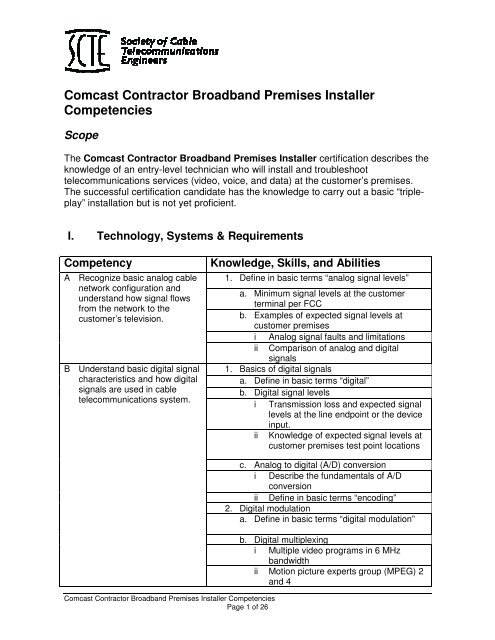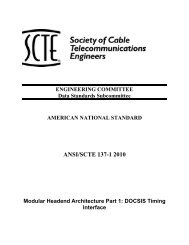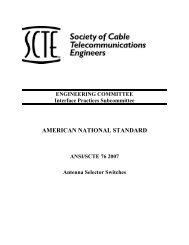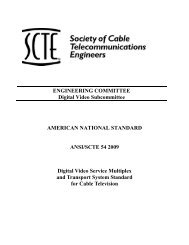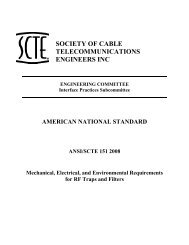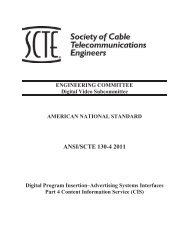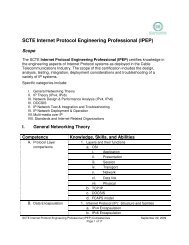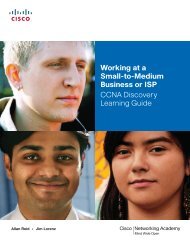Comcast Contractor Competencies Contractor Broadband ... - SCTE
Comcast Contractor Competencies Contractor Broadband ... - SCTE
Comcast Contractor Competencies Contractor Broadband ... - SCTE
Create successful ePaper yourself
Turn your PDF publications into a flip-book with our unique Google optimized e-Paper software.
12 frequencies of the highest required octave appear at itsoutputs (see Fig. 12). Therefore, the nameTop-Octave-Synthesizer (TOS) describes the functions of thisIC. Due to the mathematical relationship between neighboringtones of an octave the IC often is called a Twelfth-Root-TwoDivider. The frequency at output "A" for example is 7040 Hz.4.3 Frequency DividersEach output of the TOS is fed to an integrated divider IC 1. Itdivides the incoming frequency 7 times by 2. There is anoutput after every divider stage. This means that, besides thetop octave tone, 7 lower octaves are available too. Forexample, the IC 1 (A) generates the "middle A" (440 Hz) after4 divisions and 55 H z after 7 divisions.The outputs of the TOS as well as all divider outputs areconnected to rows of pins which are sequentially numberedfrom 13 (CO = 32.70 Hz) to 108 (B7 = 7902 Hz)The output signals are square waves with an on/off ratio of1:1. The "on" state corresponds to ground potential and the"off" state to -15 V DC. The output signals control the analogswitches on the plug-in boards (see "Gating Cards G 2 ").The outputs of the top octave are also connected to the pins P97 to P 108. There the 30-pedal electronics will be connectedwhich has its own frequency dividers.The 13-pedal electronics will be connected to the pins P 73 toP 85 which are fed, via the diodes D 1, from divider output(two octaves below top). The 13th required frequency is takenfrom a higher octave and connected to pin P 85.4.4 Frequency StabilizationSuppose that the inverting input 6 of op amp IC 5-B alreadyreceives a certain constant control signal. The output 7 of IC5-B, therefore, assumes a certain potential (between + and -15V DC),such that transistor Q 1 has a certain resistance which,in turn, determines a certain oscillator frequency.The highest output frequency of the TOS (output 108) is fed tothe input 5 of inverter IC 3-3. IC 3-3 merely serves as a bufferbetween the TOS and the control loop. The square wave signalat the output 6 of IC 3-3 is differentiated by R 6/C 2 andrectified by D 3 and D 5. The resulting control current is fed tothe inverting input 6 of the o p amp IC 5-B.This closes the feedback loop. The automatic frequencystabilization can be described as follows: The oscillatorfrequency increases - the frequency at the output 108 increases- the differentiated pulses on C 2 follow each other at shorterintervals - the current into the input 6 of IC 5-B increases - thevoltage at the output 7 of IC 5-B decreases - the "resistance"of Q 1 increases the oscillator frequency decreases.The capacitors C 4 and C 10 eliminate any residual ACvoltages on the control signal.The input 6 of IC 5-B also receives the control signals from allother circuits.4.5 Master Pitch ControlThe external control "Master Pitch" is connected betweenground and -15 V D C. The maximum potential shift of 15 Von terminal B 6 results in a very small control current throughR 48 and R 30 to the input 6 of IC 5-B, producing a pitchvariation of approximately a half-tone. We assume that thepitch control be at its mid-position for the followingdiscussions.4.6 Slalom/Tuning low/Tuning highThe potential at the tie point between R 28/ R 42/ R43/R49 isdetermined mainly by the voltage division of R 28 and R 49 +"Slalom" control. The most positive value exists if theresistance of the "Slalom" control is zero (left-hand stop). Thesaid tie point is then almost at ground potential since R 49 ismuch smaller than R 28.The resulting control current through R 43 and R 30 pushesthe oscillator frequency downwards. Simultaneously, the trimpot P 1 (Tuning low) and the position of the analog switch IC4-1 become ineffective.This (low) frequency is adjusted by means of trim pot P 2 suchthat the highest "A" (output 106) assumes a frequency ofexactly 3520 Hz. Note, that the master pitch control remainseffective.If the "Slalom" control is moved to the other stop (= 100kOhms) the potential at the tie point R 28/ R 42/R43/R49becomes more negative; the frequency increases. The exactvalue is adjusted by trimpot P 1 (Tuning high) such that thehighest "A" (output 106) is equal to 7040 Hz. This calibratesthe "Slalom" control, that is it enables it to shift the pitch ofthe entire organ by an exact octave.The transposer can be connected to pin B 7in lieu of the"Slalom" control. The transposer consists of a switch whichselects a series of precision resistances replacing the "Slalom"control. The "high" toning is shifted by one or more half-tonesteps (see Fig. 9).
B Recognize the function, use,and connection of companyservicesat the customer’s provided devices used forvideo, voice and data premises.<strong>Comcast</strong> <strong>Contractor</strong> <strong>Broadband</strong> Premises Installer <strong>Competencies</strong>Page 7 of 26a. Define in basic terms “smartphones” anddescribe purposei Example: iPod Touchb. Define in basic terms “Tablet PC” anddescribe purposei Example: iPad11. Telephones - Identify the following telephoneset components:a. Baseb. Ringerc. Handsetd. Hook switche. Dial pad12. Personal computers (PCs)a. Define operating system (OS)i Windowsii Macintoshiii Linuxb. Components of a PCc. Name the typical operating systems foundon a customer's PC1. Set-top top boxes (converters) and other networkinterface devices/servicesa. Name typical types of set-top top boxes (STB)i Analogii Addressableiii Digital(a) Digital consumer terminal (DCT)(b) Digital terminal adapter (DTA)(c) High-definition(d) DVR(i) Dual tuneriv Interfacingv IPvi Tru2wayb. Describe in basic terms “CableCARD TM ”c. Describe in basic terms “cable modems”d. Describe in basic terms “Internet ProtocolTelevision (IPTV)”e. Describe in basic terms “SDV tuningadapter”f. Describe in basic terms “embeddedmultimedia terminal adapter (eMTA)”g. Describe in basic terms “embedded digitalvoice adapter (eDVA)”h. Describe in basic terms “multimediaterminal adapter (MTA)”i. Describe in basic terms “commercialgateways”
j. Describe in basic terms “network adapters”k. Describe in basic terms “wireless gateways”l. Describe in basic terms “Home PhonelineNetworking Alliance (HomePNA)”m. Describe in basic terms “Multimedia overCoax Alliance (MoCA ® )”n. Describe in basic terms “OpenCableHome Networking Protocol (OHNP)”2. Explain the hook-ups of a set-top top box toconsumer devices for requested services:a. Verify 2-way operation (test VOD features)b. Set up pin number/parental control3. Explain the connection of the followingcustomer peripheral equipment to allowrequested operation of the features:a. Picture in picture (PIP)b. DVD recorder/playerc. Computer monitord. Home theatere. Phone Equipment (e.g. fax)4. Define the following telephone service featuresa. POTS (Plain Old Telephone Service)b. Basic understanding of Custom Local AreaSignaling Services (CLASS features)c. Call featuresi Call waitingii Caller IDiii 3-way Callingiv Network based voice mail/advanced v-mail featuresv Call forwardingvi Call blocking5. Define “Lifeline" servicea. E911<strong>Comcast</strong> <strong>Contractor</strong> <strong>Broadband</strong> Premises Installer <strong>Competencies</strong>Page 8 of 26
III.InstallationCompetencyA Recognize the types of cablesand wire used within the dropsystem; describe properhandling techniques.B Recognize the function anduse of interfaces andterminations within thecustomer’s premises.<strong>Comcast</strong> <strong>Contractor</strong> <strong>Broadband</strong> Premises Installer <strong>Competencies</strong>Page 9 of 26Knowledge, Skills, and Abilities1. Differentiate between the coaxial cable types:a. Underground (flooded)b. Aerial Messengerc. National Electrical Code (NEC)classificationi CATVii CATVXiii CATVRiv CATVP2. Demonstrate use of the correct cable type forvarious customer installations3. Demonstrate proper cable handling techniques:a. Minimum bend radiusb. Drip loopsc. Structural considerationsi Fasteningii Attachmentsd. Describe the impact of improper handlingtechniquese. Describe the impact of improper fasteningtechniques4. Fiber to the “x” (FTTx)a. Define FTTx in basic terms (introduction)where x =i Homeii Nodeiii Curbiv NIDb. Describe fiber drop fundamentals5. Station/twisted pair wirea. Identify the types of wire in the homei CAT1ii CAT3iii CAT5 /5e /6iv Station wireb. Placement1. Understand the types of F-connectors used atthe premisesa. Compression2. Explain the purpose and need of securityshields and demonstrate installation andremoval3. Explain drop cable preparation anddemonstrate each of the following cable
C Recognize the use andfunction of passive deviceswithin the customer’spremises.<strong>Comcast</strong> <strong>Contractor</strong> <strong>Broadband</strong> Premises Installer <strong>Competencies</strong>Page 10 of 26preparation stages:a. Center conductorb. Braidc. Messenger separationd. Jacket removale. Cable preparation toolsi Useii Maintenance4. Describe the following equipment interfacesand explain any unique characteristics:a. Torque specificationsi Consumer equipment (CE)ii Exterior wiringb. Waterproofingi Silicone greaseii Aqua seals/rubber gasketsiii Thread protectors(a) Length variations5. Describe the following terminal blocks/punchdownsa. 66, 110 punch down blocksb. Mini 66c. IDC Rocker Boxd. NID Binding post6. Drop fibera. Identify typesb. Componentsc. Fiber splices/connectorsi Fusionii Mechanicaliii Connector typesd. Fiber preparatione. Fiber handlingi Safety1. Differentiate drop system splitters/couplers anddefine the following:a. Specifications and definitioni Splitter/coupler loss (insertion loss)(a) Explain how the design andinstallation of splitters and couplerscan lead to efficient configurationsfor best signal strengthb. Describe when splitters and couplers areused in the drop systemi Explain isolation as it relates to splittersand couplersii Explain voltage blocking as it relates tosplitters and couplers (with respect topowering house amplifiers)
D Recognize the use andfunction of active devices usedwithin the customer’spremises.E Recognize the use andfunction of security devicesused within the customer’spremises.F Recognize the use andfunction of hand and powertools.<strong>Comcast</strong> <strong>Contractor</strong> <strong>Broadband</strong> Premises Installer <strong>Competencies</strong>Page 11 of 26c. Describe the installation and placement ofsplitters and couplers in the drop system2. Explain impedance matching and why it isnecessary (50 ohm cable issues)3. Describe A/B switches and when they are used4. Define the following (channel) filters and theircharacteristics:a. Low passb. High passi Band rejectionii Ingress mitigationc. Band pass filterd. Band rejection filtere. Windowed filterf. Diplex filterg. Point of Entry (POE) for MoCA filter1. Define in-house amplifiers and the followingcharacteristics:a. Gain of deviceb. Applicationsi Forward without reverseii Forward with passive reverseiii Forward with active reversec. Specificationsd. Placemente. Describe situations when an in-houseamplifier is necessary2. Define RF modulators and the followingapplication:a. In-home signal distribution1. Define need for traps and how theywork2. Define the need for security sleeves (securityshields) and the following as related to securitysleeves:a. Useb. Locationc. Shield tool3. Define locking terminators and the following:a. Locking terminator toolb. Use4. Define lock box/house boxa. Describe installations procedures1. Demonstrate the correct and safe methods ofusing the following hand tools:a. Nut driversb. Adjustable wrenchesc. Screwdriversd. Wire cutterse. Scratch awl
G Recognize how buildingconstruction affects routingchoices for interior and exteriorwiring.H Recognize the basic methodsand procedures of planningand installing aerial drop cableat the customer’s s premises.<strong>Comcast</strong> <strong>Contractor</strong> <strong>Broadband</strong> Premises Installer <strong>Competencies</strong>Page 12 of 26f. Knifeg. Pliersi Coaxial cableii Telephonyh. Hammeri. Torque wrenchj. Cable preparation toolk. Channel locksl. Hammerm. IDC pliersn. Telephone toolsi Modular connector crimper preparationtool2. Demonstrate the correct and safe methods ofusing the following powered tools:a. Cordless screwdriverb. Cordless drillsc. Electric drill3. Demonstrate the correct and safe methods ofusing the following cable placement tools:a. Hand lineb. Lay-up sticksc. Wall fishing devicesi Fish tapeii Glow rod1. Distinguish between typical house framingtypes2. Describe commonly-encountered wall stud floorjoist locations and dimensions, and explaintheir relevance to drop cable installation3. Describe the following construction situations,and explain their relevance to drop cableinstallation:a. Slabb. Pier and beamc. Crawlspaced. Ceiling typese. Plenumf. Mobile homesg. Attic1. Explain each of the following considerationsregarding aerial drop cable routing techniquesduring aerial drop installation:a. Site survey and layout of the exteriorcustomer premisesb. Obstacles to avoid when routing the aerialdrop cablec. Clearances to maintain when routing thefollowing drops:
IRecognize the basic methodsand procedures of planningand installing undergrounddrop cable at the customer’spremises.<strong>Comcast</strong> <strong>Contractor</strong> <strong>Broadband</strong> Premises Installer <strong>Competencies</strong>Page 13 of 26i Non-powered dropsii Powered drop (minimal content)(a) Riser Conduit(i) 8 feet and below(ii) Underground1. Up to 8 feetd. Maximum allowable drop sag2. Demonstrate proper pole attachments.a. Explain each of the following attachmentmethods or considerations when workingwith strand at the pole:i Span clamps(a) Cable guard/tree guardii Climbing spaceiii Cable routingiv Drop hanger clampsv Wrapping methodsvi Drip loopsvii Use of support ties3. Explain each of the following pole or strandattachments when routing the drop cable fromthe pole:a. J-hooki New attachments(a) Jump poles (notification ofattachment)b. Mid-spans4. Define aerial trespass and explain how andwhy it should be avoided.1. Describe underground cable layout, and how tolocate, identify, open, and inspect a pedestal2. Explain the purpose of using a utility locationservice.3. Explain the following placement methods usedto bury the underground drop cable:a. Hand diggingb. Plowingc. Trenchingi Utilizing joint trenchesii Hand trenchingd. Borese. Conduits4. Explain each of the following considerationsregarding underground drop cable routingtechniques:a. Site survey of the exterior customerpremisesb. Cable locates before the underground dropcable is buried
JRecognize the basic methodsand procedures of attachingthe drop cable at the tap.K Recognize the methods andprocedures of installingexterior wire and cable at thecustomer’s premises.L Demonstrate coaxial cablebonding practices at thecustomer’s premises.<strong>Comcast</strong> <strong>Contractor</strong> <strong>Broadband</strong> Premises Installer <strong>Competencies</strong>Page 14 of 26c. Obstacles to avoid when routing theunderground drop cable:i Ornamental lightingii Sprinkler systemiii Invisible dog fence1. Define tap and each of the following asapplicable to the tap; explain purpose andinstallation method for each of the following:a. Weatherproofingb. Terminatorsc. Traps and filtersd. Step attenuatorse. Drop taggingi Purposeii By service leveliii By service status2. Describe how to inspect the tap and itsassociated equipmenta. Measure signal levels1. Demonstrate the ability to perform a coaxialcable house attachment in a typical cabletelevision system.a. Demonstrate proper house attachmentproceduresi P-Hookii Underground routingb. Distinguish between the following types ofsurfaces and explain how the installationwould be accomplished for each surface:i Woodii Sidingiii Aluminumiv Steelv Vinylvi Slatevii Asbestosviii Brickix Stuccoc. Explain drop cable routing at the housed. Explain how to route cable around gutterse. Knowledge of the codes governingattachments to electrical masts1. Explain the purpose and function of thegrounding electrode system.2. Identify the proper locations for bonding theresidential cable television drop cable3. Describe the following:a. Bonding blocks
M Recognize the methods andprocedures of installing interiorwire and cable within thecustomer’s premises.N Understand the methods andprocedures for installingbroadband services to thecustomer’s premises.b. Ground (bonding) wirei Drop attachmentii Ground electrode attachment4. Demonstrate the proper bonding techniques inthe following circumstances:a. Single family homesb. Mobile homesc. Multiple dwelling units (MDUs)1. Explain how to perform the following multipledwelling unit (MDU) installations:a. Prewireb. Postwirec. Wiring topologiesi Home runii Loop-through2. Explain the following cable placement practicesfor residential installations:a. Cable entryi Drilling through barriers/substances,including:(a) Walls (interior and exterior)(b) Floors(c) Carpet(d) Basements, crawl spaces, attics,utility roomsb. Materialsi Feed-thru bushings(a) Purposeii Wall platesiii Sealants/weatherproofingc. Use of existing entry pointsd. Wiring Topologiesi Home runii Loop throughe. Explain each of the following interior dropcable routing options:i Through flooringii Stud cavitiesiii Atticiv Crawl spacev Through basementvi Wall fishvii Prewireviii Postwire1. Describe the methods and procedures forinstalling video service at the customerpremisesa. Provision digital box<strong>Comcast</strong> <strong>Contractor</strong> <strong>Broadband</strong> Premises Installer <strong>Competencies</strong>Page 15 of 26
O Understand the basicprinciples of customer careand recognize methods forsatisfying the customer wheninstalling the video, voice anddata services.<strong>Comcast</strong> <strong>Contractor</strong> <strong>Broadband</strong> Premises Installer <strong>Competencies</strong>Page 16 of 26b. Verify two-way operationc. Use diagnostic screens2. Describe the methods and procedures forinstalling cables and wire used to provide voiceservice to the customer’s home.a. Provision eMTAb. Measure signal levelsc. Verify eMTA healthd. Connect to customer’s telephoneEquipmenti List phone materialse. Use diagnostic toolsf. Port Telephone Number3. Describe the methods and procedures forinstalling cables and wire used to provide highserviceto the customer’s home.a. Provision modemspeed datab. Measure signal levelsc. Verify Modem Healthd. Connect to customer’s PCe. Use diagnostic toolsf. Set-up Emailg. Set-up Interneth. Wireless (as applicable)i. Networking4. Miscellaneous installation tasksa. Define “single play,” “double play,” “tripleplay”b. Pole-only workc. Describe the procedures for performing areconnecti Inspect / proof the dropd. Describe the procedures for performing achange of servicei Upgradeii Downgradee. Describe the procedures for performing adisconnect1. Explain professionalism with respect to the fieldtechnician’s position; describe each of thefollowing:a. Professionalism on the jobi Conductii Identification(a) Individual(b) Vehicleiii Job performance
<strong>Comcast</strong> <strong>Contractor</strong> <strong>Broadband</strong> Premises Installer <strong>Competencies</strong>Page 17 of 26(a) Job preparation(b) NCTA standards (minimumstandards)(i) On-time Guarantee(c) Work verification(i) Verify correct services installed(ii) Verify proper operation ofinstalled services(iii) Record signal level readings;identify and repair any problems1. Identify and repair anyproblems2. Automated close-out testing(d) Work sign-off(i) List the steps for proper jobcompletion(ii) Explain the importance of taskcodes(e) Customer education(i) Parental control(ii) Awareness of current productpromotions(iii) Product knowledge(iv) Meeting previously unmetservice needsiv Customer property(a) Clean up(b) Damage reporting(c) Repair order escalation(d) Entering the premises(i) Unusual circumstances1. Observable illegal activities(ii) Unsafe circumstances1. Animal controlb. Professionalism reflected when driving thecompany vehiclei Parkingii Drivingiii Vehicle appearancec. Professionalism reflected in personalappearancei Groomingii Attitudeiii Interpersonal skillsiv Clothingd. Professionalism reflected when off the jobi Stores and restaurants in companyuniform(a) Public behavior
e. Stress management for cable personneli Handling an unhappy customerii Handling the workloadiii Time management skills2. Define customer interaction and describe howeach of the following is affected by (or couldaffect) the image the customer has of thecompany:a. Explain the field technician’s role incustomer retention in the followingsituations:i Retaining customers(a) Problem identification(b) Taking responsibility(c) Solving the problems(d) Following up with customerii Internal vs. external customers(a) Interaction with “front office”(b) Interaction with other technicians(c) Responsibility and accountability(d) Interaction with the general publicand non-customersb. Explain the following effectivecommunications skills and explain howthese skills contribute to good customerrelations:i Listeningii Clarity of speechiii Empathyiv Probingv Telephone etiquette(a) Listening(b) Voice inflections(c) Background noise(d) Ending a callvi After-hours callsc. Explain proper use of company-providedand/or personal communications devicesd. Describe conflict resolutione. Describe problem resolutioni Customer compensations<strong>Comcast</strong> <strong>Contractor</strong> <strong>Broadband</strong> Premises Installer <strong>Competencies</strong>Page 18 of 26
IV.Troubleshooting and MaintenanceCompetencyA Recognize the function, use,care, and maintenance of testequipment.Knowledge, Skills, and Abilities1. Signal Level Meter (SLM)a. Display readouts of an analog channelfeaturesb. Identify the following digital displayfeatures:i QAM analyzer(a) Modulation Error Rate (MER)(b) Bit Error Ratio (BER)(c) Code Word Error Rate (CWER)(d) DOCSIS statisticsc. Return testi Signal generator (for example, DSAM,RSVP)ii Modem service certificate(a) Web-based application / modememulatord. Video and audio carrier measurementse. Maintenance and carei Chargingii Calibration-accuracy accuracy verificationiii Channel plansf. RF operating parameters2. Test TVa. Tracking picture and/or sound impairmentsb. Diagnosing bad customer TV3. Volt Ohm Meter (VOM)/Digital Multi-Meter(DMM)a. Using resistance functioni Isolating shortsii Identifying opensiii Cable identificationb. Using voltage functioni Checking for hot (electrified) chassiscondition4. Signal leakage detectora. Ingressi Definitionii Symptomsiii Appearanceiv Sourcesv Detectionvi Repairvii Technician’s role; escalationprocedures<strong>Comcast</strong> <strong>Contractor</strong> <strong>Broadband</strong> Premises Installer <strong>Competencies</strong>Page 19 of 26
<strong>Comcast</strong> <strong>Contractor</strong> <strong>Broadband</strong> Premises Installer <strong>Competencies</strong>Page 20 of 26b. Egressi Definitionii Symptomsiii Sourcesiv Equipmentv Detection(a) Measuring 20µV/mvi Repairvii Technician’s role; escalationproceduresc. System monitoringi Cumulative Leakage Index (CLI)(a) Definition/requirement5. Cable Locatora. Locating underground cablesb. Identifying utility colors and flags6. Time Domain Reflectometer (TDR)a. Definitionb. Application and use7. Line toner [tone and probe kit]a. Definitionb. Application and Use8. Polarity testera. Definitionb. Application and use9. Return Path tester (example, RSVP)a. Definitionb. Application and use10. Butt set (voice applications)a. Definitionb. Application and use11. VOM (voice applications)a. Definitionb. Application and use12. Wire ID (voice applications)a. Definitionb. Application and use13. Wire mapper (voice applications)a. Definitionb. Application and use14. Brown meter (loop tester) (voice applications)a. Definitionb. Application and use15. Banjo (voice applications)a. Definitionb. Application and use16. Cable modem emulatora. Definition
B Recognize and understand thedivide and conquer (isolation)method of troubleshooting.C Recognize common analogand digital signal impairments.<strong>Comcast</strong> <strong>Contractor</strong> <strong>Broadband</strong> Premises Installer <strong>Competencies</strong>Page 21 of 26b. Application and usec. Definitiond. Provide examples for:i Downstreamii Upstream17. MOS–Mean Opinion Scorea. Definition (what constitutes this score)18. UTP (Ethernet) LAN Testera. Definitionb. Application and use19. Perceptual Evaluation of Speech Quality(PESQ)a. Speech quality assessment1. Explain the steps in the troubleshootingprocess:a. Symptom analysisib. Problem isolationc. Divide and conquerd. Problem resolution/repaire. Confirm problem resolution/repairepairVerify problem symptoms with customer2. Diagnose equipment problems:a. Identify signal issuesb. Interpret premises signal level readings (toohigh; too low)c. List the procedures for troubleshooting theset-top top box and interactive program guide(IPG)3. Ability to troubleshoot forward and return path1. Identify the name and/or cause followinganalog signal impairments (from a photograph,graphic, or description) such as:a. Snow (no picture)b. Blue TV screenc. Snowy pictured. Snowy picture on channels 2 through 6only; lines in picturee. Ghostingf. Two pictures (co-channel)g. Flash or blip in pictureh. Herringbone patterni. Horizontal bars (hum bars)j. Diagonal lines (Intermodulation beats)k. CB radio interferencel. Randomly flashing lines or flashing picturei Electrical interference from appliance inthe houseii FM noisem. "Sparklies"
D Understand the basics of theprovisioning processE Troubleshoot HSDF Troubleshoot VoIPi Terrestrial interference-outage inspring/fall (satellite/sun outages)n. Scrambled picture2. Identify the name and/or cause following digitalsignal impairments (from a photograph,graphic, or description) such as:a. Tilingb. Blockingc. Freezingd. Jerkinesse. Smearingf. Artifactsg. Object retentionh. Robotic voicei. Echoj. Dropped callk. Voice break upl. Slow web pagem. Server not foundn. Lip syncho. No picture / black screen3. Media Impairmentsa. Name a typical cause of the following digitalimpairmentsi BERii Latencyiii Jitteriv Packet Loss1. Define Provisioning2. List the configuration files3. List the provisioning steps1. Ability to troubleshoot HSD service1. Ability to troubleshoot VoIP service<strong>Comcast</strong> <strong>Contractor</strong> <strong>Broadband</strong> Premises Installer <strong>Competencies</strong>Page 22 of 26
V. StandardsCompetencyA Recognize the regulatoryagencies and/or standards thatgovern practices for providingvideo, voice and data servicesto the customer’s premises.Knowledge, Skills, and Abilities1. Identify the regulatory agencies that govern ourworkplace:a. Federal Communications Commission(FCC)b. National Electrical Code (NEC)c. National Electrical Safety Code (NESC)d. Occupational Safety & HealthAdministration (OSHA)e. Emergency Alert System (EAS)2. Be aware of the term the National TelevisionSystem Committee (NTSC) standard3. Be aware of the local franchising authorities<strong>Comcast</strong> <strong>Contractor</strong> <strong>Broadband</strong> Premises Installer <strong>Competencies</strong>Page 23 of 26
VI.SafetyCompetencyA Recognize the industrystandard safe work practices,for Personal ProtectiveEquipment (PPE) and otherjob-related tools andequipment.Knowledge, Skills, and Abilities1. Knowledge of Occupational Safety and HealthAct of 19702. Describe the eye protection used duringinstallation and service work; explain theminimum industry-adopted ratinga. ANSI rating3. Describe hearing protection used duringinstallation and service work; explain theminimum industry-adopted rating:a. ANSI rating4. Describe footwear worn during installation andservice work; explain the minimum industry-adopted rating:a. ANSI rating5. Describe clothing worn (and not worn) duringinstallation and service work.6. Describe work gloves worn during installationand service work.7. Describe hardhats used during installation andservice work; explain the minimum industry-adopted rating:a. ANSI rating8. Describe voltage testers used duringinstallation and service work; explain use andmaintenance.a. Foreign voltage detector9. Describe safety vest used during installationand service work; explain the following types ofsafety vests and when each is used:a. Class 1i School crossingb. Class 2i Up to 50 MPHc. Class 3i Over 50 MPH10. Identify the climbing equipment used duringinstallation and service work; explain each ofthe following components:a. Fall arrest systemsb. Body belti D-ringsii Tool hooksc. Glovesi Gauntlet<strong>Comcast</strong> <strong>Contractor</strong> <strong>Broadband</strong> Premises Installer <strong>Competencies</strong>Page 24 of 26
B Recognize the industrystandard safe work practiceswith respect to vehicle use.<strong>Comcast</strong> <strong>Contractor</strong> <strong>Broadband</strong> Premises Installer <strong>Competencies</strong>Page 25 of 26ii High voltage gloves (rubber gloves,liners, outer protectors)d. Safety Strapi Snap hooksii Nylon strap11. Be aware of proper climbing techniques12. Laddersa. Define the following types of ladders andwhen each is used:i Step ladderii Extension ladderiii Combination step/extension ladderb. Identify the parts of a ladderc. Describe ladder inspection before andduring usei Explain what to do with defectiveladdersd. Describe ladder placement on the strand(including midspan) and at the polee. Describe ladder usagef. Be aware of proper ladder handlingtechniques; describe the following:i Removing and replacing ladders on thevehicle racksii Carrying methodsiii Ascend and descendiv Risks13. Polesa. Demonstrate pole inspectionsaccomplished to ensure the pole andenvironment are safeb. Demonstrate voltage testingc. Define climbing spaced. Describe electrical hazards that could beencountered when working at the pole1. Describe safe operation and maintenance ofthe company vehiclea. Describe how to conduct dailyinspectionsb. Describe how the vehicle’s appearance,how it is driven, and how it is parked,reflects good customer relations2. Describe the following traffic controldevices:a. Signsb. Conesi Placementii Tapering3. Aerial Lift Trucks (awareness)a. Describe when an aerial lift vehicle (buckettruck) is used
C Recognize the industrystandard safe work practiceswith respect to work zonesafety.D Recognize the industrystandard safe work practiceswith respect to the workenvironment.b. Describe safe practices associated withaerial lift operation, including:i Use of wheel chocksii Proximity awareness1. Describe the process of analyzingrisks whendriving the company vehicle2. Identify and describe the following work zonetraffic control devices and how the Manual onUniform Traffic Control Devices (MUTCD),along with state and local policies, establishes:a. Cone placement (channelization devices)b. Sign placement (warning devices)3. Describe traffic flow techniques1. Describe the following hazardousmaterials–HAZCOM that may be encountered on the job:a. Identify the potential for asbestosat the jobsite and what to do if encounteredb. Identify the potential for solventsat the jobsite and what to do if encounteredc. Identify the potential for fiberglassInsulation at the job site and what to do ifencounteredd. Identify the potential for lead paint at the jobsite and what to do if encountered2. Describe the following extreme weatherconditions and the safety precautionsassociated with each:a. Heatb. Coldc. Storms3. Demonstrate proper ergonomics while on thejob as related to lifting and repetitive motionactivities4. Identify potential animal encounters while onthe job and describe the safety precautions toemploya. Wild animalb. Domestic animal5. Demonstrate proper battery handlinga. Stand-by power suppliesb. Customer back-upc. eMTA6. Describe the basics of electricity andprecautions to take while working aroundenergized conductorsa. Electrical Safetyb. AC power cordJanuary, 2012<strong>Comcast</strong> <strong>Contractor</strong> <strong>Broadband</strong> Premises Installer <strong>Competencies</strong>Page 26 of 26