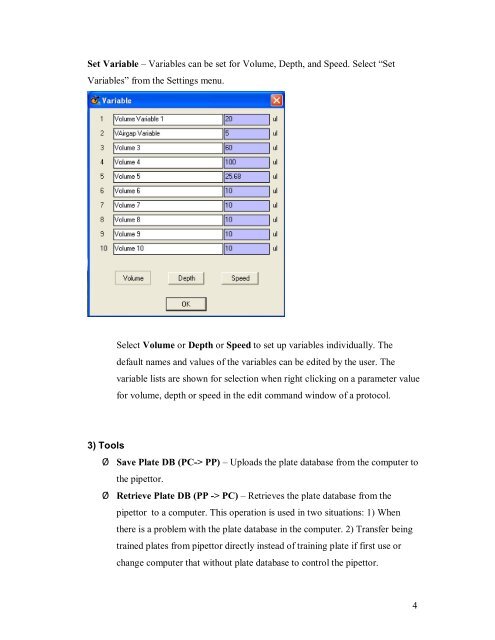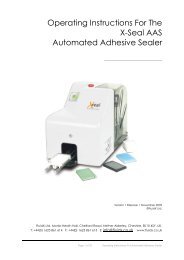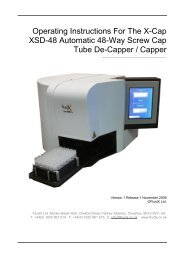XPP-721 Personal Pipettor GUI Software Operation Manual - FluidX
XPP-721 Personal Pipettor GUI Software Operation Manual - FluidX
XPP-721 Personal Pipettor GUI Software Operation Manual - FluidX
You also want an ePaper? Increase the reach of your titles
YUMPU automatically turns print PDFs into web optimized ePapers that Google loves.
Set Variable – Variables can be set for Volume, Depth, and Speed. Select “SetVariables” from the Settings menu.Select Volume or Depth or Speed to set up variables individually. Thedefault names and values of the variables can be edited by the user. Thevariable lists are shown for selection when right clicking on a parameter valuefor volume, depth or speed in the edit command window of a protocol.3) Tools‣ Save Plate DB (PC-> PP) – Uploads the plate database from the computer tothe pipettor.‣ Retrieve Plate DB (PP -> PC) – Retrieves the plate database from thepipettor to a computer. This operation is used in two situations: 1) Whenthere is a problem with the plate database in the computer. 2) Transfer beingtrained plates from pipettor directly instead of training plate if first use orchange computer that without plate database to control the pipettor.4