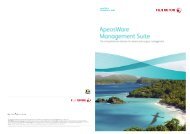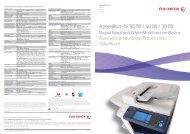ApeosPort/ DocuCentre - II C4300/3300/2200 - Fuji Xerox Malaysia
ApeosPort/ DocuCentre - II C4300/3300/2200 - Fuji Xerox Malaysia
ApeosPort/ DocuCentre - II C4300/3300/2200 - Fuji Xerox Malaysia
- No tags were found...
Create successful ePaper yourself
Turn your PDF publications into a flip-book with our unique Google optimized e-Paper software.
29Making a 2-sided print (optional - Finishing)Files can be printed into 2 sided format with 2 sided flip on long edge orflip on short edge.1 From application, SelectPrinter – [Properties]2 On the [Paper/Output] tab,select - 2 Sided Print- 2 Sided Flip on ShortEdgePrint3 Select asCOLOR or BLACK4 *Optional FeatureSelect toenable Stapling / Holepunch. Set required staplingand hole punching position.5 Select [OK] on all openwindows to print.