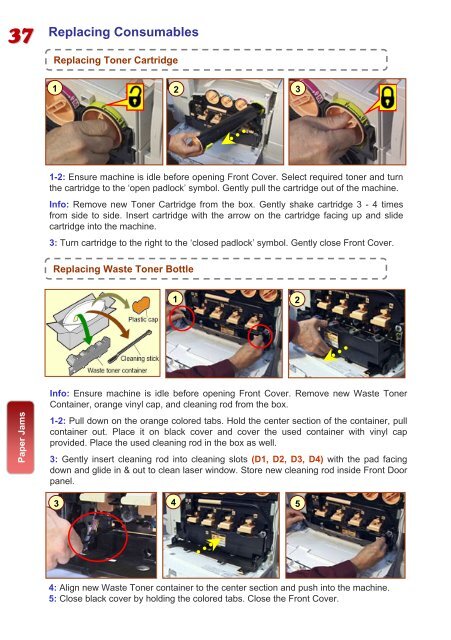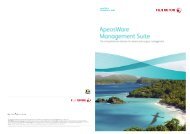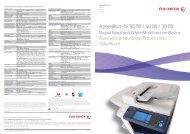ApeosPort/ DocuCentre - II C4300/3300/2200 - Fuji Xerox Malaysia
ApeosPort/ DocuCentre - II C4300/3300/2200 - Fuji Xerox Malaysia
ApeosPort/ DocuCentre - II C4300/3300/2200 - Fuji Xerox Malaysia
- No tags were found...
You also want an ePaper? Increase the reach of your titles
YUMPU automatically turns print PDFs into web optimized ePapers that Google loves.
37Replacing ConsumablesReplacing Toner Cartridge1 2 31-2: Ensure machine is idle before opening Front Cover. Select required toner and turnthe cartridge to the ‘open padlock’ symbol. Gently pull the cartridge out of the machine.Info: Remove new Toner Cartridge from the box. Gently shake cartridge 3 - 4 timesfrom side to side. Insert cartridge with the arrow on the cartridge facing up and slidecartridge into the machine.3: Turn cartridge to the right to the ‘closed padlock’ symbol. Gently close Front Cover.Replacing Waste Toner Bottle1 2Paper JamsInfo: Ensure machine is idle before opening Front Cover. Remove new Waste TonerContainer, orange vinyl cap, and cleaning rod from the box.1-2: Pull down on the orange colored tabs. Hold the center section of the container, pullcontainer out. Place it on black cover and cover the used container with vinyl capprovided. Place the used cleaning rod in the box as well.3: Gently insert cleaning rod into cleaning slots (D1, D2, D3, D4) with the pad facingdown and glide in & out to clean laser window. Store new cleaning rod inside Front Doorpanel.3454: Align new Waste Toner container to the center section and push into the machine.5: Close black cover by holding the colored tabs. Close the Front Cover.