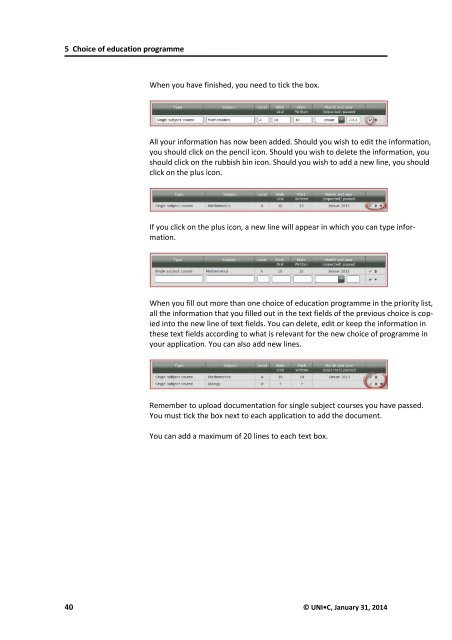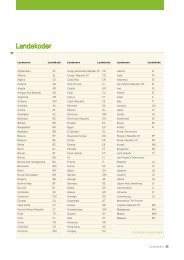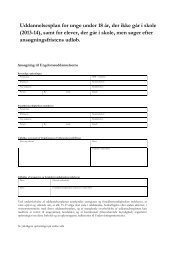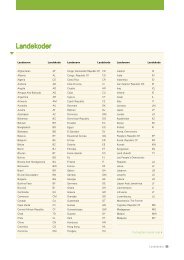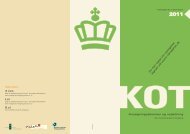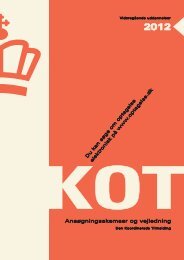Applicants with a - Optagelse.dk
Applicants with a - Optagelse.dk
Applicants with a - Optagelse.dk
Create successful ePaper yourself
Turn your PDF publications into a flip-book with our unique Google optimized e-Paper software.
5 Choice of education programmeWhen you have finished, you need to tick the box.All your information has now been added. Should you wish to edit the information,you should click on the pencil icon. Should you wish to delete the information, youshould click on the rubbish bin icon. Should you wish to add a new line, you shouldclick on the plus icon.If you click on the plus icon, a new line will appear in which you can type information.When you fill out more than one choice of education programme in the priority list,all the information that you filled out in the text fields of the previous choice is copiedinto the new line of text fields. You can delete, edit or keep the information inthese text fields according to what is relevant for the new choice of programme inyour application. You can also add new lines.Remember to upload documentation for single subject courses you have passed.You must tick the box next to each application to add the document.You can add a maximum of 20 lines to each text box.40 © UNI•C, January 31, 2014