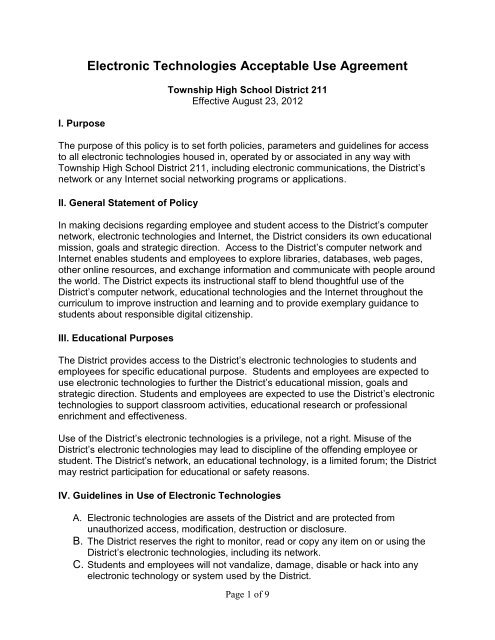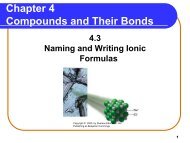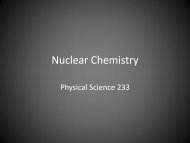Electronic Technologies Acceptable Use Agreement - Schaumburg ...
Electronic Technologies Acceptable Use Agreement - Schaumburg ...
Electronic Technologies Acceptable Use Agreement - Schaumburg ...
You also want an ePaper? Increase the reach of your titles
YUMPU automatically turns print PDFs into web optimized ePapers that Google loves.
I. Purpose<strong>Electronic</strong> <strong>Technologies</strong> <strong>Acceptable</strong> <strong>Use</strong> <strong>Agreement</strong>Township High School District 211Effective August 23, 2012The purpose of this policy is to set forth policies, parameters and guidelines for accessto all electronic technologies housed in, operated by or associated in any way withTownship High School District 211, including electronic communications, the District’snetwork or any Internet social networking programs or applications.II. General Statement of PolicyIn making decisions regarding employee and student access to the District’s computernetwork, electronic technologies and Internet, the District considers its own educationalmission, goals and strategic direction. Access to the District’s computer network andInternet enables students and employees to explore libraries, databases, web pages,other online resources, and exchange information and communicate with people aroundthe world. The District expects its instructional staff to blend thoughtful use of theDistrict’s computer network, educational technologies and the Internet throughout thecurriculum to improve instruction and learning and to provide exemplary guidance tostudents about responsible digital citizenship.III. Educational PurposesThe District provides access to the District’s electronic technologies to students andemployees for specific educational purpose. Students and employees are expected touse electronic technologies to further the District’s educational mission, goals andstrategic direction. Students and employees are expected to use the District’s electronictechnologies to support classroom activities, educational research or professionalenrichment and effectiveness.<strong>Use</strong> of the District’s electronic technologies is a privilege, not a right. Misuse of theDistrict’s electronic technologies may lead to discipline of the offending employee orstudent. The District’s network, an educational technology, is a limited forum; the Districtmay restrict participation for educational or safety reasons.IV. Guidelines in <strong>Use</strong> of <strong>Electronic</strong> <strong>Technologies</strong>A. <strong>Electronic</strong> technologies are assets of the District and are protected fromunauthorized access, modification, destruction or disclosure.B. The District reserves the right to monitor, read or copy any item on or using theDistrict’s electronic technologies, including its network.C. Students and employees will not vandalize, damage, disable or hack into anyelectronic technology or system used by the District.Page 1 of 9
D. By authorizing use of the District’s electronic system or devices, including theelectronic network, the District does not relinquish control over materials on, orconnected to, the system or contained in files on the system or District-owned oroperated devices. <strong>Use</strong>rs should not expect privacy in the contents of personalfiles on the District system.E. Routine periodic maintenance and monitoring of electronic technologies,including the District network, may lead to a discovery that a user has violatedthis policy, another school District policy or the law.V. Unacceptable <strong>Use</strong>s of <strong>Electronic</strong> <strong>Technologies</strong> and District NetworkThe following uses of the electronic technologies and District network (“electronictechnologies”) are considered unacceptable:A. <strong>Use</strong>rs will not use the District’s electronic technologies to access, review, upload,download, complete, store, print, post, receive, transmit or distribute:1. Pornographic, obscene or sexually explicit material or other visualdepictions;2. Obscene, abusive, profane, lewd, vulgar, rude, inflammatory, threatening,disrespectful or sexually explicit language;3. Materials that use language or images that are inappropriate in theeducation setting or disruptive to the educational process;4. Materials that use language or images that advocate violence ordiscrimination toward other people or that may constitute harassment,discrimination or threatens the safety of others;5. Orders for personal shopping not associated with the work of the Districtonline during time designated as work time by the District;6. Storage of personal photos, videos, music or files not related toeducational purposes for any length of time during designated work times.7. Any image, message, photo, file or other electronic content that mayviolate District policy.B. <strong>Use</strong>rs will not use the District’s electronic technologies to knowingly or recklesslypost, transmit or distribute false or defamatory information about a person ororganization, or to harass another person, or to engage in personal attacks,including prejudicial or discriminatory attacks.C. <strong>Use</strong>rs will not use the District’s electronic technologies to engage in any illegalact or violate any local, state or federal laws.D. <strong>Use</strong>rs will not use the District’s electronic technologies for political campaigning.E. <strong>Use</strong>rs will not use the District’s electronic technologies to vandalize, damage ordisable the property of another person or organization. <strong>Use</strong>rs will not makedeliberate attempts to degrade or disrupt equipment, software or systemperformance by spreading computer viruses, engaging in “spamming” or by anyPage 2 of 9
other means. <strong>Use</strong>rs will not tamper with, modify or change the District systemsoftware, hardware or wiring or take any action to violate the District’s securitysystem. <strong>Use</strong>rs will not use the District’s electronic technologies in such a way asto disrupt the use of the system by other users.F. <strong>Use</strong>rs will not use the District’s electronic technologies to gain unauthorizedaccess to information resources or to access another person’s materials,information or files without the implied or direct permission of that person.G. <strong>Use</strong>rs must not deliberately or knowingly delete or modify a student or employeefile without the owner’s permission.H. <strong>Use</strong>rs will not use the District’s electronic technologies to post information inpublic access areas regarding private or confidential information about anotherperson. Private or confidential information is defined by Board policy, state law,and federal law.1. This paragraph does not prohibit the posting of information to contact anemployee using District-issued resources, such as a work phone numberor email address.2. This paragraph does not prohibit communications between employeesand other individuals when such communications are made for legitimateeducation reasons or personnel-related purposes (i.e. communicationswith parents or other staff members related to students).3. This paragraph specifically prohibits the use the District’s electronictechnologies to post private or confidential information about anotherindividual, employee or student, on social networks.I. <strong>Use</strong>rs will not attempt to gain unauthorized access to the District’s electronictechnologies or any other system through the District’s electronic technologies,attempt to log in through another person’s account, or use computer accounts,access codes or network identification other than those assigned to the user.<strong>Use</strong>rs must keep all account information and passwords private.J. Messages and records on the District’s electronic technologies may not beencrypted without the permission of the District’s chief information officer.K. <strong>Use</strong>rs will not use the District’s electronic technologies to violate copyright lawsor usage licensing agreements:1. <strong>Use</strong>rs will not use another person’s property without the person’s priorapproval or proper citation;2. <strong>Use</strong>rs will not download, copy or exchange pirated software, includingfreeware and shareware; and3. <strong>Use</strong>rs will not plagiarize works found on the Internet or other informationresources.Page 3 of 9
L. <strong>Use</strong>rs will not use the District’s electronic technologies for unauthorizedcommercial purposes or financial gain unrelated to the District’s mission. <strong>Use</strong>rswill not use the District’s electronic technologies to offer or provide goods orservices or for product placement.VI. StudentsA. Internet <strong>Use</strong> <strong>Agreement</strong>1. The proper use of the Internet and educational technologies and theeducational value to be gained from proper usage is the joint responsibilityof students, parents and employees of the District.2. Students have access to Internet resources through the District’s wirelessnetwork, classrooms, the media centers, District-provided electronicdevices, school computer labs. Access to the District’s wireless networkcan be found throughout each school and while on the school campusoutside the school building.3. Students using social networking tools and curriculum contentmanagement software for a teacher’s assignment are required to keeppersonal information as stated above out of their postings.B. Parents’ Responsibility; Notification of Student Internet <strong>Use</strong>Outside of school, parents bear responsibility for the same guidance of Internetuse as they exercise with other technology information sources. Parents areresponsible for monitoring their student’s use of the District system and Districteducational technologies if the student is accessing the District system fromhome or a remote location.VII. Cyber-bullyingA. Cyber-bullying is the use of electronic information and communication devices towillfully harm either a person or persons through the medium of electronic text,photos, or videos.B. Online activities and technologies often used by students engaged in Cyberbullyinginclude but are not limited to social networking sites, chat rooms anddiscussion groups, instant messaging, text messaging, computers, cell phonesand personal digital devices, digital cameras, cell phone cameras, and webcams. As new technologies emerge, they too may be included with the aboveforms of electronic communication.C. You are not permitted to create, post or transfer any discriminatory, confidential,threatening, libelous, obscene or slanderous comments about District 211, itsemployees, students, parents, or community members.D. District 211 provides a mandatory Internet safety presentation on an annual basisto its students. Cyber-bullying is one of several topics covered during the annualPage 4 of 9
presentation.E. Cyber-bullying creates a hostile, disruptive environment on the school campusand is a violation of a student’s right to be safe and secure. It is a serious offensethat will lead to disciplinary action.VIII. Social mediaA. The use of social media to communicate with our students provides us withunique advantages we did not have in the past. Social media can also lead tomiscommunication between students and teachers if used incorrectly. TheDistrict has an approved school board policy surrounding the use of social mediaand other forms of electronic communication. This policy provides a means tohelp protect teachers and students in the responsible use of social media.B. The general rules for communication with social media are:1. Be transparent and readily available2. Be professional and for legitimate educational or extracurricular reasons3. Follow all local, state, and national guidelines including the Child InternetProtection Act (CIPA) and all copyright laws4. It should NOT include private or confidential information about otherstudentsC. Recommended guidelines for using social media can be found in the District 211Social Media and <strong>Electronic</strong>s Communication Policy. Refer to School BoardPolicy GBAD for more information.IX. Guest Access and Internet <strong>Use</strong>A. Guest access to the District’s open wireless network is provided as a service tothe community, and is subject to all policies and guidelines covered in Sections IIthrough V and XIII of this <strong>Acceptable</strong> <strong>Use</strong> <strong>Agreement</strong>, plus any state and federallaws related to Internet use, including copyright laws.B. Guest access provides filtered, limited bandwidth for our guests to allow accessto the Internet, email, and VPN services.C. Limited technical support is provided for guest access and is identified in theservice level agreement found on the District technology website.Page 5 of 9
X. EmployeesA. <strong>Use</strong> of EmailThe District provides access to electronic mail to District employees for thepurpose of conducting District-related work and communication.1. The email system will not be used for outside business ventures or otheractivities that conflict with board policy.2. All emails received by, sent through, or generated by computers using theDistrict network are subject to review by the District.3. Appropriate language must be used when communicating using theDistrict email system or network.4. All information contained in an email must be treated in accordance withstate and Federal laws.5. Employees will not provide access to their email accounts to nonemployees.6. It is recommended that electronic mail contain a confidentiality notice,similar to the following:“If the information in this email relates to an individual or student, it may be private dataunder state or federal privacy laws. This individual private data should not be reviewed,distributed or copied by any person other than the intended recipient(s), unless otherwisepermitted under law. If you are not the intended recipient, any further review,dissemination, distribution, or copying of this electronic communication or any attachmentis strictly prohibited. If you have received an electronic communication in error, youshould immediately return it to the sender and delete it from your system. Thank you foryour compliance”B. District <strong>Electronic</strong> <strong>Technologies</strong>1. The District’s electronic technologies are provided primarily for workrelated,educational purposes.2. Inappropriate use of the District’s electronic technologies includes, but isnot limited to:a. Posting, viewing, downloading or otherwise receiving ortransmitting offensive, defamatory, pornographic or sexually explicitmaterials;b. Posting, viewing, downloading or otherwise receiving ortransmitting materials that use language or images that advocateviolence or discrimination toward other persons;c. Posting, viewing, downloading or otherwise receiving ortransmitting material that may constitute harassment ordiscrimination contrary to District policy and state and federal law;d. Engaging in computer hacking or other related activities;e. Attempting to, actually disabling or compromising the security ofinformation contained on the District network or any computer;Page 6 of 9
f. Engaging in any act that violates any District policy; andg. Engaging in any illegal act in violation of any local, state or federallaws.3. Employees may participate in public Internet discussion groups using theDistrict’s electronic technologies, but only to the extent that theparticipation:a. Is work-related;b. Does not reflect adversely on the District or disrupt the educationalenvironment in any way;c. Is consistent with District policy; andd. Does not express any position that is, or may be interpreted as,inconsistent with the District’s mission, goal or strategic plan.e. Employees may not use proxy servers to access online contentblocked by District filters.f. Employees may not use the District network or electronictechnologies to post unauthorized or inappropriate personalinformation about another individual on social networks.g. Employees will observe all copyright laws. Information posted,viewed or downloaded from the Internet may be protected bycopyright. Employees may reproduce copyrighted materials onlywith express permission of the author or publisher.h. All files downloaded from the Internet must be checked for possiblecomputer viruses. The District’s authorized virus checking softwareinstalled on each District computer will ordinarily perform this checkautomatically; however, employees should contact the District’schief information officer or director of educational technology beforedownloading any materials for which the employee has questions.C. Employee Responsibilities1. Employees who are transferring positions or leaving positions must leaveall work-related files and electronic technologies, including form letters,handbooks, databases, procedures, and manuals, regardless ofauthorship, for their replacements.2. Individual passwords for computers are confidential and must not beshared.a. If an employee’s password is learned by another employee, thepassword should be changed immediately.b. An employee is responsible for all activity performed using theemployee’s password.c. No employee should attempt to gain access to another employee’sdocuments with prior express authorization.d. An active terminal with access to private data must not be leftunattended and must be protected by password protected screensavers.Page 7 of 9
3. Employees are expected to use technology necessary to perform theduties of their position.4. Employees who fail to adhere to District policy are subject to disciplinaryaction in accordance with their collective bargaining agreement orcontract. Disciplinary action may include suspension or withdrawal ofInternet or email access, payment for damages or repair, termination andreferral to civil or criminal authorities for prosecution.XI. District Web PresenceThe District website was established to provide a learning experience for employeesand students and to provide a venue for communications with parents and thecommunity.A. District Website1. The District will establish and maintain a website. The website will includeinformation regarding the District, its schools, District curriculum,extracurricular activities and community education.2. The District webmaster will be responsible for maintaining the Districtwebsite and monitoring District web activity.3. All website content will support and promote the District’s mission, goalsand strategic direction.4. The District’s website will provide parents with a web portal to classroomrelated calendars, grades, attendance, assignments and resources.B. School Website1. Each school will establish and maintain a website. The website will includeinformation regarding the school, its employees, and activities.2. The Principal will authorize individuals who will provide content to thewebmaster who will be responsible for maintaining the school’s website.3. All website content will support and promote the District’s mission, goalsand strategic direction.4. Each school’s website will provide parents with a web portal to classroomrelated calendars, grades, attendance, assignments and resources.C. Classroom and Teacher Web Pages1. The District encourages all teachers to establish a web page that supportstheir classroom instruction.2. If a teacher establishes a web page, he or she is responsible formaintaining the web page.3. All classroom and teacher web pages must be linked to a school website.Page 8 of 9
D. Student Web Pages1. Students may create web pages as part of classroom activities withteacher supervision.2. Student web pages must include the following notice: “This is a studentproducedweb page. Opinions expressed on this page are not attributableto the District.”3. For all classroom-related projects posted to the Internet, the content mustabide by all District 211 policies. Rules that apply to the classroom alsoapply to assignments and communication posted online.4. The classroom teacher will review student-produced web pages todetermine if the contents should be removed at the conclusion of thecourse or grading period.E. Department and Non-instructional Web Pages1. Departments and non-instructional programs may also create web pagesto support their departments or programs.2. The establishment of web pages must be approved by the Districtwebmaster.3. Once established, the individual departments or programs must appoint awebmaster who will maintain the web page.F. Extracurricular Web Pages1. With the approval of the building principal and District webmaster, aschool-board sanctioned extracurricular organization may establish a webpage.2. All web page content will support the extracurricular organization and theDistrict’s mission, goals and strategic direction.3. The building principal and District webmaster will oversee the content ofthese web pages.4. School board-sanctioned extracurricular organizations’ web pages mustinclude the following notice: “This is an organization-produced web page.Opinions expressed on this page are not attributable to the District.”Page 9 of 9