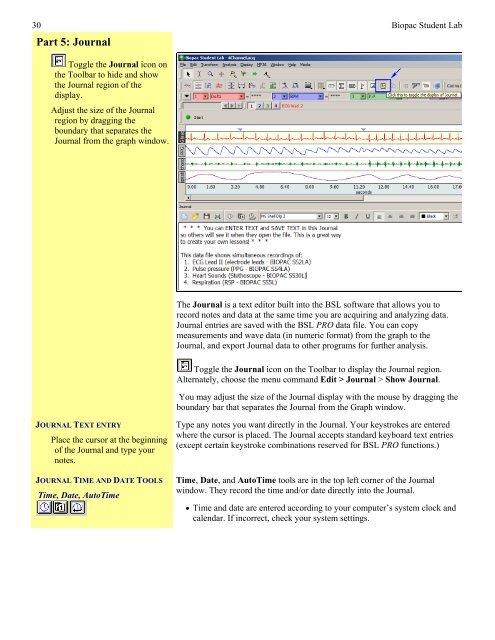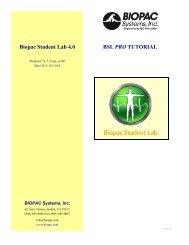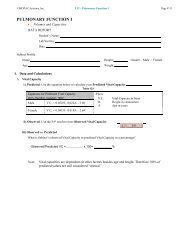BSL PRO 3.7.7 BSL PRO TUTORIAL - Biopac
BSL PRO 3.7.7 BSL PRO TUTORIAL - Biopac
BSL PRO 3.7.7 BSL PRO TUTORIAL - Biopac
You also want an ePaper? Increase the reach of your titles
YUMPU automatically turns print PDFs into web optimized ePapers that Google loves.
30 <strong>Biopac</strong> Student LabPart 5: JournalToggle the Journal icon onthe Toolbar to hide and showthe Journal region of thedisplay.Adjust the size of the Journalregion by dragging theboundary that separates theJournal from the graph window.The Journal is a text editor built into the <strong>BSL</strong> software that allows you torecord notes and data at the same time you are acquiring and analyzing data.Journal entries are saved with the <strong>BSL</strong> <strong>PRO</strong> data file. You can copymeasurements and wave data (in numeric format) from the graph to theJournal, and export Journal data to other programs for further analysis.Toggle the Journal icon on the Toolbar to display the Journal region.Alternately, choose the menu command Edit > Journal > Show Journal.You may adjust the size of the Journal display with the mouse by dragging theboundary bar that separates the Journal from the Graph window.JOURNAL TEXT ENTRYPlace the cursor at the beginningof the Journal and type yournotes.JOURNAL TIME AND DATE TOOLSTime, Date, AutoTimeType any notes you want directly in the Journal. Your keystrokes are enteredwhere the cursor is placed. The Journal accepts standard keyboard text entries(except certain keystroke combinations reserved for <strong>BSL</strong> <strong>PRO</strong> functions.)Time, Date, and AutoTime tools are in the top left corner of the Journalwindow. They record the time and/or date directly into the Journal. Time and date are entered according to your computer’s system clock andcalendar. If incorrect, check your system settings.