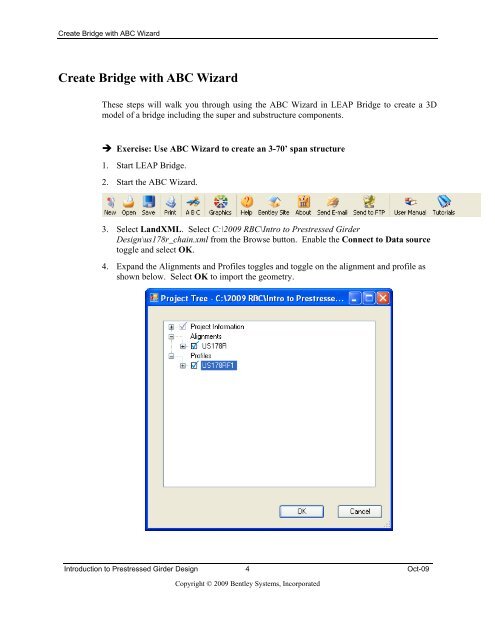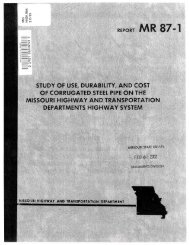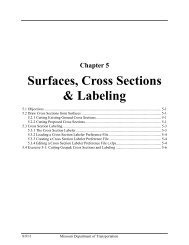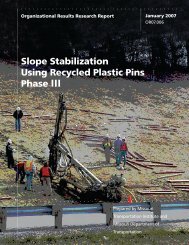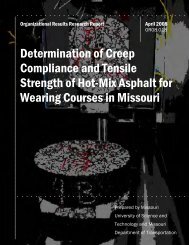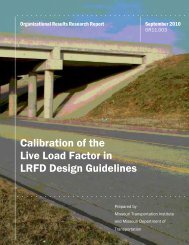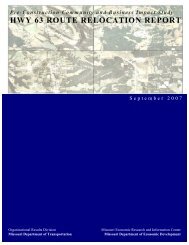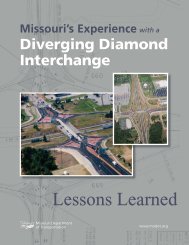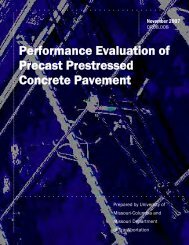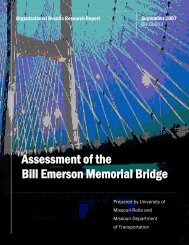SW-2 Introduction to Prestressed Girder Design with LEAP Bridge ...
SW-2 Introduction to Prestressed Girder Design with LEAP Bridge ...
SW-2 Introduction to Prestressed Girder Design with LEAP Bridge ...
You also want an ePaper? Increase the reach of your titles
YUMPU automatically turns print PDFs into web optimized ePapers that Google loves.
Create <strong>Bridge</strong> <strong>with</strong> ABC WizardCreate <strong>Bridge</strong> <strong>with</strong> ABC WizardThese steps will walk you through using the ABC Wizard in <strong>LEAP</strong> <strong>Bridge</strong> <strong>to</strong> create a 3Dmodel of a bridge including the super and substructure components. Exercise: Use ABC Wizard <strong>to</strong> create an 3-70’ span structure1. Start <strong>LEAP</strong> <strong>Bridge</strong>.2. Start the ABC Wizard.3. Select LandXML. Select C:\2009 RBC\Intro <strong>to</strong> <strong>Prestressed</strong> <strong>Girder</strong><strong>Design</strong>\us178r_chain.xml from the Browse but<strong>to</strong>n. Enable the Connect <strong>to</strong> Data source<strong>to</strong>ggle and select OK.4. Expand the Alignments and Profiles <strong>to</strong>ggles and <strong>to</strong>ggle on the alignment and profile asshown below. Select OK <strong>to</strong> import the geometry.<strong>Introduction</strong> <strong>to</strong> <strong>Prestressed</strong> <strong>Girder</strong> <strong>Design</strong> 4 Oct-09Copyright © 2009 Bentley Systems, Incorporated