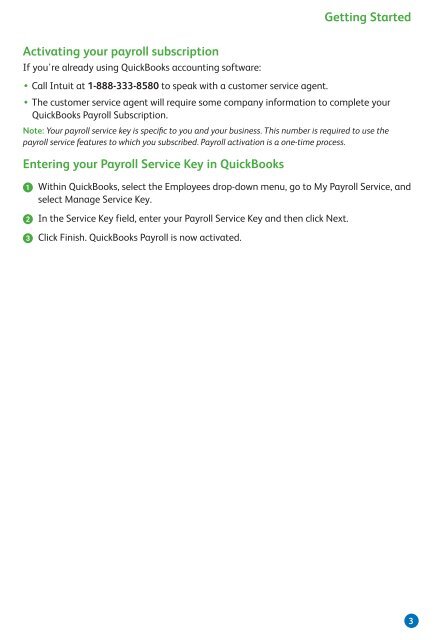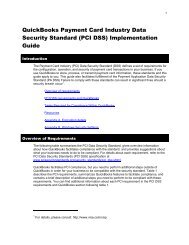QuickBooks® - Intuit
QuickBooks® - Intuit
QuickBooks® - Intuit
- No tags were found...
You also want an ePaper? Increase the reach of your titles
YUMPU automatically turns print PDFs into web optimized ePapers that Google loves.
Getting StartedActivating your payroll subscriptionIf you're already using QuickBooks accounting software:• Call <strong>Intuit</strong> at 1-888-333-8580 to speak with a customer service agent.• The customer service agent will require some company information to complete yourQuickBooks Payroll Subscription.Note: Your payroll service key is specific to you and your business. This number is required to use thepayroll service features to which you subscribed. Payroll activation is a one-time process.Entering your Payroll Service Key in QuickBooks➊ Within QuickBooks, select the Employees drop-down menu, go to My Payroll Service, andselect Manage Service Key.➋ In the Service Key field, enter your Payroll Service Key and then click Next.➌ Click Finish. QuickBooks Payroll is now activated.3