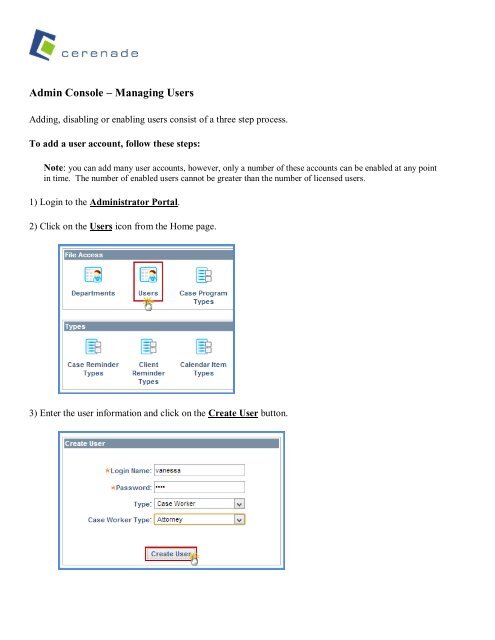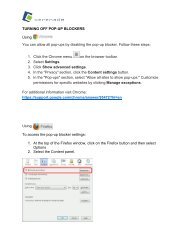Admin Console â Managing Users - Cerenade
Admin Console â Managing Users - Cerenade
Admin Console â Managing Users - Cerenade
- No tags were found...
You also want an ePaper? Increase the reach of your titles
YUMPU automatically turns print PDFs into web optimized ePapers that Google loves.
<strong>Admin</strong> <strong>Console</strong> – <strong>Managing</strong> <strong>Users</strong>Adding, disabling or enabling users consist of a three step process.To add a user account, follow these steps:Note: you can add many user accounts, however, only a number of these accounts can be enabled at any pointin time. The number of enabled users cannot be greater than the number of licensed users.1) Login to the <strong>Admin</strong>istrator Portal.2) Click on the <strong>Users</strong> icon from the Home page.3) Enter the user information and click on the Create User button.
To disable/enable an existing user:1) Search for the user and click the Search button.2) Click on the icon to edit the user.3) Uncheck or check the Enabled checkbox and click the Save button.