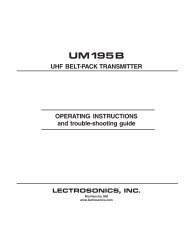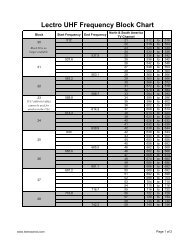HDU-3800 Juno Upconverter Installation and ... - All Mobile Video
HDU-3800 Juno Upconverter Installation and ... - All Mobile Video
HDU-3800 Juno Upconverter Installation and ... - All Mobile Video
- No tags were found...
Create successful ePaper yourself
Turn your PDF publications into a flip-book with our unique Google optimized e-Paper software.
JCI (<strong>3800</strong>CI) Module Chapter 3: Module Options <strong>and</strong> System ConfigurationJCI (<strong>3800</strong>CI) ModuleThis board provides inputs for analog component signals in either GBRor YCrCb formats. A sync input with loop-through allows locking toexternal syncs. Menu selection is also available for different sync levels<strong>and</strong> for GBR signals with sync on green.LHSONLY<strong>3800</strong>CISYNC2SYNC1Y/G Cb/B Cr/RFigure 3-4. JCI Module ConnectionsThe JCI module is located in the upper most available slot on the lefth<strong>and</strong> side.The JCI module has the following connections:ConnectionSYNC 1DescriptionInput for external sync signal.This is required when the component input signalsdo not contain any integral sync information, suchas sync on green. Selection between 1V <strong>and</strong> 2V synclevels is available from the Input Config menu.SYNC 2 Loop-through from SYNC 1.This connector should be terminated with a 75 ohmtermination or connected to another terminatingpiece of equipment.Y/G I/PCb/B I/PCr/R I/PInput for Y (Luminance) or G (Green) componentinput.Selection between these formats (YCbCr or GBR) isfound in the Input Config menu.Input connector for Cb (component) or B (blue)input signal.Input connector for Cb (component) or R (red)input signal.<strong>HDU</strong>-<strong>3800</strong> <strong>Installation</strong> <strong>and</strong> Operation Manual 19