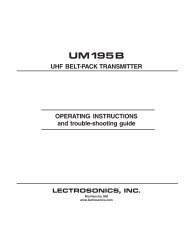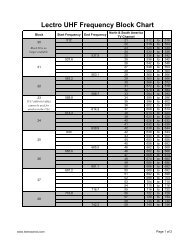HDU-3800 Juno Upconverter Installation and ... - All Mobile Video
HDU-3800 Juno Upconverter Installation and ... - All Mobile Video
HDU-3800 Juno Upconverter Installation and ... - All Mobile Video
- No tags were found...
Create successful ePaper yourself
Turn your PDF publications into a flip-book with our unique Google optimized e-Paper software.
JCO (<strong>3800</strong>CO-1) Module Chapter 3: Module Options <strong>and</strong> System ConfigurationJCO (<strong>3800</strong>CO-1) ModuleThe JCO module provides the HD analog component outputs.HDRIVE SYNC Cb/B Y/GJCO OSEQ VDRIVE Cr/RRHSONLYFigure 3-7. JCO Module ConnectionsIf the JCO is fitted together with the JSO module, it must be placed belowthe JSO module in the second slot on the right (rear) side of the unit. If itis not fitted with the JSO, then it must be placed in the top slot on theright (rear) side.The JCO module has the following connections:ConnectionOSEQVDRIVEHDRIVESYNCCr/RDescriptionBNC Output Sequence pulse.Reserved for future use.BNC HD V level drive for use with equipment such ascomputer monitors.The level is set by adjusting the internal jumper. Jumperscan be factory set if requested, or you can adjust themmanually. See "Manual Adjustment of Jumpers" on page27 for more details.BNC HD H level drive for use with equipment such ascomputer monitors.The level is set by adjusting the internal jumper. Jumperscan be factory set if requested, or adjusted manually bythe user. See "Manual Adjustment of Jumpers" on page27 for more details.BNC tri-level HD SYNC output.BNC Analog Component Cr output.Selectable from control panel. See Chapter 5 "Operation"for more information on selecting outputs.<strong>HDU</strong>-<strong>3800</strong> <strong>Installation</strong> <strong>and</strong> Operation Manual 25