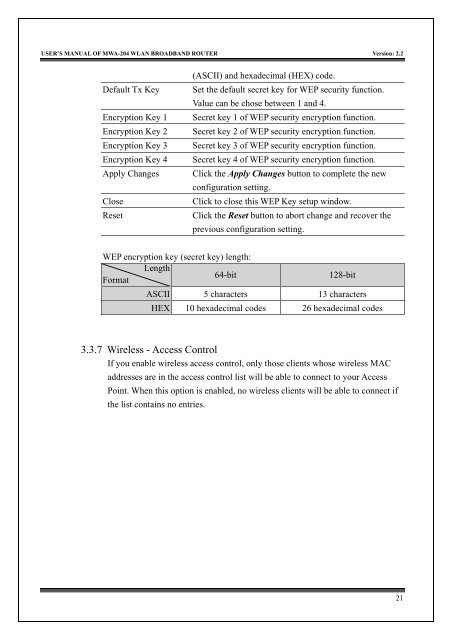MWA-204 User's Manual v2.0 - MyTek Communication
MWA-204 User's Manual v2.0 - MyTek Communication
MWA-204 User's Manual v2.0 - MyTek Communication
Create successful ePaper yourself
Turn your PDF publications into a flip-book with our unique Google optimized e-Paper software.
USER’S MANUAL OF <strong>MWA</strong>-<strong>204</strong> WLAN BROADBAND ROUTER Version: 2.2Default Tx KeyEncryption Key 1Encryption Key 2Encryption Key 3Encryption Key 4Apply ChangesCloseReset(ASCII) and hexadecimal (HEX) code.Set the default secret key for WEP security function.Value can be chose between 1 and 4.Secret key 1 of WEP security encryption function.Secret key 2 of WEP security encryption function.Secret key 3 of WEP security encryption function.Secret key 4 of WEP security encryption function.Click the Apply Changes button to complete the newconfiguration setting.Click to close this WEP Key setup window.Click the Reset button to abort change and recover theprevious configuration setting.WEP encryption key (secret key) length:LengthFormat64-bit128-bitASCII 5 characters 13 charactersHEX 10 hexadecimal codes 26 hexadecimal codes3.3.7 Wireless - Access ControlIf you enable wireless access control, only those clients whose wireless MACaddresses are in the access control list will be able to connect to your AccessPoint. When this option is enabled, no wireless clients will be able to connect ifthe list contains no entries.21