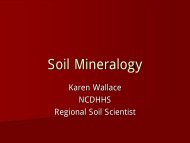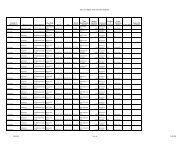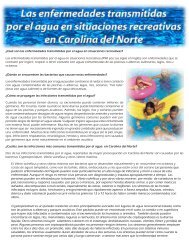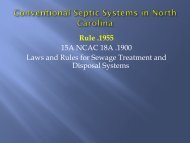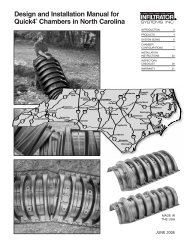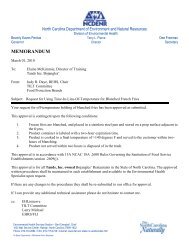NC Low Profile Chamber Installation Guidelines - Environmental ...
NC Low Profile Chamber Installation Guidelines - Environmental ...
NC Low Profile Chamber Installation Guidelines - Environmental ...
You also want an ePaper? Increase the reach of your titles
YUMPU automatically turns print PDFs into web optimized ePapers that Google loves.
INSTALLATION INSTRUCTIONS5. Insert the inlet pipe 2.5inches into the opening onthe front of the end cap.6. Lift and place the end ofthe next chamber onto theprevious chamber by holdingit at a 45-degree angle. Lineup the chamber end betweenthe connector hook and lockingpin at the top of the firstchamber. <strong>Low</strong>er the chamberto the ground to connect thechambers.Note: When the chamberend is placed between theconnector hook and lockingpin at a 45-degree angle, thepin will be visible from theback side of the chamber.Note: The connector hookserves as a guide to ensureproper connection and doesnot add structural integrity tochamber joint. Broken hookswill not affect the structure orvoid the warranty.7. Swivel the chamber on thepin to achieve the properdirection for the trench layout.Note: The chamber allows up to 10-degree swivel in either direction ateach joint.8. Continue connecting chambers until the trench is completed.Note: As chambers are installed, verify they are level or have theprescribed slope.9. The last chamber in thetrench requires an end cap.Lift the end cap at a 45-degree angle and align theconnector hook on the top ofthe chamber with the raisedslot on the top of the endcap. <strong>Low</strong>er the end cap tothe ground and into place.567Insert inlet pipe.Connect chambers.Swivel chambers.Note: Place a few shovels of soilaround the end cap to secure itduring backfill.9Place end cap outlet end.10. To ensure structuralstability, fill the sidewall area by pulling soil from the sides of thetrench with a shovel. Start at the joints where the chambersconnect. Continue backfilling the entire sidewall area, makingsure the fill covers the louvers.11. Pack down fill by walking along the edges of trench andchambers.Note: In wet or clay soils, do not walk in the sidewalls.12. Proceed to the next trench and begin with Step 1.Installing Quick4 Plus All-in-OneEndcap as a Mid-line ConnectionNote: See mid-line piping options on the back of this document.1. With a hole saw drill an opening appropriate for the pipediameter being used (normally 3 to 4 inches) on the side or ontop of the Quick4 Plus All-in-One Endcap.Note: Piping configurations are determined by the preference of theinstaller or designer. Please review drawings below for the functionalbenefits of each option.2. Snap off the moldedsplash plate located on thebottom front of the end cap.3. Install splash plate into theappropriate slots below theinlet to prevent trench bottomerosion.4. Place the back edge of theend cap over the inlet end ofthe first chamber. Be sure toline up the locking pins onthe top of both the chamberand end cap.All-in-One as mid-line connection.Optional: Fasten the end cap to the chamber with a screw at thetop of the end cap.5. Insert the connection pipe 2.5 inches into the opening on theendcap.6. Place the next chamber onto the endcap by holding it at a 45-degree angle. Line up the chamber end between the connectorhook and locking pin at the top of the endcap. <strong>Low</strong>er the chamberto the ground to connect.Repeat Steps 1 through 5 for additional trenches.Installing Inspection PortsInspection ports may be installed on the chamber or the Quick4 PlusAll-in-One Endcap. The Quick4 Plus Endcap does not allow inspectionport construction.Quick4 Plus All-in-One Inspection Port1. With a hole saw drill thepre-marked area in the topof the Quick4 Plus All-in-One Endcap to create a4-inch opening.2. Set a cut piece of pipe ofthe appropriate length intothe corresponding end cap’sinspection port sleeve.Note: The sleeve will accommodateup to a 4-inch Schedule 40pipe.Contact Infiltrator Systems at 1-800-221-4436 for additional North Carolina technical and product information Page 25