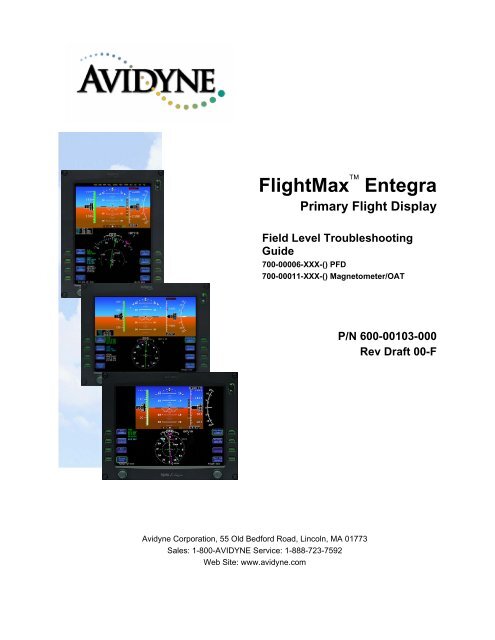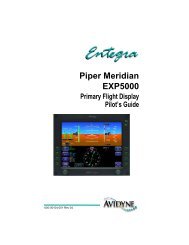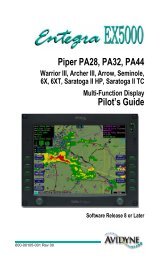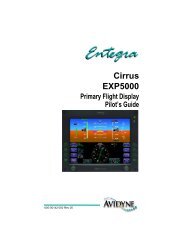FlightMax Entegra - Avidyne
FlightMax Entegra - Avidyne
FlightMax Entegra - Avidyne
Create successful ePaper yourself
Turn your PDF publications into a flip-book with our unique Google optimized e-Paper software.
<strong>FlightMax</strong> <strong>Entegra</strong>Primary Flight DisplayField Level TroubleshootingGuide700-00006-XXX-() PFD700-00011-XXX-() Magnetometer/OATP/N 600-00103-000Rev Draft 00-F<strong>Avidyne</strong> Corporation, 55 Old Bedford Road, Lincoln, MA 01773Sales: 1-800-AVIDYNE Service: 1-888-723-7592Web Site: www.avidyne.com
Field Level Troubleshooting GuideRevision TableDate Revision No. Description8/31/03 Draft 00-A Initial Release9/13/03 Draft 00-B Cirrus and Internal Review Comments incorporated11/20/03 Draft 00-C KAP 140 addition and Crosscheck Attitude additions12/03/03 Draft 00-D Addressed comments from T. D. T. to support Diamond12/04/03 Draft 00-E Formatting prior to ECO release12/04/03 Draft 00-F Minor correctionsP/N 600-00103-000 Rev: Draft 00-F Date: 12/04/03Page 2 of 47
Field Level Troubleshooting Guide4.1 ADAHRS Performance Problems.................................................................................244.1.1 Attitude Drifting In-flight ...................................................................................244.1.2 Air Data Drifting In-flight...................................................................................244.1.3 Magnetic Heading Indications Inaccurate........................................................254.1.4 PFD Display Dimming In-flight.........................................................................254.1.5 Crosscheck Attitude Message Displayed ........................................................265. In-flight Loss of Function ................................................................... 285.1 In-flight Loss of ADAHRS Function ..............................................................................285.1.1 In-flight Loss of ADI (Attitude, Air Data, Heading) ...........................................285.1.2 Loss of Attitude In-flight ...................................................................................285.1.3 Loss of Air Data In-flight ..................................................................................295.1.4 Loss of Heading Data In-flight .........................................................................295.2 Box Level Loss of Function In-Flight ............................................................................305.2.1 Display Goes Blank In-flight ............................................................................305.2.2 Bezel Knobs or Buttons Inoperative ................................................................306. Interface with External Sensors ......................................................... 326.1 External Navigator Interfaces .......................................................................................326.1.1 Loss of Communication with the Navigator(s) (Garmins)................................326.1.2 Autopilot Not Responding to PFD Commands (S-TEC models only) .............326.1.3 Improper Behavior of PFD Bug Indicators (S-TEC models only) ....................336.1.4 Autopilot Not Responding to PFD Commands (KAP-140 model only)............347. Miscellaneous...................................................................................... 357.1 Apparent Missing or Incorrect Data ..............................................................................357.1.1 Display of OAT is Missing................................................................................357.1.2 Airspeed Tape Vspeed Markings Incorrect .....................................................357.1.3 Bezel Line Select Key Labels Appear to be Missing .......................................367.2 Actions Required After Performing Maintenance on PFD-related Systems.................367.2.1 Actions Required After Initial PFD Installation.................................................367.2.2 Actions Required After PFD Unit Removed and Same Unit Replaced ...........377.2.3 Actions Required After PFD Unit Removed and Different Unit Replaced .......377.2.4 Actions Required After Mag Unit Removed and Different Unit Replaced .......38Appendix A – Wiring Diagram (S-TEC 55X AP configuration)......................... 39Appendix B – Wiring Diagram (Bendix KAP-140 AP configuration)................. 44Appendix C – Wiring Diagram (VM1000 Interface Option).............................. 45Appendix D – Top Level PFD Specification.............................................. 46P/N 600-00103-000 Rev: Draft 00-F Date: 12/04/03Page 4 of 47
Field Level Troubleshooting GuideNOTEIf corrective action calls for the PFD to be removed and replaced, a pitotstaticleak check must be performed.NOTEThe software version of the PFD is displayed on the AHRS Initializationbox during alignment for S/W Version 530-00123-000 Rev 04 andbeyond. Behavior for Revs 00 through 03 is all considered identical inthis document. Revs 00 through 03 can be identified by a lack of S/WVersion number being displayed on the AHRS Initialization box.P/N 600-00103-000 Rev: Draft 00-F Date: 12/04/03Page 5 of 47
Field Level Troubleshooting Guide1. Quick Symptom Reference ListThis bulleted list serves as a quick reference list that identifies the applicable section of thistroubleshooting guide to find further details. If using an electronic version of this guide, thesesymptoms are hyperlinked to the applicable sections. Therefore clicking on one will immediatelyjump to the applicable section.1.1 Calibration IssuesIssuePitch or Roll values remain unchanged from pre-calibration valuesPitch or roll values are different from pre-calibration values but still not correct as determined by levelmeasurement or visual determinationSection2.1.1Fast Erect Page is displayed after attempting/performing an IRU calibration 2.1.2The IRU Calibration page is removed before the calibration could be completed and replaced with themain PFD page, the Fast Erect page, or a blank displayDuring post mag cal ground check at cardinals, heading off from truth by more than 4°In flight, heading is noted to be off from truth by more than 6°One of the intermediate mag cal points (any other than the last one at 330º) returns the message“Failed” in red text after pressing the “Calibrate Heading” line select keyAfter the final mag cal point is attempted (330º), there is a delay of up to one minute followed by a“Failed” message in redAt the completion of a mag cal or after aborting a mag cal, the Fast Erect page is displayed instead ofthe normal PFD pageMag cal page is removed prior to completing cal and replaced with main PFD page, Fast Erect page orblank screenAfter attempting an autopilot calibration for Heading mode, the captured offset doesn’t get applied tosubsequent Heading commands using the Heading Bug (S-TEC models only)Some time after performing a successful autopilot calibration, the heading calibration appears to havebeen “lost” (S-TEC models only)After attempting an autopilot calibration, the airplane is still flying a few° off of the Heading Bug insteady state conditions (S-TEC models only)At the completion of a autopilot calibration or after aborting an autopilot calibration, the Fast Erect pageis displayed instead of the normal PFD page2.1.32.2.12.2.22.2.32.2.42.2.52.3.12.3.22.3.3System Setup Page or normal PFD page is displayed prior to completion of autopilot calibration 2.3.4ADU Temperature Calibration or ADU Altitude Calibration pages are displayed and any labeled lineselect key other than Back To PFD (L4) is depressedADU Temperature Calibration or ADU Altitude Calibration pages are displayed and the Back To PFD isdepressed or the PFD power is cycled prior to completing the full calibration protocol2.4.12.4.2P/N 600-00103-000 Rev: Draft 00-F Date: 12/04/03Page 6 of 47
Field Level Troubleshooting Guide1.2 Alignment IssuesIssueFor Revs 04 and beyond, alignment time takes more than 3 minutes and AHRS Initialization box is heldin the “READY FOR FINAL AHRS ALIGNMENT” or “FINAL AHRS ALIGNMENT” phases for more than5 and 45 seconds respectively (assumption – aircraft experienced no forward motion during thealignment time)For Revs 04 and beyond, alignment time takes more than 3 minutes and AHRS Initialization box is heldin the “READY FOR FINAL AHRS ALIGNMENT” or “FINAL AHRS ALIGNMENT” phases for more than5 and 45 seconds respectively (assumption – aircraft experienced no forward motion during thealignment time)For Revs 00 – 03, AHRS alignment does not complete in 6 minutes or less (assumption – aircraftexperienced no forward motion during the alignment period)For Revs 04 and beyond, at approximately 4 minutes after alignment has began, the AHRS Initializationbox displays “AHRS ALIGNMENT INCOMPLETE AHRS CODE XX”Immediately following the completion of an AHRS alignment during ground ops, the displayed attitudesolution is clearly incorrect (e.g. more than 2° error in displayed pitch or roll)AHRS Initialization Box does not ever get displayed after power is applied to PFD. Display stayscovered by Red-XsImmediately following the completion of an AHRS alignment during ground ops, the displayed headingsolution is clearly incorrect (e.g. more than 4° error in displayed heading)Heading errors appear to be approximately twice any observed pitch or roll errors 3.1.5•Section3.1.13.1.23.1.33.1.43.1.51.3 In-flight Performance IssuesIssueAttitude (pitch, roll, skid/slip indications) is erroneous as compared to outside references or backupindicators when in coordinated flight. Acceptable performance criteria when in coordinated flight:Pitch: 2°error or lessRoll: 2°error or less (note this may appear very noticeable)Skid/Slip: No visual displacementAir data (altitude, airspeed, vertical speed) is erroneous as compared to outside ground references(altitude check) or backup indicators when in coordinated flight. Acceptable performance criteria whenin coordinated flight:Altitude: ±20’ < 1K’, ±25’ < 5K’, ±30’ < 8K’Airspeed: ±5 KIAS < 50 KIAS, ±3.5 KIAS < 80 KIAS, ±2 KIAS < 200 KIAS, ±2.5 KIAS < 250 KIASVertical Speed: ±45 FPM < 500 FPM, ±50 FPM < 1000 FPM, ±100 FPM < 2000 FPMHeading off by more than 6° in wings level, steady-state conditions 4.1.3If, some time after manually increasing the PFD brightness above the wake up brightness, it is noted tobe dimmer than last commanded value (typical scenario: Brightness set to full high, subsequentlynoticed to be seemingly dimmer and then BRT/DIM rocker key adjusted and display gets brighteragain.)Crosscheck Attitude Message Displayed 4.1.5Section4.1.14.1.24.1.4P/N 600-00103-000 Rev: Draft 00-F Date: 12/04/03Page 7 of 47
Field Level Troubleshooting GuideIssueVspeed markings on the airspeed tape do not match the aircraft POHThe airspeed tape has a wide red band attached to it for its entire scaleThe AHRS Initialization box displays “N/A” in the top left corner during AHRS alignmentsThe AHRS Initialization box displays an incorrect aircraft type in the top left corner during AHRSalignmentsBezel line select key labels appear to be missing on the main PFD page (VSI Bug, Bearing, Aux,Range/View)PFD Initial Installation into aircraft 7.2.1PFD removed from aircraft and same unit re-installed 7.2.2PFD removed from aircraft and different unit installed 7.2.3Magnetometer removed from aircraft and different unit installed 7.2.4Section7.1.27.1.3P/N 600-00103-000 Rev: Draft 00-F Date: 12/04/03Page 9 of 47
Field Level Troubleshooting Guide2. Calibrations2.1 IRU Cals2.1.1 IRU Cal Data Not AcceptedThe standard means of conducting an IRU calibration requires the operator to fully align thePFD and note the aircraft pitch and roll. Ideally these values are recorded for subsequentcomparison. If the operator elected to perform an IRU calibration and followed thepublished calibration procedures, then a power cycle has occurred after the IRU Cal reportedcompletion and the operator waited until the post-calibration alignment has completed. It isat this point that the symptoms are noted.2.1.1.1 Symptom(s)• Pitch or Roll values remain unchanged from pre-calibration values.• Pitch or roll values are different from pre-calibration values but still not correct asdetermined by level measurement or visual determination.2.1.1.2 Cause• Incorrect values entered by operator at IRU Cal page.• PFD power was not cycled after IRU Cal reported complete.• MPU/IRU not receptive to required message traffic.2.1.1.3 Workaround (if any)• None2.1.1.4 Corrective Action• Verify MPU and IRU reporting checksums on System Setup page. If not reportingchecksums, stop the investigation at field level, record this on the discrepancy sheetand send to <strong>Avidyne</strong> Service Center/Factory. Otherwise:• Ensure the proper 10 minute warmup time has been met and then re-perform an IRUcalibration being sure to follow published procedures exactly, including theimportant power cycle after completion.• If still not successful, ship unit back to <strong>Avidyne</strong> Service Center/Factory.2.1.1.5 Other comments• Future software release will significantly improve all the calibration GUIs.2.1.2 Fast Erect message at exit from IRU CalA number of reported events of Fast Erect Page being displayed after attempting/performingan IRU Calibration have occurred.2.1.2.1 Symptom(s)• Fast Erect Page is displayed after attempting/performing an IRU calibration.P/N 600-00103-000 Rev: Draft 00-F Date: 12/04/03Page 10 of 47
Field Level Troubleshooting Guide2.1.2.2 Cause• Operator pressed the Back To PFD button on the IRU Cal page after it reported beingcomplete with IRU Cal instead of following published and displayed directions tocycle PFD power following completion.• This pressing of Back To PFD button issues a Reset Command Message that getsinterpreted as a Request for Fast Erect by the IRU/MPU.2.1.2.3 Workaround (if any)• Assuming the aircraft is in a true level attitude, press the Fast Erect Button, watch itcount down the 10 seconds and note the displayed pitch and roll when PFD isdisplayed again. If acceptable values, consider the attitude to be nominal and moveon.• If after pressing Fast Erect and the displayed attitude solution is not correct orsatisfactory, re-perform an IRU Calibration using the published procedures, toinclude the PFD power cycle at completion.2.1.2.4 Corrective Action• After completing an IRU Calibration, as indicated by the message “Done” beingdisplayed at the bottom of the PFD IRU Calibration page in yellow, wait 10 secondsand then cycle power to the PFD.• Let the PFD perform a nominal alignment and carry on with IRU calibrationverification procedure.2.1.2.5 Other comments• Future software will suppress the Back to PFD button from being displayed atinappropriate times during the IRU calibration. It will also look at stopping the ResetCommand from being issued if appropriate.2.1.3 IRU Cal AbortedThe IRU Cal was aborted before completion either due to pressing the Back To PFD button,intentionally cycling PFD power or an uncommanded power loss to the PFD.2.1.3.1 Symptom(s)• The IRU Calibration page is removed before the calibration could be completed andreplaced with the main PFD page, the Fast Erect page, or a blank display.2.1.3.2 Cause• Operator intentionally or unintentionally cycled power or pressed the Back To PFDbutton before the calibration could be completed.2.1.3.3 Workaround (if any)• None2.1.3.4 Corrective Action• Reattempt IRU Calibration per published procedures.2.1.3.5 Other comments• NoneP/N 600-00103-000 Rev: Draft 00-F Date: 12/04/03Page 11 of 47
Field Level Troubleshooting Guide2.2 Mag Cals2.2.1 Mag Cal Not Accepted or Calibration Exceeds SpecificationsThe standard means of conducting a Magnetometer calibration requires the operator to fullyalign the PFD and note the aircraft heading as displayed on the PFD at each point along a 12point compass swing. Ideally these values are recorded for subsequent comparison. If theoperator elected to perform a magnetometer calibration and followed the publishedcalibration procedures, a power cycle has occurred after the Mag Cal reported completionand the operator waited until the post-calibration alignment has completed and aircraft spunto 4 cardinal headings. It is at this point that the symptoms are noted. The other scenariothat symptoms are noted is during subsequent ground and flight operations whencomparing displayed heading to other heading sources.2.2.1.1 Symptom(s)• During post mag cal ground check at cardinals, heading off from truth by more than4° .• In flight, heading is noted to be off from truth by more than 6° .2.2.1.2 Cause• Mag cal not performed IAW published procedures (missed a point, double press at apoint, 10 minute warm-up time not accomplished, etc).• Calibration points not taken accurate enough (more than +/- 2 deg from truth duringcal procedure – e.g. aircraft really at 065 instead of 060 at time of button press).• Calibration location may not be considered acceptable due to various types ofmagnetic disturbances in the immediate vicinity.2.2.1.3 Workaround (if any)• None2.2.1.4 Corrective Action• Ensure location the mag cal is being performed is considered acceptable. A means ofdetermining acceptability of a given site is to sight on a distant location and thentranslate the reference compass vertically by 3 feet. If the bearing to the distantreference object changes then the sight is considered not acceptable. If site isconsidered unacceptable by the stated method, change the location of the physicalcalibration site and continue with the following steps, otherwise, remain at the samelocation and then continue with the following steps.• Repeat the published mag cal procedure.• If still unsatisfactory, connect a telemetry recording device to the box and repeat.• If still unsatisfactory, connect mag (while still installed in aircraft) to mag sniffer todetermine its health.• If mag determined to be healthy, remove and replace the PFD and repeat.• If new unit satisfactory, return original unit to <strong>Avidyne</strong> Service Center/Factory forrepair.2.2.1.5 Other comments• Considering a modification of the mag cal procedure, TBD if it makes it into futurerelease.P/N 600-00103-000 Rev: Draft 00-F Date: 12/04/03Page 12 of 47
Field Level Troubleshooting Guide• Determine if an IRU cal was performed prior to mag cal.2.2.2 Mag Cal Failed intermediate point2.2.2.1 Symptom(s)• One of the intermediate mag cal points (any other than the last one at 330º) returnsthe message “Failed” in red text after pressing the “Calibrate Heading” line selectkey.2.2.2.2 Cause• Internal communication between the PFD and the mag experienced a problem.2.2.2.3 Workaround (if any)• See corrective action.2.2.2.4 Corrective Action• Ensure the aircraft is not moved and then press the “Redo Previous” line select key.• If successful, move on to the remaining calibration points per the publishedprocedure and expect a nominal heading calibration.• If unsuccessful, repeat attempt one more time.• If still unsuccessful (this is likely given a known software bug) also move on to theremaining calibration points per the published procedure. At the end of theprocedure a four cardinal heading accuracy check is made. If that check issuccessful, consider the procedure to have been completed and expect a nominalsystem with respect to heading.• If the four point cardinal heading check was unsuccessful, Remove and replace thePFD2.2.2.5 Other comments• Future software release is expected to address and fix this known problem.2.2.3 Mag Cal Failed last point2.2.3.1 Symptom(s)• After the final mag cal point is attempted (330º), there is a delay of up to one minutefollowed by a “Failed” message in red.2.2.3.2 Cause• Internal communication between the PFD and the mag experienced a problem.2.2.3.3 Workaround (if any)• None2.2.3.4 Corrective Action• Continue with the 4 point cardinal heading post-calibration verification. If PFDdisplayed heading matches actual aircraft heading at all four cardinal points within4° , then expect a nominal aircraft heading system and press on.P/N 600-00103-000 Rev: Draft 00-F Date: 12/04/03Page 13 of 47
Field Level Troubleshooting Guide• If the four cardinal heading check did not pass the 4° test at anyone of the fourpoints, then reattempt mag cal per published procedures.• If successful, expect a nominal heading calibration.• If still unsuccessful, Remove and replace the PFD2.2.3.5 Other comments• In most cases, the actual calibration data did get transmitted to the magnetometerand it was simply a problem of the PFD not recognizing that condition due tomessage timeouts. In these cases, aircraft heading is okay.• Future software release is expected to correct this problem.2.2.4 Fast Erect at exit from Mag Cal2.2.4.1 Symptom(s)• At the completion of a mag cal or after aborting a mag cal, the Fast Erect page isdisplayed instead of the normal PFD page.2.2.4.2 Cause• An internal message is being sent within the PFD to reset the AHRS which isrecognized as a request for Fast Erect.2.2.4.3 Workaround (if any)• Press the Fast Erect button and wait until the timeout has occurred. At that point afull-up PFD will be presented.2.2.4.4 Corrective Action• Cycle the PFD power upon completing a mag cal or aborting from one instead ofpressing the Back To PFD line select key.2.2.4.5 Other comments (ie plans for future release fixes, etc)• Future software changes intend to prevent the Back To PFD button from beingavailable after a successful mag cal.2.2.5 Mag Cal Aborted2.2.5.1 Symptom(s)• Mag cal page is removed prior to completing cal and replaced with main PFD page,Fast Erect page or blank screen.2.2.5.2 Cause• Operator intentionally pressed the Back To PFD button or cycled PFD power beforecompletion of the mag cal.2.2.5.3 Workaround (if any)• NoneP/N 600-00103-000 Rev: Draft 00-F Date: 12/04/03Page 14 of 47
Field Level Troubleshooting Guide2.2.5.4 Corrective Action• Reattempt mag cal if still needed IAW published procedures, otherwise continuewith intended course of action.2.2.5.5 Other comments• None2.3 Autopilot Calibrations2.3.1 Autopilot Calibration Data Not Accepted (S-TEC models only)2.3.1.1 Symptom(s)• After attempting an autopilot calibration in accordance with installation manualprocedures, the heading is not synchronized to the heading bug and the flightdirector command bars are not aligned with the aircraft reference symbol.• Some time after performing a successful autopilot calibration, the heading and flightdirector command bar calibrations appear to have been “lost”.2.3.1.2 Cause• For the first symptom, the cause is typically attributed to the PFD not “seeing” theline select key selection.• For the second symptom, the cause is a corrupted flash location that stores theheading and flight director bias values.• Heading Error line (Analog Out 2) inop.• Pitch Str line (Analog Input 0) inop.• Roll Str line (Analog Input 1) inop.2.3.1.3 Workaround (if any)• For both symptoms, reattempt the autopilot calibration using procedures in theinstallation manual.2.3.1.4 Corrective Action• For both symptoms, reattempt the autopilot calibration using procedures in theinstallation manual.• If successful, expect a nominal system.• If not successful, remove the PFD and connect it to a system capable of running theapplicable ATP Port Test Procedure and perform the checkout. This test will quicklyindicate if the Heading Error line and Pitch/Roll Str lines are inoperative. If it is,return PFD to the <strong>Avidyne</strong> Service Center/Factory. If analog inputs and outputchecks are good, consider returning PFD to <strong>Avidyne</strong> Service Center/Factoryregardless.• Other Comments• NoneP/N 600-00103-000 Rev: Draft 00-F Date: 12/04/03Page 15 of 47
Field Level Troubleshooting Guide2.3.2 Autopilot Calibration Does Not Meet Specifications (S-TEC models only)2.3.2.1 Symptom(s)• After attempting an autopilot calibration in accordance with installation manualprocedures, the airplane is still flying a few° off of the Heading Bug in steady stateconditions when the autopilot is in HDG mode.• After attempting an autopilot calibration in accordance with installation manualprocedures, the flight director command bars are not aligned with the aircraftreference symbol when the autopilot is in HDG and ALT modes with AP Masterswitch in the AP/FD position.2.3.2.2 Cause• For both symptoms, incorrect bias(es) captured due to conditions at calibrationattempt (e.g. not in smooth air at calibration time, nose still hunting/headingoscillating slightly at calibration time, calibration attempted prior to aircraft reachingsteady state heading condition).2.3.2.3 Workaround (if any)• At pilot discretion, accept the bias values that were stored and manually adjust viaheading bug each time a target heading is commanded.• Don’t manually fly the flight director commands. Always fly with autopilotengaged.2.3.2.4 Corrective Action• Ensure autopilot calibration is being attempted in smooth air, let the aircraft headingand altitude to stabilize while autopilot HDG and ALT modes are engaged andreattempt the autopilot calibration, concentrating on precision during the publishedprocedure steps.• Other Comments• None2.3.3 Fast Erect At Exit From Autopilot Calibration Page2.3.3.1 Symptom(s)• At the completion of an autopilot calibration or after aborting an autopilotcalibration, the Fast Erect page is displayed instead of the normal PFD page.2.3.3.2 Cause• An internal message is being sent within the PFD to reset the AHRS which isrecognized as a request for Fast Erect.2.3.3.3 Workaround (if any)• Ensure aircraft is in wings level, stabilized conditions and then press the Fast Erectbutton and wait until the timeout has occurred. At that point a full-up PFD will bepresented.P/N 600-00103-000 Rev: Draft 00-F Date: 12/04/03Page 16 of 47
Field Level Troubleshooting Guide2.3.3.4 Corrective Action• Ensure the changes made on the autopilot calibration page have taken effect, and ifso, expect nominal operations. If not, reenter the autopilot calibration page andaccomplish the changes per published procedures.2.3.3.5 Other comments• None2.3.4 Aborted Autopilot Calibration (S-TEC models only)2.3.4.1 Symptom(s)• System Setup Page or normal PFD page is displayed prior to completion of autopilotcalibration.2.3.4.2 Cause• Back To PFD (L4) or Back To Setup (L3) line select keys were depressed prior topressing the Sync HDG line select key.2.3.4.3 Workaround (if any)• None2.3.4.4 Corrective Action• If autopilot calibration is still desired/required, reattempt the autopilot calibrationper published procedures.2.3.4.5 Other Comments• None2.4 Air Data Unit (ADU) CalibrationsThe air data unit is not intended to be calibrated using the interface provided on the PFD. Usingthis interface without the proper calibration equipment (e.g. ability to send pressure pointsranging from –3000’ to 50,000’ and at two different temperatures, 25º and 50º C) will have theundesirable effect of invalidating the existing ADU cal if run through to completion. Bottom line,do not perform an ADU calibration using the available user interface on the PFD. The followingdata is provided in the event the “Do not perform” guidance is not heeded and an ADUcalibration is attempted.2.4.1 ADU Calibration Attempted2.4.1.1 Symptom(s)• ADU Temperature Calibration or ADU Altitude Calibration pages are displayed andany labeled line select key other than Back To PFD (L4) is depressed.2.4.1.2 Cause• Operator mistakenly entered the ADU Calibration pages.2.4.1.3 Workaround (if any)• NoneP/N 600-00103-000 Rev: Draft 00-F Date: 12/04/03Page 17 of 47
Field Level Troubleshooting Guide2.4.1.4 Corrective Action• If the Back To PFD line select key is still displayed, press it to discontinue the ADUCalibration.• If the Back To PFD line select key is not displayed, DO NOT cycle PFD power butinstead, continue with the ADU cal to the best of the operators ability and uponcompletion, red tag the PFD unit for being out of air data calibration and contact aservice center for further guidance if the calibration was not able to be performedexactly as stated on the display. If no further guidance is available, contact <strong>Avidyne</strong>Customer Service at 1-877-723-7592 or at www.avidyne.com.2.4.1.5 Other Comments• ADU calibration interfaces are intended to be fully revamped under a futuresoftware release.2.4.2 ADU Calibration Aborted Prior to Completion2.4.2.1 Symptom(s)• ADU Temperature Calibration or ADU Altitude Calibration pages are displayed andthe Back To PFD is depressed or the PFD power is cycled prior to completing the fullcalibration protocol.2.4.2.2 Cause• Operator intentionally or unintentionally exited the ADU Calibration pages prior tocalibration completion.2.4.2.3 Workaround (if any)• None2.4.2.4 Corrective Action• Recommend contacting the <strong>Avidyne</strong> Customer Service at 1-877-723-7592 or atwww.avidyne.com.2.4.2.5 Other Comments• ADU calibration is not overwritten until the last step is completed in the AltitudeCalibration page. Aborting the calibration at any time up until that stage will resultin no corruption to the ADU calibration and an automatic reversion back to the preexistingcal data.• ADU calibration interfaces are intended to be fully revamped under a futuresoftware release.P/N 600-00103-000 Rev: Draft 00-F Date: 12/04/03Page 18 of 47
Field Level Troubleshooting Guide3. Alignments3.1 AHRS AlignmentsNOTEThe software version of the PFD is displayed on the AHRS Initializationbox during alignment for S/W Version 530-00123-000 Rev 04 andbeyond. Behavior for Revs 00 through 03 is all considered identical inthis document.3.1.1 AHRS Alignment Takes Excessive Amount of Time3.1.1.1 Symptom(s)• For Revs 00 – 03, alignment time takes more than 3 minutes but does eventuallycomplete (assumption – aircraft experienced no forward motion or no excessiverotational/rocking motion in the yaw or roll axis during the alignment period).• For Revs 04 and beyond, alignment time takes more than 3 minutes and AHRSInitialization box is held in the “READY FOR FINAL AHRS ALIGNMENT” or“FINAL AHRS ALIGNMENT” phases for more than 5 and 45 seconds respectively(assumption – aircraft experienced no forward motion or no excessiverotational/rocking motion in the yaw or roll axis during the alignment time).3.1.1.2 Cause• Communication with the magnetometer in the wing is intermittent.• A significant magnetic disturbance is experienced by wing mounted magnetometer(e.g. right wing parked over ferrous material).• Aircraft is subjected to moderate yawing action (due to excessive crosswindconditions) during AHRS alignment.• Aircraft is subjected to substantial rolling or pitching action during AHRS alignment.• Aircraft is subjected to forward motion during AHRS alignment.3.1.1.3 Workaround (if any)• Cycle power to the PFD to reattempt alignment (note, if excessive alignment timewas due to environmental conditions, then this action is likely to have little impact).3.1.1.4 Corrective Action• Ensure right wing is clear of any iron-containing material during AHRS alignment.• Reposition orientation of aircraft as required, if subjected to substantial rolling orpitching action due to environmental conditions.• Reposition aircraft as required, to reduce/eliminate any yawing action during AHRSalignment.• Ensure aircraft is not subjected to forward motion during alignment.3.1.1.5 Other Comments• NoneP/N 600-00103-000 Rev: Draft 00-F Date: 12/04/03Page 19 of 47
Field Level Troubleshooting Guide3.1.2 AHRS Alignment Never Completed3.1.2.1 Symptom(s)• For Revs 00 – 03, AHRS alignment does not complete in 6 minutes or less(assumption – aircraft experienced no forward motion during the alignment period).• For Revs 04 and beyond, at approximately 4 minutes after alignment has began, theAHRS Initialization box displays “AHRS ALIGNMENT INCOMPLETE AHRS CODEXX” .3.1.2.2 Cause• Communication with the magnetometer in the wing is failed.• Communication within the AHRS is failed (comm. with IRU)• A significant magnetic disturbance is experienced by wing mounted magnetometer(e.g. right wing parked over ferrous material).• Aircraft is subjected to continuous moderate yawing action (due to excessivecrosswind conditions) during AHRS alignment.• Aircraft is subjected to continuous substantial rolling or pitching action duringAHRS alignment.• Aircraft is subjected to extended forward motion during AHRS alignment.3.1.2.3 Workaround (if any)• None3.1.2.4 Corrective Action• Verify all checksums report a value and not “FAILED” on the PFD System Setuppage.• Ensure right wing is clear of any iron-containing material during AHRS alignment.• Reposition orientation of aircraft as required, if subjected to substantial rolling orpitching action due to environmental conditions.• Reposition aircraft as required, to reduce/eliminate any yawing action during AHRSalignment.• Ensure aircraft is not subjected to forward motion during alignment.• For Rev 04 and beyond, upon display of the “AHRS ALIGNMENT INCOMPLETE”message, ensure the aircraft is stationary for approximately 2 more minutes. If thedisplay does not clear itself, note the AHRS CODE that is displayed and compareagainst the table below:AHRSCode2ExplanationHeading is not valid – Most likely cause isnon-communication with magnetometer.Next most likely cause is a disturbance ofthe magnetic field in the immediate vicinityof the airplane.Recommended ActionWait 5 minutes in the existing location/state. If the code clearsitself, expect a nominal system. If the code does not clear itself,check connectivity/continuity with magnetometer using mag sniffertool. If no communication with magnetometer, remove and replacemag unit. If good communication with magnetometer, repositionaircraft to another location and reattempt alignment. If still nosuccess, remove and replace the PFDP/N 600-00103-000 Rev: Draft 00-F Date: 12/04/03Page 20 of 47
Field Level Troubleshooting GuideAHRSCode481020406980F2F4ExplanationAttitude is not valid – Most likely cause isan internal AHRS failure.Heading rate is not valid – Most likely causein an internal AHRS failure.Lateral Acceleration is not valid – Mostlikely cause in an internal AHRS failure.Synthetic Rate Miscompare – Most likelycause is a miscompare between measuredAHRS outputs and predicted AHRS outputsas computed by the PFD.Excessive Gyro Drifting Detected – Mostlikely cause is an internal failure of AHRScomponentsSoftware Exception – Most likely cause is afailed self test of the main PFD software.Cessation of AHRS Self Checking – Mostlikely cause is an extended series (2 ormore minutes) of highly dynamicmaneuvering such as aggressive wingrocking.Timeout in the OK to Taxi Phase – This isdue to a timeout of a timer that getsinternally set during the OK to Taxi Phaseof the AHRS alignment. The most likelycause is an extended taxi duration (morethat 3 minutes) during that phase.Timeout in the Final AHRS AlignmentPhase – This is due to a timeout of a timerthat gets internally set during the Ready ForFinal AHRS Alignment or the Final AHRSAlignment phase of the AHRS alignment.The most likely cause is motion during thefinal alignment phase.Remove and replace the PFDRemove and replace the PFDRemove and replace the PFDRecommended ActionWait an additional 5 minutes while stationary in the same location.If the code clears itself, expect a nominal system. If the code doesnot clear itself within those 5 minutes, remove and replace thePFDRemove and replace the PFDPower cycle the PFD. If a successful alignment is achieved,expect nominal behavior from the PFD. If subsequent alignment isstill unsuccessful, remove and replace the PFDCease any highly dynamic maneuvering if in-flight and maintainstabilized flight conditions for several minutes. If on the groundduring AHRS Initialization, terminate alignment and remove andreplace the PFDBring aircraft to a stop as soon as it is practical and the alignmentshould resume within 1 to 4 minutes. If the alignment does notresume within that time period, cycle PFD power when reaching aposition where it is practical to remain stationary for the nominal 3minute alignment time.Bring aircraft to a stop as soon as it is practical and the alignmentshould resume within 1 to 4 minutes. If the alignment does notresume within that time period, cycle PFD power when reaching aposition where it is practical to remain stationary for the nominal 3minute alignment time.Table 1 AHRS Alignment Incomplete Codes3.1.2.5 Other Comments• None3.1.3 Inaccurate Attitude Depiction Following AHRS Alignment3.1.3.1 Symptom(s)• Immediately following the completion of an AHRS alignment during ground ops,the displayed attitude solution is clearly incorrect (e.g. more than 2° error indisplayed pitch or roll).P/N 600-00103-000 Rev: Draft 00-F Date: 12/04/03Page 21 of 47
Field Level Troubleshooting Guide3.1.3.2 Cause• IRU or Mag calibrations not performed at the airplane level (i.e. Tail Cals notperformed).• Improper IRU or Mag Calibration.• Failure of an internal component of the AHRS that was not detected by self test.3.1.3.3 Workaround (if any)• None3.1.3.4 Corrective Action• Ensure proper calibrations were performed IAW published procedures.• Perform as-published IRU calibration• Ensure post-cal IRU performance on flat surface looks nominal (pitch and roll within1° of level attitude)• Perform as-published magnetometer calibration• Ensure post-cal Mag and IRU performance on flat surface looks nominal (pitch androll within 1° of level attitude and heading within 4° of actual heading)• If performance of PFD after alignment is still unacceptable, Remove and replace thePFD3.1.3.5 Other Comments• Future release of software will be able to provide a history log file of all calibrationwork performed. This will help to distinguish if a bad cal was the cause.3.1.4 AHRS Initialization Box Never Displayed3.1.4.1 Symptom(s)• AHRS Initialization Box does not ever get displayed after power is applied to PFD.Display stays covered by Red-Xs.3.1.4.2 Cause• An internal communication failure within the PFD.• Failure or non communication with the on-board magnetometer.3.1.4.3 Workaround (if any)• None3.1.4.4 Corrective Action• If this is a one-time event, power cycle the PFD and reattempt a proper AHRSalignment. If successful, expect a nominal PFD. If unsuccessful, Remove and replacethe PFD• If this happens on a more frequent basis, remove and replace the PFD and ifcontacting <strong>Avidyne</strong> Customer Service (1-888-723-7592, www.avidyne.com), providethe Mod number as marked on the TSO sticker, the unit serial number and thesoftware version number, if known.P/N 600-00103-000 Rev: Draft 00-F Date: 12/04/03Page 22 of 47
Field Level Troubleshooting Guide3.1.4.5 Other Comments• None3.1.5 Inaccurate Heading Depiction Following AHRS Alignment3.1.5.1 Symptom(s)• Immediately following the completion of an AHRS alignment during ground ops,the displayed heading solution is clearly incorrect (e.g. more than 4° error indisplayed heading).• Heading errors appear to be approximately twice any observed pitch or roll errors.3.1.5.2 Cause• IRU or Mag calibrations not performed at the airplane level (i.e. Tail Cals notperformed). Note that a mag cal is required after any IRU cal.• Improper IRU or Mag Calibration.• Magnetic anomalies in the immediate vicinity of the magnetometer (right wing).• Failure of an internal component of the AHRS that was not detected by self test.3.1.5.3 Workaround (if any)• None3.1.5.4 Corrective Action• Ensure proper calibrations were performed IAW published procedures.• Perform as-published IRU calibration• Ensure post-cal IRU performance on flat surface looks nominal (pitch and roll within1° of level attitude)• Perform as-published magnetometer calibration• Ensure post-cal Mag and IRU performance on flat surface looks nominal (pitch androll within 1°of level attitude and heading within 4° of actual heading)• If performance of PFD after alignment is still unacceptable, ensure there are nomagnetic anomalies in the immediate vicinity by either moving the airplane to aknown good location or perform the location suitability test as described in section2.2.1.4.• If performance of PFD after alignment is still unacceptable, Remove and replace thePFD3.1.5.5 Other Comments• Future release of software will be able to provide a history log file of all calibrationwork performed. This will help to distinguish if a bad cal was the cause.P/N 600-00103-000 Rev: Draft 00-F Date: 12/04/03Page 23 of 47
Field Level Troubleshooting Guide4. In-flight Performance Problems4.1 ADAHRS Performance Problems4.1.1 Attitude Drifting In-flight4.1.1.1 Symptom(s)• Attitude (pitch, roll, skid/slip indications) is erroneous as compared to outsidereferences or backup indicators when in coordinated flight. Acceptable performancecriteria when in coordinated flight:- Pitch: 2° error or less;- Roll: 2° error or less (note this may appear very noticeable);- Skid/Slip: No visual displacement4.1.1.2 Cause• An internal failure of components within the AHRS.• Inaccurate IRU or Magnetometer calibrations.4.1.1.3 Workaround (if any)• None4.1.1.4 Corrective Action• Remove and replace the PFD4.1.1.5 Other Comments• None4.1.2 Air Data Drifting In-flight4.1.2.1 Symptom(s)• Air data (altitude, airspeed, vertical speed) is erroneous as compared to outsideground references (altitude check) or backup indicators when in coordinated flight.Acceptable performance criteria when in coordinated flight:- Altitude: ±20’ < 1K’, ±25’ < 5K’, ±30’ < 8K’- Airspeed: ±5 KIAS < 50 KIAS, ±3.5 KIAS < 80 KIAS, ±2 KIAS < 200 KIAS, ±2.5KIAS < 250 KIAS- Vertical Speed: ±45 FPM < 500 FPM, ±50 FPM < 1000 FPM, ±100 FPM < 2000 FPM4.1.2.2 Cause• An internal failure of components within the ADAHRS.• Inaccurate ADU calibrations.4.1.2.3 Workaround (if any)• NoneP/N 600-00103-000 Rev: Draft 00-F Date: 12/04/03Page 24 of 47
Field Level Troubleshooting Guide4.1.2.4 Corrective Action• Remove and replace the PFD4.1.2.5 Other Comments• None4.1.3 Magnetic Heading Indications Inaccurate4.1.3.1 Symptom(s)• Heading off by more than 6° in wings level, steady-state conditions.4.1.3.2 Cause• An internal failure of components within the magnetometer.• Inaccurate magnetometer calibrations.• Flight in geographic areas of significant magnetic disturbances (typically indicatedon sectional charts or their equivalents).4.1.3.3 Workaround (if any)• None4.1.3.4 Corrective Action• Ensure an accurate magnetometer calibration was performed on the aircraft. If ithasn’t, perform mag cal per published procedures.• If an accurate mag cal was verified to have been performed, connect the mag snifferand observe results.• If mag sniffer results look nominal, connnect PFD unit to the MagnetometerCalibration Diagnostic Tool and determine the input calibration to determine if badcalibration was the cause.• If the magnetometer is still suspect after these actions, remove and replace themagnetometer from the wing.4.1.3.5 Other Comments• None4.1.4 PFD Display Dimming In-flight4.1.4.1 Symptom(s)• If, some time after manually increasing the PFD brightness above the wake upbrightness, it is noted to be dimmer than last commanded value (typical scenario:Brightness set to full high, subsequently noticed to be seemingly dimmer and thenBRT/DIM rocker key adjusted and display gets brighter again.).4.1.4.2 Cause• An internal failure of the brightness circuitry within the PFD. Note, if this is the case,the dimmest level the PFD would automatically step to is the 75% power-onbrightness level.P/N 600-00103-000 Rev: Draft 00-F Date: 12/04/03Page 25 of 47
Field Level Troubleshooting Guide• One of the two tubes used for internal lighting has burned out (Note: if this is thecase, the PFD will not get brighter when manually adjusted via the BRT/DIM rockerkey).4.1.4.3 Workaround (if any)• Manually adjust the brightness to desired levels when the dimmer setting is noticed.4.1.4.4 Corrective Action• If this is a one time event, manually readjust the PFD display brightness to desiredlevel.• If this occurs on a more frequent basis, contact <strong>Avidyne</strong> Customer Service (1-888-723-7592, www.avidyne.com) and expect to remove and replace the unit.4.1.4.5 Other Comments• None4.1.5 Crosscheck Attitude Message Displayed4.1.5.1 Symptom(s)• A yellow boxed “Crosscheck Attitude” message is displayed on the PFD. Note that itwill always display a number in the bottom right corner of the boxed message.4.1.5.2 Cause• If a “1” is displayed as the numeric code, internal monitoring of the AHRSperformance has detected that the bias values internal to the AHRS have drifted pasta threshold value over time as compared to the factory calibration. This doesn’tnecessarily result in a degraded or inaccurate AHRS however.• If a “2” is displayed as the numeric code, internal monitoring of the AHRSperformance has detected a period of excessive highly dynamic maneuvering andhas temporarily loosened up its self checking tolerances.• If a “3” is displayed as the numeric code, internal monitoring of the AHRSperformance has detected what it believes to be a roll-over condition of the displayedattitude.4.1.5.3 Workaround (if any)• None4.1.5.4 Corrective Action• If in flight, scan all backup instruments and auxiliary instruments (backup attitudeindicator, backup airspeed indicator, backup altimeter as a minimum) to crosscheckaircraft attitude.• If engaged in highly dynamic maneuvering such as continuous full stick deflectionwing rocks, cease such maneuvering, establish stable flight and wait a maximum of 2minutes for the fault to clear itself.• If a “Crosscheck Attitude 1” is displayed, contact <strong>Avidyne</strong> Customer Service (1-888-723-7592, www.avidyne.com) and expect to remove and replace the unit.P/N 600-00103-000 Rev: Draft 00-F Date: 12/04/03Page 26 of 47
Field Level Troubleshooting Guide4.1.5.5 Other Comments• The Crosscheck Attitude message is automatically removed when the self-checkmonitor confirms the PFD attitude is valid.• The Crosscheck Attitude message will not be displayed if air data is invalidP/N 600-00103-000 Rev: Draft 00-F Date: 12/04/03Page 27 of 47
Field Level Troubleshooting Guide5. In-flight Loss of Function5.1 In-flight Loss of ADAHRS Function5.1.1 In-flight Loss of ADI (Attitude, Air Data, Heading)5.1.1.1 Symptom(s)• Attitude, Airspeed and Heading are all removed from display and replaced by red-Xs.5.1.1.2 Cause• An internal failure of the ADAHRS.5.1.1.3 Workaround (if any)• None – refer to backup instruments.5.1.1.4 Corrective Action• If in-flight, refer to backups for remainder of flight and do not attempt to regainADAHRS data by power cycling the PFD.• If power was cycled for whatever reason to the PFD, air data may come back. Dueto the unlikelihood of this occurring however, it is still recommended that the PFDnot be power cycled in-flight.• Remove and replace the PFD and if contacting <strong>Avidyne</strong> Customer Service (1-888-723-7592, www.avidyne.com), provide the modification number as marked on the TSOsticker, the unit serial number and the software version number, if known.5.1.1.5 Other Comments• If this event only occurs once in flight and cannot be duplicated on the ground,consider a subsequent flight test in VMC conditions to attempt to replicate.5.1.2 Loss of Attitude In-flight5.1.2.1 Symptom(s)• Attitude (ADI-only) is removed from display and replaced by red-Xs.5.1.2.2 Cause• An internal failure of the ADAHRS.5.1.2.3 Workaround (if any)• None – refer to backup instruments.5.1.2.4 Corrective Action• If in-flight, refer to backups for remainder of flight and do not attempt to regainADAHRS data by power cycling the PFD.• Remove and replace the PFD and if contacting <strong>Avidyne</strong> Customer Service (contactinfo here), provide the modification number as marked on the TSO sticker, the unitserial number and the software version number, if known.P/N 600-00103-000 Rev: Draft 00-F Date: 12/04/03Page 28 of 47
Field Level Troubleshooting Guide5.1.2.5 Other Comments• None5.1.3 Loss of Air Data In-flight5.1.3.1 Symptom(s)• Air Data (Altitude, Airspeed, Vertical Speed or any combination of those three) isremoved from display and replaced by red-Xs.5.1.3.2 Cause• An internal failure of the ADAHRS.• A failure of the aircraft level pitot-static system.5.1.3.3 Workaround (if any)• None – refer to backup instruments.5.1.3.4 Corrective Action• If in-flight, refer to backups for remainder of flight and do not attempt to regainADAHRS data by power cycling the PFD.• Run an aircraft-level pitot static test and consider purging the pitot-static lines.• If still failed, remove and replace the PFD and if contacting <strong>Avidyne</strong> CustomerService (1-888-723-7592, www.avidyne.com), provide the modification number asmarked on the TSO sticker, the unit serial number and the software version number,if known.5.1.3.5 Other Comments• None5.1.4 Loss of Heading Data In-flight• Symptom(s)• Heading Data (Magnetic Heading indication on top of HSI, compass rose markings)is removed from display and replaced by red-Xs.5.1.4.1 Cause• An internal failure of the ADAHRS.• A failure of the wing-mounted magnetometer or its communication path to the PFD.• A cessation of AHRS self checking typically due to excessive highly dynamicmaneuvering.5.1.4.2 Workaround (if any)• None – refer to backup instruments.5.1.4.3 Corrective Action• If in-flight, refer to backups for remainder of flight and do not attempt to regainADAHRS data by power cycling the PFD.P/N 600-00103-000 Rev: Draft 00-F Date: 12/04/03Page 29 of 47
Field Level Troubleshooting Guide• Maintain stabilized flight conditions for several minutes. If the condition clears itselfand presents a displayed heading again, expect a nominal heading system.• If the condition did not clear itself in flight, once accessible on the ground, connectthe mag sniffer to the wing-mounted magnetometer to attempt to determine itshealth.• If magnetometer fails the sniffer test, remove and replace the magnetometer.5.1.4.4 Other Comments• None5.2 Box Level Loss of Function In-Flight5.2.1 Display Goes Blank In-flight5.2.1.1 Symptom(s)• PFD suddenly blanks out in-flight and is non responsive to the BRT/DIM rocker keybut line select keys still lit by green LEDs.• PFD suddenly blanks out in-flight and is non responsive to the BRT/DIM rocker keyand line select keys are no longer lit by green LEDs.5.2.1.2 Cause• For the first symptom, an internal failure of the display or its back lighting.• For the second symptom, a power failure to the PFD unit.5.2.1.3 Workaround (if any)• None5.2.1.4 Corrective Action• Ensure PFD brightness controls are not set to dimmest positions.• Attempt to change the position of the aircraft dimming rheostat(s) to ensure they arenot set to a excessively dimmed value.• Once on the ground, cycle PFD power and note unit behavior.• If still unacceptable, Remove and replace the PFD5.2.1.5 Other Comments• A future software release will record brightness and power settings to be used indiagnosis of the problem.5.2.2 Bezel Knobs or Buttons Inoperative5.2.2.1 Symptom(s)• Bezel BRT/DIM rocker key appears non-functional.• Labeled bezel knobs appear non-functional.• Labeled bezel line select keys appear non-functional.P/N 600-00103-000 Rev: Draft 00-F Date: 12/04/03Page 30 of 47
Field Level Troubleshooting Guide5.2.2.2 Cause• An internal failure of the keystroke recognition circuitry.5.2.2.3 Workaround (if any)• None5.2.2.4 Corrective Action• Ensure activated line select key or knob is labeled as to its functionality (non-labeledbuttons or knobs have no function)• Ensure PFD brightness controls are not set to dimmest positions.• Attempt to change the position of the aircraft dimming rheostat(s) to ensure they arenot set to a excessively dimmed value.• Once on the ground, cycle PFD power and note unit behavior.• If still unacceptable, Remove and replace the PFD5.2.2.5 Other Comments• A future software release will record brightness and power settings to be used indiagnosis of the problem.P/N 600-00103-000 Rev: Draft 00-F Date: 12/04/03Page 31 of 47
Field Level Troubleshooting Guide6. Interface with External Sensors6.1 External Navigator Interfaces6.1.1 Loss of Communication with the Navigator(s) (Garmins)6.1.1.1 Symptom(s)• Moving map data is not displayed on lower half of PFD (HSI).• Datablocks adjacent to Nav (and Bearing, Aux buttons if active) are dashed out.• Wind Vector is dashed out and winds aloft are greater than 5 knots.• Ground speed datablock is dashed out and ground speed is greater than 5 knots.6.1.1.2 Cause• Navigators are not powered up or transmitting data.• PFD was not configured to communicate with installed navigator(s) at install time.• Aircraft type selected on PFD System Setup page does not support display ofnavigator-supplied moving map data.• Wiring connection to navigator(s) not installed or failed.• Failure of the input/output circuitry of the PFD.6.1.1.3 Workaround (if any)• Switch active navigator unit(s).6.1.1.4 Corrective Action• Ensure navigator(s) on and properly configured. See PFD Installation Manual forproper navigator configurations.• Ensure PFD System Setup page is properly configured. See PFD Installation Manualfor proper navigator configurations.• Ensure external cabling is securely fastened to proper port on the rear of the PFD.• If all of the above checks out valid, Remove and replace the PFD6.1.1.5 Other Comments• None6.1.2 Autopilot Not Responding to PFD Commands (S-TEC models only)6.1.2.1 Symptom(s)• HDG mode of the autopilot is non-responsive to PFD Hdg Bug commands.• Altitude Capture attempts continue to fly through target altitude.• Vertical Speed commands are not followed within 100 FPM of commanded values innon-turbulent air within the aircraft flight dynamics envelope.P/N 600-00103-000 Rev: Draft 00-F Date: 12/04/03Page 32 of 47
Field Level Troubleshooting Guide6.1.2.2 Cause• For the first symptom, the PFD has experienced a corruption of the flash array thatstores the heading offset bias values or, the communication between the PFD andAutopilot may have been compromised.• For the second and third symptoms, the communication between the PFD andAutopilot may have been compromised.• Autopilot type selected on PFD System Setup page does not match the installedautopilot.• Wiring connection to autopilot not installed or failed.• Failure of the input/output circuitry of the PFD.6.1.2.3 Workaround (if any)• Reattempt autopilot commands.6.1.2.4 Corrective Action• Ensure PFD System Setup page is properly configured. See PFD Installation Manualfor proper autopilot configurations.• Ensure external cabling is securely fastened to proper port on the rear of the PFD.• If all of the above checks out valid, remove and replace the autopilot.• If the previous step did not resolve the problem, Remove and replace the PFD6.1.2.5 Other Comments• None6.1.3 Improper Behavior of PFD Bug Indicators (S-TEC models only)6.1.3.1 Symptom(s)• Hdg Bug on PFD does not turn solid when HDG mode selected on autopilot.• Alt Bug on PFD does not turn solid when ALT or ALT/VS mode(s) selected onautopilot.• VS Bug on PFD does not turn solid when VS or ALT/VS mode(s) selected onautopilot.6.1.3.2 Cause• PFD is unable to read the Annunciator line being output from the autopilot.• Autopilot type selected on PFD System Setup page does not match the installedautopilot.• Wiring connection to autopilot not installed or failed.• Failure of the input/output circuitry of the PFD.6.1.3.3 Workaround (if any)• Reattempt autopilot commands.6.1.3.4 Corrective Action• Ensure PFD System Setup page is properly configured. See PFD Installation Manualfor proper autopilot configurations.P/N 600-00103-000 Rev: Draft 00-F Date: 12/04/03Page 33 of 47
Field Level Troubleshooting Guide• Ensure external cabling is securely fastened to proper port on the rear of the PFD.• If all of the above checks out valid, remove and replace the autopilot.• If the previous step did not resolve the problem, Remove and replace the PFD6.1.3.5 Other Comments• None6.1.4 Autopilot Not Responding to PFD Commands (KAP-140 model only)6.1.4.1 Symptom(s)• HDG mode of the autopilot is non-responsive to PFD Hdg Bug commands.6.1.4.2 Cause• The communication between the PFD and Autopilot may have been compromised.• Autopilot type selected on PFD System Setup page does not match the installedautopilot.• Wiring connection to autopilot not installed or failed.• Failure of the input/output circuitry of the PFD.6.1.4.3 Workaround (if any)• Reattempt autopilot commands.6.1.4.4 Corrective Action• Ensure PFD System Setup page is properly configured. See PFD Installation Manualfor proper autopilot configurations.• Ensure external cabling is securely fastened to proper port on the rear of the PFD.• If all of the above checks out valid, remove and replace the autopilot.• If the previous step did not resolve the problem, Remove and replace the PFD6.1.4.5 Other Comments• NoneP/N 600-00103-000 Rev: Draft 00-F Date: 12/04/03Page 34 of 47
Field Level Troubleshooting Guide7.1.3 Bezel Line Select Key Labels Appear to be Missing7.1.3.1 Symptom(s)• Bezel line select key labels appear to be missing on the main PFD page (VSI Bug,Bearing, Aux, Range/View).7.1.3.2 Cause• Improper selection(s) made on PFD System Setup page.- Aircraft type selected or associated avionics does not match the installed oractual configuration.• Proper selections made on PFD System Setup page but the selected aircraft/avionicsconfiguration intentionally does not support the missing functionality.7.1.3.3 Workaround (if any)• None7.1.3.4 Corrective Action• Ensure PFD System Setup page is properly configured. See PFD Installation Manualfor proper aircraft type configurations.7.1.3.5 Other Comments• None7.2 Actions Required After Performing Maintenance on PFD-related Systems7.2.1 Actions Required After Initial PFD Installation7.2.1.1 Symptom(s)• PFD Initial Installation into aircraft.7.2.1.2 Cause• N/A7.2.1.3 Workaround (if any)• N/A7.2.1.4 Corrective Action• Magnetometer installed per published procedures.• PFD installed per published procedures.• Pitot-static leak check performed.• MFD installed per published procedures.• IRU Cal performed per published procedures.• Mag Cal performed per published procedures.• Lighting check performed.• PFD-level Navigator and Autopilot type setups performed on PFD.• Aircraft type setup performed on PFD.P/N 600-00103-000 Rev: Draft 00-F Date: 12/04/03Page 36 of 47
Field Level Troubleshooting Guide• Navigator setup and check performed.• EMI check performed.• Autopilot cal performed.• Performance flight check performed.7.2.3.5 Other Comments• None7.2.4 Actions Required After Mag Unit Removed and Different Unit Replaced7.2.4.1 Symptom(s)• Magnetometer removed from aircraft and different unit installed.7.2.4.2 Cause• N/A7.2.4.3 Workaround (if any)• N/A7.2.4.4 Corrective Action• Magnetometer installed per published procedures.• IRU Cal performed per published procedures.• Mag Cal performed per published procedures.• Performance flight check performed.7.2.4.5 Other Comments• NoneP/N 600-00103-000 Rev: Draft 00-F Date: 12/04/03Page 38 of 47
Field Level Troubleshooting GuideAppendix A – Wiring Diagram (S-TEC 55X AP configuration)J734J730AVIDYNE700-00006-XXXPFD+24 VDCHH31 MAG/OAT +24VDC OUTGNDBB32 MAG/OAT Power GNDRXD +FF6 MAG/OAT 422 TX +RXD -GG14 MAG/OAT 422 TX -TXD +DD5 MAG/OAT 422 RX +TXD -SHIELD GNDCECE13 MAG/OAT 422 RX-AVIDYNE700-00011-XXX-()MAGNETOMETER/OATSENSORAIRCRAFT DIMMING VOLTAGE15 BEZEL DIMMING0-28 VDCBUS A5A16 AWGA1 +28VDC INPUTBUS B5A16 AWGA3 +28VDC INPUT16 AWGA2 GROUND16 AWGA4 GROUND16 CH_1D017 CH_1D118 CH_1D225 GNDOAT ProbeNOTES:1. ALL WIRES ARE 22 AWG MIN UNLESS OTHERWISE NOTED2. THIS SYMBOL INDICATES TWISTED AND SHIELD WIRES3. J734 MATING CONNECTOR PART NUMBER:MS3126F12-10S4. J730 MATING CONNECTOR PART NUMBER:CBC36W4F120GE0 (POSITRONICS)5. OVERBRAID SPECIFICATION:MATERIAL: 36 AWG TINNED COPPER PER ASTM-B-33COVERAGE: 98-100% OPTICALP/N 600-00103-000 Rev: Draft 00-F Date: 12/04/03Page 39 of 47
Field Level Troubleshooting GuideS-Tec 55X AutopilotP2J733AVIDYNE700-00006-XXXPFDG/S UP + 18G/S DOWN - 19SHIELD GND 39VS SIGNAL 22PITCH STR SIG 13ROLL STR SIG 12SHIELD GND 43GND 42SIG REF 7SHIELD GND 41L-R +LT 31L-R -RT 30DC HDG HI 28HDG RETURN 29DC CRS HI 11CRS RETURN 12SHIELD GND 399 ANALOG OUTPUT437 ANALOG GND35 SHIELD GND42 ANALOG OUTPUT 015 ANALOG INPUT 030ANALOG INPUT 129 ANALOG REF GND28 ANALOG REF REF23 ANALOG GND24 ANALOG OUTPUT521 SHIELD GND26 ANALOG OUTPUT227 ANALOG GND40 ANALOG OUTPUT341 ANALOG GNDP1NOTES:1. ALL WIRES ARE 22 AWG MIN UNLESS OTHERWISE NOTED2. THIS SYMBOL INDICATES TWISTED AND SHIELD WIRES3. J733 MATING CONNECTOR PART NUMBER:DD44F10GE0 (POSITRONICS)4. REFER TO 55X INSTALLATION INSTRUCTIONS FOR CONNECTOR PART NUMBERS5. OVERBRAID SPECIFICATION:MATERIAL: 36 AWG TINNED COPPER PER ASTM-B-33COVERAGE: 98-100% OPTICALP/N 600-00103-000 Rev: Draft 00-F Date: 12/04/03Page 40 of 47
Field Level Troubleshooting GuideS-Tec 55X AutopilotP2J732AVIDYNE700-00006-XXXPFDANNNUN LOAD 24ANUNN CLOCK 25ANNUN DATA 2650 DISCRETE INPUT 211 DISCRETE INPUT 031 DISCRETE INPUT 1SHIELD GND 40ALT ENGAGE SIGNAL 20ALT SEL CONTROL 2176 DISCRETE OUTPUT 318 DISCRETE OUTPUT 4VS SIGNAL 22FD LOGIC 472 DISCRETE INPUT 11SHIELD GND 45G/S FLAG + 1G/S FLAG - 237 DISCRETE OUTPUT 136 GND30 SHIELD GNDLOC SWITCH 3256 DISCRETE OUTPUT 2NAV FLAG + 13NAV FLAG - 1417 DISCRETE OUTPUT 016 GND20 SHIELD GNDP1NOTES:1. ALL WIRES ARE 22 AWG MIN UNLESS OTHERWISE NOTED2. THIS SYMBOL INDICATES TWISTED AND SHIELD WIRES3. J732 MATING CONNECTOR PART NUMBER:DD78F10GE0 (POSITRONICS)4. REFER TO 55X INSTALLATION INSTRUCTIONS FOR CONNECTOR PART NUMBERS5. OVERBRAID SPECIFICATION:MATERIAL: 36 AWG TINNED COPPER PER ASTM-B-33COVERAGE: 98-100% OPTICALP/N 600-00103-000 Rev: Draft 00-F Date: 12/04/03Page 41 of 47
Field Level Troubleshooting GuideJ732AVIDYNE700-00006-XXXPFDGNS-430 No. 2GPS ARINC 429 TX AGPS ARINC 429 TX BVLOC ARINC 429 TX AVLOC ARINC 429 TX BP100146472423P100643 ARINC 429 CH 3 RX A42 ARINC 429 CH 3 RX B64 SHIELD GND7 ARINC 429 CH 4 RX A6 ARINC 429 CH 4 RX B10 SHIELD GNDGNS-430 No. 1VLOC ARINC 429 TX AVLOC ARINC 429 TX BGPS ARINC 429 TX AGPS ARINC 429 TX BP100624234647P10014 ARINC 429 CH 2 RX A3 ARINC 429 CH 2 RX B5 SHIELD GND41 ARINC 429 CH 1 RX A40 ARINC 429 CH 1 RX B44 SHIELD GNDCONNECTS TO NAV RELAY(SEE NAV RELAY INTERCONNECT)NOTES:1. ALL WIRES ARE 22 AWG MIN UNLESS OTHERWISE NOTED2. THIS SYMBOL INDICATES TWISTED AND SHIELD WIRES3. REFER TO GNS-430 AND 55X INSTALLATION INSTRUCTIONS FOR CONNECTOR PART NUMBERS4. OVERBRAID SPECIFICATION:MATERIAL: 36 AWG TINNED COPPER PER ASTM-B-33COVERAGE: 98-100% OPTICAL5. FOR PFDs WITH SOFTWARE PART NUMBER 530-000123-000 REV 02 IT IS PERMITTED TO INSTALL A GNS-420 IN PLACE OF THE GNS-430. REFER TO SECTION 3.2.1 OF THIS MANUAL FOR GNS-4XXARRANGEMENTS.P/N 600-00103-000 Rev: Draft 00-F Date: 12/04/03Page 42 of 47
Field Level Troubleshooting GuideEX5000 MFD(See Note)ARINC 429 RX AARINC 429 RX B486867GNS-430 No. 1ARINC 429 RX AARINC 429 RX BGNS-430 No. 2ARINC 429 RX AARINC 429 RX BP100148494849J732AVIDYNE700-00006-XXXPFD22 ARINC 429 CH 0 TX A21 ARINC 429 CH 0 TX B25 SHIELD GNDP1001P2S-Tec 55X A/P111091567234813CONNECTS TO GPS NO. 1ARINC 429 TX(GPS NO.1 INTERCONNECT)J73236 ROLL STEERING 429A37 ROLL STEERING 429B46 SHIELD GNDAVIDYNE700-00006-XXXPFD38 DISCRETE OUTPUT 5141255 GROUNDNAV RELAY59 SHIELD GNDCONNECT TO PFD BUS ACIRCUIT BREAKERNOTES:1. ALL WIRES ARE 22 AWG MIN UNLESS OTHERWISE NOTED2. THIS SYMBOL INDICATES TWISTED AND SHIELD WIRES3. NAV RELAY PART NUMBER:KHU-17D16-24 (TYCO)4. NAV RELAY RETAINING SPRING PART NUMBER: 20C217 (TYCO)4. DIODE PART NUMBER:IN40015. NAV RELAY SOCKET PART NUMBER:27E006 (TYCO)6. REFER TO GNS-430 AND 55X INSTALLATION INSTRUCTIONS FOR CONNECTOR PART NUMBERS7. OVERBRAID SPECIFICATION:MATERIAL: 36 AWG TINNED COPPER PER ASTM-B-33COVERAGE: 98-100% OPTICAL8. OPTIONAL INTERFACE FOR SOME EMAX INSTALLATIONS9. THE S-TEC 55SR AP DOES NOT SUPPORT ROLL STEERING, THEREFORE THE NAV RELAY OR ARINCE 429WIRING FROM THE PFD IS NOT REQUIREDP/N 600-00103-000 Rev: Draft 00-F Date: 12/04/03Page 43 of 47
Field Level Troubleshooting GuideAppendix B – Wiring Diagram (Bendix KAP-140 AP configuration)Bendix KAP-140AVIDYNE700-00006-001PFDG/S UP + 9G/S DOWN - 10L-R +LT 24L-R -RT 25DC HDG HI 2HDG RETURN 27DC CRS HI 17GS FLAG + 31GS FLAG - 12GPS SELECT 26J1402J1401J1402J733J7339 ANALOG OUTPUT 437 ANALOG GND35 SHIELD GND23 ANALOG GND24 ANALOG OUTPUT521 SHIELD GND26 ANALOG OUTPUT227 ANALOG GND40 ANALOG OUTPUT339 SHIELD GND37 DISCRETE OUTPUT136 ANALOG GND30 SHIELD GND18 DISCRETE OUTPUT 4COMPASS VALID 11LOC SWITCH 7NAV FLAG + 22NAV FLAG - 23J140176 DISCRETE OUTPUT 356 DISCRETE OUTPUT 217 DISCRETE OUTPUT 016 GROUND20 SHIELD GROUNDNOTES:1. ALL WIRES ARE 22 AWG MIN UNLESS OTHERWISE NOTED2. THIS SYMBOL INDICATES TWISTED AND SHIELD WIRES3. J733 MATING CONNECTOR PART NUMBER:DD44F10GE0 (POSITRONICS)4. J732 MATING CONNECTOR PART NUMBER DD78F10GEO (POSITRONICS)5. REFER TO KAP-140 INSTALLATION INSTRUCTIONS FOR CONNECTOR PART NUMBERS6. OVERBRAID SPECIFICATION:MATERIAL: 36 AWG TINNED COPPER PER ASTM-B-33COVERAGE: 98-100% OPTICALP/N 600-00103-000 Rev: Draft 00-F Date: 12/04/03Page 44 of 47
Field Level Troubleshooting GuideAppendix C – Wiring Diagram (VM1000 Interface Option)TO EX5000 MFDJ731J739SERIAL RX 25GND 18WBWBWB18 RS232 TX19 RS232 GNDD4D6NOTES:1. ALL WIRES ARE 22 AWG MIN UNLESS OTHERWISE NOTED2. THIS SYMBOL INDICATES TWISTED AND SHIELD WIRESD5D7AVIDYNE PFD700-00006-001 VM1000 I/O CARD3. TRANSIENT SUPPRESSOR D4, D5, D6, & D7 PART NUMBER:1.5KE16CA (DIODES INC.)4. VM1000 MATING CONNECTOR PART NUMBER RD37F10GEO (POSITRONICS)5. REFER TO GNS-430 AND 55X INSTALLATION INSTRUCTIONS FOR CONNECTOR PART NUMBERS6. OVERBRAID SPECIFICATION:MATERIAL: 36 AWG TINNED COPPER PER ASTM-B-33COVERAGE: 98-100% OPTICAL7. REFER TO EX5000 INSTALLATION MANUAL 600-00073 FOR WIRING INFORMATIONP/N 600-00103-000 Rev: Draft 00-F Date: 12/04/03Page 45 of 47
Field Level Troubleshooting GuideAppendix D – Top Level PFD SpecificationNOTES:1. WEIGHT: 12.40 LBS. MAX.RevisionsRev ECO Description Date Approved00 02-340 Release Per ECO 01/02/03 MM01 03-046 Revised Per ECO 2/3/03 MM2. POWER INPUT: 18 TO 32 VDC3. POWER CONSUMPTION: 70 WATTS MAX.4. OPERATING ALTITUDE: 25,000 FEET ABOVE SEA LEVEL5. OPERATING TEMPERATURE: -20 ° C TO +55 ° C6. COMPLIES WITH DO-160D STRING: B1WBABSMXXXXXXZBABZWQMZZZZXXA7. SOFTWARE IS DEVELOPED TO DO-178B, LEVEL C8. APPLICABLE TSO’S: C2d, C3d, C4c, C6d, C8d, C10b, C106, C1139. REFER TO INSTALL MANUAL 600-00080-000 FOR ELECTRICAL ANDMECHANICAL INSTALLATION INSTRUCTIONS10. ALLOWABLE DISPLAY RANGE HEADING: 001 – 360 DEGREES PITCH: ±90° ROLL: ±180° AIRSPEED: 20 KIAS TO 300 KIAS PRESSURE ALTITUDE: -1000’ TO 25000’ VERTICAL SPEED: ±2000 FPM WITH NEEDLE, ±4000 PFM WITH DIGITALREADOUT12. ACCURACY UNDER DYNAMIC MANEUVERING CONDITIONS PITCH: 2.5 DEGREES WITHIN RANGE OF ±30° LEFT/RIGHTBANK AND ±15° UP/DOWN PITCH. MAXIMUM PITCH RATES =90° PER SECOND. ROLL: 2.5 DEGREES WITHIN RANGE OF ±30° LEFT/RIGHTBANK AND ±15° UP/DOWN PITCH. MAXIMUM ROLL RATES =90° PER SECOND. AIRSPEED: : ±5 KIAS < 50 KIAS, ±3.5 KIAS < 80 KIAS, ±2 KIAS< 200 KIAS, ±2.5 KIAS
Field Level Troubleshooting Guide- 000J730AVIDYNE700-00006-XXXPFDINTERCONNECTCONFIGURATIONJ732AVIDYNE700-00006-XXXPFDMagnetometer/OATInterfaceInstr. DimmerInterfaceCB PanelInterfaceChassis IDJumpers(Provisions)55X APINTERFACE31 MAG/OAT +24VDC OUT32 MAG/OAT POWER GND6 MAG/OAT 422 TX+14 MAG/OAT 422 TX-5 MAG/OAT 422 RX+13 MAG/OAT 422 RX-15 DIMMING 0-28 VDCA1 +28VDC INPUTA3 +28VDC INPUTA2 GROUNDA4 GROUND16 CH_1D017 CH_1D118 CH_1D225 GNDJ73342 ANALOG OUTPUT 015 ANALOG INPUT 030 ANALOG INPU 129 ANALOG REF GND28 ANALOG REF REF23 ANALOG GND24 ANALOG OUT521 SHIELD GND26 ANALOG OUT227 ANALOG GND40 ANALOG OUT341 ANALOG GND9 ANALOG OUT437 ANALOG GND35 SHIELD GND55X APINTERFACEGNS-430GPS/NAVINTERFACE55X , GNS-430INTERFACE72 DISCRETE IN 1176 DISCRETE OUT 318 DISCRETE OUT 450 DISCRETE IN 211 DISCRETE IN 031 SHIELD GND70 DISCRETE IN 338 DISCRETE OUT 556 DISCRETE OUT 217 DISCRETE OUT 016 GND20 SHIELD GND37 DISCRETE OUT 136 GND30 SHIELD GND13 DISCRETE INPUT 833 DISCRETE INPUT 952 DISCRETE INPUT 1043 ARINC 429 CH 3 RX A42 ARINC 429 CH 3 RX B64 SHIELD GND7 ARINC 429 CH 4 RX A6 ARINC 429 CH 4 RX B10 SHIELD GND4 ARINC 429 CH 2 RX A3 ARINC 429 CH 2 RX B5 SHIELD GND41 ARINC 429 CH 1 RX A40 ARINC 429 CH 1 RX B44 SHIELD GND22 ARINC 429 CH 0 TX A21 ARINC 429 CH 0 TX B25 SHIELD GNDMATING CONNECTOR PART NUMBER MFGP730 CBC36W4F120GEO POSITRONICSP732 DD78F10GEO POSITRONICSP733 DD44F10GEO POSITRONICS<strong>Avidyne</strong> Corporation55 Old Bedford Road, Lincoln MA 01773Proprietary Information700-00006-XXX-()AVIDYNE FLIGHTMAX ENTEGRA PFDSPECIFICATION CONTROL DRAWINGSizeBDrawing Number Rev Sheet880-00001-00001 2 of 3P/N 600-00103-000 Rev: Draft 00-F Date: 12/04/03Page 47 of 47