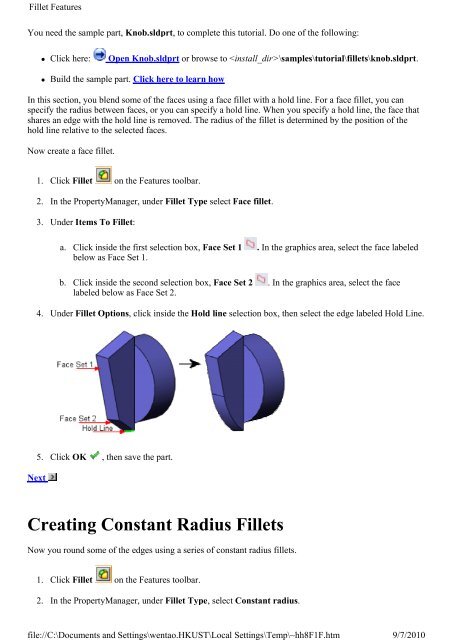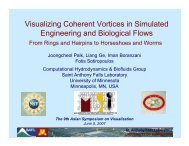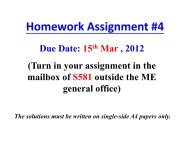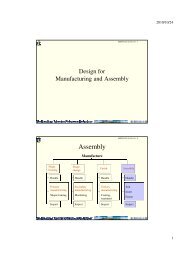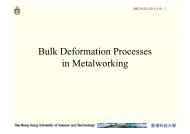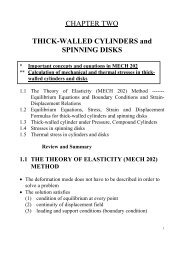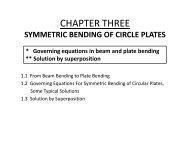Fillets
Fillets
Fillets
- No tags were found...
You also want an ePaper? Increase the reach of your titles
YUMPU automatically turns print PDFs into web optimized ePapers that Google loves.
Fillet Featuresfile://C:\Documents and Settings\wentao.HKUST\Local Settings\Temp\~hh8F1F.htm9/7/2010You need the sample part, Knob.sldprt, to complete this tutorial. Do one of the following: Click here: Open Knob.sldprt or browse to \samples\tutorial\fillets\knob.sldprt.Build the sample part. Click here to learn howIn this section, you blend some of the faces using a face fillet with a hold line. For a face fillet, you canspecify the radius between faces, or you can specify a hold line. When you specify a hold line, the face thatshares an edge with the hold line is removed. The radius of the fillet is determined by the position of thehold line relative to the selected faces.Now create a face fillet.1. Click Fillet on the Features toolbar.2. In the PropertyManager, under Fillet Type select Face fillet.3. Under Items To Fillet:a. Click inside the first selection box, Face Set 1 . In the graphics area, select the face labeledbelow as Face Set 1.b. Click inside the second selection box, Face Set 2 . In the graphics area, select the facelabeled below as Face Set 2.4. Under Fillet Options, click inside the Hold line selection box, then select the edge labeled Hold Line.Next5. Click OK , then save the part.Creating Constant Radius <strong>Fillets</strong>Now you round some of the edges using a series of constant radius fillets.1. Click Fillet on the Features toolbar.2. In the PropertyManager, under Fillet Type, select Constant radius.