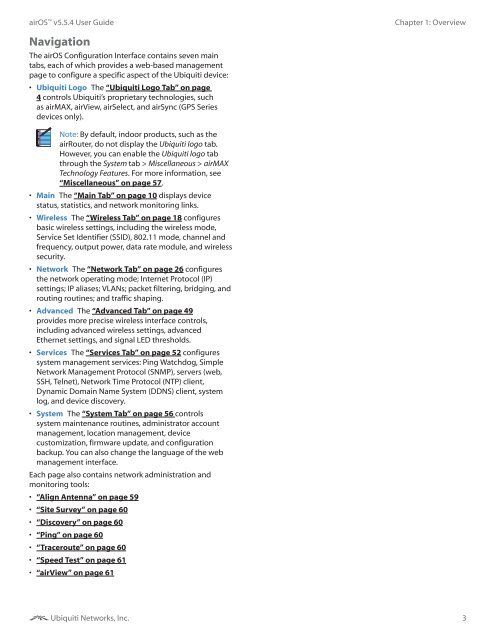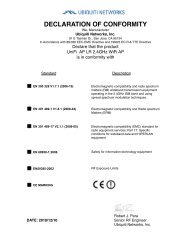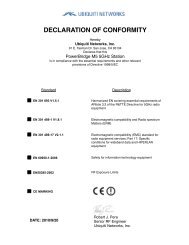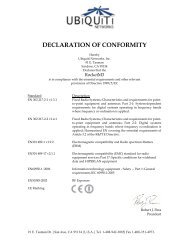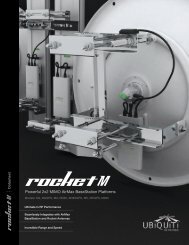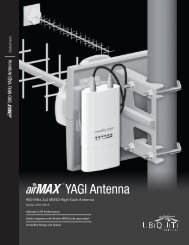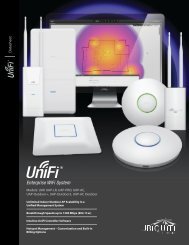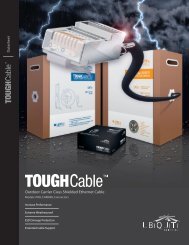airOS v5.5.4 User Guide - Ubiquiti Networks
airOS v5.5.4 User Guide - Ubiquiti Networks
airOS v5.5.4 User Guide - Ubiquiti Networks
You also want an ePaper? Increase the reach of your titles
YUMPU automatically turns print PDFs into web optimized ePapers that Google loves.
<strong>airOS</strong> <strong>v5.5.4</strong> <strong>User</strong> <strong>Guide</strong>Chapter 1: OverviewNavigationThe <strong>airOS</strong> Configuration Interface contains seven maintabs, each of which provides a web-based managementpage to configure a specific aspect of the <strong>Ubiquiti</strong> device:• <strong>Ubiquiti</strong> Logo The “<strong>Ubiquiti</strong> Logo Tab” on page4 controls <strong>Ubiquiti</strong>’s proprietary technologies, suchas airMAX, airView, airSelect, and airSync (GPS Seriesdevices only).Note: By default, indoor products, such as theairRouter, do not display the <strong>Ubiquiti</strong> logo tab.However, you can enable the <strong>Ubiquiti</strong> logo tabthrough the System tab > Miscellaneous > airMAXTechnology Features. For more information, see“Miscellaneous” on page 57.• Main The “Main Tab” on page 10 displays devicestatus, statistics, and network monitoring links.• Wireless The “Wireless Tab” on page 18 configuresbasic wireless settings, including the wireless mode,Service Set Identifier (SSID), 802.11 mode, channel andfrequency, output power, data rate module, and wirelesssecurity.• Network The “Network Tab” on page 26 configuresthe network operating mode; Internet Protocol (IP)settings; IP aliases; VLANs; packet filtering, bridging, androuting routines; and traffic shaping.• Advanced The “Advanced Tab” on page 49provides more precise wireless interface controls,including advanced wireless settings, advancedEthernet settings, and signal LED thresholds.• Services The “Services Tab” on page 52 configuressystem management services: Ping Watchdog, SimpleNetwork Management Protocol (SNMP), servers (web,SSH, Telnet), Network Time Protocol (NTP) client,Dynamic Domain Name System (DDNS) client, systemlog, and device discovery.• System The “System Tab” on page 56 controlssystem maintenance routines, administrator accountmanagement, location management, devicecustomization, firmware update, and configurationbackup. You can also change the language of the webmanagement interface.Each page also contains network administration andmonitoring tools:• “Align Antenna” on page 59• “Site Survey” on page 60• “Discovery” on page 60• “Ping” on page 60• “Traceroute” on page 60• “Speed Test” on page 61• “airView” on page 61<strong>Ubiquiti</strong> <strong>Networks</strong>, Inc.3