Data Compression: The Complete Reference
Data Compression: The Complete Reference
Data Compression: The Complete Reference
You also want an ePaper? Increase the reach of your titles
YUMPU automatically turns print PDFs into web optimized ePapers that Google loves.
<strong>Data</strong> <strong>Compression</strong>Third Edition
This page intentionally left blank
David Salomon<strong>Data</strong> <strong>Compression</strong><strong>The</strong> <strong>Complete</strong> <strong>Reference</strong>Third EditionWith 537 Figures, 6 in Full Color
David SalomonDepartment of Computer ScienceCalifornia State University, NorthridgeNorthridge, CA 91330-8281USAd.salomon@csun.eduLibrary of Congress Cataloging-in-Publication <strong>Data</strong>Salomon, D. (David), 1938–<strong>Data</strong> compression / David Salomon.p. cm.Includes bibliographical references and index.ISBN 0-387-40697-2 (alk. paper)1. <strong>Data</strong> compression (Computer science) I. Title.QA76.9.D33S25 2004005.74′6—dc22 2003065725ISBN 0-387-40697-2Printed on acid-free paper.© 2004, 2000, 1998 Springer-Verlag New York, Inc.All rights reserved. This work may not be translated or copied in whole or in part without the written permissionof the publisher (Springer-Verlag New York, Inc., 175 Fifth Avenue, New York, NY 10010, USA), exceptfor brief excerpts in connection with reviews or scholarly analysis. Use in connection with any form of informationstorage and retrieval, electronic adaptation, computer software, or by similar or dissimilar methodologynow known or hereafter developed is forbidden.<strong>The</strong> use in this publication of trade names, trademarks, service marks, and similar terms, even if they are notidentified as such, is not to be taken as an expression of opinion as to whether or not they are subject toproprietary rights.Printed in the United States of America.(HAM)987654321 SPIN 10951767Springer-Verlag is a part of Springer Science+Business Mediaspringeronline.com
To the many readers, whose questions, comments, and correctionshave made this edition not just possible but inevitable.It is only through a custom which owes its origin to the insincerelanguage of prefaces and dedications that a writer says “my reader.”In reality, every reader, as he reads, is the reader of himself.Marcel Proust, Remembrance of Things Past
Preface to theThird EditionI was pleasantly surprised when in December 2002 a message arrived from the editorasking me to produce the third edition of the book and proposing a deadline of late April2003. I was hoping for a third edition mainly because the field of data compression hasmade great strides since the publication of the second edition, but also for the followingreasons:Reason 1: <strong>The</strong> many favorable readers’ comments, of which the following are typicalexamples:First I want to thank you for writing “<strong>Data</strong> <strong>Compression</strong>: <strong>The</strong> <strong>Complete</strong> <strong>Reference</strong>.”It is a wonderful book and I use it as a primary reference.I wish to add something to the errata list of the 2nd edition, and, if I am allowed,I would like to make a few comments and suggestions....—Cosmin Truţa, 2002sir,i am ismail from india. i am an computer science engineer. i did project in datacompression on that i open the text file. get the keyword (symbols,alphabets,numbersonce contained word). <strong>The</strong>n sorted the keyword by each characters occurrences in thetext file. <strong>The</strong>n store the keyword in a file. then following the keyword store the 000indicator.<strong>The</strong>n the original text file is read. take the first character of the file.get thepositional value of the character in the keyword. then store the position in binary. ifthat binary contains single digit, the triple bit 000 is assigned. the binary con two digit,the triple bit 001 is assigned. so for 256 ascii need max of 8 digit binary.plus triple bit.so max needed for the 256th char in keyword is 11 bits. but min need for the first charin keyworkd is one bit+three bit , four bit. so writing continuously o’s and 1’s in a file.and then took the 8 by 8 bits and convert to equal ascii character and store in the file.thus storing keyword + indicator + converted ascii charcan give the compressed file.
viiiPreface to the Third Editionthen reverse the process we can get the original file.<strong>The</strong>se ideas are fully mine.(See description in Section 3.2).Reason 2: <strong>The</strong> errors found by me and by readers in the second edition. <strong>The</strong>y arelisted in the second edition’s Web site and they have been corrected in the third edition.Reason 3: <strong>The</strong> title of the book (originally chosen by the publisher). This title hadto be justified by making the book a complete reference. As a result, new compressionmethods and background material have been added to the book in this edition, while thedescriptions of some of the older, obsolete methods have been deleted or “compressed.”<strong>The</strong> most important additions and changes are the following:<strong>The</strong> BMP image file format is native to the Microsoft Windows operating system.<strong>The</strong> new Section 1.4.4 describes the simple version of RLE used to compress these files.Section 2.4 on the Golomb code has been completely rewritten to correct mistakesin the original text. <strong>The</strong>se codes are used in a new, adaptive image compression methoddiscussed in Section 4.22.Section 2.9.6 has been added to briefly mention an improved algorithm for adaptiveHuffman compression.<strong>The</strong> PPM lossless compression method of Section 2.18 produces impressive results,but is not used much in practice because it is slow. Much effort has been spent exploringways to speed up PPM or make it more efficient. This edition presents three such efforts,the PPM* method of Section 2.18.6, PPMZ (Section 2.18.7), and the fast PPM methodof Section 2.18.8. <strong>The</strong> first two try to explore the effect of unbounded-length contextsand add various other improvements to the basic PPM algorithm. <strong>The</strong> third attemptsto speed up PPM by eliminating the use of escape symbols and introducing severalapproximations. In addition, Section 2.18.4 has been extended and now contains someinformation on two more variants of PPM, namely PPMP and PPMX.<strong>The</strong> new Section 3.2 describes a simple, dictionary-based compression method.LZX, an LZ77 variant for the compression of cabinet files, is the topic of Section 3.7.Section 3.8 is a short introduction to the interesting concept of file differencing,where a file is updated and the differences between the file before and after the updateare encoded.<strong>The</strong> popular Deflate method is now discussed in much detail in Section 3.23.<strong>The</strong> popular PNG graphics file format is described in the new Section 3.24.Section 3.25 is a short description of XMill, a special-purpose compressor for XMLfiles.Section 4.6 on the DCT has been completely rewritten. It now describes the DCT,shows two ways to interpret it, shows how the required computations can be simplified,lists four different discrete cosine transforms, and includes much background material.As a result, Section 4.8.2 was considerably cut.
Preface to the Third EditionixAn N-tree is an interesting data structure (an extension of quadtrees) whose compressionis discussed in the new Section 4.30.4.Section 5.19, on JPEG 2000, has been brought up to date.MPEG-4 is an emerging international standard for audiovisual applications. Itspecifies procedures, formats, and tools for authoring multimedia content, deliveringit, and consuming (playing and displaying) it. Thus, MPEG-4 is much more than acompression method. Section 6.6 is s short description of the main features of and toolsincluded in MPEG-4.<strong>The</strong> new lossless compression standard approved for DVD-A (audio) is called MLP.It is the topic of Section 7.6. This MLP should not be confused with the MLP imagecompression method of Section 4.21.Shorten, a simple compression algorithm for waveform data in general and for speechin particular, is a new addition (Section 7.8).SCSU is a new compression algorithm, designed specifically for compressing textfiles in Unicode. This is the topic of Section 8.12. <strong>The</strong> short Section 8.12.1 is devotedto BOCU-1, a simpler algorithm for Unicode compression.Several sections dealing with old algorithms have either been trimmed or completelyremoved due to space considerations. Most of this material is available in the book’sWeb site.All the appendixes have been removed because of space considerations. <strong>The</strong>y arefreely available, in PDF format, at the book’s Web site. <strong>The</strong> appendixes are (1) theASCII code (including control characters); (2) space-filling curves; (3) data structures(including hashing); (4) error-correcting codes; (5) finite-state automata (this topic isneeded for several compression methods, such as WFA, IFS, and dynamic Markov coding);(6) elements of probability; and (7) interpolating polynomials.A large majority of the exercises have been deleted. <strong>The</strong> answers to the exerciseshave also been removed and are available at the book’s Web site.I would like to thank Cosmin Truţa for his interest, help, and encouragement.Because of him, this edition is better than it otherwise would have been. Thanks alsogo to Martin Cohn and Giovanni Motta for their excellent prereview of the book. Quitea few other readers have also helped by pointing out errors and omissions in the secondedition.Currently, the book’s Web site is part of the author’s Web site, which is locatedat http://www.ecs.csun.edu/~dsalomon/. Domain BooksByDavidSalomon.com hasbeen reserved and will always point to any future location of the Web site. <strong>The</strong> author’semail address is david.salomon@csun.edu, but it’s been arranged that email sent to〈anyname〉@BooksByDavidSalomon.com will be forwarded to the author.Readers willing to put up with eight seconds of advertisement can be redirectedto the book’s Web site from http://welcome.to/data.compression. Email sent todata.compression@welcome.to will also be redirected.Those interested in data compression in general should consult the short sectiontitled “Joining the <strong>Data</strong> <strong>Compression</strong> Community,” at the end of the book, as well asthe following resources
xPreface to the Third Editionhttp://compression.ca/,http://www-isl.stanford.edu/~gray/iii.html,http://www.hn.is.uec.ac.jp/~arimura/compression_links.html, andhttp://datacompression.info/.(URLs are notoriously short lived, so search the Internet).One consequence of the decision to take this course is that I am, as I set downthese sentences, in the unusual position of writing my preface before the rest of mynarrative. We are all familiar with the after-the-fact tone—weary, self-justificatory,aggrieved, apologetic—shared by ship captains appearing before boards of inquiryto explain how they came to run their vessels aground, and by authors composingforewords.—John Lanchester, <strong>The</strong> Debt to Pleasure (1996)Northridge, CaliforniaDavid Salomon
Preface to theSecond EditionThis second edition has come about for three reasons. <strong>The</strong> first one is the many favorablereaders’ comments, of which the following is an example:I just finished reading your book on data compression. Such joy.And as it contains many algorithms in a volume only some 20 mmthick, the book itself serves as a fine example of data compression!—Fred Veldmeijer, 1998<strong>The</strong> second reason is the errors found by the author and by readers in the firstedition. <strong>The</strong>y are listed in the book’s Web site (see below) and they have been correctedin the second edition.<strong>The</strong> third reason is the title of the book (originally chosen by the publisher). Thistitle had to be justified by making the book a complete reference. As a result, manycompression methods and much background material have been added to the book inthis edition. <strong>The</strong> most important additions and changes are the following:Three new chapters have been added. <strong>The</strong> first is Chapter 5, on the relativelyyoung (and relatively unknown) topic of wavelets and their applications to image andaudio compression. <strong>The</strong> chapter opens with an intuitive explanation of wavelets, usingthe continuous wavelet transform (CWT). It continues with a detailed example thatshows how the Haar transform is used to compress images. This is followed by a generaldiscussion of filter banks and the discrete wavelet transform (DWT), and a listing ofthe wavelet coefficients of many common wavelet filters. <strong>The</strong> chapter concludes witha description of important compression methods that either use wavelets or are basedon wavelets. Included among them are the Laplacian pyramid, set partitioning in hierarchicaltrees (SPIHT), embedded coding using zerotrees (EZW), the WSQ methodfor the compression of fingerprints, and JPEG 2000, a new, promising method for thecompression of still images (Section 5.19).
xiiPreface to the Second Edition<strong>The</strong> second new chapter, Chapter 6, discusses video compression. <strong>The</strong> chapteropens with a general description of CRT operation and basic analog and digital videoconcepts. It continues with a general discussion of video compression, and it concludeswith a description of MPEG-1 and H.261.Audio compression is the topic of the third new chapter, Chapter 7. <strong>The</strong> firsttopic in this chapter is the properties of the human audible system and how they canbe exploited to achieve lossy audio compression. A discussion of a few simple audiocompression methods follows, and the chapter concludes with a description of the threeaudio layers of MPEG-1, including the very popular mp3 format.Other new material consists of the following:Conditional image RLE (Section 1.4.2).Scalar quantization (Section 1.6).<strong>The</strong> QM coder used in JPEG, JPEG 2000, and JBIG is now included in Section 2.16.Context-tree weighting is discussed in Section 2.19. Its extension to lossless imagecompression is the topic of Section 4.24.Section 3.4 discusses a sliding buffer method called repetition times.<strong>The</strong> troublesome issue of patents is now also included (Section 3.25).<strong>The</strong> relatively unknown Gray codes are discussed in Section 4.2.1, in connectionwith image compression.Section 4.3 discusses intuitive methods for image compression, such as subsamplingand vector quantization.<strong>The</strong> important concept of image transforms is discussed in Section 4.4. <strong>The</strong> discretecosine transform (DCT) is described in detail. <strong>The</strong> Karhunen-Loève transform, theWalsh-Hadamard transform, and the Haar transform are introduced. Section 4.4.5 is ashort digression, discussing the discrete sine transform, a poor, unknown cousin of theDCT.JPEG-LS, a new international standard for lossless and near-lossless image compression,is the topic of the new Section 4.7.JBIG2, another new international standard, this time for the compression of bi-levelimages, is now found in Section 4.10.Section 4.11 discusses EIDAC, a method for compressing simple images. Its maininnovation is the use of two-part contexts. <strong>The</strong> intra context of a pixel P consists ofseveral of its near neighbors in its bitplane. <strong>The</strong> inter context of P is made up of pixelsthat tend to be correlated with P even though they are located in different bitplanes.<strong>The</strong>re is a new Section 4.12 on vector quantization followed by sections on adaptivevector quantization and on block truncation coding (BTC).Block matching is an adaptation of LZ77 (sliding window) for image compression.It can be found in Section 4.14.
Preface to the Second EditionxiiiDifferential pulse code modulation (DPCM) is now included in the new Section 4.23.An interesting method for the compression of discrete-tone images is block decomposition(Section 4.25).Section 4.26 discusses binary tree predictive coding (BTPC).Prefix image compression is related to quadtrees. It is the topic of Section 4.27.Another image compression method related to quadtrees is quadrisection.discussed, together with its relatives bisection and octasection, in Section 4.28.<strong>The</strong> section on WFA (Section 4.31) was wrong in the first edition and has beencompletely rewritten with much help from Karel Culik and Raghavendra Udupa.Cell encoding is included in Section 4.33.DjVu is an unusual method, intended for the compression of scanned documents.It was developed at Bell Labs (Lucent Technologies) and is described in Section 5.17.<strong>The</strong> new JPEG 2000 standard for still image compression is discussed in the newSection 5.19.Section 8.4 is a description of the sort-based context similarity method. This methoduses the context of a symbol in a way reminiscent of ACB. It also assigns ranks tosymbols, and this feature relates it to the Burrows-Wheeler method and also to symbolranking.Prefix compression of sparse strings has been added to Section 8.5.FHM is an unconventional method for the compression of curves. It uses Fibonaccinumbers, Huffman coding, and Markov chains, and it is the topic of Section 8.9.Sequitur, Section 8.10, is a method especially suited for the compression of semistructuredtext. It is based on context-free grammars.Section 8.11 is a detailed description of edgebreaker, a highly original method forcompressing the connectivity information of a triangle mesh. This method and its variousextensions may become the standard for compressing polygonal surfaces, one of themost common surface types used in computer graphics. Edgebreaker is an example of ageometric compression method.All the appendices have been deleted because of space considerations. <strong>The</strong>y arefreely available, in PDF format, at the book’s web site. <strong>The</strong> appendices are (1) theASCII code (including control characters); (2) space-filling curves; (3) data structures(including hashing); (4) error-correcting codes; (5) finite-state automata (this topic isneeded for several compression methods, such as WFA, IFS, and dynamic Markov coding);(6) elements of probability; and (7) interpolating polynomials.<strong>The</strong> answers to the exercises have also been deleted and are available at the book’sweb site.Currently, the book’s Web site is part of the author’s Web site, which is locatedat http://www.ecs.csun.edu/~dxs/. Domain name BooksByDavidSalomon.com hasbeen reserved and will always point to any future location of the Web site. <strong>The</strong> author’sIt is
xivPreface to the Second Editionemail address is david.salomon@csun.edu, but it is planned that any email sent to〈anyname〉@BooksByDavidSalomon.com will be forwarded to the author.Readers willing to put up with eight seconds of advertisement can be redirectedto the book’s Web site from http://welcome.to/data.compression. Email sent todata.compression@welcome.to will also be redirected.Those interested in data compression in general should consult the short sectiontitled “Joining the <strong>Data</strong> <strong>Compression</strong> Community,” at the end of the book, as well asthe two URLs http://www.internz.com/compression-pointers.html andhttp://www.hn.is.uec.ac.jp/~arimura/compression_links.html.Northridge, CaliforniaDavid Salomon
Preface to theFirst EditionHistorically, data compression was not one of the first fields of computer science. Itseems that workers in the field needed the first 20 to 25 years to develop enough databefore they felt the need for compression. Today, when the computer field is about 50years old, data compression is a large and active field, as well as big business. Perhapsthe best proof of this is the popularity of the <strong>Data</strong> <strong>Compression</strong> Conference (DCC, seeendofbook).Principles, techniques, and algorithms for compressing different types of data arebeing developed at a fast pace by many people and are based on concepts borrowed fromdisciplines as varied as statistics, finite-state automata, space-filling curves, and Fourierand other transforms. This trend has naturally led to the publication of many books onthe topic, which poses the question, Why another book on data compression?<strong>The</strong> obvious answer is, Because the field is big and getting bigger all the time,thereby “creating” more potential readers and rendering existing texts obsolete in justafewyears.<strong>The</strong> original reason for writing this book was to provide a clear presentation ofboth the principles of data compression and all the important methods currently inuse, a presentation geared toward the nonspecialist. It is the author’s intention to havedescriptions and discussions that can be understood by anyone with some backgroundin the use and operation of computers. As a result, the use of mathematics is kept to aminimum and the material is presented with many examples, diagrams, and exercises.Instead of trying to be rigorous and prove every claim, the text many times says “it canbe shown that ...”or“itcanbeprovedthat....”<strong>The</strong> exercises are an especially important feature of the book. <strong>The</strong>y complement thematerial and should be worked out by anyone who is interested in a full understanding ofdata compression and the methods described here. Almost all the answers are provided(at the book’s web page), but the reader should obviously try to work out each exercisebefore peeking at the answer.
xviAcknowledgmentsPreface to the First EditionI would like especially to thank Nelson Beebe, who went meticulously over the entiretext of the first edition and made numerous corrections and suggestions. Many thanksalso go to Christopher M. Brislawn, who reviewed Section 5.18 and gave us permissionto use Figure 5.66; to Karel Culik and Raghavendra Udupa, for their substantial helpwith weighted finite automata (WFA); to Jeffrey Gilbert, who went over Section 4.28(block decomposition); to John A. Robinson, who reviewed Section 4.29 (binary treepredictive coding); to Øyvind Strømme, who reviewed Section 5.10; to Frans Willemsand Tjalling J. Tjalkins, who reviewed Section 2.19 (context-tree weighting); and toHidetoshi Yokoo, for his help with Sections 3.18 and 8.4.<strong>The</strong> author would also like to thank Paul Amer, Guy Blelloch, Mark Doyle, HansHagen, Emilio Millan, Haruhiko Okumura, and Vijayakumaran Saravanan, for their helpwith errors.We seem to have a natural fascination with shrinking and expanding objects. Sinceour practical ability in this respect is very limited, we like to read stories where peopleand objects dramatically change their natural size. Examples are Gulliver’s Travels byJonathan Swift (1726), Alice in Wonderland by Lewis Carroll (1865), and FantasticVoyage by Isaac Asimov (1966).Fantastic Voyage started as a screenplay written by the famous writer Isaac Asimov.While the movie was being produced (it was released in 1966), Asimov rewrote it asa novel, correcting in the process some of the most glaring flaws in the screenplay.<strong>The</strong> plot concerns a group of medical scientists placed in a submarine and shrunk tomicroscopic dimensions. <strong>The</strong>y are then injected into the body of a patient in an attemptto remove a blood clot from his brain by means of a laser beam. <strong>The</strong> point is that thepatient, Dr. Benes, is the scientist who improved the miniaturization process and madeit practical in the first place.Because of the success of both the movie and the book, Asimov later wrote FantasticVoyage II: Destination Brain, but the latter novel proved a flop.But before we continue here is a question that youmight have already asked: “OK, but why should Ibe interested in data compression?” Very simple:“DATA COMPRESSION SAVES YOU MONEY!”More interested now? We think you should be. Letus give you an example of data compression applicationthat you see every day. Exchanging faxes every day ...From http://www.rasip.etf.hr/research/compress/index.htmlNorthridge, CaliforniaDavid Salomon
ContentsPreface to the Third EditionviiPreface to the Second EditionxiPreface to the First EditionxvIntroduction 11 Basic Techniques 151.1 Intuitive <strong>Compression</strong> 151.2 Run-Length Encoding 201.3 RLE Text <strong>Compression</strong> 211.4 RLE Image <strong>Compression</strong> 251.5 Move-to-Front Coding 351.6 Scalar Quantization 392 Statistical Methods 432.1 Information <strong>The</strong>ory Concepts 442.2 Variable-Size Codes 502.3 Prefix Codes 512.4 <strong>The</strong> Golomb Code 572.5 <strong>The</strong> Kraft-MacMillan Inequality 652.6 <strong>The</strong> Counting Argument 662.7 Shannon-Fano Coding 662.8 Huffman Coding 682.9 Adaptive Huffman Coding 842.10 MNP5 902.11 MNP7 952.12 Reliability 962.13 Facsimile <strong>Compression</strong> 992.14 Arithmetic Coding 1062.15 Adaptive Arithmetic Coding 1202.16 <strong>The</strong> QM Coder 1242.17 Text <strong>Compression</strong> 1332.18 PPM 1342.19 Context-Tree Weighting 156
xviiiContents3 Dictionary Methods 1653.1 String <strong>Compression</strong> 1673.2 Simple Dictionary <strong>Compression</strong> 1683.3 LZ77 (Sliding Window) 1693.4 LZSS 1733.5 Repetition Times 1763.6 QIC-122 1783.7 LZX 1803.8 File Differencing: VCDIFF 1833.9 LZ78 1853.10 LZFG 1883.11 LZRW1 1913.12 LZRW4 1943.13 LZW 1953.14 LZMW 2063.15 LZAP 2083.16 LZY 2093.17 LZP 2113.18 Repetition Finder 2183.19 UNIX <strong>Compression</strong> 2213.20 GIF Images 2223.21 <strong>The</strong> V.42bis Protocol 2233.22 Various LZ Applications 2233.23 Deflate: Zip and Gzip 2243.24 PNG 2363.25 XML <strong>Compression</strong>: XMill 2403.26 EXE Compressors 2423.27 CRC 2433.28 Summary 2463.29 <strong>Data</strong> <strong>Compression</strong> Patents 2463.30 A Unification 2484 Image <strong>Compression</strong> 2514.1 Introduction 2534.2 Approaches to Image <strong>Compression</strong> 2594.3 Intuitive Methods 2734.4 Image Transforms 2744.5 Orthogonal Transforms 2794.6 <strong>The</strong> Discrete Cosine Transform 2894.7 Test Images 3254.8 JPEG 3294.9 JPEG-LS 3464.10 Progressive Image <strong>Compression</strong> 3524.11 JBIG 3604.12 JBIG2 3694.13 Simple Images: EIDAC 3804.14 Vector Quantization 382
Contentsxix4.15 Adaptive Vector Quantization 3904.16 Block Matching 3954.17 Block Truncation Coding 3994.18 Context-Based Methods 4054.19 FELICS 4084.20 Progressive FELICS 4114.21 MLP 4154.22 Adaptive Golomb 4234.23 PPPM 4244.24 CALIC 4264.25 Differential Lossless <strong>Compression</strong> 4294.26 DPCM 4314.27 Context-Tree Weighting 4364.28 Block Decomposition 4374.29 Binary Tree Predictive Coding 4414.30 Quadtrees 4484.31 Quadrisection 4654.32 Space-Filling Curves 4734.33 Hilbert Scan and VQ 4744.34 Finite Automata Methods 4774.35 Iterated Function Systems 4944.36 Cell Encoding 5115 Wavelet Methods 5135.1 Fourier Transform 5135.2 <strong>The</strong> Frequency Domain 5145.3 <strong>The</strong> Uncertainty Principle 5185.4 Fourier Image <strong>Compression</strong> 5215.5 <strong>The</strong> CWT and Its Inverse 5245.6 <strong>The</strong> Haar Transform 5305.7 Filter Banks 5495.8 <strong>The</strong> DWT 5595.9 Multiresolution Decomposition 5725.10 Various Image Decompositions 5735.11 <strong>The</strong> Lifting Scheme 5805.12 <strong>The</strong> IWT 5915.13 <strong>The</strong> Laplacian Pyramid 5935.14 SPIHT 5975.15 CREW 6095.16 EZW 6095.17 DjVu 6135.18 WSQ, Fingerprint <strong>Compression</strong> 6165.19 JPEG 2000 622
xxContents6 Video <strong>Compression</strong> 6376.1 Analog Video 6376.2 Composite and Components Video 6436.3 Digital Video 6456.4 Video <strong>Compression</strong> 6496.5 MPEG 6616.6 MPEG-4 6836.7 H.261 6887 Audio <strong>Compression</strong> 6917.1 Sound 6927.2 Digital Audio 6957.3 <strong>The</strong> Human Auditory System 6987.4 µ-Law and A-Law Companding 7047.5 ADPCM Audio <strong>Compression</strong> 7107.6 MLP Audio 7127.7 Speech <strong>Compression</strong> 7177.8 Shorten 7257.9 MPEG-1 Audio Layers 7298 Other Methods 7558.1 <strong>The</strong> Burrows-Wheeler Method 7568.2 Symbol Ranking 7618.3 ACB 7658.4 Sort-Based Context Similarity 7728.5 Sparse Strings 7778.6 Word-Based Text <strong>Compression</strong> 7898.7 Textual Image <strong>Compression</strong> 7938.8 Dynamic Markov Coding 7998.9 FHM Curve <strong>Compression</strong> 8088.10 Sequitur 8118.11 Triangle Mesh <strong>Compression</strong>: Edgebreaker 8168.12 SCSU: Unicode <strong>Compression</strong> 827Bibliography 835Glossary 855Joining the <strong>Data</strong> <strong>Compression</strong> Community 877Index 879Each memorable verse of a true poet hastwo or three times the written content.—Alfred de Musset
IntroductionGiambattista della Porta, a Renaissance scientist, was the author in 1558 of MagiaNaturalis (Natural Magic), a book in which he discusses many subjects, including demonology,magnetism, and the camera obscura. <strong>The</strong> book mentions an imaginary devicethat has since become known as the “sympathetic telegraph.” This device was to haveconsisted of two circular boxes, similar to compasses, each with a magnetic needle. Eachbox was to be labeled with the 26 letters, instead of the usual directions, and the mainpoint was that the two needles were supposed to be magnetized by the same lodestone.Porta assumed that this would somehow coordinate the needles such that when a letterwas dialed in one box, the needle in the other box would swing to point to the sameletter.Needless to say, such a device does not work (this, after all, was about 300 yearsbefore Samuel Morse), but in 1711 a worried wife wrote to the Spectator, a London periodical,asking for advice on how to bear the long absences of her beloved husband. <strong>The</strong>adviser, Joseph Addison, offered some practical ideas, then mentioned Porta’s device,adding that a pair of such boxes might enable her and her husband to communicatewith each other even when they “were guarded by spies and watches, or separated bycastles and adventures.” Mr. Addison then added that, in addition to the 26 letters,the sympathetic telegraph dials should contain, when used by lovers, “several entirewords which always have a place in passionate epistles.” <strong>The</strong> message “I love you,” forexample, would, in such a case, require sending just three symbols instead of ten.A woman seldom asks advice beforeshe has bought her wedding clothes.—Joseph AddisonThis advice is an early example of text compression achieved by using short codesfor common messages and longer codes for other messages. Even more importantly, thisshows how the concept of data compression comes naturally to people who are interestedin communications. We seem to be preprogrammed with the idea of sending as littledata as possible in order to save time.<strong>Data</strong> compression is the process of converting an input data stream (the sourcestream or the original raw data) into another data stream (the output, or the compressed,
2 Introductionstream) that has a smaller size. A stream is either a file or a buffer in memory. <strong>Data</strong>compression is popular for two reasons: (1) People like to accumulate data and hate tothrow anything away. No matter how big a storage device one has, sooner or later itis going to overflow. <strong>Data</strong> compression seems useful because it delays this inevitability.(2) People hate to wait a long time for data transfers. When sitting at the computer,waiting for a Web page to come in or for a file to download, we naturally feel thatanything longer than a few seconds is a long time to wait.<strong>The</strong> field of data compression is often called source coding. We imagine that theinput symbols (such as bits, ASCII codes, bytes, or pixel values) are emitted by acertain information source and have to be coded before being sent to their destination.<strong>The</strong> source can be memoryless or it can have memory. In the former case, each bit isindependent of its predecessors. In the latter case, each symbol depends on some of itspredecessors and, perhaps, also on its successors, so they are correlated. A memorylesssource is also termed “independent and identically distributed” or IIID.<strong>Data</strong> compression has come of age in the last 20 years. Both the quantity and thequality of the body of literature in this field provides ample proof of this. However, theneed for compressing data has been felt in the past, even before the advent of computers,as the following quotation suggests:I have made this letter longer than usualbecauseIlackthetimetomakeitshorter.—Blaise Pascal<strong>The</strong>re are many known methods for data compression. <strong>The</strong>y are based on differentideas, are suitable for different types of data, and produce different results, but they areall based on the same principle, namely they compress data by removing redundancyfrom the original data in the source file. Any nonrandom collection data has somestructure, and this structure can be exploited to achieve a smaller representation of thedata, a representation where no structure is discernible. <strong>The</strong> terms redundancy andstructure are used in the professional literature, as well as smoothness, coherence, andcorrelation; they all refer to the same thing. Thus, redundancy is an important conceptin any discussion of data compression.In typical English text, for example, the letter E appears very often, while Z is rare(Tables 1 and 2). This is called alphabetic redundancy and suggests assigning variablesizecodes to the letters, with E getting the shortest code and Z getting the longest one.Another type of redundancy, contextual redundancy, is illustrated by the fact that theletter Q is almost always followed by the letter U (i.e., that certain digrams and trigramsare more common in plain English than others). Redundancy in images is illustrated bythe fact that in a nonrandom image, adjacent pixels tend to have similar colors.Section 2.1 discusses the theory of information and presents a definition of redundancy.However, even if we don’t have a precise definition for this term, it is intuitivelyclear that a variable-size code has less redundancy than a fixed-size code (or no redundancyat all). Fixed-size codes make it easier to work with text, so they are useful, butthey are redundant.<strong>The</strong> idea of compression by reducing redundancy suggests the general law of datacompression, which is to “assign short codes to common events (symbols or phrases)and long codes to rare events.” <strong>The</strong>re are many ways to implement this law, and an
Introduction 3analysis of any compression method shows that, deep inside, it works by obeying thegeneral law.Compressing data is done by changing its representation from inefficient (i.e., long)to efficient (short). <strong>Compression</strong> is thus possible only because data is normally representedin the computer in a format that is longer than absolutely necessary. <strong>The</strong>reason that inefficient (long) data representations are used is that they make it easier toprocess the data, and data processing is more common and more important than datacompression. <strong>The</strong> ASCII code for characters is a good example of a data representationthat is longer than absolutely necessary. It uses 7-bit codes because fixed-size codes areeasy to work with. A variable-size code, however, would be more efficient, since certaincharacters are used more than others and so could be assigned shorter codes.In a world where data is always represented by its shortest possible format, therewould therefore be no way to compress data. Instead of writing books on data compression,authors in such a world would write books on how to determine the shortestformat for different types of data.A Word to the Wise ...<strong>The</strong> main aim of the field of data compression is, of course, to develop methodsfor better and better compression. However, one of the main dilemmas of the artof data compression is when to stop looking for better compression. Experienceshows that fine-tuning an algorithm to squeeze out the last remaining bits ofredundancy from the data gives diminishing returns. Modifying an algorithm toimprove compression by 1% may increase the run time by 10% and the complexityof the program by more than that. A good way out of this dilemma was takenby Fiala and Greene (Section 3.10). After developing their main algorithms A1and A2, they modified them to produce less compression at a higher speed, resultingin algorithms B1 and B2. <strong>The</strong>y then modified A1 and A2 again, but inthe opposite direction, sacrificing speed to get slightly better compression.<strong>The</strong> principle of compressing by removing redundancy also answers the followingquestion: “Why is it that an already compressed file cannot be compressed further?”<strong>The</strong> answer, of course, is that such a file has little or no redundancy, so there is nothingto remove. An example of such a file is random text. In such text, each letter occurs withequal probability, so assigning them fixed-size codes does not add any redundancy. Whensuch a file is compressed, there is no redundancy to remove. (Another answer is thatif it were possible to compress an already compressed file, then successive compressionswould reduce the size of the file until it becomes a single byte, or even a single bit. This,of course, is ridiculous since a single byte cannot contain the information present in anarbitrarily large file.) <strong>The</strong> reader should also consult page 798 for an interesting twiston the topic of compressing random data.Since random data has been mentioned, let’s say a few more words about it. Normally,it is rare to have a file with random data, but there is one good example—analready compressed file. Someone owning a compressed file normally knows that it is
4 Introductionalready compressed and would not attempt to compress it further, but there is oneexception—data transmission by modems. Modern modems contain hardware to automaticallycompress the data they send, and if that data is already compressed, there willnot be further compression. <strong>The</strong>re may even be expansion. This is why a modem shouldmonitor the compression ratio “on the fly,” and if it is low, it should stop compressingand should send the rest of the data uncompressed. <strong>The</strong> V.42bis protocol (Section 3.21)is a good example of this technique. Section 2.6 discusses “techniques” for compressingrandom data.⋄ Exercise 1: (Fun) Find English words that contain all five vowels “aeiou” in theiroriginal order.<strong>The</strong> following simple argument illustrates the essence of the statement “<strong>Data</strong> compressionis achieved by reducing or removing redundancy in the data.” <strong>The</strong> argumentshows that most data files cannot be compressed, no matter what compression methodis used (see also Section 2.6). This seems strange at first because we compress our datafiles all the time. <strong>The</strong> point is that most files cannot be compressed because they arerandom or close to random and therefore have no redundancy. <strong>The</strong> (relatively) few filesthat can be compressed are the ones that we want to compress; they are the files we useall the time. <strong>The</strong>y have redundancy, are nonrandom and therefore useful and interesting.Here is the argument. Given two different files A and B that are compressed to filesC and D, respectively, it is clear that C and D must be different. If they were identical,there would be no way to decompress them and get back file A or file B.Suppose that a file of size n bits is given and we want to compress it efficiently.Any compression method that can compress this file to, say, 10 bits would be welcome.Even compressing it to 11 bits or 12 bits would be great. We therefore (somewhatarbitrarily) assume that compressing such a file to half its size or better is consideredgood compression. <strong>The</strong>re are 2 n n-bit files and they would have to be compressed into2 n different files of sizes less than or equal n/2. However, the total number of these filesisN =1+2+4+···+2 n/2 =2 1+n/2 − 1 ≈ 2 1+n/2 ,so only N of the 2 n original files have a chance of being compressed efficiently. <strong>The</strong>problem is that N is much smaller than 2 n . Here are two examples of the ratio betweenthese two numbers.For n = 100 (files with just 100 bits), the total number of files is 2 100 and thenumber of files that can be compressed efficiently is 2 51 . <strong>The</strong> ratio of these numbers isthe ridiculously small fraction 2 −49 ≈ 1.78×10 −15 .For n = 1000 (files with just 1000 bits, about 125 bytes), the total number of filesis 2 1000 and the number of files that can be compressed efficiently is 2 501 . <strong>The</strong> ratio ofthese numbers is the incredibly small fraction 2 −499 ≈ 9.82×10 −91 .Most files of interest are at least some thousands of bytes long. For such files,the percentage of files that can be efficiently compressed is so small that it cannot becomputed with floating-point numbers even on a supercomputer (the result comes outas zero).<strong>The</strong> 50% figure used here is arbitrary, but even increasing it to 90% isn’t going tomake a significant difference. Here is why. Assuming that a file of n bits is given and
Introduction 5Letter Freq. Prob. Letter Freq. Prob.A 51060 0.0721 E 86744 0.1224B 17023 0.0240 T 64364 0.0908C 27937 0.0394 I 55187 0.0779D 26336 0.0372 S 51576 0.0728E 86744 0.1224 A 51060 0.0721F 19302 0.0272 O 48277 0.0681G 12640 0.0178 N 45212 0.0638H 31853 0.0449 R 45204 0.0638I 55187 0.0779 H 31853 0.0449J 923 0.0013 L 30201 0.0426K 3812 0.0054 C 27937 0.0394L 30201 0.0426 D 26336 0.0372M 20002 0.0282 P 20572 0.0290N 45212 0.0638 M 20002 0.0282O 48277 0.0681 F 19302 0.0272P 20572 0.0290 B 17023 0.0240Q 1611 0.0023 U 16687 0.0235R 45204 0.0638 G 12640 0.0178S 51576 0.0728 W 9244 0.0130T 64364 0.0908 Y 8953 0.0126U 16687 0.0235 V 6640 0.0094V 6640 0.0094 X 5465 0.0077W 9244 0.0130 K 3812 0.0054X 5465 0.0077 Z 1847 0.0026Y 8953 0.0126 Q 1611 0.0023Z 1847 0.0026 J 923 0.0013Frequencies and probabilities of the 26 letters in a prepublicationversion of this book, containing 708,672 letters (upper- andlowercase) comprising approximately 145,000 words.Most, but not all, experts agree that the most common lettersin English, in order, are ETAOINSHRDLU (normally written astwo separate words ETAOIN SHRDLU). However, see [Fang 66] fora different viewpoint. <strong>The</strong> most common digrams (2-letter combinations)are TH, HE, AN, IN, HA, OR, ND, RE, ER, ET, EA,and OU. <strong>The</strong> most frequently appearing letters beginning wordsare S, P, and C, and the most frequent final letters are E, Y, andS. <strong>The</strong> 11 most common letters in French are ESARTUNILOC.Table 1: Probabilities of English Letters.
6 IntroductionChar. Freq. Prob. Char. Freq. Prob. Char. Freq. Prob.e 85537 0.099293 x 5238 0.006080 F 1192 0.001384t 60636 0.070387 | 4328 0.005024 H 993 0.001153i 53012 0.061537 - 4029 0.004677 B 974 0.001131s 49705 0.057698 ) 3936 0.004569 W 971 0.001127a 49008 0.056889 ( 3894 0.004520 + 923 0.001071o 47874 0.055573 T 3728 0.004328 ! 895 0.001039n 44527 0.051688 k 3637 0.004222 # 856 0.000994r 44387 0.051525 3 2907 0.003374 D 836 0.000970h 30860 0.035823 4 2582 0.002997 R 817 0.000948l 28710 0.033327 5 2501 0.002903 M 805 0.000934c 26041 0.030229 6 2190 0.002542 ; 761 0.000883d 25500 0.029601 I 2175 0.002525 / 698 0.000810m 19197 0.022284 ^ 2143 0.002488 N 685 0.000795\ 19140 0.022218 : 2132 0.002475 G 566 0.000657p 19055 0.022119 A 2052 0.002382 j 508 0.000590f 18110 0.021022 9 1953 0.002267 @ 460 0.000534u 16463 0.019111 [ 1921 0.002230 Z 417 0.000484b 16049 0.018630 C 1896 0.002201 J 415 0.000482. 12864 0.014933 ] 1881 0.002183 O 403 0.0004681 12335 0.014319 ’ 1876 0.002178 V 261 0.000303g 12074 0.014016 S 1871 0.002172 X 227 0.0002640 10866 0.012613 _ 1808 0.002099 U 224 0.000260, 9919 0.011514 7 1780 0.002066 ? 177 0.000205& 8969 0.010411 8 1717 0.001993 K 175 0.000203y 8796 0.010211 ‘ 1577 0.001831 % 160 0.000186w 8273 0.009603 = 1566 0.001818 Y 157 0.000182$ 7659 0.008891 P 1517 0.001761 Q 141 0.000164} 6676 0.007750 L 1491 0.001731 > 137 0.000159{ 6676 0.007750 q 1470 0.001706 * 120 0.000139v 6379 0.007405 z 1430 0.001660 < 99 0.0001152 5671 0.006583 E 1207 0.001401 ” 8 0.000009Frequencies and probabilities of the 93 characters in a prepublication version of this book,containing 861,462 characters.Table 2: Frequencies and Probabilities of Characters.
Introduction 7that 0.9n is an integer, the number of files of sizes up to 0.9n is2 0 +2 1 + ···+2 0.9n =2 1+0.9n − 1 ≈ 2 1+0.9n .For n = 100, there are 2 100 files and 2 1+90 =2 91 can be compressed well. <strong>The</strong> ratio ofthese numbers is 2 91 /2 100 =2 −9 ≈ 0.00195. For n = 1000, the corresponding fraction is2 901 /2 1000 =2 −99 ≈ 1.578×10 −30 . <strong>The</strong>se are still extremely small fractions.It is therefore clear that no compression method can hope to compress all files oreven a significant percentage of them. In order to compress a data file, the compressionalgorithm has to examine the data, find redundancies in it, and try to remove them.Since the redundancies in data depend on the type of data (text, images, sound, etc.), anygiven compression method has to be developed for a specific type of data and performsbest on this type. <strong>The</strong>re is no such thing as a universal, efficient data compressionalgorithm.<strong>Data</strong> compression has become so important that some researchers (see, for example,[Wolff 99]) have proposed the SP theory (for “simplicity” and “power”), which suggeststhat all computing is compression! Specifically, it says: <strong>Data</strong> compression may be interpretedas a process of removing unnecessary complexity (redundancy) in information,and thus maximizing simplicity while preserving as much as possible of its nonredundantdescriptive power. SP theory is based on the following conjectures:All kinds of computing and formal reasoning may usefully be understood as informationcompression by pattern matching, unification, and search.<strong>The</strong> process of finding redundancy and removing it may always be understood ata fundamental level as a process of searching for patterns that match each other, andmerging or unifying repeated instances of any pattern to make one.This book discusses many compression methods, some suitable for text and othersfor graphical data (still images or movies). Most methods are classified into four categories:run length encoding (RLE), statistical methods, dictionary-based (sometimescalled LZ) methods, and transforms. Chapters 1 and 8 describe methods based on otherprinciples.Before delving into the details, we discuss important data compression terms.<strong>The</strong> compressor or encoder is the program that compresses the raw data in the inputstream and creates an output stream with compressed (low-redundancy) data. <strong>The</strong>decompressor or decoder converts in the opposite direction. Note that the term encodingis very general and has wide meaning, but since we discuss only data compression, weuse the name encoder to mean data compressor. <strong>The</strong> term codec is sometimes used todescribe both the encoder and decoder. Similarly, the term companding is short for“compressing/expanding.”<strong>The</strong> term “stream” is used throughout this book instead of “file.” “Stream” isa more general term because the compressed data may be transmitted directly to thedecoder, instead of being written to a file and saved. Also, the data to be compressedmay be downloaded from a network instead of being input from a file.
8 Introduction<strong>The</strong> Gold BugHere, then, we have, in the very beginning, the groundwork for somethingmore than a mere guess. <strong>The</strong> general use which may be made of the table isobvious—but, in this particular cipher, we shall only very partially require itsaid. As our predominant character is 8, we will commence by assuming it as the“e” of the natural alphabet. To verify the supposition, let us observe if the 8 beseen often in couples—for “e” is doubled with great frequency in English—insuch words, for example, as “meet,” “fleet,” “speed,” “seen,” “been,” “agree,”etc. In the present instance we see it doubled no less than five times, althoughthe cryptograph is brief.—Edgar Allan PoeFor the original input stream, we use the terms unencoded, raw, ororiginal data.<strong>The</strong> contents of the final, compressed, stream is considered the encoded or compresseddata. <strong>The</strong> term bitstream is also used in the literature to indicate the compressed stream.A nonadaptive compression method is rigid and does not modify its operations, itsparameters, or its tables in response to the particular data being compressed. Sucha method is best used to compress data that is all of a single type. Examples arethe Group 3 and Group 4 methods for facsimile compression (Section 2.13). <strong>The</strong>y arespecifically designed for facsimile compression and would do a poor job compressingany other data. In contrast, an adaptive method examines the raw data and modifiesits operations and/or its parameters accordingly. An example is the adaptive Huffmanmethod of Section 2.9. Some compression methods use a 2-pass algorithm, where thefirst pass reads the input stream to collect statistics on the data to be compressed, andthe second pass does the actual compressing using parameters set by the first pass. Sucha method may be called semiadaptive. A data compression method can also be locallyadaptive, meaning it adapts itself to local conditions in the input stream and varies thisadaptation as it moves from area to area in the input. An example is the move-to-frontmethod (Section 1.5).Lossy/lossless compression: Certain compression methods are lossy. <strong>The</strong>y achievebetter compression by losing some information. When the compressed stream is decompressed,the result is not identical to the original data stream. Such a method makessense especially in compressing images, movies, or sounds. If the loss of data is small, wemay not be able to tell the difference. In contrast, text files, especially files containingcomputer programs, may become worthless if even one bit gets modified. Such filesshould be compressed only by a lossless compression method. [Two points should bementioned regarding text files: (1) If a text file contains the source code of a program,many blank spaces can normally be eliminated, since they are disregarded by the compileranyway. (2) When the output of a word processor is saved in a text file, the filemay contain information about the different fonts used in the text. Such informationmay be discarded if the user wants to save just the text.]Cascaded compression: <strong>The</strong> difference between lossless and lossy codecs can be
Introduction 9illuminated by considering a cascade of compressions. Imagine a data file A that hasbeen compressed by an encoder X, resulting in a compressed file B. It is possible,although pointless, to pass B through another encoder Y , to produce a third compressedfile C. <strong>The</strong> point is that if methods X and Y are lossless, then decoding C by Y willproduce an exact B, which when decoded by X will yield the original file A. However,if the compression algorithms (or any of them) are lossy, then decoding C by Y willproduce a file B ′ different from B. Passing B ′ through X will produce something verydifferent from A and may also result in an error, because X may not be able to read B ′ .Perceptive compression: A lossy encoder must take advantage of the special typeof data being compressed. It should delete only data whose absence would not bedetected by our senses. Such an encoder must therefore employ algorithms based onour understanding of psychoacoustic and psychovisual perception, so it is often referredto as a perceptive encoder. Such an encoder can be made to operate at a constantcompression ratio, where for each x bits of raw data, it outputs y bits of compresseddata. This is convenient in cases where the compressed stream has to be transmittedat a constant rate. <strong>The</strong> trade-off is a variable subjective quality. Parts of the originaldata that are difficult to compress may, after decompression, look (or sound) bad. Suchparts may require more than y bits of output for x bits of input.Symmetrical compression is the case where the compressor and decompressor usebasically the same algorithm but work in “opposite” directions. Such a method makessense for general work, where the same number of files are compressed as are decompressed.In an asymmetric compression method, either the compressor or the decompressormay have to work significantly harder. Such methods have their uses and are notnecessarily bad. A compression method where the compressor executes a slow, complexalgorithm and the decompressor is simple is a natural choice when files are compressedinto an archive, where they will be decompressed and used very often. <strong>The</strong> oppositecase is useful in environments where files are updated all the time and backups made.<strong>The</strong>re is a small chance that a backup file will be used, so the decompressor isn’t usedvery often.Like the ski resort full of girls hunting for husbands and husbands hunting forgirls, the situation is not as symmetrical as it might seem.—Alan Lindsay Mackay, lecture, Birckbeck College, 1964⋄ Exercise 2: Give an example of a compressed file where good compression is importantbut the speed of both compressor and decompressor isn’t important.Many modern compression methods are asymmetric. Often, the formal description(the standard) of such a method consists of the decoder and the format of the compressedstream, but does not discuss the operation of the encoder. Any encoder that generates acorrect compressed stream is considered compliant, as is also any decoder that can readand decode such a stream. <strong>The</strong> advantage of such a description is that anyone is free todevelop and implement new, sophisticated algorithms for the encoder. <strong>The</strong> implementorneed not even publish the details of the encoder and may consider it proprietary. If acompliant encoder is demonstrably better than competing encoders, it may become acommercial success. In such a scheme, the encoder is considered algorithmic, while the
10 Introductiondecoder, which is normally much simpler, is termed deterministic. A good example ofthis approach is the MPEG-1 audio compression method (Section 7.9).A data compression method is called universal if the compressor and decompressordo not know the statistics of the input stream. A universal method is optimal if thecompressor can produce compression factors that asymptotically approach the entropyof the input stream for long inputs.<strong>The</strong> term file differencing refers to any method that locates and compresses thedifferences between two files. Imagine a file A with two copies that are kept by twousers. When a copy is updated by one user, it should be sent to the other user, to keepthe two copies identical. Instead of sending a copy of A which may be big, a muchsmaller file containing just the differences, in compressed format, can be sent and usedat the receiving end to update the copy of A. Section 3.8 discusses some of the detailsand shows why compression can be considered a special case of file differencing. Notethat the term “differencing” is used in Section 1.3.1 to describe a completely differentcompression method.Most compression methods operate in the streaming mode, where the codec inputsa byte or several bytes, processes them, and continues until an end-of-file is sensed.Some methods, such as Burrows-Wheeler (Section 8.1), work in the block mode, wherethe input stream is read block by block and each block is encoded separately. <strong>The</strong> blocksize in this case should be a user-controlled parameter, since its size may greatly affectthe performance of the method.Most compression methods are physical. <strong>The</strong>y look only at the bits in the inputstream and ignore the meaning of the data items in the input (e.g., the data items maybe words, pixels, or sounds). Such a method translates one bit stream into another,shorter, one. <strong>The</strong> only way to make sense of the output stream (to decode it) is byknowing how it was encoded. Some compression methods are logical. <strong>The</strong>ylookatindividual data items in the source stream and replace common items with short codes.Such a method is normally special purpose and can be used successfully on certain typesof data only. <strong>The</strong> pattern substitution method described on page 24 is an example of alogical compression method.<strong>Compression</strong> performance: Several quantities are commonly used to express theperformance of a compression method.1. <strong>The</strong> compression ratio is defined as<strong>Compression</strong> ratio =size of the output streamsize of the input stream .A value of 0.6 means that the data occupies 60% of its original size after compression.Values greater than 1 mean an output stream bigger than the input stream (negativecompression). <strong>The</strong> compression ratio can also be called bpb (bit per bit), since it equalsthe number of bits in the compressed stream needed, on average, to compress one bit inthe input stream. In image compression, the same term, bpb stands for “bits per pixel.”In modern, efficient text compression methods, it makes sense to talk about bpc (bits
Introduction 11per character)—the number of bits it takes, on average, to compress one character inthe input stream.Two more terms should be mentioned in connection with the compression ratio.<strong>The</strong> term bitrate (or “bit rate”) is a general term for bpb and bpc. Thus, the maingoal of data compression is to represent any given data at low bit rates. <strong>The</strong> term bitbudget refers to the functions of the individual bits in the compressed stream. Imaginea compressed stream where 90% of the bits are variable-size codes of certain symbols,and the remaining 10% are used to encode certain tables. <strong>The</strong> bit budget for the tablesis 10%.2. <strong>The</strong> inverse of the compression ratio is called the compression factor:<strong>Compression</strong> factor =size of the input streamsize of the output stream .In this case, values greater than 1 indicates compression and values less than 1 implyexpansion. This measure seems natural to many people, since the bigger the factor,the better the compression. This measure is distantly related to the sparseness ratio, aperformance measure discussed in Section 5.6.2.3. <strong>The</strong> expression 100 × (1 − compression ratio) is also a reasonable measure of compressionperformance. A value of 60 means that the output stream occupies 40% of itsoriginal size (or that the compression has resulted in savings of 60%).4. In image compression, the quantity bpp (bits per pixel) is commonly used. It equalsthe number of bits needed, on average, to compress one pixel of the image. This quantityshould always be compared with the bpp before compression.5. <strong>The</strong> compression gain is defined as100 log ereference sizecompressed size ,where the reference size is either the size of the input stream or the size of the compressedstream produced by some standard lossless compression method. For small numbers x,it is true that log e (1 + x) ≈ x, so a small change in a small compression gain is verysimilar to the same change in the compression ratio. Because of the use of the logarithm,two compression gains can be compared simply by subtracting them. <strong>The</strong> unit of thecompression gain is called percent log ratio and is denoted by ◦ – ◦ .6. <strong>The</strong> speed of compression can be measured in cycles per byte (CPB). This is the averagenumber of machine cycles it takes to compress one byte. This measure is importantwhen compression is done by special hardware.7. Other quantities, such as mean square error (MSE) and peak signal to noise ratio(PSNR), are used to measure the distortion caused by lossy compression of images andmovies. Section 4.2.2 provides information on those.8. Relative compression is used to measure the compression gain in lossless audio compressionmethods, such as MLP (Section 7.6). This expresses the quality of compressionby the number of bits each audio sample is reduced.<strong>The</strong> Calgary Corpus is a set of 18 files traditionally used to test data compressionprograms. <strong>The</strong>y include text, image, and object files, for a total of more than
12 IntroductionName Size Description Typebib 111,261 A bibliography in UNIX refer format Textbook1 768,771 Text of T. Hardy’s Far From the Madding Crowd Textbook2 610,856 Ian Witten’s Principles of Computer Speech Textgeo 102,400 Geological seismic data <strong>Data</strong>news 377,109 A Usenet news file Textobj1 21,504 VAX object program Objobj2 246,814 Macintosh object code Objpaper1 53,161 A technical paper in troff format Textpaper2 82,199 Same Textpic 513,216 Fax image (a bitmap) Imageprogc 39,611 A source program in C Sourceprogl 71,646 A source program in LISP Sourceprogp 49,379 A source program in Pascal Sourcetrans 93,695 Document teaching how to use a terminal TextTable 3: <strong>The</strong> Calgary Corpus.3.2 million bytes (Table 3). <strong>The</strong> corpus can be downloaded by anonymous ftp fromftp://ftp.cpsc.ucalgary.ca/pub/projects/text.compression.corpus.<strong>The</strong> Canterbury Corpus (Table 4) is another collection of files, introduced in 1997 toprovide an alternative to the Calgary corpus for evaluating lossless compression methods.<strong>The</strong> concerns leading to the new corpus were as follows:1. <strong>The</strong> Calgary corpus has been used by many researchers to develop, test, and comparemany compression methods, and there is a chance that new methods would unintentionallybe fine-tuned to that corpus. <strong>The</strong>y may do well on the Calgary corpus documentsbut poorly on other documents.2. <strong>The</strong> Calgary corpus was collected in 1987 and is getting old. “Typical” documentschange during a decade (e.g., html documents did not exist until recently), and anybody of documents used for evaluation purposes should be examined from time to time.3. <strong>The</strong> Calgary corpus is more or less an arbitrary collection of documents, whereas agood corpus for algorithm evaluation should be selected carefully.<strong>The</strong> Canterbury corpus started with about 800 candidate documents, all in the publicdomain. <strong>The</strong>y were divided into 11 classes, representing different types of documents.A representative “average” document was selected from each class by compressing everyfile in the class using different methods and selecting the file whose compression was closestto the average (as determined by regression). <strong>The</strong> corpus is summarized in Table 4and can be freely obtained by anonymous ftp from http://corpus.canterbury.ac.nz.<strong>The</strong> last three files constitute the beginning of a random collection of larger files.More files are likely to be added to it.<strong>The</strong> probability model. This concept is important in statistical data compressionmethods. When such a method is used, a model for the data has to be constructed beforecompression can begin. A typical model is built by reading the entire input stream,counting the number of times each symbol appears (its frequency of occurrence), and
Introduction 13Description File name Size (bytes)English text (Alice in Wonderland) alice29.txt 152,089Fax images ptt5 513,216C source code fields.c 11,150Spreadsheet files kennedy.xls 1,029,744SPARC executables sum 38,666Technical document lcet10.txt 426,754English poetry (“Paradise Lost”) plrabn12.txt 481,861HTML document cp.html 24,603LISP source code grammar.lsp 3,721GNU manual pages xargs.1 4,227English play (As You Like It) asyoulik.txt 125,179<strong>Complete</strong> genome of the E. coli bacterium E.Coli 4,638,690<strong>The</strong> King James version of the Bible bible.txt 4,047,392<strong>The</strong> CIA World Fact Book world192.txt 2,473,400Table 4: <strong>The</strong> Canterbury Corpus.computing the probability of occurrence of each symbol. <strong>The</strong> data stream is then inputagain, symbol by symbol, and is compressed using the information in the probabilitymodel. A typical model is shown in Table 2.46, page 110.Reading the entire input stream twice is slow, so practical compression methodsuse estimates, or adapt themselves to the data as it is being input and compressed. Itis easy to input large quantities of, say, English text and calculate the frequencies andprobabilities of every character. This information can serve as an approximate modelfor English text and can be used by text compression methods to compress any Englishtext. It is also possible to start by assigning equal probabilities to all of the symbols inan alphabet, then reading symbols and compressing them, and, while doing that, alsocounting frequencies and changing the model as compression progresses. This is theprinciple behind adaptive compression methods.<strong>The</strong> concept of data reliability (page 97) is in some sense the opposite of datacompression. Nevertheless, the two concepts are very often related since any good datacompression program should generate reliable code and so should be able to use errordetectingand error-correcting codes. (<strong>The</strong>re is an appendix on error-correcting codes inthe book’s web site.)<strong>The</strong> intended readership of this book is those who have a basic knowledge of computerscience, who know something about programming and data structures, who feelcomfortable with terms such as bit, mega, ASCII, file, I/O, andbinary search; andwho want to know how data is compressed. <strong>The</strong> necessary mathematical background isminimal and is limited to logarithms, matrices, polynomials, differentiation/integration,and the concept of probability. This book is not intended to be a guide to softwareimplementors and has few programs.In addition to the bibliography at the end of the book, there are short, specializedbibliographies following most sections. <strong>The</strong> following URLs have useful links:
14 Introductionhttp://www.hn.is.uec.ac.jp/~arimura/compression_links.htmlhttp://compression.ca/ (mostly comparisons), and http://datacompression.info/<strong>The</strong> latter URL has a wealth of information on data compression, including tutorials,links to workers in the field, and lists of books. <strong>The</strong> site is maintained by MarkNelson.<strong>Reference</strong> [Okumura 98] discusses the history of data compression in Japan.<strong>The</strong> symbol “␣” is used to indicate a blank space in places where spaces may leadto ambiguity.Some readers called into question the title of this book. What does it mean for awork of this kind to be complete, and how complete is this book? Here is my opinionon the matter. I like to believe that if the entire field of data compression were (Godforbid) to be destroyed, a substantial part of it could be reconstructed from this work.Naturally, I don’t compare myself to James Joyce, but his works provide us with asimilar example. He liked to claim that if the Dublin of his time were to be destroyed,it could be reconstructed from his works.Readers who would like to get an idea of the effort it took to write this book shouldconsult the Colophon.<strong>The</strong> author welcomes any comments, suggestions, and corrections. <strong>The</strong>y should besent to dsalomon@csun.edu. In the future, when this address is no longer active, readersshould try 〈anything〉@BooksByDavidSalomon.com.A blond in a red dress can do withoutintroductions—but not without a bodyguard.—Rona Jaffe
1Basic Techniques1.1 Intuitive <strong>Compression</strong><strong>Data</strong> compression is achieved by reducing redundancy, but this also makes the data lessreliable, more prone to errors. Making data more reliable, on the other hand, is done byadding check bits and parity bits, a process that increases the size of the codes, therebyincreasing redundancy. <strong>Data</strong> compression and data reliability are thus opposites, andit is interesting to note that the latter is a relatively recent field, whereas the formerexisted even before the advent of computers. <strong>The</strong> sympathetic telegraph, discussed in thePreface, the Braille code of 1820 (Section 1.1.1), and the Morse code of 1838 (Table 2.1)use simple forms of compression. It therefore seems that reducing redundancy comesnaturally to anyone who works on codes, but increasing it is something that “goes againstthe grain” in humans. This section discusses simple, intuitive compression methods thathave been used in the past. Today these methods are mostly of historical interest, sincethey are generally inefficient and cannot compete with the modern compression methodsdeveloped during the last 15–20 years.1.1.1 BrailleThis well-known code, which enables the blind to read, was developed by Louis Braillein the 1820s and is still in common use today, after being modified several times. Manybooks in Braille are available from the National Braille Press. <strong>The</strong> Braille code consistsof groups (or cells) of 3 × 2 dots each, embossed on thick paper. Each of the 6 dots in agroup may be flat or raised, so the information content of a group is equivalent to 6 bits,resulting in 64 possible groups. Since the letters (Table 1.1), digits, and punctuationmarks don’t require all 64 codes, the remaining groups are used to code common words—such as and, for, andof—and common strings of letters—such as ound, ation and th(Table 1.2).
16 1. Basic TechniquesA B C D E• .....• .•• ..•• .• ... .. ..• ...•N O P Q R•• .• .• .••• .•• .•• • .• . ••• .••• .and for of••• . •• • .•• •••• •• ••F••• ...S. •• .• .G H I J K L M•• • . . • .•• ..•• ..• .• • ...•• .... • .•• ..• . • .T U V Ẉ X Y Z. • • .•• ..• . • . • •••• ..•• .• .•• •• .• . •• •• •• ••Table 1.1: <strong>The</strong> 26 Braille Letters.the. •• .••with. •••••ch• .... •gh sh• .•• ... • . •th••. •Table 1.2: Some Words and Strings in Braille.Redundancy in Everyday SituationsEven though we don’t unnecessarily increase redundancy in our data, we useredundant data all the time, mostly without noticing it. Here are some examples:All natural languages are redundant. A Portuguese who does not speak Italianmay read an Italian newspaper and still understand most of the news because herecognizes the basic form of many Italian verbs and nouns and because most of thetext he does not understand is superfluous (i.e., redundant).PIN is an acronym for “Personal Identification Number,” but banks always askyou for your “PIN number.” SALT is an acronym for “Strategic Arms LimitationsTalks,” but TV announcers in the 1970s kept talking about the “SALT Talks.” <strong>The</strong>seare just two examples illustrating how natural it is to be redundant in everydaysituations. More examples can be found at URLhttp://www.corsinet.com/braincandy/twice.html<strong>The</strong> amount of compression achieved by Braille is small but important, since booksin Braille tend to be very large (a single group covers the area of about ten printedletters). Even this modest compression comes with a price. If a Braille book is mishandledor gets old and some dots become flat, serious reading errors may result since everypossible group is used. (Brailler, a Macintosh shareware program by Mark Pilgrim, is agood choice for anyone wanting to experiment with Braille.)1.1.2 Irreversible Text <strong>Compression</strong>Sometimes it is acceptable to “compress” text by simply throwing away some information.This is called irreversible text compression or compaction. <strong>The</strong> decompressed textwill not be identical to the original, so such methods are not general purpose; they canonly be used in special cases.A run of consecutive blank spaces may be replaced by a single space. This may beacceptable in literary texts and in most computer programs, but it should not be usedwhen the data is in tabular form.In extreme cases all text characters except letters and spaces may be thrown away,and the letters may be case flattened (converted to all lower- or all uppercase). Thiswill leave just 27 symbols, so a symbol can be encoded in 5 instead of the usual 8 bits.
1.1 Intuitive <strong>Compression</strong> 17<strong>The</strong> compression ratio is 5/8 =.625, not bad, but the loss may normally be too great.(An interesting example of similar text is the last chapter of Ulysses by James Joyce. Inaddition to letters, digits, and spaces, this long chapter contains only a few punctuationmarks.)A character set including the 26 uppercase letters and the space can be coded with5-bit codes, but that would leave five unused codes. We propose a way to use them.Code the five most common strings in the text. Since irreversible text compression is aspecial-purpose method, the user may know what strings are common in any particulartext to be compressed. <strong>The</strong> user may specify five such strings to the encoder, and theyshould also be written at the start of the output stream, for the decoder’s use.1.1.3 Ad Hoc Text <strong>Compression</strong>Here are some simple, intuitive ideas for cases where the compression must be reversible(lossless).If the text contains many spaces but they are not clustered, they may be removedand their positions indicated by a bit-string that contains a 0 for each text characterthat is not a space and a 1 for each space. Thus, the textHere are some ideas,is encoded as the bit-string “0000100010000100000” followed by the textHerearesomeideas.If the number of blank spaces is small, the bit-string will be sparse, and the methodsof Section 8.5 can be used to compress it considerably.Since ASCII codes are essentially 7 bits long, the text may be compressed by writing7 bits per character instead of 8 on the output stream. This may be called packing. <strong>The</strong>compression ratio is, of course, 7/8 =0.875.<strong>The</strong> numbers 40 3 =64,000 and 2 16 =65,536 are not very different and satisfy therelation 40 3 < 2 16 . This can serve as the basis of an intuitive compression method fora small set of symbols. If the data to be compressed is text with at most 40 differentcharacters (such as the 26 letters, 10 digits, a space, and three punctuation marks), thenthis method produces a compression factor of 24/16 = 1.5. Here is how it works.Given a set of 40 characters and a string of characters from the set, we groupthe characters into triplets. Since each character can take one of 40 values, a trio ofcharacters can have one of 40 3 =64,000 values. Since 40 3 < 2 16 ,suchavaluecanbe expressed in 16 bits, or two bytes. Without compression, each of the 40 charactersrequires one byte, so our intuitive method produces a compression factor of 3/2 =1.5.(This is one of those rare cases where the compression factor is constant and is knownin advance.)If the text includes just uppercase letters, digits, and some punctuation marks, theold 6-bit CDC display code (Table 1.3) may be used. This code was commonly used insecond-generation computers (and even a few third-generation ones). <strong>The</strong>se computersdid not need more than 64 characters because they did not have any CRT screens andthey sent their output to printers that could print only a limited set of characters.
18 1. Basic TechniquesBits Bit positions 210543 0 1 2 3 4 5 6 70 A B C D E F G1 H I J K L M N O2 P Q R S T U V W3 X Y Z 0 1 2 3 44 5 6 7 8 9 + - *5 / ( ) $ = sp , .6 ≡ [ ] : ≠ —∨ ∧7 ↑ ↓ < > ≤ ≥ ¬ ;Table 1.3: <strong>The</strong> CDC Display Code.Another old code worth mentioning is the Baudot code (Table 1.4). This was a5-bit code developed by J. M. E. Baudot in about 1880 for telegraph communication. Itbecame popular and, by 1950 was designated as the International Telegraph Code No. 1.It was used in many first- and second-generation computers. <strong>The</strong> code uses 5 bits percharacter but encodes more than 32 characters. Each 5-bit code can be the code of twocharacters, a letter and a figure. <strong>The</strong> “letter shift” and “figure shift” codes are used toshift between letters and figures.Using this technique, the Baudot code can represent 32 × 2 − 2 = 62 characters(each code can have two meanings except the LS and FS codes). <strong>The</strong> actual number ofcharacters is, however, less than that, since 5 of the codes have one meaning each, andsome codes are not assigned.<strong>The</strong> Baudot code is not reliable because no parity bit is used. A bad bit cantransform a character into another. In particular, a bad bit in a shift character causesa wrong interpretation of all the characters following, up to the next shift.If the data include just integers, each decimal digit may be represented in 4 bits,with 2 digits packed in a byte. <strong>Data</strong> consisting of dates may be represented as thenumber of days since January 1, 1900 (or some other convenient start date). Each datemay be stored as a 16- or 24-bit number (2 or 3 bytes). If the data consists of date/timepairs, a possible compressed representation is the number of seconds since a convenientstart date. If stored as a 32-bit number (4 bytes) it can be sufficient for about 136 years.Dictionary data (or any list sorted lexicographically) can be compressed using theconcept of front compression. This is based on the observation that adjacent words insuch a list tend to share some of their initial characters. A word can thus be compressedby dropping the n characters it shares with its predecessor in the list and replacing themwith n.Table 1.5 shows a short example taken from a word list used to create anagrams. Itis clear that it is easy to get significant compression with this simple method (see also[Robinson 81] and [Nix 81]).<strong>The</strong> MacWrite word processor [Young 85] uses a special 4-bit code to code themost common 15 characters “␣etnroaisdlhcfp” plus an escape code. Any of these15 characters is encoded by 4 bits. Any other character is encoded as the escape code
1.1 Intuitive <strong>Compression</strong> 19Letters Code Figures Letters Code FiguresA 10000 1 Q 10111 /B 00110 8 R 00111 -C 10110 9 S 00101 SPD 11110 0 T 10101 naE 01000 2 U 10100 4F 01110 na V 11101 'G 01010 7 W 01101 ?H 11010 + X 01001 ,I 01100 na Y 00100 3J 10010 6 Z 11001 :K 10011 ( LS 00001 LSL 11011 = FS 00010 FSM 01011 ) CR 11000 CRN 01111 na LF 10001 LFO 11100 5 ER 00011 ERP 11111 % na 00000 naLS, Letter Shift; FS, Figure Shift.CR, Carriage Return; LF, Line Feed.ER, Error; na, Not Assigned; SP, Space.Table 1.4: <strong>The</strong> Baudot Code.<strong>The</strong> 9/19/89 SyndromeHow can a date, such as 11/12/71, be represented inside acomputer? One way to do this is to store the number ofdays since January 1, 1900 in an integer variable. If thevariable is 16 bits long (including 15 magnitude bits andone sign bit), it will overflow after 2 15 =32K =32,768days, which is September 19, 1989. This is precisely whathappened on that day in several computers (see the January,1991 issue of the Communications of the ACM). Noticethat doubling the size of such a variable to 32 bitswould have delayed the problem until after 2 31 = 2 gigadays have passed, which would occur sometime in the fallof year 5,885,416.followed by the 8 bits ASCII code of the character; a total of 12 bits. Each paragraph iscoded separately, and if this results in expansion, the paragraph is stored as plain ASCII.One more bit is added to each paragraph to indicate whether or not it uses compression.
20 1. Basic Techniquesaaaardvark 1ardvarkaback 1backabaft 3ftabandon 3ndonabandoning 7ingabasement 3sementabandonment 3ndonmentabash 3shabated 3tedabate 5abbot 2botabbey 3eyabbreviating 3reviatingabbreviate 9eabbreviation 9ionTable 1.5: Front <strong>Compression</strong>.<strong>The</strong> principle of parsimony values a theory’sability to compress a maximum of information intoa minimum of formalism. Einstein’s celebrated E =mc 2 derives part of its well-deserved fame from theastonishing wealth of meaning it packs into its tinyframe. Maxwell’s equations, the rules of quantummechanics, and even the basic equations of the generaltheory of relativity similarly satisfy the parsimonyrequirement of a fundamental theory: <strong>The</strong>yare compact enough to fit on a T-shirt. By way ofcontrast, the human genome project, requiring thequantification of hundreds of thousands of geneticsequences, represents the very antithesis of parsimony.—Hans C. von Baeyer, Maxwell’s Demon, 19981.2 Run-Length Encoding<strong>The</strong> idea behind this approach to data compression is this: If a data item d occurs nconsecutive times in the input stream, replace the n occurrences with the single pairnd. <strong>The</strong>n consecutive occurrences of a data item are called a run length of n, andthisapproach to data compression is called run length encoding or RLE. We apply this ideafirst to text compression then to image compression.
1.3 RLE Text <strong>Compression</strong>1.3 RLE Text <strong>Compression</strong> 21Just replacing “2.␣all␣is␣too␣well” with“2.␣a2␣is␣t2␣we2” will not work. Clearly,the decompressor should have a way to tell that the first “2” is part of the text while theothers are repetition factors for the letters “o” and“l”. Even the string “2.␣a2l␣ist2o␣we2l” does not solve this problem (and also does not provide any compression). Oneway to solve this problem is to precede each repetition with a special escape character.If we use the character “@” as the escape character, then the string “2.␣a@2l␣is␣t@2owe@2l” can be decompressed unambiguously. However, it is longer than the originalstring, since it replaces two consecutive letters with three characters. We have to adoptthe convention that only three or more repetitions of the same character will be replacedwith a repetition factor. Figure 1.6a is a flowchart for such a simple run-length textcompressor.After reading the first character, the count is 1 and the character is saved. Subsequentcharacters are compared with the one already saved and, if they are identical toit, the repeat-count is incremented. When a different character is read, the operationdepends on the value of the repeat count. If it is small, the saved character is written onthe compressed file and the newly read character is saved. Otherwise, an “@” iswritten,followed by the repeat-count and the saved character.Decompression is also straightforward. It is shown in Figure 1.6b. When an “@”is read, the repetition count n and the actual character are immediately read, and thecharacter is written n times on the output stream.<strong>The</strong> main problems with this method are the following:1. In plain English text there are not many repetitions. <strong>The</strong>re are many “doubles” buta “triple” is rare. <strong>The</strong> most repetitive character is the space. Dashes or asterisks mayalso repeat sometimes. In mathematical texts, some digits may repeat. <strong>The</strong> following“paragraph” is a contrived example.<strong>The</strong> abbott from Abruzzi accedes to the demands of all abbesses from Narragansettand Abbevilles from Abyssinia. He will accommodate them, abbreviatehis sabbatical, and be an accomplished accessory.2. <strong>The</strong> character “@” may be part of the text in the input stream, in which case adifferent escape character must be chosen. Sometimes the input stream may containevery possible character in the alphabet. An example is an object file, the result ofcompiling a program. Such a file contains machine instructions and can be thought ofas a string of bytes that can have any values. <strong>The</strong> MNP5 method described below andin Section 2.10 provides a solution.3. Since the repetition count is written on the output stream as a byte, it is limited tocounts of up to 255. This limitation can be softened somewhat when we realize that theexistence of a repetition count means that there is a repetition (at least three identicalconsecutive characters). We may adopt the convention that a repeat count of 0 meansthree repeat characters. This implies that a repeat count of 255 means a run of 258identical characters.<strong>The</strong> MNP class 5 method is commonly used for data compression by modems. Ithas been developed by Microcom, Inc., a maker of modems (MNP stands for MicrocomNetwork Protocol) and it uses a combination of run length and adaptive frequency
22 1. Basic TechniquesChar. count C:=0Repeat count R:=0StartRead nextcharacter, CH1eof?NoYesStopC:=C+11C=1?NoYesSC:=save CH1SC=CHNoYesR:=R+1R
1.3 RLE Text <strong>Compression</strong> 23Start<strong>Compression</strong> flag:=offRead next characterStopyeseof?noWrite char on outputno<strong>Compression</strong>flag off?noyesflChar=‘@’yesRead n.Read n Chars.<strong>Compression</strong>flag:=onGenerate nrepetitions(b)Figure 1.6 RLE. Part II: Decompression.
24 1. Basic Techniques<strong>The</strong>re are three kinds of lies: lies, damned lies, and statistics.(Attributed by Mark Twain to Benjamin Disraeli)encoding. <strong>The</strong> latter technique is described in Section 2.10, but here is how MNP5solves problem 2 above.When three or more identical consecutive bytes are found in the input stream, thecompressor writes three copies of the byte on the output stream, followed by a repetitioncount. When the decompressor reads three identical consecutive bytes, it knows thatthe next byte is a repetition count (which may be 0, indicating just three repetitions). Adisadvantage of the method is that a run of three characters in the input stream resultsin four characters written to the output stream: expansion! A run of four charactersresults in no compression. Only runs longer than 4 characters get compressed. Anotherslight problem is that the maximum count is artificially limited in MNP5 to 250 insteadof 255.To get an idea of the compression ratios produced by RLE, we assume a stringof N characters that needs to be compressed. We assume that the string containsM repetitions of average length L each. Each of the M repetitions is replaced by 3characters (escape, count, and data), so the size of the compressed string is N − M ×L + M × 3=N − M(L − 3) and the compression factor isNN − M(L − 3) .(For MNP5 just substitute 4 for 3.) Examples: N = 1000,M =10,L = 3 yield acompression factor of 1000/[1000 − 10(4 − 3)] = 1.01. A better result is obtained in thecase N = 1000,M =50,L= 10, where the factor is 1000/[1000 − 50(10 − 3)] = 1.538.A variant of run length encoding for text is digram encoding. This method is suitablefor cases where the data to be compressed consists only of certain characters, e.g., justletters, digits, and punctuation. <strong>The</strong> idea is to identify commonly occurring pairs ofcharacters and to replace a pair (a digram) with one of the characters that cannot occurin the data (e.g., one of the ASCII control characters). Good results can be obtainedif the data can be analyzed beforehand. We know that in plain English certain pairs ofcharacters, such as “E␣”, “␣T”, “TH”, and “␣A”, occur often. Other types of data mayhave different common digrams. <strong>The</strong> sequitur method of Section 8.10 is an example of amethod that compresses data by locating repeating digrams (as well as longer repeatedphrases) and replacing them with special symbols.A similar variant is pattern substitution. This is suitable for compressing computerprograms, where certain words, such as for, repeat, andprint, occur often. Eachsuch word is replaced with a control character or, if there are many such words, with anescape character followed by a code character. Assuming that code “a” is assigned tothe word print, the text “m:␣print,b,a;” willbecompressedto“m:␣@a,b,a;”.1.3.1 Relative EncodingThis is another variant, sometimes called differencing (see [Gottlieb 75]). It is used incases where the data to be compressed consists of a string of numbers that do not differ
1.4 RLE Image <strong>Compression</strong> 25by much, or in cases where it consists of strings that are similar to each other. Anexample of the former is telemetry. <strong>The</strong> latter case is used in facsimile data compressiondescribed in Section 2.13 and also in LZW compression (Section 3.13.4).In telemetry, a sensing device is used to collect data at certain intervals and transmitit to a central location for further processing. An example is temperature valuescollected every hour. Successive temperatures normally do not differ by much, so thesensor needs to send only the first temperature, followed by differences. Thus the sequenceof temperatures 70, 71, 72.5, 73.1,...can be compressed to 70, 1, 1.5, 0.6,....Thiscompresses the data, since the differences are small and can be expressed in fewer bits.Notice that the differences can be negative and may sometimes be large. When alarge difference is found, the compressor sends the actual value of the next measurementinstead of the difference. Thus the sequence 110, 115, 121, 119, 200, 202,... can becompressed to 110, 5, 6, −2, 200, 2,... . Unfortunately, we now need to distinguish betweena difference and an actual value. This can be done by the compressor creating anextra bit (a flag) for each number sent, accumulating those bits, and sending them tothe decompressor from time to time, as part of the transmission. Assuming that eachdifference is sent as a byte, the compressor should follow (or precede) a group of 8 byteswith a byte consisting of their 8 flags.Another practical way to send differences mixed with actual values is to send pairsof bytes. Each pair is either an actual 16-bit measurement (positive or negative) or two8-bit signed differences. Thus actual measurements can be between 0 and ±32K anddifferences can be between 0 and ±255. For each pair, the compressor creates a flag: 0if the pair is an actual value, 1 if it is a pair of differences. After 16 pairs are sent, thecompressor sends the 16 flags.Example: <strong>The</strong> sequence of measurements 110, 115, 121, 119, 200, 202,... is sent as(110), (5, 6), (−2, −1), (200), (2,...), where each pair of parentheses indicates a pair ofbytes. <strong>The</strong> −1 has value 11111111 2 , which is ignored by the decompressor (it indicatesthat there is only one difference in this pair). While sending this information, thecompressor prepares the flags 01101 ..., which are sent after the first 16 pairs.Relative encoding can be generalized to the lossy case, where it is called differentialencoding. An example of a differential encoding method is differential pulse codemodulation (or DPCM, Section 4.26).1.4 RLE Image <strong>Compression</strong>RLE is a natural candidate for compressing graphical data. A digital image consists ofsmall dots called pixels. Each pixel can be either one bit, indicating a black or a whitedot, or several bits, indicating one of several colors or shades of gray. We assume thatthe pixels are stored in an array called a bitmap in memory, so the bitmap is the inputstream for the image. Pixels are normally arranged in the bitmap in scan lines, so thefirst bitmap pixel is the dot at the top left corner of the image, and the last pixel is theone at the bottom right corner.Compressing an image using RLE is based on the observation that if we select apixel in the image at random, there is a good chance that its neighbors will have thesame color (see also Sections 4.30 and 4.32). <strong>The</strong> compressor thus scans the bitmap
26 1. Basic Techniquesrow by row, looking for runs of pixels of the same color. If the bitmap starts, e.g., with17 white pixels, followed by 1 black one, followed by 55 white ones, etc., then only thenumbers 17, 1, 55,...need be written on the output stream.<strong>The</strong> compressor assumes that the bitmap starts with white pixels. If this is nottrue, then the bitmap starts with zero white pixels, and the output stream should startwith 0. <strong>The</strong> resolution of the bitmap should also be saved at the start of the outputstream.<strong>The</strong> size of the compressed stream depends on the complexity of the image. <strong>The</strong>more detail, the worse the compression. However, Figure 1.7 shows how scan lines gothrough a uniform area. A line enters through one point on the perimeter of the areaand exits through another point, and these two points are not “used” by any other scanlines. It is now clear that the number of scan lines traversing a uniform area is roughlyequal to half the length (measured in pixels) of its perimeter. Since the area is uniform,each scan line contributes one number to the output stream. <strong>The</strong> compression ratio ofa uniform area thus roughly equals the ratiohalf the length of the perimetertotal number of pixels in the area .Figure 1.7: Uniform Areas and Scan Lines.⋄ Exercise 1.1: What would be the compressed file in the case of the following 6 × 8bitmap?RLE can also be used to compress grayscale images. Each run of pixels of thesame intensity (gray level) is encoded as a pair (run length, pixel value). <strong>The</strong> run lengthusually occupies one byte, allowing for runs of up to 255 pixels. <strong>The</strong> pixel value occupiesseveral bits, depending on the number of gray levels (typically between 4 and 8 bits).Example: An 8-bit deep grayscale bitmap that starts with12, 12, 12, 12, 12, 12, 12, 12, 12, 35, 76, 112, 67, 87, 87, 87, 5, 5, 5, 5, 5, 5, 1,...
1.4 RLE Image <strong>Compression</strong> 27is compressed into 9 ,12,35,76,112,67, 3 ,87, 6 ,5,1,..., where the boxed numbers indicatecounts. <strong>The</strong> problem is to distinguish between a byte containing a grayscale value (suchas 12) and one containing a count (such as 9 ). Here are some solutions (although notthe only possible ones):1. If the image is limited to just 128 grayscales, we can devote one bit in each byte toindicate whether the byte contains a grayscale value or a count.2. If the number of grayscales is 256, it can be reduced to 255 with one value reservedas a flag to precede every byte with a count. If the flag is, say, 255, then the sequenceabove becomes255, 9, 12, 35, 76, 112, 67, 255, 3, 87, 255, 6, 5, 1,....3. Again, one bit is devoted to each byte to indicate whether the byte contains a grayscalevalue or a count. This time, however, these extra bits are accumulated in groups of 8,and each group is written on the output stream preceding (or following) the 8 bytes it“belongs to.”Example: the sequence 9 ,12,35,76,112,67, 3 ,87, 6 ,5,1,... becomes10000010 ,9,12,35,76,112,67,3,87, 100..... ,6,5,1,... .<strong>The</strong> total size of the extra bytes is, of course, 1/8 the size of the output stream (theycontain one bit for each byte of the output stream), so they increase the size of thatstream by 12.5%.4. A group of m pixels that are all different is preceded by a byte with the negativevalue −m. <strong>The</strong> sequence above is encoded by9, 12, −4, 35, 76, 112, 67, 3, 87, 6, 5, ?, 1,... (the value of the byte with ? is positive ornegative depending on what follows the pixel of 1). <strong>The</strong> worst case is a sequence of pixels(p 1 ,p 2 ,p 2 ) repeated n times throughout the bitmap. It is encoded as (−1,p 1 , 2,p 2 ), fournumbers instead of the original three! If each pixel requires one byte, then the originalthree bytes are expanded into four bytes. If each pixel requires three bytes, then theoriginal three pixels (comprising 9 bytes) are compressed into 1 + 3 + 1 + 3 = 8 bytes.Three more points should be mentioned:1. Since the run length cannot be 0, it makes sense to write the [run length minus one]on the output stream. Thus the pair (3, 87) means a run of four pixels with intensity87. This way, a run can be up to 256 pixels long.2. In color images it is common to have each pixel stored as three bytes, representingthe intensities of the red, green, and blue components of the pixel. In such acase, runs of each color should be encoded separately. Thus the pixels (171, 85, 34),(172, 85, 35), (172, 85, 30), and (173, 85, 33) should be separated into the three sequences(171, 172, 172, 173,...), (85, 85, 85, 85,...), and (34, 35, 30, 33,...). Each sequence shouldbe run-length encoded separately. This means that any method for compressing grayscaleimages can be applied to color images as well.3. It is preferable to encode each row of the bitmap individually. Thus if a row ends withfour pixels of intensity 87 and the following row starts with 9 such pixels, it is betterto write ...,4, 87, 9, 87,... on the output stream rather than ...,13, 87,.... It is evenbetter to write the sequence ...,4, 87, eol, 9, 87,..., where “eol” is a special end-of-linecode. <strong>The</strong> reason is that sometimes the user may decide to accept or reject an image just
28 1. Basic Techniquesby examining its general shape, without any details. If each line is encoded individually,the decoding algorithm can start by decoding and displaying lines 1, 6, 11,..., continuewith lines 2, 7, 12,..., etc. <strong>The</strong> individual rows of the image are interlaced, and theimage is built on the screen gradually, in several steps. This way, it is possible to get anidea of what is in the image at an early stage. Figure 1.8c shows an example of such ascan.(a) (b) (c)Figure 1.8: RLE Scanning.14725836910Another advantage of individual encoding of rows is to make it possible to extractjust part of an encoded image (such as rows k through l). Yet another application is tomerge two compressed images without having to decompress them first.If this idea (encoding each bitmap row individually) is adopted, then the compressedstream must contain information on where each bitmap row starts in the stream. Thiscan be done by writing a header at the start of the stream that contains a group of 4bytes (32 bits) for each bitmap row. <strong>The</strong> kth such group contains the offset (in bytes)from the start of the stream to the start of the information for row k. This increases thesize of the compressed stream but may still offer a good trade-off between space (size ofcompressed stream) and time (time to decide whether to accept or reject the image).<strong>The</strong>re is another, obvious, reason why each bitmap row should be coded individually.RLE of images is based on the idea that adjacent pixels tend to be identical. <strong>The</strong> lastpixel of a row, however, has no reason to be identical to the first pixel of the next row.Figure 1.9a lists Matlab code to compute run lengths for a bi-level image. <strong>The</strong> codeis very simple. It starts by flattening the matrix into a one-dimensional vector, so therun lengths continue from row to row.Disadvantage of image RLE: When the image is modified, the run lengths normallyhave to be completely redone. <strong>The</strong> RLE output can sometimes be bigger than pixelby-pixelstorage (i.e., an uncompressed image, a raw dump of the bitmap) for complexpictures. Imagine a picture with many vertical lines. When it is scanned horizontally,it produces very short runs, resulting in very bad compression, or even in expansion.A good, practical RLE image compressor should be able to scan the bitmap by rows,
% Returns the run lengths of% a matrix of 0s and 1sfunction R=runlengths(M)[c,r]=size(M);for i=1:c;x(r*(i-1)+1:r*i)=M(i,:);endN=r*c;y=x(2:N);u=x(1:N-1);z=y+u;j=find(z==1);i1=[j N];i2=[0 j];R=i1-i2;1.4 RLE Image <strong>Compression</strong> 29the testM=[0 0 0 1; 1 1 1 0; 1 1 1 0]runlengths(M)produces3 4 1 3 1(a)(b)Figure 1.9: (a) Matlab Code To Compute Run Lengths; (b) A Bitmap.columns, or in zigzag (Figure 1.8a,b) and it may automatically try all three ways onevery bitmap compressed to achieve the best compression.⋄ Exercise 1.2: Given the 8 × 8 bitmap of Figure 1.9b, use RLE to compress it, first rowby row, then column by column. Describe the results in detail.1.4.1 Lossy Image <strong>Compression</strong>It is possible to get even better compression ratios if short runs are ignored. Such amethod loses information when compressing an image, but sometimes this is acceptableto the user. (Notable examples where no loss is acceptable are X-ray images and astronomicalimages taken by large telescopes, where the price of an image is astronomical.)A lossy run length encoding algorithm should start by asking the user for the longestrun that should still be ignored. If the user specifies, for example, 3, then the programmerges all runs of 1, 2, or 3 identical pixels with their neighbors. <strong>The</strong> compressed data“6,8,1,2,4,3,11,2” would be saved, in this case, as “6,8,7,16” where 7 is the sum 1 + 2 + 4(three runs merged) and 16 is the sum 3 + 11 + 2. This makes sense for large highresolutionimages where the loss of some detail may be invisible to the eye, but maysignificantly reduce the size of the output stream (see also Chapter 4).
30 1. Basic Techniques1.4.2 Conditional Image RLEFacsimile compression (Section 2.13) uses a modified Huffman code, but it can alsobe considered a modified RLE. This section discusses another modification of RLE,proposed in [Gharavi 87]. Assuming an image with n grayscales, the method startsby assigning an n-bit code to each pixel depending on its near neighbors. It thenconcatenates the n-bit codes into a long string, and calculates run lengths. <strong>The</strong> runlengths are assigned prefix codes (Huffman or otherwise, Section 2.3) that are writtenon the compressed stream.<strong>The</strong> method considers each scan line in the image a second-order Markov model. Insuch a model the value of the current data item depends on just two of its past neighbors,not necessarily the two immediate ones. Figure 1.10 shows the two neighbors A and Bused by our method to predict the current pixel X (compare this with the lossless modeof JPEG, Section 4.8.5). A set of training images is used to count—for each possiblepair of values of the neighbors A, B—how many times each value of X occurs. If A andB have similar values, it is natural to expect that X will have a similar value. If A andB have very different values, we expect X to have many different values, each with alow probability. <strong>The</strong> counts thus produce the conditional probabilities P (X|A, B) (theprobability of the current pixel having value X if we already know that its neighborshave values A and B). Table 1.11 lists a small part of the results obtained by countingthis way several training images with 4-bit pixels.ABXFigure 1.10: Neighbors Used To Predict X.A B W1 W2 W3 W4 W5 W6 W7 ...2 15value: 4 3 10 0 6 8 1 ...count: 21 6 5 4 2 2 1 ...3 0value: 0 1 3 2 11 4 15 ...count: 443 114 75 64 56 19 12 ...3 1value: 1 2 3 4 0 5 6 ...count: 1139 817 522 75 55 20 8 ...3 2value: 2 3 1 4 5 6 0 ...count: 7902 4636 426 264 64 18 6 ...3 3value: 3 2 4 5 1 6 7 ...count: 33927 2869 2511 138 93 51 18 ...3 4value: 4 3 5 2 6 7 1 ...count: 2859 2442 240 231 53 31 13 ...Table 1.11: Conditional Counting of 4-Bit Pixels.
1.4 RLE Image <strong>Compression</strong> 31Each pixel in the image to be compressed is assigned a new four-bit code dependingon its conditional probability as indicated by the table. Imagine a current pixel Xwith value 1 whose neighbors have values A =3,B = 1. <strong>The</strong> table indicates that theconditional probability P (1|3, 1) is high, so X should be assigned a new 4-bit code withfew runs (i.e., codes that contain consecutive 1’s or consecutive 0’s). On the other hand,the same X = 1 with neighbors A = 3 and B = 3 can be assigned a new 4-bit code withmany runs, since the table indicates that the conditional probability P (1|3, 3) is low.<strong>The</strong> method therefore uses conditional probabilities to detect common pixels (hence thename conditional RLE), and assigns them codes with few runs.Examining all 16 four-bit codes W 1 through W 16 , we find that the two codes 0000and 1111 have one run each, while 0101 and 1010 have four runs each. <strong>The</strong> codes shouldthus be arranged in order of increasing runs. For 4-bit codes we end up with the fourgroupsW 1 to W 2 : 0000, 1111,W 3 to W 8 : 0001, 0011, 0111, 1110, 1100, 1000,W 9 to W 14 : 0100, 0010, 0110, 1011, 1101, 1001,W 15 to W 16 : 0101, 1010.<strong>The</strong> codes of group i have i runs each. <strong>The</strong> codes in each group are selected such thatthe codes in the second half of a group are the complements of those in the first half.To illustrate this principle we apply it to construct the 32 five-bit codes. <strong>The</strong> resultis five groups as follows:W 1 to W 2 :00000, 11111,W 3 to W 10 :00001, 00011, 00111, 01111, 11110, 11100, 11000, 10000,W 11 to W 22 :00010, 00100, 01000, 00110, 01100, 01110,11101, 11011, 10111, 11001, 10011, 10001,W 23 to W 30 :01011, 10110, 01101, 11010, 10100, 01001, 10010, 00101,W 31 to W 32 :01010, 10101.<strong>The</strong> method can now be described in detail. <strong>The</strong> image is scanned in raster order.For each pixel X, its neighbors A and B are located, and the table is searched for thistriplet. If the triplet is found in column i, thencodeW i is selected. <strong>The</strong> first pixel hasno neighbors, so if its value is i, codeW i is selected for it. If X is located at the toprow of the image, it has an A neighbor but not a B neighbor, so this case is handleddifferently. Imagine a pixel X = 2 at the top row with a neighbor A = 3. All the rowsin the table with A = 3 are examined, in this case, and the one with the largest countfor X = 2 is selected. In our example this is the row with count 7902, so code W 1 isselected. Pixels X with no A neighbors (on the left column) are treated similarly.Rule of complementing: After the code for X has been selected, it is compared withthe preceding code. If the least-significant bit of the preceding code is 1, the currentcode is complemented. This is supposed to reduce the number of runs. As an example,
32 1. Basic Techniquesconsider the typical sequence of 4-bit codes W 2 , W 4 , W 1 , W 6 , W 3 , W 2 , W 11111, 0011, 0000, 1110, 0001, 1111, 0000.When these codes are concatenated, the resulting 28-bit string has eight runs. Afterapplying the rule above, the codes become1111, 1100, 0000, 1110, 0001, 0000, 0000,astringwithjustsixruns.As an example, we do the same for the code sequence W 1 , W 2 , W 3 , W 6 , W 1 , W 4 ,W 2 . <strong>The</strong> seven codes are0000, 1111, 0001, 1110, 0000, 0011, 1111.Forming a string with six runs. Applying the rule of complementing yields the sequence0000, 1111, 1110, 1110, 0000, 0011, 0000,with seven runs. <strong>The</strong> rule of complementing does not always reduce the number of runs.A B W1 W2 W3 W4 W5 W6 W7 ...2 15value: 4 3 10 0 6 8 1 ...code: 01 00 111 110 1011 1010 10010 ...3 0value: 0 1 3 2 11 4 15 ...code: 11 10 00 010 0110 011111 011101 ...3 1value: 1 2 3 4 0 5 6 ...code: 0 11 100 1011 10100 101010 10101111 ...3 2value: 2 3 1 4 5 6 0 ...code: 0 11 100 1011 10100 101010 10101111 ...3 3value: 3 2 4 5 1 6 7 ...code: 0 11 100 1011 101001 1010000 10101000 ...3 4value: 4 3 5 2 6 7 1 ...code: 11 10 00 0111 0110 0100 010110 ...Table 1.12: Prefix Codes For 4-Bit Pixels.A variation of this method uses the counts of Table 1.11 but not its codes and notrun lengths. Instead, it assigns a prefix code to the current pixel X depending on itsneighbors A and B. Table 1.12 is an example. Each row has a different set of prefixcodes constructed according to the counts of the row.
1.4.3 <strong>The</strong> BinHex 4.0 Format1.4 RLE Image <strong>Compression</strong> 33BinHex 4.0 is a file format for safe file transfers, designed by Yves Lempereur for use onthe Macintosh computer. Before delving into the details of the format, the reader shouldunderstand why such a format is useful. ASCII is a 7-bit code. Each character is codedinto a 7-bit number, which allows for 128 characters in the ASCII table (Appendix A).<strong>The</strong> ASCII standard recommends adding an eighth bit as parity to every character forincreased reliability. However, the standard does not specify odd or even parity, andmany computers simply ignore the extra bit or even set it to 0. As a result, when filesare transferred in a computer network, some transfer programs may ignore the eighthbit and transfer just seven bits per character. This isn’t so bad when a text file is beingtransferred but when the file is binary, no bits should be ignored. This is why it is saferto transfer text files, rather than binary files, over computer networks.<strong>The</strong> idea of BinHex is to translate any file to a text file. <strong>The</strong> BinHex program readsan input file (text or binary) and produces an output file with the following format:1. <strong>The</strong> comment:(This␣file␣must␣be␣converted␣with␣BinHex␣4.0)2. A header including the items listed in Table 1.13.3. <strong>The</strong> input file is then read and RLE is used as the first step. Character 90 16 is usedas the RLE marker, and the following examples speak for themselves:Source stringPacked string00 11 22 33 44 55 66 77 00 11 22 33 44 55 66 7711 22 22 22 22 22 22 33 11 22 90 06 3311 22 90 33 44 11 22 90 00 33 44(<strong>The</strong> character 00 indicates no run.) Runs of lengths 3–255 characters are encoded thisway.FieldLength of FileName (1–63)FileNameVersionTypeCreatorFlags (And $F800)Length of <strong>Data</strong> ForkLength of Resource ForkCRC<strong>Data</strong> ForkCRCResource ForkCRCSizebyte(“Length” bytes)bytelonglongwordlonglongword(“<strong>Data</strong> Length” bytes)word(“Rsrc Length” bytes)wordTable 1.13: <strong>The</strong> BinHex Header.
34 1. Basic Techniques⋄ Exercise 1.3: How is the string “11 22 90 00 33 44” encoded?4. Encoding into 7-bit ASCII characters. <strong>The</strong> input file is considered a stream of bits.As the file is being read, it is divided into blocks of 6 bits, and each block is used asa pointer to the BinHex table below. <strong>The</strong> character that’s pointed at in this table iswritten on the output file. <strong>The</strong> table is!"#$%&’()*+,-012345689@ABCDEFGHIJKLMNPQRSTUVXYZ[‘abcdefhijklmpqr<strong>The</strong> output file is organized in “lines” of 64 characters each (except, perhaps, thelast line). Each line is preceded and followed by a pair of colons “:”. <strong>The</strong> following is aquotation from the designer:“<strong>The</strong> characters in this table have been chosen for maximum noise protection.”As an example we show how to convert the string “123ABC” to BinHex. We ignorethe comment and the file header. <strong>The</strong> six characters “123ABC” have ASCII codes 31,32, 33, 41, 42, and 43. Translating these hexadecimal numbers to binary produces“00110001 00110010 00110011 01000001 01000010 01000011”.<strong>The</strong> next step is to divide this string of 48 bits into 6-bit blocks. <strong>The</strong>y are 001100=12,010011=19, 001000=8, 110011=51, 010000=16, 010100=20, 001001=9, and 000011=3.<strong>The</strong> character at position 12 in the BinHex table is “-” (position numbering starts atzero). <strong>The</strong> one at position 19 is “6”. <strong>The</strong> final result is the string “-6)c38*$”.1.4.4 BMP Image FilesBMP is the native format for image files in the Microsoft Windows operating system.It has been modified several times since its inception, but has remained stable fromversion 3 of Windows. BMP is a palette-based graphics file format for images with 1,2, 4, 8, 16, 24, or 32 bitplanes. It uses a simple form of RLE to compress images with4 or 8 bitplanes. <strong>The</strong> format of a BMP file is simple. It starts with a file header thatcontains the two bytes BM and the file size. This is followed by an image header with thewidth, height, and number of bitplanes (there are two different formats for this header).Following the two headers is the color palette (that can be in one of three formats)which is followed by the image pixels, either in raw format or compressed by RLE.Detailed information on the BMP file format can be found in, for example, [Miano 99]and [Swan 93]. This section discusses the particular version of RLE used by BMP tocompress pixels.For images with eight bitplanes, the compressed pixels are organized in pairs ofbytes. <strong>The</strong> first byte of a pair is a count C and the second byte is a pixel value P whichis repeated C times. Thus, the pair 04 16 02 16 is expanded to the four pixels 02 16 02 1602 16 02 16 . A count of 0 acts as an escape and its meaning depends on the byte thatfollows. A zero byte followed by another zero indicates end-of-line. <strong>The</strong> remainder ofthe current image row is filled with pixels of 00 as needed. A zero byte followed by 01 16indicates the end of the image. <strong>The</strong> remainder of the image is filled up with 00 pixels.A zero byte followed by 02 16 indicates a skip to another position in the image. A 00 1602 16 pair must be followed by 2 bytes indicating how many columns and rows to skipto reach the next nonzero pixel. Any pixels skipped are filled with zeros. A zero bytefollowed by a byte C greater than 2 indicates C raw pixels. Such a pair must be followed
1.5 Move-to-Front Coding 35by the C pixels. Assuming a 4×8 image with 8-bit pixels, the following sequence04 16 02 16 , 00 16 04 16 a35b1247 16 , 01 16 f5 16 , 02 16 e7 16 , 00 16 02 16 0001 16 ,01 16 99 16 , 03 16 c1 16 , 00 16 00 16 , 00 16 04 16 08926bd7 16 , 00 16 01 16is the compressed representation of the 32 pixels02 02 02 02 a3 5b 12 47f5 e7 e7 00 00 00 00 0000 00 99 c1 c1 c1 00 0008 92 6b d7 00 00 00 00Images with four bitplanes are compressed in a similar way but with two exceptions.<strong>The</strong> first exception is that a pair (C, P) represents a count byte and a byte of two pixelvalues that alternate. <strong>The</strong> pair 05 16 a2 16 , for example, is the compressed representationof the five 4-bit pixels a, 2, a, 2, and a, while the pair 07 16 ff 16 represents sevenconsecutive 4-bit pixels of f 16 . <strong>The</strong> second exception has to do with pairs (0,C)whereC is greater than 2. Such a pair is followed by C 4-bit pixel values, packed two to a byte.<strong>The</strong> value of C is normally a multiple of 4, implying that a pair (0,C) specifies pixels tofill up an integer number of words (where a word is 2 bytes). If C is not a multiple of 4,the remainder of the last word is padded with zeros. Thus, 00 16 08 16 a35b1247 16 specifies8 pixels and fills up 4 bytes (or two words) with a35b1247 16 , whereas 00 16 06 16 a35b12 16specifies six pixels and also fills up 4 bytes but with a35b1200 16 .1.5 Move-to-Front Coding<strong>The</strong> basic idea of this method [Bentley 86] is to maintain the alphabet A of symbolsas a list where frequently occurring symbols are located near the front. A symbol “s”is encoded as the number of symbols that precede it in this list. Thus if A=(“t”, “h”,“e”, “s”,...) and the next symbol in the input stream to be encoded is “e”, it will beencoded as 2, since it is preceded by two symbols. <strong>The</strong>re are several possible variants tothis method; the most basic of them adds one more step: After symbol “s” isencoded,it is moved to the front of list A. Thus, after encoding “e”, the alphabet is modified toA=(“e”, “t”, “h”, “s”,...). This move-to-front step reflects the hope that once “e” hasbeen read from the input stream, it will be read many more times and will, at least fora while, be a common symbol. <strong>The</strong> move-to-front method is locally adaptive, since itadapts itself to the frequencies of symbols in local areas of the input stream.<strong>The</strong> method thus produces good results if the input stream satisfies this hope, i.e., ifit contains concentrations of identical symbols (if the local frequency of symbols changessignificantly from area to area in the input stream). We call this “the concentrationproperty.” Here are two examples that illustrate the move-to-front idea. Both assumethe alphabet A=(“a”, “b”, “c”, “d”, “m”, “n”, “o”, “p”).1. <strong>The</strong> input stream “abcddcbamnopponm” isencodedasC =(0, 1, 2, 3, 0, 1, 2, 3, 4, 5, 6, 7, 0, 1, 2, 3) (Table 1.14a). Without the move-to-front stepit is encoded as C ′ =(0, 1, 2, 3, 3, 2, 1, 0, 4, 5, 6, 7, 7, 6, 5, 4) (Table 1.14b). Both C and C ′
36 1. Basic Techniquescontain codes in the same range [0, 7], but the elements of C are smaller on the average,since the input starts with a concentration of “abcd” and continues with a concentrationof “mnop”. (<strong>The</strong> average value of C is 2.5, while that of C ′ is 3.5.)a abcdmnop 0b abcdmnop 1c bacdmnop 2d cbadmnop 3d dcbamnop 0c dcbamnop 1b cdbamnop 2a bcdamnop 3m abcdmnop 4n mabcdnop 5o nmabcdop 6p onmabcdp 7p ponmabcd 0o ponmabcd 1n opnmabcd 2m nopmabcd 3mnopabcda abcdmnop 0b abcdmnop 1c abcdmnop 2d abcdmnop 3d abcdmnop 3c abcdmnop 2b abcdmnop 1a abcdmnop 0m abcdmnop 4n abcdmnop 5o abcdmnop 6p abcdmnop 7p abcdmnop 7o abcdmnop 6n abcdmnop 5m abcdmnop 4a abcdmnop 0b abcdmnop 1c bacdmnop 2d cbadmnop 3m dcbamnop 4n mdcbanop 5o nmdcbaop 6p onmdcbap 7a ponmdcba 7b aponmdcb 7c baponmdc 7d cbaponmd 7m dcbaponm 7n mdcbapon 7o nmdcbapo 7p onmdcbap 7ponmdcbaa abcdmnop 0b abcdmnop 1c abcdmnop 2d abcdmnop 3m abcdmnop 4n abcdmnop 5o abcdmnop 6p abcdmnop 7a abcdmnop 0b abcdmnop 1c abcdmnop 2d abcdmnop 3m abcdmnop 4n abcdmnop 5o abcdmnop 6p abcdmnop 7(a)(b)(c)Table 1.14: Encoding With and Without Move-to-Front.(d)2. <strong>The</strong> input stream “abcdmnopabcdmnop” isencodedasC =(0, 1, 2, 3, 4, 5, 6, 7, 7, 7, 7, 7, 7, 7, 7, 7) (Table 1.14c). Without the move-to-front stepit is encoded as C ′ =(0, 1, 2, 3, 4, 5, 6, 7, 0, 1, 2, 3, 4, 5, 6, 7) (Table 1.14d). <strong>The</strong> averageof C is now 5.25, greater than that of C ′ , which is 3.5. <strong>The</strong> move-to-front rule createsa worse result in this case, since the input does not contain concentrations of identicalsymbols (it does not satisfy the concentration property).Before getting into further details, it is important to understand the advantage ofhaving small numbers in C. This feature makes it possible to efficiently encode C witheither Huffman or arithmetic coding (Chapter 2). Here are four ways to do this:1. Assign Huffman codes to the integers in the range [0,n] such that the smaller integersget the shorter codes. Here is an example of such a code for the integers 0 through 7:0—0, 1—10, 2—110, 3—1110, 4—11110, 5—111110, 6—1111110, 7—1111111.2. Assign codes to the integers such that the code of integer i ≥ 1 is its binary codepreceded by ⌊log 2 i⌋ zeros. Table 1.15 shows some examples.It’s easy to figure out the total size of the code of i in this case. Exercise 2.1 showsthat the binary code of the integer i is 1 + ⌊log 2 i⌋ bits long. We add ⌊log 2 i⌋ zeros,bringing the total size to 1 + 2⌊log 2 i⌋ bits.3. Use adaptive Huffman coding (Section 2.9).4. For maximum compression, perform two passes over C, the first pass counting frequenciesof codes and the second one performing the actual encoding. <strong>The</strong> frequencies
1.5 Move-to-Front Coding 37i Code Size1 1 12 010 33 011 34 00100 55 00101 56 00110 57 00111 58 0001000 79 0001001 7...15 0001111 716 000010000 9Table 1.15: Examples of Variable-Size Codes.counted in pass 1 are used to compute probabilities and assign Huffman codes to beused later by pass 2.It can be shown that the move-to-front method performs, in the worst case, slightlyworse than Huffman coding. At best, it performs significantly better.As has been mentioned earlier, it is easy to come up with variations of the basicidea of move-to-front. Here are some of them.1. Move-ahead-k. <strong>The</strong> element of A matched by the current symbol is moved ahead kpositions instead of all the way to the front of A. <strong>The</strong> parameter k can be specified bythe user, with a default value of either n or 1. This tends to reduce performance (i.e., toincrease the average size of the elements of C) for inputs that satisfy the concentrationproperty, but it works better for other inputs. Notice that assigning k = n is identicalto move-to-front. <strong>The</strong> case k = 1 is especially simple, since it only requires swapping anelement of A with the one preceding it.⋄ Exercise 1.4: Use move-ahead-k to encode each of the strings “abcddcbamnopponm”and “abcdmnopabcdmnop” twice, with k = 1 and k =2.2. Wait-c-and-move. An element of A is moved to the front only after it has beenmatched c times to symbols from the input stream (not necessarily c consecutive times).Each element of A should have a counter associated with it, to count the number ofmatches. This method makes sense in implementations where moving and rearrangingelements of A is slow.3. Normally, a symbol read from the input is a byte. If the input stream consists oftext, however, it may make sense to treat each word, not each character, as a symbol.Consider the simple case where the input consists of just lower-case letters, spaces, andone end-of-text marker at the end. We can define a word as a string of letters followedby a space or by the end-of-text marker. <strong>The</strong> number of words in this case can be huge,so the alphabet list A should start empty, and words should be added as they are beinginput and encoded. We use the text
38 1. Basic Techniquesthe␣boy␣on␣my␣right␣is␣the␣right␣boyas an example.<strong>The</strong> first word input is “the”. It is not found in A, since A is empty, so it is addedto A. <strong>The</strong> encoder emits 0 (the number of words preceding “the” inA)followedby“the”. <strong>The</strong> decoder also starts with an empty A. <strong>The</strong> 0 tells it to select the first wordin A but since A is empty, the decoder knows to expect the 0 to be followed by a word.It adds this word to A.<strong>The</strong>nextwordis“boy”. It is added to A, so A=(“the”, “boy”) and the encoderemits “1boy”. <strong>The</strong> word “boy” is moved to the front of A, so A=(“boy”, “the”). <strong>The</strong>decoder reads the 1, which refers to the second word of A, but the decoder’s A has onlyone word in it so far. <strong>The</strong> decoder thus knows that a new word must follow the 1. Itreads this word and adds it to the front of A. Table 1.16 summarizes the encoding stepsfor this example.List A may grow very large in this variant, but any practical implementation hasto limit its size. This is why the last item of A (the least recently used item) has to bedeleted when A exceeds its size limit. This is another difference between this variantand the basic move-to-front method.⋄ Exercise 1.5: Decode “the␣boy␣on␣my␣right␣is␣the␣right␣boy” and summarize thesteps in a table.Word A (before adding) A (after adding) Code emittedthe () (the) 0theboy (the) (the, boy) 1boyon (boy, the) (boy, the, on) 2onmy (on, boy, the) (on, boy, the, my) 3myright (my, on, boy, the) (my, on, boy, the, right) 4rightis (right, my, on, boy, the) (right, my, on, boy, the, is) 5isthe (is,right,my,on,boy,the) (is,right,my,on,boy,the) 5right (the, is, right, my, on, boy) (the, is, right, my, on, boy) 2boy (right, the, is, my, on, boy) (right, the, is, my, on, boy) 5(boy,right,the,is,my,on)Table 1.16: Encoding Multiple-Letter Words.“I’ll take my money now, Sadi,” Issus said.“As soon as we’re sure this is the right boy,” Sadi replied.“Ask it what its name is,” a hissing whisper said from the darkness behind Garion.“I will, Maas.” Sadi looked faintly annoyed at the suggestion. “I’ve done this before.”“You’re taking too long,” the whisper said.“Say your name, boy,” Sadi told Garion.“Doroon,” Garion lied quickly. “I’m really very thirsty.”—David Eddings, <strong>The</strong> Belgariad, Queen of Sorcery
1.6 Scalar Quantization1.6 Scalar Quantization 39<strong>The</strong> dictionary definition of the term “quantization” is “to restrict a variable quantityto discrete values rather than to a continuous set of values.” In the field of datacompression, quantization is used in two ways:1. If the data to be compressed are in the form of large numbers, quantization is usedto convert them to small numbers. Small numbers take less space than large ones,so quantization generates compression. On the other hand, small numbers generallycontain less information than large ones, so quantization results in lossy compression.2. If the data to be compressed are analog (i.e., a voltage that changes with time)quantization is used to digitize it into small numbers. <strong>The</strong> smaller the numbers thebetter the compression, but also the greater the loss of information. This aspect ofquantization is used by several speech compression methods.I would not have the courage to raise this possibility if Academician Arkhangelskyhad not come tentatively to the same conclusion. He and I have disagreed aboutthe quantization of quasar red shifts, the explanation of superluminal light sources,the rest mass of the neutrino, quark physics in neutron stars....Wehavehadmanydisagreements.—Carl Sagan, Contact (1986)In the discussion here we assume that the data to be compressed is in the form ofnumbers, and that it is input, number by number, from an input stream (or a source).Section 4.14 discusses a generalization of discrete quantization to cases where the dataconsists of sets (called vectors) of numbers rather than of individual numbers.<strong>The</strong> first example is naive discrete quantization of an input stream of 8-bit numbers.We can simply delete the least-significant four bits of each data item. This is one ofthose rare cases where the compression factor (=2) is known in advance and does notdepend on the data. <strong>The</strong> input data is made of 256 different symbols, while the outputdata consists of just 16 different symbols. This method is simple but not very practicalbecause too much information is lost in order to get the unimpressive compression factorof 2.In order to develop a better approach we assume again that the data consists of8-bit numbers, and that they are unsigned. Thus, input symbols are in the range [0, 255](if the input data is signed, input symbols have values in the range [−128, +127]). Weselect a spacing parameter s and compute the sequence of uniform quantized values 0, s,2s,...,ks, 255, such that (k +1)s>255 and ks ≤ 255. Each input symbol S is quantizedby converting it to the nearest value in this sequence. Selecting s = 3, e.g., produces theuniform sequence 0,3,6,9,12,...,252,255. Selecting s = 4 produces 0,4,8,12,...,252,255(since the next multiple of 4, after 252, is 256).A similar approach is to select quantized values such that any number in the range[0, 255] will be no more than d units distant from one of the data values that are beingquantized. This is done by dividing the range into segments of size 2d + 1 and centeringthem on the range [0, 255]. If d = 16, e.g., then the range [0, 255] is divided into sevensegments of size 33 each, with 25 numbers remaining. We can thus start the first segment12 numbers from the start of the range, which produces the 10-number sequence 12, 33,45, 78, 111, 144, 177, 210, 243, and 255. Any number in the range [0, 255] is at most
40 1. Basic Techniques16 units distant from any of these numbers. If we want to limit the quantized sequenceto just eight numbers (so each can be expressed in 3 bits) we can apply this method tocompute the sequence 8, 41, 74, 107, 140, 173, 206, and 239.<strong>The</strong> quantized sequences above make sense in cases where each symbol appears inthe input data with equal probability (cases where the source is memoryless). If theinput data is not uniformly distributed, the sequence of quantized values should bedistributed in the same way as the data.bbbbbbbb bbbbbbbb1 1 .10 2 .11 3 .100 4 100|000 32101 5 101|000 40110 6 110|000 48111 7 111|000 56100|0 8 100|0000 64101|0 10 101|0000 80110|0 12 110|0000 96111|0 14 111|0000 112100|00 16 100|00000 128101|00 20 101|00000 160110|00 24 110|00000 192111|00 28 111|00000 224Table 1.17: A Logarithmic Quantization Table.Imagine, e.g., an input stream of 8-bit unsigned data items where most are zeroor close to zero and few are large. A good sequence of quantized values for such datashould have the same distribution, i.e., many small values and few large ones. One wayof computing such a sequence is to select a value for the length parameter l and toconstruct a “window” of the form1 b...bb} {{ },lwhere each b is a bit, and place it under each of the 8 bit positions of a data item. Ifthe window sticks out on the right, some of the l bits are truncated. As the window ismoved to the left, zero bits are appended to it. Table 1.17 illustrates this constructionwith l = 2. It is easy to see how the resulting quantized values start with initial spacingof one unit, continue with spacing of two units and four units, until the last four valuesare spaced by 32 units. <strong>The</strong> numbers 0 and 255 should be manually added to such aquasi-logarithmic sequence to make it more general.Scalar quantization is an example of a lossy compression method, where it is easyto control the trade-off between compression ratio and the amount of loss. However,because it is so simple, its use is limited to cases where much loss can be tolerated. Manyimage compression methods are lossy, but scalar quantization is not suitable for imagecompression because it creates annoying artifacts in the decompressed image. Imagine
1.6 Scalar Quantization 41an image with an almost uniform area where all pixels have values 127 or 128. If 127 isquantized to 111 and 128 is quantized to 144, then the result, after decompression, mayresemble a checkerboard where adjacent pixels alternate between 111 and 144. This iswhy vector quantization is used in practice, instead of scalar quantization, for lossy (andsometimes lossless) compression of images and sound. See also Section 4.1.Comparisons date. Adoption screams. Coordinates maps. Darn!as composite. Is mono-spaced art. Composed as train.Promised as on act. Oops and matrices. Promised to a scan.—Anagrams of data compression<strong>Compression</strong> algorithms are often described as squeezing,squashing, crunching or imploding data, but these are notvery good descriptions of what is actually happening.—James D. Murray and William Vanryper (1994)
This page intentionally left blank
2Statistical Methods<strong>The</strong> methods discussed so far have one common feature, they assign fixed-size codes tothe symbols (characters or pixels) they operate on. In contrast, statistical methods usevariable-size codes, with the shorter codes assigned to symbols or groups of symbols thatappear more often in the data (have a higher probability of occurrence). Designers andimplementors of variable-size codes have to deal with the two problems of (1) assigningcodes that can be decoded unambiguously and (2) assigning codes with the minimumaverage size.Samuel Morse used variable-size codes when he designed his well-known telegraphcode (Table 2.1). It is interesting to note that the first version of his code, developedby Morse during a transatlantic voyage in 1832, was more complex than the version hesettled on in 1843. <strong>The</strong> first version sent short and long dashes that were received anddrawn on a strip of paper, where sequences of those dashes represented numbers. Eachword (not each letter) was assigned a code number, and Morse produced a code book(or dictionary) of those codes in 1837. This first version was thus a primitive form ofcompression. Morse later abandoned this version in favor of his famous dots and dashes,developed together with Alfred Vail.Morse established the first long-distance line, between Washington andBaltimore, which opened on May 24, 1844 with a message selected by MissAnnie Ellsworth, daughter of the commissioner of patents—the last phrase ofthe twenty-third verse of the twenty–third chapter of the book of Numbers:“What hath God wrought!”—George B. Dyson, Darwin Among the Machines (1997)Most of this chapter is devoted to the different statistical algorithms (Shannon-Fano,Huffman, arithmetic coding, and others). However, we start with a short presentation ofimportant concepts from information theory. <strong>The</strong>se lead to a definition of redundancy,
44 2. Statistical Methodsso that later we can clearly see and calculate how redundancy is reduced, or eliminated,by the different methods.A .- N -. 1 .---- Period .-.-.-B -... O --- 2 ..--- Comma --..--C -.-. P .--. 3 ...-- Colon ---...Ch ---- Q --.- 4 ....- Question mark ..--..D -.. R .-. 5 ..... Apostrophe .----.E . S ... 6 -.... Hyphen -....-F ..-. T - 7 --... Dash -..-.G --. U ..- 8 ---.. Parentheses -.--.-H .... V ...- 9 ----. Quotation marks .-..-.I .. W .-- 0 -----J .--- X -..-K -.- Y -.--L .-.. Z --..M --If the duration of a dot is taken to be one unit, then that of a dash is three units. <strong>The</strong>space between the dots and dashes of one character is one unit, between characters it is threeunits, and between words six units (five for automatic transmission). To indicate that a mistakehas been made and for the receiver to delete the last word, send “........” (eight dots).Table 2.1: <strong>The</strong> Morse Code for English.2.1 Information <strong>The</strong>ory ConceptsWeintuitively know what information is. Weconstantly receive and send informationin the form of text, speech, and images. We also feel that information is an elusivenonmathematical quantity that cannot be precisely defined, captured, and measured.<strong>The</strong> standard dictionary definitions of information are (1) knowledge derived from study,experience, or instruction; (2) knowledge of a specific event or situation; intelligence; (3)a collection of facts or data; (4) the act of informing or the condition of being informed;communication of knowledge.Imagine a person who does not know what information is. Would those definitionsmake it clear to them? Probably not.<strong>The</strong> importance of information theory is that it quantifies information. It showshow to measure information, so that we can answer the question “how much informationis included in this piece of data?” with a precise number! Quantifying information isbased on the observation that the information content of a message is equivalent to theamount of surprise in the message. If I tell you something that you already know (forexample, “you and I work here”), I haven’t given you any information. If I tell yousomething new (for example, “we both have got an increase”), I have given you someinformation. If I tell you something that really surprises you (for example, “only I havegot an increase”), I have given you more information, regardless of the number of wordsI have used, and of how you feel about my information.
2.1 Information <strong>The</strong>ory Concepts 45We start with a simple, familiar event that’s easy to analyze, namely the toss of acoin. <strong>The</strong>re are two results, so the result of any toss is initially uncertain. We have toactually throw the coin in order to resolve the uncertainty. <strong>The</strong> result is heads or tails,which can also be expressed as a yes or no, or as a 0 or 1; a bit.A single bit resolves the uncertainty in the toss of a coin. What makes this exampleimportant is the fact that it can easily be generalized. Many real-life problems can beresolved, and their solutions expressed, by means of several bits. <strong>The</strong> principle of doingso is to find the minimum number of yes/no questions that must be answered in order toarrive at the result. Since the answer to a yes/no question can be expressed with 1 bit,the number of questions will equal the number of bits it takes to express the informationcontainedintheresult.A slightly more complex example is a deck of 64 playing cards. For simplicity let’signore their traditional names and numbers and simply number them 1 to 64. Considerthe event of A drawing one card and B having to guess what it was. <strong>The</strong> guess is anumber between 1 and 64. What is the minimum number of yes/no questions that arenecessary to guess the card? Those who are familiar with the technique of binary searchknow the answer. Using this technique, B should divide the range 1–64 in two, andshould start by asking “is the result between 1 and 32?” If the answer is no, then theresult is in the range 33 to 64. This range is then divided by two and B’s next questionshould be “is the result between 33 and 48?” This process continues until the rangeused by B reduces to a single number.It does not take much to see that exactly six questions are necessary to get at theresult. This is because 6 is the number of times 64 can be divided in half. Mathematically,this is equivalent to writing 6 = log 2 64. This is why the logarithm is themathematical function that quantifies information.Another approach to the same problem is to ask the question; Given a nonnegativeinteger N, how many digits does it take to express it? <strong>The</strong> answer, of course, depends onN. <strong>The</strong> greater N, the more digits are needed. <strong>The</strong> first 100 nonnegative integers (0 to99) can be expressed by two decimal digits. <strong>The</strong> first 1000 such integers can be expressedby three digits. Again it does not take long to see the connection. <strong>The</strong> number of digitsrequired to represent N equals approximately log N. <strong>The</strong> base of the logarithm is thesame as the base of the digits. For decimal digits, use base 10; for binary ones (bits),use base 2. If we agree that the number of digits it takes to express N is proportionalto the information content of N, then again the logarithm is the function that gives usa measure of the information.⋄ Exercise 2.1: What is the precise size, in bits, of the binary integer i?Here is another approach to quantifying information. We are all familiar with theten decimal digits. We know that the value of a digit in a number depends on itsposition. Thus the value of the digit 4 in the number 14708 is 4×10 3 , or 4000, since itis in position 3 (positions are numbered from right to left, starting from 0). We are alsofamiliar with the two binary digits (bits) 0 and 1. <strong>The</strong> value of a bit in a binary numbersimilarly depends on its position, except that powers of 2 are used. Mathematically,there is nothing special about 2 or 10. We can use the number 3 as the basis of ourarithmetic. This would require the three digits, 0, 1, and 2 (we might call them trits).Atritt at position i wouldhaveavalueoft × 3 i .
46 2. Statistical Methods(Actually, there is something special about 10. We use base-10 numbers becausewe have ten fingers. <strong>The</strong>re is also something special about the use of 2 as the basis fora number system. It is the smallest integer that can serve as the basis for a numbersystem.)Given a decimal (base 10) or a ternary (base 3) number with k digits, a naturalquestion is; how much information is included in this k-digit number? We answer thisby calculating how many bits it takes to express the same number. Assuming that theanswer is x, then10 k − 1=2 x − 1. This is because 10 k − 1isthelargestk-digit decimalnumber and 2 x − 1isthelargestx-bit binary number. Solving the equation above for xas the unknown is easily done using logarithms and yieldslog 10x = klog 2 .We can use any base for the logarithm, as long as we use the same base for log 10 andlog 2. Selecting base 2 simplifies the result, which becomes x = k log 2 10 ≈ 3.32k. Thisshows that the information included in one decimal digit equals that contained in about3.32 bits. In general, given numbers in base n, we can write x = k log 2 n, which expressesthe fact that the information included in one base-n digit equals that included in log 2 nbits.To illustrate this discussion, we compute the number of bits it takes to express theinformation included in one trit. Replacing 10 by 3 we get x = k log 2 3 ≈ 1.58k. Atritis thus worth about 1.58 bits.We now turn to a transmitter, a piece of hardware that can transmit data over acommunications line (a channel). In practice, such a transmitter sends binary data (amodem is a good example). However, in order to obtain general results, we assume thatthe data is a string made up of occurrences of the n symbols a 1 through a n . Such a set isan n-symbol alphabet. Since there are n symbols, we can think of each as a base-n digit,which means that it is equivalent to log 2 n bits. As far as the hardware is concerned,this means that it must be able to transmit at n discrete levels.If the transmitter takes 1/s time units to transmit a single symbol, then the speedof the transmission is s symbols per time unit. A common example is s = 28800 baud(baud is the term for “bits per second”), which translates to 1/s ≈ 34.7µsec(wheretheGreek letter µ stands for “micro” and 1µsec = 10 −6 sec). In one time unit the transmittercan send s symbols, which as far as information content is concerned, is equivalent tos log 2 n bits. We denote by H = s log 2 n the amount of information, measured in bits,transmitted in each time unit.<strong>The</strong> next step is to express H in terms of the probabilities of occurrence of the nsymbols. We assume that symbol a i occurs in the data with probability P i .<strong>The</strong>sumofthe probabilities equals, of course, unity: P 1 +P 2 +···+P n = 1. In the special case whereall n probabilities are equal, P i = P ,weget1= ∑ P i = nP , implying that P =1/n,and resulting in H = s log 2 n = s log 2 (1/P )=−s log 2 P . In general, the probabilitiesare different, and we want to express H in terms of all of them. Since symbol a i occursafractionP i of the time in the data, it occurs on the average sP i times each time unit,so its contribution to H is −sP i log 2 P i . <strong>The</strong> sum of the contributions of all n symbolsto H is thus H = −s ∑ n1 P i log 2 P i .
2.1 Information <strong>The</strong>ory Concepts 47As a reminder, H is the amount of information, in bits, sent by the transmitter inone time unit. <strong>The</strong> amount of information contained in one base-n symbol is thus H/s(because it takes time 1/s to transmit one symbol), or − ∑ n1 P i log 2 P i . This quantity iscalled the entropy of the data being transmitted. In analogy we can define the entropyof a single symbol a i as −P i log 2 P i . This is the smallest number of bits needed, onaverage, to represent the symbol.(Information theory was developed, in the late 1940s, by Claude Shannon, of BellLabs, and he chose the term entropy because this term is used in thermodynamics toindicate the amount of disorder in a physical system.)Since I think it is better to take the names of such quantities as these, whichare important for science, from the ancient languages, so that they can be introducedwithout change into all the modern languages, I propose to name the magnitude Sthe entropy of the body, from the Greek word “trope” for “transformation.” I haveintentionally formed the word “entropy” so as to be as similar as possible to the word“energy” since both these quantities which are to be known by these names are sonearly related to each other in their physical significance that a certain similarity intheir names seemed to me advantageous.—Rudolph Clausius, 1865 (translated by Hans C. von Baeyer)<strong>The</strong> entropy of the data depends on the individual probabilities P i , and is largest(see Exercise 2.2) when all n probabilities are equal. This fact is used to define theredundancy R in the data. It is defined as the difference between a symbol set’s largestpossible entropy and its actual entropy. Thus[] []n∑n∑n∑R = − P log 2 P − − P i log 2 P i =log 2 n + P i log 2 P i .11<strong>The</strong> test for fully compressed data (no redundancy) is thus log 2 n + ∑ n1 P i log 2 P i =0.⋄ Exercise 2.2: Analyze the entropy of a two-symbol set.Given a string of characters, the probability of a character can be calculated bycounting the frequency of the character and dividing by the length of the string. Oncethe probabilities of all the characters are known, the entropy of the entire string can becalculated. With current availability of powerful mathematical software, it is easy tocalculate the entropy of a given string. <strong>The</strong> Mathematica codeFrequencies[list_]:=Map[{Count[list,#],#}&, Union[list]];Entropy[list_]:=-Plus @@ N[# Log[2,#]]& @(First[Transpose[Frequencies[list]]]/Length[list]);Characters["swiss miss"]Entropy[%]does that and shows that, for example, the entropy of the string swiss␣miss is 1.96096.1
48 2. Statistical MethodsYou have two chances—One of getting the germAnd one of not.And if you get the germYou have two chances—One of getting the diseaseAnd one of not.And if you get the diseaseYou have two chances—One of dyingAnd one of not.And if you die—Well, you still have two chances.—Unknown<strong>The</strong> main theorem proved by Shannon says essentially that a message of n symbolscan, on average, be compressed down to nH bits, but not further. It also says that almostoptimal compressors (called entropy encoders) exist, but does not show how to constructthem. Arithmetic coding (Section 2.14) is an example of an entropy encoder, as are thedictionary-based algorithms of Chapter 3 (but the latter require huge quantities of datato perform at the entropy level).2.1.1 Algorithmic Information ContentImagine the following three sequences:S 1 = 10010010010010010010010010010010010010 ...,S 2 = 01011011011010110110101101101101101011 ...,S 3 = 01110010011110010000101100000011101111 ....<strong>The</strong> first sequence, S 1 , is just a repetition of the simple pattern 100. S 2 is less regular.It can be described as a 01, followed by r 1 repetitions of 011, followed by another 01,followed by r 2 repetitions of 011, etc., where r 1 =3,r 2 =2,r 3 = 4, and the otherr i ’s are not shown. S 3 is more difficult to describe, since it does not seem to have anyapparent regularity; it seems random. Notice that the meaning of the ellipsis is clear inthe case of S 1 (just repeat the pattern “100”), less clear in S 2 (what are the other r i ’s?),and completely unknown in S 3 (is it random?).We now assume that these sequences are very long (say, 999,999 bits each), andeach continues “in the same way.” How can we define the complexity of such a binarysequence, at least qualitatively? One way to do so, called the Kolmogorov-Chaitincomplexity (KCC), is to define the complexity of a binary string S as the length, in bits,of the shortest computer program that, when executed, will generate S (display it, printit, or write it on file). This definition is also called the algorithmic information contentof S.
2.1 Information <strong>The</strong>ory Concepts 49A program P 1 to generate S 1 could just loop 333,333 times and print “100” ineach iteration. Alternatively, it could loop 111,111 times and print “100100100” in eachiteration. Such a program is very short (especially when compared with the length of thesequence it generates), concurring with our intuitive feeling that S 1 has low complexity.A program P 2 to generate string S 2 should know the values of all the r i ’s. <strong>The</strong>ycould either be built in or input by the user at run time. <strong>The</strong> program initializes avariable i to 1. It then prints “01”, loops r i times printing “011” in each iteration,increments i by 1, and repeats this behavior until 999,999 bits have been printed. Sucha program is longer than P 1 , thereby reflecting our intuitive feel that S 2 is more complexthan S 1 .A program P 3 to generate S 3 should (assuming that we cannot express this stringin any regular way) simply print all 999,999 bits of the sequence. Such a program is aslong as the sequence itself, implying that the KCC of S 3 is as large as S 3 .Using this definition of complexity, Gregory Chaitin showed (see [Chaitin 77] or[Chaitin 97]) that most binary strings of length n are random; their complexities areclose to n. However, the “interesting” (or “practical”) binary strings, those that areused in practice to represent text, images, and sound, and are compressed all the time,are similar to S 2 . <strong>The</strong>y are not random and exhibit some regularity, which makes itpossible to compress them. Very regular strings, such as S 1 , are rare in practice.Algorithmic information content is a measure of the amount of information includedin a message. It is related to the KCC and is different from the way informationis measured in information theory. Shannon’s information theory defines the amount ofinformation in a string by considering the amount of surprise this information containswhen revealed. Algorithmic information content, on the other hand, measures informationthat has already been revealed. An example may serve to illustrate this difference.Imagine two persons A (well-read, sophisticated and knowledgeable) and B (inexperiencedand naive), reading the same story. <strong>The</strong>re are few surprises in the story for A.He has already read many similar stories and can predict the development of the storyline, the behavior of the characters, and even the end. <strong>The</strong> opposite is true for B. Ashereads, he is surprised by the (to him) unexpected twists and turns that the story takesand by the (to him) unpredictable behavior of the characters. <strong>The</strong> question is; Howmuch information does the story really contain?Shannon’s information theory tells us that the story contains less information forA than for B, since it contains fewer surprises for A than for B. Recall that A’s mindalready has memories of similar plots and characters. As they read more and more,however, both A and B get more and more familiar and thus less and less surprised (althoughat different rates). Thus, they get less and less (Shannon’s type of) information.At the same time, as more of the story is revealed to them, their minds’ complexitiesincrease (again at different rates). Thus, they get more algorithmic information content.<strong>The</strong> sum of Shannon’s information and KCC is thus constant (or close to constant).This example suggests a way to measure the information content of the story in anabsolute way, regardless of the particular reader. It is the sum of Shannon’s informationand the KCC. This measure has been proposed by the physicist Wojciech Zurek[Zurek 89], who termed it “physical entropy.”
50 2. Statistical Methods2.2 Variable-Size CodesConsider the four symbols a 1 , a 2 , a 3 ,anda 4 . If they appear in our data strings withequal probabilities (= 0.25), then the entropy of the data is −4(0.25 log 2 0.25)=2. Twois the smallest number of bits needed, on the average, to represent each symbol in thiscase. We can simply assign our symbols the four 2-bit codes 00, 01, 10, and 11. Sincethe probabilities are equal, the redundancy is zero and the data cannot be compressedbelow 2 bits/symbol.Next, consider the case where the four symbols occur with different probabilitiesas shown in Table 2.2, where a 1 appears in the data (on average) about half the time,a 2 and a 3 have equal probabilities, and a 4 is rare. In this case, the data has entropy−(0.49 log 2 0.49+0.25 log 2 0.25+0.25 log 2 0.25+0.01 log 2 0.01) ≈−(−0.050−0.5−0.5−0.066) = 1.57. <strong>The</strong> smallest number of bits needed, on average, to represent each symbolhas dropped to 1.57.Symbol Prob. Code1 Code2a 1 .49 1 1a 2 .25 01 01a 3 .25 010 000a 4 .01 001 001Table 2.2: Variable-Size Codes.If we again assign our symbols the four 2-bit codes 00, 01, 10, and 11, the redundancywould be R = −1.57 + log 2 4=0.43. This suggests assigning variable-size codes tothe symbols. Code1 of Table 2.2 is designed such that the most common symbol, a 1 ,is assigned the shortest code. When long data strings are transmitted using Code1,the average size (the number of bits per symbol) is 1 × 0.49 + 2 × 0.25 + 3 × 0.25 +3 × 0.01 = 1.77, which is very close to the minimum. <strong>The</strong> redundancy in this caseis R =1.77 − 1.57 = 0.2 bits per symbol. An interesting example is the 20-symbolstring a 1 a 3 a 2 a 1 a 3 a 3 a 4 a 2 a 1 a 1 a 2 a 2 a 1 a 1 a 3 a 1 a 1 a 2 a 3 a 1 , where the four symbols occur with(approximately) the right frequencies. Encoding this string with Code1 yields the 37bits:1|010|01|1|010|010|001|01|1|1|01|01|1|1|010|1|1|01|010|1(without the vertical bars). Using 37 bits to encode 20 symbols yields an average size of1.85 bits/symbol, not far from the calculated average size. (<strong>The</strong> reader should bear inmind that our examples are short. To get results close to the best that’s theoreticallypossible, an input stream with at least thousands of symbols is needed.)However, when we try to decode the binary string above, it becomes obvious thatCode1 is bad. <strong>The</strong> first bit is 1, and since only a 1 is assigned this code, it (a 1 )mustbethe first symbol. <strong>The</strong> next bit is 0, but the codes of a 2 , a 3 ,anda 4 all start with a 0, sothe decoder has to read the next bit. It is 1, but the codes of both a 2 and a 3 start with01. <strong>The</strong> decoder does not know whether to decode the string as 1|010|01 ...,whichisa 1 a 3 a 2 ...,oras1|01|001 ...,whichisa 1 a 2 a 4 ....Code1isthusambiguous. In contrast,Code2, which has the same average size as Code1, can be decoded unambiguously.
2.3 Prefix Codes 51<strong>The</strong>propertyofCode2thatmakesitsomuchbetterthanCode1iscalledtheprefixproperty. This property requires that once a certain bit pattern has been assigned asthe code of a symbol, no other codes should start with that pattern (the pattern cannotbe the prefix of any other code). Once the string “1” was assigned as the code of a 1 ,no other codes could start with 1 (i.e., they all had to start with 0). Once “01” wasassigned as the code of a 2 , no other codes could start with 01. This is why the codes ofa 3 and a 4 had to start with 00. Naturally, they became 000 and 001.Designing variable-size codes is thus done by following two principles: (1) Assignshort codes to the more frequent symbols and (2) obey the prefix property. Followingthese principles produces short, unambiguous codes, but not necessarily the best (i.e.,shortest) ones. In addition to these principles, an algorithm is needed that alwaysproduces a set of shortest codes (ones with minimum average size). <strong>The</strong> only input tosuch an algorithm is the frequencies (or the probabilities) of the symbols of the alphabet.Two such algorithms, the Shannon-Fano method and the Huffman method, are discussedin Sections 2.7 and 2.8.(It should be noted that not all statistical compression methods assign variablesizecodes to the individual symbols of the alphabet. A notable exception is arithmeticcoding, Section 2.14.)2.3 Prefix CodesA prefix code is a variable-size code that satisfies the prefix property.<strong>The</strong> binaryrepresentation of the integers does not satisfy the prefix property. Another disadvantageof this representation is that the size n of the set of integers has to be known in advance,since it determines the code size, which is 1 + ⌊log 2 n⌋. In some applications, a prefixcode is required to code a set of integers whose size is not known in advance. Severalsuch codes, most of which are due to P. Elias [Elias 75], are presented here.2.3.1 <strong>The</strong> Unary Code<strong>The</strong> unary code of the nonnegative integer n is defined as n − 1 ones followed by a single0 (Table 2.3) or, alternatively, as n − 1 zeros followed by a single one. <strong>The</strong> length ofthe unary code for the integer n is thus n bits. Stone-age people indicated the integer nby marking n adjacent vertical bars on a stone, so the unary code is sometimes called astone-age binary and each of its n − 1 ones is called a stone-age bit.⋄ Exercise 2.3: Discuss the use of the unary code as a variable-size code.n Code Alt. Code1 0 12 10 013 110 0014 1110 00015 11110 00001Table 2.3: Some Unary Codes.
52 2. Statistical MethodsIt is also possible to define general unary codes, also known as start-step-stop codes.Such a code depends on a triplet (start, step, stop) of integer parameters and is definedas follows: Codewords are created to code symbols used in the data, such that the nthcodeword consists of n ones, followed by one 0, followed by all the combinations of abits where a = start + n × step. If a = stop, then the single 0 preceding the a bits isdropped. <strong>The</strong> number of codes for a given triplet is finite and depends on the choiceof parameters. Tables 2.4 and 2.5 show the 680 codes of (3,2,9) and the 2044 codes of(2,1,10) (see also Table 4.118). <strong>The</strong>se codes are discussed in Section 3.10 in connectionwith the LZFG compression method, and in Section 4.16 for block matching losslessimage compression.a = nth Number of Range ofn 3+n · 2 codeword codewords integers0 3 0xxx 2 3 = 8 0–71 5 10xxxxx 2 5 = 32 8–392 7 110xxxxxxx 2 7 = 128 40–1673 9 111xxxxxxxxx 2 9 = 512 168–679Total 680Table 2.4: <strong>The</strong> General Unary Code (3,2,9).a = nth Number of Range ofn 2+n · 1 codeword codewords integers0 2 0xx 4 0–31 3 10xxx 8 4–112 4 110xxxx 16 12–273 5 1110xxxxx 32 28–59··· ··· ···8 10}11...1{{ }xx...x} {{ }1024 1020–20438 10Total 2044Table 2.5: <strong>The</strong> General Unary Code (2,1,10).<strong>The</strong> number of different general unary codes is2 stop+step − 2 start2 step .− 1Notice that this expression increases exponentially with parameter “stop,” so large setsof these codes can be generated with small values of the three parameters. Here aresome examples.1. <strong>The</strong> triplet (n, 1,n) defines the standard n-bit binary codes, as can be verifiedby direct construction. <strong>The</strong> number of such codes is easily seen to be2 n+1 − 2 n2 1 − 1=2 n .
2.3 Prefix Codes 532. <strong>The</strong> triplet (0, 0, ∞) defines the codes 0, 10, 110, 1110,...which are the unarycodes but assigned to the integers 0, 1, 2,...insteadof1,2,3,... .3. <strong>The</strong> triplet (1, 1, 30) produces (2 30 − 2 1 )/(2 1 − 1) ≈ A billion codes.⋄ Exercise 2.4: Derive the general unary code for (10,2,14).2.3.2 Other Prefix CodesFour more prefix codes are described in this section. We use B(n) to denote the binaryrepresentation of integer n. Thus |B(n)| is the length, in bits, of this representation.We also use B(n) to denote B(n) without its most significant bit (which is always 1).Code C 1 is made of two parts. To code the positive integer n we first generate theunary code of |B(n)| (the size of the binary representation of n), then append B(n) toit. An example is n = 16 = 10000 2 . <strong>The</strong> size of B(16) is 5, so we start with the unarycode 11110 (or 00001) and append B(16) = 0000. <strong>The</strong> complete code is thus 11110|0000(or 00001|0000). Another example is n = 5 = 101 2 whose code is 110|01. <strong>The</strong> length ofC 1 (n) is2⌊log 2 n⌋ + 1 bits. Notice that this code is identical to the general unary code(0, 1, ∞).Code C 2 is a rearrangement of C 1 whereeachofthe1+⌊log 2 n⌋ bits of the firstpart (the unary code) of C 1 is followed by one of the bits of the second part. Thus codeC 2 (16) = 101010100 and C 2 (5) = 10110.Code C 3 starts with |B(n)| coded in C 2 , followed by B(n). Thus 16 is coded asC 2 (5) = 11101 followed by B(16) = 0000, and 5 is coded as code C 2 (3) = 110 followedby B(5) = 01. <strong>The</strong> size of C 3 (n) is1+⌊log 2 n⌋ +2⌊log 2 (1 + ⌊log 2 n⌋)⌋.Code C 4 consists of several parts. We start with B(n). To the left of this wewrite the binary representation of |B(n)|−1 (the length of n, minus 1). This continuesrecursively, until a 2-bit number is written. A zero is then added to the right of the entirenumber, to make it decodable. To encode 16, we start with 10000, add |B(16)| −1=4 = 100 2 to the left, then |B(4)| −1 = 2 = 10 2 to the left of that and finally, azero on the right. <strong>The</strong> result is 10|100|10000|0. To encode 5, we start with 101, add|B(5)|−1=2=10 2 to the left, and a zero on the right. <strong>The</strong> result is 10|101|0.A typical question at this point is How does the zero on the right make the codedecodable? <strong>The</strong> obvious answer is Each part of C 4 is the standard binary code of someinteger, so it starts with a 1. A part that starts with a 0 thus signals to the decoderthat this is the last bit of the code.Table 2.6 shows examples of the four codes above as well as B(n) andB(n). <strong>The</strong>lengths of the four codes shown in the table increases as log 2 n, in contrast to thelength of the unary code, which increases as n. <strong>The</strong>se codes are therefore good choicesin cases where the data consists of integers n with probabilities that satisfy certainconditions. Specifically, the length L of the unary code of n is L = n = log 2 2 n ,so it is ideal for the case where P (n) = 2 −L = 2 −n . <strong>The</strong> length of code C 1 (n) isL =1+2⌊log 2 n⌋ =log 2 2+log 2 n 2 =log 2 (2n 2 ), so it is ideal for the case whereP (n) =2 −L = 12n 2 .<strong>The</strong> length of code C 3 (n) isL =1+⌊log 2 n⌋ +2⌊log 2 (1 + ⌊log 2 n⌋)⌋ =log 2 2+2⌊log log 2 2n⌋ + ⌊log 2 n⌋,
54 2. Statistical Methodsn Unary B(n) B(n) C 1 C 2 C 3 C 41 0 1 1| 1 1| 02 10 10 0 10|0 100 100|0 10|03 110 11 1 10|1 110 100|1 11|04 1110 100 00 110|00 10100 110|00 10|100|05 11110 101 01 110|01 10110 110|01 10|101|06 111110 110 10 110|10 11100 110|10 10|110|07 ... 111 11 110|11 11110 110|11 10|111|08 1000 000 1110|000 1010100 10100|000 11|1000|09 1001 001 1110|001 1010110 10100|001 11|1001|010 1010 010 1110|010 1011100 10100|010 11|1010|011 1011 011 1110|011 1011110 10100|011 11|1011|012 1100 100 1110|100 1110100 10100|100 11|1100|013 1101 101 1110|101 1110110 10100|101 11|1101|014 1110 110 1110|110 1111100 10100|110 11|1110|015 1111 111 1110|111 1111110 10100|111 11|1111|016 10000 0000 11110|0000 101010100 10110|0000 10|100|10000|031 11111 1111 11110|1111 111111110 10110|1111 10|100|11111|032 100000 00000 111110|00000 10101010100 11100|00000 10|101|100000|063 111111 11111 111110|11111 11111111110 11100|11111 10|101|111111|064 1000000 000000 1111110|000000 1010101010100 11110|000000 10|110|1000000|0127 1111111 111111 1111110|111111 1111111111110 11110|111111 10|110|1111111|0128 10000000 0000000 11111110|0000000 101010101010100 1010100|0000000 10|111|10000000|0255 11111111 1111111 11111110|1111111 111111111111110 1010100|1111111 10|111|11111111|0Table 2.6:Some Prefix Codes.n Unary C 1 C 31 0.5 0.50000002 0.25 0.1250000 0.25000003 0.125 0.0555556 0.06634544 0.0625 0.0312500 0.03125005 0.03125 0.0200000 0.01854826 0.015625 0.0138889 0.01247137 0.0078125 0.0102041 0.00906318 0.00390625 0.0078125 0.0069444Table 2.7: Ideal Probabilities of Eight Integers for Three Codes.
2.3 Prefix Codes 55so it is ideal for the case whereP (n) =2 −L =12n(log 2 n) 2 .Table 2.7 shows the ideal probabilities that the first eight positive integers should havefor the three codes above to be used.More prefix codes for the positive integers, appropriate for special applications, maybe designed by the following general approach. Select positive integers v i and combinethem in a list V (which may be finite or infinite according to needs). <strong>The</strong> code of thepositive integer n is prepared in the three following steps:1. Find k such thatk−1∑k∑v i
56 2. Statistical MethodsNumber BasesDecimal numbers use base 10. <strong>The</strong> number 2037 10 , e.g., has a value of 2 × 10 3 +0×10 2 +3× 10 1 +7× 10 0 . We can say that 2037 is the sum of the digits 2, 0, 3, and 7, eachweighted by a power of 10. Fractions are represented in the same way, using negativepowers of 10. Thus 0.82 = 8 × 10 −1 +2× 10 −2 and 300.7 =3× 10 2 +7× 10 −1 .Binary numbers use base 2. Such a number is represented as a sum of its digits,each weighted by a power of 2. Thus 101.11 2 =1×2 2 +0×2 1 +1×2 0 +1×2 −1 +1×2 −2 .Since there is nothing special about 10 or 2, ∗ it should be easy to convince yourselfthat any positive integer n>1 can serve as the basis for representing numbers. Such arepresentation requires n “digits” (if n>10, we use the ten digits and the letters “A”,“B”, “C”,...) and represents the number d 3 d 2 d 1 d 0 .d −1 as the sum of the “digits” d i ,each multiplied by a power of n, thusd 3 n 3 + d 2 n 2 + d 1 n 1 + d 0 n 0 + d −1 n −1 . <strong>The</strong> basefor a number system does not have to consist of powers of an integer but can be anysuperadditive sequence that starts with 1.Definition: A superadditive sequence a 0 , a 1 , a 2 ,... is one where any element a i isgreater than the sum of all its predecessors. An example is 1, 2, 4, 8, 16, 32, 64,...whereeach element equals one plus the sum of all its predecessors. This sequence consists ofthe familiar powers of 2, so we know that any integer can be expressed by it using justthe digits 0 and 1 (the two bits). Another example is 1, 3, 6, 12, 24, 50,...,whereeachelement equals 2 plus the sum of all its predecessors. It is easy to see that any integercan be expressed by it using just the digits 0, 1, and 2 (the 3 trits).Given a positive integer k, the sequence 1, 1 + k, 2+2k, 4+4k,...,2 i (1 + k) issuperadditive, since each element equals the sum of all its predecessors plus k. Anynonnegative integer can be uniquely represented in such a system as a number x...xxy,where x arebitsandy is a single digit in the range [0,k].In contrast, a general superadditive sequence, such as 1, 8, 50, 3102 can be usedto represent integers, but not uniquely. <strong>The</strong> number 50, e.g., equals 8 × 6+1+1,so it can be represented as 0062 = 0 × 3102 + 0 × 50 + 6 × 8+2× 1, but also as0100 = 0 × 3102 + 1 × 50 + 0 × 8+0× 1.It can be shown that 1 + r + r 2 + ···+ r k 1, whichimplies that the powers of any real number r>1 can serve as the base of a numbersystem using the digits 0, 1, 2,...,d for some d.<strong>The</strong> number φ = 1 2 (1 + √ 5) ≈ 1.618 is the well-known golden ratio. It can serve asthe base of a number system using the two binary digits. Thus, e.g., 100.1 φ = φ 2 +φ −1 ≈3.23 10 .Some real bases have special properties. For example, any positive integer R can beexpressed as R = b 1 F 1 +b 2 F 2 +b 3 F 3 +b 4 F 5 +···(that’s b 4 F 5 ,notb 4 F 4 ), where the b i areeither 0 or 1, and the F i are the Fibonacci numbers 1, 2, 3, 5, 8, 13,.... This representationhas the interesting property that the string b 1 b 2 ... does not contain any adjacent1’s (this property is used by certain data compression methods; see Section 8.5.4). As anexample, the integer 33 equals the sum 1 + 3 + 8 + 21, so it is expressed in the Fibonaccibase as the 7-bit number 1010101.As an aside, we show how the Fibonacci numbers can be used to construct a prefixcode. We use the property that the Fibonacci representation of an integer does not have
2.4 <strong>The</strong> Golomb Code 57anyadjacent1’s. IfR is a positive integer, we construct its Fibonacci representationand append a 1-bit to the result. <strong>The</strong> Fibonacci representation of the integer 5 is 001,so the Fibonacci-prefix code of 5 is 0011. Similarly, the Fibonacci representation of 33 is1010101, so its Fibonacci-prefix code is 10101011. It is obvious that each of these codesends with two adjacent 1’s, so they can be decoded uniquely. However, the property ofnot having adjacent 1’s restricts the number of binary patterns available for such codes,so they are longer than the other codes shown here.A nonnegative integer can be represented as a finite sum of binomial coefficientsn =( a1)+( b2)+( c3)+are integers and ( )in is the binomial coefficienti!system.( d4)+ ···, where 0 ≤ a
58 2. Statistical MethodsAs n grows, P (n) shrinks rapidly because of the much higher value of q. <strong>The</strong> valuesof P (n) forn =1, 2,...,10 are 0.973, 0.0263, 0.0007, 0.000019, 5.19×10 −7 ,1.4×10 −8 ,3.8×10 −10 ,1.02×10 −11 ,2.77×10 −13 ,and7.49×10 −15 .<strong>The</strong> probability function P (n) issaidtoobeyageometric distribution. <strong>The</strong> reasonfor the name “geometric” is the resemblance of this distribution to the geometricsequence. A sequence where the ratio between consecutive elements is a constant q iscalled geometric. Such a sequence has elements a, aq, aq 2 , aq 3 ,.... <strong>The</strong> (infinite) sumof these elements is a geometric series ∑ ∞i=0 aqi . <strong>The</strong> interesting case is where q satisfies−1
2.4 <strong>The</strong> Golomb Code 59code of the nonnegative integer n is to compute the three quantities q (quotient), r(remainder), and c byq =⌊ nm⌋, r = n − qm, and c = ⌈log 2 m⌉,following which the code is constructed in two parts; the first is the value of q, codedinunary (Exercise 2.3), and the second is the binary value of r coded in a special way. <strong>The</strong>first 2 c − m values of r are coded, as unsigned integers, in c − 1 bits each and the restare coded in c bits each (ending with the biggest c-bit number, which consists of c 1’s).<strong>The</strong>casewherem isapowerof2(m =2 c ) is special because it requires no (c − 1)-bitcodes. We know that n = r + qm; so once a Golomb code is decoded, the values of qand r can be used to easily reconstruct n.Examples. Choosing m = 3 produces c = 2 and the three remainders 0, 1, and 2.We compute 2 2 − 3 = 1, so the first remainder is coded in c − 1 = 1 bit to become 0,and the remaining two are coded in two bits each ending with 11 2 , to become 10 and 11.Selecting m =5resultsinc = 3 and produces the five remainders 0 through 4. <strong>The</strong> firstthree (2 3 −5 = 3) are coded in c−1 = 2 bits each, and the remaining two are each codedin three bits ending with 111 2 . Thus, 00, 01, 10, 110, and 111. <strong>The</strong> following simplerule shows how to encode the c-bit numbers such that the last of them will consist of c1’s. Denote the largest of the (c − 1)-bit numbers by b, then construct the integer b +1in c − 1 bits and append a zero on the right. <strong>The</strong> result is the first of the c-bit numbersand the remaining ones are obtained by incrementing.Table 2.8 shows some examples of m, c, and2 c − m, as well as some Golomb codesfor m = 2 through 13.m 2 3 4 5 6 7 8 9 10 11 12 13 14 15 16c 1 2 2 3 3 3 3 4 4 4 4 4 4 4 42 c − m 0 1 0 3 2 1 0 7 6 5 4 3 2 1 0m/n 0 1 2 3 4 5 6 7 8 9 10 11 122 0|0 0|1 10|0 10|1 110|0 110|1 1110|0 1110|1 11110|0 11110|1 111110|0 111110|1 1111110|03 0|0 0|10 0|11 10|0 10|10 10|11 110|0 110|10 110|11 1110|0 1110|10 1110|11 11110|04 0|00 0|01 0|10 0|11 10|00 10|01 10|10 10|11 110|00 110|01 110|10 110|11 11110|005 0|00 0|01 0|10 0|110 0|111 10|00 10|01 10|10 10|110 10|111 110|00 110|01 110|106 0|00 0|01 0|100 0|101 0|110 0|111 10|00 10|01 10|100 10|101 10|110 10|111 110|007 0|00 0|010 0|011 0|100 0|101 0|110 0|111 10|00 10|010 10|011 10|100 10|101 10|1108 0|000 0|001 0|010 0|011 0|100 0|101 0|110 0|111 10|000 10|001 10|010 10|011 10|1009 0|000 0|001 0|010 0|011 0|100 0|101 0|110 0|1110 0|1111 10|000 10|001 10|010 10|01110 0|000 0|001 0|010 0|011 0|100 0|101 0|1100 0|1101 0|1110 0|1111 10|000 10|001 10|01011 0|000 0|001 0|010 0|011 0|100 0|1010 0|1011 0|1100 0|1101 0|1110 0|1111 10|000 10|00112 0|000 0|001 0|010 0|011 0|1000 0|1001 0|1010 0|1011 0|1100 0|1101 0|1110 0|1111 10|00013 0|000 0|001 0|010 0|0110 0|0111 0|1000 0|1001 0|1010 0|1011 0|1100 0|1101 0|1110 0|1111Table 2.8: Some Golomb Codes for m =2Through 13.For a somewhat longer example, we select m = 14. This results in c = 4 andproduces the 14 remainders 0 through 13. <strong>The</strong> first two (2 4 − 14 = 2) are coded inc − 1 = 3 bits each, and the remaining 12 are coded in four bits each, ending with1111 2 (and as a result starting with 0100 2 ). Thus, we have 000, 001, followed by the
60 2. Statistical Methods12 values 0100, 0101, 0110, 0111, ..., 1111. Table 2.9 lists several detailed examplesand Table 2.10 lists 48 codes for m = 14 and for m = 16. <strong>The</strong> former starts with two4-bit codes, followed by sets of 14 codes each that are getting longer by one bit. <strong>The</strong>latter is simpler because 16 is a power of 2. <strong>The</strong> Golomb codes for m = 16 consist ofsets of 16 codes each that get longer by one bit. <strong>The</strong> Golomb codes for the case wherem is a power of 2 are called Rice codes. <strong>The</strong> Shorten method for speech compression(Section 7.8) uses the Rice codes.n 0 1 2 3 ... 13 14 15 16 17 ... 27 28 29 30q = ⌊ n 14⌋ 0 0 0 0 ... 0 1 1 1 1 ... 1 2 2 2unary(q) 0 0 0 0 ... 0 10 10 10 10 ... 10 110 110 110r 000 001 0100 0101 ... 1111 000 001 0100 0101 ... 1111 000 001 0100Table 2.9: Some Golomb Codes for m =14.m =14 m =16n Code n Code n Code n Code0 0000 24 101100 0 00000 24 1010001 0001 25 101101 1 00001 25 10100126 101110 2 00010 26 1010102 00100 27 101111 3 00011 27 1010113 00101 28 110000 4 00100 28 1011004 00110 29 110001 5 00101 29 1011015 00111 6 00110 30 1011106 01000 30 1100100 7 00111 31 1011117 01001 31 1100101 8 010008 01010 32 1100110 9 01001 32 11000009 01011 33 1100111 10 01010 33 110000110 01100 34 1101000 11 01011 34 110001011 01101 35 1101001 12 01100 35 110001112 01110 36 1101010 13 01101 36 110010013 01111 37 1101011 14 01110 37 110010114 10000 38 1101100 15 01111 38 110011015 10001 39 1101101 39 110011140 1101110 16 100000 40 110100016 100100 41 1101111 17 100001 41 110100117 100101 42 1110000 18 100010 42 110101018 100110 43 1110001 19 100011 43 110101119 100111 20 100100 44 110110020 101000 44 11100100 21 100101 45 110110121 101001 45 11100101 22 100110 46 110111022 101010 46 11100110 23 100111 47 110111123 101011 47 11100111Table 2.10: <strong>The</strong> First 48 Golomb Codes for m =14and m =16.Tables 2.9 and 2.10 illustrate the effect of m on the code length. For small values ofm, the Golomb codes start short and increase quickly in length. <strong>The</strong>y are appropriatefor RLE in cases where the probability p of zero is small, implying very few long runs.For large values of m, the initial codes (for n =1, 2,...) are long, but their lengths
2.4 <strong>The</strong> Golomb Code 61increase slowly. Such codes make sense for RLE when p is large, implying that manylong runs are expected.Decoding. <strong>The</strong> Golomb codes are designed in this special way to facilitate theirdecoding. We first demonstrate the decoding for the simple case m =16(m is a power of2). To decode, start at the left end of the code and count the number A of 1’s precedingthe first 0. <strong>The</strong> length of the code is A + c + 1 bits (for m = 16, this is A + 5 bits).If we denote the rightmost five bits of the code by R, then the value of the code is16A + R. This simple decoding reflects the way the code was constructed. To encode nwith m = 16, start by dividing it by 16 to get n =16A + R, thenwriteA 1’s followedby a single zero, followed by the 4-bit representation of R.For m values that are not powers of 2, decoding is slightly more involved. Assumingagain that a code begins with A 1’s, start by removing them and the zero immediatelyfollowing them. Denote the c − 1 bits that follow by R. If R
62 2. Statistical Methodsm ≥ 1log p log 1>m− 1,1+plog(1 + p)m ≥− >m− 1,log pfrom which it is clear that the unique value of m ism =⌈− log ⌉2(1 + p). (2.4)log 2 pThree examples are presented here to illustrate the performance of the Golomb codein compressing run lengths. <strong>The</strong> first example is the binary string (2.1), which has 41zeros and 18 ones. <strong>The</strong> probability of a zero is therefore 41/(41 + 18) ≈ 0.7, yieldingm = ⌈− log 1.7/ log 0.7⌉ = ⌈1.487⌉ =2.<strong>The</strong>sequenceofrunlengths5,2,0,3,1,6,0,0,1, 3, 5, 3, 2, 3, 0, 1, 4, and 2 can therefore be encoded with the Golomb codes for m =2into the string of 18 codes1101|100|00|101|01|11100|00|00|01|101|1101|101|100|101|00|01|1100|100.<strong>The</strong> result is a 52-bit string that compresses the original 59 bits. <strong>The</strong>re is almost nocompression because p isn’t large. Notice that string (2.1) has four runs of length 0(creating three runs of 1’s) and three runs of length 1. <strong>The</strong> next example is the 94-bitstring00000000001000000000100000001000000000001000000001000000000000100000000100000001000000000010000000,which is sparser and therefore compresses better. It consists of 85 zeros and 9 ones, sop =85/(85 + 9) = 0.9. <strong>The</strong> best value of m is therefore m = ⌈− log(1.9)/ log(0.9)⌉ =⌈6.09⌉ = 7. <strong>The</strong> 10 runs of zeros have lengths 10, 9, 7, 11, 8, 12, 8, 7, 10, and 7. Whenencoded by the Golomb codes for m = 7, the run lengths become the 47-bit string10100|10011|1000|10101|10010|10110|10010|1000|10100|1000,resulting in a compression factor of 94/47 = 2.<strong>The</strong> third, extreme, example is a really sparse binary string that consists of, say, 10 6bits, of which only 100 are ones (see Section 8.5 for other methods to compress sparsestrings). <strong>The</strong> probability of zero is p =10 6 /(10 6 +10 2 )=0.9999, implying m = 6932.<strong>The</strong>re are 101 runs, each about 10 4 zeros long. <strong>The</strong> Golomb code of 10 4 for m = 6932is 14 bits long, so the 101 runs can be compressed to 1414 bits, yielding the impressivecompression factor of 707!In summary, given a binary string, we can compress it with RLE in the followingsteps: (1) count the number of zeros and ones, (2) compute the probability p of a zero,(3) use Equation (2.4) to compute m, (4) construct the family of Golomb codes for m,and (5) for each run-length of n zeros, write the Golomb code of n on the compressedstream.In order for the run lengths to be meaningful, p should be large. Small values of p,such as 0.1, result in a string with more ones than zeros and thus in many short runs ofzeros and long runs of ones. In such a case, it is possible to use RLE to compress theruns of ones. In general, we can talk about a binary string whose elements are r and s
2.4 <strong>The</strong> Golomb Code 63(for run and stop). For r, we should select the more common element, but it has to bevery common (the distribution of r and s should be skewed) for RLE to produce goodcompression. Values of p around 0.5 result in runs of both zeros and ones, so regardlessof which bit is selected for the r element, there will be many runs of length zero. Forexample, the string 00011100110000111101000111 has the following run lengths of zeros3, 0, 0, 2, 0, 4, 0, 0, 0, 1, 3, 0, 0 and similar run lengths of ones 0, 0, 3, 0, 2, 0, 0, 0, 4,1, 0, 0, 3. In such a case, RLE is not a good choice for compression and other methodsshould be considered.<strong>The</strong>re is also the common case where p is unknown and cannot be computed (or evenestimated) in advance, because the string is very long or because it has to be compressedin real time while it arrives from its source. In such a case, an adaptive algorithm thatvaries m according to the input-so-far is the best choice. Such an algorithm, calledGoladap [Langdon 83a], is described here.Goladap is based on the observation that the best value of m is given by p m =1/2.It also employs the fact that the Golomb code of run length n starts with the quotient(expressed in unary) n ÷ m and ends with the corresponding remainder. When theencoder starts reading the zeros of a run, it doesn’t know the length n of the run. Itcan, therefore, increment a counter for each zero read, and when the counter reachesm, append a 1 to the unary code, clear the counter, and continue reading zeros of therun. When the run ends (a 1 is read from the input), the encoder appends a zero tocomplete the unary code, then appends the value of the counter (because this is theremainder). <strong>The</strong> case m =2 k is especially simple because a k-bit counter can countfrom 0 to k − 1, then overflow and reset itself. If m is selected as the median, then halfthe runs should be shorter than m and not cause counter overflow, while the other halfshould cause overflow(s). <strong>The</strong> adaptive part of Goladap varies m (while keeping it apower of 2) according to the counter overflow. If there was no counter overflow duringthe encoding of a run, then k is decremented by 1 (which halves m), otherwise it isincremented by 1 (which doubles m) each time the counter overflows. <strong>The</strong> new valueof m is used to encode the next run of zeros, so the decoder can update m in lockstepwith the encoder. <strong>The</strong> justification for this method is that a long run (several counteroverflows during the encoding of a run) is an indication of many zeros (a large p) andtherefore a skewed distribution of zeros and ones, so a large m is appropriate. A shortrun (no counter overflow) indicates the opposite, so a smaller m should perform better.Here is how the Goladap encoder works. It employs two variables K (coding) andC (count). Both are initialized to zero. For each 0 read from the input, C is incremented(but only if K is positive). When C mod 2K becomes zero, a 1 is appended to the unarycode, C is cleared, and K is incremented by 1 (unless it is already at its maximum).When a 1 is read from the input (signalling the end of the current run), a 0 is appendedto the code-so-far, terminating the unary part. This is followed by the least-significantK bits of C (the remainder). <strong>The</strong> count C is cleared and K is decremented by 1 (unlessit is already 0). Here is an encoding example. Imagine a run of nine zeros followed bya 1. Both C and K are initialized to 0.1. <strong>The</strong> first zero input appends a 1 to the (so far empty) unary code and incrementsK to 1.2. <strong>The</strong> second zero increments C to 1.3. <strong>The</strong> third zero increments C to 2. Since K = 1, another 1 is appended to the
64 2. Statistical Methodsunary code. K is incremented to 2 and C is cleared.4. <strong>The</strong> next four zeros (fourth through seventh) increment C from0to4,atwhichpoint another 1 is appended to the unary code, K is incremented to 3, and C is cleared.5. <strong>The</strong> next two zeros (eighth and ninth) increment C to 2.6. (<strong>The</strong> unary code is now 111.) <strong>The</strong> 1 following the run is read. A 0 is appendedto the unary code, followed by the value of C in K bits, i.e., 010. <strong>The</strong> complete Golombcode is 1110010.<strong>The</strong> Goladap decoder reads the leading 1s of the unary code. For each 1, it emits2 K zeros and increments K. When the 0 that terminates the unary code is reached, thedecoder reads the next K bits, converts them to an integer, and emits that number ofzeros, followed by a single 1. If K isn’t already zero, it is decremented.Another approach to adaptive RLE is to use the binary string input so far toestimate p and from it to estimate m, and then use the new value of m to encode thenext run length (not the current one because the decoder cannot mimic this). Imaginethat three runs of 10, 15, and 21 zeros have been input so far, and the first two havealready been compressed. <strong>The</strong> current run of 21 zeros is first compressed with thecurrent value of m, then a new p is computed as (10 + 15 + 21)/[(10 + 15 + 21) + 3]and is used to update m either from −1/ log 2 p or from Equation (2.4). (<strong>The</strong> 3 is thenumber of 1s input so far, one for each run.) <strong>The</strong> new m is used to compress the nextrun. <strong>The</strong> algorithm accumulates the lengths of the runs in variable L and the numberof runs in N. Figure 2.11 is a simple pseudocode listing of this method. (A practicalimplementation should halve the values of L and N from time to time, to prevent themfrom overflowing.)L =0; % initializeN =0;m =1; % or ask user for m% main loopfor each run of r zeros doconstruct Golomb code for r using current m.write it on compressed stream.L = L + r:% update L, N, and mN = N +1;p = L/(L + N);m = ⌊−1/ log 2 p +0.5⌋;endfor;Figure 2.11: Simple Adaptive Golomb RLE Encoding.<strong>The</strong> author is indebted to Cosmin Truţa for pointing out the errors in the previousversion of this section and for reviewing the current version.In addition to the codes, Solomon W. Golomb has his “own” Golomb constant:0.624329988543550870992936383100837244179642620180529286.
2.5 <strong>The</strong> Kraft-MacMillan Inequality 652.5 <strong>The</strong> Kraft-MacMillan InequalityThis inequality is related to unambiguous variable-size codes. Its first part states thatgiven an unambiguous variable-size code, with n codes of sizes L i ,thenn∑2 −Li ≤ 1. (2.5)i=1<strong>The</strong> second part states the opposite. Given a set of n positive integers (L 1 ,L 2 ,...,L n )that satisfy equation (2.5), there exists an unambiguous variable-size code such thatthe L i are the sizes of its individual codes. Together, both parts say that a code isunambiguous if and only if it satisfies relation (2.5).This inequality can be related to the entropy by observing that the lengths L i canalways be written as L i = − log 2 P i + E i ,whereE i is simply the amount by which L i isgreater than the entropy (the extra length of code i).This implies that2 −Li =2 (log 2 Pi−Ei) =2 log 2 Pi /2 Ei = P i /2 Ei .In the special case where all the extra lengths are the same (E i = E), the Kraft inequalitysays that1 ≥(n∑n)/∑P i /2 E = P i 2 E =1/2 E =⇒ 2 E ≥ 1=⇒ E ≥ 0.i=1i=1An unambiguous code has non-negative extra length, meaning its length is greater thanor equal to the length determined by its entropy.Here is a simple example of the use of this inequality. Consider the simple case of nequal-length binary codes. <strong>The</strong> size of each code is L i =log 2 n and the Kraft-MacMillansum isn∑n∑n∑2 −Li = 2 − log 2 n 1=n =1.11<strong>The</strong> inequality is satisfied, so such a code is unambiguous (uniquely decodable).Statistics show that there are more women in theworld than anything else except insects.—Glenn Ford as Johnny Farrell in Gilda (1946)A more interesting example is the case of n codes where the first one is compressedand the second one expanded. We set L 1 =log 2 n − a, L 2 =log 2 n + e, andL 3 =L 4 = ··· = L n =log 2 n,wherea and e are positive. We show that e>a, which meansthat compressing a symbol by a factor a requires expanding another symbol by a largerfactor. We can benefit from this only if the probability of the compressed symbol is1
66 2. Statistical Methodsgreater than that of the expanded symbol.n∑n∑2 −Li =2 −L1 +2 −L2 +132 − log 2 n=2 − log 2 n+a +2 − log 2 n−e += 2an + 2−en +1− 2 n .<strong>The</strong> Kraft-MacMillan inequality requires thatn∑2 − log 2 n − 2 × 2 − log 2 n2 an + 2−en +1− 2 n ≤ 1, or 2 an + 2−en − 2 n ≤ 0,or 2 −e ≤ 2 − 2 a , implying − e ≤ log 2 (2 − 2 a ), or e ≥−log 2 (2 − 2 a ).<strong>The</strong> inequality above implies a ≤ 1 (otherwise, 2 − 2 a is negative) but a is also positive(since we assumed compression of symbol 1). <strong>The</strong> possible range of values of a is thus(0, 1], and in this range e>a, proving the statement above. (It is easy to see thata =1→ e ≥−log 2 0=∞, anda =0.1 → e ≥−log 2 (2 − 2 0.1 ) ≈ 0.10745.)It can be shown that this is just a special case of a general result that says; If youhave an alphabet of n symbols, and you compress some of them by a certain factor, thenthe others must be expanded by a greater factor.12.6 <strong>The</strong> Counting ArgumentThis section has been removed because of space considerations and is available in thebook’s web site.2.7 Shannon-Fano CodingShannon-Fano coding was the first method developed for finding good variable-sizecodes. We start with a set of n symbols with known probabilities (or frequencies)of occurrence. <strong>The</strong> symbols are first arranged in descending order of their probabilities.<strong>The</strong> set of symbols is then divided into two subsets that have the same (or almost thesame) probabilities. All symbols in one subset get assigned codes that start with a 0,while the codes of the symbols in the other subset start with a 1. Each subset is thenrecursively divided into two, and the second bit of all the codes is determined in a similarway. When a subset contains just two symbols, their codes are distinguished by addingone more bit to each. <strong>The</strong> process continues until no more subsets remain. Table 2.12illustrates the Shannon-Fano code for a seven-symbol alphabet. Notice that the symbolsthemselves are not shown, only their probabilities.<strong>The</strong> first step splits the set of seven symbols into two subsets, the first one with twosymbols and a total probability of 0.45, the second one with the remaining five symbols
2.7 Shannon-Fano Coding 67and a total probability of 0.55. <strong>The</strong> two symbols in the first subset are assigned codesthat start with 1, so their final codes are 11 and 10. <strong>The</strong> second subset is divided, inthe second step, into two symbols (with total probability 0.3 and codes that start with01) and three symbols (with total probability 0.25 and codes that start with 00). Stepthree divides the last three symbols into 1 (with probability 0.1 and code 001) and 2(with total probability 0.15 and codes that start with 000).Prob. Steps Final1. 0.25 1 1 :112. 0.20 1 0 :103. 0.15 0 1 1 :0114. 0.15 0 1 0 :0105. 0.10 0 0 1 :0016. 0.10 0 0 0 1 :00017. 0.05 0 0 0 0 :0000Table 2.12: Shannon-Fano Example.<strong>The</strong> average size of this code is 0.25 × 2+0.20 × 2+0.15 × 3+0.15 × 3+0.10 × 3+0.10 × 4+0.05 × 4=2.7 bits/symbol. This is a good result because the entropy (thesmallest number of bits needed, on average, to represent each symbol) is− ( 0.25 log 2 0.25 + 0.20 log 2 0.20 + 0.15 log 2 0.15 + 0.15 log 2 0.15+0.10 log 2 0.10 + 0.10 log 2 0.10 + 0.05 log 2 0.05 ) ≈ 2.67.⋄ Exercise 2.5: Repeat the above calculation but place the first split between the thirdand fourth symbols. Calculate the average size of the code and show that it is greaterthan 2.67 bits/symbol.<strong>The</strong> code in the table in the answer to Exercise 2.5 has longer average size becausethe splits, in this case, were not as good as those of Table 2.12. This suggests that theShannon-Fano method produces better code when the splits are better, i.e., when thetwo subsets in every split have very close total probabilities. Carrying this argument toits limit suggests that perfect splits yield the best code. Table 2.13 illustrates such acase. <strong>The</strong> two subsets in every split have identical total probabilities, yielding a codewith the minimum average size (zero redundancy). Its average size is 0.25 × 2+0.25 ×2+0.125 × 3+0.125 × 3+0.125 × 3+0.125 × 3=2.5 bits/symbols, which is identicalto its entropy. This means that it is the theoretical minimum average size.<strong>The</strong> conclusion is that this method produces best results when the symbols haveprobabilities of occurrence that are (negative) powers of 2.As an exercise we calculate the entropy of the codes of Table 2.13. −2(0.25 ×log 2 0.25) − 4(0.125×log 2 0.125) = 2.5.<strong>The</strong> Shannon-Fano method is easy to implement but the code it produces is generallynot as good as that produced by the Huffman method, described in Section 2.8.
68 2. Statistical MethodsProb. Steps Final1. 0.25 1 1 :112. 0.25 1 0 :103. 0.125 0 1 1 :0114. 0.125 0 1 0 :0105. 0.125 0 0 1 :0016. 0.125 0 0 0 :0002.8 Huffman CodingTable 2.13: Shannon-Fano Balanced Example.A commonly used method for data compression is Huffman coding. It serves as the basisfor several popular programs used on personal computers. Some of them use just theHuffman method, while others use it as one step in a multistep compression process.<strong>The</strong> Huffman method [Huffman 52] is somewhat similar to the Shannon-Fano method.It generally produces better codes, and like the Shannon-Fano method, it producesbest code when the probabilities of the symbols are negative powers of 2. <strong>The</strong> maindifference between the two methods is that Shannon-Fano constructs its codes top tobottom (from the leftmost to the rightmost bits), while Huffman constructs a code treefrom the bottom up (builds the codes from right to left). Since its development, in1952, by D. Huffman, this method has been the subject of intensive research into datacompression.<strong>The</strong> method starts by building a list of all the alphabet symbols in descending orderof their probabilities. It then constructs a tree, with a symbol at every leaf, from thebottom up. This is done in steps, where at each step the two symbols with smallestprobabilities are selected, added to the top of the partial tree, deleted from the list, andreplaced with an auxiliary symbol representing both of them. When the list is reducedto just one auxiliary symbol (representing the entire alphabet), the tree is complete.<strong>The</strong> tree is then traversed to determine the codes of the symbols.This is best illustrated by an example. Given five symbols with probabilities asshown in Figure 2.14a, they are paired in the following order:1. a 4 is combined with a 5 and both are replaced by the combined symbol a 45 ,whoseprobability is 0.2.2. <strong>The</strong>re are now four symbols left, a 1 , with probability 0.4, and a 2 , a 3 ,anda 45 ,withprobabilities 0.2 each. We arbitrarily select a 3 and a 45 , combine them and replace themwith the auxiliary symbol a 345 , whose probability is 0.4.3. Three symbols are now left, a 1 , a 2 ,anda 345 , with probabilities 0.4, 0.2, and 0.4,respectively. We arbitrarily select a 2 and a 345 , combine them and replace them with theauxiliary symbol a 2345 , whose probability is 0.6.4. Finally, we combine the two remaining symbols, a 1 and a 2345 , and replace them witha 12345 with probability 1.<strong>The</strong> tree is now complete. It is shown in Figure 2.14a “lying on its side” with theroot on the right and the five leaves on the left. To assign the codes, we arbitrarily
2.8 Huffman Coding 69assign a bit of 1 to the top edge, and a bit of 0 to the bottom edge, of every pair ofedges. This results in the codes 0, 10, 111, 1101, and 1100. <strong>The</strong> assignments of bits tothe edges is arbitrary.<strong>The</strong> average size of this code is 0.4 × 1+0.2 × 2+0.2 × 3+0.1 × 4+0.1 × 4=2.2bits/symbol, but even more importantly, the Huffman code is not unique. Some ofthe steps above were chosen arbitrarily, since there were more than two symbols withsmallest probabilities. Figure 2.14b shows how the same five symbols can be combineddifferently to obtain a different Huffman code (11, 01, 00, 101, and 100). <strong>The</strong> averagesize of this code is 0.4 × 2+0.2 × 2+0.2 × 2+0.1 × 3+0.1 × 3=2.2 bits/symbol, thesame as the previous code.a 1a 30.4a 123451a 2345 1a 2 0.20.6a 3 0.2a 345a14 0.1a 45a 50.10100.20.4001.0a 10.4a 2 0.2a 23a 4a 50.20.10.11101a 450a1450.61000.40.21.0(a)Figure 2.14: Huffman Codes.(b)⋄ Exercise 2.6: Given the eight symbols A, B, C, D, E, F, G, and H with probabilities1/30, 1/30, 1/30, 2/30, 3/30, 5/30, 5/30, and 12/30, draw three different Huffman treeswith heights 5 and 6 for these symbols and calculate the average code size for each tree.Figure 2.15d shows another Huffman tree, with height 4, for the eight symbolsintroduced in Exercise 2.6. It’s easy to see why this tree is wrong. After adding symbolsA, B, C, D, E, F, and G to the tree we were left with the three symbols ABEF (withprobability 10/30), CDG (with probability 8/30), and H (with probability 12/30). <strong>The</strong>two symbols with lowest probabilities were ABEF and CDG, so they had to be merged.Instead, symbols CDG and H were merged, creating a non-Huffman tree.It turns out that the arbitrary decisions made in constructing the Huffman treeaffect the individual codes but not the average size of the code. Still, we have to answerthe obvious question, “which of the different Huffman codes for a given set of symbolsis best?” <strong>The</strong> answer, while not obvious, is simple: the code with the smallest variance.<strong>The</strong> variance of a code measures how much the sizes of the individual codes deviate fromthe average size (see page 420 for the definition of variance). <strong>The</strong> variance of code 2.14ais0.4(1 − 2.2) 2 +0.2(2 − 2.2) 2 +0.2(3 − 2.2) 2 +0.1(4 − 2.2) 2 +0.1(4 − 2.2) 2 =1.36,
70 2. Statistical Methods230303018 H18 H18 H8 108 10 8 105 E F G5 E F G5 3 F G 3 D3 2 E C D 2 C3010 205 F 8 H2 E 3 GABCDABABABCD(a)(b) (c) (d)Figure 2.15: Three Huffman Trees for Eight Symbols.while that of code 2.14b is0.4(2 − 2.2) 2 +0.2(2 − 2.2) 2 +0.2(2 − 2.2) 2 +0.1(3 − 2.2) 2 +0.1(3 − 2.2) 2 =0.16.Code 2.14b is thus preferable (see below). A careful look at the two trees shows howto select the one we want. In the tree of Figure 2.14a, symbol a 45 is combined with a 3 ,whereas in the tree of 2.14b it is combined with a 1 . <strong>The</strong> rule is; when there are morethan two smallest-probability nodes, select the ones that are lowest and highest in thetree and combine them. This will combine symbols of low probability with ones of highprobability, thereby reducing the total variance of the code.If the encoder simply writes the compressed stream on a file, the variance of thecode makes no difference. A small-variance Huffman code is preferable only in caseswhere the encoder transmits the compressed stream, as it is being generated, over acommunications line. In such a case, a code with large variance causes the encoder togenerate bits at a rate that varies all the time. Since the bits have to be transmitted at aconstant rate, the encoder has to use a buffer. Bits of the compressed stream are enteredinto the buffer as they are being generated and are moved out of it at a constant rate,to be transmitted. It is easy to see intuitively that a Huffman code with zero variancewill enter bits into the buffer at a constant rate, so only a short buffer will be necessary.<strong>The</strong> larger the code variance, the less constant is the rate at which bits enter the buffer,requiring the encoder to use a larger buffer.<strong>The</strong> following claim is sometimes found in the literature:It can be shown that the size of the Huffman code of a symbola i with probability P i is always less than or equal to ⌈− log 2 P i ⌉.Even though it is correct in many cases, this claim is not true in general. It seemsto be a wrong corollary drawn by some authors from the Kraft-MacMillan inequality,Equation (2.5). <strong>The</strong> author is indebted to Guy Blelloch for pointing this out and alsofor the example of Table 2.16.
2.8 Huffman Coding 71⋄ Exercise 2.7: Find an example where the size of the Huffman code of a symbol a i isgreater than ⌈− log 2 P i ⌉.P i Code − log 2 P i ⌈− log 2 P i ⌉.01 000 6.644 7*.30 001 1.737 2.34 01 1.556 2.35 1 1.515 2Table 2.16: A Huffman Code Example.Here is a point to consider. It seems that the size of a code must also depend onthe number n of symbols (the size of the alphabet). A small alphabet requires just a fewcodes, so they can all be short; a large alphabet requires many codes, so some must belong. This being so, how can we say that the size of the code of symbol a i depends juston its probability P i ? <strong>The</strong> explanation is simple. Imagine a large alphabet where all thesymbols have (about) the same probability. Since the alphabet is large, that probabilitywill be small, resulting in long codes. Imagine the other extreme case, where certainsymbols have high probabilities (and, therefore, short codes). Since the probabilitieshave to add up to 1, the rest of the symbols will have low probabilities (and, therefore,long codes). We thus see that the size of a code depends on the probability, but isindirectly affected by the size of the alphabet.Figure 2.17 shows a Huffman code for the 26 letters.As a self-exercise, the reader may calculate the average size, entropy, and varianceof this code.⋄ Exercise 2.8: Discuss the Huffman codes for equal probabilities.Exercise 2.8 shows that symbols with equal probabilities don’t compress under theHuffman method. This is understandable, since strings of such symbols normally makerandom text, and random text does not compress. <strong>The</strong>re may be special cases wherestrings of symbols with equal probabilities are not random and can be compressed. Agood example is the string a 1 a 1 ...a 1 a 2 a 2 ...a 2 a 3 a 3 ... in which each symbol appearsin a long run. This string can be compressed with RLE but not with Huffman codes.Notice that the Huffman method cannot be applied to a two-symbol alphabet. Insuch an alphabet one symbol can be assigned the code 0 and the other code 1. <strong>The</strong>Huffman method cannot assign to any symbol a code shorter than one bit, so it cannotimprove on this simple code. If the original data (the source) consists of individualbits, such as in the case of a bi-level (monochromatic) image, it is possible to combineseveral bits (perhaps four or eight) into a new symbol, and pretend that the alphabetconsists of these (16 or 256) symbols. <strong>The</strong> problem with this approach is that the originalbinary data may have certain statistical correlations between the bits, and some of thesecorrelations would be lost when the bits are combined into symbols. When a typicalbi-level image (a painting or a diagram) is digitized by scan lines, a pixel is more likelyto be followed by an identical pixel than by the opposite one. We thus have a file thatcan start with either a 0 or a 1 (each has 0.5 probability of being the first bit). A zero ismore likely to be followed by another 0 and a 1 by another 1. Figure 2.18 is a finite-state
72 2. Statistical Methods000 E .13000010 T .09000011 A .08000100 O .08000101 N .07000110 R .06500111 I .065010000 H .060010001 S .060010010 D .040010011 L .035010100 C .030010101 U .030010110 M .030001.30.28.195.1110111 F .020011000 P .020011001 Y .020011010 B .015011011 W .015011100 G .015011101 V .0100111100 J .0050111101 K .0050 .010111110 X .0050.025.020.070.0451111110 Q .0025.0101111111 Z .0025 .0050.58010.30510.11510.420101.01Figure 2.17: A Huffman Code for the 26-Letter Alphabet.machine illustrating this situation. If these bits are combined into, say, groups of eight,the bits inside a group will still be correlated, but the groups themselves will not becorrelated by the original pixel probabilities. If the input stream contains, e.g., the twoadjacent groups 00011100 and 00001110, they will be encoded independently, ignoringthe correlation between the last 0 of the first group and the first 0 of the next group.Selecting larger groups improves this situation but increases the number of groups, whichimplies more storage for the code table and also longer time to calculate the table.We observe that when the group size increases from s bits to s + n bits, the numberof groups increases exponentially from 2 s to 2 s+n =2 s × 2 n .A more complex approach to image compression by Huffman coding is to createseveral complete sets of Huffman codes. If the group size is, e.g., eight bits, then severalsets of 256 codes are generated. When a symbol S is to be encoded, one of the sets isselected, and S is encoded using its code in that set. <strong>The</strong> choice of set depends on thesymbol preceding S.
2.8 Huffman Coding 73Starts0,50% 1,50%0,67%1,33%0 10,40% 1,60%Figure 2.18: A Finite-State Machine.⋄ Exercise 2.9: Imagine an image with 8-bit pixels where half the pixels have values 127and the other half, 128. Analyze the performance of RLE on the individual bitplanes ofsuch an image, and compare it to what can be achieved with Huffman coding.2.8.1 Huffman DecodingBefore starting the compression of a data stream, the compressor (encoder) has to determinethe codes. It does that based on the probabilities (or frequencies of occurrence) ofthe symbols. <strong>The</strong> probabilities or frequencies have to appear on the compressed stream,so that any Huffman decompressor (decoder) will be able to decompress the stream.This is easy, since the frequencies are integers and the probabilities can be written asscaled integers. It normally adds just a few hundred bytes to the compressed stream. Itis also possible to write the variable-size codes themselves on the stream, but this maybe awkward, since the codes have different sizes. It is also possible to write the Huffmantree on the stream, but this may be longer than just the frequencies.In any case, the decoder must know what’s at the start of the stream, read it, andconstruct the Huffman tree for the alphabet. Only then can it read and decode the restof the stream. <strong>The</strong> algorithm for decoding is simple. Start at the root and read the firstbit off the compressed stream. If it is zero, follow the bottom edge of the tree; if it isone, follow the top edge. Read the next bit and move another edge toward the leaves ofthe tree. When the decoder gets to a leaf, it finds the original, uncompressed, code ofthe symbol (normally, its ASCII code), and that code is emitted by the decoder. <strong>The</strong>process starts again at the root with the next bit.This process is illustrated for the five-symbol alphabet of Figure 2.19. <strong>The</strong> foursymbolinput string “a 4 a 2 a 5 a 1 ” is encoded into 1001100111. <strong>The</strong> decoder starts at theroot, reads the first bit “1”, and goes up. <strong>The</strong> second bit “0” sends it down, as doesthe third bit. This brings the decoder to leaf a 4 , which it emits. It again returns to theroot, reads 110, moves up, up, and down, to reach leaf a 2 , and so on.Truth is stranger than fiction, but this is because fiction is obliged to stick toprobability; truth is not.—Anonymous
74 2. Statistical Methods123410102.8.2 Average Code Size5Figure 2.19: Huffman Codes for Equal Probabilities.Figure 2.22a shows a set of five symbols with their probabilities and a typical Huffmantree. Symbol A appears 55% of the time and is assigned a 1-bit code, so it contributes0.55 · 1 bits to the average code size. Symbol E appears only 2% of the time and isassigned a 4-bit Huffman code, so it contributes 0.02 · 4=0.08 bits to the code size. <strong>The</strong>average code size is therefore calculated to be0.55 · 1+0.25 · 2+0.15 · 3+0.03 · 4+0.02 · 4=1.7 bitspersymbol.Surprisingly, the same result is obtained by adding the values of the four internal nodesof the Huffman code-tree 0.05 + 0.2+0.45+1=1.7. This provides a way to calculatethe average code size of a set of Huffman codes without any multiplications. Simply addthe values of all the internal nodes of the tree. Table 2.20 illustrates why this works..05 = .02+ .03.20 = .05 + .15 = .02+ .03+ .15.45 = .20 + .25 = .02+ .03+ .15+ .251 .0 = .45 + .55 = .02+ .03+ .15+ .25+ .55Table 2.20: Composition of Nodes.0 .05 = = 0.02 + 0.03 + ···a 1 = 0 .05 + ...=0.02 + 0.03 + ···a 2 = a 1 + ...=0.02 + 0.03 + ···. =a d−2 = a d−3 + ...=0.02 + 0.03 + ···1 .0 = a d−2 + ...=0.02 + 0.03 + ···Table 2.21: Composition of Nodes.(Internal nodes are shown in italics in this table.) <strong>The</strong> left column consists of the valuesof all the internal nodes. <strong>The</strong> right columns show how each internal node is the sum ofsome of the leaf nodes. Summing the values in the left column yields 1.7, and summingthe other columns shows that this 1.7 is the sum of the four values 0.02, the four values0.03, the three values 0.15, the two values 0.25, and the single value 0.55.This argument can be extended for the general case. It is easy to show that, in aHuffman-like tree (a tree where each node is the sum of its children) the weighted sumof the leaves, where the weights are the distances of the leaves from the root, equalsthe sum of the internal nodes. (This property has been communicated to the author byJohn M. Motil.)
2.8 Huffman Coding 75A 0.55B 0.25C 0.15D 0.030.050.20.451E 0.02(a)d0.030.05a 1a d−210.02(b)Figure 2.22: Huffman Code Trees.Figure 2.22b shows such a tree, where we assume that the two leaves 0.02 and 0.03have d-bit Huffman codes. Inside the tree, these leaves become the children of internalnode 0.05, which, in turn, is connected to the root by means of the d − 2 internal nodesa 1 through a d−2 . Table 2.21 has d rows and shows that the two values 0.02 and 0.03are included in the various internal nodes exactly d times. Adding the values of all theinternal nodes produces a sum that includes the contributions 0.02 · d +0.03 · d fromthe 2 leaves. Since these leaves are arbitrary, it is clear that this sum includes similarcontributions from all the other leaves, so this sum is the average code size. Since thissum also equals the sum of the left column, which is the sum of the internal nodes, it isclear that the sum of the internal nodes equals the average code size.Notice that this proof does not assume that the tree is binary. <strong>The</strong> property illustratedhere exists for any tree where a node contains the sum of its children.2.8.3 Number of CodesSince the Huffman code is not unique, the natural question is; How many different codesare there? Figure 2.23a shows a Huffman code-tree for six symbols, from which we cananswer this question in two different ways.
76 2. Statistical MethodsAnswer 1. <strong>The</strong> tree of 2.23a has five interior nodes, and in general, a Huffman codetreefor n symbols has n−1 interior nodes. Each interior node has two edges coming outof it, labeled 0 and 1. Swapping the two labels produces a different Huffman code-tree,so the total number of different Huffman code-trees is 2 n−1 (in our example, 2 5 or 32).<strong>The</strong> tree of Figure 2.23b, for example, shows the result of swapping the labels of the twoedges of the root. Table 2.24a,b show the codes generated by the two trees.123456.11.12.13.14.24.260101110001123456.11.12.13.14.24.260101110010(a)(b)Figure 2.23: Two Huffman Code-Trees.000 100 000001 101 001100 000 010101 001 01101 11 1011 01 11(a) (b) (c)Table 2.24.Answer 2. <strong>The</strong> six codes of Table 2.24a can be divided into the four classes 00x,10y, 01, and 11, where x and y are 1-bit each. It is possible to create different Huffmancodes by changing the first two bits of each class. Since there are four classes, this isthe same as creating all the permutations of four objects, something that can be donein 4! = 24 ways. In each of the 24 permutations it is also possible to change the valuesof x and y in four different ways (since they are bits) so the total number of differentHuffman codes in our six-symbol example is 24 × 4 = 96.<strong>The</strong> two answers are different because they count different things. Answer 1 countsthe number of different Huffman code-trees, while answer 2 counts the number of differentHuffman codes. It turns out that our example can generate 32 different code-treesbut only 94 different codes instead of 96. This shows that there are Huffman codes thatcannot be generated by the Huffman method! Table 2.24c shows such an example. Alook at the trees of Figure 2.23 should convince the reader that the codes of symbols 5and 6 must start with different bits, but in the code of Table 2.24c they both start with
2.8 Huffman Coding 771. This code is therefore impossible to generate by any relabeling of the nodes of thetrees of Figure 2.23.2.8.4 Ternary Huffman Codes<strong>The</strong> Huffman code is not unique. Moreover, it does not have to be binary! <strong>The</strong> Huffmanmethod can easily be applied to codes based on other numbers. Figure 2.25a shows aHuffman code tree for five symbols with probabilities 0.15, 0.15, 0.2, 0.25, and 0.25. <strong>The</strong>average code size is2×.25 + 3×.15 + 3×.15 + 2×.20 + 2×.25 = 2.3 bits/symbol.Figure 2.25b shows a ternary Huffman code tree for the same five symbols. <strong>The</strong> treeis constructed by selecting, at each step, three symbols with the smallest probabilitiesand merging them into one parent symbol, with the combined probability. <strong>The</strong> averagecode size of this tree is2×.15 + 2×.15 + 2×.20 + 1×.25 + 1×.25 = 1.5 trits/symbol.Notice that the ternary codes use the digits 0, 1, and 2.Example. Given seven symbols with probabilities .02, .03, .04, .04, .12, .26, and .49,we construct binary and ternary Huffman code trees for them and calculate the averagecode size in each case. <strong>The</strong> two trees are shown in Figure 2.25c,d. <strong>The</strong> average code sizefor the binary Huffman tree is1×.49 + 2×.25 + 5×.02 + 5×.03 + 5×.04 + 5×.04 + 3×.12 = 2 bits/symbol,and that of the ternary tree is1×.26 + 3×.02 + 3×.03 + 3×.04 + 2×.04 + 2×.12 + 1×.49 = 1.34 trits/symbol.2.8.5 Height Of A Huffman Tree<strong>The</strong> height of the code tree generated by the Huffman algorithm may sometimes beimportant because the height is also the length of the longest code in the tree. <strong>The</strong>Deflate method (Section 3.23), for example, limits the lengths of certain Huffman codesto just three bits.It is easy to see that the shortest Huffman tree is created when the symbols haveequal probabilities. If the symbols are denoted by A, B, C, and so on, then the algorithmcombines pairs of symbols, such A and B, C and D, in the lowest level, and the rest of thetree consists of interior nodes as shown in Figure 2.26a. <strong>The</strong> tree is balanced or closeto balanced and its height is ⌈log 2 n⌉. In the special case where the number of symbolsn is a power of 2, the height is exactly log 2 n. In order to generate the tallest tree, weneed to assign probabilities to the symbols such that each step in the Huffman methodwill increase the height of the tree by 1. Recall that each step in the Huffman algorithmcombines two symbols. Thus, the tallest tree is obtained when the first step combinestwo of the n symbols and each subsequent step combines the result of its predecessor
78 2. Statistical Methods1.0.551.0.25.30.45.50 .25 .25.15 .15 .20 .25 .15 .15 .20(a)(b)1.0.49.51.26.251.0.13 .12.26 .25 .49.05.08.09 .04 .12.02 .03 .04 .04.02 .03 .04(c)(d)Figure 2.25: Binary and Ternary Huffman Code Trees.with one of the remaining symbols (Figure 2.26b). <strong>The</strong> height of the complete tree istherefore n − 1 and it is referred to as a lopsided or unbalanced tree.It is easy to see what symbol probabilities result in such a tree. Denote the twosmallest probabilities by a and b. <strong>The</strong>y are combined in the first step to form a nodewhose probability is a + b. <strong>The</strong> second step will combine this node with an originalsymbol if one of the symbols has probability a + b (or smaller) and all the remainingsymbols have greater probabilities. Thus, the root of the tree after the second stephas probability a + b +(a + b) and the third step will combine this root with one ofthe remaining symbols if its probability is a + b +(a + b) and the probabilities of theremaining n − 4 symbols are greater. It does not take much to realize that the symbolshave to have probabilities p 1 = a, p 2 = b, p 3 = a+b = p 1 +p 2 , p 4 = b+(a+b) =p 2 +p 3 ,
2.8 Huffman Coding 79p 5 =(a + b) +(a +2b) =p 3 + p 4 , p 6 =(a +2b) +(2a +3b) =p 4 + p 5 ,andsoon(Figure 2.26c). <strong>The</strong>se probabilities form a Fibonacci sequence whose first two elementsare a and b. As an example, we select a = 5 and b = 2 and generate the 5-numberFibonacci sequence 5, 2, 7, 9, and 16. <strong>The</strong>se five numbers add up to 39, so dividingthem by 39 produces the five probabilities 5/39, 2/39, 7/39, 9/39, and 15/39. <strong>The</strong>Huffman tree generated by them has a maximal height (which is 4).5a+8b03a+5b102a+3b1101110a+2ba+b11110 11111a b(a) (b) (c)Figure 2.26: Shortest and Tallest Huffman Trees.000 001 010 011 100 101 110 111In principle, symbols in a set can have any probabilities, but in practice, the probabilitiesof symbols in an input file are computed by counting the number of occurrencesof each symbol. Imagine a text file where only the nine symbols A–I appear. In orderfor such a file to produce the tallest Huffman tree, where the codes will have lengthsof from 1 to 8 bits, the frequencies of occurrence of the nine symbols have to form aFibonacci sequence of probabilities. This happens when the frequencies of the symbolsare 1, 1, 2, 3, 5, 8, 13, 21, and 34, (or integer multiples of these). <strong>The</strong> sum of thesefrequencies is 88, so our file has to be at least that long in order for a symbol to have8-bit Huffman codes. Similarly, if we want to limit the sizes of the Huffman codes of aset of n symbols to 16 bits, we need to count frequencies of at least 4180 symbols. Tolimit the code sizes to 32 bits, the minimum data size is 9,227,464 symbols.If a set of symbols happens to have the Fibonacci probabilities and therefore resultsin a maximal-height Huffman tree with codes that are too long, the tree can be reshaped(and the maximum code length shortened) by slightly modifying the symbol probabilities,so they are not much different from the original, but do not form a Fibonaccisequence.2.8.6 Canonical Huffman CodesCode 2.24c has a simple interpretation. It assigns the first four symbols the 3-bit codes0, 1, 2, 3, and the last two symbols the 2-bit codes 2 and 3. This is an example ofa canonical Huffman code. <strong>The</strong> word “canonical” means that this particular code hasbeen selected from among the several (or even many) possible Huffman codes becauseitspropertiesmakeiteasyandfasttouse.Table 2.27 shows a slightly bigger example of a canonical Huffman code. Imaginea set of 16 symbols (whose probabilities are irrelevant and are not shown) such thatfour symbols are assigned 3-bit codes, five symbols are assigned 5-bit codes, and theremaining seven symbols, 6-bit codes. Table 2.27a shows a set of possible Huffman
80 2. Statistical Methodscodes, while Table 2.27b shows a set of canonical Huffman codes. It is easy to see thatthe seven 6-bit canonical codes are simply the 6-bit integers 0 through 6. <strong>The</strong> five codesare the 5-bit integers 4 through 8, and the four codes are the 3-bit integers 3 through 6.We first show how these codes are generated and then how they are used.1: 000 011 9: 10100 010002: 001 100 10: 101010 0000003: 010 101 11: 101011 0000014: 011 110 12: 101100 0000105: 10000 00100 13: 101101 0000116: 10001 00101 14: 101110 0001007: 10010 00110 15: 101111 0001018: 10011 00111 16: 110000 000110(a) (b) (a) (b)length: 1 2 3 4 5 6numl: 0 0 4 0 5 7first: 2 4 3 5 4 0Table 2.27. Table 2.28.<strong>The</strong> top row (length) of Table 2.28 lists the possible code lengths, from 1 to 6 bits.<strong>The</strong> second row (numl) lists the number of codes of each length, and the bottom row(first) lists the first code in each group. This is why the three groups of codes start withvalues 3, 4, and 0. To obtain the top two rows we need to compute the lengths of allthe Huffman codes for the given alphabet (see below). <strong>The</strong> third row is computed bysetting “first[6]:=0;” and iteratingfor l:=5 downto 1 do first[l]:=⌈(first[l+1]+numl[l+1])/2⌉;This guarantees that all the 3-bit prefixes of codes longer than 3 bits will be less thanfirst[3] (which is 3), all the 5-bit prefixes of codes longer than 5 bits will be less thanfirst[5] (which is 4), and so on.Now for the use of these unusual codes. Canonical Huffman codes are useful incases where the alphabet is large and where fast decoding is mandatory. Because of theway the codes are constructed, it is easy for the decoder to identify the length of a codeby reading and examining input bits one by one. Once the length is known, the symbolcan be found in one step. <strong>The</strong> pseudo-code below shows the rules for decoding:l:=1; input v;while v
2.8 Huffman Coding 81of documents archived and compressed by a word-based adaptive Huffman coder (Section8.6.1). In an archive a slow encoder is acceptable, but the decoder should be fast.When the individual symbols are words, the alphabet may be huge, making it impractical,or even impossible, to construct the Huffman code-tree. However, even with a hugealphabet, the number of different code lengths is small, rarely exceeding 20 bits (justthe number of 20-bit codes is about a million). If canonical Huffman codes are used,and the maximum code length is L, then the code length l of a symbol is found by thedecoder in at most L steps, and the symbol itself is identified in one more step.He uses statistics as a drunken man uses lampposts—for support rather thanillumination.—Andrew Lang, Treasury of Humorous Quotations<strong>The</strong> last point to be discussed is the encoder. In order to calculate the canonicalHuffman code, the encoder needs to know the length of the Huffman code of every symbol.<strong>The</strong> main problem is the large size of the alphabet, which may make it impracticalor even impossible to build the entire Huffman code-tree in memory. <strong>The</strong> algorithmdescribed here (see [Hirschberg 90] and [Sieminski 88]) solves this problem. It calculatesthe code sizes for an alphabet of n symbols using just one array of size 2n. One-halfof this array is used as a heap, so we start with a short description of this useful datastructure.A binary tree is a tree where every node has at most two children (i.e., it may have0, 1, or 2 children). A complete binary tree is a binary tree where every node exceptthe leaves has exactly two children. A balanced binary tree is a complete binary treewhere some of the bottom-right nodes may be missing (see also page 121 for anotherapplication of those trees). A heap is a balanced binary tree where every leaf contains adata item and the items are ordered such that every path from a leaf to the root traversesnodes that are in sorted order, either nondecreasing (a max-heap) or nonincreasing (amin-heap). Figure 2.29 shows examples of min-heaps.525999 1191125 1113 1113 17 20 251317 2013 17 2025 17 20(a) (b) (c) (d)Figure 2.29: Min-Heaps.A common operation on a heap is to remove the root and rearrange the remainingnodes to get back a heap. This is called sifting the heap. Figure 2.29a–d shows howa heap is sifted after the root (with data item 5) has been removed. Sifting starts bymoving the bottom-right node to become the new root. This guarantees that the heapwill remain a balanced binary tree. <strong>The</strong> root is then compared with its children and
82 2. Statistical Methodsmay have to be swapped with one of them in order to preserve the ordering of a heap.Several more swaps may be necessary to completely restore heap ordering. It is easy tosee that the maximum number of swaps equals the height of the tree, which is ⌈log 2 n⌉.<strong>The</strong> reason a heap must always remain balanced is that this makes it possible tostore it in memory without using any pointers. <strong>The</strong> heap is said to be “housed” in anarray. To house a heap in an array, the root is placed in the first array location (withindex 1), the two children of the node at array location i are placed at locations 2i and2i + 1, and the parent of the node at array location j is placed at location ⌊j/2⌋. Thusthe heap of Figure 2.29a is housed in an array by placing the nodes 5, 9, 11, 13, 17, 20,and 25 in the first seven locations of the array.<strong>The</strong> algorithm uses a single array A of size 2n. <strong>The</strong> frequencies of occurrence of then symbols are placed in the top half of A (locations n +1through2n) and the bottomhalf of A (locations 1 through n) becomes a min-heap whose data items are pointers tothe frequencies in the top half (Figure 2.30a). <strong>The</strong> algorithm then goes into a loop wherein each iteration the heap is used to identify the 2 smallest frequencies and replace themwith their sum. <strong>The</strong> sum is stored in the last heap position A[h], and the heap shrinksby one position (Figure 2.30b). <strong>The</strong> loop repeats until the heap is reduced to just onepointer (Figure 2.30c).(a)1Heap pointersnLeaves2n(b)1Heap pointershTree pointers and leaves2n(c)Tree pointersh2nFigure 2.30: Huffman Heaps and Leaves in an Array.We now illustrate this part of the algorithm using seven frequencies. <strong>The</strong> tablebelow shows how the frequencies and the heap are initially housed in an array of size14. Pointers are shown in italics, and the heap is delimited by square brackets.
2.8 Huffman Coding 831 2 3 4 5 6 7 8 9 10 11 12 13 14[14 12 13 10 11 9 8 ] 25 20 13 17 9 11 5<strong>The</strong> first iteration selects the smallest frequency (5), removes the root of the heap(pointer 14), and leaves A[7] empty.1 2 3 4 5 6 7 8 9 10 11 12 13 14[12 10 13 8 11 9 ] 25 20 13 17 9 11 5<strong>The</strong> heap is sifted, and its new root (12) points to the second smallest frequency (9)in A[12]. <strong>The</strong> sum 5 + 9 is stored in the empty location 7, and the three array locationsA[1], A[12], andA[14] are set to point to that location.1 2 3 4 5 6 7 8 9 10 11 12 13 14[7 10 13 8 11 9] 5+9 25 20 13 17 7 11 7<strong>The</strong> heap is now sifted.1 2 3 4 5 6 7 8 9 10 11 12 13 14[13 10 7 8 11 9] 14 25 20 13 17 7 11 7<strong>The</strong> new root is 13, meaning that the smallest frequency (11) is stored at A[13].<strong>The</strong> root is removed, and the heap shrinks to just five positions, leaving location 6 empty.1 2 3 4 5 6 7 8 9 10 11 12 13 14[10 11 7 8 9] 14 25 20 13 17 7 11 7<strong>The</strong> heap is now sifted. <strong>The</strong> new root is 10, showing that the second smallestfrequency, 13, is stored at A[10]. <strong>The</strong> sum 11 + 13 is stored at the empty location 6,and the three locations A[1], A[13], andA[10] are set to point to 6.1 2 3 4 5 6 7 8 9 10 11 12 13 14[6 11 7 8 9] 11+13 14 25 20 6 17 7 6 7⋄ Exercise 2.10: <strong>Complete</strong> this loop.<strong>The</strong> final result of the loop is1 2 3 4 5 6 7 8 9 10 11 12 13 14[2 ] 100 2 2 3 4 5 3 4 6 5 7 6 7from which it is easy to figure out the code lengths of all seven symbols. To find thelength of the code of symbol 14, e.g., we follow the pointers 7, 5, 3, 2 from A[14] to theroot. Four steps are necessary, so the code length is 4.⋄ Exercise 2.11: Find the lengths of all the other codes.Considine’s Law. Whenever one word or letter can change theentire meaning of a sentence, the probability of an error beingmade will be in direct proportion to the embarrassment it willcause.—Bob Considine
84 2. Statistical Methods2.9 Adaptive Huffman Coding<strong>The</strong> Huffman method assumes that the frequencies of occurrence of all the symbols ofthe alphabet are known to the compressor. In practice, the frequencies are seldom, ifever, known in advance. One solution is for the compressor to read the original datatwice. <strong>The</strong> first time, it just calculates the frequencies. <strong>The</strong> second time, it compressesthe data. Between the two passes, the compressor constructs the Huffman tree. Such amethod is called semiadaptive (page 8), and is normally too slow to be practical. <strong>The</strong>method used in practice is called adaptive (or dynamic) Huffman coding. This method isthe basis of the UNIX compact program. (See also Section 8.6.1 for a word-based versionof adaptive Huffman coding.) <strong>The</strong> method was originally developed by [Faller 73] and[Gallager 78] with substantial improvements by [Knuth 85].<strong>The</strong> main idea is for the compressor and the decompressor to start with an emptyHuffman tree and to modify it as symbols are being read and processed (in the case of thecompressor, the word “processed” means compressed; in the case of the decompressor, itmeans decompressed). <strong>The</strong> compressor and decompressor should modify the tree in thesame way, so at any point in the process they should use the same codes, although thosecodes may change from step to step. We say that the compressor and decompressorare synchronized or that they work in lockstep (although they don’t necessarily worktogether; compression and decompression usually take place at different times). <strong>The</strong>term mirroring is perhaps a better choice. <strong>The</strong> decoder mirrors the operations of theencoder.Initially, the compressor starts with an empty Huffman tree. No symbols have beenassigned codes. <strong>The</strong> first symbol being input is simply written on the output stream inits uncompressed form. <strong>The</strong> symbol is then added to the tree and a code assigned to it.<strong>The</strong> next time this symbol is encountered, its current code is written on the stream, andits frequency incremented by one. Since this modifies the tree, it (the tree) is examinedto see whether it is still a Huffman tree (best codes). If not, it is rearranged, whichentails changing the codes (Section 2.9.2).<strong>The</strong> decompressor mirrors the same steps. When it reads the uncompressed formof a symbol, it adds it to the tree and assigns it a code. When it reads a compressed(variable-size) code, it uses the current tree to determine what symbol the code belongsto, and it updates the tree in the same way as the compressor.<strong>The</strong> only subtle point is that the decompressor needs to know whether the itemit has just input is an uncompressed symbol (normally, an 8-bit ASCII code, but seeSection 2.9.1) or a variable-size code. To remove any ambiguity, each uncompressedsymbol is preceded by a special, variable-size escape code. When the decompressor readsthis code, it knows that the next 8 bits are the ASCII code of a symbol that appears inthe compressed stream for the first time.<strong>The</strong> trouble is that the escape code should not be any of the variable-size codes usedfor the symbols. Since these codes are being modified every time the tree is rearranged,the escape code should also be modified. A natural way to do this is to add an emptyleaf to the tree, a leaf with a zero frequency of occurrence, that’s always assigned to the0-branch of the tree. Since the leaf is in the tree, it gets a variable-size code assigned.This code is the escape code preceding every uncompressed symbol. As the tree isbeing rearranged, the position of the empty leaf—and thus its code—change, but this
2.9 Adaptive Huffman Coding 85escape code is always used to identify uncompressed symbols in the compressed stream.Figure 2.31 shows how the escape code moves as the tree grows.1 01 00 1 0 011 001 01 0Figure 2.31: <strong>The</strong> Escape Code.1 0 1 0000This method is used to compress/decompress data in the V.32 protocol for 14,400-baud modems.Escape is not his plan. I must face him. Alone.—David Prowse as Lord Darth Vader in Star Wars (1977)2.9.1 Uncompressed CodesIf the symbols being compressed are ASCII characters, they may simply be assignedtheir ASCII codes as uncompressed codes. In the general case where there can be anysymbols, uncompressed codes of two different sizes can be assigned by a simple method.Here is an example for the case n = 24. <strong>The</strong> first 16 symbols can be assigned the numbers0 through 15 as their codes. <strong>The</strong>se numbers require only 4 bits, but we encode them in 5bits. Symbols 17 through 24 can be assigned the numbers 17−16−1 = 0, 18−16−1 =1through 24−16−1 = 7 as 4-bit numbers. We end up with the sixteen 5-bit codes 00000,00001,...,01111, followed by the eight 4-bit codes 0000, 0001,...,0111.In general, we assume an alphabet that consists of the n symbols a 1 , a 2 ,...,a n .Weselect integers m and r such that 2 m ≤ n
86 2. Statistical Methods<strong>The</strong>refore, it has to appear high in the tree. <strong>The</strong> requirement that at each level thefrequencies be sorted from left to right is artificial. In principle, it is not necessary, butit simplifies the process of updating the tree.Here is a summary of the operations necessary to update the tree. <strong>The</strong> loop startsat the current node (the one corresponding to the symbol just input). This node is aleaf that we denote by X, with frequency of occurrence F . Each iteration of the loopinvolves three steps:1. Compare X to its successors in the tree (from left to right and bottom to top). Ifthe immediate successor has frequency F + 1 or greater, the nodes are still in sortedorder and there is no need to change anything. Otherwise, some successors of X haveidentical frequencies of F or smaller. In this case, X should be swapped with the lastnode in this group (except that X should not be swapped with its parent).2. Increment the frequency of X from F to F + 1. Increment the frequencies of all itsparents.3. If X is the root, the loop stops; otherwise, the loop repeats with the parent of nodeX.Figure 2.32b shows the tree after the frequency of node A has been incrementedfrom 1 to 2. It is easy to follow the above three rules to see how incrementing thefrequency of A results in incrementing the frequencies of all its parents. No swaps areneeded in this simple case because the frequency of A hasn’t exceeded the frequency ofits immediate successor B. Figure 2.32c shows what happens when A’s frequency hasbeen incremented again, from 2 to 3. <strong>The</strong> three nodes following A, namely,B, C, andD, have frequencies of 2, so A is swapped with the last of them, D. <strong>The</strong> frequencies ofthe new parents of A are then incremented and each is compared to its successor, butno more swaps are needed.Figure 2.32d shows the tree after the frequency of A has been incremented to 4.Once we decide that A is the current node, its frequency (which is still 3) is compared tothat of its successor (4), and the decision is not to swap. A’s frequency is incremented,followed by incrementing the frequencies of its parents.In Figure 2.32e, A is again the current node. Its frequency (4) equals that of itssuccessor, so they should be swapped. This is shown in Figure 2.32f, where A’s frequencyis 5. <strong>The</strong> next loop iteration examines the parent of A, with frequency 10. It shouldbe swapped with its successor E (with frequency 9), which leads to the final tree ofFigure 2.32g.2.9.3 Counter Overflow<strong>The</strong> frequency counts are accumulated in the Huffman tree in fixed-size fields, andsuch fields may overflow. A 16-bit unsigned field can accommodate counts of up to2 16 − 1=65,535. A simple solution is to watch the count field of the root each time itis incremented and, when it reaches its maximum value, to rescale all frequency countsby dividing them by 2 (integer division). In practice, this is done by dividing the countfields of the leaves, then updating the counts of the interior nodes. Each interior nodegets the sum of the counts of its children. <strong>The</strong> problem is that the counts are integers,and integer division reduces precision. This may change a Huffman tree to one that doesnot satisfy the sibling property.
2.9 Adaptive Huffman Coding 87(16)(17) (18)(7)(8)(9)(3) (4)E(9)(4) (4)E(9)E(4) (5) (9)A B C D(1) (2) (2) (2)A B C D(2) (2) (2) (2)D B C A(2) (2) (2) (3)(a)(b)(c)(19)(19)(19)(10)E (10)E (10)(9)(9)E(4) (6)(4) (6)(6) (9)A(4)(5)D B C A D B C AC(2) (2) (2) (4) (2) (2) (2) (4)(2)D B(2) (2)(d) (e) (f)(20)E(9)(11)930464(6)310 620 154 310A(4)(5)C(2)155 155 310 310 77 77 155 155D B(g)(2) (2)(h) (i)Figure 2.32: Updating the Huffman Tree.
88 2. Statistical MethodsA simple example is shown in Figure 2.32h. After the counts of the leaves arehalved, the three interior nodes are updated as shown in Figure 2.32i. <strong>The</strong> latter tree,however, is no longer a Huffman tree, since the counts are no longer in sorted order. <strong>The</strong>solution is to rebuild the tree each time the counts are rescaled, which does not happenvery often. A Huffman data compression program intended for general use should thushave large count fields that would not overflow very often. A 4-byte count field overflowsat 2 32 − 1 ≈ 4.3 × 10 9 .It should be noted that after rescaling the counts, the new symbols being read andcompressed have more effect on the counts than the old symbols (those counted beforethe rescaling). This turns out to be fortuitous since it is known from experience thatthe probability of appearance of a symbol depends more on the symbols immediatelypreceding it than on symbols that appeared in the distant past.2.9.4 Code OverflowAn even more serious problem is code overflow. This may happen when many symbolsare added to the tree and it becomes high. <strong>The</strong> codes themselves are not stored in thetree, since they change all the time, and the compressor has to figure out the code of asymbol X each time X is input. Here are the details of this:1. <strong>The</strong> encoder has to locate symbol X in the tree. <strong>The</strong> tree has to be implemented asan array of structures, each a node, and the array is searched linearly.2. If X is not found, the escape code is emitted, followed by the uncompressed code ofX. X is then added to the tree.3. If X is found, the compressor moves from node X back to the root, building thecode bit by bit as it goes along. Each time it goes from a left child to a parent, a “1”is appended to the code. Going from a right child to a parent appends a “0” bit to thecode (or vice versa, but this should be consistent because it is mirrored by the decoder).Those bits have to be accumulated someplace, since they have to be emitted in thereverse order in which they are created. When the tree gets taller, the codes get longer.If they are accumulated in a 16-bit integer, then codes longer than 16 bits would causea malfunction.One solution is to accumulate the bits of a code in a linked list, where new nodes canbe created, limited in number only by the amount of available memory. This is generalbut slow. Another solution is to accumulate the codes in a large integer variable (maybe50 bits wide) and document a maximum code size of 50 bits as one of the limitations ofthe program.Fortunately, this problem does not affect the decoding process. <strong>The</strong> decoder readsthe compressed code bit by bit and uses each bit to go one step left or right down thetree until it reaches a leaf node. If the leaf is the escape code, the decoder reads theuncompressed code of the symbol off the compressed stream (and adds the symbol tothe tree). Otherwise, the uncompressed code is found in the leaf node.⋄ Exercise 2.12: Given the 11-symbol string “sir␣sid␣is”, apply the adaptive Huffmanmethod to it. For each symbol input, show the output, the tree after the symbol hasbeen added to it, the tree after being rearranged (if necessary), and the list of nodestraversed left to right and bottom up.
2.9 Adaptive Huffman Coding 892.9.5 A VariantThis variant of the adaptive Huffman method is simpler but less efficient. <strong>The</strong> idea is tocalculate a set of n variable-size codes based on equal probabilities, to assign those codesto the n symbols at random, and to change the assignments “on the fly,” as symbols arebeing read and compressed. <strong>The</strong> method is not efficient since the codes are not basedon the actual probabilities of the symbols in the input stream. However, it is simpler toimplement and also faster than the adaptive method described earlier, because it has toswap rows in a table, rather than update a tree, when updating the frequencies of thesymbols.Name Count Codea 1 0 0a 2 0 10a 3 0 110a 4 0 111(a)Name Count Codea 2 1 0a 1 0 10a 3 0 110a 4 0 111(b)Name Count Codea 2 1 0a 4 1 10a 3 0 110a 1 0 111(c)Name Count Codea 4 2 0a 2 1 10a 3 0 110a 1 0 111(d)Figure 2.33: Four Steps in a Huffman Variant.<strong>The</strong> main data structure is an n×3 table where the three columns store the namesof the n symbols, their frequencies of occurrence so far, and their codes. <strong>The</strong> table isalways kept sorted by the second column. When the frequency counts in the secondcolumn change, rows are swapped, but only columns 1 and 2 are moved. <strong>The</strong> codes incolumn 3 never change. Figure 2.33 shows an example of four symbols and the behaviorof the method when the string “a 2 , a 4 , a 4 ” is compressed.Figure 2.33a shows the initial state. After the first symbol a 2 is read, its countis incremented, and since it is now the largest count, rows 1 and 2 are swapped (Figure2.33b). After the second symbol a 4 is read, its count is incremented and rows 2 and4 are swapped (Figure 2.33c). Finally, after reading the last symbol a 4 , its count is thelargest, so rows 1 and 2 are swapped (Figure 2.33d).<strong>The</strong> only point that can cause a problem with this method is overflow of the countfields. If such a field is k bits wide, its maximum value is 2 k − 1, so it will overflow whenincremented for the 2 k th time. This may happen if the size of the input stream is notknown in advance, which is very common. Fortunately, we do not really need to knowthe counts, we just need them in sorted order, making it easy to solve this problem.One solution is to count the input symbols and, after 2 k − 1 symbols are input andcompressed, to (integer) divide all the count fields by 2 (or shift them one position tothe right, if this is easier).Another, similar, solution is to check each count field every time it is incrementedand, if it has reached its maximum value (if it consists of all ones), to integer divide allthe count fields by 2, as above. This approach requires fewer divisions but more complextests.Whatever solution is adopted should be used by both the compressor and decompressor.
90 2. Statistical Methods2.9.6 Vitter’s MethodAn improvement of the original algorithm, due to [Vitter 87], which also includes extensiveanalysis is based on the following key ideas:1. A different scheme should be used to number the nodes in the dynamic Huffmantree. It is called implicit numbering and it numbers the nodes from the bottom up andin each level from left to right.2. <strong>The</strong> Huffman tree should be updated in such a way that the following will alwaysbe satisfied. For each weight w, all leaves of weight w precede (in the sense of implicitnumbering) all the internal nodes of the same weight. This is an invariant.<strong>The</strong>se ideas result in the following benefits:1. In the original algorithm, it is possible that a rearrangement of the tree wouldmove a node down one level. In the improved version, this does not happen.2. Each time the Huffman tree is updated in the original algorithm, some nodesmay be moved up. In the improved version, at most one node has to be moved up.3. <strong>The</strong> Huffman tree in the improved version minimizes the sum of distances fromthe root to the leaves and also has the minimum height.A special data structure, called a floating tree, is proposed to make it easy tomaintain the required invariant. It can be shown that this version performs much betterthan the original algorithm. Specifically, if a two-pass Huffman method compresses aninput file of n symbols to S bits, then the original adaptive Huffman algorithm cancompress it to at most 2S + n bits, whereas the improved version can compress it downto S + n bits—a significant difference! Notice that these results do not depend on thesize of the alphabet, only on the size n of the data being compressed and on its nature(which determines S).I think you’re begging the question,” said Haydock, “and I can see looming aheadone of those terrible exercises in probability where six men have white hats and sixmen have black hats and you have to work it out by mathematics how likely it isthat the hats will get mixed up and in what proportion. If you start thinking aboutthings like that, you would go round the bend. Let me assure you of that!—Agatha Christie, <strong>The</strong> Mirror Crack’d2.10 MNP5Microcom, Inc., a maker of modems, has developed a protocol (called MNP, for MicrocomNetworking Protocol) for use in its modems. Among other things, the MNP protocolspecifies how to unpack bytes into individual bits before they are sent by the modem,how to transmit bits serially in the synchronous and asynchronous modes, and whatmodulation techniques to use. Each specification is called a class, and classes 5 and 7specify methods for data compression. <strong>The</strong>se methods (especially MNP5) have becomevery popular and are currently used by most modern modems.<strong>The</strong> MNP5 method is a two-stage process that starts with run-length encoding,followed by adaptive frequency encoding.
2.10 MNP5 91<strong>The</strong> first stage has been described on page 24 and is repeated below. When three ormore identical consecutive bytes are found in the source stream, the compressor emitsthree copies of the byte onto its output stream, followed by a repetition count. Whenthe decompressor reads three identical consecutive bytes, it knows that the next byte is arepetition count (which may be zero, indicating just three repetitions). A disadvantageof the method is that a run of three characters in the input stream results in fourcharacters written to the output stream (expansion). A run of four characters resultsin no compression. Only runs longer than four characters do actually get compressed.Another, slight, problem is that the maximum count is artificially limited to 250 insteadof to 255.<strong>The</strong> second stage operates on the bytes in the partially compressed stream generatedby the first stage. Stage 2 is similar to the method of Section 2.9.5. It starts with atable of 256×2 entries, where each entry corresponds to one of the 256 possible 8-bitbytes 00000000 to 11111111. <strong>The</strong> first column, the frequency counts, is initialized to allzeros. Column 2 is initialized to variable-size codes, called tokens, that vary from a short“000|0” to a long “111|11111110”. Column 2 with the tokens is shown in Table 2.34(which shows column 1 with frequencies of zero). Each token starts with a 3-bit header,followed by some code bits.<strong>The</strong> code bits (with three exceptions) are the two 1-bit codes 0 and 1, the four2-bit codes 0 through 3, the eight 3-bit codes 0 through 7, the sixteen 4-bit codes, thethirty-two 5-bit codes, the sixty-four 6-bit codes, and the one hundred and twenty-eight7-bit codes. This provides for a total of 2 + 4 + 8 + 16 + 32 + 64 + 128 = 254 codes. <strong>The</strong>three exceptions are the first two codes “000|0” and “000|1”, and the last code, whichis “111|11111110” instead of the expected “111|11111111”.When stage 2 starts, all 256 entries of column 1 are assigned frequency counts ofzero. When the next byte B is read from the input stream (actually, it is read from theoutput of the first stage), the corresponding token is written to the output stream, andthe frequency of entry B is incremented by 1. Following this, tokens may be swapped toensure that table entries with large frequencies always have the shortest tokens (see thenext section for details). Notice that only the tokens are swapped, not the frequencycounts. Thus the first entry always corresponds to byte “00000000” and contains itsfrequency count. <strong>The</strong> token of this byte, however, may change from the original “000|0”to something longer if other bytes achieve higher frequency counts.Byte Freq. Token Byte Freq. Token Byte Freq. Token Byte Freq. Token0 0 000 0 9 0 011 001 26 0 111 1010 247 0 111 11101111 0 000 1 10 0 011 010 27 0 111 1011 248 0 111 11110002 0 001 0 11 0 011 011 28 0 111 1100 249 0 111 11110013 0 001 1 12 0 011 100 29 0 111 1101 250 0 111 11110104 0 010 00 13 0 011 101 30 0 111 1110 251 0 111 11110115 0 010 01 14 0 011 110 31 0 111 1111 252 0 111 11111006 0 010 10 15 0 011 111 32 0 101 00000 253 0 111 11111017 0 010 11 16 0 111 0000 33 0 101 00001 254 0 111 11111108 0 011 000 17 0 111 0001 34 0 101 00010 255 0 111 1111111018 to 25 and 35 to 246 continue in the same pattern.Table 2.34: <strong>The</strong> MNP5 Tokens.<strong>The</strong> frequency counts are stored in 8-bit fields. Each time a count is incremented,
92 2. Statistical Methodsthe algorithm checks to see whether it has reached its maximum value. If yes, all thecounts are scaled down by (integer) dividing them by 2.Another, subtle, point has to do with interaction between the two compressionstages. Recall that each repetition of three or more characters is replaced, in stage 1, bythree repetitions, followed by a byte with the repetition count. When these four bytesarrive at stage 2, they are replaced by tokens, but the fourth one does not cause anincrement of a frequency count.Example: Suppose that the character with ASCII code 52 repeats six times. Stage1 will generate the four bytes “52, 52, 52, 6,” and stage 2 will replace each with a token,will increment the entry for “52” (entry 53 in the table) by 3, but will not incrementthe entry for “6” (which is entry 7 in the table). (<strong>The</strong> three tokens for the three bytesof “52” may all be different, since tokens may be swapped after each “52” is read andprocessed.)<strong>The</strong> output of stage 2 consists of tokens of different sizes, from four to 11 bits. Thisoutput is packed in groups of eight bits, which get written into the output stream. Atthe end, a special code consisting of eleven bits of 1 (the flush token) is written, followedby as many 1-bits as necessary, to complete the last group of eight bits.<strong>The</strong> efficiency of MNP5 is a result of both stages. <strong>The</strong> efficiency of stage 1 dependsheavily on the original data. Stage 2 also depends on the original data, but to a smallerextent. Stage 2 tends to identify the most frequent characters in the data and assignthem the short codes. A look at Table 2.34 shows that 32 of the 256 characters havetokens that are 7 bits or fewer in length, thus resulting in compression. <strong>The</strong> other 224characters have tokens that are 8 bits or longer. When one of these characters is replacedby a long token, the result is no compression, or even expansion.<strong>The</strong> efficiency of MNP5 thus depends on how many characters dominate the originaldata. If all characters occur at the same frequency, expansion will result. In the otherextreme case, if only four characters appear in the data, each will be assigned a 4-bittoken, and the compression factor will be 2.As an example we assume that all 256 characters appear in the original data withthe same probability (1/256 each), and ask what the expansion factor in stage 2 will be?A simple calculation shows that the average size of a token in Table 2.34 is about 9 bits.In stage 2, each 8-bit byte will be replaced, on the average, by a 9-bit token, resultingin an expansion factor of 9/8 =1.125 or 12.5%.2.10.1 Updating the Table<strong>The</strong> process of updating the table of MNP5 codes by swapping rows can be done in twoways:1. Sorting the entire table every time a frequency is incremented. This is simple inconcept but too slow in practice, since the table is 256 entries long.2. Using pointers in the table, and swapping pointers such that items with large frequencieswill point to short codes. This approach is illustrated in Figure 2.35. <strong>The</strong>figure shows the code table organized in four columns labeled F, P, Q, andC. Columns Fand C contain the frequencies and codes; columns P and Q contain pointers that alwayspoint to each other, so if P[i] contains index j (i.e., points to Q[j]), then Q[j] pointsto P[i]. <strong>The</strong> following paragraphs correspond to the nine different parts of the figure.
2.10 MNP5 93F PQ CF PQ CF PQ C000000d00000000(a) 0 (b) 0 (c)00ba010ca010a010000Figure 2.35: Swapping Pointers in the MNP5 Code Table (Part I).(a) <strong>The</strong> first data item a is read and F[a] is incremented from 0 to 1. <strong>The</strong> algorithmstarts with pointer P[a], which contains, say, j. <strong>The</strong> algorithm examines pointer Q[j-1], which initially points to entry F[b], the one right above F[a]. Since F[a]>F[b],entry a has to be assigned a short code, and this is done by swapping pointers P[a] andP[b] (and also the corresponding Q pointers).(b) <strong>The</strong> same process is repeated. <strong>The</strong> algorithm again starts with pointer P[a], whichnow points higher, to entry b. Assuming that P[a] contains the index k, the algorithmexamines pointer Q[k-1], which points to entry c. SinceF[a]>F[c], entrya should beassigned a code shorter than that of c. This again is done by swapping pointers, thistime P[a] and P[c].(c) This process is repeated and, since F[a] is greater than all the frequencies above it,pointers are swapped until P[a] points to the top entry, d. At this point entry a hasbeen assigned the shortest code.(d) We now assume that the next data item has been input, and F[m] incremented to1. Pointers P[m] and the one above it are swapped as in (a) above.(e) After a few more swaps, P[m] is now pointing to entry n (the one just below a). <strong>The</strong>next step performs j:=P[m]; b:=Q[j-1], and the algorithm compares F[m] to F[b].Since F[m]>F[b], pointers are swapped as shown in Figure 2.35f.(f) After the swap, P[m] is pointing to entry a and P[b] is pointing to entry n.(g) After some more swaps, pointer P[m] points to the second entry p. This is how entrym is assigned the second-shortest code. Pointer P[m] is not swapped with P[a], sincethey have the same frequencies.(h) We now assume that the third data item has been input and F[x] incremented.Pointers P[x] and P[y] are swapped.
94 2. Statistical Methods00000000000000(d) 0 (e) 0 (f)00a010ban010b010m1m1m1dp000000z000000010001yxx(g) (h) (i)010001010m111Figure 2.35 (Continued).
2.11 MNP7 95(i) After some more swaps, pointer P[x] points to the third table entry z. Thisishowentry x is assigned the third shortest code.Assuming that F[x] is incremented next, the reader is invited to try to figure outhow P[x] is swapped, first with P[m] andthenwithP[a], sothatentryx is assignedthe shortest code.<strong>The</strong> pseudo-code of Figure 2.36 summarizes the pointer swapping process.F[i]:=F[i]+1;repeat foreverj:=P[i];if j=1 then exit;j:=Q[j-1];if F[i]
96 2. Statistical Methodscounts) is initialized to all zeros. <strong>The</strong> result is 256 tables, each a double column of 256rows (Table 2.37a). Variable-size codes are assigned to the rows, such that the first codeis 1-bit long, and the others get longer towards the bottom of the table. <strong>The</strong> codes arestored in an additional code table that never changes.Preced.Char.Current character0 1 2 ... 254 25500 00 00 ... 00 0010 10 10 ... 10 1020 20 20 ... 20 2030 30 30 ... 30 30.....254 0 254 0 254 0 ... 254 0 254 0255 0 255 0 255 0 ... 255 0 255 0(a)Table 2.37: <strong>The</strong> MNP7 Code Tables....a b c d e...t l h o dh e o a rc u r e s.....(b)When a character C is read (the current character to be compressed), its valueis used as a pointer, to select one of the 256 tables. <strong>The</strong> first column of the table issearched, to find the row with the 8-bit value of the preceding character P . Once therow is found, the code from the same row in the code table is emitted and the count inthe second column is incremented by 1. Rows in the table may be swapped if the newcount of the digram PC is large enough.After enough characters have been input and rows swapped, the tables start reflectingthe true digram frequencies of the data. Table 2.37b shows a possible state assumingthat the digrams ta, ha, ca, lb, eb, ub, hc, etc., are common. Since the top digram isencoded into 1 bit, MNP7 can be very efficient. If the original data consists of text in anatural language, where certain digrams are very common, MNP7 normally produces ahigh compression ratio.2.12 Reliability<strong>The</strong> most obvious disadvantage of variable-size codes is their vulnerability to errors. <strong>The</strong>prefix property is used to decode those codes, so an error in a single bit can cause thedecompressor to lose synchronization and be unable to decode the rest of the compressedstream. In the worst case, the decompressor may even read, decode, and interpret therest of the compressed data incorrectly, without realizing that a problem has occurred.Example: Using the code of Figure 2.17 the string “CARE” is coded into “101000011 0110 000” (without the spaces). Assuming the error “10 0 00 0011 0110 000”, thedecompressor will not notice any problem but will decode the string as “HARE”.An illustrating question is What will happen in the case “11 1 11 0011 0110 000...” (the string “WARE ...” with one bad bit)? <strong>The</strong> answer is <strong>The</strong> decompressor willinterpret the input data as “111110 0110 11000 0...”, which is the string “XRP...”.
2.12 Reliability 97People who use Huffman codes have noticed long ago that these codes recoverquickly after an error. However, if they are used to code run lengths, then this propertydoes not help, since all runs would be shifted after an error.A simple way of adding reliability to variable-size codes is to break a long compressedstream, as it is being transmitted, into groups of 7 bits and add a parity bit to eachgroup. This way the decompressor will at least be able to detect a problem and outputan error message or ask for a retransmission. It is, of course, possible to add morethan one parity bit to a group of data bits, thus making it more reliable. However,reliability is, in a sense, the opposite of compression. <strong>Compression</strong> is done by decreasingredundancy, while reliability is achieved by increasing it. <strong>The</strong> more reliable a piece ofdata is, the less compressed it is, so care should be taken when the two operations aregoing to be used together.Some Important Standards Groups and OrganizationsANSI (American National Standards Institute) is the private sector voluntary standardizationsystem for the United States. Its members are professional societies, consumergroups, trade associations, and some government regulatory agencies (it is thus afederation). It collects and distributes standards developed by its members. Its missionis the enhancement of global competitiveness of U.S. business and the American qualityof life by promoting and facilitating voluntary consensus standards and conformityassessment systems and promoting their integrity.It was founded in 1918 by five engineering societies and three government agencies,and it remains a private, nonprofit membership organization whose nearly 1,400 membersare private and public sector organizations.ANSI is located at 11 West 42nd Street, New York, NY 10036, USA. See alsohttp://web.ansi.org/.ISO (International Organization for Standardization, Organisation Internationalede Normalisation) is an agency of the United Nations whose members are standardsorganizations of some 100 member countries (one organization from each country). Itdevelops a wide range of standards for industries in all fields.Established in 1947, its mission is “to promote the development of standardizationin the world with a view to facilitating the international exchange of goods andservices, and to developing cooperation in the spheres of intellectual, scientific, technologicaland economic activity.” This is the forum where it is agreed, for example,how thick your bank card should be, so every country in the world follows a compatiblestandard. <strong>The</strong> ISO is located at 1, rue de Varembé, CH-1211 Geneva 20, Switzerland,http://www.iso.ch/.ITU (International Telecommunication Union) is another United Nations agencydeveloping standards for telecommunications. Its members are mostly companies thatmake telecommunications equipment, groups interested in standards, and governmentagencies involved in telecommunications. <strong>The</strong> ITU is the successor of an organizationfounded by some 20 European nations in Paris in 1865.IEC (International Electrotechnical Commission) is a nongovernmental internationalorganization that prepares and publishes international standards for all electrical,electronic, and related technologies. <strong>The</strong> IEC was founded, in 1906, as a result of aresolution passed at the International Electrical Congress held in St. Louis (USA) in
98 2. Statistical Methods1904. <strong>The</strong> membership consists of more than 50 participating countries, including allthe world’s major trading nations and a growing number of industrializing countries.<strong>The</strong> IEC’s mission is to promote, through its members, international cooperationon all questions of electrotechnical standardization and related matters, such as theassessment of conformity to standards, in the fields of electricity, electronics and relatedtechnologies.<strong>The</strong> IEC is located at 3, rue de Varembé, P.O. Box 131, CH-1211, Geneva 20,Switzerland, http://www.iec.ch/.QIC (Quarter-Inch Cartridge) is an international trade association, incorporated in1987, to encourage and promote the widespread use of quarter-inch cartridge technology.Its mission includes the promotion of QIC technology among computer users, resellers,dealers, OEMs, system integrators, industry analysts, trade and technical press, and theformulation of development standards for compatibility among various manufacturers’drives, cartridges, and subsystems.QIC’s promotional activity emphasizes cost effectiveness, reliability and ease of useas it establishes product class standards that bolster continued user confidence andtechnology migration for the future.<strong>The</strong> QIC is an outgrowth of the Working Group for Quarter-Inch Cartridge DriveCompatibility (also known as QIC), an informal organization begun in 1982 by severaldrive manufacturers.Executive membership in QIC is open to all manufacturers of quarter-inch cartridgedrives and media; makers of heads, critical components, and software can become TechnologyMembers; and any interested party with a commitment to QIC technology iswelcome to become an Associate of the organization. It is located at 100 North HopeAvenue, Suite 20C, Santa Barbara, CA 93110-1600, USA (http://www.qic.org/).His only other visitor was a woman: the woman who had attended his reading. Atthe time she had seemed to him to be the only person present who had paid theslightest attention to his words. With kittenish timidity she approached his table.Richard bade her welcome, and meant it, and went on meaning it as she extractedfrom her shoulder pouch a copy of a novel written not by Richard Tull but by FyodorDostoevsky. <strong>The</strong> Idiot. Standing beside him, leaning over him, her face awfully warmand near, she began to leaf through its pages, explaining. <strong>The</strong> book too was stained,not by gouts of blood but by the vying colors of two highlighting pens, one blue, onepink. And not just two pages but the whole six hundred. Every time the letters h ande appeared together, as in the, then, there, asinforehead, Pashlishtchev, sheepskin,they were shaded in blue. Every time the letters s, h, ande appeared together,as in she, sheer, ashen, sheepskin, etc., they were shaded in pink. And since everyshe contained a he, the predominance was unarguably and unsurprisingly masculine.Which was exactly her point. “You see?” she said with her hot breath, breathredolent of metallic medications, of batteries and printing-plates. “You see?”...<strong>The</strong>organizers knew all about this woman—this unfortunate recurrence, this indefatigabledrag—and kept coming over to try and coax her away.—Martin Amis, <strong>The</strong> Information
2.13 Facsimile <strong>Compression</strong>2.13 Facsimile <strong>Compression</strong> 99<strong>Data</strong> compression is especially important when images are transmitted over a communicationsline because the user is typically waiting at the receiver, eager to see somethingquickly. Documents transferred between fax machines are sent as bitmaps, so a standarddata compression method was needed when those machines became popular. Severalmethods were developed and proposed by the ITU-T.<strong>The</strong> ITU-T is one of four permanent parts of the International TelecommunicationsUnion (ITU), based in Geneva, Switzerland (http://www.itu.ch/). It issues recommendationsfor standards applying to modems, packet switched interfaces, V.24 connectors,etc. Although it has no power of enforcement, the standards it recommends are generallyaccepted and adopted by industry. Until March 1993, the ITU-T was known as theConsultative Committee for International Telephone and Telegraph (Comité ConsultatifInternational Télégraphique et Téléphonique, or CCITT).CCITT: Can’t Conceive Intelligent Thoughts Today<strong>The</strong> first data compression standards developed by the ITU-T were T2 (also knownas Group 1) and T3 (Group 2). <strong>The</strong>se are now obsolete and have been replaced by T4(Group 3) and T6 (Group 4). Group 3 is currently used by all fax machines designed tooperate with the Public Switched Telephone Network (PSTN). <strong>The</strong>se are the machineswe have at home, and at the time of writing, they operate at maximum speeds of 9,600baud. Group 4 is used by fax machines designed to operate on a digital network, such asISDN. <strong>The</strong>y have typical speeds of 64K baud. Both methods can produce compressionratios of 10:1 or better, reducing the transmission time of a typical page to about aminute with the former, and a few seconds with the latter.Some references for facsimile compression are [Anderson et al. 87], [Hunter andRobinson 80], [Marking 90], and [McConnell 92].2.13.1 One-Dimensional CodingA fax machine scans a document line by line, converting each line to small black andwhite dots called pels (from Picture ELement). <strong>The</strong> horizontal resolution is always8.05 pels per millimeter (about 205 pels per inch). An 8.5-inch-wide scan line is thusconverted to 1728 pels. <strong>The</strong> T4 standard, though, recommends to scan only about 8.2inches, thus producing 1664 pels per scan line (these numbers, as well as those in thenext paragraph, are all to within ±1% accuracy).<strong>The</strong> vertical resolution is either 3.85 scan lines per millimeter (standard mode) or7.7 lines/mm (fine mode). Many fax machines have also a very-fine mode, where theyscan 15.4 lines/mm. Table 2.38 assumes a 10-inch-high page (254 mm), and showsthe total number of pels per page, and typical transmission times for the three modeswithout compression. <strong>The</strong> times are long, which shows how important data compressionis in fax transmissions.To derive the Group 3 code, the ITU-T counted all the run lengths of white andblack pels in a set of eight “training” documents that they felt represent typical textand images sent by fax and used the Huffman algorithm to assign a variable-size code toeach run length. (<strong>The</strong> eight documents are described in Table 2.39. <strong>The</strong>y are not shown,
100 2. Statistical MethodsScan Pels per Pels per Time Timelines line page (sec.) (min.)978 1664 1.670M 170 2.821956 1664 3.255M 339 5.653912 1664 6.510M 678 11.3Ten inches equal 254 mm. <strong>The</strong> number of pelsis in the millions, and the transmission times, at9600 baud without compression, are between 3and 11 minutes, depending on the mode. However,if the page is shorter than 10 inches, orif most of it is white, the compression factorcan be 10:1 or better, resulting in transmissiontimes of between 17 and 68 seconds.Table 2.38: Fax Transmission Times.since they are copyrighted by the ITU-T.) <strong>The</strong> most common run lengths were foundto be 2, 3, and 4 black pixels, so they were assigned the shortest codes (Table 2.40).Next come run lengths of 2–7 white pixels, which were assigned slightly longer codes.Most run lengths were rare and were assigned long, 12-bit codes. Group 3 thus uses acombination of RLE and Huffman coding.ImageDescription1 Typed business letter (English)2 Circuit diagram (hand drawn)3 Printed and typed invoice (French)4 Densely typed report (French)5 Printed technical article including figures and equations (French)6 Graph with printed captions (French)7 Dense document (Kanji)8 Handwritten memo with very large white-on-black letters (English)Table 2.39: <strong>The</strong> Eight CCITT Training Documents.An interesting point to consider is the run length of 1664 white pels. It was assignedthe short code 011000 because a typical fax machine scans lines that are about 8.2 incheswide (≈ 208 mm), so a blank scan line produces 1,664 consecutive white pels.Since run lengths can be long, the Huffman algorithm was modified. Codes wereassigned to run lengths of 1 to 63 pels (they are the termination codes in Table 2.40a)and to run lengths that are multiples of 64 pels (the make-up codes in Table 2.40b).Group3isthusamodified Huffman code (also called MH). <strong>The</strong> code of a run lengthis either a single termination code (if the run length is short) or one or more make-upcodes, followed by one termination code (if it is long). Here are some examples:1. A run length of 12 white pels is coded as 001000.
2.13 Facsimile <strong>Compression</strong> 1012. A run length of 76 white pels (= 64 + 12) is coded as 11011|001000 (without thevertical bar).3. A run length of 140 white pels (= 128 + 12) is coded as 10010|001000.4. A run length of 64 black pels (= 64 + 0) is coded as 0000001111|0000110111.5. A run length of 2561 black pels (2560 + 1) is coded as 000000011111|010.Notice that there are no runs of length zero, yet codes have been assigned to runsof zero black and zero white pels. <strong>The</strong>se codes are needed for cases such as example4, where the run length is 64, 128 or any length for which a make-up code has beenassigned.Another subtle feature is that the codes go up to runs of 2561 pels, yet an 8.5-inchwidescan line results in 1728 pels. <strong>The</strong> explanation is that there may be fax machines(now or in the future) built for wider paper, so the Group 3 code was designed toaccommodate them.Each scan line is coded separately, and its code is terminated by the special 12-bitEOL code 000000000001. Each line also gets one white pel appended to it on the leftwhen it is scanned. This is done to remove any ambiguity when the line is decoded onthe receiving end. After reading the EOL for the previous line, the receiver assumes thatthe new line starts with a run of white pels, and it ignores the first of them. Examples:1. <strong>The</strong> 14-pel line iscodedastherunlengths1w3b2w2b 7w EOL, which become 000111|10|0111|11|1111|000000000001. <strong>The</strong> decoder ignoresthe single white pel at the start.2. <strong>The</strong> line iscodedastherunlengths3w5b5w2bEOL, which becomes the binary string 1000|0011|1100|11|000000000001.⋄ Exercise 2.13: <strong>The</strong> group 3 code for a run length of five black pels (0011) is also theprefix of the codes for run lengths of 61, 62, and 63 white pels. Explain this.<strong>The</strong> Group 3 code has no error correction, but many errors can be detected. Becauseof the nature of the Huffman code, even one bad bit in the transmission can cause thereceiver to get out of synchronization, and to produce a string of wrong pels. This iswhy each scan line is encoded separately. If the receiver detects an error, it skips bits,looking for an EOL. This way, one error can cause at most one scan line to be receivedincorrectly. If the receiver does not see an EOL after a certain number of lines, it assumesa high error rate, and it aborts the process, notifying the transmitter. Since the codesare between 2 and 12 bits long, the receiver detects an error if it cannot decode a validcode after reading 12 bits.Each page of the coded document is preceded by one EOL and is followed by six EOLcodes. Because each line is coded separately, this method is a one-dimensional codingscheme. <strong>The</strong> compression ratio depends on the image. Images with large contiguousblack or white areas (text or black and white images) can be highly compressed. Imageswith many short runs can sometimes produce negative compression. This is especiallytrue in the case of images with shades of gray (such as scanned photographs). Suchshades are produced by halftoning, which covers areas with many alternating black andwhite pels (runs of length one).For a deeper understanding, imagine a scan line where all runs have length one(strictly alternating pels). It’s easy to see that this case results in expansion. <strong>The</strong>code of a run length of one white pel is 000111, and that of one black pel is 010. Two
102 2. Statistical Methods(a)White Black White BlackRun code- code- Run code- codelengthword word length word word0 00110101 0000110111 32 00011011 0000011010101 000111 010 33 00010010 0000011010112 0111 11 34 00010011 0000110100103 1000 10 35 00010100 0000110100114 1011 011 36 00010101 0000110101005 1100 0011 37 00010110 0000110101016 1110 0010 38 00010111 0000110101107 1111 00011 39 00101000 0000110101118 10011 000101 40 00101001 0000011011009 10100 000100 41 00101010 00000110110110 00111 0000100 42 00101011 00001101101011 01000 0000101 43 00101100 00001101101112 001000 0000111 44 00101101 00000101010013 000011 00000100 45 00000100 00000101010114 110100 00000111 46 00000101 00000101011015 110101 000011000 47 00001010 00000101011116 101010 0000010111 48 00001011 00000110010017 101011 0000011000 49 01010010 00000110010118 0100111 0000001000 50 01010011 00000101001019 0001100 00001100111 51 01010100 00000101001120 0001000 00001101000 52 01010101 00000010010021 0010111 00001101100 53 00100100 00000011011122 0000011 00000110111 54 00100101 00000011100023 0000100 00000101000 55 01011000 00000010011124 0101000 00000010111 56 01011001 00000010100025 0101011 00000011000 57 01011010 00000101100026 0010011 000011001010 58 01011011 00000101100127 0100100 000011001011 59 01001010 00000010101128 0011000 000011001100 60 01001011 00000010110029 00000010 000011001101 61 00110010 00000101101030 00000011 000001101000 62 00110011 00000110011031 00011010 000001101001 63 00110100 000001100111(b)Table 2.40:White Black White BlackRun code- code- Run code- codelengthword word length word word64 11011 0000001111 1344 011011010 0000001010011128 10010 000011001000 1408 011011011 0000001010100192 010111 000011001001 1472 010011000 0000001010101256 0110111 000001011011 1536 010011001 0000001011010320 00110110 000000110011 1600 010011010 0000001011011384 00110111 000000110100 1664 011000 0000001100100448 01100100 000000110101 1728 010011011 0000001100101512 01100101 0000001101100 1792 00000001000 same as576 01101000 0000001101101 1856 00000001100 white640 01100111 0000001001010 1920 00000001101 from this704 011001100 0000001001011 1984 000000010010 point768 011001101 0000001001100 2048 000000010011832 011010010 0000001001101 2112 000000010100896 011010011 0000001110010 2176 000000010101960 011010100 0000001110011 2240 0000000101101024 011010101 0000001110100 2304 0000000101111088 011010110 0000001110101 2368 0000000111001152 011010111 0000001110110 2432 0000000111011216 011011000 0000001110111 2496 0000000111101280 011011001 0000001010010 2560 000000011111Group 3 and 4 Fax Codes: (a) Termination Codes, (b) Make-Up Codes.
2.13 Facsimile <strong>Compression</strong> 103consecutive pels of different colors are thus coded into 9 bits. Since the uncoded datarequires just two bits (01 or 10), the compression ratio is 9/2=4.5 (the compressedstream is 4.5 times longer than the uncompressed one; a large expansion).<strong>The</strong> T4 standard also allows for fill bits to be inserted between the data bits andthe EOL. This is done in cases where a pause is necessary, or where the total number ofbits transmitted for a scan line must be a multiple of 8. <strong>The</strong> fill bits are zeros.Example: <strong>The</strong> binary string 000111|10|0111|11|1111|000000000001 becomes000111|10|0111|11|1111|00|0000000001after two zeros are added as fill bits, bringing the total length of the string to 32 bits(= 8×4). <strong>The</strong> decoder sees the two zeros of the fill, followed by the eleven zeros of theEOL, followed by the single 1, so it knows that it has encountered a fill followed by anEOL.See http://www.doclib.org/rfc/rfc804.html for a description of group 3.At the time of writing, the T.4 and T.6 recommendations can also be found at URLsrc.doc.ic.ac.uk/computing/ccitt/ccitt-standards/1988/ as files 7_3_01.ps.gzand 7_3_02.ps.gz.2.13.2 Two-Dimensional CodingTwo-dimensional coding was developed because one-dimensional coding does not producegood results for images with gray areas. Two-dimensional coding is optional on faxmachines that use Group 3 but is the only method used by machines intended to work ona digital network. When a fax machine using Group 3 supports two-dimensional codingas an option, each EOL is followed by one extra bit, to indicate the compression methodused for the next scan line. That bit is 1 if the next line is encoded with one-dimensionalcoding, and 0 if it is encoded with two-dimensional coding.<strong>The</strong> two-dimensional coding method is also called MMR, for modified modifiedREAD, where READ stands for relative element address designate. <strong>The</strong> term “modifiedmodified” is used because this is a modification of one-dimensional coding, whichitself is a modification of the original Huffman method. <strong>The</strong> two-dimensional codingmethod works by comparing the current scan line (called the coding line) toitspredecessor(which is called the reference line) and recording the differences between them,the assumption being that two consecutive lines in a document will normally differ byjust a few pels. <strong>The</strong> method assumes that there is an all-white line above the page, whichis used as the reference line for the first scan line of the page. After coding the first line,it becomes the reference line, and the second scan line is coded. As in one-dimensionalcoding, each line is assumed to start with a white pel, which is ignored by the receiver.<strong>The</strong> two-dimensional coding method is less reliable than one-dimensional coding,since an error in decoding a line will cause errors in decoding all its successors andwill propagate through the entire document. This is why the T.4 (Group 3) standardincludes a requirement that after a line is encoded with the one-dimensional method, atmost K −1 lines will be encoded with the two-dimensional coding method. For standardresolution K = 2, and for fine resolution K = 4. <strong>The</strong> T.6 standard (Group 4) does nothave this requirement, and uses two-dimensional coding exclusively.Scanning the coding line and comparing it to the reference line results in three cases,or modes. <strong>The</strong> mode is identified by comparing the next run length on the reference
104 2. Statistical Methodsline [(b 1 b 2 ) in Figure 2.42] with the current run length (a 0 a 1 )andthenextone(a 1 a 2 )on the coding line. Each of these three runs can be black or white. <strong>The</strong> three modesare as follows (see also the flow chart of Figure 2.45):1. Pass mode. This is the case where (b 1 b 2 ) is to the left of (a 1 a 2 )andb 2 is to the leftof a 1 (Figure 2.42a). This mode does not include the case where b 2 is above a 1 .Whenthis mode is identified, the length of run (b 1 b 2 ) is coded using the codes of Table 2.41and is transmitted. Pointer a 0 is moved below b 2 , and the four values b 1 , b 2 , a 1 ,anda 2are updated.2. Vertical mode. (b 1 b 2 ) overlaps (a 1 a 2 ) by not more than three pels (Figure 2.42b1,b2). Assuming that consecutive lines do not differ by much, this is the most commoncase. When this mode is identified, one of seven codes is produced (Table 2.41) andis transmitted. Pointers are updated as in case 1 above. <strong>The</strong> performance of the twodimensionalcoding method depends on this case being common.3. Horizontal mode. (b 1 b 2 )overlaps(a 1 a 2 ) by more than three pels (Figure 2.42c1,c2). When this mode is identified, the lengths of runs (a 0 a 1 )and(a 1 a 2 ) are coded usingthe codes of Table 2.41 and are transmitted. Pointers are updated as in cases 1 and 2above....and you thought “impressive” statistics were 36–24–36.—Advertisement, <strong>The</strong> American Statistician, November 1979Run length to Abbre-Mode be encoded viation CodewordPass b 1 b 2 P 0001+coded length of b 1 b 2Horizontal a 0 a 1 ,a 1 a 2 H 001+coded length of a 0 a 1 and a 1 a 2Vertical a 1 b 1 = 0 V(0) 1a 1 b 1 = −1 VR(1) 011a 1 b 1 = −2 VR(2) 000011a 1 b 1 = −3 VR(3) 0000011a 1 b 1 = +1 VL(1) 010a 1 b 1 = +2 VL(2) 000010a 1 b 1 = +3 VL(3) 0000010Extension 0000001000Table 2.41: 2D Codes for the Group 4 Method.When scanning starts, pointer a 0 is set to an imaginary white pel on the left of thecoding line, and a 1 is set to point to the first black pel on the coding line. (Since a 0corresponds to an imaginary pel, the first run length is |a 0 a 1 |−1.) Pointer a 2 is set tothe first white pel following that. Pointers b 1 , b 2 are set to point to the start of the firstand second runs on the reference line, respectively.After identifying the current mode and transmitting codes according to Table 2.41,a 0 is updated as shown in the flow chart, and the other four pointers are updated relativeto the new a 0 . <strong>The</strong> process continues until the end of the coding line is reached. <strong>The</strong>
2.13 Facsimile <strong>Compression</strong> 105(a)b 1↓b 2↓<strong>Reference</strong> line →Coding line →↑ }{{} ↑ ↑a 0 b 1 b 2 a 1 a 2Run length b 1 b 2 coded. New a 0 becomes old b 2 .(b1)<strong>Reference</strong> line →Coding line →(b2)↑a 0b 1↓b 1↓b 2↓a 1 left of b 1↑ ↑a 1 a 2}{{}a 1 b 1b 2↓<strong>Reference</strong> line →Coding line →↑ } {{ } ↑a 0 a 1 b 1 a 1Run length a 1 b 1 coded. New a 0 becomes old a 1 .(c1)b 1 b 2↓ ↓a 1 right of b 1↑a 2<strong>Reference</strong> line →Coding line →(c2)↑ ↑↑a 0 a 1a 2} {{ }} {{ }a 0 a 1 a 1 a 2b 1↓b 2↓<strong>Reference</strong> line →Coding line →↑a 0} {{↑a 1}} ↑a 2a 0 a 1 a 1 a 2Run lengths a 0 a 1 (white) and a 1 a 2 (black) coded. New a 0 becomes old a 2 .Notes:1. a 0 is the first pel of a new codeword and can be black or white.2. a 1 is the first pel to the right of a 0 with a different color.3. a 2 is the first pel to the right of a 1 with a different color.4. b 1 is the first pel on the reference line to the right of a 0 with a different color.5. b 2 is the first pel on the reference line to the right of b 1 with a different color.Figure 2.42: Five Run Length Configurations: (a) Pass Mode, (b) Vertical Mode, (c) HorizontalMode.
106 2. Statistical Methodsencoder assumes an extra pel on the right of the line, with a color opposite that of thelast pel.<strong>The</strong> extension code in Table 2.41 is used to abort the encoding process prematurely,before reaching the end of the page. This is necessary if the rest of the page is transmittedin a different code or even in uncompressed form.⋄ Exercise 2.14: Manually figure out the code generated from the two lines below.Ref. lineCod. lineTable 2.44 summarizes the codes emitted by the group 4 encoder. Figure 2.43 is atree with the same codes. Each horizontal branch corresponds to another zero and eachvertical branch, to another 1....and more than half of you (49 percent) have already checkedout SmartBrowsing!—From the Netscape newsletter, October 19982.14 Arithmetic Coding<strong>The</strong> Huffman method is simple, efficient, and produces the best codes for the individualdata symbols. However, Section 2.8 shows that the only case where it produces idealvariable-size codes (codes whose average size equals the entropy) is when the symbolshave probabilities of occurrence that are negative powers of 2 (i.e., numbers such as1/2, 1/4, or 1/8). This is because the Huffman method assigns a code with an integralnumber of bits to each symbol in the alphabet. Information theory shows that a symbolwith probability 0.4 should ideally be assigned a 1.32-bit code, since − log 2 0.4 ≈ 1.32.<strong>The</strong> Huffman method, however, normally assigns such a symbol a code of 1 or 2 bits.Arithmetic coding overcomes the problem of assigning integer codes to the individualsymbols by assigning one (normally long) code to the entire input file. <strong>The</strong> methodstarts with a certain interval, it reads the input file symbol by symbol, and uses the probabilityof each symbol to narrow the interval. Specifying a narrower interval requiresmore bits, so the number constructed by the algorithm grows continuously. To achievecompression, the algorithm is designed such that a high-probability symbol narrows theinterval less than a low-probability symbol, with the result that high-probability symbolscontribute fewer bits to the output.An interval can be specified by its lower and upper limits or by one limit and width.We use the latter method to illustrate how an interval’s specification becomes longer asthe interval narrows. <strong>The</strong> interval [0, 1] can be specified by the two 1-bit numbers 0 and1. <strong>The</strong> interval [0.1, 0.512] can be specified by the longer numbers 0.1 and 0.412. <strong>The</strong>very narrow interval [0.12575, 0.1257586] is specified by the long numbers 0.12575 and0.0000086.
2.14 Arithmetic Coding 1070 0 0 0 0 0 0 0 0 0 01 1 1 1 1 1 1 1 1V(0) H P01VR(1)VL(1)VR(2) VR(3)1 1VL(2) VL(3)EOL2D Extensions1D ExtensionsFigure 2.43: Tree of Group 3 Codes.ModeElementsto Be CodedNotationCodewordPass b 1 ,b 2 P 0001Horizontal a 0 a 1 ,a 1 a 2 H 001 + M(a0 a 1 )+M(a 1 a 2 )a 1 justunder b 1a 1 b 1 =0 V(0) 1a 1 to a 1 b 1 =1 VR(1) 011the right a 1 b 1 =2 VR(2) 000011Vertical of b 1 a 1 b 1 =3 VR(3) 0000011a 1 to a 1 b 1 =1 VL(1) 010the left a 1 b 1 =2 VL(2) 000010of b 1 a 1 b 1 =3 VL(3) 00000102D Extensions1D Extensions0000001xxx000000001xxxEOL 0000000000011D Coding of Next Line2D Coding of Next LineEOL+‘1’EOL+‘0’Table 2.44: Group 4 Codes.
108 2. Statistical Methods<strong>Reference</strong> line:= all whiteStartRead codingline. Set a0before 1st pel.Determine a1,b1, and b2b2to the leftof a1?Noa1b1≤3NoYesYesCompute Passmode codeDetermine a2ComputeVerticalmode codeSet a0under b2ComputeHorizontalmode codeSet a0 to a1Set a0 to a2NoEOLYes<strong>Reference</strong> lineequal tocoding lineNoEOPYesENDFigure 2.45: MMR Flow Chart.
2.14 Arithmetic Coding 109<strong>The</strong> output of arithmetic coding is interpreted as a number in the range [0, 1). [<strong>The</strong>notation [a, b) means the range of real numbers from a to b, including a but not includingb. <strong>The</strong> range is “closed” at a and “open” at b.] Thus the code 9746509 is be interpretedas 0.9746509, although the 0. part is not included in the output file.Before we plunge into the details, here is a bit of history. <strong>The</strong> principle of arithmeticcoding was first proposed by Peter Elias in the early 1960s and was first described in[Abramson 63]. Early practical implementations of this method were developed by[Rissanen 76], [Pasco 76], and [Rubin 79]. [Moffat et al. 98] and [Witten et al. 87]should especially be mentioned. <strong>The</strong>y discuss both the principles and details of practicalarithmetic coding and show examples.<strong>The</strong> first step is to calculate, or at least to estimate, the frequencies of occurrenceof each symbol. For best results, the exact frequencies are calculated by reading theentire input file in the first pass of a two-pass compression job. However, if the programcan get good estimates of the frequencies from a different source, the first pass may beomitted.<strong>The</strong> first example involves the three symbols a 1 , a 2 , and a 3 , with probabilitiesP 1 =0.4, P 2 =0.5, and P 3 =0.1, respectively. <strong>The</strong> interval [0, 1) is divided among thethree symbols by assigning each a subinterval proportional in size to its probability. <strong>The</strong>order of the subintervals is immaterial. In our example, the three symbols are assignedthe subintervals [0, 0.4), [0.4, 0.9), and [0.9, 1.0). To encode the string “a 2 a 2 a 2 a 3 ”, westart with the interval [0, 1). <strong>The</strong> first symbol a 2 reduces this interval to the subintervalfrom its 40% point to its 90% point. <strong>The</strong> result is [0.4, 0.9). <strong>The</strong> second a 2 reduces[0.4, 0.9) in the same way (see note below) to [0.6, 0.85), the third a 2 reduces this to[0.7, 0.825), and the a 3 reduces this to the stretch from the 90% point of [0.7, 0.825) toits 100% point, producing [0.8125, 0.8250). <strong>The</strong> final code our method produces can beany number in this final range.(Note: <strong>The</strong> subinterval [0.6, 0.85) is obtained from the interval [0.4, 0.9) by 0.4 +(0.9 − 0.4) × 0.4 =0.6 and0.4+(0.9 − 0.4) × 0.9 =0.85.)With this example in mind, it should be easy to understand the following rules,which summarize the main steps of arithmetic coding:1. Start by defining the “current interval” as [0, 1).2. Repeat the following two steps for each symbol s in the input stream:2.1. Divide the current interval into subintervals whose sizes are proportional tothe symbols’ probabilities.2.2. Select the subinterval for s and define it as the new current interval.3. When the entire input stream has been processed in this way, the output shouldbe any number that uniquely identifies the current interval (i.e., any number inside thecurrent interval).For each symbol processed, the current interval gets smaller, so it takes more bits toexpress it, but the point is that the final output is a single number and does not consistof codes for the individual symbols. <strong>The</strong> average code size can be obtained by dividingthe size of the output (in bits) by the size of the input (in symbols). Notice also thatthe probabilities used in step 2.1 may change all the time, since they may be suppliedby an adaptive probability model (Section 2.15).<strong>The</strong> next example is a little more involved. We show the compression steps for theshort string “SWISS␣MISS”. Table 2.46 shows the information prepared in the first step
110 2. Statistical MethodsA theory has only the alternative of being right or wrong. A modelhas a third possibility: it may be right, but irrelevant.—Eigen Manfred, <strong>The</strong> Physicist’s Conception of Nature(the statistical model of the data). <strong>The</strong> five symbols appearing in the input may bearranged in any order. For each symbol, its frequency is first counted, followed by itsprobability of occurrence (the frequency divided by the string size, 10). <strong>The</strong> range [0, 1)is then divided among the symbols, in any order, with each symbol getting a chunk, ora subrange, equal in size to its probability. Thus “S” gets the subrange [0.5, 1.0) (of size0.5), whereas the subrange of “I” is of size 0.2 [0.2, 0.4). <strong>The</strong> cumulative frequenciescolumn is used by the decoding algorithm on page 115.Char Freq Prob. Range CumFreqTotal CumFreq= 10S 5 5/10 = 0.5 [0.5, 1.0) 5W 1 1/10 = 0.1 [0.4, 0.5) 4I 2 2/10 = 0.2 [0.2, 0.4) 2M 1 1/10 = 0.1 [0.1, 0.2) 1␣ 1 1/10 = 0.1 [0.0, 0.1) 0Table 2.46: Frequencies and Probabilities of Five Symbols.<strong>The</strong> symbols and frequencies in Table 2.46 are written on the output stream beforeany of the bits of the compressed code. This table will be the first thing input by thedecoder.<strong>The</strong> encoding process starts by defining two variables, Low and High, and settingthem to 0 and 1, respectively. <strong>The</strong>y define an interval [Low, High). As symbols are beinginput and processed, the values of Low and High are moved closer together, to narrowthe interval.After processing the first symbol “S”, Low and High are updated to 0.5 and 1,respectively. <strong>The</strong> resulting code for the entire input stream will be a number in thisrange (0.5 ≤ Code < 1.0). <strong>The</strong> rest of the input stream will determine precisely where,in the interval [0.5, 1), the final code will lie. A good way to understand the processis to imagine that the new interval [0.5, 1) is divided among the five symbols of ouralphabet using the same proportions as for the original interval [0, 1). <strong>The</strong> result is thefive subintervals [0.5, 0.55), [0.55, 0.60), [0.60, 0.70), [0.70, 0.75), and [0.75, 1.0). Whenthe next symbol W is input, the third of those subintervals is selected, and is again dividedinto five subsubintervals.As more symbols are being input and processed, Low and High are being updatedaccording toNewHigh:=OldLow+Range*HighRange(X);NewLow:=OldLow+Range*LowRange(X);
2.14 Arithmetic Coding 111where Range=OldHigh−OldLow and LowRange(X), HighRange(X) indicate the low andhigh limits of the range of symbol X, respectively. In the example above, the secondinput symbol is W, so we update Low := 0.5 +(1.0 − 0.5) × 0.4 =0.70, High := 0.5 +(1.0−0.5)×0.5 =0.75. <strong>The</strong> new interval [0.70, 0.75) covers the stretch [40%, 50%) of thesubrange of S. Table 2.47 shows all the steps involved in coding the string “SWISS␣MISS”(the first three steps are illustrated graphically in Figure 2.60a). <strong>The</strong> final code is thefinal value of Low, 0.71753375, of which only the eight digits 71753375 need be writtenon the output stream (but see later for a modification of this statement).Char.<strong>The</strong> calculation of low and highS L 0.0+(1.0 − 0.0) × 0.5=0.5H 0.0+(1.0 − 0.0) × 1.0=1.0W L 0.5+(1.0 − 0.5) × 0.4=0.70H 0.5+(1.0 − 0.5) × 0.5=0.75I L 0.7+(0.75 − 0.70) × 0.2=0.71H 0.7+(0.75 − 0.70) × 0.4=0.72S L 0.71 + (0.72 − 0.71) × 0.5=0.715H 0.71 + (0.72 − 0.71) × 1.0=0.72S L 0.715 + (0.72 − 0.715) × 0.5=0.7175H 0.715 + (0.72 − 0.715) × 1.0=0.72␣ L 0.7175 + (0.72 − 0.7175) × 0.0=0.7175H 0.7175 + (0.72 − 0.7175) × 0.1=0.71775M L 0.7175 + (0.71775 − 0.7175) × 0.1=0.717525H 0.7175 + (0.71775 − 0.7175) × 0.2=0.717550I L 0.717525 + (0.71755 − 0.717525) × 0.2=0.717530H 0.717525 + (0.71755 − 0.717525) × 0.4=0.717535S L 0.717530 + (0.717535 − 0.717530) × 0.5=0.7175325H 0.717530 + (0.717535 − 0.717530) × 1.0=0.717535S L 0.7175325 + (0.717535 − 0.7175325) × 0.5=0.71753375H 0.7175325 + (0.717535 − 0.7175325) × 1.0=0.717535Table 2.47: <strong>The</strong> Process of Arithmetic Encoding.<strong>The</strong> decoder works in the opposite way. It starts by inputting the symbols andtheir ranges, and reconstructing Table 2.46. It then inputs the rest of the code. <strong>The</strong>first digit is “7”, so the decoder immediately knows that the entire code is a number ofthe form 0.7 .... This number is inside the subrange [0.5, 1) of S, so the first symbol isS. <strong>The</strong> decoder then eliminates the effect of symbol S from the code by subtracting thelower limit 0.5 of S and dividing by the width of the subrange of S (0.5). <strong>The</strong> result is0.4350675, which tells the decoder that the next symbol is W (since the subrange of W is[0.4, 0.5)).To eliminate the effect of symbol X from the code, the decoder performs the operationCode:=(Code-LowRange(X))/Range, whereRange is the width of the subrange of
112 2. Statistical MethodsX. Table 2.49 summarizes the steps for decoding our example string (notice that it hastwo rows per symbol).<strong>The</strong> next example is of three symbols with probabilities as shown in Table 2.50a.Notice that the probabilities are very different. One is large (97.5%) and the othersmuch smaller. This is a case of skewed probabilities.Encoding the string a 2 a 2 a 1 a 3 a 3 produces the strange numbers (accurate to 16 digits)in Table 2.51, where the two rows for each symbol correspond to the Low and Highvalues, respectively. Figure 2.48 lists the Mathematica code that computed the table.At first glance, it seems that the resulting code is longer than the original string,but Section 2.14.3 shows how to figure out the true compression achieved by arithmeticcoding.Decoding this string is shown in Table 2.52 and involves a special problem. Aftereliminating the effect of a 1 , on line 3, the result is 0. Earlier, we implicitly assumedthat this means the end of the decoding process, but now we know that there are twomore occurrences of a 3 that should be decoded. <strong>The</strong>se are shown on lines 4, 5 of thetable. This problem always occurs when the last symbol in the input stream is the onewhose subrange starts at zero. In order to distinguish between such a symbol and theend of the input stream, we need to define an additional symbol, the end-of-input (orend-of-file, eof). This symbol should be added, with a small probability, to the frequencytable (see Table 2.50b), and it should be encoded at the end of the input stream.lowRange={0.998162,0.023162,0.};highRange={1.,0.998162,0.023162};low=0.; high=1.;enc[i_]:=Module[{nlow,nhigh,range},range=high-low;nhigh=low+range highRange[[i]];nlow=low+range lowRange[[i]];low=nlow; high=nhigh;Print["r=",N[range,25]," l=",N[low,17]," h=",N[high,17]]]enc[2]enc[2]enc[1]enc[3]enc[3]Figure 2.48: Mathematica Code for Table 2.51.Tables 2.53 and 2.54 show how the string a 3 a 3 a 3 a 3 eof is encoded into the number0.0000002878086184764172, and then decoded properly. Without the eof symbol, astring of all a 3 s would have been encoded into a 0.Notice how the low value is 0 until the eof is input and processed, and how the highvalue quickly approaches 0. Now is the time to mention that the final code does nothave to be the final low value but can be any number between the final low and high
2.14 Arithmetic Coding 113Char. Code−low RangeS 0.71753375 − 0.5=0.21753375/0.5 = 0.4350675W 0.4350675 − 0.4 = 0.0350675 /0.1 = 0.350675I 0.350675 − 0.2 = 0.150675 /0.2 = 0.753375S 0.753375 − 0.5 = 0.253375 /0.5 = 0.50675S 0.50675 − 0.5 = 0.00675 /0.5 = 0.0135␣ 0.0135 − 0 = 0.0135 /0.1 = 0.135M 0.135 − 0.1 = 0.035 /0.1 = 0.35I 0.35 − 0.2 = 0.15 /0.2 = 0.75S 0.75 − 0.5 = 0.25 /0.5 = 0.5S 0.5 − 0.5 = 0 /0.5 =0Table 2.49: <strong>The</strong> Process of Arithmetic Decoding.Char Prob. Rangea 1 0.001838 [0.998162, 1.0)a 2 0.975 [0.023162, 0.998162)a 3 0.023162 [0.0, 0.023162)(a)Char Prob. RangeTable 2.50: (Skewed) Probabilities of Three Symbols.eof 0.000001 [0.999999, 1.0)a 1 0.001837 [0.998162, 0.999999)a 2 0.975 [0.023162, 0.998162)a 3 0.023162 [0.0, 0.023162)(b)a 2 0.0+(1.0 − 0.0) × 0.023162 = 0.0231620.0+(1.0 − 0.0) × 0.998162 = 0.998162a 2 0.023162 + .975 × 0.023162 = 0.045744950.023162 + .975 × 0.998162 = 0.99636995a 1 0.04574495 + 0.950625 × 0.998162 = 0.994622701250.04574495 + 0.950625 × 1.0=0.99636995a 3 0.99462270125 + 0.00174724875 × 0.0=0.994622701250.99462270125 + 0.00174724875 × 0.023162 = 0.994663171025547a 3 0.99462270125 + 0.00004046977554749998 × 0.0=0.994622701250.99462270125 + 0.00004046977554749998 × 0.023162 = 0.994623638610941Table 2.51: Encoding the String a 2 a 2 a 1 a 3 a 3 .
114 2. Statistical MethodsChar. Code−low Rangea 2 0.99462270125 − 0.023162 = 0.97146170125/0.975 = 0.99636995a 2 0.99636995 − 0.023162 = 0.97320795 /0.975 = 0.998162a 1 0.998162 − 0.998162 = 0.0 /0.00138 = 0.0a 3 0.0 − 0.0 = 0.0 /0.023162 = 0.0a 3 0.0 − 0.0 = 0.0 /0.023162 = 0.0Table 2.52: Decoding the String a 2 a 2 a 1 a 3 a 3 .a 3 0.0+(1.0 − 0.0) × 0.0=0.00.0+(1.0 − 0.0) × 0.023162 = 0.023162a 3 0.0+.023162 × 0.0=0.00.0+.023162 × 0.023162 = 0.000536478244a 3 0.0+0.000536478244 × 0.0=0.00.0+0.000536478244 × 0.023162 = 0.000012425909087528a 3 0.0+0.000012425909087528 × 0.0=0.00.0+0.000012425909087528 × 0.023162 = 0.0000002878089062853235eof 0.0+0.0000002878089062853235 × 0.999999 = 0.00000028780861847641720.0+0.0000002878089062853235 × 1.0=0.0000002878089062853235Table 2.53: Encoding the String a 3 a 3 a 3 a 3 eof.Char. Code−low Rangea 3 0.0000002878086184764172-0 =0.0000002878086184764172 /0.023162=0.00001242589666161891247a 3 0.00001242589666161891247-0=0.00001242589666161891247/0.023162=0.000536477707521756a 3 0.000536477707521756-0 =0.000536477707521756 /0.023162=0.023161976838a 3 0.023161976838-0.0 =0.023161976838 /0.023162=0.999999eof 0.999999-0.999999 =0.0 /0.000001=0.0Table 2.54: Decoding the String a 3 a 3 a 3 a 3 eof.values. In the example of a 3 a 3 a 3 a 3 eof, the final code can be the much shorter number0.0000002878086 (or 0.0000002878087 or even 0.0000002878088).⋄ Exercise 2.15: Encode the string a 2 a 2 a 2 a 2 and summarize the results in a table similarto Table 2.53. How do the results differ from those of the string a 3 a 3 a 3 a 3 ?If the size of the input stream is known, it is possible to do without an eof symbol.<strong>The</strong> encoder can start by writing this size (unencoded) on the output stream. <strong>The</strong>decoder reads the size, starts decoding, and stops when the decoded stream reaches thissize. If the decoder reads the compressed stream byte by byte, the encoder may have to
2.14 Arithmetic Coding 115add some zeros at the end, to make sure the compressed stream can be read in groupsof 8 bits.2.14.1 Implementation Details<strong>The</strong> encoding process described earlier is not practical, since it assumes that numbersof unlimited precision can be stored in Low and High. <strong>The</strong> decoding process describedon page 111 (“<strong>The</strong> decoder then eliminates the effect of the S from the code bysubtracting...and dividing ...”) is simple in principle but also impractical. <strong>The</strong> code,which is a single number, is normally long and may also be very long. A 1 Mbyte filemay be encoded into, say, a 500 Kbyte one that consists of a single number. Dividing a500 Kbyte number is complex and slow.Any practical implementation of arithmetic coding should use just integers (becausefloating-point arithmetic is slow and precision is lost), and they should not be very long(preferably just single precision). We describe such an implementation here, using twointeger variables Low and High. In our example they are four decimal digits long, butin practice they might be 16 or 32 bits long. <strong>The</strong>se variables hold the low and highlimits of the current subinterval, but we don’t let them grow too much. A glance atTable 2.47 shows that once the leftmost digits of Low and High become identical, theynever change. We therefore shift such digits out of the two variables and write one digiton the output stream. This way, the two variables don’t have to hold the entire code,just the most recent part of it. As digits are shifted out of the two variables, a zero isshifted into the right end of Low and a 9 into the right end of High. A good way tounderstand this is to think of each of the two variables as the left end of an infinitelylong number. Low contains xxxx00 ...,andHigh= yyyy99 ... .One problem is that High should be initialized to 1, but the contents of Low andHigh should be interpreted as fractions less than 1. <strong>The</strong> solution is to initialize High to9999..., since the infinite fraction 0.999 ... equals 1.(Thisiseasytoprove. If0.999 ...
116 2. Statistical Methods1 2 3 4 5S L = 0+(1 − 0)×0.5=0.5 5000 5000H = 0+(1 − 0)×1.0=1.0 9999 9999W L = 0.5+(1 − .5)×0.4=0.7 7000 7 0000H = 0.5+(1 − .5)×0.5=0.75 7499 7 4999I L = 0 +(0.5 − 0)×0.2=0.1 1000 1 0000H = 0 +(0.5 − 0)×0.4=0.2 1999 1 9999S L = 0+(1 − 0)×0.5=0.5 5000 5000H = 0+(1 − 0)×1.0=1.0 9999 9999S L = 0.5+(1 − 0.5)×0.5=0.75 7500 7500H = 0.5+(1 − 0.5)×1.0=1.0 9999 9999␣ L = .75+(1 − .75)×0.0=0.75 7500 7 5000H = .75+(1 − .75)×0.1=.775 7749 7 7499M L = 0.5+(.75 − .5)×0.1=.525 5250 5 2500H = 0.5+(.75 − .5)×0.2=0.55 5499 5 4999I L = .25+(.5 − .25)×0.2=0.3 3000 3 0000H = .25+(.5 − .25)×0.4=.35 3499 3 4999S L = 0.0+(0.5 − 0)×0.5=.25 2500 2500H = 0.0+(0.5 − 0)×1.0=0.5 4999 4999S L = .25+(.5 − .25)×0.5=.375 3750 3750H = .25+(.5 − .25)×1.0=0.5 4999 4999Table 2.55: Encoding “SWISS␣MISS” by Shifting.out the current symbol.Each iteration of the loop consists of the following steps:1. Calculate index:=((Code-Low+1)x10-1)/(High-Low+1) and truncate it to the nearestinteger. (<strong>The</strong> number 10 is the total cumulative frequency in our example.)2. Use index to find the next symbol by comparing it to the cumulative frequenciescolumn in Table 2.46. In the example below, the first value of index is 7.1759, truncatedto 7. Seven is between the 5 and the 10 in the table, so it selects the “S”.3. Update Low and High according toLow:=Low+(High-Low+1)LowCumFreq[X]/10;High:=Low+(High-Low+1)HighCumFreq[X]/10-1;where LowCumFreq[X] and HighCumFreq[X] are the cumulative frequencies of symbol Xand of the symbol above it in Table 2.46.4. If the leftmost digits of Low and High are identical, shift Low, High, andCode oneposition to the left. Low gets a 0 entered on the right, High gets a 9, and Code gets thenext input digit from the compressed stream.Here are all the decoding steps for our example:0. Initialize Low=0000, High=9999, and Code=7175.1. index= [(7175 − 0+1)× 10 − 1]/(9999 − 0+1)=7.1759 → 7. Symbol “S” is selected.
2.14 Arithmetic Coding 117Low = 0 + (9999 − 0+1)× 5/10 = 5000. High = 0 + (9999 − 0+1)× 10/10 − 1 = 9999.2. index= [(7175 − 5000 + 1) × 10 − 1]/(9999 − 5000 + 1) = 4.3518 → 4. Symbol “W” isselected.Low = 5000+(9999−5000+1)×4/10 = 7000. High = 5000+(9999−5000+1)×5/10−1 =7499.After the 7 is shifted out, we have Low=0000, High=4999, and Code=1753.3. index= [(1753 − 0+1)× 10 − 1]/(4999 − 0+1)=3.5078 → 3. Symbol “I” is selected.Low = 0 + (4999 − 0+1)× 2/10 = 1000. High = 0 + (4999 − 0+1)× 4/10 − 1 = 1999.After the 1 is shifted out, we have Low=0000, High=9999, and Code=7533.4. index= [(7533 − 0+1)× 10 − 1]/(9999 − 0+1)=7.5339 → 7. Symbol “S” is selected.Low = 0 + (9999 − 0+1)× 5/10 = 5000. High = 0 + (9999 − 0+1)× 10/10 − 1 = 9999.5. index= [(7533 − 5000 + 1) × 10 − 1]/(9999 − 5000 + 1) = 5.0678 → 5. Symbol “S” isselected.Low = 5000+(9999−5000+1)×5/10 = 7500. High = 5000+(9999−5000+1)×10/10−1 =9999.6. index= [(7533 − 7500 + 1) × 10 − 1]/(9999 − 7500 + 1) = 0.1356 → 0. Symbol “␣” isselected.Low = 7500+(9999−7500+1)×0/10 = 7500. High = 7500+(9999−7500+1)×1/10−1 =7749.After the 7 is shifted out, we have Low=5000, High=7499, and Code=5337.7. index= [(5337 − 5000 + 1) × 10 − 1]/(7499 − 5000 + 1) = 1.3516 → 1. Symbol “M” isselected.Low = 5000+(7499−5000+1)×1/10 = 5250. High = 5000+(7499−5000+1)×2/10−1 =5499.After the 5 is shifted out we have Low=2500, High=4999, and Code=3375.8. index= [(3375 − 2500 + 1) × 10 − 1]/(4999 − 2500 + 1) = 3.5036 → 3. Symbol “I” isselected.Low = 2500+(4999−2500+1)×2/10 = 3000. High = 2500+(4999−2500+1)×4/10−1 =3499.After the 3 is shifted out we have Low=0000, High=4999, and Code=3750.9. index= [(3750 − 0+1)× 10 − 1]/(4999 − 0+1)=7.5018 → 7. Symbol “S” is selected.Low = 0 + (4999 − 0+1)× 5/10 = 2500. High = 0 + (4999 − 0+1)× 10/10 − 1 = 4999.10. index= [(3750 − 2500 + 1) × 10 − 1]/(4999 − 2500 + 1) = 5.0036 → 5. Symbol “S”is selected.Low = 2500+(4999−2500+1)×5/10 = 3750. High = 2500+(4999−2500+1)×10/10−1 =4999.An important question in any practical implementation is How does the decoderknow to stop the loop at this point? <strong>The</strong> obvious answer is In practice, the eof symbolhas to be included in the original table of frequencies and probabilities. This symbol isthe last to be encoded and the decoder stops when it detects an eof.
118 2. Statistical Methods1 2 3 4 51 L=0+(1 − 0)×0.0 = 0.0 000000 0 000000H=0+(1 − 0)×0.023162= 0.023162 023162 0 2316292 L=0+(0.231629 − 0)×0.0 = 0.0 000000 0 000000H=0+(0.231629 − 0)×0.023162= 0.00536478244 005364 0 0536493 L=0+(0.053649 − 0)×0.0 = 0.0 000000 0 000000H=0+(0.053649 − 0)×0.023162= 0.00124261813 001242 0 0124294 L=0+(0.012429 − 0)×0.0 = 0.0 000000 0 000000H=0+(0.012429 − 0)×0.023162= 0.00028788049 000287 0 0028795 L=0+(0.002879 − 0)×0.0 = 0.0 000000 0 000000H=0+(0.002879 − 0)×0.023162= 0.00006668339 000066 0 000669Table 2.56: Encoding a 3 a 3 a 3 a 3 a 3 by Shifting.2.14.2 UnderflowTable 2.56 shows the steps in encoding the string a 3 a 3 a 3 a 3 a 3 by shifting. This table issimilar to Table 2.55, and it illustrates the problem of underflow. Low and High approacheach other, and since Low is always 0 in this example, High loses its significant digits asit approaches Low.Underflow may happen not just in this case but in any case where Low and Highneed to converge very closely. Because of the finite size of the Low and High variables,they may reach values of, say, 499996 and 500003 and from there, instead of reachingvalues where their most significant digits are identical, they reach the values 499999 and500000. Since the most significant digits are different, the algorithm will not outputanything, there will not be any shifts, and the next iteration will only add digits beyondthe first six ones. Those digits will be lost, and the first six digits will not change. <strong>The</strong>algorithm will iterate without generating any output until it reaches the eof.<strong>The</strong> solution is to detect such a case early and rescale both variables. In the exampleabove, rescaling should be done when the two variables reach values of 49xxxx and50yyyy. Rescaling should squeeze out the second most significant digits, end up with4xxxx0 and 5yyyy9, and increment a counter cntr. <strong>The</strong> algorithm may have to rescaleseveral times before the most significant digits become equal. At that point, the mostsignificant digit (which can be either 4 or 5) should be output, followed by cntr zeros(if the two variables converged to 4) or nines (if they converged to 5).2.14.3 Final RemarksAll the examples so far have been in decimal, since the computations involved are easierto understand in this number base. It turns out that all the algorithms and rulesdescribed above apply to the binary case as well and can be used with only one change:Every occurrence of 9 (the largest decimal digit) should be replaced by 1 (the largestbinary digit).<strong>The</strong> examples above don’t seem to show any compression at all. It seems that the
2.14 Arithmetic Coding 119three example strings “SWISS␣MISS”, “a 2 a 2 a 1 a 3 a 3 ”, and “a 3 a 3 a 3 a 3 eof” are encoded intovery long numbers. In fact, it seems that the length of the final code depends on theprobabilities involved. <strong>The</strong> long probabilities of Table 2.50a generate long numbers inthe encoding process, whereas the shorter probabilities of Table 2.46 result in the morereasonable Low and High values of Table 2.47. This behavior demands an explanation.I am ashamed to tell you to how many figures I carried thesecomputations, having no other business at that time.—Isaac NewtonTo figure out the kind of compression achieved by arithmetic coding, we have toconsider two facts: (1) In practice, all the operations are performed on binary numbers,so we have to translate the final results to binary before we can estimate the efficiencyof the compression; (2) since the last symbol encoded is the eof, the final code does nothave to be the final value of Low; it can be any value between Low and High. Thismakesit possible to select a shorter number as the final code that’s being output.Table 2.47 encodes the string “SWISS␣MISS” into the final Low and High values0.71753375 and 0.717535. <strong>The</strong> approximate binary values of these numbers are0.10110111101100000100101010111 and 0.1011011110110000010111111011, so we canselect the number “10110111101100000100” as our final, compressed output. <strong>The</strong> tensymbolstring has thus been encoded into a 20-bit number. Does this represent goodcompression?<strong>The</strong> answer is yes. Using the probabilities of Table 2.46, it is easy to calculate theprobability of the string “SWISS␣MISS”. It is P =0.5 5 ×0.1×0.2 2 ×0.1×0.1 =1.25×10 −6 .<strong>The</strong> entropy of this string is therefore − log 2 P =19.6096. Twenty bits is thus theminimum needed in practice to encode the string.<strong>The</strong> symbols in Table 2.50a have probabilities 0.975, 0.001838, and 0.023162. <strong>The</strong>senumbers require quite a few decimal digits, and as a result, the final Low and High valuesin Table 2.51 are the numbers 0.99462270125 and 0.994623638610941. Again it seemsthat there is no compression, but an analysis similar to the above shows compressionthat’s very close to the entropy.<strong>The</strong> probability of the string “a 2 a 2 a 1 a 3 a 3 ”is0.975 2 × 0.001838 × 0.023162 2 ≈9.37361 × 10 −7 ,and− log 2 9.37361 × 10 −7 ≈ 20.0249.<strong>The</strong> binary representations of the final values of Low and High in Table 2.51 are0.111111101001111110010111111001 and 0.111111101001111110100111101. We can selectany number between these two, so we select 1111111010011111100, a 19-bit number.(This should have been a 21-bit number, but the numbers in Table 2.51 have limitedprecision and are not exact.)⋄ Exercise 2.16: Given the three symbols a 1 , a 2 , and eof, with probabilities P 1 =0.4,P 2 =0.5, and P eof =0.1, encode the string “a 2 a 2 a 2 eof ” and show that the size of thefinal code equals the (practical) minimum.<strong>The</strong> following argument shows why arithmetic coding can, in principle, be a veryefficient compression method. We denote by s a sequence of symbols to be encoded, andby b thenumberofbitsrequiredtoencodeit. Ass gets longer, its probability P (s) getssmaller and b gets larger. Since the logarithm is the information function, it is easy tosee that b should grow at the same rate that log 2 P (s) shrinks. <strong>The</strong>ir product should,
120 2. Statistical Methodstherefore, be constant, or close to a constant. Information theory shows that b and P (s)satisfy the double inequality2 ≤ 2 b P (s) < 4,which implies1 − log 2 P (s) ≤ b
2.15 Adaptive Arithmetic Coding 121It turns out that there is a simple data structure that allows for both easy searchand update. This structure is a balanced binary tree housed in an array. (A balancedbinary tree is a complete binary tree where some of the bottom-right nodes may bemissing.) <strong>The</strong> tree should have a node for every symbol in the alphabet and, since itis balanced, its height is ⌈log 2 n⌉, wheren is the size of the alphabet. For n = 256 theheight of the balanced binary tree is 8, so starting at the root and searching for a nodetakes at most eight steps. <strong>The</strong> tree is arranged such that the most probable symbols (theones with high counts) are located near the root, which speeds up searches. Table 2.57ashows an example of a ten-symbol alphabet with counts. Table 2.57b shows the samesymbols sorted by count.a 1 a 2 a 3 a 4 a 5 a 6 a 7 a 8 a 9 a 1011 12 12 2 5 1 2 19 12 8(a)a 8 a 2 a 3 a 9 a 1 a 10 a 5 a 4 a 7 a 619 12 12 12 11 8 5 2 2 1(b)Table 2.57: A Ten-Symbol Alphabet With Counts.<strong>The</strong> sorted array “houses” the balanced binary tree of Figure 2.59a. This is a simple,elegant way to build a tree. A balanced binary tree can be housed in an array withoutthe use of any pointers. <strong>The</strong> rule is that the first array location (with index 1) housesthe root, the two children of the node at array location i are housed at locations 2i and2i + 1, and the parent of the node at array location j is housed at location ⌊j/2⌋. Itis easy to see how sorting the array has placed the symbols with largest counts at andnear the root.In addition to a symbol and its count, another value is now added to each tree node,the total counts of its left subtree. This will be used to compute cumulative frequencies.<strong>The</strong> corresponding array is shown in Table 2.58a.Assume that the next symbol read from the input stream is a 9 . Its count is incrementedfrom 12 to 13. <strong>The</strong> model keeps the array in sorted order by searching for thefarthest array element left of a 9 that has a count smaller than that of a 9 . This searchcan be a straight linear search if the array is short enough, or a binary search if the arrayis long. In our case, symbols a 9 and a 2 should be swapped (Table 2.58b). Figure 2.59bshows the tree after the swap. Notice how the left-subtree counts have been updated.Finally, here is how the cumulative frequencies are computed from this tree. Whenthe cumulative frequency for a symbol X is needed, the model follows the tree branchesfrom the root to the node containing X while adding numbers into an integer af. Eachtime a right branch is taken from an interior node N, af is incremented by the twonumbers (the count and the left-subtree count) found in that node. When a left branchis taken, af is not modified. When the node containing X is reached, the left-subtreecount of X is added to af, andaf then contains the quantity LowCumFreq[X].
122 2. Statistical Methodsa 8 a 2 a 3 a 9 a 1 a 10 a 5 a 4 a 7 a 619 12 12 12 11 8 5 2 2 140 16 8 2 1 0 0 0 0 0(a)a 8 a 9 a 3 a 2 a 1 a 10 a 5 a 4 a 7 a 619 13 12 12 11 8 5 2 2 141 16 8 2 1 0 0 0 0 0(b)Tables 2.58: A Ten-Symbol Alphabet With Counts.As an example, we trace the tree of Figure 2.59a from the root to symbol a 6 ,whosecumulative frequency is 28. A right branch is taken at node a 2 , adding 12 and 16 toaf. A left branch is taken at node a 1 , adding nothing to af. When reaching a 6 ,itsleft-subtree count, 0, is added to af. <strong>The</strong> result in af is 12 + 16 = 28, as can be verifiedfrom Figure 2.59c. <strong>The</strong> quantity HighCumFreq[X] is obtained by adding the count of a 6(which is 1) to LowCumFreq[X].To trace the tree and find the path from the root to a 6 , the algorithm performs thefollowing steps:1. Find a 6 in the array housing the tree by means of a binary search. In our examplethe node with a 6 is found at array location 10.2. Integer-divide 10 by 2. <strong>The</strong> remainder is 0, which means that a 6 is the left child ofits parent. <strong>The</strong> quotient is 5, which is the array location of the parent.3. Location 5 of the array contains a 1 . Integer-divide 5 by 2. <strong>The</strong> remainder is 1, whichmeans that a 1 is the right child of its parent. <strong>The</strong> quotient is 2, which is the arraylocation of a 1 ’s parent.4. Location 2 of the array contains a 2 . Integer-divide 2 by 2. <strong>The</strong> remainder is 0, whichmeans that a 2 is the left child of its parent. <strong>The</strong> quotient is 1, the array location of theroot, so the process stops.<strong>The</strong> PPM compression method, Section 2.18, is a good example of a statisticalmodel that invokes an arithmetic encoder in the way described here.<strong>The</strong> driver held out a letter. Boldwood seized it and openedit, expecting another anonymous one—so greatly are people’sideas of probability a mere sense that precedent will repeatitself. “I don’t think it is for you, sir,” said the man, when hesaw Boldwood’s action. “Though there is no name I think it isfor your shepherd.”—Thomas Hardy, Far From <strong>The</strong> Madding Crowd
2.15 Adaptive Arithmetic Coding 123a 8 ,19,40a 2 ,12,16a 3 ,12,8a 9 ,12,2a 1 ,11,1a 10 ,8,0a 5 ,5,0a 4 ,2,0 a 7 ,2,0 a 6 ,1,0(a)a 8 ,19,41a 9,13,16a 3 ,12,8a 2 ,12,2a 1 ,11,1 a 10 ,8,0 a 5 ,5,0a 4 ,2,0a 7 ,2,0 a 6,1,0(b)a 4 2 0—1a 9 12 2—13a 7 2 14—15a 2 12 16—27a 6 1 28—28a 1 11 29—39a 8 19 40—58a 10 8 59—66a 3 12 67—78a 5 5 79—83(c)Figure 2.59: Adaptive Arithmetic Coding.
124 2. Statistical Methods2.16 <strong>The</strong> QM CoderJPEG (Section 4.8) is an important image compression method. It uses arithmeticcoding, but not in the way described in Section 2.14. <strong>The</strong> arithmetic coder of JPEG iscalled the QM-coder and is described in this section. It is designed for simplicity andspeed, so it is limited to input symbols that are single bits and it uses an approximationinstead of a multiplication. It also uses fixed-precision integer arithmetic, so it has toresort to renormalization of the probability interval from time to time, in order forthe approximation to remain close to the true multiplication. For more informationon this method, see [IBM 88], [Pennebaker and Mitchell 88a], and [Pennebaker andMitchell 88b].A slight confusion arises because the arithmetic coder of JPEG 2000 (Section 5.19)and JBIG2 (Section 4.12) is called the MQ-coder and is not the same as the QM-coder(the author is indebted to Christopher M. Brislawn for pointing this out).<strong>The</strong> QM-coder is limited to input symbols that are single bits. However, it is possibleto convert an arbitrary set of symbols to a stream of bits. Perhaps the simplest way todo this is to calculate a set of Huffman codes for the symbols, using their probabilities.This converts each symbol to a binary string, so the input stream can be encoded bythe QM-coder. After the compressed stream is decoded by the QM-decoder, an extrastep is needed, to convert the resulting binary strings back to the original symbols.<strong>The</strong> main idea behind the QM-coder is to classify each input symbol (which is asingle bit) as either the more probable symbol (MPS) or the less probable symbol (LPS).Before the next bit is input, the QM-encoder uses a statistical model to determinewhether a 0 or a 1 is more probable at that point. It then inputs the next bit andclassifies it according to its actual value. If the model predicts, for example, that a 0is more probable, and the next bit turns out to be a 1, the encoder classifies it as anLPS. It is important to understand that the only information encoded in the compressedstream is whether the next bit is MPS or LPS. When the stream is decoded, all that thedecoder knows is whether the bit that has just been decoded is an MPS or an LPS. <strong>The</strong>decoder has to use the same statistical model to determine the current relation betweenMPS/LPS and 0/1. This relation changes, of course, from bit to bit, since the model isupdated identically (in lockstep) by the encoder and decoder each time a bit is input bythe former or decoded by the latter.<strong>The</strong> statistical model also computes a probability Qe for the LPS, so the probabilityof the MPS is (1 − Qe). Since Qe is the probability of the less probable symbol, it is inthe range [0, 0.5]. <strong>The</strong> encoder divides the probability interval A into two subintervalsaccording to Qe and places the LPS subinterval (whose size is A×Qe) abovetheMPSsubinterval [whose size is A(1 − Qe)], as shown in Figure 2.60b. Notice that the twosubintervals in the figure are closed at the bottom and open at the top. This shouldbe compared with the way a conventional arithmetic encoder divides the same interval(Figure 2.60a, where the numbers are taken from Table 2.47).In conventional arithmetic coding, the interval is narrowed all the time, and thefinal output is any number inside the final subinterval. In the QM-coder, for simplicity,each step adds the bottom of the selected subinterval to the output-so-far. We denotethe output string by C. If the current bit read from the input is the MPS, the bottomof the MPS subinterval (i.e., the number 0) is added to C. If the current bit is the LPS,
2.16 <strong>The</strong> QM Coder 1251 1 0.75 0.72AA(1−Qe)0.5 0.75 0.720.7150.70.710 0.5 0.7 0.710LPSsubintervalA×QeMPSsubintervalA(1−Qe)(a)(b)Figure 2.60: Division of the Probability Interval.the bottom of the LPS subinterval [i.e., the number A(1 − Qe)] is added to C. AfterC is updated in this way, the current probability interval A is shrunk to the size of theselected subinterval. <strong>The</strong> probability interval is always in the range [0,A), and A getssmaller at each step. This is the main principle of the QM-encoder, and it is expressedby the rulesAfter MPS: C is unchanged, A ← A(1 − Qe),After LPS: C ← C + A(1 − Qe), A ← A×Qe.(2.7)<strong>The</strong>se rules set C to point to the bottom of the MPS or the LPS subinterval, dependingon the classification of the current input bit. <strong>The</strong>y also set A to the new size of thesubinterval.Table 2.61 lists the values of A and C when four symbols, each a single bit, areencoded. We assume that they alternate between an LPS and an MPS and that Qe =0.5for all four steps (normally, of course, the statistical model yields different values of Qeall the time). It is easy to see how the probability interval A shrinks from 1 to 0.0625,and how the output C grows from 0 to 0.625. Table 2.63 is similar, but uses Qe =0.1 forall four steps. Again A shrinks, to 0.0081, and C grows, to 0.981. Figures 2.62 and 2.64illustrate graphically the division of the probability interval A into an LPS and an MPS.⋄ Exercise 2.17: Repeat these calculations for the case where all four symbols are LPSand Qe =0.5, then for the case where they are MPS and Qe =0.1.<strong>The</strong> principle of the QM-encoder is simple and easy to understand, but it involvestwo problems. <strong>The</strong> first is the fact that the interval A, which starts at 1, shrinks allthe time and requires high precision to distinguish it from zero. <strong>The</strong> solution to thisproblem is to maintain A as an integer and double it every time it gets too small. This iscalled renormalization. It is fast, since it is done by a logical left shift; no multiplicationis needed. Each time A is doubled, C is also doubled. <strong>The</strong> second problem is themultiplication A×Qe used in subdividing the probability interval A. A fast compressionmethod should avoid multiplications and divisions and should try to replace them withadditions, subtractions, and shifts. It turns out that the second problem is also solvedby renormalization. <strong>The</strong> idea is to keep the value of A closeto1,sothatQe will not bevery different from the product A×Qe. <strong>The</strong> multiplication is approximated by Qe.
126 2. Statistical MethodsSymbol C AInitially 0 1s1 (LPS) 0 + 1(1 − 0.5) = 0.5 1×0.5 =0.5s2 (MPS) unchanged 0.5×(1 − 0.5)=0.25s3 (LPS) 0.5+0.25(1 − 0.5) = 0.625 0.25×0.5 =0.125s4 (MPS) unchanged 0.125×(1 − 0.5)=0.0625Table 2.61: Encoding Four Symbols With Qe =0.5.10.50.250.1250.0625A(1−Qe)0.50.250.1250.06250 0000Figure 2.62: Division of the Probability Interval.Symbol C AInitially 0 1s1 (LPS) 0 + 1(1 − 0.1) = 0.9 1×0.1 =0.1s2 (MPS) unchanged 0.1×(1 − 0.1)=0.09s3 (LPS) 0.9+0.09(1 − 0.1) = 0.981 0.09×0.1 =0.009s4 (MPS) unchanged 0.009×(1 − 0.1)=0.0081Table 2.63: Encoding Four Symbols With Qe =0.1.A 1A(1−Qe)0.90.090.10.0810.090.00810.0090.00810 0000Figure 2.64: Division of the Probability Interval.
2.16 <strong>The</strong> QM Coder 127How can we use renormalization to keep A close to 1? <strong>The</strong> first idea that comesto mind is to double A when it gets just a little below 1, say to 0.9. <strong>The</strong> problem isthat doubling 0.9 yields 1.8, closer to 2 than to 1. If we let A get below 0.5 beforedoubling it, the result will be less than 1. It does not take long to realize that 0.75 is agood minimum value for renormalization. If A reaches this value at a certain step, it isdoubled, to 1.5. If it reaches a smaller value, such as 0.6 or 0.55, it ends up even closerto 1 when doubled.If A reaches a value less than 0.5 at a certain step, it has to be renormalized bydoubling it several times, each time also doubling C. An example is the second row ofTable 2.63, where A shrinks from 1 to 0.1 in one step, because of a very small probabilityQe. In this case, A has to be doubled three times, from 0.1 to 0.2, to 0.4, to 0.8, inorder to bring it into the desired range [0.75, 1.5). We conclude that A can go down to0 (or very close to 0) and can be at most 1.5 (actually, less than 1.5, since our intervalsare always open at the high end).If the current input bit is an LPS, A is shrunk to Qe, which is always 0.5 or less,so A always has to be renormalized in such a case.Approximating the multiplication A×Qe by Qe changes the main rules of the QMencodertoAfter MPS: C is unchanged, A ← A(1 − Qe) ≈ A − Qe,After LPS: C ← C + A(1 − Qe) ≈ C + A − Qe, A ← A×Qe ≈ Qe.In order to include renormalization in these rules, we have to choose an integer representationfor A where real values in the range [0, 1.5) are represented as integers. Sincemany current computers have 16-bit words, it makes sense to choose a representationwhere 0 is represented by a word of 16 zero bits and 1.5 is represented by the smallest17-bit number, which is2 16 = 65536 10 = 10000 16 =10...0} {{ } 2.16This way we can represent 65536 real values in the range [0, 1.5) as 16-bit integers, wherethe largest 16-bit integer, 65535, represents a real value slightly less than 1.5. Here area few important examples of such values:0.75 = 1.5/2 =2 15 = 32768 10 = 8000 16 , 1=0.75(4/3) = 43690 10 = AAAA 16 ,0.5 = 43690/2 = 21845 10 = 5555 16 , 0.25 = 21845/2 = 10923 10 =2AAB 16 .(<strong>The</strong> optimal value of 1 in this representation is AAAA 16 , but the way we associate thereal values of A with the 16-bit integers is somewhat arbitrary. <strong>The</strong> important thingabout this representation is to achieve accurate interval subdivision, and the subdivisionis done by either A ← A − Qe or A ← Qe. <strong>The</strong> accuracy of the subdivision depends,therefore, on the relative values of A and Qe, and it has been found experimentally thatthe average value of A is B55A 16 , so this value, instead of AAAA 16 ,isassociatedintheJPEG QM-coder with A = 1. <strong>The</strong> difference between the two values AAAA and B55Ais AB0 16 = 2736 10 . <strong>The</strong> JBIG QM-coder uses a slightly different value for 1.)
128 2. Statistical MethodsRenormalization can now be included in the main rules of the QM-encoder, whichbecomeAfter MPS: C is unchanged, A ← A − Qe,if A A/2, a relation that can also be expressed as Qe > A − Qe.<strong>The</strong> solution is to interchange the two subintervals whenever the LPS subintervalbecomes greater than the MPS subinterval. This is called conditional exchange. <strong>The</strong>condition for interval inversion is Qe > A − Qe, but since Qe ≤ 0.5, we get A − Qe
2.16 <strong>The</strong> QM Coder 129Symbol C A Renor. A Renor. CInitially 0 1s1 (MPS) 0 1 − 0.45 = 0.55 1.1 0s2 (MPS) 0 1.1 − 0.45 = 0.65 1.3 0s3 (MPS) 0 1.3 − 0.45 = 0.85s4 (MPS) 0 0.85 − 0.45 = 0.40 0.8 0Table 2.67: Illustrating Interval Inversion.Qe ≤ 0.5, and it becomes obvious that both Qe and A − Qe (i.e., both the LPS andMPS subintervals) are less than 0.75, so renormalization must take place. This is whythe test for conditional exchange is performed only after the encoder has decided thatrenormalization is needed. <strong>The</strong> new rules for the QM-encoder are shown in Figure 2.68.After MPS:C is unchangedA ← A − Qe; % <strong>The</strong> MPS subintervalif A
130 2. Statistical MethodsStep 1: C =0.625, A = 1, the dividing line is A(1 − Qe) = 1(1 − 0.5) = 0.5, so the LPSand MPS subintervals are [0, 0.5) and [0.5, 1). Since C points to the upper subinterval,an LPS is decoded. <strong>The</strong> new C is 0.625−1(1−0.5) = 0.125 and the new A is 1×0.5 =0.5.Step 2: C =0.125, A =0.5, the dividing line is A(1 − Qe) =0.5(1 − 0.5)=0.25, so theLPS and MPS subintervals are [0, 0.25) and [0.25, 0.5), and an MPS is decoded. C isunchanged and the new A is 0.5(1 − 0.5)=0.25.Step 3: C =0.125, A =0.25, the dividing line is A(1 − Qe) =0.25(1 − 0.5) = 0.125, sothe LPS and MPS subintervals are [0, 0.125) and [0.125, 0.25), and an LPS is decoded.<strong>The</strong> new C is 0.125 − 0.25(1 − 0.5) = 0 and the new A is 0.25×0.5 =0.125.Step 4: C =0,A =0.125, the dividing line is A(1 − Qe) =0.125(1 − 0.5)=0.0625,so the LPS and MPS subintervals are [0, 0.0625) and [0.0625, 0.125), and an MPS isdecoded. C is unchanged and the new A is 0.125(1 − 0.5) = 0.0625.⋄ Exercise 2.19: Use the rules of Equation (2.9) to decode the four symbols encoded inTable 2.63.Probability Estimation: <strong>The</strong> QM-encoder uses a novel, interesting, and littleunderstoodmethod for estimating the probability Qe of the LPS. <strong>The</strong> first method thatcomes to mind in trying to estimate the probability of the next input bit is to initializeQe to 0.5 and update it by counting the numbers of zeros and ones that have beeninput so far. If, for example, 1000 bits have been input so far, and 700 of them werezeros, then 0 is the current MPS, with probability 0.7, and the probability of the LPSis Qe =0.3. Notice that Qe should be updated before the next input bit is read andencoded, since otherwise the decoder would not be able to mirror this operation (thedecoder does not know what the next bit is). This method produces good results, but isslow, since Qe should be updated often (ideally, for each input bit), and the calculationinvolves a division (dividing 700/1000 in our example).<strong>The</strong> method used by the QM-encoder is based on a table of preset Qe values. Qe isinitialized to 0.5 and is modified when renormalization takes place, not for every inputbit. Table 2.69 illustrates the process. <strong>The</strong> Qe index is initialized to zero, so the firstvalue of Qe is 0AC1 16 or very close to 0.5. After the first MPS renormalization, theQe index is incremented by 1, as indicated by column “Incr MPS.” A Qe index of 1implies a Qe value of 0A81 16 or 0.49237, slightly smaller than the original, reflecting thefact that the renormalization occurred because of an MPS. If, for example, the currentQe index is 26, and the next renormalization is LPS, the index is decremented by 3, asindicated by column “Decr LPS,” reducing Qe to 0.00421. <strong>The</strong> method is not appliedvery often, and it involves only table lookups and incrementing or decrementing the Qeindex: fast, simple operations.<strong>The</strong> column labeled “MPS exch” in Table 2.69 contains the information for theconditional exchange of the MPS and LPS definitions at Qe =0.5. <strong>The</strong> zero value atthe bottom of column “Incr MPS” should also be noted. If the Qe index is 29 and anMPS renormalization occurs, this zero causes the index to stay at 29 (corresponding tothe smallest Qe value).Table 2.69 is used here for illustrative purposes only. <strong>The</strong> JPEG QM-encoder usesTable 2.70, which has the same format but is harder to understand, since its Qe valuesare not listed in sorted order. This table was prepared using probability estimationconcepts based on Bayesian statistics (see appendix in book’s web site).
2.16 <strong>The</strong> QM Coder 131Qe Hex Dec Decr Incr MPS Qe Hex Dec Decr Incr MPSindex Qe Qe LPS MPS exch index Qe Qe LPS MPS exch0 0AC1 0.50409 0 1 1 15 0181 0.07050 2 1 01 0A81 0.49237 1 1 0 16 0121 0.05295 2 1 02 0A01 0.46893 1 1 0 17 00E1 0.04120 2 1 03 0901 0.42206 1 1 0 18 00A1 0.02948 2 1 04 0701 0.32831 1 1 0 19 0071 0.02069 2 1 05 0681 0.30487 1 1 0 20 0059 0.01630 2 1 06 0601 0.28143 1 1 0 21 0053 0.01520 2 1 07 0501 0.23456 2 1 0 22 0027 0.00714 2 1 08 0481 0.21112 2 1 0 23 0017 0.00421 2 1 09 0441 0.19940 2 1 0 24 0013 0.00348 3 1 010 0381 0.16425 2 1 0 25 000B 0.00201 2 1 011 0301 0.14081 2 1 0 26 0007 0.00128 3 1 012 02C1 0.12909 2 1 0 27 0005 0.00092 2 1 013 0281 0.11737 2 1 0 28 0003 0.00055 3 1 014 0241 0.10565 2 1 0 29 0001 0.00018 2 0 0Table 2.69: Probability Estimation Table (Illustrative).We now justify this probability estimation method with an approximate calculationthat suggests that the Qe values obtained by this method will adapt to and closelyapproach the correct LPS probability of the binary input stream. <strong>The</strong> method updatesQe each time a renormalization occurs, and we know, from Equation (2.8), that thishappens every time an LPS is input, but not for all MPS values. We therefore imaginean ideal balanced input stream where for each LPS bit there is a sequence of consecutiveMPS bits. We denote the true (but unknown) LPS probability by q, and we try to showthat the Qe values produced by the method for this ideal case are close to q.Equation (2.8) lists the main rules of the QM-encoder, and shows how the probabilityinterval A is decremented by Qe each time an MPS is input and encoded. Imagine arenormalization that brings A to a value A 1 (between 1 and 1.5), followed by a sequenceof N consecutive MPS bits that reduce A in steps of Qe from A 1 to a value A 2 thatrequires another renormalization (i.e., A 2 is less than 0.75). It is clear thatN =⌊ ⌋ ∆A,Qewhere ∆A = A 1 − A 2 . Since q is the true probability of an LPS, the probability ofhaving N MPS bits in a row is P =(1− q) N . ThisimplieslnP = N ln(1 − q), which,for a small q, can be approximated byln P ≈ N(−q) =− ∆A(Qe q, or P ≈ exp − ∆A )Qe q . (2.10)Since we are dealing with an ideal balanced input stream, we are interested in the valueP =0.5, because it implies equal numbers of LPS and MPS renormalizations. From
132 2. Statistical MethodsQe Hex Next-Index MPS Qe Hex Next-Index MPSindex Qe LPS MPS exch index Qe LPS MPS exch0 5A1D 1 1 1 57 01A4 55 58 01 2586 14 2 0 58 0160 56 59 02 1114 16 3 0 59 0125 57 60 03 080B 18 4 0 60 00F6 58 61 04 03D8 20 5 0 61 00CB 59 62 05 01DA 23 6 0 62 00AB 61 63 06 00E5 25 7 0 63 008F 61 32 07 006F 28 8 0 64 5B12 65 65 18 0036 30 9 0 65 4D04 80 66 09 001A 33 10 0 66 412C 81 67 010 000D 35 11 0 67 37D8 82 68 011 0006 9 12 0 68 2FE8 83 69 012 0003 10 13 0 69 293C 84 70 013 0001 12 13 0 70 2379 86 71 014 5A7F 15 15 1 71 1EDF 87 72 015 3F25 36 16 0 72 1AA9 87 73 016 2CF2 38 17 0 73 174E 72 74 017 207C 39 18 0 74 1424 72 75 018 17B9 40 19 0 75 119C 74 76 019 1182 42 20 0 76 0F6B 74 77 020 0CEF 43 21 0 77 0D51 75 78 021 09A1 45 22 0 78 0BB6 77 79 022 072F 46 23 0 79 0A40 77 48 023 055C 48 24 0 80 5832 80 81 124 0406 49 25 0 81 4D1C 88 82 025 0303 51 26 0 82 438E 89 83 026 0240 52 27 0 83 3BDD 90 84 027 01B1 54 28 0 84 34EE 91 85 028 0144 56 29 0 85 2EAE 92 86 029 00F5 57 30 0 86 299A 93 87 030 00B7 59 31 0 87 2516 86 71 031 008A 60 32 0 88 5570 88 89 132 0068 62 33 0 89 4CA9 95 90 033 004E 63 34 0 90 44D9 96 91 034 003B 32 35 0 91 3E22 97 92 035 002C 33 9 0 92 3824 99 93 036 5AE1 37 37 1 93 32B4 99 94 037 484C 64 38 0 94 2E17 93 86 038 3A0D 65 39 0 95 56A8 95 96 139 2EF1 67 40 0 96 4F46 101 97 040 261F 68 41 0 97 47E5 102 98 041 1F33 69 42 0 98 41CF 103 99 042 19A8 70 43 0 99 3C3D 104 100 043 1518 72 44 0 100 375E 99 93 044 1177 73 45 0 101 5231 105 102 045 0E74 74 46 0 102 4C0F 106 103 046 0BFB 75 47 0 103 4639 107 104 047 09F8 77 48 0 104 415E 103 99 048 0861 78 49 0 105 5627 105 106 149 0706 79 50 0 106 50E7 108 107 050 05CD 48 51 0 107 4B85 109 103 051 04DE 50 52 0 108 5597 110 109 052 040F 50 53 0 109 504F 111 107 053 0363 51 54 0 110 5A10 110 111 154 02D4 52 55 0 111 5522 112 109 055 025C 53 56 0 112 59EB 112 111 156 01F8 54 57 0Table 2.70: <strong>The</strong> QM-Encoder Probability Estimation Table.
2.17 Text <strong>Compression</strong> 133P =0.5 wegetlnP = − ln 2, which, when combined with Equation (2.10), yieldsQe = ∆Aln 2 q.This is fortuitous because ln 2 ≈ 0.693 and ∆A is typically a little less than 0.75. Wecan say that for our ideal balanced input stream, Qe ≈ q, providing one justification forour estimation method. Another justification is provided by the way P depends on Qe[shown in Equation (2.10)]. If Qe gets larger than q, P also gets large, and the tabletends to move to smaller Qe values. In the opposite case, the table tends to select largerQe values.2.17 Text <strong>Compression</strong>Before delving into the details of the next method, here is a general discussion of textcompression. Most text compression methods are either statistical or dictionary based.<strong>The</strong> latter class breaks the text into fragments that are saved in a data structure called adictionary. When a fragment of new text is found to be identical to one of the dictionaryentries, a pointer to that entry is written on the compressed stream, to become thecompression of the new fragment. <strong>The</strong> former class, on the other hand, consists ofmethods that develop statistical models of the text.A common statistical method consists of a modeling stage followed by a codingstage. <strong>The</strong> model assigns probabilities to the input symbols, and the coding stage thenactually codes the symbols based on those probabilities. <strong>The</strong> model can be static ordynamic (adaptive). Most models are based on one of the following two approaches.Frequency: <strong>The</strong> model assigns probabilities to the text symbols based on theirfrequencies of occurrence, such that commonly occurring symbols are assigned shortcodes. A static model uses fixed probabilities, whereas a dynamic model modifies theprobabilities “on the fly” while text is being input and compressed.Context: <strong>The</strong> model considers the context of a symbol when assigning it a probability.Since the decoder does not have access to future text, both encoder and decodermust limit the context to past text, i.e., to symbols that have already been input andprocessed. In practice, the context of a symbol is the N symbols preceding it. Wethus say that a context-based text compression method uses the context of a symbol topredict it (i.e., to assign it a probability). Technically, such a method is said to use an“order-N” Markov model. <strong>The</strong> PPM method, Section 2.18, is an excellent example ofa context-based compression method, although the concept of context can also be usedto compress images.Some modern context-based text compression methods perform a transformationon the input data and then apply a statistical model to assign probabilities to the transformedsymbols. Good examples of such methods are the Burrows-Wheeler method,Section 8.1, also known as the Burrows-Wheeler transform, or block sorting; the techniqueof symbol ranking, Section 8.2; and the ACB method, Section 8.3, which uses anassociative dictionary.
134 2. Statistical Methods2.18 PPM<strong>The</strong> PPM method is a sophisticated, state of the art compression method originallydeveloped by J. Cleary and I. Witten [Cleary and Witten 84], with extensions and animplementation by A. Moffat [Moffat 90]. <strong>The</strong> method is based on an encoder thatmaintains a statistical model of the text. <strong>The</strong> encoder inputs the next symbol S, assignsit a probability P , and sends S to an adaptive arithmetic encoder, to be encoded withprobability P .<strong>The</strong> simplest statistical model counts the number of times each symbol has occurredin the past and assigns the symbol a probability based on that. Assume that 1217symbols have been input and encoded so far, and 34 of them were the letter q. If thenext symbol is a q, it is assigned a probability of 34/1217 and its count is incrementedby 1. <strong>The</strong> next time q is seen, it will be assigned a probability of 35/t, wheret is thetotal number of symbols input up to that point (not including the last q).<strong>The</strong> next model up is a context-based statistical model. <strong>The</strong> idea is to assign aprobability to symbol S depending not just on the frequency of the symbol but on thecontexts in which it has occurred so far. <strong>The</strong> letter h, for example, occurs in “typical”English text (Table 1) with a probability of about 5%. On average, we expect to see anh about 5% of the time. However, if the current symbol is t, there is a high probability(about 30%) that the next symbol will be h, since the digram th is common in English.We say that the model of typical English predicts an h in such a case. If the nextsymbol is in fact h, it is assigned a large probability. In cases where an h is the secondletter of an unlikely digram, say xh, theh is assigned a smaller probability. Noticethat the word “predicts” is used here to mean “estimate the probability of.” A similarexample is the letter u, which has a probability of about 2%. When a q is encountered,however, there is a probability of more than 99% that the next letter will be a u.⋄ Exercise 2.20: We know that in English, a q must be followed by a u. Why not justsay that the probability of the digram qu is 100%?A static context-based modeler always uses the same probabilities. It contains statictables with the probabilities of all the possible digrams (or trigrams) of the alphabet anduses the tables to assign a probability to the next symbol S depending on the symbol(or, in general, on the context) C preceding it. We can imagine S and C being usedas indices for a row and a column of a static frequency table. <strong>The</strong> table itself can beconstructed by accumulating digram or trigram frequencies from large quantities of text.Such a modeler is simple and produces good results on average, but has two problems.<strong>The</strong> first is that some input streams may be statistically very different from the dataoriginally used to prepare the table. A static encoder may create considerable expansionin such a case. <strong>The</strong> second problem is zero probabilities.What if after reading and analyzing huge amounts of English text, we still have neverencountered the trigram qqz? <strong>The</strong> cell corresponding to qqz in the trigram frequencytable will contain zero. <strong>The</strong> arithmetic encoder, Sections 2.14 and 2.15, requires allsymbols to have nonzero probabilities. Even if a different encoder, such as Huffman, isused, all the probabilities involved must be nonzero. (Recall that the Huffman methodworks by combining two low-probability symbols into one high-probability one. If twozero-probability symbols are combined, the resulting symbol will have the same zero
2.18 PPM 135probability.) Another reason why a symbol must have nonzero probability is that itsentropy (the smallest number of bits into which it can be encoded) depends on log 2 P ,which is undefined for P = 0 (but gets very large when P → 0). This zero-probabilityproblem faces any model, static or adaptive, that uses probabilities of occurrence ofsymbols to achieve compression. Two simple solutions are traditionally adopted for thisproblem, but neither has any theoretical justification.1. After analyzing a large quantity of data and counting frequencies, go over the frequencytable, looking for empty cells. Each empty cell is assigned a frequency countof 1, and the total count is also incremented by 1. This method pretends that everydigram and trigram has been seen at least once.2. Add 1 to the total count and divide this single 1 among all the empty cells. Eachwill get a count that’s less than 1 and, as a result, a very small probability. This assignsa very small probability to anything that hasn’t been seen in the training data used forthe analysis.An adaptive context-based modeler also maintains tables with the probabilities ofall the possible digrams (or trigrams or even longer contexts) of the alphabet and usesthe tables to assign a probability to the next symbol S depending on a few symbols immediatelypreceding it (its context C). <strong>The</strong> tables are updated all the time as more datais being input, which adapts the probabilities to the particular data being compressed.Such a model is slower and more complex than the static one but produces bettercompression, since it uses the correct probabilities even when the input has data withprobabilities much different from the average.A text that skews letter probabilities is called a lipogram. (Would a computerprogram without any goto statements be considered a lipogram?) <strong>The</strong> word comesfrom the Greek stem λɛίπω (lipo or leipo) meaning to miss, to lack, combined withthe Greek γράµµα (gramma), meaning “letter” or “of letters.” Together they formλιπoγράµµατoσ. <strong>The</strong>re are just a few examples of literary works that are lipograms:1. Perhaps the best-known lipogram in English is Gadsby, a full-length novel [Wright 39],by Ernest V. Wright, that does not contain any occurrences of the letter E.2. Alphabetical Africa by Walter Abish (W. W. Norton, 1974) is a readable lipogramwhere the reader is supposed to discover the unusual writing style while reading. Thisstyle has to do with the initial letters of words. <strong>The</strong> book consists of 52 chapters. In thefirst, all words begin with a; in the second, words start with either a or b, etc., until, inChapter 26, all letters are allowed at the start of a word. In the remaining 26 chapters,the letters are taken away one by one. Various readers have commented on how littleor how much they have missed the word “the” and how they felt on finally seeing it (inChapter 20).3. <strong>The</strong> novel La Disparition is a 1969 French lipogram by Georges Perec that does notcontain the letter E (this letter actually appears several times, outside the main text, inwords that the publisher had to include, and these are all printed in red). La Disparitionhas been translated to English, where it is titled A Void, by Gilbert Adair. Perec alsowrote a univocalic (text employing just one vowel) titled Les Revenentes (the revenents)employing only the vowel E. <strong>The</strong> title of the English translation (by Ian Monk) is <strong>The</strong>Exeter Text, Jewels, Secrets, Sex. (Perec also wrote a short history of lipograms, see[Motte 98].)
136 2. Statistical MethodsA Quotation from the Preface to GadsbyPeople as a rule will not stop to realize what a task such an attemptactually is. As I wrote along, in long-hand at first, a whole army of littleE’s gathered around my desk, all eagerly expecting to be called upon. Butgradually as they saw me writing on and on, without even noticing them, theygrew uneasy; and, with excited whisperings among themselves, began hoppingup and riding on my pen, looking down constantly for a chance to drop offinto some word; for all the world like sea birds perched, watching for a passingfish! But when they saw that I had covered 138 pages of typewriter size paper,they slid off unto the floor, walking sadly away, arm in arm; but shouting back:“You certainly must have a hodge-podge of a yarn there without Us! Why,man! We are in every story ever written, hundreds and thousands of times!This is the first time we ever were shut out!”—Ernest V. Wright4. Gottlob Burmann, a German poet, created our next example of a lipogram. He wrote130 poems, consisting of about 20,000 words, without the use of the letter R. Itisalsobelieved that during the last 17 years of his life, he even omitted this letter from hisdaily conversation.5. A Portuguese lipogram is found in five stories written by Alonso Alcala y Herrera, aPortuguese writer, in 1641, each suppressing one vowel.6. Other examples, in Spanish, are found in the writings of Francisco Navarrete y Ribera(1659), Fernando Jacinto de Zurita y Haro (1654), and Manuel Lorenzo de Lizarazu yBerbinzana (also 1654).An order-N adaptive context-based modeler reads the next symbol S from the inputstream and considers the N symbols preceding S the current order-N context C of S.<strong>The</strong> model then estimates the probability P that S appears in the input data followingthe particular context C. <strong>The</strong>oretically, the larger N, the better the probability estimate(the prediction). To get an intuitive feeling, imagine the case N =20,000. It is hardto imagine a situation where a group of 20,000 symbols in the input stream is followedby a symbol S, but another group of the same 20,000 symbols, found later in the sameinput stream, is followed by a different symbol. Thus, N =20,000 allows the model topredict the next symbol (to estimate its probability) with high accuracy. However, largevalues of N have three disadvantages:1. If we encode a symbol based on the 20,000 symbols preceding it, how do we encodethe first 20,000 symbols in the input stream? <strong>The</strong>y may have to be written on the outputstream as raw ASCII codes, thereby reducing the overall compression.2. For large values of N, there may be too many possible contexts. If our symbols arethe 7-bit ASCII codes, the alphabet size is 2 7 = 128 symbols. <strong>The</strong>re are, therefore,128 2 =16,384 order-2 contexts, 128 3 =2,097,152 order-3 contexts, and so on. <strong>The</strong>number of contexts grows exponentially, since it is 128 N or, in general, A N ,whereA isthe alphabet size.<strong>The</strong>numberoforder-2andorder-3contextsforanalphabetofsize2 8 = 256 is
2.18 PPM 137I pounded the keys so hard that night that the letter e flew off the part ofthe machine that hits the paper. Not wanting to waste the night, I went nextdoor to a neighbor who, I knew, had an elaborate workshop in his cellar. Heattempted to solder my e back, but when I started to work again, it flew off likea bumblebee. For the rest of the night I inserted each e by hand, and in themorning I took the last dollars from our savings account to buy a new typewriter.Nothing could be allowed to delay the arrival of my greatest triumph.—Sloan Wilson, What Shall We Wear to This Party, 1976256 2 =65, 536 and 256 3 =16, 777, 216, respectively. <strong>The</strong> former is manageable, whereasthe latter is perhaps too big for a practical implementation, unless a sophisticated datastructure is used or unless the encoder gets rid of older data from time to time.For a small alphabet, larger values of N can be used. For a 16-symbol alphabetthere are 16 4 =65, 536 order-4 contexts and 16 6 =16, 777, 216 order-6 contexts. Apractical example of such an alphabet is a color or gray-scale image with 4-bit pixels.Each symbol is a pixel, and there are 16 different ones.3. A very long context retains information about the nature of old data. Experienceshows that large data files contain different distributions of symbols in different parts(a good example is a history book, where one chapter may commonly use words suchas “Greek,” “Athens,” and “Troy,” while the following chapter may use “Roman,” “empire,”and “legion”). Better compression can therefore be achieved if the model assignsless importance to information collected from old data and more weight to fresh, recentdata. Such an effect is achieved by a short context.⋄ Exercise 2.21: Show an example of a common binary file where different parts mayhave different bit distributions.As a result, relatively short contexts, in the range of 2 to 10, are used in practice.Any practical algorithm requires a carefully designed data structure that provides fastsearch and easy update, while holding many thousands of symbols and strings (Section2.18.5).We now turn to the next point in the discussion. Assume a context-based encoderthat uses order-3 contexts. Early in the compression process, the word here was seenseveral times, but the word there is now seen for the first time. Assume that the nextsymbol is the r of there. <strong>The</strong> encoder will not find any instances of the order-3 contextthe followed by r (the r has 0 probability in this context). <strong>The</strong> encoder may simplywrite r on the compressed stream as a literal, resulting in no compression, but we knowthat r was seen several times in the past following the order-2 context he (r has nonzeroprobability in this context). <strong>The</strong> PPM method takes advantage of this knowledge.“uvulapalatopharangoplasty” is the name of a surgical procedure to correct sleepapnea. It is rumored to be the longest (English?) word without any e’s.
138 2. Statistical Methods2.18.1 PPM Principles<strong>The</strong> central idea of PPM is to use this knowledge. <strong>The</strong> PPM encoder switches to ashorter context when a longer one has resulted in 0 probability. PPM thus starts withan order-N context. It searches its data structure for a previous occurrence of thecurrent context C followed by the next symbol S. If it finds no such occurrence (i.e., ifthe probability of this particular C followed by this S is 0), it switches to order N −1 andtries the same thing. Let C ′ be the string consisting of the rightmost N − 1 symbols ofC. <strong>The</strong> PPM encoder searches its data structure for a previous occurrence of the currentcontext C ′ followed by symbol S. PPM therefore tries to use smaller and smaller parts ofthe context C, which is the reason for its name. <strong>The</strong> name PPM stands for “predictionwith partial string matching.” Here is the process in some detail.<strong>The</strong> encoder reads the next symbol S from the input stream, looks at the currentorder-N context C (the last N symbols read), and based on input data that has beenseen in the past, determines the probability P that S will appear following the particularcontext C. <strong>The</strong> encoder then invokes an adaptive arithmetic coding algorithm to encodesymbol S with probability P . In practice, the adaptive arithmetic encoder is a procedurethat receives the quantities HighCumFreq[X] and LowCumFreq[X] (Section 2.15) asparameters from the PPM encoder.As an example, suppose that the current order-3 context is the string the, which hasalready been seen 27 times in the past and was followed by the letters r (11 times), s (9times), n (6 times), and m (just once). <strong>The</strong> encoder assigns these cases the probabilities11/27, 9/27, 6/27, and 1/27, respectively. If the next symbol read is r, itissenttothe arithmetic encoder with a probability of 11/27, and the probabilities are updated to12/28, 9/28, 6/28, and 1/28.What if the next symbol read is a? <strong>The</strong> context the was never seen followed by ana, so the probability of this case is 0. This zero-probability problem is solved in PPM byswitching to a shorter context. <strong>The</strong> PPM encoder asks itself; How many times was theorder-2 context he seen in the past and by what symbols was it followed? <strong>The</strong> answermay be as follows: Seen 54 times, followed by a (26 times), by r (12 times), etc. <strong>The</strong>PPM encoder now sends the a to the arithmetic encoder with a probability of 26/54.If the next symbol S was never seen before following the order-2 context he, thePPM encoder switches to order-1 context. Was S seen before following the string e?If yes, a nonzero probability is assigned to S depending on how many times it (andother symbols) was seen following e. Otherwise, the PPM encoder switches to order-0context. It asks itself how many times symbol S was seen in the past, regardless of anycontexts. If it was seen 87 times out of 574 symbols read, it is assigned a probability of87/574. If the symbol S has never been seen before (a common situation at the start ofany compression process), the PPM encoder switches to a mode called order −1 context,where S is assigned the fixed probability 1/(size of the alphabet).To predict is one thing. To predict correctly is another.—Unknown
2.18 PPM 139Table 2.71 shows contexts and frequency counts for orders 4 through 0 after the 11-symbol string xyzzxyxyzzx has been input and encoded. To understand the operationof the PPM encoder, let’s assume that the 12th symbol is z. <strong>The</strong> order-4 context isnow yzzx, which earlier was seen followed by y but never by z. <strong>The</strong> encoder thereforeswitches to the order-3 context, which is zzx, but even this hasn’t been seen earlierfollowed by z. <strong>The</strong> next lower context, zx, is of order 2, and it also fails. <strong>The</strong> encoderthen switches to order 1, where it checks context x. Symbolx was found three times inthe past but was always followed by y. Order 0 is checked next, where z has a frequencycount of 4 (out of a total count of 11). Symbol z is thus sent to the adaptive arithmeticencoder, to be encoded with probability 4/11 (the PPM encoder “predicts” that it willappear 4/11 of the time).Order 4 Order 3 Order 2 Order 1 Order 0xyzz→x 2 xyz→z 2 xy→z 2 x→y 3 x 4yzzx→y 1 yzz→x 2 →x 1 y→z 2 y 3zzxy→x 1 zzx→y 1 yz→z 2 →x 1 z 4zxyx→y 1 zxy→x 1 zz→x 2 z→z 2xyxy→z 1 xyx→y 1 zx→y 1 →x 2yxyz→z 1 yxy→z 1 yx→y 1(a)Order 4 Order 3 Order 2 Order 1 Order 0xyzz→x 2 xyz→z 2 xy→z 2 x→y 3 x 4yzzx→y 1 yzz→x 2 xy→x 1 →z 1 y 3→z 1 zzx→y 1 yz→z 2 y→z 2 z 5zzxy→x 1 →z 1 zz→x 2 →x 1zxyx→y 1 zxy→x 1 zx→y 1 z→z 2xyxy→z 1 xyx→y 1 →z 1 →x 2yxyz→z 1 yxy→z 1 yx→y 1(b)Table 2.71: (a) Contexts and Counts for “xyzzxyxyzzx”. (b) UpdatedAfter Another z Is Input.Next, we consider the PPM decoder. <strong>The</strong>re is a fundamental difference betweenthe way the PPM encoder and decoder work. <strong>The</strong> encoder can always look at the nextsymbol and base its next step on what that symbol is. <strong>The</strong> job of the decoder is to findout what the next symbol is. <strong>The</strong> encoder decides to switch to a shorter context basedon what the next symbol is. <strong>The</strong> decoder cannot mirror this, since it does not knowwhat the next symbol is. <strong>The</strong> algorithm needs an additional feature that will make itpossible for the decoder to stay in lockstep with the encoder. <strong>The</strong> feature used by PPMis to reserve one symbol of the alphabet as an escape symbol. When the encoder decidesto switch to a shorter context, it first writes the escape symbol (arithmetically encoded)on the output stream. <strong>The</strong> decoder can decode the escape symbol, since it is encoded
140 2. Statistical Methodsin the present context. After decoding an escape, the decoder also switches to a shortercontext.<strong>The</strong> worst that can happen with an order-N encoder is to encounter a symbol S forthe first time (this happens mostly at the start of the compression process). <strong>The</strong> symbolhasn’t been seen before in any context, not even in order-0 context (i.e., by itself). Insuch a case, the encoder ends up sending N + 1 consecutive escapes to be arithmeticallyencoded and output, switching all the way down to order −1, followed by the symbolS encoded with the fixed probability 1/(size of the alphabet). Since the escape symbolmay be output many times by the encoder, it is important to assign it a reasonableprobability. Initially, the escape probability should be high, but it should drop as moresymbols are input and decoded and more information is collected by the modeler aboutcontexts in the particular data being compressed.⋄ Exercise 2.22: <strong>The</strong> escape is just a symbol of the alphabet, reserved to indicate acontext switch. What if the data uses every symbol in the alphabet and none can bereserved? A common example is image compression, where a pixel is represented by abyte (256 gray scales or colors). Since pixels can have any values between 0 and 255,what value can be reserved for the escape symbol in this case?Table 2.72 shows one way of assigning probabilities to the escape symbol (this isvariant PPMC of PPM). <strong>The</strong> table shows the contexts (up to order 2) collected whilereading and encoding the 14-symbol string assanissimassa. (In the movie “8 1/2,”Italian children use this string as a magic spell. <strong>The</strong>y pronounce it assa-neeseemassa.)We assume that the alphabet consists of the 26 letters, the blank space, andthe escape symbol, a total of 28 symbols. <strong>The</strong> probability of a symbol in order −1 isthus 1/28. Notice that it takes 5 bits to encode 1 of 28 symbols without compression.Each context seen in the past is placed in the table in a separate group togetherwith the escape symbol. <strong>The</strong> order-2 context as, e.g., was seen twice in the past andwas followed by s both times. It is assigned a frequency of 2 and is placed in a grouptogether with the escape symbol, which is assigned frequency 1. <strong>The</strong> probabilities of asand the escape in this group are thus 2/3 and1/3, respectively. Context ss was seenthree times, twice followed by a and once by i. <strong>The</strong>se two occurrences are assignedfrequencies 2 and 1 and are placed in a group together with the escape, which is nowassigned frequency 2 (because it is in a group of 2 members). <strong>The</strong> probabilities of thethree members of this group are thus 2/5, 1/5, and 2/5, respectively.<strong>The</strong> justification for this method of assigning escape probabilities goes like this:Suppose that context abc was seen ten times in the past and was always followed by x.This suggests that the same context will be followed by the same x in the future, so theencoder will only rarely have to switch down to a lower context. <strong>The</strong> escape symbol canthus be assigned the small probability 1/11. However, if every occurrence of context abcin the past was followed by a different symbol (suggesting that the data varies a lot),then there is a good chance that the next occurrence will also be followed by a differentsymbol, forcing the encoder to switch to a lower context (and thus to emit an escape)more often. <strong>The</strong> escape is thus assigned the higher probability 10/20.⋄ Exercise 2.23: Explain the numbers 1/11 and 10/20.
2.18 PPM 141Order 2 Order 1 Order 0Context f p Context f p Symbol f pas→s 2 2/3 a→ s 2 2/5 a 4 4/19esc 1 1/3 a→ n 1 1/5 s 6 6/19esc→ 2 2/5 n 1 1/19ss→a 2 2/5 i 2 2/19ss→i 1 1/5 s→ s 3 3/9 m 1 1/19esc 2 2/5 s→ a 2 2/9 esc 5 5/19s→ i 1 1/9sa→n 1 1/2 esc 3 3/9esc 1 1/2n→ i 1 1/2an→i 1 1/2 esc 1 1/2esc 1 1/2i→ s 1 1/4ni→s 1 1/2 i→ m 1 1/4esc 1 1/2 esc 2 2/4is→s 1 1/2 m→ a 1 1/2esc 1 1/2 esc 1 1/2si→m 1 1/2esc 1 1/2im→a 1 1/2esc 1 1/2ma→s 1 1/2esc 1 1/2Table 2.72: Contexts, Counts (f), and Probabilities (p) for “assanissimassa”.Order 0 consists of the five different symbols asnim seen in the input string, followedby an escape, which is assigned frequency 5. Probabilities thus range from 4/19 (for a)to 5/19 (for the escape symbol).Wall Street indexes predicted nine out of the last five recessions.—Paul A. Samuelson, Newsweek (19 September 1966)2.18.2 ExamplesWe are now ready to look at actual examples of new symbols being read and encoded.We assume that the 14-symbol string assanissimassa has been completely input andencoded, so the current order-2 context is “sa”. Here are four typical cases:1. <strong>The</strong> next symbol is n. <strong>The</strong> PPM encoder finds that sa followed by n has been seenbefore and has probability 1/2. <strong>The</strong> n is encoded by the arithmetic encoder with this
142 2. Statistical Methodsprobability, which takes, since arithmetic encoding normally compresses at or close tothe entropy, − log 2 (1/2) = 1 bit.2. <strong>The</strong>nextsymboliss. <strong>The</strong> PPM encoder finds that sa was not seen before followedby an s. <strong>The</strong> encoder thus sends the escape symbol to the arithmetic encoder, togetherwith the probability (1/2) predicted by the order-2 context of sa. It thus takes 1 bitto encode this escape. Switching down to order 1, the current context becomes a, andthe PPM encoder finds that an a followed by an s was seen before and currently hasprobability 2/5 assigned. <strong>The</strong> s is then sent to the arithmetic encoder to be encodedwith probability 2/5, which produces another 1.32 bits. In total, 1 + 1.32 = 2.32 bitsare generated to encode the s.3. <strong>The</strong>nextsymbolism. <strong>The</strong> PPM encoder finds that sa was never seen before followedby an m. It therefore sends the escape symbol to the arithmetic encoder, as in Case 2,generating 1 bit so far. It then switches to order 1, finds that a has never been seenfollowed by an m, so it sends another escape symbol, this time using the escape probabilityfor the order-1 a, whichis2/5. This is encoded in 1.32 bits. Switching to order 0,the PPM encoder finds m, which has probability 1/19 and sends it to be encoded in− log 2 (1/19)=4.25 bits. <strong>The</strong> total number of bits produced is thus 1+1.32+4.25 = 6.57.4. <strong>The</strong> next symbol is d. <strong>The</strong> PPM encoder switches from order 2 to order 1 to order0 sending two escapes as in Case 3. Since d hasn’t been seen before, it is not found inorder 0, and the PPM encoder switches to order −1 after sending a third escape withthe escape probability of order 0, of 5/19 (this produces − log 2 (5/19) = 1.93 bits). <strong>The</strong>d itself is sent to the arithmetic encoder with its order −1 probability, which is 1/28,so it gets encoded in 4.8 bits. <strong>The</strong> total number of bits necessary to encode this firstd is 1 + 1.32 + 1.93 + 4.8 =9.05, more than the 5 bits that would have been necessarywithout any compression.Suppose that Case 4 has actually occurred (i.e., the 15th symbol to be input wasa d). We show the new state of the order-0 contexts. <strong>The</strong> d is added to the order-0contexts with frequency 1. <strong>The</strong> escape frequency should be incremented from 5 to 6,bringing the total frequencies from 19 up to 21. <strong>The</strong> probability assigned to the newd is therefore 1/21, and that assigned to the escape is 6/21. All other probabilities arereduced from x/19 to x/21.Suppose that Case 4 has actually occurred and the 16th symbol is also a d. Howmany bits would it take to encode this second d? Answer: <strong>The</strong> new d would requireswitching from order 2 to order 0, sending two escapes that take 1 and 1.32 bits. <strong>The</strong>d is now found in order-0 with probability 1/21, so it is encoded in 4.39 bits. <strong>The</strong> totalnumber of bits required to encode the second d is thus 1+1.32+4.39 = 6.71, still greaterthan 5.⋄ Exercise 2.24: Show how the results of the above four cases are affected if we assumean alphabet size of 256 symbols.2.18.3 ExclusionWhen switching down from order 2 to order 1, the PPM encoder can use the informationfound in order 2 in order to exclude certain order-1 cases that are now known to beimpossible. This increases the order-1 probabilities and thus improves compression. <strong>The</strong>same thing can be done when switching down from any order. Here are two detailedexamples.
2.18 PPM 143In Case 2, the next symbol is s. <strong>The</strong> PPM encoder finds that sa was seen beforefollowed by n but not by s. <strong>The</strong> encoder sends an escape and switches to order 1. <strong>The</strong>current context becomes a, and the encoder checks to see whether an a followed by ans was seen before. <strong>The</strong> answer is yes (with frequency 2), but the fact that sa was seenbefore followed by n implies that the current symbol cannot be n (if it were, it would beencoded in order 2).<strong>The</strong> encoder can thus exclude the case of an a followed by n in order-1 contexts [wecan say that there is no need to reserve “room” (or “space”) for the probability of thiscase, since it is impossible]. This reduces the total frequency of the order-1 group “a→”from 5 to 4, which increases the probability assigned to s from 2/5 to2/4. Based onour knowledge from order 2, the s can now be encoded in − log 2 (2/4) = 1 bit instead of1.32 (a total of two bits is produced, since the escape also requires 1 bit).Another example is Case 4, modified for exclusions. When switching from order 2to order 1, the probability of the escape is, as before, 1/2. When in order 1, the case of afollowed by n is excluded, increasing the probability of the escape from 2/5 to2/4. Afterswitching to order 0, both s and n represent impossible cases and can be excluded. Thisleaves the order 0 with the four symbols a, i, m, and escape, with frequencies 4, 2, 1,and 5, respectively. <strong>The</strong> total frequency is 12, so the escape is assigned probability 5/12(1.26 bits) instead of the original 5/19 (1.93 bits). This escape is sent to the arithmeticencoder, and the PPM encoder switches to order −1. Here it excludes all five symbolsasnim that have already been seen in order 1 and are therefore impossible in order −1.<strong>The</strong> d can now be encoded with probability 1/(28 − 5) ≈ 0.043 (4.52 bits instead of 4.8)or 1/(256 − 5) ≈ 0.004 (7.97 bits instead of 8), depending on the alphabet size.Exact and careful model building should embody constraintsthat the final answer had in any case to satisfy.—Francis Crick, What Mad Pursuit2.18.4 Four PPM Variants<strong>The</strong> particular method described above for assigning escape probabilities is called PPMC.Four more methods, titled PPMA, PPMB, PPMP, and PPMX, have also been developedas attempts to assign precise escape probabilities in PPM. All five methods havebeen selected based on the vast experience that the developers had with data compression.<strong>The</strong> last two are based on Poisson distribution [Witten and Bell 91], which is thereason for the “P” in PPMP (the “X” comes from “approximate,” since PPMX is anapproximate variant of PPMP).Suppose that a group of contexts in Table 2.72 has total frequencies n (excludingthe escape symbol). PPMA assigns the escape symbol a probability of 1/(n + 1). Thisis equivalent to always assigning it a count of 1. <strong>The</strong> other members of the group arestill assigned their original probabilities of x/n, and these probabilities add up to 1 (notincluding the escape probability).PPMB is similar to PPMC with one difference. It assigns a probability to symbolS following context C only after S has been seen twice in context C. This is doneby subtracting 1 from the frequency counts. If context abc, e.g., was seen three times,twice followed by x and once by y, thenx is assigned probability (2 − 1)/3, and y (whichshould be assigned probability (1 − 1)/3 = 0) is not assigned any probability (i.e., does
144 2. Statistical Methodsnot get included in Table 2.72 or its equivalent). Instead, the escape symbol “gets” thetwo counts subtracted from x and y, and it ends up being assigned probability 2/3. Thismethod is based on the belief that “seeing twice is believing.”PPMP is based on a different principle. It considers the appearance of each symbol aseparate Poisson process. Suppose that there are q different symbols in the input stream.At a certain point during compression, n symbols have been read, and symbol i has beeninput c i times (so ∑ c i = n). Some of the c i s are zero (this is the zero-probability problem).PPMP is based on the assumption that symbol i appears according to a Poissondistribution with an expected value (average) λ i . <strong>The</strong> statistical problem considered byPPMP is to estimate q by extrapolating from the n-symbol sample input so far to theentire input stream of N symbols (or, in general, to a larger sample). If we express N interms of n in the form N =(1+θ)n, then a lengthy analysis shows that the number ofsymbols that haven’t appeared in our n-symbol sample is given by t 1 θ −t 2 θ 2 +t 3 θ 3 −···,where t 1 is the number of symbols that appeared exactly once in our sample, t 2 is thenumber of symbols that appeared twice, and so on.Hapax legomena: words or forms that occur only once in the writings of a givenlanguage; such words are extremely difficult, if not impossible, to translate.In the special case where N is not the entire input stream but the slightly larger1sample of size n+1, the expected number of new symbols is t 1 n −t 2 1 1n+t 2 3 n−···.This3expression becomes the probability that the next symbol is novel, so it is used in PPMPas the escape probability. Notice that when t 1 happens to be zero, this expression isnormally negative and cannot be used as a probability. Also, the case t 1 = n results inan escape probability of 1 and should be avoided. Both cases require corrections to theabove sum.PPMX uses the approximate value t 1 /n (the first term in the sum) as the escapeprobability. This expression also breaks down when t 1 happens to be 0 or n, sointhesecases PPMX is modified to PPMXC, which uses the same escape probability as PPMC.Experiments with all five variants show that the differences between them are small.Version X is indistinguishable from P, and both are slightly better than A-B-C. VersionC is slightly but consistently better than A and B.It should again be noted that the way escape probabilities are assigned in the A-B-Cvariants is based on experience and intuition, not on any underlying theory. Experiencewith these variants indicates that the basic PPM algorithm is robust and is not affectedmuch by the precise way of computing escape probabilities. Variants P and X are basedon theory, but even they don’t significantly improve the performance of PPM.2.18.5 Implementation Details<strong>The</strong> main problem in any practical implementation of PPM is to maintain a data structurewhere all contexts (orders 0 through N) of every symbol read from the input streamare stored and can be located fast. <strong>The</strong> structure described here is a special type of tree,called a trie. This is a tree in which the branching structure at any level is determinedby just part of a data item, not by the entire item. In the case of PPM, an order-Ncontext is a string that includes all the shorter contexts of orders N − 1 through 0, soeach context effectively adds just one symbol to the trie.
2.18 PPM 145Figure 2.73 shows how such a trie is constructed for the string “zxzyzxxyzx” assumingN = 2. A quick glance shows that the tree grows in width but not in depth. Itsdepth remains N + 1 = 3 regardless of how much input data has been read. Its widthgrows as more and more symbols are input, but not at a constant rate. Sometimes, nonew nodes are added, such as in case 10, when the last x is read. At other times, up tothree nodes are added, such as in cases 3 and 4, when the second z and the first y areadded.Level 1 of the trie (just below the root) contains one node for each symbol readso far. <strong>The</strong>se are the order-1 contexts. Level 2 contains all the order-2 contexts, andso on. Every context can be found by starting at the root and sliding down to one ofthe leaves. In case 3, e.g., the two contexts are xz (symbol z preceded by the order-1context x) andzxz (symbol z preceded by the order-2 context zx). In case 10, there areseven contexts ranging from xxy and xyz on the left to zxz and zyz on the right.<strong>The</strong> numbers in the nodes are context counts. <strong>The</strong> “z,4” ontherightbranchofcase 10 implies that z has been seen 4 times. <strong>The</strong> “x,3” and“y,1” below it mean thatthese four occurrences were followed by x three times and by y once. <strong>The</strong> circled nodesshow the different orders of the context of the last symbol added to the trie. In case 3,e.g., the second z has just been read and added to the trie. It was added twice, belowthe x of the left branch and the x of the right branch (the latter is indicated by thearrow). Also, the count of the original z has been incremented to 2. This shows thatthe new z follows the two contexts x (of order 1) and zx (order 2).It should now be easy for the reader to follow the ten steps of constructing the treeand to understand intuitively how nodes are added and counts updated. Notice thatthree nodes (or, in general, N +1 nodes, one at each level of the trie) are involved in eachstep (except the first few steps when the trie hasn’t reached its final height yet). Someof the three are new nodes added to the trie; the others have their counts incremented.<strong>The</strong> next point that should be discussed is how the algorithm decides which nodesto update and which to add. To simplify the algorithm, one more pointer is added toeach node, pointing backward to the node representing the next shorter context. Apointer that points backward in a tree is called a vine pointer.Figure 2.74 shows the first ten steps in the of construction of the PPM trie for the14-symbol string “assanissimassa”. Each of the ten steps shows the new vine pointers(dashed lines in the figure) constructed by the trie updating algorithm while that stepwas handled. Notice that old vine pointers are not deleted; they are just not shown inlater diagrams. In general, a vine pointer points from a node X on level n toanodewith the same symbol X on level n − 1. All nodes on level 1 point to the root.A node in the PPM trie thus contains the following fields:1. <strong>The</strong> code (ASCII or other) of the symbol.2. <strong>The</strong> count.3. A down pointer, pointing to the leftmost child of the node. In Figure 2.74, Case 10,for example, the leftmost son of the root is “a,2”. That of “a,2” is“n,1” and that of“s,4” is“a,1”.4. A right pointer, pointing to the next sibling of the node. <strong>The</strong> root has no rightsibling. <strong>The</strong> next sibling of node “a,2” is“i,2” and that of “i,2” is“m,1”.5. A vine pointer. <strong>The</strong>se are shown as dashed arrows in Figure 2.74.
146 2. Statistical Methodsz,1 x,1 z,1x,1z,2x,1y,1z2x,1z,1x,1z,1x,1y,1z,1y,1z,11. ‘z’ 2. ‘x’ 3. ‘z’ 4. ‘y’x,1y,1z,3x,2y,1z,3z,1z,1x,1y,1z,1z,1x,2y,1y,1z,1z,1y,1x,1z,1z,15. ‘z’ 6. ‘x’x,3y,1z,3x,3y,2z,3x,1z,1z,1x,2y,1x,1y,1z,1z,1x,2y,1y,1x,1x,1z,1z,1y,1y,1x,1x,1z,1z,17. ‘x’ 8. ‘y’x,3y,2z,4x,4y,2z,4x,1y,1z,1z,2x,2y,1x,1y,1z,1z,2x,3y,1y,1 z,1y,1x,1x,1z,1z,1y,1 z,1y,1x,2x,1z,1z,19. ‘z’10. ‘x’Figure 2.73: Ten Tries of “zxzyzxxyzx”.
2.18 PPM 147a,1 a,1 s,1 a,1 s,2a,2 s,2s,1s,1s,1s,1 s,1 a,1 s,1s,1 a,11. ‘a’ 2. ‘s’ 3. ‘s’ 4. ‘a’a,2 n,1 s,2a,2 i,1 n,1 s,2n,1s,1 a,1 s,1n,1s,1i,1 a,1 s,1s,1 n,1 a,1i,1s,1n,1a,15. ‘n’ 6. ‘i’Figure 2.74: Part I. First Six Tries of “assanissimassa”.⋄ Exercise 2.25: <strong>Complete</strong> the construction of this trie and show it after all 14 charactershave been input.At any step during the trie construction, one pointer, called the base, is maintainedthat points to the last node added or updated in the previous step. This pointer isshown as a solid arrow in Figure 2.74. Suppose that symbol S has been input and thetrie should be updated at this point. <strong>The</strong> algorithm for adding and/or updating nodesis as follows:1. Follow the base pointer to node X. Follow the vine pointer from X to Y (notice thatY can be the root). Add S as a new child node of Y and set the base to point to it.However, if Y already has a child node with S, increment the count of that node by 1(and also set the base to point to it). Call this node A.2. Repeat the same step but without updating the base. Follow the vine pointer fromY to Z, addS as a new child node of Z, or update an existing child. Call this node B.If there is no vine pointer from A to B, install one. (If both A and B are old nodes,there will already be a vine pointer from A to B.)3. Repeat until you have added (or incremented) a node at level 1.
148 2. Statistical Methodsa,2 i,1 n,1 s,3a,2 i,1 n,1 s,4n,1s,1s,1i,1a,1 s,1n,1s,1s,1 s,1 i,1 a,1 s,2i,1s,1s,1n,1a,1i,1s,1s,1 s,1 s,1 n,1 a,17. ‘s’8. ‘s’a,2 i,2 n,1 s,4a,2 i,2 m,1 n,1 s,4n,1s,1 s,1 i,1 a,1 i,1 s,2n,1s,1m,1s,1i,1a,1 i,1 s,2i,1s,1 s,1 s,1 n,1 a,1i,1i,1s,1s,1s,1n,1m,1 a,1i,19. ‘i’10. ‘m’Figure 2.74: (Continued) Next Four Tries of “assanissimassa”.During these steps, the PPM encoder also collects the counts that are necessary tocompute the probability of the new symbol S. Figure 2.74 shows the trie after the lasttwo symbols s and a were added. In Figure 2.74, Case 13, a vine pointer was followedfrom node “s,2”, to node “s,3”, which already had the two children “a,1” and“i,1”.<strong>The</strong> first child was incremented to “a,2”. In Figure 2.74, Case 14, the subtree with thethree nodes “s,3”, “a,2”, and “i,1” tells the encoder that a was seen following contextss twice and i was seen following the same context once. Since the tree has two children,the escape symbol gets a count of 2, bringing the total count to 5. <strong>The</strong> probability of ais thus 2/5 (compare with Table 2.72). Notice that steps 11 and 12 are not shown. <strong>The</strong>serious reader should draw the tries for these steps as a voluntary exercise (i.e., withoutan answer).It is now easy to see the reason why this particular trie is so useful. Each timea symbol is input, it takes the algorithm at most N +1stepstoupdatethetrieandcollect the necessary counts by going from the base pointer toward the root. Adding asymbol to the trie and encoding it thus takes O(N) steps regardless of the size of thetrie. Since N is small (typically 4 or 5), an implementation can be made fast enough forpractical use even if the trie is very large. If the user specifies that the algorithm should
2.18 PPM 149a,3 i,2 m,1 n,1 s,6n,1i,1s,2 m,1 s,1 a,1 i,1 a,1 i,1 s,3s,2 a,1 s,1 s,1 s,1 n,1 m,1 a,1i,113. ‘s’n,1i,1a,4 i,2 m,1 n,1 s,6s,2 m,1 s,1 a,1 i,1 a,2 i,1 s,3s,2 a,1 s,1 s,1 s,1 n,1 m,1 a,2i,114. ‘a’Figure 2.74: (Continued) Final Two Tries of “assanissimassa”.use exclusions, it becomes more complex, since it has to maintain, at each step, a list ofsymbols to be excluded.As has been noted, between 0 and 3 nodes are added to the trie for each inputsymbol encoded (in general, between 0 and N + 1 nodes). <strong>The</strong> trie can thus growvery large and fill up any available memory space. One elegant solution, adopted in[Moffat 90], is to discard the trie when it gets full and start constructing a new one. Inorder to bring the new trie “up to speed” fast, the last 2048 input symbols are alwayssaved in a circular buffer in memory and are used to construct the new trie. This reducesthe amount of inefficient code generated when tries are replaced.2.18.6 PPM*An important feature of the original PPM method is its use of a fixed-length, boundedinitial context. <strong>The</strong> method selects a value N for the context length and always triesto predict (i.e., to assign probability to) the next symbol S by starting with an order-N context C. If S hasn’t been seen so far in context C, PPM switches to a shortercontext. Intuitively it seems that a long context (large value of N) may result in betterprediction, but Section 2.18 explains the drawbacks of long contexts. In practice, PPMimplementations tend to use N values of 5 or 6 (Figure 2.75).
150 2. Statistical Methods987Bits per character6543202 4 6 8 10 12 14 16Maximum context lengthFigure 2.75: <strong>Compression</strong> Ratio as a Function of Maximum Context Length.<strong>The</strong> PPM* method, due to [Cleary et al. 95] and [Cleary and Teahan 97], tries toextend the value of N indefinitely. <strong>The</strong> developers tried to find ways to use unboundedvalues for N in order to improve compression. <strong>The</strong> resulting method requires a new triedata structure and more computational resources than the original PPM, but in return,it provides compression improvement of about 6% over PPMC.(In mathematics, when a set S consists of symbols a i , the notation S ∗ is used forthe set of all the strings of symbols a i .)One problem with long contexts is the escape symbols. If the encoder inputs thenext symbol S, starts with an order-100 context, and does not find any past string of 100symbols that’s followed by S, then it has to emit an escape and try an order-99 context.Such an algorithm may result in up to 100 consecutive escape symbols being emittedby the encoder, which can cause considerable expansion. It is therefore important toallow for contexts of various lengths, not only very long ones, and decide on the lengthof a context depending on the current situation. <strong>The</strong> only restriction is that the decodershould be able to figure out the length of the context used by the encoder for eachsymbol encoded. This idea is the main principle behind the design of PPM*.An early idea was to maintain a record, for each context, of its past performance.Such a record can be mirrored by the decoder, so both encoder and decoder can use, atany point, that context that behaved best in the past. This idea did not seem to workand the developers of PPM* were also faced with the task of having to explain why itdid not work as expected.<strong>The</strong> algorithm finally selected for PPM* depends on the concept of a deterministiccontext. A context is defined as deterministic when it gives only one prediction. Forexample, the context this␣is␣my␣ is deterministic if every appearance of it so far inthe input has been followed by the same symbol. Experiments indicate that if a contextC is deterministic, the chance that when it is seen next time, it will be followed by anovel symbol is smaller than what is expected from a uniform prior distribution of thesymbols. This feature suggests the use of deterministic contexts for prediction in thenew version of PPM.
2.18 PPM 151Based on experience with deterministic contexts, the developers have arrived at thefollowing algorithm for PPM*. When the next symbol S is input, search all its contextstrying to find deterministic contexts of S. If any such contexts are found, use the shortestof them. If no deterministic contexts are found, use the longest nondeterministic context.<strong>The</strong> result of this strategy for PPM* is that nondeterministic contexts are usedmost of the time, and they are almost always 5–6 symbols long, same as those usedby traditional PPM. However, from time to time deterministic contexts are used andthey get longer as more input is read and processed. (In experiments performed bythe developers, deterministic contexts started at length 10 and became as along as 20–25 symbols after about 30,000 symbols were input.) <strong>The</strong> use of deterministic contextsresults in very accurate prediction, which is the main contributor to the slightly betterperformance of PPM* over PPMC.A practical implementation of PPM* has to solve the problem of keeping track oflong contexts. Each time a symbol S is input, all its past occurrences have to be checked,together with all the contexts, short and long, deterministic or not, for each occurrence.In principle, this can be done by simply keeping the entire data file in memory andchecking back for each symbol. Imagine the symbol in position i in the input file. It ispreceded by i − 1 symbols, so i − 1 steps are needed to search and find all its contexts.<strong>The</strong> total number of steps for n symbolsistherefore1+2+···+(n − 1) = n(n − 1)/2.For large n, this amounts to O(n 2 ) complexity—too slow for practical implementations.This problem was solved by a special trie, termed a context-trie, where a leaf nodepoints back to the input string whenever a context is unique. Each node corresponds toa symbol that follows some context and the frequency count of the symbol is stored inthe node.PPM* uses the same escape mechanism as the original PPM. <strong>The</strong> implementationreported in the publications uses the PPMC algorithm to assign probabilities to thevarious escape symbols. Notice that the original PPM uses escapes less and less overtime, as more data is input and more context predictions become available. In contrast,PPM* has to use escapes very often, regardless of the amount of data already input,particularly because of the use of deterministic contexts. This fact makes the problemof computing escape probabilities especially acute.Compressing the entire Calgary corpus by PPM* resulted in an average of 2.34 bpc,compared to 2.48 bpc achieved by PPMC. This represents compression improvement ofabout 6% because 2.34 is 94.4% of 2.48.2.18.7 PPMZ<strong>The</strong> PPMZ variant, originated and implemented by Charles Bloom [Bloom 98] is anattempt to improve the original PPM algorithm. It starts from the premise that PPM isa powerful algorithm that can, in principle, compress data to its entropy, especially whenpresented with large amounts of input data, but performs less than optimal in practicebecause of poor handling of features such as deterministic contexts, unbounded-lengthcontexts, and local order estimation. PPMZ attempts to handle these features in anoptimal way and ends up achieving superior performance.<strong>The</strong> PPMZ algorithm starts, similar to PPM*, by examining the maximum deterministiccontext of the current symbol. If no deterministic context is found, the PPMZencoder executes a local-order-estimation (LOE) procedure, to compute an order in the
152 2. Statistical Methodsinterval [0, 12] and use it to predict the current symbol as the original PPM algorithmdoes. In addition, PPMZ uses a secondary model to predict the probabilities of thevarious escape symbols.<strong>The</strong> originator of the method noticed that the various PPM implementations compressdata to about 2 bpc, where most characters are compressed to 1 bpc each, and theremaining characters represent either the start of the input stream or random data. <strong>The</strong>natural conclusion is that any small improvements in the probability estimation of themost common characters can lead to significant improvements in the overall performanceof the method. We start by discussing the way PPMZ handles unbounded contexts.Figure 2.76a shows a situation where the current character is e and its 12-ordercontext is ll␣assume␣th. <strong>The</strong> context is hashed into a pointer P that points to a linkedlist. <strong>The</strong> nodes of the list point to all the 12-character strings in the input stream thathappen to hash to the same pointer P . (Each node also has a count field indicatingthe number of times the string pointed to by the node has been a match.) <strong>The</strong> encoderfollows the pointers, looking for a match whose minimum length varies from contextto context. Assuming that the minimum match length in our case is 15, the encoderwill find the 15-character match e␣all␣assume␣th (the preceding w makesthisa16-character match, and it may even be longer). <strong>The</strong> current character e is encoded with aprobability determined by the number of times this match has been found in the past,and the match count (in the corresponding node in the list) is updated.Figure 2.76b shows a situation where no deterministic match is found. <strong>The</strong> currentcharacter is again an e and its order-12 context is the same ll␣assume␣th, but theonly string ll␣assume␣th in the data file is preceded by the 3 characters y␣a. <strong>The</strong>encoder does not find a 15-character match and it proceeds as follows: (1) It outputs anescape to indicate that no deterministic match has been found. (2) It invokes the LOEprocedure to compute an order. (3) It uses the order to predict the current symbol theway ordinary PPM does. (4) It takes steps to ensure that such a case will not happenagain.hashxyz ...we_all_assume_then... abc(a)...we_all_assume_then...hashxyz ...ey_all_assume_then... abc ...we_all_assume_then...(b)Figure 2.76: Unbounded-Length Deterministic Contexts in PPMZ.In the first of these steps, the encoder appends a node to the list and sets it topoint to the new 12-character context ll␣assume␣th. <strong>The</strong> second step increments theminimum match length of both contexts by 1 (i.e., to 16 characters). This ensures thatthese two contexts will be used in the future only when the encoder can match enoughcharacters to distinguish between them.
2.18 PPM 153This complex procedure is executed by the PPMZ encoder to guarantee that all theunbounded-length contexts are deterministic.Local order estimation is another innovation of PPMZ. Traditional PPM uses thesame value for N (the maximum order length, typically 5–6) for all input streams, but amore sophisticated version should attempt to estimate different values of N for differentinput files or even for different contexts within an input file. <strong>The</strong> LOE computationperformed by PPMZ tries to decide which high-order contexts are unreliable. LOE findsa matching context, examines it in each order, and computes a confidence rating for eachorder.At first, it seems that the best measure of confidence is the entropy of the context,because the entropy estimates the length of the output in bits. In practice, however,this measure turned out to underestimate the reliability of long contexts. <strong>The</strong> reasonmentioned by the method’s developer is that a certain symbol X may be common in aninput stream, yet any specific context may include X only once.<strong>The</strong> confidence measure finally selected for LOE is based on the probability P ofthe most-probable character in the context. Various formulas involving P were triedand all produced about the same compression ratio. <strong>The</strong> conclusion was that the bestconfidence measure for LOE is simply P itself.<strong>The</strong> last important feature of PPMZ is the way it estimates the escape probabilities.This is called secondary escape estimation or SEE. <strong>The</strong> main idea is to have an adaptivealgorithm where not only the counts of the escapes but also the way the counts arecomputed are determined by the input stream. In each context, the PPMC method ofcounting the escapes is first applied. This method counts the number of novel characters(i.e., characters found that were nor predicted) in the context. This information is thenused to construct an escape context, which, in turn, is used to look up the escapeprobability in a table.<strong>The</strong> escape context is a number constructed from the four fields listed here, eachquantized to a few bits. Both linear and logarithmic quantization were tried. Linearquantization simply truncates the least-significant bits. Logarithmic quantization computesthe logarithm of the number to be quantized. This quantizes large numbers morethan small ones, with the result that small values remain distinguishable while largevalues may become equal. <strong>The</strong> four components of the escape context are as follows:1. <strong>The</strong> PPM order (which is between 0 and 8), quantized to 2 bits.2. <strong>The</strong> escape count, quantized to 2 bits.3. <strong>The</strong> number of successful matches (total count minus the escape count), quantizedto 3 bits.4. Ten bits from the two characters xy preceding the current symbol S. Seven bitsare taken from x and 3 bits from y.This number becomes the order-2 escape context. After deleting some bits from it,PPMZ also creates order-1 and order-0 contexts (15 bits and 7 bits long, respectively).<strong>The</strong> escape contexts are used to update a table of escape counts. Each entry in thistable corresponds to matches coded from past PPM contexts that had the same escapecontexts. <strong>The</strong> information in the table is then used in a complex way to construct theescape probability that is sent to the arithmetic coder to code the escape symbol itself.<strong>The</strong> advantage of this complex method is that it combines the statistics gatheredfrom the long (high order) contexts. <strong>The</strong>se contexts provide high compression but are
154 2. Statistical Methodssparse, causing the original PPM to overestimate their escape probabilities.Applied to the entire Calgary corpus, PPMZ resulted in an average of 2.119 bpc.This is 10% better than the 2.34 bpc obtained by PPM* and 17% better than the2.48 bpc achieved by PPMC.2.18.8 Fast PPMFast PPM is a PPM variant developed and implemented by [Howard and Vitter 94b]as a compromise between speed and performance of PPM. Even though it is recognizedas one of the best (if not the best) statistical compression method, PPM is not usedmuch in practice because it is slow. Most general-purpose lossless compression softwareimplementations implement a dictionary-based method. Fast PPM attempts to isolatethose features of PPM that contribute only marginally to compression performance andreplace them by approximations. It was hoped that this would speed up execution tomake this version competitive with common, commercial lossless compression products.PPM has two main aspects: modeling and encoding. <strong>The</strong> modeling part searches thecontexts of the current symbol to compute its probability. <strong>The</strong> fast version simplifiesthat part by eliminating the explicit use of escape symbols, computing approximateprobabilities, and simplifying the exclusion mechanism. <strong>The</strong> encoding part of PPMuses adaptive arithmetic coding. <strong>The</strong> fast version speeds up this part by using quasiarithmeticcoding, a method developed by the same researchers [Howard and Vitter 92c]and not discussed here.<strong>The</strong> modeling part of fast PPM is illustrated in Table 2.77. We assume that theinput stream starts with the string abcbabdbaeabbabe and that the current symbol isthe second e (the last character of the string). Part (a) of the table lists the contexts ofthis character starting with order 3. <strong>The</strong> order-3 context of this e is bab, which has beenseen once in the past, but was followed by a d, so it cannot be used to predict the currente. <strong>The</strong> encoder therefore skips to order 2, where the context ab was seen three times,but never followed by an e (notice that the d following ab has to be excluded). Skippingto order 1, the encoder finds four different symbols following the order-1 context b.<strong>The</strong>y are c, a, d, andb. Of these, c, d, andb have already been seen, following longercontexts, and are therefore excluded, and the d is designated NF (not found), becausewe are looking for an e. Skipping to order 0, the encoder finally finds e, following a, b,c, andd, which are all excluded. <strong>The</strong> point is that both the encoder and decoder of fastPPM can easily generate this table with the information available to them. All that thedecoder needs in order to decode the e is the number of NFs (4 in our example) in thetable.Part (b) of the table illustrates the situation when the sixth b (there are seven b’sin all) is the current character. It shows that this character can be identified to thedecoder by encoding three NFs and writing them on the compressed stream.A different way of looking at this part of fast PPM is to imagine that the encodergenerates a list of symbols, starting at the highest order and eliminating duplicates. <strong>The</strong>list for part (a) of the table consists of dcbae (four NFs followed by an F), while the listfor part (b) is cdab (three NFs followed by an F).Thus, fast PPM encodes each character by encoding a sequence of NFs, followedby one F (found). It therefore uses a binary arithmetic coder. For increased speed,quasi-arithmetic coding is used, instead of the more common QM coder of Section 2.16.
2.18 PPM 155Order Context Symbol Count Action3 bab d 1 NF, → 22 ab c 1 NFd 1 excludeb 1 NF, → 11 b c 1 excludea 3 NFd 1 excludeb 1 exclude, → 00 a 5 excludeb 7 excludec 1 excluded 1 excludee 1 found(a)Order Context Symbol Count Action3 eab – – → 22 ab c 1 NFd 1 NF, → 11 b c 1 excludea 2 NFd 1 exclude, → 00 a 4 excludeb 5 found(b)Figure 2.77: Two Examples of Fast PPM For abcbabdbaeabbabe.For even faster operation, the quasi-arithmetic coder is used to encode the NFs onlyfor symbols with highest probability, then use a Rice code (Section 2.4) to encode thesymbol’s (e or b in our example) position in the remainder of the list. Variants of fastPPM can eliminate the quasi-arithmetic coder altogether (for maximum speed) or useit all the way (for maximum compression).<strong>The</strong> results of applying fast PPM to the Calgary corpus are reported by the developersand seem to justify its development effort. <strong>The</strong> compression performance is2.341 bpc (for the version with just quasi-arithmetic coder) and 2.287 bpc (for the versionwith both quasi-arithmetic coding and Rice code). This is somewhat worse than the2.074 bpc achieved by PPMC. However, the speed of fast PPM is about 25,000–30,000characters per second, compared to about 16,000 characters per second for PPMC—aspeedup factor of about 2!Temporal reasoning involves both prediction and explanation. Prediction is projectionforwards from causes to effects whilst explanation is projection backwardsfrom effects to causes. That is, prediction is reasoning from events to the propertiesand events they cause, whilst explanation is reasoning from properties andevents to events that may have caused them. Although it is clear that a completeframework for temporal reasoning should provide facilities for solving bothprediction and explanation problems, prediction has received far more attentionin the temporal reasoning literature than explanation.—Murray Shanahan, Proceedings IJCAI 1989
156 2. Statistical Methods2.19 Context-Tree WeightingWhatever the input stream is, text, pixels, sound, or anything else, it can be considereda binary string. Ideal compression (i.e., compression at or very near the entropy of thestring) would be achieved if we could use the bits that have been input so far in orderto predict with certainty (i.e., with probability 1) the value of the next bit. In practice,the best we can hope for is to use past history to estimate the probability that the nextbit will be 1. <strong>The</strong> context-tree weighting (CTW) method [Willems et al. 95] starts witha given bit-string b t 1 = b 1 b 2 ...b t and the d bits that precede it c d = b −d ...b −2 b −1 (thecontext of b t 1). <strong>The</strong> two strings c d and b t 1 constitute the input stream. <strong>The</strong> method usesa simple algorithm to construct a tree of depth d based on the context, where each nodecorresponds to a substring of c d . <strong>The</strong> first bit b 1 is then input and examined. If it is1, the tree is updated to include the substrings of c d b 1 and is then used to calculate(or estimate) the probability that b 1 will be 1 given context c d . If b 1 is zero, the treeis updated differently and the algorithm again calculates (or estimates) the probabilitythat b 1 will be zero given the same context. Bit b 1 and its probability are then sent toan arithmetic encoder, and the process continues with b 2 . <strong>The</strong> context bits themselvesare written on the compressed stream in raw format.<strong>The</strong> depth d of the context tree is fixed during the entire compression process, and itshould depend on the expected correlation among the input bits. If the bits are expectedto be highly correlated, a small d may be enough to get good probability predictionsand thus good compression.In thinking of the input as a binary string, it is customary to use the term “source.”We think of the bits of the inputs as coming from a certain information source. <strong>The</strong>source can be memoryless or it can have memory. In the former case, each bit is independentof its predecessors. In the latter case, each bit depends on some of its predecessors(and, perhaps, also on its successors, but these cannot be used because they are notavailable to the decoder), so they are correlated.We start by looking at a memoryless source where each bit has probability P a (1)of being a 1 and probability P a (0) of being a 0. We set θ = P a (1), so P a (0) = 1 − θ(the subscript a stands for “actual” probability). <strong>The</strong> probability of a particular stringb t 1 being generated by the source is denoted by P a (b t 1), and it equals the productP a (b t 1)=t∏P a (b i ).i=1If string b t 1 contains a zeros and b ones, then P a (b t 1)=(1− θ) a θ b .Example: Let t =5,a =2,andb = 3. <strong>The</strong> probability of generating a 5-bit binarystring with two zeros and three ones is P a (b 5 1)=(1− θ) 2 θ 3 . Table 2.78 lists the values ofP a (b 5 1) for seven values of θ from 0 to 1. It is easy to see that the maximum is obtainedwhen θ =3/5. To understand these values intuitively we examine all 32 5-bit numbers.Ten of them consist of two zeros and three ones, so the probability of generating suchastringis10/32 = 0.3125 and the probability of generating a particular string out ofthese 10 is 0.03125. This number is obtained for θ =1/2.In real-life situations we don’t know the value of θ, sowehavetoestimateitbasedon what has been input in the past. Assuming that the immediate past string b t 1 consists
2.19 Context-Tree Weighting 157θ: 0 1/5 2/5 1/2 3/5 4/5 5/5P a (2, 3): 0 0.00512 0.02304 0.03125 0.03456 0.02048 0Table 2.78: Seven Values of P a (2, 3).of a zeros and b ones, it makes sense to estimate the probability of the next bit being 1byP e (b t+1 =1|b t 1)=ba + b ,where the subscript e stands for “estimate” (the expression above is read “the estimatedprobability that the next bit b t+1 willbea1giventhatwehaveseenstringb t 1 is...”).<strong>The</strong> estimate above is intuitive and cannot handle the case a = b = 0. A better estimate,due to Krichevsky and Trofimov [Krichevsky 81], is called KT and is given byP e (b t+1 =1|b t 1)= b +1/2a + b +1 .<strong>The</strong> KT estimate, like the intuitive estimate, predicts a probability of 1/2 for any casewhere a = b. Unlike the intuitive estimate, however, it also works for the case a = b =0.<strong>The</strong> KT BoundaryAll over the globe is a dark clay-like layer that was depositedaround 65 million years ago. This layer is enriched with the rare elementiridium. Older fossils found under this KT layer include manydinosaur species. Above this layer (younger fossils) there are no dinosaurspecies found. This suggests that something that happenedaround the same time as the KT boundary was formed killed the dinosaurs.Iridium is found in meteorites, so it is possible that a largeiridium-enriched meteorite hit the earth, kicking up much iridium dustinto the stratosphere. This dust then spread around the earth via aircurrents and was deposited on the ground very slowly, later formingthe KT boundary.This event has been called the “KT Impact” because it marks theend of the Cretaceous Period and the beginning of the Tertiary. <strong>The</strong>letter “K” is used because “C” represents the Carboniferous Period,which ended 215 million years earlier.As an example, we use the KT estimate to calculate the probability that the nextbit will be a zero given string b t 1 as the context. This probability is, of course1 − P e (b t+1 =1|b t 1)=1− b +1/2a + b +1 = a +1/2a + b +1 .
158 2. Statistical MethodsExample: We use the KT estimate to calculate the probability of the 5-bit string01110. <strong>The</strong> probability of the first bit being zero is (since there is no context)P e (0|null) = P e (0| a=b=0 )=<strong>The</strong> probability of the entire string is the product(1 − 0+1/2 )=1/2.0+0+1P e (01110) = P e (2, 3)= P e (0|null)P e (1|0)P e (1|01)P e (1|011)P e (0|0111)= P e (0| a=b=0 )P e (1| a=1,b=0 )P e (1| a=b=1 )P e (1| a=1,b=2 )P e (0| a=1,b=3 )(= 1 − 0+1/2 )· 0+1/20+0+1 1+0+1· 1+1+1· 1+1/21+2+1· 2+1/2 (1 − 3+1/2 )1+3+1= 1 2 · 14 · 36 · 58 · 310 = 3256 ≈ 0.01172.In general, the KT estimated probability of a string with a zeros and b ones isP e (a, b) =1/2·3/2 ···(a − 1/2)·1/2·3/2 ···(b − 1/2). (2.11)1·2·3 ···(a + b)Table 2.79 lists some values of P e (a, b) calculated by Equation (2.11).P e (a, b) =P e (b, a), so the table is symmetric.Notice that0 1 2 3 4 50 - 1/2 3/8 5/16 35/128 63/2561 1/2 1/8 1/16 5/128 7/256 21/10242 3/8 1/16 3/128 3/256 7/1024 9/20483 5/8 5/128 3/256 5/1024 5/2048 45/327684 35/128 7/256 7/1024 5/2048 35/32768 35/655365 63/256 21/1024 9/2048 45/32768 35/65536 63/262144Table 2.79: KT Estimates for Some P e (a, b).Up until now we have assumed a memoryless source. In such a source the probabilityθ that the next bit will be a 1 is fixed. Any binary string, including random ones, isgenerated by such a source with equal probability. Binary strings that have to becompressed in real situations are generally not random and are generated by a nonmemorylesssource. In such a source θ is not fixed. It varies from bit to bit, andit depends on the past context of the bit. Since a context is a binary string, all thepossible past contexts of a bit can be represented by a binary tree. Since a context canbe very long, the tree can include just some of the last bits of the context, to be calledthe suffix. As an example consider the 42-bit stringS = 000101100111010110001101001011110010101100.
2.19 Context-Tree Weighting 159Let’s assume that we are interested in suffixes of length 3. <strong>The</strong> first 3 bits of S don’thave long enough suffixes, so they are written raw on the compressed stream. Next weexamine the 3-bit suffix of each of the last 39 bits of S and count how many times eachsuffix is followed by a 1 and how many times by a 0. Suffix 001, for example, is followedtwice by a 1 and three times by a 0. Figure 2.80a shows the entire suffix tree of depth 3for this case (in general, this is not a complete binary tree). <strong>The</strong> suffixes are read fromthe leaves to the root, and each leaf is labeled with the probability of that suffix beingfollowed by a 1-bit. Whenever the three most recently read bits are 001, the encoderstarts at the root of the tree and follows the edges for 1, 0, and 0. It finds 2/5 at the leaf,so it should predict a probability of 2/5 that the next bit will be a 1, and a probabilityof 1 − 2/5 that it will be a 0. <strong>The</strong> encoder then inputs the next bit, examines it, andsends it, with the proper probability, to be arithmetically encoded.Figure 2.80b shows another simple tree of depth 2 that corresponds to the set ofsuffixes 00, 10, and 1. Each suffix (i.e., each leaf of the tree) is labeled with a probabilityθ. Thus, for example, the probability that a bit of 1 will follow the suffix ...10 is 0.3.<strong>The</strong> tree is the model of the source, and the probabilities are the parameters. In practice,neither the model nor the parameters are known, so the CTW algorithm has to estimatethem.1010101 0 1 0 10101/3 2/6 4/7 2/5 2/6 5/6 3/4 2/2(a)10θ 1 =0.110θ 10 =0.3 θ 11 =0.5(b)Figure 2.80: Two Suffix Trees.Next we get one step closer to real-life situations. We assume that the model isknown and the parameters are unknown, and we use the KT estimator to estimatethe parameters. As an example we use the model of Figure 2.80b but without theprobabilities. We use the string 10|0100110 = 10|b 1 b 2 b 3 b 4 b 5 b 6 b 7 , where the first two bits
160 2. Statistical Methodsare the suffix, to illustrate how the probabilities are estimated with the KT estimator.Bits b 1 and b 4 have suffix 10, so the probability for leaf 10 of the tree is estimated asthe KT probability of substring b 1 b 4 = 00, which is P e (2, 0) = 3/8 (two zeros and noones) from Table 2.79. Bits b 2 and b 5 have suffix 00, so the probability for leaf 00 of thetree is estimated as the KT probability of substring b 2 b 5 = 11, which is P e (0, 2) = 3/8(no zeros and two ones) from Table 2.79. Bits b 3 =0,b 6 =1,andb 7 =0havesuffix1,so the probability for leaf 1 of the tree is estimated as P e (2, 1)=1/16 (two zeros and asingle one) from Table 2.79. <strong>The</strong> probability of the entire string 0100110 given the suffix10 is thus the product38 · 38 · 116 = 91024 ≈ .0088.⋄ Exercise 2.26: Use this example to estimate the probabilities of the five strings 0, 00,000, 0000, and 00000, assuming that each is preceded by the suffix 00.In the last step we assume that the model, as well as the parameters, are unknown.We construct a binary tree of depth d. <strong>The</strong> root corresponds to the null context, andeach node s corresponds to the substring of bits that were input following context s.Each node thus splits up the string. Figure 2.81a shows an example of a context treefor the string 10|0100110 = 10|b 1 b 2 b 3 b 4 b 5 b 6 b 7 .Figure 2.81b shows how each node s contains the pair (a s ,b s ), the number of zerosand ones in the string associated with s. <strong>The</strong> root, for example, is associated withthe entire string, so it contains the pair (4, 3). We still have to calculate or estimatea weighted probability Pw s for each node s, the probability that should be sent to thearithmetic encoder to encode the string associated with s. This calculation is, in fact,the central part of the CTW algorithm. We start at the leaves because the only thingavailable in a leaf is the pair (a s ,b s ); there is no suffix. <strong>The</strong> best assumption thatcan therefore be made is that the substring consisting of a s zeros and b s ones that’sassociated with leaf s is memoryless, and the best weighted probability that can bedefined for the node is the KT estimated probability P e (a s ,b s ). We therefore defineP s wdef= P e (a s ,b s ) if depth(s) =d. (2.12)Using the weighted probabilities for the leaves, we work our way recursively up thetree and calculate weighted probabilities for the internal nodes. For an internal node s weknow a little more than for a leaf, since such a node has one or two children. <strong>The</strong> children,whicharedenotedbys 0 and s 1 , have already been assigned weighted probabilities.We consider two cases. If the substring associated with suffix s is memoryless, thenP e (a s ,b s ) is a good weighted probability for it. Otherwise the CTW method claimsthat the product Pw s0 Pws1 of the weighted probabilities of the child nodes is a goodcoding probability (a missing child node is considered, in such a case, to have weightedprobability 1).Since we don’t know which of the above cases is true for a given internal node s,the best that we can do is to assign s a weighted probability that’s the average of thetwo cases above, i.e.,Pws def= P e(a s ,b s )+P s02w Pws1if depth(s)
2.19 Context-Tree Weighting 1611b 3 b 4 b 5 b 6 b 710b 3 b 6 b 1 b 4 b 2 b 50100b 3 b 60b 7b 7b 3 b 6b 1 b 2b 1 b 410b 2 b 51b 7b 1 b 4 b 2 b 5(a)(4,3) P w=7/2048(2,1)1/16(2,2)9/128(1,0) 1/2 (1,1) 1/8 (2,0) 5/16 (0,2)3/8(1,0)1/2(1,1) (1,0)1/8 1/2(b)(1,0)1/2(0,2)3/8Figure 2.81: (a) A Context Tree. (b) A Weighted Context Tree.<strong>The</strong> last step that needs to be described is the way the context tree is updatedwhen the next bit is input. Suppose that we have already input and encoded the stringb 1 b 2 ...b t−1 . Thus, we have already constructed a context tree of depth d for this string,we have used Eqs. (2.12) and (2.13) to calculate weighted probabilities for the entiretree, and the root of the tree already contains a certain weighted probability. We nowinput the next bit b t and examine it. Depending on what it is, we need to update thecontext tree for the string b 1 b 2 ...b t−1 b t . <strong>The</strong> weighted probability at the root of thenew tree will then be sent to the arithmetic encoder, together with bit b t , and will beused to encode b t .If b t = 0, then updating the tree is done by (1) incrementing the a s counts for allnodes s, (2) updating the estimated probabilities P e (a s ,b s ) for all the nodes, and (3)updating the weighted probabilities P w (a s ,b s ) for all the nodes. If b t = 1, then all the b sshould be incremented, followed by updating the estimated and weighted probabilitiesas above. Figure 2.82a shows how the context tree of Figure 2.81b is updated whenb t =0.Figure 2.82b shows how the context tree of Figure 2.81b is updated when b t =1.
162 2. Statistical Methods(5,3)P e =.0013732P w=.0023345(2,1) 1 00.06250.0625(3,2).0117.0527(1,0).5.5(1,0).5.5(1,1).125.125(1,1).125.125(a)(3,0) (0,2).3125.375.25.375(2,0).375.375(1,0).5.5(0,2).375.375(1,0).5.5(4,4)P e =.00106811P w =.00108337(2,1) 1 00.06250.0625(2,1).0625(1,1).0625.125.125(1,0).5.5(1,1).125.125(b)(1,1).175.175(1,0).5.5(2,3).0117.0175(0,2).375.375(0,2).375.375Figure 2.82: Context Trees for b t =0, 1.⋄ Exercise 2.27: Construct the context trees with depth 3 for the strings 000|0, 000|00,000|1, and 000|11.<strong>The</strong> depth d of the context tree is selected by the user (or is built into both encoderand decoder) and does not change during the compression job. <strong>The</strong> tree has to beupdated for each input bit processed, but this requires updating at most d + 1 nodes.<strong>The</strong> number of operations needed to process n input bits is thus linear in n.I hoped that the contents of his pockets might help me to form a conclusion.—Arthur Conan Doyle, Memoires of Sherlock Holmes
2.19.1 CTW for Text <strong>Compression</strong>2.19 Context-Tree Weighting 163<strong>The</strong> CTW method has so far been developed for compressing binary strings. In practice,we are normally interested in compressing text, image, and sound streams, and thissection discusses one approach to applying CTW to text compression.Each ASCII character consists of seven bits, and all 128 7-bit combinations areused. However, some combinations (such as E and T) are more common than others(such as Z,
This page intentionally left blank
3Dictionary MethodsStatistical compression methods use a statistical model of the data, and the quality ofcompression they achieve depends on how good that model is. Dictionary-based compressionmethods do not use a statistical model, nor do they use variable-size codes.Instead they select strings of symbols and encode each string as a token using a dictionary.<strong>The</strong> dictionary holds strings of symbols and it may be static or dynamic (adaptive).<strong>The</strong> former is permanent, sometimes allowing the addition of strings but no deletions,whereas the latter holds strings previously found in the input stream, allowing for additionsand deletions of strings as new input is being read.Given a string of n symbols, a dictionary-based compressor can, in principle, compressit down to nH bits where H is the entropy of the string. Thus, dictionary-basedcompressors are entropy encoders, but only if the input file is very large. For most filesin practical applications, dictionary-based compressors produce results that are goodenough to make this type of encoder very popular. Such encoders are also generalpurpose, performing on images and audio data as well as they perform on text.<strong>The</strong> simplest example of a static dictionary is a dictionary of the English languageused to compress English text. Imagine a dictionary containing maybe half a millionwords (without their definitions). A word (a string of symbols terminated by a space ora punctuation mark) is read from the input stream and the dictionary is searched. If amatch is found, an index to the dictionary is written into the output stream. Otherwise,the uncompressed word itself is written. (This is an example of logical compression.)As a result, the output stream contains indexes and raw words, and it is importantto distinguish between them. One way to achieve this is to reserve an extra bit inevery item written. In principle, a 19-bit index is sufficient to specify an item in a2 19 = 524,288-word dictionary. Thus, when a match is found, we can write a 20-bittoken that consists of a flag bit (perhaps a zero) followed by a 19-bit index. Whenno match is found, a flag of 1 is written, followed by the size of the unmatched word,followed by the word itself.
166 3. Dictionary MethodsExample: Assuming that the word bet is found in dictionary entry 1025, it isencoded as the 20-bit number 0|0000000010000000001. Assuming that the word xetis not found, it is encoded as 1|0000011|01111000|01100101|01110100. This is a 4-bytenumber where the 7-bit field 0000011 indicates that three more bytes follow.Assuming that the size is written as a 7-bit number, and that an average word sizeis five characters, an uncompressed word occupies, on average, 6 bytes (= 48 bits) in theoutput stream. Compressing 48 bits into 20 is excellent, provided that it happens oftenenough. Thus, we have to answer the question; How many matches are needed in orderto have overall compression? We denote the probability of a match (the case where theword is found in the dictionary) by P . After reading and compressing N words, the sizeof the output stream will be N[20P + 48(1 − P )] = N[48 − 28P ] bits. <strong>The</strong> size of theinput stream is (assuming five characters per word) 40N bits. <strong>Compression</strong> is achievedwhen N[48 − 28P ] < 40N, which implies P>0.29. We need a matching rate of 29% orbetter to achieve compression.As a simple exercise we figure out the compression factor we get with P =0.9. <strong>The</strong>size of the output stream is N[48 − 28P ]=N[48 − 25.2] = 22.8N. <strong>The</strong> size of the inputstream is, as before, 40N. <strong>The</strong> compression factor is thus 40/22.8 ≈ 1.75.As long as the input stream consists of English text, most words will be found ina 500,000-word dictionary. Other types of data, however, may not do that well. A filecontaining the source code of a computer program may contain “words” such as cout,xor, andmalloc that may not be found in an English dictionary. A binary file normallycontains gibberish when viewed in ASCII, so very few matches may be found, resultingin considerable expansion instead of compression.This shows that a static dictionary is not a good choice for a general-purpose compressor.It may, however, be a good choice for a special-purpose one. Consider a chainof hardware stores, for example. <strong>The</strong>ir files may contain words such as nut, bolt, andpaint many times, but words such as peanut, lightning, andpainting will be rare.Special-purpose compression software for such a company may benefit from a small,specialized dictionary containing, perhaps, just a few hundred words. <strong>The</strong> computers ineach branch would have a copy of the dictionary, making it easy to compress files andsend them between stores and offices in the chain.In general, an adaptive dictionary-based method is preferable. Such a method canstart with an empty dictionary or with a small, default dictionary, add words to it asthey are found in the input stream, and delete old words since a big dictionary meansslow search. Such a method consists of a loop where each iteration starts by readingthe input stream and breaking it up (parsing it) into words or phrases. It then shouldsearch the dictionary for each word and, if a match is found, write a token on the outputstream. Otherwise, the uncompressed word should be written and also added to thedictionary. <strong>The</strong> last step in each iteration checks to see whether an old word should bedeleted from the dictionary. This may sound complicated but it has two advantages:1. It involves string search and match operations, rather than numerical computations.Many programmers prefer that.2. <strong>The</strong> decoder is simple (this is an asymmetric compression method). In statisticalcompression methods, the decoder is normally the exact opposite of the encoder (symmetriccompression). In an adaptive dictionary-based method, however, the decoder hasto read its input stream, determine whether the current item is a token or uncompressed
3.1 String <strong>Compression</strong> 167data, use tokens to obtain data from the dictionary, and output the final, uncompresseddata. It does not have to parse the input stream in a complex way, and it does not haveto search the dictionary to find matches. Many programmers like that, too.Having one’s name attached to a scientific discovery, technique, or phenomenon isconsidered a special honor in science. Having one’s name associated with an entire fieldof science is even more so. This is what happened to Jacob Ziv and Abraham Lempel.In the 1970s these two researchers developed the first methods, LZ77 and LZ78, fordictionary-based compression. <strong>The</strong>ir ideas have been a source of inspiration to manyresearchers, who generalized, improved, and combined them with RLE and statisticalmethods to form many commonly used lossless compression methods for text, images,and sound. This chapter describes the most common LZ compression methods usedtoday and shows how they were developed from the basic ideas of Ziv and Lempel.I love the dictionary, Kenny, it’s the only book with the words inthe right place.—Paul Reynolds as Colin Mathews in Press Gang (1989)3.1 String <strong>Compression</strong>In general, compression methods based on strings of symbols can be more efficient thanmethods that compress individual symbols. To understand this, the reader should firstreview Exercise 2.2. This exercise shows that in principle, better compression is possibleif the symbols of the alphabet have very different probabilities of occurrence. We use asimple example to show that the probabilities of strings of symbols vary more than theprobabilities of the individual symbols constituting the strings.We start with a 2-symbol alphabet a 1 and a 2 , with probabilities P 1 =0.8 andP 2 =0.2, respectively. <strong>The</strong> average probability is 0.5, and we can get an idea of thevariance (how much the individual probabilities deviate from the average) by calculatingthe sum of absolute differences |0.8 − 0.5| + |0.2 − 0.5| =0.6. Any variable-size codewould assign 1-bit codes to the two symbols, so the average size of the code is 1 bit persymbol.We now generate all the strings of two symbols. <strong>The</strong>re are four of them, shown inTable 3.1a, together with their probabilities and a set of Huffman codes. <strong>The</strong> averageprobability is 0.25, so a sum of absolute differences similar to the one above yields|0.64 − 0.25| + |0.16 − 0.25| + |0.16 − 0.25| + |0.04 − 0.25| =0.78.<strong>The</strong> average size of the Huffman code is 1 × 0.64 + 2 × 0.16 + 3 × 0.16 + 3 × 0.04 = 1.56bits per string, which is 0.78 bits per symbol.In the next step we similarly create all eight strings of three symbols. <strong>The</strong>y areshown in Table 3.1b, together with their probabilities and a set of Huffman codes. <strong>The</strong>average probability is 0.125, so a sum of absolute differences similar to the ones aboveyields|0.512 − 0.125| +3|0.128 − 0.125| +3|0.032 − 0.125| + |0.008 − 0.125| =0.792.
168 3. Dictionary MethodsString Probability Codea 1 a 1 0.8 × 0.8 =0.64 0a 1 a 2 0.8 × 0.2 =0.16 11a 2 a 1 0.2 × 0.8 =0.16 100a 2 a 2 0.2 × 0.2 =0.04 101(a)Str. Variance Avg. sizesize of prob. of code1 0.6 12 0.78 0.783 0.792 0.728(c)String Probability Codea 1 a 1 a 1 0.8 × 0.8 × 0.8 =0.512 0a 1 a 1 a 2 0.8 × 0.8 × 0.2 =0.128 100a 1 a 2 a 1 0.8 × 0.2 × 0.8 =0.128 101a 1 a 2 a 2 0.8 × 0.2 × 0.2 =0.032 11100a 2 a 1 a 1 0.2 × 0.8 × 0.8 =0.128 110a 2 a 1 a 2 0.2 × 0.8 × 0.2 =0.032 11101a 2 a 2 a 1 0.2 × 0.2 × 0.8 =0.032 11110a 2 a 2 a 2 0.2 × 0.2 × 0.2 =0.008 11111(b)Table 3.1: Probabilities and Huffman Codes for a Two-Symbol Alphabet.<strong>The</strong>averagesizeoftheHuffmancodeinthiscaseis1× 0.512 + 3 × 3 × 0.128 + 3 × 5 ×0.032 + 5 × 0.008 = 2.184 bits per string, which equals 0.728 bits per symbol.As we keep generating longer and longer strings, the probabilities of the strings differmore and more from their average, and the average code size gets better (Table 3.1c).This is why a compression method that compresses strings, rather than individual symbols,can, in principle, yield better results. This is also the reason why the variousdictionary-based methods are in general better and more popular than the Huffmanmethod and its variants (see also Section 4.14). <strong>The</strong> above conclusion is a fundamentalresult of rate-distortion theory, that part of information theory that deals with datacompression.3.2 Simple Dictionary <strong>Compression</strong>This is a simple, two-pass method, related to me by Ismail Mohamed (see Preface tothis edition). <strong>The</strong> first pass reads the source file and prepares a list of all the differentbytes found. <strong>The</strong> second pass uses this list to actually compress the data bytes. Hereare the steps in detail.1. <strong>The</strong> source file is read and a list is prepared of the distinct bytes encountered.For each byte, the number of times it occurs in the source file (its frequency) is alsoincluded in the list.2. <strong>The</strong> list is sorted in descending order of the frequencies. Thus, it starts withbyte values that are common in the file, and it ends with bytes that are rare. Since thelist consists of distinct bytes, it can have at most 256 elements.3. <strong>The</strong> sorted list becomes the dictionary. It is written on the compressed file,preceded by its length (a 1-byte integer).4. <strong>The</strong> source file is read again byte by byte. Each byte is located in the dictionary(by a direct search) and its index is noted. <strong>The</strong> index is a number in the interval [0, 255],
3.3 LZ77 (Sliding Window) 169so it requires between 1 and 8 bits (but notice that most indexes will normally be smallnumbers because common byte values are stored early in the dictionary). <strong>The</strong> index iswritten on the compressed file, preceded by a 3-bit code denoting the index’s length.Thus, code 000 denotes a 1-bit index, code 001 denotes a 2-bit index, and so on up tocode 111, which denotes an 8-bit index.<strong>The</strong> compressor maintains a short, 2-byte buffer where it collects the bits to bewritten on the compressed file. When the first byte of the buffer is filled, it is writtenon the file and the second byte is moved to the first byte.Decompression is straightforward. <strong>The</strong> decompressor starts by reading the lengthof the dictionary, then the dictionary itself. It then decodes each byte by reading its3-bit code, followed by its index value. <strong>The</strong> index is used to locate the next data bytein the dictionary.<strong>Compression</strong> is achieved because the dictionary is sorted by the frequency of thebytes. Each byte is replaced by a quantity of between 4 and 11 bits (a 3-bit code followedby 1 to 8 bits). A 4-bit quantity corresponds to a compression ratio of 0.5, while an11-bit quantity corresponds to a compression ratio of 1.375, an expansion. <strong>The</strong> worstcase is a file where all 256 byte values occur and have a uniform distribution. <strong>The</strong>compression ratio in such a case is the average1(0.5+5/8+6/8+7/8+8/8+9/8+10/8+11/8) = 0.9375.8(Actually, slightly worse than 0.9375, because the compressed file also includes the dictionary,whose length in this case is 257 bytes.) Experience indicates typical compressionratios of about 0.5.<strong>The</strong> downside of the method is slow compression; a result of the two passes thecompressor performs combined with the slow search (slow, because the dictionary is notsorted by byte values, so binary search cannot be used). Decompression, in contrast, isnot slow.3.3 LZ77 (Sliding Window)<strong>The</strong> main idea of this method (which is sometimes referred to as LZ1) [Ziv 77] is to usepart of the previously seen input stream as the dictionary. <strong>The</strong> encoder maintains awindow to the input stream and shifts the input in that window from right to left asstrings of symbols are being encoded. <strong>The</strong> method is thus based on a sliding window.<strong>The</strong> window below is divided into two parts. <strong>The</strong> part on the left is called the searchbuffer. This is the current dictionary, and it always includes symbols that have recentlybeen input and encoded. <strong>The</strong> part on the right is the look-ahead buffer, containing textyet to be encoded. In practical implementations the search buffer is some thousandsof bytes long, while the look-ahead buffer is only tens of bytes long. <strong>The</strong> vertical barbetween the t and the e below represents the current dividing line between the twobuffers. We thus assume that the text “sir␣sid␣eastman␣easily␣t” has already beencompressed, while the text “eases␣sea␣sick␣seals” still needs to be compressed.← coded text...sir␣sid␣eastman␣easily␣t|eases␣sea␣sick␣seals...← text to be read
170 3. Dictionary Methods<strong>The</strong> encoder scans the search buffer backwards (from right to left) looking for amatch to the first symbol e in the look-ahead buffer. It finds one at the e of the wordeasily. This e is at a distance (offset) of 8 from the end of the search buffer. <strong>The</strong>encoder then matches as many symbols following the two e’s as possible. Three symbolseas match in this case, so the length of the match is 3. <strong>The</strong> encoder then continues thebackward scan, trying to find longer matches. In our case, there is one more match, atthe word eastman, with offset 16, and it has the same length. <strong>The</strong> encoder selects thelongest match or, if they are all the same length, the last one found and prepares thetoken (16, 3, “e”).Selecting the last match, rather than the first one, simplifies the encoder, since itonly has to keep track of the last match found. It is interesting to note that selecting thefirst match, while making the program somewhat more complex, also has an advantage.It selects the smallest offset. It would seem that this is not an advantage, since a tokenshould have room for the largest possible offset. However, it is possible to follow LZ77with Huffman, or some other statistical coding of the tokens, where small offsets areassigned shorter codes. This method, proposed by Bernd Herd, is called LZH. Havingmany small offsets implies better compression in LZH.A question that may occur at this point is How does the decoder know whether theencoder selects the first match or the last match? <strong>The</strong> straightforward answer is <strong>The</strong>decoder doesn’t know but it does not need to know. <strong>The</strong> decoder simply reads tokensand uses each offset to find a string of text without having to know whether the stringwas a first or a last match.In general, an LZ77 token has three parts: offset, length, and next symbol in thelook-ahead buffer (which, in our case, is the second e of the word teases). This tokenis written on the output stream, and the window is shifted to the right (or, alternatively,the input stream is moved to the left) four positions: three positions for the matchedstring and one position for the next symbol....sir␣sid␣eastman␣easily␣tease|s␣sea␣sick␣seals......If the backward search yields no match, an LZ77 token with zero offset and lengthand with the unmatched symbol is written. This is also the reason a token has to havea third component. Tokens with zero offset and length are common at the beginning ofany compression job, when the search buffer is empty or almost empty. <strong>The</strong> first fivesteps in encoding our example are the following:|sir␣sid␣eastman␣ ⇒ (0,0,“s”)s|ir␣sid␣eastman␣e ⇒ (0,0,“i”)si|r␣sid␣eastman␣ea ⇒ (0,0,“r”)sir|␣sid␣eastman␣eas ⇒ (0,0,“␣”)sir␣|sid␣eastman␣easi ⇒ (4,2,“d”)<strong>The</strong> next step matches the space and encodes the string “␣e”.sir␣sid|␣eastman␣easily␣ ⇒ (4,1,“e”)sir␣sid␣e|astman␣easily␣te ⇒ (0,0,“a”)and the next one matches nothing and encodes the “a”.Clearly, a token of the form (0, 0,...), which encodes a single symbol, does notprovide good compression. It is easy to estimate its length. <strong>The</strong> size of the offset is
3.3 LZ77 (Sliding Window) 171⌈log 2 S⌉, whereS is the length of the search buffer. In practice, the search buffer maybe a few thousand bytes long, so the offset size is typically 10–12 bits. <strong>The</strong> size of the“length” field is similarly ⌈log 2 (L − 1)⌉, whereL is the length of the look-ahead buffer(see below for the −1). In practice, the look-ahead buffer is only a few tens of byteslong, so the size of the “length” field is just a few bits. <strong>The</strong> size of the “symbol” fieldis typically 8 bits, but in general, it is ⌈log 2 A⌉, whereA is the alphabet size. <strong>The</strong> totalsize of the 1-symbol token (0, 0,...) may typically be 11 + 5 + 8 = 24 bits, much longerthan the raw 8-bit size of the (single) symbol it encodes.Here is an example showing why the “length” field may be longer than the size ofthe look-ahead buffer:...Mr.␣alf␣eastman␣easily␣grows␣alf|alfa␣in␣his␣garden... .<strong>The</strong> first symbol a in the look-ahead buffer matches the 5 a’s in the search buffer. Itseems that the two extreme a’s match with a length of 3 and the encoder should selectthe last (leftmost) of them and create the token (28,3,“a”). In fact, it creates the token(3,4,“␣”). <strong>The</strong> four-symbol string alfa in the look-ahead buffer is matched to the lastthree symbols alf in the search buffer and the first symbol a in the look-ahead buffer.<strong>The</strong> reason for this is that the decoder can handle such a token naturally, without anymodifications. It starts at position 3 of its search buffer and copies the next four symbols,one by one, extending its buffer to the right. <strong>The</strong> first three symbols are copies of theold buffer contents, and the fourth one is a copy of the first of those three. <strong>The</strong> nextexample is even more convincing (and only somewhat contrived):...alf␣eastman␣easily␣yells␣A|AAAAAAAAAAAAAAAH... .<strong>The</strong> encoder creates the token (1,9,“A”), matching the first nine copies of A in the lookaheadbuffer and including the tenth A. This is why, in principle, the length of a matchcan be up to the size of the look-ahead buffer minus 1.<strong>The</strong> decoder is much simpler than the encoder (LZ77 is thus an asymmetric compressionmethod). It has to maintain a buffer, equal in size to the encoder’s window.<strong>The</strong> decoder inputs a token, finds the match in its buffer, writes the match and the thirdtoken field on the output stream, and shifts the matched string and the third field intothe buffer. This implies that LZ77, or any of its variants, is useful in cases where a file iscompressed once (or just a few times) and is decompressed often. A rarely used archiveof compressed files is a good example.At first it seems that this method does not make any assumptions about the inputdata. Specifically, it does not pay attention to any symbol frequencies. A little thinking,however, shows that because of the nature of the sliding window, the LZ77 methodalways compares the look-ahead buffer to the recently input text in the search bufferand never to text that was input long ago (and has thus been flushed out of the searchbuffer). <strong>The</strong> method thus implicitly assumes that patterns in the input data occur closetogether. <strong>Data</strong> that satisfies this assumption will compress well.<strong>The</strong> basic LZ77 method was improved in several ways by researchers and programmersduring the 1980s and 1990s. One way to improve it is to use variable-size “offset”and “length” fields in the tokens. Another way is to increase the sizes of both buffers.Increasing the size of the search buffer makes it possible to find better matches, butthe tradeoff is an increased search time. A large search buffer thus requires a more
172 3. Dictionary Methodssophisticated data structure that allows for fast search (Section 3.13.2). A third improvementhas to do with sliding the window. <strong>The</strong> simplest approach is to move allthe text in the window to the left after each match. A faster method is to replace thelinear window with a circular queue, where sliding the window is done by resetting twopointers (Section 3.3.1). Yet another improvement is adding an extra bit (a flag) to eachtoken, thereby eliminating the third field (Section 3.4). Of special notice is the hashtable employed by the Deflate algorithm (Section 3.23.3) to search for matches.3.3.1 A Circular Queue<strong>The</strong> circular queue is a basic data structure. Physically, it is an array, but it is useddifferently. Figure 3.2 illustrates a simple example. It shows a 16-byte array withcharacters being appended at the “end” and others being deleted from the “start.”Both the start and end positions move, and two pointers, s and e, point to them allthe time. In (a) there are the 8 characters sid␣east, with the rest of the buffer empty.In (b) all 16 bytes are occupied, and e points to the end of the buffer. In (c), the firstletter s has been deleted and the l of easily inserted. Notice how pointer e is nowlocated to the left of s. In (d), the two letters id have been deleted just by moving the spointer; the characters themselves are still present in the array but have been effectivelydeleted. In (e), the two characters y␣ have been appended and the e pointer moved. In(f), the pointers show that the buffer ends at teas and starts at tman. Inserting newsymbols into the circular queue and moving the pointers is thus equivalent to shiftingthe contents of the queue. No actual shifting or moving is necessary, though.sid␣east↑ ↑s e(a)lid␣eastman␣easi↑ ↑e s(d)sid␣eastman␣easi↑↑se(b)ly␣␣eastman␣easi↑↑es(e)Figure 3.2: A Circular Queue.lid␣eastman␣easi↑↑es(c)ly␣teastman␣easi↑↑es(f)More information on circular queues can be found in most texts on data structures.From the dictionarySliding. To move over a surface while maintaining smooth, continuous contact.
3.4 LZSS3.4 LZSS 173This version of LZ77 was developed by Storer and Szymanski in 1982 [Storer and Szymanski82]. It improves LZ77 in three ways: (1) It holds the look-ahead buffer in acircular queue, (2) it holds the search buffer (the dictionary) in a binary search tree,and (3) it creates tokens with two fields instead of three.A binary search tree is a binary tree where the left subtree of every node A containsnodes smaller than A, and the right subtree contains nodes greater than A. Since thenodes of our binary search trees contain strings, we first need to know how to comparetwo strings and decide which one is “bigger.” This is easily understood by imaginingthat the strings appear in a dictionary or a lexicon, where they are sorted alphabetically.Clearly, the string rote precedes the string said since r precedes s (even though o followsa), so we consider rote smaller than said. This is called lexicographic order (orderingstrings lexicographically).What about the string “␣abc”? Most modern computers use ASCII codes to representcharacters (although some use Unicode, discussed in Section 8.12, and some olderIBM, Amdahl, Fujitsu, and Siemens mainframe computers use the old, 8-bit EBCDICcode developed by IBM), and in ASCII the code of a blank space precedes those of theletters, so a string that starts with a space will be smaller than any string that startswith a letter. In general, the collating sequence of the computer determines the sequenceof characters arranged from small to big. Figure 3.3 shows two examples of binary searchtrees.brimfromcome leftbrim fast herscomefastfromhersleftminemineobeyplugslowslamplug stepslowstayobey slam stay wentstep(a)(b)wentFigure 3.3: Two Binary Search Trees.
174 3. Dictionary MethodsNotice the difference between the (almost) balanced tree in Figure 3.3a and theskewed one in Figure 3.3b. <strong>The</strong>y contain the same 14 nodes, but they look and behavevery differently. In the balanced tree any node can be found in at most four steps. Inthe skewed tree up to 14 steps may be needed. In either case, the maximum number ofsteps necessary to locate a node equals the height of the tree. For a skewed tree (whichis really the same as a linked list), the height is the number of elements n; for a balancedtree, the height is ⌈log 2 n⌉, a much smaller number. More information on the propertiesof binary search trees may be found in any text on data structures.Here is an example showing how a binary search tree can be used to speed upthe search of the dictionary. We assume an input stream with the short sentence“sid␣eastman␣clumsily␣teases␣sea␣sick␣seals”. To keep the example simple, weassume a window of a 16-byte search buffer followed by a 5-byte look-ahead buffer. Afterthe first 16 + 5 characters have been input, the sliding window issid␣eastman␣clum|sily␣teases␣sea␣sick␣sealswith the string “teases␣sea␣sick␣seals” still waiting to be input.<strong>The</strong> encoder scans the search buffer, creating the twelve five-character strings ofTable 3.4 (twelve since 16 − 5 + 1 = 12), which are inserted into the binary search tree,each with its offset.sid␣e 16id␣ea 15d␣eas 14␣east 13eastm 12astma 11stman 10tman␣ 09man␣c 08an␣cl 07n␣clu 06␣clum 05Table 3.4: Five-Character Strings.<strong>The</strong> first symbol in the look-ahead buffer is s, so the encoder searches the tree forstrings that start with an s. Two are found, at offsets 16 and 10, and the first of them,sid␣e (at offset 16) provides a longer match.(We now have to sidetrack and discuss the case where a string in the tree completelymatches that in the look-ahead buffer. In that case the encoder should go back to thesearch buffer, to attempt to match longer strings. In principle, the maximum length ofa match can be L − 1.)In our example, the match is of length 2, and the 2-field token (16, 2) is emitted.<strong>The</strong> encoder now has to slide the window two positions to the right, and update thetree. <strong>The</strong> new window issid␣eastman␣clumsi|ly␣teases␣sea␣sick␣seals
3.4 LZSS 175<strong>The</strong> tree should be updated by deleting strings sid␣e and id␣ea, and inserting the newstrings clums and lumsi. Ifalonger,k-letter, string is matched, the window has to beshifted k positions, and the tree should be updated by deleting k strings and adding knew strings, but which ones?A little thinking shows that the k strings to be deleted are the first ones in thesearch buffer before the shift, and the k strings to be added are the last ones in it afterthe shift. A simple procedure for updating the tree is to prepare a string consisting ofthe first five letters in the search buffer, find it in the tree, and delete it. <strong>The</strong>n slide thebuffer one position to the right (or shift the data to the left), prepare a string consistingof the last five letters in the search buffer, and append it to the tree. This should berepeated k times.Since each update deletes and adds the same number of strings, the tree size neverchanges. It always contains T nodes, where T is the length of the search buffer minusthe length of the look-ahead buffer plus 1 (T = S − L + 1). <strong>The</strong> shape of the tree,however, may change significantly. As nodes are being added and deleted, the tree maychange its shape between a completely skewed tree (the worst case for searching) and abalanced one, the ideal shape for searching.<strong>The</strong> third improvement of LZSS over LZ77 is in the tokens created by the encoder.An LZSS token contains just an offset and a length. If no match was found, the encoderemits the uncompressed code of the next symbol instead of the wasteful three-field token(0, 0,...). To distinguish between tokens and uncompressed codes, each is preceded bya single bit (a flag).In practice, the search buffer may be a few thousand bytes long, so the offset fieldwould typically be 11–13 bits. <strong>The</strong> size of the look-ahead buffer should be selected suchthat the total size of a token would be 16 bits (2 bytes). For example, if the search buffersize is 2 Kbyte (= 2 11 ), then the look-ahead buffer should be 32 bytes long (= 2 5 ). <strong>The</strong>offset field would be 11 bits long and the length field, 5 bits (the size of the look-aheadbuffer). With this choice of buffer sizes the encoder will emit either 2-byte tokens or1-byte uncompressed ASCII codes. But what about the flag bits? A good practical ideais to collect eight output items (tokens and ASCII codes) in a small buffer, then outputone byte consisting of the eight flags, followed by the eight items (which are 1 or 2 byteslong each).3.4.1 DeficienciesBefore we discuss LZ78, let’s summarize the deficiencies of LZ77 and its variants. It hasalready been mentioned that LZ77 uses the built-in implicit assumption that patternsin the input data occur close together. <strong>Data</strong> streams that don’t satisfy this assumptioncompress poorly. A common example is text where a certain word, say “economy”,occurs often but is uniformly distributed throughout the text. When this word is shiftedinto the look-ahead buffer, its previous occurrence may have already been shifted outof the search buffer. A better algorithm would save commonly occurring strings in thedictionary and not simply slide it all the time.Another disadvantage of LZ77 is the limited size L of the look-ahead buffer. <strong>The</strong>size of matched strings is limited to L − 1, but L must be kept small, since the processof matching strings involves comparing individual symbols. If L were doubled in size,compression would improve, since longer matches would be possible, but the encoder
176 3. Dictionary Methodswould be much slower when searching for long matches. <strong>The</strong> size S of the search bufferis also limited. A large search buffer produces better compression but slows down theencoder, since searching takes longer (even with a binary search tree). Increasing thesizes of the two buffers also means creating longer tokens, thereby reducing the compressionefficiency. With 2-byte tokens, compressing a 2-character string into one tokenresults in 2 bytes plus 1 flag. Writing the two characters as two raw ASCII codes resultsin 2 bytes plus 2 flags, a very small difference in size. <strong>The</strong> encoder should, in such acase, use the latter choice and write the two characters in uncompressed form, savingtime and wasting just one bit. We say that the encoder has a 2-byte break even point.With longer tokens, the break even point increases to 3 bytes.3.5 Repetition TimesFrans Willems, one of the developers of context-tree weighting (Section 2.19), is alsothe developer of this original (although not very efficient) dictionary-based method.<strong>The</strong> input may consist of any symbols but the method is described here and also in[Willems 89] for binary input. <strong>The</strong> input symbols are grouped into words of length Leach that are placed in a sliding buffer. <strong>The</strong> buffer is divided into a look-ahead bufferwith words still to be compressed, and a search buffer containing the B most-recentlyprocessed words. <strong>The</strong> encoder tries to match the leftmost word in the look-ahead bufferto the contents of the search buffer. Only one word in the look-ahead buffer is matchedin each step. If a match is found, the distance (offset) of the word from the start ofthe match is denoted by m and is encoded by a 2-part prefix code that’s written onthe compressed stream. Notice that there is no need to encode the number of symbolsmatched, since exactly one word is matched. If no match is found, a special code iswritten, followed by the L symbols of the unmatched word in raw format.<strong>The</strong> method is illustrated by a simple example. We assume that the input symbolsare bits. We select L = 3 for the length of words, and a search buffer of length B =2 L − 1 = 7 containing the seven most-recently processed bits. <strong>The</strong> look-ahead buffercontains just the binary data, and the commas shown here are used only to indicateword boundaries.← coded input...0100100|100,000,011,111,011,101,001...← input to be readIt is obvious that the leftmost word “100” in the look-ahead buffer matches therightmost three bits in the search buffer. <strong>The</strong> repetition time (the offset) for this wordis therefore m = 3. (<strong>The</strong> biggest repetition time is the length B of the search buffer, 7in our example.) <strong>The</strong> buffer is now shifted one word (three bits) to the left to become← ...0100100100|000,011,111,011,101,001,......← input to be read<strong>The</strong> repetition time for the current word “000” is m = 1 because each bit in thisword is matched with the bit immediately to its left. Notice that it is possible to matchthe leftmost 0 of the next word “011” with the bit to its left, but this method matchesexactly one word in each step. <strong>The</strong> buffer is again shifted L positions to become← ...0100100100000|011,111,011,101,001,.........← input to be read
3.5 Repetition Times 177<strong>The</strong>re is no match for the next word “011” in the search buffer, so m issettoaspecial value that we denote by 8* (meaning; greater than or equal 8). It is easy toverify that the repetition times of the remaining three words are 6, 4, and 8*.Each repetition time is encoded by first determining two integers p and q. Ifm = 8*,then p is set to L; otherwise p is selected as the integer that satisfies 2 p ≤ m
178 3. Dictionary Methods3.6 QIC-122QIC is an international trade association, incorporated in 1987, whose mission is toencourage and promote the widespread use of quarter-inch tape cartridge technology(hence the acronym QIC, see also http://www.qic.org/html).<strong>The</strong> QIC-122 compression standard is an LZ77 variant that has been developed byQIC for text compression on 1/4-inch data cartridge tape drives. <strong>Data</strong> is read and shiftedinto a 2048-byte (= 2 11 ) input buffer from right to left, such that the first character isthe leftmost one. When the buffer is full, or when all the data has been read into it,the algorithm searches from left to right for repeated strings. <strong>The</strong> output consists ofraw characters and of tokens that represent strings already seen in the buffer. As anexample, suppose that the following data have been read and shifted into the buffer:ABAAAAAACABABABA...............<strong>The</strong> first character A is obviously not a repetition of any previous string, so it is encodedas a raw (ASCII) character (see below). <strong>The</strong> next character B is also encoded as raw.<strong>The</strong> third character A is identical to the first character but is also encoded as raw sincerepeated strings should be at least two characters long. Only with the fourth characterA we do have a repeated string. <strong>The</strong> string of five A’s from position 4 to position 8 isidentical to the one from position 3 to position 7. It is thus encoded as a string of length5 at offset 1. <strong>The</strong> offset, in this method, is the distance between the start of the repeatedstring and the start of the original one.<strong>The</strong> next character C at position 9 is encoded as raw. <strong>The</strong> string ABA at positions10–12 is a repeat of the string at positions 1–3, so it is encoded as a string of length 3at offset 10 − 1 = 9. Finally, the string BABA at positions 13–16 is encoded with length4 at offset 2, since it is a repetition of the string at positions 10–13.As an example, suppose that the next four characters of data are CAACABAAAAAACABABABACAAC............<strong>The</strong>y be encoded as follows:<strong>The</strong> first two characters CA at positions 17–18 are a repeat of the CA at positions9–10, so they will be encoded as a string of length 2 at offset 18 − 10 = 8. <strong>The</strong> next twocharacters AC at positions 19–20 are a repeat of the string at positions 8–9, so they willbe encoded as a string of length 2 at offset 20 − 9 = 11.A raw character is encoded as 0 followed by the 8 ASCII bits of the character. Astring is encoded as a token that starts with 1 followed by the encoded offset, followedby the encoded length. Small offsets are encoded as 1, followed by 7 offset bits; largeoffsets are encoded as 0 followed by 11 offset bits (recall that the buffer size is 2 11 ). <strong>The</strong>length is encoded according to Table 3.6. <strong>The</strong> 9-bit string 110000000 is written, as anend marker, at the end of the output stream.<strong>The</strong>re is also the question of how the decoder identifies the end marker. <strong>The</strong> decoderinterprets the first 1 of the end marker as the start of a token. <strong>The</strong> second 1 is interpretedas the prefix of a 7-bit offset. <strong>The</strong> next 7 bits are 0 and they identify the end-marker assuch, since a “normal” offset cannot be zero.When the search algorithm arrives at the right end of the buffer, it shifts the bufferto the left and inputs the next character into the rightmost position of the buffer. <strong>The</strong>decoder is the reverse of the encoder (symmetric compression).
3.6 QIC-122 179BytesLength2 003 014 105 11 006 11 017 11 108 11 11 00009 11 11 000110 11 11 001011 11 11 001112 11 11 010013 11 11 010114 11 11 011015 11 11 011116 11 11 1000BytesLength17 11 11 100118 11 11 101019 11 11 101120 11 11 110021 11 11 110122 11 11 111023 11 11 1111 000024 11 11 1111 000125 11 11 1111 0010.37 11 11 1111 111038 11 11 1111 1111 000039 11 11 1111 1111 0001etc.Table 3.6: Values of the Field.Figure 3.7 is a precise description of the compression process, expressed in BNF,which is a metalanguage used to describe processes and formal languages unambiguously.BNF uses the following metasymbols:::= <strong>The</strong> symbol on the left is defined by the expression on the right. An expression still to be defined.| A logical OR.[] Optional. <strong>The</strong> expression in the brackets may occur zero or more times.() A comment.0,1 <strong>The</strong>bits0and1.(Special applications of BNF may require more symbols.)(QIC-122 BNF Description)::=[] ::= 0 | 1 ::= (8-bit byte) ::=::= 1 (a 7-bit offset)|0 (an 11-bit offset)::= (as per length table) ::=110000000 (Compressed bytes with offset=0) ::=0|1Figure 3.7: BNF Definition of QIC-122.
180 3. Dictionary MethodsTable 3.8 shows the results of encoding ABAAAAAACABABABA (a 16-symbol string).<strong>The</strong> reader can easily verify that the output stream consists of the 10 bytes20 90 88 38 1C 21 E2 5C 15 80.Raw byte “A” 0 01000001Raw byte “B” 0 01000010Raw byte “A” 0 01000001String “AAAAA” offset=1 1 1 0000001 1100Raw byte “C” 0 01000011String “ABA” offset=9 1 1 0001001 01String “BABA” offset=2 1 1 0000010 10End-Marker 1 1 0000000Table 3.8: Encoding the Example.3.7 LZXIn 1995, Jonathan Forbes and Tomi Poutanen developed an LZ variant (possibly influencedby Deflate) that they dubbed LZX. <strong>The</strong> main feature of the first version ofLZX was the way it encoded the match offsets, which can be large, by segmenting thesize of the search buffer. <strong>The</strong>y implemented LZX on the Amiga personal computer andincluded a feature where data was grouped into large blocks instead of being compressedas a single unit.At about the same time, Microsoft devised a new installation media format thatit termed, in analogy to a file cabinet, cabinet files. A cabinet file has an extensionname of .cab and may consist of several data files concatenated into one unit andcompressed. Initially, Microsoft used two compression methods to compress cabinetfiles, MSZIP (which is just another name for Deflate) and Quantum, a large-windowdictionary-based encoder that employs arithmetic coding. Quantum was developed byDavid Stafford.Microsoft later used cabinet files in its Cabinet Software Development Kit (SDK).This is a software package that provides software developers with the tools required toemploy cabinet files in any applications that they implement.In 1997, Jonathan Forbes went to work for Microsoft and modified LZX to compresscabinet files. Microsoft published an official specification for cabinet files, includingMSZIP and LZX, but excluding Quantum. <strong>The</strong> LZX description contained errors tosuch an extent that it wasn’t possible to create a working implementation from it.LZX documentation is available in executable file Cabsdk.exe located at http://download.microsoft.com/download/platformsdk/cab/2.0/w98nt42kmexp/en-us/.After unpacking this executable file, the documentation is found in file LZXFMT.DOC.LZX is a variant of LZ77 that writes on the compressed stream either unmatchedcharacters or pairs (offset, length). What is actually written on the compressed streamis variable-size codes for the unmatched characters, offsets, and lengths. <strong>The</strong> size of thesearch buffer is a power of 2, between 2 15 and 2 21 . LZX uses static canonical Huffman
3.7 LZX 181trees (Section 2.8.6) to provide variable-size, prefix codes for the three types of data.<strong>The</strong>re are 256 possible character values, but there may be many different offsets andlengths. Thus, the Huffman trees have to be large, but any particular cabinet file beingcompressed by LZX may need just a small part of each tree. Those parts are writtenon the compressed stream. Because a single cabinet file may consist of several datafiles, each is compressed separately and is written on the compressed stream as a block,including those parts of the trees that it requires. <strong>The</strong> other important features of LZXare listed here.Repeated offsets. <strong>The</strong> developers of LZX noticed that certain offsets tend torepeat, i.e., if a certain string is compressed to a pair (74, length), then there is a goodchance that offset 74 will be used again soon. Thus, the three special codes 0, 1, and 2were allocated to encode three of the most-recent offsets. <strong>The</strong> actual offset associatedwith each of those codes varies all the time. We denote by R0, R1, and R2 themostrecent,second most-recent, and third most-recent offsets, respectively (these offsets mustthemselves be nonrepeating i.e., none should be 0, 1, or 2). We consider R0, R1, andR2 a short list and update it similar to an LRU (least-recently used) queue. <strong>The</strong> threequantities are initialized to 1 and are updated as follows. Assume that the current offsetis X, thenif X ≠ R0 andX ≠ R1 andX ≠ R2, then R2 ← R1, R1 ← R0, R0 ← X,if X = R0, then nothing,if X = R1, then swap R0 andR1,if X = R2, then swap R0 andR2.Because codes 0, 1, and 2 are allocated to the three special recent offsets, an offset of 3is allocated code 5, and, in general, an offset x is assigned code x + 2. <strong>The</strong> largest offsetis the size of the search buffer minus 3, and its assigned code is the size of the searchbuffer minus 1.Encoder preprocessing. LZX was designed to compress Microsoft cabinet files,which are part of the Windows operating system. Computers using this system aregenerally based on microprocessors made by Intel, and throughout the 1980s and 1990s,before the introduction of the pentium, these microprocessors were members of the wellknown80x86 family. <strong>The</strong> encoder preprocessing mode of LZX is selected by the userwhen the input stream is an executable file for an 80x86 computer. This mode converts80x86 CALL instructions to use absolute instead of relative addresses.Output block format. LZX outputs the compressed data in blocks, where eachblock contains raw characters, offsets, match lengths, and the canonical Huffman treesused to encode the three types of data. A canonical Huffman tree can be reconstructedfrom the path length of each of its nodes. Thus, only the path lengths have to be writtenon the output for each Huffman tree. LZX limits the depth of a Huffman tree to 16,so each tree node is represented on the output by a number in the range 0 to 16. A0 indicates a missing node (a Huffman code that’s not used by this block). If the treehas to be bigger, the current block is written on the output and compression resumeswith fresh trees. <strong>The</strong> tree nodes are written in compressed form. If several consecutivetree nodes are identical, then run-length encoding is used to encode them. <strong>The</strong> threenumbers 17, 18, and 19 are used for this purpose. Otherwise the difference (modulo 17)
182 3. Dictionary Methodsbetween the path lengths of the current node and the previous node is written. Thisdifference is in the interval [0, 16]. Thus, what’s written on the output are the 20 5-bitintegers 0 through 19, and these integers are themselves encoded by a Huffman treecalled a pre-tree. <strong>The</strong> pre-tree is generated dynamically according to the frequencies ofoccurrence of the 20 values. <strong>The</strong> pre-tree itself has to be written on the output and itis written as 20 4-bit integers (a total of 80 bits) where each integer indicates the pathlength of one of the 20 tree nodes. A path of length zero indicates that one of the 20values is not used in the current block.<strong>The</strong> offsets and match lengths are themselves compressed in a complex process thatinvolves several steps and is summarized in Figure 3.9. <strong>The</strong> individual steps involvemany operations and use several tables that are built into both encoder and decoder.However, because LZX is not an important compression method, these steps are notdiscussed here.Match lengthMatch offsetFormatted offsetLength headerPosition slotPosition footerLength footerLength/positionheaderVerbatim positionbitsAligned offsetbitsLength treeMain treeAligned offsettreeOutputFigure 3.9: LZX Processing of Offsets and Lengths.
3.8 File Differencing: VCDIFF3.8 File Differencing: VCDIFF 183<strong>The</strong> term file differencing refers to any method that locates and compresses the differencesbetween two files. Imagine a file A with two copies that are kept by two users.When a copy is updated by one user, it should be sent to the other user, to keep thetwo copies identical. Instead of sending a copy of A which may be big, a much smallerfile containing just the differences, in compressed format, can be sent and used at thereceiving end to update the copy of A. <strong>The</strong> VCDIFF method described here is due to[Korn et al. 02], who call it “differencing,” but we use “file differencing” because theterm “differencing” is used in this book (Section 1.3.1) to describe a completely differentcompression method.Differencing: To cause to differ, to make different.We start with a source file. <strong>The</strong> file is copied and the copy is modified to becomea target file. <strong>The</strong> task is to use both files to encode the differences between them incompressed form, such that anyone who has the source file and the encoded differenceswill be able to reconstruct the target file. <strong>The</strong> principle is to append the target fileto the source file, to pass the combined file through LZ77 or a similar method, andto start writing the compressed file when reaching the target file (i.e., when the startof the target file reaches the boundary between the look-ahead buffer and the searchbuffer). Even without any details, it is immediately clear that compression is a specialcase of file differencing. If there is no source file, then file differencing reduces to anLZ77 compression of the target file.When the LZ77 process reaches the target file, it is compressed very efficientlybecause the source file has already been fully read into the search buffer. Recall thatthe target file is a modified version of the source file. Thus, many parts of the target filecome from the source file and will therefore be found in the search buffer, which resultsin excellent compression. If the source file is too big to fit in the search buffer, bothsource and target files have to be segmented, and the difference between each pair ofsegments should be compressed separately.<strong>The</strong> developers of VCDIFF propose a variant of the old LZ77 algorithm that compressesthe differences between the source and target files and creates a compressed“delta” file with three types of instructions: ADD, RUN, andCOPY. We imagine the sourcefile, with bytes denoted by S 0 , S 1 ,...,S s−1 , immediately followed by the target file, withbytes T 0 , T 1 ,...,T t−1 . Both files are stored in a buffer U, so the buffer index of S i is iand the buffer index of T j is s + j. <strong>The</strong> VCDIFF encoder has a nontrivial job and isnot described in [Korn et al. 02]. <strong>The</strong> encoder’s task is to scan U, find matches betweensource and target strings, and create a delta file with delta instructions. Any encoderthat creates a valid delta file is considered a compliant VCDIFF encoder. <strong>The</strong> VCDIFFdecoder, on the other hand, is straightforward and employs the delta instructions togenerate the target file as follows:ADD has two arguments: a length x and a sequence of x bytes. <strong>The</strong> bytes are appendedby the decoder to the target file that’s being generated.RUN is a special case of ADD where the x bytes are identical. It has two arguments: alength x and a single byte b. <strong>The</strong> decoder executes RUN by appending x occurrences ofb to the target file.
184 3. Dictionary MethodsCOPY also has two arguments, a length x and an index p in buffer U. <strong>The</strong> decoder locatesthe substring of length x that starts at index p in U and appends a copy to the targetfile.<strong>The</strong> following example is taken from [Korn et al. 02]. Assume that the source andtarget files are the stringsabcdefghijklmnopabcdwxyzefghefghefghefghzzzz<strong>The</strong>n the differences between them can be expressed by the five delta instructionsCOPY 4,0ADD 4,wxyzCOPY 4,4COPY 12,24RUN 4,zwhich are easily decoded. <strong>The</strong> decoder places the source file in its buffer, then reads andexecutes the delta instructions to create the target file in the same buffer, immediatelyfollowing the source file. <strong>The</strong> first instruction tells the decoder to copy the four bytesstarting at buffer index 0 (i.e., the first four source symbols) to the target. <strong>The</strong> secondinstruction tells it to append the four bytes wxyz to the target. <strong>The</strong> third instructionrefers to the four bytes that start at buffer index 4 (i.e., the string efgh). <strong>The</strong>se areappended to the target file. At this point, the decoder’s buffer consists of the 28 bytesabcdefghijklmnop| abcdwxyzefghso the fourth instruction, which refers to the 12-byte starting at index 24, is special. <strong>The</strong>decoder first copies the four bytes efgh that start at index 24 (this increases the sizeof buffer to 32 bytes), then copies the 4 bytes from index 28 to index 31, then repeatsthis once more to copy a total of 12 bytes. (Notice how the partially-created target fileis used by this instruction to append data to itself.) <strong>The</strong> last instruction appends fourbytes of z to the buffer, thereby completing the target file.A delta file starts with a header that contains various details about the rest ofthe file. <strong>The</strong> header is followed by windows, where each window consists of the deltainstructions for one segment of the source and target files. If the files are small enoughto fit in one buffer, then the delta file has just one window. Each window starts withseveral items that specify the format of the delta instructions, followed by the deltainstructions themselves. For better compression, the instructions are encoded in threearrays, as shown in the remainder of this section.A COPY instruction has two arguments, of which the second one is an index. <strong>The</strong>seindexes are the locations of matches, which is why they are often correlated. Recall thata match is the same string found in the source and target files. <strong>The</strong>refore, if a matchoccurs in buffer index p, chances are that the next match will be found at buffer indexp + e, wheree is a small positive number. This is why VCDIFF writes the indexes ofconsecutive matches in a special array (addr), separate from their instructions, and inrelative format (each index is written relative to its predecessor).
3.9 LZ78 185<strong>The</strong> number of possible delta instructions is vast, but experience indicates that asmall number of those instructions are used most of the time, while the rest are rarelyused. As a result, a special “instruction code table” with 256 entries has been defined toefficiently encode the delta instructions. Each entry in the table specifies a commonlyuseddelta instruction or a pair of consecutive instructions, and the delta file itself hasan array (inst) with indexes to the table instead of the actual instructions. <strong>The</strong> tableis fixed and is built into both encoder and decoder, so it does not have to be writtenon the delta file (special applications may require different tables, and those have tobe written on the file). <strong>The</strong> instruction code table enhances compression of the deltafile, but requires a sophisticated encoder. If the encoder needs to use a certain deltainstruction that’s not in the table, it has to change its strategy and use instead two (ormore) instructions from the table.Each entry in the instruction code table consists of two triplets (or, equivalently, sixfields): inst1, size1, mode1, and inst2, size2, and mode2. Each triplet indicates a deltainstruction, a size, and a mode. If the “inst” field is 0, then the triplet indicates no deltainstruction. <strong>The</strong> “size” field is the length of the data associated with the instruction(ADD and RUN instructions have data, but this data is stored in a separate array). <strong>The</strong>“mode” field is used only for COPY instructions, which have several modes.To summarize, the delta instructions are written on the delta file in three arrays.<strong>The</strong> first array (data) has the data values for the ADD and RUN instructions. Thisinformation is not compressed. <strong>The</strong> second array (inst) is the instructions themselves,encoded as pointers to the instruction code table. This array is a sequence of triplets(index, size1, size2) where “index” is an index to the instruction code table (indicatingone or two delta instructions), and the two (optional) sizes preempt the sizes includedin the table. <strong>The</strong> third array (addr) contains the indexes for the COPY instructions,encoded in relative format.3.9 LZ78<strong>The</strong> LZ78 method (which is sometimes referred to as LZ2) [Ziv 78] does not use anysearch buffer, look-ahead buffer, or sliding window. Instead, there is a dictionary ofpreviously encountered strings. This dictionary starts empty (or almost empty), and itssize is limited only by the amount of available memory. <strong>The</strong> encoder outputs two-fieldtokens. <strong>The</strong> first field is a pointer to the dictionary; the second is the code of a symbol.Tokens do not contain the length of a string, since this is implied in the dictionary.Each token corresponds to a string of input symbols, and that string is added to thedictionary after the token is written on the compressed stream. Nothing is ever deletedfrom the dictionary, which is both an advantage over LZ77 (since future strings can becompressed even by strings seen in the distant past) and a liability (since the dictionarytends to grow fast and to fill up the entire available memory).<strong>The</strong> dictionary starts with the null string at position zero. As symbols are inputand encoded, strings are added to the dictionary at positions 1, 2, and so on. When thenext symbol x is read from the input stream, the dictionary is searched for an entry withthe one-symbol string x. If none are found, x is added to the next available position inthe dictionary, and the token (0, x) is output. This token indicates the string “null x” (a
186 3. Dictionary Methodsconcatenation of the null string and x). If an entry with x is found (at position 37, say),the next symbol y is read, and the dictionary is searched for an entry containing thetwo-symbol string xy. If none are found, then string xy is added to the next availableposition in the dictionary, and the token (37, y) is output. This token indicates thestring xy, since 37 is the dictionary position of string x. <strong>The</strong> process continues until theend of the input stream is reached.In general, the current symbol is read and becomes a one-symbol string. <strong>The</strong>encoder then tries to find it in the dictionary. If the symbol is found in the dictionary,the next symbol is read and concatenated with the first to form a two-symbol string thatthe encoder then tries to locate in the dictionary. As long as those strings are foundin the dictionary, more symbols are read and concatenated to the string. At a certainpoint the string is not found in the dictionary, so the encoder adds it to the dictionaryand outputs a token with the last dictionary match as its first field, and the last symbolof the string (the one that caused the search to fail) as its second field. Table 3.10 showsthe first 14 steps in encoding the string“sir␣sid␣eastman␣easily␣teases␣sea␣sick␣seals”.Dictionary Token Dictionary Token0 null1 “s” (0,“s”) 8 “a” (0,“a”)2 “i” (0,“i”) 9 “st” (1,“t”)3 “r” (0,“r”) 10 “m” (0,“m”)4 “␣” (0,“␣”) 11 “an” (8,“n”)5 “si” (1,“i”) 12 “␣ea” (7,“a”)6 “d” (0,“d”) 13 “sil” (5,“l”)7 “␣e” (4,“e”) 14 “y” (0,“y”)Table 3.10: First 14 Encoding Steps in LZ78.⋄ Exercise 3.1: <strong>Complete</strong> Table 3.10.In each step, the string added to the dictionary is the one being encoded, minusits last symbol. In a typical compression run, the dictionary starts with short strings,but as more text is being input and processed, longer and longer strings are added toit. <strong>The</strong> size of the dictionary can either be fixed or may be determined by the size ofthe available memory each time the LZ78 compression program is executed. A largedictionary may contain more strings and thus allow for longer matches, but the tradeoffis longer pointers (and thus bigger tokens) and slower dictionary search.A good data structure for the dictionary is a tree, but not a binary one. <strong>The</strong> treestarts with the null string as the root. All the strings that start with the null string(strings for which the token pointer is zero) are added to the tree as children of the root.In the above example those are s, i, r, ␣, d, a, m, y, e, c, andk. Each of them becomesthe root of a subtree as shown in Figure 3.11. For example, all the strings that startwith s (the four strings si, sil, st, ands(eof)) constitute the subtree of node s.Assuming an alphabet with 8-bit symbols, there are 256 different symbols, so inprinciple, each node in the tree could have up to 256 children. <strong>The</strong> process of adding
3.9 LZ78 187null4-␣8-a22-c 6-d 16-e 2-i 23-k 10-m 3-r 1-s 14-y19-s 7-e 15-t25-l 11-n 17-s20-a 18-s26-eof 5-i 9-t24-e 21-i12-a13-lFigure 3.11: An LZ78 Dictionary Tree.a child to a tree node should thus be dynamic. When the node is first created, it hasno children and it should not reserve any memory space for them. As a child is addedto the node, memory space should be claimed for it. Since no nodes are ever deleted,there is no need to reclaim memory space, which simplifies the memory managementtask somewhat.Such a tree makes it easy to search for a string and to add strings. To search forsil, for example, the program looks for the child s of the root, then for the child i ofs, and so on, going down the tree. Here are some examples:1. When the s of sid is input in step 5, the encoder finds node “1-s” in the tree as achild of “null”. It then inputs the next symbol i, but node s does not have a child i (infact, it has no children at all at this point), so the encoder adds node “5-i” as a childof “1-s”, which effectively adds the string si to the tree.2. When the blank space between eastman and easily is input in step 12, a similarsituation happens. <strong>The</strong> encoder finds node “4-␣”, inputs e, finds “7-e”, inputs a, but“7-e” doesnothave“a” as a child, so the encoder adds node “12-a”, which effectivelyadds the string “␣ea” tothetree.A tree of the type described here is called a trie. In general, a trie is a tree in whichthe branching structure at any level is determined by just part of a data item, not theentire item. In the case of LZ78, each string added to the tree effectively adds just onesymbol, and does that by adding a branch.Since the total size of the tree is limited, it may fill up during compression. This, infact, happens all the time except when the input stream is unusually small. <strong>The</strong> originalLZ78 method does not specify what to do in such a case, so here are some possiblesolutions.1. <strong>The</strong> simplest solution is to freeze the dictionary at that point. No new nodes shouldbe added, the tree becomes a static dictionary, but it can still be used to encode strings.2. Delete the entire tree once it gets full and start with a new, empty tree. This solutioneffectively breaks the input into blocks, each with its own dictionary. If the content ofthe input varies from block to block, this solution will produce good compression, sinceit will eliminate a dictionary with strings that are unlikely to be used in the future. Wecan say that this solution implicitly assumes that future symbols will benefit more from
188 3. Dictionary Methodsnew data than from old (the same implicit assumption used by LZ77).3. <strong>The</strong> UNIX compress utility (Section 3.19) uses a more complex solution.4. When the dictionary is full, delete some of the least recently used entries, to makeroom for new ones. Unfortunately there is no good algorithm to decide which entries todelete, and how many (but see the reuse procedure in Section 3.21).<strong>The</strong> LZ78 decoder works by building and maintaining the dictionary in the sameway as the encoder. It is thus more complex than the LZ77 decoder.3.10 LZFGEdward Fiala and Daniel Greene have developed several related compression methods[Fiala and Green 89] that are hybrids of LZ77 and LZ78. All their methods are based onthe following scheme. <strong>The</strong> encoder generates a compressed file with tokens and literals(raw ASCII codes) intermixed. <strong>The</strong>re are two types of tokens: a literal and a copy. Aliteral token indicates that a string of literals follow, a copy token points to a stringpreviously seen in the data. <strong>The</strong> string “the␣boy␣on␣my␣right␣is␣the␣right␣boy”produces, when encoded,(literal 23)the␣boy␣on␣my␣right␣is␣(copy 4 23)(copy 6 13)(copy 3 29),where the three copy tokens refer to the strings “the␣”, “right␣”, and “boy”, respectively.<strong>The</strong> LZFG methods are best understood by considering how the decoder operates.<strong>The</strong> decoder starts with a large empty buffer in which it generates and shifts the decompressedstream. When the decoder inputs a (literal 23) token, it inputs the next23 bytes as raw ASCII codes into the buffer, shifting the buffer such that the last byteinput will be the rightmost one. When the decoder inputs (copy 4 23) it copies thestring of length 4 that starts 23 positions from the right end of the buffer. <strong>The</strong> string isthen appended to the buffer, while shifting it. Two LZFG methods, denoted by A1 andA2, are described here.<strong>The</strong> A1 scheme employs 8-bit literal tokens and 16-bit copy tokens. A literal tokenhas the format 0000nnnn, wherennnn indicates the number of ASCII bytes following thetoken. Since the 4-bit nnnn field can have values between 0 and 15, they are interpretedas meaning 1 to 16. <strong>The</strong> longest possible string of literals is thus 16 bytes. <strong>The</strong> formatof a copy token is “sssspp...p”, where the 4-bit nonzero ssss field indicates the lengthof the string to be copied, and the 12-bit “pp...p” field is a displacement showing wherethe string starts in the buffer. Since the ssss field cannot be zero, it can have valuesonly between 1 and 15, and they are interpreted as string lengths between 2 and 16.Displacement values are in the range [0, 4095] and are interpreted as [1, 4096].<strong>The</strong> encoder starts with an empty search buffer, 4,096 bytes long, and fills up thelook-ahead buffer with input data. At each subsequent step it tries to create a copytoken. If nothing matches in that step, the encoder creates a literal token. Suppose thatat a certain point the buffer contains←text already encoded.... ..xyz|abcd.. ....← text yet to be input.<strong>The</strong> encoder tries to match the string “abc...” in the look-ahead buffer to variousstrings in the search buffer. If a match is found (of at least two symbols); a copy token
3.10 LZFG 189is written on the compressed stream and the data in the buffers is shifted to the left bythe size of the match. If a match is not found, the encoder starts a literal with the a andleft-shifts the data one position. It then tries to match “bcd...” to the search buffer.If it finds a match, a literal token is output, followed by a byte with the a, followed by amatch token. Otherwise, the b is appended to the literal and the encoder tries to matchfrom “cd..”. Literals can be up to 16 bytes long, so the string “the␣boy␣on␣my...”above is encoded as(literal 16)(literal 7)the␣boy␣on␣my␣right␣is␣(copy 4 23)(copy 6 13)(copy 3 29).<strong>The</strong> A1 method borrows the idea of the sliding buffer from LZ77 but also behaveslike LZ78, since it creates two-field tokens. This is why it can be considered a hybridof the two original LZ methods. When A1 starts, it creates mostly literals, but when itgets up to speed (fills up its search buffer) it features strong adaptation, so more andmore copy tokens appear in the compressed stream.<strong>The</strong> A2 method uses a larger search buffer (up to 21K bytes long). This improvescompression, since longer copies can be found, but raises the problem of token size. Alarge search buffer implies large displacements in copy tokens; long copies imply large“length” fields in those tokens. At the same time we expect both the displacement and“length” fields of a typical copy token to be small, since most matches are found close tothe beginning of the search buffer. <strong>The</strong> solution is to use a variable-size code for thosefields, and A2 uses the general unary codes of Section 2.3.1. <strong>The</strong> “length” field of a copytoken is encoded with a (2,1,10) code (Table 2.5), making it possible to match stringsup to 2,044 symbols long. Notice that the (2,1,10) code is between 3 and 18 bits long.<strong>The</strong> first four codes of the (2, 1, 10) code are 000, 001, 010, and 011. <strong>The</strong> last threeof these codes indicate match lengths of two, three, and four, respectively (recall thatthe minimum match length is 2). <strong>The</strong> first one (code 000) is reserved to indicate aliteral. <strong>The</strong> length of the literal then follows and is encoded with code (0, 1, 5). A literalcan thus be up to 63 bytes long, and the literal-length field in the token is encoded bybetween 1 and 10 bits. In case of a match, the “length” field is not 000 and is followedby the displacement field, which is encoded with the (10,2,14) code (Table 3.12). Thiscode has 21K values, and the maximum code size is 16 bits (but see points 2 and 3below).a = nth Number of Range ofn 10+n · 2 codeword codewords integers0 10 0x...x}{{}101 12 10xx...x} {{ }122 14 11xx...xx} {{ }14Total 215042 10 =1K 0–10232 12 =4K 1024–51192 14 =16K 5120–21503Table 3.12: <strong>The</strong> General Unary Code (10, 2, 14).Three more refinements are used by the A2 method, to achieve slightly better (1%or 2%) compression.
190 3. Dictionary Methods1. A literal of maximum length (63 bytes) can immediately be followed by another literalor by a copy token of any length, but a literal of fewer than 63 bytes must be followedby a copy token matching at least three symbols (or by the end-of-file). This fact is usedto shift down the (2,1,10) codes used to indicate the match length. Normally, codes 000,001, 010, and 011 indicate no match, and matches of length 2, 3, and 4, respectively.However, a copy token following a literal token of fewer than 63 bytes uses codes 000,001, 010, and 011 to indicate matches of length 3, 4, 5, and 6, respectively. This waythe maximum match length can be 2,046 symbols instead of 2,044.2. <strong>The</strong> displacement field is encoded with the (10, 2, 14) code, which has 21K valuesand whose individual codes range in size from 11 to 16 bits. For smaller files, such largedisplacements may not be necessary, and other general unary codes may be used, withshorter individual codes. Method A2 thus uses codes of the form (10 − d, 2, 14 − d)for d =10, 9, 8,...,0. For d =1,code(9, 2, 13) has 2 9 +2 11 +2 13 =10,752 values,and individual codes range in size from 9 to 15 bits. For d =10code(0, 2, 4) contains2 0 +2 2 +2 4 = 21 values, and codes are between 1 and 6 bits long. Method A2 startswith d = 10 [meaning it initially uses code (0, 2, 4)] and a search buffer of size 21 bytes.When the buffer fills up (indicating an input stream longer than 21 bytes), the A2algorithm switches to d =9[code(1, 2, 5)] and increases the search buffer size to 42bytes. This process continues until the entire input stream has been encoded or untild = 0 is reached [at which point code (10,2,14) is used to the end]. A lot of work fora small gain in compression! (See the discussion of diminishing returns (a wordtothewise) in the Preface.)3. Each of the codes (10 − d, 2, 14 − d) requires a search buffer of a certain size, from21 up to 21K = 21,504 bytes, according to the number of codes it contains. If the userwants, for some reason, to assign the search buffer a different size, then some of thelonger codes may never be used, which makes it possible to cut down a little the sizeof the individual codes. For example, if the user decides to use a search buffer of size16K = 16,384 bytes, then code (10, 2, 14) has to be used [because the next code (9, 2, 13)contains just 10,752 values]. Code (10, 2, 14) contains 21K = 21,504 individual codes, sothe 5,120 longest codes will never be used. <strong>The</strong> last group of codes (“11” followed by 14bits) in (10, 2, 14) contains 2 14 =16, 384 different individual codes, of which only 11,264will be used. Of the 11,264 codes the first 8,192 can be represented as “11” followed by⌊log 2 11, 264⌋ = 13 bits, and only the remaining 3,072 codes require ⌈log 2 11, 264⌉ =14bits to follow the first “11”. We thus end up with 8,192 15-bit codes and 3,072 16-bitcodes, instead of 11,264 16-bit codes, a very small improvement.<strong>The</strong>se three improvements illustrate the great lengths that researchers are willingto go to in order to improve their algorithms ever so slightly.Experience shows that fine-tuning an algorithm to squeeze out the last remainingbits of redundancy from the data gives diminishing returns. Modifying analgorithm to improve compression by 1% may increase the run time by 10%(from the Introduction).<strong>The</strong> LZFG “corpus” of algorithms contains four more methods. B1 and B2 are sim-
3.11 LZRW1 191ilar to A1 and A2 but faster because of the way they compute displacements. However,some compression ratio is sacrificed. C1 and C2 go in the opposite direction. <strong>The</strong>yachieve slightly better compression than A1 and A2 at the price of slower operation.(LZFG has been patented, an issue that’s discussed in Section 3.29.)3.11 LZRW1Developed by Ross Williams [Williams 91a] and [Williams 91b] as a simple, fast LZ77variant, LZRW1 is also related to method A1 of LZFG (Section 3.10). <strong>The</strong> main idea isto find a match in one step, using a hash table. This is fast but not very efficient, sincethe match found is not always the longest. We start with a description of the algorithm,follow with the format of the compressed stream, and conclude with an example.<strong>The</strong> method uses the entire available memory as a buffer and encodes the inputstream in blocks. A block is read into the buffer and is completely encoded, then thenext block is read and encoded, and so on. <strong>The</strong> length of the search buffer is 4K andthat of the look-ahead buffer is 16 bytes. <strong>The</strong>se two buffers slide along the input blockin memory from left to right. It is necessary to maintain only one pointer, p_src,pointing to the start of the look-ahead buffer. <strong>The</strong> pointer p_src is initialized to 1 andis incremented after each phrase is encoded, thereby moving both buffers to the rightby the length of the phrase. Figure 3.13 shows how the search buffer starts empty, andthen grows to 4K, then starts sliding to the right, following the look-ahead buffer.initialp-srclook-aheadbuffer (16)not encoded yetlook-aheadbuffer (16)not encoded yetp-srcsmall search bufferalready encodedsearch buffer (4096)look-aheadbuffer (16)not encoded yetp-srcFigure 3.13: Sliding the LZRW1 Search- and Look-Ahead Buffers.
192 3. Dictionary Methods<strong>The</strong> leftmost three characters of the look-ahead buffer are hashed into a 12-bitnumber I, which is used to index an array of 2 12 =4,096 pointers. A pointer P isretrieved and is immediately replaced in the array by I. IfP points outside the searchbuffer, there is no match; the first character in the look-ahead buffer is output as aliteral, and p_src is advanced by 1. <strong>The</strong> same thing is done if P points inside the searchbuffer but to a string that does not match the one in the look-ahead buffer. If P pointsto a match of at least three characters, the encoder finds the longest match (at most16 characters), outputs a match item, and advances p_src by the length of the match.This process is depicted in Figure 3.15. An interesting point to note is that the arrayof pointers does not have to be initialized when the encoder starts, since the encoderchecks every pointer. Initially, all pointers are random, but as they are replaced, moreand more of them point to real matches.<strong>The</strong> output of the LZRW1 encoder (Figure 3.16) consists of groups, each startingwith a 16-bit control word, followed by 16 items. Each item is either an 8-bit literalor a 16-bit copy item (a match) consisting of a 4-bit length field b (where the length isb + 1) and a 12-bit offset (the a and c fields). <strong>The</strong> length field indicates lengths between3 and 16. <strong>The</strong> 16 bits of the control word flag each of the 16 items that follow (a 0 flagindicates a literal and a flag of 1, a match item). <strong>The</strong> last group may contain fewer than16 items.<strong>The</strong> decoder is even simpler than the encoder, since it does not need the arrayof pointers. It maintains a large buffer using a p_src pointer in the same way as theencoder. <strong>The</strong> decoder reads a control word from the compressed stream and uses its16 bits to read 16 items. A literal item is decoded by appending it to the buffer andincrementing p_src by 1. A copy item is decoded by subtracting the offset from p_src,fetching a string from the search buffer, of length indicated by the length field, andappending it to the buffer. <strong>The</strong>n p_src is incremented by the length.Table 3.14 illustrates the first seven steps of encoding “that␣thatch␣thaws”. <strong>The</strong>values produced by the hash function are arbitrary. Initially, all pointers are random(indicated by “any”) but they are replaced by useful ones very quickly.⋄ Exercise 3.2: Summarize the last steps in a table similar to Table 3.14 and write thefinal compressed stream in binary.Hashp_src 3 chars index P Output Binary output1 “tha” 4 any→4 t 011101002 “hat” 6 any→6 h 011010003 “at␣” 2 any→2 a 011000014 “t␣t” 1 any→1 t 011101005 “␣th” 5 any→5 ␣ 001000006 “tha” 4 4→4 4,5 0000|0011|0000010110 “ch␣” 3 any→3 c 01100011Table 3.14: First Seven Steps of Encoding “that thatch thaws”.
3.11 LZRW1 193random pointer4096pointershashfunctionoffsetinitialp-srcalready encodedsearch buffer (4096)p-srclarge buffer for one input blockFigure 3.15: <strong>The</strong> LZRW1 Encoder.look-aheadbuffer (16)not encoded yet16-bit control word16 itemsCompressed streamOne groupASCII codea b cFigure 3.16: Format of the Output.
194 3. Dictionary MethodsTests done by the original developer indicate that LZRW1 performs about 10%worse than LZC (the UNIX compress utility) but is four times faster. Also, it performsabout 4% worse than LZFG (the A1 method) but runs ten times faster. It is thereforesuited for cases where speed is more important than compression performance. A 68000assembly language implementation has required, on average, the execution of only 13machine instructions to compress, and four instructions to decompress, 1 byte.<strong>The</strong>re are practical situations where compression speed is more important thancompression ratio. An example is a compression utility for a personal computer thatmaintains all the files (or groups of files) on the hard disk in compressed form, tosave space. Such a utility should be transparent to the user; it should automaticallydecompress a file every time it is opened and automatically compress it when it is beingclosed. In order to be transparent, such a utility should be fast; with compression ratiobeing only a secondary feature.3.12 LZRW4LZRW4 is a variant of LZ77, based on ideas of Ross Williams about possible ways tocombine a dictionary method with prediction (Section 3.30). LZRW4 also borrows someideas from LZRW1. It uses a 1 Mbyte buffer where both the search and look-aheadbuffers slide from left to right. At any point in the encoding process, the order-2 contextof the current symbol (the two most recent symbols in the search buffer) is used topredict the current symbol. <strong>The</strong> two symbols constituting the context are hashed to a12-bit number I, which is used as an index to a 2 12 =4,096-entry array A of partitions.Each partition contains 32 pointers to the input data in the 1 Mbyte buffer (each pointeris thus 20 bits long).<strong>The</strong> 32 pointers in partition A[I] are checked to find the longest match betweenthe look-ahead buffer and the input data seen so far. <strong>The</strong> longest match is selected andis coded in 8 bits. <strong>The</strong> first 3 bits code the match length according to Table 3.17; theremaining 5 bits identify the pointer in the partition. Such an 8-bit number is called acopy item. If no match is found, a literal is encoded in 8 bits. For each item, an extrabit is prepared, a 0 for a literal and a 1 for a copy item. <strong>The</strong> extra bits are accumulatedin groups of 16, and each group is output, as in LZRW1, preceding the 16 items it refersto.3 bits: 000 001 010 011 100 101 110 111length: 2 3 4 5 6 7 8 16Table 3.17: Encoding the Length in LZRW4.<strong>The</strong> partitions are updated all the time by moving “good” pointers toward the startof their partition. When a match is found, the encoder swaps the selected pointer withthe pointer halfway toward the partition (Figure 3.18a,b). If no match is found, theentire 32-pointer partition is shifted to the left and the new pointer is entered on theright, pointing to the current symbol (Figure 3.18c).
3.13 LZW 195partition (32 pointers)l⌊l/2⌋swap(a)(b)partition (32 pointers)shift pointersnewpointersearch bufferlook-ahead(c)Figure 3.18: Updating an LZRW4 Partition.<strong>The</strong> Red Queen shook her head, “You may call it ‘nonsense’ if you like,” she said,“but I’ve heard nonsense, compared with which that would be as sensible as adictionary!”—Lewis Carroll, Through the Looking Glass3.13 LZWThis is a popular variant of LZ78, developed by Terry Welch in 1984 ([Welch 84] and[Phillips 92]). Its main feature is eliminating the second field of a token. An LZW tokenconsists of just a pointer to the dictionary. To best understand LZW, we will temporarilyforget that the dictionary is a tree, and will think of it as an array of variable-size strings.<strong>The</strong> LZW method starts by initializing the dictionary to all the symbols in the alphabet.In the common case of 8-bit symbols, the first 256 entries of the dictionary (entries 0through 255) are occupied before any data is input. Because the dictionary is initialized,the next input character will always be found in the dictionary. This is why an LZWtoken can consist of just a pointer and does not have to contain a character code as inLZ77 and LZ78.(LZW has been patented and its use may still require a license. This issue isdiscussed in Section 3.29.)<strong>The</strong> principle of LZW is that the encoder inputs symbols one by one and accumulatestheminastringI.After each symbol is input and is concatenated to I, thedictionary is searched for string I. AslongasI is found in the dictionary, the processcontinues. At a certain point, adding the next symbol x causes the search to fail; string
196 3. Dictionary MethodsI is in the dictionary but string Ix (symbol x concatenated to I) is not. At this pointthe encoder (1) outputs the dictionary pointer that points to string I, (2) saves stringIx (which is now called a phrase) in the next available dictionary entry, and (3) initializesstring I to symbol x. To illustrate this process, we again use the text string“sir␣sid␣eastman␣easily␣teases␣sea␣sick␣seals”. <strong>The</strong> steps are as follows:0. Initialize entries 0–255 of the dictionary to all 256 8-bit bytes.1. <strong>The</strong> first symbol s is input and is found in the dictionary (in entry 115, since this isthe ASCII code of s). <strong>The</strong> next symbol i is input, but si is not found in the dictionary.<strong>The</strong> encoder performs the following: (1) outputs 115, (2) saves string si in the nextavailable dictionary entry (entry 256), and (3) initializes I to the symbol i.2. <strong>The</strong> r of sir is input, but string ir is not in the dictionary. <strong>The</strong> encoder (1) outputs105 (the ASCII code of i), (2) saves string ir in the next available dictionary entry(entry 257), and (3) initializes I to the symbol r.Table 3.19 summarizes all the steps of this process. Table 3.20 shows some of theoriginal 256 entries in the LZW dictionary plus the entries added during encoding ofthe string above. <strong>The</strong> complete output stream is (only the numbers are output, not thestrings in parentheses) as follows:115 (s), 105 (i), 114 (r), 32 (␣), 256 (si), 100 (d), 32 (␣), 101 (e), 97 (a), 115 (s), 116(t), 109 (m), 97 (a), 110 (n), 262 (␣e), 264 (as), 105 (i), 108 (l), 121 (y),32 (␣), 116 (t), 263 (ea), 115 (s), 101 (e), 115 (s), 259 (␣s), 263 (ea), 259 (␣s), 105 (i),99 (c), 107 (k), 280 (␣se), 97 (a), 108 (l), 115 (s), eof.Figure 3.21 is a pseudo-code listing of the algorithm. We denote by λ the emptystring, and by the concatenation of strings a and b.<strong>The</strong> line “append to the dictionary” is of special interest. It is clearthat in practice, the dictionary may fill up. This line should therefore include a test fora full dictionary, and certain actions for the case where it is full.Since the first 256 entries of the dictionary are occupied right from the start, pointersto the dictionary have to be longer than 8 bits. A simple implementation would typicallyuse 16-bit pointers, which allow for a 64K-entry dictionary (where 64K = 2 16 =65,536).Such a dictionary will, of course, fill up very quickly in all but the smallest compressionjobs. <strong>The</strong> same problem exists with LZ78, and any solutions used with LZ78 can alsobe used with LZW. Another interesting fact about LZW is that strings in the dictionaryget only one character longer at a time. It therefore takes a long time to get long stringsin the dictionary, and thus a chance to achieve really good compression. We can saythat LZW adapts slowly to its input data.⋄ Exercise 3.3: Use LZW to encode the string “alf␣eats␣alfalfa”. Show the encoderoutput and the new entries added by it to the dictionary.⋄ Exercise 3.4: Analyze the LZW compression of the string “aaaa...”.3.13.1 LZW DecodingA dirty icon (anagram of “dictionary”)In order to understand how the LZW decoder works, we should first recall the threesteps the encoder performs each time it writes something on the output stream. <strong>The</strong>y
3.13 LZW 197in new in newI dict? entry output I dict? entry outputs Y y Ysi N 256-si 115 (s) y␣ N 274-y␣ 121 (y)i Y ␣ Yir N 257-ir 105 (i) ␣t N 275-␣t 32 (␣)r Y t Yr␣ N 258-r␣ 114 (r) te N 276-te 116 (t)␣ Y e Y␣s N 259-␣s 32 (␣) ea Ys Y eas N 277-eas 263 (ea)si Y s Ysid N 260-sid 256 (si) se N 278-se 115 (s)d Y e Yd␣ N 261-d␣ 100 (d) es N 279-es 101 (e)␣ Y s Y␣e N 262-␣e 32 (␣) s␣ N 280-s␣ 115 (s)e Y ␣ Yea N 263-ea 101 (e) ␣s Ya Y ␣se N 281-␣se 259 (␣s)as N 264-as 97 (a) e Ys Y ea Yst N 265-st 115 (s) ea␣ N 282-ea␣ 263 (ea)t Y ␣ Ytm N 266-tm 116 (t) ␣s Ym Y ␣si N 283-␣si 259 (␣s)ma N 267-ma 109 (m) i Ya Y ic N 284-ic 105 (i)an N 268-an 97 (a) c Yn Y ck N 285-ck 99 (c)n␣ N 269-n␣ 110 (n) k Y␣ Y k␣ N 286-k␣ 107 (k)␣e Y ␣ Y␣ea N 270-␣ea 262 (␣e) ␣s Ya Y ␣se Yas Y ␣sea N 287-␣sea 281 (␣se)asi N 271-asi 264 (as) a Yi Y al N 288-al 97 (a)il N 272-il 105 (i) l Yl Y ls N 289-ls 108 (l)ly N 273-ly 108 (l) s Ys,eof N 115 (s)Table 3.19: Encoding “sir sid eastman easily teases sea sick seals”.
198 3. Dictionary Methods0 NULL 110 n 262 ␣e 276 te1 SOH ... 263 ea 277 eas... 115 s 264 as 278 se32 SP 116 t 265 st 279 es... ... 266 tm 280 s␣97 a 121 y 267 ma 281 ␣se98 b ... 268 an 282 ea␣99 c 255 255 269 n␣ 283 ␣si100 d 256 si 270 ␣ea 284 ic101 e 257 ir 271 asi 285 ck... 258 r␣ 272 il 286 k␣107 k 259 ␣s 273 ly 287 ␣sea108 l 260 sid 274 y␣ 288 al109 m 261 d␣ 275 ␣t 289 lsTable 3.20: An LZW Dictionary.for i:=0 to 255 doappend i as a 1-symbol string to the dictionary;append λ to the dictionary;di:=dictionary index of λ;repeatread(ch);if is in the dictionary thendi:=dictionary index of ;elseoutput(di);append to the dictionary;di:=dictionary index of ch;endif;until end-of-input;Figure 3.21: <strong>The</strong> LZW Algorithm.
3.13 LZW 199are (1) it outputs the dictionary pointer that points to string I, (2) it saves string Ix inthe next available entry of the dictionary, and (3) it initializes string I to symbol x.<strong>The</strong> decoder starts with the first entries of its dictionary initialized to all the symbolsof the alphabet (normally 256 symbols). It then reads its input stream (which consistsof pointers to the dictionary) and uses each pointer to retrieve uncompressed symbolsfrom its dictionary and write them on its output stream. It also builds its dictionary inthe same way as the encoder (this fact is usually expressed by saying that the encoderand decoder are synchronized, orthattheyworkinlockstep).In the first decoding step, the decoder inputs the first pointer and uses it to retrievea dictionary item I. This is a string of symbols, and it is written on the decoder’s outputstream. String Ix needs to be saved in the dictionary, but symbol x is still unknown; itwill be the first symbol in the next string retrieved from the dictionary.In each decoding step after the first, the decoder inputs the next pointer, retrievesthe next string J from the dictionary, writes it on the output stream, isolates its firstsymbol x, and saves string Ix in the next available dictionary entry (after checking tomake sure string Ix is not already in the dictionary). <strong>The</strong> decoder then moves J to Iand is ready for the next step.In our “sir␣sid...” example, the first pointer that’s input by the decoder is 115.This corresponds to the string s, which is retrieved from the dictionary, gets stored in Iand becomes the first thing written on the decoder’s output stream. <strong>The</strong> next pointeris 105, so string i is retrieved into J and is also written on the output stream. J’s firstsymbol is concatenated with I, to form string si, which does not exist in the dictionary,and is therefore added to it as entry 256. Variable J is moved to I, soI is now the stringi. <strong>The</strong> next pointer is 114, so string r is retrieved from the dictionary into J and is alsowritten on the output stream. J’s first symbol is concatenated with I, to form stringir, which does not exist in the dictionary, and is added to it as entry 257. Variable J ismoved to I, soI is now the string r. <strong>The</strong> next step reads pointer 32, writes “␣” ontheoutput stream, and saves string “r␣”.⋄ Exercise 3.5: Decode the string “alf␣eats␣alfalfa” by using the encoding resultsfrom Exercise 3.3.⋄ Exercise 3.6: Assume a two-symbol alphabet with the symbols a and b. Show the firstfew steps for encoding and decoding the string “ababab...”.3.13.2 LZW Dictionary StructureUp until now, we have assumed that the LZW dictionary is an array of variable-sizestrings. To understand why a trie is a better data structure for the dictionary weneed to recall how the encoder works. It inputs symbols and concatenates them into avariable I as long as the string in I is found in the dictionary. At a certain point theencoder inputs the first symbol x, which causes the search to fail (string Ix is not inthe dictionary). It then adds Ix to the dictionary. This means that each string addedto the dictionary effectively adds just one new symbol, x. (Phrased another way; foreach dictionary string of more than one symbol, there exists a “parent” string in thedictionary that’s one symbol shorter.)A tree similar to the one used by LZ78 is thus a good data structure, since addingstring Ix to such a tree is done by adding one node with x. <strong>The</strong> main problem is that
200 3. Dictionary Methodseach node in the LZW tree may have many children (the tree is multiway, not binary).Imagine the node for the letter a in entry 97. Initially it has no children, but if thestring ab is added to the tree, node 97 gets one child. Later, when, say, the string ae isadded, node 97 gets a second child, and so on. <strong>The</strong> data structure for the tree shouldtherefore be designed such that a node could have any number of children, but withouthaving to reserve any memory for them in advance.One way of designing such a data structure is to house the tree in an array of nodes,each a structure with two fields: a symbol and a pointer to the parent node. A nodehas no pointers to any child nodes. Moving down the tree, from a node to one of itschildren, is done by a hashing process in which the pointer to the node and the symbolof the child are hashed to create a new pointer.Suppose that string abc has already been input, symbol by symbol, and has beenstored in the tree in the three nodes at locations 97, 266, and 284. Following that, theencoder has just input the next symbol d. <strong>The</strong> encoder now searches for string abcd, or,more specifically, for a node containing the symbol d whose parent is at location 284.<strong>The</strong> encoder hashes the 284 (the pointer to string abc) and the 100 (ASCII code of d)to create a pointer to some node, say, 299. <strong>The</strong> encoder then examines node 299. <strong>The</strong>reare three possibilities:1. <strong>The</strong> node is unused. This means that abcd is not yet in the dictionary and shouldbe added to it. <strong>The</strong> encoder adds it to the tree by storing the parent pointer 284 andASCII code 100 in the node. <strong>The</strong> result is the following:NodeAddress : 97 266 284 299Contents : (-:“a”) (97:“b”) (266:“c”) (284:“d”)Represents: “a” “ab” “abc” “abcd”2. <strong>The</strong> node contains a parent pointer of 284 and the ASCII code of d. This meansthat string abcd is already in the tree. <strong>The</strong> encoder inputs the next symbol, say e, andsearches the dictionary tree for string abcde.3. <strong>The</strong> node contains something else. This means that another hashing of a pointerand an ASCII code has resulted in 299, and node 299 already contains information fromanother string. This is called a collision, and it can be dealt with in several ways. <strong>The</strong>simplest way to deal with a collision is to increment pointer 299 and examine nodes 300,301,... until an unused node is found, or until a node with (284:“d”) is found.In practice, we build nodes that are structures with three fields, a pointer to theparent node, the pointer (or index) created by the hashing process, and the code (normallyASCII) of the symbol contained in the node. <strong>The</strong> second field is necessary becauseof collisions. A node can thus be illustrated byparentindexsymbolWe illustrate this data structure using string “ababab...” of Exercise 3.6. <strong>The</strong>dictionary is an array dict where each entry is a structure with the 3 fields parent,index, andsymbol. We refer to a field by, e.g., dict[pointer].parent, wherepointeris an index to the array. <strong>The</strong> dictionary is initialized to the two entries a and b. (To
3.13 LZW 201keep the example simple we use no ASCII codes. We assume that a has code 1 and b,code 2.) <strong>The</strong> first few steps of the encoder are as follows:Step 0: Mark all dictionary locations from 3 on as unused./1a/2b/-/-/- ...Step 1: <strong>The</strong> first symbol a is input into variable I. What is actually input is the codeof “a”, which in our example is 1, so I = 1. Since this is the first symbol, the encoderassumes that it is in the dictionary and so does not perform any search.Step 2: <strong>The</strong> second symbol b is input into J, soJ = 2. <strong>The</strong> encoder has to searchfor string ab in the dictionary. It executes pointer:=hash(I,J). Let’s assume thatthe result is 5. Field dict[pointer].index contains “unused”, since location 5 is stillempty, so string ab is not in the dictionary. It is added by executingdict[pointer].parent:=I;dict[pointer].index:=pointer;dict[pointer].symbol:=J;with pointer=5. J is moved into I, soI =2./1a/2b/-Step 3: <strong>The</strong> third symbol a is input into J, soJ = 1. <strong>The</strong> encoder has to search for stringba in the dictionary. It executes pointer:=hash(I,J). Let’s assume that the result is8. Field dict[pointer].index contains “unused”, so string ba is not in the dictionary.It is added as before by executingdict[pointer].parent:=I;dict[pointer].index:=pointer;dict[pointer].symbol:=J;with pointer=8. J is moved into I, soI =1./1a/2b/-/-15b/-/-15b/-...28a/- ...Step 4: <strong>The</strong> fourth symbol b is input into J, soJ=2. <strong>The</strong> encoder has to search for stringab in the dictionary. It executes pointer:=hash(I,J). We know from step 2 that theresult is 5. Field dict[pointer].index contains “5”, so string ab is in the dictionary.<strong>The</strong> value of pointer is moved into I, soI =5.Step 5: <strong>The</strong> fifth symbol a is input into J, soJ = 1. <strong>The</strong> encoder has to search for stringaba in the dictionary. It executes as usual pointer:=hash(I,J). Let’s assume that theresult is 8 (a collision). Field dict[pointer].index contains 8, which looks good, butfield dict[pointer].parent contains 2 instead of the expected 5, so the hash functionknows that this is a collision and string aba is not in dictionary entry 8. It incrementspointer as many times as necessary until it finds a dictionary entry with index=8 andparent=5 or until it finds an unused entry. In the former case, string aba is in the
202 3. Dictionary Methodsdictionary, and pointer is moved to I. In the latter case aba is not in the dictionary,and the encoder saves it in the entry pointed at by pointer, andmovesJ to I./1a/2b/-/-15b/-/-28a58a/- ...Example: <strong>The</strong> 15 hashing steps for encoding the string “alf␣eats␣alfalfa” areshown below. <strong>The</strong> encoding process itself is illustrated in detail in the answer to Exercise3.3. <strong>The</strong> results of the hashing are arbitrary; they are not the results producedby a real hash function. <strong>The</strong> 12 trie nodes constructed for this string are shown inFigure 3.22.1. Hash(l,97) → 278. Array location 278 is set to (97, 278, l).2. Hash(f,108) → 266. Array location 266 is set to (108, 266, f).3. Hash(␣,102) → 269. Array location 269 is set to (102,269,␣).4. Hash(e,32) → 267. Array location 267 is set to (32, 267, e).5. Hash(a,101) → 265. Array location 265 is set to (101, 265, a).6. Hash(t,97) → 272. Array location 272 is set to (97, 272, t).7. Hash(s,116) → 265. A collision! Skip to the next available location, 268, and set itto (116, 265, s). This is why the index needs to be stored.8. Hash(␣,115) → 270. Array location 270 is set to (115, 270, ␣).9. Hash(a,32) → 268. A collision! Skip to the next available location, 271, and set it to(32, 268, a).10. Hash(l,97) → 278. Array location 278 already contains index 278 and symbol lfrom step 1, so there is no need to store anything else or to add a new trie entry.11. Hash(f,278) → 276. Array location 276 is set to (278, 276, f).12. Hash(a,102) → 274. Array location 274 is set to (102, 274, a).13. Hash(l,97) → 278. Array location 278 already contains index 278 and symbol lfrom step 1, so there is no need to do anything.14. Hash(f,278) → 276. Array location 276 already contains index 276 and symbol ffrom step 11, so there is no need to do anything.15. Hash(a,276) → 274. A collision! Skip to the next available location, 275, and set itto (276, 274, a).Readers who have carefully followed the discussion up to this point will be happy tolearn that the LZW decoder’s use of the dictionary tree-array is simple and no hashing isneeded. <strong>The</strong> decoder starts, like the encoder, by initializing the first 256 array locations.It then reads pointers from its input stream, and uses each to locate a symbol in thedictionary.In the first decoding step, the decoder inputs the first pointer and uses it to retrievea dictionary item I. This is a symbol that is now written by the decoder on its outputstream. String Ix needs to be saved in the dictionary, but symbol x is still unknown; itwill be the first symbol in the next string retrieved from the dictionary.In each decoding step after the first, the decoder inputs the next pointer and usesit to retrieve the next string J from the dictionary and write it on the output stream. Ifthe pointer is, say 8, the decoder examines field dict[8].index. Ifthisfieldequals8,then this is the right node. Otherwise, the decoder examines consecutive array locationsuntil it finds the right one.
3.13 LZW 203265266267268269270271272273274275276277278/-/-/-/-/-/-/-/-/-/-/-/-/-97278l/-108266f/-/-/-/-/-/-/-/-/-/-/-97278l/-108266f/-/-102269␣/-/-/-/-/-/-/-/-97278l/-108266f32267e/-102269␣/-/-/-/-/-/-/-/-97278l101265a108266f32267e/-102269␣/-/-/-/-/-/-/-/-97278l101265a108266f32267e/-102269␣/-/-97272t/-/-/-/-/-97278l101265a108266f32267e116265s102269␣/-/-97272t/-/-/-/-/-97278l101265a108266f32267e116265s102269␣115270␣/-97272t/-/-/-/-/-97278l101265a108266f32267e116265s102269␣115270␣32268a97272t/-/-/-/-/-97278l101265a108266f32267e116265s102269␣115270␣32268a97272t/-/-/-278276f/-97278l101265a108266f32267e116265s102269␣115270␣32268a97272t/-102274a/-278276f/-97278l101265a108266f32267e116265s102269␣115270␣32268a97272t/-102274a276274a278276f/-97278lFigure 3.22: Growing An LZW Trie for “alf eats alfalfa”.
204 3. Dictionary MethodsOnce the right tree node is found, the parent field is used to go back up the treeand retrieve the individual symbols of the string in reverse order. <strong>The</strong> symbols are thenplaced in J in the right order (see below), the decoder isolates the first symbol x of J, andsaves string Ix in the next available array location. (String I was found in the previousstep, so only one node, with symbol x, needs be added.) <strong>The</strong> decoder then moves J toI, and is ready for the next step.Retrieving a complete string from the LZW tree thus involves following the pointersin the parent fields. This is equivalent to moving up the tree, which is why the hashfunction is no longer needed.Example: <strong>The</strong> previous example describes the 15 hashing steps in the encoding ofstring “alf␣eats␣alfalfa”. <strong>The</strong> last step sets array location 275 to (276,274,a) andwrites 275 (a pointer to location 275) on the compressed stream. When this stream isread by the decoder, pointer 275 is the last item input and processed by the decoder.<strong>The</strong> decoder finds symbol a in the symbol field of location 275 (indicating that the stringstored at 275 ends with an a) and a pointer to location 276 in the parent field. <strong>The</strong>decoder then examines location 276 where it finds symbol f and parent pointer 278. Inlocation 278 the decoder finds symbol l and a pointer to 97. Finally, in location 97 thedecoder finds symbol a and a null pointer. <strong>The</strong> (reversed) string is thus afla. <strong>The</strong>reisno need for the decoder to do any hashing or to use the index fields.<strong>The</strong> last point to discuss is string reversal. Two commonly used approaches areoutlined below:1. Use a stack. A stack is a common data structure in modern computers. It is an arrayin memory that is accessed at one end only. At any time, the item that was last pushedinto the stack will be the first one to be popped out (last-in-first-out, or LIFO). Symbolsretrieved from the dictionary are pushed into the stack. When the last one has beenretrieved and pushed, the stack is popped, symbol by symbol, into variable J. When thestack is empty, the entire string has been reversed. This is a common way to reverse astring.2. Retrieve symbols from the dictionary and concatenate them into J from right to left.When done, the string will be stored in J in the right order. Variable J must be longenough to accommodate the longest possible string, but then it has to be long enougheven when a stack is used.It’s easy to figure out the length of the longest string that can be retrieved from theLZW dictionary during decoding. <strong>The</strong> answer to exercise 3.4 shows the relation betweenthe size of the compressed file and the size of the largest dictionary string for the “worstcase” situation (input that creates the longest strings). For a 1Mbyte input stream,there will be 1,414 strings in the dictionary, the largest of which is 1,414 symbols long.(A reminder. <strong>The</strong> troublesome issue of software patents and licenses is discussed inSection 3.29.)3.13.3 LZW in Practice<strong>The</strong> publication of the LZW algorithm, in 1984, has strongly affected the data compressioncommunity and has influenced many people to come up with implementations andvariants of this method. Some of the most important LZW “spin-offs” are describedbelow.
3.13 LZW 2053.13.4 Differencing<strong>The</strong> idea of differencing, or relative encoding, has already been mentioned in Section1.3.1. This idea turns out to be useful in LZW image compression, since mostadjacent pixels don’t differ by much. It is possible to implement an LZW encoder thatcomputes the value of a pixel relative to its predecessor and then encodes this difference.<strong>The</strong> decoder should, of course, be compatible and should compute the absolute value ofa pixel after decoding its relative value.3.13.5 LZW VariantsA word-based LZW variant is described in Section 8.6.2.LZW is an adaptive data compression method, but it is slow to adapt to its input,since strings in the dictionary get only one character longer at a time. Exercise 3.4 showsthat a string of a million a’s (which, of course, is highly redundant) produces dictionaryphrases the longest of which contains only 1,414 a’s.<strong>The</strong> LZMW method, Section 3.14, is a variant of LZW that overcomes this problem.Its main principle is this: Instead of adding I plus one character of the next phrase tothe dictionary, add I plus the entire next phrase to the dictionary.<strong>The</strong> LZAP method, Section 3.15, is yet another variant based on this idea: Insteadof just concatenating the last two phrases and placing the result in the dictionary, placeall prefixes of the concatenation in the dictionary. More specifically, if S and T are thelast two matches, add St to the dictionary for every nonempty prefix t of T, includingT itself.Table 3.23 summarizes the principles of LZW, LZMW, and LZAP and shows howthey naturally suggest another variant, LZY.Increment Add a string to the dictionarystring by per phrase per input char.One character: LZW LZYSeveral chars: LZMW LZAPTable 3.23: Four Variants of LZW.LZW adds one dictionary string per phrase and increments strings by one symbol ata time. LZMW adds one dictionary string per phrase and increments strings by severalsymbols at a time. LZAP adds one dictionary string per input symbol and incrementsstrings by several symbols at a time. LZY, Section 3.16, fits the fourth cell of Table 3.23.It is a method that adds one dictionary string per input symbol and increments stringsby one symbol at a time.
206 3. Dictionary Methods3.14 LZMWThis LZW variant, developed by V. Miller and M. Wegman [Miller and Wegman 85], isbased on two principles:1. When the dictionary gets full, the least recently used dictionary phrase is deleted.<strong>The</strong>re are several ways to select this phrase, and the developers suggest that any reasonableway of doing so will work. One possibility is to identify all the dictionary phrasesS for which there are no phrases Sa (nothing has been appended to S, meaning that Shasn’t been used since it was placed in the dictionary) and delete the oldest of them.An auxiliary data structure has to be built and maintained in this case, pointing todictionary phrases according to their age (the first pointer always points to the oldestphrase). <strong>The</strong> first 256 dictionary phrases should never be deleted.2. Each phrase added to the dictionary is a concatenation of two strings, the previousmatch (S’ below) and the current one (S). This is in contrast to LZW, where each phraseadded is the concatenation of the current match and the first symbol of the next match.<strong>The</strong> pseudo-code algorithm illustrates this:Initialize Dict to all the symbols of alphabet A;i:=1;S’:=null;while i
3.14 LZMW 207Out- Add toStep Input put S dict. S’sir␣sid␣eastman␣easily␣teases␣sea␣sick␣seals1 s 115 s — —2 i 105 i 256-si s3 r 114 r 257-ir i4 - 32 ␣ 258-r␣ r5 si 256 si 259-␣si ␣6 d 100 d 260-sid si7 - 32 ␣ 261-d␣ d8 e 101 e 262-␣e ␣9 a 97 a 263-ea e10 s 115 s 264-as a11 t 117 t 265-st s12 m 109 m 266-tm t13 a 97 a 267-ma m14 n 110 n 268-an a15 -e 262 ␣e 269-n␣e n16 as 264 as 270-␣eas ␣e17 i 105 i 271-asi as18 l 108 l 272-il i19 y 121 y 273-ly l20 - 32 ␣ 274-y␣ y21 t 117 t 275-␣t ␣22 ea 263 ea 276-tea t23 s 115 s 277-eas ea24 e 101 e 278-se s25 s 115 s 279-es e26 - 32 ␣ 280-s␣ s27 se 278 se 281-␣se ␣28 a 97 a 282-sea se29 -si 259 ␣si 283-a␣si a30 c 99 c 284-␣sic ␣si31 k 107 k 285-ck c32 -se 281 ␣se 286-k␣se k33 a 97 a 287-␣sea ␣se34 l 108 l 288-al a35 s 115 s 289-ls lTable 3.24: LZMW Example.
208 3. Dictionary Methodsrealize that we have to choose the shorter phrase. This implies that dictionary searchesin LZMW are slower than in LZW. This problem does not apply to the LZMW decoder.3. A phrase may be added to the dictionary twice. This again complicates the choice ofdata structure for the dictionary.⋄ Exercise 3.7: Use the LZMW method to compress the string “swiss␣miss”.⋄ Exercise 3.8: Compress the string “yabbadabbadabbadoo” using LZMW.3.15 LZAPLZAP is an extension of LZMW. <strong>The</strong> “AP” stands for “All Prefixes” [Storer 88]. LZAPadapts to its input fast, like LZMW, but eliminates the need for backtracking, a featurethat makes it faster than LZMW. <strong>The</strong> principle is this: Instead of adding the concatenationS’S of the last two phrases to the dictionary, add all the strings S’t where t isaprefixofS (including S itself). Thus if S ′ = a and S = bcd, add phrases ab,abc, andabcd to the LZAP dictionary. Table 3.25 shows the matches and the phrases added tothe dictionary for yabbadabbadabbadoo.Step Input Match Add to dictionaryyabbadabbadabbadoo1 y y —2 a a 256-ya3 b b 257-ab4 b b 258-bb5 a a 259-ba6 d d 260-ad7 ab ab 261-da, 262-dab8 ba ba 263-abb, 264-abba9 dab dab 265-bad, 266-bada, 267-badab10 ba ba 268-dabb, 269-dabba11 d d 270-bad12 o o 271-do13 o o 272-ooTable 3.25: LZAP Example.In step 7 the encoder concatenates d to the two prefixes of ab and adds the twophrases da and dab to the dictionary. In step 9 it concatenates ba to the three prefixesof dab and adds the resulting three phrases bad, bada, andbadab to the dictionary.LZAP adds more phrases to its dictionary than does LZMW, so it takes morebits to represent the position of a phrase. At the same time, LZAP provides a biggerselection of dictionary phrases as matches for the input string, so it ends up compressingslightly better than LZMW while being faster (because of the simpler dictionary data
3.16 LZY 209structure, which eliminates the need for backtracking). This kind of tradeoff is commonin computer algorithms.“Heavens, Andrew!” said his wife; “what is a rustler?”It was not in any dictionary, and current translations of it were inconsistent. Aman at Hoosic Falls said that he had passed through Cheyenne, and heard the termapplied in a complimentary way to people who were alive and pushing. Anotherman had always supposed it meant some kind of horse. But the most alarmingversion of all was that a rustler was a cattle thief.—Owen Wister, <strong>The</strong> Virginian—A Horseman Of <strong>The</strong> Plains3.16 LZY<strong>The</strong> LZW method is due to Dan Bernstein. <strong>The</strong> Y stands for “Yabba”, which came fromthe input string originally used to test the algorithm. <strong>The</strong> LZY dictionary is initializedto all the single symbols of the alphabet. For every symbol C in the input stream, thedecoder looks for the longest string P that precedes C and is already included in thedictionary. If the string PC is not in the dictionary, it is added to it as a new phrase.As an example, the input yabbadabbadabbadoo causes the phrases ya, ab, bb, ba,ad, da, abb, bba, ada, dab, abba, bbad, bado, ado, andoo to be added to the dictionary.While encoding the input, the encoder keeps track of the list of “matches-so-far”L. Initially, L is empty. If C is the current input symbol, the encoder (before addinganything to the dictionary) checks, for every string M in L, whether string MC is in thedictionary. If it is, then MC becomes a new match-so-far and is added to L. Otherwise,the encoder outputs the number of L (its position in the dictionary) and adds C, asanew match-so-far, to L.Here is a pseudo-code algorithm for constructing the LZY dictionary. <strong>The</strong> author’spersonal experience suggests that implementing such an algorithm in a real programminglanguage results in a deeper understanding of its operation.Start with a dictionary containing all the symbols of thealphabet, each mapped to a unique integer.M:=empty string.RepeatAppend the next symbol C of the input stream to M.If M is not in the dictionary, add it to the dictionary,delete the first character of M, and repeat this step.Until end-of-input.<strong>The</strong> output of LZY is not synchronized with the dictionary additions. Also, theencoder must be careful not to have the longest output match overlap itself. Because ofthis, the dictionary should consist of two parts, S and T, where only the former is usedfor the output. <strong>The</strong> algorithm is the following:Start with S mapping each single character to a unique integer;set T empty; M empty; and O empty.
210 3. Dictionary MethodsRepeatInput the next symbol C. If OC is in S, set O:=OC;otherwise output S(O), set O:=C, add T to S,and remove everything from T.While MC is not in S or T, add MC to T (mapping to the nextavailable integer), and chop off the first character of M.After M is short enough so that MC is in the dict., set M:=MC.Until end-of-input.Output S(O) and quit.<strong>The</strong> decoder reads the compressed stream. It uses each code to find a phrase in thedictionary, it outputs the phrase as a string, then uses each symbol of the string to adda new phrase to the dictionary in the same way the encoder does. Here are the decodingsteps:Start with a dictionary containing all the symbols of thealphabet, each mapped to a unique integer.M:=empty string.RepeatRead D(O) from the input and take the inverse under D to find O.As long as O is not the empty string, find the first character Cof O, and update (D,M) as above.Also output C and chop it off from the front of O.Until end-of-input.Notice that encoding requires two fast operations on strings in the dictionary: (1)testing whether string SC is in the dictionary if S’s position is known and (2) finding S’sposition given CS’s position. Decoding requires the same operations plus fast searchingto find the first character of a string when its position in the dictionary is given.Table 3.26 illustrates LZY for the input string “abcabcabcabcabcabcabcx”. Itshows the phrases added to the dictionary at each step, as well as the list of currentmatches.<strong>The</strong> encoder starts with no matches. When it inputs a symbol, it appends it to eachmatch-so-far; any results that are already in the dictionary become the new matches-sofar(the symbol itself becomes another match). Any results that are not in the dictionaryare deleted from the list and added to the dictionary.Before reading the fifth c, for example, the matches-so-far are bcab, cab, ab, andb. <strong>The</strong> encoder appends c to each match. bcabc doesn’t match, so the encoder adds itto the dictionary. <strong>The</strong> rest are still in the dictionary, so the new list of matches-so-faris cabc, abc, bc, andc.When the x is input, the current list of matches-so-far is abcabc, bcabc, cabc, abc,bc, andc. None of abcabcx, bcabcx, cabcx, abcx, bcx, orcx are in the dictionary, sothey are all added to it, and the list of matches-so-far is reduced to just a single x.Airman stops coed(anagram of “data compression”)
3.17 LZP 211Step Input Add to dict. Current matchesabcabcabcabcabcabcabcx1 a — a2 b 256-ab b3 c 257-bc c4 a 258-ca a5 b — ab, b6 c 259-abc bc, c7 a 260-bca ca, a8 b 261-cab ab, b9 c — abc, bc, c10 a 262-abca bca, ca, a11 b 263-bcab cab, ab, b12 c 264-cabc abc, bc, c13 a — abca, bca, ca, a14 b 265-abcab bcab, cab, ab, b15 c 266-bcabc cabc, abc, bc, c16 a 267-cabca abca, bca, ca, a17 b — abcab, bcab, cab, ab, b18 c 268-abcabc bcabc, cabc, abc, bc, c19 a 269-bcabca cabca, abca, bca, ca, a20 b 270-cabcab abcab, bcab, cab, ab, b21 c — abcabc, bcabc, cabc, abc, bc, c22 x 271-abcabcx x23 272-bcabcx24 273-cabcx25 274-abcx26 275-bcx27 276-cx3.17 LZPTable 3.26: LZY Example.This LZ77 variant is due to Charles Bloom [Bloom 96] (the P stands for “prediction”). Itis based on the principle of context prediction, which says, “if a certain string ‘abcde’hasappeared in the input stream in the past and was followed by ‘fg...’, then when ‘abcde’appears again in the input stream, there is a good chance that it will be followed by thesame ‘fg...’.” Section 3.30 should be consulted for the relation between dictionarybasedand prediction algorithms.Figure 3.27 shows an LZ77 sliding buffer with “fgh...” as the current symbols(this string is denoted by S) in the look-ahead buffer, immediately preceded by abcde inthe search buffer. <strong>The</strong> string abcde is called the context of “fgh...” and is denoted byC. In general, the context of a string S is the N-symbol string C immediately to the leftof S. A context can be of any length N, and variants of LZP, discussed in Sections 3.17.3and 3.17.4, use different values of N. <strong>The</strong> algorithm passes the context through a hash
212 3. Dictionary MethodsIndex TableHPHash Function...abcdefgi...Search Buffer...abcdefgh...Look-Ahead BufferFigure 3.27: <strong>The</strong> Principle of LZP: Part I.function and uses the result H as an index to a table of pointers called the index table.<strong>The</strong> index table contains pointers to various symbols in the search buffer. Index H isused to select a pointer P. Inatypicalcase,P points to a previously seen string whosecontext is also abcde (see below for atypical cases). <strong>The</strong> algorithm then performs thefollowing steps:Step 1: It saves P and replaces it in the index table with a fresh pointer Q pointing to“fgh...” in the look-ahead buffer (Figure 3.27 Part II). An integer variable L is set tozero. It is used later to indicate the match length.Index TableQPSearch BufferLook-Ahead Buffer...abcdefgi......abcdefgh...Figure 3.27: <strong>The</strong> Principle of LZP: Part II.Step 2: IfP is not a null pointer, the algorithm follows it and compares the string pointedat by P (string “fgi...” in the search buffer) to the string “fgh...” in the look-aheadbuffer. Only two symbols match in our example, so the match length, L, is set to 2.Step 3: If L = 0 (no symbols have been matched), the buffer is slid to the right (or,equivalently, the input is shifted to the left) one position and the first symbol of string
3.17 LZP 213S (the f) is written on the compressed stream as a raw ASCII code (a literal).Step 4: IfL>0(L symbols have been matched), the buffer is slid to the right L positionsand the value of L is written on the compressed stream (after being suitably encoded).In our example the single encoded value L = 2 is written on the compressed streaminstead of the two symbols fg, and it is this step that produces compression. Clearly, thelarger the value of L, the better the compression. Large values of L result when an N-symbol context C in the input stream is followed by the same long string S as a previousoccurrence of C. This may happen when the input stream features high redundancy. Ina random input stream each occurrence of the same context C is likely to be followedby another S, leading to L = 0 and thus to no compression. An “average” input streamresults in more literals than L values being written on the output stream (see alsoExercise 3.10).<strong>The</strong> decoder inputs the compressed stream item by item and creates the decompressedoutput in a buffer B. <strong>The</strong>stepsare:Step 1: Input the next item I from the compressed stream.Step 2: IfI is a raw ASCII code (a literal), it is appended to buffer B, and the data inB is shifted to the left one position.Step 3: IfI is an encoded match length, it is decoded, to obtain L. <strong>The</strong> present contextC (the rightmost N symbols in B) is hashed to an index H, which is used to select apointer P from the index table. <strong>The</strong> decoder copies the string of L symbols startingat B[P] and appends it to the right end of B. It also shifts the data in B to the left Lpositions and replaces P in the index table with a fresh pointer, to keep in lockstep withthe encoder.Two points remain to be discussed before we are ready to look at a detailed example.1. When the encoder starts, it places the first N symbols of the input stream in thesearch buffer, to become the first context. It then writes these symbols, as literals, onthe compressed stream. This is the only special step needed to start the compression.<strong>The</strong> decoder starts by reading the first N items off the compressed stream (they shouldbe literals), and placing them at the rightmost end of buffer B, to serve as the firstcontext.2. It has been mentioned before that in the typical case, P points to a previously seenstring whose context is identical to the present context C. Inanatypicalcase,P maybe pointing to a string whose context is different. <strong>The</strong> algorithm, however, does notcheck the context and always behaves in the same way. It simply tries to match as manysymbols as possible. At worst, zero symbols will match, leading to one literal writtenon the compressed stream.3.17.1 Example<strong>The</strong> input stream xyabcabcabxy is used to illustrate the operation of the LZP encoder.To simplify the example, we use N =2.1. To start the operation, the encoder shifts the first 2 symbols xy to the search bufferand outputs them as literals. It also initializes all locations of the index table to the nullpointer.2. <strong>The</strong> current symbol is a (the first a) and the context is xy. It is hashed to, say, 5, butlocation 5 of the index table contains a null pointer, so P is null (Figure 3.28a). Location
214 3. Dictionary Methods0 170 17HHash xyxyabcabcabxy(a)xyabcabcabxy(b)0 10 1Hash yaHxyabcabcabxy(c)xyabcabcabxy(d)Figure 3.28: LZP <strong>Compression</strong> of “xyabcabcabxy”: Part I.5issettopointtothefirsta (Figure 3.28b), which is then output as a literal. <strong>The</strong> datain the encoder’s buffer is shifted to the left.3. <strong>The</strong> current symbol is the first b and the context is ya. It is hashed to, say, 7, butlocation 7 of the index table contains a null pointer, so P is null (Figure 3.28c). Location7issettopointtothefirstb (Figure 3.28d), which is then output as a literal. <strong>The</strong> datain the encoder’s buffer is shifted to the left.4. <strong>The</strong> current symbol is the first c and the context is ab. It is hashed to, say, 2, butlocation 2 of the index table contains a null pointer, so P is null (Figure 3.28e). Location2issettopointtothefirstc (Figure 3.28f), which is then output as a literal. <strong>The</strong> datain the encoder’s buffer is shifted to the left.5. <strong>The</strong> same happens two more times, writing the literals a and b on the compressedstream. <strong>The</strong> current symbol is now (the second) c, and the context is ab. This contextishashed,asinstep4,to2,soP points to “cabc...”. Location 2 is set to point tothe current symbol (Figure 3.28g), and the encoder tries to match strings cabcabxy andcabxy. <strong>The</strong> resulting match length is L = 3. <strong>The</strong> number 3 is written, encoded on theoutput, and the data is shifted three positions to the left.6. <strong>The</strong> current symbol is the second x and the context is ab. Itishashedto2,butlocation 2 of the index table points to the second c (Figure 3.28h). Location 2 is set topoint to the current symbol, and the encoder tries to match strings cabxy and xy. <strong>The</strong>resulting match length is, of course, L = 0, so the encoder writes x on the compressedstream as a literal and shifts the data one position.
3.17 LZP 2157. <strong>The</strong> current symbol is the second y and the context is bx. It is hashed to, say, 7. Thisis a hash collision, since context ya was hashed to 7 in step 3, but the algorithm doesnot check for collisions. It continues as usual. Location 7 of the index table points to thefirst b (or rather to the string bcabcabxy). It is set to point to the current symbol, andthe encoder tries to match strings bcabcabxy and y, resulting in L = 0. <strong>The</strong> encoderwrites y on the compressed stream as a literal and shifts the data one position.8. <strong>The</strong> current symbol is the end-of-data, so the algorithm terminates.0 1HHash ab0 1xyabcabcabxy(e)xyabcabcabxy(f)Hold Pnew PPHash abxyabcabcabxy (g) xyabcabcabxy (h)Figure 3.28 (Continued). LZP <strong>Compression</strong> of xyabcabcabxy: PartII.⋄ Exercise 3.9: Write the LZP encoding steps for the input string “xyaaaa...”.Structures are the weapons of the mathematician.—Nicholas Bourbaki3.17.2 Practical ConsiderationsShifting the data in the buffer would require updating all the pointers in the index table.An efficient implementation should therefore adopt a better solution. Two approachesare described below, but other ones may also work.1. Reserve a buffer as large as possible and compress the input stream in blocks. Eachblock is input into the buffer and is never shifted. Instead, a pointer is moved from leftto right, to point at any time to the current symbol in the buffer. When the entire bufferhas been encoded, the buffer is filled up again with fresh input. This approach simplifiesthe program but has the disadvantage that the data at the end of a block cannot be
216 3. Dictionary Methodsused to predict anything for the next block. Each block is encoded independently of theother ones, leading to poorer compression.2. Reserve a large buffer and use it as a circular queue (Section 3.3.1). <strong>The</strong> data itselfdoes not have to be shifted, but after encoding the current symbol the data is effectivelyshifted by updating the start and end pointers, and a new symbol is input and storedin the buffer. <strong>The</strong> algorithm is somewhat more complicated, but this approach has theadvantage that the entire input is encoded as one stream. Every symbol benefits fromthe D symbols preceding it (where D is the total length of the buffer).Imagine a pointer P in the index table pointing to some symbol X in the buffer.When the movement of the two pointers in the circular queue leaves X outside thequeue, some new symbol Y will be input into the position occupied by X, andP will nowbe pointing to Y. WhenP is next selected by the hashing function and is used to matchstrings, the match will likely result in L = 0. However, the algorithm always replacesthe pointer that it uses, so such a case should not degrade the algorithm’s performancesignificantly.3.17.3 LZP1 and LZP2<strong>The</strong>re are currently four versions of LZP, called LZP1 through LZP4. This sectiondiscusses the details of the first two. <strong>The</strong> context used by LZP1 is of order 3, i.e., it isthe 3 bytes preceding the current one. <strong>The</strong> hash function produces a 12-bit index H andis best described by the following C code:H=((C>>11)^C)&0xFFF.Since H is 12 bits, the index table should be 2 12 =4,096 entries long. Each entry is 2bytes (16 bits), but only 14 of the 16 bits are used. A pointer P selected in the indextable thus points to a buffer of size 2 14 = 16K.<strong>The</strong> LZP1 encoder creates a compressed stream with literals and L values mixedtogether. Each item must therefore be preceded by a flag indicating its nature. Sinceonly two flags are needed, the simplest choice would be 1-bit flags. However, we havealready mentioned that an “average” input stream results in more literals than L values,so it makes sense to assign a short flag (less than one bit) to indicate a literal, and along flag (a wee bit longer than one bit) to indicate a length. <strong>The</strong> scheme used by LZP1uses 1 to indicate two literals, 01 to indicate a literal followed by a match length, and00 to indicate a match length.⋄ Exercise 3.10: Let T indicate the probability of a literal in the compressed stream.For what value of T does the above scheme produce flags that are 1-bit long on average?A literal is written on the compressed stream as an 8-bit ASCII code. Match lengthsare encoded according to Table 3.29. Initially, the codes are 2 bits. When these are allused up, 3 bits are added, for a total of 5 bits, where the first 2 bits are 1’s. Whenthese are also all used, 5 bits are added, to produce 10-bit codes where the first 5 bitsare 1’s. From then on another group of 8 bits is added to the code whenever all the oldcodes have been used up. Notice how the pattern of all 1’s is never used as a code and isreserved to indicate longer and longer codes. Notice also that a unary code or a generalunary code (Section 2.3.1) might have been a better choice.<strong>The</strong> compressed stream consists of a mixture of literals (bytes with ASCII codes)and control bytes containing flags and encoded lengths. This is illustrated by the output
3.17 LZP 217Length Code Length Code1 00 11 11|111|000002 01 12 11|111|000013 10.4 11|000 41 11|111|111105 11|001 42 11|111|11111|000000006 11|010.. 296 11|111|11111|1111111010 11|110 297 11|111|11111|11111111|00000000Table 3.29: Codes Used by LZP1 and LZP2 for Match Lengths.of the example of Section 3.17.1. <strong>The</strong> input of this example is the string xyabcabcabxy,and the output items are x, y, a, b, c, a, b, 3,x, andy. <strong>The</strong> actual output stream consistsof the single control byte “111 01|10 1” followed by 9 bytes with the ASCII codes of x,y, a, b, c, a, b, x, andy.As an example we list the content of the control byte “111 01|10 1”. <strong>The</strong> first threeones indicate six literals. <strong>The</strong> following 01 indicates a literal (b) followed by a matchlength (of 3). <strong>The</strong> 10 is the code of match length 3, and the last 1 indicates two moreliterals (x and y).Another example of a compressed stream is the three literals x, y, anda followedby the four match lengths 12, 12, 12, and 10. We first prepare the flags1(“x”, “y”) 01 (“a”, 12) 00 (12) 00 (12) 00 (12) 00 (10),then substitute the codes of 12 and 10,1xy01a11|111|0000100|11|111|0000100|11|111|0000100|11|111|0000100|11|110,and finally group together the bits that make up the control bytes. <strong>The</strong> result is10111111 x, y, a, 00001001 11110000 10011111 00001001 11110000 10011110.Notice that the first control byte is followed by the three literals.<strong>The</strong> last point to be mentioned is the case: ...0 1yyyyyyy zzzzzzzz. <strong>The</strong> first controlbyte ends with the 0, and the second byte starts with the 1, of a pair 01. This indicatesa literal followed by a match length. <strong>The</strong> match length is the yyy bits (at least some ofthem) in the second control byte. If the code of the match length is long, then the zzzbits or some of them may be part of the code. <strong>The</strong> literal is either the zzz byte or thebyte following it.LZP2 is identical to LZP1 except that literals are coded using nonadaptive Huffmancodes. Ideally, two passes should be used; the first one counting the frequency of occurrenceof the symbols in the input stream and the second doing the actual compression.In between the passes, the Huffman code table can be constructed.3.17.4 LZP3 and LZP4LZP3 is similar to both LZP1 and LZP2. It uses order-4 contexts and more sophisticatedHuffman codes to encode both the match lengths and the literals. <strong>The</strong> LZP3 hashfunction isH=((C>>15)^C)&0xFFFF,
218 3. Dictionary Methodsso H is a 16-bit index, to be used with an index table of size 2 16 = 64K. <strong>The</strong> index tablecontains, in addition to the pointers P, also the contexts C. Thus if a context C is hashedto an index H, the encoder expects to find the same context C in location H of the indextable. This is called context confirmation. If the encoder finds something else, or if itfinds a null pointer, it sets P to null and hashes an order-3 context. If the order-3 contextconfirmation also fails, the algorithm hashes the order-2 context, and if that also fails,the algorithm sets P to null and writes a literal on the compressed stream. This methodthus attempts to find the highest-order context seen so far.LZP4 uses order-5 contexts and a multistep lookup process. In step 1, the rightmost4bytesI of the context are hashed to create a 16-bit index H according to the following:H=((I>>15)^I)&0xFFFF.<strong>The</strong>n H is used as an index to the index table that has 64K entries, each correspondingto one value of H. Each entry points to the start of a list linking nodes that have thesame hash value. Suppose that the contexts abcde, xbcde, andmnopq hash to the sameindex H = 13 (i.e., the hash function computes the same index 13 when applied to bcdeand nopq) and we are looking for context xbcde. Location 13 of the index table wouldpoint to a list with nodes for these contexts (and possibly others that have also beenhashed to 13). <strong>The</strong> list is traversed until a node is found with bcde. This node pointsto a second list linking a, x, and perhaps other symbols that precede bcde. <strong>The</strong> secondlist is traversed until a node with x is found. That node contains a pointer to the mostrecent occurrence of context xbcde in the search buffer. If a node with x is not found,a literal is written to the compressed stream.This complex lookup procedure is used by LZP4 because a 5-byte context does notfit comfortably in a single word in most present computers.3.18 Repetition FinderAll the dictionary-based methods described so far have one thing in common: they usea large memory buffer as a dictionary that holds fragments of text found so far. <strong>The</strong>dictionary is used to locate strings of symbols that repeat. <strong>The</strong> method described hereis different. Instead of a dictionary it uses a fixed-size array of integers to find previousoccurrences of strings of text. <strong>The</strong> array size equals the square of the alphabet size, soit is not very large. <strong>The</strong> method is due to Hidetoshi Yokoo [Yokoo 91], who elected notto call it LZHY but left it nameless. <strong>The</strong> reason a name of the form LZxx was not usedis that the method does not employ a traditional Ziv-Lempel dictionary. <strong>The</strong> reason itwas left nameless is that it does not compress very well and should thus be consideredthe first step in a new field of research rather than a mature, practical method.<strong>The</strong> method alternates between two modes, normal and repeat. It starts in thenormal mode, where it inputs symbols and encodes them using adaptive Huffman. Whenit identifies a repeated string it switches to the “repeat” mode where it outputs an escapesymbol, followed by the length of the repeated string.Assume that the input stream consists of symbols x 1 x 2 ...from an alphabet A. Bothencoder and decoder maintain an array REP of dimensions |A|×|A| that is initialized toall zeros. For each input symbol x i , the encoder (and decoder) compute a value y i
3.18 Repetition Finder 219according to y i = i − REP[x i−1 ,x i ], and then update REP[x i−1 ,x i ]:=i. <strong>The</strong> 13-symbolstringresults in the following y values:x i : X A B C D E Y A B C D E Zi : 1 3 5 7 9 11 13i = 1 2 3 4 5 6 7 8 9 10 11 12 13y i = 1 2 3 4 5 6 7 8 6 6 6 6 13x i−1 x i : XA AB BC CD DE EY YA AB BC CD DE EZTable 3.30a shows the state of array REP after the eighth symbol has been input andencoded. Table 3.30b shows the state of REP after all 13 symbols have been input andencoded.A B C D E ... X Y ZA 3B 4C 5D 6E 7.X 2Y 8ZTable 3.30: (a) REP at i =8.(b)REP at i =13.A B C D E ... X Y ZA 9B 10C 11D 12E 13.X 2Y 8ZPerhaps a better way to explain the way y is calculated is by means of⎧⎨ 1, for i =1,y i = i, for i>1 and first occurrence of x i−1 x i ;⎩min(k), for i>1andx i−1 x i identical to x i−k−1 x i−k .This shows that y is either i or is the distance k between the current string x i−1 x i andits most recent copy x i−k−1 x i−k . However, recognizing a repetition of a string is doneby means of array REP and without using any dictionary (which is the main point of thismethod).When a string of length l repeats itself in the input, l consecutive identical values ofy are generated, and this is the signal for the encoder to switch to the “repeat” mode. Aslong as consecutive different values of y are generated, the encoder stays in the “normal”mode, where it encodes x i in adaptive Huffman and outputs it. When the encoder sensesy i+1 = y i , it outputs x i in the normal mode, and then enters the “repeat” mode. Inthe example above this happens for i = 9, so the string “XABCDEYAB” is output in thenormal mode.
220 3. Dictionary MethodsOnce in the “repeat” mode, the encoder inputs more symbols and calculates yvalues until it finds the first value that differs from y i . In our example this happens ati = 13, when the Z is input. <strong>The</strong> encoder compresses the string “CDE” (corresponding toi =10, 11, 12) in the “repeat” mode by outputting an (encoded) escape symbol, followedby the (encoded) length of the repeated string (3 in our example). <strong>The</strong> encoder thenswitches back to the normal mode, where it saves the y value for Z as y i and inputs thenext symbol.<strong>The</strong> escape symbol must be an extra symbol, one that’s not included in the alphabetA. Notice that only two y values, y i−1 and y i , need be saved at any time. Notice alsothat the method is not very efficient, since it senses the repeating string “too late” andencodes the first two repeating symbols in the normal mode. In our example only threeof the five repeating symbols are encoded in the “repeat” mode.<strong>The</strong> decoder inputs and decodes the first nine symbols, decoding them into thestring “XABCDEYAB” while updating array REP and calculating y values. When the escapesymbol is input, i has the value 9 and y i has the value 6. <strong>The</strong> decoder inputs and decodesthe length, 3, and now it has to figure out the repeated string of length 3 using just thedata in array REP, not any of the previously decoded input. Since i = 9 and y i is thedistance between this string and its copy, the decoder knows that the copy started atposition i − y i =9− 6 = 3 of the input. It scans REP, looking for a 3. It finds it atposition REP[A,B], soitstartslookingfora4inrowB of REP. It finds it in REP[B,C], sothe first symbol of the required string is “C”. Looking for a 5 in row C, the decoder findsit in REP[C,D], so the second symbol is “D”. Looking now for a 6 in row D, the decoderfinds it in REP[D,E].This is how a repeated string can be decoded without maintaining a dictionary.Both encoder and decoder store values of i in REP, soanentryofREP should be atleast 2 bytes long. This way i can have values of up to 64K − 1 ≈ 65,500, so the inputhas to be encoded in blocks of size 64K. For an alphabet of 256 symbols, the size of REPshould thus be 256×256× 2 = 128 Kbytes, not very large. For larger alphabets REP mayhave to be uncomfortably large.In the normal mode, symbols (including the escape) are encoded using adaptiveHuffman (Section 2.9). In the repeat mode, lengths are encoded in a recursive prefixcode denoted Q k (i), where k is a positive integer (see Section 2.3 for prefix codes).Assuming that i is an integer whose binary representation is 1α, the prefix code Q k (i)of i is defined byQ 0 (i) =1 |α| 0α, Q k (i) ={ 0, i =1,1Q k−1 (i − 1), i > 1,where |α| is the length of α and 1 |α| is a string of |α| ones. Table 3.31 shows some ofthe proposed codes; however, any of the prefix codes of Section 2.3 can be used insteadof the Q k (i) codes proposed here.<strong>The</strong> developer of this method, Hidetoshi Yokoo, indicates that compression performanceis not very sensitive to the precise value of k, and he proposes k =2forbestoverall performance.As mentioned earlier, the method is not very efficient, which is why it should beconsidered the beginning of a new field of research where repeated strings are identified
3.19 UNIX <strong>Compression</strong> 221i α Q 0 (i) Q 1 (i) Q 2 (i)1 null 0 0 02 0 100 10 103 1 101 1100 1104 00 11000 1101 111005 01 11001 111000 111016 10 11010 111001 11110007 11 11011 111010 11110018 000 1110000 111011 11110109 001 1110001 11110000 1111011Table 3.31: Proposed Prefix Code.without the need for a large dictionary.3.19 UNIX <strong>Compression</strong>In the large UNIX world, compress used to be the most common compression utility(although GNU gzip is now more popular; since it is free from patent claims, is faster,and provides superior compression). This utility (also called LZC) uses LZW with agrowing dictionary. It starts with a small dictionary of just 2 9 = 512 entries (with thefirst 256 of them already filled up). While this dictionary is being used, 9-bit pointers arewritten onto the output stream. When the original dictionary fills up, its size is doubled,to 1024 entries, and 10-bit pointers are used from this point. This process continues untilthe pointer size reaches a maximum set by the user (it can be set to between 9 and 16bits, with 16 as the default value). When the largest allowed dictionary fills up, theprogram continues without changing the dictionary (which then becomes static), butwith monitoring the compression ratio. If the ratio falls below a predefined threshold,the dictionary is deleted, and a new 512-entry dictionary is started. This way, thedictionary never gets “too out of date.”Decoding is done by the uncompress command, which implements the LZC decoder.Its main task is to maintain the dictionary in the same way as the encoder.Two improvements to LZC, proposed by [Horspool 91], are listed below:1. Encode the dictionary pointers with the phased-in binary codes of Section 2.9.1. Thusif the dictionary size is 2 9 = 512 entries, pointers can be encoded in either 8 or 9 bits.2. Determine all the impossible strings at any point. Suppose that the current stringin the look-ahead buffer is “abcd...” and the dictionary contains strings abc and abcabut not abcd. <strong>The</strong> encoder will output, in this case, the pointer to abc and will startencoding a new string starting with d. <strong>The</strong> point is that after decoding abc, the decoderknows that the next string cannot start with an a (if it did, an abca would have beenencoded, instead of abc). In general, if S is the current string, then the next stringcannot start with any symbol x that satisfies “Sx is in the dictionary.”This knowledge can be used by both the encoder and decoder to reduce redundancyeven further. When a pointer to a string should be output, it should be coded, and the
222 3. Dictionary Methodsmethod of assigning the code should eliminate all the strings that are known to beimpossible at that point. This may result in a somewhat shorter code but is probablytoo complex to justify its use in practice.3.20 GIF ImagesGIF—the graphics interchange format—was developed by Compuserve Information Servicesin 1987 as an efficient, compressed graphics file format, which allows for images tobe sent between different computers. <strong>The</strong> original version of GIF is known as GIF 87a.<strong>The</strong> current standard is GIF 89a and, at the time of writing, can be freely obtainedas the file http://delcano.mit.edu/info/gif.txt. GIF is not a data compressionmethod; it is a graphics file format that uses a variant of LZW to compress the graphicsdata (see [Blackstock 87]). This section reviews only the data compression aspects ofGIF.In compressing data, GIF is very similar to compress and uses a dynamic, growingdictionary. It starts with the number of bits per pixel b as a parameter. For a monochromaticimage, b = 2; for an image with 256 colors or shades of gray, b = 8. <strong>The</strong> dictionarystarts with 2 b+1 entries and is doubled in size each time it fills up, until it reaches a sizeof 2 12 =4,096 entries, where it remains static. At such a point, the encoder monitorsthe compression ratio and may decide to discard the dictionary at any point and startwith a new, empty one. When making this decision, the encoder emits the value 2 b asthe clear code, which is the sign for the decoder to discard its dictionary.<strong>The</strong> pointers, which get longer by 1 bit from one dictionary to the next, are accumulatedand are output in blocks of 8-bit bytes. Each block is preceded by a headerthat contains the block size (255 bytes maximum) and is terminated by a byte of eightzeros. <strong>The</strong> last block contains, just before the terminator, the eof value, which is 2 b +1.An interesting feature is that the pointers are stored with their least significant bit onthe left. Consider, for example, the following 3-bit pointers 3, 7, 4, 1, 6, 2, and 5. <strong>The</strong>irbinary values are 011, 111, 100, 001, 110, 010, and 101, so they are packed in 3 bytes|10101001|11000011|11110...|.<strong>The</strong> GIF format is commonly used today by web browsers, but it is not an efficientimage compressor. GIF scans the image row by row, so it discovers pixel correlationswithin a row, but not between rows. We can say that GIF compression is inefficientbecause GIF is one-dimensional while an image is two-dimensional. An illustrativeexample is the two simple images of Figure 4.3a,b (Section 4.1). Saving both in GIF89has resulted in file sizes of 1053 and 1527 bytes, respectively.Most graphics file formats use some kind of compression. For more information onthose files, see [Murray and vanRyper 94].
3.21 <strong>The</strong> V.42bis Protocol3.21 <strong>The</strong> V.42bis Protocol 223<strong>The</strong> V.42bis protocol is a set of rules, or a standard, published by the ITU-T (page 99)for use in fast modems. It is based on the existing V.32bis protocol and is supposed tobe used for fast transmission rates, up to 57.6K baud. Thomborson [Thomborson 92] ina detailed reference for this standard. <strong>The</strong> ITU-T standards are recommendations, butthey are normally followed by all major modem manufacturers. <strong>The</strong> standard containsspecifications for data compression and error correction, but only the former is discussedhere.V.42bis specifies two modes: a transparent mode, where no compression is used,and a compressed mode using an LZW variant. <strong>The</strong> former is used for data streamsthat don’t compress well and may even cause expansion. A good example is an alreadycompressed file. Such a file looks like random data; it does not have any repetitivepatterns, and trying to compress it with LZW will fill up the dictionary with short,two-symbol, phrases.<strong>The</strong> compressed mode uses a growing dictionary, whose initial size is negotiatedbetween the modems when they initially connect. V.42bis recommends a dictionary sizeof 2,048 entries. <strong>The</strong> minimum size is 512 entries. <strong>The</strong> first three entries, correspondingto pointers 0, 1, and 2, do not contain any phrases and serve as special codes. Code0 (enter transparent mode—ETM) is sent when the encoder notices a low compressionratio, and it decides to start sending uncompressed data. (Unfortunately, V.42bis doesnot say how the encoder should test for low compression.) Code 1 is FLUSH, to flushdata. Code 2 (STEPUP) is sent when the dictionary is almost full and the encoderdecides to double its size. A dictionary is considered almost full when its size exceedsthat of a special threshold (which is also negotiated by the modems).When the dictionary is already at its maximum size and it becomes full, V.42bisrecommends a reuse procedure. <strong>The</strong> least recently used phrase is located and deleted,to make room for a new phrase. This is done by searching the dictionary from entry 256for the first phrase that is not a prefix to any other phrase. Suppose that the phraseabcd is found, and there are no phrases of the form abcdx for any x. This means thatabcd has not been used since it was created, and that it is the oldest such phrase. Ittherefore makes sense to delete it, since it reflects an old pattern in the input stream.This way, the dictionary always reflects recent patterns in the input.3.22 Various LZ ApplicationsARC is a compression/archival/cataloging program developed by Robert A. Freed in themid 1980s. It offers good compression and the ability to combine several files into onefile, called an archive. Currently (early 2003) ARC is outdated and has been supersededby the newer PK applications.PKArc is an improved version of ARC. It was developed by Philip Katz, who hasfounded the PKWare company [PKWare 03], which still markets the PKzip, PKunzip,and PKlite software. <strong>The</strong> PK programs are faster and more general than ARC and alsoprovide for more user control. Past editions of this book have more information on theseapplications.
224 3. Dictionary MethodsLHArc, from Haruyasu Yoshizaki, and LHA, by Haruhiko Okumura and HaruyasuYoshizaki use adaptive Huffman coding with features drawn from LZSS. <strong>The</strong> LZ windowsize may be up to 16K bytes. ARJ is another older compression tool by Robert K. Jungthat uses the same algorithm, but increases the LZ window size to 26624 bytes. A similarprogram, called ICE (for the old MS-DOS operating system) seems to be a faked versionof either LHarc or LHA. [Okumura 98] has some information about LHArc and LHA aswell as a history of data compression in Japan.Two newer applications, popular with Microsoft Windows users are RAR/WinRAR[RAR 03] and ACE/WinAce [WinAce 03]. <strong>The</strong>y use LZ with a large search buffer (upto 4 Mb) combined with Huffman codes. <strong>The</strong>y are available for several platforms andoffer many useful features.Since there was only ever one Lord High Sanvalvwag of Hollop, and he never married,the word is only ever used in a negative or speculative sense, and there is anever-increasing body of opinion which holds that <strong>The</strong> Ultra-<strong>Complete</strong> MaximegalonDictionary is not worth the fleet of lorries it takes to cart its microstorededition around in. Strangely enough, the dictionary omits the word “floopily,”which simply means “in the manner of something which is floopy.”—Douglas Adams, Life, the Universe, and Everything3.23 Deflate: Zip and GzipDeflate is a popular compression method that was originally used in the well-known Zipand Gzip software and has since been adopted by many applications, the most importantof which are (1) the HTTP protocol ([RFC1945 96] and [RFC2616 99]), (2) the PPPcompression control protocol ([RFC1962 96] and [RFC1979 96]), (3) the PNG (PortableNetwork Graphics, Section 3.24) and MNG (Multiple-Image Network Graphics) graphicsfile formats ([PNG 03] and [MNG 03]), and (4) Adobe’s PDF (Portable Document File)[PDF 01].Deflate was designed by Philip Katz as a part of the Zip file format, implementedin his PKZIP software [PKWare 03]. Both the ZIP format and the Deflate methodare public domain, which allowed implementations such as Info-ZIP’s Zip and Unzip(essentially, PKZIP and PKUNZIP clones) to appear on a number of platforms. Deflateis described in [RFC1951 96].
3.23 Deflate: Zip and Gzip 225Phillip W. Katz was born in 1962. He received a bachelor’s degree in computerscience from the University of Wisconsin at Madison. Always interested in writingsoftware, he started working in 1984 as a programmer for Allen-Bradley Co. developingprogrammable logic controllers for the industrial automation industry. He laterworked for Graysoft, another software company, in Milwaukee, Wisconsin. At aboutthat time he became interested in data compression and founded PKWare in 1987 todevelop, implement, and market software products such as PKarc and PKzip. For awhile, the company was very successful selling the programs as shareware.Always a loner, Katz suffered from personal and legal problems, started drinkingheavily, and died on April 14, 2000 from complications related to chronic alcoholism.He was 37 years old.After his death, PKWare was sold to a group of investors in March 2001. <strong>The</strong>ychanged its management and the focus of its business. PKWare currently targetsthe corporate market, and emphasises compression combined with encryption. <strong>The</strong>irproduct line runs on a wide variety of platforms.<strong>The</strong> most notable implementation of Deflate is zlib, a portable and free compressionlibrary ([zlib 03] and [RFC1950 96]) by Jean-Loup Gailly and Mark Adler who designedand implemented it to be free of patents and licensing requirements. This library (thesource code is available at [Deflate 03]) implements the ZLIB and GZIP file formats([RFC1950 96] and [RFC1952 96]), which are at the core of most Deflate applications,including the popular Gzip software.Deflate is based on a variation of LZ77 combined with Huffman codes. We startwith a simple overview based on [Feldspar 03] and follow with a full description basedon [RFC1951 96].<strong>The</strong> original LZ77 method (Section 3.3) tries to match the text in the look-aheadbuffer to strings already in the search buffer. In the examplesearch buffer look-ahead...old␣..the␣a..then...there...|the␣new......morethe look-ahead buffer starts with the string the␣, which can be matched to one of threestrings in the search buffer. <strong>The</strong> longest match has a length of 4. LZ77 writes tokens onthe compressed stream, where each token is a triplet (offset, length, next symbol). <strong>The</strong>third component is needed in cases where no string has been matched (imagine havingche instead of the in the look-ahead buffer) but it is part of every token, which reducesthe performance of LZ77. <strong>The</strong> LZ77 algorithm variation used in Deflate eliminates thethird component and writes a pair (offset, length) on the compressed stream. When nomatch is found, the unmatched character is written on the compressed stream insteadof a token. Thus, the compressed stream consists of three types of entities: literals (unmatchedcharacters), offsets (termed “distances” in the Deflate literature), and lengths.Deflate actually writes Huffman codes on the compressed stream for these entities, andit uses two code tables—one for literals and lengths and the other for distances. Thismakes sense because the literals are normally bytes and are therefore in the interval[0, 255], and the lengths are limited by Deflate to 258. <strong>The</strong> distances, however, can belarge numbers because Deflate allows for a search buffer of up to 32Kbytes.When a pair (length, distance) is determined, the encoder searches the table of
226 3. Dictionary Methodsliteral/length codes to find the code for the length. This code (we later use the term“edoc” for it) is then replaced by a Huffman code that’s written on the compressedstream. <strong>The</strong> encoder then searches the table of distance codes for the code of thedistance and writes that code (a special prefix code with a fixed, 5-bit prefix) on thecompressed stream. <strong>The</strong> decoder knows when to expect a distance code, because italways follows a length code.<strong>The</strong> LZ77 variant used by Deflate defers the selection of a match in the followingway. Suppose that the two buffers containsearch buffer look-ahead...old␣..she␣needs..then...there...|the␣new......more input<strong>The</strong> longest match is 3. Before selecting this match, the encoder saves the t fromthe look-ahead buffer and starts a secondary match where it tries to match he␣new...with the search buffer. If it finds a longer match, it outputs t as a literal, followedby the longer match. <strong>The</strong>re is also a 3-valued parameter that controls this secondarymatch attempt. In the “normal” mode of this parameter, if the primary match was longenough (longer than a preset parameter), the secondary match is reduced (it is up to theimplementor to decide how to reduce it). In the “high-compression” mode, the encoderalways performs a full secondary match, thereby improving compression but spendingmore time on selecting a match. In the “fast” mode, the secondary match is omitted.Deflate compresses an input data file in blocks, where each block is compressedseparately. Blocks can have different lengths and the length of a block is determined bythe encoder based on the sizes of the various prefix codes used (their lengths are limitedto 15 bits) and by the memory available to the encoder (except that blocks in mode 1are limited to 65,535 bytes of uncompressed data). <strong>The</strong> Deflate decoder must be ableto decode blocks of any size. Deflate offers three modes of compression and each blockcan be in any mode. <strong>The</strong> modes are as follows:1. No compression. This mode makes sense for files or parts of files that areincompressible (i.e., random) or already compressed, or for cases where the compressionsoftware is asked to segment a file without compression. A typical case is a user whowants to move a 200Mb file to another computer but has only a 100Mb zip drive.<strong>The</strong> user may want to segment the file into two 100Mb segments without compression.Commercial compression software based on Deflate can use this mode of operation tosegment the file. This mode uses no code tables. A block written on the compressedstream in this mode starts with a special header indicating mode 1, followed by thelength LEN of the data, followed by LEN bytes of literal data. Notice that the maximumvalue of LEN is 65,535.2. <strong>Compression</strong> with fixed code tables. Two code tables are built into the Deflateencoder and decoder and are always used. This speeds up both compression and decompressionand has the added advantage that the code tables don’t have to be writtenon the compressed stream. <strong>The</strong> compression performance, however, may suffer if thedata being compressed is statistically different from the data used to set up the codetables. Literals and match lengths are located in the first table and are replaced by acode (called “edoc”) that is, in turn, replaced by a prefix code that’s output to the compressedstream. Distances are located in the second table and are replaced by specialprefix codes that are output to the compressed stream. A block written on the com-
3.23 Deflate: Zip and Gzip 227pressed stream in this mode starts with a special header indicating mode 2, followed bythe compressed data in the form of prefix codes for the literals and lengths, and specialprefix codes for the distances. <strong>The</strong> block ends with a single prefix code for end-of-block.3. <strong>Compression</strong> with individual code tables generated by the encoder for the particulardata that’s being compressed. A sophisticated Deflate encoder may gather statisticsabout the data as it compresses blocks, and may be able to construct improved codetables as it proceeds from block to block. <strong>The</strong>re are two code tables, for literals/lengthsand for distances. <strong>The</strong>y again have to be written on the compressed stream, and theyare written in compressed format. A block written by the encoder on the compressedstream in this mode starts with a special header, followed by (1) a compressed Huffmancode table, (2) the two code tables, each compressed by the Huffman codes that precededthem. This is followed by the compressed data in the form of prefix codes for theliterals, lengths, and distances, and ends with a single code for end-of-block.3.23.1 <strong>The</strong> DetailsEach block starts with a 3-bit header where the first bit is 1 for the last block in the fileand 0 for all other blocks. <strong>The</strong> remaining two bits are 00, 01, or 10, indicating modes1, 2, or 3, respectively. Notice that a block of compressed data does not always end ona byte boundary. <strong>The</strong> information in the block is sufficient for the decoder to read allthe bits of the compressed block and recognize the end of the block. <strong>The</strong> 3-bit headerof the next block immediately follows the current block and may therefore be located atany position in a byte on the compressed stream.<strong>The</strong> format of a block in mode 1 is as follows:1. <strong>The</strong> 3-bit header 000 or 100.2. <strong>The</strong> rest of the current byte is skipped and the next four bytes contain LEN andthe one’s complement of LEN (as unsigned 16-bit numbers), where LEN is the number ofdata bytes in the block. This is why the block size in this mode is limited to 65,535bytes.3. LEN data bytes.<strong>The</strong> format of a block in mode 2 is different:1. <strong>The</strong> 3-bit header 001 or 101.2. This is immediately followed by the fixed prefix codes for literals/lengths andthe special prefix codes of the distances.3. Code 256 (rather, its prefix code) designating the end of the block.Mode 2 uses two code tables: one for literals and lengths and the other for distances.<strong>The</strong> codes of the first table are not what is actually written on the compressed stream,so in order to remove ambiguity, the term “edoc” is used here to refer to them. Eachedoc is converted to a prefix code that’s output to the compressed stream. <strong>The</strong> firsttable allocates edocs 0 through 255 to the literals, edoc 256 to end-of-block, and edocs257–285 to lengths. <strong>The</strong> latter 29 edocs are not enough to represent the 256 matchlengths of 3 through 258, so extra bits are appended to some of those edocs. Table 3.32lists the 29 edocs, the extra bits, and the lengths represented by them. What is actuallywritten on the compressed stream are prefix codes of the edocs (Table 3.33). Noticethat edocs 286 and 287 are never created, so their prefix codes are never used. We show
228 3. Dictionary MethodsExtra Extra ExtraCode bits Lengths Code bits Lengths Code bits Lengths257 0 3 267 1 15,16 277 4 67–82258 0 4 268 1 17,18 278 4 83–98259 0 5 269 2 19–22 279 4 99–114260 0 6 270 2 23–26 280 4 115–130261 0 7 271 2 27–30 281 5 131–162262 0 8 272 2 31–34 282 5 163–194263 0 9 273 3 35–42 283 5 195–226264 0 10 274 3 43–50 284 5 227–257265 1 11,12 275 3 51–58 285 0 258266 1 13,14 276 3 59–66Table 3.32: Literal/Length Edocs for Mode 2.edoc Bits Prefix codes0–143 8 00110000–10111111144–255 9 110010000–111111111256–279 7 0000000–0010111280–287 8 11000000–11000111Table 3.33: Huffman Codes for Edocs in Mode 2.later that Table 3.33 can be represented by the sequence of code lengths8, 8,...,8, 9, 9,...,9, 7, 7,...,7, 8, 8,...,8, (3.1)} {{ } } {{ } } {{ } } {{ }144 112248but any Deflate encoder and decoder include the entire table instead of just the sequenceof code lengths. <strong>The</strong>re are edocs for match lengths of up to 258, so the look-ahead bufferof a Deflate encoder can have a maximum size of 258, but can also be smaller.Examples. If a string of 10 symbols has been matched by the LZ77 algorithm,Deflate prepares a pair (length, distance) where the match length 10 becomes edoc 264,which is written as the 7-bit prefix code 0001000. A length of 12 becomes edoc 266followed by the single bit 1. This is written as the 7-bit prefix code 0001010 followed by1. A length of 20 is converted to edoc 269 followed by the two bits 01. This is writtenas the nine bits 0001101|01. A length of 256 becomes edoc 284 followed by the five bits11110. This is written as 11000101|11110. A match length of 258 is indicated by edoc285 whose 8-bit prefix code is 11000110. <strong>The</strong> end-of-block edoc of 256 is written as sevenzero bits.<strong>The</strong> thirty distance codes are listed in Table 3.34. <strong>The</strong>y are special prefix codes withfixed-size 5-bit prefixes that are followed by extra bits in order to represent distancesin the interval [1, 32768]. <strong>The</strong> maximum size of the search buffer is therefore 32,768,but it can be smaller. <strong>The</strong> table shows that a distance of 6 is represented by 00100|1, a
3.23 Deflate: Zip and Gzip 229distance of 21 becomes the code 01000|101, and a distance of 8195 corresponds to code11010|000000000010.Extra Extra ExtraCode bits Distance Code bits Distance Code bits Distance0 0 1 10 4 33–48 20 9 1025–15361 0 2 11 4 49–64 21 9 1537–20482 0 3 12 5 65–96 22 10 2049–30723 0 4 13 5 97–128 23 10 3073–40964 1 5,6 14 6 129–192 24 11 4097–61445 1 7,8 15 6 193–256 25 11 6145–81926 2 9–12 16 7 257–384 26 12 8193–122887 2 13–16 17 7 385–512 27 12 12289–163848 3 17–24 18 8 513–768 28 13 16385–245769 3 25–32 19 8 769–1024 29 13 24577–32768Table 3.34: Thirty Prefix Distance Codes in Mode 2.3.23.2 Format of Mode-3 BlocksIn mode 3, the encoder generates two prefix code tables, one for the literals/lengths andthe other for the distances. It uses the tables to encode the data that constitutes theblock. <strong>The</strong> encoder can generate the tables in any way. <strong>The</strong> idea is that a sophisticatedDeflate encoder may collect statistics as it inputs the data and compresses blocks. <strong>The</strong>statistics are used to construct better code tables for later blocks. A naive encoder mayuse code tables similar to the ones of mode 2 or may even not generate mode 3 blocks atall. <strong>The</strong> code tables have to be written on the compressed stream, and they are writtenin a highly-compressed format. As a result, an important part of Deflate is the way itcompresses the code tables and outputs them. <strong>The</strong> main steps are (1) Each table startsas a Huffman tree. (2) <strong>The</strong> tree is rearranged to bring it to a standard format where itcan be represented by a sequence of code lengths. (3) <strong>The</strong> sequence is compressed byrun-length encoding to a shorter sequence. (4) <strong>The</strong> Huffman algorithm is applied to theelements of the shorter sequence to assign them Huffman codes. This creates a Huffmantree that is again rearranged to bring it to the standard format. (5) This standard treeis represented by a sequence of code lengths which are written, after being permutedand possibly truncated, on the output. <strong>The</strong>se steps are described in detail because ofthe originality of this unusual method.Recall that the Huffman code tree generated by the basic algorithm of Section 2.8is not unique. <strong>The</strong> Deflate encoder applies this algorithm to generate a Huffman codetree, then rearranges the tree and reassigns the codes to bring the tree to a standardform where it can be expressed compactly by a sequence of code lengths. (<strong>The</strong> result isreminiscent of the canonical Huffman codes of Section 2.8.6.) <strong>The</strong> new tree satisfies thefollowing two properties:1. <strong>The</strong> shorter codes appear on the left and the longer codes appear on the rightof the Huffman code tree.
230 3. Dictionary Methods2. When several symbols have codes of the same length, the (lexicographically)smaller symbols are placed on the left.<strong>The</strong> first example employs a set of six symbols A–E with probabilities 0.11, 0.14,0.12, 0.13, 0.24, and 0.26, respectively. Applying the Huffman algorithm results in atree similar to the one shown in Figure 3.35a. <strong>The</strong> Huffman codes of the six symbolsare 000, 101, 001, 100, 01, and 11. <strong>The</strong> tree is then rearranged and the codes reassignedto comply with the two requirements above, resulting in the tree of Figure 3.35b. <strong>The</strong>new codes of the symbols are 100, 101, 110, 111, 00, and 01. <strong>The</strong> latter tree has theadvantage that it can be fully expressed by the sequence 3, 3, 3, 3, 2, 2 of the lengths ofthe codes of the six symbols. <strong>The</strong> task of the encoder in mode 3 is therefore to generatethis sequence, compress it, and write it on the compressed stream.01001 010 10 10A CE F ED B01 11 00 01000 001100 101(a)1F1010 1 0 1A B C D100 101 110 111(b)Figure 3.35: Two Huffman Trees.<strong>The</strong> code lengths are limited to at most four bits each. Thus, they are integers inthe interval [0, 15], which implies that a code can be at most 15 bits long (this is onefactor that affects the Deflate encoder’s choice of block lengths in mode 3).<strong>The</strong> sequence of code lengths representing a Huffman tree tends to have runs ofidentical values and can have several runs of the same value. For example, if we assignthe probabilities 0.26, 0.11, 0.14, 0.12, 0.24, and 0.13 to the set of six symbols A–F , theHuffman algorithm produces 2-bit codes for A and E and 4-bit codes for the remainingfour symbols. <strong>The</strong> sequence of these code lengths is 2, 4, 4, 4, 2, 4.<strong>The</strong> decoder reads a compressed sequence, decompresses it, and uses it to reproducethe standard Huffman code tree for the symbols. We first show how such a sequence isused by the decoder to generate a code table, then how it is compressed by the encoder.Given the sequence 3, 3, 3, 3, 2, 2, the Deflate decoder proceeds in three steps asfollows:1. Count the number of codes for each code length in the sequence. In our example,there are no codes of length 1, two codes of length 2, and four codes of length 3.2. Assign a base value to each code length. <strong>The</strong>re are no codes of length 1, sothey are assigned a base value of 0 and don’t require any bits. <strong>The</strong> two codes of length2 therefore start with the same base value 0. <strong>The</strong> codes of length 3 are assigned abase value of 4 (twice the number of codes of length 2). <strong>The</strong> C code shown here (after[RFC1951 96]) was written by Peter Deutsch. It assumes that step 1 leaves the numberof codes for each code length n in bl_count[n].code = 0;
l_count[0] = 0;for (bits = 1; bits
232 3. Dictionary Methodstends to have runs of identical elements, so it can be highly compressed by run-lengthencoding. <strong>The</strong> Deflate encoder compresses this sequence in a three-step process wherethe first step employs run-length encoding; the second step computes Huffman codes forthe run lengths and generates another sequence of code lengths (to be called CCLs) forthose Huffman codes. <strong>The</strong> third step writes a permuted, possibly truncated sequence oftheCCLsonthecompressedstream.Step 1. When a CL repeats more than three times, the encoder considers it a run.It appends the CL to a new sequence (termed SSQ), followed by the special flag 16and by a 2-bit repetition factor that indicates 3–6 repetitions. A flag of 16 is thereforepreceded by a CL and followed by a factor that indicates how many times to copy theCL. Thus, for example, if the sequence to be compressed contains six consecutive 7’s, it iscompressed to 7, 16, 10 2 (the repetition factor 10 2 indicates five consecutive occurrencesof the same code length). If the sequence contains 10 consecutive code lengths of 6, itwill be compressed to 6, 16, 11 2 , 16, 00 2 (the repetition factors 11 2 and 00 2 indicate sixand three consecutive occurrences, respectively, of the same code length).Experience indicates that CLs of zero are very common and tend to have long runs.(Recall that the codes in question are codes of literals/lengths and distances. Any givendata file to be compressed may be missing many literals, lengths, and distances.) This iswhy runs of zeros are assigned the two special flags 17 and 18. A flag of 17 is followed bya 3-bit repetition factor that indicates 3–10 repetitions of CL 0. Flag 18 is followed by a7-bit repetition factor that indicates 11–138 repetitions of CL 0. Thus, six consecutivezeros in a sequence of CLs are compressed to 17, 11 2 , and 12 consecutive zeros in an SQare compressed to 18, 01 2 .<strong>The</strong> sequence of CLs is compressed in this way to a shorter sequence (to be termedSSQ) of integers in the interval [0, 18]. An example may be the sequence of 28 CLs4, 4, 4, 4, 4, 3, 3, 3, 6, 6, 6, 6, 6, 6, 6, 6, 6, 6, 0, 0, 0, 0, 0, 0, 2, 2, 2, 2that’s compressed to the 16-number SSQ4, 16, 01 2 ,3,3,3,6,16,11 2 , 16, 00 2 , 17, 11 2 , 2, 16, 00 2 ,or, in decimal, 4, 16, 1, 3, 3, 3, 6, 16, 3, 16, 0, 17, 3, 2, 16, 0.Step 2. Prepare Huffman codes for the SSQ in order to compress it further. Ourexample SSQ contains the following numbers (with their frequencies in parentheses)0(2), 1(1), 2(1), 3(5), 4(1), 6(1), 16(4), 17(1). Its initial and standard Huffman treesare shown in Figure 3.36a,b. <strong>The</strong> standard tree can be represented by the SSQ of eightlengths 4, 5, 5, 1, 5, 5, 2, and 4. <strong>The</strong>se are the lengths of the Huffman codes assignedto the eight numbers 0, 1, 2, 3, 4, 6, 16, and 17, respectively.Step 3. This SSQ of eight lengths is now extended to 19 numbers by inserting zerosin the positions that correspond to unused CCLs.Position: 0 1 2 3 4 5 6 7 8 9 10 11 12 13 14 15 16 17 18CCL: 4 5 5 1 5 0 5 0 0 0 0 0 0 0 0 0 2 4 0Next, the 19 CCLs are permuted according toPosition: 16 17 18 0 8 7 9 6 10 5 11 4 12 3 13 2 14 1 15CCL: 2 4 0 4 0 0 0 5 0 0 0 5 0 1 0 5 0 5 0<strong>The</strong> reason for the permutation is to end up with a sequence of 19 CCLs that’s likely
3.23 Deflate: Zip and Gzip 233to have trailing zeros. <strong>The</strong> SSQ of 19 CCLs minus its trailing zeros is written on thecompressed stream, preceded by its actual length, which can be between four and 19.Each CCL is written as a 3-bit number. In our example, there is just one trailing zero,so the 18-number sequence 2, 4, 0, 4, 0, 0, 0, 5, 0, 0, 0, 5, 0, 1, 0, 5, 0, 5 is written on thecompressed stream as the final, compressed code of one prefix-code table. In mode 3,each block of compressed data requires two prefix-code tables, so two such sequences arewrittenonthecompressedstream.3 316 1 01601 100 17 0 1700001 2 4 60011 1100 1101 1 2 4 600010 00011 00100 00101 11100 11101 11110 11111(a)(b)Figure 3.36: Two Huffman Trees for Code Lengths.A reader finally reaching this point (sweating profusely with such deep concentrationon so many details) may respond with the single word “insane.” This scheme of PhilKatz for compressing the two prefix-code tables per block is devilishly complex and hardto follow, but it works!<strong>The</strong> format of a block in mode 3 is as follows:1. <strong>The</strong> 3-bit header 010 or 110.2. A 5-bit parameter HLIT indicating the number of codes in the literal/length codetable. This table has codes 0–256 for the literals, code 256 for end-of-block, and the30 codes 257–286 for the lengths. Some of the 30 length codes may be missing, so thisparameter indicates how many of the length codes actually exist in the table.3. A 5-bit parameter HDIST indicating the size of the code table for distances. <strong>The</strong>reare 30 codes in this table, but some may be missing.4. A 4-bit parameter HCLEN indicating the number of CCLs (there may be between4 and 19 CCLs).5. A sequence of HCLEN + 4 CCLs, each a 3-bit number.6. A sequence SQ of HLIT + 257 CLs for the literal/length code table. This SQ iscompressed as explained earlier.7. A sequence SQ of HDIST + 1 CLs for the distance code table. This SQ iscompressed as explained earlier.8. <strong>The</strong> compressed data, encoded with the two prefix-code tables.9. <strong>The</strong> end-of-block code (the prefix code of edoc 256).Each CCL is written on the output as a 3-bit number, but the CCLs are Huffmancodes of up to 19 symbols. When the Huffman algorithm is applied to a set of 19symbols, the resulting codes may be up to 18 bits long. It is the responsibility of theencoder to ensure that each CCL is a 3-bit number and none exceeds 7. <strong>The</strong> formaldefinition [RFC1951 96] of Deflate does not specify how this limitation on the CCLs isto be achieved.
234 3. Dictionary Methods3.23.3 <strong>The</strong> Hash TableThis short section discusses tha problem of locating a match in the search buffer. <strong>The</strong>buffer is 32 Kb long, so a linear search is too slow. Searching linearly for a match toany string requires an examination of the entire search buffer. If Deflate is to be able tocompress large data files in reasonable time, it should use a sophisticated search method.<strong>The</strong> method proposed by the Deflate standard is based on a hash table. This method isstrongly recommended by the standard, but is not required. An encoder using a differentsearch method is still compliant and can call itself a Deflate encoder. Those unfamiliarwith hash tables should consult any text on data structures or the appendix on datastructures in the auxiliary material in the book’s web site.Instead of separate look-ahead and search buffers, the encoder should have one,32Kb buffer. <strong>The</strong> buffer is filled up with input data and initially all of it is a lookaheadbuffer. In the original LZ77 method, once symbols have been examined, theyare moved into the search buffer. <strong>The</strong> Deflate encoder, in contrast, does not move thedata in its buffer and instead moves a pointer (or a separator) from left to right, toindicate the point where the look-ahead buffer ends and the search buffer starts. Short,3-symbol strings from the look-ahead buffer are hashed and added to the hash table.After hashing a string, the encoder examines the hash table for matches. Assumingthat a symbol occupies n bits, a string of three symbols can have values in the interval[0, 2 3n − 1]. If 2 3n − 1 isn’t too large, the hash function can return values in this interval,which tends to minimize the number of collisions. Otherwise, the hash function canreturn values in a smaller interval, such as 32 Kb (the size of the Deflate buffer).We demonstrate the principles of Deflate hashing with the 17-symbol stringabbaabbaabaabaaaa12345678901234567Initially, the entire 17-location buffer is the look-ahead buffer and the hash table isempty0 1 2 3 4 5 6 7 80 0 0 0 0 0 0 0 ...We assume that the first triplet abb hashes to 7. <strong>The</strong> encoder outputs the rawsymbol a, moves this symbol to the search buffer (by moving the separator between thetwo buffers to the right), and sets cell 7 of the hash table to 1.a|bbaabbaabaabaaaa1 23456789012345670 1 2 3 4 5 6 7 80 0 0 0 0 0 0 1 ...<strong>The</strong> next three steps hash the strings bba, baa, andaab to, say, 1, 5, and 0. <strong>The</strong>encoder outputs the three raw symbols b, b, anda, moves the separator, and updatesthe hash table as follows:0 1 2 3 4 5 6 7 8abba|abbaabaabaaaa1234 5678901234567 4 2 0 0 0 3 0 1 ...Next, the triplet abb is hashed, and we already know that it hashes to 7.<strong>The</strong>encoder finds 1 in cell 7 of the hash table, so it looks for a string that starts with abb atposition 1 of its buffer. It finds a match of size 6, so it outputs the pair (5 − 1, 6). <strong>The</strong>offset (4) is the difference between the start of the current string (5) and the start ofthe matching string (1). <strong>The</strong>re are now two strings that start with abb, so cell 7 shouldpoint to both. It therefore becomes the start of a linked list (or chain) whose data itemsare 5 and 1. Notice that the 5 precedes the 1 in this chain, so that later searches of
3.23 Deflate: Zip and Gzip 235the chain will find the 5 first and will therefore tend to find matches with the smallestoffset, because those have short Huffman codes.abbaa|bbaabaabaaaa12345 6789012345670 1 2 3 4 5 6 7 84 2 0 0 0 3 0 ↓...5 →1 0Six symbols have been matched at position 5, so the next position to consider is6 + 5 = 11. While moving to position 11, the encoder hashes the five 3-symbol strings itfinds along the way (those that start at positions 6 through 10). <strong>The</strong>y are bba, baa, aab,aba, andbaa. <strong>The</strong>y hash to 1, 5, 0, 3, and 5 (we arbitrarily assume that aba hashes to3). Cell 3 of the hash table is set to 9, and cells 0, 1, and 5 become the starts of linkedchains.abbaabbaab|aabaaaa1234567890 12345670 1 2 3 4 5 6 7 8↓ ↓ 0 9 0 ↓ 0 ↓ ...... ... 5 →1 0Continuing from position 11, string aab hashes to 0. Following the chain from cell0, we find matches at positions 4 and 8. <strong>The</strong> latter match is longer and matches the5-symbol string aabaa. <strong>The</strong> encoder outputs the pair (11 − 8, 5) and moves to position11 + 5 = 16. While doing so, it also hashes the 3-symbol strings that start at positions12, 13, 14, and 15. Each hash value is added to the hash table. (End of example.)It is clear that the chains can get very long. An example is an image file with largeuniform areas where many 3-symbol strings will be identical, will hash to the same value,and will be added to the same cell in the hash table. Since a chain must be searchedlinearly, a long chain defeats the purpose of a hash table. This is why Deflate has aparameter that limits the size of a chain. If a chain exceeds this size, its oldest elementsshould be truncated. <strong>The</strong> Deflate standard does not specify how this should be doneand leaves it to the discretion of the implementor. Limiting the size of a chain reducesthe compression quality but can reduce the compression time significantly. In situationswhere compression time is unimportant, the user can specify long chains.Also, selecting the longest match may not always be the best strategy; the offsetshould also be taken into account. A 3-symbol match with a small offset may eventuallyuse fewer bits (once the offset is replaced with a variable-size code) than a 4-symbolmatch with a large offset.3.23.4 ConclusionsDeflate is a general-purpose lossless compression algorithm that has proved valuable overthe years as part of several popular compression programs. <strong>The</strong> method requires memoryfor the look-ahead and search buffers and for the two prefix-code tables. However, thememory size needed by the encoder and decoder is independent of the size of the data orthe blocks. <strong>The</strong> implementation is not trivial, but is simpler than that of some modernmethods such as JPEG 2000 or MPEG. <strong>Compression</strong> algorithms that are geared forspecial types of data, such as audio or video, may perform better than Deflate on suchdata, but Deflate normally produces compression factors of 2.5 to 3 on text, slightlyless for executable files, and somewhat more for images. Most important, even in theworst case, Deflate expands the data by only 5 bytes per 32Kb block. Finally, freeimplementations that avoid patents are available. Notice that the original method, as
236 3. Dictionary Methodsdesigned by Phil Katz, has been patented (United States patent 5,051,745, September24, 1991) and assigned to PKWARE.3.24 PNG<strong>The</strong> portable network graphics (PNG) file format has been developed in the mid-1990sby a group (the PNG development group [PNG 03]) headed by Thomas Boutell. <strong>The</strong>project was started in response to the legal issues surrounding the GIF file format(Section 3.20). <strong>The</strong> aim of this project was to develop a sophisticated graphics fileformat that will be flexible, will support many different types of images, will be easyto transmit over the Internet, and will be unencumbered by patents. <strong>The</strong> design wasfinalized in October 1996 and its main features are as follows:1. 1, 2, 4, 8, and 16 bitplanes.2. Sophisticated color matching.3. A transparency feature with very fine control provided by an alpha channel.4. Lossless compression by means of Deflate combined with pixel prediction.5. Extensibility: New types of meta-information can be added to an image filewithout creating incompatibility with existing applications.Today, PNG is supported by many image viewers and web browsers on variousplatforms. This subsection is a general description of the PNG format, followed by thedetails of the compression method it uses.A PNG file consists of chunks that can be of various types and sizes. Some chunkscontain information that’s essential for displaying the image, and decoders must be ableto recognize and process them. Such chunks are referred to as “critical chunks.” Otherchunks are ancillary. <strong>The</strong>y may enhance the display of the image or may contain metadatasuch as the image title, author’s name, creation and modification dates and times,etc (but notice that decoders may choose not to process such chunks). New, useful typesof chunks can also be registered with the PNG development group.A chunk consists of the following four parts: (1) the size of the data field, (2)the chunk name, (3) the data field, and (4) a 32-bit cyclical redundancy code (CRC,Section 3.27). Each chunk has a 4-letter name of which (1) the first letter is uppercase fora critical chunk and lowercase for an ancillary chunk, (2) the second letter is uppercasefor standard chunks (those defined by or registered with the development group) andlowercase for a private chunk (i.e., an extension of PNG), (3) the third letter is alwaysuppercase, and (4) the fourth letter is uppercase if the chunk is “unsafe to copy” andlowercase if it is “safe to copy.”Any PNG-aware application will process all the chunks it recognizes. It can safelyignore any ancillary chunk it doesn’t recognize, but if it finds a critical chunk it cannotrecognize, it has to stop and issue an error message. If a chunk cannot be recognized butits name indicates that it is safe to copy, the application may safely read and rewrite iteven if it has altered the image. However, if the application cannot recognize an “unsafeto copy” chunk, it must discard it. Such a chunk should not be rewritten on the newPNG file. Examples of “safe to copy” are chunks with text comments or those indicatingthe physical size of a pixel. Examples of “unsafe to copy” are chunks with gamma/colorcorrection data or palette histograms.
3.24 PNG 237<strong>The</strong> four critical chunks defined by the PNG standard are IHDR (the image header),PLTE (the color palette), IDAT (the image data, as a compressed sequence of filteredsamples), and IEND (the image trailer). <strong>The</strong> standard also defines several ancillarychunks that are deemed to be of general interest. Anyone with a new chunk that mayalso be of general interest may register it with the PNG development group and have itassigned a public name (a second letter in uppercase).<strong>The</strong> PNG file format uses a 32-bit CRC (Section 3.27) as defined by the ISO standard3309 [ISO 84] or ITU-T V.42 [ITU-T 94]. <strong>The</strong> CRC polynomial isx 32 + x 26 + x 23 + x 22 + x 16 + x 12 + x 11 + x 10 + x 8 + x 7 + x 5 + x 4 + x 2 + x +1.<strong>The</strong> particular calculation proposed in the PNG standard employs a precalculated tablethat speeds up the computation significantly.A PNG file starts with an 8-byte signature that helps software to identify it as PNG.This is immediately followed by an IHDR chunk with the image dimensions, number ofbitplanes, color type, and data filtering and interlacing. <strong>The</strong> remaining chunks mustinclude a PLTE chunk if the color type is palette, and one or more adjacent IDATchunks with the compressed pixels. <strong>The</strong> file must end with an IEND chunk. <strong>The</strong> PNGstandard defines the order of the public chunks, whereas private chunks may have theirown ordering constraints.An image in PNG format may have one of the following five color types: RGB with8 or 16 bitplanes, palette with 1, 2, 4, or 8 bitplanes, grayscale with 1, 2, 4, 8, or 16bitplanes, RGB with alpha channel (with 8 or 16 bitplanes), and grayscale with alphachannel (also with 8 or 16 bitplanes). An alpha channel implements the concept oftransparent color. One color can be designated transparent and pixels of that color arenot drawn on the screen (or printed). Instead of seeing those pixels, a viewer sees thebackground behind the image. <strong>The</strong> alpha channel is a number in the interval [0, 2 bp − 1],where bp is the number of bitplanes. Assuming that the background color is B, a pixelin the transparent color P is painted in color (1 − α)B + αP . Thisisamixtureofα%background color and (100 − α)% pixel color.Perhaps the most intriguing feature of the PNG format is the way it handles interlacing.Interlacing makes it possible to display a rough version of the image on thescreen, then improve it gradually until it reaches its final, high-resolution form. <strong>The</strong>special interlacing used in PNG is called Adam 7 after its developer, Adam M. Costello.PNG divides the image into blocks of 8×8 pixels each, and displays each block in sevensteps. In step 1, the entire block is filled up with copies of the top-left pixel (the onemarked “1” in Figure 3.37a). In each subsequent step, the block’s resolution is doubledby modifying half its pixels according to the next number in Figure 3.37a. This processis easiest to understand with an example, such as the one shown in Figure 3.37b.PNG compression is lossless and is performed in two steps. <strong>The</strong> first step, termeddelta filtering (or just filtering), converts pixel values to numbers by a process similarto the prediction used in the lossless mode of JPEG (Section 4.8.5). <strong>The</strong> filtering stepcalculates a “predicted” value for each pixel and replaces the pixel with the differencebetween the pixel and its predicted value. <strong>The</strong> second step employs Deflate to encodethe differences. Deflate is the topic of Section 3.23, so only filtering needs be describedhere.
238 3. Dictionary Methods1 6 4 6 2 6 4 67 7 7 7 7 7 7 75 6 5 6 5 6 5 67 7 7 7 7 7 7 73 6 4 6 3 6 4 67 7 7 7 7 7 7 75 6 5 6 5 6 5 67 7 7 7 7 7 7 7(a)(b)Figure 3.37: Interlacing in PNG.Filtering does not compress the data. It only transforms the pixel data to a formatwhere it is more compressible. Filtering is done separately on each image row, so anintelligent encoder can switch filters from one image row to the next (this is called adaptivefiltering). PNG specifies five filtering methods (the first one is simply no filtering)and recommends a simple heuristic for choosing a filtering method for each image row.Each row starts with a byte indicating the filtering method used in it. Filtering is doneon bytes, not on complete pixel values. This is easy to understand in cases where a pixelconsists of three bytes, specifying the three color components of the pixel. Denoting thethree bytes by a, b, andc, we can expect a i and a i+1 to be correlated (and also b i andb i+1 ,andc i and c i+1 ), but there is no correlation between a i and b i . Also, in a grayscaleimage with 16-bit pixels, it makes sense to compare the most-significant bytes of twoadjacent pixels, then the least-significant bytes. Experiments suggest that filtering isineffective for images with fewer than eight bitplanes, and also for palette images, soPNG recommends no filtering in such cases.
3.24 PNG 239<strong>The</strong> heuristic recommended by PNG for adaptive filtering is to apply all five filteringtypes to the row of pixels and select the type that produces the smallest sum of absolutevalues of outputs. (For the purposes of this test, the filtered bytes should be consideredsigned differences.)<strong>The</strong> five filtering types are described next. <strong>The</strong> first type (type 0) is no filtering.Filtering type 1 (sub) sets byte B i,j in row i and column j to the difference B i,j −B i−t,j ,where t is the interval between a byte and its correlated predecessor (the number of bytesin a pixel). Values of t for the various image types and bitplanes are listed in Table 3.38.If i − t is negative, then nothing is subtracted, which is equivalent to having a zero pixelon the left of the row. <strong>The</strong> subtraction is done modulo 256 and the bytes subtracted areconsidered unsigned.Image Bit Intervaltype planes tGrayscale 1, 2, 4, 8 1Grayscale 16 2Grayscale with alpha 8 2Grayscale with alpha 16 4Palette 1, 2, 4, 8 1RGB 8 3RGB 16 6RGB with alpha 8 4RGB with alpha 16 8Figure 3.38: Interval Between Bytes.Filtering type 2 (up) sets byte B i,j to the difference B i,j − B i,j−1 . <strong>The</strong> subtractionis done as in type 1, but if j is the top image row, no subtraction is done.Filtering type 3 (average) sets byte B i,j to the difference B i,j − [ B i−t,j +B i,j−1]÷2.<strong>The</strong> average of the left neighbor and the top neighbor is computed and subtracted fromthe byte. Any missing neighbor to the left or above is considered zero. Notice that thesum B i−t,j + B i,j−1 may be up to 9 bits long. To guarantee that the filtering is losslessand can be reversed by the decoder, the sum must be computed exactly. <strong>The</strong> division by2 is equivalent to a right shift and brings the 9-bit sum down to 8 bits. Following that,the 8-bit average is subtracted from the current byte B i,j modulo 256 and unsigned.Example. Assume that the current byte B i,j = 112, its left neighbor B i−t,j = 182,and its top neighbor B i,j−1 = 195. <strong>The</strong> average is (182 + 195) ÷ 2 = 188. Subtracting(112 − 188) mod 256 yields −76 mod 256 or 256 − 76 = 180. Thus, the encoder sets B i,jto 180. <strong>The</strong> decoder inputs the value 180 for the current byte, computes the averagein the same way as the encoder to end up with 188, and adds (180 + 188) mod 256 toobtain 112.Filtering type 4 (Paeth) sets byte B i,j to B i,j −PaethPredict [ B i−t,j ,B i,j−1 ,B i−t,j−1].PaethPredict is a function that uses simple rules to select one of its three parameters,then returns that parameter. Those parameters are the left, top, and top-left neighbors.<strong>The</strong> selected neighbor is then subtracted from the current byte, modulo 256 unsigned.<strong>The</strong> PaethPredictor function is defined by the following pseudocode:
240 3. Dictionary Methodsfunction PaethPredictor (a, b, c)begin; a=left, b=above, c=upper leftp:=a+b-c ;initial estimatepa := abs(p-a) ; compute distancespb := abs(p-b) ; to a, b, cpc := abs(p-c); return nearest of a,b,c,; breaking ties in order a,b,c.if pa
3.25 XML <strong>Compression</strong>: XMill 241reviews, and comments. A business card is similarly divided into a number of shortitems.<strong>The</strong> XML standard [XML 03] defines a way to add markup to documents, and hasproven very popular and successful. An XML file contains data represented as text andalso includes tags that identify the types of (or that assign meaning to) various dataitems. HTML is also a markup language, familiar to many, but it is restrictive in thatit defines only certain tags and their meanings. <strong>The</strong> tag, for example, is defined inHTML and has a certain meaning (a certain header), but anyone wanting to use a tagof, say, , has first to convince the WWW consortium to define it and assign it ameaning, then wait for the various web browsers to support it. XML, in contrast, doesnot specify a set of tags but provides a facility to define tags and structural relationshipsbetween them. <strong>The</strong> meaning of the tags (their semantics) is later defined by applicationsthat process XML documents or by style sheets.Here is a simple example of a business card in XML. Most tags specify the start andend of a certain data item; they are wrappers. A tag such as that hasa trailing “/” is considered empty. It specifies something to the application that readsand processes the XML file, but that something does not require any extra data.Melvin SchwartzkopfChief person, Monster Inc.mschwa@monster.com(212)555-1414In summary, an XML file consists of markup and content. <strong>The</strong>re are six types ofmarkup that can occur in an XML document: elements, entity references, comments,processing instructions, marked sections, and document-type declarations. <strong>The</strong> contentscan be any digital data.<strong>The</strong> main aim of the developers of XMill was to design and implement a specialpurposeXML encoder that will compress an XML file better than a typical compressorwill compress just the data of that file. Given a data file A, suppose that a typicalcompressor, such as gzip, compresses it to X. Now add XML tags to A, converting it toB and increasing its size in the process. When B is compressed by XMill, the resultingfile, Y , should be smaller than X. As an example, the developers had tested XMill ona 98 Mb data file taken from SwissProt, a data base for protein structure. <strong>The</strong> file wasinitially compressed by gzip down to 16 Mb. <strong>The</strong> original file was then converted toXML which increased its size to 165 Mb and was compressed by gzip (to 19 Mb) andby XMill (to 8.6 Mb, albeit after fine-tuning XMill for the specific data in that file).However, since XMill is a special-purpose encoder, it is not expected to perform well onarbitrary data files. <strong>The</strong> design of XMill is based on the following principles:1. By itself, XMill is not compressor. Rather, it is an extensible tool for specifyingand applying existing compressors to XML data items. XMill analyzes the XML file,then invokes different compressors to compress different parts of the file. <strong>The</strong> main
242 3. Dictionary Methodscompressor used by XMill is gzip, but XMill includes other compressors and can also belinked by the user to any existing compressor.2. Separate the structure from the raw data. <strong>The</strong> XML tags and attributes areseparated by XMill from the data in the input file and are compressed separately. <strong>The</strong>data is the contents of XML elements and the values of attributes.3. Group together items that are related. XMill uses the concept of a container.In the above example of business cards, all the URLs are grouped in one container, allthe names are grouped in a second container, and so on. Also, all the XML tags andattributes are grouped in the structure container. <strong>The</strong> user can control the contents ofthe container by providing container expressions on the XMill command line.4. Use semantic compressors. A container may include data items of a certaintype, such as telephone numbers or airport codes. A sophisticated user may have anencoder that compresses such items efficiently. <strong>The</strong> user may therefore direct XMill touse certain encoders for certain containers, thereby achieving excellent compression forthe entire XML input file. XMill comes with several built-in encoders, but any encoderavailable to the user may be linked to XMill and will be used by it to compress anyspecified container.An important part of XMill is a concise language, termed the container expressions,that’s used to group data items in containers and to specify the proper encoders for thevarious containers.XMill was designed to prepare XML files for storage or transmission. Sometimes, anXML file is used in connection with a query processor, where the file has to be searchedoften. XMill is not a good choice for such an application. Another limitation of XMill isthat it performs well only on large files. Any XML file smaller than about 20 Kb will bepoorly compressed by XMill because XMill adds overhead in the form of bookkeeping tothe compressed file. Small XML files, however, are common in situations where messagesin XML format are exchanged between users or between applications.I do not know it—it is without name—it is a wordunsaid, It is not in any dictionary, utterance, symbol.—Walt Whitman, Leaves of Grass3.26 EXE Compressors<strong>The</strong> LZEXE program is freeware originally written in the late 1980s by Fabrice Bellardas a special-purpose utility to compress EXE files (PC executable files). <strong>The</strong> idea isthat an EXE file compressed by LZEXE can be decompressed and executed with onecommand. <strong>The</strong> decompressor does not write the decompressed file on the disk but loadsit in memory, relocates addresses, and executes it! <strong>The</strong> decompressor uses memorythat’s eventually used by the program being decompressed, so it does not require anyextra RAM. In addition, the decompressor is very small compared to decompressors inself-extracting archives.<strong>The</strong> algorithm is based on LZ. It uses a circular queue and a dictionary tree forfinding string matches. <strong>The</strong> position and size of the match are encoded by an auxiliary
3.27 CRC 243algorithm based on the Huffman method. Uncompressed bytes are kept unchanged,since trying to compress them any further would have entailed a much more complexandlargerdecompressor. <strong>The</strong>decompressorislocatedattheendofthecompressedEXE file and is 330 bytes long (in version 0.91). <strong>The</strong> main steps of the decoder are asfollows:1. Check the CRC (Section 3.27) to ensure data reliability.2. Locate itself in high RAM; then move the compressed code in order to leave sufficientroom for the EXE file.3. Decompress the code, check that it is correct, and adjust the segments if bigger than64K.4. Decompress the relocation table and update the relocatable addresses of the EXEfile.5. Run the program, updating the CS, IP, SS, and SP registers.<strong>The</strong> idea of EXE compressors, introduced by LZEXE, was attractive to both usersand software developers, so a few more have been developed:1. PKlite, from PKWare, is a similar EXE compressor that can also compress .COMfiles.2. DIET, by Teddy Matsumoto, is a more general EXE compressor that can compressdata files. DIET can act as a monitor, permanently residing in RAM, watching forapplications trying to read files from the disk. When an application tries to read aDIET-compressed data file, DIET senses it and does the reading and decompressing ina process that’s transparent to the application.UPX is an EXE compressor started in 1996 by Markus Oberhumer and LászlóMolnár. <strong>The</strong> current version (as of November 2002) is 1.24. Here is a short quotationfrom [UPX 03].UPX is a free, portable, extendable, high-performance executable packer for severaldifferent executable formats. It achieves an excellent compression ratio and offers veryfast decompression. Your executables suffer no memory overhead or other drawbacks.3.27 CRC<strong>The</strong> idea of a parity bit is simple, old, and familiar to most computer practitioners. Aparity bit is the simplest type of error detecting code. It adds reliability to a group ofbits by making it possible for hardware to detect certain errors that occur when thegroup is stored in memory, is written on a disk, or is transmitted over communicationlines between modems. A single parity bit does not make the group completely reliable.<strong>The</strong>re are certain errors that cannot be detected with a parity bit, but experience showsthat even a single parity bit can make data transmission reliable in most practical cases.<strong>The</strong> parity bit is computed from a group of n − 1 bits, then added to the group,making it n bits long. A common example is a 7-bit ASCII code that becomes 8 bitslong after a parity bit is added. <strong>The</strong> parity bit “p” is computed by counting the numberof “1” bits in the original group, and setting “p” to complete that number to either oddor even. <strong>The</strong> former is called odd parity and the latter, even parity.
244 3. Dictionary MethodsExamples: Given the group of 7 bits 1010111, the number of “1” bits is 5, which isodd. Assuming odd parity, the value of “p” should be 0, leaving the total number of 1’sodd. Similarly, the group 1010101 has 4 bits of “1”, so its odd parity bit should also bea “1”, bringing the total number of 1’s to 5.Imagine a block of data where the most significant bit (MSB) of each byte is anodd parity bit, and the bytes are written vertically (Table 3.39a).1 011010010 000010110 111100100 011011101 111011011 010011100 111010011 110101111 011010010 000010110110100100 011011101 111011011 010011100 111010011 110101111 011010010 000010110110101100 011011101 111011011 010011100 111010011 110101111 011010010 000010110110101100 011011101 111011011 010011100 111010011 110101110 00011100(a)(b)(c)Table 3.39: Horizontal and Vertical Parities.(d)When this block is read from a disk or is received by a modem, it may containtransmission errors, errors that have been caused by imperfect hardware or by electricalinterference during transmission. We can think of the parity bits as horizontal reliability.When the block is read, the hardware can check every byte, verifying the parity. This isdone by simply counting the number of “1” bits in the byte. If this number is odd, thehardware assumes that the byte is good. This assumption is not always correct, sincetwo bits may get corrupted during transmission (Table 3.39c). A single parity bit is thususeful (Table 3.39b) but does not provide full error detection capability.A simple way to increase the reliability of a block of data is to compute verticalparities. <strong>The</strong> block is considered to be eight vertical columns, and an odd parity bit iscomputed for each column (Table 3.39d). If 2 bits in 1 byte go bad, the horizontal paritywill not catch it, but 2 of the vertical ones will. Even the vertical bits do not providecomplete error detection capability, but they are a simple way to significantly improvedata reliability.A CRC is a glorified vertical parity. CRC stands for Cyclical Redundancy Check (orCyclical Redundancy Code) and is a rule that shows how to compute the vertical checkbits (they are now called check bits, not just simple parity bits) from all the bits of thedata. Here is how CRC-32 is computed (this is one of the many standards developed bythe CCITT). <strong>The</strong> block of data is written as one long binary number. In our examplethis will be the 64-bit number101101001|000001011|011110010|001101110|111101101|101001110|011101001|111010111.<strong>The</strong> individual bits are considered the coefficients of a polynomial (see below for
3.27 CRC 245definition). In our example, this will be the degree-63 polynomialP (x) =1× x 63 +0× x 62 +1× x 61 +1× x 60 + ···+1× x 2 +1× x 1 +1× x 0= x 63 + x 61 + x 60 + ···+ x 2 + x +1.This polynomial is then divided by the standard CRC-32 generating polynomialCRC 32 (x) =x 32 +x 26 +x 23 +x 22 +x 16 +x 12 +x 11 +x 10 +x 8 +x 7 +x 5 +x 4 +x 2 +x 1 +1.When an integer M is divided by an integer N, the result is a quotient Q (which wewill ignore) and a remainder R, which is in the interval [0,N − 1]. Similarly, when apolynomial P (x) is divided by a degree-32 polynomial, the result is two polynomials, aquotient and a remainder. <strong>The</strong> remainder is a degree-31 polynomial, which means it has32 coefficients, each a single bit. Those 32 bits are the CRC-32 code, which is appendedto the block of data as 4 bytes. As an example, the CRC-32 of a recent version of thefile with the text of this chapter is 586DE4FE 16 .<strong>The</strong> CRC is sometimes called the “fingerprint” of the file. Of course, since it is a32-bit number, there are only 2 32 different CRCs. This number equals approximately4.3 billion, so, in theory, there may be different files with the same CRC, but in practicethis is rare. <strong>The</strong> CRC is useful as an error detecting code because it has the followingproperties:1. Every bit in the data block is used to compute the CRC. This means that changingeven one bit may produce a different CRC.2. Even small changes in the data normally produce very different CRCs. Experiencewith CRC-32 shows that it is very rare that introducing errors in the data does notchange the CRC.3. Any histogram of CRC-32 values for different data blocks is flat (or very close to flat).For a given data block, the probability of any of the 2 32 possible CRCs being producedis practically the same.Other common generating polynomials are CRC 12 (x) = x 12 + x 3 + x + 1 andCRC 16 (x) =x 16 + x 15 + x 2 + 1. <strong>The</strong>y generate the common CRC-12 and CRC-16codes, which are 12 and 16 bits long, respectively.Definition: A polynomial of degree n in x is the functionP n (x) =n∑a i x i = a 0 + a 1 x + a 2 x 2 + ···+ a n x n ,i=0where a i are the n + 1 coefficients (in our case, real numbers).A simple, readable reference on CRC is [Ramabadran and Gaitonde 88].
246 3. Dictionary Methods3.28 Summary<strong>The</strong> dictionary-based methods presented here are different but are based on the sameprinciple. <strong>The</strong>y read the input stream symbol by symbol and add phrases to the dictionary.<strong>The</strong> phrases are symbols or strings of symbols from the input. <strong>The</strong> main differencebetween the methods is in deciding what phrases to add to the dictionary. When a stringin the input stream matches a dictionary phrase, the encoder outputs the position of thematch in the dictionary. If that position requires fewer bits than the matched string,compression results.In general, dictionary-based methods, when carefully implemented, give better compressionthan statistical methods. This is why many popular compression programs aredictionary based or involve a dictionary as one of several compression steps.3.29 <strong>Data</strong> <strong>Compression</strong> PatentsIt is generally agreed that an invention or a process is patentable but a mathematicalconcept, calculation, or proof is not. An algorithm seems to be an abstract mathematicalconcept that should not be patentable. However, once the algorithm is implemented insoftware (or in firmware) it may not be possible to separate the algorithm from its implementation.Once the implementation is used in a new product (i.e., an invention), thatproduct—including the implementation (software or firmware) and the algorithm behindit—may be patentable. [Zalta 88] is a general discussion of algorithm patentability.Several common data compression algorithms, most notably LZW, have been patented;and the LZW patent is discussed here in some detail.<strong>The</strong> Sperry Corporation was granted a patent on LZW in 1985 (even though theinventor, Terry Welch, left Sperry prior to that date). When Unisys acquired Sperry in1986 it became the owner of this patent and is still requiring users to obtain (and payfor) a license to use it.When CompuServe designed the GIF format in 1987 it decided to use LZW as thecompression method for GIF files. It seems that CompuServe was not aware at thatpoint that LZW was patented, nor was Unisys aware that the GIF format uses LZW.After 1987 many software developers became attracted to GIF and published programsto create and display images in this format. It became widely accepted and is nowcommonly used on the World-Wide Web, where it is one of the prime image formats forWeb pages and browsers.It was not until GIF had become a world-wide de facto standard that Unisys contactedCompuServe for a license. Naturally, CompuServe and other LZW users triedto challenge the patent. <strong>The</strong>y applied to the United states Patent Office for a reexaminationof the LZW patent, with the (perhaps surprising) result that on January4, 1994, the patent was reconfirmed and CompuServe had to obtain a license (for anundisclosed sum) from Unisys later that year. Other important licensees of LZW (see[Rodriguez 95]) are Aldus (in 1991, for the TIFF graphics file format), Adobe (in 1990,for PostScript level II), and America Online and Prodigy (in 1995).<strong>The</strong> Unisys LZW patent has significant implications for the World-Wide Web, whereuse of GIF format images is currently widespread. Similarly, the Unix compress utility
3.29 <strong>Data</strong> <strong>Compression</strong> Patents 247uses LZW and therefore requires a license. <strong>The</strong> patent has expired on 20 June 2003 inthe United states (20 years from the date of first filing), but in most of Europe it doesnot expire until 18 June 2004, in Japan until 20 June 2004, and in Canada until 7 July2004Unisys currently exempts old software products (those written or modified beforeJanuary 1, 1995) from a patent license. Also exempt is any noncommercial and nonprofitsoftware, old and new. Commercial software (even shareware) or firmware created afterDecember 31, 1994, needs to be licensed if it supports the GIF format or implementsLZW. A similar policy is enforced with regard to TIFF, where the cutoff date is July 1,1995. Notice that computer users may legally keep and transfer GIF and any other filescompressed with LZW; only the compression/decompression software requires a license.For more information on the Unisys LZW patent and license see [unisys 03].An alternative to GIF is the Portable Network Graphics, PNG (pronounced “ping,”Section 3.24) graphics file format [Crocker 95], which was developed expressly to replaceGIF, and avoid patent claims. PNG is simple, portable, with source code freely available,and is unencumbered by patent licenses. It has potential and promise in replacing GIF.However, any GIF-to-PNG conversion software still requires a Unisys license.<strong>The</strong> GNU gzip compression software (Section 3.19) should also be mentioned hereas a popular substitute for compress, since it is free from patent claims, is faster, andprovides superior compression.<strong>The</strong> LZW U.S. patent number is 4,558,302, issued on Dec. 10, 1985. Here is theabstract filed as part of it (the entire filing constitutes 50 pages).A data compressor compresses an input stream of data character signalsby storing in a string table strings of data character signals encountered inthe input stream. <strong>The</strong> compressor searches the input stream to determinethe longest match to a stored string. Each stored string comprises a prefixstring and an extension character where the extension character is the lastcharacter in the string and the prefix string comprises all but the extensioncharacter. Each string has a code signal associated therewith and a string isstored in the string table by, at least implicitly, storing the code signal for thestring, the code signal for the string prefix and the extension character. Whenthe longest match between the input data character stream and the storedstrings is determined, the code signal for the longest match is transmitted asthe compressed code signal for the encountered string of characters and anextension string is stored in the string table. <strong>The</strong> prefix of the extended stringis the longest match and the extension character of the extended string is thenext input data character signal following the longest match. Searching throughthe string table and entering extended strings therein is effected by a limitedsearch hashing procedure. Decompression is effected by a decompressor thatreceives the compressed code signals and generates a string table similar to thatconstructed by the compressor to effect lookup of received code signals so as torecover the data character signals comprising a stored string. <strong>The</strong> decompressorstring table is updated by storing a string having a prefix in accordance witha prior received code signal and an extension character in accordance with thefirst character of the currently recovered string.Here are a few other patented compression methods, some of them mentioned else-
248 3. Dictionary Methodswhere in this book:1. “Textual Substitution <strong>Data</strong> <strong>Compression</strong> with Finite Length Search Windows,”U.S. Patent 4,906,991, issued March 6, 1990 (the LZFG method).2. “Search Tree <strong>Data</strong> Structure Encoding for Textual Substitution <strong>Data</strong> <strong>Compression</strong>Systems,” U.S. Patent 5,058,144, issued Oct. 15, 1991.<strong>The</strong> two patents above were issued to Edward Fiala and Daniel Greene.3. “Apparatus and Method for Compressing <strong>Data</strong> Signals and Restoring the Compressed<strong>Data</strong> Signals.” This is the LZ78 patent, assigned to Sperry Corporation by the inventorsWillard L. Eastman, Abraham Lempel, Jacob Ziv, and Martin Cohn. U.S. Patent4,464,650, issued August, 1984.<strong>The</strong> following, from Ross Williams http://www.ross.net/compression/ illustrateshow thorny this issue of patents is.<strong>The</strong>n, just when I thought all hope was gone, along came some software patentsthat drove a stake through the heart of the LZRW algorithms by rendering themunusable. At last I was cured! I gave up compression and embarked on a newlife, leaving behind the world of data compression forever.3.30 A UnificationDictionary-based methods and methods based on prediction approach the problem ofdata compression from two different directions. Any method based on prediction predicts(i.e., assigns probability to) the current symbol based on its order-N context (the Nsymbols preceding it). Such a method normally stores many contexts of different sizesin a data structure and has to deal with frequency counts, probabilities, and probabilityranges. It then uses arithmetic coding to encode the entire input stream as one largenumber. A dictionary-based method, on the other hand, works differently. It identifiesthe next phrase in the input stream, stores it in its dictionary, assigns it a code, andcontinues with the next phrase. Both approaches can be used to compress data becauseeach obeys the general law of data compression, namely, to assign short codes to commonevents (symbols or phrases) and long codes to rare events.On the surface, the two approaches are completely different. A predictor deals withprobabilities, so it can be highly efficient. At the same time, it can be expected tobe slow, since it deals with individual symbols. A dictionary-based method deals withstrings of symbols (phrases), so it gobbles up the input stream faster, but it ignorescorrelations between phrases, typically resulting in poorer compression.<strong>The</strong> two approaches are similar because a dictionary-based method does use contextsand probabilities (although implicitly) just by storing phrases in its dictionary andsearching it. <strong>The</strong> following discussion uses the LZW trie to illustrate this concept, butthe argument is valid for every dictionary-based method, no matter what the details ofits algorithm and its dictionary data structure.Imagine the phrase “abcdef...” stored in an LZW trie (Figure 3.40a). We canthink of the substring “abcd” as the order-4 context of “e”. When the encoder findsanother occurrence of “abcde...” in the input stream, it will locate our phrase in thedictionary, parse it symbol by symbol starting at the root, get to node “e”, and continuefrom there, trying to match more symbols. Eventually, the encoder will get to a leaf,
3.30 A Unification 249where it will add another symbol and allocate another code. We can think of this processas adding a new leaf to the subtree whose root is the “e” of“abcde...”. Every time thestring “abcde” becomes the prefix of a parse, both its subtree and its code space (thenumber of codes associated with it) get bigger by 1. It therefore makes sense to assignnode “e” a probability depending on the size of its code space, and the above discussionshows that the size of the code space of node “e” (or, equivalently, string “abcde”) canbe measured by counting the number of nodes of the subtree whose root is “e”. This ishow probabilities can be assigned to nodes in any dictionary tree.RootaRootb2/3a1/2baa1/23/125/12baa3/4b4/51/2c3/122/31/2ccc(b)1/12de1/3 1/5 1/3fg1/21/21/4leafleaf(a)(c)Figure 3.40: Defining Probabilities in a Dictionary Tree.<strong>The</strong> ideas of Glen Langdon in the early 1980s (see [Langdon 83] but notice thathis equation (8) is wrong; it should read P (y|s) =c(s)/c(s · y); [Langdon 84] is perhapsmore useful) led to a simple way of associating probabilities not just to nodes but also toarcs in a dictionary tree. This is more useful, since the arc from node “e” tonode“f”,for example, signifies an “f” whose context is “abcde”. <strong>The</strong> probability of this arc isthus the probability that an “f” will follow “abcde” in the input stream. <strong>The</strong> fact that
250 3. Dictionary Methodsthese probabilities can be calculated in a dictionary tree shows that every dictionarybaseddata compression algorithm can be “simulated” by a prediction algorithm (butnotice that the converse is not true). Algorithms based on prediction are, in this sense,more general, but the important fact is that these two seemingly different classes ofcompression methods can be unified by the observations listed here.<strong>The</strong> process whereby a dictionary encoder slides down from the root of its dictionarytree, parsing a string of symbols, can now be given a different interpretation. We canvisualize it as a sequence of making predictions for individual symbols, computing codesfor them, and combining the codes into one longer code, which is eventually writtenon the compressed stream. It is as if the code generated by a dictionary encoder for aphrase is actually made up of small chunks, each a code for one symbol.<strong>The</strong> rule for calculating the probability of the arc e → f is to count the numberof nodes in the subtree whose root is “f” (including node “f” itself) and divide by thenumber of nodes in the subtree of “e”. Figure 3.40b shows a typical dictionary tree withthe strings “aab”, “baba”, “babc”, and “cac”. <strong>The</strong> probabilities associated with everyarc are also shown and should be easy for the reader to verify. Note that the probabilitiesof sibling subtrees don’t add up to 1. <strong>The</strong> probabilities of the three subtrees of the root,for example, add up to 11/12. <strong>The</strong> remaining 1/12 is assigned to the root itself andrepresents the probability that a fourth string will eventually start at the root. <strong>The</strong>se“missing probabilities” are shown as horizontal lines in Figure 3.40c.<strong>The</strong> two approaches, dictionary and prediction, can be combined in a single compressionmethod. <strong>The</strong> LZP method of Section 3.17 is one example; the LZRW4 method(Section 3.12) is another. <strong>The</strong>se methods work by considering the context of a symbolbefore searching the dictionary.Comparisons date. Adoption screams. Co-ordinates maps.Darn! as composite. Is mono-spaced art. Composed as train.Promised as on act. Oops and matrices. Promised to a scan.—Anagrams of data compression
4Image <strong>Compression</strong><strong>The</strong> first part of this chapter discusses the basic features and types of digital images andthe main approaches to image compression. This is followed by a description of about30 different compression methods. <strong>The</strong> author would like to start with the followingobservations:1. Why were these particular methods included in the book, while others were ignored?<strong>The</strong> simple answer is: Because of the documentation available to the author. Imagecompression methods that are well documented were included. Methods that are keptsecret, or whose documentation was not clear to the author, were left out.2. <strong>The</strong> treatment of the various methods is uneven. This, again, reflects the documentationavailable to the author. Some methods have been documented by their developersin great detail, and this is reflected in this chapter. Where no detailed documentationwas available for a compression algorithm, only its basic principles are outlined here.3. <strong>The</strong>re is no attempt to compare the various methods described here. This is becausemost image compression methods have been designed for a particular type of image, andalso because of the practical difficulties of getting all the software and adapting it to runon the same platform.4. <strong>The</strong> compression methods described in this chapter are not arranged in any particularorder. After much thought and many trials, the author gave up any hope of sorting thecompression methods in any reasonable way. Readers looking for any particular methodcan use the table of contents and the detailed index to easily locate it.A digital image is a rectangular array of dots, or picture elements, arranged in mrows and n columns. <strong>The</strong> expression m × n is called the resolution of the image, and thedots are called pixels (except in the cases of fax images and video compression, wherethey are referred to as pels). <strong>The</strong> term “resolution” is sometimes also used to indicatethe number of pixels per unit length of the image. Thus, dpi stands for dots per inch.For the purpose of image compression it is useful to distinguish the following types ofimages:
252 4. Image <strong>Compression</strong>1. A bi-level (or monochromatic) image. This is an image where the pixels can have oneof two values, normally referred to as black and white. Each pixel in such an image isrepresented by one bit, so this is the simplest type of image.2. A grayscale image. A pixel in such an image can have one of the n values 0 throughn − 1, indicating one of 2 n shades of gray (or shades of some other color). <strong>The</strong> valueof n is normally compatible with a byte size, i.e., it is 4, 8, 12, 16, 24, or some otherconvenient multiple of 4 or of 8. <strong>The</strong> set of the most-significant bits of all the pixels isthe most-significant bitplane. Thus, a grayscale image has n bitplanes.3. A continuous-tone image. This type of image can have many similar colors (orgrayscales). When adjacent pixels differ by just one unit, it is hard or even impossiblefor the eye to distinguish their colors. As a result, such an image may contain areaswith colors that seem to vary continuously as the eye moves along the area. A pixelin such an image is represented by either a single large number (in the case of manygrayscales) or by three components (in the case of a color image). A continuous-toneimage is normally a natural image (natural as opposed to artificial), and is obtained bytaking a photograph with a digital camera, or by scanning a photograph or a painting.Figures 4.57 through 4.60 are typical examples of continuous-tone images.4. A discrete-tone image (also called a graphical image or a synthetic image). Thisis normally an artificial image. It may have few colors or many colors, but it doesnot have the noise and blurring of a natural image. Examples of this type of imageare a photograph of an artificial object or machine, a page of text, a chart, a cartoon,and the contents of a computer screen. (Not every artificial image is discrete-tone. Acomputer-generated image that’s meant to look natural is a continuous-tone image inspite of being artificially generated.) Artificial objects, text, and line drawings havesharp, well-defined edges, and are therefore highly contrasted from the rest of the image(the background). Adjacent pixels in a discrete-tone image often are either identical orvary significantly in value. Such an image does not compress well with lossy methods,since the loss of just a few pixels may render a letter illegible, or change a familiar patternto an unrecognizable one. <strong>Compression</strong> methods for continuous-tone images often donot handle the sharp edges of a discrete-tone image very well, so special methods areneeded for efficient compression of these images. Notice that a discrete-tone image maybe highly redundant, since the same character or pattern may appear many times in theimage. Figure 4.61 is a typical example of a discrete-tone image.5. A cartoon-like image. This is a color image that consists of uniform areas. Each areahas a uniform color but adjacent areas may have very different colors. This feature maybe exploited to obtain better compression.It is intuitively clear that each type of image may feature redundancy, but they areredundant in different ways. This is why any given compression method may not performwell for all images, and why different methods are needed to compress the different imagetypes. <strong>The</strong>re are compression methods for bi-level images, for continuous-tone images,and for discrete-tone images. <strong>The</strong>re are also methods that try to break an image up intocontinuous-tone and discrete-tone parts, and compress each separately.Whether an image is treated as discrete or continuous is usually dictated by thedepth of the data. However, it is possible to force an image to be continuous evenif it would fit in the discrete category. (From www.genaware.com)
4.1 Introduction4.1 Introduction 253Modern computers employ graphics extensively. Window-based operating systems displaythe disk’s file directory graphically. <strong>The</strong> progress of many system operations, suchas downloading a file, may also be displayed graphically. Many applications provide agraphical user interface (GUI), which makes it easier to use the program and to interpretdisplayed results. Computer graphics is used in many areas in everyday life to convertmany types of complex information to images. Thus, images are important, but theytend to be big! Since modern hardware can display many colors, it is common to have apixel represented internally as a 24-bit number, where the percentages of red, green, andblue occupy 8 bits each. Such a 24-bit pixel can specify one of 2 24 ≈ 16.78 million colors.As a result, an image at a resolution of 512×512 that consists of such pixels occupies786,432 bytes. At a resolution of 1024×1024 it becomes four times as big, requiring3,145,728 bytes. Movies are also commonly used in computers, making for even biggerimages. This is why image compression is so important. An important feature of imagecompression is that it can be lossy. An image, after all, exists for people to look at,so, when it is compressed, it is acceptable to lose image features to which the eye isnot sensitive. This is one of the main ideas behind the many lossy image compressionmethods described in this chapter.In general, information can be compressed if it is redundant. It has been mentionedseveral times that data compression amounts to reducing or removing redundancy in thedata. With lossy compression, however, we have a new concept, namely compressingby removing irrelevancy. An image can be lossy-compressed by removing irrelevantinformation even if the original image does not have any redundancy.It should be mentioned that an image with no redundancy is not always random.<strong>The</strong> definition of redundancy (Section 2.1) tells us that an image where each color appearswith the same frequency has no redundancy (statistically), yet it is not necessarilyrandom and may even be interesting and/or useful.<strong>The</strong> idea of losing image information becomes more palatable when we considerhow digital images are created. Here are three examples: (1) A real-life image may bescanned from a photograph or a painting and digitized (converted to pixels). (2) Animage may be recorded by a video camera that creates pixels and stores them directlyin memory. (3) An image may be painted on the screen by means of a paint program.In all these cases, some information is lost when the image is digitized. <strong>The</strong> fact thatthe viewer is willing to accept this loss suggests that further loss of information mightbe tolerable if done properly.(Digitizing an image involves two steps: sampling and quantization. Sampling animage is the process of dividing the two-dimensional original image into small regions:pixels. Quantization is the process of assigning an integer value to each pixel. Noticethat digitizing sound involves the same two steps, with the difference that sound isone-dimensional.)Here is a simple process to determine qualitatively the amount of data loss in acompressed image. Given an image A, (1) compress it to B, (2) decompress B to C,and (3) subtract D = C − A. IfA was compressed without any loss and decompressedproperly, then C should be identical to A and image D should be uniformly white. <strong>The</strong>more data was lost in the compression, the farther will D be from uniformly white.
254 4. Image <strong>Compression</strong>How should an image be compressed? <strong>The</strong> compression techniques discussed inprevious chapters are RLE, scalar quantization, statistical methods, and dictionarybasedmethods. By itself, none is very satisfactory for color or grayscale images (althoughthey may be used in combination with other methods). Here is why:Section 1.4.1 shows how RLE can be used for (lossless or lossy) compression ofan image. This is simple, and it is used by certain parts of JPEG, especially by itslossless mode. In general, however, the other principles used by JPEG produce muchbetter compression than does RLE alone. Facsimile compression (Section 2.13) usesRLE combined with Huffman coding and gets good results, but only for bi-level images.Scalar quantization has been mentioned in Section 1.6. It can be used to compressimages, but its performance is mediocre. Imagine an image with 8-bit pixels. It can becompressed with scalar quantization by cutting off the four least-significant bits of eachpixel. This yields a compression ratio of 0.5, not very impressive, and at the same timereduces the number of colors (or grayscales) from 256 to just 16. Such a reduction notonly degrades the overall quality of the reconstructed image, but may also create bandsof different colors, a noticeable and annoying effect that’s illustrated here.Imagine a row of 12 pixels with similar colors, ranging from 202 to 215. In binarynotation these values are11010111 11010110 11010101 11010011 11010010 11010001 11001111 11001110 11001101 11001100 11001011 11001010.Quantization will result in the 12 4-bit values1101 1101 1101 1101 1101 1101 1100 1100 1100 1100 1100 1100,which will reconstruct the 12 pixels11010000 11010000 11010000 11010000 11010000 11010000 11000000 11000000 11000000 11000000 11000000 11000000.<strong>The</strong> first six pixels of the row now have the value 11010000 2 = 208, while the next sixpixels are 11000000 2 = 192. If adjacent rows have similar pixels, the first six columnswill form a band, distinctly different from the band formed by the next six columns. Thisbanding, or contouring, effect is very noticeable to the eye, since our eyes are sensitiveto edges and breaks in an image.One way to eliminate this effect is called improved gray-scale (IGS) quantization.It works by adding to each pixel a random number generated from the four rightmostbits of previous pixels. Section 4.2.1 shows that the least-significant bits of a pixel arefairly random, so IGS works by adding to each pixel randomness that depends on theneighborhood of the pixel.<strong>The</strong> method maintains an 8-bit variable, denoted by rsm, that’s initially set to zero.For each 8-bit pixel P to be quantized (except the first one), the IGS method does thefollowing:1. Set rsm to the sum of the eight bits of P and the four rightmost bits of rsm. However,if P has the form 1111xxxx, setrsm to P .2. Write the four leftmost bits of rsm on the compressed stream. This is the compressedvalue of P . IGS is thus not exactly a quantization method, but a variation of scalarquantization.<strong>The</strong> first pixel is quantized in the usual way, by dropping its four rightmost bits.Table 4.1 illustrates the operation of IGS.Vector quantization can be used more successfully to compress images. It is discussedin Section 4.14.
4.1 Introduction 255CompressedPixel Value rsm value1 1010 0110 0000 0000 10102 1101 0010 1101 0010 11013 1011 0101 1011 0111 10114 1001 1100 1010 0011 10105 1111 0100 1111 0100 11116 1011 0011 1011 0111 1011Table 4.1: Illustrating the IGS Method.Statistical methods work best when the symbols being compressed have differentprobabilities. An input stream where all symbols have the same probability will not compress,even though it may not necessarily be random. It turns out that in a continuoustonecolor or grayscale image, the different colors or shades of gray may often haveroughly the same probabilities. This is why statistical methods are not a good choicefor compressing such images, and why new approaches are needed. Images with colordiscontinuities, where adjacent pixels have widely different colors, compress better withstatistical methods, but it is not easy to predict, just by looking at an image, whetherit has enough color discontinuities.(a) (b) (c)An ideal vertical rule is shown in (a). In (b), therule is assumed to be perfectly digitized into tenpixels, laid vertically. However, if the image isplaced in the digitizer slightly slanted, the digitizingprocess may be imperfect, and the resultingpixels might look as in (c).Figure 4.2: Perfect and Imperfect Digitizing.Dictionary-based compression methods also tend to be unsuccessful in dealing withcontinuous-tone images. Such an image typically contains adjacent pixels with similarcolors, but does not contain repeating patterns. Even an image that contains repeatedpatterns such as vertical lines may lose them when digitized. A vertical line in theoriginal image may become slightly slanted when the image is digitized (Figure 4.2),so the pixels in a scan row may end up having slightly different colors from those inadjacent rows, resulting in a dictionary with short strings.Another problem with dictionary compression of images is that such methods scanthe image row by row, and therefore may miss vertical correlations between pixels. Anexample is the two simple images of Figure 4.3a,b. Saving both in GIF89, a dictionarybasedgraphics file format (Section 3.20), has resulted in file sizes of 1053 and 1527 bytes,respectively, on the author’s computer.Traditional methods are therefore unsatisfactory for image compression, so this
256 4. Image <strong>Compression</strong>(a)(b)Figure 4.3: Dictionary <strong>Compression</strong> of Parallel Lines.chapter discusses novel approaches. <strong>The</strong>y are all different, but they remove redundancyfrom an image by using the following principle (see also Section 1.4):<strong>The</strong> Principle of Image <strong>Compression</strong>. Ifweselectapixelintheimageatrandom, there is a good chance that its neighbors will have the same color or verysimilar colors.Image compression is therefore based on the fact that neighboring pixels are highlycorrelated. This correlation is also called spatial redundancy.Here is a simple example that illustrates what can be done with correlated pixels.<strong>The</strong> following sequence of values gives the intensities of 24 adjacent pixels in a row of acontinuous-tone image:12, 17, 14, 19, 21, 26, 23, 29, 41, 38, 31, 44, 46, 57, 53, 50, 60, 58, 55, 54, 52, 51, 56, 60.Only two of the 24 pixels are identical. <strong>The</strong>ir average value is 40.3. Subtracting pairsof adjacent pixels results in the sequence12, 5, −3, 5, 2, 4, −3, 6, 11, −3, −7, 13, 4, 11, −4, −3, 10, −2, −3, 1, −2, −1, 5, 4.<strong>The</strong> two sequences are illustrated in Figure 4.4.Figure 4.4: Values and Differences of 24 Adjacent Pixels.<strong>The</strong> sequence of difference values has three properties that illustrate its compressionpotential: (1) <strong>The</strong> difference values are smaller than the original pixel values. <strong>The</strong>iraverage is 2.58. (2) <strong>The</strong>y repeat. <strong>The</strong>re are just 15 distinct difference values, so in
4.1 Introduction 257principle they can be coded by four bits each. (3) <strong>The</strong>y are decorrelated: adjacentdifference values tend to be different. This can be seen by subtracting them, whichresults in the sequence of 24 second differences12, −7, −8, 8, −3, 2, −7, 9, 5, −14, −4, 20, −11, 7, −15, 1, 13, −12, −1, 4, −3, 1, 6, 1.<strong>The</strong>y are larger than the differences themselves.Figure 4.5 provides another illustration of the meaning of the words “correlatedquantities.” A 32×32 matrix A is constructed of random numbers, and its elements aredisplayed in part (a) as shaded squares. <strong>The</strong> random nature of the elements is obvious.<strong>The</strong> matrix is then inverted and stored in B, which is shown in part (b). This time,there seems to be more structure to the 32 × 32 squares. A direct calculation usingEquation (4.1) shows that the cross-correlation between the top two rows of A is 0.0412,whereas the cross-correlation between the top two rows of B is −0.9831. <strong>The</strong> elementsof B are correlated since each depends on all the elements of AR =n ∑ x i y i − ∑ x i∑yi√[n∑ x2i − ( ∑ x i ) 2 ][n ∑ y 2 i − (∑ y i ) 2 ] . (4.1)55101015152020252530305 10 15 20 25 305 10 15 20 25 30(a)(b)Figure 4.5: Maps of (a) a Random Matrix and (b) its Inverse.n=32; a=rand(n); imagesc(a); colormap(gray)b=inv(a); imagesc(b)Matlab Code for Figure 4.5.With the help of mathematical software we illustrate the covariance matrices of (1)a matrix with correlated values and (2) a matrix with decorrelated values. Figure 4.6shows two 32×32 matrices. <strong>The</strong> first one, a, with random (and therefore decorrelated)values and the second one, b, is its inverse (and therefore with correlated values). <strong>The</strong>ircovariance matrices are also shown and it is obvious that matrix cov(a) iscloseto
258 4. Image <strong>Compression</strong>55101015152020252530305 10 15 20 25 30a5 10 15 20 25 30b55101015152020252530305 10 15 20 25 30cov(a)5 10 15 20 25 30cov(b)Figure 4.6: Covariance Matrices of Correlated and Decorrelated Values.a=rand(32); b=inv(a);figure(1), imagesc(a), colormap(gray); axis squarefigure(2), imagesc(b), colormap(gray); axis squarefigure(3), imagesc(cov(a)), colormap(gray); axis squarefigure(4), imagesc(cov(b)), colormap(gray); axis squareCode for Figure 4.6.diagonal, whereas matrix cov(b) is far from diagonal. <strong>The</strong> Matlab code for this figure isalso listed.Once the concept of correlated quantities is familiar, we start looking for a correlationtest. Given a matrix M, a statistical test is needed to determine whether itselements are correlated or not. <strong>The</strong> test is based on the statistical concept of covariance.
4.2 Approaches to Image <strong>Compression</strong> 259If the elements of M are decorrelated (i.e., independent), then the covariance of any twodifferent rows and any two different columns of M will be zero (the covariance of a rowor of a column with itself is always 1). As a result, the covariance matrix of M (whethercovariance of rows or of columns) will be diagonal. If the covariance matrix of M is notdiagonal, then the elements of M are correlated. <strong>The</strong> statistical concepts of variance,covariance, and correlation are basic and are discussed in an appendix in the book’s website.<strong>The</strong> principle of image compression has another aspect. We know from experiencethat the brightness of neighboring pixels is also correlated. Two adjacent pixels mayhave different colors. One may be mostly red and the other, mostly green. Yet if thered component of the first is bright, the green component of its neighbor will, in mostcases, also be bright. This property can be exploited by converting pixel representationsfrom RGB to three other components, one of which is the brightness, and the other tworepresent color. One such format (or color space) is YCbCr, where Y (the “luminance”component) represents the brightness of a pixel, and Cb and Cr define its color. Thisformat is discussed in Section 4.8.1, but its advantage is easy to understand. <strong>The</strong>eye is sensitive to small changes in brightness but not to small changes in color. Thus,losing information in the Cb and Cr components compresses the image while introducingdistortions to which the eye is not sensitive. Losing information in the Y component,on the other hand, is very noticeable to the eye.4.2 Approaches to Image <strong>Compression</strong>An image compression method is normally designed for a specific type of image, andthis section lists various approaches to compressing images of different types. Only thegeneral principles are discussed here; specific methods are described in the rest of thischapter.Approach 1: This is used for bi-level images. A pixel in such an image is represented byone bit. Applying the principle of image compression to a bi-level image therefore meansthat the immediate neighbors of a pixel P tend to be identical to P . Thus, it makes senseto use run length encoding (RLE) to compress such an image. A compression methodfor such an image may scan it in raster order (row by row) and compute the lengths ofruns of black and white pixels. <strong>The</strong> lengths are encoded by variable-size (prefix) codesand are written on the compressed stream. An example of such a method is facsimilecompression, Section 2.13.It should be stressed that this is just an approach to bi-level image compression. <strong>The</strong>details of specific methods vary. For instance, a method may scan the image column bycolumn or in zigzag (Figure 1.8b), it may convert the image to a quadtree (Section 4.30),or it may scan it region by region using a space-filling curve (Section 4.32).Approach 2: Also for bi-level images. <strong>The</strong> principle of image compression tells us thatthe neighbors of a pixel tend to be similar to the pixel. We can extend this principleand conclude that if the current pixel has color c (where c is either black or white), thenpixels of the same color seen in the past (and also those that will be found in the future)tend to have the same immediate neighbors.
260 4. Image <strong>Compression</strong>This approach looks at n of the near neighbors of the current pixel and considersthem an n-bit number. This number is the context of the pixel. In principle there canbe 2 n contexts, but because of image redundancy we expect them to be distributed in anonuniform way. Some contexts should be common and the rest will be rare.<strong>The</strong> encoder counts how many times each context has already been found for a pixelof color c, and assigns probabilities to the contexts accordingly. If the current pixel hascolor c and its context has probability p, the encoder can use adaptive arithmetic codingto encode the pixel with that probability. This approach is used by JBIG (Section 4.11).Next, we turn to grayscale images. A pixel in such an image is represented by nbits and can have one of 2 n values. Applying the principle of image compression to agrayscale image implies that the immediate neighbors of a pixel P tend to be similar toP , but are not necessarily identical. Thus, RLE should not be used to compress suchan image. Instead, two approaches are discussed.Approach 3: Separate the grayscale image into n bi-level images and compress eachwith RLE and prefix codes. <strong>The</strong> principle of image compression seems to imply intuitivelythat two adjacent pixels that are similar in the grayscale image will be identicalin most of the n bi-level images. This, however, is not true, as the following examplemakes clear. Imagine a grayscale image with n = 4 (i.e., 4-bit pixels, or 16 shades ofgray). <strong>The</strong> image can be separated into four bi-level images. If two adjacent pixels inthe original grayscale image have values 0000 and 0001, then they are similar. <strong>The</strong>yare also identical in three of the four bi-level images. However, two adjacent pixels withvalues 0111 and 1000 are also similar in the grayscale image (their values are 7 and 8,respectively) but differ in all four bi-level images.This problem occurs because the binary codes of adjacent integers may differ byseveral bits. <strong>The</strong> binary codes of 0 and 1 differ by one bit, those of 1 and 2 differ by twobits, and those of 7 and 8 differ by four bits. <strong>The</strong> solution is to design special binarycodes such that the codes of any consecutive integers i and i + 1 will differ by one bitonly. An example of such a code is the reflected Gray codes of Section 4.2.1.Approach 4: Use the context of a pixel to predict its value. <strong>The</strong> context of a pixelis the values of some of its neighbors. We can examine some neighbors of a pixel P ,compute an average A of their values, and predict that P will have the value A. <strong>The</strong>principle of image compression tells us that our prediction will be correct in most cases,almost correct in many cases, and completely wrong in a few cases. We can say that thepredicted value of pixel P represents the redundant information in P . We now calculatethe difference∆ def= P − A,and assign variable-size (prefix) codes to the different values of ∆ such that small values(which we expect to be common) are assigned short codes and large values (which areexpected to be rare) are assigned long codes. If P can have the values 0 through m − 1,then values of ∆ are in the range [−(m − 1), +(m − 1)], and the number of codes neededis 2(m − 1) + 1 or 2m − 1.Experiments with a large number of images suggest that the values of ∆ tend tobe distributed according to the Laplace distribution (Figure 4.135b). A compressionmethod can, therefore, use this distribution to assign a probability to each value of∆, and thus use arithmetic coding to encode the ∆ values very efficiently. This is theprinciple of the MLP method (Section 4.21).
4.2 Approaches to Image <strong>Compression</strong> 261<strong>The</strong> context of a pixel may consist of just one or two of its immediate neighbors.However, better results may be obtained when several neighbor pixels are included in thecontext. <strong>The</strong> average A in such a case should be weighted, with near neighbors assignedhigher weights (see, for example, Table 4.133). Another important consideration is thedecoder. In order for it to decode the image, it should be able to calculate the contextof every pixel. This means that the context should contain only pixels that have alreadybeen encoded. If the image is scanned in raster order, the context should include onlypixels located above the current pixel or on the same row and to its left.Approach 5: Transform the values of the pixels and encode the transformed values.<strong>The</strong> concept of a transform, as well as the most important transforms used in imagecompression, are discussed in Section 4.4. Chapter 5 is devoted to the wavelet transform.Recall that compression is achieved by reducing or removing redundancy. <strong>The</strong>redundancy of an image is caused by the correlation between pixels, so transforming thepixels to a representation where they are decorrelated eliminates the redundancy. It isalso possible to think of a transform in terms of the entropy of the image. In a highlycorrelated image, the pixels tend to have equiprobable values, which results in maximumentropy. If the transformed pixels are decorrelated, certain pixel values becomecommon, thereby having large probabilities, while others are rare. This results in smallentropy. Quantizing the transformed values can produce efficient lossy image compression.We want the transformed values to be independent because coding independentvalues makes it simpler to construct a statistical model.We now turn to color images. A pixel in such an image consists of three colorcomponents, such as red, green, and blue. Most color images are either continuous-toneor discrete-tone.Approach 6: <strong>The</strong> principle of this approach is to separate a continuous-tone color imageinto three grayscale images and compress each of the three separately, using approaches3, 4, or 5.For a continuous-tone image, the principle of image compression implies that adjacentpixels have similar, although perhaps not identical, colors. However, similar colorsdo not mean similar pixel values. Consider, for example, 12-bit pixel values where eachcolor component is expressed in four bits. Thus, the 12 bits 1000|0100|0000 representa pixel whose color is a mixture of eight units of red (about 50%, since the maximumis 15 units), four units of green (about 25%), and no blue. Now imagine two adjacentpixels with values 0011|0101|0011 and 0010|0101|0011. <strong>The</strong>y have similar colors, sinceonly their red components differ, and only by one unit. However, when considered as12-bit numbers, the two numbers 001101010011 and 001001010011 are very different,since they differ in one of their most significant bits.An important feature of this approach is to use a luminance chrominance color representationinstead of the more common RGB. <strong>The</strong> concepts of luminance and chrominanceare discussed in Section 4.8.1 and in [Salomon 99]. <strong>The</strong> advantage of the luminancechrominance color representation is that the eye is sensitive to small changes in luminancebut not in chrominance. This allows the loss of considerable data in the chrominancecomponents, while making it possible to decode the image without a significantvisible loss of quality.Approach 7: A different approach is needed for discrete-tone images. Recall that suchan image contains uniform regions, and a region may appear several times in the image.
262 4. Image <strong>Compression</strong>A good example is a screen dump. Such an image consists of text and icons. Eachcharacter of text and each icon is a region, and any region may appear several timesin the image. A possible way to compress such an image is to scan it, identify regions,and find repeating regions. If a region B is identical to an already found region A, thenB can be compressed by writing a pointer to A on the compressed stream. <strong>The</strong> blockdecomposition method (FABD, Section 4.28) is an example of how this approach can beimplemented.Approach 8: Partition the image into parts (overlapping or not) and compress it byprocessing the parts one by one. Suppose that the next unprocessed image part is partnumber 15. Try to match it with parts 1–14 that have already been processed. If part15 can be expressed, e.g., as a combination of parts 5 (scaled) and 11 (rotated), thenonly the few numbers that specify the combination need be saved, and part 15 can bediscarded. If part 15 cannot be expressed as a combination of already-processed parts,it is declared processed and is saved in raw format.This approach is the basis of the various fractal methods for image compression.It applies the principle of image compression to image parts instead of to individualpixels. Applied this way, the principle tells us that “interesting” images (i.e., those thatare being compressed in practice) have a certain amount of self similarity. Parts of theimage are identical or similar to the entire image or to other parts.Image compression methods are not limited to these basic approaches. This bookdiscusses methods that use the concepts of context trees, Markov models (Section 8.8),and wavelets, among others. In addition, the concept of progressive image compression(Section 4.10) should be mentioned, since it adds another dimension to the compressionof images.4.2.1 Gray CodesAn image compression method that has been developed specifically for a certain typeof image can sometimes be used for other types. Any method for compressing bilevelimages, for example, can be used to compress grayscale images by separating thebitplanes and compressing each individually, as if it were a bi-level image. Imagine, forexample, an image with 16 grayscale values. Each pixel is defined by four bits, so theimage can be separated into four bi-level images. <strong>The</strong> trouble with this approach isthat it violates the general principle of image compression. Imagine two adjacent 4-bitpixels with values 7 = 0111 2 and 8 = 1000 2 . <strong>The</strong>se pixels have close values, but whenseparated into four bitplanes, the resulting 1-bit pixels are different in every bitplane!This is because the binary representations of the consecutive integers 7 and 8 differ inall four bit positions. In order to apply any bi-level compression method to grayscaleimages, a binary representation of the integers is needed where consecutive integers havecodes differing by one bit only. Such a representation exists and is called reflected Graycode (RGC). This code is easy to generate with the following recursive construction:Start with the two 1-bit codes (0, 1). Construct two sets of 2-bit codes by duplicating(0, 1) and appending, either on the left or on the right, first a zero, then a one, to theoriginal set. <strong>The</strong> result is (00, 01) and (10, 11). We now reverse (reflect) the second set,and concatenate the two. <strong>The</strong> result is the 2-bit RGC (00, 01, 11, 10); a binary code ofthe integers 0 through 3 where consecutive codes differ by exactly one bit. Applying therule again produces the two sets (000, 001, 011, 010) and (110, 111, 101, 100), which are
4.2 Approaches to Image <strong>Compression</strong> 263concatenated to form the 3-bit RGC. Note that the first and last codes of any RGC alsodiffer by one bit. Here are the first three steps for computing the 4-bit RGC:Add a zero (0000, 0001, 0011, 0010, 0110, 0111, 0101, 0100),Add a one (1000, 1001, 1011, 1010, 1110, 1111, 1101, 1100),reflect (1100, 1101, 1111, 1110, 1010, 1011, 1001, 1000).43210 Gray 43210 Gray 43210 Gray 43210 Gray00000 00000 01000 10010 10000 00011 11000 1000100001 00100 01001 10110 10001 00111 11001 1010100010 01100 01010 11110 10010 01111 11010 1110100011 01000 01011 11010 10011 01011 11011 1100100100 11000 01100 01010 10100 11011 11100 0100100101 11100 01101 01110 10101 11111 11101 0110100110 10100 01110 00110 10110 10111 11110 0010100111 10000 01111 00010 10111 10011 11111 00001Table 4.7: First 32 Binary and Reflected Gray Codes.function b=rgc(a,i)[r,c]=size(a);b=[zeros(r,1),a; ones(r,1),flipud(a)];if i>1, b=rgc(b,i-1); end;Code For Table 4.7.Table 4.7 shows how individual bits change when moving through the binary codesof the first 32 integers. <strong>The</strong> 5-bit binary codes of these integers are listed in the oddnumberedcolumns of the table, with the bits of integer i that differ from those of i − 1shown in boldface. It is easy to see that the least-significant bit (bit b 0 ) changes allthe time, bit b 1 changes for every other number, and, in general, bit b k changes everyk integers. <strong>The</strong> even-numbered columns list one of the several possible reflected Graycodes for these integers. <strong>The</strong> table also lists a recursive Matlab function to computeRGC.It is also possible to generate the reflected Gray code of an integer n with thefollowing nonrecursive rule: Exclusive-OR n with a copy of itself that’s logically shiftedone position to the right. In the C programming language this is denoted by n^(n>>1).We use this expression to calculate a table similar to Table 4.7. <strong>The</strong> results are shownin Table 4.8 together with the Matlab code used to calculate it.<strong>The</strong> conclusion is that the most-significant bitplanes of an image obey the principleof image compression more than the least-significant ones. When adjacent pixelshave values that differ by one unit (such as p and p + 1), chances are that the leastsignificantbits are different and the most-significant ones are identical. Any imagecompression method that compresses bitplanes individually should therefore treat the
264 4. Image <strong>Compression</strong>43210 Gray 43210 Gray 43210 Gray 43210 Gray00000 00000 01000 01100 10000 11000 11000 1010000001 00001 01001 01101 10001 11001 11001 1010100010 00011 01010 01111 10010 11011 11010 1011100011 00010 01011 01110 10011 11010 11011 1011000100 00110 01100 01010 10100 11110 11100 1001000101 00111 01101 01011 10101 11111 11101 1001100110 00101 01110 01001 10110 11101 11110 1000100111 00100 01111 01000 10111 11100 11111 10000Table 4.8: First 32 Binary and Gray Codes.a=linspace(0,31,32); b=bitshift(a,-1);b=bitxor(a,b); dec2bin(b)Code For Table 4.8.clear;clear;filename=’parrots128’; dim=128; filename=’parrots128’; dim=128;fid=fopen(filename,’r’);fid=fopen(filename,’r’);img=fread(fid,[dim,dim])’; img=fread(fid,[dim,dim])’;mask=1; % between 1 and 8 mask=1 % between 1 and 8a=bitshift(img,-1);b=bitxor(img,a);nimg=bitget(img,mask);nimg=bitget(b,mask);imagesc(nimg), colormap(gray) imagesc(nimg), colormap(gray)Binary codeGray CodeFigure 4.9: Matlab Code to Separate Image Bitplanes.least-significant bitplanes differently from the most-significant ones, or should use RGCinstead of the binary code to represent pixels. Figures 4.11, 4.12, and 4.13 (preparedby the Matlab code of Figure 4.9) show the eight bitplanes of the well-known “parrots”image in both the binary code (the left column) and in RGC (the right column). <strong>The</strong>bitplanes are numbered 8 (the leftmost or most-significant bits) through 1 (the rightmostor least-significant bits). It is obvious that the least significant bitplane doesn’tshow any correlations between the pixels; it is random or very close to random in bothbinary and RGC. Bitplanes 2 through 5, however, exhibit better pixel correlation in theGray code. Bitplanes 6 through 8 look different in Gray code and binary, but seem tobe highly correlated in either representation.Figure 4.14 is a graphic representation of two versions of the first 32 reflected Graycodes. Part (b) shows the codes of Table 4.7, and part (c) shows the codes of Table 4.10.Even though both are Gray codes, they differ in the way the bits in each bitplanealternate between 0 and 1. In part (b), the bits of the most significant bitplane alternate
4.2 Approaches to Image <strong>Compression</strong> 26543210 Gray 43210 Gray 43210 Gray 43210 Gray00000 00000 01000 01100 10000 11000 11000 1010000001 00001 01001 01101 10001 11001 11001 1010100010 00011 01010 01111 10010 11011 11010 1011100011 00010 01011 01110 10011 11010 11011 1011000100 00110 01100 01010 10100 11110 11100 1001000101 00111 01101 01011 10101 11111 11101 1001100110 00101 01110 01001 10110 11101 11110 1000100111 00100 01111 01000 10111 11100 11111 10000Table 4.10: First 32 Binary and Gray Codes.a=linspace(0,31,32); b=bitshift(a,-1);b=bitxor(a,b); dec2bin(b)Code for Table 4.10.four times between 0 and 1. Those of the second most significant bitplane alternate eighttimes between 0 and 1, and the bits of the remaining three bitplanes alternate 16, 2, and1 times between 0 and 1. When the bitplanes are separated, the middle bitplane featuresthe smallest correlation between the pixels, since the Gray codes of adjacent integerstend to have different bits in this bitplane. <strong>The</strong> Gray codes shown in Figure 4.14c, onthe other hand, alternate more and more between 0 and 1 as we move from the mostsignificant bitplanes to the least significant ones. <strong>The</strong> least significant bitplanes of thisversion feature less and less correlation between the pixels and therefore tend to berandom. For comparison, Figure 4.14a shows the binary code. It is obvious that bits inthis code alternate more often between 0 and 1.Even a cursory look at the Gray codes of Figure 4.14c shows that they exhibit someregularity. By examining these codes carefully we can identify two features that maybe used to calculate the codes. One feature is the regular way in which each of the fivecode bits alternates periodically between 0 and 1. It is easy to write a program thatwill set all five bits to 0, will flip the rightmost bit after two codes have been calculated,and will flip any of the other four code bits in the middle of the period of its immediateneighbor on the right. Another feature is the fact that the second half of the table isa mirror image of the first half, but with the most significant bit set to one. After thefirst half of the table has been computed, using any method, this symmetry can be usedto quickly calculate the second half.Figure 4.14 is a graphic representation of the binary codes and reflected Gray codes.Figure 4.15 is an angular code wheel representation of the 4 and 6-bit RGC codes (parta) and the 4 and 6-bit binary codes (part b). <strong>The</strong> individual bitplanes are shown asrings, with the most significant bits as the innermost ring. It is easy to see that themaximum angular frequency of the RGC is half that of the binary code and that thefirst and last codes also differ by just one bit.Color images provide another example of using the same compression method acrossimage types. Any compression method for grayscale images can be used to compress
266 4. Image <strong>Compression</strong>(2)(1)Binary codeGray codeFigure 4.11: Bitplanes 1,2 of the Parrots Image.
4.2 Approaches to Image <strong>Compression</strong> 267(5)(4)(3)Binary codeGray codeFigure 4.12: Bitplanes 3, 4, and 5 of the Parrots Image.
268 4. Image <strong>Compression</strong>(8)(7)(6)Binary codeGray codeFigure 4.13: Bitplanes 6, 7, and 8 of the Parrots Image.
4.2 Approaches to Image <strong>Compression</strong> 269b 4 b 3 b 2 b 1 b 00123456789101112131415161718192121222324252627282930311 3 7 15 31b 4 b 3 b 2 b 1 b 00123456789101112131415161718192121222324252627282930314 8 16 2 1b 4 b 3 b 2 b 1 b 0012345678910111213141516171819212122232425262728293031(a) (b) (c)1 2 4 8 16Table 4.14: First 32 Binary and Reflected Gray Codes.<strong>The</strong> binary Gray code is fun,For in it strange things can be done.Fifteen, as you know,Is one, oh, oh, oh,And ten is one, one, one, one.—Anonymous
270 4. Image <strong>Compression</strong>(a)(b)Figure 4.15: Angular Code Wheels of RGC and Binary Codes.color images. In a color image, each pixel is represented by three color components(such as RGB). Imagine a color image where each color component is represented byone byte. A pixel is represented by three bytes, or 24 bits, but these bits should notbe considered a single number. <strong>The</strong> two pixels 118|206|12 and 117|206|12 differ by justone unit in the first component, so they have very similar colors. Considered as 24-bitnumbers, however, these pixels are very different, since they differ in one of their mostsignificantbits. Any compression method that treats these pixels as 24-bit numberswould consider these pixels very different, and its performance would suffer as a result.A compression method for grayscale images can be applied to compressing color images,but the color image should first be separated into three color components, and eachcomponent compressed individually as a grayscale image.For an example of the use of RGC for image compression see Section 4.27.4.2.2 Error MetricsDevelopers and implementers of lossy image compression methods need a standard metricto measure the quality of reconstructed images compared with the original ones. <strong>The</strong>better a reconstructed image resembles the original one, the bigger should be the valueproduced by this metric. Such a metric should also produce a dimensionless number, andthat number should not be very sensitive to small variations in the reconstructed image.A common measure used for this purpose is the peak signal to noise ratio (PSNR). It isfamiliar to workers in the field, it is also simple to calculate, but it has only a limited,approximate relationship with the perceived errors noticed by the human visual system.
4.2 Approaches to Image <strong>Compression</strong> 271History of Gray CodesGray codes are named after Frank Gray, who patented their use for shaft encodersin 1953 [Gray 53]. However, the work was performed much earlier, the patent beingapplied for in 1947. Gray was a researcher at Bell Telephone Laboratories. Duringthe 1930s and 1940s he was awarded numerous patents for work related to television.According to [Heath 72] the code was first, in fact, used by J. M. E. Baudot fortelegraphy in the 1870s (Section 1.1.3), though it is only since the advent of computersthat the code has become widely known.<strong>The</strong> Baudot code uses five bits per symbol. It can represent 32 × 2 − 2=62characters (each code can have two meanings, the meaning being indicated by theLS and FS codes). It became popular and, by 1950, was designated the InternationalTelegraph Code No. 1. It was used by many first- and second generation computers.<strong>The</strong> August 1972 issue of Scientific American contains two articles of interest,one on the origin of binary codes [Heath 72], and another [Gardner 72] on someentertaining aspects of the Gray codes.This is why higher PSNR values imply closer resemblance between the reconstructedand the original images, but they do not provide a guarantee that viewers will like thereconstructed image.Denoting the pixels of the original image by P i and the pixels of the reconstructedimage by Q i (where 1 ≤ i ≤ n), we first define the mean square error (MSE) betweenthe two images asMSE = 1 n∑(P i − Q i ) 2 . (4.2)ni=1It is the average of the square of the errors (pixel differences) of the two images. <strong>The</strong>root mean square error (RMSE) is defined as the square root of the MSE, and the PSNRis defined asmax i |P i |PSNR = 20 log 10RMSE .<strong>The</strong> absolute value is normally not needed, since pixel values are rarely negative. For abi-level image, the numerator is 1. For a grayscale image with eight bits per pixel, thenumerator is 255. For color images, only the luminance component is used.Greater resemblance between the images implies smaller RMSE and, as a result,larger PSNR. <strong>The</strong> PSNR is dimensionless, since the units of both numerator and denominatorare pixel values. However, because of the use of the logarithm, we say that thePSNR is expressed in decibels (dB, Section 7.1). <strong>The</strong> use of the logarithm also impliesless sensitivity to changes in the RMSE. For example, dividing the RMSE by 10 multipliesthe PSNR by 2. Notice that the PSNR has no absolute meaning. It is meaninglessto say that a PSNR of, say, 25 is good. PSNR values are used only to compare theperformance of different lossy compression methods or the effects of different parametricvalues on the performance of an algorithm. <strong>The</strong> MPEG committee, for example, usesan informal threshold of PSNR = 0.5 dBtodecidewhethertoincorporateacodingoptimization,since they believe that an improvement of that magnitude would be visibleto the eye.
272 4. Image <strong>Compression</strong>Typical PSNR values range between 20 and 40. Assuming pixel values in the range[0, 255], an RMSE of 25.5 results in a PSNR of 20, and an RMSE of 2.55 results in aPSNR of 40. An RMSE of zero (i.e., identical images) results in an infinite (or, moreprecisely, undefined) PSNR. An RMSE of 255 results in a PSNR of zero, and RMSEvalues greater than 255 yield negative PSNRs.<strong>The</strong> following statement may help to illuminate this topic. If the maximum pixelvalue is 255, the RMSE values cannot be greater than 255. If pixel values are in therange [0, 255], a difference (P i − Q i ) can be at most 255. <strong>The</strong> worst case is where all thedifferences are 255. It is easy to see that such a case yields an RMSE of 255.Some authors define the PSNR asPSNR = 10 log 10max i |P i | 2MSE .In order for the two formulations to produce the same result, the logarithm is multipliedin this case by 10 instead of by 20, since log 10 A 2 =2log 10 A. Either definition is useful,because only relative PSNR values are used in practice. However, the use of two differentfactors is confusing.A related measure is signal to noise ratio (SNR). This is defined as√∑1 nn i=1SNR = 20 log P i210 .RMSE<strong>The</strong> numerator is the root mean square of the original image.Figure 4.16 is a Matlab function to compute the PSNR of two images. A typicalcall is PSNR(A,B), whereA and B are image files. <strong>The</strong>y must have the same resolutionand have pixel values in the range [0, 1].function PSNR(A,B)if A==Berror(’Images are identical; PSNR is undefined’)endmax2_A=max(max(A)); max2_B=max(max(B));min2_A=min(min(A)); min2_B=min(min(B));if max2_A>1 | max2_B>1 | min2_A
4.3 Intuitive Methods 273is a measure of the effect of quantization on signal quality. It is defined asSQNR = 10 log 10signal powerquantization error ,where the quantization error is the difference between the quantized signal and theoriginal signal.Another approach to the comparison of an original and a reconstructed image is togenerate the difference image and judge it visually. Intuitively, the difference image isD i = P i −Q i , but such an image is hard to judge visually because its pixel values D i tendto be small numbers. If a pixel value of zero represents white, such a difference imagewould be almost invisible. In the opposite case, where pixel values of zero representblack, such a difference would be too dark to judge. Better results are obtained bycalculatingD i = a(P i − Q i )+b,where a is a magnification parameter (typically a small number such as 2) and b is halfthe maximum value of a pixel (typically 128). Parameter a serves to magnify smalldifferences, while b shifts the difference image from extreme white (or extreme black) toa more comfortable gray.4.3 Intuitive MethodsIt is easy to come up with simple, intuitive methods for compressing images. <strong>The</strong>y areinefficient and are described here for the sake of completeness.4.3.1 SubsamplingSubsampling is perhaps the simplest way to compress an image. One approach tosubsampling is simply to ignore some of the pixels. <strong>The</strong> encoder may, for example,ignore every other row and every other column of the image, and write the remainingpixels (which constitute 25% of the image) on the compressed stream. <strong>The</strong> decoderinputs the compressed data and uses each pixel to generate four identical pixels of thereconstructed image. This, of course, involves the loss of much image detail and is rarelyacceptable. Notice that the compression ratio is known in advance.A slight improvement is obtained when the encoder calculates the average of eachblock of four pixels and writes this average on the compressed stream. No pixel is totallyignored, but the method is still primitive, since a good lossy image compression methodshould lose only data to which the eye is not sensitive.Better results (but worse compression) are obtained when the color representationof the image is changed from the original (normally RGB) to luminance and chrominance.<strong>The</strong> encoder subsamples the two chrominance components of a pixel but not itsluminance component. Assuming that each component uses the same number of bits,the two chrominance components use 2/3 of the image size. Subsampling them reducesthis to 25% of 2/3, or 1/6. <strong>The</strong> size of the compressed image is thus 1/3 (for the uncompressedluminance component), plus 1/6 (for the two chrominance components) or1/2 oftheoriginalsize.
274 4. Image <strong>Compression</strong>4.3.2 QuantizationScalar quantization has been mentioned in Section 4.1. This is an intuitive, lossy methodwhere the information lost is not necessarily the least important. Vector quantizationcan obtain better results, and an intuitive version of it is described here.<strong>The</strong> image is partitioned into equal-size blocks (called vectors) of pixels, and theencoder has a list (called a codebook) of blocks of the same size. Each image block Bis compared to all the blocks of the codebook and is matched with the “closest” one.If B is matched with codebook block C, then the encoder writes a pointer to C on thecompressed stream. If the pointer is smaller than the block size, compression is achieved.Figure 4.17 shows an example.0Codebook123 0 34567Original image6 2Compressed imageReconstructed imageFigure 4.17: Intuitive Vector Quantization.40<strong>The</strong> details of selecting and maintaining the codebook and of matching blocks arediscussed in Section 4.14. Notice that vector quantization is a method where the compressionratio is known in advance.4.4 Image Transforms<strong>The</strong> mathematical concept of a transform is a powerful tool in many areas and can alsoserve as an approach to image compression. Section 5.1 discusses this concept in general,as well as the Fourier transform. An image can be compressed by transforming its pixels(which are correlated) to a representation where they are decorrelated. <strong>Compression</strong> isachieved if the new values are smaller, on average, than the original ones. Lossy compressioncan be achieved by quantizing the transformed values. <strong>The</strong> decoder inputs thetransformed values from the compressed stream and reconstructs the (precise or approximate)original data by applying the opposite transform. <strong>The</strong> transforms discussed inthis section are orthogonal. Section 5.6.1 discusses subband transforms.<strong>The</strong> term decorrelated means that the transformed values are independent of oneanother. As a result, they can be encoded independently, which makes it simpler toconstruct a statistical model. An image can be compressed if its representation hasredundancy. <strong>The</strong> redundancy in images stems from pixel correlation. If we transform
4.4 Image Transforms 275the image to a representation where the pixels are decorrelated, we have eliminated theredundancy and the image has been fully compressed.We start with a simple example, where we scan an image in raster order and grouppairs of adjacent pixels. Because the pixels are correlated, the two pixels (x, y) ofapair normally have similar values. We now consider the pairs of pixels points in twodimensionalspace, and plot them. We know that all the points of the form (x, x) arelocated on the 45 ◦ line y = x, so we expect our points to be concentrated around thisline. Figure 4.19a shows the results of plotting the pixels of a typical image—where apixel has values in the interval [0, 255]—in such a way. Most points form a cloud aroundthis line, and only a few points are located away from it. We now transform the imageby rotating all the points 45 ◦ clockwise about the origin, such that the 45 ◦ line nowcoincides with the x-axis (Figure 4.19b). This is done by the simple transformation [seeEquation (4.53)]( )(x ∗ ,y ∗ cos 45◦− sin 45)=(x, y)◦sin 45 ◦ cos 45 ◦ =(x, y) √ 1 ( )1 −1=(x, y)R, (4.3)2 1 1where the rotation matrix R is orthonormal (i.e., the dot product of a row with itself is1, the dot product of different rows is 0, and the same is true for columns). <strong>The</strong> inversetransformation is(x, y) =(x ∗ ,y ∗ )R −1 =(x ∗ ,y ∗ )R T =(x ∗ ,y ∗ ) √ 1 ( )1 1. (4.4)2 −1 1(<strong>The</strong> inverse of an orthonormal matrix is its transpose.)It is obvious that most points end up having y coordinates that are zero or closeto zero, while the x coordinates don’t change much. Figure 4.20a,b shows the distributionsof the x and y coordinates (i.e., the odd-numbered and even-numbered pixels)of the 128 × 128 × 8 grayscale Lena image before the rotation. It is clear that the twodistributions don’t differ by much. Figure 4.20c,d shows that the distribution of thex coordinates stays about the same (with greater variance) but the y coordinates areconcentrated around zero. <strong>The</strong> Matlab code that generated these results is also shown.(Figure 4.20d shows that the y coordinates are concentrated around 100, but this isbecause a few were as small as −101, so they had to be scaled by 101 to fit in a Matlabarray, which always starts at index 1.)p={{5,5},{6, 7},{12.1,13.2},{23,25},{32,29}};rot={{0.7071,-0.7071},{0.7071,0.7071}};Sum[p[[i,1]]p[[i,2]], {i,5}]q=p.rotSum[q[[i,1]]q[[i,2]], {i,5}]Figure 4.18: Code For Rotating Five Points.Once the coordinates of points are known before and after the rotation, it is easy tomeasure the reduction in correlation. A simple measure is the sum ∑ i x iy i , also calledthe cross-correlation of points (x i ,y i ).
276 4. Image <strong>Compression</strong>25512800128255(a)127500−50−128(b)Figure 4.19: Rotating A Cloud of Points.
4.4 Image Transforms 277100100909080807070606050504040303020(a)20(b)101000 50 100 150 200 250 30000 50 100 150 200 250 3009010008090070800605070060050040400303002010(c)200100(d)00 50 100 150 200 250 300 35000 50 100 150 200 250 300filename=’lena128’; dim=128;xdist=zeros(256,1); ydist=zeros(256,1);fid=fopen(filename,’r’);img=fread(fid,[dim,dim])’;for col=1:2:dim-1for row=1:dimx=img(row,col)+1; y=img(row,col+1)+1;xdist(x)=xdist(x)+1; ydist(y)=ydist(y)+1;endendfigure(1), plot(xdist), colormap(gray) %dist of x&y valuesfigure(2), plot(ydist), colormap(gray) %before rotationxdist=zeros(325,1); % clear arraysydist=zeros(256,1);for col=1:2:dim-1for row=1:dimx=round((img(row,col)+img(row,col+1))*0.7071);y=round((-img(row,col)+img(row,col+1))*0.7071)+101;xdist(x)=xdist(x)+1; ydist(y)=ydist(y)+1;endendfigure(3), plot(xdist), colormap(gray) %dist of x&y valuesfigure(4), plot(ydist), colormap(gray) %after rotationFigure 4.20: Distribution of Image Pixels Before and After Rotation.
278 4. Image <strong>Compression</strong>Example. Given the five points (5, 5), (6, 7), (12.1, 13.2), (23, 25), and (32, 29) werotate them 45 ◦ clockwise and calculate their cross-correlations before and after therotation.<strong>The</strong> code of Figure 4.18 yields the coordinates of the rotated points(7.071, 0), (9.19, 0.7071), (17.9, 0.78), (33.9, 1.41), (43.13, −2.12),(notice how all the y coordinates are small numbers) and shows that the cross-correlationdrops from 1729.72 before the rotation to −23.0846 after it. A significant reduction!We can now compress the image by simply writing the transformed pixels on thecompressed stream. If lossy compression is acceptable, then all the pixels can be quantized(Sections 1.6 and 4.14), resulting in even smaller numbers. We can also write allthe odd-numbered pixels (those that make up the x coordinates of the pairs) on the compressedstream, followed by all the even-numbered pixels. <strong>The</strong>se two sequences are calledthe coefficient vectors of the transform. <strong>The</strong> latter sequence consists of small numbersand may, after quantization, have runs of zeros, resulting in even better compression.It can be shown that the total variance of the pixels does not change by the rotation,since a rotation matrix is orthonormal. However, since the variance of the new ycoordinates is small, most of the variance is now concentrated in the x coordinates. <strong>The</strong>variance is sometimes called the energy of the distribution of pixels, so we can say thatthe rotation has concentrated (or compacted) the energy in the x coordinate and hascreated compression this way.Concentrating the energy in one coordinate has another advantage. It makes itpossible to quantize that coordinate more finely than the other coordinates. This typeof quantization results in better (lossy) compression.<strong>The</strong> following simple example illustrates the power of this basic transform. We startwith the point (4, 5), whose two coordinates are similar. Using Equation (4.3) the pointis transformed to (4, 5)R =(9, 1)/ √ 2 ≈ (6.36396, 0.7071). <strong>The</strong> energies of the point andits transform are 4 2 +5 2 =41=(9 2 +1 2 )/2. If we delete the smaller coordinate (4) ofthe point, we end up with an error of 4 2 /41 = 0.39. If, on the other hand, we delete thesmaller of the two transform coefficients (0.7071), the resulting error is just 0.7071 2 /41 =0.012. Another way to obtain the same error is to consider the reconstructed point.Passing √ 12(9, 1) through the inverse transform [Equation (4.4)] results in the originalpoint (4, 5). Doing the same with 1 √2(9, 0) results in the approximate reconstructedpoint (4.5, 4.5). <strong>The</strong> energy difference between the original and reconstructed points isthe same small quantity[(4 2 +5 2 ) − (4.5 2 +4.5 2 ) ]4 2 +5 2 =41 − 40.541=0.0012.This simple transform can easily be extended to any number of dimensions. Insteadof selecting pairs of adjacent pixels we can select triplets. Each triplet becomes a pointin three-dimensional space, and these points form a cloud concentrated around the linethat forms equal (although not 45 ◦ ) angles with the three coordinate axes. When thisline is rotated such that it coincides with the x axis, the y and z coordinates of thetransformed points become small numbers. <strong>The</strong> transformation is done by multiplying
4.5 Orthogonal Transforms 279each point by a 3×3 rotation matrix, and such a matrix is, of course, orthonormal. <strong>The</strong>transformed points are then separated into three coefficient vectors, of which the lasttwo consist of small numbers. For maximum compression each coefficient vector shouldbe quantized separately.This can be extended to more than three dimensions, with the only differencebeing that we cannot visualize spaces of dimensions higher than three. However, themathematics can easily be extended. Some compression methods, such as JPEG, dividean image into blocks of 8 × 8 pixels each, and rotate first each row then each column,by means of Equation (4.15), as shown in Section 4.6. This double rotation produces aset of 64 transformed values, of which the first—termed the “DC coefficient”—is large,and the other 63 (called the “AC coefficients”) are normally small. Thus, this transformconcentrates the energy in the first of 64 dimensions. <strong>The</strong> set of DC coefficients andeach of the sets of 63 AC coefficients should, in principle, be quantized separately (JPEGdoes this a little differently, though; see Section 4.8.3).4.5 Orthogonal TransformsImage transforms are designed to have two properties: (1) to reduce image redundancyby reducing the sizes of most pixels and (2) to identify the less important parts of theimage by isolating the various frequencies of the image. Thus, this section starts witha short discussion of frequencies. We intuitively associate a frequency with a wave.Water waves, sound waves, and electromagnetic waves have frequencies, but pixels inan image can also feature frequencies. Figure 4.21 shows a small, 5×8 bi-level imagethat illustrates this concept. <strong>The</strong> top row is uniform, so we can assign it zero frequency.<strong>The</strong> rows below it have increasing pixel frequencies as measured by the number of colorchanges along a row. <strong>The</strong> four waves on the right roughly correspond to the frequenciesof the four top rows of the image.abdFigure 4.21: Image Frequencies.cImage frequencies are important because of the following basic fact: Low frequenciescorrespond to the important image features, whereas high frequencies correspond to thedetails of the image, which are less important. Thus, when a transform isolates thevarious image frequencies, pixels that correspond to high frequencies can be quantizedheavily, whereas pixels that correspond to low frequencies should be quantized lightlyor not at all. This is how a transform can compress an image very effectively by losinginformation, but only information associated with unimportant image details.Practical image transforms should be fast and preferably also simple to implement.This suggests the use of linear transforms. In such a transform, each transformed value
280 4. Image <strong>Compression</strong>(or transform coefficient) c i is a weighted sum of the data items (the pixels) d j ,whereeach item is multiplied by a weight (or a transform coefficient) w ij .Thus,c i = ∑ j d jw ij ,for i, j =1, 2,...,n. For the case n = 4, this is expressed in matrix notation:⎛ ⎞ ⎛⎞ ⎛ ⎞c 1 w 11 w 12 w 13 w 14 d 1⎜ c 2 ⎟ ⎜ w⎝ ⎠ = 21 w 22 w 23 w 24 ⎟ ⎜ d 2 ⎟⎝⎠ ⎝ ⎠ .c 3 w 31 w 32 w 33 w 34 d 3c 4 w 41 w 42 w 43 w 44 d 4For the general case, we can write C = W·D. Each row of W is called a “basis vector.”<strong>The</strong> only quantities that have to be computed are the weights w ij . <strong>The</strong> guidingprinciples are as follows:1. Reducing redundancy. <strong>The</strong> first transform coefficient c 1 can be large, but theremaining values c 2 , c 3 ,... should be small.2. Isolating frequencies. <strong>The</strong> first transform coefficient c 1 should correspond to zeropixel frequency, and the remaining coefficients should correspond to higher and higherfrequencies.<strong>The</strong> key to determining the weights w ij is the fact that our data items d j are notarbitrary numbers but pixel values, which are nonnegative and correlated.<strong>The</strong> basic relation c i = ∑ j d jw ij suggests that the first coefficient c 1 will be largewhen all the weights of the form w 1j are positive. To make the other coefficients c ismall, it is enough to make half the weights w ij positive and the other half negative. Asimple choice is to assign half the weights the value +1 and the other half the value −1.In the extreme case where all the pixels d j are identical, this will result in c i =0. Whenthe d j ’s are similar, c i will be small (positive or negative).This choice of w ij satisfies the first requirement: to reduce pixel redundancy bymeans of a transform. In order to satisfy the second requirement, the weights w ij ofrow i should feature frequencies that get higher with i. Weights w 1j should have zerofrequency; they should all be +1’s. Weights w 2j should have one sign change; i.e., thayshould be +1, +1,...+1, −1, −1,...,−1. This continues until the last row of weightsw nj should have the highest frequency +1, −1, +1, −1,...,+1, −1. <strong>The</strong> mathematicaldiscipline of vector spaces uses the term “basis vectors” for our rows of weights.In addition to isolating the various frequencies of pixels d j , this choice results inbasis vectors that are orthogonal. <strong>The</strong> basis vectors are the rows of matrix W, whichiswhy this matrix and, by implication, the entire transform are also termed orthogonal.<strong>The</strong>se considerations are satisfied by the orthogonal matrix⎛⎞1 1 1 1⎜ 1 1 −1 −1 ⎟W = ⎝⎠ . (4.5)1 −1 −1 11 −1 1 −1<strong>The</strong> first basis vector (the top row of W) consists of all 1’s, so its frequency is zero.Each of the subsequent vectors has two +1’s and two −1’s, so they produce smalltransformed values, and their frequencies (measured as the number of sign changes alongthe basis vector) get higher. This matrix is similar to the Walsh-Hadamard transform[Equation (4.6)].
4.5 Orthogonal Transforms 281To illustrate how this matrix identifies the frequencies in a data vector, we multiplyit by four vectors as follows:⎡ ⎤ ⎡ ⎤ ⎡1 2⎢ 0 ⎥ ⎢ 0 ⎥ ⎢W· ⎣ ⎦ = ⎣ ⎦ , W· ⎣0 21 000.33−0.33−1⎤ ⎡⎥ ⎢⎦ = ⎣02.6601.33⎤ ⎡ ⎤ ⎡ ⎤ ⎡1 1⎥ ⎢ 0 ⎥ ⎢ 1 ⎥ ⎢⎦ , W· ⎣ ⎦ = ⎣ ⎦ , W· ⎣0 10 11−0.81−0.8⎤ ⎡⎥ ⎢⎦ = ⎣<strong>The</strong> results make sense when we discover how the four test vectors were determined(1, 0, 0, 1) = 0.5(1, 1, 1, 1) + 0.5(1, −1, −1, 1),(1, 0.33, −0.33, −1) = 0.66(1, 1, −1, −1) + 0.33(1, −1, 1, −1),(1, 0, 0, 0)=0.25(1, 1, 1, 1) + 0.25(1, 1, −1, −1) + 0.25(1, −1, −1, 1) + 0.25(1, −1, 1, −1),(1, −0.8, 1, −0.8)=0.1(1, 1, 1, 1) + 0.9(1, −1, 1, −1).<strong>The</strong> product of W and the first vector shows how that vector consists of equal amountsof the first and the third frequencies. Similarly, the transform (0.4, 0, 0, 3.6) shows thatvector (1, −0.8, 1, −0.8) is a mixture of a small amount of the first frequency and ninetimes the fourth frequency.It is also possible to modify this transform to conserve the energy of the datavector. All that’s needed is to multiply the transformation matrix W by the scalefactor 1/2. Thus, the product (W/2)×(a, b, c, d) has the same energy a 2 + b 2 + c 2 + d 2as the data vector (a, b, c, d). An example is the product of W/2 and the correlatedvector (5, 6, 7, 8). It results in the transform coefficients (13, −2, 0, −1), where the firstcoefficient is large and the remaining ones are smaller than the original data items. <strong>The</strong>energy of both (5, 6, 7, 8) and (13, −2, 0, −1) is 174, but whereas in the former vector thefirst component accounts for only 14% of the energy, in the transformed vector the firstcomponent accounts for 97% of the energy. This is how our simple orthogonal transformcompacts the energy of the data vector.Another advantage of W is that it also performs the inverse transform. <strong>The</strong> product(W/2)·(13, −2, 0, −1) T reconstructs the original data (5, 6, 7, 8).We are now in a position to appreciate the compression potential of this transform.We use matrix W/2 to transform the (not very correlated) data vector d =(4, 6, 5, 2).<strong>The</strong> result is t =(8.5, 1.5, −2.5, 0.5). It’s easy to transform t back to d, but t itselfdoes not provide any compression. In order to achieve compression, we quantize thecomponents of t and the point is that even after heavy quantization, it is still possibleto get back a vector very similar to the original d.We first quantize t to the integers (9, 1, −3, 0) and perform the inverse transformto get back (3.5, 6.5, 5.5, 2.5). In a similar experiment, we completely delete the twosmallest elements and inverse-transform the coarsely quantized vector (8.5, 0, −2.5, 0).This produces the reconstructed data (3, 5.5, 5.5, 3), still very close to the original valuesof d. <strong>The</strong> conclusion is that even this simple, intuitive transform is a powerful tool for“squeezing out” the redundancy in data. More sophisticated transforms produce resultsthat can be quantized coarsely and still be used to reconstruct the original data to ahigh degree.0.4003.6⎤⎥⎦ .
282 4. Image <strong>Compression</strong>4.5.1 Two-Dimensional TransformsGiven two-dimensional data such as the 4×4 matrix⎛⎞5 6 7 4⎜ 6 5 7 5⎟D = ⎝⎠ ,7 7 6 68 8 8 8where each of the four columns is highly correlated, we can apply our simple onedimensionaltransform to the columns of D. <strong>The</strong> result is⎛⎞ ⎛⎞1 1 1 126 26 28 23C ′ ⎜ 1 1 −1 −1 ⎟ ⎜ −4 −4 0 −5 ⎟= W·D = ⎝⎠·D = ⎝⎠ .1 −1 −1 10 2 2 11 −1 1 −1 −2 0 −2 −3Each column of C ′ is the transform of a column of D. Notice how the top element ofeach column of C ′ is dominant, because the data in the corresponding column of D iscorrelated. C ′ is the first stage in a two-stage process that produces the two-dimensionaltransform of matrix D. <strong>The</strong> second stage should transform each row of C ′ , and this isdone by multiplying C ′ by the transpose W T . Our particular W, however, is symmetric,soweendupwithC = C ′·W T = W·D·W T = W·D·W or⎛⎞26 26 28 23 ⎛⎞ ⎛⎞1 1 1 1 103 1 −5 5−4 −4 0 −5⎜ 1 1 −1 −1 ⎟ ⎜ −13 −3 −5 5 ⎟C = ⎜ 0 2 2 1 ⎟ ⎝⎠ = ⎝⎠ .⎝⎠ 1 −1 −1 1 5 −1 −3 −1−2 0 −2 −31 −1 1 −1 −7 3 −3 −1<strong>The</strong> top-left element is dominant. It contains most of the total energy in the originalD. <strong>The</strong> elements in the top column and the leftmost row are somewhat large,whereas the remaining elements are smaller than the original data items. <strong>The</strong> doublestage,two-dimensional transformation has reduced the correlation in both the horizontaland vertical dimensions. As in the one-dimensional case, excellent compression can beachieved by quantizing the elements of C, especially those that correspond to higherfrequencies (i.e., located toward the bottom-right corner of C).This is the essence of orthogonal transforms. <strong>The</strong> remainder of this section discussesthe following important transforms:1. <strong>The</strong> Walsh-Hadamard transform (WHT, Section 4.5.2) is fast to calculate (it requiresonly additions and subtractions), but its performance, in terms of energy compaction,is lower than that of the DCT.2. <strong>The</strong> Haar transform [Stollnitz et al. 96] is a simple, fast transform. It is the simplestwavelet transform and is discussed in Section 4.5.3 and in Chapter 5.3. <strong>The</strong> Karhunen-Loève transform (KLT, Section 4.5.4) is the best one theoretically,in the sense of energy compaction (or, equivalently, pixel decorrelation). However, itscoefficients are not fixed; they depend on the data to be compressed. Calculating thesecoefficients (the basis of the transform) is slow, as is the calculation of the transformed
4.5 Orthogonal Transforms 283values themselves. Since the coefficients are data dependent, they have to be includedin the compressed stream. For these reasons and because the DCT performs almost aswell, the KLT is not generally used in practice.4. <strong>The</strong> discrete cosine transform (DCT) is discussed in detail in Section 4.6. Thisimportant transform is almost as efficient as the KLT in terms of energy compaction,but it uses a fixed basis, independent of the data. <strong>The</strong>re are also fast methods forcalculating the DCT. This method is used by JPEG and MPEG audio.4.5.2 Walsh-Hadamard TransformAs mentioned earlier (page 282), this transform has low compression efficiency, so itis not used much in practice. It is, however, fast, since it can be computed with justadditions, subtractions, and an occasional right shift (to replace a division by a powerof 2).Given an N ×N block of pixels P xy (where N must be a power of 2, N =2 n ), itstwo-dimensional WHT and inverse WHT are defined by Equations (4.6) and (4.7):H(u, v) =P xy =N−1∑N−1∑x=0 y=0= 1 NN−1∑N−1∑x=0 y=0N−1∑u=0 v=0= 1 NN−1∑p xy g(x, y, u, v)N−1∑u=0 v=0∑ n−1p xy (−1)[bi(x)pi(u)+bi(y)pi(v)] i=0 , (4.6)H(u, v)h(x, y, u, v)N−1∑∑ n−1H(u, v)(−1)[bi(x)pi(u)+bi(y)pi(v)] i=0 , (4.7)where H(u, v) are the results of the transform (i.e., the WHT coefficients), the quantityb i (u) isbiti of the binary representation of the integer u, andp i (u) is defined in termsof the b j (u) by Equation (4.8):p 0 (u) =b n−1 (u),p 1 (u) =b n−1 (u)+b n−2 (u),p 2 (u) =b n−2 (u)+b n−3 (u),.p n−1 (u) =b 1 (u)+b 0 (u).(4.8)(Recall that n is defined above by N =2 n .) As an example, consider u =6=110 2 .Bits zero, one, and two of 6 are 0, 1, and 1, respectively, so b 0 (6) = 0, b 1 (6) = 1, andb 2 (6) = 1.<strong>The</strong> quantities g(x, y, u, v) andh(x, y, u, v) are called the kernels (or basis images)of the WHT. <strong>The</strong>se matrices are identical. <strong>The</strong>ir elements are just +1 and −1, and theyare multiplied by the factor 1 N. As a result, the WHT transform consists in multiplying
284 4. Image <strong>Compression</strong>each image pixel by +1 or −1, summing, and dividing the sum by N. SinceN =2 n isa power of 2, dividing by it can be done by shifting n positions to the right.<strong>The</strong> WHT kernels are shown, in graphical form, for N = 4, in Figure 4.22, wherewhite denotes +1 and black denotes −1 (the factor 1 Nis ignored). <strong>The</strong> rows and columnsof blocks in this figure correspond to values of u and v from 0 to 3, respectively. <strong>The</strong> rowsand columns inside each block correspond to values of x and y from 0 to 3, respectively.<strong>The</strong> number of sign changes across a row or a column of a matrix is called the sequencyof the row or column. <strong>The</strong> rows and columns in the figure are ordered in increasedsequency. Some authors show similar but unordered figures, because this transformwas defined by Walsh and by Hadamard in slightly different ways (see [Gonzalez andWoods 92] for more information).vuFigure 4.22: <strong>The</strong> Ordered WHT Kernel for N =4.Compressing an image with the WHT is done similarly to the DCT, except thatEquations (4.6) and (4.7) are used, instead of Equations (4.15) and (4.16).With the use of appropriate mathematical software, it is easy to compute anddisplay the basis images of the WHT for N = 8. Figure 4.23 shows the 64 basis imagesand the Matlab code to calculate and display them. Each basis image is an 8×8 matrix.4.5.3 Haar Transform<strong>The</strong> Haar transform [Stollnitz et al. 92] is based on the Haar functions h k (x), which aredefined for x ∈ [0, 1] and for k =0, 1,...,N − 1, where N =2 n . Its application is alsodiscussed in Chapter 5.
4.5 Orthogonal Transforms 285M=3; N=2^M; H=[1 1; 1 -1]/sqrt(2);for m=1:(M-1) % recursionH=[H H; H -H]/sqrt(2);endA=H’;map=[1 5 7 3 4 8 6 2]; % 1:Nfor n=1:N, B(:,n)=A(:,map(n)); end;A=B;sc=1/(max(abs(A(:))).^2); % scale factorfor row=1:Nfor col=1:NBI=A(:,row)*A(:,col).’; % tensor productsubplot(N,N,(row-1)*N+col)oe=round(BI*sc); % results in -1, +1imagesc(oe), colormap([1 1 1; .5 .5 .5; 0 0 0])drawnowendendFigure 4.23: <strong>The</strong> 8×8 WHT Basis Images and Matlab Code.
286 4. Image <strong>Compression</strong>Before we discuss the actual transform, we have to mention that any integer k canbe expressed as the sum k =2 p + q − 1, where 0 ≤ p ≤ n − 1, q =0or1forp =0,and1 ≤ q ≤ 2 p for p ≠0. ForN =4=2 2 , for example, we get 0 = 2 0 +0− 1, 1 = 2 0 +1− 1,2=2 1 +1− 1, and 3 = 2 1 +2− 1.<strong>The</strong> Haar basis functions are now defined ash 0 (x) def= h 00 (x) = 1 √N, for 0 ≤ x ≤ 1, (4.9)and⎧⎪⎨h k (x) def= h pq (x) = √ 1 2 p/2 q−1,2≤ x< q−1/2p 2, pN ⎪ −2 p/2 q−1/2, ⎩2≤ x< qp 2, p0, otherwise for x ∈ [0, 1].(4.10)<strong>The</strong> Haar transform matrix A N of order N ×N can now be constructed. A generalelement i, j of this matrix is the basis function h i (j), where i =0, 1,...,N − 1andj =0/N, 1/N,...,(N − 1)/N . For example,A 2 =( )h0 (0/2) h 0 (1/2)= 1 ( )1 1√h 1 (0/2) h 1 (1/2) 2 1 −1(4.11)(recall that i = 1 implies p = 0 and q = 1). Figure 4.24 shows code to calculate thismatrix for any N, and also the Haar basis images for N =8.As an example, we compute the Haar coefficient matrices A 4 and A 8 . A 4 is the4×4 matrix⎛⎞ ⎛⎞h 0 (0/4) h 0 (1/4) h 0 (2/4) h 0 (3/4)1 1 1 1⎜ hA 4 = 1 (0/4) h 1 (1/4) h 1 (2/4) h 1 (3/4) ⎟⎝⎠ = 1 ⎜√ ⎝ √1 √1 −1 −1 ⎟⎠ .h 2 (0/4) h 2 (1/4) h 2 (2/4) h 2 (3/4) 4 2 − 2 √ 0 √ 0h 3 (0/4) h 3 (1/4) h 3 (2/4) h 3 (3/4)0 0 2 − 2Similarly, A 8 is the matrix⎛⎞1 1 1 1 1 1 1 1√1 √1 √1 √1 −1 −1 −1 −12 2 − 2 − 2A 8 = √ 1√ 0 √ 0 √ 0 √ 00 0 0 0 2 2 − 2 − 2.8 2 −2 0 0 0 0 0 0⎜ 0 0 2 −2 0 0 0 0 ⎟⎝⎠0 0 0 0 2 −2 0 00 0 0 0 0 0 2 −2Given an image block P of order N ×N where N =2 n , its Haar transform is thematrix product A N PA N (Section 5.6).
4.5 Orthogonal Transforms 287Figure 4.24: <strong>The</strong> Basis Images of the Haar Transform for n =8.Needs["GraphicsImage‘"] (* Draws 2D Haar Coefficients *)n=8;h[k_,x_]:=Module[{p,q}, If[k==0, 1/Sqrt[n], (* h_0(x) *)p=0; While[2^p0, calc. p, q *)If[(q-1)/(2^p)
288 4. Image <strong>Compression</strong>causing the average ( ∑ v (i) )/k to be zero. We denote the n×n KLT transform matrixthat we are seeking by A. <strong>The</strong> result of transforming a vector v (i) is the weight vectorw (i) = Av (i) . <strong>The</strong> average of the w (i) is also zero. We now construct a matrix Vwhose columns are the v (i) vectors and another matrix W whose columns are the weightvectors w (i) :(V = v (1) , v (2) ,...,v (k)) (, W = w (1) , w (2) ,...,w (k)) .Matrices V and W have n rows and k columns each. From the definition of w (i) ,weget W = A·V.<strong>The</strong> n coefficient vectors c (j) of the Karhunen-Loève transform are given byc (j) =(w (1)j ,w (2)j),...,w (k)j , j =1, 2,...,n.Thus, vector c (j) consists of the jth elements of all the weight vectors w (i) ,fori =1, 2,...,k (c (j) is the jth coordinate of the w (i) vectors).We now examine the elements of the matrix product W·W T (this is an n×n matrix).A general element in row a and column b of this matrix is the sum of products:(W·WT ) ab = k∑i=1w a(i) w (i)b=k∑i=1c (a)i c (b)i = c (a) • c (b) , for a, b ∈ [1,n]. (4.12)<strong>The</strong> fact that the average of each w (i) is zero implies that a general diagonal element(W·W T ) jj of the product matrix is the variance (up to a factor k) ofthejth element(or jth coordinate) of the w (i) vectors. This, of course, is the variance of coefficientvector c (j) .To see why this is true, we consider the following. <strong>The</strong> average of vector w (i) iszero, so Equation (4.12) yields(W·WT ) jj = k∑i=1w (i)j w(i) j =k∑i=1(w (i)j − 0) 2=k∑i=1(c (j)i − 0) 2= k Variance(c (j) ).<strong>The</strong> off-diagonal elements of (W·W T ) are the covariances of the w (i) vectors (appendixin book’s web site) such that element ( W·W ) T is the covariance of the athaband bth coordinates of the w (i) ’s. Equation (4.12) shows that this is also the dot productc (a) · c (b) . One of the main aims of image transform is to decorrelate the coordinatesof the vectors, and probability theory tells us that two coordinates are decorrelated iftheir covariance is zero (the other aim is energy compaction, but the two goals go handin hand). Thus, our aim is to find a transformation matrix A such that the productW·W T will be diagonal.From the definition of matrix W we getW·W T =(AV)·(AV) T = A(V·V T )A T .
4.6 <strong>The</strong> Discrete Cosine Transform 289Matrix V·V T is symmetric, and its elements are the covariances of the coordinates ofvectors v (i) , i.e.,(V·VT ) k∑= abi=1v (i)av (i)b, for a, b ∈ [1,n].Since V·V T is symmetric, its eigenvectors are orthogonal. We therefore normalize thesevectors (i.e., make them orthonormal) and choose them as the rows of matrix A. Thisproduces the result⎛⎞λ 1 0 0 ··· 00 λ 2 0 ··· 0W·W T = A(V·V T )A T =0 0 λ⎜3 ··· 0⎝..⎟..⎠ .0 0 ··· 0 λ nThis choice of A results in a diagonal matrix W·W T whose diagonal elements are theeigenvalues of V·V T . Matrix A is the Karhunen-Loève transformation matrix; its rowsare the basis vectors of the KLT, and the energies (variances) of the transformed vectorsare the eigenvalues λ 1 ,λ 2 ,...,λ n of V·V T .<strong>The</strong> basis vectors of the KLT are calculated from the original image pixels and are,therefore, data dependent. In a practical compression method, these vectors have to beincluded in the compressed stream, for the decoder’s use, and this, combined with thefact that no fast method has been discovered for the calculation of the KLT, makes thistransform less than ideal for practical applications.4.6 <strong>The</strong> Discrete Cosine TransformThis important transform (DCT for short) has originated by [Ahmed et al. 74] and hasbeen used and studied extensively since. Because of its importance for data compression,the DCT is treated here in detail. Section 4.6.1 introduces the mathematical expressionsfor the DCT in one dimension and two dimensions without any theoretical backgroundor justifications. <strong>The</strong> use of the transform and its advantages for data compression arethen demonstrated by several examples. Sections 4.6.2 and 4.6.3 cover the theory ofthe DCT and discuss its two interpretations as a rotation and as a basis of a vectorspace. Section 4.6.4 introduces the four DCT types. Section 4.6.5 describes ways tospeed up the computation of the DCT and Section 4.6.7 is a short discussion of thesymmetry of the DCT and how it can be exploited for a hardware implementation.Several sections of important background material follow. Section 4.6.8 explains the QRdecomposition of matrices. Section 4.6.9 introduces the concept of vector spaces andtheir bases. Section 4.6.10 shows how the rotation performed by the DCT relates togeneral rotations in three dimensions. Finally, the discrete sine transform is introducedin Section 4.6.11 together with the reasons that make it unsuitable for data compression.
290 4. Image <strong>Compression</strong>4.6.1 Introduction<strong>The</strong> DCT in one dimension is given bywhere√n−12G f =n C ∑[ ](2t +1)fπf p t cos, (4.13)2nC f =t=0{√2 1, f =0,1, f > 0,for f =0, 1,...,n− 1.<strong>The</strong> input is a set of n data values p t (pixels, audio samples, or other data) and theoutput is a set of n DCT transform coefficients (or weights) G f . <strong>The</strong> first coefficientG 0 is called the DC coefficient and the rest are referred to as the AC coefficients (theseterms have been inherited from electrical engineering, where they stand for “direct current”and “alternating current”). Notice that the coefficients are real numbers even ifthe input data consists of integers. Similarly, the coefficients may be positive or negativeeven if the input data consists of nonnegative numbers only. This computation isstraightforward but slow (Section 4.6.5 discusses faster versions). <strong>The</strong> decoder inputsthe DCT coefficients in sets of n and uses the inverse DCT (IDCT) to reconstruct theoriginal data values (also in groups of n). <strong>The</strong> IDCT in one dimension is given by√n−12 ∑[ ](2t +1)jπp t = C j G j cos, for t =0, 1,...,n− 1. (4.14)n2nj=0<strong>The</strong> important feature of the DCT, the feature that makes it so useful in datacompression, is that it takes correlated input data and concentrates its energy in justthe first few transform coefficients. If the input data consists of correlated quantities,then most of the n transform coefficients produced by the DCT are zeros or smallnumbers, and only a few are large (normally the first ones). We will see that theearly coefficients contain the important (low-frequency) image information and the latercoefficients contain the less-important (high-frequency) image information. Compressingdata with the DCT is therefore done by quantizing the coefficients. <strong>The</strong> small ones arequantized coarsely (possibly all the way to zero) and the large ones can be quantizedfinely to the nearest integer. After quantization, the coefficients (or variable-size codesassigned to the coefficients) are written on the compressed stream. Decompression isdone by performing the inverse DCT on the quantized coefficients. This results in dataitems that are not identical to the original ones but are not much different.In practical applications, the data to be compressed is partitioned into sets of nitems each and each set is DCT-transformed and quantized individually. <strong>The</strong> value ofn is critical. Small values of n such as 3, 4, or 6 result in many small sets of data items.Such a small set is transformed to a small set of coefficients where the energy of theoriginal data is concentrated in a few coefficients, but there are only few coefficients insuch a set! Thus, there are not enough small coefficients to quantize. Large values of nresult in a few large sets of data. <strong>The</strong> problem in such a case is that the individual dataitems of a large set are normally not correlated and therefore result in a set of transform
4.6 <strong>The</strong> Discrete Cosine Transform 291coefficients where all the coefficients are large. Experience indicates that n = 8 is a goodvalue and most data compression methods that employ the DCT use this value of n.<strong>The</strong> following experiment illustrates the power of the DCT in one dimension. Westart with the set of eight correlated data items p = (12, 10, 8, 10, 12, 10, 8, 11), applythe DCT in one dimension to them, and find that it results in the eight coefficients28.6375, 0.571202, 0.46194, 1.757, 3.18198, −1.72956, 0.191342, −0.308709.<strong>The</strong>se can be fed to the IDCT and transformed by it to precisely reconstruct the originaldata (except for small errors caused by limited machine precision). Our goal, however,is to compress the data by quantizing the coefficients. We first quantize them to28.6, 0.6, 0.5, 1.8, 3.2, −1.8, 0.2, −0.3, and apply the IDCT to get back12.0254, 10.0233, 7.96054, 9.93097, 12.0164, 9.99321, 7.94354, 10.9989.We then quantize the coefficients even more, to 28, 1, 1, 2, 3, −2, 0, 0, and apply the IDCTto get back12.1883, 10.2315, 7.74931, 9.20863, 11.7876, 9.54549, 7.82865, 10.6557.Finally, we quantize the coefficients to 28, 0, 0, 2, 3, −2, 0, 0, and still get back from theIDCT the sequence11.236, 9.62443, 7.66286, 9.57302, 12.3471, 10.0146, 8.05304, 10.6842,where the largest difference between an original value (12) and a reconstructed one(11.236) is 0.764 (or 6.4% of 12). <strong>The</strong> code that does all that is listed in Figure 4.25.n=8;p={12.,10.,8.,10.,12.,10.,8.,11.};c=Table[If[t==1, 0.7071, 1], {t,1,n}];dct[i_]:=Sqrt[2/n]c[[i+1]]Sum[p[[t+1]]Cos[(2t+1)i Pi/16],{t,0,n-1}];q=Table[dct[i],{i,0,n-1}] (* use precise DCT coefficients *)q={28,0,0,2,3,-2,0,0}; (* or use quantized DCT coefficients *)idct[t_]:=Sqrt[2/n]Sum[c[[j+1]]q[[j+1]]Cos[(2t+1)j Pi/16],{j,0,n-1}];ip=Table[idct[t],{t,0,n-1}]Figure 4.25: Experiments with the One-Dimensional DCT.It seems magical that the eight original data items can be reconstructed to suchhigh precision from just four transform coefficients. <strong>The</strong> explanation, however, relies onthe following arguments instead of on magic: (1) <strong>The</strong> IDCT is given all eight transformcoefficients, so it knows the positions, not just the values, of the nonzero coefficients.(2) <strong>The</strong> first few coefficients (the large ones) contain the important information of theoriginal data items. <strong>The</strong> small coefficients, the ones that are quantized heavily, contain
292 4. Image <strong>Compression</strong>less important information (in the case of images, they contain the image details). (3)<strong>The</strong> original data is correlated.<strong>The</strong> following experiment illustrates the performance of the DCT when applied todecorrelated data items. Given the eight decorrelated data items −12, 24, −181, 209,57.8, 3, −184, and −250, their DCT produces−117.803, 166.823, −240.83, 126.887, 121.198, 9.02198, −109.496, −185.206.When these coefficients are quantized to (−120., 170., −240., 125., 120., 9., −110., −185)and fed into the IDCT, the result is−12.1249, 25.4974, −179.852, 208.237, 55.5898, 0.364874, −185.42, −251.701,where the maximum difference (between 3 and 0.364874) is 2.63513 or 88% of 3. Obviously,even with such fine quantization the reconstruction is not as good as withcorrelated data.As an illuminating example, we calculate the one-dimensional DCT [Equation (4.13)]of the eight correlated values 11, 22, 33, 44, 55, 66, 77, and 88. We show how to quantizethem, and we calculate their IDCT from Equation (4.14).<strong>The</strong> Mathematica code of Figure 4.25 produces the eight coefficients 140, −71, 0,−7, 0, −2, 0, and 0. We now quantize this set coarsely by clearing the last two nonzeroweights −7 and−2, When the IDCT is applied to the sequence 140, −71, 0, 0, 0, 0, 0,0, it produces 15, 20, 30, 43, 56, 69, 79, and 84. <strong>The</strong>se are not identical to the originalvalues, but the maximum difference is only 4; an excellent result considering that onlytwo of the eight DCT coefficients are nonzero.An important relative of the DCT is the Fourier transform (Section 5.1), whichalso has a discrete version termed the DFT. <strong>The</strong> DFT has important applications, butit does not perform well in data compression because it assumes that the data to betransformed is periodic.<strong>The</strong> following example illustrates the difference in performance between the DCTand the DFT. We start with the simple, highly correlated sequence of eight numbers(8, 16, 24, 32, 40, 48, 56, 64). It is displayed graphically in Figure 4.26a. Applyingthe DCT to it yields (100, −52, 0, −5, 0, −2, 0, 0.4). When this is quantized to(100, −52, 0, −5, 0, 0, 0, 0) and transformed back, it produces (8, 15, 24, 32, 40, 48, 57, 63),a sequence almost identical to the original input. Applying the DFT to the sameinput, on the other hand, yields (36, 10, 10, 6, 6, 4, 4, 4). When this is quantized to(36, 10, 10, 6, 0, 0, 0, 0) and is transformed back, it produces (24, 12, 20, 32, 40, 51, 59, 48).This output is shown in Figure 4.26b and it illustrates the tendency of the Fouriertransform to produce a periodic result.(a)(b)Figure 4.26: (a) One-Dimensional Input. (b) Its Inverse DFT.
4.6 <strong>The</strong> Discrete Cosine Transform 293<strong>The</strong> DCT in one dimension can be used to compress one-dimensional data, such asaudio samples. This chapter, however, discusses image compression which is based onthe two-dimensional correlation of pixels (a pixel tends to resemble all its near neighbors,not just those in its row). This is why practical image compression methods use theDCT in two dimensions. This version of the DCT is applied to small parts (data blocks)of the image. It is computed by applying the DCT in one dimension to each row of adata block, then to each column of the result. Because of the special way the DCT intwo dimensions is computed, we say that it is separable in the two dimensions. Becauseit is applied to blocks of an image, we term it a “blocked transform.” It is defined byG ij = √ 2n−1∑C i C j mnm−1∑x=0 y=0[ (2y +1)jπp xy cos2m]cos[ (2x +1)iπ2n], (4.15)for 0 ≤ i ≤ n − 1and0≤ j ≤ m − 1 and for C i and C j defined by Equation (4.13). <strong>The</strong>first coefficient G 00 is again termed the “DC coefficient” and the remaining coefficientsare called the “AC coefficients.”<strong>The</strong> image is broken up into blocks of n×m pixels p xy (with n = m = 8 typically),and Equation (4.15) is used to produce a block of n×m DCT coefficients G ij for eachblock of pixels. <strong>The</strong> coefficients are then quantized, which results in lossy but highlyefficient compression. <strong>The</strong> decoder reconstructs a block of quantized data values bycomputing the IDCT whose definition isp xy = √ 2n−1∑mni=0m−1∑j=0where C f =[ (2x +1)iπC i C j G ij cos2n{√2 1, f =01 , f > 0,]cos[ (2y +1)jπ2m], (4.16)for 0 ≤ x ≤ n − 1and0≤ y ≤ m − 1. We now show one way to compress an entireimage with the DCT in several steps as follows:1. <strong>The</strong> image is divided into k blocks of 8×8 pixels each. <strong>The</strong> pixels are denotedby p xy . If the number of image rows (columns) is not divisible by 8, the bottom row(rightmost column) is duplicated as many times as needed.2. <strong>The</strong> DCT in two dimensions [Equation (4.15)] is applied to each block B i .<strong>The</strong>result is a block (we’ll call it a vector) W (i) of 64 transform coefficients w (i)j (wherej =0, 1,...,63). <strong>The</strong> k vectors W (i) become the rows of matrix W⎡w (1)0 w (1)1 ... w (1) ⎤63w (2)0 w (2)1 ... w (2)63W = ⎢⎥⎣. .⎦ .w (k)0 w (k)1 ... w (k)633. <strong>The</strong>(64 columns of W ) are denoted by C (0) , C (1) , ..., C (63) . <strong>The</strong> k elementsof C (j) are w (1)j ,w (2)j ,...,w (k)j . <strong>The</strong> first coefficient vector C (0) consists of the k DCcoefficients.
294 4. Image <strong>Compression</strong>4. Each vector C (j) is quantized separately to produce a vector Q (j) of quantizedcoefficients (JPEG does this differently; see Section 4.8.3). <strong>The</strong> elements of Q (j) arethen written on the compressed stream. In practice, variable-size codes are assigned tothe elements, and the codes, rather than the elements themselves, are written on thecompressed stream. Sometimes, as in the case of JPEG, variable-size codes are assignedto runs of zero coefficients, to achieve better compression.In practice, the DCT is used for lossy compression. For lossless compression (wherethe DCT coefficients are not quantized) the DCT is inefficient but can still be used, atleast theoretically, because (1) most of the coefficients are small numbers and (2) thereoften are runs of zero coefficients. However, the small coefficients are real numbers,not integers, so it is not clear how to write them in full precision on the compressedstream and still have compression. Other image compression methods are better suitedfor lossless image compression.<strong>The</strong> decoder reads the 64 quantized coefficient vectors Q (j) of k elements each, savesthem as the columns of a matrix, and considers the k rows of the matrix weight vectorsW (i) of 64 elements each (notice that these W (i) ’s are not identical to the original W (i) ’sbecause of the quantization). It then applies the IDCT [Equation (4.16)] to each weightvector, to reconstruct (approximately) the 64 pixels of block B i . (Again, JPEG doesthis differently.)We illustrate the performance of the DCT in two dimensions by applying it to twoblocks of 8 × 8 values. <strong>The</strong> first block (Table 4.27a) has highly correlated integer valuesin the range [8, 12] and the second block has random values in the same range. <strong>The</strong> firstblock results in a large DC coefficient, followed by small AC coefficients (including 20zeros, Table 4.27b, where negative numbers are underlined). When the coefficients arequantized (Table 4.27c), the result, shown in Table 4.27d is very similar to the originalvalues. In contrast, the coefficients for the second block (Table 4.28b) include just onezero. When quantized (Table 4.28c) and transformed back, many of the 64 results arevery different from the original values (Table 4.28d).It’s easy to see why the 64 values of Table 4.27 are correlated. <strong>The</strong> eight values inthe top row are very similar (the differences between them are either 2 or 3). Each ofthe other rows is obtained as a right-circular shift of the preceding row.<strong>The</strong> next example illustrates the difference in the performance of the DCT whenapplied to a continuous-tone image and to a discrete-tone image. We start with thehighly correlated pattern of Table 4.29. This is an idealized example of a continuous-toneimage, since adjacent pixels differ by a constant amount except the pixel (underlined) atrow 7, column 7. <strong>The</strong> 64 DCT coefficients of this pattern are listed in Table 4.30. It isclear that there are only a few dominant coefficients. Table 4.31 lists the coefficients afterthey have been coarsely quantized, so that only four nonzero coefficients remain! <strong>The</strong>results of performing the IDCT on these quantized coefficients are shown in Table 4.32.It is obvious that the four nonzero coefficients have reconstructed the original pattern toa high degree. <strong>The</strong> only visible difference is in row 7, column 7, which has changed from12 to 17.55 (marked in both figures). <strong>The</strong> Matlab code for this computation is listed inFigure 4.37Tables 4.33 through 4.36 show the same process applied to a Y-shaped pattern,typical of a discrete-tone image. <strong>The</strong> quantization, shown in Table 4.35, is light. <strong>The</strong>coefficients have only been truncated to the nearest integer. It is easy to see that the
4.6 <strong>The</strong> Discrete Cosine Transform 29512 10 8 10 12 10 8 1111 12 10 8 10 12 10 88111210 810121010 8 11 12 10 8 10 1212 10 8 11 12 10 8 1010 12 10 8 11 12 10 88101210 811121010 8 10 12 10 8 11 1281 0 0 0 0 0 0 00 1.57 0.61 1.90 0.38 1.81 0.20 0.320 0.61 0.71 0.35 0 0.07 0 0.020 1.90 0.35 4.76 0.77 3.39 0.25 0.540 0.38 0 0.77 8.00 0.51 0 0.070 1.81 0.07 3.39 0.51 1.57 0.56 0.250 0.20 0 0.25 0 0.56 0.71 0.290 0.32 0.02 0.54 0.07 0.25 0.29 0.90(a) Original data(b) DCT coefficients81000000012.29 10.26 7.92 9.93 11.51 9.94 8.18 10.970212020010.90 12.06 10.07 7.68 10.30 11.64 10.17 8.18011000007.83 11.39 12.19 9.62 8.28 10.10 11.64 9.940205130110.15 7.74 11.16 11.96 9.90 8.28 10.30 11.510001810012.21 10.08 8.15 11.38 11.96 9.62 7.68 9.9302031 21010.09 12.10 9.30 8.15 11.16 12.19 10.07 7.920000011 07.87 9.50 12.10 10.08 7.74 11.39 12.06 10.26000100019.66 7.87 10.09 12.21 10.15 7.83 10.90 12.29(c) Quantized(d) Reconstructed data (good)Table 4.27: Two-Dimensional DCT of a Block of Correlated Values.8 10 9 11 11 9 9 1211 8 12 8 11 10 11 109 11 9 10 12 9 9 891210 8 8 9 8 912 8 9 91210 8118111012 912121010 10 12 10 12 10 10 1212 91111 9 8 812(a) Original data791121 1 1 002010 31 31 0320 12 11 0102 201020 1010100 03 122 2 00 112112 1 1 32 1012 00 1(c) Quantized79.12 0.98 0.64 1.51 0.62 0.86 1.22 0.320.15 1.64 0.09 1.23 0.10 3.29 1.08 2.971.26 0.29 3.27 1.69 0.51 1.13 1.52 1.331.27 0.25 0.67 0.15 1.63 1.94 0.47 1.302.12 0.67 0.07 0.79 0.13 1.40 0.16 0.152.68 1.08 1.99 1.93 1.77 0.35 0 0.801.20 2.10 0.98 0.87 1.55 0.59 0.98 2.762.24 0.55 0.29 0.75 2.40 0.05 0.06 1.14(b) DCT coefficients7.59 9.23 8.33 11.88 7.12 12.47 6.98 8.5612.09 7.97 9.3 11.52 9.28 11.62 10.98 12.3911.02 10.06 13.81 6.5 10.82 8.28 13.02 7.548.46 10.22 11.16 9.57 8.45 7.77 10.28 11.899.71 11.93 8.04 9.59 8.04 9.7 8.59 12.1410.27 13.58 9.21 11.83 9.99 10.66 7.84 11.278.34 10.32 10.53 9.9 8.31 9.34 7.47 8.9310.61 9.04 13.66 6.04 13.47 7.65 10.97 8.89(d) Reconstructed data (bad)Table 4.28: Two-Dimensional DCT of a Block of Random Values.reconstruction, shown in Table 4.36, isn’t as good as before. Quantities that should havebeen 10 are between 8.96 and 10.11. Quantities that should have been zero are as bigas 0.86. <strong>The</strong> conclusion is that the DCT performs well on continuous-tone images butis less efficient when applied to a discrete-tone image.4.6.2 <strong>The</strong> DCT as a Basis<strong>The</strong> discussion so far has concentrated on how to use the DCT for compressing onedimensionaland two-dimensional data. <strong>The</strong> aim of this section and the next one isto show why the DCT works the way it does and how Equations (4.13) and (4.15)have been derived. This topic is approached from two different directions. <strong>The</strong> firstinterpretation of the DCT is as a special basis of an n-dimensional vector space. Weshow that transforming a given data vector p by the DCT is equivalent to representing itby this special basis that isolates the various frequencies contained in the vector. Thus,the DCT coefficients resulting from the DCT transform of vector p indicate the various
296 4. Image <strong>Compression</strong>00 10 20 30 30 20 10 0010 20 30 40 40 30 20 1020 30 40 50 50 40 30 2030 40 50 60 60 50 40 3030 40 50 60 60 50 40 3020 30 40 50 50 40 30 2010 20 30 40 40 30 12 1000 10 20 30 30 20 10 0012Table 4.29: A Continuous-Tone Pattern.239 1.19 −89.76 −0.28 1.00 −1.39 −5.03 −0.791.18 −1.39 0.64 0.32 −1.18 1.63 −1.54 0.92−89.76 0.64 −0.29 −0.15 0.54 −0.75 0.71 −0.43−0.28 0.32 −0.15 −0.08 0.28 −0.38 0.36 −0.221.00 −1.18 0.54 0.28 −1.00 1.39 −1.31 0.79−1.39 1.63 −0.75 −0.38 1.39 −1.92 1.81 −1.09−5.03 −1.54 0.71 0.36 −1.31 1.81 −1.71 1.03−0.79 0.92 −0.43 −0.22 0.79 −1.09 1.03 −0.62Table 4.30: Its DCT Coefficients.239 1 -90 0 0 0 0 00 0 0 0 0 0 0 0-90 0 0 0 0 0 0 00 0 0 0 0 0 0 00 0 0 0 0 0 0 00 0 0 0 0 0 0 00 0 0 0 0 0 0 00 0 0 0 0 0 0 0Table 4.31: Quantized Heavily to Just Four Nonzero Coefficients.0.65 9.23 21.36 29.91 29.84 21.17 8.94 0.309.26 17.85 29.97 38.52 38.45 29.78 17.55 8.9121.44 30.02 42.15 50.70 50.63 41.95 29.73 21.0930.05 38.63 50.76 59.31 59.24 50.56 38.34 29.7030.05 38.63 50.76 59.31 59.24 50.56 38.34 29.7021.44 30.02 42.15 50.70 50.63 41.95 29.73 21.099.26 17.85 29.97 38.52 38.45 29.78 17.55 8.910.65 9.23 21.36 29.91 29.84 21.17 8.94 0.3017Table 4.32: Results of IDCT.
4.6 <strong>The</strong> Discrete Cosine Transform 29700 10 00 00 00 00 00 1000 00 10 00 00 00 10 0000 00 00 10 00 10 00 0000 00 00 00 10 00 00 0000 00 00 00 10 00 00 0000 00 00 00 10 00 00 0000 00 00 00 10 00 00 0000 00 00 00 10 00 00 00Table 4.33: A Discrete-Tone Image (Y).13.75 −3.11 −8.17 2.46 3.75 −6.86 −3.38 6.594.19 −0.29 6.86 −6.85 −7.13 4.48 1.69 −7.281.63 0.19 6.40 −4.81 −2.99 −1.11 −0.88 −0.94−0.61 0.54 5.12 −2.31 1.30 −6.04 −2.78 3.05−1.25 0.52 2.99 −0.20 3.75 −7.39 −2.59 1.16−0.41 0.18 0.65 1.03 3.87 −5.19 −0.71 −4.760.68 −0.15 −0.88 1.28 2.59 −1.92 1.10 −9.050.83 −0.21 −0.99 0.82 1.13 −0.08 1.31 −7.21Table 4.34: Its DCT Coefficients.13.75 −3 −8 2 3 −6 −3 64 −0 6 −6 −7 4 1 −71 0 6 −4 −2 −1 −0 −0−0 0 5 −2 1 −6 −2 3−1 0 2 −0 3 −7 −2 1−0 0 0 1 3 −5 −0 −40 −0 −0 1 2 −1 1 −90 −0 −0 0 1 −0 1 −7Table 4.35: Quantized Lightly by Truncating to Integer.-0.13 8.96 0.55 -0.27 0.27 0.86 0.15 9.220.32 0.22 9.10 0.40 0.84 -0.11 9.36 -0.140.00 0.62 -0.20 9.71 -1.30 8.57 0.28 -0.33-0.58 0.44 0.78 0.71 10.11 1.14 0.44 -0.49-0.39 0.67 0.07 0.38 8.82 0.09 0.28 0.410.34 0.11 0.26 0.18 8.93 0.41 0.47 0.370.09 -0.32 0.78 -0.20 9.78 0.05 -0.09 0.490.16 -0.83 0.09 0.12 9.15 -0.11 -0.08 0.01Table 4.36: <strong>The</strong> IDCT. Bad Results.
298 4. Image <strong>Compression</strong>% 8x8 correlated valuesn=8;p=[00,10,20,30,30,20,10,00; 10,20,30,40,40,30,20,10; 20,30,40,50,50,40,30,20; ...30,40,50,60,60,50,40,30; 30,40,50,60,60,50,40,30; 20,30,40,50,50,40,30,20; ...10,20,30,40,40,30,12,10; 00,10,20,30,30,20,10,00];figure(1), imagesc(p), colormap(gray), axis square, axis offdct=zeros(n,n);for j=0:7for i=0:7for x=0:7for y=0:7dct(i+1,j+1)=dct(i+1,j+1)+p(x+1,y+1)*cos((2*y+1)*j*pi/16)*cos((2*x+1)*i*pi/16);end;end;end;end;dct=dct/4; dct(1,:)=dct(1,:)*0.7071; dct(:,1)=dct(:,1)*0.7071;dctquant=[239,1,-90,0,0,0,0,0; 0,0,0,0,0,0,0,0; -90,0,0,0,0,0,0,0; 0,0,0,0,0,0,0,0; ...0,0,0,0,0,0,0,0; 0,0,0,0,0,0,0,0; 0,0,0,0,0,0,0,0; 0,0,0,0,0,0,0,0];idct=zeros(n,n);for x=0:7for y=0:7for i=0:7if i==0 ci=0.7071; else ci=1; end;for j=0:7if j==0 cj=0.7071; else cj=1; end;idct(x+1,y+1)=idct(x+1,y+1)+ ...ci*cj*quant(i+1,j+1)*cos((2*y+1)*j*pi/16)*cos((2*x+1)*i*pi/16);end;end;end;end;idct=idct/4;idctfigure(2), imagesc(idct), colormap(gray), axis square, axis offFigure 4.37: Code for Highly Correlated Pattern.frequencies in the vector. <strong>The</strong> lower frequencies contain the important information inp, whereas the higher frequencies correspond to the details of the data in p and aretherefore less important. This is why they can be quantized coarsely.<strong>The</strong> second interpretation of the DCT is as a rotation, as shown intuitively for n =2(two-dimensional points) in Figure 4.19. This interpretation considers the DCT a rotationmatrix that rotates an n-dimensional point with identical coordinates (x,x,...,x)from its original location to the x axis, where its coordinates become (α, ɛ 2 ,...,ɛ n )where the various ɛ i are small numbers or zeros. Both interpretations are illustrated forthe case n = 3, because this is the largest number of dimensions where it is possible tovisualize geometric transformations.For the special case n = 3, Equation (4.13) reduces toG f =√23 C f2∑[ ](2t +1)fπp t cos, for f =0, 1, 2.6t=0Temporarily ignoring the normalization factors √ 2/3 andC f , this can be written in
4.6 <strong>The</strong> Discrete Cosine Transform 299matrix notation as⎡⎣ G ⎤ ⎡⎤ ⎡0 cos 0 cos 0 cos 0G 1⎦ = ⎣ cos π 6cos 3π 6cos 5π ⎦ ⎣ p ⎤06 p 1⎦ = D · p.G 2 cos 2 π 6cos 2 3π 6cos 2 5π p6 2Thus, the DCT of the three data values p =(p 0 ,p 1 ,p 2 ) is obtained as the product ofthe DCT matrix D and the vector p. We can therefore think of the DCT as the productof a DCT matrix and a data vector, where the matrix is constructed as follows: Selectthe three angles π/6, 3π/6, and 5π/6 and compute the three basis vectors cos(fθ)forf = 0, 1, and 2, and for the three angles. <strong>The</strong> results are listed in Table 4.38.θ 0.5236 1.5708 2.618cos 0θ 1. 1. 1.cos 1θ 0.866 0 −0.866cos 2θ 0.5 −1 0.5Table 4.38: <strong>The</strong> DCT Matrix for n =3.Because of the particular choice of the three angles, these vectors are orthogonal butnot orthonormal. <strong>The</strong>ir magnitudes are √ 3, √ 1.5, and √ 1.5, respectively. Normalizingthem results in the three vectors v 1 =(0.5774, 0.5774, 0.5774), v 2 =(0.7071, 0, −0.7071),and v 3 =(0.4082, −0.8165, 0.4082). When stacked vertically, they produce the matrix⎡⎤0.5774 0.5774 0.5774M = ⎣ 0.7071 0 −0.7071 ⎦ . (4.17)0.4082 −0.8165 0.4082[Equation (4.13) tells us how to normalize these vectors: Multiply each by √ 2/3, thenmultiply the first by 1/ √ 2.] Notice that as a result of the normalization the columns ofM have also become orthonormal, so M is an orthonormal matrix.<strong>The</strong> steps of computing the DCT matrix for an arbitrary n are as follows:1. Select the n angles θ j =(j +0.5)π/n for j =0,...,n−1. If we divide the interval[0,π]inton equal-size segments, these angles are the centerpoints of the segments.2. Compute the n vectors v k for k =0, 2,...,n− 1, each with the n componentscos(kθ j ).3. Normalize each of the n vectors and arrange them as the n rows of a matrix.<strong>The</strong> angles selected for the DCT are θ j =(j +0.5)π/n, so the components of eachvector v k are cos[k(j +0.5)π/n] or cos[k(2j +1)π/(2n)]. Section 4.6.4 mentions threeother ways to select such angles. This choice of angles has the following two usefulproperties: (1) <strong>The</strong> resulting vectors are orthogonal and (2) for increasing values of k,the n vectors v k contain increasing frequencies (Figure 4.39). For n = 3, the top rowof M [Equation (4.17)] corresponds to zero frequency, the middle row (whose elementsbecome monotonically smaller) represents low frequency, and the bottom row (withthree elements that first go down, then up) represents high frequency. Given a threedimensionalvector v =(v 1 ,v 2 ,v 3 ), the product M · v is a triplet whose components
300 4. Image <strong>Compression</strong>indicate the magnitudes of the various frequencies included in v; they are frequencycoefficients. [Strictly speaking, the product is M·v T , but we ignore the transpose incases where the meaning is clear.] <strong>The</strong> following three extreme examples illustrate themeaning of this statement.21.51−0.5−0.511.5 2 2.5 3Figure 4.39: Increasing Frequencies.<strong>The</strong> first example is v =(v, v, v). <strong>The</strong> three components of v are identical, so theycorrespond to zero frequency. <strong>The</strong> product M · v produces the frequency coefficients(1.7322v, 0, 0), indicating no high frequencies. <strong>The</strong> second example is v =(v, 0, −v).<strong>The</strong> three components of v vary slowly from v to −v, so this vector contains a lowfrequency. <strong>The</strong> product M·v produces the coefficients (0, 1.4142v, 0), confirming thisresult. <strong>The</strong> third example is v =(v, −v, v). <strong>The</strong> three components of v vary fromv to −v to v, so this vector contains a high frequency. <strong>The</strong> product M · v produces(0, 0, 1.6329v), again indicating the correct frequency.<strong>The</strong>se examples are not very realistic because the vectors being tested are short,simple, and contain a single frequency each. Most vectors are more complex and containseveral frequencies, which makes this method useful. A simple example of a vector withtwo frequencies is v =(1., 0.33, −0.34). <strong>The</strong> product M·v results in (0.572, 0.948, 0)which indicates a large medium frequency, small zero frequency, and no high frequency.This makes sense once we realize that the vector being tested is the sum 0.33(1, 1, 1) +0.67(1, 0, −1). A similar example is the sum 0.9(−1, 1, −1)+0.1(1, 1, 1)=(−0.8, 1, −0.8),which when multiplied by M produces (−0.346, 0, −1.469). On the other hand, a vectorwith random components, such as (1, 0, 0.33) typically contains roughly equal amountsof all three frequencies and produces three large frequency coefficients. <strong>The</strong> productM·(1, 0, 0.33) produces (0.77, 0.47, 0.54) because (1, 0, 0.33) is the sum0.33(1, 1, 1) + 0.33(1, 0, −1) + 0.33(1, −1, 1).Notice that if M·v = c, thenM T ·c = M −1 ·c = v. <strong>The</strong> original vector v cantherefore be reconstructed from its frequency coefficients (up to small differences due tothe limited precision of machine arithmetic). <strong>The</strong> inverse M −1 of M is also its transposeM T because M is orthonormal.A three-dimensional vector can have only three frequencies zero, medium, and high.Similarly, an n-dimensional vector can have n different frequencies, which this methodcan identify. We concentrate on the case n = 8 and start with the DCT in one dimension.Figure 4.40 shows eight cosine waves of the form cos(fθ j ), for 0 ≤ θ j ≤ π, with
4.6 <strong>The</strong> Discrete Cosine Transform 301frequencies f =0, 1,...,7. Each wave is sampled at the eight pointsθ j = π 16 ,3π16 , 5π16 , 7π16 , 9π16 , 11π16 , 13π16 , 15π16(4.18)to form one basis vector v f , and the resulting eight vectors v f , f =0, 1,...,7 (a totalof 64 numbers) are shown in Table 4.41. <strong>The</strong>y serve as the basis matrix of the DCT.Notice the similarity between this table and matrix W of Equation (4.5).Because of the particular choice of the eight sample points, the v i ’s are orthogonal.This is easy to check directly with appropriate mathematical software, but Section 4.6.4describes a more elegant way of proving this property. After normalization, the v i ’scanbeconsideredeitherasan8×8 transformation matrix (specifically, a rotation matrix,since it is orthonormal) or as a set of eight orthogonal vectors that constitutethe basis of a vector space. Any vector p in this space can be expressed as a linearcombination of the v i ’s. As an example, we select the eight (correlated) numbersp =(0.6, 0.5, 0.4, 0.5, 0.6, 0.5, 0.4, 0.55) as our test data and express p as a linear combinationp = ∑ w i v i of the eight basis vectors v i . Solving this system of eight equationsyields the eight weightsw 0 =0.506, w 1 =0.0143, w 2 =0.0115, w 3 =0.0439,w 4 =0.0795, w 5 = −0.0432, w 6 =0.00478, w 7 = −0.0077.Weight w 0 is not much different from the elements of p, but the other seven weights aremuch smaller. This is how the DCT (or any other orthogonal transform) can lead tocompression. <strong>The</strong> eight weights can be quantized and written on the compressed stream,where they occupy less space than the eight components of p.Figure 4.42 illustrates this linear combination graphically. Each of the eight v i ’s isshown as a row of eight small, gray rectangles (a basis image) where a value of +1 ispainted white and −1 is black. <strong>The</strong> eight elements of vector p are also displayed as arow of eight grayscale pixels.To summarize, we interpret the DCT in one dimension as a set of basis imagesthat have higher and higher frequencies. Given a data vector, the DCT separates thefrequencies in the data and represents the vector as a linear combination (or a weightedsum) of the basis images. <strong>The</strong> weights are the DCT coefficients. This interpretation canbe extended to the DCT in two dimensions. We apply Equation (4.15) to the case n =8to create 64 small basis images of 8 × 8 pixels each. <strong>The</strong> 64 images are then used as abasis of a 64-dimensional vector space. Any image B of 8 × 8 pixels can be expressed asa linear combination of the basis images, and the 64 weights of this linear combinationare the DCT coefficients of B.Figure 4.43 shows the graphic representation of the 64 basis images of the twodimensionalDCT for n = 8. A general element (i, j) in this figure is the 8 × 8 imageobtained by calculating the product cos(i · s) cos(j · t), where s and t are varied independentlyover the values listed in Equation (4.18) and i and j varyfrom0to7. Thisfigurecan easily be generated by the Mathematica code shown with it. <strong>The</strong> alternative codeshown is a modification of code in [Watson 94], and it requires the GraphicsImage.mpackage, which is not widely available.
302 4. Image <strong>Compression</strong>21.510.510.511.5 2 2.5 30.5−0.50.5 1 1.5 2 2.5 3−1110.50.50.511.5 2 2.530.511.5 2 2.53−0.5−0.5−1−1110.50.50.511.5 2 2.530.511.5 2 2.53−0.5−0.5−11−110.50.50.511.5 2 2.530.511.5 2 2.53−0.5−0.5−1−1Figure 4.40: Angle and Cosine Values for an 8-Point DCT.
4.6 <strong>The</strong> Discrete Cosine Transform 303θ 0.196 0.589 0.982 1.374 1.767 2.160 2.553 2.945cos 0θ 1. 1. 1. 1. 1. 1. 1. 1.cos 1θ 0.981 0.831 0.556 0.195 −0.195 −0.556 −0.831 −0.981cos 2θ 0.924 0.383 −0.383 −0.924 −0.924 −0.383 0.383 0.924cos 3θ 0.831 −0.195 −0.981 −0.556 0.556 0.981 0.195 −0.831cos 4θ 0.707 −0.707 −0.707 0.707 0.707 −0.707 −0.707 0.707cos 5θ 0.556 −0.981 0.195 0.831 −0.831 −0.195 0.981 −0.556cos 6θ 0.383 −0.924 0.924 −0.383 −0.383 0.924 −0.924 0.383cos 7θ 0.195 −0.556 0.831 −0.981 0.981 −0.831 0.556 −0.195Table 4.41: <strong>The</strong> Unnormalized DCT Matrix in One Dimension for n =8.Table[N[t],{t,Pi/16,15Pi/16,Pi/8}]dctp[pw_]:=Table[N[Cos[pw t]],{t,Pi/16,15Pi/16,Pi/8}]dctp[0]dctp[1]...dctp[7]Code for Table 4.41.dct[pw_]:=Plot[Cos[pw t], {t,0,Pi}, DisplayFunction->Identity,AspectRatio->Automatic];dcdot[pw_]:=ListPlot[Table[{t,Cos[pw t]},{t,Pi/16,15Pi/16,Pi/8}],DisplayFunction->Identity]Show[dct[0],dcdot[0], Prolog->AbsolutePointSize[4],DisplayFunction->$DisplayFunction]...Show[dct[7],dcdot[7], Prolog->AbsolutePointSize[4],DisplayFunction->$DisplayFunction]Code for Figure 4.40.pw iFigure 4.42: A Graphic Representation of the One-Dimensional DCT.0.5060.01430.01150.04390.0795−0.04320.00478−0.0077v 0v 2v 4v 6v 7
304 4. Image <strong>Compression</strong>Figure 4.43: <strong>The</strong> 64 Basis Images of the Two-Dimensional DCT.dctp[fs_,ft_]:=Table[SetAccuracy[N[(1.-Cos[fs s]Cos[ft t])/2],3],{s,Pi/16,15Pi/16,Pi/8},{t,Pi/16,15Pi/16,Pi/8}]//TableFormdctp[0,0]dctp[0,1]...dctp[7,7]Code for Figure 4.43.Needs["GraphicsImage‘"] (* Draws 2D DCT Coefficients *)DCTMatrix=Table[If[k==0,Sqrt[1/8],Sqrt[1/4]Cos[Pi(2j+1)k/16]],{k,0,7}, {j,0,7}] //N;DCTTensor=Array[Outer[Times, DCTMatrix[[#1]],DCTMatrix[[#2]]]&,{8,8}];Show[GraphicsArray[Map[GraphicsImage[#, {-.25,.25}]&, DCTTensor,{2}]]]Alternative Code for Figure 4.43.
4.6 <strong>The</strong> Discrete Cosine Transform 305Using appropriate software, it is easy to perform DCT calculations and display theresults graphically. Figure 4.44a shows a random 8×8 data unit consisting of zeros andones. <strong>The</strong> same unit is shown in Figure 4.44b graphically, with 1 as white and 0 asblack. Figure 4.44c shows the weights by which each of the 64 DCT basis images has tobe multiplied in order to reproduce the original data unit. In this figure, zero is shownin neutral gray, positive numbers are bright (notice how bright the DC weight is), andnegative numbers are shown as dark. Figure 4.44d shows the weights numerically. <strong>The</strong>Mathematica code that does all that is also listed. Figure 4.45 is similar, but for a veryregular data unit.<strong>The</strong> reader is encouraged to try this self-exercise. Imagine an 8×8 block of valueswhere all the odd-numbered rows consist of ones and all the even-numbered rows containzeros. What can we say about the DCT weights of this block? Answer: It is obvious thatsuch a block can be represented as a linear combination of the patterns in the leftmostcolumn of Figure 4.43. <strong>The</strong> actual calculation yields the eight weights 4, 0.72, 0, 0.85,0, 1.27, 0, and 3.62 for the patterns of this column. <strong>The</strong> other 56 weights are zero orvery close to zero.4.6.3 <strong>The</strong> DCT as a Rotation<strong>The</strong> second interpretation of matrix M [Equation (4.17)] is as a rotation. We alreadyknow that M·(v, v, v) results in (1.7322v, 0, 0) and this can be interpreted as a rotationof point (v, v, v) tothepoint(1.7322v, 0, 0). <strong>The</strong> former point is located on the linethat makes equal angles with the three coordinate axes and the latter point is on the xaxis. When considered in terms of adjacent pixels, this rotation has a simple meaning.Imagine three adjacent pixels in an image. <strong>The</strong>y are normally similar, so we start byexamining the case where they are identical. When three identical pixels are consideredthe coordinates of a point in three dimensions, that point is located on the line x = y = z.Rotating this line to the x axis brings our point to that axis where its x coordinate hasn’tchanged much and its y and z coordinates are zero. This is how such a rotation leadsto compression. Generally, three adjacent pixels p 1 , p 2 , and p 3 are similar but notidentical, which locates the point (p 1 ,p 2 ,p 3 ) somewhat off the line x = y = z. After therotation, the point will end up near the x axis, where its y and z coordinates will besmall numbers.This interpretation of M as a rotation makes sense because M is orthonormal andany orthonormal matrix is a rotation matrix. However, the determinant of a rotationmatrix is 1, whereas the determinant of our matrix is −1. An orthonormal matrixwhose determinant is −1 performsanimproper rotation (a rotation combined with areflection). To get a better insight into the transformation performed by M, we applythe QR matrix decomposition technique (Section 4.6.8) to decompose M into the matrixproduct T 1×T 2×T 3×T 4, where⎡⎤ ⎡⎤0.8165 0 −0.57740.7071 −0.7071 0T 1= ⎣ 0 1 0 ⎦ , T2= ⎣ 0.7071 0.7071 0 ⎦ ,0.5774 0 0.81650 0 1⎡T 3= ⎣ 1 0 0⎤ ⎡0 0 1⎦ , T4= ⎣ 1 0 0⎤0 1 0 ⎦ .0 −1 00 0 −1
306 4. Image <strong>Compression</strong>1001110111001011011001000001001001001011111001101100101101010010(a) (b) (c)4.000 −0.133 0.637 0.272 −0.250 −0.181 −1.076 0.0260.081 −0.178 −0.300 0.230 0.694 −0.309 0.875 −0.1270.462 0.125 0.095 0.291 0.868 −0.070 0.021 −0.2800.837 −0.194 0.455 0.583 0.588 −0.281 0.448 0.383−0.500 −0.635 −0.749 −0.346 0.750 0.557 −0.502 −0.540−0.167 0 −0.366 0.146 0.393 0.448 0.577 −0.268−0.191 0.648 −0.729 −0.008 −1.171 0.306 1.155 −0.7440.122 −0.200 0.038 −0.118 0.138 −1.154 0.134 0.148(d)Figure 4.44: An Example of the DCT in Two Dimensions.DCTMatrix=Table[If[k==0,Sqrt[1/8],Sqrt[1/4]Cos[Pi(2j+1)k/16]],{k,0,7}, {j,0,7}] //N;DCTTensor=Array[Outer[Times, DCTMatrix[[#1]],DCTMatrix[[#2]]]&,{8,8}];img={{1,0,0,1,1,1,0,1},{1,1,0,0,1,0,1,1},{0,1,1,0,0,1,0,0},{0,0,0,1,0,0,1,0},{0,1,0,0,1,0,1,1},{1,1,1,0,0,1,1,0},{1,1,0,0,1,0,1,1},{0,1,0,1,0,0,1,0}};ShowImage[Reverse[img]]dctcoeff=Array[(Plus @@ Flatten[DCTTensor[[#1,#2]] img])&,{8,8}];dctcoeff=SetAccuracy[dctcoeff,4];dctcoeff=Chop[dctcoeff,.001];MatrixForm[dctcoeff]ShowImage[Reverse[dctcoeff]]Code for Figure 4.44.
4.6 <strong>The</strong> Discrete Cosine Transform 3070101010101010101010101010101010101010101010101010101010101010101(a) (b) (c)4.000 −0.721 0 −0.850 0 −1.273 0 −3.6250 0 0 0 0 0 0 00 0 0 0 0 0 0 00 0 0 0 0 0 0 00 0 0 0 0 0 0 00 0 0 0 0 0 0 00 0 0 0 0 0 0 00 0 0 0 0 0 0 0(d)Figure 4.45: An Example of the DCT in Two Dimensions.Some painters transform the sun into a yellow spot; others transforma yellow spot into the sun.—Pablo PicassoDCTMatrix=Table[If[k==0,Sqrt[1/8],Sqrt[1/4]Cos[Pi(2j+1)k/16]],{k,0,7}, {j,0,7}] //N;DCTTensor=Array[Outer[Times, DCTMatrix[[#1]],DCTMatrix[[#2]]]&,{8,8}];img={{0,1,0,1,0,1,0,1},{0,1,0,1,0,1,0,1},{0,1,0,1,0,1,0,1},{0,1,0,1,0,1,0,1},{0,1,0,1,0,1,0,1},{0,1,0,1,0,1,0,1},{0,1,0,1,0,1,0,1},{0,1,0,1,0,1,0,1}};ShowImage[Reverse[img]]dctcoeff=Array[(Plus @@ Flatten[DCTTensor[[#1,#2]] img])&,{8,8}];dctcoeff=SetAccuracy[dctcoeff,4];dctcoeff=Chop[dctcoeff,.001];MatrixForm[dctcoeff]ShowImage[Reverse[dctcoeff]]Code for Figure 4.45.
308 4. Image <strong>Compression</strong>Each of matrices T 1, T 2, and T 3 performs a rotation about one of the coordinate axes(these are called Givens rotations). Matrix T 4 is a reflection about the z axis. <strong>The</strong>transformation M·(1, 1, 1) can now be written as T 1×T 2×T 3×T 4×(1, 1, 1), whereT 4 reflects point (1, 1, 1) to (1, 1, −1), T 3 rotates (1, 1, −1) 90 ◦ about the x axis to(1, −1, −1), which is rotated by T 245 ◦ about the z axis to (1.4142, 0, −1), which isrotated by T 135.26 ◦ about the y axis to (1.7321, 0, 0).[This particular sequence of transformations is a result of the order in which theindividual steps of the QR decomposition have been performed. Performing the samesteps in a different order results in different sequences of rotations. One example is(1) a reflection about the z axis that transforms (1, 1, 1) to (1, 1, −1), (2) a rotation of(1, 1, −1) 135 ◦ about the x axis to (1, −1.4142, 0), and (3) a further rotation of 54.74 ◦about the z axis to (1.7321, 0, 0).]For an arbitrary n, this interpretation is similar. We start with a vector of nadjacent pixels. <strong>The</strong>y are considered the coordinates of a point in n-dimensional space.If the pixels are similar, the point is located near the line that makes equal angles withall the coordinate axes. Applying the DCT in one dimension [Equation (4.13)] rotatesthe point and brings it close to the x axis, where its first coordinate hasn’t changedmuch and its remaining n − 1 coordinates are small numbers. This is how the DCT inone dimension can be considered a single rotation in n-dimensional space. <strong>The</strong> rotationcanbebrokenupintoareflectionfollowedbyn − 1 Givens rotations, but a user of theDCT need not be concerned with these details.<strong>The</strong> DCT in two dimensions is interpreted similarly as a double rotation. Thisinterpretation starts with a block of n × n pixels (Figure 4.46a, where the pixels arelabeled L). It first considers each row of this block as a point (p x,0 ,p x,1 ,...,p x,n−1 )inn-dimensional space, and it rotates the point by means of the innermost sum√n−12G1 x,j =n C ∑( )(2y +1)jπj p xy cos2ny=0of Equation (4.15). This results in a block G1 x,j of n × n coefficients where the firstelement of each row is dominant (labeled L in Figure 4.46b) and the remaining elementsare small (labeled S in that figure). <strong>The</strong> outermost sum of Equation (4.15) is√n−12G ij =n C ∑( )(2x +1)iπi G1 x,j cos.2nx=0Here, the columns of G1 x,j are considered points in n-dimensional space and are rotated.<strong>The</strong> result is one large coefficient at the top-left corner of the block (L in Figure 4.46c)and n 2 − 1 small coefficients elsewhere (S and s in that figure). This interpretationconsiders the two-dimensional DCT as two separate rotations in n dimensions; the firstone rotates each of the n rows and the second one rotates each of the n columns. It isinteresting to note that 2n rotations in n dimensions are faster than one rotation in n 2dimensions, since the latter requires an n 2 ×n 2 rotation matrix.
LLLLLLLLLLLLLLLLLLLLLLLLLLLLLLLLLLLLLLLLLLLLLLLLLLLLLLLLLLLLLLLL4.6 <strong>The</strong> Discrete Cosine Transform 309LSSSSSSSLSSSSSSSLSSSSSSSLSSSSSSSLSSSSSSSLSSSSSSSLSSSSSSSLSSSSSSSLSSSSSSSSsssssssSsssssssSsssssssSsssssssSsssssssSsssssssSsssssss(a) (b) (c)Figure 4.46: <strong>The</strong> Two-Dimensional DCT as a Double Rotation.4.6.4 <strong>The</strong> Four DCT Types<strong>The</strong>re are four ways to select n equally spaced angles that generate orthogonal vectorsof cosines. <strong>The</strong>y correspond (after the vectors are normalized by scale factors) to fourdiscrete cosine transforms designated DCT-1 through DCT-4. <strong>The</strong> most useful is DCT-2, which is normally referred to as the DCT. Equation (4.19) lists the definitions ofthe four types <strong>The</strong> actual angles of the DCT-1 and DCT-2 are listed (for n =8)inTable 4.47. Note that DCT-3 is the transpose of DCT-2 and DCT-4 is a shifted versionof DCT-1. Notice that the DCT-1 has n + 1 vectors of n + 1 cosines each. In each of thefour types, the n (or n + 1) DCT vectors are orthogonal and become normalized afterthey are multiplied by the proper scale factor. Figure 4.48 lists Mathematica code togenerate the normalized vectors of the four types and test for normalization.√ [ 2 kjπDCT 1 k,j =n C kC j cosn√ [ 2 k(j +DCT 2 1k,j =n C 2k cos)πn√ [ 2 (k +DCT 3 1k,j =n C j cosDCT 4 k,j =√2n cos [ (k +12 )jπn], k, j =0, 1,...,n,2 )(j + 1 2 )πn], k, j =0, 1,...,n− 1,], k, j =0, 1,...,n− 1,], k, j =0, 1,...,n− 1,(4.19)where the scale factor C x is defined byC x ={ √1/ 2, if x =0orx = n1, otherwise.Orthogonality can be proved either directly, by multiplying pairs of different vectors,or indirectly. <strong>The</strong> latter approach is discussed in detail in [Strang 99] and it proves thatthe DCT vectors are orthogonal by showing that they are the eigenvectors of certainsymmetric matrices. In the case of the DCT-2, for example, the symmetric matrix is
310 4. Image <strong>Compression</strong>k scale DCT-1 Angles (9×9)012 √ 21π12080 ∗ 0 0 0 0 0 0 0 0 ∗2π 3π 4π8 8 812π 4π 6π 8π2208 8 8 813π 6π 9π 12π3208 8 8 814π 8π 12π 16π4208 8 8 815π 10π 15π 20π5208 8 8 816π 12π 18π 24π6208 8 8 817π 14π 21π 28π7208 8 8 8182 √ 0 ∗ 8π 16π 24π 32π28 8 8 8∗ the scale factor for these four angles is 4.5π810π815π820π825π830π835π840π8k scale DCT-2 Angles102 √ 21121221321421521621726π812π818π824π830π836π842π848π87π814π821π828π835π842π849π856π80 0 0 0 0 0 0 0π162π163π164π165π166π167π163π166π169π1612π1615π1618π1621π165π1610π1615π1620π1625π1630π1635π167π1614π1621π1628π1635π1642π1649π169π1618π1627π1636π1645π1654π1663π1611π1622π1633π1644π1655π1666π1677π1613π1626π1639π1652π1665π1678π1691π16Table 4.47: Angle Values for the DCT-1 and DCT-2.15π1630π1645π1660π1675π1690π16105π168π816π824π832π840π848π856π864π ∗8⎡A =⎢⎣1 −1−1 2 −1. .−1 2 −1−1 1⎤⎡⎥⎦ . For n = 3, matrix A 3 = ⎣ 1 −1 0⎤−1 2 −1 ⎦0 −1 1has eigenvectors (0.5774, 0.5774, 0.5774), (0.7071, 0, −0.7071), (0.4082, −0.8165, 0.4082)with eigenvalues 0, 1, and 3, respectively. Recall that these eigenvectors are the rows ofmatrix M of Equation (4.17).4.6.5 Practical DCTEquation (4.15) can be coded directly in any higher-level language. Since this equation isthe basis of several compression methods such as JPEG and MPEG, its fast calculationis essential. It can be speeded up considerably by making several improvements and thissection offers some ideas.
4.6 <strong>The</strong> Discrete Cosine Transform 311(* DCT-1. Notice (n+1)x(n+1) *)Clear[n, nor, kj, DCT1, T1];n=8; nor=Sqrt[2/n];kj[i_]:=If[i==0 || i==n, 1/Sqrt[2], 1];DCT1[k_]:=Table[nor kj[j] kj[k] Cos[j k Pi/n], {j,0,n}]T1=Table[DCT1[k], {k,0,n}]; (* Compute nxn cosines *)MatrixForm[T1] (* display as a matrix *)(* multiply rows to show orthonormality *)MatrixForm[Table[Chop[N[T1[[i]].T1[[j]]]], {i,1,n}, {j,1,n}]](* DCT-2 *)Clear[n, nor, kj, DCT2, T2];n=8; nor=Sqrt[2/n];kj[i_]:=If[i==0 || i==n, 1/Sqrt[2], 1];DCT2[k_]:=Table[nor kj[k] Cos[(j+1/2)k Pi/n], {j,0,n-1}]T2=Table[DCT2[k], {k,0,n-1}]; (* Compute nxn cosines *)MatrixForm[T2] (* display as a matrix *)(* multiply rows to show orthonormality *)MatrixForm[Table[Chop[N[T2[[i]].T2[[j]]]], {i,1,n}, {j,1,n}]](* DCT-3. This is the transpose of DCT-2 *)Clear[n, nor, kj, DCT3, T3];n=8; nor=Sqrt[2/n];kj[i_]:=If[i==0 || i==n, 1/Sqrt[2], 1];DCT3[k_]:=Table[nor kj[j] Cos[(k+1/2)j Pi/n], {j,0,n-1}]T3=Table[DCT3[k], {k,0,n-1}]; (* Compute nxn cosines *)MatrixForm[T3] (* display as a matrix *)(* multiply rows to show orthonormality *)MatrixForm[Table[Chop[N[T3[[i]].T3[[j]]]], {i,1,n}, {j,1,n}]](* DCT-4. This is DCT-1 shifted *)Clear[n, nor, DCT4, T4];n=8; nor=Sqrt[2/n];DCT4[k_]:=Table[nor Cos[(k+1/2)(j+1/2) Pi/n], {j,0,n-1}]T4=Table[DCT4[k], {k,0,n-1}]; (* Compute nxn cosines *)MatrixForm[T4] (* display as a matrix *)(* multiply rows to show orthonormality *)MatrixForm[Table[Chop[N[T4[[i]].T4[[j]]]], {i,1,n}, {j,1,n}]]Figure 4.48: Code for Four DCT Types.From the dictionaryExegete (EK-suh-jeet), noun: A person who explainsor interprets difficult parts of written works.
312 4. Image <strong>Compression</strong>1. Regardless of the image size, only 32 cosine functions are involved. <strong>The</strong>y can beprecomputed once and used repeatedly to calculate all the 8 × 8 data units. Calculatingthe expression[ ] [ ](2x +1)iπ (2y +1)jπp xy coscos1616now amounts to performing two multiplications. Thus, the double sum of Equation (4.15)requires 64×2 = 128 multiplications and 63 additions.<strong>The</strong> arguments of the cosine functions used by the DCT are of the form (2x +1)iπ/16, where i and x are integers in the range [0, 7]. Such an argument can be writtenin the form nπ/16, where n is an integer in the range [0, 15×7]. Since the cosine functionis periodic, it satisfies cos(32π/16) = cos(0π/16), cos(33π/16) = cos(π/16), and so on.As a result, only the 32 values cos(nπ/16) for n =0, 1, 2,...,31 are needed. <strong>The</strong> authoris indebted to V. Saravanan for pointing out this feature of the DCT.2. A little algebraic tinkering shows that the double sum of Equation (4.15) can bewritten as the matrix product CPC T ,whereP is the 8×8 matrix of the pixels, C is thematrix defined by{ 1√8 , i =0C ij = [ ]12 cos (2j+1)iπ16, i > 0,and C T is the transpose of C. (<strong>The</strong> product of two matrices A mp and B pn is a matrixC mn defined byp∑C ij = a ik b kj .k=1For other properties of matrices, see any text on linear algebra.)Calculating one matrix element of the product CP therefore requires eight multiplicationsand seven (but for simplicity let’s say eight) additions. Multiplying the two8×8 matrices C and P requires 64×8 =8 3 multiplications and the same number ofadditions. Multiplying the product CP by C T requires the same number of operations,so the DCT of one 8×8 data unit requires 2×8 3 multiplications (and the same numberof additions). Assuming that the entire image consists of n×n pixels and that n =8q,there are q×q data units, so the DCT of all the data units requires 2q 2 8 3 multiplications(and the same number of additions). In comparison, performing one DCT for the entireimage would require 2n 3 =2q 3 8 3 =(2q 2 8 3 )q operations. By dividing the image intodata units, we reduce the number of multiplications (and also of additions) by a factorof q. Unfortunately, q cannot be too large, since that would mean very small data units.Recall that a color image consists of three components (often RGB, but sometimesYCbCr or YPbPr). In JPEG, the DCT is applied to each component separately, bringingthe total number of arithmetic operations to 3×2q 2 8 3 =3,072q 2 . For a 512×512-pixelimage, this implies 3072×64 2 =12,582,912 multiplications (and the same number ofadditions).3. Another way to speed up the DCT is to perform all the arithmetic operations onfixed-point (scaled integer) rather than on floating-point numbers. On many computers,operations on fixed-point numbers require (somewhat) sophisticated programmingtechniques, but they are considerably faster than floating-point operations (except onsupercomputers, which are optimized for floating-point arithmetic).
4.6 <strong>The</strong> Discrete Cosine Transform 313Arguably, the best DCT algorithm is described in [Feig and Linzer 90]. It uses 54multiplications and 468 additions and shifts. Today, there are also various VLSI chipsthat perform this calculation efficiently.4.6.6 <strong>The</strong> LLM MethodThis section describes the Loeffler-Ligtenberg-Moschytz (LLM) method for the DCTin one dimension [Loeffler et al. 89]. Developed in 1989 by Christoph Loeffler, AdriaanLigtenberg, and George S. Moschytz, this algorithm computes the DCT in one dimensionwith a total of 29 additions and 11 multiplications. Recall that the DCT in one dimensioninvolves multiplying a row vector by a matrix. For n = 8, multiplying the row by onecolumn of the matrix requires eight multiplications and seven additions, so the totalnumber of operations required for the entire operation is 64 multiplications and 56additions. Reducing the number of multiplications from 64 to 11 represents a savingsof 83% and reducing the number of additions from 56 to 29 represents a savings of49%—very significant!Only the final result is listed here and the interested reader is referred to the originalpublication for the details. We start with the double sum of Equation (4.15) and claimthat a little algebraic tinkering reduces it to the form CPC T ,whereP is the 8×8 matrixof the pixels, C is the matrix defined byC ij ={ 1√8 , i =0[ ]12 cos (2j+1)iπ16, i > 0,and C T is the transpose of C. In the one-dimensional case, only one matrix multiplication,namely PC, is needed. <strong>The</strong> originators of this method show that matrix C can bewritten as the product of seven simple matrices, as shown in Figure 4.50.Even though the number of matrices has been increased, the problem has beensimplified because our seven matrices are sparse and contain mostly 1’s and −1’s. Multiplyingby 1 or by −1 does not require a multiplication, and multiplying something by0 saves an addition. Table 4.49 summarizes the total number of arithmetic operationsrequired to multiply a row vector by the seven matrices.Matrix Additions MultiplicationsC 1 0 0C 2 8 12C 3 4 0C 4 2 0C 5 0 2C 6 4 0C 7 8 0Total 26 14Table 4.49: Number of Arithmetic Operations.
314 4. Image <strong>Compression</strong>⎡⎤1 0 0 0 0 0 0 00 0 0 0 1 0 0 00 0 1 0 0 0 0 00 0 0 0 0 0 1 0C =0 1 0 0 0 0 0 0⎢ 0 0 0 0 0 1 0 0⎥⎣⎦0 0 0 1 0 0 0 00 0 0 0 0 0 0 1⎡1 1 0 0 0 0 0 01 −1 √ 0 √ 0 0 0 0 00 0 2cos6π16 2cos2π160 0 0 00 0 − √ √2cos 2π16 2cos6π160 0 0 0×√ 0 0 0 0 2cos7π160 0√ √ 0 0 0 0 0 2cos3π⎢16 2cos5π160⎣ 0 0 0 0 0 − √ √2cos 5π16 2cos3π1600 0 0 0 − √ 2cos π 160 0⎡⎤ ⎡⎤1 0 0 0 0 0 0 0 1 0 0 0 0 0 0 00 1 0 0 0 0 0 00 1 0 0 0 0 0 00 0 1 0 0 0 0 00 0 1 0 0 0 0 00 0 0 1 0 0 1 00 0 0 1 0 0 0 0××0 0 0 0 1 −1 0 00 0 0 0 1 0 0 0⎢ 0 0 0 0 1 1 0 0⎥⎢ 0 0 0 0 0 1 −1 0⎥⎣⎦ ⎣⎦0 0 0 0 0 0 −1 1 0 0 0 0 0 1 1 00 0 0 0 0 0 1 1 0 0 0 0 0 0 0 1⎡⎤ ⎡⎤1 0 0 0 0 0 0 0 1 0 0 1 0 0 0 00 1 0 0 0 0 0 00 1 1 0 0 0 0 00 0 1 0 0 0 0 00 1 −1 0 0 0 0 00 0 0 1 0 0 0 01 0 0 −1 0 0 0 0×0 0 0 0 1 0 0 0⎢ 0 0 0 0 0 1/ √ ×0 0 0 0 1 0 0 02 0 0⎣0 0 0 0 0 0 1/ √ ⎥ ⎢ 0 0 0 0 0 1 0 0⎥⎦ ⎣⎦2 0 0 0 0 0 0 0 1 00 0 0 0 0 0 0 1 0 0 0 0 0 0 0 1⎡⎤1 0 0 0 0 0 0 10 1 0 0 0 0 1 00 0 1 0 0 1 0 00 0 0 1 1 0 0 0×0 0 0 1 −1 0 0 0⎢ 0 0 1 0 0 −1 0 0 ⎥⎣⎦0 1 0 0 0 0 −1 01 0 0 0 0 0 0 −1= C 1 C 2 C 3 C 4 C 5 C 6 C 7 .Figure 4.50: Product of Seven Matrices.√2cosπ16√2cos7π16⎤⎥⎦
4.6 <strong>The</strong> Discrete Cosine Transform 315<strong>The</strong>se surprisingly small numbers can be reduced further by the following observation.We notice that matrix C 2 has three groups of four cosines each. One of thegroups consists of (we ignore the √ 2) two cos 6216π and two cos16π (one with a negativesign). We use the trigonometric identity cos( π 2− α) =sinα to replace the two± cos 2616π with ± sin16 π. Multiplying any matrix by C 2 now results in products of theform A cos( 666616π) − B sin(16π)andB cos(16π)+A sin(16π). It seems that computingthese two elements requires four multiplications and two additions (assuming that asubtraction takes the same time to execute as an addition). <strong>The</strong> following computation,however, yields the same result with three additions and three multiplications:T =(A + B)cosα, T − B(cos α − sin α), −T + A(cos α +sinα).Thus, the three groups now require nine additions and nine multiplications instead of theoriginal 6 additions and 12 multiplications (two more additions are needed for the othernonzero elements of C 2 ), which brings the totals of Table 4.49 down to 29 additions and11 multiplications.<strong>The</strong>re is no national science just as there is no national multiplication table;what is national is no longer science.—Anton Chekhov4.6.7 Hardware Implementation of the DCTTable 4.47 lists the 64 angle values of the DCT-2 for n = 8. When the cosines of thoseangles are computed, we find that because of the symmetry of the cosine function, thereare only six distinct nontrivial cosine values. <strong>The</strong>y are summarized in Table 4.51, wherea =1/ √ 2, b i = cos(iπ/16), and c i = cos(iπ/8). <strong>The</strong> six nontrivial values are b 1 , b 3 , b 5 ,b 7 , c 1 ,andc 3 .1 1 1 1 1 1 1 1b 1 b 3 b 5 b 7 −b 7 −b 5 −b 3 −b 1c 1 c 3 −c 3 −c 1 −c 1 −c 3 c 3 c 1b 3 −b 7 −b 1 −b 5 b 5 b 1 b 7 −b 3a −a −a a a −a −a ab 5 −b 1 b 7 b 3 −b 3 −b 7 b 1 −b 5c 3 −c 1 c 1 −c 3 −c 3 c 1 −c 1 c 3b 7 −b 5 b 3 −b 1 b 1 −b 3 b 5 −b 7Table 4.51: Six Distinct Cosine Values for the DCT-2.This feature can be exploited in a fast software implementation of the DCT orto make a simple hardware device to compute the DCT coefficients G i for eight pixelvalues p i . Figure 4.52 shows how such a device may be organized in two parts, eachcomputing four of the eight coefficients G i . Part I is based on a 4×4 symmetric matrixwhose elements are the four distinct b i ’s. <strong>The</strong> eight pixels are divided into four groupsof two pixels each. <strong>The</strong> two pixels of each group are subtracted, and the four differencesbecome a row vector that’s multiplied by the four columns of the matrix to produce the
316 4. Image <strong>Compression</strong>four DCT coefficients G 1 , G 3 , G 5 ,andG 7 . Part II is based on a similar 4×4 matrixwhose nontrivial elements are the two c i ’s. <strong>The</strong> computations are similar except thatthe two pixels of each group are added instead of subtracted.⎡⎤[(p0 − p 7 ), (p 1 − p 6 ), (p 2 − p 5 ), (p 3 − p 4 ) ] b 1 b 3 b 5 b 7(I)⎢ b 3 −b 7 −b 1 −b 5 ⎥⎣⎦ → [Gb 5 −b 1 b 7 b 1 ,G 3 ,G 5 ,G 7 ],3b 7 −b 5 b 3 −b 1⎡⎤[(p0 + p 7 ), (p 1 + p 6 ), (p 2 + p 5 ), (p 3 + p 4 ) ] 1 c 1 a c 3(II)⎢ 1 c 3 −a −c 1 ⎥⎣⎦ → [G1 −c 3 −a c 0 ,G 2 ,G 4 ,G 6 ].11 −c 1 a −c 3Figure 4.52: A Hardware Implementation of the DCT-2.4.6.8 QR Matrix DecompositionThis section provides background material on the technique of QR matrix decomposition.It is intended for those already familiar with matrices who want to master this method.Any matrix A can be factored into the matrix product Q × R, where Q is anorthogonal matrix and R is upper triangular. If A is also orthogonal, then R will alsobe orthogonal. However, an upper triangular matrix that’s also orthogonal must bediagonal. <strong>The</strong> orthogonality of R implies R −1 = R T and its being diagonal impliesR −1 ×R = I. <strong>The</strong> conclusion is that if A is orthogonal, then R must satisfy R T ×R = I,which means that its diagonal elements must be +1 or −1. If A = Q×R and R has thisform, then A and Q are identical, except that columns i of A and Q will have oppositesigns for all values of i where R i,i = −1.<strong>The</strong> QR decomposition of matrix A into Q and R is done by a loop where eachiteration converts one element of A to zero. When all the below-diagonal elements ofA have been zeroed, it becomes the upper triangular matrix R. Each element A i,j iszeroed by multiplying A by a Givens rotation matrix T i,j . This is an antisymmetricmatrix where the two diagonal elements T i,i and T j,j are set to the cosine of a certainangle θ, and the two off-diagonal elements T j,i and T i,j are set to the sine and negativesine, respectively, of the same θ. <strong>The</strong> sine and cosine of θ are defined ascos θ = A j,jD ,sin θ = A i,jD ,where D = √A 2 j,j + A2 i,j .Following are some examples of Givens rotation matrices:[ ]c s,−s c⎡⎣ 1 0 0⎤0 c s⎦ ,0 −s c⎡⎤1 0 0 0⎢ 0 c 0 s ⎥⎣⎦ ,0 0 1 00 −s 0 c⎡⎤1 0 0 0 00 c 0 s 0⎢ 0 0 1 0 0⎥⎣⎦ . (4.20)0 −s 0 c 00 0 0 0 1Those familiar with rotation matrices will recognize that a Givens matrix [Givens 58]rotates a point through an angle whose sine and cosine are the s and c of Equation (4.20).
4.6 <strong>The</strong> Discrete Cosine Transform 317In two dimensions, the rotation is done about the origin. In three dimensions, it is doneabout one of the coordinate axes [the x axis in Equation (4.20)]. In four dimensions, therotation is about two of the four coordinate axes (the first and third in Equation (4.20))and cannot be visualized. In general, an n×n Givens matrix rotates a point about n − 2coordinate axes of an n-dimensional space.J. Wallace Givens, Jr. (1910–1993) pioneered the use of plane rotations in theearly days of automatic matrix computations. Givens graduated from LynchburgCollege in 1928, and he completed his Ph.D. at Princeton University in 1936. Afterspending three years at the Institute for Advanced Study in Princeton as an assistantof Oswald Veblen, Givens accepted an appointment at Cornell University, but latermoved to Northwestern University. In addition to his academic career, Givens was thedirector of the Applied Mathematics Division at Argonne National Laboratory and,like his counterpart Alston Scott Householder at Oak Ridge National Laboratory,Givens served as an early president of SIAM. He published his work on the rotationsin 1958.—Carl D. MeyerFigure 4.53 is a Matlab function for the QR decomposition of a matrix A. Noticehow matrix Q is obtained as the product of the individual Givens matrices and how thedouble loop zeros all the below-diagonal elements column by column from the bottomup.function [Q,R]=QRdecompose(A);% Computes the QR decomposition of matrix A% R is an upper triangular matrix and Q% an orthogonal matrix such that A=Q*R.[m,n]=size(A); % determine the dimens of AQ=eye(m); % Q starts as the mxm identity matrixR=A;for p=1:nfor q=(1+p):mw=sqrt(R(p,p)^2+R(q,p)^2);s=-R(q,p)/w; c=R(p,p)/w;U=eye(m); % Construct a U matrix for Givens rotationU(p,p)=c; U(q,p)=-s; U(p,q)=s; U(q,q)=c;R=U’*R; % one Givens rotationQ=Q*U;endendFigure 4.53: A Matlab Function for the QR Decomposition of a Matrix.“Computer!’ shouted Zaphod, “rotate angle of vision through oneeighty degrees anddon’t talk about it!’—Douglas Adams, <strong>The</strong> Hitchhikers Guide to the Galaxy
318 4. Image <strong>Compression</strong>4.6.9 Vector Spaces<strong>The</strong> discrete cosine transform can also be interpreted as a change of basis in a vectorspace from the standard basis to the DCT basis, so this section is a short discussion ofvector spaces, their relation to data compression and to the DCT, their bases, and theimportant operation of change of basis.An n-dimensional vector space is the set of all vectors of the form (v 1 ,v 2 ,...,v n ).We limit the discussion to the case where the v i ’s are real numbers. <strong>The</strong> attribute ofvector spaces that makes them important to us is the existence of bases. Any vector(a, b, c) in three dimensions can be written as the linear combination(a, b, c) =a(1, 0, 0) + b(0, 1, 0) + c(0, 0, 1) = ai + bj + ck,so we say that the set of three vectors i, j, andk forms a basis of the three-dimensionalvector space. Notice that the three basis vectors are orthogonal; the dot product of anytwo of them is zero. <strong>The</strong>y are also orthonormal; the dot product of each with itself is 1.It is convenient to have an orthonormal basis, but this is not a requirement. <strong>The</strong> basisdoes not even have to be orthogonal.<strong>The</strong> set of three vectors i, j, andk can be extended to any number of dimensions. Abasis for an n-dimensional vector space may consist of the n vectors v i for i =1, 2,...,n,where element j of vector v i is the Kronecker delta function δ ij . This simple basis isthe standard basis of the n-dimensional vector space. In addition to this basis, the n-dimensional vector space can have other bases. We illustrate two other bases for n =8.God made the integers, all else is the work of man.—Leopold Kronecker<strong>The</strong> DCT (unnormalized) basis consists of the eight vectors(1, 1, 1, 1, 1, 1, 1, 1), (1, 1, 1, 1, −1, −1, −1, −1),(1, 1, −1, −1, −1, −1, 1, 1), (1, −1, −1, −1, 1, 1, 1, −1),(1, −1, −1, 1, 1, −1, −1, 1), (1, −1, 1, 1, −1, −1, 1, −1),(1, −1, 1, −1, −1, 1, −1, 1), (1, −1, 1 − 1, 1, −1, 1, −1).Notice how their elements correspond to higher and higher frequencies. <strong>The</strong> (unnormalized)Haar wavelet basis (Section 5.6) consists of the eight vectors(1, 1, 1, 1, 1, 1, 1, 1), (1, 1, 1, 1, −1, −1, −1, −1),(1, 1, −1, −1, 0, 0, 0, 0), (0, 0, 0, 0, 1, 1, −1, −1),(1, −1, 0, 0, 0, 0, 0, 0), (0, 0, 1, −1, 0, 0, 0, 0),(0, 0, 0, 0, 1, −1, 0, 0), (0, 0, 0, 0, 0, 0, 1, −1).To understand why these bases are useful for data compression, recall that our datavectors are images or parts of images. <strong>The</strong> pixels of an image are normally correlated, but
4.6 <strong>The</strong> Discrete Cosine Transform 319the standard basis takes no advantage of this. <strong>The</strong> vector of all 1’s, on the other hand, isincluded in the above bases because this single vector is sufficient to express any uniformimage. Thus, a group of identical pixels (v, v, . . . , v) can be represented as the singlecoefficient v times the vector of all 1’s. [<strong>The</strong> discrete sine transform of Section 4.6.11 isunsuitable for data compression mainly because it does not include this uniform vector.]Basis vector (1, 1, 1, 1, −1, −1, −1, −1) can represent the energy of a group of pixelsthat’s half dark and half bright. Thus, the group (v, v, . . . , v, −v, −v,...,−v) of pixelsis represented by the single coefficient v times this basis vector. Successive basis vectorsrepresent higher-frequency images, up to vector (1, −1, 1, −1, 1, −1, 1, −1). This basisvector resembles a checkerboard and therefore isolates the high-frequency details of animage. Those details are normally the least important and can be heavily quantized oreven zeroed to achieve better compression.<strong>The</strong> vector members of a basis don’t have to be orthogonal. In order for a set Sof vectors to be a basis, it has to have the following two properties: (1) <strong>The</strong> vectorshave to be linearly independent and (2) it should be possible to express any memberof the vector space as a linear combination of the vectors of S. For example, the threevectors (1, 1, 1), (0, 1, 0), and (0, 0, 1) are not orthogonal but form a basis for the threedimensionalvector space. (1) <strong>The</strong>y are linearly independent because none of them canbe expressed as a linear combination of the other two. (2) Any vector (a, b, c) canbeexpressed as the linear combination a(1, 1, 1) + (b − a)(0, 1, 0) + (c − a)(0, 0, 1).Once we realize that a vector space may have many bases, we start looking for goodbases. A good basis for data compression is one where the inverse of the basis matrixis easy to compute and where the energy of a data vector becomes concentrated in afew coefficients. <strong>The</strong> bases discussed so far are simple, being based on zeros and ones.<strong>The</strong> orthogonal bases have the added advantage that the inverse of the basis matrix issimply its transpose. Being fast is not enough, because the fastest thing we could dois to stay with the original standard basis. <strong>The</strong> reason for changing a basis is to getcompression. <strong>The</strong> DCT base has the added advantage that it concentrates the energyof a vector of correlated values in a few coefficients. Without this property, there wouldbe no reason to change the coefficients of a vector from the standard basis to the DCTbasis. After changing to the DCT basis, many coefficients can be quantized, sometimeseven zeroed, with a loss of only the least-important image information. If we quantizethe original pixel values in the standard basis, we also achieve compression, but we loseimage information that may be important.Once a basis has been selected, it is easy to express any given vector in terms ofthe basis vectors. Assuming that the basis vectors are b i and given an arbitrary vectorP =(p 1 ,p 2 ,...,p n ), we write P as a linear combination P = c 1 b 1 + c 2 b 2 + ···+ c n b n ofthe b i ’s with unknown coefficients c i . Using matrix notation, this is written P = c · B,where c is a row vector of the coefficients and B is the matrix whose rows are the basisvectors. <strong>The</strong> unknown coefficients can be computed by c = P · B −1 and this is thereason why a good basis is one where the inverse of the basis matrix is easy to compute.A simple example is the coefficients of a vector under the standard basis. We haveseen that vector (a, b, c) can be written as the linear combination a(1, 0, 0) + b(0, 1, 0) +c(0, 0, 1). Thus, when the standard basis is used, the coefficients of a vector P are simplyits original elements. If we now want to compress the vector by changing to the DCTbasis, we need to compute the coefficients under the new basis. This is an example of
320 4. Image <strong>Compression</strong>the important operation of change of basis.Given two bases b i and v i and assuming that a given vector P can be expressedas ∑ c i b i and also as ∑ w i v i , the problem of change of basis is to express one set ofcoefficients in terms of the other. Since the vectors v i constitute a basis, any vectorcan be expressed as a linear combination of them. Specifically, any b j can be writtenb j = ∑ i t ijv i for some numbers t ij . We now construct a matrix T from the t ij andobserve that it satisfies b i T = v i for i =1, 2,...,n.Thus,T is a linear transformationthat transforms basis b i to v i .<strong>The</strong>numberst ij are the elements of T in basis v i .For our vector P, we can now write ( ∑ c i b i )T = ∑ c i v i , which impliesn∑j=1w j v j = ∑ jw j b j T = ∑ j∑w j v i t ij = ∑ii(∑w j t ij)v i .jThis shows that c i = ∑ j t ijw j ; in other words, a basis is changed by means of a lineartransformation T and the same transformation also relates the elements of a vector inthe old and new bases.Once we switch to a new basis in a vector space, every vector has new coordinatesand every transformation has a different matrix.A linear transformation T operates on an n-dimensional vector and produces anm-dimensional vector, Thus, T(v) is a vector u. Ifm = 1, the transformation producesascalar. Ifm = n−1, the transformation is a projection. Linear transformations satisfythe two important properties T(u + v) =T(u)+T(v) andT(cv) =cT(v). In general,the linear transformation of a linear combination T(c 1 v 1 + c 2 v 2 + ···+ c n v n )equalsthelinear combination of the individual transformations c 1 T(v 1 )+c 2 T(v 2 )+···+c n T(v n ).This implies that the zero vector is transformed to itself under any linear transformation.Examples of linear transformations are projection, reflection, rotation, and differentiatinga polynomial. <strong>The</strong> derivative of c 1 + c 2 x + c 3 x 2 is c 2 +2c 3 x. This is atransformation from the basis (c 1 ,c 2 ,c 3 ) in three-dimensional space to basis (c 2 ,c 3 )intwo-dimensional space. <strong>The</strong> transformation matrix satisfies (c 1 ,c 2 ,c 3 )T =(c 2 , 2c 3 ), soit is given by⎡T = ⎣ 0 0⎤1 0⎦ .0 2Examples of nonlinear transformations are translation, the length of a vector, andadding a constant vector v 0 . <strong>The</strong> latter is nonlinear because if T(v) =v + v 0 andwe double the size of v, thenT(2v) =2v + v 0 is different from 2T(v) =2(v + v 0 ).Transforming a vector v to its length ||v|| is also nonlinear because T(−v) ≠ −T(v).Translation is nonlinear because it transforms the zero vector to a nonzero vector.In general, a linear transformation is performed by multiplying the transformedvector v by the transformation matrix T. Thus,u = v · T or T(v) =v · T. Notice thatwe denote by T both the transformation and its matrix.In order to describe a transformation uniquely, it is enough to describe what it doesto the vectors of a basis. To see why this is true, we observe the following. If for a givenvector v 1 we know what T(v 1 ) is, then we know what T(av 1 ) is for any a. Similarly,if for a given v 2 we know what T(v 2 ) is, then we know what T(bv 1 ) is for any b and
4.6 <strong>The</strong> Discrete Cosine Transform 321also what T(av 1 + bv 2 ) is. Thus, we know how T transforms any vector in the planecontaining v 1 and v 2 . This argument shows that if we know what T(v i ) is for all thevectors v i of a basis, then we know how T transforms any vector in the vector space.Given a basis b i for a vector space, we consider the special transformation thataffects the magnitude of each vector but not its direction. Thus, T(b i )=λ i b i for somenumber λ i . <strong>The</strong> basis b i is the eigenvector basis of transformation T. Since we know Tfor the entire basis, we also know it for any other vector. Any vector v in the vector spacecan be expressed as a linear combination v = ∑ i c ib i . If we apply our transformationto both sides and use the linearity property, we end up withT(v) =v · T = ∑ ic i b i · T. (4.21)In the special case where v is the basis vector b 1 , Equation (4.21) implies T(b 1 )=∑i c ib i · T. On the other hand, T(b 1 )=λ 1 b 1 . We therefore conclude that c 1 = λ 1and, in general, that the transformation matrix T is diagonal with λ i in position i of itsdiagonal.In the eigenvector basis, the transformation matrix is diagonal, so this is the perfectbasis. We would love to have it in compression, but it is data dependent. It is calledthe Karhunen-Loève transform (KLT) and is described in Section 4.5.4.4.6.10 Rotations in Three DimensionsFor those exegetes who want the complete story, the following paragraphs show how aproper rotation matrix (with a determinant of +1) that rotates a point (v, v, v) tothex axis can be derived from the general rotation matrix in three dimensions.A general rotation in three dimensions is fully specified by (1) an axis u of rotation,(2) the angle θ of rotation, and (3) the direction (clockwise or counterclockwise as viewedfrom the origin) of the rotation about u. Given a unit vector u =(u x ,u y ,u z ), matrix Mof Equation (4.22) performs a rotation of θ ◦ about u. <strong>The</strong> rotation appears clockwise toan observer looking from the origin in the direction of u. IfP =(x, y, z) is an arbitrarypoint, its position after the rotation is given by the product P · M.M = (4.22)⎛u 2 x +cosθ(1 − u 2 ⎞x) u x u y (1 − cos θ) − u z sin θ u x u z (1 − cos θ)+u y sin θ⎜⎝ u x u y (1 − cos θ)+u z sin θ u 2 y +cosθ(1 − u 2 ⎟y) u y u z (1 − cos θ) − u x sin θ ⎠ .u x u z (1 − cos θ) − u y sin θ u y u z (1 − cos θ)+u x sin θ u 2 z +cosθ(1 − u 2 z)<strong>The</strong> general rotation of Equation (4.22) can now be applied to our problem, whichis to rotate the vector D =(1, 1, 1) to the x axis. <strong>The</strong> rotation should be done aboutthe vector u that’s perpendicular to both D and (1, 0, 0). This vector is computed bythe cross-product u = D×(1, 0, 0) = (0, 1, −1). Normalizing it yields u =(0,α,−α),where α =1/ √ 2.<strong>The</strong> next step is to compute the angle θ between D and the x axis. Thisisdonebynormalizing D and computing the dot product of it and the x axis (recall that the dotproduct of two unit vectors is the cosine of the angle between them). <strong>The</strong> normalized D is(β,β,β), where β =1/ √ 3, and the dot product results in cos θ = β, which also produces
322 4. Image <strong>Compression</strong>sin θ = − √ 1 − β 2 = − √ 2/3 =−β/α. <strong>The</strong> reason for the negative sign is that a rotationfrom (1, 1, 1) to (1, 0, 0) about u appears counterclockwise to an observer looking fromthe origin in the direction of positive u. <strong>The</strong> rotation matrix of Equation (4.22) wasderived for the opposite direction of rotation. Also, cos θ = β implies that θ =54.76 ◦ .This angle, not 45 ◦ , is the angle made by vector D with each of the three coordinateaxes. [As an aside, when the number of dimensions increases, the angle between vector(1, 1,...,1) and any of the coordinate axes approaches 90 ◦ .]Substituting u, sinθ, andcosθ in Equation (4.22) and using the relations α 2 +β(1−α 2 )=(β +1)/2 and−α 2 (1 − β) =(β − 1)/2 yields the simple rotation matrix⎡⎤ ⎡⎤β −β −ββ −β −βM = ⎣ β α 2 + β(1 − α 2 ) −α 2 (1 − β) ⎦ = ⎣ β (β +1)/2 (β − 1)/2 ⎦β −α 2 (1 − β) α 2 + β(1 − α 2 ) β (β − 1)/2 (β +1)/2⎡⎤0.5774 −0.5774 −0.5774≈ ⎣ 0.5774 0.7886 −0.2115 ⎦ .0.5774 −0.2115 0.7886It is now easy to see that a point on the line x = y = z, with coordinates (v, v, v) isrotated by M to (v, v, v)M =(1.7322v, 0, 0). Notice that the determinant of M equals+1, so M is a rotation matrix, in contrast to the matrix of Equation (4.17), whichgenerates improper rotations.4.6.11 Discrete Sine TransformReaders who made it to this point may raise the question of why the cosine function,and not the sine, is used in the transform? Is it possible to use the sine function in asimilar way to the DCT to create a discrete sine transform? Is there a DST, and if not,why? This short section discusses the differences between the sine and cosine functionsand shows why these differences lead to a very ineffective discrete sine transform.A function f(x) that satisfies f(x) =−f(−x) is called odd. Similarly, a functionfor which f(x) =f(−x) is called even. For an odd function, it is always true thatf(0) = −f(−0) = −f(0), so f(0) must be 0. Most functions are neither odd nor even,but the trigonometric functions sine and cosine are important examples of odd and evenfunctions, respectively. Figure 4.54 shows that even though the only difference betweenthem is phase (i.e., the cosine is a shifted version of the sine), this difference is enough toreverse their parity. When the (odd) sine curve is shifted, it becomes the (even) cosinecurve, which has the same shape.To understand the difference between the DCT and the DST, we examine the onedimensionalcase. <strong>The</strong> DCT in one dimension, Equation (4.13), employs the functioncos[(2t +1)fπ/16] for f =0, 1,...,7. For the first term, where f = 0, this functionbecomes cos(0), which is 1. This term is the familiar and important DC coefficient,which is proportional to the average of the eight data values being transformed. <strong>The</strong>DST is similarly based on the function sin[(2t +1)fπ/16], resulting in a zero first term[since sin(0) = 0]. <strong>The</strong> first term contributes nothing to the transform, so the DST doesnot have a DC coefficient.<strong>The</strong> disadvantage of this can be seen when we consider the example of eight identicaldata values being transformed by the DCT and by the DST. Identical values are, of
4.6 <strong>The</strong> Discrete Cosine Transform 323SineCosine1−2π−π0π2π−1Figure 4.54: <strong>The</strong> Sine and Cosine as Odd and Even Functions, Respectively.course, perfectly correlated. When plotted, they become a horizontal line. Applyingthe DCT to these values produces just a DC coefficient: All the AC coefficients arezero. <strong>The</strong> DCT compacts all the energy of the data into the single DC coefficient whosevalue is identical to the values of the data items. <strong>The</strong> IDCT can reconstruct the eightvalues perfectly (except for minor changes resulting from limited machine precision).Applying the DST to the same eight values, on the other hand, results in seven ACcoefficients whose sum is a wave function that passes through the eight data pointsbut oscillates between the points. This behavior, illustrated by Figure 4.55, has threedisadvantages, namely (1) the energy of the original data values is not compacted, (2) theseven coefficients are not decorrelated (since the data values are perfectly correlated), and(3) quantizing the seven coefficients may greatly reduce the quality of the reconstructiondone by the inverse DST.DST coefficientsDCT coefficientsFigure 4.55: <strong>The</strong> DCT and DST of Eight Identical <strong>Data</strong> Values.Example: Applying the DST to the eight identical values 100 results in the eightcoefficients (0, 256.3, 0, 90, 0, 60.1, 0, 51). Using these coefficients, the IDST can reconstructthe original values, but it is easy to see that the AC coefficients do not behave likethose of the DCT. <strong>The</strong>y are not getting smaller, and there are no runs of zeros amongthem. Applying the DST to the eight highly correlated values 11, 22, 33, 44, 55, 66, 77,and 88 results in the even worse set of coefficients(0, 126.9, −57.5, 44.5, −31.1, 29.8, −23.8, 25.2).<strong>The</strong>re is no energy compaction at all.<strong>The</strong>se arguments and examples, together with the fact (discussed in [Ahmed etal. 74] and [Rao and Yip 90]) that the DCT produces highly decorrelated coefficients,argue strongly for the use of the DCT as opposed to the DST in data compression.
324 4. Image <strong>Compression</strong>N=8;m=[1:N]’*ones(1,N); n=m’;% can also use cos instead of sin%A=sqrt(2/N)*cos(pi*(2*(n-1)+1).*(m-1)/(2*N));A=sqrt(2/N)*sin(pi*(2*(n-1)+1).*(m-1)/(2*N));A(1,:)=sqrt(1/N);C=A’;for row=1:Nfor col=1:NB=C(:,row)*C(:,col).’; %tensor productsubplot(N,N,(row-1)*N+col)imagesc(B)drawnowendendFigure 4.56: <strong>The</strong> 64 Basis Images of the DST in Two Dimensions.
4.7 Test Images 325With the aid of mathematical software, it is easy to compute and display the 64basis images of the DST in two dimensions for n = 8. Figure 4.56 shows the results(that resemble Figure 4.43) and the Matlab code. Notice that the same code can alsobe used to calculate and display the DCT basis images.We are the wisp of straw, the plaything of the winds.We think that we are making for a goal deliberatelychosen; destiny drives us towards another. Mathematics,the exaggerated preoccupation of my youth,did me hardly any service; and animals, which Iavoided as much as ever I could, are the consolationof my old age. Nevertheless, I bear no grudgeagainst the sine and the cosine, which I continue tohold in high esteem. <strong>The</strong>y cost me many a pallidhour at one time, but they always afforded me somefirst rate entertainment: they still do so, when myhead lies tossing sleeplessly on its pillow.—J. Henri Fabre, <strong>The</strong> Life of the Fly4.7 Test ImagesNew data compression methods that are developed and implemented have to be tested.Testing different methods on the same data makes it possible to compare their performanceboth in compression efficiency and in speed. This is why there are standardcollections of test data such as the Calgary Corpus and the Canterbury Corpus (mentionedin the Preface), and the ITU-T set of eight training documents for fax compression(Section 2.13.1).<strong>The</strong> need for standard test data has also been felt in the field of image compression,and there currently exist collections of still images commonly used by researchers and implementorsin this field. Three of the four images shown here, namely “Lena,” “mandril,”and “peppers,” are arguably the most well known of them. <strong>The</strong>y are continuous-toneimages, although “Lena” has some features of a discrete-tone image.Each image is accompanied by a detail, showing individual pixels. It is easy to seewhy the “peppers” image is continuous-tone. Adjacent pixels that differ much in colorare fairly rare in this image. Most neighboring pixels are very similar. In contrast, the“mandril” image, even though natural, is a bad example of a continuous-tone image. <strong>The</strong>detail (showing part of the right eye and the area around it) shows that many pixels differconsiderably from their immediate neighbors because of the animal’s facial hair in thisarea. This image compresses badly under any compression method. However, the nosearea, with mostly blue and red, is continuous-tone. <strong>The</strong> “Lena” image is mostly purecontinuous-tone, especially the wall and the bare skin areas. <strong>The</strong> hat is good continuoustone,whereas the hair and the plume on the hat are bad continuous-tone. <strong>The</strong> straightlines on the wall and the curved parts of the mirror are features of a discrete-tone image.<strong>The</strong> “Lena” image is widely used by the image processing community, in additionto being popular in image compression. Because of the interest in it, its origin and
326 4. Image <strong>Compression</strong>Figure 4.57: Lena and Detail.history have been researched and are well documented. This image is part of the Playboycenterfold for November, 1972. It features the Swedish playmate Lena Soderberg(née Sjooblom), and it was discovered, clipped, and scanned in the early 1970s by anunknown researcher at the University of Southern California for use as a test image forhis image compression research. It has since become the most important, well known,and commonly used image in the history of imaging and electronic communications. Asa result, Lena is currently considered by many the First Lady of the Internet. Playboy,which normally prosecutes unauthorized users of its images, has found out about theunusual use of one of its copyrighted images, but decided to give its blessing to thisparticular “application.”Lena herself currently lives in Sweden. She was told of her “fame” in 1988, wassurprised and amused by it, and was invited to attend the 50th Anniversary IS&T (thesociety for Imaging Science and Technology) conference in Boston in May 1997. At theconference she autographed her picture, posed for new pictures (available on the www)and gave a presentation (about herself, not compression).<strong>The</strong> three images are widely available for downloading on the internet.Figure 4.61 shows a typical discrete-tone image, with a detail shown in Figure 4.62.Notice the straight lines and the text, where certain characters appear several times (asource of redundancy). This particular image has few colors, but in general, a discretetoneimage may have many colors.<strong>The</strong> village of Lena, Illinois, is located approximately 9 miles west of Freeport,Illinois, and 50 miles east of Dubuque, Iowa. We are on the edge of the rollinghills of Northwestern Illinois and only 25 miles south of Monroe, Wisconsin. <strong>The</strong>current population of Lena is approximately 2800 souls engaged in the farmingbusiness. (From http://www.lena.il.us/welcome.htm)
4.7 Test Images 327Figure 4.58: Mandril and Detail.Figure 4.59: JPEG Blocking Artifacts.Figure 4.60: Peppers and Detail.
328 4. Image <strong>Compression</strong>Figure 4.61: A Discrete-Tone Image.Figure 4.62: A Discrete-Tone Image (Detail).
4.8 JPEG4.8 JPEG 329JPEG is a sophisticated lossy/lossless compression method for color or grayscale stillimages (not movies). It does not handle bi-level (black and white) images very well. Italso works best on continuous-tone images, where adjacent pixels have similar colors.One advantage of JPEG is the use of many parameters, allowing the user to adjust theamount of the data lost (and thus also the compression ratio) over a very wide range.Often, the eye cannot see any image degradation even at compression ratios of 10:1or 20:1. <strong>The</strong>re are two main modes: lossy (also called baseline) and lossless (whichtypically produces compression ratios of around 0.5). Most implementations supportjust the lossy mode. This mode includes progressive and hierarchical coding. A fewof the many references to JPEG are [Pennebaker and Mitchell 92], [Wallace 91], and[Zhang 90].JPEG is a compression method, not a complete standard for image representation.This is why it does not specify image features such as pixel aspect ratio, color space, orinterleaving of bitmap rows.JPEG has been designed as a compression method for continuous-tone images. <strong>The</strong>main goals of JPEG compression are the following:1. High compression ratios, especially in cases where image quality is judged as verygood to excellent.2. <strong>The</strong> use of many parameters, allowing sophisticated users to experiment and achievethe desired compression/quality tradeoff.3. Obtaining good results with any kind of continuous-tone image, regardless of imagedimensions, color spaces, pixel aspect ratios, or other image features.4. A sophisticated, but not too complex compression method, allowing software andhardware implementations on many platforms.5. Several modes of operation: (a) Sequential mode: each image component (color)is compressed in a single left-to-right, top-to-bottom scan; (b) Progressive mode: theimage is compressed in multiple blocks (known as “scans”) to be viewed from coarse tofine detail; (c) Lossless mode: important for cases where the user decides that no pixelsshould be lost (the tradeoff is low compression ratio compared to the lossy modes);and (d) Hierarchical mode: the image is compressed at multiple resolutions allowinglower-resolution blocks to be viewed without first having to decompress the followinghigher-resolution blocks.<strong>The</strong> name JPEG is an acronym that stands for Joint Photographic Experts Group.This was a joint effort by the CCITT and the ISO (the International Standards Organization)that started in June 1987 and produced the first JPEG draft proposal in1991. <strong>The</strong> JPEG standard has proved successful and has become widely used for imagecompression, especially in web pages.<strong>The</strong> main JPEG compression steps are outlined below, and each step is then describedin detail later.1. Color images are transformed from RGB into a luminance/chrominance color space(Section 4.8.1; this step is skipped for grayscale images). <strong>The</strong> eye is sensitive to smallchanges in luminance but not in chrominance, so the chrominance part can later losemuch data, and thus be highly compressed, without visually impairing the overall imagequality much. This step is optional but important since the remainder of the algorithm
330 4. Image <strong>Compression</strong>works on each color component separately. Without transforming the color space, noneof the three color components will tolerate much loss, leading to worse compression.2. Color images are downsampled by creating low-resolution pixels from the original ones(this step is used only when hierarchical compression is needed; it is always skippedfor grayscale images). <strong>The</strong> downsampling is not done for the luminance component.Downsampling is done either at a ratio of 2:1 both horizontally and vertically (the socalled2h2v or “4:1:1” sampling) or at ratios of 2:1 horizontally and 1:1 vertically (2h1vor “4:2:2” sampling). Since this is done on two of the three color components, 2h2vreduces the image to 1/3+(2/3) × (1/4) = 1/2 its original size, while 2h1v reduces itto 1/3 +(2/3) × (1/2) = 2/3 its original size. Since the luminance component is nottouched, there is no noticeable loss of image quality. Grayscale images don’t go throughthis step.3. <strong>The</strong> pixels of each color component are organized in groups of 8×8 pixels calleddata units and each data unit is compressed separately. If the number of image rows orcolumns is not a multiple of 8, the bottom row and the rightmost column are duplicatedas many times as necessary. In the noninterleaved mode, the encoder handles all thedata units of the first image component, then the data units of the second component,and finally those of the third component. In the interleaved mode the encoder processesthe three top-left (#1) data units of the three image components, then the three dataunits #2, and so on. <strong>The</strong> fact that each data unit is compressed separately is one ofthe downsides of JPEG. If the user asks for maximum compression, the decompressedimage may exhibit blocking artifacts due to differences between blocks. Figure 4.59 isan extreme example of this effect.4. <strong>The</strong> discrete cosine transform (DCT, Section 4.6) is then applied to each data unitto create an 8 × 8 map of frequency components (Section 4.8.2). <strong>The</strong>y represent theaverage pixel value and successive higher-frequency changes within the group. Thisprepares the image data for the crucial step of losing information. Since DCT involvesthe transcendental function cosine, it must involve some loss of information due to thelimited precision of computer arithmetic. This means that even without the main lossystep (step 5 below), there will be some loss of image quality, but it is normally small.5. Each of the 64 frequency components in a data unit is divided by a separate numbercalled its quantization coefficient (QC), and then rounded to an integer (Section 4.8.3).This is where information is irretrievably lost. Large QCs cause more loss, so the highfrequencycomponents typically have larger QCs. Each of the 64 QCs is a JPEG parameterand can, in principle, be specified by the user. In practice, most JPEG implementationsuse the QC tables recommended by the JPEG standard for the luminance andchrominance image components (Table 4.64).6. <strong>The</strong> 64 quantized frequency coefficients (which are now integers) of each data unit areencoded using a combination of RLE and Huffman coding (Section 4.8.4). An arithmeticcoding variant known as the QM coder (Section 2.16) can optionally be used instead ofHuffman coding.7. <strong>The</strong> last step adds headers and all the JPEG parameters used, and outputs theresult. <strong>The</strong> compressed file may be in one of three formats (1) the interchange format,in which the file contains the compressed image and all the tables needed by the decoder(mostly quantization tables and tables of Huffman codes), (2) the abbreviated format forcompressed image data, where the file contains the compressed image and may contain
4.8 JPEG 331no tables (or just a few tables), and (3) the abbreviated format for table-specificationdata, where the file contains just tables, and no compressed image. <strong>The</strong> second formatmakes sense in cases where the same encoder/decoder pair is used, and they have thesame tables built in. <strong>The</strong> third format is used in cases where many images have beencompressed by the same encoder, using the same tables. When those images need to bedecompressed, they are sent to a decoder preceded by one file with table-specificationdata.<strong>The</strong> JPEG decoder performs the reverse steps. (Thus, JPEG is a symmetric compressionmethod).<strong>The</strong> progressive mode is a JPEG option. In this mode, higher-frequency DCTcoefficients are written on the compressed stream in blocks called “scans.” Each scanread and processed by the decoder results in a sharper image. <strong>The</strong> idea is to use thefirst few scans to quickly create a low-quality, blurred preview of the image, then eitherinput the remaining scans or stop the process and reject the image. <strong>The</strong> tradeoff is thatthe encoder has to save all the coefficients of all the data units in a memory buffer beforethey are sent in scans, and also go through all the steps for each scan, slowing down theprogressive mode.Figure 4.63a shows an example of an image with resolution 1024×512. <strong>The</strong> image isdivided into 128×64 = 8192 data units, and each is transformed by the DCT, becominga set of 64 8-bit numbers. Figure 4.63b is a block whose depth corresponds to the 8,192data units, whose height corresponds to the 64 DCT coefficients (the DC coefficientis the top one, numbered 0), and whose width corresponds to the eight bits of eachcoefficient.After preparing all the data units in a memory buffer, the encoder writes them on thecompressed stream in one of two methods, spectral selection or successive approximation(Figure 4.63c,d). <strong>The</strong> first scan in either method is the set of DC coefficients. If spectralselection is used, each successive scan consists of several consecutive (a band of) ACcoefficients. If successive approximation is used, the second scan consists of the fourmost-significant bits of all AC coefficients, and each of the following four scans, numbers3 through 6, adds one more significant bit (bits 3 through 0, respectively).In the hierarchical mode, the encoder stores the image several times in the outputstream, at several resolutions. However, each high-resolution part uses information fromthe low-resolution parts of the output stream, so the total amount of information is lessthan that required to store the different resolutions separately. Each hierarchical partmay use the progressive mode.<strong>The</strong> hierarchical mode is useful in cases where a high-resolution image needs tobe output in low resolution. Older dot-matrix printers may be a good example of alow-resolution output device still in use.<strong>The</strong> lossless mode of JPEG (Section 4.8.5) calculates a “predicted” value for eachpixel, generates the difference between the pixel and its predicted value (see Section 1.3.1for relative encoding), and encodes the difference using the same method (i.e., Huffmanor arithmetic coding) used by step 5 above. <strong>The</strong> predicted value is calculated usingvalues of pixels above and to the left of the current pixel (pixels that have already beeninput and encoded). <strong>The</strong> following sections discuss the steps in more detail:4.8.1 Luminance
332 4. Image <strong>Compression</strong>1024=8×128512=8×641 2 3 4127 128129 130 255 256524,288 pixels8,192 data units1 2012data units819280658191 8192626376 1 0(a)(b)0 01st scan76 1 01st scan012nd scan01262637 6 5 42nd scan0123rd scan012626333rd scan0126263kth scan(c)626306th scan(d)Figure 4.63: Scans in the JPEG Progressive Mode.
4.8 JPEG 333<strong>The</strong> main international organization devoted to light and color is the International Committeeon Illumination (Commission Internationale de l’Éclairage), abbreviated CIE. Itis responsible for developing standards and definitions in this area. One of the earlyachievements of the CIE was its chromaticity diagram [Salomon 99], developed in 1931.It shows that no fewer than three parameters are required to define color. Expressing acertain color by the triplet (x, y, z) is similar to denoting a point in three-dimensionalspace, hence the term color space. <strong>The</strong> most common color space is RGB, where thethree parameters are the intensities of red, green, and blue in a color. When used incomputers, these parameters are normally in the range 0–255 (8 bits).<strong>The</strong> CIE defines color as the perceptual result of light in the visible region of thespectrum, having wavelengths in the region of 400 nm to 700 nm, incident upon theretina (a nanometer, nm, equals 10 −9 meter). Physical power (or radiance) is expressedin a spectral power distribution (SPD), often in 31 components each representing a10 nm band.<strong>The</strong> CIE defines brightness as the attribute of a visual sensation according to whichan area appears to emit more or less light. <strong>The</strong> brain’s perception of brightness isimpossible to define, so the CIE defines a more practical quantity called luminance. Itisdefined as radiant power weighted by a spectral sensitivity function that is characteristicof vision. <strong>The</strong> luminous efficiency of the Standard Observer is defined by the CIE as apositive function of the wavelength, which has a maximum at about 555 nm. When aspectral power distribution is integrated using this function as a weighting function, theresult is CIE luminance, which is denoted by Y. Luminance is an important quantity inthe fields of digital image processing and compression.Luminance is proportional to the power of the light source. It is similar to intensity,but the spectral composition of luminance is related to the brightness sensitivity ofhuman vision.<strong>The</strong> eye is very sensitive to small changes in luminance, which is why it is usefulto have color spaces that use Y as one of their three parameters. A simple way to dothis is to subtract Y from the Blue and Red components of RGB, and use the threecomponents Y, B–Y, and R–Y as a new color space. <strong>The</strong> last two components are calledchroma. <strong>The</strong>y represent color in terms of the presence or absence of blue (Cb) and red(Cr) for a given luminance intensity.Various number ranges are used in B − YandR− Y for different applications.<strong>The</strong> YPbPr ranges are optimized for component analog video. <strong>The</strong> YCbCr ranges areappropriate for component digital video such as studio video, JPEG, JPEG 2000 andMPEG.<strong>The</strong> YCbCr color space was developed as part of Recommendation ITU-R BT.601(formerly CCIR 601) during the development of a worldwide digital component videostandard. Y is defined to have a range of 16 to 235; Cb and Cr are defined to have arange of 16 to 240, with 128 equal to zero. <strong>The</strong>re are several YCbCr sampling formats,such as 4:4:4, 4:2:2, 4:1:1, and 4:2:0, which are also described in the recommendation.Conversions between RGB with a 16–235 range and YCbCr are linear and thereforesimple. Transforming RGB to YCbCr is done by (note the small weight assigned toblue):
334 4. Image <strong>Compression</strong>Y = (77/256)R + (150/256)G + (29/256)B,Cb = −(44/256)R − (87/256)G + (131/256)B + 128,Cr = (131/256)R − (110/256)G − (21/256)B + 128;while the opposite transformation isR=Y+1.371(Cr − 128),G=Y− 0.698(Cr − 128) − 0.336(Cb − 128),B=Y+1.732(Cb − 128).When performing YCbCr to RGB conversion, the resulting RGB values have anominal range of 16–235, with possible occasional values in 0–15 and 236–255.4.8.2 DCT<strong>The</strong> general concept of a transform is discussed in Section 4.4. <strong>The</strong> discrete cosine transformis discussed in much detail in Section 4.6. Other examples of important transformsare the Fourier transform (Section 5.1) and the wavelet transform (Chapter 5). Bothhave applications in many areas and also have discrete versions (DFT and DWT).<strong>The</strong> JPEG committee elected to use the DCT because of its good performance,because it does not assume anything about the structure of the data (the DFT, forexample, assumes that the data to be transformed is periodic), and because there areways to speed it up (Section 4.6.5).<strong>The</strong> JPEG standard calls for applying the DCT not to the entire image but to dataunits (blocks) of 8×8 pixels. <strong>The</strong> reasons for this are (1) Applying DCT to all n×n pixelsof an image produces better compression but also involves many arithmetic operationsand is therefore slow. Applying DCT to data units reduces the overall compressionratio but is faster. (2) Experience shows that, in a continuous-tone image, correlationsbetween pixels are short range. A pixel in such an image has a value (color componentor shade of gray) that’s close to those of its near neighbors, but has nothing to do withthe values of far neighbors. <strong>The</strong> JPEG DCT is thus done by Equation (4.15), duplicatedhere for n =8G ij = 1 4 C iC j7∑7∑( (2x +1)iπp xy cos16x=0 y=0{ 1where C f =√2 , f =0,1, f > 0,)cos( (2y +1)jπand 0 ≤ i, j ≤ 7.16),(4.15)<strong>The</strong> DCT is JPEG’s key to lossy compression. <strong>The</strong> unimportant image informationis reduced or removed by quantizing the 64 DCT coefficients, especially the ones locatedtoward the lower-right. If the pixels of the image are correlated, quantization does notdegrade the image quality much. For best results, each of the 64 coefficients is quantizedby dividing it by a different quantization coefficient (QC). All 64 QCs are parametersthat can be controlled, in principle, by the user (Section 4.8.3).
4.8 JPEG 335<strong>The</strong> JPEG decoder works by computing the inverse DCT (IDCT), Equation (4.16),duplicated here for n =8p xy = 1 47∑i=0 j=0where C f =7∑( (2x +1)iπC i C j G ij cos16{√2 1, f =0;1, f > 0.)cos( (2y +1)jπ16),(4.16)It takes the 64 quantized DCT coefficients and calculates 64 pixels p xy . If the QCs are theright ones, the new 64 pixels will be very similar to the original ones. Mathematically,the DCT is a one-to-one mapping of 64-point vectors from the image domain to thefrequency domain. <strong>The</strong> IDCT is the reverse mapping. If the DCT and IDCT could becalculated with infinite precision and if the DCT coefficients were not quantized, theoriginal 64 pixels would be exactly reconstructed.4.8.3 QuantizationAfter each 8×8 matrix of DCT coefficients G ij is calculated, it is quantized. This isthe step where the information loss (except for some unavoidable loss because of finiteprecision calculations in other steps) occurs. Each number in the DCT coefficientsmatrix is divided by the corresponding number from the particular “quantization table”used, and the result is rounded to the nearest integer. As has already been mentioned,three such tables are needed, for the three color components. <strong>The</strong> JPEG standardallows for up to four tables, and the user can select any of the four for quantizingeach color component. <strong>The</strong> 64 numbers that constitute each quantization table are allJPEG parameters. In principle, they can all be specified and fine-tuned by the userfor maximum compression. In practice, few users have the patience or expertise toexperiment with so many parameters, so JPEG software normally uses the followingtwo approaches:1. Default quantization tables. Two such tables, for the luminance (grayscale) andthe chrominance components, are the result of many experiments performed by theJPEG committee. <strong>The</strong>y are included in the JPEG standard and are reproduced hereas Table 4.64. It is easy to see how the QCs in the table generally grow as we movefrom the upper left corner to the bottom right one. This is how JPEG reduces the DCTcoefficients with high spatial frequencies.2. A simple quantization table Q is computed, based on one parameter R specified bythe user. A simple expression such as Q ij =1+(i + j) × R guarantees that QCs startsmall at the upper-left corner and get bigger toward the lower-right corner. Table 4.65shows an example of such a table with R =2.If the quantization is done correctly, very few nonzero numbers will be left in theDCT coefficients matrix, and they will typically be concentrated in the upper-left region.<strong>The</strong>se numbers are the output of JPEG, but they are further compressed before beingwritten on the output stream. In the JPEG literature this compression is called “entropycoding,” and Section 4.8.4 shows in detail how it is done. Three techniques are used byentropy coding to compress the 8 × 8 matrix of integers:
336 4. Image <strong>Compression</strong>16 11 10 16 24 40 51 6112 12 14 19 26 58 60 5514 13 16 24 40 57 69 5614 17 22 29 51 87 80 6218 22 37 56 68 109 103 7724 35 55 64 81 104 113 9249 64 78 87 103 121 120 10172 92 95 98 112 100 103 99Luminance17 18 24 47 99 99 99 9918 21 26 66 99 99 99 9924 26 56 99 99 99 99 9947 66 99 99 99 99 99 9999 99 99 99 99 99 99 9999 99 99 99 99 99 99 9999 99 99 99 99 99 99 9999 99 99 99 99 99 99 99ChrominanceTable 4.64: Recommended Quantization Tables.1 3 5 7 9 11 13 153 5 7 9 11 13 15 175 7 9 11 13 15 17 197 9 11 13 15 17 19 219 11 13 15 17 19 21 2311 13 15 17 19 21 23 2513 15 17 19 21 23 25 2715 17 19 21 23 25 27 29(a)Table 4.65: <strong>The</strong> Quantization Table 1+(i + j) × 2.1. <strong>The</strong> 64 numbers are collected by scanning the matrix in zigzags (Figure 1.8b). Thisproduces a string of 64 numbers that starts with some nonzeros and typically ends withmany consecutive zeros. Only the nonzero numbers are output (after further compressingthem) and are followed by a special end-of block (EOB) code. This way there is no needto output the trailing zeros (we can say that the EOB is the run length encoding ofall the trailing zeros). <strong>The</strong> interested reader should also consult Section 8.5 for othermethods to compress binary strings with many consecutive zeros.<strong>The</strong>re is a simple, practical way to write a loop that traverses an 8 × 8 matrixin zigzag. First figure out the zigzag path manually, then record it in an array zz ofstructures, where each structure contains a pair of coordinates for the path as shown,e.g., in Figure 4.66.(0,0) (0,1) (1,0) (2,0) (1,1) (0,2) (0,3) (1,2)(2,1) (3,0) (4,0) (3,1) (2,2) (1,3) (0,4) (0,5)(1,4) (2,3) (3,2) (4,1) (5,0) (6,0) (5,1) (4,2)(3,3) (2,4) (1,5) (0,6) (0,7) (1,6) (2,5) (3,4)(4,3) (5,2) (6,1) (7,0) (7,1) (6,2) (5,3) (4,4)(3,5) (2,6) (1,7) (2,7) (3,6) (4,5) (5,4) (6,3)(7,2) (7,3) (6,4) (5,5) (4,6) (3,7) (4,7) (5,6)(6,5) (7,4) (7,5) (6,6) (5,7) (6,7) (7,6) (7,7)Figure 4.66: Coordinates for the Zigzag Path.
4.8 JPEG 337If the two components of a structure are zz.r and zz.c, then the zig-zag traversalcan be done by a loop of the form :for (i=0; i
338 4. Image <strong>Compression</strong>111111111110|01110100010 (the unary code for row 11, followed by the 11-bit binaryvalue of 930). <strong>The</strong> second DC difference is −4. It resides in row 3 column 3 of Table 4.67,so it is encoded as 1110|011 (the unary code for row 3, followed by the 3-bit binary valueof 3). <strong>The</strong> third DC difference, 5, is located in row 3 column 5, so it is encoded as1110|101.Point 2 above has to do with the precise way the 63 AC coefficients of a data unitare compressed. It uses a combination of RLE and either Huffman or arithmetic coding.<strong>The</strong> idea is that the sequence of AC coefficients normally contains just a few nonzeronumbers, with runs of zeros between them, and with a long run of trailing zeros. For eachnonzero number x, the encoder (1) finds the number Z of consecutive zeros preceding x;(2) finds x in Table 4.67 and prepares its row and column numbers (R and C); (3) thepair (R, Z) [that’s (R, Z), not (R, C)] is used as row and column numbers for Table 4.70;and (4) the Huffman code found in that position in the table is concatenated to C (whereC is written as an R-bit number) and the result is (finally) the code emitted by the JPEGencoder for the AC coefficient x and all the consecutive zeros preceding it.0: 0 01: -1 1 102: -3 -2 2 3 1103: -7 -6 -5 -4 4 5 6 7 11104: -15 -14 ... -9 -8 8 9 10 ... 15 111105: -31 -30 -29 ... -17 -16 16 17 ... 31 1111106: -63 -62 -61 ... -33 -32 32 33 ... 63 11111107: -127 -126 -125 ... -65 -64 64 65 ... 127 11111110..14: -16383 -16382 -16381 ... -8193 -8192 8192 8193 ... 16383 11111111111111015: -32767 -32766 -32765 ... -16385 -16384 16384 16385 ... 32767 111111111111111016: 32768 1111111111111111Table 4.67: Coding the Differences of DC Coefficients.<strong>The</strong> Huffman codes in Table 4.70 are not the ones recommended by the JPEGstandard. <strong>The</strong> standard recommends the use of Tables 4.68 and 4.69 and says that upto four Huffman code tables can be used by a JPEG codec, except that the baselinemode can use only two such tables. <strong>The</strong> actual codes in Table 4.70 are thus arbitrary.<strong>The</strong> reader should notice the EOB code at position (0, 0), and the ZRL code at position(0, 15). <strong>The</strong> former indicates end-of-block, and the latter is the code emitted for 15consecutive zeros when the number of consecutive zeros exceeds 15. <strong>The</strong>se codes arethe ones recommended for the luminance AC coefficients of Table 4.68. <strong>The</strong> EOB andZRL codes recommended for the chrominance AC coefficients of Table 4.69 are 00 and1111111010, respectively.As an example consider the sequence1118, 2, 0, −2, 0,...,0, −1, 0,...} {{ }13. <strong>The</strong> first AC coefficient 2 has no zeros preceding it, so Z = 0. It is found in Table 4.67in row 2, column 2, so R = 2 and C = 2. <strong>The</strong> Huffman code in position (R, Z) = (2, 0)
4.8 JPEG 339Z0123456789ABCDEFR1 2 3 4 56 7 8 9 A00 01 100 1011 110101111000 11111000 1111110110 1111111110000010 11111111100000111100 11011 11110001 111110110 111111101101111111110000100 1111111110000101 1111111110000110 1111111110000111 111111111000100011100 11111001 1111110111 111111110100 111111110001001111111110001010 111111110001011 111111110001100 111111110001101 111111110001110111010 111110111 111111110101 1111111110001111 11111111100100001111111110010001 1111111110010010 1111111110010011 1111111110010100 1111111110010101111011 1111111000 1111111110010110 1111111110010111 11111111100110001111111110011001 1111111110011010 1111111110011011 1111111110011100 11111111100111011111010 11111110111 1111111110011110 1111111110011111 11111111101000001111111110100001 1111111110100010 1111111110100011 1111111110100100 11111111101001011111011 111111110110 1111111110100110 1111111110100111 11111111101010001111111110101001 1111111110101010 1111111110101011 1111111110101100 111111111010110111111010 111111110111 1111111110101110 1111111110101111 11111111101100001111111110110001 1111111110110010 1111111110110011 1111111110110100 1111111110110101111111000 111111111000000 1111111110110110 1111111110110111 11111111101110001111111110111001 1111111110111010 1111111110111011 1111111110111100 1111111110111101111111001 1111111110111110 1111111110111111 1111111111000000 11111111110000011111111111000010 1111111111000011 1111111111000100 1111111111000101 1111111111000110111111010 1111111111000111 1111111111001000 1111111111001001 11111111110010101111111111001011 1111111111001100 1111111111001101 1111111111001110 11111111110011111111111001 1111111111010000 1111111111010001 1111111111010010 11111111110100111111111111010100 1111111111010101 1111111111010110 1111111111010111 11111111110110001111111010 1111111111011001 1111111111011010 1111111111011011 11111111110111001111111111011101 1111111111011110 1111111111011111 1111111111100000 111111111110000111111111000 1111111111100010 1111111111100011 1111111111100100 11111111111001011111111111100110 1111111111100111 1111111111101000 1111111111101001 11111111111010101111111111101011 1111111111101100 1111111111101101 1111111111101110 11111111111011111111111111110000 1111111111110001 1111111111110010 1111111111110011 111111111111010011111111001 1111111111110101 1111111111110110 1111111111110111 11111111111110001111111111111001 1111111111111010 1111111111111011 1111111111111101 1111111111111110Table 4.68: Recommended Huffman Codes for Luminance AC Coefficients.
340 4. Image <strong>Compression</strong>Z0123456789ABCDEFR1 2 3 4 56 7 8 9 A01 100 1010 11000 11001111000 1111000 111110100 1111110110 1111111101001011 111001 11110110 111110101 11111110110111111110101 111111110001000 111111110001001 111111110001010 11111111000101111010 11110111 1111110111 111111110110 1111111110000101111111110001100 1111111110001101 1111111110001110 1111111110001111 111111111001000011011 11111000 1111111000 111111110111 11111111100100011111111110010010 1111111110010011 1111111110010100 1111111110010101 1111111110010110111010 111110110 1111111110010111 1111111110011000 11111111100110011111111110011010 1111111110011011 1111111110011100 1111111110011101 1111111110011110111011 1111111001 1111111110011111 1111111110100000 11111111101000011111111110100010 1111111110100011 1111111110100100 1111111110100101 11111111101001101111001 11111110111 1111111110100111 1111111110101000 11111111101010011111111110101010 1111111110101011 1111111110101100 1111111110101101 11111111101011101111010 11111111000 1111111110101111 1111111110110000 11111111101100011111111110110010 1111111110110011 1111111110110100 1111111110110101 111111111011011011111001 1111111110110111 1111111110111000 1111111110111001 11111111101110101111111110111011 1111111110111100 1111111110111101 1111111110111110 1111111110111111111110111 1111111111000000 1111111111000001 1111111111000010 11111111110000111111111111000100 1111111111000101 1111111111000110 1111111111000111 1111111111001000111111000 1111111111001001 1111111111001010 1111111111001011 11111111110011001111111111001101 1111111111001110 1111111111001111 1111111111010000 1111111111010001111111001 1111111111010010 1111111111010011 1111111111010100 11111111110101011111111111010110 1111111111010111 1111111111011000 1111111111011001 1111111111011010111111010 1111111111011011 1111111111011100 1111111111011101 11111111110111101111111111011111 1111111111100000 1111111111100001 1111111111100010 111111111110001111111111001 1111111111100100 1111111111100101 1111111111100110 11111111111001111111111111101000 1111111111101001 1111111111101010 1111111111101011 111111111110110011111111100000 1111111111101101 1111111111101110 1111111111101111 11111111111100001111111111110001 1111111111110010 1111111111110011 1111111111110100 1111111111110101111111111000011 111111111010110 1111111111110111 1111111111111000 11111111111110011111111111111010 1111111111111011 1111111111111100 1111111111111101 1111111111111110Table 4.69: Recommended Huffman Codes for Chrominance AC Coefficients.
4.8 JPEG 341of Table 4.70 is 01, so the final code emitted for 2 is 01|10. <strong>The</strong> next nonzero coefficient,−2, has one zero preceding it, so Z = 1. It is found in Table 4.67 in row 2, column 1, soR = 2 and C = 1. <strong>The</strong> Huffman code in position (R, Z) = (2, 1) of Table 4.70 is 11011,so the final code emitted for 2 is 11011|01.<strong>The</strong> last nonzero AC coefficient is −1. Thirteen consecutive zeros precede thiscoefficient, so Z = 13. <strong>The</strong> coefficient itself is found in Table 4.67 in row 1, column 0,so R = 1 and C = 0. Assuming that the Huffman code in position (R, Z) = (1, 13) ofTable 4.70 is 1110101, the final code emitted for 1 is 1110101|0.Finally, the sequence of trailing zeros is encoded as 1010 (EOB), so the output forthe above sequence of AC coefficients is 01101101110111010101010. We saw earlier thatthe DC coefficient is encoded as 111111111110|1110100010, so the final output for theentire 64-pixel data unit is the 46-bit number1111111111100111010001001101101110111010101010.<strong>The</strong>se 46 bits encode one color component of the 64 pixels of a data unit. Let’s assumethat the other two color components are also encoded into 46-bit numbers. If eachpixel originally consists of 24 bits, then this corresponds to a compression factor of64 × 24/(46 × 3) ≈ 11.13; very impressive!(Notice that the DC coefficient of 1118 has contributed 23 of the 46 bits. Subsequentdata units code differences of their DC coefficient, which may take fewer than 10 bitsinstead of 23. <strong>The</strong>y may feature much higher compression factors as a result.)<strong>The</strong> same tables (Tables 4.67 and 4.70) used by the encoder should, of course,be used by the decoder. <strong>The</strong> tables may be predefined and used by a JPEG codecas defaults, or they may be specifically calculated for a given image in a special passpreceding the actual compression. <strong>The</strong> JPEG standard does not specify any code tables,so any JPEG codec must use its own.R Z: 0 1 ... 150: 1010 11111111001(ZRL)1: 00 1100 ... 11111111111101012: 01 11011 ... 11111111111101103: 100 1111001 ... 11111111111101114: 1011 111110110 ... 11111111111110005: 11010 11111110110 ... 1111111111111001..Table 4.70: Coding AC Coefficients.Some JPEG variants use a particular version of arithmetic coding, called the QMcoder (Section 2.16), that is specified in the JPEG standard. This version of arithmeticcoding is adaptive, so it does not need Tables 4.67 and 4.70. It adapts its behavior to theimage statistics as it goes along. Using arithmetic coding may produce 5–10% bettercompression than Huffman for a typical continuous-tone image. However, it is morecomplex to implement than Huffman coding, so in practice it is rare to find a JPEGcodec that uses it.
342 4. Image <strong>Compression</strong>4.8.5 Lossless Mode<strong>The</strong> lossless mode of JPEG uses differencing (Section 1.3.1) to reduce the values of pixelsbefore they are compressed. This particular form of differencing is called predicting.<strong>The</strong> values of some near neighbors of a pixel are subtracted from the pixel to get asmall number, which is then compressed further using Huffman or arithmetic coding.Figure 4.71a shows a pixel X and three neighbor pixels A, B, and C. Figure 4.71b showseight possible ways (predictions) to combine the values of the three neighbors. In thelossless mode, the user can select one of these predictions, and the encoder then usesit to combine the three neighbor pixels and subtract the combination from the value ofX. <strong>The</strong> result is normally a small number, which is then entropy-coded in a way verysimilar to that described for the DC coefficient in Section 4.8.4.Predictor 0 is used only in the hierarchical mode of JPEG. Predictors 1, 2, and 3are called “one-dimensional.” Predictors 4, 5, 6, and 7 are “two-dimensional.”CABX(a)Selection value Prediction0 no prediction1 A2 B3 C4 A+B− C5 A + ((B − C)/2)6 B + ((A − C)/2)7 (A+B)/2(b)Figure 4.71: Pixel Prediction in the Lossless Mode.It should be noted that the lossless mode of JPEG has never been very successful.It produces typical compression factors of 2, and is thus inferior to other lossless imagecompression methods. Because of this, popular JPEG implementations do not even implementthis mode. Even the lossy (baseline) mode of JPEG does not perform well whenasked to limit the amount of loss to a minimum. As a result, some JPEG implementationsdo not allow parameter settings that result in minimum loss. <strong>The</strong> strength ofJPEG is in its ability to generate highly compressed images that when decompressed areindistinguishable from the original. Recognizing this, the ISO has decided to come upwith another standard for lossless compression of continuous-tone images. This standardis now commonly known as JPEG-LS and is described in Section 4.9.4.8.6 <strong>The</strong> Compressed FileA JPEG encoder outputs a compressed file that includes parameters, markers, and thecompressed data units. <strong>The</strong> parameters are either 4 bits (these always come in pairs),one byte, or two bytes long. <strong>The</strong> markers serve to identify the various parts of the file.Each is two bytes long, where the first byte is X’FF’ and the second one is not 0 orX’FF’. A marker may be preceded by a number of bytes with X’FF’. Table 4.73 lists allthe JPEG markers (the first four groups are start-of-frame markers). <strong>The</strong> compressed
4.8 JPEG 343data units are combined into MCUs (minimal coded unit), where an MCU is either asingle data unit (in the noninterleaved mode) or three data units from the three imagecomponents (in the interleaved mode).CompressedimageSOI Frame EOIFrame[Tables]Frame headerScan1[DNL segment][Scan2][Scanlast]Scan[Tables]Frame headerECS0 [RST0]ECSlast-1[RSTlast-1] ECSlastSegment0SegmentlastMCU MCU MCU MCU MCU MCUFigure 4.72: JPEG File Format.Figure 4.72 shows the main parts of the JPEG compressed file (parts in squarebrackets are optional). <strong>The</strong> file starts with the SOI marker and ends with the EOImarker. In-between these markers, the compressed image is organized in frames. Inthe hierarchical mode there are several frames, and in all other modes there is onlyone frame. In each frame the image information is contained in one or more scans,but the frame also contains a header and optional tables (which, in turn, may includemarkers). <strong>The</strong> first scan may be followed by an optional DNL segment (define numberof lines), which starts with the DNL marker and contains the number of lines in theimage that’s represented by the frame. A scan starts with optional tables, followed bythe scan header, followed by several entropy-coded segments (ECS), which are separatedby (optional) restart markers (RST). Each ECS contains one or more MCUs, where anMCU is, as explained earlier, either a single data unit or three such units.4.8.7 JFIFIt has been mentioned earlier that JPEG is a compression method, not a graphics fileformat, which is why it does not specify image features such as pixel aspect ratio, colorspace, or interleaving of bitmap rows. This is where JFIF comes in.JFIF (JPEG File Interchange Format) is a graphics file format that makes it possibleto exchange JPEG-compressed images between computers. <strong>The</strong> main features ofJFIF are the use of the YCbCr triple-component color space for color images (only onecomponent for grayscale images) and the use of a marker to specify features missing fromJPEG, such as image resolution, aspect ratio, and features that are application-specific.
344 4. Image <strong>Compression</strong>Value Name DescriptionNondifferential, Huffman codingFFC0 SOF 0 Baseline DCTFFC1 SOF 1 Extended sequential DCTFFC2 SOF 2 Progressive DCTFFC3 SOF 3 Lossless (sequential)Differential, Huffman codingFFC5 SOF 5 Differential sequential DCTFFC6 SOF 6 Differential progressive DCTFFC7 SOF 7 Differential lossless (sequential)Nondifferential, arithmetic codingFFC8 JPG Reserved for extensionsFFC9 SOF 9 Extended sequential DCTFFCA SOF 10 Progressive DCTFFCB SOF 11 Lossless (sequential)Differential, arithmetic codingFFCD SOF 13 Differential sequential DCTFFCE SOF 14 Differential progressive DCTFFCF SOF 15 Differential lossless (sequential)Huffman table specificationFFC4 DHT Define Huffman tableArithmetic coding conditioning specificationFFCC DAC Define arith coding conditioning(s)Restart interval terminationFFD0–FFD7 RST m Restart with modulo 8 count mOther markersFFD8 SOI Start of imageFFD9 EOI End of imageFFDA SOS Start of scanFFDB DQT Define quantization table(s)FFDC DNL Define number of linesFFDD DRI Define restart intervalFFDE DHP Define hierarchical progressionFFDF EXP Expand reference component(s)FFE0–FFEF APP n Reserved for application segmentsFFF0–FFFD JPG n Reserved for JPEG extensionsFFFE COM CommentReserved markersFF01 TEM For temporary private useFF02–FFBF RES ReservedTable 4.73: JPEG Markers.
4.8 JPEG 345<strong>The</strong> JFIF marker (called the APP0 marker) starts with the zero-terminated stringJFIF. Following this, there is pixel information and other specifications (see below).Following this, there may be additional segments specifying JFIF extensions. A JFIFextension contains more platform-specific information about the image.Each extension starts with the zero-terminated string JFXX, followed by a 1-bytecode identifying the extension. An extension may contain application-specific information,in which case it starts with a different string, not JFIF or JFXX but something thatidentifies the specific application or its maker.<strong>The</strong> format of the first segment of an APP0 marker is as follows:1. APP0 marker (4 bytes): FFD8FFE0.2. Length (2 bytes): Total length of marker, including the 2 bytes of the “length” fieldbut excluding the APP0 marker itself (field 1).3. Identifier (5 bytes): 4A46494600 16 . This is the JFIF string that identifies the APP0marker.4. Version (2 bytes): Example: 0102 16 specifies version 1.02.5. Units (1 byte): Units for the X and Y densities. 0 means no units; the Xdensity andYdensity fields specify the pixel aspect ratio. 1 means that Xdensity and Ydensity aredots per inch, 2, that they are dots per cm.6. Xdensity (2 bytes), Ydensity (2 bytes): Horizontal and vertical pixel densities (bothshould be nonzero).7. Xthumbnail (1 byte), Ythumbnail (1 byte): Thumbnail horizontal and vertical pixelcounts.8. (RGB)n (3n bytes): Packed (24-bit) RGB values for the thumbnail pixels. n =Xthumbnail×Ythumbnail.<strong>The</strong> syntax of the JFIF extension APP0 marker segment is as follows:1. APP0 marker.2. Length (2 bytes): Total length of marker, including the 2 bytes of the “length” fieldbut excluding the APP0 marker itself (field 1).3. Identifier (5 bytes): 4A46585800 16 This is the JFXX string identifying an extension.4. Extension code (1 byte): 10 16 = Thumbnail coded using JPEG. 11 16 = Thumbnailcoded using 1 byte/pixel (monochromatic). 13 16 = Thumbnail coded using 3 bytes/pixel(eight colors).5. Extension data (variable): This field depends on the particular extension.JFIF is the technical name for the image format better (but inaccurately)known as JPEG. This term is used only when the difference between theImage Format and the Image <strong>Compression</strong> is crucial. Strictly speaking,however, JPEG does not define an Image Format, and therefore in mostcases it would be more precise to speak of JFIF rather than JPEG. AnotherImage Format for JPEG is SPIFF defined by the JPEG standard itself, butJFIF is much more widespread than SPIFF.—Erik Wilde, WWW Online Glossary
346 4. Image <strong>Compression</strong>4.9 JPEG-LSAs has been mentioned in Section 4.8.5, the lossless mode of JPEG is inefficient and oftenis not even implemented. As a result, the ISO, in cooperation with the IEC, has decidedto develop a new standard for the lossless (or near-lossless) compression of continuoustoneimages. <strong>The</strong> result is recommendation ISO/IEC CD 14495, popularly known asJPEG-LS. <strong>The</strong> principles of this method are described here, but it should be noted thatit is not simply an extension or a modification of JPEG. This is a new method, designedto be simple and fast. It does not use the DCT, does not use arithmetic coding, and usesquantization in a limited way, and only in its near-lossless option. JPEG-LS is based onideas developed in [Weinberger et al. 96] for their LOCO-I compression method. JPEG-LS examines several of the previously seen neighbors of the current pixel, uses them asthe context of the pixel, uses the context to predict the pixel and to select a probabilitydistribution out of several such distributions, and uses that distribution to encode theprediction error with a special Golomb code. <strong>The</strong>re is also a run mode, where the lengthof a run of identical pixels is encoded.<strong>The</strong> context used to predict the current pixel x is shown in Figure 4.74. <strong>The</strong> encoderexamines the context pixels and decides whether to encode the current pixel x in therun mode or in the regular mode. If the context suggests that the pixels y, z,...followingthe current pixel are likely to be identical, the encoder selects the run mode. Otherwise,it selects the regular mode. In the near-lossless mode the decision is slightly different.If the context suggests that the pixels following the current pixel are likely to be almostidentical (within the tolerance parameter NEAR), the encoder selects the run mode.Otherwise, it selects the regular mode. <strong>The</strong> rest of the encoding process depends on themode selected.c b da x y zFigure 4.74: Context for Predicting x.In the regular mode, the encoder uses the values of context pixels a, b, andc topredict pixel x, and subtracts the prediction from x to obtain the prediction error,denoted by Errval. Thiserroristhencorrected by a term that depends on the context(this correction is done to compensate for systematic biases in the prediction), andencoded with a Golomb code. <strong>The</strong> Golomb coding depends on all four pixels of thecontext and also on prediction errors that were previously encoded for the same context(this information is stored in arrays A and N, mentioned in Section 4.9.1). If near-losslesscompression is used, the error is quantized before it is encoded.In the run mode, the encoder starts at the current pixel x and finds the longest runof pixels that are identical to context pixel a. <strong>The</strong> encoder does not extend this runbeyond the end of the current image row. Since all the pixels in the run are identical toa (and a is already known to the decoder) only the length of the run needs be encoded,
4.9 JPEG-LS 347and this is done with a 32-entry array denoted by J (Section 4.9.1). If near-losslesscompression is used, the encoder selects a run of pixels that are close to a within thetolerance parameter NEAR.<strong>The</strong> decoder is not substantially different from the encoder, so JPEG-LS is a nearlysymmetric compression method. <strong>The</strong> compressed stream contains data segments (withthe Golomb codes and the encoded run lengths), marker segments (with informationneeded by the decoder), and markers (some of the reserved markers of JPEG are used).A marker is a byte of all ones followed by a special code, signaling the start of a newsegment. If a marker is followed by a byte whose most significant bit is 0, that byte isthe start of a marker segment. Otherwise, that byte starts a data segment.4.9.1 <strong>The</strong> EncoderJPEG-LS is normally used as a lossless compression method. In this case, the reconstructedvalue of a pixel is identical to its original value. In the near lossless mode, theoriginal and the reconstructed values may differ. In every case we denote the reconstructedvalue of a pixel p by Rp.When the top row of an image is encoded, context pixels b, c, andd are not availableand should therefore be considered zero. If the current pixel is located at the start or theendofanimagerow,eithera and c, ord are not available. In such a case, the encoderuses for a or d the reconstructed value Rb of b (or zero if this is the top row), and for cthe reconstructed value that was assigned to a when the first pixel of the previous linewas encoded. This means that the encoder has to do part of the decoder’s job and hasto figure out the reconstructed values of certain pixels.<strong>The</strong> first step in determining the context is to calculate the three gradient valuesD1 =Rd − Rb, D2 =Rb − Rc, D3 =Rc − Ra.If the three values are zero (or, for near-lossless, if their absolute values are less thanor equal to the tolerance parameter NEAR), the encoder selects the run mode, where itlooks for the longest run of pixels identical to Ra. Step 2 compares the three gradientsDi to certain parameters and calculates three region numbers Qi according to certainrules (not shown here). Each region number Qi can take one of the nine integer valuesin the interval [−4, +4], so there are 9 × 9 × 9 = 729 different region numbers. <strong>The</strong> thirdstep uses the absolute values of the three region numbers Qi (there are 365 of them,since one of the 729 values is zero) to calculate an integer Q in the range [0, 364]. <strong>The</strong>details of this calculation are not specified by the JPEG-LS standard, and the encodercan do it in any way it chooses. <strong>The</strong> integer Q becomes the context for the current pixelx. ItisusedtoindexarraysA and N in Figure 4.78.After determining the context Q, the encoder predicts pixel x in two steps. <strong>The</strong>first step calculates the prediction Px based on edge rules, as shown in Figure 4.75.<strong>The</strong> second step corrects the prediction, as shown in Figure 4.76, based on the quantitySIGN (determined from the signs of the three regions Qi), the correction values C[Q](derived from the bias and not discussed here), and parameter MAXVAL.To understand the edge rules, let’s consider the case where b ≤ a. In this casethe edge rules select b as the prediction of x in many cases where a vertical edge existsin the image just left of the current pixel x. Similarly, a is selected as the prediction
348 4. Image <strong>Compression</strong>if(Rc>=max(Ra,Rb)) Px=min(Ra,Rb);elseif(RcMAXVAL) Px=MAXVALelse if(Px
4.9 JPEG-LS 349In practice, we always have a finite set of nonnegative integers, where the largestinteger in the set is denoted by I. <strong>The</strong> maximum length of G(0) is I + 1, and since Ican be large, it is desirable to limit the size of the Golomb code. This is done by thespecial Golomb code LG(k, glimit) which depends on the two parameters k and glimit.We first form a number q from the most significant bits of n. Ifq < glimit −⌈log I⌉−1,the LG(k, glimit) codeissimplyG(k). Otherwise, the unary code of glimit−⌈log I⌉−1is prepared (i.e., glimit −⌈log I⌉−1 zeros followed by a single 1). This acts as an escapecode and is followed by the binary representation of n − 1in⌈I⌉ bits.Our prediction errors are not necessarily positive. <strong>The</strong>y are differences, so they canalso be zero or negative, but the various Golomb codes were designed for nonnegativeintegers. This is why the prediction errors must be mapped to nonnegative values beforethey can be coded. This is done byMErrval ={ 2Errval, Errval ≥ 0,2|Errval|−1, Errval < 0.(4.23)This mapping interleaves negative and positive values in the sequence0, −1, +1, −2, +2, −3,....Table 4.77 lists some prediction errors, their mapped values, and their LG(2, 32) codesassuming an alphabet of size 256 (i.e., I = 255 and ⌈log I⌉ = 8).<strong>The</strong> next point to be discussed is how to determine the value of the Golomb codeparameter k. This is done adaptively. Parameter k depends on the context, and thevalue of k for a context is updated each time a pixel with that context is found. <strong>The</strong>calculation of k can be expressed by the single C-language statementfor (k=0; (N[Q]
350 4. Image <strong>Compression</strong>Prediction Mapped Codeerror value0 0 1 00−1 1 1 011 2 1 10−2 3 1 112 4 01 00−3 5 01 013 6 01 10−4 7 01 114 8 001 00−5 9 001 015 10 001 10−6 11 001 116 12 0001 00−7 13 0001 017 14 0001 10−8 15 0001 118 16 00001 00−9 17 00001 019 18 00001 10−10 19 00001 1110 20 000001 00−11 21 000001 0111 22 000001 10−12 23 000001 1112 24 0000001 00...50 100 00000000000000000000000101100011Table 4.77: Prediction Errors, <strong>The</strong>ir Mappings, and LG(2, 32) Codes.B[Q]=B[Q]+Errval*(2*NEAR+1);A[Q]=A[Q]+abs(Errval);if(N[Q]=RESET) thenA[Q]=A[Q]>>1; B[Q]=B[Q]>>1; N[Q]=N[Q]>>1endif;N[Q]=N[Q]+1;Figure 4.78: Updating Arrays A, B, and N.
4.9 JPEG-LS 351the run). <strong>The</strong> two main tasks of the encoder in this mode are (1) run scanning and runlength encoding and (2) run interruption coding. Run scanning is shown in Figure 4.79.Run length encoding is shown in Figures 4.80 (for run segments of length rm) and 4.81(for segments of length less than rm). Here are some of the details.RUNval=Ra;RUNcnt=0;while(abs(Ix-RUNval)=(1
352 4. Image <strong>Compression</strong>bits of 1, followed by a prefix bit, followed by the remainder of RUNlen (in our example,a 1), written on the compressed stream as an rk-bit number (the current rk inour example is 1). This last operation is performed by the procedure call Append-ToBitStream(RUNcnt,J[RUNindex]) of Figure 4.81. <strong>The</strong> prefix bit is 0 if the run isinterrupted by a different pixel. It is 1 if the run is terminated by the end of an imagerow.<strong>The</strong> second main task of the encoder, encoding the interruption pixel, is similar toencoding the current pixel and is not discussed here.4.10 Progressive Image <strong>Compression</strong>Most modern image compression methods are either progressive or optionally so. Progressivecompression is an attractive choice when compressed images are transmittedover a communications line and are decompressed and viewed in real time. When suchan image is received and decompressed, the decoder can very quickly display the entireimage in a low-quality format, and improve the display quality as more and more of theimage is being received and decompressed. A user watching the image develop on thescreen can normally recognize most of the image features after only 5–10% of it has beendecompressed.This should be compared to raster-scan image compression. When an image israster scanned and compressed, a user normally cannot tell much about the image whenonly 5–10% of it has been decompressed and displayed. Since images are supposed to beviewed by humans, progressive compression makes sense even in cases where it is sloweror less efficient than nonprogressive.Perhaps a good way to think of progressive image compression is to imagine thatthe encoder compresses the most important image information first, then compressesless important information and appends it to the compressed stream, and so on. Thisexplains why all progressive image compression methods have a natural lossy option;simply stop compressing at a certain point. <strong>The</strong> user can control the amount of loss bymeans of a parameter that tells the encoder how soon to stop the progressive encodingprocess. <strong>The</strong> sooner encoding is stopped, the better the compression ratio and the higherthe data loss.Another advantage of progressive compression becomes apparent when the compressedfile has to be decompressed several times and displayed with different resolutions.<strong>The</strong> decoder can, in each case, stop the decompression when the image has reached theresolution of the particular output device used.Progressive image compression has already been mentioned, in connection withJPEG (page 331). JPEG uses DCT to break the image up into its spatial frequencycomponents, and it compresses the low-frequency components first. <strong>The</strong> decoder cantherefore display these parts quickly, and it is these low-frequency parts that containthe general image information. <strong>The</strong> high-frequency parts contain image details. JPEGthus encodes spatial frequency data progressively.It is useful to think of progressive decoding as the process of improving imagefeatures over time, and this can be done in three ways:
4.10 Progressive Image <strong>Compression</strong> 3531. Encode spatial frequency data progressively. An observer watching such an imagebeing decoded sees the image changing from blurred to sharp. Methods that workthis way typically feature medium speed encoding and slow decoding. This type ofprogressive compression is sometimes called SNR progressive or quality progressive.2. Start with a gray image and add colors or shades of gray to it. An observer watchingsuch an image being decoded will see all the image details from the start, and will seethem improve as more color is continuously added to them. Vector quantization methods(Section 4.14) use this kind of progressive compression. Such a method normally featuresslow encoding and fast decoding.3. Encode the image in layers, where early layers consist of a few large low-resolutionpixels, followed by later layers with smaller higher-resolution pixels. A person watchingsuch an image being decoded will see more detail added to the image over time. Such amethod thus adds detail (or resolution) to the image as it is being decompressed. Thisway of progressively encoding an image is called pyramid coding or hierarchical coding.Most progressive methods use this principle, so this section discusses general ideas forimplementing pyramid coding. Figure 4.83 illustrates the three progressive methodsmentioned here. It should be contrasted with Figure 4.82, which illustrates sequentialdecoding.Figure 4.82: Sequential Decoding.Assuming that the image size is 2 n ×2 n =4 n pixels, the simplest method that comesto mind, in trying to do progressive compression, is to calculate each pixel of layer i − 1as the average of a group of 2×2 pixels of layer i. Thuslayern is the entire image, layern − 1 contains 2 n−1 ×2 n−1 =4 n−1 large pixels of size 2×2, and so on, down to layer 1,with 4 n−n = 1 large pixel, representing the entire image. If the image isn’t too large,all the layers can be saved in memory. <strong>The</strong> pixels are then written on the compressedstream in reverse order, starting with layer 1. <strong>The</strong> single pixel of layer 1 is the “parent”of the four pixels of layer 2, each of which is the parent of four pixels in layer 3, and so
354 4. Image <strong>Compression</strong>Figure 4.83: Progressive Decoding.
4.10 Progressive Image <strong>Compression</strong> 355on. <strong>The</strong> total number of pixels in the pyramid is 33% more than the original number!4 0 +4 1 + ···+4 n−1 +4 n =(4 n+1 − 1)/3 ≈ 4 n (4/3) ≈ 1.33×4 n =1.33(2 n ×2 n ),A simple way to bring the total number of pixels in the pyramid down to 4 n is toinclude only three of the four pixels of a group in layer i, and to compute the value ofthe 4th pixel using the parent of the group (from the preceding layer, i−1) and its threesiblings.Example: Figure 4.84c shows a 4 × 4 image that becomes the third layer in itsprogressive compression. Layer two is shown in Figure 4.84b, where, for example, pixel81.25 is the average of the four pixels 90, 72, 140, and 23 of layer three. <strong>The</strong> single pixelof layer one is shown in Figure 4.84a.81.25 32.554.12561.25 41.581 335461 4290 72140 23100 7016 59(a) (b) (c)90 72140 23100 7016 59(d) (e) (f)140maxmax140 21min16 72minmax90 72140 23100 7016 59(g) (h) (i)Figure 4.84: Progressive Image <strong>Compression</strong>.58 3321 187244183258 3321 187244183258 3321 1872441832<strong>The</strong> compressed file should contain just the numbers54.125, 32.5, 41.5, 61.25, 72, 23, 140, 33, 18, 21, 18, 32, 44, 70, 59, 16,(properly encoded, of course), from which all the missing pixel values can easily becalculated. <strong>The</strong> missing pixel 81.25, e.g., can be calculated from (x +32.5 +41.5 +61.25)/4 =54.125.A small complication with this method is that averages of integers may be nonintegers.If we want our pixel values to remain integers we either have to lose precision orto keep using longer and longer integers. Assuming that pixels are represented by eightbits, adding four 8-bit integers produces a 10-bit integer. Dividing it by four, to createthe average, reduces the sum back to an 8-bit integer, but some precision may be lost.If we don’t want to lose precision, we should represent our second-layer pixels as 10-bit
356 4. Image <strong>Compression</strong>numbers and our first-layer (single) pixel as a 12-bit number. Figure 4.84d,e,f shows theresults of rounding off our pixel values and thus losing some image information. <strong>The</strong>contents of the compressed file in this case should be54, 33, 42, 61, 72, 23, 140, 33, 18, 21, 18, 32, 44, 70, 59, 16.<strong>The</strong> first missing pixel, 81, of layer three can be calculated from the equation (x +33+42 + 61)/4 = 54, which yields the (slightly wrong) value 80.⋄ Exercise 4.1: Show that the sum of four n-bit numbers is an (n + 2)-bit number.A better method is to let the parent of a group help in calculating the values of itsfour children. This can be done by calculating the differences between the parent andits children, and writing the differences (suitably coded) in layer i of the compressedstream. <strong>The</strong> decoder decodes the differences, then uses the parent from layer i − 1tocompute the values of the four pixels. Either Huffman or arithmetic coding can be usedto encode the differences. If all the layers are calculated and saved in memory, then thedistribution of difference values can be found and used to achieve the best statisticalcompression.If there is no room in memory for all the layers, a simple adaptive model can beimplemented. It starts by assigning a count of 1 to every difference value (to avoid thezero-probability problem). When a particular difference is calculated, it is assigned aprobability and is encoded according to its count, and its count is then updated. It is agood idea to update the counts by incrementing them by a value greater than 1, sincethis way the original counts of 1 become insignificant very quickly.Some improvement can be achieved if the parent is used to help calculate the valuesof three child pixels, and then these three plus the parent are used to calculate the valueof the fourth pixel of the group. If the four pixels of a group are a, b, c, andd, then theiraverage is v =(a+b+c+d)/4. <strong>The</strong> average becomes part of layer i−1, and layer i needcontain only the three differences k = a − b, l = b − c, andm = c − d. Once the decoderhas read and decoded the three differences, it can use their values, together with thevalue of v from the previous layer, to compute the values of the four pixels of the group.Calculating v by a division by 4 still causes the loss of two bits, but this 2-bit quantitycan be isolated before the division, and retained by encoding it separately, following thethree differences.<strong>The</strong> improvements mentioned above are based on the well-known fact that smallnumbers are easy to compress (page 36).<strong>The</strong> parent pixel of a group does not have to be its average. One alternative isto select the maximum (or the minimum) pixel of a group as the parent. This has theadvantage that the parent is identical to one of the pixels in the group. <strong>The</strong> encoderhas to encode just three pixels in each group, and the decoder decodes three pixels(or differences) and uses the parent as the fourth pixel, to complete the group. Whenencoding consecutive groups in a layer, the encoder should alternate between selectingthe maximum and the minimum as parents, since always selecting the same createsprogressive layers that are either too dark or too bright. Figure 4.84g,h,i shows thethreelayersinthiscase.
4.10 Progressive Image <strong>Compression</strong> 357<strong>The</strong> compressed file should contain the numbers140, (0), 21, 72, 16, (3), 90, 72, 23, (3), 58, 33, 18, (0), 18, 32, 44, (3), 100, 70, 59,where the numbers in parentheses are two bits each. <strong>The</strong>y tell where (in what quadrant)the parent from the previous layer should go. Notice that quadrant numbering is ( 0132).Selecting the median of a group is a little slower than selecting the maximum or theminimum, but it improves the appearance of the layers during progressive decompression.In general, the median of a sequence (a 1 ,a 2 ,...,a n )isanelementa i such that half theelements (or very close to half) are smaller than a i and the other half are bigger. Ifthe four pixels of a group satisfy a
358 4. Image <strong>Compression</strong><strong>The</strong> decoder’s job is simple. It reads the first group of seeds, applies the rule once,reads the next group and adds it to the pattern so far, applies the rule again, and soon. <strong>Compression</strong> is achieved if the number of seeds is small compared to the total imagesize, i.e., if each seed pixel is used to generate, on average, many image pixels.S S SSSSS’(a) (b) (c) (d) (e) (f)232 23 2 1 2 32 2 2332123333333 3 32 2 22 1 22 2 23 3 3333333 3 33 2 23 2 133332 212 2333312233 44(g) (h) (i) (j) (k) (m)Figure 4.85: Six Growth Rules and Patterns.Figure 4.85a–f shows six simple growth rules. Each adds some immediate neighborpixels to the seed S, and the same rule is applied to these neighbors in the next generation(they become secondary seed pixels). Since a pixel can have up to eight immediateneighbors, there can be 256 such rules. Figure 4.85g–m shows the results of applyingthese rules twice (i.e., for two generations) to a single seed pixel. <strong>The</strong> pixels are numberedone plus the generation number. <strong>The</strong> growth rules can be as complex as necessary. Forexample, Figure 4.85m assumes that only pixel S ′ becomes a secondary seed. <strong>The</strong>resulting pattern of pixels may be solid or may have “holes” in it, as in Figure 4.85k.Figure 4.86 shows an example of how a simple growth rule (itself shown in Figure4.86a) is used to grow the disconnected pattern of Figure 4.86b. <strong>The</strong> seed pixels areshown in Figure 4.86c. <strong>The</strong>y are numbered 1–4 (one more than the number of generations).<strong>The</strong> decoder first inputs the six pixels marked 4 (Figure 4.86d). <strong>The</strong> growthrule is applied to them, producing the pattern of Figure 4.86e. <strong>The</strong> single pixel marked3 is then input, and the rule applied again, to pixels 3 and 4, to form the pattern ofFigure 4.86f. <strong>The</strong> four pixels marked 2 are input, and the rule applied again, to formthe pattern of Figure 4.86g. Finally, the ten pixels marked 1 are read, to complete theimage. <strong>The</strong> number of generations for these pixels is zero; they are not used to growany other pixels, and so they do not contribute to the image compression. Notice thatthe pixels marked 4 go through three generations.In this example, the encoder wrote the seed pixels on the compressed stream in orderof decreasing number of generations. In principle, it is possible to complicate mattersas much as desired. It is possible to use different growth rules for different groups ofpixels (in such a case, the growth rules must tell unambiguously who the parent of apixel P is, so that the decoder will know what growth rule to use for P ), to stop growthif a pixel comes to within a specified distance of other pixels, to change the growth rulewhen a new pixel bumps into another pixel, to reverse direction in such a case and start
4.10 Progressive Image <strong>Compression</strong> 359S(a)2 2444 44 42321111111 111(b)(c)44 4 44 4444 44 432 2444 44 42322 2444 44 42321111111 111(d)(e)(f)(g)Figure 4.86: Growing a Pattern.erasing pixels, or to use any other algorithm. In practice, however, complex rules needmore bits to encode them, so maybe simple rules can lead to better compression.Simple growth rules have another advantage. <strong>The</strong>y make for a more natural progressivegrowth of the image. <strong>The</strong>y make it easier for a person watching the imagedevelop on the screen to decide if and when to stop the decoding process and accept ordiscard the image.Figure 4.87 illustrates a simple approach to the design of a recursive encoder thatidentifies the seed pixels in layers. We assume that the only growth rule used is the oneshown in Figure 4.87a. All the black (foreground) pixels are initially marked 1, and thewhite (background) pixels (not shown in the figure) are marked 0. <strong>The</strong> encoder scansthe image and marks by 2 each 1-pixel that can grow. In order for a 1-pixel to grow itmust be surrounded by 1-pixels on all four sides. <strong>The</strong> next layer consists of the resulting2-pixels, shown in Figure 4.87c. <strong>The</strong> encoder next looks for 1-pixels that do not have atleast one flanking 2-pixel. <strong>The</strong>se are seed pixels. <strong>The</strong>re are 10 of them, marked with agray background in Figure 4.87c.<strong>The</strong> same process is applied to the layer of 2-pixels. <strong>The</strong> encoder scans the imageand marks by 3 each 2-pixel that can grow. <strong>The</strong> next (third) layer consists of theresulting 3-pixels, shown in Figure 4.87d. <strong>The</strong> encoder next looks for 2-pixels that donot have at least one flanking 3-pixel. <strong>The</strong>se are seed pixels. <strong>The</strong>re are four of them,marked with a gray background in Figure 4.87d.Figure 4.87e shows the fourth layer. It consists of six 4-pixels and one seed 3-pixel(marked in gray). Figure 4.87f shows the six seed 4-pixels, and the final seed pixels areshown in Figure 4.87g.
360 4. Image <strong>Compression</strong>S(a)1 1 11 1 1 11 1 111 1 1 1 1 11 1 1 1 1 1 1 11 1 1 1 1 1 11 1 1 1 1 1 11 1 1 1 1 1 1 11 1 1 1 1 1 11 1 1 1 11 1 1 11 1 111 1111 1 11 2 2 21 1 111 1 2 1 1 11 2 2 2 2 2 2 12 2 2 2 2 2 12 2 2 2 2 2 12 2 2 2 2 2 2 11 2 2 2 2 2 11 2 2 1 11 11111111 111(b)(c)2 222322 223 2 2 23 3 3 3 23 3 3 3 23 3 3 3 3 22 3 3 2 22 2333 3 4 34 4 4 33 4 4 33 3344 4 44 42 2444 44 42321111111 111(d)(e)(f)(g)Figure 4.87: Recursive Encoding Of a Pattern.This basic algorithm can be extended in a number of ways, most notably by usingseveral growth rules for each layer, instead of just one.4.11 JBIGNo single compression method can efficiently compress every type of data. This iswhy new special-purpose methods are being developed all the time. JBIG [JBIG 03] isone of them. It has been developed specifically for progressive compression of bi-levelimages. Such images, also called monochromatic or black and white, are common inapplications where drawings (technical or artistic), with or without text, need to besaved in a database and retrieved. It is customary to use the terms “foreground” and“background” instead of black and white, respectively.<strong>The</strong> term “progressive compression” means that the image is saved in several “layers”in the compressed stream, at higher and higher resolutions. When such an imageis decompressed and viewed, the viewer first sees an imprecise, rough, image (the firstlayer) followed by improved versions of it (later layers). This way, if the image is thewrong one, it can be rejected at an early stage, without having to retrieve and decompressall of it. Section 4.10 shows how each high-resolution layer uses information fromthe preceding lower-resolution layer, so there is no duplication of data. This feature issupported by JBIG, where it is an option called deterministic prediction.Even though JBIG was designed for bi-level images, where each pixel is one bit, itis possible to apply it to grayscale images by separating the bitplanes and compressing
4.11 JBIG 361each individually, as if it were a bi-level image. RGC (reflected Gray code) should beused, instead of the standard binary code, as discussed in Section 4.2.1.<strong>The</strong> name JBIG stands for Joint Bi-Level Image Processing Group. This is a groupof experts from several international organizations, formed in 1988 to recommend sucha standard. <strong>The</strong> official name of the JBIG method is “ITU-T recommendation T.82.”ITU is the International Telecommunications Union (part of the United Nations). <strong>The</strong>ITU-T is the telecommunication standardization sector of the ITU. JBIG uses multiplearithmetic coding to compress the image, and this part of JBIG, which is discussedbelow, is separate from the progressive compression part discussed in Section 4.11.1.An important feature of the definition of JBIG is that the operation of the encoderis not defined in detail. <strong>The</strong> JBIG standard discusses the details of the decoder and theformat of the compressed file. It is implied that any encoder that generates a JBIG fileis a valid JBIG encoder. <strong>The</strong> JBIG2 method of Section 4.12 adopts the same approach,since this allows implementers to come up with sophisticated encoders that analyze theoriginal image in ways that could not have been envisioned at the time the standard wasdefined.One feature of arithmetic coding is that it is easy to separate the statistical model(the table with frequencies and probabilities) from the encoding and decoding operations.It is easy to encode, for example, the first half of a data stream using one model, andthe second half using another model. This is called multiple arithmetic coding, and it isespecially useful in encoding images, since it takes advantage of any local structures andinterrelationships that might exist in the image. JBIG uses multiple arithmetic codingwith many models, each a two-entry table that gives the probabilities of a white and ablack pixel. <strong>The</strong>re are between 1,024 and 4,096 such models, depending on the imageresolution used.A bi-level image is made up of foreground (black) and background (white) dotscalled pixels. <strong>The</strong> simplest way to compress such an image using arithmetic coding isto count the frequency of black and white pixels, and compute their probabilities. Inpractice, however, the probabilities change from region to region in the image, and thisfact can be used to produce better compression. Certain regions, such as the margins ofa page, may be completely white, while other regions, such as the center of a complexdiagram, or a large, thick rule, may be predominantly or completely black.Consider an image where 25% of the pixels are black. <strong>The</strong> entropy of this image is−0.25 log 2 0.25 − 0.75 log 2 0.75 ≈ 0.8113. <strong>The</strong> best that we can hope for is to representeach pixel with 0.81 bits instead of the original 1 bit: an 81% compression ratio (or 0.81bpp). Now assume that we discover that 80% of the image is predominantly white, withjust 10% black pixels, and the remaining 20% have 85% black pixels. <strong>The</strong> entropies ofthese parts are −0.1log 2 0.1 − 0.9log 2 0.9 ≈ 0.47 and −0.85 log 2 0.85 − 0.15 log 2 0.15 ≈0.61, so if we encode each part separately, we can have 0.47 bpp 80% of the time and0.61 bpp the remaining 20%. On the average this results in 0.498 bpp, or a compressionratio of about 50%; much better than 81%!We assume that a white pixel is represented by a 0 and a black one by a 1. Inpractice, we don’t know in advance how many black and white pixels exist in each partof the image, so the JBIG encoder stops at every pixel and examines a template made ofthe 10 neighboring pixels marked “X” and “A” above it and to its left (those that havealready been input; the ones below and to the right are still unknown). It interprets
362 4. Image <strong>Compression</strong>the values of these 10 pixels as a 10-bit integer which is then used as a pointer to astatistical model, which, in turn, is used to encode the current pixel (marked by a “?”).<strong>The</strong>re are 2 10 =1,024 10-bit integers, so there should be 1,024 models. Each model is asmall table consisting of the probabilities of black and white pixels (just one probabilityneeds be saved in the table, since the probabilities add up to 1).Figure 4.88a,b shows the two templates used for the lowest-resolution layer. <strong>The</strong> encoderdecides whether to use the three-line or the two-line template and sets parameterLRLTWO in the compressed file to 0 or 1, respectively, to indicate this choice to the decoder.(<strong>The</strong> two-line template results in somewhat faster execution, while the three-linetemplate produces slightly better compression.) Figure 4.88c shows the 10-bit template0001001101, which becomes the pointer 77. <strong>The</strong> pointer shown in Figure 4.88d for pixelY is 0000100101 or 37. Whenever any of the pixels used by the templates lies outsidethe image, the JBIG edge convention mentioned earlier should be used.Figure 4.89 shows the four templates used for all the other layers. <strong>The</strong>se templatesreflect the fact that when any layer, except the first one, is decoded the low-resolutionpixels from the preceding layer are known to the decoder. Each of the four templatesis used to encode (and later decode) one of the four high-resolution pixels of a group.<strong>The</strong> context (pointer) generated in these cases consists of 12 bits, 10 taken from thetemplate’s pixels and two generated to indicate which of the four pixels in the groupis being processed. <strong>The</strong> number of statistical models should thus be 2 12 = 4096. <strong>The</strong>two bits indicating the position of a high-resolution pixel in its group are 00 for thetop-left pixel (Figure 4.89a), 01 for the top-right (Figure 4.89b), 10 for the bottom-left(Figure 4.89c), and 11 for the bottom-right pixel (Figure 4.89d).<strong>The</strong> use of these templates implies that the JBIG probability model is a 10th-orderor a 12th-order Markov model.<strong>The</strong> template pixels labeled “A” are called adaptive pixels (AP). <strong>The</strong> encoder isallowed to use as AP a pixel other than the one specified in the template, and it usestwo parameters T x and T y (one byte each) in each layer to indicate to the decoder theactual location of the AP in that layer. (<strong>The</strong> AP is not allowed to overlap one of the“X” pixels in the template.) A sophisticated JBIG encoder may notice, for example,that the image uses halftone patterns where a black pixel normally has another blackpixel three rows above it. In such a case the encoder may decide to use the pixel threerows above “?” as the AT. Figure 4.90 shows the image area where the AP may reside.Parameter M x canvaryintherange[0, 127], while M y can take the values 0 through255.4.11.1 Progressive <strong>Compression</strong>One advantage of the JBIG method is its ability to generate low-resolution versions(layers) of the image in the compressed stream. <strong>The</strong> decoder decompresses these layersprogressively, from the lowest to the highest resolution.We first look at the order of the layers. <strong>The</strong> encoder is given the entire image (thehighest-resolution layer), so it is natural for it to construct the layers from high to lowresolution and write them on the compressed file in this order. <strong>The</strong> decoder, on theother hand, has to start by decompressing and displaying the lowest-resolution layer, soit is easiest for it to read this layer first. As a result, either the encoder or the decodershould use buffering to reverse the order of the layers. If fast decoding is important,
4.11 JBIG 363O O OO O O O AO O ?(a)0 0 01 0 0 1 10 1 X(c)O O O O O AO O O O ?(b)0 0 0 0 1 00 1 0 1 Y(d)Figure 4.88: Templates for Lowest-Resolution Layer.XXAXXAXXXXX?XXXX?XXXXX(a)(b)XXXXAXX?XXXAXXX?XXXXXX(c)(d)Figure 4.89: Templates for Other Layers.
364 4. Image <strong>Compression</strong>M x ,M y ··· 2,M y 1,M y 0,M y −1,M y −2,M y ···−M x ,M y...M x , 1 ··· 2, 1 1, 1 0, 1 −1, 1 −2, 1 ··· −M x , 1M x , 0 ··· 2, 0 1, 0 ?Figure 4.90: Coordinates And Allowed Positions of AT Pixels.the encoder should use buffers to accumulate all the layers, then write them on thecompressed file from low to high resolutions. <strong>The</strong> decoder then reads the layers in theright order. In cases where fast encoding is important (such as an archive that’s beingupdated often but is rarely decompressed and used), the encoder should write the layersin the order in which they are generated (from high to low) and the decoder shoulduse buffers. <strong>The</strong> JBIG standard allows either method, and the encoder has to set a bitdenoted by HITOLO in the compressed file to either zero (layers are in low to high order)or one (the opposite case). It is implied that the encoder decides what the resolution ofthe lowest layer should be (it doesn’t have to be a single pixel). This decision may bebased on user input or on information built in the encoder about the specific needs of aparticular environment.Progressive compression in JBIG also involves the concept of stripes. A stripe isa narrow horizontal band consisting of L scan lines of the image, where L is a usercontrolledJBIG parameter. As an example, if L is chosen such that the height of astripe is 8 mm (about 0.3 inches), then there will be about 36 stripes in an 11.5-inchhighimage. <strong>The</strong> encoder writes the stripes on the compressed file in one of two ways,setting parameter SET to indicate this to the decoder. Either all the stripes of a layer arewritten on the compressed file consecutively, followed by the stripes of the next layer,and so on (SET=0), or the top stripes of all the layers are first written, followed by thesecond stripes of all the layers, and so on (SET=1). If the encoder sets SET=0, thenthe decoder will decompress the image progressively, layer by layer, and in each layerstripe by stripe. Figure 4.91 illustrates the case of an image divided into four stripesand encoded in three layers (from low-resolution 150 dpi to high-resolution 600 dpi).Table 4.92 lists the order in which the stripes are output for the four possible values ofparameters HITOLO and SET.<strong>The</strong> basic idea of progressive compression is to group four high-resolution pixelsinto one low-resolution pixel, a process called downsampling. <strong>The</strong> only problem is todetermine the value (black or white) of that pixel. If all four original pixels have thesame value, or even if three are identical, the solution is obvious (follow the majority).When two pixels are black and the other two are white, we can try one of the followingsolutions:
4.11 JBIG 36501234567891011layer 1150 dpilayer 2300 dpilayer 3600 dpiFigure 4.91: Four Stripes and Three Layers In a JBIG Image.HITOLO SEQ Order0 0 0,1,2,3,4,5,6,7,8,9,10,110 1 0,4,8,1,5,9,2,6,10,3,7,111 0 8,9,10,11,4,5,6,7,0,1,2,31 1 8,4,0,9,5,1,10,6,2,11,7,3Table 4.92: <strong>The</strong> Four Possible Orders of Layers.1. Create a low-resolution pixel that’s always black (or always white). This is a badsolution, since it may eliminate important details of the image, making it impracticalor even impossible for an observer to evaluate the image by viewing the low-resolutionlayer.2. Assign a random value to the new low-resolution pixel. This solution is also bad,since it may add too much noise to the image.3. Give the low-resolution pixel the color of the top-left of the four high-resolutionpixels. This prefers the top row and the left column, and has the drawback that thinlines can sometimes be completely missing from the low-resolution layer. Also, if thehigh-resolution layer uses halftoning to simulate grayscales, the halftone patterns maybe corrupted.4. Assign a value to the low-resolution pixel that depends on the four high-resolutionpixels and on some of their nearest neighbors. This solution is used by JBIG. If most ofthe near neighbors are white, a white low-resolution pixel is created; otherwise, a blacklow-resolution pixel is created. Figure 4.93a shows the 12 high-resolution neighboringpixels and the three low-resolution ones that are used in making this decision. A, B, andC are three low-resolution pixels whose values have already been determined. Pixels d,e, f, g, and, j are on top or to the left of the current group of four pixels. Pixel “?” isthe low-resolution pixel whose value needs to be determined.Figure 4.93b shows the weights assigned to the various pixels involved in the determinationof pixel “?”. <strong>The</strong> weighted sum of the pixels can also be written as4h +2(e + g + i + k)+(d + f + j + l) − 3(B + C) − A=4h +2(i + k)+l +(d − A)+2(g − C)+(j − C)+2(e − B)+(f − B).(4.24)
366 4. Image <strong>Compression</strong>AdeBf-11-32 1Cg h i?j k l-32 4 2?1 2 1(a)(b)Figure 4.93: HiRes and LoRes Pixels.<strong>The</strong> second line of Equation (4.24) shows how the value of pixel “?” depends on differencessuch as d−A (a difference of a high-resolution pixel and the adjacent low-resolutionone). Assuming equal probabilities for black and white pixels, the first line of Equation(4.24) can have values between zero (when all 12 pixels are white) and 9 (when allare black), so the rule is to assign pixel “?” the value 1 (black) if expression (4.24) isgreater than 4.5 (if it is 5 or more), and the value 0 (white) otherwise (if it is 4 or less).This expression thus acts as a filter that preserves the density of the high-resolutionpixels in the low-resolution image.We normally represent a black (or “foreground”) pixel with a binary 1, and a white(or “background”) pixel with a binary 0. If we use 0 to represent black and 1 to representwhite, will the resolution reduction method above change? <strong>The</strong> answer is very simple.<strong>The</strong> only specification that depends on the particular bits assigned to the two colors isEquation (4.24). All the other parts of JBIG are independent of the bit assignment.Since the image is divided into groups of 4×4 pixels,itshouldhaveanevennumberof rows and columns. <strong>The</strong> JBIG edge convention says that an image can be extended ifand when necessary by adding columns of 0 pixels at the left and right, rows of 0 pixelsat the top, and by replicating the bottom row as many times as necessary.<strong>The</strong> JBIG method of resolution reduction has been carefully designed and extensivelytested. It is known to produce excellent results for text, drawings, halftonedgrayscales, as well as for other types of images.JBIG also includes exceptions to the above rule in order to preserve edges (132exceptions), preserve vertical and horizontal lines (420 exceptions), periodic patterns inthe image (10 exceptions, for better performance in regions of transition to and fromperiodic patterns), and dither patterns in the image (12 exceptions that help preservevery low density or very high density dithering, i.e., isolated background or foregroundpixels). <strong>The</strong> last two groups are used to preserve certain shading patterns and alsopatterns generated by halftoning. Each exception is a 12-bit number. Table 4.94 listssome of the exception patterns.<strong>The</strong> pattern of Figure 4.95b was developed in order to preserve thick horizontal, ornear-horizontal, lines. A two-pixel-wide high-resolution horizontal line, e.g., will result ina low-resolution line whose width alternates between one and two low-resolution pixels.When the upper row of the high-resolution line is scanned, it will result in a row of
4.11 JBIG 367<strong>The</strong> 10 periodic pattern preservation exceptions are (in hex)5c7 36d d55 b55 caa aaa c92 692 a38 638.<strong>The</strong> 12 dither pattern preservation exceptions arefef fd7 f7d f7a 145 142 ebd eba 085 082 028 010.<strong>The</strong> 132 edge-preservation exception patterns area0f 60f 40f 20f e07 c07 a07 807 607 407 207 007 a27 627 427 227 e1f 61f e17 c17 a17 617e0f c0f 847 647 447 247 e37 637 e2f c2f a2f 62f e27 c27 24b e49 c49 a49 849 649 449 249049 e47 c47 a47 e4d c4d a4d 84d 64d 44d 24d e4b c4b a4b 64b 44b e69 c69 a69 669 469269 e5b 65b e59 c59 a59 659 ac9 6c9 4c9 2c9 ab6 8b6 e87 c87 a87 687 487 287 507 307cf8 8f8 ed9 6d9 ecb ccb acb 6cb ec9 cc9 949 749 549 349 b36 336 334 f07 d07 b07 907707 3b6 bb4 3b4 bb2 3a6 b96 396 d78 578 f49 d49 b49 ff8 df8 5f8 df0 5f0 5e8 dd8 5d85d0 db8 fb6 bb6where the 12 bits of each pattern are numbered as in the diagram.11 108 7 65 4 39 ?2 1 0Table 4.94: Some JBIG Exception Patterns.Figure 4.95 shows three typical exception patterns. A pattern of six zeros and threeones, as in Figure 4.95a, is an example exception, introduced to preserve horizontal lines.It means that the low-resolution pixel marked “C” should be complemented (assignedthe opposite of its normal value). <strong>The</strong> normal value of this pixel depends, of course,on the three low-resolution pixels above it and to the left. Since these three pixels canhave 8 different values, this pattern covers eight exceptions. Reflecting 4.95a about itsmain diagonal produces a pattern (actually, eight patterns) that’s natural to use as anexception to preserve vertical lines in the original image. Figure 4.95a thus correspondsto 16 of the 420 line-preservation exceptions.0 0 00 0 0C1 1 1011 1 11 1C0 0 00000 0 00 1 0C0 0 0(a) (b) (c)Figure 4.95: Some JBIG Exception Patterns.
368 4. Image <strong>Compression</strong>low-resolution pixels because of Figure 4.95a. When the next high-resolution row isscanned, the two rows of the thick line will generate alternating low-resolution pixelsbecause pattern 4.95b requires a zero in the bottom-left low-resolution pixel in order tocomplement the bottom-right low-resolution pixel.Pattern 4.95b leaves two pixels unspecified, so it counts for four patterns. Itsreflection is also used, to preserve thick vertical lines, so it counts for 8 of the 420line-preservation exceptions.Figure 4.95c complements a low-resolution pixel in cases where there is 1 blackhigh-resolution pixel among 11 white ones. This is common when a grayscale image isconverted to black and white by halftoning. This pattern is 1 of the 12 dither preservationexceptions.<strong>The</strong> JBIG method for reducing resolution seems complicated—especially since itincludes so many exceptions—but is actually simple to implement, and also executesvery fast. <strong>The</strong> decision whether to paint the current low-resolution pixel black or whitedepends on 12 of its neighboring pixels, 9 high-resolution pixels, and 3 low-resolutionones. <strong>The</strong>ir values are combined into a 12-bit number, which is used as a pointer to a4,096-entry table. Each entry in the table is one bit, which becomes the value of thecurrent low-resolution pixel. This way, all the exceptions are already included in thetable and don’t require any special treatment by the program.It has been mentioned in Section 4.10 that compression is improved if the encoderwrites on the compressed stream only three of the four pixels of a group in layer i. Thisis enough because the decoder can compute the value of the 4th pixel from its threesiblings and the parent of the group (the parent is from the preceding layer, i − 1).Equation (4.24) shows that in JBIG, a low-resolution pixel is not calculated as a simpleaverage of its four high-resolution “children,” so it may not be possible for the JBIGdecoder to calculate the value of, say, high-resolution pixel k from the values of its threesiblings h, i, andl and their parent. <strong>The</strong> many exceptions used by JBIG also complicatethis calculation. As a result, JBIG uses special tables to tell both encoder and decoderwhich high-resolution pixels can be inferred from their siblings and parents. Such pixelsare not compressed by the encoder, but all the other high-resolution pixels of the layerare. This method is referred to as deterministic prediction (DP), and is a JBIG option.If the encoder decides to use it, it sets parameter DPON to one.0 14 5 67283910 11 12Figure 4.96: Pixel Numbering for Deterministic Prediction.Figure 4.96 shows the pixel numbering used for deterministic prediction. Beforeit compresses high-resolution pixel 8, the encoder combines the values of pixels 0–7 toform an 8-bit pointer to the first DP table. If the table entry is 2, then pixel 8 should
4.12 JBIG2 369be compressed, since the decoder cannot infer it from its neighbors. If the table entryis 0 or 1, the encoder ignores pixel 8. <strong>The</strong> decoder prepares the same pointer (sincepixels 0–7 are known when pixel 8 should be decoded). If the table entry is 0 or 1, thedecoder assigns this value to pixel 8; otherwise (if the table entry is 2), the next pixelvalue is decoded from the compressed file and is assigned to pixel 8. Notice that of the256 entries of Table 4.97 only 20 are not 2. Pixel 9 is handled similarly, except that thepointer used consists of pixels 0–8, and it points to an entry in the second DP table.This table, shown in 4.98, consists of 512 entries, of which 108 are not 2. <strong>The</strong> JBIGstandard also specifies the third DP table, for pixel 10 (1024 entries, of which 526 arenot 2), and the fourth table, for pixel 11 (2048 entries, of which 1044 are not 2). <strong>The</strong>total size of the four tables is 3840 entries, of which 1698 (or about 44%) actually predictpixel values.PointerValue0–63 02222222 22222222 22222222 22222222 02222222 22222222 22222222 2222222264–127 02222222 22222222 22222222 22222222 00222222 22222222 22222222 22222222128–191 02222222 22222222 00222222 22222222 02020222 22222222 02022222 22222222192–255 00222222 22222222 22222222 22222221 02020022 22222222 22222222 22222222Table 4.97: Predicting Pixel 8.PointerValue0–63 22222222 22222222 22222222 22000000 02222222 22222222 00222222 2211111164–127 22222222 22222222 22222222 21111111 02222222 22111111 22222222 22112221128–191 02222222 22222222 02222222 22222222 00222222 22222200 20222222 22222222192–255 02222222 22111111 22222222 22222102 11222222 22222212 22220022 22222212256–319 20222222 22222222 00220222 22222222 20000222 22222222 00000022 22222221320–383 20222222 22222222 11222222 22222221 22222222 22222221 22221122 22222221384–447 20020022 22222222 22000022 22222222 20202002 22222222 20220002 22222222448–511 22000022 22222222 00220022 22222221 21212202 22222222 22220002 22222222Table 4.98: Predicting Pixel 9.4.12 JBIG2<strong>The</strong>y have done it again! <strong>The</strong> Joint Bi-Level Image Processing Group has producedanother standard for the compression of bi-level images. <strong>The</strong> new standard is calledJBIG2, implying that the old standard should be called JBIG1. JBIG2 was developedin the late 1990s and has been approved by the ISO and the ITU-T in 1999. Currentinformation about JBIG2 can be found at [JBIG2 03]. Comments and questions to theJBIG committee can be sent to jbig2@parc.xerox.com. <strong>The</strong> JBIG2 standard offers:1. Large increases in compression performance (typically 3–5 times better than Group4/MMR, and 2–4 times better than JBIG1).
370 4. Image <strong>Compression</strong>2. Special compression methods for text, halftones, and other bi-level image parts.3. Lossy and lossless compression.4. Two modes of progressive compression. Mode 1 is quality-progressive compression,where the decoded image progresses from low to high quality. Mode 2 is contentprogressivecoding, where important image parts (such as text) are decoded first, followedby less-important parts (such as halftone patterns).5. Multipage document compression.6. Flexible format, designed for easy embedding in other image file formats, such asTIFF.7. Fast decompression: Using some coding modes, images can be decompressed at over250 million pixels/second in software.<strong>The</strong> JBIG2 standard describes the principles of the compression and the format ofthe compressed file. It does not get into the operation of the encoder. Any encoder thatproduces a JBIG2 compressed file is a valid JBIG2 encoder. It is hoped that this willencourage software developers to implement sophisticated JBIG2 encoders. <strong>The</strong> JBIG2decoder reads the compressed file, which contains dictionaries and image information,and decompresses it into the page buffer. <strong>The</strong> image is then displayed or printed fromthe page buffer. Several auxiliary buffers may also be used by the decoder.A document to be compressed by JBIG2 may consist of more than one page. <strong>The</strong>main feature of JBIG2 is that is distinguishes among text, halftone images, and everythingelse on the page. <strong>The</strong> JBIG2 encoder should somehow scan the page before doingany encoding, and identify regions of three types:1. Text regions. <strong>The</strong>se contain text, normally arranged in rows. <strong>The</strong> text does nothave to be in any specific language, and may consist of unknown symbols, dingbats,musical notation, or hieroglyphs. <strong>The</strong> encoder treats each symbol as a rectangularbitmap, which it places in a dictionary. <strong>The</strong> dictionary is compressed by either arithmeticcoding (specifically, a version of arithmetic coding called the MQ-coder, [Pennebaker andMitchell 88a,b]) or MMR (Section 2.13.2) and written, as a segment, on the compressedfile. Similarly, the text region itself is encoded and written on the compressed file asanother segment. To encode a text region the encoder prepares the relative coordinatesof each symbol (the coordinates relative to the preceding symbol), and a pointer tothe symbol’s bitmap in the dictionary. (It is also possible to have pointers to severalbitmaps and specify the symbol as an aggregation of those bitmaps, such as logicalAND, OR, or XOR.) This data also is encoded before being written on the compressedfile. <strong>Compression</strong> is achieved if the same symbol occurs several times. Notice that thesymbol may occur in different text regions and even on different pages. <strong>The</strong> encodershould make sure that the dictionary containing this symbol’s bitmap will be retained bythe decoder for as long as necessary. Lossy compression is achieved if the same bitmapis used for symbols that are slightly different.2. Halftone regions. A bi-level image may contain a grayscale image done in halftone[Salomon 99]. <strong>The</strong> encoder scans such a region cell by cell (halftone cells, also calledpatterns, are typically 3×3 or4×4 pixels). A halftone dictionary is created by collectingall the different cells and converting each to an integer (typically 9 bits or 16 bits). <strong>The</strong>dictionary is compressed and is written on the compressed file. Each cell in the halftoneregion is then replaced by a pointer to the dictionary. <strong>The</strong> same dictionary can beused to decode several halftone dictionaries, perhaps located on different pages of the
4.12 JBIG2 371document. <strong>The</strong> encoder should label each dictionary so the decoder would know howlong to retain it.3. Generic regions. Any region not identified by the encoder as text or halftone becomesa generic region. Such a region may contain a large character, line art, math expressions,or even noise (specks and dirt). A generic region is compressed with either arithmeticcoding or MMR. When the former is used, the probability of each pixel is determinedby its context (i.e., by several pixels located above it and to its left that have alreadybeen encoded).A page may contain any number of regions, and they may overlap. <strong>The</strong> regions aredetermined by the encoder, whose operation is not specified by the JBIG2 standard. Asa result, a simple JBIG2 encoder may encode any page as one large generic region, whilea sophisticated encoder may spend time analyzing the contents of a page and identifyingseveral regions, thereby leading to better compression. Figure 4.99 is an example of apage with four text regions, one halftone region, and two generic region (a sheared faceand fingerprints).<strong>The</strong> fact that the JBIG2 standard does not specify the encoder is also used togenerate lossy compression. A sophisticated encoder may decide that dropping certainpixels would not deteriorate the appearance of the image significantly. <strong>The</strong> encodertherefore drops those bits and creates a small compressed file. <strong>The</strong> decoder operatesas usual and does not know whether the image that’s being decoded is lossy or not.Another approach to lossy compression is for the encoder to identify symbols that arevery similar and replace them by pointers to the same bitmap in the symbol dictionary(this approach is risky, since symbols that differ by just a few pixels may be completelydifferent to a human reader, think of “e” and “c” or “i” and “ı”). An encoder may alsobe able to identify specks and dirt in the document and optionally ignore them.JBIG2 introduces the concept of region refinement. <strong>The</strong> compressed file may includeinstructions directing the decoder to decode a region A from the compressed file into anauxiliary buffer. That buffer may later be used to refine the decoding of another regionB. When B is found in the compressed file and is decoded into the page buffer, eachpixel written in the page buffer is determined by pixels decoded from the compressed fileand by pixels in the auxiliary buffer. One example of region refinement is a documentwhere certain text regions contains the words “Top Secret” in large, gray type, centeredas a background. A simple JBIG2 encoder may consider each of the pixels constituting“Top Secret” part of some symbol. A sophisticated encoder may identify the commonbackground, treat it as a generic region, and compress it as a region refinement, to beapplied to certain text regions by the decoder. Another example of region refinementis a document where certain halftone regions have dark background. A sophisticatedencoder may identify the dark background in those regions, treat it as a generic region,and place instructions in the compressed file telling the decoder to use this region torefine certain halftone regions. Thus, a simple JBIG2 encoder may never use regionrefinement, but a sophisticated one may use this concept to add special effects to someregions.<strong>The</strong> decoder starts by initializing the page buffer to a certain value, 0 or 1, accordingto a code read from the compressed file. It then inputs the rest of the file segment bysegment and executes each segment by a different procedure. <strong>The</strong>re are seven mainprocedures.
372 4. Image <strong>Compression</strong>1. Text regions. <strong>The</strong>se contain text, normally arranged in rows. <strong>The</strong> textdoes not have to be in any specific language, and may consist of unknownsymbols, dingbats, music notes, or hieroglyphs. <strong>The</strong> encoder treats eachsymbol as a rectangular bitmap which it places in a dictionary. <strong>The</strong>dictionary is compressed by either arithmetic coding or MMR and written,as a segment, on the compressed file. Similarly, the text region itself isencoded and written on the compressed file as another segment. To encode atext region the encoder prepares the relative coordinates of each symbol (thecoordinates relative to the preceding symbol), and a pointer to the symbol’sbitmap in the dictionary. (It is also possible to have pointers to severalbitmaps and specify the symbol as an aggregation of those bitmaps, suchaslogical AND, OR, or XOR.) This data also is encoded before being writtenon the compressed file. <strong>Compression</strong> is achieved if the same symbol occursseveral times. Notice that thesymbol may occur in different text regionsExample ofshearing2. Halftone regions. A bi-levelimage may contain agrayscale image done inhalftone. <strong>The</strong> encoder scanssuch a region cell by cell(halftone cells, also calledpatterns, are typically. Ahalftone dictionary is createdby collecting all the differentcells, and converting each toan integer (typically 9 bits or16 bits).Lena in halftone (2 by 2 inches)Figure 4.99: Typical JBIG2 Regions.1. <strong>The</strong> procedure to decode segment headers. Each segment starts with a header thatincludes, among other data and parameters, the segment’s type, the destination of thedecoded output from the segment, and which other segments have to be used in decodingthis segment.2. A procedure to decode a generic region. This is invoked when the decoder finds asegment describing such a region. <strong>The</strong> segment is compressed with either arithmeticcoding or MMR, and the procedure decompresses it (pixel by pixel in the former caseand runs of pixels in the latter). In the case of arithmetic coding, previously decodedpixels are used to form a prediction context. Once a pixel is decoded, the proceduredoes not simply store it in the page buffer, but combines it with the pixel already in thepage buffer according to a logical operation (AND, OR, XOR, or XNOR) specified inthe segment.
4.12 JBIG2 3733. A procedure to decode a generic refinement region. This is similar to the above exceptthat it modifies an auxiliary buffer instead of the page buffer.4. A procedure to decode a symbol dictionary. This is invoked when the decoder findsa segment containing such a dictionary. <strong>The</strong> dictionary is decompressed and is storedas a list of symbols. Each symbol is a bitmap that is either explicitly specified in thedictionary or is specified as a refinement (i.e., a modification) of a known symbol (apreceding symbol from this dictionary or a symbol from another existing dictionary) oris specified as an aggregate (a logical combination) of several known symbols).5. A procedure to decode a symbol region. This is invoked when the decoder finds asegment describing such a region. <strong>The</strong> segment is decompressed and it yields triplets.<strong>The</strong> triplet for a symbol contains the coordinates of the symbol relative to the precedingsymbol and a pointer (index) to the symbol in the symbol dictionary. Since the decodermay keep several symbol dictionaries at any time, the segment should indicate whichdictionary is to be used. <strong>The</strong> symbol’s bitmap is brought from the dictionary, and thepixels are combined with the pixels in the page buffer according to the logical operationspecified by the segment.6. A procedure to decode a halftone dictionary. This is invoked when the decoder findsa segment containing such a dictionary. <strong>The</strong> dictionary is decompressed and is storedas a list of halftone patterns (fixed-size bitmaps).7. A procedure to decode a halftone region. This is invoked when the decoder finds asegment describing such a region. <strong>The</strong> segment is decompressed into a set of pointers(indexes) to the patterns in the halftone dictionary.Some of these procedures are described below in more detail4.12.1 Generic Region DecodingThis procedure reads several parameters from the compressed file (Table 4.100, where“I” stands for integer and “B” stands for bitmap), the first of which, MMR, specifiesthe compression method used in the segment about to be decoded. Either arithmeticcoding or MMR can be used. <strong>The</strong> former is similar to arithmetic coding in JBIG1 andis described below. <strong>The</strong> latter is used as in fax compression (Section 2.13).If arithmetic coding is used, pixels are decoded one by one and are placed row byrow in the generic region being decoded (part of the page buffer), whose width andheight are given by parameters GBW and GBH, respectively. <strong>The</strong>y are not simplystored there but are logically combined with the existing background pixels. Recall thatthe decompression process in arithmetic coding requires knowledge of the probabilitiesof the items being decompressed (decoded). <strong>The</strong>se probabilities are obtained in our caseby generating a template for each pixel being decoded, using the template to generatean integer (the context of the pixel), and using that integer as a pointer to a table ofprobabilities. Parameter GBTEMPLATE specifies which of four types of templatesshould be used. Figure 4.101a–d shows the four templates that correspond to GBTEM-PLATE values of 0–3, respectively (notice that the two 10-bit templates are identicalto templates used by JBIG1, Figure 4.88b,d). <strong>The</strong> pixel labeled “O” is the one beingdecoded, and the “X” and the “A i ” are known pixels. If “O” is near an edge of theregion, its missing neighbors are assumed to be zero.<strong>The</strong> values of the “X” and “A i ” pixels (one bit per pixel) are combined to forma context (an integer) of between 10 and 16 bits. It is expected that the bits will be
374 4. Image <strong>Compression</strong>Name Type Size Signed? DescriptionMMR I 1 N MMR or arithcoding usedGBW I 32 N Width of regionGBH I 32 N Height of regionGBTEMPLATE I 2 N Template numberTPON I 1 N Typical prediction used?USESKIP I 1 N Skip some pixels?SKIP B Bitmap for skippingGBATX 1 I 8 Y Relative X coordinate of A 1GBATY 1 I 8 Y Relative Y coordinate of A 1GBATX 2 I 8 Y Relative X coordinate of A 2GBATY 2 I 8 Y Relative Y coordinate of A 2GBATX 3 I 8 Y Relative X coordinate of A 3GBATY 3 I 8 Y Relative Y coordinate of A 3GBATX 4 I 8 Y Relative X coordinate of A 4GBATY 4 I 8 Y Relative Y coordinate of A 4Table 4.100: Parameters for Decoding a Generic Region.A 4 X X X A 3A 2 X X X X X A 1X X X X OX X X(a)X X X X A 1X X O(c)X X X XX X X X X A 1X X X O(b)X X X X X A 1X X X X O(d)Figure 4.101: Four Templates for Generic Region Decoding.collected top to bottom and left to right, but the standard does not specify that. <strong>The</strong> twotemplates of Figure 4.102a,b, e.g., should produce the contexts 1100011100010111 and1000011011001, respectively. Once a context has been computed, it is used as a pointerto a probability table, and the probability found is sent to the arithmetic decoder todecode pixel “O.”<strong>The</strong> encoder specifies which of the four template types should be used. A simplerule of thumb is to use large templates for large regions.An interesting feature of the templates is the use of the A i pixels. <strong>The</strong>y are calledadaptive or AT pixels and can be located in positions other than the ones shown. Figure4.101 shows their normal positions, but a sophisticated encoder may discover, forexample, that the pixel three rows above the current pixel “O” is always identical to
4.12 JBIG2 3751 1 0 0 01 1 1 0 0 0 10 1 1 1 O(a)1 0 0 00 1 1 0 1 10 0 1 O(b)Figure 4.102: Two Templates.“O.” <strong>The</strong> encoder may thus tell the decoder (by means of parameters GBATX i andGBATY i )tolookforA 1 at address (0, −3) relative to “O.” Figure 4.103 shows thepermissible positions of the AT pixels relative to the current pixel, and their coordinates.Notice that an AT pixel may also be located at one of the “X” positions of the template.(-128,-128)··· (-1,-128) (0,-128) (1,-128) ···(127,-128)...(-128,-1) ··· (-1,-1) (0,-1) (1,-1) ··· (127,-1)(-128,-128)··· (-128,0) (-1,0) OFigure 4.103: Coordinates and Allowed Positions of AT Pixels.As an example we figure out the relative coordinates of the AT pixels in the fourtypes of templates shown in Figure 4.101. For the 16-bit template of Figure 4.101a therelative coordinates areA 1 =(3, −1), A 2 =(−3, −1), A 3 =(2, −2), A 4 =(−2, −2).For the 13-bit template of Figure 4.101b the relative coordinates of A 1 are (3, −1). Forthe 10-bit templates of Figure 4.101c,d the relative coordinates of A 1 are (2, −1).<strong>The</strong> TPON parameter controls the so-called typical prediction feature. A typicalrow is defined as a row identical to its predecessor. If the encoder notices that certainrows of the generic region being encoded are typical, it sets TPON to 1, then writesa code in the compressed file before each row, indicating whether it is typical. If thedecoder finds TPON set to 1, it has to decode and check a special code preceding eachrow of pixels. When the code of a typical row is found, the decoder simply generates itas a copy of its predecessor.<strong>The</strong> two parameters USESKIP and SKIP control the skip feature. If the encoderdiscovers that the generic region being encoded is sparse (i.e., most of its pixels are zero),
376 4. Image <strong>Compression</strong>it sets USESKIP to 1 and sets SKIP to a bitmap of size GBW×GBH, whereeach1 bit indicates a zero-bit in the generic region. <strong>The</strong> encoder then compresses only the 1bits of the generic region.4.12.2 Symbol Region DecodingThis procedure is invoked when the decoder starts reading a new segment from thecompressed file and identifies it as a symbol-region segment. <strong>The</strong> procedure starts byreading many parameters from the segment. It then inputs the coded information foreach symbol and decodes it (using either arithmetic coding or MMR). This informationcontains the coordinates of the symbol relative to its row and the symbol preceding it, apointer to the symbol in the symbol dictionary, and possibly also refinement information.<strong>The</strong> coordinates of a symbol are denoted by S and T. Normally, S is the x-coordinateand T is the y-coordinate of a symbol. However, if parameter TRANSPOSED hasthe value 1, the meaning of S and T is reversed. In general, T is considered the heightof a row of text and S is the coordinate of a text symbol in its row. (Transposing S andT produces better compression in cases where the text runs vertically.)Symbols are encoded and written on the compressed file by strips. A strip is normallya row of symbols but can also be a column. <strong>The</strong> encoder makes that decision andsets parameter TRANSPOSED to 0 or 1 accordingly. <strong>The</strong> decoder therefore starts bydecoding the number of strips, then the strips themselves. For each strip the compressedfile contains the strip’s T coordinate relative to the preceding strip, followed by codedinformation for the symbols constituting the strip. For each symbol this informationconsists of the symbol’s S coordinate (the gap between it and the preceding symbol), itsT coordinate (relative to the T coordinate of the strip), its ID (a pointer to the symboldictionary), and refinement information (optionally). In the special case where all thesymbols are vertically aligned on the strip, their T coordinates will be zero.Once the absolute coordinates (x, y) of the symbol in the symbol region have beencomputed from the relative coordinates, the symbol’s bitmap is retrieved from thesymbol dictionary and is combined with the page buffer. However, parameter RE-FCORNER indicates which of the four corners of the bitmap should be placed atposition (x, y). Figure 4.104 shows examples of symbol bitmaps aligned in differentways.If the encoder decides to use MMR to encode a region, it selects one of 15 Huffmancode tables defined by the JBIG2 standard and sets a parameter to indicate to thedecoder which table is used. <strong>The</strong> tables themselves are built into both encoder anddecoder. Table 4.105 shows two of the 15 tables. <strong>The</strong> OOB value (out of bound) is usedto terminate a list in cases where the length of the list is not known in advance.4.12.3 Halftone Region DecodingThis procedure is invoked when the decoder starts reading a new segment from thecompressed file and identifies it as a halftone-region segment. <strong>The</strong> procedure starts byreading several parameters from the segment and setting all the pixels in the halftoneregion to the value of background parameter HDEFPIXEL. It then inputs the codedinformation for each halftone pattern and decodes it using either arithmetic codingor MMR. This information consists of a pointer to a halftone pattern in the halftonedictionary. <strong>The</strong> pattern is retrieved and is logically combined with the background pixels
4.12 JBIG2 377•• •Figure 4.104: Three Symbol Bitmaps Aligned at Different Corners.ValueCode0–15 0+Value encoded as 4 bits16–271 10+(Value − 16) encoded as 8 bits272–65807 110+(Value − 272) encoded as 16 bits65808–∞ 111+(Value − 65808) encoded as 32 bitsValueCode0 01 102 1103–10 1110+(Value − 3) encoded as 3 bits11–74 11110+(Value − 11) encoded as 6 bits75–∞ 111110+(Value − 75) encoded as 32 bitsOOB 11111Table 4.105: Two Huffman Code Tables for JBIG2 Decoding.that are already in the halftone region. Parameter HCOMBOP specifies the logicalcombination. It can have one of the values REPLACE, OR, AND, XOR, and XNOR.Notice that the region information read by the decoder from the compressed filedoes not include the positions of the halftone patterns. <strong>The</strong> decoder adds the patternsto the region at consecutive grid points of the halftone grid, which is itself defined byfour parameters. Parameters HGX and HGY specify the origin of the grid relative tothe origin of the halftone region. Parameters HRX and HRY specify the orientationof the grid by means of an angle θ. <strong>The</strong> last two parameters can be interpreted as thehorizontal and vertical components of a vector v. In this interpretation θ is the anglebetween v and the x-axis. <strong>The</strong> parameters can also be interpreted as the cosine and
378 4. Image <strong>Compression</strong>sine of θ, respectively. (Strictly speaking, they are multiples of the sine and cosine, sincesin 2 θ +cos 2 θ equals unity, but the sum HRX 2 + HRY 2 can have any value.) Noticethat these parameters can also be negative and are not limited to integer values. <strong>The</strong>yare written on the compressed file as integers whose values are 256 times the real values.Thus, for example, if HRX should be −0.15, it is written as the integer −38 because−0.15 × 256 = −38.4. Figure 4.106a shows typical relations between a page, a halftoneregion, and a halftone grid. Also shown are the coordinates of three points on the grid.<strong>The</strong> decoder performs a double loop in which it varies m g from zero to HGH − 1and for each value of m g it varies n g from zero to HGW − 1 (parameters HGH andHGW are the number of horizontal and vertical grid points, respectively). At eachiteration the pair (n g ,m g ) constitutes the coordinates of a grid point. This point ismapped to a point (x, y) in the halftone region by the relationx = HGX + m g × HRY + n g × HRX,y = HGY + m g × HRX − n g × HRY.(4.25)To understand this relation the reader should compare it to a rotation of a point (n g ,m g )through an angle θ about the origin. Such a rotation is expressed by( )cos θ − sin θ(x, y) =(n g ,m g )=(nsin θ cos θg cos θ + m g sin θ, m g cos θ − n g sin θ). (4.26)A comparison of Eqs. (4.25) and (4.26) shows that they are identical if we associateHRX with cos θ and HRY with sin θ (Equation (4.25) also adds the origin of the gridrelative to the region, so it results in a point (x, y) whose coordinates are relative to theorigin of the region).It is expected that the grid would normally be identical to the region, i.e., its originwould be (0, 0) and its rotation angle would be zero. This is achieved by setting HGX,HGY, andHRY to zero and setting HRX to the width of a halftone pattern. However,all four parameters may be used, and a sophisticated JBIG2 encoder may improve theoverall compression quality by trying different combinations.Once point (x, y) has been calculated, the halftone pattern is combined with thehalftone region such that its top-left corner is at location (x, y) of the region. Since partsof the grid may lie outside the region, any parts of the pattern that lie outside the regionare ignored (see gray areas in Figure 4.106b). Notice that the patterns themselves areoriented with the region, not with the grid. Each pattern is a rectangle with horizontaland vertical sides. <strong>The</strong> orientation of the grid affects only the position of the top-leftcorner of each pattern. As a result, the patterns added to the halftone region generallyoverlap by an amount that’s greatly affected by the orientation and position of the grid.This is also illustrated by the three examples of Figure 4.106b.4.12.4 <strong>The</strong> Overall Decoding Process<strong>The</strong> decoder starts by reading general information for page 1 of the document from thecompressed file. This information tells the decoder to what background value (0 or 1)to set the page buffer initially, and which of the four combination operators OR, AND,XOR, and XNOR to use when combining pixels with the page buffer. <strong>The</strong> decoder then
4.12 JBIG2 379One page of the documentn gHalftone Grid(0,0)Halftone Regionx(HGX,HGY)(HGX+HRX,HGY-HRY)(HGX+HRY,HGY+HRX)ym g(a)(b)Figure 4.106: Halftone Grids and Regions.
380 4. Image <strong>Compression</strong>reads segments from the compressed file until it encounters the page information forpage 2 or the end of the file. A segment may specify its own combination operator,which overrides the one for the entire page. A segment can be a dictionary segment oran image segment. <strong>The</strong> latter has one of four types:1. An immediate direct image segment. <strong>The</strong> decoder uses this type to decode a regiondirectly into the page buffer.2. An intermediate direct image segment. <strong>The</strong> decoder uses this type to decode a regioninto an auxiliary buffer.3. An immediate refinement image segment. <strong>The</strong> decoder uses this type to decodean image and combine it with an existing region in order to refine that region. <strong>The</strong>region being refined is located in the page buffer, and the refinement process may usean auxiliary buffer (which is then deleted).4. An intermediate refinement image segment. <strong>The</strong> decoder uses this type to decode animage and combine it with an existing region in order to refine that region. <strong>The</strong> regionbeing refined is located in an auxiliary buffer.We therefore conclude that an immediate segment is decoded into the page bufferand an intermediate segment involves an auxiliary buffer.4.13 Simple Images: EIDACImage compression methods based on transforms perform best on continuous-tone images.<strong>The</strong>re is, however, an important class of images where transform-based methods,such as JPEG (Section 4.8) and the various wavelet methods (Chapter 5), producemediocre compression. This is the class of simple images. A simple image is one thatuses a small fraction of all the possible grayscales or colors available to it. A commonexample is a bi-level image where each pixel is represented by eight bits. Such an imageuses just two colors out of a palette of 256 possible colors. Another example is agrayscale image scanned from a bi-level image. Most pixels will be black or white, butsome pixels may have other shades of gray. A cartoon is also an example of a simpleimage (especially a cheap cartoon, where just a few colors are used). A typical cartoonconsists of uniform areas, so it may use a small number of colors out of a potentiallylarge palette.EIDAC is an acronym that stands for embedded image-domain adaptive compression[Yoo et al. 98]. This method is especially designed for the compression of simpleimages and combines high compression factors with lossless performance (although lossycompression is an option). <strong>The</strong> method is also progressive. It compresses each bitplaneseparately, going from the most significant bitplane (MSBP) to the least-significant one(LSBP). <strong>The</strong> decoder reads the data for the MSBP first, and immediately generates arough “black-and-white” version of the image. This version is improved each time abitplane is read and decoded. Lossy compression is achieved if some of the LSBPs areignored by the encoder.<strong>The</strong> encoder scans each bitplane in raster order and uses several near neighborsof the current pixel X as the context of X, to determine a probability for X. PixelX and its probability are then sent to an adaptive arithmetic encoder that does the
4.13 Simple Images: EIDAC 381actual encoding. Thus, EIDAC resembles JBIG and CALIC, but there is an importantdifference. EIDAC uses a two-part context for each pixel. <strong>The</strong> first part is an intracontext, consisting of several neighbors of the pixel in the same bitplane. <strong>The</strong> secondpart is an inter context, whose pixels are selected from the already encoded bitplanes(recall that encoding is done from the MSBP to the LSBP).To see why an inter context makes sense, consider a grayscale image scanned froma bi-level image. Most pixel values will be 255 (1111 1111 2 ) or 0 (0000 0000 2 ), butsome pixels may have values close to these, such as 254 (1111 1110 2 ) or 1 (0000 0001 2 ).Figure 4.107a shows (in binary) the eight bitplanes of the six pixels 255 255 254 0 1 0.It is clear that there are spatial correlations between the bitplanes. A bit position thathas a zero in one bitplane tends to have zeros in the other bitplanes. Another exampleis a pixel P with value “0101xxxx” in a grayscale image. In principle, the remaining fourbits can have any of 16 different values. In a simple image, however, the remaining fourbits will have just a few values. <strong>The</strong>re is therefore a good chance that pixels adjacent toP will have values similar to P and will thus be good predictors of P in all the bitplanes.a b cdMSBPBP7 1 1 1 0 0 0 ...BP6 1 1 1 0 0 0 ...BP5 1 1 1 0 0 0 ......... ...BP0 1 1 0 0 1 0 ...a b cd XabdX(a) (b) (c)Figure 4.107: Pixel Contexts Used by EIDAC.ccurrent BPLSBP<strong>The</strong> intra context actually used by EIDAC is shown in Figure 4.107b. It consistsof four of the already-seen nearest neighbors of the current pixel X. <strong>The</strong> inter contextis shown in Figure 4.107c. It consists of (1) the same four neighbors in the bitplaneimmediately above the current bitplane, (2) the same four neighbors in the MSBP, and(3) the pixels in the same position as X in all the bitplanes above it (five shaded pixelsin the figure). Thus, a pixel in the MSBP has no inter context, while the inter contextof a pixel in the LSBP consists of 4 + 4 + 7 = 15 pixels. Other contexts can be selected,which means that a general implementation of EIDAC should include three items of sideinformation in the compressed stream. <strong>The</strong> first item is the dimensions of the image, thesecond one is the way the contexts are selected, and the third item is a flag indicatingwhether histogram compaction is used (if it is used, the flag should be followed by thenew codes). This useful feature is described here.A simple image is one that has a small number of colors or grayscales out of a largeavailable palette of colors. Imagine a simple image with eight bits per pixel. If the imagehas just 27 colors, each can be assigned a 5-bit code instead of the original 8-bit value.This feature is referred to as histogram compaction. When histogram compaction isused, the new codes for the colors have to be included in the compressed stream, where
382 4. Image <strong>Compression</strong>they constitute overhead. Generally, histogram compaction improves compression, butin rare cases the overhead may be bigger than the savings due to histogram compaction.4.14 Vector QuantizationThis is a generalization of the scalar quantization method (Section 1.6). It is used forboth image and sound compression. In practice, vector quantization is commonly usedto compress data that have been digitized from an analog source, such as sampled soundand scanned images (drawings or photographs). Such data is called digitally sampledanalog data (DSAD). Vector quantization is based on two facts:1. We know (from Section 3.1) that compression methods that compress strings, ratherthan individual symbols, can, in principle, produce better results.2. Adjacent data items in an image (i.e., pixels) and in digitized sound (i.e., samples;see Section 7.1) are correlated. <strong>The</strong>re is a good chance that the near neighbors of a pixelP will have the same values as P or very similar values. Also, consecutive sound samplesrarely differ by much.We start with a simple, intuitive vector quantization method for image compression.Given an image, we divide it into small blocks of pixels, typically 2×2 or4×4. Each blockis considered a vector. <strong>The</strong> encoder maintains a list (called a codebook) of vectors andcompresses each block by writing on the compressed stream a pointer to the block in thecodebook. <strong>The</strong> decoder has the easy task of reading pointers, following each pointer toa block in the codebook, and joining the block to the image-so-far. Vector quantizationis thus an asymmetric compression method.In the case of 2×2 blocks, each block (vector) consists of four pixels. If each pixelis one bit, then a block is four bits long and there are only 2 4 = 16 different blocks. It iseasy to store such a small, permanent codebook in both encoder and decoder. However,a pointer to a block in such a codebook is, of course, four bits long, so there is nocompression gain by replacing blocks with pointers. If each pixel is k bits, then eachblock is 4k bits long and there are 2 4k different blocks. <strong>The</strong> codebook grows very fastwith k (for k = 8, for example, it is 256 4 =2 32 = 4 Tera entries) but the point is thatwe again replace a block of 4k bits with a 4k-bit pointer, resulting in no compressiongain. This is true for blocks of any size.Once it becomes clear that this simple method won’t work, the next thing thatcomes to mind is that any given image may not contain every possible block. Given8-bit pixels, the number of 2×2 blocksis2 2·2·8 =2 32 ≈ 4.3 billion, but any particularimage may contain a few thousand different blocks. Thus, our next version of vectorquantization starts with an empty codebook and scans the image block by block. <strong>The</strong>codebook is searched for each block. If the block is already in the codebook, the encoderoutputs a pointer to the block in the (growing) codebook. If the block is not in thecodebook, it is added to the codebook and a pointer is output.<strong>The</strong> problem with this simple method is that each block added to the codebookhas to be written on the compressed stream. This greatly reduces the effectiveness ofthe method and may lead to low compression and even to expansion. <strong>The</strong>re is also thesmall added complication that the codebook grows during compression, so the pointersget longer, but this is not hard for the decoder to handle.
4.14 Vector Quantization 383<strong>The</strong> problems outlined above are the reason why image vector quantization is lossy.If we accept lossy compression, then the size of the codebook can be greatly reduced.Here is an intuitive lossy method for image compression by vector quantization. Analyzea large number of different “training” images and find the B most-common blocks. Builda codebook with these B blocks into both encoder and decoder. Each entry of thecodebook is a block. To compress an image, scan it block by block, and for each blockfind the codebook entry that best matches it, and output a pointer to that entry. <strong>The</strong>size of the pointer is, of course, ⌈log 2 B⌉, so the compression ratio (which is known inadvance) is⌈log 2 B⌉block size .One problem with this approach is how to match image blocks to codebook entries.Here are a few common measures. Let B =(b 1 ,b 2 ,...,b n )andC =(c 1 ,c 2 ,...,c n )beablock of image pixels and a codebook entry, respectively (each is a vector of n bits). Wedenote the “distance” between them by d(B,C) and measure it in three different waysas follows:d 1 (B,C) =d 2 (B,C) =n∑|b i − c i |,i=0n∑(b i − c i ) 2 , (4.27)i=0d 3 (B,C) =MAX n i=0|b i − c i |.<strong>The</strong> third measure d 3 (B,C) is easy to interpret. It finds the component where B and Cdiffer most, and it returns this difference. <strong>The</strong> first two measures are easy to visualizein the case n =3. Measured 1 (B,C) becomes the distance between the two threedimensionalvectors B and C when we move along the coordinate axes. Measure d 2 (B,C)becomes the Euclidean (straight line) distance between the two vectors. <strong>The</strong> quantitiesd i (B,C) can also be considered measures of distortion.Another problem with this approach is the quality of the codebook. In the case of2×2 blocks with 8-bit pixels the total number of blocks is 2 32 ≈ 4.3 billion. If we decideto limit the size of our codebook to, say, a million entries, it will contain only 0.023% ofthe total number of blocks (and still be 32 million bits, or about 4 Mb long). Using thiscodebook to compress an “atypical” image may result in a large distortion regardless ofthe distortion measure used. When the compressed image is decompressed, it may lookso different from the original as to render our method useless. A natural way to solvethis problem is to modify the original codebook entries in order to adapt them to theparticular image being compressed. <strong>The</strong> final codebook will have to be included in thecompressed stream, but since it has been adapted to the image, it may be small enoughto yield a good compression ratio, yet close enough to the image blocks to produce anacceptable decompressed image.Such an algorithm has been developed by Linde, Buzo, and Gray [Linde, Buzo, andGray 80]. It is known as the LBG algorithm and it is the basis of many vector quantizationmethods for the compression of images and sound (see, for example, Section 4.33).Its main steps are the following:
384 4. Image <strong>Compression</strong>Step 0: Select a threshold value ɛ and set k = 0 and D (−1) = ∞. Start with an initialcodebook with entries C (k)i (where k is currently zero, but will be incremented in eachiteration). Denote the image blocks by B i (these blocks are also called training vectors,since the algorithm uses them to find the best codebook entries).Step 1: Pick up a codebook entry C (k)i . Find all the image blocks B m that are closer toC i than to any other C j . Phrased more precisely; find the set of all B m that satisfyd(B m ,C i ) ɛ. Thisguarantees that the algorithm will not stop at the first iteration.Step 4: Increment k by 1 and calculate new codebook entries C (k)i; each equals theaverage of the image blocks (training vectors) in partition P (k−1)i that was computed inStep 1. (This is how the codebook entries are adapted to the particular image.) Go toStep 1.A full understanding of such an algorithm calls for a detailed example, parts ofwhich should be worked out by the reader in the form of exercises. In order to easilyvisualize the example, we assume that the image to be compressed consists of 8-bitpixels, and we divide it into small, two-pixel blocks. Normally, a block should be square,but the advantage of our two-pixel blocks is that they can be plotted on paper as twodimensionalpoints, thereby rendering the data (as well as the entire example) morevisual. Examples of blocks are (35, 168) and (250, 37); we interpret the two pixels of ablock as the (x, y) coordinates of a point.Our example assumes an image consisting of 24 pixels, organized in the 12 blocksB 1 = (32, 32), B 2 = (60, 32), B 3 = (32, 50), B 4 = (60, 50), B 5 = (60, 150), B 6 =(70, 140), B 7 = (200, 210), B 8 = (200, 32), B 9 = (200, 40), B 10 = (200, 50), B 11 =(215, 50), and B 12 = (215, 35) (Figure 4.108). It is clear that the 12 points are concentratedin four regions. We select an initial codebook with the four entries C (0)1 = (70, 40),C (0)2 = (60, 120), C (0)3 = (210, 200), and C (0)4 = (225, 50) (shown as x in the diagram).<strong>The</strong>se entries were selected more or less at random but we show later how the LBGalgorithm selects them methodically, one by one. Because of the graphical nature of thedata, it is easy to determine the four initial partitions. <strong>The</strong>y are P (0)1 =(B 1 ,B 2 ,B 3 ,B 4 ),P (0)2 =(B 5 ,B 6 ), P (0)3 =(B 7 ), and P (0)4 =(B 8 ,B 9 ,B 10 ,B 11 ,B 12 ). Table 4.109 shows
4.14 Vector Quantization 385how the average distortion D (0) is calculated for the first iteration (we use the Euclideandistance function). <strong>The</strong> result isD (0) =(1508 + 164 + 1544 + 200 + 900 + 500+ 200 + 449 + 725 + 625 + 100 + 325)/12=603.33.Step 3 indicates no convergence, since D (−1) = ∞, soweincrementk to1andcalculate four new codebook entries C (1)i (rounded to the nearest integer for simplicity)C (1)1 =(B 1 + B 2 + B 3 + B 4 )/4 = (46, 41),C (1)2 =(B 5 + B 6 )/2 = (65, 145),C (1)3 = B 7 = (200, 210),C (1)4 =(B 8 + B 9 + B 10 + B 11 + B 12 )/5 = (206, 41).(4.28)<strong>The</strong>y are shown in Figure 4.110.We now show how to perform the next iteration, but before reading this, the readeris encouraged to try it as an exercise.Going back to step 1 we have the same points participate in the partition for eachcodebook entry (this happens because our points are concentrated in four distinct regions,but in general a partition P (k)i may consist of different image blocks in eachiteration k). <strong>The</strong> distortions calculated in step 2 are summarized in Table 4.113. <strong>The</strong>average distortion D (1)i isD (1) = (277 + 277 + 277 + 277 + 50 + 50 + 200 + 117 + 37 + 117 + 162 + 117)/12 = 163.17,much smaller than the original 603.33. If step 3 indicates no convergence, more iterationsshould follow (Exercise 4.2), reducing the average distortion and improving the valuesof the four codebook entries.⋄ Exercise 4.2: Use the four codebook entries of Equation (4.28) to perform the nextiteration of the LBG algorithm.Even though the algorithm reduces the average distortion from one iteration to thenext, it does not guarantee that the codebook entries will converge to the optimum set.<strong>The</strong>y may converge to a less-than-optimum set, and this aspect of the algorithm dependsheavily on the initial choice of codebook entries (i.e., on the values of C (0)i ). We thereforediscuss this aspect of the LBG algorithm next. <strong>The</strong> original LBG algorithm proposes acomputationally intensive splitting technique where the initial codebook entries C (0)i areselected in several steps as follows:Step 0: Set k = 1 and select a codebook with k entries (i.e., one entry) C (0)1 that’s anaverage of all the image blocks B m .Step 1: In a general iteration there will be k codebook entries C (0)i , i =1, 2,...,k. Spliteach entry (which is a vector) into the two similar entries C (0)i ± e where e is a fixed
386 4. Image <strong>Compression</strong>240220200180160140B 5B 6B 7×120×100806040B 3 B 4B 1 B 2×C 2C 1C 3C 4×B 11B 10B 9BB 1282020406080100120140160180200220240Figure 4.108: Twelve Points and Four Codebook Entries C (0)i .I: (70 − 32) 2 + (40 − 32) 2 = 1508, (70 − 60) 2 + (40 − 32) 2 = 164,(70 − 32) 2 + (40 − 50) 2 = 1544, (70 − 60) 2 + (40 − 50) 2 = 200,II: (60 − 60) 2 + (120 − 150) 2 = 900, (60 − 70) 2 + (120 − 140) 2 = 500,III: (210 − 200) 2 + (200 − 210) 2 = 200,IV: (225 − 200) 2 + (50 − 32) 2 = 449, (225 − 200) 2 + (50 − 40) 2 = 725,(225 − 200) 2 + (50 − 50) 2 = 625, (225 − 215) 2 + (50 − 50) 2 = 100,(225 − 215) 2 + (50 − 35) 2 = 325.Table 4.109: Twelve Distortions for k =0.
4.14 Vector Quantization 387240220200180160140B 7 ×B 5×C 2B 612010080604020C 3B 11B 3B 4B 10C 1 × B 9× C 4B 1 B 2B 12B 820406080100120140160180200220240Figure 4.110: Twelve Points and Four Codebook Entries C (1)i .I: (46 − 32) 2 + (41 − 32) 2 = 277, (46 − 60) 2 + (41 − 32) 2 = 277,(46 − 32) 2 + (41 − 50) 2 = 277, (46 − 60) 2 + (41 − 50) 2 = 277,II: (65 − 60) 2 + (145 − 150) 2 = 50, (65 − 70) 2 + (145 − 140) 2 = 50,III: (210 − 200) 2 + (200 − 210) 2 = 200,IV: (206 − 200) 2 + (41 − 32) 2 = 117, (206 − 200) 2 + (41 − 40) 2 = 37,(206 − 200) 2 + (41 − 50) 2 = 117, (206 − 215) 2 + (41 − 50) 2 = 162,(206 − 215) 2 + (41 − 35) 2 = 117.Table 4.111: Twelve Distortions for k =1.
388 4. Image <strong>Compression</strong>240220200180160140B 7 ×B 5×C 2B 612010080604020C 3B 11B 3B 4B 10C 1 × B 9× C 4B 1 B 2B 12B 820406080100120140160180200220240Figure 4.112: Twelve Points and Four Codebook Entries C (1)i .I: (46 − 32) 2 + (41 − 32) 2 = 277, (46 − 60) 2 + (41 − 32) 2 = 277,(46 − 32) 2 + (41 − 50) 2 = 277, (46 − 60) 2 + (41 − 50) 2 = 277,II: (65 − 60) 2 + (145 − 150) 2 = 50, (65 − 70) 2 + (145 − 140) 2 = 50,III: (210 − 200) 2 + (200 − 210) 2 = 200,IV: (206 − 200) 2 + (41 − 32) 2 = 117, (206 − 200) 2 + (41 − 40) 2 = 37,(206 − 200) 2 + (41 − 50) 2 = 117, (206 − 215) 2 + (41 − 50) 2 = 162,(206 − 215) 2 + (41 − 35) 2 = 117.Table 4.113: Twelve Distortions for k =1.
4.14 Vector Quantization 389perturbation vector. Set k ← 2k. (Alternatively, we can use the two vectors C (0)i+ e, a choice that leads to smaller overall distortion.)C (0)iStep 2: If there are enough codebook entries, stop the splitting process. <strong>The</strong> current setof k codebook entries can now serve as the initial set C (0)i for the LBG algorithm above.If more entries are needed, execute the LBG algorithm on the current set of k entries,to converge them to a better set; then go to step 1.This process starts with one codebook entry C (0)1 and uses it to create two entries,then four, eight, and so on. <strong>The</strong> number of entries is always a power of 2. If a differentnumber is needed, then the last time Step 1 is executed, it can split just some of theentries. For example, if 11 codebook entries are needed, then the splitting process isrepeated until eight entries have been computed. Step 1 is then invoked to split justthree of the eight entries, ending up with 11 entries.One more feature of the LBG algorithm needs to be clarified. Step 1 of the algorithmsays; “Find all the image blocks B m that are closer to C i than to any other C j . <strong>The</strong>ybecome partition P (k)i .” It may happen that no image blocks are close to a certaincodebook entry C i , which creates an empty partition P (k)i . This is a problem, sincethe average of the image blocks included in partition P (k)i is used to compute a bettercodebook entry in the next iteration. A good solution is to delete codebook entry C iand replace it with a new entry chosen at random from one of the image blocks includedin the biggest partition P (k)j .If an image block is an n-dimensional vector, then the process of constructing thepartitions in Step 1 of the LBG algorithm divides the n-dimensional space into Voronoiregions [Salomon 99] with a codebook entry C i at the center of each region. Figs. 4.109and 4.110 show the Voronoi regions in the first two iterations of our example. In eachiteration the codebook entries are moved, thereby changing the Voronoi regions.Tree-Structured VQ: <strong>The</strong> LBG algorithm is computationally intensive, sincecomputing the partitions in Step 1 requires many comparisons. Each image block B mhas to be compared to all the codebook entries C j in order to find the closest entryC i . Thus, a straightforward algorithm requires n steps per image block, where n is thenumber of codebook entries. <strong>The</strong> tree structure described here reduces this to log 2 nsteps per image block. This variant is called tree-structured vector quantization (TSVQ).<strong>The</strong> idea is to use the individual bits of the pixels constituting an image block to locatethe block in space. In our example, each block consists of two 8-bit pixels that arenaturally considered the (x, y) coordinates of the block in two-dimensional space. Ingeneral, a block is k pixels, and may be viewed as a point in k-dimensional space.We divide the plane into four quadrants numbered 00, 01, 10, and 11 as shown inFigure 4.114a. <strong>The</strong> most-significant bits of the x and y coordinates of a point determineits quadrant. Thus, all the image blocks with values (0 ...,0,...) are located in quadrant00, all the image blocks of the form (1 ...,0,...) are located in quadrant 10, and so on.We now divide each quadrant into four subquadrants and it is not hard to see how thesecond-most-significant bits of the coordinates of a point determine its subquadrant.Figure 4.114b shows the four subquadrants of quadrant 00 and the first two mostsignificantbits of the points located in them. Similarly, Figure 4.114c shows the foursubsubquadrants of subquadrant 10 and how the three most-significant bits of a pointdetermine its subsubquadrant.and
390 4. Image <strong>Compression</strong>255(0x...,1x...)(1x...,1x...)(0x...,0x...)01 1100 10(1x...,0x...)00 255(a)(00x...,01x...)(00x...,00x...)01 1100 10(b)(01x...,01x...)(01x...,00x...)(010...,001...) (011...,001...)01 1100 10(010...,000...) (011...,000...)(c)Figure 4.114: Quadrant Numbering.Since our points (image blocks) have 8-bit coordinates, we can pinpoint the locationof each point down to a subquadrant of order 8. We now construct a quadtree(Section 4.30) of depth eight where each leaf is associated with a codebook entry. Givenan image block B m =(x, y) we use consecutive pairs of bits from x and y to go downthe tree. When we get to a leaf, we place B m in the partition of the codebook entryfound in that leaf. As an example, consider image block B 4 above. Its coordinates are(60, 50) = (00111100, 00110010). <strong>The</strong> eight pairs of bits taken, from left to right, fromthe two coordinates are (0, 0), (0, 0), (1, 1), (1, 1), (1, 0), (1, 0), (0, 1), and (0, 0). <strong>The</strong>ydetermine which of the four branches of the quadtree should be taken in each of theeight steps going down the tree. When we get to the bottom we find codebook entryC 1 , so we include image block B 4 in partition P 1 .It’s interesting to note that the area of a subquadrant of order 8 is 4 −8 ≈ 0.000015the area of the entire space.4.15 Adaptive Vector Quantization<strong>The</strong> basic vector quantization method described in Section 4.14 uses either a fixed codebook,or the LBG (or similar) algorithm to construct the codebook as it goes along. Inall these cases the codebook consists of fixed-size entries, identical in size to the imageblock. <strong>The</strong> adaptive method described here, due to Constantinescu and Storer [Constantinescuand Storer 94a,b], uses variable-size image blocks and codebook entries. <strong>The</strong>codebook is called dictionary, as in the various LZ methods, because this method bearsa slight resemblance to them. <strong>The</strong> method combines the single-pass, adaptive dictionaryused by the various dictionary-based algorithms with the distance measures used by thedifferent vector quantization methods to obtain good approximations of data blocks.At each step of the encoding process, the encoder selects an image block (a rectangleof any size), matches it to one of the dictionary entries, outputs a pointer to that entry,and updates the dictionary by adding one or more entries to it. <strong>The</strong> new entries arebased on the current image block. <strong>The</strong> case of a full dictionary has to be taken care of,andisdiscussedbelow.
4.15 Adaptive Vector Quantization 391Some authors refer to such a method as textual substitution, since it substitutespointers for the original data.Extensive experimentation by the developers yielded compression ratios that equalor even surpass those of JPEG. At the same time, the method is fast (since it performsjust one pass), simple (it starts with an empty dictionary, so no training is required),and reliable (the amount of loss is controlled easily and precisely by a single toleranceparameter). <strong>The</strong> decoder’s operation is similar to that of a vector quantization decoder,so it is fast and simple.<strong>The</strong> encoder has to select the image blocks carefully, making sure that they coverthe entire image, that they cover it in a way that the decoder can mimic, and that thereis not too much overlap between the different blocks. In order to select the blocks theencoder selects one or more growing points at each iteration, and uses one of them in thenext iteration as the corner of a new image block. <strong>The</strong> block starts small and is increasedin size (is “grown” from the corner) by the encoder as long as it can be matched with adictionary entry. A growing point is denoted by G and is a triplet (x, y, q), where x andy are the coordinates of the point and q indicates the corner of the image block wherethe point is located. We assume that q values of 0, 1, 2, and 3 indicate the top-left, topright,bottom-left, and bottom-right corners, respectively (thus, q is a 2-bit number).An image block B anchored at a growing point G is denoted by B =(G, w, h), where wand h are the width and height of the block, respectively.We list the main steps of the encoder and decoder, then discuss each in detail. <strong>The</strong>encoder’s main steps are as follows:Step 1: Initialize the dictionary D to all the possible values of the image pixels. Initializethe pool of growing points (GPP) to one or more growing points using one of thealgorithms discussed below.Step 2: Repeat Steps 3–7 until the GPP is empty.Step 3: Use a growing algorithm to select a growing point G from GPP.Step 4: Grow an image block B with G as its corner. Use a matching algorithm tomatch B, as it is being grown, to a dictionary entry with user-controlled fidelity.Step 5: Once B has reached the maximum size where it still can be matched with adictionary entry d, output a pointer to d. <strong>The</strong> size of the pointer depends on the size(number of entries) of D.Step 6: Delete G from the GPP and use an algorithm to decide which new growingpoints (if any) to add to the GPP.Step 7: IfD is full, use an algorithm to delete one or more entries. Use an algorithm toupdate the dictionary based on B.<strong>The</strong> operation of the encoder depends, therefore, on several algorithms. Each algorithmshould be developed, implemented, and its performance tested with many testimages. <strong>The</strong> decoder is much simpler and faster. Its main steps are as follows:Step 1: Initialize the dictionary D and the GPP as in Step 1 of the encoder.Step 2: Repeat Steps 3–5 until GPP is empty.Step 3: Use the encoder’s growing algorithm to select a growing point G from the GPP.Step 4: Input a pointer from the compressed stream, use it to retrieve a dictionary entryd, and place d at the location and position specified by G.Step 5: Update D and the GPP as in Steps 6–7 of the encoder.
392 4. Image <strong>Compression</strong><strong>The</strong> remainder of this section discusses the various algorithms needed, and showsan example.Algorithm: Select a growing point G from the GPP. <strong>The</strong> simplest methods are LIFO(which probably does not yield good results) and FIFO (which is used in the examplebelow), but the coverage methods described here may be better, since they determinehow the image will be covered with blocks.Wave Coverage: This algorithm selects from among all the growing points in theGPP the point G =(x s ,y s , 0) that satisfiesx s + y s ≤ x + y,for any G(x, y, 0) in GP P(notice that the growing point selected has q = 0, so it is located at the upper-left cornerof an image block). When this algorithm is used, it makes sense to initialize the GPPwith just one point, the top-left corner of the image. If this is done, then the wavecoverage algorithm will select image blocks that cover the image in a wave that movesfrom the upper-left to the lower-right corners of the image (Figure 4.115a).Circular Coverage: Select the growing point G whose distance from the center ofthe image is minimal among all the growing points G intheGPP.Thiscoverstheimagewith blocks located in a growing circular region around the center (Figure 4.115b).Diagonal Coverage: This algorithm selects from among all the growing points inthe GPP the point G =(x s ,y s ,q) that satisfies|x s − y s |≤|x − y|, for any G(x, y, p) inGP P(notice that the growing point selected may have any q). <strong>The</strong> result will be blocks thatstart around the main diagonal and move away from it in two waves that run parallelto it.Algorithm: Matching an image block B (with a growing point G as its corner) toa dictionary entry. It seems that the best approach is to start with the smallest blockB (just a single pixel) and try to match bigger and bigger blocks to the dictionaryentries, until the next increase of B does not find any dictionary entry to match B tothe tolerance specified by the user. <strong>The</strong> following parameters control the matching:1. <strong>The</strong> distance measure. Any of the measures proposed in Equation (4.27) can be used.2. <strong>The</strong> tolerance. A user-defined real parameter t that’s the maximum allowed distancebetween an image block B and a dictionary entry.3. <strong>The</strong> type of coverage. Since image blocks have different sizes and grow from thegrowing point in different directions, they can overlap (Figure 4.115a). Imagine thatan image block B has been matched, but it partly covers some other blocks. We cancompute the distance using just those parts of B that don’t overlap any other blocks.This means that the first block that covers a certain image area will determine the qualityof the decompressed image in that area. This can be called first coverage. <strong>The</strong> oppositeis last coverage, where the distance between an image block B and a dictionary entry iscomputed using all of B (except those parts that lie outside the image), regardless of anyoverlaps. It is also possible to have average coverage, where the distance is computedfor all of B, but in a region of overlap, any pixel value used to calculate the distancewill be the average of pixel values from all the image blocks in the region.
4.15 Adaptive Vector Quantization 3934. <strong>The</strong> elementary subblock size l. This is a “normalization” parameter that compensatesfor the different block sizes. We know that image blocks can have different sizes.It may happen that a large block will match a certain dictionary entry to within thetolerance, while some regions within the block will match poorly (and other regions willyield a very good match). An image block should therefore be divided into subblocksof size l ×l (where the value of l depends on the image size, but is typically 4 or 5)and each dictionary entry should similarly be divided. <strong>The</strong> matching algorithm shouldcalculate the distance between each image subblock and the corresponding dictionaryentry subblock. <strong>The</strong> maximum of these distances should be selected as the distancebetween the image block and the dictionary entry.(a) (b) (c)Figure 4.115: (a) Wave Coverage. (b) Growing Points. (c) Dictionary Update.Algorithm: GPP update. A good policy is to choose as new growing points thosepoints located at or near the borders of the partially encoded image (Figure 4.115b).This causes new image blocks to be adjacent to old ones. This policy makes sensebecause an old block has contributed to new dictionary entries and those entries areperfect candidates to match a new, adjacent block, since adjacent blocks generally don’tdiffer much. Initially, when the partially encoded image is small, consisting mainlyof single-pixel blocks, this policy adds two growing points to the GPP for each smallblock added to the encoded image. Those are the points below and to the right ofthe image block (see example below). Another good location for new growing points isany new concave corners that have been generated by adding the recent image block tothe partially encoded image (Figure 4.115a,b). We show below that when a new imageblock is grown from such a corner point, it contributes two or three new entries to thedictionary.Algorithm: Dictionary update. This is based on two principles: (1) Each matchedblock added to the image-so-far should be used to add one or more dictionary entries; (2)the new entries added should contain pixels in the image-encoded-so-far (so the decodercan update its dictionary in the same way). Denoting the currently matched block by B,a simple policy is to add to the dictionary the two blocks obtained by adding one columnof pixels to the left of B and one row of pixels above it. Sometimes, as Figure 4.115cshows, the row or column can be added to just part of B. Later experiments with themethod added a third block to the dictionary, the block obtained by adding the columnto the left of B and the row above it. Since image blocks B start small and square,
394 4. Image <strong>Compression</strong>this third dictionary entry is also square. Adding this third block improves compressionperformance significantly.Algorithm: Dictionary deletion. <strong>The</strong> dictionary keeps growing but it can grow onlyso much. When it reaches its maximum size, we can select from among the followingideas: (1) Delete the least recently used (LRU) entry (except that the original entries,all the possible pixel values, should not be deleted); (2) freeze the dictionary (i.e., don’tadd any new entries); and (3) delete the entire dictionary (except the original entries)and start afresh.⋄ Exercise 4.3: Suggest another approach to dictionary deletion. (Hint: See Section 3.19.)Experiments performed by the method’s developers suggest that the basic algorithmis robust and does not depend much on the particular choice of the algorithms above,except for two choices that seem to improve compression performance significantly:1. Wave coverage seems to offer better performance than circular or diagonal coverage.2. Visual inspection of many decompressed images shows that the loss of data is morevisible to the eye in image regions that are smooth (i.e., uniform or close to uniform).<strong>The</strong> method can thus be improved by using a smaller tolerance parameter for suchregions. A simple measure A of smoothness is the ratio V/M,whereV is the varianceof the pixels in the region (see page 420 for the definition of variance) and M is theirmean. <strong>The</strong> larger A, the more active (i.e., the less smooth) is the region. <strong>The</strong> tolerancet is determined by the user, and the developers of the method suggest the use of smallertolerance values for smooth regions as follows:if{ A ≤ 0.05, use 0.4t,0.05 0.1, use t.Example: We select an image that consists of 4-bit pixels. <strong>The</strong> nine pixels at thetop-left corner of this image are shown in Figure 4.116a. <strong>The</strong>y have image coordinatesranging from (0, 0) to (2, 2). <strong>The</strong> first 16 entries of the dictionary D (locations 0 through15) are initialized to the 16 possible values of the pixels. <strong>The</strong> GPP is initialized to thetop-left corner of the image, position (0, 0). We assume that the GPP is used as a(FIFO) queue. Here are the details of the first few steps.Step 1: Point (0, 0) is popped out of the GPP. <strong>The</strong> pixel value at this position is 8. Sincethe dictionary contains just individual pixels, not blocks, this point can be matched onlywith the dictionary entry containing 8. This entry happens to be located in dictionarylocation 8, so the encoder outputs the pointer 8. This match does not have any concavecorners, so we push the point on the right of the matched block, (0, 1), and the pointbelow it, (1, 0), into the GPP.Step 2: Point (1, 0) is popped out of the GPP. <strong>The</strong> pixel value at this position is 4.<strong>The</strong> dictionary still contains just individual pixels, not any bigger blocks, so this pointcan be matched only with the dictionary entry containing 4. This entry is located indictionary location 4, so the encoder outputs the pointer 4. <strong>The</strong> match does not haveany concave corners, so we push the point on the right of the matched block, (1, 1), andthe point below it, (2, 0), into the GPP. <strong>The</strong> GPP now contains (from most recent to
4.16 Block Matching 395012.0 1 2 ...8 2 34 5 67 8 9(a)0,1,2,...,15,0,1,2,...,15,(b)848 4 24 , 8 2 , 7 , 5 , 4 5 .(c)Figure 4.116: An Image and A Dictionary.least recent) points (1, 1), (2, 0), and (0, 1). <strong>The</strong> dictionary is updated by appending toit (at location 16) the block 8 4as shown in Figure 4.116b.Step 3: Point (0, 1) is popped out of the GPP. <strong>The</strong> pixel value at this position is 2. <strong>The</strong>dictionary contains the 16 individual pixel values and one bigger block. <strong>The</strong> best matchfor this point is with the dictionary entry containing 2, which is at dictionary location2, so the encoder outputs the pointer 2. <strong>The</strong> match does not have any concave corners,so we push the point on the right of the matched block, (0, 2), and the point below it,(1, 1), into the GPP. <strong>The</strong> GPP is now (from most recent to least recent) points (0, 2),(1, 1), and (2, 0). <strong>The</strong> dictionary is updated by appending to it (at location 17) the block8 2 (Figure 4.116c).<strong>The</strong> next two steps are described here, but the reader is encouraged to try this firstas an exercise.Step 4: Point (2, 0) is popped out of the GPP. <strong>The</strong> pixel value at this position is7. <strong>The</strong> best match for this point is with the dictionary entry containing 7. <strong>The</strong> encoderoutputs the pointer 7. <strong>The</strong> match does not have any concave corners, so we push thepoint on the right of the matched block, (2, 1), and the point below it, (3, 0), into theGPP. <strong>The</strong> GPP now contains points (2, 1), (3, 0), (0, 2), and (1, 1). <strong>The</strong> dictionary isupdated by appending to it (at location 18) the block 4 7 .Step 5: Point (1, 1) is popped out of the GPP. <strong>The</strong> pixel value at this position is5. <strong>The</strong> best match for this point is with the dictionary entry containing 5. <strong>The</strong> encoderoutputs the pointer 5. <strong>The</strong> match does not have any concave corners, so we push thepoint to the right of the matched block, (1, 2), and the point below it, (2, 1), into theGPP. <strong>The</strong> GPP contains points (1, 2), (2, 1), (3, 0), and (0, 2). <strong>The</strong> dictionary is updatedby appending to it (at locations 19, 20) the two blocks 2 5 and 4 5 .4.16 Block Matching<strong>The</strong> LZ77 sliding window method for compressing text (Section 3.3) can be applied toimages as well. This section describes such an application for the lossless compressionof images. It follows the ideas outlined in [Storer and Helfgott 97]. Figure 4.117a showshow a search buffer and a look-ahead buffer can be made to slide in raster order alongan image. <strong>The</strong> principle of image compression (Section 4.1) says that the neighbors ofa pixel P tend to have the same value as P or very similar values. Thus, if P is the
396 4. Image <strong>Compression</strong>leftmost pixel in the look-ahead buffer, there is a good chance that some of its neighborson the left (i.e., in the search buffer) will have the same value as P . <strong>The</strong>re is also achance that a string of neighbor pixels in the search buffer will match P and the stringof pixels that follow it in the look-ahead buffer. Experience also suggests that in anynonrandom image there is a good chance of having identical strings of pixels in severaldifferent locations in the image.Since near-neighbors of a pixel are located also above and below it and not just onthe left and right, it makes sense to use “wide” search and look-ahead buffers and tocompare blocks of, say, 4×4 pixels instead of individual pixels (Figure 4.117b). Thisis the reason for the name block matching. When this method is used, the number ofrows and columns of the image should be divisible by 4. If the image doesn’t satisfythis, up to three artificial rows and/or columns should be added. Two reasonable edgeconventions are (1) add columns of zero pixels on the left and rows of zero pixels onthe top of the image, (2) duplicate the rightmost column and the bottom row as manytimes as needed.Search bufferSearch bufferLook-aheadbufferLook-aheadbuffer(a)(b)Search bufferLook-ahead(c) (d) (e)Figure 4.117: Block Matching (LZ77 for Images.)
4.16 Block Matching 397Figure 4.117c,d,e shows three other ways of sliding the window in the image. <strong>The</strong>−45 ◦ -diagonal traversal visits pixels in the order (1,1), (1,2), (2,1), (1,3), (2,2), (3,1),....In the rectilinear traversal pixels are visited in the order (1,1), (1,2), (2,2), (2,1), (1,3),(2,3), (3,3), (3,2), (3,1),.... <strong>The</strong> circular traversal visits pixels in order of increasingdistance from the center.<strong>The</strong> encoder proceeds as in the LZ77 algorithm. It finds all blocks in the searchbuffer that match the current 4×4 block in the look-ahead buffer and selects the longestmatch. A token is emitted (i.e., written on the compressed stream), and both buffers areadvanced. In the original LZ77 the token consists of an offset (distance), match length,and next symbol in the look-ahead buffer (and the buffers are advanced by one plus thelength of the match). <strong>The</strong> third item guarantees that progress will be made even incases where no match was found. When LZ77 is extended to images, the third item ofa token is the next pixel block in the look-ahead buffer. <strong>The</strong> method should thereforebe modified to output tokens without this third item, and three ways of doing this areoutlined here.<strong>The</strong> careful reader may ask at this point What’s wrong with including the next blockof pixels in the token? <strong>The</strong> answer is It may simply be too long. When compressingtext, each symbol is normally 1-byte long (2 bytes in Unicode). However, images with24-bit pixels are very common, and a 16-pixel block in such an image is 48-bytes long.1. <strong>The</strong> output stream consists of 2-field tokens (offset, length). When no match is found,a token of the form (0,0) is output, followed by the raw unmatched block of pixels (thisis common at the start of the compression process, when the search buffer is empty oralmost so). <strong>The</strong> decoder can easily mimic this.2. <strong>The</strong> output stream consists of variable-size tags, some of which are followed by eithera 2-field token or by a raw block of 16 pixels. This method is especially appropriate forbi-level images, where a pixel is represented by a single bit. We know from experiencethat in a “typical” bi-level image there are more uniform white areas than uniform blackones (the doubting reader should see the eighth of the ITU-T fax training documents,listed in Table 2.39, for an example of an atypical image). <strong>The</strong> tag can therefore beassigned one of the following four values: 0 if the current block in the look-ahead bufferis all white, 10 if the current block is all black, 110 if a match was found (in which casethe tag is followed by an offset and a length, encoded in either fixed size or variablesize), and 111 if no match was found (in this case the tag is followed by the 16-bit rawpixel block).3. This is similar to 2 above, but on discovering a current all-white or all-black pixelblock, the encoder looks for a run of such blocks. If it finds n consecutive all-white blocks,it generates a tag of 0 followed by the encoded value of n. Similarly, a tag of 10 precedesan encoded count of a run of all-black pixel blocks. Since large values of n are rare, itmakes sense to use a variable-size code such as the general unary codes of Section 2.3.1.A simple encoder can always use the same unary code, for example, the (2,1,10) code,which has 2044 values. A sophisticated encoder may use the image resolution to estimatethe maximum size of a run of identical blocks, select a proper value for k based on this,and use code (2, 1,k). <strong>The</strong> value of k being used would have to be included in the headerof the compressed file, for the decoder’s use. Table 4.118 lists the number of codes ofeach of the general unary codes (2, 1,k)fork =2, 3,...,11. This table was calculatedby the single Mathematica statement Table[2^(k+1)-4,{k,2,11}].
398 4. Image <strong>Compression</strong>k : 2 3 4 5 6 7 8 9 10 11(2, 10,k): 4 12 28 60 124 252 508 1020 2044 4092Table 4.118: Number Of General Unary Codes (2, 1,k) for k =2, 3,...,11.<strong>The</strong> offset can be a single number, the distance of the matched string of pixel blocksfrom the edge of the search buffer. This has the advantage that the maximum value of thedistance depends on the size of the search buffer. However, since the search buffer maymeander through the image in a complicated way, the decoder may have to work hard todetermine the image coordinates from the distance. An alternative is to use as offset theimage coordinates (row and column) of the matched string instead of its distance. Thismakes it easy for the decoder to find the matched string of pixel blocks, but it decreasescompression performance, since the row and column may be large numbers and sincethe offset does not depend on the actual distance (offsets for a short distance and fora long distance would require the same number of bits). An example may shed lighton this point. Imagine an image with a resolution of 1K × 1K. <strong>The</strong> numbers of rowsand columns are 10 bits each, so coding an offset as the pair (row, column) requires 20bits. A sophisticated encoder, however, may decide, based on the image size, to selecta search buffer of 256K = 2 18 locations (25% of the image size). Coding the offsets asdistances in this search buffer would require 18 bits, a small gain.4.16.1 Implementation Details<strong>The</strong> method described below for finding a match is just one of many possible methods.It is simple and fast, but is not guaranteed to find the best match. It is similar to themethod used by LZP (Section 3.17) to find matches. Notice that finding matches is atask performed by the encoder. <strong>The</strong> decoder’s task is to use the token to locate a stringof pixel blocks, and this is straightforward.<strong>The</strong> encoder starts with the current pixel block B in the look-ahead buffer. Ithashes the values of the pixels of B to create a pointer p to an index table T .InT [p] theencoder normally finds a pointer q pointing to the search buffer S. BlockB is comparedwith S[q]. If they are identical, the encoder finds the longest match. If B and S[q] aredifferent, or if T [p] is invalid (does not contain a pointer to the search buffer), there isno match. In any of these cases, a pointer to B is stored in T [p], replacing its formercontents. Once the encoder finds a match or decides that there is no match, it encodesits findings using one of the methods outlined above.<strong>The</strong> index table T is initialized to all invalid entries, so initially there are no matches.As more and more pointers to pixel blocks B are stored in T , the index table becomesmore useful, since more of its entries contain meaningful pointers.Another implementation detail has to do with the header of the compressed file. Itshould include information that depends on the image or on the particular method usedby the encoder. Such information is obviously needed by the decoder. <strong>The</strong> main itemsincluded in the header are the image resolution, number of bitplanes, the block size (4in the examples above), and the method used for sliding the buffers. Other items thatmay be included are the sizes of the search and look-ahead buffers (they determine thesizes of the offset and the length fields of a token), the edge convention used, the format
4.17 Block Truncation Coding 399of the compressed file (one of the three methods outlined above), and whether the offsetis a distance or a pair of image coordinates,<strong>The</strong>re is one more item that a sophisticated encoder may have to include in theheader. If the encoder uses a (2, 1,k) general unary code, then the value of k should beincluded in the header.4.17 Block Truncation CodingQuantization is an important technique for data compression in general and for imagecompression in particular. Any quantization method should be based on a principlethat determines what data items to quantize and by how much. <strong>The</strong> principle used bythe block truncation coding (BTC) method and its variants is to quantize pixels in animage while preserving the first two or three statistical moments. <strong>The</strong> main referenceis [Dasarathy 95], which includes an introduction and copies of the main papers in thisarea. In the basic BTC method, the image is divided into blocks (normally 4×4 or8×8pixels each). Assuming that a block contains n pixels with intensities p 1 through p n ,the first two moments are the mean and variance, defined asand¯p = 1 np 2 = 1 nn∑p i , (4.29)i=1n∑p 2 i , (4.30)i=1respectively. <strong>The</strong> standard deviation of the block isσ =√p 2 − ¯p. (4.31)<strong>The</strong> principle of the quantization is to select three values, a threshold p thr ,ahighvalue p + ,andalowvaluep − . Each pixel is replaced by either p + or p − , such that thefirst two moments of the new pixels (i.e., their mean and variance) will be identical tothe original moments of the pixel block. <strong>The</strong> rule of quantization is that a pixel p i isquantized to p + if it is greater than the threshold, and is quantized to p − if it is less thanthe threshold (if p i equals the threshold, it can be quantized to either value). Thus,p i ←{p + , if p i ≥ p thr ,p − , if p i
400 4. Image <strong>Compression</strong>the block. Once the mean ¯p has been computed, both n + and n − are easy to calculate.Preserving the first two moments is expressed by the two equationsn¯p = n − p − − n + p + , np 2 = n − (p − ) 2 − n + (p + ) 2 . (4.32)<strong>The</strong>se are easy to solve even though they are nonlinear, and the solutions are√np − +=¯p − σn − ,p+ =¯p + σ√n−n + . (4.33)<strong>The</strong>se solutions are generally real numbers, but they have to be rounded to the nearestinteger, which implies that the mean and variance of the quantized block may be somewhatdifferent from the original ones. Notice that the solutions are located on the twosides of the mean ¯p at distances that are proportional to the standard deviation σ of thepixel block.Example: We select the 4×4 block of 8-bit pixels⎛⎞121 114 56 47⎜⎝37 200 247 255 ⎟⎠ .16 0 12 16943 5 7 251<strong>The</strong> mean is ¯p =98.75, so we count n + = 7 pixels greater than the mean and n − =16 − 7 = 9 pixels less than the mean. <strong>The</strong> standard deviation is σ =92.95, so the highand low values arep + =98.75 + 92.95√97 = 204.14, p− =98.75 − 92.95√79 =16.78.<strong>The</strong>y are rounded to 204 and 17, respectively. <strong>The</strong> resulting block is⎛⎞204 204 17 17⎜ 17 204 204 204 ⎟⎝⎠ ,17 17 17 20417 17 17 204and it is clear that the original 4×4 block can be compressed to the 16 bits⎛⎞1 1 0 0⎜ 0 1 1 1⎟⎝⎠ ,0 0 0 10 0 0 1plus the two 8-bit values 204 and 17; a total of 16 + 2×8 bits, compared to the 16×8bits of the original block. <strong>The</strong> compression factor is16×816 + 2×8 =4.
4.17 Block Truncation Coding 401As further illustration, we do the same for the 4×4 block of 8-bit pixels⎛⎞136 27 144 216⎜ 172 83 43 219 ⎟⎝⎠ .200 254 1 12864 32 96 25<strong>The</strong> mean and standard deviation are ¯p = 115 and σ =77.93, respectively. <strong>The</strong> countsbecome n + = n − = 8, and Equations (4.32) are solved to yield p + = 193 and p − = 37.<strong>The</strong> original block is compressed to the 16 bits⎛⎞1 0 1 1⎜ 1 0 0 1⎟⎝⎠ ,1 1 0 10 0 0 0and the two 8-bit values 37 and 193.It is clear that the compression factor of this method is known in advance, sinceit depends on the block size n and on the number of bits b per pixel. In general, thecompression factor isbnn +2b .Figure 4.119 shows the compression factors for b values of 2, 4, 8, 12, and 16 bits perpixel, and for block sizes n between 2 and 16.<strong>The</strong> basic BTC method is simple and fast. Its main drawback is the way it losesimage information, which is based on pixel intensities in each block, and not on anyproperties of the human visual system. Because of this, images compressed under BTCtend to have a blocky character when decompressed and reconstructed. This led manyresearchers to develop enhanced and extended versions of the basic BTC, some of whichare briefly mentioned here.1. Encode the results before writing them on the compressed stream. In basic BTC, eachoriginal block of n pixels becomes a block of n bits plus two numbers. It is possible toaccumulate B blocks of n bits each, and encode the Bn bits using run length encoding(RLE). This should be followed by 2B values, and those can be encoded with prefixcodes.2. Sort the n pixels p i of a block by increasing intensity values, and denote the sortedpixels by s i . <strong>The</strong> first n − pixels s i have values that are less than the threshold, and theremaining n + pixels s i have larger values. <strong>The</strong> high and low values, p + and p − ,arenowthe values that minimize the square-error expressionn∑− −1i=1(si − p −) 2+n + ∑i=n − (si − p +) 2. (4.34)<strong>The</strong>se values arep − = 1∑n − n − −1i=1n + ∑s i and p + = 1n + s i .i=n −
402 4. Image <strong>Compression</strong>15<strong>Compression</strong> factor13119753b=16b=12b=8b=412 46 8Block size10 12 14 16Figure 4.119: BTC <strong>Compression</strong> Factors for Two Preserved Moments.<strong>The</strong> threshold in this case is determined by searching all n − 1 possible threshold valuesand choosing the one that produces the lowest value for the square-error expression ofEquation (4.34).3. Sort the pixels as in 2 above, and change Equation (4.34) to a similar one usingabsolute values instead of squares:n∑− −1i=1|s i − p − | +n + ∑i=n − |s i − p + |. (4.35)<strong>The</strong> high and low values p + and p − should be, in this case, the medians of the low andhigh intensity sets of pixels, respectively. Thus, p − should be the median of the set{s i |i =1, 2,...,n − − 1}, andp + should be the median of the set {s i |i = n − ,...,n + }.<strong>The</strong> threshold value is determined as in 2 above.4. This is an extension of the basic BTC method, where three moments are preserved,instead of two. <strong>The</strong> three equations that result make it possible to calculate the valueof the threshold, in addition to those of the high (p + )andlow(p − ) parameters. <strong>The</strong>third moment isp 3 = 1 n∑p 3 i , (4.36)ni=1
and its preservation gives rise to the equation4.17 Block Truncation Coding 403np 3 = n − ( p −) 3− n+ ( p +) 3. (4.37)Solving the three equations (4.32) and (4.37) with p − , p + ,andn + as the unknownsyieldsn + = n ()α1+ √ ,2 α2 +4whereα = 3¯p(p2 ) − p 3 − 2(¯p) 3σ 3 .And the threshold p thr is selected as pixel p n +.5. BTC is a lossy compression method where the data being lost is based on the meanand variance of the pixels in each block. This loss has nothing to do with the humanvisual system [Salomon 99], or with any general features of the image being compressed,so it may cause artifacts and unrecognizable regions in the decompressed image. Oneespecially annoying feature of the basic BTC is that straight edges in the original imagebecome jagged in the reconstructed image.<strong>The</strong> edge following algorithm [Ronson and Dewitte 82] is an extension of basic BTC,where this tendency is minimized by identifying pixels that are on an edge, and usingan additional quantization level for blocks containing such pixels. Each pixel in sucha block is quantized into one of three different values instead of the usual two. Thisreduces the compression factor but improves the visual appearance of the reconstructedimage.Another extension of the basic BTC is a three-stage process, proposed in [Dewitteand Ronson 83] where the first stage is basic BTC, resulting in a binary matrix and twonumbers. <strong>The</strong> second stage classifies the binary matrix into one of three categories asfollows:a. <strong>The</strong> block has no edges (indicating a uniform or near-uniform region).b. <strong>The</strong>re is a single edge across the block.c. <strong>The</strong>re is a pair of edges across the block.<strong>The</strong> classification is done by counting the number of transitions from 0 to 1 andfrom 1 to 0 along the four edges of the binary matrix. Blocks with zero transitions orwith more than four transitions are considered category a (no edges). Blocks with twotransitions are considered category b (a single edge), and blocks with four transitions,category c (two edges).Stage three matches the classified block of pixels to a particular model dependingon its classification. Experiments with this method suggest that about 80% of theblocks belong in category a, 12% are category b, and 8% belong in category c. <strong>The</strong> factthat category a blocks are so common means that the basic BTC can be used in mostcases, and the particular models used for categories b and c improve the appearanceof the reconstructed image without significantly degrading the compression time andcompression factor.6. <strong>The</strong> original BTC is based on the principle of preserving the first two statisticalmoments of a pixel block. <strong>The</strong> variant described here changes this principle to preserving
404 4. Image <strong>Compression</strong>the first two absolute moments. <strong>The</strong> first absolute moment is given byand it can be shown that this impliesp a = 1 nn∑|p i − ¯p|,i=1p + =¯p + np a2n + and p− =¯p − np a2n − ,which shows that the high and low values are simpler than those used by the basicBTC. <strong>The</strong>y are obtained from the mean by adding and subtracting quantities that areproportional to the absolute first moment p a and inversely proportional to the numbersn + and n − of pixels on both sides of this mean. Moreover, these high and low valuescanalsobewrittenasp + = 1n + ∑p i≥¯pp i and p − = 1n − ∑simplifying their computation even more.In addition to these improvements and extensions there are BTC variants thatdeviate significantly from the basic idea. <strong>The</strong> three-level BTC is a good example of thelatter. It quantizes each pixel p i into one of three values, instead of the original two.This, of course, requires two bits per pixel, thereby reducing the compression factor.<strong>The</strong> method starts by scanning all the pixels in the block and finding the range ∆ ofintensities∆=max(p i ) − min(p i ), for i =1, 2,...,n.Two mean values, high and low, are defined asp i
4.18 Context-Based Methods 405<strong>Compression</strong> factor753b=16b=12b=8b=412 46 8Block size10 12 14 16Figure 4.120: BTC <strong>Compression</strong> Factors for Three Quantization Levels.moment is not needed) and because its reconstructed images are of higher quality anddon’t have the blocky appearance typical of images compressed and decompressed underbasic BTC.4.18 Context-Based MethodsMost image-compression methods are based on the observation that for any randomlyselected pixel in the image, its near neighbors tend to have the same value as the pixel (orsimilar values). A context-based image compression method generalizes this observation.It is based on the idea that the context of a pixel can be used to predict (estimate theprobability of) the pixel.Such a method compresses an image by scanning it pixel by pixel, examining thecontext of every pixel, and assigning it a probability depending on how many times thesame context was seen in the past. <strong>The</strong> pixel and its assigned probability are then sentto an arithmetic encoder that does the actual encoding. <strong>The</strong> methods described hereare due to Langdon [Langdon 81] and Moffat [Moffat 91], and apply to monochromatic(bi-level) images. <strong>The</strong> context of a pixel consists of some of its neighbor pixels that havealready been seen. <strong>The</strong> diagram below shows a possible seven-pixel context (the pixelsmarked P) made up of five pixels above and two on the left of the current pixel X. <strong>The</strong>pixels marked “?” haven’t been input yet, so they cannot be included in the context.· · P P P P P · ·· · P P X ? ? ? ?<strong>The</strong> main idea is to use the values of the seven context pixels as a 7-bit index to afrequency table, and find the number of times a 0 pixel and a 1 pixel were seen in thepast with the same context. Here is an example:· · 1 0 0 1 1 · ·· · 0 1 X ? ? ? ?
406 4. Image <strong>Compression</strong>Since 1001101 2 = 77, location 77 of the frequency table is examined. We assumehere that it contains a count of 15 for a 0 pixel and a count of 11 for a 1 pixel. <strong>The</strong>current pixel is thus assigned probability 15/(15 + 11) ≈ 0.58 if it is 0 and 11/26 ≈ 0.42if it is 1.77··· 15 ······ 11 ···One of the counts at location 77 is then incremented, depending on what the currentpixel is. Figure 4.121 shows ten possible ways to select contexts. <strong>The</strong>y range from a1-bit, to a 22-bit context. In the latter case, there may be 2 22 ≈ 4.2 million contexts,most of which will rarely, if ever, occur in the image. Instead of maintaining a huge,mostly empty array, the frequency table can be implemented as a binary search tree ora hash table. For short, 7-bit, contexts, the frequency table can be an array, resultingin fast search.·PP X ? ? ?PP X ? ? ?P P PP X ? ? ?P P P PP P X ? ? ?P P P P PP P X ? ? ?p= 1 2 4 6 8P P PP P P P PP P X ? ? ?P P P P PP P P P PP P X ? ? ?PP P P P PP P P P PP P P X ? ? ?P P PP P P P PP P P P P P PP P P X ? ? ?p = 10 12 14 18 22Figure 4.121: Context Pixel Patterns.P P P P PP P P P P P PP P P P P P PP P P X ? ? ?“Bless me, bless me, Sept,” returned the old lady, “you don’t see the context! Giveitbacktome,mydear.”—Charles Dickens, <strong>The</strong> Mystery of Edwin DroodExperience shows that longer contexts result in better compression, up to about12–14 bits. Contexts longer than that result in worse compression, indicating that apixel in a typical image does not “relate” to distant pixels (correlations between pixelsare typically limited to a distance of 1–2).As usual for a context-based compression method, care should be taken to avoidzero probabilities. <strong>The</strong> frequency table should thus be initialized to nonzero values,and experience shows that the precise way of doing this does not affect the compressionperformance significantly. It seems best to initialize every table entry to 1.When the process starts, the first pixels to be scanned don’t have any neighborsabove them or to the left. A simple way to handle this is to assume that any nonexistentneighbors are zeros. It is as if the image was extended by adding as many rows of zeropixels as necessary on top and as many zero columns on the left.<strong>The</strong> 2-bit context of Figure 4.121 is now used, as an example, to encode the firstrow of the 4 × 4 image
4.18 Context-Based Methods 40700000 10110 01010 10010 0010<strong>The</strong> results are summarized in Table 4.122.Number Pixel Context Counts Probability Newcounts1 1 00=0 1, 1 1/(1+1)=1/2 1, 22 0 01=1 1, 1 1/2 2, 13 1 00=0 1, 2 2/3 1, 34 1 01=1 2, 1 1/3 2, 2Table 4.122: Counts and Probabilities for First Four Pixels.We show here how to continue Table 4.122 for the next row of four pixels 0101, butthe conscientious reader should first try it as an exercise.Table 4.123 summarizes the results. Notice how a 1-pixel with a context of 00 isassigned high probability after being seen 3 times.# Pixel Context Counts Probability New counts5 0 10=2 1,1 1/2 2,16 1 00=0 1,3 3/4 1,47 0 11=3 1,1 1/2 2,18 1 10=2 2,1 1/3 2,2Table 4.123: Counts and Probabilities for Next four Pixels.<strong>The</strong> contexts of Figure 4.121 are not symmetric about the current pixel, since theymust use pixels that have already been input (“past” pixels). If the algorithm scans theimage by rows, those will be the pixels above and to the left of the current pixel. Inpractical work it is impossible to include “future” pixels in the context (since the decoderwouldn’t have their values when decoding the current pixel), but for experiments,where there is no need to actually decode the compressed image, it is possible to storethe entire image in memory so that the encoder can examine any pixel at any time.Experiments performed with symmetric contexts have shown that compression performancecan improve by as much as 30%. (<strong>The</strong> MLP method, Section 4.21, provides aninteresting twist to the question of a symmetric context.)One disadvantage of a large context is that it takes the algorithm longer to “learn”it. A 20-bit context, for example, allows for about a million different contexts. It takesmany millions of pixels to collect enough counts for all those contexts, which is one reasonlarge contexts do not result in better compression. One way to improve our method is toimplement a two-level algorithm that uses a long context only if that context has alreadybeen seen Q times or more (where Q is a parameter, typically set to a small value such
408 4. Image <strong>Compression</strong>as 2 or 3). If a context has been seen fewer than Q times, it is deemed unreliable, andonly a small subset of it is used to predict the current pixel. Figure 4.124 shows foursuch contexts, where the pixels of the subset are labeled S. <strong>The</strong> notation p, q means atwo-level context of p bits with a subset of q bits.P P P P PS S S S PS S X ? ? ?PP P S P PS S S S SP S S X ? ? ?P P PP S S S PP S S S S S PP S S X ? ? ?P P P P PP P S S S P PP S S S S S PP S S X ? ? ?p, q = 12,6 14,8 18,10 22,10Figure 4.124: Two-Level Context Pixel Patterns.Experience shows that the 18, 10 and 22, 10 contexts result in better, although notrevolutionary, compression.4.19 FELICSFELICS is an acronym for Fast, Efficient, Lossless Image <strong>Compression</strong> System. It isa special-purpose compression method [Howard and Vitter 93] designed for grayscaleimages and it competes with the lossless mode of JPEG (Section 4.8.5). It is fast and itgenerally produces good compression. However, it cannot compress an image to belowone bit per pixel, so it is not a good choice for bi-level or for highly redundant images.<strong>The</strong> principle of FELICS is to code each pixel with a variable-size code based on thevalues of two of its previously seen neighbor pixels. Figure 4.125a shows the two knownneighbors A and B of some pixels P. For a general pixel, these are the neighbors aboveit and to its left. For a pixel in the top row, these are its two left neighbors (except forthe first two pixels of the image). For a pixel in the leftmost column, these are the firsttwo pixels of the line above it. Notice that the first two pixels of the image don’t haveany previously seen neighbors, but since there are only two of them, they can be outputwithout any encoding, causing just a slight degradation in the overall compression.<strong>The</strong> model used by FELICS to predict the current pixel is a 2nd order Markovmodel. In such a model the value of the current data item depends on just two of itspast neighbors, not necessarily the two immediate ones.Consider the two neighbors A and B of a pixel P. We use A, B, and P to denoteboth the three pixels and their intensities (grayscale values). We denote by L and Hthe neighbors with the smaller and the larger intensities, respectively. Pixel P shouldbe assigned a variable-size code depending on where the intensity P is located relativeto L and H. <strong>The</strong>re are three cases:1. <strong>The</strong> intensity of pixel P is between L and H (it is located in the central region ofFigure 4.125b). This case is known experimentally to occur in about half the pixels,and P is assigned, in this case, a code that starts with 0. (A special case occurs whenL = H. In such a case, the range [L, H] consists of one value only, and the chance thatP will have that value is small.) <strong>The</strong> probability that P will be in this central region isalmost, but not completely, flat, so P should be assigned a binary code that has aboutthe same size in the entire region but is slightly shorter at the center of the region.
4.19 FELICS 409A BPA B PBA PProbability10... 0... 11...LH(a)(b)Figure 4.125: (a) <strong>The</strong> Two Neighbors. (b) <strong>The</strong> Three Regions.2. <strong>The</strong> intensity of P is lower than L (P is in the left region). <strong>The</strong> code assigned to Pin this case starts with 10.3. P’s intensity is greater than H. P is assigned a code that starts with 11.When pixel P is in one of the outer regions, the probability that its intensity willdiffer from L or H by much is small, so P can be assigned a long code in these cases.<strong>The</strong> code assigned to P should thus depend heavily on whether P is in the centralregion or in one of the outer regions. Here is how the code is assigned when P is inthe central region. We need H − L + 1 variable-size codes that will not differ much insize and will, of course, satisfy the prefix property. We set k = ⌊log 2 (H − L +1)⌋ andcompute integers a and b bya =2 k+1 − (H − L +1), b =2(H − L +1− 2 k ).Example: If H − L = 9, then k =3,a =2 3+1 − (9+1)=6,andb =2(9+1− 2 3 )=4.We now select the a codes 2 k − 1, 2 k − 2,...expressed as k-bit numbers, and the b codes0, 1, 2,... expressed as (k + 1)-bit numbers. In the example above, the a codes are8 − 1 = 111, 8 − 2 = 110, through 8 − 6 = 010, and the b codes, 0000, 0001, 0010, and0011. <strong>The</strong> a short codes are assigned to values of P in the middle of the central region,and the b long codes are assigned to values of P closer to L or H. Notice that b is even,so the b codes can always be divided evenly. Table 4.126 shows how ten such codes canbe assigned in the case L = 15, H = 24.When P is in one of the outer regions, say the upper one, the value P − H shouldbe assigned a variable-size code whose size can grow quickly as P − H gets bigger. Oneway to do this is to select a small nonnegative integer m (typically 0, 1, 2, or 3) and toassign the integer n a 2-part code. <strong>The</strong> second part is the lower m bits of n, and thefirst part is the unary code of [n without its lower m bits] (see Exercise 2.3 for the unarycode). Example: If m =2,thenn = 1101 2 is assigned the code 110|01, since 110 is theunary code of 11. This code is a special case of the Golomb code (Section 2.4), wherethe parameter b is a power of 2 (2 m ). Table 4.127 shows some examples of this code form =0, 1, 2, 3andn =1, 2,...,9. <strong>The</strong> value of m used in any particular compression jobcan be selected, as a parameter, by the user.
410 4. Image <strong>Compression</strong>Pixel Region PixelP code codeL=15 0 000016 0 001017 0 01018 0 01119 0 10020 0 10121 0 11022 0 11123 0 0001H=24 0 0011Table 4.126: <strong>The</strong> Codes for the Central Region.Pixel Regionm =P P–H code 0 1 2 3H+1=25 1 11 0 00 000 000026 2 11 10 01 001 000127 3 11 110 100 010 001028 4 11 1110 101 011 001129 5 11 11110 1100 1000 010030 6 11 111110 1101 1001 010131 7 11 1111110 11100 1010 011032 8 11 11111110 11101 1011 011133 9 11 111111110 111100 11000 10000... ... ... ... ...... ... ... ... ...Table 4.127: <strong>The</strong> Codes for an Outer Region.2 5 7 123 0 11 102 1 8 154 13 11 9Figure 4.128: A 4×4 Bitmap.⋄ Exercise 4.4: Given the 4×4 bitmap of Figure 4.128, calculate the FELICS codes forthe three pixels with values 8, 7, and 0.
4.20 Progressive FELICS4.20 Progressive FELICS 411<strong>The</strong> original FELICS method can easily be extended to progressive compression of imagesbecause of its main principle. FELICS scans the image in raster order (row byrow) and encodes a pixel based on the values of two of its (previously seen and encoded)neighbors. Progressive FELICS [Howard and Vitter 94] works similarly, but it scans thepixels in levels. Each level uses the k pixels encoded in all previous levels to encode kmore pixels, so the number of encoded pixels doubles after each level. Assuming that theimage consists of n×n pixels, and the first level starts with just four pixels, consecutivelevels result in4, 8,..., n28 , n24 , n22 ,n2pixels. Thus, the number of levels is the number of terms, 2 log 2 n − 1, in this sequence.(This property is easy to prove. <strong>The</strong> first term can be written4= n22 −2 n 2 = n 2.22 log n−2Terms in the sequence thus contain powers of 2 that go from 0 to 2 log 2 n − 2, showingthat there are 2 log 2 n − 1terms.)Figure 4.129 shows the pixels encoded in most of the levels of a 16×16-pixel image.Figure 4.130 shows how the pixels of each level are selected. In Figure 4.130a there are8×8 = 64 pixels, one quarter of the final number, arranged in a square grid. Each groupof four pixels is used to encode a new pixel, so Figure 4.130b has 128 pixels, half thefinal √ number. <strong>The</strong> image of Figure 4.130b is then rotated 45 ◦ and scaled by factors of2 ≈ 1.414 in both directions, to produce Figure 4.130c, which is a square grid thatlooks exactly like Figure 4.130a. <strong>The</strong> next step (not shown in the figure) is to use everygroup of 4 × 4 pixels in Figure 4.130c to encode a pixel, thereby encoding the remaining128 pixels. In practice, there is no need to actually rotate and scale the image; theprogram simply alternates between xy and diagonal coordinates.Each group of four pixels is used to encode the pixel at its center. Notice thatin early levels the four pixels of a group are far from each other and are thus notcorrelated, resulting in poor compression. However, the last two levels encode 3/4 ofthe total number of pixels, and these levels contain compact groups. Two of the fourpixels of a group are selected to encode the center pixel, and are designated L and H.Experience shows that the best choice for L and H is the two median pixels (page 357),the ones with the middle values (i.e., not the maximum or the minimum pixels of thegroup). Ties can be resolved in any way, but it should be consistent. If the two mediansin a group are the same, then the median and the minimum (or the median and themaximum) pixels can be selected. <strong>The</strong> two selected pixels, L and H, are used to encodethe center pixel in the same way FELICS uses two neighbors to encode a pixel. <strong>The</strong>only difference is that a new prefix code (Section 4.20.1) is used, instead of the Golombcode.4.20.1 Subexponential CodeIn early levels, the four pixels used to encode a pixel are far from each other. As morelevels are progressively encoded the groups get more compact, so their pixels get closer.
412 4. Image <strong>Compression</strong>Figure 4.129: Some Levels of a 16×16 Image.
4.20 Progressive FELICS 413(a)(b)Code more pixels Rotate and scale(c)Figure 4.130: Rotation and Scaling.
414 4. Image <strong>Compression</strong><strong>The</strong> encoder uses the absolute difference between the L and H pixels in a group (thecontext of the group) to encode the pixel at the center of the group, but a given absolutedifference means more for late levels than for early ones, because the groups of latelevels are smaller, so their pixels are more correlated. <strong>The</strong> encoder should thus scalethe difference by a weight parameter s that gets heavier from level to level. <strong>The</strong> specificvalue of s is not critical, and experiments recommend the value 12.<strong>The</strong> prefix code used by progressive FELICS is called subexponential. <strong>The</strong>y arerelated to the Rice codes of Section 7.8. Like the Golomb code (Section 2.4), this newcode depends on a parameter k ≥ 0. <strong>The</strong> main feature of the subexponential code is itslength. For integers n
4.21 MLP 415If the value of the pixel to be encoded lies between those of L and H, the pixelis encoded as in FELICS. If it lies outside the range [L, H], the pixel is encoded byusing the subexponential code where the value of k is selected by the following rule:Suppose that the current pixel P to be encoded has context C. <strong>The</strong> encoder maintains acumulative total, for some reasonable values of k, of the code length the encoder wouldhave if it had used that value of k to encode all pixels encountered so far in context C.<strong>The</strong> encoder then uses the k value with the smallest cumulative code length to encodepixel P.4.21 MLPNote. <strong>The</strong> MLP image compression method described in this section is different fromand unrelated to the MLP (meridian lossless packing) audio compression method ofSection 7.6. <strong>The</strong> identical acronyms are an unfortunate coincidence.Text compression methods can use context to predict (i.e., to estimate the probabilityof) the next character of text. Using context to predict the intensity of the next pixelin image compression is more complex for two reasons: (1) An image is two-dimensional,allowing for many possible contexts, and (2) a digital image is normally the result ofdigitizing an analog image. <strong>The</strong> intensity of any individual pixel is thus determined bythe details of digitization and may differ from the “ideal” intensity.<strong>The</strong> multilevel progressive method (MLP) described here [Howard and Vitter 92a],is a computationally intensive, lossless method for compressing grayscale images. It usescontext to predict the intensities of pixels, then uses arithmetic coding to encode thedifference between the prediction and the actual value of a pixel (the error). <strong>The</strong> Laplacedistribution is used to estimate the probability of the error. <strong>The</strong> method combines fourseparate steps: (1) pixel sequencing, (2) prediction (image modeling), (3) error modeling(by means of the Laplace distribution), and (4) arithmetically encoding the errors.MLP is also progressive, encoding the image in levels, where the pixels of eachlevel are selected as in progressive FELICS. When the image is decoded, each level addsdetails to the entire image, not just to certain parts, so a user can view the image as itis being decoded and decide in real time whether to accept or reject it. This feature isuseful when an image has to be selected from a large archive of compressed images. <strong>The</strong>user can browse through images very fast, without having to wait for any image to becompletely decoded. Another advantage of progressive compression is that it providesa natural lossy option. <strong>The</strong> encoder may be told to stop encoding before it reaches thelast level (thereby encoding only half the total number of pixels) or before it reachesthe next to last level (encoding only a quarter of the total number of pixels). Such anoption results in excellent compression ratio but a loss of image data. <strong>The</strong> decoder maybe told to use interpolation to determine the intensities of any missing pixels.Like any compression method for grayscale images, MLP can be used to compresscolor images. <strong>The</strong> original color image should be separated into three color components,and each component compressed individually as a grayscale image. Following isa detailed description of the individual MLP encoding steps.
416 4. Image <strong>Compression</strong>What we know is not much. What we do not know is immense.—(Allegedly Laplace’s last words.)4.21.1 Pixel SequencingPixels are selected in levels, as in progressive FELICS, where each level encodes the samenumber of pixels as all the preceding levels combined, thereby doubling the number ofencoded pixels. This means that the last level encodes half the number of pixels, thelevel preceding it encodes a quarter of the total number, and so on. <strong>The</strong> first level shouldstart with at least four pixels, but may also start with 8, 16, or any desired power of 2.◦ ◦ ◦ ◦◦ ◦ • ◦ ◦◦ • • ◦◦ • • • ◦• • ? • •◦ • • • ◦◦ • • ◦◦ ◦ • ◦ ◦◦ ◦ ◦ ◦(a)◦ ◦ ◦ ◦◦ ◦ ◦ ◦ ◦◦ ◦ ◦ ◦◦ ◦ ◦ ◦ ◦◦ ◦ ◦ ◦• ◦ ◦ ◦ ◦• ◦ ◦ ◦• • ◦ ◦ ◦? • • ◦ ◦(b)Figure 4.132: (a) 16 Neighbors. (b) 6 Neighbors.Man follows only phantoms.—(Allegedly Laplace’s last words.)4.21.2 PredictionA pixel is predicted by calculating a weighted average of 16 of its known neighbors. Keepin mind that pixels are not raster scanned but are encoded (and thus also decoded) inlevels. When decoding the pixels of level L, the MLP decoder has already decodedall the pixels of all the preceding levels, and it can use their values (gray levels) topredict values of pixels of L. Figure 4.132a shows the situation when the MLP encoderprocesses the last level. Half the pixels have already been encoded in previous levels,so they will be known to the decoder when the last level is decoded. <strong>The</strong> encoder canthus use a diamond-shaped group of 4×4 pixels (shown in black) from previous levels topredict the pixel at the center of the group. This group becomes the context of the pixel.<strong>Compression</strong> methods that scan the image in raster order can use only pixels above andto the left of pixel P to predict P. Because of the progressive nature of MLP, it can use asymmetric context, which produces more accurate predictions. On the other hand, thepixels of the context are not near neighbors and may even be (in early levels) far fromthe predicted pixel.
4.21 MLP 417Table 4.133 shows the 16 weights used for a group. <strong>The</strong>y are calculated by bicubicpolynomial interpolation (appendix in the book’s web site) and are normalized such thatthey add up to 1. (Notice that in Table 4.133a the weights are not normalized; they addup to 256. When these integer weights are used, the weighted sum should be dividedby 256.) To predict a pixel near an edge, where some of the 16 neighbors are missing(as in Figure 4.132b), only those neighbors that exist are used, and their weights arerenormalized, to bring their sum to 1.1−9 −9−9 81 −91 81 81 1−9 81 −9−9 −910.0039−0.0351 −0.0351−0.0351 0.3164 −0.03510.0039 0.3164 0.3164 0.0039−0.0351 0.3164 −0.0351−0.0351 −0.03510.0039Table 4.133: 16 Weights. (a) Integers. (b) Normalized.<strong>The</strong> weights have to add up to 1 because this results in a weighted sum whose valueis in the same range as the values of the pixels. If pixel values are, e.g., in the range[0, 15] and the weights add up to 2, a prediction may result in values of up to 30.As an example, we show how to renormalize the six weights needed to predict thepixel at the bottom left corner of Figure 4.132b. Each of the three weights 0.0039,−0.0351, and 0.3164 is used twice. <strong>The</strong> sum of the weights is thus 0.5704 and the resultof dividing each weight by this sum is 0.0068, −0.0615, and 0.5547. It is easy to verifythat the sum of the renormalized weights 2(0.0068 − 0.0615 + 0.5547) equals 1.<strong>The</strong> encoder predicts all the pixels of a level by using the diamond-shaped groupof 4×4 (or fewer) “older” pixels around each pixel of the level. This is the image modelused by MLP.4.21.3 Error ModelingIt’s hard to predict, especially the future.—Niels BohrAssume that the weighted sum of the 16 near-neighbors of pixel P equals R. R is thus thevalue predicted for P. <strong>The</strong> prediction error, E, is simply the difference R − P. Assumingan image with 16 gray levels (4 bits per pixel) the largest value of E is 15 (when R = 15and P = 0) and the smallest is −15. Depending on the image, we can expect mostof the errors to be small integers, either zero or close to it. Few errors will be ±15 orclose to that. Experiments with a large number of images (see, e.g., [Netravali 80]) haveproduced the error distribution shown in Figure 4.135a. This is a symmetric, narrowcurve, with a sharp peak, indicating that most errors are small and are thus concentratedat the top. Such a curve has the shape of the well-known Laplace distribution (appendixin the book’s web site) with mean 0.
418 4. Image <strong>Compression</strong>xV 0 2 4 6 8 103: 0.408248 0.0797489 0.015578 0.00304316 0.00059446 0.0001161254: 0.353553 0.0859547 0.020897 0.00508042 0.00123513 0.0003002825: 0.316228 0.0892598 0.025194 0.00711162 0.00200736 0.0005666051,000: 0.022360 0.0204475 0.018698 0.0170982 0.0156353 0.0142976Table 4.134: Some Values of the Laplace Distribution with V =3, 4, 5, and 1,000.Table 4.134 shows some values for the Laplace distributions with m = 0 and V =3, 4, 5, and 1,000. Figure 4.135b shows the graphs of the first three of those. It is clearthat as V grows, the graph becomes lower and wider, with a less-pronounced peak.<strong>The</strong> factor 1/ √ 2V is included in the definition of the Laplace distribution in orderto scale the area under the curve of the distribution to 1. Because of this, it is easy to usethe curve of the distribution to calculate the probability of any error value. Figure 4.135cshows a gray strip, 1 unit wide, under the curve of the distribution, centered at an errorvalue of k. <strong>The</strong> area of this strip equals the probability of any error E having the valuek. Mathematically, the area is the integralP V (k) =∫ k+.5k−.5( √ )12√ exp −2V V |x| dx, (4.38)and this is the key to encoding the errors. With 4-bit pixels, error values are in the range[−15, +15]. When an error k is obtained, the MLP encoder encodes it arithmeticallywith a probability computed by Equation (4.38). In practice, both encoder and decodershould have a table with all the possible probabilities precomputed.<strong>The</strong> only remaining point to discuss is what value of the variance V should be usedin Equation (4.38). Both encoder and decoder need to know this value. It is clear, fromFigure 4.135b, that using a large variance (which corresponds to a low, flat distribution)results in too low a probability estimate for small error values k. <strong>The</strong> arithmetic encoderwould produce an unnecessarily long code in such a case. On the other hand, using asmall variance (which corresponds to a high, narrow distribution) would allocate toolow probabilities to large error values k. <strong>The</strong> choice of variance is thus important. Anideal method to estimate the variance should assign the best variance value to each errorand should involve no overhead (i.e., no extra data should be written on the compressedstream to help the decoder estimate the variances). Here are some approaches to varianceselection:1. <strong>The</strong> Laplace distribution was adopted as the MLP error distribution after manyexperiments with real images. <strong>The</strong> distribution obtained by all those images has acertain value of V , and this value should be used by MLP. This is a simple approach,which can be used in fast versions of MLP. However, it is not adaptive (since it alwaysuses the same variance), and thus does not result in best compression performance forall images.2. (A two-pass compression job.) Each compression should start with a pass where all theerror values are computed and their variance calculated (see below). This variance should
4.21 MLP 419number xof errors xxx(a)x xxxxx x xxxxxx x x xxx x x x x xx x x x x x x x-15 -8 0 8 15 error.4 L(v,x).3(b)543-20 -10 0 10 20x(c)kFigure 4.135: (a) Error Distribution. (b) Laplace Distributions. (c) Probability of k.
420 4. Image <strong>Compression</strong>be used, after the first pass, to calculate a table of probabilities from Equation (4.38).<strong>The</strong> table should be used in the second pass where the error values are encoded andwritten on the compressed stream. <strong>Compression</strong> performance would be excellent, butany two-pass job is slow. Notice that the entire table can be written at the start of thecompressed stream, thereby greatly simplifying the task of the decoder.An archive of static images is an example where this approach (where slow encodingis unimportant but a fast decoder and excellent compression are important) is practical.NASA has a large archive of images taken by various satellites. <strong>The</strong>y should be kepthighly compressed, but they never change, so each image has to be compressed onlyonce. A slow encoder is therefore acceptable but a fast decoder is certainly handy.Another example is an art collection. Many museums have digitized their collections ofpaintings, and those are also static.3. Every time an error is obtained and is about to be arithmetically coded, use somemethod to estimate the variance associated with that error. Quantize the estimate anduse a number of precomputed probability tables, one for each quantized variance value,to compute the probability of the error. This is computationally intensive but may bea good compromise between approaches 1 and 2 above.We now need to discuss how the variance of an error can be estimated, and we startwith an explanation of the concept of variance. Variance is a statistical concept definedfor a sequence of values a 1 ,a 2 ,...,a n . It measures how elements a i vary by calculatingthe differences between them and the average A of the sequence, which is given, ofcourse, by A =(1/n) ∑ a i . This is why the curves of Figure 4.135b that correspond tosmaller variances are narrower; their values are concentrated near the average, which inthis case is zero. <strong>The</strong> sequence (5, 5, 5), e.g., has average 5 and variance 0, since everyelement of the sequence equals the average. <strong>The</strong> sequence (0, 5, 10) also has average 5but should have a nonzero variance, since two of its elements differ from the average. Ingeneral, the variance of the sequence a i is defined as the nonnegative quantityV = σ 2 = E(a i − A) 2 = 1 nn∑(a i − A) 2 ,1so the variance of (0, 5, 10) is (0 − 5) 2 +(5− 5) 2 + (10 − 5) 2 = 50. Statisticians also usea quantity called standard deviation (denoted by σ) that is defined as the square root ofthe variance.We now discuss several ways to estimate the variance of a prediction error E.3.1. Equation (4.38) gives the probability of an error E with value k, but this probabilitydepends on V . We can consider P V (k) a function of the two variables V and k, andfind the optimal value of V by solving the equation ∂P V (k)/∂V = 0. <strong>The</strong> solution isV =2k 2 , but this method is not practical, since the decoder does not know k (it is tryingto decode k so it can find the value of pixel P), and thus cannot mirror the operationsof the encoder. It is possible to write the values of all the variances on the compressedstream, but this would significantly reduce the compression ratio. This method can beused to encode a particular image in order to find the best compression ratio of theimage and compare it to what is achieved in practice.
4.21 MLP 4213.2. While the pixels of a level are being encoded, consider their errors E to be asequence of numbers, and find its variance V . Use V to encode the pixels of the nextlevel. <strong>The</strong> number of levels is never very large, so all the variance values can be written(arithmetically encoded) on the compressed stream, resulting in fast decoding. <strong>The</strong>variance used to encode the first level should be a user-controlled parameter whosevalue is not critical, since that level contains just a few pixels. Since MLP quantizes avariance to one of 37 values (see below), each variance written on the compressed streamis encoded in just log 2 37 ≈ 5.21 bits, a negligible overhead. <strong>The</strong> obvious disadvantageof this method is that it disregards local concentrations of identical or very similar pixelsin the same level.3.3. (Similar to 3.2.) While the pixels of a level are being encoded, collect the predictionerrors of each block of b×b pixels and use them to calculate a variance that will be usedto encode the pixels inside this block in the next level. <strong>The</strong> variance values for a levelcan also be written on the compressed stream following all the encoded errors for thatlevel, so the decoder could use them without having to compute them. Parameter bshould be adjusted by experiments, and the authors recommend the value b = 16. Thismethod entails significant overhead and thus may degrade compression performance.3.4. (This is a later addition to MLP; see [Howard and Vitter 92b].) A variabilityindex is computed, by both the encoder and decoder, for each pixel. This index shoulddepend on the amount by which the pixel differs from its near neighbors. <strong>The</strong> variabilityindexes of all the pixels in a level are then used to adaptively estimate the variancesfor the pixels, based on the assumption that pixels with similar variability index shoulduse Laplace distributions with similar variances. <strong>The</strong> method proceeds in the followingsteps:1. Variability indexes are calculated for all the pixels of the current level, based onvalues of pixels in the preceding levels. This is done by the encoder and is later mirroredby the decoder. After several tries, the developers of MLP have settled on a simple wayto calculate the variability index. It is calculated as the variance of the four nearestneighbors of the current pixel (the neighbors are from preceding levels, so the decodercan mirror this operation).2. <strong>The</strong> variance estimate V is set to some initial value. <strong>The</strong> choice of this value is notcritical, as V is going to be updated later often. <strong>The</strong> decoder chooses this value in thesame way.3. <strong>The</strong> pixels of the current level are sorted in variability index order. <strong>The</strong> decoder canmirror this even though it still does not have the values of these pixels (the decoder hasalready calculated the values of the variability index in step 1, since they depend onpixels of previous levels).4. <strong>The</strong> encoder loops over the sorted pixels in decreasing order (from large variabilityindexes to small ones). For each pixel:4.1. <strong>The</strong> encoder calculates the error E of the pixel and sends E and V to the arithmeticencoder. <strong>The</strong> decoder mirrors this step. It knows V , so it can decode E.4.2. <strong>The</strong> encoder updates V byV ← f ×V +(1− f)E 2 ,where f is a smoothing parameter (experience suggests a large value, such as 0.99, for
422 4. Image <strong>Compression</strong>f). This is how V is adapted from pixel to pixel, using the errors E. Because of thelarge value of f, V is decreased in small steps. This means that latter pixels (those withsmall variability indexes) will get small variances assigned. <strong>The</strong> idea is that compressingpixels with large variability indexes is less sensitive to accurate values of V .As the loop progresses, V gets assigned more accurate values, and these are usedto compress pixels with small variability indexes, which are more sensitive to variancevalues. Notice that the decoder can mirror this step, since it has already decoded E instep 4.1. Notice also that the arithmetic encoder writes the encoded error values on thecompressed stream in decreasing variability index order, not row by row. <strong>The</strong> decodercan mirror this too, since it has already sorted the pixels in this order in step 3.This method gives excellent results but is even more computationally intensive thanthe original MLP (end of method 3.4).Using one of the four methods above, variance V is estimated. Before using V toencode error E, V is quantized to one of 37 values as shown in Table 4.137. For example,if the estimated variance value is 0.31, it is quantized to 7. <strong>The</strong> quantized value isthen used to select one of 37 precomputed probability tables (in our example Table 7,precomputed for variance value 0.290, is selected) prepared using Equation (4.38), andthe value of error E is used to index that table. (<strong>The</strong> probability tables are not shownhere.) <strong>The</strong> value retrieved from the table is the probability that’s sent to the arithmeticencoder, together with the error value, to arithmetically encode error E.MLP is thus one of the many compression methods that implement a model toestimate probabilities and use arithmetic coding to do the actual compression.Table 4.136 is a pseudo-code summary of MLP encoding.for each level L dofor every pixel P in level L doCompute a prediction R for P using a group from level L-1;Compute E=R-P;Estimate the variance V to be used in encoding E;Quantize V and use it as an index to select a Laplace table LV;Use E as an index to table LV and retrieve LV[E];Use LV[E] as the probability to arithmetically encode E;endfor;Determine the pixels of the next level (rotate & scale);endfor;Table 4.136: MLP Encoding.
4.22 Adaptive Golomb 423Variance Var. Variance Var. Variance Var.range used range used range used0.005–0.023 0.016 2.882–4.053 3.422 165.814–232.441 195.5690.023–0.043 0.033 4.053–5.693 4.809 232.441–326.578 273.9290.043–0.070 0.056 5.693–7.973 6.747 326.578–459.143 384.7220.070–0.108 0.088 7.973–11.170 9.443 459.143–645.989 540.2250.108–0.162 0.133 11.170–15.627 13.219 645.989–910.442 759.1470.162–0.239 0.198 15.627–21.874 18.488 910.442–1285.348 1068.7520.239–0.348 0.290 21.874–30.635 25.875 1285.348–1816.634 1506.5240.348–0.502 0.419 30.635–42.911 36.235 1816.634–2574.021 2125.4190.502–0.718 0.602 42.911–60.123 50.715 2574.021–3663.589 3007.1330.718–1.023 0.859 60.123–84.237 71.021 3663.589–5224.801 4267.7341.023–1.450 1.221 84.237–118.157 99.506 5224.801–7247.452 6070.9181.450–2.046 1.726 118.157–165.814 139.489 7247.452–10195.990 8550.9342.046–2.882 2.4334.22 Adaptive GolombTable 4.137: Thirty-Seven Quantized Variance Values.<strong>The</strong> principle of run-length encoding is simple. Given a bi-level image, it is scanned rowby row and alternating run lengths of black and white pixels are computed. Each runlength is in the interval [1,r], where r is the row size. In principle, the run lengths constitutethe compressed image, but in practice we need to write them on the compressedstream such that the decoder will be able to read them unambiguously. This is doneby replacing each run-length by a prefix code and writing the codes on the compressedstream without any separators. This section shows that the Golomb codes (Section 2.4)are ideal for this application. <strong>The</strong> Golomb codes depend on a parameter m, sowealsopropose a simple adaptive algorithm for estimating m for each run length in order toget the best compression in a one-pass algorithm.Figure 4.138 is a simple finite-state machine (see Section 8.8 for more information)that summarizes the process of reading black and white pixels from an image. At anytime, the machine can be in one of two states: a 0 (white) or a 1 (black). If the currentstate is 0 (i.e., the last pixel read was white), then the probability that the next statewill be a 1 (the next pixel input will be black) is denoted by α, which implies that theprobability that the next state will also be 0 is 1 − α.Suppose we are at state 0. <strong>The</strong> probability p w (1) of a sequence of exactly one whitepixel is the probability α of a transition to state 1. Similarly, the probability p w (2) ofa sequence of exactly two white pixels is the probability of returning once to state 0,then switching to state 1. Since these events are independent, the probability is theproduct (1 − α)α. In general, the probability p w (n) of a run-length of n white pixelsis (1 − α) n−1 α (this can be proved by induction). Thus, we conclude that p w (n) and,by symmetry, also p b (n) =(1− β) n−1 β are distributed geometrically. This analysis isknown as the Capon Markov-1 model of the run lengths of a bi-level image [Capon 59]and it justifies (as explained in Section 2.4) the use of Golomb codes to compress therun lengths.
424 4. Image <strong>Compression</strong>α1−α0 11−βFigure 4.138: A Finite-State Machine for Reading Bi-level Pixels.βOnce this is understood, it is easy to derive a simple, adaptive process that estimatesthe best Golomb parameter m for each run length, computes the Golomb code for therun length, and updates a table that’s used to obtain better estimates for the remainderof the input.Each run length is an integer in the interval [1,r], where r istherowsize. <strong>The</strong>firststep is to decrement the run length by 1, since the Golomb codes are for the nonnegative(as opposed to the positive) integers. Thus, we denote the modified run length of l pixelsof color c by (c, l), where c is either b or w and l is in the interval [0,r− 1]. A tableS[b:w, 0:r − 1] of two rows indexed by b and w and r columns indexed from 0 to r − 1is maintained with counts of past run lengths and is used to estimate the probabilityp of each run length. Assume that the current run length is (c, l), then p is computedas entry S[c, l] divided by the sum of all entries of S. p is then used to compute thebest Golomb parameter m as the integer nearest −1/ log 2 (1 − p). Run length (c, l) iscompressed by computing the Golomb code for the integer l with the parameter m, andtable S is updated by incrementing element S[c, l] by 1. This process can be reversedby the decoder while maintaining the same table.<strong>The</strong>re is the question of how to initialize S. In principle, all of its entries should beinitialized to zero, but this would produce probabilities of zero, which cannot be usedto compute m values. This is the zero-probability problem, introduced in Section 2.18.A reasonable solution is to initialize each table entry to a default value such as 1 andallow the user to change this value according to the nature of the image.This makes sense because even though bi-level is the simplest image type, there is awide variety of such images. A page of printed text, for example, normally results, oncedigitized, in 5–6% of black pixels and with very short runs of those pixels (this figureis used by printer manufacturers to estimate the life of print cartridges). <strong>The</strong> values ofα and β for such a page are about 0.02–0.03 and 0.34–0.35, respectively. In the otherextreme, we find traditional woodcuts. When a woodcut is printed and digitized in blackand white, it often results in a large majority (and with long runs) of black pixels.4.23 PPPM<strong>The</strong> reader should review the PPM method, Section 2.18, before reading this section.<strong>The</strong> PPPM method uses the ideas of MLP (Section 4.21). It is also (remotely) relatedto the context-based image compression method of Section 4.18.PPM encodes a symbol by comparing its present context to other similar contextsand selecting the longest match. <strong>The</strong> context selected is then used to estimate thesymbol’s probability in the present context. This way of context matching works well
4.23 PPPM 425for text, where we can expect strings of symbols to repeat exactly, but it does not workwell for images, since a digital image is normally the result of digitizing an analog image.Assume that the current pixel has intensity 118 and its context is the two neighboringpixels with values 118 and 120. It is possible that 118 was never seen in the past withthe context 118, 120 but was seen with contexts 119, 120 and 118, 121. Clearly, thesecontexts are close enough to the current one to justify using one of them. Once aclosely matching context has been found, it is used to estimate the variance (not theprobability) of the current prediction error. This idea serves as one principle of thePrediction by Partial Precision Matching (PPPM) method [Howard and Vitter 92a].<strong>The</strong> other principle is to use the Laplace distribution to estimate the probability of theprediction error, as done in MLP.◦ ◦ ◦ ◦ ◦◦ S C S ◦◦ C PFigure 4.139: Prediction and Variance-Estimation Contexts for PPPM.Figure 4.139 shows how prediction is done in PPPM. Pixels are raster-scanned, rowby row. <strong>The</strong> two pixels labeled C are used to predict the one labeled P. <strong>The</strong> predictionR is simply the rounded average of the two C pixels. Pixels in the top or left edgesare predicted by one neighbor only. <strong>The</strong> top-left pixel of the image is encoded withoutprediction. After predicting the value of P, the encoder calculates the error E = R − Pand uses the Laplace distribution to estimate the probability of the error, as in MLP.<strong>The</strong> only remaining point to discuss is how PPPM estimates the variance of theparticular Laplace distribution that should be used to obtain the probability of E. PPPMuses the four neighbors labeled C and S in Figure 4.139. <strong>The</strong>se pixels have already beenencoded, so their values are known. <strong>The</strong>y are used as the variance-estimation contextof P. Assume that the 4 values are 3, 0, 7, and 5, expressed as 4-bit numbers. <strong>The</strong>yare combined to form the 16-bit key 0011|0000|0111|0101, and the encoder uses a hashtable to find all the previous occurrences of this context. If this context occurred enoughtimes in the past (more than the value of a threshold parameter), the statistics of theseoccurrences are used to obtain a mean m and a variance V. if the context did not occurenough times in the past, the least-significant bit of each of the four values is dropped toobtain the 12-bit key 001|000|011|010, and the encoder hashes this value. <strong>The</strong> encoderthus iterates in a loop until it finds m and V. (It turns out that using the errors of theC and S pixels as a key, instead of their values, produces slightly better compression, sothis is what PPPM actually does.)Once m and V have been obtained, the encoder quantizes V and uses it to selectone of 37 Laplace probability tables, as in MLP. <strong>The</strong> encoder then adds E +m and sendsthis value to be arithmetically encoded with the probability obtained from the Laplacetable. To update the statistics, the PPPM encoder uses a lazy approach. It updates thestatistics of the context actually used plus, if applicable, the context with one additionalbit of precision.
426 4. Image <strong>Compression</strong>One critical point is the number of times a context had to be seen in the past to beconsidered meaningful and not random. <strong>The</strong> PPMB method, Section 2.18.4, “trusts” acontext if it has been seen twice. For an image, a threshold of 10–15 is more reasonable.4.24 CALICSections 4.18 through 4.23 describe context-based image compression methods that haveone feature in common: <strong>The</strong>y determine the context of a pixel using some of its neighborpixels that have already been seen. Normally, these are some of the pixels above andto the left of the current pixel, leading to asymmetric context. It seems intuitive that asymmetric context, one that predicts the current pixel using pixels all around it, wouldproduce better compression, so attempts have been made to develop image compressionmethods that use such contexts.<strong>The</strong> MLP method, Section 4.21, provides an interesting twist to the problem ofsymmetric context. <strong>The</strong> CALIC method described here uses a different approach. <strong>The</strong>name CALIC ([Wu 95] and [Wu 96]) stands for Context-based, Adaptive, Lossless Image<strong>Compression</strong>. It uses three passes to create a symmetric context around the currentpixel, and it uses quantization to reduce the number of possible contexts to somethingmanageable. <strong>The</strong> method has been developed for compressing grayscale images (whereeach pixel is a c-bit number representing a shade of gray), but like any other method forgrayscale images, it can handle a color image by separating it into three color componentsand treating each component as a grayscale image.4.24.1 Three PassesAssume an image I[i, j] consisting of H rows and W columns of pixels. Both encoderand decoder perform three passes over the image. <strong>The</strong> first pass calculates averages ofpairs of pixels. It looks only at pixels I[i, j] wherei and j have the same parity (i.e.,both are even or both are odd). <strong>The</strong> second pass uses these averages to actually encodethe same pixels. <strong>The</strong> third pass uses the same averages plus the pixels of the secondpass to encode all pixels I[i, j] wherei and j have different parities (one is odd and theother is even).<strong>The</strong> first pass calculates the W/2 × H/2 values µ[i, j] defined byµ[i, j] =(I[2i, 2j]+I[2i +1, 2j +1])/2, for 0 ≤ i
4.24 CALIC 4270,0 0,1 0,2 0,3 0,4 0,5 0,6 0,7↘ ↘ ↘ ↘1,0 1,1 1,2 1,3 1,4 1,5 1,6 1,72,0 2,1 2,2 2,3 2,4 2,5 2,6 2,7↘ ↘ ↘ ↘3,0 3,1 3,2 3,3 3,4 3,5 3,6 3,74,0 4,1 4,2 4,3 4,4 4,5 4,6 4,7↘ ↘ ↘ ↘5,0 5,1 5,2 5,3 5,4 5,5 5,6 5,76,0 6,1 6,2 6,3 6,4 6,5 6,6 6,7↘ ↘ ↘ ↘7,0 7,1 7,2 7,3 7,4 7,5 7,6 7,7Table 4.140: <strong>The</strong> 4×4 Values µ[i, j] for an 8×8-Pixel Image.it and one on its left. If x = µ[i, j] is the current pixel, it is predicted by the quantityˆx = 1 2 µ[i − 1,j]+1 2 µ[i, j − 1] + 1 4 µ[i − 1,j+1]− 1 µ[i − 1,j− 1]. (4.40)4(<strong>The</strong> coefficients 1/2, 1/4, and −1/4, as well as the coefficients used in the other passes,were determined by linear regression, using a set of “training” images. <strong>The</strong> idea is tofind the set of coefficients a k that gives the best compression for those images, thenround them to integer powers of 2, and build them into the algorithm.) <strong>The</strong> error valuex − ˆx is then encoded.<strong>The</strong> second pass involves the same pixels as the first pass (half the pixels of theoriginal image), but this time each of them is individually predicted. <strong>The</strong>y are rasterscanned, and assuming that x = I[2i, 2j] denotes the current pixel, it is predicted usingfive known neighbor pixels above it and to its left, and three averages µ, known fromthe first pass, below it and to its right:ˆx =0.9µ[i, j]+ 1 (I[2i +1, 2j − 1] + I[2i − 1, 2j − 1] + I[2i − 1, 2j +1])6− 0.05(I[2i, 2j − 2] + I[2i − 2, 2j]) − 0.15(µ[i, j +1]+µ[i +1,j]). (4.41)Figure 4.141a shows the five pixels (gray dots) and three averages (slanted lines) involved.<strong>The</strong> task of the encoder is again to encode the error value x − ˆx foreachpixelx.⋄ Exercise 4.5: Pixel I[2i − 1, 2j + 1] is located below x = I[2i, 2j], so how does thedecoder know its value when x is decoded?<strong>The</strong> third pass involves the remaining pixels:I[2i, 2j +1]andI[2i +1, 2j], for 0 ≤ i
428 4. Image <strong>Compression</strong>-0.051/61/61/43/81/4-0.053/83/81/60.9 -0.153/8-0.15(a)(b)Figure 4.141: Weighted Sums for 360 ◦ Contexts.<strong>The</strong> decoder can mimic this operation, since the pixels below and to the right of x areknown to it from the second pass.Notice that each of the last two passes of the decoder creates half of the imagepixels. CALIC can thus be considered a progressive method where the two progressivesteps increase the resolution of the image.4.24.2 Context QuantizationIn each of the three passes, the error values x − ˆx are arithmetically encoded, whichmeans that they have to be assigned probabilities. Assume that pixel x is predicted bythe n pixel neighbors x 1 , x 2 ,...,x n .<strong>The</strong>valuesofn for the three passes are 4, 8, and 6,respectively. In order to assign a probability to x the encoder has to count the numberof times x was found in the past with every possible n-pixel context. If a pixel is storedas a c-bit number (representing a shade of gray), then the number of possible contextsfor a pixel is 2 n·c . Even for c = 4 (just 16 shades of gray) this number is 2 8·4 ≈ 4.3billion, too large for a practical implementation. CALIC reduces the number of contextsin several steps. It first creates the single n-bit number t = t n ...t 1 byNext it calculates the quantityt k =∆={0, if xk ≥ ˆx,1, if x k < ˆx.n∑w k |x k − ˆx|,k=1where the coefficients w k were calculated in advance, by using the same set of trainingimages, and are built into the algorithm. <strong>The</strong> quantity ∆ is called the error strength
4.25 Differential Lossless <strong>Compression</strong> 429discriminant and is quantized to one of L integer values d, whereL is typically set to 8.Once ˆx and the n neighbors x 1 , x 2 ,...,x n are known, both t and the quantized valued of ∆ can be calculated, and they become the indices of the context. This reduces thenumber of contexts to L · 2 n , which is at most 8 · 2 8 =2,048. <strong>The</strong> encoder maintainsan array S of d rows and t columns where context counts are kept. <strong>The</strong> following is asummary of the steps performed by the CALIC encoder.For all passesINITIALIZATION: N(d,t):=1; S(d,t):=0; d=0,1,...,L, t=0,1,...,2 n ;PARAMETERS: a k and w k are assigned their values;for all pixels x in the current pass do0: ˆx = ∑ nk=1 a k ·x k ;1: ∆= ∑ nk=1 w k(x k − ˆx);2: d = Quantize(∆);3: Compute t = t n ...t 2 t 1 ;4: ¯ɛ = S(d, t)/N (d, t);5: ẋ =ˆx +¯ɛ;6: ɛ = x − ẋ;7: S(d, t) :=S(d, t)+ɛ; N(d, t) :=N(d, t)+1;8: if N(d, t) ≥ 128 thenS(d, t) :=S(d, t)/2; N(d, t) :=N(d, t)/2;9: if S(d, t) < 0 encode(−ɛ, d) else encode(ɛ, d);endfor;end.4.25 Differential Lossless <strong>Compression</strong><strong>The</strong>re is always a tradeoff between speed and performance, so there is always a demandfor fast compression methods as well as for methods that are slow but very efficient.<strong>The</strong> differential method of this section, due to Sayood and Anderson [Sayood and Anderson92], belongs to the former class. It is fast and simple to implement, while offeringgood, albeit not spectacular, performance.<strong>The</strong> principle is to compare each pixel p to a reference pixel, which is one of itspreviously encoded immediate neighbors, and encode p in two parts: a prefix, whichis the number of most significant bits of p that are identical to those of the referencepixel, and a suffix, which is the remaining least significant bits of p. For example, ifthe reference pixel is 10110010 and p is 10110100, then the prefix is 5, since the 5 mostsignificant bits of p are identical to those of the reference pixel, and the suffix is 00.Notice that the remaining three least significant bits are 100 but the suffix does nothave to include the 1, since the decoder can easily deduce its value.<strong>The</strong> decoder knows how to do this because when the decoder inputs the 5, it knowsthat the difference between p (the pixel being decoded) and the reference pixel starts atposition 6 (counting from the left). Since bit 6 of the reference pixel is 0, that of p mustbe 1.
430 4. Image <strong>Compression</strong><strong>The</strong> prefix in our example is 5, and in general it is an integer in the range [0, 8], andcompression can be improved by encoding the prefix further. Huffman coding is a goodchoice for this purpose, with either a fixed set of nine Huffman codes or with adaptivecodes. <strong>The</strong> suffix can be any number of between 0 and 8 bits, so there are 256 possiblesuffixes. Since this number is relatively large, and since we expect most suffixes to besmall, it is reasonable to write the suffix on the output stream unencoded.This method encodes each pixel using a different number of bits. <strong>The</strong> encodergenerates bits until it has 8 or more of them, then outputs a byte. <strong>The</strong> decoder caneasily mimic this. All that it has to know is the location of the reference pixel and theHuffman codes. In the example above, if the Huffman code of 6 is, say, 010, the code ofp will be the 5 bits 010|00.<strong>The</strong> only remaining point to discuss is the selection of the reference pixel. It shouldbe close to the current pixel p, and it should be known to the decoder when p is decoded.<strong>The</strong> rules adopted by the developers of this method for selecting the reference pixel aretherefore simple. <strong>The</strong> very first pixel of an image is written on the output streamunencoded. For every other pixel in the first (top) scan line, the reference pixel isselected as its immediate left neighbor. For the first (leftmost) pixel on subsequent scanlines, the reference pixel is the one above it. For every other pixel, it is possible to selectthe reference pixel in one of three ways: (1) the pixel immediately to its left; (2) thepixel above it; and (3) the pixel on the left, except that if the resulting prefix is lessthan a predetermined threshold, the pixel above it.An example of case 3 is a threshold value of 3. Initially, the reference pixel for pis chosen to be its left neighbor, but if this results in a prefix value of 0, 1, or 2, thereference pixel is changed to the one above p, regardless of the prefix value that is thenproduced.This method assumes 1 byte per pixel (256 colors or grayscale values). If a pixel isexpressed by 3 bytes, the image should be separated into three parts, and the methodapplied individually to each part.This method can be used for images with 16 grayscale values (where each pixelis 4 bits, and a byte contains two pixels) but compression would suffer. One way toapply this method is to separate each byte into two 4-bit pixels and encode each pixelseparately. This approach is bad since the prefix and suffix of a 4-bit pixel may oftenconsist of more than 4 bits. Another approach is to ignore the fact that a byte containstwo pixels, and use the method as originally described. This may still compress theimage, but is not very efficient, as the following example illustrates.Example: <strong>The</strong> two bytes 1100|1101 and 1110|1111 represent four pixels, each differingfrom its immediate neighbor by its least significant bit. <strong>The</strong> four pixels thus havesimilar colors (or grayscales). Comparing consecutive pixels results in prefixes of 3 or 2,but comparing the 2 bytes produces the prefix 2.
4.26 DPCM 431“<strong>The</strong> nerve impulse, including the skeptic waves, will have to jump the tiny gap ofthe synapse and, in doing so, the dominant thoughts will be less attenuated than theothers. In short, if we jump the synapse, too, we will reach a region where we may,for a while at least, detect what we want to hear with less interference from trivialnoise.”“Really?” asked Morrison archly. “This notion of differential attenuation is new tome.”—Isaac Asimov, Fantastic Voyage II: Destination Brain4.26 DPCM<strong>The</strong> DPCM compression method is a member of the family of differential encodingcompression methods, which itself is a generalization of the simple concept of relativeencoding (Section 1.3.1). It is based on the well-known fact that neighboring pixelsin an image (and also adjacent samples in digitized sound, Section 7.2) are correlated.Correlated values are generally similar, so their differences are small, resulting in compression.Table 4.142 lists 25 consecutive values of sin θ i , calculated for θ i values from 0to 360 ◦ in steps of 15 ◦ . <strong>The</strong> values therefore range from −1 to +1, but the 24 differencessin θ i+1 − sin θ i (also listed in the table) are all in the range [−0.259, 0.259]. <strong>The</strong> averageof the 25 values is zero, as is the average of the 24 differences. However, the variance ofthe differences is smaller, since they are all closer to their average.Figure 4.143a shows a histogram of a hypothetical image that consists of 8-bitpixels. For each pixel value between 0 and 255 there is a different number of pixels.Figure 4.143b shows a histogram of the differences of consecutive pixels. It is easy to seethat most of the differences (which, in principle, can be in the range [0, 255]) are small;only a few are outside the range [−50, +50].Differential encoding methods calculate the differences d i = a i − a i−1 betweenconsecutive data items a i , and encode the d i ’s. <strong>The</strong> first data item, a 0 , is either encodedseparately or is written on the compressed stream in raw format. In either case thedecoder can decode and generate a 0 in exact form. In principle, any suitable method,lossy or lossless, can be used to encode the differences. In practice, quantization is oftenused, resulting in lossy compression. <strong>The</strong> quantity encoded is not the difference d i buta similar, quantized number that we denote by ˆd i . <strong>The</strong> difference between d i and ˆd i isthe quantization error q i .Thus,ˆd i = d i + q i .It turns out that the lossy compression of differences introduces a new problem,namely, the accumulation of errors. This is easy to see when we consider the operationof the decoder. <strong>The</strong> decoder inputs encoded values of ˆd i , decodes them, and uses themto generate “reconstructed” values â i (where â i =â i−1 + ˆd i ) instead of the original datavalues a i . <strong>The</strong> decoder starts by reading and decoding a 0 . It then inputs ˆd 1 = d 1 + q 1and calculates â 1 = a 0 + ˆd 1 = a 0 +d 1 +q 1 = a 1 +q 1 . <strong>The</strong> next step is to input ˆd 2 = d 2 +q 2and to calculate â 2 =â 1 + ˆd 2 = a 1 + q 1 + d 2 + q 2 = a 2 + q 1 + q 2 . <strong>The</strong> decoded value â 2contains the sum of two quantization errors. In general, the decoded value â n equalsâ n = a n +n∑q i ,i=1
432 4. Image <strong>Compression</strong>sin(t) : 0 0.259 0.500 0.707 0.866 0.966 1.000 0.966diff : − 0.259 0.241 0.207 0.159 0.100 0.034 −0.034sin(t) : 0.866 0.707 0.500 0.259 0 −0.259 −0.500 −0.707diff : −0.100 −0.159 −0.207 −0.241 −0.259 −0.259 −0.241 −0.207sin(t) : −0.866 −0.966 −1.000 −0.966 −0.866 −0.707 −0.500 −0.259 0diff : −0.159 −0.100 −0.034 0.034 0.100 0.159 0.207 0.241 0.259Table 4.142: 25 Sine Values and 24 Differences.S=Table[N[Sin[t Degree]], {t,0,360,15}]Table[S[[i+1]]-S[[i]], {i,1,24}]Code For Table 4.142.150010000505000001282550-2000200(a)(b)Figure 4.143: A Histogram of an Image and Its Differences.and includes the sum of n quantization errors. Sometimes, the errors q i are signed andtend to cancel each other out in the long run. However, in general this is a problem.<strong>The</strong> solution is easy to understand once we realize that the encoder and the decoderoperate on different pieces of data. <strong>The</strong> encoder generates the exact differences d i fromthe original data items a i , while the decoder generates the reconstructed â i using onlythe quantized differences ˆd i . <strong>The</strong> solution is therefore to modify the encoder to calculatedifferences of the form d i = a i − â i−1 . A general difference d i is therefore calculated bysubtracting the most recent reconstructed value â i−1 (which both encoder and decoderhave) from the current original item a i .<strong>The</strong> decoder now starts by reading and decoding a 0 . It then inputs ˆd 1 = d 1 +q 1 andcalculates â 1 = a 0 + ˆd 1 = a 0 + d 1 + q 1 = a 1 + q 1 . <strong>The</strong> next step is to input ˆd 2 = d 2 + q 2and calculate â 2 =â 1 + ˆd 2 =â 1 + d 2 + q 2 = a 2 + q 2 . <strong>The</strong> decoded value â 2 contains justthe single quantization error q 2 , and in general, the decoded value â i equals a i + q i ,soit contains just quantization error q i . We say that the quantization noise in decoding â iequals the noise generated when a i was quantized.Figure 4.144a summarizes the operations of both encoder and decoder. It shows
4.26 DPCM 433how the current data item a i is saved in a storage unit (a delay), to be used for encodingthe next item a i+1 .a i d i dˆi ˆdi + â iQuant.+−++ˆa i−1 +Delayˆa i−1ˆa iDelayEncoder(a)Decodera i d i dˆi ˆdi + â iQuant.+−+p+ip i+Pred.p iˆa iPred.Encoder(b)DecoderFigure 4.144: (a) A Differential Codec. (b) DPCM.<strong>The</strong> next step in developing a general differential encoding method is to take advantageof the fact that the data items being compressed are correlated. This meansthat in general, an item a i depends on several of its near neighbors, not just on thepreceding item a i−1 . Better prediction (and, as a result, smaller differences) can thereforebe obtained by using N of the previously seen neighbors to encode the currentitem a i (where N is a parameter). We therefore would like to have a function p i =f(â i−1 , â i−2 ,...,â i−N )topredicta i (Figure 4.144b). Notice that f has to be a functionof the â i−j , not the a i−j , since the decoder has to calculate the same f. Any methodusing such a predictor is called differential pulse code modulation, or DPCM. In practice,DPCM methods are used mostly for sound compression, but are illustrated here inconnection with image compression.<strong>The</strong> simplest predictor is linear. In such a predictor the value of the current pixela i is predicted by a weighted sum of N of its previously seen neighbors (in the case ofan image these are the pixels above it or to its left):p i =N∑w j a i−j ,j=1where w j are the weights, which still need to be determined.
434 4. Image <strong>Compression</strong>Figure 4.145a shows a simple example for the case N = 3. Let’s assume that a pixelX is predicted by its three neighbors A, B, andC according to the simple weighted sumX =0.35A +0.3B +0.35C. (4.44)Figure 4.145b shows 16 8-bit pixels, part of a bigger image. We use Equation (4.44) topredict the nine pixels at the bottom right. <strong>The</strong> predictions are shown in Figure 4.145c.Figure 4.145d shows the differences between the pixel values a i and their predictions p i .B CA X101 128 108 110100 90 95 100102 80 90 85105 75 96 91110 108 10497 88 9595 82 90-20 -13 -4-17 2 -10-20 14 1(a) (b) (c) (d)Figure 4.145: Predicting Pixels and Calculating Differences.<strong>The</strong> weights used in Equation (4.44) have been selected more or less arbitrarily andare for illustration purposes only. However, they make sense, since they add up to unity.<strong>The</strong> weights add up to 1 because this produces a value X in the same range as A,B, andC. If the weights were, for instance, 1, 100, and 1, X would have much biggervalues than any of the three pixels.In order to determine the best weights we denote by e i the prediction error for pixela i ,N∑e i = a i − p i = a i − w j a i−j , i =1, 2,...,n,j=1where n is the number of pixels to be compressed (in our example nine of the 16 pixels),and we find the set of weights w j that minimizes the sumE =n∑e 2 =i=1⎛n∑ N∑⎝a i −i=1j=1⎞2w j a i−j⎠ .We denote by a = (90, 95, 100, 80, 90, 85, 75, 96, 91) the vector of the nine pixels tobe compressed. We denote by b (k) the vector consisting of the kth neighbors of the sixpixels. Thusb (1) = (100, 90, 95, 102, 80, 90, 105, 75, 96),b (2) = (101, 128, 108, 100, 90, 95, 102, 80, 90),b (3) = (128, 108, 110, 90, 95, 100, 80, 90, 85).
<strong>The</strong> total square prediction error is4.26 DPCM 435∣ ∣∣∣∣∣23∑E =∣ a − w j b (j) ,j=1where the vertical bars denote the absolute value of the vector between them. Tominimize this error, we need to find the linear combination of vectors b (j) that’s closestto a. Readers familiar with the algebraic concept of vector spaces know that this is doneby finding the orthogonal projection of a on the vector space spanned by the b (j) ’s, or,equivalently, by finding the difference vectora −3∑w j b (j)j=1that’s orthogonal to all the b (j) . Two vectors are orthogonal if their dot product is zero,which produces the M (in our case, 3) equationsor, equivalently,⎛⎞M∑b (k) · ⎝a − w j b (j) ⎠ =0, for 1 ≤ k ≤ M,j=1M∑w j(b (k) · b (j)) =j=1( )b (k) · a , for 1 ≤ k ≤ M.<strong>The</strong> Mathematica code of Figure 4.146 produces, for our example, the solutionsw 1 =0.1691, w 2 =0.1988, and w 3 =0.5382. Note that they add up to 0.9061, not to 1,and this is discussed in the following exercise.a={90.,95,100,80,90,85,75,96,91};b1={100,90,95,102,80,90,105,75,96};b2={101,128,108,100,90,95,102,80,90};b3={128,108,110,90,95,100,80,90,85};Solve[{b1.(a-w1 b1-w2 b2-w3 b3)==0,b2.(a-w1 b1-w2 b2-w3 b3)==0,b3.(a-w1 b1-w2 b2-w3 b3)==0},{w1,w2,w3}]Figure 4.146: Solving for Three Weights.⋄ Exercise 4.6: Repeat this calculation for the six pixels 90, 95, 100, 80, 90, and 85.Discuss your results.
436 4. Image <strong>Compression</strong>Adaptive DPCM: This is commonly used for sound compression. In ADPCM thequantization step size adapts to the changing frequency of the sound being compressed.<strong>The</strong> predictor also has to adapt itself and recalculate the weights according to changesin the input. Several versions of ADPCM exist. A popular version is the IMA ADPCMstandard (Section 7.5), which specifies the compression of PCM from 16 down to fourbits per sample. ADPCM is fast, but it introduces noticeable quantization noise andachieves unimpressive compression factors of about four.4.27 Context-Tree Weighting<strong>The</strong> context-tree weighting method of Section 2.19 can be applied to images. <strong>The</strong> methoddescribed here [Ekstrand 96] proceeds in five steps as follows:Step 1, prediction. This step uses differencing to predict pixels and is similar tothe lossless mode of JPEG (Section 4.8.5). <strong>The</strong> four immediate neighbors A, B, C, andD of the current pixel X (Figure 4.147) are used to calculate a linear prediction P of Xaccording toL = aA + bB + cC + dD, P = X −⌊L +1/2⌋, for a + b + c + d =1.<strong>The</strong> four weights should add up to 1 and are selected such that a and c are assignedslightly greater values than b and d. A possible choice is a = c =0.3 andb = d =0.2,but experience seems to suggest that the precise values are not critical.B C DA XFigure 4.147: Pixel Prediction.<strong>The</strong> values of P are mostly close to zero and are normally Laplace distributed(Figure 4.135).Step 2, Gray encoding. Our intention is to apply the CTW method to the compressionof grayscale or color images. In the case of a grayscale image we have to separate thebitplanes and compress each individually, as if it were a bi-level image. A color image hasto be separated into its three components and each component compressed separatelyas a grayscale image. Section 4.2.1 discusses reflected Gray codes (RGC) and shows howtheir use preserves pixel correlations after the different bitplanes are separated.Step 3, serialization. <strong>The</strong> image is converted to a bit stream that will be arithmeticallyencoded in step 5. Perhaps the best way of doing this is to scan the imageline by line for each bitplane. <strong>The</strong> bit stream therefore starts with all the bits of thefirst (least-significant) bitplane, continues with the bits of the second least-significantbitplane, and so on. Each bit in the resulting bit stream has as context (its neighbors onthe left) bits that originally were above it or to its left in the two-dimensional bitplane.
4.28 Block Decomposition 437An alternative is to start with the first lines of all the bitplanes, continue with the secondlines, and so on.Step 4, estimation. <strong>The</strong> bitstream is read bit by bit and a context tree constructedand updated. <strong>The</strong> weighted probability at the root of the tree is used to predict thecurrent bit, and both the probability and the bit are sent to the arithmetic encoder (Step5). <strong>The</strong> tree should be deep, since the prediction done in Step 1 reduces the correlationbetween pixels. On the other hand, a deep CTW tree slows down the encoder, sincemore nodes should be updated for each new input bit.Step 5, encoding. This is done by a standard adaptive arithmetic encoder.4.28 Block DecompositionReaders of this chapter may have noticed that most image compression methods havebeen designed for, and perform best on, continuous-tone images, where adjacent pixelsnormally have similar intensities or colors. <strong>The</strong> method described here is intended forthe lossless compression of discrete-tone images, be they bilevel, grayscale, or color.Such images are (with few exceptions) artificial, having been obtained by scanning adocument, or grabbing a computer screen. <strong>The</strong> pixel colors of such an image do notvary continuously or smoothly, but have a small set of values, such that adjacent pixelsmay differ much in intensity or color.<strong>The</strong> method works by searching for, and locating, identical blocks of pixels. Acopy B of a block A is compressed by preparing the height, width, and location (imagecoordinates) of A, and compressing those four numbers by means of Huffman codes.<strong>The</strong> method is called Flexible Automatic Block Decomposition (FABD) [Gilbert andBrodersen 98]. Finding identical blocks of pixels is a natural method for image compression,since an image is a two-dimensional structure. <strong>The</strong> GIF graphics file format(Section 3.20), for example, scans an image row by row to compress it. It is therefore aone-dimensional method, so its efficiency as an image compressor is not very high. <strong>The</strong>JBIG method of Section 4.11 considers pixels individually, and examines just the localneighborhood of a pixel. It does not attempt to discover correlations in distant parts ofthe image (at least, not explicitly).FABD, on the other hand, assumes that identical parts (blocks) of pixels may appearseveral times in the image. In other words, it assumes that images have a global twodimensionalredundancy. It also assumes that large, uniform blocks of pixels will existin the image. Thus, FABD performs well on images that satisfy these assumptions, suchas discrete-tone images. <strong>The</strong> method scans the image in raster order, row by row, anddivides it into (possibly overlapping) sets of blocks. <strong>The</strong>re are three types of blocksnamely, copied blocks, solid fill blocks, and punts.Basically “punting” is often used as slang (at least in Massachusetts, where I amfrom) to mean “give up” or do something suboptimal—in my case the puntingis a sort of catch-all to make sure that pixels that cannot efficiently take part ina fill or copy block are still coded.—Jeffrey M. Gilbert
438 4. Image <strong>Compression</strong>A copied block B is a rectangular part of the image that has been seen before (whichis located above, or on the same line but to the left of, the current pixel). It can haveany size. A solid fill block is a rectangular uniform region of the image. A punt is anyimage area that’s neither a copied block nor a solid fill one. Each of these three types iscompressed by preparing a set of parameters that fully describe the block, and writingtheir Huffman codes on the compressed stream. Here is a general description of theoperations of the encoder.<strong>The</strong> encoder proceeds from pixel to pixel. It looks at the vicinity of the currentpixel P to see if its future neighbors (those to the right and below P )havethesamecolor. If yes, the method locates the largest uniform block of which P is the top-leftcorner. Once such a block has been identified, the encoder knows the width and heightof the block. It writes the Huffman codes of these two quantities on the compressedstream, followed by the color of the block, and preceded by a code specifying a solid fillblock. <strong>The</strong> four valuesfill-block code, width, height, pixel value,are thus written, encoded, on the output. Figure 4.148a shows a fill block with dimensions4×3 at pixel B.If the near neighbors of P have different values, the encoder starts looking for anidentical block among past pixels. It considers P the top-left corner of a block withunspecified dimensions, and it searches pixels seen in the past (those above or to the leftof P ) to find the largest block A that will match P . If it finds such a block, then P isdesignated a copy block of A. SinceA has already been compressed, its copy block P canbe fully identified by preparing its dimensions (width and height) and source location(the coordinates of A). <strong>The</strong> five quantitiescopy-block code, width, height, A x , A y ,are thus written, suitably encoded, on the output. Notice that there is no need to writethe coordinates of P on the output, since both encoder and decoder proceed pixel bypixel in raster order. Figure 4.148a shows a copy block with dimensions 3×4 atpixelP .This is a copy of block A whose image coordinates are (2, 2), so the quantitiescopy-blockcode,3,4,2,2,should be written, encoded, on the output.If no identical block A can be found (we propose that blocks should have a certainminimum size, such as 4×4), the encoder marks P and continues with the next pixel.Thus, P becomes a punt pixel. Suppose that P and the four pixels following it are punts,but the next one starts a copy or a fill block. <strong>The</strong> encoder prepares the quantitiespunt-block code, 5, P 1 , P 2 , P 3 , P 4 , P 5 ,where the P i are the punt pixels, and writes them, encoded, on the output. Figure 4.148ashows how the first six pixels of the image are all different and thus form a punt block.<strong>The</strong> seventh pixel, marked x, is identical to the first pixel, and thus has a chance ofstarting a fill or a copy block.In each of these cases, the encoder marks the pixels of the current block “encoded,”and skips them in its raster scan of the image. Figure 4.148a shows how the scan orderis affected when a block is identified.<strong>The</strong> decoder scans the image in raster order. For each pixel P it inputs the nextblock code from the compressed stream. This can be the code of a copy block, a fill
4.28 Block Decomposition 439AxPB(5,23)(15,65) (11,38)(51,3)(5,20)(15,23)(11,23) (43,53)(4,13)(11,5)(43,41)(a)(b)hash371function0 1372 373 16383Hash table(5,23)(15,65)(11,38)(51,3)(5,20)(15,23)(11,23) (43,53)(4,13)(c)(11,5)(43,41)Figure 4.148: FABD Encoding of An Image.block, or a punt block. If this is the code of a copied block, the decoder knows thatit will be followed by a pair of dimensions and a pair of image coordinates. Once thedecoder inputs those, it knows the dimensions of the block and where to copy it from.<strong>The</strong> block is copied and is anchored with P as its top-left corner. <strong>The</strong> decoder continuesits raster scan, but it skips all pixels of the newly constructed block (and any otherblocks constructed previously). If the next block code is that of a fill block or a puntblock, the decoder generates the block of pixels, and continues with the raster scan,skipping already generated pixels. <strong>The</strong> task of the decoder is thus very simple, makingthis method ideal for use by web browsers, where fast decoding is a must.It is now clear that FABD is a highly asymmetric method. <strong>The</strong> job of the decoderis mostly to follow pointers and to copy pixels, but the encoder has to identify fill andcopy blocks. In principle, the encoder has to scan the entire image for each pixel P ,looking for bigger and bigger blocks identical to those that start at P . If the imageconsists of n pixels, this implies n 2 searches, where each search has to examine several,possibly even many, pixels. For n =10 6 , the number of searches is 10 12 and the numberof pixels examined may be 2–3 orders of magnitude bigger. This kind of exhaustive
440 4. Image <strong>Compression</strong>search may take hours on current computers and has to be drastically improved beforethe method can be considered practical. <strong>The</strong> discussion below explores ways of speedingup the encoder’s search. <strong>The</strong> following two features are obvious:1. <strong>The</strong> search examines only past pixels, not future ones. Searching the entire image hasto be done for the last pixels only. <strong>The</strong>re are no searches at all for the first pixel. Thisreduces the total number of searches from n 2 to n 2 /2 on average. In fact, the actualimplementation of FABD tries to start blocks only at uncoded pixel locations—whichreduces the number of searches from n 2 to n 2 /average block size 2 .2. <strong>The</strong>re is no search for the pixels of a solid fill block. <strong>The</strong> process of identifying sucha block is simple and fast.<strong>The</strong>re still remains a large number of searches, and they are speeded up by thefollowing technique. <strong>The</strong> minimum block size can be limited to 4 × 4 pixels withoutreducing the amount of compression, since blocks smaller than 4×4 aren’t much biggerthan a single pixel. This suggests constructing a list with all the 4×4 pixel patternsfound so far in the image (in reverse order, so that recently found patterns are placedat the start of the list). If the current pixel is P , the encoder constructs the 4×4 blockB starting at P , and searches this list for occurrences of B. <strong>The</strong> list may be extremelylong. For a bilevel image, where each pixel is one bit, the total number of 16-bit patternsis 2 16 =65,536. For an image with 8-bit pixels, the total number of such patterns is2 8·16 =2 128 ≈ 3.4·10 38 . Not every pattern must occur in a given image, but the numberof patterns that do occur may still be large, and more improvements are needed. Hereare three:3. <strong>The</strong> list of patterns should include each pattern found so far only once. Our list isnow called the main list, and it becomes a list of lists. Each element of the main liststarts with a unique 4×4 pattern, followed by a match-list of image locations where thispattern was found so far. Figure 4.148b shows an example. Notice how each patternpoints to a match-list of coordinates that starts with recently found pixels. A new itemis always added to the start of a match-list, so those lists are naturally maintained insorted order. <strong>The</strong> elements of a match list are sorted by (descending) rows and, withinarow,bycolumn.4. Hashing can be used to locate a 4×4 pattern in the main list. <strong>The</strong> bits of a patternare hashed into a 14-bit number that’s used as a pointer (for 1-bit pixels, there are 16bits in a pattern. <strong>The</strong> actual implementation of FABD assumes 8-bit pixels, resultingin 128-bit patterns). It points to an element in an array of pointers (the hash table).Following a pointer from the hash table brings the encoder to the start of a match-list.Because of hash collisions, more than one 16-bit pattern may hash into the same 14-bitnumber, so each pointer in the hash table actually points to a (normally short) list whoseelements are match-lists. Figure 4.148c shows an example.5. If the image has many pixels and large redundancy, some match lists may be long.<strong>The</strong> total compression time depends heavily on a fast search of the match lists, so itmakes sense to limit those searches. A practical implementation may have a parameterk that limits the depth of the search of a match list. Thus, setting k = 1000 limits thesearch of a match list to its 1000 top elements. This reduces the search time while havingonly a minimal detrimental effect on the final compression ratio. Experience shows thateven values as low as k = 50 can be useful. Such a value may increase the compression
4.29 Binary Tree Predictive Coding 441ratio by a few percent, while cutting down the compression time of a typical 1K×1Kimage to just a few seconds. Another beneficial effect of limiting the search depth hasto do with hard-to-compress regions in the image. Such regions may be rare, but tendnevertheless to increase the total compression time significantly.Denoting the current pixel by P , the task of the encoder is to (1) construct the 4×4block B of which P is the upper-left corner, (2) hash the 16 pixel values of B into a14-bit pointer, (3) follow the pointer to the hash table and, from there, to a short mainlist, (4) search this main list linearly, to find a match list that starts with B, and (5)search the first k items in this match list. Each item is the start location of a block thatmatches P by at least 4×4 pixels. <strong>The</strong> largest match is selected.<strong>The</strong> last interesting feature of FABD has to do with transforming the quantitiesthat should be encoded, before the actual encoding. This is based on the spatial localityof discrete-tone images. This property implies that a block will normally be copied froma nearby source block. Also, a given region will tend to have just a few colors, eventhough the image in general may have many colors.Thus, spatial locality suggests the use of relative image coordinates. If the currentpixel is located at, say, (81, 112) and it is a copy of a block located at (41, 10), thenthe location of the source block is expressed by the pair (81 − 41, 112 − 10) of relativecoordinates. Relative coordinates are thus small numbers and are also distributednonuniformly. Thus, they compress well with Huffman coding.Spatial locality also suggests the use of color age. This is a simple way to assignrelative codes to colors. <strong>The</strong> age of a color C is the number of unique colors locatedbetween the current instance of C and its previous instance. As an example, given thesequence of colorsgreen, yellow, red, red, red, green, red,their color ages are?, ?, ?, 0, 0, 2, 1.It is clear that color ages in an image with spatial locality are small numbers. <strong>The</strong> firsttime a color is seen it does not have an age, so it is encoded raw.Experiments with FABD on discrete-tone images yield compression of between 0.04bpp (for bilevel images) and 0.65 bpp (for 8-bit images).<strong>The</strong> author is indebted to Jeff Gilbert for reviewing this section.4.29 Binary Tree Predictive Coding<strong>The</strong> concept of image pyramid is central to this method. BTPC also uses quantizationfor its lossy option. <strong>The</strong> method is intended for lossless and lossy compression of alltypes of images and was designed to meet the following criteria:1. It should be able to compress continuous-tone (photographic), discrete-tone (graphical),and mixed images as well as the standard methods for each.2. <strong>The</strong> lossy option should not require a fundamental change in the basic algorithm.3. When the same image is compressed several times, losing more and more data eachtime, the result should visually appear as a gradual blurring of the decompressed images,not as sudden changes in image quality.
442 4. Image <strong>Compression</strong>4. A software implementation should be efficient in its time and memory requirements.<strong>The</strong> decoder’s memory requirements should be just a little more than the image size.<strong>The</strong> decoding time (number of steps) should be a small multiple of the image size.5. A hardware implementation of both encoder and decoder should allow for fine-grainparallelism. In the ideal case, each processor should be able to process one bit of theimage.<strong>The</strong>re are two versions, BTPC1 and BTPC2 [Robinson 97]. <strong>The</strong> details of both aredescribed here, and the name BTPC is used for features that are common to both.<strong>The</strong> main innovation of BTPC is the use of a binary image pyramid. <strong>The</strong> techniquerepeatedly decomposes the image into two components, a low band L, which is recursivelydecomposed, and a high band H. <strong>The</strong> low band is a low-resolution part of theimage. <strong>The</strong> high band contains differences between L and the original image. <strong>The</strong>sedifferences are later used by the decoder to reconstruct the image from L. If the originalimage is highly correlated, L will contain correlated (i.e., highly redundant) values, butwill still contribute to the overall compression, since it is small. On the other hand,the differences that are the contents of H will be decorrelated (i.e., with little or noredundancy left), will be small numbers, and will have a histogram that peaks aroundzero. Thus, their entropy will be small, making it possible to compress them efficientlywith an entropy coder. Since the difference values in H are small, it is natural to obtainlossy compression by quantizing them, a process that generates many zeros.<strong>The</strong> final compression ratio depends on how small L is and how decorrelated thevalues of H are. <strong>The</strong> main idea of the binary pyramid used by BTPC is to decomposethe original image into two bands L 1 and H 1 , decompose L 1 into bands L 2 and H 2 ,andcontinue decomposing the low bands until bands L 8 and H 8 are obtained. <strong>The</strong> eighthigh bands and the last low band L 8 are written on the compressed stream after beingentropy encoded. <strong>The</strong>y constitute the binary image pyramid, and they are used by theBTPC decoder to reconstruct the original image.It is natural for the encoder to write them in the order L 1 , H 1 , H 2 ,...,H 8 . <strong>The</strong>decoder, however, needs them in the opposite order, so it makes sense for the encoderto collect these matrices in memory and write them in reverse order. <strong>The</strong> decoder needsjust one memory buffer, the size of the original image, plus some more memory to inputarowofH i from the compressed stream. <strong>The</strong> elements of the row are used to processpixels in the buffer, and the next row is then input.If the original image has 2 n ×2 n = N pixels, then band H 1 contains N/2 elements,band H 2 has N/4 elements, and bands L 8 and H 8 have N/2 8 elements each. <strong>The</strong> totalnumber of values to be encoded is therefore(N/2+N/2 2 + N/2 3 + ···+ N/2 8 )+N/2 8 = N(1 − 2 −8 )+N/2 8 = N.If the original image size has 2 10 ×2 10 =2 20 pixels, then bands L 8 and H 8 have 2 12 = 4096elements each. When dealing with bigger images, it may be better to continue beyondL 8 and H 8 down to matrices of size 2 10 to 2 12 .Figure 4.149 illustrates the details of the BTPC decomposition. Figure 4.149a showsan 8×8 highly correlated grayscale image (note how pixel values grow from 1 to 64). <strong>The</strong>first low band L 1 is obtained by removing every even pixel on every odd-numbered rowand every odd pixel on every even-numbered row. <strong>The</strong> result (shown in Figure 4.149b)
4.29 Binary Tree Predictive Coding 443is a rectangular lattice with eight rows and four pixels per column. It contains halfthe number of pixels in the original image. Since its elements are pixels, we call it asubsampled band. <strong>The</strong> positions of the removed pixels are labeled H 1 and their values areshown in small type in Figure 4.149c. Each H 1 is calculated by subtracting the originalpixel value at that location from the average of the L 1 pixels directly above and belowit. For example, the H 1 value 3 in the top row, column 2, is obtained by subtracting theoriginal pixel 2 from the average (10 + 0)/2 =5(weuseasimpleedge rule where anymissing pixels along edges of the image are considered zero for the purpose of predictingpixels). <strong>The</strong> H 1 value −33 at the bottom-left corner is obtained by subtracting 57 fromthe average (0+49)/2 = 24. For simplicity, we use just integers in these examples. A realimplementation, however, should deal with real values. Also, the prediction methodsactually used by BTPC1 and BTPC2 are more sophisticated than the simple methodshown here. <strong>The</strong>y are discussed below. <strong>The</strong> various H i bands are called difference bands.1 2 3 4 5 6 7 89 1011121314151617 18 19 20 21 22 23 2425 26 27 28 29 30 31 3233 34 35 36 37 38 39 4041 42 43 44 45 46 47 4849 50 51 52 53 54 55 5657 58 59 60 61 62 63 641 H1 3 H1 5 H1 7 H1H1 10 H1 12 H1 14 H1 1617 H1 19 H1 21 H1 23 H1H1 26 H1 28 H1 30 H1 3233 H1 35 H1 37 H1 39 H1H1 42 H1 44 H1 46 H1 4849 H1 51 H1 53 H1 55 H1H1 58 H1 60 H1 62 H1 641 3 3 2 5 1 7 00 10 0 12 0 14 0 1617 0 19 0 21 0 23 00 26 0 28 0 30 0 3233 0 35 0 37 0 39 00 42 0 44 0 46 0 4849 0 51 0 53 0 55 0-33 58 -34 60 -35 62 -36 64(a) (b) (c)1 . 3 . 5 . 7 .. H2 . H2 . H2 . H217 . 19 . 21 . 23 .. H2 . H2 . H2 . H233 . 35 . 37 . 39 .. H2 . H2 . H2 . H249 . 51 . 53 . 55 .. H2 . H2 . H2 . H21 . H3 . 5 . H3 .. . . . . . . .H3 . 19 . H3 . 23 .. . . . . . . .33 . H3 . 37 . H3 .. . . . . . . .H3 . 51 . H3 . 55 .. . . . . . . .1 . . . 5 . . .. . . . . . . .. . H4 . . . H4 .. . . . . . . .33 . . . 37 . . .. . . . . . . .. . H4 . . . H4 .. . . . . . . .(d) (e) (f)Figure 4.149: An 8×8 Image and Its First Three L Bands.Among the difference bands, H 1 is the finest (because it contains the most values),and H 8 is the coarsest. Similarly, L 8 (which is the only subsampled band written on thecompressed stream) is the coarsest subsampled band.Figure 4.149d shows how the second low band L 2 is obtained from L 1 by removingthe pixels on even-numbered rows. <strong>The</strong> result is a square pattern containing half thenumber of pixels in L 1 . <strong>The</strong> positions of the H 2 values are also shown. Notice that theydon’t have neighbors above or below, so we use two diagonal neighbors for prediction(again, the actual prediction used by BTPC1 and BTPC2 is different). For example, theH 2 value −5 in Figure 4.150a was obtained by subtracting the original pixel 16 from the
444 4. Image <strong>Compression</strong>prediction (23 + 0)/2 = 11. <strong>The</strong> next low band, L 3 (Figure 4.149e), is obtained from L 2in the same way that L 1 is obtained from the original image. Band L 4 (Figure 4.149f) isobtained from L 3 in the same way that L 2 is obtained from L 1 . Each band contains halfthe number of pixels of its predecessor. It is also obvious that the four near neighborsof a value H i are located on its four corners for even values of i and on its four sides forodd values of i.1 . 3 . 5 . 7 .. 0 . 0 . 0 . -517 . 19 . 21 . 23 .. 0 . 0 . 0 . -1333 . 35 . 37 . 39 .. 0 . 0 . 0 . -2149 . 51 . 53 . 55 .. -33 . -34 . -35 . -641 . 7 . 5 . 5 .. . . . . . . .15 . 19 . 11 . 23 .. . . . . . . .33 . 0 . 37 . 0 .. . . . . . . .-33 . 51 . -35 . 55 .. . . . . . . .1 . . . 5 . . .. . . . . . . .. . 0 . . . -5 .. . . . . . . .33 . . . 37 . . .. . . . . . . .. . -33 . . . -55 .. . . . . . . .(a) (b) (c)Figure 4.150: (a) Bands L 2 and H 2 . (b) Bands L 3 and H 3 . (c) Bands L 4 and H 4 .⋄ Exercise 4.7: Calculate the values of L i and H i ,fori =2, 3, 4. For even values of i usethe average of the bottom-left and top-right neighbors for prediction. For odd values ofi use the average of the neighbors above and below.Figure 4.150a can be used to calculate the entropy of band H 2 as follows. <strong>The</strong>re are16 values. <strong>The</strong> value 0 appears nine times, and each of the other seven values appearsonce. <strong>The</strong> entropy is thus− ∑ p i log 2 p i = − 9 ( ) 916 log 2 − 7 1 ( 116 16 log 2 ≈ 2.2169.16)Not very small, since seven of the 16 values have the same probability. In practice,values of an H i difference band tend to be small, are both positive and negative, andare concentrated around zero, so their entropy is small.<strong>The</strong> next step in BTPC encoding is to turn the binary pyramid into a binary tree,similar to the bintree of Section 4.30.1. This is useful, since many H i values tend to bezeros, especially when lossy compression is used. If a node v in this tree is zero and allits children are zeros, the children will not be written on the compressed stream andv will contain a special termination code telling the decoder to substitute zeros for thechildren. <strong>The</strong> rule used by BTPC to construct the tree tells how to associate a differencevalue in H i with its two children in H i−1 :1. If i is even, a value in H i has one child i/2 rows above it and another child i/2columns to its left in H i−1 . Thus, the 0 in H 4 of Figure 4.150c has the two children 7and 15 in H 3 of Figure 4.150b. Also, the −33 in H 4 has the two children 0 and −33 inH 32. For odd i, if the parent (in H i−1 )ofavaluev in H i is located below v, then the twochildren of v are located in H i−1 ,(i − 1)/2 rowsbelowitand(i − 1)/2 columns to its
4.29 Binary Tree Predictive Coding 445left and right. For example, the 5 in H 3 of Figure 4.150b has its parent (the −5 ofH 4 )below it, so its two children 0 and −5 are located one row below and one column to itsleft and right in the H 2 band of Figure 4.150a.3. For odd i, if the parent (in H i−1 )ofavaluev in H i is to the right of v, then the twochildren of v are located in H i−1 ,(i − 1)/2 rows below it. One is (i − 1)/2 columns toits right and the other is 3(i − 1)/2 columns to its right. For example, the −33 of H 3has its parent (the −33 of H 4 ) to its right, so its children are the −33 and −34 of H 2 .<strong>The</strong>y are located one row below it, and one and three columns to its right.<strong>The</strong>se rules seem arbitrary, but they have the advantage that the descendants ofa difference value form either a square or a rectangle around it. For example, thedescendants of the 0 value of H 4 (shown in Figure 4.151 in boldface) are (1) its twochildren, the 7 and 15 of H 3 , (2) their four children, the four top-left zeros of H 2 (shownin italics), and (3) the eight grandchildren in H 1 (shown in small type). <strong>The</strong>se 14descendants are shown in Figure 4.151.. 3 7 2 . . . .0 0 0 0 . . . .15 0 0 0 . . . .0 0 0 0 . . . .. . . . . . . .. . . . . . . .. . . . . . . .. . . . . . . .Figure 4.151: <strong>The</strong> Fourteen Descendants of the Zero of H 4 .Not all these descendants are zeros, but if they were, the zero value of H 4 wouldhave a special zero-termination code associated with it. This code tells the decoderthat this value and all its descendants are zeros and are not written on the compressedstream. BTPC2 adds another twist to the tree. It uses the leaf codeword for left siblingsin H 1 to indicate that both siblings are zero. This slightly improves the encoding of H 1 .Experiments show that turning the binary pyramid into a binary tree increases thecompression factor significantly.It should now be clear why BTPC is a natural candidate for implementation on aparallel computer. Each difference value input by the decoder from a difference band H iis used to calculate a pixel in subsampled band L i , and these calculations can be donein parallel, since they are independent (except for competition for memory accesses).We now turn to the pixel prediction used by BTPC. <strong>The</strong> goal is to have simpleprediction, using just two or four neighbors of a pixel, while minimizing the predictionerror. Figure 4.149 shows how each H i difference value is located at the center of agroup of four pixels that are known to the decoder from the decoding of bands H i−1 ,H i−2 , etc. It is therefore a good idea for the encoder to use this group to predict theH i value. Figure 4.152a,b shows that there are three ways to estimate an H i value atthe center X of a group where A and C are two opposite pixels, and B and D are theother two. Two estimations are the linear predictions (A + C)/2 and(B + D)/2, andthe third is the bilinear (A + B + C + D)/4. Basedontheresultsofexperiments,the
446 4. Image <strong>Compression</strong>developers of BTPC1 decided to use the following rule for prediction (notice that thedecoder can mimic this rule):Rule: If the two extreme (i.e., the largest and smallest) pixels of A, B, C,and D are opposite each other in the prediction square, use the average of theother two opposite pixels (i.e., the middle two of the four values). Otherwise,use the average of the two opposite pixels closest in value to each other.ADA1 61XD X BX9 X 5B CC4 93(a) (b) (c) (d)Figure 4.152: <strong>The</strong> Four Neighbors Used to Predict an H i Value X.<strong>The</strong> two extreme values in Figure 4.152c are 1 and 9. <strong>The</strong>y are opposite eachother, so the prediction is the average 5 of the other two opposite pixels 4 and 6. InFigure 4.152d, on the other hand, the two extreme values, which are the same 1 and 9,are not opposite each other, so the prediction is the average, 2, of the 1 and 3, sincethey are the opposite pixels closest in value.A self-exercise. It seems that the best prediction is obtained when the encoder triesall three ways to estimate X and selects the best one. Why not use this prediction?Answer. Because the decoder needs to know how the encoder estimated X for eachH i difference value. If the encoder uses one of three methods for prediction, it has toprecede each difference value in the compressed stream with a code that tells the decoderwhich method was used. Such a code can have variable size (for example, 0, 10, 11) buteven adding just one or two bits to each prediction reduces compression performancesignificantly, since each H i value needs to be predicted, and the number of these valuesis close to the size of the image.When BTPC2 was developed, extensive experiments were performed, resulting inmore sophisticated prediction. BTPC2 selects one of 13 different predictions, dependingon the values and positions of the four pixels forming the prediction square. <strong>The</strong>se pixelsare assigned names a, b, c, andd in such a way that they satisfy a
4.29 Binary Tree Predictive Coding 447−10−8−6−4Quantized bin32−21Input−1−2−313Zero zone5 7 9 10Figure 4.153: Quantization in BTPC.Closest-Opposite-Pair Adaptive(BTPC1)(BTPC2)Num Name Pixels Prediction Predictionaa0 Flataa a aaa1 High point ab a aab2 Lineba a or b a or b (note1)3 Aligned edge bbaa(a + b)/2 a or b (note2)ab4 Lowbb b baa5 Twisted edge bc (a + b)/2 (a + b)/2ab6 Valley ca a a or (a + b)/2 (note1)7 Edgeabbc b bDoubly ab (a+b)/2 or8 twisted edge cb(b+c)/2b9 Twisted edgeabcc (b + c)/2 (b + c)/210 Ridgeaccb c c or (a + b)/2 (note1)11 Edgeabcd (b + c)/2 (b + c)/2Doubly ab (a+c)/2 or12 twisted edge dc(b+d)/2(b + c)/2ac(a+b)/2 or(a+b)/2 or13 Linedb(c+d)/2(c+d)/2(note1)Note 1: Flag is needed to indicate choiceNote 2: Depending on other surrounding valuesTable 4.154: Thirteen Predictions Used by BTPC2.
448 4. Image <strong>Compression</strong>quantization process is how to vary the quantization step size s from level to level. <strong>The</strong>principle is to set the step size s i of the current level H i such that any value that wouldbe quantized to 0 with the step s i−1 of the preceding level using exact prediction (noquantization), is quantized to 0 with the inexact prediction actually obtained by stepsize s i . If we can calculate the range of prediction error caused by earlier quantizationerrors, then the right value for s i is the preceding step size s i−1 plus the maximum errorin the prediction.Since this type of calculation is time-consuming, BTPC determines the step size s ifor level i by scaling down the preceding step size s i−1 by a constant factor a. Thus,s i = as i−1 , where the constant a satisfies a
4.30 Quadtrees 449subquadrants that are saved as four sibling nodes of the quadtree. Figure 4.155 showsa simple example:01231000011230101 0 0 1 1 100(a)(b)Figure 4.155: A Quadtree.<strong>The</strong> 8×8 bitmap in 4.155a produces the 21-node quadtree of 4.155b. Sixteen nodesare leaves (each containing the color of one quadrant, 0 for white, 1 for black), andthe other five (the gray circles) are interior nodes containing four pointers each. <strong>The</strong>quadrant numbering used is ( 0123)(but see Exercise 4.10 for a more natural numberingscheme).<strong>The</strong> size of a quadtree depends on the complexity of the image. Assuming a bitmapsize of 2 N ×2 N , one extreme case is where all the pixels are identical. <strong>The</strong> quadtree in thiscase consists of just one node, the root. <strong>The</strong> other extreme case is where each quadrant,even the smallest one, is nonuniform. <strong>The</strong> lowest level of the quadtree has, in such a case,2 N × 2 N =4 N nodes. <strong>The</strong> level directly above it has a quarter of that number (4 N−1 ),and the level above that one has 4 N−2 nodes. <strong>The</strong> total number of nodes in this case is4 0 +4 1 +···+4 N−1 +4 N =(4 N+1 −1)/3 ≈ 4 N (4/3) ≈ 1.33×4 N =1.33(2 N ×2 N ). In thisworst case the quadtree contains about 33% more nodes than the number of pixels (thebitmap size). Such an image therefore generates considerable expansion when convertedto a quadtree.A nonrecursive approach to generating a quadtree starts by building the completequadtree assuming that all quadrants are nonuniform and then checking the assumption.Every time a quadrant is tested and found to be uniform, the four nodes corresponding toits four quarters are deleted from the quadtree. This process proceeds from the bottom(the leaves) up towards the root. <strong>The</strong> main steps are the following:1. A complete quadtree of height N is constructed. It contains levels 0, 1,...,N wherelevel k has 4 k nodes.2. All 2 N × 2 N pixels are copied from the bitmap into the leaves (the lowest level) ofthe quadtree.3. <strong>The</strong> tree is scanned level by level, from the bottom (level N) to the root (level 0).When level k is scanned, its 4 k nodes are examined in groups of four, the four nodes ineach group having a common parent. If the four nodes in a group are leaves and havethe same color (i.e., if they represent a uniform quadrant), they are deleted and theirparent is changed from an interior node to a leaf having the same color.
450 4. Image <strong>Compression</strong>It’s easy to analyse the time complexity of this approach. A complete quadtree hasabout 1.33 × 4 N nodes, and since each is tested once, the number of operations (in step3) is 1.33 × 4 N . Step 1 requires 1.33 × 4 N operations, and step 2 requires 4 N operations.<strong>The</strong> total number of operations is thus (1.33 + 1.33 + 1) × 4 N =3.66 × 4 N . We arefaced with comparing the first method, which requires 1/3 × 4 N steps, with the secondmethod, which needs 3.66 × 4 N operations. Since N usually varies in the narrow range8–12, the difference is not very significant. A similar analysis of storage requirementsshows that the first method needs only the memory space required by the final quadtree,whereas the second one uses all the storage needed for a complete quadtree.<strong>The</strong> following discussion shows the relation between the positions of pixels in aquadtree and in the image. Imagine a complete quadtree. Its bottom row consists ofall the 2 n ×2 n pixels of the image. Suppose we scan these pixels from left to right andnumber them. We show how the number of a pixel can be used to determine its (x, y)image coordinates.Each quadrant, subquadrant, or pixel (or, in short, each subsquare) obtained by aquadtree partitioning of an image can be represented by a string of the quaternary (base4) digits 0, 1, 2, and 3. <strong>The</strong> longer the string, the smaller the subsquare it represents.We denote such a string by d i d i−1 ...d 0 ,where0≤ i ≤ n. We assume that the quadrantnumbering of Figure 4.170a (Section 4.34) is extended recursively to subsquares of allsizes. Figure 4.170b shows how each of the 16 subquadrants produced from the fouroriginal ones is identified by a 2-digit quaternary number. After another subdivision,each of the resulting subsubquadrants is identified by a 3-digit number, and so on. <strong>The</strong>black area in Figure 4.170c, for example, is identified by the quaternary integer 1032,and the gray area is identified by the integer 2011 4 .Consecutive quaternary numbers are easy to generate. We simply have to incrementthe digit 3 4 to the 2-digit number 10 4 . <strong>The</strong> first n-digit quaternary numbers are (noticethat there are 4×2 2n−2 =2 n ×2 n of them)0, 1, 2, 3, 10, 11, 12, 13, 20, 21, 22, 23, 30, 31, 32, 33, 100, 101, 102, 103,...,...,130, 131, 132, 133, 200, ...,33} {{...3}.nFigure 4.156a shows a complete quadtree for a 2 2 ×2 2 image. <strong>The</strong> 16 pixels constitutethe bottom row, and their quaternary numbers are listed. Once we know how to locatea pixel in the image by its quaternary number, we can construct the quadtree with abottom-up, left-to-right approach. Here are the details. We start with the four pixelswith quaternary numbers 00, 01, 02, and 03. <strong>The</strong>y become the bottom-left part of thetree and are numbered 1–4 in Figure 4.156b. We construct their parent node (numbered5 in Figure 4.156b). If the four pixels are uniform, they are deleted from the quadtree.We do the same with the next group of pixels, whose quaternary numbers are 10, 11, 12,and 13. <strong>The</strong>y become pixels 6–9, with a parent numbered 10 in Figure 4.156b. If theyare uniform, they are deleted. This is repeated until four parents, numbered 5, 10, 15,and 20, are constructed. <strong>The</strong>ir parent (numbered 21) is then created, and the four nodesare checked. If they are uniform, they are deleted. <strong>The</strong> process continues until the rootis created and its four children nodes checked, and, if necessary, deleted. This a recursiveapproach whose advantage is that no extra memory is needed. Any unnecessary nodes
4.30 Quadtrees 45100 01 02 03 10 11 12 13 20 21 22 23 30 31 32 33(a)215 10 15 201 2 3 4 6 7 8 9 11 12 13 14 16 17 18 19(b)Figure 4.156: A Quadtree for a 2 2 ×2 2 Image.x:=0; y:=0;for k:= n − 1 step −1 to 0 doif digit(k)=1 or 3 then y := y +2 k ;if digit(k)=2 or 3 then x := x +2 kendfor;Figure 4.157: Pseudo-Code to Locate a Pixel in an Image.of the quadtree are deleted as soon as they and their parent are created.Given a square image with 2 n × 2 n pixels, each pixel is identified by an n-digitquaternary number. Given such a number d n−1 d n−2 ...d 0 , we show how to locate “its”pixel in the image. We assume that a pixel has image coordinates (x, y), with the originof the coordinate system at the bottom-left corner of the image. We start at the originand scan the quaternary digits from left to right. A digit of 1 tells us to move up toreach our target pixel. A digit of 2 signals a move to the right, and a digit of 3 directsus to move up and to the right. A digit of 0 corresponds to no movement. <strong>The</strong> amountof the move halves from digit to digit. <strong>The</strong> leftmost digit corresponds to a move of 2 n−1rows and/or columns, the second digit from the left corresponds to a move of 2 n−2 rowsand/or columns, and so on, until the rightmost digit corresponds to moving just 1 (= 2 0 )pixels (or none, if this digit is a 0). <strong>The</strong> pseudo-code of Figure 4.157 summarizes thisprocessIt should also be noted that quadtrees are a special case of the Hilbert curve,discussed in Section 4.32.4.30.1 BintreesInstead of partitioning the image into quadrants, it can be recursively split in halves.
452 4. Image <strong>Compression</strong>This is the principle of the bintree method. Figure 4.158a–e shows the 8×8 image ofFigure 4.155a and the first four steps in its bintree partitioning. Figure 4.158f showspart of the resulting bintree. It is easy to see how the bintree method alternates betweenvertical and horizontal splits, and how the subimages being generated include all thoseproduced by a quadtree plus other ones. As a compression method, bintree partitioningis less efficient than quadtree, but it may be useful in cases where many subimages areneeded. A case in point is the WFA method of Section 4.34. <strong>The</strong> original method usesa quadtree to partition an image into nonoverlapping subsquares, and compresses theimage by matching a subsquare with a linear combination of other (possibly bigger)subsquares. An extension of WFA (page 490) uses bintrees to obtain more subimagesand thus better compression.(a) (b) (c) (d) (e)wbw(f)Figure 4.158: A Bintree for an 8×8 Image.4.30.2 Composite and Difference Values<strong>The</strong> average of a set of integers is a good representative of the integers in the set, butis not always an integer. <strong>The</strong> median of such a set is an integer but is not always agood representative. <strong>The</strong> progressive image method described in this section, due toK. Knowlton [Knowlton 80], uses the concepts of composite and differentiator to encodean image progressively. <strong>The</strong> image is encoded in layers, where early layers consist of afew large, low-resolution blocks, followed by later layers with smaller, higher-resolutionblocks. <strong>The</strong> image is divided into layers using the method of bintrees (Section 4.30.1).<strong>The</strong> entire image is divided into two vertical halves, each is divided into two horizontalquadrants, and so on.<strong>The</strong> first layer consists of a single uniform area, the size of the entire image. Wecall it the zeroth progressive approximation. <strong>The</strong> next layer is the first approximation.It consists of two uniform rectangles (or cells), one above the other, each half the sizeof the image. We can consider them the two children of the single cell of the zerothapproximation. In the second approximation, each of these cells is divided into two
4.30 Quadtrees 453children, which are two smaller cells, laid side by side. If the original image has 2 npixels, then they are the cells of the nth approximation, which constitutes the last layer.If the image has 16 grayscales, then each pixel consists of four bits, describing itsintensity. <strong>The</strong> pixels are located at the bottom of the bintree (they are the leaves of thetree), so each cell in the layer immediately above the leaves is the parent of two pixels.We want to represent such a cell by means of two 4-bit numbers. <strong>The</strong> first number,called the composite, should be similar to an average. It should be a representative ofboth pixels taken as a unit. <strong>The</strong> second number, called the differentiator, should reflectthe difference between the pixels. Using the composite and differentiator (which are4-bit integers) it should be possible to reconstruct the two pixels.Figure 4.159a,b,c shows how two numbers v 1 =30andv 2 = 03 can be considered thevectors (3, 0) and (0, 3), and how their sum v 1 +v 2 =(3, 3) and difference v 1 −v 2 =(3, −3)correspond to a 45 ◦ rotation of the vectors. <strong>The</strong> sum can be considered, in a certainsense, the average of the vectors, and the difference can be used to reconstruct them.However, the sum and difference of binary vectors are, in general, not binary. <strong>The</strong> sumand difference of the vectors (0, 0, 1, 1) and (1, 0, 1, 0), for example, are (1, 0, 2, 1) and(−1, 0, 0, 1).<strong>The</strong> method proposed here for determining the composite and differentiator is illustratedby Figure 4.159d. Its 16 rows and 16 columns correspond to the 16 grayscalesof our hypothetical image. <strong>The</strong> diagram is divided into 16 narrow strips of 16 locationseach. <strong>The</strong> strips are numbered 0 through 15, and these numbers (shown in boldface) arethe composite values. <strong>The</strong> 16 locations within each strip are also numbered 0 through15 (this numbering is shown for strips 3 and 8), and they are the differentiators. Giventwo adjacent cells, v 1 = 0011 and v 2 = 0100 in one of the approximations, we use theirvalues as (x, y) table coordinates to determine the composite 3 = 0011 and differentiator7 = 0111 of their parent.Once a pair of composite and differentiator values are given, Figure 4.159d can beused to reconstruct the two original values. It is obvious that such a diagram can bedesigned in many different ways, but the important feature of this particular diagram isthe way it determines the composite values. <strong>The</strong>y are always close to the true averageof v 1 and v 2 . <strong>The</strong> elements along the main diagonal, for example, satisfy v 1 = v 2 ,and the diagram is designed such that the composite values c for these elements arec = v 1 = v 2 . <strong>The</strong> diagram is constructed by laying a narrow, 1-unit, strip of length 16around the bottom-left corner, and adding similar strips that are symmetric about themain diagonal.Most of the time, the composite value determined by this diagram for a pair v 1 andv 2 of 4-bit numbers is their true average, or it differs from the true average by 1. Onlyin 82 out of the 256 possible pairs (v 1 ,v 2 ) does the composite value differ from the trueaverage (v 1 +v 2 )/2 by more than 1. This is about 32%. <strong>The</strong> deviations of the compositevalues from the true averages are shown in Figure 4.159e. <strong>The</strong> maximum deviation is 4,and it occurs in just two cases.Since the composite values are so close to the average, they are used to color thecells of the various approximations, which makes for realistic-looking progressive images.This is the main feature of the method.Figure 4.160 shows the binary tree resulting from the various approximations. <strong>The</strong>root represents the entire image, and the leaves are the individual pixels. Every pair of
454 4. Image <strong>Compression</strong>v 1+v 2v 2v 1 −v 2v 1(a) (b) (c)15 01513212312204151268380 1 2 34 5 6 7 87 9 10 11 12 13 14 15−4 −3 −2 −1048159610−1471148 9 10 11 1212−21313v1414−3201515 0048 12 15 048v 1compositesdifferentiators(d)(e)Figure 4.159: Determining Composite and Differentiator Values.2123 415c d0th approximationc dc d1st approximationc d c d c d c dc dc dc dlast approximationp p p ppixelsFigure 4.160: Successive Approximation in a Binary Tree.
4.30 Quadtrees 455pixels becomes a pair (c, d) of composite and differentiator values in the level above theleaves. Every pair of composite values in that level becomes a pair (c, d) inthelevelabove it, and so on, until the root becomes one such pair. If the image contains 2 npixels, then the bottom level (the leaves) contains 2 n nodes. <strong>The</strong> level above it contains2 n−1 nodes, and so on. Displaying the image progressively is done by the progressivedecoder in steps as follows:1. <strong>The</strong> pair (c 0 ,d 0 ) for the root is input and the image is displayed as one large uniformblock (0th approximation) of intensity c 0 .2. Values c 0 and d 0 are used to determine, from Figure 4.159d, the two compositevalues c 10 and c 11 . <strong>The</strong> first approximation, consisting of two large uniform cells withintensities c 10 and c 11 , is displayed, replacing the 0th approximation. Two differentiatorvalues d 10 and d 11 for the next level (2nd approximation) are input.3. Values c 10 and d 10 are used to determine, from Figure 4.159d, the two compositevalues c 20 and c 21 . Values c 11 and d 11 are similarly used to determine the two compositevalues c 22 and c 23 . <strong>The</strong> second approximation, consisting of four large cells withintensities c 20 , c 21 , c 22 ,andc 23 , is displayed, replacing the 1st approximation. Fourdifferentiator values d 2i for the next level (3rd approximation) are input.4. This process is repeated until, in the last step, the 2 n−1 composite values for the nextto last approximation are determined and displayed. <strong>The</strong> 2 n−1 differentiator values forthese composites are now input, and each of the 2 n−1 pairs (c, d) is used to compute apair of pixels. <strong>The</strong> 2 n pixels are displayed, completing the progressive generation of theimage.<strong>The</strong>se steps show that the image file should contain the value c 0 ,thevalued 0 ,thetwo values d 10 and d 11 , the four values d 20 , d 21 , d 22 ,andd 23 ,andsoon,uptothe2 n−1differentiator values for the next to last approximation. <strong>The</strong> total is one composite valueand 2 n − 1 differentiator values. <strong>The</strong> image file thus contains 2 n 4-bit values, so its sizeequals that of the original image. <strong>The</strong> method discussed so far is for progressive imagetransmission and does not yet include any compression.Giventheeightpixelvalues3,4,5,6,6,4,5,and8,weshowhowtobuildatreesimilar to the one of Figure 4.160 and we list the contents of the progressive image file.<strong>The</strong> binary tree is shown in Figure 4.161. From this tree, it is easy to see that theprogressive image file is 3 6|57|7 7 10 5.3,63,5 5,73,76,7 4,10 5,53 4 5 6 6 4 5 8Figure 4.161: A Binary Tree for An 8-Pixel Image.<strong>The</strong> encoder starts with the original image pixels (the leaves of the binary tree)
456 4. Image <strong>Compression</strong>and prepares the tree from bottom to top. <strong>The</strong> image file, however, should start withthe root of the tree, so the encoder must keep all the levels of the tree in memory whilethe tree is being generated. Fortunately, this does not require any extra memory. <strong>The</strong>original pixel values are not needed after the first step, and can be discarded, leavingroom for the composite and differentiator values. <strong>The</strong> composite values are used in thesecond step and can later also be discarded. Only the differentiator values have to savedfor all the steps, but they can be stored in the memory space originally taken by theimage.It is clear that the first few approximations are too coarse to show any recognizableimage. However, they involve very few cells and are computed and displayed quickly.Each approximation has twice the number of cells of its predecessor, so the time it takesto display an approximation increases geometrically. Since the computations involvedare simple, we can estimate the time needed to generate and display an approximation byconsidering the time it takes to input the values needed for the following approximation;the time for computations can be ignored. Assuming a transmission speed of 28,800baud, the zeroth approximation (input two 4-bit values) takes 8/28800 ≈ 0.00028 sec.,the first approximation (input another two 4-bit values) takes the same time. <strong>The</strong> secondapproximation (four 4-bit values) takes 0.000556 sec., and the tenth approximation(input 2 10 4-bit numbers) takes 0.14 sec. Subsequent approximations take 0.28, 0.56,1.04, and 2.08 seconds.It is also possible to develop the image progressively in a nonuniform way. <strong>The</strong>simplest way to encode an image progressively is to compute the differentiator valuesof each approximation in raster order and write them on the image file in this order.However, if we are interested in the center of the image, we may change this order,as long as we do it in the same way for the encoder and decoder. <strong>The</strong> encoder maywrite the differentiator values for the center of the image first, followed by the remainingdifferentiator values. <strong>The</strong> decoder should mimic this. It should start each approximationby displaying the center of the image, followed by the rest of the approximation.<strong>The</strong> image file generated by this method can be compressed by entropy codingthe individual values in it. All the values (except one) in this file are differentiators,and experiments indicate that these values are normally distributed. For 4-bit pixels,differentiator values are in the range 0 through 15, and Table 4.162 lists typical countsand Huffman codes for each of the 16 values. This reduces the data from four bits perdifferentiator to about 2.7 bits/value.Another way to compress the image file is to quantize the original pixels from 16to 15 intensity levels and use the extra pixel value as a termination code, indicating auniform cell. When the decoder inputs this value from the image file, it does not splitthe cell further.4.30.3 Progressive Bintree <strong>Compression</strong>Various techniques for progressive image representation are discussed in Section 4.10.Section 4.30.2 describes an application of bintrees for the progressive transmission ofgrayscale images. This section (based on [Knowlton 80]) outlines a similar method forbi-level images. We illustrate the method on an image with resolution 384×512. <strong>The</strong>image is divided into blocks of size 3×2 each. <strong>The</strong>re are 128 = 2 7 rows and 256 = 2 8columns of these 6-tuples, so their total number is 2 15 =32,768.
4.30 Quadtrees 457Diff.Huffmanvalue Count code0 27 000000001 67 000000012 110 00000013 204 0000014 485 000015 1564 00016 4382 0017 8704 018 10206 119 4569 10110 1348 100111 515 1000112 267 10000113 165 100000114 96 1000000115 58 10000000Table 4.162: Possible Huffman Codes for 4-bit Differentiator Values.<strong>The</strong> encoder constructs a binary tree by dividing the entire image into two horizontalhalves, splitting each into two vertical quadrants, and continuing in this way, down tothe level of 6-tuples. In practice, this is done from the bottom up, following which thetree is written on the output file top to bottom. Figure 4.163 shows the final tree. Eachnode is marked as either uniform black (b, with prefix code 10), uniform white (w = 11),or mixed (m = 0). A mixed node also contains another prefix code, following the 0,specifying one of five shades of gray. A good set of these codes is110 for 16.7%, 00 for 33.3%, 01 for 50%, 10 for 66.7%, and 111 for 83.3%.Five codes are needed, since a group of six pixels can have between zero and six whitepixels, corresponding to seven shades of gray. Two shades, namely black and white,do not occur in a mixed 6-tuple, so only the five shades above need be specified. <strong>The</strong>average size of these codes is 2.4 bits, so a mixed (m) tree node has on average 3.4 bits,the code 0 followed by 2 or 3 bits.When the decoder inputs one of these levels, it splits each block of the precedinglevel into two smaller blocks and uses the codes to paint them black, white, or one offive shades of gray.<strong>The</strong> bottom two levels of the tree are different. <strong>The</strong> next to last level contains 2 15nodes, one for each 6-tuple. A node in this level contains one of seven codes, specifyingthe number of white pixels in the 6-tuple. When the decoder gets to this level, each blockis already a 6-tuple, and it is painted the right shade of gray, according to the numberof the white pixels in the 6-tuple. When the decoder gets to the last level, it alreadyknows how many white pixels each 6-tuple contains. It only needs to be told where thesewhite pixels are located in the 6-tuple. This is also done by means of codes. If a 6-tuple
458 4. Image <strong>Compression</strong>m2 0 cells (3 values)mm2 1 cells (3 values)mbm2 13 cells (3 values)mbbm2 14 cells (3 values)wmb b b b b m 2 15 cells (3 values) w w w b0 0 0 0 0 2 2 15 cells (7 values) 6 6 6 06×2 15 pixelsFigure 4.163: A <strong>Complete</strong> Bintree for a Bi-level Image.contains just one white pixel, that pixel may be located in one of six positions, so six3-bit codes are needed. A 6-tuple with five white pixels also requires a 3-bit code. Ifa 6-tuple contains two white pixels, they may be located in the 6-tuple in 15 differentways, so 15 4-bit codes are needed. A 6-tuple with four white pixels also requires a 4-bitcode. When a 6-tuple contains three white pixels, they may form 20 configurations, so20 prefix (variable-size) codes are used, ranging in size from 3 to 5 bits.⋄ Exercise 4.8: Show the 15 6-tuples with two white pixels.<strong>The</strong> size of the binary tree of Figure 4.163 can now be estimated. <strong>The</strong> top levels(excluding the bottom three levels) contain between 1 and 2 14 nodes, for a total of2 15 − 1 ≈ 2 15 . <strong>The</strong> third level from the bottom contains 2 15 nodes, so the total numberof nodes so far is 2×2 15 . Each of these nodes contains either a 2-bit code (for uniform band w nodes) or a 3.4-bit code (for m nodes). Assuming that half the nodes are mixed,the average is 2.7 bits per node. <strong>The</strong> total number of bits so far is 2×2 15 ×2.7 =5.4×2 15 .This almost equals the original size of the image (which is 6×2 15 ), and we still have twomore levels to go!<strong>The</strong> next to last level contains 2 15 nodes with a 3-bit code each (one of sevenshades of gray). <strong>The</strong> bottom level also contains 2 15 nodes with 3, 4, or 5-bit codes each.Assuming a 4-bit average code size for this level, the total size of the tree is(5.4+3+4)×2 15 =12.4×2 15 ,more than twice the image size! <strong>Compression</strong> is achieved by pruning the tree, similar to aquadtree, such that any b or w node located high in the tree becomes a leaf. Experimentsindicate a typical compression factor of 6, implying that the tree is reduced in size fromtwice the image size to 1/6 the image size: a factor of 12. [Knowlton 80] describes amore complex coding scheme that produces typical compression factors of 8.
4.30 Quadtrees 459One advantage of the method proposed here is the fact that it produces gray blocksfor tree nodes of type m (mixed). This means that the method can be used even with abi-level display. A block consisting of black and white pixels looks gray when we watchit from a distance, and the amount of gray is determined by the mixture of black andwhite pixels in the block. Methods that attempt to get nice-looking gray blocks on abi-level display are known as dithering [Salomon 99].4.30.4 <strong>Compression</strong> of N-Tree StructuresObjects encountered in real life are normally three dimensional, although many objectsare close to being two or even one dimensional. In geometry, objects can have any numberof dimensions, although we cannot visualize objects in more than three dimensions. AnN-tree data structure is a special tree that stores an N-dimensional object. <strong>The</strong> mostcommon example is a quadtree (Section 4.30), a popular structure for storing a twodimensionalobject such as an image.An octree is the obvious extension of a quadtree to three dimensions [Samet 90a,b].An octree isn’t used for data compression; it is a data structure where a three-dimensionalobject can be stored. In an octree, a node is either a leaf or has exactly eight children.<strong>The</strong> object is divided into eight octants, each nonuniform octant is recursively dividedinto eight suboctants, and the process continues until the subsuboctants reach a certainminimal size. Similar trees (N-trees) can, in principle, be constructed for N-dimensionalobjects.<strong>The</strong> technique described here, due to [Buyanovsky 02], is a simple, fast methodto compress an N-tree. It has been developed as part of a software package to handlemedical data such as NMR, ultrasound, and CT. Such data consists of a set of threedimensionalmedical images taken over a short period of time and is therefore fourdimensional. It can be stored in a hextree, where each node is either a leaf or hasexactly 16 children. This section describes the data compression aspect of the projectand uses a quadtree as an example.Imagine a quadtree with the pixels of an image. For the purpose of compression,we assume that any node A of the quadtree contains (in addition to pointers to thefour children) two values: the minimum and maximum pixel values of the nodes of thesubtree whose root A is. For example, the quadtree of Figure 4.164 has pixels with valuesbetween 0 and 255, so the root of the tree contains the pair 0, 255. Without compression,pixel values in this quadtree are 8-bit numbers, but the method described here makesit possible to write many of those values on the compressed stream encoded with fewerbits. <strong>The</strong> leftmost child of the root, node ○1 , is itself the root of a subtree whose pixelvalues are in the interval [15, 255]. Obviously, this interval cannot be wider than theinterval [0, 255] for the entire quadtree, so pixel values in this subtree may, in principle,be encoded in fewer than eight bits. <strong>The</strong> number of bits required to arithmeticallyencode those values is log 2 (255 − 15 + 1) ≈ 7.91, so there is a small gain for the fourimmediate children of node ○1 . Similarly, pixel values in the subtree defined by node ○2are in the interval [101, 255] and therefore require log 2 (255 − 101 + 1) ≈ 7.276 bits eachwhen arithmetically encoded. Pixel values in the subtree defined by node ○3 are in thenarrow interval [172, 216] and therefore require only log 2 (216−172+1) ≈ 5.49 bits each.This is achieved by encoding these four numbers on the compressed stream relative tothe constant 172. <strong>The</strong> numbers actually encoded are 44, 0, 9, and 25.
460 4. Image <strong>Compression</strong>0,255115,2552101,255 78,7815,120 37,377 73172,216 101,110 134,255 101,180216 172 181 197 107 110 108 101 134 151 180 1014 5 6Figure 4.164: A Quadtree with Pixels in the Interval [0, 255].<strong>The</strong> two nodes marked ○7 have identical minimum and maximum pixel values,which indicates that these nodes correspond to uniform quadrants of the image and aretherefore leaves of the quadtree.<strong>The</strong> following point helps to understand how pixel values are encoded. When thedecoder starts decoding a subtree, it already knows the values of the maximum andminimum pixels in the subtree because it has already decoded the parent tree of thatsubtree. For example, when the decoder starts decoding the subtree whose root is ○2 ,it knows that the maximum and minimum pixel values in that subtree are 101 and 255,because it has already decoded the four children of node ○1 . This knowledge is utilizedto further compress a subtree, such as ○3 , whose four children are pixels.A group of four pixels is encoded by first encoding the values of the first (i.e.,leftmost) two pixels using the required number of bits. For the four children of node ○3 ,these are 44 and 0, encoded in 5.49 bits each. <strong>The</strong> remaining two pixel values may beencoded with fewer bits, and this in done by distinguishing three cases as follows:Case 1 : <strong>The</strong> first two pixel values are the minimum and maximum of the four.Once the decoder reads and decodes those two values, all it knows about the followingtwo values is that they are between the minimum and the maximum. As a result, thelast two values have to be encoded by the encoder with the required number of bits andthere is no gain. In our example, the first two values are 216 and 172, so the next twovalues 181 and 197 (marked by ○4 ) have to be written as the numbers 9 and 25. <strong>The</strong>encoder encodes the four values 44, 0, 9, and 25 arithmetically in 5.49 bits each. <strong>The</strong>decoder reads and decodes the first two values and finds out that they are the minimumand maximum, so it knows that this is Case 1 and two more values remain to be readand decoded.Case 2 : One of the first two pixel values is the minimum or the maximum. Inthis case, one of the remaining two values is the maximum or the minimum, and this
4.30 Quadtrees 461is indicated by a 1-bit indicator that’s written by the encoder, in encoded form, on thecompressed file following the second pixel. Consider the four pixel values 107, 110, 108,and 101. <strong>The</strong>y should be encoded in 3.32 bits each [because log 2 (110 − 101 + 1) ≈ 3.32]relative to 101. <strong>The</strong> first two values encoded are 6 and 9. After the decoder reads anddecodes these values, it knows that the maximum (110) is one of them but the minimum(101) is not. <strong>The</strong> decoder therefore knows that this is Case 2 and an indicator, followedby one more value, remain to be read. Once the indicator is read, the decoder knowsthat the minimum is the fourth value and therefore the next value is the third of thefour pixels. That value (108, marked by ○5 ) is then read and decoded. <strong>Compression</strong> isincreased because the encoder does not need to encode the minimum pixel, 101. Withoutthe use of an indicator, the four values would require 4×3.32 = 13.28 bits. With theindicator, the number of bits required is 2×3.32+1+3.32 = 10.96, a savings of 2.32bits or 17.5% of 13.28.Case 3 : None of the first two pixel values is the minimum or the maximum. Thus,one of the remaining two values is the maximum and the other one is the minimum.<strong>The</strong> encoder writes the first two values (encoded) on the compressed file, followed bya 1-bit indicator that indicates which of the two remaining values is the maximum.<strong>Compression</strong> is enhanced, since the encoder does not have to write the actual values ofthe minimum and maximum pixels. After reading and decoding the first two values, thedecoder finds out that they are not the minimum and maximum, so this is Case 3, andonly an indicator remains to be read and decoded. <strong>The</strong> four pixel values 134, 151, 180,and 101 serve as an example. <strong>The</strong> first two values are written (relative to 101) in 6.32bits each. <strong>The</strong> 180 (marked by ○6 ) is the maximum, so a 1-bit indicator is encoded toindicate that the maximum is the third value. Instead of using 4×6.32 = 25.28 bits, theencoder uses 2×6.32 + 1 = 13.64 bits.<strong>The</strong> case max = min+1 is especially interesting. In this case log 2 (max−min+1) = 1,so each pixel value is encoded in one bit on average. <strong>The</strong> algorithm described here doesjust that and does not treat this case in any special way. However, in principle, it ispossible to handle this case separately, and to encode the four pixel values in fewer thanfour bits (in 3.8073 bits, to be precise). Here is how.We denote min and max by n and x, respectively and explore all the possiblecombinations of n and x.If one of the first two pixel values is n and the other one is x, then both encoder anddecoder know that this is case 1 above. No indicator is used. Notice that the remainingtwo pixels can be one of the four pairs (n, n), (n, x), (x, n), and (x, x), so a 1-bit indicatorwouldn’t be enough to distinguish between them. Thus, the encoder encodes each of thefour pixel values with one bit, for a total of four bits.If the first two pixel values are both n or both x, then this is Case 2 above. <strong>The</strong>recan be two subcases as follows:Case 2.1: <strong>The</strong> first two values are n and n. <strong>The</strong>se can be followed by one of thethree pairs (n, x), (x, n), or (x, x).Case 2.2: <strong>The</strong> first two values are x and x. <strong>The</strong>se can be followed by one of thethree pairs (n, x), (x, n), or (n, n).Thus, once the decoder has read the first two values, it has to identify one of threealternatives. In order to achieve this, the encoder can, in principle, follow the first two
462 4. Image <strong>Compression</strong>values (which are encoded in one bit each) with a special code that indicates one of threealternatives. Such a code can, in principle, be encoded in − log 2 3 ≈ 1.585 bits. <strong>The</strong>total number of bits required, in principle, to encode Case 2 is thus 2 + 1.585 = 3.585.In Case 3, none of the first two pixel values is n or x. This, of course, cannot happenwhen max = min + 1, since in this case each of the four values is either n or x. Case3is therefore impossible.Thus, we conclude that in the special case max = min + 1, the four pixel valuescan be encoded either in four bits or in 3.585 bits. On average, the four values can beencoded in fewer than four bits, which seems magical! <strong>The</strong> explanation is that two of the16 possible combinations never occur. We can think of the four pixel values as a 4-tuplewhere the four elements are either n or x. In general, there are 16 such 4-tuples, butthe two cases (n, n, n, n) and(x, x, x, x) cannot occur, which leaves just 14 4-tuples tobe encoded. It takes − log 2 (14) ≈ 3.8073 bits to encode one of 14 binary 4-tuples. Sincethe leaves of a quadtree tend to occupy much space and since the case max = min + 1is highly probable in images, we estimate that the special treatment described here mayimprove compression by 2–3%. <strong>The</strong> pseudocode listed here, however, does not treat thecase max = min + 1 in any special way.<strong>The</strong> pseudocode shows how pixel values and indicators are sent to a procedureencode(value, min, max) to be arithmetically encoded. This procedure encodes itsfirst parameter in log 2 (max − min + 1) bits on average. An indicator is encoded bysetting min = 0, max = 1, and a value of 0 or 1. <strong>The</strong> indicator bit is therefore encodedin log 2 (1 − 0 + 1) = 1 bit on average. (This means that some indicators are encoded inmore than 1 bit, but others are encoded in as few as zero bits! In general, the numberof bits spent on encoding an indicator is distributed normally around 1.)<strong>The</strong> method is illustrated by the following C-style code:/* Definitions:encode( value , min , max ); - function of encoding of value(output bits stream),minmax , min , max ) ;if ( knot->min == knot->max ) return ;min = knot->min ;max= knot->max ;if ( knot->depth < Log2(N) ){Compact_quadtree(knot->square[ 0 ],min,max) ;Compact_quadtree(knot->square[ 1 ],min,max) ;Compact_quadtree(knot->square[ 2 ],min,max) ;Compact_quadtree(knot->square[ 3 ],min,max) ;
}else{ // knot->depth == Log2(N) e pixel levelint slc = 0 ;encode( (knot->square[ 0 ])->pix , min , max );if ((knot->square[ 0 ])->pix == min) slc=1;else if ((knot->square[ 0 ])->pix==max) slc=2;encode( (knot->square[ 1 ])->pix , min , max );if ((knot->square[ 1 ])->pix == min) slc |= 1;else if ((knot->square[ 1 ])->pix==max) slc |= 2;switch( slc ){case 0:encode(((knot->square[2])->pix==max),0,1);return ;case 1:if ((knot->square[2])->pix==max){encode(1,0,1);encode((knot->square[ 3 ])->pix,min,max);}else{encode(0,0,1);encode((knot->square[ 2 ])->pix,min,max);}return ;case 2:if ((knot->square[2])->pix==min){encode(1,0,1);encode((knot->square[ 3 ])->pix,min,max);}else{encode(0,0,1);encode((knot->square[ 2 ])->pix,min,max);}return ;case 3:encode((knot->square[ 2 ])->pix,min,max);encode((knot->square[ 3 ])->pix,min,max);}}}4.30.5 Prefix <strong>Compression</strong>4.30 Quadtrees 463Prefix compression is a variant of quadtrees proposed in [Anedda 88] (see also Section8.5.5). We start with a 2 n ×2 n image. Each quadrant in the quadtree of this imageis numbered 0, 1, 2, or 3, a two-bit number. Each subquadrant has a two-digit (i.e.,a four-bit) number and each subsubquadrant, a 3-digit number. As the quadrants getsmaller, their numbers get longer. When this numbering scheme is carried down to individualpixels, the number of a pixel turns out to be n digits, or 2n bits, long. Prefixcompression is designed for bi-level images with text or diagrams where the number ofblack pixels is relatively small. It is not suitable for grayscale, color, or any image thatcontains many black pixels, such as a painting. <strong>The</strong> method is best explained by an
464 4. Image <strong>Compression</strong>example. Figure 4.165 shows the pixel numbering in an 8×8 image (i.e., n =3)andalsoasimple8×8 image containing of 18 black pixels. Each pixel number is three digitslong, and they range from 000 to 333.000 001 010 011 100 101 110 111002 003 012 013 102 103 112 113020 021 030 031 120 121 130 131022 023 032 033 122 123 132 133200 201 210 211 300 301 310 311202 203 212 213 302 303 312 313220 221 230 231 320 321 330 331222 223 232 233 322 323 332 333Figure 4.165: Example of Prefix <strong>Compression</strong>.<strong>The</strong> first step is to use quadtree methods to figure the three-digit id numbers of the18 black pixels. <strong>The</strong>y are 000 101 003 103 030 121 033 122 123 132 210 301 203 303 220221 222 223.<strong>The</strong> next step is to select a prefix value P . We select P = 2, a choice that’s justifiedbelow. <strong>The</strong> code of a pixel is now divided into P prefix digits followed by 3 − P suffixdigits. <strong>The</strong> last step goes over the sequence of black pixels and selects all the pixelswith the same prefix. <strong>The</strong> first prefix is 00, so all the pixels that start with 00 areselected. <strong>The</strong>y are 000 and 003. <strong>The</strong>y are removed from the original sequence and arecompressed by writing the token 00|1|0|3 on the output stream. <strong>The</strong> first part of thistoken is a prefix (00), the second part is a count (1), and the rest are the suffixes of thetwo pixels having prefix 00. Notice that a count of one implies two pixels. <strong>The</strong> countis always one less than the number of pixels being counted. Sixteen pixels now remainin the original sequence, and the first of them has prefix 10. <strong>The</strong> two pixels with thisprefix are removed and compressed by writing the token 10|1|1|3 on the output stream.This continues until the original sequence is empty. <strong>The</strong> final result is the 9-token string00|1|0|3, 10|1|1|3, 03|1|0|3, 12|2|1|2|3, 13|0|2, 21|0|0, 30|1|1|3, 20|0|3, 22|3|0|1|2|3(without the commas). Such a string can be decoded uniquely, since each segmentstarts with a two-digit prefix, followed by a one-digit count c, followed by c + 1 one-digitsuffixes.In general, the prefix is P digits long, and the count and each suffix are n − P digitseach. <strong>The</strong> maximum number of suffixes in a segment is therefore 4 n−P . <strong>The</strong> maximumsize of a segment is thus P +(n − P )+4 n−P (n − P ) digits. Each segment corresponds toa different prefix. A prefix has P digits, each between 0 and 3, so the maximum numberof segments is 4 P . <strong>The</strong> entire compressed string thus occupies at most4 P [ P +(n − P )+4 n−P (n − P ) ] = n · 4 P +4 n (n − P )digits. To find the optimum value of P we differentiate the expression above with respectto P ,d [n · 4 P +4 n (n − P ) ] = n · 4 P ln 4 − 4 n ,dP
4.31 Quadrisection 465and set the derivative to zero. <strong>The</strong> solution is[ ]4 P = 4n4nn · ln 4 , or P =log 4 = 1 [ ] 4nn · ln 4 2 log 2 .n · ln 4For n = 3 this yieldsP ≈ 1 [2 log 4 3 ]23 × 1.386= log 2 15.3882=3.944/2 =1.97.This is why P = 2 was selected earlier.A downside of this method is that some pixels may be assigned numbers withdifferent prefixes even though they are near neighbors. This happens when they arelocated in different quadrants. An example is pixels 123 and 301 of Figure 4.165.Improvement: <strong>The</strong> count field was arbitrarily set to one digit (two bits). <strong>The</strong>maximum count is thus 3 (= 11 2 ), i.e., four pixels. It is possible to have a variable-sizecount field containing a variable-size code, such as the unary code of Section 2.3.1. Thisway a single token could compress any number of pixels.4.31 QuadrisectionA quadtree exploits the redundancy in an image by examining smaller and smallerquadrants, looking for uniform areas. <strong>The</strong> method of quadrisection [Kieffer et al. 96a,b]is related to quadtrees, since it uses the quadtree principle for dividing an image intosubimages. However, quadrisection does not divide an image into four parts, but ratherreshapes the image in steps by increasing the number of its rows and decreasing thenumber of its columns. <strong>The</strong> method is lossless. It performs well for bi-level images andis illustrated here for such an image, but can also be applied to grayscale (and thus tocolor) images.<strong>The</strong> method assumes that the original image is a 2 k ×2 k square matrix M 0 ,andit reshapes M 0 into a sequence of matrices M 1 , M 2 ,...,M k+1 with fewer and fewercolumns. <strong>The</strong>se matrices naturally have more and more rows, and the quadrisectionmethod achieves compression by searching for and removing duplicate rows. <strong>The</strong> morerows and the fewer columns a matrix has, the better the chance of having duplicate rows.<strong>The</strong> end result is a matrix M k+1 with one column and not more than 64 rows. Thismatrix is treated as a short string and is written at the end of the compressed stream,to help in decoding and recovering the original image M 0 . <strong>The</strong> compressed stream mustalso contain information on how to reconstruct each matrix M j−1 from its successor M j .This information is in the form of an indicator vector denoted by I j−1 . Thus, the outputconsists of all the I j vectors (each arithmetically encoded into a string w j ), followed bythe bits of Mk+1 T (the transpose of the last, single-column, matrix, in raw format). Thisstring is preceded by a prefix that indicates the value of k, the sizes of all the w j ’s, andthesizeofMk+1 T .Here is the encoding process in a little more detail. We assume that the originalimage is a 2 k ×2 k square matrix M 0 of 4 k pixels, each a single bit. <strong>The</strong> encoder uses
466 4. Image <strong>Compression</strong>an operation called projection (discussed below) to construct a sequence of matricesM 1 , M 2 ,uptoM k+1 , such that M j has 4 k−j+1 columns. This implies that M 1 has4 k−1+1 =4 k columns and therefore just one row. Matrix M 2 has 4 k−1 columns andtherefore four rows. Matrix M 3 has 4 k−2 columns, but may have fewer than eight rows,since any duplicate rows are removed from M 2 before M 3 is constructed. <strong>The</strong> numberof rows of M 3 is four times the number of distinct rows of M 2 . Indicator vector I 2 isconstructed at the same time as M 3 to indicate those rows of M 2 that are duplicates.<strong>The</strong> size of I 2 equals the number of rows of M 2 , and the elements of I 2 are nonnegativeintegers. <strong>The</strong> decoder uses I 2 to reconstruct M 2 from M 3 .All the I j indicator vectors are needed by the decoder. Since the size of I j equalsthenumberofrowsofmatrixM j , and since these matrices have more and more rows,the combined sizes of all the indicator vectors I j may be large. However, most elementsof a typical indicator vector I j are zeros, so these vectors can be highly compressed witharithmetic coding. Also, the first few indicator vectors are normally all zeros, so theymay all be replaced by one number indicating how many of them there are.Problem. Even though we haven’t yet described the details of the method (specifically,the projection operation), it is possible to logically deduce (or guess) the answerto this problem. <strong>The</strong> question is; We know that images with little or no correlation willnot compress. Yet the size of the last matrix, M k+1 , is small (64 bits or fewer) regardlessof the image being compressed. Can quadrisection somehow compress images that othermethods cannot?<strong>The</strong> answer is No. An image with little or no correlation between the pixels willnot compress with quadrisection, even though the size of the last matrix is always small.Even without knowing the details of quadrisection we can confidently state that suchan image will produce a sequence of matrices M j with few or no identical rows. In theextreme case, where the rows of any M j are all distinct, each M j will have four timesthe number of rows of its predecessor. This will create indicator vectors I j that getlonger and longer, thereby increasing the size of the compressed stream and reducingthe overall compression performance.<strong>The</strong> decoder starts by decoding the prefix, to obtain the sizes of all the compressedstrings w j . It then decompresses each w j to obtain an indicator vector I j . <strong>The</strong> decoderknows how many indicator vectors there are, since j goes from 1 to k. After decoding allthe indicator vectors, the decoder reads the rest of the compressed stream and considersit the bits of M k+1 . <strong>The</strong> decoder then uses the indicator vectors to reconstruct matricesM k , M k−1 ,... all the way down to M 0 .<strong>The</strong> projection operation is the heart of quadrisection. It is described here in threesteps.Step 1 : An indicator vector I for a matrix M with r rows contains r components,one for each row of M. Each distinct row of M has a zero component in I, andeachduplicate row has a positive component. If, for example, row 8 is a duplicate of thefifth distinct row, then the 8th component of I will be 5. Notice that the fifth distinctrow is not necessarily row five. As an example, the indicator vector for matrix M of
Equation (4.45) is I =(0, 0, 0, 3, 0, 4, 3, 1):4.31 Quadrisection 467⎡M 3 = ⎢⎣10011101101110110000000010111001⎤⎥⎦ . (4.45)Step 2 : Given a row vector v of length m, wherem is a power of 2, we perform thefollowing: (1) Divide it into √ m segments of length √ m each. (2) Arrange the segmentsas a matrix of size √ m× √ m. (3) Divide it into four quadrants, each a matrix of size√ m/2×√ m/2. (4) Label the quadrants 1, 2, 3, and 4 according to( 1234), and (5) unfoldeach into a vector v i of length √ m. As an example consider the vectorv =(0, 1, 2, 3, 4, 5, 6, 7, 8, 9, 10, 11, 12, 13, 14, 15),of length 16 = 2 4 . It first becomes the 4×4 matrixM =⎛⎜⎝Partitioning M yields the four 2×2 matricesM 1 =( )0 1, M4 5 2 =Each is unfolded, to produce the four vectors0 1 2 34 5 6 78 9 10 1112 13 14 15⎞⎟⎠ .( ) ( )2 38 9, M6 7 3 =, and M12 134 =( )10 11.14 15v 1 =(0, 1, 4, 5), v 2 =(2, 3, 6, 7), v 3 =(8, 9, 12, 13), and v 4 = (10, 11, 14, 15).This step illustrates the relation between quadrisection and quadtrees.Step 3 : This finally describes the projection operation. Given an n × m matrixM where m (the number of columns) is a power of 2, we first construct an indicatorvector I for it. Vector I will have n components, for the n rows of M. If M has rdistinct rows, vector I will have r zeros corresponding to these rows. We construct theprojected matrix M ′ with 4r rows and m/4 columns in the following steps: (3.1) Ignoreall duplicate rows of M (i.e., all rows corresponding to nonzero elements of I). (3.2) Foreach of the remaining r distinct rows of M construct four vectors v i as shown in Step 2above, and make them into the next four rows of M ′ . We use the notationM I → M ′ ,to indicate this projection.Example: Given the 16×16 matrix M 0 of Figure 4.166 we concatenate its rows toconstruct matrix M 1 with one row and 256 columns. This is always our starting point,
468 4. Image <strong>Compression</strong>0000000010000000000000011000000000000011110000000000001101110000000000111110000000001111110000000011111111000000011111111100000001111111100000001111111110000000111111110000000011111011100000001111100110000000111111011000000001111101100000000111110111001111Figure 4.166: A 16×16 Matrix M 0 .regardless of whether the rows of M 0 are distinct or not. Since M 1 has just one row, itsindicator vector is I 1 = (0).Matrix M 2 is easily projected from M 1 . It has four rows and 64 columnsM 2 =[ 0000000000000001000000110000001100000011000011110011111101111111 ]1000000010000000110000000111000011100000110000001100000011000000.01111111111111111111111111111011111110011111110101111101011111011000000010000000000000001000000010000000100000001000000011001111All four rows of M 2 are distinct, so its indicator vector is I 2 =(0, 0, 0, 0). Notice howeach row of M 2 is an 8×8 submatrix of M 0 . <strong>The</strong> top row, for example, is the upper-left8×8 corner of M 0 .To project M 3 from M 2 we perform Step 2 above on each row of M 2 , converting itfrom a 1×64 to a 4×16 matrix. Matrix M 3 thus consists of four parts, each 4×16, soitssizeis16×16:⎡0000000000000000⎤0000000100110011000000000011011100111111111111111000100011000111000000000000000011101100110011000000000000000000M 3 =.0111111111111111111111111111101111111111011101111001110111011101⎢⎥⎣⎦1000100000001000000000000000000010001000100011000000000000001111Notice how each row of M 3 is a 4 × 4 submatrix of M 0 . <strong>The</strong> top row, for example,is the upper-left 4 × 4 corner of M 0 , and the second row is the upper-second-fromleft4 × 4 corner. Examining the 16 rows of M 3 results in the indicator vector I 3 =(0, 0, 0, 0, 0, 1, 0, 1, 0, 0, 0, 0, 0, 1, 0, 0) (i.e., rows 6, 8, and 14 are duplicates of row 1).This is how the next projection creates some compression. Projecting M 3 to M 4 is done
4.31 Quadrisection 469by ignoring rows 6, 8, and 14. M 4 (Equation (4.46)) thus has 4×13 = 52 rows and fourcolumns (a quarter of the number of M 3 ). It therefore has 52×4 = 208 elements insteadof 256.⎡M 4 =⎢⎣0000000000000000000000010000111100000000000111110011111111111111101000001101001111111000111100000111111111111111111111111110111111111111010111111011010111110101101000000010000010100000101100000000000000110011⎤. (4.46)⎥⎦It is clear that with so many short rows, M 4 must have many duplicate rows. Anexamination indicates only 12 distinct rows, and produces vector I 4 :I 4 =(0, 1, 1, 1, 1, 0, 1, 0, 1, 1, 2, 3, 0, 3, 3, 3|0, 1, 0, 4, 3, 0, 3, 1|0, 3, 3, 3, 3, 3, 0, 3, 3, 3, 0, 3, 0, 10, 3, 10|5, 1, 0, 1, 5, 1, 11, 1, 1, 1, 4, 4).Projecting M 4 to obtain M 5 is done as before. Matrix M 5 has 4×12 = 48 rows andonly one column (a quarter of the number of columns of M 4 ). This is therefore the finalmatrix M k+1 , whose transpose will be the last part of the compressed stream.
470 4. Image <strong>Compression</strong>Matrix M 5 is just the concatenation of the 12 distinct rows of M 4M T 5 = (0000|0001|1111|0011|1010|1101|1000|0111|1110|0101|1011|0010).<strong>The</strong> compressed stream consists therefore of a prefix, followed by the value of k (=4), followed by I 1 , I 2 , I 3 ,andI 4 , arithmetically encoded, followed by the 48 bits of M T 5 .<strong>The</strong>re is no need to encode those last bits, since there may be at most 64 of them (seeexercise below). Moreover, since I 1 and I 2 are zeros, there is no need to write them onthe output. All that the encoder has to write instead is the number 3 (encoded) to pointout that the first indicator vector included in the output is I 3 .<strong>The</strong> prefix consists of 4 (k), 3 (index of first nonzero indicator vector), and theencoded lengths of indicator vectors I 3 and I 4 . After decoding this, the decoder candecode the two indicator vectors, read the remaining compressed stream as M T 5 ,thenuse all this data to reconstruct M 4 , M 3 , M 2 , M 1 ,andM 0 .An interesting point is that M 4 has four columns, so it can have at most 16 distinctrows, implying that M 5 canhaveatmost4×16 = 64 elements.Extensions: Quadrisection is used to compress two-dimensional data, and can thereforebe considered the second method in a succession of three compression methods thefirst and third of which are bisection and octasection. Following is a short description ofthese two methods.Bisection is an extension (or rather a reduction) of quadrisection for the case wherethe data is one-dimensional (typical examples are sampled speech, a binary string, ortext). We assume that the data consists of a string L 0 of 2 k data items, where an itemcan be a single bit, an ASCII code, a speech sample, or anything else, but all items havethe same size.<strong>The</strong> encoder iterates k times, varying j from 1 to k. In iteration j, a list L j iscreated by bisecting the elements of the preceding list L j−1 . An indicator vector I j isconstructed for L j . <strong>The</strong> duplicate elements of L j are then deleted (this is where we getcompression).Each of the two elements of the first constructed list L 1 is therefore a block of 2 k−1data items (half the number of the data items in L 0 ). Indicator vector I 1 also has twoelements. Each element of L 2 is a block of 2 k−2 data items, but the number of elementsof L 2 is not necessarily four. It can be smaller depending on how many distinct elementsL 1 has. In the last step, where j = k, list L k is created, where each element is a blockof size 2 k−k = 1. Thus, each element of L k is one of the original data items of L 0 . Itis not necessary to construct indicator vector I k (the last indicator vector generated isI k−1 ).<strong>The</strong> compressed stream consists of k, followed by indicator vectors I 1 , I 2 , throughI k−1 (compressed), followed by L k (raw). Since the first few indicator vectors tend tobe all zeros, they can be replaced by a single number indicating the index of the firstnonzero indicator vector.Example: <strong>The</strong> 32-element string L 0 where each data element is a single bit:L 0 =(0, 1, 1, 1, 0, 0, 1, 0, 1, 1, 0, 0, 0, 0, 1, 0, 0, 1, 1, 0, 1, 1, 1, 1, 0, 1, 0, 1, 1, 0, 1, 0).
4.31 Quadrisection 471<strong>The</strong> two halves of L 0 are distinct, so L 1 consists of two elementsL 1 = (0111001011000010, 0110111101011010),and the first indicator vector is I 1 =(0, 0). <strong>The</strong> two elements of L 1 are distinct, so L 2has four elements,L 2 = (01110010, 11000010, 01101111, 01011010),and the second indicator vector is I 2 =(0, 0, 0, 0). <strong>The</strong> four elements of L 2 are distinct,so L 3 has eight elements,L 3 = (0111, 0010, 1100, 0010, 0110, 1111, 0101, 1010),and the third indicator vector is I 3 =(0, 0, 0, 2, 0, 0, 0, 0). Seven elements of L 3 aredistinct, so L 4 has 14 elements,L 4 = (01, 11, 00, 10, 11, 00, 01, 10, 11, 11, 01, 01, 10, 10),and the fourth indicator vector is I 4 =(0, 0, 0, 0, 2, 3, 1, 4, 2, 2, 1, 1, 4, 4). Only four elementsof L 4 are distinct, so L 5 has eight elements, L 5 =(0, 1, 1, 1, 0, 0, 1, 0).<strong>The</strong> output therefore consists of k = 5, indicator vectors I 1 =(0, 0), I 2 =(0, 0, 0, 0),I 3 =(0, 0, 0, 2, 0, 0, 0, 0), and I 4 =(0, 0, 0, 0, 2, 3, 1, 4, 2, 2, 1, 1, 4, 4) (encoded), followedby L 5 =(0, 1, 1, 1, 0, 0, 1, 0). Since the first nonzero indicator vector is I 3 , we can omitboth I 1 and I 2 and replace them with the integer 3.<strong>The</strong> operations of the decoder for this example are straightforward. <strong>The</strong> decoderhas to read the entire compressed stream, save it in memory, and start the decoding withL 5 . Grouping the eight elements of L 5 yields the four distinct elements 01, 11, 00, and10 of L 4 ,soI 4 can now be used to reconstruct L 4 . <strong>The</strong> four zeros of I 4 correspond to thefour distinct elements of L 4 , and the remaining 10 elements of L 4 can be constructedfrom them. Once L 4 has been constructed, its 14 elements are grouped to form theseven distinct elements of L 3 . <strong>The</strong>se elements are 0111, 0010, 1100, 0110, 1111, 0101,and 1010, and they correspond to the seven zeros of I 3 .OnceL 3 has been constructed,its eight elements are grouped to form the four distinct elements of L 2 . Those fourelements are the entire L 2 since I 2 is all zero. Reconstructing L 1 and L 0 is now trivial.⋄ Exercise 4.9: Use bisection to encode the 32-bit stringL 0 = (0101010101010101 1010101010101010).<strong>The</strong> discussion above shows that if the original data to be compressed is a bit stringof length 2 k ,thenL k−1 is a list of pairs of bits. L k−1 can therefore have at most fourdistinct elements, so L k , whose elements are single bits, can have at most eight elements.This, of course, does not mean that any binary string L 0 canbecompressedintoeightbits. <strong>The</strong> reader should bear in mind that the compressed stream must also include thenonzero indicator vectors. If the elements of L 0 are not bits, then L k could, in principle,be as long as L 0 .
472 4. Image <strong>Compression</strong>Example: A source string L 0 =(a 1 ,a 2 ,...,a 32 ) where the a i ’s are distinct dataitems, such as ASCII characters. L 1 consists of two elements,L 1 =(a 1 a 2 ...a 16 ,a 17 a 18 ...a 32 ),and the first indicator vector is I 1 =(0, 0). <strong>The</strong> two elements of L 1 are distinct, so L 2has four elements,L 2 =(a 1 a 2 ...a 8 ,a 9 a 10 ...a 16 ,a 17 a 18 ...a 24 ,a 25 a 26 ...a 32 ),and the second indicator vector is I 2 =(0, 0, 0, 0). All four elements of L 2 are distinct,soL 3 =(a 1 a 2 a 3 a 4 ,a 5 a 6 a 7 a 8 ,a 9 a 10 a 11 a 12 ,..., a 29 a 30 a 31 a 32 ).Continuing this way, it is easy to see that all indicator vectors will be zero, and L 5 willhave the same 32 elements as L 0 . <strong>The</strong> result will be no compression at all.If the length L of the original data is not a power of two, we can still use bisectionby considering the following: <strong>The</strong>re is some integer k such that 2 k−1
4.32 Space-Filling Curves4.32 Space-Filling Curves 473A space-filling curve [Sagan 94] is a parametric function P(t) that passes through everypoint in a given two-dimensional area, normally the unit square, when its parameter tvaries in the range [0, 1]. For any value t 0 ,thevalueofP(t 0 )isapoint[x 0 ,y 0 ]intheunit square. Mathematically, such a curve is a mapping from the interval [0, 1] to thetwo-dimensional interval [0, 1] × [0, 1]. To understand how such a curve is constructedit is best to think of it as the limit of an infinite sequence of curves P 1 (t), P 2 (t),...,which are drawn inside the unit square, where each curve is derived from its predecessorby a process of refinement. <strong>The</strong> details of the refinement depend on the specific curve.An appendix in the book’s web site discusses two well-known space-filling curves: theHilbert curve and the Sierpiński curve. Since the sequence of curves is infinite, it isimpossible to compute all its components. Fortunately, we are interested in a curve thatpasses through every pixel in a bitmap, not through every mathematical point in theunit square. Since the number of pixels is finite, it is possible to construct such a curvein practice.To understand why such curves are useful for image compression, the reader shouldrecall the principle that has been mentioned several times in the past, namely, if weselect a pixel in an image at random, there is a good chance that its neighbors will havethe same color. Both RLE image compression and the quadtree method are based onthis principle, but they are not always efficient, as Figure 4.167 shows. This 8×8 bitmaphas two concentrations of pixels, but neither RLE nor the quadtree method compressit very well, since there are no long runs and since the pixel concentrations happen tocross quadrant boundaries.Figure 4.167: An 8×8 Bitmap.Better compression may be produced by a method that scans the bitmap area byarea instead of line by line or quadrant by quadrant. This is why space-filling curvesprovide a new approach to image compression. Such a curve visits every point in agiven area, and does that by visiting all the points in a subarea, then moves to the nextsubarea and traverses it, and so on. We use the Hilbert curve (six figures in an appendixin the book’s web site) as an example. Each curve H i is constructed by making fourcopies of the previous curve H i−1 , shrinking them, rotating them, and connecting them.<strong>The</strong> new curve ends up covering the same area as its predecessor. This is the refinementprocess for the Hilbert curve.Scanning an 8 × 8 bitmap in a Hilbert curve results in the sequence of pixels
474 4. Image <strong>Compression</strong>(0,0), (0,1), (1,1), (1,0), (2,0), (3,0), (3,1), (2,1),(2,2), (3,2), (3,3), (2,3), (1,3), (1,2), (0,2), (0,3),(0,4), (1,4), (1,5), (0,5), (0,6), (0,7), (1,7), (1,6),(2,6), (2,7), (3,7), (3,6), (3,5), (2,5), (2,4), (3,4),(4,4), (5,4), (5,5), (4,5), (4,6), (4,7), (5,7), (5,6),(6,6), (6,7), (7,7), (7,6), (7,5), (6,5), (6,4), (7,4),(7,3), (7,2), (6,2), (6,3), (5,3), (4,3), (4,2), (5,2),(5,1), (4,1), (4,0), (5,0), (6,0), (6,1), (7,1), (7,0).An appendix in the book’s web site discusses space-filling curves in general andshows methods for fast traversal of some curves. Here we would like to point outthat quadtrees (Section 4.30) are a special case of the Hilbert curve, a fact illustratedby six figures in that appendix. See also [Prusinkiewicz and Lindenmayer 90] and[Prusinkiewicz et al. 91].As a self-exercise, scan the 8×8 bitmap of Figure 4.167 using a Hilbert curve andcalculate the runs of identical pixels and compare them to the runs produced by RLE.<strong>The</strong> result is: Using a Hilbert curve produces the 21 runs 5, 1, 2, 1, 2, 7, 3, 1, 2, 1,5, 1, 2, 2, 11, 7, 2, 1, 1, 1, 6. RLE produces the 27 runs 0, 1, 7, eol, 2, 1, 5, eol, 5, 1, 2,eol, 0, 3, 2, 3, eol, 0, 3, 2, 3, eol, 0, 3, 2, 3, eol, 4, 1, 3, eol, 3, 1, 4, eol.4.33 Hilbert Scan and VQ<strong>The</strong> space-filling Hilbert curve (appendix in book’s web site) is used in this method[Sampath and Ansari 93] as a preprocessing step for the lossy compression of images(notice that the authors use the term “Peano scan,” but they actually use the Hilbertcurve). <strong>The</strong> Hilbert curve is used to transform the original image into another, highlycorrelated, image. <strong>The</strong> compression itself is done by a vector quantization algorithmthat exploits the correlation produced by the preprocessing step.In the preprocessing step, an original image of size M ×N is partitioned into smallblocks of m×m pixels each (with m = 8 typically) that are scanned in Hilbert curve order.<strong>The</strong> result is a linear (one-dimensional) sequence of blocks, which is then rearranged intoa new two-dimensional array of size M m×Nm. This process results in bringing together(or clustering) blocks that are highly correlated. <strong>The</strong> “distance” between adjacent blocksis now smaller than the distance between blocks that are raster-scan neighbors in theoriginal image.<strong>The</strong> distance between two blocks B ij and C ij of pixels is measured by the meanabsolute difference, a quantity defined by1m 2m∑i=1 j=1m∑|B ij − C ij |.It turns out that the mean absolute difference of adjacent blocks in the new, rearranged,image is about half that of adjacent blocks in a raster scan of the original image. <strong>The</strong>reason for this is that the Hilbert curve is space filling. Points that are close on thecurve are close in the image. Conversely, points that are close in the image are normally
4.33 Hilbert Scan and VQ 475close on the curve. Thus, the Hilbert curve acts as an image transform. This fact is themain innovation of the method described here.As an example of a Hilbert scan, imagine an image of size M ×N = 128×128. Ifwe select m =8,weget16×16 = 256 blocks that are scanned and made into a onedimensionalarray. After rearranging, we end up with a new image of size 2×128 blocks×128·8 =16×1024 pixels. Figure 4.168 shows how the blocks are Hilbert scannedto produce the sequence shown in Figure 4.169. This sequence is then rearranged. <strong>The</strong>top row of the rearranged image contains blocks 1, 17, 18, 2, 3, 4,..., and the bottomrow contains blocks 138, 154, 153, 169, 185, 186,....<strong>The</strong> new, rearranged image is now partitioned into new blocks of 4×4 = 16 pixelseach. <strong>The</strong> 16 pixels of a block constitute a vector. (Notice that the vector has 16components, each of which can be one or more bits, depending on the size of a pixel.)<strong>The</strong> LBG algorithm (Section 4.14) is used for the vector quantization of those vectors.This algorithm calls for an initial codebook, so the implementors chose five images,scanned them at a resolution of 256×256, and used them as training images, to generatethree codebooks, consisting of 128, 512, and 1024 codevectors, respectively.<strong>The</strong> main feature of the particular vector quantization algorithm used here is thatthe Hilbert scan results in adjacent blocks that are highly correlated. As a result, theLBG algorithm frequently assigns the same codevector to a run of blocks, and this factcan be used to highly compress the image. Experiments indicate that as many as 2–10consecutive blocks (for images with details) and 30–70 consecutive blocks (for imageswith high spatial redundancy) may participate in such a run. <strong>The</strong>refore, the methodprecedes each codevector with a code indicating the length of the run (one block orseveral). <strong>The</strong>re are two versions of the method, one with a fixed-size code and the otherwith a variable-size prefix code.When a fixed-size code is used preceding each codevector, the main question is thesize of the code. A long code, such as 6 bits, allows for runs of up to 64 consecutiveblocks with the same codevector. On the other hand, if the image has small details, theruns would be shorter and some of the 6 bits would be wasted. A short code, such as2 bits, allows for runs of up to four blocks only, but fewer bits are wasted in the caseof a highly detailed image. A good solution is to write the size of the code (which istypically 2–6 bits) at the start of the compressed stream, so the decoder knows what itis. <strong>The</strong> encoder can then be very sophisticated, trying various code sizes before settlingon one and using it to compress the image.Using prefix codes can result in slightly better compression, especially if the encodercan perform a two-pass job to determine the frequency of each run before anything iscompressed. In such a case, the best Huffman codes can be assigned to the runs, resultingin best compression.Further improvement can be achieved by a variant of the method that uses dynamiccodebook partitioning. This is again based on adjacent blocks being very similar. Evenif such blocks end up with different codevectors, those codevectors may be very similar.This variant selects the codevectors for the first block in the usual way, using the entirecodebook. It then selects a set of the next best codevectors that could have been usedto code this block. This set becomes the active part of the codebook. (Notice that thedecoder can mimic this selection.) <strong>The</strong> second block is then compared to the first blockand the distance between them measured. If this distance is less than a given threshold,or 1288
476 4. Image <strong>Compression</strong>12 3 4 5 6 7 8 9 10 11 12 13 14 15 1617 18 19 20 21 22 23 24 2526 27 28 29 30 31 3233 34 35 36 37 38 39 40 4149 50 51 52 53 54 55 56 5765 66 67 68 69 70 71 72 7381 82 83 84 85 86 87 88 8942 43 44 45 46 47 4858 59 60 61 62 63 6474 75 76 77 78 79 8090 91 92 93 94 95 9697 98 99 100 101 102 103 104 105 106 107 108 109 110 111 112113 114 115 116 117 118 119 120 121 122 123 124 125 126 127 128129 130 131 132 133 134 135 136 137145 146 147 148 149 150 151 152 153161 162 163 164 165 166 167 168 169177 178 179 180 181 182 183 184 185192 194 195 196 197 198 199 200 201209 210 211 212 213 214 215 216 217225 226 227 228 229 230 231 232 233241 242 243 244 245 246 247 248 249138 139 140 141 142 143 144154 155 156 157 158 159 160170 171 172 173 174 175 176186 187 188 189 190 191 192202 203 204 205 206 207 208218 219 220 221 222 223 224234 235 236 237 238 239 240250 251 252 253 254 255 256Figure 4.168: Hilbert Scan of 16×16 Blocks.1, 17, 18, 2, 3, 4, 20, 19, 35, 36, 52, 51, 50, 34, 33, 49,65, 66, 82, 81, 97, 113, 114, 98, 99, 115, 116, 100, 84, 83, 67, 68,69, 70, 86, 85, 101, 117, 118, 102, 103, 119, 120, 104, 88, 87, 71, 72,56, 40, 39, 55, 54, 53, 37, 38, 22, 21, 5, 6, 7, 23, 24, 8,9, 10, 26, 25, 41, 57, 58, 42, 43, 59, 60, 44, 28, 27, 11, 12,13, 29, 30, 14, 15, 16, 32, 31, 47, 48, 64, 63, 62, 46, 45, 61,77, 93, 94, 78, 79, 80, 96, 95, 111, 112, 128, 127, 126, 110, 109, 125,124, 123, 107, 108, 92, 76, 75, 91, 90, 74, 73, 89, 105, 106, 122, 121,137, 138, 154, 153, 169, 185, 186, 170, 171, 187, 188, 172, 156, 155, 139, 140,141, 157, 158, 142, 143, 144, 160, 159, 175, 176, 192, 191, 190, 174, 173, 189,205, 221, 222, 206, 207, 208, 224, 223, 239, 240, 256, 255, 254, 238, 237, 253,252, 251, 235, 236, 220, 204, 203, 219, 218, 202, 201, 217, 233, 234, 250, 249,248, 232, 231, 247, 246, 245, 229, 230, 214, 213, 197, 198, 199, 215, 216, 200,184, 183, 167, 168, 152, 136, 135, 151, 150, 134, 133, 149, 165, 166, 182, 181,180, 179, 163, 164, 148, 132, 131, 147, 146, 130, 129, 145, 161, 162, 178, 177,192, 209, 210, 194, 195, 196, 212, 211, 227, 228, 244, 243, 242, 226, 225, 241Figure 4.169: <strong>The</strong> Resulting 256 Blocks.
4.34 Finite Automata Methods 477the codevector for the second block is selected from the active set. Since the activeset is much smaller than the entire codebook, this leads to much better compression.However, each codevector must be preceded by a bit telling the decoder whether thecodevector was selected from the entire codebook or just from the active set.If the distance is greater than the threshold, a codevector for the second block isselected from the entire codebook, and a new active set is chosen, to be used (hopefully)for the third block.If the Hilbert scan really ends up with adjacent blocks that are highly correlated, alarge fraction of the blocks are coded from the active sets, thereby considerably improvingthe compression. A typical codebook size is 128–1024 entries, whereas the size of anactive set may be just four codevectors. This reduces the size of a codebook pointerfrom 7–10 bits to 2 bits.<strong>The</strong> choice of the threshold for this variant is important. It seems that an adaptivethreshold adjustment may work best, but the developers don’t indicate how this maybe implemented.4.34 Finite Automata MethodsFinite automata methods are somewhat similar to the IFS method of Section 4.35. <strong>The</strong>yare based on the fact that images used in practice have a certain amount of self-similarity,i.e., it is often possible to find a part of the image that looks the same (or almost thesame) as another part, except maybe for size, brightness, or contrast. It is shown inSection 4.35 that IFS uses affine transformations to match image parts. <strong>The</strong> methodsdescribed here, on the other hand, try to describe a subimage as a weighted sum of othersubimages.Two methods are described in this section, weighted finite automata (or WFA)and generalized finite automata (or GFA). Both are due to Karel Culik, the formerin collaboration with Jarkko Kari, and the latter with Vladimir Valenta.<strong>The</strong> term“automata” is used because these methods represent the image to be compressed interms of a graph that is very similar to graphs used to represent finite-state automata(also called finite-state machines, see Section 8.8). <strong>The</strong> main references are [Culik andKari 93], [Culik and Kari 94a,b], and [Culik and Kari 95].4.34.1 Weighted Finite AutomataWFA starts with an image to be compressed. It locates image parts that are identicalor very similar to the entire image or to other parts, and constructs a graph that reflectsthe relationships between these parts and the entire image. <strong>The</strong> various components ofthe graph are then compressed and become the compressed image.<strong>The</strong> image parts used by WFA are obtained by a quadtree partitioning of the image.Any quadrant, subquadrant, or pixel in the image can be represented by a string of thedigits 0, 1, 2, and 3. <strong>The</strong> longer the string, the smaller the image area (subsquare) itrepresents. We denote such a string by a 1 a 2 ...a k .Quadtrees were introduced in Section 4.30. We assume that the quadrant numberingof Figure 4.170a is extended recursively to subquadrants. Figure 4.170b showshow each of the 16 subquadrants produced from the 4 original ones are identified by
478 4. Image <strong>Compression</strong>a 2-digit string of the digits 0, 1, 2, and 3. After another subdivision, each of the resultingsubsubquadrants is identified by a 3-digit string, and so on. <strong>The</strong> black area inFigure 4.170c, for example, is identified by the string 1032.1 30 211 13 31 3310 12 30 3201 03 21 2300 02 20 221032(a) (b) (c)Figure 4.170: Quadrant Numbering.Example. <strong>The</strong> gray area of Figure 4.170c is identified by the string 2011.Instead of constantly saying “quadrant, subquadrant, or subsubquadrant,” we usethe term “subsquare” throughout this section.⋄ Exercise 4.10: (Proposed by Karel Culik.) What is special about the particular quadrantnumbering of Figure 4.170a?If the image size is 2 n × 2 n , then a single pixel is represented by a string of n digits,and a string a 1 a 2 ...a k of k digits represents a subsquare of size 2 n−k × 2 n−k pixels.Once this is grasped, it is not hard to see how any type of image, bi-level, grayscale,or color, can be represented by a graph. Mathematically, a graph is a set of nodes (orvertices) connected by edges. A node may contain data, and an edge may have a label.<strong>The</strong> graphs used in WFA represent finite automata, so the term state is used instead ofnode or vertex.<strong>The</strong> WFA encoder starts by generating a graph that represents the image to becompressed. One state in this graph represents the entire image, and each of the otherstates represents a subimage. <strong>The</strong> edges show how certain subimages can be expressedas linear combinations of the entire (scaled) image or of other subimages. Since thesubimages are generated by a quadtree, they do not overlap. <strong>The</strong> basic rule for connectingstates with edges is; If quadrant a (where a canbe0,1,2,or3)ofsubimageiis identical to subimage j, construct an edge from state i to state j, andlabelita. Inan arbitrary image it is not very common to find two identical subimages, so the ruleabove is extended to; If subsquare a of subimage i can be obtained by multiplying allthe pixels of subimage j by a constant w, construct an edge from state i to state j, labelit a, and assign it a weight w. We use the notation a(w) or,ifw = 1, just a.A sophisticated encoding algorithm may discover that subsquare a of subimagei canbeexpressedastheweightedsumofsubimagesj and k with weights u andw, respectively. In such a case, two edges should be constructed. One from i to j,labeled a(u), and another, from i to k, labeled a(w). In general, such an algorithm maydiscover that a subsquare of subimage i can be expressed as a weighted sum (or a linearcombination) of several subimages, with different weights. In such a case, an edge shouldbe constructed for each term in the sum.
4.34 Finite Automata Methods 479We denote the set of states of the graph by Q and the number of states by m.Notice that the weights do not have to add up to 1. <strong>The</strong>y can be any real numbers,and can be greater than 1 or negative. Figure 4.171b is the graph of a simple 2×2chessboard. It is clear that we can ignore subsquares 1 and 2, since they are all white.<strong>The</strong> final graph includes states for subsquares that are not all white, and it has two states.State 1 is the entire image, and state 2 is an all black subimage. Since subsquares 0and 3 are identical to state 2, there are two edges (shown as one edge) from state 1 tostate 2, where the notation 0, 3(1) stands for 0(1) and 3(1). Since state 2 representssubsquares 0 and 3, it can be named q 0 or q 3 .0(0.5)1,2(0.25)5001003(1)1,2(0.5)0(−0.25)1,2(−0.375)503(−0.5)(a)751003(1.5)0(1)1,2(1.25)1 30 250 751 210,3(1)(b)20,1,2,3(1)1 30 23(0.5)0(1)0,1,2,3(1) 3(1)0(2)1 30 20,1,2,3(1)1(c)2 21(d)Figure 4.171: Graphs for Simple Images.Figure 4.171c shows the graph of a 2×2 chessboard where quadrant 3 is 50% gray.This is also a two-state graph. State 2 of this graph is an all-black image and is identicalto quadrant 0 of the image (we can also name it q 0 ). This is why there is an edge labeled0(1). State 2 can also generate quadrant 3, if multiplied by 0.5, and this is expressedby the edge 3(0.5). Figure 4.171d shows another two-state graph representing the sameimage. This time, state 2 (which may be named q 3 ) is a 50%-gray image, and the weightsare different.Figure 4.171a shows an example of a weighted sum. <strong>The</strong> image (state 1) variessmoothly from black in the top-right corner to white in the bottom-left corner. <strong>The</strong>graph contains one more state, state 2, which is identical to quadrant 3 (we can alsoname it q 3 ). It varies from black in the top-right corner to 50% gray in the bottom-leftcorner, with 75% gray in the other two corners. Quadrant 0 of the image is obtainedwhen the entire image is multiplied by 0.5, so there is an edge from state 1 to itselflabeled 0(0.5). Quadrants 1 and 2 are identical and are obtained as a weighted sum ofthe entire image (state 1) multiplied by 0.25 and of state 2 (quadrant 3) multiplied by0.5. <strong>The</strong> four quadrants of state 2 are similarly obtained as weighted sums of states 1and 2.<strong>The</strong> average grayness of each state is easy to figure out in this simple case. Forexample, the average grayness of state 1 of Figure 4.171a is 0.5 and that of quadrant 3of state 2 is (1 + 0.75)/2 =0.875. <strong>The</strong> average grayness is used later and is called thefinal distribution.
480 4. Image <strong>Compression</strong>Notice that the two states of Figure 4.171a have the same size. In fact, nothing hasbeen said so far about the sizes and resolutions of the image and the various subimages.<strong>The</strong> process of constructing the graph does not depend on the resolution, which is whyWFA can be applied to multiresolution images, i.e., images that may exist in severaldifferent resolutions.Figure 4.172 is another example. <strong>The</strong> original image is state 1 of the graph, andthe graph has four states. State 2 is quadrant 0 of the image (so it may be called q 0 ).State 3 represents (the identical) quadrants 1 and 2 of the image (it may be called q 1or q 2 ). It should be noted that, in principle, a state of a WFA graph does not have tocorrespond to any subsquare of the image. However, the recursive inference algorithmused by WFA generates a graph where each state corresponds to a subsquare of theimage.1 2100 50 100 1003754100507582.50 100 00(1)1,2(1)2 31,2(0.25)0(0.5)21,2(0.5) 3(1)450 501001,2(−0.5)11,2(1.5)0(1)3 4500(−0.25) 1,2(−0.375)3(−1)4750(1) 1,2(1.25) 3(1.5)2Figure 4.172: A Four-State Graph.In Figure 4.172, state 2 of the graph is represented in terms of itself and of state 4.Figure 4.173 shows how to represent it in terms of itself and an all-black state.501000,1,2,3(0.5)011,2(0.25)3(0.5)5020,1,2,3(1)Figure 4.173: A Two-State Graph.A multiresolution image M may, in principle, be represented by an intensity functionf M (x, y) that gives the intensity of the image at point (x, y). For simplicity, we assumethat x and y vary independently in the range [0, 1], that the intensity varies between
4.34 Finite Automata Methods 4810 (white) and 1 (black), and that the bottom-left corner of the image is located at theorigin [i.e., it is point (0, 0)]. Thus, the subimage of state 2 of Figure 4.172 is defined bythe functionf(x, y) = x + y .2<strong>The</strong> image of state 1 of Figure 4.172 is described by the functionf(x, y) ={x + y, if x + y ≤ 1,0, if x + y>1.Since we are dealing with multiresolution images, the intensity function f must beable to generate the image at any resolution. If we want, for example, to lower theresolution to one-fourth the original one, each new pixel should be computed from aset of four original ones. <strong>The</strong> obvious value for such a “fat” pixel is the average of thefour original pixels. This implies that at low resolutions, the intensity function f shouldcompute the average intensity of a region in the original image. In general, the value off for a subsquare w should satisfyf(w) = 1 [f(w0) + f(w1) + f(w2) + f(w3)] .4Such a function is called average preserving (ap). It is also possible to increase theresolution, but the details created in such a case would be artificial.Given an arbitrary image, however, we generally do not know its intensity function.Also, any given image has limited, finite resolution. Thus, WFA proceeds as follows:It starts with a given image with resolution 2 n × 2 n . It uses an inference algorithmto construct its graph, then extracts enough information from the graph to be able toreconstruct the image at its original or any lower resolution. <strong>The</strong> information obtainedfrom the graph is compressed and becomes the compressed image.<strong>The</strong> first step in extracting information from the graph is to construct four transitionmatrices W 0 , W 1 , W 2 ,andW 3 according to the following rule: If there is an edge labeledq from state i to state j, thenelement(i, j) of transition matrix W q is set to the weightw of the edge. Otherwise, (W q ) i,j is set to zero. An example is the four transitionmatrices resulting from the graph of Figure 4.174. <strong>The</strong>y areW 0 =( )0.5 0,W0 1 1 =( )0.5 0.25,W0 1 2 =( )0.5 0.25,W0 1 3 =( )0.5 0.5.0 1501000,1,2,3(0.5)011,2(0.25)3(0.5)5020,1,2,3(1)Figure 4.174: A Two-State Graph.
482 4. Image <strong>Compression</strong><strong>The</strong> second step is to construct a column vector F of size m called the final distribution(this is not the same as the intensity function f). Each component of F is theaverage intensity of the subimage associated with one state of the graph. Thus, for thetwo-state graph of Figure 4.174 we getF =(0.5, 1) T .Example. We write the four transition matrices and the final distribution for thegraph of Figure 4.172. <strong>The</strong> graph has five states, so each transition matrix is of size5×5. Direct computation from the graph yields⎛⎞ ⎛⎞0 1 0 0 00 0 0 0 00 0.5 0 0 00 0 0 0 1W 0 = ⎜ 0 0 0 0 1 ⎟⎝⎠ , W 3 = ⎜ 0 0 0 0 0 ⎟⎝⎠ ,0 −0.5 0 0 1.50 0 0 0 00 −0.25 0 0 10 −1 0 0 1.5⎛⎞0 0 1 0 00 0.25 0 0 0.5W 1 = W 2 = ⎜ 0 0 0 1.5 0 ⎟⎝⎠ .0 0 −0.5 1.5 00 −0.375 0 0 1.25<strong>The</strong> final distribution is the five-component vectorF =(0.25, 0.5, 0.375, 0.4125, 0.75) T .In the third step we define quantities ψ i (a 1 a 2 ...a k ). As a reminder, if the size ofthe original image is 2 n ×2 n , then the string a 1 a 2 ...a k (where a i =0, 1, 2, or 3) definesa subsquare of size 2 n−k ×2 n−k pixels. <strong>The</strong> definition isψ i (a 1 a 2 ...a k )=(W a1·W a2 ···W ak·F ) i. (4.47)Thus, ψ i (a 1 a 2 ...a k )istheith element of the column (W a1 ·W a2 ···W ak ·F ) T ;itisanumber.Each transition matrix W a has dimensions m × m (where m the number of statesof the graph) and F is a column of size m. For any given string a 1 a 2 ...a k there aretherefore m numbers ψ i (a 1 a 2 ...a k ), for i =1, 2,...,m. We use the two-state graph ofFigure 4.174 to calculate some ψ i ’s:( )( ) ( )0.5 0 0.5 0.25ψ i (0) = (W 0·F ) i== ,0 1 1 1ii( )( )( )0.5 0 0.5 0.25 0.5ψ i (01) = (W 0·W 1·F ) i==0 1 0 1 1i( )( ) ( )0.5 0.25 0.5 0.5ψ i (1) = (W 1·F ) i==0 1 1 1i( )0.25,1i, (4.48)i
4.34 Finite Automata Methods 483( )( )( ) ( )0.5 0 0.5 0 0.5 0.125ψ i (00) = (W 0·W 0·F ) i== ,0 1 0 1 1 1ii( )( )( ) ( )0.5 0 0.5 0.5 0.5 0.375ψ i (03) = (W 0·W 3·F ) i== ,0 1 0 1 1 1iiψ i (33 ...3) = (W 3·W 3 ···W 3·F )( )( i) ( )( )0.5 0.5 0.5 0.5 0.5 0.5 0.5=···0 1 0 1 0 1 1i( )( ) ( )0 1 0.5 1==0 1 1 1iAs an illustration, we show how to calculate ψ i at the center of the image. One wayto specify the center is to construct string 033 ...3. This yields.iψ i (03 ...3) = (W 0·W 3 ···W 3·F )( )( i0.5 0 0.5 0.5=0 1 0 1( )(0.5 0 0 1=0 1 0 1)···)(0.51( )( )0.5 0.5 0.50 1 1i) ( )0.5=1Notice that each ψ i (w) is identified by two quantities, its subscript i (which correspondsto a state of the graph) and a string w = a 1 a 2 ...a k that specifies a subsquare ofthe image. <strong>The</strong> subsquare can be as big as the entire image or as small as a single pixel.<strong>The</strong> quantity ψ i (where no subsquare is specified) is called the image of state i of thegraph. <strong>The</strong> name image makes sense, since for each subsquare w, ψ i (w) isanumber,soψ i consists of several numbers from which the pixels of the image of state i can be computedand displayed. <strong>The</strong> WFA encoding algorithms described in this section generatea graph where each state is a subsquare of the image. In principle, however, some statesof the graph may not correspond to any subsquare of the image. An example is state2 of the graph of Figure 4.174. It is all black, even though the image does not have anall-black subsquare.Figure 4.175 shows the image of Figure 4.174 at resolutions 2×2, 4×4, and 256×256.i.i7525 5088756313 25 37 50Figure 4.175: Image f =(i + j)/2 at Three Resolutions.
484 4. Image <strong>Compression</strong>dim=256;for i=1:dimfor j=1:dimm(i,j)=(i+j-2)/(2*dim-2);endendmFigure 4.176: Matlab Code for A Matrix m i,j =(i + j)/2.Figure 4.176 shows Matlab code to compute a matrix such as those of Figure 4.175.We now introduce the initial distribution I =(I 1 ,I 2 ,...,I m ), a row vector with melements. If we set it to I =(1, 0, 0,...,0), then the dot product I·ψ(a 1 a 2 ...a k )[wherethe notation ψ(q) stands for a vector with the m values ψ 1 (q) through ψ m (q)] gives theaverage intensity f(a 1 a 2 ...a k ) of the subsquare specified by a 1 a 2 ...a k .Thisintensityfunction can also be expressed as the matrix productf(a 1 a 2 ...a k )=I ·W a1·W a2 ···W ak·F. (4.49)In general, the initial distribution specifies the image defined by a WFA as a linearcombination I 1 ψ 1 + ···+ I n ψ n of “state images.” If I =(1, 0, 0,...,0), then the imagedefined is ψ 1 , the image corresponding to the first state. This is always the case for theimage resulting from the inference algorithm described later in this section.Given a WFA, we can easily find another WFA for the image obtained by zoomingto the subsquare with address a 1 a 2 ...a k . We just replace the initial distribution I byI ·W a1·W a2 ···W ak .To prove this, consider the subsquare with address b 1 b 2 ...b m in the zoomed square.It corresponds to the subsquare in the entire image with address a 1 a 2 ...a k b 1 b 2 ...b m .Hence, the grayness value computed for it by the original WFA isIW a1 W a2 ...W ak W b1 W b2 ...W bm F.Using the new WFA for the corresponding subsquare, we get the same value, namelyI ′ W b1 W b2 ...W bm F ,whereI ′ = IW a1 W a2 ...W ak (proof provided by Karel Culik).For the ψ i ’s computed in Equation (4.48) the dot products of the form I·ψ(a 1 a 2 ...a k )yield( )0.25f(0) = I ·ψ(0)=(1, 0) = I1 1 ψ 1 (0) + I 2 ψ 2 (0) = 0.25,f(01) = I ·ψ(01) = 1×0.25 + 0×1 =0.25,f(1) = I ·ψ(1)=0.5,f(00) = I ·ψ(00) = 0.125,f(03) = I ·ψ(03) = 0.375,f(33 ...3) = I ·ψ(33 ...3)=1.As a self-exercise calculate the ψ i ’s and the corresponding f values for subsquares0, 01, 1, 00, 03, and 3 of the five-state graph of Figure 4.172.
4.34 Finite Automata Methods 485Answer. A direct examination of the graph yields the ψ i valuesand the f valuesψ i (0) = (W 0·F ) i=(0.5, 0.25, 0.75, 0.875, 0.625) T i ,ψ i (01) = (W 0·W 1·F ) i=(0.5, 0.25, 0.75, 0.875, 0.625) T i ,ψ i (1) = (W 1·F ) i=(0.375, 0.5, 0.61875, 0.43125, 0.75) T i ,ψ i (00) = (W 0·W 0·F ) i=(0.25, 0.125, 0.625, 0.8125, 0.5625) T i ,ψ i (03) = (W 0·W 3·F ) i=(0.75, 0.375, 0.625, 0.5625, 0.4375) T i ,ψ i (3) = (W 3·F ) i=(0, 0.75, 0, 0, 0.625) T i ,f(0) = I ·ψ(0) = 0.5, f(01) = I ·ψ(01) = 0.5, f(1) = I ·ψ(1)=0.375,f(00) = I ·ψ(00) = 0.25, f(03) = I ·ψ(03) = 0.75, f(3) = I ·ψ(3)=0.Equation (4.47) is the definition of ψ i (a 1 a 2 ...a k ). It shows that this quantity is theith element of the column vector (W a1·W a2 ···W ak·F ) T . We now examine the reducedcolumn vector (W a2 ···W ak·F ) T . Its ith element is, according to the definition of ψ i ,the quantity ψ i (a 2 ...a k ). Thus, we conclude thatψ i (a 1 a 2 ...a k )=(W a1 ) i,1 ψ 1 (a 2 ...a k )+(W a1 ) i,2 ψ 2 (a 2 ...a k )+···+(W a1 ) i,m ψ m (a 2 ...a k ),or, if we denote the string a 2 ...a k by w,ψ i (a 1 w)=(W a1 ) i,1 ψ 1 (w)+(W a1 ) i,2 ψ 2 (w)+···+(W a1 ) i,m ψ m (w)m∑= (W a1 ) i,j ψ j (w). (4.50)j=1<strong>The</strong> quantity ψ i (a 1 w) (which corresponds to quadrant a 1 of subsquare w) can be expressedas a linear combination of the quantities ψ j (w), where j =1, 2,...,m. Thisjustifies calling ψ i the image of state i of the graph. We say that subsquare a 1 of imageψ i (w) can be expressed as a linear combination of images ψ j (w), for j =1, 2,...,m.This is how the self similarity of the original image enters the picture.Equation (4.50) is recursive, since it defines a smaller image in terms of larger ones.<strong>The</strong> largest image is, of course, the original image, for which w is null (we denote thenull string by ɛ). This is where the recursion startsψ i (a) =(W a ) i,1 ψ 1 (ɛ)+(W a ) i,2 ψ 2 (ɛ)+···+(W a ) i,m ψ m (ɛ)m∑= (W a ) i,j ψ j (ɛ), for a =0, 1, 2, 3. (4.51)j=1
486 4. Image <strong>Compression</strong>On the other hand, Equation (4.47) shows that ψ i (ɛ) =F i , so Equation (4.51) becomesψ i (a) =m∑(W a ) i,j F j , for a =0, 1, 2, 3. (4.52)j=1It should now be clear that if we know the four transition matrices and the finaldistribution, we can compute the images ψ i (w) for strings w of any length (i.e., forsubsquares of any size). Once an image ψ i (w) is known, the average intensity f(w)of subsquare w can be computed by Equation (4.49) (which requires knowledge of theinitial distribution).<strong>The</strong> problem of representing an image f in WFA is thus reduced to finding vectorsI and F and matrices W 0 , W 1 , W 2 ,andW 3 that will produce f (or an image close toit). Alternatively, we can find I and images ψ i (ɛ) fori =1, 2,...,m.Here is an informal approach to this problem. We can start with a graph consistingof one state and select this state as the entire image, ψ 1 (ɛ). We now concentrate onquadrant 0 of the image and try to determine ψ 1 (0). If quadrant 0 is identical, orsimilar enough, to (a scaled version of) the entire image, we can writeψ 1 (0) = ψ 1 (ɛ) =m∑(W 0 ) 1,j ψ j (ɛ),which is true if the first row of W 0 is (1, 0, 0,...,0). We have determined the first rowof W 0 , even though we don’t yet know its size (it is m but m hasn’t been determinedyet). If quadrant 0 is substantially different from the entire image, we add ψ 1 (0) to thegraph as a new state, state 2 (i.e., we increment m by 1) and call it ψ 2 (0). <strong>The</strong> result isψ 1 (0) = ψ 2 (0) =j=1m∑(W 0 ) 1,j ψ j (0),whichistrueifthefirstrowofW 0 is (0, 1, 0,...,0). We have again determined the firstrow of W 0 , even though we still don’t know its size.Next, we process the remaining three quadrants of ψ 1 (ɛ) and the four quadrants ofψ 2 (0). Let’s examine, for example, the processing of quadrant three [ψ 2 (03)] of ψ 2 (0).If we can express it (precisely or close enough) as the linear combinationj=1ψ 2 (03) = αψ 1 (3) + βψ 2 (3) = ∑ j(W 0 ) 2,j ψ j (3),then we know that the second row of W 0 must be (α, β, 0,...,0). If we cannot expressψ 2 (03) as a linear combination of already known ψ’s, then we declare it a new stateψ 3 (03), and this implies (W 3 ) 2,3 = 1, and also determines the second row of W 0 to be(0, 0, 1, 0,...,0).This process continues until all quadrants of all the ψ j ’s have been processed. Thisnormally generates many more ψ i ’s, all of which are subsquares of the image.
4.34 Finite Automata Methods 487This intuitive algorithm is now described more precisely, using pseudo-code. Itconstructs a graph from a given multiresolution image f one state at a time. <strong>The</strong> graphhas the minimal number of states (to be denoted by m) but a relatively large number ofedges. Since m is minimal, the four transition matrices (whose dimensions are m×m)are small. However, since the number of edges is large, most of the elements of thesematrices are nonzero. <strong>The</strong> image is compressed by writing the transition matrices (incompressed format) on the compressed stream, so the sparser the matrices, the better thecompression. Thus, this algorithm does not produce good compression and is describedhere because of its simplicity. We denote by i the index of the first unprocessed state,and by γ, a mapping from states to subsquares. <strong>The</strong> steps of this algorithm are asfollows:Step 1: Set m =1,i =1,F (q 1 )=f(ɛ), γ(q 1 )=ɛ.Step 2: Process q i , i.e., for w = γ(q i )anda =0, 1, 2, 3, do:Step 2a: Start with ψ j = f γ(qj) for j =1,...,m and try to find real numbersc 1 ,...,c m such that f wa = c 1 ψ 1 + ···+ c m ψ m . If such numbers are found, they becomethe m elements of row q i of transition matrix W a , i.e., W a (q i ,q j )=c j for j =1,...,m.Step 2b: If such numbers cannot be found, increment the number of states m =m +1, and set γ(q m )=wa, F (q m )=f(wa) (whereF is the final distribution), andW a (q i ,q m )=1.Step 3: Increment the index of the next unprocessed state i = i +1. If i ≤ m, gotoStep 2.Step 4: <strong>The</strong> final step. Construct the initial distribution I by setting I(q 1 )=1andI(q j )=0forj =2, 3,...,m.[Litow and Olivier 95] presents another inference algorithm that also yields a minimumstate WFA and uses only additions and inner products.<strong>The</strong> real breakthrough in WFA compression came when a better inference algorithmwas developed. This algorithm is the most important part of the WFA method. Itgenerates a graph that may have more than the minimal number of states, but thathas a small number of edges. <strong>The</strong> four transition matrices may be large, but they aresparse, resulting in better compression of the matrices and hence better compression ofthe image. <strong>The</strong> algorithm starts with a given finite-resolution image A, and generates itsgraph by matching subsquares of the image to the entire image or to other subsquares.An important point is that this algorithm can be lossy, with the amount of the losscontrolled by a user-defined parameter G. Larger values of G “permit” the algorithm tomatch two parts of the image even if they poorly resemble each other. This naturallyleads to better compression. <strong>The</strong> metric used by the algorithm to match two images(or image parts) f and g is the square of the L2 metric, a common measure where thedistance d k (f,g) is defined asd k (f,g) = ∑ w[f(w) − g(w)] 2 ,where the sum is over all subsquares w.<strong>The</strong> algorithm tries to produce a small graph. If we denote the size of the graph by
488 4. Image <strong>Compression</strong>(size A), the algorithm tries to keep as small as possible the value ofd k (f,f A )+G·(size A)<strong>The</strong> quantity m indicates the number of states, and there is a multiresolution imageψ i for each state i =1, 2,...,m. <strong>The</strong> pseudo-code of Figure 4.177 describes a recursivefunction make wfa(i, k, max) that tries to approximate ψ i at level k as well as possibleby adding new edges and (possibly) new states to the graph. <strong>The</strong> function minimizesthe value of the cost quantitycost = d k (ψ i ,ψ ′ i)+G·s,where ψ i ′ is the current approximation to ψ i and s is the increase in the size of thegraph caused by adding new edges and states. If cost > max, the function returns ∞otherwise,itreturnscost.When the algorithm starts, m issetto1andψ is set to f, wheref is the functionthat needs to be approximated at level k. <strong>The</strong> algorithm then calls make wfa(1,k,∞),which calls itself. For each of the four quadrants, the recursive call make wfa(i, k, max)tries to approximate (ψ i ) a for a =0, 1, 2, 3 in two different ways, as a linear combinationof the functions of existing states (step 1), and by adding a new state and recursivelycalling itself (steps 2 and 3). <strong>The</strong> better of the two results is then selected (in steps 4and 5).<strong>The</strong> algorithm constructs an initial distribution I =(1, 0,...,0) and a final distributionF i = ψ i (ɛ) for all states i.WFA is a common acronym as, e.g., in “World Fellowship Activities.”Next, we discuss how the elements of the graph can be compressed. Step 2 createsan edge whenever a new state is added to the graph. <strong>The</strong>y form a tree, and their weightsare always 1, so each edge can be coded in four bits. Each of the four bits indicateswhich of two alternatives was selected for the label in steps 4–5.Step 1 creates edges that represent linear combinations (i.e., cases where subimagesare expressed as linear combinations of other subimages). Both the weight and the endpointsneed be stored. Experiments indicate that the weights are normally distributed,so they can be efficiently encoded with prefix codes. Storing the endpoints of the edgesis equivalent to storing four sparse binary matrices, so run length encoding can be used.<strong>The</strong> WFA decoder reads vectors I and F and the four transition matrices W afrom the compressed stream and decompresses them. Its main task is to use them toreconstruct the original 2 n ×2 n image A (precisely or approximately), i.e., to computef A (w) for all strings w = a 1 a 2 ...a n of size n. <strong>The</strong> original WFA decoding algorithm isfast but has storage requirements of order m4 n ,wherem is the number of states of thegraph. <strong>The</strong> algorithm consists of four steps as follows:Step 1: Set ψ p (ɛ) =F (p) for all p ∈ Q.Step 2: Repeat Step 3 for i =1, 2,...,n.Step 3: For all p ∈ Q, w = a 1 a 2 ...a i−1 ,anda =0, 1, 2, 3, computeψ p (aw) = ∑ q∈QW a (p, q)·ψ q (w).
4.34 Finite Automata Methods 489function make wfa(i, k, max);If max < 0, return ∞;cost ← 0;if k =0,cost ← d 0 (f,0)else do steps 1–5 with ψ =(ψ i ) a for a =0, 1, 2, 3;1. Find r 1 ,r 2 ,...r m such that the value ofcost1 ← d k−1 (ψ, r 1 ψ 1 + ···+ r n ψ n )+G·sis small, where s denotes the increase in the size of the graph caused by adding edgesfrom state i to states j with nonzero weights r j and label a, andd k−1 denotes thedistance between two multiresolution images at level k − 1 (quite a mouthful).2. Set m 0 ← m, m ← m +1, ψ m ← ψ and add an edge with label a and weight 1from state i to the new state m. Let s denote the increase in the size of the graphcaused by the new state and new edge.3. Set cost2 ← G·s + make wfa(m, k − 1,min(max − cost, cost1) − G·s);4. If cost2 ≤ cost1, set cost ← cost + cost2;5. If cost1
490 4. Image <strong>Compression</strong>One result of this definition is that the intensity function f canbeexpressedasalinear combination of the new multiresolution functions Φ p ,f(w) = ∑ q∈QΦ q (w)F (q),but there is a more important observation! Suppose that both Φ p (u) andψ p (w) areknown for all states p ∈ Q of the graph and for all strings u and w. <strong>The</strong>n the intensityfunction of subsquare uw can be expressed asf(uw) = ∑ p∈QΦ p (u)ψ p (w).This observation is used in the improved 6-step algorithm that follows to reduce both thespace and time requirements. <strong>The</strong> input to the algorithm is a WFA A with resolution2 n ×2 n , and the output is an intensity function f A (w) for every string w up to length n.Step 1: Select nonnegative integers n1 andn2 satisfying n1 +n2 =n. Set Φ p = I(p)and ψ p = F (p) for all p ∈ Q.Step 2: For i =1, 2,...,n1doStep3.Step 3: For all p ∈ Q and w = a 1 a 2 ...a i−1 and a =0, 1, 2, 3, computeΦ p (aw) = ∑ q∈Q(W a ) q,p Φ q (w).Step 4: For i =1, 2,...,n2doStep5.Step 5: For all p ∈ Q and w = a 1 a 2 ...a i−1 and a =0, 1, 2, 3, computeψ p (aw) = ∑ q∈Q(W a ) p,q ψ q (w).Step 6: For each u = a 1 a 2 ...a n1 and w = b 1 b 2 ...b n2 , computef A (uw) = ∑ q∈QΦ q (u)ψ q (w).<strong>The</strong> original WFA decoding algorithm is a special case of the above algorithm forn1 =0andn2 =n. For the case where n =2l is an even number, it can be shown thatthe space requirement of this algorithm is of order m4 n1 + m4 n2 . This expression has aminimum when n1 =n2 =n/2 =l, implying a space requirement of order m4 l .Another improvement on the original WFA is the use of bintrees (Section 4.30.1).This idea is due to Ullrich Hafner [Hafner 95]. Recall that WFA uses quadtree methodsto partition the image into a set of nonoverlapping subsquares. <strong>The</strong>se can be called (incommon with the notation used by IFS) the range images. Each range image is thenmatched, precisely or approximately, to a linear combination of other images that becomethe domain images. Using bintree methods to partition the image results in finerpartitioning and an increase in the number of domain images available for matching. In
4.34 Finite Automata Methods 491addition, the compression of the transition matrices and of the initial and final distributionsis improved. Each node in a bintree has two children compared to four childrenin a quadtree. A subimage can therefore be identified by a string of bits instead of astring of the digits 0–3. This also means that there are just two transition matrices W 0and W 1 .WFA compression works particularly well for color images, since it constructs asingle WFA graph for the three color components of each pixel. Each component has itsown initial state, but other states are shared. This normally saves many states becausethe color components of pixels in real images are not independent. Experience indicatesthat the WFA compression of a typical image may create, say, 300 states for the Y colorcomponent, 40 states for I, and only about 5 states for the Q component (see appendixin book’s web site for color components). Another property of WFA compression is thatit is relatively slow for high-quality compression, since it builds a large automaton, butis faster for low-quality compression, since the automaton constructed in such a case issmall.4.34.2 Generalized Finite Automata<strong>The</strong> graphs constructed and used by WFA represent finite-state automata with “weightedinputs.” Without weights, finite automata specify multiresolution bi-level images. Atresolution 2 k ×2 k , a finite automaton specifies an image that is black in those subsquareswhose addresses are accepted by the automaton. It is well known that every nondeterministicautomaton can be converted to an equivalent deterministic one. This is not thecase for WFA, where nondeterminism gives much more power. This is why an imagewith a smoothly varying gray scale, such as the one depicted in Figure 4.174, can berepresented by a simple, two-state automaton. This is also why WFA can efficientlycompress a large variety of grayscale and color images.For bi-level images the situation is different. Here nondeterminism might providemore concise description. However, experiments show that a nondeterministic automatondoes not improve the compression of such images by much, and is slower to constructthan a deterministic one. This is why the generalized finite automata (GFA) methodwas originally developed ([Culik and Valenta 96] and [Culik and Valenta 97a,b]). Wealso show how it is extended for color images. <strong>The</strong> algorithm to generate the GFA graphis completely different from the one used by WFA. In particular, it is not recursive (incontrast to the edge-optimizing WFA algorithm of Figure 4.177, which is recursive).GFA also uses three types of transformations, rotations, flips, and complementation, tomatch image parts.A GFA graph consists of states and of edges connecting them. Each state representsa subsquare of the image, with the first state representing the entire image. Ifquadrant q of the image represented by state i is identical (up to a scale factor) to theimage represented by state j, then an edge is constructed from i to j and is labeled q.More generally, if quadrant q of state i can be made identical to state j by applyingtransformation t to the image of j, then an edge is constructed from i to j and is labeledq, t or (q, t). <strong>The</strong>re are 16 transformations, shown in Figure 4.179. Transformation 0is the identity, so it may be omitted when an edge is labeled. Transformations 1–3 are90 ◦ rotations, and transformations 4–7 are rotations of a reflection of transformation 0.Transformations 8–15 are the reverse videos of 0–7, respectively. Each transformation t
492 4. Image <strong>Compression</strong>Figure 4.178: Image for Exercise 4.11.is thus specified by a 4-bit number.Figure 4.180 shows a simple bi-level image and its GFA graph. Quadrant 3 of state0, for example, has to go through transformation 1 in order to make it identical to state1, so there is an edge labeled (3, 1) from state 0 to state 1.⋄ Exercise 4.11: Construct the GFA of the image of Figure 4.178 using transformations,and list all the resulting edges in a table.Images used in practice are more complex and less self-similar than the examplesshown here, so the particular GFA algorithm discussed here (although not GFA ingeneral) allows for a certain amount of data loss in matching subsquares of the image.<strong>The</strong> distance d k (f,g) between two images or subimages f and g of resolution 2 k ×2 k isdefined as∑w=a1a2...ak|f(w) − g(w)|d k (f,g) =2 k ×2 k .<strong>The</strong> numerator of this expression counts the number of pixels that differ in the twoimages, while the denominator is the total number of pixels in each image. <strong>The</strong> distanceis thus the percentage of pixels that differ in the two images (we assume that 0 and 1represent white and black pixels, respectively). <strong>The</strong> four-step algorithm described herefor constructing the graph also uses an error parameter input by the user to control theamount of loss.Step 1: Generate state 0 as the entire image (i.e., subsquare ɛ). We select the initialdistribution as I =(1, 0, 0,...,0), so state 0 will be the only one displayed. <strong>The</strong> finaldistribution is a vector of all ones.Step 2: Process each state as follows: Let the next unprocessed state be q, representingsubsquare w. Partition w into its four quadrants w0, w1, w2, and w3, and perform Step3 for each of the four wa’s.Step 3: Denote the image of subsquare wa by ψ ′ .Ifψ ′ = 0, there is no edge from stateq with label a. Otherwise, examine all the states generated so far and try to find a statep and a transformation t such that t(ψ p ) (the image of state p transformed by t) will besimilar enough to image ψ ′ . This is expressed by d k (ψ ′ ,t(ψ p )) ≤ error. If such p and tare found, construct an edge q(a, t)p. Otherwise, add a new, unprocessed, state r to ψ ′and construct a new edge q(a, 0)r.Step 4: If there are any unprocessed states left, go to Step 2. Otherwise stop.Step 3 may involve many searches, since many states may have to be examinedup to 16 times until a match is found. <strong>The</strong>refore, the algorithm uses two versions forthis search, a first fit and a best fit. Both approaches proceed from state to state,apply each of the 16 transformations to the state, and calculate the distance betweeneach transformed state and ψ ′ . <strong>The</strong> first fit approach stops when it finds the firsttransformed state that fits, while the best fit conducts the full search and selects the
0123012301012323012301234.34 Finite Automata Methods 493103232102301103201230 1 2 3 4 5 6 7103232102301103201238 9 10 11 12 13 14 15Figure 4.179: Sixteen Image Transformations.10320,3 1,23,1 2,01 3 1 31,00 20 20 120,02,03,12,1130,02,013020240,0 0,82,0 2,8(a)3(0,3) (1,2) (2,0) (3,1) (1,0)0 12(0,0)(0,8)(2,0)(2,8)(0,0) (3,1)(2,0) (2,1)4(b)(0,0)(2,0)3Figure 4.180: A Five-State GFA.
494 4. Image <strong>Compression</strong>state and transformation that yield the best fit. <strong>The</strong> former is thus faster, while thelatter produces better compression.<strong>The</strong> GFA graph for a real, complex image may have a huge number of states, sothe GFA algorithm discussed here has an option where vector quantization is used. Thisoption reduces the number of states (and thus speeds up the process of constructingthe graph) by treating subsquares of size 8×8 differently. When this option is selected,the algorithm does not try to find a state similar to such a small subsquare, but ratherencodes the subsquare with vector quantization (Section 4.14). An 8×8 subsquare has64 pixels, and the algorithm uses a 256-entry codebook to code them. It should be notedthat in general, GFA does not use quantization or any specific codebook. <strong>The</strong> vectorquantization option is specific to the implementation discussed here.After constructing the GFA graph, its components are compressed and written onthe compressed stream in three parts. <strong>The</strong> first part is the edge information created instep 3 of the algorithm. <strong>The</strong> second part is the state information (the indices of thestates), and the third part is the 256 codewords used in the vector quantization of smallsubsquares. All three parts are arithmetically encoded.GFA decoding is done as in WFA, except that the decoder has to consider possibletransformations when generating new image parts from existing ones.GFA has been extended to color images. <strong>The</strong> image is separated into individualbitplanes and a graph is constructed for each. However, common states in these graphsare stored only once, thereby improving compression. A little thinking shows that thisworks best for color images consisting of several areas with well-defined boundaries (i.e.,discrete-tone or cartoon-like images). When such an image is separated into its bitplanes,they tend to be similar. A subsquare q in bitplane 1, for example, may be identical tothe same subsquare in, say, bitplane 3. <strong>The</strong> graphs for these bitplanes can thus sharethe state for subsquare q.<strong>The</strong> GFA algorithm is then applied to the bitplanes, one by one. When workingon bitplane b, Step 3 of the algorithm searches through all the states of all the graphsconstructed so far for the preceding b − 1 bitplanes. This process can be viewed in twodifferent ways. <strong>The</strong> algorithm may construct n graphs, one for each bitplane, and sharestates between them. Alternatively, it may construct just one graph with n initial states.Experiments show that GFA works best for images with a small number of colors.Given an image with many colors, quantization is used to reduce the number of colors.4.35 Iterated Function SystemsFractals have been popular since the 1970s and have many applications (see [Demkoet al. 85], [Feder 88], [Mandelbrot 82], [Peitgen et al. 82], [Peitgen and Saupe 85], and[Reghbati 81] for examples). One such application, relatively underused, is data compression.Applying fractals to data compression is done by means of iterated functionsystems, or IFS. Two references to IFS are [Barnsley 88] and [Fisher 95]. IFS compressioncan be very efficient, achieving excellent compression factors (32 is not uncommon),but it is lossy and also computationally intensive. <strong>The</strong> IFS encoder partitions the imageinto parts called ranges; it then matches each range to some other part called a domain,
4.35 Iterated Function Systems 495and produces an affine transformation from the domain to the range. <strong>The</strong> transformationsare written on the compressed stream, and they constitute the compressed image.We start with an introduction to two-dimensional affine transformations.4.35.1 Affine TransformationsIn computer graphics, a complete two-dimensional image is built part by part and isnormally edited before it is considered satisfactory. Editing is done by selecting a figure(part of the drawing) and applying a transformation to it. Typical transformations(Figure 4.181) are moving or sliding (translation), reflecting or flipping (mirror image),zooming (scaling), rotating, and shearing.<strong>The</strong> transformation can be applied to every pixel of the figure. Alternatively, itcan be applied to a few key points that completely define the figure (such as the fourcorners of a rectangle), following which the figure is reconstructed from the transformedkey points.PθP *OriginalY scaledαX X *Clockwise rotationY reflectedX scaledRotatedShearedFigure 4.181: Two-Dimensional Transformations.We use the notation P =(x, y) for a two-dimensional point, and P ∗ =(x ∗ ,y ∗ )forthe transformed point. <strong>The</strong> simplest linear transformation is x ∗ = ax+cy, y ∗ = bx+dy,in which each of the new coordinates is a linear combination of the two old ones. Thistransformation can be written P ∗ = PT, whereT is the 2×2 matrix ( abcd).To understand the functions of the four matrix elements, we start by setting b =c = 0. <strong>The</strong> transformation becomes x ∗ = ax, y ∗ = dy. Such a transformation is called
496 4. Image <strong>Compression</strong>scaling. If applied to all the points of an object, all the x dimensions are scaled by afactor a, and all the y dimensions by a factor d. Note that a and d can also be less than1, causing shrinking of the object. If any of a or d equals −1, the transformation is areflection. Any other negative values cause both scaling and reflection.Note that scaling an object by factors of a and d changes its area by a factor ofa×d, and that this factor is also the value of the determinant of the scaling matrix ( a 00 d).(Scaling, reflection, and other geometrical transformations can be extended to threedimensions, where they become much more complex.)Below are examples of matrices for scaling and reflection. In a, they-coordinatesare scaled by a factor of 2. In b, thex-coordinates are reflected. In c, thex dimensionsare shrunk to 0.001 their original values. In d, the figure is shrunk to a vertical line:a =(1 00 2), b =(−1 00 1), c =(.001 00 1), d =(0 00 1<strong>The</strong> next step is to set a =1,d = 1 (no scaling or reflection), and explore theeffect of b and c on the transformations. <strong>The</strong> transformation becomes x ∗ = x + cy,y ∗ = bx + y. We first select matrix ( 1101)and use it to transform the rectangle whose fourcorners are (1, 0), (3, 0), (1, 1), and (3, 1). <strong>The</strong> corners are transformed to (1, 1), (3, 3),(1, 2), (3, 4). <strong>The</strong> original rectangle has been sheared vertically, and got transformed intoa parallelogram. A similar effect occurs when we try the matrix ( 1011). <strong>The</strong> quantitiesb and c are thus responsible for shearing. Figure 4.182 shows the connection betweenshearing and the operation of scissors. <strong>The</strong> word shearing comes from the concept ofshear in mechanics.).Figure 4.182: Scissors and Shearing.As an example, we apply the shearing transformation ( 1 −10 1)to the four points(1, 0), (3, 0), (1, 1), and (3, 1). We show the transformed points and how they form aparallelogram.<strong>The</strong> transformation can be written (x, y) → (x, −x+y), so (1, 0) → (1, −1), (3, 0) →(3, −3), (1, 1) → (1, 0) and (3, 1) → (3, −2). <strong>The</strong> original rectangle is thus transformedinto a parallelogram.<strong>The</strong> next important transformation is rotation. Figure 4.181 illustrates rotation. Itshows a point P rotated clockwise through an angle θ to become P ∗ . Simple trigonometryyields x = R cos α and y = R sin α. Fromthiswegettheexpressionsforx ∗ andy ∗ :x ∗ = R cos(α − θ) =R cos α cos θ + R sin α sin θ = x cos θ + y sin θ,y ∗ = R sin(α − θ) =−R cos α sin θ + R sin α cos θ = −x sin θ + y cos θ.
4.35 Iterated Function Systems 497Thus the rotation matrix in two dimensions is( )cos θ − sin θ, (4.53)sin θ cos θwhich also equals( )( )cos θ 0 1 − tan θ.0 cosθ tan θ 1This proves that any rotation in two dimensions is a combination of scaling (and, perhaps,reflection) and shearing, an unexpected result that’s true for all angles satisfyingtan θ ≠ ∞.Matrix T 1 below rotates anticlockwise. Matrix T 2 reflects about the line y = x,and matrix T 3 reflects about the line y = −x. Note the determinants of these matrices.In general, a determinant of +1 indicates pure rotation, whereas a determinant of −1indicates pure reflection. (As a reminder, det ( abcd)= ad − bc.)(cos θ sin θT 1 =− sin θ cos θ), T 2 =( )0 1, T1 03 =( )0 −1.−1 04.35.2 A 90 ◦ RotationIn the case of a 90 ◦ clockwise rotation, the rotation matrix is( ) ( )cos(90) − sin(90) 0 −1=. (4.54)sin(90) cos(90) 1 0ApointP =(x, y) is thus transformed to the point (y, −x). For a counterclockwise 90 ◦rotation, (x, y) istransformedto(−y, x). This is called the negate and exchange rule.4.35.3 TranslationsUnfortunately, our simple 2×2 matrix cannot generate all the necessary transformations!Specifically, it cannot generate translation. This is proved by realizing that any objectcontaining the origin will, after any of the transformations above, still contain the origin(the result of (0, 0) × T is (0, 0) for any matrix T).One way to implement translation (which can be expressed by x ∗ = x + m, y ∗ =y +n), is to generalize our transformations to P ∗ = PT+(m, n), where T is the familiar2 × 2 transformation matrix ( abcd). A more elegant approach, however, is to stay withP ∗ = PT and to generalize T to the 3×3 matrix⎛T = ⎝ a b 0⎞c d 0 ⎠ .m n 1This approach is called homogeneous coordinates andiscommonlyusedinprojectivegeometry. It makes it possible to unify all the two-dimensional transformations within
498 4. Image <strong>Compression</strong><strong>The</strong> Golden RatioImagine a straight segment of length l. We divide it into two parts a and b suchthat a + b = l and l/a = a/b.lab<strong>The</strong> ratio a/b is a constant called the golden ratio and denoted by φ. Itisoneof the important mathematical constants, such as π and e, and was already known tothe ancient Greeks. It is believed that geometric figures can be made more pleasingto the human eye if they involve this ratio. One example is the golden rectangle, withsides of dimensions x and xφ. Many classical buildings and paintings involve this ratio.[Huntley 70] is a lively introduction to the golden ratio. It illustrates properties such asφ =√1+√1+√1+ √ 11+··· and φ =1+1+ 1 .1+ 1···<strong>The</strong> value of φ is easy to calculate: l/a = a/b = φ ⇒ (a + b)/a = a/b = φ ⇒ 1+b/a =φ ⇒ 1+1/φ = φ ⇒ φ 2 − φ − 1 = 0. <strong>The</strong> last equation is easy to solve, yieldingφ =(1+ √ 5)/2 ≈ 1.618 ...φ11 1/φ(a)(b)Figure 4.183: <strong>The</strong> Golden Ratio.(c)<strong>The</strong> equation φ =1+1/φ illustrates another unusual property of φ. Imagine thegolden rectangle with sides 1 and φ (Figure 4.183a). Such a rectangle can be dividedinto a 1 × 1 square and a smaller golden rectangle of dimensions 1 × 1/φ. <strong>The</strong> smallerrectangle can now be divided into a 1/φ × 1/φ square and an even smaller goldenrectangle (Figure 4.183b). When this process continues, the rectangles converge to apoint. Figure 4.183c shows how a logarithmic spiral can be drawn through correspondingcorners of the rectangles.
4.35 Iterated Function Systems 499one matrix. Notice that only six of the nine elements of matrix T above are variables.Our points should now be the triplets P =(x, y, 1).It is easy to see that the transformations discussed above can change lengths andangles. Scaling changes the lengths of objects. Rotation and shearing change angles.One thing that’s preserved, though, is parallel lines. A pair of parallel lines will remainparallel after any scaling, reflection, rotation, shearing, and translation. A transformationthat preserves parallelism is called affine.<strong>The</strong> final conclusion of this section is that any affine two-dimensional transformationcan be fully specified by only six numbers!Affine transformations can be defined in different ways. One important definitionis that a transformation of points in space is affine if it preserves barycentric sums ofthe points. A barycentric sum of points P i has the form ∑ w i P i ,wherew i are numbersand ∑ w i =1,soifP = ∑ w i P i and if ∑ w i = 1, then any affine transformation Tsatisfiesn∑TP = w i TP i .4.35.4 IFS DefinitionA simple example of IFS is the set of three transformations1⎛T 1 = ⎝ .5 0 0⎞ ⎛0 .5 0⎠ , T 2 = ⎝ .5 0 0⎞ ⎛0 .5 0⎠ , T 3 = ⎝ .5 0 0⎞0 .5 0⎠ . (4.55)8 8 196 16 1120 60 1We first discuss the concept of the fixed point. Imagine the sequence P 1 = P 0 T 1 ,P 2 = P 1 T 1 ,..., where transformation T 1 is applied repeatedly to create a sequence ofpoints P 1 , P 2 ,.... It is easy to prove that lim i→∞ P i =(2m, 2n) = (16, 16). This pointis called the fixed point of T 1 ,andit does not depend on the particular starting pointP 0 selected.Proof: P 1 = P 0 T 1 =(.5x 0 +8,.5y 0 +8), P 2 = P 1 T 1 =(0.5(0.5x 0 +8)+8,.5(0.5y 0 +8) + 8). It is easy to see (and to prove by induction) that x n =0.5 n x 0 +0.5 n−1 8+0.5 n−2 8+···+0.5 1 8 + 8. In the limit x n =0.5 n x 0 +8 ∑ ∞i=0 0.5i =0.5 n x 0 +8× 2, whichapproaches the limit 8 × 2 = 16 for large n regardless of x 0 .Now it is easy to show that for the transformations above, with scale factors of0.5 and no shearing, each new point in the sequence moves half the remaining distancetoward the fixed point. Given a point P i =(x i ,y i ), the point midway between P i andthe fixed point (16, 16) is(xi +16, y )i +16=(0.5x i +8, 0.5y i +8)=(x i+1 ,y i+1 )=P i+1 .2 2Consequently, for the particular transformations above there is no need to use thetransformation matrix. At each step of the iteration, point P i+1 is obtained by (P i +(2m, 2n))/2. For other transformations, matrix multiplication is necessary to computepoint P i+1 .
500 4. Image <strong>Compression</strong>In general, every affine transformation where the scale and shear factors are lessthan 1 has a fixed point, but it may not be easy to find it.<strong>The</strong> principle of IFS is now easy to describe. A set of transformations (an IFS code)is selected. A sequence of points is calculated and plotted by starting with an arbitrarypoint P 0 , selecting a transformation from the set at random, and applying it to P 0 ,transforming it into a point P 1 , and then randomly selecting another transformationand applying it to P 1 , thereby generating point P 2 , and so on.Every point is plotted on the screen as it is calculated, and gradually, the objectbegins to take shape before the viewer’s eyes. <strong>The</strong> shape of the object is called the IFSattractor, and it depends on the IFS code (the transformations) selected. <strong>The</strong> shapealso depends slightly on the particular selection of P 0 .ItisbesttochooseP 0 as one ofthe fixed points of the IFS code (if they are known in advance). In such a case, all thepoints in the sequence will lie inside the attractor. For any other choice of P 0 , a finitenumber of points will lie outside the attractor, but eventually they will move into theattractor and stay there.It is surprising that the attractor does not depend on the precise order of thetransformations used. This result has been proved by the mathematician John Elton.Another surprising property of IFS is that the random numbers used don’t have tobe uniformly distributed; they can be weighted. Transformation T 1 , for example, maybe selected at random 50% of the time, transformation T 2 , 30%, and T 3 , 20%. <strong>The</strong>shape being generated does not depend on the probabilities, but the computation timedoes. <strong>The</strong> weights should add up to 1 (a normal requirement for a set of mathematicalweights), and none can be zero.<strong>The</strong> three transformations of Equation (4.55) above create an attractor in the formof a Sierpiński triangle (Figure 4.184a). <strong>The</strong> translation factors determine the coordinatesof the three triangle corners. <strong>The</strong> six transformations of Table 4.185 create anattractor in the form of a fern (Figure 4.184b). <strong>The</strong> notation used in Table 4.185 is( abcd)+( mn).<strong>The</strong> program of Figure 4.186 calculates and displays IFS attractors for any givenset of transformations. It runs on the Macintosh computer.4.35.5 IFS PrinciplesBefore we describe how IFS is used to compress real-life images, let’s look at IFS from adifferent point of view. Figure 4.187 shows three images: a person, the letter “T”, andthe Sierpiński gasket (or triangle). <strong>The</strong> first two images are transformed in a special way.Each image is shrunk to half its size, then copied three times, and the three copies arearranged in the shape of a triangle. When this transformation is applied a few times to animage, it is still possible to discern the individual copies of the original image. However,when it is applied many times, the result is the Sierpiński gasket (or something veryclose to it, depending on the number of iterations and on the resolution of the outputdevice). <strong>The</strong> point is that each transformation shrinks the image (the transformationsare contractive), so the final result does not depend on the shape of the original image.<strong>The</strong> shape can be that of a person, a letter, or anything else; the final result dependsonly on the particular transformation applied to the image. A different transformationwill create a different result, which again will not depend on the particular image beingtransformed. Figure 4.187d, for example, shows the results of transforming the letter
4.35 Iterated Function Systems 501<strong>The</strong> Sierpiński triangle, also known as the Sierpiński gasket (Figure 4.184a), isdefined recursively. Start with any triangle, find the midpoint of each edge, connect thethree midpoints to obtain a new triangle fully contained in the original one, and cut thenew triangle out. <strong>The</strong> newly created hole now divides the original triangle into threesmaller ones. Repeat the process on each of the smaller triangles. At the limit, there isno area left in the triangle. It resembles Swiss cheese without any cheese, just holes.(a)Figure 4.184: (a) Sierpiński Triangle. (b) A Leaf.(b)“T” by reducing it, making three copies, arranging them in a triangle, and flipping thetop copy. <strong>The</strong> final image obtained at the limit, after applying a certain transformationinfinitely many times, is called the attractor of the transformation.<strong>The</strong> following sets of numbers create especially interesting patterns.1. A frond.2. A coastline50 -28 0 29 151 9264 0 0 64 82 6-2 37 -31 29 85 10317 -51 -22 3 183 148-1 18 -18 -1 88 1473. A leaf (Figure 4.184b)42 -7 -2 48 141 8340 0 -4 65 88 10-2 45 -37 10 82 132-11 -60 -34 22 237 1254-17 -26 34 -12 84 5325 -20 29 17 192 5735 0 0 35 49 325 -6 6 25 128 284. A Sierpiński Triangle350 0 0 50 0 050 0 0 50 127 7950 0 0 50 127 0<strong>The</strong> three affine transformations of example 4 above (the Sierpiński triangle) aredifferent from those of Equation (4.55). <strong>The</strong> explanation is that the two sets of transformationsproduce the same Sierpiński triangle but at different sizes and orientations.<strong>The</strong> result of each transformation is an image containing all the images of all the
502 4. Image <strong>Compression</strong>a b c d m n a b c d m n1: 0 −28 0 29 151 92 4: 64 0 0 64 82 62: −2 37 −31 29 85 103 5: 0 −80 −22 1 243 1513: −1 18 −18 −1 88 147 6: 2 −48 0 50 160 80Table 4.185: All numbers are shown as integers, but a, b, c, and d should be divided by 100, tomake them less than 1. <strong>The</strong> values m and n are the translation factors.PROGRAM IFS;USES ScreenIO, Graphics, MathLib;CONST LB = 5; Width = 490; Height = 285;(* LB=left bottom corner of window *)VAR i,k,x0,y0,x1,y1,NumTransf: INTEGER;Transf: ARRAY[1..6,1..10] OF INTEGER;Params:TEXT;filename:STRING;BEGIN (* main *)Write(’params file=’); Readln(filename);Assign(Params,filename); Reset(Params);Readln(Params,NumTransf);FOR i:=1 TO NumTransf DOReadln(Params,Transf[1,i],Transf[2,i],Transf[3,i],Transf[4,i],Transf[5,i],Transf[6,i]);OpenGraphicWindow(LB,LB,Width,Height,’IFS shape’);SetMode(paint);x0:=100; y0:=100;REPEATk:=RandomInt(1,NumTransf+1);x1:=Round((x0*Transf[1,k]+y0*Transf[2,k])/100)+Transf[5,k];y1:=Round((x0*Transf[3,k]+y0*Transf[4,k])/100)+Transf[6,k];Dot(x1,y1); x0:=x1; y0:=y1;UNTIL Button()=TRUE;ScBOL; ScWriteStr(’Hit a key & close this window to quit’);ScFreeze;END.Figure 4.186: Calculate and Display IFS Attractors.
4.35 Iterated Function Systems 503previous transformations. If we apply the same transformation many times, it is possibleto zoom on the result, to magnify it many times, and still see details of the originalimages. In principle, if we apply the transformation an infinite number of times, thefinal result will show details at any magnification. It will be a fractal.<strong>The</strong> case of Figure 4.187c is especially interesting. It seems that the original imageis simply shown four times, without any transformations. A little thinking, however,shows that our particular transformation transforms this image to itself. <strong>The</strong> originalimage is already the Sierpiński gasket, and it gets transformed to itself because it isself-similar.⋄ Exercise 4.12: Explain the geometrical meaning of the combined three affine transformationsbelow and show the attractor they converge to( ) ( )( )x 1/2 0 xw 1 =,y 0 1/2 y( ) ( )( ) ( )x 1/2 0 x 0w 2 =+ ,y 0 1/2 y 1/2( ) ( )( ) ( )x 1/2 0 x 1/2w 3 =+ .y 0 1/2 y 0<strong>The</strong> Sierpiński gasket is thus easy to compress because it is self-similar; it is easy tofind parts of it that are identical to the entire image. In fact, every part of it is identicalto the entire image. Figure 4.188 shows the bottom-right part of the gasket surroundedby dashed lines. It is easy to see the relation between this part and the entire image.<strong>The</strong>ir shapes are identical, up to a scale factor. <strong>The</strong> size of this part is half the sizeof the image, and we know where it is positioned relative to the entire image (we canmeasure the displacement of its bottom-left corner from the bottom-left corner of theentire image).This points to a possible way to compress real images. If we can divide an imageinto parts such that each part is identical (or at least very close) to the entire image upto a scale factor, then we can highly compress the image by IFS. All that we need is thescale factor (actually two scale factors, in the x and y directions) and the displacementof each part relative to the entire image [the (x, y) distances between one corner of thepart and the same corner of the image]. Sometimes we may find a part of the image thathas to be reflected in order to become identical to the entire image. In such a case wealso need the reflection coefficients. We can thus compress an image by figuring out thetransformations that transform each part (called “range”) into the entire image. <strong>The</strong>transformation for each part is expressed by a few numbers, and these numbers becomethe compressed stream.It is easy to see that this simple approach will not work on real-life images. Suchimages are complex, and it is generally impossible to divide such an image into partsthat will all be identical (or even very close) to the entire image. A different approachis needed to make IFS practical. <strong>The</strong> approach used by any practical IFS algorithm isto partition the image into nonoverlapping parts called ranges. <strong>The</strong>y can be of any sizeand shape, but in practice it is easiest to work with squares, rectangles, or triangles. Foreach range R i , the encoder has to find a domain D i that’s very similar, or even identical
504 4. Image <strong>Compression</strong>(a)TT T TTT TTT TT T TTT TT TT T T TT TT T T TT T T TT T T T T T T T(b)(c)T TTT TT T TT T T T(d)T TT T TT T T TT TT T TT T T TT TT T TT T T TFigure 4.187: Creating the Sierpiński Gasket.Figure 4.188: A Self-Similar Image.
4.35 Iterated Function Systems 505in shape, to the range but is bigger. Once such a domain is found, it is easy to figureout the transformation w i that will transform the domain into the range R i = w i (D i ).Two scale factors have to be determined (the scaling is shrinking, since the domain isbigger than the range) as well as the displacement of the domain relative to the range[the (x, y) distances between one corner of the domain and the same corner of the range].Sometimes, the domain has to be rotated and/or reflected to make it identical to therange, and the transformation should, of course, include these factors as well. Thisapproach to IFS image compression is called PIFS (for partitioned IFS).4.35.6 IFS DecodingBefore looking into the details of PIFS encoding, let’s try to understand how the PIFSdecoder works. All that the decoder has is the set of transformations, one per range. Itdoes not know the shapes of any ranges or domains. In spite of this, decoding is verysimple. It is based on the fact, mentioned earlier, that a contractive transformationcreates a result that does not depend on the shape of the initial image used. We canthus create any range R i by applying contractive transformation w i many times to anybigger shape D i (except an all-white shape).<strong>The</strong> decoder thus starts by setting all the domains to arbitrary shapes (e.g., it caninitially set the entire image to black). It then goes into a loop where in each iteration itapplies every transformation w i once. <strong>The</strong> first iteration applies the transformations todomains D i that are all black. This creates ranges R i that may already, after this singleiteration, slightly resemble the original ranges. This iteration changes the image fromthe initial all black to something resembling the original image. In the second iterationthe decoder applies again all the w i transformations, but this time they are appliedto domains that are no longer all black. <strong>The</strong> domains already somewhat resemble theoriginal ones, so the second iteration results in better-looking ranges, and thus in abetter image. Experience shows that only 8–10 iterations are normally needed to get aresult closely resembling the original image.It is important to realize that this decoding process is resolution independent! Normally,the decoder starts with an initial image whose size is identical to that of theoriginal image. It can, however, start with an all-black image of any size. <strong>The</strong> affinetransformations used to encode the original image do not depend on the resolution ofthe image or on the resolutions of the ranges. Decoding an image at, say, twice itsoriginal size will create a large, smooth image, with details not seen in the original andwithout pixelization (without jagged edges or “fat” pixels). <strong>The</strong> extra details will, ofcourse, be artificial. <strong>The</strong>y may not be what one would see when looking at the originalimage through a magnifying glass, but the point is that PIFS decoding is resolutionindependent; it creates a natural-looking image at any size, and it does not involvepixelization.<strong>The</strong> resolution-independent nature of PIFS decoding also means that we have to becareful when measuring the compression performance. After compressing a 64 Kb imageinto, say, 2 Kb, the compression factor is 32. Decoding the 2 Kb compressed file into alarge, 2 Mb, image (with a lot of artificial detail) does not mean that we have changedthe compression factor to 2M/2K=1024. <strong>The</strong> compression factor is still the same 32.
506 4. Image <strong>Compression</strong>4.35.7 IFS EncodingPIFS decoding is thus easy, if somewhat magical, but we still need to see the detailsof PIFS encoding. <strong>The</strong> first point to consider is how to select the ranges and find thedomains. Here are some possibilities:1. Suppose that the original image has resolution 512×512. We can select as rangesthe nonoverlapping groups of 16 × 16 pixels. <strong>The</strong>re are 32 × 32 = 1024 such groups.<strong>The</strong> domains should be bigger than the ranges, so we may select as domains all the32×32 groups of pixels in the image (they may, of course, overlap). <strong>The</strong>re are (512 −31)×(512 − 31) = 231,361 such groups. <strong>The</strong> encoder should compare each range to all231,361 domains. Each comparison involves eight steps, since a range may be identicalto a rotation or a reflection of a domain (Figure 4.179). <strong>The</strong> total number of steps incomparing ranges and domains is thus 1,024×231,361×8 =1,895,309,312. If each steptakes a microsecond, the total time required is 1,895 seconds, or about 31 minutes.For further illustration, we repeat the computation above for a 256 × 256 imagewith ranges of size 8 × 8 and domains of size 16×16. <strong>The</strong>re are 32×32 = 1, 024 rangesand (256 − 15) × (256 − 15) = 58, 081 domains. <strong>The</strong> total number of steps is thus1, 024 × 58, 081×8 = 475, 799, 552, still a large number. PIFS is thus computationallyintensive.If the encoder is looking for a domain to match range R i and it is lucky to find onethat’s identical to R i , it can proceed to the next range. In practice, however, domainsidentical to a given range are very rare, so the encoder has to compare all 231,361×8domains to each range R i and select the one that’s closest to R i (PIFS is, in general, alossy compression method). We thus have to answer two questions: When is a domainidentical to a range (remember: they have different sizes) and how do we measure the“distance” between a domain and a range?To compare a 32×32-pixel domain to a 16×16-pixel range, we can either chooseone pixel from each 2×2 square of pixels in the domain (this is called subsampling) oraverage each 2×2 square of pixels in the domain and compare it to one pixel of the range(averaging).To decide how close a range R i is to a domain D j , we have to use one of severalmetrics. A metric is a function that measures “distance” between, or “closeness” of,two mathematical quantities. Experience recommends the use of the rms (root meansquare) metric√ ∑ [M rms (R i ,D j )= Ri (x, y) − D j (x, y) ] 2. (4.56)x,yThis involves a square root calculation, so a simpler metric may beM max (R i ,D j )=max|R i (x, y) − D j (x, y)|(the largest difference between a pixel of R i and a pixel of D j ). Whatever metric is used,a comparison of a range and a domain involves subsampling (or averaging) followed bya metric calculation.After comparing range R i to all the (rotated and reflected) domains, the encoderselects the domain with the smallest metric and calculates the transformation that willbring the domain to the range. This process is repeated for all ranges.
4.35 Iterated Function Systems 507Even this simple way of matching parts of the image produces excellent results.<strong>Compression</strong> factors are typically in the 15–32 range and data loss is minimal.<strong>The</strong>re is a reasonable way to estimate the amount of image information lost in PIFScompression. Suppose that the image has G levels of gray. A good measure of data lossis the difference between the value of an average decompressed pixel and its correctvalue, expressed in number of gray levels. For large values of G (hundreds of gray levels)an average difference of log 2 G gray levels (or fewer) is considered satisfactory.<strong>The</strong> main disadvantage of this method of determining ranges and domains is thefixed size of the ranges. A method where ranges can have different sizes may lead tobetter compression ratios and less loss. Imagine an image of a hand with a ring onone finger. If the ring happens to be inside a large range R i , it may be impossibleto find any domain that will even come close to R i . Too much data may be lost insuch a case. On the other hand, if part of an image is fairly uniform, it may becomea large range, since there is a better chance that it will match some domain. Clearly,large ranges are preferable, since the compressed stream contains one transformationper range. Quadtrees, discussed below, therefore offer a good solution.Quadtrees: We start with a few large ranges, each a subquadrant. If a rangedoes not match well any domain (the metric between it and any domain is greater thana user-controlled tolerance parameter), it is divided into four subranges, and each ismatched separately. As an example, consider a 256×256-pixel image. We can choosefor domains all the image squares of size 8, 12, 16, 24, 32, 48, and 64. We start withranges that are subquadrants of size 32 × 32. Each range is compared with domainsthat are larger than itself (48 or 64). If a range does not match well, it is divided intofour quadrants of size 16 × 16 each, and each is compared, as a new range, with alldomains of sizes 24, 32, 48, and 64. This process continues until all ranges have beenmatched to domains. Large ranges result in better compression, but small ranges areeasier to match, since they contain a few adjacent pixels, and we know from experiencethat adjacent pixels tend to be highly correlated in real-life images.4.35.8 IFS for Grayscale ImagesUp until now we have assumed that our transformations have to be affine. <strong>The</strong> truth isthat any contractive transformations, even nonlinear ones, can be used for IFS. Affinetransformations are used simply because they are linear and thus computationally simple.Also, up to now we have assumed a monochromatic image, where the only problemis to determine which pixels should be black. IFS can easily be extended to compressgrayscale images (and therefore also color images; see below). <strong>The</strong> problem here is todetermine which pixels to paint, and what gray level to paint each.Matching a domain to a range now involves the intensities of the pixels in both.Whatever metric is used, it should use only those intensities to determine the “closeness”of the domain and the range. Assume that a certain domain D contains n pixels withgray levels a 1 ...a n , and the IFS encoder tries to match D to a range R containing npixels with gray levels b 1 ,...,b n . <strong>The</strong> rms metric, mentioned earlier, works by findingtwo numbers, r and g (called the contrast and brightness controls), that will minimizethe expressionn∑ ( ) 2.Q = (r · ai + g) − b i (4.57)1
508 4. Image <strong>Compression</strong>This is done by solving the two equations ∂Q/∂r = 0 and ∂Q/∂g = 0 for the unknownsr and g (see details below). Minimizing Q minimizes the difference in contrast andbrightness between the domain and the range. <strong>The</strong> value of the rms metric is √ Q[compare with Equation (4.56)].When the IFS encoder finally decides what domain to associate with the currentrange, it has to figure out the transformation w between them. <strong>The</strong> point is that r andg should be included in the transformation, so that the decoder will know what graylevel to paint the pixels when the domain is recreated in successive decoding iterations.It is common to use transformations of the form⎛w ⎝ x ⎞ ⎛y ⎠ = ⎝ a b 0⎞ ⎛c d 0 ⎠ ⎝ x ⎞ ⎛y ⎠ + ⎝ l ⎞m ⎠ . (4.58)z 0 0 r z gA pixel (x, y) in the domain D is now given a third coordinate z (its gray level) andis transformed into a pixel (x ∗ ,y ∗ ,z ∗ ) in the range R, wherez ∗ = z · r + g. Transformation(4.58) has another property. It is contractive if r
4.35 Iterated Function Systems 509and∂Q∂r =0→ ∑ 2(r · a i + g − b i )a i =0→ ∑ (r · a 2 i + g · a i − a i b i )=0,r ∑ a 2 i + 1 [∑bi − r ∑ ] ∑a i ai − ∑ a i b i =0,[n∑r a2i − 1 (∑ ) ] 2ai = ∑ a i b i − 1 ∑ ∑ai bi ,n n∑ai b i − 1 ∑ ∑n ai bir = ∑ a2i − 1 n (∑ a i ) 2= n ∑ a i b i − ∑ a i∑bin ∑ a 2 i − (∑ a i ) 2 . (4.60)From the same Equation (4.57), we also get the minimized QQ =n∑(r · a i + g − b i ) 2 = ∑ (r 2 a 2 i + g 2 + b 2 i +2rga i − 2ra i b i − 2gb i )1= r 2 ∑ a 2 i + ng 2 + ∑ b 2 i +2rg ∑ a i − 2r ∑ a i b i − 2g ∑ b i . (4.61)<strong>The</strong> following steps are needed to calculate the rms metric:1. Compute the sums ∑ a i and ∑ a 2 i for all domains.2. Compute the sums ∑ b i and ∑ b 2 i for all ranges.3. Every time a range R and a domain D are compared, compute:3.1. <strong>The</strong> sum ∑ a i b i .3.2. <strong>The</strong> quantities r and g from Equations (4.59) and (4.60) using the five sumsabove. Quantize r and g.3.3. Compute Q from Equation (4.61) using the quantized r, g and the five sums.<strong>The</strong> value of the rms metric for these particular R and D is √ Q.Finally, Figures 4.189 and 4.190 are pseudo-code algorithms outlining two approachesto IFS encoding. <strong>The</strong> former is more intuitive. For each range R it selectsthe domain that’s closest to R. <strong>The</strong> latter tries to reduce data loss by sacrificing compressionratio. This is done by letting the user specify the minimum number T oftransformations to be generated. (Each transformation w is written on the compressedstream using roughly the same number of bits, so the size of that stream is proportionalto the number of transformations.) If every range has been matched, and the numberof transformations is still less than T , the algorithm continues by taking ranges thathave already been matched and partitioning them into smaller ones. This increases thenumber of transformations but reduces the data loss, since smaller ranges are easier tomatch with domains.He gathered himself together and then banged hisfist on the table. “To hell with art, I say.”“You not only say it, but you say it with tiresomeiteration,” said Clutton severely.—W. Somerset Maugham, Of Human Bondage
510 4. Image <strong>Compression</strong>t:=some default value; [t is the tolerance]push(entire image); [stack contains ranges to be matched]repeatR:=pop();match all domains to R, find the one (D) that’s closest to R,pop(R);if metric(R,D)
4.36 Cell Encoding4.36 Cell Encoding 511Imagine an image stored in a bitmap and displayed on a screen. Let’s start with the casewhere the image consists of just text, with each character occupying the same area, say8×8 pixels (large enough for a 5×7 ora6×7 character and some spacing). Assuming a setof 256 characters, each cell can be encoded as an 8-bit pointer pointing to a 256-entrytable where each entry contains the description of an 8×8 character as a 64-bit string.<strong>The</strong> compression factor is thus 64/8, or eight to one. Figure 4.191 shows the letter “H”both as a bitmap and as a 64-bit string.0 1 0 0 0 0 1 00 1 0 0 0 0 1 00 1 0 0 0 0 1 00 1 1 1 1 1 1 00 1 0 0 0 0 1 00 1 0 0 0 0 1 00 1 0 0 0 0 1 00 0 0 0 0 0 0 0Figure 4.191: An 8×8 Letter H.(a) (b) (c)(d) (e) (f)Figure 4.192: Six 8×8 Bitmaps Translated (a–c) and Reflected (d–f).Cell encoding is not very useful for text (which can always be represented with eightbits per character), but this method can also be extended to an image that consists ofstraight lines only. <strong>The</strong> entire bitmap is divided into cells of, say, 8×8 pixels and is
512 4. Image <strong>Compression</strong>scanned cell by cell. <strong>The</strong> first cell is stored in entry 0 of a table and is encoded (i.e.,written on the compressed file) as the pointer 0. Each subsequent cell is searched in thetable. If found, its index in the table becomes its code and is written on the compressedfile. Otherwise, it is added to the table. With 8×8 cells, each of the 64 pixels can beblack or white, so the total number of different cells is 2 64 ≈ 1.8×10 19 , a huge number.However, some patterns never appear, as they don’t represent any possible combinationof line segments. Also, many cells are translated or reflected versions of other cells(Figure 4.192). All this brings the total number of distinct cells to just 108 [Jordan andBarrett 74]. <strong>The</strong>se 108 cells can be stored in ROM and used frequently to compressimages.An ounce of image is worth a pound of performance.—Anonymous
5Wavelet Methods5.1 Fourier Transform<strong>The</strong> concept of a transform is familiar to mathematicians. It is a standard mathematicaltool used to solve problems in many areas. <strong>The</strong> idea is to change a mathematical quantity(a number, a vector, a function, or anything else) to another form, where it may lookunfamiliar but may exhibit useful features. <strong>The</strong> transformed quantity is used to solvea problem or to perform a calculation, and the result is then transformed back to theoriginal form.A simple, illustrative example is Roman numerals. <strong>The</strong> ancient Romans presumablyknew how to operate on such numbers, but when we have to, say, multiply two Romannumerals, we may find it more convenient to transform them into modern (Arabic)notation, multiply, then transform the result back into a Roman numeral. Here is asimple example:XCVI × XII→ 96 × 12 = 1152 → MCLII.Functions used in science and engineering often use time as their parameter. Wetherefore say that a function g(t) is represented in the time domain. Since a typicalfunction oscillates, we can think of it as being similar to a wave, and we may try torepresent it as a wave (or as a combination of waves). When this is done, we denotethe resulting function by G(f), where f stands for the frequency of the wave, and wesay that the function is represented in the frequency domain. This turns out to be auseful concept, since many operations on functions are easy to carry out in the frequencydomain. Transforming a function between the time and frequency domains is easy whenthe function is periodic, but it can also be done for certain nonperiodic functions.Definition: A function g(t) is periodic if there exists a nonzero constant P suchthat g(t + P )=g(t) for all values of t. <strong>The</strong> least such P is called the period of thefunction.
514 5. Wavelet MethodsFigure 5.1 shows three periodic functions. <strong>The</strong> function of Figure 5.1a is a squarepulse, that of Figure 5.1b is a sine wave, and the function of Figure 5.1c is more complex.A periodic function has four important attributes: its amplitude, period, frequency,and phase. <strong>The</strong> amplitude of the function is the maximum value it has in any period.<strong>The</strong> frequency f is the inverse of the period (f =1/P ). It is expressed in cycles persecond, or hertz (Hz). <strong>The</strong> phase is the least understood of the four attributes. Itmeasures the position of the function within a period, and it is easy to visualize when afunction is compared to its own copy. Consider the two sinusoids of Figure 5.1b. <strong>The</strong>yare identical but out of phase. One follows the other at a fixed interval called the phasedifference. We can write them as g 1 (t) =A sin(2πft) andg 2 (t) =A sin(2πft + θ). <strong>The</strong>phase difference between them is θ, but we can also say that the first one has no phase,while the second one has a phase of θ. (This example also shows that the cosine is asine function with a phase θ = π/2.)5.2 <strong>The</strong> Frequency DomainTo understand the concept of frequency domain, let’s look at two simple examples.<strong>The</strong> function g(t) =sin(2πft) +(1/3) sin(2π(3f)t) is a combination of two sine waveswith amplitudes 1 and 1/3, and frequencies f and 3f, respectively. <strong>The</strong>y are shown inFigure 5.2a,b. <strong>The</strong>ir sum (Figure 5.2c) is also periodic, with frequency f (the smallerof the two frequencies f and 3f). <strong>The</strong> frequency domain of g(t) is a function consistingof just the two points (f,1) and (3f,1/3) (Figure 5.2h). It indicates that the original(time domain) function is made up of frequency f with amplitude 1, and frequency 3fwith amplitude 1/3.This example is extremely simple, since it involves just two frequencies. When afunction involves several frequencies that are integer multiples of some lowest frequency,the latter is called the fundamental frequency of the function.Not every function has a simple frequency domain representation. Consider thesingle square pulse of Figure 5.2d. Its time domain isg(t) ={1, −a/2 ≤ t ≤ a/2,0, elsewhere,but its frequency domain is Figure 5.2e. It consists of all the frequencies from 0 to ∞,with amplitudes that drop continuously. This means that the time domain representation,even though simple, consists of all possible frequencies, with lower frequenciescontributing more, and higher ones, less and less.In general, a periodic function can be represented in the frequency domain as thesum of (phase shifted) sine waves with frequencies that are integer multiples (harmonics)of some fundamental frequency. However, the square pulse of Figure 5.2d is not periodic.It turns out that frequency domain concepts can be applied to a nonperiodic function,but only if it is nonzero over a finite range (like our square pulse). Such a function isrepresented as the sum of (phase shifted) sine waves with all kinds of frequencies, notjust harmonics.
5.2 <strong>The</strong> Frequency Domain 515(a)(b)(c)Figure 5.1: Periodic Functions.110−1(a)−a/2 (d) a/2Time1/3−1/3(b)(e)Frequency1101/3−10 0.5 1 1.5 20fFrequency2f3f(c)(h)Figure 5.2: Time and Frequency Domains.
516 5. Wavelet Methods<strong>The</strong> spectrum of the frequency domain (sometimes also called the frequency contentof the function) is the range of frequencies it contains. For the function of Figure 5.2h,the spectrum is the two frequencies f and 3f. For the one of Figure 5.2e, it is the entirerange [0, ∞]. <strong>The</strong> bandwidth of the frequency domain is the width of the spectrum. Itis 2f in our first example, and ∞ in the second one.Another important concept to define is the dc component of the function. <strong>The</strong> timedomain of a function may include a component of zero frequency. Engineers call thiscomponent the direct current, so the rest of us have adopted the term “dc component.”Figure 5.3a is identical to Figure 5.2c except that it goes from 0 to 2, instead of from−1 to +1. <strong>The</strong> frequency domain (Figure 5.3b) now has an added point at (0, 1),representing the dc component.21100 0.5 1 1.5 21/30fFrequency2f3f(a)(b)Figure 5.3: Time and Frequency Domains With a dc Component.<strong>The</strong> entire concept of the two domains is due to the French mathematician JosephFourier. He proved a fundamental theorem that says that every periodic function, realor complex, can be represented as the sum of sine and cosine functions. He also showedhow to transform a function between the time and frequency domains. If the shape ofthe function is far from a regular wave, its Fourier expansion will include an infinitenumber of frequencies. For a continuous function g(t), the Fourier transform and itsinverse are given byG(f) =g(t) =∫ ∞−∞∫ ∞−∞g(t)[cos(2πft) − i sin(2πft)] dt,G(f)[cos(2πft)+i sin(2πft)] df .In computer applications, we normally have discrete functions that take just n (equallyspaced) values. In such a case the discrete Fourier transform isn−1∑[ ( ) ( )]2πft 2πftG(f) = g(t) cos − i sinnnt=0n−1∑= g(t)e −ift , 0 ≤ f ≤ n − 1,t=0(5.1)
5.2 <strong>The</strong> Frequency Domain 517and its inverseg(t) = 1 n−1∑[ ( ) ( )]2πft 2πftG(f) cos + i sinnnnf=0n−1∑= G(f)e ift , 0 ≤ t ≤ n − 1.t=0(5.2)Note that G(f) is complex, so it can be written G(f) =R(f)+iI(f). For any value off, the amplitude (or magnitude) of G is given by |G(f)| = √ R 2 (f)+I 2 (f).A word on terminology. Generally, G(f) is called the Fourier transform of g(t).However, if g(t) is periodic, then G(f) is its Fourier series.A function f(t) isabandpass function if its Fourier transform F (ω) is confined toa frequency interval ω 1 < |ω| 0andω 2 is finite.Note how the function in Figure 5.2c, obtained by adding the simple functionsin Figure 5.2a,b, starts resembling a square pulse. It turns out that we can bringit closer to a square pulse (like the one in Figure 5.1a) by adding (1/5) sin(2π(5f)t),(1/7) sin(2π(7f)t), and so on. We say that the Fourier series of a square wave withamplitude A and frequency f is the infinite sumA∞∑k=1,3,5,...1k sin(2πkft),where successive terms have smaller and smaller amplitudes.Here are two examples that show the relation between a function g(t)anditsFourierexpansion G(f). <strong>The</strong> first example is the step function of Figure 5.4a, defined by{π/2, for 2kπ ≤ t
518 5. Wavelet Methodsπ−ππ/2−π/2π2πtπ/22πt(a)(b)Figure 5.4: Two Functions g(t) to be Transformed.5.3 <strong>The</strong> Uncertainty Principle<strong>The</strong> examples shown here illustrate an important relation between the time and frequencydomains; namely, they are complementary. Each of them complements the otherin the sense that when one of them is localized the other one must be global. Consider,for example, a pure sine wave. It has one frequency, so it is well localized in the frequencydomain. However, it is infinitely long, so in the time domain it is global. On the otherhand, a function may be localized in the time domain, such as the single spike of Figure5.39a, but it will invariably be global in the frequency domain; its Fourier expansionwill contain many (possibly even infinitely many) frequencies. This relation between thetime and frequency domains makes them complementary, and it is popularly describedby the term uncertainty relation or uncertainty principle.<strong>The</strong> Heisenberg uncertainty principle, first recognized in 1927 by Werner Heisenberg,is a very important physical principle. It says that position and momentum arecomplementary. <strong>The</strong> better we know the position of a particle of matter, the less certainwe are of its momentum. <strong>The</strong> reason for this relation is the way we measure positions.In order to locate a particle in space, we have to see it (with our eyes or with an instrument).This requires shining light on the particle (either visible light or some otherwavelength), and it is this light that disturbs the particle, moves it from its position andthus changes its momentum. We think of light as consisting of small units, photons, thatdon’t have any mass but have momentum. When a photon hits a particle, it gives theparticle a “kick,” which moves it away. <strong>The</strong> larger the particle, the smaller the effects ofthe kick, but in principle, the complementary relation between position and momentumexists even for macroscopic objects.It is important to realize that the uncertainty principle is part of nature; it is notjust a result of our imperfect knowledge or primitive instruments. It is expressed by therelation∆x ∆p ≥ ¯h 2 = h4π ,where ∆x and ∆p are the uncertainties in the position and momentum of the particle,and h is the Planck constant (6.626176×10 −27 erg·sec.). <strong>The</strong> point is that h is verysmall, so¯h def= h2π =1.05×10−34 =0.000000000000000000000000000000000105 joule·sec.
5.3 <strong>The</strong> Uncertainty Principle 5191−2π−ππ2π−1(a)π/2−π−2π π 2π−π/2(b)Figure 5.5: <strong>The</strong> First Three Terms and Three Partial Sums.
520 5. Wavelet Methodsππ/2−2π2πFigure 5.6: Four Partial Sums.(An erg and a joule are units of energy whose precise values are irrelevant for thisdiscussion.) This is why we don’t notice the position/momentum uncertainty in everydaylife. A simple example should make this clear. Suppose that the mass of a moving ballis 0.15 Kg and we measure its velocity to a precision of 0.05 m/s (that is about 1 mph).Momentum is the product of mass and velocity, so if the uncertainty in the velocity ofthe ball is 0.05 m/s, the uncertainty in its momentum is ∆p =0.15×0.05 = 0.0075 Kg·m/s<strong>The</strong> uncertainty principle says that ∆x×0.0075 ≥ 1.05×10 −34 /2, which implies that theuncertainty in the position of the ball is on the order of 70×10 −34 mor7×10 −30 mm,too small to measure!While we are discussing physics, here is another similarity between the time frequencydomains and physical reality. Real objects (i.e., objects with mass) have aproperty called the “wave particle duality.” This is true for all objects but is noticeableand can be measured only for microscopic particles. This property means that everyobject has a wave associated with it. <strong>The</strong> amplitude of this wave (actually, the squareof the absolute value of the amplitude) in a given region describes the probability of
5.4 Fourier Image <strong>Compression</strong> 521finding the object in that region. When we observe the object, it will normally will befound in that region where its wave function has the highest amplitude.<strong>The</strong> wave associated with an object is generally not spread throughout the entireuniverse, but is confined to a small region in space. This “localized” wave is called awave packet. Such a packet does not have one particular wavelength, but consists ofwaves of many wavelengths. <strong>The</strong> momentum of an object depends on its wavelength,so an object that is localized in space doesn’t have a specific, well-defined momentum;it has many momenta. In other words, there’s an uncertainty in the momentum of theparticle.Nuggets of UncertaintyA full discussion of Heisenberg’s uncertainty principle may befound in the Appendix. <strong>The</strong>n again, it may not.Uncertainty is the very essence of romance. It’s what you don’tknow that intrigues you.5.4 Fourier Image <strong>Compression</strong>We now apply these concepts to digital images. Imagine a black and white photographscanned line by line. For all practical purposes we can assume that the photographhas infinite resolution (its shades of gray can vary continuously). An ideal scan wouldtherefore result in an infinite sequence of numbers that can be considered the values ofa (continuous) intensity function I(t). In practice, we can store only a finite amount ofdata in memory, so we have to select a finite number of values I(1) through I(n). Thisprocessisknownassampling.Intuitively, sampling seems a tradeoff between quality and price. <strong>The</strong> bigger thesample, the better the quality of the final image, but more hardware (more memory andhigher screen resolution) is required, resulting in higher costs. This intuitive conclusion,however, is not entirely true. Sampling theory tells us that we can sample an image andreconstruct it later in memory without loss of quality if we can do the following:1. Transform the intensity function from the time domain I(t) to the frequency domainG(f).2. Find the maximum frequency f m .3. Sample I(t) at a rate slightly higher than 2f m (e.g., if f m =22,000 Hz, generatesamples at the rate of 44,100 Hz).4. Store the sampled values in the bitmap. <strong>The</strong> resulting image would be equal inquality to the original one on the photograph.<strong>The</strong>re are two points to consider. <strong>The</strong> first is that f m could be infinite. In such acase, a value f m should be selected such that frequencies that are greater than f m donot contribute much (have low amplitudes). <strong>The</strong>re is some loss of image quality in sucha case. <strong>The</strong> second point is that the bitmap (and consequently, the resolution) may be
522 5. Wavelet Methodstoo small for the sample generated in step 3. In such a case, a smaller sample has to betaken, again resulting in a loss of image quality.<strong>The</strong> result above was proved by Harry Nyquist [Nyquist 28], and the quantity 2f mis called the Nyquist rate. It is used in many practical situations. <strong>The</strong> range of humanhearing, for instance, is between 16 Hz and 22,000 Hz. When sound is digitized athigh quality (such as music recorded on a CD), it is sampled at the rate of 44,100 Hz.Anything lower than that results in distortions. (Strictly speaking, the Nyquist rate isthe difference between the maximum and minimum frequencies, the bandwidth of thesignal.)Why is it that sampling at the Nyquist rate is enough to restore the original signal?It seems that sampling ignores the behavior of the analog signal between samples, andcan therefore miss important information. What guarantees that the signal will not goup or down considerably between consecutive samples? In principle, such behavior mayhappen, but in practice, all analog signals have a frequency response limit because theyare created by sources (such as microphone, speaker or mouth) whose response speed islimited. Thus, the rate at which a real signal can change is limited, thereby making itpossible to predict the way it will vary from sample to sample. We say that the finitebandwidth of real signals is what makes their digitization possible.Fourier is a mathematical poem.—William Thomson (Lord Kelvin)<strong>The</strong> Fourier transform is useful and popular, having applications in many areas.It has, however, one drawback: It shows the frequency content of a function f(t), butit does not specify where (i.e., for what values of t) the function has low and highfrequencies. <strong>The</strong> reason for this is that the basis functions (sine and cosine) used by thistransform are infinitely long. <strong>The</strong>y pick up the different frequencies of f(t) regardlessof where they are located.A better transform should specify the frequency content of f(t) as a function oft. Instead of producing a one-dimensional function (in the continuous case) or a onedimensionalarray of numbers (in the discrete case), it should produce a two-dimensionalfunction or array of numbers W (a, b) that describes the frequency content of f(t) fordifferent values of t. A column W (a i ,b)ofthisarray(wherei =1, 2,...,n) lists thefrequency spectrum of f(t) for a certain value (or range of values) of t. ArowW (a, b i )contains numbers that describe how much of a certain frequency (or range of frequencies)f(t) has for any given t.<strong>The</strong> wavelet transform is such a method. It has been developed, researched, andapplied to many areas of science and engineering since the early 1980s, although itsroots go much earlier. <strong>The</strong> main idea is to select a mother wavelet, a function thatis nonzero in some small interval, and use it to explore the properties of f(t) inthatinterval. <strong>The</strong> mother wavelet is then translated to another interval of t andusedinthesame way. Parameter b specifies the translation. Different frequency resolutions of f(t)are explored by scaling the mother wavelet with a scale factor a.Before getting into any details, we illustrate the relation between the “normal” (timedomain) representation of a function and its two-dimensional transform by looking at
5.4 Fourier Image <strong>Compression</strong> 523standard musical notation. This notation, used in the West for hundreds of years, istwo-dimensional. Notes are written on a stave in two dimensions, where the horizontalaxis denotes the time (from left to right) and the vertical axis denotes the pitch. <strong>The</strong>higher the note on the stave, the higher the pitch of the tone played. In addition,the shape of a note indicates its duration. Figure 5.7a shows, from left to right, onewhole note (called “C” in the U.S. and “do” in Europe), two half notes, three quarternotes, and two eighth notes. In addition to the stave and the notes, musical notationincludes many other symbols and directions from the composer. However, the point isthat the same music can also be represented by a one-dimensional function that simplydescribes the amplitude of the sound as a function of the time (Figure 5.7b). <strong>The</strong> tworepresentations are mathematically equivalent, but are used differently in practice. <strong>The</strong>two-dimensional representation is used by musicians to actually perform the music. <strong>The</strong>one-dimensional representation is used to replay music that has already been performedand recorded.Amplitude(a)Figure 5.7: Two Representations of Music.(b)TimeHere are some example of a common notation that has a familiar two-dimensionalrepresentation used by humans and an unfamiliar one-dimensional representation usedby machines. A written page. A person can place marks on a page and read them later astext, mathematical expressions, and drawings. This is a two-dimensional representationof the information on the page. <strong>The</strong> page can later be scanned by, e.g., a fax machine, andits contents transmitted as a one-dimensional stream of bits that constitute a differentrepresentation of the same information.<strong>The</strong> principle of analyzing a function by time and by frequency can be applied toimage compression because images contain areas that exhibit “trends” and areas with“anomalies.” A trend is an image feature that involves just a few frequencies (it islocalized in frequency) but is spread spatially. A typical example is an image area wherethe brightness varies gradually. An anomaly is an image feature that involves severalfrequencies but is localized spatially (it is concentrated in a small image area). Anexample is an edge.We start by looking at functions that can serve as a wavelet, by defining the continuouswavelet transform (CWT) and its inverse, and illustrating the way the CWTworks. We then show in detail how the Haar wavelet can be applied to the compressionof images. This naturally leads to the concepts of filter banks and the discrete wavelettransform (Section 5.8). <strong>The</strong> lifting scheme for the calculation of the wavelet transformand its inverse are described in Section 5.11. This is followed by descriptions ofseveral compression methods that either employ the wavelet transform or compress thecoefficients that result from such a transform.
524 5. Wavelet Methods5.5 <strong>The</strong> CWT and Its Inverse<strong>The</strong> continuous wavelet transform (CWT, [Lewalle 95] and [Rao and Bopardikar 98]) ofa function f(t) involves a mother wavelet ψ(t). <strong>The</strong> mother wavelet can be any real orcomplex continuous function that satisfies the following properties:1. <strong>The</strong> total area under the curve of the function is zero, i.e.,∫ ∞−∞2. <strong>The</strong> total area of |ψ(t)| 2 is finite, i.e.∫ ∞−∞ψ(t) dt =0.|ψ(t)| 2 dt < ∞.This condition implies that the integral of the square of the wavelet has to exist. We canalso say that a wavelet has to be square integrable, or that it belongs to the set L 2 (R)of all the square integrable functions.3. <strong>The</strong> admissibility condition, discussed below.Property 1 suggests a function that oscillates above and below the t axis. Such afunction tends to have a wavy appearance. Property 2 implies that the energy of thefunction is finite, suggesting that the function is localized in some finite interval and iszero, or almost zero, outside this interval. <strong>The</strong>se properties justify the name “wavelet.”An infinite number of functions satisfy these conditions, and some of them have beenresearched and are commonly used for wavelet transforms. Figure 5.8a shows the Morletwavelet, defined as( √ )2ψ(t) =e −t2 cos πt ≈ e −t2 cos(2.885πt).ln 2This is a cosine curve whose oscillations are dampened by the exponential (or Gaussian)factor. More than 99% of its energy is concentrated in the interval −2.5 ≤ t ≤ 2.5.Figure 5.8b shows the so-called Mexican hat wavelet, defined asψ(t) =(1− 2t 2 )e −t2 .This is the second derivative of the (negative) Gaussian function −0.5e −t2 .Once a wavelet ψ(t) has been chosen, the CWT of a square integrable function f(t)is defined as∫ ∞( )1 t − bW (a, b) = f(t) √ ψ ∗ dt. (5.3)−∞ |a| a<strong>The</strong> transform is a function of the two real parameters a and b. <strong>The</strong> ∗ denotes thecomplex conjugate. If we define a function ψ a,b (t) asψ a,b (t) = 1 √|a|ψ( t − ba),
5.5 <strong>The</strong> CWT and Its Inverse 525<strong>The</strong> energy of a functionA function y = f(x) relates each value of the independent variable x witha value of y. Plotting these pairs of values results in a representation of thefunction as a curve in two dimensions. <strong>The</strong> energy of a function is defined interms of the area enclosed by this curve and the x axis. Itmakessensetosaythat a curve that stays close to the axis has little energy, while a curve thatspends “time” away from the x axis has more energy. Negative values of y pushthe curve under the x axis, where its area is considered negative, so the energyof f(t) is defined as the area under the curve of the nonnegative function f(x) 2 .If the function is complex, its absolute value is used in area calculations, so theenergy of f(x) isdefinedas∫ ∞|f(x)| 2 dx.−∞11−2 2−1 1−2 2−5 5(a)(b)Figure 5.8: <strong>The</strong> (a) Morlet and (b) Mexican Hat Wavelets.we can write Equation (5.3) in the formW (a, b) =∫ ∞−∞f(t)ψ a,b (t) dt. (5.4)Mathematically, the transform is the inner product of the two functions f(t) andψ a,b (t).<strong>The</strong> quantity 1/ √ |a| is a normalizing factor that ensures that the energy of ψ(t) remainsindependent of a and b, i.e.,∫ ∞−∞|ψ a,b (t)| 2 dt =∫ ∞−∞|ψ(t)| 2 dt.For any a, ψ a,b (t) isacopyofψ a,0 shifted b units along the time axis. Thus, b is a
526 5. Wavelet Methodstranslation parameter. Setting b =0showsthatψ a,0 (t) = √ 1 ( tψ ,|a| a)implying that a is a scaling (or a dilation) parameter. Values a>1 stretch the wavelet,while values 0
5.5 <strong>The</strong> CWT and Its Inverse 527(1)(2)Time(a)(b)(3)(4)(c)303025252020151510105550 100 150 200 25050 100 150 200 250(d)Figure 5.9: <strong>The</strong> Continuous Wavelet Transform of a Pure Sine Wave.t=linspace(0,6*pi,256);sinwav=sin(t);plot(t,sinwav)cwt=CWT(sinwav,10,’Sombrero’);axis(’ij’); colormap(gray);imagesc(cwt’)x=1:256; y=1:30;[X,Y]=meshgrid(x,y);contour(X,Y,cwt’,10)Code For Figure 5.9.(e)t=linspace(-10,10,256);sombr=(1-2*t.^2).*exp(-t.^2);plot(t,sombr)
528 5. Wavelet Methodsare almost mirror images of each other. Where the sine wave is positive, the waveletis negative and vice versa. <strong>The</strong> product of the wave and the wavelet at this point isnegative, and the CWT (the integral or the inner product) becomes a large negativenumber. In between points 1 and 2, the CWT drops from positive, to zero, to negative.As the wavelet is translated along the sine wave, from left to right, the CWT alternatesbetween positive and negative and produces the small wave shown in Figure 5.9b.This shape is the result of the close match between the function being analyzed (the sinewave) and the analyzing wavelet. <strong>The</strong>y have similar shapes and also similar frequencies.We now extend the analysis to cover different frequencies. This is done by scalingthe wavelet. Figure 5.9c shows (in part 3) what happens when the wavelet is stretchedsuch that it covers several periods of the sine wave. Translating the wavelet from left toright does not affect the match between it and the sine wave by much, with the resultthat the CWT varies just a little. <strong>The</strong> wider the wavelet, the closer the CWT is to aconstant. Notice how the amplitude of the wavelet has been reduced, thereby reducingits area and producing a small constant. A similar thing happens in part 4 of the figure,where the wavelet has shrunk and is much narrower than one cycle of the sine wave.Since the wavelet is so “thin,” the inner product of it and the sine wave is always a smallnumber (positive or negative) regardless of the precise position of the wavelet relativeto the sine wave. We see that translating the wavelet does not much affect its match tothe sine wave, resulting in a CWT that is close to a constant.<strong>The</strong> results of translating the wavelet, scaling it, and translating again and againare summarized in Figure 5.9d. This is a density plot of the transform function W (a, b)where the horizontal axis corresponds to values of b (translation) and the vertical axiscorresponds to values of a (scaling). Figure 5.9e is a contour plot of the same W (a, b).<strong>The</strong>se diagrams show that there is a good match between the function and the waveletat a certain frequency (the frequency of the sine wave). At other frequencies the matchdeteriorates, resulting in a transform that gets closer and closer to a constant.This is how the CWT provides a time-frequency analysis of a function f(t). <strong>The</strong>result is a function W (a, b) of two variables that shows the match between f(t) and thewavelet at different frequencies of the wavelet and at different times. It is obvious thatthe quality of the match depends on the choice of wavelet. If the wavelet is very differentfrom f(t) at any frequencies and any times, the values of the resulting W (a, b) will allbe small and will not exhibit much variation. As a result, when wavelets are used tocompress images, different wavelets should be selected for different image types (bi-level,continuous-tone, and discrete-tone), but the precise choice of wavelet is still the subjectof much research.Since both our function and our wavelet are simple functions, it may be possiblein this case to calculate the integral of the CWT as an indefinite integral, and come upwith a closed formula for W (a, b). In the general case, however, this is impossible, eitherin practice or in principle, and the calculations have to be done numerically.<strong>The</strong> next example is slightly more complex and leads to a better understanding ofthe CWT. <strong>The</strong> function being analyzed this time is a sine wave with an accelerated frequency:the so-called chirp. Itisgivenbyf(t) =sin(t 2 ), and it is shown in Figure 5.10a.<strong>The</strong> wavelet is the same Mexican hat. Readers who have gone over the previous examplecarefully will have no trouble in interpreting the CWT of this example. It is given byFigure 5.10b,c and shows how the frequency of f(t) increases with time.
5.5 <strong>The</strong> CWT and Its Inverse 529(a)50 100 150 200 250551010151520202525303050 100 150 200 250(b)(c)Figure 5.10: <strong>The</strong> Continuous Wavelet Transform of a Chirp.<strong>The</strong> two examples above illustrate how the CWT is used to analyze the time frequencyof a function f(t). It is clear that the user needs experience both in order toselect the right wavelet for the job and in order to interpret the results. However, withthe right experience, the CWT can be a powerful analytic tool in the hands of scientistsand engineers.⋄ Exercise 5.1: Experiment with the CWT by trying to work out the following analysis.Select the function f(t) =1+sin(πt + t 2 )/8 as your candidate for analysis. This is asine wave that oscillates between y =1− 1/8 andy =1+1/8 with a frequency 2π + tthat increases with t. As the wavelet, select the Mexican hat. Plot several translatedcopies of the wavelet against f(t), then use appropriate software, such as Mathematicaor Matlab, to calculate and display the CWT.Wavelets are also subject to the uncertainty principle (Section 5.3). <strong>The</strong> Haarwavelet is very well localized in the time domain but is spread in the frequency domaindue to the appearance of sidebands in the Fourier spectrum. In contrast, the Mexicanhat wavelet and especially the Morlet wavelet have more concentrated frequencies butare spread over time. An important result of the uncertainty principle is that it isimpossible to achieve a complete simultaneous mapping of both time and frequency.Wavelets provide a compromise, or a near optimal solution, to this problem, and this isone feature that makes them superior to Fourier analysis.We can compare wavelet analysis to looking at a complex object first from a distance,then closer, then through a magnifying glass, and finally through a microscope.
530 5. Wavelet MethodsWhen looking from a distance, we see the overall shape of the object, but not any smalldetails. When looking through a microscope, we see small details, but not the overallshape. This is why it is important to analyze in different scales. When we change thescale of the wavelet, we get new information about the function being analyzed.5.6 <strong>The</strong> Haar TransformInformation that is being wavelet transformed in practical situations, such as digitizedsound and images, is discrete, consisting of individual numbers. This is why the discrete,and not the continuous, wavelet transform is used in practice. <strong>The</strong> discrete wavelet transformis described in general in Section 5.8, but we precede this discussion by presentinga simple example of this type of transform, namely, the Haar wavelet transform.<strong>The</strong> use of the Haar transform for image compression is described here from apractical point of view. We first show how this transform is applied to the compressionof grayscale images, then show how this method can be extended to color images. <strong>The</strong>Haar transform [Stollnitz et al. 96] was introduced in Section 4.5.3.<strong>The</strong> Haar transform uses a scale function φ(t) and a wavelet ψ(t), both shown inFigure 5.11a, to represent a large number of functions f(t). <strong>The</strong> representation is theinfinite sum∞∑∞∑ ∞∑f(t) = c k φ(t − k)+ d j,k ψ(2 j t − k),k=−∞k=−∞ j=0where c k and d j,k are coefficients to be calculated.<strong>The</strong> basic scale function φ(t) is the unit pulseφ(t) ={ 1, 0 ≤ t
5.6 <strong>The</strong> Haar Transform 53111φ(t)t11ψ(t)t(a)j= 0123 k(c)ψ(4t−k)01234567(b)φ(2 j t−k)Figure 5.11: <strong>The</strong> Haar Basis Scale and Wavelet Functions.We illustrate the basic transform on the simple step functionf(t) ={ 5, 0 ≤ t
532 5. Wavelet Methodsinterchangeably. We can think of the averages as a coarse resolution representation ofthe original image, and of the details as the data needed to reconstruct the originalimage from this coarse resolution. If the pixels of the image are correlated, the coarserepresentation will resemble the original pixels, while the details will be small. Thisexplains why the Haar wavelet compression of images uses averages and details.Prolonged, lugubrious stretches of Sunday afternoon in a university towncould be mitigated by attending Sillery’s tea parties, to which anyonemight drop in after half-past three. Action of some law of averages alwaysregulated numbers at these gatherings to something between four andeight persons, mostly undergraduates, though an occasional don was notunknown.—Anthony Powell, A Buyer’s MarketIt is easy to see that the array (3/2, 7/2, 11/2, 15/2, −1/2, −1/2, −1/2, −1/2) madeof the four averages and four differences can be used to reconstruct the original eightvalues. This array has eight values, but its last four components, the differences, tend tobe small numbers, which helps in compression. Encouraged by this, we repeat the processon the four averages, the large components of our array. <strong>The</strong>y are transformed into twoaverages and two differences, yielding (10/4, 26/4, −4/4, −4/4, −1/2, −1/2, −1/2, −1/2).<strong>The</strong> next, and last, iteration of this process transforms the first two components of thenew array into one average (the average of all eight components of the original array)and one difference (36/8, −16/8, −4/4, −4/4, −1/2, −1/2, −1/2, −1/2). <strong>The</strong> last arrayis the Haar wavelet transform of the original data items.Because of the differences, the wavelet transform tends to have numbers smallerthan the original pixel values, so it is easier to compress using RLE, perhaps combinedwith move-to-front and Huffman coding. Lossy compression can be obtained if some ofthe smaller differences are quantized or even completely deleted (changed to zero).Before we continue, it is interesting (and also useful) to calculate the complexity ofthis transform, i.e., the number of necessary arithmetic operations as a function of thesize of the data. In our example we needed 8 + 4 + 2 = 14 operations (additions andsubtractions), a number that can also be expressed as 14 = 2(8 − 1). In the generalcase, assume that we start with N =2 n data items. In the first iteration we need 2 noperations, in the second one we need 2 n−1 operations, and so on, until the last iteration,where 2 n−(n−1) =2 1 operations are needed. Thus, the total number of operations isn∑2 i =i=1n∑i=02 i − 1= 1 − 2n+11 − 2− 1=2 n+1 − 2 = 2(2 n − 1) = 2(N − 1).<strong>The</strong> Haar wavelet transform of N data items can therefore be performed with 2(N − 1)operations, so its complexity is O(N), an excellent result.It is useful to associate with each iteration a quantity called resolution, whichisdefined as the number of remaining averages at the end of the iteration. <strong>The</strong> resolutions
5.6 <strong>The</strong> Haar Transform 533after each of the three iterations above are 4(= 2 2 ), 2(= 2 1 ), and 1(= 2 0 ). Section 5.6.3shows that each component of the wavelet transform should be normalized by dividingit by the square root of the resolution. (This is the orthonormal Haar transform, alsodiscussed in Section 4.5.3.) Thus, our example wavelet transform becomes( 36/8√20 , −16/8 √20 , −4/4 √21 , −4/4 √21 , −1/2 √22 , −1/2 √22 , −1/2√ , −1/2 √22 22).If the normalized wavelet transform is used, it can be formally proved that ignoring thesmallest differences is the best choice for lossy wavelet compression, since it causes thesmallest loss of image information.<strong>The</strong> two procedures of Figure 5.12 illustrate how the normalized wavelet transformof an array of n components (where n is a power of 2) can be computed. Reconstructingthe original array from the normalized wavelet transform is illustrated by the pair ofprocedures of Figure 5.13.<strong>The</strong>se procedures seem at first to be different from the averages and differencesdiscussed earlier. <strong>The</strong>y don’t compute averages, since they divide by √ 2 instead of by2; the first one starts by dividing the entire array by √ n, and the second one ends bydoing the reverse. <strong>The</strong> final result, however, is the same as that shown above. Startingwith array (1, 2, 3, 4, 5, 6, 7, 8), the three iterations of procedure NWTcalc result in( 3√ , 7√ , 11√ , 15√ , √ −1 , √ −1 , √ −1 , −1 )√ ,24 24 24 24 24 24 24 24( 10√25 , 26√25 , −4 √25 , −4 √25 , −1 √24 , −1 √24 , −1 √24 , −1 √24( 36√26 , −16 √26 , −4 √25 , −4 √25 , −1 √24 , −1 √24 , −1 √24 , −1 √24( 36/8√20 , −16/8 √20 , −4/4 √21 , −4/4 √21 , −1/2 √22 , −1/2 √22 , −1/2),),√ , −1/2 √22 22).We spake no word, Tho’ each I ween did hear the other’s soul.Not a wavelet stirred,And yet we heard<strong>The</strong> loneliest music of the weariest wavesThat ever roll.—Abram J. Ryan, Poems5.6.1 Applying the Haar TransformOnce the concept of a wavelet transform is grasped, it’s easy to generalize it to a completetwo-dimensional image. This can be done in several ways that are discussed inSection 5.10. Here we show two such approaches, called the standard decomposition andthe pyramid decomposition.
534 5. Wavelet Methodsprocedure NWTcalc(a:array of real, n:int);comment n is the array size (a power of 2)a:=a/ √ n comment divide entire arrayj:=n;while j≥ 2 doNWTstep(a, j);j:=j/2;endwhile;end;procedure NWTstep(a:array of real, j:int);for i=1 to j/2 dob[i]:=(a[2i-1]+a[2i])/ √ 2;b[j/2+i]:=(a[2i-1]-a[2i])/ √ 2;endfor;a:=b; comment move entire arrayend;Figure 5.12: Computing the Normalized Wavelet Transform.procedure NWTreconst(a:array of real, n:int);j:=2;while j≤n doNWTRstep(a, j);j:=2j;endwhilea:=a √ n; comment multiply entire arrayend;procedure NWTRstep(a:array of real, j:int);for i=1 to j/2 dob[2i-1]:=(a[i]+a[j/2+i])/ √ 2;b[2i]:=(a[i]-a[j/2+i])/ √ 2;endfor;a:=b; comment move entire arrayend;Figure 5.13: Restoring From a Normalized Wavelet Transform.
5.6 <strong>The</strong> Haar Transform 535<strong>The</strong> former (Figure 5.15) starts by computing the wavelet transform of every row ofthe image. This results in a transformed image where the first column contains averagesand all the other columns contain differences. <strong>The</strong> standard algorithm then computesthe wavelet transform of every column. This results in one average value at the top-leftcorner, with the rest of the top row containing averages of differences, and with all otherpixel values transformed into differences.<strong>The</strong> latter method computes the wavelet transform of the image by alternatingbetween rows and columns. <strong>The</strong> first step is to calculate averages and differences for allthe rows (just one iteration, not the entire wavelet transform). This creates averagesin the left half of the image and differences in the right half. <strong>The</strong> second step is tocalculate averages and differences for all the columns, which results in averages in thetop-left quadrant of the image and differences elsewhere. Steps 3 and 4 operate on therows and columns of that quadrant, resulting in averages concentrated in the top-leftsubquadrant. Pairs of steps are repeatedly executed on smaller and smaller subsquares,until only one average is left, at the top-left corner of the image, and all other pixelvalues have been reduced to differences. This process is summarized in Figure 5.16.<strong>The</strong> transforms described in Section 4.4 are orthogonal. <strong>The</strong>y transform the originalpixels into a few large numbers and many small numbers. In contrast, wavelet transforms,such as the Haar transform, are subband transforms. <strong>The</strong>y partition the imageinto regions such that one region contains large numbers (averages in the case of theHaar transform) and the other regions contain small numbers (differences). However,these regions, which are called subbands, are more than just sets of large and smallnumbers. <strong>The</strong>y reflect different geometrical artifacts of the image. To illustrate whatthis means, we examine a small, mostly-uniform image with one vertical line and onehorizontal line. Figure 5.14a shows an 8 × 8 image with pixel values of 12, except for avertical line with pixel values of 14 and a horizontal line with pixel values of 16.12 12 12 12 14 12 12 1212 12 12 12 14 12 12 1212 12 12 12 14 12 12 1212 12 12 12 14 12 12 1212 12 12 12 14 12 12 1216 16 16 16 14 16 16 1612 12 12 12 14 12 12 1212 12 12 12 14 12 12 1212 12 13 12 002012 12 13 12 002012 12 13 12 002012 12 13 12 002012 12 13 12 002016 16 15 16 002012 12 13 12 002012 12 13 12 002012 12 13 12 002012 12 13 12 002014 14 14 14 000012 12 13 12 00200 0 0 0 00000 0 0 0 00004 4 2 4 00400 0 0 0 0000(a) (b) (c)Figure 5.14: An 8×8 Image and Its Subband Decomposition.Figure 5.14b shows the results of applying the Haar transform once to the rows ofthe image. <strong>The</strong> right half of this figure (the differences) is mostly zeros, reflecting theuniform nature of the image. However, traces of the vertical line can easily be seen (thenotation 2 indicates a negative difference). Figure 5.14c shows the results of applyingthe Haar transform once to the columns of Figure 5.14b. <strong>The</strong> upper-right subband nowcontains traces of the vertical line, whereas the lower-left subband shows traces of the
536 5. Wavelet Methodsprocedure StdCalc(a:array of real, n:int);comment array size is nxn (n = power of 2)for r=1 to n do NWTcalc(row r of a, n);endfor;for c=n to 1 do comment loop backwardsNWTcalc(col c of a, n);endfor;end;procedure StdReconst(a:array of real, n:int);for c=n to 1 do comment loop backwardsNWTreconst(col c of a, n);endfor;for r=1 to n doNWTreconst(row r of a, n);endfor;end;OriginalimageL1 H1 L2 H2 H1 H2 H1H3L3Figure 5.15: <strong>The</strong> Standard Image Wavelet Transform and Decomposition.
5.6 <strong>The</strong> Haar Transform 537procedure NStdCalc(a:array of real, n:int);a:=a/ √ n comment divide entire arrayj:=n;while j≥ 2 dofor r=1 to j do NWTstep(row r of a, j);endfor;for c=j to 1 do comment loop backwardsNWTstep(col c of a, j);endfor;j:=j/2;endwhile;end;procedure NStdReconst(a:array of real, n:int);j:=2;while j≤n dofor c=j to 1 do comment loop backwardsNWTRstep(col c of a, j);endfor;for r=1 to j doNWTRstep(row r of a, j);endfor;j:=2j;endwhilea:=a √ n; comment multiply entire arrayend;OriginalimageLHLLLHLLLLLHLHHLHHHLHHLHHLHHFigure 5.16: <strong>The</strong> Pyramid Image Wavelet Transform.
538 5. Wavelet Methodshorizontal line. <strong>The</strong>se subbands are denoted by HL and LH, respectively (Figures 5.16and 5.57, although there is inconsistency in the use of this notation by various authors).<strong>The</strong> lower-right subband, denoted by HH, reflects diagonal image artifacts (which ourexample image lacks). Most interesting is the upper-left subband, denoted by LL, thatconsists entirely of averages. This subband is a one-quarter version of the entire image,containing traces of both the vertical and the horizontal lines.⋄ Exercise 5.2: Construct a diagram similar to Figure 5.14 to show how subband HHreflects diagonal artifacts of the image.(Artifact: A feature not naturally present, introduced during preparation or investigation.)Figure 5.57 shows four levels of subbands, where level 1 contains the detailed featuresof the image (also referred to as the high-frequency or fine-resolution wavelet coefficients)and the top level, level 4, contains the coarse image features (low-frequency orcoarse-resolution coefficients). It is clear that the lower levels can be quantized coarselywithout much loss of important image information, while the higher levels should bequantized finely. <strong>The</strong> subband structure is the basis of all the image compression methodsthat use the wavelet transform.Figure 5.17 shows typical results of the pyramid wavelet transform. <strong>The</strong> originalimage is shown in Figure 5.17a, and Figure 5.17c is a general pyramid decomposition.In order to illustrate how the pyramid transform works, this image consists only ofhorizontal, vertical, and slanted lines. <strong>The</strong> four quadrants of Figure 5.17b show smallerversions of the image. <strong>The</strong> top-left subband, containing the averages, is similar to theentire image, while each of the other three subbands shows image details. Because ofthe way the pyramid transform is constructed, the top-right subband contains verticaldetails, the bottom-left subband contains horizontal details, and the bottom-right onecontains the details of slanted lines. Figure 5.17c shows the results of repeatedly applyingthis transform. <strong>The</strong> image is transformed into subbands of horizontal, vertical, anddiagonal details, while the top-left subsquare, containing the averages, is shrunk to asingle pixel.Section 4.4 discusses image transforms. It should be mentioned that there are twomain types of transforms, orthogonal and subband. An orthogonal linear transform isdone by computing the inner product of the data (pixel values or sound samples) withasetofbasis functions. <strong>The</strong> result is a set of transform coefficients that can laterbe quantized or compressed with RLE, Huffman coding, or other methods. Severalexamples of important orthogonal transforms, such as the DCT, the WHT, and theKLT, are described in detail in Section 4.4. <strong>The</strong> Fourier transform also belongs in thiscategory. It is discussed in Section 5.1.<strong>The</strong> other main type is the subband transform. It is done by computing a convolutionof the data (Section 5.7 and appendix in the book’s web site) with a set of bandpassfilters. Each resulting subband encodes a particular portion of the frequency content ofthe data.As a reminder, the discrete inner product of the two vectors f i and g i is defined by〈f,g〉 = ∑ if i g i .
5.6 <strong>The</strong> Haar Transform 539Figure 5.17: An Example of the Pyramid Image Wavelet Transform.
540 5. Wavelet Methods<strong>The</strong> discrete convolution h is defined by Equation (5.5):h i = f⋆g= ∑ jf j g i−j . (5.5)(Each element h i of the discrete convolution h is the sum of products. It depends on iin the special way shown.)Either method, standard or uniform, results in a transformed—although not yetcompressed—image that has one average at the top-left corner and smaller numbers,differences, or averages of differences everywhere else. This can now be compressedusing a combination of methods, such as RLE, move-to-front, and Huffman coding. Iflossy compression is acceptable, some of the smallest differences can be quantized oreven set to zeros, which creates run lengths of zeros, making the use of RLE even moreattractive.Whiter foam than thine, O wave,Wavelet never wore,Stainless wave; and now you lave<strong>The</strong> far and stormless shore —Ever — ever — evermore!—Abram J. Ryan, PoemsColor Images: So far we have assumed that each pixel is a single number (i.e., wehave a single-component image, in which all pixels are shades of the same color, normallygray). Any compression method for single-component images can be extended to color(three-component) images by separating the three components, then transforming andcompressing each individually. If the compression method is lossy, it makes sense toconvert the three image components from their original color representation, which isnormally RGB, to the YIQ color representation. <strong>The</strong> Y component of this representationis called luminance, and the I and Q (the chrominance) components are responsible forthe color information [Salomon 99]. <strong>The</strong> advantage of this color representation is thatthe human eye is most sensitive to Y and least sensitive to Q. A lossy method shouldtherefore leave the Y component alone and delete some data from the I, and more datafrom the Q components, resulting in good compression and in a loss for which the eyeis not that sensitive.It is interesting to note that U.S. color television transmission also takes advantageof the YIQ representation. Signals are broadcast with bandwidths of 4 MHz for Y,1.5 MHz for I, and only 0.6 MHz for Q.5.6.2 Properties of the Haar Transform<strong>The</strong> examples in this section illustrate some properties of the Haar transform, and of thediscrete wavelet transform in general. Figure 5.18 shows a highly correlated 8×8 imageand its Haar wavelet transform. Both the grayscale and numeric values of the pixels
5.6 <strong>The</strong> Haar Transform 541and the transform coefficients are shown. Because the original image is so correlated,the wavelet coefficients are small and there are many zeros.A glance at Figure 5.18 suggests that the last sentence is wrong. <strong>The</strong> wavelettransform coefficients listed in the figure are very large compared to the pixel values ofthe original image. In fact, we know that the top-left Haar transform coefficient shouldbe the average of all the image pixels. Since the pixels of our image have values thatare (more or less) uniformly distributed in the interval [0, 255], this average should bearound 128, yet the top-left transform coefficient is 1051. <strong>The</strong> explanation is that theaverage can easily be calculated. It turns out to be 131.375, which is exactly 1/8 of1051. <strong>The</strong> reason the top-left transform coefficient is eight times the average is that theMatlab code that did the calculations uses √ 2 instead of 2 (see function individ(n) inFigure 5.22).In a discrete wavelet transform, most of the wavelet coefficients are details (ordifferences). <strong>The</strong> details in the lower levels represent the fine details of the image. Aswe move higher in the subband level, we find details that correspond to coarser imagefeatures. Figure 5.19a illustrates this concept. It shows an image that is smooth on theleft and has “activity” (i.e., adjacent pixels that tend to be different) on the right. Part(b) shows the wavelet transform of the image. Low levels (corresponding to fine details)have transform coefficients on the right, since this is where the image activity is located.High levels (coarse details) look similar but also have coefficients on the left side, sincethe image is not completely blank on the left.<strong>The</strong> Haar transform is the simplest wavelet transform, but even this simple methodillustrates the power of the wavelet transform. It turns out that the low levels of thediscrete wavelet transform contain the unimportant image features, so quantizing or discardingthese coefficients can lead to lossy compression that is both efficient and of highquality. Many times, the image can be reconstructed from very few transform coefficientswithout any noticeable loss of quality. Figure 5.20a–c shows three reconstructionsof the simple 8×8 image of Figure 5.18. <strong>The</strong>y were obtained from only 32, 13, and 5wavelet coefficients, respectively.Figure 5.21 is a similar example. It shows a bi-level image fully reconstructed fromjust 4% of its transform coefficients (653 coefficients out of 128×128).Experimenting is the key to understanding these concepts. Proper mathematicalsoftware makes it easy to input images and experiment with various features of thediscrete wavelet transform. In order to help the interested reader, Figure 5.22 lists aMatlab program that inputs an image, computes its Haar wavelet transform, discardsa given percentage of the smallest transform coefficients, then computes the inversetransform to reconstruct the image.Lossy wavelet image compression involves the discarding of coefficients, so the conceptof sparseness ratio is defined to measure the amount of coefficients discarded. It isdefined as the number of nonzero wavelet coefficients divided by the number of coefficientsleft after some are discarded. <strong>The</strong> higher the sparseness ratio, the fewer coefficientsare left. Higher sparseness ratios lead to better compression but may result in poorlyreconstructed images. <strong>The</strong> sparseness ratio is distantly related to compression factor, acompression measure defined in the Preface.<strong>The</strong> line “filename=’lena128’; dim=128;” contains the image file name and thedimension of the image. <strong>The</strong> image files used by the author were in raw form and
542 5. Wavelet Methods255 224 192 159 127 95 63 320 32 64 159 127 159 191 223255 224 192 159 127 95 63 320 32 64 159 127 159 191 223255 224 192 159 127 95 63 320 32 64 159 127 159 191 223255 224 192 159 127 95 63 320 32 64 159 127 159 191 2231051 34.0 -44.5 -0.7 -1.0 -62 0 -1.00 0.0 0.0 0.0 0.0 0 0 0.00 0.0 0.0 0.0 0.0 0 0 0.00 0.0 0.0 0.0 0.0 0 0 0.048 239.5 112.8 90.2 31.5 64 32 31.548 239.5 112.8 90.2 31.5 64 32 31.548 239.5 112.8 90.2 31.5 64 32 31.548 239.5 112.8 90.2 31.5 64 32 31.5Figure 5.18: <strong>The</strong> 8×8 Image Reconstructed in Figure 5.20 and Its Haar Transform.(a)Figure 5.19: (a) A 128×128 Image With Activity On the Right. (b) Its Transform.(b)
5.6 <strong>The</strong> Haar Transform 543123456780 1 2 3 4 5 6 7 8 9nz = 32nz=32(a)123456780 1 2 3 4 5 6 7 8 9nz = 13nz=131(b)23456780 1 2 3 4 5 6 7 8 9nz = 5nz=5(c)Figure 5.20: Three Lossy Reconstructions of an 8×8 Image.
544 5. Wavelet Methods002020404060608080100100120120nz=6530 20 40 60 80 100 1200 20 40 60 80 100 120nz = 653(a)(b)Figure 5.21: Reconstructing a 128×128 Simple Image From 4% of Its Coefficients.contained just the grayscale values, each as a single byte. <strong>The</strong>re is no header, andnot even the image resolution (number of rows and columns) is contained in the file.However, Matlab can read other types of files. <strong>The</strong> image is assumed to be square,and parameter “dim” shouldbeapowerof2. <strong>The</strong>assignment“thresh=” specifiesthe percentage of transform coefficients to be deleted. This provides an easy way toexperiment with lossy wavelet image compression.File “harmatt.m” contains two functions that compute the Haar wavelet coefficientsin a matrix form (Section 5.6.3).(A technical note: A Matlab m file can contain commands or a function but notboth. It may, however, contain more than one function, provided that only the topfunction is invoked from outside the file. All the other functions must be called fromwithin the file. In our case, function harmatt(dim) calls function individ(n).)We use the code of Figure 5.22 (or similar code) to compute the Haar transform ofthe “Lena” image (Figure 4.57) and reconstruct it three times by discarding more andmore detail coefficients.Figure 5.23a–c shows the results of reconstruction from 3277, 1639, and 820 coefficients,respectively. Despite the heavy loss of wavelet coefficients, only a very small lossof image quality is noticeable. <strong>The</strong> number of wavelet coefficients is, of course, the sameas the image resolution 128×128 = 16, 384. Using 820 out of 16,384 coefficients correspondsto discarding 95% of the smallest of the transform coefficients (notice, however,that some of the coefficients were originally zero, so the actual loss may amount to lessthan 95%).5.6.3 A Matrix Approach<strong>The</strong> principle of the Haar transform is to calculate averages and differences. It turns outthat this can be done by means of matrix multiplication ([Mulcahy 96] and [Mulcahy 97]).As an example, we look at the top row of the simple 8×8 image of Figure 5.18. Anyone
5.6 <strong>The</strong> Haar Transform 545clear; % main programfilename=’lena128’; dim=128;fid=fopen(filename,’r’);if fid==-1 disp(’file not found’)else img=fread(fid,[dim,dim])’; fclose(fid);endthresh=0.0; % percent of transform coefficients deletedfigure(1), imagesc(img), colormap(gray), axis off, axis squarew=harmatt(dim); % compute the Haar dim x dim transform matrixtimg=w*img*w’; % forward Haar transformtsort=sort(abs(timg(:)));tthresh=tsort(floor(max(thresh*dim*dim,1)));cim=timg.*(abs(timg) > tthresh);[i,j,s]=find(cim);dimg=sparse(i,j,s,dim,dim);% figure(2) displays the remaining transform coefficients%figure(2), spy(dimg), colormap(gray), axis squarefigure(2), image(dimg), colormap(gray), axis squarecimg=full(w’*sparse(dimg)*w); % inverse Haar transformdensity = nnz(dimg);disp([num2str(100*thresh) ’% of smallest coefficients deleted.’])disp([num2str(density) ’ coefficients remain out of ’ ...num2str(dim) ’x’ num2str(dim) ’.’])figure(3), imagesc(cimg), colormap(gray), axis off, axis squareFile harmatt.m with two functionsfunction x = harmatt(dim)num=log2(dim);p = sparse(eye(dim)); q = p;i=1;while i
546 5. Wavelet MethodsAnd just like the wavelet that moans on the beach,And, sighing, sinks back to the sea,So my song—it just touches the rude shores of speech,And its music melts back into me.—Abram J. Ryan, Poemswith a little experience using matrices can construct a matrix that when multipliedby this vector creates a vector with four averages and four differences. Matrix A 1 ofEquation (5.6) does that and, when multiplied by the top row of pixels of Figure 5.18,generates (239.5, 175.5, 111.0, 47.5, 15.5, 16.5, 16.0, 15.5). Similarly, matrices A 2 and A 3perform the second and third steps of the transform, respectively. <strong>The</strong> results are shownin Equation (5.7):⎛ 1 1⎞ ⎛ ⎞ ⎛ ⎞2 20 0 0 0 0 0255 239.51 10 0 2 20 0 0 0224175.51 10 0 0 0 2 20 0192111.01 10 0 0 0 0 0A 1 =2 215947.512− 1 , A20 0 0 0 0 01 =, (5.6)12715.51⎜ 0 0⎝2− 1 20 0 0 0 ⎟ ⎜ 95 ⎟ ⎜ 16.5 ⎟10 0 0 02− 1 ⎠ ⎝ ⎠ ⎝ ⎠20 063 16.010 0 0 0 0 02− 1 232 15.5⎛ 1 1⎞ ⎛1 1⎞2 20 0 0 0 0 02 20 0 0 0 0 01 10 0 2 20 0 0 0112− 1 2− 1 20 0 0 0 0 020 0 0 0 0 010 0A 2 =2− 1 0 0 1 0 0 0 0 020 0 0 0, A 0 0 0 0 1 0 0 0 3 =0 0 0 1 0 0 0 00 0 0 0 1 0 0 0,⎜ 0 0 0 0 0 1 0 0⎟⎝⎠ ⎜ 0 0 0 0 0 1 0 0⎟0 0 0 0 0 0 1 0⎝ 0 0 0 0 0 0 1 0⎠0 0 0 0 0 0 0 10 0 0 0 0 0 0 1⎛ ⎞ ⎛ ⎞ ⎛ ⎞ ⎛ ⎞239.5 207.5207.5 143.375175.579.2579.2564.125111.032.032.032.47.531.7531.7531.75A 2 =, A 15.515.53 =. (5.7)15.515.5⎜ 16.5 ⎟ ⎜ 16.5 ⎟ ⎜ 16.5 ⎟ ⎜ 16.5 ⎟⎝ ⎠ ⎝ ⎠ ⎝ ⎠ ⎝ ⎠16.0 16.016.0 16.15.5 15.515.5 15.5Instead of calculating averages and differences, all we have to do is construct matricesA 1 , A 2 ,andA 3 , multiply them to get W = A 1 A 2 A 3 , and apply W to all the columns
5.6 <strong>The</strong> Haar Transform 54700202040406060808010010012012000 20 40 60 80 100 120nz = 3277nz=32770(a)202040406060808010010012012000 20 40 60 80 100 120nz = 1639nz=16390(b)2020404060608080100100nz=8201201200 20 40 60 80 100 1200 20 40 60 80 100 120nz = 820Figure 5.23: Three Lossy Reconstructions of the 128×128 Lena Image.(c)
548 5. Wavelet Methodsof the image I by multiplying W ·I:⎛ ⎞ ⎛ 1 1 1 1 1 1 1 1 ⎞255⎛ ⎞8 8 8 8 8 8 8 8 2552241 1 1 1 −1 −1 −1 −18 8 8 8 8 8 8 82241921 1 −1 −14 4 4 40 0 0 01921591 1 −1 −1W=0 0 0 0 4 4 4 41591271 −12 20 0 0 0 0 0127⎜ 95 ⎟1 −1⎝ ⎠ ⎜ 0 02 20 0 0 0⎟⎜95 ⎟63 ⎝1 −10 0 0 02 20 0⎠⎝⎠63321 −10 0 0 0 0 0 322 2=⎛⎜⎝143.37564.1253231.7515.516.51615.5This, of course, is only half the job. In order to compute the complete transform, westill have to apply W to the rows of the product W ·I, and we do this by applying it tothe columns of the transpose (W ·I) T , then transposing the result. Thus, the completetransform is (see line timg=w*img*w’ in Figure 5.22)⎞⎟⎠.I tr = ( W (W ·I) T ) T= W ·I ·W T .<strong>The</strong> inverse transform is done byW −1 (W −1·I T tr) T = W −1( I tr·(W −1 ) T ) ,and this is where the normalized Haar transform (mentioned on page 533) becomesimportant. Instead of calculating averages [quantities of the form (d i + d i+1 )/2] anddifferences [quantities of the form (d i − d i+1 )/2], it is better to use the quantities (d i +d i+1 )/ √ 2and(d i − d i+1 )/ √ 2. This results is an orthonormal matrix W , and it is wellknown that the inverse of such a matrix is simply its transpose. Thus, we can write theinverse transform in the simple form W T·I tr·W [see line cimg=full(w’*sparse(dimg)*w)in Figure 5.22].In between the forward and inverse transforms, some transform coefficients maybe quantized or deleted. Alternatively, matrix I tr may be compressed by means of runlength encoding and/or Huffman codes.Function individ(n) of Figure 5.22 starts with a 2×2 Haar transform matrix (noticethat it uses √ 2 instead of 2), then uses it to construct as many individual matrices A ias necessary. Function harmatt(dim) combines those individual matrices to form thefinal Haar matrix for an image of dim rows and dim columns.⋄ Exercise 5.3: Perform the calculation W ·I ·W T for the 8×8 image of Figure 5.18.
5.7 Filter Banks5.7 Filter Banks 549<strong>The</strong> matrix approach to the Haar transform is used here to introduce the reader to theidea of filter banks. This section shows how the Haar transform can be interpreted as abank of two filters, a lowpass and a highpass. We explain the terms “filter,” “lowpass,”and “highpass” and show how the idea of filter banks leads naturally to the concept ofsubband transform. <strong>The</strong> Haar transform, of course, is the simplest wavelet transform, soit is used here to illustrate the new concepts. However, using it as a filter bank may notbe very efficient. Most practical applications of wavelet filters use more sophisticatedsets of filter coefficients, but they are all based on the concept of filters and filter banks[Strang and Nguyen 96].A filter is a linear operator defined in terms of its filter coefficients h(0), h(1),h(2),.... It can be applied to an input vector x to produce an output vector y accordingtoy(n) = ∑ h(k)x(n − k) =h⋆x,kwhere the symbol ⋆ indicates a convolution (see appendix in the book’s web site). Noticethat the limits of the sum above have not been stated explicitly. <strong>The</strong>y depend on thesizes of vectors x and h. Since our independent variable is the time t, it is convenientto assume that the inputs (and, as a result, also the outputs) come at all times t =...,−2, −1, 0, 1, 2,.... Thus, we use the notationx =(...,a,b,c,d,e,...),where the central value c is the input at time zero [c = x(0)], values d and e are theinputs at times 1 and 2, respectively, and b = x(−1) and a = x(−2). In practice, theinputs are always finite, so the infinite vector x will have only a finite number of nonzeroelements.Deeper insight into the behavior of a linear filter can be gained by consideringthe simple input x =(...,0, 0, 1, 0, 0,...). This input is zero at all times except att = 0. It is called a unit pulse or a unit impulse. Even though the limits of the sumin the convolution have not been specified, it is easy to see that for any n thereisonlyone nonzero term in the sum, so y(n) =h(n)x(0) = h(n). We say that the outputy(n) =h(n) attimen is the response at time n to the unit impulse x(0) = 1. Since thenumber of filter coefficients h(i) is finite, the filter is a finite impulse response or FIR.Figure 5.24 shows the basic idea of a filter bank. It shows an analysis bank consistingof two filters, a lowpass filter H 0 and a highpass filter H 1 . <strong>The</strong> lowpass filter employsconvolution to remove the high frequencies from the input signal x and let the lowfrequencies go through. <strong>The</strong> highpass filter does the opposite. Together, they separatethe input into frequency bands.<strong>The</strong> input x can be a one-dimensional signal (a vector of real numbers, which iswhat we assume in this section) or a two-dimensional signal, an image. <strong>The</strong> elementsx(n) ofx are fed into the filters one by one, and each filter computes and outputs onenumber y(n) inresponsetox(n). <strong>The</strong> number of responses is therefore double thenumber of inputs (since we have two filters); a bad result, since we are interested indata compression. To correct this situation, each filter is followed by a downsampling
550 5. Wavelet Methodsprocess where the odd-numbered outputs are thrown away. This operation is also calleddecimation and is represented by the boxes marked “↓2”. After decimation, the numberof outputs from the two filters together equals the number of inputs.Notice that the filter bank described here, followed by decimation, performs exactlythe same calculations as matrix W = A 1 A 2 A 3 of Section 5.6.3. Filter banks are just amore general way of looking at the Haar transform (or, in general, at the discrete wavelettransform). We look at this transform as a filtering operation, followed by decimation,and we can then try to find better filters.input xH 0H 1↓2↓2quantizecompressor save↑2↑2F 0F 1output xFigure 5.24: A Two-Channel Filter Bank.<strong>The</strong> reason for having a bank of filters as opposed to just one filter is that severalfilters working together, with downsampling, can exhibit behavior that is impossible toget with just a single filter. <strong>The</strong> most important feature of a filter bank is its abilityto reconstruct the input from the outputs H 0 x and H 1 x, even though each has beendecimated.Downsampling is not time invariant. After downsampling, the output is the evennumberedvalues y(0), y(2), y(4),..., but if we delay the inputs by one time unit, thenew outputs will be y(−1), y(1), y(3),..., and these are different from and independentof the original outputs. <strong>The</strong>se two sequences of signals are two phases of vector y.<strong>The</strong> outputs of the analysis bank are called subband coefficients. <strong>The</strong>y can bequantized (if lossy compression is acceptable), and they can be compressed by meansof RLE, Huffman, arithmetic coding, or any other method. Eventually, they are fedinto the synthesis bank, where they are first upsampled (by inserting zeros for each oddnumberedcoefficient that was thrown away), then passed through the inverse filters F 0and F 1 , and finally combined to form a single output vector ˆx. <strong>The</strong> output of eachanalysis filter (after decimation) is(↓y) =(...,y(−4),y(−2),y(0),y(2),y(4),...).Upsampling inserts zeros for the decimated values, so it converts the output vector aboveto(↑y) =(...,y(−4), 0,y(−2), 0,y(0), 0,y(2), 0,y(4), 0,...).Downsampling causes loss of data. Upsampling alone cannot compensate for it,because it simply inserts zeros for the missing data. In order to achieve lossless reconstructionof the original signal x, the filters have to be designed such that theycompensate for this loss of data. One feature that is commonly used in the design ofgood filters is orthogonality. Figure 5.25 shows a set of orthogonal filters of size 4. <strong>The</strong>filters of the set are orthogonal because their dot product is zero(a, b, c, d) · (d, −c, b, −a) =0.
5.7 Filter Banks 551Notice how similar H 0 and F 0 are (and also H 1 and F 1 ). It still remains, of course, tochoose actual values for the four filter coefficients a, b, c, andd. A full discussion of thisis outside the scope of this book, but Section 5.7.1 illustrates some of the methods andrules used in practice to determine the values of various filter coefficients. An exampleis the Daubechies D4 filter, whose values are listed in Equation (5.11).x(n)a, b, c, d ↓2↑2 d, c, b, ad, −c, b,−a ↓2↑2 −a, b, −c, dx(n−3)Figure 5.25: An Orthogonal Filter Bank With Four Filter Coefficients.Simulating the operation of this filter manually shows that the reconstructed inputis identical to the original input but lags three time units behind it.A filter bank can also be biorthogonal, a less restricted type of filter. Figure 5.26shows an example of such a set of filters that can reconstruct a signal exactly. Noticethe similarity of H 0 and F 1 and also of H 1 and F 0 .H 0−1, 2, 6, 2,−1 ↓2↑2 1, 2, 1 F 0H 11, −2, 1 ↓2↑2 1, 2, −6, 2, 1x(n)16 x(n−3)Figure 5.26: A Biorthogonal Filter Bank With Perfect Reconstruction.F 1We already know, from the discussion in Section 5.6, that the outputs of the lowpassfilter H 0 are normally passed through the analysis filter several times, creating shorterand shorter outputs. This recursive process can be illustrated as a tree (Figure 5.27).Since each node of this tree produces half the number of outputs as its predecessor, thetree is called a logarithmic tree. Figure 5.27 shows how the scaling function φ(t) and thewavelet ψ(t) are obtained at the limit of the logarithmic tree. This is the connectionbetween the discrete wavelet transform (using filter banks) and the CWT.f(t)H 0H 1↓2↓2H 0 ↓2H 1 ↓2H 0 ↓2H 1 ↓2Scaling function φ(t)Wavelet ψ(t)Figure 5.27: Scaling Function and Wavelet As Limits of a Logarithmic Tree.As we “climb” up the logarithmic tree from level i to the next finer level i +1,wecompute the new averages from the new, higher-resolution scaling functions φ(2 i t − k)
552 5. Wavelet Methodsand the new details from the new wavelets ψ(2 i t − k)signal at level i (averages) ↘+ signal at level i +1details at level i (differences) ↗Each level of the tree corresponds to twice the frequency (or twice the resolution) of thepreceding level, which is why the logarithmic tree is also called a multiresolution tree.Successive filtering through the tree separates lower and lower frequencies.People who do quantitative work with sound and music know that two tones atfrequencies ω and 2ω sound like the same note and differ only by pitch. <strong>The</strong> frequencyinterval between ω and 2ω is divided into 12 subintervals (the so called chromatic scale),but Western music has a tradition of favoring just eight of the twelve tones that resultfrom this division (a diatonic scale, made up of seven notes, with the eighth note as the“octave”). This is why the basic frequency interval used in music is traditionally calledan octave. We therefore say that adjacent levels of the multiresolution tree differ in anoctave of frequencies.In order to understand the meaning of lowpass and highpass we need to work in thefrequency domain, where the convolution of two vectors is replaced by a multiplicationof their Fourier transforms. <strong>The</strong> vector x(n) is in the time domain, so its frequencydomain equivalent is its discrete Fourier transform (Equation (5.1))X(ω) def= X(e iω )=which is sometimes written in the z-domain,X(z) =∞∑x(n)e −inω ,−∞∞∑x(n)z −n ,−∞where z def= e iω . <strong>The</strong> convolution by h in the time domain now becomes a multiplicationby the function H(ω) = ∑ h(n)e −inω in the frequency domain, so we can express theoutput in the frequency domain byY (e iω )=H(e iω )X(e iω ),or, in reduced notation, Y (ω) =H(ω)X(ω), or, in the z-domain, Y (z) =H(z)X(z).When all the inputs are X(ω) = 1, the output at frequency ω is Y (ω) =H(ω).We can now understand the operation of the lowpass Haar filter. It works byaveraging two consecutive inputs, so it produces the outputy(n) = 1 2 x(n)+1 x(n − 1).2(5.8)This is a convolution with only the two terms k = 0 and k = 1 in the sum. <strong>The</strong>filter coefficients are h(0) = h(1) = 1/2, and we can call the output a moving average,
5.7 Filter Banks 553since each y(n) depends on the current input and its predecessor. If the input is theunit impulse x =(...,0, 0, 1, 0, 0,...), then the output is y(0) = y(1) = 1/2, or y =(...,0, 0, 1/2, 1/2, 0,...). <strong>The</strong> output values are simply the filter coefficients as we sawearlier.We can look at this averaging filter as the combination of an identity operator and adelay operator. <strong>The</strong> output produced by the identity operator equals the current input,while the output produced by the delay is the input one time unit earlier. Thus, wewriteaveraging filter = 1 2 (identity) + 1 2 (delay).In matrix notation this can be expressed by⎛ ⎞ ⎛··· ···y(−1)1⎜ y(0) ⎟⎝ ⎠ = 2⎜y(1) ⎝···12121212⎞ ⎛⎜⎝⎟1 ⎠2······x(−1)x(0)x(1)···<strong>The</strong> 1/2 values on the main diagonal are copies of the weight of the identity operator.<strong>The</strong>y all equal the h(0) Haar filter coefficient. <strong>The</strong> 1/2 values on the diagonal beloware copies of the weights of the delay operator. <strong>The</strong>y all equal the h(1) Haar filtercoefficient. Thus, the matrix is a constant diagonal matrix (or a banded matrix). Awavelet filter that has a coefficient h(3) would correspond to a matrix where this filtercoefficient appears on the second diagonal below the main diagonal. <strong>The</strong> rule of matrixmultiplication produces the familiar convolution⎞⎟⎠ .y(n) =h(0)x(n)+h(1)x(n − 1) + h(2)x(n − 2) + ···= ∑ kh(k)x(n − k).Notice that the matrix is lower triangular. <strong>The</strong> upper diagonal, which would naturallycorrespond to the filter coefficients h(−1), h(−2),..., is zero. All filter coefficients withnegative indices must be zero, since such coefficients lead to outputs that precede theinputs in time. In the real world, we are used to a cause preceding its effect, so our finiteimpulse response filters should also be causal.Summary: A causal FIR filter with N +1 filter coefficients h(0), h(1),...,h(N) (afilter with N +1 “taps”) has h(i) = 0 for all negative i and for i>N. When expressed interms of a matrix, the matrix is lower triangular and banded. Such filters are commonlyused and are important.To illustrate the frequency response of a filter we select an input vector of the formx(n) =e inω = cos(nω)+i sin(nω), for −∞
554 5. Wavelet MethodsFrom the DictionaryTap (noun).1. A cylindrical plug or stopper for closing an opening through which liquidis drawn, as in a cask; spigot.2. A faucet or cock.3. A connection made at an intermediate point on an electrical circuit ordevice.4. An act or instance of wiretapping.one frequency. <strong>The</strong> smallest frequency is ω = 0, for which the vector becomes x =(...,1, 1, 1, 1, 1,...). <strong>The</strong> highest frequency is ω = π, where the same vector becomesx =(...,1, −1, 1, −1, 1,...). <strong>The</strong> special feature of this input is that the output vectory(n) is a multiple of the input.For the moving average, the output (filter response) isy(n) = 1 2 x(n)+1 2 x(n − 1) = 1 2 einω + 1 2 ei(n−1)ω =( 12 + 1 2 e−iω )e inω = H(ω)x(n),where H(ω) =( 1 2 + 1 2 e−iω )isthefrequency response function of the filter. Since H(0) =1/2 +1/2 = 1, we see that the input x =(...,1, 1, 1, 1, 1,...) is transformed to itself.Also, H(ω) for small values of ω generates output that is very similar to the input. Thisfilter “lets” the low frequencies go through, hence the name “lowpass filter.” For ω = π,the input is x =(...,1, −1, 1, −1, 1,...) and the output is all zeros (since the averageof 1 and −1 is zero). This lowpass filter smooths out the high-frequency regions (thebumps) of the input signal.Notice that we can writeH(ω) =(cos ω )e iω/2 .2When we plot the magnitude |H(ω)| = cos(ω/2) of H(ω) (Figure 5.28a), it is easy toseethatithasamaximumatω = 0 (the lowest frequency) and two minima at ω = ±π(the highest frequencies).<strong>The</strong> highpass filter uses differences to pick up the high frequencies in the inputsignal, and reduces or removes the smooth (low frequency) parts. In the case of theHaar transform, the highpass filter computesy(n) = 1 2 x(n) − 1 x(n − 1) = h⋆x,2where the filter coefficients are h(0) = 1/2 andh(1) = −1/2, orh =(...,0, 0, 1/2, −1/2, 0,...).
5.7 Filter Banks 555In matrix notation this can be expressed by⎛ ⎞ ⎛··· ···y(−1)− ⎜ y(0) ⎟⎝ ⎠ = 1 2⎜y(1) ⎝···12− 1 212− 1 2⎞ ⎛⎜⎝⎟1 ⎠2······x(−1)x(0)x(1)···⎞⎟⎠ .<strong>The</strong> main diagonal contains copies of h(0), and the diagonal below contains h(1). Usingthe identity and delay operator, this can also be writtenhighpass filter = 1 2 (identity) − 1 2 (delay).Again selecting input x(n) =e inω , it is easy to see that the output isy(n) = 1 2 einω − 1 2 ei(n−1)ω =( 12 − 1 2 e−iω )e −iω/2 =sin(ω/2) ie −iω/2 .This time the highpass response function isH 1 (ω) = 1 2 − 1 2 e−iω = 1 2(e iω/2 − e −iω/2) e −iω/2 =sin(ω/2) e −iω/2 .<strong>The</strong> magnitude is |H 1 (ω)| = | sin ( ω2)|. It is shown in Figure 5.28b, and it is obviousthat it has a minimum for frequency zero and two maxima for large frequencies.−π(a)π−π(b)πFigure 5.28: Magnitudes of (a) Lowpass and (b) Highpass Filters.An important property of filter banks is that none of the individual filters are invertible,but the bank as a whole has to be designed such that the input signal could beperfectly reconstructed from the output in spite of the data loss caused by downsampling.It is easy to see, for example, that the constant signal x =(...,1, 1, 1, 1, 1,...)istransformed by the highpass filter H 1 to an output vector of all zeros. Obviously, therecannot exist an inverse filter H1 −1 that will be able to reconstruct the original input froma zero vector. <strong>The</strong> best that such an inverse transform can do is to use the zero vectorto reconstruct another zero vector.
556 5. Wavelet Methods<strong>The</strong> vector x =(...,1, −1, 1, −1, 1,...) of alternating values is transformed by thelowpass filter H 0 to a vector of all zeros.Summary: <strong>The</strong> discussion of filter banks in this section should be compared tothe discussion of image transforms in Section 4.4. Even though both sections describetransforms, they differ in their approach, since they describe different classes of transforms.Each of the transforms described in Section 4.4 is based on a set of orthogonalbasis functions (or orthogonal basis images), and is computed as an inner product ofthe input signal with the basis functions. <strong>The</strong> result is a set of transform coefficientsthat are subsequently compressed either losslessly (by RLE or some entropy encoder) orlossily (by quantization followed by entropy coding).This section deals with subband transforms [Simoncelli and Adelson 90], a differenttype of transform that is computed by taking the convolution of the input signal with aset of bandpass filters and decimating the results. Each decimated set of transform coefficientsis a subband signal that encodes a specific range of the frequencies of the input.Reconstruction is done by upsampling, followed by computing the inverse transforms,and adding the resulting sets of outputs from the inverse filters.<strong>The</strong> main advantage of subband transforms is that they isolate the different frequenciesof the input signal, thereby making it possible for the user to precisely controlthe loss of data in each frequency range.In practice, such a transform decomposesan image into several subbands, corresponding to different image frequencies, and eachsubband can be quantized differently.<strong>The</strong> main disadvantage of this type of transform is the introduction of artifacts, suchas aliasing and ringing, into the reconstructed image, because of the downsampling. Thisis why the Haar transform is not satisfactory, and most of the research in this field hasbeen aimed at finding better sets of filters.Figure 5.29 shows a general subband filter bank with N bandpass filters and threestages. Notice how the output of the lowpass filter H 0 of each stage is sent to the nextstage for further decomposition, and how the combined output of the synthesis bank ofa stage is sent to the top inverse filter of the synthesis bank of the preceding stage.5.7.1 Deriving the Filter CoefficientsAfter presenting the basic operation of filter banks, the natural question is, How arethe filter coefficients derived? A full answer is outside the scope of this book (see, forexample, [Akansu and Haddad 92]), but this section provides a glimpse at the rules andmethods used to figure out the values of various filter banks.Given a set of two forward and two inverse N-tap filters H 0 and H 1 ,andF 0 andF 1 (where N is even), we denote their coefficients byh 0 = ( h 0 (0),h 0 (1),...,h 0 (N − 1) ) , h 1 = ( h 1 (0),h 1 (1),...,h 1 (N − 1) ) ,f 0 = ( f 0 (0),f 0 (1),...,f 0 (N − 1) ) , f 1 = ( f 1 (0),f 1 (1),...,f 1 (N − 1) ) .<strong>The</strong> four vectors h 0 , h 1 , f 0 ,andf 1 are the impulse responses of the four filters. <strong>The</strong>simplest set of conditions that these quantities have to satisfy is:1. Normalization: Vector h 0 is normalized (i.e., its length is one unit).2. Orthogonality: For any integer i that satisfies 1 ≤ i
5.7 Filter Banks 557stage 3y 0 (n)y 0 (n)H 0 ↓k 0↑k 0 F 0y 1 (n)H 1 ↓k 1↑k 1 F 1y N (n)H N ↓k N ↑k NF Nstage 2y 0 (n)H 0 ↓k 0H 1 ↓k 1H N↓k Ny 1 (n)y N(n)↑k 0↑k 1↑k NF 0F 1F Nx(n)H 0 ↓k 0H 1 ↓k 1H N↓k Ny 1 (n)y N(n)↑k 0↑k 1F 0F 1x(n)stage 1↑k N F NFigure 5.29: A General Filter Bank.of the same h 0 .3. Vector f 0 is the reverse of h 0 .4. Vector h 1 is a copy of f 0 where the signs of the odd-numbered elements (the first, third,etc.) are reversed. We can express this by saying that h 1 is computed by coordinatemultiplication of h 1 and (−1, 1, −1, 1,...,−1, 1).5. Vector f 1 is a copy of h 0 where the signs of the even-numbered elements (the second,fourth, etc.) are reversed. We can express this by saying that f 1 is computed bycoordinate multiplication of h 0 and (1, −1, 1, −1,...,1, −1).For two-tap filters, rule 1 impliesh 2 0(0) + h 2 0(1) = 1. (5.9)Rule 2 is not applicable because N =2,soi
558 5. Wavelet Methodsand rules 3–5 yieldf 0 = ( h 0 (3),h 0 (2),h 0 (1),h 0 (0) ) ,h 1 = ( −h 0 (3),h 0 (2), −h 0 (1),h 0 (0) ) ,f 1 = ( h 0 (0), −h 0 (1),h 0 (2), −h 0 (3) ) .Again, Equation (5.10) is not enough to determine four unknowns, and other considerations(plus mathematical intuition) are needed to derive the four values. <strong>The</strong>y are listedin Equation (5.11) (this is the Daubechies D4 filter).We now show how to write the five conditions above for an eight-tap filter. Forthese filters, rules 1 and 2 implyh 2 0(0) + h 2 0(1) + h 2 0(2) + h 2 0(3) + h 2 0(4) + h 2 0(5) + h 2 0(6) + h 2 0(7) = 1,h 0 (0)h 0 (2) + h 0 (1)h 0 (3) + h 0 (2)h 0 (4) + h 0 (3)h 0 (5) + h 0 (4)h 0 (6) + h 0 (5)h 0 (7)=0,h 0 (0)h 0 (4) + h 0 (1)h 0 (5) + h 0 (2)h 0 (6) + h 0 (3)h 0 (7)=0,h 0 (0)h 0 (6) + h 0 (1)h 0 (7)=0,and rules 3–5 yieldf 0 = ( h 0 (7),h 0 (6),h 0 (5),h 0 (4),h 0 (3),h 0 (2),h 0 (1),h 0 (0) ) ,h 1 = ( −h 0 (7),h 0 (6), −h 0 (5),h 0 (4), −h 0 (3),h 0 (2), −h 0 (1),h 0 (0) ) ,f 1 = ( h 0 (0), −h 0 (1),h 0 (2), −h 0 (3),h 0 (4), −h 0 (5),h 0 (6), −h 0 (7) ) .<strong>The</strong> eight coefficients are listed in Table 5.36 (this is the Daubechies D8 filter).Determining the N filter coefficients for each of the four filters H 0 , H 1 , F 0 ,andF 1 depends on h 0 (0) through h 0 (N − 1), so it requires N equations. However, in eachof the cases above, rules 1 and 2 supply only N/2 equations. Other conditions haveto be imposed and satisfied before the N quantities h 0 (0) through h 0 (N − 1) can bedetermined. Here are some examples:Lowpass H 0 filter: We want H 0 to be a lowpass filter, so it makes sense to requirethat the frequency response H 0 (ω) be zero for the highest frequency ω = π.Minimum phase filter: This condition requires the zeros of the complex functionH 0 (z) to lie on or inside the unit circle in the complex plane.Controlled collinearity: <strong>The</strong> linearity of the phase response can be controlled byrequiring that the sum∑( h0 (i) − h 0 (N − 1 − i) ) 2ibe a minimum.Other conditions are discussed in [Akansu and Haddad 92].
5.8 <strong>The</strong> DWT5.8 <strong>The</strong> DWT 559Information that is produced and analyzed in real-life situations is discrete. It comes inthe form of numbers, rather than a continuous function. This is why the discrete ratherthan the continuous wavelet transform is the one used in practice ([Daubechies 88], [De-Vore et al. 92], and [Vetterli and Kovacevic 95]). Recall that the CWT [Equation (5.3)]is the integral of the product f(t)ψ ∗ ( t−ba), where a, the scale factor, and b, the time shift,can be any real numbers. <strong>The</strong> corresponding calculation for the discrete case (the DWT)involves a convolution (see appendix in the book’s web site), but experience shows thatthe quality of this type of transform depends heavily on two things, the choice of scalefactors and time shifts, and the choice of wavelet.In practice, the DWT is computed with scale factors that are negative powers of 2and time shifts that are nonnegative powers of 2. Figure 5.30 shows the so-called dyadiclattice that illustrates this particular choice. <strong>The</strong> wavelets used are those that generateorthonormal (or biorthogonal) wavelet bases.<strong>The</strong> main thrust in wavelet research has therefore been the search for wavelet familiesthat form orthogonal bases. Of those wavelets, the preferred ones are those thathave compact support, because they allow for DWT computations with finite impulseresponse (FIR) filters.2 3 2 3Scale2 22 12 0Time1Figure 5.30: <strong>The</strong> Dyadic Lattice Showing the Relation Between Scale Factorsand Time.<strong>The</strong> simplest way to describe the discrete wavelet transform is by means of matrixmultiplication, along the lines developed in Section 5.6.3. <strong>The</strong> Haar transform dependson two filter coefficients c 0 and c 1 , both with a value of 1/ √ 2 ≈ 0.7071. <strong>The</strong> smallesttransform matrix that can be constructed in this case is ( √1 11 −1)/ 2. It is a 2×2 matrix,and it generates two transform coefficients, an average and a difference. (Notice thatthese are not exactly an average and a difference, because √ 2 is used instead of 2. Betternames for them are coarse detail and fine detail, respectively.) In general, the DWT can
560 5. Wavelet Methodsuse any set of wavelet filters, but it is computed in the same way regardless of theparticular filter used.We start with one of the most popular wavelets, the Daubechies D4. As its nameimplies, it is based on four filter coefficients c 0 , c 1 , c 2 ,andc 3 , whose values are listed inEquation (5.11). <strong>The</strong> transform matrix W is [compare with matrix A 1 , Equation (5.6)]⎛⎞c 0 c 1 c 2 c 3 0 0 ... 0c 3 −c 2 c 1 −c 0 0 0 ... 00 0 c 0 c 1 c 2 c 3 ... 00 0 c 3 −c 2 c 1 −c 0 ... 0W =.. ....0 0 ... 0 c 0 c 1 c 2 c 3⎜ 0 0 ... 0 c 3 −c 2 c 1 −c 0 ⎟⎝c 2 c 3 0 ... 0 0 c 0 c⎠1c 1 −c 0 0 ... 0 0 c 3 −c 2When this matrix is applied to a column vector of data items (x 1 ,x 2 ,...,x n ), its toprow generates the weighted sum s 1 = c 0 x 1 + c 1 x 2 + c 2 x 3 + c 3 x 4 , its third row generatesthe weighted sum s 2 = c 0 x 3 + c 1 x 4 + c 2 x 5 + c 3 x 6 , and the other odd-numbered rowsgenerate similar weighted sums s i . Such sums are convolutions of the data vector x iwith the four filter coefficients. In the language of wavelets, each of them is called asmooth coefficient, and together they are called an H smoothing filter.In a similar way, the second row of the matrix generates the quantity d 1 = c 3 x 1 −c 2 x 2 + c 1 x 3 − c 0 x 4 , and the other even-numbered rows generate similar convolutions.Each d i is called a detail coefficient, and together they are called a G filter. G isnot a smoothing filter. In fact, the filter coefficients are chosen such that the G filtergenerates small values when the data items x i are correlated. Together, H and G arecalled quadrature mirror filters (QMF).<strong>The</strong> discrete wavelet transform of an image can therefore be viewed as passing theoriginal image through a QMF that consists of a pair of lowpass (H) and highpass (G)filters.If W is an n × n matrix, it generates n/2 smooth coefficients s i and n/2 detailcoefficients d i . <strong>The</strong> transposed matrix is⎛⎞c 0 c 3 0 0 ... c 2 c 1c 1 −c 2 0 0 ... c 3 −c 0c 2 c 1 c 0 c 3 ... 0 0c 3 −c 0 c 1 −c 2 ... 0 0W T =. .. .c 2 c 1 c 0 c 3 0 0⎜c 3 −c 0 c 1 −c 2 0 0 ⎟⎝c 2 c 1 c 0 c⎠3c 3 −c 0 c 1 −c 2It can be shown that in order for W to be orthonormal, the four coefficients have tosatisfy the two relations c 2 0 + c 2 1 + c 2 2 + c 2 3 = 1 and c 2 c 0 + c 3 c 1 = 0. <strong>The</strong> other two
5.8 <strong>The</strong> DWT 561equations used to calculate the four filter coefficients are c 3 − c 2 + c 1 − c 0 = 0 and0c 3 − 1c 2 +2c 1 − 3c 0 = 0. <strong>The</strong>y represent the vanishing of the first two moments of thesequence (c 3 , −c 2 ,c 1 , −c 0 ). <strong>The</strong> solutions arec 0 =(1+ √ 3)/(4 √ 2) ≈ 0.48296, c 1 =(3+ √ 3)/(4 √ 2) ≈ 0.8365,c 2 =(3− √ 3)/(4 √ 2) ≈ 0.2241, c 3 =(1− √ 3)/(4 √ 2) ≈−0.1294.(5.11)Using a transform matrix W is conceptually simple, but not very practical, sinceW should be of the same size as the image, which can be large. However, a look at Wshows that it is very regular, so there is really no need to construct the full matrix. It isenough to have just the top row of W . In fact, it is enough to have just an array with thefilter coefficients. Figure 5.31 is Matlab code that performs this calculation. Functionfwt1(dat,coarse,filter) takes a row vector dat of 2 n data items, and another array,filter, with filter coefficients. It then calculates the first coarse levels of the discretewavelet transform.⋄ Exercise 5.4: Write similar code for the inverse one-dimensional discrete wavelet transform.Plotting Functions: Wavelets are being used in many fields and have many applications,but the simple test of Figure 5.31 suggests another application, namely, plottingfunctions. Any graphics program or graphics software package has to include a routineto plot functions. This is done by calculating the function at certain points and connectingthe points with straight segments. In regions where the function has small curvature(it resembles a straight line) only few points are needed, whereas in areas where thefunction has large curvature (it changes direction rapidly) more points are required. Anideal plotting routine should therefore be adaptive. It should select the points dependingon the curvature of the function.<strong>The</strong> curvature, however, may not be easy to calculate (it is essentially given by thesecond derivative of the function) which is why many plotting routines use instead theangle between consecutive segments. Figure 5.32 shows how a typical plotting routineworks. It starts with a fixed number (say, 50) of points. This implies 49 straight segmentsconnecting them. Before any of the segments is actually plotted, the routine measuresthe angles between consecutive segments. If an angle at point P i is extreme (close tozero or close to 360 ◦ , as it is around points 4 and 10 in the figure), then more pointsare calculated between points P i−1 and P i+1 ; otherwise (if the angle is closer to 180 ◦ ,as, for example, around points 5 and 9 in the figure), P i is considered the only pointnecessary in that region.Better and faster results may be obtained using a discrete wavelet transform. <strong>The</strong>function is evaluated at n points (where n, a parameter, is large), and the values arecollected in a vector v. A discrete wavelet transform of v is then calculated, to producen transform coefficients. <strong>The</strong> next step is to discard m of the smallest coefficients(where m is another parameter). We know, from the previous discussion, that thesmallest coefficients represent small details of the function, so discarding them leavesthe important details practically untouched. <strong>The</strong> inverse transform is then performedon the remaining n − m transform coefficients, resulting in n − m new points that are
562 5. Wavelet Methodsfunction wc1=fwt1(dat,coarse,filter)% <strong>The</strong> 1D Forward Wavelet Transform% dat must be a 1D row vector of size 2^n,% coarse is the coarsest level of the transform% (note that coarse should be
5.8 <strong>The</strong> DWT 563P5P9P4P10Figure 5.32: Using Angles Between Segments to Add More Points.then connected with straight segments. <strong>The</strong> larger m, the fewer segments necessary, butthe worse the fit.Readers who take the trouble to read and understand functions fwt1 and iwt1(Figures 5.31 and 5.33) may be interested in their two-dimensional equivalents, functionsfwt2 and iwt2, which are listed in Figures 5.34 and 5.35, respectively, with a simpletest routine.Table 5.36 lists the filter coefficients for some of the most common wavelets currentlyin use. Notice that each of those sets should still be normalized. Following are the mainfeatures of each set:<strong>The</strong> Daubechies family of filters maximize the smoothness of the father wavelet (thescaling function) by maximizing the rate of decay of its Fourier transform.<strong>The</strong> Haar wavelet can be considered the Daubechies filter of order 2. It is the oldestfilter. It is simple to work with, but it does not produce best results, since it is notcontinuous.<strong>The</strong> Beylkin filter places the roots of the frequency response function close to theNyquist frequency (page 522) on the real axis.<strong>The</strong> Coifman filter (or “Coiflet”) of order p (where p is a positive integer) givesboth the mother and father wavelets 2p zero moments.Symmetric filters (symmlets) are the most symmetric compactly supported waveletswith a maximum number of zero moments.<strong>The</strong> Vaidyanathan filter does not satisfy any conditions on the moments but producesexact reconstruction. This filter is especially useful in speech compression.Figures 5.37 and 5.38 are diagrams of some of those wavelets.<strong>The</strong> Daubechies family of wavelets is a set of orthonormal, compactly supportedfunctions where consecutive members are increasingly smoother. Some of them areshown in Figure 5.38. <strong>The</strong> term compact support means that these functions are zero(exactly zero, not just very small) outside a finite interval.<strong>The</strong> Daubechies D4 wavelet is based on four coefficients, shown in Equation (5.11).<strong>The</strong> D6 wavelet is, similarly, based on six coefficients. <strong>The</strong>y are calculated by solvingsix equations, three of which represent orthogonality requirements and the other three,
564 5. Wavelet Methodsfunction dat=iwt1(wc,coarse,filter)% Inverse Discrete Wavelet Transformdat=wc(1:2^coarse);n=length(wc); j=log2(n);for i=coarse:j-1dat=ILoPass(dat,filter)+ ...IHiPass(wc((2^(i)+1):(2^(i+1))),filter);endfunction f=ILoPass(dt,filter)f=iconv(filter,AltrntZro(dt));function f=IHiPass(dt,filter)f=aconv(mirror(filter),rshift(AltrntZro(dt)));function sgn=mirror(filt)% return filter coefficients with alternating signssgn=-((-1).^(1:length(filt))).*filt;function f=AltrntZro(dt)% returns a vector of length 2*n with zeros% placed between consecutive valuesn =length(dt)*2; f =zeros(1,n);f(1:2:(n-1))=dt;Asimpletestofiwt1 isn=16; t=(1:n)./n;dat=sin(2*pi*t)filt=[0.4830 0.8365 0.2241 -0.1294];wc=fwt1(dat,1,filt)rec=iwt1(wc,1,filt)Figure 5.33: Code for the One-Dimensional Inverse Discrete WaveletTransform.
5.8 <strong>The</strong> DWT 565function wc=fwt2(dat,coarse,filter)% <strong>The</strong> 2D Forward Wavelet Transform% dat must be a 2D matrix of size (2^n:2^n),% "coarse" is the coarsest level of the transform% (note that coarse should be
566 5. Wavelet Methodsfunction dat=iwt2(wc,coarse,filter)% Inverse Discrete 2D Wavelet Transformn=length(wc); j=log2(n);dat=wc;nc=2^(coarse+1);for i=coarse:j-1,top=(nc/2+1):nc; bot=1:(nc/2); all=1:nc;for ic=1:nc,dat(all,ic)=ILoPass(dat(bot,ic)’,filter)’ ...+IHiPass(dat(top,ic)’,filter)’;end % icfor ir=1:nc,dat(ir,all)=ILoPass(dat(ir,bot),filter) ...+IHiPass(dat(ir,top),filter);end % irnc=2*nc;end % ifunction f=ILoPass(dt,filter)f=iconv(filter,AltrntZro(dt));function f=IHiPass(dt,filter)f=aconv(mirror(filter),rshift(AltrntZro(dt)));function sgn=mirror(filt)% return filter coefficients with alternating signssgn=-((-1).^(1:length(filt))).*filt;function f=AltrntZro(dt)% returns a vector of length 2*n with zeros% placed between consecutive valuesn =length(dt)*2; f =zeros(1,n);f(1:2:(n-1))=dt;Asimpletestoffwt2 and iwt2 isfilename=’house128’; dim=128;fid=fopen(filename,’r’);if fid==-1 disp(’file not found’)else img=fread(fid,[dim,dim])’; fclose(fid);endfilt=[0.4830 0.8365 0.2241 -0.1294];fwim=fwt2(img,4,filt);figure(1), imagesc(fwim), axis off, axis squarerec=iwt2(fwim,4,filt);figure(2), imagesc(rec), axis off, axis squareFigure 5.35: Code for the Two-Dimensional Inverse Discrete WaveletTransform.
5.8 <strong>The</strong> DWT 567.099305765374 .424215360813 .699825214057 .449718251149 -.110927598348 -.264497231446.026900308804 .155538731877 -.017520746267 -.088543630623 .019679866044 .042916387274-.017460408696 -.014365807969 .010040411845 .001484234782 -.002736031626 .000640485329Beylkin.038580777748 -.126969125396 -.077161555496 .607491641386 .745687558934 .226584265197Coifman 1-tap.016387336463 -.041464936782 -.067372554722 .386110066823 .812723635450 .417005184424-.076488599078 -.059434418646 .023680171947 .005611434819 -.001823208871 -.000720549445Coifman 2-tap-.003793512864 .007782596426 .023452696142 -.065771911281 -.061123390003 .405176902410.793777222626 .428483476378 -.071799821619 -.082301927106 .034555027573 .015880544864-.009007976137 -.002574517688 .001117518771 .000466216960 -.000070983303 -.000034599773Coifman 3-tap.000892313668 -.001629492013 -.007346166328 .016068943964 .026682300156 -.081266699680-.056077313316 .415308407030 .782238930920 .434386056491 -.066627474263 -.096220442034.039334427123 .025082261845 -.015211731527 -.005658286686 .003751436157 .001266561929-.000589020757 -.000259974552 .000062339034 .000031229876 -.000003259680 -.000001784985Coifman 4-tap-.000212080863 .000358589677 .002178236305 -.004159358782 -.010131117538 .023408156762.028168029062 -.091920010549 -.052043163216 .421566206729 .774289603740 .437991626228-.062035963906 -.105574208706 .041289208741 .032683574283 -.019761779012 -.009164231153.006764185419 .002433373209 -.001662863769 -.000638131296 .000302259520 .000140541149-.000041340484 -.000021315014 .000003734597 .000002063806 -.000000167408 -.000000095158Coifman 5-tap.482962913145 .836516303738 .224143868042 -.129409522551Daubechies 4-tap.332670552950 .806891509311 .459877502118 -.135011020010 -.085441273882 .035226291882Daubechies 6-tap.230377813309 .714846570553 .630880767930 -.027983769417 -.187034811719 .030841381836.032883011667 -.010597401785Daubechies 8-tap.160102397974 .603829269797 .724308528438 .138428145901 -.242294887066 -.032244869585.077571493840 -.006241490213 -.012580751999 .003335725285Daubechies 10-tap.111540743350 .494623890398 .751133908021 .315250351709 -.226264693965 -.129766867567.097501605587 .027522865530 -.031582039317 .000553842201 .004777257511 -.001077301085Daubechies 12-tap.077852054085 .396539319482 .729132090846 .469782287405 -.143906003929 -.224036184994.071309219267 .080612609151 -.038029936935 -.016574541631 .012550998556 .000429577973-.001801640704 .000353713800Daubechies 14-tap.054415842243 .312871590914 .675630736297 .585354683654 -.015829105256 -.284015542962.000472484574 .128747426620 -.017369301002 -.044088253931 .013981027917 .008746094047-.004870352993 -.000391740373 .000675449406 -.000117476784Daubechies 16-tap.038077947364 .243834674613 .604823123690 .657288078051 .133197385825 -.293273783279-.096840783223 .148540749338 .030725681479 -.067632829061 .000250947115 .022361662124-.004723204758 -.004281503682 .001847646883 .000230385764 -.000251963189 .000039347320Daubechies 18-tap.026670057901 .188176800078 .527201188932 .688459039454 .281172343661 -.249846424327-.195946274377 .127369340336 .093057364604 -.071394147166 -.029457536822 .033212674059.003606553567 -.010733175483 .001395351747 .001992405295 -.000685856695 -.000116466855.000093588670 -.000013264203Daubechies 20-tapTable 5.36: Filter Coefficients for Some Common Wavelets (Continues).
568 5. Wavelet Methods-.107148901418 -.041910965125 .703739068656 1.136658243408 .421234534204 -.140317624179-.017824701442 .045570345896Symmlet 4-tap.038654795955 .041746864422 -.055344186117 .281990696854 1.023052966894 .896581648380.023478923136 -.247951362613 -.029842499869 .027632152958Symmlet 5-tap.021784700327 .004936612372 -.166863215412 -.068323121587 .694457972958 1.113892783926.477904371333 -.102724969862 -.029783751299 .063250562660 .002499922093 -.011031867509Symmlet 6-tap.003792658534 -.001481225915 -.017870431651 .043155452582 .096014767936 -.070078291222.024665659489 .758162601964 1.085782709814 .408183939725 -.198056706807 -.152463871896.005671342686 .014521394762Symmlet 7-tap.002672793393 -.000428394300 -.021145686528 .005386388754 .069490465911 -.038493521263-.073462508761 .515398670374 1.099106630537 .680745347190 -.086653615406 -.202648655286.010758611751 .044823623042 -.000766690896 -.004783458512Symmlet 8-tap.001512487309 -.000669141509 -.014515578553 .012528896242 .087791251554 -.025786445930-.270893783503 .049882830959 .873048407349 1.015259790832 .337658923602 -.077172161097.000825140929 .042744433602 -.016303351226 -.018769396836 .000876502539 .001981193736Symmlet 9-tap.001089170447 .000135245020 -.012220642630 -.002072363923 .064950924579 .016418869426-.225558972234 -.100240215031 .667071338154 1.088251530500 .542813011213 -.050256540092-.045240772218 .070703567550 .008152816799 -.028786231926 -.001137535314 .006495728375.000080661204 -.000649589896Symmlet 10-tap-.000062906118 .000343631905 -.000453956620 -.000944897136 .002843834547 .000708137504-.008839103409 .003153847056 .019687215010 -.014853448005 -.035470398607 .038742619293.055892523691 -.077709750902 -.083928884366 .131971661417 .135084227129 -.194450471766-.263494802488 .201612161775 .635601059872 .572797793211 .250184129505 .045799334111VaidyanathanTable 5.36: Continued.the vanishing of the first three moments. <strong>The</strong> result is shown in Equation (5.12):c 0 =(1+ √ √10 + 5+2 √ 10)/(16 √ 2) ≈ .3326,c 1 =(5+ √ √10 + 3 5+2 √ 10)/(16 √ 2) ≈ .8068,c 2 = (10 − 2 √ √10 + 2 5+2 √ 10)/(16 √ 2) ≈ .4598,c 3 = (10 − 2 √ √10 − 2 5+2 √ 10)/(16 √ 2) ≈−.1350,c 4 =(5+ √ √10 − 3 5+2 √ 10)/(16 √ 2) ≈−.0854,c 5 =(1+ √ √10 − 5+2 √ 10)/(16 √ 2) ≈ .0352.(5.12)Each member of this family has two more coefficients than its predecessor and is smoother.<strong>The</strong> derivation of these functions is outside the scope of this book and can be found in[Daubechies 88]. <strong>The</strong>y are derived recursively, do not have a closed form, and are nondifferentiableat infinitely many points. Truly unusual functions!
5.8 <strong>The</strong> DWT 5690.10.050.040.0200-0.05-0.1-0.02-0.04-0.06-0.080.060.040.020-0.02-0.06-0.1Beylkin 18 Coifman 6fl0.10.050-0.05-0.1-0.15Coifman 12 Coifman 180.10.10.050.0500-0.05-0.05-0.1-0.1-0.15-0.15Coifman 24 Coifman 30Figure 5.37: Examples of Common Wavelets.
570 5. Wavelet Methods0.060.040.020-0.02-0.04-0.060.10.080.060.040.020-0.02-0.04-0.06Daubechies 4Daubechies 60.080.060.040.020-0.02-0.040.10.080.060.040.020-0.02-0.04-0.06-0.08Daubechies 8 Daubechies 100.10.080.060.040.020-0.02-0.04-0.06-0.08-0.1-0.120.10.080.060.040.020-0.02-0.04-0.06-0.08-0.1Daubechies 20 Vaidyanathan 24Figure 5.38: Examples of Common Wavelets.
5.8 <strong>The</strong> DWT 571Nondifferentiable FunctionsMost functions used in science and engineering are smooth. <strong>The</strong>y have a well-defineddirection (or tangent) at every point. Mathematically, we say that they are differentiable.Some functions may have a few points where they suddenly change direction, and sodo not have a tangent. <strong>The</strong> Haar wavelet is an example of such a function. A functionmay have many such “sharp” corners, even infinitely many. A simple example is aninfinite square wave. It has infinitely many sharp points, but it does not look strangeor unusual, since those points are separated by smooth areas of the function.What is hard for us to imagine (and even harder to accept the existence of) is afunction that is everywhere continuous but is nowhere differentiable! Such a functionhas no “holes” or “gaps.” It continues without interruptions, but it changes its directionsharply at every point. It is as if it has a certain direction at point x and a differentdirection at the point that immediately follows x; except, of course, that a real numberx does not have an immediate successor.Such functions exist. <strong>The</strong> first was discovered in 1875 by Karl Weierstrass. It is thesum of the infinite series∑ ∞n=0W b,w (t) =wn e 2πibn t√ ,1 − w2where b>1 is a real number, w is written either as w = b h ,with0
572 5. Wavelet Methods5.9 Multiresolution Decomposition<strong>The</strong> main idea of wavelet analysis, illustrated in detail in Section 5.5, is to analyze afunction at different scales. A mother wavelet is used to construct wavelets at differentscales (dilations) and translate each relative to the function being analyzed. <strong>The</strong> resultsof translating a wavelet depend on how much it matches the function being analyzed.Wavelets at different scales (resolutions) produce different results. <strong>The</strong> principle ofmultiresolution decomposition, due to Stephane Mallat and Yves Meyer, is to groupall the wavelet transform coefficients for a given scale, display their superposition, andrepeat for all scales.Figure 5.40 lists a Matlab function multres for this operation, together with a test.Figure 5.39 shows two examples, a single spike and multiple spikes. It is easy to see howthe fine-resolution coefficients are concentrated at the values of t that correspond to thespikes (i.e., the high activity areas of the data).25000-12000-2-31500-4-51000-6-7500-8-9500 0.1 0.2 0.3 0.4 0.5 0.6 0.7 0.8 0.91(a)-100 0.1 0.2 0.3 0.4 0.5 0.6 0.7 0.8 0.9 104.5-14-23.5-33-42.5-52-61.5-71-80.5-900 0.1 0.2 0.3 0.4 0.5 0.6 0.7 0.8 0.91(b)-100 0.1 0.2 0.3 0.4 0.5 0.6 0.7 0.8 0.9 1Figure 5.39: Examples of Multiresolution Decomposition. (a) A Spike. (b) Several Spikes.
5.10 Various Image Decompositions 573function multres(wc,coarse,filter)% A multi resolution plot of a 1D wavelet transformscale=1./max(abs(wc));n=length(wc); j=log2(n);LockAxes([0 1 -(j) (-coarse+2)]);t=(.5:(n-.5))/n;for i=(j-1):-1:coarsez=zeros(1,n);z((2^(i)+1):(2^(i+1)))=wc((2^(i)+1):(2^(i+1)));dat=iwt1(z,i,filter);plot(t,-(i)+scale.*dat);endz=zeros(1,n);z(1:2^(coarse))=wc(1:2^(coarse));dat=iwt1(z,coarse,filter);plot(t,(-(coarse-1))+scale.*dat);UnlockAxes;And a test routinen=1024; t=(1:n)./n;dat=spikes(t);% several spikes%p=floor(n*.37); dat=1./abs(t-(p+.5)/n); % one spikefigure(1), plot(t,dat)filt=[0.4830 0.8365 0.2241 -0.1294];wc=fwt1(dat,2,filt);figure(2), plot(t,wc)figure(3)multres(wc,2,filt);function dat=spikes(t)pos=[.05 .11 .14 .22 .26 .41 .44 .64 .77 .79 .82];hgt=[5 5 4 4.5 5 3.9 3.3 4.6 1.1 5 4];wth=[.005 .005 .006 .01 .01 .03 .01 .01 .005 .008 .005];dat=zeros(size(t));for i=1:length(pos)dat=dat+hgt(i)./(1+abs((t-pos(i))./wth(i))).^4;end;Figure 5.40: Matlab Code for the Multiresolution Decomposition of aOne-Dimensional Row Vector.5.10 Various Image DecompositionsSection 5.6.1 shows two ways of applying a discrete wavelet transform to an image inorder to partition it into several subbands. This section (based on [Strømme 99], whichalso contains comparisons of experimental results) discusses seven ways of doing thesame thing, each involving a different algorithm and resulting in subbands with differentenergy compactions. Other decompositions are also possible (Section 5.18 describes aspecial, symmetric decomposition).It is important to realize that the wavelet filters and the decomposition method areindependent. <strong>The</strong> discrete wavelet transform of an image can use any set of wavelet
574 5. Wavelet Methodsfilters and can decompose the image in any way. <strong>The</strong> only limitation is that there mustbe enough data points in the subband to cover all the filter taps. For example, if a 12-tapDaubechies filter is used, and the image and subband sizes are powers of two, then thesmallest subband that can be produced has size 8×8. This is because a subband of size16×16 is the smallest that can be multiplied by the 12 coefficients of this particularfilter. Once such a subband is decomposed, the resulting 8×8 subbands are too smallto be multiplied by 12 coefficients and be decomposed further.1. Laplacian Pyramid: This technique for image decomposition is describedin detail in Section 5.13. Its main feature is progressive image transmission. Duringdecompression and image reconstruction, the user sees small, blurred images that growand become sharper. <strong>The</strong> main reference is [Burt and Adelson 83].<strong>The</strong> Laplacian pyramid is generated by subtracting an upsampled lowpass version ofthe image from the original image. <strong>The</strong> image is partitioned into a Gaussian pyramid (thelowpass subbands), and a Laplacian pyramid that consists of the detail coefficients (thehighpass subbands). Only the Laplacian pyramid is needed to reconstruct the image.<strong>The</strong> transformed image is bigger than the original image, which is the main differencebetween the Laplacian pyramid decomposition and the pyramid decomposition (method4).2. Line: This technique is a simpler version of the standard wavelet decomposition(method 5). <strong>The</strong> wavelet transform is applied to each row of the image, resulting insmooth coefficients on the left (subband L1) and detail coefficients on the right (subbandH1). Subband L1 is then partitioned into L2 and H2, and the process is repeated untilthe entire coefficient matrix is turned into detail coefficients, except the leftmost column,which contains smooth coefficients. <strong>The</strong> wavelet transform is then applied recursivelyto the leftmost column, resulting in one smooth coefficient at the top-left corner of thecoefficient matrix. This last step may be omitted if the compression method being usedrequires that image rows be individually compressed (notice the distinction between thewavelet transform and the actual compression algorithm).This technique exploits correlations only within an image row to calculate the transformcoefficients. Also, discarding a coefficient that is located on the leftmost columnmay affect just a particular group of rows and may thus introduce artifacts into thereconstructed image.Implementation of this method is simple, and execution is fast, about twice that ofthe standard decomposition. This type of decomposition is illustrated in Figure 5.41.It is possible to apply this decomposition to the columns of the image, insteadof to the rows. Ideally, the transform should be applied in the direction of highestimage redundancy, and experience suggests that for natural images this is the horizontaldirection. Thus, in practice, line decomposition is applied to the image rows.3. Quincunx: Somewhat similar to the Laplacian pyramid, quincunx decompositionproceeds level by level and decomposes subband L i of level i into subbands H i+1and L i+1 of level i + 1. Figure 5.42 illustrates this type of decomposition. <strong>The</strong> methodis due to Strømme and McGregor [Strømme and McGregor 97], who originally called itnonstandard decomposition. (See also [Starck et al. 83] for a different presentation ofthis method.) It is efficient and computationally simple. On average, it achieves morethan four times the energy compaction of the line method.Quincunx decomposition results in fewer subbands than most other wavelet decom-
5.10 Various Image Decompositions 575OriginalimageL1H1L2H2H1L3L2L3H2L3H1L3L1H3 H2 H1 H3 H2 H1 L3 H3 H2L3H1H1Figure 5.41: Line Wavelet Decomposition.positions, a feature that may lead to reconstructed images with slightly lower visualquality. <strong>The</strong> method is not used much in practice, but [Strømme 99] presents resultsthat suggest that quincunx decomposition performs extremely well and may be the bestperformer in many practical situations.4. Pyramid: <strong>The</strong> pyramid decomposition is by far the most common methodused to decompose images that are wavelet transformed. It results in subbands withhorizontal, vertical, and diagonal image details, as illustrated by Figure 5.17. <strong>The</strong> threesubbands at each level contain horizontal, vertical, and diagonal image features at aparticular scale, and each scale is divided by an octave in spatial frequency (division ofthe frequency by two).Pyramid decomposition turns out to be a very efficient way of transferring significantvisual data to the detail coefficients. Its computational complexity is about 30% higherthan that of the quincunx method, but its image reconstruction abilities are higher. <strong>The</strong>reasons for the popularity of the pyramid method may be that (1) it is symmetrical,(2) its mathematical description is simple, and (3) it was used by the influential paper[Mallat 89].Figure 5.43 illustrates pyramid decomposition. It is obvious that the first stepis identical to that of quincunx decomposition. However, while the quincunx methodleaves the high-frequency subband untouched, the pyramid method resolves it into twobands. On the other hand, pyramid decomposition involves more computations in orderto spatially resolve the asymmetric high-frequency band into two symmetric high- andlow-frequency bands.5. Standard: <strong>The</strong> first step in the standard decomposition is to apply whateverdiscrete wavelet filter is being used to all the rows of the image, obtaining subbands L 1and H 1 . ThisisrepeatedonL 1 to obtain L 2 and H 2 ,andsoonk times. This is followedby a second step where a similar calculation is applied k times to the columns. If k =1,the decomposition alternates between rows and columns, but k maybegreaterthan1.
576 5. Wavelet MethodsOriginalimageL1H1L2H1H2L4H4H3H1L3H3H1H2H2Figure 5.42: Quincunx Wavelet Decomposition.From the DictionaryQUINCUNX: An arrangement of five objects in a square orrectangle, one at each corner, and one at the center.<strong>The</strong> word seems to have originated from Latin around 1640–1650. It stands for “five-twelvths.” Quinc is a variation ofquinque, andunx or unc is a form of uncia, meaning twelfth.It was used to indicate a Roman coin worth five-twelfthsof an AS and marked with a quincunx of spots. (AS is anancient Roman unit of weight, equal to about 12 ounces.)○⋆○⋆○⋆○⋆○⋆temporary LOriginalimagetemporary HLL1 LH1 HL1 HH1temporary Ltemporary HLL2 LH2 HL2 HH2Figure 5.43: Pyramid Wavelet Decomposition.
5.10 Various Image Decompositions 577<strong>The</strong> end result is to have one smooth coefficient at the top-left corner of the coefficientmatrix. This method is somewhat similar to line decomposition. An important featureof standard decomposition is that when a coefficient is quantized, it may affect a long,thin rectangular area in the reconstructed image. Thus, very coarse quantization mayresult in artifacts in the reconstructed image in the form of horizontal rectangles.Standard decomposition has the second-highest reconstruction quality of the sevenmethods described here. <strong>The</strong> reason for the improvement compared to the pyramiddecomposition may be that the higher directional resolution gives thresholding a betterchance to cover larger uniform areas. On the other hand, Standard decomposition ismore expensive computationally than pyramid decomposition.OriginalimageL1 H1 L2 H2 H1 H2 H1H3L3Figure 5.44: Standard Wavelet Decomposition.6. Uniform Decomposition: This method is also called the wavelet packet transform.It is illustrated in Figure 5.45. In the case where the user elects to compute allthe levels of the transform, the uniform decomposition becomes similar to the discreteFourier transform (DFT) in that each coefficient represents a spatial frequency for theentire image. In such a case (where all the levels are computed), the removal of onecoefficient in the transformed image affects the entire reconstructed image.<strong>The</strong> computational cost of uniform decomposition is very high, since it effectivelycomputes n 2 coefficients for every level of decomposition, where n is the side length ofthe (square) image. Despite having comparably high average reconstruction qualities,the perceptual quality of the image starts degrading at lower ratios than for the otherdecomposition methods. <strong>The</strong> reason for this is the same as for Fourier methods: Sincethe support for a single coefficient is global, its removal has the effect of blurring thereconstructed image. <strong>The</strong> conclusion is that the increased computational complexity ofuniform decomposition does not result in increased quality of the reconstructed image.6.1. Full Wavelet Decomposition: (This is a special case of uniform decomposition.)Denote the original image by I 0 . We assume that its size is 2 l ×2 l . Afterapplying the discrete wavelet transform to it, we end up with a matrix I 1 partitionedinto four subbands. <strong>The</strong> same discrete wavelet transform (i.e., using the same waveletfilters) is then applied recursively to each of the four subbands individually. <strong>The</strong> resultis a coefficient matrix I 2 consisting of 16 subbands. When this process is carried out
578 5. Wavelet MethodsTemporary LOriginalimageTemporary HLL LH HL HHTemporary L Temporary H Temporary L Temporary H Temporary L Temporary H Temporary L Temporary HLLLL LLLH LLHL LLHH LHLL LHLH LHHL LHHH HLLL HLLH HLHL HLHH HHLL HHLH HHHL HHHHLLLLLLHLHLLLHLHLLLLHLLHHHLLHHLHHLHLLLHHLHHLLHHHLLHLHLHHH HHLH HHHHFigure 5.45: Uniform Wavelet Decomposition.r times, the result is a coefficient matrix consisting of 2 r ×2 r subbands, each of size2 l−r ×2 l−r . <strong>The</strong> top-left subband contains the smooth coefficients (depending on theparticular wavelet filter used, it may look like a small version of the original image) andthe other subbands contain detail coefficients. Each subband corresponds to a frequencyband, while each individual transform coefficient corresponds to a local spatial region.By increasing the recursion depth r, we can increase frequency resolution at the expenseof spatial resolution.This type of wavelet image decomposition has been proposed by Wong and Kuo[Wong and Kuo 93], who highly recommend its use. However, it seems that it has beenignored by researchers and implementers in the field of image compression.7. Adaptive Wavelet Packet Decomposition: <strong>The</strong> uniform decompositionmethod is costly in terms of computations, and the adaptive wavelet packet method ispotentially even more so. <strong>The</strong> idea is to skip those subband splits that do not contributesignificantly to energy compaction. <strong>The</strong> result is a coefficient matrix with subbands ofdifferent (possibly even many) sizes. <strong>The</strong> bottom-right part of Figure 5.46 shows such acase (after [Meyer et al. 98], which shows the adaptive wavelet packet transform matrixfor the bi-level “mandril” image, Figure 4.58).<strong>The</strong> justification for this complex decomposition method is the prevalence of continuoustone (natural) images. <strong>The</strong>se images, which are discussed at the start of Chapter 4,are mostly smooth but normally also have some regions with high frequency data. Suchregions should end up as many small subbands (to better enable an accurate spatial
5.10 Various Image Decompositions 579frequency representation of the image), with the rest of the image giving rise to a fewlarge subbands. <strong>The</strong> bottom-left coefficient matrix in Figure 5.46 is an example of avery uniform image, resulting in just 10 subbands. (<strong>The</strong> test for a split depends on theabsolute magnitude of the transform coefficients. Thus, the test can be adjusted so highthat very few splits are done.)Temporary LOriginalimageTemporary HLLLHHLHHTemporary LTemporary HTemporary LTemporary HLLLL LLLH LLHL LLHHHLLL HLLH HLHL HLHHLLLLLLHLHLLLHLHLLLLHLLHHHLLHHLHHLHHHFigure 5.46: Adaptive Wavelet Packet Decomposition.<strong>The</strong> main problem in this type of decomposition is finding an algorithm that willdetermine which subband splits can be skipped. Such an algorithm uses entropy calculationsand should be efficient. It should identify all the splits that do not have to beperformed, and it should identify as many of them as possible. An inefficient algorithmmay lead to the split of every subband, thereby performing many unnecessary computationsand ending up with a coefficient matrix where every coefficient is a subband, inwhich case this decomposition reduces to the uniform decomposition.This type of decomposition has the highest reproduction quality of all the methodsdiscussed here, a feature that may justify the high computational costs in certain special
580 5. Wavelet Methodsapplications. This quality, however, is not much higher than what is achieved withsimpler decomposition methods, such as standard, pyramid, or quincunx.5.11 <strong>The</strong> Lifting Scheme<strong>The</strong> lifting scheme ([Stollnitz et al. 96] and [Sweldens and Schröder 96]) is a useful wayof looking at the discrete wavelet transform. It is easy to understand, since it performsall the operations in the time domain, rather than in the frequency domain, and hasother advantages as well. This section illustrates the lifting approach using the Haartransform, which is already familiar to the reader, as an example. <strong>The</strong> following sectionextends the same approach to other transforms.<strong>The</strong> Haar transform, described Section 5.6, is based on the calculations of averagesand differences (details). Given two adjacent pixels a and b, the principle is to calculatethe average s =(a + b)/2 and difference d = b − a. If a and b are similar, s will besimilar to both and d will be small, i.e., require fewer bits to represent. This transformis reversible, since a = s − d/2 andb = s + d/2, and it can be written using matrixnotation as(s, d) =(a, b)( )( )1/2 −11 1=(a, b)A, (a, b) =(s, d)=(s, d)A −1 .1/2 1−1/2 1/2Consider a row of 2 n pixel values s n,l for 0 ≤ l
5.11 <strong>The</strong> Lifting Scheme 581d n−1 d n−2 d 1 d 0s n s n−1 s n−2 s 1 s 0(a)d 0d 1d n−2d n−1s 0s 1s 2(b)s n−1s nFigure 5.47: (a) <strong>The</strong> Haar Wavelet Transform and (b) Its Inverse.is the average of all the original 2 n pixel values. Thus, the average S of set s j isindependent of j. Figure 5.47a,b illustrates the transform and its inverse.<strong>The</strong> main idea in the lifting scheme is to perform all the necessary operationswithout using extra space. <strong>The</strong> entire transform is performed in place, replacing theoriginal image. We start with a pair of consecutive pixels a and b. <strong>The</strong>y are replacedwith their average s and difference d by first replacing b with d = b − a, then replacinga with s = a + d/2 [sinced = b − a, a + d/2 =a +(b − a)/2 equals(a + b)/2]. In the Clanguage, this is writtenb-=a; a+=b/2;Note that the reverse operations are written in C in the form a-=b/2; b+=a;.This is easy to apply to an entire row of pixels. Suppose that we have a row s jwith 2 j values and we want to transform it to a row s j−1 with 2 j−1 averages and 2 j−1differences. <strong>The</strong> lifting scheme performs this transform in three steps, split, predict, andupdate.<strong>The</strong> split operation splits row s j into two separate sets denoted by even j−1 andodd j−1 . <strong>The</strong> former contains all the even values s j,2l , and the latter contains all the oddvalues s j,2l+1 . <strong>The</strong> range of l is from zero to 2 j − 1. This kind of splitting into odd andeven values is called the lazy wavelet transform. We denote it by(even j−1 , odd j−1 ) := Split(s j ).<strong>The</strong> predict operation uses the even set even j−1 to predict the odd set odd j−1 .Thisis based on the fact that each value s j,2l+1 in the odd set is adjacent to the correspondingvalue s j,2l in the even set. Thus, the two values are correlated and either can be used topredict the other. Recall that a general difference d j−1,l is computed as the differenced j−1,l = s j,2l+1 − s j,2l between an odd value and an adjacent even value (or between anodd value and its prediction), which is why we can define the prediction operator P asd j−1 =odd j−1 − P (even j−1 ).
582 5. Wavelet Methods<strong>The</strong> update operation U follows the prediction step. It calculates the 2 j−1 averagess j−1,l as the sums j−1,l = s j,2l + d j−1,l /2. (5.13)This operation is formally defined bys j−1 =even j−1 + U(d j−1 ).⋄ Exercise 5.6: Use Equation (5.13) to prove that sets s j and s j−1 have the same average.<strong>The</strong> important point to notice is that all three operations can be performed in place.<strong>The</strong> even locations of set s j are overwritten with the averages (i.e., with set even j−1 ),and the odd locations are overwritten with the differences (set odd j−1 ). <strong>The</strong> sequenceof three operations can be summarized by(odd j−1 , even j−1 ) := Split(s j ); odd j−1 − = P (even j−1 ); even j−1 +=U(odd j−1 );Figure 5.48a is a wiring diagram of this process.even j−1+s j−1s j Split P Uodd j−1−(a)d j−1s j−1−even j−1UPMerges jd j−1+(b)odd j−1Figure 5.48: <strong>The</strong> Lifting Scheme. (a) Forward Transform. (b) Reverse Transform.<strong>The</strong> reverse transform is similar. It is based on the three operations undo update,undo prediction, andmerge.Given two sets s j−1 and d j−1 , the “undo update” operation reconstructs the averagess j,2l (the even values of set s j ) by subtracting the update operation. It generatesthe set even j−1 by subtracting the sets s j−1 −U(d j−1 ). Written explicitly, this operationbecomess j,2l = s j−1,l − d j−1,l /2, for 0 ≤ l
5.11 <strong>The</strong> Lifting Scheme 583Given the two sets even j−1 and d j−1 , the “undo predict” operation reconstructsthe differences s j,2l+1 (the odd values of set s j ) by adding the prediction operator P .Itgenerates the set odd j−1 by adding the sets d j−1 + P (even j−1 ). Written explicitly, thisoperation becomess j,2l+1 = d j−1,l + s j,2l , for 0 ≤ l
584 5. Wavelet Methodscalculate a detail value d j,l that is no longer a simple difference but is given byd j,l = s j,2l+1 − 1 2 (s j,2l + s j,2l+2 ).(This notation assumes that every pixel has two immediate neighbors. This is not truefor pixels located on the boundaries of the image, so edge rules will have to be developedand justified.)Figure 5.49 illustrates the meaning of the detail values in this case. Figure 5.49ashows the values of nine hypothetical pixels numbered 0 through 8. Figure 5.49b showsstraight segments connecting the even-numbered pixels. This is the reason for the name“linear transform.” In Figure 5.49c the odd-numbered pixels are predicted by thesestraight segments, and Figure 5.49d shows (in dashed bold) the difference between eachodd-numbered pixel and its prediction. <strong>The</strong> equation of a straight line is y = ax + b, apolynomial of degree 1, which is why we can think of the detail values as the amount bywhich the pixel values deviate locally from a degree-1 polynomial. If pixel x had valueax + b, all the detail values would be zero. This is why we can say that the detail valuescapture the high frequencies of the image.0 1 2 3 4 5 6 7 8(a)(b)(c)(d)Figure 5.49: Linear Prediction.<strong>The</strong> “update” operation reconstructs the averages s j−1,l from the averages s j,l andthe differences d j−1,l . In the case of the Haar transform, this operation is defined byEquation (5.13): s j−1,l = s j,2l + d j−1,l /2. In the case of the linear transform it issomewhat more complicated. We derive the update operation for the linear transformusing the requirement that it preserves the zeroth-order moment of the image, i.e., the
5.11 <strong>The</strong> Lifting Scheme 585average of the averages s j,l should not depend on j. We try an update of the forms j−1,l = s j,2l + A(d j−1,l−1 + d j−1,l ), (5.14)where A is an unknown coefficient. <strong>The</strong> sum of s j−1,l now becomes∑s j−1,l = ∑ s j,2l +2A ∑ d j−1,l =(1− 2A) ∑ s j,2l +2A ∑llllls j,2l+1 ,so the choice A =1/4 resultsin2 j−1 ∑−1l=0s j−1,l =(1 − 1 ) 2∑j −1s j,2l + 2 24l=02∑j −1l=0s j,2l+1 = 1 2Comparing this with Equation (5.15) shows that the zeroth-order moment of the imageis preserved by the update operation of Equation (5.14). A direct check also verifies that∑ls j−1,l = 1 ∑ls j,l ,2lwhich shows that this update operation also preserves the first-order moment of theimage and is therefore of order 2.Equation (5.15), duplicated below, is derived in the answer to Exercise 5.6:l2∑j −1l=0s j,l .2 j−1 ∑−1l=0s j−1,l =∑2 j−1 −1l=0(s j,2l + d j−1,l /2) = 1 2∑2 j−1 −1l=0(s j,2l + s j,2l+1 )= 1 22∑j −1l=0s j,l . (5.15)<strong>The</strong> inverse linear transform reconstructs the even and odd average values bys j,2l = s j−1,l − 1 4 (d j−1,l−1 + d j−1,l ), and s j,2l+1 = d j,l + 1 2 (s j,2l + s j,2l+2 ),respectively.Figure 5.50 summarizes the linear transform. <strong>The</strong> top row shows the even andodd averages s j,l . <strong>The</strong> middle row shows how a detail value d j−1,l is calculated as thedifference between an odd average s j,2l+1 and half the sum of its two even neighborss j,2l and s j,2l+2 . <strong>The</strong> bottom row shows how the next set s j−1 of averages is calculated.Each average s j−1,l in this set is the sum of an even average s j,2l and one-quarter ofthe two detail values d j−1,l−1 and d j−1,l . <strong>The</strong> figure also illustrates the main feature ofthe lifting scheme, namely how the even averages s j,2l are replaced by the next set ofaverages s j−1,l and how the odd averages s j,2l+1 are replaced by the detail values d j−1,l(the dashed arrows indicate items that are not moved). All these operations are donein place.
586 5. Wavelet Methods−1/2d j−1,l−1s j,2ls j,2l+1 s j,2l+2−1/2 −1/2s j,2ld j−1,ls j,2l+2−1/2d j−1,l+11/41/41/41/4s j−1,ld j−1,ls j−1,l+1Figure 5.50: Summary of the Linear Wavelet Transform.5.11.2 Interpolating Subdivision<strong>The</strong> method of interpolating subdivision starts with a set s 0 of pixels where pixel s 0,k(for k =0, 1,...) is stored in location k of an array a. It creates a set s 1 (twice the size ofs 0 ) of pixels s 1,k such that the even-numbered pixels s 1,2k are simply the even-numberedpixels s 0,k and each of the odd-numbered pixels s 1,2k+1 is obtained by interpolating someof the pixels (odd and/or even) of set s 0 . <strong>The</strong> new content of array a iss 1,0 = s 0,0 ,s 1,1 ,s 1,2 = s 0,1 ,s 1,3 ,s 1,4 = s 0,2 ,s 1,5 ,...,s 1,2k = s 0,k ,s 1,2k+1 ,....<strong>The</strong> original elements s 0,k of s 0 are now stored in a in locations 2k = k·2 1 . We say thatset s 1 was created from s 0 by a process of subdivision (or refinement).Next, set s 2 (twice the size of s 1 )iscreatedinthesamewayfroms 1 . <strong>The</strong> evennumberedpixels s 2,2k are simply the even-numbered pixels s 1,k , and each of the oddnumberedpixels s 2,2k+1 is obtained by interpolating some of the pixels (odd and/oreven) of set s 1 . <strong>The</strong> new content of array a becomess 2,0 = s 1,0 = s 0,0 ,s 2,1 ,s 2,2 = s 1,1 ,s 2,3 ,s 2,4 = s 1,2 = s 0,1 ,s 2,5 ,...s 2,2k = s 1,k ,s 2,2k+1 ,...,s 2,4k = s 1,2k = s 0,k ,s 2,4k+1 ,....<strong>The</strong> original elements s 0,k of s 0 are now stored in a in locations 4k = k·2 2 .In a general subdivision step, a set s j of pixel values s j,k is used to construct a newset s j+1 , twice as large. <strong>The</strong> even-numbered pixels s j+1,2k are simply the even-numberedpixels s j,k , and each of the odd-numbered pixels s j+1,2k+1 is obtained by interpolatingsome of the pixels (odd and/or even) of set s j . <strong>The</strong> original elements s 0,k of s 0 are nowstored in a in locations k·2 j .We illustrate this refinement process by using linear interpolation. Each of the oddnumberedpixels s 1,2k+1 is calculated as the average of the two pixels s 0,k and s 0,k+1 ofset s 0 . In general, we gets j+1,2k = s j,k , s j+1,2k+1 = 1 2 (s j,k + s j,k+1 ) . (5.16)
5.11 <strong>The</strong> Lifting Scheme 587Figure 5.51a–d shows several steps in this process, starting with a set s 0 of four pixels(it is useful to visualize each pixel as a two-dimensional point). It is obvious that thepixel values converge to the polyline that passes through the original four points.00× ×0×00 × ×0 0× ×00×0×0(a)(b)00× ×0× ××000×××× × × ×0000000(c)Figure 5.51: An Example of a Linear Subdivision.(d)Given an image where the pixel values go up and down linearly (in a polyline), wecan compress it by selecting the pixels at the corners of the polyline (i.e., those pixelswhere the value changes direction) and writing them on the compressed file. <strong>The</strong> imagecould then be perfectly reconstructed to any resolution by using linear subdivision tocompute as many pixels as needed between corner pixels. Most images, however, featuremore complex behavior of pixel values, so more complex subdivision is needed.We now show how to extend linear subdivision to polynomial subdivision. Instead ofcomputing an odd-numbered pixel s j+1,2k+1 as the average of its two immediate level-jneighbors s j,k and s j,k+1 , we calculate it as a weighted sum of its four immediate leveljneighbors s j,k−1 , s j,k , s j,k+1 ,ands j,k+2 . It is obvious that the two closer neighborss j,k and s j,k+1 should be assigned more weight than the two extreme neighbors s j,k−1and s j,k+2 , but what should the weights be? <strong>The</strong> answer is provided in an appendix inthe book’s web site, where it is shown that the degree-3 (cubic) polynomial P(t) thatinterpolates four arbitrary points P 1 , P 2 , P 3 ,andP 4 is given by⎛⎞ ⎛ ⎞−4.5 13.5 −13.5 4.5 P 1P(t) =(t 3 ,t 2 ⎜ 9.0 −22.5 18 −4.5 ⎟ ⎜ P,t,1)2 ⎟⎝⎠ ⎝ ⎠ . (5.17)−5.5 9.0 −4.5 1.0 P 31.0 0 0 0 P 4We are going to place the new odd-numbered pixel s j+1,2k+1 in the middle of the
588 5. Wavelet Methodsgroup of its four level-j neighbors, so it makes sense to assign it the value of the interpolatingpolynomial in the middle of its interval, i.e., P(0.5). Calculated from Equation(5.17), this value isP(0.5) = −0.0625P 1 +0.5625P 2 +0.5625P 3 − 0.0625P 4 .(Notice that the four weights add up to one. This is an example of barycentric functions,introduced in an appendix in the book’s web site. Also, see an exercise in that appendixfor an explanation of the negative weights.)<strong>The</strong> subdivision rule in this case is [by analogy with Equation (5.16)]s j+1,2k = s j,k , s j+1,2k+1 = P 3,j,k−1 (0.5), (5.18)where the notation P 3,j,k−1 (t) indicates the degree-3 interpolating polynomial for thegroup of four level-j pixels that starts at s j,k−1 . We define the order of this subdivisionto be four (the number of interpolated pixels). Since linear subdivision interpolatestwo pixels, its order is two. Figure 5.52 shows three levels of pixels generated by linear(5.52a) and by cubic (5.52b) subdivisions.jj+1j+2(a)(b)Figure 5.52: Linear and Cubic Subdivisions.
5.11 <strong>The</strong> Lifting Scheme 589It is now obvious how interpolating subdivision can be extended to higher orders.Select an even integer n, derive the degree-n − 1 polynomial P n−1,j,k−(n/2−1) (t) thatwill interpolate the n level-j pixelss j,k−(n/2−1) ,s j,k−n/2 ,s j,k−n/2+1 ,...,s j,k ,s j,k+1 ,...,s j,k+n/2 ,calculate the midpoint P n−1,j,k−(n/2−1) (0.5), and generate the level-(j + 1) pixels accordingtos j+1,2k = s j,k , s j+1,2k+1 = P n−1,j,k−(n/2−1) (0.5), (5.19)As an example, we calculate the midpoint P(0.5) of the degree-5 interpolatingpolynomial for six points P 1 through P 6 as a function of the points. <strong>The</strong> code ofFigure 5.53 produces the expression0.0117P 1 − 0.0977P 2 +0.5859P 3 +0.5859P 4 − 0.0977P 5 +0.0117P 6 .Clear[p,a,b,c,d,e,f];p[t_]:=a t^5+b t^4+c t^3+d t^2+e t+f;Solve[{p[0]==p1, p[1/5.]==p2, p[2/5.]==p3,p[3/5.]==p4, p[4/5.]==p5, p[1]==p6}, {a,b,c,d,e,f}];sol=ExpandAll[Simplify[%]];Simplify[p[0.5] /.sol]Figure 5.53: Code for a Degree-5 Interpolating Polynomial.5.11.3 Scaling Functions<strong>The</strong> scaling functions φ j,k (x) have been mentioned in Section 5.6, in connection with theHaar transform. Here we show how they are constructed for interpolating subdivision.Each coefficient s j,k computed in level j has a scaling function φ j,k (x) associated withit, which is defined as follows: Select values n, j, andk. Set pixel s j,k to 1 and all others j,i to 0 (this can be expressed as s j,k = δ 0,k ). Use a subdivision scheme (based on npoints) to compute levels (j + 1), (j + 2), etc. Each level has twice the number of pixelsas its predecessor. In the limit, we end up with an infinite number of pixels. We canview these pixels as real numbers and define the range of the scaling function φ j,k (x) asthese numbers. Each pair of values j and k defines a different scaling function φ j,k (x),but we can intuitively see that the scaling functions depend on j and k in simple ways.<strong>The</strong> shape of φ j,k (x) does not depend on k, since we calculate φ by setting s j,k =1and all other s j,i = 0. Thus, the function φ j,8 (x) is a shifted copy of φ j,7 (x), a twiceshifted copy of φ j,6 (x), etc. In general, we get φ j,k (x) =φ j,0 (x − k). To understandthe dependence of φ j,k (x) onj, the reader should recall the following sentence (frompage 586)<strong>The</strong> original elements s 0,k of s 0 are now stored in a in locations k·2 j .This implies that if we select a small value for j, we end up with a wide scalingfunction φ j,k (x). In general, we haveφ j,k (x) =φ 0,0 (2 j x − k) def= φ(2 j x − k),
590 5. Wavelet Methodsimplying that all the scaling functions for different values of j and k are translations anddilations (scaling) of φ(x), the fundamental solution of the subdivision process. φ(x) isshown in Figure 5.54 for n =2,4,6,and8.1.00.50.0−0.5−4 −3 −2 −1 01 2 3 4−3 −2 −1 0 1 2 3 41.00.50.0−0.5−4 −3 −2 −1 01 2 3 4−3 −2 −1 0 1 2 3 4Figure 5.54: Scaling Functions φ j,k (x) for n =2, 4, 6, and 8.<strong>The</strong> main properties of φ(x) are compact support and smoothness (it can be nonzeroonly inside the interval [−(n − 1),n− 1]), but it also satisfies a refinement relation ofthe formn∑φ(x) = h l φ(2x − l),l=−nwhere h l are called the filter coefficients. A change of variables allows us to write thesame refinement relation in the formφ j,k (x) = ∑ lh l−2k φ j+1,l (x).<strong>The</strong> odd-numbered filter coefficients are the coefficients of the interpolating polynomialat its midpoint P n−1,j,k−(n/2−1) (0.5). <strong>The</strong> even-numbered coefficients are zero except
5.12 <strong>The</strong> IWT 591for l = 0 (this property can be expressed as h 2l = δ 0,l ). <strong>The</strong> general expression for h k is{ k even, δk,0 ,h k =k odd, (−1) d+k Π 2d−1i=0 (i−d+1/2)(k+1/2)(d+k)!(d−k−1)! ,where d = n/2. For linear subdivision, the filter coefficients are (1/2, 1, 1/2). For cubicinterpolation the eight filter coefficients are (−1/16, 0, 9/16, 1, 9/16, 0, −1/16). <strong>The</strong> filtercoefficients are useful, since they allow us to write the interpolating subdivision in theforms j+1,l = ∑ h l−2k s j,k .k5.12 <strong>The</strong> IWT<strong>The</strong> DWT is simple but has an important drawback, namely, it uses noninteger filtercoefficients, which results in noninteger transform coefficients. <strong>The</strong>re are several ways tomodify the basic DWT such that it produces integer transform coefficients. This sectiondescribes a simple integer wavelet transform (IWT) that can be used to decompose animage in any of the ways described in Section 5.10. <strong>The</strong> transform is reversible, i.e., theimage can be fully reconstructed from the (integer) transform coefficients. This IWT canbe used to compress the image either lossily (by quantizing the transform coefficients)or losslessly (by entropy coding the transform coefficients).<strong>The</strong> simple principle of this transform is illustrated here for the one-dimensionalcase. Given a data vector of N integers x i ,wherei =0, 1,...,N− 1, we define k = N/2and we compute the transform vector y i by calculating the odd and even componentsof y separately. We first discuss the case where N is even. <strong>The</strong> N/2 odd componentsy 2i+1 (where i =0, 1,...,k− 1) are calculated as differences of the x i ’s. <strong>The</strong>y becomethe detail (high frequency) transform coefficients. Each of the even components y 2i(where i varies in the same range [0,k− 1]) is calculated as a weighted average of fivedata items x i . <strong>The</strong>se N/2 numbers become the low-frequency transform coefficients,and are normally transformed again, into N/4 low-frequency and N/4 high-frequencycoefficients.<strong>The</strong> basic rule for the odd transform coefficients isy 2i+1 = − 1 2 x 2i + x 2i+1 − 1 2 x 2i+2,except the last coefficient, where i = k − 1, which is calculated as the simple differencey 2k−1 = x 2k−1 − x 2k−2 . This can be summarized asy 2i+1 ={x2i+1 − (x 2i + x 2i+2 )/2, for i =0, 1,...,k− 2,x 2i+1 − x 2i , for i = k − 1.(5.20)<strong>The</strong> even transform coefficients are calculated as the weighted averagey 2i = − 1 8 x 2i−2 + 1 4 x 2i−1 + 3 4 x 2i + 1 4 x 2i+1 − 1 8 x 2i+2,
592 5. Wavelet Methodsexcept the first coefficient, where i = 0, which is calculated asy 0 = 3 4 x 0 + 1 2 x 1 − 1 4 x 2.In practice, this calculation is done by computing each even coefficient y 2i in terms ofx 2i and the two odd coefficients y 2i−1 and y 2i+1 . This can be summarized byy 2i ={x2i + y 2i+1 /2, for i =0,x 2i +(y 2i−1 + y 2i+1 )/4, for i =1, 2,...,k− 1.(5.21)<strong>The</strong> inverse transform is easy to figure out. It uses the transform coefficients y i tocalculate data items z i that are identical to the original x i . It first computes the evenelements{y2i − yz 2i =2i+1 /2, for i =0,(5.22)y 2i − (y 2i−1 + y 2i+1 )/4, for i =1, 2,...,k− 1,then the odd elementsz 2i+1 ={y2i+1 +(z 2i + z 2i+2 )/2, for i =0, 1,...,k− 2,y 2i+1 + z 2i , for i = k − 1.(5.23)Now comes the interesting part. <strong>The</strong> transform coefficients calculated by Equations(5.20) and (5.21) are not generally integers, because of the divisions by 2 and 4.<strong>The</strong> same is true for the reconstructed data items of Equations (5.22) and (5.23). <strong>The</strong>main feature of the particular IWT described here is the use of truncation. Truncation,denoted by the “floor” symbols ⌊ and ⌋, is used to produce integer transform coefficientsy i and also integer reconstructed data items z i . Equations (5.20) through (5.23) aremodified to{x2i+1 −⌊(xy 2i+1 =2i + x 2i+2 )/2⌋, for i =0, 1,...,k− 2,x 2i+1 − x 2i , for i = k − 1.{x2i + ⌊yy 2i =2i+1 /2⌋, for i =0,x 2i + ⌊(y 2i−1 + y 2i+1 )/4⌋, for i =1, 2,...,k− 1.{y2i −⌊yz 2i =2i+1 /2⌋, for i =0,y 2i −⌊(y 2i−1 + y 2i+1 )/4⌋, for i =1, 2,...,k− 1,{y2i+1 + ⌊(zz 2i+1 =2i + z 2i+2 )/2⌋, for i =0, 1,...,k− 2,y 2i+1 + z 2i , for i = k − 1.(5.24)Because of truncation, some information is lost when the y i are calculated. However,truncation is also used in the calculation of the z i , which restores the lost information.Thus, Equation (5.24) is a true forward and inverse IWT that reconstructs the originaldata items exactly.
5.13 <strong>The</strong> Laplacian Pyramid 593⋄ Exercise 5.7: Given the data vector x = (112, 97, 85, 99, 114, 120, 77, 80), use Equation(5.24) to calculate its forward and inverse integer wavelet transforms.<strong>The</strong> same concepts can be applied to the case where the number N of data itemsis odd. We first define k by N =2k + 1, then define the forward and inverse integertransforms byy 2i+1 = x 2i+1 −⌊(x 2i + x 2i+2 )/2⌋, for i =0, 1,...,k− 1,⎧⎨ x 2i + ⌊y 2i+1 /2⌋, for i =0,y 2i = x 2i + ⌊(y 2i−1 + y 2i+1 )4⌋, for i =1, 2,...,k− 1,⎩x 2i + ⌊y 2i−1 /2⌋, for i = k.⎧⎨ y 2i −⌊y 2i+1 /2⌋, for i =0,z 2i = y⎩ 2i −⌊(y 2i−1 + y 2i+1 )/4⌋, for i =1, 2,...,k− 1,y 2i −⌊y 2i−1 /2⌋, for i = k,z 2i+1 = y 2i+1 + ⌊(z 2i + z 2i+2 )/2⌋, for i =0, 1,...,k− 1.Notice that the IWT produces a vector y i where the detail coefficients and theweighted averages are interleaved. <strong>The</strong> algorithm should be modified to place the averagesin the first half of y and the details in the second half.<strong>The</strong> extension of this transform to the two-dimensional case is obvious. <strong>The</strong> IWT isapplied to the rows and the columns of the image using any of the image decompositionmethods discussed in Section 5.10.5.13 <strong>The</strong> Laplacian Pyramid<strong>The</strong> main feature of the Laplacian pyramid method [Burt and Adelson 83] is progressivecompression. <strong>The</strong> decoder inputs the compressed stream section by section, and eachsection improves the appearance on the screen of the image-so-far. <strong>The</strong> method usesboth prediction and transform techniques, but its computations are simple and local(i.e., there is no need to examine or use values that are far away from the current pixel).<strong>The</strong> name “Laplacian” comes from the field of image enhancement, where it is used toindicate operations similar to the ones used here. We start with a general description ofthe method.We denote by g 0 (i, j) the original image. A new, reduced image g 1 is computedfrom g 0 such that each pixel of g 1 is a weighted sum of a group of 5×5 pixels of g 0 .Image g 1 is computed [see Equation (5.25)] such that it has half the number of rows andhalf the number of columns of g 0 ,soitisone-quarterthesizeofg 0 . It is a blurred (orlowpass filtered) version of g 0 . <strong>The</strong> next step is to expand g 1 to an image g 1,1 the sizeof g 0 by interpolating pixel values [Equation (5.26)]. A difference image (also called anerror image) L 0 is calculated as the difference g 0 − g 1,1 , and it becomes the bottom levelof the Laplacian pyramid. <strong>The</strong> original image g 0 can be reconstructed from L 0 and g 1,1 ,and also from L 0 and g 1 . Since g 1 is smaller than g 1,1 , it makes sense to write L 0 andg 1 on the compressed stream. <strong>The</strong> size of L 0 equals that of g 0 , and the size of g 1 is 1/4of that, so it seems that we get expansion, but in fact, compression is achieved, sincethe error values in L 0 are decorrelated to a high degree, and so are small (and therefore
594 5. Wavelet Methodshave small variance and low entropy) and can be represented with fewer bits than theoriginal pixels in g 0 .In order to achieve progressive representation of the image, only L 0 is written onthe output, and the process is repeated on g 1 . A new, reduced image g 2 is computedfrom g 1 (the size of g 2 is 1/16 that of g 0 ). It is expanded to an image g 2,1 ,andanewdifference image L 1 is computed as the difference g 1 − g 2,1 and becomes the next level,above L 0 , of the Laplacian pyramid. <strong>The</strong> final result is a sequence L 0 , L 1 ,...,L k−1 ,L k where the first k items are difference images and the last one, L k , is simply the(very small) reduced image g k . <strong>The</strong>se items constitute the Laplacian pyramid. <strong>The</strong>y arewritten on the compressed stream in reverse order, so the decoder inputs L k first, usesit to display a small, blurred image, inputs L k−1 , reconstructs and displays g k−1 (whichis four times bigger), and repeats until g 0 is reconstructed and displayed. This processcan be summarized byg k = L k ,g i = L i + Expand(g i+1 )=L i + g i+1,1 , for i = k − 1,k− 2,...,2, 1, 0.<strong>The</strong> user sees small, blurred images that grow and become sharper. <strong>The</strong> decodercan be modified to expand each intermediate image g i (before it is displayed) severaltimes, by interpolating pixel values, until it gets to the size of the original image g 0 .Thisway, the user sees an image that progresses from very blurred to sharp, while remainingthe same size. For example, image g 3 ,whichis1/64th the size of g 0 , can be brought tothat size by expanding it three times, yielding the chaing 3,3 = Expand(g 3,2 ) = Expand(g 3,1 ) = Expand(g 3 ).In order for all the intermediate g i and L i images to have well-defined dimensions,the original image g 0 should have R = M R 2 M + 1 rows and C = M C 2 M +1columns,where M R , M C ,andM are integers. Selecting, for example, M R = M C results in asquare image. Image g 1 hasdimensions(M R 2 M−1 +1)×(M C 2 M−1 + 1), and image g phas dimensions (M R 2 M−p +1)×(M C 2 M−p + 1). An example is M R = M C = 1 andM = 8. <strong>The</strong> original image has, in this case, dimensions (2 8 +1)×(2 8 + 1) = 257×257,and the reduced images g 1 through g 5 have dimensions (2 7 +1)×(2 7 + 1) = 129×129,65×65, 33×33, 17×17, and 9×9, respectively.For the case M C = 3, the first six images g 0 through g 5 will have dimensions(3·2 5 +1× 4·2 5 +1)=97×129, 49×65, 25×33, 13×17, and 7×9.We now turn to the details of reducing and expanding images. Reducing an imageg p−1 to an image g p of dimensions R p × C p (where R p = M R 2 M−p +1, and C p =M C 2 M−p +1)isdonebyg p (i, j) =2∑2∑m=−2 n=−2w(m, n)g p−1 (2i + m, 2j + n), (5.25)where i =0, 1,...,C p − 1, j =0, 1,...,R p − 1, and p (the level) varies from 1 to k − 1.Each pixel of g p is a weighted sum of 5×5 pixels of g p−1 with weights w(m, n) thatare
5.13 <strong>The</strong> Laplacian Pyramid 595the same for all levels p. Figure 5.55a illustrates this process in one dimension. It showshow each pixel in a higher level of the pyramid is generated as a weighted sum of fivepixels from the level below it, and how each level has (about) half the number of pixelsof its predecessor. Figure 5.55b is in two dimensions. It shows how a pixel in a high levelis obtained from 25 pixels located one level below. Some of the weights are also shown.Notice that in this case each level has about 1/4 the number of pixels of its predecessor.g 2cbabcg 1cbabcg 0(a)w(−2,2)w(2,2)w(−1,0)w(0,0)w(1,−2)w(2,−1)(b)Figure 5.55: Illustrating Reduction.<strong>The</strong> weights w(m, n) (also called the generating kernel) are determined by firstseparating each in the form w(m, n) =ŵ(m)ŵ(n), where the functions ŵ(m) should benormalized,2∑ŵ(m) =1,m=−2and symmetric, ŵ(m) =ŵ(−m). <strong>The</strong>se two constraints are not enough to determineŵ(m), so we add a third one, called equal contribution, that demands that all the pixelsat a given level contribute the same total weight (= 1/4) to pixels at the next higherlevel. If we set ŵ(0) = a, ŵ(−1) = ŵ(1) = b, andŵ(−2) = ŵ(2) = c, then the three
596 5. Wavelet Methodsconstraints are satisfied ifw(0) = a, ŵ(−1) = ŵ(1)=0.25, ŵ(−2) = ŵ(2) = 0.25 − a/2.(<strong>The</strong> reader should compare this to the discussion of interpolating polynomials in anappendix in the book’s web site.)Experience recommends setting a = 0.6, which yields (see values of w(m, n) inTable 5.56)ŵ(0)=0.6, ŵ(−2) = ŵ(2) = 0.25, ŵ(−1) = ŵ(1)=0.25 − 0.3 =−0.05.<strong>The</strong> same weights used in reducing images are also used in expanding them. Expandingan image g p of dimensions R p × C p (where R p = M R 2 M−p +1, and C p =M C 2 M−p +1)toanimageg p,1 that has the same dimensions as g p−1 (i.e., is four timesbigger than g p )isdonebyg p,1 (i, j) =42∑2∑m=−2 n=−2w(m, n)g p([i − m]/2, [j − n]/2), (5.26)where i =0, 1,...,C p − 1, j =0, 1,...,R p − 1, and the sums include only terms forwhich both (i − m)/2 and(j − n)/2 are integers. As an example we compute the singlepixel2∑ 2∑ ( )g 1,1 (4, 5) = 4 w(m, n)g 1 [4 − m]/2, [5 − n]/2 .m=−2 n=−2Of the 25 terms of this sum, only six, namely those with m = −2, 0, 2andn = −1, 1,satisfy the condition above and are included. <strong>The</strong> six terms correspond toand the sum is(m, n) =(−2, −1), (−2, 1), (0, −1), (0, 1), (2, −1), (2, 1),4 [ w(−2, −1)g 1 (3, 3) + w(−2, 1)g 1 (3, 2) + w(0, −1)g 1 (2, 3)+ w(0, 1)g 1 (2, 2) + w(2, −1)g 1 (1, 3) + w(2, 1)g 1 (1, 2) ] .−0.05 0.25 0.6 0.25 −0.05−0.05 0.0025 −0.0125 −0.03 −0.01 0.00250.25 0.0625 0.15 0.0625 −0.01250.6 0.36 0.15 −0.030.25 0.0625 −0.0125−0.05 0.0025Table 5.56: Values of w(m, n) For a =0.6.
5.14 SPIHT 597A lossy version of the Laplacian pyramid can be obtained by quantizing the valuesof each L i image before it is encoded and written on the compressed stream.5.14 SPIHTSection 5.6 shows how the Haar transform can be applied several times to an image,creating regions (or subbands) of averages and details. <strong>The</strong> Haar transform is simple,and better compression can be achieved by other wavelet filters. It seems that differentwavelet filters produce different results depending on the image type, but it is currentlynot clear what filter is the best for any given image type. Regardless of the particularfilter used, the image is decomposed into subbands, such that lower subbands correspondto higher image frequencies (they are the highpass levels) and higher subbandscorrespond to lower image frequencies (lowpass levels), where most of the image energyis concentrated (Figure 5.57). This is why we can expect the detail coefficients to getsmaller as we move from high to low levels. Also, there are spatial similarities amongthe subbands (Figure 5.17b). An image part, such as an edge, occupies the same spatialposition in each subband. <strong>The</strong>se features of the wavelet decomposition are exploited bythe SPIHT (set partitioning in hierarchical trees) method [Said and Pearlman 96].LL4LH3HL3HH3HL2HL1Coarse resolution Fine resolutionEnergyLH2HH2FrequenciesLH1HH1Figure 5.57: Subbands and Levels in Wavelet Decomposition.
598 5. Wavelet MethodsSPIHT was designed for optimal progressive transmission, as well as for compression.One of the important features of SPIHT (perhaps a unique feature) is that at anypoint during the decoding of an image, the quality of the displayed image is the bestthat can be achieved for the number of bits input by the decoder up to that moment.Another important SPIHT feature is its use of embedded coding. This feature isdefined as follows: If an (embedded coding) encoder produces two files, a large one ofsize M and a small one of size m, then the smaller file is identical to the first m bits ofthe larger file.<strong>The</strong> following example aptly illustrates the meaning of this definition. Supposethat three users wait for you to send them a certain compressed image, but they needdifferent image qualities. <strong>The</strong> first one needs the quality contained in a 10 Kb file. <strong>The</strong>image qualities required by the second and third users are contained in files of sizes20 Kb and 50 Kb, respectively. Most lossy image compression methods would have tocompress the same image three times, at different qualities, to generate three files withthe right sizes. SPIHT, on the other hand, produces one file, and then three chunks—oflengths 10 Kb, 20 Kb, and 50 Kb, all starting at the beginning of the file—can be sentto the three users, thereby satisfying their needs.We start with a general description of SPIHT. We denote the pixels of the originalimage p by p i,j .AnysetT of wavelet filters can be used to transform the pixels to waveletcoefficients (or transform coefficients) c i,j . <strong>The</strong>se coefficients constitute the transformedimage c. <strong>The</strong> transformation is denoted by c = T(p). In a progressive transmissionmethod, the decoder starts by setting the reconstruction image ĉ to zero. It then inputs(encoded) transform coefficients, decodes them, and uses them to generate an improvedreconstruction image ĉ, which, in turn, is used to produce a better image ˆp. We cansummarize this operation by ˆp = T −1 (ĉ).<strong>The</strong> main aim in progressive transmission is to transmit the most important imageinformation first. This is the information that results in the largest reduction of thedistortion (the difference between the original and the reconstructed images). SPIHTuses the mean squared error (MSE) distortion measure [Equation (4.2)]D mse (p − ˆp) =|p − ˆp|2N= 1 ∑ ∑(p i,j − ˆp i,j ) 2 ,Nijwhere N is the total number of pixels. An important consideration in the design ofSPIHT is the fact that this measure is invariant to the wavelet transform, a feature thatallows us to writeD mse (p − ˆp) =D mse (c − ĉ) =|p − ˆp|2N= 1 ∑ ∑(c i,j − ĉ i,j ) 2 . (5.27)Ni jEquation (5.27) shows that the MSE decreases by |c i,j | 2 /N when the decoder receivesthe transform coefficient c i,j (we assume that the exact value of the coefficient isreceived by the decoder, i.e., there is no loss of precision due to limitations imposed bycomputer arithmetic). It is now clear that the largest coefficients c i,j (largest in absolutevalue, regardless of their signs) contain the information that reduces the MSE distortion
5.14 SPIHT 599most, so a progressive encoder should send those coefficients first. This is one importantprinciple of SPIHT.Another principle is based on the observation that the most significant bits of abinary integer whose value is close to maximum tend to be ones. This suggests thatthe most significant bits contain the most important image information, and that theyshould be sent to the decoder first (or written first on the compressed stream).<strong>The</strong> progressive transmission method used by SPIHT incorporates these two principles.SPIHT sorts the coefficients and transmits their most significant bits first. Tosimplify the description, we first assume that the sorting information is explicitly transmittedto the decoder; the next section shows an efficient way to code this information.We now show how the SPIHT encoder uses these principles to progressively transmitthe wavelet coefficients to the decoder (or write them on the compressed stream), startingwith the most important information. We assume that a wavelet transform has alreadybeen applied to the image (SPIHT is a coding method, so it can work with any wavelettransform) and that the transformed coefficients c i,j are already stored in memory. <strong>The</strong>coefficients are sorted (ignoring their signs) and the sorting information is contained inan array m such that array element m(k) contains the (i, j) coordinates of a coefficientc i,j , and such that |c m(k) |≥|c m(k+1) | for all values of k. Table 5.58 lists hypotheticalvalues of 16 coefficients. Each is shown as a 16-bit number where the most significant bit(bit 15) is the sign and the remaining 15 bits (numbered 14 through 0, top to bottom)are the magnitude. <strong>The</strong> first coefficient c m(1) = c 2,3 is s1aci . . . r (where s, a, etc., arebits). <strong>The</strong> second one c m(2) = c 3,4 is s1bdj...s, and so on.k 1 2 3 4 5 6 7 8 9 10 11 12 13 14 15 16sign s s s s s s s s s s s s s s s smsb 14 1 1 0 0 0 0 0 0 0 0 0 0 0 0 0 013 a b 1 1 1 1 0 0 0 0 0 0 0 0 0 012 c d e f g h 1 1 1 0 0 0 0 0 0 011 i j k l m n o p q 1 0 0 0 0 0 0....lsb 0 r s t u v w x y ... ... ... zm(k) =i, j 2, 3 3, 4 3, 2 4, 4 1, 2 3, 1 3, 3 4, 2 4, 1 ... ... ... 4, 3Table 5.58: Transform Coefficients Ordered by Absolute Magnitudes.<strong>The</strong> sorting information that the encoder has to transmit is the sequence m(k), or(2, 3), (3, 4), (3, 2), (4, 4), (1, 2), (3, 1), (3, 3), (4, 2),...,(4, 3).In addition, it has to transmit the 16 signs, and the 16 coefficients in order of significantbits. A direct transmission would send the 16 numbersssssssssssssssss, 1100000000000000, ab11110000000000,cdefgh1110000000, ijklmnopq1000000, ..., rstuvwxy...z,
600 5. Wavelet Methodsbut this is clearly wasteful. Instead, the encoder goes into a loop, where in each iterationit performs a sorting step and a refinement step. In the first iteration it transmitsthe number l = 2 (the number of coefficients c i,j in our example that satisfy 2 14 ≤|c i,j | < 2 15 ) followed by the two pairs of coordinates (2, 3) and (3, 4) and by the signsof the first two coefficients. This is done in the first sorting pass. This informationenables the decoder to construct approximate versions of the 16 coefficients as follows:Coefficients c 2,3 and c 3,4 are constructed as the 16-bit numbers s100 ...0. <strong>The</strong> remaining14 coefficients are constructed as all zeros. This is how the most significant bits of thelargest coefficients are transmitted to the decoder first.<strong>The</strong> next step of the encoder is the refinement pass, but this is not performed inthe first iteration.In the second iteration the encoder performs both passes. In the sorting pass ittransmits the number l =4(thenumberofcoefficientsc i,j in our example that satisfy2 13 ≤|c i,j | < 2 14 ), followed by the four pairs of coordinates (3, 2), (4, 4), (1, 2), and (3, 1)and by the signs of the four coefficients. In the refinement step it transmits the two bitsa and b. <strong>The</strong>se are the 14th most significant bits of the two coefficients transmitted inthe previous iteration.<strong>The</strong> information received so far enables the decoder to improve the 16 approximatecoefficients constructed in the previous iteration. <strong>The</strong> first six becomec 2,3 = s1a0 ...0, c 3,4 = s1b0 ...0, c 3,2 = s0100 ...0,c 4,4 = s0100 ...0, c 1,2 = s0100 ...0, c 3,1 = s0100 ...0,and the remaining 10 coefficients are not changed.⋄ Exercise 5.8: Perform the sorting and refinement passes of the next (third) iteration.<strong>The</strong> main steps of the SPIHT encoder should now be easy to understand. <strong>The</strong>y areas follows:Step 1: Given an image to be compressed, perform its wavelet transform using anysuitable wavelet filter, decompose it into transform coefficients c i,j , and represent theresulting coefficients with a fixed number of bits. (In the discussion that follows we usethe terms pixel and coefficient interchangeably.) We assume that the coefficients arerepresented as 16-bit signed-magnitude numbers. <strong>The</strong> leftmost bit is the sign, and theremaining 15 bits are the magnitude. (Notice that the sign-magnitude representationis different from the 2’s complement method, which is used by computer hardware torepresent signed numbers.) Such numbers can have values from −(2 15 − 1) to 2 15 − 1.Set n to ⌊log 2 max i,j (c i,j )⌋. Inourcasen will be set to ⌊log 2 (2 15 − 1)⌋ = 14.Step 2: Sorting pass: Transmit the number l of coefficients c i,j that satisfy 2 n ≤|c i,j |
5.14 SPIHT 601of all the wavelet coefficients) will not be transmitted. This is the natural lossy optionof SPIHT. It is equivalent to scalar quantization, but it produces better results thanwhat is usually achieved with scalar quantization, since the coefficients are transmittedin sorted order. An alternative is for the encoder to transmit the entire image (i.e.,all the bits of all the wavelet coefficients) and the decoder can stop decoding when thereconstructed image reaches a certain quality. This quality can either be predeterminedby the user or automatically determined by the decoder at run time.5.14.1 Set Partitioning Sorting Algorithm<strong>The</strong> method as described so far is simple, since we have assumed that the coefficientshad been sorted before the loop started. In practice, the image may have 1K×1K pixelsor more; there may be more than a million coefficients, so sorting all of them is tooslow. Instead of sorting the coefficients, SPIHT uses the fact that sorting is done bycomparing two elements at a time, and each comparison results in a simple yes/no result.<strong>The</strong>refore, if both encoder and decoder use the same sorting algorithm, the encoder cansimply send the decoder the sequence of yes/no results, and the decoder can use thoseto duplicate the operations of the encoder. This is true not just for sorting but for anyalgorithm based on comparisons or on any type of branching.<strong>The</strong> actual algorithm used by SPIHT is based on the realization that there is reallyno need to sort all the coefficients. <strong>The</strong> main task of the sorting pass in each iterationis to select those coefficients that satisfy 2 n ≤ |c i,j | < 2 n+1 . This task is dividedinto two parts. For a given value of n, if a coefficient c i,j satisfies |c i,j |≥2 n ,thenwesaythatitissignificant; otherwise, it is called insignificant. In the first iteration,relatively few coefficients will be significant, but their number increases from iteration toiteration, since n keeps getting decremented. <strong>The</strong> sorting pass has to determine whichof the significant coefficients satisfies |c i,j | < 2 n+1 and transmit their coordinates to thedecoder. This is an important part of the algorithm used by SPIHT.<strong>The</strong> encoder partitions all the coefficients into a number of sets T k and performsthe significance testmax |c i,j |≥2 n ?(i,j)∈T kon each set T k . <strong>The</strong> result may be either “no” (all the coefficients in T k are insignificant,so T k itself is considered insignificant) or “yes” (some coefficients in T k are significant, soT k itself is significant). This result is transmitted to the decoder. If the result is “yes,”then T k is partitioned by both encoder and decoder, using the same rule, into subsets andthe same significance test is performed on all the subsets. This partitioning is repeateduntil all the significant sets are reduced to size 1 (i.e., they contain one coefficient each,and that coefficient is significant). This is how the significant coefficients are identifiedby the sorting pass in each iteration.<strong>The</strong> significant test performed on a set T can be summarized by{1, max(i,j)∈T |cS n (T )=i,j |≥2 n ,0, otherwise.(5.28)<strong>The</strong> result, S n (T ), is a single bit that is transmitted to the decoder. Since the resultof each significance test becomes a single bit written on the compressed stream, the
602 5. Wavelet Methodsnumber of tests should be minimized. To achieve this goal, the sets should be createdand partitioned such that sets expected to be significant will be large and sets expectedto be insignificant will contain just one element.5.14.2 Spatial Orientation Trees<strong>The</strong> sets T k are created and partitioned using a special data structure called a spatialorientation tree. This structure is defined in a way that exploits the spatial relationshipsbetween the wavelet coefficients in the different levels of the subband pyramid. Experiencehas shown that the subbands in each level of the pyramid exhibit spatial similarity(Figure 5.17b). Any special features, such as a straight edge or a uniform region, arevisible in all the levels at the same location.<strong>The</strong> spatial orientation trees are illustrated in Figure 5.59a,b for a 16×16 image.<strong>The</strong> figure shows two levels, level 1 (the highpass) and level 2 (the lowpass). Each levelis divided into four subbands. Subband LL2 (the lowpass subband) is divided into fourgroups of 2×2 coefficients each. Figure 5.59a shows the top-left group, while Figure 5.59bshows the bottom-right one. In each group, each of the four coefficients (except the topleftone, marked in gray) becomes the root of a spatial orientation tree. <strong>The</strong> arrowsshow examples of how the various levels of these trees are related. <strong>The</strong> thick arrowsindicate how each group of 4×4 coefficients in level 2 is the parent of four such groupsin level 1. In general, a coefficient at location (i, j) in the image is the parent of the fourcoefficients at locations (2i, 2j), (2i +1, 2j), (2i, 2j + 1), and (2i +1, 2j + 1).<strong>The</strong> roots of the spatial orientation trees of our example are located in subbandLL2 (in general, they are located in the top-left LL subband, which can be of any size),but any wavelet coefficient, except the gray ones on level 1 (also except the leaves), canbe considered the root of some spatial orientation subtree. <strong>The</strong> leaves of all those treesare located on level 1 of the subband pyramid.In our example, subband LL2 is of size 4×4, so it is divided into four 2×2 groups,and three of the four coefficients of a group become roots of trees. Thus, the number oftrees in our example is 12. In general, the number of trees is 3/4 the size of the highestLL subband.Each of the 12 roots in subband LL2 in our example is the parent of four childrenlocated on the same level. However, the children of these children are located on level 1.This is true in general. <strong>The</strong> roots of the trees are located on the highest level and theirchildren are on the same level, but from then on, the four children of a coefficient onlevel k are themselves located on level k − 1.We use the terms offspring for the four children of a node, and descendants for thechildren, grandchildren, and all their descendants. <strong>The</strong> set partitioning sorting algorithmuses the following four sets of coordinates:1. O(i, j): the set of coordinates of the four offspring of node (i, j). If node (i, j) isaleaf of a spatial orientation tree, then O(i, j) isempty.2. D(i, j): the set of coordinates of the descendants of node (i, j).3. H(i, j): the set of coordinates of the roots of all the spatial orientation trees (3/4 ofthe wavelet coefficients in the highest LL subband).4. L(i, j): <strong>The</strong> difference set D(i, j) −O(i, j). This set contains all the descendants oftree node (i, j), except its four offspring.
5.14 SPIHT 6031 32 4LL23LH21432HL2HH2HL1LL21 32 4LH223HL2HL1LH1HH1LH1HH1(a)(b)Figure 5.59: Spatial Orientation Trees in SPIHT.<strong>The</strong> spatial orientation trees are used to create and partition the sets T k . <strong>The</strong> setpartitioning rules are as follows:1. <strong>The</strong> initial sets are {(i, j)} and D(i, j), for all (i, j) ∈H(i.e., for all roots of thespatial orientation trees). In our example there are 12 roots, so there will initially be 24sets: 12 sets, each containing the coordinates of one root, and 12 more sets, each withthe coordinates of all the descendants of one root.2. If set D(i, j) is significant, then it is partitioned into L(i, j) plus the four singleelementsets with the four offspring of (i, j). In other words, if any of the descendantsof node (i, j) is significant, then its four offspring become four new sets and all its otherdescendants become another set (to be significance tested in rule 3).3. If L(i, j) is significant, then it is partitioned into the four sets D(k, l), where (k, l) arethe offspring of (i, j).Once the spatial orientation trees and the set partitioning rules are understood, thecoding algorithm can be described.5.14.3 SPIHT CodingIt is important to have the encoder and decoder test sets for significance in the sameway, so the coding algorithm uses three lists called list of significant pixels (LSP), list ofinsignificant pixels (LIP), and list of insignificant sets (LIS). <strong>The</strong>se are lists of coordinates(i, j) that in the LIP and LSP represent individual coefficients, and in the LIS representeither the set D(i, j) (atypeA entry) or the set L(i, j) (atypeB entry).<strong>The</strong> LIP contains coordinates of coefficients that were insignificant in the previoussorting pass. In the current pass they are tested, and those that test significant aremoved to the LSP. In a similar way, sets in the LIS are tested in sequential order, andwhen a set is found to be significant, it is removed from the LIS and is partitioned.<strong>The</strong> new subsets with more than one coefficient are placed back in the LIS, to be testedlater, and the subsets with one element are tested and appended to the LIP or theLSP, depending on the results of the test. <strong>The</strong> refinement pass transmits the nth mostsignificant bit of the entries in the LSP.
604 5. Wavelet MethodsFigure 5.60 shows this algorithm in detail. Figure 5.61 is a simplified version, forreaders who are intimidated by too many details.<strong>The</strong> decoder executes the detailed algorithm of Figure 5.60. It always works inlockstep with the encoder, but the following notes shed more light on its operation:1. Step 2.2 of the algorithm evaluates all the entries in the LIS. However, step 2.2.1appends certain entries to the LIS (as type-B) and step 2.2.2 appends other entries tothe LIS (as type-A). It is important to realize that all these entries are also evaluatedby step 2.2 in the same iteration.2. <strong>The</strong> value of n is decremented in each iteration, but there is no need to bring it allthe way to zero. <strong>The</strong> loop can stop after any iteration, resulting in lossy compression.Normally, the user specifies the number of iterations, but it is also possible to have theuser specify the acceptable amount of distortion (in units of MSE), and the encoder canuse Equation (5.27) to decide when to stop the loop.3. <strong>The</strong> encoder knows the values of the wavelet coefficients c i,j and uses them to calculatethe bits S n (Equation (5.28)), which it transmits (i.e., writes on the compressed stream).<strong>The</strong>se bits are input by the decoder, which uses them to calculate the values of c i,j .<strong>The</strong>algorithm executed by the decoder is that of Figure 5.60 but with the word “output”changed to “input.”4. <strong>The</strong> sorting information, previously denoted by m(k), is recovered when the coordinatesof the significant coefficients are appended to the LSP in steps 2.1.2 and 2.2.1.This implies that the coefficients indicated by the coordinates in the LSP are sortedaccording to⌊log 2 |c m(k) |⌋ ≥ ⌊log 2 |c m(k+1) |⌋,for all values of k. <strong>The</strong> decoder recovers the ordering because its three lists (LIS, LIP,and LSP) are updated in the same way as those of the encoder (remember that thedecoder works in lockstep with the encoder). When the decoder inputs data, its threelists are identical to those of the encoder at the moment it (the encoder) output thatdata.5. <strong>The</strong> encoder starts with the wavelet coefficients c i,j ; it never gets to “see” the actualimage. <strong>The</strong> decoder, however, has to display the image and update the display in eachiteration. In each iteration, when the coordinates (i, j) of a coefficient c i,j are movedto the LSP as an entry, it is known (to both encoder and decoder) that 2 n ≤|c i,j |
5.14 SPIHT 6051. Initialization: Set n to ⌊log 2 max i,j (c i,j )⌋ and transmit n. Set the LSP to empty. Setthe LIP to the coordinates of all the roots (i, j) ∈H. Set the LIS to the coordinates ofall the roots (i, j) ∈Hthat have descendants.2. Sorting pass:2.1 for each entry (i, j) in the LIP do:2.1.1 output S n (i, j);2.1.2 if S n (i, j) = 1, move (i, j) to the LSP and output the sign of c i,j ;2.2 for each entry (i, j) in the LIS do:2.2.1 if the entry is of type A, then• output S n (D(i, j));• if S n (D(i, j))=1,then∗ for each (k, l) ∈O(i, j) do:· output S n (k, l);· if S n (k, l) = 1, add (k, l) to the LSP, output the sign of c k,l ;· if S n (k, l) = 0, append (k, l) to the LIP;∗ if L(i, j) ≠0,move(i, j) totheendoftheLIS,asatype-B entry, andgo to step 2.2.2; else, remove entry (i, j) from the LIS;2.2.2 if the entry is of type B, then• output S n (L(i, j));• if S n (L(i, j)) = 1, then∗ append each (k, l) ∈O(i, j) to the LIS as a type-A entry:∗ remove (i, j) from the LIS:3. Refinement pass: for each entry (i, j) in the LSP, except those included in the last sortingpass (the one with the same n), output the nth most significant bit of |c i,j |;4. Loop: decrement n by 1 and go to step 2 if needed.Figure 5.60: <strong>The</strong> SPIHT Coding Algorithm.1. Set the threshold. Set LIP to all root nodes coefficients. Set LIS to all trees (assign typeDtothem).SetLSPtoanemptyset.2. Sorting pass: Check the significance of all coefficients in LIP:2.1 If significant, output 1, output a sign bit, and move the coefficient to the LSP.2.2 If not significant, output 0.3. Check the significance of all trees in the LIS according to the type of tree:3.1 For a tree of type D:3.1.1 If it is significant, output 1, and code its children:3.1.1.1 If a child is significant, output 1, then a sign bit, add it to the LSP3.1.1.2 If a child is insignificant, output 0 and add the child to the end of LIP.3.1.1.3 If the children have descendants, move the tree to the end of LIS as typeL, otherwise remove it from LIS.3.1.2 If it is insignificant, output 0.3.2 For a tree of type L:3.2.1 If it is significant, output 1, add each of the children to the end of LIS as anentry of type D and remove the parent tree from the LIS.3.2.2 If it is insignificant, output 0.4. Loop: Decrement the threshold and go to step 2 if needed.Figure 5.61: A Simplified SPIHT Coding Algorithm.
606 5. Wavelet Methods<strong>The</strong> bits S n (i, j) andS n (D(i, j)), on the other hand, are distributed nonuniformly andmay gain from such coding.5.14.4 ExampleWe assume that a 4 × 4 image has already been transformed, and the 16 coefficientsare stored in memory as 6-bit signed-magnitude numbers (one sign bit followed byfive magnitude bits). <strong>The</strong>y are shown in Figure 5.62, together with the single spatialorientation tree. <strong>The</strong> coding algorithm initializes LIP to the one-element set {(1, 1)},the LIS to the set {D(1, 1)}, and the LSP to the empty set. <strong>The</strong> largest coefficient is18, so n is set to ⌊log 2 18⌋ = 4. <strong>The</strong> first two iterations are shown.1818 6 8 −73 −5 13 12 1 −6 32 −2 4 −26 3 −58 (1,1) −7 (1,1) 2 (1,1) 1 (1,1) −6 (1,1) 3 (1,1)13 (1,1) 1 (1,1) 1 (1,1) −2 (1,1) 4 (1,1) −2 (1,1)Figure 5.62: Sixteen Coefficients and One Spatial Orientation Tree.Sorting Pass 1:2 n = 16.Is (1,1) significant? yes: output a 1.LSP = {(1, 1)}, output the sign bit: 0.Is D(1, 1) significant? no: output a 0.LSP = {(1, 1)}, LIP = {}, LIS = {D(1, 1)}.Three bits output.Refinement pass 1: no bits are output (this pass deals with coefficients from sorting passn − 1).Decrement n to 3.Sorting Pass 2:2 n =8.Is D(1, 1) significant? yes: output a 1.Is (1, 2) significant? no: output a 0.Is (2, 1) significant? no: output a 0.Is (2, 2) significant? no: output a 0.LIP = {(1, 2), (2, 1), (2, 2)}, LIS = {L(1, 1)}.Is L(1, 1) significant? yes: output a 1.LIS = {D(1, 2), D(2, 1), D(2, 2)}.Is D(1, 2) significant? yes: output a 1.Is (1, 3) significant? yes: output a 1.LSP = {(1, 1), (1, 3)}, output sign bit: 1.Is (2, 3) significant? yes: output a 1.LSP = {(1, 1), (1, 3), (2, 3)}, output sign bit: 1.
5.14 SPIHT 607Is (1, 4) significant? no: output a 0.Is (2, 4) significant? no: output a 0.LIP = {(1, 2), (2, 1), (2, 2), (1, 4), (2, 4)},LIS = {D(2, 1), D(2, 2)}.Is D(2, 1) significant? no: output a 0.Is D(2, 2) significant? no: output a 0.LIP = {(1, 2), (2, 1), (2, 2), (1, 4), (2, 4)},LIS = {D(2, 1), D(2, 2)},LSP = {(1, 1), (1, 3), (2, 3)}.Fourteen bits output.Refinement pass 2: After iteration 1, the LSP included entry (1, 1), whose value is18 = 10010 2 .One bit is output.Sorting Pass 3:2 n =4.Is (1, 2) significant? yes: output a 1.LSP = {(1, 1), (1, 3), (2, 3), (1, 2)}, output a sign bit: 1.Is (2, 1) significant? no: output a 0.Is (2, 2) significant? yes: output a 1.LSP = {(1, 1), (1, 3), (2, 3), (1, 2), (2, 2)}, output a sign bit: 0.Is (1, 4) significant? yes: output a 1.LSP = {(1, 1), (1, 3), (2, 3), (1, 2), (2, 2), (1, 4)}, output a sign bit: 1.Is (2, 4) significant? no: output a 0.LIP = {(2, 1), (2, 4)}.Is D(2, 1) significant? no: output a 0.Is D(2, 2) significant? yes: output a 1.Is (3, 3) significant? yes: output a 1.LSP = {(1, 1), (1, 3), (2, 3), (1, 2), (2, 2), (1, 4), (3, 3)}, output a sign bit: 0.Is (4, 3) significant? yes: output a 1.LSP = {(1, 1), (1, 3), (2, 3), (1, 2), (2, 2), (1, 4), (3, 3), (4, 3)}, output a sign bit: 1.Is (3, 4) significant? no: output a 0.LIP = {(2, 1), (2, 4), (3, 4)}.Is (4, 4) significant? no: output a 0.LIP = {(2, 1), (2, 4), (3, 4), (4, 4)}.LIP = {(2, 1), (3, 4), (3, 4), (4, 4)}, LIS = {D(2, 1)},LSP = {(1, 1), (1, 3), (2, 3), (1, 2), (2, 2), (1, 4), (3, 3), (4, 3)}.Sixteen bits output.Refinement Pass 3:After iteration 2, the LSP included entries (1, 1), (1, 3), and (2, 3), whose values are18 = 10010 2 , 8 = 1000 2 , and 13 = 1101 2 . Three bits are outputAfter two iterations, a total of 37 bits has been output.5.14.5 QTCQClosely related to SPIHT, the QTCQ (quadtree classification and trellis coding quantization)method [Banister and Fischer 99] uses fewer lists than SPIHT and explicitlyforms classes of the wavelet coefficients for later quantization by means of the ACTCQ
608 5. Wavelet Methodsand TCQ (arithmetic and trellis coded quantization) algorithms of [Joshi, Crump, andFischer 93].<strong>The</strong> method uses the spatial orientation trees originally developed by SPIHT. Thistype of tree is a special case of a quadtree. <strong>The</strong> encoding algorithm is iterative. In thenth iteration, if any element of this quadtree is found to be significant, then the fourhighest elements in the tree are defined to be in class n. <strong>The</strong>y also become roots for fournew quadtrees. Each of the four new trees is tested for significance, moving down eachtree until all the significant elements are found. All the wavelet coefficients declared tobe in class n are stored in a list of pixels (LP). <strong>The</strong> LP is initialized with all the waveletcoefficients in the lowest frequency subband (LFS). <strong>The</strong> test for significance is performedby the function S T (k),whichisdefinedby{1, max(i,j)∈k |CS T (k) =i,j |≥T ,0, otherwise,where T is the current threshold for significance and k is a tree of wavelet coefficients.<strong>The</strong> QTCQ encoding algorithm uses this test, and is listed in Figure 5.63.<strong>The</strong> QTCQ decoder is similar. All the outputs in Figure 5.63 should be replacedby inputs, and ACTCQ encoding should be replaced by ACTCQ decoding.1. Initialization:Initialize LP with all C i,j in LFS,Initialize LIS with all parent nodes,Output n = ⌊log 2 (max |C i,j |/q)⌋.Set the threshold T = q2 n , where q is a quality factor.2. Sorting:for each node k in LIS dooutput S T (k)if S T (k) =1 thenfor each child of k domove coefficients to LPadd to LIS as a new nodeendforremove k from LISendifendfor3. Quantization: For each element in LP,quantize and encode using ACTCQ.(use TCQ step size ∆=α · q).4. Update: Remove all elements in LP. Set T = T/2. Go to step 2.Figure 5.63: QTCQ Encoding.<strong>The</strong> QTCQ implementation, as described in [Banister and Fischer 99], does nottransmit the image progressively, but the authors claim that this property can be addedto it.
5.15 CREW5.15 CREW 609<strong>The</strong> CREW method (compression with reversible embedded wavelets) was developed in1994 by A. Zandi at Ricoh Silicon Valley for the high-quality lossy and lossless compressionof medical images. It was later realized that he independently developed a methodvery similar to SPIHT (Section 5.14), which is why the details of CREW are not describedhere. <strong>The</strong> interested reader is referred to [Zandi et al. 95], but more recent anddetailed descriptions can be found at [CREW 00].5.16 EZW<strong>The</strong> SPIHT method is in some ways an extension of EZW, so this method, whose fullname is “embedded coding using zerotrees of wavelet coefficients,” is described here byoutlining its principles and showing an example. Some of the details, such as the relationbetween parents and descendants in a spatial orientation tree, and the meaning of theterm “embedded,” are described in Section 5.14.<strong>The</strong> EZW method, as implemented in practice, starts by performing the 9-tapsymmetric quadrature mirror filter (QMF) wavelet transform [Adelson et al. 87]. <strong>The</strong>main loop is then repeated for values of the threshold that are halved at the end ofeach iteration. <strong>The</strong> threshold is used to calculate a significance map of significant andinsignificant wavelet coefficients. Zerotrees are used to represent the significance map inan efficient way. <strong>The</strong> main steps are as follows:1. Initialization: Set the threshold T to the smallest power of 2 that is greater thanmax (i,j) |c i,j |/2, where c i,j are the wavelet coefficients.2. Significance map coding: Scan all the coefficients in a predefined way and output asymbol when |c i,j | >T. When the decoder inputs this symbol, it sets c i,j = ±1.5T .3. Refinement: Refine each significant coefficient by sending one more bit of its binaryrepresentation. When the decoder receives this, it increments the current coefficientvalue by ±0.25T .4. Set T = T/2, and go to step 2 if more iterations are needed.A wavelet coefficient c i,j is considered insignificant with respect to the currentthreshold T if |c i,j |≤T . <strong>The</strong> zerotree data structure is based on the following wellknownexperimental result: If a wavelet coefficient at a coarse scale (i.e., high in theimage pyramid) is insignificant with respect to a given threshold T , then all of thecoefficients of the same orientation in the same spatial location at finer scales (i.e.,located lower in the pyramid) are very likely to be insignificant with respect to T .In each iteration, all the coefficients are scanned in the order shown in Figure 5.64a.This guarantees that when a node is visited, all its parents will already have beenscanned. <strong>The</strong> scan starts at the lowest frequency subband LL n , continues with subbandsHL n , LH n ,andHH n , and drops to level n − 1, where it scans HL n−1 , LH n−1 ,andHH n−1 . Each subband is fully scanned before the algorithm proceeds to the nextsubband.Each coefficient visited in the scan is classified as a zerotree root (ZTR), an isolatedzero (IZ), positive significant (POS), or negative significant (NEG). A zerotree root is
610 5. Wavelet Methodsa coefficient that is insignificant and all its descendants (in the same spatial orientationtree) are also insignificant. Such a coefficient becomes the root of a zerotree. Itis encoded with a special symbol (denoted by ZTR), and the important point is thatits descendants don’t have to be encoded in the current iteration. When the decoderinputs a ZTR symbol, it assigns a zero value to the coefficients and to all its descendantsin the spatial orientation tree. <strong>The</strong>ir values get improved (refined) in subsequentiterations. An isolated zero is a coefficient that is insignificant but has some significantdescendants. Such a coefficient is encoded with the special IZ symbol. <strong>The</strong> other twoclasses are coefficients that are significant and are positive or negative. <strong>The</strong> flowchart ofFigure 5.64b illustrates this classification. Notice that a coefficient is classified into oneof five classes, but the fifth class (a zerotree node) is not encoded.LL3 HL3LH3 HH3HL2LH2 HH2LH1HL1HH1plusPOSyessign?minusNEGiscoefficientsignificant?yesIZnodoescoefficientdescend from azerotree root?nodoescoefficienthavesignificantdescendants?yesinsignificant,do notcodenoZTR(a)(b)Figure 5.64: (a) Scanning a Zerotree. (b) Classifying a Coefficient.Coefficients in the lowest pyramid level don’t have any children, so they cannot bethe roots of zerotrees. Thus, they are classified into isolated zero, positive significant,or negative significant.<strong>The</strong> zerotree can be viewed as a structure that helps find insignificance. Mostmethods that try to find structure in an image try to find significance. <strong>The</strong> IFS methodof Section 4.35, for example, tries to locate image parts that are similar up to size and/ortransformation, and this is much harder than to locate parts that are insignificant relativeto other parts.Two lists are used by the encoder (and also by the decoder, which works in lockstep)in the scanning process. <strong>The</strong> dominant list contains the coordinates of the coefficientsthat have not been found to be significant. <strong>The</strong>y are stored in the order scan, by pyramidlevels, and within each level by subbands. <strong>The</strong> subordinate list contains the magnitudes
5.16 EZW 611(not coordinates) of the coefficients that have been found to be significant. Each list isscanned once per iteration.An iteration consists of a dominant pass followed by a subordinate pass. In thedominant pass, coefficients from the dominant list are tested for significance. If a coefficientis found significant, then (1) its sign is determined, (2) it is classified as eitherPOS or NEG, (3) its magnitude is appended to the subordinate list, and (4) it is set tozero in memory (in the array containing all the wavelet coefficients). <strong>The</strong> last step isdone so that the coefficient does not prevent the occurrence of a zerotree in subsequentdominant passes at smaller thresholds.Imagine that the initial threshold is T = 32. When a coefficient c i,j = 63 isencountered in the first iteration, it is found to be significant. Since it is positive, it isencoded as POS. When the decoder inputs this symbol, it does not know its value, butit knows that the coefficient is positive significant, i.e., it satisfies c i,j > 32. <strong>The</strong> decoderalso knows that c i,j ≤ 64 = 2×32, so the best value that the decoder can assign thecoefficient is (32 + 64)/2 = 48. <strong>The</strong> coefficient is then set to 0, so subsequent iterationswill not identify it as significant.We can think of the threshold T as an indicator that specifies a bit position. Ineach iteration, the threshold indicates the next less significant bit position. We can alsoview T as the current quantization width. In each iteration that width is divided by 2,so another less significant bit of the coefficients becomes known.During a subordinate pass, the subordinate list is scanned and the encoder outputsa 0 or a 1 for each coefficient to indicate to the decoder how the magnitude of thecoefficient should be improved. In the example of c i,j = 63, the encoder transmits a 1,indicating to the decoder that the actual value of the coefficient is greater than 48. <strong>The</strong>decoder uses that information to improve the magnitude of the coefficient from 48 to(48 + 64)/2 = 56. If a 0 had been transmitted, the decoder would have refined the valueof the coefficient to (32 + 48)/2 = 40.<strong>The</strong> string of bits generated by the encoder during the subordinate pass is entropyencoded using a custom version of adaptive arithmetic coding (Section 2.15).At the end of the subordinate pass, the encoder (and, in lockstep, also the decoder)sorts the magnitudes in the subordinate list in decreasing order.<strong>The</strong> encoder stops the loop when a certain condition is met. <strong>The</strong> user may, forexample, specify the desired bitrate (number of bits per pixel). <strong>The</strong> encoder knows theimage size (number of pixels), so it knows when the desired bitrate has been reached orexceeded. <strong>The</strong> advantage is that the compression ratio is known (in fact, it is determinedby the user) in advance. <strong>The</strong> downside is that too much information may be lost if thecompression ratio is too high, thereby leading to a poorly reconstructed image. It isalso possible for the encoder to stop in the midst of an iteration, when the exact bitratespecified by the user has been reached. However, in such a case the last codeword maybe incomplete, leading to wrong decoding of one coefficient.<strong>The</strong> user may also specify the bit budget (the size of the compressed stream) as astopping condition. This is similar to specifying the bitrate. An alternative is for theuser to specify the maximum acceptable distortion (the difference between the originaland the compressed image). In such a case, the encoder iterates until the thresholdbecomes 1, and the decoder stops decoding when the maximum acceptable distortionhas been reached.
612 5. Wavelet Methods5.16.1 ExampleThis example follows the one in [Shapiro 93]. Figure 5.65a shows three levels of thewavelet transform of an 8×8 image. <strong>The</strong> largest value is 63, so the initial threshold canbe anywhere in the range (31, 64]. We set it to 32. Table 5.65b lists the results of thefirst dominant pass.Coeff. Reconstr.Subband value Symbol value NoteLL3 63 POS 48 1HL3 −34 NEG −48LH3 −31 IZ 0 2HH3 23 ZTR 0 3HL2 49 POS 48HL2 10 ZTR 0 4HL2 14 ZTR 0HL2 −13 ZTR 0LH2 15 ZTR 0LH2 14 IZ 0 5LH2 −9 ZTR 0LH2 −7 ZTR 0HL1 7 Z 0HL1 13 Z 0HL1 3 Z 0HL1 4 Z 0LH1 −1 Z 0LH1 47 POS 48 6LH1 −3 Z 0LH1 −2 Z 0(a)(b)Figure 5.65: An EZW Example: Three Levels of an 8×8 Image.63 −34 49 10 7 13 −12 7−31 23 14 −13 3 4 6 −115 14 3 −12 5 −7 3 9−9 −7 −14 8 4 −2 3 2−5 9 −1 47 4 6 −2 23 0 −3 2 3 −2 0 42 −3 6 −4 3 6 3 65 11 5 6 0 3 −4 4Notes:1. <strong>The</strong> top-left coefficient is 63. It is greater than the threshold, and it is positive, soa POS symbol is generated and is transmitted by the encoder (and the 63 is changedto 0). <strong>The</strong> decoder assigns this POS symbol the value 48, the midpoint of the interval[32, 64).2. <strong>The</strong> coefficient 31 is insignificant with respect to 32, but it is not a zerotree root,since one of its descendants (the 47 in LH1) is significant. <strong>The</strong> 31 is therefore an isolatedzero (IZ).3. <strong>The</strong> 23 is less than 32. Also, all its descendants (the 3, −12, −14, and 8 in HH2, andall of HH1) are insignificant. <strong>The</strong> 23 is therefore a zerotree root (ZTR). As a result, nosymbols will be generated by the encoder in the dominant pass for its descendants (thisis why none of the HH2 and HH1 coefficients appear in the table).
5.17 DjVu 6134. <strong>The</strong> 10 is less than 32, and all its descendants (the −12, 7, 6, and −1 in HL1) arealso less than 32. Thus, the 10 becomes a zerotree root (ZTR). Notice that the −12 isgreater, in absolute value, than the 10, but is still less than the threshold.5. <strong>The</strong> 14 is insignificant with respect to the threshold, but one of its children (they are−1, 47, −3, and 2) is significant. Thus, the 14 becomes an IZ.6. <strong>The</strong> 47 in subband LH1 is significant with respect to the threshold, so it is coded asPOS. It is then changed to zero, so that a future pass (with a threshold of 16) will codeits parent, 14, as a zerotree root.Four significant coefficients were transmitted during the first dominant pass. Allthat the decoder knows about them is that they are in the interval [32, 64). <strong>The</strong>y will berefined during the first subordinate pass, so the decoder will be able to place them eitherin [32, 48) (if it receives a 0) or in [48, 64) (if it receives a 1). <strong>The</strong> encoder generates andtransmits the bits “1010” for the four significant coefficients 63, 34, 49, and 47. Thus,the decoder refines them to 56, 40, 56, and 40, respectively.In the second dominant pass, only those coefficients not yet found to be significantare scanned and tested. <strong>The</strong> ones found significant are treated as zero when the encoderchecks for zerotree roots. This second pass ends up identifying the −31 in LH3 as NEG,the 23 in HH3 as POS, the 10, 14, and −3 in LH2 as zerotree roots, and also all fourcoefficients in LH2 and all four in HH2 as zerotree roots. <strong>The</strong> second dominant passstops at this point, since all other coefficients are known to be insignificant from the firstdominant pass.<strong>The</strong> subordinate list contains, at this point, the six magnitudes 63, 49, 34, 47, 31,and 23. <strong>The</strong>y represent the 16-bit-wide intervals [48, 64), [32, 48), and [16, 31). <strong>The</strong>encoder outputs bits that define a new subinterval for each of the three. At the end ofthe second subordinate pass, the decoder could have identified the 34 and 47 as being indifferent intervals, so the six magnitudes are ordered as 63, 49, 47, 34, 31, and 23. <strong>The</strong>decoder assigns them the refined values 60, 52, 44, 36, 28, and 20. (End of example.)5.17 DjVuImage compression methods are normally designed for one type of image. JBIG (Section4.11), for example, has been designed for bi-level images, the FABD block decompositionmethod (Section 4.28) is intended for the compression of discrete-tone images, andJPEG (Section 4.8) works best on continuous-tone images. Certain images, however,combine the properties of all three image types. An important example of such an imageis a scanned document containing text, line drawings, and regions with continuous-tonepictures, such as paintings or photographs. Libraries all over the world are currentlydigitizing their holdings by scanning and storing them in compressed format on disksand CD-ROMs. Organizations interested in making their documents available to thepublic (such as a mail-order firm with a colorful catalog, or a research institute withscientific papers) also have such documents. <strong>The</strong>y can all benefit from an efficient lossycompression method that can highly compress such documents. Viewing such a documentis normally done in a web browser, so such a method should feature fast decoding.Such a method is DjVu (pronounced “déjà vu”), from AT&T laboratories ([ATT 96] and[Haffner et al. 98]). We start with a short summary of its performance.
614 5. Wavelet MethodsDjVu routinely achieves compression factors as high as 1000—which is 5 to 10 timesbetter than competing image compression methods. Scanned pages at 300 dpi in fullcolor are typically compressed from 25 Mb down to 30–60 Kb with excellent quality.Black-and-white pages are even smaller, typically compressed to 10–30 Kb. This createshigh-quality scanned pages whose size is comparable to that of an average HTML page.For color documents with both text and pictures, DjVu files are typically 5–10times smaller than JPEG at similar quality. For black-and-white pages, DjVu files aretypically 10–20 times smaller than JPEG and five times smaller than GIF. DjVu filesare also about five times smaller than PDF files produced from scanned documents.To help users read DjVu-compressed documents in a web browser, the developershave implemented a decoder in the form of a plug-in for standard web browsers. Withthis decoder (freely available for all popular platforms) it is easy to pan the image andzoom on it. <strong>The</strong> decoder also uses little memory, typically 2 Mbyte of RAM for imagesthat normally require 25 Mbyte of RAM to fully display. <strong>The</strong> decoder keeps the image inRAM in a compact form, and decompresses, in real time, only the part that is actuallydisplayed on the screen.<strong>The</strong> DjVu method is progressive. <strong>The</strong> viewer sees an initial version of the documentvery quickly, and the visual quality of the display improves progressively as more bitsarrive. For example, the text of a typical magazine page appears in just three secondsover a 56 Kbps modem connection. In another second or two, the first versions of thepictures and backgrounds appear. <strong>The</strong> final, full-quality, version of the page is completedafter a few more seconds.We next outline the main features of DjVu. <strong>The</strong> main idea is that the differentelements of a scanned document, namely text, drawings, and pictures, have differentperceptual characteristics. Digitized text and line drawings require high spatial resolutionbut little color resolution. Pictures and backgrounds, on the other hand, can becoded at lower spatial resolution, but with more bits per pixel (for high color resolution).We know from experience that text and line diagrams should be scanned and displayedat 300 dpi or higher resolution, since at any lower resolution text is barely legible andlines lose their sharp edges. Also, text normally uses one color, and drawings use fewcolors. Pictures, on the other hand, can be scanned and viewed at 100 dpi withoutmuch loss of picture detail if adjacent pixels can have similar colors (i.e., if the numberof available colors is large).DjVu therefore starts by decomposing the document into three components: mask,foreground, and background. <strong>The</strong> background component contains the pixels that constitutethe pictures and the paper background. <strong>The</strong> mask contains the text and thelines in bi-level form (i.e., one bit per pixel). <strong>The</strong> foreground contains the color of themask pixels. <strong>The</strong> background is a continuous-tone image and can be compressed at thelow resolution of 100 dpi. <strong>The</strong> foreground normally contains large uniform areas and isalso compressed as a continuous-tone image at the same low resolution. <strong>The</strong> mask isleft at 300 dpi but can be efficiently compressed, since it is bi-level. <strong>The</strong> backgroundand foreground are compressed with a wavelet-based method called IW44 (“IW” standsfor “integer wavelet”), while the mask is compressed with JB2, a version of JBIG2(Section 4.12) developed at AT&T.<strong>The</strong> decoder decodes the three components, increases the resolution of the backgroundand foreground components back to 300 dpi, and generates each pixel in the final
5.17 DjVu 615decompressed image according to the mask. If a mask pixel is zero, the correspondingimage pixel is taken from the background. If the mask pixel is one, the correspondingimage pixel is generated in the color of the foreground pixel.<strong>The</strong> rest of this section describes the image separation method used by DjVu. Thisis a multiscale bicolor clustering algorithm based on the concept of dominant colors.Imagine a document containing just black text on a white background. In order toobtain best results, such a document should be scanned as a grayscale, antialiased image.This results in an image that has mostly black and white pixels, but also gray pixels ofvarious shades located at and near the boundaries of the text characters. It is obviousthat the dominant colors of such an image are black and white. In general, given animage with several colors or shades of gray, its two dominant colors can be identified bythe following algorithm:Step 1: Initialize the background color b to white and the foreground f to black.Step 2: Loop over all the pixels of the image. For each pixel calculate the distancesf and b between the pixel’s color and the current foreground and background colors.Select the shorter of the two distances and flag the pixel as either f or b accordingly.Step 3: Calculate the average color of all the pixels that are flagged f. This becomesthe new foreground color. Do the same for the background color.Step 4: Repeat steps 2 and 3 until the two dominant colors converge (i.e., until theyvary by less than the value of a preset threshold).This algorithm is simple, and it converges rapidly. However, a real document seldomhas two dominant colors, so DjVu uses two extensions of the above algorithm. <strong>The</strong> firstextension is called block bicolor clustering. It divides the document into small rectangularblocks, and executes the clustering algorithm above in each block to get two dominantcolors. Each block is then separated into a foreground and a background using these twodominant colors. This extension is not completely satisfactory because of the followingproblems involving the block size:1. A block should be small enough to have a dominant foreground color. Imagine, forinstance, a red word in a region of black text. Ideally, we want such a word to be in ablock of its own, with red as one of the dominant colors of the block. If the blocks arelarge, this word may end up being a small part of a block whose dominant colors willbe black and white; the red will effectively disappear.2. On the other hand, a small block may be located completely outside any text area.Such a block contains just background pixels and should not be separated into backgroundand foreground. A block may also be located completely inside a large character.Such a block is all foreground and should not be separated. In either case, this extensionof the clustering algorithm will not find meaningfully dominant colors.3. Experience shows that in a small block this algorithm does not always select the rightcolors for foreground and background.<strong>The</strong> second extension is called multiscale bicolor clustering. This is an iterativealgorithm that starts with a grid of large blocks and applies the block bicolor clusteringalgorithm to each. <strong>The</strong> result of this first iteration is a pair of dominant colors for eachlarge block. In the second and subsequent iterations the grid is divided into smaller andsmaller blocks, and each is processed with the original clustering algorithm. However,this algorithm is slightly modified, since it now attracts the new foreground and back-
616 5. Wavelet Methodsground colors of an iteration not toward black and white but toward the two dominantcolors found in the previous iteration. Here is how it works:1. For each small block b, identify the larger block B (from the preceding iteration)inside which b is located. Initialize the background and foreground colors of b to thoseof B.2. Loop over the entire image. Compare the color of a pixel to the background andforeground colors of its block and tag the pixel according to the smaller of the twodistances.3. For each small block b, calculate a new background color by averaging (1) the colorsof all pixels in b that are tagged as background, and (2) the background color that wasused for b in this iteration. This is a weighted average where the pixels of (1) are givena weight of 80%, and the background color of (2) is assigned a weight of 20%. <strong>The</strong> newforeground color is calculated similarly.4. Steps 2 and 3 are repeated until both background and foreground converge.<strong>The</strong> multiscale bicolor clustering algorithm then divides each small block b intosmaller blocks and repeats.This process is usually successful in separating the image into the right foregroundand background components. To improve it even more, it is followed by a variety offilters that are applied to the various foreground areas. <strong>The</strong>y are designed to find andeliminate the most obvious mistakes in the identification of foreground parts.déjà vu—French for “already seen.”Vuja De—<strong>The</strong> feeling you’ve never been here.5.18 WSQ, Fingerprint <strong>Compression</strong>Most of us don’t realize it, but fingerprints are “big business.” <strong>The</strong> FBI started collectingfingerprints in the form of inked impressions on paper cards back in 1924, and today theyhave about 200 million cards, occupying an acre of filing cabinets in the J. Edgar Hooverbuilding in Washington, D.C. (<strong>The</strong> FBI, like many of us, never throws anything away.<strong>The</strong>y also have many “repeat customers,” which is why “only” about 29 million out of the200 million cards are distinct; these are the ones used for running background checks.)What’s more, these cards keep accumulating at a rate of 30,000–50,000 new cards perday (this is per day, not per year)! <strong>The</strong>re’s clearly a need to digitize this collection, soit will occupy less space and will lend itself to automatic search and classification. <strong>The</strong>main problem is size (in bits). When a typical fingerprint card is scanned at 500 dpi,with eight bits/pixel, it results in about 10 Mb of data. Thus, the total size of thedigitized collection would be more than 2000 terabytes (a terabyte is 2 40 bytes).<strong>The</strong>se numbers can be used to estimate the size of a fingerprint card as follows.<strong>The</strong> simple equation 10×2 20 ×8 = (500x)×(500x)×8 is solved to yield x 2 = 40 squareinches. If the card is square, it is approximately 6.32 inches on a side. Such a card has10 rolled impressions (about 1.5×1.5 each), two plain impressions of the thumbs (about
5.18 WSQ, Fingerprint <strong>Compression</strong> 6170.875×1.875 each), and simultaneous impressions of both hands (about 3.125×1.875each). All the dimensions are in inches.<strong>Compression</strong> is, therefore, a must. At first, it seems that fingerprint compressionmust be lossless because of the small but important details involved. However, losslessimage compression methods produce typical compression ratios of 0.5, whereas in orderto make a serious dent in the huge amount of data in this collection, compressions ofabout 1 bpp or better are needed. What is needed is a lossy compression method thatresults in graceful degradation of image details, and does not introduce any artifactsinto the reconstructed image. Most lossy image compression methods involve the lossof small details and are therefore unacceptable, since small fingerprint details, such assweat pores, are admissible points of identification in court. This is where wavelets comeinto the picture. Lossy wavelet compression, if carefully designed, can satisfy the criteriaabove and result in efficient compression where important small details are preserved orare at least identifiable. Figure 5.66a,b (obtained, with permission, from ChristopherM. Brislawn), shows two examples of fingerprints and one detail, where ridges and sweatpores can clearly be seen.ridgesweat pore(a)(b)Figure 5.66: Examples of Scanned Fingerprints (courtesy Christopher Brislawn).<strong>Compression</strong> is also necessary, since fingerprint images are routinely sent betweenlaw enforcement agencies. Overnight delivery of the actual card is too slow and risky(there are no backup cards), and sending 10 Mb of data through a 9600 baud modemtakes about three hours.<strong>The</strong> method described here [Bradley, Brislawn, and Hopper 1993] has been adoptedby the FBI as its standard for fingerprint compression [Federal Bureau of Investigations93]. It involves three steps: (1) a discrete wavelet transform, (2) adaptive scalarquantization of the wavelet transform coefficients, and (3) a two-pass Huffman codingof the quantization indices. This is the reason for the name wavelet/scalar quantization,or WSQ. <strong>The</strong> method typically produces compression factors of about 20. Decoding isthe opposite of encoding, so WSQ is a symmetric compression method.<strong>The</strong> first step is a symmetric discrete wavelet transform (SWT) using the symmetric
618 5. Wavelet Methodsfilter coefficients listed in Table 5.67 (where R indicates the real part of a complexnumber). <strong>The</strong>y are symmetric filters with 7 and 9 impulse response taps, and theydepend on the two numbers x 1 (real) and x 2 (complex). <strong>The</strong> final standard adopted bythe FBI uses the valueswherex 1 = A + B − 1 6 , x 2 =−(A + B)2− 1 6 + i√ 3(A − B),2(−14 √ ) 1/3 (15 + 63A =1080 √ −14 √ ) 1/315 − 63, and B =151080 √ .15Tap Exact value Approximate valueh 0 (0) −5 √ 2x 1 (48|x 2 | 2 − 16Rx 2 +3)/32 0.852698790094000h 0 (±1) −5 √ 2x 1 (8|x 2 | 2 −Rx 2 )/8 0.377402855612650h 0 (±2) −5 √ 2x 1 (4|x 2 | 2 +4Rx 2 − 1)/16 −0.110624404418420h 0 (±3) −5 √ 2x 1 (Rx 2 )/8 −0.023849465019380h 0 (±4) −5 √ 2x 1 /64 0.037828455506995√h 1 (−1) 2(6x1 − 1)/16x 1 0.788485616405660h 1 (−2, 0) − √ 2(16x 1 − 1)/64x 1 −0.418092273222210√h 1 (−3, 1) 2(2x1 +1)/32x 1 −0.040689417609558h 1 (−4, 2) − √ 2/64x 1 0.064538882628938Table 5.67: Symmetric Wavelet Filter Coefficients for WSQ.<strong>The</strong> wavelet image decomposition is different from those discussed in Section 5.10.It can be called symmetric and is shown in Figure 5.68. <strong>The</strong> SWT is first applied to theimage rows and columns, resulting in 4×4 = 16 subbands. <strong>The</strong> SWT is then appliedin the same manner to three of the 16 subbands, decomposing each into 16 smallersubbands. <strong>The</strong> last step is to decompose the top-left subband into four smaller ones.<strong>The</strong> larger subbands (51–63) contain the fine-detail, high-frequency information ofthe image. <strong>The</strong>y can later be heavily quantized without loss of any important information(i.e., information needed to classify and identify fingerprints). In fact, subbands60–63 are completely discarded. Subbands 7–18 are important. <strong>The</strong>y contain thatportion of the image frequencies that corresponds to the ridges in a fingerprint. Thisinformation is important and should be quantized lightly.<strong>The</strong> transform coefficients in the 64 subbands are floating-point numbers to bedenoted by a. <strong>The</strong>y are quantized to a finite number of floating-point numbers that aredenoted by â. <strong>The</strong> WSQ encoder maps a transform coefficient a to a quantization indexp (an integer that is later mapped to a code that is itself Huffman encoded). <strong>The</strong> indexp can be considered a pointer to the quantization bin where a lies. <strong>The</strong> WSQ decoderreceives an index p and maps it to a value â that is close, but not identical, to a. This
5.18 WSQ, Fingerprint <strong>Compression</strong> 619012351113353743454612143638444679151739414749810161840421921272920222830232531332426323452 534850 51 54 5556 57 60 6158 59 62 63Figure 5.68: Symmetric Image Wavelet Decomposition.is how WSQ loses image information. <strong>The</strong> set of â values is a discrete set of floatingpointnumbers called the quantized wavelet coefficients. <strong>The</strong> quantization depends onparameters that may vary from subband to subband, since different subbands havedifferent quantization requirements.Figure 5.69 shows the setup of quantization bins for subband k. Parameter Z k isthe width of the zero bin, and parameter Q k is the width of the other bins. ParameterC is in the range [0, 1]. It determines the reconstructed value â. For C =0.5, forexample, the reconstructed value for each quantization bin is the center of the bin.Equation (5.29) shows how parameters Z k and Q k are used by the WSQ encoder toquantize a transform coefficient a k (m, n) (i.e., a coefficient in position (m, n) in subbandk) toanindexp k (m, n) (an integer), and how the WSQ decoder computes a quantizedcoefficient â k (m, n) from that index:⎧ ⌊ ⌋ak (m,n)−Z k /2⎪⎨ Q k+1, a k (m, n) >Z k /2,p k (m, n) = 0, −Z k /2 ≤ a k (m, n) ≤ Z k /2,⌈ ⌉ ⎪⎩ ak (m,n)+Z k /2Q k+1, a k (m, n) < −Z k /2,⎧ (⎪⎨ pk (m, n) − C ) Q k + Z k /2, p k (m, n) > 0,â k (m, n) = 0, p k (m, n) =0,⎪⎩ (pk (m, n)+C ) Q k − Z k /2, p k (m, n) < 0.(5.29)
620 5. Wavelet Methods<strong>The</strong> final standard adopted by the FBI uses the value C =0.44 and determines the binwidths Q k and Z k from the variances of the coefficients in the different subbands by:Step 1: Let the width and height of subband k be denoted by X k and Y k , respectively.We compute the six quantities⌊ ⌋ ⌊ ⌋3Xk7YkW k = , H k = ,416⌊ ⌋Xkx 0k = , x 1k = x 0k + W k − 1,8⌊ ⌋ 9Yky 0k = , y 1k = y 0k + H k − 1.32Step 2: Assuming that position (0, 0) is the top-left corner of the subband, we use thesubband region from position (x 0k ,y 0k ) to position (x 1k ,y 1k ) to estimate the varianceσ 2 k of the subband by σ 2 k =1W ·H − 1∑x 1kn=x 0k∑y 1km=y 0k(ak (m, n) − µ k) 2,where µ k denotes the mean of a k (m, n) in the region.Step 3: Parameter Q k is computed by⎧⎪⎨1, 0 ≤ k ≤ 3,10qQ k = A k log e (σ⎪⎩2), 4 ≤ k ≤ 59, and σ2 k ≥ 1.01,k0, 60 ≤ k ≤ 63, or σk 2 < 1.01,where q is a proportionality constant that controls the bin widths Q k and thus theoverall level of compression. <strong>The</strong> procedure for computing q is complicated and will notbe described here. <strong>The</strong> values of the constants A k are⎧1.32, k =52, 56,⎪⎨ 1.08, k =53, 58,A k = 1.42, k =54, 57,⎪⎩ 1.08, k =55, 59,1, otherwise.Notice that the bin widths for subbands 60–63 are zero. As a result, these subbands,containing the finest detail coefficients, are simply discarded.Step 4: <strong>The</strong> width of the zero bin is set to Z k =1.2Q k .<strong>The</strong> WSQ encoder calculates the quantization indices p k (m, n) asshown,thenmapsthem to the 254 codes shown in Table 5.70. <strong>The</strong>se values are encoded with Huffman codes(using a two-pass process), and the Huffman codes are then written on the compressedstream. A quantization index p k (m, n) can be any integer, but most are small and thereare many zeros. Thus, the codes of Table 5.70 are divided into three groups. <strong>The</strong> firstgroup consists of 100 codes (codes 1 through 100) for run lengths of 1 to 100 zero indices.
5.18 WSQ, Fingerprint <strong>Compression</strong> 621Z/2+Q(3−C)Z/2+Q(2−C)Z/2+Q(1−C)aZ/2Z/2+QZ/2+3QaFigure 5.69: WSQ Scalar Quantization.<strong>The</strong> second group is codes 107 through 254. <strong>The</strong>y specify small indices, in the range[−73, +74]. <strong>The</strong> third group consists of the six escape codes 101 through 106. <strong>The</strong>yindicate large indices or run lengths of more than 100 zero indices. Code 180 (whichcorresponds to an index p k (m, n) = 0) is not used, since this case is really a run lengthof a single zero. An escape code is followed by the (8-bit or 16-bit) raw value of theindex (or size of the run length). Here are some examples:An index p k (m, n) =−71 is coded as 109. An index p k (m, n) =−1 is coded as 179.An index p k (m, n) = 75 is coded as 101 (escape for positive 8-bit indices) followed by75 (in eight bits). An index p k (m, n) =−259 is coded as 104 (escape for negative largeindices) followed by 259 (the absolute value of the index, in 16 bits). An isolated indexof zero is coded as 1, and a run length of 260 zeros is coded as 106 (escape for large runlengths) followed by 260 (in 16 bits). Indices or run lengths that require more than 16bits cannot be encoded, but the particular choice of the quantization parameters andthe wavelet transform practically guarantee that large indices will never be generated.<strong>The</strong> last step is to prepare the Huffman code tables. <strong>The</strong>y depend on the image, sothey have to be written on the compressed stream. <strong>The</strong> standard adopted by the FBIspecifies that subbands be grouped into three blocks and all the subbands in a groupuse the same Huffman code table. This facilitates progressive transmission of the image.<strong>The</strong> first block consists of the low- and mid-frequency subbands 0–18. <strong>The</strong> second andthird blocks contain the highpass detail subbands 19–51 and 52–59, respectively (recallthat subbands 60–63 are completely discarded). Two Huffman code tables are prepared:one for the first block and the other for the second and third blocks.A Huffman code table for a block of subbands is prepared by counting the numberof times each of the 254 codes of Table 5.70 appears in the block. <strong>The</strong> counts are usedto determine the length of each code and to construct the Huffman code tree. This is atwo-pass job (one pass to determine the code tables and another pass to encode), andit is done in a way similar to the use of the Huffman code by JPEG (Section 4.8.4).
622 5. Wavelet MethodsCodeIndex or run length1 run length of 1 zeros2 run length of 2 zeros3 run length of 3 zeros.100 run length of 100 zeros101 escape code for positive 8-bit index102 escape code for negative 8-bit index103 escape code for positive 16-bit index104 escape code for negative 16-bit index105 escape code for zero run, 8-bit106 escape code for zero run, 16-bit107 index value −73108 index value −72109 index value −71.179 index value −1180 unused181 index value 1.253 index value 73254 index value 74Table 5.70: WSQ Codes for Quantization Indices and Run Lengths.O’Day figured that that was more than he’d had the right to expect under the circumstances.A fingerprint identification ordinarily required ten individual points—theirregularities that constituted the art of fingerprint identification—but that numberhad always been arbitrary. <strong>The</strong> inspector was certain that Cutter had handled thiscomputer disk, even if a jury might not be completely sure, if that time ever came.—Tom Clancy, Clear and Present Danger5.19 JPEG 2000This section was originally written in mid-2000 and was slightly improved in early 2003.<strong>The</strong> data compression field is very active, with new approaches, ideas, and techniquesbeing developed and implemented all the time. JPEG (Section 4.8) is widely usedfor image compression but is not perfect. <strong>The</strong> use of the DCT on 8×8 blocks of pixelsresults sometimes in a reconstructed image that has a blocky appearance (especiallywhen the JPEG parameters are set for much loss of information). This is why the JPEGcommittee has decided, as early as 1995, to develop a new, wavelet-based standard forthe compression of still images, to be known as JPEG 2000 (or JPEG Y2K). Perhapsthe most important milestone in the development of JPEG 2000 occurred in December
5.19 JPEG 2000 6231999, when the JPEG committee met in Maui, Hawaii and approved the first committeedraft of Part 1 of the JPEG 2000 standard. At its Rochester meeting in August 2000,the JPEG committee approved the final draft of this International Standard. In December2000 this draft was finally accepted as a full International Standard by the ISO andITU-T. Following is a list of areas where this new standard is expected to improve onexisting methods:High compression efficiency. Bitrates of less than 0.25 bpp are expected for highlydetailed grayscale images.<strong>The</strong> ability to handle large images, up to 2 32 ×2 32 pixels (the original JPEG canhandle images of up to 2 16 ×2 16 ).Progressive image transmission (Section 4.10). <strong>The</strong> proposed standard can decompressan image progressively by SNR, resolution, color component, or region of interest.Easy, fast access to various points in the compressed stream.<strong>The</strong> decoder can pan/zoom the image while decompressing only parts of it.<strong>The</strong> decoder can rotate and crop the image while decompressing it.Error resilience. Error-correcting codes can be included in the compressed stream,to improve transmission reliability in noisy environments.<strong>The</strong> main sources of information on JPEG 2000 are [JPEG 00] and [Taubman andMarcellin 02]. This section, however, is based on [ISO/IEC 00], the final committee draft(FCD), released in March 2000. This document defines the compressed stream (referredto as the bitstream) and the operations of the decoder. It contains informative sectionsabout the encoder, but any encoder that produces a valid bitstream is considered a validJPEG 2000 encoder.One of the new, important approaches to compression introduced by JPEG 2000 isthe “compress once, decompress many ways” paradigm. <strong>The</strong> JPEG 2000 encoder selectsa maximum image quality Q and maximum resolution R, and it compresses an imageusing these parameters. <strong>The</strong> decoder can decompress the image at any image quality upto and including Q and at any resolution less than or equal R. Suppose that an imageI was compressed into B bits. <strong>The</strong> decoder can extract A bits from the compressedstream (where A
624 5. Wavelet Methodsaccess the compressed data of any region and write it as a new compressed stream. Thisnecessitates some special processing around the region’s borders, but there is no need todecompress the entire image and recompress the desired region. In addition, mirroring(flipping) the image or rotating it by 90 ◦ , 180 ◦ , and 270 ◦ can be carried out almostentirely in the compressed stream without decompression.Image progression is also supported by JPEG 2000 and has four aspects: quality,resolution, spatial location, and component.As the decoder inputs more data from the compressed stream it improves the qualityof the displayed image. An image normally becomes recognizable after only 0.05bits/pixel have been input and processed by the decoder. After 0.25 bits/pixel havebeen input and processed, the partially decompressed image looks smooth, with onlyminor compression artifacts. When the decoder starts, it uses the first data bytes inputto create a small version (a thumbnail) of the image. As more data is read andprocessed, the decoder adds more pixels to the displayed image, thereby increasing itssize in steps. Each step increases the image by a factor of 2 on each side. This is howresolution is increased progressively. This mode of JPEG 2000 corresponds roughly tothe hierarchical mode of JPEG.Spatial location means that the image can be displayed progressively in raster order,row by row. This is useful when the image has to be decompressed and immediately sentto a printer. Component progression has to do with the color components of the image.Most images have either one or three color components, but four components, suchas CMYK, are also common. JPEG 2000 allows for up to 16,384 components. Extracomponents may be overlays containing text and graphics. If the compressed streamis prepared for progression by component, then the image is first decoded as grayscale,then as a color image, then the various overlays are decompressed and displayed to addrealism and detail.<strong>The</strong> four aspects of progression may be mixed within a single compressed stream. Aparticular stream may be prepared by the encoder to create, for example, the followingresult. <strong>The</strong> start of the stream may contain data enough to display a small, grayscaleimage. <strong>The</strong> data that follows may add color to this small image, followed by data thatincreases the resolution several times, followed, in turn, by an increase of quality until theuser decides that the quality is high enough to permit printing the image. At that point,the resolution can be increased to match that of the available printer. If the printer isblack and white, the color information in the remainder of the compressed image canbe skipped. All this can be done while only the data required by the user needs beinput and decompressed. Regardless of the original size of the compressed stream, thecompression ratio is effectively increased if only part of the compressed stream needs beinput and processed.How does JPEG 2000 work? <strong>The</strong> following paragraph is a short summary of thealgorithm. Certain steps are described in more detail in the rest of this section.If the image being compressed is in color, it is divided into three components. Eachcomponent is partitioned into rectangular, nonoverlapping regions called tiles, thatarecompressed individually. A tile is compressed in four main steps. <strong>The</strong> first step is tocompute a wavelet transform that results in subbands of wavelet coefficients. Two suchtransforms, an integer and a floating point, are specified by the standard. <strong>The</strong>re are L+1resolution levels of subbands, where L is a parameter determined by the encoder. In
5.19 JPEG 2000 625step two, the wavelet coefficients are quantized. This is done if the user specifies a targetbitrate. <strong>The</strong> lower the bitrate, the coarser the wavelet coefficients have to be quantized.Step three uses the MQ coder (an encoder similar to the QM coder, Section 2.16) toarithmetically encode the wavelet coefficients. <strong>The</strong> EBCOT algorithm [Taubman 99] hasbeen adopted for the encoding step. <strong>The</strong> principle of EBCOT is to divide each subbandinto blocks (termed code-blocks) that are coded individually. <strong>The</strong> bits resulting fromcoding several code-blocks become a packet and the packets are the components of thebitstream. <strong>The</strong> last step is to construct the bitstream. This step places the packets, aswell as many markers, in the bitstream. <strong>The</strong> markers can be used by the decoder to skipcertain areas of the bitstream and to reach certain points quickly. Using markers, thedecoder can, e.g., decode certain code-blocks before others, thereby displaying certainregions of the image before other regions. Another use of the markers is for the decoderto progressively decode the image in one of several ways. <strong>The</strong> bitstream is organized inlayers, where each layer contains higher-resolution image information. Thus, decodingthe image layer by layer is a natural way to achieve progressive image transmission anddecompression.Before getting to the details, the following is a short history of the development effortof JPEG 2000. <strong>The</strong> history of JPEG 2000 starts in 1995, when Ricoh Inc. submittedthe CREW algorithm (compression with reversible embedded wavelets; Section 5.15) tothe ISO/IEC as a candidate for JPEG-LS (Section 4.9). CREW was not selected as thealgorithm for JPEG-LS, but was sufficiently advanced to be considered a candidate forthe new method then being considered by the ISO/IEC. This method, to become laterknown as JPEG 2000, was approved as a new, official work item, and a working group(WG1) was set for it in 1996. In March 1997, WG1 called for proposals and startedevaluating them. Of the many algorithms submitted, the WTCQ method (wavelettrellis coded quantization) performed the best and was selected in November 1997 asthe reference JPEG 2000 algorithm. <strong>The</strong> WTCQ algorithm includes a wavelet transformand a quantization method.In November 1998, the EBCOT algorithm was presented to the working group byits developer David Taubman and was adopted as the method for encoding the waveletcoefficients. In March 1999, the MQ coder was presented to the working group andwas adopted by it as the arithmetic coder to be used in JPEG 2000. During 1999, theformat of the bitstream was being developed and tested, with the result that by the endof 1999 all the main components of JPEG 2000 were in place. In December 1999, theworking group issued its committee draft (CD), and in March 2000, it has issued its finalcommittee draft (FCD), the document on which this section is based. In August 2000,the JPEG group met and decided to approve the FCD as a full International Standardin December 2000. This standard is now known as ISO/IEC-15444 and its formal descriptionis available (in 11 parts, of which part 1 is currently an international standard,parts 2–6 are currently complete or almost complete, part 7 has been abandoned, andparts 8–11 are under development) from ISO, ITU-T, and certain national standardsorganizations.This section continues with details of certain conventions and operations of JPEG2000. <strong>The</strong> goal is to illuminate the key concepts in order to give the reader a generalunderstanding of this new international standard.Color Components: A color image consists of three color components. <strong>The</strong> first
626 5. Wavelet Methodsstep of the JPEG 2000 encoder is to transform the components by means of either areversible component transform (RCT) or an irreversible component transform (ICT).Each transformed component is then compressed separately.If the image pixels have unsigned values (which is the normal case), then the componenttransform (either RCT or ICT) is preceded by a DC level shifting. This processtranslates all pixel values from their original, unsigned interval [0, 2 s − 1] (where s isthe pixels’ depth) to the signed interval [−2 s−1 , 2 s−1 − 1] by subtracting 2 s−1 from eachvalue. For s = 4, e.g., the 2 4 = 16 possible pixel values are transformed from the interval[0, 15] to the interval [−8, +7]bysubtracting2 4−1 = 8 from each value.<strong>The</strong> RCT is a decorrelating transform. It can only be used with the integer wavelettransform (which is reversible). Denoting the pixel values of image component i (after apossible DC level shifting) by I i (x, y) fori =0, 1, and 2, the RCT produces new valuesY i (x, y) accordingto⌊ ⌋I0 (x, y)+2I 1 (x, y)+I 2 (x, y)Y 0 (x, y) =,4Y 1 (x, y) =I 2 (x, y) − I 1 (x, y),Y 2 (x, y) =I 0 (x, y) − I 1 (x, y).Notice that the values of components Y 1 and Y 2 (but not Y 0 ) require one more bit thanthe original I i values.<strong>The</strong> ICT is also a decorrelating transform. It can only be used with the floatingpointwavelet transform (which is irreversible). <strong>The</strong> ICT is defined byY 0 (x, y) =0.299I 0 (x, y)+0.587I 1 (x, y)+0.144I 2 (x, y),Y 1 (x, y) =−0.16875I 0 (x, y) − 0.33126I 1 (x, y)+0.5I 2 (x, y),Y 2 (x, y) =0.5I 0 (x, y) − 0.41869I 1 (x, y) − 0.08131I 2 (x, y).If the original image components are red, green, and blue, then the ICT is very similarto the YCbCr color representation (Section 6.2).Tiles: Each (RCT or ICT transformed) color component of the image is partitionedinto rectangular, nonoverlapping tiles. Since the color components may have differentresolutions, they may use different tile sizes. Tiles may have any size, up to the size ofthe entire image (i.e., one tile). All the tiles of a given color component have the samesize, except those at the edges. Each tile is compressed individually.Figure 5.71a shows an example of image tiling. JPEG 2000 allows the image tohave a vertical offset at the top and a horizontal offset on the left (the offsets can bezero). <strong>The</strong> origin of the tile grid (the top-left corner) can be located anywhere insidethe intersection area of the two offsets. All the tiles in the grid are the same size, butthose located on the edges, such as T0, T4, and T19 in the figure, have to be truncated.Tiles are numbered in raster order.<strong>The</strong> main reason for having tiles is to enable the user to decode parts of the image(regions of interest). <strong>The</strong> decoder can identify each tile in the bitstream and decompressjust those pixels included in the tile. Figure 5.71b shows an image with an aspectratio (height/width) of 16 : 9 (the aspect ratio of high-definition television, HDTV;
5.19 JPEG 2000 627Vertical offsetImageT0T1 T2 T3 T4Vertical offsetHorizontal offsetT5T10T15T6T18T9T14T19Horizontal offsetTile gridT0T2T1T3(a)(b)Figure 5.71: JPEG 2000 Image Tiling.Section 6.3.1). <strong>The</strong> image is tiled with four tiles whose aspect ratio is 4 : 3 (the aspectratio of current, analog television), such that tile T0 covers the central area of the image.This makes it easy to crop the image from the original aspect ratio to the 4:3 ratio.Wavelet Transform: Two wavelet transforms are specified by the standard. <strong>The</strong>yare the (9,7) floating-point wavelet (irreversible) and the (5,3) integer wavelet (reversible).Either transform allows for progressive transmission, but only the integertransform can produce lossless compression.We denote a row of pixels in a tile by P k , P k+1 ,..., P m . Because of the nature of thewavelet transforms used by JPEG 2000, a few pixels with indices less than k or greaterthan m may have to be used. <strong>The</strong>refore, before any wavelet transform is computed fora tile, the pixels of the tile may have to be extended. <strong>The</strong> JPEG 2000 standard specifiesa simple extension method termed periodic symmetric extension, which is illustrated byFigure 5.72. <strong>The</strong> figure shows a row of seven symbols “ABCDEFG” and how they arereflected to the left and to the right to extend the row by l and r symbols, respectively.Table 5.73 lists the minimum values of l and r as functions of the parity of k and m andof the particular transform used.We now denote a row of extended pixels in a tile by P k , P k+1 ,..., P m . Sincethe pixels have been extended, index values below k and above m can be used. <strong>The</strong>(5,3) integer wavelet transform computes wavelet coefficients C(i) by computing theodd values C(2i + 1) first, then using them to compute the even values C(2i). <strong>The</strong>calculations are⌊ ⌋P (2i)+P (2i +2)C(2i +1)=P (2i +1)−, for k − 1 ≤ 2i +1
628 5. Wavelet Methods←−−−−−−−−−−−−− l−−−−−−−−−−−−−→ r...DEFGFEDCB|ABCDEFG|FEDCBABCD...↑ ↑k mFigure 5.72: Extending a Row of Pixels.k l (5,3) l (9,7) m r (5,3) r (9,7)even 2 4 odd 2 4odd 1 3 even 1 3Table 5.73: Minimum Left and Right Extensions.steps followed by two “scaling” steps on the extended pixel values P k through P m . Eachstep is performed on all the pixels in the tile before the next step starts. Step 1 isperformed for all i values satisfying k − 3 ≤ 2i +1
5.19 JPEG 2000 629mallatspaclpacket12LL2 21 1HL3LH3HH3(a)(b)Figure 5.74: JPEG 2000 Subband Organization.(c)PrecinctsTile15 code-blocksin a precinctPrecinctpartition(a)(b)Figure 5.75: Subbands, Precincts, and Code-Blocks.tile. A grid of rectangles known as precincts is now imposed on the entire image as shownin Figure 5.75b. <strong>The</strong> origin of the precinct grid is anchored at the top-left corner of theimage and the dimensions of a precinct (its width and height) are powers of 2. Notice thatsubband boundaries are generally not identical to precinct boundaries. We now examinethe three subbands of a certain resolution and pick three precincts located in the sameregions in the three subbands (the three gray rectangles in Figure 5.75a). <strong>The</strong>se threeprecincts constitute a precinct partition. <strong>The</strong> grid of precincts is now divided into a finergrid of code-blocks, which are the basic units to be arithmetically coded. Figure 5.75bshows how a precinct is divided into 15 code-blocks. Thus, a precinct partition in thisexample consists of 45 code-blocks. A code-block is a rectangle of size 2 xcb (width) by2 ycb (height), where 2 ≤ xcb, ycb ≤ 10, and xcb + ycb ≤ 12.We can think of the tiles, precincts, and code-blocks as coarse, medium, and fine partitionsof the image, respectively. Partitioning the image into smaller and smaller units
630 5. Wavelet Methodshelps in (1) creating memory-efficient implementations, (2) streaming, and (3) allowingeasy access to many points in the bitstream. It is expected that simple JPEG 2000encoders would ignore this partitioning and have just one tile, one precinct, and onecode-block. Sophisticated encoders, on the other hand, may end up with a large numberof code-blocks, thereby allowing the decoder to perform progressive decompression, faststreaming, zooming, panning, and other special operations while decoding only parts ofthe image.Entropy Coding: <strong>The</strong> wavelet coefficients of a code-block are arithmetically codedby bitplane. <strong>The</strong> coding is done from the most-significant bitplane (containing the mostimportant bits of the coefficients) to the least-significant bitplane. Each bitplane isscanned as shown in Figure 5.76. A context is determined for each bit, a probability isestimated from the context, and the bit and its probability are sent to the arithmeticcoder.Many image compression methods work differently. A typical image compressionalgorithm may use several neighbors of a pixel as its context and encode the pixel (notjust an individual bit) based on the context. Such a context can include only pixels thatwill be known to the decoder (normally pixels located above the current pixel or to itsleft). JPEG 2000 is different in this respect. It encodes individual bits (this is why it usesthe MQ coder, which encodes bits, not numbers) and it uses symmetric contexts. <strong>The</strong>context of a bit is computed from its eight near neighbors. However, since at decodingtime the decoder will not know all the neighbors, the context cannot use the values ofthe neighbors. Instead, it uses the significance of the neighbors. Each wavelet coefficienthas a 1-bit variable (a flag) associated with it, which indicates its significance. This thesignificance state of the coefficient. When the encoding of a code-block starts, all itswavelet coefficients are considered insignificant and all significance states are cleared.Some of the most-significant bitplanes may be all zeros. <strong>The</strong> number of such bitplanesis stored in the bitstream, for the decoder’s use. Encoding starts from the firstbitplane that is not identically zero. That bitplane is encoded in one pass (a cleanuppass). Each of the less-significant bitplanes following it is encoded in three passes, referredto as the significance propagation pass, themagnitude refinement pass, and thecleanup pass. Each pass divides the bitplane into stripes that are each four rows high(Figure 5.76). Each stripe is scanned column by column from left to right. Each bit inthe bitplane is encoded in one of the three passes. As mentioned earlier, encoding a bitinvolves (1) determining its context, (2) estimating a probability for it, and (3) sendingthe bit and its probability to the arithmetic coder.<strong>The</strong> first encoding pass (significance propagation) of a bitplane encodes all the bitsthat belong to wavelet coefficients satisfying (1) the coefficient is insignificant and (2) atleast one of its eight nearest neighbors is significant. If a bit is encoded in this pass andif the bit is 1, its wavelet coefficient is marked as significant by setting its significancestate to 1. Subsequent bits encoded in this pass (and the following two passes) willconsider this coefficient significant.It is clear that for this pass to encode any bits, some wavelet coefficients must bedeclared significant before the pass starts. This is why the first bitplane that is beingencoded is encoded in just one pass—the cleanup pass. In that pass, all the bits of thebitplane are encoded. If a bit happens to be a 1, its coefficient is declared significant.<strong>The</strong> second encoding pass (magnitude refinement) of a bitplane encodes all bits
5.19 JPEG 2000 6312 xcbFour rowsFour rows2 ycb Figure 5.76: Stripes in a Code-Block.Four rowsof wavelet coefficients that became significant in a previous bitplane. Thus, once acoefficient becomes significant, all its less-significant bits will be encoded one by one,each one in the second pass of a different bitplane.<strong>The</strong> third and final encoding pass (cleanup) of a bitplane encodes all the bits notencoded in the first two passes. Let’s consider a coefficient C in a bitplane B. If Cis insignificant, its bit in B will not be encoded in the second pass. If all eight nearneighbors of C are insignificant, the bit of C in bitplane B will not be encoded in thefirst pass either. That bit will therefore be encoded in the third pass. If the bit happensto be 1, C will become significant (the encoder will set its significance state to 1).Wavelet coefficients are signed integers and have a sign bit. In JPEG 2000, theyare represented in the sign-magnitude method. <strong>The</strong> sign bit is 0 for a positive (or azero) coefficient and is 1 for a negative coefficient. <strong>The</strong> magnitude bits are the same,regardless of the sign. If a coefficient has one sign bit and eight bits of magnitude, thenthe value +7 is represented as 0|00000111 and −7 is represented as 1|00000111. <strong>The</strong>sign bit of a coefficient is encoded following the first 1 bit of the coefficient.<strong>The</strong> behavior of the three passes is illustrated by a simple example. We assumefour coefficients with values 10 = 0|00001010, 1 = 0|00000001, 3 = 0|00000011, and−7 =1|00000111. <strong>The</strong>re are eight bitplanes numbered 7 through 0 from left (mostsignificant) to right (least significant). <strong>The</strong> bitplane with the sign bits is initially ignored.<strong>The</strong> first four bitplanes 7–4 are all zeros, so encoding starts with bitplane 3 (Figure 5.77).<strong>The</strong>re is just one pass for this bitplane—the cleanup pass. One bit from each of the fourcoefficients is encoded in this pass. <strong>The</strong> bit for coefficient 10 is 1, so this coefficient isdeclared significant (its remaining bits, in bitplanes 2, 1, and 0, will be encoded in pass2). Also the sign bit of 10 is encoded following this 1. Next, bitplane 2 is encoded.Coefficient 10 is significant, so its bit in this bitplane (a zero) is encoded in pass 2.Coefficient 1 is insignificant, but one of its near neighbors (the 10) is significant, so thebit of 1 in bitplane 2 (a zero) is encoded in pass 1. <strong>The</strong> bits of coefficients 3 and −7
632 5. Wavelet Methodsin this bitplane (a zero and a one, respectively) are encoded in pass 3. <strong>The</strong> sign bit ofcoefficient −7 is encoded following the 1 bit of that coefficient. Also, coefficient −7 isdeclared significant.Bitplane 1 is encoded next. <strong>The</strong> bit of coefficient 10 is encoded in pass 2. <strong>The</strong>bit of coefficient 1 is encoded in pass 1, same as in bitplane 2. <strong>The</strong> bit of coefficient 3,however, is encoded in pass 1 since its near neighbor, the −7, is now significant. Thisbit is 1, so coefficient 3 becomes significant. This bit is the first 1 of coefficient 3, so thesign of 3 is encoded following this bit.Bitplanes70 0 0 10 0 0 032101 0 0 00 0 0 11 0 1 10 1 1 1Figure 5.77: Bitplanes of Four Coefficients in a Code-Block.<strong>The</strong> encoding order of the last bitplane is easy to describe. <strong>The</strong> bit of 10 is encoded,as usual, in pass 2. <strong>The</strong> bit of 1 is encoded in pass 1 since this coefficient is still insignificantbut has significant neighbors. This bit is 1, so coefficient 1 becomes significant (afact that is not used later). Also, this bit is the first 1 of this coefficient, so the signbit of the coefficient is encoded following this bit. <strong>The</strong> bits of coefficients 3 and −7 areencoded in pass 2 since these coefficients are significant.<strong>The</strong> context of a bit is determined in a different way for each pass. Here we showhow it is determined for the significance propagation pass. <strong>The</strong> eight near neighbors ofthe current wavelet coefficient X are used to determine the context used in encodingeach bit of X. One of nine contexts is selected and is used to estimate the probability ofthe bit being encoded. However, as mentioned earlier, it is the current significance statesof the eight neighbors, not their values, that are used in the determination. Figure 5.79shows the names assigned to the significance states of the eight neighbors. Table 5.80lists the criteria used to select one of the nine contexts. Notice that those criteria dependon which of the four subbands (HH, HL, LH, or LL) are being encoded. Context 0 isselected when coefficient X has no significant near neighbors. Context 8 is selected whenall eight neighbors of X are significant.<strong>The</strong> JPEG 2000 standard specifies similar rules for determining the context of a bitin the refinement and cleanup passes, as well as for the context of a sign bit. Context
5.19 JPEG 2000 633CoefficientsBitplane 10 1 3 −7sign 0 0 0 17 0 0 0 06 0 0 0 05 0 0 0 04 0 0 0 03 1 0 0 02 0 0 0 11 1 0 1 10 0 1 1 1(a)CoefficientsBitplane Pass 10 1 3 −73 cleanup 1+ 0 0 02 significance 02 refinement 02 cleanup 0 1−1 significance 0 1+1 refinement 1 11 cleanup0 significance 1+0 refinement 0 1 10 cleanup(b)Table 5.78: Encoding Four Bitplanes of Four Coefficients.D 0 V 0 D 1H 0 X H 1D 2 V 1 D 3Figure 5.79: Eight Neighbors.determination in the cleanup pass is identical to that of the significance pass, with thedifference that run-length coding is used if all four bits in a column of a stripe areinsignificant and each has only insignificant neighbors. In such a case, a single bit isencoded, to indicate whether the column is all zero or not. If not, then the column has arun of (between zero and three) zeros. In such a case, the length of this run is encoded.This run must, of course, be followed by a 1. This 1 does not have to encoded since itspresence is easily deduced by the decoder. Normal (bit by bit) encoding resumes for thebit following this 1.Once a context has been determined for a bit, it is used to estimate a probability forencoding the bit. This is done using a probability estimation table, similar to Table 2.69.Notice that JBIG and JBIG2 (Sections 4.11 and 4.12, respectively) use similar tables,but they use thousands of contexts, in contrast to the few contexts (nine or fewer) usedby JPEG 2000.Packets: After all the bits of all the coefficients of all the code-blocks of a precinctpartition have been encoded into a short bitstream, a header is added to that bitstream,thereby turning it into a packet. Figure 5.75a,b shows a precinct partition consisting of 3precincts, each divided into 15 code-blocks. Encoding this partition therefore results in apacket with 45 encoded code-blocks. <strong>The</strong> header contains all the information needed todecode the packet. If all the code-blocks in a precinct partition are identically zero, thebody of the packet is empty. Recall that a precinct partition corresponds to the samespatial location in three subbands. As a result, a packet can be considered a qualityincrement for one level of resolution at a certain spatial location.
634 5. Wavelet MethodsLL and LH Subbands HL SubbandHH Subband(vertical high pass) (horizontal high pass) (diagonal high pass)∑ ∑ ∑ ∑ ∑ ∑ ∑ ∑Hi Vi Di Hi Vi Di (Hi+V i) DiContext2 2 ≥ 3 81 ≥ 1 ≥ 1 1 ≥ 1 2 71 0 ≥ 1 0 1 ≥ 1 0 2 61 0 0 0 1 0 ≥ 2 1 50 2 2 0 1 1 40 1 1 0 0 1 30 0 ≥ 2 0 0 ≥ 2 ≥ 2 0 20 0 1 0 0 1 1 0 10 0 0 0 0 0 0 0 0Table 5.80: Nine Contexts for the Significance Propagation Pass.Layers: A layer is a set of packets. It contains one packet from each precinctpartition of each resolution level. Thus, a layer is a quality increment for the entireimage at full resolution.Progressive Transmission: This is an important feature of JPEG 2000. <strong>The</strong>standard provides four ways of progressively transmitting and decoding an image: byresolution, quality, spatial location, and component. Progression is achieved simplyby storing the packets in a specific order in the bitstream. For example, quality (alsoknown as SNR) progression can be achieved by arranging the packets in layers, withineach layer by component, within each component by resolution level, and within eachresolution level by precinct partition. Resolution progression is achieved when the packetsare arranged by precinct partition (innermost nesting), layer, image component, andresolution level (outermost nesting).When an image is encoded, the packets are placed in the bitstream in a certainorder, corresponding to a certain progression. If a user or an application require adifferent progression (and thus a different order of the packets), it should be easy toread the bitstream, identify the packets, and rearrange them. This process is known asparsing, and it is an easy task because of the many markers embedded in the bitstream.<strong>The</strong>re are different types of marker and they are used for different purposes. Certainmarkers identify the type of progression used in the bitstream, and others contain thelengths of all the packets. Thus, the bitstream can be parsed without having to decodeany of it.A typical example of parsing is printing a color image on a grayscale printer. In sucha case, there is no point in sending the color information to the printer. A parser can usethe markers to identify all the packets containing color information and discard them.Another example is decreasing the size of the bitstream (by increasing the amount ofimage loss). <strong>The</strong> parser has to identify and discard the layers that contribute the least tothe image quality. This is done repeatedly, until the desired bitstream size is achieved.<strong>The</strong> parser can be part of an image server. A client sends a request to such a serverwith the name of an image and a desired attribute. <strong>The</strong> server executes the parser to
5.19 JPEG 2000 635obtain the image with that attribute and transmits the bitstream to the client.Regions of Interest: A client may want to decode just part of an image—a regionof interest (ROI). <strong>The</strong> parser should be able to identify the parts of the bitstream thatcorrespond to the ROI and transmit just those parts. An ROI may be specified atcompression time. In such a case, the encoder identifies the code-blocks located in theROI and writes them early in the bitstream. In many cases, however, an ROI is specifiedto a parser after the image has been compressed. In such a case, the parser may use thetiles to identify the ROI. Any ROI will be contained in several tiles (possibly just one),and the parser can identify those tiles and transmit to the client a bitstream consistingof just those tiles. This is one important application of tiles. Small tiles make it possibleto specify small ROIs, but result in poor compression. Experience suggests that tiles ofsize 256×256 have a negligible negative impact on the compression ratio and are usuallysmall enough to specify ROIs.Since each tile is compressed individually, it is easy to find the tile’s information inthe bitstream. Each tile has a header and markers that make this easy. Any parsingthat can be done on the entire image can also be performed on individual tiles. Othertiles can either be ignored or can be transmitted at a lower quality.Alternatively, the parser can handle small ROIs by extracting from the bitstreamthe information for individual code-blocks. <strong>The</strong> parser has to (1) determine what codeblockscontain a given pixel, (2) find the packets containing those code-blocks, (3) decodethe packet headers, (4) use the header data to find the code-block information withineach packet, and (5) transmit just this information to the decoder.Summary: Current experimentation indicates that JPEG 2000 performs betterthan the original JPEG, especially for images where very low bitrates (large compressionfactors) or very high image quality are required. For lossless or near-lossless compression,JPEG 2000 offers only modest improvements over JPEG.reflections wobble in themingling circles always spreading outthe crazy web of wavelets makes senseseen from high above.the realm of fallen rock.—Gary Snyder, Mountains and Rivers Without End
This page intentionally left blank
6Video <strong>Compression</strong>Sound recording and the movie camera were among the greatest inventions of ThomasEdison. <strong>The</strong>y were later united when “talkies” were developed, and they are still usedtogether in video recordings. This unification is one reason for the popularity of moviesand video. With the rapid advances in computers in the 1980s and 1990s came multimediaapplications, where pictures and sound are combined in the same file. Since suchfiles tend to be large, compressing them became a natural application.This chapter starts with basic discussions of analog and digital video, continueswith the principles of video compression, and concludes with a description of threecompression methods designed specifically for video, namely MPEG-1, MPEG-4, andH.261.6.1 Analog VideoAn analog video camera converts the image it “sees” through its lens to an electricvoltage (a signal) that varies with time according to the intensity and color of thelight emitted from the different image parts. Such a signal is called analog, since it isanalogous (proportional) to the light intensity. <strong>The</strong> best way to understand this signalis to see how a television receiver responds to it.From the DictionaryAnalog (adjective).Being a mechanism that represents databy measurement of a continuously variablequantity (as electrical voltage).
638 6. Video <strong>Compression</strong>6.1.1 <strong>The</strong> CRTA television receiver (a CRT, or cathode ray tube, Figure 6.1a), is a glass tube with afamiliar shape. In the back it has an electron gun (the cathode) that emits a streamof electrons. Its front surface is positively charged, so it attracts the electrons (whichhave a negative electric charge). <strong>The</strong> front is coated with a phosphor compound thatconverts the kinetic energy of the electrons hitting it to light. <strong>The</strong> flash of light onlylasts a fraction of a second, so in order to get a constant display, the picture has to berefreshed several times a second. <strong>The</strong> actual refresh rate depends on the persistence ofthe compound (Figure 6.1b). For certain types of work, such as architectural drawing,long persistence is acceptable. For animation, short persistence is a must.IntensityCathodeFocusDeflectionelectrodesBeamScreenExcitationFluorescencePersistancePhosphorescence(a)(b)Time135246(c)(d)Figure 6.1: (a) CRT Operation. (b) Persistence. (c) Odd Scan Lines. (d) Even Scan Lines.<strong>The</strong> early pioneers of motion pictures found, after much experimentation, that theminimum refresh rate required for smooth animation is 15 pictures (or frames) persecond (fps), so they adopted 16 fps as the refresh rate for their cameras and projectors.However, when movies began to show fast action (such as in westerns), the motionpictures industry decided to increased the refresh rate to 24 fps, a rate that is used tothis day. At a certain point it was discovered that this rate can artificially be doubled,to 48 fps (which produces smoother animation), by projecting each frame twice. This isdone by employing a double-blade rotating shutter in the movie projector. <strong>The</strong> shutterexposes a picture, covers it, and exposes it again, all in 1/24 of a second, thereby
6.1 Analog Video 639achieving an effective refresh rate of 48 fps. Modern movie projectors have very brightlamps and can even use a triple-blade shutter, for an effective refresh rate of 72 fps.<strong>The</strong> frequency of electric current in Europe is 50 Hz, so television standards usedthere, such as PAL and SECAM, employ a refresh rate of 25 fps. This is convenient fortransmitting a movie on television. <strong>The</strong> movie, which was filmed at 24 fps, is shown at25 fps, an undetectable difference.<strong>The</strong> frequency of electric current in the United States is 60 Hz, so when televisioncame, in the 1930s, it used a refresh rate of 30 fps. When color was added, in 1953, thatrate was decreased by 1%, to 29.97 fps, because of the need for precise separation ofthe video and audio signal carriers. Because of interlacing, a complete television pictureis made of two frames, so a refresh rate of 29.97 pictures per second requires a rate of59.94 frames per second.It turns out that the refresh rate for television should be higher than the rate formovies. A movie is normally watched in darkness, whereas television is watched in alighted room, and human vision is more sensitive to flicker under conditions of brightillumination. This is why 30 (or 29.97) fps is better than 25.<strong>The</strong> electron beam can be turned off and on very rapidly. It can also be deflectedhorizontally and vertically by two pairs (X and Y) of electrodes. Displaying a singlepoint on the screen is done by turning the beam off, moving it to the part of the screenwhere the point should appear, and turning it on. This is done by special hardware inresponse to the analog signal received by the television set.<strong>The</strong> signal instructs the hardware to turn the beam off, move it to the top-leftcorner of the screen, turn it on, and sweep a horizontal line on the screen. While thebeam is swept horizontally along the top scan line, the analog signal is used to adjustthe beam’s intensity according to the image parts being displayed. At the end of thefirst scan line, the signal instructs the television hardware to turn the beam off, move itback and slightly down, to the start of the third (not the second) scan line, turn it on,and sweep that line. Moving the beam to the start of the next scan line is known as aretrace. <strong>The</strong> time it takes to retrace is the horizontal blanking time.This way, one field of the picture is created on the screen line by line, using just theodd-numbered scan lines (Figure 6.1c). At the end of the last line, the signal containsinstructions for a frame retrace. This turns the beam off and moves it to the startof the next field (the second scan line) to scan the field of even-numbered scan lines(Figure 6.1d). <strong>The</strong> time it takes to do the vertical retrace is the vertical blanking time.<strong>The</strong> picture is therefore created in two fields that together make a frame. <strong>The</strong> pictureis said to be interlaced.This process is repeated several times each second, to refresh the picture. Thisorder of scanning (left to right, top to bottom, with or without interlacing) is calledraster scan. <strong>The</strong> word raster is derived from the Latin rastrum, meaning rake, since thisscan is done in a pattern similar to that left by a rake on a field.A consumer television set uses one of three international standards. <strong>The</strong> standardused in the United States is called NTSC (National Television Standards Committee),although the new digital standard (Section 6.3.1) is fast becoming popular. NTSCspecifies a television transmission of 525 lines (today, this would be 2 9 = 512 lines, butsince television was developed before the advent of computers with their preference forbinary numbers, the NTSC standard has nothing to do with powers of two). Because
640 6. Video <strong>Compression</strong>of vertical blanking, however, only 483 lines are visible on the screen. Since the aspectratio (width/height) of a television screen is 4:3, each line has a size of 4 3483 = 644 pixels.<strong>The</strong> resolution of a standard television set is thus 483 × 644. This may be considered atbest medium resolution. (This is the reason why text is so hard to read on a standardtelevision.)<strong>The</strong> aspect ratio of 4:3 was selected by Thomas Edison when he built the firstmovie cameras and projectors, and was adopted by early television in the 1930s. Inthe 1950s, after many tests on viewers, the movie industry decided that people preferlarger aspect ratios and started making wide-screen movies, with aspect ratios of 1.85 orhigher. Influenced by that, the developers of digital video opted (Section 6.3.1) for thelarge aspect ratio of 16:9. Exercise 6.2 compares the two aspect ratios, and Table 6.2lists some common aspect ratios of television and film.Image formatsAspect ratioNTSC, PAL, and SECAM TV 1.3316 mm and 35 mm film 1.33HDTV 1.78Widescreen film 1.8570 mm film 2.10Cinemascope film 2.35Table 6.2: Aspect Ratios of Television and Film.<strong>The</strong> concept of pel aspect ratio is also useful and should be mentioned. We usuallythink of a pel (or a pixel) as a mathematical dot, with no dimensions and no shape.In practice, however, pels are printed or displayed, so they have shape and dimensions.<strong>The</strong> use of a shadow mask (see below) creates circular pels, but computer monitorsnormally display square or rectangular pixels, thereby creating a crisp, sharp image(because square or rectangular pixels completely fill up space). MPEG-1 (Section 6.5)even has a parameter pel_aspect_ratio, whose 16 values are listed in Table 6.26.It should be emphasized that analog television does not display pixels. When aline is scanned, the beam’s intensity is varied continuously. <strong>The</strong> picture is displayedline by line, but each line is continuous. <strong>The</strong> image displayed by analog television is,consequently, sampled only in the vertical dimension.NTSC also specifies a refresh rate of 59.94 (or 60/1.001) frames per second and canbe summarized by the notation 525/59.94/2:1, where the 2:1 indicates interlacing. <strong>The</strong>notation 1:1 indicates progressive scanning (not the same as progressive image compression).<strong>The</strong> PAL television standard (phase alternate line), used in Europe and Asia, issummarized by 625/50/2:1. <strong>The</strong> quantity 262.5×59.94 = 15734.25 KHz is called the linerate of the 525/59.94/2:1 standard. This is the product of the frame size (number oflines per frame) and the refresh rate.It should be mentioned that NTSC and PAL are standards for color encoding.<strong>The</strong>y specify how to encode the color into the analog black-and-white video signal.However, for historical reasons, television systems using 525/59.94 scanning normallyemploy NTSC color coding, whereas television systems using 625/50 scanning normally
6.1 Analog Video 641employ PAL color coding. This is why 525/59.94 and 625/50 are loosely called NTSCand PAL, respectively.A word on color: Most color CRTs today use the shadow mask technique (Figure6.3). <strong>The</strong>y have three guns emitting three separate electron beams. Each beam isassociated with one color, but the beams themselves, of course, consist of electrons anddo not have any color. <strong>The</strong> beams are adjusted such that they always converge a shortdistance behind the screen. By the time they reach the screen they have diverged a bit,and they strike a group of three different (but very close) points called a triad.Electron gunsRBGShadowmaskB G R B G RR B G R BG R B GB GCRT ScreenFigure 6.3: A Shadow Mask.<strong>The</strong> screen is coated with dots made of three types of phosphor compounds thatemit red, green, and blue light, respectively, when excited. At the plane of convergencethere is a thin, perforated metal screen: the shadow mask. When the three beamsconverge at a hole in the mask, they pass through, diverge, and hit a triad of pointscoated with different phosphor compounds. <strong>The</strong> points glow at the three colors, andthe observer sees a mixture of red, green, and blue whose precise color depends on theintensities of the three beams. When the beams are deflected a little, they hit the maskand are absorbed. After some more deflection, they converge at another hole and hitthe screen at another triad.At a screen resolution of 72 dpi (dots per inch) we expect 72 ideal, square pixels perinch of screen. Each pixel should be a square of side 25.4/72 ≈ 0.353 mm. However, asFigure 6.4a shows, each triad produces a wide circular spot, with a diameter of 0.63 mm,on the screen. <strong>The</strong>se spots highly overlap, and each affects the perceived colors of itsneighbors.When watching television, we tend to position ourselves at a distance from which itis comfortable to watch. When watching from a greater distance we miss some details,and when watching closer, the individual scan lines are visible. Experiments show thatthe comfortable viewing distance is determined by the rule: <strong>The</strong> smallest detail that wewant to see should subtend an angle of about one minute of arc (1/60) ◦ . We denoteby P the height of the image and by L the number of scan lines. <strong>The</strong> relation between
642 6. Video <strong>Compression</strong>1/60 0P3438PL(a)(b)Figure 6.4: (a) Square and Circular Pixels. (b) Comfortable Viewing Distance.degrees and radians is 360 ◦ =2π radians. Combining this with Figure 6.4b produces theexpression( ) ◦P/L 1Distance = = 2π60 360 · 60 = 13438 ,orDistance = 3438PL . (6.1)If L = 483, the comfortable distance is 7.12P .ForL = 1080, Equation (6.1) suggests adistance of 3.18P .⋄ Exercise 6.1: Measure the height of the image on your television set and calculatethe comfortable viewing distance from Equation (6.1). Compare it to the distance youactually use.All of the books in the world contain no more information than is broadcast asvideo in a single large American city in a single year. Not all bits have equal value.—Carl Sagan
6.2 Composite and Components Video 643CameraGammacorrectionRGB toY C1 C2R,G,B R’,G’,B’ Y,C1,C2CompositeEncoderNTSCPALSECAMCompositeDecoderY,C1,C2Y C1 C2to RGBR’,G’,B’CameraGammacorrectionRGB toY C1 C2(a)Y C1 C2to RGBR,G,B R’,G’,B’ Y,C1,C2(b)R’,G’,B’Figure 6.5: (a) Composite and (b) Component Television Transmission.6.2 Composite and Components Video<strong>The</strong> common television receiver found in many homes receives from the transmitter acomposite signal, where the luminance and chrominance components [Salomon 99] aremultiplexed. This type of signal was designed in the early 1950s, when color was addedto television transmissions. <strong>The</strong> basic black-and-white signal becomes the luminance(Y ) component, and two chrominance components C1 andC2 are added. Those canbe U and V , Cb and Cr, I and Q, or any other chrominance components. Figure 6.5ashows the main components of a transmitter and a receiver using a composite signal.<strong>The</strong> main point is that only one signal is needed. If the signal is sent on the air, onlyone frequency is needed. If it is sent on a cable, only one cable is used.NTSC uses the YIQcomponents, which are defined byY =0.299R ′ +0.587B ′ +0.114B ′ ,I =0.596R ′ − 0.274G ′ − 0.322B ′= −(sin 33 ◦ )U +(cos33 ◦ )V,Q =0.211R ′ − 0.523G ′ +0.311B ′=(cos33 ◦ )U +(sin33 ◦ )V.At the receiver, the gamma-corrected R ′ G ′ B ′ components are extracted using the inversetransformationR ′ = Y +0.956I +0.621Q,G ′ = Y − 0.272I − 0.649Q,B ′ = Y − 1.106I +1.703Q.PAL uses the basic YUV color space, defined byY =0.299R ′ +0.587G ′ +0.114B ′ ,U = −0.147R ′ − 0.289G ′ +0.436B ′ =0.492(B ′ − Y ),V =0.615R ′ − 0.515G ′ − 0.100B ′ =0.877(R ′ − Y ),
644 6. Video <strong>Compression</strong>whose inverse transform isR ′ = Y +1.140V,G ′ = Y − 0.394U − 0.580V,B ′ = Y − 2.030U.SECAM uses the composite color space YDrDb, defined byY =0.299R ′ +0.587G ′ +0.114B ′ ,Db = −0.450R ′ − 0.833G ′ +1.333B ′ =3.059U,Dr = −1.333R ′ +1.116G ′ − 0.217B ′ = −2.169V.<strong>The</strong> inverse transformation isR ′ = Y − 0.526Dr,G ′ = Y − 0.129Db +0.268Dr,B ′ = Y +0.665Db.Composite video is cheap but has problems such as cross-luminance and crosschrominanceartifacts in the displayed image. High-quality video systems normally usecomponent video, where three cables or three frequencies carry the individual color components(Figure 6.5b). A common component video standard is the ITU-R recommendation601, which uses the YCbCr color space (page 626). In this standard, the luminanceY has values in the range [16, 235], whereas each of the two chrominance componentshas values in the range [16, 240] centered at 128, which indicates zero chrominance.Television, a medium. So called because it isneither rare nor well done.—Unknown
6.3 Digital Video6.3 Digital Video 645Digital video is the case where the original image is generated, in the camera, in theform of pixels. When reading this, we may intuitively feel that an image produced thisway is inferior to an analog image. An analog image seems to have infinite resolution,whereas a digital image has a fixed, finite resolution that cannot be increased withoutloss of image quality. In practice, however, the high resolution of analog images is notan advantage, since we view them on a television screen or a computer monitor in acertain, fixed resolution. Digital video, on the other hand, has the following importantadvantages:1. It can be easily edited. This makes it possible to produce special effects. Computergeneratedimages, such as spaceships or cartoon characters, can be combined with reallifeaction to produce complex, realistic-looking effects. <strong>The</strong> images of an actor in amovie can be edited to make him look young at the beginning and old later. Editingsoftware for digital video is already available for most computer platforms. Users canedit a video file and attach it to an email message, thus creating vmail. Multimediaapplications, where text, sound, still images, and video are integrated, are commontoday and involve editing video.2. It can be stored on any digital medium, such as hard disks, removable cartridges,CD-ROMs, or DVDs. An error-correcting code can be added, if needed, for increasedreliability. This makes it possible to duplicate a long movie or transmit it betweencomputers without loss of quality (in fact, without a single bit getting corrupted). Incontrast, analog video is typically stored on tape, each copy is slightly inferior to theoriginal, and the medium is subject to wear.3. It can be compressed. This allows for more storage (when video is stored on adigital medium) and also for fast transmission. Sending compressed video betweencomputers makes video telephony possible, which, in turn, makes video conferencingpossible. Transmitting compressed video also makes it possible to increase the capacityof television cables and thus add channels.Digital video is, in principle, a sequence of images, called frames, displayed at acertain frame rate (so many frames per second, or fps) to create the illusion of animation.This rate, as well as the image size and pixel depth, depend heavily on theapplication. Surveillance cameras, for example, use the very low frame rate of five fps,while HDTV displays 25 fps. Table 6.6 shows some typical video applications and theirvideo parameters.<strong>The</strong> table illustrates the need for compression. Even the most economic application,a surveillance camera, generates 5×640×480×12 = 18,432,000 bits per second! Thisis equivalent to more than 2.3 million bytes per second, and this information has tobe saved for at least a few days before it can be deleted. Most video applications alsoinvolve sound. It is part of the overall video data and has to be compressed with thevideo image.<strong>The</strong>re are few video applications do not include sound. Three common examplesare: (1) Surveillance camera, (2) an old, silent movie being restored and converted fromfilm to video, and (3) a video presentation taken underwater.A complete piece of video is sometimes called a presentation. It consists of a numberof acts, where each act is broken down into several scenes. A scene is made of several
646 6. Video <strong>Compression</strong>FramePixelApplication rate Resolution depthSurveillance 5 640×480 12Video telephony 10 320×240 12Multimedia 15 320×240 16Analog TV 25 640×480 16HDTV (720p) 60 1280×720 24HDTV (1080i) 60 1920×1080 24HDTV (1080p) 30 1920×1080 24Table 6.6: Video Parameters for Typical Applications.shots or sequences of action, each a succession of frames, where there is a small changein scene and camera position between consecutive frames. <strong>The</strong> hierarchy is thuspiece→act→scene→sequence→frame.6.3.1 High-Definition Television<strong>The</strong> NTSC standard was created in the 1930s, for black-and-white television transmissions.Color was added to it in 1953, after four years of testing. NTSC stands forNational Television Standards Committee. This is a standard that specifies the shapeof the signal sent by a television transmitter. <strong>The</strong> signal is analog, with amplitude thatgoes up and down during each scan line in response to the black and white parts of theline. Color was later added to this standard, but it had to be added such that blackand-whitetelevision sets would be able to display the color signal in black and white.<strong>The</strong> result was phase modulation of the black-and-white carrier, a kludge (televisionengineers call it NSCT “never the same color twice”).With the explosion of computers and digital equipment in the last two decadescame the realization that a digital signal is a better, more reliable way of sending imagesover the air. In such a signal the image is sent pixel by pixel, where each pixel isrepresented by a number specifying its color. <strong>The</strong> digital signal is still a wave, but theamplitude of the wave no longer represents the image. Rather, the wave is modulated tocarry binary information. <strong>The</strong> term modulation means that something in the wave ismodified to distinguish between the zeros and ones being sent. An FM digital signal, forexample, modifies (modulates) the frequency of the wave. This type of wave uses onefrequency to represent a binary zero and another to represent a one. <strong>The</strong> DTV (DigitalTV) standard uses a modulation technique called 8-VSB (for vestigial sideband), whichprovides robust and reliable terrestrial transmission. <strong>The</strong> 8-VSB modulation techniqueallows for a broad coverage area, reduces interference with existing analog broadcasts,and is itself immune from interference.History of DTV: <strong>The</strong> Advanced Television Systems Committee (ATSC), establishedin 1982, is an international organization developing technical standards for advancedvideo systems. Even though these standards are voluntary, they are generallyadopted by the ATSC members and other manufacturers. <strong>The</strong>re are currently abouteighty ATSC member companies and organizations, which represent the many facets ofthe television, computer, telephone, and motion picture industries.<strong>The</strong> ATSC Digital Television Standard adopted by the United States Federal Com-
6.3 Digital Video 647munications Commission (FCC) is based on a design by the Grand Alliance (a coalition ofelectronics manufacturers and research institutes) that was a finalist in the first round ofDTV proposals under the FCC’s Advisory Committee on Advanced Television Systems(ACATS). <strong>The</strong> ACATS is composed of representatives of the computer, broadcasting,telecommunications, manufacturing, cable television, and motion picture industries. Itsmission is to assist in the adoption of an HDTV transmission standard and to promotethe rapid implementation of HDTV in the U.S.<strong>The</strong> ACATS announced an open competition: Anyone could submit a proposedHDTV standard, and the best system would be selected as the new television standardfor the United States. To ensure fast transition to HDTV, the FCC promised thatevery television station in the nation would be temporarily lent an additional channelof broadcast spectrum.<strong>The</strong> ACATS worked with the ATSC to review the proposed DTV standard, andgave its approval to final specifications for the various parts—audio, transport, format,compression, and transmission. <strong>The</strong> ATSC documented the system as a standard, andACATS adopted the Grand Alliance system in its recommendation to the FCC in late1995.In late 1996, corporate members of the ATSC had reached an agreement on theDTV standard (Document A/53) and asked the FCC to approve it. On December 31,1996, the FCC formally adopted every aspect of the ATSC standard except for the videoformats. <strong>The</strong>se video formats nevertheless remain a part of the ATSC standard, and areexpected to be used by broadcasters and by television manufacturers in the foreseeablefuture.HDTV Specifications: <strong>The</strong> NTSC standard in use since the 1930s specifies aninterlaced image composed of 525 lines where the odd numbered lines (1, 3, 5,...)aredrawn on the screen first, followed by the even numbered lines (2, 4, 6,...). <strong>The</strong> twofields are woven together and drawn in 1/30 of a second, allowing for 30 screen refresheseach second. In contrast, a noninterlaced picture displays the entire image at once. Thisprogressive scan type of image is what’s used by today’s computer monitors.<strong>The</strong> digital television sets that have been available since mid 1998 use an aspectratio of 16/9 and can display both the interlaced and progressive-scan images in severaldifferent resolutions—one of the best features of digital video. <strong>The</strong>se formats include525-line progressive-scan (525P), 720-line progressive-scan (720P), 1050-line progressivescan(1050P), and 1080-interlaced (1080I), all with square pixels.Our present, analog, television sets cannot deal with the new, digital signal broadcastby television stations, but inexpensive converters will be available (in the form ofa small box that can comfortably sit on top of a television set) to translate the digitalsignals to analog ones (and lose image information in the process).<strong>The</strong> NTSC standard calls for 525 scan lines and an aspect ratio of 4/3. This implies43×525 = 700 pixels per line, yielding a total of 525×700 = 367,500 pixels on the screen.(This is the theoretical total, since only 483 lines are actually visible.) In comparison, aDTV format calling for 1080 scan lines and an aspect ratio of 16/9 is equivalent to 1920pixels per line, bringing the total number of pixels to 1080 × 1920 = 2,073,600, about5.64 times more than the NTSC interlaced standard.⋄ Exercise 6.2: <strong>The</strong> NTSC aspect ratio is 4/3 =1.33 and that of DTV is 16/9 =1.77.Which one looks better?
648 6. Video <strong>Compression</strong>In addition to the 1080 × 1920 DTV format, the ATSC DTV standard calls fora lower-resolution format with just 720 scan lines, implying 16 9× 720 = 1280 pixelsper line. Each of these resolutions can be refreshed at one of three different rates: 60frames/second (for live video) and 24 or 30 frames/second (for material originally producedon film). <strong>The</strong> refresh rates can be considered temporal resolution. <strong>The</strong> result is atotal of six different formats. Table 6.7 summarizes the screen capacities and the necessarytransmission rates of the six formats. With high-resolution and 60 frames per secondthe transmitter must be able to send 124,416,000 bits/sec (about 14.83 Mbyte/sec),which is why this format uses compression. (It uses MPEG-2. Other video formats canalso use this compression method.) <strong>The</strong> fact that DTV can have different spatial andtemporal resolutions allows for tradeoffs. Certain types of video material (such as fastmovinghorse- or car races) may look better at high refresh rates even with low spatialresolution, while other material (such as museum-quality paintings) should ideally bewatchedinhighresolutionevenwithlowrefreshrates.total #refresh ratelines × pixels of pixels 24 30 601080 × 1920 2,073,600 49,766,400 62,208,000 124,416,000720 × 1280 921,600 22,118,400 27,648,000 55,296,000Table 6.7: Resolutions and Capacities of Six DTV Formats.Digital Television (DTV) is a broad term encompassing all types of digital transmission.HDTV is a subset of DTV indicating 1080 scan lines. Another type of DTVis standard definition television (SDTV), which has picture quality slightly better thana good analog picture. (SDTV has resolution of 640 × 480 at 30 frames/sec and anaspect ratio of 4:3.) Since generating an SDTV picture requires fewer pixels, a broadcastingstation will be able to transmit multiple channels of SDTV within its 6 MHzallowed frequency range. HDTV also incorporates Dolby Digital sound technology tobring together a complete presentation.Figure 6.8 shows the most important resolutions used in various video systems.<strong>The</strong>ir capacities range from 19,000 pixels to more than two million pixels.Sometimes cameras and television are good to peopleand sometimes they aren’t. I don’t know if itsthe way you say it, or how you look.—Dan Quayle
6.4 Video <strong>Compression</strong> 649160352 700 800 1280 1920120240483600720108019.2Kpx84.5Kpx340Kpx, video4800Kpx, personal computercheap video cameras1Mpx, HDTVquality video cameras2Mpx, HDTVFigure 6.8: Various Video Resolutions.6.4 Video <strong>Compression</strong>Video compression is based on two principles. <strong>The</strong> first is the spatial redundancy thatexists in each frame. <strong>The</strong> second is the fact that most of the time, a video frame isvery similar to its immediate neighbors. This is called temporal redundancy. A typicaltechnique for video compression should therefore start by encoding the first frame usinga still image compression method. It should then encode each successive frame byidentifying the differences between the frame and its predecessor, and encoding thesedifferences. If the frame is very different from its predecessor (as happens with the firstframe of a shot), it should be coded independently of any other frame. In the videocompression literature, a frame that is coded using its predecessor is called inter frame(or just inter), while a frame that is coded independently is called intra frame (or justintra).Video compression is normally lossy. Encoding a frame F i in terms of its predecessorF i−1 introduces some distortions. As a result, encoding frame F i+1 in terms of F iincreases the distortion. Even in lossless video compression, a frame may lose somebits. This may happen during transmission or after a long shelf stay. If a frame F i haslost some bits, then all the frames following it, up to the next intra frame, are decodedimproperly, perhaps even leading to accumulated errors. This is why intra frames shouldbe used from time to time inside a sequence, not just at its beginning. An intra frameis labeled I, and an inter frame is labeled P (for predictive).Once this idea is grasped, it is possible to generalize the concept of an inter frame.Such a frame can be coded based on one of its predecessors and also on one of itssuccessors. We know that an encoder should not use any information that is not availableto the decoder, but video compression is special because of the large quantities of datainvolved. We usually don’t mind if the encoder is slow, but the decoder has to be fast.A typical case is video recorded on a hard disk or on a DVD, to be played back. <strong>The</strong>
650 6. Video <strong>Compression</strong>encoder can take minutes or hours to encode the data. <strong>The</strong> decoder, however, has toplay it back at the correct frame rate (so many frames per second), so it has to be fast.This is why a typical video decoder works in parallel. It has several decoding circuitsworking simultaneously on several frames.With this in mind we can now imagine a situation where the encoder encodes frame2 based on both frames 1 and 3, and writes the frames on the compressed stream in theorder 1, 3, 2. <strong>The</strong> decoder reads them in this order, decodes frames 1 and 3 in parallel,outputs frame 1, then decodes frame 2 based on frames 1 and 3. <strong>The</strong> frames should,of course, be clearly tagged (or time stamped). A frame that is encoded based on bothpast and future frames is labeled B (for bidirectional).Predicting a frame based on its successor makes sense in cases where the movementof an object in the picture gradually uncovers a background area. Such an area maybe only partly known in the current frame but may be better known in the next frame.Thus, the next frame is a natural candidate for predicting this area in the current frame.<strong>The</strong> idea of a B frame is so useful that most frames in a compressed video presentationmay be of this type. We therefore end up with a sequence of compressed frames ofthe three types I, P ,andB. AnI frame is decoded independently of any other frame.A P frame is decoded using the preceding I or P frame. A B frame is decoded usingthe preceding and following I or P frames. Figure 6.9a shows a sequence of such framesin the order in which they are generated by the encoder (and input by the decoder).Figure 6.9b shows the same sequence in the order in which the frames are output by thedecoder and displayed. <strong>The</strong> frame labeled 2 should be displayed after frame 5, so eachframe should have two time stamps, its coding time and its display time.We start with a few intuitive video compression methods.Subsampling: <strong>The</strong> encoder selects every other frame and writes it on the compressedstream. This yields a compression factor of 2. <strong>The</strong> decoder inputs a frame andduplicates it to create two frames.Differencing: A frame is compared to its predecessor. If the difference betweenthem is small (just a few pixels), the encoder encodes the pixels that are different bywriting three numbers on the compressed stream for each pixel: its image coordinates,and the difference between the values of the pixel in the two frames. If the differencebetween the frames is large, the current frame is written on the output in raw format.Compare this method with relative encoding, Section 1.3.1.A lossy version of differencing looks at the amount of change in a pixel. If thedifference between the intensities of a pixel in the preceding frame and in the currentframe is smaller than a certain threshold, the pixel is not considered different.Block Differencing: This is a further improvement of differencing. <strong>The</strong> image isdivided into blocks of pixels, and each block B in the current frame is compared to thecorresponding block P in the preceding frame. If the blocks differ by more than a certainamount, then B is compressed by writing its image coordinates, followed by the valuesof all its pixels (expressed as differences) on the compressed stream. <strong>The</strong> advantage isthat the block coordinates are small numbers (smaller than a pixel’s coordinates), andthese coordinates have to be written just once for the entire block. On the downside,the values of all the pixels in the block, even those that haven’t changed, have to bewritten on the output. However, since these values are expressed as differences, they aresmall numbers. Consequently, this method is sensitive to the block size.
6.4 Video <strong>Compression</strong> 651IP B B B P B B B P B B BI1 2 3 4 5 6 7 8 9 10 11 12 13(a)TimeB B B P B B B P B B B P1 3 4 5 2 7 8 9 6 11 12 13 10(b)Figure 6.9: (a) Coding Order. (b) Display Order.Motion Compensation: Anyone who has watched movies knows that the differencebetween consecutive frames is small because it is the result of moving the scene, thecamera, or both between frames. This feature can therefore be exploited to get bettercompression. If the encoder discovers that a part P of the preceding frame has beenrigidly moved to a different location in the current frame, then P can be compressedby writing the following three items on the compressed stream: its previous location,its current location, and information identifying the boundaries of P . <strong>The</strong> followingdiscussion of motion compensation is based on [Manning 98].In principle, such a part can have any shape. In practice, we are limited to equalsizeblocks (normally square but can also be rectangular). <strong>The</strong> encoder scans the currentframe block by block. For each block B it searches the preceding frame for an identicalblock C (if compression is to be lossless) or for a similar one (if it can be lossy). Findingsuch a block, the encoder writes the difference between its past and present locations onthe output. This difference is of the form(C x − B x ,C y − B y )=(∆x, ∆y),so it is called a motion vector. Figure 6.10a,b shows a simple example where the sun
652 6. Video <strong>Compression</strong>and trees are moved rigidly to the right (because of camera movement) while the childmoves a different distance to the left (this is scene movement).(a)(b)Figure 6.10: Motion Compensation.Motion compensation is effective if objects are just translated, not scaled or rotated.Drastic changes in illumination from frame to frame also reduce the effectiveness of thismethod. In general, motion compensation is lossy. <strong>The</strong> following paragraphs discuss themain aspects of motion compensation in detail.Frame Segmentation: <strong>The</strong> current frame is divided into equal-size nonoverlappingblocks. <strong>The</strong> blocks may be square or rectangles. <strong>The</strong> latter choice assumes thatmotion in video is mostly horizontal, so horizontal blocks reduce the number of motionvectors without degrading the compression ratio. <strong>The</strong> block size is important, since largeblocks reduce the chance of finding a match, and small blocks result in many motionvectors. In practice, block sizes that are integer powers of 2, such as 8 or 16, are used,since this simplifies the software.Search Threshold: Each block B in the current frame is first compared to itscounterpart C in the preceding frame. If they are identical, or if the difference betweenthem is less than a preset threshold, the encoder assumes that the block hasn’t beenmoved.Block Search: This is a time-consuming process, and so has to be carefully designed.If B is the current block in the current frame, then the previous frame has to besearched for a block identical to or very close to B. <strong>The</strong> search is normally restricted toa small area (called the search area) around B, defined by the maximum displacementparameters dx and dy. <strong>The</strong>se parameters specify the maximum horizontal and verticaldistances, in pixels, between B and any matching block in the previous frame. If B is asquare with side b, the search area will contain (b +2dx)(b +2dy) pixels (Figure 6.11)and will consist of (2dx + 1)(2dy + 1) distinct, overlapping b×b squares. <strong>The</strong> number ofcandidate blocks in this area is therefore proportional to dx·dy.Distortion Measure: This is the most sensitive part of the encoder. <strong>The</strong> distortionmeasure selects the best match for block B. It has to be simple and fast, but also
6.4 Video <strong>Compression</strong> 653Previous frameCurrent frameSearch areab+2dyb+2dxbbBFigure 6.11: Search Area.reliable. A few choices—similar to the ones of Section 4.14—are discussed below.<strong>The</strong> mean absolute difference (or mean absolute error) calculates the average of theabsolute differences between a pixel B ij in B and its counterpart C ij in a candidateblock C:1b∑ b∑b 2 |B ij − C ij |.i=1 j=1This involves b 2 subtractions and absolute value operations, b 2 additions, and one division.This measure is calculated for each of the (2dx + 1)(2dy + 1) distinct, overlappingb×b candidate blocks, and the smallest distortion (say, for block C k ) is examined. If itis smaller than the search threshold, than C k is selected as the match for B. Otherwise,there is no match for B, andB has to be encoded without motion compensation.A natural question at this point is How can such a thing happen? How can a blockin the current frame match nothing in the preceding frame? <strong>The</strong> answer is Imagine acamera panning from left to right. New objects will enter the field of view from the rightall the time. A block on the right side of the frame may thus contain objects that didnot exist in the previous frame.<strong>The</strong> mean square difference is a similar measure, where the square, rather than theabsolute value, of a pixel difference is calculated:1b 2b∑i=1 j=1b∑(B ij − C ij ) 2 .<strong>The</strong> Pel difference Classification (PDC) measure counts how many differences |B ij −C ij | are smaller than the PDC parameter p.<strong>The</strong> integral projection measure computes the sum of a row of B and subtracts itfrom the sum of the corresponding row of C. <strong>The</strong> absolute value of the difference isadded to the absolute value of the difference of the columns sum:∣b∑b∑ b∑ ∣∣∣∣∣ ∣b∑b∑ b∑ ∣∣∣∣ B ij − C ij +B∣∣ ij − C ij .i=1j=1j=1j=1i=1i=1
654 6. Video <strong>Compression</strong>Suboptimal Search Methods: <strong>The</strong>se methods search some, instead of all, thecandidate blocks in the (b+2dx)(b+2dy) area. <strong>The</strong>y speed up the search for a matchingblock, at the expense of compression efficiency. Several such methods are discussed indetail in Section 6.4.1.Motion Vector Correction: Once a block C has been selected as the best matchfor B, a motion vector is calculated as the difference between the upper-left corner of Cand that of B. Regardless of how the matching was determined, the motion vector maybe wrong because of noise, local minima in the frame, or because the matching algorithmis not ideal. It is possible to apply smoothing techniques to the motion vectors afterthey have been calculated, in an attempt to improve the matching. Spatial correlationsin the image suggest that the motion vectors should also be correlated. If certain vectorsare found to violate this, they can be corrected.This step is costly and may even backfire. A video presentation may involve slow,smooth motion of most objects, but also swift, jerky motion of some small objects.Correcting motion vectors may interfere with the motion vectors of such objects andcause distortions in the compressed frames.Coding Motion Vectors: A large part of the current frame (maybe close to half ofit) may be converted to motion vectors, so the way these vectors are encoded is crucial;it must also be lossless. Two properties of motion vectors help in encoding them: (1)<strong>The</strong>y are correlated and (2) their distribution is nonuniform. As we scan the frame blockby block, adjacent blocks normally have motion vectors that don’t differ by much; theyare correlated. <strong>The</strong> vectors also don’t point in all directions. <strong>The</strong>re are usually one ortwo preferred directions in which all or most motion vectors point; the vectors are thusnonuniformly distributed.No single method has proved ideal for encoding the motion vectors. Arithmeticcoding, adaptive Huffman coding, and various prefix codes have been tried, and all seemto perform well. Here are two different methods that may perform better:1. Predict a motion vector based on its predecessors in the same row and its predecessorsin the same column of the current frame. Calculate the difference between the predictionand the actual vector, and Huffman encode it. This method is important. It is used inMPEG and other compression methods.2. Group the motion vectors in blocks. If all the vectors in a block are identical, theblock is encoded by encoding this vector. Other blocks are encoded as in 1 above. Eachencoded block starts with a code identifying its type.Coding the Prediction Error: Motion compensation is lossy, since a block Bis normally matched to a somewhat different block C. <strong>Compression</strong> can be improvedby coding the difference between the current uncompressed and compressed frames ona block by block basis and only for blocks that differ much. This is usually done bytransform coding. <strong>The</strong> difference is written on the output, following each frame, and isused by the decoder to improve the frame after it has been decoded.6.4.1 Suboptimal Search MethodsVideo compression includes many steps and computations, so researchers have beenlooking for optimizations and faster algorithms, especially for steps that involve manycalculations. One such step is the search for a block C in the previous frame to match agiven block B in the current frame. An exhaustive search is time-consuming, so it pays
6.4 Video <strong>Compression</strong> 655to look for suboptimal search methods that search just some of the many overlappingcandidate blocks. <strong>The</strong>se methods do not always find the best match, but can generallyspeed up the entire compression process while incurring only a small loss of compressionefficiency.Signature-Based Methods: Such a method performs a number of steps, restrictingthe number of candidate blocks in each step. In the first step, all the candidate blocksare searched using a simple, fast distortion measure such as pel difference classification.Only the best matched blocks are included in the next step, where they are evaluatedby a more restrictive distortion measure, or by the same measure but with a smallerparameter. A signature method may involve several steps, using different distortionmeasures in each.Distance-Diluted Search: We know from experience that fast-moving objectslook blurred in an animation, even if they are sharp in all the frames. This suggestsa way to lose data. We may require a good block match for slow-moving objects, butallow for a worse match for fast-moving ones. <strong>The</strong> result is a block matching algorithmthat searches all the blocks close to B, but fewer and fewer blocks as the search getsfarther away from B. Figure 6.12a shows how such a method may work for maximumdisplacement parameters dx = dy = 6. <strong>The</strong> total number of blocks C being searchedgoes from (2dx +1)·(2dy +1)=13×13 = 169 to just 65, less than 39%!Locality-Based Search: This method is based on the assumption that once a goodmatch has been found, even better matches are likely to be located near it (rememberthat the blocks C searched for matches highly overlap). An obvious algorithm is to startsearching for a match in a sparse set of blocks, then use the best-matched block C asthe center of a second wave of searches, this time in a denser set of blocks. Figure 6.12bshows two waves of search, the first considers widely spaced blocks, selecting one as thebest match. <strong>The</strong> second wave searches every block in the vicinity of the best match.Quadrant Monotonic Search: This is a variant of locality-based search. It startswith a sparse set of blocks C that are searched for a match. <strong>The</strong> distortion measureis computed for each of those blocks, and the result is a set of distortion values. <strong>The</strong>idea is that the distortion values increase as we move away from the best match. Byexamining the set of distortion values obtained in the first step, the second step maypredict where the best match is likely to be found. Figure 6.13 shows how a search of aregion of 4×3 blocks suggests a well-defined direction in which to continue searching.This method is less reliable than the previous ones since the direction proposed bythe set of distortion values may lead to a local best block, whereas the best block maybe located elsewhere.Dependent Algorithms: As has been mentioned before, motion in a frame isthe result of either camera movement or object movement. If we assume that objectsin the frame are bigger than a block, we conclude that it is reasonable to expect themotion vectors of adjacent blocks to be correlated. <strong>The</strong> search algorithm can thereforestart by estimating the motion vector of a block B from the motion vectors that havealready been found for its neighbors, then improve this estimate by comparing B tosome candidate blocks C. This is the basis of several dependent algorithms, whichcanbe spatial or temporal.Spatial dependency: In a spatial dependent algorithm, the neighbors of a block Bin the current frame are used to estimate the motion vector of B. <strong>The</strong>se, of course,
656 6. Video <strong>Compression</strong>+6+4+20−2−4−6−6−4−20+2+4+6(a)first wave.best match of first wave.(b)second wave.Figure 6.12: (a) Distance-Diluted Search for dx = dy =6. (b) ALocality Search.must be neighbors whose motion vectors have already been computed. Most blockshave eight neighbors each, but using all eight may not be the best strategy (also, when ablock B is considered, only some of its neighbors may have their motion vectors alreadycomputed). If blocks are matched in raster order, then it makes sense to use one, two, orthree previously matched neighbors, as shown in Figure 6.14a,b,c. Because of symmetry,however, it is better to use four symmetric neighbors, as in Figure 6.14d,e. This can bedone by a three-pass method that scans blocks as in Figure 6.14f. <strong>The</strong> first pass scansall the blocks shown in black (one-quarter of the blocks in the frame). Motion vectorsfor those blocks are calculated by some other method. Pass two scans the blocks shownin gray (25% of the blocks) and estimates a motion vector for each using the motionvectors of its four corner neighbors. <strong>The</strong> white blocks (the remaining 50%) are scanned
6.4 Video <strong>Compression</strong> 65714161713 161681112136Figure 6.13: Quadrant Monotonic Search.in the third pass, and the motion vector of each is estimated using the motion vectors ofits neighbors on all four sides. If the motion vectors of the neighbors are very different,they should not be used, and a motion vector for block B is calculated using a differentmethod.(a) (b) (c) (d) (e)(f)Figure 6.14: Strategies For Spatial Dependent Search Algorithms.Temporal dependency: <strong>The</strong> motion vector of block B in the current frame can beestimated as the motion vector of the same block in the previous frame. This makessense if we can assume uniform motion. After the motion vector of B is estimated thisway, it should be improved and corrected using other methods.More Quadrant Monotonic Search Methods: <strong>The</strong> following suboptimal blockmatching methods use the main assumption of the quadrant monotonic search method.
658 6. Video <strong>Compression</strong>Two-Dimensional Logarithmic Search: This multistep method reduces thesearch area in each step until it shrinks to one block. We assume that the current blockB is located at position (a, b) in the current frame. This position becomes the initialcenter of the search. <strong>The</strong> algorithm uses a distance parameter d that defines the searcharea. This parameter is user-controlled with a default value. <strong>The</strong> search area consistsof the (2d +1)×(2d + 1) blocks centered on the current block B.Step 1: A step size s is calculated bys =2 ⌊log 2 d⌋−1 ,and the algorithm compares B to the five blocks at positions (a, b), (a, b + s), (a, b − s),(a + s, b), and (a − s, b) in the previous frame. <strong>The</strong>se five blocks form the pattern of aplus sign “+”.Step 2: <strong>The</strong> best match among the five blocks is selected. We denote the position ofthisblockby(x, y). If (x, y) =(a, b), then s is halved (this is the reason for the namelogarithmic). Otherwise, s stays the same, and the center (a, b) of the search is movedto (x, y).Step 3: Ifs = 1, then the nine blocks around the center (a, b) of the search are searched,and the best match among them becomes the result of the algorithm. Otherwise thealgorithm goes to Step 2.Any blocks that need be searched but are outside the search area are ignored andare not used in the search. Figure 6.15 illustrates the case where d = 8. For simplicitywe assume that the current block B has frame coordinates (0, 0). <strong>The</strong> search is limitedto the 17×17-block area centered on block B. Step 1 calculatess =2 ⌊log 2 8⌋−1 =2 3−1 =4,and searches the five blocks (labeled 1) at locations (0, 0), (4, 0), (−4, 0), (0, 4), and(0, −4). We assume that the best match of these five is at (0, 4), so this becomes thenew center of the search, and the three blocks (labeled 2) at locations (4, −4), (4, 4),and (8, 0) are searched in the second step.Assuming that the best match among these three is at location (4, 4), the next stepsearches the two blocks labeled 3 at locations (8, 4) and (4, 8), the block (labeled 2) at(4, 4) and the “1” blocks at (0, 4) and (4, 0).⋄ Exercise 6.3: Assuming that (4, 4) is again the best match, use the figure to describethe rest of the search.Three-Step Search: This is somewhat similar to the two-dimensional logarithmicsearch. In each step it tests eight blocks, instead of four, around the center of search,then halves the step size. If s = 3 initially, the algorithm terminates after three steps,hence its name.Orthogonal Search: This is a variation of both the two-dimensional logarithmicsearch and the three-step search. Each step of the orthogonal search involves a horizontaland a vertical search. <strong>The</strong> step size s is initialized to ⌊(d +1)/2⌋, and the block at thecenter of the search and two candidate blocks located on either side of it at a distanceof s are searched. <strong>The</strong> location of smallest distortion becomes the center of the vertical
6.4 Video <strong>Compression</strong> 659−88−7−6 −5−4−3−2−121 2 3 5 6 7 83764556 66421 4 2 6 46332146 6 65111−1−2−3−41−5−6−7−8Figure 6.15: <strong>The</strong> Two-Dimensional Logarithmic Search Method.search, where two candidate blocks above and below the center, at distances of s, aresearched. <strong>The</strong> best of these locations becomes the center of the next search. If the stepsize s is 1, the algorithm terminates and returns the best block found in the currentstep. Otherwise, s is halved, and a new, similar set of horizontal and vertical searchesis performed.One-at-a-Time Search: In this type of search there are again two steps, a horizontaland a vertical. <strong>The</strong> horizontal step searches all the blocks in the search area whosey coordinates equal that of block B (i.e., that are located on the same horizontal axis asB). Assuming that block H has the minimum distortion among those, the vertical stepsearches all the blocks on the same vertical axis as H and returns the best of them. Avariation repeats this on smaller and smaller search areas.Cross Search: All the steps of this algorithm, except the last one, search the fiveblocks at the edges of a multiplication sign “×”. <strong>The</strong> step size is halved in each stepuntil it gets down to 1. At the last step, the plus sign “+” is used to search the areaslocated around the top-left and bottom-right corners of the preceding step.This has been a survey of quadrant monotonic search methods. We follow with anoutline of two advanced search methods.Hierarchical Search Methods: Hierarchical methods take advantage of the factthat block matching is sensitive to the block size. A hierarchical search method startswith large blocks and uses their motion vectors as starting points for more searches with
660 6. Video <strong>Compression</strong>smaller blocks. Large blocks are less likely to stumble on a local maximum, while a smallblock generally produces a better motion vector. A hierarchical search method is thuscomputationally intensive, and the main point is to speed it up by reducing the numberof operations. This can be done in several ways as follows:1. In the initial steps, when the blocks are still large, search just a sample of blocks.<strong>The</strong> resulting motion vectors are not the best, but they are only going to be used asstarting points for better ones.2. When searching large blocks, skip some of the pixels of a block. <strong>The</strong> algorithm may,for example, use just one-quarter of the pixels of the large blocks, one half of the pixelsof smaller blocks, and so on.3. Select the block sizes such that the block used in step i is divided into several(typically four or nine) blocks used in the following step. This way a single motionvector calculated in step i can be used as an estimate for several better motion vectorsin step i +1.Multidimensional Search Space Methods: <strong>The</strong>se methods are more complex.When searching for a match for block B, such a method looks for matches that arerotations or zooms of B, not just translations.A multidimensional search space method may also find a block C that matches Bbut has different lighting conditions. This is useful when an object moves among areasthat are illuminated differently. All the methods discussed so far compare two blocksby comparing the luminance values of corresponding pixels. Two blocks B and C thatcontain the same objects but differ in luminance would be declared different by suchmethods.When a multidimensional search space method finds a block C that matches B buthas different luminance, it may declare C the match of B and append a luminance valueto the compressed frame B. This value (which may be negative) is added by the decoderto the pixels of the decompressed frame, to bring them back to their original values.A multidimensional search space method may also compare a block B to rotatedversions of the candidate blocks C. This is useful if objects in the video presentationmay be rotated in addition to being moved. <strong>The</strong> algorithm may also try to match ablock B to a block C containing a scaled version of the objects in B. If, for example, Bis of size 8×8 pixels, the algorithm may consider blocks C of size 12×12, shrink each to8×8, and compare it to B.This kind of block search involves many extra operations and comparisons. We saythat it increases the size of the search space significantly, hence the name multidimensionalsearch space. It seems that at present there is no multidimensional search spacemethod that can account for scaling, rotation, and changes in illumination and also befast enough for practical use.
6.5 MPEG6.5 MPEG 661Started in 1988, the MPEG project was developed by a group of hundreds of expertsunder the auspices of the ISO (International Standardization Organization) and theIEC (International Electrotechnical Committee). <strong>The</strong> name MPEG is an acronym forMoving Pictures Experts Group. MPEG is a method for video compression, whichinvolves the compression of digital images and sound, as well as synchronization of thetwo. <strong>The</strong>re currently are several MPEG standards. MPEG-1 is intended for intermediatedata rates, on the order of 1.5 Mbit/s. MPEG-2 is intended for high data rates of atleast 10 Mbit/s. MPEG-3 was intended for HDTV compression but was found to beredundant and was merged with MPEG-2. MPEG-4 is intended for very low data ratesof less than 64 Kbit/s. A third international body, the ITU-T, has been involved inthe design of both MPEG-2 and MPEG-4. This section concentrates on MPEG-1 anddiscusses only its image compression features.<strong>The</strong> formal name of MPEG-1 is the international standard for moving picture videocompression, IS11172-2. Like other standards developed by the ITU and ISO, the documentdescribing MPEG-1 has normative and informative sections. A normative sectionis part of the standard specification. It is intended for implementers, is written in a preciselanguage, and should be strictly followed in implementing the standard on actualcomputer platforms. An informative section, on the other hand, illustrates conceptsdiscussed elsewhere, explains the reasons that led to certain choices and decisions, andcontains background material. An example of a normative section is the various tablesof variable codes used in MPEG. An example of an informative section is the algorithmused by MPEG to estimate motion and match blocks. MPEG does not require anyparticular algorithm, and an MPEG encoder can use any method to match blocks. <strong>The</strong>section itself simply describes various alternatives.<strong>The</strong> discussion of MPEG in this section is informal. <strong>The</strong> first subsection (maincomponents) describes all the important terms, principles, and codes used in MPEG-1.<strong>The</strong> subsections that follow go into more details, especially in the description and listingof the various parameters and variable-size codes.<strong>The</strong> importance of a widely accepted standard for video compression is apparentfrom the fact that many manufacturers (of computer games, CD-ROM movies, digitaltelevision, and digital recorders, among others) implemented and started using MPEG-1even before it was finally approved by the MPEG committee. This also was one reasonwhy MPEG-1 had to be frozen at an early stage and MPEG-2 had to be developed toaccommodate video applications with high data rates.<strong>The</strong>re are many sources of information on MPEG. [Mitchell et al. 97] is one detailedsource for MPEG-1, and the MPEG consortium [MPEG 98] contains lists of otherresources. In addition, there are many web pages with descriptions, explanations, andanswers to frequently asked questions about MPEG.Television? No good will come of this device. <strong>The</strong>word is half Greek and half Latin.—C. P. ScottTo understand the meaning of the words “intermediate data rate” we consider atypical example of video with a resolution of 360×288, a depth of 24 bits per pixel,
662 6. Video <strong>Compression</strong>and a refresh rate of 24 frames per second. <strong>The</strong> image part of this video requires360 × 288 × 24 × 24 = 59,719,680 bits/s. For the sound part, we assume two soundtracks (stereo sound), each sampled at 44 KHz with 16 bit samples. <strong>The</strong> data rateis 2×44,000×16 = 1,408,000 bits/s. <strong>The</strong> total is about 61.1 Mbit/s and this is supposedto be compressed by MPEG-1 to an intermediate data rate of about 1.5 Mbit/s (the sizeof the sound track alone), a compression factor of more than 40! Another aspect is thedecoding speed. An MPEG-compressed movie may end up being stored on a CD-ROMor DVD and has to be decoded and played in real time.MPEG uses its own vocabulary. An entire movie is considered a video sequence. Itconsists of pictures, each having three components, one luminance (Y )andtwochrominance(Cb and Cr). <strong>The</strong> luminance component (Section 4.1) contains the black-andwhitepicture, and the chrominance components provide the color hue and saturation(see [Salomon 99] for a detailed discussion). Each component is a rectangular arrayof samples, and each row of the array is called a raster line. A pel is the set of threesamples. <strong>The</strong> eye is sensitive to small spatial variations of luminance, but is less sensitiveto similar changes in chrominance. As a result, MPEG-1 samples the chrominancecomponents at half the resolution of the luminance component. <strong>The</strong> term intra is used,but inter and nonintra are used interchangeably.<strong>The</strong> input to an MPEG encoder is called the source data, and the output of anMPEG decoder is the reconstructed data. <strong>The</strong> source data is organized in packs (Figure6.16b), where each pack starts with a start code (32 bits) followed by a header, endswith a 32-bit end code, and contains a number of packets in between. A packet containscompressed data, either audio or video. <strong>The</strong> size of a packet is determined by the MPEGencoder according to the requirements of the storage or transmission medium, which iswhy a packet is not necessarily a complete video picture. It can be any part of a videopicture or any part of the audio.<strong>The</strong> MPEG decoder has three main parts, called layers, to decode the audio, thevideo, and the system data. <strong>The</strong> system layer reads and interprets the various codesand headers in the source data, and routes the packets to either the audio or the videolayers (Figure 6.16a) to be buffered and later decoded. Each of these two layers consistsof several decoders that work simultaneously.<strong>The</strong> MPEG home page is at http://www.chiariglione.org/mpeg/index.htm.6.5.1 MPEG-1 Main ComponentsMPEG uses I, P ,andB pictures, as discussed in Section 6.4. <strong>The</strong>y are arranged ingroups, where a group can be open or closed. <strong>The</strong> pictures are arranged in a certainorder, called the coding order, but are output, after decoding, and sent to the displayin a different order, called the display order. In a closed group, P and B pictures aredecoded only from other pictures in the group. In an open group, they can be decodedfrom pictures outside the group. Different regions of a B picture may use differentpictures for their decoding. A region may be decoded from some preceding pictures,from some following pictures, from both types, or from none. Similarly, a region in a Ppicture may use several preceding pictures for its decoding, or use none at all, in whichcase it is decoded using MPEG’s intra methods.<strong>The</strong> basic building block of an MPEG picture is the macroblock (Figure 6.17a). Itconsists of a 16×16 block of luminance (grayscale) samples (divided into four 8×8 blocks)
6.5 MPEG 663Audio layerAudiodecoderAudiodecoderSource dataSystemdecoderClockVideodecoderVideo layerVideodecoder(a)start code pack header packet packet packet end codestart code packet headerpacket data(b)Figure 6.16: (a) MPEG Decoder Organization. (b) Source Format.and two 8×8 blocks of the matching chrominance samples. <strong>The</strong> MPEG compression ofa macroblock consists mainly in passing each of the six blocks through a discrete cosinetransform, which creates decorrelated values, then quantizing and encoding the results.It is very similar to JPEG compression (Section 4.8), the main differences being thatdifferent quantization tables and different code tables are used in MPEG for intra andnonintra, and the rounding is done differently.A picture in MPEG is organized in slices, where each slice is a contiguous set ofmacroblocks (in raster order) that have the same grayscale (i.e., luminance component).<strong>The</strong> concept of slices makes sense because a picture may often contain large uniformareas, causing many contiguous macroblocks to have the same grayscale. Figure 6.17bshows a hypothetical MPEG picture and how it is divided into slices. Each square inthe picture is a macroblock. Notice that a slice can continue from scan line to scan line.Example. <strong>The</strong> hypothetical MPEG picture of Figure 6.17b consists of 18×18 mac-
664 6. Video <strong>Compression</strong>Luminance(a)CbCr(b)Figure 6.17: (a) A Macroblock. (b) A Possible Slice Structure.roblocks, and each macroblock constitutes six 8×8 blocks of samples. <strong>The</strong> total numberof samples is, thus, 18×18×6×64 = 124, 416.When a picture is encoded in nonintra mode (i.e., it is encoded by means of anotherpicture, normally its predecessor), the MPEG encoder generates the differences betweenthe pictures, then applies the DCT to the differences. In such a case, the DCT does notcontribute much to the compression, because the differences are already decorrelated.Nevertheless, the DCT is useful even in this case, since it is followed by quantization,and the quantization in nonintra coding can be quite deep.<strong>The</strong> precision of the numbers processed by the DCT in MPEG also depends onwhether intra or nonintra coding is used. MPEG samples in intra coding are 8-bitunsigned integers, whereas in nonintra they are 9-bit signed integers. This is becausea sample in nonintra is the difference of two unsigned integers, and may therefore benegative. <strong>The</strong> two summations of the two-dimensional DCT, Equation (4.15), can atmost multiply a sample by 64 = 2 6 and may therefore result in an 8 + 6 = 14-bit integer(see Exercise 4.1 for a similar case). In those summations, a sample is multiplied bycosine functions, which may result in a negative number. <strong>The</strong> result of the double sumis therefore a 15-bit signed integer. This integer is then multiplied by the factor C i C j /4which is at least 1/8, thereby reducing the result to a 12-bit signed integer.This 12-bit integer is then quantized by dividing it by a quantization coefficient(QC) taken from a quantization table. <strong>The</strong> result is, in general, a noninteger and hasto be rounded. It is in quantization and rounding that information is irretrievably lost.MPEG specifies default quantization tables, but custom tables can also be used. Inintra coding rounding is done in the normal way, to the nearest integer, whereas innonintra rounding is done by truncating a noninteger to the nearest smaller integer.
6.5 MPEG 665Figure 6.18a,b shows the results graphically. Notice the wide interval around zero innonintra coding. This is the so-called dead zone.quantized integer values43211 2 3 4noninteger values(a)quantized integer valuesdead zone43211 2 3 4noninteger values(b)Figure 6.18: Rounding of Quantized DCT Coefficients.(a) For Intra Coding.(b) For Nonintra Coding.<strong>The</strong> quantization and rounding steps are complex and involve more operations thanjust dividing a DCT coefficient by a quantization coefficient. <strong>The</strong>y depend on a scalefactor called quantizer_scale, an MPEG parameter that is an integer in the interval[1, 31]. <strong>The</strong> results of the quantization, and hence the compression performance, aresensitive to the value of quantizer_scale. <strong>The</strong> encoder can change this value fromtime to time and has to insert a special code in the compressed stream to indicate this.We denote by DCT the DCT coefficient being quantized, by Q the QC from thequantization table, and by QDCT thequantizedvalueofDCT. <strong>The</strong> quantization tulefor intra coding isQDCT =(16×DCT) + Sign(DCT)×quantizer_scale×Q, (6.2)2×quantizer_scale×Q
666 6. Video <strong>Compression</strong>where the function Sign(DCT) is the sign of DCT, defined bySign(DCT) ={ +1, when DCT > 0,0, when DCT =0,−1, when DCT < 0.<strong>The</strong> second term of Equation (6.2) is called the rounding term and is responsible forthe special form of rounding illustrated by Figure 6.18a. This is easy to see when weconsider the case of a positive DCT. In this case, Equation (6.2) is reduced to thesimpler expression(16×DCT)QDCT =2×quantizer_scale×Q + 1 2 .<strong>The</strong> rounding term is eliminated for nonintra coding, where quantization is done byQDCT =(16×DCT)2×quantizer_scale×Q . (6.3)Dequantization, which is done by the decoder in preparation for the IDCT, is theinverse of quantization. For intra coding it is done byDCT =(2×QDCT )×quantizer_scale×Q16(notice that there is no rounding term), and for nonintra it is the inverse of Equation (6.2)( )(2×QDCT )+Sign(QDCT ) ×quantizer_scale×QDCT =.16<strong>The</strong> precise way to calculate the IDCT is not defined in MPEG. This can lead todistortions in cases where a picture is encoded by one implementation and decoded byanother, where the IDCT is done differently. In a chain of inter pictures, where eachpicture is decoded by means of its neighbors, this can lead to accumulation of errors,a phenomenon known as IDCT mismatch. This is why MPEG requires periodic intracoding of every part of the picture. This forced updating hastobedoneatleastoncefor every 132 P pictures in the sequence. In practice, forced updating is rare, since Ipictures are fairly common, occurring every 10 to 15 pictures.<strong>The</strong> quantized numbers QDCT are Huffman coded, using the nonadaptive Huffmanmethod and Huffman code tables that were calculated by gathering statistics from manytraining image sequences. <strong>The</strong> particular code table being used depends on the type ofthe picture being encoded. To avoid the zero probability problem (Section 2.18), all theentries in the code tables were initialized to 1 before any statistics were collected.Decorrelating the original pels by computing the DCT (or, in the case of intercoding, by calculating pel differences) is part of the statistical model of MPEG. <strong>The</strong>other part is the creation of a symbol set that takes advantage of the properties ofHuffman coding. Section 2.8 explains that the Huffman method becomes inefficientwhen the data contain symbols with large probabilities. If the probability of a symbolis 0.5, it should ideally be assigned a 1-bit code. If the probability is higher, the symbol
6.5 MPEG 667should be assigned a shorter code, but the Huffman codes are integers and hence cannotbe shorter than one bit. To avoid symbols with high probability, MPEG uses an alphabetwhere several old symbols (i.e., several pel differences or quantized DCT coefficients) arecombined to form one new symbol. An example is run lengths of zeros. After quantizingthe 64 DCT coefficients of a block, many of the resulting numbers are zeros. <strong>The</strong>probability of a zero is therefore high and can easily exceed 0.5. <strong>The</strong> solution is todeal with runs of consecutive zeros. Each run becomes a new symbol and is assigned aHuffman code. This method creates a large number of new symbols, and many Huffmancodes are needed as a result. <strong>Compression</strong> efficiency, however, is improved.Table 6.19 is the default quantization coefficients table for the luminance samplesin intra coding. <strong>The</strong> MPEG documentation “explains” this table by saying, “This tablehas a distribution of quantizing values that is roughly in accord with the frequency responseof the human eye, given a viewing distance of approximately six times the screenwidth and a 360×240 pel picture.” Quantizing in nonintra coding is completely different,since the quantities being quantized are pel differences, and they do not have anyspatial frequencies. This type of quantization is done by dividing the DCT coefficientsof the differences by 16 (the default quantization table is thus flat), although customquantization tables can also be specified.8 16 19 22 26 27 29 3416 16 22 24 27 29 34 3719 22 26 27 29 34 34 3822 22 26 27 29 34 37 4022 26 27 29 32 35 40 4826 27 29 32 35 40 48 5826 27 29 34 38 46 56 6927 29 35 38 46 56 69 83Table 6.19: Default Luminance Quantization Table for Intra Coding.In an I picture, the DC coefficients of the macroblocks are coded separately fromthe AC coefficients, similar to what is done in JPEG (Section 4.8.4). Figure 6.20 showshow three types of DC coefficients, for the Y , Cb,andCr components of the I picture,are encoded separately in one stream. Each macroblock consists of four Y blocks, oneCb, and one Cr block, so it contributes four DC coefficients of the first type, and onecoefficient of each of the other two types. A coefficient DC i is first used to calculate adifference ∆DC = DC i − P (where P is the previous DC coefficient of the same type),and then the difference is encoded by coding a size category followed by bits for themagnitude and sign of the difference. <strong>The</strong> size category is the number of bits required toencode the sign and magnitude of the difference ∆DC. Each size category is assigned acode. Three steps are needed to encode a DC difference ∆DC: (1) <strong>The</strong> size category isfirst determined and its code is emitted; (2) if ∆DC is negative, a 1 is subtracted fromits 2’s complement representation; and (3) the size least-significant bits of the differenceare emitted. Table 6.21 summarizes the size categories, their codes, and the range ofdifferences ∆DC for each size. Notice that the size category of zero is defined as 0. This
668 6. Video <strong>Compression</strong>Y 1 Y 2Y 1 Y 2Type 1Y 3 Y 4CbCrMacroblockY 3 Y 4CbCrMacroblockType 2Type 3Figure 6.20: <strong>The</strong> Three Types of DC Coefficients.Y codes C codes size magnitude range100 00 0 000 01 1 −1,101 10 2 −3 ···−2,2 ···3101 110 3 −7 ···−4,4 ···7110 1110 4 −15 ···−8,8 ···151110 11110 5 −31 ···−16,16 ···3111110 111110 6 −63 ···−32,32 ···63111110 1111110 7 −127 ···−64,64 ···1271111110 11111110 8 −255 ···−128,128 ···255Table 6.21: Codes for DC Coefficients (Luminance and Chrominance).table should be compared with Table 4.67, which lists the corresponding codes used byJPEG.Examples: (1) A luminance ∆DC of 5. <strong>The</strong> number 5 can be expressed in threebits, so the size category is 3, and code 101 is emitted first. It is followed by the threeleast-significant bits of 5, which are 101. (2) A chrominance ∆DC of −3. <strong>The</strong> number3 can be expressed in 2 bits, so the size category is 2, and code 10 is first emitted. <strong>The</strong>difference −3 is represented in twos complement as ...11101. When 1 is subtracted fromthis number, the 2 least-significant bits are 00, and this code is emitted next.For further illustration we compute the code of luminance ∆DC = 0 and the codeof chrominance ∆DC = 4. <strong>The</strong> size category of zero is 0, so code 100 is emitted, followedby zero bits. <strong>The</strong> size category of 4 is 3, so code 110 is first emitted, followed by thethree least-significant bits of 4, which are 100.<strong>The</strong> AC coefficients of an I picture (intra coding) are encoded by scanning them inthe zigzag order shown in Figure 1.8b. <strong>The</strong> resulting sequence of AC coefficients consistsof nonzero coefficients and run lengths of zero coefficients. A run-level code is output foreach nonzero coefficient C, whererun refers to the number of zero coefficients precedingC, andlevel refers to the absolute size of C. Each run-level code for a nonzero coefficientC is followed by the 1-bit sign of C (1 for negative and 0 for positive). <strong>The</strong> run-levelcode for last nonzero coefficient is followed by a special 2-bit end-of-block (EOB) code.
6.5 MPEG 669Table 6.23 lists the EOB code and the run-level codes for common values of runs andlevels. Combinations of runs and levels that are not in the table are encoded by theescape code, followed by a 6-bit code for the run length and an 8 or 16-bit code for thelevel.Figure 6.22a shows an example of an 8×8 block of quantized coefficients. <strong>The</strong> zigzagsequence of these coefficients is127, 0, 0, −1, 0, 2, 0, 0, 0, 1,where 127 is the DC coefficient. Thus, the AC coefficients are encoded by the threerun-level codes (2, −1), (1, 2), (3, 1), followed by the EOB code. Table 6.23 shows thatthe codes are (notice the sign bits following the run-level codes)(without the vertical bars).0101 1|000110 0|00111 0|10127 0 2 0 0 0 0 00 0 0 0 0 0 0 0−1 0 0 0 0 0 0 01 0 0 0 0 0 0 00 0 0 0 0 0 0 00 0 0 0 0 0 0 00 0 0 0 0 0 0 00 0 0 0 0 0 0 0(a)118 2 0 0 0 0 0 00 0 0 0 0 0 0 0−2 0 0−1 0 0 0 00 0 0 0 0 0 0 00 0 0 0 0 0 0 00 0 0 0 0 0 0 00 0 0 0 0 0 0 00 0 0 0 0 0 0 0(b)Figure 6.22: Two 8×8 Blocks of DCT Quantized Coefficients.As an example, we calculate the zigzag sequence and run-level codes for the ACcoefficients of Figure 6.22b. <strong>The</strong> zigzag sequence is118, 2, 0, −2, 0,...,0, −1, 0,....} {{ }13<strong>The</strong> run-level pairs are (0, 2), (1, −2), and (13, −1), so the final codes are (notice thesign bits following the run-level codes)0100 0|000110 1|00100000 1|10,(without the vertical bars).As a simple self-exercise the reader should try to understand how a block with63 zero AC coefficients is coded. <strong>The</strong> answer is <strong>The</strong>re are no nonzero coefficients, norun-level codes, just the 2-bit EOB code. However, in nonintra coding, such a block isencoded in a special way.A peculiar feature of Table 6.23 is that it lists two codes for run-level (0, 1). Also,the first of those codes (labeled “first”) is 1s, which may conflict with the EOB code.
670 6. Video <strong>Compression</strong>0/1 1s (first) 20/1 11s (next) 30/2 0100 s 50/3 0010 1s 60/4 0000 110s 80/5 0010 0110 s 90/6 0010 0001 s 90/7 0000 0010 10s 110/8 0000 0001 1101 s 130/9 0000 0001 1000 s 130/10 0000 0001 0011 s 130/11 0000 0001 0000 s 130/12 0000 0000 1101 0s 140/13 0000 0000 1100 1s 140/14 0000 0000 1100 0s 140/15 0000 0000 1011 1s 140/16 0000 0000 0111 11s 150/17 0000 0000 0111 10s 150/18 0000 0000 0111 01s 150/19 0000 0000 0111 00s 150/20 0000 0000 0110 11s 150/21 0000 0000 0110 10s 150/22 0000 0000 0110 01s 150/23 0000 0000 0110 00s 150/24 0000 0000 0101 11s 150/25 0000 0000 0101 10s 150/26 0000 0000 0101 01s 150/27 0000 0000 0101 00s 150/28 0000 0000 0100 11s 150/29 0000 0000 0100 10s 150/30 0000 0000 0100 01s 150/31 0000 0000 0100 00s 150/32 0000 0000 0011 000s 160/33 0000 0000 0010 111s 160/34 0000 0000 0010 110s 160/35 0000 0000 0010 101s 160/36 0000 0000 0010 100s 160/37 0000 0000 0010 011s 160/38 0000 0000 0010 010s 160/39 0000 0000 0010 001s 160/40 0000 0000 0010 000s 161/1 011s 41/2 0001 10s 71/3 0010 0101 s 91/4 0000 0011 00s 111/5 0000 0001 1011 s 131/6 0000 0000 1011 0s 141/7 0000 0000 1010 1s 141/8 0000 0000 0011 111s 161/9 0000 0000 0011 110s 161/10 0000 0000 0011 101s 161/11 0000 0000 0011 100s 161/12 0000 0000 0011 011s 161/13 0000 0000 0011 010s 161/14 0000 0000 0011 001s 161/15 0000 0000 0001 0011 s 171/16 0000 0000 0001 0010 s 171/17 0000 0000 0001 0001 s 171/18 0000 0000 0001 0000 s 172/1 0101 s 52/2 0000 100s 82/3 0000 0010 11s 112/4 0000 0001 0100 s 132/5 0000 0000 1010 0s 143/1 0011 1s 63/2 0010 0100 s 93/3 0000 0001 1100 s 133/4 0000 0000 1001 1s 144/1 0011 0s 64/2 0000 0011 11s 114/3 0000 0001 0010 s 135/1 0001 11s 75/2 0000 0010 01s 115/3 0000 0000 1001 0s 146/1 0001 01s 76/2 0000 0001 1110 s 136/3 0000 0000 0001 0100 s 177/1 0001 00s 77/2 0000 0001 0101 s 138/1 0000 111s 88/2 0000 0001 0001 s 13Table 6.23: Variable-Length Run-Level Codes (Part 1 of 2).
6.5 MPEG 6719/1 0000 101s 89/2 0000 0000 1000 1s 1410/1 0010 0111 s 910/2 0000 0000 1000 0s 1411/1 0010 0011 s 911/2 0000 0000 0001 1010 s 1712/1 0010 0010 s 912/2 0000 0000 0001 1001 s 1713/1 0010 0000 s 913/2 0000 0000 0001 1000 s 1714/1 0000 0011 10s 1114/2 0000 0000 0001 0111 s 1715/1 0000 0011 01s 1115/2 0000 0000 0001 0110 s 1716/1 0000 0010 00s 1116/2 0000 0000 0001 0101 s 1717/1 0000 0001 1111 s 1318/1 0000 0001 1010 s 1319/1 0000 0001 1001 s 1320/1 0000 0001 0111 s 1321/1 0000 0001 0110 s 1322/1 0000 0000 1111 1s 1423/1 0000 0000 1111 0s 1424/1 0000 0000 1110 1s 1425/1 0000 0000 1110 0s 1426/1 0000 0000 1101 1s 1427/1 0000 0000 0001 1111 s 1728/1 0000 0000 0001 1110 s 1729/1 0000 0000 0001 1101 s 1730/1 0000 0000 0001 1100 s 1731/1 0000 0000 0001 1011 s 17EOB 10 2ESC 0000 01 6Table 6.23: Variable-Length Run-Level Codes (Part 2 of 2).<strong>The</strong> explanation is that the second of those codes (labeled “next”), 11s, is normallyused, and this causes no conflict. <strong>The</strong> first code, 1s, is used only in nonintra coding,where an all-zero DCT coefficients block is coded in a special way.<strong>The</strong> discussion so far has concentrated on encoding the quantized DCT coefficientsfor intra coding (I pictures). For nonintra coding (i.e., P and B pictures) the situation isdifferent. <strong>The</strong> process of predicting a picture from another picture already decorrelatesthe samples, and the main advantage of the DCT in nonintra coding is quantization.Deep quantization of the DCT coefficients increases compression, and even a flat defaultquantization table (that does not take advantage of the properties of human vision) iseffective in this case. Another feature of the DCT in nonintra coding is that the DCand AC coefficients are not substantially different, since they are the DCT transformsof differences. <strong>The</strong>re is, therefore, no need to separate the encoding of the DC and ACcoefficients.<strong>The</strong> encoding process starts by looking for runs of macroblocks that are completelyzero. Such runs are encoded by a macroblock address increment. If a macroblock isnot all zeros, some of its six component blocks may still be completely zero. For suchmacroblocks the encoder prepares a coded block pattern (cbp). This is a 6-bit variablewhere each bit specifies whether one of the six blocks is completely zero or not. A zeroblock is identified as such by the corresponding cbp bit. A nonzero block is encodedusing the codes of Table 6.23. When such a nonzero block is encoded, the encoder knowsthat it cannot be all zeros. <strong>The</strong>re must be at least one nonzero coefficient among the 64quantized coefficients in the block. If the first nonzero coefficient has a run-level code of(0, 1), it is coded as “1s” and there is no conflict with the EOB code since the EOB codecannot be the first code in such a block. Any other nonzero coefficients with a run-level
672 6. Video <strong>Compression</strong>code of (0, 1) are encoded using the “next” code, which is “11s”.6.5.2 MPEG-1 Video SyntaxSome of the many parameters used by MPEG to specify and control the compressionof a video sequence are described in this section in detail. Readers who are interestedonly in the general description of MPEG may skip this section. <strong>The</strong> concepts of videosequence, picture, slice, macroblock, and block have already been discussed. Figure 6.24shows the format of the compressed MPEG stream and how it is organized in six layers.Optional parts are enclosed in dashed boxes. Notice that only the video sequence of thecompressed stream is shown; the system parts are omitted.video sequencesequenceheaderGOPGOPsequenceheaderGOPGOPsequenceend codesequencelayerGOPheaderpicturepicture picture pictureGOPlayerpictureheadersliceslice slice slicepicturelayersliceheadermacroblockmacroblockmacroblockslicelayermacroblockheaderblock0block1 block4 block5end ofmacroblockmacroblocklayer(if block coded)(if D-picture)differenceDC coeff.run-levelcoderun-levelcoderun-levelcodeEOBblocklayer(if intramacroblock)if not D-pictureFigure 6.24: <strong>The</strong> Layers of a Video Stream.<strong>The</strong> video sequence starts with a sequence header, followed by a group of pictures(GOP) and optionally by more GOPs. <strong>The</strong>re may be other sequence headers followedby more GOPs, and the sequence ends with a sequence-end-code. <strong>The</strong> extra sequenceheaders may be included to help in random access playback or video editing, but mostof the parameters in the extra sequence headers must remain unchanged from the firstheader.A group of pictures (GOP) starts with a GOP header, followed by one or morepictures. Each picture in a GOP starts with a picture header, followed by one or more
6.5 MPEG 673slices. Each slice, in turn, consists of a slice header followed by one or more macroblocksof encoded, quantized DCT coefficients. A macroblock is a set of six 8×8 blocks, fourblocks of luminance samples and two blocks of chrominance samples. Some blocks maybe completely zero and may not be encoded. Each block is coded in intra or nonintra.An intra block starts with a difference between its DC coefficient and the previous DCcoefficient (of the same type), followed by run-level codes for the nonzero AC coefficientsand zero runs. <strong>The</strong> EOB code terminates the block. In a nonintra block, both DC andAC coefficients are run-level coded.It should be mentioned that in addition to the I, P ,andB picture types, thereexists in MPEG a fourth type, a D picture (for DC coded). Such pictures contain onlyDC coefficient information; no run-level codes or EOB is included. However, D picturesare not allowed to be mixed with the other types of pictures, so they are rare and willnot be discussed further.<strong>The</strong> headers of a sequence, GOP, picture, and slice all start with a byte-aligned32-bit start code. In addition to these video start codes there are other start codes forthe system layer, user data, and error tagging. A start code starts with 23 zero bits,followed by a single bit of 1, followed by a unique byte. Table 6.25 lists all the video startcodes. <strong>The</strong> “sequence.error” code is for cases where the encoder discovers unrecoverableerrors in a video sequence and cannot encode it as a result. <strong>The</strong> run-level codes havevariable lengths, so some zero bits normally have to be appended to the video streambefore a start code, to make sure the code starts on a byte boundary.Start code Hex Binaryextension.start 000001B5 00000000 00000000 00000001 10110101GOP.start 000001B8 00000000 00000000 00000001 10111000picture.start 00000100 00000000 00000000 00000001 00000000reserved 000001B0 00000000 00000000 00000001 10110000reserved 000001B1 00000000 00000000 00000001 10110001reserved 000001B6 00000000 00000000 00000001 10110110sequence.end 000001B7 00000000 00000000 00000001 10110111sequence.error 000001B4 00000000 00000000 00000001 10110100sequence.header 000001B3 00000000 00000000 00000001 10110011slice.start.1 00000101 00000000 00000000 00000001 00000001... ...slice.start.175 000001AF 00000000 00000000 00000001 10101111user.data.start 000001B2 00000000 00000000 00000001 10110010Table 6.25: MPEG Video Start Codes.Video Sequence Layer: This starts with start code 000001B3, followed by ninefixed-length data elements. <strong>The</strong> parameters horizontal_size and vertical_size are12-bit parameters that define the width and height of the picture. Neither is allowedto be zero, and vertical_size must be even. Parameter pel_aspect_ratio is a 4-bitparameter that specifies the aspect ratio of a pel. Its 16 values are listed in Table 6.26.Parameter picture_rate is a 4-bit parameter that specifies one of 16 picture refresh
674 6. Video <strong>Compression</strong>Code height/width Video source0000 forbidden0001 1.0000 computers (VGA)0010 0.67350011 0.7031 16:9, 625 lines0100 0.76150101 0.80550110 0.8437 16:9 525 lines0111 0.89351000 0.9157 CCIR Rec, 601, 625 lines1001 0.98151010 1.02551011 1.06951100 1.0950 CCIR Rec. 601, 525 lines1101 1.15751110 1.20151111 reservedTable 6.26: MPEG Pel Aspect Ratio Codes.Code nominal Typical applicationspicture rate0000 forbidden0001 23.976 Movies on NTSC broadcast monitors0010 24 Movies, commercial clips, animation0011 25 PAL, SECAM, generic 625/50Hz component video0100 29.97 Broadcast rate NTSC0101 30 NTSC profession studio, 525/60Hz component video0110 50 noninterlaced PAL/SECAM/625 video0111 59.94 Noninterlaced broadcast NTSC1000 60 Noninterlaced studio 525 NTSC rate1001...1111 reservedTable 6.27: MPEG Picture Rates and Typical Applications.horizontal_size ≤ 768 pels.vertical_size ≤ 576 lines.number of macroblocks ≤ 396.(number of macroblocks)×picture_rate ≤ 396×25.picture_rate ≤ 30 pictures per second.vbv_buffer_size ≤ 160.bit_rate≤ 4640.forward_f_code ≤ 4.backward_f_code ≤ 4.Table 6.28: Constrained Parameters Bounds.
6.5 MPEG 675rates. Its eight nonreserved values are listed in Table 6.27. <strong>The</strong> 18-bit bit_rate dataelement specifies the compressed data rate to the decoder (in units of 400 bits/s). Thisparameter has to be positive and is related to the true bit rate R bybit_rate = ⌈R/400⌉.Next comes a marker_bit. This single bit of 1 prevents the accidental generation of astart code in cases where some bits get corrupted. Marker bits are common in MPEG.<strong>The</strong> 10-bit vbv_buffer_size follows the marker bit. It specifies to the decoder the lowerbound for the size of the compressed data buffer. <strong>The</strong> buffer size, in bits, is given byB =8×2048×vbv_buffer_size,and is a multiple of 2K bytes. <strong>The</strong> constrained_parameter_flag is a 1-bit parameterthat is normally 0. When set to 1, it signifies that some of the other parameters havethe values listed in Table 6.28.<strong>The</strong> last two data elements are 1-bit each and control the loading of the intraand nonintra quantization tables. When load_intra_quantizer_matrix is set to 1,it means that it is followed by the 64 8-bit QCs of the intra_quantizer_matrix.Similarly, load_non_intra_quantizer_matrix signals whether the quantization tablenon_intra_quantizer_matrix follows it or whether the default should be used.GOP Layer: This layer starts with nine mandatory elements, optionally followedby extensions and user data, and by the (compressed) pictures themselves.<strong>The</strong> 32-bit group start code 000001B8 is followed by the 25-bit time_code, whichconsists of the following six data elements: drop_frame_flag (1 bit) is zero unless thepicture rate is 29.97 Hz; time_code_hours (5 bits, in the range [0, 23]), data elementstime_code_minutes (6 bits, in the range [0, 59]), and time_code_seconds (6 bits, inthe same range) indicate the hours, minutes, and seconds in the time interval fromthe start of the sequence to the display of the first picture in the GOP. <strong>The</strong> 6-bittime_code_pictures parameter indicates the number of pictures in a second. <strong>The</strong>re isa marker_bit between time_code_minutes and time_code_seconds.Following the time_code there are two 1-bit parameters. <strong>The</strong> flag closed_gop isset if the GOP is closed (i.e., its pictures can be decoded without reference to picturesfrom outside the group). <strong>The</strong> broken_link flag is set to 1 if editing has disrupted theoriginal sequence of groups of pictures.Picture Layer: Parameters in this layer specify the type of the picture (I, P ,B, or D) and the motion vectors for the picture. <strong>The</strong> layer starts with the 32-bitpicture_start_code, whose hexadecimal value is 00000100. Itisfollowedbya10-bit temporal_reference parameter, which is the picture number (modulo 1024) in thesequence. <strong>The</strong> next parameter is the 3-bit picture_coding_type (Table 6.29), and thisis followed by the 16-bit vbv_delay that tells the decoder how many bits must be inthe compressed data buffer before the picture can be decoded. This parameter helpsprevent buffer overflow and underflow.If the picture type is P or B, then this is followed by the forward motion vectorsscale information, a 3-bit parameter called forward_f_code (see Table 6.34). For Bpictures, there follows the backward motion vectors scale information, a 3-bit parametercalled backward_f_code.
676 6. Video <strong>Compression</strong>Code picture type000 forbidden001 I010 P011 B100 D101 reserved... ...111 reservedTable 6.29: Picture Type Codes.Slice Layer: <strong>The</strong>re can be many slices in a picture, so the start code of a sliceends with a value in the range [1, 175]. This value defines the macroblock row where theslice starts (a picture can therefore have up to 175 rows of macroblocks). <strong>The</strong> horizontalposition where the slice starts in that macroblock row is determined by other parameters.<strong>The</strong> quantizer_scale (5 bits) initializes the quantizer scale factor, discussed earlierin connection with the rounding of the quantized DCT coefficients. <strong>The</strong> extra_bit_sliceflag following it is always 0 (the value of 1 is reserved for future ISO standards). Followingthis, the encoded macroblocks are written.Macroblock Layer: This layer identifies the position of the macroblock relative tothe position of the current macroblock. It codes the motion vectors for the macroblock,and identifies the zero and nonzero blocks in the macroblock.Each macroblock has an address, or index, in the picture. Index values start at0 in the upper-left corner of the picture and continue in raster order. When the encoderstarts encoding a new picture, it sets the macroblock address to −1. <strong>The</strong> macroblock_address_incrementparameter contains the amount needed to increment themacroblock address in order to reach the macroblock being coded. This parameter isnormally 1. If macroblock_address_increment is greater than 33, it is encoded as asequence of macroblock_escape codes, each incrementing the macroblock address by33, followed by the appropriate code from Table 6.30.<strong>The</strong> macroblock_type is a variable-size parameter, between 1 and 6 bits long, whosevalues are listed in Table 6.31. Each value of this variable-size code is decoded into 5bits that become the values of the following five flags:1. macroblock_quant. If set, a new 5-bit quantization scale is sent.2. macroblock_motion_forward. If set, a forward motion vector is sent.3. macroblock_motion_backward. If set, a backward motion vector is sent.4. macroblock_pattern. Ifset,thecoded_block_pattern code (variable length) listedin Table 6.32 follows to code the six pattern_code bits of variable cbp discussed earlier(blocks labeled “.” in the table are skipped, and blocks labeled “c” are coded).<strong>The</strong>se six bits identify the six blocks of the macroblock as completely zero or not. <strong>The</strong>correspondence between the six bits and blocks is shown in Figure 6.33, where block 0corresponds to the most-significant bit of the pattern_code.5. macroblock_intra. If set, the six blocks of this macroblock are coded as intra.<strong>The</strong>se five flags determine the rest of the processing steps for the macroblock.
6.5 MPEG 677Increment macroblock Increment macroblockvalue address increment value address increment1 119 0000 002 01120 0000 0100 113 01021 0000 0100 104 001122 0000 0100 0115 001023 0000 0100 0106 0001 124 0000 0100 0017 0001 025 0000 0100 0008 0000 11126 0000 0011 1119 0000 01127 0000 0011 11010 0000 101128 0000 0011 10111 0000 101029 0000 0011 10012 0000 100130 0000 0011 01113 0000 100031 0000 0011 01014 0000 011132 0000 0011 00115 0000 011033 0000 0011 00016 0000 0101 11 stuffing 0000 0001 11117 0000 0101 10 escape 0000 0001 00018 0000 0101 01Table 6.30: Codes for Macroblock Address Increment.Code quant forward backward pattern intraI 1 0 0 0 0 101 1 0 0 0 1001 0 1 0 0 001 0 0 0 1 000001 1 0 0 1 0P 1 0 1 0 1 000010 1 1 0 1 000011 0 0 0 0 1000001 1 0 0 0 10010 0 1 0 0 0010 0 0 1 0 010 0 1 1 0 00011 0 1 0 1 0000011 1 1 0 1 0B 011 0 0 1 1 0000010 1 0 1 1 011 0 1 1 1 000010 1 1 1 1 000011 0 0 0 0 1000001 1 0 0 0 1D 1 0 0 0 0 1Table 6.31: Variable Length Codes for Macroblock Types.
678 6. Video <strong>Compression</strong>cbp cbp block # cbpdec. binary 012345 code0 000000 ...... forbidden1 000001 .....c 010112 000010 ....c. 010013 000011 ....cc 0011014 000100 ...c.. 11015 000101 ...c.c 00101116 000110 ...cc. 00100117 000111 ...ccc 000111118 001000 ..c... 11009 001001 ..c..c 001011010 001010 ..c.c. 001001011 001011 ..c.cc 0001111012 001100 ..cc.. 1001113 001101 ..cc.c 0001101114 001110 ..ccc. 0001011115 001111 ..cccc 0001001116 010000 .c.... 101117 010001 .c...c 001010118 010010 .c..c. 001000119 010011 .c..cc 0001110120 010100 .c.c.. 1000121 010101 .c.c.c 0001100122 010110 .c.cc. 0001010123 010111 .c.ccc 0001000124 011000 .cc... 00111125 011001 .cc..c 0000111126 011010 .cc.c. 0000110127 011011 .cc.cc 00000001128 011100 .ccc.. 0111129 011101 .ccc.c 0000101130 011110 .cccc. 0000011131 011111 .ccccc 000000111cbp cbp block # cbpdec. binary 012345 code32 100000 c..... 101033 100001 c....c 001010034 100010 c...c. 001000035 100011 c...cc 0001110036 100100 c..c.. 00111037 100101 c..c.c 0000111038 100110 c..cc. 0000110039 100111 c..ccc 00000001040 101000 c.c... 1000041 101001 c.c..c 0001100042 101010 c.c.c. 0001010043 101011 c.c.cc 0001000044 101100 c.cc.. 0111045 101101 c.cc.c 0000101046 101110 c.ccc. 0000011047 101111 c.cccc 00000011048 110000 cc.... 1001049 110001 cc...c 0001101050 110010 cc..c. 0001011051 110011 cc..cc 0001001052 110100 cc.c.. 0110153 110101 cc.c.c 0000100154 110110 cc.cc. 0000010155 110111 cc.ccc 00000010156 111000 ccc... 0110057 111001 ccc..c 0000100058 111010 ccc.c. 0000010059 111011 ccc.cc 00000010060 111100 cccc.. 11161 111101 cccc.c 0101062 111110 ccccc. 0100063 111111 cccccc 001100Table 6.32: Codes for Macroblock Address Increment.0 12 3 4 5Y Cb CrFigure 6.33: Indexes of Six Blocks in a Macroblock.
6.5 MPEG 679Once the pattern_code bits are known, blocks that correspond to 1 bits are encoded.Block Layer: This layer is the lowest in the video sequence. It contains the encoded8×8 blocks of quantized DCT coefficients. <strong>The</strong> coding depends on whether the blockcontains luminance or chrominance samples and on whether the macroblock is intra ornonintra. In nonintra coding, blocks that are completely zero are skipped; they don’thave to be encoded.<strong>The</strong> macroblock_intra flag gets its value from macroblock_type. Ifitisset,theDC coefficient of the block is coded separately from the AC coefficients.6.5.3 Motion CompensationAn important element of MPEG is motion compensation, which is used in inter codingonly. In this mode, the pels of the current picture are predicted by those of a previousreference picture (and, possibly, by those of a future reference picture). Pels aresubtracted, and the differences (which should be small numbers) are DCT transformed,quantized, and encoded. <strong>The</strong> differences between the current picture and the referenceone are normally caused by motion (either camera motion or scene motion), so best predictionis obtained by matching a region in the current picture with a different regionin the reference picture. MPEG does not require the use of any particular matchingalgorithm, and any implementation can use its own method for matching macroblocks(see Section 6.4 for examples of matching algorithms). <strong>The</strong> discussion here concentrateson the operations of the decoder.Differences between consecutive pictures may also be caused by random noise inthe video camera, or by variations of illumination, which may change brightness in anonuniform way. In such cases, motion compensation is not used, and each region endsup being matched with the same spatial region in the reference picture.If the difference between consecutive pictures is caused by camera motion, onemotion vector is enough for the entire picture. Normally, however, there is also scenemotion and movement of shadows, so a number of motion vectors are needed, to describethe motion of different regions in the picture. <strong>The</strong> size of those regions is critical. A largenumber of small regions improves prediction accuracy, whereas the opposite situationsimplifies the algorithms used to find matching regions and also leads to fewer motionvectors and sometimes to better compression. Since a macroblock is such an importantunit in MPEG, it was also selected as the elementary region for motion compensation.Another important consideration is the precision of the motion vectors. A motionvector such as (15, −4) for a macroblock M typically means that M has been movedfrom the reference picture to the current picture by displacing it 15 pels to the right and4 pels up (a positive vertical displacement is down). <strong>The</strong> components of the vector are inunits of pels. <strong>The</strong>y may, however, be in units of half a pel, or even smaller. In MPEG-1,the precision of motion vectors may be either full-pel or half-pel, and the encoder signalsthis decision to the decoder by a parameter in the picture header (this parameter maybe different from picture to picture).It often happens that large areas of a picture move at identical or at similar speeds,and this implies that the motion vectors of adjacent macroblocks are correlated. This isthe reason why the MPEG encoder encodes a motion vector by subtracting it from themotion vector of the preceding macroblock and encoding the difference.
680 6. Video <strong>Compression</strong>A P picture uses an earlier I picture or P picture as a reference picture. We say thatP pictures use forward motion-compensated prediction. When a motion vector MD for amacroblock is determined (MD stands for motion displacement, since the vector consistsof two components, the horizontal and the vertical displacements), MPEG denotes themotion vector of the preceding macroblock in the slice by PMD and calculates the differencedMD=MD–PMD. PMD is reset to zero at the start of a slice, after a macroblock is intracoded, when the macroblock is skipped, and when parameter block_motion_forwardis zero.<strong>The</strong> 1-bit parameter full_pel_forward_vector in the picture header defines theprecision of the motion vectors (1=full-pel, 0=half-pel). <strong>The</strong> 3-bit parameter forward_f_codedefines the range.A B picture may use forward or backward motion compensation. If both are used,then two motion vectors are calculated by the encoder for the current macroblock, andeach vector is encoded by first calculating a difference, as in P pictures. Also, if bothare used, then the prediction is the average of both. Here is how the prediction is donein the case of both forward and backward prediction. Suppose that the encoder hasdetermined that macroblock M in the current picture matches macroblock MB in thefollowing picture and macroblock MF in the preceding picture. Each pel M[i, j] inmacroblock M in the current picture is predicted by calculating the differenceM[i, j] −MF[i, j]+MB[i, j],2where the quotient of the division by 2 is rounded to the nearest integer.Parameters full_pel_forward_vector and forward_f_code have the same meaningas for a P picture. In addition, there are the two corresponding parameters (forbackward) full_pel_backward_vector and backward_f_code.<strong>The</strong> following rules apply in coding motion vectors in B pictures:1. <strong>The</strong> quantity PMD is reset to zero at the start of a slice and after a macroblock isskipped.2. In a skipped macroblock, MD is predicted from the preceding macroblock in the slice.3. When motion_vector_forward is zero, the forward MDs are predicted from the precedingmacroblock in the slice.4. When motion_vector_backward is zero, the backward MDs are predicted from thepreceding macroblock in the slice.5. A B picture is predicted by means of I and P pictures but not by another B picture.6. <strong>The</strong> two components of a motion vector (the motion displacements) are to a precisionof either full-pel or half-pel, as specified in the picture header.Displacement Principal and Residual: <strong>The</strong> two components of a motion vectorare motion displacements. Each motion displacement has two parts, a principal and aresidual. <strong>The</strong> principal part is denoted by dMD p . It is a signed integer that is given bythe productdMD p = motion_code×f,where motion_code is an integer parameter in the range [−16, +16], included in thecompressed stream by means of a variable-length code, and f, the scaling factor, is a
power of 2 given by6.5 MPEG 681f =2 rsize .<strong>The</strong> integer rsize is simply f_code − 1, where f_code is a 3-bit parameter with valuesin the range [1, 7]. This implies that rsize has values [0, 6] and f isapowerof2intherange [1, 2, 4, 8,...,64].<strong>The</strong> residual part is denoted by r and is a positive integer, defined byr = |dMD p |−|dMD|.After computing r, the encoder encodes it by concatenating the ones-complement of rand motion_r to the variable length code for parameter motion_code. <strong>The</strong> parametermotion_r is related to r bymotion_r =(f − 1) − r,and f should be chosen as the smallest value that satisfies the following inequalities forthe largest (positive or negative) differential displacement in the entire picture−(16×f) ≤ dMD < (16×f).Once f has been selected, the value of parameter motion_code for the differential displacementof a macroblock is given bymotion_code =dMD +Sign(dMD)×(f − 1),fwhere the quotient is rounded such that motion_code×f ≥ dMD.Table 6.34 lists the header parameters for motion vector computation (“p” standsfor picture header and “mb” stands for macroblock header). Table 6.35 lists the genericand full names of the parameters mentioned here, and Table 6.36 lists the range of valuesof motion_r as a function of f_code.6.5.4 Pel Reconstruction<strong>The</strong> main task of the MPEG decoder is to reconstruct the pel of the entire video sequence.This is done by reading the codes of a block from the compressed stream, decoding them,dequantizing them, and calculating the IDCT. For nonintra blocks in P and B pictures,the decoder has to add the motion-compensated prediction to the results of the IDCT.This is repeated six times (or fewer, if some blocks are completely zero) for the six blocksof a macroblock. <strong>The</strong> entire sequence is decoded picture by picture, and within eachpicture, macroblock by macroblock.It has already been mentioned that the IDCT is not rigidly defined in MPEG, whichmay lead to accumulation of errors, called IDCT mismatch, during decoding.For intra-coded blocks, the decoder reads the differential code of the DC coefficientand uses the decoded value of the previous DC coefficient (of the same type) to decodethe DC coefficient of the current block. It then reads the run-level codes until an EOBcode is encountered, and decodes them, generating a sequence of 63 AC coefficients,
682 6. Video <strong>Compression</strong>Header parameter set in number displacementheader of bits parameterfull_pel_forward_vector p 1 precisionforward_f_code p 3 rangefull_pel_backward_vector p 1 precisionbackward_f_code p 3 rangemotion_horizontal_forward_code mb vlc principalmotion_horizontal_forward_r mb forward_r_size residualmotion_vertical_forward_code mb vlc principalmotion_vertical_forward_r mb forward_r_size residualTable 6.34: Header Parameters for Motion Vector Computation.Generic name Full name Rangefull_pel_vector full_pel_forward_vector 0,1full_pel_backward_vectorf_code forward_f_code 1–7backward_f_coder_size forward_r_size 0–6backward_r_sizef forward_f 1,2,4,8,16,32,64backward_fmotion_code motion_horizontal_forward_code −16 → +16motion_vertical_forward_codemotion_horizontal_backward_codemotion_vertical_backward_codemotion_r motion_horizontal_forward_r 0 → (f − 1)motion_vertical_forward_rmotion_horizontal_backward_rmotion_vertical_backward_rr compliment_horizontal_forward_r 0 → (f − 1)compliment_vertical_forward_rcompliment_horizontal_backward_rcompliment_vertical_backward_rTable 6.35: Generic Names for Motion Displacement Parameters.f_code r_size f f − 1 r motion_r1 0 1 0 02 1 2 1 0,1 1,03 2 4 3 0–3 3,...,04 3 8 7 0–7 7,...,05 4 16 15 0–15 15,...,06 5 32 31 0–31 31,...,07 6 64 63 0–63 63,...,0Table 6.36: Range of Values of motion_r as a Function of f_code.
6.6 MPEG-4 683normally with few nonzero coefficients and runs of zeros between them. <strong>The</strong> DC and63 AC coefficients are then collected in zigzag order to create an 8 × 8block. Afterdequantization and inverse DCT calculation, the resulting block becomes one of the sixblocks that make up a macroblock (in intra coding all six blocks are always coded, eventhose that are completely zero).For nonintra blocks, there is no distinction between DC and AC coefficients andbetween luminance and chrominance blocks. <strong>The</strong>y are all decoded in the same way.6.6 MPEG-4MPEG-4 is a new standard for audiovisual data. Although video and audio compressionis still a central feature of MPEG-4, this standard includes much more than just compressionof the data. As a result, MPEG-4 is huge and this section can only describe itsmain features. No details are provided. We start with a bit of history.<strong>The</strong> MPEG-4 project started in May 1991 and initially aimed to find ways to compressmultimedia data to very low bitrates with minimal distortions. In July 1994, thisgoal was significantly altered in response to developments in audiovisual technologies.<strong>The</strong> MPEG-4 committee started thinking of future developments and tried to guesswhat features should be included in MPEG-4 to meet them. A call for proposals wasissued in July 1995 and responses were received by October of that year. (<strong>The</strong> proposalswere supposed to address the eight major functionalities of MPEG-4, listed below.)Tests of the proposals were conducted starting in late 1995. In January 1996, the firstverification model was defined, and the cycle of calls for proposals—proposal implementationand verification was repeated several times in 1997 and 1998. Many proposalswere accepted for the many facets of MPEG-4, and the first version of MPEG-4 wasaccepted and approved in late 1998. <strong>The</strong> formal description was published in 1999 withmany amendments that keep coming out.At present (mid-2003), the MPEG-4 standard is designated the ISO/IEC 14496standard, and its formal description, which is available from [ISO 03] consists of 10parts, plus new amendments. More readable descriptions can be found in [Pereira andEbrahimi 02] and [Symes 03].MPEG-1 was originally developed as a compression standard for interactive videoon CDs and for digital audio broadcasting. It turned out to be a technological triumphbut a visionary failure. On one hand, not a single design mistake was found duringthe implementation of this complex algorithm and it worked as expected. On the otherhand, interactive CDs and digital audio broadcasting have had little commercial success,so MPEG-1 is used today for general video compression. One aspect of MPEG-1 thatwas supposed to be minor, namely MP3, has grown out of proportion and is commonlyused today for audio. MPEG-2, on the other hand, was specifically designed for digitaltelevision and this product has had tremendous commercial success.<strong>The</strong> lessons learned from MPEG-1 and MPEG-2 were not lost on the MPEG committeemembers and helped shape their thinking for MPEG-4. <strong>The</strong> MPEG-4 projectstarted as a standard for video compression at very low bitrates. It was supposed todeliver reasonable video data in only a few thousand bits per second. Such compressionis important for video telephones or for receiving video in a small, handheld device,
684 6. Video <strong>Compression</strong>especially in a mobile environment, such as a moving car. After working on this projectfor two years, the committee members, realizing that the rapid development of multimediaapplications and services will require more and more compression standards, haverevised their approach. Instead of a compression standard, they decided to develop aset of tools (a toolbox) to deal with audiovisual products in general, today and in thefuture. <strong>The</strong>y hoped that such a set will encourage industry to invest in new ideas, technologies,and products in confidence, while making it possible for consumers to generate,distribute, and receive different types of multimedia data with ease and at a reasonablecost.Traditionally, methods for compressing video have been based on pixels. Each videoframe is a rectangular set of pixels and the algorithm looks for correlations between pixelsin a frame and between frames. <strong>The</strong> compression paradigm adopted for MPEG-4, on theother hand, is based on objects. (<strong>The</strong> name of the MPEG-4 project was also changed atthis point to “coding of audiovisual objects.”) In addition to producing a movie in thetraditional way with a camera or with the help of computer animation, an individualgenerating a piece of audiovisual data may start by defining objects, such as a flower,a face, or a vehicle, then describing how each object should be moved and manipulatedin successive frames. A flower may open slowly, a face may turn, smile, and fade, avehicle may move toward the viewer and become bigger. MPEG-4 includes an objectdescription language that provides for a compact description of both objects and theirmovements and interactions.Another important feature of MPEG-4 is interoperability. This term refers to theability to exchange any type of data, be it text, graphics, video, or audio. Obviously,interoperability is possible only in the presence of standards. All devices that producedata, deliver it, and consume (play, display, or print) it must obey the same rules andread and write the same file structures.During its important July 1994 meeting, the MPEG-4 committee decided to reviseits original goal and also started thinking of future developments in the audiovisual fieldand of features that should be included in MPEG-4 to meet them. <strong>The</strong>y came up witheight points that they considered important functionalities for MPEG-4.1. Content-based multimedia access tools. <strong>The</strong> MPEG-4 standard shouldprovide tools for accessing and organizing audiovisual data. Such tools may includeindexing, linking, querying, browsing, delivering files, and deleting them. <strong>The</strong> maintools currently in existence are listed later in this section.2. Content-based manipulation and bitstream editing. A syntax and a codingscheme should be part of MPEG-4 to enable users to manipulate and edit compressedfiles (bitstreams) without fully decompressing them. A user should be able to select anobject and modify it in the compressed file without decompressing the entire file.3. Hybrid natural and synthetic data coding. A natural scene is normallyproduced by a video camera. A synthetic scene consists of text and graphics. MPEG-4needs tools to compress natural and synthetic scenes and mix them interactively.4. Improved temporal random access. Users may want to access part of thecompressed file, so the MPEG-4 standard should include tags to make it easy to reachany point in the file. This may be important when the file is stored in a central locationand the user is trying to manipulate it remotely, over a slow communications channel.5. Improved coding efficiency. This feature simply means improved compres-
6.6 MPEG-4 685sion. Imagine a case where audiovisual data has to be transmitted over a low-bandwidthchannel (such as a telephone line) and stored in a low-capacity device such as a smartcard.This is possible only if the data is well compressed, and high compression rates(or equivalently, low bitrates) normally involve a trade-off in the form of reduced imagesize, reduced resolution (pixels per inch), and reduced quality.6. Coding of multiple concurrent data streams. It seems that future audiovisualapplications will allow the user not just to watch and listen but also to interact withthe image. As a result, the MPEG-4 compressed stream can include several views ofthe same scene, enabling the user to select any of them to watch and to change views atwill. <strong>The</strong> point is that the different views may be similar, so any redundancy should beeliminated by means of efficient compression that takes into account identical patternsin the various views. <strong>The</strong> same is true for the audio part (the soundtracks).7. Robustness in error-prone environments. MPEG-4 must provide errorcorrectingcodes for cases where audiovisual data is transmitted through a noisy channel.This is especially important for low-bitrate streams, where even the smallest error maybe noticeable and may propagate and affect large parts of the audiovisual presentation.8. Content-based scalability. <strong>The</strong> compressed stream may include audiovisualdata in fine resolution and high quality, but any MPEG-4 decoder should be able todecode it at low resolution and low quality. This feature is useful in cases where thedata is decoded and displayed on a small, low-resolution screen, or in cases where theuser is in a hurry and prefers to see a rough image rather than wait for a full decoding.Once the above eight fundamental functionalities have been identified and listed,the MPEG-4 committee started the process of developing separate tools to satisfy thesefunctionalities. This is an ongoing process that continues to this day and will continuein the future. An MPEG-4 author faced with an application has to identify the requirementsof the application and select the right tools. It is now clear that compression isa central requirement in MPEG-4, but not the only requirement, as it was for MPEG-1and MPEG-2.An example may serve to illustrate the concept of natural and synthetic objects. Ina news session on television, a few seconds may be devoted to the weather. <strong>The</strong> viewerssee a weather map of their local geographic region (a computer-generated image) thatmay zoom in and out and pan. Graphic images of sun, clouds, rain drops, or a rainbow(synthetic scenes) appear, move, and disappear. A person is moving, pointing, andtalking (a natural scene), and text (another synthetic scene) may also appear from timeto time. All those scenes are mixed by the producers into one audiovisual presentationthat’s compressed, transmitted (on television cable, on the air, or into the Internet),received by computers or television sets, decompressed, and displayed (consumed).In general, audiovisual content goes through three stages: production, delivery, andconsumption. Each of these stages is summarized below for the traditional approachand for the MPEG-4 approach.Production. Traditionally, audiovisual data consists of two-dimensional scenes;it is produced with a camera and microphones and contains natural objects. All themixing of objects (composition of the image) is done during production. <strong>The</strong> MPEG-4approach is to allow for both two-dimensional and three-dimensional objects and fornatural and synthetic scenes. <strong>The</strong> composition of objects is explicitly specified by theproducers during production by means of a special language. This allows later editing.
686 6. Video <strong>Compression</strong>Delivery. <strong>The</strong> traditional approach is to transmit audiovisual data on a few networks,such as local-area networks and satellite transmissions. <strong>The</strong> MPEG-4 approachis to let practically any data network carry audiovisual data. Protocols exist to transmitaudiovisual data over any type of network.Consumption. Traditionally, a viewer can only watch video and listen to theaccompanying audio. Everything is precomposed. <strong>The</strong> MPEG-4 approach is to allowthe user as much freedom of composition as possible. <strong>The</strong> user should be able to interactwith the audiovisual data, watch only parts of it, interactively modify the size, quality,and resolution of the parts being watched, and be as active in the consumption stage aspossible.Because of the wide goals and rich variety of tools available as part of MPEG-4,this standard is expected to have many applications. <strong>The</strong> ones listed here are just a fewimportant examples.1. Streaming multimedia data over the Internet or over local-area networks. Thisis important for entertainment and education.2. Communications, both visual and audio, between vehicles and/or individuals.This has military and law enforcement applications.3. Broadcasting digital multimedia. This, again, has many entertainment andeducational applications.4. Context-based storage and retrieval. Audiovisual data can be stored in compressedform and retrieved for delivery or consumption.5. Studio and television postproduction. A movie originally produced in Englishmay be translated to another language by dubbing or subtitling.6. Surveillance. Low-quality video and audio data can be compressed and transmittedfrom a surveillance camera to a central monitoring location over an inexpensive,slow communications channel. Control signals may be sent back to the camera throughthe same channel to rotate or zoom it in order to follow the movements of a suspect.7. Virtual meetings. This time-saving application is the favorite of busy executives.Our short description of MPEG-4 concludes with a list of the main tools specifiedby the MPEG-4 standard.Object descriptor framework. Imagine an individual participating in a videoconference. <strong>The</strong>re is an MPEG-4 object representing this individual and there are videoand audio streams associated with this object. <strong>The</strong> object descriptor (OD) providesinformation on elementary streams available to represent a given MPEG-4 object. <strong>The</strong>OD also has information on the source location of the streams (perhaps a URL) andon various MPEG-4 decoders available to consume (i.e., display and play sound) thestreams. Certain objects place limitations on their consumption, and these are alsoincluded in the OD of the object. A common example of a limitation is the need to paybefore an object can be consumed. A movie, for example, may be watched only if ithas been paid for, and the consumption may be limited to streaming only, so that theconsumer cannot copy the original movie.Systems decoder model. All the basic synchronization and streaming featuresof the MPEG-4 standard are included in this tool. It specifies how the buffers of thereceiver should be initialized and managed during transmission and consumption. It
6.6 MPEG-4 687also includes specifications for timing identification and mechanisms for recovery fromerrors.Binary format for scenes. An MPEG-4 scene consists of objects, but for thescene to make sense, the objects must be placed at the right locations and moved andmanipulated at the right times. This important tool (BIFS for short) is responsible fordescribing a scene, both spatially and temporally. It contains functions that are used todescribe two-dimensional and three-dimensional objects and their movements. It alsoprovides ways to describe and manipulate synthetic scenes, such as text and graphics.MPEG-J. A user may want to use the Java programming language to implementcertain parts of an MPEG-4 content. MPEG-J allows the user to write such MPEGletsand it also includes useful Java APIs that help the user interface with the output deviceand with the networks used to deliver the content. In addition, MPEG-J also defines adelivery mechanism that allows MPEGlets and other Java classes to be streamed to theoutput separately.Extensible MPEG-4 textual format. This tool is a format, abbreviated XMT,that allows authors to exchange MPEG-4 content with other authors. XMT can bedescribed as a framework that uses a textual syntax to represent MPEG-4 scene descriptions.Transport tools. Two such tools, MP4 and FlexMux, are defined to help userstransport multimedia content. <strong>The</strong> former writes MPEG-4 content on a file, whereasthe latter is used to interleave multiple streams into a single stream, including timinginformation.Video compression. It has already been mentioned that compression is only oneof the many MPEG-4 goals. <strong>The</strong> video compression tools consist of various algorithmsthat can compress video data to bitrates between 5 kbits/s (very low bitrate, implyinglow-resolution and low-quality video) and 1 Gbit/s. <strong>Compression</strong> methods vary fromvery lossy to nearly lossless, and some also support progressive and interlaced video.Many MPEG-4 objects consist of polygon meshes, so most of the video compressiontools are designed to compress such meshes. Section 8.11 is an example of such amethod.Robustness tools. <strong>Data</strong> compression is based on removing redundancies fromthe original data, but this also makes the data more vulnerable to errors. All methodsfor error detection and correction are based on increasing the redundancy of the data.MPEG-4 includes tools to add robustness, in the form of error-correcting codes, tothe compressed content. Such tools are important in applications where data has tobe transmitted through unreliable lines. Robustness also has to be added to very lowbitrate MPEG-4 streams because these suffer most from errors.Fine-grain scalability. When MPEG-4 content is streamed, it is sometimes desirableto first send a rough image, then improve its visual quality by adding layers ofextra information. This is the function of the fine-grain scalability (FGS) tools.Face and body animation. Often, an MPEG-4 file contains human faces andbodies, and they have to be animated. <strong>The</strong> MPEG-4 standard therefore provides toolsfor constructing and animating such surfaces.Speech coding. Speech may often be part of MPEG-4 content and special toolsare provided to compress it efficiently at bitrates from 2 kbit/s up to 24 kbit/s. <strong>The</strong>main algorithm for speech compression is CELP, but there is also a parametric coder.
688 6. Video <strong>Compression</strong>Audio coding. Several algorithms are available as MPEG-4 tools for audio compression.Examples are (1) advanced audio coding (AAC, based on the filter bank approach),(2) transform-domain weighted interleave vector quantization (Twin VQ, canproduce low bitrates such as 6 kbit/s/channel), and (3) harmonic and individual linesplus noise (HILN, a parametric audio coder).Synthetic audio coding. Algorithms are provided to generate the sound of familiarmusical instruments. <strong>The</strong>y can be used to generate synthetic music in compressedformat. <strong>The</strong> MIDI format, popular with computer music users, is also included amongthese tools. Text-to-speech tools allow authors to write text that will be pronouncedwhen the MPEG-4 content is consumed. This text may include parameters such as pitchcontour and phoneme duration that improve the speech quality.6.7 H.261In late 1984, the CCITT (currently the ITU-T) organized an expert group to developa standard for visual telephony for ISDN services. <strong>The</strong> idea was to send images andsound between special terminals, so that users could talk and see each other. Thistype of application requires sending large amounts of data, so compression became animportant consideration. <strong>The</strong> group eventually came up with a number of standards,known as the H series (for video) and the G series (for audio) recommendations, alloperating at speeds of p×64 Kbit/s for p =1, 2,...,30. <strong>The</strong>se standards are knowntoday under the umbrella name of p×64 and are summarized in Table 6.37. This sectionprovides a short summary of the H.261 standard [Liou 91].StandardPurposeH.261 VideoH.221 CommunicationsH.230 Initial handshakeH.320 Terminal systemsH.242 Control protocolG.711 Companded audio (64 Kbits/s)G.722 High quality audio (64 Kbits/s)G.728 Speech (LD-CELP @16kbits/s)Table 6.37: <strong>The</strong> p×64 Standards.Members of the p×64 also participated in the development of MPEG, so the twomethods have many common elements. <strong>The</strong>re is, however, one important differencebetween them. In MPEG, the decoder must be fast, since it may have to operate inreal time, but the encoder can be slow. This leads to very asymmetric compression,and the encoder can be hundreds of times more complex than the decoder. In H.261,both encoder and decoder operate in real time, so both have to be fast. Still, the H.261standard defines only the data stream and the decoder. <strong>The</strong> encoder can use any methodas long as it creates a valid compressed stream. <strong>The</strong> compressed stream is organized in
6.7 H.261 689layers, and macroblocks are used as in MPEG. Also, the same 8×8 DCTandthesamezigzag order as in MPEG are used. <strong>The</strong> intra DC coefficient is quantized by alwaysdividing it by 8, and it has no dead zone. <strong>The</strong> inter DC and all AC coefficients arequantized with a dead zone.Motion compensation is used when pictures are predicted from other pictures, andmotion vectors are coded as differences. Blocks that are completely zero can be skippedwithin a macroblock, and variable-size codes that are very similar to those of MPEG(such as run-level codes), or are even identical (such as motion vector codes) are used.In all these aspects, H.261 and MPEG are very similar.<strong>The</strong>re are, however, important differences between them. H.261 uses a single quantizationcoefficient instead of an 8×8 table of QCs, and this coefficient can be changedonly after 11 macroblocks. AC coefficients that are intra coded have a dead zone. <strong>The</strong>compressed stream has just four layers, instead of MPEG’s six. <strong>The</strong> motion vectors arealways full-pel and are limited to a range of just ±15 pels. <strong>The</strong>re are no B pictures, andonly the immediately preceding picture can be used to predict a P picture.6.7.1 H.261 Compressed StreamH.261 limits the image to just two sizes, the common intermediate format (CIF), whichis optional, and the quarter CIF (QCIF). <strong>The</strong>se are shown in Figure 6.38a,b. <strong>The</strong> CIFformat has dimensions of 288×360 for luminance, but only 352 of the 360 columns ofpels are actually coded, creating an active area of 288×352 pels. For chrominance, thedimensions are 144×180, but only 176 columns are coded, for an active area of 144×176pels. <strong>The</strong> QCIF format is one-fourth of CIF, so the luminance component is 144×180with an active area of 144×176, and the chrominance components are 72×90, with anactive area of 72×88.<strong>The</strong> macroblocks are organized in groups (known as groups of blocks or GOB) of 33macroblockseach.EachGOBisa3×11 array (48×176 pels), as shown in Figure 6.38c.A CIF picture consists of 12 GPBs, and a QCIF picture is 3 GOBs, numbered as inFigure 6.38d.Figure 6.39 shows the four H.261 video sequence layers. <strong>The</strong> main layer is thepicture layer. It start with a picture header, followed by the GOBs (12 or 3, dependingon the image size). <strong>The</strong> compressed stream may contain as many pictures as necessary.<strong>The</strong> next layer is the GOB, which consists of a header, followed by the macroblocks. Ifthe motion compensation is good, some macroblocks may be completely zero and maybe skipped. <strong>The</strong> macroblock layer is next, with a header that may contain a motionvector, followed by the blocks. <strong>The</strong>re are six blocks per macroblock, but blocks that arezero are skipped. <strong>The</strong> block layer contains the blocks that are coded. If a block is coded,its nonzero coefficients are encoded with a run-level code. A 2-bit EOB code terminateseach block.I must say I find television very educational. <strong>The</strong> minute somebodyturns it on I go into the library and read a good book.—Groucho Marx [1890–1977]
690 6. Video <strong>Compression</strong>3604352activeareaY42881802 176 2Y2881801802 176 2 2 176 2Cb288Cr9088Cb729088Cr(a)(b)1 23 45 61 2 3 4 5 6 7 8 9 10711812 13 14 15 16 17 18 19 20 21 22 9 1023 24 25 26 27 28 29 30 31 32 33 11 12(c)(d)135Figure 6.38: (a) CIF. (b) QCIF. (c) GOB.pictureheader3 or 12 GOBs pictureheader3 or 12 GOBsGOBheaderup to 33 macroblocksPicture layerGOB layermacroblockheaderblock0block5Macroblock layerrun-levelrun-levelEOBBlock layerFigure 6.39: H.261 Video Sequence Layers.
7Audio <strong>Compression</strong>Text does not occupy much space in the computer. An average book, consisting of amillion characters, can be stored uncompressed in about 1 Mbyte, since each characterof text occupies one byte (the Colophon at the end of the book illustrates this withprecise data from the book itself).⋄ Exercise 7.1: It is a handy rule of thumb that an average book occupies about a millionbytes. Show why this makes sense.In contrast, images take much more space, lending another meaning to the phrase“a picture is worth a thousand words.” Depending on the number of colors used in animage, a single pixel occupies between one bit and three bytes. Thus, a 512×512-pixelimage requires between 32 Kbytes and 768 Kbytes. With the advent of powerful, inexpensivepersonal computers came multimedia applications, where text, images, movies,and sound are stored in the computer, and can be displayed, edited, and played back.<strong>The</strong> storage requirements of sound are smaller than those of images or movies, but biggerthan those of text. This is why audio compression has become important and hasbeen the subject of much research and experimentation throughout the 1990s.This chapter starts with a short introduction to sound and digitized sound. It thendiscusses those properties of the human auditory system (ear and brain) that makeit possible to lose much audio information without losing sound quality. <strong>The</strong> chaptercontinues with a survey of simple audio compression methods, such as µ-law, A-law(Section 7.4), and ADPCM (Section 7.5). <strong>The</strong> MLP (Meridian lossless packing) audiocompression is the topic of Section 7.6. This method is the compression standard forDVD-A (audio). Section 7.7 discusses the problems of, and approaches to, speech compression,and Section 7.8 describes Shorten, a simple, lossless, special-purpose algorithmfor the compression of waveform files and especially speech. <strong>The</strong> chapter concludeswith a description of the three lossy methods (layers) of audio compression used by theMPEG-1 standard.
692 7. Audio <strong>Compression</strong>7.1 SoundTo most of us, sound is a very familiar phenomenon, since we hear it all the time.Nevertheless, when we try to define sound, we find that we can approach this conceptfrom two different points of view, and we end up with two definitions, as follows:An intuitive definition: Sound is the sensation detected by our ears and interpretedby our brain in a certain way.A scientific definition: Sound is a physical disturbance in a medium. It propagatesin the medium as a pressure wave by the movement of atoms or molecules.We normally hear sound as it propagates through the air and hits the diaphragmin our ears. However, sound can propagate in many different media. Marine animalsproduce sounds underwater and respond to similar sounds. Hitting the end of a metalbar with a hammer produces sound waves that propagate through the bar and can bedetected at the other end. Good sound insulators are rare, and the best insulator isvacuum, where there are no particles to vibrate and propagate the disturbance.Sound can also be considered a wave, even though its frequency may change all thetime. It is a longitudinal wave, one where the disturbance is in the direction of the waveitself. In contrast, electromagnetic waves and ocean waves are transverse waves. <strong>The</strong>irundulations are perpendicular to the direction of the wave.As any other wave, sound has three important attributes, its speed, amplitude, andperiod. <strong>The</strong> frequency of a wave is not an independent attribute; it is the number ofperiods that occur in one time unit (one second). <strong>The</strong> unit of frequency is the hertz(Hz). <strong>The</strong> speed of sound depends mostly on the medium it passes through, and on thetemperature. In air, at sea level (one atmospheric pressure), and at 20 ◦ Celsius (68 ◦Fahrenheit), the speed of sound is 343.8 meters per second (about 1128 feet per second).<strong>The</strong> human ear is sensitive to a wide range of sound frequencies, normally fromabout 20 Hz to about 22,000 Hz, depending on the person’s age and health. This isthe range of audible frequencies. Some animals, most notably dogs and bats, can hearhigher frequencies (ultrasound). A quick calculation reveals the periods associated withaudible frequencies. At 22,000 Hz, each period is about 1.56 cm long, whereas at 20 Hz,a period is about 17.19 meters long.<strong>The</strong>se calculations are easy to verify. <strong>The</strong> period of a wave is its speed divided byits frequency. For sound we get34380 cm/s22000 Hz =1.562 cm, 34380= 1719 cm.20<strong>The</strong> amplitude of sound is also an important property. We perceive it as loudness.We sense sound when air molecules strike the diaphragm of the ear and apply pressure onit. <strong>The</strong> molecules move back and forth tiny distances that are related to the amplitude,not to the period of the sound. <strong>The</strong> period of a sound wave may be several meters,yet an individual molecule in the air may move just a millionth of a centimeter inits oscillations. With very loud noise, an individual molecule may move about onethousandth of a centimeter. A device to measure noise levels should therefore have asensitive diaphragm where the pressure of the sound wave is sensed and is converted toelectrical voltage, which in turn is displayed as a numeric value.
7.1 Sound 693<strong>The</strong> problem with measuring noise intensity is that the ear is sensitive to a verywide range of sound levels (amplitudes). <strong>The</strong> ratio between the sound level of a cannonat the muzzle and the lowest level we can hear (the threshold of hearing) is about 11–12orders of magnitude. If we denote the lowest audible sound level by 1, then the cannonnoise would have a magnitude of 10 11 ! It is inconvenient to deal with measurementsin such a wide range, which is why the units of sound loudness use a logarithmic scale.<strong>The</strong> (base-10) logarithm of 1 is zero, and the logarithm of 10 11 is 11. Using logarithms,we only have to deal with numbers in the range 0 through 11. In fact, this range istoo small, and we typically multiply it by 10 or by 20, to get numbers between zeroand 110 or 220. This is the well-known (and sometimes confusing) decibel system ofmeasurement.<strong>The</strong> decibel (dB) unit is defined as the base-10 logarithm of the ratio of two physicalquantities whose units are powers (energy per time). <strong>The</strong> logarithm is then multipliedby the convenient scale factor 10. (If the scale factor is not used, the result is measuredin units called “Bel.” <strong>The</strong> Bel, however, was dropped long ago in favor of the decibel.)Thus, we haveP 1Level = 10 log 10 dB,P 2where P 1 and P 2 are measured in units of power such as watt, joule/sec, gram·cm/sec,or horsepower. This can be mechanical power, electrical power, or anything else. Inmeasuring the loudness of sound, we have to use units of acoustical power. Since evenloud sound can be produced with very little energy, we use the microwatt (10 −6 watt)as a convenient unit.From the DictionaryAcoustics: (1) <strong>The</strong> science of sound, including the generation, transmission,and effects of sound waves, both audible and inaudible. (2) <strong>The</strong> physical qualitiesof a room or other enclosure (such as size, shape, amount of noise) that determinethe audibility and perception of speech and music within the room.<strong>The</strong> decibel is the logarithm of a ratio. <strong>The</strong> numerator, P 1 ,isthepower(inmicrowatts)of the sound whose intensity level is being measured. It is convenient toselect as the denominator the number of microwatts that produce the faintest audiblesound (the threshold of hearing). This number is shown by experiment to be10 −6 microwatt = 10 −12 watt. Thus a stereo unit that produces 1 watt of acousticalpower has an intensity level of10 log 10610 −6 =10log( 10 12) =10×12 = 120 dB(this happens to be about the threshold of feeling; see Figure 7.1), whereas an earphoneproducing 3×10 −4 microwatt has a level of10 log 3×10−410 −6 =10log ( 3×10 2) =10×(log 3 + log 100) = 10×(0.477 + 2) ≈ 24.77 dB.In the field of electricity, there is a simple relation between (electrical) power Pand pressure (voltage) V . Electrical power is the product of the current and voltage
694 7. Audio <strong>Compression</strong>P = I · V . <strong>The</strong> current, however, is proportional to the voltage by means of Ohm’slaw I = V/R (where R is the resistance). We can therefore write P = V 2 /R, and usepressure (voltage) in our electric decibel measurements.In practical acoustics work, we don’t always have access to the source of the sound,so we cannot measure its electrical power output. In practice, we may find ourselvesin a busy location, holding a sound decibel meter in our hands, trying to measure thenoise level around us. <strong>The</strong> decibel meter measures the pressure Pr applied by the soundwaves on its diaphragm. Fortunately, the acoustical power per area (denoted by P )isproportional to the square of the sound pressure Pr. This is because sound power P isthe product of the pressure Pr and the speed v of the sound, and because the speed canbe expressed as the pressure divided by the specific impedance of the medium throughwhich the sound propagates. This is why sound loudness is commonly measured in unitsof dB SPL (sound pressure level) instead of sound power. <strong>The</strong> definition isP 1Level = 10 log 10P 2 =10log Pr1210Pr22=20log 10Pr 1Pr 2dB SPL.<strong>The</strong> zero reference level for dB SPL becomes 0.0002 dyne/cm 2 , where the dyne, asmall unit of force, is about 0.0010197 grams. Since a dyne equals 10 −5 newtons, andsince one centimeter is 0.01 meter, that zero reference level (the threshold of hearing)equals 0.00002 newton/meter 2 . Table 7.2 shows typical dB values in both units of powerand SPL.<strong>The</strong> sensitivity of the human ear to sound level depends on the frequency. Experimentsindicate that people are more sensitive to (and therefore more annoyed by)high-frequency sounds (which is why sirens have a high pitch). It is possible to modifythe dB SPL system to make it more sensitive to high frequencies and less sensitive tolow frequencies. This is called the dBA standard (ANSI standard S1.4-1983). <strong>The</strong>reare also dBB and dBC standards of noise measurement. (Electrical engineers use alsodecibel standards called dBm, dBm0, and dBrn; see, for example, [Shenoi 95].)Because of the use of logarithms, dB measures don’t simply add up. If the firsttrumpeter starts playing his trumpet just before the concert, generating, say, a 70 dBnoise level, and the second trombonist follows on his trombone, generating the samesound level, then the (poor) listeners hear twice the noise intensity, but this correspondsto just 73 dB, not 140 dB. To see this we notice that if( )P110 log =70,P 2then( ) [( )]2P1P110 log =10 logP 10 2+log = 10(0.3+70/10)=73.2 P 2Doubling the noise level increases the dB level by 3 (if SPL units are used, the 3 shouldbe doubled to 6).Example. Two sound sources A and B produce dB levels of 70 and 79 dB, respectively.How much louder is source B compared to A? Each doubling of the sound
7.2 Digital Audio 695cannon at muzzlejet aircraftthreshold of feelingniagara fallsfactory noiseofficequiet homeisolated countrysidethreshold of hearing2101901701501301109070503010220200180160140rocketthreshold of pain120thunder100train80busy street6040 full classroomrecording studio200 dB SPL = 0.0002 dyne/cm 2Figure 7.1: Common Sound Levels in dB PSL Units.watts dB pressure n/m 2 dB SPL source30000.0 165 2000.0 160 jet300.0 145 200.0 140 threshold of pain3.0 125 20.0 120 factory noise0.03 105 2.0 100 highway traffic0.0003 85 0.2 80 appliance0.000003 65 0.02 60 conversation0.00000003 45 0.002 40 quiet room0.0000000003 25 0.0002 20 whisper0.000000000001 0 0.00002 0 threshold of hearingTable 7.2: Sound Levels in Power and Pressure Units.intensity increases the dB level by 3. <strong>The</strong>refore, the difference of 9 dB (3 + 3 + 3) betweenA and B corresponds to three doublings of the sound intensity. Thus, source B is2·2·2 = 8 times louder than source A.7.2 Digital AudioMuch as an image can be digitized and broken up into pixels, where each pixel is anumber, sound can also be digitized and broken up into numbers. When sound is playedinto a microphone, it is converted into a voltage that varies continuously with time.Figure 7.3 shows a typical example of sound that starts at zero and oscillates severaltimes. Such voltage is the analog representation of the sound. Digitizing sound is doneby measuring the voltage at many points in time, translating each measurement intoa number, and writing the numbers on a file. This process is called sampling. <strong>The</strong>
696 7. Audio <strong>Compression</strong>sound wave is sampled, and the samples become the digitized sound. <strong>The</strong> device usedfor sampling is called an analog-to-digital converter (ADC).<strong>The</strong> difference between a sound wave and its samples can be compared to thedifference between an analog clock, where the hands seem to move continuously, and adigital clock, where the display changes abruptly every second.Since the sound samples are numbers, they are easy to edit. However, the mainuse of a sound file is to play it back. This is done by converting the numeric samplesback into voltages that are continuously fed into a speaker. <strong>The</strong> device that does that iscalled a digital-to-analog converter (DAC). Intuitively, it is clear that a high samplingrate would result in better sound reproduction, but also in many more samples andtherefore bigger files. Thus, the main problem in sound sampling is how often to samplea given sound.1Amplitude0Time−1012 3 4(a)1Amplitude0−1012 3 4(b)1Amplitude0−1012 3 4(c)Figure 7.3: Sampling a Sound Wave.Figure 7.3a shows what may happen if the sampling rate is too low. <strong>The</strong> sound wavein the figure is sampled four times, and all four samples happen to be identical. When
7.2 Digital Audio 697these samples are used to play back the sound, the result is a uniform sound, resemblinga buzz. Figure 7.3b shows seven samples, and they seem to “follow” the original wavefairly closely. Unfortunately, when they are used to reproduce the sound, they producethe curve shown in dashed. <strong>The</strong>re simply are not enough samples to reconstruct theoriginal sound wave.<strong>The</strong> solution to the sampling problem is to sample sound at a little over the Nyquistrate (page 522), which is twice the bandwidth of the sound (the bandwidth is the differencebetween its maximum and minimum frequencies). Thus, if a sound containsfrequencies between 500 Hz and 2 kHz (the bandwidth of the human voice), it shouldbe sampled at a little more than 3 kHz. (Previous editions of this book, as well as manyother sources, erroneously state that the Nyquist rate is twice the maximum frequency.<strong>The</strong> author is indebted to Alfred Fuchs for clearing up this point. Another detail that’soften ignored in the literature is that signal reconstruction is perfect only if somethingcalled the Nyquist-Shannon sampling theorem [Wikipedia 03] is used.) Such a samplingrate guarantees true reproduction of the sound. This is illustrated in Figure 7.3c, whichshows 10 equally spaced samples taken over four periods. Notice that the samples donot have to be taken from the maxima or minima of the wave; they can come from anypoint.<strong>The</strong> range of human hearing is typically from 16–20 Hz to 20,000–22,000 Hz, dependingon the person and on age. When sound is digitized at high fidelity, it shouldtherefore be sampled at a little over the Nyquist rate of 2×22000 = 44000 Hz. This iswhy high-quality digital sound is based on a 44,100 Hz sampling rate. Anything lowerthan this rate results in distortions, while higher sampling rates do not produce any improvementin the reconstruction (playback) of the sound. We can consider the samplingrate of 44,100 Hz a lowpass filter, since it effectively removes all the frequencies above22,000 Hz.Many low-fidelity applications sample sound at 11,000 Hz, and the telephone system,originally designed for conversations, not for digital communications, samples sound atonly 8 KHz. Thus, any frequency higher than 4000 Hz gets distorted when sent overthe phone, which is why it is hard to distinguish, on the phone, between the soundsof “f” and “s.” This is also why, when someone gives you an address over the phoneyou should ask, “Is it H street, as in EFGH?” Often, the answer is, “No, this is Eighthstreet, as in sixth, seventh, eighth.”<strong>The</strong> meeting was in Mr. Rogers’ law office, at 1415 H Street. My slip of papersaid 1415 8th Street. (<strong>The</strong> address had been given over the telephone.)—Richard P. Feynman, What Do YOU Care What Other People Think?<strong>The</strong> second problem in sound sampling is the sample size. Each sample becomesa number, but how large should this number be? In practice, samples are normallyeither 8 or 16 bits, although some high-quality sound cards may optionally use 32-bitsamples. Assuming that the highest voltage in a sound wave is 1 volt, an 8-bit sample candistinguish voltages as low as 1/256 ≈ 0.004 volt, or 4 millivolts (mv). A quiet sound,generating a wave lower than 2 mv, would be sampled as zero and played back as silence.In contrast, a 16-bit sample can distinguish sounds as low as 1/65, 536 ≈ 15 microvolt(µv). We can think of the sample size as a quantization of the original audio data. Eight-
698 7. Audio <strong>Compression</strong>bit samples are more coarsely quantized than 16-bit ones. As a result, they producebetter compression but poorer reconstruction (the reconstructed sound has only 256levels).Audio sampling is also called pulse code modulation (PCM). We have all heard of AMand FM radio. <strong>The</strong>se terms stand for amplitude modulation and frequency modulation,respectively. <strong>The</strong>y indicate methods to modulate (i.e., to include binary informationin) continuous waves. <strong>The</strong> term pulse modulation refers to techniques for converting acontinuous wave to a stream of binary numbers. Possible pulse modulation methodsinclude pulse amplitude modulation (PAM), pulse position modulation (PPM), pulsewidth modulation (PWM), and pulse number modulation (PNM). [Pohlmann 85] is agood source of information on these methods. In practice, however, PCM has provedthe most effective form of converting sound waves to numbers. When stereo sound isdigitized, the PCM encoder multiplexes the left and right sound samples. Thus, stereosound sampled at 22,000 Hz with 16-bit samples generates 44,000 16-bit samples persecond, for a total of 704,000 bits/s, or 88,000 bytes/s.7.3 <strong>The</strong> Human Auditory System<strong>The</strong> frequency range of the human ear is from about 20 Hz to about 20,000 Hz, but theear’s sensitivity to sound is not uniform. It depends on the frequency, and experimentsindicate that in a quiet environment the ear’s sensitivity is maximal for frequencies in therange 2 KHz to 4 KHz. Figure 7.4a shows the hearing threshold for a quiet environment.Such an experiment should be repeated with several persons, preferably of differentages. <strong>The</strong> person should be placed in a sound insulated chamber and a pure tone offrequency f should be played. <strong>The</strong> amplitude of the tone should be gradually increasedfrom zero until the person can just barely hear it. If this happens at a decibel valued, point (d, f) should be plotted. This should be repeated for many frequencies until agraph similar to Figure 7.4a is obtained.It should also be noted that the range of the human voice is much more limited. Itis only from about 500 Hz to about 2 KHz (Section 7.7).<strong>The</strong> existence of the hearing threshold suggests an approach to lossy audio compression.Just delete any audio samples that are below the threshold. Since the thresholddepends on the frequency, the encoder needs to know the frequency spectrum of thesound being compressed at any time. <strong>The</strong> encoder therefore has to save several of thepreviously input audio samples at any time (n − 1 samples, where n is either a constantor a user-controlled parameter). When the current sample is input, the first step is totransform the n samples to the frequency domain (Section 5.2). <strong>The</strong> result is a numberm of values (called signals) that indicate the strength of the sound at m different frequencies.If a signal for frequency f is smaller than the hearing threshold at f, it (thesignal) should be deleted.In addition to this, two more properties of the human hearing system are used inaudio compression. <strong>The</strong>y are frequency masking and temporal masking.Frequency masking (also known as auditory masking) occurs when a sound thatwe can normally hear (because it is loud enough) is masked by another sound with anearby frequency. <strong>The</strong> thick arrow in Figure 7.4b represents a strong sound source at
7.3 <strong>The</strong> Human Auditory System 69940dBFrequency3020100dB40302010022KHz4 6 8 10 12 14 16(a)FrequencyKHzx4 6 8 10 12 14 16(b)dB80604014 18 20 22 23 24 25Bark20KHz024 6 8 10 12 1416(c)Figure 7.4: Threshold and Masking of Sound.
700 7. Audio <strong>Compression</strong>800 KHz. This source raises the normal threshold in its vicinity (the dashed curve), withthe result that the nearby sound represented by the arrow at “x”, a sound that wouldnormally be audible because it is above the threshold, is now masked and is inaudible.A good lossy audio compression method should identify this case and delete the signalscorresponding to sound “x”, since it cannot be heard anyway. This is one way to lossilycompress sound.<strong>The</strong> frequency masking (the width of the dashed curve of Figure 7.4b) depends onthe frequency. It varies from about 100 Hz for the lowest audible frequencies to morethan 4 KHz for the highest. <strong>The</strong> range of audible frequencies can therefore be partitionedinto a number of critical bands that indicate the declining sensitivity of the ear (rather,its declining resolving power) for higher frequencies. We can think of the critical bandsas a measure similar to frequency. However, in contrast to frequency, which is absoluteand has nothing to do with human hearing, the critical bands are determined accordingto the sound perception of the ear. Thus, they constitute a perceptually uniform measureof frequency. Table 7.5 lists 27 approximate critical bands.Another way to describe critical bands is to say that because of the ear’s limitedperception of frequencies, the threshold at a frequency f is raised by a nearby soundonly if the sound is within the critical band of f. This also points the way to designinga practical lossy compression algorithm. <strong>The</strong> audio signal should first be transformedinto its frequency domain, and the resulting values (the frequency spectrum) should bedivided into subbands that resemble the critical bands as much as possible. Once this isdone, the signals in each subband should be quantized such that the quantization noise(the difference between the original sound sample and its quantized value) should beinaudible.band range band range band range0 0–50 9 800–940 18 3280–38401 50–95 10 940–1125 19 3840–46902 95–140 11 1125–1265 20 4690–54403 140–235 12 1265–1500 21 5440–63754 235–330 13 1500–1735 22 6375–76905 330–420 14 1735–1970 23 7690–93756 420–560 15 1970–2340 24 9375–116257 560–660 16 2340–2720 25 11625–153758 660–800 17 2720–3280 26 15375–20250Table 7.5: Twenty-Seven Approximate Critical Bands.Yet another way to look at the concept of critical band is to consider the humanauditory system a filter that lets through only frequencies in the range (bandpass) of20 Hz to 20000 Hz. We visualize the ear–brain system as a collection of filters, each witha different bandpass. <strong>The</strong> bandpasses are called critical bands. <strong>The</strong>y overlap and theyhave different widths. <strong>The</strong>y are narrow (about 100 Hz) at low frequencies and becomewider (to about 4–5 KHz) at high frequencies.<strong>The</strong> width of a critical band is called its size. <strong>The</strong> widths of the critical bandsintroduce a new unit, the Bark (after H. G. Barkhausen) such that one Bark is the
7.3 <strong>The</strong> Human Auditory System 701width (in Hz) of one critical band. <strong>The</strong> Bark is defined as1Bark={ f100,)for frequencies f
702 7. Audio <strong>Compression</strong>7.3.1 Conventional MethodsConventional compression methods, such as RLE, statistical, and dictionary-based, canbe used to losslessly compress sound files, but the results depend heavily on the specificsound. Some sounds may compress well under RLE but not under a statistical method.Other sounds may lend themselves to statistical compression but may expand whenprocessed by a dictionary method. Here is how sounds respond to each of the threeclasses of compression methods.RLE may work well when the sound contains long runs of identical samples. With8-bit samples this may be common. Recall that the difference between the two 8-bitsamples n and n + 1 is about 4 mv. A few seconds of uniform music, where the wavedoes not oscillate more than 4 mv, may produce a run of thousands of identical samples.With 16-bit samples, long runs may be rare and RLE, consequently, ineffective.Statistical methods assign variable-size codes to the samples according to theirfrequency of occurrence. With 8-bit samples, there are only 256 different samples, so ina large sound file, the samples may sometimes have a flat distribution. Such a file willtherefore not respond well to Huffman coding (See Exercise 2.8). With 16-bit samplesthere are more than 65,000 possible samples, so they may sometimes feature skewedprobabilities (i.e., some samples may occur very often, while others may be rare). Sucha file may therefore compress better with arithmetic coding, which works well even forskewed probabilities.Dictionary-based methods expect to find the same phrases again and again in thedata. This happens with text, where certain strings may repeat often. Sound, however,is an analog signal and the particular samples generated depend on the precise way theADC works. With 8-bit samples, for example, a wave of 8 mv becomes a sample of size 2,but waves very close to that, say, 7.6 mv or 8.5 mv, may become samples of different sizes.This is why parts of speech that sound the same to us, and should therefore have becomeidentical phrases, end up being digitized slightly differently, and go into the dictionaryas different phrases, thereby reducing the compression performance. Dictionary-basedmethods are thus not very well suited for sound compression.I don’t like the sound of that sound.—Heather Graham as Judy Robinson in Lost in Space (1998)7.3.2 Lossy Sound <strong>Compression</strong>It is possible to get better sound compression by developing lossy methods that takeadvantage of our perception of sound, and discard data to which the human ear is notsensitive. This is similar to lossy image compression, where data to which the human eyeis not sensitive is discarded. In both cases we use the fact that the original information(image or sound) is analog and has already lost some quality when digitized. Losingsome more data, if done carefully, may not significantly affect the played-back sound, andmay therefore be indistinguishable from the original. We briefly describe two approaches,silence compression and companding.<strong>The</strong> principle of silence compression is to treat small samples as if they were silence(i.e., as samples of zero). This generates run lengths of zero, so silence compressionis actually a variant of RLE, suitable for sound compression. This method uses the
7.3 <strong>The</strong> Human Auditory System 703fact that some people have less sensitive hearing than others, and will tolerate theloss of sound that is so quiet they may not hear it anyway. Audio files containinglong periods of low-volume sound will respond to silence compression better than otherfiles with high-volume sound. This method requires a user-controlled parameter thatspecifies the largest sample that should be suppressed. Two other parameters are alsonecessary, although they may not have to be user-controlled. One specifies the shortestrun-length of small samples, typically 2 or 3. <strong>The</strong> other specifies the minimum numberof consecutive large samples that should terminate a run of silence. For example, a runof 15 small samples, followed by 2 large samples, followed by 13 small samples may beconsidered one silence run of 30 samples, whereas a situation of 15, 3, 13 may becometwo distinct silence runs of 15 and 13 samples, with nonsilence in between.Companding (short for “compressing/expanding”) uses the fact that the ear requiresmore precise samples at low amplitudes (soft sounds), but is more forgiving at higheramplitudes. A typical ADC used in sound cards for personal computers converts voltagesto numbers linearly. If an amplitude a is converted to the number n, then amplitude 2awill be converted to the number 2n. A compression method using companding examinesevery sample in the sound file, and uses a nonlinear formula to reduce the number ofbits devoted to it. For 16-bit samples, for example, a companding encoder may use aformula as simple as( )mapped = 32767 2 sample65536 − 1(7.1)to reduce each sample. This formula maps the 16-bit samples nonlinearly to 15-bitnumbers (i.e., numbers in the range [0, 32767]) such that small samples are less affectedthan large ones. Table 7.7 illustrates the nonlinearity of this mapping. It shows eightpairs of samples, where the two samples in each pair differ by 100. <strong>The</strong> two samples ofthe first pair get mapped to numbers that differ by 34, whereas the two samples of thelast pair are mapped to numbers that differ by 65. <strong>The</strong> mapped 15-bit numbers can bedecoded back into the original 16-bit samples by the inverse formula( )Sample = 65536 log 2 1+ mapped. (7.2)32767Sample Mapped Diff Sample Mapped Diff100 → 35 30000 → 12236200 → 69 34 30100 → 12283471000 → 348 40000 → 172561100 → 383 35 40100 → 173095310000 → 3656 50000 → 2283710100 → 3694 38 50100 → 228965920000 → 7719 60000 → 2904020100 → 7762 43 60100 → 2910565Table 7.7: 16-Bit Samples Mapped to 15-Bit Numbers.Reducing 16-bit numbers to 15-bits doesn’t produce much compression. Better compressioncan be achieved by substituting a smaller number for 32,767 in equations (7.1)
704 7. Audio <strong>Compression</strong>and (7.2). A value of 127, for example, would map each 16-bit sample into an 8-bit one,producing a compression ratio of 0.5. However, decoding would be less accurate. A 16-bit sample of 60,100, for example, would be mapped into the 8-bit number 113, but thisnumber would produce 60,172 when decoded by Equation (7.2). Even worse, the small16-bit sample 1000 would be mapped into 1.35, which has to be rounded to 1. WhenEquation (7.2) is used to decode a 1, it produces 742, significantly different from theoriginal sample. <strong>The</strong> amount of compression should thus be a user-controlled parameter,and this is an interesting example of a compression method where the compression ratiois known in advance!In practice, there is no need to go through Equations (7.1) and (7.2), since themapping of all the samples can be prepared in advance in a table. Both encoding anddecoding are thus fast.Companding is not limited to Equations (7.1) and (7.2). More sophisticated methods,such as µ-law and A-law, are commonly used and have been made internationalstandards.7.4 µ-Law and A-Law CompandingA simple logarithm-based function is used by these two international standards [ITU-T 89] to encode digitized audio samples for ISDN (integrated services digital network)digital telephony services, by means of nonlinear quantization. <strong>The</strong> ISDN hardwaresamples the voice signal from the telephone 8000 times per second, and generates 14-bitsamples (13 for A-law). <strong>The</strong> method of µ-law companding is used in North Americaand Japan, and the A-law is used elsewhere. <strong>The</strong> two methods are similar; they differmostly in their quantizations (midtread vs. midriser).Experiments indicate that the low amplitudes of speech signals contain more informationthan the high amplitudes [Shenoi 95]. This is why nonlinear quantization makessense. Imagine an audio signal sent on a telephone line and digitized to 14-bit samples.<strong>The</strong> louder the conversation, the higher the amplitude, and the bigger the value of thesample. Since high amplitudes are less important, they can be coarsely quantized. If thelargest sample, which is 2 14 − 1=16,384, is quantized to 255 (the largest 8-bit number),then the compression factor is 14/8 =1.75. When decoded, a code of 255 will becomevery different from the original 16,384. We say that because of the coarse quantization,large samples end up with high quantization noise. Smaller samples should be finelyquantized, so they end up with low noise.<strong>The</strong> µ-law encoder inputs 14-bit samples and outputs 8-bit codewords. <strong>The</strong> A-law inputs 13-bit samples and also outputs 8-bit codewords. <strong>The</strong> telephone signals aresampled at 8 KHz (8000 times per second), so the µ-law encoder receives 8000×14 =112,000 bits/s. At a compression factor of 1.75, the encoder outputs 64,000 bits/s. <strong>The</strong>G.711 standard also specifies output rates of 48 Kbps and 56 Kbps.<strong>The</strong> µ-law encoder receives a 14-bit signed input sample x. <strong>The</strong> input is thus inthe range [−8192, +8191]. <strong>The</strong> sample is normalized to the interval [−1, +1], and the
encoder uses the logarithmic expression7.4 µ-Law and A-Law Companding 705{ +1, x > 0,ln(1 + µ|x|)sgn(x)ln(1 + µ) , where sgn(x) = 0, x =0,−1, x < 0,(and µ is a positive integer), to compute and output an 8-bit code in the same interval[−1, +1]. <strong>The</strong> output is then scaled to the range [−256, +255]. Figure 7.8 shows thisoutput as a function of the input for the three µ values 25, 255, and 2555. It is clear thatlarge values of µ cause coarser quantization for larger amplitudes. Such values allocatemore bits to the smaller, more important, amplitudes. <strong>The</strong> G.711 standard recommendsthe use of µ = 255. <strong>The</strong> diagram shows only the nonnegative values of the input (i.e.,from 0 to 8191). <strong>The</strong> negative side of the diagram has the same shape but with negativeinputs and outputs.<strong>The</strong> A-law encoder uses the similar expression⎧A|x|⎪⎨ sgn(x)1+ln(A) , for 0 ≤|x| < 1 A ,⎪⎩ sgn(x) 1+ln(A|x|)1+ln(A) , for 1 A≤|x| < 1.<strong>The</strong> G.711 standard recommends the use of A = 255.<strong>The</strong> following simple calculations illustrate the nonlinear nature of the µ-law. <strong>The</strong>two (normalized) input samples 0.15 and 0.16 are transformed by µ-law to outputs0.6618 and 0.6732. <strong>The</strong> difference between the outputs is 0.0114. On the other hand,the two input samples 0.95 and 0.96 (bigger inputs but with the same difference) aretransformed to 0.9908 and 0.9927. <strong>The</strong> difference between these two outputs is 0.0019;much smaller.Bigger samples are decoded with more noise, and smaller samples are decoded withless noise. However, the signal-to-noise ratio (SNR, Section 4.2.2) is constant becauseboth the µ-law and the SNR use logarithmic expressions.Logarithms are slow to calculate, so the µ-law encoder performs much simpler calculationsthat produce an approximation. <strong>The</strong> output specified by the G.711 standardis an 8-bit codeword whose format is shown in Figure 7.9.Bit P in Figure 7.9 is the sign bit of the output (same as the sign bit of the 14-bitsigned input sample). Bits S2, S1, and S0 are the segment code, and bits Q3 throughQ0 are the quantization code. <strong>The</strong> encoder determines the segment code by (1) addinga bias of 33 to the absolute value of the input sample, (2) determining the bit positionof the most significant 1-bit among bits 5 through 12 of the input, and (3) subtracting5 from that position. <strong>The</strong> 4-bit quantization code is set to the four bits following thebit position determined in step 2. <strong>The</strong> encoder ignores the remaining bits of the inputsample, and it inverts (1’s complements) the codeword before it is output.We use the input sample −656 as an example. <strong>The</strong> sample is negative, so bit Pbecomes 1. Adding 33 to the absolute value of the input yields 689 = 0001010110001 2(Figure 7.10). <strong>The</strong> most significant 1-bit in positions 5 through 12 is found at position9. <strong>The</strong> segment code is thus 9 − 5 = 4. <strong>The</strong> quantization code is the four bits 0101 at
706 7. Audio <strong>Compression</strong>12811296255525580642548321602000400060008000Figure 7.8: <strong>The</strong> µ-Law for µ Values of 25, 255, and 2555.dat=linspace(0,1,1000);mu=255;plot(dat*8159,128*log(1+mu*dat)/log(1+mu));Matlab code for Figure 7.8. Notice how the input is normalized to the range[0, 1] before the calculations, and how the output is scaled from the interval[0, 1] to [0, 128].P S2 S1 S0 Q3 Q2 Q1 Q0Figure 7.9: G.711 µ-Law Codeword.Q3 Q2 Q1 Q00 0 0 1 0 1 0 1 1 0 0 0 112 11 10 9 8 7 6 5 4 3 2 1 0Figure 7.10: Encoding Input Sample −656.
7.4 µ-Law and A-Law Companding 707positions 8–5, and the remaining five bits 10001 are ignored. <strong>The</strong> 8-bit codeword (whichis later inverted) becomesP S2 S1 S0 Q3 Q2 Q1 Q01 1 0 0 0 1 0 1<strong>The</strong> µ-law decoder inputs an 8-bit codeword and inverts it. It then decodes it asfollows:1. Multiply the quantization code by 2 and add 33 (the bias) to the result.2. Multiply the result by 2 raised to the power of the segment code.3. Decrement the result by the bias.4. Use bit P to determine the sign of the result.Applying these steps to our example produces1. <strong>The</strong> quantization code is 101 2 =5,so5×2 + 33 = 43.2. <strong>The</strong> segment code is 100 2 =4,so43×2 4 = 688.3. Decrement by the bias 688 − 33 = 655.4. Bit P is 1, so the final result is −655. Thus, the quantization error (the noise) is 1;very small.Figure 7.11a illustrates the nature of the µ-law midtread quantization. Zero is oneof the valid output values, and the quantization steps are centered at the input value ofzero. <strong>The</strong> steps are organized in eight segments of 16 steps each. <strong>The</strong> steps within eachsegment have the same width, but they double in width from one segment to the next.If we denote the segment number by i (where i =0, 1,...,7) and the width of a segmentby k (where k =1, 2,...,16), then the middle of the tread of each step in Figure 7.11a(i.e., the points labeled x j )isgivenbyx(16i + k) =T (i)+k×D(i), (7.3)where the constants T (i) andD(i) are the initial value and the step size for segment i,respectively. <strong>The</strong>y are given byi 0 1 2 3 4 5 6 7T (i) 1 35 103 239 511 1055 2143 4319D(i) 2 4 8 16 32 64 128 256Table 7.12 lists some values of the breakpoints (points x j ) and outputs (points y j )shownin Figure 7.11a.<strong>The</strong> operation of the A-law encoder is similar, except that the quantization (Figure7.11b) is of the midriser variety.. <strong>The</strong> breakpoints x j are given by Equation (7.3),but the initial value T (i) and the step size D(i) for segment i are different from thoseused by the µ-law encoder and are given byi 0 1 2 3 4 5 6 7T (i) 0 32 64 128 256 512 1024 2048D(i) 2 2 4 8 16 32 64 128
708 7. Audio <strong>Compression</strong>y outputy outputy 4y 4y 3µ-law midtready 3y 2quantizationA-law midrisery 2 quantizationy 1x inputx inputyy 1 0−x 2 x 1 x 2 x 3 x 4−x 2 x 1 x 2 x 3 x 4−y 1−y 2(a)(b)Figure 7.11: (a) µ-Law Midtread Quantization. (b) A-law Midriser Quantization.segment 0 segment 1 ··· segment 7break output break output break outputpoints values points values points valuesy 0 =0 y 16 =33 ··· y 112 = 4191x 1 =1 x 17 =35 x 113 = 4319y 1 =2 y 17 =37 ··· y 113 = 4447x 2 =3 x 18 =39 x 114 = 4575y 2 =4 y 18 =41 ··· y 114 = 4703x 3 =5 x 19 =43 x 115 = 4831y 3 =6 y 19 =45 ··· y 115 = 4959x 4 =7 x 20 =47 x 116 = 5087··· ······ ···x 15 =29 x 31 =91 x 127 = 7903y 15 =28 y 31 =93 ··· y 127 = 8031x 16 =31 x 32 =95 x 128 = 8159Table 7.12: Specification of the µ-Law Quantizer.Table 7.13 lists some values of the breakpoints (points x j ) and outputs (points y j )shownin Figure 7.11b.<strong>The</strong> A-law encoder generates an 8-bit codeword with the same format as the µ-lawencoder. It sets the P bit to the sign of the input sample. It then determines the segmentcode by1. Determining the bit position of the most significant 1-bit among the seven mostsignificant bits of the input.2. If such a 1-bit is found, the segment code becomes that position minus 4. Otherwise,the segment code becomes zero.<strong>The</strong> 4-bit quantization code is set to the four bits following the bit position deter-
7.4 µ-Law and A-Law Companding 709segment 0 segment 1 ··· segment 7break output break output break outputpoints values points values points valuesx 0 =0 x 16 =32 x 112 = 2048y 1 =1 y 17 =33 ··· y 113 = 2112x 1 =2 x 17 =34 x 113 = 2176y 2 =3 y 18 =35 ··· y 114 = 2240x 2 =4 x 18 =36 x 114 = 2304y 3 =5 y 19 =37 ··· y 115 = 2368x 3 =6 x 19 =38 x 115 = 2432y 4 =7 y 20 =39 ··· y 116 = 2496··· ······ ···x 15 =30 x 31 =62 x 128 = 4096y 16 =31 y 32 =63 ··· y 127 = 4032Table 7.13: Specification of the A-Law Quantizer.mined in step 1, or to half the input value if the segment code is zero. <strong>The</strong> encoder ignoresthe remaining bits of the input sample, and it inverts bit P and the even-numbered bitsof the codeword before it is output.<strong>The</strong> A-law decoder decodes an 8-bit codeword into a 13-bit audio sample as follows:1. It inverts bit P and the even-numbered bits of the codeword.2. If the segment code is nonzero, the decoder multiplies the quantization code by 2 andincrements this by the bias (33). <strong>The</strong> result is then multiplied by 2 and raised to thepower of the (segment code minus 1). If the segment code is zero, the decoder outputstwice the quantization code, plus 1.3. Bit P is then used to determine the sign of the output.Normally, the output codewords are generated by the encoder at the rate of 64 Kbps.<strong>The</strong> G.711 standard also provides for two other rates, as follows:1. To achieve an output rate of 48 Kbps, the encoder masks out the two least-significantbits of each codeword. This works, since 6/8 =48/64.2. To achieve an output rate of 56 Kpbs, the encoder masks out the least-significant bitof each codeword. This works, since 7/8 =56/64 = 0.875.This applies to both the µ-law and the A-law. <strong>The</strong> decoder typically fills up themasked bit positions with zeros before decoding a codeword.
710 7. Audio <strong>Compression</strong>7.5 ADPCM Audio <strong>Compression</strong>As always, compression is possible only because sound, and thus audio samples, tend tohave redundancies. Adjacent audio samples tend to be similar in much the same way thatneighboring pixels in an image tend to have similar colors. <strong>The</strong> simplest way to exploitthis redundancy is to subtract adjacent samples and code the differences, which tendto be small numbers. Any audio compression method based on this principle is calledDPCM (differential pulse code modulation). Such methods, however, are inefficient,since they do not adapt themselves to the varying magnitudes of the audio stream.Better results are achieved by an adaptive version, and any such version is called ADPCM[ITU-T 90].Similar to predictive image compression, ADPCM uses the previous sample (orseveral previous samples) to predict the current sample. It then computes the differencebetween the current sample and its prediction, and quantizes the difference. Foreach input sample X[n], the output C[n] of the encoder is simply a certain number ofquantization levels. <strong>The</strong> decoder multiplies this number by the quantization step (andmay add half the quantization step, for better precision) to obtain the reconstructedaudio sample. <strong>The</strong> method is efficient because the quantization step is modified all thetime, by both encoder and decoder, in response to the varying magnitudes of the inputsamples. It is also possible to modify adaptively the prediction algorithm.Various ADPCM methods differ in the way they predict the current sound sampleand in the way they adapt to the input (by changing the quantization step size and/orthe prediction method).In addition to the quantized values, an ADPCM encoder can provide the decoderwith side information. This information increases the size of the compressed stream,but this degradation is acceptable to the users, since it makes the compressed audio datamore useful. Typical applications of side information are (1) help the decoder recoverfrom errors and (2) signal an entry point into the compressed stream. An original audiostream may be recorded in compressed form on a medium such as a CD-ROM. If theuser (listener) wants to listen to song 5, the decoder can use the side information toquickly find the start of that song.Figure 7.14a,b shows the general organization of the ADPCM encoder and decoder.Notice that they share two functional units, a feature that helps in both software andhardware implementations. <strong>The</strong> adaptive quantizer receives the difference D[n] betweenthe current input sample X[n] and the prediction Xp[n − 1]. <strong>The</strong> quantizer computesand outputs the quantized code C[n] of X[n]. <strong>The</strong> same code is sent to the adaptivedequantizer (the same dequantizer used by the decoder), which produces the next dequantizeddifference value Dq[n]. This value is added to the previous predictor outputXp[n − 1], and the sum Xp[n] is sent to the predictor to be used in the next step.Better prediction would be obtained by feeding the actual input X[n] to the predictor.However, the decoder wouldn’t be able to mimic that, since it does not have X[n].We see that the basic ADPCM encoder is simple, but the decoder is even simpler. Itinputs a code C[n], dequantizes it to a difference Dq[n], which is added to the precedingpredictor output Xp[n − 1] to form the next output Xp[n]. <strong>The</strong> next output is also fedinto the predictor, to be used in the next step.<strong>The</strong> following describes the particular ADPCM algorithm adopted by the Interactive
7.5 ADPCM Audio <strong>Compression</strong> 711X[n] D[n] adaptive C[n]++ quantizer−Xp[n-1]adaptivepredictorXp[n]Dq[n]++ +adaptivequantizer(a)C[n]adaptivedequantizerDq[n]+Xp[n]Xp[n-1]adaptivepredictor(b)Figure 7.14: (a) ADPCM Encoder and (b) Decoder.Multimedia Association (IMA). <strong>The</strong> IMA is a consortium of computer hardware andsoftware manufacturers, established to develop standards for multimedia applications.<strong>The</strong> goal of the IMA in developing its audio compression standard was to have a publicdomain method that is simple and fast enough such that a 20-MHz 386-class personalcomputer would be able to decode, in real time, sound recorded in stereo at 44,100 16-bitsamples per second (this is 88,200 16-bit samples per second).<strong>The</strong> encoder quantizes each 16-bit audio sample into a 4-bit code. <strong>The</strong> compressionfactor is thus a constant 4.<strong>The</strong> “secret” of the IMA algorithm is the simplicity of its predictor. <strong>The</strong> predictedvalue Xp[n − 1] that is output by the predictor is simply the decoded value Xp[n] of thepreceding input X[n]. <strong>The</strong> predictor just stores Xp[n] for one cycle (one audio sampleinterval), then outputs it as Xp[n − 1]. It does not use any of the preceding values Xp[i]to obtain better prediction. Thus, the predictor is not adaptive (but the quantizer is).Also, no side information is generated by the encoder.Figure 7.15a is a block diagram of the IMA quantizer. It is both simple and adaptive,varying the quantization step size based on both the current step size and the previousquantizer output. <strong>The</strong> adaptation is done by means of two table lookups, so it is fast.<strong>The</strong> quantizer outputs 4-bit codes where the leftmost bit is a sign and the remainingthree bits are the number of quantization levels computed for the current audio sample.<strong>The</strong>se three bits are used as an index to the first table. <strong>The</strong> item found in this tableserves as an index adjustment to the second table. <strong>The</strong> index adjustment is added to apreviously stored index, and the sum, after being checked for proper range, is used asthe index for the second table lookup. <strong>The</strong> sum is then stored, and it becomes the storedindex used in the next adaptation step. <strong>The</strong> item found in the second table becomesthe new quantization step size. Figure 7.15b illustrates this process, and Tables 7.17and 7.18 list the two tables. Table 7.16 shows the 4-bit output produced by the quantizer
712 7. Audio <strong>Compression</strong>as a function of the sample size. For example, if the sample is in the range [1.5ss, 1.75ss),where ss is the step size, then the output is 0|110.Table 7.17 adjusts the index by bigger steps when the quantized magnitude is bigger.Table 7.18 is constructed such that the ratio between successive entries is about 1.1.ADPCM: Short for Adaptive Differential Pulse Code Modulation, a form of pulsecode modulation (PCM) that produces a digital signal with a lower bit rate thanstandard PCM. ADPCM produces a lower bit rate by recording only the differencebetween samples and adjusting the coding scale dynamically to accommodate largeand small differences.—From Webopedia.com7.6 MLP AudioNote. <strong>The</strong> MLP audio compression method described in this section is different fromand unrelated to the MLP (multilevel progressive) image compression method of Section4.21. <strong>The</strong> identical acronyms are an unfortunate coincidence.Meridian [Meridian 03] is a British company specializing in high-quality audio products,such as CD and DVD players, loudspeakers, radio tuners, and surround stereoamplifiers. Good-quality digitized sound normally employs two channels (stereo sound),each sampled at 44.1 kHz with 16-bit samples (Section 7.2). This is, for example, thesound quality of an audio CD. A typical high-quality digitized sound, on the other hand,may use six channels (i.e., the sound is originally recorded by six microphones, for surroundsound), sampled at the high rate of 96 kHz (to ensure that all the nuances of theperformance can be delivered), with 24-bit samples (to get the highest possible dynamicrange). This kind of audio data is represented by 6×96000×24 = 13.824 Mbps (that’smegabits, not megabytes). In contrast, a DVD (digital versatile disc) holds 4.7 Gbytes,which at 13.824 Mbps in uncompressed form translates to only 45 min of playing. (Recallthat even CDs, which have a much smaller capacity, hold 74 min of play time. Thisis an industry standard.) Also, the maximum data transfer rate for DVD-A (audio)is 9.6 Mbps, much lower than 13.824 Mbps. It is obvious that compression is the keyto achieving a practical DVD-A format, but the high quality (as opposed to just goodquality) requires lossless compression.<strong>The</strong> algorithm that has been selected as the compression standard for DVD-A (audio)is MLP (Meridian Lossless Packing). This algorithm is patented and some of itsdetails are still kept secret, which is reflected in the information provided in this section.<strong>The</strong> term “packing” has a dual meaning. It refers to (1) removing redundancy from theoriginal data in order to “pack” it densely, and (2) the audio samples are encoded inpackets.MLP operates by reducing or completely removing redundancies in the digitizedsound, without any quantization or other loss of data. Notice that high-quality audioformats such as 96 kHz with 24-bit samples carry more information than is strictlynecessary for the human listener (or more than is available from modern microphoneand converter techniques). Thus, such audio formats contain much redundancy and canbe compressed efficiently. MLP can handle up to 63 audio channels and sampling ratesof up to 192 kHz.
7.6 MLP Audio 713startsample
714 7. Audio <strong>Compression</strong>three bitsquantized indexmagnitude adjust000 −1001 −1010 −1011 −1100 2101 4110 6111 8Table 7.17: First Table for IMA ADPCM.Index Step Size Index Step Size Index Step Size Index Step Size0 7 22 60 44 494 66 4,0261 8 23 66 45 544 67 4,4282 9 24 73 46 598 68 4,8713 10 25 80 47 658 69 5,3584 11 26 88 48 724 70 5,8945 12 27 97 49 796 71 6,4846 13 28 107 50 876 72 7,1327 14 29 118 51 963 73 7,8458 16 30 130 52 1,060 74 8,6309 17 31 143 53 1,166 75 9,49310 19 32 157 54 1,282 76 10,44211 21 33 173 55 1,411 77 11,48712 23 34 190 56 1,552 78 12,63513 25 35 209 57 1,707 79 13,89914 28 36 230 58 1,878 80 15,28915 31 37 253 59 2,066 81 16,81816 34 38 279 60 2,272 82 18,50017 37 39 307 61 2,499 83 20,35018 41 40 337 62 2,749 84 22,35819 45 41 371 63 3,024 85 24,63320 50 42 408 64 3,327 86 27,08621 55 43 449 65 3,660 87 29,79488 32,767Table 7.18: Second Table for IMA ADPCM.
7.6 MLP Audio 715<strong>The</strong> main features of MLP are as follows:1. At least 4 bits/sample of compression for both average and peak data rates.2. Easy transformation between fixed-rate and variable-rate data streams.3. Careful and economical handling of mixed input sample rates.4. Simple, fast decoding.5. It is cascadable. An audio stream can be encoded and decoded multiple timesin succession and the output will always be an exact copy of the original. With MLP,there no generation loss.<strong>The</strong> term “variable data rate” is important. An uncompressed data stream consistsof audio samples and each second of sound requires the same number of samples. Such astream has a fixed data rate. In contrast, the compressed stream generated by a losslessaudio encoder has a variable data rate; each second of sound occupies a different numberof bits in this stream, depending on the nature of the sound. A second of silence occupiesvery few bits, whereas a second of random sound will not compress and will require thesame number of bits in the compressed stream as in the original file. Most lossless audiocompression methods are designed to reduce the average data rate, but MLP has theimportant feature that it reduces the instantaneous peak data rate by a known amount.This feature makes it possible to record 74 min of any kind of nonrandom sound on a4.7-Gbyte DVD-A.In addition to being lossless (which means that the original data is delivered bit-forbitat the playback), MLP is also robust. It does not include any error-correcting codebut has error-protection features. It uses check bits to make sure that each packet decompressedby the decoder is identical to that compressed by the encoder. <strong>The</strong> compressedstream contains restart points, placed at intervals of 10–30 ms. When the decoder noticesan error, it simply skips to the next restart point, with a minimal loss of sound.This is another meaning of the term “high-quality sound.” For the first time, a listenerhears exactly what the composer/performer intended—bit-for-bit and note-for-note.With lossy audio compression, the amount of compression is measured by the numberof bits per second of sound in the compressed stream, regardless of the audio-samplesize. With lossless compression, a large sample size (which really means more leastsignificantbits), must be losslessly compressed, so it increases the size of the compressedstream, but the extra LSBs typically have little redundancy and are thus harder to compress.This is why lossless audio compression should be measured by the number of bitssaved in each audio sample—a relative measure of compression.MLP reduces the audio samples from their original size (typically 24 bits) dependingon the sampling rate. For average data rates, the reduction is as follows: For samplingrates of 44.1 kHz and 48 kHz, a sample is reduced by 5 to 11 bits. At 88.2 kHz and96 kHz, the reduction increases to 9 to 13 bits. At 192 kHz, MLP can sometimes reducea sample by 14 bits. Even more important are the savings for peak data rates. <strong>The</strong>yare 4 bits for 44.1 kHz, 8 bits for 96 kHz, and 9 bits for 192 kHz samples. <strong>The</strong>se peakdata rate savings amount to a virtual guarantee, and they are one of the main reasonsfor the adoption of MLP as the DVD-A compression standard.<strong>The</strong> remainder of this section covers some of the details of MLP. It is based on[Stuart et al. 99]. <strong>The</strong> techniques used by MLP to compress audio samples include:1. It looks for blocks of consecutive audio samples that are small, i.e., have several
716 7. Audio <strong>Compression</strong>most-significant bits of zero. This is known as “dead air.” <strong>The</strong> LSBs of such samplesare removed, which is equivalent to shifting the samples to the right.2. It identifies channels that do not use their full bandwidth.3. It identifies and removes correlation between channels.4. It removes correlation between consecutive audio samples in each channel.5. It uses buffering to smooth the production rate of the compressed output.<strong>The</strong> main compression steps are (1) lossless processing, (2) lossless matrixing, (3)lossless IIR filtering, (4) entropy encoding, and (5) FIFO buffering of the output. Losslessprocessing refers to identifying blocks of audio samples with unused capacity. Suchsamples are shifted. <strong>The</strong> term “matrixing” refers to reducing interchannel correlations bymeans of an affine transformation matrix. <strong>The</strong> IIR filter decorrelates the audio samplesin each channel (intrachannel decorrelation) by predicting the next sample from itspredecessors and producing a prediction difference. <strong>The</strong> differences are then compressedby an entropy encoder. <strong>The</strong> result is a compressed stream for each channel and thosestreams are FIFO buffered to smooth the rate at which the encoded data is output.Finally, the output from the buffer is divided into packets, and check bits and restartpoints are added to each packet for error protection.An audio file with several channels is normally obtained by recording sound withseveral microphones placed at different locations. Each microphone outputs an analogsignal that’s digitized and becomes an audio channel. Thus, the audio samples in thevarious channels are correlated, and reducing or removing this correlation is an importantstep, termed “matrixing,” in MLP compression. Denoting audio sample i of channel jby a ij , matrixing is done by subtracting from a ij a linear combination of audio samplesa ik from all other channels k. Thus,a ij ← a ij − ∑ k≠ja ik m kj ,where column j of matrix m corresponds to audio channel j. This linear combinationcan also be viewed as a weighted sum where each audio sample a ik is multiplied by aweight m kj . It can also be interpreted as an affine transformation of the vector of audiosamples (a i,1 ,a i,2 ,...,a i,j−1 ,a i,j+1 ,...,a i,n ).<strong>The</strong> next MLP encoding step is prediction. <strong>The</strong> matrixing step may remove allor part of the correlation between audio channels, but the individual samples in eachchannel are still correlated; a sample tends to be similar to its near neighbors and thesamples in an audio channel make up what is called quasi-periodic components. MLPuseslinear prediction where a special IIR filter is applied to the data to remove the correlatedor timbral portion of the signal. <strong>The</strong> filter leaves a low-amplitude residual signal that isaperiodic and resembles noise. This residual signal represents sound components suchas audio transients, phase relationships between partial harmonics, and even extra rosinon strings (no kidding).<strong>The</strong> entropy encoding step follows the matrixing (removing interchannel correlations)and prediction (removing intra-channel correlations). This step gets rid of anyremaining correlations between the original audio samples. Several entropy encoders arebuilt into the MLP encoder, and it may select any of them to encode any audio channel.Generally, MLP assumes that audio signals have a Laplacian distribution about zero,
7.7 Speech <strong>Compression</strong> 717and its entropy encoders assign variable-size codes to the audio samples based on thisassumption (recall that the MLP image compression method of Section 4.21 also usesthis distribution, which is displayed graphically in Figure 4.135b).Buffering is the next step in MLP encoding. It smooths out the variations in bitratecaused by variations in the sound that’s being compressed. Passages of uniform soundor even silence may alternate with complex, random-like sound. When compressingsuch sound, the MLP encoder may output a few bits for each second of the uniformpassages (which compress well) followed by many bits for each second for those parts ofthe sound that don’t compress well. Buffering ensures that the encoder outputs data tothe compressed stream at a constant rate. This may not be very important when thecompressed stream is a file, but it can make a big difference when the compressed audiois transmitted and is supposed to be received by an MLP decoder and played at realtime without pauses.In addition to the compressed data, the compressed stream includes instructionsto the decoder and CRC check bits. <strong>The</strong> input audio file is divided into blocks thatare typically 40–160 samples long each. Blocks are assembled into packets whose lengthvaries between 640 and 2560 samples and is controlled by the user. Each packet is selfcheckedand contains restart information. If the decoder senses bad data and cannotcontinue decompressing a packet, it simply skips to the start of the next packet, with atypical loss of just 7 ms of play time—hardly noticeable by a listener.MLP also has lossy options. One such option is to reduce all audio samples from24 to 22 bits. Another is to pass some of the audio channels through a lowpass filter.This tends to reduce the entropy of the audio signal, making it possible for the MLPencoder to produce better compression. Such options may be important in cases wheremore than 74 min of audio should be recorded on one DVD-A.7.7 Speech <strong>Compression</strong>Certain audio codecs are designed specifically to compress speech signals. Such signalsare audio and are sampled like any other audio data, but because of the nature of humanspeech, they have properties that can be exploited for compression. [Jayant 97] coversseveral types of speech codecs, but more information on this topic is available on theWorld Wide Web in researchers’ sites. This section starts by discussing the propertiesof human speech and continues with a description of various speech codecs.7.7.1 Properties of SpeechWe produce sound by forcing air from the lungs through the vocal cords into the vocaltract (Figure 7.19). <strong>The</strong> air ends up escaping through the mouth, but the sound isgenerated in the vocal tract (which extends from the vocal cords to the mouth, and inan average adult it is 17 cm long) by vibrations in much the same way as air passingthrough a flute generates sound. <strong>The</strong> pitch of the sound is controlled by varying the shapeof the vocal tract (mostly by moving the tongue) and by moving the lips. <strong>The</strong> intensity(loudness) is controlled by varying the amount of air sent from the lungs. Humans aremuch slower than computers or other electronic devices, and this is also true with regardto speech. <strong>The</strong> lungs operate slowly and the vocal tract changes shape slowly, so the
718 7. Audio <strong>Compression</strong>pitch and loudness of speech vary slowly. When speech is captured by a microphoneand is sampled, we find that adjacent samples are similar, and even samples separatedby 20 ms are strongly correlated. This correlation is the basis of speech compression.Nasal tractVocal tracttongueLipsVocal cordsfrom lungsFigure 7.19: A Cross Section of the Human Head.<strong>The</strong> vocal cords can open and close and the opening between them is called theglottis. <strong>The</strong> movements of the glottis and vocal tract give rise to different types ofsound. <strong>The</strong> three main types are as follows:1. Voiced sounds. <strong>The</strong>se are the sounds we make when we talk. <strong>The</strong> vocal cordsvibrate, which opens and closes the glottis, thereby sending pulses of air at varyingpressures to the tract, where it is shaped into sound waves. Varying the shape of thevocal cords and their tension changes the rate of vibration of the glottis and thus controlsthe pitch of the sound. Recall that the ear is sensitive to sound frequencies of from 16Hz to about 20,000–22,000 Hz. <strong>The</strong> frequencies of the human voice, on the other hand,are much more restricted and are generally in the range of 500 Hz to about 2 kHz. Thisis equivalent to periods of 2 ms to 20 ms, and to a computer, such periods are verylong. Thus, voiced sounds have long-term periodicity, and this is the key to good speechcompression. Figure 7.20a is a typical example of waveforms of voiced sound.2. Unvoiced sounds. <strong>The</strong>se are sounds that are emitted and can be heard, but arenot parts of speech. Such a sound is the result of holding the glottis open and forcingair through a constriction in the vocal tract. When an unvoiced sound is sampled, thesamples show little correlation and are random or close to random. Figure 7.20b is atypical example of the waveforms of unvoiced sound.3. Plosive sounds. <strong>The</strong>se result when the glottis closes, the lungs apply air pressureon it, and it suddenly opens, letting the air escape suddenly. <strong>The</strong> result is a poppingsound.
7.7 Speech <strong>Compression</strong> 719<strong>The</strong>re are also combinations of the above three types. An example is the case wherethe vocal cords vibrate and there is also a constriction in the vocal tract. Such a soundis called fricative.400030002000800600400Amplitude10002000 010002002000400300060040000510(a)15 20Time (ms)25308000510 15 20(b) Time (ms)2530Figure 7.20: (a) Voiced and (b) Unvoiced Sounds Waves.Speech codecs. <strong>The</strong>re are three main types of speech codecs. Waveform speechcodecs produce good to excellent speech after compressing and decompressing it, butgenerate bitrates of 10–64 kbps. Source codecs (also called vocoders) generally producepoor to fair speech but can compress it to very low bitrates (down to 2 kbps). Hybridcodecs are combinations of the former two types and produce speech that varies fromfair to good, with bitrates between 2 and 16 kbps. Figure 7.21 illustrates the speechquality versus bitrate of these three types.goodfairSpeechqualityHybridcodecsWaveformcodecspoorVocodersbad1248 16 32 64Bitrate (kbps)Figure 7.21: Speech Quality Versus Bitrate for Speech Codecs.
720 7. Audio <strong>Compression</strong>7.7.2 Waveform CodecsThis type of codec does not attempt to predict how the original sound was generated. Itonly tries to produce, after decompression, audio samples that are as close to the originalones as possible. Thus, such codecs are not designed specifically for speech coding andcan perform equally well on all kinds of audio data. As Figure 7.21 illustrates, when sucha codec is forced to compress sound to less than 16 kbps, the quality of the reconstructedsound drops significantly.<strong>The</strong> simplest waveform encoder is pulse code modulation (PCM). This encodersimply quantizes each audio sample. Speech is typically sampled at only 8 kHz. Ifeach sample is quantized to 12 bits, the resulting bitrate is 8k×12 = 96 kbps and thereproduced speech sounds almost natural. Better results are obtained with a logarithmicquantizer, such as the µ-Law and A-Law companding methods (Section 7.4). <strong>The</strong>yquantize audio samples to varying numbers of bits and may compress speech to 8 bitsper sample on average, thereby resulting in a bitrate of 64 kbps, with very good qualityof the reconstructed speech.A differential PCM (DPCM; Section 7.5) speech encoder uses the fact that the audiosamples of voiced speech are correlated. This type of encoder computes the differencebetween the current sample and its predecessor and quantizes the difference. An adaptiveversion (ADPCM; Section 7.5) may compress speech at good quality down to a bitrateof 32 kbps.Waveform coders may also operate in the frequency domain. <strong>The</strong> subband codingalgorithm (SBC) transforms the audio samples to the frequency domain, partitionsthe resulting coefficients into several critical bands (or frequency subbands), and codeseach subband separately with ADPCM or a similar quantization method.<strong>The</strong> SBCdecoder decodes the frequency coefficients, recombines them, and performs the inversetransformation to (lossily) reconstruct audio samples. <strong>The</strong> advantage of SBC is thatthe ear is sensitive to certain frequencies more than to others (Section 7.3, especiallyTable 7.5). Subbands of frequencies to which the ear is less sensitive can therefore becoarsely quantized without loss of sound quality. This type of coder typically producesgood reconstructed speech quality at bitrates of 16–32 kbps. <strong>The</strong>y are, however, morecomplex to implement than PCM codecs and may also be slower.<strong>The</strong> adaptive transform coding (ATC) speech compression algorithm transformsaudio samples to the frequency domain with the discrete cosine transform (DCT). <strong>The</strong>audio file is divided into blocks of audio samples and the DCT is applied to each block,resulting in a number of frequency coefficients. Each coefficient is quantized accordingto the frequency to which it corresponds. Good quality reconstructed speech can beachieved at bitrates as low as 16 kbps.7.7.3 Source CodecsIn general, a source encoder uses a mathematical model of the source of data. <strong>The</strong> modeldepends on certain parameters, and the encoder uses the input data to compute thoseparameters. Once the parameters are obtained, they are written (after being suitablyencoded) on the compressed stream. <strong>The</strong> decoder inputs the parameters and uses themathematical model to reconstruct the original data. If the original data is audio, thesource coder is called vocoder (from “vocal coder”). <strong>The</strong> vocoder described in thissection is the linear predictive coder (LPC). Figure 7.22 shows a simplified model of
7.7 Speech <strong>Compression</strong> 721speech production. Part (a) illustrates the process in a person, whereas part (b) showsthe corresponding LPC mathematical model.Voiced amplitudePitchsourcesVoiced waveformsExcitationsourcesVocalcordsVocaltractLipcontrolSpeechoutputNoisesourceUnvoiced amplitudeT=pitch period(a)Unvoiced waveformsperiodic samplesWhite noiseVUV(b)Innovationsu(n)H(z)GLPC filters(n)SpeechsamplesFigure 7.22: Speech Production: (a) Real. (b) LPC Model.In this model, the output is the sequence of speech samples s(n) coming out ofthe LPC filter (which corresponds to the vocal tract and lips). <strong>The</strong> input u(n) tothemodel (and to the filter) is either a train of pulses (when the sound is voiced speech) orwhite noise (when the sound is unvoiced speech). <strong>The</strong> quantities u(n) are also termedinnovation. <strong>The</strong> model illustrates how samples s(n) of speech can be generated by mixinginnovations (a train of pulses and white noise). Thus, it represents mathematically therelation between speech samples and innovations. <strong>The</strong> task of the speech encoder isto input samples s(n) of actual speech, use the filter as a mathematical function todetermine an equivalent sequence of innovations u(n), and output the innovations incompressed form. <strong>The</strong> correspondence between the model’s parameters and the parts ofreal speech is as follows:1. Parameter V (voiced) corresponds to the vibrations of the vocal cords. UVexpresses the unvoiced sounds.2. T is the period of the vocal cords vibrations3. G (gain) corresponds to the loudness or the air volume sent from the lungs eachsecond.4. <strong>The</strong> innovations u(n) correspond to the air passing through the vocal tract.5. <strong>The</strong> symbols ⊗ and ⊕ denote amplification and combination, respectively.
722 7. Audio <strong>Compression</strong><strong>The</strong> main equation of the LPC model describes the output of the LPC filter asH(z) =11+a 1 z −1 + a 2 z −2 + ···+ a 10 z −10 ,where z is the input to the filter [the value of one of the u(n)]. An equivalent equationdescribes the relation between the innovations u(n) on one hand and the 10 coefficientsa i and the speech audio samples s(n) on the other hand. <strong>The</strong> relation isu(n) =s(n)+10∑i=1a i s(n − i). (7.4)This relation implies that each number u(n) input to the LPC filter is the sum of thecurrent audio sample s(n) and a weighted sum of the 10 preceding samples.<strong>The</strong> LPC model can be written as the 13-tupleA =(a 1 ,a 2 ,...,a 10 ,G,V/UV,T),where V/UV is a single bit specifying the source (voiced or unvoiced) of the inputsamples. <strong>The</strong> model assumes that A stays stable for about 20 ms, then gets updatedby the audio samples of the next 20 ms. At a sampling rate of 8 kHz, there are 160audio samples s(n) every 20 ms. <strong>The</strong> model computes the 13 quantities in A from these160 samples, writes A (as 13 numbers) on the compressed stream, then repeats for thenext 20 ms. <strong>The</strong> resulting compression factor is therefore 13 numbers for each set of 160audio samples.It’s important to distinguish the operation of the encoder from the diagram of theLPC’s mathematical model depicted in Figure 7.22b. <strong>The</strong> figure shows how a sequenceof innovations u(n) generates speech samples s(n). <strong>The</strong> encoder, however, starts withthe speech samples. It inputs a 20-ms sequence of speech samples s(n), computes anequivalent sequence of innovations, compresses them to 13 numbers, and outputs thenumbers after further encoding them. This repeats every 20 ms.LPC encoding (or analysis) starts with 160 sound samples and computes the 10LPC parameters a i by minimizing the energy of the innovation u(n). <strong>The</strong> energy is thefunction∑159f(a 1 ,a 2 ,...,a 10 )= u 2 (n)and its minimum is computed by differentiating it 10 times, with respect to each of its10 parameters and setting the derivatives to zero. <strong>The</strong> 10 equationsi=0∂f∂a i=0, for i =1, 2,...,10
7.7 Speech <strong>Compression</strong> 723can be written in compact notation⎡⎤ ⎡ ⎤ ⎡ ⎤R(0) R(1) R(2) R(3) R(4) R(5) R(6) R(7) R(8) R(9) a 1 −R(1)R(1) R(0) R(1) R(2) R(3) R(4) R(5) R(6) R(7) R(8)a 2−R(2)R(2) R(1) R(0) R(1) R(2) R(3) R(4) R(5) R(6) R(7)a 3−R(3)R(3) R(2) R(1) R(0) R(1) R(2) R(3) R(4) R(5) R(6)a 4−R(4)R(4) R(3) R(2) R(1) R(0) R(1) R(2) R(3) R(4) R(5)a 5−R(5)=,R(5) R(4) R(3) R(2) R(1) R(0) R(1) R(2) R(3) R(4)a 6−R(6)R(6) R(5) R(4) R(3) R(2) R(1) R(0) R(1) R(2) R(3)a 7−R(7)⎢ R(7) R(6) R(5) R(4) R(3) R(2) R(1) R(0) R(1) R(2) ⎥ ⎢ a 8 ⎥ ⎢ −R(8) ⎥⎣⎦ ⎣ ⎦ ⎣ ⎦R(8) R(7) R(6) R(5) R(4) R(3) R(2) R(1) R(0) R(1) a 9 −R(9)R(9) R(8) R(7) R(6) R(5) R(4) R(3) R(2) R(1) R(0) a 10 −R(10)where R(k), which is defined asR(k) =159−k∑n=0s(n)s(n + k),is the autocorrelation function of the samples s(n). This system of 10 algebraic equationsis easy to solve numerically and the solutions are the 10 LPC parameters a i . <strong>The</strong>remaining three parameters, V/UV, G, and T , are determined from the 160 audiosamples. If those samples exhibit periodicity, then T becomes that period and the 1-bitparameter V/UV is set to V . If the 160 samples do not feature any well-defined period,then T remains undefined and V/UV is set to UV.<strong>The</strong>valueofG is determined by thelargest sample.LPC decoding (or synthesis) starts with a set of 13 LPC parameters and computes160 audio samples as the output of the LPC filter byH(z) =11+a 1 z −1 + a 2 z −2 + ···+ a 10 z −10 .<strong>The</strong>se samples are played at 8000 samples per second and result in 20 ms of (voiced orunvoiced) reconstructed speech.<strong>The</strong> 2.4-kbps version of the LPC vocoder goes through one more step to encode the10 parameters a i . It converts them to 10 line spectrum pair (LSP) parameters, denotedby ω i , by means of the relationsP (z) =1+(a 1 − a 10 )z −1 +(a 2 − a 9 )z −2 + ···+(a 10 − a 1 )z −10 − z −11=(1− z −1 )Π k=2,4,...,10 (1 − 2cosω k z −1 + z −2 ),Q(z) =1+(a 1 + a 10 )z −1 +(a 2 + a 9 )z −2 + ···+(a 10 + a 1 )z −10 + z −11=(1+z −1 )Π k=1,3,...,9 (1 − 2cosω k z −1 + z −2 ).<strong>The</strong> 10 LSP parameters satisfy 0
724 7. Audio <strong>Compression</strong><strong>The</strong> gain parameter G is encoded in 7 bits, the period T is quantized to 6 bits, and theV/UV parameter requires just 1 bit. Thus, the 13 LPC parameters are quantized to 48bits and provide enough data for a 20-ms frame of decompressed speech. Each secondof speech has 50 frames, so the bitrate is 50×48 = 2.4 kbps. Assuming that the originalspeech samples were 8 bits each, the compression factor is (8000×8)/2400 = 26.67—veryimpressive.7.7.4 Hybrid CodecsThis type of speech codec combines features from both waveform and source codecs. <strong>The</strong>most popular hybrid codecs are Analysis-by-Synthesis (AbS) time-domain algorithms.Like the LPC vocoder, these codecs model the vocal tract by a linear prediction filter,but use an excitation signal instead of the simple, two-state voice-unvoice model tosupply the u(n) (innovation) input to the filter. Thus, an AbS encoder starts with a setof speech samples (a frame), encodes them similar to LPC, decodes them, and subtractsthe decoded samples from the original ones. <strong>The</strong> differences are sent through an errorminimization process that outputs improved encoded samples. <strong>The</strong>se samples are againdecoded, subtracted from the original samples, and new differences computed. This isrepeated until the differences satisfy a termination condition. <strong>The</strong> encoder then proceedsto the next set of speech samples (next frame).One of the best-known AbS codecs is CELP, an acronym that stands for codeexcitedlinear predictive. <strong>The</strong> 4.8-kbps CELP codec is similar to the LPC vocoder, withthe following differences:1. <strong>The</strong> frame size is 30 ms (i.e., 240 speech samples per frame and 33.3 frames persecond of speech).2. <strong>The</strong> innovation u(n) is coded directly.3. A pitch prediction is included in the algorithm.4. Vector quantization is used.Each frame is encoded to 144 bits as follows: <strong>The</strong> LSP parameters are quantizedto a total of 34 bits. <strong>The</strong> pitch prediction filter becomes a 48-bit number. Codebookindices consume 36 bits. Four gain parameters require 5 bits each. One bit is used forsynchronization, four bits encode the forward error control (FEC, similar to CRC), andone bit is reserved for future use. At 33.3 frames per second, the bitrate is therefore33.3×144 = 4795 ≈ 4.8 kbps.<strong>The</strong>re is also a conjugate-structured algebraic CELP (CS-ACELP) that uses 10 msframes (i.e., 80 samples per frame) and encodes the LSP parameters with a two-stagevector quantizer. <strong>The</strong> gains (two per frame) are also encoded with vector quantization.
7.8 Shorten7.8 Shorten 725Shorten is a simple, special-purpose, lossless compressor for waveform files. Any filewhose data items (which are referred to as samples) go up and down as in a wave canbe efficiently compressed by this method. Its developer [Robinson 94] had in mindapplications to speech compression (where audio files with speech are distributed on aCD-ROM), but any other waveform files can be similarly compressed. <strong>The</strong> compressionperformance of Shorten isn’t as good as that of mp3, but Shorten is lossless. Shortenperforms best on files with low-amplitude and low-frequency samples, where it yieldscompression factors of 2 or better. It has been implemented on UNIX and on MS-DOSand is freely available at [Softsound 03].Shorten encodes the individual samples of the input file by partitioning the file intoblocks, predicting each sample from some of its predecessors, subtracting the predictionfrom the sample, and encoding the difference with a special variable-size code. It alsohas a lossy mode, where samples are quantized before being compressed. <strong>The</strong> algorithmhas been implemented by its developer and can input files in the audio formats ulaw,s8, u8, s16 (this is the default input format), u16, s16x, u16x, s16hl, u16hl, s16lh, andu16lh, where “s” and “u” stand for “signed” and “unsigned,” respectively, a trailing “x”specifies byte-mapped data, “hl” implies that the high-order byte of a sample is followedin the file by the low-order byte, and “lh” signifies the reverse.An entire file is encoded in blocks, where the block size (typically 128 or 256 samples)is specified by the user and has a default value of 256. (At a sampling rate of 16 kHz, thisis equivalent to 16 ms of sound.) <strong>The</strong> samples in the block are first converted to integerswith an expected mean of 0. <strong>The</strong> idea is that the samples within each block have thesame spectral characteristic and can therefore be predicted accurately. Some audio filesconsist of several interleaved channels, so Shorten starts by separating the channels ineach block. Thus, if the file has two channels and the samples are interleaved as L 1 , R 1 ,L 2 , R 2 , and so on up to L b , R b , the first step creates the two blocks (L 1 ,L 2 ,...,L b )and(R 1 ,R 2 ,...,R b ) and each block is then compressed separately. In practice, blocks thatcorrespond to audio channels are often highly correlated, so sophisticated methods, suchas MLP (Section 7.6), try to remove interblock correlations before tackling the sampleswithin a block.Once a block has been constructed, its samples are predicted and difference valuescomputed. A predicted value ŝ(t) for the current sample s(t) is computed from the pimmediately-preceding samples by a linear combinationŝ(t) =p∑a i s(t − i).i=1If the prediction is done correctly, then the difference (also termed error or residual)e(t) =s(t) − ŝ(t) will almost always be a small (positive or negative) number. <strong>The</strong>simplest type of wave is stationary. In such a wave, a single set of coefficients a i alwaysproduces the best prediction. Naturally, most waves are not stationary and should selecta different set of a i coefficients to predict each sample. Such selection can be done indifferent ways, involving more and more neighbor samples, and this results in predictorsof different orders.
726 7. Audio <strong>Compression</strong>A zeroth-order predictor simply predicts each sample s(t) as zero. A first-orderpredictor (Figure 7.23a) predicts each s(t) as its predecessor s(t − 1). Similarly, asecond-order predictor (Figure 7.23b) computes a straight segment (a linear function ora degree-1 polynomial) from s(t−2) to s(t−1) and continues it to predict s(t). Extendingthis idea to one more point, a third-order predictor (Figure 7.23c) computes a degree-2polynomial (a conic section) that passes through the three points s(t − 3), s(t − 2), ands(t − 1) and extrapolates it to predict s(t). In general, an nth-order predictor computesa degree-(n − 1) polynomial that passes through the n points s(t − n) through s(t − 1)and extrapolates it to predict s(t). We show how to compute second- and third-orderpredictors.(a)• • • • • • • •• • • • • • • • • • •• • • • • • • • • • •• • •(b)• • • • • • • •• • • • • • • • • • •• • • • • • • • • • •• • •(c)• • • • • • • •• • • • • • • • • • •• • • • • • • • • • •• • •Figure 7.23: Predictors of Orders 1, 2, and 3.Given the two points P 2 =(t−2,s 2 )andP 1 =(t−1,s 1 ), we can write the parametricequation of the straight segment connecting them asL(u) =(1− u)P 2 + uP 1 =(1− u)(t − 2,s 2 )+u(t − 1,s 1 )=(u + t − 2, (1 − u)s 2 + us 1 ).It’s easy to see that L(0) = P 2 and L(1) = P 1 . Extrapolating to the next point, atu = 2, yields L(2) = (t, 2s 1 −s 2 ). Using our notation, we conclude that the second-orderpredictor predicts sample s(t) as the linear combination 2s(t − 1) − s(t − 2).For the third-order predictor, we start with the three points P 3 =(t − 3,s 3 ), P 2 =(t − 2,s 2 ), and P 1 =(t − 1,s 1 ). <strong>The</strong> degree-2 polynomial that passes through thosepoints is given by the nonuniform quadratic Lagrange interpolation polynomial (see, forexample, [Salomon 99] p. 202, Equation 4.15.)⎡L(u) =[u 2 ,u,1] ⎣[ u2=112−12− 3 22 − 1 21 0 0⎤ ⎡⎦ ⎣ P ⎤3P 2⎦P 12 − 3u 2 +1 ]P 3 +(−u 2 +2u)P 2 +[ u22 − u 2]P 1 .It is easy to verify that L(0) = P 3 , L(1) = P 2 ,andL(2) = P 1 . Extrapolating to u =3yields L(3) = 3P 1 − 3P 2 + P 3 . When this is translated to our samples, the result is
7.8 Shorten 727ŝ(t) =3s(t − 1) − 3s(t − 2) + s(t − 3). <strong>The</strong> first four predictors are summarized asŝ 0 (t) =0,ŝ 1 (t) =s(t − 1),ŝ 2 (t) =2s(t − 1) − s(t − 2),ŝ 3 (t) =3s(t − 1) − 3s(t − 2) + s(t − 3).<strong>The</strong>se predictors can now be used to compute the error (or difference) values forthe first four orders:e 0 (t) =s(t) − ŝ 0 (t) =s(t),e 1 (t) =s(t) − ŝ 1 (t) =s(t) − s(t − 1) = e 0 (t) − e 0 (t − 1),e 2 (t) =s(t) − ŝ 2 (t) =s(t) − 2s(t − 1) + s(t − 2)=[s(t) − s(t − 1)] − [s(t − 1) − s(t − 2)] = e 1 (t) − e 1 (t − 1),e 3 (t) =s(t) − ŝ 3 (t) =s(t) − 3s(t − 1)+3s(t − 2) − s(t − 3)=[s(t) − 2s(t − 1) + s(t − 2)] − [s(t − 1) − 2s(t − 2) + s(t − 3)]= e 2 (t) − e 2 (t − 1).This computation is recursive but is arithmetically simple and does not require anymultiplications.For maximum compression, it is possible to compute all four predictors and theirerrors and select the smallest error. However, experience gained by the developer of themethod indicates that even a zeroth-order predictor results in typical compression of48%, and going all the way to fourth-order prediction improves this only to 58%. Formost cases, there is therefore no need to use higher-order predictors, and the precise predictorused should be determined by compression quality versus run time considerations.<strong>The</strong> default mode of Shorten uses linear (second-order) prediction.<strong>The</strong> error (or difference) values are assumed decorrelated and are replaced byvariable-size codes. Strong correlation between the original samples implies that mosterror values are small or even zero, and only few are large. <strong>The</strong>y are also signed. Experimentssuggest that the distribution of the errors is very close to the well-known Laplacedistribution (Figure 4.135b), suggesting that the variable-size codes used to encode thedifferences should follow this distribution. (<strong>The</strong> developer of this method claims that theerror introduced by coding the difference values according to the Laplace distribution,instead of using the actual probability distribution of the differences is only 0.004 bits.)<strong>The</strong> codes selected for Shorten are known as the Rice codes ([Rice 79] and [Rice 91]).<strong>The</strong>y are a special case of the Golomb code (Section 2.4) and are also related to thesubexponential code of Section 4.20.1. A Rice code depends on the choice of a base n andis computed in the following steps: (1) Separate the sign bit from the rest of the number.This becomes the most significant bit of the Rice code. (2) Separate the n LSBs. <strong>The</strong>ybecome the LSBs of the Rice code. (3) Code the remaining bits in unary and make thisthe middle part of the Rice code. (If the remaining bits are, say, 11, then the unarycode is either three zeros followed by a 1 or three 1’s followed by a 0.) Thus, this codeis computed with a few logical operations, which is faster than computing a Huffman
728 7. Audio <strong>Compression</strong>code, which requires sliding down the Huffman tree while collecting the individual bitsof the code. This feature is especially important for the decoder, which has to be simpleand fast. Table 7.24 shows examples of this code for n = 2 (the column labeled “No. ofzeros” lists the number of zeros in the unary part of the code).No. ofNo. ofi Binary Sign LSB Zeros Code i Binary Sign LSB Zeros Code0 0 0 00 0 0|1|001 1 0 01 0 0|1|01 −1 1 1 01 0 1|1|012 10 0 10 0 0|1|10 −2 10 1 10 0 1|1|103 11 0 11 0 0|1|11 −3 11 1 11 0 1|1|114 100 0 00 1 0|01|00 −4 100 1 00 1 1|01|005 101 0 01 1 0|01|01 −5 101 1 01 1 1|01|016 110 0 10 1 0|01|10 −6 110 1 10 1 1|01|107 111 0 11 1 0|01|11 −7 111 1 11 1 1|01|118 1000 0 00 2 0|001|00 −8 1000 1 00 2 1|001|0011 1011 0 11 2 0|001|11 −11 1011 1 11 2 1|001|1112 1100 0 00 3 0|0001|00 −12 1100 1 00 3 1|0001|0015 1111 0 11 3 0|0001|11 −15 1111 1 11 3 1|0001|11Table 7.24: Various Positive and Negative Rice Codes.<strong>The</strong> Rice code, similar to the Huffman code, assigns an integer number of bits toeach difference value, so, in general, it is not an entropy code. However, the developerof this method claims that the error introduced by using these codes is only 0.12 bitsper difference value.<strong>The</strong>re remains the question of what base value n to select for the Rice codes. <strong>The</strong>base determines how many low-order bits of a difference value are included directly inthe Rice code, and this is linearly related to the variance of the difference values. <strong>The</strong>developer provides the formula n =log 2 [log(2)E(|x|)], where E(|x|) is the expected valueof the differences. This value is the sum ∑ |x|p(x) taken over all possible differences x.<strong>The</strong> steps described so far result in lossless coding of the audio samples. Sometimes,a certain loss in the samples is acceptable if it results in significantly better compression.Shorten offers two options of lossy compression by quantizing the original audio samplesbefore they are compressed. <strong>The</strong> quantization is done separately for each segment. Onelossy option encodes every segment at the same bitrate (the user specifies the maximumbitrate), and the other option maintains a user-specified signal-to-noise ratio in eachsegment (the user specifies the minimum acceptable signal-to-noise ratio in dB).Tests of Shorten indicate that it generally performs better and faster than UNIXcompress and gzip, but that the lossy options are slow.
7.9 MPEG-1 Audio Layers7.9 MPEG-1 Audio Layers 729<strong>The</strong> video compression aspects of the MPEG-1 standard are described in Section 6.5.Its audio compression principles are discussed here. Readers are advised to read thepreceding sections of this chapter before trying to tackle this material. Some referencesfor this section are [Brandenburg and Stoll 94] [Pan and Hwang 96], [Rao and Hwang 96],and [Shlien 94].<strong>The</strong> formal name of MPEG-1 is the international standard for moving picture videocompression, IS 11172. It consists of five parts, of which part 3 [ISO/IEC 93] is thedefinition of the audio compression algorithm. Like other standards developed by theITU and ISO, the document describing MPEG-1 has normative and informative sections.A normative section is part of the standard specification. It is intended for implementers,it is written in a precise language, and it should be strictly followed in implementingthe standard on actual computer platforms. An informative section, on the other hand,illustrates concepts discussed elsewhere, explains the reasons that led to certain choicesand decisions, and contains background material. An example of a normative section isthe tables of various parameters and of the Huffman codes used in MPEG audio. Anexample of an informative section is the algorithm used by MPEG audio to implement apsychoacoustic model. MPEG does not require any particular algorithm, and an MPEGencoder can use any method to implement the model. <strong>The</strong> section itself simply describesvarious alternatives.<strong>The</strong> MPEG-1 audio standard specifies three compression methods called layers anddesignated I, II, and III. All three layers are part of the MPEG-1 standard. A moviecompressed by MPEG-1 uses only one layer, and the layer number is specified in thecompressed stream. Any of the layers can be used to compress an audio file withoutany video. <strong>The</strong> functional modules of the lower layers are also used by the higher layers,but the higher layers have additional features that result in better compression. Aninteresting aspect of the design of the standard is that the layers form a hierarchy in thesense that a layer-III decoder can also decode audio files compressed by layers I or II.<strong>The</strong> result of having three layers was an increasing popularity of layer III. <strong>The</strong>encoder is extremely complex, but it produces excellent compression, and this, combinedwith the fact that the decoder is much simpler, has produced in the late 1990s anexplosion of what is popularly known as .mp3 sound files. It is easy to legally and freelyobtain a layer-III decoder and much music which is already encoded in layer III. So far,this has been a big success of the audio part of the MPEG project.<strong>The</strong> MPEG audio standard [ISO/IEC 93] starts with the normative description ofthe format of the compressed stream for each of the three layers. It follows with anormative description of the decoder. <strong>The</strong> description of the encoder (it is differentfor the three layers), and of two psychoacoustic models follows and is informative; anyencoder that generates a correct compressed stream is a valid MPEG encoder. <strong>The</strong>reare appendices (annexes) discussing related topics such as error protection.In contrast with MPEG video, where many information sources are available, thereis relatively little in the technical literature about MPEG audio. In addition to thereferences at the end of this section, the reader is referred to the MPEG consortium[MPEG 00]. This site contains lists of other resources, and is updated from time totime. Another resource is the association of audio engineers (AES). Most of the ideas
730 7. Audio <strong>Compression</strong>and techniques used in the MPEG audio standard (and also in other audio compressionmethods) were originally published in the many conference proceedings of this organization.Unfortunately, these are not freely available and have to be obtained from theAES.<strong>The</strong> history of MPEG-1 audio starts in December 1988, when a group of expertsmet for the first time in Hanover, Germany, to discuss the topic. During 1989, no fewerthan 14 algorithms were proposed by these experts. <strong>The</strong>y were eventually merged intofour groups, known today as ASPEC, ATAC, MUSICAM, and SB-ADPCM. <strong>The</strong>se weretested and compared in 1990, with results that led to the idea of adopting the threelayers. Each of the three layers is a different compression method, and they increasein complexity (and in performance) from layer I to layer III. <strong>The</strong> first draft of theISO MPEG-1 audio standard (standard 11172 part 3) was ready in December 1990.<strong>The</strong> three layers were implemented and tested during the first half of 1991, and thespecifications of the first two layers were frozen in June 1991. Layer III went throughfurther modifications and tests during 1991, and the complete MPEG audio standard wasready and was sent by the expert group to the ISO in December 1991, for its approval.It took the ISO/IEC almost a year to examine the standard, and it was finally approvedin November 1992.When a movie is digitized, the audio part may many times consist of two soundtracks (stereo sound), each sampled at 44.1 KHz with 16-bit samples. <strong>The</strong> audio datarate is therefore 2 × 44,100 × 16 = 1,411,200 bits/s; close to 1.5 Mbits/s. In additionto the 44.1 KHz sampling rate, the MPEG standard allows sampling rates of 32 KHzand 48 KHz. An important feature of MPEG audio is its compression ratio, whichthe standard specifies in advance! <strong>The</strong> standard calls for a compressed stream withone of several bitrates (Table 7.25) ranging from 32 to 224 Kbits/s per audio channel(there normally are two channels, for stereo sound). Depending on the original samplingrate, these bitrates translate to compression factors of from 2.7 (low) to 24 (impressive)!<strong>The</strong> reason for specifying the bitrates of the compressed stream is that the stream alsoincludes compressed data for the video and system parts. (<strong>The</strong>se parts are mentionedin Section 6.5 and are not the same as the three audio layers.)<strong>The</strong> principle of MPEG audio compression is quantization. <strong>The</strong> values being quantized,however, are not the audio samples but numbers (called signals) taken from thefrequency domain of the sound (this is discussed in the next paragraph). <strong>The</strong> fact thatthe compression ratio (or equivalently, the bitrate) is known to the encoder means thatthe encoder knows at any time how many bits it can allocate to the quantized signals.Thus, the (adaptive) bit allocation algorithm is an important part of the encoder. Thisalgorithm uses the known bitrate and the frequency spectrum of the most recent audiosamples to determine the size of the quantized signals such that the quantization noise(the difference between an original signal and a quantized one) will be inaudible (i.e.,will be below the masked threshold, a concept discussed in Section 7.3).<strong>The</strong> psychoacoustic models use the frequency of the sound that is being compressed,but the input stream contains audio samples, not sound frequencies. <strong>The</strong> frequencieshave to be computed from the samples. This is why the first step in MPEG audioencoding is a discrete Fourier transform, where a set of 512 consecutive audio samples istransformed to the frequency domain. Since the number of frequencies can be huge, theyare grouped into 32 equal-width frequency subbands (layer III uses different numbers
7.9 MPEG-1 Audio Layers 731Bitrate (Kbps)Index Layer I Layer II Layer III0000 free format free format free format0001 32 32 320010 64 48 400011 96 56 480100 128 64 560101 160 80 640110 192 96 800111 224 112 961000 256 128 1121001 288 160 1281010 320 192 1601011 352 224 1921100 384 256 2241101 416 320 2561110 448 384 3201111 forbidden forbidden forbiddenTable 7.25: Bitrates in the Three Layers.but the same principle). For each subband, a number is obtained that indicates theintensity of the sound at that subband’s frequency range. <strong>The</strong>se numbers (called signals)are then quantized. <strong>The</strong> coarseness of the quantization in each subband is determinedby the masking threshold in the subband and by the number of bits still available to theencoder. <strong>The</strong> masking threshold is computed for each subband using a psychoacousticmodel.MPEG uses two psychoacoustic models to implement frequency masking and temporalmasking. Each model describes how loud sound masks other sounds that happento be close to it in frequency or in time. <strong>The</strong> model partitions the frequency rangeinto 24 critical bands and specifies how masking effects apply within each band. <strong>The</strong>masking effects depend, of course, on the frequencies and amplitudes of the tones. Whenthe sound is decompressed and played, the user (listener) may select any playback amplitude,which is why the psychoacoustic model has to be designed for the worst case.<strong>The</strong> masking effects also depend on the nature of the source of the sound being compressed.<strong>The</strong> source may be tone-like or noise-like. <strong>The</strong> two psychoacoustic models usedby MPEG are based on experimental work done by researchers over many years.<strong>The</strong> decoder must be fast, since it may have to decode the entire movie (video andaudio) at real time, so it must be simple. As a result it does not use any psychoacousticmodel or bit allocation algorithm. <strong>The</strong> compressed stream must therefore contain all theinformation that the decoder needs for dequantizing the signals. This information (thesize of the quantized signals) must be written by the encoder on the compressed stream,and it constitutes overhead that should be subtracted from the number of remainingavailable bits.Figure 7.26 is a block diagram of the main components of the MPEG audio en-
732 7. Audio <strong>Compression</strong>coder and decoder. <strong>The</strong> ancillary data is user-definable and would normally consist ofinformation related to specific applications. This data is optional.PCMaudioinputfrequencydomainmappingpsychoacousticmodelcompressedoutputunpackingbit/noiseallocation,quantizer,and codingsignal tomask ratio(a)frequencysamplereconstructionoutput streamformattingancillary data(optional)frequencyto timemappingcompressedoutputdecodedPCMaudioancillary data(if included)(b)Figure 7.26: MPEG Audio: (a) Encoder and (b) Decoder.7.9.1 Frequency Domain Coding<strong>The</strong> first step in encoding the audio samples is to transform them from the time domainto the frequency domain. This is done by a bank of polyphase filters that transform thesamples into 32 equal-width frequency subbands. <strong>The</strong> filters were designed to providefast operation combined with good time and frequency resolutions. As a result, theirdesign involved three compromises.<strong>The</strong> first compromise is the equal widths of the 32 frequency bands. This simplifiesthe filters but is in contrast to the behavior of the human auditory system, whosesensitivity is frequency-dependent. Ideally, the filters should divide the input into thecritical bands discussed in Section 7.3. <strong>The</strong>se bands are formed such that the perceivedloudness of a given sound and its audibility in the presence of another, masking, sound areconsistent within a critical band, but different across these bands. Unfortunately, eachof the low-frequency subbands overlaps several critical bands, with the result that thebit allocation algorithm cannot optimize the number of bits allocated to the quantizedsignal in those subbands. When several critical bands are covered by a subband X, thebit allocation algorithm selects the critical band with the least noise masking and usesthat critical band to compute the number of bits allocated to the quantized signals insubband X.<strong>The</strong> second compromise involves the inverse filter bank, the one used by the decoder.<strong>The</strong> original time-to-frequency transformation involves loss of information (evenbefore any quantization). <strong>The</strong> inverse filter bank therefore receives data that is slightlybad, and uses it to perform the inverse frequency-to-time transformation, resulting inmore distortions. <strong>The</strong>refore, the design of the two filter banks (for direct and inversetransformations) had to use compromises to minimize this loss of information.<strong>The</strong> third compromise has to do with the individual filters. Adjacent filters shouldideally pass different frequency ranges. In practice, they have considerable frequencyoverlap. Sound of a single, pure, frequency can therefore penetrate through two filters
7.9 MPEG-1 Audio Layers 733and produce signals (that are later quantized) in two of the 32 subbands instead of injust one subband.<strong>The</strong> polyphase filter bank uses (in addition to other intermediate data structures)a buffer X with room for 512 input samples. <strong>The</strong> buffer is a FIFO queue and alwayscontains the most recent 512 samples input. Figure 7.27 shows the five main steps ofthe polyphase filtering algorithm.1. Shift in 32 new input samples into FIFO buffer X2. Window samples: Z i = C i ×X i ,fori =0, 1,...,5113. Partial computation: Y i = ∑ 7j=0 Z i+64j, fori =0, 1,...,634. Compute 32 signals: S i = ∑ 63k=0 M i,k×Y k ,fori =0, 1,...,315. Output the 32 subband signals S iFigure 7.27: Polyphase Filter Bank.<strong>The</strong> next 32 audio samples read from the input are shifted into the buffer. Thus,the buffer always holds the 512 most recent audio samples. <strong>The</strong> signals S t [i] for the 32subbands are computed byS t [i] =63∑k=0 j=07∑ ( )M i,k C[k +64j]×X[k +64j] ,i=0,...,31. (7.5)<strong>The</strong> notation S t [i] stands for the signal of subband i at time t. Vector C contains 512coefficients of the analysis window and is fully specified by the standard. Some of thesubband filter coefficients C i are listed in Table 7.28a. M is the analysis matrix definedby( )(2i + 1)(k − 16)πM i,k =cos,i=0,...,31, k=0,...,63. (7.6)64Notice that the expression in parentheses in Equation (7.5) does not depend on i,while M i,k in Equation (7.6) does not depend on j. (This matrix is a modified versionof the well-known DCT, so it is called the MDCT matrix.) This feature is a compromisethat results in fewer arithmetic operations. In fact, the 32 signals S t [i] are computed byonly 512 + 32 × 64 = 2560 multiplications and 64 × 7+32× 63 = 2464 additions, whichcome to about 80 multiplications and 80 additions per signal. Another point worthmentioning is the decimation of samples (Section 5.7). <strong>The</strong> entire filter bank produces32 output signals for 32 input samples. Since each of the 32 filters produces 32 signals,its output has to be decimated, retaining only one signal per filter.Figure 7.30a,b illustrates graphically the operations performed by the encoder anddecoder during the polyphase filtering step. Part (a) of the figure shows how the X
734 7. Audio <strong>Compression</strong>i C i i C i i C i0 0.000000000 252 −0.035435200 506 −0.0000004771 −0.000000477 253 −0.035586357 507 −0.0000004772 −0.000000477 254 −0.035694122 508 −0.0000004773 −0.000000477 255 −0.035758972 509 −0.0000004774 −0.000000477 256 −0.035780907 510 −0.0000004775 −0.000000477 257 −0.035758972 511 −0.000000477..(a)i D i i D i i D i0 0.000000000 252 −1.133926392 506 0.0000152591 −0.000015259 253 −1.138763428 507 0.0000152592 −0.000015259 254 −1.142211914 508 0.0000152593 −0.000015259 255 −1.144287109 509 0.0000152594 −0.000015259 256 −1.144989014 510 0.0000152595 −0.000015259 257 −1.144287109 511 0.000015259..(b)Table 7.28: Coefficients of (a) <strong>The</strong> Analysis and (b) <strong>The</strong> Synthesis Window.1. Input 32 new signals S i ,fori =0,...,312. Shift ∗ the FIFO buffer V i = V i−64 , i = 1023,...,643. Multiply V i = ∑ 31k=0 N ikS k , i =0,...,634. Construct 512 values in vector Ufor i = 0 to 7 dofor j = 0 to 31 doU j+64i = V j+128iU 32+j+64i = V 96+j+128i5. Construct W .Fori = 0 to 511 do, W i = U i ×D i6. Compute 32 samples. For j = 0 to 31 do, S j = ∑ 15i=0 W j+32i7. Output the 32 audio samples S j∗ V is initialized to all zeros at startup.Figure 7.29: Reconstructing Audio Samples.
7.9 MPEG-1 Audio Layers 73532 samples read from input stream0fifo buffer X511coefficient vector C063temporary vector Z51164++ + + =vector Y64×MDCT64×320subband31signals(a)IMDCT64×32×0310vector V63V fifo buffer16 V vectors=1024 samplesvector U0 511window D0 511vector W0 511031+ + + + + =(b)031reconstructedsamplesFigure 7.30: MPEG Audio: (a) Encoder and (b) Decoder.
736 7. Audio <strong>Compression</strong>buffer holds 64 segments of 32 audio samples each. <strong>The</strong> buffer is shifted one segment tothe right before the next segment of 32 new samples is read from the input stream and isentered on the left. After multiplying the X buffer by the coefficients of the C window,the products are moved to the Z vector. <strong>The</strong> contents of this vector are partitioned intosegments of 64 numbers each, and the segments are added. <strong>The</strong> result is vector Y, whichis multiplied by the MDCT matrix, to produce the final vector of 32 subband signals.Part (b) of the figure illustrates the operations performed by the decoder. A groupof 32 subband signals is multiplied by the IMDCT matrix N i,k to produce the V vector,consisting of two segments of 32 values each. <strong>The</strong> two segments are shifted into the VFIFO buffer from the left. <strong>The</strong> V buffer has room for the last 16 V vectors (i.e., 16×64,or 1024, values). A new 512-entry U vector is created from 32 alternate segments in theV buffer, as shown. <strong>The</strong> U vector is multiplied by the 512 coefficients D i of the synthesiswindow (similar to the C i coefficients of the analysis window used by the encoder), tocreate the W vector. Some of the D i coefficients are listed in Table 7.28b. This vectoris divided into 16 segments of 32 values each and the segments added. <strong>The</strong> result is 32reconstructed audio samples. Figure 7.29 is a flowchart illustrating this process. <strong>The</strong>IMDCT synthesis matrix N i,k is given by( )(2k + 1)(i + 16)πN i,k =cos,i=0,...,63, k=0,...,31.64<strong>The</strong> subband signals computed by the filtering stage of the encoder are collectedand packaged into frames containing 384 signals (in layer I) or 1152 signals (in layers IIand III) each. <strong>The</strong> signals in a frame are then scaled and quantized according to thepsychoacoustic model used by the encoder and the bit allocation algorithm. <strong>The</strong> quantizedvalues, together with the scale factors and quantization information (the numberof quantization levels in each subband) are written on the compressed stream (layer IIIalso uses Huffman codes to encode the quantized values even further).7.9.2 Format of Compressed <strong>Data</strong>In layer I, each frame consists of 12 signals per subband, for a total of 12×32 = 384signals. In layers II and III, a frame contains 36 signals per subband, for a total of1152 signals. <strong>The</strong> signals in the frame are quantized (this is the important step wherecompression is achieved) and written on the compressed stream together with otherinformation.Each frame written on the output starts with a 32-bit header whose format isidentical for the three layers. <strong>The</strong> header contains a synchronization code (12 1-bits)and 20 bits of coding parameters listed below. If error protection is used, the header isimmediately followed by a 16-bit CRC check word (Section 3.27) that uses the generatingpolynomial CRC 16 (x) =x 16 +x 15 +x 2 +1. Next comes a frame of the quantized signals,followed by an (optional) ancillary data block. <strong>The</strong> formats of the last two items dependon the layer.In layer I, the CRC 16-bit code is computed from the last 16 bits (bits 16–31) of theheader and from the bit allocation information. In layer II, the CRC code is computedfrom these bits plus the scalefactor selection information. In layer III, the CRC codeis computed from the last 16 bits of the header and also from either bits 0–135 of the
7.9 MPEG-1 Audio Layers 737audio data (in single-channel mode) or bits 0–255 of the audio data (in the other threemodes, see field 8 below).<strong>The</strong> synchronization code is used by the decoder to verify that what it is readingis, in fact, the header. This code is a string of 12 bits of 1, so the entire format of thecompressed stream had to be designed to avoid an accidental occurrence of a string of12 ones elsewhere.<strong>The</strong> remaining 20 bits of the header are divided into 12 fields as follows:Field 1. An ID bit whose value is 1 (this indicates that MPEG is used). A value ofzero is reserved and is currently unused.Field 2. Two bits to indicate the layer number. Valid values are 11—layer I, 10—layer II, and 01—layer III. <strong>The</strong> value 00 is reserved.Field 3. An error protection indicator bit. A value of zero indicates that redundancyhas been added to the compressed stream to help in error detection.Field 4. Four bits to indicate the bitrate (Table 7.25). A zero index indicates a“fixed” bitrate, where a frame may contain an extra slot, depending on the padding bit(field 6).Field 5. Two bits to indicate one of three sampling frequencies. <strong>The</strong> three valuesare 00—44.1 KHz, 01—48 KHz, and 10—32 KHz. <strong>The</strong> value 11 is reserved.Field 6. One bit to indicate whether padding is used. Padding may add a slot(slots are discussed in Section 7.9.3) to the compressed stream after a certain numberof frames, to make sure that the total size of the frames either equals or is slightly lessthan the sumcurrent frame ∑first frameframe-size×bitratesampling frequency ,where frame-size is 384 signals for layer I and 1152 signals for layers II and III. <strong>The</strong>following algorithm may be used by the encoder to determine whether or not paddingis necessary.for first audio frame:rest:=0;padding:=no;for each subsequent audio frame:if layer=Ithen dif:=(12 × bitrate) modulo (sampling-frequency)else dif:=(144 × bitrate) modulo (sampling-frequency);rest:=rest−dif;if rest
738 7. Audio <strong>Compression</strong>For layers II and II, it is given bybitrateN = 144×sampling frequency .If this does not produce an integer, the result is truncated and padding is used.Padding is also mentioned in Section 7.9.3Field 7. One bit for private use of the encoder. This bit will not be used by ISO/IECin the future.Field 8. A two-bit stereo mode field. Values are 00—stereo, 01—joint-stereo(intensity-stereo and/or ms-stereo), 10—dual-channel, and 11—single-channel.Stereo information is encoded in one of four modes: stereo, dual channel, jointstereo, and ms-stereo. In the first two modes, samples from the two stereo channels arecompressed and written on the output. <strong>The</strong> encoder does not check for any correlationsbetween the two. <strong>The</strong> stereo mode is used to compress the left and right stereo channels,while the dual channel mode is used to compress different sets of audio samples, such asa bilingual broadcast. <strong>The</strong> joint stereo mode exploits redundancies between the left andright channels, since many times they are identical, similar, or differ by a small time lag.<strong>The</strong> ms-stereo mode (“ms” stands for “middle-side”) is a special case of joint stereo,where two signals, a middle value M i and a side value S i , are encoded instead of theleft and right audio channels L i and R i . <strong>The</strong> middle-side values are computed by thefollowing sum and differenceL i = M i + S√ i,andR i = M i − S√ i.22Field 9. A two-bit mode extension field. This is used in the joint-stereo mode.In layers I and II the bits indicate which subbands are in intensity-stereo. All othersubbands are coded in “stereo” mode. <strong>The</strong> four values are:00—subbands 4–31 in intensity-stereo, bound=4.01—subbands 8–31 in intensity-stereo, bound=8.10—subbands 12–31 in intensity-stereo, bound=12.11—subbands 16–31 in intensity-stereo, bound=16.In layer III these bits indicate which type of joint stereo coding method is applied.<strong>The</strong> values are00—intensity-stereo off, ms-stereo off.01—intensity-stereo on, ms-stereo off.10—intensity-stereo off, ms-stereo on.11—intensity-stereo on, ms-stereo on.Field 10. Copyright bit. If the compressed stream is copyright protected, this bitshould be 1.Field 11. One bit indicating original/copy. A value of 1 indicates an originalcompressed stream.Field 12. A 2-bit emphasis field. This indicates the type of de-emphasis that isused. <strong>The</strong> values are 00—none, 01—50/15 microseconds, 10—reserved, and 11 indicatesCCITT J.17 de-emphasis.
7.9 MPEG-1 Audio Layers 739Layer I: <strong>The</strong> 12 signals of each subband are scaled such that the largest one becomesone (or very close to one, but not greater than one). <strong>The</strong> psychoacoustic model and thebit allocation algorithm are invoked to determine the number of bits allocated to thequantization of each scaled signal in each subband (or, equivalently, the number ofquantization levels). <strong>The</strong> scaled signals are then quantized. <strong>The</strong> number of quantizationlevels, the scale factors, and the 384 quantized signals are then placed in their areas inthe frame, which is written on the output. Each bit allocation item is four bits, eachscale factor is six bits, and each quantized sample occupies between two and 15 bits inthe frame.<strong>The</strong> number l of quantization levels and the number q of bits per quantized valueare related by 2 q = l. <strong>The</strong> bit allocation algorithm uses tables to determine q for eachof the 32 subbands. <strong>The</strong> 32 values q − 1 are then written, as 4-bit numbers, on theframe, for the use of the decoder. Thus, the 4-bit value 0000 read by the decoder fromthe frame for subband s indicates to the decoder that the 12 signals of s have beenquantized coarsely to one bit each, while the value 1110 implies that the 16-bit signalshave been finely quantized to 15 bits each. <strong>The</strong> value 1111 is not used, to avoid conflictwith the synchronization code. <strong>The</strong> encoder decides many times to quantize all the 12signals of a subband s to zero, and this is indicated in the frame by a different code. Insuch a case, the 4-bit value input from the frame for s is ignored by the decoder.<strong>The</strong> encoder may decide to quantize 12 consecutive signals of subband s to zero.To understand why, imagine that the sound being compressed contains one second ofa pure tone (just one frequency). This second will be digitized to 44,100 consecutivesamples per channel. <strong>The</strong> samples indicate amplitudes, so they don’t have to be thesame. However, after filtering, only one subband (although in practice perhaps twosubbands) will have nonzero signals. All the other subbands correspond to differentfrequencies, so they will have signals that are either zero or very close to zero.<strong>The</strong> decoder multiplies the dequantized signal values by the scale factors found inthe frame. <strong>The</strong>re is one scale factor for the 12 signals of a subband. This scale factoris selected by the encoder from a table of 63 scale factors specified by the standard(Table 7.31). <strong>The</strong> scale factors in the table increase by a factor of3√2.⋄ Exercise 7.2: How does this increase translate to an increase in the decibel level?Quantization is performed by the following simple rule: If the bit allocation algorithmallocates b bits to each quantized value, then the number n of quantization levelsis determined by b =log 2 (n + 1), or 2 b = n +1. <strong>The</strong>valueb = 3, for example, resultsin n = 7 quantization values. Figure 7.32a,b shows examples of such quantization. <strong>The</strong>input signals being quantized have already been scaled to the interval [−1, +1], andthe quantization is midtread. For example, all input values in the range [−1/7, −3/7]are quantized to 010 (dashed lines in the figure). Dequantization is also simple. <strong>The</strong>quantized value 010 is always dequantized to −2/7. Notice that quantized values rangefrom 0 to n − 1. <strong>The</strong> value n =11...1 is never used, in order to avoid a conflict withthe synchronization code.Table 7.33 shows that the bit allocation algorithm for layer I can select the size ofthe quantized signals to be between 0 and 15 bits. For each of these sizes, the table liststhe 4-bit allocation code that the encoder writes on the frame for the decoder’s use, thenumber q of quantization levels (between 0 and 2 15 − 1=32,767, and the signal-to-noise
740 7. Audio <strong>Compression</strong>Index scalefactor0 2.000000000000001 1.587401051968202 1.259921049894873 1.000000000000004 0.793700525984105 0.629960524947446 0.500000000000007 0.396850262992058 0.314980262473729 0.2500000000000010 0.1984251314960211 0.1574901312368612 0.1250000000000013 0.0992125657480114 0.0787450656184315 0.0625000000000016 0.0496062828740117 0.0393725328092118 0.0312500000000019 0.0248031414370020 0.01968626640461Index scalefactor21 0.0156250000000022 0.0124015707185023 0.0098431332023024 0.0078125000000025 0.0062007853592526 0.0049215666011527 0.0039062500000028 0.0031003926796329 0.0024607833005830 0.0019531250000031 0.0015501963398132 0.0012303916502933 0.0009765625000034 0.0007750981699135 0.0006151958251436 0.0004882812500037 0.0003875490849538 0.0003075979125739 0.0002441406250040 0.0001937745424841 0.00015379895629Index scalefactor42 0.0001220703125043 0.0000968872712444 0.0000768994781445 0.0000610351562546 0.0000484436356247 0.0000384497390748 0.0000305175781349 0.0000242218178150 0.0000192248695451 0.0000152587890652 0.0000121109089053 0.0000096124347754 0.0000076293945355 0.0000060554544556 0.0000048062173857 0.0000038146972758 0.0000030277272359 0.0000024031086960 0.0000019073486361 0.0000015138636162 0.00000120155435Table 7.31: Layers I and II Scale Factors.ratio in decibels.In practice, the encoder scales a signal S i by a scale factor scf that is determinedfrom Table 7.31, and quantizes the result by computingS qi =( [ ] ∣Si ∣∣∣NA + B),scfwhere A and B are the constants listed in Table 7.34 (the three entries flagged byasterisks are used by layer II but not by layer I) and N is the number of bits needed toencode the number of quantization levels. (<strong>The</strong> vertical bar with subscript N means:Take the N most significant bits.) In order to avoid conflicts with the synchronizationcode, the most significant bit of the quantized value S qi is inverted before that quantityis written on the output.Layer II Format: This is an extension of the basic method outlined for layer I.Each frame now consists of 36 signals per subband, and both the bit allocation data andthe scale factor information are coded more efficiently. Also, quantization can be muchfiner and can have up to 2 16 − 1=65,535 levels. A frame is divided into three parts,numbered 0, 1, and 2. Each part resembles a layer-I frame and contains 12 signals persubband. <strong>The</strong> bit allocation data is common to the three parts, but the information forthe scale factors is organized differently. It can be common to all three parts, it canapply to just two of the three parts, or it can be specified for each part separately. Thisinformation consists of a 2-bit scale factor selection information (sfsi). This number
7.9 MPEG-1 Audio Layers 741110quantized value101100011010001000input signal (scaled)−77−67−57−47−37−27−170(a)17273747576777dequantizedvalue6747270−27−47−67quantized input000 001 010 011 100 101 110(b)Figure 7.32: Examples of (a) Quantizer and (b) Dequantizer.indicates whether one, two, or three scale factors per subband are written in the frame,and how they are applied.<strong>The</strong> bit allocation section of the frame is encoded more efficiently by limiting thechoice of quantization levels for the higher subbands and the lower bitrates. Instead ofthe four bits per subband used by layer I to specify the bit allocation choice, the numberof bits used by layer II varies from 0 to 4 depending on the subband number. <strong>The</strong> MPEGstandard contains a table that the encoder searches by subband number and bitrate tofind the number of bits.Quantization is similar to layer I, except that layer II can sometimes pack threeconsecutive quantized values in a single codeword. This can be done when the numberof quantization levels is a power of 2, and it reduces the number of wasted bits.7.9.3 Encoding: Layers I and II<strong>The</strong> MPEG standard specifies a table of scale factors. For each subband, the encodercompares the largest of the 12 signals to the values in the table, finds the next largestvalue, and uses the table index of that value to determine the scale factor for the 12signals. In layer II, the encoder determines three scale factors for each subband, one for
742 7. Audio <strong>Compression</strong>bit 4-bit numberalloc code of levels SNR (dB)0 0000 0 0.002 0001 3 7.003 0010 7 16.004 0011 15 25.285 0100 31 31.596 0101 63 37.757 0110 127 43.848 0111 255 49.899 1000 511 55.9310 1001 1023 61.9611 1010 2047 67.9812 1011 4095 74.0113 1100 8191 80.0314 1101 16383 86.0515 1110 32767 92.01invalid 1111Table 7.33: Bit Allocation and Quantization in Layer I.numberof levels A B3 0.750000000 −0.2500000005 ∗ 0.625000000 −0.3750000007 0.875000000 −0.1250000009 ∗ 0.562500000 −0.43750000015 0.937500000 −0.06250000031 0.968750000 −0.03125000063 0.984375000 −0.015625000127 0.992187500 −0.007812500255 0.996093750 −0.003906250511 0.998046875 −0.0019531251023 0.999023438 −0.0009765632047 0.999511719 −0.0004882814095 0.999755859 −0.0002441418191 0.999877930 −0.00012207016383 0.999938965 −0.00006103532767 0.999969482 −0.00003051865535 ∗ 0.999984741 −0.000015259Table 7.34: Quantization Coefficients in Layers I and II.each of the three parts. It calculates the difference between the first two and the lasttwo and uses the two differences to decide whether to encode one, two, or all three scalefactors. This process is described in Section 7.9.4.
7.9 MPEG-1 Audio Layers 743<strong>The</strong> bit allocation information in layer II uses 2–4 bits. <strong>The</strong> scale factor selectinformation (sfsi) is two bits. <strong>The</strong> scale factor itself uses six bits. Each quantized signaluses 2–16 bits, and there may be ancillary data.<strong>The</strong> standard describes two psychoacoustic models. Each produces a quantity calledthe signal to mask ratio (SMR) for each subband. <strong>The</strong> bit allocation algorithm uses thisSMR and the SNR from Table 7.33 to compute the mask to noise ratio (MNR) as thedifferenceMNR = SMR − SNR dB.<strong>The</strong> MNR indicates the discrepancy between waveform error and perceptual measurement,and the idea is that the subband signals can be compressed as much as the MNR.As a result, each iteration of the bit allocation loop determines the minimum MNR ofall the subbands. <strong>The</strong> basic principle of bit allocation is to minimize the MNR over aframe while using not more than the number of bits B f available for the frame.In each iteration, the algorithm computes the number of bits B f available to encodea frame. This is computed from the sample rate (number of samples input per second,normally 2×44,100) and the bitrate (number of bits written on the compressed outputper second). <strong>The</strong> calculation isframes/sec = samples/secondsamples/frame , B f = bits/secondframes/second = bitratesampling rate .Thus, B f is measured in bits/frame. <strong>The</strong> frame header occupies 32 bits, and the CRC,if used, requires 16 bits. <strong>The</strong> bit allocation data is four bits per subband. If ancillarydata are used, its size is also determined. <strong>The</strong>se amounts are subtracted from the valueof B f computed earlier.<strong>The</strong> main step of the bit allocation algorithm is to maximize the minimum MNRfor all subbands by assigning the remaining bits to the scale factors and the quantizedsignals. In layer I, the scale factors take six bits per subband, but in layer II there areseveral ways to encode them (Section 7.9.4).<strong>The</strong> main bit allocation step is a loop. It starts with allocating zero bits to each ofthe subbands. If the algorithm assigns zero bits to a particular subband, then no bitswill be needed for the scale factors and the quantized signals. Otherwise, the numberof bits assigned depends on the layer number and on the number of scale factors (1, 2,or 3) encoded for the subband. <strong>The</strong> algorithm computes the SNR and MNR for eachsubband and searches for the subband with the lowest MNR whose bit allocation hasnot yet reached its maximum limit. <strong>The</strong> bit allocation for that subband is incrementedby one level, and the number of extra bits needed is subtracted from the balance ofavailable bits. This is repeated until the balance of available bits reaches zero or untilall the subbands have reached their maximum limit.<strong>The</strong> format of the compressed output is shown in Figure 7.35. Each frame consistsof between two and four parts. <strong>The</strong> frame is organized in slots, where a slot size is 32bits in layer I, and 8 bits in layers II and III. Thus, the number of slots is B f /32 orB f /8. If the last slot is not full, it is padded with zeros.<strong>The</strong> relation between sampling rate, frame size, and number of slots is easy tovisualize. Typical layer I parameters are (1) a sampling rate of 48,000 samples/s, (2) abitrate of 64,000 bits/s, and (3) 384 quantized signals per frame. <strong>The</strong> decoder has to
744 7. Audio <strong>Compression</strong>FramesequenceFrame 1 Frame 2 Frame nFrameheader CRC data ancillaryFigure 7.35: Format of Compressed Output.decode 48,000/384 = 125 frames per second. Thus, each frame has to be decoded in8 ms. In order to output 125 frames in 64,000 bits, each frame must have B f = 512 bitsavailable to encode it. <strong>The</strong> number of slots per frame is thus 512/32 = 16.A similar example assumes (1) a sampling rate of 32,000 samples/s, (2) a bitrateof 64,000 bits/s, and (3) 384 quantized signals per frame. <strong>The</strong> decoder has to decode32,000/384 = 83.33 frames per second. Thus, each frame has to be decoded in 12 ms.In order to output 83.33 frames in 64000 bits, each frame must have B f = 768 bitsavailable to encode it. <strong>The</strong> number of slots per frame is thus 768/32 = 24.For a sampling rate of 44,100 samples/s, the calculations are similar. <strong>The</strong> decoderhas to decode 44,100/384 ≈ 114.84 frames per second. Thus, each frame has to bedecoded in approximately 8.7 ms. In order to output 114.84 frames in 64,000 bits, eachframe must have B f = 557 bits available to encode it. <strong>The</strong> number of slots per frame isthus 557/32 ≈ 17.41. Thus, the last (18th) slot is not full and has to padded.7.9.4 Encoding: Layer IIA frame in layer II consists of 36 subband signals, organized in 12 granules as shown inFigure 7.36. Three scale factors scf1, scf2, and scf3 are computed for each subband,one scale factor for each group of 12 signals. This is done in six steps as follows:Step 1: <strong>The</strong> maximum of the absolute values of these 12 signals is determined.Step 2: This maximum is compared to the values in column “scalefactors” of Table 7.31,and the smallest entry that is greater than the maximum is noted.Step 3: <strong>The</strong> value in column “Index” of that entry is denoted by scf i .Step 4: After repeating steps 1–3 for i =1, 2, 3, two differences, D 1 = scf1 − scf2 andD 2 = scf2 − scf3, are computed.Step 5: Two “class” values, for D 1 and D 2 , are determined by⎧1, if Di ≤−3,⎪⎨ 2, if −3
7.9 MPEG-1 Audio Layers 745Table 7.38 lists the four values of the 2-bit scale factor select information (scfsi).As an example, suppose that the two differences D 1 and D 2 between the threescale factors A, B, andC of the three parts of a certain subband are classified as (1, 1).Table 7.37 shows that the transmission factor is 123 and the select information is 0. <strong>The</strong>top rule in Table 7.38 shows that scfsi of 0 means that each of the three scale factors isencoded separately in the output stream as a 6-bit number. (This rule is used by bothencoder and decoder.) <strong>The</strong> three scale factors occupy, in this case, 18 bits, so there isno savings compared to layer I encoding.We next assume that the two differences are classified as (1, 3). Table 7.37 showsthat the scale factor is 122 and the select information is 3. <strong>The</strong> bottom rule in Table 7.38shows that a scfsi of 3 means that only scale factors A and B need be encoded (sinceB = C), occupying just 12 bits. <strong>The</strong> decoder assigns the first six bits as the value of A,and the following six bits as the values of both B and C. Thus, the redundancy in thescale factors has been translated to a small savings.⋄ Exercise 7.3: How are the three scale factors encoded when the two differences areclassifieds as (3, 2)?Quantization in layer II is similar to that of layer I with the difference that the twoconstants C and D of Table 7.39 are used instead of the constants A and B. Anotherdifference is the use of grouping. Table 7.39 shows that grouping is required when thenumber of quantization levels is 3, 5, or 9. In any of these cases, three signals arecombined into one codeword, which is then quantized. <strong>The</strong> decoder reconstructs thethree signals s(1), s(2), and s(3) from the codeword w byw =0,for i = 0 to 2,s(i) =w mod nos,w = w ÷ nos,where “mod” is the modulo function, “÷” denotes integer division, and “nos” denotesthe number of quantization steps.Figure 7.40a,b shows the format of a frame in both layers I and II. In layer I (part(a) of the figure), there are 384 signals per frame. Assuming a sampling rate of 48,000samples/s and a bitrate of 64,000 bits/s, such a frame must be fully decoded in 80 ms,for a decoding rate of 125 frames/s.Typical layer II parameters are (1) a sampling rate of 48,000 samples/s, (2) a bitrateof 64,000 bits/s, and (3) 1152 quantized signals per frame. <strong>The</strong> decoder has to decode48,000/1152 = 41.66 frames per second. Thus, each frame has to be decoded in 24 ms.In order to output 41.66 frames in 64000 bits, each frame must have B favailable to encode it.7.9.5 Psychoacoustic Models= 1536 bits<strong>The</strong> task of a psychoacoustic model is to make it possible for the encoder to easily decidehow much quantization noise to allow in each subband. This information is then usedby the bit allocation algorithm, together with the number of available bits, to determinethe number of quantization levels for each subband. <strong>The</strong> MPEG audio standard specifies
746 7. Audio <strong>Compression</strong>32 subbands1 granule12granules3×12×32×=1152 samplesFigure 7.36: Organization of Layer II Subband Signals.class class s. fact trans. s. fact. class class s. fact trans. s. fact.1 2 used patt. select 1 2 used patt. select1 1 123 123 0 3 4 333 3 21 2 122 12 3 3 5 113 13 11 3 122 12 3 4 1 222 2 21 4 133 13 3 4 2 222 2 21 5 123 123 0 4 3 222 2 22 1 113 13 1 4 4 333 3 22 2 111 1 2 4 5 123 123 02 3 111 1 2 5 1 123 123 02 4 444 4 2 5 2 122 12 32 5 113 13 1 5 3 122 12 33 1 111 1 2 5 4 133 13 33 2 111 1 2 5 5 123 123 03 3 111 1 2Table 7.37: Layer II Scale Factor Transmission Patterns.# of coded decodingscsfi scale factors scale factor0 (00) 3 scf1, scf2, scf31 (01) 2 1st is scf1 and scf22nd is scf32 (10) 1 one scale factor3 (11) 2 1st is scf12nd is scf2 and scf3Table 7.38: Layer II Scale Factor Select Information.
7.9 MPEG-1 Audio Layers 747numberof steps C D grouping samples/code bits/code3 1.3333333333 0.5000000000 yes 3 55 1.6000000000 0.5000000000 yes 3 77 1.1428571428 0.2500000000 no 1 39 1.7777777777 0.5000000000 yes 3 1015 1.0666666666 0.1250000000 no 1 431 1.0322580645 0.0625000000 no 1 563 1.0158730158 0.0312500000 no 1 6127 1.0078740157 0.0156250000 no 1 7255 1.0039215686 0.0078125000 no 1 8511 1.0019569471 0.0039062500 no 1 91023 1.0009775171 0.0019531250 no 1 102047 1.0004885197 0.0009765625 no 1 114095 1.0002442002 0.0004882812 no 1 128191 1.0001220852 0.0002441406 no 1 1316383 1.0000610388 0.0001220703 no 1 1432767 1.0000305185 0.0000610351 no 1 1565535 1.0000152590 0.0000305175 no 1 16Table 7.39: Quantization Classes for Layer II.headerCRCbitallocationscalefactorssubband signalsAD12 bitsynch20 bitsystem16 bit4 bit(a)6 bitancillary dataunspecified lengthheaderCRCbitallocationscfsiscalefactorssubband signalsAD12 bitsynch20 bitsystem16 bitlow subbands4 bitmed subbands3 bithigh subbands2 bit(b)2 bit6 bit 12 granules of3 signals eachABCA CABAancillary dataunspecified lengthFigure 7.40: Organization of Layers I and II Output Frames.
748 7. Audio <strong>Compression</strong>two psychoacoustic models. Either model can be used with any layer, but only modelII generates the specific information needed by layer III. In practice, model I is the onlyone used in layers I and II. Layer III can use either model, but it achieves better resultswhen using model II.<strong>The</strong> MPEG standard allows considerable freedom in the way the models are implemented.<strong>The</strong> sophistication of the model that is actually implemented in a given MPEGaudio encoder depends on the desired compression factor. For consumer applications,where large compression factors are not critical, the psychoacoustic model can be completelyeliminated. In such a case, the bit allocation algorithm does not use an SMR(signal to mask ratio). It simply assigns bits to the subband with the minimum SNR(signal to noise ratio).A complete description of the models is outside the scope of this book and can befound in the text of the MPEG audio standard [ISO/IEC 93], pp. 109–139. <strong>The</strong> mainsteps of the two models are as follows:1. A Fourier transform is used to convert the original audio samples to their frequencydomain. This transform is separate and different from the polyphase filters because themodels need finer frequency resolution in order to accurately determine the maskingthreshold.2. <strong>The</strong> resulting frequencies are grouped into critical bands, not into the same 32subbands used by the main part of the encoder.3. <strong>The</strong> spectral values of the critical bands are separated into tonal (sinusoid-like) andnontonal (noise-like) components.4. Before the noise masking thresholds for the different critical bands can be determined,the model applies a masking function to the signals in the different critical bands. Thisfunction has been determined empirically, by experimentation.5. <strong>The</strong> model computes a masking threshold for each subband.6. <strong>The</strong> SMR (signal to mask ratio) is calculated for each subband. It is the signal energyin the subband divided by the minimum masking threshold for the subband. <strong>The</strong> set of32 SMRs, one per subband, constitutes the output of the model.7.9.6 Encoding: Layer IIILayer III uses a much more refined and complex algorithm than the first two layers.This is reflected in the compression factors, which are much higher. <strong>The</strong> differencebetween layer III and layers I and II starts at the very first step, filtering. <strong>The</strong> samepolyphase filter bank (Table 7.28a) is used, but it is followed by a modified versionof the discrete cosine transform. <strong>The</strong> MDCT corrects some of the errors introducedby the polyphase filters and also subdivides the subbands to bring them closer to thecritical bands. <strong>The</strong> layer III decoder has to use the inverse MDCT, so it has to workharder. <strong>The</strong> MDCT can be performed on either a short block of 12 samples (resultingin six transform coefficients) or a long block of 36 samples (resulting in 18 transformcoefficients). Regardless of the block size chosen, consecutive blocks transformed by theMDCT have considerable overlap, as shown in Figure 7.41. In this figure, the blocks areshown above the thick line, and the resulting groups of 18 or 6 coefficients are below theline. <strong>The</strong> long blocks produce better frequency spectrum for stationary sound (soundwhere adjacent samples don’t differ much), while the short blocks are preferable whenthe sound varies often.
7.9 MPEG-1 Audio Layers 749<strong>The</strong> MDCT uses n input samples x k (where n is either 36 or 12) to obtain n/2 (i.e.,18 or 6) transform coefficients S i . <strong>The</strong> transform and its inverse are given byn−1∑ ( π[S i = x k cos 2k +1+ n ] )(2i +1) ,i=0, 1,..., n 2n 22 − 1,x k =k=0n/2−1∑i=0( π[S i cos 2k +1+ n ] )(2i +1) ,k=0, 1,...,n− 1.2n 236 12 12 123618 18 18 6 6 6 6 6 6 1818Figure 7.41: Overlapping MDCT Windows.<strong>The</strong> size of a short block is one-third that of a long block, so they can be mixed.When a frame is constructed, the MDCT can use all long blocks, all short blocks (threetimes as many), or long blocks for the two lowest-frequency subbands and short blocksfor the remaining 30 subbands. This is a compromise where the long blocks providefiner frequency resolution for the lower frequencies, where it is most useful, and theshort blocks maintain better time resolution for the high frequencies.Since the MDCT provides better frequency resolution, it has to result in poorertime resolution because of the uncertainty principle (Section 5.3). What happens inpractice is that the quantization of the MDCT coefficients causes errors that are spreadover time and cause audible distortions that manifest themselves as preechoes (read:“pre-echoes”).<strong>The</strong> psychoacoustic model used by layer III has extra features that detect conditionsfor preechoes. In such cases, layer III uses a complex bit allocation algorithm thatborrows bits from the pool of available bits in order to temporarily increase the number ofquantization levels and thus reduce preechoes. Layer III can also switch to short MDCTblocks, thereby reducing the size of the time window, if it “suspects” that conditions arefavorable for preechoes.(<strong>The</strong> layer-III psychoacoustic model calculates a quantity called “psychoacousticentropy” (PE) and the layer-III encoder “suspects” that conditions are favorable forpreechoes if PE > 1800.)<strong>The</strong> MDCT coefficients go through some processing to remove artifacts causedby the frequency overlap of the 32 subbands. This is called aliasing reduction. Onlythe long blocks are sent to the aliasing reduction procedure. <strong>The</strong> MDCT uses 36 inputsamples to compute 18 coefficients, and the aliasing reduction procedure uses a butterflyoperation between two sets of 18 coefficients. This operation is illustrated graphicallyin Figure 7.42a with a C-language code shown in Figure 7.42b. Index i in the figure isthe distance from the last line of the previous block to the first line of the current block.Eight butterflies are computed, with different values of the weights cs i and ca i that are
750 7. Audio <strong>Compression</strong>given bycs i =1c√ , ca1+c2 i = √ i, i =0, 1,...,7.i 1+c2i<strong>The</strong> eight c i values specified by the standard are −0.6, −0.535, −0.33, −0.185, −0.095,−0.041, −0.0142, and −0.0037. Figures 7.42c,d show the details of a single butterfly forthe encoder and decoder, respectively.Quantization in layer III is nonuniform. <strong>The</strong> quantizer raises the values to bequantized to 3/4 power before quantization. This provides a more consistent SNR. <strong>The</strong>decoder reverses this operation by dequantizing a value and raising it to 4/3 power. <strong>The</strong>quantization is done by[ ( xr(i)) ]3/4is(i) =nint− 0.0946 ,quantwhere xr(i) is the absolute value of the signal of subband i, “quant” is the quantizationstep size, “nint” is the nearest-integer function, and is(i) is the quantized value. As inlayers I and II, the quantization is midtread, i.e., values around zero are quantized tozero and the quantizer is symmetric about zero.In layers I and II, each subband can have its own scale factor. Layer III uses bandsof scale factors. <strong>The</strong>se bands cover several MDCT coefficients each, and their widthsare close to the widths of the critical bands. <strong>The</strong>re is a noise allocation algorithm thatselects values for the scale factors.Layer III uses Huffman codes to compress the quantized values even further. <strong>The</strong>encoder produces 18 MDCT coefficients per subband. It sorts the resulting 576 coefficients(= 18×32) by increasing order of frequency (for short blocks, there are threesets of coefficients within each frequency). Notice that the 576 MDCT coefficients correspondto 1152 transformed audio samples. <strong>The</strong> set of sorted coefficients is divided intothree regions, and each region is encoded with a different set of Huffman codes. Thisis because the values in each region have a different statistical distribution. <strong>The</strong> valuesfor the higher frequencies tend to be small and have runs of zeros, whereas the valuesfor the lower frequencies tend to be large. <strong>The</strong> code tables are provided by the standard(32 tables on pages 54–61 of [ISO/IEC 93]). Dividing the quantized values into threeregions also helps to control error propagation.Starting at the values for the highest frequencies, where there are many zeros, theencoder selects the first region as the continuous run of zeros from the highest frequency.It is rare, but possible, not to have any run of zeros. <strong>The</strong> run is limited to an even numberof zeros. This run does not have to be encoded, since its value can be deduced fromthe sizes of the other two regions. Its size, however, should be even, since the other tworegions code their values in even-numbered groupings.<strong>The</strong> second region consists of a continuous run of the three values −1, 0, and 1.This is called the “count1” region. Each Huffman code for this region encodes fourconsecutive values, so the number of codes must be 3 4 = 81. <strong>The</strong> length of this regionmust, of course, be a multiple of 4.<strong>The</strong> third region, known as the “big values” region, consists of the remaining values.It is (optionally) further divided into three subregions, each with its own Huffman codetable. Each Huffman code encodes two values.
7.9 MPEG-1 Audio Layers 75118X 17X 18X 0(0) (1) (2) Five more butterflies18X 35X 36(0) (1) (2) Five more butterfliesX 53918X 540X 557X 558(0) (1) (2) Five more butterflies(0) (1) (2) Five more butterflies18X 575for(sb=1; sb
752 7. Audio <strong>Compression</strong><strong>The</strong> largest Huffman code table specified by the standard has 16×16 codes. Largervalues are encoded using an escape mechanism.AframeF in layer III is organized as follows: It starts with the usual 32-bitheader, which is followed by the optional 16-bit CRC. This is followed by 59 bits ofside information. <strong>The</strong> last part of the frame is the main data. <strong>The</strong> side information isfollowed by a segment of main data (the side information contains, among other data,the length of the segment) but the data in this segment does not have to be that of frameF ! <strong>The</strong> segment may contain main data from several frames because of the encoder’suse of a bit reservoir.<strong>The</strong> concept of the bit reservoir has already been mentioned. <strong>The</strong> encoder canborrow bits from this reservoir when it decides to increase the number of quantizationlevels because it suspects preechoes. <strong>The</strong> encoder can also donate bits to the reservoirwhen it needs fewer than the average number of bits to encode a frame. Borrowing,however, can be done only from past donations; the reservoir cannot have a negativenumber of bits.Bits left in reservoir, eventuallyto be used by another frameheader &side infoframe 1header & header & header &1 2 side info 2 3 4 side info 4 side info 4 5frame 2frame 3frame 4header &side infoframe 5Figure 7.43: Layer III Compressed Stream.<strong>The</strong> side information of a frame includes a 9-bit pointer that points to the start ofthe main data for the frame, and the entire concept of main data, fixed-size segments,pointers, and bit reservoirs is illustrated in Figure 7.43. In this diagram, frame 1 neededonly about half of its bit allocation, so it left the other half in the reservoir, where itwas eventually used by frame 2. Frame 2 needed a little additional space in its “own”segment, leaving the rest of the segment in the reservoir. This was eventually used byframes 3 and 4. Frame 3 did not need any of its own segment, so the entire segment wasleft in the reservoir, and was eventually used by frame 4. That frame also needed someof its own segment, and the rest was used by frame 5.Bit allocation in layer III is similar to that in the other layers, but includes the addedcomplexity of noise allocation. <strong>The</strong> encoder (Figure 7.44) computes the bit allocation,performs the actual quantization of the subband signals, encodes them with the Huffmancodes, and counts the total number of bits generated in this process. This is the bitallocation inner loop. <strong>The</strong> noise allocation algorithm (also called analysis-by-synthesisprocedure) becomes an outer loop where the encoder calculates the quantization noise(i.e., it dequantizes and reconstructs the subband signals and computes the differencesbetween each signal and its reconstructed counterpart). If it finds that certain scalefactorbands have more noise than what the psychoacoustic model allows, the encoder
7.9 MPEG-1 Audio Layers 753StartyesStartCalculation of available bitsReset of iteration variablesAll spectral values zero?Outer iteration loopCalculate the number of unused bitsReturnLayer III Iteration LoopStartQuantizationMaximum of all quantized yesvalues within table range?Calculate run length of values less or equalone at the upper end of the spectrumBit count for the coding of the values less orequal one at the upper end of the spectrumDivide the rest of the spectralvalues into 2 or 3 subregionsChoose code table for each subregionInner iteration loopCalculate the distortionfor each scalefactor bandSave scalefactorsPreemphasisAmplify scalefactor bands withmore than the allowed distortionyesAll scalefactor bands amplified?Amplification of all bands nobelow upper limit?At least one band with more nothan the allowed distortion?Increase quantizerstep sizeRestore scaling factorsReturnLayer III Outer Iteration LoopBit count for each subregionOverall bit sum less than available bit?noIncrease quantizerstep sizeReturnLayer III Inner Iteration LoopFigure 7.44: Layer III Iteration Loop.increases the number of quantization levels for these bands, and repeats the process.This process terminates when any of the following three conditions becomes true:1. All the scale-factor bands have the allowed noise or less.2. <strong>The</strong> next iteration would require a requantization of ALL the scale-factor bands.3. <strong>The</strong> next iteration would need more bits than are available in the bit reservoir.Sounds good to me.—Jason James Richter (as Jesse), Free Willy (1993)
This page intentionally left blank
8Other MethodsPrevious chapters discuss the main classes of compression methods: RLE, statisticalmethods, and dictionary-based methods. <strong>The</strong>re are data compression methods that arenot easy to classify and do not clearly belong in any of the classes discussed so far. Afew such methods are described here.<strong>The</strong> Burrows-Wheeler method (Section 8.1) starts with a string S of n symbols andscrambles (i.e., permutes) them into another string L that satisfies two conditions: (1)Any area of L will tend to have a concentration of just a few symbols. (2) It is possibleto reconstruct the original string S from L.<strong>The</strong>techniqueofsymbol ranking (Section 8.2) uses context to rank symbols ratherthan assign them probabilities.ACB is a new method, based on an associative dictionary (Section 8.3). It hasfeatures that relate it to the traditional dictionary-based methods as well as to thesymbol ranking method.Section 8.4 is a description of the sort-based context similarity method. This methoduses the context of a symbol in a way reminiscent of ACB. It also assigns ranks tosymbols, and this feature relates it to the Burrows-Wheeler method and also to symbolranking.<strong>The</strong> special case of sparse binary strings isdiscussedinSection8.5. Suchstringscan be compressed very efficiently due to the large number of consecutive zeros theycontain.<strong>Compression</strong> methods that are based on words rather than individual symbols arethe subject of Section 8.6.Textual image compression is the topic of Section 8.7. When a printed documenthas to be saved in the computer, it has to be scanned first, a process that converts it
756 8. Other Methodsinto an image typically containing millions of pixels. <strong>The</strong> complex method describedhere has been developed for this kind of data, which forms a special type of image, atextual image. Such an image is made of pixels, but most of the pixels are grouped toform characters, and the number of different groups is not large.<strong>The</strong> FHM method (for Fibonacci, Huffman, and Markov) is an unusual, specialpurposemethod for the compression of curves.Dynamic Markov coding uses finite-state machines to estimate the probability ofsymbols, and arithmetic coding to actually encode them. This is a compression methodfor two-symbol (binary) alphabets.Sequitur, Section 8.10, is a method especially suited for the compression of semistructuredtext. It is based on context-free grammars.Section 8.11 is a detailed description of edgebreaker, a highly original method forcompressing the connectivity information of a triangle mesh. This method and its variousextensions may become the standard for compressing polygonal surfaces, one of themost common surface types used in computer graphics. Edgebreaker is an example of ageometric compression method.Sections 8.12 and 8.12.1 describe two algorithms, SCSU and BOCU-1, for the compressionof Unicode-based documents.8.1 <strong>The</strong> Burrows-Wheeler MethodMost compression methods operate in the streaming mode, where the codec inputs abyte or several bytes, processes them, and continues until an end-of-file is sensed. <strong>The</strong>Burrows-Wheeler (BW) method, described in this section [Burrows and Wheeler 94],works in a block mode, where the input stream is read block by block and each block isencoded separately as one string. <strong>The</strong> method is thus also referred to as block sorting.<strong>The</strong> BW method is general purpose, it works well on images, sound, and text, and canachieve very high compression ratios (1 bit per byte or even better).<strong>The</strong> main idea of the BW method is to start with a string S of n symbols and toscramble them into another string L that satisfies two conditions:1. Any region of L will tend to have a concentration of just a few symbols. Another wayof saying this is, if a symbol s is found at a certain position in L, then other occurrencesof s are likely to be found nearby. This property means that L can easily and efficientlybe compressed using the move-to-front method (Section 1.5), perhaps in combinationwith RLE. This also means that the BW method will work well only if n is large (atleast several thousand symbols per string).2. It is possible to reconstruct the original string S from L (a little more data may beneeded for the reconstruction, in addition to L, but not much).<strong>The</strong> mathematical term for scrambling symbols is permutation, and it is easy toshow that a string of n symbols has n! (pronounced “n factorial”) permutations. This isa large number even for relatively small values of n, so the particular permutation usedby BW has to be carefully selected. <strong>The</strong> BW codec proceeds in the following steps:
8.1 <strong>The</strong> Burrows-Wheeler Method 7571. String L is created, by the encoder, as a permutation of S. Some more information,denoted by I, is also created, to be used later by the decoder in step 3.2. <strong>The</strong> encoder compresses L and I and writes the results on the output stream. Thisstep typically starts with RLE, continues with move-to-front coding, and finally appliesHuffman coding.3. <strong>The</strong> decoder reads the output stream and decodes it by applying the same methodsas in 2 above but in reverse order. <strong>The</strong> result is string L and variable I.4. Both L and I are used by the decoder to reconstruct the original string S.I do hate sums. <strong>The</strong>re is no greater mistake than to call arithmetican exact science. <strong>The</strong>re are permutations and aberrations discernibleto minds entirely noble like mine; subtle variations whichordinary accountants fail to discover; hidden laws of number whichit requires a mind like mine to perceive. For instance, if you add asum from the bottom up, and then from the top down, the resultis always different.—Mrs.LaTouche,Mathematical Gazette, v.12<strong>The</strong> first step is to understand how string L is created from S, and what informationneeds to be stored in I for later reconstruction. We use the familiar string “swiss␣miss”to illustrate this process.swiss␣misswiss␣misssiss␣missswss␣missswis␣missswis␣missswissmissswiss␣issswiss␣mssswiss␣misswiss␣mis␣missswississ␣missswissswiss␣mmissswiss␣s␣missswisss␣missswissswiss␣misswiss␣misswiss␣misswiss␣misss0:1:2:3:4:5:6:7:8:9:F␣iimsssssw(a) (b) (c)T4930512678Lswm␣siisssFigure 8.1: Principles of BW <strong>Compression</strong>.<strong>The</strong> encoder constructs an n × n matrix where it stores string S in the top row,followed by n − 1 copies of S, each cyclically shifted (rotated) one symbol to the left(Figure 8.1a). <strong>The</strong> matrix is then sorted lexicographically by rows (see Section 3.4 for
758 8. Other Methodslexicographic order), producing the sorted matrix of Figure 8.1b. Notice that every rowand every column of each of the two matrices is a permutation of S and thus containsall n symbols of S. <strong>The</strong> permutation L selected by the encoder is the last column ofthe sorted matrix. In our example this is the string “swm␣siisss”. <strong>The</strong> only otherinformation needed to eventually reconstruct S from L is the row number of the originalstring in the sorted matrix, which in our example is 8 (row and column numbering startsfrom 0). This number is stored in I.It is easy to see why L contains concentrations of identical symbols. Assume thatthe words bail, fail, hail, jail, mail, nail, pail, rail, sail, tail, and wailappear somewhere in S. After sorting, all the permutations that start with il willappear together. All of them contribute an a to L, so L will have a concentration ofa’s. Also, all the permutations starting with ail will end up together, contributing to aconcentration of the letters bfhjmnprstw in one region of L.We can now characterize the BW method by saying that it uses sorting to grouptogether symbols based on their contexts. However, the method considers context ononly one side of each symbol.A note. <strong>The</strong> last column, L, of the sorted matrix contains concentrations of identicalcharacters, which is why L is easy to compress. However, the first column, F, of thesame matrix is even easier to compress, since it contains runs, not just concentrations,of identical characters. Why select column L and not column F? Answer. Because theoriginal string S can be reconstructed from L but not from F.Notice also that the encoder does not really have to construct the two n×n matrices(or even one of them) in memory. <strong>The</strong> practical details are discussed in Section 8.1.2,as well as the compression of L and I, but let’s first see how the decoder works.<strong>The</strong> decoder reads a compressed stream, decompresses it using Huffman and moveto-front(and perhaps also RLE), and then reconstructs string S from the decompressedL in three steps:1. <strong>The</strong> first column of the sorted matrix (column F in Figure 8.1c) is constructed fromL. This is a straightforward process, since F and L contain the same symbols (both arepermutations of S) and F is sorted. <strong>The</strong> decoder simply sorts string L to obtain F.2. While sorting L, the decoder prepares an auxiliary array T that shows the relationsbetween elements of L and F (Figure 8.1c). <strong>The</strong> first element of T is 4, implying thatthe first symbol of L (the letter “s”) is located in position 4 of F. <strong>The</strong> second elementof T is 9, implying that the second symbol of L (the letter “w”) is located in position 9of F, and so on. <strong>The</strong> contents of T in our example is (4, 9, 3, 0, 5, 1, 2, 6, 7, 8).3. String F is no longer needed. <strong>The</strong> decoder uses L, I, and T to reconstruct S accordingto,S[n − 1 − i] ← L[T i [I]], for i =0, 1,...,n− 1,(8.1)where T 0 [j] =j, and T i+1 [j] =T[T i [j]].Here are the first two steps in this reconstruction:S[10-1-0]=L[T 0 [I]]=L[T 0 [8]]=L[8]=s,S[10-1-1]=L[T 1 [I]]=L[T[T 0 [I]]]=L[T[8]]=L[7]=s.We complete this reconstruction, but the reader should try to do this, as an exercise,before reading ahead.
8.1 <strong>The</strong> Burrows-Wheeler Method 759A direct application of equation (8.1) eight more times produces:S[10-1-2]=L[T 2 [I]]=L[T[T 1 [I]]]=L[T[7]]=L[6]=i;S[10-1-3]=L[T 3 [I]]=L[T[T 2 [I]]]=L[T[6]]=L[2]=m;S[10-1-4]=L[T 4 [I]]=L[T[T 3 [I]]]=L[T[2]]=L[3]=␣;S[10-1-5]=L[T 5 [I]]=L[T[T 4 [I]]]=L[T[3]]=L[0]=s;S[10-1-6]=L[T 6 [I]]=L[T[T 5 [I]]]=L[T[0]]=L[4]=s;S[10-1-7]=L[T 7 [I]]=L[T[T 6 [I]]]=L[T[4]]=L[5]=i;S[10-1-8]=L[T 8 [I]]=L[T[T 7 [I]]]=L[T[5]]=L[1]=w;S[10-1-9]=L[T 9 [I]]=L[T[T 8 [I]]]=L[T[1]]=L[9]=s;<strong>The</strong> original string “swiss␣miss” is indeed reproduced in S from right to left.Before getting to the details of the compression, it may be interesting to understandwhy Equation (8.1) reconstructs S from L. <strong>The</strong> following arguments explain why thisprocess works:1. T is constructed such that F[T[i]] = L[i] fori =0,...,n.2. A look at the sorted matrix of Figure 8.1b shows that in each row i, symbol L[i]precedes symbol F[i] in the original string S (the word precedes has to be understoodas precedes cyclically). Specifically, in row I (8 in our example), L[I] cyclically precedesF[I], but F[I] is the first symbol of S, so L[I] is the last symbol of S. <strong>The</strong> reconstructionstarts with L[I] and reconstructs S from right to left.3. L[i] precedes F[i] inSfori =0,...,n− 1. <strong>The</strong>refore L[T[i]] precedes F[T[i]], butF[T[i]]=L[i]. <strong>The</strong> conclusion is that L[T[i]] precedes L[i] inS.4. <strong>The</strong> reconstruction thus starts with L[I] = L[8] = s (the last symbol of S) andproceeds with L[T[I]] = L[T[8]] = L[7] = s (the next-to-last symbol of S). This is whyequation (8.1) correctly describes the reconstruction.8.1.1 Compressing LCompressing L is based on its main attribute, namely, it contains concentrations (althoughnot necessarily runs) of identical symbols. Using RLE makes sense, but only asa first step in a multistep compression process. <strong>The</strong> main step in compressing L shoulduse the move-to-front method (Section 1.5). This method is applied to our exampleL=“swm␣siisss” asfollows:1. Initialize A to a list containing our alphabet A=(“␣”, “i”, “m”, “s”, “w”).2. For i := 0,...,n− 1, encode symbol L i as the number of symbols preceding it in A,andthenmovesymbolL i to the beginning of A.3. Combine the codes of step 2 in a list C, which will be further compressed usingHuffman or arithmetic coding.<strong>The</strong> results are summarized in Figure 8.2a. <strong>The</strong> final list of codes is the 10-elementarray C = (3, 4, 4, 3, 3, 4, 0, 1, 0, 0), illustrating how any concentration of identical symbolsproduces small codes. <strong>The</strong> first occurrence of i is assigned code 4 but the secondone, code 0. <strong>The</strong> first two occurrences of s get code 3, but the next one gets code 1.It is interesting to compare the codes in C, which are integers in the range [0,n−1],to the codes obtained without the extra step of “moving to front.” It is easy to encodeL using the three steps above but without moving symbol L i to the beginning of A. <strong>The</strong>result is C ′ =(3, 4, 2, 0, 3, 1, 1, 3, 3, 3), a list of integers in the same range [0,n− 1]. This
760 8. Other MethodsL A Code C A Ls ␣imsw 3 3 ␣imsw sw s␣imw 4 4 s␣imw wm ws␣im 4 4 ws␣im m␣ mws␣i 3 3 mws␣i ␣s ␣mwsi 3 3 ␣mwsi si s␣mwi 4 4 s␣mwi ii is␣mw 0 0 is␣mw is is␣mw 1 1 is␣mw ss si␣mw 0 0 si␣mw ss si␣mw 0 0 si␣mw s(a)(b)Figure 8.2: Encoding/Decoding L by Move-to-Front.is why applying move-to-front is not enough. Lists C and C ′ containelementsinthesame range, but the elements of C are smaller on average. <strong>The</strong>y should therefore befurther encoded using Huffman coding or some other statistical method. Huffman codesfor C can be assigned assuming that code 0 has the highest probability and code n − 1,the smallest.In our example, a possible set of Huffman codes is 0—0, 1—10, 2—110, 3—1110, 4—1111. Applying this set to C yields “1110|1111|1111|1110|1110|1111|0|10|0|0”; 29 bits.(Applying it to C ′ yields “1110|1111|110|0|1110|10|10|1110|1110|1110”; 32 bits.) Ouroriginal 10-character string “swiss␣miss” has thus been coded using 2.9 bits/character,a very good result. It should be noted that the Burrows-Wheeler method can easilyachieve better compression than that when applied to longer strings (thousands ofsymbols).⋄ Exercise 8.1: Given the string S=“sssssssssh” calculate string L and its move-tofrontcompression.Decoding C is done with the inverse of move-to-front. We assume that the alphabetlist A is available to the decoder (it is either the list of all possible bytes or it is writtenby the encoder on the output stream). Figure 8.2b shows the details of decoding C =(3, 4, 4, 3, 3, 4, 0, 1, 0, 0). <strong>The</strong> first code is 3, so the first symbol in the newly constructedListhefourth one in A, or “s”. This symbol is then moved to the front of A, and theprocess continues.8.1.2 Implementation HintsSince the Burrows-Wheeler method is efficient only for long strings (at least thousands ofsymbols), any practical implementation should allow for large values of n. <strong>The</strong> maximumvalue of n should be so large that two n×n matrices would not fit in the available memory(at least not comfortably), and all the encoder operations (preparing the permutationsand sorting them) should be done with one-dimensional arrays of size n. In principle,it is enough to have just the original string S and the auxiliary array T in memory.[Manber and Mayer 93] and [McCreight 76] discuss the data structures used in thisimplementation.
8.2 Symbol Ranking 761String S contains the original data, but surprisingly, it also contains all the necessarypermutations. Since the only permutations we need to generate are rotations, we cangenerate permutation i of matrix 8.1a by scanning S from position i to the end, thencontinuing cyclically from the start of S to position i − 1. Permutation 5, for example,can be generated by scanning substring (5, 9) of S (“␣miss”), followed by substring (0, 4)of S (“swiss”). <strong>The</strong> result is “␣missswiss”. <strong>The</strong> first step in a practical implementationwould thus be to write a procedure that takes a parameter i and scans the correspondingpermutation.Any method used to sort the permutations has to compare them. Comparing twopermutations can be done by scanning them in S, without having to move symbols orcreate new arrays.Once the sorting algorithm determines that permutation i should be in position jin the sorted matrix (Figure 8.1b), it sets T[i] toj. In our example, the sort ends upwith T = (5, 2, 7, 6, 4, 3, 8, 9, 0, 1).We next show how how T is used to create the encoder’s main output, L and I. <strong>The</strong>encoder starts at T[0], which contains 5. <strong>The</strong> first element of L is thus the last symbolof permutation 5. This permutation starts at position 5 of S, so its last element is inposition 4. <strong>The</strong> encoder thus has to go through symbols S[T[i-1]] for i =0,...,n− 1,where the notation i − 1 should be interpreted cyclically (i.e., 0 − 1 should be n − 1).As each symbol S[T[i-1]] is found, it is compressed using move-to-front. <strong>The</strong> value of Iis the position where T contains 0. In our example, T[8]=0, so I=8.Implementing the decoder is straightforward, since it does not need to create n×nmatrices. <strong>The</strong> decoder inputs bits that are Huffman codes. It uses them to create thecodes of C, decompressing each as it is created, using inverse move-to-front, into thenext symbol of L. When L is ready, the decoder sorts it into F, generating array T inthe process. Following that, it reconstructs S from L, T, and I. <strong>The</strong> decoder thus needsat most three structures at one time, the two strings L and F (having typically one byteper symbol), and the array T (with at least 2 bytes per pointer, to allow for large valuesof n).8.2 Symbol RankingLike so many other ideas, the idea of text compression by symbol ranking is due toClaude Shannon, the creator of information theory. In his classic paper on the informationcontent of English text [Shannon 51] he describes a method for experimentallydetermining the entropy of such texts. In a typical experiment a passage of text hasto be predicted, character by character, by a person (the examinee). In one version ofthe method the examinee predicts the next character and is then told by the examinerwhether the prediction was correct or, if it was not, what the next character is. In anotherversion, the examinee has to continue predicting until he obtains the right answer.<strong>The</strong> examiner then uses the number of wrong answers to estimate the entropy of thetext.As it turned out, in the latter version of the test, the human examinees were able topredict the next character in one guess about 79% of the time and rarely needed morethan 3–4 guesses. Table 8.3 shows the distribution of guesses as published by Shannon.
762 8. Other Methods# of guesses: 1 2 3 4 5 > 5Probability: 79% 8% 3% 2% 2% 5%Table 8.3: Probabilities of Guesses of English Text.<strong>The</strong> fact that this probability is so skewed implies low entropy (Shannon’s conclusionwas an entropy of English text in the range of 0.6–1.3 bits per letter), which in turnimplies the possibility of very good compression.<strong>The</strong> symbol ranking method of this section [Fenwick 96] is based on the latterversion of the Shannon test. <strong>The</strong> method uses the context C of the current symbol S(the N symbols preceding S) to prepare a list of symbols that are likely to follow C. <strong>The</strong>list is arranged from most likely to least likely. <strong>The</strong> position of S in this list (positionnumbering starts from 0) is then written by the encoder, after being suitably encoded,on the output stream. If the program performs as well as a human examinee, we canexpect 79% of the symbols being encoded to result in 0 (first position in the rankinglist), creating runs of zeros, which can easily be compressed by RLE.<strong>The</strong> various context-based methods described elsewhere in this book, most notablyPPM, use context to estimate symbol probabilities. <strong>The</strong>y have to generate and outputescape symbols when switching contexts. In contrast, symbol ranking does not estimateprobabilities and does not use escape symbols. <strong>The</strong> absence of escapes seems to be themain feature contributing to the excellent performance of the method. Following is anoutline of the main steps of the encoding algorithm.Step 0: <strong>The</strong> ranking index (an integer counting the position of S in the ranked list) isset to zero.Step 1: An LZ77-type dictionary is used, with a search buffer containing text thathas already been input and encoded, and with a look-ahead buffer containing new,unprocessed, text. <strong>The</strong> most recent text in the search buffer becomes the current contextC. <strong>The</strong> leftmost symbol, R, in the look-ahead buffer (immediately to the right of C) is thecurrent symbol. <strong>The</strong> search buffer is scanned from right to left (from recent to older text)for strings matching C. This process is very similar to the one described in Section 3.17(LZP compression). <strong>The</strong> longest match is selected (if there are several longest matches,the most recent one is selected). <strong>The</strong> match length, N, becomes the current order. <strong>The</strong>symbol P following the matched string (i.e., immediately to the right of it) is examined.This is the symbol ranked first by the algorithm. If P is identical to R, the search isover and the algorithm outputs the ranking index (which is currently zero).Step 2: If P is different from R, the ranking index is incremented by 1, P is declaredexcluded, and the other order-N matches, if any, are examined in the same way. Assumethat Q is the symbol following such a match. If Q is in the list of excluded symbols,then it is pointless to examine it, and the search continues with the next match. If Qhas not been excluded, it is compared with R. If they are identical, the search is over,and the encoding algorithm outputs the ranking index. Otherwise the ranking index isincremented by 1, and Q is excluded.Step 3: If none of the order-N matches is followed by a symbol identical to R, the orderof the match is decremented by 1, and the search buffer is again scanned from right toleft (from more recent text to older text) for strings of size N − 1 that match C. For
8.2 Symbol Ranking 763each failure in this scan, the ranking index is incremented by 1, and Q is excluded.Step 4: When the match order gets all the way down to zero, symbol R is compared tosymbols in a list containing the entire alphabet, again using exclusions and incrementingthe ranking index. If the algorithm gets to this step it will find R in this list, and willoutput the current value of the ranking index (which will then normally be a largenumber).Some implementation details are discussed here.1. Implementing exclusion. When a string S that matches C is found, the symbol Pimmediately to the right of S is compared with R. If P and R are different, P should bedeclared excluded. This means that any future occurrences of P should be ignored. <strong>The</strong>first implementation of exclusion that comes to mind is a list to which excluded symbolsare appended. Searching such a list, however, is time-consuming, and it is possible todo much better.<strong>The</strong> method described here uses an array excl indexed by the alphabet symbols. Ifthe alphabet consists, for example, of just the 26 letters, the array will have 26 locationsindexed a through z. Figure 8.4 shows a simple implementation that requires just onestep to determine whether a given symbol is excluded. Assume that the current contextC is the string “...abc”. We know that the c will remain in the context even if thealgorithm has to go down all the way to order-1. <strong>The</strong> algorithm therefore prepares apointer to c (to be called the context index). Assume that the scan finds another stringabc, followed by a y, and compares it to the current context. <strong>The</strong>y match, but theyare followed by different symbols. <strong>The</strong> decision is to exclude y, and this is done bysetting array element excl[y] to the context index (i.e., to point to c). As long as thealgorithm scans for matches to the same context C, the context index will stay the same.If another matching string abc is later found, also followed by y, the algorithm comparesexcl[y] to the context index, finds that they are equal, so it knows that y has alreadybeen excluded. When switching to the next current context there is no need to initializeor modify the pointers in array excl.abcd..........xyzexclContext index...abcy...Search Buffer...abcy...Look-Ahead Buffer...abcx...Context CSymbol RFigure 8.4: Exclusion Mechanism.
764 8. Other Methods2. It has been mentioned earlier that scanning and finding matches to the currentcontext C is done by a method similar to the one used by LZP. <strong>The</strong> reader shouldreview Section 3.17 before reading ahead. Recall that N (the order) is initially unknown.<strong>The</strong> algorithm has to scan the search buffer and find the longest match to the currentcontext. Once this is done, the length, N, of the match becomes the current order. <strong>The</strong>process therefore starts by hashing the two rightmost symbols of the current context Cand using them to locate a possible match.Figure 8.5 shows the current context “...amcde”. We assume that it has alreadybeen matched to some string of length 3 (i.e., a string “...cde”) and we try to matchit to a longer string. <strong>The</strong> two symbols “de” are hashed and produce a pointer to string“lmcde”. <strong>The</strong> problem is to compare the current context to “lmcde” and find whetherand by how much they match. This is done by the following three rules.Index TableHHash FunctionSearch BufferLook-Ahead Buffer...lmcdeygi....ucde....amcdeigh...Figure 8.5: String Search and Comparison Method.Rule 1 : Compare the symbols preceding (i.e., to the left of) “cde” in the two strings.In our example they are both “m”, so the match is now of size 4. Repeat this rule untilit fails. It determines the order N of the match. Once the order is known the algorithmmay have to decrement it later and compare shorter strings. In such a case this rulehas to be modified. Instead of comparing the symbols preceding the strings, it shouldcompare the leftmost symbols of the two strings.Rule 2 : (We are still not sure whether the two strings are identical.) Compare themiddle symbols of the two strings. In our case, since the strings have a length of 4,this would be either the c or the d. If the comparison fails, the strings are different.Otherwise, Rule 3 is used.Rule 3 : Compare the strings symbol by symbol to finally determine whether theyare identical.It seems unnecessarily cumbersome to go through three rules when only the thirdone is really necessary. However, the first two rules are simple, and they identify 90%of the cases where the two strings are different. Rule 3, which is slow, has to be appliedonly if the first two rules have not identified the strings as different.3. If the encoding algorithm has to decrement the order all the way down to 1, it facesa special problem. It can no longer hash two symbols. Searching for order-1 matchingstrings (i.e., single symbols) therefore requires a different method which is illustrated by
8.3 ACB 765Figure 8.6. Two linked lists are shown, one linking occurrences of s and the other, of i.Notice how only certain occurrences of s are linked, while others are skipped. <strong>The</strong> ruleis to skip an occurrence of s which is followed by a symbol that has already been seen.Thus the first occurrences of si, ss, s␣, andsw are linked, whereas other occurrencesof s are skipped.<strong>The</strong> list linking these occurrences of s starts empty and is built gradually, as moretext is input and is moved into the search buffer. When a new context is created with sas its rightmost symbol, the list is updated. This is done by finding the symbol to theright of the new s, saya, scanning the list for a link sa, deleting it if found (not morethan one may exist), and linking the current s to the list.swiss miss is missingFigure 8.6: Context Searching for Order-1.This list makes it easy to search and find all occurrences of the order-1 context “s”that are followed by different symbols (i.e., with exclusions).Such a list should be built and updated for each symbol in the alphabet. If thealgorithm is implemented to handle 8-bit symbols, then 256 such lists are needed andhave to be updated.<strong>The</strong> implementation details above show how complex this method is. It is slow, butit produces excellent compression.8.3 ACBNot many details are available of the actual implementation of ACB, a new, highlyefficient text compression method by George Buyanovsky. <strong>The</strong> only documentationcurrently available is in Russian [Buyanovsky 94] and is already outdated. (An informalinterpretation in English, by Leonid Broukhis, is available on the web at URLhttp://www.cbloom.com/news/leoacb.html.) <strong>The</strong> name ACB stands for “associativecoder (of) Buyanovsky.” We start with an example and follow with some features anda variant. <strong>The</strong> precise details of the ACB algorithm, however, are still unknown. <strong>The</strong>reader should also consult [Buyanovsky 94], [Fenwick 96], and [Lambert 99].Assume that the text “...swiss␣miss␣is␣missing...” is part of the input stream.<strong>The</strong> method uses an LZ77-type sliding buffer where we assume that the first seven symbolshave already been input and are now in the search buffer. <strong>The</strong> look-ahead bufferstarts with the string “iss␣is...”....swiss␣m|iss␣is␣missing......← text to be read
766 8. Other MethodsWhile text is input and encoded, all contexts are placed in a dictionary, each withthe text following it. This text is called the content string of the context. <strong>The</strong> six entries(context|content) that correspond to the seven rightmost symbols in the search bufferare shown in Table 8.7a. <strong>The</strong> dictionary is then sorted by contexts, from right to left, asshown in Table 8.7b. Both the contexts and contents are unbounded. <strong>The</strong>y are assumedto be as long as possible but may include only symbols from the search buffer since thelook-ahead buffer is unknown to the decoder. This way both encoder and decoder cancreate and update their dictionaries in lockstep....s|wiss␣m...sw|iss␣m...swi|ss␣m...swis|s␣m...swiss|␣m...swiss␣|m(a)1 ...swiss␣|m2 ...swi|ss␣m3 ...s|wiss␣m4 ...swis|s␣m5 ...swiss|␣m6 ...sw|iss␣m(b)Table 8.7: Six Contexts and Contents.swiss miss is missing2 34 5Figure 8.8: Dictionary Organization....s|wiss␣miss␣i...sw|iss␣miss␣i...swi|ss␣miss␣i...swis|s␣miss␣i...swiss|␣miss␣i...swiss␣|miss␣i...swiss␣m|iss␣i...swiss␣mi|ss␣i...swiss␣mis|s␣i...swiss␣miss|␣i...swiss␣miss␣|i(a)1 ...swiss␣miss␣|i2 ...swiss␣|miss␣i3 ...swiss␣mi|ss␣i4 ...swi|ss␣miss␣i5 ...swiss␣m|iss␣i6 ...s|wiss␣miss␣i7 ...swiss␣mis|s␣i8 ...swis|s␣miss␣i9 ...swiss␣miss|␣i10 ...swiss|␣miss␣i11 ...sw|iss␣miss␣i(b)Table 8.9: Eleven Contexts and <strong>The</strong>ir Contents.(From the Internet.) ACB - Associative coder of Buyanovsky. <strong>The</strong> usage of the ACBalgorithm ensures a record compression coefficient.
8.3.1 <strong>The</strong> Encoder8.3 ACB 767<strong>The</strong> current context “...swiss␣m” is matched by the encoder to the dictionary entries.<strong>The</strong> best match is between entries 2 and 3 (matching is from right to left). We arbitrarilyassume that the match algorithm selects entry 2 (the algorithm does not, of course,make arbitrary decisions and is the same for encoder and decoder). <strong>The</strong> current content“iss...” is also matched to the dictionary. <strong>The</strong> best content match is to entry 6. <strong>The</strong>four symbols “iss␣” match, so the output is (6 − 2,4,“i”), a triplet that compressesthe five symbols “iss␣i”. <strong>The</strong> first element of the triplet is the distance d betweenthe best content and best context matches (it can be negative). <strong>The</strong> second element isthe number l of symbols matched (hopefully large, but could also be zero). <strong>The</strong> thirdelement is the first unmatched symbol in the look-ahead buffer (in the spirit of LZ77).<strong>The</strong> five compressed symbols are appended to the “content” fields of all the dictionaryentries (Table 8.9a) and are also shifted into the search buffer. <strong>The</strong>se symbols also causefive entries to be added to the dictionary, which is shown, re-sorted, in Table 8.9b.<strong>The</strong> new sliding buffer is...swiss␣miss␣i|s␣missing......← text to be read.<strong>The</strong> best context match is between entries 2 and 3 (we arbitrarily assume that thematch algorithm selects entry 3). <strong>The</strong> best content match is entry 8. <strong>The</strong> six symbols“s␣miss” match, so the output is (8 − 3,6,“i”), a triplet that compresses seven symbols.<strong>The</strong> seven symbols are appended to the “content” field of every dictionary entry and arealso shifted into the search buffer. Seven new entries are added to the dictionary, whichis shown in Table 8.10a (unsorted) and 8.10b (sorted).<strong>The</strong> new sliding buffer is...swiss␣miss␣is␣missi|ng......← text to be read.(Notice that each sorted dictionary is a permutation of the text symbols in the searchbuffer. This feature of ACB resembles the Burrows-Wheeler method, Section 8.1.)<strong>The</strong> best context match is now entries 6 or 7 (we assume that 6 is selected), butthere is no content match, since no content starts with an “n”. No symbols match, so theoutput is (0,0,“n”), a triplet that compresses the single symbol “n” (it actually generatesexpansion). This symbol should now be added to the dictionary and also shifted intothe search buffer. (End of example.)It’s interesting to see why this triplet has a first element of zero. <strong>The</strong> first elementof a triplet is the distance between two dictionary entries, the one best matching thecontent and the one best matching the context. In this case there is no content match,no distance, so any number could serve as the first element, 0 being the best (smallest)choice.8.3.2 <strong>The</strong> Decoder<strong>The</strong> ACB decoder builds and updates the dictionary in lockstep with the encoder. Ateach step the encoder and decoder have the same dictionary (same contexts and contents).<strong>The</strong> difference between them is that the decoder does not have the data in thelook-ahead buffer. <strong>The</strong> decoder does have the data in the search buffer, though, anduses it to find the best context match at, say, dictionary entry t. This is done before
768 8. Other Methods...s|wiss␣miss␣is␣missi...sw|iss␣miss␣is␣missi...swi|ss␣miss␣is␣missi...swis|s␣miss␣is␣missi...swiss|␣miss␣is␣missi...swiss␣|miss␣is␣missi...swiss␣m|iss␣is␣missi...swiss␣mi|ss␣is␣missi...swiss␣mis|s␣is␣missi...swiss␣miss|␣is␣missi...swiss␣miss␣|is␣missi...swiss␣miss␣i|s␣missi...swiss␣miss␣is|␣missi...swiss␣miss␣is␣|missi...swiss␣miss␣is␣m|issi...swiss␣miss␣is␣mi|ssi...swiss␣miss␣is␣mis|si..swiss␣miss␣is␣miss|i(a)1 ...swiss␣miss␣is␣|missi2 ...swiss␣miss␣|is␣missi3 ...swiss␣|miss␣is␣missi4 ...swiss␣miss␣i|s␣missi5 ...swiss␣miss␣is␣mi|ssi6 ...swiss␣mi|ss␣is␣missi7 ...swi|ss␣miss␣is␣missi8 ...swiss␣miss␣is␣m|issi9 ...swiss␣m|iss␣is␣missi10 ...s|wiss␣miss␣is␣missi11 ...swiss␣miss␣is|␣missi12 ...swiss␣miss␣is␣mis|si13 ...swiss␣mis|s␣is␣missi14 ...swis|s␣miss␣is␣missi15 ..swiss␣miss␣is␣miss|i16 ...swiss␣miss|␣is␣missi17 ...swiss|␣miss␣is␣missi18 ...sw|iss␣miss␣is␣missi(b)Table 8.10: Eighteen Contexts and <strong>The</strong>ir Contents.the decoder inputs anything. It then inputs a triplet (d,l,x) and adds the distance dto t to find the best content match c. <strong>The</strong> decoder then simply copies l symbols fromthe content part of entry c, appends symbol x, and outputs the resulting string to thedecompressed stream. This string is also used to update the dictionary.Notice that the content part of entry c may have fewer than l symbols. In thiscase, the decoding becomes somewhat more complicated and resembles the LZ77 example(from Section 3.3)...alf␣eastman␣easily␣yells␣A|AAAAAAAAAAAAAAAH... .(<strong>The</strong> author is indebted to Donna Klaasen for pointing this out.)A modified version of ACB writes pairs (distance, match length) on the compressedstream instead of triplets. When the match length l is zero, the raw symbol code(typically ASCII or 8 bits) is written, instead of a pair. Each output, a pair or raw code,must now be preceded by a flag indicating its type.<strong>The</strong> dictionary may be organized as a list of pointers to the search buffer. Figure 8.8shows how dictionary entry 4 points to the second “s”of“swiss”. Following this pointer,it is easy to locate both the context of entry 4 (the search buffer to the left of the pointer,the past text) and its content (that part of the search buffer to the right of the pointer,the future text).Part of the excellent performance of ACB is attributed to the way it encodes thedistances d and match lengths l, which are its main output. Unfortunately, the detailsof this are still unknown.
8.3 ACB 769It is clear that ACB is somewhat related to both LZ77 and LZ78. What is not immediatelyobvious is that ACB is also related to the symbol-ranking method (Section 8.2).<strong>The</strong> distance d between the best-content and best-context entries can be regarded ameasure of ranking. In this sense ACB is a phrase-ranking compression method.8.3.3 A VariationHere is a variation of the basic ACB method that is slower, requiring an extra sort foreach match, but is more efficient. We assume the string...your␣swiss␣mis|s␣is␣mistress......← text to be read.in the search and look-ahead buffers. We denote this string by S. Part of the currentdictionary (sorted by context, as usual) is shown in Table 8.11a, where the first eightand the last five entries are from the current search buffer “your␣swiss␣mis”, and themiddle ten entries are assumed to be from older data.All dictionary entries whose context fields agree with the search buffer by at least ksymbols—where k is a parameter, set to 9 in our example—are selected and become theassociative list, shown in Table 8.11b. Notice that these entries agree with the searchbuffer by ten symbols, but we assume that k has been set to 9. All the entries in theassociative list have identical, k-symbol contexts and represent dictionary entries withcontexts similar to the search buffer (hence the name “associative”).<strong>The</strong> associative list is now sorted in ascending order by the contents, producingTable 8.12a. It is now obvious that S can be placed between entries 4 and 5 of the sortedlist (Table 8.12b).Since each of these three lines is sorted, we can temporarily forget that they consistof characters, and simply consider them three sorted bit-strings that can be written asin Table 8.13a. <strong>The</strong> “xx...x” bits are the part were all three lines agree (the string“swiss␣mis|s␣is␣”), and the “zz...z” bits are a further match between entry 4 andthe look-ahead buffer (the string “mist”). All that the encoder has to output is theindex 4, the underlined bit (which we denote by b and which may, of course, be a zero),and the length l of the “zz...z” string. <strong>The</strong> encoder’s output is thus the triplet (4,b,l).In our example S agrees best with the entry preceding it. In some cases it may bestagree with the entry following it, as in Table 8.13b (where bit b is shown as zero).<strong>The</strong> configuration of Table 8.13c is impossible because the three lines are sorted inascending order. <strong>The</strong> bottom two lines of Table 8.13c are not in sorted order. This iswhy the “zz...z” part of string S must be preceded and followed by complementarybits.<strong>The</strong> decoder maintains the dictionary in lockstep with the encoder, so it can createthe same associative list, sort it, and use the identical parts (the intersection) of entries4and5toidentifythe“xx...x” string. It then uses l to identify the “zz...z” part inentry 4 and generates the bit-string “xx...x~bzz...zb” (where~b is the complement ofb) as the decompressed output of the triplet (4,b,l).This variant can be further improved (producing better but slower compression)if instead of l, the encoder generates the number q of ~b bits in the “zz...z” part.This improves compression since q ≤ l. <strong>The</strong> decoder then starts copying bits from the“zz...z” part of entry 4 until it finds the (q + 1)st occurrence of ~b, which it ignores.Example: if b = 1 and the “zz...z” partis“01011110001011” (preceded by ~b = 0 and
770 8. Other Methods...your␣|swiss␣mis...your␣swiss␣|mis...your␣swiss␣mi|s...your␣swi|ss␣mis...your␣swiss␣m|is...yo|ur␣swiss␣mis...your|␣swiss␣mis...your␣s|wiss␣mis...young␣mis|creant......unusual␣mis|fortune......plain␣mis|ery......no␣swiss␣mis|spelled␣it␣so.....no␣swiss␣mis|s␣is␣mistaken.....or␣swiss␣mis|read␣it␣to.....your␣swiss␣mis|s␣is␣missing......his␣swiss␣mis|s␣is␣here......my␣swiss␣mis|s␣is␣trouble......always␣mis|placed␣it......your␣swis|s␣mis...your␣swiss|␣mis...you|r␣swiss␣mis...your␣sw|iss␣mis...y|our␣swiss␣mis(a)swiss␣mis|spelled␣it␣so.swiss␣mis|s␣is␣mistaken.swiss␣mis|read␣it␣to...swiss␣mis|s␣is␣missing..swiss␣mis|s␣is␣here...swiss␣mis|s␣is␣trouble..(b)Table 8.11: (a) Sorted Dictionary. (b) Associative List.1 swiss␣mis|read␣it␣to...2 swiss␣mis|s␣is␣here...3 swiss␣mis|s␣is␣missing...4 swiss␣mis|s␣is␣mistaken..5 swiss␣mis|s␣is␣trouble...6 swiss␣mis|spelled␣it␣so..(a)4. swiss mis|s is mistaken..S. swiss mis|s is mistress..5. swiss mis|s is trouble...(b)Table 8.12: (a) Sorted Associative List. (b) Three Lines.4. xx...x0zz...z0AS. xx...x0zz...z1B5. xx...x1CC...4. xx...x0CC...S. xx...x1zz...z0B5. xx...x1zz...z1A4. xx...x0CC...S. xx...x1zz...z1B5. xx...x1zz...z0A(a) (b) (c)Table 8.13: (a, b) Two Possibilities, and (c) One Impossibility, of Three Lines.
8.3 ACB 771followed by b =1)thenq = 6. <strong>The</strong> three lines are shown in Table 8.14. It is easy tosee how the decoder can create the 14-bit “zz...z” part by copying bits from entry 4until it finds the seventh 0, which it ignores. <strong>The</strong> encoder’s output is thus the (encoded)triplet (4, 1, 6)insteadof(4, 1, 14). Writing the value 6 (encoded) instead of 14 on thecompressed stream improves the overall compression performance somewhat.zz...........z4. xx...x0|01011110001011|0AS. xx...x0|01011110001011|1B5. xx...x1 CC...Table 8.14: An Example.Another possible improvement is to delete any identical entries in the sorted associativelist. This technique may be called phrase exclusion, in analogy with the exclusiontechniques of PPM and the symbol-ranking method. In our example, Table 8.12a, thereare no identical entries, but had there been any, exclusion would have reduced the numberof entries to fewer than 6. For those who ask how this would improve compression,the answer is that the encoder places S between two entries of the sorted associative listand writes the (encoded) index of the entry above or below S on the compressed stream.<strong>The</strong> fewer the number of entries, the smaller this index, and the better the compression.<strong>The</strong> main strength of ACB stems from the way it operates. It selects dictionaryentries with contexts that are similar to the current context (the search buffer), thensorts the selected entries by content and selects the best content match. This is slowand also requires a huge dictionary (a small dictionary would not provide good matches)but results in excellent context-based compression without the need for escape symbolsor any other “artificial” device.8.3.4 Context FilesAn interesting feature of ACB is its ability to create and use context files. When a fileabc.ext is compressed, the user may specify the creation of a context file called, forexample, abc.ctx. This file contains the final dictionary generated during the compressionof abc.ext. <strong>The</strong> user may later compress another file lmn.xyz asking ACB to useabc.ctx as a context file. File lmn.xyz will thus be compressed by using the dictionaryof abc.ext. Following this, ACB will replace the contents of abc.ctx. Instead of theoriginal dictionary, it will now contain the dictionary of lmn.xyz (which was not usedfor the actual compression of lmn.xyz). If the user wants to keep the original contentsof abc.ctx, its attributes can be set to “read only.” Context files can be very useful, asthe following examples illustrate.1. A writer emails a large manuscript to an editor. Because of its size, the manuscriptfile should be sent compressed. <strong>The</strong> first time this is done, the writer asks ACB to createa context file, then emails both the compressed manuscript and the context file to theeditor. Two files need be emailed, so compression doesn’t do much good this first time.<strong>The</strong> editor decompresses the manuscript using the context file, reads it, and respondswith proposed modifications to the manuscript. <strong>The</strong> writer modifies the manuscript,compresses it again with the same context file, and emails it, this time without the
772 8. Other Methodscontext file. <strong>The</strong> writer’s context file has now been updated, so the writer cannot useit to decompress what he has just emailed (but then he doesn’t need to). <strong>The</strong> editorstill has the original context file, so he can decompress the second manuscript version,during which process ACB creates a new context file for the editor’s use next time.2. <strong>The</strong> complete collection of detective stories by a famous author should be compressedand saved as an archive. Since all the files are detective stories and are all by the sameauthor, it makes sense to assume that they feature similar writing styles and thereforesimilar contexts. One story is selected to serve as a “training” file. It is compressed anda context file created. This context file is permanently saved and is used to compressand decompress all the other files in the archive.3. A shareware author writes an application abc.exe that is used (and paid for) bymany people. <strong>The</strong> author decides to make version 2 available. He starts by compressingthe old version while creating a context file abc.ctx. <strong>The</strong> resulting compressed file isnot needed and is immediately deleted. <strong>The</strong> author then uses abc.ctx as a context fileto compress his version 2, then deletes abc.ctx. <strong>The</strong> result is a compressed (i.e., small)file, containing version 2, which is placed on the internet, to be downloaded by users ofversion 1. Anyone who has version 1 can download the result and decompress it. Allthey need is to compress their version 1 in order to obtain a context file, then use thatcontext file to decompress what has been downloaded.This algorithm ... is simple for software and hardware implementations.—George Buyanovsky8.4 Sort-Based Context Similarity<strong>The</strong> idea of context similarity is a “relative” of the symbol ranking method of Section 8.2and of the Burrows-Wheeler method (Section 8.1). In contrast to the Burrows-Wheelermethod, the context similarity method of this section is adaptive.<strong>The</strong> method uses context similarity to sort previously seen contexts by reverselexicographic order. Based on the sorted sequence of contexts, a rank is assigned to thenext symbol. <strong>The</strong> ranks are written on the compressed stream and are later used by thedecoder to reconstruct the original data. <strong>The</strong> compressed stream also includes each ofthe distinct input symbols in raw format, and this data is also used by the decoder.<strong>The</strong> Encoder: <strong>The</strong> encoder reads the input symbol by symbol and maintains asorted list of (context, symbol) pairs. When the next symbol is input, the encoderinserts a new pair into the proper place in the list, and uses the list to assign a rankto the symbol. <strong>The</strong> rank is written by the encoder on the compressed stream and issometimes followed by the symbol itself in raw format. <strong>The</strong> operation of the encoderis best illustrated by an example. Suppose that the string bacacaba has been input sofar, and the next symbol (still unread by the encoder) is denoted by x. <strong>The</strong> current listis shown in Table 8.15 where λ stands for the empty string.Each of the nine entries in the list consists of a context and the symbol that followedthe context in the input stream (except entry 2, where the input is still unknown).<strong>The</strong> list is sorted by contexts, but in reverse order. <strong>The</strong> empty string is assumed, bydefinition, to be less than any other string. It is followed by all the contexts that end
8.4 Sort-Based Context Similarity 773# context symbol0 λ b1 ba c2 bacacaba x3 baca c4 bacaca b5 b a6 bacacab a7 bac a8 bacac aTable 8.15: <strong>The</strong> Sorted List for bacacaba.with an “a” (there are four of them), and they are sorted according to the second symbolfrom the right, then the third symbol, and so on. <strong>The</strong>se are followed by all the contextsthat end with “b”, then the ones that end with “c”, and so on. <strong>The</strong> current contextbacacaba happens to be number 2 in this list. Once the decoder has decoded the firsteight symbols, it will have the same nine-entry list available.<strong>The</strong> encoder now ranks the contexts in the list according to how similar they areto context 2. It is clear that context 1 is the most similar to 2, since they share twosymbols. Thus, the ranking starts with context 1. Context 1 is then compared to theremaining seven contexts 0 and 3–8. This context ends with an “a”, so is similar tocontexts 3 and 4. We select context 3 as the most similar to 1, since it is shorter than4. This rule of selecting the shortest context is arbitrary. It simply guarantees that thedecoder will be able to construct the same ranking. <strong>The</strong> ranking so far is 1 → 3. Context3 is now compared to the remaining six contexts. It is clear that it is most similar tocontext 4, since they share the last symbol. <strong>The</strong> ranking so far is therefore 1 → 3 → 4.Context 4 is now compared to the remaining five contexts. <strong>The</strong>se contexts do not shareany suffixes with 4, so the shortest one, context 0, is selected as the most similar. <strong>The</strong>ranking so far is 1 → 3 → 4 → 0. Context 0 is now compared to the remaining fourcontexts. It does not share any suffix with them, so the shortest of the four, context 5,is selected. <strong>The</strong> ranking so far is 1 → 3 → 4 → 0 → 5.We show how to continue this process, but the reader should try this as an exercisebefore proceeding.Context 5 is compared to the three remaining contexts 6, 7, and 8, and it is mostsimilar to context 6 (they share a suffix of “b”). Context 6 is compared to 7 and 8 and,since they don’t share any suffix, context 7, the shorter of the two, is selected. <strong>The</strong>remaining context 8 is, of course, the last one in the ranking. <strong>The</strong> final context rankingis1 → 3 → 4 → 0 → 5 → 6 → 7 → 8.As the discussion above shows, the final ranking of the contexts is1c→ 3 → 4 → 0c b b→ 5a→ 6a→ 7 → 8 .a a(8.2)This ranking of contexts is now used by the encoder to assign a rank to the next symbolx. <strong>The</strong> encoder inputs x and compares it, from left to right, to the symbols shown in
774 8. Other MethodsEquation (8.2). <strong>The</strong> rank of x is one more than the number of distinct symbols that areencountered in the comparison. Thus, if x is the symbol “c”, it is found immediatelyin Equation (8.2), there are no distinct symbols, and “c” is assigned a rank of 1. If xis “b”, the encoder encounters only one distinct symbol, namely “c”, before it gets to“b”, so the rank of “b” becomes 2. If x is “a”, its rank becomes 3, and if x is a differentsymbol, its rank is 4 [one more than the number of distinct symbols in Equation (8.2)].<strong>The</strong> encoder writes the rank on the compressed stream, and if the rank is 4, the encoderalso writes the actual symbol in raw format, following the rank.We now show the first few steps in encoding the input string bacacaba. <strong>The</strong> firstsymbol “b” is written on the output in raw format. It is not assigned any rank. <strong>The</strong>encoder (and also the decoder, in lockstep) constructs the one-entry table (λ b). <strong>The</strong>second symbol, “a”, is input. Its context is “b”, and the encoder inserts entry (b a) intothe list. <strong>The</strong> new list is shown in Table 8.16a with x denoting the new input symbol,since this symbol is not yet known to the decoder. <strong>The</strong> next five steps are summarizedin Table 8.16b–f.0 λ b1 b x(a)0 λ b1 ba x2 b a(b)0 λ b1 ba c2 b a3 bac x(c)0 λ b1 ba c2 baca x3 b a4 bac a(d)0 λ b1 ba c2 baca c3 b a4 bac a5 bacac x(e)0 λ b1 ba c2 baca c3 bacaca x4 b a5 bac a6 bacac a(f)Table 8.16: Constructing the Sorted Lists for bacacaba.Equation (8.3) lists the different context rankings.0 , 0 → 2 , 0b b a b1c2c→ 0a→ 3 → 4a a→ 1 → 0c b→ 4a, 4 → 0a b→ 5 → 6 .a a→ 2 → 1 ,a c→ 3a→ 1 → 2 ,c c(8.3)With this information, it is easy to manually construct the compressed stream. <strong>The</strong>first symbol, “b”, is output in raw format. <strong>The</strong> second symbol, “a”, is assigned rank 1and is also output following its rank. <strong>The</strong> first “c” is assigned rank 2 and is also output(each distinct input symbol is output raw, following its rank, the first time it is readand processed). <strong>The</strong> second “a” is assigned rank 2, because there is one distinct symbol(“b”) preceding it in the list of context ranking. <strong>The</strong> second “c” is assigned rank 1.It’s now easy to complete the output stream. Equation (8.3) shows that the third“a” is assigned rank 1 and the “b” and “a” following it are assigned ranks 2 and 3,respectively.
8.4 Sort-Based Context Similarity 775⋄ Exercise 8.2: Practice your knowledge of the encoder on the short input string ubladiu.Show the sorted contexts and the context ranking after each symbol is input. Alsoshow the output produced by the encoder.<strong>The</strong> Decoder: Once the operation of the encoder is understood, it is clear thatthe decoder can mimic the encoder. It can construct and maintain the table of sortedcontexts as it reads the compressed stream, and use the table to regenerate the originaldata. <strong>The</strong> decoding algorithm is shown in Figure 8.17.Input the first item. This is a raw symbol. Output it.while not end-of-fileInput the next item. This is the rank of a symbol.If this rank is > the total number of distinct symbols seen so farthen Input the next item. This is a raw symbol. Output it.else Translate the rank into a symbol using the currentcontext ranking. Output this symbol.endif<strong>The</strong> string that has been output so far is the current context.Insert it into the table of sorted contexts.endwhileFigure 8.17: <strong>The</strong> Decoding Algorithm.<strong>The</strong> <strong>Data</strong> Structure: Early versions of the context sorting method used a binarydecision tree to store the various contexts. This was slow, so the length of the contextshad to be limited to eight symbols. <strong>The</strong> new version, described in [Yokoo 99a], uses aprefix list as the data structure, and is fast enough to allow contexts of unlimited length.We denote the input symbols by s i .LetS[1 ...n] be the string s 1 s 2 ...s n of n symbols.We use the notation S[i...j] to denote the substring s i ...s j .Ifi>j,thenS[i...j]isthe empty string λ.As an example, consider the 9-symbol string S[1 ...9] = yabrecabr. Table 8.18alists the ten prefixes of this string (including the empty prefix) sorted in reverse lexicographicorder. Table 8.18b considers the prefixes, contexts and lists the ten (context,symbol) pairs. This table illustrates how to insert the next prefix, which consists of thenext input symbol s 10 appended to the current context yabrecabr. Ifs 10 is not any ofthe rightmost symbols of the prefixes (i.e., if it is not any of abcery), then s 10 determinesthe position of the next prefix. For example, if s 10 is “x”, then prefix yabrecabrxshould be inserted between yabr and y. If, on the other hand, s 10 is one of abcery, wecompare yabrecabrs 10 to the prefixes that precede it and follow it in the table, until wefind the first match.For example, if s 10 is “e”, then comparing yabrecabre with the prefixes that followit (yabr and y) will not find a match, but comparing it with the preceding prefixes willmatch it with yabre in one step. In such a case (a match found while searching up),theruleisthatyabrecabre should become the predecessor of yabre. Similarly, if s 10
776 8. Other MethodsS[1 ...0] = λS[1 ...7] = yabrecaS[1 ...2] = yaS[1 ...8] = yabrecabS[1 ...3] = yabS[1 ...6] = yabrecS[1 ...5] = yabreS[1 ...9] = yabrecabrS[1 ...4] = yabrS[1 ...1] = y(a)λ yyabreca bya byabrecab ryab ryabrec ayabre cyabrecabr s 10 ↑↓yabr ey a(b)Table 8.18: (a) Sorted List for yabrecabr. (b)Inserting the Next Prefix.is “a”, then comparing yabrecabra with the preceding prefixes will find a match atya, soyabrecabra should become the predecessor of ya. If s 10 is “r”, then comparingyabrecabrr with the prefixes following it will match it with yabr, and the rule inthis case (a match found while searching down) is that yabrecabrr should become thesuccessor of yabr.Once this is grasped, the prefix list data structure is easy to understand. It isa doubly linked list where each node is associated with an input prefix S[1 ...i]andcontains the integer i and three pointers. Two pointers (pred and succ) point to thepredecessor and successor nodes, and the third one (next) points to the node associatedwith prefix S[1 ...i+ 1]. Figure 8.19 shows the pointers of a general node representingsubstring S[1 ...P.index]. If a node corresponds to the entire input string S[1 ...n],then its next field is set to the null pointer nil. <strong>The</strong> prefix list is initialized to a specialnode H that represents the empty string. Some list operations are simplified if the listends with another special node T. Figure 8.20 shows the prefix list for yabrecabr.Here is how the next prefix is inserted into the prefix list. We assume that the listalready contains all the prefixes of string S[1 ...i] and that the next prefix S[1 ...i+1]should now be inserted. If the newly input symbol s i+1 precedes or succeeds all thesymbols seen so far, then the node representing S[1 ...i+ 1] should be inserted at thestart of the list (i.e., to the right of special node H) or at the end of the list (i.e., to theleft of special node T), respectively. Otherwise, if s i+1 is not included in S[1 ...i], thenthere is a unique position Q that satisfiesS[Q.index]
λH0 ↔↓#98.5 Sparse Strings 777P↓P.pred ← P.index → P.succ↓P.nextFigure 8.19: Node Representing S[1 ...P.index].yabreca#17 ↔↓#3ya#22 ↔↓#4yabrecab#38 ↔↓#7yab#43 ↔↓#8yabrec#56 ↔↓#1yabre#65 ↔↓#5yabrecabr#79 ↔↓nilFigure 8.20: Prefix List for yabrecabr.yabr#84 ↔↓#6y#91↓#2node that satisfies s j+1 = s i+1 in traversing the list from the current node to the start.We can test whether the following symbol matches s i+1 by following the pointer next.Conversely, if the last symbol s j+1 of the immediate successor S[1 ...j +1] ofS[1 ...i+ 1] equals s i+1 , then the node for S[1 ...j] should be the first one satisfyings j+1 = s i+1 when the list is traversed from the current node to the last node. In eithercase we start from the current node and search forward and backward, looking for thenode for S[1 ...j] by comparing the last symbols s j+1 with s i+1 . Once the node forS[1 ...j] has been located, the node for S[1 ...j + 1] can be reached in one step byfollowing the next pointer. <strong>The</strong> new node for S[1 ...i+ 1] should be inserted adjacentto the node for S[1 ...j+1].[Yokoo 99a] has time complexity analysis and details about this structure.<strong>The</strong> context sorting method was first published in [Yokoo 96] with analysis andevaluation added in [Yokoo 97]. It was further developed and improved by its developer,Hidetoshi Yokoo. It has been communicated to the author in [Yokoo 99b].8.5 Sparse StringsRegardless of what the input data represents—text, binary, images, or anything else—wecan think of the input stream as a string of bits. If most of the bits are zeros, the stringis sparse. Sparse strings can be compressed very efficiently, and this section describesmethods developed specifically for this task. Before getting to the individual methodsit may be useful to convince the reader that sparse strings are not a theoretical conceptbut do occur commonly in practice. Here are some examples.1. A drawing. Imagine a drawing, technical or artistic, done with a black pen onwhite paper. If the drawing is not very complex, most of it remains white. When
778 8. Other Methodssuch a drawing is scanned and digitized, most of the resulting pixels are white, and thepercentage of black ones is small. <strong>The</strong> resulting bitmap is an example of a sparse string.2. A bitmap index for a large data base. Imagine a large data base of text documents.A bitmap for such a data base is a set of bit-strings (or bitvectors) that makes it easyto identify all the documents where a given word w appears. To implement a bitmap,we first have to prepare a list of all the distinct words w j in all the documents. Supposethat there are W such words. <strong>The</strong> next step is to go over each document d i and preparea bit-string D i that is W bits long, containing a 1 in position j if word w j appears indocument d i . <strong>The</strong> bitmap is the set of all those bit-strings. Depending on the database,such bit-strings may be sparse.(Indexing large databases is an important operation, since a computerized databaseshould be easy to search. <strong>The</strong> traditional method of indexing is to prepare a concordance.Originally, the word concordance referred to any comprehensive index of the Bible, buttoday there are concordances for the collected works of Shakespeare, Wordsworth, andmany others. A computerized concordance is called an inverted file. Such a file includesone entry for each term in the documents constituting the database. An entry is a listof pointers to all the occurrences of the term, similar to an index of a book. A pointermay be the number of a chapter, of a section, a page, a page-line pair, of a sentence, oreven of a word. An inverted file where pointers point to individual words is consideredfine grained. One where they point to, say, a chapter is considered coarse grained. Afine-grained inverted file may seem preferable, but it must use large pointers, and as aresult, it may turn out to be so large that it may have to be stored in compressed form.)3. Sparse strings have also been mentioned in Section 4.8.3, in connection with JPEG.<strong>The</strong> methods described here (except prefix compression, Section 8.5.5) are due to[Fraenkel 85]. Section 2.4 discusses the Golomb codes and illustrates their applicationto sparse strings.8.5.1 OR-ing BitsThis method starts with a sparse string L 1 of size n 1 bits. In the first step, L 1 is dividedinto k substrings of equal size. In each substring all bits are logically OR-ed, and theresults (one bit per substring) become string L 2 ,whichwillbecompressedinstep2. Allzero substrings of L 1 are now deleted. Here is an example of a sparse, 64-bit string L 1 ,which we divide into 16 substrings of size 4 each:L 1 = 0000|0000|0000|0100|0000|0000|0000|1000|0000|0000|0000|0000|0010|0000|0000|0000.After ORing each 4-bit substring we get the 16-bit string L 2 = 0001|0001|0000|1000.In step 2, the same process is applied to L 2 , and the result is the 4-bit stringL 3 = 1101, which is short enough so no more compression steps are needed. Afterdeleting all zero substrings in L 1 and L 2 , we end up with the three short stringsL 1 = 0100|1000|0010, L 2 = 0001|0001|1000, L 3 = 1101.<strong>The</strong> output stream consists of seven 4-bit substrings instead of the original 16! (A fewmore numbers are needed, to indicate how long each substring is.)
8.5 Sparse Strings 779<strong>The</strong> decoder works differently (this is an asymmetric compression method). It startswith L 3 and considers each of its 1-bits a pointer to a substring of L 2 and each of its0-bits a pointer to a substring of all zeros that is not stored in L 2 . This way string L 2can be reconstructed from L 3 , and string L 1 , in turn, from L 2 . Figure 8.21 illustratesthis process. <strong>The</strong> substrings shown in square brackets are the ones not contained in thecompressed stream.L3 = 1101L2= 0001 0001 [0000] 1000L1= [0000] 0100[0000] 1000[0000] [0000][0000] [0000][0000] [0000]0010 [0000][0000] [0000]Figure 8.21: Reconstructing L 1 from L 3 .This method becomes highly inefficient for strings that are not sparse, and mayeasily result in expansion. We analyze the worst case, where every group of L 1 isnonzero. All n 1 bits of string L 1 need be written on the output stream. This alreadyshows that there is going to be no compression. String L 2 consists of n 1 /k 1’s, so all ofit has to be written on the output stream. String L 3 similarly consists of n 1 /k 2 1’s, andso on. <strong>The</strong> size of the output stream is thusn 1 + n 1k + n 1k 2 + n 1k 3 + ···+ n 1k m = n k m+1 − 11k m (k − 1) ,for some value of m. <strong>The</strong> limit of this expression, when m →∞,isn 1 k/(k − 1). Fork = 2 this equals 2n 1 . For larger values of k this limit is always between n 1 and 2n 1 .For the curious reader, here is how the sum above is calculated. Given the seriesS =m∑i=0we multiply both sides by 1/k1k i =1+1 k + 1 k 2 + 1 k 3 + ···+ 1k m−1 + 1k m ,Sk = 1 k + 1 k 2 + 1 k 3 + ···+ 1k m + 1k m+1 = S + 1 − 1,km+1
780 8. Other Methodsand subtract8.5.2 Variable-Size CodesSk (k − 1) = km+1 − 1k m+1 → S = km+1 − 1k m (k − 1) .We start with an input stream that is a sparse string L of n bits. We divide it intogroups of l bits each, and assign each group a variable-size code. Since a group of l bitscan have one of 2 l values, we need 2 l codes. Since L is sparse, most groups will consistof l zeros, implying that the variable-size code assigned to the group of l zeros (thezero group) should be the shortest (maybe just one bit). <strong>The</strong> other 2 l − 1 variable-sizecodes can be assigned arbitrarily, or according to the frequencies of occurrence of thegroups. <strong>The</strong> latter choice requires an extra pass over the input stream to compute thefrequencies. In the ideal case, where all the groups are zeros, and each is coded as onebit, the output stream will consist of n/l bits, yielding a compression ratio of 1/l. Thisshows that in principle, the compression ratio can be improved by increasing l, but inpractice, large l means many codes, which, in turn, increases the code size and decreasesthe compression ratio for an “average” string L.A better approach can be developed once we realize that a sparse input streammust contain runs of zero groups. A run of zero groups may consist of 1, 2, or up ton/l such groups. It is possible to assign variable-size codes to the runs of zero groups,as well as to the nonzero groups, and Table 8.22 illustrates this approach for the caseof 16 groups. <strong>The</strong> trouble is that there are 2 l − 1 nonzero groups and n/l possible runlengths of zero groups. Normally, n is large and l is small, so n/l is large. If we increasel, thenn/l gets smaller but 2 l − 1 gets bigger. We thus always end up with many codes,which implies long codes.Size ofNonzerorun length Run of zeros group1 0000 1 00012 0000 0000 2 00103 0000 0000 0000 3 0011....16 0000 0000 ... 0000 15 1111(a)(b)Table 8.22: (a) n/l Run lengths. (b) 2 l − 1 Nonzero Groups.A more promising approach is to divide the run lengths (which are integers between1andn/l) into classes, assign one variable-size code C i to each class i, and assign a twopartcode to each run length. Imagine a run of r zero groups, where r happens to be inclass i, and happens to be the third one in this class. When a run of r zero groups isfound in the input stream, the code of r is written to the output stream. Such a codeconsists of two parts: <strong>The</strong> first is the class code C i , and the second is 2, the position ofr in its class (positions are numbered from zero). Experience with algorithm design andbinary numbers suggests the following definition of classes: A run length of r zero groups
8.5 Sparse Strings 781is in class i if 2 i−1 ≤ r
782 8. Other Methodsthat the probability of occurrence of runs in the four classes are 6/40, 8/40, 6/40, and4/40, respectively. <strong>The</strong> probability of occurrence of a run of 16 groups is assumed to be1/40. Table 8.24 shows possible codes for each nonzero group and for each class of runsof zero groups. <strong>The</strong> code for 16 zero groups is 00000 (corresponds to the 16 in italics).Nonzero groupsClasses1 111111 5 01111 9 00111 13 00011 C 1 1102 111110 6 01110 10 00110 14 00010 C 2 103 111101 7 01101 11 00101 15 00001 C 3 0104 111100 8 01100 12 00100 16 00000 C 4 1110Table 8.24: Twenty Codes.⋄ Exercise 8.3: Encode the input stream0000|0000|0000|0100|0000|0000|0000|1000|0000|0000|0000|0000|0010|0000|0000|0000using the codes of Table 8.24.8.5.3 Variable-Size Codes for Base 2Classes defined as in the preceding section require a set of (2 l − 1) + ⌊log 2 (n/l)⌋ +1codes. <strong>The</strong> method is efficient but slow, since the code for a run of zero groups involvesboth a class code C i and the quantity m. In this section we look at a way to handle runsof zero groups by defining codes R 1 , R 2 , R 4 , R 8 ,... for run lengths of 1, 2, 4, 8,...,2 izero groups. <strong>The</strong> binary representation of the number 17, e.g., is 10001, so a run of 17zero groups would be coded as R 16 followed by R 1 . Since run lengths can be from 1 ton/l, the number of codes R i required is 1 + (n/l), more than before. Experience shows,however, that long runs are rare, so the Huffman codes assigned to R i should be shortfor small values of i, and long for large i’s. In addition to the R i codes, we still need2 l − 1 codes for the nonzero groups. In the case n = 64, l = 4 we need 15 codes for thenonzero groups and 7 codes for R 1 through R 64 . An example is illustrated in Table 8.25where all the codes for nonzero groups are 5 bits long and start with 0, while the sevenR i codes start with 1 and are variable-size.Nonzero groupsRun lengths1 0 0001 9 0 1001 R 1 112 0 0010 10 0 1010 R 2 1013 0 0011 11 0 1011 R 4 1 0014 0 0100 12 0 1100 R 8 1 000115 0 0101 13 0 1101 R 16 1 000106 0 0110 14 0 1110 R 32 1 000017 0 0111 15 0 1111 R 64 1 000008 0 1000Table 8.25: Codes for Base-2 R i .
8.5 Sparse Strings 783<strong>The</strong> R i codes don’t have to correspond to powers of 2. <strong>The</strong>y may be based on 3,4, or even larger integers. Let’s take a quick look at octal R i codes (8-based). <strong>The</strong>y aredenoted by R 1 , R 8 , R 64 ,.... To encode a run length of 17 zero groups (= 21 8 )weneedtwo copies of the code for R 8 , followed by the code for R 1 .<strong>The</strong>numberofR i codes issmaller, but some may have to appear several (up to 7) times.<strong>The</strong> general rule is; Suppose that the R i codes are based on the number B. If weidentify a run of R zero groups, we first have to express R in base B, then create copiesof the R i codes according to the digits of that number. If R = d 3 d 2 d 1 in base B, thenthe coded output for run length R should consist of d 1 copies of R 1 , followed by d 2copies of R 2 and by d 3 copies of R 3 .⋄ Exercise 8.4: Encode the 64-bit input stream of Exercise 8.3 by using the codes ofTable 8.25.8.5.4 Fibonacci-Based Variable-Size Codes<strong>The</strong> codes R i used in the previous section are based on powers of 2, since any positiveinteger can be expressed in this base using just the digits 0 and 1. It turns out thatthe well-known Fibonacci numbers also have this property. Any positive integer R canbe expressed as R = b 1 F 1 + b 2 F 2 + b 3 F 3 + b 4 F 5 + ··· (that is b 4 F 5 ,notb 4 F 4 ), wherethe F i are the Fibonacci numbers 1, 2, 3, 5, 8, 13,... and the b i are binary digits. <strong>The</strong>Fibonacci numbers grow more slowly than the powers of 2, meaning that more of themare needed to express a given run length R of zero groups. However, this representationhas the interesting property that the string b 1 b 2 ... does not contain any adjacent 1’s([Knuth 73], ex. 34, p. 85). If the representation of R in this base consists of d digits, atmost ⌈d/2⌉ codes F i would actually be needed to code a run length of R zero groups.As an example, the integer 33 equals the sum 1 + 3 + 8 + 21, so it is expressed in theFibonacci base as the 7-bit number 1010101. A run length of 33 zero groups is thereforecoded, in this method, as the four codes F 1 ,F 3 ,F 8 ,andF 21 .Table 8.26 is an example of Fibonacci codes for the run length of zero groups. Noticethat with seven Fibonacci codes we can express only runs of up to 1 + 2 + 3 + 5 + 8 +13 + 21 = 53 groups. Since we want up to 64 groups, we need one more code. Table 8.26thus has eight codes, compared to seven in Table 8.25.Nonzero groupsRun lengths1 0 0001 9 0 1001 F 1 112 0 0010 10 0 1010 F 2 1013 0 0011 11 0 1011 F 3 1 0014 0 0100 12 0 1100 F 5 1 000115 0 0101 13 0 1101 F 8 1 000106 0 0110 14 0 1110 F 13 1 000017 0 0111 15 0 1111 F 21 1 000008 0 1000 F 34 1 000000Table 8.26: Codes for Fibonacci-Based F i .⋄ Exercise 8.5: Encode the 64-bit input stream of Exercise 8.3 using the codes of Table8.26.
784 8. Other MethodsThis section and the previous one suggest that any number system can be used toconstruct codes for the run lengths of zero groups. However, number systems based onbinary digits are preferable, since certain codes can be omitted in such a case, and nocode has to be duplicated. Another possibility is to use number systems where certaincombinations of digits are impossible. Here is an example, also based on Fibonaccinumbers.<strong>The</strong> well-known recurrence relation these numbers satisfy is F i = F i−1 + F i−2 . Itcan be writtenF i+2 = F i+1 + F i =(F i + F i−1 )+F i =2F i + F i−1 .<strong>The</strong> numbers produced by this relation can also serve as the basis for a number systemthat has two interesting properties: (1) Any positive integer can be expressed using justthe digits 0, 1, and 2. (2) Any digit of 2 is followed by a 0.<strong>The</strong> first few numbers produced by this relation are 1, 3, 7, 17, 41, 99, 239, 577,1393 and 3363. It is easy to verify the following examples:1. 7000 10 = 2001002001 (since 7000 10 =2× 3363 + 239 + 2 × 17 + 1.2. 168 10 = 111111.3. 230 10 = 201201.4. 271 10 = 1001201.Thus a run of 230 zero groups can be compressed by generating two copies of theHuffman code of 99, followed by the Huffman code of 17, by two copies of the code of7, and by the code of 1. Another possibility is to assign each of the base numbers 1, 3,7, etc., two Huffman codes, one for two copies and the other one, for a single copy.8.5.5 Prefix <strong>Compression</strong><strong>The</strong> principle of the prefix compression method [Salomon 00] is to assign an address toeach bit of 1 in the sparse string, divide each address into a prefix and a suffix, then selectall the one-bits whose addresses have the same prefix and write them on the compressedfile by writing the common prefix, followed by all the different suffixes. <strong>Compression</strong>will be achieved if we end up with many one-bits having the same prefix. In order forseveral one-bits to have the same prefix their addresses should be close. However, in along, sparse string, the one-bits may be located far apart. Prefix compression tries tobring together one-bits that are separated in the string, by breaking up the string intoequal-size segments that are then placed one below the other, effectively creating a sparsematrix of bits. It is easy to see that one-bits that are widely separated in the originalstring may get closer in this matrix. As an example consider a binary string of 2 20 bits (amegabit). <strong>The</strong> maximum distance between bits in the original string is about a million,but when the string is rearranged as a matrix of dimensions 2 10 ×2 10 = 1024×1024, themaximum distance between bits is only about a thousand.Our problem is to assign addresses to matrix elements such that (1) the addressof a matrix element is a single number and (2) elements that are close will be assignedaddresses that do not differ by much. <strong>The</strong> usual way of referring to matrix elements isby row and column. We can create a one-number address by concatenating the row andcolumn numbers of an element, but this is unsatisfactory. Consider, for example, the two
8.5 Sparse Strings 785matrix elements at positions (1, 400) and (2, 400). <strong>The</strong>y are certainly close neighbors,but their numbers are 1400 and 2400, not very close!We therefore use a different method. We think of the matrix as a digital imagewhere each bit becomes a pixel (white for a zero-bit and black for a one-bit) and werequire that this image be of size 2 n ×2 n for some integer n. This normally necessitatesextending the original string with zero bits until its size becomes an even power of two(2 2n ). <strong>The</strong> original size of the string should therefore be written, in raw form, on thecompressed file for the use of the decompressor. If the string is sparse, the correspondingimage has few black pixels. Those pixels are assigned addresses using the concept of aquadtree.To understand how this is done, let’s assume that an image of size 2 n ×2 n is given.We divide it into four quadrants and label them ( 0123). Notice that these are 2-bitnumbers. Each quadrant is subsequently divided into four subquadrants labeled in thesame way. Each subquadrant thus gets a four-bit (two-digit) number. This processcontinues recursively, and as the subsubquadrants get smaller, their numbers get longer.When this numbering scheme is carried down to individual pixels, the number of a pixelturns out to be 2n bits long. Figure 8.27 shows the pixel numbering in a 2 3 ×2 3 =8×8image and also a simple image consisting of 18 black pixels. Each pixel number is sixbits (three digits) long, and they range from 000 to 333. <strong>The</strong> original string being usedto create this image is1000010001000100001001000001111000100100010001001100000011000000(where the six trailing zeros, or some of them, have been added to make the string sizean even power of two).000 001 010 011 100 101 110 111002 003 012 013 102 103 112 113020 021 030 031 120 121 130 131022 023 032 033 122 123 132 133200 201 210 211 300 301 310 311202 203 212 213 302 303 312 313220 221 230 231 320 321 330 331222 223 232 233 322 323 332 333Figure 8.27: Example of Prefix <strong>Compression</strong>.<strong>The</strong> first step is to use quadtree methods to figure out the three-digit id numbersof the 18 black pixels. <strong>The</strong>y are 000, 101, 003, 103, 030, 121, 033, 122, 123, 132, 210,301, 203, 303, 220, 221, 222, and 223.<strong>The</strong> next step is to select a prefix value. For our example we select P =2,achoicethat is justified below. <strong>The</strong> code of a pixel is now divided into P prefix digits followedby 3 − P suffix digits. <strong>The</strong> last step goes over the sequence of black pixels and selects allthe pixels with the same prefix. <strong>The</strong> first prefix is 00, so all the pixels that start with 00are selected. <strong>The</strong>y are 000 and 003. <strong>The</strong>y are removed from the original sequence andare compressed by writing the token 00|1|0|3 on the output stream. <strong>The</strong> first part of this
786 8. Other Methodstoken is a prefix (00), the second part is a count (1), and the rest are the suffixes of thetwo pixels having prefix 00. Notice that a count of one implies two pixels. <strong>The</strong> countis always one less than the number of pixels being counted. Sixteen pixels now remainin the original sequence, and the first of them has prefix 10. <strong>The</strong> two pixels with thisprefix, namely 101 and 103, are removed and compressed by writing the token 10|1|1|3on the output stream. This continues until the original sequence becomes empty. <strong>The</strong>final result is the nine-token stringor in binary,00|1|0|310|1|1|303|1|0|312|2|1|2|313|0|221|0|030|1|1|320|0|322|3|0|1|2|3,0000010011 0100010111 0011010011 011010011011 0111001010010000 1100010111 10000011 10101100011011(without the spaces). Such a string can be decoded uniquely, since each token startswith a two-digit prefix, followed by a one-digit count c, followed by c + 1 one-digitsuffixes. Preceding the tokens, the compressed file should contain, in raw form, thevalue of n, the original size of the sparse string, and the value of P that was used in thecompression. Once this is understood, it becomes obvious that decompression is trivial.<strong>The</strong> decompressor reads the values of n and P , and these two numbers are all it needsto read and decode all the tokens unambiguously.An interesting question is Can adjacent pixels have different prefixes? <strong>The</strong> answeris Yes, if they are located in different quadrants or subquadrants. Pixels 123 and 301,for example, are adjacent in Figure 8.27 but have different prefixes.Notice that our example results in expansion because our binary string is short andtherefore not sparse. A sparse string has to be at least tens of thousands of bits long.In general, the prefix is P digits (or 2P bits) long, and the count and each suffixare n − P digits each. <strong>The</strong> maximum number of suffixes in a token is therefore 4 n−P .<strong>The</strong> maximum size of a token is thus P +(n − P )+4 n−P (n − P ) digits. Each tokencorresponds to a different prefix. A prefix has P digits, each between 0 and 3, so themaximum number of tokens is 4 P . <strong>The</strong> entire compressed string thus occupies at most4 P [ P +(n − P )+4 n−P (n − P ) ] = n · 4 P +4 n (n − P )digits. To find the optimum value of P we differentiate the expression above with respectto P ,d [n · 4 P +4 n (n − P ) ] = n · 4 P ln 4 − 4 n ,dPand set the derivative to zero. <strong>The</strong> solution is[ ]4 P = 4n4nn · ln 4 , or P =log 4 = 1 [ ] 4nn · ln 4 2 log 2 .n · ln 4For n = 3 this yieldsP ≈ 1 [2 log 4 3 ]23 × 1.386= log 2 15.3882=3.944/2 =1.97.
8.5 Sparse Strings 787This is why P = 2 was selected in our example. A practical compression program shouldcontain a table with P values precalculated for all expected values of n. Table 8.28 showssuch values for n =1, 2,...,12.n: 1 2 3 4 5 6 7 8 9 10 11 12P : 0.76 1.26 1.97 2.76 3.60 4.47 5.36 6.26 7.18 8.10 9.03 9.97Table 8.28: Dependence of P on n.Clear[t]; t=Log[4]; (* natural log *)Table[{n,N[0.5 Log[2,4^n/(n t)],3]}, {n,1,12}]//TableFormMathematica Code for Table 8.28.This method for calculating the optimum value of P is based on the worst case. Ituses the maximum number of suffixes in a token, but many tokens have just a few suffixes.It also uses the maximum number of prefixes, but in a sparse string many prefixes maynot occur. Experiments indicate that for large sparse strings (corresponding to n valuesof 9–12), better compression is obtained if the P value selected is one less than the valuesuggested by Table 8.28. However, for short sparse strings, the values of Table 8.28 areoptimum. Selecting, for example, P =1insteadofP = 2 for our short example (withn = 3) results in the four tokens0|3|00|03|30|33 1|5|01|03|21|22|23|32 2|5|10|03|20|21|22|23 3|1|01|03,which require a total of 96 bits, more than the 90 bits required for the choice P =2.In our example the count field can go up to three, which means that an outputtoken, whose format is prefix|count|suffixes, can compress at most four pixels. Abetter choice may be to encode the count field so its length can vary. Even the simpleunary code might produce good results, but a better choice may be a Huffman codewhere small counts are assigned short codes. Such a code may be calculated based ondistribution of values for the count field determined by several “training” sparse strings.If the count field is encoded, then a token may have any size. <strong>The</strong> compressor thus hasto generate the current token in a short array of bytes and write the “full” bytes onthe compressed file, moving the last byte, which is normally only partly filled, to thestart of the array before generating the next token. <strong>The</strong> very last byte is written to thecompressed file with trailing zeros.A note. It doesn’t make sense to encode the prefix and suffix fields becauseall prefixes have the same probability of occurrence. In our example the prefixes arefour bits long and all 16 possible prefixes have the same probability since a pixel maybe located anywhere in the image. A Huffman code calculated for 16 equally-probablesymbols has an average size of four bits per symbol, so nothing would be gained. <strong>The</strong>same is true for suffixes.One of the principles of this method is to bring the individual bits of the sparsestring closer together by rearranging the one-dimensional string into a two-dimensionalarray. Thus, it seems reasonable to try to improve the method by rearranging the string
788 8. Other Methodsinto a three-dimensional array, a cube, or a rectangular box, bringing the bits evencloser. If the size of the string is 2 3n , each dimension of the array will be of size 2 n .Forn = 7, the maximum distance between bits in the string is 2 3·7 =2 21 ≈ 2 million, whilethe distance between them in the three-dimensional cube is just 2 7 = 128, a considerablereduction!<strong>The</strong> cube can be partitioned by means of an octree, where each of the eight octantsis identified by a number in the range 0–7 (a 3-bit number). When this partitioningis carried out recursively all the way to individual pixels, each pixel is identified by ann-digit number, where each digit is in the range 0–7.A self-exercise. Is it possible to improve the method even more by rearranging theoriginal string into a four-dimensional hypercube?<strong>The</strong> answer: This is possible, but it places severe limitations on the size of thestring. In order to rearrange a one-dimensional string into a four-dimensional cube, thestring size should be 2 4n . If the string size happens to be 2 4n + 1, it has to be extendedto 2 4(n+1) , which doubles its size. It is possible to rearrange the string into a rectangularbox, not just a cube, but then its size will have to be of the form 2 n1 2 n2 2 n3 2 n4 wherethe four ni’s are integers.David Salomon has an article on a somewhat more esoteric problem: the compressionof sparse strings. While this isn’t a general-purpose one-size-fits-all algorithm, itdoes show you how to approach a more specialized but not uncommon problem. Prefix<strong>Compression</strong> of Sparse Binary Strings http://www.acm.org/crossroads/xrds6-3/prefix.html. (FromDr. Dobbs Journal, March 2000.)Decoding: <strong>The</strong> decoder starts by reading the value of n and constructing a matrixM of 2 n ×2 n zeros. We assume that the rows and columns of M are numbered from 0to 2 n − 1. It then reads the next token from the compressed file and reconstructs theaddresses (we’ll call them id numbers) of the pixels (1-bits) included in the token. Thistask is straightforward and does not require any special algorithms. Next, the decoderhas to convert each id into a row and column numbers. A recursive algorithm for thatis shown here. Once the row and column of a pixel are known, the decoder sets thatlocation in matrix M to 1. <strong>The</strong> last task is to “unfold” M into a single bit string, anddelete any artificially appended zeros, if any, from the end.Our recursive algorithm assumes that the individual digits of the id number arestored in an array id, with the most significant digit stored at location 0. <strong>The</strong> algorithmstarts by setting the two variables R1 and R2 to0and2 n − 1, respectively. <strong>The</strong>ydenote the range of row numbers in M. Each step of the algorithm examines the nextless-significant digit of the id number in array id and updates R1 or R2 such that thedistance between them is halved. After n recursive steps, they meet at a common valuewhich is the row number of the current pixel. Two more variables, C1 and C2, areinitialized and updated similarly, to become the column number of the current pixelin M. Figure 8.29 is a pseudo-code algorithm of a recursive procedure RowCol thatexecutes this algorithm. A main program that performs the initialization and invokesRowCol is also listed. Notice that the symbol ÷ stands for integer division, and that thealgorithm can easily be modified to the case where the row and column numbers startfrom 1.
8.6 Word-Based Text <strong>Compression</strong> 789procedure RowCol(ind,R1,R2,C1,C2: integer);case ind of0: R2:=(R1+R2)÷2; C2:=(C1+C2)÷2;1: R2:=(R1+R2)÷2; C1:=((C1+C2)÷2) + 1;2: R1:=((R1+R2)÷2) + 1; C2:=(C1+C2)÷2;3: R1:=((R1+R2)÷2) + 1; C1:=((C1+C2)÷2) + 1;endcase;if ind≤n then RowCol(ind+1,R1,R2,C1,C2);end RowCol;main programinteger ind, R1, R2, C1, C2;integer array id[10];bit array M[2 n , 2 n ];ind:=0; R1:=0; R2:=2 n − 1; C1:=0; C2:=2 n − 1;RowCol(ind, R1, R2, C1, C2);M[R1,C1]:=1;end;Figure 8.29: Recursive Procedure RowCol.8.6 Word-Based Text <strong>Compression</strong>All the data compression methods mentioned in this book operate on small alphabets. Atypical alphabet may consist of the two binary digits, the sixteen 4-bit pixels, the 7-bitASCII codes, or the 8-bit bytes. In this section we consider the application of knownmethods to large alphabets that consist of words.It is not clear how to define a word in cases where the input stream consists of thepixels of an image, so we limit our discussion to text streams. In such a stream a wordis defined as a maximal string of either alphanumeric characters (letters and digits) orother characters (punctuations and spaces). We denote by A the alphabet of all thealphanumeric words and by P, that of all the other words. One consequence of thisdefinition is that in any text stream—whether the source code of a computer program,a work of fiction, or a restaurant menu—words from A and P strictly alternate. Asimpleexample is the C-language source line“␣␣for␣(␣short␣i=0;␣i␣
790 8. Other Methods<strong>The</strong> LZW algorithm, which starts with the entire alphabet stored at the beginningof its dictionary, is an example of such a method. However, an adaptive version of LZWcan be designed to compress words instead of individual characters.A minor point to keep in mind is that short input streams tend to have a smallnumber of distinct words, so when an existing compression method is modified to operateon words, care should be taken to make sure it still operates efficiently on small quantitiesof data.Any compression method based on symbol frequencies can be modified to compresswords if an extra pass is added, where the frequency of occurrence of all the words inthe input is counted. This is impractical for the following reasons:1. A two-pass method is inherently slow.2. <strong>The</strong> information gathered by the first pass has to be included in the compressedstream, since the decoder needs it. This decreases the compression efficiency even ifthat information is included in compressed form.It therefore makes more sense to come up with adaptive versions of existing methods.Such a version should start with an empty database (dictionary or frequency counts)and should add words to it as they are found in the input stream. When a new wordis input, the raw, uncompressed ASCII codes of the individual characters in the wordshould be output, preceded by an escape code. In fact, it is even better to use somesimple compression scheme to compress the ASCII codes. Such a version should alsotake advantage of the alternating nature of the words in the input stream.8.6.1 Word-Based Adaptive Huffman CodingThis is a modification of the character-based adaptive Huffman coding (Section 2.9).Two Huffman trees are maintained, for the two alphabets A and P, and the algorithmalternates between them. Table 8.30 lists the main steps of the algorithm.<strong>The</strong> main problems with this method are the following:1. In what format to output new words. A new word can be written on the outputstream, following the escape code, using the ASCII codes of its characters. However,since a word normally consists of several characters, a better idea is to code it by using theoriginal, character-based, adaptive Huffman method. <strong>The</strong> word-based adaptive Huffmanalgorithm thus “contains” a character-based adaptive Huffman algorithm that is usedfrom time to time. This point is critical, since a short input stream normally containsa high percentage of new words. Writing their raw codes on the output stream maydegrade the overall compression performance considerably.2. What to do when the encoder runs out of memory because of large Huffman trees.A good solution is to delete nodes from the tree (and to rearrange the tree after suchdeletions, so that it remains a Huffman tree) instead of deleting the entire tree. <strong>The</strong> bestnodes to delete are those whose counts are so low that their Huffman codes are longerthan the codes they would be assigned if they were seen for the first time. If there arejust a few such nodes (or none at all), then nodes with low frequency counts should bedeleted.Experience shows that word-based adaptive Huffman coding produces better compressionthan the character-based version but is slower, since the Huffman trees tend toget big, slowing down the search and update operations.
8.6 Word-Based Text <strong>Compression</strong> 791repeatinput an alphanumeric word W;if W is in the A-tree thenoutput code of W;increment count of W;elseoutput an A-escape;output W (perhaps coded);add W to the A-tree with a count of 1;Increment the escape countendif;rearrange the A-tree if necessary;input an ‘‘other’’ word P;if P is in the P-tree then...... code similar to the above...until end-of-file.Table 8.30: Word-Based Adaptive Huffman Algorithm.3. <strong>The</strong> first word in the input stream may be either alphanumeric or other. Thus, thecompressed stream should start with a flag indicating the type of this word.8.6.2 Word-Based LZWWord-based LZW is a modification of the character-based LZW method (Section 3.13).<strong>The</strong> number of words in the input stream is not known beforehand and may also be verylarge. As a result, the LZW dictionary cannot be initialized to all the possible words,as is done in the character-based original LZW method. <strong>The</strong> main idea is to start withan empty dictionary (actually two dictionaries, an A-dictionary and a P-dictionary) anduse escape codes.You watch your phraseology!—Paul Ford as Mayor Shinn in <strong>The</strong> Music Man (1962)Each phrase added to a dictionary consists of two strings, one from A and the otherfrom P. All phrases where the first string is from A are added to the A-dictionary. All thosewhere the first string is from P are added to the P-dictionary. <strong>The</strong> advantage of having2 dictionaries is that phrases can be numbered starting from 1 in each dictionary, whichkeeps the phrase numbers small. Notice that two different phrases in the two dictionariescan have the same number, since the decoder knows whether the next phrase to bedecoded comes from the A- ortheP-dictionary. Table 8.31 is a general algorithm, wherethe notation “S,W” stands for string “W” appendedtostring“S”.Notice the line “output an escape followed by the text of W;”. Instead ofwriting the raw code of W on the output stream it is again possible to use (characterbased)LZW to code it.
792 8. Other MethodsS:=empty string;repeatif currentIsAlph then input alphanumeric word Welse input non-alphanumeric word W;endif;if W is a new word thenif S is not the empty string then output string # of S; endif;output an escape followed by the text of W;S:=empty string;elseif startIsAlph then search A-dictionary for string S,Welse search P-dictionary for string S,W;endif;if S,W was found then S:=S,Welseoutput string numer of S;add S to either the A- or the P-dictionary;startIsAlph:=currentIsAlph;S:=W;endif;endif;currentIsAlph:=not currentIsAlph;until end-of-file.Table 8.31: Word-Based LZW.8.6.3 Word-Based Order-1 PredictionEnglish grammar imposes obvious correlations between consecutive words. It is common,for example, to find the pairs of words “the boy” or“the beauty” inEnglishtext,but rarely a pair such as “the went”. This reflects the basic syntax rules governingthe structure of a sentence, and similar rules should exist in other languages as well. Acompression algorithm using order-1 prediction can thus be very successful when appliedto an input stream that obeys strict syntax rules. Such an algorithm [Horspool andCormack 92] should maintain an appropriate data structure for the frequencies of all thepairs of alphanumeric words seen so far. Assume that the text “...P i A i P j ” has recentlybeen input, and the next word is A j . <strong>The</strong> algorithm should get the frequency of thepair (A i ,A j ) from the data structure, compute its probability, send it to an arithmeticencoder together with A j , and update the count of (A i ,A j ). Notice that there are noobvious correlations between consecutive punctuation words, but there may be somecorrelations between a pair (P i ,A i )or(A i ,P j ). An example is a punctuation word thatcontains a period, which usually indicates the end of a sentence, suggesting that thenext alphanumeric word is likely to start with an uppercase letter, and to be an article.Table 8.32 is a basic algorithm in pseudo-code, implementing these ideas. It tries todiscover correlations only between alphanumeric words.Since this method uses an arithmetic encoder to encode words, it is natural to extend
8.7 Textual Image <strong>Compression</strong> 793it to use the same arithmetic encoder, applied to individual characters, to encode theraw text of new words.prevW:=escape;repeatinput next punctuation word WP and output its text;input next alphanumeric word WA;if WA is new thenoutput an escape;output WA arithmetically encoded by characters;add AW to list of words;set frequency of pair (prevW,WA) to 1;increment frequency of the pair (prevW,escape) by 1;elseoutput WA arithmetically encoded;increment frequency of the pair (prevW,WA);endif;prevW:=WA;until end-of-file.Table 8.32: Word-Based Order-1 Predictor.WhenIuseaworditmeansjustwhatIchooseittomean—neither more nor less.—Humpty Dumpty8.7 Textual Image <strong>Compression</strong>All of the methods described so far assume that the input stream is either a computerfile or resides in memory. Life, however, isn’t always so simple, and sometimes thedata to be compressed consists of a printed document that includes text, perhaps inseveral columns, and rules (horizontal and vertical). <strong>The</strong> method described here cannotdeal with images very well, so we assume that the input documents do not includeany images. <strong>The</strong> document may be in several languages and fonts, and may containmusical notes or other notation instead of plain text. It may also be handwritten, butthe method described here works best with printed material, since handwriting normallyhas too much variation. Examples are (1) rare books and important original historicaldocuments that are deteriorating because of old age or mishandling, (2) old librarycatalog cards about to be discarded because of automation, and (3) typed manuscriptsthat are of interest to scholars. In many of these cases it is important to preserve all theinformation on the document, not just the text. This includes the original fonts, marginnotes, and various smudges, fingerprints, and other stains.Before any processing by computer, the document has, of course, to be scannedand converted into black and white pixels. Such a scanned document is called a textual
794 8. Other Methodsimage, since it is text described by pixels. In the discussion below, this collection ofpixels is called the input or the original image. <strong>The</strong> scanning resolution should be ashigh as possible, and this raises the question of compression. Even at the low resolutionof 300 dpi, an 8.5 × 11” page with 1-inch margins on all sides has a printed area of6.5 × 9=58.5 square inches, which translates to 58.5 × 300 2 =5.265 million pixels.At 600 dpi (medium resolution) such a page is converted to about 21 billion pixels.<strong>Compression</strong> makes even more sense if the document contains lots of blank space, sincein such a case most of the pixels will be white.One approach to this problem is OCR (optical character recognition). ExistingOCR software uses sophisticated algorithms to recognize the shape of printed charactersand output their ASCII codes. If OCR is used, the compressed file should include theASCII codes, each with a pair of (x, y) coordinates specifying its position on the page.<strong>The</strong> (x, y) coordinates may specify the position of a character with respect to anorigin, possibly at the top-left or the bottom-left corner of the page. A better choicefor the coordinates may be relative values (or offsets). Each (x, y) pair may specify theposition of a character relative to its predecessor. This results in smaller numbers forthe coordinates, and smaller numbers are easier to compress.OCR may be a good solution in cases where the entire text is in one font, andthere is no need to preserve stains, smudges, and the precise shape of badly printedcharacters. This makes sense for documents such as old technical manuals that are notquite obsolete and might be needed in the future. However, if the document containsseveral fonts, OCR software normally does a poor job. It also cannot handle accents,images, stains, musical notes, hieroglyphs, or anything other than text.(It should be mentioned that recent releases of some OCR packages, such as XeroxTechbridge, do handle accents. <strong>The</strong> Adobe Acrobat Capture application goes evenfurther. It inputs a scanned page and converts it to PDF format. Internally it representsthe page as a collection of recognized glyphs and unrecognized bitmaps. As a resultit is capable of producing a PDF file that, when printed or viewed may be almostindistinguishable from the original.)Facsimile compression (Section 2.13) can be used but does not produce the bestresults, since it is based on RLE and does not pay any attention to the text itself. Adocument where letters repeat all the time and another one where no character appearstwice may end up being compressed by the same amount.<strong>The</strong> method described here [Witten 92] is complex and requires several steps, butis general, it preserves the entire document, and results in excellent compression. <strong>Compression</strong>factors of 25 are not uncommon. <strong>The</strong> method can also be easily modified toinclude lossy compression as an option, in which case it may produce compression factorsof 100 [Witten 94]. An additional reference is [Constantinescu and Arps 97].<strong>The</strong> principle of the method is to separate the pixels representing text from therest of the document. <strong>The</strong> text is then compressed with a method that counts symbolfrequencies and assigns them probabilities, while the rest of the document—whichtypically consists of random pixels and may be considered “noise”—is compressed byanother, more appropriate, method. Here is a summary of the method (the reader isreferred to [Witten 94] for the full details).<strong>The</strong> encoder starts by identifying the lines of text. It then scans each line, identifyingthe boundaries of individual characters. <strong>The</strong> encoder does not attempt to actually
8.7 Textual Image <strong>Compression</strong> 795recognize the characters. It treats each connected set of pixels as a character, called amark. Often, a mark is a character of text, but it may also be part of a character. <strong>The</strong>letter “i”, for example, is made up of two unconnected parts, the stem and the dot, soeach becomes a mark. Something like “ö” becomes three marks. This way the algorithmdoes not need to know anything about the languages, fonts, or accents used in the text.<strong>The</strong> method works even if the “text” is made up of “exotic” characters, musical notes,or hieroglyphs. Figure 8.33 shows examples of three marks and some specks. A humancan easily recognize the marks as the letters “PQR”, but software would have a hardtime at this, especially since some pixels are missing.◦•••••••••◦◦◦◦◦◦◦◦◦◦◦••••••◦◦◦◦◦◦◦•••••••••◦◦◦◦•••◦◦•••◦◦◦◦◦••◦◦◦◦◦◦◦••◦◦◦◦◦◦••◦◦◦◦◦◦•••◦◦◦◦••◦◦◦••◦◦◦◦••◦◦◦◦◦◦••◦◦◦◦◦••◦◦◦◦◦◦◦◦••◦◦◦◦◦◦••◦◦◦◦◦••◦◦◦◦•◦◦◦••◦◦◦◦◦◦••◦◦◦◦••◦◦◦◦◦◦◦◦◦◦••◦◦◦◦◦••◦◦◦◦◦••◦◦◦◦◦◦◦◦◦•◦◦◦◦◦◦••◦◦◦••◦◦◦◦◦◦◦◦◦◦◦◦••◦◦◦◦••◦◦◦◦◦••◦◦◦◦◦◦◦◦◦•◦◦◦◦◦◦••◦◦◦••◦◦◦◦◦◦◦◦◦◦◦◦••◦◦◦◦••◦◦◦◦◦••◦◦◦◦◦◦◦◦••◦◦◦◦◦◦••◦◦••◦◦◦◦◦◦◦◦◦◦◦◦◦◦••◦◦◦••◦◦◦◦◦••◦◦◦◦◦◦◦◦••◦◦◦◦◦••◦◦◦••◦◦◦◦◦◦◦◦••◦◦◦◦••◦◦◦••◦◦◦◦••◦◦◦◦◦◦◦◦◦••◦◦••••◦◦◦◦◦•◦◦◦◦◦◦◦◦◦◦◦◦◦◦••◦◦◦••••••◦◦◦◦◦◦◦◦◦◦◦••◦◦◦◦◦◦◦◦◦◦◦•◦◦◦◦◦◦◦◦◦◦◦◦◦◦••◦◦◦••◦◦•••◦◦◦◦◦◦◦◦◦◦••◦◦◦◦◦◦◦◦◦◦••◦◦◦◦◦◦◦◦◦◦◦◦◦◦••◦◦◦••◦◦◦•◦•◦◦◦◦◦◦◦◦◦••◦◦◦◦◦◦◦◦◦◦••◦◦◦◦◦◦◦◦◦◦◦◦◦◦••◦◦◦••◦◦◦◦◦••◦◦◦◦◦◦◦◦••◦◦◦◦◦◦◦◦◦◦◦••◦◦◦◦◦◦◦◦◦◦◦◦••◦◦◦◦••◦◦◦◦◦•••◦◦◦◦◦◦◦••◦◦◦◦•◦◦◦◦◦◦••◦◦◦◦◦◦◦◦◦◦◦◦••◦◦◦◦••◦◦◦◦◦◦••◦◦◦◦◦◦◦••◦◦◦◦••◦◦◦◦◦◦••◦◦◦◦•◦◦◦◦◦••◦◦◦◦◦••◦◦◦◦◦◦•••◦◦◦◦◦◦••◦◦◦◦◦◦◦◦◦◦◦◦◦••◦◦◦••◦◦◦••◦◦◦◦◦◦••◦◦◦◦◦◦◦•••◦◦◦◦••••◦◦◦◦◦◦◦◦◦◦◦◦◦••◦◦◦••◦••◦◦◦◦◦◦••••◦◦◦◦◦◦◦•••◦◦••••••◦◦◦◦◦◦◦◦◦◦◦◦◦◦••••••◦◦◦◦◦◦◦••••••◦◦◦◦◦◦◦•••Figure 8.33: Marks and Specks.Very small marks (less than the size of a period) are left in the input and are notfurther processed. Each mark above a certain size is compared to a library of previouslyfound marks (called symbols). If the mark is identical to one of the symbols, its pixelsare removed from the original textual image (the input). If the mark is “close enough”to one of the library symbols, then the difference between the mark and the symbol isleft in the input (it becomes part of what is called the residue) and the rest is removed.If the mark is sufficiently different from all the library symbols, it is added to the libraryas a new symbol and all its pixels are removed from the input. In each of these casesthe encoder generates the triplet(# of symbol in the library, x, y),which is later compressed. <strong>The</strong> quantities x and y are the horizontal and vertical distances(measured in pixels) between the bottom-left corner of the mark and the bottomrightcorner of its predecessor; they are thus offsets. <strong>The</strong> first mark on a print linenormally has a large negative x offset, since it is located way to the left of its predecessor.<strong>The</strong> case where a mark is “sufficiently close” to a library symbol is important. Inpractice, this usually means that the mark and the symbol describe the same characterbut there are small differences between them due to poor printing or bad alignment ofthe document during scanning. <strong>The</strong> pixels that constitute the difference are thereforenormally in the form of a halo around the mark. <strong>The</strong> residue is thus made up of halos(which are recognizable or almost recognizable as “ghost” characters) and specks andstains that are too small to be included in the library. Considered as an image, theresidue is thus fairly random (and therefore poorly compressible), since it does notsatisfy the condition “the near neighbors of a pixel should have the same value as thepixel itself.”
796 8. Other MethodsMark: A visible indication made on a surface.When the entire input (the scanned document) has been scanned in this way, theencoder selects all the library symbols that matched just one mark and returns theirpixels to the input. <strong>The</strong>y become part of the residue. (This step is omitted when thelossy compression option is used.) <strong>The</strong> encoder is then left with the symbol library, thestring of symbol triplets, and the residue. Each of these is compressed separately.<strong>The</strong> decoder first decompresses the library and the list of triplets. This is fast andnormally results in text that can immediately be displayed and interpreted by the user.<strong>The</strong> residue is then decompressed, adding pixels to the display and bringing it to itsoriginal form. This process suggests a way to implement lossy compression. Just ignorethe residue (and omit the step above of returning once-used symbols to the residue).This speeds up both compression and decompression, and significantly improves thecompression performance. Experiments show that the residue, even though made up ofrelatively few pixels, may occupy up to 75% of the compressed stream, since it is randomin nature and thus compresses poorly.<strong>The</strong> actual algorithm is very complex, since it has to identify the marks and decidewhether a mark is close enough to any library symbol. Here, however, we will discussjust the way the library, triplets, and residue are compressed.<strong>The</strong> number of symbols in the library is encoded first, by using one of the prefixcodes of Section 2.3.1. Each symbol is then encoded in two parts. <strong>The</strong> first encodes theheight and depth of the symbol (using the same code as for the number of symbols);the second encodes the pixels of the symbol using the two-level context-based imagecompression method of Section 4.18.<strong>The</strong> triplets are encoded in three parts. <strong>The</strong> first part is the list of symbol numbers,which is encoded in a modified version of PPM (Section 2.18). <strong>The</strong> original PPM methodwas designed for an alphabet whose size is known in advance, but the number of marksin a document is unknown in advance and can be very large (especially if the documentconsists of more than one page). <strong>The</strong> second part is the list of x offsets, and the thirdpart, the list of y offsets. <strong>The</strong>y are encoded with adaptive arithmetic coding.<strong>The</strong> x and y offsets are the horizontal and vertical distances (measured in pixels)between the bottom-right corner of one mark and the bottom-left corner of the next.In a neatly printed page, such as this one, all characters on a line, except those withdescenders, are vertically aligned at their bottoms, which means that most y offsets willbe either zero or small numbers. If a proportional font is used, then the horizontal gapsbetween characters in a word are also identical, resulting in x offsets that are also smallnumbers. <strong>The</strong> first character in a word has an x offset whose size is the interword space.In a neatly printed page all interword spaces on a line should be the same, althoughthose on other lines may be different.All this means that many values of x will appear several times in the list of x values,and the same for y values. What is more, if an x value of, say, 3 is found to be associatedwith symbol s, there is a good chance that other occurrences of the same s will have anx offset of 3. This argument suggests the use of an adaptive compression method forcompressing the lists of x and y offsets.<strong>The</strong> actual method used inputs the next triplet (s, x, y) and checks to see whethersymbol s was seen in the past followed by the same offset x. Ifyes,thenoffsetx is
encoded with a probability8.7 Textual Image <strong>Compression</strong> 797the number of times this x was seen associated with this s,the number of times this s was seenand the count (s, x) incremented by 1. If x hasn’t been seen associated with this s, thenthe algorithm outputs an escape code, and assigns x the probabilitythe number of times this x was seenthe total number of x offsets seen so far ,(disregarding any associated symbols). If this particular value of x has never been seenin the past, the algorithm outputs a second escape code and encodes x using the sameprefix code used for the number of library symbols (and for the height and width of asymbol). <strong>The</strong> y value of the triplet is then encoded in the same way.Compressing the residue presents a special problem, since viewed as an image, theresidue is random and thus incompressible. However, viewed as text, the residue consistsmostly of halos around characters (in fact, most of it may be legible, or close to legible),which suggests the following approach:<strong>The</strong> encoder compresses the library and triplets, and writes them on the compressedstream, followed by the compressed residue. <strong>The</strong> decoder reads the library and triplets,and uses them to decode the reconstructed text. Only then does it read and decompressthe residue. Both encoder and decoder thus have access to the reconstructed text whenthey encode and decode the residue, and this fact is used to compress the residue! <strong>The</strong>two-level context-based image compression method of Section 4.18 is used, but with atwist.··PP P PP P P P PP P PP(a)··P P PP X ? ? ?? ? ? ? ? ? ?? ? ? ? ? ? ?? ? ? ? ? ? ?(b)Figure 8.34: (a) Clairvoyant Context. (b) Secondary Context.A table of size 2 17 is used to accumulate frequency counts of 17-bit contexts (inpractice it is organized as a binary search tree or a hash table). <strong>The</strong> residue pixels arescanned row by row. <strong>The</strong> first step in encoding a pixel at residue position (r, c) istogo to the same position (r, c) in the reconstructed text (which is, of course, an imagemade of pixels) and use the 13-pixel context shown in Figure 8.34a to generate a 13-bitindex. <strong>The</strong> second step is to use the four-pixel context of Figure 8.34b on the pixelsof the residue to add 4 more bits to this index. <strong>The</strong> final 17-bit index is then used tocompute a probability for the current pixel based on the pixel’s value (0 or 1) and onthe counts found in the table for this 17-bit index. <strong>The</strong> point is that the 13-bit part of
798 8. Other Methodsthe index is based on pixels that follow the current pixel in the reconstructed text. Sucha context is normally impossible (it is called clairvoyant) but can be used in this case,since the reconstructed text is known to the decoder. This is an interesting variation onthe theme of compressing random data.Even with this clever method, the residue still takes up a large part (up to 75%)of the compressed stream. After some experimentation the developers realized that it isnot necessary to compress the residue at all! Instead, the original image (the input) canbe compressed and decompressed using the method above, and this gives better results,even though the original image is less sparse than the residue, because it (the originalimage) is not as random as the residue.This approach, of compressing the original image instead of the residue also meansthat the residue isn’t necessary at all. <strong>The</strong> encoder does not need to reserve memoryspace for it and to actually create the pixels, which speeds up encoding.<strong>The</strong> compressed stream thus contains two parts, the symbol library and triplets(which are decoded to form the reconstructed text), followed by the entire input incompressed form. <strong>The</strong> decoder decompresses the first part, displays it so the user canread it immediately, then uses it to decompress the second part. Another advantage ofthis method is that as pixels of the original image are decompressed and become known,they can be displayed, replacing the pixels of the reconstructed text and thus improvingthe decompressed image viewed by the user in real time. <strong>The</strong> decoder is therefore ableto display an approximate image very quickly, and then clean it up row by row, whilethe user is watching, until the final image is displayed.As has been mentioned, the details of this method are complex, since they involve apattern recognition process in addition to the encoding and decoding algorithms. Hereare some of the complexities involved.Identifying and extracting a mark from the document is done by scanning the inputfrom left to right and top to bottom. <strong>The</strong> first nonwhite pixel found is thus the top-leftpixel of a mark. This pixel is used to trace the entire boundary of the mark, a complexprocess involving an algorithm similar to those used in computer graphics to fill an area.<strong>The</strong> main point is that the mark may have an inside boundary as well as an outside one(think of the letters “O,” “P,” “Q,” and “Φ”), and there may be other marks nestedinside it.It seems that no letter of the alphabet is made of two nested parts. <strong>The</strong>re are,however, examples of marks that contain other, smaller marks nested within them.<strong>The</strong>re may be such letters in other, “exotic” alphabets, but a more common exampleis a rectangular box enclosing text. <strong>The</strong> four rules comprising such a box should beconsidered a mark, but the text characters inside the box should be identified as separatemarks.Tracing the boundary of a mark also involves the question of connectivity. When arepixels considered connected? Figure 8.35 illustrates the concepts of 4- and 8-connectivityand makes it clear that the latter method should be used because the former may missletter segments that we normally consider connected.Comparing a mark to library symbols is the next complex problem. When is a markconsidered “sufficiently close” to a library symbol? It is not enough to simply ignoresmall areas of pixels where the two differ, as this may lead to identifying, for example,an “e” with a “c”. A more complex method is needed, based on pattern recognition
8.8 Dynamic Markov Coding 799◦◦◦◦•◦◦◦◦•◦◦◦◦◦•◦◦◦◦◦•◦◦◦◦◦◦◦◦•◦◦◦◦◦•◦◦◦•◦◦◦◦◦•◦•◦◦◦◦◦◦◦•◦◦◦◦◦◦•◦•◦◦◦◦◦•◦◦◦•◦◦◦•••••••◦◦◦◦•◦◦◦◦◦◦•◦◦◦•◦◦◦◦◦◦•◦◦◦◦◦◦•◦•◦◦◦◦◦•◦◦◦•◦◦◦◦◦◦•◦◦◦◦◦•◦◦◦•◦◦◦◦◦•◦•◦◦◦◦◦◦◦•◦◦◦◦•◦◦◦◦◦•◦◦◦◦◦•◦◦◦◦Figure 8.35: 4- and 8-Connectivity.techniques. It is also important to speed up the process of comparing a mark to a symbol,since a mark has to be compared to all the library symbols before it is considered a newone. An algorithm is needed that will find out quickly whether the mark and the symbolare too different. This algorithm may use clues such as large differences in the heightand width of the two, or in their total areas or perimeters, or in the number of blackpixels of each.When a mark is determined to be sufficiently different from all the existing librarysymbols, it is added to the library and becomes a symbol. Other marks may be foundin the future that are close enough to this symbol and end up being associated withit. <strong>The</strong>y should be “remembered” by the encoder. <strong>The</strong> encoder therefore maintains alist attached to each library symbol, containing the marks associated with the symbol.When the entire input has been scanned, the library contains the first version of eachsymbol, along with a list of marks that are similar. To achieve better compression, eachsymbol is now replaced with an average of all the marks in its list. A pixel in thisaverage is set to black if it is black in more than half the marks in the list. <strong>The</strong> averagedsymbols not only result in better compression but also look better in the reconstructedtext, making it possible to use lossy compression more often. In principle, any changein a symbol should result in modifications to the residue, but we already know that inpractice the residue does not have to be maintained at all.All these complexities make textual images a complex, interesting example of aspecial-purpose data compression method and show how much can be gained from asystematic approach in which every idea is implemented and experimented with beforeit is rejected, accepted, or improved upon.8.8 Dynamic Markov CodingThis is an adaptive, two-stage statistical compression method due to G. V. Cormack andR. N. Horspool [Cormack and Horspool 87] (see also [Yu 96] for an implementation).Stage 1 uses a finite-state machine to estimate the probability of the next symbol.Stage 2 is an arithmetic encoder that performs the actual compression. Recall that thePPM method (Section 2.18) works similarly. Finite automata (also called finite-statemachines) are introduced in an appendix in the book’s web site.Three centuries after Hobbes, automata are multiplying withan agility that no vision formed in the seventeenth centurycould have foretold.—George Dyson, Darwin Among the Machines (1997)
800 8. Other MethodsA finite-state machine can be used in data compression as a model, to computeprobabilities of input symbols. Figure 8.36a shows the simplest model, a one-statemachine. <strong>The</strong> alphabet consists of the three symbols “a”, “b”, and “c”. Assume thatthe input stream is the 600-symbol string “aaabbcaaabbc...”. Each time a symbol isinput, the machine outputs its estimated probability, updates its count, and stays in itsonly state. Each of the three probabilities is initially set to 1/3 and gets very quicklyupdated to its correct value (300/600 for “a”, 200/600 for “b”, and 100/600 for “c”)because of the regularity of this particular input. Assuming that the machine alwaysuses the correct probabilities, the entropy (number of bits per input symbol) of this firstexample is− 300600 log 2( ) 300− 200600 600 log 2( ) 200− 100600 600 log 2( ) 100≈ 1.46.600State: mode or condition of being (a state of readiness)Start1(a)a 300b 200c 100Start1(b)b 100c 100a 200a 100b 1002Figure 8.36: Finite-State Models for <strong>Data</strong> <strong>Compression</strong>.Figure 8.36b illustrates a two-state model. When an “a” is input by state 1, it getscounted, and the machine switches to state 2. When state 2 inputs an “a” ora“b” itcounts them and switches back to state 1 (this model will stop prematurely if state 2inputs a “c”). Each sextet of symbols read from the input stream switches between thetwo states four times as follows:a 2 → a 1 → a 2 → b 1 → b 1 → c 1 → .State 1 accumulates 200 counts for “a”, 100 counts for “b”, and 100 counts for “c”.State 2 accumulates 100 counts for “a” and 100 counts for “b”. State 1 thus handles400 of the 600 symbols, and state 2, the remaining 200. <strong>The</strong> probability of the machinebeing in state 1 is therefore 400/600 = 4/6, and that of its being in state 2 is 2/6.<strong>The</strong> entropy of this model is calculated separately for each state, and the totalentropy is the sum of the individual entropies of the two states, weighted by the probabilitiesof the states. State 1 has “a”, “b”, and “c” coming out of it with probabilities2/6, 1/6, and 1/6, respectively. State 2 has “a” and“b” coming out of it, each with
8.8 Dynamic Markov Coding 801probability 1/6. <strong>The</strong> entropies of the two states are thus− 100600 log 2( ) 100− 200600( ) 200600 log 2 − 100 ( ) 100600 600 log 2 ≈ 1.3899 (state 1),600− 100 ( ) 100600 log 2 − 100 ( ) 100600 600 log 2 ≈ 0.8616 (state 1).600<strong>The</strong> total entropy is thus 1.3899 × 4/6+0.8616 × 2/6 =1.21.Assuming that the arithmetic encoder works at or close to the entropy, this two-statemodel encodes a symbol in 1.21 bits, compared to 1.46 bits/symbol for the previous,one-state model. This is how a finite-state machine with the right states can be used toproduce good probability estimates (good predictions) for compressing data.<strong>The</strong> natural question at this point is, given a particular input stream, how do wefind the particular finite-state machine that will feature the smallest entropy for thatstream. A simple, brute force approach is to try all the possible finite-state machines,pass the input stream through each of them, and measure the results. This approachis impractical, since there are n na n-state machines for an alphabet of size a. Evenforthe smallest alphabet, with two symbols, this number grows exponentially: one 1-statemachine, 16 2-state machines, 729 3-state machines, and so on.Clearly, a clever approach is needed, where the algorithm can start with a simpleone-state machine, and adapt it to the particular input data by adding states as it goesalong, based on the counts accumulated at any step. This is the approach adopted bythe DMC algorithm.8.8.1 <strong>The</strong> DMC AlgorithmThis algorithm was originally developed for binary data (i.e., a two-symbol alphabet).Common examples of binary data are machine code (executable) files, images (bothmonochromatic and color), and sound. Each state of the finite-state DMC machine (orDMC model; in this section the words “machine” and “model” are used interchangeably)reads a bit from the input stream, assigns it a probability based on what it has countedin the past, and switches to one of two other states depending on whether the inputbit was 1 or 0. <strong>The</strong> algorithm starts with a small machine (perhaps as simple as justone state) and adds states to it based on the input. It is thus adaptive. As soon as anew state is added to the machine, it starts counting bits and using them to calculateprobabilities for 0 and 1. Even in this simple form, the machine can grow very large andquickly fill up the entire available memory. One advantage of dealing with binary datais that the arithmetic encoder can be made very efficient if it has to deal with just twosymbols.In its original form, the DMC algorithm does not compress text very well. Recallthat compression is done by reducing redundancy, and that the redundancy of a textfile is featured in the text characters, not in the individual bits. It is possible to extendDMC to handle the 128 ASCII characters by implementing a finite-state machine withmore complex states. A state in such a machine should input an ASCII character, assignit a probability based on what characters were counted in the past, and switch to oneof 128 other states depending on what the input character was. Such a machine wouldgrow to consume even more memory space than the binary version.
802 8. Other Methods<strong>The</strong> DMC algorithm has two parts; the first is concerned with calculating probabilities,and the second is concerned with adding new states to the existing machine. <strong>The</strong>first part calculates probabilities by counting, for each state S, how many zeros and oneswere input in that state. Assume that in the past the machine was in state S severaltimes, and it input a zero s 0 times and a one s 1 times while in this state (i.e., it switchedout of state Ss 0 times on the 0 output, and s 1 times on the 1 output; Figure 8.37a).<strong>The</strong> simplest way to assign probabilities to the 2 bits is by defining the following:<strong>The</strong> probability that a zero will be input while in state S is ,s 0 + s 1s 1<strong>The</strong> probability that a one will be input while in state S is .s 0 + s 1But this, of course, raises the zero-probability problem, since either s 0 or s 1 may be zero.<strong>The</strong> solution adopted by DMC is to assign probabilities that are always nonzero andthat depend on a positive integer parameter c. <strong>The</strong> definitions are the following:s 0 + c<strong>The</strong> probability that a zero will be input while in state S iss 0 + s 1 +2c ,s 1 + c<strong>The</strong> probability that a one will be input while in state S iss 0 + s 1 +2c .s 0S0 1(a)A00DA0C10DB1C1E1B C’01E(b)(c)Figure 8.37: <strong>The</strong> Principles of DMC.
8.8 Dynamic Markov Coding 803Assigning small values to c implies that small values of s 0 and s 1 will affect theprobabilities significantly. This is done when the user feels that the distributions of the2 bits in the data can be “learned” fast by the model. If the data is such that it takeslonger to adapt to the correct bit distributions, larger values of c can lead to bettercompression. Experience shows that for very large input streams, the precise value of cdoes not make much difference.Notice that there is c in the numerator but 2c in the denominator of the twoprobabilities. This guarantees that the two probabilities will add up to 1.<strong>The</strong> second part of the DMC algorithm is concerned with how to add a new stateto the machine. Consider the five states shown in Figure 8.37b, which may be part of alarge finite-state DMC model. When a 0 is input while in state A, or when a 1 is inputwhile in state B, the machine switches to state C. <strong>The</strong> next input bit switches it toeither D or E. When switching to D, e.g., some information is lost, since the machinedoes not “remember” whether it got there from A or from B. This information may beimportant if the input bits are correlated (i.e., if the probabilities of certain bit patternsare much different from those of other patterns). If the machine is currently in state A,it will get to D if it inputs 00. If it is in state B, it will get to D if it inputs 10. If theprobabilities of the input patterns 00 and 10 are very different, the model may computebetter probabilities (may produce better predictions) if it knew whether it came to Dfrom A or from B.<strong>The</strong> central idea of DMC is to compare the counts of the transitions A → C andB → C, and if they are significantly different, to create a copy of state C, call it C ′ ,and place the copy such that A → C → (D, E) but B → C ′ → (D, E) (Figure 8.37c).This copying process is called cloning. <strong>The</strong> machine becomes more complex but can nowkeep better counts (counts that depend on the specific correlations between A and D,A and E, B and D, andB and E) and, as a result, compute better probabilities. Evenadding one state may improve the probability estimates significantly since it may “bringto light” correlations between a state preceding A and one following D. In general, themore states that are added by cloning, the easier it is for the model to “learn” aboutcorrelations (even long ones) between the input bits.Once the new state C ′ is created, the original counts of state C should be dividedbetween C and C ′ . Ideally, they should be divided in proportion to the counts of thetransitions A → C → (D, E) andB → C → (D, E), but these counts are not available(in fact, the cloning is done precisely in order to have these counts in the future). <strong>The</strong>next-best thing is to divide the new counts in proportion to the counts of the transitionsA → C and B → C.An interesting point is that unnecessary cloning does not do much harm. It increasesthe size of the finite-state machine by one state, but the computed probabilities will notget worse. (Since the machine now has one more state, each state will be visited lessoften, which will lead to smaller counts and will therefore amplify small fluctuations inthe distribution of the input bits, but this is a minor disadvantage.)All this suggests that cloning be performed as early as possible, so we need to decideon the exact rule(s) for cloning. A look at Figure 8.37b shows that cloning should bedone only when both transitions A → C and B → C have high counts. If both havelow counts, there is “not enough statistics” to justify cloning. If A has a high count,and B a low count, not much will be gained by cloning C since B is not very active.
804 8. Other MethodsThis suggests that cloning should be done when both A and B have high counts andone of them has a much higher count than the other. <strong>The</strong> DMC algorithm thus usestwo parameters C1 andC2, and the following rule:If the current state is A and the next one is C, thenC is a candidate for cloning,and should be cloned if the count for the transition A → C is greater than C1and the total counts for all the other transitions X → C are greater than C2(X stands for all the states feeding C, except the current state A).<strong>The</strong>choiceofvaluesforC1 andC2 is critical. Small values mean fast cloningof states. This implies better compression, since the model “learns” the correlationsin the data faster, but also more memory usage, increasing the chance of running outof memory while there is still a lot of data to be compressed. Large values have theopposite effect. Any practical implementation should thus let the user specify the valuesof the two parameters. It also makes sense to start with small values and increase themgradually as compression goes along. This enables the model to “learn” fast initially,and also delays the moment when the algorithm runs out of memory.⋄ Exercise 8.6: Figure 8.38 shows part of a finite-state DMC model. State A switchesto D when it inputs a 1, so D is a candidate for cloning when A is the current state.Assuming that the algorithm has decided to clone D, show the states after the cloning.A10EB0C0D1FFigure 8.38: State D Is a Candidate.Figure 8.39 is a simple example that shows six steps of adding states to a hypotheticalDMC model. <strong>The</strong> model starts with the single state 0 whose two outputs loopback and become its inputs (they are reflexive). In 8.39b a new state, state 1, is addedto the 1-output of state 0. We use the notation 0, 1 → 1 (read: state 0 output 1 goesto new state 1) to indicate this operation. In 8.39c the operation 0, 0 → 2addsanewstate 2. In 8.39d,e,f states 3, 4, and 5 are added by the operations 1, 1 → 3; 2, 1 → 4;and 0, 0 → 5. Figure 8.39f, for example, was constructed by adding state 5 to output0 of state 0. <strong>The</strong> two outputs of state 5 are determined by examining the 0-output ofstate 0. Since this output used to go to state 2, the new 0-output of state 5 goes to state2. Also, since this output used to go to state 2, the new 1-output of state 5 becomes acopy of the 1-output of state 2, which is why it goes to state 4.Figure 8.40 shows the new state 6 after the operation 1, 1 → 6. Its 1-output isidentical to that of state 1, and its 0-output is a copy of the 0-output of state 3.
8.8 Dynamic Markov Coding 8050010010(b)11(a)02001011(c)110 201000131(d)10 2010014100131(e)10 2 5 00 010114100131(f)Figure 8.39: First Six States.
806 8. Other Methods10 2 5 00 010114100160131Figure 8.40: State 6 Added.8.8.2 DMC Start and StopWhen the DMC algorithm starts, it needs to have only one state that switches to itselfwhen either 0 or 1 are input, as shown in Figure 8.41a. This state is cloned many timesand may grow very fast to become a complex finite-state machine with many thousandsof states. This way to start the DMC algorithm works well for binary input. However,if the input consists of nonbinary symbols, an appropriate initial machine, one thattakes advantage of possible correlations between the individual bits of a symbol, maylead to much better compression. <strong>The</strong> tree of Figure 8.41b is a good choice for 4-bitsymbols, since each level corresponds to one of the 4 bits. If there is, for example, alarge probability that a symbol 01xx will have the form 011x (i.e., a 01 at the start ofa symbol will be followed by another 1), the model will discover it very quickly and willclone the state marked in the figure. A similar complete binary tree, but with 255 statesinstead of 15, may be appropriate as an initial model in cases where the data consists of8-bit symbols. More complex initial machines may even take advantage of correlationsbetween the last bit of an input symbol and the first bit of the next symbol. One suchmodel, a braid designed for 3-bit input symbols, is shown in Figure 8.41c.Any practical implementation of DMC should address the question of memory use.<strong>The</strong> number of states can grow very rapidly and fill up any amount of available memory.<strong>The</strong> simplest solution is to continue, once memory is full, without cloning. A bettersolution is to discard the existing model and start afresh. This has the advantage thatnew states being cloned will be based on new correlations discovered in the data, andold correlations will be forgotten. An even better solution is to always keep the k mostrecent input symbols in a circular queue and use them to build a small initial modelwhen the old one is discarded. When the algorithm resumes, this small initial model willlet it take advantage of the recently discovered correlations, so the algorithm will nothave to “relearn” the data from scratch. This method minimizes the loss of compressionassociated with discarding the old model.How does the loss of compression depend on the value of k? A precise answerrequires many experiments with various data files. A little thinking, though, shows thatthe larger k, the better the initial model that is created when the old one is discarded.Larger values of k thus minimize the loss of compression. However, very large values mayproduce an initial model that is already large and cannot grow much. <strong>The</strong> best valuefor k is therefore one that produces an initial model large enough to provide informationabout recent correlations in the data, but small enough so it has room to grow before ittoo has to be discarded.
8.8 Dynamic Markov Coding 807(a)Start010 10 1 0 1(b)0 1 0 1 0 1 0 10 10 1 0 1 0 10 1 0 1 0 1 0 1(c)Figure 8.41: Initial DMC Models.
808 8. Other Methods<strong>The</strong> main principle of DMC, the rule of cloning, is based on intuition and not onany theoretical principles. Consequently, the main justification of DMC is that it works!It produces very good compression, comparable to that achieved by PPM, while alsobeing faster.8.9 FHM Curve <strong>Compression</strong><strong>The</strong> name FHM is an acronym that stands for Fibonacci, Huffman, and Markov. Thismethod is a modification of the multiring chain coding method (see [Freeman 61] and[Wong 92]), and it uses Fibonacci numbers [Vorobev et al. 83] to construct squares ofspecific sizes around the current point, such that the total number of choices at anypoint in the compression is exactly 256.<strong>The</strong> method is designed to compress curves, and it is especially suited for the compressionof digital signatures. Such a signature is executed, at a point-of-sale or duringparcel delivery, with a stylus on a special graphics tablet that breaks the signature curveinto a large sequence of points. For each point P i such a tablet records its coordinates,the time it took the user to move the stylus to P i from P i−1 , and the angle and pressureof the stylus at P i . This information is then kept in an archive and can be used laterby a sophisticated algorithm to compare to future signatures. Since the sequence can belarge (five items per point and hundreds of points), it should be archived in compressedform.In the discussion below we consider only the compression of the coordinates. <strong>The</strong>resulting compressed curve is very close to the original one but any time, angle, andpressure information is lost. <strong>The</strong> method is based on the following two ideas:1. A straight line is fully defined by its two endpoints, so any interior point can beignored. In regions where the curve that is being compressed has small curvature (i.e.,it is close to a straight line) certain points that have been digitized by the tablet can beignored without changing the shape of the curve.2. At any point in the compression process the curve is placed inside a grid centered onthe current anchor point A (the grid has the same coordinate size used by the tablet).<strong>The</strong> next anchor point B is selected such that (1) the straight segment AB is as longas possible, (2) the curve in the region AB is close to a straight line, and (3) B can bechosen from among 256 grid points. Any points that have been originally digitized bythe tablet between A and B are deleted, and B becomes the current anchor point. Noticethat in general B is not any of the points originally digitized. Thus, the method replacesthe original set of points with the set of anchor points, and replaces the curve with theset of straight segments connecting the anchor points. In regions of large curvature theanchor points are close together. <strong>The</strong> first anchor point is the first point digitized bythe tablet.Figure 8.42a shows a 5×5 gridS 1 centered on the current anchor point X. <strong>The</strong>reare 16 points on the circumference of S 1 , and eight of them are marked with circles.We select the first point Y that’s on the curve but is outside the grid, and connectpoints X and Y with a straight segment (the arrow in the figure). We select the twomarked points nearest the arrow and construct the triangle shown in dashed. <strong>The</strong>re are
8.9 FHM Curve <strong>Compression</strong> 809no points inside this triangle, which means that the part of the curve inside S 1 is closeto a straight line. Before selecting the next anchor point, we try the next larger grid, S 2(Figure 8.42b). This grid has 32 points on its circumference, and 16 of them are marked.As before, we select the first point Z located on the curve but outside S 2 , and connectpoints X and Z with a straight segment (the arrow in the figure). We select the twomarked points nearest the arrow and construct the triangle (in dashed). This time thereis one point (Y ) on the curve which is outside the triangle. This means that the part ofthe curve inside S 2 is not sufficiently close to a straight line. We therefore go back toS 1 and select point P (the marked point nearest the arrow) as the next anchor point.<strong>The</strong> distance between the next anchor and the true curve is therefore less than one gridunit. Point P is encoded, the grids are centered on P , and the process continues.Figure 8.42c shows all six grids used by this method. <strong>The</strong>y are denoted by S 1 , S 2 ,S 3 , S 5 , S 8 ,andS 13 , with 8, 16, 24, 40, 64, and 104 marked points, respectively. <strong>The</strong>total number of marked points is thus 256.<strong>The</strong> reader may ask at this point Where do the Fibonacci numbers come into play?<strong>The</strong> answer is <strong>The</strong> number of marked points can be written 8(1+2+3+5+8+13) = 256and the numbers in parentheses are the Fibonacci numbers.Since the next anchor point P can be one of 256 points, it can be written onthe compressed stream in 8 bits. Both encoder and decoder should have a table or arule telling them where each of the 256 points are located relative to the current anchorpoint. Experience shows that some of the 256 points are selected more often than others,which suggests a Huffman code to encode them. <strong>The</strong> 104 points on the border of S 13 ,for example, are selected only when the curve has a long region (26 coordinate units ormore) where the curve is close to a straight line. <strong>The</strong>se points should thus be assignedlong Huffman codes. A practical way to determine the frequency of occurrence of eachof the 256 points is to train the algorithm on many actual signatures. Once the table of256 Huffman codes has been determined, it is built into both encoder and decoder.Now for Markov. A Markov chain (or a Markov model) is a sequence of valueswhere each value depends on one of its predecessors, not necessarily the immediate one,but not on any other value (in a k-order Markov model, a value depends on k of its pastneighbors). Working with real signatures shows that the number of direction reversals(or near reversals) is small compared to the size of the signature. This implies that if asegment L i between two anchor points goes in a certain direction, there is a good chancethat the following segment L i+1 will point in a slightly different, but not very different,direction. Segment L i+1 thus depends on segment L i but not on L i−1 or precedingsegments. <strong>The</strong> sequence of segments L i is thus a Markov chain, a fact that suggestsusing a different Huffman code table for each segment. A segment goes from one anchorpoint to the next. Since there are 256 different anchor points, a segment can point inone of 256 directions. We denote the directions by D 0 , D 1 ,...,D 255 . We now need tocalculate 256 tables with 256 Huffman codes each; a total of 2 16 =65,536 codes!To calculate the Huffman code table for a particular direction D i we need to analyzemany signatures and count how many times a segment pointing in direction D iis preceded by a segment pointing in direction D 0 , how many times it is preceded by asegment pointing in direction D 1 , and so on. In general, code j in the Huffman codetable for direction D i depends on the conditional probability P (D j |D i )thatasegmentpointing in direction D i is preceded by a segment pointing in direction D j . Allocating
810 8. Other Methods×ZS 1S 2×YPX×××Z×Y×X×(a)(b)×× × × × × × × × × × × ××××××××S 1S 2S 3S 5S 8S 13× × × × × × × × × × × ×(c)Figure 8.42: FHM <strong>Compression</strong> of a Curve.××××××××2 16 locations for tables is not unusual in modern applications, and the main point isthat the decoder can mimic all the encoder’s operations.<strong>The</strong> conditional probability P (D i |D i ) is very small. A segment pointing in directionD i can be preceded by another segment pointing in the same direction only if the originalcurve is straight or very close to straight for more than 26 coordinate units (half thewidthofgridS 13 ).In order to estimate the compression ratio of this method we observe that a point hastwo coordinates. If each coordinate occupies 8 bits, then the use of Fibonacci numbersreduces the 16-bit coordinates to an 8-bit number, a compression ratio of 0.5. <strong>The</strong> use
8.10 Sequitur 811of Huffman codes can typically reduce this 8-bit number to (on average) a 4-bit code,and the use of the Markov model can perhaps cut this by another bit. <strong>The</strong> result is anestimated compression ratio of 3/16 = 0.1875. If each coordinate is a 16-bit number,then this ratio improves to 3/32 = .09375.8.10 SequiturSequitur is based on the concept of context-free grammars, so we start with a shortreview of this field. A (natural) language starts with a small number of building blocks(letters and punctuation marks) and uses them to construct words and sentences. Asentence is a finite sequence (a string) of symbols that obeys certain grammar rules,and the number of valid sentences is, for all practical purposes, unlimited. Similarly, aformal language uses a small number of symbols (called terminal symbols) fromwhichvalid sequences can be constructed. Any valid sequence is finite, the number of validsequences is normally unlimited, and the sequences are constructed according to certainrules (sometimes called production rules).<strong>The</strong> rules can be used to construct valid sequences and also to determine whether agiven sequence is valid. A production rule consists of a nonterminal symbol on the leftand a string of terminal and nonterminal symbols on the right. <strong>The</strong> nonterminal symbolon the left becomes the name of the string on the right. In general, the right-hand sidemay contain several alternative strings, but the rules generated by sequitur have just asingle string.<strong>The</strong> entire field of formal languages and grammars is based on the pioneering workof Noam Chomsky in the 1950s [Chomsky 56]. <strong>The</strong> BNF notation, used to describe thesyntax of programming languages, is based on the concept of production rules, as arealso L Systems [Salomon 99].We use lowercase letters to denote terminal symbols and uppercase letters for thenonterminals. Suppose that the following production rules are given: A → ab, B → Ac,C → BdA. Using these rules we can generate the valid strings ab (an application of thenonterminal A), abc (an application of B), abcdab (an application of C), as well as manyothers. Alternatively, we can verify that the string abcdab is valid since we can writeit as AcdA, rewrite this as BdA, and replace this with C. It is clear that the productionrules reduce the redundancy of the original sequence, so they can serve as the basis of acompression method.In a context-free grammar, the production rules do not depend on the context of asymbol. <strong>The</strong>re are also context-sensitive grammars.Sequitur (from the Latin for “it follows”) is based on the concept of context-freegrammars. It considers the input stream a valid sequence in some formal language.It reads the input symbol by symbol and uses repeated phrases in the input data tobuild a set of context-free production rules. Each repetition results in a rule, and isreplaced by the name of the rule (a nonterminal symbol), thereby resulting in a shorterrepresentation. Generally, a set of production rules can be used to generate many validsequences, but the production rules produced by sequitur are not general. <strong>The</strong>y canbe used only to reconstruct the original data. <strong>The</strong> production rules themselves arenot much smaller than the original data, so sequitur has to go through one more step,
812 8. Other Methodswhere it compresses the production rules. <strong>The</strong> compressed production rules become thecompressed stream, and the sequitur decoder uses the rules (after decompressing them)to reconstruct the original data.If the input is a typical text in a natural language, the top-level rule becomes verylong, typically 10–20% of the size of the input, and the other rules are short, withtypically 2–3 symbols each.Figure 8.43 shows three examples of short input sequences and grammars. <strong>The</strong>input sequence S on the left of Figure 8.43a is already a (one-rule) grammar. However,it contains the repeated phrase bc, so this phrase becomes a production rule whose nameis the nonterminal symbol A. <strong>The</strong> result is a two-rule grammar, where the first rule isthe input sequence with its redundancy removed, and the second rule is short, replacingthe digram bc with the single nonterminal symbol A. (<strong>The</strong> reader should review thediscussion of digram encoding in Section 1.3.)InputS → abcdbc(a)S → abcdbcabcdbc(b)S → abcdbcabcdbc(c)GrammarS → aAdAA → bcS → AAA → aBdBB → bcS → AAA → abcdbcS → CCA → bcB → aAC → BdAFigure 8.43: Three Input Sequences and Grammars.Figure 8.43b is an example of a grammar where rule A uses rule B. <strong>The</strong> input Sis considered a one-rule grammar. It has redundancy, so each occurrence of abcdbc isreplaced with A. RuleA still has redundancy because of a repetition of the phrase bc,which justifies the introduction of a second rule B.Sequitur constructs its grammars by observing two principles (or enforcing twoconstraints) thatwedenotebyp1 andp2. Constraint p1 is; No pair of adjacent symbolswill appear more than once in the grammar (this can be rephrased as; Every digram inthe grammar is unique). Constraint p2 says; Every rule should be used more than once.This ensures that rules are useful. A rule that occurs just once is useless and should bedeleted.<strong>The</strong> sequence of Figure 8.43a contains the digram bc twice, so p1 requires thecreation of a new rule (rule A). Once this is done, digram bc occurs just once, inside rule
8.10 Sequitur 813A. Figure 8.43c shows how the two constraints can be violated. <strong>The</strong> first grammar ofFigure 8.43c contains two occurrences of bc, thereby violating p1. <strong>The</strong> second grammarcontains rule B, which is used just once. It is easy to see how removing B reduces thesize of the grammar. <strong>The</strong> resulting, shorter grammar is shown in Figure 8.44. It is onerule and one symbol shorter.InputS → abcdbcabcdbcGrammarS → CCA → bcC → aAdAFigure 8.44: Improving the Grammar of Figure 8.43.<strong>The</strong> sequitur encoder constructs the grammar rules while enforcing the two constraintsat all times. If constraint p1 is violated, the encoder generates a new productionrule. When p2 is violated, the useless rule is deleted. <strong>The</strong> encoder starts by setting ruleS to the first input symbol. It then goes into a loop where new symbols are input andappended to S. Each time a new symbol is appended to S, the symbol and its predecessorbecome the current digram. If the current digram already occurs in the grammar, thenp1 has been violated, and the encoder generates a new rule with the current digram onthe right-hand side and with a new nonterminal symbol on the left. <strong>The</strong> two occurrencesof the digram are replaced by this nonterminal.Figure 8.45 illustrates the operation of the encoder on the input sequence abcdbcabcd.<strong>The</strong> leftmost column shows the new symbol being input, or an action beingtaken to enforce one of the two constraints. <strong>The</strong> next two columns from the left listthe input so far and the grammar created so far. <strong>The</strong> last two columns list duplicatedigrams and any underused rules. <strong>The</strong> last line of Figure 8.45a shows how the inputsymbol c creates a repeat digram bc, thereby triggering the generation of a new rule A.Notice that the appearance of a new, duplicate digram does not always generate a newrule. If, for example, the new, duplicate digram xy is created, but is found to be theright-hand side of an existing rule A → xy, thenxy is replaced by A and there is no needto generate a new rule. This is illustrated in Figure 8.45b, where a third occurrence ofbc is found. No new rule is generated, and existing rule A is appended to S. This createsa new, duplicate digram aA in S, so a new rule B → aA is generated in Figure 8.45c.Finally, Figure 8.45d illustrates how enforcing p2 results in a new rule (rule C) whoseright-hand side consists of three symbols. This is how rules longer than a digram canbe generated.Notice that generating rule C has made rule B underused (i.e., used just once), whichis why it was removed in Figure 8.45d.One more detail, namely rule utilization, still needs to be discussed. When a newrule X is generated, the encoder also generates a counter associated with X, and initializesthe counter to the number of times X is used (a new rule is normally used twice whenit is first generated). Each time X is used in another rule Y, the encoder increments X’scounter by 1. When Y is deleted, the counter for X is decremented by 1. If X’s counterreaches 1, rule X is deleted.
814 8. Other MethodsNew symbol the string resulting duplicate unusedor action so far grammar digrams rulesa a S → ab ab S → abc abc S → abcd abcd S → abcdb abcdb S → abcdbc abcdbc S → abcdbc bcenforcep1(a)S → aAdAA → bca abcdbca S → aAdAaA → bcb abcdbcab S → aAdAabA → bcc abcdbcabc S → aAdAabc bcA → bcenforce S → aAdAaA aAp1A → bc(b)enforce abcdbcabc S → BdABp1A → bcB → aA(c)d abcdbcabcd S → BdABd BdA → bcB → aAenforce S → CAC Bp1A → bcB → aAC → Bdenforcep2(d)S → CACA → bcC → aAdFigure 8.45: A Detailed Example of the Sequitur Encoder (After [Nevill-Manning and Witten 97]).
8.10 Sequitur 815As mentioned earlier, the grammar (the set of production rules) is not much smallerthan the original data, so it has to be compressed. An example is file book1 of the CalgaryCorpus (Table 3), which is 768,771 bytes long. <strong>The</strong> sequitur encoder generates for thisfile a grammar where the first rule (rule S) has 131,416 symbols, and each of the other27,364 rules has 1.967 symbols on average. Thus, the size of the grammar is 185,253symbols, or about 24% the size of the original data; not very impressive. <strong>The</strong>re is alsothe question of the names of the nonterminal symbols. In the case of book1 there are27,365 rules (including rule S), so 27,365 names are needed for the nonterminal symbols.<strong>The</strong> method described here for compressing the grammar has two parts. <strong>The</strong> firstpart uses arithmetic coding to compress the individual grammar symbols. <strong>The</strong> secondpart provides an elegant way of handling the names of the many nonterminal symbols.Part 1 uses adaptive arithmetic coding (Section 2.15) with an order-0 model. Constraintp1 ensures that no digram appears twice in the grammar, so there is no advantageto using higher-order models to estimate symbol probabilities while compressing a grammar.This is also the reason why compression methods that use high-order models, suchas PPM (Section 2.18), would not do a better job in this case. Applying this method tothe grammar of book1 yields compression of 3.49 bpc; not very good.Part 2 eliminates the need to compress the names of the nonterminal symbols. <strong>The</strong>number of terminal symbols (normally letters and punctuation) is relatively small. Thisis typically the set of 128 ASCII characters. <strong>The</strong> number of nonterminals, on the otherhand, can be huge (27,365 for book1). <strong>The</strong> solution is to not assign explicit names to thenonterminals. <strong>The</strong> encoder sends (i.e., writes on the compressed stream) the sequenceof input symbols, and whenever it generates a rule, it sends enough information so thedecoder can reconstruct the rule. Rule S represents the entire input, so this method isequivalent to sending rule S and sending other rules as they are generated.When a nonterminal is found by the encoder while sending rule S, it is handledin one of three ways, depending on how many times it has been encountered in thepast. <strong>The</strong> first time a nonterminal is found in S, its contents (i.e., the right-hand sideof the rule) are sent. <strong>The</strong> decoder does not even know that it is receiving symbols thatconstitute a rule. <strong>The</strong> second time the nonterminal is found, a pair (pointer, count) issent. <strong>The</strong> pointer is the offset of the nonterminal from the start of rule S, and the counteris the length of the rule. (This is similar to the tokens generated by LZ77, Section 3.3.)<strong>The</strong> decoder uses the pair to form a new rule that it can use later. <strong>The</strong> name of therule is simply its serial number, and rules are numbered by both encoder and decoderin the same way. On the third and subsequent occurrences of the nonterminal, its serialnumber is sent by the encoder and is identified by the decoder.This way, the first two times a rule is encountered, its name (i.e., its serial number)is not sent, a feature that greatly improves compression. Also, instead of sending thegrammar to the decoder rule by rule, a rule is sent only when it is needed for the firsttime. Using arithmetic coding together with part 2 to compress book1 yields compressionof 2.82 bpc.As an example, we show the information sent to the decoder for the input stringabcdbcabcdbc (Figure 8.43b). Rule S consists of two copies of rule A. <strong>The</strong> first time ruleA is encountered, its contents aBdB are sent. This involves sending rule B twice. <strong>The</strong>first time rule B is sent, its contents bc are sent (and the decoder does not know thatthe string bc it is receiving is the contents of a rule). <strong>The</strong> second time rule B is sent,
816 8. Other Methodsthe pair (1, 2) is sent (offset 1, count 2). <strong>The</strong> decoder identifies the pair and uses it toset up the rule 1 → bc. Sending the first copy of rule A therefore amounts to sendingabcd(1, 2). <strong>The</strong> second copy of rule A is sent as the pair (0, 4) since A starts at offset 0in S and its length is 4. <strong>The</strong> decoder identifies this pair and uses it to set up the rule2 → a 1 d 1 . <strong>The</strong> final result is therefore abcd(1, 2)(0, 4).Detailed information about the actual implementation of sequitur can be found in[Nevill-Manning 96].One advantage of sequitur is that every rule is used more than once. This is incontrast to some dictionary-based methods that add (to the dictionary) strings thatmay never occur in the future and thus may never be used.Once the principles of sequitur are understood, it is easy to see that it performsbest when the data to be compressed consists of identical strings that are adjacent. Ingeneral, identical strings are not adjacent in the input stream, but there is one type ofdata, namely semi-structured text, where identical strings are many times also adjacent.Semi-structured text is defined as data that is human readable and also suitable formachine processing. A common example is HTML. An HTML file consists of text withmarkup tags embedded. <strong>The</strong>re is a small number of different tags, and they have toconform to certain rules. Thus, the tags can be considered highly structured, in contrastto the text, which is unstructured and free. <strong>The</strong> entire HTML file is therefore semistructured.Other examples of semi-structured text are forms, email messages, and databases. When a form is stored in the computer, some fields are fixed (these are the highlystructured parts) and other parts have to be filled out by the user (with unstructured,free text). An email message includes several fixed parts in addition to the text ofthe message. <strong>The</strong> same is true for a database. Sequitur was used by its developers tocompress two large genealogical data bases [Nevill-Manning and Witten 97], resultingin compression ratios of 11–13%.Sequitur can be used interactively at www.cs.waikato.ac.nz/sequitur.8.11 Triangle Mesh <strong>Compression</strong>: EdgebreakerPolygonal surfaces are commonly used in computer graphics. Such a surface is made upof flat polygons, and is therefore very simple to construct, save in memory, and render.A surface is normally rendered by simulating the light reflected from it (although somesurfaces are rendered by simulating light that they emit or transmit). Since a polygonalsurface is made of flat polygons, it looks angular and unnatural when rendered. <strong>The</strong>reare, however, simple methods (such as Gouraud shading and Phong shading, see, e.g.,[Salomon 99]) that smooth the reflection over the polygons, resulting in a realistic-lookingsmooth, curved surface. This fact, combined with the simplicity of the polygonal surface,has made this type of surface very common.Any flat polygon can be used in a polygonal surface, but triangles are common,since a triangle is always flat (other polygons have to be tested for flatness before theycan be used in such a surface). This is why a polygonal surface is normally a trianglemesh. Such a mesh is fully represented by the coordinates of its vertices (the trianglecorners) and by its connectivity information (the edges connecting the vertices). Sincepolygonal surfaces are so common, compressing a triangle mesh is a practical problem.
8.11 Triangle Mesh <strong>Compression</strong>: Edgebreaker 817<strong>The</strong> edgebreaker algorithm described here [Rossignac 98] is an efficient method that cancompress the connectivity information of a triangle mesh to about two bits per triangle;an impressive result (the list of vertex coordinates is compressed separately).Mathematically, the connectivity information is a graph called the incidence graph.Edgebreaker is therefore an example of a geometric compressor. It can compress certaintypes of geometries. For most triangle meshes, the number of triangles is roughly twicethe number of vertices. As a result, the incidence graph is typically twice as big as thelist of vertex coordinates. <strong>The</strong> list of vertex coordinates is also easy to compress, sinceit consists of triplets of numbers (integer or real), but it is not immediately clear howto efficiently compress the geometric information included in the incidence graph. Thisis why edgebreaker concentrates on compressing the connectivity information.<strong>The</strong> edgebreaker encoder encodes the connectivity information of a triangle meshby traversing it triangle by triangle, and assigning one of five codes to each triangle. <strong>The</strong>code expresses the topological relation between the current triangle and the boundaryof the remaining mesh. <strong>The</strong> code is appended to a history list of triangle codes, and thecurrent triangle is then removed. Removing a triangle may change the topology of theremaining mesh. In particular, if the remaining mesh is separated into two regions withjust one common vertex, then each region is compressed separately. Thus, the methodis recursive, and it uses a stack to save one edge of each of the regions waiting to beencoded. When the last triangle of a region is removed, the encoder pops the stackand starts encoding another region. If the stack is empty (there are no more regionsto compress), the algorithm terminates. <strong>The</strong> decoder uses the list of triangle codes toreconstruct the connectivity, following which, it uses the list of vertex coordinates toassign the original coordinates to each vertex.<strong>The</strong> Encoding Algorithm: We assume that the original triangle mesh is homeomorphicto half a sphere, that is, it is a single region, and it has a boundary B that isa closed polygonal curve without self intersections. <strong>The</strong> boundary is called a loop. Oneedge on the boundary is selected and is denoted by g (this is the current gate). Sincethe gate is on the boundary, it is an edge of just one triangle. Depending on the localtopology of g and its triangle, the triangle is assigned one of the five codes C, L, E, R,or S. <strong>The</strong> triangle is then removed (which changes the boundary B) and the next gate isselected among one of the edges on the boundary. <strong>The</strong> next gate is an edge of the newcurrent triangle, adjacent to the previous one.<strong>The</strong> term homeomorphism is a topological concept that refers to intrinsic topologicalequivalence. Two objects are homeomorphic if they can be deformed into each otherby a continuous, invertible mapping. Homeomorphism ignores the geometric detailsof the objects and also the space in which they are embedded, so the deformation canbe performed in a higher-dimensional space. Examples of homeomorphic objectsare (1) mirror images, (2) a Möbius strip with an even number of half-twists andanother Möbius strip with an odd number of half-twists, (3) a donut and a ring.Figure 8.46e demonstrates how removing a triangle (the one marked X) may converta simple mesh into two regions sharing a common vertex but not a common edge. <strong>The</strong>boundary of the new mesh now intersects itself, so the encoder divides it into two
818 8. Other Methodsregions, each with a simple, non-self-intersecting boundary. An edge on the boundaryof one region is pushed into the stack, to be used later, and the encoder continues withthe triangles of the remaining region. If the original mesh is large, many regions maybe formed during encoding. After the last triangle in a mesh has been assigned a codeand has been removed (the code of the last triangle in a mesh is always E), the encoderpops the stack, and starts on another region. Once a code is determined for a triangle,it is appended to a compression history H. This history is a string whose elements arethe five symbols C, L, E, R, and S, where each symbol is encoded by a prefix code.Surprisingly, this history is all that the decoder needs to reconstruct the connectivity ofthe original mesh.v v v vvX CX LX EX RX S(a) (b) (c) (d) (e)98R13 12E RE107R19SCR R14L11R E20 S 4 5 6current gateC E CLRER21 17 18push in stack3R C C15 RRR16 1 2initial gateE(f)(g)Figure 8.46: <strong>The</strong> Five Codes Assigned to Triangles.Next, we show how the five codes are assigned to the triangles. Let v be the thirdvertex of the current triangle (the triangle whose outer edge is the current gate g, markedwith an arrow). If v hasn’t been visited yet, the triangle is assigned code C. Vertex vof Figure 8.46a hasn’t been visited yet, since none of the triangles around it has beenremoved. <strong>The</strong> current triangle (marked X) is therefore assigned code C. A triangle isassigned code L (left) if its third vertex (the one that does not bound the gate) is exterior(located on the boundary) and immediately precedes g (Figure 8.46b). Similarly, atriangle is assigned code R (right) if its third vertex is exterior and immediately followsg (Figure 8.46d). If the third vertex v is exterior but does not immediately precedeor follow the current gate, the triangle is assigned code S (Figure 8.46e). Finally, ifthe triangle is the last one in its region (i.e., if vertex v immediately precedes andimmediately follows g), the triangle is assigned code E (Figure 8.46c).Figure 8.46f shows an example of a mesh with 24 triangles. <strong>The</strong> initial gate (selectedarbitrarily) is indicated. <strong>The</strong> arrows show the order in which the triangles are visited.<strong>The</strong> vertices are numbered in the order in which they are added to the list P of vertex
8.11 Triangle Mesh <strong>Compression</strong>: Edgebreaker 819coordinates. <strong>The</strong> decoder reconstructs the mesh in the same order as the encoder, soit knows how to assign the vertices the same serial numbers. <strong>The</strong> decoder then usesthe list P of vertex coordinates to assign the actual coordinates to all the vertices. <strong>The</strong>third set of coordinates in P, for example, is assigned to the vertex labeled 3.Initially, the entire mesh is one region. Its boundary is a 16-segment polygonalcurve that does not intersect itself. During encoding, as the encoder removes more andmore triangles, the mesh degenerates into three regions, so two edges (the ones shownin dashed lines) are pushed into the stack and are popped out later. Figure 8.46g showsthe first two regions and the last triangles of the three regions. As the encoder movesfrom triangle to triangle, all the interior edges (except the five edges shown in thicklines) become gates. <strong>The</strong> encoder produces a list P of the coordinates of all 21 vertices,as well as the compression historyH = CCRRRSLCRSERRELCRRRCRRRE.Notice that there are three triangles with a code of E. <strong>The</strong>y are the last triangles visitedin the three regions. Also, each C triangle corresponds to an interior vertex (of whichthere are five in our example).<strong>The</strong> list P of vertex coordinates is initialized to the coordinates of the vertices onthe boundary of the mesh (if the mesh has a boundary; a mesh that is homeomorphicto a sphere does not have a boundary curve). In our example, these are vertices 1–16.During the main loop, while the encoder examines and removes triangles, it appends(an interior) vertex to P for each triangle with a code of C. In our example, these arethe five interior vertices 17–21.A few more terms, as well as some notation, have to be specified before the detailedsteps of the encoding algorithm can be listed. <strong>The</strong> term half-edge is a useful topologicalconcept. This is a directed edge together with one of the two triangles incident on it.Figure 8.47a shows two triangles X and Y with a common edge. <strong>The</strong> common edgetogether with triangle X is one half-edge, and the same common edge together withtriangle Y is another half-edge pointing in the opposite direction. An exterior edge isassociated with a single half-edge. <strong>The</strong> following terms are associated with a half-edgeh (Figure 8.47b,c):h.vX Y(a)h.ph.sXhh.o(b)h.nh.eh.PX(c)h.N(d)Figure 8.47: Manipulating Half-Edges.1. <strong>The</strong> start vertex of h is denoted by h.s.2. <strong>The</strong> end vertex of h is denoted by h.e.3. <strong>The</strong> third vertex of X (the one that does not bound h) is denoted by h.v.4. <strong>The</strong> half-edge that follows h in the triangle X is denoted by h.n.
820 8. Other Methods5. <strong>The</strong> half-edge that precedes h in the triangle X is denoted by h.p.6. <strong>The</strong> half-edge that is the opposite of h is denoted by h.o.7. <strong>The</strong> half-edge that follows h in the boundary of the mesh is denoted by h.N.8. <strong>The</strong> half-edge that precedes h in the boundary is denoted by h.P.Figure 8.47c shows a simple mesh composed of six triangles. Six half-edges areshown along the boundary of the mesh. While the encoder visits triangles and removesthem, the boundary of the mesh changes. When a triangle is removed, a half-edge thatused to be on the boundary disappears, and two half-edges that used to be interior arenow positioned on the boundary. This is illustrated in Figure 8.47d. To help the encodermanipulate the half-edges, they are linked in a list. This is a doubly linked, cyclic listwhere each half-edge points both to its successor and to its predecessor.<strong>The</strong> algorithm presented here uses simple notation to indicate operations on thelist of half-edges. <strong>The</strong> notation h.x = y indicates that field h.x of half-edge h should beset to point to y. <strong>The</strong> algorithm also uses two types of binary flags. Flags v.m markeach previously visited vertex v. <strong>The</strong>y are used to distinguish between C and S triangleswithout having to traverse the boundary. Flags h.m mark each half-edge h located onthe boundary of the remaining portion of the mesh. <strong>The</strong>se flags are used during Soperations to simplify the process of finding the half-edge b such that g.v is b.e. <strong>The</strong>last notational element is the vertical bar, used to denote concatenation. Thus, H=H|Cindicates the concatenation of code C to the history so far, and P=P|v indicates theoperation of appending vertex v to the list of vertex coordinates P.<strong>The</strong> edgebreaker encoding algorithm can now be shown in detail. It starts with aninitialization step where (1) the first gate is selected and a pointer to it is pushed intothe stack, (2) all the half-edges along the boundary are identified, marked, and linkedin a doubly-linked, cyclic list, and (3) the list of coordinate vertices P is initialized. Pis initialized to the coordinates of all the vertices on the boundary of the mesh (if themesh has a boundary) starting from the end-vertex of the gate.<strong>The</strong> main loop iterates on the triangles, starting from the triangle associated withthe first gate. Each triangle is assigned a code and is removed. Depending on the code,the encoder executes one of five cases (recall that B stands for the boundary of thecurrent region). <strong>The</strong> loop can stop only when a triangle is assigned code E (i.e., it is thelast in its region). <strong>The</strong> routine that handles case E tries to pop the stack for a pointerto the gate of the next region. If the stack is empty, all the regions that constitute themesh have been encoded, so the routine stops the encoding loop. Here is the main loop:if not g.v.m then case C % v not markedelse if g.p==g.P % left edge of X is in Bthen if g.n==g.N then case E else case L endif;else if g.n==g.N then case R else case S endif;endif;endif;<strong>The</strong> details of the five cases are shown here, together with diagrams illustratingeach case.Case C: Figure 8.49 shows a simple region with six half-edges on its boundary, linkedin a list. <strong>The</strong> bottom triangle gets code C, it is removed, and the list loses one half-edgeand gains two new ones.
8.11 Triangle Mesh <strong>Compression</strong>: Edgebreaker 821Case L: Figure 8.50 is a simple example of this case. <strong>The</strong> left edge of the bottom triangleis part of the boundary of the region. <strong>The</strong> triangle is removed, and the boundary isupdated.Case R: Figure 8.51 shows an example of this case. <strong>The</strong> right edge of the currenttriangle is part of the boundary of the region. <strong>The</strong> triangle is removed, and the boundaryis updated.Case S: Figure 8.52 shows a simple example. <strong>The</strong> upper triangle is missing, so removingthe bottom triangle converts the original mesh to two regions. <strong>The</strong> one on the left ispushed into the stack, and the encoder continues with the region on the right.Case E: Figure 8.48 shows the last triangle of a region. It is only necessary to unmarkits three edges. <strong>The</strong> stack is then popped for the gate to the next region. If the stack isempty (no more regions), the encoder stops.Compressing the History: <strong>The</strong> history string H consists of just five types ofsymbols, so it can easily and efficiently be compressed with prefix codes. An efficientmethod is a two-pass compression job where the first pass counts the frequency of eachsymbol and the second pass does the actual compression. In between the passes, a setof five Huffman codes is computed and is written at the start of the compressed stream.Such a method, however, is slow. Faster (and only slightly less efficient) results can beobtained by selecting the following fixed set of five prefix codes: Assign a 1-bit code toC and 3-bit codes to each of the other four symbols. A possible choice is the set 0, 100,101, 110, and 111 to code C, S, R, L, and E, respectively.H=H|E;%appendEtohistoryg.m=0; g.n.m=0; g.p.m=0; % unmark edgesif StackEmpty then stopelse PopStack; g=StackTop;% startonnextregionendiflast triangleg.vnext regiong.Pg.pg.Ng.ng.Pg.Ng(a)g=PopStack(b)Figure 8.48: Handling Case E.<strong>The</strong> average code size is not hard to estimate. <strong>The</strong> total number of bits used toencode the history H is c = |T|−|C| = |C| +3(|S| + |L| + |R| + |E|). We denote by Tthe set of triangles in the mesh, by V i the set of interior vertices of the mesh, and byV e the set of exterior vertices. <strong>The</strong> size of V i is the size of C |C| = |V i |. We also useEuler’s equation for simple meshes, t − e + v =1,wheret is the number of triangles, e
822 8. Other MethodsH=H|C;% append C to historyP=P|g.v;%appendv to Pg.m=0; g.p.o.m=1;% update flagsg.n.o.m=1; g.v.m=1;g.p.o.P=g.P; g.P.N=g.p.o; % fix link 1g.p.o.N=g.n.o; g.n.o.P=g.p.o; % fix link 2g.n.o.N=g.N; g.N.P=g.n.o; % fix link 3g=g.n.o; StackTop=g; % advance gateg.v2g.vg.Pg.p.og.pg.ng.n.og.N1g.Pg3g.Ng(a)(b)Figure 8.49: Handling Case C.H=H|L;% append L to historyg.m=0; g.P.m=0; g.n.o.m=1; % update flagsg.P.P.n=g.n.o; g.n.o.P=g.P.P; % fix link 1g.n.o.N=g.N; g.N.P=g.n.o; % fix link 2g=g.n.o; StackTop=g; % advance gateg.P.Pg.Pg.pg.vg.ng.n.og.Ng.P1g2g.Ng(a)(b)Figure 8.50: Handling Case L.
8.11 Triangle Mesh <strong>Compression</strong>: Edgebreaker 823H=H|R;% append R to historyg.m=0; g.N.m=0; g.p.o.m=1; % update flagsg.N.N.P=g.p.o; g.p.o.N=g.N.N. % fix link 1g.p.o.P=g.P; g.P.N=g.p.o; % fix link 2g=g.p.o; StackTop=g; % advance gateg.Pg.p.og.vg.pg.N.Ng.Ng.ng.P1g2g.Ng(a)(b)Figure 8.51: Handling Case R.H=H|S;% append S to historyg.m=0; g.n.o.m=1; g.p.o.m=1; % update flagsb=g.n;% initial candidate for bwhile not b.m do b=b.o.p;% turn around v to marked bg.P.N=g.p.o; g.p.o.P=g.P. % fix link 1g.p.o.N=b.N; b.N.P=g.p.o; % fix link 2b.N=g.n.o; g.n.o.P=b; % fix link 3g.n.o.N=g.N; g.N.P=g.n.o; % fix link 4StackTop=g.p.o; PushStack; % save new regiong=g.n.o; StackTop=g; % advance gateb.Nbg.pg.v23g.Pg.p.og.pg.ng.n.og.N1pushg4g.Ngnew region(a)(b)Figure 8.52: Handling Case S.
824 8. Other Methodsis the number of edges, and v is the number of vertices. All this is combined to yield|S| + |L| + |R| + |E| = |T|−|C| = |T|−|V i |,and c = |V i | +3(|T|−|V i |)orc =2|T| +(|T|−2|V i |). Since |T|−2|V i | = |V e |−2weget c =2|T| + |V e |−2.<strong>The</strong> result is that for simple meshes, with a simple, short initial boundary, we have|V e |≪|V i | (the mesh is interior heavy), so c ≈ 2|T|. <strong>The</strong> length of the history is twobits per triangle.A small mesh may have a relatively large number of exterior edges and may thusbe exterior heavy. Most triangles in such a mesh get a code of R, so the five codes aboveshould be changed. <strong>The</strong> code of R should be 1 bit long, and the other four codes shouldbe three bits each. This set of codes yields c =3|T|−2|R|. If most triangles have a codeof R, then |T| ≈|R| and c ≈ 1; even more impressive.We conclude that the set of five prefix codes should be selected according to theratio |V e |/|V i |.<strong>The</strong> Decoder: Edgebreaker is an asymmetric compression method. <strong>The</strong> operationof the decoder is very different from that of the encoder and requires two passes, preprocessingand generation. <strong>The</strong> preprocessing pass determines the numbers of triangles,edges, and vertices, as well as the offsets for the S codes. <strong>The</strong> generation pass creates thetriangles in the order in which they were removed by the encoder. This pass determinesthe labels of the three vertices of each triangle and stores them in a table.<strong>The</strong> preprocessing pass reads the codes from the history H and performs certainactions for each of the five types of codes. It uses the following variables and datastructures:1. <strong>The</strong> triangle count t. This is incremented for each code, so it tracks the total numberof triangles.2. <strong>The</strong> value of |S| −|E| is tracked in d. Once the operation of the encoder is fullyunderstood, it should be clear that codes S and E act as pairs of balanced brackets andthat the last code in H is always E. After reading this last E, the value of d becomesnegative.3. <strong>The</strong> vertex counter c is incremented each time a C code is found in the history H.<strong>The</strong> current value of c becomes the label of the next vertex g.v.4. Variable e tracks the value of 3|E| + |L| + |R|−|C|−|S|. Its final value is |V e |.WhenanScodeisread,thecurrentvalueofe is pushed by the decoder into a stack.5. <strong>The</strong> number of S codes is tracked by variable s. When e is pushed into the stack, sis used to relate e to the corresponding S.6. A stack into which pairs (e, s) are pushed when an S code is found. <strong>The</strong> last pair ispopped when an E code is read from H. It is used to compute the offset.7. A table O of offsets.All variables are initialized to zero. <strong>The</strong> stack and table O start empty.<strong>The</strong> operations performed by the preprocessing pass for each type of code are asfollows:Scode:e− =1;s+ = 1; push(e, s); d+ =1;Ecode:e+ =3;(e ′ ,s ′ ) = popstack; O[s ′ ]=e = e ′ − 2; d− =1;ifd
8.11 Triangle Mesh <strong>Compression</strong>: Edgebreaker 825Ccode:e− =1;c+ =1;Lcode:e+ =1;Rcode:e+ =1;In addition, t is incremented for each code read. At the end of this pass, t containsthe total number |T| of triangles, c is the number |V i | of interior vertices, e issettothenumber |V e | of exterior vertices, and table O contains the offsets, sorted in the order inwhich codes S occur in H.Two points should be explained in connection with these operations. <strong>The</strong> first iswhy the final value of e is |V e |. <strong>The</strong> calculation of e uses H to find out how many edgeswere added to the boundary B or deleted from it by the encoder. This number is thenused to determine the initial size of B. Recall that the encoder deletes two edges fromB and adds one edge to it while processing an R or an L code. Processing an E code bythe encoder involves removing three edges.⋄ Exercise 8.7: How does the number of edges change when the encoder processes a Ccode or an S code?<strong>The</strong>se edge-count changes imply that the initial number of edges (and thus also theinitial number of vertices) in the boundary is 3|E| + |L| + |R|−|C|−|S|. Thisiswhyetracks this number.<strong>The</strong> second point is the offsets. We know that S and E codes act as paired bracketsin H. Any substring in H that starts with an S and ends with the corresponding Econtains the connectivity information for a region of the original mesh. We also knowthat e tracks the value of 3|E| + |L| + |R| −|C| −|S| for the substring of H that hasalready been read and processed. <strong>The</strong>refore, the difference between the values of e atthe E operation and at the corresponding S operation is the number of vertices in theboundary of that region. We subtract 2 from this value in order not to count the twovertices of the gate g as part of the offset.For each S code, the value of e is pushed into the stack. When the corresponding Ecode is read from H, the stack is popped and is subtracted from the current value of e.<strong>The</strong> preprocessing pass is illustrated by applying it to the historyH = CCRRRSLCRSERRELCRRRCRRREthat was generated by the encoder from the mesh of Figure 8.46f. Table 8.53 lists thevalues of all the variables involved after each code is read from H. <strong>The</strong> pair (e ′ ,s ′ )isthecontents of the top of the decoder’s stack. <strong>The</strong> two offsets 1 and 6 are stored in table O.<strong>The</strong> final value of e is 16 (the number of exterior vertices or, equivalently, the numberof vertices in B). <strong>The</strong> final value of c is 5. This is the number of interior vertices. <strong>The</strong>final value of t is, of course, 24, the number of triangles.<strong>The</strong> generation pass starts with an initialization phase where it does the following:1. Starts an empty table TV of triangle vertices, where each entry will contain the labelsof the three vertices of a triangle.2. Initializes a vertex counter c to |V e |, so that references to exterior vertices precedereferences to interior ones.3. Constructs a circular, doubly linked list of |V e | edges, where each node correspondsto an edge G and contains a pointer G.P to the preceding node, a pointer G.N to the
826 8. Other MethodsC C R R R S L C R S E R R E L C R R R C R R R Et 1 2 3 4 5 6 7 8 9 10 11 12 13 14 15 16 17 18 19 20 21 22 23 24d 0 0 0 0 0 1 1 1 1 2 1 1 1 0 0 0 0 0 0 0 0 0 0 -1c 1 2 2 2 2 2 2 3 3 3 3 3 3 3 3 4 4 4 4 5 5 5 5 5e -1 -2 -1 0 1 0 1 0 1 0 3 4 5 8 9 8 9 10 11 10 11 12 13 16s 0 0 0 0 0 1 1 1 1 2 2 2 2 2 2 2 2 2 2 2 2 2 2 2e ′ ,s ′ 0,1 0,1 0,1 0,1 0,2 0,1 0,1 0,1O[s ′ ] 1 6Table 8.53: An Example of the Preprocessing Pass.successor node, and an integer label G.e that identifies the end vertex of edge G. <strong>The</strong>labels are integers increasing from 1 to |V e |.4. Creates a stack of references to edges and initializes it to a single entry that refersto the first edge G (the gate) in the boundary B. Notice that uppercase letters are usedfor the edges to distinguish them from the half-edges used by the encoder.5. Sets a triangle counter t = 0 and a counter s = 0 of S operations.<strong>The</strong> pass then reads the history H symbol by symbol. For each symbol it determinesthe labels of the three vertices of the current triangle X and stores them in TV[t]. Italso updates B, G, and the stack, if necessary. Once the current gate, G, is known, itdetermines two of the three vertices of the current triangle. <strong>The</strong>y are G.P.e and G.e.Determining the third vertex depends on the current code read from H. <strong>The</strong> actions foreach of the five codes are shown here (the notation x++ means return the current valueof x, then increment it, while ++x means increment x , then return its new value):Ccode:TV[++t]=(G.P.e, G.e, ++c);New Edge A; A. e=c;G.P.N=A; A.P=G.P;A.N=G; G.P=A;RCode:TV[++t]=(G.P.e, G.e, G.N.e);G.P.N=G.N; G.N.P=G.P;G=G.N;LCode:TV[++t]=(G.P.e, G.e, G.P.P.e);G.P=G.P.P; G.P.P.N=G;ECode:TV[++t]=(G.P.e, G.e, G.N.e);G=PopStack;S Code: D=G.N; repeat D=D.N; O[+ + s] times;TV[+ + t]=(G.P.e, G.e, D.e);New Edge A; A.e=D.e;G.P.N=A; A.P=G.P;PopStack; Push A;A.N=D.N; D.N.P=A;G.P=D; D.N=G;Push G;
8.12 SCSU: Unicode <strong>Compression</strong> 827<strong>The</strong>se actions are illustrated here for the historyH = CCRRRSLCRSERRELCRRRCRRRE,originally generated by the encoder from the mesh of Figure 8.46f. <strong>The</strong> preprocessingpass computes |V e | = 16, so we start with an initial boundary of 16 edges and of 16vertices that we label 1 through 16. <strong>The</strong> first edge (the one that is associated withvertex 1) is our initial gate G. Variable c is set to 16. <strong>The</strong> first C code encounteredin H sets entry TV[1] to the three labels 16 (G.P.e), 1 (G.e), and 17 (the result of++c). <strong>The</strong> reader should use Figure 8.46f to verify that these are, in fact, the verticesof the first triangle processed and removed by the encoder. A new edge, A, is alsocreated, and 17 is stored as its label. <strong>The</strong> new edge A is inserted before G by updatingthe pointers as follows: G.P.N=A, A.P=G.P, A.N=G, and G.P=A. <strong>The</strong> second C codecreates triangle (17, 1, 18) and inserts another new edge, with label 18, before G. (<strong>The</strong>reader should again verify that (17, 1, 18) are the vertices of the second triangle processedand removed by the encoder.) <strong>The</strong> first R code creates triangle (18, 1, 2), deletes gate Gfrom the boundary, and declares the edge labeled 2 the current gate.⋄ Exercise 8.8: Show the result of processing the second and third R codes.<strong>The</strong> first S code skips the six vertices (six, because O[1] = 6) 5, 6, 7, 8, 9, and 10. Itthen determines that triangle 6 has vertices (18, 4, 11), and splits the boundary into thetwo regions (11, 12, 13, 14, 15, 16, 17, 18) and (4, 5, 6, 7, 8, 9, 10). <strong>The</strong> bottom of the stackpoints to edge (8, 11), the first edge in the first region. <strong>The</strong> top of the stack points toedge (11, 4), the first edge in the second region. <strong>The</strong> L code creates triangle (11, 4, 10)and deletes the last edge of the second region. At this point the current edge G is edge(10, 4).[Rossignac 98] has more details of this interesting and original method, includingextensions of edgebreaker for meshes with holes in them, and for meshes without aboundary (meshes that are homeomorphic to a sphere).8.12 SCSU: Unicode <strong>Compression</strong><strong>The</strong> ASCII code is old, having been designed in the early 1960s. With the advent ofinexpensive laser printers and high-resolution displays, it has become possible to displayand print characters of any size and shape. As a result, the ASCII code, with its 128characters, no longer satisfies the needs of modern computing. Starting in 1991, theUnicode consortium (whose members include major computer corporations, softwareproducers, database vendors, research institutions, international agencies, various usergroups, and interested individuals) has proposed and designed a new character codingscheme that satisfies the demands of current hardware and software. Information aboutUnicode is available at [Unicode 03].<strong>The</strong> Unicode Standard assigns a number, called a code point, to each character(code element). A code point is listed in hexadecimal with a “U+” preceding it. Thus,the code point U+0041 is the number 0041 16 =65 10 . It represents the character “A” inthe Unicode Standard.
828 8. Other Methods<strong>The</strong> Unicode Standard also assigns a unique name to each character. Code elementU+0041, for example, is assigned the name “LATIN CAPITAL LETTER A” andU+0A1B is assigned the name “GURMUKHI LETTER CHA.”An important feature of the Unicode Standard is the way it groups related codes.A group of related characters is referred to as a script, and such characters are assignedconsecutive codes; they become a contiguous area or a region of Unicode. If the charactersare ordered in the original script (such as A–Z in the Latin alphabet and α throughω in Greek), then their Unicodes reflect that order. Region sizes vary greatly, dependingon the script.Most Unicode code points are 16-bit (2-byte) numbers. <strong>The</strong>re are 64K (or 65,536)such codes, but Unicode reserves 2048 of the 16-bit codes to extend this set to 32-bitcodes (thereby adding about 1.4 million surrogate code pairs). Most of the characters incommon use fit into the first 64K code points, a region of the codespace that’s called thebasic multilingual plane (BMP). <strong>The</strong>re are about 6700 unassigned code points for futureexpansion in the BMP, plus over 870,000 unused supplementary code points in the otherregions of the codespace. More characters are under consideration for inclusion in futureversions of the standard.Unicode starts with the set of 128 ASCII codes U+0000 through U+007F andcontinues with Greek, Cyrillic, Hebrew, Arabic, Indic, and other scripts. <strong>The</strong>se arefollowed by symbols and punctuation marks, diacritics, mathematical symbols, technicalsymbols, arrows, dingbats, and so forth. <strong>The</strong> code space continues with Hiragana,Katakana, and Bopomofo. <strong>The</strong> unified Han ideographs are followed by the complete setof modern Hangul. Toward the end of the BMP is a range of code points reserved forprivate use, followed by a range of compatibility characters. <strong>The</strong> compatibility charactersare character variants that are encoded only to enable transcoding to earlier standardsand old implementations that happen to use them.<strong>The</strong> Unicode Standard also reserves code points for private use. Anyone can assignthese codes privately for their own characters and symbols or use them with specializedfonts. <strong>The</strong>re are 6400 private-use code points on the BMP and another 131,068supplementary private-use code points elsewhere in the codespace.Version 3.2 of Unicode specifies codes for 95,221 characters from the world’s alphabets,ideograph sets, and symbol collections.<strong>The</strong> method described in this section is due to [Wolf et al. 00]. It is a standardcompression scheme for Unicode, abbreviated SCSU. It compresses strings of code points.Like any compression method, it works by removing redundancy from the original data.<strong>The</strong> redundancy in Unicode stems from the fact that typical text in Unicode tends tohave characters located in the same region in the Unicode codespace. Thus, a text usingthe basic Latin character set consists mostly of code points of the form U+00xx. <strong>The</strong>secan be compressed to one byte each. A text in Arabic tends to use just Arabic characters,which start at U+0600. Such text can be compressed by specifying a start address andthen converting each code point to its distance (or offset) from that address. Thisintroduces the concept of a window. <strong>The</strong> distance should be just one byte because a 2-byte distance replacing a 2-byte code results in no compression. This kind of compressionis called the single-byte mode. A 1-byte offset suggests a window size of 256, but we’ll seewhy the method uses windows of half that size. In practice, there may be complications,as the following three examples demonstrate:
8.12 SCSU: Unicode <strong>Compression</strong> 8291. A string of text in a certain script may have punctuation marks embedded init, and they have code points in a different region. A single punctuation mark inside astring can be written in raw form on the compressed stream and also requires a specialtag to indicate a raw code. <strong>The</strong> result is a slight expansion.2. <strong>The</strong> script may include hundreds or even thousands of characters. At a certainpoint, the next character to be compressed may be too far from the start address, so anew start address (a new window) has to be specified just for the next character. Thisis done by a nonlocking-shift tag.3. Similarly, at a certain point, the characters being compressed may all be in adifferent window, so a locking-shift tag has to be inserted, to indicate the start addressof the new window.n Start Major area0 0000 Quoting tags in single-byte mode1 0080 Latin1 supplement2 0100 Latin Extended-A3 0300 Combining diacritical marks4 2000 General punctuation marks5 2080 Currency symbols6 2100 Letterlike symbols and number forms7 3000 CJK symbols and punctuationTable 8.54: Static Windows.n Start Major area0 0080 Latin1 supplement1 00C0 Latin1 supp. + Latin Extended-A2 0400 Cyrillic3 0600 Arabic4 0900 Devanagari5 3040 Hiragana6 30A0 Katakana7 FF00 Fullwidth ASCIITable 8.55: Dynamic Windows (Default Positions).As a result, the method uses quite a few tags, implying that a tag has to be atleast a few bits, which raises the question of how the decoder can distinguish tags fromcompressed characters. <strong>The</strong> solution is to limit the window size to 128. <strong>The</strong>re are eightstatic and eight dynamic windows (Tables 8.54 and 8.55, respectively, where CJK standsfor Chinese, Japanese, and Korean). <strong>The</strong> start positions of the latter can be changed bytags. SCSU employs the following conventions:1. Each tag is a byte in the interval [0x00,0x1F], except that the ASCII codes for CR(0x0D), LF (0x0A), and TAB (or HT 0x09) are not used for tags. <strong>The</strong>re can thereforebe 32 − 3 = 29 tags (but we’ll see that more values are reserved for tags in the Unicode
830 8. Other Methodsmode). <strong>The</strong> tags are used to indicate a switch to another window, a repositioning of awindow, or an escape to an uncompressed (raw) mode called the Unicode mode.2. A code in the range U+0020 through U+007F is compressed by eliminating itsmost-significant eight zeros. It becomes a single byte.3. Any other codes are compressed to a byte in the range 0x80 through 0xFF. <strong>The</strong>seindicate offsets in the range 0x00 through 0xEF (0 through 127) in the current window.Example: <strong>The</strong> string 041C, 043E, 0441, 002D, 043A, 0562, and 000D is compressedto the bytes 12, 9C, BE, C1, 2D, BA, 1A, 02, E2, and 0D. <strong>The</strong> tag byte 12 indicatesthe window from 0x0400 to 0x047F. Code 041C is at offset 1C from the start of thatwindow, so it is compressed to the byte 1C + 80 = 9C. Code 043E is at offset 3E, so itis compressed to 3E + 80 = BE. Code 0441 is similarly compressed to C1. Code 002D(the ASCII code of a hyphen) is compressed (without any tags) to its least-significant 8bits 2D. (This is less than 0x80, so the decoder does not get confused.) Code 043A iscompressed in the current window to BA, but compressing code 0562 must be done inwindow [0x0500,0x057F] and must therefore be preceded by tag 1A (followed by index02) which selects this window. <strong>The</strong> offset of code 0562 in the new window is 62, soit is compressed to byte E2. Finally, code 000D (CR) is compressed to its eight leastsignificantbits 0D without an additional tag.Tag 12 is called SC2. It indicates a locking shift to dynamic window 2, which startsat 0x0400 by default. Tag 1A is called SD2 and indicates a repositioning of window 2.<strong>The</strong> byte 02 that follows 1A is an index to Table 8.56 and changes the window’s startposition by 2×80 16 = 100 16 , so the window moves from the original 0x0400 to 0x0500.X Offset[X] Comments00 reserved for internal use01–67 X ×80 half-blocks from U+0080 to U+338068–A7 X ×80 + AC00 half-blocks from U+E000 to U+FF80A8–F8reserved for future useF9 00C0 Latin1 characters + half of Extended-AFA 0250 IPA extensionsFB 0370 GreekFC 0530 ArmenianFD 3040 HiraganaFE 30A0 KatakanaFF FF60 Halfwidth KatakanaTable 8.56: Window Offsets.We start with the details of the single-byte mode. This mode is the one in effectwhen the SCSU encoder starts. Each 16-bit code is compressed in this mode to 1 byte.Tags are needed from time to time and may be followed by up to two arguments, eacha byte. This mode continues until one of the following is encountered: (1) end-of-input,(2) an SCU tag, or (3) an SQU tag. Six types of tags (for a total of 27 different tags)areusedinthismodeasfollows.1. SQU (0E). This tag (termed quote Unicode) is a temporary (nonlocking) shiftto Unicode mode. This tag is followed by the two bytes of a raw code.
8.12 SCSU: Unicode <strong>Compression</strong> 8312. SCU (0F). This tag (change to Unicode) is a permanent (locking) shift to Unicodemode. This is used for a string of consecutive characters that belong to different scriptsand are therefore in different windows.3. SQn (01–08). This tag (quote from window n) is a nonlocking shift to windown. It quotes (i.e., writes in raw format) the next code, so there is no compression. <strong>The</strong>value of n (between 0 and 7) is determined by the tag (between 1 and 8). This tag mustbe followed by a byte used as an offset to the selected window. If the byte is in theinterval 00 to 7F, static window n should be selected. If it is in the range 80 to FF,dynamic window n should be selected. This tag quotes one code, then switches back tothe single-byte mode. For example, SQ3 followed by 14 selects offset 14 in static window3, so it quotes code 0300 + 14 = 0314. Another example is SQ4 followed by 8A. Thisselects offset 8A − 80=0A in dynamic window 4 (which normally starts at 0900, butcould be repositioned), so it quotes code 0900 + 0A = 090A.4. SCn (10–17). This tag (change to window n) is a locking shift to window n.5. SDn (18–1F). This tag (define window n) repositions window n and makes it thecurrent window. <strong>The</strong> tag is followed by a one-byte index to Table 8.56 that indicatesthe new start address of window n.6. SDX (0B). This is the “define extended” tag. It is followed by two bytes denotedby H and L. <strong>The</strong> three most-significant bits of H determine the static window to beselected, and the remaining 13 bits of H and L become one integer N that determinesthe start address of the window as 10000 + 80×N (hexadecimal).Tag SQ0 is important. It is used to flag code points whose most-significant bytemay be confused with a tag (i.e., it is in the range 00 through 1F). When encounteringsuch a byte, the decoder should be able to tell whether it is a tag or the start of a rawcode. As a result, when the encoder inputs a code that starts with such a byte, it writesit on the output in raw format (quoted), preceded by an SQ0 tag.Next comes the Unicode mode. Each character is written in this mode in raw form,so there is no compression (there is even slight expansion due to the tags required).Once this mode is selected by an SCU tag, it stays in effect until the end of input oruntil a tag that selects an active window is encountered. Four types of tags are used inthis mode as follows:1. UQU (F0). This tag quotes a Unicode character. <strong>The</strong> two bytes following thetag are written on the output in raw format.2. UCn (E0–E7). This tag is a locking shift to single-byte mode and it also selectswindow n.3. UDn (E8–EF). Define window n. This tag is followed by a single-byte index. Itselects window n and repositions it according to the start positions of Table 8.56.4. UDX (F1). Define extended window. This tag (similar to SDX) is followedby two bytes denoted by H and L. <strong>The</strong> three most-significant bits of H determine thedynamic window to be selected, and the remaining 13 bits of H and L become an integerN that determines the start address of the window by 10000 + 80×N (hexadecimal).<strong>The</strong> four types of tags require 18 tag values, but almost all the possible 29 tag valuesare used by the single-byte mode. As a result, the Unicode mode uses tag values thatare valid code points. Byte E0, for example, is tag UC0, but is also the most significanthalf of a valid code point (in fact, it is the most-significant half of 256 valid code points).
832 8. Other Methods<strong>The</strong> encoder therefore reserves these 18 values (plus a few more for future use) for tags.When the encoder encounters any character whose code starts with one of those values,the character is written in raw format (preceded by a UQU tag). Such cases are notcommon because the reserved values are taken from the private-use area of Unicode,andthisareaisrarelyused.SCSU also specifies ways to compress Unicode surrogates. With 16-bit codes, therecan be 65,536 codes. However, 800 16 = 2048 10 16-bit codes have been reserved for anextension of Unicode to 32-bit codes. <strong>The</strong> 400 16 codes U+D800 through U+DBFF arereserved as high surrogates and the 400 16 codes U+DC00 through U+DFFF are reservedas low surrogates. This allows for an additional 400×400 = 100000 16 32-bit codes. A32-bit code is known as a surrogate pair and can be encoded in SCSU in one of severalways, three of which are shown here:1. In Unicode mode, in raw format (four bytes).2. In single-byte mode, with each half quoted. Thus, SQU, H1, L1, SQU, H2, L2.3. Also in single-byte mode, as a single byte, by setting a dynamic window to theappropriate position with an SDX or UDX tag.<strong>The</strong> 2-code sequence U+FEFF (or its reversed counterpart U+FFFE) occurs veryrarely in text files, so it serves as a signature, to identify text files in Unicode. Thissequence is known as a byte order mark or BOM. SCSU recommends several ways ofcompressing this signature and an encoder can select any of those.8.12.1 BOCU-1: Unicode <strong>Compression</strong><strong>The</strong> acronym BOCU stands for binary-ordered compression for Unicode. BOCU is asimple compression method for Unicode-based files [BOCU 01]. Its main feature ispreserving the binary sort order of the code points being compressed. Thus, if two codepoints x and y are compressed to a and b and if x
8.12 SCSU: Unicode <strong>Compression</strong> 833<strong>The</strong> second enhancement has to do with remote symbols. A document in a non-Latin alphabet (where the code points are very different from the ASCII codes) may usespaces between words. <strong>The</strong> code point for a space is the ASCII code 20 16 ,soanypairofcode points that includes a space results in a large difference. BOCU therefore computesa difference by first computing the base values of the three previous code points, thensubtracting the smallest base value from the current code point.BOCU-1 is the version of BOCU that’s commonly used in practice [BOCU 02]. Itdiffers from the original BOCU method by using a different set of byte value ranges andby encoding the ASCII control characters U+0000 through U+0020 with byte values 0through 20 16 , respectively. <strong>The</strong>se features make BOCU-1 suitable for compressing inputfiles that are MIME (text) media types.Il faut avoir beaucoup étudié pour savoir peu (it is necessary to studymuch in order to know little).—Montesquieu (Charles de Secondat), Pensées diversesIn comedy, as a matter of fact, a greater variety ofmethods were discovered and employed than in tragedy.—T. S. Eliot, <strong>The</strong> Sacred Wood
This page intentionally left blank
BibliographyAll URLs have been checked and updated as of late July 2003. Any broken links reportedto the author will be added to the errata list in the book’s web site.<strong>The</strong> main event in the data compression community is the annual data compressionconference (DCC, see Joining the <strong>Data</strong> <strong>Compression</strong> Community) whose proceedingsare published by the IEEE. <strong>The</strong> editors traditionally have been James Andrew Storerand Martin Cohn. Instead of listing many references that differ only by year, we startthis bibliography with a generic reference to the DCC, where “XX” is the last two digitsof the conference year.Storer, James A., and Martin Cohn (eds.) (annual) DCC ’XX: <strong>Data</strong> <strong>Compression</strong> Conference,Los Alamitos, CA, IEEE Computer Society Press.Abelson, H., and A. A. diSessa (1982) Turtle Geometry, Cambridge, MA, MIT Press.Abramson, N. (1963) Information <strong>The</strong>ory and Coding, New York, McGraw-Hill.Adelson, E. H., E. Simoncelli, and R. Hingorani (1987) “Orthogonal Pyramid Transformsfor Image Coding,” Proceedings SPIE, vol. 845, Cambridge, MA, pp. 50–58, October.Ahmed, N., T. Natarajan, and R. K. Rao (1974) “Discrete Cosine Transform,” IEEETransactions on Computers C-23:90–93.Akansu, Ali, and R. Haddad (1992) Multiresolution Signal Decomposition, San Diego,CA, Academic Press.Anderson, K. L., et al., (1987) “Binary-Image-Manipulation Algorithm in the ImageView Facility,” IBM Journal of Research and Development 31(1):16–31, January.Anedda, C. and L. Felician (1988) “P-Compressed Quadtrees for Image Storing,” <strong>The</strong>Computer Journal, 31(4):353–357.ATT (1996) is URL http://www.djvu.att.com/.Backus, J. W. (1959) “<strong>The</strong> Syntax and Semantics of the Proposed International AlgebraicLanguage,” in Proceedings of the International Conference on Information processing,pp. 125–132, UNESCO.
836 BibliographyBanister, Brian, and Thomas R. Fischer (1999) “Quadtree Classification and TCQ ImageCoding,” in Storer, James A., and Martin Cohn (eds.) (1999) DCC ’99: <strong>Data</strong> <strong>Compression</strong>Conference, Los Alamitos, CA, IEEE Computer Society Press, pp. 149–157.Barnsley, M. F., and Sloan, A. D. (1988) “A Better Way to Compress Images,” ByteMagazine pp. 215–222 January.Barnsley, M. F. (1988) Fractals Everywhere, New York, Academic Press.Bass, Thomas A. (1992) Eudaemonic Pie, New York, Penguin Books.Bell, T. C., I. H. Witten, and J. G. Cleary (1990) Text <strong>Compression</strong>, Englewood Cliffs,NJ, Prentice-Hall.Bell, T. C. (1986) “Better OPM/L Text <strong>Compression</strong>,” IEEE Transactions on CommunicationsCOM-34(12):1176–1182, December.Bentley, J. L. et al. (1986) “A Locally Adaptive <strong>Data</strong> <strong>Compression</strong> Algorithm,” Communicationsof the ACM 29(4):320–330, April.Blackstock, Steve (1987) “LZW and GIF Explained,” available from URL“http://www.ece.uiuc.edu/~ece291/class-resources/gpe/gif.txt.html”.Bloom, Charles R. (1996) “LZP: A New <strong>Data</strong> <strong>Compression</strong> Algorithm,” in Proceedingsof <strong>Data</strong> <strong>Compression</strong> Conference, J. Storer, editor, Los Alamitos, CA, IEEE ComputerSociety Press, p. 425.Bloom, Charles R. (1998) “Solving the Problems of Context Modeling,” available for ftpfrom http://www.cbloom.com/papers/ppmz.zip.BOCU (2001) is at http://oss.software.ibm.com/icu/docs/papers/binary_ordered_compression_for_unicode.html.BOCU-1 (2002) is at URL http://www.unicode.org/notes/tn6/.Bradley, Jonathan N., Christopher M. Brislawn, and Tom Hopper (1993) “<strong>The</strong> FBIWavelet/Scalar Quantization Standard for Grayscale Fingerprint Image <strong>Compression</strong>,”Proceedings of Visual Information Processing II, Orlando, FL, SPIE vol. 1961, pp. 293–304, April.Brandenburg, KarlHeinz, and Gerhard Stoll (1994) “ISO-MPEG-1 Audio: A GenericStandard for Coding of High-Quality Digital Audio,” Journal of the Audio EngineeringSociety, 42(10):780–792, October.Brislawn, Christopher, Jonathan Bradley, R. Onyshczak, and Tom Hopper (1996) “<strong>The</strong>FBI <strong>Compression</strong> Standard for Digitized Fingerprint Images,” in Proceedings SPIE,v. 2847, Denver, CO, pp. 344–355, August.Burrows, Michael, et al. (1992) On-line <strong>Data</strong> <strong>Compression</strong> in a Log-Structured FileSystem, Digital, Systems Research Center, Palo Alto, CA.Burrows, Michael, and D. J. Wheeler (1994) A Block-Sorting Lossless <strong>Data</strong> <strong>Compression</strong>Algorithm, Digital Systems Research Center report 124, Palo Alto, Calif, May 10.
Bibliography 837Burt, Peter J., and Edward H. Adelson (1983) “<strong>The</strong> Laplacian Pyramid as a CompactImage Code,” IEEE Transactions on Communications, COM-31(4):532–540, April.Buyanovsky, George (1994), “Associative Coding” (in Russian), Monitor, Moscow, #8,10–19, August. (Hard copies of the Russian source and English translation are availablefrom the author of this book. Send requests to the author’s email address found in thePreface.)Buyanovsky, George (2002) Private communications (buyanovsky@home.com).Cachin, Christian (1998) “An Information-<strong>The</strong>oretic Model for Steganography,” in Proceedingsof the Second International Workshop on Information Hiding, D. Aucsmith, ed.vol. 1525 of Lecture Notes in Computer Science, Springer-Verlag, pp. 306–318.Capon, J. (1959) “A Probabilistic Model for Run-length Coding of Pictures,” IEEETransactions on Information <strong>The</strong>ory, 5(4):157–163, December.Cappellini, V. (ed.) (1985) <strong>Data</strong> <strong>Compression</strong> and Error Control Techniques with Applications,New York, Academic Press.Chaitin, Gregory J. (1977) “Algorithmic Information <strong>The</strong>ory,” IBM Journal of Researchand Development, 21:350–359, July.Chaitin, Gregory J. (1997) <strong>The</strong> Limits of Mathematics, Singapore, Springer-Verlag.Chomsky, N. (1956) “Three Models for the Description of Language,” IRE Transactionson Information <strong>The</strong>ory 2(3):113–124.Cleary, John G., and I. H. Witten (1984) “<strong>Data</strong> <strong>Compression</strong> Using Adaptive Coding andPartial String Matching,” IEEE Transactions on Communications COM-32(4):396–402,April.Cleary, John G., W. J. Teahan, and Ian H. Witten (1995) “Unbounded Length Contextsfor PPM,” <strong>Data</strong> <strong>Compression</strong> Conference, 1995, 52–61.Cleary, John G. and W. J. Teahan (1997) “Unbounded Length Contexts for PPM,” <strong>The</strong>Computer Journal, 40(2/3):67–75.Cole, A. J. (1985) “A Note on Peano Polygons and Gray Codes,” International Journalof Computer Mathematics 18:3–13.Cole, A. J. (1986) “Direct Transformations Between Sets of Integers and Hilbert Polygons,”International Journal of Computer Mathematics 20:115–122.Constantinescu, C., and J. A. Storer (1994a) “Online Adaptive Vector Quantization withVariable Size Codebook Entries,” Information Processing and Management, 30(6)745–758.Constantinescu, C., and J. A. Storer (1994b) “Improved Techniques for Single-PassAdaptive Vector Quantization,” Proceedings of the IEEE, 82(6)933–939, June.Constantinescu, C., and R. Arps (1997) “Fast Residue Coding for Lossless Textual Image<strong>Compression</strong>,” in Proceedings of the 1997 <strong>Data</strong> <strong>Compression</strong> Conference, J. Storer, ed.,Los Alamitos, CA, IEEE Computer Society Press, pp. 397–406.
838 BibliographyCormack G. V., and R. N. S. Horspool (1987) “<strong>Data</strong> <strong>Compression</strong> Using DynamicMarkov Modelling,” <strong>The</strong> Computer Journal 30(6):541–550.CREW 2000 is URL http://www.crc.ricoh.com/CREW/.Crocker, Lee Daniel (1995) “PNG: <strong>The</strong> Portable Network Graphic Format,” Dr. Dobb’sJournal of Software Tools 20(7):36–44.Culik, Karel II, and J. Kari (1993) “Image <strong>Compression</strong> Using Weighted Finite Automata,”Computer and Graphics, 17(3):305–313.Culik, Karel II, and J. Kari (1994a) “Image-<strong>Data</strong> <strong>Compression</strong> Using Edge-OptimizingAlgorithm for WFA Inference,” Journal of Information Processing and Management,30,6:829–838.Culik, Karel II and Jarkko Kari (1994b) “Inference Algorithm for Weighted Finite Automataand Image <strong>Compression</strong>,” in Fractal Image Encoding and <strong>Compression</strong>, Y. Fisher,editor, New York, NY, Springer-Verlag.Culik, Karel II, and Jarkko Kari (1995) “Finite State Methods for <strong>Compression</strong> andManipulation of Images,” in DCC ’96, <strong>Data</strong> <strong>Compression</strong> Conference, J. Storer, editor,Los Alamitos, CA, IEEE Computer Society Press, pp. 142–151.Culik, Karel II, and V. Valenta (1996), “Finite Automata Based <strong>Compression</strong> of Bi-Level Images,” in Storer, James A. (ed.), DCC ’96, <strong>Data</strong> <strong>Compression</strong> Conference, LosAlamitos, CA, IEEE Computer Society Press, pp. 280–289.Culik, Karel II, and V. Valenta (1997a), “Finite Automata Based <strong>Compression</strong> of Bi-Level and Simple Color Images,” Computer and Graphics, 21:61–68.Culik, Karel II, and V. Valenta (1997b), “<strong>Compression</strong> of Silhouette-like Images Basedon WFA,” Journal of Universal Computer Science, 3:1100–1113.Cushing, John Aikin, and Yukio Rikiso (1990) <strong>Data</strong> <strong>Compression</strong> Algorithms for EnglishText Based on Word Frequency, Institute of Economic Research, Kobe University ofCommerce, Kobe, Japan.Czech, Z. J., et al. (1992) “An Optimal Algorithm for Generating Minimal Perfect HashFunctions,” Information Processing Letters 43:257–264.Dasarathy, Belur V. (ed.) (1995) Image <strong>Data</strong> <strong>Compression</strong>: Block Truncation Coding(BTC) Techniques, Los Alamitos, CA, IEEE Computer Society Press.Daubechies, Ingrid (1988) “Orthonormal Bases of Compactly Supported Wavelets,”Communications on Pure and Applied Mathematics, 41:909–996.Deflate (2003) is at URL http://www.gzip.org/zlib/.Demko, S., L. Hodges, and B. Naylor (1985) “Construction of Fractal Objects withIterated Function Systems,” Computer Graphics 19(3):271–278, July.DeVore, R., et al. (1992) “Image <strong>Compression</strong> Through Wavelet Transform Coding,”IEEE Transactions on Information <strong>The</strong>ory 38(2):719–746, March.
Bibliography 839Dewitte, J., and J. Ronson (1983) “Original Block Coding Scheme for Low Bit RateImage Transmission,” in Signal Processing II: <strong>The</strong>ories and Applications—Proceedingsof EUSIPCO 83, H. W. Schussler, ed., Amsterdam, Elsevier Science Publishers B. V.(North-Holland), pp. 143–146.Ekstrand, Nicklas (1996) “Lossless <strong>Compression</strong> of Gray Images via Context Tree Weighting,”in Storer, James A. (ed.), DCC ’96: <strong>Data</strong> <strong>Compression</strong> Conference, Los Alamitos,CA, IEEE Computer Society Press, pp. 132–139, April.Elias, P. (1975) “Universal Codeword Sets and Representations of the Integers,” IEEETransactions on Information <strong>The</strong>ory IT-21(2):194–203, March.Faller N. (1973) “An Adaptive System for <strong>Data</strong> <strong>Compression</strong>,” in Record of the 7thAsilomar Conference on Circuits, Systems, and Computers, pp. 593–597.Fang I. (1966) “It Isn’t ETAOIN SHRDLU; It’s ETAONI RSHDLC,” Journalism Quarterly43:761–762.Feder, Jens (1988) Fractals, New York, Plenum Press.Federal Bureau of Investigation (1993) WSQ Grayscale Fingerprint Image <strong>Compression</strong>Specification, ver. 2.0, Document #IAFIS-IC-0110v2, Criminal Justice Information Services,February.Feig, E., and E. Linzer (1990) “Discrete Cosine Transform Algorithms for Image <strong>Data</strong><strong>Compression</strong>,” in Proceedings Electronic Imaging ’90 East, pages 84–87, Boston , MA.Feldspar (2003) is at http://www.zlib.org/feldspar.html.Fenwick, P. (1996) Symbol Ranking Text <strong>Compression</strong>, Tech. Rep. 132, Dept. of ComputerScience, University of Auckland, New Zealand, June.Fiala, E. R., and D. H. Greene (1989), “<strong>Data</strong> <strong>Compression</strong> with Finite Windows,”Communications of the ACM 32(4):490–505.Fibonacci (1999), is file Fibonacci.html in URLhttp://www-groups.dcs.st-and.ac.uk/~history/<strong>Reference</strong>s/.Fisher, Yuval (ed.), (1995) Fractal Image <strong>Compression</strong>: <strong>The</strong>ory and Application, NewYork, Springer-Verlag.Floyd, R., and L. Steinberg (1975) “An Adaptive Algorithm for Spatial Gray Scale,” inSociety for Information Display 1975 Symposium Digest of Technical Papers, p. 36.Floyd, Sally, and Manfred Warmuth (1993) Sample <strong>Compression</strong>, Learnability, and theVapnik-Chervonenskis Dimension, Tech. report UCSC-CRL-93-13. Univ. of California,Santa Cruz.Fox, E. A., et al. (1991) “Order Preserving Minimal Perfect Hash Functions and InformationRetrieval,” ACM Transactions on Information Systems 9(2):281–308.Fraenkel, A. S., and S. T. Klein (1985) “Novel <strong>Compression</strong> of Sparse Bit-Strings—Preliminary Report,” in A. Apostolico and Z. Galil, eds. Combinatorial Algorithms onWords, Vol. 12, NATO ASI Series F:169–183, New York, Springer-Verlag.
840 BibliographyFrank, Amalie J., J. D. Daniels, and Diane R. Unangst (1980) “Progressive Image TransmissionUsing a Growth-Geometry Coding,” Proceedings of the IEEE, 68(7):897–909,July.Freeman, H. (1961) “On <strong>The</strong> Encoding of Arbitrary Geometric Configurations,” IRETransactions on Electronic Computers, EC-10(2):260–268, June.Gabor, G., and Z. Gyorfi (1986) Recursive Source Coding: A <strong>The</strong>ory for the Practice ofWaveform Coding, New York, Springer-Verlag.Gallager, Robert G. and David C. van Voorhis (1975) “Optimal Source Codes for GeometricallyDistributed Integer Alphabets,” IEEE Transactions on Information <strong>The</strong>ory,IT-21(3):228–230, March.Gallager, Robert G. (1978) “Variations On a <strong>The</strong>me By Huffman,” IEEE Transactionson Information <strong>The</strong>ory, IT-24(6):668–674, November.Gardner, Martin (1972) “Mathematical Games,” Scientific American, 227(2):106, August.Gersho, Allen, and Robert M. Gray (1992) Vector Quantization and Signal <strong>Compression</strong>,Boston, MA, Kluwer Academic Publishers.Gharavi, H. (1987) “Conditional Run-Length and Variable-Length Coding of DigitalPictures,” IEEE Transactions on Communications, COM-35(6):671–677, June.Gilbert, Jeffrey M., and Robert W. Brodersen (1998) “A Lossless 2-D Image <strong>Compression</strong>Technique for Synthetic Discrete-Tone Images,” in Proceedings of the 1998 <strong>Data</strong><strong>Compression</strong> Conference, J. Storer, ed., Los Alamitos, CA, IEEE Computer SocietyPress, pp. 359–368, March. This is also available fromhttp://bwrc.eecs.berkeley.edu/Publications/1999/A_lossless_2-D_image_compression_technique/JMG_DCC98.pdf.Givens, Wallace (1958) “Computation of Plane Unitary Rotations Transforming a GeneralMatrix to Triangular Form,” Journal of the Society for Industrial and Applied Mathematics,6(1):26–50, March.Golomb, Solomon W. (1966) “Run-Length Encodings,” IEEE Transactions on Information<strong>The</strong>ory IT-12(3):399–401.Gonzalez, Rafael C., and Richard E. Woods (1992) Digital Image Processing, Reading,MA, Addison-Wesley.Gottlieb, D., et al. (1975) A Classification of <strong>Compression</strong> Methods and their Usefulnessfor a Large <strong>Data</strong> Processing Center, Proceedings of National Computer Conference44:453–458.Gray, Frank (1953) “Pulse Code Communication,” United States Patent 2,632,058,March 17.Haffner, Patrick, et al. (1998) “High-Quality Document Image <strong>Compression</strong> with DjVu,”Journal of Electronic Imaging, 7(3):410–425, SPIE. This is also available from URLhttp://citeseer.nj.nec.com/bottou98high.html.
Bibliography 841Hafner, Ullrich (1995) “Asymmetric Coding in (m)-WFA Image <strong>Compression</strong>,” Report132, Department of Computer Science, University of Würzburg, December.Hamming, Richard (1950) “Error Detecting and Error Correcting Codes,” Bell SystemsTechnical Journal 29:147–160, April.Hamming, Richard (1986) Coding and Information <strong>The</strong>ory, 2nd Ed., Englewood Cliffs,NJ, Prentice-Hall.Harris, Matthew (1993) <strong>The</strong> Disk <strong>Compression</strong> Book, Indianapolis, IN, Que.Havas, G., et al. (1993) Graphs, Hypergraphs and Hashing in Proceedings of the InternationalWorkshop on Graph-<strong>The</strong>oretic Concepts in Computer Science (WG’93), Berlin,Springer-Verlag.Heath, F. G. (1972) “Origins of the Binary Code,” Scientific American, 227(2):76,August.Held, Gilbert, and Thomas R. Marshall (1991) <strong>Data</strong> <strong>Compression</strong>: Techniques andApplications: Hardware and Software Considerations, 3rd ed., New York, John Wiley.Held, Gilbert, and Thomas R. Marshall (1996) <strong>Data</strong> and Image <strong>Compression</strong>: Tools andTechniques, 4th Ed., New York, John Wiley.Held, Gilbert (1994) Personal Computer File <strong>Compression</strong>: A Guide to Shareware,DOS, and Commercial <strong>Compression</strong> Programs, New York, Van Nostrand.Hilbert, D. (1891) “Ueber stetige Abbildung einer Linie auf ein Flächenstück,” Math.Annalen 38:459–460.Hirschberg, D., and D. Lelewer (1990) “Efficient Decoding of Prefix Codes,” Communicationsof the ACM 33(4):449–459.Hopcroft, John E., and Jeffrey D. Ullman (1979) Introduction to Automata <strong>The</strong>ory,Languages, and Computation, Reading, MA, Addison-Wesley.Horspool, N. R. (1991) “Improving LZW,” in Proceedings of the 1991 <strong>Data</strong> <strong>Compression</strong>Conference, J. Storer, ed., Los Alamitos, CA, IEEE Computer Society Press, pp .332–341.Horspool, N. R. and G. V. Cormack (1992) “Constructing Word-Based Text <strong>Compression</strong>Algorithms,” in Proceedings of the 1992 <strong>Data</strong> <strong>Compression</strong> Conference, J. Storer,ed., Los Alamitos, CA, IEEE Computer Society Press, pp. 62–71, April.Howard, Paul G., and J. S. Vitter (1992a), “New Methods for Lossless Image <strong>Compression</strong>Using Arithmetic Coding,” Information Processing and Management, 28(6):765–779.Howard, Paul G., and J. S. Vitter (1992b), “Error Modeling for Hierarchical Lossless Image<strong>Compression</strong>,” in Proceedings of the 1992 <strong>Data</strong> <strong>Compression</strong> Conference, J. Storer,ed., Los Alamitos, CA, IEEE Computer Society Press, pp. 269–278.Howard, Paul G. and J. S. Vitter (1992c) “Practical Implementations of ArithmeticCoding,” in Image and Text <strong>Compression</strong>, J. A. Storer, ed., Kluwer Academic Publishers,
842 BibliographyNorwell, MA, 85–112. Also available fromhttp://www.cs.duke.edu/~jsv/Papers/catalog/node66.html.Howard, Paul G., and J. S. Vitter, (1993) “Fast and Efficient Lossless Image <strong>Compression</strong>,”In Proceedings of the 1993 <strong>Data</strong> <strong>Compression</strong> Conference, J. Storer, ed., LosAlamitos, CA, IEEE Computer Society Press, pp. 351–360.Howard, Paul G., and J. S. Vitter (1994) “Fast Progressive Lossless Image <strong>Compression</strong>,”Proceedings of the Image and Video <strong>Compression</strong> Conference, IS&T/SPIE 1994 Symposiumon Electronic Imaging: Science & Technology, 2186, San Jose, CA, pp. 98–109.February.Howard, Paul G. and J. S. Vitter (1994b) “Design and Analysis of Fast text <strong>Compression</strong>Based on Quasi-Arithmetic Coding,” Journal of Information Processing and Management,30(6):777–790. Also available fromhttp://www.cs.duke.edu/~jsv/Papers/catalog/node70.html.Huffman, David (1952) “A Method for the Construction of Minimum RedundancyCodes,” Proceedings of the IRE 40(9):1098–1101.Hunter, R., and A. H. Robinson (1980) “International Digital Facsimile Coding Standards,”Proceedings of the IEEE 68(7):854–867, July.Huntley, H. E. (1970) <strong>The</strong> Divine Proportion: A Study in Mathematical Beauty, NewYork, Dover Publications.IBM (1988) IBM Journal of Research and Development, #6 (the entire issue).ISO (1984) “Information Processing Systems-<strong>Data</strong> Communication High-Level <strong>Data</strong>Link Control Procedure-Frame Structure,” IS 3309, 3rd Edition, October.ISO (2003) is at URL http://www.iso.ch/.ISO/IEC (1993) International Standard IS 11172-3 “Information Technology, Coding ofMoving Pictures and Associated Audio for Digital Storage Media at up to about 1.5Mbits/s—Part 3: Audio.”ISO/IEC (2000), International Standard IS 15444-1 “Information Technology—JPEG2000 Image Coding System.” This is the FDC (final committee draft) version 1.0, 16March 2000.ITU-T (1989) CCITT Recommendation G.711: Pulse Code Modulation (PCM) of VoiceFrequencies.ITU-T (1990), Recommendation G.726 (12/90), 40, 32, 24, 16 kbit/s Adaptive DifferentialPulse Code Modulation (ADPCM). Available for a fee from the ITU.ITU-T (1994) ITU-T Recommendation V.42, Revision 1 “Error-correcting Proceduresfor DCEs Using Asynchronous-to-Synchronous Conversion.”Jarvis, J. F., C. N. Judice, and W. H. Ninke (1976) “A Survey of Techniques for theImage Display of Continuous Tone Pictures on Bilevel Displays” Computer Graphicsand Image Processing 5(1):13–40.
Bibliography 843Jarvis, J. F., and C. S. Roberts (1976) “A New Technique for Displaying ContinuousTone Images on a Bilevel Display” IEEE Transactions on Communications 24(8):891–898, August.Jayant N. (ed.) (1997) Signal <strong>Compression</strong>: Coding of Speech, Audio, Text, Image andVideo, Singapore, World Scientific Publications.JBIG (2003) is at http://www.jpeg.org/jbighomepage.html.JBIG2 (2003) is at http://www.jpeg.org/jbigpt2.html.Jordan, B. W., and R. C. Barrett (1974) “A Cell Organized Raster Display for LineDrawings,” Communications of the ACM, 17(2):70–77.Joshi, R. L., V. J. Crump, and T. R. Fischer (1993) “Image Subband Coding UsingArithmetic and Trellis Coded Quantization,” IEEE Transactions on Circuits and SystemsVideo Technology, 5(6):515–523, Dec.JPEG 2000 Organization (2000) is at URL http://www.jpeg.org/JPEG2000.htm.Kieffer, J., G. Nelson, and E-H. Yang (1996a) “Tutorial on the quadrisection methodand related methods for lossless data compression.” Available for downloading at URLhttp://www.ece.umn.edu/users/kieffer/index.html.Kieffer, J., E-H. Yang, G. Nelson, and P. Cosman (1996b) “Lossless compression viabisection trees,” at http://www.ece.umn.edu/users/kieffer/index.html.Knowlton, Kenneth (1980) “Progressive Transmission of Grey-Scale and Binary Picturesby Simple, Efficient, and Lossless Encoding Schemes,” Proceedings of the IEEE,68(7):885–896, July.Knuth, Donald E. (1973) <strong>The</strong> Art of Computer Programming, Vol. 1, 2nd Ed., Reading,MA, Addison-Wesley.Knuth, Donald E. (1985) “Dynamic Huffman Coding,” Journal of Algorithms, 6:163–180.Knuth, Donald E., (1987) “Digital Halftones by Dot Diffusion,” ACM Transactions onGraphics, 6(4):245–273.Korn D. et al. (2002) “<strong>The</strong> VCDIFF Generic Differencing and <strong>Compression</strong> <strong>Data</strong> Format,”RFC 3284, June 2002, available on the Internet as text file “rfc3284.txt”.Krichevsky, R. E., and V. K. Trofimov (1981) “<strong>The</strong> Performance of Universal Coding,”IEEE Transactions on Information <strong>The</strong>ory, IT-27:199–207, March.Krichevsky, R. E. (1994) Universal <strong>Compression</strong> and Retrieval, Boston, Kluwer Academic.Lambert, Sean M. (1999) “Implementing Associative Coder of Buyanovsky (ACB) <strong>Data</strong><strong>Compression</strong>,” M.S. thesis, Montana State University (available from Sean Lambert atsum1els@mindless.com).Langdon, Glen G., and J. Rissanen (1981) “<strong>Compression</strong> of Black White Images withArithmetic Coding,” IEEE Transactions on Communications COM-29(6):858–867, June.
844 BibliographyLangdon, Glen G. (1983) “A Note on the Ziv-Lempel Model for Compressing IndividualSequences,” IEEE Transactions on Information <strong>The</strong>ory IT-29(2):284–287, March.Langdon, Glenn G. (1983a) “An Adaptive Run Length Coding Algorithm,” IBM TechnicalDisclosure Bulletin, 26(7B):3783–3785, December.Langdon, Glen G. (1984) On Parsing vs. Mixed-Order Model Structures for <strong>Data</strong> <strong>Compression</strong>,IBM research report RJ-4163 (46091), January 18, 1984, San Jose.Lewalle, Jacques (1995) “Tutorial on Continuous Wavelet Analysis of Experimental<strong>Data</strong>,” available from http://www.ecs.syr.edu/faculty/lewalle/tutor/tutor.html.Liefke, Hartmut and Dan Suciu (1999) “XMill: an Efficient Compressor for XML<strong>Data</strong>,” Proceedings of the ACM SIGMOD Symposium on the Management of <strong>Data</strong>,2000, pp. 153–164. Available at http://citeseer.nj.nec.com/liefke99xmill.html.Lin, Shu (1970) An Introduction to Error Correcting Codes, Englewood Cliffs, NJ,Prentice-Hall.Linde, Y., A. Buzo, and R. M. Gray (1980) “An Algorithm for Vector QuantizationDesign,” IEEE Transactions on Communications, COM-28:84–95, January.Lindenmayer, A. (1968) “Mathematical Models for Cellular Interaction in Development,”Journal of <strong>The</strong>oretical Biology 18:280–315.Liou, Ming (1991) “Overview of the p×64 kbits/s Video Coding Standard,” Communicationsof the ACM, 34(4):59–63, April.Litow, Bruce, and Olivier de Val (1995) “<strong>The</strong> Weighted Finite Automaton InferenceProblem,” Technical report 95-1, James Cook University, Queensland.Loeffler, C., A. Ligtenberg, and G. Moschytz (1989) “Practical Fast 1-D DCT Algorithmswith 11 Multiplications,” Proceedings of the International Conference on Acoustics,Speech, and Signal Processing (ICASSP ’89), pp. 988–991.Lowe, Doug (1994) Microsoft Press Guide to DOUBLESPACE: Understanding <strong>Data</strong><strong>Compression</strong> with MS-DOS 6.0 and 6.2, Redmond, WA, Microsoft Press.Lynch, Thomas J. (1985) <strong>Data</strong> <strong>Compression</strong> Techniques and Applications, Belmont,CA,Lifetime Learning Publications.Mallat, Stephane (1989) “A <strong>The</strong>ory for Multiresolution Signal Decomposition: <strong>The</strong>Wavelet Representation,” IEEE Trans. on Pattern Analysis and Machine Intelligence,11(7):674–693, July.Manber, U., and E. W. Myers (1993) “Suffix Arrays: A New Method for On-Line StringSearches,” SIAM Journal on Computing 22(5):935–948, October.Mandelbrot, B. (1982) <strong>The</strong> Fractal Geometry of Nature, San Francisco, CA, W. H. Freeman.Manning (1998), is file compression/adv08.html at URLhttp://www.newmediarepublic.com/dvideo/.
Bibliography 845Marking, Michael P. (1990) “Decoding Group 3 Images,” <strong>The</strong> C Users Journal pp. 45–54, June.Matlab (1999) is at URL http://www.mathworks.com/.McConnell, Kenneth R. (1992) FAX: Digital Facsimile Technology and Applications,Norwood, MA, Artech House.McCreight, E. M (1976) “A Space Economical Suffix Tree Construction Algorithm,”Journal of the ACM 32(2):262–272, April.Meridian (2003) is at URL http://www.meridian-audio.com/.Meyer, F. G., A. Averbuch, and J.O. Strömberg (1998) “Fast Adaptive Wavelet PacketImage <strong>Compression</strong>,” submitted to the IEEE Transactions on Image Processing, revisedJune 1999.Miano, John (1999) Compressed Image File Formats, New York, ACM Press and Addison-Wesley.Miller, V. S., and M. N. Wegman (1985) “Variations On a <strong>The</strong>me by Ziv and Lempel,” inA. Apostolico and Z. Galil, eds., NATO ASI series Vol. F12, Combinatorial Algorithmson Words, Springer, Berlin, pp. 131–140.Mitchell, Joan L., W. B. Pennebaker, C. E. Fogg, and D. J. LeGall, eds. (1997) MPEGVideo <strong>Compression</strong> Standard, New York, Chapman and Hall and International ThomsonPublishing.MNG (2003) is at URL http://www.libpng.org/pub/mng/spec/.Moffat, Alistair (1990) “Implementing the PPM <strong>Data</strong> <strong>Compression</strong> Scheme,” IEEETransactions on Communications COM-38(11):1917–1921, November.Moffat, Alistair (1991) “Two-Level Context Based <strong>Compression</strong> of Binary Images,” inProceedings of the 1991 <strong>Data</strong> <strong>Compression</strong> Conference, J. Storer, ed., Los Alamitos, CA,IEEE Computer Society Press, pp. 382–391.Moffat, Alistair, Radford Neal, and Ian H. Witten (1998) “Arithmetic Coding Revisited,”ACM Transactions on Information Systems, 16(3):256–294, July.Motte, Warren F. (1998) Oulipo, A Primer of Potential Literature, Normal, Illinois,Dalkey Archive Press.MPEG (1998), see URL http://www.mpeg.org/.Mulcahy, Colm (1996) “Plotting and Scheming with Wavelets,” Mathematics Magazine,69(5):323–343, Dec. See also http://www.spelman.edu/~colm/csam.ps.Mulcahy, Colm (1997) “Image <strong>Compression</strong> Using the Haar Wavelet Transform,” SpelmanCollege Science and Mathematics Journal, 1(1):22–31, April. Also available ashttp://www.spelman.edu/~colm/wav.ps. (It has been claimed that any smart 15-year-old could follow this introduction to wavelets.)Murray, James D. (1994) and William vanRyper, Encyclopedia of Graphics File Formats,Sebastopol, CA, O’Reilly and Assoc.
846 BibliographyNahin, Paul J., (1998) An Imaginary Tale: <strong>The</strong> Story of √ −1, Princeton, NJ, PrincetonUniversity Press.Naur, P., et al. (1960) “Report on the Algorithmic Language ALGOL 60,” Communicationsof the ACM 3(5):299–314, revised in Communications of the ACM 6(1):1–17.Nelson, Mark, and Jean-Loup Gailly (1996) <strong>The</strong> <strong>Data</strong> <strong>Compression</strong> Book, 2nd Ed., NewYork, M&T Books.Nesenbergs, M., Image <strong>Data</strong> <strong>Compression</strong> Overview: Issues and Partial Solutions, NTIAreport; 89–252.Netravali, A. and J. O. Limb (1980) “Picture Coding: A Preview,” Proceedings of theIEEE, 68:366–406.Nevill-Manning, C. G. (1996) “Inferring Sequential Structure,” Ph.D. thesis, Departmentof Computer Science, University of Waikato, New Zealand.Nevill-Manning, C. G., and Ian H. Witten (1997) “<strong>Compression</strong> and Explanation UsingHierarchical Grammars,” <strong>The</strong> Computer Journal, 40(2/3):104–116.Nix, R. (1981) “Experience With a Space Efficient Way to Store a Dictionary,” Communicationsof the ACM 24(5):297–298.Nyquist, Harry (1928) “Certain Topics in Telegraph Transmission <strong>The</strong>ory,” AIEE Transactions,47:617–644.Okumura, Haruhiko (1998) see URL http://www.matsusaka-u.ac.jp/~okumura/ directorycompression/history.html.Paeth, Alan W. (1991) “Image File <strong>Compression</strong> Made Easy,” in Graphics Gems II,James Arvo, editor, Academic Press, San Diego.Pan, Davis Yen (1995) “A Tutorial on MPEG/Audio <strong>Compression</strong>,” IEEE Multimedia,2:60–74, Summer.Pasco, R. (1976) “Source Coding Algorithms for Fast <strong>Data</strong> <strong>Compression</strong>,” Ph. D. dissertation,Dept. of Electrical Engineering, Stanford University, Stanford, Calif.PDF (2001) Adobe Portable Document Format Version 1.4, third edition, Reading, MA,Addison-Wesley, December.Peano, G. (1890) “Sur Une Courbe Qui Remplit Toute Une Aire Plaine,” Math. Annalen36:157–160.Peitgen, H. -O., et al. (eds.) (1982) <strong>The</strong> Beauty of Fractals, Berlin, Springer-Verlag.Peitgen, H. -O., and Dietmar Saupe (1985) <strong>The</strong> Science of Fractal Images, Berlin,Springer-Verlag.Pennebaker, William B., and Joan L. Mitchell (1988a) “Probability Estimation for theQ-coder,” IBM Journal of Research and Development 32(6):717–726.Pennebaker, William B., Joan L. Mitchell, et al. (1988b) “An Overview of the BasicPrinciples of the Q-coder Adaptive Binary Arithmetic Coder,” IBM Journal of Researchand Development 32(6):737–752.
Bibliography 847Pennebaker, William B., and Joan L. Mitchell (1992) JPEG Still Image <strong>Data</strong> <strong>Compression</strong>Standard, New York, Van Nostrand Reinhold.Pereira, Fernando and Touradj Ebrahimi (2002) <strong>The</strong> MPEG-4 Book, Upper SaddleRiver, NJ, Prentice-Hall.Phillips, Dwayne (1992) “LZW <strong>Data</strong> <strong>Compression</strong>,” <strong>The</strong> Computer Application JournalCircuit Cellar Inc., 27:36–48, June/July.PKWare (2003) is at http://www.pkware.com.PNG (2003) is at URL http://www.libpng.org/pub/png/.Pohlmann, Ken (1985) Principles of Digital Audio, Indianapolis, IN, Howard Sams &Co.Press, W. H., B. P. Flannery, et al. (1988) Numerical Recipes in C: <strong>The</strong> Art of ScientificComputing, Cambridge University Press. (Also available from http://www.nr.com/.)Prusinkiewicz, Przemys̷law (1986) Graphical Applications of L-systems, in Proc.Graphics Interface ’86—Vision Interface ’86, pp. 247–253.Prusinkiewicz, P., and A. Lindenmayer (1990) <strong>The</strong> Algorithmic Beauty of Plants, NewYork, Springer-Verlag.Prusinkiewicz, P., A. Lindenmayer, and F. D. Fracchia (1991) “Synthesis of Space-FillingCurves on the Square Grid,” in Fractals in the Fundamental and Applied Sciences, editedby Peitgen, H.-O., et al., Amsterdam, Elsevier Science Publishers, pp. 341–366.Rabbani, Majid, and Paul W. Jones (1991) Digital Image <strong>Compression</strong> Techniques,Bellingham, WA, Spie Optical Engineering Press.Ramabadran, Tenkasi V., and Sunil S. Gaitonde (1988) “A Tutorial on CRC Computations,”IEEE Micro pp. 62–75, August.Ramstad, T. A., et al (1995) Subband <strong>Compression</strong> of Images: Principles and Examples,Amsterdam, Elsevier Science Publishers.Rao, K. R., and J. J. Hwang (1996) Techniques and Standards for Image, Video, andAudio Coding, Upper Saddle River, NJ, Prentice Hall.Rao, K. R., and P. Yip (1990) Discrete Cosine Transform—Algorithms, Advantages,Applications, London, Academic Press.Rao, Raghuveer M., and Ajit S. Bopardikar (1998) Wavelet Transforms: Introductionto <strong>The</strong>ory and Applications, Reading, MA, Addison-Wesley.RAR (2003) is URL http://www.rarlab.com/.Reghbati, H. K. (1981) “An Overview of <strong>Data</strong> <strong>Compression</strong> Techniques,” IEEE Computer14(4):71–76.RFC1945 (1996) Hypertext Transfer Protocol—HTTP/1.0, available in PDF format fromhttp://www.faqs.org/rfcs/rfc1945.html.of
848 BibliographyRFC1950 (1996) ZLIB Compressed <strong>Data</strong> Format Specification version 3.3, is at URLhttp://www.ietf.org/rfc/rfc1950.RFC1951 (1996) DEFLATE Compressed <strong>Data</strong> Format Specification version 1.3, isatURL http://www.ietf.org/rfc/rfc1951.RFC1952 (1996) GZIP File Format Specification Version 4.3, available in PDF formatfrom http://www.gzip.org/zlib/rfc-gzip.html.RFC1962 (1996) <strong>The</strong> PPP <strong>Compression</strong> Control Protocol (CCP), available from manysources.RFC1979 (1996) PPP Deflate Protocol, ishttp://www.faqs.org/rfcs/rfc1979.html.RFC2616 (1999) Hypertext Transfer Protocol – HTTP/1.1, available in PDF format athttp://www.faqs.org/rfcs/rfc2616.html.Rice, Robert F. (1979) “Some Practical Universal Noiseless Coding Techniques,” JetPropulsion Laboratory, JPL Publication 79-22, Pasadena, CA, March.Rice, Robert F. (1991) “Some Practical Universal Noiseless Coding Techniques—PartIII. Module PSI14.K,” Jet Propulsion Laboratory, JPL Publication 91-3, Pasadena, CA,November.Rissanen, J. J. (1976) “Generalized Kraft Inequality and Arithmetic Coding’ IBM Journalof Research and Development, 20:198–203, May.Robinson, John A. (1997) “Efficient General-Purpose Image <strong>Compression</strong> with BinaryTree Predictive Coding,” IEEE Transactions on Image Processing, 6(4):601–607 April.Robinson, P. and D. Singer (1981) “Another Spelling Correction Program,” Communicationsof the ACM 24(5):296–297.Robinson, Tony (1994) “Simple Lossless and Near-Lossless Waveform <strong>Compression</strong>,”Technical Report CUED/F-INFENG/TR.156, Cambridge University, December. availablefrom http://citeseer.nj.nec.com/robinson94shorten.html.Rodriguez, Karen (1995) “Graphics File Format Patent Unisys Seeks Royalties fromGIF Developers,” InfoWorld, January 9, 17(2):3.Roetling, P. G. (1976) “Halftone Method with Edge Enhancement and Moiré Suppression,”Journal of the Optical Society of America, 66:985–989.Roetling, P. G. (1977) “Binary Approximation of Continuous Tone Images,” PhotographyScience and Engineering, 21:60–65.Ronson, J. and J. Dewitte (1982) “Adaptive Block Truncation Coding Scheme Usingan Edge Following Algorithm,” Proceedings of the IEEE International Conference onAcoustics, Speech, and Signal Processing, Piscataway, NJ, IEEE Press, pp. 1235–1238.Rossignac, J. (1998) “Edgebreaker: Connectivity <strong>Compression</strong> for Triangle Meshes,”GVU Technical Report GIT-GVU-98-35, Georgia Institute of Technology.Rubin, F. (1979) “Arithmetic Stream Coding Using Fixed Precision Registers,” IEEETransactions on Information <strong>The</strong>ory 25(6):672–675, November.
Bibliography 849Sacco, William, et al. (1988) Information <strong>The</strong>ory, Saving Bits, Providence, R.I., JansonPublications.Sagan, Hans (1994) Space-Filling Curves, New York, Springer-Verlag.Said, A. and W. A. Pearlman (1996), “A New Fast and Efficient Image Codec Based onSet Partitioning in Hierarchical Trees,” IEEE Transactions on Circuits and Systems forVideo Technology, 6(6):243–250, June.Salomon, David (1999) Computer Graphics and Geometric Modeling, New York, Springer.Salomon, David (2000) “Prefix <strong>Compression</strong> of Sparse Binary Strings,” ACM CrossroadsMagazine, 6(3), February.Samet, Hanan (1990a) Applications of Spatial <strong>Data</strong> Structures: Computer Graphics,Image Processing, and GIS, Reading, MA, Addison-Wesley.Samet, Hanan (1990b) <strong>The</strong> Design and Analysis of Spatial <strong>Data</strong> Structures, Reading,MA, Addison-Wesley.Sampath, Ashwin, and Ahmad C. Ansari (1993) “Combined Peano Scan and VQ Approachto Image <strong>Compression</strong>,” Image and Video Processing, Bellingham, WA, SPIEvol. 1903, pp. 175–186.Sayood, Khalid and K. Robinson (1992) “A Differential Lossless Image <strong>Compression</strong>Scheme,” IEEE Transactions on Signal Processing 40(1):236–241, January.Sayood, Khalid (2000) Introduction to <strong>Data</strong> <strong>Compression</strong>, 2nd Ed., San Francisco, CA,Morgan Kaufmann.Shannon, Claude (1951) “Prediction and Entropy of Printed English,” Bell System TechnicalJournal 30(1):50–64, January.Shapiro, J. (1993) “Embedded Image Coding Using Zerotrees of Wavelet Coefficients,”IEEE Transactions on Signal Processing, 41(12):3445–3462, October.Shenoi, Kishan (1995) Digital Signal Processing in Telecommunications, Upper SaddleRiver, NJ, Prentice Hall.Shlien, Seymour (1994) “Guide to MPEG-1 Audio Standard,” IEEE Transactions onBroadcasting 40(4):206–218, December.Sieminski, A. (1988) “Fast Decoding of the Huffman Codes,” Information ProcessingLetters 26(5):237–241.Sierpiński, W. (1912) “Sur Une Nouvelle Courbe Qui Remplit Toute Une Aire Plaine,”Bull. Acad. Sci. Cracovie Serie A:462–478.Simoncelli, Eero P., and Edward. H. Adelson (1990) “Subband Transforms,” in JohnWoods, editor, Subband Coding, Boston, Kluwer Academic Press, 143–192.Smith, Alvy Ray (1984) “Plants, Fractals and Formal Languages,” Computer Graphics18(3):1–10.Softsound (2003) is at URL http://www.softsound.com/Shorten.html.
850 BibliographyStarck, J. L., F. Murtagh, and A. Bijaoui (1998) Image Processing and <strong>Data</strong> Analysis:<strong>The</strong> Multiscale Approach, Cambridge University Press.Stollnitz, E. J., T. D. DeRose, and D. H. Salesin (1996) Wavelets for Computer Graphics,San Francisco, CA, Morgan Kaufmann.Storer, James A. and T. G. Szymanski (1982) “<strong>Data</strong> <strong>Compression</strong> via Textual Substitution,”Journal of the ACM 29:928–951.Storer, James A. (1988) <strong>Data</strong> <strong>Compression</strong>: Methods and <strong>The</strong>ory, Rockville, MD, ComputerScience Press.Storer, James A. (ed.) (1992) Image and Text <strong>Compression</strong>, Boston, MA, Kluwer AcademicPublishers.Storer, James A., and Martin Cohn (eds.) (annual) DCC ’XX: <strong>Data</strong> <strong>Compression</strong> Conference,Los Alamitos, CA, IEEE Computer Society Press.Storer, James A., and Harald Helfgott (1997) “Lossless Image <strong>Compression</strong> by BlockMatching,” <strong>The</strong> Computer Journal 40(2/3):137–145.Strang, Gilbert, and Truong Nguyen (1996) Wavelets and Filter Banks, Wellesley,MA,Wellesley-Cambridge Press.Strang, Gilbert (1999) “<strong>The</strong> Discrete Cosine Transform,” SIAM Review 41(1)135–147.Strømme, Øyvind, and Douglas R. McGregor (1997) “Comparison of Fidelity of Reproductionof Images After Lossy <strong>Compression</strong> Using Standard and Nonstandard WaveletDecompositions,” in Proceedings of <strong>The</strong> First European Conference on Signal Analysisand Prediction (ECSAP 97), Prague, June.Strømme, Øyvind (1999) On <strong>The</strong> Applicability of Wavelet Transforms to Image andVideo <strong>Compression</strong>, Ph.D. thesis, University of Strathclyde, February.Stuart, J. R. et al. (1999) “MLP Lossless <strong>Compression</strong>,” AES 9th Regional Convention,Tokyo. Available from http://www.meridian-audio.com/w_paper/mlp_jap_new.PDF.Swan, Tom (1993) Inside Windows File Formats, Indianapolis, IN, Sams Publications.Sweldens, Wim and Peter Schröder (1996), Building Your Own Wavelets At Home,SIGGRAPH 96 Course Notes, available on the WWW.Symes, Peter D. (2003) MPEG-4 Demystified, New York, NY, McGraw-Hill Professional.Szilard, A. L. and R. E. Quinton (1979) “An Interpretation for D0L Systems by ComputerGraphics,” <strong>The</strong> Science Terrapin 4:8–13.Taubman, David (1999) ”High Performance Scalable Image <strong>Compression</strong> with EBCOT,”IEEE Transactions on Image Processing 9(7):1158–1170.Taubman, David S. and Michael W. Marcellin (2002) JPEG 2000, Image <strong>Compression</strong>Fundamentals, Standards and Practice, Norwell, MA, Kluwer Academic.Thomborson, Clark, (1992) “<strong>The</strong> V.42bis Standard for <strong>Data</strong>-Compressing Modems,”IEEE Micro pp. 41–53, October.
Bibliography 851Udupa, Raghavendra U., Vinayaka D. Pandit, and Ashok Rao (1999), Private Communication(available from the authors or from the author of this book).Ulichney, Robert (1987) Digital Halftoning, Cambridge, MA, MIT Press.Unicode (2003) is at http://unicode.org/.Unisys (2003) is http://www.unisys.com.UPX (2003) is at http://upx.sourceforge.net/.Vasudev, Bhaskaran, and Konstantinos Konstantinides (1995) Image and Video <strong>Compression</strong>Standards: Algorithms and Architectures, Boston, MA, Kluwer Academic Publishers.Vetterli, M., and J. Kovacevic (1995) Wavelets and Subband Coding, Englewood Cliffs,NJ, Prentice-Hall.Vitter, Jeffrey S. (1987) “Design and Analysis of Dynamic Huffman Codes,” Journal ofthe ACM 34(4):825–845, October.Volf, Paul A. J. (1997) “A Context-Tree Weighting Algorithm for Text GeneratingSources,” in Storer, James A. (ed.), DCC ’97: <strong>Data</strong> <strong>Compression</strong> Conference, Los Alamitos,CA, IEEE Computer Society Press, pp. 132–139, (Poster).Vorobev, Nikolai N. (1983) Ian N. Sneddon (ed.), and Halina Moss (translator), FibonacciNumbers, New Classics Library.Wallace, Gregory K. (1991) “<strong>The</strong> JPEG Still Image <strong>Compression</strong> Standard,” Communicationsof the ACM 34(4):30–44, April.Watson, Andrew (1994) “Image <strong>Compression</strong> Using the Discrete Cosine Transform,”Mathematica Journal, 4(1):81–88.Weinberger, M. J., G. Seroussi, and G. Sapiro (1996) “LOCO-I: A Low Complexity,Context-Based, Lossless Image <strong>Compression</strong> Algorithm,” in Proceedings of <strong>Data</strong> <strong>Compression</strong>Conference, J. Storer, editor, Los Alamitos, CA, IEEE Computer Society Press,pp. 140–149.Welch, T. A. (1984) “A Technique for High-Performance <strong>Data</strong> <strong>Compression</strong>,” IEEEComputer 17(6):8–19, June.Wikipedia (2003) is file Nyquist-Shannon_sampling_theorem in URLhttp://www.wikipedia.org/wiki/.Willems, F. M. J. (1989) “Universal <strong>Data</strong> <strong>Compression</strong> and Repetition Times,” IEEETransactions on Information <strong>The</strong>ory, IT-35(1):54–58, January.Willems, F. M. J., Y. M. Shtarkov and Tj. J. Tjalkens (1995) “<strong>The</strong> Context-Tree WeightingMethod: Basic Properties,” IEEE Transactions on Information <strong>The</strong>ory, IT-41:653–664, May.Williams, Ross N. (1991a) Adaptive <strong>Data</strong> <strong>Compression</strong>, Boston, MA, Kluwer AcademicPublishers.
852 BibliographyWilliams, Ross N. (1991b),“An Extremely Fast Ziv-Lempel <strong>Data</strong> <strong>Compression</strong> Algorithm,”in Proceedings of the 1991 <strong>Data</strong> <strong>Compression</strong> Conference, J. Storer, ed., LosAlamitos, CA, IEEE Computer Society Press, pp. 362–371.WinAce (2003) is URL http://www.winace.com/.Wirth, N. (1976) Algorithms + <strong>Data</strong> Structures = Programs, Englewood Cliffs, NJ,Prentice-Hall, 2nd ed.Witten, Ian H., Radford M. Neal, and John G. Cleary (1987) “Arithmetic Coding for<strong>Data</strong> <strong>Compression</strong>,” Communications of the ACM, 30(6):520–540.Witten, Ian H. and Timothy C. Bell (1991) “<strong>The</strong> Zero-Frequency Problem: Estimatingthe Probabilities of Novel Events in Adaptive Text <strong>Compression</strong>,” IEEE Transactionson Information <strong>The</strong>ory, IT-37(4):1085–1094.Witten, Ian H., T. C. Bell, M. E. Harrison, M. L. James, and A. Moffat (1992) “TextualImage <strong>Compression</strong>,” in Proceedings of the 1992 <strong>Data</strong> <strong>Compression</strong> Conference,J. Storer, ed., Los Alamitos, CA, IEEE Computer Society Press, pp. 42–51.Witten, Ian H., et al. (1999) Managing Gigabytes: Compressing and Indexing Documentsand Images, 2nd edition, New York, Van Nostrand Reinhold.Wolf, Misha et al. (2000) “A Standard <strong>Compression</strong> Scheme for Unicode,” Unicode TechnicalReport #6, available at http://unicode.org/unicode/reports/tr6/index.html.Wolff, Gerry (1999) is http://www.cognitionresearch.org.uk/sp.htm.Wong, Kwo-Jyr, and C. C. Jay Kuo (1993) “A Full Wavelet Transform (FWT) Approachto Image <strong>Compression</strong>,” Image and Video Processing, Bellingham, WA, SPIE volume1903:153–164.Wong, P. W., and J. Koplowitz (1992) “Chain Codes and <strong>The</strong>ir Linear ReconstructionFilters,” IEEE Transactions on Information <strong>The</strong>ory, IT-38(2):268–280, May.Woods, John, editor, (1990) Subband Coding, Boston, Kluwer Academic Press.Wright, E. V. (1939) Gadsby, Los Angeles, Wetzel. Reprinted by University Microfilms,Ann Arbor, 1991.Wu, Xiaolin (1995), “Context Selection and Quantization for Lossless Image Coding,”in Storer, James A., and Martin Cohn (eds.), DCC ’95, <strong>Data</strong> <strong>Compression</strong> Conference,Los Alamitos, CA, IEEE Computer Society Press, p. 453.Wu, Xiaolin (1996), “An Algorithmic Study on Lossless Image <strong>Compression</strong>,” in Storer,James A., ed., DCC ’96, <strong>Data</strong> <strong>Compression</strong> Conference, Los Alamitos, CA, IEEE ComputerSociety Press.XMill (2003) is at URL http://www.research.att.com/sw/tools/xmill/.XML (2003) is at URL http://www.xml.com/.Yokoo, Hidetoshi (1991) “An Improvement of Dynamic Huffman Coding with a SimpleRepetition Finder,” IEEE Transactions on Communications 39(1):8–10, January.
Bibliography 853Yokoo, Hidetoshi (1996) “An Adaptive <strong>Data</strong> <strong>Compression</strong> Method Based on ContextSorting,” in Proceedings of the 1996 <strong>Data</strong> <strong>Compression</strong> Conference, J. Storer, ed., LosAlamitos, CA, IEEE Computer Society Press, pp. 160–169.Yokoo, Hidetoshi (1997) “<strong>Data</strong> <strong>Compression</strong> Using Sort-Based Context Similarity Measure,”<strong>The</strong> Computer Journal, 40(2/3):94–102.Yokoo, Hidetoshi (1999a) “A Dynamic <strong>Data</strong> Structure for Reverse LexicographicallySorted Prefixes,” in Combinatorial Pattern Matching, Lecture Notes in Computer Science1645, M. Crochemore and M. Paterson, eds., Berlin, Springer Verlag, pp. 150–162.Yokoo, Hidetoshi (1999b) Private Communication.Yoo, Youngjun, Younggap Kwon, and Antonio Ortega (1998) “Embedded Image-DomainAdaptive <strong>Compression</strong> of Simple Images,” Proceedings of the 32nd Asilomar Conferenceon Signals, Systems, and Computers, Pacific Grove, CA, Nov. 1998.Young, D. M. (1985) “MacWrite File Format,” Wheels for the Mind 1:34, Fall.Yu, Tong Lai (1996) “Dynamic Markov <strong>Compression</strong>,” Dr Dobb’s Journal pp. 30–31,January.Zalta, Edward N. (1988) “Are Algorithms Patentable?” Notices of the American MathematicalSociety, 35(6):796–799.Zandi A., J. Allen, E. Schwartz, and M. Boliek, 1995, “CREW: <strong>Compression</strong> withReversible Embedded Wavelets,” in Storer, James A., and Martin Cohn (eds.) DCC’95: <strong>Data</strong> <strong>Compression</strong> Conference, Los Alamitos, CA, IEEE Computer Society Press,pp. 212–221, March.Zhang, Manyun (1990) <strong>The</strong> JPEG and Image <strong>Data</strong> <strong>Compression</strong> Algorithms (dissertation).Zhao, Zhiyuan (1998) is an applet athttp://ra.cfm.ohio-state.edu/~zhao/algorithms/algorithms.html.Ziv, Jacob, and A. Lempel (1977) “A Universal Algorithm for Sequential <strong>Data</strong> <strong>Compression</strong>,”IEEE Transactions on Information <strong>The</strong>ory IT-23(3):337–343.Ziv, Jacob and A. Lempel (1978) “<strong>Compression</strong> of Individual Sequences via Variable-Rate Coding,” IEEE Transactions on Information <strong>The</strong>ory IT-24(5):530–536.zlib (2003) is at URL http://www.zlib.org/zlib_tech.html.Zurek, Wojciech (1989) “<strong>The</strong>rmodynamic Cost of Computation, Algorithmic Complexity,and the Information Metric,”Nature, 341(6238):119–124, September 14.Yet the guide is fragmentary, incomplete, and in nosense a bibliography. Its emphases vary accordingto my own indifferences and ignorance as well asaccording to my own sympathies and knowledge.—J. Frank Dobie, Guide to Life and Literature of the Southwest
This page intentionally left blank
GlossaryACB. A very efficient text compression method by G. Buyanovsky (Section 8.3). Ituses a dictionary with unbounded contexts and contents to select the context that bestmatches the search buffer and the content that best matches the look-ahead buffer.Adaptive <strong>Compression</strong>. A compression method that modifies its operations and/orits parameters according to new data read from the input stream. Examples are theadaptive Huffman method of Section 2.9 and the dictionary-based methods of Chapter 3.(See also Semiadaptive <strong>Compression</strong>, Locally Adaptive <strong>Compression</strong>.)Affine Transformations. Two-dimensional or three-dimensional geometric transformations,such as scaling, reflection, rotation, and translation, that preserve parallel lines(Section 4.35.1).Alphabet. <strong>The</strong> set of all possible symbols in the input stream. In text compression thealphabet is normally the set of 128 ASCII codes. In image compression it is the set ofvalues a pixel can take (2, 16, 256, or anything else). (See also Symbol.)Archive. A set of one or more files combined into one file (Section 3.22). <strong>The</strong> individualmembers of an archive may be compressed. An archive provides a convenient way oftransferring or storing groups of related files. (See also ARC, ARJ.)ARC. A compression/archival/cataloging program written by Robert A. Freed in themid 1980s (Section 3.22). It offers good compression and the ability to combine severalfiles into an archive. (See also Archive, ARJ.)Arithmetic Coding. A statistical compression method (Section 2.14) that assigns one(normally long) code to the entire input stream, instead of assigning codes to the individualsymbols. <strong>The</strong> method reads the input stream symbol by symbol and appendsmore bits to the code each time a symbol is input and processed. Arithmetic coding isslow, but it compresses at or close to the entropy, even when the symbol probabilitiesare skewed. (See also Model of <strong>Compression</strong>, Statistical Methods, QM Coder.)ARJ. A free compression/archiving utility for MS/DOS (Section 3.22), written by RobertK. Jung to compete with ARC and the various PK utilities. (See also Archive, ARC.)
856 GlossaryASCII Code. <strong>The</strong> standard character code on all modern computers (although Unicodeis becoming a competitor). ASCII stands for American Standard Code for InformationInterchange. It is a (1 + 7)-bit code, meaning 1 parity bit and 7 data bits per symbol.As a result, 128 symbols can be coded (see appendix in book’s web page). <strong>The</strong>y includethe upper- and lowercase letters, the ten digits, some punctuation marks, and controlcharacters. (See also Unicode.)Bark. Unit of critical band rate. Named after Heinrich Georg Barkhausen and used inaudio applications. <strong>The</strong> Bark scale is a nonlinear mapping of the frequency scale overthe audio range, a mapping that matches the frequency selectivity of the human ear.Bayesian Statistics.(See Conditional Probability.)Bi-level Image. An image whose pixels have two different colors. <strong>The</strong> colors are normallyreferred to as black and white, “foreground” and “background,” or 1 and 0. (Seealso Bitplane.)BinHex. A file format for reliable file transfers, designed by Yves Lempereur for use onthe Macintosh computer (Section 1.4.3).Bintrees. A method, somewhat similar to quadtrees, for partitioning an image intononoverlapping parts. <strong>The</strong> image is (horizontally) divided into two halves, each half isdivided (vertically) into smaller halves, and the process continues recursively, alternatingbetween horizontal and vertical splits. <strong>The</strong> result is a binary tree where any uniformpart of the image becomes a leaf. (See also Prefix <strong>Compression</strong>, Quadtrees.)Bitplane. Each pixel in a digital image is represented by several bits. <strong>The</strong> set of all thekth bits of all the pixels in the image is the kth bitplane of the image. A bi-level image,for example, consists of two bitplanes. (See also Bi-level Image.)Bitrate. In general, the term “bitrate” refers to both bpb and bpc. In MPEG audio,however, this term is used to indicate the rate at which the compressed stream is readby the decoder. This rate depends on where the stream comes from (such as disk, communicationschannel, memory). If the bitrate of an MPEG audio file is, e.g., 128Kbps.then the encoder will convert each second of audio into 128K bits of compressed data,and the decoder will convert each group of 128K bits of compressed data into one secondof sound. Lower bitrates mean smaller file sizes. However, as the bitrate decreases, theencoder must compress more audio data into fewer bits, eventually resulting in a noticeableloss of audio quality. For CD-quality audio, experience indicates that the bestbitrates are in the range of 112Kbps to 160Kbps. (See also Bits/Char.)Bits/Char. Bits per character (bpc). A measure of the performance in text compression.Also a measure of entropy. (See also Bitrate, Entropy.)Bits/Symbol. Bits per symbol. A general measure of compression performance.Block Coding. A general term for image compression methods that work by breaking theimage into small blocks of pixels, and encoding each block separately. JPEG (Section 4.8)is a good example, since it processes blocks of 8×8 pixels.
Glossary 857Block Decomposition. A method for lossless compression of discrete-tone images. <strong>The</strong>method works by searching for, and locating, identical blocks of pixels. A copy B ofablockA is compressed by preparing the height, width, and location (image coordinates)of A, and compressing those four numbers by means of Huffman codes. (See alsoDiscrete-Tone Image.)Block Matching. A lossless image compression method based on the LZ77 sliding windowmethod originally developed for text compression. (See also LZ Methods.)Block Truncation Coding. BTC is a lossy image compression method that quantizespixels in an image while preserving the first two or three statistical moments. (SeealsoVector Quantization.)BMP. BMP (Section 1.4.4) is a palette-based graphics file format for images with 1, 2,4, 8, 16, 24, or 32 bitplanes. It uses a simple form of RLE to compress images with 4 or8 bitplanes.BOCU-1. This is a simple algorithm for Unicode compression (Section 8.12.1).Burrows-Wheeler Method. This method (Section 8.1) prepares a string of data forlater compression. <strong>The</strong> compression itself is done using the move-to-front method (Section1.5), perhaps in combination with RLE. <strong>The</strong> BW method converts a string S toanother string L that satisfies two conditions:1. Any region of L will tend to have a concentration of just a few symbols.2. It is possible to reconstruct the original string S from L (a little more data may beneeded for the reconstruction, in addition to L, but not much).CALIC. A context-based, lossless image compression method (Section 4.24) whose twomain features are (1) the use of three passes in order to achieve symmetric contexts and(2) context quantization, to significantly reduce the number of possible contexts withoutdegrading compression performance.CCITT. <strong>The</strong> International Telegraph and Telephone Consultative Committee (ComitéConsultatif International Télégraphique et Téléphonique), the old name of the ITU, theInternational Telecommunications Union, a United Nations organization responsible fordeveloping and recommending standards for data communications (not just compression).(See also ITU.)Cell Encoding. An image compression method where the entire bitmap is divided intocellsof,say,8×8 pixels each and is scanned cell by cell. <strong>The</strong> first cell is stored in entry0 of a table and is encoded (i.e., written on the compressed file) as the pointer 0. Eachsubsequent cell is searched in the table. If found, its index in the table becomes its codeand is written on the compressed file. Otherwise, it is added to the table. In the case ofan image made of just straight segments, it can be shown that the table size is just 108entries.CIE. CIE is an abbreviation for Commission Internationale de l’Éclairage (InternationalCommittee on Illumination). This is the main international organization devoted to lightand color. It is responsible for developing standards and definitions in this area. (SeeLuminance.)
858 GlossaryCircular Queue. A basic data structure (Section 3.3.1) that moves data along an arrayin circular fashion, updating two pointers to point to the start and end of the data inthe array.Codec. A term used to refer to both encoder and decoder.Codes. A code is a symbol that stands for another symbol. In computer and telecommunicationsapplications, codes are virtually always binary numbers. <strong>The</strong> ASCII codeis the defacto standard, although the new Unicode is used on several new computers andthe older EBCDIC is still used on some old IBM computers. (See also ASCII, Unicode.)Composite and Difference Values. A progressive image method that separates theimage into layers using the method of bintrees. Early layers consist of a few large,low-resolution blocks, followed by later layers with smaller, higher-resolution blocks.<strong>The</strong> main principle is to transform a pair of pixels into two values, a composite and adifferentiator. (See also Bintrees, Progressive Image <strong>Compression</strong>.)Compress. In the large UNIX world, compress is commonly used to compress data.This utility uses LZW with a growing dictionary. It starts with a small dictionary ofjust 512 entries and doubles its size each time it fills up, until it reaches 64K bytes(Section 3.19).<strong>Compression</strong> Factor. <strong>The</strong> inverse of compression ratio. It is defined ascompression factor =size of the input streamsize of the output stream .Values greater than 1 mean compression, and values less than 1 imply expansion. (Seealso <strong>Compression</strong> Ratio.)<strong>Compression</strong> Gain. This measure is defined as100 log ereference sizecompressed size ,where the reference size is either the size of the input stream or the size of the compressedstream produced by some standard lossless compression method.<strong>Compression</strong> Ratio. One of several measures that are commonly used to express theefficiency of a compression method. It is the ratiocompression ratio =size of the output streamsize of the input stream .A value of 0.6 means that the data occupies 60% of its original size after compression.Values greater than 1 mean an output stream bigger than the input stream (negativecompression).Sometimes the quantity 100 × (1 − compression ratio) is used to express the quality ofcompression. A value of 60 means that the output stream occupies 40% of its originalsize (or that the compression has resulted in a savings of 60%). (See also <strong>Compression</strong>Factor.)
Glossary 859Conditional Image RLE. A compression method for grayscale images with n shadesof gray. <strong>The</strong> method starts by assigning an n-bit code to each pixel depending on itsnear neighbors. It then concatenates the n-bit codes into a long string, and calculatesrun lengths. <strong>The</strong> run lengths are encoded by prefix codes. (See also RLE, RelativeEncoding.)Conditional Probability. We tend to think of probability as something that is builtinto an experiment. A true die, for example, has probability of 1/6 of falling on anyside, and we tend to consider this an intrinsic feature of the die. Conditional probabilityis a different way of looking at probability. It says that knowledge affects probability.<strong>The</strong> main task of this field is to calculate the probability of an event A given thatanother event, B, is known to have occurred. This is the conditional probability of A(more precisely, the probability of A conditioned on B), and it is denoted by P (A|B).<strong>The</strong> field of conditional probability is sometimes called Bayesian statistics, since it wasfirst developed by the Reverend Thomas Bayes, who came up with the basic formula ofconditional probability.Context. <strong>The</strong>N symbols preceding the next symbol. A context-based model uses contextto assign probabilities to symbols.Context-Free Grammars. A formal language uses a small number of symbols (calledterminal symbols) from which valid sequences can be constructed. Any valid sequenceis finite, the number of valid sequences is normally unlimited, and the sequences areconstructed according to certain rules (sometimes called production rules). <strong>The</strong> rulescan be used to construct valid sequences and also to determine whether a given sequenceis valid. A production rule consists of a nonterminal symbol on the left and a stringof terminal and nonterminal symbols on the right. <strong>The</strong> nonterminal symbol on the leftbecomes the name of the string on the right. <strong>The</strong> set of production rules constitutes thegrammar of the formal language. If the production rules do not depend on the contextof a symbol, the grammar is context-free. <strong>The</strong>re are also context-sensitive grammars.<strong>The</strong> sequitur method of Section 8.10 uses context-free grammars.Context-Tree Weighting. A method for the compression of bit strings. It can be appliedto text and images, but they have to be carefully converted to bit strings. <strong>The</strong> methodconstructs a context tree where bits input in the immediate past (context) are used toestimate the probability of the current bit. <strong>The</strong> current bit and its estimated probabilityare then sent to an arithmetic encoder, and the tree is updated to include the currentbit in the context. (See also KT Probability Estimator.)Continuous-Tone Image. A digital image with a large number of colors, such thatadjacent image areas with colors that differ by just one unit appear to the eye as havingcontinuously varying colors. An example is an image with 256 grayscale values. Whenadjacent pixels in such an image have consecutive gray levels, they appear to the eye asa continuous variation of the gray level. (See also Bi-level image, Discrete-Tone Image,Grayscale Image.)Continuous Wavelet Transform. An important modern method for analyzing the timeand frequency contents of a function f(t) by means of a wavelet. <strong>The</strong> wavelet is itself a
860 Glossaryfunction (which has to satisfy certain conditions), and the transform is done by multiplyingthe wavelet and f(t) and calculating the integral of the product. <strong>The</strong> wavelet isthen translated and the process is repeated. When done, the wavelet is scaled, and theentire process is carried out again in order to analyze f(t) at a different scale. (See alsoDiscrete Wavelet Transform, Lifting Scheme, Multiresolution Decomposition, Taps.)Convolution. A way to describe the output of a linear, shift-invariant system by meansof its input.Correlation. A statistical measure of the linear relation between two paired variables.<strong>The</strong> values of R range from −1 (perfect negative relation), to 0 (no relation), to +1(perfect positive relation).CRC. CRC stands for Cyclical Redundancy Check (or Cyclical Redundancy Code). Itis a rule that shows how to obtain vertical check bits from all the bits of a data stream(Section 3.27). <strong>The</strong> idea is to generate a code that depends on all the bits of the datastream, and use it to detect errors (bad bits) when the data is transmitted (or when itis stored and retrieved).CRT. A CRT (cathode ray tube) is a glass tube with a familiar shape. In the back ithas an electron gun (the cathode) that emits a stream of electrons. Its front surface ispositively charged, so it attracts the electrons (which have a negative electric charge).<strong>The</strong> front is coated with a phosphor compound that converts the kinetic energy of theelectrons hitting it to light. <strong>The</strong> flash of light lasts only a fraction of a second, so inorder to get a constant display, the picture has to be refreshed several times a second.<strong>Data</strong> <strong>Compression</strong> Conference. A meeting of researchers and developers in the area ofdata compression. <strong>The</strong> DCC takes place every year in Snowbird, Utah, USA. It laststhree days and the next few meetings are scheduled for late March.<strong>Data</strong> Structure. A set of data items used by a program and stored in memory such thatcertain operations (for example, finding, adding, modifying, and deleting items) can beperformed on the data items fast and easily. <strong>The</strong> most common data structures are thearray, stack, queue, linked list, tree, graph, and hash table. (See also Circular Queue.)Decibel. A logarithmic measure that can be used to measure any quantity that takesvalues over a very wide range. A common example is sound intensity. <strong>The</strong> intensity(amplitude) of sound can vary over a range of 11–12 orders of magnitude. Instead ofusing a linear measure, where numbers as small as 1 and as large as 10 11 would beneeded, a logarithmic scale is used, where the range of values is [0, 11].Decoder. A decompression program (or algorithm).Deflate. A popular lossless compression algorithm (Section 3.23) used by Zip and gzip.Deflate employs a variant of LZ77 combined with static Huffman coding. It uses a32 Kb-long sliding dictionary and a look-ahead buffer of 258 bytes. When a string isnot found in the dictionary, its first symbol is emitted as a literal byte. (See also Gzip,Zip.)
Glossary 861Dictionary-Based <strong>Compression</strong>. <strong>Compression</strong> methods (Chapter 3) that save pieces ofthe data in a “dictionary” data structure (normally a tree). If a string of new data isidentical to a piece already saved in the dictionary, a pointer to that piece is output tothe compressed stream. (See also LZ Methods.)Differential Image <strong>Compression</strong>. A lossless image compression method where eachpixel p is compared to a reference pixel, which is one of its immediate neighbors, and isthen encoded in two parts: a prefix, which is the number of most significant bits of pthat are identical to those of the reference pixel, and a suffix, which is (almost all) theremaining least significant bits of p. (See also DPCM.)Digital Video. Digital video is a form of video in which the original image is generated,in the camera, in the form of pixels. (See also High-Definition Television.)Digram. A pair of consecutive symbols.Discrete Cosine Transform. A variant of the discrete Fourier transform (DFT) thatproduces just real numbers. <strong>The</strong> DCT (Sections 4.6 and 4.8.2) transforms a set ofnumbers by combining n numbers to become an n-dimensional point and rotating it inn-dimensions such that the first coordinate becomes dominant. <strong>The</strong> DCT and its inverse,the IDCT, are used in JPEG (Section 4.8) to compress an image with acceptable loss, byisolating the high-frequency components of an image, so that they can later be quantized.(See also Fourier Transform, Transform.)Discrete-Tone Image. A discrete-tone image may be bi-level, grayscale, or color. Suchimages are (with few exceptions) artificial, having been obtained by scanning a document,or grabbing a computer screen. <strong>The</strong> pixel colors of such an image do not varycontinuously or smoothly, but have a small set of values, such that adjacent pixels maydiffer much in intensity or color. Figure 4.61 is an example of such an image. (See alsoBlock Decomposition, Continuous-Tone Image.)Discrete Wavelet Transform. <strong>The</strong> discrete version of the continuous wavelet transform.A wavelet is represented by means of several filter coefficients, and the transform is carriedout by matrix multiplication (or a simpler version thereof) instead of by calculatingan integral. (See also Continuous Wavelet Transform, Multiresolution Decomposition.)Dithering. A technique for printing or displaying a grayscale image on a bi-level outputdevice, such as a monochromatic screen or a black and white printer. <strong>The</strong> tradeoff isloss of image detail. (See also Halftoning.)DjVu. Certain images combine the properties of all three image types (bi-level, discretetone,and continuous-tone). An important example of such an image is a scanned documentcontaining text, line drawings, and regions with continuous-tone pictures, such aspaintings or photographs. DjVu (pronounced “déjà vu”), is designed for high compressionand fast decompression of such documents.It starts by decomposing the document into three components: mask, foreground, andbackground. <strong>The</strong> background component contains the pixels that constitute the picturesand the paper background. <strong>The</strong> mask contains the text and the lines in bi-level form(i.e., one bit per pixel). <strong>The</strong> foreground contains the color of the mask pixels. <strong>The</strong>
862 Glossarybackground is a continuous-tone image and can be compressed at the low resolution of100 dpi. <strong>The</strong> foreground normally contains large uniform areas and is also compressedas a continuous-tone image at the same low resolution. <strong>The</strong> mask is left at 300 dpi butcan be efficiently compressed, since it is bi-level. <strong>The</strong> background and foreground arecompressed with a wavelet-based method called IW44, while the mask is compressedwith JB2, a version of JBIG2 (Section 4.12) developed at AT&T.DPCM. DPCM compression is a member of the family of differential encoding compressionmethods, which itself is a generalization of the simple concept of relative encoding(Section 1.3.1). It is based on the fact that neighboring pixels in an image (and alsoadjacent samples in digitized sound) are correlated. (See also Differential Image <strong>Compression</strong>,Relative Encoding.)Embedded Coding. This feature is defined as follows: Imagine that an image encoderis applied twice to the same image, with different amounts of loss. It produces two files,a large one of size M and a small one of size m. If the encoder uses embedded coding,the smaller file is identical to the first m bits of the larger file.<strong>The</strong> following example aptly illustrates the meaning of this definition. Suppose thatthree users wait for you to send them a certain compressed image, but they need differentimage qualities. <strong>The</strong> first one needs the quality contained in a 10 Kb file. <strong>The</strong> imagequalities required by the second and third users are contained in files of sizes 20 Kb and50 Kb, respectively. Most lossy image compression methods would have to compress thesame image three times, at different qualities, to generate three files with the right sizes.An embedded encoder, on the other hand, produces one file, and then three chunks—oflengths 10 Kb, 20 Kb, and 50 Kb, all starting at the beginning of the file—can be sentto the three users, satisfying their needs. (See also SPIHT, EZW.)Encoder. A compression program (or algorithm).Entropy. <strong>The</strong> entropy of a single symbol a i is defined (in Section 2.1) as −P i log 2 P i ,where P i is the probability of occurrence of a i in the data. <strong>The</strong> entropy of a i is thesmallest number of bits needed, on average, to represent symbol a i . Claude Shannon,the creator of information theory, coined the term entropy in 1948, since this term isused in thermodynamics to indicate the amount of disorder in a physical system. (Seealso Entropy Encoding, Information <strong>The</strong>ory.)Entropy Encoding. A lossless compression method where data can be compressed suchthat the average number of bits/symbol approaches the entropy of the input symbols.(See also Entropy.)Error-Correcting Codes. <strong>The</strong> opposite of data compression, these codes (appendixin the book’s web page) detect and correct errors in digital data by increasing theredundancy of the data. <strong>The</strong>y use check bits or parity bits, and are sometimes designedwith the help of generating polynomials.EXE Compressor. A compression program for compressing EXE files on the PC. Sucha compressed file can be decompressed and executed with one command. <strong>The</strong> originalEXE compressor is LZEXE, by Fabrice Bellard (Section 3.26).
Glossary 863EZW. A progressive, embedded image coding method based on the zerotree data structure.It has largely been superseded by the more efficient SPIHT method. (See alsoSPIHT, Progressive Image <strong>Compression</strong>, Embedded Coding.)Facsimile <strong>Compression</strong>. Transferring a typical page between two fax machines can takeup to 10–11 minutes without compression, This is why the ITU has developed severalstandards for compression of facsimile data. <strong>The</strong> current standards (Section 2.13) areT4 and T6, also called Group 3 and Group 4, respectively. (See also ITU.)FELICS. A Fast, Efficient, Lossless Image <strong>Compression</strong> method designed for grayscaleimages that competes with the lossless mode of JPEG. <strong>The</strong> principle is to code eachpixel with a variable-size code based on the values of two of its previously seen neighborpixels. Both the unary code and the Golomb code are used. <strong>The</strong>re is also a progressiveversion of FELICS (Section 4.20). (See also Progressive FELICS.)FHM Curve <strong>Compression</strong>. A method for compressing curves. <strong>The</strong> acronym FHM standsfor Fibonacci, Huffman, and Markov. (See also Fibonacci Numbers.)Fibonacci Numbers. A sequence of numbers defined byF 1 =1, F 2 =1, F i = F i−1 + F i−2 , i =3, 4,....<strong>The</strong> first few numbers in the sequence are 1, 1, 2, 3, 5, 8, 13, and 21. <strong>The</strong>se numbershave many applications in mathematics and in various sciences. <strong>The</strong>y are also found innature, and are related to the golden ratio. (See also FHM Curve <strong>Compression</strong>.)File Differencing. This topic (Section 3.8) explores the case where a file is updated andthe differences between the file before and after the update are encoded.Fourier Transform. A mathematical transformation that produces the frequency componentsof a function (Section 5.1). <strong>The</strong> Fourier transform shows how a periodic functioncan be written as the sum of sines and cosines, thereby showing explicitly the frequencies“hidden” in the original representation of the function. (See also Discrete CosineTransform, Transform.)Gaussian Distribution. (See Normal Distribution.)GFA. A compression method originally developed for bi-level images that can also beused for color images. GFA uses the fact that most images of interest have a certainamount of self similarity (i.e., parts of the image are similar, up to size, orientation,or brightness, to the entire image or to other parts). GFA partitions the image intosubsquares using a quadtree, and expresses relations between parts of the image in agraph. <strong>The</strong> graph is similar to graphs used to describe finite-state automata. <strong>The</strong>method is lossy, since parts of a real image may be very similar to other parts. (See alsoQuadtrees, Resolution Independent <strong>Compression</strong>, WFA.)GIF. An acronym that stands for Graphics Interchange Format. This format (Section3.20) was developed by Compuserve Information Services in 1987 as an efficient,compressed graphics file format that allows for images to be sent between computers.<strong>The</strong> original version of GIF is known as GIF 87a. <strong>The</strong> current standard is GIF 89a.(See also Patents.)
864 GlossaryGolomb Code. <strong>The</strong> Golomb codes consist of an infinite set of parametrized prefix codes.<strong>The</strong>y are the best ones for the compression of data items that are distributed geometrically.(See also Unary Code.)Gray Codes. <strong>The</strong>se are binary codes for the integers, where the codes of consecutiveintegers differ by one bit only. Such codes are used when a grayscale image is separatedinto bitplanes, each a bi-level image. (See also Grayscale Image,)Grayscale Image. A continuous-tone image with shades of a single color.Continuous-Tone Image.)(See alsoGrowth Geometry Coding. A method for progressive lossless compression of bi-levelimages. <strong>The</strong> method selects some seed pixels and applies geometric rules to grow eachseed pixel into a pattern of pixels. (See also Progressive Image <strong>Compression</strong>.)Gzip. Popular software that implements the Deflate algorithm (Section 3.23) that usesa variation of LZ77 combined with static . It uses a 32 Kb-long sliding dictionary, anda look-ahead buffer of 258 bytes. When a string is not found in the dictionary, it isemitted as a sequence of literal bytes. (See also Zip.)H.261. In late 1984, the CCITT (currently the ITU-T) organized an expert group todevelop a standard for visual telephony for ISDN services. <strong>The</strong> idea was to send imagesand sound between special terminals, so that users could talk and see each other. Thistype of application requires sending large amounts of data, so compression became animportant consideration. <strong>The</strong> group eventually came up with a number of standards,known as the H series (for video) and the G series (for audio) recommendations, alloperating at speeds of p×64 Kbit/s for p =1, 2,...,30. <strong>The</strong>se standards are knowntoday under the umbrella name of p×64.Halftoning. A method for the display of gray scales in a bi-level image. By placinggroups of black and white pixels in carefully designed patterns, it is possible to createthe effect of a gray area. <strong>The</strong> tradeoff of halftoning is loss of resolution. (See also Bi-levelImage, Dithering.)Hamming Codes. A type of error-correcting code for 1-bit errors, where it is easy togenerate the required parity bits.Hierarchical Progressive Image <strong>Compression</strong>. An image compression method (or anoptional part of such a method) where the encoder writes the compressed image inlayers of increasing resolution. <strong>The</strong> decoder decompresses the lowest-resolution layerfirst, displays this crude image, and continues with higher-resolution layers. Each layerin the compressed stream uses data from the preceding layer. (See also ProgressiveImage <strong>Compression</strong>.)High-Definition Television. A general name for several standards that are currentlyreplacing traditional television. HDTV uses digital video, high-resolution images, andaspect ratios different from the traditional 3:4. (See also Digital Video.)
Glossary 865Huffman Coding. A popular method for data compression (Section 2.8). It assigns aset of “best” variable-size codes to a set of symbols based on their probabilities. Itserves as the basis for several popular programs used on personal computers. Someof them use just the Huffman method, while others use it as one step in a multistepcompression process. <strong>The</strong> Huffman method is somewhat similar to the Shannon-Fanomethod. It generally produces better codes, and like the Shannon-Fano method, itproduces best code when the probabilities of the symbols are negative powers of 2. <strong>The</strong>main difference between the two methods is that Shannon-Fano constructs its codes topto bottom (from the leftmost to the rightmost bits), while Huffman constructs a codetree from the bottom up (builds the codes from right to left). (See also Shannon-FanoCoding, Statistical Methods.)Information <strong>The</strong>ory. A mathematical theory that quantifies information. It shows howto measure information, so that one can answer the question; How much informationis included in this piece of data? with a precise number! Information theory is thecreation, in 1948, of Claude Shannon, of Bell labs. (See also Entropy.)Interpolating Polynomials. Given two numbers a and b we know that m =0.5a +0.5b is their average, since it is located midway between a and b. We say that theaverage is an interpolation of the two numbers. Similarly, the weighted sum 0.1a +0.9b represents an interpolated value located 10% away from b and 90% away froma. Extending this concept to points (in two or three dimensions) is done by means ofinterpolating polynomials (see the book’s web page). Given a set of points we start byfitting a parametric polynomial P(t) orP(u, w) through them. Once the polynomial isknown, it can be used to calculate interpolated points by computing P(0.5), P(0.1), orother values.ISO. <strong>The</strong> International Standards Organization. This is one of the organizations responsiblefor developing standards. Among other things it is responsible (together withthe ITU) for the JPEG and MPEG compression standards. (See also ITU, CCITT,MPEG.)Iterated Function Systems (IFS). An image compressed by IFS is uniquely defined bya few affine transformations (Section 4.35.1). <strong>The</strong> only rule is that the scale factors ofthese transformations must be less than 1 (shrinking). <strong>The</strong> image is saved in the outputstream by writing the sets of six numbers that define each transformation. (See alsoAffine Transformations, Resolution Independent <strong>Compression</strong>.)ITU. <strong>The</strong> International Telecommunications Union, the new name of the CCITT, is aUnited Nations organization responsible for developing and recommending standards fordata communications (not just compression). (See also CCITT.)JBIG. A special-purpose compression method (Section 4.11) developed specifically forprogressive compression of bi-level images. <strong>The</strong> name JBIG stands for Joint Bi-LevelImage Processing Group. This is a group of experts from several international organizations,formed in 1988 to recommend such a standard. JBIG uses multiple arithmeticcoding and a resolution-reduction technique to achieve its goals. (See also Bi-level Image,JBIG2.)
866 GlossaryJBIG2. A recent international standard for the compression of bi-level images.intended to replace the original JBIG. Its main features are1. Large increases in compression performance (typically 3–5 times better than Group4/MMR, and 2–4 times better than JBIG).2. Special compression methods for text, halftones, and other bi-level image parts.3. Lossy and lossless compression.4. Two modes of progressive compression. Mode 1 is quality-progressive compression,where the decoded image progresses from low to high quality. Mode 2 is contentprogressivecoding, where important image parts (such as text) are decoded first, followedby less important parts (such as halftone patterns).5. Multipage document compression.6. Flexible format, designed for easy embedding in other image file formats, such asTIFF.7. Fast decompression. Using some coding modes, images can be decompressed at over250 million pixels/second in software.(See also Bi-level Image, JBIG.)JFIF. <strong>The</strong> full name of this method (Section 4.8.7) is JPEG File Interchange Format.It is a graphics file format that makes it possible to exchange JPEG-compressed imagesbetween different computers. <strong>The</strong> main features of JFIF are the use of the YCbCr triplecomponentcolor space for color images (only one component for grayscale images) andthe use of a marker to specify features missing from JPEG, such as image resolution,aspect ratio, and features that are application-specific.JPEG. A sophisticated lossy compression method (Section 4.8) for color or grayscale stillimages (not movies). It also works best on continuous-tone images, where adjacent pixelshave similar colors. One advantage of JPEG is the use of many parameters, allowingthe user to adjust the amount of data loss (and thus also the compression ratio) overa very wide range. <strong>The</strong>re are two main modes: lossy (also called baseline) and lossless(which typically gives a 2:1 compression ratio). Most implementations support just thelossy mode. This mode includes progressive and hierarchical coding.<strong>The</strong> main idea behind JPEG is that an image exists for people to look at, so when theimage is compressed, it is acceptable to lose image features to which the human eye isnot sensitive.<strong>The</strong> name JPEG is an acronym that stands for Joint Photographic Experts Group. Thiswas a joint effort by the CCITT and the ISO that started in June 1987. <strong>The</strong> JPEGstandard has proved successful and has become widely used for image presentation,especially in Web pages. (See also JPEG-LS, MPEG.)JPEG-LS. <strong>The</strong> lossless mode of JPEG is inefficient and often is not even implemented.As a result, the ISO decided to develop a new standard for the lossless (or near-lossless)compression of continuous-tone images. <strong>The</strong> result became popularly known as JPEG-LS. This method is not simply an extension or a modification of JPEG. It is a newmethod, designed to be simple and fast. It does not use the DCT, does not use arithmeticIt is
Glossary 867coding, and uses quantization in a limited way, and only in its near-lossless option.JPEG-LS examines several of the previously seen neighbors of the current pixel, usesthem as the context of the pixel, uses the context to predict the pixel and to select aprobability distribution out of several such distributions, and uses that distribution toencode the prediction error with a special Golomb code. <strong>The</strong>re is also a run mode, wherethe length of a run of identical pixels is encoded. (See also Golomb Code, JPEG.)Kraft-MacMillan Inequality. A relation (Section 2.5) that says something about unambiguousvariable-size codes. Its first part states; given an unambiguous variable-sizecode, with n codes of sizes L i ,thenn∑2 −Li ≤ 1.i=1(This is Equation(2.5).) <strong>The</strong> second part states the opposite, namely, given a set of npositive integers (L 1 ,L 2 ,...,L n ) that satisfy Equation (2.5), there exists an unambiguousvariable-size code such that L i are the sizes of its individual codes. Together, bothparts say that a code is unambiguous if and only if it satisfies relation (2.5).KT Probability Estimator. A method to estimate the probability of a bit string containinga zeros and b ones. It is due to Krichevsky and Trofimov. (See also Context-TreeWeighting.)L Systems. Lindenmayer systems (or L-systems for short) were developed by the biologistAristid Lindenmayer in 1968 as a tool [Lindenmayer 68] to describe the morphologyof plants. <strong>The</strong>y were initially used in computer science, in the 1970s, as a tool to defineformal languages, but have become really popular only after 1984, when it became apparentthat they can be used to draw many types of fractals, in addition to their use inbotany (see the book’s web page).Laplace Distribution. A probability distribution similar to the normal (Gaussian) distribution,but narrower and sharply peaked. <strong>The</strong> general Laplace distribution withvariance V and mean m is given by(L(V,x) = √ 1√ )2exp −2V V |x − m| .Experience seems to suggest that the values of pixels in many images are Laplace distributed,which is why this distribution is used in some image compression methods,such as MLP. (See also Normal Distribution.)Laplacian Pyramid. A progressive image compression technique where the original imageis transformed to a set of difference images that can later be decompressed anddisplayed as a small, blurred image that becomes increasingly sharper. (See also ProgressiveImage <strong>Compression</strong>.)LHArc. This method (Section 3.22) is by Haruyasu Yoshizaki. Its predecessor is LHA,designed jointly by Haruyasu Yoshizaki and Haruhiko Okumura. <strong>The</strong>se methods useadaptive Huffman coding with features drawn from LZSS.
868 GlossaryLifting Scheme. A method for calculating the discrete wavelet transform in place, sono extra memory is required. (See also Discrete Wavelet Transform.)Locally Adaptive <strong>Compression</strong>. A compression method that adapts itself to localconditions in the input stream, and changes this adaptation as it moves from area toarea in the input. An example is the move-to-front method of Section 1.5. (See alsoAdaptive <strong>Compression</strong>, Semiadaptive <strong>Compression</strong>.)Luminance. This quantity is defined by the CIE (Section 4.8.1) as radiant powerweighted by a spectral sensitivity function that is characteristic of vision. (See alsoCIE.)Lossless <strong>Compression</strong>. A compression method where the output of the decoder is identicalto the original data compressed by the encoder. (See also Lossy <strong>Compression</strong>.)Lossy <strong>Compression</strong>. A compression method where the output of the decoder is differentfrom the original data compressed by the encoder, but is nevertheless acceptableto a user. Such methods are common in image and audio compression, but not in textcompression, where the loss of even one character may result in ambiguous or incomprehensibletext. (See also Lossless <strong>Compression</strong>, Subsampling.)LZ Methods. All dictionary-based compression methods are based on the work ofJ. Ziv and A. Lempel, published in 1977 and 1978. Today, these are called LZ77 andLZ78 methods, respectively. <strong>The</strong>ir ideas have been a source of inspiration to manyresearchers, who generalized, improved, and combined them with RLE and statisticalmethods to form many commonly used adaptive compression methods, for text, images,and audio. (See also Block Matching, Dictionary-Based <strong>Compression</strong>, Sliding-Window<strong>Compression</strong>.)LZAP. <strong>The</strong> LZAP method (Section 3.15) is an LZW variant based on the followingidea: Instead of just concatenating the last two phrases and placing the result in thedictionary, place all prefixes of the concatenation in the dictionary. <strong>The</strong> suffix AP standsfor All Prefixes.LZFG. This is the name of several related methods (Section 3.10) that are hybrids ofLZ77 and LZ78. <strong>The</strong>y were developed by Edward Fiala and Daniel Greene. All thesemethods are based on the following scheme. <strong>The</strong> encoder produces a compressed filewith tokens and literals (raw ASCII codes) intermixed. <strong>The</strong>re are two types of tokens, aliteral and a copy. A literal token indicates that a string of literals follow, a copy tokenpoints to a string previously seen in the data. (See also LZ Methods, Patents.)LZMW. A variant of LZW, the LZMW method (Section 3.14) works as follows: Insteadof adding I plus one character of the next phrase to the dictionary, add I plus the entirenext phrase to the dictionary. (See also LZW.)LZP. An LZ77 variant developed by C. Bloom (Section 3.17). It is based on the principleof context prediction that says “if a certain string ‘abcde’ has appeared in the inputstream in the past and was followed by ‘fg...’, then when ‘abcde’ appears again in theinput stream, there is a good chance that it will be followed by the same ‘fg...’.” (Seealso Context.)
Glossary 869LZSS. This version of LZ77 (Section 3.4) was developed by Storer and Szymanski in1982 [Storer 82]. It improves on the basic LZ77 in three ways: (1) it holds the lookaheadbuffer in a circular queue, (2) It holds the search buffer (the dictionary) in abinary search tree, and (3) it creates tokens with two fields instead of three. (See alsoLZ Methods.)LZW. This is a popular variant (Section 3.13) of LZ78, developed by Terry Welch in1984. Its main feature is eliminating the second field of a token. An LZW token consistsof just a pointer to the dictionary. As a result, such a token always encodes a string ofmore than one symbol. (See also Patents.)LZX. LZX is an LZ77 variant for the compression of cabinet files (Section 3.7).LZY. LZY (Section 3.16) is an LZW variant that adds one dictionary string per inputcharacter and increments strings by one character at a time.MLP. A progressive compression method for grayscale images. An image is compressedin levels. A pixel is predicted by a symmetric pattern of its neighbors from precedinglevels, and the prediction error is arithmetically encoded. <strong>The</strong> Laplace distribution isused to estimate the probability of the error. (See also Laplace Distribution, ProgressiveFELICS.)MLP Audio. <strong>The</strong> new lossless compression standard approved for DVD-A (audio) iscalled MLP. It is the topic of Section 7.6.MNP5, MNP7. <strong>The</strong>se have been developed by Microcom, Inc., a maker of modems,for use in its modems. MNP5 (Section 2.10) is a two-stage process that starts with runlength encoding, followed by adaptive frequency encoding. MNP7 (Section 2.11) combinesrun length encoding with a two-dimensional variant of adaptive Huffman coding.Model of <strong>Compression</strong>. A model is a method to “predict” (to assign probabilities to)the data to be compressed. This concept is important in statistical data compression.When a statistical method is used, a model for the data has to be constructed beforecompression can begin. A simple model can be built by reading the entire input stream,counting the number of times each symbol appears (its frequency of occurrence), andcomputing the probability of occurrence of each symbol. <strong>The</strong> data stream is then inputagain, symbol by symbol, and is compressed using the information in the probabilitymodel. (See also Statistical Methods, Statistical Model.)One feature of arithmetic coding is that it is easy to separate the statistical model (thetable with frequencies and probabilities) from the encoding and decoding operations. Itis easy to encode, for example, the first half of a data stream using one model, and thesecond half using another model.Move-to-Front Coding. <strong>The</strong> basic idea behind this method (Section 1.5) is to maintainthe alphabet A of symbols as a list where frequently occurring symbols are located nearthe front. A symbol s is encoded as the number of symbols that precede it in this list.After symbol s is encoded, it is moved to the front of list A.
870 GlossaryMPEG. This acronym stands for Moving Pictures Experts Group. <strong>The</strong> MPEG standardconsists of several methods for the compression of movies, including the compression ofdigital images and digital sound, as well as synchronization of the two. <strong>The</strong>re currentlyare several MPEG standards. MPEG-1 is intended for intermediate data rates, on theorder of 1.5 Mbit/s. MPEG-2 is intended for high data rates of at least 10 Mbit/s.MPEG-3 was intended for HDTV compression but was found to be redundant andwas merged with MPEG-2. MPEG-4 is intended for very low data rates of less than64 Kbit/s. A third international body, the ITU-T, has been involved in the design ofboth MPEG-2 and MPEG-4. A working group of the ISO is still at work on MPEG.(See also ISO, JPEG.)Multiresolution Decomposition. This method groups all the discrete wavelet transformcoefficients for a given scale, displays their superposition, and repeats for all scales. (Seealso Continuous Wavelet Transform, Discrete Wavelet Transform.)Multiresolution Image. A compressed image that may be decompressed at any resolution.(See also Resolution Independent <strong>Compression</strong>, Iterated Function Systems, WFA.)Normal Distribution. A probability distribution with the typical bell shape. It is foundin many places in both theoretical and real-life models. <strong>The</strong> normal distribution withmean m and standard deviation s is defined byf(x) = 1s √ 2π exp {− 1 2( ) } 2 x − m.sPatents. A mathematical algorithm can be patented if it is intimately associated withsoftware or firmware implementing it. Several compression methods, most notably LZW,have been patented (Section 3.29), creating difficulties for software developers who workwith GIF, UNIX compress, or any other system that uses LZW. (See also GIF, LZW,Compress.)Pel.<strong>The</strong> smallest unit of a facsimile image; a dot. (See also Pixel.)Phrase. A piece of data placed in a dictionary to be used in compressing future data.<strong>The</strong> concept of phrase is central in dictionary-based data compression methods sincethe success of such a method depends a lot on how it selects phrases to be saved in itsdictionary. (See also Dictionary-Based <strong>Compression</strong>, LZ Methods.)Pixel. <strong>The</strong> smallest unit of a digital image; a dot. (See also Pel.)PKZip. A compression program for MS/DOS (Section 3.22) written by Phil Katz whohas founded the PKWare company which also markets the PKunzip, PKlite, and PKArcsoftware (http://www.pkware.com).PNG. An image file format (Section 3.24) that includes lossless compression with Deflateand pixel prediction. PNG is free and it supports several image types and number ofbitplanes, as well as sophisticated transparency.Prediction. Assigning probabilities to symbols. (See also PPM.)
Glossary 871Prefix <strong>Compression</strong>. In an image of size 2 n ×2 n each pixel can be assigned a 2n-bitnumber using quadtree methods. <strong>The</strong> prefix compression method shows how to select aprefix value P .OnceP has been selected, the method finds all the pixels whose numbershave the same P leftmost bits (same prefix). Those pixels are compressed by writingthe prefix once on the compressed stream, followed by all the suffixes.Prefix Property. One of the principles of variable-size codes. It states; Once a certainbit pattern has been assigned as the code of a symbol, no other codes should start withthat pattern (the pattern cannot be the prefix of any other code). Once the string 1,for example, is assigned as the code of a 1 , no other codes should start with 1 (i.e., theyall have to start with 0). Once 01, for example, is assigned as the code of a 2 , no othercodes can start with 01 (they all should start with 00). (See also Variable-Size Codes,Statistical Methods.)Progressive FELICS. A progressive version of FELICS where pixels are encoded inlevels. Each level doubles the number of pixels encoded. To decide what pixels areincluded in a certain level, the preceding level can conceptually be rotated 45 ◦ and scaledby √ 2 in both dimensions. (See also FELICS, MLP, Progressive Image <strong>Compression</strong>.)Progressive Image <strong>Compression</strong>. An image compression method where the compressedstream consists of “layers,” where each layer contains more detail of the image. <strong>The</strong>decoder can very quickly display the entire image in a low-quality format, then improvethe display quality as more and more layers are being read and decompressed. A userwatching the decompressed image develop on the screen can normally recognize mostof the image features after only 5–10% of it has been decompressed. Improving imagequality over time can be done by (1) sharpening it, (2) adding colors, or (3) addingresolution. (See also Progressive FELICS, Hierarchical Progressive Image <strong>Compression</strong>,MLP, JBIG.)PPM. A compression method that assigns probabilities to symbols based on the context(long or short) in which they appear. (See also Prediction, PPPM.)PPPM. A lossless compression method for grayscale (and color) images that assignsprobabilities to symbols based on the Laplace distribution, like MLP. Different contextsof a pixel are examined and their statistics used to select the mean and variance for aparticular Laplace distribution. (See also Laplace Distribution, Prediction, PPM, MLP.)Prefix <strong>Compression</strong>. A variant of quadtrees, designed for bi-level images with text ordiagrams, where the number of black pixels is relatively small. Each pixel in a 2 n × 2 nimage is assigned an n-digit, or 2n-bit, number based on the concept of quadtrees.Numbers of adjacent pixels tend to have the same prefix (most-significant bits), so thecommon prefix and different suffixes of a group of pixels are compressed separately. (Seealso Quadtrees.)Psychoacoustic Model. A mathematical model of the sound masking properties of thehuman auditory (ear brain) system.QIC-122 <strong>Compression</strong>. An LZ77 variant that has been developed by the QIC organizationfor text compression on 1/4-inch data cartridge tape drives.
872 GlossaryQM Coder. This is the arithmetic coder of JPEG and JBIG. It is designed for simplicityand speed, so it is limited to input symbols that are single bits and it uses an approximationinstead of a multiplication. It also uses fixed-precision integer arithmetic, so ithas to resort to renormalization of the probability interval from time to time, in orderfor the approximation to remain close to the true multiplication. (See also ArithmeticCoding.)Quadrisection. This is a relative of the quadtree method. It assumes that the originalimage is a 2 k × 2 k square matrix M 0 , and it constructs matrices M 1 , M 2 ,...,M k+1with fewer and fewer columns. <strong>The</strong>se matrices naturally have more and more rows,and quadrisection achieves compression by searching for and removing duplicate rows.Two closely related variants of quadrisection are bisection and octasection (See alsoQuadtrees.)Quadtrees. This is a data compression method for bitmap images. A quadtree (Section4.30) is a tree where each leaf corresponds to a uniform part of the image (a quadrant,subquadrant, or a single pixel) and each interior node has exactly four children.(See also Bintrees, Prefix <strong>Compression</strong>, Quadrisection.)Quaternary. A base-4 digit. It can be 0, 1, 2, or 3.Relative Encoding. A variant of RLE, sometimes called differencing (Section 1.3.1). Itis used in cases where the data to be compressed consists of a string of numbers thatdon’t differ by much, or in cases where it consists of strings that are similar to eachother. <strong>The</strong> principle of relative encoding is to send the first data item a 1 followed bythe differences a i+1 − a i . (See also DPCM, RLE.)Reliability. Variable-size codes and other codes are vulnerable to errors. In caseswhere reliable transmission of codes is important, the codes can be made more reliableby adding check bits, parity bits, or CRC (Section 2.12 and Appendix in the book’s webpage). Notice that reliability is, in a sense, the opposite of data compression, since it isdone by increasing redundancy. (See also CRC.)Resolution Independent <strong>Compression</strong>. An image compression method that does notdepend on the resolution of the specific image being compressed. <strong>The</strong> image can bedecompressed at any resolution. (See also Multiresolution Images, Iterated FunctionSystems, WFA.)RLE. A general name for methods that compress data by replacing a run length ofidentical symbols with one code, or token, containing the symbol and the length of therun. RLE sometimes serves as one step in a multistep statistical or dictionary-basedmethod. (See also Relative Encoding, Conditional Image RLE.)Scalar Quantization. <strong>The</strong> dictionary definition of the term “quantization” is “to restricta variable quantity to discrete values rather than to a continuous set of values.” If thedata to be compressed is in the form of large numbers, quantization is used to convertthem to small numbers. This results in (lossy) compression. If the data to be compressedis analog (e.g., a voltage that changes with time), quantization is used to digitize itinto small numbers. This aspect of quantization is used by several audio compressionmethods. (See also Vector Quantization.)
Glossary 873SCSU. SCSU is a new compression algorithm, designed specifically for compressing textfiles in Unicode (Section 8.12).SemiAdaptive <strong>Compression</strong>. A compression method that uses a two-pass algorithm,where the first pass reads the input stream to collect statistics on the data to be compressed,and the second pass performs the actual compression. <strong>The</strong> statistics (model) areincluded in the compressed stream. (See also Adaptive <strong>Compression</strong>, Locally Adaptive<strong>Compression</strong>.)Semi-Structured Text. Such text is defined as data that is human readable and alsosuitable for machine processing. A common example is HTML. <strong>The</strong> sequitur method ofSection 8.10 performs especially well on such text.Shannon-Fano Coding. An early algorithm for finding a minimum-length variable-sizecode given the probabilities of all the symbols in the data (Section 2.7). This methodwas later superseded by the Huffman method. (See also Statistical Methods, HuffmanCoding.)Shorten. A simple compression algorithm for waveform data in general and for speechin particular. It is described in (Section 7.8).Simple Image. A simple image is one that uses a small fraction of the possible grayscalevalues or colors available to it. A common example is a bi-level image where each pixelis represented by eight bits. Such an image uses just two colors out of a palette of 256possible colors. Another example is a grayscale image scanned from a bi-level image.Most pixels will be black or white, but some pixels may have other shades of gray. Acartoon is also an example of a simple image (especially a cheap cartoon, where just afew colors are used). A typical cartoon consists of uniform areas, so it may use a smallnumber of colors out of a potentially large palette. <strong>The</strong> EIDAC method of Section 4.13is especially designed for simple images.Sliding Window <strong>Compression</strong>. <strong>The</strong> LZ77 method (Section 3.3) uses part of the previouslyseen input stream as the dictionary. <strong>The</strong> encoder maintains a window to the inputstream, and shifts the input in that window from right to left as strings of symbols arebeing encoded. <strong>The</strong> method is thus based on a sliding window. (See also LZ Methods.)Space-Filling Curves. A space-filling curve (Section 4.32) is a function P(t) thatgoesthrough every point in a given two-dimensional area, normally the unit square. Suchcurves are defined recursively and are used in image compression.Sparse Strings. Regardless of what the input data represents—text, binary, images, oranything else—we can think of the input stream as a string of bits. If most of the bitsare zeros, the string is called sparse. Sparse strings can be compressed very efficientlyby specially designed methods (Section 8.5).SPIHT. A progressive image encoding method that efficiently encodes the image after ithas been transformed by any wavelet filter. SPIHT is embedded, progressive, and has anatural lossy option. It is also simple to implement, fast, and produces excellent resultsfor all types of images. (See also EZW, Progressive Image <strong>Compression</strong>, EmbeddedCoding, Discrete Wavelet Transform.)
874 GlossaryStatistical Methods. <strong>The</strong>se methods (Chapter 2) work by assigning variable-size codesto symbols in the data, with the shorter codes assigned to symbols or groups of symbolsthat appear more often in the data (have a higher probability of occurrence). (Seealso Variable-Size Codes, Prefix Property, Shannon-Fano Coding, Huffman Coding, andArithmetic Coding.)Statistical Model.(See Model of <strong>Compression</strong>.)String <strong>Compression</strong>. In general, compression methods based on strings of symbols canbe more efficient than methods that compress individual symbols (Section 3.1).Subsampling. Subsampling is, possibly, the simplest way to compress an image. Oneapproach to subsampling is simply to ignore some of the pixels. <strong>The</strong> encoder may, forexample, ignore every other row and every other column of the image, and write theremaining pixels (which constitute 25% of the image) on the compressed stream. <strong>The</strong>decoder inputs the compressed data and uses each pixel to generate four identical pixelsof the reconstructed image. This, of course, involves the loss of much image detail andis rarely acceptable. (See also Lossy <strong>Compression</strong>.)Symbol. <strong>The</strong> smallest unit of the data to be compressed. A symbol is normally a bytebut may also be a bit, a trit {0, 1, 2}, or anything else. (See also Alphabet.)Symbol Ranking. A context-based method (Section 8.2) where the context C of thecurrent symbol S (the N symbols preceding S) is used to prepare a list of symbols thatare likely to follow C. <strong>The</strong> list is arranged from most likely to least likely. <strong>The</strong> positionof S in this list (position numbering starts from 0) is then written by the encoder, afterbeing suitably encoded, on the output stream.Taps. Wavelet filter coefficients.Wavelet Transform.)(See also Continuous Wavelet Transform, DiscreteTAR. <strong>The</strong> standard UNIX archiver. <strong>The</strong> name TAR stands for Tape ARchive. It groupsa number of files into one file without compression. After being compressed by the UNIXcompress program, a TAR file gets an extension name of tar.z.Textual Image <strong>Compression</strong>. A compression method for hard copy documents containingprinted or typed (but not handwritten) text. <strong>The</strong> text can be in many fonts andmay consist of musical notes, hieroglyphs, or any symbols. Pattern recognition techniquesare used to recognize text characters that are identical or at least similar. Onecopy of each group of identical characters is kept in a library. Any leftover material isconsidered residue. <strong>The</strong> method uses different compression techniques for the symbolsand the residue. It includes a lossy option where the residue is ignored.Token. A unit of data written on the compressed stream by some compression algorithms.A token consists of several fields that may have either fixed or variable sizes.Transform. An image can be compressed by transforming its pixels (which are correlated)to a representation where they are decorrelated. <strong>Compression</strong> is achieved if thenew values are smaller, on average, than the original ones. Lossy compression can beachieved by quantizing the transformed values. <strong>The</strong> decoder inputs the transformed valuesfrom the compressed stream and reconstructs the (precise or approximate) original
Glossary 875data by applying the opposite transform. (See also Discrete Cosine Transform, FourierTransform, Continuous Wavelet Transform, Discrete Wavelet Transform.)Triangle Mesh. Polygonal surfaces are very popular in computer graphics. Such asurface consists of flat polygons, mostly triangles, so there is a need for special methodsto compress a triangle mesh. Such a method is edgebreaker (Section 8.11).Trit. A ternary (base 3) digit. It can be 0, 1, or 2.Unary Code. A way to generate variable-size codes in one step. <strong>The</strong> unary code ofthe nonnegative integer n is defined (Section 2.3.1) as n − 1 ones followed by one zero(Table 2.3). <strong>The</strong>re is also a general unary code. (See also Golomb Code.)Unicode. A new international standard code, the Unicode, has been proposed, and isbeing developed by the international Unicode organization (www.unicode.org). Unicodeuses 16-bit codes for its characters, so it provides for 2 16 = 64K = 65,536 codes. (Noticethat doubling the size of a code much more than doubles the number of possible codes. Infact, it squares the number of codes.) Unicode includes all the ASCII codes in addition tocodes for characters in foreign languages (including complete sets of Korean, Japanese,and Chinese characters) and many mathematical and other symbols. Currently, about39,000 out of the 65,536 possible codes have been assigned, so there is room for addingmore symbols in the future.<strong>The</strong> Microsoft Windows NT operating system has adopted Unicode, as have also AT&TPlan 9 and Lucent Inferno. (See also ASCII, Codes.)V.42bis Protocol. This is a standard, published by the ITU-T (page 99) for use in fastmodems. It is based on the older V.32bis protocol and is supposed to be used for fasttransmission rates, up to 57.6K baud. <strong>The</strong> standard contains specifications for datacompression and error correction, but only the former is discussed, in Section 3.21.V.42bis specifies two modes: a transparent mode, where no compression is used, anda compressed mode using an LZW variant. <strong>The</strong> former is used for data streams thatdon’t compress well, and may even cause expansion. A good example is an alreadycompressed file. Such a file looks like random data, it does not have any repetitivepatterns, and trying to compress it with LZW will fill up the dictionary with short,two-symbol, phrases.Variable-Size Codes. <strong>The</strong>se are used by statistical methods. Such codes should satisfythe prefix property (Section 2.2) and should be assigned to symbols based on theirprobabilities. (See also Prefix Property, Statistical Methods.)Vector Quantization. This is a generalization of the scalar quantization method. It isused for both image and sound compression. In practice, vector quantization is commonlyused to compress data that has been digitized from an analog source, such assampled sound and scanned images (drawings or photographs). Such data is calleddigitally sampled analog data (DSAD). (See also Scalar Quantization.)Video <strong>Compression</strong>. Video compression is based on two principles. <strong>The</strong> first is thespatial redundancy that exists in each video frame. <strong>The</strong> second is the fact that veryoften, a video frame is very similar to its immediate neighbors. This is called temporal
876 Glossaryredundancy. A typical technique for video compression should thus start by encoding thefirst frame using an image compression method. It should then encode each successiveframe by identifying the differences between the frame and its predecessor, and encodingthese differences.Voronoi Diagrams. Imagine a petri dish ready for growing bacteria. Four bacteria ofdifferent types are simultaneously placed in it at different points and immediately startmultiplying. We assume that their colonies grow at the same rate. Initially, each colonyconsists of a growing circle around one of the starting points. After a while some ofthem meet and stop growing in the meeting area due to lack of food. <strong>The</strong> final resultis that the entire dish gets divided into four areas, one around each of the four startingpoints, such that all the points within area i are closer to starting point i than to anyother start point. Such areas are called Voronoi regions or Dirichlet Tessellations.WFA. This method uses the fact that most images of interest have a certain amount ofself similarity (i.e., parts of the image are similar, up to size or brightness, to the entireimage or to other parts). It partitions the image into subsquares using a quadtree, anduses a recursive inference algorithm to express relations between parts of the image ina graph. <strong>The</strong> graph is similar to graphs used to describe finite-state automata. <strong>The</strong>method is lossy, since parts of a real image may be very similar to other parts. WFA isa very efficient method for compression of grayscale and color images. (See also GFA,Quadtrees, Resolution-Independent <strong>Compression</strong>.)WSQ. An efficient lossy compression method specifically developed for compressing fingerprintimages. <strong>The</strong> method involves a wavelet transform of the image, followed byscalar quantization of the wavelet coefficients, and by RLE and Huffman coding of theresults. (See also Discrete Wavelet Transform.)XMill. Section 3.25 is a short description of XMill, a special-purpose compressor forXML files.Zero-Probability Problem. When samples of data are read and analyzed in order togenerate a statistical model of the data, certain contexts may not appear, leaving entrieswith zero counts and thus zero probability in the frequency table. Any compressionmethod requires that such entries be somehow assigned nonzero probabilities.Zip. Popular software that implements the Deflate algorithm (Section 3.23) that usesa variant of LZ77 combined with static Huffman coding. It uses a 32 Kb-long slidingdictionary and a look-ahead buffer of 258 bytes. When a string is not found in thedictionary, its first symbol is emitted as a literal byte. (See also Gzip.)<strong>The</strong> expression of a man’s face is commonly ahelp to his thoughts, or glossary on his speech.—Charles Dickens, Life and Adventures of Nicholas Nickleby
Joining the <strong>Data</strong><strong>Compression</strong> CommunityThose interested in a personal touch can join the “DC community” and communicatewith researchers and developers in this area in person by attending the <strong>Data</strong> <strong>Compression</strong>Conference (DCC). It has taken place every year since 1991, in Snowbird, Utah, USA.<strong>The</strong> conference lasts three days and the next few meetings are scheduled for late March.Information on the conference can be found at http://www.cs.brandeis.edu/~dcc/.This web page includes information about the conference itself, the organizers, and thegeographical location.In addition to invited presentations and technical sessions, there is a poster sessionand “Midday Talks” on issues of current interest.<strong>The</strong> poster session is the central event of the DCC. Each presenter places a descriptionof recent work (including text, diagrams, photographs, and charts) on a 4-foot-wideby 3-foot-high poster. <strong>The</strong>y then discuss the work with anyone interested, in a relaxedatmosphere, with refreshments served.<strong>The</strong> Capocelli prize is awarded annually for the best student-authored DCC paper.This is in memory of Renato M. Capocelli.<strong>The</strong> program committee reads like a who’s who of data compression, but the twomain figures are James Andrew Storer and Martin Cohn, both of Brandeis University,who chair the conference and the conference program, respectively.<strong>The</strong> conference proceedings have traditionally been edited by Storer and Cohn.<strong>The</strong>y are published by the IEEE Computer Society (http://www.computer.org/) andare distributed prior to the conference; an attractive feature.A complete bibliography (in bibTEX format) of papers published in past DCCs canbe found at http://www.cs.mu.oz.au/~alistair/dccrefs.bib.At first they approached each other with hesitation; then, joiningright hands, they promised before the altars of their gods to punishthe treachery of their enemies and to yield one to the other.—Tacitus, Annals
This page intentionally left blank
Index<strong>The</strong> index caters to those who have already read the book and want to locate a familiaritem, as well as to those new to the book who are looking for a particular topic. I haveincluded any terms that may occur to a reader interested in any of the topics discussedin the book (even topics that are just mentioned in passing). As a result, even a quickglancing over the index gives the reader an idea of the terms and topics included inthe book. Notice that the index items “data compression” and “image compression”have only general subitems such as “logical,” “lossless,” and “bi-level.” No specificcompression methods are listed as subitems.I have attempted to make the index items as complete as possible, including middlenames and dates. Any errors and omissions brought to my attention are welcome andwill be added to the errata list.2-pass compression, 8, 84, 217, 341, 418, 780,790, 8738 1/2 (movie), 14090 ◦ rotation, 497A-law companding, 704–709, 720Abish, Walter (1931–), 135AbS (speech compression), 724AC coefficient (of a transform), 279, 290, 293ACB, xiii, 133, 755, 765–772, 855ad hoc text compression, 17–19Adair, Gilbert (1944–), 135Adams, Douglas (1952–2001), 224, 317adaptive arithmetic coding, 120–122, 260,611, 815adaptive compression, 8, 13adaptive differential pulse code modulation(ADPCM), 435, 710–712adaptive frequency encoding, 90, 869adaptive Golomb coding (Goladap), 63–64adaptive Golomb image compression, 423–424adaptive Huffman coding, viii, 8, 36, 84–90,95, 220, 224, 448, 855, 867, 869and video compression, 654word-based, 790–791adaptive wavelet packet (wavelet image decomposition),578ADC (analog-to-digital converter), 696Addison, Joseph (adviser, 1672–1719), 1Adler, Mark (1959–), 225Adobe Acrobat Capture (software), 794Adobe Inc. (and LZW patent), 246ADPCM, see adaptive differential pulse codemodulationADPCM audio compression, 710–712, 720IMA, 436, 710–712advanced television systems committee, 646
880 IndexAES, see association of audio engineersaffine transformations, 495–499attractor, 500, 501age (of color), 441Aldus Corp. (and LZW patent), 246algorithmic encoder, 9algorithmic information content, 48Alice (in wonderland), xvialphabet (definition of), 855alphabetic redundancy, 2Alphabetical Africa (book), 135Amer, Paul D., xviAmerica Online (and LZW patent), 246Amis, Martin (1949–), 98analog data, 39, 872analog video, 637–644analog-to-digital converter, see ADCAnderson, Karen, 429anomalies (in an image), 523ANSI, 97ARC, 223, 855archive (archival software), 223, 855arithmetic coding, 43, 106–120, 361, 855,865, 869, 874adaptive, 120–122, 260, 611, 815and move-to-front, 36and sound, 702and video compression, 654in JPEG, 124–133, 330, 341, 872in JPEG 2000, 625in JPEG2000, 625MQ coder, 625, 630principles of, 109QM coder, 124–133, 154, 330, 341, 872ARJ, 224, 855array (data structure), 860ASCII, 33, 173, 243, 856, 858, 875Asimov, Isaac (1920–1992), xvi, 431aspect ratio, 639–642, 646–648definition of, 626, 640of HDTV, 627, 646–648of television, 627, 640association of audio engineers (AES), 729associative coding, see ACBasymmetric compression, 9, 166, 171, 382,439, 688, 779, 824ATC (speech compression), 720atypical image, 397audio compression, xii, 8, 563, 691–753µ law, 704–709A law, 704–709ADPCM, 436, 710–712companding, 702–704DPCM, 433frequency masking, 698–701, 731LZ, 167, 868MLP, ix, 11, 691, 712–717, 869MPEG-1, 10, 729–753silence, 702temporal masking, 698, 701, 731audio, digital, 695–698Austen, Jane (1775–1817), 95author’s email address, ix, xiv, 14automaton, see finite-state machinesbackground pixel (white), 360, 366, 856Baeyer, Hans Christian von, 20, 47balanced binary tree, 81, 121bandpass function, 517Bark (unit of critical band rate), 700, 856Barkhausen, Heinrich Georg (1881–1956),701, 856and critical bands, 700Barnsley, Michael Fielding (1946–), 494barycentric functions, 588Baudot code, 18, 19, 271Baudot, Jean Maurice Emile (1845–1903),18, 271Bayes, Thomas (1702–1761), 859Bayesian statistics, 130, 859Beebe, Nelson F. H., xvibel (old logarithmic unit), 693bell curve, see Gaussian distributionBellard, Fabrice, 242, 862Berbinzana, Manuel Lorenzo de Lizarazu y,136Bernstein, Dan, 209bi-level image, 71, 252, 259, 271, 357, 360,528, 856, 864–866bi-level image compression (extended to grayscale),262, 360, 436Bible, index of (concordance), 778binary search, 45, 121, 122tree, 173, 174, 176, 406, 797, 869binary tree, 81balanced, 81, 121complete, 81, 121
Index 881binary tree predictive coding (BTPC), xiii,xvi, 441–448BinHex, 856BinHex4, 33–34bintrees, 444, 451–459, 490, 856, 858progressive, 452–459biorthogonal filters, 551bisection, xiii, 470–472, 872bit budget (definition of), 11bitmap, 25bitplane, 856and Gray code, 264and pixel correlation, 265and redundancy, 263definition of, 252separation of, 262, 360, 436bitrate (definition of), 11, 856bits/char (bpc), 10, 856bits/symbol, 856bitstream (definition of), 8Blelloch, Guy, xvi, 70block coding, 856block decomposition, xiii, 262, 437–441, 613,857block differencing (in video compression), 650block matching (image compression), xii, 52,395–399, 857block mode, 10, 756block sorting, 133, 756block truncation coding, xii, 399–405, 857blocking artifacts in JPEG, 330, 622Bloom, Charles R., 868LZP, 211–218PPMZ, 151BMP file compression, viii, 34–35, 857BNF (Backus Naur Form), 179, 811BOCU-1 (Unicode compression), ix, 756,832–833, 857Bohr, Niels David (1885–1962), 417Boutell, Thomas (PNG developer), 236bpb (bit per bit), 10bpc (bits per character), 10, 856bpp (bits per pixel), 11Braille, 15–16Braille, Louis (1809–1852), 15Brailler (software), 16break even point in LZ, 176Brislawn, Christopher M., xvi, 124, 617Broukhis, Leonid A., 765browsers (web), 613BTC, see block truncation codingBTPC (binary tree predictive coding), 441–448Burmann, Gottlob (1737–1805), 136Burroughs, Edgar Rice (1875–1950), 55Burrows-Wheeler method, xiii, 10, 133, 755–761, 772, 857and ACB, 767Buyanovsky, George (Georgii) Mechislavovich,765, 772, 855BWT, see Burrows-Wheeler methodcabinet (Microsoft media format), 180Calgary Corpus, 11, 151, 154, 163, 325, 815CALIC, 426–429, 857and EIDAC, 381canonical Huffman codes, 79–84, 229Canterbury Corpus, 12, 325Capocelli prize, 877Capocelli, Renato (1940–1992), 877Capon model for bi-level images, 423Carroll, Lewis (1832–1898), xvi, 195, 337cartoon-like image, 252, 494cascaded compression, 8case flattening, 16causal wavelet filters, 553CCITT, 99, 244, 329, 857, 865, 866CDC display code, 17cell encoding (image compression), xiii, 511–512, 857CELP (speech compression), 724Chaitin, Gregory J., 49Chekhov, Anton (1860–1904), 315chirp (test signal), 528Chomsky, Noam (1928–), 811Christie Mallowan, Dame Agatha Mary Clarissa(Miller 1890–1976)), 90chromaticity diagram, 333chrominance, 540CIE, 333, 857color diagram, 333circular queue, 172, 216, 242, 858Clancy, Thomas L. (1947–), 622Clausius, Rudolph (1822–1888), 47Cleary, John G., 134cloning (in DMC), 803code overflow (in adaptive Huffman), 88
882 Indexcodec, 7, 858codesASCII, 858Baudot, 18, 271CDC, 17definition of, 858EBCDIC, 858error-correcting, 862Golomb, viii, 55, 57–64, 409, 414, 727, 778phased-in binary, 85prefix, 32, 51–57, 177, 220, 259, 260, 401,796and Fibonacci numbers, 56, 57and video compression, 654Rice, 60, 155, 414, 727start-step-stop, 52subexponential, 55, 411–415, 727unary, 51–57, 189, 216Unicode, 858variable-size, 50–57, 73, 84, 89, 91, 95, 96,99, 106, 165, 167, 220, 259, 260, 401,872unambiguous, 65, 867coefficients of filters, 556–558Cohn, Martin, ix, 835, 877and LZ78 patent, 248collating sequence, 173color (age of), 441color images (and grayscale compression), 27,270, 415, 426, 430, 436, 507, 508, 530, 540color space, 333Commission Internationale de l’Éclairage, seeCIEcompact support (definition of), 563compact support (of a function), 530compaction, 16companding, 7, 703companding (audio compression), 702–704complete binary tree, 81, 121complex methods (diminishing returns), 3,190, 222, 357complexity (Kolmogorov-Chaitin), 48composite values for progressive images, 452–456, 858compression factor, 11, 541, 858compression gain, 11, 858compression performance measures, 10–11compression ratio, 10, 858in UNIX, 221known in advance, 17, 39, 254, 273, 274,383, 401, 611, 628, 650, 704, 711, 730compressor (definition of), 7Compuserve Information Services, 222, 246,863computer arithmetic, 330concordance, 778conditional exchange (in QM-coder), 128–130conditional image RLE, xii, 30–32, 859conditional probability, 859contextdefinition of, 859from other bitplanes, 381inter, xii, 381intra, xii, 381symmetric, 407, 416, 426, 427, 630two-part, 381context modeling, 134adaptive, 135order-N, 136static, 134context-based image compression, 405–408,426–429context-free grammars, xiii, 756, 811, 859context-tree weighting, xii, 156–163, 176, 859for images, xii, 262, 436–437contextual redundancy, 2continuous wavelet transform (CWT), xi,334, 524–530, 859continuous-tone image, 252, 325, 441, 528,578, 859, 864, 866convolution, 549, 860and filter banks, 549Cormack, Gordon V., 799correlation, 860correlations, 259between phrases, 248between pixels, 71, 274, 406between quantities, 257between states, 803, 804, 806between words, 792Costello, Adam M., 237counting argument, 66covariance, 259, 288and decorrelation, 288CRC, 243–245, 860in CELP, 724
Index 883in MPEG audio, 736, 743, 752in PNG, 237crew (image compression), 609in JPEG 2000, 625Crick, Francis Harry Compton (1916–), 143cross correlation of points, 275CRT, xii, 638–642, 860color, 641CS-CELP (speech compression), 724CTW, see context-tree weightingCulik, Karel II, xiii, xvi, 477, 478, 484cumulative frequencies, 115, 116, 120curvesHilbert, 473–477Sierpiński, 473space-filling, xvCWT, see continuous wavelet transformcycles, 11cyclical redundancy check, see CRCDAC (digital-to-analog converter), 696data compressiona special case of file differencing, 10adaptive, 8anagram of, 210and irrelevancy, 253and redundancy, 2, 253, 801as the opposite of reliability, 15asymmetric, 9, 166, 171, 382, 439, 688, 779,824audio, xii, 691–753bisection, xiiiblock decomposition, xiiiblock mode, 10, 756block sorting, 756block truncation coding, xiicompaction, 16conference, xv, 835, 877definition of, 1dictionary-based methods, 7, 133, 165–250,254–255diminishing returns, 3, 190, 222, 357, 604DjVu, xiiiedgebreaker, xiiiFHM, xiiifingerprints, xigeneral law, 2, 248geometric, xiii, 756history in Japan, 14, 224IFS, xiiiimageblock matching, xiiFHM, xiiiimages, 251–512intuitive methods, xii, 15–19, 273–274irreversible, 16JBIG2, xiijoining the community, 835, 877JPEG-LS, xiilogical, 10, 165lossless, 8, 17, 868lossy, 8, 868LZ77, xiimodel, 12, 356, 869nonadaptive, 8octasection, xiiioptimal, 10, 177packing, 17patents, xii, 236, 246–248, 870performance measures, 10–11physical, 10pointers, 13progressive, 360quadrisection, xiiireasons for, 2semiadaptive, 8, 84, 873sequitur, xiiismall numbers, 36, 337, 342, 356, 431, 436,441, 442, 759, 794sort-based context similarity, xiiistatistical methods, 7, 43–163, 166, 254–255streaming mode, 10, 756subsampling, xii, 273symmetric, 9, 166, 178, 331, 617two-pass, 8, 84, 109, 217, 341, 418, 780,790, 873universal, 10, 177vector quantization, xii, 274, 353adaptive, xiivideo, xii, 649–689who is who, 877data structures, 13, 88, 89, 172, 174, 186,199, 200, 858, 860arrays, 860graphs, 860hashing, 860
884 Indexlists, 860queues, 172, 860stacks, 860trees, 860DC coefficient (of a transform), 279, 290, 293,294, 322, 331, 337, 341, 342DCC, see data compression, conferenceDCT, see discrete cosine transformdecibel (dB), 271, 693, 860decimation (in filter banks), 550, 733decoder, 860definition of, 7deterministic, 10decompressor (definition of), 7decorrelated pixels, 257, 261, 274, 282, 288,323decorrelated values (and covariance), 259definition of data compression, 1Deflate, viii, 172, 224–236, 860, 864, 876deterministic decoder, 10Deutsch, Peter, 230, 231DFT, see discrete Fourier transformDickens, Charles (1812–1870), 406, 876dictionary (in adaptive VQ), 390dictionary-based methods, 7, 133, 165–250,254–255, 861and sequitur, 816and sound, 702dictionaryless, 218–221unification with statistical methods, 248–250DIET, 243difference values for progressive images, 452–456, 858differencing, 24, 205, 342, 436, 872file, viii, 183–185, 863in BOCU, 832in video compression, 650differentiable functions, 571differential encoding, 25, 431, 862differential image compression, 429–430, 861differential pulse code modulation, xiii, 25,431–436, 862adaptive, 435and sound, 431, 862digital audio, 695–698digital image, see imagedigital television (DTV), 648digital video, 645–646, 861digital-to-analog converter, see DACdigitally sampled analog data, 382, 875digram, 5, 24, 134, 135, 812, 861and redundancy, 2encoding, 24, 812frequencies, 96discrete cosine transform, xii, 283, 289–322,330, 334–335, 538, 748, 861and speech compression, 720in H.261, 689in MPEG, 664–672modified, 733discrete Fourier transform, 334in MPEG audio, 730discrete sine transform, xii, 322–325discrete wavelet transform (DWT), xi, 334,559–571, 861discrete-tone image, 252, 325, 326, 437, 441,494, 528, 857, 861Disraeli (Beaconsfield), Benjamin (1804–1881), 24, 898distortion measuresin vector quantization, 383in video compression, 652–653dithering, 366, 459, 861DjVu document compression, xiii, 613–616,861DMC, see dynamic Markov codingDobie, J. Frank (1888–1964), 853downsampling, 330, 364Doyle, Arthur Conan (1859–1930), 162Doyle, Mark, xviDPCM, see differential pulse code modulationdrawingand JBIG, 360and sparse strings, 777DSAD, see digitally sampled analog dataDST, see discrete sine transformDumpty, Humpty, 793DWT, see discrete wavelet transformdynamic compression, see adaptive compressiondynamic dictionary, 165GIF, 222dynamic Markov coding, ix, xiii, 756, 799–808Dyson, George Bernard (1953–), 43, 799
Index 885ear (human), 698–701Eastman, Willard L. (and LZ78 patent), 248EBCDIC, 173, 858EBCOT (in JPEG 2000), 625EBCOT (in JPEG2000), 625Eddings, David (1931–), 38edgebreaker, xiii, 756, 816–827, 875Edison, Thomas Alva (1847–1931), 637, 640EIDAC, simple image compression, xii, 380–382, 873eigenvalues of a matrix, 289Einstein, Albert (1879–1955)and E = mc 2 ,20Elias, Peter (1923–2001), 51, 109Eliot, Thomas Stearns (1888–1965), 833Elton, John, 500email address of author, ix, xiv, 14embedded coding in image compression, 598,862embedded coding using zerotrees (EZW), xi,609–613, 863encoder, 862algorithmic, 9definition of, 7energyconcentration of, 278, 282, 283, 287, 288,323of a distribution, 278of a function, 524, 525English text, 2, 13, 166frequencies of letters, 5entropy, 50, 65, 67, 71, 106, 119, 361definition of, 47, 862of an image, 261, 442physical, 49entropy encoder, 556definition of, 48dictionary-based, 165error metrics in image compression, 270–273error-correcting codes, 862error-detecting codes, 243ESARTUNILOC (letter probabilities), 5escape codein adaptive Huffman, 84in Macwrite, 18in pattern substitution, 24in PPM, 139in RLE, 21in textual image, 797in word-based compression, 790ETAOINSHRDLU (letter probabilities), 5Euler’s equation, 821even functions, 322exclusionin ACB, 771in PPM, 142–143in symbol ranking, 762EXE compression, 242EXE compressors, 242–243, 862eyeand brightness sensitivity, 259and perception of edges, 254and spatial integration, 641, 662frequency response of, 667EZW, see embedded coding using zerotreesFABD, see block decompositionFabre, Jean Henri (1823–1915), 325facsimile compression, 99–106, 254, 259, 373,794, 8631D, 992D, 103group 3, 99factor of compression, 11, 541, 858Fantastic Voyage (novel), xvifast PPM, viii, 154–155FBI fingerprint compression standard, xi,616–621, 876FELICS, 408–410, 863progressive, 411–416Feynman, Richard Phillips (1918–1988), 697FHM compression, xiii, 756, 808–811, 863Fiala, Edward R., 3, 188, 248, 868Fibonacci numbers, 863and FHM compression, xiii, 808–811and height of Huffman trees, 79and number bases, 56and prefix codes, 56, 57and sparse strings, 783–784file differencing, viii, 10, 863VCDIFF, 183–185filter banks, 549–558biorthogonal, 551decimation, 550, 733deriving filter coefficients, 556–558orthogonal, 550filters
886 Indexcausal, 553deriving coefficients, 556–558finite impulse response, 549, 559taps, 553fingerprint compression, xi, 571, 616–621,876finite automata, ix, xiii, xvfinite automata methods, 477–494finite impulse response filters (FIR), 549, 559finite-state machines, ix, xiii, xv, 72, 477, 756and compression, 423, 800–801Fisher, Yuval, 494fixed-size codes, 2Forbes, Jonathan (LZX), 180Ford, Glenn (1916–), 65Ford, Paul, 791foreground pixel (black), 360, 366, 856Fourier series, 517Fourier transform, xv, 274, 292, 334, 513–522, 538, 552, 553, 861, 863, 875and image compression, 521–522and the uncertainty principle, 518–521frequency domain, 514–517Fourier, Jean Baptiste Joseph (1768–1830),516, 863fractal image compression, 494–510, 865Frank, Amalie J., 357Freed, Robert A., 223, 855French (letter frequencies), 5frequenciescumulative, 115, 116, 120of digrams, 96of pixels, 279, 361of symbols, 12, 50, 51, 73, 84–86, 89, 91,92, 109, 110, 361, 869in LZ77, 171frequency domain, 514–517, 700frequency masking, 698–701, 731frequency of eof, 112fricative sounds, 719front compression, 18Fuchs, Alfred (1964–), 697full (wavelet image decomposition), 577functionsbandpass, 517barycentric, 588compact support, 530, 563differentiable, 571energy of, 524, 525even, 322frequency domain, 514–517nondifferentiable, 571nowhere differentiable, 571odd, 322parity, 322plotting of (a wavelet application), 561–563square integrable, 524support of, 530fundamental frequency (of a function), 514Gadsby (book), 135Gailly, Jean-Loup, 225gain of compression, 11, 858gasket (Sierpiński), 501Gaussian distribution, 863, 867, 870generalized finite automata, 491–494, 863generating polynomials, 862geometric compression, xiii, 756geometric distribution (in probability), 58GFA, see generalized finite automataGIF, 222, 863and DjVu, 614and image compression, 255and LZW patent, 246–248, 870and web browsers, 222compared to FABD, 437Gilbert, Jeffrey M., xvi, 437, 441Givens rotations, 308–317Givens, J. Wallace (1910–1993), 317Goladap (adaptive Golomb coding), 63–64golden ratio, 56, 498, 863Golomb code, viii, 55, 57–64, 409, 414, 727,778, 863, 864adaptive, 63–64and JPEG-LS, 346, 348–349, 867Goladap, 63–64Golomb, Solomon Wolf, 64Gouraud shading (for polygonal surfaces),816Graham, Heather, 702grammars, context-free, xiii, 756, 811, 859graphical image, 252graphical user interface, see GUIgraphs (data structure), 860Gray code, see reflected Gray codeGray, Frank, 271
Index 887grayscale image, 252, 260, 271, 864, 866, 869,871grayscale image compression (extended tocolor images), 27, 270, 415, 426, 430, 436,507, 508, 530, 540Greene, Daniel H., 3, 188, 248, 868group 3 fax compression, 99, 863group 4 fax compression, 99, 863growth geometry coding, 357–360, 864GUI, 253Gulliver’s Travels (book), xviGzip, 221, 224, 225, 247, 860, 864H.261 video compression, xii, 688–689, 864DCT in, 689Haar transform, xi, xii, 282, 284–286, 318,530–548Hafner, Ullrich, 490Hagen, Hans, xvihalftoning, 362, 365, 366, 368, 864and fax compression, 101Hamming codes, 864Hardy, Thomas (1840–1928), 122Haro, Fernando Jacinto de Zurita y, 136hashing, ix, xiii, 200, 202, 211, 398, 406, 440,797, 860HDTV, 626and MPEG-3, 661, 870aspect ratio of, 627, 646–648resolution of, 646–648standards used in, 646–648, 864heap (data structure), 81–82hearingproperties of, 698–701range of, 522Heisenberg uncertainty principle, 518Heisenberg, Werner (1901–1976), 518Herd, Bernd (LZH), 170Herrera, Alonso Alcala y (1599–1682), 136hertz (Hz), 514, 692hierarchical coding (in progressive compression),353, 593–597hierarchical image compression, 331, 342, 864high-definition television, see HDTVHilbert curve, 451, 473–477and vector quantization, 474–477history of data compression in Japan, 14, 224homeomorphism, 817homogeneous coordinates, 497Horspool, R. Nigel, 799Hotelling transform, see Karhunen-LoèvetransformHTML (as semi-structured text), 816, 873Huffman coding, xiii, 43, 51, 68–73, 99–101,103, 106, 124, 134, 167, 243, 254, 758,860, 864, 865, 873, 874, 876adaptive, 8, 36, 84–90, 220, 224, 448, 855,867and video compression, 654word-based, 790–791and Deflate, 225and FABD, 441and move-to-front, 36, 37and MPEG, 666and reliability, 97and sound, 702and sparse strings, 781, 782and wavelets, 532, 540canonical, 79–84, 229code size, 74–75for images, 72in image compression, 430in JPEG, 330, 337, 621in LZP, 217in WSQ, 617not unique, 69number of codes, 75–77semiadaptive, 84ternary, 772-symbol alphabet, 71unique tree, 229variance, 69Huffman, David A. (1925–1999), 68human hearing, 522, 698–701human visual system, 270, 401, 403human voice (range of), 698Humpty Dumpty, see Dumpty, Humptyhybrid speech codecs, 719, 724ICE, 224IDCT, see inverse discrete cosine transformIEC, 97, 661IFS compression, 494–510, 865PIFS, 505IGS, see improved grayscale quantizationIIID, see memoryless sourceIMA, see interactive multimedia association
888 IndexIMA ADPCM compression, 436, 710–712image, 251atypical, 397bi-level, 71, 252, 271, 357, 360, 528, 856,864–866bitplane, 856cartoon-like, 252, 494continuous-tone, 252, 325, 441, 528, 578,859, 866definition of, 251discrete-tone, 252, 325, 326, 437, 441, 494,528, 857, 861graphical, 252grayscale, 252, 260, 271, 864, 866, 869, 871interlaced, 28reconstruction, 521resolution of, 251simple, 380–382, 873synthetic, 252types of, 251–252image compression, 7, 8, 20, 29, 251–512bi-level, 360bi-level (extended to grayscale), 262, 360,436block decomposition, xiiiblock matching, xiiblock truncation coding, xiicell encoding, xiiiCTW, xiidictionary-based methods, 254–255differential, 861DjVu, xiiierror metrics, 270–273EZW, xiFHM, xiiifingerprints, xiIFS, xiiiintuitive methods, xii, 273–274JPEG-LS, xiilossy, 253prefix compression, xiiiprinciple of, 25, 256, 259–263, 395, 405,448, 473and RGC, 262progressive, 262, 352–360, 871growth geometry coding, 357–360median, 357quadrisection, xiiiquadtreesprefix compression, xiiireasons for, 253RLE, 254self similarity, 262, 863, 876SPIHT, xistatistical methods, 254–255subsampling, xii, 273vector quantization, xiiadaptive, xiiWFA, xiii, xviWSQ, xiimage frequencies, 279image transforms, xii, 274–325, 474, 475,535–540, 874image wavelet decompositions, 573–580images (standard), 325–328improper rotations, 305improved grayscale quantization (IGS), 254inequality (Kraft-MacMillan), 65–66, 867and Huffman codes, 70information theory, 43–49, 168, 865integer wavelet transform (IWT), 591–593Interactive Multimedia Association (IMA),711interlacing scan lines, 28, 647International Committee on Illumination, seeCIEinterpolating polynomials, ix, xiii, 417, 587–591, 596, 865degree-5, 589interval inversion (in QM-coder), 128–129intuitive compression, 15intuitive methods for image compression, xii,273–274inverse discrete cosine transform, 289–322,334–335in MPEG, 666–681mismatch, 666, 681modified, 736inverse discrete sine transform, 322–325inverse modified DCT, 736inverse Walsh-Hadamard transform, 283–284inverted file, 778irrelevancy (and lossy compression), 253irreversible text compression, 16Ismael, G. Mohamed, viii, 168ISO, 97, 329, 661, 865, 866, 870JBIG2, 369
Index 889recommendation CD 14495, 346, 866standard 15444, JPEG2000, 625iterated function systems, 494–510, 865ITU, 97, 857, 863, 865ITU-R, 333recommendation BT.601, 333, 644ITU-T, 99, 361and fax training documents, 99, 325, 397and MPEG, 661, 870JBIG2, 369recommendation H.261, 688–689, 864recommendation T.4, 99, 103recommendation T.6, 99, 103, 863recommendation T.82, 361V.42bis, 223, 875IWT, see integer wavelet transformJaffe, Rona (1932–), 14JBIG, xii, 360–369, 613, 865, 872and EIDAC, 381and FABD, 437probability model, 362JBIG2, xii, 124, 369–380, 866and DjVu, 614, 862JFIF, 343–345, 866joining the DC community, 835, 877Joyce, James Aloysius Augustine (1882–1941), 14, 17JPEG, xii, 30, 124, 130, 254, 279, 283, 329–343, 346, 380, 436, 613, 667, 668, 856,865, 866, 872and DjVu, 614and progressive image compression, 352and sparse strings, 778and WSQ, 621blocking artifacts, 330, 622lossless mode, 342similar to MPEG, 663JPEG 2000, ix, xi–xiii, 124, 333, 622–635JPEG-LS, xii, 342, 346–352, 625, 866Jung, Robert K., 224, 855Karhunen-Loève transform, xii, 282, 287–289, 321, 538,see also Hotelling transformKari, Jarkko, 477Katz, Philip W. (1962–2000), 223–225, 233,236, 870Klaasen, Donna, 768KLT, see Karhunen-Loève transformKnowlton, Kenneth (1931–), 452Knuth, Donald Ervin (1938–), 899Kolmogorov-Chaitin complexity, 48Kraft-MacMillan inequality, 65–66, 867and Huffman codes, 70Kronecker delta function, 318Kronecker, Leopold (1823–1891), 318KT boundary (and dinosaur extinction), 157KT probability estimate, 157, 867L Systems, 811, 867La Disparition (novel), 135Lagrange interpolation, 726Lanchester, John (1962–), xLang, Andrew (1844–1912), 81Langdon, Glen G., 249, 405Lao-Tzu, 899Laplace distribution, 260, 417–422, 425, 436,867, 869, 871in audio MLP, 716in image MLP, 415Laplacian pyramid, xi, 574, 593–597, 867lazy wavelet transform, 581LBG algorithm for vector quantization, 383–390, 475Lempel, Abraham (1936–), 167, 868LZ78 patent, 248Lempereur, Yves, 33, 856Lena (image), 275, 325–326, 372, 544, 547Les Revenentes (novelette), 135lexicographic order, 173, 757LHA, 224, 867LHArc, 223, 867LIFO, 204lifting scheme, 580–591, 868light, 518Ligtenberg, Adriaan (1955–), 313Lindenmayer, Aristid (1925–1989), 867line (wavelet image decomposition), 574linear systems, 860lipogram, 135list (data structure), 860LLM DCT algorithm, 313–315lockstep, 84, 124, 199LOCO-I (predecessor of JPEG-LS), 346Loeffler, Christoph, 313logarithm
890 Indexas the information function, 45used in metrics, 11, 271logarithmic tree (in wavelet decomposition),551logical compression, 10, 165lossless compression, 8, 17, 868lossy compression, 8, 868LPC (speech compression), 720–724luminance component of color, 259, 261, 329–335, 338, 540, 662use in PSNR, 271LZ1, see LZ77LZ2, see LZ78LZ77, xii, 167, 169–172, 191, 195, 395, 767–769, 815, 857, 860, 864, 868, 873, 876and Deflate, 225and LZRW4, 194and repetition times, 177deficiencies, 175LZ78, 167, 175, 185–188, 195, 769, 868, 869patented, 248LZAP, 208–209, 868LZC, 194, 221LZEXE, 242, 243, 862LZFG, 52, 188–191, 194, 868patented, 191, 248LZH, 170LZMW, 206–208, 868LZP, 211–218, 250, 398, 762, 764, 868LZRW1, 191–194LZRW4, 194–195LZSS, 173–175, 224, 867, 869LZW, 195–205, 790, 868, 869, 875decoding, 196–199patented, 195, 246–248, 870UNIX, 221word-based, 791LZX, viii, 180–182, 869LZY, 209–210, 869Mackay, Alan Lindsay, 9MacWrite (data compression in), 18Mallat, Stephane (and multiresolution decomposition),572mandril (image), 325, 578Manfred, Eigen (1927–), 110Markov model, xiii, 30, 95, 133, 262, 362,408, 809, 811Marx, Julius Henry (Groucho, 1890–1977),689Matlab software, properties of, 275, 544matriceseigenvalues, 289QR decomposition, 305, 316–317sequency of, 284Matsumoto, Teddy, 243Maugham, William Somerset (1874–1965),509MDCT, see discrete cosine transform, modifiedmean absolute difference, 474, 653mean absolute error, 653mean square difference, 653mean square error (MSE), 11, 271, 598measures of compression efficiency, 10–11measures of distortion, 383median, definition of, 357memoryless source, 40, 156, 158, 160definition of, 2meridian lossless packing, see MLP (audio)mesh compression, edgebreaker, xiii, 756,816–827metric, definition of, 506Mexican hat wavelet, 524, 526, 528, 529Meyer, Yves (and multiresolution decomposition),572Microcom, Inc., 21, 90, 869midriser quantization, 707midtread quantization, 707in MPEG audio, 739Millan, Emilio, xvimirroring, see lockstepMLP, 260, 407, 415–422, 425, 426, 867, 869,871MLP (audio), ix, 11, 415, 691, 712–717, 869MMR coding, 103, 369, 372, 373, 376in JBIG2, 370MNG, see multiple-image network formatMNP class 5, 21, 90–95, 869MNP class 7, 95–96, 869modeladaptive, 135, 356context-based, 134finite-state machine, 800in MLP, 422Markov, xiii, 30, 95, 133, 262, 362, 408, 809,811
Index 891of DMC, 801, 804of JBIG, 362of MLP, 417of PPM, 122of probability, 109, 133order-N, 136probability, 120, 159, 361, 362static, 134zero-probability problem, 135modem, 4, 21, 46, 85, 90, 99, 223, 869, 875Moffat, Alistair, 405Molnár, László, 243Monk, Ian, 135monochromatic image, see bi-level imageMontesquieu, (Charles de Secondat, 1689–1755), 833Morlet wavelet, 524, 529Morse code, 15, 43Morse, Samuel Finley Breese (1791–1872), 1,43Moschytz, George S. (LLM method), 313Motil, John Michael (1938–), 74motion compensation (in video compression),650–660motion vectors (in video compression), 651Motta, Giovanni (1965–), ixmove-to-front method, 8, 35–38, 756, 758,759, 857, 868, 869and wavelets, 532, 540inverse of, 761.mp3 audio files, xii, 729and shorten, 725MPEG, xii, 333, 640, 654, 865, 870D picture, 673DCT in, 664–672IDCT in, 666–681quantization in, 664–672similar to JPEG, 663MPEG-1 audio, xii, 10, 283, 729–753MPEG-1 video, 661–683MPEG-4, 683–688MQ coder, 124, 370, 625, 630MSE, see mean square errorMSZIP (deflate), 180µ-law companding, 704–709, 720multiple-image network format (MNG), 240multiresolution decomposition, 572, 870multiresolution image, 480, 870multiresolution tree (in wavelet decomposition),552multiring chain coding, 808Murray, James, 41musical notation, 370, 523Musset, Alfred de (1810–1857), xxN-trees, 459–463nanometer (definition of), 333NASA, 420negate and exchange rule, 497Nelson, Mark, 14Newton, Isaac (1643–1727), 119nonadaptive compression, 8nondifferentiable functions, 571nonstandard (wavelet image decomposition),574normal distribution, 456, 863, 870NSCT (never the same color twice), 646NTSC (television standard), 639, 640, 646,674Nyquist rate, 522, 563, 697Nyquist, Harry (1889–1976), 522Nyquist-Shannon sampling theorem, 697Oberhumer, Markus Franz Xaver Johannes,243OCR (optical character recognition), 794octasection, xiii, 472, 872octave, 552in wavelet analysis, 552, 575octree (in prefix compression), 788octrees, 459odd functions, 322Ohm’s law, 694Okumura, Haruhiko, xvi, 224, 867optimal compression method, 10, 177orthogonalprojection, 435transform, 274, 535–540orthogonal filters, 550orthonormal matrix, 275, 278, 299–301, 305,548, 560packing, 17PAL (television standard), 639, 640, 643, 674Pandit, Vinayaka D., 489parity, 243of functions, 322
892 Indexvertical, 244parrots (image), 264parsimony (principle of), 20Pascal, Blaise (1623–1662), 2, 57, 163patents of algorithms, xii, 236, 246–248, 870pattern substitution, 24PDF (Adobe’s portable document format)and DjVu, 614peak signal to noise ratio (PSNR), 11, 270–273Peano curve (used by mistake), 474pel, see also pixelsaspect ratio, 640, 674difference classification (PDC), 653fax compression, 99, 251peppers (image), 325perceptive compression, 9Perec, Georges (1936–1982), 135permutation, 756petri dish, 876phased-in binary codes, 55, 85, 221Phong shading (for polygonal surfaces), 816phrase, 870in LZW, 196physical compression, 10physical entropy, 49Picasso, Pablo (1881–1973), 307PIFS (IFS compression), 505Pilgrim, Mark, 16pixels, 25, 361, see also pelbackground, 360, 366, 856correlated, 274decorrelated, 257, 261, 274, 282, 288, 323definition of, 251, 870foreground, 360, 366, 856highly correlated, 256PKArc, 223, 870PKlite, 223, 243, 870PKunzip, 223, 870PKWare, 223, 870PKzip, 223, 870Planck constant, 518plosive sounds, 718plotting (of functions), 561–563PNG, see portable network graphicsPoe, Edgar Allan (1809–1849), 8points (cross correlation of), 275polygonal surfaces compression, edgebreaker,xiii, 756, 816–827polynomial (definition of), 245polynomials (interpolating), ix, xiii, 417,587–591, 596, 865degree-5, 589Porta, Giambattista della (1535–1615), 1portable network graphics (PNG), viii, 236–240, 247, 870PostScript (and LZW patent), 246Poutanen, Tomi (LZX), 180Powell, Anthony (1905–2000), 532PPM, viii, 133–154, 424, 762, 771, 796, 808,815, 871exclusion, 142–143trie, 145vine pointers, 145word-based, 792–793PPM (fast), viii, 154–155PPM*, viii, 149–151PPMA, 143PPMB, 143, 426PPMC, 140, 143PPMP, viii, 143PPMX, viii, 143PPMZ, viii, 151–154PPPM, 424–426, 871prediction, 870preechoes (in MPEG audio), 749–753prefix codes, 32, 51–57, 177, 220, 259, 260,401and video compression, 654prefix compressionimages, xiii, 463–465, 871sparse strings, xiii, 784–789prefix property, 96, 409, 871, 875definition of, 51probabilityconcepts, ix, xiiiconditional, 859geometric distribution, 58model, 12, 109, 120, 133, 159, 356, 361, 362,869adaptive, 135Prodigy (and LZW patent), 246progressive compression, 360, 362–369progressive FELICS, 411–416, 871progressive image compression, 262, 352–360,871growth geometry coding, 357–360
Index 893lossy option, 352, 415median, 357MLP, 260SNR, 353, 634properties of speech, 717–719Proust, Marcel Valentin Louis George Eugene(1871–1922), v, 899Prowse, David (Darth Vader, 1935–), 85PSNR, see peak signal to noise ratiopsychoacoustic model (in MPEG audio),729–731, 736, 739, 743, 745–749, 752, 871psychoacoustics, 9, 698–701pulse code modulation (PCM), 698punting (definition of), 437pyramid (Laplacian), xi, 574, 593–597pyramid (wavelet image decomposition), 533,575pyramid coding (in progressive compression),353, 441, 444, 446, 574, 593–597QIC, 98QIC-122, 178–180, 871QM coder, xii, 124–133, 154, 330, 341, 872QMF, see quadrature mirror filtersQR matrix decomposition, 305, 316–317QTCQ, see quadtree classified trellis codedquantizedquadrant numbering (in a quadtree), 449, 478quadrature mirror filters, 560quadrisection, xiii, 465–472, 872quadtree classified trellis coded quantizedwavelet image compression (QTCQ),607–608quadtrees, ix, xiii, 259, 390, 448–465, 473,477, 856, 863, 871, 872, 876and Hilbert curves, 474and IFS, 507and quadrisection, 465, 467prefix compression, xiii, 463–465, 871quadrant numbering, 449, 478spatial orientation trees, 608quantizationblock truncation coding, xii, 399–405, 857definition of, 39image transform, 261, 274, 874in H.261, 689in JPEG, 335–337in MPEG, 664–672midriser, 707midtread, 707, 739scalar, xii, 39–41, 254, 274, 617, 872in SPIHT, 601vector, xii, 274, 353, 382–390, 494, 875adaptive, xii, 390–395quantization noise, 432Quantum (dictionary-based encoder), 180quaternary (base-4 numbering), 450, 872Quayle, Dan, 648queue (data structure), 172, 858, 860quincunx (wavelet image decomposition),574random data, 3, 71, 223, 875Rao, Ashok, 489raster (origin of word), 639raster order scan, 31, 259, 261, 275, 352, 395,411, 416, 425–427, 437–439, 656, 663, 676rate-distortion theory, 168ratio of compression, 10, 858reasons for data compression, 2redundancy, 50, 67, 97alphabetic, 2and data compression, 2, 253, 801and reliability, 97contextual, 2definition of, 47, 253direction of highest, 574spatial, 256, 649, 875temporal, 649, 876reflected Gray code, xii, 260, 262–270, 361,436, 864reflection, 496refresh rate (of movies and TV), 638–640,647, 648, 662, 675relative encoding, 24–25, 205, 431, 650, 862,872in JPEG, 331reliability, 96–97and Huffman codes, 97as the opposite of compression, 15renormalization (in the QM-coder), 125–133repetition finder, 218–221repetition times, 176–177resolutionof HDTV, 646–648of images (defined), 251of television, 639–642
894 IndexReynolds, Paul, 167RGB color space, 333RGC, see reflected Gray codeRibera, Francisco Navarrete y (1600–?), 136Rice codes, 60, 155, 414, 727Richter, Jason James (1980–), 753RLE, 20–41, 100, 254, 259, 260, 401, 794,872,see also run length encodingand BW method, 756, 758, 759, 857and sound, 702and wavelets, 532, 540BinHex4, 33–34BMP image files, viii, 34–35, 857image compression, 25–29in JPEG, 330QIC-122, 178–180, 871RMSE, see root mean square errorRobinson, John Allen, xviRoman numerals, 513root mean square error (RMSE), 271rotation, 49690 ◦ , 497matrix of, 305, 308rotationsGivens, 308–317improper, 305in three dimensions, 321–322roulette game (and geometric distribution),57run length encoding, 7, 20–41, 71, 90, 95, 254,259, 260, 336, 401, 794, 869and Golomb codes, 58–64, see also RLERyan, Abram J., 533, 540, 546Sagan, Carl Edward (1934–1996), 39, 642sampling of sound, 695–698Samuelson, Paul Anthony (1915–), 141Saravanan, Vijayakumaran, xvi, 312Sayood, Khalid, 429SBC (speech compression), 720scalar quantization, xii, 39–41, 254, 274, 872in SPIHT, 601in WSQ, 617scaling, 496Scott, C. P., 661SCSU (Unicode compression), ix, 756, 827–832, 873SECAM (television standard), 639, 644, 674self similarity in images, 262, 477, 485, 863,876semi-structured text, xiii, 756, 816, 873semiadaptive compression, 8, 84, 873semiadaptive Huffman coding, 84sequency (definition of), 284sequitur, xiii, 24, 756, 811–816, 859, 873and dictionary-based methods, 816set partitioning in hierarchical trees (SPIHT),xi, 597–608, 863, 873and CREW, 609shadow mask, 640, 641Shanahan, Murray, 155Shannon, Claude Elwood (1916–2001), 47,761, 862, 865Shannon-Fano method, 43, 51, 66–68, 865,873, 874shearing, 496shift invariance, 860shorten (speech compression), ix, 60, 691,725–728, 873sibling property, 85, 86Sierpińskicurve, 473gasket, 500–504triangle, 500, 501Sierpiński, Wac̷law (1882–1969), 473, 500,501sign-magnitude (representation of integers),631signal to noise ratio (SNR), 272signal to quantization noise ratio (SQNR),272silence compression, 702simple images, EIDAC, xii, 380–382, 873skewed probabilities, 112sliding window compression, xii, 169–176,395, 815, 857, 873repetition times, 176–177small numbers (easy to compress), 36, 337,342, 356, 431, 436, 441, 442, 532, 759,794SNR, see signal to noise ratioSNR progressive image compression, 353,623, 634Soderberg, Lena (of image fame, 1951–), 326sort-based context similarity, xiii, 755, 772–777
Index 895soundfricative, 719plosive, 718properties of, 692–695sampling, 695–698unvoiced, 718voiced, 718source coding (formal name of data compression),2source speech codecs, 719–724SP theory (simplicity and power), 7space-filling curves, xv, 259, 473–477, 873Hilbert, 474–477sparse strings, 17, 62, 755, 777–789, 873prefix compression, xiii, 784–789sparseness ratio, 11, 541spatial orientation trees, 602–603, 608, 609spatial redundancy, 256, 649, 875spectral selection (in JPEG), 331speech (properties of), 717–719speech compression, 717–728µ law, 720A-law, 720AbS, 724ADPCM, 720ATC, 720CELP, 724CS-CELP, 724DPCM, 720hybrid codecs, 719, 724LPC, 720–724SBC, 720shorten, ix, 60, 691, 725–728, 873source codecs, 719–724vocoders, 719, 720waveform codecs, 719–720Sperry CorporationLZ78 patent, 248LZW patent, 246SPIHT, see set partitioning in hierarchicaltreesSQNR, see signal to quantization noise ratiosquare integrable functions, 524stack (data structure), 204, 860Stafford, David (quantum dictionary compression),180standard (wavelet image decomposition),533, 574, 575standard test images, 325–328standards (organizations for), 97–98standards of television, 540, 639–644start-step-stop codes, 52static dictionary, 165, 166, 187, 221statistical methods, 7, 43–163, 166, 254–255,874context modeling, 134unification with dictionary methods, 248–250statistical model, 110, 134, 165, 361, 362, 869steganography (data hiding), 177stone-age binary (unary code), 51Storer, James Andrew, 173, 835, 869, 877streaming mode, 10, 756string compression, 167–168, 874subband (minimum size of), 574subband transform, 274, 535–540, 549subexponential code, 55, 411–415, 727subsampling, xii, 273, 874in video compression, 650successive approximation (in JPEG), 331support (of a function), 530surprise (as an information measure), 44, 49Swift, Jonathan (1667–1745), xviSWT, see symmetric discrete wavelet transformsymbol ranking, xiii, 133, 755, 761–765, 771,772, 874symmetric (wavelet image decomposition),573, 618symmetric compression, 9, 166, 178, 331, 617symmetric context (of a pixel), 407, 416, 426,427, 630symmetric discrete wavelet transform, 617synthetic image, 252Szymanski, Thomas G., 173, 869Tacitus, Cornelius (55–117?), 877taps (wavelet filter coefficients), 553, 554,567, 568, 574, 609, 618, 874TAR (Unix tape archive), 874televisionaspect ratio of, 639–642resolution of, 639–642scan line interlacing, 647standards used in, 540, 639–644temporal masking, 698, 701, 731temporal redundancy, 649, 875
896 Indexterabyte, 616textcase flattening, 16English, 2, 5, 13, 166files, 8natural language, 96random, 3, 71semi-structured, xiii, 756, 816, 873text compression, 7, 13, 20LZ, 167, 868QIC-122, 178–180, 871RLE, 21–24symbol ranking, 761–765, 772textual image compression, 755, 793–799, 874textual substitution, 391Thomson, William (Lord Kelvin 1824–1907),522TIFFand JGIB2, 370, 866and LZW patent, 246, 247title of this book, 14Tjalkins, Tjalling J., xvitoken (definition of), 874tokensdictionary methods, 165in block matching, 397, 398in LZ77, 170, 225in LZ78, 185, 186in LZFG, 188, 189in LZSS, 173, 175in LZW, 195in MNP5, 91, 92in prefix compression, 464, 465in QIC-122, 178training (in data compression), 30, 99, 100,135, 325, 383, 384, 391, 397, 427, 428,475, 666, 772, 809transforms, 7AC coefficient, 279, 290, 293DC coefficient, 279, 290, 293, 294, 322, 331,337, 341, 342definition of, 513discrete cosine, xii, 283, 289–322, 330, 334–335, 538, 748, 861discrete Fourier, 334discrete sine, xii, 322–325Fourier, xv, 274, 513–522, 552, 553Haar, xi, xii, 282, 284–286, 318, 530–548Hotelling, see Karhunen-Loève transformimages, xii, 274–325, 474, 475, 535–540,874inverse discrete cosine, 289–322, 334–335inverse discrete sine, 322–325inverse Walsh-Hadamard, 283–284Karhunen-Loève, xii, 282, 287–289, 321,538orthogonal, 274, 535–540subband, 274, 535–540, 549Walsh-Hadamard, xii, 282–284, 538translation, 497treeadaptive Huffman, 84–86binary search, 173, 174, 176, 869balanced, 174, 175skewed, 174, 175data structure, 860Huffman, 68, 69, 73, 84–86, 865height of, 77–79unique, 229Huffman (decoding), 88Huffman (overflow), 88Huffman (rebuilt), 88logarithmic, 551, 552LZ78, 186overflow, 187LZW, 199, 200, 202, 204multiway, 200spatial orientation, 602–603, 608, 609traversal, 68tree-structured vector quantization, 389–390trends (in an image), 523triangle (Sierpiński), 501triangle mesh compression, edgebreaker, xiii,756, 816–827, 875triedefinition of, 144, 187LZW, 199trigram, 134, 135and redundancy, 2trit (ternary digit), 45, 46, 56, 77, 874, 875Truţa, Cosmin, vii, ix, 64, 240TSVQ, see tree-structured vector quantizationTwain, Mark (1835–1910), 24two-pass compression, 8, 84, 109, 217, 341,418, 780, 790, 873
Index 897Udupa, Raghavendra, xiii, xvi, 489Ulysses (novel), 17unary code, 51–57, 216, 409, 414, 465, 863,875general, 52, 189, 397, 399, 875,see also stone-age binaryuncertainty principle, 518–521, 529, 749Unicode, 173, 397, 858, 875Unicode compression, ix, 756, 827–833, 873unification of statistical and dictionary methods,248–250uniform (wavelet image decomposition), 577Unisys (and LZW patent), 246, 247universal compression method, 10, 177univocalic, 135UNIXcompact, 84compress, 188, 194, 221–222, 246, 247, 858,870Gzip, 221, 247unvoiced sounds, 718UPX (exe compressor), 243V.32, 85V.32bis, 223, 875V.42bis, 4, 223, 875Vail, Alfred (1807–1859), 43Valenta, Vladimir, 477Vanryper, William, 41variable-size codes, 2, 43, 50–57, 73, 84, 89,91, 95, 165, 167, 871, 874, 875and reliability, 96, 872and sparse strings, 780–784definition of, 50designing of, 51in fax compression, 99unambiguous, 65, 867variance, 259and MLP, 418–422as energy, 278definition of, 420of differences, 431of Huffman codes, 69VCDIFF (file differencing), 183–185vector quantization, 274, 353, 382–390, 494,875adaptive, xii, 390–395LBG algorithm, 383–390, 475quantization noise, 432tree-structured, 389–390vector spaces, 318–321, 435Veldmeijer, Fred, xivideoanalog, 637–644digital, 645–646, 861high definition, 646–648video compression, xii, 649–689, 875block differencing, 650differencing, 650distortion measures, 652–653H.261, xii, 688–689, 864inter frame, 649intra frame, 649motion compensation, 650–660motion vectors, 651MPEG-1, 654, 661–683, 870MPEG-1 audio, xii, 729–753subsampling, 650vine pointers, 145vmail (email with video), 645vocoders speech codecs, 719, 720voiced sounds, 718Voronoi diagrams, 389, 876Walsh-Hadamard transform, xii, 280, 282–284, 538wave particle duality, 520waveform speech codecs, 719–720wavelet image decompositionadaptive wavelet packet, 578full, 577Laplacian pyramid, 574line, 574nonstandard, 574pyramid, 533, 575quincunx, 574standard, 533, 574, 575symmetric, 573, 618uniform, 577wavelet packet transform, 577wavelet packet transform, 577wavelet scalar quantization (WSQ), 876wavelets, 261, 262, 282, 522–635Beylkin, 563Coifman, 563continuous transform, 334, 524–530, 859Daubechies, 563–568
898 IndexD4, 551, 558, 560D8, 558discrete transform, xi, 334, 559–571, 861filter banks, 549–558biorthogonal, 551decimation, 550deriving filter coefficients, 556–558orthogonal, 550fingerprint compression, xi, 571, 616–621,876Haar, 530–548, 563image decompositions, 573–580integer transform, 591–593lazy transform, 581lifting scheme, 580–591, 868Mexican hat, 524, 526, 528, 529Morlet, 524, 529multiresolution decomposition, 572, 870origin of name, 524quadrature mirror filters, 560symmetric, 563used for plotting functions, 561–563Vaidyanathan, 563wavelets scalar quantization (WSQ), xi, 616–621web browsers, 613and GIF, 222Web site of this book, ix, xiii–xivWeierstrass, Karl <strong>The</strong>odor Wilhelm (1815–1897), 571weighted finite automata, xvi, 452, 477–491,876Welch, Terry A., 195, 246, 869WFA, see weighted finite automataWhitman, Walt (1819–1892), 242WHT, see Walsh-Hadamard transformWilde, Erik, 345Willems, Frans M. J, xvi, 176Williams, Ross N., 191, 194, 248Wilson, Sloan (1920–2003), 137Wister, Owen (1860–1938), 209Witten, Ian A., 134word-based compression, 789–793Wright, Ernest Vincent (1872–1939), 135,136WSQ, see wavelet scalar quantizationwww (web), 246, 329, 717, 866, 877Xerox Techbridge (OCR software), 794XML compression, XMill, viii, 240–242, 876YCbCr color space, 259, 312, 333, 334, 343,626, 644YIQ color model, 491, 540Yokoo, Hidetoshi, xvi, 218, 220, 777Yoshizaki, Haruyasu, 224, 867YPbPr color space, 312Zelazny, Roger (1937–1995), 231zero-probability problem, 135, 138, 356, 406,424, 666, 802, 876zero-redundancy estimate (in CTW), 163zigzag sequence, 259in H.261, 689in JPEG, 336in MPEG, 668, 669, 683in RLE, 29Zip (compression software), 224, 860, 876Ziv, Jacob (1931–), 167, 868LZ78 patent, 248Zurek, Wojciech Hubert (1951–), 49<strong>The</strong>re is no index of character so sure as the voice.—Benjamin Disraeli
Colophon<strong>The</strong> first edition of this book was written in a burst of activity during the short periodJune 1996 through February 1997. <strong>The</strong> second edition was the result of intensive workduring the second half of 1998 and the first half of 1999. <strong>The</strong> third edition includesmaterial written mostly in late 2002 and early 2003. <strong>The</strong> book was designed by theauthor and was typeset by him with the TEX typesetting system developed by D. Knuth.<strong>The</strong> text and tables were done with Textures, a commercial TEX implementation for theMacintosh. <strong>The</strong> diagrams were done with Adobe Illustrator, also on the Macintosh.Diagrams that require calculations were done either with Mathematica or Matlab, buteven those were “polished” by Adobe Illustrator. <strong>The</strong> following points illustrate theamount of work that went into the book:<strong>The</strong> book (including the auxiliary material located in the book’s web site) containsabout 507,000 words, consisting of about 2,900,000 characters (big, but still only 40% ofwhat Proust wrote). However, the size of the auxiliary material collected in the author’scomputer and on his shelves while working on the book is about 10 times bigger than theentire book. This material includes articles and source codes available on the internet,as well as many pages of information collected from various sources.<strong>The</strong> text is typeset mainly in font cmr10, but about 30 other fonts were used.<strong>The</strong> raw index file has about 3590 items.<strong>The</strong>re are about 920 cross references in the book.That which shrinks must first expand.—Lao-Tzu, verse 36 of Tao Te Ching


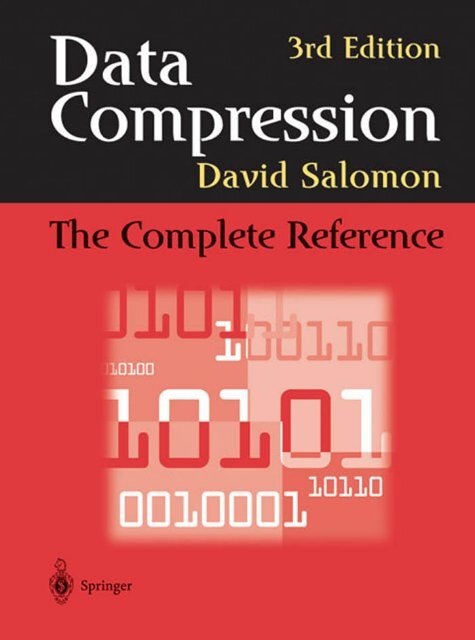

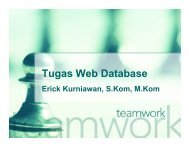


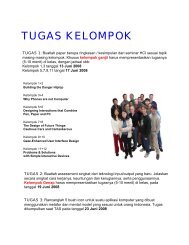
![Slide Kuliah PBO [1]](https://img.yumpu.com/50749096/1/190x245/slide-kuliah-pbo-1.jpg?quality=85)



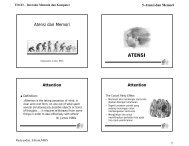
![Slide Kuliah PBO [1]](https://img.yumpu.com/49268027/1/190x245/slide-kuliah-pbo-1.jpg?quality=85)

