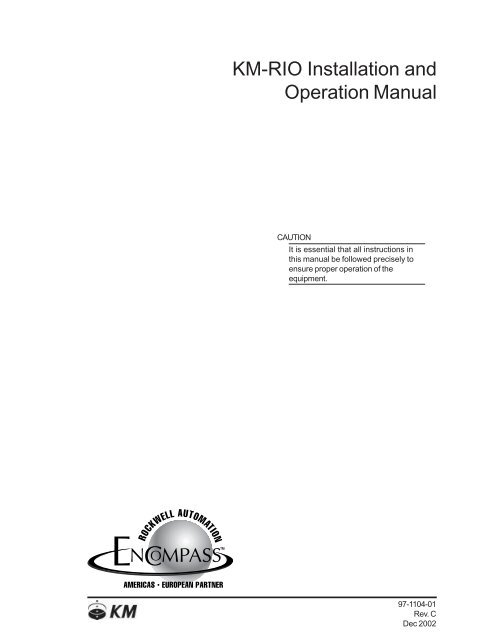KM-RIO Installation and Operation Manual - Kistler-Morse
KM-RIO Installation and Operation Manual - Kistler-Morse
KM-RIO Installation and Operation Manual - Kistler-Morse
Create successful ePaper yourself
Turn your PDF publications into a flip-book with our unique Google optimized e-Paper software.
<strong>KM</strong>-<strong>RIO</strong> <strong>Installation</strong> <strong>and</strong><strong>Operation</strong> <strong>Manual</strong>CAUTIONIt is essential that all instructions inthis manual be followed precisely toensure proper operation of theequipment.97-1104-01Rev. CDec 2002
NOTICEThe content of this document is the intellectual property of <strong>Kistler</strong>-<strong>Morse</strong> Corporation.Any reproduction or translation of this document without the written authorization of a<strong>Kistler</strong>-<strong>Morse</strong> corporate officer is prohibited.This manual reflects <strong>KM</strong>-<strong>RIO</strong> software revision ‘B.’If you have a previous revision(s), contact <strong>Kistler</strong>-<strong>Morse</strong>.L-Cell <strong>and</strong> Sonologic II are registered trademarks of <strong>Kistler</strong>-<strong>Morse</strong> Corporation.Multi-Vessel System, SVS 2000, <strong>and</strong> Microcell are trademarks of <strong>Kistler</strong>-<strong>Morse</strong> Corporation.ENABLED, Encompass, <strong>and</strong> Remote I/O are trademarks of Allen-Bradley, Rockwell Automation.All other trademarks are the property of their respective owners.
Revision DescriptionRevision DescriptionFollowing is a description of the majordifferences between Revision New <strong>and</strong>Revision A of this manual:• References to the SVS 2000, which cannow interface with the <strong>KM</strong>-<strong>RIO</strong>, wereadded to the manual.Following is a description of the majordifferences between Revision A <strong>and</strong> RevisionB of this manual:Updated <strong>KM</strong> logo.Following is a description of the majordifferences between Revision B <strong>and</strong> RevisionC of this manual:Updated to add ultra-wave Ultrasonic LevelSystem.Rev-1
Revision DescriptionRev-2
Table of ContentsTable of ContentsRevision Description ............................................................. Rev-1Chapter 1. Introduction ...............................................................1-1Introduction .................................................................................................................................. 1-1<strong>KM</strong>-<strong>RIO</strong> ................................................................................................................................. 1-1<strong>Manual</strong> Conventions .....................................................................................................................1-2Chapter 2. Hardware Setup.........................................................2-1Introduction .................................................................................................................................. 2-1Cable Connections .......................................................................................................................2-1Interface with A-B Remote I/O ......................................................................................................2-1Dipswitch S1 ......................................................................................................................... 2-1Jumper Placement on J3 Termination Resistor .......................................................................2-1Dipswitch S2: 1–6 ..................................................................................................................2-3Selection of Discrete or Block Transfer ......................................................................................... 2-3Interface with K-M Signal Processors ...........................................................................................2-3Dipswitch S2: 7-8 ..................................................................................................................2-3Dipswitch S3: 7-8 ..................................................................................................................2-3Dipswitch S3: 1-6 ..................................................................................................................2-5Chapter 3. PLC Programming....................................................3-1Introduction .................................................................................................................................. 3-1<strong>KM</strong>-<strong>RIO</strong> Block Transfer Comm<strong>and</strong>s .............................................................................................. 3-1Block Transfer Write Table...............................................................................................3-3Block Transfer Read Table ...............................................................................................3-4<strong>KM</strong>-<strong>RIO</strong> Discrete Transfer Comm<strong>and</strong>s ..........................................................................................3-8Chapter 4. Comm<strong>and</strong>s for<strong>KM</strong>-<strong>RIO</strong>/Sonologic 5000 Series-ITU-SSU .............................4-1Chapter Contents ......................................................................................................................... 4-1<strong>KM</strong>-<strong>RIO</strong> Allen-Bradley Block Transfer Comm<strong>and</strong>s ........................................................................4-2<strong>KM</strong>-<strong>RIO</strong> Allen-Bradley Discrete Transfer Comm<strong>and</strong>s .................................................................. 4-13Chapter 5. Comm<strong>and</strong>s for <strong>KM</strong>-<strong>RIO</strong>/STX Signal Transmitter .5-1Chapter Contents ......................................................................................................................... 5-1<strong>KM</strong>-<strong>RIO</strong> Allen-Bradley Block Transfer Comm<strong>and</strong>s ........................................................................5-2<strong>KM</strong>-<strong>RIO</strong> Allen-Bradley Discrete Transfer Comm<strong>and</strong>s .................................................................. 5-12Chapter 6. Comm<strong>and</strong>s for <strong>KM</strong>-<strong>RIO</strong>/Models 1000 <strong>and</strong> 1020...6-1Chapter Contents ......................................................................................................................... 6-1<strong>KM</strong>-<strong>RIO</strong> Allen-Bradley Block Transfer Comm<strong>and</strong>s ........................................................................6-2<strong>KM</strong>-<strong>RIO</strong> Allen-BradleyDiscrete Transfer Comm<strong>and</strong>s .....................................................................6-5Chapter 7. Comm<strong>and</strong>s for <strong>KM</strong>-<strong>RIO</strong>/Sonologic II/ultra-wave...7-1Chapter Contents ......................................................................................................................... 7-1<strong>KM</strong>-<strong>RIO</strong> Allen-Bradley Block Transfer Comm<strong>and</strong>s ........................................................................7-2<strong>KM</strong>-<strong>RIO</strong> Allen-Bradley Discrete Transfer Comm<strong>and</strong>s .................................................................. 7-12i
Table of ContentsChapter 8. Comm<strong>and</strong>s for <strong>KM</strong>-<strong>RIO</strong>/Weigh II .............................8-1Chapter Contents ......................................................................................................................... 8-1<strong>KM</strong>-<strong>RIO</strong> Allen-Bradley Block Transfer Comm<strong>and</strong>s ........................................................................ 8-2<strong>KM</strong>-<strong>RIO</strong> Allen-Bradley Discrete Transfer Comm<strong>and</strong>s .................................................................... 8-9Chapter 9. Comm<strong>and</strong>s for <strong>KM</strong>-<strong>RIO</strong>/SVS 2000 ..........................9-1Chapter Contents ......................................................................................................................... 9-1<strong>KM</strong>-<strong>RIO</strong> Allen-Bradley Block Transfer Comm<strong>and</strong>s ........................................................................ 9-2<strong>KM</strong>-<strong>RIO</strong> Allen-Bradley Discrete Transfer Comm<strong>and</strong>s .................................................................. 9-13Appendix A. <strong>Kistler</strong>-<strong>Morse</strong> Service <strong>and</strong> Warranty ................ A-1Product Warranty ........................................................................................................................ A-1Service ........................................................................................................................................ A-1Return Material Authorization ...................................................................................................... A-2Address <strong>and</strong> Telephone Numbers ................................................................................................ A-2Appendix B. Technical Drawings ............................................. B-1ii
Chapter 1. IntroductionChapter 1. IntroductionIntroductionThis manual covers the setup <strong>and</strong> programcomm<strong>and</strong>s for interfacing <strong>Kistler</strong>-<strong>Morse</strong>’s<strong>KM</strong>-<strong>RIO</strong> with Allen-Bradley’s PLC network.The <strong>KM</strong>-<strong>RIO</strong> is a st<strong>and</strong>-alone product thattransmits serial communications from thefollowing <strong>Kistler</strong>-<strong>Morse</strong> (K-M) signal processorsto Allen-Bradley’s PLC network:• STX Signal Transmitter• Sonologic 5000 Sonologic Level Indicator• Sonologic 5100 Sonologic Dual LevelIndicator• ITU Sonologic Intelligent Transceiver Unit• SSU Sonologic Sensor Switching Unit(eight channel)• 1000/1020 Weight Indicator• Sonologic II ® & ultra-wave UltrasonicSignal Processors• Weigh II Weight Indicator• SVS 2000 Weight Indicator<strong>Installation</strong>, setup, <strong>and</strong> calibration of thesignal processors <strong>and</strong> the sensors shouldbe done before using this manual to set upthe <strong>KM</strong>-<strong>RIO</strong> to interface with the PLC. Referto the appropriate signal processor <strong>and</strong>sensor manuals.NoteThe <strong>KM</strong>-<strong>RIO</strong> cannot communicateserially with K-M’s Multi-VesselSystem (MVS).<strong>KM</strong>-<strong>RIO</strong>The <strong>KM</strong>-<strong>RIO</strong> was developed by K-M to providean interface between K-M level <strong>and</strong> weightmeasurement systems <strong>and</strong> the Allen-Bradley(A-B) Remote I/O (<strong>RIO</strong>) network.Notes1. Rev. B of the <strong>KM</strong>-<strong>RIO</strong> supports allthe above listed signal processors.2. This manual covers only the<strong>KM</strong>-<strong>RIO</strong>. K-M also produces theMVS-<strong>RIO</strong>, an A-B interface whichinstalls into a card slot in an MVS.Contact K-M for more information onthe MVS-<strong>RIO</strong>.Once interfaced in the A-B network, aprogrammer can use an A-B PLC <strong>and</strong> ladderlogic programming language to read <strong>and</strong> writedata to <strong>and</strong> from signal processors that areserially connected to the <strong>KM</strong>-<strong>RIO</strong>. The<strong>KM</strong>-<strong>RIO</strong> can be programmed using block ordiscrete transfer of data. Selection betweenblock <strong>and</strong> discrete transfer is made by jumperplacement on the <strong>KM</strong>-<strong>RIO</strong> PCB.The <strong>KM</strong>-<strong>RIO</strong> PCB plugs into a motherboard,where parameters such as rack address,data rate, starting quarter, rack size, <strong>and</strong> lastrack are set with dipswitches. The <strong>KM</strong>-<strong>RIO</strong>operates on 110 volt or 220 volt AC power thatis set at the factory.There are three versions of the <strong>KM</strong>-<strong>RIO</strong>, withdifferent capacities:1. <strong>KM</strong>1-<strong>RIO</strong> interfaces with only onechannel in one K-M signal processor.It requires 1 /4 rack space in the A-BPLC for discrete or block transfer.2. <strong>KM</strong>M-<strong>RIO</strong>-1• Block transfer — <strong>KM</strong>M-<strong>RIO</strong>-1interfaces with up to a total of32 channels from one or several K-Msignal processors. It requires 1 /4 rackspace in the A-B PLC.• Discrete transfer — <strong>KM</strong>M-<strong>RIO</strong>-1interfaces with up to a total of sixchannels from one or several K-Msignal processors. It requires up toone full rack space in the A-B PLC.3. <strong>KM</strong>M-<strong>RIO</strong>-2• Block transfer — <strong>KM</strong>M-<strong>RIO</strong>-2interfaces with up to a total of64 channels from one or several K-Msignal processors. It requires1/2 rack space in the A-B PLC.• Discrete transfer — <strong>KM</strong>M-<strong>RIO</strong>-2interfaces with up to a total of12 channels from one or several K-Msignal processors. It requires up totwo full rack spaces in the A-B PLC.Figure 1-1 illustrates the discrete transferrack space requirements.Refer to Chapter 2, Hardware Setup, for<strong>KM</strong>-<strong>RIO</strong> hardware installation <strong>and</strong> setupprocedures. Refer to Chapter 3,PLC Programming, for general programminginstructions. Chapters 4 through 9 contain theprogramming instructions for each of the K-Msignal processors supported by the <strong>KM</strong>-<strong>RIO</strong>.1-1
Chapter 1. Introduction<strong>Manual</strong> ConventionsThree kinds of special explanations appearthroughout the manual — WARNING, CAUTION,<strong>and</strong> Note. The format <strong>and</strong> significance of each isdefined below:WARNINGPossible danger to people. Injury mayresult if this information is ignored.CAUTIONPossible risk to the product. Thesignal processor or other equipmentmay be damaged if this informationis ignored.NoteContains additional information abouta step or feature critical to theinstallation or operation of thesignal processor.Maximum <strong>KM</strong>-<strong>RIO</strong> ChannelsAvailable <strong>and</strong> Required Rack Space<strong>KM</strong>1-<strong>RIO</strong> <strong>KM</strong>M-<strong>RIO</strong>-1 <strong>KM</strong>M-<strong>RIO</strong>-21 channel1/4 rack1 channel1/4 rack—Illustration for <strong>KM</strong>M-<strong>RIO</strong>-117 017 0Bit (octal)Word 0Word 1Bit (octal)Word 0—3 channels1/2 rack6 channels1 rackWord 1Word 2Word 317 0Bit (octal)Word 0Word 1—4 channels3/4 rack8 channels1 3 /4 racks 1Word 2Word 3Word 4Word 517 0Bit (octal)Word 0Word 1—6 channels1 rack12 channels2 racksWord 2Word 3Word 4Word 5Word 6Word 71Note: 3 /4 rack each on selected rack <strong>and</strong> adjacent rackFigure 1-1. <strong>KM</strong>-<strong>RIO</strong> Discrete Transfer Rack Space Requirements1-2
Chapter 2. Hardware SetupChapter 2. Hardware SetupIntroductionThis chapter describes how to set up the<strong>KM</strong>-<strong>RIO</strong> hardware to communicate with theA-B network <strong>and</strong> with K-M signal processors.Cable ConnectionsRefer to TI-MP.<strong>KM</strong><strong>RIO</strong>-01 in Appendix B,Technical Drawings, to connect cables tothe motherboard:• Connect the AC power cable to TB1.• Connect the cable from the slave signalprocessor(s) to TB2.• Connect the A-B ‘Blue Hose’ from thePLC to TB3.Interface withA-B Remote I/OThis section describes how to set thedipswitches <strong>and</strong> jumper on the <strong>KM</strong>-<strong>RIO</strong>motherboard to interface with the A-Bnetwork. All of the serial communicationssettings must match for the <strong>KM</strong>-<strong>RIO</strong> tocommunicate with the A-B PLC. Refer toTI-MP.<strong>KM</strong><strong>RIO</strong>-01 in Appendix B, TechnicalDrawings, to locate the dipswitches<strong>and</strong> jumper.Dipswitch S1Dipswitch S1 on the <strong>KM</strong>-<strong>RIO</strong> motherboardsets the data rate, starting quarter, <strong>and</strong>rack size, <strong>and</strong> indicates whether the <strong>KM</strong>-<strong>RIO</strong>is the last rack. Use Table 2-1 to set theswitches in S1 to match the operatingparameters of your PLC.Jumper Placement onJ3 Termination ResistorIf the <strong>KM</strong>-<strong>RIO</strong> is the last device in the <strong>RIO</strong>network, a termination resistor must beused. Jumper placement on the J3 connectoron the <strong>KM</strong>-<strong>RIO</strong> motherboard determinestermination resistance. Use Table 2-2to set the jumper to provide theappropriate resistance.2-1Pos 2 Pos 1 Data RateB A0 0 57.6K bits/sec0 1 115.2K bits/sec1 0 230.4K bits/sec1 1 230.4K bits/secPos 4 Pos 3 Starting QuarterB A0 0 First0 1 Second1 0 Third1 1 FourthPos 6 Pos 5 Rack Size 1B A <strong>KM</strong>M-<strong>RIO</strong>-1 <strong>KM</strong>M-<strong>RIO</strong>-20 0 1/4 —0 1 1/2 11 0 3/4 1 3 /41 1 1 2Pos 8 Pos 7 Last Rack?N/U 0 NoN/U 1 YesNotes:1. <strong>KM</strong>1-<strong>RIO</strong> always requires 1 /4 rack.2. Legend: 0=Off, 1=On, N/U=Not usedTable 2-1. S1 Dipswitch SettingsLEGEND:J3 Termination Resistor JumperNo Termination150 ohms— 57.6K <strong>and</strong> 115.2K Baud Rate82 ohms— 230.4K Baud Rate=Jumper PlacementTable 2-2. J3 Termination ResistorJumper Placement
Chapter 2. Hardware SetupS2 Switch SettingsS2 Switch PositionsRack 6 5 4 3 2 1 Rack 6 5 4 3 2 10 0 0 0 0 0 0 40 1 0 0 0 0 01 0 0 0 0 0 1 41 1 0 0 0 0 12 0 0 0 0 1 0 42 1 0 0 0 1 03 0 0 0 0 1 1 43 1 0 0 0 1 14 0 0 0 1 0 0 44 1 0 0 1 0 05 0 0 0 1 0 1 45 1 0 0 1 0 16 0 0 0 1 1 0 46 1 0 0 1 1 07 0 0 0 1 1 1 47 1 0 0 1 1 110 0 0 1 0 0 0 50 1 0 1 0 0 011 0 0 1 0 0 1 51 1 0 1 0 0 112 0 0 1 0 1 0 52 1 0 1 0 1 013 0 0 1 0 1 1 53 1 0 1 0 1 114 0 0 1 1 0 0 54 1 0 1 1 0 015 0 0 1 1 0 1 55 1 0 1 1 0 116 0 0 1 1 1 0 56 1 0 1 1 1 017 0 0 1 1 1 1 57 1 0 1 1 1 120 0 1 0 0 0 0 60 1 1 0 0 0 021 0 1 0 0 0 1 61 1 1 0 0 0 122 0 1 0 0 1 0 62 1 1 0 0 1 023 0 1 0 0 1 1 63 1 1 0 0 1 124 0 1 0 1 0 0 64 1 1 0 1 0 025 0 1 0 1 0 1 65 1 1 0 1 0 126 0 1 0 1 1 0 66 1 1 0 1 1 027 0 1 0 1 1 1 67 1 1 0 1 1 130 0 1 1 0 0 0 70 1 1 1 0 0 031 0 1 1 0 0 1 71 1 1 1 0 0 132 0 1 1 0 1 0 72 1 1 1 0 1 033 0 1 1 0 1 1 73 1 1 1 0 1 134 0 1 1 1 0 0 74 1 1 1 1 0 035 0 1 1 1 0 1 75 1 1 1 1 0 136 0 1 1 1 1 0 76 1 1 1 1 1 037 0 1 1 1 1 1LEGEND: 0=Off, 1=OnNote: Refer to A-B documentation for the processor or communication module used for the maximum number of logicalracks that can be assigned.Table 2-3. S2 Dipswitch Settings for <strong>KM</strong>-<strong>RIO</strong> Rack Address2-2
Chapter 2. Hardware SetupDipswitch S2: 1–6Dipswitch S2 1–6 on the <strong>KM</strong>-<strong>RIO</strong> motherboardsets the rack address of the <strong>KM</strong>-<strong>RIO</strong>in the A-B data network. Use Table 2-3 to setthe switch positions of 1-6 to a rack addresscompatible with your PLC.NoteThe function of switch positions 7 <strong>and</strong>8 is described in this chapter inInterface with K-M Signal Processors.Dipswitch S2: 7-8NoteThe function of pins 1 through 6 isdescribed in the previous sectionin Interface with A-B Remote I/O.This dipswitch on the <strong>KM</strong>-<strong>RIO</strong> motherboardsets the <strong>KM</strong>-<strong>RIO</strong> for RS-422 or RS-485serial communications. For K-M signalprocessors, set 7 <strong>and</strong> 8 for RS-422communications, as shown in Table 2-4.Selection of Discreteor Block TransferRefer to TI-MP.<strong>KM</strong><strong>RIO</strong>-01 in Appendix B,Technical Drawings. The J2 jumper on the<strong>KM</strong>-<strong>RIO</strong> PCB sets the <strong>KM</strong>-<strong>RIO</strong> for Discrete orBlock Transfer programming:• For Discrete Transfer, place the J2jumper on pins 1 <strong>and</strong> 2.• For Block Transfer, place the J2 jumperon pins 2 <strong>and</strong> 3.Interface with K-MSignal ProcessorsThis section describes how to set thedipswitches on the <strong>KM</strong>-<strong>RIO</strong> motherboardto interface with K-M signal processors. Allserial communications settings must matchfor the <strong>KM</strong>-<strong>RIO</strong> to communicate with the K-Msignal processors. Refer to TI-MP.<strong>KM</strong><strong>RIO</strong>-01in Appendix B, Technical Drawings, to locatethe dipswitches.Pos 8 Pos 7 Protocol0 0 RS-4220 1 Undefined1 0 Undefined1 1 RS-485Table 2-4. S2 7-8 Dipswitch Settings forSerial Communications ProtocolDipswitch S3: 7-8Dipswitch S3 7-8 on the <strong>KM</strong>-<strong>RIO</strong> motherboardsets the baud rate of the communicationsbetween the <strong>KM</strong>-<strong>RIO</strong> <strong>and</strong> the signal processors.Use Table 2-5 to set the switch positionsof 7-8 to a baud rate compatible withyour signal processors.Pos 8 Pos 7 BaudB A0 0 1200 bits/sec0 1 2400 bits/sec1 0 9600 bits/sec1 1 19,200 bits/secTable 2-5. S3 7-8 Dipswitch Settingsfor Baud Rate2-3
Chapter 2. Hardware Setup1st Signal Processor — Sono II/u-w16 monitoring channels, 8 math channelsBase Serial Address = 0Sono II Serial Channel <strong>KM</strong>-<strong>RIO</strong>Channel Address Enabled? Channel1 0 Yes 02 1 No —3 2 Yes 24 3 Yes 35 4 Yes 46 5 No —7 6 Yes 68 7 Yes 79 8 Yes 810 9 Yes 911 10 Yes 1012 11 Yes 1113 12 Yes 1214 13 Yes 1315 14 Yes 1416 15 Yes 1517 16 Yes 1618 17 No —19 18 Yes 182nd Signal Processor — Weigh II4 monitoring channels, 4 math channelsBase Serial Address = 19Weigh II Serial Enabled? Serially <strong>KM</strong>-<strong>RIO</strong>Channel Address (Enab) Hidden? Channel(HideS)1 19 Yes No 192 20 No No —3 21 Yes Yes —4 22 Yes No 225 23 Yes No 236 24 No No —7 25 Yes Yes —8 26 Yes No 26Example: Efficient Setup of Serial Addressesfor Use by the <strong>KM</strong>M-<strong>RIO</strong>-11. Set Dipswitch S3:1-6 for a last address of 26.2. Base serial address for 1st signal processor is set to 0to take full advantage of available channels.3. Base serial address for 2nd signal processor is set to 19to provide ‘tightest’ spacing (last serial address polledfrom 1st signal processor is 18).4. If you plan to enable additional math channels later(from channels 20-24 in 1st processor), set up the baseserial address of 2nd processor so that it is higher thanhighest expected polled address from 1st processor.1st Signal Processor — Sono II/u-w16 monitoring channels, 8 math channelsBase Serial Address = 8Sono II Serial Channel <strong>KM</strong>-<strong>RIO</strong>Channel Address Enabled? Channel1 8 Yes 82 9 No —3 10 Yes 104 11 Yes 115 12 Yes 126 13 No —7 14 Yes 148 15 Yes 159 16 Yes 1610 17 Yes 1711 18 Yes 1812 19 Yes 1913 20 Yes 2014 21 Yes 2115 22 Yes 2216 23 Yes 2317 24 Yes 2418 25 No —19 26 Yes 262nd Signal Processor — Weigh II4 monitoring channels, 4 math channelsBase Serial Address = 29Weigh II Serial Channel Serially <strong>KM</strong>-<strong>RIO</strong>Channel Address Enabled? Hidden? Channel(Enab) (HideS)1 29 Yes No 292 30 No No —3 31 Yes Yes —4 31 Yes No 315 32 Yes No6 33 No No7 34 Yes Yes8 35 Yes Nonot enough spacein <strong>KM</strong>-<strong>RIO</strong> for restof channels fromWeigh IIExample: Less Efficient Setup of SerialAddresses for Use by the <strong>KM</strong>M-<strong>RIO</strong>-11. Base serial address for 1st signal processor is set to 8,not taking advantage of available channels 0–7.2. Base serial address for 2nd signal processor is set to 29.Does not provide ‘tightest’ spacing (last serial addresspolled from 1st signal processor is 26, so could have set2nd processor to 27).3. As a result of (1) <strong>and</strong> (2), channel space in <strong>KM</strong>-<strong>RIO</strong> isused up, not allowing it to communicate with channels 5<strong>and</strong> 8 in Weigh II.Table 2-6. Examples of <strong>KM</strong>M-<strong>RIO</strong>-1 Channel Assignments2-4
Chapter 2. Hardware SetupDipswitch S3: 1-6Dipswitch S3 1-6 on the <strong>KM</strong>-<strong>RIO</strong> motherboardsets the serial address of the last channel inthe system. The serial address for the lastchannel tells the <strong>KM</strong>-<strong>RIO</strong> the highest addressin the system, the point at which to stopsearching for additional channels. Themaximum allowable address is dependenton the <strong>KM</strong>-<strong>RIO</strong> model:• <strong>KM</strong>1-<strong>RIO</strong> — highest address is 0(maximum of 1 channel)• <strong>KM</strong>M-<strong>RIO</strong>-1 — highest address is 31(maximum of 32 channels)• <strong>KM</strong>M-<strong>RIO</strong>-2 — highest address is 63(maximum of 64 channels)In setting up serial addresses for the signalprocessors <strong>and</strong> setting the serial address ofthe last channel in the system, it is importantto underst<strong>and</strong> how the <strong>KM</strong>-<strong>RIO</strong> sets asidechannel space. Looking at the examples inTable 2-6, note the following:• All channels, both enabled <strong>and</strong> disabled,are assigned serial addresses. Enabledchannels take up channel space in the<strong>KM</strong>-<strong>RIO</strong>. The <strong>KM</strong>-<strong>RIO</strong> does not communicatewith disabled or serially hiddenchannels. However, in assigning<strong>KM</strong>-<strong>RIO</strong> channel numbers, the <strong>KM</strong>-<strong>RIO</strong>‘skips’ numbers for disabled or seriallyhidden channels until it comes to thelast enabled channel from that signalprocessor. Disabled or serially hiddenchannels that are after the last enabledchannel do not effect the assignment of<strong>KM</strong>-<strong>RIO</strong> channel numbers.• For most efficient use of <strong>KM</strong>-<strong>RIO</strong>channel space, set the base serialaddress to 0 for one of the signalprocessors. Set the base serial addressfor the other signal processor(s) so thatthere are no unnecessary gaps in thechannel serial addresses.Use Table 2-7 to set the switch positions ofdipswitch S3 1-6 to the serial address for thelast channel in the system.Switch Settings Address Switch Settings Address6 5 4 3 2 1 Hex Dec 6 5 4 3 2 1 Hex Dec0 0 0 0 0 0 0 0 1 0 0 0 0 0 20 320 0 0 0 0 1 01 01 1 0 0 0 0 1 21 330 0 0 0 1 0 02 02 1 0 0 0 1 0 22 340 0 0 0 1 1 03 03 1 0 0 0 1 1 23 350 0 0 1 0 0 04 04 1 0 0 1 0 0 24 360 0 0 1 0 1 05 05 1 0 0 1 0 1 25 370 0 0 1 1 0 06 06 1 0 0 1 1 0 26 380 0 0 1 1 1 07 07 1 0 0 1 1 1 27 390 0 1 0 0 0 08 08 1 0 1 0 0 0 28 400 0 1 0 0 1 09 09 1 0 1 0 0 1 29 410 0 1 0 1 0 0A 10 1 0 1 0 1 0 2A 420 0 1 0 1 1 0B 11 1 0 1 0 1 1 2B 430 0 1 1 0 0 0C 12 1 0 1 1 0 0 2C 440 0 1 1 0 1 0D 13 1 0 1 1 0 1 2D 450 0 1 1 1 0 0E 14 1 0 1 1 1 0 2E 460 0 1 1 1 1 0F 15 1 0 1 1 1 1 2F 470 1 0 0 0 0 10 16 1 1 0 0 0 0 30 480 1 0 0 0 1 11 17 1 1 0 0 0 1 31 490 1 0 0 1 0 12 18 1 1 0 0 1 0 32 500 1 0 0 1 1 13 19 1 1 0 0 1 1 33 510 1 0 1 0 0 14 20 1 1 0 1 0 0 34 520 1 0 1 0 1 15 21 1 1 0 1 0 1 35 530 1 0 1 1 0 16 22 1 1 0 1 1 0 36 540 1 0 1 1 1 17 23 1 1 0 1 1 1 37 550 1 1 0 0 0 18 24 1 1 1 0 0 0 38 560 1 1 0 0 1 19 25 1 1 1 0 0 1 39 570 1 1 0 1 0 1A 26 1 1 1 0 1 0 3A 580 1 1 0 1 1 1B 27 1 1 1 0 1 1 3B 590 1 1 1 0 0 1C 28 1 1 1 1 0 0 3C 600 1 1 1 0 1 1D 29 1 1 1 1 0 1 3D 610 1 1 1 1 0 1E 30 1 1 1 1 1 0 3E 620 1 1 1 1 1 1F 31 1 1 1 1 1 1 3F 63Table 2-7. S3 1-6 Dipswitch Settings for Serial Address forLast Channel Communicating with <strong>KM</strong>-<strong>RIO</strong>2-5
Chapter 2. Hardware Setup2-6
Chapter 3. PLC ProgrammingChapter 3. PLC ProgrammingIntroductionThe chapter documents the format for K-M’sprogram comm<strong>and</strong>s for interfacing with A-B’sPLC network. This material is written forusers who have experience with A-B’s PLCprogramming <strong>and</strong> have A-B PLC programmingdocumentation available for reference. Referto the appropriate K-M manual(s) for yourK-M product(s). These manuals providecomplete installation, operation, <strong>and</strong> calibrationprocedures, <strong>and</strong> product specifications.The <strong>KM</strong>-<strong>RIO</strong> provides an interface for weight,level, <strong>and</strong> flow systems into the A-B RemoteI/O network. This chapter documents theformat for the comm<strong>and</strong>s <strong>and</strong> contains themiscellaneous system comm<strong>and</strong>s for the<strong>KM</strong>-<strong>RIO</strong>. The actual comm<strong>and</strong>s for each K-Msignal processor supported by the <strong>KM</strong>-<strong>RIO</strong>are in the following chapters:• <strong>KM</strong>-<strong>RIO</strong>/Sonologic 5000 Series-ITU-SSU— Chapter 4• <strong>KM</strong>-<strong>RIO</strong>/STX Signal Transmitter —Chapter 5• <strong>KM</strong>-<strong>RIO</strong>/Models 1000 <strong>and</strong> 1020 —Chapter 6• <strong>KM</strong>-<strong>RIO</strong>/Sonologic II & ultra-wave —Chapter 7• <strong>KM</strong>-<strong>RIO</strong>/Weigh II — Chapter 8• <strong>KM</strong>-<strong>RIO</strong>/SVS 2000 — Chapter 9The <strong>KM</strong>-<strong>RIO</strong> supports block or discretetransfer capability. For both block <strong>and</strong>discrete transfer, only one <strong>KM</strong>-<strong>RIO</strong> channelcan be assigned to each signal processorchannel. The three versions of the <strong>KM</strong>-<strong>RIO</strong>have the following capacities:1. Block Transfer(refer to Figures 3-1A, 3-2, <strong>and</strong> 3-3)• <strong>KM</strong>1-<strong>RIO</strong>: two words, 16 bits perword, two words allocated for each<strong>KM</strong>-<strong>RIO</strong> channel, <strong>and</strong> a capacity ofone channel.• <strong>KM</strong>M-<strong>RIO</strong>-1: 64 words, 16 bits perword, two words allocated for each<strong>KM</strong>-<strong>RIO</strong> channel, <strong>and</strong> a capacity ofup to 32 channels.• <strong>KM</strong>M-<strong>RIO</strong>-2: 128 words, 16 bits perword, two words allocated for each<strong>KM</strong>-<strong>RIO</strong> channel, <strong>and</strong> a capacity ofup to 64 channels.3-12. Discrete Transfer(refer to Figures 3-1B <strong>and</strong> 1-1)• <strong>KM</strong>1-<strong>RIO</strong>: two words, 16 bits perword, <strong>and</strong> a capacity of one channel.• <strong>KM</strong>M-<strong>RIO</strong>-1: eight words, 16 bitsper word, <strong>and</strong> a capacity of up tosix channels.• <strong>KM</strong>M-<strong>RIO</strong>-2: 16 words, 16 bitsper word, <strong>and</strong> a capacity of up to12 channels.Setting the jumpers for block or discretetransfer programming is described inChapter 2, Hardware Setup.<strong>KM</strong>-<strong>RIO</strong> BlockTransfer Comm<strong>and</strong>sThis section describes the table structures,comm<strong>and</strong>s, <strong>and</strong> channel status reports forblock transfer. Follow the procedure inChapter 2, Hardware Setup, to set the<strong>KM</strong>-<strong>RIO</strong> PCB for block transfer programming.The PLC processor transfers data to <strong>and</strong> fromthe <strong>KM</strong>-<strong>RIO</strong> using BTW (Block TransferWrite) <strong>and</strong> BTR (Block Transfer Read)instructions in your ladder logic program.The data obtained from the <strong>KM</strong>-<strong>RIO</strong> usingBTR is set up by instructions sent by BTWcomm<strong>and</strong>s. Figure 3-2 shows the BTW bit/word configuration. The first word of eachchannel is the data word. Data is placed hereif the comm<strong>and</strong> is to send data from the PLCto the <strong>KM</strong>-<strong>RIO</strong>. The second word of eachchannel is the comm<strong>and</strong> word, which mayinclude subcomm<strong>and</strong>s <strong>and</strong> additional data(if the data could not fit within the 16 bits ofthe first word). Bit 15 of the comm<strong>and</strong> word iscalled the Write Bit. Bit 15 is set to ‘1’ whenthe comm<strong>and</strong> is to send data from the PLCto the <strong>KM</strong>-<strong>RIO</strong>. Bit 15 is set to ‘0’ when thecomm<strong>and</strong> is to send data from the <strong>KM</strong>-<strong>RIO</strong> tothe PLC. After the BTW instruction has beencompleted, a BTR instruction is used.
Chapter 3. PLC ProgrammingFigure 3-3 shows the BTR bit/wordconfiguration. The first word of each channelis the data word. Data is placed here if thecomm<strong>and</strong> in the BTW table is to send datafrom the <strong>KM</strong>-<strong>RIO</strong> to the PLC. The secondword of each channel is the comm<strong>and</strong> word.The comm<strong>and</strong> used in the BTW is echoedhere to confirm the comm<strong>and</strong> has beenprocessed. Bit 14 of the comm<strong>and</strong> word isthe polarity bit (‘0’ = +, ‘1’ = –). Bit 15 of thecomm<strong>and</strong> word is the error bit. If bit 15 is setto ‘1,’ use the Status Comm<strong>and</strong> (‘7’) todetermine the error source. If the errorcondition is cleared, Bit 15 is reset to ‘0.’Figure 3-1A: Block TransferBit15BitBit(16 Bits)015(16 Bits)Word 0Bit064 Words64 WordsWord 63BTW TableBTR TableFigure 3-1B:Discrete Transfer8 WordsBit15BitBit(16 Bits)015(16 Bits)Word 0Bit08 WordsWord 7Output TableInput TableFigure 3-1. Illustration of Allen-Bradley <strong>and</strong> <strong>KM</strong>-<strong>RIO</strong> Card Memory Registers for <strong>KM</strong>M-<strong>RIO</strong>-13-2
Chapter 3. PLC ProgrammingDec. Bit - 15 14 13 12 11 10 9 8 7 6 5 4 3 2 1 0Word 0 - Data Word Channel 1Word 1 - e p Comm<strong>and</strong> Echo Area Sub-Comm<strong>and</strong> DataEcho Area or DataWord 2 - Data Word Channel 2Word 3 - e p Comm<strong>and</strong> Echo Area Sub-Comm<strong>and</strong> DataEcho Area or DataWord 4 - Data Word Channel 3Word 5 - e p Comm<strong>and</strong> Echo Area Sub-Comm<strong>and</strong> DataEcho Area or Data<strong>KM</strong>-<strong>RIO</strong>Channel 1<strong>KM</strong>-<strong>RIO</strong>Channel 2<strong>KM</strong>-<strong>RIO</strong>Channel 3Word 6throughWord 61 -Word 62 - Data Word Channel 32Word 63 - e p Comm<strong>and</strong> Echo Area Sub-Comm<strong>and</strong> DataEcho Area or Data<strong>KM</strong>-<strong>RIO</strong>Channel 32Block Transfer Read TableNotes:1. Two words are used per <strong>KM</strong>-<strong>RIO</strong> channel. The first word is the Data Word <strong>and</strong> the second wordis the Comm<strong>and</strong> Word.2. Description of the Data Word: Bits 0-15 is the data area, used when data is to be sent/received.3. Description of the Comm<strong>and</strong> Word:• Bits 0-7 is the data area. This area is used when data larger than 16 bit is to be sent/received (STX, Weigh II, <strong>and</strong> SVS 2000). Data Bits 0-15 are in the Data Word in the firstword for the channel <strong>and</strong> the remaining data are in this area of the Comm<strong>and</strong> Word.• Bits 4-7 is the Sub-Comm<strong>and</strong> Echo Area. This area is used (when not being used for data)to point to specific setpoints, current outputs, or entries in the linearization table for the<strong>KM</strong>-<strong>RIO</strong> channel.• Bits 8-13 is the Comm<strong>and</strong> Echo Area.• Bit 14 is the Polarity bit (p): ‘0’ = +, ‘1’ = –• Bit 15 is the Error bit (e).Figure 3-3. Basic Bit/Byte Word Configuration for Block Transfer Read Table3-4
Block Transfer Comm<strong>and</strong> Format NotesChapter 3. PLC ProgrammingThree types of comm<strong>and</strong>s are used when interfacing between the PLC <strong>and</strong> the <strong>KM</strong>-<strong>RIO</strong>:1. Read only comm<strong>and</strong>s are used to read a calculated parameter, such as a gross weight or netweight. This type of comm<strong>and</strong> is always used to send data from the <strong>KM</strong>-<strong>RIO</strong> to the PLC. TheBTW <strong>and</strong> BTR tables for these comm<strong>and</strong>s reflect that the data can only go from the <strong>KM</strong>-<strong>RIO</strong> tothe PLC. These comm<strong>and</strong>s are identified as “read only” in the Block Transfer Comm<strong>and</strong>s.2. Set only comm<strong>and</strong>s are used to set a parameter, such as a comm<strong>and</strong> to tare a channel. Thistype of comm<strong>and</strong> is always used to send data from the PLC to the <strong>KM</strong>-<strong>RIO</strong>. The BTW <strong>and</strong>BTR tables for these comm<strong>and</strong>s reflect that the data can only go from the PLC to the <strong>KM</strong>-<strong>RIO</strong>.These comm<strong>and</strong>s are identified as “set only” in the Block Transfer Comm<strong>and</strong>s.3. Read or Set comm<strong>and</strong>s are used to read a parameter value or set a parameter value, suchas a comm<strong>and</strong> for Lo Span Calibration. This type of comm<strong>and</strong> can be used to send datafrom the <strong>KM</strong>-<strong>RIO</strong> to the PLC or from the PLC to the <strong>KM</strong>-<strong>RIO</strong>. Note that the BTW <strong>and</strong> BTRtables for these comm<strong>and</strong>s in the Block Transfer Comm<strong>and</strong>s are written for the case wherethe data is being sent from the <strong>KM</strong>-<strong>RIO</strong> to the PLC. However, these comm<strong>and</strong>s can also beused to set parameters.3-5
Chapter 3. PLC ProgrammingQuick Comm<strong>and</strong> Reference Table for<strong>KM</strong>-<strong>RIO</strong> Miscellaneous System Comm<strong>and</strong>sSystem Comm<strong>and</strong> Range Comments Page No.Parameters Dec HexNull Comm<strong>and</strong> 0 0 — Returns zero in all data/comm<strong>and</strong> fields 3-7<strong>KM</strong>-<strong>RIO</strong> 5 5 0-255 MSB MSB <strong>KM</strong>-<strong>RIO</strong> firmware revision: 3-7Device & Revision Report0-127=XNEW-XZZV, 128-255=NEW-ZZV.0-255 LSB LSB Signal processor type:1=Sono 5000 series-ITU-SSU,2=STX, 10=1000, 11=1020,7=Sono II/u-w, 8 = Weigh II, 14 = SVS 2000Park Signal Processor 38 26 — Set bit 15 of Comm<strong>and</strong> Word to 1 to park the 3-7communications at the selected channel.Set bit 15 of Comm<strong>and</strong> Word to 0 to releasethe park comm<strong>and</strong>. When parked on achannel, all other channels have error bit(bit 15) set to 1 <strong>and</strong> return comm<strong>and</strong> 38 in thecomm<strong>and</strong> echo area.Legend: Dec = numbers in decimal form; Hex = numbers in hexadecimal form3-6
Chapter 3. PLC ProgrammingBlock Transfer Comm<strong>and</strong>s: <strong>KM</strong>-<strong>RIO</strong> MiscellaneousSystem Comm<strong>and</strong>sNull Comm<strong>and</strong> (read only)Dec: 0 Hex: 0 Range: N/ABTW TableDec. Bit - 15 14 13 12 11 10 9 8 7 6 5 4 3 2 1 0Word 0 - 0 0 0 0 0 0 0 0 0 0 0 0 0 0 0 0 Data WordWord 1 - 0 0 0 0 0 0 0 0 0 0 0 0 0 0 0 0 Comm<strong>and</strong> WordBTR TableDec. Bit - 15 14 13 12 11 10 9 8 7 6 5 4 3 2 1 0Word 0 - 0 0 0 0 0 0 0 0 0 0 0 0 0 0 0 0 Data WordWord 1 - e p 0 0 0 0 0 0 0 0 0 0 0 0 0 0 Comm<strong>and</strong> Word<strong>KM</strong>-<strong>RIO</strong> Device <strong>and</strong> Revision Report (read only)Dec: 5 Hex: 5 Range: 0-255 MSB, 0-255 LSBBTW TableDec. Bit - 15 14 13 12 11 10 9 8 7 6 5 4 3 2 1 0Word 0 - 0 0 0 0 0 0 0 0 0 0 0 0 0 0 0 0 Data WordWord 1 - 0 0 0 0 0 1 0 1 0 0 0 0 0 0 0 0 Comm<strong>and</strong> WordBTR TableDec. Bit - 15 14 13 12 11 10 9 8 7 6 5 4 3 2 1 0Word 0 - d d d d d d d d d d d d d d d d Data WordWord 1 - e p 0 0 0 1 0 1 0 0 0 0 0 0 0 0 Comm<strong>and</strong> WordNotes: MSB <strong>KM</strong>-<strong>RIO</strong> firmware revision: 0-127=XNEW-XZZV, 128-255=NEW-ZZV.LSB Signal processor type: 1=Sono 5000 series-ITU-SSU, 2=STX, 10=1000, 11=1020,7=Sono II/u-w, 8 = Weigh II, 14 = SVS 2000Park Signal ProcessorDec: 38 Hex: 26 Range: N/ABTW TableDec. Bit - 15 14 13 12 11 10 9 8 7 6 5 4 3 2 1 0Word 0 - 0 0 0 0 0 0 0 0 0 0 0 0 0 0 0 0 Data WordWord 1 - 0 0 1 0 0 1 1 0 0 0 0 0 0 0 0 0 Comm<strong>and</strong> WordBTR TableDec. Bit - 15 14 13 12 11 10 9 8 7 6 5 4 3 2 1 0Word 0 - 0 0 0 0 0 0 0 0 0 0 0 0 0 0 0 0 Data WordWord 1 - e p 1 0 0 1 1 0 0 0 0 0 0 0 0 0 Comm<strong>and</strong> WordNotes: Set bit 15 of Comm<strong>and</strong> Word to 1 to park the communications at the selected channel. Set bit 15 of Comm<strong>and</strong>Word to 0 to release the park comm<strong>and</strong>. When parked on a channel, all other channels have error bit (bit 15) set to 1<strong>and</strong> return comm<strong>and</strong> 38 in the comm<strong>and</strong> echo area.Legend: Dec = # in decimal form; Hex = # in hexadecimal form; e = error; p = polarity; ddd... = data; D... = subcomm<strong>and</strong>3-7
Chapter 3. PLC Programming<strong>KM</strong>-<strong>RIO</strong> DiscreteTransfer Comm<strong>and</strong>sThis section describes the table structures,comm<strong>and</strong>s, <strong>and</strong> channel status reports fordiscrete transfer. Follow the procedure inChapter 2 to set the jumper on the <strong>KM</strong>-<strong>RIO</strong>PCB for discrete transfer programming.In the full rack configuration, the <strong>KM</strong>M-<strong>RIO</strong>-1PCB supports six channels using eight wordsof data. Those words are structured as shownin Figures 3-4 <strong>and</strong> 3-5.Each comm<strong>and</strong> word (Word 0 <strong>and</strong> Word 4 inFigure 3-4) supports three channels. Bit 17 isnot used. The desired comm<strong>and</strong> from theDiscrete Transfer Comm<strong>and</strong> Table is enteredin the first three bits of each channel in theOutput Table. The first three bits of eachchannel in the Input Table echo the comm<strong>and</strong>.Bits 3, 10, <strong>and</strong> 15 indicate polarity(0 = ‘+’, 1 = ‘-’) <strong>and</strong> bits 4, 11, <strong>and</strong> 16 indicatestatus. If a status bit contains ‘1,’ status/errorinformation can be found using Comm<strong>and</strong> 7.Parameters, comm<strong>and</strong>s, <strong>and</strong> value ranges fordiscrete transfer are listed in the DiscreteTransfer Comm<strong>and</strong> Tables in Chapters 4through 9. Channel status <strong>and</strong> error informationis given in the Channel Status Table.Use this information when entering comm<strong>and</strong>sin the Discrete Output Table <strong>and</strong>reading the requested information in theDiscrete Input Table.17 16 15 14 13 12 11 10 7 6 5 4 3 2 1 0 Octal BitsN/U N/U N/U Comm<strong>and</strong> CH3 N/U N/U Comm<strong>and</strong> CH2 N/U N/U Comm<strong>and</strong> CH1 Word 0Word 1Word 2Word 3N/U N/U N/U Comm<strong>and</strong> CH6 N/U N/U Comm<strong>and</strong> CH5 N/U N/U Comm<strong>and</strong> CH4 Word 4Word 5Word 6Word 7Figure 3-4. Discrete Output Table17 16 15 14 13 12 11 10 7 6 5 4 3 2 1 0 Octal BitsN/U s p Comm<strong>and</strong> CH3 s p Comm<strong>and</strong> CH2 s p Comm<strong>and</strong> CH1 Word 0Return Data for Channel 1 Word 1Return Data for Channel 2 Word 2Return Data for Channel 3 Word 3N/U s p Comm<strong>and</strong> CH6 s p Comm<strong>and</strong> CH5 s p Comm<strong>and</strong> CH4 Word 4Return Data for Channel 4 Word 5Return Data for Channel 5 Word 6Return Data for Channel 6 Word 7Figure 3-5. Discrete Input TableLegend: N/U = not used; s = status; p = polarity3-8
<strong>KM</strong>-<strong>RIO</strong> Miscellaneous System Comm<strong>and</strong>Discrete Transfer Comm<strong>and</strong> TableChapter 3. PLC ProgrammingParameter Comm<strong>and</strong> Range CommentsDec HexNull Comm<strong>and</strong> 0 0 — Returns zero in all data/comm<strong>and</strong> fields(including error <strong>and</strong> polarity bits)A-B Device & Revision Report 5 5 0-255 MSB (1st byte of the word) is <strong>KM</strong>-<strong>RIO</strong>MSBcard firmware revision:0-127 (XNEW-XZZV), 128-255 (NEW-ZZV).0-255 LSB (2nd byte of the word) is signalLSBprocessor type:1=Sono 5000 series-ITU-SSU, 2=STX,10=1000, 11=1020, 7=Sono II/u-w, 8=Weigh II,14=SVS 2000Note: The Comm<strong>and</strong> Number is echoed in the Discrete Input Table when complete.Polarity <strong>and</strong> error status are also updated in the Discrete Input Table.3-9
Chapter 3. PLC Programming3-10
Chapter 4. Comm<strong>and</strong>s for <strong>KM</strong>-<strong>RIO</strong>/Sonologic 5000 Series-ITU-SSUChapter 4. Comm<strong>and</strong>s for<strong>KM</strong>-<strong>RIO</strong>/Sonologic 5000 Series-ITU-SSUChapter Contents<strong>KM</strong>-<strong>RIO</strong> Allen-Bradley Block Transfer Comm<strong>and</strong>s ........................................................... 4-2<strong>KM</strong>-<strong>RIO</strong> Allen-Bradley Discrete Transfer Comm<strong>and</strong>s ..................................................... 4-13NoteRefer to Chapter 3 for general information on PLC programming.4-1
Chapter 4. Comm<strong>and</strong>s for <strong>KM</strong>-<strong>RIO</strong>/Sonologic 5000 Series-ITU-SSU<strong>KM</strong>-<strong>RIO</strong> Allen-Bradley Block Transfer Comm<strong>and</strong>sQuick Comm<strong>and</strong> Reference Table for <strong>KM</strong>-<strong>RIO</strong> withSonologic 5000 Series-ITU-SSUSonologic Comm<strong>and</strong> Range Comments Page No.Parameters Dec HexLevel 1 1 0-9999 Value in selected engineering units 4-3Status (includes errors) 7 7 0-255 4-3Full Point 8 8 0-240 ‘1’ user mode 4-3Operating Span 9 9 0-6000 ‘2’ user mode 4-4St<strong>and</strong>ard Display Format 10 A 1-6 ‘3’ user mode 4-4Air/Material Mode 11 B 0-1 ‘4’ user mode 4-4Window 12 C 0-240 ‘D’ user mode 4-5Minimum Range 13 D 0-240 ‘E’ user mode 4-5Maximum Range 14 E 0-9000 ‘F’ user mode 4-5Special Display Units 15 F 0-9999 ‘H’ user mode 4-6Averaging Factor 16 10 1-50 ‘C’ user mode 4-6Transducer Period 17 11 100-450 ‘1’ monitor mode 4-64 mA Value (ITU) 18 12 0-1000 ‘2’ monitor mode 4-720 mA Value (ITU) 19 13 0-4095 ‘3’ monitor mode 4-7Echo Loss Timer 20 14 0-3400 ‘4’ monitor mode 4-7Osc. Control Voltage 21 15 0-1023 ‘5’ monitor mode 4-8Power 22 16 0-1023 ‘6’ monitor mode 4-8Near Gain 23 17 0-1023 ‘7’ monitor mode 4-8Qualify Comparator Level 24 18 0-1023 ‘8’ monitor mode 4-9Peak Comparator Level 25 19 0-1023 ‘9’ monitor mode 4-9TVG End 26 1A 0-1023 ‘A’ monitor mode 4-9Temperature Compensation 27 1B 0-1023 ‘B’ monitor mode 4-105 Volt Out 28 1C 0-1023 ‘C’ monitor mode 4-10Transmit Cycles 29 1D 2-100 ‘D’ monitor mode 4-10Qualify Comparator Offset 30 1E 0-1023 ‘E’ monitor mode 4-11Peak Comparator Offset 31 1F 0-1023 ‘F’ monitor mode 4-11Max. TVG 32 20 0-2046 ‘H’ monitor mode 4-11Near Gain 33 21 0-1023 ‘J’ monitor mode 4-12Noise Offset 34 22 0-1023 ‘L’ monitor mode 4-12Raw Target in Inches (cm) 35 23 0-9999 ‘P’ monitor mode 4-12Legend: Dec = numbers in decimal form; Hex = numbers in hexadecimal form4-2
Chapter 4. Comm<strong>and</strong>s for <strong>KM</strong>-<strong>RIO</strong>/Sonologic 5000 Series-ITU-SSUBlock Transfer Comm<strong>and</strong>s:<strong>KM</strong>-<strong>RIO</strong>/Sonologic 5000 Series-ITU-SSULevel (read only)Dec: 1 Hex: 1 Range: 0-9999BTW TableDec. Bit - 15 14 13 12 11 10 9 8 7 6 5 4 3 2 1 0Word 0 - 0 0 0 0 0 0 0 0 0 0 0 0 0 0 0 0 Data WordWord 1 - 0 0 0 0 0 0 0 1 0 0 0 0 0 0 0 0 Comm<strong>and</strong> WordBTR TableDec. Bit - 15 14 13 12 11 10 9 8 7 6 5 4 3 2 1 0Word 0 - 0 0 d d d d d d d d d d d d d d Data WordWord 1 - e p 0 0 0 0 0 1 0 0 0 0 0 0 0 0 Comm<strong>and</strong> WordStatus (read only)Dec: 7 Hex: 7 Range: 0-255BTW TableDec. Bit - 15 14 13 12 11 10 9 8 7 6 5 4 3 2 1 0Word 0 - 0 0 0 0 0 0 0 0 0 0 0 0 0 0 0 0 Data WordWord 1 - 0 0 0 0 0 1 1 1 0 0 0 0 0 0 0 0 Comm<strong>and</strong> WordBTR TableDec. Bit - 15 14 13 12 11 10 9 8 7 6 5 4 3 2 1 0Word 0 - d d d d d d d d 0 0 0 0 0 0 0 0 Data WordWord 1 - e p 0 0 0 1 1 1 0 0 0 0 0 0 0 0 Comm<strong>and</strong> WordNotes: Description of status (bits 8-15 of data word)Bit 8 -Net units negativeBit 9 - Echo LossBit 10 -N/ABit 11 - Illegal average factorBit 12 - COM error conditionBit 13 - N/ABit 14 - N/ABit 15 - Gross units negativeFull PointDec: 8 Hex: 8 Range: 0-240 max. (depends on system). See Sonologic <strong>Manual</strong>.BTW TableDec. Bit - 15 14 13 12 11 10 9 8 7 6 5 4 3 2 1 0Word 0 - 0 0 0 0 0 0 0 0 0 0 0 0 0 0 0 0 Data WordWord 1 - 0 0 0 0 1 0 0 0 0 0 0 0 0 0 0 0 Comm<strong>and</strong> WordBTR TableDec. Bit - 15 14 13 12 11 10 9 8 7 6 5 4 3 2 1 0Word 0 - 0 0 0 0 0 0 0 0 d d d d d d d d Data WordWord 1 - e p 0 0 1 0 0 0 0 0 0 0 0 0 0 0 Comm<strong>and</strong> WordLegend: Dec = # in decimal form; Hex = # in hexadecimal form; e = error; p = polarity; ddd... = data; D... = subcomm<strong>and</strong>4-3
Chapter 4. Comm<strong>and</strong>s for <strong>KM</strong>-<strong>RIO</strong>/Sonologic 5000 Series-ITU-SSUBlock Transfer Comm<strong>and</strong>s:<strong>KM</strong>-<strong>RIO</strong>/Sonologic 5000 Series-ITU-SSUOperating SpanDec: 9 Hex: 9 Range: 0-6000 max. (depends on system). See Sonologic <strong>Manual</strong>.BTW TableDec. Bit - 15 14 13 12 11 10 9 8 7 6 5 4 3 2 1 0Word 0 - 0 0 0 0 0 0 0 0 0 0 0 0 0 0 0 0 Data WordWord 1 - 0 0 0 0 1 0 0 1 0 0 0 0 0 0 0 0 Comm<strong>and</strong> WordBTR TableDec. Bit - 15 14 13 12 11 10 9 8 7 6 5 4 3 2 1 0Word 0 - 0 0 0 d d d d d d d d d d d d d Data WordWord 1 - e p 0 0 1 0 0 1 0 0 0 0 0 0 0 0 Comm<strong>and</strong> WordSt<strong>and</strong>ard Display FormatDec: 10 Hex: A Range: 1-6BTW TableDec. Bit - 15 14 13 12 11 10 9 8 7 6 5 4 3 2 1 0Word 0 - 0 0 0 0 0 0 0 0 0 0 0 0 0 0 0 0 Data WordWord 1 - 0 0 0 0 1 0 1 0 0 0 0 0 0 0 0 0 Comm<strong>and</strong> WordBTR TableDec. Bit - 15 14 13 12 11 10 9 8 7 6 5 4 3 2 1 0Word 0 - 0 0 0 0 0 0 0 0 0 0 0 0 0 d d d Data WordWord 1 - e p 0 0 1 0 1 0 0 0 0 0 0 0 0 0 Comm<strong>and</strong> WordNotes:1. English units: 1=%, 2=.1%, 3=in., 4=.1 in, 5=ft, 6=.1 ft2. Metric units: 1=%, 2=.1%, 3=cm, 4=.1 cm, 5=m, 6=.1 mAir/Material ModeDec: 11 Hex: B Range: 0-1BTW TableDec. Bit - 15 14 13 12 11 10 9 8 7 6 5 4 3 2 1 0Word 0 - 0 0 0 0 0 0 0 0 0 0 0 0 0 0 0 0 Data WordWord 1 - 0 0 0 0 1 0 1 1 0 0 0 0 0 0 0 0 Comm<strong>and</strong> WordBTR TableDec. Bit - 15 14 13 12 11 10 9 8 7 6 5 4 3 2 1 0Word 0 - 0 0 0 0 0 0 0 0 0 0 0 0 0 0 0 d Data WordWord 1 - e p 0 0 1 0 1 1 0 0 0 0 0 0 0 0 Comm<strong>and</strong> WordNote: 0=air space mode, 1=material modeLegend: Dec = # in decimal form; Hex = # in hexadecimal form; e = error; p = polarity; ddd... = data; D... = subcomm<strong>and</strong>4-4
Chapter 4. Comm<strong>and</strong>s for <strong>KM</strong>-<strong>RIO</strong>/Sonologic 5000 Series-ITU-SSUBlock Transfer Comm<strong>and</strong>s:<strong>KM</strong>-<strong>RIO</strong>/Sonologic 5000 Series-ITU-SSUWindowDec: 12 Hex: C Range: 0-240BTW TableDec. Bit - 15 14 13 12 11 10 9 8 7 6 5 4 3 2 1 0Word 0 - 0 0 0 0 0 0 0 0 0 0 0 0 0 0 0 0 Data WordWord 1 - 0 0 0 0 1 1 0 0 0 0 0 0 0 0 0 0 Comm<strong>and</strong> WordBTR TableDec. Bit - 15 14 13 12 11 10 9 8 7 6 5 4 3 2 1 0Word 0 - 0 0 0 0 0 0 0 0 d d d d d d d d Data WordWord 1 - e p 0 0 1 1 0 0 0 0 0 0 0 0 0 0 Comm<strong>and</strong> WordMinimum RangeDec: 13 Hex: D Range: 0-240 max. (depends on system). See Sonologic <strong>Manual</strong>.BTW TableDec. Bit - 15 14 13 12 11 10 9 8 7 6 5 4 3 2 1 0Word 0 - 0 0 0 0 0 0 0 0 0 0 0 0 0 0 0 0 Data WordWord 1 - 0 0 0 0 1 1 0 1 0 0 0 0 0 0 0 0 Comm<strong>and</strong> WordBTR TableDec. Bit - 15 14 13 12 11 10 9 8 7 6 5 4 3 2 1 0Word 0 - 0 0 0 0 0 0 0 0 d d d d d d d d Data WordWord 1 - e p 0 0 1 1 0 1 0 0 0 0 0 0 0 0 Comm<strong>and</strong> WordMaximum RangeDec: 14 Hex: E Range: 0-9000 (depends on system). See Sonologic <strong>Manual</strong>.BTW TableDec. Bit - 15 14 13 12 11 10 9 8 7 6 5 4 3 2 1 0Word 0 - 0 0 0 0 0 0 0 0 0 0 0 0 0 0 0 0 Data WordWord 1 - 0 0 0 0 1 1 1 0 0 0 0 0 0 0 0 0 Comm<strong>and</strong> WordBTR TableDec. Bit - 15 14 13 12 11 10 9 8 7 6 5 4 3 2 1 0Word 0 - 0 0 d d d d d d d d d d d d d d Data WordWord 1 - e p 0 0 1 1 1 0 0 0 0 0 0 0 0 0 Comm<strong>and</strong> WordLegend: Dec = # in decimal form; Hex = # in hexadecimal form; e = error; p = polarity; ddd... = data; D... = subcomm<strong>and</strong>4-5
Chapter 4. Comm<strong>and</strong>s for <strong>KM</strong>-<strong>RIO</strong>/Sonologic 5000 Series-ITU-SSUBlock Transfer Comm<strong>and</strong>s:<strong>KM</strong>-<strong>RIO</strong>/Sonologic 5000 Series-ITU-SSUSpecial Display Units (maximum value)Dec: 15 Hex: F Range: 0-9999BTW TableDec. Bit - 15 14 13 12 11 10 9 8 7 6 5 4 3 2 1 0Word 0 - 0 0 0 0 0 0 0 0 0 0 0 0 0 0 0 0 Data WordWord 1 - 0 0 0 0 1 1 1 1 0 0 0 0 0 0 0 0 Comm<strong>and</strong> WordBTR TableDec. Bit - 15 14 13 12 11 10 9 8 7 6 5 4 3 2 1 0Word 0 - 0 0 d d d d d d d d d d d d d d Data WordWord 1 - e p 0 0 1 1 1 1 0 0 0 0 0 0 0 0 Comm<strong>and</strong> WordAveraging FactorDec: 16 Hex: 10 Range: 1-50BTW TableDec. Bit - 15 14 13 12 11 10 9 8 7 6 5 4 3 2 1 0Word 0 - 0 0 0 0 0 0 0 0 0 0 0 0 0 0 0 0 Data WordWord 1 - 0 0 0 1 0 0 0 0 0 0 0 0 0 0 0 0 Comm<strong>and</strong> WordBTR TableDec. Bit - 15 14 13 12 11 10 9 8 7 6 5 4 3 2 1 0Word 0 - 0 0 0 0 0 0 0 0 0 0 d d d d d d Data WordWord 1 - e p 0 1 0 0 0 0 0 0 0 0 0 0 0 0 Comm<strong>and</strong> WordTransducer Period (read only)Dec: 17 Hex: 11 Range: 100-450BTW TableDec. Bit - 15 14 13 12 11 10 9 8 7 6 5 4 3 2 1 0Word 0 - 0 0 0 0 0 0 0 0 0 0 0 0 0 0 0 0 Data WordWord 1 - 0 0 0 1 0 0 0 1 0 0 0 0 0 0 0 0 Comm<strong>and</strong> WordBTR TableDec. Bit - 15 14 13 12 11 10 9 8 7 6 5 4 3 2 1 0Word 0 - 0 0 0 0 0 0 0 d d d d d d d d d Data WordWord 1 - e p 0 1 0 0 0 1 0 0 0 0 0 0 0 0 Comm<strong>and</strong> WordLegend: Dec = # in decimal form; Hex = # in hexadecimal form; e = error; p = polarity; ddd... = data; D... = subcomm<strong>and</strong>4-6
Chapter 4. Comm<strong>and</strong>s for <strong>KM</strong>-<strong>RIO</strong>/Sonologic 5000 Series-ITU-SSUBlock Transfer Comm<strong>and</strong>s:<strong>KM</strong>-<strong>RIO</strong>/Sonologic 5000 Series-ITU-SSU4 mA Value (ITU)Dec: 18 Hex: 12 Range: 0-1000BTW TableDec. Bit - 15 14 13 12 11 10 9 8 7 6 5 4 3 2 1 0Word 0 - 0 0 0 0 0 0 0 0 0 0 0 0 0 0 0 0 Data WordWord 1 - 0 0 0 1 0 0 1 0 0 0 0 0 0 0 0 0 Comm<strong>and</strong> WordBTR TableDec. Bit - 15 14 13 12 11 10 9 8 7 6 5 4 3 2 1 0Word 0 - 0 0 0 0 0 0 d d d d d d d d d d Data WordWord 1 - e p 0 1 0 0 1 0 0 0 0 0 0 0 0 0 Comm<strong>and</strong> Word20 mA Value (ITU)Dec: 19 Hex: 13 Range: 0-4095BTW TableDec. Bit - 15 14 13 12 11 10 9 8 7 6 5 4 3 2 1 0Word 0 - 0 0 0 0 0 0 0 0 0 0 0 0 0 0 0 0 Data WordWord 1 - 0 0 0 1 0 0 1 1 0 0 0 0 0 0 0 0 Comm<strong>and</strong> WordBTR TableDec. Bit - 15 14 13 12 11 10 9 8 7 6 5 4 3 2 1 0Word 0 - 0 0 0 0 d d d d d d d d d d d d Data WordWord 1 - e p 0 1 0 0 1 1 0 0 0 0 0 0 0 0 Comm<strong>and</strong> WordEcho Loss TimerDec: 20 Hex: 14 Range: 0-3400BTW TableDec. Bit - 15 14 13 12 11 10 9 8 7 6 5 4 3 2 1 0Word 0 - 0 0 0 0 0 0 0 0 0 0 0 0 0 0 0 0 Data WordWord 1 - 0 0 0 1 0 1 0 0 0 0 0 0 0 0 0 0 Comm<strong>and</strong> WordBTR TableDec. Bit - 15 14 13 12 11 10 9 8 7 6 5 4 3 2 1 0Word 0 - 0 0 0 0 d d d d d d d d d d d d Data WordWord 1 - e p 0 1 0 1 0 0 0 0 0 0 0 0 0 0 Comm<strong>and</strong> WordLegend: Dec = # in decimal form; Hex = # in hexadecimal form; e = error; p = polarity; ddd... = data; D... = subcomm<strong>and</strong>4-7
Chapter 4. Comm<strong>and</strong>s for <strong>KM</strong>-<strong>RIO</strong>/Sonologic 5000 Series-ITU-SSUBlock Transfer Comm<strong>and</strong>s:<strong>KM</strong>-<strong>RIO</strong>/Sonologic 5000 Series-ITU-SSUOsc. Control Voltage (read only)Dec: 21 Hex: 15 Range: 0-1023BTW TableDec. Bit - 15 14 13 12 11 10 9 8 7 6 5 4 3 2 1 0Word 0 - 0 0 0 0 0 0 0 0 0 0 0 0 0 0 0 0 Data WordWord 1 - 0 0 0 1 0 1 0 1 0 0 0 0 0 0 0 0 Comm<strong>and</strong> WordBTR TableDec. Bit - 15 14 13 12 11 10 9 8 7 6 5 4 3 2 1 0Word 0 - 0 0 0 0 0 0 d d d d d d d d d d Data WordWord 1 - e p 0 1 0 1 0 1 0 0 0 0 0 0 0 0 Comm<strong>and</strong> WordPower (read only)Dec: 22 Hex: 16 Range: 0-1023BTW TableDec. Bit - 15 14 13 12 11 10 9 8 7 6 5 4 3 2 1 0Word 0 - 0 0 0 0 0 0 0 0 0 0 0 0 0 0 0 0 Data WordWord 1 - 0 0 0 1 0 1 1 0 0 0 0 0 0 0 0 0 Comm<strong>and</strong> WordBTR TableDec. Bit - 15 14 13 12 11 10 9 8 7 6 5 4 3 2 1 0Word 0 - 0 0 0 0 0 0 d d d d d d d d d d Data WordWord 1 - e p 0 1 0 1 1 0 0 0 0 0 0 0 0 0 Comm<strong>and</strong> WordNear Gain (read only)Dec: 23 Hex: 17 Range: 0-1023BTW TableDec. Bit - 15 14 13 12 11 10 9 8 7 6 5 4 3 2 1 0Word 0 - 0 0 0 0 0 0 0 0 0 0 0 0 0 0 0 0 Data WordWord 1 - 0 0 0 1 0 1 1 1 0 0 0 0 0 0 0 0 Comm<strong>and</strong> WordBTR TableDec. Bit - 15 14 13 12 11 10 9 8 7 6 5 4 3 2 1 0Word 0 - 0 0 0 0 0 0 d d d d d d d d d d Data WordWord 1 - e p 0 1 0 1 1 1 0 0 0 0 0 0 0 0 Comm<strong>and</strong> WordLegend: Dec = # in decimal form; Hex = # in hexadecimal form; e = error; p = polarity; ddd... = data; D... = subcomm<strong>and</strong>4-8
Chapter 4. Comm<strong>and</strong>s for <strong>KM</strong>-<strong>RIO</strong>/Sonologic 5000 Series-ITU-SSUBlock Transfer Comm<strong>and</strong>s:<strong>KM</strong>-<strong>RIO</strong>/Sonologic 5000 Series-ITU-SSUQualify Comparator Level (read only)Dec: 24 Hex: 18 Range: 0-1023BTW TableDec. Bit - 15 14 13 12 11 10 9 8 7 6 5 4 3 2 1 0Word 0 - 0 0 0 0 0 0 0 0 0 0 0 0 0 0 0 0 Data WordWord 1 - 0 0 0 1 1 0 0 0 0 0 0 0 0 0 0 0 Comm<strong>and</strong> WordBTR TableDec. Bit - 15 14 13 12 11 10 9 8 7 6 5 4 3 2 1 0Word 0 - 0 0 0 0 0 0 d d d d d d d d d d Data WordWord 1 - e p 0 1 1 0 0 0 0 0 0 0 0 0 0 0 Comm<strong>and</strong> WordPeak Comparator Level (read only)Dec: 25 Hex: 19 Range: 0-1023BTW TableDec. Bit - 15 14 13 12 11 10 9 8 7 6 5 4 3 2 1 0Word 0 - 0 0 0 0 0 0 0 0 0 0 0 0 0 0 0 0 Data WordWord 1 - 0 0 0 1 1 0 0 1 0 0 0 0 0 0 0 0 Comm<strong>and</strong> WordBTR TableDec. Bit - 15 14 13 12 11 10 9 8 7 6 5 4 3 2 1 0Word 0 - 0 0 0 0 0 0 d d d d d d d d d d Data WordWord 1 - e p 0 1 1 0 0 1 0 0 0 0 0 0 0 0 Comm<strong>and</strong> WordTVG End (read only)Dec: 26 Hex: 1A Range: 0-1023BTW TableDec. Bit - 15 14 13 12 11 10 9 8 7 6 5 4 3 2 1 0Word 0 - 0 0 0 0 0 0 0 0 0 0 0 0 0 0 0 0 Data WordWord 1 - 0 0 0 1 1 0 1 0 0 0 0 0 0 0 0 0 Comm<strong>and</strong> WordBTR TableDec. Bit - 15 14 13 12 11 10 9 8 7 6 5 4 3 2 1 0Word 0 - 0 0 0 0 0 0 d d d d d d d d d d Data WordWord 1 - e p 0 1 1 0 1 0 0 0 0 0 0 0 0 0 Comm<strong>and</strong> WordLegend: Dec = # in decimal form; Hex = # in hexadecimal form; e = error; p = polarity; ddd... = data; D... = subcomm<strong>and</strong>4-9
Chapter 4. Comm<strong>and</strong>s for <strong>KM</strong>-<strong>RIO</strong>/Sonologic 5000 Series-ITU-SSUBlock Transfer Comm<strong>and</strong>s:<strong>KM</strong>-<strong>RIO</strong>/Sonologic 5000 Series-ITU-SSUTemperature Compensation (read only)Dec: 27 Hex: 1B Range: 0-1023BTW TableDec. Bit - 15 14 13 12 11 10 9 8 7 6 5 4 3 2 1 0Word 0 - 0 0 0 0 0 0 0 0 0 0 0 0 0 0 0 0 Data WordWord 1 - 0 0 0 1 1 0 1 1 0 0 0 0 0 0 0 0 Comm<strong>and</strong> WordBTR TableDec. Bit - 15 14 13 12 11 10 9 8 7 6 5 4 3 2 1 0Word 0 - 0 0 0 0 0 0 d d d d d d d d d d Data WordWord 1 - e p 0 1 1 0 1 1 0 0 0 0 0 0 0 0 Comm<strong>and</strong> Word5 Volt Out (read only)Dec: 28 Hex: 1C Range: 0-1023BTW TableDec. Bit - 15 14 13 12 11 10 9 8 7 6 5 4 3 2 1 0Word 0 - 0 0 0 0 0 0 0 0 0 0 0 0 0 0 0 0 Data WordWord 1 - 0 0 0 1 1 1 0 0 0 0 0 0 0 0 0 0 Comm<strong>and</strong> WordBTR TableDec. Bit - 15 14 13 12 11 10 9 8 7 6 5 4 3 2 1 0Word 0 - 0 0 0 0 0 0 d d d d d d d d d d Data WordWord 1 - e p 0 1 1 1 0 0 0 0 0 0 0 0 0 0 Comm<strong>and</strong> WordTransmit CyclesDec: 29 Hex: 1D Range: 2-100BTW TableDec. Bit - 15 14 13 12 11 10 9 8 7 6 5 4 3 2 1 0Word 0 - 0 0 0 0 0 0 0 0 0 0 0 0 0 0 0 0 Data WordWord 1 - 0 0 0 1 1 1 0 1 0 0 0 0 0 0 0 0 Comm<strong>and</strong> WordBTR TableDec. Bit - 15 14 13 12 11 10 9 8 7 6 5 4 3 2 1 0Word 0 - 0 0 0 0 0 0 0 0 0 d d d d d d d Data WordWord 1 - e p 0 1 1 1 0 1 0 0 0 0 0 0 0 0 Comm<strong>and</strong> WordLegend: Dec = # in decimal form; Hex = # in hexadecimal form; e = error; p = polarity; ddd... = data; D... = subcomm<strong>and</strong>4-10
Chapter 4. Comm<strong>and</strong>s for <strong>KM</strong>-<strong>RIO</strong>/Sonologic 5000 Series-ITU-SSUBlock Transfer Comm<strong>and</strong>s:<strong>KM</strong>-<strong>RIO</strong>/Sonologic 5000 Series-ITU-SSUQualify Comparator OffsetDec: 30 Hex: 1E Range: 0-1023BTW TableDec. Bit - 15 14 13 12 11 10 9 8 7 6 5 4 3 2 1 0Word 0 - 0 0 0 0 0 0 0 0 0 0 0 0 0 0 0 0 Data WordWord 1 - 0 0 0 1 1 1 1 0 0 0 0 0 0 0 0 0 Comm<strong>and</strong> WordBTR TableDec. Bit - 15 14 13 12 11 10 9 8 7 6 5 4 3 2 1 0Word 0 - 0 0 0 0 0 0 d d d d d d d d d d Data WordWord 1 - e p 0 1 1 1 1 0 0 0 0 0 0 0 0 0 Comm<strong>and</strong> WordPeak Comparator OffsetDec: 31 Hex: 1F Range: 0-1023BTW TableDec. Bit - 15 14 13 12 11 10 9 8 7 6 5 4 3 2 1 0Word 0 - 0 0 0 0 0 0 0 0 0 0 0 0 0 0 0 0 Data WordWord 1 - 0 0 0 1 1 1 1 1 0 0 0 0 0 0 0 0 Comm<strong>and</strong> WordBTR TableDec. Bit - 15 14 13 12 11 10 9 8 7 6 5 4 3 2 1 0Word 0 - 0 0 0 0 0 0 d d d d d d d d d d Data WordWord 1 - e p 0 1 1 1 1 1 0 0 0 0 0 0 0 0 Comm<strong>and</strong> WordMaximum TVGDec: 32 Hex: 20 Range: 0-2046BTW TableDec. Bit - 15 14 13 12 11 10 9 8 7 6 5 4 3 2 1 0Word 0 - 0 0 0 0 0 0 0 0 0 0 0 0 0 0 0 0 Data WordWord 1 - 0 0 1 0 0 0 0 0 0 0 0 0 0 0 0 0 Comm<strong>and</strong> WordBTR TableDec. Bit - 15 14 13 12 11 10 9 8 7 6 5 4 3 2 1 0Word 0 - 0 0 0 0 0 d d d d d d d d d d d Data WordWord 1 - e p 1 0 0 0 0 0 0 0 0 0 0 0 0 0 Comm<strong>and</strong> WordLegend: Dec = # in decimal form; Hex = # in hexadecimal form; e = error; p = polarity; ddd... = data; D... = subcomm<strong>and</strong>4-11
Chapter 4. Comm<strong>and</strong>s for <strong>KM</strong>-<strong>RIO</strong>/Sonologic 5000 Series-ITU-SSUBlock Transfer Comm<strong>and</strong>s:<strong>KM</strong>-<strong>RIO</strong>/Sonologic 5000 Series-ITU-SSUNear GainDec: 33 Hex: 21 Range: 0-1023BTW TableDec. Bit - 15 14 13 12 11 10 9 8 7 6 5 4 3 2 1 0Word 0 - 0 0 0 0 0 0 0 0 0 0 0 0 0 0 0 0 Data WordWord 1 - 0 0 1 0 0 0 0 1 0 0 0 0 0 0 0 0 Comm<strong>and</strong> WordBTR TableDec. Bit - 15 14 13 12 11 10 9 8 7 6 5 4 3 2 1 0Word 0 - 0 0 0 0 0 0 d d d d d d d d d d Data WordWord 1 - e p 1 0 0 0 0 1 0 0 0 0 0 0 0 0 Comm<strong>and</strong> WordNoise OffsetDec: 34 Hex: 22 Range: 0-1023BTW TableDec. Bit - 15 14 13 12 11 10 9 8 7 6 5 4 3 2 1 0Word 0 - 0 0 0 0 0 0 0 0 0 0 0 0 0 0 0 0 Data WordWord 1 - 0 0 1 0 0 0 1 0 0 0 0 0 0 0 0 0 Comm<strong>and</strong> WordBTR TableDec. Bit - 15 14 13 12 11 10 9 8 7 6 5 4 3 2 1 0Word 0 - 0 0 0 0 0 0 d d d d d d d d d d Data WordWord 1 - e p 1 0 0 0 1 0 0 0 0 0 0 0 0 0 Comm<strong>and</strong> WordRaw Target in Inches (cm) (read only)Dec: 35 Hex: 23 Range: 0-9999BTW TableDec. Bit - 15 14 13 12 11 10 9 8 7 6 5 4 3 2 1 0Word 0 - 0 0 0 0 0 0 0 0 0 0 0 0 0 0 0 0 Data WordWord 1 - 0 0 1 0 0 0 1 1 0 0 0 0 0 0 0 0 Comm<strong>and</strong> WordBTR TableDec. Bit - 15 14 13 12 11 10 9 8 7 6 5 4 3 2 1 0Word 0 - 0 0 d d d d d d d d d d d d d d Data WordWord 1 - e p 1 0 0 0 1 1 0 0 0 0 0 0 0 0 Comm<strong>and</strong> WordNotes:1. If English units were selected: value to nearest whole inch.2. If Metric units were selected: value in whole centimeters is only approximate, because it is convertedfrom inches with a conversion factor of 3 cm/inch. To get a more accurate value, divide the value by 3<strong>and</strong> multiply by 2.54.Legend: Dec = # in decimal form; Hex = # in hexadecimal form; e = error; p = polarity; ddd... = data; D... = subcomm<strong>and</strong>4-12
<strong>KM</strong>-<strong>RIO</strong> Allen-BradleyDiscrete Transfer Comm<strong>and</strong>sChapter 4. Comm<strong>and</strong>s for <strong>KM</strong>-<strong>RIO</strong>/Sonologic 5000 Series-ITU-SSU<strong>KM</strong>-<strong>RIO</strong>/Sonologic 5000 Series-ITU-SSU Discrete Transfer Comm<strong>and</strong> TableParameter Comm<strong>and</strong> Range CommentsDec HexNull Comm<strong>and</strong> 0 0 — Returns zero in all data/comm<strong>and</strong> fields(including error <strong>and</strong> polarity bits)Level (eng. units) 1 1 0-65535Reserved 2 2Reserved 3 3Reserved 4 4A-B Device & Revision Report 5 5 0-255 MSB MSB (1st byte of the word) is <strong>KM</strong>-<strong>RIO</strong>card firmware revision:0-127 (XNEW-XZZV), 128-255 (NEW-ZZV).0-255 LSB LSB (2nd byte of the word) is signalprocessor type:1=Sono 5000 Series-ITU-SSU, 2=STX,10=1000, 11=1020, 7=Sono II/u-w, 8=Weigh II,14=SVS 2000Reserved 6 6 —Status (includes errors) 7 7 0-255 Channel status (errors included) isreported as shown in theChannel Status Table.Note: The Comm<strong>and</strong> Number is echoed in the Discrete Input Table when complete.Polarity <strong>and</strong> error status are also updated in the Discrete Input Table.Channel Status Table (for bit set to ‘1’)Bit 17 Bit 16 Bit 15 Bit 14 Bit 13 Bit 12 Bit 11 Bit 10—— AnaloginputoverrangingA/DconverterComerror— — EcholossNetunitsnegativeLegend: Dec = # in decimal form; Hex = # in hexadecimal form4-13
Chapter 4. Comm<strong>and</strong>s for <strong>KM</strong>-<strong>RIO</strong>/Sonologic 5000 Series-ITU-SSU4-14
Chapter 5. Comm<strong>and</strong>s for <strong>KM</strong>-<strong>RIO</strong>/STX Signal TransmitterChapter 5. Comm<strong>and</strong>s for<strong>KM</strong>-<strong>RIO</strong>/STX Signal TransmitterChapter Contents<strong>KM</strong>-<strong>RIO</strong> Allen-Bradley Block Transfer Comm<strong>and</strong>s ........................................................... 5-2<strong>KM</strong>-<strong>RIO</strong> Allen-Bradley Discrete Transfer Comm<strong>and</strong>s ..................................................... 5-12NoteRefer to Chapter 3 for general information on PLC programming.5-1
Chapter 5. Comm<strong>and</strong>s for <strong>KM</strong>-<strong>RIO</strong>/STX Signal Transmitter<strong>KM</strong>-<strong>RIO</strong> Allen-Bradley Block Transfer Comm<strong>and</strong>sQuick Comm<strong>and</strong> Reference Table for<strong>KM</strong>-<strong>RIO</strong>/STX Signal TransmitterSTX Comm<strong>and</strong> Range Comments Page No.Parameters Dec HexGross Weight 1 1 0-999999 Value in selected engineering units 5-3Net Weight 2 2 0-±999999 Value in selected engineering units 5-3Tare 6 6 — 5-3Status (includes errors) 7 7 0-255 5-4Zero Cal (Auto) 8 8 0-999999 Value in selected engineering units 5-4Lo Span Cal (Auto) 9 9 0-999999 Value in selected engineering units 5-5Hi Span Cal (Auto) 10 A 0-999999 Value in selected engineering units 5-5Scale Factor Cts (<strong>Manual</strong>) 11 B 0-2097151 5-5Scale Factor Wt (<strong>Manual</strong>) 12 C 0-999999 Value in selected engineering units 5-6Zero Counts (<strong>Manual</strong>) 13 D 0-2097151 5-6Excitation 14 E 0-255 5-6Analog/Digital Mode 15 F 0-1 1=analog mode, 0=digital mode 5-7Averaging Factor 16 10 1-255 5-70/4 Mode 17 11 0-1 1=4/20 mode, 0=0/20 mode 5-7Lo mA Value 1 18 12 0-±999999 Value in selected engineering units 5-8Hi mA Value 1 19 13 0-±999999 Value in selected engineering units 5-8Net/Gross Mode for 20 14 0-1 1=Net, 0=Gross 5-8Current OutputFailsafe for Current Output 21 15 0-2 0=Lo, 1=Hi, 2=No Change 5-90 mA Factory Cal (local) 22 16 0-16383 5-94 mA Factory Cal (local) 23 17 0-16383 5-920 mA Factory Cal (local) 24 18 0-16383 5-10Raw Input Counts 30 1E 0-2097151 For linearization table. Bits 5, 6, & 7 ofComm<strong>and</strong> Word is Linear Table Entry Number(0=1st, 1=2nd, 2=3rd, 3=4th, 4=5th). 5-10Corrected Output Counts 31 1F 0-2097151 For linearization table. Bits 5, 6, & 7 ofComm<strong>and</strong> Word is Linear Table Entry Number(0=1st, 1=2nd, 2=3rd, 3=4th, 4=5th). 5-10Linearization Enable 32 20 0-1 0=linearization off, 1=linearization on 5-11Raw A/D Counts 33 21 0-2097151 5-11Note:1. When Net Mode is selected, Bit 4 of Comm<strong>and</strong> Word is polarity for the Lo mA <strong>and</strong> Hi mA values.Legend: Dec = numbers in decimal form; Hex = numbers in hexadecimal form5-2
Block Transfer Comm<strong>and</strong>s:<strong>KM</strong>-<strong>RIO</strong>/STXGross Weight (read only)Dec: 1 Hex: 1 Range: 0-999999Chapter 5. Comm<strong>and</strong>s for <strong>KM</strong>-<strong>RIO</strong>/STX Signal TransmitterBTW TableDec. Bit - 15 14 13 12 11 10 9 8 7 6 5 4 3 2 1 0Word 0 - 0 0 0 0 0 0 0 0 0 0 0 0 0 0 0 0 Data WordWord 1 - 0 0 0 0 0 0 0 1 0 0 0 0 0 0 0 0 Comm<strong>and</strong> WordBTR TableDec. Bit - 15 14 13 12 11 10 9 8 7 6 5 4 3 2 1 0Word 0 - d d d d d d d d d d d d d d d d Data WordWord 1 - e p 0 0 0 0 0 1 0 0 0 0 d d d d Comm<strong>and</strong> WordNet Weight (read only)Dec: 2 Hex: 2 Range: 0-±999999BTW TableDec. Bit - 15 14 13 12 11 10 9 8 7 6 5 4 3 2 1 0Word 0 - 0 0 0 0 0 0 0 0 0 0 0 0 0 0 0 0 Data WordWord 1 - 0 0 0 0 0 0 1 0 0 0 0 0 0 0 0 0 Comm<strong>and</strong> WordBTR TableDec. Bit - 15 14 13 12 11 10 9 8 7 6 5 4 3 2 1 0Word 0 - d d d d d d d d d d d d d d d d Data WordWord 1 - e p 0 0 0 0 1 0 0 0 0 0 d d d d Comm<strong>and</strong> WordTare (set only)Dec: 6 Hex: 6 Range: N/ABTW TableDec. Bit - 15 14 13 12 11 10 9 8 7 6 5 4 3 2 1 0Word 0 - 0 0 0 0 0 0 0 0 0 0 0 0 0 0 0 1 Data WordWord 1 - 1 0 0 0 0 1 1 0 0 0 0 0 0 0 0 0 Comm<strong>and</strong> WordBTR TableDec. Bit - 15 14 13 12 11 10 9 8 7 6 5 4 3 2 1 0Word 0 - 0 0 0 0 0 0 0 0 0 0 0 0 0 0 0 0 Data WordWord 1 - e p 0 0 0 1 1 0 0 0 0 0 0 0 0 0 Comm<strong>and</strong> WordNote: To set tare, set bit 0 of Data Word to 1 <strong>and</strong> use the Write bit.Legend: Dec = # in decimal form; Hex = # in hexadecimal form; e = error; p = polarity; ddd... = data; D... = subcomm<strong>and</strong>5-3
Chapter 5. Comm<strong>and</strong>s for <strong>KM</strong>-<strong>RIO</strong>/STX Signal TransmitterBlock Transfer Comm<strong>and</strong>s:<strong>KM</strong>-<strong>RIO</strong>/STXStatus (read only)Dec: 7 Hex: 7 Range: 0-255BTW TableDec. Bit - 15 14 13 12 11 10 9 8 7 6 5 4 3 2 1 0Word 0 - 0 0 0 0 0 0 0 0 0 0 0 0 0 0 0 0 Data WordWord 1 - 0 0 0 0 0 1 1 1 0 0 0 0 0 0 0 0 Comm<strong>and</strong> WordBTR TableDec. Bit - 15 14 13 12 11 10 9 8 7 6 5 4 3 2 1 0Word 0 - d d d d d d d d 0 0 0 0 0 0 0 0 Data WordWord 1 - e p 0 0 0 1 1 1 0 0 0 0 0 0 0 0 Comm<strong>and</strong> WordNotes: Description of status (bits 8-15 of data word)Bit 8 - Net units negativeBit 9 - N/ABit 10 - During Auto Cal ”Warning: Move More Material”Bit 11 - During Auto Cal: “Ambiguous Error”lo_cnt>hi_cnt. Other: Illegal average factorBit 12 - COM error conditionBit 13 - Analog input overrangeBit 14 - Engineering unit overflowBit 15 - Gross units negativeZero Cal (Auto Calibration)Dec: 8 Hex: 8 Range: 0-999999BTW TableDec. Bit - 15 14 13 12 11 10 9 8 7 6 5 4 3 2 1 0Word 0 - 0 0 0 0 0 0 0 0 0 0 0 0 0 0 0 0 Data WordWord 1 - 0 0 0 0 1 0 0 0 0 0 0 0 0 0 0 0 Comm<strong>and</strong> WordBTR TableDec. Bit - 15 14 13 12 11 10 9 8 7 6 5 4 3 2 1 0Word 0 - d d d d d d d d d d d d d d d d Data WordWord 1 - e p 0 0 1 0 0 0 0 0 0 0 d d d d Comm<strong>and</strong> WordLegend: Dec = # in decimal form; Hex = # in hexadecimal form; e = error; p = polarity; ddd... = data; D... = subcomm<strong>and</strong>5-4
Block Transfer Comm<strong>and</strong>s:<strong>KM</strong>-<strong>RIO</strong>/STXChapter 5. Comm<strong>and</strong>s for <strong>KM</strong>-<strong>RIO</strong>/STX Signal TransmitterLo Span Cal (Auto Calibration)Dec: 9 Hex: 9 Range: 0-999999BTW TableDec. Bit - 15 14 13 12 11 10 9 8 7 6 5 4 3 2 1 0Word 0 - 0 0 0 0 0 0 0 0 0 0 0 0 0 0 0 0 Data WordWord 1 - 0 0 0 0 1 0 0 1 0 0 0 0 0 0 0 0 Comm<strong>and</strong> WordBTR TableDec. Bit - 15 14 13 12 11 10 9 8 7 6 5 4 3 2 1 0Word 0 - d d d d d d d d d d d d d d d d Data WordWord 1 - e p 0 0 1 0 0 1 0 0 0 0 d d d d Comm<strong>and</strong> WordNote: You must move material when performing Auto Cal. See STX <strong>Installation</strong> <strong>and</strong> <strong>Operation</strong> <strong>Manual</strong>.Hi Span Cal (Auto Calibration)Dec: 10 Hex: A Range: 0-999999BTW TableDec. Bit - 15 14 13 12 11 10 9 8 7 6 5 4 3 2 1 0Word 0 - 0 0 0 0 0 0 0 0 0 0 0 0 0 0 0 0 Data WordWord 1 - 0 0 0 0 1 0 1 0 0 0 0 0 0 0 0 0 Comm<strong>and</strong> WordBTR TableDec. Bit - 15 14 13 12 11 10 9 8 7 6 5 4 3 2 1 0Word 0 - d d d d d d d d d d d d d d d d Data WordWord 1 - e p 0 0 1 0 1 0 0 0 0 0 d d d d Comm<strong>and</strong> WordNote: You must move material when performing Auto Cal. See STX <strong>Installation</strong> <strong>and</strong> <strong>Operation</strong> <strong>Manual</strong>.Scale Factor Counts (<strong>Manual</strong> Calibration)Dec: 11 Hex: B Range: 0-2097151BTW TableDec. Bit - 15 14 13 12 11 10 9 8 7 6 5 4 3 2 1 0Word 0 - 0 0 0 0 0 0 0 0 0 0 0 0 0 0 0 0 Data WordWord 1 - 0 0 0 0 1 0 1 1 0 0 0 0 0 0 0 0 Comm<strong>and</strong> WordBTR TableDec. Bit - 15 14 13 12 11 10 9 8 7 6 5 4 3 2 1 0Word 0 - d d d d d d d d d d d d d d d d Data WordWord 1 - e p 0 0 1 0 1 1 0 0 0 d d d d d Comm<strong>and</strong> WordLegend: Dec = # in decimal form; Hex = # in hexadecimal form; e = error; p = polarity; ddd... = data; D... = subcomm<strong>and</strong>5-5
Chapter 5. Comm<strong>and</strong>s for <strong>KM</strong>-<strong>RIO</strong>/STX Signal TransmitterBlock Transfer Comm<strong>and</strong>s:<strong>KM</strong>-<strong>RIO</strong>/STXScale Factor Weight (<strong>Manual</strong> Calibration)Dec: 12 Hex: C Range: 0-999999BTW TableDec. Bit - 15 14 13 12 11 10 9 8 7 6 5 4 3 2 1 0Word 0 - 0 0 0 0 0 0 0 0 0 0 0 0 0 0 0 0 Data WordWord 1 - 0 0 0 0 1 1 0 0 0 0 0 0 0 0 0 0 Comm<strong>and</strong> WordBTR TableDec. Bit - 15 14 13 12 11 10 9 8 7 6 5 4 3 2 1 0Word 0 - d d d d d d d d d d d d d d d d Data WordWord 1 - e p 0 0 1 1 0 0 0 0 0 0 d d d d Comm<strong>and</strong> WordZero Counts (<strong>Manual</strong> Calibration)Dec: 13 Hex: D Range: 0-2097151BTW TableDec. Bit - 15 14 13 12 11 10 9 8 7 6 5 4 3 2 1 0Word 0 - 0 0 0 0 0 0 0 0 0 0 0 0 0 0 0 0 Data WordWord 1 - 0 0 0 0 1 1 0 1 0 0 0 0 0 0 0 0 Comm<strong>and</strong> WordBTR TableDec. Bit - 15 14 13 12 11 10 9 8 7 6 5 4 3 2 1 0Word 0 - d d d d d d d d d d d d d d d d Data WordWord 1 - e p 0 0 1 1 0 1 0 0 0 d d d d d Comm<strong>and</strong> WordExcitationDec: 14 Hex: E Range: 0-255BTW TableDec. Bit - 15 14 13 12 11 10 9 8 7 6 5 4 3 2 1 0Word 0 - 0 0 0 0 0 0 0 0 0 0 0 0 0 0 0 0 Data WordWord 1 - 0 0 0 0 1 1 1 0 0 0 0 0 0 0 0 0 Comm<strong>and</strong> WordBTR TableDec. Bit - 15 14 13 12 11 10 9 8 7 6 5 4 3 2 1 0Word 0 - 0 0 0 0 0 0 0 0 d d d d d d d d Data WordWord 1 - e p 0 0 1 1 1 0 0 0 0 0 0 0 0 0 Comm<strong>and</strong> WordLegend: Dec = # in decimal form; Hex = # in hexadecimal form; e = error; p = polarity; ddd... = data; D... = subcomm<strong>and</strong>5-6
Block Transfer Comm<strong>and</strong>s:<strong>KM</strong>-<strong>RIO</strong>/STXChapter 5. Comm<strong>and</strong>s for <strong>KM</strong>-<strong>RIO</strong>/STX Signal TransmitterAnalog/Digital ModeDec: 15 Hex: F Range: 0-1BTW TableDec. Bit - 15 14 13 12 11 10 9 8 7 6 5 4 3 2 1 0Word 0 - 0 0 0 0 0 0 0 0 0 0 0 0 0 0 0 0 Data WordWord 1 - 0 0 0 0 1 1 1 1 0 0 0 0 0 0 0 0 Comm<strong>and</strong> WordBTR TableDec. Bit - 15 14 13 12 11 10 9 8 7 6 5 4 3 2 1 0Word 0 - 0 0 0 0 0 0 0 0 0 0 0 0 0 0 0 d Data WordWord 1 - e p 0 0 1 1 1 1 0 0 0 0 0 0 0 0 Comm<strong>and</strong> WordNote: 0=digital mode, 1=analog modeAveraging FactorDec: 16 Hex: 10 Range: 1-255BTW TableDec. Bit - 15 14 13 12 11 10 9 8 7 6 5 4 3 2 1 0Word 0 - 0 0 0 0 0 0 0 0 0 0 0 0 0 0 0 0 Data WordWord 1 - 0 0 0 1 0 0 0 0 0 0 0 0 0 0 0 0 Comm<strong>and</strong> WordBTR TableDec. Bit - 15 14 13 12 11 10 9 8 7 6 5 4 3 2 1 0Word 0 - 0 0 0 0 0 0 0 0 d d d d d d d d Data WordWord 1 - e p 0 1 0 0 0 0 0 0 0 0 0 0 0 0 Comm<strong>and</strong> WordNote: 0=illegal0/4 mA ModeDec: 17 Hex: 11 Range: 0-1BTW TableDec. Bit - 15 14 13 12 11 10 9 8 7 6 5 4 3 2 1 0Word 0 - 0 0 0 0 0 0 0 0 0 0 0 0 0 0 0 0 Data WordWord 1 - 0 0 0 1 0 0 0 1 0 0 0 0 0 0 0 0 Comm<strong>and</strong> WordBTR TableDec. Bit - 15 14 13 12 11 10 9 8 7 6 5 4 3 2 1 0Word 0 - 0 0 0 0 0 0 0 0 0 0 0 0 0 0 0 d Data WordWord 1 - e p 0 1 0 0 0 1 0 0 0 0 0 0 0 0 Comm<strong>and</strong> WordNote: 1=4/20 mode, 0=0/20 modeLegend: Dec = # in decimal form; Hex = # in hexadecimal form; e = error; p = polarity; ddd... = data; D... = subcomm<strong>and</strong>5-7
Chapter 5. Comm<strong>and</strong>s for <strong>KM</strong>-<strong>RIO</strong>/STX Signal TransmitterBlock Transfer Comm<strong>and</strong>s:<strong>KM</strong>-<strong>RIO</strong>/STXLo mA ValueDec: 18 Hex: 12 Range: 0-±999999BTW TableDec. Bit - 15 14 13 12 11 10 9 8 7 6 5 4 3 2 1 0Word 0 - 0 0 0 0 0 0 0 0 0 0 0 0 0 0 0 0 Data WordWord 1 - 0 0 0 1 0 0 1 0 0 0 0 0 0 0 0 0 Comm<strong>and</strong> WordBTR TableDec. Bit - 15 14 13 12 11 10 9 8 7 6 5 4 3 2 1 0Word 0 - d d d d d d d d d d d d d d d d Data WordWord 1 - e 0 0 1 0 0 1 0 0 0 0 p d d d d Comm<strong>and</strong> WordNote: When Net Mode is selected, Bit 4 of Comm<strong>and</strong> Word is polarity for the Lo mA value.Hi mA ValueDec: 19 Hex: 13 Range: 0-±999999BTW TableDec. Bit - 15 14 13 12 11 10 9 8 7 6 5 4 3 2 1 0Word 0 - 0 0 0 0 0 0 0 0 0 0 0 0 0 0 0 0 Data WordWord 1 - 0 0 0 1 0 0 1 1 0 0 0 0 0 0 0 0 Comm<strong>and</strong> WordBTR TableDec. Bit - 15 14 13 12 11 10 9 8 7 6 5 4 3 2 1 0Word 0 - d d d d d d d d d d d d d d d d Data WordWord 1 - e 0 0 1 0 0 1 1 0 0 0 p d d d d Comm<strong>and</strong> WordNote: When Net Mode is selected, Bit 4 of Comm<strong>and</strong> Word is polarity for the Hi mA value.Net/Gross Mode for Current OutputDec: 20 Hex: 14 Range: 0-1BTW TableDec. Bit - 15 14 13 12 11 10 9 8 7 6 5 4 3 2 1 0Word 0 - 0 0 0 0 0 0 0 0 0 0 0 0 0 0 0 0 Data WordWord 1 - 0 0 0 1 0 1 0 0 0 0 0 0 0 0 0 0 Comm<strong>and</strong> WordBTR TableDec. Bit - 15 14 13 12 11 10 9 8 7 6 5 4 3 2 1 0Word 0 - 0 0 0 0 0 0 0 0 0 0 0 0 0 0 0 d Data WordWord 1 - e p 0 1 0 1 0 0 0 0 0 0 0 0 0 0 Comm<strong>and</strong> WordNote: Bit 0 of data word: 0=gross, 1=netLegend: Dec = # in decimal form; Hex = # in hexadecimal form; e = error; p = polarity; ddd... = data; D... = subcomm<strong>and</strong>5-8
Block Transfer Comm<strong>and</strong>s:<strong>KM</strong>-<strong>RIO</strong>/STXChapter 5. Comm<strong>and</strong>s for <strong>KM</strong>-<strong>RIO</strong>/STX Signal TransmitterFailsafe for Current OutputDec: 21 Hex: 15 Range: 0-2BTW TableDec. Bit - 15 14 13 12 11 10 9 8 7 6 5 4 3 2 1 0Word 0 - 0 0 0 0 0 0 0 0 0 0 0 0 0 0 0 0 Data WordWord 1 - 0 0 0 1 0 1 0 1 0 0 0 0 0 0 0 0 Comm<strong>and</strong> WordBTR TableDec. Bit - 15 14 13 12 11 10 9 8 7 6 5 4 3 2 1 0Word 0 - 0 0 0 0 0 0 0 0 0 0 0 0 0 0 d d Data WordWord 1 - e p 0 1 0 1 0 1 0 0 0 0 0 0 0 0 Comm<strong>and</strong> WordNote: 0=Lo, 1=Hi, 2=No Change0 mA Factory Calibration (local)Dec: 22 Hex: 16 Range: 0-16383BTW TableDec. Bit - 15 14 13 12 11 10 9 8 7 6 5 4 3 2 1 0Word 0 - 0 0 0 0 0 0 0 0 0 0 0 0 0 0 0 0 Data WordWord 1 - 0 0 0 1 0 1 1 0 0 0 0 0 0 0 0 0 Comm<strong>and</strong> WordBTR TableDec. Bit - 15 14 13 12 11 10 9 8 7 6 5 4 3 2 1 0Word 0 - 0 0 d d d d d d d d d d d d d d Data WordWord 1 - e p 0 1 0 1 1 0 0 0 0 0 0 0 0 0 Comm<strong>and</strong> Word4 mA Factory Calibration (local)Dec: 23 Hex: 17 Range: 0-16383BTW TableDec. Bit - 15 14 13 12 11 10 9 8 7 6 5 4 3 2 1 0Word 0 - 0 0 0 0 0 0 0 0 0 0 0 0 0 0 0 0 Data WordWord 1 - 0 0 0 1 0 1 1 1 0 0 0 0 0 0 0 0 Comm<strong>and</strong> WordBTR TableDec. Bit - 15 14 13 12 11 10 9 8 7 6 5 4 3 2 1 0Word 0 - 0 0 d d d d d d d d d d d d d d Data WordWord 1 - e p 0 1 0 1 1 1 0 0 0 0 0 0 0 0 Comm<strong>and</strong> WordLegend: Dec = # in decimal form; Hex = # in hexadecimal form; e = error; p = polarity; ddd... = data; D... = subcomm<strong>and</strong>5-9
Chapter 5. Comm<strong>and</strong>s for <strong>KM</strong>-<strong>RIO</strong>/STX Signal TransmitterBlock Transfer Comm<strong>and</strong>s:<strong>KM</strong>-<strong>RIO</strong>/STX20 mA Factory Calibration (local)Dec: 24 Hex: 18 Range: 0-16383BTW TableDec. Bit - 15 14 13 12 11 10 9 8 7 6 5 4 3 2 1 0Word 0 - 0 0 0 0 0 0 0 0 0 0 0 0 0 0 0 0 Data WordWord 1 - 0 0 0 1 1 0 0 0 0 0 0 0 0 0 0 0 Comm<strong>and</strong> WordBTR TableDec. Bit - 15 14 13 12 11 10 9 8 7 6 5 4 3 2 1 0Word 0 - 0 0 d d d d d d d d d d d d d d Data WordWord 1 - e p 0 1 1 0 0 0 0 0 0 0 0 0 0 0 Comm<strong>and</strong> WordRaw Input Counts (Linearization Table)Dec: 30 Hex: 1E Range: 0-2097151BTW TableDec. Bit - 15 14 13 12 11 10 9 8 7 6 5 4 3 2 1 0Word 0 - 0 0 0 0 0 0 0 0 0 0 0 0 0 0 0 0 Data WordWord 1 - 0 0 0 1 1 1 1 0 D D D 0 0 0 0 0 Comm<strong>and</strong> WordBTR TableDec. Bit - 15 14 13 12 11 10 9 8 7 6 5 4 3 2 1 0Word 0 - d d d d d d d d d d d d d d d d Data WordWord 1 - e p 0 1 1 1 1 0 0 0 0 d d d d d Comm<strong>and</strong> WordNote: Comm<strong>and</strong> Word Bits 5, 6, <strong>and</strong> 7 are the Linear Table entry number(0=1st, 1=2nd, 2=3rd, 3=4th, <strong>and</strong> 4=5th)Corrected Output Counts (Linearization Table)Dec: 31 Hex: 1F Range: 0-2097151BTW TableDec. Bit - 15 14 13 12 11 10 9 8 7 6 5 4 3 2 1 0Word 0 - 0 0 0 0 0 0 0 0 0 0 0 0 0 0 0 0 Data WordWord 1 - 0 0 0 1 1 1 1 1 D D D 0 0 0 0 0 Comm<strong>and</strong> WordBTR TableDec. Bit - 15 14 13 12 11 10 9 8 7 6 5 4 3 2 1 0Word 0 - d d d d d d d d d d d d d d d d Data WordWord 1 - e p 0 1 1 1 1 1 0 0 0 d d d d d Comm<strong>and</strong> WordNote: Comm<strong>and</strong> Word Bits 5, 6, <strong>and</strong> 7 are the Linear Table entry number(0=1st, 1=2nd, 2=3rd, 3=4th, <strong>and</strong> 4=5th)Legend: Dec = # in decimal form; Hex = # in hexadecimal form; e = error; p = polarity; ddd... = data; D... = subcomm<strong>and</strong>5-10
Block Transfer Comm<strong>and</strong>s:<strong>KM</strong>-<strong>RIO</strong>/STXChapter 5. Comm<strong>and</strong>s for <strong>KM</strong>-<strong>RIO</strong>/STX Signal TransmitterLinearization EnableDec: 32 Hex: 20 Range: 0-1BTW TableDec. Bit - 15 14 13 12 11 10 9 8 7 6 5 4 3 2 1 0Word 0 - 0 0 0 0 0 0 0 0 0 0 0 0 0 0 0 0 Data WordWord 1 - 0 0 1 0 0 0 0 0 0 0 0 0 0 0 0 0 Comm<strong>and</strong> WordBTR TableDec. Bit - 15 14 13 12 11 10 9 8 7 6 5 4 3 2 1 0Word 0 - 0 0 0 0 0 0 0 0 0 0 0 0 0 0 0 d Data WordWord 1 - e p 1 0 0 0 0 0 0 0 0 0 0 0 0 0 Comm<strong>and</strong> WordNote: Bit 0 of data word: 0=disable, 1=enableRaw A/D Counts (read only)Dec: 33 Hex: 21 Range: 0-2097151BTW TableDec. Bit - 15 14 13 12 11 10 9 8 7 6 5 4 3 2 1 0Word 0 - 0 0 0 0 0 0 0 0 0 0 0 0 0 0 0 0 Data WordWord 1 - 0 0 1 0 0 0 0 1 0 0 0 0 0 0 0 0 Comm<strong>and</strong> WordBTR TableDec. Bit - 15 14 13 12 11 10 9 8 7 6 5 4 3 2 1 0Word 0 - d d d d d d d d d d d d d d d d Data WordWord 1 - e p 1 0 0 0 0 1 0 0 0 d d d d d Comm<strong>and</strong> WordLegend: Dec = # in decimal form; Hex = # in hexadecimal form; e = error; p = polarity; ddd... = data; D... = subcomm<strong>and</strong>5-11
Chapter 5. Comm<strong>and</strong>s for <strong>KM</strong>-<strong>RIO</strong>/STX Signal Transmitter<strong>KM</strong>-<strong>RIO</strong> Allen-BradleyDiscrete Transfer Comm<strong>and</strong>s<strong>KM</strong>-<strong>RIO</strong>/STX Signal TransmitterDiscrete Transfer Comm<strong>and</strong> TableParameter Comm<strong>and</strong> Range CommentsDec HexNull Comm<strong>and</strong> 0 0 — Returns zero in all data/comm<strong>and</strong> fields(including error <strong>and</strong> polarity bits)Gross Weight (eng. units) 1 1 0-65535 1Net Weight (eng. units) 2 2 0-65535 1Reserved 3 3Reserved 4 4A-B Device & Revision Report 5 5 0-255 MSB (1st byte of the word) is <strong>KM</strong>-<strong>RIO</strong>MSBcard firmware revision:0-127 (XNEW-XZZV), 128-255 (NEW-ZZV).0-255 LSB (2nd byte of the word) is signalLSBprocessor type:1=Sono 5000 series-ITU-SSU, 2=STX,10=1000, 11=1020, 7=Sono II/u-w, 8=Weigh II,14=SVS 2000Tare 6 6 — Tare comm<strong>and</strong>. Weight <strong>and</strong> levelchannels are tared.Status (includes errors) 7 7 0-255 Channel status (errors included) isreported as shown in the Channel Status Table.1Note: The STX supports engineering units up to 999999, but the discrete transfer comm<strong>and</strong> is limited to16 bits (65535). Values larger than 65535 will be transmitted as 65535.Note: The Comm<strong>and</strong> Number is echoed in the Discrete Input Table when complete.Polarity <strong>and</strong> error status are also updated in the Discrete Input Table.Channel Status Table (for bit set to ‘1’)Bit 17 Bit 16 Bit 15 Bit 14 Bit 13 Bit 12 Bit 11 Bit 10GrossunitsnegativeEngineeringunitoverflowerrorAnaloginputoverrangingA/DconverterComerror— — — NetunitsnegativeLegend: Dec = # in decimal form; Hex = # in hexadecimal form5-12
Chapter 6. Comm<strong>and</strong>s for <strong>KM</strong>-<strong>RIO</strong>/Models 1000 <strong>and</strong> 1020Chapter 6. Comm<strong>and</strong>s for<strong>KM</strong>-<strong>RIO</strong>/Models 1000 <strong>and</strong> 1020Chapter Contents<strong>KM</strong>-<strong>RIO</strong> Allen-Bradley Block Transfer Comm<strong>and</strong>s ........................................................... 6-2<strong>KM</strong>-<strong>RIO</strong> Allen-Bradley Discrete Transfer Comm<strong>and</strong>s ....................................................... 6-5NoteRefer to Chapter 3 for general information on PLC programming.6-1
Chapter 6. Comm<strong>and</strong>s for <strong>KM</strong>-<strong>RIO</strong>/Models 1000 <strong>and</strong> 1020<strong>KM</strong>-<strong>RIO</strong> Allen-Bradley Block Transfer Comm<strong>and</strong>sQuick Comm<strong>and</strong> Reference Table for<strong>KM</strong>-<strong>RIO</strong>/Models 1000 <strong>and</strong> 10201000 & 1020 Comm<strong>and</strong> Range Comments Page No.Parameters Dec HexGross Weight 1 1 0-9999 Value in selected engineering units 6-3Net Weight 2 2 0-±9999 Model 1020 only; value in selected eng units 6-3Tare 6 6 — Model 1020 only 6-3Status (includes errors) 7 7 0-255 6-4Legend: Dec = numbers in decimal form; Hex = numbers in hexadecimal form6-2
Block Transfer Comm<strong>and</strong>s:<strong>KM</strong>-<strong>RIO</strong>/Models 1000 <strong>and</strong> 1020Gross Weight (read only)Dec: 1 Hex: 1 Range: 0-9999Chapter 6. Comm<strong>and</strong>s for <strong>KM</strong>-<strong>RIO</strong>/Models 1000 <strong>and</strong> 1020BTW TableDec. Bit - 15 14 13 12 11 10 9 8 7 6 5 4 3 2 1 0Word 0 - 0 0 0 0 0 0 0 0 0 0 0 0 0 0 0 0 Data WordWord 1 - 0 0 0 0 0 0 0 1 0 0 0 0 0 0 0 0 Comm<strong>and</strong> WordBTR TableDec. Bit - 15 14 13 12 11 10 9 8 7 6 5 4 3 2 1 0Word 0 - 0 0 d d d d d d d d d d d d d d Data WordWord 1 - e p 0 0 0 0 0 1 0 0 0 0 0 0 0 0 Comm<strong>and</strong> WordNet Weight (read only) — Model 1020 onlyDec: 2 Hex: 2 Range: 0-±9999BTW TableDec. Bit - 15 14 13 12 11 10 9 8 7 6 5 4 3 2 1 0Word 0 - 0 0 0 0 0 0 0 0 0 0 0 0 0 0 0 0 Data WordWord 1 - 0 0 0 0 0 0 1 0 0 0 0 0 0 0 0 0 Comm<strong>and</strong> WordBTR TableDec. Bit - 15 14 13 12 11 10 9 8 7 6 5 4 3 2 1 0Word 0 - 0 0 d d d d d d d d d d d d d d Data WordWord 1 - e p 0 0 0 0 1 0 0 0 0 0 0 0 0 0 Comm<strong>and</strong> WordTare (set only) — Model 1020 onlyDec: 6 Hex: 6 Range: N/ABTW TableDec. Bit - 15 14 13 12 11 10 9 8 7 6 5 4 3 2 1 0Word 0 - 0 0 0 0 0 0 0 0 0 0 0 0 0 0 0 1 Data WordWord 1 - 1 0 0 0 0 1 1 0 0 0 0 0 0 0 0 0 Comm<strong>and</strong> WordBTR TableDec. Bit - 15 14 13 12 11 10 9 8 7 6 5 4 3 2 1 0Word 0 - 0 0 0 0 0 0 0 0 0 0 0 0 0 0 0 0 Data WordWord 1 - e p 0 0 0 1 1 0 0 0 0 0 0 0 0 0 Comm<strong>and</strong> WordNote: To set tare, set bit 0 of Data Word to 1 <strong>and</strong> use the Write bit.Legend: Dec = # in decimal form; Hex = # in hexadecimal form; e = error; p = polarity; ddd... = data; D... = subcomm<strong>and</strong>6-3
Chapter 6. Comm<strong>and</strong>s for <strong>KM</strong>-<strong>RIO</strong>/Models 1000 <strong>and</strong> 1020Block Transfer Comm<strong>and</strong>s:<strong>KM</strong>-<strong>RIO</strong>/Models 1000 <strong>and</strong> 1020Status (read only)Dec: 7 Hex: 7 Range: 0-255BTW TableDec. Bit - 15 14 13 12 11 10 9 8 7 6 5 4 3 2 1 0Word 0 - 0 0 0 0 0 0 0 0 0 0 0 0 0 0 0 0 Data WordWord 1 - 0 0 0 0 0 1 1 1 0 0 0 0 0 0 0 0 Comm<strong>and</strong> WordBTR TableDec. Bit - 15 14 13 12 11 10 9 8 7 6 5 4 3 2 1 0Word 0 - d d d d d d d d 0 0 0 0 0 0 0 0 Data WordWord 1 - e p 0 0 0 1 1 1 0 0 0 0 0 0 0 0 Comm<strong>and</strong> WordNotes: Description of status (bits 8-15 of data word)Bit 8 - Net units negativeBit 9 - N/ABit 10 - N/ABit 11 - N/ABit 12 - COM error conditionBit 13 - Analog input overrangeBit 14 - Engineering unit overflowBit 15 - Gross units negativeLegend: Dec = # in decimal form; Hex = # in hexadecimal form; e = error; p = polarity; ddd... = data; D... = subcomm<strong>and</strong>6-4
<strong>KM</strong>-<strong>RIO</strong> Allen-BradleyDiscrete Transfer Comm<strong>and</strong>sChapter 6. Comm<strong>and</strong>s for <strong>KM</strong>-<strong>RIO</strong>/Models 1000 <strong>and</strong> 1020<strong>KM</strong>-<strong>RIO</strong>/Models 1000 <strong>and</strong> 1020Discrete Transfer Comm<strong>and</strong> TableParameter Comm<strong>and</strong> Range CommentsDec HexNull Comm<strong>and</strong> 0 0 — Returns zero in all data/comm<strong>and</strong> fields(including error <strong>and</strong> polarity bits)Gross Weight (eng. units) 1 1 0-9999Net Weight (eng. units) 2 2 0-±9999Reserved 3 3Reserved 4 4A-B Device & Revision Report 5 5 0-255 MSB (1st byte of the word) is <strong>KM</strong>-<strong>RIO</strong>MSBcard firmware revision:0-127 (XNEW-XZZV), 128-255 (NEW-ZZV).0-255 LSB (2nd byte of the word) is signalLSBprocessor type:1=Sono 5000 series-ITU-SSU, 2=STX,10=1000, 11=1020, 7=Sono II/u-w, 8=Weigh II,14=SVS 2000Tare 6 6 — Tare comm<strong>and</strong> — 1020 only.Weight <strong>and</strong> level channels are tared.Status (includes errors) 7 7 0-255 Channel status (errors included) isreported as shown in the Channel Status Table.Note: The Comm<strong>and</strong> Number is echoed in the Discrete Input Table when complete.Polarity <strong>and</strong> error status are also updated in the Discrete Input Table.Channel Status Table (for bit set to ‘1’)Bit 17 Bit 16 Bit 15 Bit 14 Bit 13 Bit 12 Bit 11 Bit 10GrossunitsnegativeEngineeringunitoverflowerrorAnaloginputoverrangingA/DconverterCOMerror— — — Netunitsnegative(1020only)Legend: Dec = # in decimal form; Hex = # in hexadecimal form6-5
Chapter 6. Comm<strong>and</strong>s for <strong>KM</strong>-<strong>RIO</strong>/Models 1000 <strong>and</strong> 10206-6
Chapter 7. Comm<strong>and</strong>s for <strong>KM</strong>-<strong>RIO</strong>/Sonologic II & ultra-waveChapter 7. Comm<strong>and</strong>s for<strong>KM</strong>-<strong>RIO</strong>/Sonologic II &ultra-waveChapter Contents<strong>KM</strong>-<strong>RIO</strong> Allen-Bradley Block Transfer Comm<strong>and</strong>s ........................................................... 7-2<strong>KM</strong>-<strong>RIO</strong> Allen-Bradley Discrete Transfer Comm<strong>and</strong>s ..................................................... 7-12NoteRefer to Chapter 3 for general information on PLC programming.7-1
Chapter 7. Comm<strong>and</strong>s for <strong>KM</strong>-<strong>RIO</strong>/Sonologic II & ultra-wave<strong>KM</strong>-<strong>RIO</strong> Allen-Bradley Block Transfer Comm<strong>and</strong>sQuick Comm<strong>and</strong> Reference Table for<strong>KM</strong>-<strong>RIO</strong> with Sonologic II & ultra-waveSono II Comm<strong>and</strong> Range Comments Page No.Parameters Dec HexLevel Data 1 1 0-65535 Material mode: level/head (flow apps.) 7-3Air Space mode: air spaceFlow Data 2 2 0-65535 For flow applications only 7-3Main Totalizer Low Word 3 3 0-65535 For flow applications only 7-3Main Totalizer High Word 4 4 0-65535 For flow applications only 7-4Status (includes errors) 7 7 0-255 7-4Full Point 8 8 0-9999 If polarity bit is 1, value is negative 7-4Operating Span 9 9 0-65535 7-5St<strong>and</strong>ard Display Format 10 A 0-14 0=ft, 1=0.1ft, 2=0.01ft, 4=in, 5=0.1in, 6=0.01in, 7-58=m, 9=0.1m, 10=0.01m, 11=0.001m,12=cm, 13=0.1cm, 14=0.01cmAir/Material Mode 11 B 0-1 0=air space mode, 1=material mode 7-5Window 12 C 0-65535 In st<strong>and</strong>ard display units/format 7-6Minimum Range 13 D 0-65535 In st<strong>and</strong>ard display units/format 7-6Maximum Range 14 E 0-65535 In st<strong>and</strong>ard display units/format 7-6Special Display Units 15 F 0-65535 Maximum value of special display unit 7-7Averaging Factor 16 10 1-255 7-7Echo Loss Timer 20 14 0-65535 7-7Power 22 16 0-1000 0 to 100.0% 7-8Near Gain 23 17 0-10000 0 to 100.00% 7-8Echo Detection Threshold 24 18 0-1000 0 to 100.0% 7-8Peak Detection Threshold 25 19 0-1000 0 to 100.0% 7-9Active TVG 26 1A 0-10000 0 to 100.00% 7-9TVG High Limit 27 1B 0-10000 0 to 100.00% 7-9TVG Low Limit 28 1C 0-10000 0 to 100.00% 7-10Transmit Cycles 29 1D 0-100 Transmit burst in cycles 7-10Raw Target in Inches (cm) 35 23 0-65535 To .01 inches or .01 cm (format xxx.xx) 7-10Application Type 39 27 0-99 0=level, 1=flow,3=differential level detection, 99=math channel 7-11Force Setpoint Mode 1, 2, 3 45 2D 0-2 7-11Notes:1. Bits 4, 5, <strong>and</strong> 6 of Comm<strong>and</strong> Word is the setpoint number (000=Setpoint 1 through 111=Setpoint 8).2. To activate the Force Mode, set bit 1 of Data Word to 1 <strong>and</strong> set the Write bit to 1. To deactivate the Force Mode, setbit 1 of the Data Word to 0 <strong>and</strong> set the Write bit to 1.3. Bit 0 of Data Word represents the state of the setpoint (1=On, 0=Off) when the Force Mode is active. When theForce Mode is inactive, the setpoint is controlled by the Sono II microprocessor card.CAUTIONThe Force Setpoint Mode comm<strong>and</strong> removes control of the setpoint from the Sono II/u-w <strong>and</strong>gives it to the PLC. The Sono II/u-w will not update the setpoint when this mode is active.Legend: Dec = numbers in decimal form; Hex = numbers in hexadecimal form7-2
Chapter 7. Comm<strong>and</strong>s for <strong>KM</strong>-<strong>RIO</strong>/Sonologic II & ultra-waveBlock Transfer Comm<strong>and</strong>s: <strong>KM</strong>-<strong>RIO</strong>/Sono II & ultra-waveLevel Data (read only)Dec: 1 Hex: 1 Range: 0-65535BTW TableDec. Bit - 15 14 13 12 11 10 9 8 7 6 5 4 3 2 1 0Word 0 - 0 0 0 0 0 0 0 0 0 0 0 0 0 0 0 0 Data WordWord 1 - 0 0 0 0 0 0 0 1 0 0 0 0 0 0 0 0 Comm<strong>and</strong> WordBTR TableDec. Bit - 15 14 13 12 11 10 9 8 7 6 5 4 3 2 1 0Word 0 - d d d d d d d d d d d d d d d d Data WordWord 1 - e p 0 0 0 0 0 1 0 0 0 0 0 0 0 0 Comm<strong>and</strong> WordFlow Data (read only) — flow applications onlyDec: 2 Hex: 2 Range: 0-65535BTW TableDec. Bit - 15 14 13 12 11 10 9 8 7 6 5 4 3 2 1 0Word 0 - 0 0 0 0 0 0 0 0 0 0 0 0 0 0 0 0 Data WordWord 1 - 0 0 0 0 0 0 1 0 0 0 0 0 0 0 0 0 Comm<strong>and</strong> WordBTR TableDec. Bit - 15 14 13 12 11 10 9 8 7 6 5 4 3 2 1 0Word 0 - d d d d d d d d d d d d d d d d Data WordWord 1 - e p 0 0 0 0 1 0 0 0 0 0 0 0 0 0 Comm<strong>and</strong> WordMain Totalizer Low Word (read only) — flow applications onlyDec: 3 Hex: 3 Range: 0-65535BTW TableDec. Bit - 15 14 13 12 11 10 9 8 7 6 5 4 3 2 1 0Word 0 - 0 0 0 0 0 0 0 0 0 0 0 0 0 0 0 0 Data WordWord 1 - 0 0 0 0 0 0 1 1 0 0 0 0 0 0 0 0 Comm<strong>and</strong> WordBTR TableDec. Bit - 15 14 13 12 11 10 9 8 7 6 5 4 3 2 1 0Word 0 - d d d d d d d d d d d d d d d d Data WordWord 1 - e p 0 0 0 0 1 1 0 0 0 0 0 0 0 0 Comm<strong>and</strong> WordLegend: Dec = # in decimal form; Hex = # in hexadecimal form; e = error; p = polarity; ddd... = data; D... = subcomm<strong>and</strong>7-3
Chapter 7. Comm<strong>and</strong>s for <strong>KM</strong>-<strong>RIO</strong>/Sonologic II & ultra-waveBlock Transfer Comm<strong>and</strong>s: <strong>KM</strong>-<strong>RIO</strong>/Sono II & ultra-waveMain Totalizer High Word (read only) — flow applications onlyDec: 4 Hex: 4 Range: 0-65535BTW TableDec. Bit - 15 14 13 12 11 10 9 8 7 6 5 4 3 2 1 0Word 0 - 0 0 0 0 0 0 0 0 0 0 0 0 0 0 0 0 Data WordWord 1 - 0 0 0 0 0 1 0 0 0 0 0 0 0 0 0 0 Comm<strong>and</strong> WordBTR TableDec. Bit - 15 14 13 12 11 10 9 8 7 6 5 4 3 2 1 0Word 0 - d d d d d d d d d d d d d d d d Data WordWord 1 - e p 0 0 0 1 0 0 0 0 0 0 0 0 0 0 Comm<strong>and</strong> WordStatus (read only)Dec: 7 Hex: 7 Range: 0-255BTW TableDec. Bit - 15 14 13 12 11 10 9 8 7 6 5 4 3 2 1 0Word 0 - 0 0 0 0 0 0 0 0 0 0 0 0 0 0 0 0 Data WordWord 1 - 0 0 0 0 0 1 1 1 0 0 0 0 0 0 0 0 Comm<strong>and</strong> WordBTR TableDec. Bit - 15 14 13 12 11 10 9 8 7 6 5 4 3 2 1 0Word 0 - d d d d d d d d 0 0 0 0 0 0 0 0 Data WordWord 1 - e p 0 0 0 1 1 1 0 0 0 0 0 0 0 0 Comm<strong>and</strong> WordNotes: Description of status (bits 8-15 of data word)Bit 8 -N/ABit 12 - COM error conditionBit 9 - Echo LossBit 13 - Requested setpoint or current output not assignedBit 10 -Math computation error or Bit 14 - Eng. unit overflowover-temperature condition Bit 15 - N/ABit 11 - Illegal average factorFull PointDec: 8 Hex: 8 Range: 0-9999BTW TableDec. Bit - 15 14 13 12 11 10 9 8 7 6 5 4 3 2 1 0Word 0 - 0 0 0 0 0 0 0 0 0 0 0 0 0 0 0 0 Data WordWord 1 - 0 0 0 0 1 0 0 0 0 0 0 0 0 0 0 0 Comm<strong>and</strong> WordBTR TableDec. Bit - 15 14 13 12 11 10 9 8 7 6 5 4 3 2 1 0Word 0 - 0 0 d d d d d d d d d d d d d d Data WordWord 1 - e p 0 0 1 0 0 0 0 0 0 0 0 0 0 0 Comm<strong>and</strong> WordLegend: Dec = # in decimal form; Hex = # in hexadecimal form; e = error; p = polarity; ddd... = data; D... = subcomm<strong>and</strong>7-4
Chapter 7. Comm<strong>and</strong>s for <strong>KM</strong>-<strong>RIO</strong>/Sonologic II & ultra-waveBlock Transfer Comm<strong>and</strong>s: <strong>KM</strong>-<strong>RIO</strong>/Sono II & ultra-waveOperating SpanDec: 9 Hex: 9 Range: 0-65535BTW TableDec. Bit - 15 14 13 12 11 10 9 8 7 6 5 4 3 2 1 0Word 0 - 0 0 0 0 0 0 0 0 0 0 0 0 0 0 0 0 Data WordWord 1 - 0 0 0 0 1 0 0 1 0 0 0 0 0 0 0 0 Comm<strong>and</strong> WordBTR TableDec. Bit - 15 14 13 12 11 10 9 8 7 6 5 4 3 2 1 0Word 0 - d d d d d d d d d d d d d d d d Data WordWord 1 - e p 0 0 1 0 0 1 0 0 0 0 0 0 0 0 Comm<strong>and</strong> WordSt<strong>and</strong>ard Display FormatDec: 10 Hex: A Range: 0-14BTW TableDec. Bit - 15 14 13 12 11 10 9 8 7 6 5 4 3 2 1 0Word 0 - 0 0 0 0 0 0 0 0 0 0 0 0 0 0 0 0 Data WordWord 1 - 0 0 0 0 1 0 1 0 0 0 0 0 0 0 0 0 Comm<strong>and</strong> WordBTR TableDec. Bit - 15 14 13 12 11 10 9 8 7 6 5 4 3 2 1 0Word 0 - 0 0 0 0 0 0 0 0 0 0 0 0 d d d d Data WordWord 1 - e p 0 0 1 0 1 0 0 0 0 0 0 0 0 0 Comm<strong>and</strong> WordNote: 0=ft, 1=0.1 ft, 2=0.01 ft, 4=in, 5=0.1 in, 6=0.01 in, 8=m, 9=0.1 m, 10=0.01m, 11=0.001m, 12=cm,13=0.1 cm, 14=0.01 cmAir/Material ModeDec: 11 Hex: B Range: 0-1BTW TableDec. Bit - 15 14 13 12 11 10 9 8 7 6 5 4 3 2 1 0Word 0 - 0 0 0 0 0 0 0 0 0 0 0 0 0 0 0 0 Data WordWord 1 - 0 0 0 0 1 0 1 1 0 0 0 0 0 0 0 0 Comm<strong>and</strong> WordBTR TableDec. Bit - 15 14 13 12 11 10 9 8 7 6 5 4 3 2 1 0Word 0 - 0 0 0 0 0 0 0 0 0 0 0 0 0 0 0 d Data WordWord 1 - e p 0 0 1 0 1 1 0 0 0 0 0 0 0 0 Comm<strong>and</strong> WordNote: 0 = air space mode, 1 = material modeLegend: Dec = # in decimal form; Hex = # in hexadecimal form; e = error; p = polarity; ddd... = data; D... = subcomm<strong>and</strong>7-5
Chapter 7. Comm<strong>and</strong>s for <strong>KM</strong>-<strong>RIO</strong>/Sonologic II & ultra-waveBlock Transfer Comm<strong>and</strong>s: <strong>KM</strong>-<strong>RIO</strong>/Sono II & ultra-waveWindowDec: 12 Hex: C Range: 0-65535BTW TableDec. Bit - 15 14 13 12 11 10 9 8 7 6 5 4 3 2 1 0Word 0 - 0 0 0 0 0 0 0 0 0 0 0 0 0 0 0 0 Data WordWord 1 - 0 0 0 0 1 1 0 0 0 0 0 0 0 0 0 0 Comm<strong>and</strong> WordBTR TableDec. Bit - 15 14 13 12 11 10 9 8 7 6 5 4 3 2 1 0Word 0 - d d d d d d d d d d d d d d d d Data WordWord 1 - e p 0 0 1 1 0 0 0 0 0 0 0 0 0 0 Comm<strong>and</strong> WordMinimum RangeDec: 13 Hex: D Range: 0-65535BTW TableDec. Bit - 15 14 13 12 11 10 9 8 7 6 5 4 3 2 1 0Word 0 - 0 0 0 0 0 0 0 0 0 0 0 0 0 0 0 0 Data WordWord 1 - 0 0 0 0 1 1 0 1 0 0 0 0 0 0 0 0 Comm<strong>and</strong> WordBTR TableDec. Bit - 15 14 13 12 11 10 9 8 7 6 5 4 3 2 1 0Word 0 - d d d d d d d d d d d d d d d d Data WordWord 1 - e p 0 0 1 1 0 1 0 0 0 0 0 0 0 0 Comm<strong>and</strong> WordMaximum RangeDec: 14 Hex: E Range: 0-65535BTW TableDec. Bit - 15 14 13 12 11 10 9 8 7 6 5 4 3 2 1 0Word 0 - 0 0 0 0 0 0 0 0 0 0 0 0 0 0 0 0 Data WordWord 1 - 0 0 0 0 1 1 1 0 0 0 0 0 0 0 0 0 Comm<strong>and</strong> WordBTR TableDec. Bit - 15 14 13 12 11 10 9 8 7 6 5 4 3 2 1 0Word 0 - d d d d d d d d d d d d d d d d Data WordWord 1 - e p 0 0 1 1 1 0 0 0 0 0 0 0 0 0 Comm<strong>and</strong> WordLegend: Dec = # in decimal form; Hex = # in hexadecimal form; e = error; p = polarity; ddd... = data; D... = subcomm<strong>and</strong>7-6
Chapter 7. Comm<strong>and</strong>s for <strong>KM</strong>-<strong>RIO</strong>/Sonologic II & ultra-waveBlock Transfer Comm<strong>and</strong>s: <strong>KM</strong>-<strong>RIO</strong>/Sono II & ultra-waveSpecial Display Units (maximum value)Dec: 15 Hex: F Range: 0-65535BTW TableDec. Bit - 15 14 13 12 11 10 9 8 7 6 5 4 3 2 1 0Word 0 - 0 0 0 0 0 0 0 0 0 0 0 0 0 0 0 0 Data WordWord 1 - 0 0 0 0 1 1 1 1 0 0 0 0 0 0 0 0 Comm<strong>and</strong> WordBTR TableDec. Bit - 15 14 13 12 11 10 9 8 7 6 5 4 3 2 1 0Word 0 - d d d d d d d d d d d d d d d d Data WordWord 1 - e p 0 0 1 1 1 1 0 0 0 0 0 0 0 0 Comm<strong>and</strong> WordAveraging FactorDec: 16 Hex: 10 Range: 1-255BTW TableDec. Bit - 15 14 13 12 11 10 9 8 7 6 5 4 3 2 1 0Word 0 - 0 0 0 0 0 0 0 0 0 0 0 0 0 0 0 0 Data WordWord 1 - 0 0 0 1 0 0 0 0 0 0 0 0 0 0 0 0 Comm<strong>and</strong> WordBTR TableDec. Bit - 15 14 13 12 11 10 9 8 7 6 5 4 3 2 1 0Word 0 - 0 0 0 0 0 0 0 0 d d d d d d d d Data WordWord 1 - e p 0 1 0 0 0 0 0 0 0 0 0 0 0 0 Comm<strong>and</strong> WordEcho Loss TimerDec: 20 Hex: 14 Range: 0-65535BTW TableDec. Bit - 15 14 13 12 11 10 9 8 7 6 5 4 3 2 1 0Word 0 - 0 0 0 0 0 0 0 0 0 0 0 0 0 0 0 0 Data WordWord 1 - 0 0 0 1 0 1 0 0 0 0 0 0 0 0 0 0 Comm<strong>and</strong> WordBTR TableDec. Bit - 15 14 13 12 11 10 9 8 7 6 5 4 3 2 1 0Word 0 - d d d d d d d d d d d d d d d d Data WordWord 1 - e p 0 1 0 1 0 0 0 0 0 0 0 0 0 0 Comm<strong>and</strong> WordLegend: Dec = # in decimal form; Hex = # in hexadecimal form; e = error; p = polarity; ddd... = data; D... = subcomm<strong>and</strong>7-7
Chapter 7. Comm<strong>and</strong>s for <strong>KM</strong>-<strong>RIO</strong>/Sonologic II & ultra-waveBlock Transfer Comm<strong>and</strong>s: <strong>KM</strong>-<strong>RIO</strong>/Sono II & ultra-wavePowerDec: 22 Hex: 16 Range: 0-1000 (100.0%)BTW TableDec. Bit - 15 14 13 12 11 10 9 8 7 6 5 4 3 2 1 0Word 0 - 0 0 0 0 0 0 0 0 0 0 0 0 0 0 0 0 Data WordWord 1 - 0 0 0 1 0 1 1 0 0 0 0 0 0 0 0 0 Comm<strong>and</strong> WordBTR TableDec. Bit - 15 14 13 12 11 10 9 8 7 6 5 4 3 2 1 0Word 0 - 0 0 0 0 0 0 d d d d d d d d d d Data WordWord 1 - e p 0 1 0 1 1 0 0 0 0 0 0 0 0 0 Comm<strong>and</strong> WordNear GainDec: 23 Hex: 17 Range: 0-10000 (100.00%)BTW TableDec. Bit - 15 14 13 12 11 10 9 8 7 6 5 4 3 2 1 0Word 0 - 0 0 0 0 0 0 0 0 0 0 0 0 0 0 0 0 Data WordWord 1 - 0 0 0 1 0 1 1 1 0 0 0 0 0 0 0 0 Comm<strong>and</strong> WordBTR TableDec. Bit - 15 14 13 12 11 10 9 8 7 6 5 4 3 2 1 0Word 0 - 0 0 d d d d d d d d d d d d d d Data WordWord 1 - e p 0 1 0 1 1 1 0 0 0 0 0 0 0 0 Comm<strong>and</strong> WordEcho Detection ThresholdDec: 24 Hex: 18 Range: 0-1000 (100.0%)BTW TableDec. Bit - 15 14 13 12 11 10 9 8 7 6 5 4 3 2 1 0Word 0 - 0 0 0 0 0 0 0 0 0 0 0 0 0 0 0 0 Data WordWord 1 - 0 0 0 1 1 0 0 0 0 0 0 0 0 0 0 0 Comm<strong>and</strong> WordBTR TableDec. Bit - 15 14 13 12 11 10 9 8 7 6 5 4 3 2 1 0Word 0 - 0 0 0 0 0 0 d d d d d d d d d d Data WordWord 1 - e p 0 1 1 0 0 0 0 0 0 0 0 0 0 0 Comm<strong>and</strong> WordLegend: Dec = # in decimal form; Hex = # in hexadecimal form; e = error; p = polarity; ddd... = data; D... = subcomm<strong>and</strong>7-8
Chapter 7. Comm<strong>and</strong>s for <strong>KM</strong>-<strong>RIO</strong>/Sonologic II & ultra-waveBlock Transfer Comm<strong>and</strong>s: <strong>KM</strong>-<strong>RIO</strong>/Sono II & ultra-wavePeak Detection ThresholdDec: 25 Hex: 19 Range: 0-1000 (100.0%)BTW TableDec. Bit - 15 14 13 12 11 10 9 8 7 6 5 4 3 2 1 0Word 0 - 0 0 0 0 0 0 0 0 0 0 0 0 0 0 0 0 Data WordWord 1 - 0 0 0 1 1 0 0 1 0 0 0 0 0 0 0 0 Comm<strong>and</strong> WordBTR TableDec. Bit - 15 14 13 12 11 10 9 8 7 6 5 4 3 2 1 0Word 0 - 0 0 0 0 0 0 d d d d d d d d d d Data WordWord 1 - e p 0 1 1 0 0 1 0 0 0 0 0 0 0 0 Comm<strong>and</strong> WordActive TVG (read only)Dec: 26 Hex: 1A Range: 0-10000 (100.00%)BTW TableDec. Bit - 15 14 13 12 11 10 9 8 7 6 5 4 3 2 1 0Word 0 - 0 0 0 0 0 0 0 0 0 0 0 0 0 0 0 0 Data WordWord 1 - 0 0 0 1 1 0 1 0 0 0 0 0 0 0 0 0 Comm<strong>and</strong> WordBTR TableDec. Bit - 15 14 13 12 11 10 9 8 7 6 5 4 3 2 1 0Word 0 - 0 0 d d d d d d d d d d d d d d Data WordWord 1 - e p 0 1 1 0 1 0 0 0 0 0 0 0 0 0 Comm<strong>and</strong> WordTVG High LimitDec: 27 Hex: 1B Range: 0-10000 (100.00%)BTW TableDec. Bit - 15 14 13 12 11 10 9 8 7 6 5 4 3 2 1 0Word 0 - 0 0 0 0 0 0 0 0 0 0 0 0 0 0 0 0 Data WordWord 1 - 0 0 0 1 1 0 1 1 0 0 0 0 0 0 0 0 Comm<strong>and</strong> WordBTR TableDec. Bit - 15 14 13 12 11 10 9 8 7 6 5 4 3 2 1 0Word 0 - 0 0 d d d d d d d d d d d d d d Data WordWord 1 - e p 0 1 1 0 1 1 0 0 0 0 0 0 0 0 Comm<strong>and</strong> WordLegend: Dec = # in decimal form; Hex = # in hexadecimal form; e = error; p = polarity; ddd... = data; D... = subcomm<strong>and</strong>7-9
Chapter 7. Comm<strong>and</strong>s for <strong>KM</strong>-<strong>RIO</strong>/Sonologic II & ultra-waveBlock Transfer Comm<strong>and</strong>s: <strong>KM</strong>-<strong>RIO</strong>/Sono II & ultra-waveTVG Low LimitDec: 28 Hex: 1C Range: 0-10000 (100.00%)BTW TableDec. Bit - 15 14 13 12 11 10 9 8 7 6 5 4 3 2 1 0Word 0 - 0 0 0 0 0 0 0 0 0 0 0 0 0 0 0 0 Data WordWord 1 - 0 0 0 1 1 1 0 0 0 0 0 0 0 0 0 0 Comm<strong>and</strong> WordBTR TableDec. Bit - 15 14 13 12 11 10 9 8 7 6 5 4 3 2 1 0Word 0 - 0 0 d d d d d d d d d d d d d d Data WordWord 1 - e p 0 1 1 1 0 0 0 0 0 0 0 0 0 0 Comm<strong>and</strong> WordTransmit CyclesDec: 29 Hex: 1D Range: 0-100BTW TableDec. Bit - 15 14 13 12 11 10 9 8 7 6 5 4 3 2 1 0Word 0 - 0 0 0 0 0 0 0 0 0 0 0 0 0 0 0 0 Data WordWord 1 - 0 0 0 1 1 1 0 1 0 0 0 0 0 0 0 0 Comm<strong>and</strong> WordBTR TableDec. Bit - 15 14 13 12 11 10 9 8 7 6 5 4 3 2 1 0Word 0 - 0 0 0 0 0 0 0 0 0 d d d d d d d Data WordWord 1 - e p 0 1 1 1 0 1 0 0 0 0 0 0 0 0 Comm<strong>and</strong> WordRaw Target in Inches (centimeters) (read only)Dec: 35 Hex: 23 Range: 0-65535BTW TableDec. Bit - 15 14 13 12 11 10 9 8 7 6 5 4 3 2 1 0Word 0 - 0 0 0 0 0 0 0 0 0 0 0 0 0 0 0 0 Data WordWord 1 - 0 0 1 0 0 0 1 1 0 0 0 0 0 0 0 0 Comm<strong>and</strong> WordBTR TableDec. Bit - 15 14 13 12 11 10 9 8 7 6 5 4 3 2 1 0Word 0 - d d d d d d d d d d d d d d d d Data WordWord 1 - e p 1 0 0 0 1 1 0 0 0 0 0 0 0 0 Comm<strong>and</strong> WordNote: To .01 inches or .01 cm (format xxx.xx)Legend: Dec = # in decimal form; Hex = # in hexadecimal form; e = error; p = polarity; ddd... = data; D... = subcomm<strong>and</strong>7-10
Chapter 7. Comm<strong>and</strong>s for <strong>KM</strong>-<strong>RIO</strong>/Sonologic II & ultra-waveBlock Transfer Comm<strong>and</strong>s: <strong>KM</strong>-<strong>RIO</strong>/Sono II & ultra-waveApplication Type (read only)Dec: 39 Hex: 27 Range: 0-99BTW TableDec. Bit - 15 14 13 12 11 10 9 8 7 6 5 4 3 2 1 0Word 0 - 0 0 0 0 0 0 0 0 0 0 0 0 0 0 0 0 Data WordWord 1 - 0 0 1 0 0 1 1 1 0 0 0 0 0 0 0 0 Comm<strong>and</strong> WordBTR TableDec. Bit - 15 14 13 12 11 10 9 8 7 6 5 4 3 2 1 0Word 0 - 0 0 0 0 0 0 0 0 0 d d d d d d d Data WordWord 1 - e p 1 0 0 1 1 1 0 0 0 0 0 0 0 0 Comm<strong>and</strong> WordNotes: 0 = level, 1 = flow, 3 = differential level detection, 99 = math channelForce Setpoint Mode (set only)Dec: 45 Hex: 2D Range: 0-2BTW TableDec. Bit - 15 14 13 12 11 10 9 8 7 6 5 4 3 2 1 0Word 0 - 0 0 0 0 0 0 0 0 0 0 0 0 0 0 1 d Data WordWord 1 - 1 0 1 0 1 1 0 1 0 D D D 0 0 0 0 Comm<strong>and</strong> WordBTR TableDec. Bit - 15 14 13 12 11 10 9 8 7 6 5 4 3 2 1 0Word 0 - 0 0 0 0 0 0 0 0 0 0 0 0 0 0 0 0 Data WordWord 1 - 0 0 1 0 1 1 0 1 0 0 0 0 0 0 0 0 Comm<strong>and</strong> WordNotes:1.Bits 4, 5, <strong>and</strong> 6 are the setpoint number (000=Setpoint 1 through 111=Setpoint 8).2.To activate the Force Mode, set bit 1 of the Data Word to 1 <strong>and</strong> set the write bit (bit 15 of Comm<strong>and</strong>Word) to 1. To deactivate the Force Mode, set bit 1 of the Data Word to 0 <strong>and</strong> set the writebit to 1.3.Bit 0 of the Data Word represents the state of the setpoint (1=On, 0=Off) when the ForceMode is active. When the force mode is inactive, the setpoint is controlled by the Sono IImicroprocessor card.CAUTIONThe Force Setpoint Mode comm<strong>and</strong> removes control of the indicated setpoint from theSono II <strong>and</strong> gives it to the PLC. The Sono II does not activate the setpoints based on theinput value (for example: level, head, flow, etc.) when the Force Setpoint Mode is active.Legend: Dec = # in decimal form; Hex = # in hexadecimal form; e = error; p = polarity; ddd... = data; D... = subcomm<strong>and</strong>7-11
Chapter 7. Comm<strong>and</strong>s for <strong>KM</strong>-<strong>RIO</strong>/Sonologic II & ultra-wave<strong>KM</strong>-<strong>RIO</strong> Allen-BradleyDiscrete Transfer Comm<strong>and</strong>s<strong>KM</strong>-<strong>RIO</strong>/Sonologic II & ultra-wave Discrete Transfer Comm<strong>and</strong> TableParameter Comm<strong>and</strong> Range CommentsDec HexNull Comm<strong>and</strong> 0 0 — Returns zero in all data/comm<strong>and</strong> fields (including error<strong>and</strong> polarity bits)Level 1 1 0-65535 Level/headFlow 2 2 0-65535 Valid for flow applications onlyMain Totalizer Low Word 3 3 0-65535 Valid for flow applications onlyMain Totalizer High Word 4 4 0-65535 Valid for flow applications onlyA-B Revision Report 5 5 0-255 MSB MSB (1st byte of the word) is <strong>KM</strong>-<strong>RIO</strong> card firmwarerevision: 0-127 = XNEW-XZZV, 128-255 = NEW-ZZV.0-255 LSB LSB (2nd byte of the word) is signal processor type:1=Sono series 5000-ITU-SSU, 2=STX,10=1000, 11=1020, 7=Sono II/u-w, 8=Weigh II,14=SVS 2000Reserved 6 6Status (includes errors) 7 7 0-255 Channel status (errors included) is reported as shownin the Channel Status Table.Note: The Comm<strong>and</strong> Number is echoed in the Discrete Input Table when complete.Polarity <strong>and</strong> error status are also updated in the Discrete Input Table.Channel Status Table (Bit set to 1)Bit 17 Bit 16 Bit 15 Bit 14 Bit 13 Bit 12 Bit 11 Bit 10—Engineeringunitoverflowerror— COM error IllegalaveragingfactorOvertemperatureconditionEcho loss —Legend: Dec = numbers in decimal form; Hex = numbers in hexadecimal form7-12
Chapter 8. Comm<strong>and</strong>s for <strong>KM</strong>-<strong>RIO</strong>/Weigh IIChapter 8. Comm<strong>and</strong>s for<strong>KM</strong>-<strong>RIO</strong>/Weigh IIChapter Contents<strong>KM</strong>-<strong>RIO</strong> Allen-Bradley Block Transfer Comm<strong>and</strong>s ........................................................... 8-2<strong>KM</strong>-<strong>RIO</strong> Allen-Bradley Discrete Transfer Comm<strong>and</strong>s ....................................................... 8-9NoteRefer to Chapter 3 for general information on PLC programming.8-1
Chapter 8. Comm<strong>and</strong>s for <strong>KM</strong>-<strong>RIO</strong>/Weigh II<strong>KM</strong>-<strong>RIO</strong> Allen-Bradley Block Transfer Comm<strong>and</strong>sQuick Comm<strong>and</strong> Reference Table for<strong>KM</strong>-<strong>RIO</strong>/Weigh IIWeigh II Comm<strong>and</strong> Range Comments Page No.Parameters Dec HexGross Weight 1 1 0-999999 Value in selected engineering units 8-3Net Weight 2 2 0-±999999 Value in selected engineering units 8-3Tare 6 6 — 8-3Status (includes errors) 7 7 0-255 8-4Zero Cal (Auto) 8 8 0-999999 Value in selected engineering units 8-4Lo Span Cal (Auto) 9 9 0-999999 Value in selected engineering units 8-4Hi Span Cal (Auto) 10 A 0-999999 Value in selected engineering units 8-5Scale Factor Cnts (<strong>Manual</strong>) 11 B 0-2097151 8-5Scale Factor Wt (<strong>Manual</strong>) 12 C 0-999999 Value in selected engineering units 8-5Zero Counts (<strong>Manual</strong>) 13 D 0-2097151 8-6Excitation 14 E 0-255 8-6Averaging Factor 16 10 1-255 8-6Raw Input Counts 30 1E 0-2097151 For linearization table. Bits 5, 6, & 7 ofComm<strong>and</strong> Word is Linear Table Entry Number:0=1st, 1=2nd, 2=3rd, 3=4th, 4=5th 8-7Corrected Output Counts 31 1F 0-2097151 For linearization table. Bits 5, 6, & 7 ofComm<strong>and</strong> Word is Linear Table Entry Number:0=1st, 1=2nd, 2=3rd, 3=4th, 4=5th 8-7Linearization Enable 32 20 0-1 0=linearization off, 1=linearization on 8-7Raw A/D Counts 33 21 0-2097151 8-8Application Type 39 27 0-99 0=weight device, 99=math channel 8-8Legend: Dec = numbers in decimal form; Hex = numbers in hexadecimal form8-2
Chapter 8. Comm<strong>and</strong>s for <strong>KM</strong>-<strong>RIO</strong>/Weigh IIBlock Transfer Comm<strong>and</strong>s: <strong>KM</strong>-<strong>RIO</strong>/Weigh IIGross Weight (read only)Dec: 1 Hex: 1 Range: 0-999999BTW TableDec. Bit - 15 14 13 12 11 10 9 8 7 6 5 4 3 2 1 0Word 0 - 0 0 0 0 0 0 0 0 0 0 0 0 0 0 0 0 Data WordWord 1 - 0 0 0 0 0 0 0 1 0 0 0 0 0 0 0 0 Comm<strong>and</strong> WordBTR TableDec. Bit - 15 14 13 12 11 10 9 8 7 6 5 4 3 2 1 0Word 0 - d d d d d d d d d d d d d d d d Data WordWord 1 - e p 0 0 0 0 0 1 0 0 0 0 d d d d Comm<strong>and</strong> WordNet Weight (read only)Dec: 2 Hex: 2 Range: 0-±999999BTW TableDec. Bit - 15 14 13 12 11 10 9 8 7 6 5 4 3 2 1 0Word 0 - 0 0 0 0 0 0 0 0 0 0 0 0 0 0 0 0 Data WordWord 1 - 0 0 0 0 0 0 1 0 0 0 0 0 0 0 0 0 Comm<strong>and</strong> WordBTR TableDec. Bit - 15 14 13 12 11 10 9 8 7 6 5 4 3 2 1 0Word 0 - d d d d d d d d d d d d d d d d Data WordWord 1 - e p 0 0 0 0 1 0 0 0 0 0 d d d d Comm<strong>and</strong> WordTare (set only)Dec: 6 Hex: 6 Range: N/ABTW TableDec. Bit - 15 14 13 12 11 10 9 8 7 6 5 4 3 2 1 0Word 0 - 0 0 0 0 0 0 0 0 0 0 0 0 0 0 0 1 Data WordWord 1 - 1 0 0 0 0 1 1 0 0 0 0 0 0 0 0 0 Comm<strong>and</strong> WordBTR TableDec. Bit - 15 14 13 12 11 10 9 8 7 6 5 4 3 2 1 0Word 0 - 0 0 0 0 0 0 0 0 0 0 0 0 0 0 0 0 Data WordWord 1 - e p 0 0 0 1 1 0 0 0 0 0 0 0 0 0 Comm<strong>and</strong> WordNote: To set tare, set bit 0 of Data Word to 1 <strong>and</strong> use the Write bit.Legend: Dec = # in decimal form; Hex = # in hexadecimal form; e = error; p = polarity; ddd... = data; D... = subcomm<strong>and</strong>8-3
Chapter 8. Comm<strong>and</strong>s for <strong>KM</strong>-<strong>RIO</strong>/Weigh IIBlock Transfer Comm<strong>and</strong>s: <strong>KM</strong>-<strong>RIO</strong>/Weigh IIStatus (read only)Dec: 7 Hex: 7 Range: 0-255BTW TableDec. Bit - 15 14 13 12 11 10 9 8 7 6 5 4 3 2 1 0Word 0 - 0 0 0 0 0 0 0 0 0 0 0 0 0 0 0 0 Data WordWord 1 - 0 0 0 0 0 1 1 1 0 0 0 0 0 0 0 0 Comm<strong>and</strong> WordBTR TableDec. Bit - 15 14 13 12 11 10 9 8 7 6 5 4 3 2 1 0Word 0 - d d d d d d d d 0 0 0 0 0 0 0 0 Data WordWord 1 - e p 0 0 0 1 1 1 0 0 0 0 0 0 0 0 Comm<strong>and</strong> WordNotes: Description of status (bits 8-15 of data word)Bit 8 -Net units negativeBit 9 - N/ABit 10 - During Auto Cal ”Warning: Move More Material”Bit 11 - During Auto Cal: “Ambiguous Error”lo_cnt>hi_cnt. Other: Illegal average factorBit 12 - COM error conditionBit 13 - Analog input overrangeBit 14 - Engineering unit overflowBit 15 - Gross units negativeZero Cal (Auto Calibration)Dec: 8 Hex: 8 Range: 0-999999BTW TableDec. Bit - 15 14 13 12 11 10 9 8 7 6 5 4 3 2 1 0Word 0 - 0 0 0 0 0 0 0 0 0 0 0 0 0 0 0 0 Data WordWord 1 - 0 0 0 0 1 0 0 0 0 0 0 0 0 0 0 0 Comm<strong>and</strong> WordBTR TableDec. Bit - 15 14 13 12 11 10 9 8 7 6 5 4 3 2 1 0Word 0 - d d d d d d d d d d d d d d d d Data WordWord 1 - e p 0 0 1 0 0 0 0 0 0 0 d d d d Comm<strong>and</strong> WordNote: You must move material when performing Auto Cal. See Weigh II <strong>Installation</strong> <strong>and</strong> <strong>Operation</strong> <strong>Manual</strong>.Lo Span Cal (Auto Calibration)Dec: 9 Hex: 9 Range: 0-999999BTW TableDec. Bit - 15 14 13 12 11 10 9 8 7 6 5 4 3 2 1 0Word 0 - 0 0 0 0 0 0 0 0 0 0 0 0 0 0 0 0 Data WordWord 1 - 0 0 0 0 1 0 0 1 0 0 0 0 0 0 0 0 Comm<strong>and</strong> WordBTR TableDec. Bit - 15 14 13 12 11 10 9 8 7 6 5 4 3 2 1 0Word 0 - d d d d d d d d d d d d d d d d Data WordWord 1 - e p 0 0 1 0 0 1 0 0 0 0 d d d d Comm<strong>and</strong> WordNote: You must move material when performing Auto Cal. See Weigh II <strong>Installation</strong> <strong>and</strong> <strong>Operation</strong> <strong>Manual</strong>.Legend: Dec = # in decimal form; Hex = # in hexadecimal form; e = error; p = polarity; ddd... = data; D... = subcomm<strong>and</strong>8-4
Chapter 8. Comm<strong>and</strong>s for <strong>KM</strong>-<strong>RIO</strong>/Weigh IIBlock Transfer Comm<strong>and</strong>s: <strong>KM</strong>-<strong>RIO</strong>/Weigh IIHi Span Cal (Auto Calibration)Dec: 10 Hex: A Range: 0-999999BTW TableDec. Bit - 15 14 13 12 11 10 9 8 7 6 5 4 3 2 1 0Word 0 - 0 0 0 0 0 0 0 0 0 0 0 0 0 0 0 0 Data WordWord 1 - 0 0 0 0 1 0 1 0 0 0 0 0 0 0 0 0 Comm<strong>and</strong> WordBTR TableDec. Bit - 15 14 13 12 11 10 9 8 7 6 5 4 3 2 1 0Word 0 - d d d d d d d d d d d d d d d d Data WordWord 1 - e p 0 0 1 0 1 0 0 0 0 0 d d d d Comm<strong>and</strong> WordNote: You must move material when performing Auto Cal. See Weigh II <strong>Installation</strong> <strong>and</strong> <strong>Operation</strong> <strong>Manual</strong>.Scale Factor Counts (<strong>Manual</strong> Calibration)Dec: 11 Hex: B Range: 0-2097151BTW TableDec. Bit - 15 14 13 12 11 10 9 8 7 6 5 4 3 2 1 0Word 0 - 0 0 0 0 0 0 0 0 0 0 0 0 0 0 0 0 Data WordWord 1 - 0 0 0 0 1 0 1 1 0 0 0 0 0 0 0 0 Comm<strong>and</strong> WordBTR TableDec. Bit - 15 14 13 12 11 10 9 8 7 6 5 4 3 2 1 0Word 0 - d d d d d d d d d d d d d d d d Data WordWord 1 - e p 0 0 1 0 1 1 0 0 0 d d d d d Comm<strong>and</strong> WordScale Factor Weight (<strong>Manual</strong> Calibration)Dec: 12 Hex: C Range: 0-999999BTW TableDec. Bit - 15 14 13 12 11 10 9 8 7 6 5 4 3 2 1 0Word 0 - 0 0 0 0 0 0 0 0 0 0 0 0 0 0 0 0 Data WordWord 1 - 0 0 0 0 1 1 0 0 0 0 0 0 0 0 0 0 Comm<strong>and</strong> WordBTR TableDec. Bit - 15 14 13 12 11 10 9 8 7 6 5 4 3 2 1 0Word 0 - d d d d d d d d d d d d d d d d Data WordWord 1 - e p 0 0 1 1 0 0 0 0 0 0 d d d d Comm<strong>and</strong> WordLegend: Dec = # in decimal form; Hex =# in hexadecimal form; e = error; p = polarity; ddd... = data; D... = subcomm<strong>and</strong>8-5
Chapter 8. Comm<strong>and</strong>s for <strong>KM</strong>-<strong>RIO</strong>/Weigh IIBlock Transfer Comm<strong>and</strong>s: <strong>KM</strong>-<strong>RIO</strong>/Weigh IIZero Counts (<strong>Manual</strong> Calibration)Dec: 13 Hex: D Range: 0-2097151BTW TableDec. Bit - 15 14 13 12 11 10 9 8 7 6 5 4 3 2 1 0Word 0 - 0 0 0 0 0 0 0 0 0 0 0 0 0 0 0 0 Data WordWord 1 - 0 0 0 0 1 1 0 1 0 0 0 0 0 0 0 0 Comm<strong>and</strong> WordBTR TableDec. Bit - 15 14 13 12 11 10 9 8 7 6 5 4 3 2 1 0Word 0 - d d d d d d d d d d d d d d d d Data WordWord 1 - e p 0 0 1 1 0 1 0 0 0 d d d d d Comm<strong>and</strong> WordExcitationDec: 14 Hex: E Range: 0-255BTW TableDec. Bit - 15 14 13 12 11 10 9 8 7 6 5 4 3 2 1 0Word 0 - 0 0 0 0 0 0 0 0 0 0 0 0 0 0 0 0 Data WordWord 1 - 0 0 0 0 1 1 1 0 0 0 0 0 0 0 0 0 Comm<strong>and</strong> WordBTR TableDec. Bit - 15 14 13 12 11 10 9 8 7 6 5 4 3 2 1 0Word 0 - 0 0 0 0 0 0 0 0 d d d d d d d d Data WordWord 1 - e p 0 0 1 1 1 0 0 0 0 0 0 0 0 0 Comm<strong>and</strong> WordAveraging FactorDec: 16 Hex: 10 Range: 1-255BTW TableDec. Bit - 15 14 13 12 11 10 9 8 7 6 5 4 3 2 1 0Word 0 - 0 0 0 0 0 0 0 0 0 0 0 0 0 0 0 0 Data WordWord 1 - 0 0 0 1 0 0 0 0 0 0 0 0 0 0 0 0 Comm<strong>and</strong> WordBTR TableDec. Bit - 15 14 13 12 11 10 9 8 7 6 5 4 3 2 1 0Word 0 - 0 0 0 0 0 0 0 0 d d d d d d d d Data WordWord 1 - e p 0 1 0 0 0 0 0 0 0 0 0 0 0 0 Comm<strong>and</strong> WordLegend: Dec = # in decimal form; Hex = # in hexadecimal form; e = error; p = polarity; ddd... = data; D... = subcomm<strong>and</strong>8-6
Chapter 8. Comm<strong>and</strong>s for <strong>KM</strong>-<strong>RIO</strong>/Weigh IIBlock Transfer Comm<strong>and</strong>s: <strong>KM</strong>-<strong>RIO</strong>/Weigh IIRaw Input Counts (Linearization Table)Dec: 30 Hex: 1E Range: 0-2097151BTW TableDec. Bit - 15 14 13 12 11 10 9 8 7 6 5 4 3 2 1 0Word 0 - 0 0 0 0 0 0 0 0 0 0 0 0 0 0 0 0 Data WordWord 1 - 0 0 0 1 1 1 1 0 D D D 0 0 0 0 0 Comm<strong>and</strong> WordBTR TableDec. Bit - 15 14 13 12 11 10 9 8 7 6 5 4 3 2 1 0Word 0 - d d d d d d d d d d d d d d d d Data WordWord 1 - e p 0 1 1 1 1 0 0 0 0 d d d d d Comm<strong>and</strong> WordNote: Bits 5, 6, & 7 of Comm<strong>and</strong> Word is Linear Table Entry Number (0=1st, 1=2nd, 2=3rd, 3=4th, 4=5th)Corrected Output Counts (Linearization Table)Dec: 31 Hex: 1F Range: 0-2097151BTW TableDec. Bit - 15 14 13 12 11 10 9 8 7 6 5 4 3 2 1 0Word 0 - 0 0 0 0 0 0 0 0 0 0 0 0 0 0 0 0 Data WordWord 1 - 0 0 0 1 1 1 1 1 D D D 0 0 0 0 0 Comm<strong>and</strong> WordBTR TableDec. Bit - 15 14 13 12 11 10 9 8 7 6 5 4 3 2 1 0Word 0 - d d d d d d d d d d d d d d d d Data WordWord 1 - e p 0 1 1 1 1 1 0 0 0 d d d d d Comm<strong>and</strong> WordNote: Bits 5, 6, & 7 of Comm<strong>and</strong> Word is Linear Table Entry Number (0=1st, 1=2nd, 2=3rd, 3=4th, 4=5th)Linearization EnableDec: 32 Hex: 20 Range: 0-1BTW TableDec. Bit - 15 14 13 12 11 10 9 8 7 6 5 4 3 2 1 0Word 0 - 0 0 0 0 0 0 0 0 0 0 0 0 0 0 0 0 Data WordWord 1 - 0 0 1 0 0 0 0 0 0 0 0 0 0 0 0 0 Comm<strong>and</strong> WordBTR TableDec. Bit - 15 14 13 12 11 10 9 8 7 6 5 4 3 2 1 0Word 0 - 0 0 0 0 0 0 0 0 0 0 0 0 0 0 0 d Data WordWord 1 - e p 1 0 0 0 0 0 0 0 0 0 0 0 0 0 Comm<strong>and</strong> WordNote: 0 = linearization off, 1 = linearization onLegend: Dec = # in decimal form; Hex = # in hexadecimal form; e = error; p = polarity; ddd... = data; D... = subcomm<strong>and</strong>8-7
Chapter 8. Comm<strong>and</strong>s for <strong>KM</strong>-<strong>RIO</strong>/Weigh IIBlock Transfer Comm<strong>and</strong>s: <strong>KM</strong>-<strong>RIO</strong>/Weigh IIRaw A/D Counts (read only)Dec: 33 Hex: 21 Range: 0-2097151BTW TableDec. Bit - 15 14 13 12 11 10 9 8 7 6 5 4 3 2 1 0Word 0 - 0 0 0 0 0 0 0 0 0 0 0 0 0 0 0 0 Data WordWord 1 - 0 0 1 0 0 0 0 1 0 0 0 0 0 0 0 0 Comm<strong>and</strong> WordBTR TableDec. Bit - 15 14 13 12 11 10 9 8 7 6 5 4 3 2 1 0Word 0 - d d d d d d d d d d d d d d d d Data WordWord 1 - e p 1 0 0 0 0 1 0 0 0 d d d d d Comm<strong>and</strong> WordApplication Type (read only)Dec: 39 Hex: 27 Range: 0-99BTW TableDec. Bit - 15 14 13 12 11 10 9 8 7 6 5 4 3 2 1 0Word 0 - 0 0 0 0 0 0 0 0 0 0 0 0 0 0 0 0 Data WordWord 1 - 0 0 1 0 0 1 1 1 0 0 0 0 0 0 0 0 Comm<strong>and</strong> WordBTR TableDec. Bit - 15 14 13 12 11 10 9 8 7 6 5 4 3 2 1 0Word 0 - 0 0 0 0 0 0 0 0 0 d d d d d d d Data WordWord 1 - e p 1 0 0 1 1 1 0 0 0 0 0 0 0 0 Comm<strong>and</strong> WordNote: 0 = weight device, 99 = math channelLegend: Dec = # in decimal form; Hex = # in hexadecimal form; e = error; p = polarity; ddd... = data; D... = subcomm<strong>and</strong>8-8
<strong>KM</strong>-<strong>RIO</strong> Allen-BradleyDiscrete Transfer Comm<strong>and</strong>sDiscrete Transfer Comm<strong>and</strong> TableParameter Comm<strong>and</strong> Range CommentsDec HexChapter 8. Comm<strong>and</strong>s for <strong>KM</strong>-<strong>RIO</strong>/Weigh IINull Comm<strong>and</strong> 0 0 — Returns zero in all data/comm<strong>and</strong> fields (including error<strong>and</strong> polarity bits)Gross Weight 1 1 0-65535 1Net Weight 2 2 0-±65535 1Reserved 3 3Reserved 4 4A-B Revision Report 5 5 0-255 MSB MSB (1st byte of the word) is <strong>KM</strong>-<strong>RIO</strong> card firmwarerevision: 0-127 (XNEW-XZZV), 128-255 (NEW-ZZV).0-255 LSB LSB (2nd byte of the word) is signal processor type:1=Sono 5000 series-ITU-SSU, 2=STX,10=1000, 11=1020, 7=Sono II/u-w, 8=Weigh II, 14=SVS 2000Tare 6 6 Weigh II channel is taredStatus (includes errors) 7 7 0-255 Channel status (errors included) is reported as shownin the Channel Status Table1Note: The Weigh II supports engineering units up to 999999, but the discrete transfer comm<strong>and</strong> is limited to16 bits (65535). Values larger than 65535 will be transmitted as 65535.Note: The Comm<strong>and</strong> Number is echoed in the Discrete Input Table when complete.Polarity <strong>and</strong> error status are also updated in the Discrete Input Table.Channel Status Table (Bit set to 1)Bit 17 Bit 16 Bit 15 Bit 14 Bit 13 Bit 12 Bit 11 Bit 10GrossunitsnegativeEngineeringunitoverflowerrorAnaloginputoverrangingA/DconverterCOM error — — — Net unitsnegativeLegend: Dec = numbers in decimal form; Hex = numbers in hexadecimal form8-9
Chapter 8. Comm<strong>and</strong>s for <strong>KM</strong>-<strong>RIO</strong>/Weigh II8-10
Chapter 9. Comm<strong>and</strong>s for <strong>KM</strong>-<strong>RIO</strong>/SVS 2000Chapter 9. Comm<strong>and</strong>s for<strong>KM</strong>-<strong>RIO</strong>/SVS 2000Chapter Contents<strong>KM</strong>-<strong>RIO</strong> Allen-Bradley Block Transfer Comm<strong>and</strong>s ........................................................... 9-2<strong>KM</strong>-<strong>RIO</strong> Allen-Bradley Discrete Transfer Comm<strong>and</strong>s ..................................................... 9-13NoteRefer to Chapter 3 for general information on PLC programming.9-1
Chapter 9. Comm<strong>and</strong>s for <strong>KM</strong>-<strong>RIO</strong>/SVS 2000<strong>KM</strong>-<strong>RIO</strong> Allen-Bradley Block Transfer Comm<strong>and</strong>sQuick Comm<strong>and</strong> Reference Table for<strong>KM</strong>-<strong>RIO</strong>/SVS 2000SVS 2000 Comm<strong>and</strong> Range Comments PageParameters Dec Hex No.Gross Weight 1 1 0-9999999 Value in selected engineering units 9-3Net Weight 2 2 0-±9999999 Value in selected engineering units 9-3Tare 6 6 — 9-3Status (includes errors) 7 7 0-255 9-4Display Value Correction (Auto) 8 8 0-999999 Value in selected engineering units 9-4Lo Span Cal (Auto) 9 9 0-999999 Value in selected engineering units 9-4Hi Span Cal (Auto) 10 A 0-999999 Value in selected engineering units 9-5Scale Factor Counts (<strong>Manual</strong>) 11 B 0-2097151 9-5Scale Factor Weight (<strong>Manual</strong>) 12 C 0-999999 Value in selected engineering units 9-5Zero Counts (<strong>Manual</strong>) 13 D 0-2097151 9-6Averaging 16 10 1-255 9-6Linearize Set — 30 1E 0-999999Raw Input Weight 1 9-6Linearize Set — 31 1F 0-999999Corrected Output Weight 1 9-7Linearize Enable 32 20 0-1 0=linearization off, 1=linearization on 9-7Raw A/D Counts 33 21 0-2097151 9-7Filtered A/D Counts 35 23 0-2097151 9-8Setpoint Preact 2 39 27 0-65535 Value in selected engineering units 9-8Setpoint Value 2,3 40 28 0-±999999 Value in selected engineering units 9-8Setpoint Deadb<strong>and</strong> 2 41 29 0-65535 Value in selected engineering units 9-9Setpoint Hi/Lo 2 42 2A 0-1 0=Lo, 1=Hi 9-9Setpoint Track 2 43 2B 0-3 0=Gross, 1=Net, 2=Total, 3=Fault 9-9Setpoint Failsafe 2 44 2C 0-2 0=Off, 1=No Change, 2=On 9-10Setpoint Force Mode 2,4 45 2D — 9-10IOut Range 46 2E 0-1 0=0-20mA, 1=4-20mA 9-11IOut 4/0mA Value 5 47 2F 0-±999999 Value in selected engineering units 9-11IOut 20mA Value 5 48 30 0-±999999 Value in selected engineering units 9-11IOut Track 49 31 0-1 0=Gross, 1=Net 9-12IOut Failsafe 50 32 0-2 0=Lo, 1=Hi, 2=No Change 9-12Current Force Mode 6 51 33 0-16383 9-12Notes:1. Bits 5-7 of Comm<strong>and</strong> Word is linearization table entry number (0=1st entry through 4=5th entry).2. Bits 4-6 of Comm<strong>and</strong> Word is setpoint number (0=Relay1, 1=Relay2, 2=Digital Output1, through 7=Digital Output6).3. When Net is selected for Setpoint Track, Bit 7 of Comm<strong>and</strong> Word is polarity for Setpoint Value.4. To activate Setpoint Force Mode, set bit 1 of Data Word to 1 <strong>and</strong> set Write bit to 1. To deactivate Setpoint ForceMode, set bit 1 of Data Word to 0 <strong>and</strong> set Write bit to 1. Bit 0 of Data Word represents setpoint state (1=On, 0=Off)when Force Mode is active. When Force Mode is inactive, setpoint is controlled by SVS 2000.5. When Net is selected for IOut Track, Bit 7 of Comm<strong>and</strong> Word is polarity for 4/0 <strong>and</strong> 20 mA Values.6. To activate Current Force Mode, set bit 0 of Comm<strong>and</strong> Word to 1 <strong>and</strong> set Write bit to 1. To deactivate Current ForceMode, set bit 0 of Comm<strong>and</strong> Word to 0 <strong>and</strong> set Write bit to 1. Data in bits 0-13 of Data Word is value loaded intoCurrent Output PCB of SVS 2000. When Force Mode is inactive, current output is controlled by SVS 2000.CAUTIONThe Setpoint <strong>and</strong> Current Force Mode comm<strong>and</strong>s remove control of the selected setpoint(s)<strong>and</strong> current output from the SVS 2000 <strong>and</strong> give control to the PLC. The SVS 2000 will notupdate the setpoint(s) or current output when the respective Force Mode is active.Legend: Dec = numbers in decimal form; Hex = numbers in hexadecimal form9-2
Chapter 9. Comm<strong>and</strong>s for <strong>KM</strong>-<strong>RIO</strong>/SVS 2000Block Transfer Comm<strong>and</strong>s: <strong>KM</strong>-<strong>RIO</strong>/SVS 2000Gross Weight (read only)Dec: 1 Hex: 1 Range: 0-9999999BTW TableDec. Bit - 15 14 13 12 11 10 9 8 7 6 5 4 3 2 1 0Word 0 - 0 0 0 0 0 0 0 0 0 0 0 0 0 0 0 0 Data WordWord 1 - 0 0 0 0 0 0 0 1 0 0 0 0 0 0 0 0 Comm<strong>and</strong> WordBTR TableDec. Bit - 15 14 13 12 11 10 9 8 7 6 5 4 3 2 1 0Word 0 - d d d d d d d d d d d d d d d d Data WordWord 1 - e p 0 0 0 0 0 1 d d d d d d d d Comm<strong>and</strong> WordNet Weight (read only)Dec: 2 Hex: 2 Range: 0-±9999999BTW TableDec. Bit - 15 14 13 12 11 10 9 8 7 6 5 4 3 2 1 0Word 0 - 0 0 0 0 0 0 0 0 0 0 0 0 0 0 0 0 Data WordWord 1 - 0 0 0 0 0 0 1 0 0 0 0 0 0 0 0 0 Comm<strong>and</strong> WordBTR TableDec. Bit - 15 14 13 12 11 10 9 8 7 6 5 4 3 2 1 0Word 0 - d d d d d d d d d d d d d d d d Data WordWord 1 - e p 0 0 0 0 1 0 d d d d d d d d Comm<strong>and</strong> WordTare (set only)Dec: 6 Hex: 6 Range: N/ABTW TableDec. Bit - 15 14 13 12 11 10 9 8 7 6 5 4 3 2 1 0Word 0 - 0 0 0 0 0 0 0 0 0 0 0 0 0 0 0 1 Data WordWord 1 - 1 0 0 0 0 1 1 0 0 0 0 0 0 0 0 0 Comm<strong>and</strong> WordBTR TableDec. Bit - 15 14 13 12 11 10 9 8 7 6 5 4 3 2 1 0Word 0 - 0 0 0 0 0 0 0 0 0 0 0 0 0 0 0 0 Data WordWord 1 - e p 0 0 0 1 1 0 0 0 0 0 0 0 0 0 Comm<strong>and</strong> WordNote: To set tare, set bit 0 of Data Word to 1 <strong>and</strong> use the Write bit.Legend: Dec = # in decimal form; Hex = # in hexadecimal form; e = error; p = polarity; ddd... = data; D... = subcomm<strong>and</strong>9-3
Chapter 9. Comm<strong>and</strong>s for <strong>KM</strong>-<strong>RIO</strong>/SVS 2000Block Transfer Comm<strong>and</strong>s: <strong>KM</strong>-<strong>RIO</strong>/SVS 2000Status (read only)Dec: 7 Hex: 7 Range: 0-255BTW TableDec. Bit - 15 14 13 12 11 10 9 8 7 6 5 4 3 2 1 0Word 0 - 0 0 0 0 0 0 0 0 0 0 0 0 0 0 0 0 Data WordWord 1 - 0 0 0 0 0 1 1 1 0 0 0 0 0 0 0 0 Comm<strong>and</strong> WordBTR TableDec. Bit - 15 14 13 12 11 10 9 8 7 6 5 4 3 2 1 0Word 0 - d d d d d d d d 0 0 0 0 0 0 0 0 Data WordWord 1 - e p 0 0 0 1 1 1 0 0 0 0 0 0 0 0 Comm<strong>and</strong> WordNotes: Description of status (bits 8-15 of data word)Bit 8 -Net units negativeBit 9 - N/ABit 10 - During Auto Cal ”Warning: Move More Material”Bit 11 - During Auto Cal: “Ambiguous Error”lo_cnt>hi_cnt. Other: Illegal average factorBit 12 - N/ABit 13 - Analog input overrangeBit 14 - Engineering unit overflowBit 15 - Gross units negativeDisplay Value Correction (Auto Calibration)Dec: 8 Hex: 8 Range: 0-999999BTW TableDec. Bit - 15 14 13 12 11 10 9 8 7 6 5 4 3 2 1 0Word 0 - 0 0 0 0 0 0 0 0 0 0 0 0 0 0 0 0 Data WordWord 1 - 0 0 0 0 1 0 0 0 0 0 0 0 0 0 0 0 Comm<strong>and</strong> WordBTR TableDec. Bit - 15 14 13 12 11 10 9 8 7 6 5 4 3 2 1 0Word 0 - d d d d d d d d d d d d d d d d Data WordWord 1 - e p 0 0 1 0 0 0 0 0 0 0 d d d d Comm<strong>and</strong> WordLo Span Cal (Auto Calibration)Dec: 9 Hex: 9 Range: 0-999999BTW TableDec. Bit - 15 14 13 12 11 10 9 8 7 6 5 4 3 2 1 0Word 0 - 0 0 0 0 0 0 0 0 0 0 0 0 0 0 0 0 Data WordWord 1 - 0 0 0 0 1 0 0 1 0 0 0 0 0 0 0 0 Comm<strong>and</strong> WordBTR TableDec. Bit - 15 14 13 12 11 10 9 8 7 6 5 4 3 2 1 0Word 0 - d d d d d d d d d d d d d d d d Data WordWord 1 - e p 0 0 1 0 0 1 0 0 0 0 d d d d Comm<strong>and</strong> WordNote: You must move material when performing Auto Cal. See SVS 2000 <strong>Installation</strong> <strong>and</strong> <strong>Operation</strong> <strong>Manual</strong>.Legend: Dec = # in decimal form; Hex = # in hexadecimal form; e = error; p = polarity; ddd... = data; D... = subcomm<strong>and</strong>9-4
Chapter 9. Comm<strong>and</strong>s for <strong>KM</strong>-<strong>RIO</strong>/SVS 2000Block Transfer Comm<strong>and</strong>s: <strong>KM</strong>-<strong>RIO</strong>/SVS 2000Hi Span Cal (Auto Calibration)Dec: 10 Hex: A Range: 0-999999BTW TableDec. Bit - 15 14 13 12 11 10 9 8 7 6 5 4 3 2 1 0Word 0 - 0 0 0 0 0 0 0 0 0 0 0 0 0 0 0 0 Data WordWord 1 - 0 0 0 0 1 0 1 0 0 0 0 0 0 0 0 0 Comm<strong>and</strong> WordBTR TableDec. Bit - 15 14 13 12 11 10 9 8 7 6 5 4 3 2 1 0Word 0 - d d d d d d d d d d d d d d d d Data WordWord 1 - e p 0 0 1 0 1 0 0 0 0 0 d d d d Comm<strong>and</strong> WordNote: You must move material when performing Auto Cal. See SVS 2000 <strong>Installation</strong> <strong>and</strong> <strong>Operation</strong> <strong>Manual</strong>.Scale Factor Counts (<strong>Manual</strong> Calibration)Dec: 11 Hex: B Range: 0-2097151BTW TableDec. Bit - 15 14 13 12 11 10 9 8 7 6 5 4 3 2 1 0Word 0 - 0 0 0 0 0 0 0 0 0 0 0 0 0 0 0 0 Data WordWord 1 - 0 0 0 0 1 0 1 1 0 0 0 0 0 0 0 0 Comm<strong>and</strong> WordBTR TableDec. Bit - 15 14 13 12 11 10 9 8 7 6 5 4 3 2 1 0Word 0 - d d d d d d d d d d d d d d d d Data WordWord 1 - e p 0 0 1 0 1 1 0 0 0 d d d d d Comm<strong>and</strong> WordScale Factor Weight (<strong>Manual</strong> Calibration)Dec: 12 Hex: C Range: 0-999999BTW TableDec. Bit - 15 14 13 12 11 10 9 8 7 6 5 4 3 2 1 0Word 0 - 0 0 0 0 0 0 0 0 0 0 0 0 0 0 0 0 Data WordWord 1 - 0 0 0 0 1 1 0 0 0 0 0 0 0 0 0 0 Comm<strong>and</strong> WordBTR TableDec. Bit - 15 14 13 12 11 10 9 8 7 6 5 4 3 2 1 0Word 0 - d d d d d d d d d d d d d d d d Data WordWord 1 - e p 0 0 1 1 0 0 0 0 0 0 d d d d Comm<strong>and</strong> WordLegend: Dec = # in decimal form; Hex =# in hexadecimal form; e = error; p = polarity; ddd... = data; D... = subcomm<strong>and</strong>9-5
Chapter 9. Comm<strong>and</strong>s for <strong>KM</strong>-<strong>RIO</strong>/SVS 2000Block Transfer Comm<strong>and</strong>s: <strong>KM</strong>-<strong>RIO</strong>/SVS 2000Zero Counts (<strong>Manual</strong> Calibration)Dec: 13 Hex: D Range: 0-2097151BTW TableDec. Bit - 15 14 13 12 11 10 9 8 7 6 5 4 3 2 1 0Word 0 - 0 0 0 0 0 0 0 0 0 0 0 0 0 0 0 0 Data WordWord 1 - 0 0 0 0 1 1 0 1 0 0 0 0 0 0 0 0 Comm<strong>and</strong> WordBTR TableDec. Bit - 15 14 13 12 11 10 9 8 7 6 5 4 3 2 1 0Word 0 - d d d d d d d d d d d d d d d d Data WordWord 1 - e p 0 0 1 1 0 1 0 0 0 d d d d d Comm<strong>and</strong> WordAveragingDec: 16 Hex: 10 Range: 1-255BTW TableDec. Bit - 15 14 13 12 11 10 9 8 7 6 5 4 3 2 1 0Word 0 - 0 0 0 0 0 0 0 0 0 0 0 0 0 0 0 0 Data WordWord 1 - 0 0 0 1 0 0 0 0 0 0 0 0 0 0 0 0 Comm<strong>and</strong> WordBTR TableDec. Bit - 15 14 13 12 11 10 9 8 7 6 5 4 3 2 1 0Word 0 - 0 0 0 0 0 0 0 0 d d d d d d d d Data WordWord 1 - e p 0 1 0 0 0 0 0 0 0 0 0 0 0 0 Comm<strong>and</strong> WordLinearize Set — Raw Input WeightDec: 30 Hex: 1E Range: 0-999999BTW TableDec. Bit - 15 14 13 12 11 10 9 8 7 6 5 4 3 2 1 0Word 0 - 0 0 0 0 0 0 0 0 0 0 0 0 0 0 0 0 Data WordWord 1 - 0 0 0 1 1 1 1 0 D D D 0 0 0 0 0 Comm<strong>and</strong> WordBTR TableDec. Bit - 15 14 13 12 11 10 9 8 7 6 5 4 3 2 1 0Word 0 - d d d d d d d d d d d d d d d d Data WordWord 1 - e p 0 1 1 1 1 0 0 0 0 0 d d d d Comm<strong>and</strong> WordNote: Bits 5, 6, <strong>and</strong> 7 of Comm<strong>and</strong> Word is Linear Table Entry Number (0=1st through 4=5th)Legend: Dec = # in decimal form; Hex = # in hexadecimal form; e = error; p = polarity; ddd... = data; D... = subcomm<strong>and</strong>9-6
Chapter 9. Comm<strong>and</strong>s for <strong>KM</strong>-<strong>RIO</strong>/SVS 2000Block Transfer Comm<strong>and</strong>s: <strong>KM</strong>-<strong>RIO</strong>/SVS 2000Linearize Set — Corrected Output WeightDec: 31 Hex: 1F Range: 0-999999BTW TableDec. Bit - 15 14 13 12 11 10 9 8 7 6 5 4 3 2 1 0Word 0 - 0 0 0 0 0 0 0 0 0 0 0 0 0 0 0 0 Data WordWord 1 - 0 0 0 1 1 1 1 1 D D D 0 0 0 0 0 Comm<strong>and</strong> WordBTR TableDec. Bit - 15 14 13 12 11 10 9 8 7 6 5 4 3 2 1 0Word 0 - d d d d d d d d d d d d d d d d Data WordWord 1 - e p 0 1 1 1 1 1 0 0 0 0 d d d d Comm<strong>and</strong> WordNote: Bits 5, 6, <strong>and</strong> 7 of Comm<strong>and</strong> Word is Linear Table Entry Number (0=1st through 4=5th)Linearize EnableDec: 32 Hex: 20 Range: 0-1BTW TableDec. Bit - 15 14 13 12 11 10 9 8 7 6 5 4 3 2 1 0Word 0 - 0 0 0 0 0 0 0 0 0 0 0 0 0 0 0 0 Data WordWord 1 - 0 0 1 0 0 0 0 0 0 0 0 0 0 0 0 0 Comm<strong>and</strong> WordBTR TableDec. Bit - 15 14 13 12 11 10 9 8 7 6 5 4 3 2 1 0Word 0 - 0 0 0 0 0 0 0 0 0 0 0 0 0 0 0 d Data WordWord 1 - e p 1 0 0 0 0 0 0 0 0 0 0 0 0 0 Comm<strong>and</strong> WordNote: 0 = linearization off, 1 = linearization onRaw A/D Counts (read only)Dec: 33 Hex: 21 Range: 0-2097151BTW TableDec. Bit - 15 14 13 12 11 10 9 8 7 6 5 4 3 2 1 0Word 0 - 0 0 0 0 0 0 0 0 0 0 0 0 0 0 0 0 Data WordWord 1 - 0 0 1 0 0 0 0 1 0 0 0 0 0 0 0 0 Comm<strong>and</strong> WordBTR TableDec. Bit - 15 14 13 12 11 10 9 8 7 6 5 4 3 2 1 0Word 0 - d d d d d d d d d d d d d d d d Data WordWord 1 - e p 1 0 0 0 0 1 0 0 0 d d d d d Comm<strong>and</strong> WordLegend: Dec = # in decimal form; Hex = # in hexadecimal form; e = error; p = polarity; ddd... = data; D... = subcomm<strong>and</strong>9-7
Chapter 9. Comm<strong>and</strong>s for <strong>KM</strong>-<strong>RIO</strong>/SVS 2000Block Transfer Comm<strong>and</strong>s: <strong>KM</strong>-<strong>RIO</strong>/SVS 2000Filtered A/D Counts (read only)Dec: 35 Hex: 23 Range: 0-2097151BTW TableDec. Bit - 15 14 13 12 11 10 9 8 7 6 5 4 3 2 1 0Word 0 - 0 0 0 0 0 0 0 0 0 0 0 0 0 0 0 0 Data WordWord 1 - 0 0 1 0 0 0 1 1 0 0 0 0 0 0 0 0 Comm<strong>and</strong> WordBTR TableDec. Bit - 15 14 13 12 11 10 9 8 7 6 5 4 3 2 1 0Word 0 - d d d d d d d d d d d d d d d d Data WordWord 1 - e p 1 0 0 0 1 1 0 0 0 d d d d d Comm<strong>and</strong> WordSetpoint PreactDec: 39 Hex: 27 Range: 0-65535BTW TableDec. Bit - 15 14 13 12 11 10 9 8 7 6 5 4 3 2 1 0Word 0 - 0 0 0 0 0 0 0 0 0 0 0 0 0 0 0 0 Data WordWord 1 - 0 0 1 0 0 1 1 1 0 D D D 0 0 0 0 Comm<strong>and</strong> WordBTR TableDec. Bit - 15 14 13 12 11 10 9 8 7 6 5 4 3 2 1 0Word 0 - d d d d d d d d d d d d d d d d Data WordWord 1 - e p 1 0 0 1 1 1 0 0 0 0 0 0 0 0 Comm<strong>and</strong> WordNote: Bits 4, 5, <strong>and</strong> 6 of Comm<strong>and</strong> Word is the setpoint number (0=Relay1, 1=Relay2, 2=Digital Output1,through 7=Digital Output6).Setpoint ValueDec: 40 Hex: 28 Range: 0-±999999BTW TableDec. Bit - 15 14 13 12 11 10 9 8 7 6 5 4 3 2 1 0Word 0 - 0 0 0 0 0 0 0 0 0 0 0 0 0 0 0 0 Data WordWord 1 - 0 0 1 0 1 0 0 0 0 D D D 0 0 0 0 Comm<strong>and</strong> WordBTR TableDec. Bit - 15 14 13 12 11 10 9 8 7 6 5 4 3 2 1 0Word 0 - d d d d d d d d d d d d d d d d Data WordWord 1 - e 0 1 0 1 0 0 0 p 0 0 0 d d d d Comm<strong>and</strong> WordNotes:1. Bits 4, 5, <strong>and</strong> 6 of Comm<strong>and</strong> Word is the setpoint number (0=Relay1, 1=Relay2, 2=Digital Output1,through 7=Digital Output6).2. When Net is selected for Setpoint Track, Bit 7 of Comm<strong>and</strong> Word is polarity for the Setpoint Value.Legend: Dec = # in decimal form; Hex = # in hexadecimal form; e = error; p = polarity; ddd... = data; D... = subcomm<strong>and</strong>9-8
9-9Chapter 9. Comm<strong>and</strong>s for <strong>KM</strong>-<strong>RIO</strong>/SVS 2000Block Transfer Comm<strong>and</strong>s: <strong>KM</strong>-<strong>RIO</strong>/SVS 2000Setpoint Deadb<strong>and</strong>Dec: 41 Hex: 29 Range: 0-65535BTW TableDec. Bit - 15 14 13 12 11 10 9 8 7 6 5 4 3 2 1 0Word 0 - 0 0 0 0 0 0 0 0 0 0 0 0 0 0 0 0 Data WordWord 1 - 0 0 1 0 1 0 0 1 0 D D D 0 0 0 0 Comm<strong>and</strong> WordBTR TableDec. Bit - 15 14 13 12 11 10 9 8 7 6 5 4 3 2 1 0Word 0 - d d d d d d d d d d d d d d d d Data WordWord 1 - e p 1 0 1 0 0 1 0 0 0 0 0 0 0 0 Comm<strong>and</strong> WordNote: Bits 4, 5, <strong>and</strong> 6 of Comm<strong>and</strong> Word is the setpoint number (0=Relay1, 1=Relay2, 2=Digital Output1,through 7=Digital Output6).Setpoint Hi/LoDec: 42 Hex: 2A Range: 0-1BTW TableDec. Bit - 15 14 13 12 11 10 9 8 7 6 5 4 3 2 1 0Word 0 - 0 0 0 0 0 0 0 0 0 0 0 0 0 0 0 0 Data WordWord 1 - 0 0 1 0 1 0 1 0 0 D D D 0 0 0 0 Comm<strong>and</strong> WordBTR TableDec. Bit - 15 14 13 12 11 10 9 8 7 6 5 4 3 2 1 0Word 0 - 0 0 0 0 0 0 0 0 0 0 0 0 0 0 0 d Data WordWord 1 - e p 1 0 1 0 1 0 0 0 0 0 0 0 0 0 Comm<strong>and</strong> WordNotes:1. Bits 4, 5, <strong>and</strong> 6 of Comm<strong>and</strong> Word is the setpoint number (0=Relay1, 1=Relay2, 2=Digital Output1,through 7=Digital Output6).2. Bit 0 of Data Word: 0=Lo, 1=HiSetpoint TrackDec: 43 Hex: 2B Range: 0-3BTW TableDec. Bit - 15 14 13 12 11 10 9 8 7 6 5 4 3 2 1 0Word 0 - 0 0 0 0 0 0 0 0 0 0 0 0 0 0 0 0 Data WordWord 1 - 0 0 1 0 1 0 1 1 0 D D D 0 0 0 0 Comm<strong>and</strong> WordBTR TableDec. Bit - 15 14 13 12 11 10 9 8 7 6 5 4 3 2 1 0Word 0 - 0 0 0 0 0 0 0 0 0 0 0 0 0 0 d d Data WordWord 1 - e p 1 0 1 0 1 1 0 0 0 0 0 0 0 0 Comm<strong>and</strong> WordNotes:1. Bits 4, 5, <strong>and</strong> 6 of Comm<strong>and</strong> Word is the setpoint number (0=Relay1, 1=Relay2, 2=Digital Output1,through 7=Digital Output6).2. Bit 0 <strong>and</strong> 1 of Data Word: 0=Gross, 1=Net, 2=Total, 3=FaultLegend: Dec = # in decimal form; Hex = # in hexadecimal form; e = error; p = polarity; ddd... = data; D... = subcomm<strong>and</strong>
Chapter 9. Comm<strong>and</strong>s for <strong>KM</strong>-<strong>RIO</strong>/SVS 2000Block Transfer Comm<strong>and</strong>s: <strong>KM</strong>-<strong>RIO</strong>/SVS 2000Setpoint FailsafeDec: 44 Hex: 2C Range: 0-2BTW TableDec. Bit - 15 14 13 12 11 10 9 8 7 6 5 4 3 2 1 0Word 0 - 0 0 0 0 0 0 0 0 0 0 0 0 0 0 0 0 Data WordWord 1 - 0 0 1 0 1 1 0 0 0 D D D 0 0 0 0 Comm<strong>and</strong> WordBTR TableDec. Bit - 15 14 13 12 11 10 9 8 7 6 5 4 3 2 1 0Word 0 - 0 0 0 0 0 0 0 0 0 0 0 0 0 0 d d Data WordWord 1 - e p 1 0 1 1 0 0 0 0 0 0 0 0 0 0 Comm<strong>and</strong> WordNotes:1.Bits 4, 5, <strong>and</strong> 6 of Comm<strong>and</strong> Word is the setpoint number (0=Relay1, 1=Relay2, 2=Digital Output1,through 7=Digital Output6).2.Bits 0 <strong>and</strong> 1 of Data Word: 0=Off, 1=No Change, 2=OnSetpoint Force Mode (set only)Dec: 45 Hex: 2D Range: N/ABTW TableDec. Bit - 15 14 13 12 11 10 9 8 7 6 5 4 3 2 1 0Word 0 - 0 0 0 0 0 0 0 0 0 0 0 0 0 0 1 d Data WordWord 1 - 1 0 1 0 1 1 0 1 0 D D D 0 0 0 0 Comm<strong>and</strong> WordBTR TableDec. Bit - 15 14 13 12 11 10 9 8 7 6 5 4 3 2 1 0Word 0 - 0 0 0 0 0 0 0 0 0 0 0 0 0 0 0 0 Data WordWord 1 - 0 0 1 0 1 1 0 1 0 0 0 0 0 0 0 0 Comm<strong>and</strong> WordNotes:1. Bits 4, 5, <strong>and</strong> 6 of Comm<strong>and</strong> Word is setpoint number (0=Relay1, 1=Relay2, 2=Digital Output1, through7=Digital Output6).2. To activate Force Mode, set bit 1 of Data Word to 1 <strong>and</strong> set Write bit (bit 15 of Comm<strong>and</strong> Word) to 1.To deactivate Force Mode, set bit 1 of Data Word to 0 <strong>and</strong> set Write bit to 1.3. Bit 0 of Data Word represents state of setpoint (1=On, 0=Off) when Force Mode active.When Force Mode inactive, setpoint controlled by SVS 2000.CAUTIONSetpoint Force Mode comm<strong>and</strong> removes control of setpoint from the SVS 2000 <strong>and</strong> gives itto the PLC. SVS 2000 will not update setpoint when Force Mode is active.Legend: Dec = # in decimal form; Hex = # in hexadecimal form; e = error; p = polarity; ddd... = data; D... = subcomm<strong>and</strong>9-10
Chapter 9. Comm<strong>and</strong>s for <strong>KM</strong>-<strong>RIO</strong>/SVS 2000Block Transfer Comm<strong>and</strong>s: <strong>KM</strong>-<strong>RIO</strong>/SVS 2000IOut RangeDec: 46 Hex: 2E Range: 0-1BTW TableDec. Bit - 15 14 13 12 11 10 9 8 7 6 5 4 3 2 1 0Word 0 - 0 0 0 0 0 0 0 0 0 0 0 0 0 0 0 0 Data WordWord 1 - 0 0 1 0 1 1 1 0 0 0 0 0 0 0 0 0 Comm<strong>and</strong> WordBTR TableDec. Bit - 15 14 13 12 11 10 9 8 7 6 5 4 3 2 1 0Word 0 - 0 0 0 0 0 0 0 0 0 0 0 0 0 0 0 d Data WordWord 1 - e p 1 0 1 1 1 0 0 0 0 0 0 0 0 0 Comm<strong>and</strong> WordNote: Bit 0 of Data Word: 0=0-20 mA, 1=4-20 mAIOut 4/0 mA ValueDec: 47 Hex: 2F Range: 0-±999999BTW TableDec. Bit - 15 14 13 12 11 10 9 8 7 6 5 4 3 2 1 0Word 0 - 0 0 0 0 0 0 0 0 0 0 0 0 0 0 0 0 Data WordWord 1 - 0 0 1 0 1 1 1 1 0 0 0 0 0 0 0 0 Comm<strong>and</strong> WordBTR TableDec. Bit - 15 14 13 12 11 10 9 8 7 6 5 4 3 2 1 0Word 0 - d d d d d d d d d d d d d d d d Data WordWord 1 - e 0 1 0 1 1 1 1 p 0 0 0 d d d d Comm<strong>and</strong> WordNote: When Net is selected for IOut Track, Bit 7 of Comm<strong>and</strong> Word is polarity of 4/0 mA value.IOut 20 mA ValueDec: 48 Hex: 30 Range: 0-±999999BTW TableDec. Bit - 15 14 13 12 11 10 9 8 7 6 5 4 3 2 1 0Word 0 - 0 0 0 0 0 0 0 0 0 0 0 0 0 0 0 0 Data WordWord 1 - 0 0 1 1 0 0 0 0 0 0 0 0 0 0 0 0 Comm<strong>and</strong> WordBTR TableDec. Bit - 15 14 13 12 11 10 9 8 7 6 5 4 3 2 1 0Word 0 - d d d d d d d d d d d d d d d d Data WordWord 1 - e 0 1 1 0 0 0 0 p 0 0 0 d d d d Comm<strong>and</strong> WordNote: When Net is selected for IOut Track, Bit 7 of Comm<strong>and</strong> Word is polarity of 20 mA value.Legend: Dec = # in decimal form; Hex = # in hexadecimal form; e = error; p = polarity; ddd... = data; D... = subcomm<strong>and</strong>9-11
Chapter 9. Comm<strong>and</strong>s for <strong>KM</strong>-<strong>RIO</strong>/SVS 2000Block Transfer Comm<strong>and</strong>s: <strong>KM</strong>-<strong>RIO</strong>/SVS 2000IOut TrackDec: 49 Hex: 31 Range: 0-1BTW TableDec. Bit - 15 14 13 12 11 10 9 8 7 6 5 4 3 2 1 0Word 0 - 0 0 0 0 0 0 0 0 0 0 0 0 0 0 0 0 Data WordWord 1 - 0 0 1 1 0 0 0 1 0 0 0 0 0 0 0 0 Comm<strong>and</strong> WordBTR TableDec. Bit - 15 14 13 12 11 10 9 8 7 6 5 4 3 2 1 0Word 0 - 0 0 0 0 0 0 0 0 0 0 0 0 0 0 0 d Data WordWord 1 - e p 1 1 0 0 0 1 0 0 0 0 0 0 0 0 Comm<strong>and</strong> WordNote: Bit 0 of Data Word: 0=Gross, 1=NetIOut FailsafeDec: 50 Hex: 32 Range: 0-2BTW TableDec. Bit - 15 14 13 12 11 10 9 8 7 6 5 4 3 2 1 0Word 0 - 0 0 0 0 0 0 0 0 0 0 0 0 0 0 0 0 Data WordWord 1 - 0 0 1 1 0 0 1 0 0 0 0 0 0 0 0 0 Comm<strong>and</strong> WordBTR TableDec. Bit - 15 14 13 12 11 10 9 8 7 6 5 4 3 2 1 0Word 0 - 0 0 0 0 0 0 0 0 0 0 0 0 0 0 d d Data WordWord 1 - e p 1 1 0 0 1 0 0 0 0 0 0 0 0 0 Comm<strong>and</strong> WordNote: Bits 0 <strong>and</strong> 1 of Data Word: 0=Lo, 1=Hi, 2=No ChangeCurrent Force Mode (set only)Dec: 51 Hex: 33 Range: 0-16383BTW TableDec. Bit - 15 14 13 12 11 10 9 8 7 6 5 4 3 2 1 0Word 0 - 0 0 d d d d d d d d d d d d d d Data WordWord 1 - 1 0 1 1 0 0 1 1 0 0 0 0 0 0 0 1 Comm<strong>and</strong> WordBTR TableDec. Bit - 15 14 13 12 11 10 9 8 7 6 5 4 3 2 1 0Word 0 - 0 0 0 0 0 0 0 0 0 0 0 0 0 0 0 0 Data WordWord 1 - 0 0 1 1 0 0 1 1 0 0 0 0 0 0 0 0 Comm<strong>and</strong> WordNotes:1. To activate Force Mode, set bit 0 of Comm<strong>and</strong> Word to 1 <strong>and</strong> set Write bit (bit 15) to 1.To deactivate Force Mode, set bit 0 of Comm<strong>and</strong> Word to 0 <strong>and</strong> set Write bit to 1.2. Data in bits 0-13 of Data Word is value loaded into Current Output PCB of SVS 2000. 0 is associatedwith 0/4 mA (dependent on what was selected for IOut Range) <strong>and</strong> 16383 is associated with 20 mA.A-B <strong>RIO</strong> does a linear interpolation between those two currents to calculate value of the forced current.3. When Force Mode inactive (bit 0 of Comm<strong>and</strong> Word set to 0), current output is controlled by SVS 2000.CAUTIONCurrent Force Mode comm<strong>and</strong> removes control of current output from the SVS 2000 <strong>and</strong>gives it to the PLC. SVS 2000 will not update current output when Force Mode is active.Legend: Dec = # in decimal form; Hex = # in hexadecimal form; e = error; p = polarity; ddd... = data; D... = subcomm<strong>and</strong>9-12
<strong>KM</strong>-<strong>RIO</strong> Allen-BradleyDiscrete Transfer Comm<strong>and</strong>sDiscrete Transfer Comm<strong>and</strong> TableChapter 9. Comm<strong>and</strong>s for <strong>KM</strong>-<strong>RIO</strong>/SVS 2000Parameter Comm<strong>and</strong> Range CommentsDec HexNull Comm<strong>and</strong> 0 0 — Returns zero in all data/comm<strong>and</strong> fields (including error<strong>and</strong> polarity bits)Gross Weight 1 1 0-65535 1Net Weight 2 2 0-±65535 1Reserved 3 3Reserved 4 4A-B Revision Report 5 5 0-255 MSB MSB (1st byte of the word) is A-B <strong>RIO</strong> PCB firmwarerevision: 0-127 (XNEW-XZZV), 128-255 (NEW-ZZV).0-255 LSB LSB (2nd byte of the word) is signal processor type:0=MVS, 1=Sono 5000 series-ITU-SSU, 2=STX, 5=ITX,10=1000, 11=1020, 7=Sono II/u-w, 8=Weigh II, 14=SVS 2000Tare 6 6 SVS 2000 channel is taredStatus (includes errors) 7 7 0-255 Channel status (errors included) is reported as shownin the Channel Status Table.1Note: The SVS 2000 supports engineering units up to 999999, but the discrete transfer comm<strong>and</strong> is limited to16 bits (65535). Values larger than 65535 will be transmitted as 65535.Note: The Comm<strong>and</strong> Number is echoed back in the Discrete Input Table when complete.Polarity <strong>and</strong> error status are also updated in the Discrete Input Table.Channel Status Table (Bit set to 1)Bit 17 Bit 16 Bit 15 Bit 14 Bit 13 Bit 12 Bit 11 Bit 10GrossunitsnegativeEngineeringunitoverflowerrorAnaloginputoverrangingA/DconverterCOM error — — — Net unitsnegativeLegend: Dec = numbers in decimal form; Hex = numbers in hexadecimal form9-13
Chapter 9. Comm<strong>and</strong>s for <strong>KM</strong>-<strong>RIO</strong>/SVS 20009-14
Appendix A. <strong>Kistler</strong>-<strong>Morse</strong> Service <strong>and</strong> WarrantyAppendix A. <strong>Kistler</strong>-<strong>Morse</strong> Service<strong>and</strong> WarrantyProduct WarrantyA complete, unabridged copy of our productwarranty is available upon request from<strong>Kistler</strong>-<strong>Morse</strong>. A summary of the warranty,subject to the terms <strong>and</strong> conditions listedfully in the warranty, follows:<strong>Kistler</strong>-<strong>Morse</strong> warrants equipment of itsown manufacture to be free from defectsin material <strong>and</strong> workmanship for oneyear from date of shipment to originaluser. <strong>Kistler</strong>-<strong>Morse</strong> will replace or repair,at our option, any part found to bedefective. Buyer must return any partclaimed defective to <strong>Kistler</strong>-<strong>Morse</strong>,transportation prepaid.ServiceK-M maintains a fully trained staff of fieldservice personnel who are capable of providingyou with complete product assistance.Our field service staff is based in Bothell,Washington USA (corporate headquarters)<strong>and</strong> Antwerp, Belgium (European office).Phone ConsultationOur Field Service staff provides the followingservices by telephone, via our regular <strong>and</strong>toll free number (toll free in USA <strong>and</strong>Canada only):• Technical, application, <strong>and</strong>troubleshooting assistance• Spare parts assistance• Warranty (replacement) assistanceOn-Site ConsultationK-M’s Field Service staff can provide additionalservices at your request. Contact K-Mat the closest office for rate <strong>and</strong> schedulinginformation for the following services:• Technical, application, startup, <strong>and</strong>troubleshooting assistance on-site• Training on-site or at our corporate office• Service calls• Equipment updates to our latestconfigurationGeneral descriptions of some of thesest<strong>and</strong>ard services follow. Of course, if yourservice needs vary from those described, weare available to discuss them with you.<strong>Installation</strong>, Startup Assistance,<strong>and</strong> On-Site TrainingNotes1. For vessels to be instrumented withMicrocells, L-Cells ® , or Sonocells,the customer may contract to haveK-M install the sensors/transducers.For all other types of sensors <strong>and</strong>transducers, installation must beperformed by the customer.2. Field wiring, conduit installation,junction box mounting, <strong>and</strong> signalprocessor mounting must beperformed by the customer. The ACpower must be connected to thesignal processor, but not energized,prior to K-M beginning work.All field wiring will be checked for errors. Thesystem will be powered up <strong>and</strong> checked forproper electrical operation. For best results,K-M requires moving a known amount ofmaterial, such as a truckload, for Live Loadcalibration. Live load calibration will beperformed if actual material or weight devicescan be moved. If it is not possible to movematerial, a <strong>Manual</strong> calibration will be performed.Recommendations for the optimalperformance of the system will be provided.A-1
Appendix A. <strong>Kistler</strong>-<strong>Morse</strong> Service <strong>and</strong> WarrantyOn-site training will include simulation of theLive Load calibration process (if Live Loadcalibration can not be performed while K-M ison site) <strong>and</strong> instruction covering operation<strong>and</strong> maintenance of the system.TroubleshootingK-M will troubleshoot systems formechanical, electrical, calibration, <strong>and</strong> wiringerrors. Normal component repairs will bemade <strong>and</strong> wiring errors will be corrected,including replacement of non-repairableprinted circuit boards.Service CallsK-M will perform on-site repair/replacement services.Return MaterialAuthorizationIf a part needs to be sent to the factory forrepair, contact K-M’s corporate office <strong>and</strong> askfor a Return Material Authorization (RMA)number. The RMA number identifies the part<strong>and</strong> its owner <strong>and</strong> must be included with thepart when it is shipped to the factory.Address <strong>and</strong>Telephone NumbersCorporate Office<strong>Kistler</strong>-<strong>Morse</strong> Corporation19021 120th Avenue NE Suite 101Bothell, WA 98011-9511 USAPhone: 425-486-6600Toll Free (U.S.A. <strong>and</strong> Canada): 800-426-9010Fax: 425-402-1500www.kistlermorse.comsales@kistlermorse.comEuropean Office<strong>Kistler</strong>-<strong>Morse</strong> CorporationRucaplein 531B2610 Wilrijk-BelgiumPhone: 32.3.218.99.99Fax: 32.3.230.78.76kistler.morse@skynet.beA-2
Appendix B. Technical DrawingsAppendix B. Technical DrawingsThis appendix contains the following technical drawings for the <strong>KM</strong>-<strong>RIO</strong>:Drawing No.TI-MP.<strong>KM</strong><strong>RIO</strong>-01Drawing Title<strong>KM</strong>-<strong>RIO</strong> Interconnect DiagramB-1
Appendix B. Technical DrawingsB-2