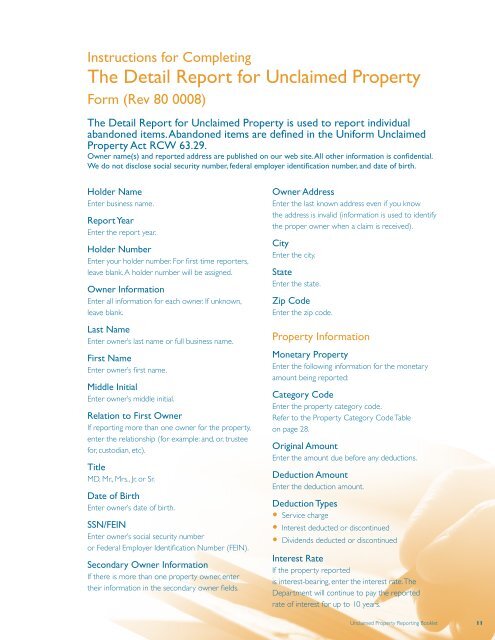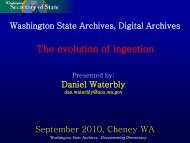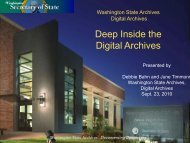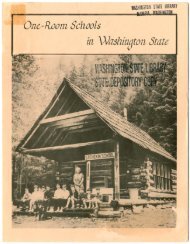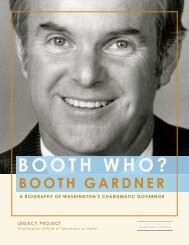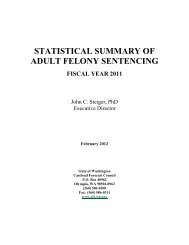Unclaimed Property Reporting Booklet - Washington State Digital ...
Unclaimed Property Reporting Booklet - Washington State Digital ...
Unclaimed Property Reporting Booklet - Washington State Digital ...
- No tags were found...
Create successful ePaper yourself
Turn your PDF publications into a flip-book with our unique Google optimized e-Paper software.
Instructions for CompletingThe Detail Report for <strong>Unclaimed</strong> <strong>Property</strong>Form (Rev 80 0008)The Detail Report for <strong>Unclaimed</strong> <strong>Property</strong> is used to report individualabandoned items. Abandoned items are defined in the Uniform <strong>Unclaimed</strong><strong>Property</strong> Act RCW 63.29.Owner name(s) and reported address are published on our web site. All other information is confidential.We do not disclose social security number, federal employer identification number, and date of birth.Holder NameEnter business name.Report YearEnter the report year.Holder NumberEnter your holder number. For first time reporters,leave blank. A holder number will be assigned.Owner InformationEnter all information for each owner. If unknown,leave blank.Last NameEnter owner’s last name or full business name.First NameEnter owner’s first name.Middle InitialEnter owner’s middle initial.Relation to First OwnerIf reporting more than one owner for the property,enter the relationship (for example: and, or, trusteefor, custodian, etc).TitleMD, Mr., Mrs., Jr, or Sr.Date of BirthEnter owner’s date of birth.SSN/FEINEnter owner’s social security numberor Federal Employer Identification Number (FEIN).Secondary Owner InformationIf there is more than one property owner, entertheir information in the secondary owner fields.Owner AddressEnter the last known address even if you knowthe address is invalid (information is used to identifythe proper owner when a claim is received).CityEnter the city.<strong>State</strong>Enter the state.Zip CodeEnter the zip code.<strong>Property</strong> InformationMonetary <strong>Property</strong>Enter the following information for the monetaryamount being reported:Category CodeEnter the property category code.Refer to the <strong>Property</strong> Category Code Tableon page 28.Original AmountEnter the amount due before any deductions.Deduction AmountEnter the deduction amount.Deduction Types•y Service charge•y Interest deducted or discontinued•y Dividends deducted or discontinuedInterest RateIf the property reportedis interest-bearing, enter the interest rate. TheDepartment will continue to pay the reportedrate of interest for up to 10 years.<strong>Unclaimed</strong> <strong>Property</strong> <strong>Reporting</strong> <strong>Booklet</strong> 11