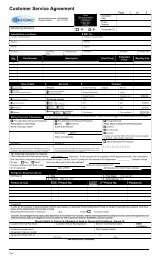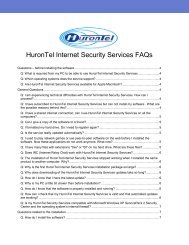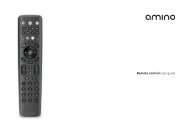DIGITAL TELEVIsION UsER GUIDE - HuronTel
DIGITAL TELEVIsION UsER GUIDE - HuronTel
DIGITAL TELEVIsION UsER GUIDE - HuronTel
- No tags were found...
Create successful ePaper yourself
Turn your PDF publications into a flip-book with our unique Google optimized e-Paper software.
Remote control guideEquipment Controls(Mode Switches)TVPress to select TV modeswitch.STB (Set-top Box)Press to select STB modeswitch.POWER(In STB mode switch) turnsBOTH STB and TV on/off.[Note: TV, DVD or AUX modeswitch, turns on/off only specifi edequipment.]DVDPress to select DVD mode switch.AUX(VCR, Stereo, etc.)Press to select AUX mode.TV/VIDEOPress to switch inputs.PVR ControlsREWPress up to 4 times to rewind atincreasing speeds.RECORDPress to record live TV.STOPIn Recorded TV, stops playback.PAUSEPress to pause live TV.REPLAYJumps back 8 seconds.FFPress up to 4 times to fastforwardat increasing speeds.PLAYPress to play current video.FWDJumps ahead 8 seconds.RECORDED TVPress to access your PersonalVideo Recorder (PVR).Navigation ControlsVIDEO ON DEMAND (VOD)Lists VOD movies(When available)BACKClears last digit entered.OKPress to accept your selection.EXITPress to return to live TV.<strong>GUIDE</strong>Press to view on-screen programguide.MENUPress to display Settings Menu.ARROWSPress the arrows to move thehighlight on screen.INFOPress to display information fora program.CH / PGChanges channels in live TV.Scrolls a full page in the <strong>GUIDE</strong>.LASTPress to return to the lastchannel viewed.Number Pad &Volume ControlVOLPress to increase or decreasevolume control.MUTEPress to turn sound on & off.NUMBER PADUse to enter channel numbers,passwords, etc.ENTERMakes your selection.www.hurontel.on.ca