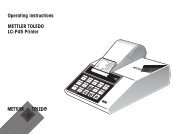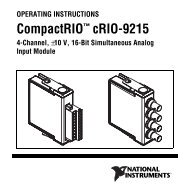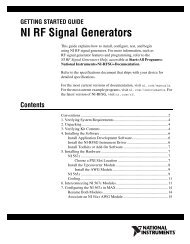Part 2
Part 2
Part 2
Create successful ePaper yourself
Turn your PDF publications into a flip-book with our unique Google optimized e-Paper software.
338 Installation and Mainframe ConfigurationHP-IBBUS COMPATIBLEDEVICESI-DEVICEDEVICEm- 1 PERIPHERAL, 1PERIPHERAL--- -AVAILABLECOMPUTERPERIPHERALSITII IuHEWLETT0 PACKARDINTERFACE0BUSI DEVICE 1-14COMPUTERFigure 61. Typical HP-IB System Interconnection3054A-2-1Artisan Technology Group - Quality Instrumentation ... Guaranteed | (888) 88-SOURCE | www.artisantg.com
Installation and Mainframe Configuration 339HP-IB WorksheetAs you are setting up your HP-IB system, you may want to use the HP-IB Worksheetshown to record the capability of each of the devices on your system. In theworksheet shown, the capabilities of the 3497A are already filled in. Refer to yourcontroller manual(s) and device manuals for their bus message capabilities. When thisworksheet is filled out, you'll have a permanent record of the device capabilities ofyour HP-IB system.( HP-IB WORKSHEET (MODELADDRESSTALKILISTEN3497A0 9T&LS = SEND ONLY R = RECEIVE ONLY S&R = SEND & RECEIVEN = NOT IMPLEMENTED T&L = TALK & LISTENArtisan Technology Group - Quality Instrumentation ... Guaranteed | (888) 88-SOURCE | www.artisantg.com
340 Installation and Mainframe ConfigurationConnecting the 3497A to the HP-IBTo interface the 3497A to the HP-IB, connect an appropriate HP-IB interfac:e cableto the HP-IB connector on the 3497A rear panel, as shown in Figure 62. See yourcontroller I10 manual for the interface cable to use.CONNECT HP-I6CABLE HERELONG MOUNTING STUD0380-0643SHORT MOUNTING STUD0380-0644Figure 62. Connecting the 3497A to the HP-IB3497A Device CapabilityThe 3497A interfaces to the HP-IB as defined by IEEE Standard 488-1978. Figure63 shows the HP-IB connector and pin designations. The interface functional subsetwhich the 3497A implements follows.Artisan Technology Group - Quality Instrumentation ... Guaranteed | (888) 88-SOURCE | www.artisantg.com
Installation and Mainframe Configuration 3413497A DEVICE CAPABILITYSH 1AH 1T 5L4SR 1RLIPPODC 1DT 1COE ISource Handshake complete capabilityAcceptor Handshake complete capabilityBasic Talker with serial poll, talk only modeand unaddress with MLABasic listener, unaddress when MTAService Request complete capabilityRemote-Local complete capabilityNo parallel poll capabilityDevice Clear complete capabilityDevice Trigger complete capabilityNo controller capabilityOpen Collector DriversSHOULD BE GROUNDEDNEAR TERMINATION OFOTHER WIRE OF TWISTEDPAlR\SIGNAL GROUNDYPI0 TWISTED PAlR WlTH 11PI0 TWISTED PAlR WlTH 10PI0 TWISTED PAlR WlTH 9PI0 TWISTED PAlR WlTH 8PI0 TWISTED PAlR WlTH 7PI0 TWISTED PAlR WlTH 6RENTHE HP-IB LOGIC LEVELSARE TTL COMPATIBLE, i.e..TRUE STATE i 0.8 V DC.FALSE STATE > +2.0 V DCFOR A POWER SOURCETHAT DOES NOT EXCEED+5.25 V DC AND REFERENC-ED TO LOGIC GROUND.Dl05TYPE 57 MICRORIBBON CONNECTORSHIELDATNSROIFCNDACNRFDDAVE01Dl04Dl03Dl02DlOl- CONNECTTOEARTH GROUND.Figure 63. HP-IB Connector Pin DesignatorsPIN1234131415165176789101112LINEDlOlDl02Dl 03Dl04Dl05Dl06Dl 07Dl 08E0 1RENDAVNRFDNDACIFCSRQATNSHIELD-CHASSIS GROUNDPI0 TWISTED PAlR WlTH PIN 6PI0 TWISTED PAlR WlTH PIN 7PI0 TWISTED PAlR WlTH PIN 8PI0 TWISTED PAlR WlTH PIN 9PIP TWISTED PAlR WlTH PIN 10PI0 TWISTED PAlR WlTH PIN 11ISOLATED DIGITAL GROUNDArtisan Technology Group - Quality Instrumentation ... Guaranteed | (888) 88-SOURCE | www.artisantg.com
342 lnstallation and Mainframe ConfigurationChecking the 3497Athe HP-IB SystemAfter the 3497A has been connected to the HP-IB, to check its performance connectthe AC power plug to the AC line and press the LINE key ON. ALLOW ATLEAST ONE HOUR OF WARM-UP TIME and then send a self-test command fromyour controller. A sample program in extended BASIC (applicable to -hp- 85 andsimilar controllers) is shown.Following command execution, the 3497A front panel display should be as shownin Figure 59 and 8E8 (or equivalent format) should be displayed at the cor~troller.If the self-test fails, an error message is returned and you should consult the 3497AMainframe Installation and Service Manual for further information.1 EXAMPLE - HP-IB OPERATION SELF-TEST]Program Lines Description10 OUTPUT 709; "ST1 " 10 Turns self-test ON.20 ENTER 709; A30 DlSP A 20-30 Enters and displays 8E8 if self-test40 WAIT 1000 passes.50 OUTPUT 709; "STO"60 END 40-50 Waits 10 seconds and turns self-testOFF.When the 3497A passes the self-test, it is ready for operation and can be connectedto your system. When you connect your 3497A for your specific application, youmay want to see Chapter 9 for example ways to make voltage, resistance, thermocouple,frequency or pressure measurements or to do control applications suchas interrupts, switching and control sources.To connect your system to the 3497A, inputs must be connected to appropriate terminalson the plug-in assemblies (Options 010 through 140). Before attaching anysystem inputs to the assemblies, see Chapter 8 which shows how to configure eachassembly for various modes of operation and operating precautions.3497A System LogWhen you are connecting your system inputs to the assemblies, you may want tocomplete a 3497A System Log similar to the example which follows so that youwill have a permanent record of the inputs connected to each channel of the 3497A.Artisan Technology Group - Quality Instrumentation ... Guaranteed | (888) 88-SOURCE | www.artisantg.com
344 Installation and Mainframe ConfigurationRS232C INSTALLATIONThis part of the chapter provides installation guidelines for the 3497A for RS232CSerial Data operation. With Option 232, the 3497A is compatible with Electronic IndustriesAssociation (EIA) standard RS-232C and with RS449 (RS423 subset). It isalso compatible with CClTT (Comite Consultatif International Telephoniclue etTelegraphique) standards CClTT V.24 (for RS232C) and CClTT V.10 (forRS4491423).The 3497A can be operated from a controller in one of two ways: (1 1 directly connectedto a controller via RS-232C or RS-4491423 or (2) connected to an asynchronous,full duplex MODEM via RS-232C or RS-4491423 for remote site opera-tion using dedicated telephone lines, as shown.( 3497A SERIAL DATA CONFIGURATIONS IDIRECT CONNECTIONCONTROLLER 1MODEM OPERATIONTELEPHONE -1LINECONTROLLERMODEMMODEM1 RS,2Ct3497AThe 3497A can operate only with asynchronous, full duplex MODEMS (data sets).The instrument has been functionally tested to operate with the following (orequivalent) MODEMS:. Bell 103A, 21 2A, 103J. Vadic 3400, 3451. U.D.S. 103JLP. -hp- Model 82950A MODEM Interface for the -hp- 85AArtisan Technology Group - Quality Instrumentation ... Guaranteed | (888) 88-SOURCE | www.artisantg.com
346 Installation and Mainframe Configuration[ RS232C PRE-INSTALLATION CHECKLIST 1Are the 3497A character length, parity bit, speed of operation andnumber of stop bits compatible with your controller?Will ENQIACK or DC1 handshake be used? ENQIACK is implemented bysoftware (see Chapter 41, while DC1 is set by placing the DC1 Handshakeswitch (S1, position #4) to the "1" position (see MAINFRAMECONFIGURATION).Will MODEMs be used? If used, MODEMs must be asynchronous andfull-duplex (preferably one of the MODEMs listed earlier in this chapter).Is S2 set for RS232? (see MAINFRAME CONFIGURATION).If your controller has an ECHO function, is this turned OFF? Does thecontroller accept CR (only) as a terminator?Connecting the 3497AControllerWhen the 3497A has been set for desired operation, the next step is to connectit to your controller, either by direct connection or via MODEMS.Supplied with each 3497A Option 232 is a US MODEM cable 13222N (-hp- partnumber 13222-60001) for interface between the 3497A and your controller orMODEM. This cable consists of a 50-pin male connector to connect to the 3497Aand a standard 25-pin RS233C male connector for connection to a MODEM or toa controller. Figure 64 shows the pin definitions for the 13222N cable.Artisan Technology Group - Quality Instrumentation ... Guaranteed | (888) 88-SOURCE | www.artisantg.com
Installation and Mainframe Configuration 347Name on Hood: U.S. MODEM CABLECable Length: 5 meters, 16.7 feetUses: 262X Terminal connection to HP 1000, 2000, 3000 Multiplexors; 103A;202C, D, S, T; 21 2A and VADlC 3400 modems; Acoustic Couplers(signal compatible only). Shielded.For HP 1000, 2000, 3000 SystemsA(MALE)Pin to Pin Wiring &Signal DirectionB(MALE)To Controlleror ModemFigure 64. 132221 Pin DefinitionsIn general, RS232C operation limits cable length to a maximum of 50 feet (1 5.24meters), depending on total load capacitance. Also, load capacitance at the inter-face point should not exceed 2500 pF. Longer cables may be used if total loadcapacitance does not exceed 2500 pF.0For any interface used, certain lines are required for connection between the 3497Aand a controller (direct connection) or between the 3497A and a MODEM (MODEMOperation), as shown. Other pins, even if connected, are not monitored or controlledby the 3497A.Artisan Technology Group - Quality Instrumentation ... Guaranteed | (888) 88-SOURCE | www.artisantg.com
348 Installation and Mainframe ConfigurationRS232C OPERATION - LINES REQUIREDrLINES REQUIRED WHEN DIRECTLY CONNECTED TO A CONTROLLERTransmitted DataReceived DataSignal GroundILINES REQUIRED WHEN CONNECTED TO A MODEMTransmitted DataReceived DataSignal GroundData Terminal ReadyData Carrier DetectRequest to SendClear to SendData Set ReadyTo connect the interface cable to the 3497A, see Figure 65. Plug the 50-pin maleconnector into the female connector on the rear of the 3497A and snap the twowire clips in place to secure the connector. Then, connect the 25-pin male connectorto your controller or MODEM as required. This completes the installation for RS232Coperation.NOTEWhen connecting the l3222N cable, ensure that the pin connectorsare correct. Pin 2 (TX Line) from the cable is an outputand Pin 3 (RX Line) is an input line. At the controfler orMODEM, however, pins 2 and 3 may be inputs or outputs,depending on interface specifications. These connections areshown in Figure 65.Artisan Technology Group - Quality Instrumentation ... Guaranteed | (888) 88-SOURCE | www.artisantg.com
lnstallation and Mainframe Configuration 349DIRECT CONNECTION3497ALLLLLLLLLLL L L L LLLLLLCONTROLLERLINES 2&3 OF13222N B (MALE1CONNECTORMALECONNECTORFEMALECONNECTOR3497ALLLLLCONTROLLERLINES 283 OF13222N B IMALElCONNECTORMALEMODEMELIMINATORCABLEMALECONNECTORI3497AMODEM CONNECTIONTELEPHONEFigure 65. Connecting the 13222N Cable3497-RS232-3-1Checking the 3497A For RS232C OperationAfter the 3497A has been connected to your controller, perform a self-test of the3497A to check for proper operation and to ensure that data is transferred acrossthe interface. To do this, turn on the 3497A and enter the following program if youuse a BASIC language controller or an equivalent program for other types ofcontrollers.At the completion of the program, if the 3497A returns 8E8 it passes the self-testand is ready for operation. If another reading is returned, refer to the 3497A Main-frame Installation and Service Manual.Artisan Technology Group - Quality Instrumentation ... Guaranteed | (888) 88-SOURCE | www.artisantg.com
350 Installation and Mainframe Configuration1 EXAMPLE - RS232C OPERATION SELF-TEST IProgram Lines Description10 RESET 10 10 Clears interface with ISC of 10.20 OUTPUT 10; "ST1 "30 ENTER USING "#,K"; A 20 Turns self-test ON.40 DlSP A50 OUTPUT 10; "STO" 30-40 Displays result of self-test. 8E860 END returned if self-test passes.50 Turns self-test OFF.Connecting the 3497A to Your SystemWhen the 3497A passes the self-test, it is ready for operation and can be connectedto your system. When connecting the 3497A to your system, you may want to seeChapter 9 for example ways to make voltage, resistance, thermocouple, frequencyor pressure measurements or to do control applications such as interrupts, switchingand control sources.To connect your system to the 3497A, inputs must be connected to appropriate terminalson the plug-in assemblies (Options 010 through 140). Before attaching anysystem inputs to the assemblies, see Chapter 8 which shows how to configure eachassembly for various modes of operation.r system inputs to thelete a 3497A System LogHP-IB INSTALLA TION in thisnent record of the inputs349 7A.located in Appendix B so thatease of reference, we suggestform for each plug-in assemblyI1 forms be filed in a folder toArtisan Technology Group - Quality Instrumentation ... Guaranteed | (888) 88-SOURCE | www.artisantg.com
Installation and Mainframe Configuration 35 1This part of the chapter provides installation guidelines for the 3497A for RS4491423Serial Data operation. With Option 232, the 3497A is compatible with Electronic In-dustries Association (EIA) standard RS232C and with RS449 (RS423 subset). It isalso compatible with CClTT (Comite Consultatif International Telephonique etTelegraphic) standards CClTT V.24 (for RS232C) and CClTT V. 10 (for RS4491423).Operation for RS4491423 is very similar to that for RS232C. So, for information on3497A capabilities, operating configurations and compatible MODEMS and preinstallationchecks, see RS232C INSTALLATION earlier in this chapter.RS449 encompasses two standards for standards for voltage requirements: RS422and RS423. RS423 is implemented by the 3497A and specifies the electricalcharacteristics for unbalanced voltage digital interface circuits. RS449 designates astandard 37-pin connector or an optional 9-pin connector for "reverse channel" or"backward channel" operation.For RS-4491423 operation, the 13222N cable supplied with the 3497A cannot beused. Contact your nearest -hp- Sales and Service office if you need to order an in-terface cable for RS-4491423 operation.NOTEAn overlap in values of certain parameters of RS423C andRS232C has been established so that it is possible to achievesatisfactory interoperation of RS232C and RS423 equipment.Interface circuits implemented with RS422 drivers will notdirectly interoperate with RS232C receivers. An importantpoint to keep in mind when operating with RS423 andRS232C is that performance is limited to that associated withRS232C.Connecting thea ControllerAfter you have set switches S1 and S2 in the 3497A for desired operation as shownin the RS232C Pre-Installation Checklist, the next step is to determine appropriatecable connections and cable lengths for proper operation. The following chart showsthe lines required for RS-4491423 operation for direct connection to your controllerand for MODEM connection.Artisan Technology Group - Quality Instrumentation ... Guaranteed | (888) 88-SOURCE | www.artisantg.com
352 Installation and Mainframe ConfigurationRS4491423 OPERATION - LINES REQUIREDLINES REQUIRED FOR DIRECT CONNECTIONSend DataGround for Send DataReceived DataGround for Received DataSignal GroundLINES REQUIRED FOR MODEM OPERATIONSend DataGround for Send DataReceived DataGround for Received DataSignal GroundTerminal ReadyGround for Terminal ReadyReceiver ReadyGround for Receiver ReadyRequest to SendGround for Request to SendClear to SendGround for Clear to SendData ModeGround for Data ModeCable length limits imposed by RS4491423 operation depend on the speed of operation,as shown in Figure 66. For example, with a cable length of 4000 feet (1220meters), maximum operating speed is 1000 bits per second. After the cable has beenselected, connect the cable to the 3497A rear panel connector. This completes theinstallation for RS4491423 operation.Artisan Technology Group - Quality Instrumentation ... Guaranteed | (888) 88-SOURCE | www.artisantg.com
Installation and Mainframe Configuration 353Figure 66. RS4491423 Cable Length RestrictionsChecking the 3497A For RS4491423 OperationAfter the 3497A has been connected to your controller, perform a self-test of the3497A to check for proper operation and to ensure that data is transferred acrossthe interface. To do this, turn on the 3497A and enter the following program if youuse a BASIC language controller or an equivalent program for other types ofcontrollers.At the completion of the program, if the 3497A returns 8E8 it passes the self-testand is ready for operation. If another reading is returned, refer to the 3497A MainframeInstallation and Service Manual.Artisan Technology Group - Quality Instrumentation ... Guaranteed | (888) 88-SOURCE | www.artisantg.com
354 Installation and Mainframe ConfigurationI EXAMPLE - RS4491423 OPERATION SELF-TEST IProgram Lines DescriptionRESET 10 10 Clears interface with ISC of 10.OUTPUT 10; "ST1 "ENTER USING "#,K"; A 20 Turns self-test ONDlSP AOUTPUT 10; "STO" 30-40 Displays result of self-test. 8E8ENDreturned if self-test passes.50 Turns self-test OFF.Connecting the 3497A to Your SystemWhen the 3497A passes the self-test, it is ready for operation and can be connectedto your system. When connecting the 3497A to your system, you may want to seeChapter 9 for example ways to make voltage, resistance, thermocouple, frequencyor pressure measurements or to do control applications such as interrupts, switchingand control sources.To connect your system to the 3497A, inputs must be connected to appropriate terminalson the plug-in assemblies (Options 010 through 140). Before attaching anysystem inputs to the assemblies, see Chapter 8 which shows how to configure eachassembly for various modes of operation and operating precautions.NOTWhen you are connecting your system inputs to theassemblies, you may want to complete a 3497A System Logsimilar to the one shown in HP-I6 INSTALLATION in thischapter so that you'll have a permaneconnected to each channel of the 34A blank 3497A System Log is located in Appendix 6 so thatyou can copy it if desired. For ease of referccnce, we suggestthat you complete a separate form for each plug-in assemblyat initial installation and that a1 forms be filed in a folder toaccompany the 349 7A.Artisan Technology Group - Quality Instrumentation ... Guaranteed | (888) 88-SOURCE | www.artisantg.com
MAINFRAME CONFIGURATIONInstallation and Mainframe Configuration 355When you received your new 3497A, it was factory preset for the configuration youspecified. In many cases, factory settings will be correct for your application. If,however, you need to change the configuration of the 3497A mainframe, see thispart of the chapter for details. If you need to change the configuration of the pluginassemblies or the 3498A, see Chapter 8.This part of the chapter shows how to make hardware changes to the 3497A mainframe,but does not show how to make alignments or adjustments. See the 3497AMainframe Installation and Service Manual for this information. See the followingchart to locate the specific configuration function required1 3497A MAINFRAME CONFIGURATION IFUNCTIONChange AnalogAddressesSet ClockFormatClock BatteryBack-upChange Line VoltsChange HP-IBAddress SwitchSet Serial DataOperating ConditionsDESCRIPTIONChange analog addressing scheme so that up to 10channels (lldecade, 21slot) can be closed with asingle command.Set real-time clock for Option 230 or 231 format.Reset the 3497A so that battery back-up for thereal-time clock is supplied whenever the AC poweris disconnected.Set the 3497A for AC line input of IOOV, 120V,220V or 240V.For a 3497A with HP-IB capability, reset the HP-IBaddress and set TALK ONLY and POWER ON SRQcapabilities.For a 3497A with Serial Data (RS-232 or RS44914231, set RS-233 or SS-4491423 operation, director MODEM connection to controller, handshake,speed of operationlnumber of stop bits, word lengthand parity for desired operation.PAGEArtisan Technology Group - Quality Instrumentation ... Guaranteed | (888) 88-SOURCE | www.artisantg.com
356 Installation 2nd Mainframe ConfigurationChange Analog AddressesAs factory preset, a maximum of four channels can be closed simultaneously by usingthe AC chan#,chan#,chan#,chan# command, as long as only one channelldecadeis closed (i.e. AC3,13,23,33 is a valid command, but AC3,4,5,6 is not).-However,by reconfiguring the 3497A, up to 10 channels (one per decade, two per slot)_can2__-- -- --- -be simultaneously closed with a single AC command.--. -- --For applications which require that more than four channels be closed simultaneously,the 3497A can be reconfigured so that the two decades (A and B) in each slot can-.contain any century or decade addresses from 000 to 999.For factory configuration, the 5 slots in the 3497A are assigned addresses as shown,where the first number is the "century address" and the second number is the"decade" address. Each slot is assigned 20 numbers, with the first 10 assigned tothe A decade within the slot and the second ten numbers assigned to the B decadewithin the slot.1 3497A FACTORY-SET ADDRESSES II SLOT DECADE ADDRESSES ITo reconfigure the analog addresses, it is necessary to remove the lnguard - . ControllerBoard from the 3497A, as shown in Figure 67.L-- -Artisan Technology Group - Quality Instrumentation ... Guaranteed | (888) 88-SOURCE | www.artisantg.com
Installation and Mainframe Configuration 357To remove the lnguard Controller Board, first remove the protective safety cover andloosen the two fasteners on the left rear panel (as viewed from the rear of the in-strument). Then pull out the lnguard Controller Board by using the plastic pull ringand position the assembly as shown in Figure 67.As factory configured, the century address for the 3497A is set to 0 since decadesAO, BO, Al, ..., 84 are all tied to the "0" point. To change the century addressfor a decade or a slot, disconnect existing jumpers to those slots and connectjumpers from decades to desired century number.0 SET FOR CFor example, to set slot 0 for century address "8",configure the boardas shown below. Then, to address decades A and B in slot 0, the cornmandis AC800 through AC819 (rather than ACO through AC19 as factorypreset).SLOTIB4 A4 B3 A3 82 A2 B1 A 1 BO A00 .-9 8 7 6 5 4 3 2 1 0CENTURY ADDRESSIArtisan Technology Group - Quality Instrumentation ... Guaranteed | (888) 88-SOURCE | www.artisantg.com
358 Insidlation and Mainframe ConfigurationREMOVE COVER BYCoosENING THESE TwoSCREWSa LOOSEN THESE SCREWSREAR PANELICOVERREAR PANEL W/O COVER- -INGUARD CONTROLLERREMOVE CONTROLLERBY PULLING ON THE RINGPOSITION THE INGUARDCONTROLLERHI COMLO COMGUARD COM84 A1 83 A3 81 At 81 A1 BOAHILOFigure 67. Century and Decade Address JumpersArtisan Technology Group - Quality Instrumentation ... Guaranteed | (888) 88-SOURCE | www.artisantg.com
Installation and Mainframe Configuration 359To set the decade addresses, follow the same procedure as setting the centuryaddresses. See Figure 67 for location of the decade address jumpers.For example, as factory preset, slot 2 has addresses 040 through 059. Toreconfigure slot 2 for addresses 320 through 339, set the DECADE AD-DRESS jumpers and the CENTURY ADDRESS jumpers as shown.DECADEADDRESSSLOTSLOTCENTURY ADDRESSWith this configuration, a single AC command can close up to six channelssimultaneously. For example, AC0,10,320,330 closes six channelssimultaneously, as shown.ACO, 10,320,3300closes 81.82closes A1 ,A2closes BONote that the 3497A can simultaneously close a maximum of 10 channels, regardlessof type of reconfiguration used. When you have reconfigured the jumpers, replacethe lnguard Controller Board and replace the protective cover.Artisan Technology Group - Quality Instrumentation ... Guaranteed | (888) 88-SOURCE | www.artisantg.com
360 Installation and Mainframe ConfigurationSet Clock FormatAs specified, the 3497A real-time clock is configured for Option 230 format(Month:Day:Hour:Minute:Second) or for Option 231 format(Day:Month:Hour:Minute:Second). To reconfigure from Option 230 to 231, it isnecessary to install a jumper (WI) on the Timer Board which is connected to theOutguard Controller Board in the 3497A. To install the jumper (or to remove thejumper to convert from Option 231 to 230 format), see Figure 68 and use the followingprocedure:* Remove all power sources from the 3497A and 3498A and remove the AC lineplug from the 3497A.* Remove the protective cover from the 3497A rear panel. Then loosen the fasteningscrew on the Outguard Controller Board and remove the board by pulling on theplastic pull ring.* Remove the Timer Board from the Outguard Controller Board by loosening thescrew in the middle of the Outguard Controller Board.* Install a jumper at W1 (for Option 231 format) or remove the jumper at W1 (forOption 230 format) on the Timer Board. See Figure 68 for W1 location.* Reconnect the Timer Board to the Outguard Controller Board. Reinstall theOutguard Controller Board in the 3497A and replace the protective cover on the rearpanel.Artisan Technology Group - Quality Instrumentation ... Guaranteed | (888) 88-SOURCE | www.artisantg.com
Installation and Mainframe Configuration 36 1SCREWS@ LOOSEN THESE SCREWSI\REAR PANEL WIO COVER- ---REMOVE CONTROLLERBY PULLING ON THE RINGINSTALL JUMPER AT W1FOR EUROPEAN FORMAT.REMOVE JUMPER AT W2FOR U.S. FORMAT.Figure 68. Setting the Clock FormatArtisan Technology Group - Quality Instrumentation ... Guaranteed | (888) 88-SOURCE | www.artisantg.com
362 Installation and Mainframe ConfigurationClock Battery Back-up ModesWhen AC power is removed from the 3497A, a 6V lead-acid battery supplies back-uppower to the real-time clock. There are two modes of operation, depending on thesetting of the Continuous Clock Select Plug, located on the Power Supply Board insidethe 3497A behind the front panel. The two modes are:Mode 1 : Plug in OFF position[ BATTERY BACK-UP MODES I-Battery back-up is supplied ONLY when the LlNE switch is in the ON position (factorysetting).Mode 2: Plug in ON positionBattery back-up supplied ANYTIME the AC power is disconnected, regardless ofthe setting of the LlNE switch.The real time clock can remain on battery power for periods greater than 24 hours.The battery is automatically on charge whenever the 3497A is operating on linepower. However, if the battery is allowed to completely discharge, it will take 14to 16 hours to fully recharge.To change the mode of operation of battery back-up, use the following procedure:* Remove all power sources from the 3497A and 3498A and remove the AC lineplug on the 3497A.* Loosen the screw on the right side of the 3497A front panel and swing the frontpanel open.* Set the Continuous Clock Select Plug for desired operation: OFF = back-up ONLYwhen the LlNE switch is ON; ON = back-up always. See Figure 57 for location ofthe plug.* Close the front panel and tighten the screw fastener.Artisan Technology Group - Quality Instrumentation ... Guaranteed | (888) 88-SOURCE | www.artisantg.com
Change Line Voltage SettingsInstallation and Mainframe Configuration 363The 3497A can operate from AC line voltages of 110 volts, 120 volts, 220 voltsor 240 volts (-10% to +5%) at 48 - 66 Hz, 150 VA (3497A) 150 VA (3498A).To set the 3497A for one of four voltage settings, use the Line Voltage SelectSwitches located behind the front panel of the 3497A. To set these switches, usethe following procedure:* Remove all voltage sources from the 3497A and 3498A and remove the AC lineplug from the 3497A.* Loosen the screw on the right side of the 3497A front panel and swing the frontpanel open.* Set the switches for line voltage required, as shown in Figure 57.* Close the front panel and tighten the screw fastener.Change HP-IB Address Select SwitchAs factory preset, the 3497A with HP-IB option is set to HP-IB address of 09. Ifrequired for your application, the address of the 3497A can be changed by settingthe INSTRUMENT ADDRESS switches on the 7-section HP-IB ADDRESS SELECTswitch.The HP-I6 ADDRESS SELECT switch also contains the POWER ON SRQ SWITCH andthe TALK ONLY switch. This part shows how to set the HP-IB addresses, how toset POWER ON SRQ and how to set the 3497A for TALK ONLY mode.(a) Changing the HP-IB AddressThe 3497A is factory preset to address setting of decimal "09" which correspondsto ASCII listen address of "(" and talk address of "I". The 3497A may be left atits factory setting or may be changed to alternate address setting as shown in Figure69.Artisan Technology Group - Quality Instrumentation ... Guaranteed | (888) 88-SOURCE | www.artisantg.com
364 Installation and Mainframe ConfigurationTo change the address of the 3497A from 09 to another value, it is necessary toremove the Outguard Controller Board. To do this, refer to Figures 69 and 70 andthe following steps.* Remove all power sources from the 3497A and 3498A and remove the AC lineplug from the 3497A.* Remove the safety cover and loosen the screw holding the Outguard ControllerBoard. Then, use the plastic pull ring to remove the board, as shown in Figure 70.* From Figure 69, locate the HP-IB ADDRESS SELECT switch and set switches A1through A5 for address required. For example, to set decimal address 10 (ASCII *and J), set A5, A3 and A1 to the "0" position and set A4 and A2 to the "1"position.Artisan Technology Group - Quality Instrumentation ... Guaranteed | (888) 88-SOURCE | www.artisantg.com
Installation and Mainframe Configuration 365* If you want to set the 3497A for TALK ONLY mode and/or set POWER ON SRQ,see following paragraphs. If not, replace the Outguard Controller Board and the protectivecover.REAR PANELICOVER@ LOOSEN THESE SCREWS\\SCREWSREAR PANEL WIO COVERFigure 70. Removing the Outguard Controller (HP-IB)Artisan Technology Group - Quality Instrumentation ... Guaranteed | (888) 88-SOURCE | www.artisantg.com
366 Installation and Mainframe Configuration(b) Setting TALK ONLY ModePosition 6 of the HP-IB ADDRESS SELECT switch is the TALK ONLY switch (seeFigure 69). When the TALK ONLY switch is placed in the "1" position, the 3497Acannot be controlled from a controller and commands must be entered from the frontpanel.As factory set, the TALK ONLY switch is in the "0" position (mode disabled). Toenable the TALK ONLY function, follow the instructions above to remove theOutguard Controller Board. Set the TALK ONLY switch to the "1" position andreplace the Outguard Controller Board and replace the protective cover.(c) Setting POWER ON SRQIf you want the 3497A to send a Service Request (SRQ) to the controller at poweron, set the POWER ON SRQ ENABLE switch (postion 7 on the HP-IB ADDRESSSELECT switch - see Figure 69) to the "1" position. As factory set, the POWERON SRQ function is disabled (switch position 7 set to "0").To do this, remove the Outguard Controller as shown in Figure 70, and set switchposition 7 to the "1" position. Then replace the Outguard Controller Board and theprotective cover.Set Serial Data Operating ConditionsFor a 3497A with Serial Data capabilities, (Option 232), the instrument can be configuredfor a wide variety of operating conditions, depending on controller and speedrequirements. See RS232C INSTALLATION for 3497A operating conditions and factorypreset conditions.If your application requires a setup different from the factory configuration, you canchange the configuration by setting switches S1 and S2 which are located on theOutguard Controller Board inside the 3497A. Figure 71 shows the functions of eachof the positions for S1 and S2.S2 is used only for setting RS232C or RS4491423 operation. With all S2 switchesset to the "1" position, the 3497A is enabled for RS4491423 operation. With S2switches set to the "0" position (factory configuration), the 3497A is set forRS232C operation.S1 sets DirectIMODEM connection; 7 or 8-bit operation; even, odd or no parity bit;DC1 handshake on or off; speed of operation and number of stop bits. See Figure71 for definitions.Artisan Technology Group - Quality Instrumentation ... Guaranteed | (888) 88-SOURCE | www.artisantg.com
Installation and Mainframe Configuration 367DON'T CAREFACTORY SETTINGS1 STOP BIT7 BIT WITH ODD PARITYDIRECT CONNECTIONFACTORY SETTINGSFigure 71. S1 and S2 SettingsTo change the settings of S1 and S2, it is necessary to remove the Outguard ControllerBoard. To do this, see Figure 72 and the following steps.* Remove all power sources from the 3497A and 3498A and disconnect the ACpower cord from the 3497A.* Remove the safety cover from the rear panel. Loosen the screw holding theOutguard Controller Board and use the plastic pull ring to remove the board, asshown in Figure 72.* From Figure 71, locate switches S1 and S2 on the Outguard Controller Board.Note that the "0" and "1" switch positions are not shown on'the board, so orientthe Outguard Controller Board as shown in Figure 71 to set the switches. A "0"is set when the switch is in the right-hand position and a "1" is set when the switchis in the left-hand position.* Using the configuration settings in Figure 72, set S1 and S2 for desired opera-tion. Then, replace the Outguard Controller Board and the safety cover.Artisan Technology Group - Quality Instrumentation ... Guaranteed | (888) 88-SOURCE | www.artisantg.com
368 :nstzllstion 2nd Mainframe ConfigurationREAR PANELICOVERSCREWS@ LOOSEN THESE SCREWSI\REAR PANEL WIO COVERFigure 72. Removing the Outguard Controller (Serial Data)-.-Artisan Technology Group - Quality Instrumentation ... Guaranteed | (888) 88-SOURCE | www.artisantg.com
Chapter 8PLUG-IN ASSEMBLY CONFIGUThis chapter shows how to initially inspect, install and hardware configure each ofthe 11 plug-in assemblies for the 3497A (Options 010 through 140) and how toinspect and install the 3498A Extender (Option 298). Information is presented byassembly option number, beginning with Option 010. For each assembly, informationis divided into three parts: INTRODUCTION, INSTALLING THE ASSEMBLY andCONFIGURING THE ASSEMBLY.0 INTRODUCTION includes a description of the assembly, assemblyspecifications and applicable documentation for the assembly.0 INSTALLING THE ASSEMBLY shows how to initially inspect and in-stall the assembly in the 3497A or 3498A.0 CONFIGURING THE ASSEMBLY shows hardware settings (switchand jumper settings) to configure the assembly for various operatingmodes.Each assembly is factory-preset for specified operating conditions. In many cases,the factory settings will be appropriate for your application. If you need to reconfigurean assembly, see the following chart to find configuration information forspecific assemblies.Artisan Technology Group - Quality Instrumentation ... Guaranteed | (888) 88-SOURCE | www.artisantg.com
370 Plug-In Assembly ConfigurationI OPTIONPLUG-IN ASSEMBLY CONFIGURATIONMODEL ASSEMBLY TITLE I SEE PAGE I20 Channel Relay MultiplexerRelay Multiplexer/ThermocoupleCompensation16 Channel Isolated Digital lnputllnterrupt 1 399 1100 kHz Reciprocal Counter120 Ohm Strain GaugelBridge Completion 1 433 I350 Ohm Strain GaugelBridge Completion 1 433 1ActuatorIDigital Output8 Channel High Voltage ActuatorDual Output, k 10V Voltage DIA Converter 1 491 IDual Output, 0-20 mA14-20 mA CurrentDIA Converter 1Breadboard Card13498A Extender 533Artisan Technology Group - Quality Instrumentation ... Guaranteed | (888) 88-SOURCE | www.artisantg.com
Plug-In Assembly Configuration 37 11 OPTION 01 0120 Channel Relay MultiplexerAssemblyINTRODUCTIONOption 010 is a 20 channel analog signal multiplexer assembly which is used toswitch (multiplex) signals from up to 20 channels to the 3497A DVM or to otherassemblies or instruments.Each of the 20 channels consists of three reed-actuated relays, one each for High,Low and Guard lines. The channels are organized into two decades of 10 channelsand one channel can be closed in each decade. Relays can be closed in a randomfashion or can be incremented between programmable limits.aassemblyBecause the 20 channel relay multiplexer has low thermal offset characteristics, thisis ideal for precise low-level measurements of transducers and temperaturemeasuring devices. Since two channels (one per decade) can be closed at a time,one Option 010 assembly can be used to make four-terminal resistancemeasurements.Simplified OperationAs shown in Figure 73, the relay multiplexer assembly consists of a relay card anda terminal card. Inputs from system sensors, such as voltage sources, etc., are inputto the terminal card connectors on channels A0 through B9 and are sent to therelays on the relay card. Each channel consists of a HIGH, LOW and GUARD line.Relays are divided into two groups (decades): A decade and B decade.In normal operation, a close channel (AC chan#) command from the 3497A closesthe relay in the channel selected and simultaneously closes the tree switch relay.When this happens, the input signal is sent to four places: the A COMMON and BCOMMON connectors on the terminal card and (through the tree switch relay) tothe 3497A DVM and to the rear panel (HI COM, LO COM and GUARD COM)terminals.Artisan Technology Group - Quality Instrumentation ... Guaranteed | (888) 88-SOURCE | www.artisantg.com
372 Plug-in Assembly ConfigurationFor example, for an assembly in slot 0, the channel A0 address is 0, channel A1address is 1, ... and channel 69 address is 19. Thus, the command ACO closes therelay in channel A0 (and the tree switch) and the voltage at channel A0 is sent tothe A COMMON and B COMMON terminals on the terminal card, to the rear panelconnectors on the 3497A and to the DVM.Four optional configurations are available by removing jumpers JMP1 through JMPG.For example, by removing JMP1, JMP2 and JMP3, channel inputs are not sent tothe 3497A. Or, by removing JMP4, JMP5 and JMPG, the A decade outputs can beseparated from the B decade outputs for four-wire ohms measurements.I HI LO GUARD REAR PANEL/ .OM CO. .OM :;:; IRELAY CARD IOPTION 010,020)TREEOPTION 010> 1 FCCOMMIHCOMMONBUS TOVOLTMETER3497AMAINFRAMEONE OF TENRELAYS IN DECADE BFigure 73. Option 010 - Simplified SchematicArtisan Technology Group - Quality Instrumentation ... Guaranteed | (888) 88-SOURCE | www.artisantg.com
Plug-In Assembly Configuration 373SpecificationsSpecifications for the 20 channel relay multiplexer assembly follow. Specificationsare performance standards, or limits, against which the assembly may be tested.' \.AInput CharactariniuOPTIOY 01020 CHAWWEL RELAY MULTIPLEXER ASSEMBLYMaximum Input Voltage: 109nManual InformationThis manual contains configuration and control information for this assembly. Forrepair and/or service information, see 3497A Plug-In Assembliesl3498A Extender ServiceManual (-hp- part number 03497-900211.Assemblies manufactured after thepublication date of this manual may have changes incorporated. In this case, a yellowMANUAL CHANGES sheet will accompany this manual. See Appendix B for details.Application NoteAs an aid to using the Option 01 0 assembly, you may want to order -hp- ApplicationNote 123 "Floating Measurements and Guarding" (-hp- part number 5952-21 53)from your nearest -hp- Sales and Service office.Artisan Technology Group - Quality Instrumentation ... Guaranteed | (888) 88-SOURCE | www.artisantg.com
374 Plug-In Assembly ConfigurationInitial InspectionIf you ordered the relay multiplexer assembly as Option 010, the assembly is alreadyinstalled in the 3497A. If you ordered the assembly as Field Installation Kit 44421 A,the shipping container should contain the relay card and a terminal card without thermocouplecompensation networks.For the field installation kit, if either card is missing or if there is mechanical damageor defect to the cards, contact your nearest -hp- SalesIService office. They will arrangefor replacement or repair at -hp- option.If there is any damage to the shipping carton, keep the carton and notify the carrieras well as -hp-. If you return a relay card or terminal card to -hp-, follow theshipping guidelines in Appendix B.How to Install the Relay Multplexer AssemblyArtisan Technology Group - Quality Instrumentation ... Guaranteed | (888) 88-SOURCE | www.artisantg.com
Plug-In Assembly Configuration 375Figure 74 shows how to install the assembly in the 3497A and 3498A. After takingthe steps shown in the WARNING and CAUTION notes above, plug the assemblyinto an unused slot in the 3497A or 3498A. To minimize thermal offsets (voltageerrors), it is good practice to install the assembly in slot 0 (or the leftmost slotavailable).Note from Figure 74 that the temperature shield must be removed if the assemblyis installed in slot 4 of a 3497A or slot 4 or 9 of a 3498A.INSTALLATION IN 3498AINSTALLATION IN 3497Ai iSLOT NUmBER .--- FOR >ST 34981 ONLY. SECOND 3498A HASSLOTS 20-23. ETC.\0 1 2 3 4SLOI NUHBERSCOnPONENT SIDESYSIEURELAYCARDTERMINAL CARDRELAYCARD. -- .- ~-TERMINAL CARD1 REUOVE SCREWS 1- . - - - --- - - - -- - . - - - - - 1REMOVE SCREWS1 FORNOTE,REMOVE HANDLE1NSTALLA110N IN SLOT 14 OR 11 OF 141.1 ONLY: RELAY: CARDNOTE, REnOVE HANDLEFOR INSTALLATION IN SLOT 4 OF 34978 ONLY IFigure 74. Option 010 - Installation in 3497Al3498AAssembly configuration is divided into two parts: relay card configuration and terminalcard configuration. This section shows the functions of the jumpers andresistors on the cards and their locations. See Chapter 9 for example ways that theassembly can be configured for voltage and resistance measurements.Artisan Technology Group - Quality Instrumentation ... Guaranteed | (888) 88-SOURCE | www.artisantg.com
376 Plug-in Assembly ConfigurationRelay Card ConfigurationBy using jumpers JMPl through JMP6 you can configure the assembly for fourmodes of operation. In addition, by removing resistors R27, 28, 29 and/or R30, 31,32 you can make accurate two-wire ohms measurements. The following chart showsthe function of these components and Figure 75 shows their locations. REF refersto the numbers in Figure 75.RELAY CARD - FUNCTIONSREFTITLE I FUNCTION12345TIC COMP JUMPERTREE SWITCH JUMPERS(JMP1,2,3)DECADE A TO DECADE BJUMPERS(JMP4,5,6)A DECADE SERIESRESISTORS(R27,28,29)B DECADE SERIESRESISTORS(R30,31,32)1 Leave set to NO TIC COMP position.Enables signals from the A decade and Bdecade relays to be passed to the treeswitch relay. Remove these jumpers whenyou don't want signals input to the 3497Amainframe.These jumpers connect decade A relaysoutput to decade B relay outputs. Removethese jumpers for four-wire ohmsmeasurements. With jumpers removed, Adecade output ONLY is available to theDVM (when tree switch is closed).Provide current limiting protection for Adecade. Short the resistors (by solderingacross the shorting pins) when making twowireohms measurements on the A decade.Provide current limiting protection for Bdecade. Short the resistors (by solderingacross the shorting pins) when making twowireohms measurements on the B decade.Shorting the Series ResistorsAs factory configured, there are three 100 ohm resistors in series with the A decadecommon output (R27, R28 and R29) and three 100 ohm resistors in series with theB decade common output (R30, R31 and R32). For more accurate two-wireresistance measurements, these resistors can be shorted out.-- --#Artisan Technology Group - Quality Instrumentation ... Guaranteed | (888) 88-SOURCE | www.artisantg.com
Plug-In Assembly Configuration 377TREE SWITCH JUMPERSNO TIC COMP TIC COMPA DECADE SERIESJM1,2,3RESISTORS%nl-RZ6--",- ej -c9-@@B DECADESERIES RESISTORSDECADE A TODECADE B JUMPERS(JM4.5.6)a1 - 10- a a a 77- 0I n t - I - I - I - I - I - I - 1 1 1 1 1 1 00001 1 8I II II I3497-OPC-82Figure 75. Option 010 - Relay Card Jumpers, Resistors=SHORTING PINFor two-wire ohms measurements on A decade channels, short out R27, R28 andR29, using the shorting pins on the relay card. For two-wire ohms measurementson B decade channels, short out R30, R31 and R32 using the shorting pins. SeeFigure 75 for resistor and pin locations. If the assembly is to be used in a 3498AExtender, see the following WARNING note.Artisan Technology Group - Quality Instrumentation ... Guaranteed | (888) 88-SOURCE | www.artisantg.com
378 Plug-In Assembly Configuration-3498A--+A\ /HlGHloODI COMMON4 w-IurT-ILOWloODICOMMONGUARD>HlGH VOLTAGE HlGH POWER SOURCEFigure 76. Option 010 - Fusing the Relay CardSetting Jumpers JMPl through JMP6By removing jumpers JMP1, JMP2, JMP3 and/or JMP4, JMP5, JMP6 on the relaycard, you can configure the assembly for four modes of operation. Figure 77 showsthe four operating modes for the assembly and a truth table for these modes. WithJMP4, JMP5 and JMP6 OUT (removed from the board), only the A decde inputs canbe sent to the 3497A (i.e., an input on channel 60 through B9 can be output ONLYat the B COM terminal on the terminal card).Artisan Technology Group - Quality Instrumentation ... Guaranteed | (888) 88-SOURCE | www.artisantg.com
Plug-In Assembly Configuration 379JMl.JMZ.JM3 IN JMI,JM2,JM3 I NJM4.JM5. JM6 IN TERMINAL JM4.JM5.JN6 OUT TERMINAL/CARD--------------- ------I RELAY CARD II IlA.81I 1 IRELAY CARDII 1 II I I I I II 0 B I II IIDECADE 10 B INPUTS 1HIGH.LOW.r DECADE l o B INPUTS 1HIGH.LOW.I -II I GUARD, I I - RELAYS 8 GUARD1 1II I 1 ITREEIA.81 TREE 1 -01AASWITCH I SWITCHI II II1I I I I I I II I I I II'A,",':," - DECADE 10 A INPUTSJIHIGH.LDW. DECADE OD-A~GUARD, I I 2: RELAYSGUARD1JMl.JM2.JM3Jfl4.JM5.JN6OUTOUT------------- -JMl.JMZ.JM3 OUTTERMINAL JM4,JM5,JM6 OUTCARD7 r-----ITERMINALCARDIHIGH~LOW 1I I 1 I I I1I I II I - I I I, ,I I 1 \ * II CONDITION 1= FACTORY CONF. I I 1 1 CONDITION 2 IL -------------- I 1 ----- J 1 --------------- I1 ----- AIA.ElDECAOERELAYS---- ,------------1 I RELAY CARD1 II II II I N 0I I":'10 B INPUTS IHIGH.LOWGUARD,, I SWITCH I IRELAYS GUARD1IIICONDITIONCONDITION 4Relay Multiplexer Assembly Truth TableJumper PositionOutput To:3497A(A + B)I **" (A+ B) = either A decade or B decade output (one of 20 channels).A = One of 10 A inputs; B = One of 10 B inputs.* * Condition 1 is factory configuration.Figure 77. Option 010 - Card Configurations and Truth TableArtisan Technology Group - Quality Instrumentation ... Guaranteed | (888) 88-SOURCE | www.artisantg.com
380 Plug-In Assembly ConfigurationTerminal Card ConfigurationThe terminal card provides the interface between the relay card and your systemtransducers. To connect your system inputs to the terminal card, see Figure 78. Notethat each channel has a separate set of three connectors (HI, LO and GUARD), sothree wires must be connected for each channel.To connect your inputs, remove the terminal card cover by loosening the four screwsand route wires as shown in Figure 78 to provide strain relief for the wires.A COMMTERM 'I2. ROUTE WIRES FORCHANNEL INPUTSFigure 78. Option 010 - Connecting Inputs to the AssemblyArtisan Technology Group - Quality Instrumentation ... Guaranteed | (888) 88-SOURCE | www.artisantg.com
Plug-In Assembly Configuration 38'10lnput Signal ConditioningYou can also reconfigure the terminal card by adding customer-supplied signal conditioningelements. Figure 79 shows some example current shunt and low pass filtercircuits added for input signal conditioning.3;---JL-@LOLE q-@NORMAL lNPUTSGUARDJUWERPC LINEH L G1-@LOW PASS FILTERGUARDREMOVE JMP.INSERT R .. U I - C -ADD C & PC%f-+?- 1q+q' S ~L~ER'HERE1-@CURRENT SHUNTGUARD'miomHEREFigure 79. Option 010 - lnput Signal ConditioningArtisan Technology Group - Quality Instrumentation ... Guaranteed | (888) 88-SOURCE | www.artisantg.com
382 Plug-In Assembly Configuration1 OPTION 0201I 1 -@Relay Multiplexer AssemblyWith ThermocoupleCompensationd, The relay multiplexer assembly with thermocouple compensation can be used forvoltage, temperature and resistance measurements, but is primarily used with ther-mocouples for temperature measurements. The assembly consists of a relay card anda terminal card. The terminal card, which can be disconnected from the relay card,has temperature compensation circuits for thermocouple measurements.DescriptionThe Option 020 assembly uses the same relay multiplexer card as the Option 010assembly, but adds a special isothermal connector block on the terminal card toeliminate unwanted measurement errors when measuring thermocouple voltages.Both hardware and software thermocouple compensation techniques are available.Hardware compensation can be used to measure the inputs of up to 20 ther-mocouples per assembly, but is limited to one thermocouple type per assembly. Softwarecompensation can be used to measure the outputs of up to 19 thermocouples,with any mixture of thermocouples.You can use the Option 020 assembly with hardware compensation to measure theoutput of up to 20 B, E, J, K, R, S or T type thermocouples (one type per assembly).You can use the assembly with software compensation to measure the output ofup to 19 thermocouples (any mixture of these types).In addition, with appropriate computer programs, you can use software compensationto determine the temperature measured by specially designed thermocouples.Artisan Technology Group - Quality Instrumentation ... Guaranteed | (888) 88-SOURCE | www.artisantg.com
Plug-In Assembly Configuration 383SimplifiedOperationAs shown in Figure 80, the assembly consists of a relay card and a terminal card.Inputs from system sensors, such as thermocouples, etc. are input to the terminalson channels A0 through B9 and sent to the relay card relays. Each channel consistsof a HIGH, LOW and GUARD line. Relays are divided into two groups (decades): ADecade and B Decade.In normal operation, an AC chan# command from the 3497A closes the relay in oneof the channels and also closes the tree switch relay. When this happens, the inputsignal is sent through the closed relay to four places: the A COMMON and BCOMMON connectors on the terminal board and (through the tree switch) to the3497A DVM and to the rear panel (HI COM, LO COM and GUARD COM) terminals.For example, for an assembly in slot 0, channel A0 address is 0, channel A1 addressis 1, and channel B9 address is 19. Thus, ACO closes the relay in channel A0and the channel A0 voltage is sent to the A COMMON and B COMMON connectorson the terminal board, to the rear panel connectors on the 3497A and to theDVM.Several optional configurations are available by removing jumpers JMPl throughJMP6. For example, by removing JM1, JM2 and JM3, channel inputs are not sentto the 3497A. Or, by removing JMP4, JMP5 and JMP6, the A Decade outputs canbe separated from the B Decade outputs for 4-wire ohms measurements.Thermocouple CompensationSince a primary function of the assembly is temperature measurements using thermocouples,the thermocouple compensation circuits require a word of explanation.The 3497A does not directly measure temperature, but rather measures voltagegenerated by thermocouples. This measured voltage, which is proportional totemperature, can then be converted to an equivalent temperature by reference tostandard tables or through a computer program.The problem with this approach is that the voltage measured by the 3497A is dif-ferent than the actual thermocouple voltage (due to junction voltages) unless somecompensating technique is used. The Option 020 assembly has two types of thermocouplecompensation techniques: software and hardware.Artisan Technology Group - Quality Instrumentation ... Guaranteed | (888) 88-SOURCE | www.artisantg.com
384 Plug-In Assembly ConfigurationI &, A", 'FZD R : ~ ~ T ~ : 1 ~ ~ kTERMINALSII-N =III- - - - - - - - - -- - - - - - - -I RELAY CARD (OPTION 010,0201 I TERMINAL CARD ITREESWITCHI OPTION OPOCOMMONI} w i:;.Ir-----------8I I II IBUS TOIVDLTMETER > 18> IIIIIII:} A0GRELAYS IN DECADE BONE OF TENRELAYS IN DECADE BI ISOTHERMAL BLOCK I!--------------------------- -----JII_ _ L - - - - -_I--- ---3497-OPC-17Figure 80. Option 020 - Simplified SchematicArtisan Technology Group - Quality Instrumentation ... Guaranteed | (888) 88-SOURCE | www.artisantg.com
Plug-In Assembly Configuration 385Software CompensationAs factory configured, the assembly is set for software compensation. With softwarecompensation, a reference junction transducer measures the voltage of anisothermal block. The voltage measured is a function of the temperature of the blockand is connected to channel B9 (channel 191 as shown in Figure 80.Thus, with software compensation, only 19 channels are available for inputs, sincethe 20th channel (B9) is dedicted to the reference junction transducer circuits.However, you can use a mix of thermocouples on a single assembly.Hardware CompensationSoftware compensation has the advantage of being able to mix various types of thermocoupleson a single assembly. However, the measurement process is rather slow,since the reference voltage on channel 19 should be measured frequently to avoidisothermal block temperature drift errors.If you have only one type of thermocouple to measure, the assembly can be configuredfor hardware compensation and thermocouple voltages can be measureddirectly. With hardware compensation, the reference junction transducer is removedfrom the circuit and 20 channels can be used for input.For hardware compensation, the compensation voltage is determined by two resistorsinstalled on the terminal card, whose value is dependent on the type of thermocouplebeing measured. Thus, the voltage displayed on the front panel or at the controlleris the true (compensated) thermocouple voltage and can be directly used with a standardlook up table to determine equivalent temperature.SpecificationsSpecifications for the 20 channel relay multiplexer assembly with thermocouple compensationfollow. Specifications are performance standards, or limits, against whichthe assembly may be tested.OPTION 020RELAY MULTIPLEXER ASSEMBLY WITHTHERMOCOUPLE COMPENSATIONReference Junction Compensation ComparisonCompatibleThermocouplesCompensation TypeSoftwereHardwareMeasurement ChnnnelsAvailable per AssemblyReference JunctionCompensation Accuracy 1 "C(23OC + 5OCIFollowing Types:B.E.J.K.R.S.TValid for thermocouple compensation only. The total accuracy of349 7A based temperature measurement systems including compensationaccuracy, 3497A scanner offsets. DVM accuracy andsoftware accuracy is shown below.Temperature Coefficient(O°C - 18OC.28OC - 55°C).009°C/oCStability.075°C11000 HoursTemperature OifferenceAcross Isothermal < .ZoC IBlock:1Output:11 OOrnVlOC1 1(Channel B9)2.5V@25"CAdditional In Series~esistance: IOQ(Hardware Cornpensasationonly).1 Software Com~ensation I I IArtisan Technology Group - Quality Instrumentation ... Guaranteed | (888) 88-SOURCE | www.artisantg.com
386 Plug-In Assembly ConfigurationTemperature Measurement AccuracyFor a 3497A based temperature measurement system.Includes all errors Introduced by the 3497A and the HP 3054AlCData AcquisitionlControl System Software.lnput CharacteristicsMaximum lnput Voltage: < 170 V peak between any two inputterminalsMaximum Current: 50 mA per channel non-~nduct~veMaximum Power: 1 VA per channelThermal Offset: Direct Sw~tched: < 1 pV DifferentialTree Switched: < 2 pV D~fferentialClosed Channel Resistance:In Series: 100 R + 10% In H~gh, Lo and GuardRelays Contacts Only: < 1 R per contactOpen Channel Isolation:1I Hi to I ooption25°C. < 85% R.H.140°C. < 60% R.H. 40YC. > 95% R.H.020 c;!; ;;:? ; -Lo to Guard IO'RGuard to Chass~s > 1 OlOR >lo9nOperating CharacteristicsMaximum Switch Rate: Random Channels:Using Hardware Increments: 4751secondRated Switch Life at 1 VA: 10' operationsAll Relays are Break Before MakeAC PerformanceHigh to Low Capacitance: Channel Open: < 10 pflper channelChannel Closed:
Plug-In Assembly Configuration 387INSTALLING THE ASSInitial InspectionIf you ordered the relay multiplexer assembly as Option 020, the assembly is alreadyinstalled in the 3497A. If you ordered the assembly as Field Installation Kit 44422A,the shipping container should contain a relay card and a terminal card with thermocouplecompensation networks (see Figure 80).For the field installation kit, if either card is missing or if there is mechanical damageor defect to the cards, contact your nearest -hp- SaleslService office. They will arrangefor replacement or repair at -hp- option.If there is any damage to the shipping carton, keep the carton and notify the carrieras well as -hp-. If you return a relay card or terminal card to -hp-, follow theshipping guidelines in Appendix 6.How to Install the Relay Multiplexer AssemblyArtisan Technology Group - Quality Instrumentation ... Guaranteed | (888) 88-SOURCE | www.artisantg.com
388 Plug-In Assembly ConfigurationFigure 81 shows how to install the assembly in the 3497A and 3498A. After tak-ing the steps shown in the WARNING and CAUTION notes above, plug the assemblyinto an unused slot in the 3497A or 3498A and turn the locking key clockwise tolock the assembly in place.To minimize thermal offsets (voltage errors), it is good practice to install the assemblyin slot 0 (or the leftmost slot available). Note that the temperature shield rnust beremoved if the assembly is installed in slot 4 of a 3497A or slot 4 or 9 of a 3498A.INSTALLATION IN 3498AINSTALLATION IN 3497ASLOT NUHBER- FOR LST 11981 DNLI. SECONDSLOTS 20-29. EIC.34981 HASI \0, 2 3 4SLOT NUNBERSI n -- -" -RELAY TERUINAL\'iCARD CARD RELAYCARDI1RENOYE SCREWS 1 I 8 ~-RELAYREMOVEHANDLE- II1ERlllNAL CARDREMOVE SCRFhS/ FORNOTE% REnOVE HANDLEINSlALLATION IN SLOT 14 OR 19 OF 349U ONLYNOTES REMOVE HANDLEFOR INSlALLAlION IN SLOT 4 OF 3437A ONLYFigure 81. Option 020 - Installation in 3497A13498ACONFIGURING THE ASSEMBLYAssembly configuration is divided into two parts: relay card configuration and terminalcard configuration. This section shows the functions of the jumpers andresistors on the cards and their locations. See Chapter 9 for some ways that theassembly can be configured for voltage, temperature and resistance measurements.Artisan Technology Group - Quality Instrumentation ... Guaranteed | (888) 88-SOURCE | www.artisantg.com
Plug-In Assembly Configuration 389Relay Card ConfigurationBy using jumpers JMPl through JMPG, the TIC COMP jumper and resistors R27through R32, the relay card can be configured for a wide variety of operating modes.The following chart shows the function of each of these components and Figure 82shows their locations.I RELAY CARD - FUNCTIONS IREFTITLEFUNCTIONTIC COMP JUMPERSets the assembly for hardware or softwarethermocouple compensation. Set to NO TICCOMP position for software compensation.Set to TIC COMP position for hardwarecompensation.TREE SWITCH JUMPERS(JMPI ,2,3)Enables signals from the A decade andB decade relays to be passed to the treeswitch relay. Remove these jumpers whenyou don't want signals input to the 3497Amainframe.DECADE A TO DECADE BJUMPERS(JMP4,5,6)These jumpers connect decade A relayoutputs to decade B relay outputs. Removethese jumpers for four-wire ohmsmeasurements. With jumpers removed, Adecade output ONLY is available to theDVM (when tree switch is closed).A DECADE SERIESRESISTORS(R27,28,29)B DECADE SERIESRESISTORS(R30,31,32)Provide current limiting protectionfor A decade. Short these resistors (bysoldering the shorting pins) when makingtwo-wire ohms measurements on the Adecade.Provide current limiting protection for Bdecade. Short these resistors (by solderingthe shorting pins) when making two-wireohms measurements on the B decade.--Artisan Technology Group - Quality Instrumentation ... Guaranteed | (888) 88-SOURCE | www.artisantg.com
390 Plug-In Assembly ConfigurationTREE SWITCH JUMPERSNO TIC COMP TIC COMPA DECADE SERIESJM1,2,3RESISTORS@@B DECADESERIES RESISTORSDECADE A TODECADE B JUMPERS(JM4,5,6)-R26--CB-0 . - - . n TaaI3497-OPC-82=SHORTING PINFigure 82. Option 020 -Relay Card Jurnpers/ResistorsShorting the Series ResistorsAs factory configured, there are three 100 ohm resistors in series with the A decadeCOMMON output (R27, R28 and R29) and three 100 ohm resistors in series withthe B decade COMMON output (R30, R31 and R32). For more accurate two-wireresistance measurements, these resistors can be shorted out.For two-wire ohms measurements on A decade channels, short out R27, R28 andR29, using the shorting pins on the relay card. For two-wire ohms measurementson B channels, short out R30, R31 and R32, using the shorting pins. See Figure 82for resistor and pin locations. If the assembly is to be used in the 3498A, see theWARNING note which follows.Artisan Technology Group - Quality Instrumentation ... Guaranteed | (888) 88-SOURCE | www.artisantg.com
Plug-In Assembly Configuration 3913497AA COMMONRELAY CARD TERMINAL CARD ORB COMMON CONNECTOR- '+A3498A AHlGHloon I COMMON'+A1LOWloon COMMON1- v-GUARDIf*HlGH VOLTAGE HIGH POWER SOURCER27 OR R30Figure 83. Option 020 - Fusing the Relay CardArtisan Technology Group - Quality Instrumentation ... Guaranteed | (888) 88-SOURCE | www.artisantg.com
392 Plug-In Assembly ConfigurationSetting Jumpers JMPl through JMPGBy removing jumpers JMP1, JMP2, JMP3 and/or JMP4, JMP5, JMP6 on the relaycard, you can configure the assembly for four modes of operation. In addition, byrepositioning the TIC COMP jumper on this card, you can select hardware or softwarethermocouple compensation.Figure 84 shows the four operating modes for the assembly and a truth table forthese modes. Note that with JMP4, JMP5 and JMPG OUT (removed from the board),only the A decade inputs are sent to the 3497A (i.e., an input on channel BO throughB9 can be output ONLY at the B COM terminal on the terminal board).I RELAY CARDrSWITCHIAtBIITI IIII II10 B INPUTS [HIGH.LOW.I I I GUARD1 II I II III III I10 A IN PUTS^ (HIGH.LOW.III IGUARD1II II'2 A*0' 0 8II CONDITION I= FACTORY CONF. I I 1, ,JMl.JM2.JM3 INJM4,JM5,JM6 OUT TERMINAL.TARnIIIIIII;IRELAY CAR[III CONDITION 2 I IIJMl,JMZ,JM3 OUT TERMINALJM4.Jfl5.JM6 OUT CARDr----------- -I r-----I RELAY CARDIA.01II in I IDECADERELAYS10 B INPUTS 1HIGH.LDW.GUARD1JMl,JMZ,JM3 OUTJM4.JM5.JM6 OUT TERMINALI RELAY CARDIIIRELAYS,I II IA I I\_ DECADE 10 A INPUTS1 1HIGH.LDW.RELAYS I I GUARD1I IIII CONDITION 4I ITIA 10 A I INPUTS] II I. .[HIGH.LDWGUARD1Figure 84. Option 020 -Card Configurations and Truth TableArtisan Technology Group - Quality Instrumentation ... Guaranteed | (888) 88-SOURCE | www.artisantg.com
Plug-In Assembly Configuration 393Relay Multiplexer Assembly Truth TableJumper PositionOutput To:OperCondJM1,JMZJM3JM4.JM5JM6Term CardA CommonTerm CardB Common3497ADVM+Panel2IN OUT A*" B* *AI I I I I13 1 OUT I IN I IA+B) I (A+Bl I - I1 ***4OUT OUT AB -(A + B) = either A decade or B decade output lone of 20 channels).A = One of 10 A inputs; B = One of 10 B inputs.Condition 1 is factory configuration.Figure 84. Option 020 - Card Configurations and Truth Table (Cont'd)Terminal Card ConfigurationThe terminal card provides the interface between the relay card and your systemtransducers. This section shows how to set the terminal card for hardware and soft-ware compensation, how to connect signal conditioning inputs to the card and howto connect voltage and thermocouple inputs to the card.Configuring for Hardware CompensationAs factory configured, the Option 020 assembly is set for software thermocouplecompensation. Hardware compensation is available for J, K, T, E, R and S type ther-mocouples. However, only one type of thermocouple can be used per assembly. Toconfigure the terminal card for hardware compensation, it is necessary to reconfigureterminal block J 1 .As shown in Figure 85, resistors Rl00 and R120 must be added on J1 and the shortingjumper wire removed from J1. The value of R100 and R120 for each type ofthermocouple is shown in the following table. For example, to configure the terminalcard for J-type thermocouples, add RlOO = 3.650 Kohm and R120 = 619 ohmsand remove the shorting jumper. Note that for hardware compensation, the TICCOMP JUMPER on the relay card must be set to the T/C COMP position.Artisan Technology Group - Quality Instrumentation ... Guaranteed | (888) 88-SOURCE | www.artisantg.com
394 Plug-In Assembly ConfigurationJ, K, T, E, R and S type thermocouples is available from -hp-(-hp- part number 0349 7-6954 1).Thermocouple Compensation Resistors(All values * 1 %)Type I R1203.650 Kohms3.400 Kohms8.210 Kohms435 ohms149.625 Kohms149.635 KohmsRlOO691 ohms357 ohms1.24 Kohms909 ohms2.55 Kohms2.1 KohmsINSTALLR120 8 RlOOREMOVEJUMPERDO NOT REMOVETHESE RESISTORSSET TO TEMP/COMPIT/CI POSITION-I NO T/C COHPTIC CORP 1o0RELAYSETTINGPA A A A A A A A A A B B B B B B B B B B0 1 2 3 4 5 6 7 8 9 0 1 2 3 4 5 6 7 8 9. --LO. 1GUARDB COMTERMINAL CARD MODIFICATIONSFigure 85. Option 020 . Hardware CompensationArtisan Technology Group - Quality Instrumentation ... Guaranteed | (888) 88-SOURCE | www.artisantg.com
Plug-In Assembly Configuration 395Configuring for Software CompensationWith hardware compensation, only one type of thermocouple can be used perassembly. If you want to mix thermocouple types on an assembly, it is necessaryto use software compensation. In software compensation, channel B9 is NOTavailable as an input, as the voltage measured on this channel is used as thereference voltage. The assembly is factory configured for software compensation.To reconfigure the terminal card for software compensation, see Figure 86. Ifresistors RlOO and R120 are installed on J1, remove them and add the shortingjumper in the position shown. Also, for software compensation the TIC COMP jumperon the relay card must be set to the NO TIC COMP position.REMOVE INSTALL DO NOT REHOVER120 8 RlOO JUMPER THESE RESISTORSSET TO NO T/C COMPPOSITION-B COHA A A A A A A A A A B B B B B B B B B B0 1 2 3 4 5 6 7 8 9 0 1 2 3 4 5 6 7 8 9TERMINAL CARD MODIFICATIONSFigure 86. Option 020 - Software CompensationArtisan Technology Group - Quality Instrumentation ... Guaranteed | (888) 88-SOURCE | www.artisantg.com
396 Plug-In Assembly Configurationlnput Signal ConditioningYou can also reconfigure-the terminal card by adding customer-supplied signal conditioningelements. Figure 87 shows some example current shunt and low pass filtercircuits which can be added for input signal conditioning.JUWCRLOPC LINE-@GUARDNORMAL lNPUTSREMOVE JW.lNSERI R H L C-@LOW PASS FILTERGUARDI-@CURRENT SHUNTGUARDFigure 87. Option 020 - lnput Signal ConditioningOther Modifications to the Terminal CardBy adding shorting jumpers at various parts of the J1 terminal block, you canmeasure portions of the terminal junction temperature reference circuits on channelsindicated. For example, by connecting a jumper at the right side of J1 (closest tothe B COM terminal), you can use channel B8 to measure the -8V TIC referencevoltage\CALIBRATE OUTPUT OF TERMINAL JUNCTIONTEMPERATURE ON B9UNCALlBRATED OUTPUT OF TERMINALJUNCTION TEMPERATURE DEVICE ON 66/FACTORY ~NSTALLED Measure -8V TC REFERENCE ON 88Figure 88. Option 020 - Other Terminal Card ModificationsArtisan Technology Group - Quality Instrumentation ... Guaranteed | (888) 88-SOURCE | www.artisantg.com
Plug-In Assembly Configuration 397Connecting ThermocouplesTo connect thermocouples to the terminal card, first remove the terminal card coverby loosening the four screws and then route wires as shown in Figure 89. Note thatthe - metal (red) lead is connected to the GUARD (G) terminal on the terminal card.Three alternate wiring possibilities are shown in Figure 89 for different types ofthermocouples.When connecting thermocouples to the terminal card, for best results consider thefollowing suggestions. For further information on using thermocouples, see -hp- ApplicationNote 290 "Practical Temperature Measurements".GUIDELINES FOR CONNECTING THERMOCOUPLES1. Use the largest wire possible which will not shunt heat away fromthe thermocouple area.1 2. Use thermocouple wire which is well within its rating.1 3. Avoid mechanical stress and vibration which could strain the wires.4. For long runs, connect the shield to the GUARD terminal of the cardand use twisted pair connector cables.1 5. Avoid steep temperature gradients.6. In hostile environments, use proper sheathing material to reduceadverse effects on thermocouple wires.Artisan Technology Group - Quality Instrumentation ... Guaranteed | (888) 88-SOURCE | www.artisantg.com
398 Plug-In Assembly ConfigurationCOMMON .- . . -. -. 1/0 .COMMON -. 1/0TERMINALST/C TEMP SENSOR TERMINACSFOR "A"AND ISOTHERMAL FOR "8"DECADEBLOCKDECADEALTERNATEWAYS TOCONNECTTHERMOCOUPLE GUARD d-lSHIELD*Figure 89. Option 020 - Connectmg ThermocouplesArtisan Technology Group - Quality Instrumentation ... Guaranteed | (888) 88-SOURCE | www.artisantg.com
Plug-In Assembly Configuration 3991 OPTION 050116 Channel Isolated DigitalInput/lnterrupt AssemblyINTRODUCTIONThe Option 050 assembly has two functional modes: Digital Input Mode and InterruptMode. In digital input mode, up to 16 digital inputs (ON, OFF; OPEN, CLOSE;etc.) can be input to the assembly. The assembly can also listen to digital data buses.In the interrupt mode, up to eight inputs (channels 0 - 7 in the assembly) can bemonitored and, when specified system conditions occur, the assembly can send asignal via the 3497A to the controller to "interrupt" its program and take specifiedaction.You can use the digital input mode to sense up to 16 lines of digital data such asthe outputs of limit switches and position indicators. Use the interrupt mode to interruptand take corrective action when immediate reaction to a level change is requiredor when the signal is transient (as in a momentary switch closure).In addition, you can use the Option 050 assembly with the ActuatorIDigital Outputassembly (Option 110) to form an independent digital inputloutput port.DescriptionAs shown in Figure 90, the Option 050 assembly consists of a digital input cardand a terminal card. The digital input card consists of 16 optically isolated input channels.Eight of the channels (0 through 7) may be used to sense interrupt conditions.In addition, optically isolated handshaking is available for each of the 16 channelsto synchronize data transfer between the 3497A and an external peripheral.The terminal card provides connectors for user inputs on each of the 16 channelsand for GATE and FLAG signals used for handshaking. Each channel has a jumperto set logic levels of + 5V (factory setting), + 12V or + 24V and the logic level networkhas protection against reversed connections.Artisan Technology Group - Quality Instrumentation ... Guaranteed | (888) 88-SOURCE | www.artisantg.com
400 Plug-In Assembly ConfigurationFigure 90. Option 050 - Digital Inputllnterrupt AssemblyInterrupt ModeWith interrupt mode, only the first eight channels (0-7) can be used. Refer to Figure91 which shows sample input connections to trace the sequence of operation forinterrupt mode. For the inputs shown, assume that we want to interrupt the controllerwhen the switch in channel 0 closes, but not interrupt when a switch closesin any other channel.In the circuit of Figure 91, a switch closure causes a high-to-low transition (can beconfigured for low-to-high) which causes the channel bit in the input byte to be settrue ("1 "1. In Figure 91, transitions have occurred on channels 0 and 7, so bits 0and 7 in the input byte are set to 1.Since interrupt is desired only for channel 0, we've set the assembly mask (not thesame as the SRQ or interrupt mask in the 3497A) with a DE slot#,O command. Sincethe mask bit 0 and the input byte bit 0 are both true, channel 0 of the interrupt byteis set. Note that even though bit 7 of the input byte is set by the transition of channel7 input, bit 7 of the interrupt byte is NOT set, since the mask bit 7 is not set.Artisan Technology Group - Quality Instrumentation ... Guaranteed | (888) 88-SOURCE | www.artisantg.com
Plug-In Assembly Configuration 40'1@Since a bit in the interrupt byte is set, an interrupt is sent to the 3497A mainframeand sets bit 1 in the 3497A status register. However, unless the SRQ mask (interruptmask for Serial Data) is set for digital interrupt with an SEZ (SElO2) command,an interrupt is not sent to the controller.Thus, for an input to interrupt the controller, a two-level hierarchy of commands isrequired: (1 set the Option 050 assembly mask with a DE slot#,n command and(2) set the 3497A SRQ or interrupt mask with an SE2 or SE102 command.You can monitor the status of the interrupt byte at any time (whether or not an interruptoccurs) by sending the Dl slot# command. The value returned to the controlleris the octal value of the true bits in the interrupt byte.SET WITHSE2 (SE1021COMMANDMASKINTERRUPTTRANSITIONSFigure 91. Option 050 - Interrupt ModeArtisan Technology Group - Quality Instrumentation ... Guaranteed | (888) 88-SOURCE | www.artisantg.com
402 Plug-In Assembly ConfigurationDigital Input ModeThe Option 050 assembly can also be used in the digital input mode to communicatewith an 8-bit or 16-bit digital source at a typical maximum read rate of 400 Hz. Fordigital input mode operation, refer to Figure 92. As shipped from the factory, handshakingon the assembly is disabled. This means that the controller must be programmedto read input data at the appropriate time to ensure that data is valid.By setting a jumper on the digital input card, handshaking can be enabled. Handshakingis used to verify that the 3497A responds to each data transmission, therebysynchronizing the data source with the digital input assembly.When handshaking is enabled, the sequence is as shown in Figure 92. The 3497Ainitiates the sequence by signaling a READY condition on the GATE output to thedata source. The READY condition occurs when a DR slot# or DL slot# commandis sent and tells the source that the 3497A is ready to accept data.When the data source has data ready (DATA STABLE), the FLAG signal transitionsfrom low to high on the FLAG line. This action, in turn, causes the GATE outputto return to the BUSY condition and data transfer occurs.After data has been entered into the 3497A, the condition of the input byte can beread with the DR slot# or DL slot# commands. DR returns a continuous reading whileDL returns a single readinglcommand. Note that the DR and DL commands checkthe status of the input byte while the Dl command checks the status of the interruptbyte.Artisan Technology Group - Quality Instrumentation ... Guaranteed | (888) 88-SOURCE | www.artisantg.com
Plug-In Assembly Configuration 403INPUTBYTEGATEDATAFLAGBUS"READYIISTllLE MTABUS"DATA TRANSFERWERE, DATA VALIDIFACTORY SET HANDSHAKE SIGNALSFigure 92. Option 050 - Digital lnput ModeSpecificationsSpecifications for the 16 Channel Isolated Digital Input/lnterrupt assembly follow.Specifications are performance standards, or limits, against which the assembly maybe tested.OPTION 05018 CHANNEL ISOLATED DIGITAL INPUTIINTERRUPT ASSEMBLYlnput Signal CharacteristicsInput Max. Input Min. InputLevel V&ax.I VMllmin.) Voltage Currant15 volt level is standard, 12 and 24 volt levels arejumper selectable. Other voltage levels can be acceptedusing customer supplied resistors).Maximum Isolation Voltage: 4 170V peak between any inputterminal and ground.Digital lnput Moda IBits 0.151Logic Polarity: Positive True(Negative True is jumper selectable)Handshaking: Gate and Flag Lines are optically isolated. Gateoutput is open collector. Flag input is identical to inputlines. Polarity of gatelflag is jumper selectable. The assemblymay be configured to operate with no handshaking.Interrupt Moda IBits 0.7)Minimum Pulse Width: 100 microsecondsTriggering: Each interrupt line is individually programmable forpositive or negative edge triggering.Masking: Each interupt line may be enabled or disabled using aprogrammable mask.Multipla Interrupts: Multiple interrupts are latched and are dealtwith at a computer dependent rate.Interrupt Timing: The Option 050 assembly will respond to aninterrupt within 1 millisecond of a programmed interruptcondition change.Five Volt Supply: Source up to 20 mA per assembly.Operating Consideration: Digital lnterrupt (SRQ) is notavailable in the 3498A Extender.Artisan Technology Group - Quality Instrumentation ... Guaranteed | (888) 88-SOURCE | www.artisantg.com
404 Plug-In Assembly ConfigurationManual InformationThis manual contains configuration and control information for this assembly. Forrepair and/or service information, see 3497A Plug-In Assembliesl3498A Extender ServiceManual (-hp- <strong>Part</strong> number 03497-90021 ). Assemblies manufactured after thepublication date of this manual may have changes incorporated. In this case, a yellowMANUAL CHANGES sheet will accompany this manual. See Appendix B for details.INSTALLINGInitial InspectionIf you ordered the Digital Input/lnterrupt assembly as Option 050, the assembly isalready installed in the 3497A. If you ordered the assembly as Field Installation Kit44425A, the shipping container should contain a digital input card and a terminalcard (see Figure 90).For the field installation kit, if either card is missing or if there is mechanical damageor defect to the cards, contact your nearest -hp- Sales/Service office. They will arrangefor replacement or repair at -hp- option.If there is any damage to the shipping carton, keep the carton and notify the carrieras well as -hp-. If you return a relay card or terminal card to -hp-, follow theshipping guidelines in Appendix B.How to Install the Digital Inputllnterrupt AssemblyArtisan Technology Group - Quality Instrumentation ... Guaranteed | (888) 88-SOURCE | www.artisantg.com
Plug-In Assembly Configuration 405Figure 93 shows how to install the assembly in the 3497A and 3498A. After takingthe steps shown in the WARNING note above, plug the assembly into an unusedslot in the 3497A or 3498A and turn the locking key clockwise to lock theassembly in place.Figure 93. Option 050 - Installation in 3497Al3498AArtisan Technology Group - Quality Instrumentation ... Guaranteed | (888) 88-SOURCE | www.artisantg.com
406 Plug-In Assembly ConfigurationCONFIGURING THE ASSEMBLYAssembly configuration is divided into two parts: digital input card configuration andterminal card configuration. This section shows the functions of the jumpers on thecards and their locations. See Chapter 9 for some ways that the assembly can beconfigured for interrupt applications.Digital Input Card ConfigurationBy changing jumper positions and adding resistors to the digital input card, you canconfigure the assembly for a wide variety of operating conditions. In addition, byusing the DS slot#,n (n = 0 to 377 octal) command, you can set the assembly togenerate interrupts for positive (low to high) or negative (high to low) transitions fromyour input circuits.To configure the digital input card for your requirements, refer to the following chartwhich shows the function and factory configuration for the card and see Figure 94for location of the jumpers.I DIGITAL INPUT CARD - JUMPER FUNCTIONS 11TITLE DESCRIPTIONSense FLAG input on high to lowtransition.Sense FLAG input on low to hightransition (FACTORY SETTING).2 INVERT LOGICIINVTInverts data logic to low true (appliesto DR slot# and DL slot#commands).3 ENABLEHANDSHAKEHSEnables Handshake (FACTORYSETTING = NOT ENABLED).4 OPEN COLLECTORPULLUPSO.C. PULLUPSInstall a 2 Kohm resistor for eachchannel which uses an input circuitwith an open collector.*5 GATE SENSEHGTLGTHigh GATE: BUSY = Low, READY= High.Low GATE: BUSY = High, READY= Low. (FACTORY SETTING)6 GATE, FLAGPULLUPSGPUFPUGATE Pullup: Install 2 Kohm resistorif data source does not have pullup.FLAG Pullup: Install 2 Kohm resistorif data source does not have pullup.Must connect system grounds between data source and 3497A.Artisan Technology Group - Quality Instrumentation ... Guaranteed | (888) 88-SOURCE | www.artisantg.com
Plug-In Assembly Configuration 407~~~~E@ INVERTERHANDSHAKEGATE ,FLAGPULLUPS8-GATE SENSEw LGT 0'Figure 94. Option 050 - Digital Input Card Jumper LocationsTerminal Card ConfigurationEach digital channel requires two inputs (HI and LO) to complete the optical isolatorcircuit. With this connection, each channel is isolated from the other input channels,unless common connections are made between SYSTEM GROUND on the terminalcard and user SYSTEM GROUND.When the data source or input system uses open collectors, you must connectSYSTEM GROUNDS between your system and the SYSTEM GROUND on the terminalcard (as well as connecting 2 Kohm resistors).CYou can select + 5V (Factory Set), + 12V or + 24V logic level for each channel inputby changing the position of the jumpers as shown in Figure 95. Note that theChassis and Earth Ground terminals on the card are tied together to form a SYSTEMGROUND.Artisan Technology Group - Quality Instrumentation ... Guaranteed | (888) 88-SOURCE | www.artisantg.com
408 Plug-In Assembly ConfigurationLEVEL..ggggggggmgggsngn1 1 1 1 1 1 ~111111111111IIIIIIIIIIIII"*n~pmmO~Nm.~wrOm04N"*mLDCmmOO*mLD=~~~~=~zzzzzz;zzz:::::t::::r:r:pr:pIIIIIIIIIIIIIIIIIII1111111111111II I I I I I I I I I I I I I I I I ICONNECT HI INPUTS I > SYSTEM GROUND[Chassis and Earth Ground1Figure 95. Option 050 -Terminal Card ConnectionsTo connect inputs to the terminal card, remove the cover by loosening the fourscrews and route the wires as shown in Figure 96. Note that the FLAG and GATEconnections are the same as channel inputs and must have HIGH and LOW connections.(The assembly does have protection against reversed connections). Aft.er theconnections are made, replace the terminal card cover.L"7& ; D , ; D $ ~ ^ z _ 4 _ *& u7 ,-,-a a E E"YU"a E" L ?E E" L ?uLuauEu uuuL E E aFigure 96. Option 050 - Routing Terminal Card WiringArtisan Technology Group - Quality Instrumentation ... Guaranteed | (888) 88-SOURCE | www.artisantg.com
Plug-In Assembly Configuration 409Contact Closure to GroundAnother configuration which requires that SYSTEM GROUNDS be connected is forcontact closure to ground. As shown in Figure 97, a contact connected to the LOWterminal of a channel is used for interrupt. Note that the SYSTEM GROUNDS aretied together at the GND terminal on the terminal board and that a 2 Kohm resistoris installed in the 0. C. PULLUP block.NOTETo enable interrupts on channels 0-7, input signal pulse widthmust be greater than 100 psec.IDIGITAL INPUT CARD ITERMINAL CARDOC PULL-UPLIGHTISOLATOR/LO CHANNELI I GND IFigure 97. Option 050 -Contact Closure to GroundArtisan Technology Group - Quality Instrumentation ... Guaranteed | (888) 88-SOURCE | www.artisantg.com
41 0 Plug-In Assembly ConfigurationOption 060 is a 100 kHz reciprocal counter which can measure the period of inputsignals up to 100 kHz and the pulse width of signals down to 18 usec. In addition,the counter can count up or down from a programmable start point and can outputa programmable number of square wave pulses for control applications..The counter can accept a wide variety of input signals including CMOS, open collectorTTL and passive contact closures. All counter functions, interrupts and triggermodes are fully programmable. The counter can be read during a measurementor can be programmed to respond when a measurement is complete.DescriptionAs shown in Figure 98, the assembly consists of a counter board with connectorterminals for INPUT HIGH, INPUT LOW, OUTPUT HlGH and OUTPUT LOW connections.User signals are input to the INPUT HlGH and INPUT LOW connectors.The counter can accurately measure a wide variety of input signals, as long as thesignal parameters are within the limits shown in the specification table. Althoughsquare wave inputs are used for the examples in the manual, you can use other inputssuch as triangle or sine wave and still achieve accurate results.The OUTPUT HlGH and OUTPUT LOW terminals on the counter card provide a meansto output a level change (programmable for high to low or low to high) wheneverthe counter overflows or a measurement is complete. This level change is outputwhenever these conditions occur and can be used to drive or control external circuits.For example, when the counter measures more than 999999 counts (an overflowcondition), a level change pulse is available at the OUTPUT HlGH terminal which canbe used to signal the error to an external circuit. (Note: the terms "overflow" and"measurement complete" have different interpretations, depending on the mode ofoperation for the counter. See Simplified Operation for details)Artisan Technology Group - Quality Instrumentation ... Guaranteed | (888) 88-SOURCE | www.artisantg.com
Plug-In Assembly Configuration 41 1INPUT HIQUSER INPUTl-ul-nnINPUT LO 03497A-OPC-25OUTPUT HIOUTPUT LO0O R nLEVEL CHANGEFOR MEASUREMENTCOMPLETE OROVERFLOWI INPUTIOUTPUT TERMINALS IUse the INPUT HlGH and INPUT LOW terminals to input your systemsignals for count up (totalize), count down and period or pulse widthmeasurements.Use the OUTPUT HlGH and OUTPUT LOW terminals for input toan external system. A level change is output at these terminals whena measurement is complete or when the counter overflows.You can also use the OUTPUT HlGH and OUTPUT LOW terminalsto output a programmable number (0 to 499999) of square wavepulses to drive external circuitry.- - --Figure 98. Option 060 - 100 kHz Reciprocal CounterNOTEThe OPTION ROM shown in Figure 98 MUST be installed inthe 3497A if HP-IB option is used and the counter is orderedas a Model 44426A Field Installation Kit. See INSTALLINGTHE ASSEMBL Y for details.Artisan Technology Group - Quality Instrumentation ... Guaranteed | (888) 88-SOURCE | www.artisantg.com
41 2 Plug-In Assembly ConfigurationSimplified OperationThe 100 kHz reciprocal counter has five main operational modes: count up, countdown, period measurement, pulse width measurement and pulse output. Each opera-tion is summarized, with the counter at factory settings. By using the switch andjumpers on the counter card, you can set the counter for a wide variety of configurationsfor each of these operations. See Figure 99 for a summary of the five modes.Count UpIn count up, the counter counts up (totalizes) a number of input pulses (up to999999) from a programmable start point (0 to 999999). At any time after thecounter starts counting up, the totalized counts can be displayed on the front panelor sent to the controller.If the total count in the counter exceeds 999999 counts, an overflow condition occursand the counter generates a level change output at the OUTPUT HlGH terminal.If interrupt on overflow has been enabled, the counter sends an interrupt to the3497A status register to set bit 1 (digital interrupt).Count DownIn count down, the counter counts down a number of input pulses (999999 countsmax) from a programmable start point (0 to 999999). The counter stops at 0 unlessstart point is 000000. If the start point is 0, counter "wraps around" and countsdown from 999999 (million counts maximum).After the counter has started the count down operation, you can display the ndmberof remaining counts on the front panel or send this data to a controller. The countercan be programmed to send an interrupt to the 3497A when zero count is reached.Also, when a zero count is reached, a level change output is available at theOUTPUT HlGH terminal.Period MeasurementIn period measurement, the counter can measure one period or average 100 or 1000periods of input signals which have frequencies up to 100 kHz. Input signal triggeringcan be selected from rising edge to rising edge or falling edge to falling edge. Withappropriate settings of the counter, you can measure the periods of input signalswith frequencies from 0.0001 Hz to 100 kHz (periods from 0.00001 sec to 10,000sec).Artisan Technology Group - Quality Instrumentation ... Guaranteed | (888) 88-SOURCE | www.artisantg.com
Plug-In Assembly Configuration 41 3You can program the counter to send an interrupt to the 3497A when a measurementis complete and/or when the input signal period cannot be measured (anoverflow condition). In addition, a level change is available at the OUTPUT HlGH terminalwhen either of these two conditions occur and (if enabled), an interrupt is sentto the 3497A status register to set bit 1 (digital interrupt).If the input signal period can't be measured because the period is too long for themeasurement range selected, a counter overflow condition occurs and a level changeoutput and interrupt (when enabled) occurs. For example, if you tried to measurethe period of 1 MHz input, an overflow condition occurs since the input period exceedsthe counter limits.Pulse Width MeasurementIn pulse width measurement, the counter can measure one pulse width or average100 or 1000 pulse widths of an input signal with pulse widths which are 18 psecor wider. You can select input signal triggering from rising edge to falling edge orfalling edge to rising edge.You can program the counter to send an interrupt to the 3497A when a pulse widthmeasurement is complete or when the pulse width cannot be measured by thecounter (overflow condition). In addition, a level change pulse is available at the OUT-PUT HlGH terminal when either of these two conditions occur and (if enabled), aninterrupt is sent to the 3497A status register to set bit 1 (digital interrupt).If the input signal period can't be measured because the pulse width is too shortfor the measurement range selected, a counter overflow condition occurs and a levelchange output and interrupt (when enabled) occurs. For example, if you tried tomeasure the pulse width of a 1 MHz input, an overflow condition occurs since theinput pulse width exceeds the counter limits.Pulse OutputThe pulse output mode is a variation of the count down operation. In pulse output,the counter outputs a programmable number of square wave pulses (0 to 499999)at a specified frequency (0 to 1 kHz). The frequency of output pulses is half the inputsignal frequency. The input signal must be between 0 and 2 kHz with a pulsewidth greater than 5 psec.Artisan Technology Group - Quality Instrumentation ... Guaranteed | (888) 88-SOURCE | www.artisantg.com
41 4 Plug-in Assembly ConfigurationTOTALIZEDCOUNTSTO 3497AINTERRUPTTO 3497AWHEN >999999COUNTS REACHEDrFxE-iqUSER INPUT--INPUT HIINPUT LO-OUTPUT HI fOUTPUT LO-f } ORLEVEL CHANGE OUTPUTWHEN >999999 COUNTSCOUNTER CARDREACHED-,COUNTSREilAINING @TO 3497AINTERRUPT TO3497A WHENZERO COUNTREACHEO1 COUNT DOWN JdlINPUT HIINPUT LOOUTPUT HIOUTPUT LOCOUNTER CAROJUSER INPUTLEVEL CHANGEOUTPUT WHEN ZEROCOUNT REACHEOINTERRUPT TO3497A WHENZERO COUNTREACHEDINPUT HIINPUT LOOUTPUT HIOUTPUT LOI 1 1 RANGES:O
Plug-In Assembly Configuration 4'1 5PERIODMEASUREMENTSTO 3497A[ PERIOD MEASUREMENTIUSER INPUTINTERRUPTTO 3497A ON'MEASUREMENTCOMPLETED'OVERFLOWCOUNTER CARD}TOR,LEVEL CHANGE OUTPUT'MEASUREMENTCOMPLETE'OVERFLOWPULSE WIDTHMEASUREMENTTO 3497AI I INPUT HI 1INTERRUPTTO 3497A ON'MEASUREMENTCOMPLETED'OVERFLOWI PULSE WIDTH MEASUREMENTS/I-'""""USER INPUT--IINPUT LO f -I-OUTPUT HI-
41 6 Plug-In Assembly ConfigufationAccuracy: t 1.01 % of read~ng + 2 LSDs + Tr~gger Error)Trigger Error: Maximum Transition Time for input voltage to gofrom VfLol to VfHil or VlHil to VfLolPulse Width:lnput Signal Characteristics:M~nimum Start to Stop Time [Pulse Width): 18 psM~nimum Stop to Start Time: 18 pRange Characteristics:Least Significant Digit IlSDl PeriodsRange HP-IB Display AveragedAccuracy: k 1.01 % of reading + Trlgger Error + 2 LSDs or18 ps, whichever is greater)Trigger Error: Maximum Transit~on Tlme for input voltage to gofrom VlLol to VIHII + VfHlI to VlLolTotalizelDown Count Mode:lnput Signal Characteristics:Maximum lnput Frequency 100 kHzMinlmum Pulse Wldth: 5 asManual lnformationRange: 0 to 999.999Preset Value Range: 0 to 999.999General InformationLevel Change Output: Level change occurs on measurement compleie.overflow and zero count Idown count mode only).Output Circuit: Open CollectorIsolated mode is standard: non-isolated IS jumperselectable. Interrupt mode IS standard; square waveoutput is jumper selectable. Negatlve true logic isstandard: positlve true is jumper selectable.Maximum Current: 1.6 mAMax~mum Voltage: 12 voltsMaximum Low Level Voltage: .65 V at 1.6 mASquare Wave Output Operation: The output line can be configured toact as a square wave output with a frequency equal to %of the counter Input signal. When used in the count downfunct~on with the counter input connected to the 3497A Tirrteroutput lor other external source), the counter output lhqecan be used to output a programmable number of squzrewave pulses. This feature may be useful in driving devicescontrolled by square wave pulse trains like stepper motorcontrollers.Maxlmum lnput Frequency: 2 kHzMaximum Output Frequency: 1 kHz 1% of Input frequenc:ylOutput Range: 0-439.999 pulses programmable+ 5 Volt Supply: Jumper selectable to sense contact closuresand open collector outputs on the non-isolated input. Mayalso be used to supply open collector level change output.Connected through supplied pull up resistors.Operating consideration: Digital Interrupt ISRQ) is not available in the3498A Extender.This manual contains configuration and control information for this assembly. Forrepair and/or service information, see 3497A Plug-In Assemblied3498A Extender ServiceManual (-hp- part number 03497-90021 1. Assemblies manufactured after thepublication date of this manual may have changes incorporated. In this case, a yellowMANUAL CHANGES sheet will accompany the manual. See Appendix B for details.As shown in Figure 100, each counter has a revision letter in the upper right-handcorner of the component side of the board. This manual does NOT apply to REV Acounters. If you have a REV A counter, see -hp- Model 44426A 100 kHz ReciprocalCounter Assembly Operating and Service Manual (-hp- part number 44426-90000).- REVISION LETTERLOCKING RING--CCFigure 100.Option 060 - Revision Letter LocationArtisan Technology Group - Quality Instrumentation ... Guaranteed | (888) 88-SOURCE | www.artisantg.com
Plug-In Assembly Configuration 41 7Initial InspectionIf you ordered the 100 kHz reciprocal counter assembly as Option 060, the assemblyis already installed in the 3497A. If you ordered the assembly as Field InstallationKit 44426A, the shipping container should contain a counter card and an option ROM(see Figure 98).For the Field Installation Kit, if either item is missing or if there is mechanical damageor defect to the items, contact your nearest -hp- SalesIService office. They will arrangefor replacement or repair at -hp- option.@If there is any damage to the shipping carton, keep the carton and notify the carrieras well as -hp-. If you return a counter card or option ROM to -hp-, follow theshipping guidelines in Appendix B.Installing the Option ROMIf you ordered the counter as Model 44426A (Field Installation Kit 44426A) ANDyou have a 3497A with HP-IB option, it is necessary to install the Option ROM(-hp- part number 181 8-1 61 5) onto the Outguard Controller Board in the 3497Abefore the counter can be operated.If you purchased the counter as Option 060 to the 3497A (HP-IB version), thecounter card and associated Option ROM are already installed. If you purchased the3497A with Option 232 (Serial Data), an option ROM is not necessary for counteroperation.Artisan Technology Group - Quality Instrumentation ... Guaranteed | (888) 88-SOURCE | www.artisantg.com
41 8 Plug-In Assembly ConfigurationTo install the Option ROM on the 3497A Outguard Controller Board. first removeall power from the 3497A and 3498A, including LINE and voltage sources connectedto any installed option cards.Next, remove the protective cover from the rear panel of the 3497A and loosen thefastener on the Outguard Controller Board (right rear panel of the 3497A as seenfrom the rear). Then pull out the Outguard Controller using the plastic pull ring.Finally, position the circuit board assembly with the component side up and installthe Option ROM in location U12, as shown in Figure 101. Then replace the OutguardController Board and the protective cover.Artisan Technology Group - Quality Instrumentation ... Guaranteed | (888) 88-SOURCE | www.artisantg.com
Plug-In Assembly Configuration 41 9OPTION RON[HP PART a1818-16151Irn3497A OUTGUARD CONTROLLERIHP-18 VERSION1lNOlCATOR5 ~0d'k'h ORIENTATION.a NOTCH POINTED TOUARO TOP OFrn"AD"b. '"0'' INDICATES PIN NUMBER 1[HAY BE CIRCLE1 ~Figure 101. Option 060 - Option ROM InstallationHow to Install the CounterArtisan Technology Group - Quality Instrumentation ... Guaranteed | (888) 88-SOURCE | www.artisantg.com
420 Plug-In Assembly ConfigurationNOTETo comply with Electromagnetic Interference standards, it isgood practice to use shielded cable or twisted pair leads forall input and output connections to the counter. Connectshields to local earth grounds via low impedance paths.After taking the precautions shown in the WARNING, CAUTION and NOTE above,you can install the assembly into any of the 5 slots in the 3497A or any of the 10slots in a 3498A. To install the assembly, see Figure 102. After the assembly is installed,turn the locking key clockwise to lock the assembly into the slot.I \0 1 2 3 4OPTION CARO SLOT NUMBERSINSTALLATION IN 3497Ai iOPTION CARO SLOT NUMBERIINSTALLATION IN 3498AFigure 102. Option 060 - Installation in 3497A13498AArtisan Technology Group - Quality Instrumentation ... Guaranteed | (888) 88-SOURCE | www.artisantg.com
Plug-In Assembly Configuration 42 1CONFIGURING THE ASSEMBLYTo configure the counter for your application, first determine the operation you wantthe counter to perform (count up, count down, period measurement, pulse widthmeasurement or pulse output). Then, determine the parameters (voltage, current andfrequency) of the input signal to the counter and the current and voltage requirementsof the circuitry to be connected to the counter output terminals.After these parameters are decided, the counter can be set for desired operation bysetting ?witch S1 and jumpers J1 through J8. To see how this is done, we'll firstcover counter configurations and show the functions of the switch and jumper functions.Then, we'll show how to set the counter input and output circuits for somesample applications.Counter ConfigurationsAs shown in Figure 103, we'll divide counter configurations into input circuit andoutput circuit configurations. For the input circuits, switch S1 selects isolated ornonisolated mode of operation. For isolated mode, jumper J4 selects + 5V, + 12Vor + 24V logic level. For nonisolated mode, jumper J3 connects an internal voltagesource (called a pullup) into the counter circuits and jumper J4 selects + 5V, + 12Vor +24V logic level.For the output circuits, jumper J7 selects interrupt mode or pulse output mode. Inthe interrupt mode, an internal pullup can be added to the counter circuits by jumpersJ1 and J2. The output from the OUTPUT HI terminal is a level change from highto low or low to high, as set by J8.In pulse output mode, jumpers J1 and J2 are used to add an internal pullup (as forinterrupt mode), but the output from the OUTPUT HI terminal is a pulse train withpolarity set by J8.Artisan Technology Group - Quality Instrumentation ... Guaranteed | (888) 88-SOURCE | www.artisantg.com
422 Plug-In Assembly ConfigurationI COUNTER CONFIGURATIONS I4CIRCUIT I MODE 1 INTERNAL PULL UP I j TLOGIIIIIIIICIRCUITI I IIIMODEI[ INTERNAL PULL UP ] i I OUTPUTIIIOUTFigure 103. Option 060 -Counter ConfigurationsCounter SwitchIJumper SettingsAs mentioned, counter configuration is set by switch S1 and jumpers J1 throughJ8. Figure 104 shows switch and jumper locations and factory settings and thefollowing table describes their functions.For example, to set the counter input circuits to nonisolated mode, interna: pullupand + 12v logic level, set S1 to NONISOLATED, J3 to ON and J5 to 12V. To setthe output circuits for interrupt mode, isolated pullup and positive true logic, set J7to INTR, J1 and J2 to ISOLATED and J8 to POS TRUE.Artisan Technology Group - Quality Instrumentation ... Guaranteed | (888) 88-SOURCE | www.artisantg.com
Plug-In Assembly Configuration 423COUNTER SWITCHIJUMPER FUNCTIONSI JUMPERISWITCH 1 POSITION I FUNCTION IISOLATEDNONISOLATEDSets Isolated Mode.Sets Nonisolated Mode.1 '41ONow:I5 Sl5V12v24V(S1 NONISOLATED)ISOLATED)(S1 NONISOLATED)Adds + 5V pullup.Sets + 5V logic level.Sets + 12V logic level.Sets + 24V logic level.Sets + 5V logic level.Sets + 12V logic level.Sets + 24V logic level.J6 *INOUTConnector for input circuits.Can add signal conditioners.OUTPUT CIRCUITSISOLATEDNONISOLATEDRemoves + 5V pullup.Adds +5V pullup.ISOLATED1 NONISOLATEDNIAProvides ground path for+ 5 v pullup.J7INTERRUPTPULSE OUTPUTI IPOS TRUEISets level change output.Sets pulse train output.Output starts and stops inhigh state.Output starts and stops inlow state.* When J6 is removed, can add one series and/or one shunt input signal conditioning element.** J1 and J2 must be set to same position.Artisan Technology Group - Quality Instrumentation ... Guaranteed | (888) 88-SOURCE | www.artisantg.com
424 Plug-In Assembly ConfigurationSetting the Counter Input CircuitsAs shown in the preceeding table, S1 and jumpers J3, J4 and J5 set the counterinput circuits. Figure 105 is a simplified block diagram of the counter input circuits(for isolated mode or nonisolated mode) and associated user input signalrequirements.Switch S1 sets the mode of operation for the counter. With S1 in the ISOL.ATEDposition, the counter is in isolated mode. This means that you can use floatingvoltage inputs to the counter, as long as the more positive voltage is connected toINPUT HI, the voltage difference between the inputs does not exceed 32V and thelow input does not exceed 170V.With S1 in NONISOLATED position, the counter is in nonisolated mode. In this mode,the INPUT LO terminal is the same as chassis ground for all practical purposes, soyou can't use floating voltages as inputs. However, your signal input current canbe much smaller than for isolated mode (30 to 750 as opposed to 8 mA forisolated mode).In nonisolated mode, you can use either the internal +5V voltage source on thecounter (referred to as an internal pullup) or an external source voltage to drive yourcircuit. Jumper J3 in the ON position puts the internal pullup in the circuit and J3in the OFF position removes it from the circuit.For either isolated or nonisolated mode, you can select + 5V, + 12V or + 24V logiclevels for your input circuits by using J4 when S1 is in the ISOLATED position orJ5 when S1 is in the NONISOLATED position.FACTORY SETTINGSS1 NON-ISOLATEDJ1 ISOLATEDJ2 ISOLATEDJ3 OFFJ4 5VJ5 5VJ6 INJ7 INTRJ8 NEG TRUEJ 1 J2 ~8Figure 104. Option 060 - SwitchIJumper PositionsArtisan Technology Group - Quality Instrumentation ... Guaranteed | (888) 88-SOURCE | www.artisantg.com
Plug-In Assembly Configuration 425I INPUT SIGNAL LEVELS II ISOLATED MODE 1Logic V(Lo) V(Hi) Minimum MaximumLevel (max) (min) Current Input V5V 1 .OV 4.2V 8 mA k 12.0V12V 1.8V 10.3V 8 mA + 21 .OV24V 2.5V 18.4V 8 mA ? 32.0VINPUT CIRCUITS-ISOLATED MODE$1 TOISOLATED---P INPUT HI d-----JJ 6INPUT LO d----->SIGNALCONDITIONING(OPTIONAL1J4 SELECTSLDGIC LEVEL+ 5v nCONDITIONED SIGNALTO COUNTERINPUT SIGNAL LEVELSNON ISOLATED MODELogic V(Lo) V(Hi) Minimum MaximumLevel (max) (rnin) Current Input VINPUT CIRCUITS-NON-ISOLATED MODEiSIGNALCONDITIONING- IOPTIONALIINPUT HI +------? -J 6S1---B INPUT LO d- ---- - b d - - rS1 TONON-ISOLATEDPOSITIONCONNECTSPULLUP5v nCONDITIONED SIGNALTO COUNTERJ5 SELECTSLOGIC LEVELFigure 105. Option 060 - lnput Circuit Signal FlowArtisan Technology Group - Quality Instrumentation ... Guaranteed | (888) 88-SOURCE | www.artisantg.com
426 Plug-In Assembly ConfigurationIsolated versus Nonisolated InputsSince the counter can be set for either isolated or nonisolated input mode, \~hichis best for your application? Naturally, the choice depends on your input signalcharacteristics. However, some advantages and disadvantages for each mode aresummarized as guidelines for your application.1 ISOLATED VS NONISOLATED INPUT MODE 1AdvantagesISOLATED MODEUses its own pullup, so external pullup not required. Floating voltagescan be input and optical isolator reduces ground loops and commonmode noise.DisadvantagesI Requires higher input current (8 mA minimum) than nonisolated mode.AdvantagesNONlSOLATED MODECan use either internal or external pullup. Because of low (30-750 PA)input current requirements, may be able to use a "totem-pole" input andthus not require an external pullup.DisadvantagesUses chassis ground as low input, so floating voltages can't be input.May have higher common mode noise than isolated mode.Input Circuit Signal ConditioningBy removing jumper J6, you can add one series and/or one shunt input signal conditioningelement, as shown in Figure 106. Some applications include mechanical contactdebouncing (series R, shunt C); rectification (series diode, shunt C) or addinga series resistor so that logic levels other than + 5v, + 12v or + 24v can be used.Artisan Technology Group - Quality Instrumentation ... Guaranteed | (888) 88-SOURCE | www.artisantg.com
Plug-In Assembly Configuration 427REMOVE J6- INSTALL 1SHUNT ELEMENTINSTALL 1SERIES ELEMENTFigure 106. Option 060 - Signal Conditioning ConnectionsTo illustrate a way that the counter input circuits can be configured, thisexample shows typical connections for an open collecter transistor circuitand a relay input with the counter set for nonisolated input mode (S1 inNONISOLATED position) with internal pullup (J3 in the ON position) anda + 5v logic level (J5 in 5V position).Since nonisolated input mode is used, the INPUT LO terminal is at chassisground and floating voltages can't be input. Also, since the internal pullupis used, no external power source is required for the transistor. Finally, since+ 5v logic level and nonisolated mode are used, the input voltage and limitsare as shown.OPEN COLLECTOR INPUT-+OPENCOLLECTOR;' ~ N H~ ~ u ~.*-INPUT 13; OUTPUT HI ---TO USER CKT; Lo>OUTPUT ON ovEwLowOR UEASUREMENT COMPLETERELAY INPUT RELAY SWITCH 'USERlO.3V IMIN. I.- .-----------.-l.BVlMAX.1 m+ ,-, INPUT HI t5VCONTACTS; OUTPUT HI--US, U
428 Plug-In Assembly ConfigurationSetting the Output CircuitsAs noted, the counter output circuits are configured with jumpers J1 ,J2,J7 and J8.Figure 107 shows a simplified signal flow diagram for the counter output circuits.J7 selects either interrupt mode or pulse output mode, J7 selects positive true ornegative true logic and JI,J2 allow the internal pullup to be connected into thecircuit.With J8 in the NEG TRUE position, the output starts and stops in the high state.With J8 in the POS TRUE position, the output starts and stops in the low state. Theoutput for the interrupt mode (J7 in INTR position) is a level change for counteroverflow or measurement complete conditions. The output for the pulse output mode(J7 in PULSE position) is a square wave pulse train with frequency equal to half theinput frequency.OUTPUT CIRCUITS-SIGNALFLOWLEVEL CHANGEFROU COUNTERON MEASUREMENT 1COMPLETE OR OVERFLOW -J7 TO INTRI INTERRUPT UODE IJ1.JZ IN NON-ISOLATED POSITIONCONNECTS INTERNAL+5v PULLUPNEG TRUE7-r Jl"- OUTPUT HIOPTO-ISOLATORJ2-,POS TRUE 1 1 1OUTPUT LOORTO USER-EXTERNAL PULLUP REQUIRED WHEN J1.JZ.IN ISOLATED IOPENI POSITION.I PULSE OUTPUT MODE (JI,J2 IN NON-ISOLATED POSITIONCONNECTS INTERNAL'5V PULLUPL"JJ-mUOUTPUT HI' OPTO-CIRCUITISOLATOROUTPUT LOJ7TO PULSE- -POS TRUEFigure 107. Option 060 - Output Circuit Signal FlowInternal Versus External PullupA special consideration for the output circuits is whether to use the internal pullupor to use an external pullup. With J1 and J2 in the NONISOLATED position, the internalpullup is connected and supplies a 5 volt signal with 1.6 mA of current (maximum)to an external circuit.Artisan Technology Group - Quality Instrumentation ... Guaranteed | (888) 88-SOURCE | www.artisantg.com
Plug-In Assembly Configuration 429If your application requires a different logic level or more than 1.6 mA of current,you can set J1 and J2 to the ISOLATED position which removes the internal pullupfrom the circuit. However, you must supply a current source to the optoisolator onthe card. A sample connection is shown in Figure 108. Connect + to OUTPUT HIand - to OUTPUT LO for proper operation.J1,JZNON ISOLATEDISOLATOROUTPUT LO4 ~ =1.6mA (MAXIUSERCIRCUIT&COUNTER CARDJ1,JZISOLATED1 15v1 USER SUPPLIEDCURRENT SOURCEISOLATOROUTPUT HIUSER CIRCUITCOUNTER CARDIOPTIONALIFigure 108. Option 060 - Output Circuit Pullup ConfigurationsTo illustrate some ways that the counter can be configured, two examples follow.The first example uses an open collector input to produce a level change output formeasurement complete or overflow. The second example uses a square wave inputto produce a pulse train output. Although both examples show a square wave in-put, the counter can accurately handle a wide variety of inputs, including sine waves.For this example, a 5v square wave signal is to be input to the counterthrough an open collector NPN transistor. From Figure 105, limits for a 5vinput signal range are V(Hi) = 4.2~ minimum and V(Lo) = 1.0~ max foreither isolated or nonisolated input mode. Since the input meets thesecriteria, select nonisolated input mode by setting S1 to NONISOLATEDposition.Artisan Technology Group - Quality Instrumentation ... Guaranteed | (888) 88-SOURCE | www.artisantg.com
430 Plug-In Assembly ConfigurationWith nonisolated mode, either an internal or external pullup can be used,so set J3 to ON to connect the counter internal pullup. For the input signalused, select + 5v logic level by setting J5 to 5V position.For the output circuits, assume that a level change output from high to lowis required when measurement is complete or on overflow. For this logiclevel change, set the output circuits to interrupt mode by setting J7 to IN'TRposition.We'll use the counter internal pullup for the output network and set J1 andJ2 to NONISOLATED position to connect the internal pullup. For a logiclevel change from high to low, set J8 to NEG TRUE position. See thefollowing diagram for a sample connection diagram and switchljumpersettings.COUNTER SETUPI Circuit To Select SetNonisolated mode S1 to NONISOLATEDInput Internal pullup J3 to ON-t 5v Logic Level J5 to 5VInterrupt mode J7 to INTROutput Internal pullup J1 ,J2 to NONISOLATEDNegative True logic J8 to NEG TRUESWITCHIJUMPER SETTINGSS 1J 1J2J3J4J5J6J 7J 8NNNONX5VININTRNEG TRUEN = NONISOLATEDX = DON'T CARECONNECTION DIAGRAMSOURCEOUTPUT HITO USER CKTOUTPUT ON OVERFLOWOR MEASUREMENT COMPLE'EArtisan Technology Group - Quality Instrumentation ... Guaranteed | (888) 88-SOURCE | www.artisantg.com
Plug-In Assembly Configuration 431For this example, we'll use a 12v square wave input to produce 100 squarewave output pulses at 500 Hz. We'll set the input circuits to nonisolatedmode, internal pullup and + 12v logic level and set the output circuits forpulse output mode, external pullup and positive true logic.For nonisolated mode, input signal limits for 12v logic level are V(Lo) =2.7~ maximum, V(Hi) = 8.0~ minimum with 250 pA minimum current. Toproduce 500 Hz output pulses, the input frequency must be 1 kHz sinceoutput pulse frequency is half the input frequency. Note that for any operationwith Pulse Output mode, input signal limits are f s 2 kHz and pulsewidth r 5 psec.Set the output circuits for pulse output (square wave) mode by setting J7to PULSE position. For external output pullup, set J1 and J2 to ISOLATEDposition. For positive true logic (output starts and stops in the low state),set J8 to POS TRUE.Since the number of output pulses is programmed using the CS slot#,ncommand, for 100 pulses use CS slot#,200. A sample connection diagramand jumperlswitch settings follow.COUNTER SETTINGSCircuit To Select SetNonisolated mode S1 to NONISOLATEDInput Internal pullup J3 to ON+ 12v Logic Level J5 to 12VPulse Output mode J7 to PULSEOutput Isolated pullup J1 ,J2 to ISOLATEDPositive True logic J8 to POS TRUESWITCHIJUMPER SETTINGSS 1J 1J2J3J4J5J6J7J8NIIONX12VINPULSEPOS TRUEN = NONISOLATEDI = ISOLATEDX = DON'T CAREArtisan Technology Group - Quality Instrumentation ... Guaranteed | (888) 88-SOURCE | www.artisantg.com
432 Plug-in Assembly ConfigurationCONNECTION DIAGRAM8. OV IRIN. I2.7VlnAX.I n-1 \ I * INPUT HI 1USER SUPPLIED PULLUPICURRENT SOURCE1+SV /SIGNALSOURCEOUTPUT HIfreq=F$191-44116-2-8OUTPUT LOCOUNTER CARD-Artisan Technology Group - Quality Instrumentation ... Guaranteed | (888) 88-SOURCE | www.artisantg.com
Plug-In Assembly Configccralion 4331 OPTIONS 0701071 1-hp- Model 44427A 120 Ohm Strain GaugeIBridge Completion assembly and -hp-Model 444276 350 Ohm Strain GaugeIBridge Completion assembly provide bridgecompletion for resistance strain gauges and other resistive transducers such as RTD'sand pressure sensors. You can use the assemblies to provide termination for any mixtureof %, % or full bridges and can use 2 or 3-wire (plus shield) transducerconnections.Each strain gaugelbridge assembly can measure up to 10 transducers (strain gauges,RTD's, etc.) when using the internal half bridge shared by all transducers. Each3497A can hold up to five 44427A and/or 44427B assemblies and each 3498A Extender(Option 298) can hold up to 10 assemblies.Thus, using the 5 slots in a 3497A and 45 slots in 3498As (maximum which canbe used for these assemblies), you can provide up to 500 channels for transducermeasurements or up to 133 three element strain gauge rosettes. Of course, the44427AlB can be used in the same 3497A mainframe with other 3497A assembliesfor mixed measurements. For example, you could use the Option 020 thermocouplecompensation assembly in one slot and an Option 070 or 071 in another slotto generate apparent strain curves.DescriptionAs shown in Figure 109, the 44427AlB assemblies consist of a 20 channel relaycard and a terminal card. The relay card is identical to that used in Options 010 and020. The terminal card for the 120 ohm assembly (Option 070) is identical to the350 ohm assembly (Option 071) except that Option 070 uses 120 ohm bridge terminationresistors while Option 071 uses 350 ohm resistors.Artisan Technology Group - Quality Instrumentation ... Guaranteed | (888) 88-SOURCE | www.artisantg.com
434 Plug-In Assembly ConfigurationThe assemblies require an external power supply for bridge excitation and a DVM(such as the internal 3497A DVM, -hp- 3456A voltmeter or equivalent DVM). Initialvoltmeter readings for bridge excitation and bridge unbalance are used to solvethe bridge equation, eliminating the need for any span and offset adjustments. Tocompute strain, the assembly should be used with a controller. Data acquisition andstrain calculation can be done manually, however.The excitation voltage, Vs, is always applied, never switched, so there are no errorsdue to dynamic heating and cooling of the transducer. Since the excitationvoltage is measured on each assembly, measurement accuracy is independent of longterm power supply voltage changes and an inexpensive supply (such as the -hp-Model 6214A or 62005A) is adequate to achieve listed specifications. The Model6214A can provide power for 50 channels (5 assemblies) while the 62005A canpower up to 80 channels.RELAY CARDTERMINAL CARDDiagnostic TestsFigure 109. Options 0701071 - Strain GaugeIBridge AssembliesSeveral diagnostic tests are available on the 44427AiB assemblies to check circuitintegrity or enhance measurement accuracy. Each assembly consists of 20 channelswith the first 10 channels reserved for strain gauge inputs. The remaining 10 channels(60 through 69) can be used for measuring the excitation voltage and fordiagnostic tests.Artisan Technology Group - Quality Instrumentation ... Guaranteed | (888) 88-SOURCE | www.artisantg.com
Plug-In Assembly Configuration 435The following chart shows the channel numbers associated with the 44427AlBassembly for each 3497A slot (for 3498A slots, add 100 to each number shownfor the first 3498A, 200 to each number for the 2nd 3498A, etc). Note that foreach slot, the 10 lowest numbers (the A decade) are for strain gauge measurements,channel BO is used to measure the excitation voltage and the rest of the B decadechannels are for bridge diagnostics, excitation measurements, etc.On the terminal card, the strain gauge inputs [+(H) SIG,-(L) SIG and (G) SHLDI havedesignators A0 through A9, left to right. Thus, for example, a strain gauge inputto terminal A0 (leftmost terminal) has channel number 0 for an assembly in slot 0,10 for an assembly in slot 1, etc. See CONFIGURING THE ASSEMBLY for details.STRAIN GAUGE ASSEMBLY - DIAGNOSTIC TESTSTerminalCardDesignatorFunctionReserved for StrainGauge Inputs.3497A Slot Number1 Channel Numbeds) IMeasureVoltage.ExcitationTension ShuntCalibration *Compression ShuntCalibration *Guard to Low Resistance(channel AO)*Guard Voltage*Internal Half-Bridge Ratio*Lead Wire Resistance(channels A7through A9)** See CONFIGURING THE ASSEMBLY, Measurement AccuracyConsiderations.Artisan Technology Group - Quality Instrumentation ... Guaranteed | (888) 88-SOURCE | www.artisantg.com
436 Plug-In Assembly ConfigurationStrain Gauge MeasurementsThe Option 0701071 assemblies allow you to determine strain of bonded resistancestrain gauges by measuring voltage changes which occur between the unstrainedand the strained state of the gauge. To indicate how the assemblies accomplish this,we'll summarize strain gauge measurements.This discussion is not a comprehensive tutorial on strain gauge or bridgemeasurements, but is intended to show how the assemblies may be used to makethese measurements. See -hp- Application Note 290-1, "Practical Strain GaugeMeasurements" for general information on strain gauge measurements.StrainWe'll use the term strain (E) to mean the ratio of a fractional change in length tothe unstrained length: ALIL. Since the magnitude of AL is usually less than 1 % ofL, the Model 44427AlB assemblies use a Wheatstone Bridge circuit for measurement.The Gauge Factor, GF, relates a change in resistance of the gauge (AR) to the strain:where ARIR is the ratio of the change in resistance (AR) caused by the strain to theoriginal resistance (R) of the gauge in the unstrained state.Unbalanced Wheatstone BridgesAs mentioned, the strain gauge assemblies use an unbalanced Wheatstone Bridgearrangement to measure voltage changes between the strained and unstrained statesof strain gauges. For the (balanced) Wheatstone bridge shown in Figure 11 0, Vinis the input voltage to the bridge, Rg is the resistance of the strain gauge, R1, R2and R3 are the resistances of the bridge completion resistors and Vout is the bridgeoutput voltage.Artisan Technology Group - Quality Instrumentation ... Guaranteed | (888) 88-SOURCE | www.artisantg.com
Plug-In Assembly Configuration 437-Vin-WHEATSTONE BRIDGECIRCUITBRIDGE CIRCUIT WITHPROVISION FORBALANCING THE BRIDGEFigure 110. Options 0701071 - Wheatstone Bridge CircuitA 1/4 bridge configuration is shown since one arm of the bridge is an active gaugeand the other arms are fixed value resistors or unstrained gauges. Ideally, the straingauge resistance, Rg, is the only resistor in the circuit which varies. We can relatethe ratio of the input voltage to the output voltage by:Vout . l J .
438 Plug-in Assembly ConfigurationMultichannel Bridge MeasurementsThe strain gauge assemblies use a bridge circuit called a "Chevron Bridge" formultichannel bridge measurements. Figure 11 1 shows the circuit setup whichswitches a DVM between gauges. One channel is shown as a % bridge and the otheras a ?h bridge (two active gauges). Resistors R1, R2 and R3 form three sides of thebridge and the excitation voltage (Vin) to the gauges is continuously applied.To make strain gauge measurements with this circuit, the DVM is switched bt. >tweenpoints C-D, D-E, etc. and measures Vout for each channel. Although not shown inFigure 111, the DVM can also be switched to measure Vin. The procedure tomeasure strain with this circuit is (assuming that the Gauge Factor is known):STRAIN GAUGE MEASUREMENTS(1) measure Vin and store the value.(2) measure Vout for channel #1 (% bridge in Figure 11 1) with the gaugeunstrained.(3) measure Vout for channel #I with the gauge strained.(4) compute strain from E = -4Vr/GF(1 + 2Vr). [% bridge](5) switch the DVM to channel #2 (shown as a % bridge in Figure 11 1) andrepeat steps (2) through (4).CONSTANTVOLTAGE [V in1 EPOWER SUPPLYFigure 1 1 1. Option 070107 1 - Bridge Circuits for AssembliesArtisan Technology Group - Quality Instrumentation ... Guaranteed | (888) 88-SOURCE | www.artisantg.com
Plug-In Assembly Configuration 439SpecificationsSpecifications for the 120/350 ohm strain gaugetbridge completion assemblies follow.Specifications are performance standards, or limits, against which the assemblies maybe tested.OPTION 07010711201350 OHM. STRAIN GAUGEIBRIOGE COMPLETION ASSEMBLIESSensitivity vs. Supply VoltageBridae Tvlle V. = 100 mV V. = 1 volt V. = 5 voltsFull 0.5 pr 0.05 pr 0.01 prNo Manual Adjustmenta% 1 Cf 0.1 pc 0.02 prThe assemblv is used with an external suoolv .. . and e~ther the3497A voltmeter or an external 3456A voltmeter The initial 2 0.2 pr 0.04 pc Ivoltmeter readings for bridge excitation and brldge unbalance (GF = 2. System Voltmeter -. 3456A. For 34978are used by the system computer to solve the bridge equation. Voltmeter. multiply numbers by 101.eliminating the need for any span and offset adjustments. Tocompute straln, this assembly must be used in conjunct~onAccuracywlth a system computerThese specifications include all system-related errors: bridgeBridge ExcitationThe excitation voltage Vs IS always applied, never sw~tched, sothere are no errors due to the dynamic heating and cooling ofthe gauge. Slnce the exc~tation voltage is measured on eachstrain gaugelbr~dge card, the strain accuracy is independentof long-term supply voltage changes. An Inexpensive powersupply. such as the HP 6214A. is adequate to achieve theaccuracy specification shown. It also has enough currentcapability to provide power for up to 50 channels 15 cards).Excitation Supply Requ~rements:15 bridge conf~gurat~onlVs max: i 5.4 volts DCIs: 250 mA per 10 channels 1120 ohm gaugesl80 mA per 10 channels 1350 ohm gaugeslGeneral Information:Isolation Voltage: L 170 V peak between any termlnal and chasslsreslstor tolerance and drift. thermal offsets of bridge scannerand voltmeter, voltmeter accuracy, ~njected currents, selfheatlngof bridge rewtors and system noise. The only exceptionsare lead wire mlsmatch and the accuracy of the gauge itself.Specifications are valld for either the 3497A or the 3456A voltmeterwith integration time set to one power line cycle.Accuracy at VS = 5 voltsTemperatureBridge 24 Hr. 90 Day 590 Days CoefficientType f l'C 23 + 5'C 23 f 5'C 10-18,28.55°ClFull 1 pc 1 p< 0.04 pcIMo. 0.025 r
440 Plug-In Assembly ConfigurationApplication NoteWhen using the Option 070/071 assemblies, you may want to refer to -hp- ApplicationNote 290-1 "Practical Strain Gauge Measurements" (-hp- part number5952-21 53) which is available from your nearest -hp- Sales and Service office.Ordering the Terminal Card SeparatelyIf you already have a relay assembly (such as from Option 010 or 020) or if youwant to have several strain gauge terminal cards, you may order terminal cardsseparately by using the following part numbers:Option 070 (1 20 Ohm). . . . . . . . . . .-hp- part number 03497-64109Option 071 (350 Ohm). . . . . . . . . . .-hp- part number 03497-641 10Initial InspectionIf you ordered a strain gauge assembly as Option 070 or 071, the assembly isalready installed in the 3497A. If you ordered the assembly as Field Installation Kit44427A or 44427B, the shipping container should contain a relay card and a terminalcard with 120 ohm or 350 ohm bridge completion networks.For the Field Installation Kit, if either card is missing or if there is mechanical damageor defect to the cards, contact your nearest -hp- Sales/Service office. They will arrangefor replacement or repair at -hp- option.If there is any damage to the shipping carton, keep the carton and notify the carrieras well as -hp-. If you return a relay card or terminal card to -hp-, follow theshipping guidelines in Appendix B.Artisan Technology Group - Quality Instrumentation ... Guaranteed | (888) 88-SOURCE | www.artisantg.com
Plug-In Assembly Configuration 441How to Install the Strain Gauge AssembliesFigure 112 shows how to install the assembly in the 3497A and 3498A. After takingthe steps shown in the WARNING and CAUTION notes above, plug the assemblyinto an unused slot in the 3497A or 3498A.CONFIGURING THE ASSEMBLYAs noted, the strain gauge assemblies consist of a relay card and a terminal card.The relay card acts as a multiple channel switcher to connect the DVM to a specifiedchannel. The terminal card provides the connections to provide excitation voltageto the strain gauges and form the bridge completion networks for voltagemeasurement.To make strain gauge measurements, the relay card must be set for no thermocouplecompensation. As shown in Figure 113, the jumper in the upper left-hand corner ofthe relay card should be set to the NO TIC COMP position.Artisan Technology Group - Quality Instrumentation ... Guaranteed | (888) 88-SOURCE | www.artisantg.com
442 Plug-in Assembly ConfigurationICOMPONENTSIDERELAYCARDSLOT NUMBER .- FOR 1ST 3498A ONLY. SECOND 3498A HASSLOTS 20-23. ETC.ITERMINAL CARDREMOVE SCREWSLocKIN]To SYbrEM *1/ / 1 I I / 3497A REAR lIEW01 2 3 4SLOT NURBERS- COMPONENT SIDERELAYCAR0-- --I-I--xTERMlNIsLCARDLOCKINCITOSYSTEMREMOVE SCREWSREMOVEHANOLERELAYI FORNOTEI REMOVE HANDLEIN1TALLATION IN SLOT I4 OR 19 OF 343.8ONLY: CARDiIOTE, REMOVE HANDLEFOR INSTALLATION IN SLOT 4 OF 3497A ONLY!Figure 112. Options 0701071 -Installation in 3497Al3498AI/ SET TO NO TIC COMP POSITION)...Io .5Re GND R3497-OPC-82Figure 113. Options 0701071 - Relay Card TIC COMP Jumper Setting=SHORTING PINArtisan Technology Group - Quality Instrumentation ... Guaranteed | (888) 88-SOURCE | www.artisantg.com
Plug-In Assembly Configuration 443The assembly can be configured for '/4 bridge, ?4 bridge or full bridge operation.Figure 114 shows the terminal card connections and describes the functions of theconnectors. Before you begin connecting strain gauges to the terminal card, youshould consider three items: shielding the measurement leads; excitation supply re-quirements and connecting an external voltmeter.@ Excitation Power Supply Connections. These six connectors(three for positive and three for negative) are used for connectingthe excitation supply to the terminal card. The extra connectorsmay be used to "Daisy Chair" the supply to other terminal cards.@Common Bus Connections. High, Low, and Guard commonlcommon to all channels after relay closure) may be accessed onthese terminals. An external DVM may be connected to these terminalsor to the High Common, Low Common, and Guard Commonon the back panel of the 3497A.@Bridge Signal Connections. The output voltage from thebridge is measured here. The relays connected to these terminalsare used to switch the DVM from one bridge to the next.@ Bridge Shield Connections. The shield connections (Guardpotential) are made on these terminals.@ Full Brldge Modification Jumpers. These jumpers are to becut when usmg a full bridge configuration. Be sure the appropriate114 bridge jumpers are in place.@ Excitation Connections. The excitation supply connectionsto the stram gage is made here. Note that the negative su~ply terminalsare to the right of the positive terminals and have bridgelabel numbers below the 114 bridge jumpers.@ 114 Bridge Modification Jumpers. To configure a bridge for114 bridge operation, cut the appropriate jumper. Be sure the appropriateFull bridge jumper is in place.Figure 114. Options 0701071 - Terminal Card IdentificationShielding the Measurement LeadsIn some cases, strain gauges are located some distance from the instrument whichmay cause desensitization errors due to lead resistance. For this reason, we recom-mend that a three-wire connection be used foras shown in Figure 115.bridge and ?4 bridge measurementsArtisan Technology Group - Quality Instrumentation ... Guaranteed | (888) 88-SOURCE | www.artisantg.com
-444 Plug-In Assembly ConfigurationVALNER GND./SHIkLDSHIELD CONNLCTkllTO DEVICE UNUkRTEST I F I T ISA CONDUCTOR'-- ~Stt MEASUHtMENT ACCURACYCONSIDERATIONS" FOR DISCUSSION0 LOU V MOF WAGNkR CHUUNU.GUARDFigure 115. Options 0701071 . Connecting the ShieldExcitation Supply RequirementsThe strain gauge assemblies require that an external excitation voltage source be supplied.The excitation supply (Vs) should have enough output capability to drive allconnected gauges, since the assemblies switch the bridge measuring device and notthe gauges. This means that the gauges are connected to Vs at all times. See thespecifications table for more information.For best common mode noise rejection, the excitation supply should drive only oneassembly (10 channels) and should have floating output and low noise characteristics.One supply may be used for several assemblies if the strain gauges are mountedclose to each other on the specimen being tested. If gauges are mounted somedistance apart, use separate supplies.For best results, the excitation supply voltage output should be between 0.1 V and5.4V, with less than 1 mV of noise. The supply should be linear regulated, not aswitching supply.Using an External DVMIf desired, an external voltmeter such as the -hp- Model 3456A, can be used as theDVM in place of the internal 3497A DVM. The external DVM can be connected tothe HI COM, LO COM and GUARD COM terminals on the rear panel of the 3497Aor to the HIGH. LOW and GUARD terminals.Artisan Technology Group - Quality Instrumentation ... Guaranteed | (888) 88-SOURCE | www.artisantg.com
Plug-In Assembly Configuration 445Sample Bridge ConfigurationsThe following paragraphs describe how to configure the terminal card for sample '/4bridge, ?h bridge, full bridge and combined bridge applications and show theequivalent circuit when the connections are made. The diagrams show Option 070(120 ohms) but are identical for Option 071 (350 ohms).Although the figures show only one channel connection, up to 10 bridge connections(1 per channel) can be made, and you can mix '/4 bridge, '/z bridge and fullbridge arrangements on a single assembly.% Bridge ConfigurationFigure 11 6 shows a sample connection diagram and equivalent circuit for a % bridgeconfiguration with a strain gauge tied to channel 0. Note that jumpers JO throughJ9 must be cut for the channels to be used for '/4 bridge circuits (i. e., cut JO for'/4 bridge on channel 0, JO and J1 for '/4 bridge on channels 0 and 1, etc.). Be sureto leave full bridge jumpers J10 through J19 intact.When a relay (AOH and AOL, for example) is closed on the relay card, the DVMmeasures the bridge output voltage. The excitation supply, Vs, is connected internallyon the terminal card to the + EXC and -EXC terminal blocks for all channelsin parallel.% Bridge ConfigurationFigure 11 7 shows a sample connection diagram and equivalent circuit for a '/z bridgeconfiguration with strain gauges tied to channel 0. Note that jumpers JO throughJ9 and jumpers J10 through J19 remain in place. Bridge completion resistors ROthrough R9 are shorted by jumpers JO through J9 (respectively) and are replacedby strain gauges RGOl (for channel 0) through RG91 (for channel 9).Full Bridge ConfigurationFigure 11 8 shows a sample connection diagram and equivalent circuit for a full bridgeconfiguration with strain gauges tied to channel 0. Note that jumper J10 is cut toisolate the ?h bridge resistor R10 and RO is shorted by jumper JO.Artisan Technology Group - Quality Instrumentation ... Guaranteed | (888) 88-SOURCE | www.artisantg.com
446 Plug-in Assembly Configuration1/4 BRIDGE CONNECTIONSCONNECT SHIELD LINE I FSPECIMEN I S CONDUCTORGAUGE -1hriG L HhdIdIt.SUPPL:SUPPLY;PECIMENI LEAVE J10-J19vs.8EXCITATIONI+)EXCITATlON 1-1Figure 116. Options 0701071 - Sample % Bridge ConnectionsArtisan Technology Group - Quality Instrumentation ... Guaranteed | (888) 88-SOURCE | www.artisantg.com
Plug-In Assembly Configuration 447CONNECT SHIELD LINE IFSPECIMEN I S CONDUCTORIGAUGE - . I" SYPPL" SUPPLYSPECIMENCONNECT SHIELD LINE I FI I S CONDUCTORClYCE]ULEAVE J10-J19INTACTSPECIMENIFigure 117. Options 0701071 - Sample '/2 Bridge ConnectionsArtisan Technology Group - Quality Instrumentation ... Guaranteed | (888) 88-SOURCE | www.artisantg.com
-448 Plug-In Assembly Configuration, . --~CONNECT SHIELD LINE IF- ] --- SPECIMEN IS CONDUCTOR "r+ '+.GAUGE RG2 . GAUGE RG1 . 1 FULL BRIDGE CONNECTIONS[CHANNEL 0 SHOWN1Figure 11 8. Options 0701071 - Sample Full Bridge ConnectionsCombining Bridge ConfigurationsYou can also configure the terminal card for any combination of %, % and full bridgemeasurements (up to 10 bridges per assembly). Figure 11 9 shows an example connectionwith a % bridge in channel 0, a % bridge in channel 1 and a full bridge inchannel 2. The Option 070 assembly (1 20 ohm) is shown, but the connections arethe same for the Option 071 (350 ohm) assembly. Refer to Figures 11 6, 11 7 and1 18 for connection details.Artisan Technology Group - Quality Instrumentation ... Guaranteed | (888) 88-SOURCE | www.artisantg.com
Plug-In Assembly Configuration 449P oLO SIG.HI SIG. 120,W0 R350-EXC.PAIR MUST BE/ MATCHED.ILSHORTED FOR FULL BR.Figure 119. Options 0701071 - Combined Bridge ConfigurationsStrain Gauge EquationsRecall that we developed an equation for strain in terms of the input and outputvoltages of a '/4 bridge circuit. The assemblies can, of course, be used for '/z andfull bridge measurements and a combination of bridges (10 maximum) can be inputto a single assembly.Although the assemblies are specifically designed for use with bonded resistancestrain gauges, they can also be used with any resistive transducer, such as RTDsand 3-element rosettes. For these reasons, Figure 123 (at the end of this section)shows equations for determining strain for strain gauge bridges, biaxial stress stateequations, rosette equations, wire resistances and selected materials properties.Artisan Technology Group - Quality Instrumentation ... Guaranteed | (888) 88-SOURCE | www.artisantg.com
450 Plug-In Assembly ConfigurationMeasurement Accuracy ConsiderationsIn our previous discussions, we assumed that no errors were introduced into themeasurement by the instrumentation (i.e., no lead wire resistance, no heating orpower line effects, etc.). However, for practical measurements, errors may be introducedby the measurement system. The following discussion summarizes how tominimize some of these errors. See -hp- Application Note 290-1 for detail:;.Self-HeatingThe 44427A/B uses a shared half bridge when the terminal card is set for '/4 or '/2bridge operation. This means that half the bridge is common to all bridges on thecard. Also, all gauges connected to the card remain powered by the excitation supplyeven though only one bridge is being measured. This setup minimizes thermal driftdue to gauge self-heating and maintains constant power dissipation of the gauges.If self-heating is a concern, use a 350 ohm gauge with the Option 071 (350 ohms)assembly. Another method is to reduce the excitation supply voltage. This, however,may increase noise level and impair accurate readings.Power Line NoiseIf power line interference may be a problem, use an integrating type DVM. The DVMerror is significantly reduced if the voltmeter integrates the input for a period equalto an integer number of power line cycles (1, 10, 100, etc.). Exact amount of errorreduction is determined by the DVM's Normal Mode Rejection. For example, the3456A DVM has 60 dB rejection at one power line cycle integration and up to 80dB at 100 power line cycles.Voltage OffsetsWhen calculating strain, you can ignore voltage offsets if the offsets do not changebetween unstrained and strained measurements. If, however, changing offsets maybe a problem (for example, thermally induced offsets), two compensation techniquesmay be used:a. First, take an unstrained reading. Then disconnect the excitation supply and takea second measurement. Subtract the second (offset) reading from the unstrainedreading. This calculated value can then be used as Voutu in equation (3). Similarly,take a strained measurement and an offset strained measurement. The difference canthen be used as Vouts in equation (3).Artisan Technology Group - Quality Instrumentation ... Guaranteed | (888) 88-SOURCE | www.artisantg.com
Plug-In Assembly Configuration 45 7b. The second method uses a reversible excitation supply. For each unstrained andstrained measurement, reverse the supply polarity and take a second measurement.Average each pair of measurements and use these values in equation (3). In thismethod, offsets are cancelled and there is no waiting for the gauges to cool.Lead Wire ResistanceThe equations previously used do not include compensation terms for lead wireresistance (see Figure 123 at the end of this section for bridge equations which includelead resistance). Although the bridges can be connected with two wire configurations,we highly recommend a three-wire arrangement (with shielding) to reducethe effects of lead wire resistance.If lead wire resistance is a critical factor for your application, choose a 350 ohmgauge and use the 44427B assembly, since this gauge is less susceptible to leadwire resistance effects. If you are using ?4 bridge configuration, you can measurethe lead wire resistance on channels A7, A8 and A9, as follows.As shown in Figure 120, the lead wire resistance (Rd can be computed from thefollowing equation. Since R3 is specified to + 0.12%, this is the overall accuracyof the measurement.[(voltage A-B)Ra 1 (R3) [& .I2961- VexFigure 120. Options 0701071 - Lead Wire ResistanceArtisan Technology Group - Quality Instrumentation ... Guaranteed | (888) 88-SOURCE | www.artisantg.com
452 Plug-In Assembly ConfigurationFor example, to compute lead wire resistance for channel A9, use thefollowing steps. Remember, only channel A7, A8 or A9 lead resistance (:anbe determined.1. Close channel A9 and record the voltage as VA9.2. Close channel B9 and record the voltage as VB9.3. Close channel B6 and record the voltage as VB6.4. Compute Ra from:% Bridge Resistor RatioThe ratio of the common ?h bridge resistors (R10) on the terminal card should be1 (k 0.024%) since this ratio is used as a reference for ten bridges. If the ratio isoutside this range, replace R10. To determine the ratio, first close channel B5 andrecord the voltage as VB5. Then close channel B6 and record the voltage as VB6.The ratio is then VB5lVB6.A good integrating DVM (such as the -hp- 3456A) should be used for the test. The3456A has accuracy greater than + 10 ppm when set to 10 power line cyclesintegration.Shunt VerificationTo verify that the measured values for strain are close to the theoretical values, youcan add a shunt resistor to one leg of the bridge to simulate either a tension strainor a compression strain measurement. Channel B1 is used to simulate tension strainand channel B2 is used to simulate compression strain. See Figure 121.s\COMPRESSION44421-3-4TENSIONFigure 121. Options 0701071 - Shunt VerificationArtisan Technology Group - Quality Instrumentation ... Guaranteed | (888) 88-SOURCE | www.artisantg.com
4.54 Plug-In Assembly ConfigurationOne way to reduce undesirable offsets due to gauge leakage is to use a WagnerGround as shown in Figure 122. The Wagner Ground uses a guard shield whosevoltage is approximately the same as the signal leads (excitation voltage).The Wagner Ground is formed by dividing the excitation supply in half by using twoequal value resistors. This ground is connected to the shield lead to establish avoltage reference. To check the Wagner Ground, close relay B4. The measuredvoltage should be within + 4% of one-half the excitation voltage.WAGNER GND.SY IELDVexSHIELD CONNECTEDTO DEVICE UNDERTEST IF IT I S4 CONDUCTORovnFigure 122.Options 0701071 - Wagner GroundArtisan Technology Group - Quality Instrumentation ... Guaranteed | (888) 88-SOURCE | www.artisantg.com
Plug-In Assembly Configuration &5WIRE RESISTANCESolid Copper WireAWG Ohrns/Foot (ZS°C) Diameter (in.)18 0.0065 0.04020 0.0104 0.03222 0.0165 0.025324 0.0262 0.020126 0.0416 0.01 5928 0.0662 0.0126I AVERAGE PROPERTIES OF SELECTED ENGINEERING MATERIALSExact values may vary widelyMaterialPoisson'sRatio. vABS (unfilled) -Aluminum (2024-T4) 0.32Aluminum (7075-T6) 0.32Red Brass, soft 0.33Iron-Gray Cast -Polycarbonate 0.285Steel-1 01 8 0.285Steel-41 30/434O 0.28-0.29Steel-304 SS 0.251 Steel-410 SS 0.27-0.29Titanium alloy 0.34Modulus ofElasticity. Epsi x 106ElasticStrength (a)Tension (psi)0.2-0.4 4500-750010.6 4800010.4 72000151500013-14 -0.3-0.38 8000-9500303200030 45000283500029 4000014 135000I(a) Elast~c strength may be represented by proportional limit. y~eld point, or yieldstrength at 0.2 percent offset.STRAIN GAGE BRIDGE CIRCUITS AND EQUATIONSEauations comoute strain from unbalanced bridae voltages:dsign is correct for VIN and VoUT as shownGF= Gage Factor: v= Poisson's ratio:V, = [(VouT/VIN)strained- (VouT/VIN)unstrained]:6 =Stram: Multiply by lo6 for micro-strain:tensile is (+) and compressive is (-)Quarter Bridge Configurations:Half Bridge Configurations:RoFull Bridge Configurations:6 =-- zv,GF(v + 1)Figure 123. Options 0701071 - Strain GaugeIRosette EquationsArtisan Technology Group - Quality Instrumentation ... Guaranteed | (888) 88-SOURCE | www.artisantg.com
456 Plug-In Assembly ConfigurationBlAXlAL STRESS STATE EQUATIONSROSETTE EQUATIONSRectangular Rosette:Delta Rosette:WHERE: Ep,q = Principal strains: up,q =Princ~pal stresses: and f&q = the acute anglefrom the axis of gage 1 to the nearest principalaxis. When positive, the direction IS thesame as that of the gage numbering andFigure 123. Options 0701071 - Strain GaugeIRosettewhen negative, oppositeNOTE: Corrections may be necessary fortransverse sensitivity. refer to gage manufacturersliterature.Equations (Cont'd)Artisan Technology Group - Quality Instrumentation ... Guaranteed | (888) 88-SOURCE | www.artisantg.com
Plug-In Assembly Configuration 4571 OPTION 1 101The Option 1 10 assembly consists of 16 mercury-wetted form C (single-pole doublethrow)relays. The assembly has two functional modes: Actuator Mode and DigitalOutput Mode. In the actuator mode, each channel relay can be closed to switchpower to (actuate) multiple external devices. Each relay can safely switch up to 1amp at 100 volts (peak).In the digital output mode, each relay can be set to the Normal Open (NO) position(logical 1) or to the Normal Closed (NC) position (logical 0) to provide an 8-bit or16-bit wide digital output. The assembly uses "bounceless" relays, isolated GateIFlagHandshake lines and + 5V nonisolated internal excitation. The assembly has capa-bility for up to + 100V external excitation and can be configured for open collectoroperation.The actuator can be configured as a 4 x 4 point matrix scanner and additionalassemblies can be added to construct larger matrices. Since the actuator assemblycan switch one amp at 100 volts, it can be used to switch test fixture power orto actuate alarm bells. In addition, the assembly can be used with the 16 ChannelIsolated Digital Inputllnterrupt Assembly (Option 050) to provide an independentdigital inputloutput port.DescriptionAs shown in Figure 124, the Option 1 10 assembly consists of a relay card and aterminal card. The relay card consists of 16 mercury-wetted, Form C (single-poledouble-throw) relays. Each relay can be individually closed (set to the Normal Openposition) or opened (set to the Normal Closed position).In addition, the relay card contains a jumper to select a positive-going (LGT) ornegative-going (HGT) gate pulse, a jumper to select a positive-going (LFL) or negativegoing(HFL) flag pulse, and a jumper to enable or disable the handshake function forthe assembly.Artisan Technology Group - Quality Instrumentation ... Guaranteed | (888) 88-SOURCE | www.artisantg.com
458 Plug-In Assembly ConfigurationThe terminal card contains input connectors for 16 channel relays (NORM OPEN,COMMON and NORM CLOSED) plus connectors for gate and flag lines and DIP connectorsfor pull-up resistors as required. In addition, you can use four optionaljumpers on the terminal card to change gate and flag handshake lines from opticallyisolated (standard TTL logic) to nonoptically isolated.ActuatorFigure 124. Option 110 - ActuatorlDigital Output Assembly(Switching) ModeAs shown in Figure 125, when the assembly is used in actuator mode, each of the16 channel relays (KO through K15) can be switched from the Normal Open positionto the Normal Closed position and thus switch power to or from loads. Whena relay is deenergized, the NORMAL CLOSED contact is connected to COMMON.When a relay is energized, the NORMAL OPEN contact is connected to COMMON.By using DC slot#, chan#,chan#,.. and DW slot#,octal value, from one to 16 relayscan be closed and each relay can be individually closed or opened. By using a DRslot# or DL slot# command, you can read the status (open or closed) of each relay.In addition, by using the SR slot#,O command, you can verify that the assembly inthe slot addressed is an Option 110 (or Option 11 5) assembly if 000041 OCT isreturned.In some cases (highly inductive loads, for example), contact protection may be requiredto prevent switch contact damage. Note that contact protection is requiredacross BOTH the Normal Open and Normal Closed lines if loads are to be switchedon each line.Artisan Technology Group - Quality Instrumentation ... Guaranteed | (888) 88-SOURCE | www.artisantg.com
Plug-In Assembly Configuration 459NORMAL OPENK15CHANNEL 15E= I100 VA)I1A MAXICONTACT * 00PROTECTION 000CHANNEL 03497-OPC-38CONTACT +PROTECTION* CAUTIONFOR LOADS >12V OR CURRENT >65mA,CONTACT PROTECTION MAY BE REQUIREDFigure 125. Option 11 0 -Actuator (Switching) ModeThe assembly is very versatile and can be used in many applications, as long as theload circuits are fused for 1A or less and for less than 100 VA. To indicate someof the ways that the assembly can be used in the actuator mode, Figure 126 showsexamples of a relay actuated alarm circuit, voltage switching and matrix switching.In the alarm circuit, closing the relay applies power to activate the alarm device. Forexample, the relay cl~sure could be computer-controlled and generated as a resultof an interrupt from the Option 050 assembly. For the voltage switching applicationshown, closing the relay switches + 5V from load #1 to load #2.As a specialized application of the actuator mode, the assembly can be configuredas a 4 x 4 matrix switch. For example, as shown in Figure 126, signal sources S1through S4 can be connected to measuring instruments I1 through 14 by closingrelays KO through K15 as required (i. e., to connect source S3 to instrument 12, closerelay K6, etc.).Artisan Technology Group - Quality Instrumentation ... Guaranteed | (888) 88-SOURCE | www.artisantg.com
460 Plug-In Assembly ConfigurationW I IEP OOYNTRANSFORMERCLOSEDCONTACTPROTECTIONRELAY ACTUATED ALARM CIRCUIT-VOLTAGE SWITCHING- .Digital Output ModeMARTRIX SWITCHING n.w-opc-asFigure 126. Option 1 10 - Actuator Mode ExamplesThe actuator assembly can also be used in digital output mode to communicate withan 8-bit or 16-bit digital receiver at a typical maximum read rate of 400 Hz. Asshown in Figure 127, a 16-bit wide digital word is input to the relays (channels 0through 15) and the word is transferred to a digital receiver. In addition (as with theactuator mode), relay status (open or closed) can be read with a DR slot# or DL slot#command.As factory configured, handshaking is disabled. If desired, you can set a jumper onthe relay assembly to enable handshaking and (with other jumpers) can select eitherHigh Gate, High Flag or Low Gate, Low Flag handshaking. Also, as factory configured,the handshake lines are optically isolated. You can select nonisolated modeby connecting pullups across four terminal card jumpers (see CONFIGURING THEASSEMBLY for details).Artisan Technology Group - Quality Instrumentation ... Guaranteed | (888) 88-SOURCE | www.artisantg.com
Plug-In Assembly Configuration 461RELAY STATEOPENIN.C.POS1LOGICOPTION 110Handshake Timing ~ihrams;DATA VALID AT THIS TIME.I IFIRST HALF OF HANDSHAKE1High FlagHigh Gate I IOATA TRANSFER COMPLETEIII1 [SECOND HALF OF!HANDSHAKE INTlATED! IAT THIS TIME1;DATA VALID AT THIS TIME.I IFIRST HALF OF HANDSHAKE1LOW FlagLow Gate I ;DATA TRANSFER COMPLETEIII ; ISECOND HALF OFI I ;HANDSHAKE INTlATEDI : ,AT THIS TIME1HIGHI IHIGH FLAG I II'I I I 1 I II I I1 I II I I1 I II I 11 I II I 1 1 I II 1 I II 1 I IIGATEHGTl I III. . I. . IIFLGl f f ,I IIIILOW GATEILGTlI I I1 I I I 1LOW FLAG I I 1 1 I IIIIlLFLGl I I;I II I I II I I I 1 ITI . . . . 16 bit wide data word transferred to actuatorcard relaysTI -T2 . . Settling time for relays and drive circuits(r3ms.)T2 . . . . Data Valid, ready for transfer to external deviceT2-T3 . . Data transfer executed during this time periodT3 . . . . Data transfer complete. Actuator card and3497A wait until positive going flag pulse receivedFigure 127. Option 110TI . . . . 16 bit wide data word transfered to actuator cardrelaysTI -T2 . . Settling time for relays and drive circuits (=3ms.)T2 . . . . Data valid, ready for transfer to external device(first half of handshake)T2-T3 . . Data transfer executed duing this time periodT3 . . . . Data transfer complete. External devicetransmits flag pulseT4 . . . . Positive going (trailing edge) transition occurs tocomplete handshakeDigital Output ModeArtisan Technology Group - Quality Instrumentation ... Guaranteed | (888) 88-SOURCE | www.artisantg.com
4-62 Plug-In Assembly ConfigurationWhen handshaking is enabled, the handshake sequence for either High Gate, HighFlag or Low Gate, Low Flag operation is as shown in Figure 127. When a 16-bitwide word is entered into the assembly and settling time has occured, the assemblysends a Gate output to the receiver to signal Data Valid condition. Then, after theword is transferred to the receiver, the receiver returns a Flag message to show thatdata transfer is complete and the receiver is ready for more data.SpecificationsSpecifications for the ActuatorIDigital Output assembly follow. Specifications are performancestandards, or limits, against which the assembly may be tested.Input CharactaristicsOPTION 110ACTUATORlOlGlTAL OUTPUT ASSEMBLYContact Ratings: Voltage: i 100 V peakCurrent: 1 amperelchannelPower: 100 volt ampereslchannelCAUTION: For use only in circuits fused at 1 ampere or lessand less than 100 VA.Thermal Offset: < 20 pVContaa Resistance: < 400 milliohms.Isolation: > lo6 R common to openIsolation Voltage: 170V peak any terminal to chassisGeneral InformationSingle Channel Closure Rate: > 27lsecond (Using 9835A)Switch Life: > loT0 with Contact protecttonOperating Considerations: Should not be used in a position greaterthan 30" above horizontalHandshake Lines: Optically isolated. TTL compatible, open collectoroutputContact Capacitance: < 15 pFInterchannel Capacitance: < 30 pFFraquancy ResponseCross Talk(10 kHz Reference) 1 c100 kHz 1
Plug-In Assembly Configuration 463Initial InspectionIf you ordered the ActuatorIDigital Output assembly as Option 110, the assemblyis already installed in the 3497A. If you ordered the assembly as Field InstallationKit 44428A, the shipping container should contain a relay card and a terminal card(see Figure 124).For the Field Installation Kit, if either card is missing or if there is mechanical damageor defect to the cards, contact your nearest -hp- SalesIService office. They will arrangefor replacement or repair at -hp- option.If there is any damage to the shipping carton, keep the carton and notify the car-rier as well as hp-. If you return a relay card or terminal card to -hp-, follow theshipping guidelines in Appendix B.How to Install the ActuatorIDigital Output AssemblyArtisan Technology Group - Quality Instrumentation ... Guaranteed | (888) 88-SOURCE | www.artisantg.com
464 Plug-In Assembly ConfigurationNOTESince mercury-wetted relays are used in the assembly, thearrows on the relay card must always point upward to the12 o'clock position. Do not operate the assembly with therelays more than 30 degrees from the vertical position. Afterinstalling the assembly in the 3497A or 3498A, gently tapthe assembly to settle the mercury to the bottom of therelays.Figure 128 shows how to install the assembly in the 3497A and 3498A. After takingthe steps shown in the WARNING, CAUTION and NOTE above, plug the assemblyinto an unused slot in the 3497A or 3498A and turn the locking key clockwise tolock the assembly in place.SLOTS ZO-29.EIC.DIGITALINPUT CARDTERMINAL CARDDIGITALINPUT CARDIERHINPLChRDFigure 128. Option 110 - Installation in 3497Al3498AArtisan Technology Group - Quality Instrumentation ... Guaranteed | (888) 88-SOURCE | www.artisantg.com
CQ\1!~~G~L3~\~~'L': irL: ASsELv3rL,YPlug-In Assembly Configuration 465As mentioned, the assembly can be configured for actuator (switching) mode or fordigital output mode. The paragraphs which follow show how to configure theassembly for these two modes and provide guidelines for relay contact protection.Actuator Mode ConfigurationPreviously, we showed that the assembly can be used in applications such as voltageswitching, alarm circuit actuation and matrix switching. To configure the assemblyfor actuator mode, refer to Figure 129 which shows the jumper connections on therelay card and the terminal card.Relay Contact ProtectionLoads which may cause relay contact arcing can cause contact failure unless contactprotection is provided. The nomograph in Figure 130 provides guidelines for R-Cnetwork design which is suitable for most loads. For the actuator assembly, youshould provide relay contact protection if the load to be switched is greater than 12volts at 65 mA.For example, if the load to be switched is 50 volts at 300 mA, from thenomograph R = 500 ohms and C = 0.009 pF (remember that for the actuatorassembly, E = 100 volts max). This R-C network should be mountedas close to the relay contacts as possible. Note from the nomograph thatfor 70 < E < 100 volts, R can be & 50% of nominal chart value.Artisan Technology Group - Quality Instrumentation ... Guaranteed | (888) 88-SOURCE | www.artisantg.com
466 Plug-In Assembly ConfigurationHSY HANDSHAKEj 1 ON ENABLE3 3 OFFFACTORY SETTINGIRELAY CARD JUMPERSPULL-UPRESISTOR SOCKETSP 7 J1 NORM CLOSED - CHAN 0-7J2 NORM OPENED - CHAN 0-71 1 1 7 9 71rGATE,+GATEFLAG NON ISOLATED MODEJUPR I0- +5v3-FLAG 'I-- '"' $Figure 129. Option 110 - Relay and Terminal Card JumpersArtisan Technology Group - Quality Instrumentation ... Guaranteed | (888) 88-SOURCE | www.artisantg.com
Plug-In Assembly Configuration 467ONTACT PROTECTION:ontact loads that can cause arcing may result in contact failure~nless contact protection is provided. It should be wired close tohe relay terminals.'he R-C network shown is suitable for most loads. Component,slues may be obtained from the nomograph. Capacitance may beicreased (up to 10 times) to minimize inductive load transients.Jse peak values for ac circuits.No protection is required for voltages below 12 volts or currentsbelow 65ma.The resistor may be eliminated for voltages below 50 volts withcurrents below 0.5A. The capacitor should not exceed the chartvalue.Highly capacitize loads do not require protection.CONTACT PROTECTION NOMOGRAPHtw 7OV 601 1OV ZOV IOV 6VC YIUIYUY = W1 MFO6V IOV 101 301 6OV 10102 OJ M 0.1 -07 0) 1 15 2 3 4 5 6 ? 8 9 I0 11) 20 30 40 30CURRENT - AMPERES( IYYEMATELV PRIOR TOCOWTACT OPEWINO)IOW TO USE THE NOMOGRAPH.o determine C, the load current value is found on the CURRENT axis. Reading directly up to the sloping capacitance line, the C value isletermined from the right hand CAPACITANCE scale. To determine R, read directly up from the load current value to its intersection withhe appropriate load voltage line. The value of R is then read from the left hand RESISTANCE scale. For ac loads, peak current and voltageralues must be used.Figure 130. Option 110 - Contact Protection NomographAfter determining the values for R and C from the nomograph, place the protectionnetworks as close to the relays as possible. Also, use R-C networks on both the NOand NC contacts are switching power levels which require protection. See Figure131.Artisan Technology Group - Quality Instrumentation ... Guaranteed | (888) 88-SOURCE | www.artisantg.com
468 Plug-In Assembly Configurationpq~a"iNORM. NORM.j~-LOADII13497~-0~~-14
Plug-In Assembly Configuration 469This example shows a configuration in which load voltage E is switchedfrom load #I to load #2 when the relay in that channel is closed (E doesnot have to have the same value for both loads).When the relay is open, the NC contact is connected to COMMON andwhen the relay is closed, the NO contact is connected to COMMON. If contactprotection is required, it should be connected across both the NO andNC contacts, as close to the relay as possible.CHANNELKOiINORMAL - OPEh- 3497-OPC-38uCONTACTPROTECTION100VA MAX@ 1A MAX* CAUTIONFOR LOADS >12V OR CURRENT >65mA,CONTACT PROTECTION NAY BE REOUIREOPreviously, we noted that the assembly could be wired as a 4 X 4 matrixswitch to switch source inputs to measuring instruments. This exampleshows a setup in which the common terminals of relays KO-K3 are connectedto I1 common, etc., and the NO contacts of relays KO, K4, K8 andK12 are connected together, etc.To connect any source to any instrument, merely send DC slot#,chan# toclose the appropriate relay. For example, to connect source S2 to instrument13, send DC slot#,9 to close Kg.p p q LsqN.D. N.O. N.O. N ~ O .K4 1 N.O. 4 K5 / N.O.Artisan Technology Group - Quality Instrumentation ... Guaranteed | (888) 88-SOURCE | www.artisantg.com
470 Plug-In Assembly ConfigurationDigital Output ModeTo configure the assembly for digital output mode, first decide whether to use theinternal + 5V pullup on the assembly or an external pullup. Figure 133 shows Sampleconfigurations for both internal and external pullup with 4.7K resistors used. Youcan select other values, but don't use less than 2K resistors.With either internal or external pullup (assuming a + 5V supply), the bit output ishigh (+ 5V) when the relay is closed (NO contact connected to COMMON) and low(OV) when the relay is opened (NC contact connected to COMMON). To connectinternal pullup resistors, see Figure 129. For example, to connect + 5V to channel0 NO contact, connect a 4.7K resistor across the top contacts of J1, etc.INTERNAL SUPPLYrNORM.(Al USING 1INTERNALPULL-UP BIT 15EXTERNAL SUPPLY0 RELAYOUTPUT[B) USING 1EXTERNALPULL-UP BIT 153497A-OPC-145Figure 133. Option 110 - Digital Output Mode ExampleArtisan Technology Group - Quality Instrumentation ... Guaranteed | (888) 88-SOURCE | www.artisantg.com
Plug-In Assembly Configuration 47 1Handshake ModesAs factory configured, handshake mode is disabled for the actuator assembly. Toset the handshake .mode, set the handshake enable (HSM) jumper on the relay cardto ON (see Figure 129). Then decide whether you want to use High Gate, High Flagor Low Gate, Low Flag operation and set the Gate and Flag jumpers as required.The jumpers are factory preset for High Gate (HGT), High Flag (HFL) operation.A typical application may have the Gate negative (-) terminal connected to externalcircuit common and the Gate positive (+) terminal connected to a TTL input (viaa 10K min value pullup resistor). The same application may have the Flag positive(+) line connected to external circuitry + 5V supply and the Flag negative (-1 linedriven by a TTL device.The Gate and Flag handshake lines operate with standard TTL logic levels and diodeprotection is used with both lines. When jumpers J1 through J4 on the terminal cardare open, the lines are optically isolated from the relay card.Gate, Flag Nonisolated ModeAs factory configured, the handshake lines are optically isolated. If you desire to havenonisolated operation, you can install appropriate pullups in positions J1 through J4on the terminal card. See Figure 129 for location.For example, connect a 10K ohm resistor across J1 and a short across J2 fornonisolated Gate line operation. Or, connect a short across J3 and a switch acrossJ4 to activate Flag handshake when the switch is closed.Artisan Technology Group - Quality Instrumentation ... Guaranteed | (888) 88-SOURCE | www.artisantg.com
472 Plug-In Assembly ConfigurationOption 115 is an 8 channel high voltage actuator which can be used to switchvoltages up to 252 volts RMS and currents up to 2 amperes peak. Each channel consistsof an individually fused and protected normally open dry relay. Contacts areopened only on command or on loss of power.Each channel can be closed individually or any combination of channels can be closedsimultaneously. In addition, the assembly contains a readback circuit so that thestatus of each channel can be determined. Because of its high voltage capability,you can use the high voltage actuator to switch power line voltages to small motors,alarm bells and lights, motor starters and solenoids.DescriptionAs shown in Figure 134, the high voltage actuator consists of an actuator card, aterminal card and a grounding strap for connecting the assembly to customer (earth)ground.The actuator card consists of 8 identical channels. Each channel can be closed individuallyor any combination of channels on an assembly can be closedsimultaneously. Each channel is individually fused (at 5 amps) and contains an RCnetwork for relay contact protection.At power on, all relays are open. After relays are closed, contacts are opened onlyon command or on loss of power. A maximum of 680 channels can be attached toactuator outputs using 3498A Extenders (five cards in the 3497A plus 10 cards ineach of eight extenders).Artisan Technology Group - Quality Instrumentation ... Guaranteed | (888) 88-SOURCE | www.artisantg.com
Plug-in Assembly Configuration 4.73ACTUATOR CARDTERMINAL CARDGROUNDING STRAPFigure 134. Option 115 - High Voltage Actuator AssemblySimplified OperationIn typical applications (see Figure 135), actuator channels are connected to externalcircuits at the terminal card outputs. At power on, relays are opened which opensthe load circuit. When a command is sent from the 3497A to the actuator, relaysare closed for desired channels, closing the circuits for these loads.Relay status (open or closed) is sent to the 3497A via readback circuits for frontpanel display and/or to the interface bus. The readback circuits are actuated in parallelwith the load contacts, but are electrically separate. Thus, no load current flowsthrough the readback contacts and they have no effect on load operation.The actuator card has an RC relay contact protection circuit in each channel (R =47 ohms, C = 0.047 pF). With the protection network, maximum leakage currentat 250V and 60Hz is 6 mA RMS. The protection network can be removed from individualchannels by removing appropriate jumpers on the actuator card. With no pro-tection network, maximum leakage current is 1mA RMS at 250V and 60Hz. SeeRELAY CONTACT PROTECTION GUIDELINES for conditions under which the protectionnetwork may be removed.Any combination of channels can be closed simultaneously. Programming and executionof a single or multiple channel closure or open requires 40 ms. Repetitivechanges of the same actuator assembly require a minimum of 1.5 sec. Changes ofthe same assembly up to 25 per second can be jumper enabled (see CONFIGURINGTHE ASSEMBLY) but will result in decreased relay lifetime when switching full loads.Artisan Technology Group - Quality Instrumentation ... Guaranteed | (888) 88-SOURCE | www.artisantg.com
494 Plug-In Assembly ConfigurationCHANNEL 7RELAY KtlI I0CP= CONTP.CT PROTECTIONSEE TEXTCHANNEL 9SEADBAiYCHANNEL 0+SpecificationsFigure 135. Option 115 - Typical ApplicationsSpecifications for the high voltage actuator assembly follow. Specifications are performancestandards, or limits, against which the assembly may be tested.OPTION 1158 CHANNEL HIGH VOLTAGE ACTUATOR ASSEMBLYMaximum Contact Ratings:Voltage AC 252 VRMS DC 48 VDCCurrent AC 2 amps RMS DC 2 ADCPower AC 500 VA per chan. DC 60 VA per chanPeak Surge Current: 10 Amps RMSThermal Offset: lo6 ohms, input to output w~th no protectionnetworkIsolation Voltage: >400 V peak input to output> 1500 VRMS to chassisRelay Lifetime: > lo8 at m~nimum load. > lo5 at full loadSwitchinn Seeed: Anv combmailon of channels can be clost?d~ -~ -simuitaneously. ~rograrnm~n~ and execution of a single ormultiple channel closure or ooen reauires 40 ms. Reoetitive7~ -changes of the same Option i15 assembly are limited to oneevery 1.5 seconds. Changes of the same assembly up to 25a second can be jumper enabled but will result in decreasedlifetime at full load.Maximum Leakage Current:(at 250 VRMS and 60 Hz)-1 mA RMS with no protection network6 mA RMS with protection networkProtection Network R = 47 Ohms t 20%.C = ,047 rF t 10%Minimum Input: 100 pA. 100 mV DC (for contact cleansing)Artisan Technology Group - Quality Instrumentation ... Guaranteed | (888) 88-SOURCE | www.artisantg.com
Plug-In Assembly Configuration 475Manual InformationThis manual contains configuration and control information for this assembly. Forrepair andior service information, see 3497A Plug-In Assembliesl3498A Extender Ser-vice Manual. Assemblies manufactured after the publication date of this manual mayhave changes incorporated. In this case, a yellow MANUAL CHANGES sheet will ac-company the manual. See Appendix B for details.INSTALLING THE ASSEMBLYInitial InspectionIf you ordered the high voltage actuator assembly as Option 11 5, the assembly isalready installed in the 3497A. If you ordered the assembly as Field Installation Kit44431A. the shipping container should contain an actuator card, a terminal card anda grounding strap (see Figure 134).For the Field Installation Kit, if either card is missing or if there is mechanical damageor defect to the cards, contact your nearest -hp- SalesIService office. They will arrangefor replacement or repair at -hp- option.If there is any damage to the shipping carton, keep the carton and notify the car-rier as well as -hp-. If you return a relay card or terminal card to -hp-, follow theshipping guidelines in Appendix B.Artisan Technology Group - Quality Instrumentation ... Guaranteed | (888) 88-SOURCE | www.artisantg.com
7 Aug-In Assembly ConfigurationHow to Install the High Voltage Actuator AssemblyFigure 136 shows how to install the assembly in the 3497A and 3498A. After takingthe steps shown in the WARNING and CAUTION notes above, plug the assemblyinto an unused slot in the 3497A or 3498A and turn the locking key clockwise tolock the assembly in place.Before connecting loads to the actuator, you should consider three configuration requirementsfor the assembly: (1 ) Peak Voltage, Current and Volt-Amps; (2) SwitchingSpeed and (3) Contact Protection.Peak Voltage, Current and Volt-AmpsDo not connect loads which exceed the maximum ratings in the following table.I HIGH VOLTAGE ACTUATOR MAXIMUM RATINGS (I Voltage Current Volt-Amps IAC 250 VRMS 2A RMS 500 VAIChannelDC 48V 2A 60 VAIChannelArtisan Technology Group - Quality Instrumentation ... Guaranteed | (888) 88-SOURCE | www.artisantg.com
Plug-In Assembly Configuration 477SLOT NUMBERREAR VIEW OF 3497AWITH REAR COVER REMOVEDC [ r N y;rk 0 U SCOnPONENi SIDEKEYSYSTEM*El- FOR IS1 34981 ONLY. IN0 349111HAS SLOT -20-19. ETC.1SYSTEM TO25 2ACTUATORCARDTERnlNALCARDACTUATORCARDTERMINALCAR0Figure 136. Option 115 - Installation in 3497Al3498ASwitching SpeedAs factory configured, the actuator has a restriction on repetitive switching. Programmingand execution of a single or multiple channel closure or open requires 40ms.However, repetitive changes of the same actuator assembly requires 1.5 sec betweencommands.For example, if a command is sent at t=O to an actuator in slot n (n = 0 to 71,the 3497A delays a subsequent command to this actuator for a minimum of 1.5seconds. This restriction does not affect other assemblies and a command can besent to an another slot immediately after the command to the slot n actuator.If required for proper load operation, card operation can be changed to 25 operationslsecond(40 msec delay) by removing jumper JMP 9 on the actuator card. SeeFigure 137 for JMP 9 location. This change will allow high speed switching for allchannels on the assembly.Artisan Technology Group - Quality Instrumentation ... Guaranteed | (888) 88-SOURCE | www.artisantg.com
478 Plug-In Assembly ConfigurationRelay Contact ProtectionAn RC relay contact protection network (R = 47 ohms, C = 0.047 pF) is installedon each channel of the actuator for two reasons. First, when an inductive load isswitched, if contact protection is not used, an arc can form across the contacts.This arc ionizes some of the contact material and reduces relay lifetime. Second, thearc generates RF interference which could cause the 3497A logic to malfunction.For these reasons, do NOT remove the internal RC contact protection network unlessthe load meets ALL the following requirements: (1 I load is resistive (noninductive);(2) load draws less than 400rnA (the minimum arcing current of the high voltageactuator relays) and (3) load uses a supply voltage less than 300 V peak (212 VRMS).With the contact protection network installed, maximum leakage current at 250VRMS and 60 Hz is 6 rnA. If this current is too high AND the load meets the criteriaabove, the RC network can be removed by removing jumpers (JMP1-JMP8) for thechannel(s) desired. Note that jumper JMP1 is associated with channel 0, JMP 2 withchannel 1. etc. See Figure 137 for JMP1-JMP8 locations.Connecting Loads to the ActuatorArtisan Technology Group - Quality Instrumentation ... Guaranteed | (888) 88-SOURCE | www.artisantg.com
Plug-In Assembly Configuration 4791 SWITCHING SPEED JUMPER I RELAY CONTACT PROTECTION JUMPERSREMOVE TO ENABLE 25 OPERATIONSISEC (MAX)REMOVE JMP TO REMOVE CONTACT- -PROTEC-- --TlON (SNUBBER) NETWORK FROM CHANNEL. (I.E.,REMOVE JMP1 TO REMOVE SNUBBER FROMLOGIC aGROUND.RELAYGROUND-RI2--CR7--6722-007RATE-CR6--RZI- 0 06- R ZO-005TPI BUSY-CR4--CR3--ACTUATOR CARD /CHANNEL FUSESREPLACE ONLY WITH 250V. 5A NORMAL BLOW FUSESFigure 137. Option 115 - Relay Contact ProtectionISpeed JumpersAfter you have tested the actuator for proper operation and have established theassembly configuration for each load, connect the load lead-in wires to the terminalcard connectors using the following steps. (The terminals can accommodate wire upto 12 gauge).Artisan Technology Group - Quality Instrumentation ... Guaranteed | (888) 88-SOURCE | www.artisantg.com
480 Plug-In Assembly Configuration-CONNECTING LOADS TO TERMINAL CARD1. Turn off power to the 3497A and 3498A. If there are other assemblies inthe 3497A or 3498A, disconnect all voltage sources before touching ANYassemblies. Remove all voltage and current sources from the 3497A and 3498Ainputloutput terminals.2. If the actuator assembly is installed in the 3497A or 3498A, remove the protectivecover from the rear panel and turn the locking key counterclockwise tounlock the actuator assembly.3. Remove the actuator assembly from the 3497A or 3498A. Separate the i3ctuatorand terminal card and remove the terminal card cover by loosening the 4screws at the corners of the terminal card.4. If any load requires higher switching speeds, disconnect jumper JMP9 on theactuator card to allow higher speed switching to all channels of the actuatorassembly.5. If any load requires that the internal contact protection be removed, removethe appropriate jumper(s) for the channel(s1 involved. A jumper must be removedfor each channel involved. (i.e., if loads to be connected to channels 0 and 4 requirethat the RC network be removed, remove jumpers JMPI and JMP5 only).6. If loads require additional contact protection, connect the network across theload, as close to the load terminals as possible.7. Disconnect all voltage sources from the lead-in wires. Then, connect leadsto desired terminal card channels and connect the ground strap from the CONNECTTO EARTH terminal to the customer ground as shown in Figure 138.8. Reconnect the actuator and terminal cards and reinsert the actuator assemblyinto the 3497A or 3498A and replace the protective cover. Then connect your userinputs to lead-in wires.As discussed, the high voltage actuator assembly has an internal RC relay contactprotection network (snubber) across the relay contacts in each of the eight channels.For many loads, this snubber network provides adequate relay protection.However, for inductive loads or loads with high inrush currents (such as lamps,motors and capacitive loads), additional protection across the load may be required.These guidelines show how to determine the type of contact protection required andsome sample protection networks.Artisan Technology Group - Quality Instrumentation ... Guaranteed | (888) 88-SOURCE | www.artisantg.com
Plug-In Assembly Configuration 48'1-CAUTIONEXTERNAL RELAY CONTACT PROTECTIONMAY BE REQUIRED FOR INDUCTIVE LOADSSEE TEXT FOR GUIDELINES.LEAD-IN WIRE12 GAGE MAXT OHIGHVOLTAGEACTUATORCARDACTUATORTERMINAL CARD(COVER REMOVE01- : GROUNDING STRAPTO CUSTOMEREARTH GROUNDFigure 138. Option 115 -Connecting loads to the AssemblyContact Protection FundamentalsWhenever relay contacts open or close, electrical breakdown can occur between thecontacts which can cause high frequency radiation, voltage and current surges andphysical contact damage. Two types of breakdown are important in switching contacts:glow discharge and metal-vapor or arc discharge.Glow discharge occurs when the gas between the contacts is ionized. The voltagerequired to start a glow discharge between contacts depends on the gas, the gaspressure and the space between the contacts. After a glow discharge has beenstarted, a slightly smaller voltage (about 300V in air) will keep the gas ionized. Thisvoltage is approximately constant, regardless of the separation of the contacts.An arc discharge starts whenever an energized contact is opened or closed. Theminimum arcing voltage (Va) and arcing current (la) necessary to start an arcdischarge depend on the type of relay contact material. Typical values range fromVa = 9V, la = 400mA for gold alloy up to Va = 17.5V, la = 700 mA for platinumcontacts. For the high voltage actuator, la = 400 mA.0After an arc discharge has been started, the arc must be broken as quickly as possibleto minimize damage to the contacts. If it is not broken quickly, some materialtransfers from one contact to the other.Artisan Technology Group - Quality Instrumentation ... Guaranteed | (888) 88-SOURCE | www.artisantg.com
482 Plug-In Assembly ConfigurationTo minimize arc and glow discharge damage, certain loads may require tha.t exter-nal (customer-supplied) contact protection networks be added. For the high voltageactuator, two parameters are important in determining if a load requires external protectionnetworks: contact voltage (Vc) and contact current (lo).For the high voltage actuator, the relay manufacturer has specified that acceptablerelay lifetime can be achieved by keeping the contact voltage below 353V peak(252V RMS) and limiting contact current to 4 amps. Using these parameters, relaylifetime will be shortened from 108 operations down to 105 operations when heavyloads are switched, but this is still considered acceptable lifetime for normaloperation.Although peak contact current is specified as 4 amps, do notconnect Ioads for which the steady-state current exceeds 2amps RMS 12.82 amps peak)How to Determine Contact Protection RequirementsTo determine if a proposed load requires external contact protection, it is firstnecessary to calculate Vc and lo. Then, if Vc > 353V peak OD if lo > 4 amps,external networks will usually be required for inductive loads.To determine Vc and lo for a proposed load, refer to the circuit in Figure 139 whichshows a typical inductive load connected to a battery through a switch S. lo is thecurrent flowing just as the switch is opened and C is the total circuit capacitance.Vc is the contact voltage which would be produced across the switch if no arcdischarge or glow discharge breakdown occurs.The total circuit capacitance C is composed of the parallel capacitances of the snubber(Cact) and the wiring (Cwiring). Because the wiring capacitance is usually difficultto accurately determine, we'll use Cwiring - 0.053 pF. Since the capacitanceof the snubber is Cact = 0.047 pF, C = 0.1 pF is assumed for this analysis.Since lo is the peak current flowing with the contact closed (which shunts Ract),we can compute lo from:lo = V/RL where V = peak value of source voltageRL = load resistanceOnce we know lo, we can calculate the contact voltage Vc from:I Vc = lo ,/x where L = load inductance I1C = total circuit capacitanceArtisan Technology Group - Quality Instrumentation ... Guaranteed | (888) 88-SOURCE | www.artisantg.com
Plug-In Assembly Configuration 4833497-HV-A-2Figure 139. Option 115 - Contact Controlling Inductive LoadWhen lo and Vc are known, we can then determine load contact protection re-quirements, as summarized in the following chart where the types of loads are arbitrarilycategorized as type 1, 2 or 3. Note that ONLY type 3 loads in which Vc> 353V peak OR lo > 4 amps require external contact protection (in addition tothe snubber network).If the proposed load meets type 3 requirements, see Designing External Contact ProtectionNetworks for design samples. If the proposed load meets type 1 or 2 criteria,you don't have to add any networks and the actuator can be used as factory configured.To indicate the analysis method, some example solutions are shown for type1, 2 and 3 loads. After you determine the type of load, refer to the appropriate sectionfor details.I LOAD CONTACT PROTECTION CRITERIA ILOADTYPEPROTECTIONREQUIREDCRITERIA FOR LOADCOMMENTS1NONELoad is resistive,Vc< 353V peak AND lo< 400 mA.Can remove the snubbernetwork if required.2SNUBBERONLYLoad is inductive,Vc< 353V peak AND lo< 4 A.All three conditions mustbe met.3SNUBBER ANDEXTERNAL NET-WORKLoad is inductive, Vc> 353V peak OR lo> 4 A.If either Vc or lo exceedlimits, external networkis required.Note: lo = V(peak)/RL and Vc = lo= 0.1 CLF (assumed).where C = total circuit capacitanceArtisan Technology Group - Quality Instrumentation ... Guaranteed | (888) 88-SOURCE | www.artisantg.com
484 Plug-In Assembly ConfigurationType 1 Load - No Contact Protection RequiredNo contact protection is required if the load is resistive (noninductive) and contactcurrent lo is less than the minimum arcing current (la) of the relay contacts. For thehigh voltage actuator, since la = 400mA. no contact protection is required forresistive loads in which lo < 0.4A.To compute lo, use lo = VIRL (since L = 0 for a purely resistive circuit, Vc = 01.If lo < 400 mA, the load is type 1 and the internal snubber network can be removedif required. Note that lo is the peak current BEFORE the relay is opened, which shuntsRact so Ract is not used to calculate lo.I EXAMPLE - TYPE 1 LOADThis example shows a load which meets the criteria for a type 1 load. Apurely resistive load of 100 ohms is connected to a channel of the actuatorand a 30 volt DC power supply is used as the source voltage.To determine that this a type 1 load, compute lo = V/RL = 301100 =300 mA. For a resistive load, since L = 0, Vc = lo fi - 0. Sincelo = 300 mA is less than la = 400 mA, the load meets the criteria fortype 1 and no contact protection is required. However. leave the snubbernetwork in unless absolutely necessary to remove it.SNUBBER CAN BEREMOVED IF REQUIREDLMKU' '- ' --lit--.VDC=JOV PEAK3: RL=lOOnvc=a3497-OPC-152TYPE 1 LOAD CONNECTED TO THE ACTUATORArtisan Technology Group - Quality Instrumentation ... Guaranteed | (888) 88-SOURCE | www.artisantg.com
Plug-In Assembly Configuration 485Type 2 Load - Snubber Network Only RequiredThe majority of loads fall into type 2 where the snubber network in the actuator providesadequate contact protection. To determine if a proposed load meets the criteriafor type 2, compute lo from lo = V/RL. The total circuit capacitance C = Cact +Cwiring. Since we assumed Cwiring - 0.05 pF and since Cact = 0.047 pF, we'lluse C = 0.1 pF and compute Vc from:For an inductive load if lo < 4 A AND Vc < 353V peak, the snubber network providesadequate contact protection and no external network is required.This example shows a load with RL = 500 ohms, L = 0.05H and V =1 15 volts (1 62 volts peak). For C = 0.1 pF,lo = V/RL = 162 V1500 ohms = 0.32 A= 320 rnA111Vc = lo PC = (0.32) ~0.0510.1 x = 226 v peak111Since this load meets all three criteria for type 2 loads (inductive, lo < 4A and Vc < 353 V peak), the snubber network provides adequate protectionand an external contact protection network is not needed.SNUBBERREQUIRED\ I IV,=226V PEAK [FOR C=. IuFITYPE 2 LOAD CONNECTED TO THE ACTUATORArtisan Technology Group - Quality Instrumentation ... Guaranteed | (888) 88-SOURCE | www.artisantg.com
486 Plug-In Assembly ConfigurationType 3 Load - External Contact Protection Required.As mentioned, the vast majority of loads require no external contact protection network.However, for an inductive load if lo > 4 Amps OR Vc > 353V peak., contactprotection across the load - in addition to the snubber network - is necessary.To determine if a load requires additional contact protection, first compute lo fromlo = VIRL and compute Vc = lo p. As with type 1 or 2 loads, we'll assumea total circuit capacitance of 0.1 pF.1 EXAMPLE - TYPE 3 LOAD IThis example shows a load with 0.1 H inductance and 400 ohms resistancewhich is operated from a 120V AC line (1 70 volts peak). For this load, lo= V/RL = 1701400 = 0.425 A. With C = 0.1 pF assumed:Vc = (0.425) 4,= -= 425 V- peak.Since lo > 400 mA and Vc > 353 volts peak, this is a type 3 load aridrequires contact protection across the load contacts in addition to the snubbernetwork. The next step is to design an appropriate contact protectionnetwork as shown in the following section.SNUBBER AND EXTERNAL C/P REQUIRED(TYPICAL RC EXT NETWORK SHOWN1L=. 1HLOADRL = 4OMCIRCUIT PARAMETERS IF EXTERNALC/P NOT ADDED:10 =. 4ZSAVc=425V PEAKTYPE 3 LOAD CONNECTED TO ACTUATORArtisan Technology Group - Quality Instrumentation ... Guaranteed | (888) 88-SOURCE | www.artisantg.com
Plug-In Assembly Configuration 487Designing External Contact Protection NetworksAfter establishing that the load is type 3 and thus requires additional contact protection,the next step is to design an appropriate contact protection network.Although many types of networks can be used, guidelines for design of RC, diodeand Zener diode protection networks are described.RC NetworkIn designing RC networks, the protection resistor Rp is selected as a compromisebetween two values. The minimum value of Rp is determined by the maximum acceptablerelay contact current (lo) of 4 amps. Thus, the mimimum value of Rp isVl4, where V is the peak value of the supply voltage. The maximum value is Rp isusually made equal to the load resistance, RL. So, the limits on Rp are: Vl4 < Rp< RL.To select a value for the protection network capacitor, Cp, first compute the totalcircuit capacitance C desired when the protection network is added. Then, Cp canbe computed from C = Cact + Cwiring + Cp. For the high voltage actuator, C mustbe such that the peak voltage across the relay contacts does not exceed 353 V.To compute the value of C required, use:where L = load inductance, lo is the current through L just before the relay contactsopen and C is the total circuit capacitance.For example, let's take another look at the type 3 load example discussedpreviously and see what the values of a typical RC protection networkmight be. The original circuit without contact protection is shown as (a).Recall that even with the snubber network the peak contact voltage Vc of425 V exceeded 353V and thus additional contact protection was required.To keep the maximum contact current below 4 amps, set Rp fmin) = V/4= 17014 = 42.5 ohms. Set Rp (max) equal to the load resistance of 400ohms. To keep the peak contact voltage below 353V peak, the total circuitcapacitance C is calculated from:Artisan Technology Group - Quality Instrumentation ... Guaranteed | (888) 88-SOURCE | www.artisantg.com
488 ?lug-In Assembly ConfigurstionIf we assume that the wiring capacitance is about 0.05 pF, we can computethe required value of Cp from:Cp = C - (Cact + Cwiring) = 0.144 40.047 + 0.05) = 0.047 pFSince Rp can vary between 42.5 ohms and 400 ohms, an appropriate networkto be connected across the load is Rp = 200 ohms, Cp = 0.047pFas shown in (b). Naturally, other combinations within these ranges can beused as long as the peak current and contact voltage limits for the actuatorare not exceeded.(a) WITHOUTACTUATOR TERM ,CARD I CARD II ! V=170V PEAKLOADL=. 1HWITH EXT C/PACTUATORTERM,CARD 1 CARD ILOADWITHOUT EXT C/PWITH EXT C/P.425A1.3A425V PEAK353V PEAKArtisan Technology Group - Quality Instrumentation ... Guaranteed | (888) 88-SOURCE | www.artisantg.com
Plug-In Assembly Configuration 489Diode ProtectionThe RC contact protection network can be used for both AC and DC sources. If aDC voltage source is used, diode protection as shown in Figure 140 can also beused. When the switch is closed, no current flows through the diode. When the contactopens, the inductor voltage polarity is opposite to the DC source polarity.This forward biases the diode and limits the transient voltage across the inductorto a very low value (the forward voltage drop of the diode plus any IR drop in thediode). Therefore, the voltage drop across the opening contact is approximately equalto the supply voltage.The diode circuit is very effective in suppressing transient voltages, but the time requiredfor the inductor voltage -to decay is longer than with the RC circuit, whichmay cause operational problems. For example, if the inductor is a relay, its releasetime is increased. A small resistor can be added in series with the diode which willdecrease the release time but will give a higher transient voltage.The diode used must have a voltage rating greater than the maximum supply voltageand the diode current rating must be greater than the maximum load current. If therelay contacts operate only occasionally, the peak current rating can be used. If thecontacts operate several times per minute, use the continuous current rating of thediode.Zener Diode ProtectionAnother protection network which can be used in the Zener Diode arrangement isalso shown in Figure 140. The Zener network is useful for an AC supply or for cir-cuits which must operate from two DC polarities, especially when the load current,lo, exceeds the minimum relay arcing current of 0.4 amps.Each Zener must have a voltage breakdown rating greater than the peak value ofthe supply voltage and a current rating equal to or greater than the maximum loadcurrent. For example in the sample load described for RC contact protection networksabove, if Zener Diodes were used instead of the RC network, the Zeners must havevoltage ratings greater than 170 volts and current ratings greater than 0.5 amps.Artisan Technology Group - Quality Instrumentation ... Guaranteed | (888) 88-SOURCE | www.artisantg.com
490 Plug-In Assembly ConfigurationDiode ProtectionNote: For DC Source E only.Zener DiodeNote: For AC or DC Source.3437-HV-lb-5Figure 140. Option 115 - DiodeIZener Diode Protection NetworksFor a summary of the three load types and definitions of circuit parameters, seeFigure 141 .IHV ACTUATOR ASSEMBLY I FIELD WIRINGIIII' TERM;IACTUATORvI CARD1CARDI--II 15LOADSNUBBER NETWORK1 1LOAD TYPESCircuit ParametersVc = Protection RequiredI0y,pe l oResistive a d lo 353peak, external network required.Figure 141. Option 11 5 -Relay Contact Protection SummaryReference: H. W. Ott: "Noise Reduction Techniques in Electronic Systems", JohnWiley & Sons, Inc., New York, 1976.Artisan Technology Group - Quality Instrumentation ... Guaranteed | (888) 88-SOURCE | www.artisantg.com
Plug-In Assembly Configuration 49 4)OPTION 1201ut, 0 to f 10 VDIA ConverterUCYIOThe Option 120 assembly consists of two 0 to + 10 volt programmable voltagesources (two channels). Each channel outputs a DC voltage with programmable rangefrom -1 0.2375 volts to + 10.2375 volts in increments of 2.5 millivolts.Each voltage source is isolated from the other and from ground which breaks possibleground loops and permits control of devices floated up to 170 volts above ground.You can use the Option 120 assembly to provide a programmable test stimulus orto control voltage programmed devices like power supplies and VCOs.DescriptionAs shown in Figure 142, the Option 120 Voltage D/A Converter consists of a singleboard with a voltage source terminal block and a piggy-back board. The voltagesource terminal block has connectors for HI, LO, +SENSE and - SENSE for each oftwo channels (channel 0 and channel 1).The assembly is a programmable constant-voltage source which has an output rangefrom -10.2375 V to + 10.2375 V in 2.5 mV increments. This means that (for example),if you program the assembly to output + 5.0000 V to your load, + 5.0000V will be available at the load, regardless of lead resistance or other voltage dropsbetween the assembly and the load when the SENSE feature of the assembly is used.Remote SensingThe remote sensing feature of the voltage D/A converter is especially valuable whena constant, accurate voltage is required at the load. To see why this is so, considerthe simplified circuit in Figure 143 (a) which does not use sense leads.In this circuit, we've programmed the Option 120 assembly (which we'll call theVDAC from now on) to output + 1.0000 V to a load resistance RI. However,because of lead resistance RI, the actual voltage to RL is less than 1.0000 Vbecause of the voltage drop across the leads.Artisan Technology Group - Quality Instrumentation ... Guaranteed | (888) 88-SOURCE | www.artisantg.com
492 Plug-In Assembly Configuration/VOLTAGE SOURCETERflINAL BLOCKISTRAIN RELIEFTIE POINTSFigure 142. Option 10 - Dual Output, 0 to f 10 V Voltage DIA Converter (VDACINow, if we add remote sensing (+ SENSE and - SENSE leads) as shown in Figure143 (b), we can measure the actual voltage across RL. With remote sensing, theVDAC automatically adjusts the output to compensate for the IR drop in the leads.Thus, for example, if you now program the VDAC for a + 1.0000V output and theIR drop in the leads is 0.1000 V, the VDAC will output + 1.1000V so that the loadvoltage remains constant at + 1.0000V.MonotonicityAnother important feature of the VDAC is monotonicity. The VDAC has monotonicityover its operating range which guarantees that the output will never change in adirection different than that programmed. For example, if the VDAC is set for a 5mV output and is then programmed for a 10 mV output, the actual output will notbe less than 5 mV. Or, if the VDAC is set for 5 mV and is then programmed fora 2.5 mV output, the actual output will not be greater than 5 mV.Artisan Technology Group - Quality Instrumentation ... Guaranteed | (888) 88-SOURCE | www.artisantg.com
Plug-In Assembly Configuration 493(CHAN 1 OR 01VDACLOADVDACLOLoad Voltage < ProgrammedVoltage due to IR drop in leads.[CHAN 1 OR 01VDACLOAD-VR= PROGRAMMED VOLTAGE/IWith Remote Sensing, LoadVoltage = Programmed Voltage,regardless of IR drop (for Hi leaddrop < 1.5V, Lo lead drop< 0.5V).Simplified OperationFigure 143. Option 120 . VDAC Remote SensingTo operate the VDAC, only one command A0 slot#,chan#,value is required. In thiscommand, slot# refers to the slot in which the assembly is located, chan# refersto the channel to be output (0 or 1) and value is a digital value which programs theVDAC for a specific output. For example, A0 3,0,160 programs a VDAC in slot 3to output +0.160 V from channel 0.Artisan Technology Group - Quality Instrumentation ... Guaranteed | (888) 88-SOURCE | www.artisantg.com
494 Plug-In Assembly Configurationdards, or limits, against which the assembly may be tested.OPTION 120DUAL OUTPUT. 0 TO t 10V VOLTAGE DIA CONVERTEROutput: 13 bits including polarityLeast Significant Bits: 2.5 mVOnput Range: -10.2375 V to + 10.2375 VAccuracy: (Using remote sense)24 Hours.23OC i 1 'C: t .024% of programmed value i 2.8 mV90 Days.23°C i 5°C: 2 .070% of programmed value t 4.0 mVTemperature Coefficient: (0-18°C. 28-50°C) + .0045% of programmedvalueIoC * 100 +VIoCRipple and Noise: 2.5 mV rms. 20 Hz to 250 kHz into 1 kOShort Circuit Current: (rnax~mum) 50 mAMaximum Voltage Drop in Source Leads Using Remote Sense:Low Lead: .5 VHigh Lead: 1.5 VMonotonicity: Over operating range (Monotonicity guarantees thatthe output will never change in a direction different thanthat programmed)Senling and Programming Time: (Using 9835A Computer, 3497ADVM in Trigger Hold. R(L) = 1 kR. CIL) = 1000 pFITo within + 1.0 rnV of final value: 100 msIsolation: > 170 V peak between any terminal and chassisProtection: Can withstand indeflnite open or short circu~tLoad Repulation: 600 pVIO-15 mA1Maximum Output Current: 15 rnA (output within specificationslManual InformationThis manual contains configuration and control information for this assembly. Forrepair and/or service information, see 3497A Plug-In Assembliesl3498A Extender ServiceManual. Assemblies manufactured after the publication date of this manual mayhave changes incorporated. In this case, a yellow MANUAL CHANGES sheet will ac-company this manual. See Appendix B for details.INSTALLINGInitial InspectionIf you ordered the Voltage D/A Converter assembly as Option 120, the assemblyis already installed in the 3497A. If you ordered the assembly as Field InstallationKit 44429A, the shipping container should contain a converter card with a piggybackcard attached (see Figure 142).For the Field Installation Kit, if either card is missing or if there is mechanical damageor defect to the cards, contact your nearest -hp- Sales/Service office. They will arrangefor replacement or repair at -hp- option.Artisan Technology Group - Quality Instrumentation ... Guaranteed | (888) 88-SOURCE | www.artisantg.com
Plug-In Assembly Configuration 495If there is any damage to the shipping carton, keep the carton and notify the carrieras well as -hp-. If you return an assembly to -hp-, follow the shipping guidelinesin Appendix B.How to Install the Voltage D/A Converter AssemblyFigure 144 shows how to install the assembly in the 3497A and 3498A. After takingthe steps shown in the WARNING and CAUTION notes above, plug the assemblyinto an unused slot in the 3497A or 3498A and turn the locking key clockwise tolock the assembly in place.Artisan Technology Group - Quality Instrumentation ... Guaranteed | (888) 88-SOURCE | www.artisantg.com
496 Plug-In Assembly ConfigurationINSTALLATION IN 3497AINSTALLATION IN 3498AIFigure 144. Option 120 - Installation in 3497Al3498ATo configure the assembly for operation, simply connect the HI and LO load con-nectors and the +SENSE and - SENSE connectors (if desired) on the assembly toyour load. The VDAC has connectors for two optically isolated channels, so you canprovide inputs to two separate loads simultaneously.This section shows how to connect the assembly to a typical resistive load. Sincethe channels are optically isolated, you can control devices which are floated up to170 volts above ground. To begin, we'll list some connection considerations.Connection ConsiderationsArtisan Technology Group - Quality Instrumentation ... Guaranteed | (888) 88-SOURCE | www.artisantg.com
Plug-In Assembly Configuration 497Before connecting loads to the assembly, it is important to select proper wire type,size and length for your application and to properly connect the SENSE lines for accurateload voltages. Even the shortest leads can degrade the VDAC performancebecause of the IR drop in the leads.For example, approximately 15 feet of 22 AWG wire has a resistance of 0.242ohms. At the full (1 5 mA) output of the VDAC, this results in a 3.63 mV voltagedrop which is more than 1 LSB. If this drop is not compensated, it results in an errorin the load voltage.For this reason, it is important to connect the SENSE leads to the load so that theVDAC output can be automatically adjusted to compensate for errors due to leadresistance. Some considerations for connecting the SENSE leads and a wire chartare shown in Figure 145.The SENSE leads (+SENSE and - SENSE) should be applied as close as possible tothe point where the voltage is to be measured. Also, the voltage drop in the HIsource line should not exceed 1.5V and the voltage drop in the LO source line shouldnot exceed 0.5V. To achieve specified voltage regulation, the HI lead resistanceshould not exceed 100 ohms and the LO lead resistance should not exceed 50 ohms.Although the load leads are shown as straight lines (for clarity), some immunity fromstray magnetic field pickup can be achieved by twisting each pair of HI (+) and LO(-1 leads.NOTEIf sensing is not used, +SENSE should be connected to HIand -SENSE should be connected to LO at the terminal block.If this is not done, voltage output errors may occur.If a shield is used for the SENSE lines, do not use the shield as one of the sensingconductors. Also, one end of the shield should be tied to the low side of the loadand the other end left unconnected. In general, it is desirable to connect the shieldas close as posssible to the low side of the load, as shown in Figure 145.Artisan Technology Group - Quality Instrumentation ... Guaranteed | (888) 88-SOURCE | www.artisantg.com
498 Plug-In Assembly ConfigurationAWG (B&S)Wire SizeAnnealed CopperResistence at 20°Cmilliohmdft.Nominal CurrentRating (amps)'POWERSUPPLYI2 2201816141210864200016.110.26.394.022.531.590.9990.6260.3950.2490.1 560.09930.07795710132 02 540558 0105140195260Single Conductor in Free Air at 30°C with rubber ortherrno~lastic insulation.LOADWIRE CHARTRemote Sensing Connnections.Figure 145. Option 120 - Connection ConsiderationsOne end of the shield should be connected to a groundreference and the other end should be left unconnected. Innearly all cases this method of connecting the sensingshield will minimize ripple at the load terminisls. However, inrare cases a different ground return point of this shield ispreferable - it is important in such cases to experimentallyverify that this relative advantage applies uider all possiblecombinations of load and line.Connecting Loads to the VDACAfter deciding on the wire size, type and length, to connect loads to the VDAC, routethe wires as shown in Figure 146 which shows connections for both channel 0 andchannel 1. Then, install the assembly in a desired slot in the 3497A or 3498A. Ifstrain relief for lead wires is needed, use a tie wrap to secure the wires to the boardat the strain relief points (see Figure 146).Artisan Technology Group - Quality Instrumentation ... Guaranteed | (888) 88-SOURCE | www.artisantg.com
Plug-in Assembly Configuration 499CHANNELCHANNELFigure 146. Option 120 -Connecting Loads to the VDACArtisan Technology Group - Quality Instrumentation ... Guaranteed | (888) 88-SOURCE | www.artisantg.com
Plug-In Assembly Configuration 501The Option 130 assembly provides two 0 - 20 mA or 4 - 20 mA programmable currentsources. Each channel outputs a DC current with programmable range from 0to 20.475 mA in 5 pA increments (for the 0-20 mA range) or from 4 to 20.380mA in 4 pA increments (for the 4-20 mA range).Each current source is isolated from the other and from ground which breaks possibleground loops and permits control of devices floated up to 170 volts above ground.Each source can be configured to operate in the 0-20 mA or 4-20 mA range.Option 130 assemblies, especially when the 4 - 20 mA range is used, can be usedas transmitters in an industrial current loops. Each output will drive an industrial currentloop with up to 600 ohms of total loop resistance.DescriptionAs shown in Figure 147, the Option 130 Current D/A Converter consists of a singleboard with a current source terminal block and a piggy-back board. The currentsource terminal block has connectors for a current source (SOURCE) and current sink(SINK) for each of two channels (channel 0 and channel 1).The assembly is a programmable constant current source which has an output rangefrom 0 to 20.475 mA (in the 0-20 mA range) or from 4 to 20.380 mA (for the 4-20mA range). For example, if you program the assembly to output 10.000 mA to theload, 10.000 mA will be available at the load (regardless of load voltage drop) aslong as the assembly compliance voltage of 12V is not exceeded.Artisan Technology Group - Quality Instrumentation ... Guaranteed | (888) 88-SOURCE | www.artisantg.com
502 Plug-In Assembly ConfigurationCHAN O ( e::rE& k 4 FROM CHAN 0 LOADCHAN 1 {rEp&kLOCATION OF IDAC/ TERMINAL BLOCKTO CHAN 0 LOADTO CHAN 1 LOADFROM CHAN 1 LOADISTRAIN RELIEFTIE POINTS3497-OPC-48Figure 147. Option 130 - Current DIA Converter (IDACICompliance VoltageThe Option 130 assembly (which we'll call the IDAC from now on) is a constantcurrent source for 0-20 mA range, as long as the compliance voltage of 12 voltsis not exceeded. As shown in Figure 148, this means that the total voltage betweenthe SOURCE and SINK terminals must not exceed 12 volts for the IDAC to supplyconstant current in the 0 - 20 mA range.Since the compliance voltage equals the total circuit resistance times the output current,for a 20 mA output the maximum load resistance for the IDAC is 600 ohmsand may be less if lead resistance is relatively high.For example, in Figure 148 if RI = lead resistance = 0.5 ohms in each lead andload resistance RL = 600 ohms, the total circuit resistance = 601 ohms. Thus,compliance voltage for 20 mA is 12.2V which exceeds the IDAC limit.Artisan Technology Group - Quality Instrumentation ... Guaranteed | (888) 88-SOURCE | www.artisantg.com
Plug-In Assembly Configuration 503SOURCEv c%SINKIDAC-4 B t-B-Vc [MAXI = 12. OV. I (MAXI = 20mAR~ R, (MAXI = 60Oil FOR 20mA OUTPUTVc = COMPLIANCE VOLTAGE =VOLTAGE BETWEEN SOURCERL?34.97-DPC-49AND SINK TERMINALSMonotonicityFigure 148. Option 130 - IDAC Compliance VoltageAnother important feature of the IDAC is rnonotonicity. The IDAC has monotonicityover its operating range which guarantees that the output will never change in adirection different than that programmed. For example, if the IDAC is set for a 5mA output and is then programmed for a 10 mA output, the actual output will notbe less than 5 mA. Or, if the IDAC is set for 5 mA and is then programmed for a2 mA output, the actual output will not be greater than 5 mA.SimplifiedOperationTo operate the IDAC, only one command [A0 slot#,chan#,valuel is required. In thiscommand, slot# refers to the slot in which the assembly is located, chan# refersto the channel to be output (0 or 1) and value is a digital value which programs theIDAC for a specific output, depending on the range (0-20 mA or 4 - 20 mA) selected.For example, A0 slot#,chan#,160 sets the IDAC for a constant current output of4.256 mA for the 4-20 mA range, but sets the IDAC for an output of 0.1 60 mAin the 0-20 mA range. The IDAC is factory-set for the 0-20 mA range but can bejumper-enabled for 4-20 mA range on either or both channel 0 or 1.SpecificationsSpecifications for the IDAC assembly follow. Specifications are performance standards,or limits, against which the assembly may be tested.OPTION 130DUAL OUTPUT. 0.10 mAl4.20 mA CURRENT DlA CORVERTERAnalog Output: 12 bitsTanpenturn CoaMciant.lO.1B0C. 28.50'Cl:i .0075%I0C of programmed value * 650 nAIoCRipple and Noise: 5 ,LA rms, 20 Hz to 250 kHz into 100 ohmsCompliance Voltngs: 12.0 voltsLust Slgnlficant Bit 5 pA 10-20 mA range)4 pA 14-20 mA range) Load Regulation: * 2.0 pA (2.0 V to 12.0 V)Output Currant Range: 0 to 20.475 mA or 4 to 20.380 mA (eachsource jumper selectable1Monmonicity: Over operating range (Monotonicity guarantees thatthe output will never change in a direction different than thatprogrammedlAceuncy:Senling and Programming Tims: (Usmg 9635A Computer, 3497A24 Hours, OVM in Trigger Hold. RIL) = 100 n)23'C * 1°C: i .03% of programmed value * 6.5 pA To within L 3.0 #A of final vlaue: 100 msnn -- nnv= --,-,23°C * 5'C: + 0.07% of programmed value * 10.0 pA Isolation Voltage: > 170 V peak between any terminal and chassisProtection: Can withstand indefinite open or short circuitArtisan Technology Group - Quality Instrumentation ... Guaranteed | (888) 88-SOURCE | www.artisantg.com
504 Plug-In Assembly ConfigurationManual InformationThis manual contains configuration and control information for this assembly. Forrepair andior service information, see 3497A Plug-In Assembliesi3498A Extender ServiceManual. Assemblies manufactured after the publication date of this manual mayhave changes incorporated. In this case, a yellow MANUAL CHANGES sheet will ac-company this manual. See Appendix B for details.INSTALLING THE ASSEMBLYInitial InspectionIf you ordered the Current DIA Converter assembly as Option 130, the assembly isalready installed in the 3497A. If you ordered the assembly as Field Installation Kit44430A, the shipping container should contain a converter card with a piggy-backcard attached (see Figure 147).For the Field Installation Kit, if either card is missing or if there is mechanical damageor defect to the cards, contact your nearest -hp- SalesiService office. They will arrangefor replacement or repair at -hp- option.If there is any damage to the shipping carton, keep the carton and notify the carrieras well as -hp-. If you return an assembly to -hp-, follow the shipping guidelinesin Appendix B.Artisan Technology Group - Quality Instrumentation ... Guaranteed | (888) 88-SOURCE | www.artisantg.com
Plug-In Assembly Configuration 505How to Install the Current D/A Converter AssemblyFigure 149 shows how to install the assembly in the 3497A and 3498A. After takingthe steps shown in the WARNING and CAUTION notes above, plug the assemblyinto an unused slot in the 3497A or 3498A and turn the locking key clockwise tolock the assembly in place.CONFIGURING THE ASSEMBLYTo configure the IDAC for operation, simply connect the SOURCE and SINK connec-tors on the assembly to your load. The IDAC has connectors for two opticallyisolated channels, so you can provide inputs to two separate loads simultaneously.This section shows how to connect the assembly to a typical resistive load. Sincethe channels are optically isolated, you can control devices which are floated up to170 volts above ground. To begin, let's discuss some load considerations.Artisan Technology Group - Quality Instrumentation ... Guaranteed | (888) 88-SOURCE | www.artisantg.com
506 Plug-In Assembly ConfigurationI \0 1 2 3 4OPTION CAR0 SLOT NUIIBERSINSTALLATION IN 3497A1 /OPTION CAR0 SLOT NUMBERIINSTALLATION IN 3498AFigure 149. Option 130 - Installation in 3497Al3498ABefore connecting loads to the IDAC, it is important to select proper wire type, sizeand length for your application. Even the shortest leads can degrade the IDAC performancebecause of the IR drop in the leads.For example, approximately 15 feet of 22 AWG wire has a resistance of 0.242ohms. At the full (20 mA) output of the IDAC, this results in a 4.84 mV voltagedrop. If the load resistance is at or very close to 600 ohms, this added resistancecould cause the compliance voltage in the IDAC to exceed 12 volts. Figure 150 isa wire chart showing nominal current ratings and resistances of various sizes of AnnealedCopper wire.Artisan Technology Group - Quality Instrumentation ... Guaranteed | (888) 88-SOURCE | www.artisantg.com
Plug-In Assembly Configuration 507IAWG (BBS)Win SizeAnnaalsd CoppsrResistance st 20°Cmilliohmdft.Nominal CurrantRating (amps)'I2 2201816141210864200016.110.26.394.022.531.590.9990.6260.3950.2490.1 560.09930.07795710132 02 540558 0105140195260Single Conductor in Free Air at 30°C with rubber orthermo~lastic insulation.Figure 150. Option 130 - Wire ChartAlso, some immunity from stray magnetic field pickup can be achieved by twistingeach pair of SOURCE and SINK leads together before connecting to the load.After deciding on the wire size, type and length, to connect loads to the assemblyroute the wires as shown in Figure 151, which shows connections for channel 0and channel 1. Then install the assembly in a desired slot in the 3497A or 3498A.IOACISTRAIN RELIEFTIE POINTSCHANNELTO CHAN 0 LOADCHANNEL1 SINKTO CHAN 1 LOAD3497-OPC-167ISTRAIN RELIEFFigure 151. Option 130 - Connecting Loads to the IDACArtisan Technology Group - Quality Instrumentation ... Guaranteed | (888) 88-SOURCE | www.artisantg.com
508 Plug-In Assembly ConfigurationReconfiguring the IDAC for 4-20 mA OutputThe IDAC is factory set for the 0 - 20 mA output range. You can reconfigure channel0 or channel 1 or both for 4-20 mA output by jumper selection. However, when theIDAC is reconfigured for 4-20 mA output, the IDAC requires recalibration for outputaccuracy. A qualified, service-trained technician should perform this recalibra-tion using the procedures outlined in the 3497A Plug-In Assemblies/3498A ExtenderService Manual.Artisan Technology Group - Quality Instrumentation ... Guaranteed | (888) 88-SOURCE | www.artisantg.com
Plug-In Assembly Configuration 509In contrast to the other plug-in assemblies, Option 140 provides a "breadboard" forthe design engineer or technician to custom design circuits for use with the 3497Aor 3498A.You can use Option 140 when you have a specialized measurement or control applicationwhich can't be satisfied by using the other option card assemblies. Possi-ble applications include matrix and RF switches; multichannel totalizers and steppermotor controllers.Instructions can be sent to the Breadboard Card assembly and data read from theassembly at a rate of 20 individual operations per second using the -hp- 85 and 90operations per second using the -hp- 9826 computer.DescriptionThe breadboard card assembly is shown in Figure 152. The board has three grid networksto mount components (ICs, resistors, capacitors, etc.). Two of the grids arelabeled ANALOG SECTION and DIGITAL SECTION. Either grid, however, can be usedfor either type of circuit depending on requirements. The third grid can be used asan extension of the Analog and/or Digital grids, or (if a terminal card is used) canbe cut off and removed.Interconnected holes across both the top and bottom of each grid form buses forpower supply and ground connections. The analog grid has two power supply andtwo ground buses which can be used to connect two power supplies. Or, by usingtwo jumpers, a single power supply bus can be configured.Analog SectionThe analog section of the assembly pertains to 3497A backplane signals which arecontrolled by the ANALOG command group (e.g., AC chan#,chan#,..). The controlsignals themselves are digital in nature. The result of executing an analog command,however, may return an analog result, such as a voltmeter reading using the HI COM,LO COM and GUARD COM lines. The analog section also contains two differentpower supply references.Artisan Technology Group - Quality Instrumentation ... Guaranteed | (888) 88-SOURCE | www.artisantg.com
51 0 Plug-In Assembly ConfigurationAnalogPower SupplyBusAnalog Bus 3rd GridGround Break Power SupplyBusCutoff Guide3rd GridIAnalogDigitalDigital~i~italWrite RegisterLocation\Digital Reset LineBuffer LocationDigitalDigitalRead RegisterGridLocationDigitalGroundBusDigitalPower SupplyBusFigure 152. Option 140 - Breadboard CardSectionEdge cdnnectorFor TerminalCard (3rd GridRemoved)Assembly3rd- ridGroundBusThe digital section of the breadboard card assembly pertains to 3497A backplanesignals which are controlled by one of three SYSTEM commands: SI; SRslot#,register or SW slot#,register#,octal value. DIGITAL commands or other SYSTEMcommands will not be recognized by the digital section because, except for the threeSYSTEMS commands mentioned, the 3497A software requires an identifyingresponse from a digital assembly when a DIGITAL or SYSTEM command is executed.SpecificationsSpecifications are performance standards, or limits, against which the assembly maybe tested. Figure 153 shows the overall dimensions of the card and componentheightlprotrusion restrictions. The component heightlprotrusion restrictions assumethat other assemblies will be installed in slots on either side of the assembly or thatthe assembly will occupy the far left or far right slot.OPTION 140BREADBOARD CARDComponent Area: (consisting of plated thru .l 168 cm. 1.046") insidediameter holes spaced ,254 cm. (.100"1 apart368 cm.2 57.13 in.2Maximum Component Height: 1.4 cm. (.55 in.)Maximum Component Leed Length: .51 cm. (.2 in.)Maximum Power Diraipetion: (total per assembly from all supplies):2 wattsPower Supply Rating: S: (supplied by the 3497A, maximum per card,up to 5 cards per 3497A cardcage)Digital Supplies INonirolatedl: + 5 V @ 400 mA max.Analog Supplies Ilsolatedl:Low Related SuppliesGuard Related SuppliesMaximumCurrent+ 5 V 50 mA+ 15 V 2 mA- 8V 100uA+ 19V 20mA- 1g 20 mATo avoid design difficulty and possible damage to the3497A, analog (isolated) and digital Inonisolated) suppliesshould not be interconnected.General Communication Rate: Instructions can be sent to the 3497Abreadboard card and data read from the 3497A breadboardcard at a rate of 20 individual operations per second using theHP 85. and 90 operations per second using the HP 9826computerArtisan Technology Group - Quality Instrumentation ... Guaranteed | (888) 88-SOURCE | www.artisantg.com
Plug-In Assembly Configuration 51 1268.9mm(10.59in)Finish Dimensionwith 3rd Grid-Removed131.9mm(5.2in)-Grid Hole Spacing2.54mm(.l in)Grid HoleInsideDiameter1 .17mm(.046in), C, lo:"'Side view of7 714mmmounted components.See Section IV fordetails(.55in)(.4in)maxiym44432-4-1TA5mm (.2in)maximumFigure 153. Option 140 . Dimensions and Component HeightIProtrusion RestrictionsManual InformationThis manual contains configuration and control information for this assembly.Assemblies manufactured after the publication date of this manual may have changesincorporated. In this case, a yellow MANUAL CHANGES sheet will accompany thismanual. See Appendix B for details.WarrantyThe Breadboard Card assembly warranty (shown in Appendix B) is different than thestandard -hp- warranty for the 3497A and associated assemblies. While -hp- isresponsible for defects in materials and workmanship of the blank board and suppliedhardware, -hp- is not responsible for the performance of the customer's circuit.In addition, -hp- is not responsible for damage or improper operation of the 3497A,3498A or plug-in assemblies when the Breadboard Card assembly is installed in eitherthe 3497A or the 3498A. See Appendix B for a complete warranty statement forthe breadboard card assembly.Artisan Technology Group - Quality Instrumentation ... Guaranteed | (888) 88-SOURCE | www.artisantg.com
51 2 Plug-In Assembly ConfigurationINSTALLING TASSInitial InspectionIf you ordered the breadboard card assembly as Option 140, the assembly is alreadyinstalled in the 3497A. If you ordered the assembly as Field Installation Kit 44432A,the shipping container should contain a breadboard card assembly. Figure 154 showsthe replaceable parts on the assembly.For the Field Installation Kit, if the card is missing or if there is mechanical damageor defect to the card, contact your nearest -hp- SalesIService office. They will arrangefor replacement or repair at -hp- option.If there is any damage to the shipping carton, keep the carton and notify the carrieras well as -hp-. If you return a breadboard card assembly to -hp-, follow the shippingguidelines in Appendix B.How to Install the Breadboard Card AssemblyFigure 155 shows how to install the assembly in the 3497A and 3498A. After takingthe steps shown in the WARNING above, plug the assembly into an unused slot inthe 3497A or 3498A and turn the locking key clockwise to lock the assembly inplace.Artisan Technology Group - Quality Instrumentation ... Guaranteed | (888) 88-SOURCE | www.artisantg.com
Plug-In Assembly Configuration 5: 3PIN 03497-002 13, PNLQTY 1, CD 8PIN 5041-3043, BAR LATCHQTY 1, CD 0PIN 1531-01 99, GUIDE SPACERQTY 1, CD 6PIN 0515-0381 SCR M3.5~16FLT HEAD LKPIN 5041 -3044, HANDLEPIN 051 5-021 8, SCR M3.FLAT HEAD LKQTY 1, CD 5PIN 5041-3036, C RINGQTY 1, CD 1PIN 0360-1 993BARRIER BLOCKPIN 03497-66538PC ASSY BREAD BDQTY 1, CD 8Suggested <strong>Part</strong>s For Custom Circuit DesignDescription3-to-8 Line DecodersIMultiplexersHEX Schmitt-TriggerOctal BuffersOctal LatchBarrier Block (Terminal Strip),10 ConnectionsOptoisolatorMfg PINSN74LS138SN74LS14SN74LS240SN74LS241SN74LS244DM81 LS97SN74LS273---hp- PIN1820-12161820-14161820-191 71820-191 81820-20241820-1 7591820-1 7200360-1 9931990-0577Figure 154. Option 140 - Replaceable <strong>Part</strong>sArtisan Technology Group - Quality Instrumentation ... Guaranteed | (888) 88-SOURCE | www.artisantg.com
51 4 Plug-In Assembly ConfigurationINSTALLATION IN 3497A1 IINSTALLATION IN 3498AFigure 155. Option 140 - Installation in 3497A13498ACONFIGURING THE ASSEMBLYSince the breadboard card assembly consists of an analog and a digital section, we'lldivide assembly configuration into digital command signals and divide assembly configurationinto digital command signals and analog command signals. For each section,some suggestions and examples are provided to aid you in designing your cir-cuits. Also, some precautions to avoid damage to the 3497A or your system arelisted.Before designing or mounting any circuit, familiarize yourself with the 3497A analogand digital backplane signals available from the 3497A. Some precautions and helpfulhints are:Artisan Technology Group - Quality Instrumentation ... Guaranteed | (888) 88-SOURCE | www.artisantg.com
Plug-In Assembly Configuration 51 5IDESIGN PRECAUTIONS I0 Observe all WARNING and CAUTION notes in the manual.0 Do NOT interconnect the analog and digital sections.0 Observe all power supply limitations.1 0 Observe component heightiprotrusion restrictions. 10 Don't mount components along the top or bottom edges of theboard.0 Remember that other assemblies installed in the 3497A or 3498Awill share the same analog or digital lines as your custom circuit.3497A Digital Command SignalsThe 3497A backplane signals are divided into analog and digital signals. For thebreadboard card assembly, the digital signals which are available from the 3497Abackplane and a description of the signals are shown in Figure 156. Remember,however, that the breadboard card digital section is controlled ONLY by the SI, SF3or SW commands.The 3497A backplane connector which supplies analog and digital signals to theassembly is also shown in Figure 156. The digital signals appear on pins 16 through25 and T through CC (pins 15 and S are not used). Analog signals appear on theremaining pins and are discussed in the 3497A Analog Command Signals section.Artisan Technology Group - Quality Instrumentation ... Guaranteed | (888) 88-SOURCE | www.artisantg.com
5 9 6 Plug-In Assembly ConfigurationHCOMHCOM BOOTGUARD GNDT.C. GND-8V T.C.+15V L(L) LATCHBREAKMAKE+ 5V LOGICLOGIC GNDGUARD GND-1 9V GGUARD GNDO.C. GNDIG. INTERRUPTBDOBD 1ED2BD3BD4805BD6BD7Component SideLCOMLCOM BOOTGUARD GNDUN3UN2DECAlDECBlUN 1UNO+ 5V RELAYRELAY GNDGUARD GND+l9V GGUARD GNDO.C. GNDDIG. RESETSLOT ENABLEDIG. READDIG. WRITEBA2BA 1BAO+ 5 v O.C.-5v O.C.Circuit SideDIGITAL LINE DESCRIPTION/Signal Name Pin NoDescription and/or UseIGround for + 5V digital supply.Referenced to Outguard (earth)GND.+5V Digital Powe!r Supply.Referenced to Outguard (earth)GND. Tolerance + 5%) (4.75V to5.25V). Filter and bypasscapacitors recommended.Register Address Select Lines. BA2Example: to select register 6, theselines would have the following logicstates:__+_DIG READDIG WRITEDIG RESETBA2 BAl BAO1 1 0Digital Read. A 500 nS low signalactivated by executing the "SR"command.Digital Write. A 500 nS low signalactivated by executing the "SW"command.Digital Reset. A 500 nS low signalactivated by executing the "SI"command or when the 3497A isreset.Interrupt line to 3497A pP. This lineis not to be used by the breadboardcard. This line is reserved for use bydigital input and counter cards to interruptthe 3497A pP.!BDO - BD7 18- 25 Bi-directional Data Bus Lines.l-Transfers data between 3497A andoption cards.SLOT ENABLESlot Enable. A 750 nS low signalthat is activated when a "SR" or"SW" command is being executed.This line is used to enable the slotthat is being addressed by the "SR"or "SW" commands.Figure 156. Option 140 - 3497A Digital Backplane SignalsArtisan Technology Group - Quality Instrumentation ... Guaranteed | (888) 88-SOURCE | www.artisantg.com
Plug-In Assembly Configuration 54 7Design Suggestions for the Digital SectionThe following paragraphs provide some suggestions and precautions for designingcustom circuits using the digital section. See Chapter 6 for commands to control thedigital section.+ 5V Digital Power SupplyThere is only one + 5V (& .25V) power supply provided for the digital section. It isreferenced to the outguard section of the 3497A mainframe and appears on thebackplane edge connector as follows: + 5V at pins BB and CC and GND at pins 16and T.Maximum power dissipation allowed by a card is 2 watts, including when bothanalog and digital section power supplies are used. Circuit traces bring the + 5V andGND close to their respective buses so that only short jumpers are needed to thebuses. Take care not to mount a component on a bus. IC power supply connectionsshould be as shown in Figure 157.It is recommended that bypass and filter capacitors always be used between + 5Vand ground. A good rule to follow is to use one 1pF tantalum filter capacitor andtwo .O1 pF ceramic bypass capacitors for every eight (or less) ICs.Buffering the Digital Reset LineA location is provided on the breadboard card to mount a SN74LS14 IC to bufferthe Digital Reset Line (pin U on the backplane connector). This IC provides a hightrue and low true version of the Digital Reset Line, as shown in Figure 158.Buffering the Data BusThe data bus drive capability is limited and may require buffering depending on yourapplication. If the data direction is always from the 3497A to the breadboard card(write only), data latches can be placed directly on the data bus as shown in Figure159 (a).Whenever the data direction is from the breadboard card to the 3497A (read), thedata bus must be buffered with a tri-state device(s1. The buffering device must beable to drive 20 LS loads (20 Low Power Schottky inputs) such as the SN74LS24XSERIES or 81LS97. A typical data bus configuration for read operation is shown inFigure 159 (b).Artisan Technology Group - Quality Instrumentation ... Guaranteed | (888) 88-SOURCE | www.artisantg.com
51 8 Plug-In Assembly ConfigurationDigital+ 5V Power SupplyJumpers to Bus \PowerSupply Jumperto ICDigitalGnd Jumpersto BusGround Jumperto lCFigure 157. Option 140 - Digital Power Supply ConnectionsDIGITAL RESETDIGITAL RESETFigure 158. Option 140 - Buffering the Digital Reset LineArtisan Technology Group - Quality Instrumentation ... Guaranteed | (888) 88-SOURCE | www.artisantg.com
Plug-In Assembly Configuration 51 9(a) WRITE ONLY DATA BUS CONNECTIONS(b) DATA BUS CONFIGURATION FOR READ OPERATIONDATALATCH--READBUFFERORLATCH/-'-+DATALATCHFigure 159.Option 140 - Rear and Write Data Bus ConnectionsControlling Noise on the Signal LinesBecause of the distributed nature of the 3497A backplane signals, noise may be presenton the control and data bus lines. The noise can be controlled somewhat byfiltering. The preferred method is to buffer the lines with Schmitt Triggers, using ICssuch as an SN74LS14.Regardless of the method used to control noise, it will introduce some signal delay.Be sure to account for these delays so that timing requirements are not violated.Typically, an oscilloscope is used to check signal lines for proper levels, noise, etc.When doing these measurements, make the measurement at the signal source andkeep the ground lead of the scope as short as possible. An effective way to minimizeground lead length is to use a probe tip ground spring.Power SwitchingTwo terminal blocks are provided on the board which permit up to 20 external connections.These terminal blocks are rated at 100 VA or 170V peak betwen any twoterminals or any input to chassis and must be fused accordingly.Inductive loads may require contact protection (arc suppression). If your applicationrequires switching inductive loads, see the discussion on contact protection in theOption 11 5 (High Voltage Actuator) part of this chapter.To minimize interference caused by high voltage switching, maintain maximum isolationbetween the switched voltages and the 3497A logic circuitry and choose relayswhich have a low contact-to-coil capacitance.Artisan Technology Group - Quality Instrumentation ... Guaranteed | (888) 88-SOURCE | www.artisantg.com
520 Plug-In Assembly ConfigurationVARISTOR,TRANSIENT/SURGE ABSORBEROR BACK-TO-BACK ZENER DIODES.Figure 160. Option 140 - Transient Protection CircuitTo ensure compliance with applicable standards for Electromagnetic Interference, circuitsshould be constructed using good RF practice, such as ensuring that all inter-connections are enclosed by shields connected to local earth grounds via low impedancepaths.When your application involves bringing the power line onto the board, the powerline may require a transient suppression circuit to minimize interference with 3497Aoperation. A typical transient protection circuit is shown in Figure 160.Read and Write RegistersLocations are provided on the card for two SN74LS138 ICs which can be used toimplement a read and write register circuit. Figure 161 shows how these ICs areused in the circuit. In this circuit only three read and three write registers are shown.You can, however, have as many as eight read and eight write registers.Direct Digital Backplane InterfacingDirect interface to the digital backplane signals can be made without using Read andWrite Registers. This type of configuration, as shown in Figure 162, can be usedfor counting, interval timing, interfacing UARTs, programmable peripheral interface,etc.Artisan Technology Group - Quality Instrumentation ... Guaranteed | (888) 88-SOURCE | www.artisantg.com
Plug-In Assembly Configuration 52 1FOR WRITE REGISTERSUSE ANY OF THENG LATCHES:74LS27374LS37374LS374SLOT ENABLEBIDIRECTIONAFOR REAO REGISTERSUSE 3-STATE BUFFER81LS97 OR 74LS524X14432-2-7+DATA BUSLSICHIPOABAOFigure 161. Option 140 - Typical Read and Write Register CircuitDIG READDIG WRTSLOT ENABLEROWRTC SFigure 162. Option 140 - Direct Digital Backplane InterfacingArtisan Technology Group - Quality Instrumentation ... Guaranteed | (888) 88-SOURCE | www.artisantg.com
Artisan Technology Group - Quality Instrumentation ... Guaranteed | (888) 88-SOURCE | www.artisantg.com
Plug-In Assembly Configuration 523Design Suggestions for the Analog SectionThe following paragraphs provide some suggestions and precautions for designingcustom circuits using the analog section. See Chapter 6 for commands to controlthe analog section.lnguard Low Referenced Power SuppliesThere are two power supply references associated with the analog section (thereference is that point from which the power supply voltage(s) is measured). Onereference is lnguard "LOW" and the other is "GUARD". There are four power sup-plies which are referenced to lnguard LOW: + 5V Relay, +5V Logic, + 15V L and-8V TC. Total circuit dissipation allowed is 2 watts per assembly even if both theanalog and digital sections are used.The + 5V Relay, +5V Logic and + 15V and -8V TC supplies are referenced to InguardLOW. The + 5V Relay and + 5V Logic supplies have the same origin, but theground returns keep any noise generated by switching relays from entering the logiccircuitry.Maximum total current which can be drawn from these supplies is 50 mA. The rangeof both supplies is 4.85V to 5.25V and will typically be about 5.1V. The suppliesappear on the backplane connector as follows: +5V Relay at pin L; Relay Gnd atpin M: +5V Logic at pin 10 and Logic Gnd at pin 11.Artisan Technology Group - Quality Instrumentation ... Guaranteed | (888) 88-SOURCE | www.artisantg.com
524 Plug-In Assembly ConfigurationThe + 15V L and -8V TC supplies are used by the Option 020 thermocouple compensatedterminal cards to generate hardware compensation voltages for severaltypes of thermocouples.Drawing excessive current from either supply could cause large compensation errorson Option 020 assemblies. Maximum current allowed from these supplies is: + 15VL = 2 mA; -8V TC = 100 /.LA. The + 15V and -8V TC supplies appear on thebackplane connector as follows: + 15V L at pin 6; -8V TC at pin 5 and + '1 5V Land -8V TC GND at pin 4.Guard Referenced Power SuppliesThere are two power supplies, the + 19V and -19V supplies, which are referencedto GUARD. These supplies have a tolerance of 5% (+ 18V to + 20V and -1 8V to-20V). Maximum current which can be drawn per assembly from each supply is 20mA. The + 19V and -1 9V supplies appear on the backplane connector as follows:+ 19V G at pin P; -1 9V G at pin 13 and Guard at pins 3, 12, 14, C, N and R.Guarded MeasurementsBy using the HCOM (High Common), LCOM (Low Common) and GCOM (Guard) connectors,you can make guarded voltage measurements. A brief discussion of guardedmeasurements follows. See -hp- Application Note 123, "Floating Measurements andGuarding" (-hp- part number 5952-21 53) for a full explanation.Figure 164 shows typical connections for guarded measurements from two inputchannels. When a channel relay is closed, the voltage appears on the HCOM, LCOMand GCOM lines and is simultaneously passed to the internal DVM, to the HI COM,LO COM and GUARD COM terminals on the rear panel of the 3497A and to otherslots.Artisan Technology Group - Quality Instrumentation ... Guaranteed | (888) 88-SOURCE | www.artisantg.com
Plug-In Assembly Configuration 525For this reason, when making voltage measurements, NEVER input voltagesimultaneously into the rear panel terminals and the backplane connectors. This canhappen since the 3497A will support multiple channel closures in the Latch Mode.GCOM is the reference for the + 19V and -1 9V Analog Power Supplies. It can alsoserve as a common mode current if it is properly connected. Common mode voltagesare those signals which appear on both the HlGH and LOW voltmeter terminalssimultaneously and can cause reading errors if not properly handled. These voltagesare shown as Vcm in Figure 164.GUARDED MEASUREMENTS GUIDELINES0 Always know the potential of GCOM with respect to Earth ground.0 Always connect GCOM so that no common mode current flowsthrough any resistance which determines the input voltage he., theHlGH and LOW DVM input leads).0 Never exceed 170 V peak input between any two input terminals.Interconnecting Circuitry Using Both Supply ReferencesIf your application requires that you use one or more of the lnguard ReferencedPower Supplies (+ 5V Relay, + 5V Logic, + 15V L or -8V TC) with either of theGuard Referenced Power Supplies (+ 19V or -1 9V), the two references must beisolated from each other. The degree of isolation is 170 V minimum. A good wayto do this is to use optoisolators as shown in Figure 165. The inputs to the optoisolatorsshould be referenced to the lnguard section and the outputs referencedto GUARD COMMON.Artisan Technology Group - Quality Instrumentation ... Guaranteed | (888) 88-SOURCE | www.artisantg.com
526 Plug-In Assembly ConfigurationI L con (TO OTHERSLOTSiI LOW RELATEDiT 0INTERNALovnFigure 164. Option 140 - Guarded MeasurementsINGUARD REFERENCE 7 GUARD REFERENCEFigure 165. Option 140 - Analog Section Power Supply IsolationArtisan Technology Group - Quality Instrumentation ... Guaranteed | (888) 88-SOURCE | www.artisantg.com
Plug-In Assembly Configuration 527Mounting Components on the Breadboard CardSo that the breadboard card assembly will fit into the 3497A when components areloaded onto the board, the maximum component heightlprotrusion requirementsshown in Figure 166 must be observed. The restrictions shown in Figure 166 assumethat the breadboard will be used in a slot with other plug-in assemblies on eitherside or that the breadboard will be placed in slot 0 or 4 of a 3497A.Absolute maximum component height allowed is 14 mm (.55 inches). However, ifthe height of any component exceeds 10 mm (.4 inches), the conductive surfaceof the component must be insulated. On the circuit side of the breadboard, the leadlengths are limited to 5 mm (.2 inches) or 4 mm (.I6 inches) from the adjacent conductivesurface. If the card is not adjacent to a conductive surface (i.e., noassemblies in adjacent slots or card is not in either of the end slots), these limita-tions can be exceeded.Most wire wrapped components, such as IC sockets, will protrude through the breadboardfurther than the restrictions allow. When using such components, and the cir-cuit side of the breadboard is adjacent to another card or in the far right slot, makesure to cut the lead lengths to meet the restrictions shown in Figure 166.Never mount components where they will occupy space along the extreme top andbottom edges of the breadboard. This space is needed to slide the breadboard intothe grooves of the slot and is labeled "NO COMPONENTS ALONG THIS EDGE".When soldering components on the breadboard, use a soldering iron with a 25 watt(or less) rating and rosin core solder.Be careful to mount components so they are not across the power supply or groundbuses. Also, remember that the analog section has two power supply and twoground buses to accommodate both analog power supply references. The recommendedway to connect power supply and ground for a 14-pin IC, where the supplyconnection is pin 14 and ground is pin 7 is shown in Figure 157. Although Figure157 shows connections on the digital section, it is applicable for the analog sec-tion andlor the third grid as well.NOTEIf component height is greater than lOmm (4in.) the conductive surface of componentsmust be insulated. Lead length protrusion is limited to 5mm 1.2 in.), or 4mrn 1.16 in.)from the adjacent conductive surface.Figure 166. Option 140 -Component HeightIProtrusion RequirementsArtisan Technology Group - Quality Instrumentation ... Guaranteed | (888) 88-SOURCE | www.artisantg.com
528 Plug-In Assembly ConfigurationUsing Terminal StripsICardsThe breadboard assembly also contains a third section (grid) which has a terminalstrip to allow up to 20 inputs (see Figure 152). If your application requires more than20 inputs, you can remove the third grid and replace it with one of four manufacturedterminal cards:20 Channel Uncompensated Terminal Card (used with Option 0101,16 Channel Digital Input Terminal Card (used with Option 050).16 Channel Digital Output Terminal Card (used with Option 110).8 Channel High Voltage Terminal Card (used with Option 115).The third grid can be removed by one of several methods. A saw, PC board cutteror a paper cutter can be used. If you use a paper cutter, be aware that some papercutters are not strong enough to cut PC boards. The notches on the board providea guide to cut off the third grid. When the grid has been removed, approximately0.64 mm (.025 inches) should remain between the end of the edge connector andthe edge connector fingers (see Figure 152).After the grid has been cut off, remove all rough edges with a file or the edges maynot make contact with the terminal card. File the edge connector to look like theedge connector which plugs into the mainframe.Terminal Card DescriptionsAs mentioned, four manufactured terminal cards can be used with the breadboardcard assembly when the third grid is removed. The following chart briefly describesthese terminal cards. For more information, refer to the appropriate option discussionin this chapter.Artisan Technology Group - Quality Instrumentation ... Guaranteed | (888) 88-SOURCE | www.artisantg.com
I TERMINAL CARDS USED WITH THE BREADBOARD CARD IPlug-In Assembly Configuration 52920 CHANNEL UNCOMPENSATED TERMINAL CARDUsed with the 20 Channel Relay Multiplexer (Option 010). Provides straight throughconnections from the input terminals on the terminal card to the edge connectoryou have prepared on the breadboard card. Capability to add serieslshunt componentsis provided. -hp- part number is 03497-69542. See Figure 167 forschematic.16 CHANNEL DIGITAL INPUT TERMINAL CARDUsed with the Digital Inputllnterrupt Assembly (Option 050). Provides two-wireconnections for each of 16 input channels plus FLAG, GATE and GND. The logiclevels are determined by placing jumpers in designated positions to allow portionsof resistive networks to attenuate the signal. -hp- part number is 03497-69543.See Figure 168 for schematic.16 CHANNEL DIGITAL OUTPUT TERMINAL CARDUsed with the Digital Output Assembly (Option 110). Each output channel hasthree terminals labeled NO (normally open), NC (normally closed) and C (common).Terminals are also provided for GATE+, GATE-, FLAG + and FLAG-. 16-pin DIPIC sockets (JI,J3,J4 and J6) provide a means of limiting current to the N0,NCcontacts to +5V. DIP sockets J2 and J5 can be used to jumper relay commonterminal to GND. -hp- part number is 03497-69544. See Figure 169 for schematic.8 CHANNEL HIGH VOLTAGE TERMINAL CARDUsed with the High Voltage Actuator Assembly (Option 11 5). This card has provisionsfor 8 high voltage channels. The terminal strip connections are rated at252V RMS (AC) at 2 amps or 48V DC at 2 amps. A terminal is provided to groundthe terminal card to the 3497A chassis. -hp- part number is 03497-641 11. SeeFigure 170 for schematic.Artisan Technology Group - Quality Instrumentation ... Guaranteed | (888) 88-SOURCE | www.artisantg.com
530 Plug-In Assembly ConfigurationUNCOMPENSATED TERMINAL CARD- - - - - --G L H0-08 ->>"H-87 -> IL-87 \\ 62H L O076-06 ->) '7H-85 ->)" -JWI5H L1OL-85 .->)050-81 ->)'I IH L G39H-80 ->)40L-BO ->80G-A9 -> 38 IH L Gti-A8 ->) 33 A8L-A8 ->) 34G-A8 -> ' JW7H-A7 -> ''L-A7 -)>H L GG-A7 -> 32A JW6 H L GH-A6 -> ''L-A6 -> 2e I IG-A6 ->+A5 ->)L-A5 ->>"2s23A JWSH L GA5G-A2 ->)l6H-A l ->) I I AlL-A1 ->) l2G-A l -> 'H-A0 ->A0L-A0 ->)G L HGUARD CMON A / I @ 19 I q] A C W NLOW CONMON A ----- +> 'H l GH C W NA ->L - - - -COPYRIGHT 1980 BY H~%E~~PPCK~RD-C&PBNY - - - - WWA-~~I.Figure 167. Option 140 - Uncomp Terminal Card (Option 010)I'Artisan Technology Group - Quality Instrumentation ... Guaranteed | (888) 88-SOURCE | www.artisantg.com
? -ii- , 5 - - ->J z I L 2-.*- =" -,. =.,52 I t - @'I -;>:. { i . :.+ 1. :'I->. :-,. 5 :i .. ;:+.I - < : y :y-Artisan Technology Group - Quality Instrumentation ... Guaranteed | (888) 88-SOURCE | www.artisantg.com
532 Plug-In Assembly ConfigurationCOPIRLGHT 1980 BY HEWEIT-PICKLRDCUPANYFigure 169. Option 140 . Dig Output Terminal Card (Option 1101Artisan Technology Group - Quality Instrumentation ... Guaranteed | (888) 88-SOURCE | www.artisantg.com
IA35(-- 03497-66535 TERM l NAL C A ~ D ~68,67 FUSEDIC7a1 .az
Plug-In Assembly Configuration 533The Model 3498A Extender allows you to add additional plug-in assemblies for expansionof system capability. Each 3498A can hold up to 10 plug-in assemblies. Youcan add a maximum of thirteen 3498As to each 3497A for a total capability of 135assemblies (5 in the 3497A and 10 in each 3498A).The maximum number of analog assemblies (Options 010, 020, 070 and 071) whichcan be added is 45. The maximum number of digital assemblies (Options 050, 060,110, 11 5, 120 or 130) which can be added is 85. Thus, maximum capability is1000 analog channels or 1360 digital channels. Use of one or more 3498As requiresa 3497A for control.DescriptionAs shown in Figure 171, the 3498A Extender has a blank front panel with only aLINE switch and an indicator light for power-on conditions. The rear view shows thatthe extender has space for up to 10 plug-in assemblies and interconnections foranalog and digital interface cables. The 3498A also includes decoding circuitry toallow the unit to operate with control signals from the 3497A and it contains powersupplies for instrument devices using system ground or floating voltages.Since the 3498A provides only POWER ON SRQ, Option 050 or Option 060assemblies do not cause interrupt when placed in the 3498A although this capabilityis available when these assemblies are placed in the 3497A. Also, the DVM (Option001) cannot be used in the 3498A.Manual InformationThis manual contains configuration and control information for the 3498A. For repairand/or service information, see 3497A Plug-In Assembliesl3498A Extender ServiceManual. Instruments manufactured after the publication date of this manual may havechanges incorporated. In this case, a yellow MANUAL CHANGES sheet will accompanythe manual. See Appendix B for details.Artisan Technology Group - Quality Instrumentation ... Guaranteed | (888) 88-SOURCE | www.artisantg.com
534 Plug-In Assembly Configuration\\ \ 1INGUARDDECODERCONNECTORSPLUG-INASSEMBLIESOUTGUARDDECODERCONNECTORFUSE HOLDERJ14181-i-2REAR VIEW SHOWN WITH SAFETY COVER REMOVEDFigure 171. Option 298 - Model 3498A ExtenderSpecificationsSpecifications for the Model 3498A Extender follow. Specifications are performancestandards or limits against which the instrument may be tested.Artisan Technology Group - Quality Instrumentation ... Guaranteed | (888) 88-SOURCE | www.artisantg.com
Plug-In Assembly Configuration 535Number of Slots per 34981: 10OPTION 298ADO 3498 EXTENDERMaximum Number of Added Analog Multiploxar Channels (Options 010.0201: 900 channels (45 assembl~eslMaximum Number of Added Nan-analog Acquisition Assemblies (Options 050.060. 1 10, 1 15. 120. 1401: 85 assembliesMaximum Separation From the 34971:34988 with analog cards (Options 010, 020, 070. 0711:100 meters3498A with digital assemblies (all other options): 25 meters12 meter cables are supplied standard)Maximum Number of 34981'a por 34971: 13Isolation:25T. >85% R.H.40"C.>60% R.H.40°C.>95% R.HHi to Lo >10'~Ohms >10~OhmsLo to Guard > lo8 Ohms > lo7 OhmsGuard to Chassls > 10' Ohms > lo7 OhmsOperating ConsiderationsDigital Interrupt IS not passed between the 3498A and the parent3497A. Digital interrupt is found on the Option 050 DigitalInputllnterrupt Assembly and on the Option 060 CounterAssembly.The.DVM assembly cannot be used in the 3498A.Power and Environmental Information: see 3497A data.Initial InspectionWhether you ordered the 3498A Extender as Option 298 to the 3497A or as aseparate item, the shipping container should contain the items shown in Figure 172.If any item is missing or if there is mechanical damage or defect to the instrument,contact your nearest -hp- SaleslService office. They will arrange for replacement orrepair at -hp- option.If there is any damage to the shipping carton, keep the carton and notify the carrieras well as -hp-. If you return a 3498A or accessory to -hp-, follow the shippingguidelines in Appendix B.Line Voltage and Fuse SelectionThe 3498A can be operated from any power source which supplies IOOV, 120V,220V or 240VAC (-10% to + 5%), 48-66 Hz, single phase. Power consumptionis 150VA. The 3498A requires a 1 hour warm-up time. When you receive the3498A, check to see that the Line Voltage Selector Switches and fuse size are properfor the power option you specified by doing the following:Artisan Technology Group - Quality Instrumentation ... Guaranteed | (888) 88-SOURCE | www.artisantg.com
536 Plug-In Assembly ConfigurationI CHECKING FUSE AND LINE VOLTAGE SWITCHES ILoosen the screw on the right side of the front panel and swingthe panel open.Compare the line voltage selector switch positions with thoseshown in Figure 173. If not correct, set the switches to propersetting.Check the fuse for proper type (1.25A for 100V or 120V operation;2.5A for 220V or 240V operation). The fuse is located in thefuseholder on the right rear panel of the instrument as shown inFigure 172.ANALOG INTERFACE(3 CONDUCTOR)(03498-61 602)FUSE'LOCATIONINGUARD INTERFACE CABLEOUTGUA~D INTERFACE(BLUE COVERING)(WHITE COVERING)(03498-61607) (03498-61608)INTERFACING PLUGS(TO BE INSTALLED IN 3497A)(81 20-31 86)Figure 172. Option 298 - 3498A Extender and Accessories SuppliedArtisan Technology Group - Quality Instrumentation ... Guaranteed | (888) 88-SOURCE | www.artisantg.com
Plug-In Assembly Configuration 537\LINESWITCHSELECTSWITCHESI \1 OOV 120V 220V 240Vm m m mm m m mFUSE.1.25Asw-cu-lnFUSE-2.5AFUSE.1.25AFUSE-2.5AFigure 173. Option 298 - Line Voltage Switch and FuselocationsPower Cable and Grounding RequirementsThe 3498A is equipped with a three-conductor power cord which, when pluggedinto an appropriate receptacle, grounds the instrument. The type of power cord ship-ped with the 3498A depends on the country of destination. See Figure 174 whichshows the power cables available to ensure that you have the proper cord for yourline voltage.Artisan Technology Group - Quality Instrumentation ... Guaranteed | (888) 88-SOURCE | www.artisantg.com
538 Plug-In Assembly Configuration250 VOPERATION250 VOPERATION250 VOPERATION'LUG': CEE7-VI 1:ABLEa: HP 8120-1692'LUG.: CEE22-V1:ABLEs: HP 8120.1660IPLUG': OHCR 107CABLE': HP 81 20-2956PLUG': SEV 101 1.1959-24507TYPE 12CABLE.: HP 81 20-2104250 VOPERATION250 VOPERATION'LUG.: NEMA 1-15P:ABLEe: HP 8120-0664PLUG': NZSS 196IAS C112CABLE': HP 81 20-0696PLUG': BS l363ACABLE': HP 8120-1703PLUG': NEMA G-15PCABLE': HP 81 20-0698PLUG': NEMA 5.1 5PCABLE': HP 8120.1 521'The number shown for the plug is the industry identifier for the plug only.The number shown for the cable is an HP part number for a complete cable including the plug."UL listed for use in the United States of AmericaFigure 174. Option 298 - Power Cables for the 3498AEnvironmental ConsiderationsThe 3498A can be used either as a bench instrument or can be mounted in a standard19" rack. When the 3498A is used as a bench instrument, the plastic feetunder the instrument are shaped so that the 3498A may be mounted on top of other-hp- equipment.To meet its specifications, the 3498A should be operated within + 5 OC (k 9 OF)of the calibration (or reference) temperature. The 3498A should be operated withinan ambient temperature range of 23 OC & 5 OC (73 OF k 9 OF). The instrumentmay also be operated within an ambient temperature range of 0 OC to 55 OC (+ 32OF to 131 OF), but with reduced efficiency.Artisan Technology Group - Quality Instrumentation ... Guaranteed | (888) 88-SOURCE | www.artisantg.com
Plug-In Assembly Configuration 5391 3498A ENVIRONMENTAL REQUIREMENTS 1Warm Up TimeOperating TemperatureNon-Operating TemperatureHumidityShockVibrationOperating Power1 Hour0 OC to 55 OC-40 OC to 75 OCTo 95% except as noted in Specifications.30 G, 11 msec, sine wave on each of sixsides.10 Hz to 55 Hz at .010 inch peak to peakexcursion.Switch selection of 1 10 volts, 120 volts, 220volts, 240 volts (- 10% to + 5%); 48-66 Hz,150 VA (3497A3, 150 VA (3498A).Bench InstallationWhen the 3498A is used as a bench instrument, choose a location which providesat least 3 inches (8 cm) of clearance at the rear of the instrument and at least 1inch (3 cm) on each side. If adequate clearance is not provided, excessivetemperatures may be generated inside the 3498A and reduce instrument reliability.Clearances provided by the plastic feet in bench stacking allow adequate air passageacross the top and bottom cabinet surfaces.Rack Mount InstallationOptions 907, 908 and 909 (Rack Mounting Kits) enable the 3498A to be mountedin a standard EIA (19" wide) rack. Installation instructions are included with the RackMount Kit ordered. For further information on -hp- rack mounting kits, see -hp-SYSTEM II Rack Mounting Kits & Accessories Manual (-hp- <strong>Part</strong> Number 5952-0095)which may be ordered from your nearest -hp- Sales and Service Office.Installing Plug-In AssembliesTo install plug-in assemblies (Options 010 through 140) in the 3498A, select theslot desired for the assembly and insert the assembly as shown in Figure 175, whichshows a sample installation for the Relay Multiplexer assembly (Option 010).Artisan Technology Group - Quality Instrumentation ... Guaranteed | (888) 88-SOURCE | www.artisantg.com
540 Plug-In Assembly ConfigurationINSTALLATION IN 3498AFigure 175. Option 298 - Installing Plugln AssembliesArtisan Technology Group - Quality Instrumentation ... Guaranteed | (888) 88-SOURCE | www.artisantg.com
Interfacing the 3498A with the 3497APlug-In Assembly Configuration 541As noted, you can use up to 13 3498As per 3497A. If you ordered the 3498A asOption 298, you can directly connect the three cables supplied with the 3498A (seeFigure 172) to interface the 3498A with the 3497A, as shown in Figure 176.NOTETo avoid interference effects between 3497A systems andtheir installation environment, due regard should be paid toconsiderations of Electromagnetic Compatibility. Wiring shouldfollow good RF practice, such as ensuring that all interconnectionsare enclosed by shields connected or bypassed tolocal earth grounds via low impedance paths.The 3497A and 3498A outer frames should be interconnectedeither via heavy metallic braid or by installation in thesame rack. Between the 3497A and 3498A(s), the (smallwhite) High-Low-Guard signal cable should be arranged adjacentto the blue extender cable.If You Ordered 3498A(s) SeparatelyIf you ordered the 3498A as a separate instrument AND did not order the 3497Awith Option 298, you will need to install the two interfacing plugs shipped with the3498A (see Figure 172) into the 3497A before you can follow the interconnectionsequence shown previously.Figure 177 (a) shows how to install an interface plug on the outguard controller ofthe 3497A (right side of the 3497A as viewed from the rear of the instrument) andFigure 177 (b) shows how to install the other interface plug on the inguard controller(left side of the instrument).Artisan Technology Group - Quality Instrumentation ... Guaranteed | (888) 88-SOURCE | www.artisantg.com
542 Plug-In Assembly ConfigurationSMALL WHITECONNECTORBLUE CABLEIWHITE CABLENOT1. For rack connection, instait 3497d and 3492. Arrange small white connector next t3. Interconnect 3497A and 3488.4 outer nnector.Figure 176. Option 298 - Interconnecting 3498A and 3497ATo install the interface plugs, first verify that all power is removed from the 3497A.Then remove the protective cover, loosen the retaining screw on the outguard controllerboard and remove the board using the plastic pull ring.Remove the filler plate from the rear panel of the board and install the connectorplug of one of the interface plugs in its place. Then insert the pigtail DIP plug intosocket J2 on the outguard controller board. Reinstall the board in the 3497A andreplace the protective cover.To install the other interface plug on the inguard controller, follow the instructionsfor the outguard controller, except insert the pigtail DIP plug into J7 on the inguardcontroller.Artisan Technology Group - Quality Instrumentation ... Guaranteed | (888) 88-SOURCE | www.artisantg.com
Plug-In Assembly Configuration 543(a) OUTGUARD CONTROLLER (3497A).caL -1~2pLuCiG2(b) INGUARD CONTROLLER (3497A)INSTALLDIP J7** ID-R15-RPIFigure 177. Option 298 - Installing Interface Connector PlugsInstalling Several 3498AsTo install more than one 3498A, connections must be made from each successiveextender to a previously connected extender, as shown in Figure 178. Note that the3497A must have only one 3498A connected to it. A 3498A may have either a3497A or two 3498As connected to it. This is necessary so that the required safetycovers can be placed over the rear panels.Artisan Technology Group - Quality Instrumentation ... Guaranteed | (888) 88-SOURCE | www.artisantg.com
544 Plug-in Assembly ConfigurationFigure 178. Option 298 - Multiple 3498A InterconnectionsIn general, it is not necessaryHowever, if you use more thanto make configuration changes to the 3498A.one 3498A with your 3497A, you will have tomodify the factory set analog addresses and slot numbers. As factory preset, each3498A is configured for analog addresses 100 through 1 99 and slot numbers 10through 19.A suggested slot and channel number addressing scheme follows. Naturally, you canconfigure the slot numbers and channel addresses as required for your application.For example, each decade can have any decade address from 0 to 999. Therefore,it is possible for all 20 decades (10 slots) in a 3498A to have the same 10 chan-nel addresses.Artisan Technology Group - Quality Instrumentation ... Guaranteed | (888) 88-SOURCE | www.artisantg.com
I SUGGESTED SLOT # AND CHANNEL ADDRESSES IPlug-In Assembly Configuration 5453498A SLOT [I1 DECADE A [21 DECADE B [21NUMBER NUMBER ADDRESSES ADDRESSES111 The maximum number of slots which can be addressed is 89(i.e., slots 0-4 in a 3497A plus slots 10-89 in 8 added3498As). Note that slots 5 through 9 do not exist for digitalassemblies.121 The maximum number of analog channels is 1000 (0-999).Thus, the maximum number of analog assemblies (Options010,020,070, 071 which can be used is 50 (i.e., 5 slots inthe 3497A and 45 slots in five 3498As added).Channel and Slot CapacityWith this suggested addressing scheme, you can input 20 analog channels (0-1 9)or 16 digital channels (0-1 5) into each slot. With a 3497A alone, total system capacityis 100 analog channels or 80 digital channels. By using 3498A Extenders, youcan expand total system capacity to 1000 analog channels and 1360 digital channels,as shown.Artisan Technology Group - Quality Instrumentation ... Guaranteed | (888) 88-SOURCE | www.artisantg.com
546 Plug-ln Assembly Configuration1 3497Al3498A CHANNEL CAPACITY 1I ASSEMBLY 1 3497A ONLY 1 3497A + 3498As I# SLOTS#CHANNELSMAX #3498As#SLOTSANALOGDIGITAL551008058508510001360For example,to achieve maximum channel capacity, you could configureyour system as shown, with analog assemblies in the 3497A and in thefirst 45 slots of 3498As and digital assemblies in the remaining 85 slots.T-5 ANALOG1 ( 10 ANALOG 150ANALOGASSEMBLIESII10 ANALOG10 ANALOG5 ANALOG 5 DIGITALI 10 DIGITAL I8'5DIGITALASSEMBLIESI10 DIGITAL 1 3498A#13Changing Analog AddressesIf you need to change the analog addresses in a 3498A, use the procedures whichfollow and see Figure 179. Jumpers to modify the analog addresses are located onthe Power Supply-lnguard Decoder board which is located behind the front panel ofthe 3498A.To gain access to this board, first verify that all power sources are removed fromthe 3497Al3498A. Then loosen the fastener on the front panel and swing the panelout. Remove the two screws holding the shield over the board and remove the shield.Then locate the CENTURY and DECADE ADDRESS jumpers as shown in Figure 179.Artisan Technology Group - Quality Instrumentation ... Guaranteed | (888) 88-SOURCE | www.artisantg.com
Plug-In Assembly Configuration 547CENTURY A ~ D DECADEJUHPERS FOR SLST 5-9Figure 179. Option 298 . Analog Address CenturylDecade JumpersAs shown in Figure 179, each slot (shown as 0 - 9 in the figure) has CENTURY AD-DRESS jumpers and DECADE ADDRESS jumpers. As factory preset, the jumpers areconnected so that analog addresses are 100-199 and slot numbers are 10-19. Forclarity we'll assume that the slot numbers remain 10-19 and show how to changethe analog addresses. See Changing Slot Numbers for procedures to change slotnumbers.To change the analog addresses, you may need to cut and/or solder jumpers. Someexamples follow to illustrate the method. When you have finished modifying theboard, replace the shield and secure the front panel.Artisan Technology Group - Quality Instrumentation ... Guaranteed | (888) 88-SOURCE | www.artisantg.com
548 Plug-In Assembly Configuration-_-SSES 300-499 1For this example, we'll change only the CENTURY jumpers, as shownbelow. Since the DECADE address jumpers are not changed, with CENTlJRYaddress jumpers for slots 0-4 tied to pin 3, these slots have addresses300-399 and with CENTURY address jumpers for slots 5-9 tied to pin 4,these slots have addresses 400-499. Since the DECADE address jumpersare not modified, they are not shown.CENTURY ADDRESSSLOT 5 5 6 6 7 7 8 8 9 9DECADE A 8 A 8 A B A B A B0 1 2 3 4 5 6 7 8 9CENTURY ADDRESSI EXAMPLE - SET SLOT 0 TO A D D R E S S ~ ~ O ~ ~In this example, we'll set the address of slot 0 (decades A and B) to980-999 (as factory preset, slot 0 has addresses of 100-1 19). This willrequire that the CENTURY jumpers be set for "9" and that the DECADEjumpers be set for "8" for the A decade and or "9" for the B decade,as shown. Since the settings for slots 5 through 9 do not change, theyare not shown.CENTURY ADDRESSArtisan Technology Group - Quality Instrumentation ... Guaranteed | (888) 88-SOURCE | www.artisantg.com
Plug-In Assembly Configuration 549DECADE ADDRESSChanging Slot Numbers__-__--_Asf-=- ________ & _--numbers for a 3498A, it - is---necessary -__ to remove- C__~I--- -located Gthe right rear panel of the 3498As sezn fro^ the rear).
550 Plug-In Assembly Confi---- .- ---- -igure 180. Option 298 - 3498A Outguard Decoder00 Id o w e rOn Interrupts with the 3498ANOTEThe following discussion applies only to 3497As with HP-IBcapability. For a 3497A with Serial Data (Option 232),POWER ON SRQ is automatically set.Although both the digital inputlinterrupt assembly (Option 050) and the 100 kHzcounter (Option 060) can cause a digital interrupt when they are placed in a 3497A,they have no interrupt capability when placed in a 3498A. The only interrupt whichcan be generated by the 3498A is POWER ON SRQ.The purpose of the POWER ON SRQ is to provide an indication (when power isreturned) that power has been lost to the 3498A. When the 3498A recovers froma low power cmdition, it sends an interrupt to the 3497A. If the 3497A haspreviously been enabled for POWER ON SRQ, the 3497A will then send an interruptto the controller.Artisan Technology Group - Quality Instrumentation ... Guaranteed | (888) 88-SOURCE | www.artisantg.com
Plug-In Assembly Configuration 551Once POWER ON SRQ is enabled, a low power condition in either the 3497A ORthe 3498A will cause an interrupt and there is no way to tell if the interrupt resultedfrom power loss in the 3497A, 3498A or both. If the 3497A is not set for POWERON SRQ, interrupt is NOT sent to the controller, even if either or both instrumentsexperienced a power failure. Also, note that POWER ON SRQ occurs when poweris regained, NOT when it is lost.To enable the 3497A for POWER ON SRQ, it is necessary to set the POWER ONSRQ switch (position #7) on the 3497A Outguard Controller to the "1" position.To do this, see Figure 181 and use the following sequence.First verify that all power is removed from the 3497A and 3498As connected. Then,remove the safety cover, loosen the retaining screws holding the outguard controllerand remove the outguard controller. Locate the 7-position DIP switch and set switchposition #7 to the "1" position (see Figure 1811.Replace the outguard controllerand the safety cover.0 0 0 1 1 ADDRESS SELECT0 0 1 0 00 1 0 1 10 1 1 0 00 1 1 0 10 1 1 1 00 1 1 1 11 0 0 0 01 0 0 0 11 0 0 1 01 0 0 1 11 0 1 0 01 0 1 0 11 0 1 1 01 0 1 1 11 1 0 0 01 1 0 0 11 1 0 1 01 1 0 1 11 1 1 0 01 1 1 0 11 1 1 1 0OUTGUARO CONTROLLERFigure 181. Option 298 - Setting 3497A Power On SRQArtisan Technology Group - Quality Instrumentation ... Guaranteed | (888) 88-SOURCE | www.artisantg.com
Chapter 9EXAMPLE 3497A CONFIGURATIONSINTRODUCTIONAs shown in Chapter 1, when the 3497A is used in a Data Acquisition/ControlSystem, the instrument can be used to perform two primary functions: data acquisitionmeasurements and control applications. In this chapter, we'll show some typicalways that the 3497A can be used for data acquisition measurements and controlapplications.Chapter 9 consists of 17 example applications divided into eight functional categories:voltage, resistance, thermocouple, frequency and pressure measurements and interrupts,switching and control sources. No attempt is made to define a specific typeof user system to be connected to the 3497A. Rather, the emphasis is on the 3497Aresponse to typical user input signals and how to configure and program the 3497Afor these signals.\-The examples shown apply specifically to the 3497A. If you ordered the 3497A aspart of the 3054AlC or 3054DL system, consult the appropriate system manual fora wide variety of examples and programs which use the 3497A as part of thesystem.All example configurations have the format shown. Examples are in summary formand assume that you are familiar with the operation and function of the 3497A andthe plug-in assemblies used. The sample programs use extended BASIC language andmay require conversion if you use a controller which is not compatible with thislanguage.Artisan Technology Group - Quality Instrumentation ... Guaranteed | (888) 88-SOURCE | www.artisantg.com
554 Example 3497A ConfigurationsI EXAMPLE CONFIGURATIONS - FORMAT (DESCRIPTIONDescribes the purpose and typical applications for the example.PROCEDUREShows a block diagram operation and/or shows specific settings and slot/channelnumbers used.CONFIGURATIONShows how to connect inputs to the assemblies and/or the 3497A and how toreconfigure the 3497A and assemblies as required.SAMPLE PROGRAMA sample program in Extended BASIC for the example.TYPICAL PRINTOUTA printout (on the -hp- 85A printer) of typical values (when applicable).COMMENTSPrecautions and/or conditions for the example.The following table summarizes the example configurations in this chapter and isdivided into the eight categories previously identified. Since the examples are groupedinto functional categories, if you want to make voltage measurements, see voltagemeasurements. If you want to totalize events, see frequency measurements, etc.Artisan Technology Group - Quality Instrumentation ... Guaranteed | (888) 88-SOURCE | www.artisantg.com
Example 3497A Configurations 555VOLTAGE MEASUREMENTSEXAMPLENUMBER TITLE DESCRIPTIONPAGE--GUARDEDVOLTAGEMEASUREMENTSSINGLEENDEDVOLTAGEMEASUREMENTDATA LOGGINGFAST SCANVOLTAGEMEASUREMENTShows how to use the Option 010assembly to make sequential DCvoltage measurements from 10 electromechanicaltransducers which producevoltages in the millivolt range.Shows how to use the Option 010assembly to make sequential DCvoltage measurements for up to 277single-ended inputs. This application isuseful when you don't require the accuracyof three-wire techniques.Shows how to use the time of dayfunction of the 3497A and the Option010 assembly for data logging of sequentiallymeasured DC voltages.Shows how to use the internalstorage capability of the 3497Aand the Option 010 assembly to makeup to 60 sequential channel voltagemeasurements at scan rates up to 125channels/second.RESISTANCE MEASUREMENTS@2-WIRERESISTANCEMEASUREMENTS4-WIRERESISTANCEMEASUREMENTSShows how to use the Option 010assembly and DVM current sourcefor 2-wire ohms measurements.Shows how to use the Option 010assembly and DVM current sourcefor 4-wire ohms measurements. Thistechnique is useful when highly accurate(milliohm range) measurementsare required.Artisan Technology Group - Quality Instrumentation ... Guaranteed | (888) 88-SOURCE | www.artisantg.com
556 Example 3497A Configurations1 THERMOCOUPLE MEASUREMENTS IHARDWARECOMP T-COUPLEMEASUREMENTSSOFTWARECOMP T-COUPLEMEASUREMENTSShows how to use the Option 020assembly with hardware compensationto determine the temperature of a J-type thermocouple.Shows how to use the Option 020assembly with software compensationto determine the temperatures of amixture of J, K, T and S type thermocoupleson the same assembly.FREQUENCY MEASUREMENTSCOUNT UP/DOWNMEASUREMENTSPERIODMEASUREMENTSShows how to use the Option 060assembly to count up (totalize)from a programmable start point andhow to count down to zero from aprogrammable start point.Shows how to use the Option 060assembly to measure the period of aninput frequency.I PRESSURE MEASUREMENTS Ito determine the strain of 120 ohmstrain gauges.Artisan Technology Group - Quality Instrumentation ... Guaranteed | (888) 88-SOURCE | www.artisantg.com
Example 3497A Configurations 557CONTROL APPLICATIONS - INTERRUPTSCOUNTERINTERRUPTSEVENT SENSINGUSING THECOUNTER INTHE 3498AShows how to use the Option 060assembly to generate an interruptsignal to the controller on counteroverflow andlor measurement completeconditions.Shows how to use the Option 050assembly to interrupt the controllerwhen an external event, such as closingwater valves or the end of motionby a mechanical arm, is sensed by theassembly.Shows how to use the Option 060and Option 050 assemblies to detectinterrupts measurement complete oroverflow when the Option 060assembly is in the 3498A Extender.I CONTROL APPLICATIONS - SWITCHING IVOLTAGESWITCHING1ALARMACTUATIONHIGHVOLTAGESWITCHINGShows how to use the Option I 10assembly to switch power from oneuser device to another and how toclose relays to actuate an alarm.Shows how to use the Option 115assembly to sequentially switchpower to activate motor starters.-CONTROL APPLICATIONS - CONTROL SOURCES IVOLTAGE ANDCURRENTSOURCESShows how to use the Option 120and 130 assemblies to provide aprogrammable voltage source and aprogrammable current source for controlapplications.620Artisan Technology Group - Quality Instrumentation ... Guaranteed | (888) 88-SOURCE | www.artisantg.com
558 Example 3497A ConfigurationsEXAMPLE 1GUARDED VOLTAGEMEASUREMENTSDESCRIPTIONOne of the primary functions of the 3497A is to make DC voltage measurements.Usually DC voltage measurements are made using the 20 Channel Relay Multiplex-er assembly (Option 010). DC voltage measurements can also be made using theRelay Multiplexer assembly with Thermocouple Compensation (Option 020). This exampleshows how to make guarded DC voltage measurements from electromechanicaltransducers which produce positive millivolt level outputs.PROCEDUREFigure 182 shows a simplified block diagram configuration and connection diagramusing the Option 010 assembly to measure the voltages from sources V1 throughV10. For this example, we'll place the assembly in slot 2 and connect the sources(transducers) to the 10 relay inputs in the A Decade. Thus, the channel numbersfor the transducers are 40-49.CONFIGURATIONTo configure the Option 010 assembly, see Figure 182. Connect V1 high to A0 HIGHand connect V1 low to A0 LOW on the terminal card connectors. Since we are mak-ing guarded (3-wire) measurements, connect one end of the guard lead to the A0GUARD connector and tie the other end to V1 low, as close to the V1 source aspossible. Then repeat the procedure to connect V2 to Al, etc.When the terminal card is connected, check to see that the TIC jumper on the relaycard is set to the NO TIC COMP position. After verifying that all power sources areremoved from the 3497A, when the assembly is configured, insert it into slot 2 ofthe 3497A. Then press the LINE switch on and enter the program shown to measurethe channel voltages.Artisan Technology Group - Quality Instrumentation ... Guaranteed | (888) 88-SOURCE | www.artisantg.com
Example 3497A Configurations 559TREEH L GCOMMONBUS TOVOLTMETER349714HAINFRAHEONE OF TENRELAYS IN DECADE A>-@IL BB- GRELAYS IN DECADE AY 'Y -rONE OF TENRELAYS IN DECADE A'I.ECTROMECHANICALFLECTROHECHANlCALDEVICE .loCHANNEL 49CHANNEL 40Figure 182. Example 1 - DC Voltage MeasurementsArtisan Technology Group - Quality Instrumentation ... Guaranteed | (888) 88-SOURCE | www.artisantg.com
560 Example 3497A ConfigurationsSAMPLE PROGRAMA sample program is shown to sequentially scan channels 40 through 49, by usingthe AC chan# command, to measure the voltage of sources V1 through V'IO andprint the results (in millivolts) on an -hp-85 printer. If you want to place the assemblyin a slot other than slot 2, modify lines 60 and 90 for the appropriate addresses.SET INITIAL CONDITIONS10 PRINT "DC VOLTAGE MEASUREMENTS"20 PRINT30 PRINT "SOURCE";TAB(13);"MILLIVOLTS"40 PRINT50 CLEAR 709MEASURE VOLTAGES ON CHANNELS 40-4960 FOR I = 40 TO 4970 OUTPUT 709;"AC",I80 ENTER 709;A90 PRINT TAB (3);l-39;TAB(15);A* 1000100 NEXT I110 ENDTYPICAL PRINTOUTDC VOLTAGE MEASUREMENTSSOURCEMILLIVOLTSCOMMENTSFor a detailed explanation of guarded voltage measurements, see -hp- ApplicationNote 123 "Floating Measurements and Guarding" (-hp- part number 5952-21 53).Artisan Technology Group - Quality Instrumentation ... Guaranteed | (888) 88-SOURCE | www.artisantg.com
Example 3497A Configurations 561EXAMPLE 2SINGLE-ENDED MEASUREMENTSDESCRIPTPOAs factory configured, the 3497A is set to measure input voltages using 3-wire(guarded) measurement techniques. If your application doesn't require the accuracyof 3-wire measurements and if the LOW sides of all your voltage sources can betied together, you can use 20 channnel relay multiplexer assemblies (Option 010)in the 5 slots of a 3497A to measure the inputs of up to 277 single-ended voltageinputs.One way to do this is to use channels BO, 61 and B2 on a relay multiplexer in slot4 to form a second level of multiplexing and then use the AC chan#,chan# commandto simultaneously close a channel in slot 0, 1, 2 or 3 and the BO, B1 or 82channel in slot 4 to measure the voltage from a specified input.PROCEDUREFigures 183 and 184 show the setup for single-ended measurements used in thisexample. Figure 183 shows the setup for an assembly in slot 0 and Figure 184shows the configuration for an assembly in slot 4. Configurations for assemblies inslots 1 through 3 are identical to that in slot 0.As shown in Figure 183, voltages V1 through V60 are input to relays A0 throughB9. The HIGH outputs of each relay are connected to relay BO of the assembly inslot 4 (channel 90), the LOW outputs to relay B1 (channel 91) and the GUARD out-puts to relay B2 (channel 92). Similarly, V61 - V90 are input to slot 1, V91 - V120are input to slot 2, etc.As shown in Figure 184, for the assembly in slot 4 ONLY, channels BO, B1 and B2(channels 90, 91 and 92) are reserved for secondary multiplexing, so only 37voltages can be input to the slot 4 card. Total channel capacity is thus 60 x 4 =240 + 37 = 277 single-ended inputs.To measure a voltage, use the AC chan#,chan# command to simultaneously closethe relay connected to the desired input AND relay BO, 61 or B2 of the assemblyin slot 4. For example, in Figure 183, V1, V2 and V3 are connected to relay A0(channel 0). Thus, to measure V1, use AC0,90 to simultaneously close relay A0 inslot 0 and relay BO in slot 4. To measure V2, use AC0,91 and to measure V3, useAC0,92.Artisan Technology Group - Quality Instrumentation ... Guaranteed | (888) 88-SOURCE | www.artisantg.com
562 Example 3497A ConfigurationsSINGLE-ENDEDMEASUREMENTSSLOTS 0-3CONFIGURATIONSLOT 0 RELAYSA ALL SOURCE LOWSTIED TOGETHERA0 (CHAN 01SLOT 4 RELAYSAI I A1 ICHAN 1) I(CHAN 901 BO30 ADECADEINPUTS[H,L,GIe. .41% 3497AREARPANELDVMr ERMINALS(CHAN 911 B1-[CHAN 92) 82I 80 ICHAN 101 189 (CHAN 19130 BDECADEINPUTS(H,L,GI3497-OPC-199Figure 183. Example 2 - Single-Ended Measurements (Slots 0-3).Artisan Technology Group - Quality Instrumentation ... Guaranteed | (888) 88-SOURCE | www.artisantg.com
Example 3497A Configurations 563SINGLE-ENDEDMEASUREMENTSSLOT 4CONFIGURATIONSLOT 4 RELAYSA0 (CHAN 801ALL SOURCE LOWSTIED TOGETHERA1 ICHAN 811(CHAN 901 BOm30 ADECADEINPUTS(H,L,G)I I A9 ICHAN 89)00 ,iCOMt3497AREARPANELDV MTERMINALSC(CHAN 911 Bl83 [CHAN 931ICHAN 921 BZ69 [CHAN 991-7 BDECADEINPUTS[H ONLY13497-OPC-200Figure 184. Example 2 - Single-Ended Measurements (Slot 4)Artisan Technology Group - Quality Instrumentation ... Guaranteed | (888) 88-SOURCE | www.artisantg.com
564 Example 3497A ConfigurationsCONFIGURATIONTo set up the 3497A for single ended measurements, it is necessary to reconfigureboth the 3497A inguard controller and the Option 010 assembly which is to be installedin slot 4 ONLY. It is not necessary to modify the other 4 assemblies.To configure the 3497A, see Figure 185. Ensure that all voltage sources are removedfrom the 3497A then remove the protective cover and the inguard controller. Openjumpers JMPl and JMP2 on the inguard controller board and replace the inguard controllerand protective cover.To configure the Option 010 assembly to be placed in slot 4, see Figure 186. Forthis assembly ONLY, the seven B Decade inputs (V271 - V277) are connected tothe HIGH connectors for relays 83 through B9 respectively, and BO, B1 and 82 areused for secondary multiplexing.To configure the other four Option 010 assemblies, follow the connection diagramshown for the A Decade in Figure 186 for both the A Decade and B decade inputs.OPtiN JMPlAN[] JMP2 ONINLUARDCO!lTROLLER90ARDFigure 185. Example 2 - Configuring 3497A for Single-Ended MeasurementsArtisan Technology Group - Quality Instrumentation ... Guaranteed | (888) 88-SOURCE | www.artisantg.com
J"' r'-trr349, REAR PANEL OVM TEF3lIvALSp*FJT4+ -Example 3497A Configurations 565YT=RELAY/ OPTION 010 TERMINAL CARD IIECAOE B COMMI/O TERM30 ADECADEINPUTSIH,L.GI/'DECADE ACOMMON I/OTERMINAL.IFigure 186. Example 2 - Configuring Option 010 Assembly (Slot 4)ISAMPLE PROGRAMAn example program is shown which sequentially measures the input voltages from277 sources, assuming that the assembly with secondary multiplexing is in slot 4and thus the BO relay has address 90, the B1 relay has address 91 and the 82 relayhas address 92.Although the voltage source designations are arbitrary, for this program V1 is con-nected to relay A0 HIGH, V2 to relay A0 LOW and V3 to relay A0 GUARD, etc.The assembly with V1 through V60 connected is in slot 0, etc., as shown.Artisan Technology Group - Quality Instrumentation ... Guaranteed | (888) 88-SOURCE | www.artisantg.com
566 Example 3497A ConfigurationsSLOTDECADECHANNELSSOURCE (V)0AB0-910-191- 3031 - 601AB20-2930-3961 - 9091 - 120I I I I* Channels 90-92 reserved for secondarymultiplexing.* * Can only input 7 voltage sources on B decadein slot 4.The program sequences through V1 through V270 by using an AC chan#,90; ACchan#,91 or AC chan#,92 command. Since secondary multiplexing is not used forinputs V271 through V277, the program sequences through these inputs with anAC chan# (chart# = 93-99] command.SET INITIAL CONDITIONS10 J=l20 DIM A(90,3)30 PRINT "SINGLE ENDED MEASUREMENTS"40 PRINT50 PRINT "SOURCE";TAB(I 7);"VOLTS"60 PRINT70 CLEAR 709MEASURE VOLTAGES V1 THROUGH V270-+-80 FOR I = 0 TO 89-+90 FOR N = 90 TO 92,100 OUTPUT 709; "AC",I;",";N1 I0 ENTER 709; A(1.N-89)! 120 PRINT J;TAB(I 5);A(I,N-89); 130 J=J+IL. 140 NEXT N150 NEXT IMEASURE VOLTAGES V271 THROUGH V277Artisan Technology Group - Quality Instrumentation ... Guaranteed | (888) 88-SOURCE | www.artisantg.com
Example 3497A Configurations 567I60 FOR K = 93 TO 99170 OUTPUT 709; "AC",K180 ENTER 709; B190 PRINT K+ 178; TAB (1 5); B200 NEXT K210 ENDTYPICAL PRINTOUTSINGLE ENDED MEASUREMENTSSOURCEVOLTSCOMMENTSFor the program to work properly, you must have 20 channel relay multiplexerassemblies in slots 0 through 4 and the assembly which is modified for secondarymultiplexing (on relays BO, B1 and B2) must be in slot 4. If a voltage source (V1through V277) is not connected, the number printed out will be of randombackground voltage.Artisan Technology Group - Quality Instrumentation ... Guaranteed | (888) 88-SOURCE | www.artisantg.com
568 Example 3497A ConfigurationsEXAMPLE 3DATA LOGGINGDESCRIPTIONIn the GUARDED VOLTAGE MEASUREMENTS example (EXAMPLE I), we showedhow to make guarded DC voltage measurements from electro-mechanical transducerswhich produce positive millivolt output levels. In this example, we'll add the timeof day to the printout so that the 3497A can act as a Data Logger for DC voltagemeasurements.PROCEDUREFigure 187 shows a simplified block diagram configuration and connection diagramusing the Option 010 assembly to measure the voltages from sources V1 throughV10. For this example, we'll place the assembly in slot 2 and connect the sources(transducers) to the 10 relay inputs in the A Decade. Thus, the channel numbersfor the transducers are 40-49.CONFIGURATIONTo configure the Option 010 assembly, see Figure 187. Connect V1 high to A0 HIGHand connect V1 low to A0 LOW on the terminal card connectors. Since we are mak-ing guarded (3-wire) measurements, connect one end of the guard lead to the A0GUARD connector and tie the other end to V1 low, as close to the V1 source aspossible. Then repeat the procedure to connect V2 to Al, etc.When the terminal card is connected, check to see that the TIC jumper on the relaycard is set to the NO TIC COMP position. When the assembly is configured, afterverifying that all power sources are removed from the 3497A, insert the assemblyinto slot 2 of the 3497A. Then press the LINE key ON and enter the program shownto measure the channel voltages.Artisan Technology Group - Quality Instrumentation ... Guaranteed | (888) 88-SOURCE | www.artisantg.com
Example 3497A Configurations 569-------COMMONBUS TOVOLTMETERM L11 lyk&*lRELAYS IN DECADE AI' HcONE OF TENRELAYS IN DECADE AIIELECTROflECHANICALCHANNEL 41FLECTROMECHANIDEVICE -10CHANNEL 49ELECTROIlECHANlCALCHANNEL 40Figure 187. Example 3 - Data Logging -DC VoltagesArtisan Technology Group - Quality Instrumentation ... Guaranteed | (888) 88-SOURCE | www.artisantg.com
570 Example 3497A ConfigurationsSAMPLE PROGRAMA sample program is shown to sequentially scan channels 40 through 49 (by usingthe AC chan# command), to measure the voltage of sources V1 through V10 andprint the time of day and source voltage (in millivolts) for each channel.If you want to place the Option 010 assembly in a slot other than slot 2, modifyline 80 for the appropriate addresses. Also, for this program, the time of day is setfor 1 :00:00 PM (1 3:00:00 on the 24-hour clock). For real-time data logging, set line70 for the appropriate time of day.SET INITIAL CONDITIONS10 PRlNT "DATA LOGGING - DC VOLTS"20 PRlNT30 PRlNT "CHANW;TAB(1 O);"TIME";TAB(23);"MILLIVOLTS"40 PRlNT50 DIM A$[16160 CLEAR 70970 OUTPUT 709; "VT4VF3TD07 1 5 1 30000''MEASURE VOLTAGES ON CHANNELS 40-49 AND INPUT TlMEFOR I = 40 TO 49OUTPUT 709;"AC",IENTER 709;A$,BPRlNT I;TAB!7);A$;TAB(23);B* 1000NEXT IENDTYPICAL PRINTOUTDATA LOGGING - DC VOLTAGE MEASUREMENTSCHAN TIME MILLIVOLTSCOMMENTSFor a detailed explanation of guarded voltage measurements, see -hp- ApplicationNote 123 "Floating Measurements and Guarding" (-hp- part number 5952-21 53).If desired, a wait statement (i. e., 11 5 WAIT 1000 for a 1 second delay) can beadded between 1 10 and 120.Artisan Technology Group - Quality Instrumentation ... Guaranteed | (888) 88-SOURCE | www.artisantg.com
EXAMPLE 4FAST SCAN VOLTAGEMEASUREMENTSExample 3497A Configurations 57 1DESCRIPTIONA useful application for the 3497A is high-speed voltage measurements on sequentialchannels. In this example, we'll show how to use the 3497A to scan 60 channelsat an approximate 125 channellsecond rate and store the measured DC voltages inthe -hp- 85 for future printout. With this method, you can take nearly simultaneousmeasurements of up to 60 channel inputs.PROCEDUREFor this example, we'll assume that a DC voltage source is connected to each ofchannels 0-59 (Option 010 assemblies in slots 0, 1 and 2) and that it is requiredto sequentially scan all 60 channel inputs after the occurrence of a specified systemevent, such as a switch closure.To initiate the 60 readings, connect an external input capable of generating a highto-lowTTL pulse to the EXT TRlG port. When the specified event (switch closure)occurs, the TTL pulse to the EXT TRlG port causes the DVM to take and store areading from each of the 60 channels. After all 60 readings are stored in the 3497A,they are transferred to the controller for printout.To indicate speed of measurement for different 3497A resolutions, the chart showsthe approximate time required to make a measurement with 3%, 4% and 5% digitresolution. The times shown are times to make the measurements and do not includetransfer time to the controller.Thus, for example, with 3% digit resolution about 8 ms is required to measure eachchannel (a 125 channellsecond measurement rate) so less than a half second is requiredto scan 60 channels (the maximum number of ASCII readings which can bestored).Artisan Technology Group - Quality Instrumentation ... Guaranteed | (888) 88-SOURCE | www.artisantg.com
572 Example 3497A Configurations( APPROXIMATE SCAN RATES AND MEASUREMENT TIMES - FAST SCAN 1NUMBERDIGITSTIME TO MEASUREONE CHANNEL (MS)SCAN RATE(CHANISEC)CONFIGURATIONFigure 188 shows a simplified block diagram configuration and connection diagramusing the Option 010 assembly to measure the voltages from sources V1 throughV60. For this example, we'll place the assemblies in slots 0,l and 2 so the channelnumbers are 0-59.For fast scan, it is necessary to enable the EXT INCR port on the rear panel of the3497A (by using an AEI command) and to connect a BNC cable between the VMCOMPLETE port and the EXT INCR port (see Figure 189). Then, when the DVMfinishes taking a reading, the pulse out of the VM COMPLETE port causes the 3497Ato increment to the next channel.To configure the Option 01 0 assembly, see Figure 188. Connect V1 high to A0 HIGHand connect V1 low to A0 LOW on the terminal card connectors. Since we are mak-ing guarded (3-wire) measurements, connect one end of the guard lead to the A0GUARD connector and tie the other end to V1 low, as close to the V1 source aspossible. Then repeat the procedure to connect V2 to Al, etc.When the terminal card is connected, check to see that the TIC jumper on the relaycard is set to the NO TIC COMP position. When the assembly is configured, afterverifying that all power sources are removed from the 3497A, insert the assemblyinto slot 0 of the 3497A. Repeat the procedure for the next two assemblies and in-sert them in slots 1 and 2, respectively.The next step is to connect a BNC connector from the VM COMPLETE port to theEXT lNCR port and connect an external trigger source to the EXT TRIG port witha BNC cable as shown in Figure 189. Then, press the LINE switch on and enter theprogram shown into the -hp- 85.Artisan Technology Group - Quality Instrumentation ... Guaranteed | (888) 88-SOURCE | www.artisantg.com
Example 3497A Configurations 573I ----&ATDD~G~PhHE~lHI LO1 conn. cow!. COMM.~~~~~~~~~ 1RELAY CARD roPTron 010.0201TREESWITCHTERMINAL CARDOPTION 010COMMONBUS TOVOLTMETER3497AMAINFRAMEw connONE OF TENRELAYS IN DECADE A'IELECTROMECHANICALELECTROMECHANICALFLECTROnEcHANICALDEVICE a10CHANNEL 9Figure 188. Example 4 - Fast Scan - Option 010 ConnectionsArtisan Technology Group - Quality Instrumentation ... Guaranteed | (888) 88-SOURCE | www.artisantg.com
574 Example 3497A ConfigurationsVM COMPLETE BNC TO EXTINCR BNCOPTION 010 ASSY IN BNC TO EXT TRIG (SWITCH CLOSURE TO GND.) -uSLOT 0.1.2-LPULSE MUST BE TTL=4.5'd/r OV TO .6VTRIGGERING ON HIGH-LOWEDGEFigure 189. Example 4 - Fast Scan - Rear Panel ConnectionsSAMPLE PROGRAMA sample program is shown which sequentially scans channels 0 through 59 tomeasure the voltage of sources V1 through V60 and print the voltage measured foreach channel. If you place the Option 010 assemblies in slots other than 0, 1 and2, modify line 70 for the appropriate addresses.The main program is executed until an external trigger is input to the EXT TRlG portat which time the program jumps to line 1000 and the 60 readings stored in the3497A are transferred to the controller and printed out. Line 90 sets the initial conditionsfor the 3497A, to await the specified event occurrence (trigger input). Theconditions are:VT4 -VD3 =VAO =SE1 -AFO -AF59 =VN60 =VT2 -VS 1 -ACO =AE 1 -DVM Trigger Hold3% Digit ResolutionVoltmeter Autozero OFFSet 3497A for DATA READY SRQFirst Channel is 0Last Channel is 59DVM to take 60 readingsltrigger inputDVM to External TriggerInternal DVM storage (in ASCII format)Close channel 0Enable EXT INCR portArtisan Technology Group - Quality Instrumentation ... Guaranteed | (888) 88-SOURCE | www.artisantg.com
Example 3497A Configurations 575SET INITIAL CONDITIONS10 PRlNT "FAST SCAN MEASUREMENTS"20 PRlNT30 PRlNT "CHANNELM;TAB(l 2);"VOLTS"40 PRlNT50 DIM A(60)60 CLEAR 70970 ON INTR 7 GOSUB 100080 ENABLE INTR 7;890 OUTPUT 709; "VT4VD3VAOSEI AFOAL59VN60VT2VS1 ACOAEI "100 !Main Program110 GOT0 110120 ENDINTERRUPT SUBROUTINE1000 P = SPOLL (709)1010 IF P < >65 THEN RETURN1020 OUTPUT 709; "VT4AEOVS"1030 FOR I = 1 TO 601040 ENTER 709 USING "#,KU;A(I)1050 PRlNT TAB (3);l-1 ;TAB(l O);A(I)1060 NEXT I1070 STATUS 7,l;A1080 RETURNTYPICAL PRINTOUT (3% DIGIT RESOLUTION)FAST SCAN MEASUREMENTSCHANNELVOLTSCOMMENTSa2.1. The program shown is for 3% digit resolution which provides the highestreading speed. For 4% digit or 5% digit resolution with lower reading speed, change"VD3" in line 90 to "VD4" or "VD5" as required.For a detailed explanation of guarded voltage measurements, see -hp- ApplicationNote 123 "Floating Measurements and Guarding" (-hp- part number5952-21 53).Artisan Technology Group - Quality Instrumentation ... Guaranteed | (888) 88-SOURCE | www.artisantg.com
576 Example 3497A ConfigurationsEXAMPLE 52-WIRE RESISTANCEMEASUREMENTSDESCRIPTIONIn the VOLTAGE MEASUREMENTS examples, we showed some ways that the 20Channel Relay Multiplexer assembly (Option 010) can be used to measure voltagesinput to the 3497A. The Option 010 assembly can also be combined with the currentsource in the 3497A internal DVM (Option 001) to make resistancemeasurements. In this example, we'll show a way to make 2-wire ohmsmeasurements. If your application requires highly accurate measurements, see the4-WIRE RESISTANCE MEASUREMENTS example (EXAMPLE 6).PROCEDUREFigure 190 illustrates the procedure for making 2-wire resistance measurements andshows the connection diagram for the Option 010 assembly. The current source -- outputfrom the 3497A is connected to the Decade B COMMON connector. - Note thatmeasurement errors will occur if the current source is placed on the Decade A COM---of tfnse-ause - - - - - - - - - - pa-G. . - - ~When the current source is set for a specified output (10 PA, 100 pA or 1 mA) anda channel relay is closed, the voltage drop across the channel resistance can bemeasured and, since I is known, the resistance computed from R = Ell.CONFIGURATIONYou can measure the resistance of up to 20 resistors with a single Option 010assembly or up to 100 resistances per 3497A. See Figure 190 which shows connectionsfor resistors tied to channels A0 and A9.Note that the current source from the 3497A rear panel CURRENT SOURCE terminalsis connected to the B COM connector on the Option 010 terminal card by a shieldedtwisted pair (for better measurement accuracy).When the terminal card is configured, check the relay card to insure that the TICjumper is in the NO TIC COMP position before installing the assembly in the 3497A.To use the program shown, install the assembly in slot 3.Artisan Technology Group - Quality Instrumentation ... Guaranteed | (888) 88-SOURCE | www.artisantg.com
Example 3497A Configurations 577SHIELDEDTUISTEDI SOURCE1BACKPLANE ANALOG BUS1RESISTORSCOMMON I/OCONNECTOR00 IDECADE ADECADE BOPTION 010 ASSEMBLYNOTElDVH CONNECTED INTERNALLYTO BACKPLANE ANALOG BUSFigure 190. Example 5 - 2-Wire Resistance MeasurementsArtisan Technology Group - Quality Instrumentation ... Guaranteed | (888) 88-SOURCE | www.artisantg.com
578 Example 3497A ConfigurationsSAMPLE PROGRAMA sample program is shown to measure the resistances of 10 resistors with R1 connectedto channel AO, R2 to channel Al, etc. Since the Option 010 assembly is inslot 3, channel addresses are 60-69. The program sets a 1 mA output from the currentsource with the VC3 command. Thus, resistances R1 - R10 can be computedfrom Rx = Vx * 1000, where Vx is the channel voltage measured.SET INITIAL CONDITIONS10 PRlNT "2-WIRE RESISTANCE MEASUREMENTS"20 PRlNT30 PRlNT "RESISTOR";TAB(20);"0HMS"40 PRlNT50 CLEAR 70960 OUTPUT 709;"VC3" ~urfrnt souTe iraaMEASURE VOLTAGES ON CHANNELS 60-69 AND COMPUTE RESISTANCEE70 FOR I = 60 TO 69 S80 OUTPUT 709; "AC",I -+-- kC90 ENTER 709;A100 PRlNT TABIZ)A@TAB(I 8 ) @ q e -- V/Z110 NEXT I = Y/.OOI120 END =r \I%lao oTYPICAL PRINTOUT2-WIRE RESISTANCE MEASUREMENTSRESISTOROHMSCOMMENTSIf your application requires using the A Decade COMMON terminal to input currentfor A Decade (or B Decade) 2-wire resistance measurements, you can short out the100 ohm series resistors for more accuracy. However, see Chapter 8, Option 010description before doing this procedure.Artisan Technology Group - Quality Instrumentation ... Guaranteed | (888) 88-SOURCE | www.artisantg.com
DESCRIPTIONEXAMPLE 64-WIRE RESISTANCEMEASUREMENTSExample 3497A Configurations 579The VOLTAGE MEASUREMENTS examples showed some ways that the 20 ChannelRelay Multiplexer assembly (Option 010) can be used to measure voltages in-put to the 3497A. The Option 010 assembly can also be combined with the currentsource in the 3497A internal DVM (Option 001) to make resistancemeasurements. In this example, we'll show a way to make 4-wire ohmsmeasurements. If your application does not require highly accurate measurements,see the 2-WIRE RESISTANCE MEASUREMENTS example (EXAMPLE 5).PROCEDUREFigure 191 illustrates the procedure for making 4-wire resistance measurements andshows a connection diagram for the Option 010 assembly. J-he current source outputfrom the 3497A is connected to the Decade B COMMON connector. Jumpers-- - _ _ _ . ----L_---J4, J5 and J6 must be opened since it is necessary to close two channels-- -simultaneously (by using the k- chan#,chan# command).& -When the current source is set for a specified output (10 PA, 100 pA or 1 mA) anda channel relay is closed, the voltage drop across the channel resistance can bemeasured and, since the current I is known, the resistance computed from R = Ell.CONFIGURATIONWith 4-wire ohms techniques, you can measure the resistance of up to 10 resistorswith a single Option 010 assembly or up to 50 resistances per 3497A. See Figure191 which shows connections for a resistor tied to channels A0 and BO.ejumperthat the current source from the 3497A rear panel CURRENT SOURCE terminalsLis connected to the B COM connector on the Option 010 terminal card by a shieldedtwisted pair (for better measurement accuracy).When the terminal card is configured, check the relay card to ensure that the TICis in the NO TIC COMP position before installing the assembly in the 3497A.To use the program shown, install the assembly in slot 3.Artisan Technology Group - Quality Instrumentation ... Guaranteed | (888) 88-SOURCE | www.artisantg.com
580 Example 3497A ConfigurationsDECADE A89 DECADE 8OPTION 010 ASSEMBLY- - - - -I4rn-P(-1OIB DECADE COMM CONNECTORFigure 191. Example 6 - 4-Wire Resistance MeasurementsArtisan Technology Group - Quality Instrumentation ... Guaranteed | (888) 88-SOURCE | www.artisantg.com
Example 3497A Configurations 58 1SAMPLE PROGRAMA sample program is shown to measure the resistances of 10 resistors with R1 connectedto channel AO, R2 to channel Al, etc. Since the Option 010 assembly is inslot 3, channel addresses are 60-69. The program sets a 1 mA output from the currentsource with the VC3 command. Thus, the resistances R1 - R10 can be com-puted from Rx = Vx * 1000, where Vx is the channel voltage measured.SET INITIAL CONDITIONSPRINT "4-WIRE RESISTANCE MEASUREMENTS"PRINTPRINT "RESISTOR";TAB(20);"0HMS"PRINTCLEAR 709OUTPUT 709;"VC3"MEASURE VOLTAGES ON CHANNELS 60-69 AND COMPUTE RESISTANCE70 FOR I = 60 TO 69 g$.80 OUTPUT 709; "AC",I;",";I + 10 -=e--- c, 6 .T *90 ENTER 709;A100 PRINT TAB(~)@TAB(I 81;~*.1000\ R F V/I110 NEXT I = v/.ao I120 END=- \/* loooTYPICAL PRINTOUT4-WIRE RESISTANCE MEASUREMENTSRESISTOROHMSCOMMENTSIf your application does not require highly accurate results and you want a lowercost/measurement, you may want to use the 2-wire ohms measurement techniqueshown in the 2-WIRE RESISTANCE MEASUREMENTS example (EXAMPLE 5).Artisan Technology Group - Quality Instrumentation ... Guaranteed | (888) 88-SOURCE | www.artisantg.com
582 Example 3497A ConfigurationsEXAMPLE 7HARDWARE COMPENSATEDTHERMOCOUPLE MEASUREMENTSDESCRIPTIONThe 20-Channel Relay Multiplexer with Thermocouple Compensation assembly (Option020) can be used to determine the temperature of B,E,J,K,R,S and T type ther-mocouples. The assembly can be configured for hardware compensation or softwarecompensation. This example shows how the temperatures of up to 20 J-type thermocouplescan be determined by using the Option 020 assembly and standard lookup(N.B.S.) voltage-to-temperature tables.PROCEDUREFigure 192 shows a simplified block diagram and connection diagram to measure thevoltage outputs from up to 20 thermocouples connected to an Option 020 assemblyin slot 0. Since hardware compensation is to be used, only ONE type of thermocouplecan be used per assembly (i. e., you can't mix J and K types on an assembly, etc.).For this example, we'll scan the 20 channels and measure the voltage on each chan-nel. Since the assembly is in slot 0, channel numbers are 0 to 19. Then, we canuse a standard lookup table to convert the measured voltages to equivalenttemperatures in degrees F.CONFIGURATIONFigure 193 shows how to configure the Option 020 terminal card for hardware compensationof J-type thermocouples. Since the Option 020 assembly is factory configuredfor software compensation, the jumper shown in Figure 193 must be removedwhen R120 and RlOO are installed.After configuring the terminal card, check to make sure that the TIC COMP jumperon the relay card is in the TIC COMP position. Then, connect thermocouples asshown in Figure 193. Note the various ways to connect thermocouples, dependingon the type.Artisan Technology Group - Quality Instrumentation ... Guaranteed | (888) 88-SOURCE | www.artisantg.com
Example 3497A Configurations 5833497AI /SCREWTERMINALSCHANNEL 0-CHANNEL 1-TYPE JTHERMOCOUPLESHIELDINGCHANNEL 2-CHANNEL 3-TYPE JTHERMOCOUPLESHIELDINGCHANNEL 4CHANNEL 19I
584 Example 3497A ConfigurationsSET INITIAL CONDITIONS10 PRlNT "J-TYPE THERMOCOUPLE MEASUREMENTS"20 PRlNT30 PRlNT "T-COUPLE";TAB(12);"ABS MV"40 PRlNT50 CLEAR 709MEASURE 20 THERMOCOUPLE VOLTAGES60 FOR I = 0 TO 1970 OUTPUT 709; "AC",I80 ENTER 709; A90 PRlNT 1 + 1 ;TAB( 1 O);A* 1000100 NEXT I110 ENDTYPICAL PRINTOUTJ-TYPE THERMOCOUPLE MEASUREMENTST-COUPLEABS MVNote: Temperature associated with each ABS MV reading can be directly derivedfrom standard (N.B.S.) conversion tables.COMMENTSAs noted, the Option 020 assembly can be configured for software compensationof thermocouple measurements so that the manual conversion method shown in thisexample is not required. See SOFTWARE COMPENSATED THERMOCOUPLEMEASUREMENTS (EXAMPLE 8).You can also use the Option 020 assembly for thermistor or RTD measurements.For a full discussion of temperature measurements, see -hp- Application Note 290,"Practical Temperature Measurements" (-hp- <strong>Part</strong> Number 5952-8801 ).Artisan Technology Group - Quality Instrumentation ... Guaranteed | (888) 88-SOURCE | www.artisantg.com
Example 3497A Configurations 585INSTALL REMOVE DO NOT REMOVER120 8 RlOO JUMPER THESE RESISTORSR120 = 3.650 KohrnsRlOO = 600 ohmsBOTH + 0.1%0 0LOWIr yGUARDIA A A A A A A A A A B B B B B B B B B B0 1 2 3 4 5 6 1 8 9 0 1 2 3 4 5 6 7 8 9TERMINAL CARD MODIFICATIONSIGUARD@Ih -ttROUTEWIRES FORGUARD adH L G CHANNEL INPUTS/U+ CONNECT WIRES TOTHERMOCOUPLEFigure 193. Example 7 - Option 020 Hardware CompensationArtisan Technology Group - Quality Instrumentation ... Guaranteed | (888) 88-SOURCE | www.artisantg.com
586 Example 3497A ConfigurationsEXAMPLE 8SOFTWARE COMPENSATEDTHERMOCOUPLE MEASUREMENT'SDESCRIPTIONThe 20 Channel Relay Multiplexer assembly with Thermocouple Compensation (Option020) can be used to determine the temperature of B,E,J,K,R,S and T type thermocouples.The assembly can be configured for hardware compensation or softwarecompensation. This example shows how the temperatures of up to 19 J, K, E, Rand/or S-type thermocouples can be directly measured by using the Option 020assembly.PROCEDUREFigure 194 shows a simplified block diagram and connection diagram to measure thevoltage outputs from up to 19 thermocouples connected to an Option 020 assemblyin slot 0. Since software compensation is to be used, any mixture of thermocouplescan be used per assembly (i. e., you can mix J and K types on an assembly, etc.).For this example, we'll scan the 19 channels and measure the voltage on each channel.Since the assembly is in slot 0, channel numbers are 0 to 19. Between eachchannel measurement, we'll measure the reference voltage on channel 19 (B9). Theprocedure is as follows:1. Measure the temperature transducer voltage from channel 19 (channel B9) andcompute the terminal junction's temperature in deg C (2.5V at 25 deg C with 100mV/deg C.).2. Convert the terminal junction's temperature to a thermocouple voltage. The convertedtemperature is dependent on the type of thermocouple being measured.3. Measure the voltage produced on a channel by the thermocouple.4. Add the reference voltage of step 2 to the voltage in step 3 for an icepointreference voltage and then convert this to degrees C and degrees F.Artisan Technology Group - Quality Instrumentation ... Guaranteed | (888) 88-SOURCE | www.artisantg.com
Example 3497A Configurations 587/ 3497A SCREW TERMINALSCHANNEL 0CHANNEL 1ICHANNEL 2i:_GIII1TYPE JTYPE JTHERMOCOUPLE SHIELDINGTYPE JTYPE JIIITHERMOCOUPLE SHIELDINGTYPE JCHANNEL 19TREE SWITCH SLOT 0 NOTE: GUARDS OUTSIDE OFISOTHERMAL BLOCKFigure 194. Example 8 - Software Compensation - J-Type ThermocouplesArtisan Technology Group - Quality Instrumentation ... Guaranteed | (888) 88-SOURCE | www.artisantg.com
588 Example 3497A ConfigurationsINSTALL JUMPERDO NOT REMOVETHESE RESISTOR!;IF INSTALLED,REMOVE RlOOAND R120TERMINAL CARD MODIFICATIONSDO NOT CONNECTTHERMOCOUPLETO CHANNEL B9GUARD@ROUTE WIRES FORCHANNEL INPUTSME TI'^METALi;RDOI - CONNECT WIRESTHERMOCOUPLEFigure 195. Example 8 - Option 020 Software CompensationCONFIGURATIONFigure 195 shows how to configure the Option 020 terminal card for software thermocouplecompensation. Since the Option 020 assembly is factory-configured forsoftware compensation, the jumper shown must be installed and (if they are installed)R120 and Rl 00 must be removed.After configuring the terminal card, check to make sure that the TIC COMP jumperon the relay card is in the TIC COMP position. Then, connect thermocouples asshown in Figure 195. Note the various ways to connect thermocouples, dependingon the type.Artisan Technology Group - Quality Instrumentation ... Guaranteed | (888) 88-SOURCE | www.artisantg.com
Example 3497A Configurations 59 1TABLE - POLYNOMIAL CONVERSION AND REFERENCE COEFFICIENTSTHERMOCOUPLE TYPEArtisan Technology Group - Quality Instrumentation ... Guaranteed | (888) 88-SOURCE | www.artisantg.com
592 Example 3497A ConfigurationsEXAMPLE 9COUNT UPIDOWN MEASUREMENTSDESCRIPTIONThe 100 kHz Reciprocal Counter assembly (Option 060) can be used for two primaryfunctions: counting operations (count upldown) and periodlpulse width measurementsof input signals. In this example, we'll show how to use the counter assembly tocount down a number of input pulses of an oscillator and how to count up (totalize)input pulses from a measurement system.PROCEDURETo illustrate the count up procedure, we'll totalize the number of input signals fromthe circuit in Figure 196 (a) for 5 seconds and print the results. In this circuit, a pulseis input whenever the conveyer belt interrupts the light source. By totalizing thenumber of counts in 5 seconds, we can (for example) determine if the conveyer beltspeed is correct.To illustrate count down, we'll preset the counter to 5000 counts, input a 1 kHzsignal from an oscillator as shown in Figure 196 (b) and, after a 2 second wait, printthe counts remaining. Since the period of a 1 kHz signal is 1 msec, after 2 seconds2000 pulses should have been input to the counter and 3000 counts should be remaining.We can then use the remaining counts to determine actual oscillatorfrequency.CONFIGURAT IONFigure 196 shows hov v to configure the Option 060 assembly using Isolated Inputmodeso that an external pullup is not required.SAMPLE PROGRAMSA sample COUNT UP program for an assembly in slot 4 is shown which starts countingup at t=O. After a 5 second delay to allow about 5000 counts to accumulatein the counter, data is transferred to the controller by the CR4,l command and theactual number of counts printed out.Artisan Technology Group - Quality Instrumentation ... Guaranteed | (888) 88-SOURCE | www.artisantg.com
Example 3497A Configurations 593S1 ISOLATEDJ5@ + 5VOUTPUT1I-_ILIGHTBi(a) COUNT UP (TOTALIZING1INPUTIS1 ISOLATEDJ5@ + 5V1 - 1 I5V SIGNALOUTPUTAT 1KHz(b)COUNT DOWNFigure 1 96. Example 9 - Count UpIDown with Option 060 AssemblyIf, for example, we assume that the input pulses from the conveyer belt have a 1kHz frequency, after 5 seconds 5000 counts should have accumulated in thecounter. The printout shows the actual number, so the actual input pulse frequencycan be determined.( COUNT UP FROM ZERO I10 CLEAR 70920 OUTPUT i'Og;"CF4,1"30 WAIT40 OUTPUT 7Og;"CR4,1 "50 ENTER 709;A60 PRINT "NUMBER OF COUNTS = ";A70 ENDThe sample COUNT DOWN program shown presets a counter in slot 3 to 5000counts and then starts the countdown process. After a 2 second delay to allow 2000counts to be counted down (for a 1 kHz input from the oscillator), the counts remainingis printed out and can be used to determine the actual oscillator input frequen-cy. For example, if counts remaining = 3002, actual oscillator frequency =(5000-3002) = 1998 counts12 sec = 999 Hz.Artisan Technology Group - Quality Instrumentation ... Guaranteed | (888) 88-SOURCE | www.artisantg.com
594 Example 3497A ConfigurationsI COUNT DOWN FROM 5000 COUNTS I10 CLEAR 70920 OUTPUT 709;"CS3,5000CF3,2"30 WAIT 200040 OUTPUT 709;"CR3,IH50 ENTER 709;A60 PRINT "COUNTS REMAINING = ";A70 ENDTYPICAL PRINTOUTSNUMBER OF COUNTS = 5007COUNTS REMAINING = 3002(Totalize Mode)(Count Down Mode)COMMENTSThe Option 060 assembly can also be used to measure input periods and/or pulsewidths of inputs with frequencies from 0.0001 Hz to 100 kHz. See PERIODMEASUREMENTS (EXAMPLE 10).The Option 060 can also be used to interrupt the 3497A and a user external circuitwhen measurement complete and/or counter overflow conditions occur. SeeCOUNTER INTERRUPTS (EXAMPLE 12).Artisan Technology Group - Quality Instrumentation ... Guaranteed | (888) 88-SOURCE | www.artisantg.com
EXAMPLE 10PERIOD MEASUREMENTSExample 3497A Configurations 595DESCRIPTIONThe 100 kHz Reciprocal Counter assembly (Option 060) can be used for two primaryfunctions: counting operations (count upldown) and periodlpulse width measurementsof input signals. In this example, we'll show how to use the counter assembly tomeasure the period of a 100 Hz square wave input using a read without waittechnique.PROCEDURETo illustrate period measurements with the Option 060 assembly, we'll input a 100Hz square wave signal and use an open collector input as shown in Figure 197. We'llaverage 1000 periods of the input (for greater accuracy) and then show how partialresults can be displayed by using the read without wait command.CONFIGURATIONFigure 197 shows how to configure the Option 060 assembly using an open collectorinput and a user-supplied pullup on the output. Note that a level change (programmablefrom high to low or low to high) is always available at the OUTPUT HIterminal of the assembly whenever measurement complete occurs.Artisan Technology Group - Quality Instrumentation ... Guaranteed | (888) 88-SOURCE | www.artisantg.com
596 Example 3497A ConfigurationsPERIOD MODECONNECTION DIAGRAM100Hz~~vm 4 OPEN COLLECTORUSERSIGNALSOURCENPNINPUT LOOUTPUT HI --OUTPUT LOLEVEL CHANGE ON OVERFLOWOR MEASUREMENT COMPLETECOUNTER CARD-I Circuit I To Select I Set IOutput1 1Non Isolated Mode Sl to NON ISOLATEDInternal Pullup 11 to+ 12V Logic Level J5 to 12V ONInterrupt ModeIsolated PullupPositive True LogicJ7 toJ 1 ,J2 toJ8 toINTRISOLATEDPOS TRUEFigure 197. Example 10 - Option 060 Connection Diagram (Period Mode)SAMPLEPROGRAMWhen the read without wait (CR slot#,l) command is used, the counter can be readwithout disturbing data flow into the counter and thus interim answers can bedisplayed. This is useful when you are making a long measurement and want toknow how far the measurement has progressed.A sample program is shown to average 1000 periods of a 100 Hz input to a counterin slot 4 and read the results without wait. Since the counter requires over 10seconds to average 1000 periods of the input, the program prints out the currentdata after 5 seconds to show interim results. In the printout, the minus (-1 sign infront of the PARTIAL MEASUREMENT result indicates an incomplete measurement.CLEAR 709OUTPUT 709;"CF4,3"WAlT 5000OUTPUT 709;"CR4,1"ENTER 709;APRlNT "PARTIAL MEASUREMENT"PRlNT "PERIOD = ";A;"SEC"WAlT 6000OUTPUT 709;"CR4,1"ENTER 709;APRlNTPRlNT "COMPLETED MEASUREMENT"PRlNT "PERIOD = ";A;"SECHENDArtisan Technology Group - Quality Instrumentation ... Guaranteed | (888) 88-SOURCE | www.artisantg.com
Example 3497A Configurations 597TYPICAL PRINTOUTPARTIAL MEASUREMENTPERIOD = -.00488705 SECCOMPLETED MEASUREMENTPERIOD = .01006823 SECCOMMENTSIn contrast to the read without wait command, the read with wait command (CRslot#,2) will return results ONLY after the measurement is complete. For countupldown applications, the measurement is always "complete",and CR slot#,2 commands produce the same results.so the CR slot#,lHowever, for period (and pulse width) measurements, sending the read with waitcommand causes the 3497A to wait until all data is accumulated and (if required)averaged and the measurement is complete. Thus, for period measurements, the interimresults available with the CR slot#,l command are not available with CRslot#,2.The Option 060 assembly can also be used to count up to 999999 counts or countdown to zero from a programmable start point). See COUNT UPIDOWNMEASUREMENTS (EXAMPLE 9).The Option 060 assembly can also be used for interrupts to the 3497A and to auser external circuit when measurement complete and/or counter overflow conditionsoccur. See COUNTER INTERRUPTS (EXAMPLE 12).Artisan Technology Group - Quality Instrumentation ... Guaranteed | (888) 88-SOURCE | www.artisantg.com
598 Example 3497A ConfigurationsEXAMPLE 11STRAIN GAUGE MEASUREMENTSDESCRIPTIONThe 1201350 Ohm Strain GaugelBridge Completion assemblies (Options 0701071)can be used to measure the strain from 120 ohm or 350 ohms strain gauges. Thisexample shows how to measure the strain from up to ten 120 ohm strain gaugesby using an Option 070 assembly configured for ?h bridge completion on each ofthe 10 channels.PROCEDURETo make strain gauge measurements using the Option 070 (or 071 ), a four-step procedureis used:1. Measure the excitation voltage, Vs.2. Measure bridge output voltage (Voutu) with gauge unstrained.3. Measure bridge output voltage (Vouts) with gauge strained.4. Compute strain from E = -4VrlGF(1 + 2Vr) where GF = Gauge Factor of thestrain gauge and Vr = [(Vout/Vs)strained - (Vout1Vs)unstrainedl.CONFIGURATIONFigure 198 shows a connection diagram and equivalent circuit for '/4 bridge configurationof a strain gauge connected to channel A0 of a terminal card. To connect upto 10 strain gauges, connect a gauge to Al, A2, .. A9 and cut jumpers JO-J9 forchannels used. Note that only one excitation voltage supply (Vs) is required, whether1, 2, ..., or 10 gauges are connected to the assembly.Artisan Technology Group - Quality Instrumentation ... Guaranteed | (888) 88-SOURCE | www.artisantg.com
Example 3497A Configurations 5991/4 BRIDGE CONNECTIONSCONNECT SHIELD LINE IFSPECIMEN I S CONDUCTOR\" SUPPLY SUPPLYLEAVE J10-J19 INTACTIRi R3 R5 R7iPECIMEN1 2 3 4 5 6 7 8 9CUTJO-vs.8I) SASE EXClTATlOn 1.1CASE EXCITATION 1-1Figure 198. Example 11 - % Bridge Strain Gauge MeasurementsArtisan Technology Group - Quality Instrumentation ... Guaranteed | (888) 88-SOURCE | www.artisantg.com
600 Example 3497A ConfigurationsSAMPLE PROGRAMThe sample program shown computes the strain for eachto an Option 070 assembly in slot 0 (channels 0 throughed. The printout shown is in units of microstrain.of 10 gauges connected9), with GF = 2 assum-ProgramCLEAR 709 1 0-50PRlNT "STRAIN GAUGE MEASUREMENTS"PRlNTOUTPUT 709; "AFOAL9AC 10"ENTER 709; VFOR I = 0 TO 9OUTPUT 709;"AS"ENTER 709; A([)U(I) = A(I)/VNEXT IDescriptionSets first channel to 0,last channel to 9 andmeasures excitation 'voltage(Vs) on channel 10(channel BO)Measures unstrainedvoltage on channels 0through 9 and computesVoutlVin unstrained.DlSP "ADD STRAIN TO GAUGES. THEN,"DlSP "WHEN READY PRESS CONT KEY"DlSP "TO RESUME PROGRAM"PAUSEPRlNT "GAUGEH;TAB(l 5); "MICROSTRAIN" 150-200PRlNTFOR I = 0 TO 9OUTPUT 709;"AS"ENTER 709; B(I)T(I) = B(I)lVX(l) = T(l) - U(l) 2 10-230S(I) = -(4*X(1)1(2*(1 +2*X(I)))PRlNT I+ 1; TAB(15);S(l)* 10. *6NEXT IENDProgram halts to allowstrain to be applied togauges.Measures strained voltageson chans 0 through9 and computes VoutlVin when gauges arestrained.Computes strain andprints results in microstrain.TYPICAL PRINTOUTSTRAIN GAUGE MEASUREMENTSGAUGEMICROSTRAINArtisan Technology Group - Quality Instrumentation ... Guaranteed | (888) 88-SOURCE | www.artisantg.com
Example 3497A Configurations 601aCOMMENTSUse the Option 070 assembly for 120 ohm strain gauges and the Option 071assembly for 350 ohm strain gauges. You can also use these assemblies in ?h bridgeor full-bridge configuration or with mixed bridge configuration for an assembly.Artisan Technology Group - Quality Instrumentation ... Guaranteed | (888) 88-SOURCE | www.artisantg.com
602 Example 3497A ConfigurationsEXAMPLE 12COUNTER INTERRUPTSDESCRIPTIONThere are two plug-in assemblies which can be used to generate interrupts to the3497A when specified system conditions occur: the Digital Inputllnterrupt assembly(Option 050) and the 100 kHz Reciprocal Counter assembly (Option 060). In thisexample, we'll show how the counter assembly can be used to generate an interruptto the 3497A and, in turn, to the controller for measurement complete and/orcounter overflow conditions.PROCEDUREThe counter can generate an interrupt signal to the 3497A on measurement completeor overflow ONLY if the counter has previously been enabled for interrupts.The 3497A, in turn, can send an interrupt (SRQ or BREAK message) to the controllerONLY if the 3497A has previously been enabled for interrupt.To enable the 3497A for interrupts from the counter, send "SE2" ("SE102" forSerial Data). To enable the counter to send an interrupt to the 3497A, send "CEslot#,lH to enable measurement complete interrupts or send "CE slot#,2" to enableoverflow interrupts.After the counter assembly and the 3497A have been enabled for interrupts, youcan determine the reason for the interrupt by sending a Dl slot# command. Thereturn to the controller following a Dl command is either a 1 or a 3, but has fourdifferent interpretations, depending on the mode of operation of the counter, sincethe terms "Measurement Complete" and "Overflow" have different meanings fordifferent operational modes. See the following chart.Artisan Technology Group - Quality Instrumentation ... Guaranteed | (888) 88-SOURCE | www.artisantg.com
Example 3497A Configurations 603COUNTER ASSEMBLY INTERRUPT CONDITIONSMEASUREMENT COMPLETE(CE slot#,l set)Return after a Dl slot# command = 1Count DownZero Counts Reached.PeriodIPulse Width(CF slot#,3 thru 6)Completed Measurement Available.OVERFLOW(CE slot#,2 set)Return after a Dl slot# command = 3Count Up(CF slot#, 1 )PeriodIPulse Width(CF slot#,3 thru 6)>999999 Counts in Counter.Input period exceeds maximummeasurement time for range used.Also, for each mode of operation, a level change output is available at the OUTPUTHI terminal of the counter assembly for Measurement Complete or Overflow, whetheror not the counter is enabled for interrupts to the 3497A.CONFIGURATIONTo illustrate interrupt examples, the counter is configured as shown in Figure 199with an open collector input. Note that the level change output shown is availablewhenever Measurement Complete or Overflow conditions occur.Artisan Technology Group - Quality Instrumentation ... Guaranteed | (888) 88-SOURCE | www.artisantg.com
604 Example 3497A ConfigurationsINTERRUPT MODECONNECTION DIAGRAMSIGNALSOURCECOLLECTORINPUT LOOUTPUT HIOUTPUT LOCOUNTER CARDLEVEL CHANGE ON OVERFLOWOR MEASUREMENT COMPLETE1 Circuit 1 To Select 1 Set INon Isolated Mode Sl to NON ISOLATED+ 5V Logic LevelInterrupt ModeJ7 toNegative True Logic J8 to NEG TRUEFigure 199. Example 12 -Counter ConfigurationSAMPLEPROGRAMSFour sample programs are shown to illustrate interrupts with the counter assembly:(a) lnterrupt on Measurement Complete - Count Down(b) lnterrupt on Measurement Complete - PeriodIPulse Width(c) lnterrupt on Overflow - Count Up(d) lnterrupt on Overflow - PeriodIPulse WidthFor each program, the procedure is the same, so we'll describe the program for thefirst example, lnterrupt on Measurement Complete - Count Down. The counter isassumed to be in slot 4 for all examples.In this program, line 20 tells the controller to go to an interrupt subroutine (startingat line 1000) ONLY when an interrupt occurs on the remote interface (HP-IB). Line30 enables the interface for interrupts. Note that the main program continues untilan interrupt occurs (in this case, when zero counts are reached in the counter).In line 40, SE2 enables the 3497A for digital interrupts, CE4,l enables the counterto interrupt the 3497A when Measurement Complete occurs and CF4,2 sets thecounter to the Count Down mode. For this set of conditions, when zero counts arereached, the counter sends an interrupt to the 3497A and the 3497A, in turn, sendsan interrupt to the controller.Artisan Technology Group - Quality Instrumentation ... Guaranteed | (888) 88-SOURCE | www.artisantg.com
Example 3497A Configurations 605When the controller receives the interrupt, it goes to line 1000 and does an SPOLLto determine the cause of the interrupt. If digital 66 is returned, interrupt is due toa Digital Interrupt and "D14" is sent to slot 4 to determine whether the counter interrupteddue to Measurement Complete or Overflow.For this example, since the counter was enabled only for Measurement Complete(with the CE4,l command), the return after a Dl4 command is A = 1 (see the chartabove) and the program prints SLOT 4 - ZERO COUNTS REACHED.If the controller does not receive an interrupt, the sample program loops continuouslyfrom line 50 to line 980 and back if no Main Program statements are entered. If MainProgram statements are entered, the computer can continue with Main Program executionand be interrupted only when zero counts are reached.The other programs shown are identical to the Count Down Interrupts program exceptfor lines 40 and 1040. Typical printouts for all programs follow the programlistings.(a)INTERRUPT ON MEASUREMENT COMPLETE - COUNT DOWN MODECLEAR 709ON INTR 7 GOSUB 1000ENABLE INTR 7;8OUTPUT 709; "SE2CE4,l CF4,2"!Main ProgramGOT0 50ENDP = SPOLL (709)IF P c >66 RETURNOUTPUT 709;"D14"ENTER 709;AIF A = 1 PRINT "SLOT 4STATUS 7,l ;ARETURNZERO COUNT REACHED"Artisan Technology Group - Quality Instrumentation ... Guaranteed | (888) 88-SOURCE | www.artisantg.com
606 Example 3497A ConfigurationsI PERIODIPULSE WIDTH MODE I10 CLEAR 70920 ON INTR 7 GOSUB 100030 ENABLE INTR 7;840 OUTPUT 709; "SE2CE4,I CF4,3"50 !Main Program980 GOT0 50990 END1000 P = SPOLL (709)1010 IF P < >66 RETURN1020 OUTPUT 709;"D14"1030 ENTER 709;A1040 IF A = 1 PRINT "SLOT 4 - MEASUREMENT COMPLETE"1050 STATUS 7,l ;A1060 RETURNINTERRUPT ON OVERFLOW - COUNT UP MODE10 CLEAR 70920 ON INTR 7 GOSUB 100030 ENABLE lNTR 7;840 OUTPUT 709; "SE2CE4.2CF4,I "50 !Main Program980 GOT0 50990 END1000 P = SPOLL (709)1010 IF P 66 RETURN1 020 OUTPUT 709;"D14"1030 ENTER 709;A1040 IF A = 3 PRINT "SLOT 4 - OVERFLOW - >999999 COUNTS"1050 STATUS 7,l ;A1060 RETURNArtisan Technology Group - Quality Instrumentation ... Guaranteed | (888) 88-SOURCE | www.artisantg.com
I INTERRUPT ON OVERFLOW - PERIODIPULSE WIDTH MODE IExample 3497A Configurations 60710 CLEAR 709ON INTR 7 GOSUB 1000ENABLE INTR 7;8OUTPUT 709; "SE2CE4,2CF4,3"!Main ProgramGOT0 50ENDP = SPOLL (709)IF P < >66 RETURNOUTPUT 709;"D14"ENTER 709;AIF A = 3 PRINT "SLOT 4 - OVERFLOW - RANGE EXCEEDED"STATUS 7,l;ARETURNTYPICAL PRINTOUTSProgram Printout 1(a)(b)(c)(dlSLOT 4 - ZERO COUNTS REACHEDSLOT 4 - MEASUREMENT COMPLETESLOT 4 - OVERFLOW - >999999 COUNTSSLOT 4 - OVERFLOW - RANGE EXCEEDEDCOMMENTSNote that the return from a Dl slot# command for the counter card is different fromthe return for an Option 050 (Digital Input/lnterrupt) assembly. That is, for an Option050 assembly, the return shows the true (high) bits in the 16 channels of theassembly, but the counter assembly returns only two values (1 or 3) when an interruptoccurs.If you send a Dl slot# command to a-counter card which did not interrupt, a valueof 0 is returned.Artisan Technology Group - Quality Instrumentation ... Guaranteed | (888) 88-SOURCE | www.artisantg.com
608 Example 3497A ConfigurationsEXAMPLE 13EVENT SENSINGDESCRIPTIONAn important application for the 3497A is to provide an interrupt to the controllerwhen an event (valve open, mechanical movement completed, etc.) occurs. You canuse the Digital Inputllnterrupt assembly (Option 050) to sense specified interrupt conditionsfor up to eight inputslassembly or up to 40 inputsl3497A.You can use the first eight channels (CHO-CH7) for interrupt when the assembly isplaced in a slot of the 3497A. The Option 050 does not have interrupt capabilitywhen placed in the 3498A Extender.This example shows how to use the interrupt capability of the Option 050 assemblyto sense when a mechanical system control (such as a water valve, for example)is activated.PROCEDUREOne way to sense when a specified condition occurs is shown in Figure 200. In thisfigure, a relay coil is connected in parallel with a mechanical system control, suchas a water valve. When the valve is open, the relay is closed and sets the channelbit high (a " 1 " condition).To enable an interrupt when the valve is open (relay closed), we will enable the channelto send an interrupt to the 3497A by using DE slot#,octal where the octalnumber represents the channel(s) to be enabled. For example, to enable channels2 and 5 in slot 4, the command is DE4,44 since octal 44 = 00 100 100.When interrupt channels have been enabled and an interrupt occurs on one or moreof the channels, an interrupt will be sent to the 3497A. If the 3497A has previouslybeen enabled for Digital Interrupt by sending an SE2 command (SE102 for SerialData), the 3497A will send an interrupt to the controller for further action.CONFIGURATIONFigure 200 shows a sample connection for relays connected to channels 2 and 5of the terminal card of an Option 050 assembly and shows the equivalent circuitfor each channel. For the contact closure to ground setup shown, note that the LOterminal is connected to one side of the relay and the GND terminal to the otherside. Also note that the 2K pull-up resistor to connect the internal power supply onthe assembly to the relay is user-supplied.Artisan Technology Group - Quality Instrumentation ... Guaranteed | (888) 88-SOURCE | www.artisantg.com
---DIGITAL INPUT I T E ~ ~ ~ ~ A L ~CARDIExample 3497A Configurations 609ILUW 1NrU15NOTEONLY CHANNELS 0-7 CAN BE USED FORINTERRUPT.CH1CHICH9\ SYSTEII GROUND[CHASSIS AND EARTH GROUND1Figure 200. Example 13 - Digital Input Assembly ConfigurationLJArtisan Technology Group - Quality Instrumentation ... Guaranteed | (888) 88-SOURCE | www.artisantg.com
61 0 Example 3497A ConfigurationsSAMPLE PROGRAMAn example program is shown which enables channels 2 and 5 of an assernbly inslot 3 to generate an interrupt whenever the channel relay(s) close (i.e., the watervalve in that channel opens). When the interrupt occurs, the controller shift to aninterrupt subroutine (starting at line 1000) and does an SPOLL to determine the causeof the interrupt.If :he interrupt comes from the assembly, DIGITAL 66 is returned (Digital Interrupt)and thc controller sends Dl3 to determine which channel causes interrupt. If OCTAL4 is returned, channel 2 caused interrupt. If OCTAL 40 is returned, channel 5 causedinterrupt. If OCTAL 44 is returned, both channels interrupted simultaneously.10 CLEAR 70920 ON INTR 7 GOSUB 100030 ENABLE INTR 7;840 OUTPUT 709; "DE3,44SE2"50 !Main Program980 GOT0 50990 END1000 P = SPOLL (709)1010 IF P < > 66 RETURN1020 OUTPUT 709; "D13"1030 ENTER 709; A1040 IF A = 0 PRINT "NO SLOT 3 INTERRUPT"1050 IF A = 4 PRINT "VALVE 2 OPEN1060 IF A = 40 PRINT "VALVE 5 OPEN"1070 IF A = 44 PRINT "VALVES 2 AND 5 OPEN"1080 STATUS 7,l;A1090 RETURNTYPICAL PRINTOUTValve(sl OpenPrintout2 VALVE 2 OPEN5 VALVE 5 OPEN2 & 5 VALVES 2 AND 5 OPENCOMMENTSOnly channels 0-7 can be used for interrupt and interrupt capability can't be usedfor an Option 050 assembly in the 3498A. Both the Option 050 assembly AND the3497A must be enabled for specified system input to cause an interrupt.Artisan Technology Group - Quality Instrumentation ... Guaranteed | (888) 88-SOURCE | www.artisantg.com
Example 3497A Configurations 61 1EXAMPLE 14USING THE COUNTER IN THE 3498ADESCRIPTIONThe previous examples on interrupts (COUNTER INTERRUPTS and EVENT SENSING)stated that interrupt capability for the Digital Inputllnterrupt assembly (Option 050)or the Counter assembly (Option 060) is not available when either assembly is placedin a slot in the 3498A.However, you can combine the two assemblies to provide a limited interrupt capabilitywhen the counter assembly is placed in the 3498A. This example shows howto enable the counter assembly for measurement complete or overflow interrupts byplacing the counter assembly in the 3498A and sending the interrupt signal to anOption 050 assembly in the 3497A.0PROCEDUREFor this example, a counter assembly is placed in slot 12 of a 3498A and a DigitalInputllnterrupt assembly in slot 2 of a 3497A, as shown in Figure 201. When aninterrupt condition occurs (Measurement Complete or Overflow - see the COUNTERINTERRUPTS example for definitions), the counter sends an interrupt signal to channel1 of the Digital lnput assembly.Then, as shown in the EVENT SENSING example, if the Digital lnput assembly hasbeen enabled for channel 1 interrupts (with a DE 2,2 command) AND the 3497Ahas been enabled for digital interrupts (with an SE2 or SE102 command), an interruptsignal is sent to the controller for further action.CONFIGURATIONSee Figure 201 for configuration and interconnections of the two plug-in assemblies.Artisan Technology Group - Quality Instrumentation ... Guaranteed | (888) 88-SOURCE | www.artisantg.com
61 2 Example 3497A ConfigurationsTO SLOT 12OF 3498A\ COUNTER3190h REAR VIEWOPllON tNlD SLOT NUMBER'bDIGITAL INPUT3491A REAR VIEW0 ~ 1 3 4 OF 3497AFigure 201. Example 14 - Interrupts With Counter in 3498ASAMPLE PROGRAMIn the sample program shown, the counter is in slot 12 of a 3498A and the digitalinput assembly is in slot 2 of a 3497A. Whenever a Measurement Complete orOverflow condition occurs, a level change is output from the OUTPUT HI, OUTPUTLO terminals of the counter which sets channel 1 bit true in the Digital Inputassembly.Since channel 1 of the digital input assembly has been enabled for interrupt by theDE2,2 command and since the 3497A has been enabled for digital interrupt by theSE2 command, when a counter interrupt occurs, the program jumps to an interruptsubroutine (starting at line 1000) and sends a Dl2 command to determine the causeof the interrupt.If the interrupt was due to digital interrupt on channel 1, octal 1 is returned and theprogram prints "INTERRUPT ON MEASUREMENT COMPLETE OR OVERFLOW".Artisan Technology Group - Quality Instrumentation ... Guaranteed | (888) 88-SOURCE | www.artisantg.com
Example 3497A Configurations 6 1310 CLEAR 70920 ON INTR 7 GOSUB 100030 ENABLE INTR 7;840 OUTPUT 709; "SE2DE2,2"50 !Main Program980 GOT0 50990 END1000 P = SPOLL (709)101 0 IF P< >66 RETURN1020 OUTPUT 709; "D12"1030 ENTER 709; A1040 IF A = 1 PRINT "SLOT 12 - INTERRUPT ON MEASUREMENTCOMPLETE OR OVERFLOW"1050 STATUS 7,l;A1060 RETURNTYPICAL PRINTOUTAfter an interrupt occurs, the printout is:SLOT 12 - INTERRUPT ON MEASUREMENT COMPLETE OR OVERFLOWCOMMENTSThe setup shown will only provide an indication that a counter interrupt occurred,and not the specific reason (i.e., zero counts reached, measurement complete, etc.)as can be obtained when the counter is in the 3497A (see the COUNTER INTER-RUPTS example). However, if you can only place your counter assemblies in a3498A, this procedure does at least give an interrupt indication.Note that it is not necessary to enable the counter for interrupts with a CE slot#,lor CE slot#,2 command as the level change at the OUTPUT HI AND OUTPUT LOterminals is output whenever Measurement Complete or Overflow occurs, regardlessof the CE slot#,n command setting.Artisan Technology Group - Quality Instrumentation ... Guaranteed | (888) 88-SOURCE | www.artisantg.com
61 4 Example 3497A ConfigurationsEXAMPLE 15VOLTAGE SWITCHING ANDALARM ACTUATIONDESCRIPTIONA primary purpose of the ActuatorIDigital Output assembly (Option 110) is voltageswitching for applications with 100VA or less. This example shows how to use theOption 110 assembly for three voltage switching applications: alarm actuation;voltage switching and motor reversal.PROCEDUREFigure 202 shows a sample connection diagram with inputs.connected to channels0 through 3 of an Option 110 assembly in slot 1. The three applications are:Alarm ActuationWhen channel 0 is open, the NC contact of the relay is connected to common. Tosound the alarm, send DC 1,O which closes channel 0 and connects the NO contactof the relay to common. This completes the circuit and sounds the alarm. Toturn off the alarm, send D01,O to open channel 0.Voltage SwitchingWhen channel 1 is open, the NC contact is connected to common and +5V is appliedto Device B. To switch power to Device A, send DC1 ,I to close channel 1and connect the NO contact to common.Motor ReversalWith the relays in the position shown in Figure 202 (both with NC contact:s connectedto common), the motor will rotate in one direction. By sending DC1,2,3, bothrelays are closed (NC contacts to common) and the motor will reverse direction ofrotation. Note that opening or closing one relay but not the other will stop motorrotation.Artisan Technology Group - Quality Instrumentation ... Guaranteed | (888) 88-SOURCE | www.artisantg.com
Example 3497A Configurations 6 1 5CONFIGURATIONSee Figure 202 to configure the Option 110 assembly for alarm actuation, voltageswitching and motor reversal.RELAY CARD 'TERMINAL CARD'IICHANNEL 0COMMONICOMIU STEP DOWNOPTIONALiALARM ACTUATIONCHANNEL 1OEVICEAN CB)VOLTAGESWITCHING+5vPOWERCOMMONIIRCHANNEL 2c H ~ ~ j ; - ~ ~ + l z $MOTOR REVERSALK 3conIIIiSLOTcOfl1JFigure 202. Example 15 - Actuator Assembly ConfigurationCOMMENTSYou can connect up to 16 inputs to an Option 110 assembly or up to 80 inputsl3497A.If 3498A Extenders are used, you can connect up to 1360 inputs (85total slots x 16 channels/slot). Remember that slots 5 through 9 do not exist fordigital assemblies and should NEVER be addressed in DIGITAL commands.Artisan Technology Group - Quality Instrumentation ... Guaranteed | (888) 88-SOURCE | www.artisantg.com
6 1 6 Example 3497A ConfigurationsEXAMPLE 16HIGH VOLTAGE SWITCHINGDESCRIPTIONA primary application for the High Voltage Actuator assembly (Option 11 5) is toswitch high voltage loads. Since the actuator can handle voltages up to 250V RMSat 2 amps, it is ideally suited for switching line voltages to items such as airsolenoids, pilot lights and motor starters. With the Option 11 5 assembly, you canconnect up to eight inputs per assembly or 40 inputs per 3497A. This exampleshows how to use the high voltage actuator to control (turn on) motor starters.PROCEDUREA typical application for the high voltage actuator is to control (turn on) motorstarters. Although the actuator can directly switch motors up to 34 horsepower, therange of motors it can handle can be greatly increased by using motor starters. Theactuator can be used to control the motor starter, essentially supplying the signalsto turn the starter on.For this example, an assembly process requires that three 80 horsepower rnotorsbe turned on by using motor starters, according to the following sequence. MotorA is started at time t = 0 (by motor starter A), runs for 5 minutes and is then turnedoff by an external circuit. At t+ 5 minutes, motor B is started, runs for 6 minutesand is then shut off. Then, at t+ 11 minutes, motor C is started, runs for 4 minutesand is stopped, completing the cycle.I MOTOR CHANNEL MOTOR RUN SEQUENCEI STARTER NUMBER TIME (MINUTES) NUMBERCONFIGURATIONFigure 203 shows a simplified block diagram and typical connection diagram. Forthis example, motor starters are connected to channels 0, 1 and 2 of an assemblyin slot 2. Although a specific contact protection network is not shown, you shouldconsult Chapter 8, Option 11 5 , Contact Protection Guidelines, before running theprogram shown to ensure that appropriate contact protection is provided.Artisan Technology Group - Quality Instrumentation ... Guaranteed | (888) 88-SOURCE | www.artisantg.com
Example 3497A Configurations 6 1 7HOTOR STARTER CONTROL IHOTOR ;TARTERCONTRO VOLTAGEHOTORACTUATORAN0TERMINAL C.4RDD nCAUTIONEXTERNAL RELAY CONTACT PROTECTIONMAY BE REOUIRED FOR INDUCTIVE LOADS.SEE TEXT FOR GUIDELINES.TOHIGHVOLTAGEACTUATORCAROANNEL 0MOTORSTARTER AACTUATORTERMINAL CARO[COVER REMOVE01- CROUNDING STRAPTO CUSTOMEREARTH GROUND3497-OPC-203Figure 203. Example 16 - Motor Starter ConfigurationSAMPLE PROGRAMAn example program for the motor starter sequence is shown. In th e program, channel0 relay is closed, supplying voltage to motor starter A which starts motor A.Three seconds later, channel 0 relay is opened to disconnect motor starter A.After a 5 minute run time, motor A is turned off (by an external system) and channel1 relay then closes. After a three second delay, channel 1 opens. Following a6 minute run time for motor B, channel 2 relay is closed for 3 seconds and is thenopened. After a 4 minute run time, motor C stops, completing the cycle.If the optional DR command is used, relay status is displayed on the 3497A frontpanel. If the relays do not open or close as required, the program prints a "RELAYFAILED" message and halts the operation.Artisan Technology Group - Quality Instrumentation ... Guaranteed | (888) 88-SOURCE | www.artisantg.com
61 8 Example 3497A ConfigurationsSET INITIAL CONDITIONS10 PRINT "MOTOR STARTER"20 PRINT30 PRINT40 CLEAR 709501= 1CLOSE THEN OPEN CHAN 0, WAlT 5 MIN FOR MOTOR A RUN TIME60 OUTPUT 709; "DC2,ODR2"70 ENTER 709;A80 IF A < > 1 THEN 33090 WAlT 3000100 OUTPUT 709; "D02,O"1 10 ENTER 709;B120 IF B< >O THEN 340130 1 = 2140 WAlT 300000CLOSE THEN OPEN CHAN 1, WAlT 6 MIN FOR MOTOR B RUN TIME1 50 OUTPUT 709; "DC2,lW160 ENTER 709;C170 IF C < > 2 THEN 330180 WAlT 3000190 OUTPUT 709; "D02,I "200 ENTER 709;D210 IF DO THEN 340220 1 = 3230 WAIT 360000CLOSE THEN OPEN CHAN 2, WAlT 4 MIN FOR MOTOR C RUN TIME240 OUTPUT 709; "DC2,2"250 ENTER 709;E260 IF E < >4 THEN 330270 WAIT 3000280 OUTPUT 709; "D02,2"290 ENTER 709;F300 IF F < >O THEN 34031 0 WAIT 240000PRINT FAILURE NOTICE IF RELAY DOES NOT OPEN OR CLOSE320 GOT0 350330 PRINT "CHANNELU;I; "RELAY DID NOT CLOSE"340 PRINT "CHANNEL";I; "RELAY DID NOT OPEN"350 ENDArtisan Technology Group - Quality Instrumentation ... Guaranteed | (888) 88-SOURCE | www.artisantg.com
Example 3497A Configurations 6 19TYPICAL PRINTOUTIf channel 1 relay did not open, the printout is:CHANNEL 1 RELAY DID NOT OPENCOMMENTSAlthough motor starters do not have standard control inputs, the high voltage actuatorwill control common motor starters up to NEMA class 5. This starter, in turn,will handle motors up to 100 horsepower (220V) or 200 horsepower (440-550V).Artisan Technology Group - Quality Instrumentation ... Guaranteed | (888) 88-SOURCE | www.artisantg.com
620 Example 3497A ConfigurationsEXAMPLE 17VOLTAGE AND CURRENT SOURCESDESCRIPTIONThe Dual Output, 0 to + 10V Voltage D/A Converter [VDACl(Option 120) providesprogrammable sources for applications such as programmable test stimulus or to controlvoltage programmed devices such as power supplies and VCO1s. The Dual Output,0-20 mA/4-20 mA Current D/A Converter IIDACI (Option 130) provides two0-20 mA or 4-20 mA programmable current sources.PROCEDUREThis example shows how to program the Option 120 and 130 assemblies to providedesired voltage and current outputs. In the example, the voltage DIA converteris in slot 2 and the current D/A converter is in slot 3. In addition, the current D/Aconverter is set for the 0-20 mA range.Both assemblies are controlled by the A0 slot#,chan#,value. To program a desiredcurrent or voltage output, the "value" part of the command must be specified (i.e.,a value of "40" outputs 0.0400 volts from a VDAC or 0.080 mA from an IDACset to the 0-20 mA range).VDAC ProgrammingFor the VDAC, the value can be programmed from 0 to f 10238 in uni,ts ofmillivolts. However, the voltage output is in units of 2.5 mV. Thus, for programmedvalues other than integer multiples of 2.5 mV, the 3497A will round off the valueto the nearest integer multiple of 2.5 mV. To program a negative voltage output,the form is A0 slot#, chan#, -value (i.e., A03,1,-40 causes the VDAC to output-0.040 volts on channel 1).IDAC ProgrammingThe IDAC is programmed in units of 0.01 % of the "span" where the span is 20mA for the 0-20 mA range and 16 mA for the 4-20 mA range. However, the outputcan change only in increments of 0.025% of span. The 3497A will round offthe A0 command value to the nearest integer multiple of 0.025% of span. If the4-20 mA range is selected, the minimum output is 4.000 mA.Artisan Technology Group - Quality Instrumentation ... Guaranteed | (888) 88-SOURCE | www.artisantg.com
Example 3497A Configurations 62 1For example, if the IDAC is configured for the 0 - 20 mA range, the span is 20 mA.Thus, a program value of 5000 (A0 slot#,chan#,5000) is 50% of span and givesan output of 10.00 mA. If the IDAC is configured for the 4 - 20 mA range, the spanis 16 mA. Thus, a program value of 5000 (A0 slot#,chan#,5000) which is 50% ofspan gives an output of 12 mA (50% of 16 mA = 8 mA + 4 mA minimum).CONFIGURATIONFigure 204 shows sample connection diagrams for the Option 120 and 130assemblies, with voltage sensing connections made for the Option 120 assembly.Note that with the Option 130 assembly, conventional current flow is out theSOURCE terminal and into the SINK terminal.SAMPLE PROGRAMAs mentioned, the voltage D/A converter is in slot 2 and the current D/A converteris in slot 3. To program a desired current or voltage output, the "value" part of thecommand must be specified. For example, a value of "40" outputs 0.0400 voltsfrom a VDAC or 0.080 mA from an IDAC set to the 0-20 mA range).An example program is shown to output 0.320 volts from channel 0 of a VDAC inslot 2 and to output 0.160 mA from channel 1 of an IDAC in slot 3 which is setfor the 0-20 mA range.10 CLEAR 70920 OUTPUT 709; "A02,0,320"30 OUTPUT 709; "AO3,1,8O"40 LOCAL 70950 END!Sets VDAC output to 0.320 V!Sets IDAC output to 0.160 mA!Returns control to front panelCOMMENTSSlots 5 through 9 do not exist for the 3497A or 3498A. Do not attempt to use theseslot numbers as spurious voltages may be input or output.The IDAC is factory set to the 0 to 20 mA range. Reconfiguring the assembly tothe 4-20 mA range requires recalibration for output current accuracy.Artisan Technology Group - Quality Instrumentation ... Guaranteed | (888) 88-SOURCE | www.artisantg.com
622 Example 3497A Configurations0VOLTAGE SOURCETERHINAL BLOCKISTRAIN RELIEFTIE POINTSCHANNELTO CHAN 0 LOAOCHANNELTO CHAN 1 LOADIOACSTRAIN RELIEFTIE POINTSCHANNEL 0SINKHAN 0 LOAOTO CHAN 1 LOAD3497-OPC-167STRAIN RELIEFFigure 204. Example 17 -VDAC and IDAC ConfigurationsArtisan Technology Group - Quality Instrumentation ... Guaranteed | (888) 88-SOURCE | www.artisantg.com
Appendix AINTERFACE CONCEPTSThis appendix introduces concepts for HP-IB and Serial Data (RS232C andRS4491423) interfaces used with the 3497A. It is divided into 3 parts: INTRODUC-TION TO THE HP-IB; SERIAL I10 CONCEPTS AND THE 3497A; and INTRODUCTIONTO RS232ClRS449.INTRODUCT ION TO THE HP-I6This part of Appendix A summarizes the major functions of the HP-IB. If you needmore information on HP-IB, refer to the HP-IB Abbreviated Description Manual (-hp-part number 5955-2903). A condensed description is also available in the CondensedDescription of the Hewlett-Packard lnterface Bus Manual (-hp- part number59401-90030). These manuals are available through your local -hp- Sales and ServiceOffice.The Hewlett-Packard lnterface Bus (HP-IB) is Hewlet-Packard's implementation of IEEEStandard 488-1 978, "Standard Digital lnterface for Programmable Instrumentation".HP-IB is an interface system which uses a party-line bus structure so that up to 15devices can be placed on a single bus.One controller can control up to 14 devices on a bus. For example, as shown inFigure A-1, an -hp- 85A Desktop Computer, acting as system controller, can controlup to 14 devices over the HP-IB interface bus. Of course, more than one controllercan be placed on the bus, if one of the controllers is designated as SystemController.Artisan Technology Group - Quality Instrumentation ... Guaranteed | (888) 88-SOURCE | www.artisantg.com
624 Interface ConceptsHP-IBBUS COMPATIBLEDEVICESmDEVICEAVAILABLECOMPUTERPERIPHERALSIPERIPHERAL- I 1DEVICEEl=DEVICEfPERIPHERALI I I0HEWLETT0 PACKAROINTERFACE0BUSFigure A-1. Typical HP-IB SystemHP-IBStructureAs shown in Figure A-2, the HP-IB is a parallel bus of 16 active signal lines, groupedinto 3 functional sets, to interconnect up to 15 instruments.Eight signal lines, called the DATA lines, are used to transmit data in the form ofcoded messages. These messages are used to program the instrument function,transfer measurement data, coordinate instrument operation and to manage thesystem. Input and output of messages, in bit parallel-byte serial format, are alsotransferred in the DATA lines. A 7-bit ASCII code normally represents each pieceof data.The three DATA BYTE TRANSFER CONTROL lines coordinate and control transferof data by means of an interlocking "handshake" technique which permits asynchronousdata transfer at the rate of the slowest active device used in that transfer.Artisan Technology Group - Quality Instrumentation ... Guaranteed | (888) 88-SOURCE | www.artisantg.com
Interface Concepts 625The remaining five GENERAL INTERFACE MANAGEMENT lines are used to managethe devices on the HP-IB. This includes activating all connected devices at once,clearing the interface and others.ABLE TO TALK.LISTEN AND CONTROCABLE TO TALKAND LISTEN(HANDSHAKE1 LINESONLY ABLE TO LISTENMANAGEMENT (CONTROL1 LINESONLY ABLE TO TALKI 1(0.9. TAPE REAMRI Dl0 1-8NDACI FCATNFigure A-2. Structure of the HP-IBDevice Communication CapabilitiesEach device on the HP-IB is classified into one of three categories: TALKERS,LISTENERS or CONTROLLERS. The 3497A is classified as a TALKER since it cansend data to the controller and a LISTENER since it can receive instructions fromthe controller.Artisan Technology Group - Quality Instrumentation ... Guaranteed | (888) 88-SOURCE | www.artisantg.com
626 Interface Concepts( HP-IB DEVICE CAPABILITIES ILISTENERA device which is capable of receiving data over the interfacebus when addressed. A LISTENER becomes an ACTIVELISTENER when it is addressed by the controller.There can be up to 14 active listeners simultaneously on the interface.Some examples of listeners are printers, display devices,programmable power supplies, etc.TALKERA device which is capable of transmitting data over the interfacebus when addressed. A TALKER becomes an ACTIVE TALKERwhen it is addressed by the controller.There can be only one active talker on the bus at a time. Examplesof talkers are tape readers, voltmeters and counters thatare outputting data, etc.CONTROLLERA device which is capable of specifying talker and listener(s) foran information transfer. There can be two types of controllers,ACTIVE CONTROLLERS and a SYSTEM CONTROLLER. The activecontroller is the current controlling device. The system controllercan take control of the HP-IB even if it is not the activecontroller.There can only be one active controller on the interface at atime. If there is more than one controller on the HP-IB, only onecan be the system controller. A computer with an inputloutputcard is an example of a controller.HP-IB MessagesDifferent types of information can be passed over the HP-IB to one or more devices.One type of information is called a BUS MESSAGE. There are 12 bus messages forthe HP-IB and each bus message can be divided into three parts: (1 an operationportion (2) the address specified by the controller and (3) the information in themessage.The operation mnemonic portion of a bus message tells what action to take (CLEAR,LOCAL, etc.). Each HP-IB compatible controller has an equivalent syntax (which iscontroller-dependent) for the operation mnemonic. The address portion of a busmessage consists of an interface select code (ISC) and a device selector. The informationportion consists of the commands or data.Artisan Technology Group - Quality Instrumentation ... Guaranteed | (888) 88-SOURCE | www.artisantg.com
Interface Concepts 627HP-IB BUS MESSAGESBUS MESSAGEABORTCLEARDATALOCALLOCAL LOCKOUTCLEAR LOCKOUTAND SET LOCALPASS CONTROLREMOTEREQUIRE SERVICESTATUS BITSTATUS BYTETRIGGERDESCRIPTIONSystem controller sends this message to unconditionallyassume control of the HP-IB from the active controller.Message terminates all bus communication but does not implementthe CLEAR message.Sets all devices on the interface to pre-defined device dependentstates.Information (binary bytes) sent from a talker to a listener.The information (data) can be numeric or characters.Clears the REMOTE message from listening device(s) andreturns device(s) to front panel control.Prevents manually affecting remote program control.Clears LOCAL LOCKOUT and REMOTE messages and revertsall devices to local front panel control.This message transfers bus management responsibility fromone controller to another.Causes listening device(s) to switch from local front panelcontrol to remote program control when addressed to listen.A device can send this message at any time to signify thatthe device needs some type of interaction with the controller.Message cleared by the device's STATUS BYTE messagewhen the device no longer requires service.A byte that represents the operational conditions of a groupof devices on the HP-IB. Each device responds on a particularbit of the byte thus identifying a device dependent condition.This bit is typically sent by devices in response to a ParallelPoll operation.A byte that represents the current status of a single deviceon the HP- IB. One bit indicates whether the device sent theREQUIRE SERVICE message and the remaining seven bits indicateoptional conditions defined by the device. This byteis sent from the talking device in response to a Serial Polloperation performed by the controller.Causes listening device(s) to perform a device-dependent actionwhen addressed.Artisan Technology Group - Quality Instrumentation ... Guaranteed | (888) 88-SOURCE | www.artisantg.com
628 Interface ConceptsASCll TableFor convenient reference, an ASCll table showing ASCll character, equivalent binary,octal, hexadecimal and decimal values and (where applicable) HP-I6 character follows.ASCll TABLE-LSCI:h.,-IUL,Oh.."EOUIVALEOCoommo W(-IP.11--UP-11-LAOEmOaXWMOlWlSTLLA1STXOWOWlOWiLA2ETX000000l1W2LA3EOTWOO0100W1jDCLA4ENCOWmlOf W!'PCLA5hCKWWOllOWlLA6lELlWWO111WiLA7B5OOWlWO01ciETLA8HTOOW1001 011rcTLA9LFO O ~ ~ O 0l1 ~ OLA10VTWWIOII 01:LA,,FFCRWDDllW 01,OOWllOl 01:I001G1101 055 20 45 1 LA!?lAl2TA13SOMaOIllOOlt~1011101 056 2E 46 Llf4TI14SIOWOllIl 011WlOllll i 057 2F I7 LA157A15DLEOWIWOO02CTA163C IOWIOWI 021LLOTAll3C2OWlWlO 021?At63C3W010011 0237119X4OWIOIW 0243CLTI20YAK'PU7121YNCLA217A22ST8LA2:7123:ANSPELA?POLULTA25YIUBLA2t1126.SCLA21TA27IFSLA2@TA28I3sLUSTA29I4sLA31TA3cJS--UNL-UNT-DEI-Artisan Technology Group - Quality Instrumentation ... Guaranteed | (888) 88-SOURCE | www.artisantg.com
Interface Concepts 629SERIAL I10 CONCEPTSCOMPARING SERIAL I10 TO PARALLEL I10What do these two terms mean? Simply stated, serial I10 is the transfer of data,one bit after another in succession, over a line. Parallel 110, on the other hand,transfers a whole word simultaneously (usually eight or more bits) but requires aseparate wire (or line) for each bit. Parallel I10 is usually faster, but not in all cases.Data transfer speeds primarily depend upon the functional capability of the devices.Parallel 110 has dedicated lines to handshake each word transferred whereas serialIt0 doesn't. In fact, serial I10 doesn't necessarily require a handshake at all. If the3497A handshakes a transfer, it does so with either the ENQIACK or DC1 messages.These should not be confused with a hardware handshake. Strictly speaking, theseare protocols where message bytes are sent to implement the handshake function.Perhaps the most important distinction that can be made between serial and parallelI10 transfers, are the respective distances allowed between devices. Since parallelI10 has a separate wire for each bit, there are prohibitive cost and logistic considerationswhen long distances exist between devices. Serial 110, however, permits datatransfers via telephone lines when the appropriate modems are used. Even in a pointto point hookup, serial I10 usually permits greater distances.STANDARDS AND LINE PROTOCOLSConfusion often accompanies the distinction between line protocols and standards.Line protocols are disciplines used for orderly information transfers over a communica-tion channel. In other words, they establish the grammar by which devices communicate.Furthermore, some of the synchronous protocols are quite complex instructure.A standard will usually define a protocol, but not always. RS-232C and RS-4491423are examples of standards where protocols aren't defined, but they are the exceptionrather than the rule. A standard, however, will always define the electrical andmechanical requirements devices must adhere to for them to interoperate with otherdevices.Artisan Technology Group - Quality Instrumentation ... Guaranteed | (888) 88-SOURCE | www.artisantg.com
630 Interface ConceptsSYNCHRONOUSASYNCHRONOUSThis manual makes several references to both synchronous and asynchronous operation.Since the 3497A is asynchronous, it will be discussed thoroughly. However,to compare the two, a brief description of synchronous is given first.SynchronousSynchronous transmission involves a continuous bit-by-bit serial stream of charactersto make up a message block, with no time interval between the characters. Thetransmitting and receiving station clocks must be precisely synchronized with eachother so that each bit time is properly marked. Synchronous operation eliminates theneed for start and stop bits to frame characters. Instead, start and stop indicatorsframe entire message blocks. This type of transmission requires that the transmittingstation have the next character ready to transmit in the first bit time followingthe end of the preceding character. If it isn't ready, it must fill in with some predefinedsync character to ensure that the transmitting and receiving stations do notget out of step with each other.There are a number of synchronous line protocols in use today, such as Binary SynchronousCommunications (BSC) and High Level Data Link Control (HDLC) to nameonly a couple. Some of the synchronous protocols are quite complex.AsynchronousPerhaps the first thing that should be noted about this type of operation is that youdon't have to be concerned about a complex line protocol. With asynchronous, thecharacter generation is random, thereby making the arrival of an asynchronouscharacter unpredictable. For example, the interval between characters that are typedin from a keyboard will be determined by the operator's skill. This makes it necessaryto provide built in character synchronization, which is done with start and stop bits.The asynchronous character structure is shown in Figure A-3.Characters are transmitted using two voltage levels to represent the two possiblestates of a binary digit as shown in the following table.Binary StatesVoltage Level Logic State Line State Level Name+3V to +25V High Space-3V to -25VI I MarkArtisan Technology Group - Quality Instrumentation ... Guaranteed | (888) 88-SOURCE | www.artisantg.com
Interface Concepts 63 1STARTBITPARITY BITfOPTIONALl\ JCHARACTERILENGTH=7 OR 8 BITS1\FIRSTSTOPBITSECONDSTOP BIT[USED ONLY FOR llObpslDATA DIRECTlONFigure A-3. Asynchronous Character StructureWhen data is not being transmitted, the line is idle (low or mark). The transmittingdevice drives the line high (space) for one bit time when it has a character to send,hence the name start bit. The actual character is then transmitted, followed by aparity bit (optional when the 3497A is configured for 8-bit ASCII). The stop bit(s)is then sent which involves the transmitting device holding the line low (mark) forone or two bit times. The actual character transmission is shown in Figure A-4,which, in this instance, is the 7-bit ASCII representation of the letter "E". A moredetailed explanation for each part of the character transmission follows Figure A-4.STARTBITSPACE (HIGH1 I+ [LSBIIDLE STATE-MARK ILOWl - -1 0 1 0 0 0 1I-PAR1 TYBIT-STOPBIT (SI----DATA DIRECTION-Figure A-4. Asynchronous Character TransmissionIdle StateThe line is held at this low voltage level (mark) when no character is beingtransmitted.Artisan Technology Group - Quality Instrumentation ... Guaranteed | (888) 88-SOURCE | www.artisantg.com
632 Interface ConceptsStart BitThe start bit is inserted at the beginning of the character by the transmitting device.This is done by driving the line high (space) for one bit time. The start bit signalsthe receiving device that a character is starting so it can turn on its internal clockand input the character.Character BitsThe 7-bit ASCll representation of the character "E" is 1000101. Notice that thecharacter itself is seven bits in length without the start, stop or parity bits. Theseare the bits you have to consider when you are setting up a character lengthspecification. The 3497A can be configured for 7 or 8 bit ASCII. Also, it is importantthat the computer has the same character length specification as the 3497A.Parity BitThe parity bit provides a means of checking a received character for errors. Whenused, it is computed and inserted after the character bits by the transmitting device.The receiving device then does a computation on the received character bits to determinewhat the parity bit should be and compares that with what it received.Parity can be specified as odd or even. Odd parity simply means that the totalnumber of 1's contained in the character bit pattern, including the parity bit, is anodd number. For even parity, there is an even number of 1's. For example, note thatthe 7-bit ASCll "E" has three l's, an odd number. In this instance, if odd parityis specified, the parity bit would be a 0 making the total number of 1's an oddnumber. For even parity, it would be a 1 making the total number of 1's an evennumber. The following table shows how parity bits are determined.Parity SpecificationParity SpecifiedOddOddEvenEvenNoneNumber of " 1 " BitsIn CharacterOddEvenOddEvenOdd or EvenParityBit Sent0110NoneThe parity bit is optional when the 3497A is configured for 8-bit ASCII. If parity isn'tspecified, a parity bit isn't sent and no error checking is performed. Also, the lengthof time it takes to send an 8-bit ASCll character with a parity bit is reduced by onebit time.Artisan Technology Group - Quality Instrumentation ... Guaranteed | (888) 88-SOURCE | www.artisantg.com
Interface Concepts 633Stop Bit(s)One stop bit is added following the parity bit for all operating speeds except 110bps, which uses two stop bits. This involves the transmitting device allowing theline to stay idle (low) for one or two bit times. This gives the receiving device enoughtime to process the character before the next one is sent.Bitsand BaudsThe term "bit" is a contraction of binary digit. Bits are perhaps best representedby the square waves that were previously shown to transmit the ASCII "E". "Baud"refers to the speed of signal units and is the yardstick for measuring modems in bitsper second (bps). If one bit is used as the signal unit, which is quite common, thenbaud speed and bps are the same. When two bits form the signal unit (double bitor dibit) then the baud rate is half the bps. When three bits form the signal unit (triplebit or tribit) then the baud rate is one third the bps. Most modems handle two statebits making baud and bps the same.Modems (Data Sets)The modem name is derived from the modulation and demodulation functions thedevice performs. Modems, also called data sets, are required when communicationis performed over telephone lines. The 3497A can operate with asynchronous fullduplex modems, and has been tested to operate with those models listed in Chapter7.Modulation is the process of converting the RS-232C or RS-4491423 level digitalsignals to analog waveforms for transmission over telephone lines. It follows thenthat demodulation is the process of reconverting the analog signals back to RS-232Cor RS-4491423 digital signals. This is illustrated in Figure A-5.TELEPHONE3497A MODEM MODEM CONTROLLERDIGITALWAVEFORMANALOGWAVEFORMDIGITALWAVEFORHFigure A-5. Modem Functions in a SystemArtisan Technology Group - Quality Instrumentation ... Guaranteed | (888) 88-SOURCE | www.artisantg.com
634 Interface ConceptsAn asynchronous modem simply means that it operates at random speeds. That is,the character generation is random and the arrival of a character is unpredictable.This is illustrated in the Figure A-6.RANDOH TIMEBETWEEN CHARACTERSSTARTBITSTART/ BITSTOPBITSTOPBITFigure A-6. Asynchronous Bit FlowA full duplex modem is capable of transmitting and receiving data simultaneously.A half duplex modem can transmit and receive data, but it can't do both at thc, sametime. You may wonder why full duplex operation is required in a data acquisitionsystem since, typically, the 3497A will be instructed to perform some specified taskand then transmit the results back to the computer. However, two-way simultaneoustransmission is required when the 3497A sends a break. That is, when the 3497Asends a break, it may do so while the computer is still sending commands.EchoThe 3497A does not support echo, and any computer used in the system shouldhave this feature turned off. Where echo is supported, the receiving device transmitseach character it receives back to the transmitting device. The returned characteris usually then displayed on a CRT or printed on a printer, permitting a visual checkto be made of the character transmission. However, characters echoed back to the3497A will be interpreted as commands. Since they will not be understood, the3497A will set the "Message Not Executed" Bit in its status register and, if enabledto do so, send a break. Another likely occurrence will be an input buffer overflow.Artisan Technology Group - Quality Instrumentation ... Guaranteed | (888) 88-SOURCE | www.artisantg.com
lnterface Concepts 635INTRODUCTION TO RS232ClRS449In 1963 the Electronic Industry Association (EIA) established a standard for the Interfacebetween Data Terminal Equipment (DTE) and Data Communication Equipment(DCE) that use serial binary data interchange. The latest revision of this standard,which has been in effect since 1969 is known as RS232C. This standard coversthe following:Mechanical characteristics of the interface.Electrical characteristics of the interface.A number of interchange circuits with descriptions of their functions.The relationship of interchange circuits to standard interface types.The Comite Consultatif International Telephonique et Telegraphique (CCITT) hasestablished standard that correspond to RS232C. While these standards, CClTT V.24and CClTT V.28, are very similar to RS232C, they are not identical.Mechanical CharacteristicslnterfaceThe standard gives definitions to 22 pins and designates three pins as unassigned,but does not specify a 25 pin connector. Although a particular 25 pin connector isnot defined, the industry has accepted the connector shown in Figure A-7 as a defacto standard. The male connector is used with Data Terminal Equipment (e.g.desktop computer) and the female connector is used with Data CommunicationsEquipment (the modem).The length of the cable used by Data Terminal Equipment to connect to Data CommunicationsEquipment should not be longer than 15.24 metres (fifty feet). This isassuming that the load capacitance at the interface point is the worst case valueof 2500 picofarads. Longer cables are often used, especially in point-to-point configurationswhen the user knows that the total load capacitance will not exceed the2500pF maximum.Artisan Technology Group - Quality Instrumentation ... Guaranteed | (888) 88-SOURCE | www.artisantg.com
636 Interface Concepts'Figure A-7 25 Pin ConnectorElectrical CharacteristicsA number of electrical parameters and limitations are defined by RS232C for eachinterchange circuit. They refer to the Equivalent'lnterchange Circuit shown in FigureA-8.- n'VARo- -XRLDRIVERIco--P\ Vl-CL--/\A- +ITERMINAT0- EL R--CIRCUIT AB.SIGNAL GROUNDFigure A-8 Interchange Equivalent CircuitCIRCUIT AB.SIGNAL GROUNDThe following electrical characteristics measurements are made at the interface pointwith reference to signal ground.Open circuit voltage from the driver shall not be greater than k 25 volts.The open circuit voltage of the terminator shall not exceed k 2 volts.The total capacitance of the terminator shall not exceed 2500 picofarads.The driver output voltage must be between 5 and 15 volts when the totalterminator input resistance is between 3000 Q and 7000 Q.The output impedance of the driver circuit, when the driver power is off,shall not exceed 300 Q.The rate of change of the driver output voltage (slew rate) shall not exceed30 volts per microsecond.Artisan Technology Group - Quality Instrumentation ... Guaranteed | (888) 88-SOURCE | www.artisantg.com
Interface Concepts 637In addition, the following rules define the logic state indicated by the voltage levelsof the circuit (see Figure A-9).A logical "1" (MARK) is indicated when the voltage at the interface pointis more negative than - 3 volts.A logical "0" (SPACE) is indicated when the voltage at the interface pointis more positive than + 3 volts.To indicate a "1" signal condition (MARK), the driver shall assert a voltagebetween - 5 volts and - 15 volts.To indicate a "0" signal condition (SPACE), the driver shall assert a voltagebetween + 5 volts and + 15 volts.+25 VOLTSIPERMISSIBLE OPEN-CIRCUITVOLTAGELOGICAL "0""ON" CONDITION"SPACE"NOISE MARGIN+ 15 VOLTS+5 VOLTS+3 VOLTSIIINOISE MARGINLOGICAL "1""OFF" CONDITION"MARK"PERMISSIBLE OPEN-CIRCUITVOLTAGE0 VOLTS - CIRCUIT ABREFERENCE VOLTAGE-3 VOLTS- 5 VOLTS- 1 5 VOLTS-25 VOLTSFigure A-9. Circuit Voltage LevelsNote that these standards allow for a 2 volt noise margin between the minimumdriver voltage of 5 volts and the maximum undefined voltage of 3 volts. The followingspecifications govern the transition region.All interchange signals entering the transition region shall proceed to theopposite valid signal state. It shall not re-enter the transition region untilthe next significant change in signal state.While in the transition region, the direction of the voltage change must notreverse.Artisan Technology Group - Quality Instrumentation ... Guaranteed | (888) 88-SOURCE | www.artisantg.com
638 Interface Concepts0 The time required for a control signal to cross the transition region shallnot exceed one millisecond.0 The time required for a data or timing signal to cross the transition regionshall not exceed one millisecond or four percent of the nominal signalperiod, whichever is the lesser.The following table gives a description and a circuit reference for all of the assignedpins for the industry accepted connector (see Figure A-7).RS232C Pin IdentificationCircuit Reference'inDescription+ P- PSCFSCBS BADBSBBDDSCACDCGCECHIC1D AEARTH or Frame GroundTransmitted DataReceived DataRequest to SendClear to SendData Set ReadySignal GroundReceived Line Signal DetectorPositive DC Test VoltageNegative DC Test VoltageUnassignedSecondary Received Line DetectorSecondary Clear to SendSecondary Transmitted DataTransmitter ClockSecondary Received DataReceived ClockUnassignedSecondary Request to SendData Terminal ReadySignal Quality DetectorRing IndicatorData Rate SelectorExternal Transmitter ClockUnassignedArtisan Technology Group - Quality Instrumentation ... Guaranteed | (888) 88-SOURCE | www.artisantg.com
Interface Concepts 639Interchange Circuit FunctionsThere are four categories of interchange circuits: Ground, Timing, Data, and Control.With the exception of the grounds, they can originate either in the modem (DataCommunications Equipment, or DCE) or in the computer (Data Terminal Equipment,or DTE).Ground CircuitsCircuit AA (CCITT 101)Protective Ground: Electrically connected to the frame of theequipment and to earth ground as external regulationsdemand.Circuit AB (CCITT 102)Signal Ground: The zero-voltage reference point. Also actsas the common return for unbalanced interchange circuits.Timing CircuitsThe clock generated by the Data Terminal Equipment:Circuit DA (CCITT 1 13)Transmitter Signal Element Timing: Provides timing for thetransmitted data on Circuit BA (CCITT 103). A transition fromON to OFF (positive to negative) indicates the approximatecenter of each signal element.The clocks generated by Data Communications Equipment:Circuit DB (CCITT 1 14)Transmitter Signal Element Timing: Provides DTE with a timingsignal to be used with the transmitted data on Circuit BA(CCITT 103). A transition from OFF to ON (negative topositive) indicates the transition between signal elements.Circuit DD (CCITT 1 15)Receiver Signal Element Timing: Provides timing for thereceived data on Circuit BB (CCITT 104). The transition fromON to OFF (positive to negative) indicates the approximatecenter of each signal element.Artisan Technology Group - Quality Instrumentation ... Guaranteed | (888) 88-SOURCE | www.artisantg.com
640 Interface ConceptsData CircuitsThere are four Data Circuits, a primary circuit and a secondary circuit in each direction.Each is named in reference to the Data Terminal Equipment. For example,Received Data is driven by the DCE, and Transmitted Data is driven by the DTE.Data circuits from the Data Terminal Equipment:Circuit BA (CCITT 103)Transmitted Data: The primary circuit for data originating atthe DTE. Timing for data on this circuit can be provided eitherby circuit DA or DB.Circuit SBA (CCITT 1 18)Secondary Transmitted Data: The circuit for data originatingat the DTE and transmitted via the secondary channel.Data circuits from the Data Communications Equipment:Circuit BB (CCITT 104)Received Data: The circuit for data signals which have beengenerated by the DCE in response to signals received on theprimary data channel. If necessary, timing for data on this circuitcan be provided by circuit DD (CCITT 11 5).Circuit SBB (CCITT 11 9)Secondary Received Data: The circuit for data signals whichhave been generated by the DCE in response to signalsreceived on the secondary data channel.Control CircuitsThese circuits are used to indicate to the receiving device the status or conditionof the driving device.Control circuits from the Data Terminal Equipment:Circuit CA (CCITT 105)Request to Send: Used to indicate to the DCE that data isready to be sent, and also to control the direction of datatransmission on a half duplex channel.Artisan Technology Group - Quality Instrumentation ... Guaranteed | (888) 88-SOURCE | www.artisantg.com
Interface Concepts 641Circuit CD (CCITT 108.2)Data Terminal Ready: Used to control the switching of theDCE to the communication channel. This means that it allowsthe modem to enter the data mode in preparation for datatransfer, as compared to the standby mode.Circuit CH (CCITT 1 1 1)Data Signal Rate Selector: Used to select between two datasignalling rates when using dual rate synchronous modems.Also used to select between two ranges when using dualrange asynchronous modems. Use of this circuit is not compatiblewith Circuit CI (CCITT 11 2) which performs a similarfunction, but is driven by the DCE.Circuit SCA (CCITT 120)Secondary Request to Send: Functionally similar to CircuitCA (CCITT 105) except that is requests establishment of thesecondary data channel.Control circuits from the Data Communications Equipment:Circuit CB (CCITT 106)Clear to Send: lndicates whether the data set is condition-ed to transmit on the data channel or not.Circuit CC (CCITT 107)Data Set Ready: lndicates the status of the data set. It in-dicates only that the DCE is connected to the line, is in thedata mode, and is ready to exchange further control signalswith the DTE.Circuit CE (CCITT 125)Ring Indicator: lndicates that a calling signal is being receivedon the data channel.Circuit CF (CCITT 109)Received Line Signal Detector: lndicates that the signalreceived on the data channel is within specifications set bythe DCE manufacturer and is therefore suitable fordemodulation.Artisan Technology Group - Quality Instrumentation ... Guaranteed | (888) 88-SOURCE | www.artisantg.com
642 Interface ConceptsCircuit CG (CCITT 1 10)Signal Quality Detector: Indicates whether there is a probabilityof an error in the received data.Circuit CI (CCITT 1 12)Data Signal Rate Selector: Used to select between two datasignalling rates in the DTE so that it coincides with the rateused in a dual rate synchronous DCE. Also used to select betweentwo ranges of rates in the DTE so that it coincides withthe range of rates used in a dual range asynchronous DCE.Circuit SCB (CCITT 121Secondary Clear to Send: Functionally similar to Circuit CB(CCITT 106) except that it indicates the availability of thesecondary channel.Circuit SCF (CCITT 122)Secondary Received Line Signal Detector: Functionally similarto Circuit CF (CCITT 109) except that it indicates thesuitability of the signal received on the secondary datachannel.In 1977 EIA adopted the RS449 serial-interface standard. RS449 is a more capablestandard than RS232C and when RS449 is implemented with an RS423 electricalsubset, it is interoperable with RS232C. The European equivalency for this new standardis CCITT V.lO.RS449 provides additional interchange circuits, reduces crosstalk between interchangecircuits, and allows higher signaling rates and greater distances between equipments.RS449 will gradually replace RS232C.RS449 has a new set of mnemonics that are more descriptive and logical than thosefor RS232C. Like RS232C, RS449 references the digital side of the modem ratherthan the analog side. Three RS232C pin designations (pins 1, 9, and 10) are notincluded in RS449. The following 10 circuit functions were added that have noRS232C equivalent:Artisan Technology Group - Quality Instrumentation ... Guaranteed | (888) 88-SOURCE | www.artisantg.com
Interface Concepts 643LL-local loopbackRL- remote loopbackTM -test modeSS-select standbySB-standby indicatorIS-terminal in serviceNS-new signalSF-select frequencySC-send commonRC- receive commonThe following table lists the pin numbers and definitions for the 37-pin primary connectorused with RS449. (Both primary and secondary channels are listed) and showsthe relationships between RS449 and RS232C.RS4491232C Relationships- - - -RS449 And RS232CEquivalent FunctionsEIA RS232CRS449RS232CPin Circuit DescriptionSGICT RDMSDRDTTSTRTRSCSRRSQSRSISSDSRDSRSSCSSRRSBBSCASCBSCFSC,RC,IS,NS,SF,LL,RL,TM,SS, and SB have noRS232C equivalents.SecondaryCircuitsAAB AB BC ACBCCABCF---SCFSCBS BADBSBBDD-SC ACDCGCECHIC1D A-Protective GroundTransmitted DataReceived DataRequest to SendClear to SendData Set ReadySignal GroundRec Line Sig Det(Data Set Testing)(Data Set Testing)Unassigned (OM-209)Sec Rec Line Sig DetSec CTSSec Tran DataTrans Sig Timing (DCE)Sec Rec Data (DCT-209)Rec Sig Timing (DCE)Unassigned (DCR-209)Sec RTSData Term RdySig Qual DetRing IndicatorData Rate Sel (DTEIDCE)Trans Sig Timing (DTE)Unassigned (CR-202T)Artisan Technology Group - Quality Instrumentation ... Guaranteed | (888) 88-SOURCE | www.artisantg.com
644 Interface ConceptsRS449 Pin IdentificationPin No.MnemonicFunctionDual-FunctionPin-SI-SDSTRDR SRTCSL LDMT RR RRLI CSFSRTTTMSGR C-Same as 4Same as 5Same as 6Same as 7Same as 8Same as 9ISSame as 11Same as 12Same as 13S SSQNSSame as 17SBSCShieldSignaling-Rate IndicatorSpareSend DataSend TimingReceive DataRequest to SendReceive TimingClear to SendLocal LoopbackData ModeTerminal ReadyReceiver ReadyRemote LoopbackIncoming CallSelect FrequencySignaling-Rate SelectorTerminal TimingTest ModeSignal GroundReceive CommonSpareSecondarySecondarySecondarySecondarySecondarySecondaryTerminal in ServiceSecondarySecondarySecondarySelect StandbySignal QualityNew SignalSecondaryStandby IndicatedSend CommonArtisan Technology Group - Quality Instrumentation ... Guaranteed | (888) 88-SOURCE | www.artisantg.com
Appendix BSPECIFICATIONS AND GENERAL INFORMATIONThis appendix provides 3497Al3498A specifications and general information.SPECIFICATIONS shows overall system specifications for the 3497A and the 3498AExtender and for the 3497A options (Options 001 through 140). GENERAL INFOR-MATION provides warranty information, shows how to obtain repair service, givesshipping guidelines and includes manual information.SPECIFICATIONSSpecifications for the 3497Al3498A and plug-in assemblies are performancecharacteristics of the instruments which are certified. These specifications are theperformance standards or limits against which the instrument is tested.Also included are some supplemental characteristics of the 3497A. These should beconsidered as additional and general information. Because of the many operationalcapabilities of the 3497A, exercise care when checking the instrument'sspecifications.Any changes in specifications due to manufacturing changes, design, or traceabilityto the National Bureau of Standards will be covered in a MANUAL CHANGEsupplement.Artisan Technology Group - Quality Instrumentation ... Guaranteed | (888) 88-SOURCE | www.artisantg.com
646 Specifications and General InformationSPECIFICATIONS TABLESSYSTEM ACCURACY SPECIFICATIONSThese system specifications combine individual accuracy specificationsto result in a total measurement accuracy specification. Forexample, the resistance specifications combine the DVM, currentsource and acquisition assembly error terms.Voltage Measured Through Acquisition Assembly3497A Configuration:DVM: 5% digit, auto zero onRelays Switches: Tree SwitchedAccuracy:(% of reading + number of counts)90 Days 23OC + 5OCVoltmeterDigits DisplayedRange 5% digits 4% digits 3% digitsSystem Noise RejectionNormal Mode Rejection (NMR): (50 or 60 Hz + .09%)Resistance Measured Through an Acquisition AssemblyDVM Digits DisplayedRejection3497A Configuration:DVM: 5% digit, auto zero onCurrent Source: As indicatedRelay Switches: Configured for a 4-terminal resistancemeasurementCharacteristicsEffective Effective CurrentResistance Resistance SourceRange Resolution Range RangeNMR is a function of the 3497A DVM configuration only andis not affected by the number of channels in the system.Effective Common Mode Rejection (ECMR): The ECMR of a 3497Abased system is a combination of the ECMR of the 3497ADVM and the effects of adding multiplexer assembliesand 3498A extenders.ECMR: l(kR imbalance in low lead, using tree switching,ac at 50 or 60 Hz, 25OC,
Specifications and General Information 647Measurement SpeedsFor the 3497A DVM and the relay multiplexer. Speeds are givenfor measurements on random channels (using software channelselection) and sequential channels (using external hardwareincrement). Speeds include 110 times to the indicated computers.Numberof DigitsComputerSelected 85 9826' 10001 1000E.FSequential 5% digits 39( 33)'" 39 39(25) 30(25)Channels usingexternal 4% digits 97( 88) 103 108(79) 88(79)I increment 3% diaits 112(107)123 l27(99) 1 O7(99) 1I Random 5%digits 13( 15) 27 21(16) 22(16)1Channels usingsoftware 4%digits 14(21) 51 31 (28) 35(30)3% digits 14( 23) 5 5 33(29) 35(32)"9826 speeds for BASIC operating system" "50 Hz speeds in ( )TlMERlREAL TIME CLOCK3497A MAINFRAME AUXILIARY INPUTSIOUTPUTSClock FormatMonth:Day:Hours:Minutes:Seconds (Option 230)Day:Month:Hours:Minutes:Seconds (Option 231 )MaximumTime Resolution Accuracy OutputReal 1 year 1 second *(.005% of time DisplayTime + .Is) andModeHP-IBElapsed lo6 1 second +(.005% of time DisplayTime seconds + .Is) andModeHP-IBTime 24 hours 1 second + (.OO5% of time HP-IBAlarm + .Is) SRQModeTime 24 hours 1 second +(.005% of time 50 pSInterval + .Is) TTLModePulse+ HP-IBSRQTime 1 second 100 pS + (.02% of time) 16 pSOutputTTLPulseodePower Failure Protection: Battery back-up for > 24 hoursfor time and elapsed time onlyExt Trig. Input: TTL CompatibleMinimum pulse width: 50 n secondsExt Incr. Input: TTL CompatibleMinimum pulse width: 50 p secondsBBM Sync: TTL CompatibleThis terminal serves as a break before make synchronizingsignal to the 3497A and other equipment. The terminal isboth an input and output with a low level indicating achannel is closed. The 3497A will not close any additionalchannels until the line is sensed high and the linewill float high when all channels are open.VM Complete Output: TTL CompatiblePulse width = 500 n secondsChannel Closed Output: TTL CompatiblePulse width = 500 n secondsTimer Interval Output: TTL CompatibleOutput port for the time interval and time outputfunctions.Physical ParametersSize (3497A or 3498A): 190.5 mm (7% in.) high428.6 mm (16 718 in.) wide520.7 mm (20% in.) deepAn additional two inches in depth should be allowed forwiring.Net Weight:3497A3498AMaximum 20.4 kg 20.4 kg(with assemblies in all slots) (45 Ibs.) (45 Ibs.)Artisan Technology Group - Quality Instrumentation ... Guaranteed | (888) 88-SOURCE | www.artisantg.com
648 Specifications and General InformationShipping Weight:3497A3498AMaximum 26.3 kg 26.3 kg(with assemblies in all slots) (58 Ibs.) (58 Ibs.)Environmental (3497A or 3498A):Warm Up time: 1 hourOperating Temperature O°C to 55OCNon-operating Temperature: -40°C to 75OCHumidity: to 95% at 40°C except as notedShock: 30 G, 11 Millisec. sine wave on each of six sidesVibration: 10 Z to 55 Hz at ,010 inch peak to peak excursionOperating Power: switch selection of 110 volts, 120 volts,220 volts, 240 volts, zt 10%. 48-66 Hz, 150 VA 3497A,150 VA 3498AVoltmeter RangesIResolutionOPTION 0015% DIGIT DVM AND CURRENT SOURCEMaximum 5% Digit 4% Digit 3% Digit Max. InputRange Display Resolution Resolution Resolution VoltageVoltmeter Measurement Accuracy+ (% of reading + Number of Counts)(Auto Zero On)24 Hours: 23'C & 1°CDigits DisplayedRange 5% Digits 4% Digits 3% DigitsI.1OV ,003 + 3 .01 + 1 .1 + 11 Year: 23°C * 5°CDigits DisplayedRange 5% Digits 4% Digits 3% Digits0.015+3 0.02+1 0.1 + 190 Days: 23'C * 5'CDigits DisplayedRange 5% Digits 4% Digits 3% DigitsAuto Zero off': Additional Error if Auto Zero isthermally stable environment (temperaturethan * 1 OC, up to 24 hours)RangeAdditional Error10 countsturned off in adeviations less1O.OV1 countI IOO.OOV 1 count IArtisan Technology Group - Quality Instrumentation ... Guaranteed | (888) 88-SOURCE | www.artisantg.com
Specifications and General lnformation 649Temperature coefficient': + (% Reading + Number of Counts)IoC;0-18OC. 28-55OCRange1.0ov .00020 + .02lnput ImpedanceHi to Low(in parallel with25°C. < 85% R.H.120 pF at 1 MHz) 4OoC, lo9n I1 OMn + .5% 1Maximum Input Voltage1Valid for 5% digit operation.Multiply counts by .1 for 4%digit operation. Multiplycounts by .O1 for 3% digitoperation.Noise RejectionNMR = NORMAL MODE REJECTION (50 or 60 Hz. f .09%)ECMR = EFFECTIVE COMMON MODE REJECTION (1 kQunbalance, low lead)High to Low: 120 V peakLow to Guard: 170 V peakGuard to Chassis: 170 V peakCurrent SourceTemperatureCoefficientAccuracy(per OC;24 Hours 90 Days 1 Year 0°C-18°C;Range 23°Ci10C 23'C?5OC 23OC?5OC 28°C-550C)Digits Displayad(Integration Pariod in ~ycles')5% Digits 4% Digits 3% DigitsRejection (1 cycle) (.I cycle) (.01 cycle)AC NMR (dB)(50 or 60 Hz)AC ECMR (dB)((50 or 60 Hz)DC ECMR (dB) 120 120 120 1'lntegration Period in line cycles1 cycle = 16.7 ms for 60 Hz operation1 cycle = 20 ms for 50 Hz operationCompliance: > + 15 voltsIsolation Voltaga: 170 volts peakOutput Resistance: > 1 OlOQGeneral lnformationMaximum Reading Rate: (readingslsecond)60 Hz Operation 50 Hz OperationAuto Zero Diaits Disnlaved Diaits DisolavedOFF 50 200 300 40 166 250Delay: 0 to 99.9999 sec. in 100 gsec. stepsBuffer size: Packed Format: 100 ReadingsASCII Format: 60 ReadingsNumber of readings per Trigger: 1 to 999Artisan Technology Group - Quality Instrumentation ... Guaranteed | (888) 88-SOURCE | www.artisantg.com
650 Specifications and General InformationOPTION 01020 CHANNEL RELAY MULTIPLEXER ASSEMBLYOpen Channel Isolation:Hi to LoOption 01 025°C.
Specifications and General Information 651Valid for thermocouple compensation only. The total accuracy of349 7A based temperature measurement systems including compensationaccuracy, 349 7A scanner offsets. D VM accuracy andsoftware accuracy is shown below.Temperature Coefficient(O°C - 18OC,28OC - 55OC)StabilityTemperature DifferenceAcross IsothermalBlock:Software CompensationOutput:(Channel B91Additional In SeriesResistance:(Hardware Compensasationonly).100mVlOC2.5VQ25OC.075°C/1000 Hours< .Z°C1 OQOpen Channel Isolation:Hi to Lo25°C. < 85% R.H.40°C. < 60% R.H.40°C, >95% R.H.Option 010 > 10'On > lo9nOption 020 OpenClosed< 10'OCl>lo8 12> lo9n> 107nLo to Guard 1o7nGuard to Chassis > 1 O'OQ > 1 09nOperating CharacteristicsMaximum Switch Rate: Random Channels;Using Hardware Increments: 475lsecondRated Switch Life at 1 VA: 1 o7 operationsAll Relays are Break Before MakeITemperature Measurement AccuracyAC PerformanceFor a 3497A based temperature measurement system.Includes all errors introduced by the 3497A and the HP 3054AlCData Acquisition/Control System Software.High to LOW Capacitance: Channel Open: < 10 pFIper channelChannel Closed:
652 Specifications and General InformationOPTION 05016 CHANNEL ISOLATED DIGITAL INPUTIINTERRUPT ASSEMBLYlnput Signal CharacteristicsInput Max. Input Min. InputLevel VLolmax.l VHl(min.) Voltage Current(5 volt level is standard, 12 and 24 volt levels arejumper selectable. Other voltage levels can be acceptedusing customer supplied resistors).Maximum Isolation Voltage: < 170V peak between any inputterminal and ground.Digital lnput Mode (Bits 0.15)Logic Polarity: Positive True(Negative True is jumper selectable)Handshaking: Gate and Flag Lines are optically isolated. Gateoutput is open collector. Flag input is identical to inputlines. Polarity of gatelflag is jumper selectable. The assemblymay be configured to operate with no handshaking.lnterrupt Mode (Bits 0.71Minimum Pulse Width: 100 microsecondsTriggering: Each interrupt line is individually programmable forpositive or negative edge triggering.Masking: Each interupt line may be enabled or disabled using aprogrammable mask.Multiple Interrupts: Multiple interrupts are latched and are dealtwith at a computer dependent rate.lnterrupt Timing: The Option 050 assembly will respond to aninterrupt within 1 millisecond of a programmed interruptcondition change.Five Volt Supply: Source up to 20 mA per assembly.Operating Consideration: Digital lnterrupt (SRQ) is notavailable in the 3498A Extender.OPTION 060100 kHz RECIPROCAL COUNTER ASSEMBLYlnput Signal Characteristics:lnput Levels:Input VILo) VIHi) MaxLevel (maximum) (minimum) InputRange Isolated Nonko Isolated Non-iso VoltagePeriod Mode:lnput Signal Characteristics:Maximum lnput Frequency: 100 kHzMinimum On Time: 5 psMinimum Off Time: 5 psRange Charactristics:Least Significant Digit (LSD) PeriodsRange HP-IB Display Averagedlnput Circuit: Switch selection of optically isolated or non-isolatedinput. Non-isolated input has 19.5 kQ minimum inputimpedance. Non-isolated mode is standard.Minimum Current:Isolated: (all ranges) 8 mANon-isolated: 5V range: 30 pA12V range: 250 pA24V range: 750 pAlnput Fuse: 125 mAMaximum Isolation Voltage: 170 V peak between any terminal andground. Frequency 5 60 Hz.Artisan Technology Group - Quality Instrumentation ... Guaranteed | (888) 88-SOURCE | www.artisantg.com
Specifications and General lnformation 653Accuracy: + (.01% of reading + 2 LSDs + Trigger Error)Trigger Error: Maximum Transition Time for input voltage to gofrom V(Lo) to V(Hi) or V(Hi) to V(Lo)Pulse Width:lnput Signal Characteristics:Minimum Start to Stop Time (Pulse Width): 18 psMinimum Stop to Start Time: 18 psRange Characteristics:Least Significant Digit (LSD) PeriodsRange HP4B Display AveragedAccuracy: k (.01% of reading + Trigger Error + 2 LSDs or18 ps, whichever is greater)Trigger Error: Maximum Transition Time for input voltage to gofrom V(Lo) to V(Hi) + V(Hi) to V(Lo)TotalizelDown Count Mode:lnput Signal Characteristics:Maximum lnput Frequency: 100 kHzMinimum Pulse Width: 5 psRange: 0 to 999,999Preset Value Range: 0 to 999,999General lnformationLevel Change Output: Level change occurs on measurement complete,overflow and zero count (down count mode only).Output Circuit: Open CollectorIsolated mode is standard; non-isolated is jumperselectable. lnterrupt mode is standard; square waveoutput is jumper selectable. Negative true logic isstandard; positive true is jumper selectable.Maximum Current: 1.6 mAMaximum Voltage: 12 voltsMaximum Low Level Voltage: .65 V at 1.6 mASquare Wave Output Operation: The output line can be configured toact as a square wave output with a frequency equal to %of the counter input signal. When used in the count downfunction with the counter input connected to the 3497A Timeroutput (or other external source), the counter output linecan be used to output a programmable number of squarewave pulses. This feature may be useful in driving devicescontrolled by square wave pulse trains like stepper motorcontrollers.Maximum lnput Frequency: 2 kHzMaximum Output Frequency: 1 kHz (% of input frequency)Output Range: 0-499.999 pulses programmable+ 5 Volt Supply: Jumper selectable to sense contact closuresand open collector outputs on the non-isolated input. Mayalso be used to supply open collector level change output.Connected through supplied pull up resistors.Operating consideration: Digital lnterrupt (SRQ) is not available in the3498A Extender.OPTION 07010711201350 OHM, STRAIN GAUGEIBRIDGE COMPLETION ASSEMBLIESNo Manual AdjustmentsThe assembly is used with an external supply and either the3497A voltmeter or an external 3456A voltmeter. The initialvoltmeter readings for bridge excitation and bridge unbalanceare used by the system computer to solve the bridge equation,eliminating the need for any span and offset adjustments. Tocompute strain, this assembly must be used in conjunctionwith a system computer.aIsolationBridge ExcitationThe excitation voltage Vs is always applied, never switched, sothere are no errors due to the dynamic heating and cooling ofthe gauge. Since the excitation voltage is measured on eachstrain gaugelbridge card, the strain accuracy is independentof long-term supply voltage changes. An inexpensive powersupply, such as the HP 6214A, is adequate to achieve theaccuracy specification shown. It also has enough currentcapability to provide power for up to 50 channels (5 cards).Excitation Supply Requirements:(% bridge configuration)Vs max: i 5.4 volts DCIs: 250 mA per 10 channels (120 ohm gauges)80 mA per 10 channels (350 ohm gauges)General Information:Voltage: r 170 V peak between any terminal and chassisSensitivity vs. Supply VoltageIBridge Type Vs = 100 mV Vs = 1 volt Vs = 5 voltsFull 0.5 p~ 0.05 BE 0.01 p~% 2 pe 0.2 pe 0.04 pe(GF = 2, System Voltmeter = 3456A. For 3497AVoltmeter, multiply numbers by 10).AccuracyThese specifications include all system-related errors: bridgeresistor tolerance and drift, thermal offsets of bridge scannerand voltmeter, voltmeter accuracy, injected currents, selfheatingof bridge resistors and system noise. The only exceptionsare lead wire mismatch and the accuracy of the gauge itself.Specifications are valid for either the 3497A or the 3456A voltmeterwith integration time set to one power line cycle.Artisan Technology Group - Quality Instrumentation ... Guaranteed | (888) 88-SOURCE | www.artisantg.com
654 Specifications and General lnformationAccuracy at Vs = 5 voltsTemperatureBridge 24 Hr. 90 Day 590 Days CoefficientType f 1°C 23 f 5'C 23 + 5'C (0.18.28-55°C)Accuracy At V, = 100 mVFull 20 pe 35 yc 0.04% 40 ue 75 uc 0.9 uc1Mo.Full 1 pe 1 pe 0.04 peIMo. 0.025 pel°C% 4 5 pe 0.4 pelMo. 0.3 peI0C'/4 7 25 pe 1.8 pelMo. 1.8 pcl°CAccuracv At Vr = 1 Volt1 Full 3 uc 3.5 ut 0.04 uelMo. 0.1 ueI0C IAll Specifications Are kThese figures assume a gauge factor of 2.Maximum self-heating offset due to change in the numberof gauges on one assembly: 0.3 pe per gauge (Vs = + 5,R, = 120 Q, % bridge)Maximum self-heating offset due to .1 V change in supplyvoltage: 0.38 pe (Vs = + 5, R, = 120 Q, % bridge).OPTION 11 0ACTUATORIDIGITAL- OUTPUT ASSEMBLYInput CharacteristicsContact Ratings: Voltage: * 100 V peakCurrent: 1 amperelchannelPower: 100 volt ampereslchannelCAUTION: For use only in circuits fused at 1 ampere or lessand less than 100 VA.Thermal Offset: < 20 pVAC PerformanceContact Capacitance: < 15 pFInterchannel Capacitance: < 30 pFFrequency Response(1 0 kHz Reference) f < 100 kHz f < 1 MHz50 Ohm Termination * .3 dB + .5 dBI l M Ohm Termination k.3 dB +.5 dB ICross TalkI 1M Ohm Termination 27lsecond (Using 9835A)Switch Life: > 1010 with contact ~rotection+ 5V Supply: Source up to 50 mA per assemblyOperating Considerations: Should not be used in a position greaterthan 30° above horizontalHandshake Lines: Optically isolated, TTL compatible, open collectoroutputArtisan Technology Group - Quality Instrumentation ... Guaranteed | (888) 88-SOURCE | www.artisantg.com
Specifications and General Information 655OPTION 1158 CHANNEL HIGH VOLTAGE ACTUATOR ASSEMBLYMaximum Contact Ratings:Voltage AC 252 VRMS DC 48 VDCCurrent AC 2 amps RMS DC 2 ADCPower AC 500 VA per chan. DC 60 VA per chan.Peak Surge Current: 10 Amps RMSThermal Offset: < 2OpVSeries Resistance: < 500 mflIsolation Impedance: > 106 ohms, input to output with no protectionnetworkIsolation Voltage: >400 V peak input to output> 1500 VRMS to chassisMinimum Input: 100 FA, 100 mV DC (for contact cleansing)Relay Lifetime: > 108 at minimum load, > 105 at full loadSwitching Speed: Any combination of channels can be closedsimultaneously. Programming and execution of a single ormultiple channel closure or open requires 40 ms. Repetitivechanges of the same Option 115 assembly are limited to oneevery 1.5 seconds. Changes of the same assembly up to 25a second can be jumper enabled but will result in decreasedlifetime at full load.Maximum Leakage Current:(at 250 VRMS and 60 Hz)1 mA RMS with no protection network6 mA RMS with protection networkProtection Network: R = 47 Ohms + 20%.C = .047pF i 10%OPTION 120DUAL OUTPUT, 0 TO * 10V VOLTAGE DIA CONVERTER8 Output: 13 bits including polarityLeast Significant Bits: 2.5 mV- /6Output Ranga: -10.2375 V to +10.2375 VTemperature Coefficient: (0-1 8OC. 28-50°C) * .0045% of programmedvalueIoC i 100 pVI0CRipple and Noise: 2.5 mV rms, 20 Hz to 250 kHz into 1 kflLoad Regulation: 600 pV(0-15 mA)Maximum Output Current: 15 mA (output within specifications)Short Circuit Current: (maximum) 50 mASettling and Programming Time: (Using 9835A Computer, 3497ADVM in Trigger Hold, R(L) = 1 kfl, C(L) = 1000 pF)To within * 1.0 mV of final value: 100 msIsolation: > 170 V peak between any terminal and chassisProtection: Can withstand indefinite open or short circuitMaximum Voltage Drop in Source Leads Using Remote Sense:Low Lead: .5 VHigh Lead: 1.5 VMonotonicity: Over operating range (Monotonicity guarantees thatthe output will never change in a direction different thanthat programmed)Artisan Technology Group - Quality Instrumentation ... Guaranteed | (888) 88-SOURCE | www.artisantg.com
656 Specifications and General InformationOPTION 130DUAL OUTPUT. 0.10 mAI4-20 mA CURRENT DIA CONVERTERAnalog Output: 12 bitsLeast Significant Bit: 5 pA (0-20 mA range)4 pA (4-20 mA range)Output Current Range: 0 to 20.475 mA or 4 to 20.380 mA (eachsource jumper selectable)Accuracy:24 Hours,23OC i 1 OC: + .03% of programmed value * 6.5 pA90 Days,23OC * 5OC: * 0.07% of programmed value * 10.0 pATemperature Coefficient (0-18'C. 28.50°C):i .0075%I0C of programmed value * 650 nAI0CRipple and Noise: 5 pA rms, 20 Hz to 250 kHz into 100 ohmsCompliance Voltage: 12.0 voltsLoad Regulation: + 2.0 pA (2.0 V to 12.0 V)Monotonicity: Over operating range (Monotonicity guarantees thatthe output will never change in a direction different than thatprogrammed)Settling and Programming Time: (Using 9835A Computer, 3497ADVM in Trigger Hold, R(L) = 100 Q)To within * 3.0 pA of final vlaue: 100 msIsolation Voltage: > 170 V peak between any terminal and chassisProtection: Can withstand indefinite open or short circuitOPTION 140BREADBOARD CARDComponent Area: (consisting of plated thru .1 168 cm. (.046") insidediameter holes spaced ,254 cm. (.loo") apartMaximum Component Height: 1.4 cm. (.55 in.)Maximum Component Lead Length: .51 cm. (.2 in.)Maximum Power Dissipation: (total per assembly from all supplies):2 wattsPower Supply Rating: S: (supplied by the 3497A. maximum per card,up to 5 cards per 3497A cardcage)Digital Supplies (Nonisolatedl: + 5 V @ 400 mA max.Analog Supplies (Isolated):General Communication Rate: Instructions can be sent to the 3497Abreadboard card and data read from the 3497A breadboardcard at a rate of 20 individual operations per second using theHP 85, and 90 operations per second using the HP 9826computer.MaximumCurrent+ 5 V 50 mA+ 15 V 2 mA- 8V 100uALow Related SuppliesI t19V 20m~IGuard Related Supplies - 19 v 20 m~I I ITo avoid design difficulty and possible damaae to the3497A, analog (isolatediand digital (nonisolaied) supdiesshould not be interconnected.Artisan Technology Group - Quality Instrumentation ... Guaranteed | (888) 88-SOURCE | www.artisantg.com
Specifications and General Information 657OPTION 232RS2321423 (CCITT V.241V.10) INTERFACESpecificationsThese specifications are particular to the 3497A Option 232operating at 60 Hz line frequency. For 50 Hz operation, multiplyrates by 516.BPS Rate Vs. DistanceRS232C (V.24) recommends a maximum cable length of50 feet or less than 2500 pF of total load capacitance.The distance specifications for RS423 (V.10) are:I BPS 110 300 600 1200 1Distance1200 m 1200m 1200 m 900 m4000 ft 4000 ft 4000 ft 3000 ftBPS 2400 4800 9600 19200Distance600 m 300 m 120 m 60 mASCII mode, display off, internal trigger:Auto Zero Off 300 1200 9600 192003 % 3 10 65 1004 % 3 10 60 863000 ft 1000 ft 400 ft 200 ft I Auto Zero On 300 1200 9600 192001Maximum Reading Rate For 85 ReadingsPacked mode, display off, reading storage on, single trigger burst, fixed channel:#Dioits Auto Zero On Auto Zero Off5 % 26 50BPS Vs. Reading RateReadings transferred directly into the computer.Packed mode, display off, internal trigger, fixed rangeMinimum analog switching time for sequential scanning:280 channelsls (chis)Minimum analog switching time for random scanning 10 channels or less:120 channelsls (chis)> 10 Channels:BPS 300 1200 9600 19200Switching Rate chls 7 2 6 83 95Auto Zero Off3 %Auto Zero On3 %4 %BPS300 1200 9600 1920010 38 190 210300 1200 9600 1920010 38 140 16010 38 100 110Minimum analog switching and reading time for sequential scanning:I BPS 300 1200 9600 192001Switching Rate chls 10 40 120 130Minimum analog switching and reading time for random scanning 10 channelsor less:BPS 300 1200 9600 19200Switching Rate chls 5 18 60 6 5> 10 Channels:BPS 300 1200 9600 19200Switching Rate chls 7 13 2 5 27Interrupt response: The length of time for BREAK to be sent to thecomputer after an interrupt occurs: 150 ms. Includes HP 85Aresponse time.Artisan Technology Group - Quality Instrumentation ... Guaranteed | (888) 88-SOURCE | www.artisantg.com
658 Specifications and General InformationD to A output response vs. BPS: The length of time required torespond to a change in the output of the D to A card afterthe commands for change are received by the 3497AI BPS 300 1200 9600 192001Switching Rate ms 500 175 100 100Handshakes: ENQuireIACKnowledge and DC1Error Checking: Even, odd, or no parity. On detection of a parity error,the status register sets a bit for parity error.Accessories Supplied: Supplied standard with Option 232 is a13222-60001 5 meter, 50 pin connector to male RS232Cconnector, adapter cable.Output Data FormatThe 3497 has the ability to send data in ASC:II or packed BCD.The output format for ASCII is:Measured DataTime of DayElapsed TimeDigital ReadILoadDigital lnterruptCounter TotalizeCounter PeriodAnalog ChannelSystem ReadStatus Read* D.DDDDDE k DC,DD:DD:DD:DD:DDC,DDDDDDDDDDC,1st 4 DIGITS ARE ZEROSOOOOOOCR 0-1777'77"OOOOOOCR 0-377DDDDDDC,D.DDDDDDE + DC, (sec)+ DDDC, "-" is no channel closedOOOOOOCR 0-377OOOOOOCR 0-377*D = Decimal Digit"0 = Octal DigitThe packed BCD is used only for voltage measurements.OPTION 298ADD 3498 EXTENDERNumber of Slots per 3498A: 10Maximum Number of Added Analog Multiplexer Channels (Options 010,020): 900 channels (45 assemblies)Maximum Number of Added Nowanalog Acquisition Assemblies (Options 050,060, 1 10, 11 5, 120, 140): 85 assembliesMaximum Separation From the 3497A:3498A with analog cards (Options 010, 020, 070, 071):100 meters3498A with digital assemblies (all other options): 25 meters(2 meter cables are supplied standard)Maximum Number of 3498Ars per 3497A: 13Isolation:25°C. >85% R.H.40°C. >60% R.H.40°C, > 95% R.H.I Hi to Lo > 10" Ohms > lo9 ohms II Lo to Guard > lo8 Ohms 1 o7 ohms1I Guard to Chassis > lo8 Ohms >10~0hms IOperating ConsiderationsDigital lnterrupt is not passed between the 3498A and the parent3497A. Digital lnterrupt is found on the Option 050 DigitalInputllnterrupt Assembly and on the Option 060 CounterAssembly.The DVM assembly cannot be used in the 3498A.Power and Environmental Information: see 3497A data.Artisan Technology Group - Quality Instrumentation ... Guaranteed | (888) 88-SOURCE | www.artisantg.com
WARRANTY INFORMATIONSpecifications and General Information 659The warranty statement for the -hp- Model 3497A, -hp- Model 3498A and for allplug-in assemblies to the 3497A/3498A, EXCEPT for Option 140 (-hp- Model44432A, Breadboard Card assembly) is in Figure B-1. The warranty statement forthe Option 140 assembly ONLY is in Figure B-2.HOW TO OBTAIN REPAIR SERVICEYou may have your 3497A repaired at your local -hp- service center at any time,whether it is under warranty or not. There is, however, a charge for repairs afterthe one year warranty period. Contact your local Sales and Service Office for shippinginstructions prior to returning the instrument. A list of Sales and Service Officesis located in the back of this manual.3497A SERIAL NUMBERSEach 3497A and 3498A has a serial number printed on a plate on the rear panel.The serial number has the form XXXXAYYYYY where the XXXX is the serial prefix,A is the country of origin (A = USA) and YYYYY is the serial suffix.We recommend that owners keep a separate record of this number. Should your instrumentbe lost or stolen, the complete serial number is often necessary for tracingand recovery, as well as for insurance claims.GENERAL SHIPPING INSTRUCTIONSIf you need to ship your 3497A or a plug-in assembly back to -hp- , be sure theinstrument is packaged in a protective package (use the original shipping containerand cushioning material, if possible) to avoid transit damage. Such damage is notcovered by the warranty.Hewlett-Packard suggests that you always insure shipments. Attach a tag to the instrumentidentifying the owner and indicating the service or repair needed. Includethe model number and full serial number of the instrument. In any correspondence,identify the instrument by model number and full serial number.Artisan Technology Group - Quality Instrumentation ... Guaranteed | (888) 88-SOURCE | www.artisantg.com
660 Specifications and General InformationWARRANTY FOR 3497Al3498A AND PLUG-IN ASSEMBLIESI (EXCEPT OPTION 140 - BREADBOARD CARD ASSEMBLY)CERTIFICATIONHewlett-Packard Company certifies that this product met its published specifications at the time clf shipment fromthe factory. Hewlett-Packard further certifies that its calibration measurements are traceable to the United States NationalBureau of Standards, to the extent allowed by the Bureau's calibration facility, and to the calibrarion facilitiesof other International Standards Organization members.WARRANTYThis Hewlett-Packard product is warranted against defects in material and workmanship for a period of one yearfrom date of shipment. During the warranty period, Hewlett-Packard Company will, at its option, either repair orreplace products which prove to be defective.For warranty service or repair, this product must be returned to a service facility designated by -hp-. B'uyer shall prepayshipping charges to -hp- and -hp- shall pay shipping charges to return the product to Buyer. However, Buyer shallpay all shipping charges, duties, and taxes for products returned to -hp- from another country.Hewlett-Packard warrants that its software and firmware designated by -hp- for use with an instrument will executeits programming instructions when properly installed on that instrument. Hewlett-Packard does not warrant that theoperation of the instrument, or software, or firmware will be uninterrupted or error free.LIMITATION OF WARRANTYThe foregoing warranty shall not apply to defects resulting from improper or inadequate maintenance by Buyer, Buyersuppliedsoftware or interfacing, unauthorized modification or misuse, operation outside of the environmental specificationsfor the product, or improper site preparation or maintenance.NO OTHER WARRANTY IS EXPRESSED OR IMPLIED. HEWLETT-PACKARD SPECIFICALLY DISCLAIMSTHE IMPLIED WARRANTIES OF MERCHANTABILITY AND FITNESS FOR A PARTICULAR PURPOSE.EXCLUSIVE REMEDIESTHE REMEDIES PROVIDED HEREIN ARE BUYER'S SOLE AND EXCLUSIVE REMEDlES. HEWLETT-PACKARD SHALL NOT BE LIABLE FOR ANY DIRECT, INDIRECT, SPECIAL, INCIDENTAL, OR CONSE-QUENTIAL DAMAGES, WHETHER BASED ON CONTRACT, TORT, OR ANY OTHER LE,GAL THEORY.ASSISTANCEProduct maintenance agreements and other customer assistance agreements are available for Hewlett-Packardproducts.For any assistance, contact your nearest Hewlett-Packard Sales and Service Office. Addresses are providedat the back of this manual.Figure B-1. Warranty for 3497Al3498AArtisan Technology Group - Quality Instrumentation ... Guaranteed | (888) 88-SOURCE | www.artisantg.com
Specifications and General Information 661WARRANTY FOR OPTION 140 - BREADBOARD CARD ASSEMBLYCERTIFICATIONHewlett-Packard Company certifies that this product met its published specifications at the time ofshipment from the factory.WARRANTYThis Hewlett-Packard product is warranted against defects in material and workmanship for a periodof one year from the date of shipment. During the warranty period, Hewlett-Packard Company will,at its option, either repair or replace products which prove to be defective.For warranty service or repair, this product must be returned to a service facility designated by -hp-.Buyer shall prepay shipping charges to -hp- and -hp- shall pay shipping charges to return the productto Buyer. However, Buyer shall pay all shipping charges, duties, and taxes for products returned to-hp- from another country.LIMITATION OF WARRANTYThe foregoing warranty shall not apply to defects resulting from improper or inadequatemaintenance by Buyer, Buyer-supplied software or interfacing, unauthorized modification ormisuse, operation outside of the environmental specifications for the product, or improper sitepreparation or maintenance.The design and implementation of any circuit used on this product is solely the responsibility of theBuyer. Hewlett-Packard Company does not warrant the Buyer's circuitry or malfunctions of the3497A, 3498A, or plug-in options that result from the Buyer's circuitry. In addition, -hp- does notwarrant any damage that occurs as a result of the Buyer's circuit, including but not limited to thefollowing:1. Analog and digital sections are interconnected.2. 3497A/98A power supply limitations are exceeded.3. Component height/protrusion restrictions are violated.4. Guard and internal 3497A DVM voltage specifications are violated.5. Maximum input voltage on the digital lines is exceeded.6. The trace current specifications listed in this manual are exceeded.NO OTHER WARRANTY IS EXPRESSED OR IMPLIED. HEWLETT-PACKARDSPECIFICALLY DISCLAIMS THE IMPLIED WARRANTIES OF MERCHANTABILITY ANDFITNESS FOR A PARTICULAR PURPOSE.EXCLUSIVE REMEDIESTHE REMEDIES PROVIDED HEREIN ARE BUYER'S SOLE AND EXCLUSIVE REMEDIES.HEWLETT-PACKARD SHALL NOT BE LIABLE FOR ANY DIRECT, INDIRECT, SPECIAL,INCIDENTAL, OR CONSEQUENTIAL DAMAGES, WHETHER BASED ON CONTRACT,TORT, OR ANY LEGAL THEORY.ASSISTANCEProduct maintenance agreements and other customer assistance agreements .are available forHewlett-Packard products.For any assistance, contact your nearest Hewlett-Packard Sales and Service Office. Addresses areprovided at the back of this manual.Figure B-2. Warranty for Option 140Artisan Technology Group - Quality Instrumentation ... Guaranteed | (888) 88-SOURCE | www.artisantg.com
662 Specifications and General InformationMANUAL INFORMATIONThis 3497A Operating, Programming and C onfigur ation Manual applies to all 3497AData Acquisition/Control Units with serial number prefixes 2222A and above and to3498A Extenders with serial number prefixes 2223A and above.It also applies to all plug-in assemblies (Options 010 through l4O), except for --hp-Model 44426A 100 kHz Counter, Revision A. For information on Revision ACounters, see -hp- Model 44426A, 100 kHz Reciprocal Counter Assembly Operatingand Service Manual (-hp- part number 44426-90000).Instruments manufactured after the publication date of this manual may have changesincorporated. In this case, a yellow MANUAL CHANGES sheet will accomp4any themanual. MANUAL CHANGES may also contain information to correct manuaR errors.To keep this manual as accurate as possible, we suggest that you periodically re-quest the current MANUAL CHANGES supplement which is identified by the printdate and part number on the title page of this manual. Complimentary copies areavailable from your nearest -hp- Sales and Service office.One copy of this manual is supplied with each 3497A ordered. Additional copies maybe ordered from your nearest -hp- Sales and Service office. The part number is listedon the title page of this manual.You may also order 100 x 150 mm (4 x 6 inch) microfilm transparencies of thismanual. The microfiche part number is listed on the manual title page below themanual part number. Each microfiche contains up to 96 photo-duplicates of themanual pages and includes the latest MANUAL CHANGES supplements.ORDERING AND CONFIGURATION GUIDEThe 3497A has a wide variety of optional configurations. The Ordering and ConfigurationGuide (see Figure B-3) is provided for your convenience. If you want toorder any of the configurations shown, contact your nearest -hp- Sales and ServiceOffice for assistance.Artisan Technology Group - Quality Instrumentation ... Guaranteed | (888) 88-SOURCE | www.artisantg.com
Specifications and General Information 6633497A ORDERING AND CONFIGURATION GUIDE3497A OptionNumberSTANDARDDescriptionData AcquisitionlControl Unit with Front Panel Keyboard and Display. Real Time clockand HP-IB Interface.Each 3497A can hold one DVM assembly (Option 001 and up to 5 plug-in assemblies.Each 3498A (Option 298) can hold 10 additional plug-ins. For plug-ins in excess ofcardcage capacity, order as 444XXX field installation kits.REQUIRED ON EVERY ORDER:A Clock Format (Option 230 or 231)A Power Line Frequency and Voltage(Options 31 5 through 346)Suboptions for Option 020 (if ordered)00 1 5% Digit DVM and Current Source1 FV SensitivityFully Programmable300 ReadingsISecond in 3% Digit Mode'LUG-IN ASSEMBLIESTo field install Option 001, order 44420A kit20 Channel Relay Multiplexer AssemblyTo field install Option 01 0, order 44421 A kitRelay Multiplexer Assembly with Thermocouple CompensationMust specifiy one of the following no charge sub-options for each of the assembliesordered:A20 software compensation820 hardware compensation for type B thermocouplesE20 hardware compensation for type E thermocouplesJ20 hardware compensation for type J thermocouplesK20 hardware compensation for type K thermocouplesR20 hardware compensation for type R thermocouplesS20 hardware compensation for type S thermocouplesT20 hardware compensation for type T thermocouplesTo field install Option 020, order 44422A kit16 channel Isolated Digital Inputllnterrupt AssemblyTo field install Option 050, order 44425A kit100 kHz, Reciprocal Counter AssemblyTo field install Option 060, order 44426A kit120 Ohm Strain GaugelBridge Completion AssemblyTo field install Option 070, order 44427A kit350 Ohm Strain GaugeIBridge Completion AssemblyTo field install Option 071, order 444278 kit16 Channel ActuatorIDigital Output AssemblyTo field install Option 110, order 44428A kit8 Channel High Voltage Actuator AssemblyTo field install Option 11 5, order 44431A kitDual Output 0 to +_ 10 Volt D/A Converter AssemblyTo field install Option 1.20, order 44429A kitDual Output 0-20 mA or 4-20 mA DIA Converter AssemblyTo field install Option 130, order 44430A kitBreadboard CardTo field install Option 140, order 44432A kitFigure 6-3. 3497A Ordering and Configuration GuideArtisan Technology Group - Quality Instrumentation ... Guaranteed | (888) 88-SOURCE | www.artisantg.com
664 Specifications and General Information3497A OptionNumberDescriptionCONFIGURATION OPTIONS230 Clock Format(Month:Day:Hours:Min:Sec)23 1 Clock Format(Day:Month:Hours:Min:Sec)232 Delete HP-IB InterfaceAdd RS232C (CCITT V.24VRS423 (CCITT V.10) lnterfaceIncludes 13222-60001 Cable260 Delete Keyboard and Display on the 3497A1 298 Add 3498A Extender and Connecting CablesI POWER AND FREQUENCY OPTIONS100 Volts, 50 Hz100 Volts, 60 Hz120 Volts, 50 Hz120 Volts, 60 Hz220 Volts, 50 Hz220 Volts, 60 Hz240 Volts, 50 Hz240 Volts, 60 HzI RACK MOUNTINGIDOCUMENTATION OPTIONSI907 Front Handle Kit(<strong>Part</strong> Number 5061-0090)908 Rack Flange Kit(<strong>Part</strong> Number 5061-0078)909 Rack Flange and Front Handle Kit(<strong>Part</strong> Number 5061 -0084)910 Extra Set of 3497A13498A DocumentationACCESSORIESExtender Board for Servicing: 03497-67913Verification Connector and Software for Options010, 020, 050, 070, 071, 110, 11585A Computer: 03497-679129825A Computer: 03497-6791 19835A Computer: 03497-679099845A Computer: 03497-67910Connector Only: 03497-67908Extra Terminal Assemblies for 20 Channel Multiplexer: 03497-69542Relay Multiplexer with Thermocouple Compensation: 03497-69540Digital Inputllnterrupt: 03497-69543120 Ohm Strain Gauge: 03497-64109340 Ohm Strain Gauge: 03497-6411016 Channel Actuator: 03497-695448 Channel Actuator: 03497-64111Kit to Convert Thermocouple Compensation: 03497-6954130 cm (12 in.) BNC to BNC Cable60 cm (24 in.) BNC to BNC Cable120 cm (48 in.) BNC to BNC Cable1 meter (39.37 in.) HP-IB Cable2 meter (78.74 in.) HP-IB Cable4 meter (157.48 in.) HP-IB CableFigure B-3. 3497A Ordering and Configuration Guide (Cont'd)Artisan Technology Group - Quality Instrumentation ... Guaranteed | (888) 88-SOURCE | www.artisantg.com
Product Line Saies/Support KeyKey Product LineA AnalyticalCM ComponentsC Computer SystemsCP Computer Systems Primary Service Responsible OfficeCS Computer Systems Secondary SROE Electronic instruments 6 Measurement SystemsM Medical ProductsMP Medical Products Primary SROMS Medical Products Secondary SROP Personal Computing ProductsSales only lor specific product line"Support only for specific product lineIMPORTANT: These symbols designate general product line capability. They do notInsure sales or support availability for ail products within a line, at all locations.Contact your local sales office lor information regarding locations where HPsupport is available lor speclllc products.HP dislribulors are prinled in italicsANGOLACanberra. Australia CapitalTeleclraOfficeEmpresa T4cnica de Equipamenlos Hewlell-Packard Auslralia Ply.Lld.El4clricos, S.A.R.L.121 Wollongong SlreelR. Barbosa Rodrigues, 4 1-1 DT. FYSHWICK, A.C.T. 2069Caixa Poslal6487Tel: 804244LUANDATelex: 62650Tel: 355 15,35516Cable: HEWPARO CanberraA',E,M,PA',CM,CS,E,MS,PARGENTINAMelbourne, Victoria OfficeHewlelt-Packard S,A, Hewlell-Packard Auslralia Pty.Lld.Avenida Sanla Fe 203531-41 Joseph SlreelMartinez 1640 BUENOS AiRES BLACKBURN, 3130Tei: 798-5735. 792- 1293Tel: 89-6351Telex: 122443 AR ClGYTelex: 31-024Cable: HEWPACKARGCable: HEWPARD MelbourneA.E,CP,PA.CM,CP,E,MS,PBiolron S.A.C.1.y.MPerth, Western AustraiiaAvenida Paseo Colon 22 1 Offlce9 Pis0Hewlell-Packard Auslalia P1y.Lld1399 BUENOS ARES141 Slirling HighwayTel: 30-4846, 30.185 1. 30-8384 NEDLANDS, W.A. 6009Telex: (33) 17595 BIONARTel: 386-5455Cable: BIOTRON ArgenlinaTelex: 93859MCable: HEWPARD PerlhFale S.A. EleclronicaA,CM,CS,E,MS.PBarlolomeu Mitre 8331036 BUENOS AlRESTel: 74-410 11, 74-49277,74-43459Telex: 18137, 22754PAUSTRALIAAdeiaide, South AustraiiaPtv. Ltd.~ewlett-~ackard Auslralia Ply.Lld153 Greenhill RoadPARKSIDE, S.A. 5063Tel: 272-5911Telex: 82536Cable: HEWPARO AdelaideA'.CM,CS.E,MS,PBrisbane, QueensiandOfficeHewlell-Packard Auslralia Pty.Lld5th FloorTeachers Union Building495-499 Boundary SlreelSPRING HILL, Oueensland 4000Tel: 229-1544Telex: 42133Cable: HEWPARD BrisbaneA,CM.CS.E,MS,PSydney, New South WalesOfficeHewlell-Packard Auslralia Pty.Lld.17-23 Talavera RoadNORTH RYDE, N.S.W. 21 13P.O. Box 308Tel: 887-1611Telex: 21561Cable: HEWPARD SydneyA.CM,CP,E.MS,PAUSTRIAHewlell-Packard Ges.m.b.h.Grollenholslrasse 94Verkaufsburo Graz8052 GRAZTel: 21-5-66Telex: 32375CM.C'.E'Hewlell-Packard Ges.m.b.hWehlislrasse 29P.O. Box 7A- 1205 VIENNATel: (222) 35-16-210,Teiex: 1358231135066A,CM,CP,E,MS,PBAHRAINGreen SalonP. 0. Box 557BAHRAINTel: 5503Telex: 884 19PWael PharmacyP.O. Box 648BAHRAINTel: 54886, 56 123Telex: 8550 WAEL GJMBELGIUMHewlell-Packard Belgium S.A.1N.V.Blvd de la Woluwe, 100Woluwedal8- 1200 BRUSSELSTel: (02) 762-32-00Telex: 23-494 paloben bruA.CM,CP,E,MP,PBRAZILHewlell-Packard do Brasil 1.e.C.Llda.Alameda Rio Negro, 750ALPHAVILLE 06400 Barueri SPTel: 421-1311Telex: 01 1 23602 HPBR-BRCable: HEWPACK Sao PauloA.CM,CP,E,MSHewlell-Packard do Brasil 1.e.C.Llda.Avenida Epilacio Pessoa. 46642247 1 RIO DE JANEIRO-RJTel: 286-0237Telex: 02 1-21905 HPBR-BRCable: HEWPACK Rio de JaneiroA.CM,E,MS.P'BURUNDITypomeca S. P. R. LB.P. 553BUJUMBURATel: 2659PCANADAAlbertaHewlell-Packard (Canada) Lld.210, 7220 Fisher Slreel S.E.CALGARY. Alberla T2H 2H8Tel: (403) 253-2713Telex: 610-82 1-6141A,CM.CP.E'.MS,P'Hewlell.Packard (Canada) Ltd.11620A-168th SlreelEDMONTON, Alberla T5M 3T9Tel: (403) 452-3670Telex: 6 10-831-2431A,CM,CP.E.MS.P'British ColumbiaHewlell-Packard (Canada) Lld.10691 Shellbridge WayRICHMOND, British ColumbiaV6X 2W7Tel: (604) 270-2277Telex: 610-922-5059A,CM,CP,E'.MS,P'ManitobaHewlett-Packard (Canada) Lld380-550 Century SlreelWINNIPEG, Manitoba R3H OY 1Tel: (204) 786-6701A.CM,CS.E,MS,P'Nova ScotiaHewlell-Packard (Canada) Lld.P.O. Box 931900 Windmill RoadDARTMOUTH, Nova Scolia B2Y 326Tel: (902) 469-7820Telex: 610-271-4482CM.CP,E'.MS.P'SALES & SUPPORT OFFICESArranged alphabetically by country -OntarioHewlell-Packard (Canada) Lld.552 Newbold SlreelLONDON, Onlario N6E 2S5Tel: (519) 686-9181Telex: 610-352-1201A.CM.CS.E'.MS.P'Hewlett-Packard (Canada) Lld.6877 Goreway DriveMISSISSAUGA, Onlario L4V 1M8Tel: (416) 678-9430Teiex: 610-492-4246A.CM,CP.E,MP,PHewlell-Packard (Canada) Ltd.1020 Morrison DriveOTTAWA, Ontario K2H 8K7Tel: (613) 820-6483Telex: 610-563- 1636A.CM,CP,E',MS,P'QuebecHewlell-Packard (Canada) Lld17500 Soulh Service RoadTrans-Canada HighwayKIRKLAND, Ouebec H9J 2M5Tel: (514) 697-4232Telex: 610-422-3022A,CM,CP.E.MP,P'CHILEJorge Calcagni y Cia. L IdaArluro Burhle 065Casilla 16475SANTlAGOgTel: 220222Telex: JCAL CAGNlA, CM, E, MOlympia (Chile) L Id.Rodrico de Araya 1045Casilla 256- VSANTlAGO 21Tel: 25-50-44Telex: 40-565C. PCOLOMBIAInslrumenlaci6nH. A. Langebaek & Kier S.A.Aparlado A4reo 6287BOGOTA 1. O.E.Carrera 7 No. 48-75BOGOTA, 2 D.E.Tel: 287-8877Telex: 44400Cable: AARlS BogotaA. CM, E, M, PCOSTA RlCACientika Costarricense S.A.A venida 2, Calle 5San Pedro de Monles de OcaAparlado, 10 159SAN JOSETel: 24-38-20, 24-08- 19Telex: 2367 GALGURCable: GALGURCM, E,MCYPRUSTelerexa L Id.P. 0. Box 480914C Slassinos AvenueNICOSIATel: 45628Telex: 2894EM'CZECHOSLOVAKIAHewletl-PackardObchodni Zastupitelslvi v CSSRPosl. schranka 27CS-118 01 PRAHAO11- .....Jel: 66-296Telex: 121353 IHCDENMARKHewlell-Packard A6Datavej 52DK-3460 BIRKERODTel: (02) 81-66-40Telex: 37409 hpas dkA,CM,CP,E.MS,PHewlell-Packard USNavervej 1DK-8600 SILKEBORGTel: 106) 82-71-66~ele;: 37409 hpas dkCM.CS,EECUADORCYEDE Cia. Llda.P. 0. Box 6423 CCIAvenida Eloy Allaro 1749QUITOTel: 450-975. 243-052Telex: 2548 CYEDE EDCable: CYEDE-OuiloA. CM, E,PHospilalar S.A.Casilla 3590Robles 625QUITOTel: 545-250, 545- 122Cable: HOSPITALAR-OuiloMEGYPTSamilrosami Amin Trading Office18 Abdel Aziz GawishA BOlNECAlROTel: 24-932Phlernalional Engineering Associates24 Hussein Hegazi SlreelKasr-el-AiniCAIROTel: 23-829Telex: 93830E. Mhlormalic For Computer Syslems22 Talaal Harb SlreelCAIROTel: 759006Telex: 93938 FRANK UNCEL SALVADORIPESABoulevard de 10s HeroesEdificio Sarah 1148SAN SAL VAOORTel: 252787A,C,CM, E,PFINLANDHewlelt-Packard OyRevontulentie 7SF-02100 ESP00 10Tel: (90) 455-021 1Telex: 12 1563 hewpa sfA.CM.CP.E,MS,PFRANCEHewlett-Packard FranceLe LigouresBureau de Venle deAix-en-ProvencePlace Rom6e de VilleneuveF- 13090 AIX-EN-PROVENCETel: (42) 59-41-02Telex: 410770FA.CM.CS,E,MS.P'PaArtisan Technology Group - Quality Instrumentation ... Guaranteed | (888) 88-SOURCE | www.artisantg.com
Artisan Technology Group - Quality Instrumentation ... Guaranteed | (888) 88-SOURCE | www.artisantg.com
ISRAELElectronics Engineering DivisionMotorola Israel Ltd.16 Kremenetski StreetP. 0. Box 250 16TEL-AVtV 67899Tel: 338973Telex: 33569 Motil lLCable: BASTEL Tel-AvivA, CM, C, E, M, PITALYHewlett-Packard llaliana S.p.A.Traversa 99CGiulio Pelrone. 191-70124 BAR1Tel: (080) 4 1-07-44MHewlell-Packard llaliana S.p.A.Via Marlin Luther King, 3811 1 11-40132 BOLOGNATel: (05 1) 402394Telex: 51 1630CM,CS,E,MSHewlett-Packard llaliana S.p.A.Via Principe Nicola 43GIC1-95126 CATANIATel: (095) 37-10-87Telex: 970291C.PHewlell-Packard llaliana S.p.A.Via G. Di Villorio 91-20063 CERNUSCO SUL NAVLlGLlOTel: (2) 903691Telex: 334632A,CM.CP.E.MP.PHewlell-Packard llaliana S.p.A.Via Nuova san Rocco ACapodimonle, 62lA1-80131 NAPOLITel: (081) 7413544A,CM,CS,EHewlell-Packard llaliana S.p.A.Viale G. Modugno 331-16156 GENOVA PEGLlTel: (010) 68-37-07 E.CHewlell-Packard llaliana S.p.A.Via Turazza 141-35100 PADOVATel: (49) 664888Telex: 430315A,CM,CS,E,MSHewlell-Packard llaliana S.p.A.Viale C. Pavese 3401-00144 ROMATel: (06) 5483 1Telex: 610514A,CM,CS,E.MS.P'Hewletl-Packard llaliana S.p.A.Corso Giovanni Lanza 941- 10 133 TORINOTel: (01 1) 682245, 659308Telex: 221079CM,CS,EJAPANYokogawa-Hewlell-Packard Lld.lnoue Building1348-3, Asahi-choATSUGI. Kanaaawa 243Tel: (0462) 2i-0451CM.C'.EYokogawa-Hewlell-Packard Ltd.3-30-18 Tsuruya-choKanagawa-ku, Yokohama-ShiKANAGAWA, 221- Tel: (045) 312-1252Telex: 382-3204 YHP YOKCM.CS,EYokogawa-Hewlell-Packard Lld.Sannomiya-Daiichi Seimei-Bldg. 5F69 Kyo-Machi Ikula-KuKOBE ClTY 650 JapanTel: (078) 392-4791C,EYokogawa-Hewletl-Packard Lld.Kumagaya Asahi Yasoji Bldg 4F4-3 Chome TsukubaKUMAGAYA. . Sailama 360~Tel: (0485j 24-6563CM.CS,EYokogawa-Hewlelt-Packard Lld.Milo Milsui Building4-73. San-no-maru, 1-chomeMITO, lbaragi 310Tel: (0292) 25-7470CM,CS,EYokogawa-Hewlell-Packard Lld.Sumilomo Seimei Bldg.11-2 Shimo-sasajima-choNakamura-kuNAGOYA, Aichi 450Tel: (052) 581-1850CM.CS.E,MSYokogawa-Hewletl-Packard Lld.Chuo Bldg., 4th Floor5-4-20 Nishinakajima, 5-chomeYodogawa-ku, Osaka-shiOSAKA, 532Tel: (06) 304-602 1Tehx: YHPOSA 523-3624A,CM,CP,E,MP,P'Yokogawa-Hewlell-Packard Lld.29-21 Takaido-Higashi 3-chomeSuginami-ku TOKYO 168Tel: (03) 331-6111Telex: 232-2024 YHPTOKA.CM.CP.E,MP,P'JORDANMouasher Cousins CompanyP.O. Box 1387AMMANTel: 24907, 39907Telex: 2 1456 SABCO JOE, M, PKOREASamsung Electronics4759 Shinkil, 6 DongYoungdeungpo-KO,SEOULTel: 83343 1 1. 83343 12Telex: SAMSAN 27364A,C,E,M,PKUWAITAl.Khalidya Trahg & ContractingP. 0. Box 830 SalalKUWAITTel: 42-49 10, 4 1- 1726Telex: 248 1 Areeg ktA.E.MPhoto 8 Cine EquipmentP.O. Box 270 SalatKUWAITTel: 42-2846, 42-380 1Telex: 2247 MatinPLUXEMBOURGHewletl-Packard Belgium S.A.1N.V.Blvd de la Woluwe. 100WoluwedalB- 1200 BRUSSELSTel: (02) 762-32-00Telex: 23-494 paloben bruA,CM,CP,E,MP,PMALAYSIAHewlell.Packard Sales (Malaysia)Sdn. Bhd.Suile 2.2112.22Bangunan Angkasa RayaJalan AmpangKUALA LUMPURTel: 483544Telex: MA3101 1A,CP.E,M.P'Protel EngineeringLo1 319, Satok Rd.P.O. Box 1917KUCHING, SARAWAKTel: 535-44Telex: MA 70904 PromalCable: ProlelengA.EMMEXICOHewlell-Packard Mexicana, S.A. deC.V.Avenida Periferico Sur No. 6501Tepepan, XochimilcoMEXICO CITY 23, D.F.Tel: (905) 676-4600Telex: 017-74-507A,CP.E,MS,PHewlell-Packard Mexicana, S.A. deC.V.Rio Volga 600Colonia del ValleMONTERREY, N.L.Tel: 78-42-93, 78-42-40. 78-42-41Telex: 038-4 10CSMOROCCODolbeau8 1 rue KaratchiCASABLANCATel: 304 1-82, 3068-38Telex: 2305 1, 22822EGerep2 rue ddgadirBoite Postale 156CASABLANCATel: 272093, 272095Telex: 23 739PNETHERLANDSHewletl-Packard Nederland B.VVan Heuven Goedharllaan 12 1NL 1181KK AMSTELVEENP.O. Box 667NL 1080 AR AMSTELVEENTel: (20) 47-20-21Telex: 13 216A,CM,CP.E.MP,PHewlell-Packard Nederland B.V.Bongerd 2NL 2906VK CAPPELLE, A/D ljesselP.O. Box 41NL29OO AA CAPELLE, ljsselTel: (10) 51-64-44Telex: 21261 HEPAC NLA,CM,CPNEW ZEALANDHewlell-Packard (N.Z.) Lld.169 Manukau RoadP.O. BOX 26-189Epsom, AUCKLANDTel: 68-7159Cable: HEWPACK AucklandCM.CS,E,P'SALES & SUPPORT OFFICESArranged alphabetically by country uK !Hewletl-Packard (N.Z.) Lld.4-12 Cruickshank SlreelP.O. Box 9443Kilbirnie, WELLINGTON 3Tel: 877-199Cable: HEWPACK WellingtonCh4,CP.E.PNorthrop Instruments 8 SystemsLtd.Eden House, 44 Khyber Pass RoadP.O. Box 9682Ne wmarket, AUCKLANDTel: 794-09 1AMNorthrop Instruments & SystemsL td.Terrace House, 4 Oxlord TerraceP. 0. Box 8388CHRISTCHURCHTel: 64- 165AMNorthrop Instruments 8 SystemsL td.Sturdee House85-87 Ghuznee StreetP.O. Box 2406WELLINGTONTel: 850-09 1Telex: NZ 3380ANNIGERIAThe Electronics InstrumentationsL td.N6B/S70 Oyo RoadOluseun HouseP. M.B. 5402/BADANTel: 46 1577Telex: 3 123 1 TEIL NGA.EWThe Electronics hstrumentationsL td.144 Agege Motor Road, MushinP. 0. Box 6645Mushin, LAGOSA,E.M,PNORTHERN IRELANDCardiac Services Company95A Finaghy Road SouthBELFAST BT 10 OBYTel: (0232) 625-566Telex: 747626MNORWAYHewlell-Packard Norge A/SFolke Bernadollesvei 50P.O. Box 3558N-5033 FYLLINGSDALEN (BERGEN)Tel: (05) 16-55-40Telex: 16621 hpnas nCM.CS,EHewlell-Packard Norge A/SOeslerndalen 18P.O. Box 34N- 1345 OESTERAASTel: (02) 17-1 1-80Telex: 16621 hpnas nA',CM.CP,E,MS,POMANKhimjl RamdasP.O. Box 19MUSCATTel: 72.22- 17, 72-22-25Telex: 3289 BROKER MB MUSCATPPAKISTANMushko & Company Ltd.10, Bazar RoadSector G-614ISLAMABADTel: 28624Cable: FEMUS RawalpindiALMMushko & Company Ltd.Oosman ChambersAbdullah Haroon RoadKARACHI 0302Tel: 5 1 1027, 5 12927Telex: 2894 MUSHKO PWCable: COOPERA TOR KarachiA,E,M,P*PANAMAElectr6nico Balboa, S. A.Apartado 4929Panama 5Calle Samuel LewisEditicio "Alla" No. 2CIUDAD DE PANAMATel: 64-2700Telex: 3480380Cable: ELECTRON PanamaA. CM, E, M, PFoto lnternacional, S.A.P. 0. Box 2068Free Zone 01 ColonCOLON 3Tel: 45-2333Telex: 3485 126Cable: IMPORT COLONiPanamaPPERUWmpania Electro M6dica S.A.Los Flamencos 145, San lsidroCasilla 1030LIMA 1Tel: 4 1-4325Telex: Pub. Booth 25424 SlSlDROCable: ELMED LimaA, CM, E, M, PPHILIPPINESThe Online Advanced SystemsCorporationRico House, Amorsolo Cor. HerreraStreetLegaspi Village, MakatiP.O. Box 15 10Metro MANILATel: 85-35-8 1, 85-34-9 1, 85-32-2 1Telex: 3274 ONLINEA,C.E.MElectronic Specialists andProponents lnc.6904 Epilanio de 10s SantosA venueCubao. OUEZON CITYP. 0. Box 2649 ManilaTel: 98-96-81. 98-96-82 98-96-83Telex: 742-40287PPOLANDBuro Inlormasji TechnicznejHewlett-PackardUl Sta wki 2, 6PPLOO-950 WARS24 WATel: 39-59-62, 39-67-43Telex: 8 12453 hepa plArtisan Technology Group - Quality Instrumentation ... Guaranteed | (888) 88-SOURCE | www.artisantg.com
'SALES & SUPPORT OFFICESArranged alphabetically by countryPisPORTUGALTelectra-Empresa Tbcnica deEquipmentos Elktricos S.a.r.1.Rua Rodrigo da Fonseca 103P. 0. Box 253 1P-LISBON 1Tel: (19) 68-60-72Telex: 12598A.C,E,PMundinterIntercambio Mundial de CombrcioS.a.r.1P. 0. Box 276 1Aven~da Antonio Augusto de Aguiar138P-LISBONTel: (19) 53-2 1-3 1, 53-2 1-37Telex: 1669 1 munter pMPUERTO RlCOHewlett-Packard Puerto RicoP.O. Box 4407CAROLINA, Puerto Rico 00630Calle 272 Edificio 203Urb, Country ClubRIO PIEDRAS, Puerlo Rico 00924Tel: (809) 762-7255Telex: 345 05 14A,CPQATARNasser Trading 8 ContractingP.O. Box 1563DOHATel: 22 170Telex: 4439 NASSERMScitecharabiaP.O. Box 2750!DOHATel: 3295 15Telex: 4806 CMPARBPROMANIAHewlett-Packard ReprezentantaBoulevard Nicolae Balcescu 16BUCURESTITel: 130725Telex: 10440SAUDI ARABIAModern Electronic EstablishmentP.O. Box 193ALXHOBARTel: 44-678, 44-813Telex: 670 136Cable: ELEC TA AL -KHOBARC.E,M,PModern Electronic EstablishmentP. 0. Box 1228, Baghdadiah StreetJEDOAHTel: 27-798Telex: 401035Cable: ELECTA JEDDAHC.E.M.PModern Electronic EstablishmentP. 0. Box 2728RIYADHTel: 62-596, 66-232Telex: 202049C.E.M,PHewlett-Packard Ltd.SOUTH QUEENSFERRYWest Lothian, EH30 9TGGB-ScotlandTel: (031) 331 1000Telex: 72682A,CM,E,MSINGAPOREHewlett-Packard Singapore (Ply.)Ltd.P.O. Box 58 Alexandra Post OfficeSINGAPORE, 91 156th Floor, lnchcape House450-452 Alexandra RoadSINGAPORE 051 1Tel: 631788Telex: HPSGSO RS 34209Cable: HEWPACK, SingaporeA,CP.E,MS.PSOUTH AFRICAHewlett-Packard South Africa (Ply.)Ltd.P.O. Box 120Howard PlacePine Park Center. Forest Drive,PinelandsCAPE PROVINCE 7450Tel: 53-7955, 53-7956, 53-7957Telex: 57-0006A,CM,CS,E.MS.PHewlett-Packard South Africa (Ply.)Ltd.P.O. Box 37066OverportDURBAN 4067Tel: 28-4178, 28-4179, 28-41 10CM.CSHewlett-Packard South Africa (Ply.)Ltd.P.O. Box 33345Glenstantia 0010 TRANSVAAL1st Floor EastConstantia Park Ridge ShoppingCentreConstantia ParkPRETORIA Tel: 98- 1 126 or 98- 1220Telex: 32163C.EHewlett-Packard South Africa (Ply.)Ltd.Oaphny StreetPrivate Bag WendywoodSANDTON 2 144Tel: 802-51 11, 802-5125Telex: 89-84782Cable: HEWPACK JohannesburgA.CM.CP,E,MS.PSPAINHewlett-Packard Espanola S.A.clEntenza. 321E-BARCELONA 29Tel: (3) 322-24-51, 321-73-54Telex: 52603 hpbeeA,CM.CP.E,MS,PHewlett-Packard Espanola S.A.clSan Vicente SINEdificio Albia 11,7 BE-BILBAO 1Tel: (944) 423-8306. 423-8206A.CM.E,MSHewlett-Packard Espanola S.A.Colonia MirasierraEdificio Jubanc/o Costa Brava 13, 2.E-MADRID 34Tel: 734-8061. 734-1 162CM.CPHewlett-Packard Espanola S.A.Av Ram6n y Cajal 1-9Edificio Sevilla 1,E-SEVILLA 5Tel: 64-44-54, 64-44-58Telex: 72933A,CM,CS,MS,PHewlett-Packard Espanola S.A.ClRamon Gordillo, 1 (Entlo.3)E-VALENCIA 10Tel: 361-1354. 361-1358CM,CS,PSWEDENHewlett-Packard Sverige ABEnighetsvBgen 3, FackP.O. Box 20502S-16120 BROMMATel: (08) 730-0550Telex: (854) 10721 MESSAGESCable: MEASUREMENTSSTOCKHOLMA,CM.CP,E.MS.PHewlett-Packard Sverige A0Sunnanvagen 14KS-22226 LUNDTel: (46) 13-69-79Telex: (854) 1072 1 (via BROMMAoffice)CM,CSHewlett-Packard Sverige A0Vastra Vintergatan 9S-70344 OREBROTel: (19) 10-48-80Telex: (854) 1072 1 (via BROMMAoffice)CM,CSHewlett-Packard Sverige ABFrMtallisgatan 30S-42 132 VASTRA.FROLUNDATel: (031) 49-09-50Telex: (854) 1072 1 (via BROMMAoffice)CM,CS,E.PSWITZERLANDHewlett-Packard (Schweiz) AGClarastrasse 12CH-4058 BASLETel: (61) 33-59-20A,CMHewlett-Packard (Schweiz) AG47 Avenue BlancCH-1202 GENEVATel: (022) 32-30-05. 32-48-00CM,CPHewlett-Packard (Schweiz) AG29 Chemin Chateau BlocCH- 1219 LE LIGNON-GenevaTel: (022) 96-03-22Telex: 27333 hpag chCable: HEWPACKAG GenevaA,CM,E,MS,PHewlett-Packard (Schweiz) AGZUrcherstrasse 20SCOTLANDHewlett-Packard Espanola S.A. Allmend 2Hewlett-Packard Ltd. Calle Jerez 3CH-8967 WIDENRoyal Bank Buildings E-MADRID 16 Tel: (57) 50-111Swan Street Tel: 458-2600 Telex: 59933 hpag chBRECHIN, Angus. ScotlandTelex: 23515 hpeCable: HPAG CHTel: 3101.3102A.CM,E.MP,PA,CM.CP.E,MS,PCM,CSSYRIAGeneral Electronic hc.Nuri Basha-Ahnat Ebn Kays StreetP. 0. Box 578 1DAMASCUSTel: 33-24-87Telex: 1 12 15 ITIKALCable: ELECTROBOR DAMASCUSESawah 8 Co.Place AzmbBoite Postale 2308DAMASCUSTel: 16-367, 19-697, 14-268Telex: 11304 SATACO SYCable: SAWAH, DAMASCUSMTAIWANHewlett-Packard Far East Ltd.Kaohsiung Branch68-2. Chung Cheng 3rd RoadShin Shin, ChuKAOHSIUNGTel: 24-2318, 26-3253CS,E,MS,PHewlett-Packard Far East Ltd.Taiwan Branch5th Floor205 Tun Hwa North RoadTAIPEITek(02) 751-0404Cab1e:HEWPACK TaipeiA,CP.E,MS,PHewlett-Packard Far East Ltd.Taichung Branch#33. Cheng Yih Street10th Floor, Room 5TAICHUNGTel: 289274lng Lih Trading Co.3rd Floor 18, Po-la RoadTAIPEITel:Telex:Cable: INGLIH TAIPEIATHAILANDUNIMESA Co. Ltd.Elcom Research Building2538 Sukhumvit Ave.Bangchak, BANGKOKTel: 393-2387, 393-0338Telex: TH8 1 160, 82938, 8 1038Cable: UNIMESA BangkokA.C.E.MBangkok Business Equipment Ltd.5/5-6 Dejo RoadBANGKOKTel: 234-8670, 234-867 1,234-8672Cable: BUSIOUIPT BangkokPTRINIDAD & TOBAGOCaribbean Telecoms Ltd.P.O. Box 73250/A Jerningham AvenuePORT-0F.SPAtNTel: 624-42 13, 624-42 14A, CM, E, M, PTUNISIATunisie Electronique31 Avenue de la LiberteTUNISTel: 280- 144E. PCorema1 ter. Ar. de CarthageTUNSTel: 253-82 1Telex: 1.?3 19 CABAM TNMTURKEYTeknim Company Ltd.Riza Sah PehieviCaddesi No. 7Kavaklid,ere, ANKARATel: 275.000Telex: 4;? 155EEMA. Muhendislik Kollektif SirketiMediha [IdemSokak 4 1/6YUksel Caddesi, ANKARATel: 17-56-22Cable: EmatradeMUNITED ARAB EMIRATESEmitac L Id.P.O. Box 164 1WRlAHTel: 354 12 1. 354 123Telex: 611 136E.M,P,CUNITED KINGDOMsee: GIREAT BRITAINNORTHERN IRELANDSCOTLANDUNITED STATESAlabaniaHewlett-F'ackard Co.700 Century Park SouthSuite 1213BIRMINGHAM, AL 35226Tel: (205) 822-6802CM,CS,MPHewlett-F'ackard Co.P.O. Box 42078290 Whitesburg Drive, S.E.HUNTSVILLE, AL 35802Tel: (205) 881.4591CM,CP,E,M'AlaskaHewlett-F'ackard Co.1577 "C'" Street. Suite 252ANCHORAGE, AK 99510Tel: (206) 454-3971CM.CS"ArizonaHewletl-Packard Co.2336 East Magnolia StreetPHOENIX, AZ 85034Tel: (602) 273-8000A.CM.CP,E,MSHewlett-Packard Co.2424 Eaet Aragon RoadTUCSON, AZ 85702Tel: (602) 889-4631CM.CS,E,MS"ArkansasHewlett-Packard Co.P.O. Box 5646Brady StationLITTLE ROCK, AR 722 15Tel: (501) 376- 1844. (501)664-8773CM.MSArtisan Technology Group - Quality Instrumentation ... Guaranteed | (888) 88-SOURCE | www.artisantg.com
YOURSELFCOMMENT CARD3497A OPERATING, PROGRAMMING AND CONFIGURATION MANUAL1. Your Name:2. Company:3. Number of employees at your location:4. Check the industry classification best describing the product manufactured or service performed at your plant location:INDUSTRIES 0 Electronic Components (3670) ENGINEERING CONSTRUCTION0 Mining (1100) 0 Engineering and Scientific FIRMS0 Food (2000) Instruments (3800) 0 Contract Construction (1600)0 Textiles (2200) 0 Engineering Consultants &Paper & Pulp (2600) FABRICATED METAL & Architects (8910)0 Chemical and Allied Products MISCELLANEOUS(2800) 0 Fabricated Metal Products (3400) RESEARCH AND DEVELOPMENTPetroleum Refining (2900) 0 Household Appliances (3630) Research & Development Labs0 Rubber and Plastics (3000) 0 Electric Lighting & Wiring Equipment (7391)0 Cement and Glass (3200) (3640) 0 Non Profit Research Agents (892010 Basic Metals (3300) 0 Radio and TV Receiving Equipment0 Machinery (3500) (3650) GOVERNMENT & MILITARY .0 Office and Computing Machinery 0 Medical Instruments & Supplies 0 Government, Federal, State, Local,(3570) (3840) International (9100)0 Communications Equipment (3660) 0 Photographic Equipment & Supplies(3860)TRANSPORTATION UTILITIES EDUCATION, UNIVERSITIES &0 Motor Vehicles & Equipment (3710) 0 Electric Gas & Sanitary Services SCHOOL LIBRARIES0 Aircraft & <strong>Part</strong>s (3720) (4900) 0 Education Service & Universities0 Railroad (4100) Electric Companies and Systems (8220)(4910)LNSTRUMENTATION AND CONTROL MANUFACTURERS REPRESENTATIVEEQUIPMENT MANUFACTURERS 0 Electrical Good (5-60)0 Electrical Measuring & Test (3611 ) 0 Machinery. Equipn. ?nt & Supplies0 Industrial Controls (3622) (5080)0 Communications Equipment (3660)5. Your primary job junction (check one only):0 Product Design Engineering including applied R&D 0 Systems Design Engineering including applied R&D0 Production Engineering - process or manufacturing 0 Evaluation, Quality Control; Standards, Reliability, Test Engineering0 General or Corporate Management 0 Basic Research 0 Operations or Maintenance 0 Purchasing or ProcurementEducationOther (Please describe16. Have you used computers or programmable instruments before? 0 Yes 0 NoTHE 3497A7. What is your major application for the 3497A?8. What computer are you using to control the 3497A?0 -hp- 85/87 0 -hp- 9825 0 -hp- 9826136 0 -hp- 1000 0 DEC 0 IBM 0 OTHER9. We want the 3497A to fulfill most of your automation needs. What additional functions or capabilities would you like to see addedto the 3497A?THE MANUAL10. How would you rate:depth of coverageexamplesgraphic presentationindexinglevel of writingorganizationoverall manualtechnical accuracyexcellent good average fair poor0 0 0 0 00 0 0 0 00 0 0 0 011. How would you rate the number of examples in the manual?0 more required 0 current number sufficient 0 fewer required12. Did you have difficulty in:understanding information in this manual?applying that information?13. General comments:. . .,,f'- 2.. . sDecember 1982Artisan Technology Group - Quality Instrumentation ... Guaranteed | (888) 88-SOURCE | www.artisantg.com
1 11 11 INECESSARYBUSINESS REPLY CARD -NO POSTAGEIF MAILEDIN THEUNITED STATESFIRST CLASS /PERMIT NO. 37 / LOVELAND, COLORADO7POSTAGE WILL BE PAID BY ADDRESSEEHEWLETT-PACKARD COMPANY --LOVELAND DIVISION, Dept 4151 P.O. Box 301 7LOVELAND, COLORADO 80537U.S.A.IArtisan Technology Group - Quality Instrumentation ... Guaranteed | (888) 88-SOURCE | www.artisantg.com
TABLE OF CONTENTSPageGETTING STARTED ...................... 1How to Use This Manual ................. 1Getting Started ........................ 5Using the 3497A With a Controller ......... 7Using the 3497A in Stand-Alone ........... 8PART lOPERATING AND PROGRAMMING THE 3497AChapterPage1 MEET THE 3497A ................... 9Data AcquisitionlControl Overview ....... 9Data Acquisition ................... 10Control .......................... 10The 3497A in Data AcquisitionlControlSystems ........................ 11Data Acquisition ................... 11Control .......................... I1Communication ................... 12Data Processing ...................123497A Mainframe Description ......... 14Keyboard ........................ 14Display .......................... 15Timer/Real Time Clock .............. 16Alarm ........................... 16Rear Panel ....................... 163497A Options Descriptions ........... 19Option 001 - 5% Digit DVM &Current Source .................. 19Option 010 - 20 Channel Relay Mux .... 21Option 020 - Relay MuxlThermocoupleComp ......................... 22Option 050 - 16 Channel DigitalInputllntr ....................... 23Option 060 - 100 kHz ReciprocalCounter ....................... 24Options 070107 1 - I201350 OhmStrain Gauge .................... 25Option 110 - ActuatorIDigital Output ... 26Option 115 - 8 Channel High VoltageActuator ....................... 27Option 120 - 0 - + 10V Voltage DIAConv ......................... 28Option 130 - 0-20 mAl4-20 mACurrent DIA Conv ................ 29Option 140 - Breadboard Card ........ 30Option 232 - RS2321423 Interface ..... 31Option 298 - 3498A Extender ........ 32ChapterPage2 FRONT PANEL OPERATION ........... 33Turning the 3497A On ............... 33Power On Sequence ................ 34Self-Test ........................ 36Commands ........................ 36Command Format .................. 37Command Directory ................ 38Addressing ........................ 45Analog Assembly Addressing ......... 45Digital Assembly Addressing .......... 47ChapterPage1 FRONT PANEL OPERATION (Cont'd)Display ........................... 48Interface Bus Status Display .......... 48SlotIChannel Display ................ 50Function Display ................... 50Binary-to-Octal Conversion ........... 52Keyboard ......................... 54How to Enter Commands fromthe Keyboard ................... 54Special Purpose Keys ............... 57Control Keys ..................... 60Analog Keys ...................... 61Digital Keys ...................... 64Voltmeter Keys ................... 67ChapterPage3 HP-IB PROGRAMMING ............... 69HP-IB Bus Messages .................69Format .......................... 70Syntax and Programming Hints ........ 72Communicating With the 3497A ........ 73Sending Instructions to the 3497A ..... 74Receiving Data from the 3497A ....... 75Transferring Control ................ 763497A Data Output Formats .......... 77ASCII Format ..................... 77Packed BCD Format ................ 77Voltmeter Format 3 ................ 803497A Bus Capabilities .............. 81TALK ONLY Mode ................. 81Interface Bus Status Displays ......... 813497A Response to Bus Messages ..... 82CLEAR ......................... 84DATA (ENTER and OUTPUT) ........ 85LOCAL ......................... 85LOCAL LOCKOUT ................ 86CLEAR LOCKOUT AND SET LOCAL ... 86REMOTE ....................... 86REQUIRE SERVICE ................ 87STATUS BYTE (SPOLL). ........... 91TRIGGER ....................... 92ChapterPage4 SERIAL DATA PROGRAMMING ......... 95Introduction ....................... 95Serial Data Messages ................ 96Message Format ................... 97Message Syntax ................... 98Communicating Over the Bus .......... 99Sending Commands to the 3497A ..... 99Receiving Data from the 3497A ....... 993497A Data Output Formats ......... 101ASCII Format .................... 101Packed BCD Format ............... 101Voltmeter Format 3 ............... 101Handshake Techniques .............. 102EnquireIAcknowledge (ENQIACK)..... 102DC1 Handshake ..................103SinglelContinuous Output Modes ..... 104LocalIRemote Operation ............ 105Artisan Technology Group - Quality Instrumentation ... Guaranteed | (888) 88-SOURCE | www.artisantg.com
TABLE OF CONTENTS (Cont'd)ChapterPage4 SERIAL DATA PROGRAMMING (Cont'd)Breaks. Service Requests andInterrupts ...................... 105BREAK Message .................. 105System Clear .................... 106Require Service (SRQ). ............ 107Status Register .................. 107Interrupt Mask .................. 109Interrupts in MODEM Operation ...... 111Example Programming Sequences ...... 112ChapterPage5 CONTROLLING THE 3497A .......... 115Introduction ...................... 115Mainframe Control . ................ 1 16System Alarm (SA) ................ 11 8System Clear (SC) [Serial Data1 . ..... 118System Display (SD) . .............. 120Service Request Enable (SE) [HP-IBI . .. 121Service Request Enable (SE)[Serial Data1 . .................. 126System Initialize (SI) . .............. 130System Lock (SL) [Serial Data1 . ...... 131System Output Wait (SO) [HP-IBI . .... 132System SingleICont Output (SO)[Serial Data] . .................. 134System Read (SR) . ............... 135Status Register Read (SR)[Serial Data1 . .................. 137Self Test (ST) . ................... 139System View (SV) . ............... 140System Write (SW) ............... 141Timer Control . .................... 142Time Alarm Set (TA) .............. 143Time of Day Set (TD) . ............. 144Time of Day Read (TD) . ............ 145Elapsed Time Control (TE) . .......... 146Elapsed Time Read (TE) . ........... 147Time Interval (TI) . ................ 148Time Output (TO) . ................ 149Voltmeter Control . ................. 150DVM DescriptionTr7 .-.-. ........... 150- DVM Block-Diagram Operation . ...... 151Using Voltmeter Commands . ........ 153Voltmeter Commands - Power OnState ....................... 154Voltmeter Auto Zero (VA) .......... 156Voltmeter Current Source Range(VC) ........................ 157Voltmeter Display (VD) ............ 158Voltmeter Format (VF) . ........... 161Voltmeter Number Readings1Trigger (VN) .................. 166Voltmeter Range (VR) . ............ 167Voltmeter Storage (VS) ........... 169Voltmeter Trigger (VT) ............ 172Voltmeter Wait (VW) ............. 173Rear Panel Port Control . ............ 174EXT TRIG Port . .................. 174EXT INCR Port . .................. 176ChapterPage5 CONTROLLING THE 3497A (Cont'd)BBM SYNC Port .................. 178VM COMPLETE Port ............... 180CHANNEL CLOSED Port ............ 180TIMER Port ..................... 180Plug-In Assembly Control ............ 182Option 010 ..................... 184Option 020 ..................... 191Option 050 ..................... 200Option 060 ..................... 209Options 0701071 ................. 231Option 110 ..................... 245Option 115 ..................... 257Option 120 ..................... 265Option 130 ..................... 270Option 140 ..................... 275ChapterPage6 COMMAND DIRECTORY ............. 283Introduction ...................... 283Power On Command Settings ......... 285Command Descriptions .............. 286ANALOG Commands .............. 287COUNTER Commands ............. 291DIGITAL Commands ............... 296SYSTEM Commands ............... 301TIMER Commands ................ 310VOLTMETER Commands ............ 314PART IICONFIGURING THE 3497AChapterPage7 INSTALLATION AND MAINFRAMECONFIGURATION ................ 321Introduction ....................... 321Initial Inspection ................... 322Factory Configurations ............. 322Checking Your 3497A ............. 323Safety Considerations .............. 329Turning the 3497A On ............. 330Self-Test ....................... 332Mainframe Installation .............. 334Environmental Considerations ........ 334Bench Installation ................. 334Rack Mount Installation ............ 335Installing Plug-In Assemblies ......... 335HP-IB Installation .................. 337Configuring the HP-IB .............. 337HP-IB Worksheet ................. 339Connecting the 3497A to the HP-IB ... 3403497A Device Capability ........... 340Checking the 3497A in the HP-IBSystem ....................... 3423497A System Log ............... 342RS232C Installation ................ 344RS232C Pre-Installation Checks ...... 345Connecting the 3497A to aController .....................346Artisan Technology Group - Quality Instrumentation ... Guaranteed | (888) 88-SOURCE | www.artisantg.com
Specifications and General Information 6653497A SYSTEM LOGFor your convenience in logging system inputs to your 3497A/3498A, a 3497ASYSTEM LOG form is shown in Figure B-4.1 3497A SYSTEM LOG I3497A SIN:DATE RECEIVED:ASSEMBLY OPTIONINSTALLED IN SLOT#CHANCARDCHANTRANSDUCER CONNECTEDVALUESILIMITSFigure B-4. 3497A SYSTEM LOG FormArtisan Technology Group - Quality Instrumentation ... Guaranteed | (888) 88-SOURCE | www.artisantg.com
INDEXAPageAlarm (BEEP)..................................................16Alpha-Numeric Keyboard ......................................... 14Analog Assembly Addressing ...................................... 45ANALOG FIRST CHANNEL (AF) Command ........................... 288ANALOG FIRST CHANNEL Key ..................................... 62ANALOG INPUT (Al) Command ................................... 288ANALOG Keyboard Group ........................................ 61ANALOG LAST CHANNEL (AL) Command ............................ 288ANALOG LAST CHANNEL Key ..................................62, 63ANALOG OUTPUT (AO) Command ................................. 289ANALOG RESET (AR) Command ................................... 290ANALOG STEP (AS) Command .................................... 290ANALOG STEP Key .............................................62ANALOG VIEWED CHANNEL (AV) Command ......................... 291ANALOG VIEWED CHANNEL Key ................................... 63ASCII Format (HP-IB). ........................................... 77ASCII Format (Serial Data) ....................................... 101ASCII Table ...................................................628Asynchronous Transmission ...................................... 630BPageBBM SYNC Port ............................................... 178BBM Synchronization ........................................... 280Bench Installation ..............................................334Binary-to-Octal Conversion ........................................ 52BREAK Message ..............................................105CPageCHANNEL CLOSED Port ......................................... 180CLEARENTRYKey .............................................. 58CLEAR LOCKOUT AND SET LOCAL Message .......................... 86CLEAR Message ................................................84Change Analog Addresses .......................................356Change HP-IB Address Select Switch ............................... 363Change Line Voltage Settings ..................................... 363Clock Battery Back-up Modes ..................................... 362Command Directory ............................................ 283Command Directory (Summary). ................................... 39Command Format ............................................... 37Compliance Voltage (IDAC)......................................271CONTROL Keyboard Group ........................................ 60COUNTER ENABLE INTERRUPTS (CE) Command ....................... 291COUNTER FUNCTION (CF) Command ............................... 292COUNTER READ (CR) Command ................................... 293COUNTER SET (CS) Command .................................... 294COUNTER TRIGGER (CT) Command ................................ 295Count UpIDown (Example).......................................592Counter (Using in 3498A) (Example)................................611Artisan Technology Group - Quality Instrumentation ... Guaranteed | (888) 88-SOURCE | www.artisantg.com
Counter Interrupts (Example) . .................................... 602Current Source. Setting (Example) . ................................. 67DPageDATA (ENTER & OUTPUT) Message ................................. 85Data Logging (Example).........................................164Data Output Formate (HP4B)......................................76Data Output Formats (Serial Data) ................................. 101DC1 Handshake ............................................... 103Device Capability (3497A).......................................341Digital Assembly Addressing ....................................... 43Digital Channel Closure (Example)...................................65DIGITAL CLOSE (DC) Command ................................... 296DIGITAL CLOSE Key ............................................ 64DIGITAL INTERRUPT ENABLE (DE) Command ......................... 297DIGITAL INTERRUPT SENSE (DS) Command .......................... 299DIGITAL INTERRUPT STATUS (Dl) Command ......................... 297DIGITAL Keyboard Group ......................................... 64DIGITAL LOAD (DL) Command .................................... 298DIGITAL OPEN (DO) Command .................................... 298DIGITAL OPEN Key ............................................. 64DIGITAL READ (DR) Command .................................... 299DlGlTALREADSLOTKey ......................................... 64DIGITAL VIEWED SLOT (DV) Command ............................. 300DIGITAL VIEWED SLOT Key ....................................... 66DIGITAL WRITE (DW) Command ................................... 300Display ...................................................... 15DVM Autorange Hysteresis ....................................... 168DVM Description ........................................... .19, 150DVM Integration vs Meas Time (Example)............................159DVM, Block Diagram Operation ................................... 151DVM, Max Reading Rates ........................................ 159EPageENQIACK Handshake ........................................... 102Echo ....................................................... 634Entering Commands from the Keyboard .............................. 55EXECUTE Key ................................................. 58EXTINCR Port ................................................ 176EXT TRIG Port ................................................ 174Environmental Considerations ..................................... 334Event Sensing (Example)........................................608FPageFactory Configurations .......................................... 323Front Panel Display Off (Example)...................................73Front Panel Features ......................................... .17. 54Function Display ............................................... 50Artisan Technology Group - Quality Instrumentation ... Guaranteed | (888) 88-SOURCE | www.artisantg.com
GPageGETTING STARTED Flowchart ...................................... 6HPageHP-IB Bus Messages .................................69.70.72.83. 624HP-IB Data Message (Example).....................................72HP-IB Data Output Formats ....................................... 76HP-IB Installation .............................................. 337HP-IB Interface Bus Status Displays ................................. 82HP-IB Worksheet .............................................. 339HP-IB. Transferring Control ........................................ 75High Voltage Switching (Example).................................616IPageInitial Inspection ............................................... 22Installing Plug-In Assemblies ...................................... 335Interrupt Mask ................................................ 109Interrupts in MODEM Operation ................................... 111Interrupts, Setting (Example).....................................113KPageKeyboard ..................................................... 14LPageLOCAL Key ....................................................85LOCAL LOCKOUT Message ....................................... 86LOCAL Message ...............................................85LocalIRemote Operation (Serial Data) ............................... 104MPageMODEMS (Compatible with 3497A) ..............................95. 633Manual Information ............................................ 662Monotonicity (IDAC)............................................503Monotonicity (VDAC)...........................................2670 PageOption 010 . Operating Cond for 3497A (Serial Data) ................97, 345Option 010 . Configuration ...................................... 371Option 010 . Control ........................................... 184Option 010 . Commands ........................................ 186Option 010 . Description ......................................... 21Option 020 . Configuration ...................................... 382Option 020 . Control ........................................... 191Option020- Commands ........................................195Option 020 . Description ......................................... 22Option 050 . Configuration ...................................... 399Option050- Control ...........................................200Option 050 . Commands ........................................ 205Option 050 . Description ......................................... 23Option 060 . Configuration ...................................... 410Option 060 . Control ........................................... 209Artisan Technology Group - Quality Instrumentation ... Guaranteed | (888) 88-SOURCE | www.artisantg.com
Option060- Commands ........................................ 217Option 060 . Description ......................................... 24Option 070 . Configuration ...................................... 433Option 070 . Control ........................................... 231Option070- Commands ........................................ 237Option 070 . Description ......................................... 25Option 071 . Configuration ...................................... 433Option 071 . Control .......................................... 1231Option071 . Commands ........................................ 237Option 071 . Description ......................................... 25Option 110 . Configuration ...................................... 457Option 110- Control ........................................... 245Option 110 . Commands ........................................ 251Option 110 . Description ......................................... 26Option 115 . Configuration ...................................... 472Option 115 . Control ........................................... 257Option115- Commands ........................................ 260Option 115 . Description ......................................... 27Option 120 . Configuration ...................................... 491Option 120 . Control ........................................... 265Option120- Commands ........................................ 268Option 120 . Description ......................................... 28Option 130 . Configuration ...................................... 501Option 130 . Control ........................................... 270Option130- Commands ........................................ 272Option 130 . Description ......................................... 29PPagePacked BCD Format (HP-IB).......................................77Packed BCD Format (Serial Data) .................................. 101Period Measurements (Example)...................................595Plug-In Assemblies Descriptions .................................... 19Plug-In Assembly Addressing ...................................... 40Power On Command Settings ..................................... 285Power On Sequence ............................................ 332RPageRack Mount Installation ......................................... 335Rear Panel Features ............................................. 16Receive Mode (Serial Data) ........................................ 99REMOTE Message .............................................. 86REQUIRE SERVICE (SRQ) Message .................................. 87RESET Key ................................................... 61Relay Contact Protection Guidelines .............................465, 480RS232C Installation ............................................ 344RS232C Operation - Lines Required ................................ 348RS232C Pre-Installation Checks ..................................-345RS4491423 Installation .......................................... 351RS4491423 Operation - Lines Required .............................. 352Repair Service ................................................659Resistance Measurements, 2-Wire (Example)..........................576Artisan Technology Group - Quality Instrumentation ... Guaranteed | (888) 88-SOURCE | www.artisantg.com
Resistance Measurements. 4-Wire (Example). ......................... 579RS232C Introduction ...........................................635RS232C Pin Identification ........................................ 638RS449 Introduction ............................................642RS449 Pin Identification ......................................... 644RS4491423 Relationships ........................................ 643SPageSelfTest .................................................. 36. 332SELF TEST (ST) Command ...................................139. 309SELF TEST Key ................................................ 58Safety Considerations .......................................... 329Serial Data Messages ............................................ 97Serial 110 Concepts ............................................629Serial Numbers for 3497A ....................................... 659Serial Poll (SPOLL). ............................................. 91SERVICE REQUEST ENABLE (SE) Command [HP-IBI .................121. 303SERVICE REQUEST ENABLE (SE) Command [Serial Data] ............. 126. 304Set Clock Format ..............................................360Set Serial Data Operating Conditions ............................... 366Setting Front Panel SRQ (Example). ................................. 60Setting the Clock (Example). ...................................58. 112SHIFT Key ....................................................57Shipping Information ...........................................659SingleICont Output Modes (Serial Data) .............................104SlotIChannel Display ............................................ 50SPECIAL PURPOSE Keyboard Group .................................57SRQ Mask .................................................... 89SRQ. Setting (HP-IB). ........................................... 90STATUS BYTE Message .......................................... 91Specifications ................................................ 645Status Register (HP-IB). ...................................... .87. 93Status Register (Serial Data) ......................................106STATUS REGISTER READ (SR) Command [Serial Data] ..............137, 308Step Analog Channels (Example). ................................... 63Strain Gauge Measurements (Example). ............................. 598Strain GaugeIRosette Equations ...................................240SYSTEM ALARM (SA) Command ...............................118. 301SYSTEM CLEAR (SC) Command ............................106,118. 301SYSTEM DISPLAY (SD) Command ..............................120, 302SYSTEM INITIALIZE (SI) Command ..........................130,130. 305SYSTEM LOCK (SL) Command ................................131. 305SYSTEM OUTPUT WAIT (SO) Command [HP-IBI ...................132, 306SYSTEM READ (SR) Command ................................135. 307SYSTEM SINGLEICONT OUTPUT (SO) Command [Serial Data] ..... 133.134, 306SYSTEM VIEW (SV) Command ................................140. 309SYSTEM WRITE (SW) Command ...............................141. 310Synchronous Transmission .......................................630System Log .............................................. 343. 665Artisan Technology Group - Quality Instrumentation ... Guaranteed | (888) 88-SOURCE | www.artisantg.com
TPageT-Couple Measurements. Hardware Comp (Example). ................... 582T-Couple Measurements. Software Comp (Example). .................... 586TALK ONLY Mode .............................................. 81TIME ALARM [SET] (TA) Command .............................143. 310TIME ELAPSED [CONTROL] (TE) Command .......................146. 312TIME ELAPSED [READ] (TE) Command ..........................147. 312TIME INTERVAL (TI) Command ................................148. 313TIME OF DAY [READ] (TD) Command ...........................145. 311TIME OF DAY [SET] (TD) Command ............................ 144. 311TIME OUTPUT (TO) Command .............................149.312. 313TIMERDAY Key ................................................ 58TIMER Port .................................................. 180TimerIReal-Time Clock ........................................... 16TRIGGER Message .............................................. 92Turning the 3497A On .......................................33. 330VPageVOLTMETER AUTO ZERO (VA) Command ........................156. 314VOLTMETER CURRENT SOURCE RANGE (VC) Command .............157. 314VOLTMETER CURRENT SOURCE RANGE Key ..........................67VOLTMETER DISPLAY (VD) Command ...........................158. 315VOLTMETER FORMAT (VF) Command ........................... 161. 316VOLTMETER N READINGSITRIG (VN) Command ...................166. 316VOLTMETER N READINGSITRIG Key ................................ 67VOLTMETER RANGE (VR) Command ............................167. 317VOLTMETER STORAGE (VS) Command ..........................169. 317VOLTMETER TRIGGER (VT) Command ...........................172. 318VOLTMETER TRIGGER Key ........................................ 67VOLTMETER WAIT (VW) Command .............................173. 318View Analog Channel (Example)....................................64VM COMPLETE Port ............................................ 180Voltage Measurement Inputs (Example)...............................74Voltage and Current Sources (Example).............................620Voltage Measurements. Data Logging (Example)......................, . 568Voltage Measurements. Single-Ended (Example)......................, . 561Voltage Measurements. Fast Scan (Example)..........................571Voltage Measurements. Guarded (Example)...........................558Voltage Switching (Example)....................................,614Voltmeter Commands. Power-On State .............................. 155Voltmeter Format 3 (VF3) (HP-IB)...................................80Voltmeter Format 3 (VF3) (Serial Data) .............................. 102..................................VOLTMETER Keys Keyboard Group 67WPageWarranty Information ........................................... 659Warranty Statement (3497Al3498A)...............................660Warranty Statement (Option 140) .................................. 661Artisan Technology Group - Quality Instrumentation ... Guaranteed | (888) 88-SOURCE | www.artisantg.com
Artisan Technology Group is your source for qualitynew and certified-used/pre-owned equipment• FAST SHIPPING ANDDELIVERY• TENS OF THOUSANDS OFIN-STOCK ITEMS• EQUIPMENT DEMOS• HUNDREDS OFMANUFACTURERSSUPPORTED• LEASING/MONTHLYRENTALS• ITAR CERTIFIEDSECURE ASSET SOLUTIONSSERVICE CENTER REPAIRSExperienced engineers and technicians on staffat our full-service, in-house repair centerSMInstraView REMOTE INSPECTIONRemotely inspect equipment before purchasing withour interactive website at www.instraview.comContact us: (888) 88-SOURCE | sales@artisantg.com | www.artisantg.comWE BUY USED EQUIPMENTSell your excess, underutilized, and idle used equipmentWe also offer credit for buy-backs and trade-inswww.artisantg.com/WeBuyEquipmentLOOKING FOR MORE INFORMATION?Visit us on the web at www.artisantg.com for moreinformation on price quotations, drivers, technicalspecifications, manuals, and documentation