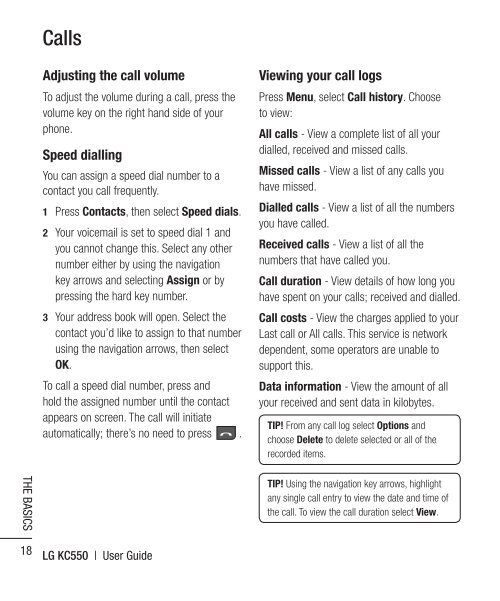Download - Virgin Media
Download - Virgin Media
Download - Virgin Media
- No tags were found...
Create successful ePaper yourself
Turn your PDF publications into a flip-book with our unique Google optimized e-Paper software.
CallsAdjusting the call volumeTo adjust the volume during a call, press thevolume key on the right hand side of yourphone.Speed diallingYou can assign a speed dial number to acontact you call frequently.1 Press Contacts, then select Speed dials.2 Your voicemail is set to speed dial 1 andyou cannot change this. Select any othernumber either by using the navigationkey arrows and selecting Assign or bypressing the hard key number.3 Your address book will open. Select thecontact you’d like to assign to that numberusing the navigation arrows, then selectOK.To call a speed dial number, press andhold the assigned number until the contactappears on screen. The call will initiateautomatically; there’s no need to press .Viewing your call logsPress Menu, select Call history. Chooseto view:All calls - View a complete list of all yourdialled, received and missed calls.Missed calls - View a list of any calls youhave missed.Dialled calls - View a list of all the numbersyou have called.Received calls - View a list of all thenumbers that have called you.Call duration - View details of how long youhave spent on your calls; received and dialled.Call costs - View the charges applied to yourLast call or All calls. This service is networkdependent, some operators are unable tosupport this.Data information - View the amount of allyour received and sent data in kilobytes.TIP! From any call log select Options andchoose Delete to delete selected or all of therecorded items.Us12345NocaforTaTHE BASICSTIP! Using the navigation key arrows, highlightany single call entry to view the date and time ofthe call. To view the call duration select View.18LG KC550 | User Guide