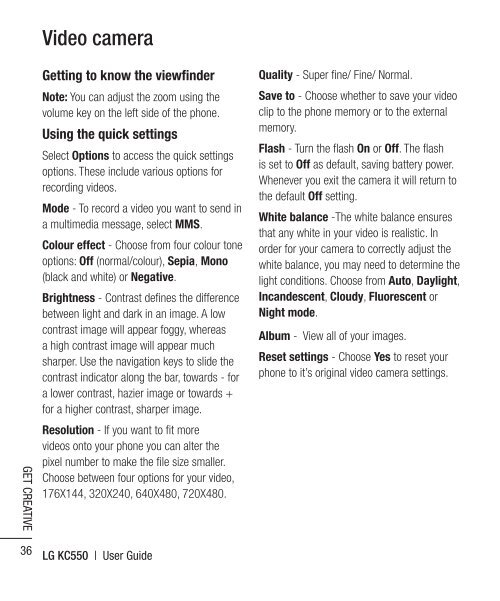Download - Virgin Media
Download - Virgin Media
Download - Virgin Media
- No tags were found...
Create successful ePaper yourself
Turn your PDF publications into a flip-book with our unique Google optimized e-Paper software.
Video cameraGET CREATIVEGetting to know the viewfinderNote: You can adjust the zoom using thevolume key on the left side of the phone.Using the quick settingsSelect Options to access the quick settingsoptions. These include various options forrecording videos.Mode - To record a video you want to send ina multimedia message, select MMS.Colour effect - Choose from four colour toneoptions: Off (normal/colour), Sepia, Mono(black and white) or Negative.Brightness - Contrast defi nes the differencebetween light and dark in an image. A lowcontrast image will appear foggy, whereasa high contrast image will appear muchsharper. Use the navigation keys to slide thecontrast indicator along the bar, towards - fora lower contrast, hazier image or towards +for a higher contrast, sharper image.Resolution - If you want to fi t morevideos onto your phone you can alter thepixel number to make the fi le size smaller.Choose between four options for your video,176X144, 320X240, 640X480, 720X480.Quality - Super fi ne/ Fine/ Normal.Save to - Choose whether to save your videoclip to the phone memory or to the externalmemory.Flash - Turn the fl ash On or Off. The fl ashis set to Off as default, saving battery power.Whenever you exit the camera it will return tothe default Off setting.White balance -The white balance ensuresthat any white in your video is realistic. Inorder for your camera to correctly adjust thewhite balance, you may need to determine thelight conditions. Choose from Auto, Daylight,Incandescent, Cloudy, Fluorescent orNight mode.Album - View all of your images.Reset settings - Choose Yes to reset yourphone to it’s original video camera settings.W123AdaTowhthe36LG KC550 | User Guide