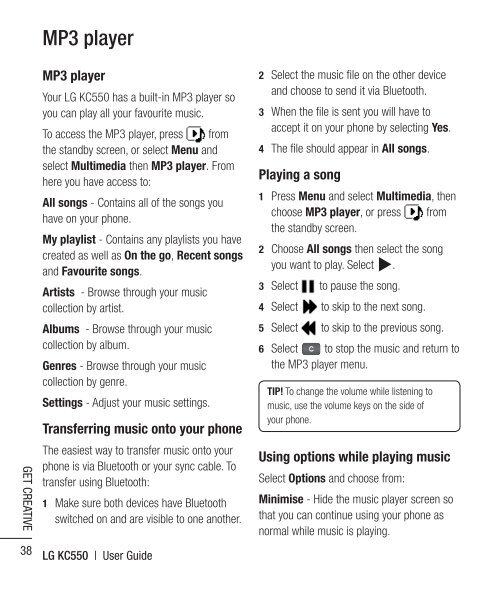Download - Virgin Media
Download - Virgin Media
Download - Virgin Media
- No tags were found...
Create successful ePaper yourself
Turn your PDF publications into a flip-book with our unique Google optimized e-Paper software.
GET CREATIVEMP3 playerMP3 playerYour LG KC550 has a built-in MP3 player soyou can play all your favourite music.To access the MP3 player, press fromthe standby screen, or select Menu andselect Multimedia then MP3 player. Fromhere you have access to:All songs - Contains all of the songs youhave on your phone.My playlist - Contains any playlists you havecreated as well as On the go, Recent songsand Favourite songs.Artists - Browse through your musiccollection by artist.Albums - Browse through your musiccollection by album.Genres - Browse through your musiccollection by genre.Settings - Adjust your music settings.Transferring music onto your phoneThe easiest way to transfer music onto yourphone is via Bluetooth or your sync cable. Totransfer using Bluetooth:1 Make sure both devices have Bluetoothswitched on and are visible to one another.38LG KC550 | User Guide2 Select the music fi le on the other deviceand choose to send it via Bluetooth.3 When the fi le is sent you will have toaccept it on your phone by selecting Yes.4 The fi le should appear in All songs.Playing a song1 Press Menu and select Multimedia, thenchoose MP3 player, or press fromthe standby screen.2 Choose All songs then select the songyou want to play. Select .3 Select to pause the song.4 Select to skip to the next song.5 Select to skip to the previous song.6 Select to stop the music and return tothe MP3 player menu.TIP! To change the volume while listening tomusic, use the volume keys on the side ofyour phone.Using options while playing musicSelect Options and choose from:Minimise - Hide the music player screen sothat you can continue using your phone asnormal while music is playing.ViecuAda pSeRiInfabSeEqCrYoa sfol12345