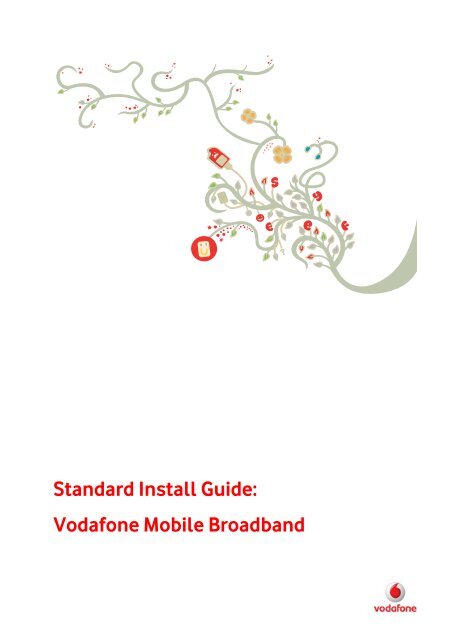VMB 10.2 Standard Install Guide - Help and support
VMB 10.2 Standard Install Guide - Help and support
VMB 10.2 Standard Install Guide - Help and support
You also want an ePaper? Increase the reach of your titles
YUMPU automatically turns print PDFs into web optimized ePapers that Google loves.
How to add applications to the Shortcuts Bar .................................................................... 34How to install the .Net Framework 2.0 silently ................................................................. 34Which devices are <strong>support</strong>ed by <strong>VMB</strong> 10? .............................................................................. 34TCP/IP tuning parameters for Windows XP ........................................................................... 34Further Information .........................................................................................................36Page 3 of 36August 2011
<strong>Install</strong>ation of the Vodafone Mobile Broadb<strong>and</strong> application<strong>Install</strong>ation of the Vodafone Mobile Broadb<strong>and</strong> applicationIntroductionThis document is based on version <strong>10.2</strong> of the Vodafone Mobile Broadb<strong>and</strong> application (<strong>VMB</strong> 10).The installation of <strong>VMB</strong> 10 requires certain Microsoft software to be installed on the targetcomputer. This software will be installed from the <strong>VMB</strong> 10 application media, e.g. a <strong>VMB</strong> 10 CD, ifit is not already present. The <strong>VMB</strong> 10 installer checks specific start conditions before proceedingwith the installation.Operating Systems & Software RequirementsFor <strong>support</strong>ed operating systems <strong>and</strong> software requirements please refer to the Vodafone MobileBroadb<strong>and</strong> ReadMe.Variants of the Vodafone Mobile Broadb<strong>and</strong> ApplicationVodafone Mobile Broadb<strong>and</strong> is available in three variants:• ‘Full’ refers to the download variant <strong>and</strong> has no restrictions. Use this variant for manualinstallation on a small number of computers.• The ‘Lite’ variant can be installed from the removable data storage in USB modems, data cards<strong>and</strong> mobile phones with on-board memory. Due to current restrictions on the size of on-boardstorage space, the Lite variant has several limitations (see table below). This variant is intendedfor consumers <strong>and</strong> is usually not used in a corporate environment.• ‘Corporate’, does not check the application requirements <strong>and</strong> is intended for large, controlledcorporate roll-outs.The following table compares the ‘Corporate’ variant to the ‘Full’ <strong>and</strong> ‘Lite’ variants.• ‘Yes’ or ‘No’ means the item is part of the build (‘Yes’) or not (‘No’)• ‘All’ means all drivers are available, whereas ‘Subset’ means only those drivers for themanufacturer of the device are contained from which the Lite build is being installed.<strong>VMB</strong> build items Corporate Full LiteCheck for Setup Requirements No Yes YesMicrosoft .Net Framework 2.0 No Yes YesMicrosoft Windows <strong>Install</strong>er 3.1 No Yes YesMFC/C++ run time assemblies No Yes YesDrivers All All SubsetOperators All All AllPage 5 of 36August 2011
<strong>Install</strong>ation of the Vodafone Mobile Broadb<strong>and</strong> applicationApplication Languages All All All<strong>Help</strong> File Languages All All MultilingualTroubleshootingNetwork Optimiser Yes Yes NoConflicting Applications Management Yes Yes NoImportant – when using the ‘Corporate’ variant, you need to ensure that all the applicationprerequisites are installed on the target computers before installing or rolling out VodafoneMobile Broadb<strong>and</strong>. The application will not run at all, or not properly, if this step is omitted.For <strong>support</strong>ed operating systems please refer to the Vodafone Mobile Broadb<strong>and</strong> ReadMe.Setup Requirements (required for XP only)There is one setup prerequisite <strong>and</strong> another one which is dependent on the first one. The first oneis a hotfix from Microsoft “Wireless LAN API (KB918997)” which is described athttp://www.microsoft.com/downloads/details.aspx?FamilyId=52A43BAB-DC4E-413F-AC71-158EFD1ADA50&displaylang=enThe dependent one is “Microsoft Core XML Services (MSXML)” which is described athttp://www.microsoft.com/downloads/details.aspx?FamilyID=993c0bcf-3bcf-4009-be21-27e85e1857b1&displaylang=enMicrosoft .Net Framework 2.0 (required for XP only)The DotNet Framework version 2.0 can be downloaded fromhttp://www.microsoft.com/downloads/details.aspx?displaylang=en&FamilyID=0856eacb-4362-4b0d-8edd-aab15c5e04f5Microsoft Windows <strong>Install</strong>er 3.1 (required for XP only)The MSI <strong>Install</strong>er version 3.1 can be downloaded fromhttp://www.microsoft.com/downloads/details.aspx?displaylang=en&FamilyID=889482fc-5f56-4a38-b838-de776fd4138cMFC/C++ 8.0.50727.762The run time assemblies Microsoft Visual C++ 2005 SP1 Redistributable Package (x86) can bedownloaded fromhttp://www.microsoft.com/downloads/details.aspx?FamilyID=200b2fd9-ae1a-4a14-984d-389c36f85647&displaylang=enDrivers<strong>VMB</strong> <strong>support</strong>ed drivers (please refer to the ReadMe file for details).Opcos<strong>VMB</strong> <strong>support</strong>ed Opcos (please refer to the ReadMe file for details).Languages<strong>VMB</strong> <strong>support</strong>ed languages (please refer the ReadMe file for details).Page 6 of 36August 2011
<strong>Install</strong>ation of the Vodafone Mobile Broadb<strong>and</strong> applicationNetwork OptimiserNetwork optimisation software.<strong>Install</strong>ing the Vodafone Mobile Broadb<strong>and</strong> application manuallyStart the file setup_vmb.exe <strong>and</strong> follow the instructions in the windows presented by theinstallation process.<strong>Install</strong>ation Sequence of Vodafone Mobile Broadb<strong>and</strong> (‘Full’ variant)1. Language WindowThe language of this window is determined by thesystem language settings of the computer. The usercan choose the language for the installation processfrom the drop-down menu. The chosen language willbe used for the Vodafone Mobile Broadb<strong>and</strong> 10application as well. All <strong>support</strong>ed languages are listedin the Vodafone Mobile Broadb<strong>and</strong> ReadMe.2. Preparation WindowThe setup_vmb.exe application displays this windowwhile checking the operating system version, as wellas other system requirements, before installing theVodafone Mobile Broadb<strong>and</strong> application to the targetsystem.3. Vodafone Network (OpCo) WindowThis window is the first one which will be displayedafter the setup_vmb.exe application (setuplauncher) has finished successfully. A mobilenetwork operator must be chosen in order tocontinue with the Vodafone Mobile Broadb<strong>and</strong><strong>Install</strong>er. Otherwise the button labelled ‘Next >’ willremain disabled.The installation tries to detect the mobile networkoperator from the operating system, <strong>and</strong> pre-selectit in the drop-down menu. Otherwise the defaulttext ‘Please select your network operator…’ will bedisplayed. All <strong>support</strong>ed network operators arelisted in the Vodafone Mobile Broadb<strong>and</strong> ReadMe.Page 7 of 36August 2011
<strong>Install</strong>ation of the Vodafone Mobile Broadb<strong>and</strong> application4. License WindowThe installation will proceed only if the useraccepts the terms in the license agreement byclicking on the radio button labelled ’I accept theterms in the license agreement‘. Otherwise the’Next >‘ button will not be enabled. This windowcan be hidden during installation by setting theelement ‘AskEULA’ to ‘False’ in the .xml file.5. Reporting WindowReporting can be switched on or off by clicking therespective radio button. This window can be hiddenduring installation by setting the element‘AskReports’ to ‘False’ in the .xml file. Thevalue of the Reporting option is also controlled byan entry in the .xml file.6. Account Type WindowThis setting depends on the account type of theuser. The window can be hidden during installationby setting the element ‘AskAccountType’ to ‘False’in the .xml file. The value of the AccountType option is dependent on the option beingdisplayed: hiding this window means that theAccount Type can also be selected later duringfirst-run.Page 8 of 36August 2011
<strong>Install</strong>ation of the Vodafone Mobile Broadb<strong>and</strong> application7. TCP/IP Settings WindowThe ’Optimise Settings’ option is used to set someTCP/IP parameters in the Windows Registry.Allowing optimisation requires a reboot of thesystem after installation. This window can behidden during installation by setting the element‘AskTcpSettings’ to ‘False’ in the .xml file.The value of the TCP/IP Settings option iscontrolled by an entry in the .xml file, as arethe actual TCP/IP settings to be applied.8. Setup Type WindowThere are two setup types – ‘<strong>St<strong>and</strong>ard</strong>’ installationor ‘Custom’ installation.9. <strong>Install</strong>ation Options Window (only Custom<strong>Install</strong>ation)The installation options in this window are thelocation of the installation folder <strong>and</strong> whether tocreate shortcuts for the Vodafone Mobile Broadb<strong>and</strong>application <strong>and</strong> the Vodafone SMS application onthe desktop. This window can be hidden duringinstallation by setting the element‘Ask<strong>Install</strong>ationPath’ to ‘False’ in the .xml file.The installation folder path <strong>and</strong> the desktopshortcut option are also controlled by entries in the.xml file.Page 9 of 36August 2011
<strong>Install</strong>ation of the Vodafone Mobile Broadb<strong>and</strong> application10. Features Window (only Custom <strong>Install</strong>ation)Certain features offered by the mobile networkoperator (OpCo), but not wanted by the user, can bede-selected by the user. This window iscustomisable by entries in the .xml file interms of visibility of the features. Features are‘Optimisation Software’ <strong>and</strong> ‘SMS’.11. Summary WindowThe Summary window displays the items chosen inthe preceding installation windows. Clicking the‘<strong>Install</strong>’ button starts the installation of theVodafone Mobile Broadb<strong>and</strong> application on thetarget computer.12. Progress WindowThis window informs the user about the status ofthe current installation by displaying a progress bar<strong>and</strong> status text.Page 10 of 36August 2011
<strong>Install</strong>ation of the Vodafone Mobile Broadb<strong>and</strong> application13. Final WindowAfter a successful installation of the VodafoneMobile Broadb<strong>and</strong> application, this window will bedisplayed. Clicking the ‘Finish’ button exits theinstaller.14. Restart WindowThe installation of the ByteMobile Optimiser <strong>and</strong>TCP/IP Optimisation require a system reboot afterthe installation, <strong>and</strong> will cause this window to bedisplayed. The installation of Microsoft’s .NetFramework does not require a reboot.<strong>Install</strong>ation Sequence of Vodafone Mobile Broadb<strong>and</strong> Lite1. Mass Storage Driver <strong>Install</strong>ationAfter inserting a device with Vodafone MobileBroadb<strong>and</strong> Lite onboard, Windows will install themass storage drivers for that device. The progresswindow shown on the right will be displayed onlyon Vista <strong>and</strong> Windows 7; on XP a small number ofNotifications will be shown instead.Page 11 of 36August 2011
<strong>Install</strong>ation of the Vodafone Mobile Broadb<strong>and</strong> application2. Auto Play WindowWhen AutoPlay is enabled, Windows displays theAutoPlay window.3. Setup Launcher Update WindowConfirmation message shown when the VodafoneMobile Broadb<strong>and</strong> Lite installer finds a pre-installedvariant of Vodafone Mobile Connect 9 that does not<strong>support</strong> the inserted USB device. The installer notifiesthe user that the device is not <strong>support</strong>ed by thecurrently installed version of Vodafone MobileBroadb<strong>and</strong>, <strong>and</strong> asks the user to confirm that Liteshould be installed instead.4. Preparation WindowThe helper.exe application displays this window whilechecking the operating system version, together withother system requirements, before installing theVodafone Mobile Broadb<strong>and</strong> application to the targetsystem.5. Progress WindowThis window informs the user about the status of thecurrent installation by displaying a progress bar <strong>and</strong>status text.6. Modem Driver <strong>Install</strong>ationAt the end of the installation process, the requiredmodem drivers will be installed onto the system.The progress window shown on the right will bedisplayed only on Vista <strong>and</strong> Windows 7; on XP asmall number of Notifications will be showninstead.Page 12 of 36August 2011
<strong>Install</strong>ation of the Vodafone Mobile Broadb<strong>and</strong> application7. Vodafone Network (OpCo) WindowThis window is the first one that is displayed after thesetup_vmb_lite.exe application (setup launcher) hasfinished successfully. A mobile network operatormust be chosen in order to continue with theVodafone Mobile Broadb<strong>and</strong> <strong>Install</strong>er.The installer tries to pre-select the mobile networkbased on the SIM that is inserted in the device. If thisfails (for example because no SIM is inserted), theinstaller tries to detect the mobile network operatorfrom the operating system, <strong>and</strong> pre-select it in thedrop-down menu.Uninstallation Sequence of Vodafone Mobile Broadb<strong>and</strong>1. Confirmation WindowWhen uninstalling Vodafone Mobile Broadb<strong>and</strong>, thesystem presents the user with a confirmationwindow.2. Preparation WindowThe setup_vmb.exe application displays this windowwhile checking the operating system version,together with other system requirements forinstalling the Vodafone Mobile Broadb<strong>and</strong>application to the target system.Page 13 of 36August 2011
<strong>Install</strong>ation of the Vodafone Mobile Broadb<strong>and</strong> application3. Files In Use WindowThis window informs the user if the Microsoftuninstallation process detects certain files orcomponents which need to be removed, but arecurrently being used.4. Progress WindowThis window informs the user about the status of theuninstall process by displaying a progress bar <strong>and</strong> theremaining time.Page 14 of 36August 2011
<strong>Install</strong>ation of the Vodafone Mobile Broadb<strong>and</strong> application<strong>Install</strong>ing DevicesAfter the application has been installed, devices (e.g. data cards or embedded data cards) can beinstalled. They can be inserted before starting Vodafone Mobile Broadb<strong>and</strong>, or Vodafone MobileBroadb<strong>and</strong> can be started <strong>and</strong> the device can be inserted. Also, there is a Windows service whichwill start Vodafone Mobile Broadb<strong>and</strong> when a device has been plugged in.1. Splash WindowThe customisable Splash window of the VodafoneMobile Broadb<strong>and</strong> application.2. <strong>St<strong>and</strong>ard</strong> Window (no device state)As well as the <strong>St<strong>and</strong>ard</strong> window, an additional OpCospecificWelcome window can be used to inform theuser about the Vodafone Mobile Broadb<strong>and</strong> <strong>and</strong>SMS applications, as well as any other specificfeatures or services that the OpCo wishes topromote.3. <strong>St<strong>and</strong>ard</strong> Window (not connected state)The <strong>St<strong>and</strong>ard</strong> window of the Vodafone MobileBroadb<strong>and</strong> application is opened <strong>and</strong> a device hasbeen recognised.4. <strong>St<strong>and</strong>ard</strong> Window (connected state)The <strong>St<strong>and</strong>ard</strong> window of the Vodafone MobileBroadb<strong>and</strong> application looks like this when aconnection is open.Page 15 of 36August 2011
<strong>Install</strong>ation of the Vodafone Mobile Broadb<strong>and</strong> application5. Advanced WindowThe Advanced window of the Vodafone MobileBroadb<strong>and</strong> application.From top to bottom:- No device state- Not connected state- Connected state.Page 16 of 36August 2011
<strong>Install</strong>ation <strong>and</strong> Customisation from Comm<strong>and</strong> Line<strong>Install</strong>ation <strong>and</strong> Customisation from Comm<strong>and</strong> LineIntroductionThe msiexec.exe Microsoft Windows <strong>Install</strong>er installs products <strong>and</strong> related components that havebeen included in an installation database file with the suffix .msi (also called an ‘installationpackage’) onto the target system. Every Windows <strong>Install</strong>er .msi database can be installed from thecomm<strong>and</strong> line.The setup_vmb.exe Setup Launcher, created using Flexera’s <strong>Install</strong>Shield software, checkssoftware requirements, like the Microsoft <strong>Install</strong>er. It presents a language window in which thelanguage for the installation windows can be selected, as well as the language to be used by theproduct once it is installed. This application can also be executed from the comm<strong>and</strong> line.Using the comm<strong>and</strong> line <strong>and</strong> parameters is useful for performing silent or unattendedinstallations.NoteThe software requirements are only checked when the setup_vmb.exe Setup Launcher is used fora silent or unattended installation. The msiexec.exe Windows <strong>Install</strong>er should only be useddirectly if the target system fulfils the software requirements.ExampleThe following comm<strong>and</strong> line example installs the Vodafone Mobile Broadb<strong>and</strong> software silently,for the Vodafone UK network. The chosen language is German.Msiexec.exe /I “Vodafone Mobile Broadb<strong>and</strong>.msi” TRANSFORMS=”1031.mst”OPCO_PROP=”23415” /qnComm<strong>and</strong> Line Options for the msiexec.exe <strong>Install</strong>erThe following options are available. For a complete list of options see the Microsoft DeveloperNetwork:http://msdn.microsoft.com/en-us/library/aa367988(VS.85).aspxhttp://msdn.microsoft.com/en-us/library/aa372024(VS.85).aspxParameter Values Description/i Package|Product Code <strong>Install</strong>s or configures a product./x Package|Product Code Removes a product./a Package|Product Code Administrative <strong>Install</strong>ation./l [i|w|e|a|r|u|c|m|p|v|+|!]Logfile Specifies the log file path <strong>and</strong> indicates the flagsto be logged.Page 17 of 36August 2011
<strong>Install</strong>ation <strong>and</strong> Customisation from Comm<strong>and</strong> Linei - Status messagesw – Non-fatal warningse - All error messagesa - Startup of actionsr - Action-specific recordsu - User requestsc - Initial UI parametersm - Out-of-memory or fatal exit informationo - Out-of-disk-space messagesp - Terminal propertiesv - Verbose outputx - Extra de-bugging information+ - Append to existing log file! - Flush each line to the log/q n|b|r|f Sets user interface level* - Log all information, except for v <strong>and</strong> x options.n - No UI at all - ‘silent install’b - Basic UI - small progress bars displayed, butnot interactiver - Reduced UI - st<strong>and</strong>ard windows displayed toreport progress, but not interactivef - Full UI (default) - fully interactive/norestartDo not restart <strong>and</strong> do not show message box forrestart request.TRANSFORMS .mst Comma-separated list of Transform files.ADVERTISEADDLOCALlist of features delimited bycommaslist of features delimited bycommas, or ALLTo advertise a feature, use ADVERTISE=on the comm<strong>and</strong> line. Features are SMS, orByteMobile.To install a feature, use ADDLOCAL= onthe comm<strong>and</strong> line. Features are SMS, orByteMobile.Page 18 of 36August 2011
<strong>Install</strong>ation <strong>and</strong> Customisation from Comm<strong>and</strong> LineREMOVElist of features delimited bycommasTo not install certain features, useREMOVE= on the comm<strong>and</strong> line.Features are SMS, or ByteMobile.Comm<strong>and</strong> Line Options for the <strong>VMB</strong> ApplicationThe following options are available:Parameter Values DescriptionOPCO_PROP String Determines the operator network tobe installed, e.g. 23415 for VodafoneUK, or 26202 for Vodafone.de.OPCOCONFIG_SMSOPCOCONFIG_OPTIMISERCLIENTtrue (Default)falseNoneByteMobile (Default)Should the SMS feature be installed?Should the optimiser application beinstalled, <strong>and</strong> which one?CREATEDTSHORTCUTS 01 (default)<strong>VMB</strong>DS 01 (default)Create desktop shortcuts (Yes=1,No=0)?(no longer <strong>support</strong>ed with <strong>10.2</strong>.304<strong>and</strong> later)Value 0 means do not create desktopshortcut for mobilebroadb<strong>and</strong>.exeValue 1 means do create desktopshortcut for mobilebroadb<strong>and</strong>.exeSMSDSREPORTING_PROP0 (default)1on (default)off(replacing parameterCREATEDTSHORTCUTS starting with<strong>10.2</strong>.304 <strong>and</strong> later)Value 0 means do not create desktopshortcut for sms.exeValue 1 means do create desktopshortcut for sms.exeShould the reporting be enabled?Page 19 of 36August 2011
<strong>Install</strong>ation <strong>and</strong> Customisation from Comm<strong>and</strong> LineNETWORKRBGROUP_PROP1 (default)2Should TCP/IP settings be optimized(Yes=1, No=2)?INSTALLDIR path string <strong>Install</strong>ation folder. Only if the element in themobile network operator settings XMLfile is empty.ROUTETOMARKET string Internal identifier for marketing toshow how the installed product wasdelivered, e.g. download, CD etc.(default=”1”)USEDEFAULTLANGUAGE boolean Should the system language be usedfor the Vodafone Mobile Broadb<strong>and</strong>application? The default for GUI-basedinstallations is ‘False’, whereas thedefault for silent installations is ‘True’.OEMID string OEM identifier.LOCKUPDATINGLOCKUSAGEboolean(default=false)boolean(default=false)Locks the application update settings.Locks the usage settings.LOCKINGCODE string (default=””) Defines a locking code for the LockSettings window before installation.SIMACTIVATIONCHECK boolean (default=true) Allows SIM activation check.UPDATEINTERVALweekly (default),monthly, daily, neverThe time after which the applicationshould check for updates.ExampleThe following example installs the Vodafone Mobile Broadb<strong>and</strong> application silently for theVodafone UK network. The chosen language is German. The difference to the setup_vmb.exeSetup Launcher example above is that the msiexec.exe installer does not check the applicationrequirements. For this reason it is recommended to use setup_vmb.exe Setup Launcher whenperforming a silent or unattended installation.setup_vmb.exe /s /L1031 /v”OPCO_PROP=23415 /qn”Page 20 of 36August 2011
<strong>Install</strong>ation <strong>and</strong> Customisation from Comm<strong>and</strong> LineComm<strong>and</strong> Line Options for the Setup Launcher setup_vmb.exeThe following options are available. For a complete list of options please also see the Flexera<strong>Install</strong>Shield’s website:http://kb.flexerasoftware.com/doc/<strong>Help</strong>net/installshield12helplib/I<strong>Help</strong>Setup_EXECmdLine.htmParameter Values Description/v string Passing options to the .msi file. Please note thecomm<strong>and</strong> line option for msiexec.exe above./s Run setup_vmb.exe silently./L string Language identifier (decimal string), e.g. 2057 forEnglish (United Kingdom), or 1031 for German(Germany)./a Administrative installation.The comm<strong>and</strong> line options for the msiexec.exe Windows <strong>Install</strong>er can also be applied by editingthe CmdLine key in the section [Startup] of the file setup.ini.ExampleThis example demonstrates an administrative install by creating a server image of VodafoneMobile Broadb<strong>and</strong> at a specified network location with either a silent install or an install with a UI.Silent installation, network location is specified by TARGETDIR, e.g. TEMP folder:setup_vmb.exe /a /s /v"TARGETDIR=\"%TEMP%\\" /qb"GUI installation, network location is specified by a user selection in the following selectionwindowsetup_vmb.exe /aPage 21 of 36August 2011
<strong>Install</strong>ation <strong>and</strong> Customisation from Comm<strong>and</strong> LineExamples for silent installationsThe following are the most important comm<strong>and</strong> line options of the setup_vmb.exe SetupLauncher.Description Example RemarksSilent /s /v”/qn” The switch /s controls thesetup launcher <strong>and</strong> the switch/qn is passed from the setuplauncher to the installer.Silent, <strong>and</strong> no restart /s /v”/qn /norestart” The switch /norestart ignoresany re-start request.Silent, no restart, <strong>and</strong>loggingSilent, no restart,logging, <strong>and</strong> mobilenetwork operator(OPCO)Silent, no restart,logging, mobile networkoperator (OPCO), <strong>and</strong>language/s /v”/l*v c:\temp\vmblog.txt /qn/norestart”/s /v”OPCO_PROP=23415 /l*vc:\temp\vmblog.txt /qn /norestart”/s /L2057 /v”OPCO_PROP=23415/l*v c:\temp\vmblog.txt /qn/norestart”The switch /l*v sets the loglevel of the installer to themaximum.For a list of mobile networkoperator codes, see the FAQsection.For a list of language codes,decimal <strong>and</strong> hexadecimal, seethe FAQ section.A. Network operator (Opco) not known1. In this example the Opco <strong>and</strong> language are unknown at installation time, <strong>and</strong> the ByteMobileoptimisation feature will be installed only when required (it will be ‘advertised’). The first Opcothat is detected determines the Optimiser. If a different Optimiser is subsequently required, theVodafone Mobile Broadb<strong>and</strong> application must be re-installed. Also in this example, no SIM isavailable at installation time, the installer logs will be saved to c:\vmblog.txt, the system will notbe restarted automatically, <strong>and</strong> the installation is silent.setup_vmb.exe /s /v"ADDLOCAL=ALL ADVERTISE=ByteMobile /l*v c:\vmblog.txt /qn /norestart"2. The difference to the first example above is that ByteMobile will not be installed onto thesystem. This is achieved by setting the REMOVE parameter in the comm<strong>and</strong> line, ie.REMOVE=ByteMobile.setup_vmb.exe /s /v"ADDLOCAL=ALL REMOVE=ByteMobile /l*v c:\vmblog.txt /qn /norestart"3. The difference to the second example above is that the run-time language will be Greek. This isachieved by setting the options /L, <strong>and</strong> USEDEFAULTLANGUAGE in the comm<strong>and</strong> line, ie. /L1032,<strong>and</strong> USEDEFAULTLANGUAGE=false.Page 22 of 36August 2011
<strong>Install</strong>ation <strong>and</strong> Customisation from Comm<strong>and</strong> Linesetup_vmb.exe /s /L1032 /v"ADDLOCAL=ALL ADVERTISE=ByteMobileUSEDEFAULTLANGUAGE=false /l*v c:\vmblog.txt /qn /norestart"B. Network operator (OpCo) known1. In this example, the OpCo (OPCO_PROP=23415) <strong>and</strong> language (/L2057) are known atinstallation time, the Vodafone Mobile Broadb<strong>and</strong> application will not use the operating systemlanguage (USEDEFAULTLANGUAGE=false), no SIM will be available for an embedded device, <strong>and</strong>the installer logfiles will be saved to c:\vmblog.txt. The system will not be restarted automaticallyafter this silent installation.setup_vmb.exe /s /L2057 /v"OPCO_PROP=23415 USEDEFAULTLANGUAGE=false /l*vc:\vmblog.txt /qn /norestart"2. The difference to the first example above is that ByteMobile will not be installed onto thesystem. This is achieved by setting the REMOVE parameter in the comm<strong>and</strong> line, i.e.REMOVE=ByteMobile.setup_vmb.exe /s /L2057 /v"OPCO_PROP=23415 USEDEFAULTLANGUAGE=falseREMOVE=ByteMobile /l*v c:\vmblog.txt /qn /norestart"Page 23 of 36August 2011
Frequently Asked Questions (FAQ)Frequently Asked Questions (FAQ)How to display hidden files <strong>and</strong> folders in Windows explorerWindows XP1. Open Explorer.2. From the Tools menu, select ‘FolderOptions… ‘.3. Click on the ‘View’ tab.4. Check ‘Show hidden files <strong>and</strong> folders’ inthe list of advanced settings.5. Click on the ‘Apply’ button <strong>and</strong> if desiredclick on the ‘Apply to All Folders’ button.Windows Vista <strong>and</strong> Windows 71. Open Explorer.2. From the Organize menu, select ‘Folder<strong>and</strong> Search Options’.3. Click on the ‘View’ tab.4. Check ‘Show hidden files <strong>and</strong> folders’ inthe list of advanced settings.5. Click on the ‘Apply’ button <strong>and</strong> if desiredclick on the ‘Apply to Folders’ button.In which folder are the <strong>VMB</strong> files that were created at run-time?The location of depends on the operating system. This folder will be referencedbelow several times.Operating systemWindows XPWindows VistaWindows 7System folder:\Documents <strong>and</strong> Settings\\Application Data:\Users\\AppData\RoamingPage 24 of 36August 2011
Frequently Asked Questions (FAQ)How to create Windows <strong>Install</strong>er log filesWindows <strong>Install</strong>er logging can be enabled for a single installation with a comm<strong>and</strong> lineparameter. Alternatively, logging can be enabled for all installations on the same computer bysetting a registry key.1. There is a comm<strong>and</strong> line option for the Windows <strong>Install</strong>er msiexec.exe. This option can be set inthe comm<strong>and</strong> line or in the file setup.ini. The syntax of the option is/l ExampleThis example creates a file named vmb10install.log in the folder c:\tmp using the option *v toinclude all possible information./l*v c:\tmp\vmb10install.logThe parameter can also be used for setup_vmb.exe, in which case the comm<strong>and</strong> line parametershave to be entered differently. The following example for setup_vmb.exe creates a setup log fileon partition D: before starting the installation:setup_vmb.exe /v"/L*V d:\vmb10install.log"2. The value data “voicewarmupx” inHKEY_LOCAL_MACHINE\SOFTWARE\Policies\Microsoft\Windows\<strong>Install</strong>er creates logging files(MSIxxxxx.LOG, e.g. MSIc3509.LOG) for all installations performed on the computer in the TEMPfolder of the current user account. The value data “7” creates additional debug information.Value Name Value Type Value Data DescriptionLogging REG_SZ voicewarmupx Enables logging.Debug REG_DWORD 7 Additional debug information.Which items remain on the system after removing <strong>VMB</strong> 10?In general, all data created at run-time will remain on the system. For instance, after removing theVodafone Mobile Broadb<strong>and</strong> application, all folders <strong>and</strong> files in the following folders remain onthe computer.Folder%AppData%\Vodafone\Vodafone Mobile Broadb<strong>and</strong>C:\Documents <strong>and</strong> Settings\All Users\Application Data\VodafoneAfter removing the Vodafone Mobile Broadb<strong>and</strong> application, the following registry key remains onthe computer.Page 25 of 36August 2011
Frequently Asked Questions (FAQ)Registry keyHKEY_CURRENT_USER\Software\VodafoneCertain Update Manager files will remain on the computer after uninstallation. This is expectedbehaviour. The components that install these files are marked as permanent <strong>and</strong> so will not beremoved. Also, related registry database keys are not removed from the computer. Usually thereis no problem with leaving the Update Manager files on any given computer. There are typicallymultiple applications that are using the update service on a given computer, so forcing theremoval of these components would not be a good way to proceed.Folder%ProgramFiles%\Common Files\<strong>Install</strong>Shield\UpdateServiceWhere are the user data files?All user data files created at run-time <strong>and</strong> used by Vodafone Mobile Broadb<strong>and</strong> are located in\Vodafone\Vodafone Mobile Broadb<strong>and</strong>\UserData.Which Registry values are used by <strong>VMB</strong>10?The following values in HKEY_LOCAL_MACHINE\Software\Vodafone\Common are used by theVodafone Mobile Broadb<strong>and</strong> application.Value Name Value Type Value Data DescriptionVF_LANG REG_SZ string <strong>Install</strong>ed language, e.g. 0x0809 for English, or0x0407 for GermanVF_OEMID REG_SZ string OEM identifier.VF_PLMN REG_SZ string <strong>Install</strong>ed OPCO code, e.g. 23415 for VodafoneUK, or 26202 for Vodafone.de.VF_PROD REG_SZ VMC R9 Vodafone Mobile Broadb<strong>and</strong> product identifier.VF_VENDID REG_SZ AllVendors,Huawei,Novatel,Option, ZTEVodafone Mobile Broadb<strong>and</strong> product identifier.The following values in HKEY_LOCAL_MACHINE\Software\Vodafone\<strong>VMB</strong> are used by theVodafone Mobile Broadb<strong>and</strong> application.Page 26 of 36August 2011
Frequently Asked Questions (FAQ)Value NameValue Value DataDescriptionTypeAcceptedEULA REG_SZ true, false EULA pre-accepted?BuildVersion REG_SZ ... Version string identifier.ByteMobileIcon REG_SZ true, false (default) System-tray icon fordebugging purposes. Canbe set to ‘true’ manually ifrequested.ConflictingApps REG_SZ SilentAndPromptSilentAndPromptOnceSilentAndAutomaticParameter for controllingconflicting applicationmanagement.SilentAndAutomaticOnceAutomaticManualManualWLANOnlyManualWWANOnlyManualForFirstRun (def.)DisabledCannotBeEnabledDisabledCanBeEnabledConflictManagerType REG_SZ Process (default), Service Type of ConflictingApplication.CustomerAccount REG_SZ contract (default), prepay Type of customer account.DriverDirectory REG_SZ \Driver Location of the driver files.Driver<strong>Install</strong> REG_SZ yes (default), no <strong>Install</strong> any drivers?DriverType REG_SZ all (default), huawei,novatel, option, zteWhich drivers should beinstalled? Only one singlechoice is possible.FirstRunWizard REG_SZ boolean Controls the first-runwizard.<strong>Install</strong>DateTime REG_SZ string <strong>Install</strong>ation time stamp.LockUpdating REG_SZ boolean Locks the update settingsso it cannot be used.Page 27 of 36August 2011
Frequently Asked Questions (FAQ)LockUsage REG_SZ boolean Locks the usage settingswindow so the settingscannot be changed.MaintainSettings REG_SZ boolean Preserve settings when anupgrade or update isperformed on top of anexisting version.OEMDetermined REG_SZ string Indicates how the OEMvalue was created.Possible values:AutomaticManualOptimizerClient REG_SZ None, ByteMobile <strong>Install</strong>ed optimiserapplication.Reporting REG_SZ on, off Enable or disablereporting.ReportingInfoType REG_SZ string Internal identifier.ReportingUrl REG_SZ http(s)-string Internal identifier.RouteToMarket REG_SZ string Identifier (default=”1”).SetupDirectory REG_SZ Location of the installationfolder.SimActivationCheck REG_SZ boolean Allows SIM activationcheck.TCPIPSettings REG_SZ 1, 2 Indicates whether TCP/IPsettings are performed ornot. The value “1” meansthat the performance keyshave been set, “2” meansno change.Updating REG_SZ weekly (default), monthly,daily, neverTime interval at which theapplication checks forupdates.UseDefaultLanguage REG_SZ boolean Use the operating systemlanguage for the VodafoneMobile Broadb<strong>and</strong>application. The default forGUI based installations isPage 28 of 36August 2011
Frequently Asked Questions (FAQ)false whereas the defaultfor silent installations istrue.VF_COUNTRY REG_SZ string <strong>Install</strong>ed OPCO country,e.g. United Kingdom, orGermany.VF_PROD REG_SZ <strong>VMB</strong> Internal identifier.VF_PROD_PACKAGE REG_SZ Professional, Lite Internal identifier.VodafonePackageCode REG_SZ GUID MSI package code.VodafoneProductCode REG_SZ GUID MSI product code.VodafoneUpdateServer REG_SZ url URL of the Vodafoneupdate server.The following keys in HKEY_LOCAL_MACHINE\SOFTWARE\Vodafone\Common\<strong>Install</strong>edFeatures are used by the Vodafone Mobile Broadb<strong>and</strong> application. If a key exists, the feature iscurrently installed. The value data has no meaning.Value Name Value Type Value Data DescriptionByteMobile REG_SZ 1 ByteMobile is installed.VodafoneSMS REG_SZ 1 VodafoneSMS is installed.The following keys are used by the Vodafone Mobile Broadb<strong>and</strong> application. These keys have novalues.Registry keyHKEY_LOCAL_MACHINE\SOFTWARE\Vodafone\WwanSdkHKEY_CURRENT_USER\SOFTWARE\Vodafone\WwanSdkThe following values in HKEY_CURRENT_USER\Software\Vodafone are used by the VodafoneMobile Broadb<strong>and</strong> application.Value NameValueTypeValue DataConfAppsModeStatus REG_SZ SilentAndPromptSilentAndPromptOnceDescriptionParameters forcontrollingconflictingapplicationPage 29 of 36August 2011
Frequently Asked Questions (FAQ)SilentAndAutomaticmanagement.SilentAndAutomaticOnceAutomaticManualManualWLANOnlyManualWWANOnlyManualForFirstRunDisabledCannotBeEnabledDisabledCanBeEnabledConfAppsProfileVersion REG_SZ string Conflictingapplications profileversion string.LockingCode REG_SZ string Locking code.OemDetermined REG_SZ string Automatic ormanually set.ReportingCurrentToSendNumber REG_SZ string Reporting info data.ReportingLastSentNumber REG_SZ string Reporting info data.ReportingSent REG_SZ string Reporting info data.SetupTime REG_SZ string <strong>Install</strong>ation timestamp.VF_COUNTRY REG_SZ string <strong>Install</strong>ed OPCOcountry, e.g. UnitedKingdom, orGermany.VF_OEMID REG_SZ string OEM identifier.VF_PLMN REG_SZ string <strong>Install</strong>ed OPCOcode, e.g. 23415 forVodafone UK, or26202 forVodafone.de.Which network identifiers are used by <strong>VMB</strong>10?The following list of network identifiers is used by Vodafone Mobile Broadb<strong>and</strong> 10.Page 30 of 36August 2011
Frequently Asked Questions (FAQ)Mobile Network Operator Network Identifier CountryA1 23201 AustriaAirtel-Vodafone 23403 New JerseyAzerfon 40004 AzerbaijanBite Latvija 24705 LatviaBite Lietuva 24602 LithuaniaCelcom Malaysia 50219 MalaysiaChunghwa 46692 TaiwanCytamobile-Vodafone 28001 CyprusDIALOG 41302 Sri Lankadu 42403 DubaiElisa 24405 Finl<strong>and</strong>Elisa Estonia 24802 EstoniaEntel PCS 73001 ChileMobileOne 52503 SingaporeM-Tel BG 28401 BulgariaProximus 20601 BelgiumSFR 20810 FranceSi.mobil 29340 SloveniaSmarTone-Vodafone 45406 Hong KongSRR 67410 ReunionSwisscom 22801 Switzerl<strong>and</strong>Tango 27077 LuxembourgTDC Denmark 23801 DenmarkTDC Norway 2380171 NorwayTDC Sweden 2380172 SwedenVip operator 29403 MacedoniaPage 31 of 36August 2011
Frequently Asked Questions (FAQ)Vipnet 21910 CroatiaVodacom 65501 South AfricaVodacom Congo 63001 Congo (DRC)Vodacom Lesotho 65101 LesothoVodacom Mozambique 64304 MozambiqueVodacom Tanzania 64004 TanzaniaVodafone Albania 27602 AlbaniaVodafone Australia 50503 AustraliaVodafone CZ 23003 Czech RepublicVodafone Egypt 60202 EgyptVodafone ES 21401 SpainVodafone Fiji 54201 FijiVodafone FO 28802 Faroe Isl<strong>and</strong>sVodafone Ghana 62002 GhanaVodafone Greece 20205 GreeceVodafone Hungary 21670 HungaryVodafone Icel<strong>and</strong> 27401 Icel<strong>and</strong>Vodafone IE 27201 Irel<strong>and</strong>Vodafone India 404 IndiaVodafone IT 22210 ItalyVodafone Malta 27801 MaltaVodafone NL 20404 Netherl<strong>and</strong>sVodafone NZ 53001 New Zeal<strong>and</strong>vodafone P 26801 PortugalVodafone Qatar 42702 QatarVodafone RO 22601 RomaniaVodafone TR 28602 TurkeyPage 32 of 36August 2011
Frequently Asked Questions (FAQ)Vodafone UK 23415 United KingdomWhich language identifier codes are used by <strong>VMB</strong> 10?The following language identifier codes are used by Vodafone Mobile Broadb<strong>and</strong> 10.Language (Country) Decimal Code Hexadecimal Code String CodeArabic (Egypt) 3073 0x0c01 ar-EGAzeri (Azerbaijan) 1068 0x042c Az-Latn-AZBulgarian (Bulgaria) 1026 0x0402 bg-BGChinese (Hong Kong) 3076 0x0c04 zh-HKChinese (Taiwan) 1028 0x0404 zh-TWCroatian (Croatia) 1050 0x041a hr-HRCzech (Czech Republic) 1029 0x0405 cs-CZDanish (Denmark) 1030 0x0406 da-DKDutch (Belgium) 2067 0x0813 nl-BEDutch (Netherl<strong>and</strong>s) 1043 0x0413 nl-NLEnglish (United Kingdom) 2057 0x0809 en-GBEstonian (Estonia) 1061 0x0425 et-EEFinnish (Finl<strong>and</strong>) 1035 0x040b fi-FIFrench (Belgium) 2060 0x080c fr-BEFrench (France) 1036 0x040c fr-FRGerman (Germany) 1031 0x0407 de-DEGreek (Greece) 1032 0x0408 el-GRHungarian (Hungary) 1038 0x040e hu-HUItalian (Italy) 1040 0x0410 it-ITLatvian (Latvia) 1062 0x0426 lv-LVLithuanian (Lithuania) 1063 0x0427 lt-LTNorwegian (Norway) 1044 0x0414 nb-NOPortuguese (Portugal) 2070 0x0816 pt-PTPage 33 of 36August 2011
Frequently Asked Questions (FAQ)Romanian (Romania) 1048 0x0418 ro-RORussian (Russia) 1049 0x0419 ru-RUSlovenian (Slovenia) 1060 0x0424 sl-SISpanish (Spain) 1034 0x040a es-ESSwedish (Sweden) 1053 0x041d sv-SETurkish (Turkey) 1055 0x041f tr-TRHow to add applications to the Shortcuts BarUp to 10 shortcuts to applications can be added to the Shortcuts Bar at the bottom of the<strong>St<strong>and</strong>ard</strong> <strong>and</strong> Advanced windows. Further shortcuts can be defined in the Shortcuts view, but only10 can be displayed at any time. The presence of the SMS <strong>and</strong> VPN shortcuts is dependent on thecurrently selected OpCo, or in some cases, the current device. When present, these two shortcutscan be hidden, but not deleted. A Transform can be used to change the MSI database to replacethe modified .xml mobile network operator file, for instance to create additionalapplications to the Shortcuts Bar.How to install the .Net Framework 2.0 silentlyThere is an option in the setup.ini file that controls the silent installation of the .Net Framework,when using the setup_vmb.exe launcher. If .Net installation should be performed silently, the keyDotNetOptional<strong>Install</strong>IfSilent has to be set to Y.File setup.ini[Startup]DotNetOptional<strong>Install</strong>IfSilent=NWhich devices are <strong>support</strong>ed by <strong>VMB</strong> 10?For a list of <strong>support</strong>ed devices, please see the Vodafone Mobile Broadb<strong>and</strong> ReadMe file for theRelease you are going to install.TCP/IP tuning parameters for Windows XPSeveral TCP/IP optimisation parameters underHKLM\SYSTEM\CurrentControlSet\Services\Tcpip\Parameters will be set on the targetcomputer during the installation of the Vodafone Mobile Broadb<strong>and</strong> application, if enabled in thePage 34 of 36August 2011
Frequently Asked Questions (FAQ)OPCO.xml file. A description of these parameters can be found on the Microsoft website. Theparameters are:TcpWindowSize:Determines the largest TCP receive window that the system offers for a particular connection.GlobalMaxTcpWindowSize:Determines the largest TCP receive window that the system offers for all connections.TCP1323Opts:Determines whether TCP uses the time-stamping <strong>and</strong> window-scaling features described in RFC1323.TcpMaxConnectRetransmissions:Determines how many times TCP re-transmits an unanswered request for a new connection.The values that the Vodafone Mobile Broadb<strong>and</strong> application will use for the parameters can befound in the chapter ‘Embedded Customisation using Network Operator file’.NoteSettings changed by this installer will not be restored when the Vodafone Mobile Broadb<strong>and</strong>application is uninstalled.Page 35 of 36August 2011
Further InformationFurther InformationThe Vodafone Business homepage contains applications <strong>and</strong> documentation for all Vodafonedata products.• Vodafone Mobile Broadb<strong>and</strong> application downloads• Data card firmware downloads• VPN documentation• FAQ• How-to guides• Etc…http://<strong>support</strong>.vodafone.com© Vodafone Group 2011. Vodafone, the Vodafone logos <strong>and</strong> Vodafone Mobile Broadb<strong>and</strong> are trade marks of the Vodafone Group. Other product<strong>and</strong> company names mentioned herein may be the trade marks of their respective owners. The Vodafone Mobile Connect data card is the subjectof a European Community Design Application No. 000093539. Microsoft, Windows <strong>and</strong> Windows NT are either registered trade marks or trademarks of Microsoft Corporation in the United States <strong>and</strong>/or other countries. Mac <strong>and</strong> PowerBook are trade marks of Apple Inc., registered in the US<strong>and</strong> other countries.Page 36 of 36August 2011