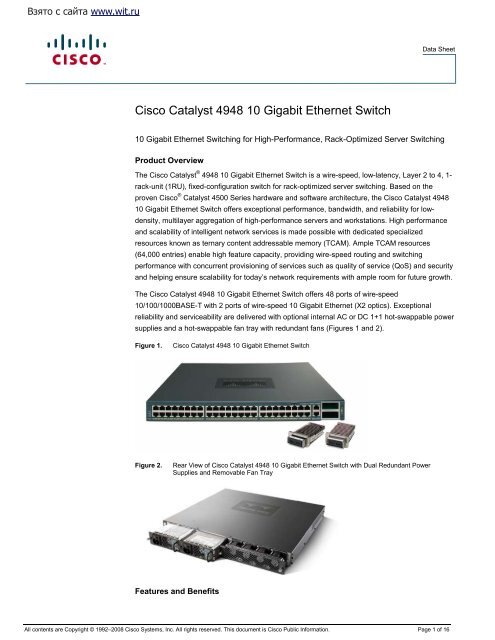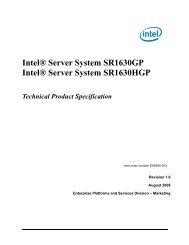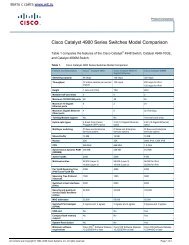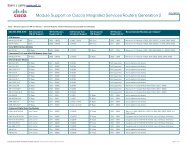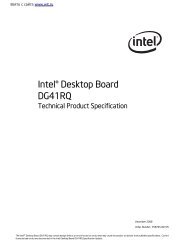Cisco Catalyst 4948 10 Gigabit Ethernet Switch
Cisco Catalyst 4948 10 Gigabit Ethernet Switch
Cisco Catalyst 4948 10 Gigabit Ethernet Switch
You also want an ePaper? Increase the reach of your titles
YUMPU automatically turns print PDFs into web optimized ePapers that Google loves.
Data Sheet● Virtual Router Redundancy Protocol (VRRP)● IP unnumbered for SVI● NSF (Non-Stop Forwarding) Awareness● WCCPv2 (Web Cache Communications Protocol)● Gateway Load Balancing Protocol (GLBP)High-Availability Features● 1+1 hot swappable AC or DC power supplies● Hot-swappable field-replaceable fan tray with redundant fans● HSRP● VRRP● <strong>Cisco</strong> IOS Embedded Event Manager (EEM)● <strong>Cisco</strong> Generic Online Diagnostics (GOLD)Sophisticated QoS and Traffic Management● Per-port QoS configuration● Support for four queues per port● Strict priority queuing● IP differentiated services code point (DSCP)● Classification and marking based on IP type of service (ToS) or DSCP● Classification and marking based on full Layer 3 and 4 headers● Input and output policing based on Layer 3 and 4 headers● Support for 512 policers on ingress and 512 policers on egress● Shaping and sharing output queue management● DBL congestion-avoidance feature● No performance penalty for granular QoS functions● Per-port, per-VLAN QoS● Match class of service (CoS) for non-IPv4 trafficPredictable Performance● 136-Gbps switching fabric● Layer 2 hardware forwarding at <strong>10</strong>2 mpps● Layer 3 hardware-based IP <strong>Cisco</strong> Express Forwarding routing at <strong>10</strong>2 mpps● Layer 4 TCP and User Datagram Protocol (UDP) hardware-based filtering at <strong>10</strong>2 mpps● No performance penalty with advanced Layer 3 and 4 services enabled● Software-based learning at a sustained rate of 3000 hosts per second● Support for 55,000 unicast and 16000 multicast MAC addresses● Support for 32,000 entries in routing table (shared between unicast and multicast)● Scalability to 2000 virtual ports (VLAN port instances)● Bandwidth aggregation up to 40 Gbps using <strong>Cisco</strong> <strong>Gigabit</strong> <strong>Ethernet</strong> EtherChanneltechnologyAll contents are Copyright © 1992–2008 <strong>Cisco</strong> Systems, Inc. All rights reserved. This document is <strong>Cisco</strong> Public Information. Page 6 of 16
Data Sheet● Hardware-based multicast management● Hardware-based access control lists (ACLs), router ACLs (RACLs), and VLAN ACLs(VACLs)● Comprehensive management● Manageable through <strong>Cisco</strong> Network Assistant● Single console port and single IP address to manage all system features● Software configuration management, including local and remote storage● Manageable through <strong>Cisco</strong>Works Windows network-management software on a per-portand per-switch basis, providing a common management interface for <strong>Cisco</strong> routers,switches, and hubs● SNMPv1, v2, and v3 instrumentation, delivering comprehensive in-band management● Command-line interface (CLI) based management console to provide detailed out-of-bandmanagement● Remote Monitoring (RMON) software agent to support four RMON groups (history,statistics, alarms, and events) for enhanced traffic management, monitoring, and analysis● Support for all nine RMON groups through the use of a <strong>Cisco</strong> <strong>Switch</strong>Probe analyzer(<strong>Switch</strong>ed Port Analyzer [SPAN])● port, which permits traffic monitoring of a single port, a group of ports, or the entire switchfrom a single network analyzer● or RMON probe● Analysis support, including ingress port, egress port, and VLAN SPAN● Layer 2 traceroute● Remote SPAN (RSPAN)● <strong>Cisco</strong> SmartPort macros● SPAN ACL filtering● Dynamic Host Configuration Protocol (DHCP) client autoconfiguration● Enhanced SNMP MIB support● HTTPS● Time Domain Reflectometry (TDR)● MAC address notificationAdvanced Security● TACACS+ and RADIUS, which help enable centralized control of the switch and restrictunauthorized users from altering● the configuration● Standard and extended ACLs on all ports● IEEE 802. 1x user authentication (with VLAN assignment, voice VLAN, port security, guestVLAN, private guest VLAN, private VLAN, and RADIUS-supplied session timeoutextensions)● IEEE 802.1x accounting● IEEE 802. 1x authentication failure● IEEE 802. 1x private VLAN assignmentAll contents are Copyright © 1992–2008 <strong>Cisco</strong> Systems, Inc. All rights reserved. This document is <strong>Cisco</strong> Public Information. Page 7 of 16
Data SheetManagement● <strong>Cisco</strong>Works LAN Management Solution (LMS), including <strong>Cisco</strong>Works Resource ManagerEssentials● <strong>Cisco</strong>Works <strong>Cisco</strong>View● <strong>Cisco</strong> Network Assistant● BGP4-MIB.my● BRIDGE-MIB.my (RFC 1493)● CISCO-BULK-FILE-MIB.my● CISCO-CDP-MIB.my● CISCO-CLASS-BASED-QOS-MIB.my● CISCO-CONFIG-COPY-MIB.my● CISCO-CONFIG-MAN-MIB.my● CISCO-ENTITY-ASSET-MIB.my● CISCO-ENTITY-EXT-MIB.my● CISCO-ENTITY-FRU-CONTROL-MIB.my● CISCO-ENTITY-SENSOR-MIB.my● CISCO-ENTITY-VENDORTYPE-OID-MIB.my● CISCO-ENVMON-MIB.my● CISCO-FLASH-MIB.my● CISCO-FTP-CLIENT-MIB.my● CISCO-HSRP-MIB.my● CISCO-IETF-IP-MIB.my● CISCO-IETF-IP-FORWARD-MIB.my● CISCO-IETF-ISIS-MIB.my● CISCO-IF-EXTENSION-MIB.my● CISCO-IGMP-FILTER-MIB.my● CISCO-IMAGE-MIB.my● CISCO-IPMROUTE-MIB.my● CISCO-L2-TUNNEL-CONFIG-MIB.my● CISCO-L2L3-INTERFACE-CONFIG-MIB.my● CISCO-LAG-MIB.my● CISCO-MEMORY-POOL-MIB.my● CISCO-NDE-MIB.my● CISCO-PAGP-MIB.my● CISCO-PAE-MIB.my● CISCO-PING-MIB.my● CISCO-PORT-SECURITY-MIB.my● CISCO-PORT-STORM-CONTROL-MIB.my● CISCO-PRIVATE-VLAN-MIB.myAll contents are Copyright © 1992–2008 <strong>Cisco</strong> Systems, Inc. All rights reserved. This document is <strong>Cisco</strong> Public Information. Page 9 of 16
Data Sheet● CISCO-PROCESS-MIB.my● CISCO-PRODUCTS-MIB.my● CISCO-RF-MIB.my● CISCO-RMON-CONFIG-MIB.my● CISCO-RTTMON-MIB.my● CISCO-STP-EXTENSIONS-MIB.my● CISCO-SYSLOG-MIB.my● CISCO-VLAN-IFTABLE-RELATIONSHIP-MIB.my● CISCO-VLAN-MEMBERSHIP-MIB.my● CISCO-VTP-MIB.my● DOT3-MAU-MIB.my (RFC 3636)● ENTITY-MIB.my● ETHERLIKE-MIB.my● EXPRESSION-MIB.my● HC-RMON-MIB.my● IEEE8021-PAE-MIB.my● IEEE8023-LAG-MIB.my (802.3ad)● IF-MIB.my● IGMP-MIB.my● IPMROUTE-MIB.my● NOVELL-IPX-MIB.my● NOVELL-RIPSAP-MIB.my● OLD-CISCO-TS-MIB.my● PIM-MIB.my● RFC1213-MIB.my (MIB-II)● RFC1243-MIB.my (APPLETALK MIB)● RFC1253-MIB.my (OSPF-MIB)● RMON-MIB.my (RFC 1757)● RMON2-MIB.my (RFC 2021)● SMON-MIB.my (Internet-Draft)● SNMP-FRAMEWORK-MIB.my (RFC 2571)● SNMP-MPD-MIB.my (RFC 2572)● SNMP-NOTIFICATION-MIB.my (RFC 2573)● SNMP-TARGET-MIB.my (RFC 2573)● SNMP-USM-MIB.my (RFC 2574)● SNMP-VACM-MIB.my (RFC 2575)● SNMPv2-MIB.my● TCP-MIB.my● UDP-MIB.myAll contents are Copyright © 1992–2008 <strong>Cisco</strong> Systems, Inc. All rights reserved. This document is <strong>Cisco</strong> Public Information. Page <strong>10</strong> of 16
Data Sheet● RIP SNMP MIBIndustry Standards● <strong>Ethernet</strong>: IEEE 802.3 and <strong>10</strong>BASE-T● Fast <strong>Ethernet</strong>: IEEE 802.3u, <strong>10</strong>0BASE-TX, and <strong>10</strong>0BASE-FX● <strong>Gigabit</strong> <strong>Ethernet</strong>: IEEE 802.3z and 802.3ab● IEEE 802. 1D Spanning Tree Protocol● IEEE 802.1w rapid reconfiguration of spanning tree● IEEE 802. 1s multiple VLAN instances of spanning tree● IEEE 802.3 ad LACP● IEEE 802. 1p CoS prioritization● IEEE 802.1Q VLAN● IEEE 802. 1x user authentication● X2 support● RMON I and II standardsIndicators and Ports● System status: Green (operational), or red (faulty)● Console: RJ-45 socket● Reset (switch recessed for protection)● Uplinks: Link and active● Image management port: <strong>10</strong>/<strong>10</strong>0BASE-TX (RJ-45 socket) data terminal equipment (DTE);green (good), orange (disabled), or off (not connected)Supported X2 OpticsTable 3 lists the X2 optics supported by the <strong>Cisco</strong> <strong>Catalyst</strong> <strong>4948</strong> <strong>10</strong> <strong>Gigabit</strong> <strong>Ethernet</strong> <strong>Switch</strong>.Table 3.TypeLRCX4LX4SRERLRMX2 Optics Supported by <strong>Cisco</strong> <strong>Catalyst</strong> <strong>4948</strong> <strong>10</strong> <strong>Gigabit</strong> <strong>Ethernet</strong> <strong>Switch</strong>Maximum Distance over Specified Medium<strong>10</strong> km on single-mode fiber (SMF) (G.652)Up to 15m on IBX4 cable300m on multimode fiber (MMF)26 to 300m on MMF (depends on MMF type)40 km on SMF220m on MMFPower SupplyThe <strong>Cisco</strong> <strong>Catalyst</strong> <strong>4948</strong> <strong>10</strong> <strong>Gigabit</strong> <strong>Ethernet</strong> <strong>Switch</strong> offers a choice of 300-watt (W) AC or DCpower supplies. The switch can operate with one power supply present. When two power suppliesare installed, the switch shares the power load between the two supplies (Table 4).Table 4.AC and DC Power Supply SpecificationsSpecification 300W AC 300W DCInput current 4A at <strong>10</strong>0V –2A at 240V 8A at –48 to –60V –All contents are Copyright © 1992–2008 <strong>Cisco</strong> Systems, Inc. All rights reserved. This document is <strong>Cisco</strong> Public Information. Page 11 of 16
Data SheetOutput current 25A at 12 VDC 25A @ 12 VDCWeight Weight: 2.0 kg Weight: 2.0 kgHeat dissipation <strong>10</strong>23 BTU/hr <strong>10</strong>23 BTU/hr<strong>Switch</strong> Dimensions● Width: 17.290 in. (43.9166 cm)● Depth: 16.14 in. (40.9956 cm)● Height: 1.712 in. (4.445 cm)● Weight: 16.5 lb (7.48 kg) with one power supplySoftware RequirementsThe <strong>Cisco</strong> <strong>Catalyst</strong> <strong>4948</strong> <strong>10</strong> <strong>Gigabit</strong> <strong>Ethernet</strong> <strong>Switch</strong> is supported only in <strong>Cisco</strong> IOS Software andis not supported in the <strong>Cisco</strong> <strong>Catalyst</strong> Operating System Software. The minimum software versionis <strong>Cisco</strong> IOS Software Release 12.2(25)EWA or later.For the latest software release information and recommendations, please reference the productbulletin at: http://www.cisco.com/en/US/products/ps6021/prod_bulletins_list.html.Environmental Conditions● Operating temperature: 32 to <strong>10</strong>4ºF (0 to 40ºC)● Storage temperature: –40 to 167ºF (–40 to 75ºC)● Relative humidity: <strong>10</strong> to 90 percent, noncondensing● Operating altitude: –60 to 2000mRegulatory Standards ComplianceTable 5 summarizes the regulatory standards compliance of the <strong>Cisco</strong> <strong>Catalyst</strong> <strong>4948</strong> <strong>10</strong> <strong>Gigabit</strong><strong>Ethernet</strong> <strong>Switch</strong>.Table 5.SpecificationRegulatory Standards Compliance of <strong>Cisco</strong> <strong>Catalyst</strong> <strong>4948</strong> <strong>10</strong> <strong>Gigabit</strong> <strong>Ethernet</strong> <strong>Switch</strong>DescriptionRegulatory complianceProducts bear CE Marking, indicating compliance with the 89/336/EEC and 73/23/EEC directives,which include the safety and EMC standards listed here.Safety ● UL 60950-1● CAN/CSA-C22.2 No. 60950-1● EN 60950-1● IEC 60950-1● AS/NZS 60950● IEC 60825-1● IEC 60825-2● EN 60825-1● EN 60825-2● 21 CFR <strong>10</strong>40All contents are Copyright © 1992–2008 <strong>Cisco</strong> Systems, Inc. All rights reserved. This document is <strong>Cisco</strong> Public Information. Page 12 of 16
Data SheetEMC● FCC Part 15 (CFR 47) Class A● ICES-003 Class A● EN55022 Class A● CISPR22 Class A● AS/NZS 3548 Class A● VCCI Class A● EN55024● ETS300 386● EN50082-1● EN6<strong>10</strong>00-3-2● EN6<strong>10</strong>00-3-3Table 6 lists the industry EMC, safety, and environmental standards for the <strong>Cisco</strong> <strong>Catalyst</strong> <strong>4948</strong> <strong>10</strong><strong>Gigabit</strong> <strong>Ethernet</strong> <strong>Switch</strong>.Table 6.SpecificationIndustry EMC, Safety, and Environmental StandardsDescriptionNetwork Equipment Building Standards (NEBS) ● GR-63-Core NEBS Level 3● GR-<strong>10</strong>89-Core NEBS Level 3ETSI ● ETS 300 019 Storage Class 1.1● ETS 300 019 Transportation Class 2.3● ETS 300 019 Stationary Use Class 3.1New <strong>Cisco</strong> IOS Software Packaging for the <strong>Cisco</strong> <strong>Catalyst</strong> 4900 Series<strong>Cisco</strong> provides a new <strong>Cisco</strong> IOS Software package for the <strong>Cisco</strong> <strong>Catalyst</strong> 4900 Series, creating anew foundation for features and functions and offering consistency across all <strong>Cisco</strong> <strong>Catalyst</strong>switches. The new <strong>Cisco</strong> IOS Software release is designated Release 12.2SG.Prior <strong>Cisco</strong> IOS Software images for the <strong>Catalyst</strong> 4900 Series, formally known as Basic Layer 3(Standard Multilayer Image [SMI]) and Enhanced Layer 3 (Enhanced Multilayer Image [EMI])images, now are called IP Base and Enterprise Services images, respectively. Unless otherwisespecified, all currently shipping <strong>Cisco</strong> <strong>Catalyst</strong> 4900 software features based on <strong>Cisco</strong> IOSSoftware are supported in the IP Base image; however, note the following points regarding the IPBase image:● The IP Base image does not support the following routing-related features: BGP, EIGRP,OSPF, IS-IS, IPX, AppleTalk, VRF-lite, and PBR).● The IP Base image supports EIGRP stub for Layer 3 routing on all <strong>Cisco</strong> <strong>Catalyst</strong> 4900Series supervisor engines. For more information on EIGRP stub functions, go to:http://www.cisco.com/en/US/tech/tk365/technologies_white_paper0900aecd8023df6f.shtml.The Enterprise Services image supports all <strong>Cisco</strong> <strong>Catalyst</strong> 4900 Series software features based on<strong>Cisco</strong> IOS Software, including enhanced routing. Table 1 earlier in this document provides a moredetailed description of the feature differences between the IP Base and Enterprise Servicesimages.All contents are Copyright © 1992–2008 <strong>Cisco</strong> Systems, Inc. All rights reserved. This document is <strong>Cisco</strong> Public Information. Page 13 of 16
Data SheetOrdering InformationTable 7 provides ordering information for the <strong>Cisco</strong> <strong>Catalyst</strong> <strong>4948</strong> <strong>10</strong> <strong>Gigabit</strong> <strong>Ethernet</strong> <strong>Switch</strong>.Table 7.Part NumberOrdering InformationDescriptionWS-C<strong>4948</strong>-<strong>10</strong>GE-SWS-C<strong>4948</strong>-<strong>10</strong>GE-EWS-C<strong>4948</strong>-<strong>10</strong>GES49IPB-12240SG(=)S49IPBK9-12240SG(=)S49ES-12240SG(=)S49ESK9-12240SG(=)PWR-C49-300AC(=)PWR-C49-300AC/2PWR-C49-300DC(=)PWR-C49-300DC/2WS-X4991=C<strong>4948</strong>-ACC-KIT=C<strong>4948</strong>-BKT-KIT=<strong>Cisco</strong> <strong>Catalyst</strong> <strong>4948</strong>-<strong>10</strong>GE, IP Base Image (RIP, static routes,), one AC power supply, fan tray<strong>Cisco</strong> <strong>Catalyst</strong> <strong>4948</strong>-<strong>10</strong>GE, Enterprise Services Image (OSPF, EIGRP, IS-IS, BGP, IPX,AppleTalk), one AC power supply, fan tray<strong>Cisco</strong> <strong>Catalyst</strong> <strong>4948</strong>-<strong>10</strong>GE, optional software image, optional power supplies, fan tray<strong>Cisco</strong> IOS Software for <strong>Cisco</strong> <strong>Catalyst</strong> 4900 Series <strong>Switch</strong>es (IP Base image)<strong>Cisco</strong> IOS Software for <strong>Cisco</strong> <strong>Catalyst</strong> 4900 Series <strong>Switch</strong>es (IP Base image with Triple DataEncryption Standard [3DES])<strong>Cisco</strong> IOS Software for <strong>Cisco</strong> <strong>Catalyst</strong> 4900 Series <strong>Switch</strong>es (Enterprise Services image withBGP support)<strong>Cisco</strong> IOS Software for <strong>Cisco</strong> <strong>Catalyst</strong> 4900 Series <strong>Switch</strong>es (Enterprise Services image with3DES and BGP support)<strong>Cisco</strong> <strong>Catalyst</strong> 4900 300W AC power supply<strong>Cisco</strong> <strong>Catalyst</strong> 4900 300W AC power supply, redundant<strong>Cisco</strong> <strong>Catalyst</strong> 4900 300W DC power supply<strong>Cisco</strong> <strong>Catalyst</strong> 4900 300W DC power supply, redundant<strong>Cisco</strong> <strong>Catalyst</strong> 4900 fan tray (spare)Spare rack-mount and cable guideC4900 front- and rear-mount bracketsPower Cable OptionsCAB-7KACCAB-7KACACAB-7KACECAB-7KACICAB-7KACRCAB-7KACSACAB-7KACUCAB-7KACSXXAC power cord, North AmericaAC power cord (Australia)AC power cord (Europe)AC power cord CD12 (Italy)AC power cord (Argentina)AC power cord (South Africa)AC power cord (United Kingdom)AC power cord (Switzerland)X2 OptionsX2-<strong>10</strong>GB-LRX2-<strong>10</strong>GB-CX4X2-<strong>10</strong>GB-LX4X2-<strong>10</strong>GB-SRX2-<strong>10</strong>GB-ER<strong>10</strong>GB long-reach (LR) module<strong>10</strong>GB CX4 module<strong>10</strong>GB LX4 module<strong>10</strong>GB short-reach (SR) module<strong>10</strong>GB extended-reach (ER) moduleWarrantyThe <strong>Cisco</strong> <strong>Catalyst</strong> <strong>4948</strong> <strong>10</strong> <strong>Gigabit</strong> <strong>Ethernet</strong> <strong>Switch</strong> has a 1-year limited hardware warranty. Itincludes hardware replacement with a <strong>10</strong>-day turnaround from receipt of a return materialsauthorization (RMA).All contents are Copyright © 1992–2008 <strong>Cisco</strong> Systems, Inc. All rights reserved. This document is <strong>Cisco</strong> Public Information. Page 14 of 16
Data Sheet<strong>Cisco</strong> Technical Support Services<strong>Cisco</strong> Technical Support Services helps ensure that your <strong>Cisco</strong> products operate efficiently,remain highly available, and benefit from current system software to help you effectively manageyour network service while controlling operating costs.<strong>Cisco</strong> Technical Support Services (Tables 8 and 9) provides significant benefits that go beyondwhat is offered under the <strong>Cisco</strong> warranty policy. Services available under a <strong>Cisco</strong> SMARTnet ®service contract that are not covered under a warranty include the following:● Latest software updates● Rapid replacement of hardware with next-day, 4-hour, or 2-hour dispatch options● Ongoing technical support through <strong>Cisco</strong> Technical Assistance Center (TAC)● Registered access to http://www.cisco.comTable 8.Feature<strong>Cisco</strong> Technical Support Services: ComponentsBenefitsSoftware support<strong>Cisco</strong> TAC support<strong>Cisco</strong>.comAdvance hardwarereplacementSoftware support offers maintenance and minor and major updates for licensed feature sets.Downloading new maintenance releases, patches, or updates of <strong>Cisco</strong> IOS Software helpsenhance and extend the useful life of <strong>Cisco</strong> devices. Through major software updates,organizations can extend the life of equipment and maximize application technology investmentsby:● Adding new functions that, in many cases, require no additional hardware investment● Increasing the performance of current functions● Enhancing network or application availability, reliability, and stabilityWith more than <strong>10</strong>00 highly trained customer support engineers, 390 CCIE ® experts, and accessto 13,000 research and development engineers, <strong>Cisco</strong> TAC complements your in-house staff witha high level of knowledge in data, voice, and video communications networking technology. Itssophisticated call-routing system quickly routes calls to the correct technology personnel. The<strong>Cisco</strong> TAC is available 24 hours a day, 365 days a year.This award-winning Web site provides 24-hour access to an extensive collection of online productand technology information, interactive network management and troubleshooting tools, andknowledge-transfer resources that can help customers reduce costs by increasing staff selfsufficiencyand productivity.Advance replacement and onsite field engineer options supply fast access to replacementhardware and field resources for installing hardware, minimizing the risk of potential networkdowntime.Table 9.FeatureTechnical Support Services: Competitive DifferentiatorsBenefitsWorldwide virtual lab<strong>Cisco</strong> TAC training● Boot camps● Tech calls● Tech forums<strong>Cisco</strong> LiveGlobal logistics<strong>Cisco</strong> IOS SoftwareThis extensive lab of <strong>Cisco</strong> equipment and <strong>Cisco</strong> IOS Software releases provides an invaluableengineering resource and knowledge base for training, product information, and recreation andtesting of selected network problems to help decrease timeto resolution.<strong>Cisco</strong> is committed to providing customers the latest in technology support. <strong>Cisco</strong> TAC trainingprograms help customers avoid opening cases. These programs also provide knowledge transferof <strong>Cisco</strong> networking expertise.A powerful suite of Internet-enabled tools with firewall-friendly features, these secure, encryptedJava applets can turn a simple phone call into an interactive collaboration session, allowingcustomers and <strong>Cisco</strong> TAC support engineers to work together more effectively.With <strong>10</strong>,000 onsite field engineers and a US$2.3 billion investment in inventory, <strong>Cisco</strong> deliversaward-winning, worldwide hardware replacement support from 650 depots, covering 120countries.<strong>Cisco</strong> IOS Software employs <strong>10</strong>0 discrete technologies with more than 2000 features. Each year,400 new features are added. <strong>Cisco</strong> IOS Software is installed in more than <strong>10</strong> million devices andis running on more than <strong>10</strong>,000 networks worldwide. It operates on the world’s largest IPv6 andvoice-over-IP (VoIP) networks and in all major service provider networks worldwide.For More InformationAll contents are Copyright © 1992–2008 <strong>Cisco</strong> Systems, Inc. All rights reserved. This document is <strong>Cisco</strong> Public Information. Page 15 of 16
Data SheetTo learn more about how you can take advantage of <strong>Cisco</strong> Technical Support Services, talk toyour <strong>Cisco</strong> representative or visit <strong>Cisco</strong> Technical Support Services at:http://www.cisco.com/en/US/products/svcs/ps3034/ps2827/serv_category_home.html.For additional information about the <strong>Cisco</strong> <strong>Catalyst</strong> 4500 Series, visit:http://www.cisco.com/go/catalyst4500. For additional information about <strong>Cisco</strong> products, contact:● United States and Canada: 800 553-NETS (6387)● Europe: 32 2 778 4242● Australia: 612 9935 4<strong>10</strong>7● Other: 408 526-7209● http://www.cisco.comPrinted in USA C78-340090-03 01/08All contents are Copyright © 1992–2008 <strong>Cisco</strong> Systems, Inc. All rights reserved. This document is <strong>Cisco</strong> Public Information. Page 16 of 16