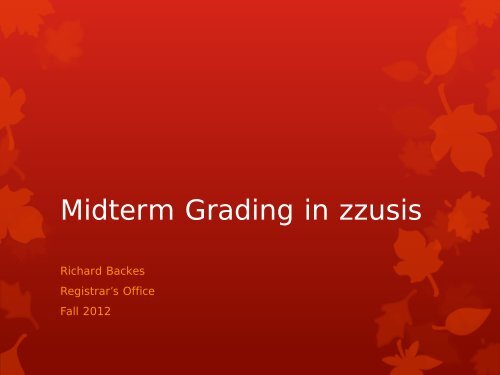Midterm Grading in zzusis - Student Information Systems
Midterm Grading in zzusis - Student Information Systems
Midterm Grading in zzusis - Student Information Systems
- No tags were found...
Create successful ePaper yourself
Turn your PDF publications into a flip-book with our unique Google optimized e-Paper software.
<strong>Midterm</strong> <strong>Grad<strong>in</strong>g</strong> <strong>in</strong> <strong>zzusis</strong>Richard BackesRegistrar’s OfficeFall 2012
<strong>Midterm</strong> <strong>Grad<strong>in</strong>g</strong> <strong>in</strong> <strong>zzusis</strong> This presentation will cover: The basics of midterm grad<strong>in</strong>g Who can do midterm grad<strong>in</strong>g The mechanics of midterm grad<strong>in</strong>g Example of midterm grad<strong>in</strong>g Questions
<strong>Midterm</strong> <strong>Grad<strong>in</strong>g</strong> <strong>in</strong> <strong>zzusis</strong> This presentation will not cover: F<strong>in</strong>al <strong>Grad<strong>in</strong>g</strong> <strong>in</strong> <strong>zzusis</strong> Issues related to security Issues related to advis<strong>in</strong>g Other <strong>zzusis</strong> problems Myself and others are available after thispresentation for non-midterm relatedquestions
Basics of <strong>Midterm</strong> <strong>Grad<strong>in</strong>g</strong> <strong>Midterm</strong> grad<strong>in</strong>g is done via a midtermgrade roster <strong>Midterm</strong> grade rosters were created <strong>in</strong> lateSeptember for Fall 2012 <strong>Midterm</strong> grade rosters are static – oncecreated the roster will have the samestudents whether students add or drop
Basics of <strong>Midterm</strong> <strong>Grad<strong>in</strong>g</strong> <strong>Midterm</strong> grade rosters were created forevery undergraduate and graduate levelclass Graduate-level (500-800) midterm rosterscan be ignored <strong>Midterm</strong>s rosters conta<strong>in</strong> every studentenrolled <strong>in</strong> the class, <strong>in</strong>clud<strong>in</strong>g those whohave withdrawn (dropped after 30 th day) All enrolled students will require amidterm grade to be given Audit students receive a grade of ‘AU’
Who Can Do <strong>Midterm</strong> <strong>Grad<strong>in</strong>g</strong> <strong>Midterm</strong> grade rosters are available to any<strong>in</strong>structor assigned to the class withgrad<strong>in</strong>g access <strong>Grad<strong>in</strong>g</strong> access is provided us<strong>in</strong>g theROOMS system at the po<strong>in</strong>t of assignment Coord<strong>in</strong>ators or other staff members thatsubmit <strong>Midterm</strong> grades will need to beadded as an Instructor with 0% teach<strong>in</strong>gassignment and grad<strong>in</strong>g access
Mechanics of <strong>Midterm</strong> <strong>Grad<strong>in</strong>g</strong> To submit <strong>Midterm</strong> grades for a class,follow these steps (cont.): Change the Roster Status to ‘Approved’ Click the Save button Once the Roster is saved <strong>in</strong> Approvedstatus, students can immediately viewtheir grades <strong>in</strong> <strong>Student</strong> Center.
Example of <strong>Midterm</strong> <strong>Grad<strong>in</strong>g</strong>Biology 101
Grade Roster Icon
Drop-down menu
Add grade to selected students
Upload grades from CSV file
Must be CSV file with ID#, Grade
Change Approval Status to ‘Approved’
Click Save button
<strong>Midterm</strong> <strong>Grad<strong>in</strong>g</strong> F<strong>in</strong>al Thoughts Only ‘Approved’ Grade Rosters will show tostudents Approval Status can be changed back to ‘NotReviewed’ if a grade was <strong>in</strong>correctly <strong>in</strong>put. Be sureto change back to ‘Approved’ and click Save Partial entry of grades can be saved. Simply clickthe Save button before leav<strong>in</strong>g the roster
QuestionsThank you for your attendance!