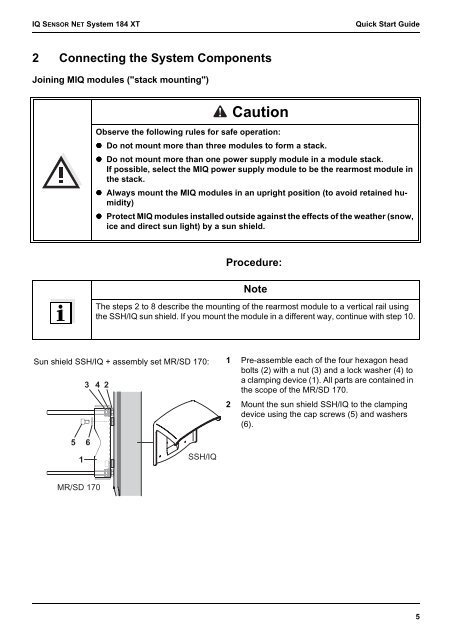System 184 XT - Fagerberg
System 184 XT - Fagerberg
System 184 XT - Fagerberg
- No tags were found...
You also want an ePaper? Increase the reach of your titles
YUMPU automatically turns print PDFs into web optimized ePapers that Google loves.
IQ SENSOR NET <strong>System</strong> <strong>184</strong> <strong>XT</strong>Quick Start Guide2 Connecting the <strong>System</strong> ComponentsJoining MIQ modules ("stack mounting")CautionObserve the following rules for safe operation:• Do not mount more than three modules to form a stack.• Do not mount more than one power supply module in a module stack.If possible, select the MIQ power supply module to be the rearmost module inthe stack.• Always mount the MIQ modules in an upright position (to avoid retained humidity)• Protect MIQ modules installed outside against the effects of the weather (snow,ice and direct sun light) by a sun shield.Procedure:NoteThe steps 2 to 8 describe the mounting of the rearmost module to a vertical rail usingthe SSH/IQ sun shield. If you mount the module in a different way, continue with step 10.Sun shield SSH/IQ + assembly set MR/SD 170:3 4 21 Pre-assemble each of the four hexagon headbolts (2) with a nut (3) and a lock washer (4) toa clamping device (1). All parts are contained inthe scope of the MR/SD 170.2 Mount the sun shield SSH/IQ to the clampingdevice using the cap screws (5) and washers(6).516SSH/IQMR/SD 1705