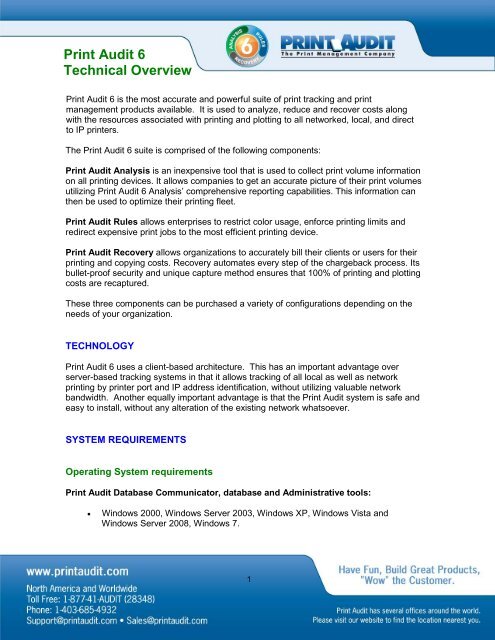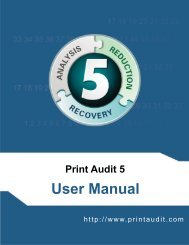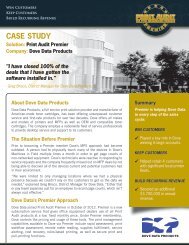Create successful ePaper yourself
Turn your PDF publications into a flip-book with our unique Google optimized e-Paper software.
<strong>Print</strong> <strong>Audit</strong> 6<strong>Technical</strong> <strong>Overview</strong><strong>Print</strong> <strong>Audit</strong> 6 is the most accurate and powerful suite of print tracking and printmanagement products available. It is used to analyze, reduce and recover costs alongwith the resources associated with printing and plotting to all networked, local, and directto IP printers.The <strong>Print</strong> <strong>Audit</strong> 6 suite is comprised of the following components:<strong>Print</strong> <strong>Audit</strong> Analysis is an inexpensive tool that is used to collect print volume informationon all printing devices. It allows companies to get an accurate picture of their print volumesutilizing <strong>Print</strong> <strong>Audit</strong> 6 Analysis’ comprehensive reporting capabilities. This information canthen be used to optimize their printing fleet.<strong>Print</strong> <strong>Audit</strong> Rules allows enterprises to restrict color usage, enforce printing limits andredirect expensive print jobs to the most efficient printing device.<strong>Print</strong> <strong>Audit</strong> Recovery allows organizations to accurately bill their clients or users for theirprinting and copying costs. Recovery automates every step of the chargeback process. Itsbullet-proof security and unique capture method ensures that 100% of printing and plottingcosts are recaptured.These three components can be purchased a variety of configurations depending on theneeds of your organization.TECHNOLOGY<strong>Print</strong> <strong>Audit</strong> 6 uses a client-based architecture. This has an important advantage overserver-based tracking systems in that it allows tracking of all local as well as networkprinting by printer port and IP address identification, without utilizing valuable networkbandwidth. Another equally important advantage is that the <strong>Print</strong> <strong>Audit</strong> system is safe andeasy to install, without any alteration of the existing network whatsoever.SYSTEM REQUIREMENTSOperating System requirements<strong>Print</strong> <strong>Audit</strong> Database Communicator, database and Administrative tools:• Windows 2000, Windows Server 2003, Windows XP, Windows Vista andWindows Server 2008, Windows 7.1
<strong>Print</strong> <strong>Audit</strong> Client:• Windows 98, Windows ME, Windows 2000, Windows Server 2003, Windows XP,Windows Vista, Windows Server 2008, Windows 7, Mac OS X 10.5 or newer.<strong>Print</strong> <strong>Audit</strong> 6’s CPU and RAM requirements are the same as those of the operating system<strong>Print</strong> <strong>Audit</strong> 6 is running on.Networking requirements• TCP/IP networking (by default, port 17520 is used for communication betweenthe Database Communicator and the Client)• <strong>Print</strong> <strong>Audit</strong> does not create any network traffic until a print job is initiated.• Once a print job has been sent to the printer, <strong>Print</strong> <strong>Audit</strong> will create 10 to 20 KBof bidirectional network traffic per print job regardless of the print job size.<strong>Print</strong> <strong>Audit</strong> Memory Usage / Network Traffic<strong>Print</strong> <strong>Audit</strong> Installation Requirements• The <strong>Print</strong> <strong>Audit</strong> full installation, including the Database Communicator and thedatabase will require approximately 60 MB of disk space.• The <strong>Print</strong> <strong>Audit</strong> full installation, NOT including the Database Communicator andthe database will require approximately 50 MB of disk space.• When using a deployment method such as logon scripts or Active Directory todeploy components to workstations, only the components you choose to installwith the installation wizard will be copied to each workstation. The hard drivespace used is dependent on which components are installed.NOTE:The total amount of disk space used is dependent on the method thatyou use to do the actual installation. The figures stated above areestimates as JET or MDAC may need to be installed as well.• When using a deployment method, the network traffic created during theinstallation will be between 3 and 60 MB’s per workstation, depending on thecomponents you choose to install.2
<strong>Print</strong> <strong>Audit</strong> Database Requirements• Support for Access and SQL database back ends.• The amount of disk space used by the database is dependent on the type ofdatabase back-end as well as the amount of data being tracked.• Approximately 1MB of disk space per 2000 print jobs will be used.Database Communicator Memory Usage• The Database Communicator is a service and will use up to 10 MB of memorywhen running but decreases the longer it is in use. The amount of memory useddecreases as certain components of the communicator are never used andeventually the memory for those components will be swapped out to otherprocesses.Client Installation Requirements and Memory Usage• The Client will require approximately 2 MB of disk space.• The Client will use approximately 1 MB of memory on the system and willincrease to approximately 1.5 MB when tracking a print job.TECHNICAL ADVANTAGESWorkstation-based<strong>Print</strong> <strong>Audit</strong> 6 tracks from the workstation which enables it to track every print job. This alsoallows it to retrieve more information about each print job, such as the name of theprogram or the web site address. Also, tracking from the workstation, rather than the printserver, requires less network bandwidth since port monitoring is not required to capture alllocally connected and direct to IP devices.Simple installation and setup<strong>Print</strong> <strong>Audit</strong> 6 does not require any modification of the local network or print servers to track100% of the printing activity. <strong>Print</strong> <strong>Audit</strong> 6 installs easily to each workstation from a centrallocation on the network.Tracks everything<strong>Print</strong> <strong>Audit</strong> 6 is the only print tracking software solution that tracks all print devices out ofthe box. Whether a print job goes through a print server, directly to a printer with its own IPaddress or to a local printer, <strong>Print</strong> <strong>Audit</strong> 6 captures it. <strong>Print</strong> <strong>Audit</strong> 6 creates an inventory ofall print devices in use on the network, regardless of whether those devices are known toexist by the network administrator.3
Controls printing costs<strong>Print</strong> <strong>Audit</strong> 6 Rules can either suggest or force users to print to a more efficient printerbased on wide variety of factors such as the number of pages in the print job. Rules cancontrol color costs by limiting color usage by the user, computer, printer, number of pages,application and much more. <strong>Print</strong> <strong>Audit</strong> 6 also helps organizations reduce theirenvironmental impact by forcing users to print on both sides of the page.Flexible reporting<strong>Print</strong> <strong>Audit</strong> 6 includes two reporting tools that allow customers to decide on what data theywould like to view. Users can design customized reports and export files according to theexact specifications required by their existing accounting and reporting systems.All in one solutionServer-based solutions by their nature have to be broken up into various costlycomponents that are needed to perform tasks, such as capturing, analyzing, andrecovering costs. Organizations can take full advantage of <strong>Print</strong> <strong>Audit</strong> 6’s cost analysis,reduction and recovery capabilities right out of the box.INSTALLATION<strong>Print</strong> <strong>Audit</strong> 6 provides a simple, easy to use system of configuration files and batch files toallow organizations to quickly rollout the software to their network. <strong>Print</strong> <strong>Audit</strong> 6 can beeasily installed to thousands of workstations from a central location on the network usingyour existing deployment method such as Active Directory, login scripts, MSI Packages, orany mass installation tool.Detailed installation and mass deployment guides can be found here:<strong>Print</strong> <strong>Audit</strong> 6 <strong>Technical</strong> DocumentsPRINT AUDIT 6 INSTALLED FILESThe following is a list of files <strong>Print</strong> <strong>Audit</strong> 6 installs. Some files in this list are duplicated asthey can be installed with one or more of the <strong>Print</strong> <strong>Audit</strong> pieces. Note that system files areNEVER replaced if they are newer than the ones we install.Administrator FilesInstalled to [Install Dir]\adminpa6admin.exe – Administrator executablepa6admcm.dll – Administrator library4
pa6dbmnt.exe – Database maintenance toolpa6clist.exe – Client Status/Push Install toolpa6intfc.exe – Support app for Client Status/Push toolpa6jbmrg.exe – Job Merge WizardInstalled to [Install Dir]\helppa6admin.chm – Admin help filepa6clist.chm – Client Status/Deployment Tool help filepa6cpaud.chm – Copy <strong>Audit</strong> Numeric help filepa6dbmnt.chm – Database Maintenance Tool help file.pa6jbman.chm – Job Manager help file.pa6jbmrg.chm – Job Merge Wizard help file.pa6main.chm – <strong>Print</strong> <strong>Audit</strong> 6 help file.pa6reprt.chm – Analysis Reporting help file.Installed to [Install Dir]\admin\pluginsadmappls.dll – Applications section pluginadmcacfg.dll – Copy <strong>Audit</strong> pluginadmfield.dll – Custom fields pluginadmglbst.dll – Global settings pluginadmnetwk.dll – Network settings pluginadmpaper.dll – Paper size pluginadmprint.dll – <strong>Print</strong>ers pluginadmpripf.dll – <strong>Print</strong>er profiles pluginadmrules.dll – Rules pluginadmsetng.dll – General settings pluginadmusepf.dll – User profiles pluginadmusers.dll – Users pluginpa6ivpa6.dll – Flat file value importer pluginInstalled to [system32]IGTabs40.ocx – Third party “tabs” control library.IGToolbars50.ocx – Third party “toolbars” control library.PVOutlookBar.ocx – Third party “outlook frame” control library.vsflex8.ocx – Third party “grid” control librarymscomctl.ocx – Microsoft common control librarymscomct2.ocx – Microsoft common control librarymswinsck.ocx - Microsoft Windows sockets support libraryJob Manager FilesInstalled to [Install Dir]\jbmanagepa6jbman.exe – Job Manager executablepa6jeflt.dll – Job exporter pluginpa6expinf.dll – Job exporter interface.5
Installed to [Install Dir]\helppa6jbman.chm – Job manager help file.Installed to [system32]IGTabs40.ocx – Third party “tabs” control library.IGToolbars50.ocx – Third party “toolbars” control library.vsflex8.ocx – Third party “grid” control librarymscomctl.ocx – Microsoft common control librarymscomct2.ocx – Microsoft common control libraryvsprint8.ocx – Third party printing libraryvsrpt8.ocx – Third party reporting libraryvspdf8.ocx - Third party PDF generation library.chilkatMail_v7_9.dll - Third party email library.Reporting FilesInstalled to [Install Dir]\reportpa6reprt.exe – Analysis Reporting executableInstalled to [Install Dir]\report\reportstopvolprinters.rpttopvolmodels.rpttopvolcolorusers.rpttopvolcolorprinters.rpttopvolcolormodels.rpttopvolbwusers.rpttopvolbwprinters.rpttopvolbwmodels.rpttop10workpages.rpttop10workjobs.rpttop10userpages.rpttop10userjobs.rpttop10printpages.rpttop10printjobs.rptprintervolume.rptprinteruserprinting.rptprinterroi2.rptprinterinventory.rptprintercosts.rptprinteraverages.rptpeakprintergraph.rptpagevoluser.rptmodelvolume.rptmodelinventory.rptjobsizemodel.rptexecsummary.rptcolorpagevoluser.rpt6
wpagevoluser.rptavgpagesperhour.rptavgpagesperday.rpttitlepage.prptbcontents.prpInstalled to [Install Dir]\helppa6reprt.chm – Analysis Reporting help file.Installed to [system32]IGTabs40.ocx – Third party “tabs” control library.IGToolbars50.ocx – Third party “toolbars” control library.vsflex8.ocx – Third party “grid” control librarymscomctl.ocx – Microsoft common control librarymscomct2.ocx – Microsoft common control libraryvsprint8.ocx – Third party printing libraryvsrpt8.ocx – Third party reporting libraryChart FX.ClientServer.Core.dll - Third party chart/graph library.ChilkatMail_v7_9.dll - Third party email libraryvspdf8.ocx - Third party PDF generation library.Microsoft LibrariesMicrosoft GDI+ library - Only installed on Windows 2000.Client FilesInstalled to [Install Dir]\clientpa6clint.exe – Client executablepa6wtrak.dll – Windows tracking dllpa6hook.dll – Windows tracking dllpa6ccutl.exe – Client configuration toolInstalled to [Install Dir]client\pluginspaac2000.arx – AutoCAD 2000/2000i pluginpaac2002.arx – AutoCAD 2002 pluginpaac2004.arx – AutoCAD 2004/2005 pluginpaac2006.arx – AutoCAD 2006 pluginpa6ac07.arx – AutoCAD 2007 pluginpa6ac10.arx - AutoCAD 2010 pluginpa6mtrak.dll – Microstation support librarypa6mv71.ma – Microstation/J pluginpa6mv8.ma – Microstation 8 plugin7
Installed to [system32]snmpapi.dll – Microsoft SNMP support library (Only installed on Win98 if not present)Database Communicator FilesInstalled to [Install Dir]\datapa6clcom.exe – Database Communicator executablepa6clcfg.exe – Database Communicator configuration toolCopy <strong>Audit</strong> Numeric FilesInstalled to [Install Dir]\cpauditpa6cacom.exe –Copy <strong>Audit</strong> Numeric communicator executableInstalled to [Install Dir]\admin\pluginsadmcacfg.dll – Copy <strong>Audit</strong> Numeric administrator pluginInstalled to [Install Dir]\helppa6cpaud.chm – Copy <strong>Audit</strong> Numeric help fileInstalled to [system32]mswinsck.ocx – Microsoft Windows sockets support libraryDatabase FilesInstalled only if you choose to create an Access database.Installed to selected database directory:pa6db.mdb – The <strong>Print</strong> <strong>Audit</strong> Access database.pa6db.mdw – The <strong>Print</strong> <strong>Audit</strong> Access security file.Common FilesThese files are ALWAYS installed, regardless of what else is being installed.Installed to [Install Dir]\commonpa6cminf.dll – Common interface librarypa6data.dll – Data communication librarypa6logvw.exe - <strong>Print</strong> <strong>Audit</strong> 6 log viewerpa6utils.dll - General utility librarypa516cal.dll - 16-bit support librarypa532cal.dll - 32-bit support library8
Installed to [system32]msvcrt.dll – Microsoft common C runtime libraryData Access Layer/VB SupportThese files are installed if you install the Administrator, Database Communicator, Copy <strong>Audit</strong>Communicator, Job Manager or Analysis Reporting Tool.Installed to [Install Dir]\commonpa6data.dll – The <strong>Print</strong> <strong>Audit</strong> data access library.Installed to [Install Dir]\helppa6main.chm – Intro help file, links to all other help files.Installed to [system 32]comcat.dll – Microsoft VB/COM support library.asycfilt.dll – Microsoft VB/COM support library.oleaut32.dll – Microsoft VB/COM support library.olepro32.dll – Microsoft VB/COM support library.stdole2.tlb – Microsoft VB/COM support library.advpack.dll – Microsoft VB/COM support library.msvbvm60.dll – Microsoft VB runtime library.Microsoft LibrariesMDAC 2.8 – Microsoft ADO library version 2.8MSJet4 SP3 – Microsoft JET library, version 4 service pack 3.PRINT AUDIT TOOLSThe <strong>Print</strong> <strong>Audit</strong> 6 suite consists of several tools. These tools help you install, configure andreport on your print tracking. Please note that you may not be able to use all of thefeatures and tools described depending on your licensing.Client – The <strong>Print</strong> <strong>Audit</strong> Client tracks all printing from a user's desktop. You must installthe Client on any computer from which you want to track printing. The Client can alsogather custom information from your users at print time.Database Communicator – The Database Communicator handles all communicationbetween the <strong>Print</strong> <strong>Audit</strong> Client and the <strong>Print</strong> <strong>Audit</strong> database. You generally only need toinstall one Database Communicator in your organization.Administrator – You use the Administrator tool to configure all aspects of <strong>Print</strong> <strong>Audit</strong> 6.You use it to setup printer profiles, user profiles and any custom field information. You alsouse the Administrator to configure printing limits and other Rules features.9
Job Manager – You use the Job Manager to view, edit and delete your print jobinformation. You can also use the job manager to report detailed job information andexport your jobs to other tools.Analysis Reporting – You use the Analysis Reporting tool to generate sophisticatedreports that you can use to report on volumes and calculate ROI on your information.<strong>Print</strong> <strong>Audit</strong> Database – The <strong>Print</strong> <strong>Audit</strong> Database stores all of your print job, user andprinter information. You can use a Microsoft Access based database or Microsoft SQLServer. For larger organizations we highly recommend SQL Server.Support ToolsClient Status/Deployment – You use this tool to monitor the status of <strong>Print</strong> <strong>Audit</strong> Clientson your network. You can also use the tool to deploy the client to Windows NT and abovecomputers in your organization.Job Merge Wizard – You can use this tool to merge jobs from one <strong>Print</strong> <strong>Audit</strong> database toanother. For example you may have several satellite offices and want all of the informationmerged into a head office database.Database Maintenance Tool – You can use this tool to create SQL databases, compactAccess databases and change database passwords.Data Migration Wizard – This tool allows you to upgrade <strong>Print</strong> <strong>Audit</strong> 5 databases to <strong>Print</strong><strong>Audit</strong> 6 databases, as well as migrate <strong>Print</strong> <strong>Audit</strong> 6 Access databases to Microsoft's SQLServer.10
ADMINISTRATOROnce the installation of <strong>Print</strong> <strong>Audit</strong> 6 is complete, you use the <strong>Print</strong> <strong>Audit</strong> 6 Administratortool to configure all aspects of <strong>Print</strong> <strong>Audit</strong> 6.<strong>Print</strong> <strong>Audit</strong> 6 can be configured centrally from any workstation that has the Administratormodule installed to it. Any changes to the programs configuration, made in theAdministrator, are written to the central database and recognized network wide as eachclient (workstation) reads from, and writes to, that same database.SECURITY<strong>Print</strong> <strong>Audit</strong> 6 includes powerful security features that ensure the program cannot beoverridden and that 100% of the print jobs are captured. The <strong>Print</strong> <strong>Audit</strong> Client can beconfigured so that even users with administrator rights cannot shut it down.Click here to view the <strong>Print</strong> <strong>Audit</strong> 6 – Security <strong>Overview</strong> for more information.11
REPORTINGThe full <strong>Print</strong> <strong>Audit</strong> 6 suite includes two reporting tools, known as the Job Manager andAnalysis Reporting.The Job Manager is used to view and manage detailed print job information. You cansearch for jobs using several different pieces of search criteria. Once you find the jobs youwant you can edit the jobs, build reports based on the job details and export the jobinformation.You can also use the Job Manager to schedule exports of your job information to a fileformat that your accounting program can read.The Analysis Reporting tool can be used toproduce pre-prepared reports for your printingvolumes and costs. You can use these reportsto determine your highest volume printers,distribution of job sizes, percentage of color vsblack and white printing, etc.Analysis Reporting also allows you to createComposite Reports. These reports are acombination of several other reports with a titlepage and table of contents.12
<strong>Print</strong> <strong>Audit</strong> 6Features SheetStandard Features and Benefits• Easy enterprise wide installation to any number ofmachines.• Tracks 100% of printing, including local,networked, USB and direct to IP.• Network push-install tool.• Powerful security that ensures all jobs are tracked.• Support for SQL or Access back-ends.• Client-based architecture for low networkoverhead.• Does not require a print server.• Easy and secure configuration from anyworkstation.• Network integration with Windows NT, ActiveDirectory and Novell Directory Services.• Scheduling/emailing of reports.Analysis• Tracks printing silently behind the scenes.• Contains a powerful volume analysis reporting toolthat will help identify equipment inefficiencies andbottlenecks.• Tracks device port, duplex information, number ofpages, number of copies, network user and muchmore.• Installs silently to tens, hundreds or thousands ofworkstations.• Automatic color and monochrome tracking at thepage level.• Stores detailed information about every device thatprints.• Automatically builds inventory lists of every user,printing device and computer.Rules• Utilize printing limits with highly customizable popupmessages to notify users of print job costsbefore they print and suggest lower costalternatives.• Create advanced rules to limit printing based onconditions such as job cost, job size, the user, theapplication, time printed, color usage and muchmore.• Maintain document security and regulatorycompliance by implementing rules that can preventconfidential documents from being printed orinform you when they are printed.• Redirect print jobs from high-cost to low-costdevices.• Control color usage based on the number of colorpages in a job, the printer, the application beingprinted from, the user and the computer.• Encourage or force users to print on both sides ofthe page or with multiple pages on a sheet (N-up).Recovery• Optional job code validation through a user-friendlypopup window.• 5 customizable fields that can be paired together forvalidation.• Create custom fields based on the printer orapplication.• Utilize user PIN codes for charging users.• Set declining balances based on cost, total pages,color pages, or black & white pages.• Specify devices and applications to track or not.• Job snoozing and job batching functionality.• Charge your customers or users by the page or bythe paper size.• Export data into virtually all accounting systems.• Designed to work with all popular CAD systems.• Integrates seamlessly with <strong>Print</strong> <strong>Audit</strong>’s Copy <strong>Audit</strong>and Embedded solutions.• Override pricing with custom rules.13
<strong>Print</strong> <strong>Audit</strong> 6Features ComparisonTECHNICAL FEATURESFull SuiteAnalysis &RulesAnalysis &RecoveryAnalysis<strong>Print</strong> tracking at: PC PC PC PCWorkstations supportedClient: Windows 98 and newerAdministration tools: Windows 2000 and newerNovell Network Service Support yes yes yes yesActive Directory Support yes yes yes yesnew Use Kerberos during Active Directory Authentication yes yes yes yesCitrix Server Support yes yes yes yesCentralized network deployment tool yes yes yes yesClient status monitor yes yes yes yesCentralized data collection yes yes yes yesCentralized administration yes yes yes yesTracks network/local/LPT/Com/USB printing yes yes yes yesInstallation wizard yes yes yes yesnew Data Migration Wizard yes yes yes yesnew Schedule imports yes yes yes yesnew Track color and black & white at the page level yes yes yes yesnew Specify a client logo yes no yes nonew Track multiple page sizes in jobs yes yes yes yesSpecify applications, users and printers to trackwithout popupyes yes yes yesSpecify applications, users and printers to track orignoreyes yes yes yesSECURITY FEATURESData encryption yes yes yes yesUser security profiles yes yes yes yes(Individual) user tracking options yes yes yes yesDocument name tracking yes yes yes yesnew ‘Create user’ security level yes yes yes yesnew Optional dual authentication system yes yes yes yesREPORTING FEATURES<strong>Print</strong> job level reporting tool (Job Manager) yes yes yes yes<strong>Print</strong> volume reporting tool (Analysis Reporting) yes yes yes yesnew Use custom logo on Job Manager reports yes yes yes yesnew Use custom logo on Analysis Reporting reports yes yes yes yesnew Scheduling/emailing of reports yes yes yes yesJob editing and deleting yes yes yes yesnew Include users and printers in multiple groups yes yes yes yesPRICING FEATURESnew Pricing at user, application and printer level yes yes yes yesTrack cost by user defined paper size yes yes yes yesTrack cost by square meter yes yes yes yesnew Track print jobs in linear feet and per square inch yes yes yes yesnew Override pricing with customer rules yes yes no nonew Pricing based on job-type yes yes yes yesnew Black & white and color ‘per paper size pricing’ yes yes yes yesnew Customizable decimal place setting yes yes yes yesCost modifiers yes yes yes yes14
Full SuiteAnalysis &RulesAnalysis &RecoveryAnalysisANALYSIS FEATURESAutomatic user, printer and computer inventory yes yes yes yesTrack duplex printing yes yes yes yesStore detailed information about device that prints yes yes yes yesSilent print tracking yes yes yes yes<strong>Print</strong> job by print job breakdown yes yes yes yesRULES FEATURESActive print job redirection tools yes yes no noSpecify maximum pages per print job based on theprinter, user or application.yes yes no noSoft and hard printing limits yes yes no nonew Advanced printing rules; create limits based on: yes yes no nonew Job cost yes yes no nonew Who printed yes yes no nonew The computer yes yes no nonew Application yes yes no nonew Number of copies yes yes no nonew Time printed yes yes no nonew The printer yes yes no nonew If job was printed to file yes yes no nonew Number of color pages in a job yes yes no nonew Whether the job contains color yes yes no nonew Job size (pages, sq. meters, sq. feet) yes yes no nonew Force users to print multi-page documents on 1 sheet yes yes no noForce duplex printing yes yes no nonew Restrict printing based on document title yes yes no nonew Trigger emails based on rules yes yes no noLimit color usage based by computer, application,newyes yes no nouser, printer and morenew Insert variables into printing limit messages yes yes no no‘Disallow printing’ option yes yes yes noRECOVERY FEATURESPopup on workstation for billing information entry yes no yes nonewDeclining balances based on cost, total pages, totalcolor or mono pagesyes no yes noUp to 5 custom input fields yes no yesnew Linked custom fields yes no yesnonoChoose which custom fields are required based onnewyes no yes noapplication, printer or userUser may override costs (if permitted) yes no yes noInterface to accounting systems yes no yes noJob batching yes no yes noJob snoozing yes no yes noAdd validated codes on the fly yes no yes noCAD plug-ins yes no yes nonew The ability to use non-validated custom fields yes no yes noUser PIN codes yes yes yes yesIntegration with Copy <strong>Audit</strong> Numeric and Touch yes yes yes yes15