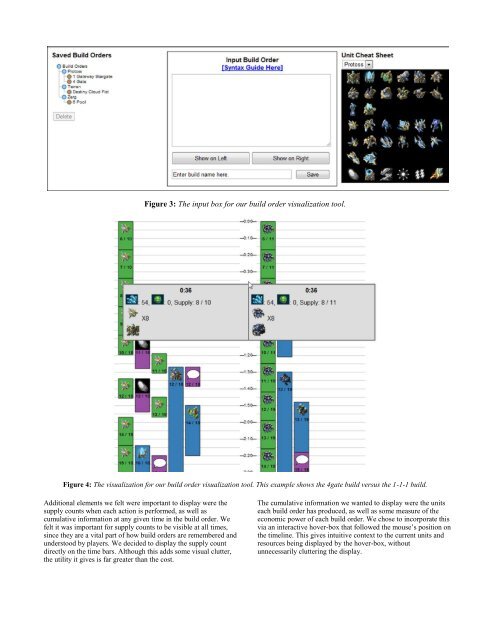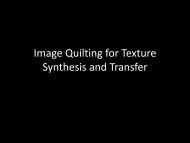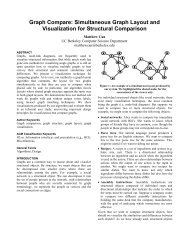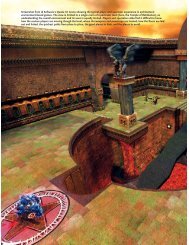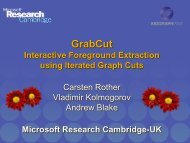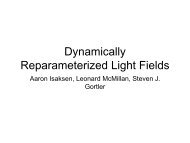Figure 3: The input box for our build order visualization tool.Figure 4: The visualization for our build order visualization tool. This example shows the 4gate build versus the 1-1-1 build.Additional elements we felt were important to display were thesupply counts when each action is performed, as well ascumulative information at any given time in the build order. Wefelt it was important for supply counts to be visible at all times,since they are a vital part <strong>of</strong> how build orders are remembered andunderstood by players. We decided to display the supply countdirectly on the time bars. Although this adds some visual clutter,the utility it gives is far greater than the cost.The cumulative information we wanted to display were the unitseach build order has produced, as well as some measure <strong>of</strong> theeconomic power <strong>of</strong> each build order. We chose to incorporate thisvia an interactive hover-box that followed the mouse’s position onthe timeline. This gives intuitive context to the current units andresources being displayed by the hover-box, withoutunnecessarily cluttering the display.
4 Results4.1 Inputting <strong>Build</strong> <strong>Order</strong>sThe textual format <strong>of</strong> builds used as input for our tool must be thesame as the one used in sc2calc.org. That site provides a syntaxguide for the input format [4] that can be used for our tool.To assist users in inputting units and buildings as text, we provideimages <strong>of</strong> all <strong>of</strong> them in the “Unit Cheat Sheet” section. Clickingon them will input their corresponding names with spaces beforeand after them into the end <strong>of</strong> the text box. This can assist playerswith remembering and inputting the names <strong>of</strong> units, and can speedup the process <strong>of</strong> inputting a build. The drop-down list allowsusers to toggle between the different races. Organization by racesis most logical as no build order will utilize multiple races.After inputting a textual build order, the user can select “Show onLeft” or “Show on Right” to generate a visualization <strong>of</strong> the buildon the bottom left or bottom right, respectively. Doing this willnot save the build order. To do so, the user can input a name forthe build and save it so that it can be retrieved again. If an input isentered incorrectly, the user is notified <strong>of</strong> the problem.4.2 Saving <strong>Build</strong> <strong>Order</strong>sThe “Saved <strong>Build</strong> <strong>Order</strong>s” stores some example build orders aswell as any build orders saved by the user <strong>of</strong> the tool, stored in atree structure organized by race. <strong>Build</strong> orders are saved by name,the contents <strong>of</strong> which can be revealed by hovering over the name<strong>of</strong> the build order. Selecting a build order loads it into the inputfield, and also allows the user to delete the saved build.4.3 Reading the <strong>Visualization</strong>To prevent too many parallel rows <strong>of</strong> actions, the time bars arecollapsed into the minimum necessary columns. Each time barincludes an image <strong>of</strong> the unit, building, research, or other actiontaken, and the supply count is displayed below the image.Hovering over the image will display the name <strong>of</strong> the action orunit in a tooltip. The time bars are color-coded according towhether the action taken is producing a worker, unit, or building,or performing another action such as researching technology ortransferring workers. We used the selected colors fromColorbrewer’s qualitative-set1 color scheme so that the text andimages are still readable and the colors are easily differentiated.By color coding these categories, players can easily focus on onecategory and compare actions and associated timings in it betweenthe two build orders. A legend for the colors is unnecessary, asplayers can immediately recognize what they stand for. Thesetime bars allow users to see what is completed and currently inproduction at any given time.In the center <strong>of</strong> the visualization is a timeline representing gametime. The timeline is aligned to both build orders displayed,making it easy to compare the timings <strong>of</strong> each build. When theuser hovers over the timeline, a box displays under the cursorshowing the time and images <strong>of</strong> the resources, supplies, units,buildings, and research completed up to that time. The images areorganized so that units appear in the first row, then buildings inthe second, and then all other actions such as research andtransferring workers in the third. Images are shown multiple timesaccording to how many <strong>of</strong> that action is taken or unit is controlled,so that users can easily compare strengths and weaknessesbetween builds. The image <strong>of</strong> workers are displayed once, with acounter next to it, since most builds generally produce manyworkers. This hover-box feature enables users to see everythingthat each build order has at any given time.5 DiscussionWe did not undertake a formal usability study <strong>of</strong> our system, butwe allowed several StarCraft players to try out the tool. Animportant test to perform would be to see how long it takes forplayers to understand and modify particular build orders using ourvisualization. We can then compare these times with similar-levelplayers who use other formats such as the textual one. The maindifficulty in carrying out this test is searching for players withsimilar experience and who do not already know the build ordersbeing shown.Upon sharing our prototype with the community, reception to oursystem has generally been positive. The most common problemappears to be in initially understanding how to use the system.Even StarCraft players have difficulty using Visser’s build ordersyntax, which uses several symbols and phrases that typicallydon’t appear in textual build orders, and are rather explained inprose beneath the build order. This difficulty is alleviated by ourcheat sheet <strong>of</strong> units, which generates the text necessary for anaction. After initial criticisms, we added a direct link to the syntaxguide for those unfamiliar with the textual format used.Understanding how to read the visualizations produced alsoremains an issue, although the several StarCraft players we spoketo quickly picked up how to analyze them.Upon overcoming the learning curve <strong>of</strong> inputting build orders,users don’t appear to have any complaints about the way the buildorders are displayed. Users had highly positive comments on thehover-box depicting what each player has at any given time.Visualizing start and complete times and the color coding <strong>of</strong>timeline were also found to be both helpful and aestheticallypleasing. The main problem is when users want to modify a buildorder, they would have to deal with the syntactical issues <strong>of</strong> theinput format again and in-game constraints such as supply limitsand prerequisites for buildings, units, and research. However,coming up with build orders and modifying them to perfect timinghas always been a difficult task, and overall our visualizationsystem acts as a beneficial tool for analyzing the success <strong>of</strong> buildorders with respect to others.6 Future WorkOur initial user studies seem to indicate that our tool’s major weakpoints are its initial learning curve and the lack <strong>of</strong> apparent utility.Future work on this project is therefore centered on giving moreimmediate utility to the user, as well as making the system moreintuitive.6.1 WorkflowMany users were initially confused when presented with oursystem. We hope this can be at least alleviated by making theworkflow <strong>of</strong> our system more apparent. This encompasses usingthe saved build order tree, the input form, and the left/rightdisplay actions. Adding more visual cues and tooltips willhopefully remove the need for lengthy explanations or manuals onthe tool.6.2 ClusteringWhen analyzing a generated visualization <strong>of</strong> a build order, it isuseful to be able to quickly focus on a particular category <strong>of</strong>