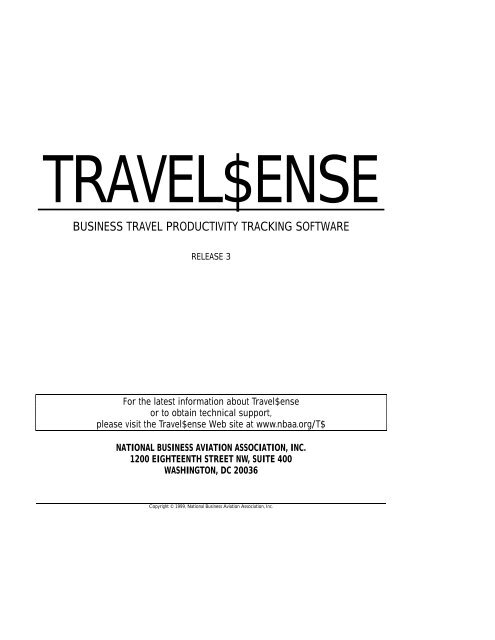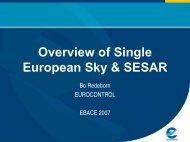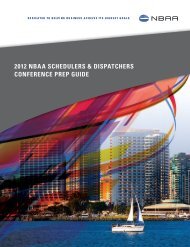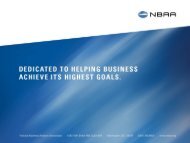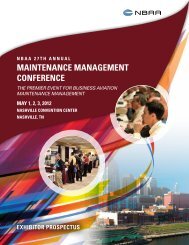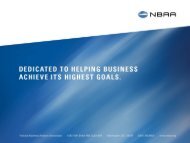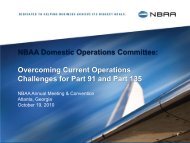Travel$ense User's Guide (PDF, 139 MB) - NBAA
Travel$ense User's Guide (PDF, 139 MB) - NBAA
Travel$ense User's Guide (PDF, 139 MB) - NBAA
- No tags were found...
Create successful ePaper yourself
Turn your PDF publications into a flip-book with our unique Google optimized e-Paper software.
TRAVEL$ENSEITRAVEL$ENSEBUSINESS TRAVEL PRODUCTIVITY TRACKING SOFTWARERELEASE 3For the latest information about <strong>Travel$ense</strong>or to obtain technical support,please visit the <strong>Travel$ense</strong> Web site at www.nbaa.org/T$NATIONAL BUSINESS AVIATION ASSOCIATION, INC.1200 EIGHTEENTH STREET NW, SUITE 400WASHINGTON, DC 20036Copyright © 1999, National Business Aviation Association, Inc.
IITRAVEL$ENSE<strong>Travel$ense</strong> Business Travel Productivity Tracking SoftwareCOPYRIGHT © 1999NATIONAL BUSINESS AVIATION ASSOCIATION, INC., AS ANUNPUBLISHED, LICENSED WORK. ALL RIGHTS RESERVED.Portions copyright © 1993–1999, Personal ExpertWare, Inc.PORTIONS OF THIS USER’S GUIDE HAVE BEEN ADAPTED FROM A STUDYtitled Business Aircraft Operations, Financial Benefits and Intangible Advantages,COPYRIGHT © 1991, 1992, PRC AVIATION, SCOTTSDALE, ARIZONA, USEDBY PERMISSION.COMPUSERVE IS A REGISTERED TRADEMARK OF COMPUSERVEINCORPORATED.In order to purchase or use <strong>Travel$ense</strong>, you must accept the following licensing terms and conditions.THE TRAVEL$ENSE SOFTWARE LICENSE AGREEMENT is made between (i) THE NATIONAL BUSINESSAVIATION ASSOCIATION, INC. (the Association), with offices at 1200 Eighteenth Street NW, Suite 400,Washington, DC 20036-2506, and (ii) the Licensee who, intending to be legally bound, hereby agrees asfollows:1. LICENSED RIGHTS1.1 Licensed Software; Documentation. The Association hereby grants to Licensee, and Licensee herebyaccepts from the Association, during the term of this Agreement, a nonexclusive, nontransferable license to(a) use the proprietary <strong>Travel$ense</strong> computer software (the <strong>Travel$ense</strong> Software) solely for the purposeof analyzing air travel via corporate aircraft, chartered aircraft and/or commercial scheduled airlines.1.2 Scope of License. The license granted herein shall be identified on Exhibit A as a machine license withthe applicable rights and restrictions as described on Exhibit A. Upon written notice to the Association andpayment of any additional license fees which may be applicable, Licensee shall have the option, at any timeand from time to time, to identify one or more additional authorized computers or authorized locations orotherwise to increase limitations on Licensee’s use of the <strong>Travel$ense</strong> Software.1.3 Restrictions on Licensed Rights. Licensee acknowledges that the components of <strong>Travel$ense</strong> Software,including data which may be accessed and retrieved using the <strong>Travel$ense</strong> Software, are subject tocopyrights owned by the Association or its licensors. Licensee is prohibited from modifying or permittinganyone else to modify the <strong>Travel$ense</strong> Software or any accessible and retrievable data or other portionthereof except as expressly authorized by the applicable user documentation. Except as necessary toexercise the rights expressly granted in this Agreement, Licensee is prohibited from copying or duplicating,or permitting anyone else to copy or duplicate, the <strong>Travel$ense</strong> Software or any module or other portionthereof, other than for purposes of replacing a worn copy or creating an archive copy. LICENSEE ISEXPRESSLY PROHIBITED FROM USING THE TRAVEL$ENSE SOFTWARE TO PREPARE ONE OR MOREFLIGHT PLANS IN FULFILLMENT OF FEDERAL AVIATION ADMINISTRATION REQUIREMENTS.2. LICENSE FEE2.1 Amount. In return for the license granted in Section 1, Licensee shall pay a one-time license fee in theamount set forth by the Association. Such license fee shall be due and payable upon execution of thisAgreement. In the event that Licensee wishes to expand the scope of such license, an additional license feeshall be due and payable to the Association.2.2 Taxes. All amounts described herein are exclusive of all Federal, state, municipal or other governmentalexcise, sales, value-added, use, personal property and occupational taxes, excises, withholding obligationsand other levies now in force or enacted in the future and, accordingly, the license fee is subject to anincrease equal to the amount of any tax the Association may be required to collect or pay in connectionwith the <strong>Travel$ense</strong> Software other than any tax on the net income of the Association.3. PROPRIETARY RIGHTSCopyright © 1999, National Business Aviation Association, Inc.
TRAVEL$ENSE3.1 Ownership. The components of the <strong>Travel$ense</strong> Software, including but not limited to all dataretrievable and accessible through use of the <strong>Travel$ense</strong> Software, are subject to copyrights and otherproprietary rights of the Association and its licensors. All rights, title and interest in and to the <strong>Travel$ense</strong>Software, the Documentation and any and all modifications to the foregoing which are prepared by or forthe Association shall not pass to Licensee, but shall be the exclusive property of the Association.3.2 Confidential Information. Licensee acknowledges that all components of the <strong>Travel$ense</strong> Software andthe accompanying user documentation are considered confidential and proprietary by the Association.Licensee shall keep, and shall obligate its employees and agents to keep, any and all such informationconfidential and shall not copy or disclose it to others without the owner’s prior written approval. Licenseeshall not attempt to reverse engineer, disassemble or decompile the <strong>Travel$ense</strong> Software.3.3 Infringement. In the event of a determination that the <strong>Travel$ense</strong> Software or Licensee’s use of the<strong>Travel$ense</strong> Software in accordance with the terms of this Agreement infringes any proprietary right of anythird party, the Association shall have the option, at its own expense, to (a) obtain for Licensee the right tocontinue using the infringing item, (b) replace the infringing item or modify it so that it becomesnoninfringing, or (c) terminate the licensed rights granted herein and grant Licensee a refund of the licensefee, less reasonable depreciation based on usage, which shall in no event less than the result of a straightlinecomputation based upon a one (1) year usable life. The Association shall have no obligations hereunderfor any alleged infringement based upon modification of the <strong>Travel$ense</strong> Software by anyone other than theAssociation or use of the <strong>Travel$ense</strong> Software in combination with any other products or devices if suchclaim would have been avoided but for such modification or combination.3.4 Unavailability of Data. In the event that any body of third-party data or information accessible orretrievable by the <strong>Travel$ense</strong> Software becomes unavailable for any reason, the Association shall have theoption, at its own expense, to (a) modify the <strong>Travel$ense</strong> Software to operate without such body of data orinformation or to operate with substituted body of data or information, or (b) terminate the licensed rightsgranted herein and grant Licensee a refund of the license fee, less reasonable depreciation based on usage,which shall in no event be less than the result of a straight-line computation based upon a six (6) monthusable life.4. LIMITED WARRANTY; EXCLUSIVE REMEDY4.1 Limited Warranty. The Association warrants that, for a period of ninety (90) days after delivery of the<strong>Travel$ense</strong> Software to Licensee, the performance of the <strong>Travel$ense</strong> Software will not deviate materiallyfrom the accompanying user documentation or other specifications for the <strong>Travel$ense</strong> Software which theAssociation may publish. The foregoing warranty does not apply to any material deviation which resultsfrom (a) modification of the <strong>Travel$ense</strong> Software by anyone other than the Association, (b) any misuse orunauthorized or incorrect use of the <strong>Travel$ense</strong> Software, or (c) any malfunction of Licensee’scomputer(s).4.2 Exclusive Remedy. In the event of any failure by the <strong>Travel$ense</strong> Software to perform, in any materialrespect, in accordance with the warranty set forth herein, the only liability of the Association to Licensee,and Licensee’s sole and exclusive remedy, shall be use by the Association of commercially reasonable effortsto correct or avoid any reproducible deviation of which the Association is notified during the ninety (90)day warranty period.4.3 Disclaimers. THE LIMITED WARRANTY SET FORTH HEREIN IS EXCLUSIVE AND IN LIEU OF, ANDLICENSEE HEREBY WAIVES, ALL OTHER REPRESENTATIONS, WARRANTIES AND GUARANTEES,EXPRESS OR IMPLIED, INCLUDING WITHOUT LIMITATION ANY IMPLIED WARRANTIES OFMERCHANTABILITY, FITNESS OF THE TRAVEL SOFTWARE FOR A PARTICULAR PURPOSE ORNONINFRINGEMENT, AND ANY WARRANTIES ARISING OUT OF COURSE OF DEALING ORCOURSE OF PERFORMANCE. LICENSEE EXPRESSLY ACKNOWLEDGES THAT (a) BECAUSE OF THECOMPLEX NATURE OF COMPUTER SOFTWARE, LICENSOR CANNOT AND DOES NOT WARRANTTHAT THE OPERATION OF THE TRAVEL$ENSE SOFTWARE WILL BE WITHOUT INTERRUPTION ORERROR-FREE, AND (b) ALL DATA AND INFORMATION WHICH MAY BE ACCESSED AND RETRIEVEDTHROUGH THE USE OF THE TRAVEL$ENSE SOFTWARE IS PROVIDED ON AN “AS IS,” “ASAVAILABLE,” BASIS, AND (c) THE ASSOCIATION AND ITS LICENSORS MAKE NO WARRANTIESREGARDING THE ACCURACY, ADEQUACY, CURRENCY OR COMPLETENESS OF SUCH DATA ANDINFORMATION, AND (d) USE AND RELIANCE ON ANY SUCH DATA AND INFORMATION IS ATLICENSEE’S OWN RISK.5. LIMITATION OF LIABILITY5.1 Limitations and Exclusions. IN NO EVENT SHALL EITHER PARTY BE LIABLE FOR LOSS OF PROFITSOR INDIRECT, SPECIAL, INCIDENTAL OR CONSEQUENTIAL DAMAGES INCURRED BY THE OTHERPARTY AND ARISING OUT OF OR IN CONNECTION WITH THIS AGREEMENT. LICENSEE SHALLCopyright © 1999, National Business Aviation Association, Inc.III
IVTRAVEL$ENSEASSUME RESPONSIBILITY FOR THE OVERALL EFFECTIVENESS AND EFFICIENCY OF THE OPERATINGENVIRONMENT IN WHICH THE TRAVEL$ENSE SOFTWARE IS TO FUNCTION.5.2 Maximum Aggregate Liability. THE LIABILITY OF THE ASSOCIATION UNDER THIS AGREEMENT,WHETHER ARISING OUT OF BREACH OF CONTRACT (INCLUDING BUT NOT LIMITED TOBREACH OF WARRANTY) OR TORT (INCLUDING BUT NOT LIMITED TO NEGLIGENCE ANDSTRICT LIABILITY), SHALL IN NO EVENT EXCEED THE LICENSE FEE ACTUALLY PAID TO THEASSOCIATION BY LICENSEE FOR THE TRAVEL$ENSE SOFTWARE IN ACCORDANCE WITHSECTION 2.1 HEREOF.5.3 Acknowledgment. Licensee acknowledges that the Association has set its license fees and other prices inreliance on the disclaimers of warranty and limitations and exclusions of liability set forth in this Agreementand that the same form an essential basis of the bargain between the parties.6. GENERAL TERMS6.1 Assignment. Neither this Agreement nor any rights granted hereby may be assigned by Licensee withoutthe prior written consent of the Association. Any attempt by Licensee to assign any rights, duties orobligations without such consent shall be void and without force or effect.6.2 Governing Law. This Agreement, and any and all tort claims that may arise in connection with the<strong>Travel$ense</strong> Software and any related services, will be governed by the substantive laws of the District ofColumbia.6.3 Entire Agreement. The parties acknowledge that this Agreement, together with Exhibit A attachedhereto, sets forth the complete, exclusive and integrated understanding of the parties which supersedes allproposals or prior agreements, oral or written, and all other prior communications between the partiesrelating to the subject matter of this Agreement.EXHIBIT AScope of License: A Machine License shall be valid only to install and use the <strong>Travel$ense</strong> Software in single(one copy) installations on one (1) personal computer, which may not be connected with a network in amanner that would allow access to and use of the <strong>Travel$ense</strong> Software by other users of the network.Additional license fees must be paid to the Association if Licensee wishes to install the <strong>Travel$ense</strong>Software on any greater number of personal computers.A Site License is also available which permits the Licensee to install and use the <strong>Travel$ense</strong> Software on anunlimited number of personal computers which are permanently located at the authorized location specifiedbelow, so long as none of the computers on which the <strong>Travel$ense</strong> Software is installed is connected with anetwork in a manner that would allow access to and use of the <strong>Travel$ense</strong> Software by any network userswho are not physically present at the authorized location. Please call the Association at (202) 783-9000 formore information on obtaining a Site License.<strong>Travel$ense</strong> is not designed for concurrent use in a network environment.Copyright © 1999, National Business Aviation Association, Inc.
TRAVEL$ENSETABLE OF CONTENTSCHAPTER 1. INTRODUCTION .................................................1WELCOME FROM <strong>NBAA</strong> PRESIDENT JOHN W. OLCOTT............................................ 1WHAT IS TRAVEL$ENSE?.......................................................................................................... 2NATIONAL BUSINESS AVIATION ASSOCIATION ............................................................ 2What is Business Aviation? ....................................................................................................................2<strong>NBAA</strong>’s Role in Business Aviation.......................................................................................................5CREDITS ........................................................................................................................................ 6CHAPTER 2. NEW FEATURES IN RELEASE 3.............................9CHAPTER 3. INSTALLATION AND SETUP ..............................13OVERVIEW OF SETUP............................................................................................................. 13SYSTEM REQUIREMENTS....................................................................................................... 13NEW INSTALLATION.............................................................................................................. 14UPGRADING FROM RELEASE 1 OR 2................................................................................ 15NETWORK INSTALLATION.................................................................................................. 17MOVING AN EXISTING INSTALLATION .......................................................................... 18SETTING UP ONLINE CONNECTION TO AIRLINE DATA.......................................... 18Internet Access to Airline Data ......................................................................................................... 19CompuServe Setup............................................................................................................................... 19CompuServe Modem Settings........................................................................................................... 20REGISTERING WITH THE AIRLINE RESERVATION SYSTEM ........................................ 23PRINTER DRIVERS .................................................................................................................... 23CHAPTER 4. DEFAULT SETTINGS ..........................................25CORPORATE DEFAULT SETTINGS..................................................................................... 26COST DEFAULT SETTINGS ................................................................................................... 27TIME DEFAULT SETTINGS...................................................................................................... 31PRODUCTIVITY DEFAULT SETTINGS................................................................................ 34AIRLINE DEFAULT SETTINGS............................................................................................... 38MISCELLANEOUS DEFAULT SETTINGS............................................................................. 42CHAPTER 5. PROFILES IN TRAVEL$ENSE ..............................47AIRCRAFT PROFILES................................................................................................................ 47Aircraft Identification........................................................................................................................... 49Chargebacks........................................................................................................................................... 50Performance........................................................................................................................................... 50AIRLINE PROFILES .................................................................................................................... 52AIRPORT PROFILES .................................................................................................................. 53BILLING CODE PROFILES ...................................................................................................... 55EMPLOYEE LEVEL PROFILES .................................................................................................. 56VCopyright © 1999, National Business Aviation Association, Inc.
VITRAVEL$ENSEPASSENGER PROFILES............................................................................................................. 57TIME VALUATION PROFILES ................................................................................................. 58TRIP MISSION PROFILES......................................................................................................... 59CHAPTER 6. CREATING TRIPS IN TRAVEL$ENSE...................61THE TRAVEL$ENSE TOOLBAR.............................................................................................. 62CHAPTER 7. TAB 1 – DEFINE TRIP ........................................65DEFINING BASIC TRIP INFORMATION............................................................................. 66Legs...........................................................................................................................................................66Status........................................................................................................................................................66Purpose....................................................................................................................................................67Outcome .................................................................................................................................................67SELECTING AIRCRAFT AND CREW .................................................................................. 68Aircraft.....................................................................................................................................................68Crew Number........................................................................................................................................68SELECTING PASSENGERS ...................................................................................................... 69Add or Remove Passengers................................................................................................................69Assign Passengers to Legs ...................................................................................................................70Assign Billing Codes to Passengers...................................................................................................71DEFINING THE BUSINESS AIRCRAFT TRIP LEGS............................................................ 71Select Airports .......................................................................................................................................73Set Leg Schedule....................................................................................................................................75Edit Leg ETE and Refuel Time ............................................................................................................77EDIT COST OF AIR SERVICE................................................................................................. 78REVIEW MEETINGS CREATED BY TRAVEL$ENSE.......................................................... 78Creating Multiple Meetings per Leg..................................................................................................80CHAPTER 8. TAB 2 – COMPARABLE AIRLINE TRIP.................81AUTOMATICALLY DEFINING AIRLINE COMPARISONS.............................................. 81Factors <strong>Travel$ense</strong> Considers to Rank Airline Flights ................................................................82Airline Ticket Pricing.............................................................................................................................84Multiple Comparable Airline Trips.....................................................................................................84Airline Flight Detail Screen .................................................................................................................85Airline Price Detail Screen..................................................................................................................85Get Additional Airline Fares................................................................................................................86EDITING AUTOMATICALLY DEFINED AIRLINE COMPARISONS.............................. 87Selecting Other Airline Trips...............................................................................................................87Edit Airline Fares....................................................................................................................................88TIME-SHIFTING PAST AIRLINE TRIPS.................................................................................. 88MANUALLY DEFINING AIRLINE TRIPS .............................................................................. 89Using Manual Input................................................................................................................................90Adding a Flight........................................................................................................................................91Deleting a Flight.....................................................................................................................................92Copyright © 1999, National Business Aviation Association, Inc.
TRAVEL$ENSECHAPTER 9. TAB 3 – TRAVEL TIMES AND TRIP EXPENSES.....93TRAVEL TIMES............................................................................................................................ 93Editing Travel Times............................................................................................................................... 94TRIP EXPENSES.......................................................................................................................... 95Editing Travel Expenses........................................................................................................................ 96CHAPTER 10. TAB 4 – COST ANALYSIS .................................97DIRECT TRIP COSTS................................................................................................................ 97Cost of Air Services ............................................................................................................................. 97Cost of Employee Travel Time ........................................................................................................... 98Other Trip Expenses............................................................................................................................. 98Total Direct Trip Costs........................................................................................................................ 99TRUE TRIP COSTS .................................................................................................................... 99Cost of Air Services ............................................................................................................................. 99Other Trip Expenses............................................................................................................................. 99True Cost of Employee Travel Time.................................................................................................. 99Offsetting Value of Productive Time Enroute...............................................................................100Total True Trip Costs..........................................................................................................................100NON-BUSINESS HOURS AWAY FROM HOME..............................................................100CHAPTER 11. TAB 5 – BENEFIT ANALYSIS...........................103TRIP COSTS SAVED VIS-À-VIS AIRLINE BASELINE........................................................103Total Direct Trip Costs Saved ..........................................................................................................104Total True Trip Costs Saved ..............................................................................................................104TIME SAVED VIS-À-VIS AIRLINE TRIP CYCLE BASELINE .............................................105Productive Hours Saved....................................................................................................................105True Cost of Productive Hours Saved...........................................................................................106Non-Business Hours Away From Home Saved ...........................................................................106TRIP STATISTICS......................................................................................................................107Average Leave Home (Departure) Time/Date.............................................................................107Average Return Home Time/Date..................................................................................................107Average Ground Travel Time............................................................................................................107Average Air Travel Time.....................................................................................................................108Average Total Travel Time..................................................................................................................108Average Time On-Site........................................................................................................................108CHAPTER 12. TRAVEL$ENSE REPORTS................................109INDIVIDUAL TRIP REPORTS................................................................................................109The Trip Report...................................................................................................................................109The Short Trip Report.......................................................................................................................111The Detailed Trip Report..................................................................................................................111The Personal Trip Report..................................................................................................................113The Meetings Schedule Report.......................................................................................................113The Airline Flights Report.................................................................................................................114SUMMARY REPORTS..............................................................................................................115Copyright © 1999, National Business Aviation Association, Inc.VII
VIIITRAVEL$ENSEThe Summary Report.........................................................................................................................115The Personal Summary Report .......................................................................................................117The Business Aircraft Performance Report ..................................................................................119TRAVEL$ENSE DATABASE REPORTS................................................................................120The <strong>Travel$ense</strong> Defaults Report....................................................................................................120The Trip Database Statistics Report ...............................................................................................121The Database Profiles Report..........................................................................................................122CHAPTER 13. WORKING WITH TRAVLE$ENSE TRIPS..........123OPEN A SAVED TRIP..............................................................................................................123DUPLICATE A TRIP .................................................................................................................124DELETE TRAVEL$ENSE TRIPS FROM THE DATABASE..................................................124DATABASE BACKUP AND RESTORE................................................................................125CHAPTER 14. IMPORTING DATA........................................127IMPORTING TRIPS INTO TRAVEL$ENSE..........................................................................127IMPORTING AIRCRAFT PROFILES.....................................................................................128IMPORTING BILLING CODE PROFILES...........................................................................129IMPORTING EMPLOYEE LEVEL PROFILES.......................................................................130IMPORTING PASSENGER PROFILES..................................................................................131CHAPTER 15. THE IDEAS BEHIND TRAVEL$ENSE ...............133FINANCIAL BENEFITS AND INTANGIBLE ADVANTAGES – SUMMARY................142Financial Benefits .................................................................................................................................144Unquantified Benefits .........................................................................................................................149Employee Time Savings.......................................................................................................................156Value of Employee Time.....................................................................................................................161Service Firm Billing Multipliers.........................................................................................................169COST ALLOCATION ISSUES...............................................................................................173The Ecumenical Treatment of Capital Assets................................................................................174Direct and Fixed Operating Costs..................................................................................................174Allocation Methods.............................................................................................................................177CHAPTER 16. FREQUENTLY ASKED QUESTIONS.................180CONCEPTUAL QUESTIONS...............................................................................................180QUESTIONS FROM NEW TRAVEL$ENSE USERS..........................................................182QUESTIONS FROM EXPERIENCED TRAVEL$ENSE USERS........................................186QUESTIONS ABOUT AIRLINE COMPARISONS ............................................................190CHAPTER 17. TROUBLESHOOTING....................................194CHAPTER 18. GLOSSARY....................................................196CHAPTER 19. INDEX ..........................................................202Copyright © 1999, National Business Aviation Association, Inc.
TRAVEL$ENSECHAPTER 1. INTRODUCTION1Welcome from <strong>NBAA</strong> President John W. OlcottWhat would happen if the actual cost of employee time were considered inbusiness travel decisions? Of course, in general terms, it has been consideredfor decades. Managers have weighed dozens of factors in deciding how to go,used their best judgment and made a call. But usually, out of necessity, it was adecision made on a hunch. The actual, literal cost of employee travel time couldonly be guessed at, with many other more complex time-management issues –and their costs – left unaddressed.The Board of Directors of the National Business Aviation Associationconceived <strong>Travel$ense</strong> to begin to address these issues. Operators of businessaircraft have long known that because they can provide nonstop travel in aconfidential office environment between more than 5,500 airports in theUnited States alone, their aircraft are the most time-efficient way to travel.What they have not known is how the actual cost of employee travel time, thevalue of employee travel time, the value of productive time enroute, and acount of non-business hours away from home, would alter decision-making andthe perceived value of travel via business aircraft.<strong>NBAA</strong> has invested considerable amounts of time and money to create acomputer program to add to the information available to decision-makers.Given the program’s modest cost to the user, the Board’s primaryconsideration with regard to pricing obviously was to make the program easilyaffordable by small, single-aircraft flight departments or owner-operators. TheAssociation does not expect to profit from this initiative. We do expectAmerican business, as well as the business aviation community, to benefit.What we have confirmed during <strong>Travel$ense</strong>’s development is that businessaircraft make business sense, demonstrable in dollars and cents, on most typicalbusiness aircraft trips. We also have verified, to no one’s surprise, that the 7,500plus companies operating 11,000 plus turbine-powered aircraft have anordinary travel option that often is the smart, savvy and business-wise wayto go.It would be easy to dismiss these conclusions as biased, coming as they do froman Association representing business aircraft operators. The assumptions thatform the results, however, are user-defined. Thus, <strong>Travel$ense</strong>’s conclusions areas credible as you make them. Consequently, in the final analysis, <strong>Travel$ense</strong> isyour tool, not ours.In many ways, nothing we have done here is new. Companies have beenperforming analyses like this for years, but with far less sophistication in anecessarily arduous and time-intensive manner, which has made the analysesrare and of limited value. All we’ve done is confirm the hunch that businessCopyright © 1999, National Business Aviation Association, Inc.
2TRAVEL$ENSEaircraft can be a very efficient way to manage your company’s two mostimportant assets – people and time – and made it easy.What is <strong>Travel$ense</strong>?<strong>Travel$ense</strong> is many things.• It is business travel productivity tracking software.• It is a tool for management to be operated on a day-to-day basis by a flightdepartment or a travel center to generate management-defined tripreports.• It is a sophisticated, automated, user-defined decision matrix designed tohelp management rapidly analyze the true cost of business travel on a tripby-trip,city-by-city, passenger-by-passenger basis.• It quickly quantifies the true cost of business travel from the perspective ofa CFO, in dollars and cents via up to four travel methods – the first threeinvolving user-defined business aircraft and the fourth involving the airlines.• It generates never-before-available data, unique to every trip analyzed, inaddition to aggregate results totaled for user-defined time periods, both ofwhich can help management make smarter travel decisions and maximizeemployee efficiency.• It allows management both to help define the company business travelmanagement strategy and to provide a decision tool to help instill thosepriorities at all company levels.• It can illustrate the value business aircraft and a flight department canprovide to a company on a dollars-and-cents basis.<strong>Travel$ense</strong> is more than a software program. It is the beginning of betterbusiness travel solutions for your company.If you have suggestions for improving future versions of the program, please call<strong>NBAA</strong> at (202) 783-9000 or e-mail info@nbaa.org. Comments regarding<strong>Travel$ense</strong>, both good and bad, are welcome and appreciated.National Business Aviation AssociationWhat is Business Aviation?General aviation includes all aircraft not flown by airlines or the military.Business aviation, one of the most important segments of general aviation, ismade up of companies and individuals who use aircraft as tools in the conductof their business.Copyright © 1999, National Business Aviation Association, Inc.
TRAVEL$ENSEBusiness aircraft are utilized by all types of people and companies, fromindividuals who often fly rented, single-engine, piston-powered airplanes, tosales or management teams with the largest multinational corporations, manyof which own fleets of multi-engine, turbine-powered aircraft and employ theirown flightcrews, maintenance technicians and other aviation support personnel.Many large companies use business aircraft to transport priority personnel andcargo to a variety of far-flung company or customer locations, including sitesoverseas. Often business aircraft are used to bring customers to companyfacilities for factory tours and product demonstrations. Companies andindividuals, such as salespeople and doctors, use business aircraft to coverregional territories within several hundred miles of their home bases. While theoverwhelming majority of business aircraft missions are conducted on demand,some companies have scheduled operations, known as corporate shuttles,which essentially are in-house airlines.Most corporations that operate business aircraft use modern, multi-engine,turbine-powered jets, turboprops or turbine helicopters, which are certified tothe highest applicable transport-category standards. Aircraft built specifically forbusiness use vary from four-seat, short-range, piston-powered airplanes to twoandthree-engine corporate jets that can carry up to 20 passengers more than7,000 miles nonstop. Some companies even use airline-type jets, such as 727s,and many fly helicopters for business transportation.Business aircraft operated by larger companies usually are flown by two-person,professionally trained crews whose primary, if not exclusive, responsibility is tofly company aircraft. Some smaller operators of business aircraft, especiallybusiness people who pilot their own aircraft, typically use one pilot to flypiston-powered machines.Although the majority of business aircraft are owned by individuals orcompanies, companies also utilize business aviation through arrangements suchas chartering, leasing, fractional ownership, time sharing, interchangeagreements, partnerships and aircraft management contracts.Business aircraft generally are not flown for hire. Thus, the majority of U.S.-registered business aircraft are governed by Part 91 of the Federal AviationRegulations (FARs). U.S.-registered business aircraft that can be flown forcompensation are regulated by FAR Part 135, which covers on-demandcommercial operations. Regardless of how business aircraft are utilized, they arechosen because they provide safe, efficient, flexible and reliable transportation.Of all the benefits of business aircraft, flexibility is probably the most important.Companies that fly general aviation aircraft for business purposes can controlvirtually all aspects of their travel plans. Itineraries can be changed instantly, andbusiness aircraft can be flown to thousands more destinations than are servedby the airlines.3Copyright © 1999, National Business Aviation Association, Inc.
4TRAVEL$ENSEBusiness aircraft are productivity multipliers that allow passengers to conductbusiness enroute in complete privacy while reducing the stresses associatedwith public transportation.Passengers who fly by business aircraft never have to worry about missedconnections, lost baggage, overbooking, unknown maintenance standards orairport/airline security. And in recent years, business aircraft have compiled asafety record that is comparable, and in some years superior, to that of theairlines. The benefits of using business aircraft fall into 10 categories:• Time savings – Business aircraft not only reduce flight time by providingpoint-to-point service, but also decrease the block or total travel timebecause they are able to utilize smaller airports closer to final destinations.Also, the office environment of a business aircraft allows travel time tobecome productive time.• Flexibility – People who travel by business aircraft do not have to altertheir schedules to conform to those of public carriers. Consequently, theyhave the freedom to change courses enroute and leave and arriveaccording to their own schedules.• Reliability – Business aircraft are engineered and built to the higheststandards, and companies that maintain their own aircraft have completecontrol of the readiness of their fleets.• Safety – In recent years, business aircraft have compiled an outstandingsafety record that is comparable to or better than that of the airlines.• Improved marketing efficiency – Business aircraft not only extend the reachof a sales force, but also quickly and easily bring customers to the point ofsale.• Facilities control – Business aircraft help management extend its control byfacilitating personal visits to remote company sites.• Personnel and industrial development – The mobility that business aircraftprovide company employees can accelerate training, orientation andteamwork.• Privacy and comfort – Conversations on business aircraft are confidential,and cabins can be configured to accommodate virtually any special needs ofpassengers.• Productivity – Business aviation enables a company to maximize its twomost important assets: people and time.Copyright © 1999, National Business Aviation Association, Inc.
TRAVEL$ENSE• Certainty – A company that uses business aviation controls all aspects ofits air travel, including the visibility of its employees on sensitive missions.Some of the intangible benefits of business aviation – enhancedmanagement productivity and better customer relations – may be difficultto quantify but are no less significant to a company than direct financialreturns on investment.<strong>NBAA</strong>’s Role in Business AviationThe National Business Aviation Association, Inc. (<strong>NBAA</strong>), established in 1947, isdedicated to increasing the safety, efficiency and acceptance of business aviation.The Association fosters an environment in which general aviation aircraft flownin support of commerce are recognized as important business tools thatcontribute to economic growth.<strong>NBAA</strong> represents the interests of more than 5,900 Member Companies thatown, operate, or support approximately 7,600 general aviation aircraft used asan aid to the conduct of their business. <strong>NBAA</strong> Member Companies employmore than 16 million people worldwide and earn annual revenues in excess of$3 trillion – a figure that is equal to about half the U.S. gross domestic product.For more than four decades, <strong>NBAA</strong> has been the primary representative ofbusiness aviation before Federal, state and local government. The interests andviews of the business aviation community are communicated to Congress, theExecutive Branch, regulatory agencies (such as the Federal AviationAdministration, the Internal Revenue Service and others), and state and localauthorities by the <strong>NBAA</strong> Government & Public Affairs Department inconjunction with the <strong>NBAA</strong> Operations Department.Through its Operations Department and Standing Committees, composed ofStaff and Member Company representatives, <strong>NBAA</strong> also participates in majoraviation industry forums that focus on issues such as air traffic procedures,weather, air navigation, charting, airspace access, hazards to aviation,aeronautical frequency use, aircraft equipment specifications and performancestandards.Another duty of the <strong>NBAA</strong> Operations Department is to support the dailyflying activities of Member Companies by providing technical expertise and upto-dateinformation on safety, air traffic, noise, maintenance, international traveland other important issues and regulations that affect the use of MemberCompany aircraft. Information is conveyed directly by <strong>NBAA</strong> Staff or through avariety of technical publications, such as the International Operations Bulletin,Maintenance and Operations Bulletin and Alert Bulletins, and through <strong>NBAA</strong>’sWeb site at www.nbaa.org.<strong>NBAA</strong> also offers seminars, conferences, workshops and forums that focus onspecific job functions of corporate flight departments. Tapping into theexpertise of the <strong>NBAA</strong> Operations and Government & Public Affairs Staffs, asCopyright © 1999, National Business Aviation Association, Inc.5
6TRAVEL$ENSEwell as <strong>NBAA</strong> Standing Committee members and industry experts, theseprograms explore topics ranging from safety to taxes to management.<strong>NBAA</strong> Standing Committees include the following:• Airports/Heliports• Airspace/Air Traffic• Associate Member Advisory Council, a forum for nonvoting Members thatprovide business aviation products or services• Corporate Aviation Management• Flight Attendants• Government Affairs• International Operators• Maintenance• Operation REACHBAC• Operations• Safety• Schedulers & Dispatchers• Tax• TechnicalAs a result of the increasingly global nature of business, and therefore businessaviation, <strong>NBAA</strong> involvement extends beyond the United States to addressemerging issues that transcend national boundaries. Along with other nationalbusiness aviation organizations that are members of the International BusinessAviation Council, Ltd., <strong>NBAA</strong> acts as a business aviation liaison to theInternational Civil Aviation Organization and other international aviationgroups.Credits<strong>Travel$ense</strong> has many authors.Early developmental work tracking travel-related business efficiency andproductivity was accomplished by Dennis Keith, a former <strong>NBAA</strong> Boardmember and former director of aviation for Frito-Lay, Dallas.Copyright © 1999, National Business Aviation Association, Inc.
TRAVEL$ENSEThe catalyst for <strong>Travel$ense</strong> was a spreadsheet developed by Brad Vineyard,chief pilot, Amoco, Houston. The Vineyard spreadsheet was brought to <strong>NBAA</strong>’sattention by Al Lane, <strong>NBAA</strong>’s chairman (1993–1996), chief pilot for Amoco, andBrad Vineyard’s boss. Lane discussed the issue with other members of <strong>NBAA</strong>’sBoard of Directors and with <strong>NBAA</strong>’s president, John W. Olcott. From thosediscussions, the idea for a standalone Windows application emerged in thesummer of 1995. After substantial conceptual development, full Board approvalwas granted in late 1995.Landmark research on many of the management issues raised by businessaircraft operations was published by PRC Aviation in 1991 and revised in 1992in a study titled Business Aircraft Operations, Financial Benefits and IntangibleAdvantages. Substantial portions of that research, commissioned by <strong>NBAA</strong> andthe General Aviation Manufacturers Association, have been adapted for use inthis User’s <strong>Guide</strong> with the permission of PRC Aviation.The National Business Aviation Association and the General AviationManufacturers Association recognize and appreciate the substantialcontributions of this study to the business aviation industry. The study’s authorsinclude: the late R. Dixon Speas, Otto A. Becker, Robert W. Blake, Daniel D.Bullick, John L. Conte, Hugh S. Crim, Richard M. Kip, William R. Nesbit, MichaelE. Philburn, Jeremy M. Papantonio, Noel G. Preston and Richard J. Queenan.Several concepts incorporated into <strong>Travel$ense</strong> are properly attributed tospecific individuals. Among them:• The idea of tracking and reporting but not valuing Non-Business HoursAway From Home can be attributed to Skip Reed, chief pilot of the H.B.Zachery Company of San Antonio, TX.• Offsetting Value of Productive Time Enroute was based on input from PhilMichele, vice president, marketing, Cessna, Wichita.• Productive Hours Saved was the result of discussions with Mike Brewer,chief pilot, Chevron, Houston.Early program design and coding was done by SYSNET of Bethesda, MD. TheSYSNET team was led by Angelo Kostopolous.Primary <strong>Travel$ense</strong> engineering was accomplished by Dr. Ian Willson andNatasha Willson of Personal Expertware of Redmond, WA. A significant amountof the program’s innovation and utility is attributable to their efforts.Extensive improvements to <strong>Travel$ense</strong> have been made as a direct result ofsuggestions from the schedulers, pilots and managers that use <strong>Travel$ense</strong> everyday. Their professional expertise and commitment to excellence have made<strong>Travel$ense</strong> what it is today.<strong>Travel$ense</strong> was produced by David W. Almy of <strong>NBAA</strong>’s Washington Staff.7Copyright © 1999, National Business Aviation Association, Inc.
8TRAVEL$ENSECopyright © 1999, National Business Aviation Association, Inc.
TRAVEL$ENSECHAPTER 2. NEW FEATURES IN RELEASE 3In response to the needs of <strong>Travel$ense</strong> users, many new features and ease-ofuseimprovements have been added, including the following:INTERNET ACCESS TO AIRLINE DATARelease 3 can obtain airline data over any Internet (TCP/IP) connection, be iton a network or via modem. Your connection may be via corporate proxyserver (firewall), which typically requires no setup at all within <strong>Travel$ense</strong>. Aslong as the computer you use can access the Internet with a standard browser,<strong>Travel$ense</strong> can use this connection to obtain airline data. You do not need amodem connected to your computer or an account on CompuServe as wasthe case with Releases 1 and 2. There is no additional cost related to using<strong>Travel$ense</strong> via an existing Internet connection.You may choose to continue using a modem to access either the Internet orCompuServe. Direct CompuServe access to the airline reservation systemtypically provides faster response times and more consistent access to thereservation system.For more information see Setting Up Online Connection to Airline Data onpage 18.MEETINGS DEFINED FROM TRIP SCHEDULEThe concept of explicitly scheduled meetings is new in Release 3. Prior versionsused the leg flight schedule, adding and subtracting drive time, processing timeand optional “extra site time” to arrive at an inferred meeting beginning andend. This limited each leg to one meeting.Release 3 now analyzes the passenger manifest and leg schedule and createsmeetings for each group of people on each leg. You can edit these meetings,deleting or adding new ones via the Review Meetings Schedule screen, whichreplaces the Release 1 and 2 trip schedule review screen. Meetings can be setto start the next morning if passengers arrive late the previous night. Drivetime now is associated with the meeting and thus is easily altered for allpassengers attending the meeting. “Enroute meetings” are now possible, whereattendees meet with other passengers only on the aircraft and do not attendany site meetings.For more information, see Review Meetings Created by <strong>Travel$ense</strong> on page78.AIRLINE COMPARISONS CAN BE RUN FOR PAST TRIPSRelease 3 of <strong>Travel$ense</strong> has the ability to create airline comparisons for tripsthat already have occurred. <strong>Travel$ense</strong> can automatically “time-shift” past trips9Copyright © 1999, National Business Aviation Association, Inc.
10TRAVEL$ENSEto obtain current airline data. The reservation system provides real-time datastarting from about four hours ahead to 11 months ahead only. Ticket pricingdepends on the fares in effect that day and the seats available at that exactmoment. <strong>Travel$ense</strong> will detect any trips prior to this and prompt you with asuggested “time-shift” date to accept. The trip will be run starting with Leg 1 atthis future date, with all dates and times shifted back to the original date toallow valid comparisons with the business aircraft used. The trip results will beflagged with the number of days shifted that appears on the Comparable Airlinetab and on the Detailed Trip Report.For more information, see Time-Shifting Past Airline Trips on page 88.PRICE ANY AIRLINE ITINERARYRelease 3 can price any airline itinerary, regardless of whether the airlines are“bookable” or whether all seats are available for online purchase (therequirement in previous versions of <strong>Travel$ense</strong>). In addition to the standardreservation system pricing, which assumes an actual ticket will be purchased,<strong>Travel$ense</strong> can now look up fares as needed. This still is based on seats thatshow as currently available in the appropriate fare type on each flight.This new feature bypasses pricing limitations in the airline reservation systemrelated to combining airlines within or across a leg. For example, SouthwestAirlines on Leg 1, United on Leg 2 isn’t allowed in the reservation system, butclearly you could purchase one-way fares on each to complete your trip.In addition, airlines that are not “bookable” now can be combined within a legor within a trip. This brings to more than 900 the number of airlines<strong>Travel$ense</strong> can price. This is most relevant in Europe, Africa and Asia, wherelong-distance journeys may combine a number of diverse airlines. <strong>Travel$ense</strong>automatically detects the type of pricing possible and automatically looks upfares when the airline reservation system is unable to price an itinerary.Users may decide whether or not to utilize new price options by selecting thepricing mode in default settings. For more information, see Airline Pricing Modeon page 40.ONE TO THREE BUSINESS AIRCRAFT ANALYZEDRelease 3 has the ability to analyze one, two or three business aircraft versusthe comparable airline trip. At any time you can select up to three businessaircraft on the Define Trip tab. This produces a two-way, three-way or four-wayanalysis as needed, with <strong>Travel$ense</strong> adjusting from two to four columnsonscreen and in reports output automatically. You can add or remove aircraft atany time, regardless of whether airline data has been obtained.This gives you the ability to analyze a number of different aircraft at once orconsider different costing methods or usage options, such as fractionalCopyright © 1999, National Business Aviation Association, Inc.
TRAVEL$ENSEownership, charter aircraft, helicopters or automobiles, in your analysis. It alsoremoves clutter from trips where only a single aircraft is relevant. Prior releasesrequired two aircraft, providing two columns of identical business aircraftresults when only one aircraft was being considered.In addition, the business aircraft schedule now can be displayed for eachaircraft, although it only can be edited for the first aircraft from which theothers are scheduled. The second and third aircraft now use scheduling similarto the airline (new in Release 3). Trip times and dates will be adjusted to ensurethat the aircraft achieves the required site time. A substantially slower aircraftmay on some trips even require additional days of travel with appropriateexpenses being automatically invoked by <strong>Travel$ense</strong>.AFTER-HOURS SITE TIME SUPPORTEDNew in Release 3 is the ability to have <strong>Travel$ense</strong> schedule trips with meetingsat any time, regardless of business hours. Meetings will be automaticallyscheduled based on site arrival times, subject to any editing you may do toprovide for arriving before or leaving after a meeting is concluded. <strong>Travel$ense</strong>will then ensure that this “after-hours” meeting time is scheduled for whencreating comparable airline trips. While non-business hours site time has noeffect on travel time nor is it counted as site time, it is important in correctlyscheduling comparable airline travel, particularly for long-distance internationaltrips.For more information, see Review Meetings Created by <strong>Travel$ense</strong> on page78.24-HOUR CLOCK SUPPORTEDRelease 3 can specify a 24-hour time format for all inputs and displays within<strong>Travel$ense</strong>. Previous versions used only a 12-hour time format (a.m./p.m.). Thissetting is independent of the Time format set via the Control Panel of youroperating system, which does not affect displays in <strong>Travel$ense</strong>. All displays andprinted reports will use the format selected. All input fields will be affectedsimilarly. For 24-hour time, the a.m./p.m. input area will not appear and you willbe able to type hours from 0 to 23, for example.For more information see Time Default Settings on page 31.11Copyright © 1999, National Business Aviation Association, Inc.
12TRAVEL$ENSECopyright © 1999, National Business Aviation Association, Inc.
TRAVEL$ENSECHAPTER 3. INSTALLATION AND SETUP13Overview of SetupThere are five main steps to getting <strong>Travel$ense</strong> operational.System Requirements1. Install <strong>Travel$ense</strong>, following the user prompts displayed during theinstallation routine. For new installations of <strong>Travel$ense</strong>, see NewInstallation on on page 14. If you are upgrading from an earlier releaseof <strong>Travel$ense</strong>, see Upgrading from Release 1 or 2 on page 15.2. Setup your online connection settings to indicate whether you willobtain airline data via the Internet or CompuServe. For moreinformation, see Setting Up Online Connection to Airline Data on page18.3. Customize <strong>Travel$ense</strong>’s default settings to your company. These arecritical and facilitate management “buy-in” to the program as they helpdefine the program’s results. For detailed descriptions of <strong>Travel$ense</strong>defaults and how to adjust them, see Default Settings on page 25.4. Install your company’s aircraft and passengers into <strong>Travel$ense</strong>’sprofiles. For detailed information on working with <strong>Travel$ense</strong> profiles,see Profiles in <strong>Travel$ense</strong> on page 47.5. Register for a free account with the online airline reservation system.You will be asked to do so, once, when running your first <strong>Travel$ense</strong>trip. For more information, see Registering with the AirlineReservation System on page 23.To ensure that <strong>Travel$ense</strong> runs successfully, please ensure that your computersystem meets the following requirements:• 32-bit Windows operating system (Windows 95, Windows 98 orWindows NT). <strong>Travel$ense</strong> Release 3 does not run under OS/2,Windows 3.1 or Windows 3.11. It may run on other platforms withprograms that emulate Windows 95 (VirtualPC or SoftWindows95 on aPowerMac).• Pentium-class processor with at least 32 <strong>MB</strong> of RAM. Additional RAM isrecommended, particularly with Windows NT. A fast Pentium II processorwill be useful when running more complex trips (six plus legs, manypassengers).• 20 <strong>MB</strong> of free disk space to install, and 10 to 15 KB per trip saved.• Minimum 800 by 600 screen (SVGA) resolution.Minimum 800 by 600 screen (SVGA) resolution. Higher screenresolution is not utilized by <strong>Travel$ense</strong>.Copyright © 1999, National Business Aviation Association, Inc.
14TRAVEL$ENSE• An Internet connection (TCP/IP, any type) or a CompuServe accountwith supported local modem.Windows NT users: specific service packs may be required for Internet accessor Print Previewing. For NT 3.51, Service Pack 3 is strongly recommended. ForNT 4, Service Pack 2 is recommended.New InstallationBefore beginning to install <strong>Travel$ense</strong>, close down any applications that arerunning, including Web browsers and e-mail programs. At the end of theinstallation process, <strong>Travel$ense</strong> requires that your computer be restarted toset up registered system files.1. Insert Disk I into your floppy disk drive (usually the A: drive).2. Click on the Start button.3. Select “Run.”4. Fill in the path of the setup file. If your floppy drive is the A: drive, your pathshould read:a:\setup5. Choose “OK” to begin the installation.6. You will be asked to review the <strong>Travel$ense</strong> License Agreement, which canbe found at the beginning of this User’s <strong>Guide</strong>. To continue with theinstallation process you must select “I Agree.”7. You will be asked for the location in which you would like to install<strong>Travel$ense</strong>. (The default is c:\Program Files\trvl$nse). To continue, edit thelocation if necessary then choose “OK.”8. When prompted, insert discs 2 to 5.9. After the installation is complete you will be asked if you would like toreview a summary of new features in <strong>Travel$ense</strong> 3. If so, choose “OK” toreview the summary, and choose “OK” again when finished. If not, choose“Cancel.”10. You should be prompted to restart your computer to set up registeredsystem files. To do so, select “OK.”Under some circumstances you may not be prompted to restart yourcomputer. Even if you are not prompted to do so at the end of the installationprocess, you must restart your computer before using <strong>Travel$ense</strong>.After restarting your computer, you may then launch <strong>Travel$ense</strong> to set up youronline connection settings, customize default settings and profiles, and registerwith the online reservation system.Copyright © 1999, National Business Aviation Association, Inc.
TRAVEL$ENSE15Upgrading from Release 1 or 2<strong>Travel$ense</strong> Release 3 comes equipped with a convert feature that will convert<strong>Travel$ense</strong> data from earlier releases to Release 3 standards. This willeliminate the necessity to manually reenter passenger, aircraft and other data,and will preserve the stored database trips. To ensure that the conversionprocess goes smoothly, users are encouraged follow these guidelines.BEFORE YOU RUN SETUP1. Note the location of your current installation of <strong>Travel$ense</strong>. Obtainassistance if needed and/or search your computer for trvl$nse.exe (Tobegin your search, check Windows Explorer, Tools menu, Find Itemoption, Files or Folders).2. Right click on your program shortcut or select properties on the selectedicon and write down the path for <strong>Travel$ense</strong> (e.g. c:\ProgramFiles\trvl$nse), which you will need to verify during setup.3. Start your existing (old) version of <strong>Travel$ense</strong>, run a Summary Reportand either print it or note the totals and number of trips shown. Thisreport will indiciate how many trips should convert to Release 3.4. In your existing (old) version of <strong>Travel$ense</strong>, select Help, About. Note theversion of <strong>Travel$ense</strong> that you are using (Release 1.x or Release 2.x). Youwill be asked for this information during the installation process.5. In your existing (old) version of <strong>Travel$ense</strong>, run a final backup of yourcurrent data.Note: You will not be able to use earlier releases of <strong>Travel$ense</strong> after youupgrade, since the program will be replaced by Release 3. Your old database filewill remain and the contents will be converted into a new file format.DURING THE SETUP PROCESS1. Insert Disk I into your floppy disk drive (usually the A: drive).2. Click on the Start button.3. Select “Run.”4. Fill in the path of the setup file. If your floppy disk drive is the A: drive,your path should read:a:\setup5. Choose “OK” to begin the installation.6. You will be asked to review the <strong>Travel$ense</strong> License Agreement, whichcan be found at the beginning of this User’s <strong>Guide</strong>. To continue with theinstallation process you must select “I Agree.”7. You then will be asked which installation option is appropriate: New User,Release 1 Update, or Release 2 Update. Select the appropriate option tocontinue.Copyright © 1999, National Business Aviation Association, Inc.
16TRAVEL$ENSE8. Carefully check the path presented after the setup program searches for<strong>Travel$ense</strong>. This is the first copy it found, and it may not be the one youare actually using. Type your path or use the file selector box as needed.9. When prompted, insert discs 2-5.10. Answer "Yes" to convert your existing <strong>Travel$ense</strong> database into theRelease 3 format. The database file name and format have changed fromversion 1 and 2. The trvl$nse.mdb and trav$.mdb files are no longer usedby Release 3. All of your saved data will be converted to Release 3 formatand saved as trav$3.mdb.11. If you are informed of invalid trips, note the trip ID(s), and answer “Yes”to skip the trips and continue. These trips should not have appeared onyour Summary Report due to their serious data problems. If the skippedtrips were present on the Summary Report, or if there were a largenumber of invalid trips, contact technical support.12. After the installation is complete you will be asked if you would like toreview a summary of new features in <strong>Travel$ense</strong> 3. If so, choose “OK” toreview the summary, and choose “OK” again when finished. If not, choose“Cancel.”13. You should be prompted to restart your computer to set up registeredsystem files. Do so, select “OK.”AFTER INSTALLATION1. Start <strong>Travel$ense</strong> Release 3. Note the new release number on the “splash”screen.2. Run a Summary Report. Compare it to your old Summary Report. It shouldbe identical.3. After converting to Release 3, do not reopen old trips. Any Release 1 tripswith multiple missions (different passengers on different legs) will notanalyze properly in Release 3. Release 3 handles multiple-mission trips in asophisticated manner, but cannot apply that level of analysis to trips taken inthe past because historical airline data is not available. The result will be amismatch between newly calculated business aircraft results and the oldsingle airline trip data from Release 1. Do not re-save these Release 1 trips.The saved, albeit limited, Release 1 analysis offers the best data available fortrips already taken. This data will be presented on Summary Reports.4. If you saved billing codes to trips in Release 1, go to Profiles, Billing Codesand enter these codes into the new billing code database. Be sure to enterthe text accurately. You now will be able to run billing code reports onyour past data. Release 3 lets you assign a billing code to each passenger oneach trip. Reports can divide trip results by billing code and summarizeacross trips.Copyright © 1999, National Business Aviation Association, Inc.
TRAVEL$ENSENow, you may then launch <strong>Travel$ense</strong> to configure your online connectionsettings and customize default settings and profiles. Please note that <strong>Travel$ense</strong>data now will be stored in the file trav$3.mdb.Network InstallationUsers may install <strong>Travel$ense</strong> on PCs connected to networks and utilizenetwork connections to the Internet. However, <strong>Travel$ense</strong> should not beinstalled on a network file server.Concurrent users of <strong>Travel$ense</strong> may experience serious technical difficulties.The primary difficulty is the simultaneous writing of data to the same trip,resulting in possible database corruption. In short, <strong>Travel$ense</strong> is not a multiuserprogram.Even if you are the only user of <strong>Travel$ense</strong> (avoiding concurrent useproblems), network file server installations still are not recommended. Systemfile conflicts are an almost permanent fact of life in running Windows programs,even with newer 32-bit Windows software such as <strong>Travel$ense</strong>. Any otherprogram that replaces any of the <strong>Travel$ense</strong> system files (.dll, .ocx) in thenetwork file server Windows system directory with an older version (someappear to have newer dates, and some setup programs over-write newer files)may disable <strong>Travel$ense</strong> and require the assistance of your networkadministrator to resolve.Purchasers of a Site License obtain five copies of <strong>Travel$ense</strong> and may obtain asetup file that allows <strong>Travel$ense</strong> databases to be stored in a separate location(i.e., network) from locally installed software. While this solution still does notpermit simultaneous saving of trips, simultaneous access to run reports andreview trips should not be a problem.Note: One additional complication associated with a network installation is theprivacy issue raised by the program. <strong>Travel$ense</strong> is highly dependent upon theuse of employee compensation levels (salaries plus benefits plus bonuses) tohelp calculate the cost and value of employee time. Public access to anemployee compensation database, even one generalized to reporting onlyemployee levels or groups, may necessitate the limiting of the availability of theprogram to selected discrete individuals on a need-to-know basis. If a companycan limit access to the compensation database, networking may be a practicaloption.There is, of course, a reverse engineering risk regarding compensation data thatis unavoidable. If you activate password protection of employee levels (via theDefaults screen, Miscellaneous Tab), salary and bonus data is encrypted in the<strong>Travel$ense</strong> program and files. Despite this, no matter how well hidden ornested the salary information is within the program, a desperate user alwayscould select a single passenger about whom they are curious, run a trip andextrapolate the hourly wage used to determine the cost of their time. For thisCopyright © 1999, National Business Aviation Association, Inc.17
18TRAVEL$ENSEreason, <strong>Travel$ense</strong> is not a program companies normally would make availablewidely, but rather would install only on the PCs of certain discrete individuals.Moving an Existing InstallationAfter <strong>Travel$ense</strong> is installed you may find it necessary to move the program toanother PC (i.e., hardware upgrade). You should follow this process only whenmoving Release 3 data to another PC. If you have an earlier version of<strong>Travel$ense</strong> installed, and would like to move it to a new PC, first upgrade yourold installation to Release 3 following the instructions on page 15, then followthe instructions below.1. On your old PC, back up your <strong>Travel$ense</strong> data onto a floppy disc usingthe built-in backup feature by selecting File, Backup or Restore Database(or by typing Ctrl-B). For more information, see Database Backup andRestore on page 125.2. On your new PC, install Release 3, following the instructions on page 14.3. On your new PC, insert the floppy disc with the backup data, and selectFile, Backup or Restore Database (or type Ctrl-B). Select the RestoreEntire Database Option, and select the path for your backup data. Click“OK” to restore your backup data.Your default settings and profile data now will be copied onto the new PC. Youstill will need to set up your online connection settings and register with theonline reservation system.You may unistall <strong>Travel$ense</strong> from your old PC by selecting Start, Settings,Control Panel, Add/Remove Programs and choosing <strong>Travel$ense</strong> Release 3.Setting Up Online Connection to Airline Data<strong>Travel$ense</strong> needs to connect to the reservation system to obtain real-timeairline rate and schedule information. This can be done two ways:• Via the Internet using any TCP/IP connection you already have setup onyour computer, be it via a network, proxy server or dial-up via modem(New with Release 3).• Directly via a local modem and the CompuServe Information System.(CompuServe account required.)To select which method you want to use, open the Online CommunicationsSettings Screen via the toolbar button (left), via the Session menu, Settingsitem.<strong>Travel$ense</strong> automatically connects you to the reservation system wheneverdata is needed. A pop-up screen counts down for five seconds before starting,giving you a chance to cancel the process if your modem or InternetCopyright © 1999, National Business Aviation Association, Inc.
TRAVEL$ENSEconnection is not available. If you use a dial-up Internet connection, <strong>Travel$ense</strong>likely will trigger this to begin. Alternatively you might need to start yourInternet connection manually. If using CompuServe mode, <strong>Travel$ense</strong> will dialyour local modem directly to initiate the connection.You can disconnect at any time via the Disconnect button on the ComparableAirline Trip tab or via the Disconnect menu item in the Modem accessible inthe drop down menus when any of the Tabs are displayed. CompuServe userscan also select an automatic disconnect. You will be automatically disconnectedwhen you leave <strong>Travel$ense</strong> if you are still online. Internet users willautomatically be disconnected from the reservation system after extendedinactivity, but this does not affect your Internet connection itself.Internet Access to Airline Data19NEW T$3FEATURETo set up <strong>Travel$ense</strong> to use yourexisting Internet connection,check the “Use Internet Access”checkbox on the OnlineCommunications screen (left).For Internet connections, normally no additional setup is required. <strong>Travel$ense</strong>automatically uses your computer’s default Internet connection, as defined inyour Control Panel, Networks.Do not specify the optional proxy server name unless you have tried toconnect without it. Virtually all “firewalls” or proxy servers are supportedautomatically without entering any information. In rare cases you will need toenter the exact name (not the numeric IP address) of your proxy server inorder to set up your computer. Contact your IS support for assistance in thiscase. In technical terms, <strong>Travel$ense</strong> uses only port 80 to establish a standardHTTP connection with the airline reservation system.CompuServe SetupAs of Release 3, <strong>Travel$ense</strong> does not require use of CompuServe. It can useany available Internet connection (TCP/IP), regardless of how that connection isset up. If you belong to CompuServe but use a dedicated TCP/IP connection,you must set <strong>Travel$ense</strong> to use the Internet as its connection. To use anInternet connection, go to the Session menu, select Settings. On the OnlineCommunications Settings screen, click to select “Use Internet Access.”However, CompuServe does provide a more direct and efficient link to theairline reservation system and consequently provides the fastest and highestlevel of availability at the cost of requiring a supported modem and outside lineconnected to your PC. To obtain a CompuServe account please contactCompuServe at 1-800-635-6225 or www.compuserve.com.Copyright © 1999, National Business Aviation Association, Inc.
20TRAVEL$ENSEOnce you have signed up for CompuServe, enter your CompuServe User ID,which begins with a 7 or a 1 and has a comma (not a period) in the middle (forexample, 75333,1111 or 102304,505). You are responsible for obtaining yourown CompuServe account, as well as for any charges incurred on this accountas the result of using <strong>Travel$ense</strong>. See your license agreement for furtherdetails.Your CompuServe account must be reasonably standard. If you use programsthat modify your account extensively to automatically read news or performother automatically-activated features, you may encounter difficulties. Privatecompany accounts or ZiffNet accounts cannot be used with <strong>Travel$ense</strong>. Aconsumer CIS account is required.The first time you connect or visit the Online Communications Settings dialogbox (telephone icon on the toolbar, Settings item in the Session menu),<strong>Travel$ense</strong> will offer to read your CompuServe settings from an installed copyof WinCIM on your PC. If successful, this will automatically fill in four items:• CompuServe User ID• Baud Rate• COM Port, and• Phone Number.In all cases you will need to re-enter your CompuServe Password. If you haveforgotten it, type GO PASSWORD within WinCIM to set a new one, which youalso will need to store in WinCIM. <strong>Travel$ense</strong> encrypts your password on thehard disk and hides it once you close the Settings screen. The next time youopen the screen the characters will appear as ****, with the asterisksrepresenting the characters of your password, one for each.CompuServe Modem SettingsThis section only applies if you do not use Internet Access (TCP/IP). This isselected via the “Use Internet Access” check box as shown on the OnlineCommunications Settings screen (telephone button on the toolbar or via theSession menu, Settings).SESSIONPrimary and Alternate Sessions – <strong>Travel$ense</strong> provides a set of communicationssettings, your Alternate Session, as a second dialing option. Should there be noanswer or a busy signal on your primary session phone number, you will beprompted to dial using the alternate settings. You may want to use theCompuServe 800 number (800-544-3095) for those times that you might notbe able to reach your local access number. The alternate session is optional andwill not be used unless you are prompted and agree. You can always reconnectCopyright © 1999, National Business Aviation Association, Inc.
TRAVEL$ENSEat any time using the Connect button (from the Select the Comparable AirlineTrip screen), Connect item in the Session Menu (from the main screen) orautomatically by clicking on “Get Fares” from the Comparable Airline Tripscreen.21COM PORTChoose the correct communications port for your modem (COM1–COM4).Check a communications package, such as the WinCIM, for this information.TONE OR PULSEChoose tone dialing unless your phone line does not support touch tonedialing.NETWORKIf you connect directly to the CompuServe network, including via 800 numbersin North America, select CompuServe as your network. Other networkssupported include Tymnet, SprintNet, Equant (SITA), Infonet-Europe andInfonet-World. Not all worldwide CompuServe access networks are supportedby <strong>Travel$ense</strong>.BAUD RATEChoose the highest baud rate that will provide reliable service from thefollowing list: (1,200, 2,400, 9,600, 14,400, 19,200, 28,800, 38,400) for which youhave a CompuServe access phone number that is supported by your modem.Copyright © 1999, National Business Aviation Association, Inc.
22TRAVEL$ENSEThe 28,800 baud setting is supported by CompuServe in almost all cities. SomePCMCIA modems and USRobotics modems require a 19,200 baud setting butusually upgrade their speed to 28,800 or as high as available when connecting.Some older 14,400 baud Internet modems require a baud rate of 9,600 in thesettings. They also may connect at a higher speed than the one set.PHONE NU<strong>MB</strong>EREnter the CompuServe phone number for your area for the baud rate selected.Using your CompuServe software, such as WinCIM, you can get a complete listfor any area by typing GO PHONES or call (800) 635-6225 for local accessnumbers via an automated response system. Add any additional dialinginstructions to the front of the phone number to get an outside line (e.g.9,,,555-1212 where commas represent pauses) or disable call waiting.INITIALIZEAn initialization string is a group of modem commands (a command string)used to configure your modem. Most modems do not require an initializationstring, so generally you should start with this field empty. A few fax modems,internal 14,400 baud modems and other faster modems may require aninitialization string. In these cases you should try the string used in WinCIM foryour modem. In the Special menu of WinCIM select Session Settings. Then clickon Modem and find the initialize string shown for your modem in the list ofmodems. To copy this string exactly into <strong>Travel$ense</strong>, highlight the string withthe mouse (except for the ^M at the end) press Ctrl-C, then click on theInitialize box of <strong>Travel$ense</strong> and then press Ctrl-V to paste. If you are setting upyour modem via the control panel of Windows 95, set error control to “on”and data compression to “off.” <strong>Travel$ense</strong> requires seven data bits, one stopbit, even parity and no flow control. It should not be necessary to set this onthe control panel, as <strong>Travel$ense</strong> will do so each time it starts dialing.It is important not to use an invalid initialization string. Some modems willfreeze, not report an error and must be reset. Internal modems require turningoff your PC to reset properly unless you can do so from other software. If aninitialize string does not work, always reset your modem completely and tryconnecting without an initialization string.Network Modem Note: <strong>Travel$ense</strong> was designed to be used by a single userwith a dedicated modem on their PC. As configured, <strong>Travel$ense</strong> ordinarily willnot support the use of network-based modems. Contact technical support forfurther information about how you may be able to set up a network modemconnection on your PC. <strong>NBAA</strong> does not guarantee the operation of networkmodems and cannot provide technical support for their use.Copyright © 1999, National Business Aviation Association, Inc.
TRAVEL$ENSERegistering with the Airline Reservation SystemPrinter DriversTo obtain comparable airline comparisons for your business aircraft tripautomatically via either the Internet or CompuServe, you must obtain a freeaccount on the airline reservation system. If you do not have a ReservationSystem User ID and Password stored on the Online Communications SettingsScreen, you will be prompted to sign up when you run an airline comparison.<strong>Travel$ense</strong> will present a form to fill out with your name and addressinformation, and you will select a password of your own choosing. Thereservation system will assign your User ID (seven characters) automatically.Both will be saved by <strong>Travel$ense</strong>, so you should not need to remember yourReservation System User ID or Password, and you should be prompted toregister with the reservation system only once.If you reside outside the United States, please make sure you select this on thecountry field as the signup process within <strong>Travel$ense</strong> must make specialprovision for this.Note: <strong>Travel$ense</strong> only supports dollar-based currencies via the airlinereservation system. <strong>Travel$ense</strong> also sets up accounts with only U.S. dollarpricing. You may manually alter your reservation system account to supportCanadian or other decimal-dollar format currencies. Please e-mail technicalsupport for more information. <strong>Travel$ense</strong> will not check to ensure a particularcurrency in reservation system output.<strong>Travel$ense</strong> works best with ordinary, conventional non-Postscript printerdrivers. (Note: Printer drivers are software, not hardware.) If your printer willwork with an HP LaserJet III printer driver, which represents well-establishedcomputer industry standards, <strong>Travel$ense</strong> probably will generate the cleanest,most trouble-free reports using them. See your printer’s User <strong>Guide</strong> forprinter driver compatibility information and your Windows User <strong>Guide</strong> forinstructions on how to install new printer drivers.If you have a PostScript printer such as the HP LaserJet 5M or 6M, it isrecommended that you install an HP LaserJet III printer driver to print to thisprinter. You need to do this if text does not seem centered within the cells orboxes of the many tables in <strong>Travel$ense</strong> reports. Windows allows you to haveany number of printer drivers installed and printing to the same physicalprinter. All recent HP LaserJets fully support the HP LJ III driver.To install a printer driver you likely will need access to your Windows setupCD-ROM. In the Start Menu, go to Settings, then Printers. Double click on AddPrinter and follow the prompts. Select HP printers, Laserjet III (no other23Copyright © 1999, National Business Aviation Association, Inc.
24TRAVEL$ENSEvariations among the many listed). You should edit the name to remind you touse this printer (e.g. “<strong>Travel$ense</strong> Printer”).Users should pick a printer before opening Report Preview if computerproblems are expected. You can select a printer within <strong>Travel$ense</strong> from themain File menu or via the Print Setup button on the Select Report screen orPreview Screen. This selection will remain in effect while using <strong>Travel$ense</strong> onlyand will not change your Windows default printer, which is the Printer initiallyset up each time you start <strong>Travel$ense</strong>.Ink jet printers with resolution below 300 dpi and some older models will useextra space to print some reports. For example, the trip report data normallyfits on a single page (page 2 of 3), on any laser printer or higher resolution inkjet. This data page may use an extra page for one or two lines. If your ink jetemulates an HP LaserJet II, you can use this setting and be sure of printing onthe least number of pages. Please note that it is possible with a very long (fourline) list of passengers or a longer text outcome (wraps to a second line) touse two pages for the data on a trip report on any printer.Copyright © 1999, National Business Aviation Association, Inc.
TRAVEL$ENSECHAPTER 4. DEFAULT SETTINGS25<strong>Travel$ense</strong> default values are used to calculate the results for both new tripsand to re-calculate results for previously saved trips. Changes made to defaultswill not be applied to old trips, unless you open them, apply the new defaultswhen prompted, and save them. Carefully setting these default values usingcompany-defined assumptions is critical to the accuracy, relevance and“management buy in” of data generated by<strong>Travel$ense</strong>.You may review and edit <strong>Travel$ense</strong> defaults by clicking the <strong>Travel$ense</strong>Defaults Icon (left) or selecting Setup, <strong>Travel$ense</strong> Defaults from the menu.The <strong>Travel$ense</strong> Default Settings screen is divided into six tabs:1. Corporate Default Settings – on page 26.2. Cost Default Settings – on page 27.3. Time Default Settings – on page 31.4. Productivity Default Settings – on page 34.5. Airline Default Settings – on page 38.6. Miscellaneous Default Settings – on page 42.Copyright © 1999, National Business Aviation Association, Inc.
26Corporate Default SettingsTRAVEL$ENSECOMPANY LONG NAMEEnter you company name here. This field will be used to personalize the TripReport by placing these words in front of the page one heading (TravelAnalysis). For example, if this field contained the text “Ace Widget” the headingon the Trip Report will read “Ace Widget Travel Analysis.” This is the only placethe Company Long Name is used.COLUMN LABELS AND DEFAULT AIRCRAFTYou can assign any name (limited to approximately 15 wide characters, 20narrow characters) to columns 1, 2 and 3 business aircraft in <strong>Travel$ense</strong>. Youalso can choose predefined default aircraft here that will appear initiallywhenever you start a new trip analysis. Between one and three business aircraftoptions can be compared to the airlines. The column 1 aircraft is the primaryaircraft from which other business aircraft and the airlines are scheduled.Changing the default aircraft and labels in columns 1,2 or 3 does not affect tripsalready analyzed. Default aircraft and default column labels can be changed atany time.Changing column labels does not affect the cost or performance of the aircraftselected. For example, changing column 2 label to “Charter” will not adjust theCopyright © 1999, National Business Aviation Association, Inc.
TRAVEL$ENSEcost of aircraft selected. To capture and compare costs of various utilizationoptions fully, you must add an aircraft profile for each option (i.e. charter,fractional ownership, time sharing) with its unique costs, then select thoseaircraft for side-by-side comparisons (i.e. Medium Bizjet, Medium Bizjet Charter,Medium Bizjet Fractional).BUSINESS HOURS/WEEKS PER YEARThis sets the default or initially selected business hour definition for employeesnewly added to the passenger database. In the absence of information onspecific individuals (which is critical to ensure the program accuracy), entertraditional hours of operation for your company.Individual business hour definitions must be solicited from individual passengersand entered into specific passenger records to ensure maximum accuracy ofthe reports <strong>Travel$ense</strong> generates. Individuals have different business hours andshould not be generalized into one average category. CEOs, for example, mayordinarily work 60-hour weeks, including normal business hours on Saturdaysand/or Sundays. Conversely, junior engineers may work only 35 hours per weekwith no weekend time. In either case, the number of hours worked per yeardirectly and substantially affects the per hour cost of an employee. Accuracy is,consequently, critical. Default business hours are 8:00 a.m. to 6:00 p.m., Mondaythrough Friday only. For information on setting individual business hours, seePassenger Profiles on page 57.These default settings are used as the initial values whenever a new passengeris entered into the <strong>Travel$ense</strong> database. Changing these defaults will notchange the business hours set for passengers already created. Specify a startingand ending time for Monday through Friday, Saturdays and Sundays. Also specifythe number of business weeks worked per year. The total hours per week timesthe weeks per year is divided into the cost per year for the employee levelassigned to each passenger [(salary)x(benefits)+(bonus)] to obtain an individualcost per business hour.The number of weeks worked per year allows you to factor in unpaid annualleave, unpaid holidays, or other uncompensated periods normally accounted forduring the year by your company. As most salaried employees are paid yearround,the default is 52.Cost Default SettingsUsing Time-Triggered Expenses, <strong>Travel$ense</strong> invokes default costs for certainexpenses as it tracks employees on travel over time. For instance, if anemployee is on the road during breakfast time, it is assumed that the cost ofbreakfast will be added to their expense estimate.<strong>Travel$ense</strong> uses user-defined default values for Hotel, Breakfast, Lunch, Dinnerand Miscellaneous. In addition, it also uses user-defined time periods to defineCopyright © 1999, National Business Aviation Association, Inc.27
28TRAVEL$ENSEwhen/if these costs should be invoked. For instance, if Breakfast is set to anestimated cost of $6 during the period from 6:00 a.m. to 9:00 a.m. daily, and thepassenger is on the road during that time, $6 will be added to the daily expensefor Breakfast. Expenses that occur between trip legs, such as overnight hotelcosts, will be added to the following or next leg expenses.Users enter the start/end times for each of several expense categories. If 50percent of that time is spent on travel or away from home, <strong>Travel$ense</strong> addsthe amount entered into the defaults Costs Tab into the Travel Expensesspreadsheet on Tab 3, where they are user-changeable for each passenger oneach leg on every trip. Half of the time on the road (the 50 percent numberabove) is used to define the amount of time the passenger is actually on theroad to invoke these costs. It is an arbitrary percent, but the user can definethe trigger window of start and end times to which this 50 percent applies, anyway the company decides.PERSONAL CAR MILEAGE RATEEnter your company personal car mileage compensation rate here. It will beused to calculate mileage costs on the fly based upon your declared drive timesto your origin airport and from the final destination airport, assuming a 45 mphaverage ground speed. Although this cost has a minimal effect on total travelcosts, once set in the defaults it is calculated instantly and without further userinput. Because of its small overall effect on total travel costs, the results of thiscalculation, displayed on Tab 3, is not user changeable.Copyright © 1999, National Business Aviation Association, Inc.
TRAVEL$ENSEMileage cost is calculated for drive time to the leg 1 departure airport andfrom the last leg arrival airport.29Default is $0.31 per mile.PARKING COST PER DAY, CORPORATE/COMMERCIALEnter the typical per day parking cost per day per person at the origin airporthere, entering the cost applicable when using commercial airline service andapplicable when using corporate or charter service.Obviously, these values can vary by the class of parking service selected by thepassenger – close-in (hourly or daily) parking, allowing the passenger to walk tothe terminal, can be comparatively expensive, while satellite parking (longterm),requiring a shuttle bus or train to reach the terminal, can cost less,although at the expense of additional employee travel time. The default is 10.Typical corporate parking arrangements include free parking at fixed baseoperations (FBOs) or company hangars at most airports. The default is 0.In either case, one unit will be added to each passenger for each day or portionof a day that the passenger is on the road.HOTELEnter the default value per day per person to be used initially every time ahotel stay is triggered. Although the shipping default is $100, you may of coursechange this to any value you wish, or change this number while analyzing thetrip to adjust hotel costs to local conditions, or to specific hotels within specifictowns.Enter also the time window to invoke this cost. If 50 percent of the time awayfrom home is calculated to fall within the window you define, the cost for thisoption will be invoked to the day following when it is incurred. For instance, ona two-leg/day trip, the hotel cost will be charged to the second leg/day of thetrip. Consequently, when confirming trip expenses on Tab 3, it is important toselect the applicable trip leg to see the calculated results.BREAKFASTEnter the default value per day per person to be used initially every time abreakfast is triggered. Although the shipping default is $6, you may of coursechange this to any value you wish, or change this number while analyzing thetrip to adjust restaurant costs to local conditions.Enter also the time window to invoke this cost. If 50 percent of the time awayfrom home is calculated to fall within the window you define, the cost for thisoption will be charged to the day it is incurred.Copyright © 1999, National Business Aviation Association, Inc.
30LUNCHTRAVEL$ENSEEnter the default value per day per person to be used initially every time alunch is triggered. Although the shipping default is $12, you may of coursechange this to any value you wish, or change this number while analyzing thetrip to adjust restaurant costs to local conditions.Enter also the time window to invoke this cost. If 50 percent of the time awayfrom home is calculated to fall within the window you define, the cost for thisoption will be charged to the day it is incurred.DINNEREnter the default value per day per person to be used initially every time adinner is triggered. Although the shipping default is $16, you may of coursechange this to any value you wish, or change this number while analyzing thetrip to adjust restaurant costs to local conditions.Enter also the time window to invoke this cost. If 50 percent of the time awayfrom home is calculated to fall within the window you define, the cost for thisoption will be charged to the day it is incurred.MISCELLANEOUSEnter the default value per day per person to be used initially every time a dayon the road is triggered. Miscellaneous costs are intended to account for minorincidental charges invoked due to travel – newspapers, snacks, etc. Although theshipping default is $10, you may of course change this to any value you wish, orchange this number while analyzing the trip to local conditions.Enter also the time window to invoke this cost. If 50 percent of the time awayfrom home is calculated to fall within the window you define, the cost for thisoption will be charged to the day it is incurred.RENTAL CAR/TAXIEnter the default value per day per person to be used initially every time a caris rented or a taxi or limousine is used. Although the shipping default is $12,you may of course change this to any value you wish, or change this numberwhile analyzing the trip to local conditions.This default value may be difficult to determine since rental cars and otherground transportation, while paid for by the company, will be employed jointlyby travelers, making the cost of a rental car applicable for all passengers, noteach passenger. Adjust your per day per person estimates accordingly.Enter also the time window to invoke this cost. If 50 percent of the time awayfrom home is calculated to fall within the window you define, the cost for thisoption will be charged to the day it is incurred.Copyright © 1999, National Business Aviation Association, Inc.
TRAVEL$ENSECHARGE CREW EXPENSES DEFAULT31For each trip, crew expenses can be charged, if desired. Crew expenses arecalculated and charged using Time-Triggered Expenses just as they are for thepassengers, multiplied by the number of crew members aboard as definedunder Aircraft on Tab 1, Define Trip. Crew expenses include meals, hotels andmiscellaneous expenses but exclude personal car mileage and parking costs.These expenses do not appear on Tab 3, Trip Expenses, nor are they changeableby the user. They are included in the totals on Tab 4, Cost Analysis, under OtherTrip Expenses.Time Default SettingsThe Times Tab allows users to enter default per person travel times. Thesetimes are used initially to incorporate and help calculate travel times underseveral separate conditions defined below. They are entered for businessaircraft and separately for airline aircraft. These defaults can be changed tomore closely match local conditions on the fly on a per passenger and/or pertrip basis on Tab 2, Trip Times.DRIVE TIME TO AIRPORTDrive Time to Airport is the average amount of travel time in minutes, timedfrom the point passengers leave the home/office/site until they arrive on airportproperty, prior to parking or being delivered to a departure terminal. Enterdefault time estimates separately for business aircraft and airline airport toaccount for (usually) different drive times to a business aircraft airport FBO orCopyright © 1999, National Business Aviation Association, Inc.
32TRAVEL$ENSEhangar versus to a commercial airline airport/terminal. Because a typicalbusiness aircraft airport and a commercially served airline airport may bedifferent, this field may require distinctly different drive times.DRIVE TIME FROM AIRPORTDrive Time from Airport is the average amount of travel time in minutes, timedfrom the point passengers leave airport property until they arrive at thedestination (home/office/site). Enter default time estimates separately forbusiness aircraft and airline airport to account for (usually) different drive timesfrom a business aircraft airport FBO or hangar versus from a commercial airlineairport/terminal to the destination. Because a typical business aircraft airportand a commercially served airline airport may be different, this field may requiredistinctly different drive times.PROCESSING TIME – DEPARTUREAt-Airport Passenger Processing Time (departure) begins when passengersarrive on airport property and ends when they walk onto the aircraft fordeparture.For airline airports, this time includes items such as:airport parking, traveling tothe terminal, arriving at check-in counter, checking in and baggage check,walking to the security barrier, clearing security, walking to the airplane gate,and waiting to board.For business aircraft airports, this time includes: FBO/hangar parking, walkinginto the FBO or hangar, waiting for other passengers and loading and boardingthe aircraft.In many cases, this travel time will show the largest difference betweencorporate and airline default times, given the substantial time needed toprepare for airline departure.PROCESSING TIME – ARRIVALAt-Airport Passenger Processing Time (arrival) begins when passengers walk offthe aircraft at the arrival airport and ends when they leave arrival airportproperty.For airline airports, this time includes items such as walking from the gate tothe baggage claim, waiting to claim baggage, traveling to parking lots anddeparting the airport property.For business aircraft airports, this time includes: walking from the aircraft to theFBO/hangar, continuing to parking and departing the airport property.Copyright © 1999, National Business Aviation Association, Inc.
TRAVEL$ENSELEG DEAD TIME33Leg Dead Time is the number of nonproductive minutes per leg of enrouteflight time that is counted by <strong>Travel$ense</strong> as completely unproductive.This is the time spent at the beginning of every flight on getting situated:walking onto the aircraft, finding a seat, stowing luggage and materials in asecure location, doffing jackets, etc. It includes take-off roll and that time at thebeginning of every flight during climb-out when the unusual flight attitude of theaircraft is distracting.At the end of every flight Leg Dead Time includes stowing materials inpreparation for landing, approach and landing.This estimate includes both time at the beginning and end of every flight and isspecified by class for airliners and separately for business aircraft. This time issubtracted equally from the start and end of enroute flight times duringcalculations for Offsetting Value of Productive Time Enroute, Productive HoursSaved and Value of Productive Hours Saved.LEG TAXI TIME INCLUDED IN ETENEW T$3FEATURENew in Release 3 is the ability to set the leg taxi time included in the ETE.Previously this time had been fixed at five minutes at each end. Thus the ETEscalculated by <strong>Travel$ense</strong>, and ETE imported from flight department software,included 10 minutes of taxi time. You now can set this default as you wish. In noevent does this affect the Cost of Air Services, as hourly costs are per flighthour and taxi time always areexcluded.MINIMUM TIME TO CREATE SITE TIME<strong>Travel$ense</strong> automatically determines from the schedule input which legs havesite time with the prior leg (i.e., a meeting) and which legs involve a layover,dropping-off or picking-up passengers only. This assignment is critical to creatingan accurate comparable airline trip automatically.For example, if the business aircraft travels from city A to city B simply to pickupa passenger and then deliver that passenger to city C, the comparable airlinetrip is from B to C, not from A to B and then from B to C.This default time determines the minimum time, excluding the default drivetime and processing times given above, that generates a site visit. For example,with this value set at 45 and processing and drive times (both ways) having atotal of 60 minutes, a site visit is generated if there is more than 105 minutesdifference between arrival time this leg and departure time for the next leg.At any time you can override this default using the Review Meetings ScheduleScreen. You might need to do this if a site visit is particularly short (e.g. briefCopyright © 1999, National Business Aviation Association, Inc.
34TRAVEL$ENSEsigning ceremony at the airport). For more information on overriding thisdefault, see Review Meetings Created by <strong>Travel$ense</strong> on page 78.This value is used only for site time between consecutive legs. <strong>Travel$ense</strong> willcreate and track site time for passengers getting back on the aircraft after anabsence of one or more legs. For example, a passenger leaves on Leg 2 and ispicked up again on Leg 5. The arrival time on site for Leg 2 and departure timefrom site on Leg 5 define the site visit and create a unique comparable airlinetrip for passenger(s) doing this.DEFAULT TIME ASSIGNMENT SITE (AIRPORT VS. HOME/OFFICE/SITE)<strong>Travel$ense</strong> allows users to establish scheduling goals with regard to arrivalsand departures, essentially allowing the user to select departure/airport ordeparture/home/office/site or arrival/airport or arrival/home/office/site. Theseare important as they will drive or influence the automated determination ofcomparable airline flights and schedules.Flight departments often are conditioned to think of trips in terms of arrivaland departure times to/from the airport. Passengers, however, must think interms of arrival and departure times to/from the home/office/site, taking intoaccount ground and air travel, and a trip, in its entirety from a schedulingstandpoint.Although <strong>Travel$ense</strong> allows the user to make these decisions separately foreach leg of each trip, the default, set here, is how the date/time dialog box willpop up in daily usage. The default is to/from site to allow the program toconsider the trip from the passenger perspective.TIME FORMAT (12 OR 24-HOUR)NEW T$3FEATURENew in Release 3 is the ability to specify 24-hour time format for all inputs anddisplays within <strong>Travel$ense</strong>. Previous versions used only 12-hour time format(a.m./p.m.). This setting is independent of the Time format set via the ControlPanel of your operating system, which does not affect displays in <strong>Travel$ense</strong>. Alldisplays and printed reports will use the format selected. All input fields will besimilarly effected. For 24-hour time, the a.m./p.m. input area will not appear andyou will be able to type hours from 0 to 23, for example.Productivity Default SettingsAll of the productivity defaults used by <strong>Travel$ense</strong> are placed on this tab, withthe exception of the business aircraft productivity values that are unique toeach aircraft and set via the Aircraft Profiles screen.For more information on the subject of evaluating employee productivity, seeThe Ideas Behind <strong>Travel$ense</strong> on page 133.Copyright © 1999, National Business Aviation Association, Inc.
TRAVEL$ENSE35PERCENT PRODUCTIVITY DURING DRIVE TIMEDrive time, particularly to and from a site, can be used productively to plan andprepare or to debrief. Consequently, drive time productivity can be assessedhere. Of course, drive time spent alone to and from an airport can have limitedproductivity potential, reducing overall drive time productivity during a trip.Productivity can vary by driving conditions, the length of the drive and whetherthe trip is driven alone or with company employees.The default is 10 percent.Productivity during drive time is definable universally and calculated per personduring all drive times to and from airports. Drive Time Productivity isconsidered after business hours to the degree indicated by the value of Non-Business Hour Travel Time Valuation.PERCENT PRODUCTIVITY DURING PROCESSING TIME: CORPORATE ANDAIRLINEThese productivity percentages are applied to business-hours travel time duringthe in-terminal phase. It is shown as the second and fourth rows in the traveltimes table on Tab 2. Separate values are provided for business aircraft and theairlines.The default value is 10 percent, reflecting the fact that most time in an airportor FBO is not productive.Copyright © 1999, National Business Aviation Association, Inc.
36TRAVEL$ENSEFor the airline option, this time includes checking in, walking to the gate, waitingto board the aircraft, all time needed to change flights enroute and all timerequired from the time the aircraft arrives at the gate until you are in a vehicleleaving the airport. This also includes the slow process of getting off a fullaircraft, walking to baggage claim, waiting for your luggage and obtaining a rentalcar, if applicable.ENROUTE PRODUCTIVITY JET AIRLINERThis estimate is used to calculate the Offsetting Value of Productive TimeEnroute, Productive Hours Saved and Value of Productive Hours Saved. Usersmust enter a management-defined percentage of enroute productivity possibleon jet airliners and turboprop airliners.Personal productivity as it relates to business is variable, and not easy to track.Average productivity is estimable, calculable and environment-dependent.Potential productivity on public transportation is limited, particularly forgroups, and acutely for senior management carrying sensitive information.Bottom line: It is difficult to effectively conduct business – to be substantiallyproductive – in public. The office-like environment on business aircraft canfacilitate productivity because of several factors:• Privacy and quiet (no competitors watching or listening)• Lack of interruptions (no strangers, screaming babies)• Club seating and tables (spread out, share, work)• Office equipment availability (phone, PCs, printers, modems, fax machines,VCRs)Consequently, more value is returned to the company from productive traveltime on business aircraft than on public transportation. To make this estimate,ask the passengers the following question:For the purposes of this comparison, if you can be 100 percentproductive in an average or typical hour in your office, howproductive can you be in an average or typical hour in acommercial jet airliner, a turboprop airliner, or your companyaircraft?As potential enroute productivity varies by aircraft, <strong>Travel$ense</strong> allows you todefine enroute productivity by class for airliners – turboprops (with a 40percent default) and jets (with a 64 percent default). Enroute productivity isdefinable individually for business aircraft and is entered in the aircraft databaseunder Profiles, Aircraft. In all cases the leg dead time is subtracted equally fromthe beginning and end of each flight before calculating productivity.Copyright © 1999, National Business Aviation Association, Inc.
TRAVEL$ENSEIn 1997, an <strong>NBAA</strong>-commissioned Louis Harris Poll provided enrouteproductivity estimates from business aircraft passengers by type of aircraft. Anumber of business jet categories were rated as more than 100 percent relativeto working in the office. By contrast jet airliners had an average rating of 64percent and turboprops a rating of 40 percent. When the growing importanceof confidentiality of discussions and of laptop displays is considered, thesenumbers may over-state airline productivity.ENROUTE PRODUCTIVITY TURBOPROP AIRLINERThis category is the same as Enroute Productivity Jet Airliner, although typicallyusers would enter a number lower than that entered for jet airliners asturboprop airliners can be a little less hospitable then jets due to factors suchas noise and personal space. The default value is 40 percent based on the LouisHarris Poll productivity results. <strong>Travel$ense</strong> invokes this value to help calculateenroute productivity when a flight includes a turboprop aircraft.PERCENT PRODUCTIVE DURING EXTRA ON-SITE TIME: CORPORATEAND AIRLINEThis value determines productivity during extra site time as defined on theMeetings Schedule Screen and as created by the comparison of the airline andbusiness trip cycle (Productive Hours Saved calculation on Tab 5). It offers theuser the chance to separately value extra time spent on a site unnecessarilydue to aircraft schedules. This also is known as “slack” time.The issue raised here is whether extra time on site, unnecessarily required dueto aircraft flight schedules, should be valued as fully productive. Is their timebetter spent doing something else?Time on site equivalent to that which is supplied by business aircraft is valuedequally to the same amount of time supplied by the airline flight schedules.Extra time on site required by aircraft schedules invokes this defaultpercentage.It is an efficiency and time management issue, and its valuation will steer thedecision matrix. A 0 steers numbers toward acute efficiency; a 100 steers thedecision matrix toward ignoring the issues. In effect, a 100 is anti-efficient timemanagement.The default for both business aircraft and the airlines is 50.37Copyright © 1999, National Business Aviation Association, Inc.
38Airline Default SettingsTRAVEL$ENSEEARLIEST AIRLINE TRAVEL TIMEThis field is used to establish a company preference regarding travel times.Avoiding red-eyes or unreasonable travel times, such as very late at night orvery early in the morning, can make life a little more practical and tolerable.Entering a time here steers the comparable airline flight rankings toward oraway from travel during certain times of the day, times when you usually wouldprefer to be sleeping. However, it may not prevent all “red-eye” airlinecomparisons from being used if other flights do not meet trip requirements.The default is 6:00 a.m.LATEST AIRLINE TRAVEL TIMEThis field is used in conjunction with the field above to establish a companypreference regarding travel times.The default is 11:00 p.m.MINIMUM ACCEPTABLE PERCENT OF ON-SITE TIMEThis critical field represents the flexibility of the passengers. <strong>Travel$ense</strong>requires passengers to define their mission in terms of time on site. Forinstance, if you need to arrive by 10:00 a.m. for a meeting and can depart atCopyright © 1999, National Business Aviation Association, Inc.
TRAVEL$ENSE3:00 p.m., you have defined a trip that requires five hours of time on site toaccomplish the mission. However, what if the airline schedules have a 2:50 p.m.departure. Even though you would be leaving slightly early at, say, 2:30 p.m. todrive to the small-town airport and board the flight, this may be enough timeon site to accomplish the work originally envisioned. This value has two actions,allowing somewhat earlier arrivals or later departures and also allowingsomewhat reduced time on site.This percentage allows the reservation system to consider flights that ordinarilywould not meet time on site requirements, but could depending on passengerflexibility.The default is 90 percent. This allows arrivals or departures up to 10 percent(100 percent to 90 percent) earlier or later than the corporate trip schedule aslong as the total time on site obtained is still 90 percent of the corporate timeon site.Percent of Corporate Site Time drives the scheduling and ranking of airlinetravel to ensure that this minimum percentage always is achieved. In order tomeet these requirements, the airline option may require additional overnightstays and cascade the comparable trip across additional days.AUTOMATICALLY DISCONNECT39NEW T$3FEATUREFor CompuServe users only, you can set <strong>Travel$ense</strong> to disconnectautomatically five minutes after leaving the Comparable Airline tab. SinceRelease 3 no longer uses a “pop-up” style airline screen, it is impractical toprompt you to disconnect, as prior versions did. You might routinely passthrough the airline tab and not wish to be repeatedly asked aboutdisconnecting. You also should note that CompuServe now provides anunlimited use membership plan for a price similar to other online services.AUTOMATICALLY GET AIRLINE DATANEW T$3FEATUREThis default controls whether <strong>Travel$ense</strong> automatically obtains airline datawhen you switch to the new Comparable Airline Tab. For a new trip, this wouldhappen only the first time you visit the Comparable Airline Trip tab. The onlinestatus box would appear and count down a five-second delay beforeprocessing. During this time you can click on “Stop” and halt the process. Atany later time you would need to click on the “Get Fares” button to obtain anymissing airline data. <strong>Travel$ense</strong> would not automatically begin the process.Those using Internet access for airline data are encouraged to enable thisoption.Copyright © 1999, National Business Aviation Association, Inc.
40FLIGHT QUERY MODETRAVEL$ENSENEW T$3FEATUREThis new default setting controls how <strong>Travel$ense</strong> obtains real-time flightavailability data, which is performed before pricing. It does not directly controlpricing but may affect which pricing modes are possible for the “winning”combination of available flights.Release 3 now permits flights to be obtained that mix “bookable” and “basicbookable” airlines within a leg (for example, a United Airlines flight connectingto a Southwest airlines flight). <strong>Travel$ense</strong> also can obtain flights on airlines thatare not bookable at all (applies to non-U.S. carriers mostly).The three options in this category are:• Automatic, get non-bookable flights as needed (default) – In this mode,<strong>Travel$ense</strong> examines the first few flights returned in each leg and if itdetects non-bookable flights, it switches to store all flights. The first fewflights often represent the fastest flight options at the departure timerequested. Possibly excluding non-bookable options with much longerETEs may have little effect on the results, as they may not have been highlyranked.• Only get bookable flights – Set this option if you do not travel in areaswhere Southwest Airlines and other not fully bookable carriers operateand you want to be sure of using the airline reservation system’s pricingsoftware to obtain the lowest possible price.• Get all flights, whether bookable or not – Set this option if you travel inareas where Southwest Airlines and other not fully bookable carriersoperate. This will ensure that you do not miss any flights. <strong>Travel$ense</strong>users who operate primarily outside of the United States and Canadashould set this option.AIRLINE PRICING MODENEW T$3FEATUREThis new default setting controls how <strong>Travel$ense</strong> obtains a real-time pricequote for the “winning trip,” including whether an alternate high ranked tripwill be created if <strong>Travel$ense</strong> can not automatically obtain a price for the firstchoice.Earlier versions of <strong>Travel$ense</strong> could only automatically obtain airline prices forairlines and flights that complied with numerous, complex fare rules. Now<strong>Travel$ense</strong> can combine fares without depending on “valid” combinations, andwithout necessarily applying all discounts, duties and taxes. In most cases, thesecombined fares are very close to “real” prices.Users now have three options:Copyright © 1999, National Business Aviation Association, Inc.
TRAVEL$ENSE• Price the top ranked trip only, get fares as needed (default) –<strong>Travel$ense</strong> always tries to use the airline reservation pricing system toobtain the overall price. Should the airline selected not allow this (any basicor non-bookable carriers in the itinerary), fare lookup will be used. Shouldthe airline reservation system be unable to price, fare lookup will be used.• Price a highly ranked trip (try 2), get fares as needed – This optionclosely resembles how Releases 1 and 2 obtained prices. It will try andselect a second winning trip and price it before using fare lookup. Selectthis method if the lowest possible price is a greater concern than the bestpossible airline flights.• Get fares for the top ranked trip only, no pricing – This third optionwould be ideal when pricing speed is more important than accuracy or forareas where winning trips almost are never priceable due to the airlinesinvolved. Fare lookup usually is much faster than the process of buildingand pricing an itinerary with the reservation system.Within <strong>Travel$ense</strong>, “priceable” refers to the highly sophisticated softwareprograms developed by the airline reservation system and used by travelagents. This system produces an accurate real-time price quote, including alltaxes and available for immediate purchase. <strong>Travel$ense</strong> is not involved in thepricing process in this case, other than to specify the flights and the type ofpricing to perform.For the Lowest fare quote, potentially hundreds of tariffs (individual fares) areexamined and the overall lowest fare is obtained. This could involve thecombination of many fares (Leg from A to B uses two flights connecting in C,possible A to C and C to B fares). All prices are validated by the reservationsystem for the complex set of fare rules now in use (day, time, flight number,minimum/maximum stay, etc.)The airline reservation system may not be able to combine some types ofairlines due to internal restrictions and contracts with the airlines (e.g.Southwest can not be combined with any airline within an itinerary using thepricing system). New in Release 3 is the ability to look up fares available if soinstructed by the pricing mode. This allows <strong>Travel$ense</strong> to price any itinerary,regardless of airline. It also adds more than 600 mostly small and nonpriceableairlines to those that can be used by <strong>Travel$ense</strong>.To perform fare lookup within <strong>Travel$ense</strong>, the current fares for each airline oneach leg are matched against seats showing open on the current availabilityscreen. To try to ensure compliance with fare rules that are not checkedmanually, only fares with no minimum stay and advance purchase requirementare normally used. Y fares normally use Y fare codes and F fare requests usepremium cabin codes. Lowest fare requests could be affected by using farelookup, as <strong>Travel$ense</strong> tends to use lowest one-way type fares when onoccasion cheaper fares might apply, depending on the fare rules.Copyright © 1999, National Business Aviation Association, Inc.41
42AUTOMATICALLY PRICE AIRLINE TRIPS IN FARE TYPETRAVEL$ENSE<strong>Travel$ense</strong> allows you select any one or two of the three possible airline pricetypes to price automatically each time an airline trip is created. Version 1 alwayspriced all three. If you do not commonly travel in one or more price types, youshould not select it here and you will save time during pricing.Fare code defintions:• Y Fare is a fully refundable coach fare and will not be available if seats aresold out to the extent that only first class seats are open on one or moreflights.• F Fare, while requesting first class seats, also will accept coach class seatsas needed, such as on commuter aircraft. It also will utilize free upgradecoach fares and may in fact cost less than the Y Fare option. These F faresmay be nonrefundable (rare) or at least carry a penalty for changes.• Lowest Fare assumes you are ready to purchase the ticket immediatelyand thus should be used at the time travel normally would be booked. Itcombines fares in all possible ways across all flights using sophisticatedreservation system software identical to that used by travel agents.Miscellaneous Default SettingsCopyright © 1999, National Business Aviation Association, Inc.
TRAVEL$ENSETIME VALUATION METHOD43Although an unlimited number of preconfigured sets of time valuationmultipliers can be user-defined, the set that is used by the company to apply toits personnel on a daily basis would be designated here from those alreadycreated via the Time Valuation Methods item in the Profiles menu. The default isthe PRC Average, taken from a 1991 study excerpted in this Users <strong>Guide</strong>,which represents an average of several sources.Users are highly encouraged to rely upon their own sets of multipliers, defineduniquely for their company, usually after discussions by their personneldepartment and company management.The time valuation method defines the time value multipliers. <strong>Travel$ense</strong>allows these to be defined by three groups or individually per person.Valuation methods typically are set up or added via the Profiles Menu. Eachmethod specifies multipliers for three types of employee: Senior Executive,Middle Management and Professional. Each employee level uses one of thesethree from the current valuation method or users can specify a separate overridelevel, which then can be applied to specific employees. These multipliers aredesigned to reflect the true value of the hourly contribution or value of anemployee to the company. These values are multiplied by individual totalcompensation – defined universally as (salary)+(salary x benefitpercentage)+(bonus)/(individually-defined annual business hours) – to get thetrue costs displayed in <strong>Travel$ense</strong>. Productive Hours Saved also uses the truecost of employee time.For more information, see Value of Employee Time on page 161.PERCENT VALUE NON-BUSINESS HOUR TRAVELA highly critical assumption that gives the user the opportunity to value nonbusinesshour travel at some percentage of the cost and value of business hourtravel. This is very important for three reasons.First, it will steer the decision matrix. If time after hours is valued as 0 on thepremise that, once the end of the day rolls around, you are off the clock, thedecision matrix will be skewed in favor of traveling using this free evening,weekend or holiday travel time versus expensive day travel time.Second, as a consequence of this skewed matrix, “The Divorce Factor” maykick in (a measurable loss to physical and family health) as companies that valuetravel time after hours as 0 are concurrently making a deliberate decision tosteal family time for use by the company. This assumption, then, quicklybecomes both a value and a business judgment.Copyright © 1999, National Business Aviation Association, Inc.
44TRAVEL$ENSEThird, over- or under-valuing after hours travel time creates an inequity incomparison, creating a perceived unreasonable bias towards either a corporateor airline option in the resulting decision matrix of a given trip.This selection has a dramatic and complex effect on the decision matrix andshould be carefully considered. The default setting is 50.BACKUP PATHThis field automatically contains the database path for the <strong>Travel$ense</strong> database(now called trav$3.mdb in Release 3, previously trav$.mdb in Release 2 andtrvl$nse.mdb in version 1). For more information, see Database Backup andRestore on page 125.SORT AIRPORT PICK LISTWhen city pairs are defined by clicking on the From or To boxes on the middleof Tab 1, the airports dialog box pops up, listing all airports with hard surfacerunways over 3,000 feet. To select a particular airport, the user has a choice oftyping either the first few letters of a city name, an airport name or an airportidentifier.Users can change these sort orders on the fly. This default merely selects whichsort order comes up first. The default setting is City.PASSENGER LEVELS PASSWORD PROTECTION<strong>Travel$ense</strong> provides the option topassword protect the salary andbonus information stored withemployee levels. Protection can be added or removed by clicking on the buttonon the Miscellaneous Tab. Initially there is no password protection,;the textindicates this, and the button caption is Add Password. Please review the noteregarding security concerns in Network Installation on page 17.To add a password, click on Add Password and input a 4 to 12-characterpassword on the screen that pops up, repeating it to check for accuracy. Click“OK.”After adding this password, access to the Employee Levels screens (Profilesmenu) will not be permitted unless the password is input. When viewing thelevels information after providing the password, ***** appears in the salary andbonus columns in the upper table. The correct values appear in the boxesbelow as you click on that row.In addition, the salary and bonus information in the database file is encrypted,ensuring that the information would not be visible using other access tools. Theremainder of the <strong>Travel$ense</strong> database is fully available to be accessed by avariety of common software tools.Copyright © 1999, National Business Aviation Association, Inc.
TRAVEL$ENSETo change a password, first remove the password and then add the passwordwith its new value.When a password is in place, this option will change to "Remove Password.” Toremove the password, select this option, enter the current password and thenconfirm that it should be cleared. The levels screen now will be accessible to allwithout a password, will show all data fields in the upper table and beunencrypted in the database itself. The values of the levels data are, of course,unaffected by this operation.TRIP REPORT LETTERHEAD SPACE ON COVER PAGESo that Trip Reports can be printed on your company letterhead, <strong>Travel$ense</strong>has included the ability to customize the program report generator to take intoaccount your logo or other printed matter at the top or bottom of yourcompany stationery. You can instruct <strong>Travel$ense</strong> to leave a margin of between.5 inches (minimum space needed on any laser printer) and 2.5 inches at thetop or bottom of the first page of the Trip Report. Other reports and otherpages of the Trip Report are not affected by this setting.One note: creating a large margin on some printers may break the Trip Reportinto more pages than is necessary or desirable. Users may need to experimentto determine the proper setting, and the choice of the proper stationery, fortheir company. The default value is off.45Copyright © 1999, National Business Aviation Association, Inc.
46TRAVEL$ENSECopyright © 1999, National Business Aviation Association, Inc.
TRAVEL$ENSECHAPTER 5. PROFILES IN TRAVEL$ENSEAircraft ProfilesAll of the calculations in <strong>Travel$ense</strong> are driven by eight key profiles plus thedefault settings. The accurate setup and timely maintenance of these profiles iscritical to obtaining the maximum benefit from <strong>Travel$ense</strong>.• Aircraft Profiles – below.• Airline Profiles – on page 52.• Airport Profiles – on page 53.• Billing Code Profiles – on page 55.• Employee Level Profiles – on page 56.• Passenger Profiles – on page 57.• Time Valuation Profiles – on page 58.• Trip Mission Profiles – on page 59.Users are warned not to delete profiles, unless absolutely necessary. Prior tripsthat invoke those profiles will not open properly once you delete a profile.<strong>Travel$ense</strong> recalculates all trip values when opening a trip, based on thecurrent profiles. If a profile is no longer present, clearly this becomes aproblem. The only area of <strong>Travel$ense</strong> unaffected by a change to a profile is theSummary Report because it relies on saved data. This preserves the currentprofiles in effect at the time the trip was saved. As long as the trip is notreopened and resaved, these values will not change in over time.Billing codes profiles are optional and do not need to be entered if you don’tintend to input and track trips by billing or accounting code. Several timevaluation methods are included in the time valuation profiles. Users areencouraged to use these as guidance for developing company-specific timevaluation profiles. Airports and airlines are provided by <strong>Travel$ense</strong> and don’tnormally require any user input. They will be updated occasionally as needed.The aircraft profiles screen is where the <strong>Travel$ense</strong> fleet (your fleet) iscreated and maintained. To edit aircraft profiles, click on the “Setup BusinessAircraft Profiles” icon (left) on the toolbar or select, “Profiles, Aircraft” fromthe menu.Like the other profiles in <strong>Travel$ense</strong>, the screen has a display grid at the topwith key details. Click on any of the six column headings to sort the display onthis value. The display is used to select an aircraft of interest. The individualboxes below are where changes or new inputs are made. The list of aircraftCopyright © 1999, National Business Aviation Association, Inc.47
48TRAVEL$ENSEabove can be navigated using the cursor up/down arrow keys, the page up/pagedown keys, or the mouse.To add an aircraft, click on the “Add” button. A new blank entry with the nextavailable unique aircraft number (used internally) is generated.The “Duplicate” button can be used to create a new copy of the currentaircraft, leaving only the N number and two-character tag to complete. It maybe useful to vary performance characteristics or costs for an aircraft and runthe trip analysis for each aircraft copy in columns 1 to 3.To finish adding an aircraft, you can click on the top button which, after makingthe change, now says “Save.” Alternately, you simply can click on an aircraft inthe upper display or click on “Done” if you are ready to leave the screen. Tocancel the add process, press the “Delete” button.To finish any changes you make to an existing aircraft, simply click on anotheraircraft in the upper display or click on “Done.” To add multiple aircraft moreCopyright © 1999, National Business Aviation Association, Inc.
TRAVEL$ENSEquickly, click on Alt-A twice after each aircraft. This is the hotkey for theAdd/Save button.49To import new aircraft profiles from a compatible format text file, click on the“Import” button to display this screen. For more information, see ImportingAircraft Profiles on page 128.Aircraft IdentificationThis section of the Aircraft Profiles provides basic information that <strong>Travel$ense</strong>uses to identify your aircraft. This also is where you define how <strong>Travel$ense</strong>should value enroute productivity for each aircraft.AIRCRAFT TYPEIdentifies the business aircraft within <strong>Travel$ense</strong>’s drop-down menus, screensand reports.TYPE DESIGNATION AND N NU<strong>MB</strong>ERThis additional aircraft identification information can help users quickly identifyspecific aircraft when working with aircraft profiles.TWO CHARACTER TAG NAME<strong>Travel$ense</strong> uses this designation with all trip numbers for this aircraft. You mayassign any unique two-character combination for each aircraft.PRODUCTIVITY ENROUTEAllows you to define the value of employee time during travel aboard thebusiness aircraft. The office-like environment on business aircraft can facilitateproductivity because of several factors:• Privacy and quiet (no competitors watching or listening)• Lack of interruptions (no strangers, screaming babies)• Club seating and tables (spread out, share, work)• Office equipment availability (phone, PCs, printers, modems, fax machines,VCRs)Consequently, more value is returned to the company from productive traveltime on business aircraft than on public transportation. To fill in this estimate,ask the passengers:For the purposes of this comparison, if you can be 100 percentproductive in an average or typical hour in your office, howCopyright © 1999, National Business Aviation Association, Inc.
50productive can you be in an average or typical hour on thisparticular company aircraft?TRAVEL$ENSEAs potential enroute productivity varies by aircraft, you should adjust thisproductivity on a case-by-case basis.In Release 1 of <strong>Travel$ense</strong>, it was assumed that passenger productivity aboardbusiness aircraft could not exceed 100 percent. However, in a Louis Harris poll,business aircraft passengers indicated that they often are more productive in atypical hour on a company plane then in a typical hour in the office. Onaverage, passengers said they were 124 percent productive onboard companyjets and 104 percent productive on company turboprops.To reflect this data, Release 3 allows users to set productivity enrouteanywhere between 0% and 250%. In all cases the leg dead time is subtractedequally from the beginning and end of each flight before calculating productivity.ChargebacksThis section of the Aircraft Profiles is used to calculate the cost of air servicesfor the business aircraft. Costs can be edited manually for each trip, but ideally,setting appropriate values for these fields would minimize the need to do so.COST TYPEYou may select one of the four chargeback costing methods available:• Cost per Flight Hour• Cost per Statute Mile• Cost per Nautical Mile• Cost per Passenger per Nautical MileCOST PER UNITThis provide the per unit cost in U.S. dollars for the cost type selected.FIXED COST PER LEGWith this options field, you can add a fixed cost in U.S. dollar s, which will beadded for each leg of a trip. This may apply specifically when comparing charteroptions.PerformanceThe performance data determine the enroute times (and consequently costs)for a business aircraft in <strong>Travel$ense</strong>. Calculations are based on Great Circledistance only. <strong>Travel$ense</strong> does not take into account other factors such asCopyright © 1999, National Business Aviation Association, Inc.
TRAVEL$ENSEloads, prevailing winds and weather delays. Enroute times can be editedmanually for each trip, but typically the calculated enroute times are withinminutes of actual enroute times. For more information see, Edit Leg ETE andRefuel Time on page 77.TYPICAL LOADWhen this number is exceeded a warning message is displayed during the tripdefinition. This number does not effect enroute time calculations.MAXIMUM RANGE – TYPICAL LOADEnter the maximum range, in nautical miles, with the typical passenger load setabove. When this range is exceeded a warning message is displayed during thetrip definition. The range limitation also automatically invokes refueling timesthat can be altered manually as necessary.MINIMUM RUNWAYEnter the minimum runway length, in feet, with the typical passenger load setabove. When this length is exceeded a warning message is displayed during thetrip definition.CLI<strong>MB</strong> SPEEDThis speed, in knots, is used for the first 10 minutes of each leg.DESCENT SPEEDThis speed, in knots, is used for the first 15 minutes of each leg.SHORT TRIP SPEEDThis value is used for the cruise speed for the portion of a trip that is underthe user-defined range limit (Short/Long Trip Demarcation). This should not beentered as a block speed.LONG TRIP SPEEDThis value is used for the cruise speed for the portion of a trip that is abovethe user-defined range limit (Short/Long Trip Demarcation). This should not beentered as a block speed.SHORT/LONG TRIP DEMARCATIONThis value sets the range, in nautical miles, that defines when <strong>Travel$ense</strong>utilizes the Short Trip Speed and long Trip Speed in its calculations.51Copyright © 1999, National Business Aviation Association, Inc.
52REFUELING TIMETRAVEL$ENSERefueling Time is the estimate for the number of minutes it takes to fly fromlevel cruise to FBO, refuel, and climb to return to level cruise. The assumption isthat if the refueling stop were unnecessary, this time would not have to beexpended.Refueling time affects enroute productivity. <strong>Travel$ense</strong> assumes that all of therefueling time is unproductive and factors this loss into its calculations. Sinceground time is unproductive and leg dead time (ascent and descent) isunproductive, it is consistent to keep refuel time as unproductive, since it iscomposed of these two components as defined within <strong>Travel$ense</strong> (cruise-tocruisetime). To simplify scheduling, refuel time is added to the leg dead timeand one half of the total of both is removed from potentially productive time atthe beginning at end of the leg.To estimate the cost of air service for aircraft assigned an hourly chargebackcost, <strong>Travel$ense</strong> uses two-thirds of the refuel time. One third is presumed tobe uncharged ground time.Refuel times can be adjusted manually on a trip-by-trip basis. For moreinformation see, Edit Leg ETE and Refuel Time on page 77.Airline ProfilesCopyright © 1999, National Business Aviation Association, Inc.Like the other profiles in<strong>Travel$ense</strong>, the AirlineProfiles screen has adisplay grid at the topwith key details. Click onany of the three columnheadings to sort thedisplay on this value. Theupper display is used toselect an airline ofinterest. The individualboxes below are wherechanges or new inputsare made. The list can benavigated using the cursorup/down arrow keys, thepage up/page down keysor the mouse.This database of more than 900 airlines is based on the latest capabilities of thereservation system used by <strong>Travel$ense</strong>. It is not expected that you would havemuch need to edit this database. <strong>NBAA</strong> supplies updates, from time-to-time, asneeded.
TRAVEL$ENSEAirport ProfilesTo add an airline, click on the Add button. A new blank entry is created. Inputthe IATA two-letter airline code, an airline name and its bookable status.To finish adding an airline, you can click on the top button, which now saysSave. Alternately, you can click on the upper display or click on “Done” if youare ready to leave the screen. To cancel the add process, press the “Delete”button.To finish any changes you might make to an existing airline, simply click onanother airline in the upper display or click on “Done.”The airports screen is where the <strong>Travel$ense</strong> hard-surfaced runway worldwideairports database is maintained. Like the other seven profiles in <strong>Travel$ense</strong>, thescreen has a display grid at the top with key details. Click on any of the sixcolumn headings to sort the display on this value. The upper display is used toselect an airport of interest. The individual boxes below are where changes ornew inputs are made. The list can be navigated using the cursor up/down arrowkeys, the page up/page down keys or the mouse.53NEW T$3FEATUREThis screen now has Find box, which lets you quickly position the list based onthe first few characters of the currently sorted field (shown in red above thecolumns; click on to change). For example, “Airport City” is the default sortCopyright © 1999, National Business Aviation Association, Inc.
54TRAVEL$ENSEcolumn (shown in Red). You can type the partial name “Woos” and click on“Find” (or type Alt-F) to get Wooster, OH.This airports database of 7,600 airports is obtained and licensed from Jeppesenand reflects the latest data available at the time <strong>Travel$ense</strong> was published. It isnot expected that you would have much need to edit this database, except forthe three possible reasons mentioned below. It has been enhanced by <strong>NBAA</strong> toprovide up-to-date commercial airport information (check box on the lowerright corner indicates current commercial service) and to provide daylightsavings time information.To add a new airport, click on the “Add” button. A new blank entry appears.Carefully type the three- or four-letter airport identifier, the city, optional state,country, name, time zone relative to GMT in hours times -1 (United States ispositive), latitude and longitude (degrees and minutes), longest runway lengthand whether the airport has commercial service. It is important to note that allcommercial airports use three-letter IATA airport identifiers in reservationsystems. If necessary, you might need to create a commercial three-letter codeand a preferred four-letter identifier for an airport you use frequently.<strong>Travel$ense</strong> automatically adjusts for daylight savings time. Coded with eachairport is an entry indicating which of approximately 25 methods of startingand stopping a time adjustment. For new airports, <strong>Travel$ense</strong> assumes thatU.S. daylight savings time is observed, which applies to 47 states, part of Indianaand Canada. If you need to enter a new airport that does not follow thesepatterns, contact technical support for directions on editing the DST code fieldin the database.Also, commercial airline service at small airports may appear or disappear onshort notice, based on market conditions, the entry or exit of an airline or theseason. Consequently, it is possible that you may need to adjust thecommercially served field in the database. This would be more important inrural areas where no larger commercial airports exist for some distance andthe one or two commuter flights a day may be the only reasonable method oftraveling by airline.To finish adding an airport, you can click on the top button, which now says“Save.“ Alternatiely, you can click on the upper display or click on “Done” if youare ready to leave the screen. To cancel the add process, press the “Delete”button.To finish any changes you make to an existing airport, simply click on anotherairport in the upper display or click on “Done.”Please be patient when closing the screen, as <strong>Travel$ense</strong> must re-initialize allinternal airport structures.Copyright © 1999, National Business Aviation Association, Inc.
TRAVEL$ENSEBilling Code ProfilesBilling codes (a.k.a. chargeback codes or accounting codes) are optional within<strong>Travel$ense</strong>. If you wish to analyze a single trip or any number of trips on thebasis of billing codes used within your company, you first need to input thesecodes into the profiles database. Like the other seven profiles in <strong>Travel$ense</strong>,the screen has a display grid at the top with key details. The upper display isused only to select a billing code. The individual boxes on the lower part of thedisplay are where changes or new inputs are made. The list can be navigatedusing the cursor up/down arrow keys, the page up/page down keys, or themouse.55To add a billing code, click on the “Add” button. A new blank entry is created.Input the unique billing code (one to twenty characters or numbers) and thenan optional cost center and description.To finish adding a billing code, you can click on the top button, which now says“Save.” Alternately, you can click on the upper display or click on “Done” if youare ready to leave the screen. To cancel the add process, press the “Delete”button.To finish any changes you make to an existing billing code, simply click onanother billing code in the upper display or click on “Done.”To import billing code profiles click on the “Import” button. For moreinformation, see Importing Billing Code Profiles on page 129.Copyright © 1999, National Business Aviation Association, Inc.
56Employee Level ProfilesTRAVEL$ENSEThe employee levels screen is where the <strong>Travel$ense</strong> compensation levels arecreated and maintained. Like the other seven profiles in <strong>Travel$ense</strong>, the screenhas a display grid at the top with key details. Unlike the other profiles, this onecan be password protected to limit access to sensitive information. For moreinformation see, Passenger Levels Password Protection on page 44.Click on any of the four column headings to sort the display on this value. Theupper display is used to select a level of interest. The individual boxes on thelower display are where changes or new inputs are made. The list can benavigated using the cursor up/down arrow keys, the page up/page down keys, orthe mouse.To add an employee level, click on the “Add” button. A new blank entry withthe next available unique level number (used internally) is generated. Input adescription, annual salary, benefits percentage of salary and bonus (a fixedamount). Select one of the pre-defined valuation multipliers within the valuationmethod used by your company or create an over-ride multiplier. Valuationmultipliers are discussed extensively in this Users <strong>Guide</strong>. For more informationsee, Value of Employee Time on page 161.To finish adding an employee level, you can click on the top button, which nowsays “Save.” Alternately, you can click on a level in the upper display or click onCopyright © 1999, National Business Aviation Association, Inc.
TRAVEL$ENSEPassenger Profiles“Done” if you are ready to leave the screen. To cancel the add process, pressthe “Delete” button.To finish any changes you make to an existing level, simply click on another levelin the upper display or click on “Done.”To import employee level profiles from a compatible format text file, click onthe “Import” button to display this screen. For more information see, ImportingEmployee Level Profiles on page 130.The passenger profiles screen is where the <strong>Travel$ense</strong> passenger database iscreated and maintained. Like the other seven profiles in <strong>Travel$ense</strong>, the screenhas a display grid at the top with key details.57Copyright © 1999, National Business Aviation Association, Inc.
58NEW T$3FEATURETRAVEL$ENSEClick on any of the five column headings to sort the display on this value. Thedisplay is used only to select a passenger of interest. The individual boxes in thelower part of the display are where changes or new inputs are made. The list ofpassengers at the top of the display can be navigated using the cursor up/downarrow keys, the page up/page down keys or the mouse.New in Release 3 is the Find box, which lets you quickly position the list basedon the first few characters of the currently sorted field (shown in red abovethe columns, click on to change). For example, click on the column heading forLast Name, then type a few letters, such as “Smi,” and click on “Find” (or typeAlt-F) to access the first Smith entry in the database.To add a passenger, click on the “Add” button. A new blank entry with the nextavailable unique passenger number (used internally or it can match a uniqueemployee number) is generated. Fill out the name, department and title (anytext) and select a level. The “Add Level” button can be used to create a newunique level (e.g. for the CEO) or to browse level information in order toselect an existing level.Business hours are copied from the defaults and should be adjusted to thisparticular passenger. The check boxes allow Saturday and/or Sunday hours to bedefined. To finish adding a passenger, you can click on the top button, whichnow says “Save.” Alternately, you can click on a passenger in the upper displayor click on “Done” if you are ready to leave the screen. To cancel the addprocess, press the “Delete” button.To finish any changes you make to an existing passenger, simply click on anotherpassenger in the upper display or click on “Done.”To add multiple passengers more quickly, type “Alt-A” twice after eachpassenger. This is the hotkey for the “Add/Save” button.For What-if analysis, you might want to create a few copies of genericpassengers. Names such as Worker1, Worker2, VP1 or VP2 will make it easy topopulate a flight with such passengers quickly.To import passenger profiles, click on the “Import” button. For moreinformation, see Importing Passenger Profiles on page 131.Time Valuation ProfilesThe trip valuation methods screen is where the possible <strong>Travel$ense</strong> tripvaluation methods are created and maintained. Like the other seven profiles in<strong>Travel$ense</strong>, the screen has a display grid at the top with key details. The upperdisplay is used only to select a trip valuation method of interest. The individualboxes in the lower display are where changes or new inputs are made. The listcan be navigated using the cursor up/down arrow keys, the page up/page downkeys, or the mouse.Copyright © 1999, National Business Aviation Association, Inc.
TRAVEL$ENSE59To add a trip valuation method, click on the “Add” button. A new blank entrywith the next available unique valuation method number (used internally) iscreated. Input a description, name and true cost of time multipliers for thethree classes of employees. Only if this valuation method is selected on the firstTab of the defaults screen will it be used within <strong>Travel$ense</strong>.To finish adding a valuation method you can click on the top button, which nowsays “Save.” Alternately, you can click on the upper display or click on “Done” ifyou are ready to leave the screen. To cancel the add process, press the “Delete”button.To finish any changes you make to an existing valuation method, simply click onanother valuation method in the upper display or click on “Done.”Trip Mission ProfilesThe trip missions screen is where the <strong>Travel$ense</strong> purposes are created andmaintained. Like the other seven profiles in <strong>Travel$ense</strong>, the screen has a displaygrid at the top with key details. The upper display is used only to select a tripmission of interest. The individual boxes in the lower display are where changesor new inputs are made. The list can be navigated using the cursor up/downarrow keys, the page up/page down keys, or the mouse.Copyright © 1999, National Business Aviation Association, Inc.
60TRAVEL$ENSETrip Missions are generalcategories used to seewhich division or sectionof the company is mostcommonly using businessaircraft.To add a trip mission, clickon the “Add” button. Anew blank entry with thenext available uniquemission code number iscreated. Any input willappear as a pre-definedpurpose on Tab 1 in thetrip mission area.To finish adding a purpose, you can click on the top button, which now says“Save.” Alternately, you can click on the upper display or click on “Done” if youare ready to leave the screen. To cancel the add process, press the “Delete”button.To finish any changes you make to an existing purpose, simply click on anotherpurpose in the upper display or click on “Done.”Copyright © 1999, National Business Aviation Association, Inc.
TRAVEL$ENSECHAPTER 6. CREATING TRIPS IN TRAVEL$ENSE<strong>Travel$ense</strong> has been designed to be easy to use. Enormous effort has beenexpended to make the comparative analysis of up to three business aircraft andone airline travel options easy and intuitive.To accomplish the travel analysis, the <strong>Travel$ense</strong> user interface has beendivided into five tabs similar to file folders. They are labeled along the top of thescreen as Define Trip, Comparable Airline Trip, Times & Expenses, Cost Analysisand Benefit Analysis. Use of sections within the Tabs invoke several sub-screensthat are context-sensitive.• Define Trip (Tab 1), is where you provide information about your trip.You also may jump to this screen using the hotkey “Alt-D.”• Comparable Airline Trip (Tab 2) is where comparable airline informationis obtained automatically. You must click on this tab to run a trip analysis.You also may jump to this screen using the hotkey “Alt-O.”• Times & Expenses (Tab 3) details all of the times and expenses calculatedautomatically or input by you for each passenger on each leg. Editing can bedone here if needed. You also may jump to this screen using the hotkey“Alt-T.”• Cost Analysis (Tab 4) is the first of two tabs of output providing primarilycost comparisons. You also may jump to this screen using the hotkey“Alt-C.”• Benefit Analysis (Tab 5) is the second of two tabs of output from<strong>Travel$ense</strong> providing broader comparisons such as productivity over theentire trip cycle. You also may jump to this screen using the hotkey“Alt-B.”When using <strong>Travel$ense</strong>, you can move between the five tabs by clicking on theTab titles or by typing their hotkeys.Tab One – Define Trip – always comes up first when a trip is started orrecalled.<strong>Travel$ense</strong> has been designed with operators’ logic built in; you cannot moveto Tab 2 unless certain required information in Tab 1 has been entered.<strong>Travel$ense</strong> calculations are accomplished internally on an individual basis andtotaled where indicated. No average values are used except where indicated.61Copyright © 1999, National Business Aviation Association, Inc.
62The <strong>Travel$ense</strong> ToolbarTRAVEL$ENSE<strong>Travel$ense</strong> uses 15 icons located along a toolbar above the tabs to help userswork more rapidly. The icons are not necessary to operate the program; all thefunctions invoked through their use are replicated in the drop-down menus.Additional functions are activated only via the drop-down menus (e.g. filebackup and restore, Connect, Disconnect). Only the two most widely used ofthe eight profiles are shown on the toolbar,:aircraft and passengers. The toolbaricons will speed your use of the program, however, if you take a few minutes tolearn them. They include:New Trip (Hotkey: “Crtl-N”): This icon clears the current trip and loads a new,blank Define Trip Tab. You will be prompted if an existing trip can be saved.Open a Trip (Hotkey: “Crtl-O”):This icon opens the database of previouslystored trips. Changes can be made, new defaults applied and the results saved, ifdesired. For more information, see Open a Saved Trip on page 123.Save a Trip (Hotkey: “Crtl-S”): This saves the open trip listed on the screen.Trips are saved with a unique number/letter identifier that has some intelligencebehind it. The first six numbers contain the date, expressed numerically, of thefirst day of the trip, followed by a hyphen, followed by the two letter identifierfor the aircraft utilized, followed by a hyphen, followed by the number trip forthat aircraft for that day. For instance, for a trip beginning on October 1, 1999,<strong>Travel$ense</strong> would automatically use 100199-RC-1 where RC is the two letteridentifier for the aircraft and 1 is the first trip of the day. If there were a secondtrip involving the same aircraft on the same day, the number would be 100199-RC-2 where 2 indicates the second day of the trip. These unique trip numbersare used by <strong>Travel$ense</strong> to catalog the database and are shown on reports andin the Open Trip Dialog.Delete a Trip: Erases the current trip from the database. For more information,see Delete <strong>Travel$ense</strong> Trips from the Database on page 124.Duplicate Trip (Hotkey: “Crtl-D”): Create a new trip from the trip definition(leg schedule, passenger manifest) for the currently opened trip. This is a quickway to set up frequently taken trips. For more information, see Duplicate a Tripon page 124.Import Trip Import Trip (Hotkey: “Crtl-I”): This icon opens the Trip Import screen, whichallows you to automatically import trip definitions from flight departmentsoftware that supports the <strong>Travel$ense</strong> text format. For more information, seeImporting Trips into <strong>Travel$ense</strong> on page 127.Copyright © 1999, National Business Aviation Association, Inc.
TRAVEL$ENSE63Print a Report (Hotkey: “Crtl-P”): Invokes the print report dialog box. If notrip is currently open and defined (Tabs 2 to 5 enabled), the dialog offers thesummary reports and defaults reports. If a trip is open, then the trip reportsalso are available. For more information, see <strong>Travel$ense</strong> Reports on page 109.Change Business Aircraft Cost: Allows the user to redefine the alreadycalculated cost of air services for business aircraft in the database aircraft,allowing the easy entry of charter trip quotes, for instance, or to account forother unique charges. For more information, see Edit Cost of Air Service onpage 78.Review Meetings Schedule: This icon opens the Review Meetings Schedulescreen, which lets you add, edit or delete meetings to fully specify the tripschedule. For more information, see Review Meetings Created by <strong>Travel$ense</strong>on page 78.Setup Modem & Communications: Opens the Online CommunicationsSettings dialog box, allowing configuration of the communications mode youare using (Internet connection or CompuServe dial-up) and various settings(for CompuServe – modem settings). For more information, see Setting UpOnline Connection to Airline Data on page 18.Setup Business Aircraft: Opens the aircraft profiles dialog box, allowingcustomization of aircraft identification, performance and cost parameters. Formore information, see Aircraft Profiles on page 47.Open Passenger Database: Opens the passenger database, allowingcustomization of identification, business hours and compensation information.For more information, see Passenger Profiles on page 57.<strong>Travel$ense</strong> Defaults: Opens the <strong>Travel$ense</strong> Defaults Settings dialog box,allowing a large number of program customizations, including most of the keydefault values. The “Defaults Report” also can be printed from this screen. Formore information, see Default Settings on page 25.Help (Hotkey: “Crtl-H”): Invokes <strong>Travel$ense</strong> help screens.Exit <strong>Travel$ense</strong>Exit <strong>Travel$ense</strong> (Hotkey: “Crtl-X”): Exits the program, prompting you to saveany unsaved or changed trips.Copyright © 1999, National Business Aviation Association, Inc.
64TRAVEL$ENSECopyright © 1999, National Business Aviation Association, Inc.
TRAVEL$ENSECHAPTER 7. TAB 1 – DEFINE TRIP65Tab 1 – Define Trip is the primary user worksheet for <strong>Travel$ense</strong>. In it youdefine where you are going, when, why, how, and who is aboard. <strong>Travel$ense</strong> willuse this information to define the comparable airline trip.Tab 1 has three boxes in the upper part of the display:• Trip – defines basic trip information• Aircraft – selects business aircraft and crew for comparison with theairlines• Passengers – selects the passengers on the tripThere are two tables in the lower part of the display:• Trip legs – defines the cities and travel times• Meetings – displays the meetings allows and users to edit or add meetingsCopyright © 1999, National Business Aviation Association, Inc.
66Defining Basic Trip InformationTRAVEL$ENSEThe Trip section of Tab 1 defines the number oflegs for your business aircraft trip, identifies a tripstatus and captures other anecdotal informationto appear on trip reports.LegsStatusA leg is defined as air travel between your origin and destination. Commonly, atwo-leg trip via business aircraft will be a round trip, out and back. For businessaircraft, a leg always consists of a single flight on a single aircraft, but it also caninclude refueling stops. For airline travel, the requirement of connecting flightsmeans that a leg, as used within <strong>Travel$ense</strong>, is one or more flights designed toget you between two points. Due to reservation system limitations, at mostthree separate flights can exist within a single leg.A trip is defined as any group of legs affiliated or grouped for any reason by theuser. <strong>Travel$ense</strong> has a limit of 12 legs in any trip. Users who wish to analyzetrips with more than 12 legs must break a trip into multiple trips.The number of legs flown in a given trip is defined on the Define Trip Tab in theTrip box with the Legs drop-down. Trips do not have to end up where theystarted. Two trip legs does not automatically mean a round trip.A four-leg corporate trip could theoretically have 12 comparable airline flights,organized within the four legs (three per flight). <strong>Travel$ense</strong> automaticallydefines the comparable airline trip(s), although users can disagree with<strong>Travel$ense</strong>’s recommendation and define their own trip using either CRSprovided data or manually entered data. As different groups of passengers mayhave different objectives within a single business aircraft trip, <strong>Travel$ense</strong> willcreate separate comparable airline trips for each group of passengers doing thesame thing.The default for trip legs is 2.Trip Type tracks the disposition of the trip – how trips are taken or even if theyare taken. Users have five choices: Flown by Column 1 Aircraft, Flown byColumn 2 Aircraft, Flown by Column 3 Aircraft, Flown by Airline orCopyright © 1999, National Business Aviation Association, Inc.
TRAVEL$ENSEPurposeOutcomeHypothetical. For the column 1 to 3 options the names will adjust based uponthe column labels set your default settings. For more information, see ColumnLabels and Default Aircraft on page 26.This optional feature is useful to sort trips for summary reporting (betweenuser-defined start/end dates) by trip category. One use is to store trips takenby airline and print a separate analysis of this on the Summary Report to see ifadditional aircraft would be justified.The Trip Type default is Hypothetical. If you select an option that doesn’t applyto the trip it will be changed to Flown by Column 1 Aircraft and you will beadvised (e.g. Flown by Column 2 Aircraft picked for a trip with one businessaircraft selected).The mission of a trip – its purpose and anticipated outcome – is criticallyimportant to the perceived value of business travel and business aircraft. Thecost of a trip in addition to its strategic value to a company must be weighedbefore the use of an aircraft can be approved. Consequently the definedpurpose and outcome of a trip is deserving of equal or greater considerationthan its cost to a company.Substantial user effort should be devoted to careful completion of these fields.In the cost/benefit analysis of business aircraft use, this field represents at leasthalf of the equation.The trip purpose is characterized here in general terms or general categories.Although <strong>Travel$ense</strong> ships with a dozen or so suggested purposes, users candefine their own categories or alter an existing one to meet their needs. Toadd, delete or alter the list of trip purposes, select Profiles from the drop downmenu.The trip outcome is the anticipated benefit of the trip listed in a descriptive,trip-specific string of text that quickly and briefly describes the trip mission.This may be written pre-trip and revised post-trip to reflect the trip outcomemore accurately or the results that were gained by this trip. Trip outcomeprints on the Trip Report and on Summary Reports. It has a maximum lengthof 120 characters.67Copyright © 1999, National Business Aviation Association, Inc.
68Selecting Aircraft and CrewTRAVEL$ENSEAircraft<strong>Travel$ense</strong> allows you to analyze one, two or three aircraft versus the airlines,resulting in a two-, three-, or four-way analysis. Releases 1 and 2 always requiredtwo aircraft. The upper aircraft that appears in Column 1 drives the schedulingof the other business aircraft and the airline – its schedule defines the meetingsthat drive the analysis.The second and third aircraft are optional. The firstentry in each drop-down is as shown to theleft. You must first clear the third aircraft beforeclearing the second. Appropriate crew and aircraftboxes are greyed-out depending on your selections.The default settings determine the initial setup ofthese aircraft (both the number and the aircraftinvolved). Both the labels that appear above the aircraftand everything about the aircraft themselves (all costand performance parameters) and their labels withinthe program and on reports are user-definable.Many combinations of aircraft may be selected to compare different costingmethods for the same aircraft (first create other variations in the Aircraftprofiles) or to consider charter, fractional aircraft, helicopter usage or evendriving the trip (create a slow “aircraft” in profiles, adjust speed andproductivity appropriately). Aircraft A could be a medium jet at high speedcruise billed at a fully-loaded cost while Aircraft B could be the same mediumjet at long range cruise at Direct Operating Cost-only chargeback rates andAircraft C is a charter quote. For more information about aircraft profiles, seeAircraft Profiles on page 47.Labels for the columns are defined in the <strong>Travel$ense</strong> Setup Defaults on theCorporate Tab. For more information, see Column Labels and Default Aircrafton page 26.Crew NumberThe vast majority of <strong>NBAA</strong> Members fly turbine-powered aircraft flown bytwo-person professional crews. <strong>Travel$ense</strong> allows users to define whether tripexpenses such as hotels, meals, etc., incurred by the crew during the trip are tobe included in the cost analysis under Other Trip Expenses. If they are included,crew expenses are taken from default values and are not changeable. They aredisplayed on Tab 4, Cost Analysis, and on reports where Cost Analysis data isprinted.Copyright © 1999, National Business Aviation Association, Inc.
TRAVEL$ENSEThis field has a range of 0 to 6. You should select “0” if an individual from thepassenger database is flying the aircraft.Default Crew Number is 2.Selecting PassengersThe passenger box displays the passengers onboard theaircraft for any part of the trip, along with the trip legsthey are on. To add or delete passengers from one ormore legs, click on “Assign Passengers & Billing Codes”to invoke the Select Passengers dialog box withseparate tabs to add/delete passengers, assign them tospecific legs and assign billing codes to passengers ifdesired.69Add or Remove PassengersThe first of three tabs, entitled Add or Remove Passengers, is where passengersare added to the itinerary, initially to all legs, or entirely removed from theitinerary. If your itinerary has one leg or all passengers are on all legs, then thisfirst tab is sufficient to set up your passenger manifest. Click “OK” when donewith the first tab.Copyright © 1999, National Business Aviation Association, Inc.
70NEW T$3FEATURETRAVEL$ENSEThe left side of this first tab shows all available passengers, regardless ofwhether they already are assigned to that trip. Click on one of the threecolumn headings to sort the list by last name and first name, department ortitle. Drag the scroll bar up or down or use the Page Up or Page Down keys tochoose quickly among large numbers of passengers. Highlight any number ofpassengers and click on “>>” to add them to the manifest. Highlight and assignonce for all passengers or separately as convenient. To remove a passengerfrom all legs of the itinerary, click on the passenger in the right side display“Passengers on Itinerary” and click on “
TRAVEL$ENSETo change multiple passengers at once, hold down the shift key and use the upor down arrow keys to highlight passengers (passenger names must be next toeach other in the list).Assign Billing Codes to PassengersThe third tab of the passenger dialog box is optional and is used only when youhave stored your company’s billing or accounting codes into the billing codeprofiles database. Billing codes can be assigned to individual passengers or tothe entire trip.71The billing code is used to indicate which company department is paying for thetrip. This field will accept either numbers or letters with a maximum input limitof 20 characters or numbers. <strong>Travel$ense</strong> allows selecting one or more billingcodes as limiters on a Trip Report or Summary Report.<strong>NBAA</strong> recognizes that trips often are billed to many different companydepartments, and that individual passenger travel can even be billed to differentdepartments. Any stored billing code can be assigned to any passenger on anytrip via this screen.The “Clear Codes” button provides a quick way to start over if you wish toerase all assignments. Individual billing codes cannot be erased but if you assignall of the passengers to another billing code then the unused billing code will beerased automatically.Defining the Business Aircraft Trip LegsThe main or Column 1 aircraft is the only aircraft whose schedule you cancompletely control. It sets the business aircraft airports, the appropriate airlineairports, the time priority (departure or arrival), the drive time to and fromeach airport and the schedule time (departure or arrival) you choose to input.Copyright © 1999, National Business Aviation Association, Inc.
72TRAVEL$ENSEOther business aircraft use these data and also can be displayed, but not edited(except for ETE and refuel time), in the Trip Legs table on Tab 1 (new). Whenmore than one business aircraft is used, a drop-down selector appears abovethe trip legs table that lets you change the display for each aircraft. For Column2 and 3 business aircraft only the ETE and refuel time can be edited via the“…” button to the right of this column.Clicking on the columns of the leg you wish to input in the Corporate Trip Legstable invokes the appropriate pop-up input dialog. A “…” button also isprovided in each field that can be input. You can click on the button or justanywhere within the column to invoke the appropriate pop-up input screen.NEW T$3FEATURENew in Release 3 is the use of color-coding to indicate the time priority foreach leg. This priority uses light blue rather than navy blue. Thus the time inputis in light blue and the time calculated by <strong>Travel$ense</strong> is in the usual navy bluecolor. The table above shows the default priority of arrival priority for each legexcept the final leg, which is departure priority.For each leg you need to do the following:• Select Airports – the departure and arrival airport(s) for business aircraftand for airline travel. For more information, see Select Airports on page73.• Set Leg Schedule – Departure or arrival time and time priority. For moreinformation, see Set Leg Schedule on page 75.• Edit Leg ETE and Refuel Time (Optional) – ETE always includes any of therefuel time shown and the default taxi time. For more information, see EditLeg ETE and Refuel Time on page 77.If you haven’t already done so you need to assign at least one passenger to atleast one leg. For more information, see Selecting Passengers on page 69.Passenger assignments and leg schedules can be input in any order. You donot have to first assign passengers and then cities and dates. You may find itmore convenient on complex trips to input the schedule first and then selectpassengers and assign them to different legs. Assigning passengers second letsyou view the city pairs for each leg on the passenger assignment screen.Once a trip is completely defined the other four tabs are “enabled”’ so thatyou can click on them. The meetings display is automatically populated in a tableCopyright © 1999, National Business Aviation Association, Inc.
TRAVEL$ENSEbelow with the site visits or meetings that your schedule creates, based on thecurrent <strong>Travel$ense</strong> time defaults. Please review these meetings before gettingairline data. For more information, see Review Meetings Created by<strong>Travel$ense</strong> on page 78.To complete the analysis click on the second tab, Comparable Airline Trips toobtain airline results. For more information see, Tab 2 – Comparable AirlineTrip on page 81.Select AirportsBy clicking within the From or To column or on the “…” button on the desiredleg, you invoke the airport selection dialog box. From there, you type the firstfew letters of the city name, airport name or airport identifier (depending onthe column heading you have selected, indicated in red) to rapidly scrollthrough the list to select the origin airport. In this example, typing “W-o-o-s”gets you to Wooster, OH, which is highlighted. By clicking on “OK” or pressing you will select the Wayne County, OH, airport as your corporateorigin airport.73Any typing you do while the screen is open positions the list. You don’t need toand can’t click on the display area just below the listing that shows you whatyou have typed so far.Because Wooster is not served commercially, chosing Wooster invokes a“Select Airport For Airline Travel” dialog box. <strong>Travel$ense</strong> creates a list on-theflyof commercially served airports within 150 miles of Wooster, in this caselisting 16 airports in a scrollable dialog box. If this list contained only a fewalternatives, you could increase the search radius by highlighting 150 andCopyright © 1999, National Business Aviation Association, Inc.
74TRAVEL$ENSEchanging it to, say, 300, and then clicking on the “Search” button. <strong>Travel$ense</strong>will do so automatically if there are less than three alternatives, first trying 300miles and then 1,000 miles.From this list, which will automaticallyhighlight the closest commercial airport,you need to select the desiredcommercially served airport. Thisselection is critical; the airport you pickwill be the origin airport if the trip is tobe flown via the airlines, and the onewhich <strong>Travel$ense</strong> will key off of in itssearch for a comparable itinerary. Pickinga slightly closer airport with only a fewcommuter flights a day is probably not arealistic choice if a larger airport is onlya short distance further (e.g. driving toO’Hare may be better than starting atSouth Bend).Next, either confirm or tweak the drivetime from home/office/site to thiscommercially served airport. Drive timealways is defined as beginning when you start the car and ending when youarrive on airport property prior to parking or beginning to return a rental car.The default drive time is 45 minutes. You can change this number by highlightingthe 45 and changing it to any number of minutes. Then, click on “OK” (or press) and you will be returned to Tab 1. In this case we selected the closestcommercially served airport, Akron-Canton, so <strong>Travel$ense</strong> now knows to useit as the airline alternate.CONFIRMING AIRLINE AIRPORTSEven though a corporate origin airport is commercially served by the airlines, itmay not be the preferred airline airport. This is particularly true for airportsthat are infrequently served by the airlines, especially when a major airline hubis within a reasonable driving distance. It is very common for an airline hub toact as a real comparative airline alternate, rather than a local commerciallyservedairport, to take advantage of more frequent airline service or moreefficient connection schedules.Copyright © 1999, National Business Aviation Association, Inc.
TRAVEL$ENSEConsequently, users are prompted, if the corporate airport is commerciallyserved, to confirm that the airport is, in fact, the real-world preferredcommercial alternate. If yes, <strong>Travel$ense</strong> learns and remembers internally theselected commercially served airport for that trip. If no, the user is promptedwith the on-the-fly-created list of commercially served airports from which tochoose. As above, it is important not to confirm automatically small airlineairport if other larger alternatives are nearby. By clicking “No,” you can pickfrom all of the airports, including the original choice.Set Leg ScheduleClicking within the Arrival or Departure columns of any leg or on the “…”button in the Trip Legs table invokes the Corporate Travel Schedule dialog.This screen asks for a date and time input, a schedule priority(departure/arrival), the type of time input (site departure, airport departure,airport arrival, site arrival) and the drive times to and from the corporateairport (defaults shown).75TRAVEL DATESelect the departure date first, using the calendar illustrated above, by clickingon the departure date requested by the passengers. If the departure date fallsin a future month, select this month from the drop-down list above thecalendar. You also can use the arrow keys on the calendar to scroll up/down tochange to the next or prior month. If the trip will take place next year, click onCopyright © 1999, National Business Aviation Association, Inc.
76TRAVEL$ENSEthe year drop-down list if needed (maximum 11 months forward for airlinepricing). Click in the calendar display to pick the date.TRAVEL TIMESelect the time of departure/arrival by typing in the hour, minute and a.m./p.m.field below the clock display. If you have selected 24-hour time format, then thea.m./p.m. field will not be visible. You can use the up/down spin buttons or thecursor up/down arrow keys to scroll through times quickly. Minutes scroll inincrements of five but any exact time can be typed.You can input any of 4 possible times (site or airport, arrival or departure) foryour convenience. <strong>Travel$ense</strong> then automatically calculates both site andairport arrival and departure times, using the drive time and processing timedefaults. Make sure the correct time is highlighted in the list to the left of thetime input fields. Site or airport times are a default setting you control.Note that airport times always are shown on Tab 1 for both airlines andcorporate aircraft. Thus you may pick a 10:00 a.m. site arrival, click “OK” andthen immediately see 9:30 a.m. shown as the arrival time (airport) in the tableon Tab 1. When a trip is complete, you can check first leg site departure andlast leg site arrival times on Tab 5 or the Trip Report. You also can get detailedsite times for each leg on the Detailed Trip Report.SCHEDULING GOALSelect the scheduling goal, either arrival priority or departure priority, byclicking in the box on the lower left. Arrival priorities indicate that thepassengers place the most importance on an on-time arrival at theirdestination. Conversely, a departure priority indicates that the passengers placethe most importance on an on-time departure. Practically, this selection willindicate to <strong>Travel$ense</strong> that the time/date you are stipulating is either thedeparture or arrival time/date. Whichever you choose, the other, nonchosentime will be calculated for you automatically. The default is for arrival priorityfor all but the last leg, which is departure priority.Time priorities drive airline flight scheduling and selection. Consequently, theyare critical choices. For instance, on Leg 1, if a meeting is scheduled for 10:00a.m. and you select site arrival for 9:45 a.m., the airline schedule selected by<strong>Travel$ense</strong> must ensure that you arrive on time for this meeting. This mayinvoke or trigger a night-before airline trip, which also may trigger hotel andmeal costs. The default values for the airline arrival processing and drive timeare typically an hour or more, requiring a very unlikely 8:45 a.m. arrival at thecommercial airport.Copyright © 1999, National Business Aviation Association, Inc.
TRAVEL$ENSEDRIVE TIMES77Finally, check the drive times to and from the corporate airport. These valuesmay need to be adjusted from the default value for the local site situation. It iscritical to review these times, as they will be used in calculating the airporttimes if your input is a site time or conversely in calculating the site time if yourinput is an airport time.Edit Leg ETE and Refuel TimeYou optionally may edit the enroute times (ETE) and automatically invokedrefuel stops created by <strong>Travel$ense</strong>. The ETE shown includes any refuel timeand the default taxi time at each end. You can do so at any time by clicking onthe ETE column of the trip legs table for any of the business aircraft. Ideally, doso before airline data is obtained as major changes in ETE would affect theairline results <strong>Travel$ense</strong> obtains.Copyright © 1999, National Business Aviation Association, Inc.<strong>Travel$ense</strong> automaticallygenerates ETEs basedupon the aircraftperformance you definein the aircraft profilesdialog box and theairports your select. Ifwinds aloft, weatherdelays, or ATC delays areexpected to increase ordecrease the enrouteflight times, they can bechanged by typing thetime, using up/downarrows or the up/downbuttons.Of course, in the real world, all of the factors listed above can affect enrouteflight times. Immediately after selecting all corporate aircraft city pairs and allarrival or departure times, enroute flight times are calculated and displayed. Byclicking on any of the enroute leg times displayed, users can alter these times tobetter reflect actual conditions.If your enroute times are consistently and significantly off, adjust theperformance estimates for the aircraft in the aircraft database. Changes toaircraft performance will immediately show up on the current trip and on anytrips re-opened. Summary Reports will reflect changes to previously saved tripsonly if they are reopened and resaved.Enroute flight time estimates for business aircraft include user-defined taxi timeat the origin and destination airports. The default is five minutes at each end of
78TRAVEL$ENSEthe leg (this can be altered on the Defaults screen, Times tab). Aircraft costquotes (the Cost of Air Services) are calculated based upon flight time only, notincluding taxi times, and are times from takeoff to touchdown, or squat-switchto squat-switch. In addition, one third of any refueling time is deducted fromthe enroute time in calculating hourly-based aircraft costs.REFUEL TIMERefuel times, if invoked, also are shown on this pop-up screen and included inthe total ETE. These are stored, by aircraft, in the aircraft performance profileand invoked based on the distances between the city pairs. Users can set anyrefuel time they wish by typing a new time, using the up/down arrows in thefield or the up/down buttons. Multiple refuel times are set based on the totaltime (e.g. 60 minutes for two if 30 minutes is set for one). <strong>Travel$ense</strong> uses acruise-to-cruise time to simplify scheduling and thus does not track therefueling airport and exact time of refueling (business hours impact on traveltime cost). In calculating productivity, refuel time is treated as entirelyunproductive, added to leg dead time and subtracted equally from the beginningand end of the leg.Edit Cost of Air ServiceThe cost of each of up to threebusiness aircraft selected for a trip iscalculated according to the costmethod assigned to that aircraft (eightdifferent possibilities) on the aircraftprofiles aircraft screen. Trips importedfrom flight department software usethe trip cost specified in that softwareas an override to any <strong>Travel$ense</strong>calculated value. You can override thiscost with any number at any time viathis screen.Review Meetings Created by <strong>Travel$ense</strong>NEW T$3FEATUREThe Edit Meetings screen is the only place in <strong>Travel$ense</strong> you can review andchange the site time scheduling that ultimately defines the comparable airlinetrips that are automatically created. The first time a trip is completed (all legsdefined, passengers on at least one leg), <strong>Travel$ense</strong> automatically createsmeetings based on that schedule and displays them on the lower table of theDefine Trip tab.Copyright © 1999, National Business Aviation Association, Inc.
TRAVEL$ENSE79The upper table of the screen shows all currently defined meetings and lets youselect a meeting of interest. The selected meeting (shown with a blue triangle inthe left-hand row selection column) details are shown in the box occupying theremainder of the screen (see below). You can Add or Delete a meeting in asimilar fashion to the other eight profile screens used within <strong>Travel$ense</strong>. Youcan also directly print the Meetings Schedule Report via the “Print” button.The details of the selected meeting are shown in the frame above. Airportarrival and departure time and processing times are not editable, as they are setfrom the aircraft schedule.Drive time to and from the airport is editable and will be applied to allpassengers attending the meeting. You can edit by typing in the field, clicking inthe field and using the keyboard up/down arrow keys or by clicking on theup/down arrow buttons. Should your drive time increase, the meeting start andend times will change accordingly. Decreasing drive time does not affect themeeting time, as there may be extra site time prior to the meeting. If this is notthe case, also edit the meeting start or end time.Meeting start and end times are editable by typing in the field (month, day,hour, minutes, a.m./p.m. if using 12-hour time format), clicking in the field andusing the keyboard up/down arrow keys or by clicking on the up/down arrowbuttons. Any extra time between the meeting start/end time and the airporttime less drive time is counted as extra site time and valued at the defineddefault productivity during business hours only (default value is 50 percent).Copyright © 1999, National Business Aviation Association, Inc.
80TRAVEL$ENSERelease 3 differs from Release 2 in letting you define the meeting start and endtime (if known), rather than defining extra site time.Creating Multiple Meetings per LegNEW T$3FEATURERelease 3 allows for multiple meetings starting or ending at a given leg. Twogroups of passengers may be flying into a given airport for meetings in differentlocations, particularly in a larger city. Each meeting probably should have its owndrive time. This ideally is set on this screen.To create a meeting, click on the “Add” button then select the starting andending legs from the drop-downs menus. The Available Attendees box now willpopulate with all passengers available within these legs and show whether theyare assigned to a meeting yet. Click on the passengers attending the newmeeting and then on the “>>” button to move them to the new meeting. Editthe drive time or meeting start/end time as appropriate, and then click on“Save.”It is important to edit meetings prior to getting airline results. Later edits willprompt to erase airline results as it may invalidate the data already otained.New in Release 3 is the ability to designate that the meeting starts the nextmorning or ends the previous afternoon, indicating that the business aircraftpassengers have a layover. The comparable airline now will schedule for themeeting start/end time, which may or may not also involve a layover asdetermined by available airline flights.Airline flights now are scheduled for after-hours meetings as indicated by themeeting start/end time. It is important to indicate the true meeting starting andending times if any layovers are involved for business aircraft passengers. A 7:00p.m. meeting start means that the comparable airline passenger may have tospend much of that day traveling to ensure an ontime arrival at 7:00 p.m. If thetrue meeting start time were scheduled first thing the next day, the airlinepassengers could travel later in the day, perhaps arriving at 9:00 or 10:00 p.m.Copyright © 1999, National Business Aviation Association, Inc.
TRAVEL$ENSECHAPTER 8. TAB 2 – COMPARABLE AIRLINE TRIP81Automatically Defining Airline Comparisons<strong>Travel$ense</strong> automatically creates from one to 10 comparable airline trips withpassengers assigned to each when the corporate trip is fully defined. If multipleairline trips were created, the trip drop-down menu at the top of the “Select ATrip” box is displayed with a summary of the first two city codes in each trip. Atypical round trip can be completed in about two minutes, including some timeto establish the online connection.Once the corporate trip has been fully defined, click on the second tab,“Comparable Airline Trip” to begin to retrieve the comparable airline data fromthe CRS. Assuming your default setting is to obtain airline data automatically,the Online Status box pops up, counts down five seconds and then connects tothe reservation system via your selected communications method, using yourInternet connection or directly dialing into CompuServe. If your Internetconnection is a dial-up type connection, <strong>Travel$ense</strong> may trigger your dialer toconnect or you may need to do this yourself, such as by starting your Webbrowser.At this point the OnlineStatus screen pops up(see left). In a smallframe two circles labeledT and R, representTransmit and Receiveactivity between yourcomputer and eitheryour modem or your Internet connection. If using CompuServe, <strong>Travel$ense</strong>first dials your modem, logs in to CompuServe and then logs to thecomputerized airline reservation system. This can take anywhere from 30 to 90seconds. Via the Internet you may directly log in to the reservation site if youuse a network connection or you may first need to wait for your modem todial for dial-up type connections (<strong>Travel$ense</strong> is not doing the dialing in thiscase).The first indication that both logins were successful and that your trip requesthas been transmitted to the CRS successfully is the appearance of the phrase“Flights: 0” to the left of the Transmit and Receive lights. Data from the CRSthen should follow quickly, counting the number of flights that are beingconsidered by <strong>Travel$ense</strong> and ranked based upon eight separate criteria.The goal of the airline pricing module of <strong>Travel$ense</strong> is to obtain the best andmost realistic airline option for a given business travel situation. <strong>Travel$ense</strong> isexpected to have some basic intelligence in doing this, roughly comparable to acorporate travel agent. The travel calculation includes extensive information onCopyright © 1999, National Business Aviation Association, Inc.
82TRAVEL$ENSEthe required site time schedule, estimates of ground times (driving, passengerprocessing), schedule priorities and individual preferences.<strong>Travel$ense</strong> interactively adjusts the comparable commercial airline schedulefor multi-leg trips. Flight queries are adjusted dynamically based on the datareturned, with times and dates changed and new data obtained as needed.Overnights are invoked if needed, with cascading overnights for multiple legtrips. The results of each query control the parameters of the next query.Factors <strong>Travel$ense</strong> Considers to Rank Airline FlightsEight factors are simultaneously weighted at the individual passenger level:• Home/office/site departure time• Home/office/site arrival time• Total elapsed time (door to door)• Jet versus turboprop time• Connection time window• Site time achieved• Time of day (default defines this)• Minimum site time requirement (default defines this percentage)Once all flight options for a leg has been scored, the highest scoring option iscopied to the Selected Trip box mid-screen in the Comparable Airline Trip tab.It is flagged with after the score.Once the highest scoring option for one leg is selected, <strong>Travel$ense</strong>immediately moves on to the next leg and follows the same routine. Anexample of the display of flights for each leg is shown below.Before scoring, <strong>Travel$ense</strong> obtains a reasonable (10 to 12) number of flightalternatives for every leg. This is adjusted interactively based on interim scoringCopyright © 1999, National Business Aviation Association, Inc.
TRAVEL$ENSEof flights obtained so far. At up to three points in the process, overnights maybe invoked based on site time considerations, desired airline travel times andreal-time flight availability. Before scoring, <strong>Travel$ense</strong> always has at least one83airline trip option that meets user criteria.<strong>Travel$ense</strong> generates scores where higher is better. There is no absolutemeaning to a score. The winner, even if a bad choice, automatically gets100. A 90in one case could be much worse than a 100, while very nearly as good inanother. All high scoring flight options meet the site time requirement. Typically,there is a jump or gap in the score for remaining, non-complying flights. There isnot a fixed cutoff level, but typically the cutoff occurs at 80 and sometimes ashigh as 90.As shown above, alternatives that provide the minimum site time are flagged inthe score column with the words “site ok” following the score. This onlyapplies to leg 2 or above, as site time is measured against the prior leg arrivalon site. The alternative used in the current airline trip is always shown as next to the score.Users are encouraged to review highly ranked flights before choosing to usethe automatically selected airline comparison. Although the highest scored flightis usually the best one, we have observed occasions when two or more flightshave scored 100 at the same time. In that case, users are encouraged toconsider each alternative for applicability. Site time requirements make up asmuch as half of the scoring. There can be on-time flight alternatives that arrivetoo late or leave too early and consequently are penalized in the scoring.Remember also that drive times and passenger processing times must be addedto consider site time. Since commercial flights generally have much higher interminalpassenger processing times for arrival/departure and may have longerdrive times to typically more distant and larger commercial airports, you mighthave to arrive 40 minutes earlier or more at the commercial airport in orderto achieve the desired site time at your destination.Copyright © 1999, National Business Aviation Association, Inc.
84Airline Ticket PricingTRAVEL$ENSEOnce highest scored flights for all legs have been selected and automaticallymoved to the Selected Trip by Leg box, <strong>Travel$ense</strong> begins the pricing processaccording to the new Pricing Mode default settings. For more information see,Airline Pricing Mode on page 40.The “automatic” mode first submits a real-time pricing query to the CRS to getthe price type(s) you have selected in the default settings. This may include fullfare coach (Y), first class (F) and lowest available fares for the newly definedtrip. This process actually prepares to purchase a ticket and relies on thereservation system’s own pricing software to obtain the current price.Should the combination airlines not be priceable (e.g. Southwest combinedwith anyone else) via the reservation system software, <strong>Travel$ense</strong> will use farelookup mode to get appropriate fares based on current seat availability for theflights selected.Should you select multiple fares to obtain, after pricing is complete you wouldthen select the fare type you wish to use for the trip. At any time later you canclick on “Get Fares” and get new fare types or re-price existing fares at thethen currently applicable price.<strong>Travel$ense</strong> operates with real-time data; if tickets are not available in any ofthe classes due to a sold-out condition, <strong>Travel$ense</strong> will try the lowest fare forthat trip (if not already pricing Lowest Fare). Depending on your Pricing Modedefault setting, <strong>Travel$ense</strong> then may attempt to price to one alternate trip thatprovides site time and avoids the flight(s) where a problem occurred or<strong>Travel$ense</strong> may use fare lookup to obtain fares.Lowest available fare means lowest available fare for the itinerary priced.Cheaper tickets on other flights may be available. Please remember, however,that “the cheapest trip” may not result in the least expensive travel option tripwhen all travel costs are considered (enroute time, unproductive connectingtime, being late for meeting, etc.). <strong>Travel$ense</strong> clearly demonstrates thatselecting airline flights based purely on cost ignores most of the real costconsiderations of business travel.Multiple Comparable Airline TripsFor a complex multi-mission trip, or a business aircraft trip that stops in citiessimply to pick up or drop off passengers, many airline trips may be necessary toget passengers where they need to be.<strong>Travel$ense</strong> automatically can create upto 10 comparable airline trips based onthe business aircraft trip schedule andthe passenger manifest. A simple example is a two-leg trip with one passengerCopyright © 1999, National Business Aviation Association, Inc.
TRAVEL$ENSEon Leg 1 and one passenger on Legs 1 and 2. There would be two comparableairline trips, a one-leg trip for Leg 1 and a second two-leg trip for Legs 1 and 2.The only change to the Comparable Airline Trip tab is that a trip selectorappears at the upper left and the passengers on each trip appear next to thetrip leg selector in a drop-down list (it has no function otherwise). Duringautomatic pricing, this is disabled and <strong>Travel$ense</strong> obtains flights and prices eachtrip in sequence. When you hit the “Get Fares” button, any airline trips that donot have prices are automatically priced in sequence. When pricing is completeyou can select a trip and view the resulting flights that were priced.Airline Flight Detail ScreenDetails for any of the airline flights <strong>Travel$ense</strong> considers and scores, includingbut not limited to the winners, are available by double clicking anywhere in therow where the flight data is displayed from the Comparable Airline tab (trip orleg tables). This can be useful as exact data are revealed for the first time,including flight numbers (integral with the ruled box that surrounds each flightdetail), aircraft types, on-time ratings, availability of meals, layover times, etc.85Airline Price Detail ScreenNEW T$3FEATURE<strong>Travel$ense</strong> obtains details about the prices it retrieves from the CRS. Thisincludes the type of pricing, date of pricing, date of the query, time-shiftingdetail if applicable), and flight or leg fare details, including basis and amount (ifavailable for the pricing type). Click on Price Detail from the ComparableAirline Screen to activate this tab. Trips priced in Release 1 or 2 will not haveany detail available and the Price Detail button will not appear on Tab 2.The upper display is oriented to fares, not flights. Thus if more than one fare isused within a leg due to connecting flights or a change of airline within the leg,more than one entry would appear. The information that appears variesdepending on the pricing mode. In all cases the fare class is shown, which alsois known as the booking code. Available seats are shown by booking code oneach flight, regardless of the specific fare used. Fare class also tells you the cabinused (F, A, C, J, P, R tend to be first and business class fares; other codes tend tobe coach fares). <strong>Travel$ense</strong> only uses fares shown as available on the flight atthe time the flight query is done.Copyright © 1999, National Business Aviation Association, Inc.
86TRAVEL$ENSEThe fare basis is the specific fare used, given a letter coding by the airline. Itapplies between two particular points, includes a variety of “rules” includingwhich fare class must be available in order to apply the fare. For flights pricedvia the reservation system pricing, only the first two booking codes used on theitinerary can be matched and displayed by <strong>Travel$ense</strong>. Subsequent flights/faresmay be blank in this column. For flights priced via fare lookup, booking codesare available for each fare.The amount column only appears when fare lookup is used. Only in this modedoes <strong>Travel$ense</strong> obtain the fare basis and fare amount for each part of anitinerary. This shows you the price for each part of your trip, usually a singlefare per leg. In the case of multiple airlines used within a leg, <strong>Travel$ense</strong> willshow one fare per airline per leg.Get Additional Airline FaresIf no flight data has been obtained, the “Get Fares” button initiates the queryand pricing process when pressed. Once flights have been obtained, the “GetFares” button invokes the pop-up dialog shown below.<strong>Travel$ense</strong> can price a selected trip in F, Y or Lowest Available fares. You canupdate or refresh a fare you already have or obtain a new fare as long as thetrip is at least four hours ahead. Lowest Fare quotes are highly sensitive towhen you price, with the price rising to the Y Fare as you near the time ofdeparture typically. You should price a trip at the time when an airline ticketnormally would be purchased for the traveler, similar to the time a businessaircraft trip would be confirmed.Copyright © 1999, National Business Aviation Association, Inc.
TRAVEL$ENSE87In addition to the type of fare you are promptedto select a Pricing Method. For trips whereairline flights are not “priceable,” only the lastoption, fare lookup, is available. For priceabletrips you can run the airline reservation systempricing program only, look up fares only or firsthave <strong>Travel$ense</strong> try and price and then look upfares if necessary (default).In order to price a trip that already has occurredor for which the leg 1 departure time is lessthan four hours ahead, you must first click on“Clear” to erase all flight information. Then clickon “Get Fares” and <strong>Travel$ense</strong> will prompt youconfirm it’s “time-shift” for the trip in order toget flight and fare information. This is necessaryto keep flights and fares synchronized. Flightnumbers and times change frequently and<strong>Travel$ense</strong> would not be able to run the airline reservation system pricing inthe event of any such changes. For more information see, Time-Shifting PastAirline Trips on page 88.Editing Automatically Defined Airline ComparisonsYou do not need to accept <strong>Travel$ense</strong> recommended comparable airlineflights. For whatever reason, you may disagree with scoring and calculationswithin <strong>Travel$ense</strong>. Remember, however, that selecting another itinerary maynot meet the time-on-site goals the passengers stipulated earlier, or may soincrease enroute times that any cost benefit will be offset to the point wherethey are penalized. You may also adjust the automatically obtained fare data toaccount for corporate discounts or other factors.Selecting Other Airline TripsTo define your own “winners” from the lists of potentially comparable airlineflights, first chose the leg using the drop down list in the middle of the screen.This will change the list below of airline flights to those you can consider. Youalso can change the lower display by clicking in the left column (leg) of theupper display.Next, click on the “Define Trip” button at the top of the screen. The cursor willchange to a cross-hair icon. Move the cursor to the airline flight list for that legand click on your preferred choice, using the scroll bar at the right to movethrough the list.Copyright © 1999, National Business Aviation Association, Inc.
88TRAVEL$ENSERepeat the process for all remaining legs. When you are finished picking yourown winners, click on the “Get Fares” button, which will invoke a dialog boxasking you to select from the three fare types; one, two or all. Alternately, youcan input the airline fare manually by clicking on the “Edit Fares” button, eitherprior to and instead of pricing the flights with the CRS, or after doing so.Edit Airline FaresFrom the Comparable Airline Trip tab you always can edit airline fares, whetherobtained from the CRS or not. Click on the Airline Trip Selection first(Recommended/Lowest/User Defined), then click on the “Edit Fares” button.Select the type of fare (F/Y/Lowest) and input a number or select a percentagediscount (5 to 25 percent) from an existing CRS fare.The existing fare (if any)always is shown in theupper portion of thedisplay. Once edited, theairline fare is shown withan asterisk after theamount on the airlinesscreen to signal that it hasbeen edited. The editedfare will automatically beused whenever this faretype is selected.The fare editing screendoes not automaticallyselect the comparable trip, fare type and fare. This only is done from theComparable Airline Trip tab by selecting a trip, selecting a type of fare andclicking “OK.”Time-Shifting Past Airline TripsSince airline flight availability and fares only are valid from at least four hoursahead of the present time until 11 months ahead, trips that already haveoccurred can not be run normally with <strong>Travel$ense</strong>. Release 3 introduces“time-shifting” to solve this problem.NEW T$3FEATUREWhen <strong>Travel$ense</strong> detects a past trip, this screen automatically appears beforeyou get flight information and suggests a future date to shift to, using the sameday of week as the leg 1 departure time of your trip. The default will be to shiftat least two days ahead of the current date and then to match the day of theweek. You are shown the day of week, date and how many days ahead of thepresent date that the time shift is.Copyright © 1999, National Business Aviation Association, Inc.
TRAVEL$ENSE89You should try to run acomparable number of daysahead to get the mostrepresentative fareinformation. If the past tripnormally would be priced 14days ahead, you should adjustthe date to this time as well.As with other <strong>Travel$ense</strong>date input screens you cantype directly in the three datefields, use the up/down arrowkeys on your keyboard withineach field or click or hold onthe up/down arrow buttonson the screen afterhighlighting the field you wishto change.<strong>Travel$ense</strong> then will obtain airline data for the trip, shifting all dates thenumber of days specified starting with the first leg. This shifting will happen inthe background when getting information from the reservation system. Flightresults will show the original date so that the trip analysis can be run.A note will appear on the Comparable Airline Tab itself, on the Airline PriceDetail Screen and on the Detailed Trip Report stating that time-shifting wasused and the number of days involved. Daylight savings time adjustments alsoautomatically are shifted back in time from the airline data obtained (e.g.relative time difference between Arizona and California airports changesdepending on the time of year).Manually Defining Airline TripsA Manual Input button is available on the upper right portion of theComparable Airline Tab. This button is active only when airline information hasnot been obtained from the reservation system or upon clearing the existingtrip. Now that Release 3 can temporarily “time-shift” past trips to obtain flightdata, there normally is no reason to use manual input.WHEN TO USE MANUAL INPUT• Your online connection (Internet or via modem to CompuServe) is notavailable and you need a trip comparison badly enough to accept theinaccuracy of making up the flight information and the pricing yourself.Copyright © 1999, National Business Aviation Association, Inc.
90TRAVEL$ENSE• You have accurate flight and cost information for a past trip and wouldprefer to input this rather than run in “time-shift” mode and back-datecurrent flight information.• You are running a purely hypothetical case that otherwise does not havecomparable airline information.WHEN NOT TO USE MANUAL INPUT• Management will not accept rough estimates of airline schedules (time ofday, length of flight, exact time of connection has a substantial impact oncost) and prices. Manual input trips will be part of the historical data<strong>Travel$ense</strong> generates and prints on the Summary Report. If all of theother trips were priced real-time via <strong>Travel$ense</strong>, you may not want tomix these trips with one or more trips for which manual input was used.• When you obtained flight information but were not able to price a flightoption, normally <strong>Travel$ense</strong> would then use fare lookup to build up aprice. If you have accurate price information you also could click on “EditFares” to input a fare manually. This button always is available to click on aslong as you have flight information. You can pick your own winning trip ifneeded via the “Define Trip” button and then input a fare. Double click oneach row in the upper display to get a look at the fare codes open on yourtrip.HOW WILL MANUAL INPUT AFFECT THE RESULTS?Of the two aspects of an airline trip, the airline schedule is the most important.Not only do schedules change frequently, but available seats at the time ofdecision making are impossible to predict or estimate. Only seats available forpurchase at the time of decision making are reasonable to consider in a realisticcomparison of the true cost of travel. Thus, even having an accurate airlinetimetable is of limited value in providing a realistic estimate of the cost of tripoptions. Seat availability shortly before the departure date often is extremelylimited and will force travelers to take less appealing flight options. Since theexact availability of seats determines which flights you can take, which in turnhas a large effect on the time of day, length of trip and ultimately the value ofemployee travel time, the results you create by hand will have much lesscredibility than those done automatically using built-in pricing features.Using Manual InputClick on the Manual Input button to get the pop-up input screen, which asksyou to input the minimum required information necessary for <strong>Travel$ense</strong> tocalculate trip costs and times. For each leg of the trip, you can input one tothree flights. Results are shown in the upper portion of the screen as you go.You can switch between flights by clicking on the row in the upper grid or byCopyright © 1999, National Business Aviation Association, Inc.
TRAVEL$ENSEselecting the leg and flight below on the drop-down controls. The current flightis always indicated by a triangle selector in the left column of the grid. Whencomplete, you then also will need to manually input a price by clicking on Edit91Fare when returning to the main Comparable Airline Trip tab.Adding a Flight<strong>Travel$ense</strong> initially creates one flight per leg and sets the departure city forthis flight. The arrival city is not automatically set for the first flight, since mostlegs will require connecting flights. To add flights to a leg, click on the flightsdrop down and select “2” for a second flight or “3” for three flights. For eachflight specify:• Departure city (Type the first letter only, then use the up/down arrowkeys or page up or down to position the list. You can click on the dropdownor use the arrow keys from the list of airports.)• Arrival city• Departure date (Pick from two days prior to two to three days aftercorporate schedule.)• Departure time (local time for departure airport, hour, minute anda.m./p.m.)• ETE (enroute time for the flight, hour plus minute)• Aircraft type (prop or jet)<strong>Travel$ense</strong> will fill in the flight row automatically when input is complete,calculating the arrival time in local time at the arrival city. Watch these arrivalCopyright © 1999, National Business Aviation Association, Inc.
92times and set a reasonable departure time (by one hour or more) forconnecting flights at intermediate airports.TRAVEL$ENSERemember to schedule airline flights the night before the first leg if required tomeet the corporate flight schedule. Similarly, airline flight schedules may need tobe cascaded over additional days to accommodate extra overnight stays. It iscritical to set the departure dates and times carefully to reflect what<strong>Travel$ense</strong> normally would do if connected to the reservation system. For thisreason alone, it is generally inadvisable to input airline flights manually.Click on “OK” when done. <strong>Travel$ense</strong> will check basic validity and inform youof any missing information. The only way to leave this screen is to fill outcomplete information and click on “OK,” or to click on “Cancel.”Upon returning to the main Comparable Airline Trip tab, your flights will beshown in the displays, with the flight number listed as User Input. You shouldnow click on “Edit Fare” and input a fare type (F/Y/Lowest) and a fare tocomplete the input process. For more information see, Edit Airline Fares onpage 88.Deleting a FlightSelect the flight in the display grid by clicking in the far-left column. The flightrow should be highlighted and inset. Press the delete key to remove the flight.You will need to replace this flight or alter existing flights to schedule each legproperly. In order to leave the screen, the flight information must validate. If youclick on “Cancel,” any changes you made will not be saved.Copyright © 1999, National Business Aviation Association, Inc.
TRAVEL$ENSECHAPTER 9. TAB 3 – TRAVEL TIMES AND TRIPEXPENSESTravel TimesThe purpose of Tab 3 is to display passenger travel times and expenses on anindividual level, and to allow users to edit them if necessary. This screen isdivided into two main sections:• Travel Times – below• Trip Expenses – on page 95In earlier versions of <strong>Travel$ense</strong>, these previously were on separate tabs. Bothtables are set according to the leg and passenger drop-down selectors at thetop of the tab. Times set here affect the Cost of Employee Travel Time and theTrue Cost of Employee Travel Time on Tab 4, as well as several time and costitems in Tab 5.93In the upper portion of the third tab <strong>Travel$ense</strong> creates a small spreadsheetfor each passenger, for each leg to display travel times. These times are totaledat the bottom of the spreadsheet by leg. The cost of that travel time, calculatedduring business hours plus the cost of valued after-hours travel time (at thepercentage specified in Non-Business Hour Travel Time Valuation in thedefaults) also is displayed.The total time from door to door on a given leg is broken down into fivecomponents within <strong>Travel$ense</strong>, each with a corresponding row in thespreadsheet shown. Starting in chronological order, there is the drive time tothe airport, departure processing time, enroute time, arrival processing timeand drive time to the site, office or home.The drive times and processing times initially are populated from the defaultvalues. Drive times also are displayed for modification when the date/time isCopyright © 1999, National Business Aviation Association, Inc.
94TRAVEL$ENSEinput and when the nearest commercial airport is selected, to allow for presettingvalues to local airport conditions. If the commercial and corporateairport is identical, <strong>Travel$ense</strong> will use the corporate drive time, which is inputfrom the date/time screen.The enroute times are shown for display purposes only and cannot be edited.Double clicking on the field has no effect. Airline enroute times are obtainedfrom real-time schedule information from the CRS, adjusted for time zones.Business aircraft enroute times are set based on the performance parametersstored for the aircraft and the city pairs involved, along with any user-editingdone on Tab 1. For more information, see Edit Leg ETE and Refuel Time onpage 77.Totals for all passengers are displayed in the greyed spreadsheet to the right ofindividual spreadsheets. They are noted here for display only, and cannot bealtered.<strong>Travel$ense</strong> also calculates the “Total Leg Time” and “Employee Time Cost” foreach passenger, and tallies them for all passengers.TOTAL LEG TIMETotal Leg Time is the total amount of time it takes to get from A to B, door todoor, in hours and minutes. This simply is the sum of the five times above.EMPLOYEE TIME COSTEmployee Time Cost is the cost of that time, on that leg only, for that individualonly, based upon their hourly cost to the company during the business day, withadditional cost added for time after hours if the company has elected to valueemployee travel time after hours (see Miscellaneous Default Settings). Thiscannot be calculated easily from the times shown above since the precise timeof day and day of week along with extensive data on each passenger is used.This time only considers door-to-door travel time, not the productivity ofother times such as site time.Editing Travel TimesIndividual passenger travel times can be changed by highlighting them and typingin new numbers.Multiple passenger travel time changes can be invoked by double clicking on thetimes in any column of that particular time. You then will be prompted tochange the number for any of the two to four travel options and will be able toselect options to change it for all passengers and/or for all legs.If the travel time you have selected to change is Drive Time to Airport or DriveTime to Destination, in addition to the all passengers and/or all legs checkboxoptions, you also will have the option to apply the drive time estimatesCopyright © 1999, National Business Aviation Association, Inc.
TRAVEL$ENSETrip Expensescoming/going from the airport to which this drive time applies. For instance, ifthe actual drive time from the airport is 30 minutes, and the pre-entereddefault is 20 minutes, you could enter 30 and check all passengers/legs andapply the 30 minute drive time to the return drive to that particular airport. Inall cases, users can confirm these changes simply by selecting randompassengers/legs to display the passenger-specific totals.In the lower portion of the third tab <strong>Travel$ense</strong> creates a small spreadsheetfor each passenger, for each leg to display travel expenses generated by thetime triggered expense calculation method. These expenses affect the OtherTrip Expenses on Tab 4 and thus the cost comparisons on Tab 5.Expenses generally are a relatively small component of the overall cost of travelwhen employee time is taken into consideration. The cost of air services isinput and adjusted via Tab 1. This leaves other incidental expenses during travel,the largest of which is typically the hotel expense.95<strong>Travel$ense</strong> creates a small spreadsheet for each passenger, for each leg todisplay travel expenses. These expenses are totaled at the bottom of thespreadsheet by leg. Totals for all passengers are displayed in the grayedspreadsheet to the right of individual spreadsheets. They are noted here fordisplay only, and cannot be altered.<strong>Travel$ense</strong> automatically allocates expenses to each passenger based on theamount of time they are away from home, both travel time, site time and nonproductivetime (e.g. overnight stay). The default expense amounts andapplicable start and end times drive the expense allocation. Expenses normallyonly would differ by passenger due to different individual drive times, and thatwould be extremely rare. Expenses would differ substantially among the threecolumns if the airline option required extra overnights, due mainly to theimpact of hotel and meals expenses.For a given expense type, the default expense amount is applied if a passengeris away from home at least 50 percent of the time defined by the start and endtimes in the defaults. Using this approach, breakfast, lunch, dinner and otherCopyright © 1999, National Business Aviation Association, Inc.
96TRAVEL$ENSEexpenses are individually allocated. For more information see, Cost DefaultSettings on page 27.Hotel expenses are allocated to the following leg according to <strong>Travel$ense</strong>convention. For a round trip, they would appear under leg 2 only. Parkingexpenses are allocated for the entire trip to the final leg for all returningpassengers, based on the number of 24-hour periods or partial periods sincearriving at the initial departure airport.Editing Travel ExpensesIndividual passenger travel expenses can be changed by highlighting them andtyping in new numbers.Multiple passenger travel expense changes can be invoked by double clicking onthe expense in any column of that particular expense type. You then will beprompted to change the number for any of the two to four travel options andwill be able to select options to change it for all passengers and/or for all legs.The total expense for all passengers on all legs is carried over to Tab 4. The onlyaddition applied is that of crew expenses, if the default value is set to “yes.”Copyright © 1999, National Business Aviation Association, Inc.
TRAVEL$ENSECHAPTER 10. TAB 4 – COST ANALYSISDirect Trip CostsTab 4 displays the primary results of the <strong>Travel$ense</strong> analysis. This also is the tabusers most often return to for results.This screen is divided into three sections:• Direct Trip Costs – below• True Trip Costs – on page 99• Non-Business Hours Away from Home – on page 100All results in the Cost Analysis and Benefit Analysis tabs have pop-upexplanations activated by clicking anywhere within the field. Typically thispresents some lower-level data that was added or subtracted to produce theresult. Click in the Airline column on Cost of Air Service to see the cost andfare type of each airline ticket priced as well as the number of passengers, forexample.The Direct Trip Costs analyzes the data set in the previous three tabs, to tallyup costs for this trip. These totals are all “real numbers” or “hard dollar” itemsfor which the company has receipts or pay stubs. These numbers do not invokeuser-defined assumptions for productivity of the true value of employee time.97Cost of Air ServicesFor business aircraft, this is the cost of the aircraft for this trip, all legs included.This number can be determined by one of three user-selected methods.• <strong>Travel$ense</strong> automatically calculates the amount of flight time enroutegiven the distance between the specified city pairs and the performancedefined for the aircraft and multiplies the flight time (takeoff totouchdown) by the cost per flight hour for the aircraft defined.<strong>Travel$ense</strong> uses this method if cost per flight hour is selected in theaircraft database for the aircraft used in the column. Leg dead time and onethird of refueling time is deducted from the enroute time shown within<strong>Travel$ense</strong>.Copyright © 1999, National Business Aviation Association, Inc.
98TRAVEL$ENSE• Alternately, <strong>Travel$ense</strong> automatically calculates the distance between thespecified city pairs and multiplies that distance (in statute miles) by theamount per mile for the aircraft defined for the column. <strong>Travel$ense</strong> usesthis method if cost per mile (statute) is selected in the aircraft database forthe aircraft used in the column.• <strong>Travel$ense</strong> also allows users to specify a cost for the trip manually. Formore information, see Edit Cost of Air Service on page 78.For the airline column, this is the total cost for all airline tickets for allpassengers on comparable airline trips for the defined corporate trip legs. Thisamount typically would be the amount of an airline ticket multiplied by thenumber of passengers on the flight. <strong>Travel$ense</strong> allows the user to define thecost per ticket by selecting full fare coach (Y), first class (F) or lowest availableticket class for the chosen airline flights. This amount may be user-defined toaccount for contract rates with the airline (click on Edit Fare on the airlinesscreen).Cost of Employee Travel TimeFor all columns this calculates the total straight cost of employee travel timeonly. It is calculated individually and totaled on this line, for all passengers atindividually-defined compensation rates, business hours, work weeks/year, andtravel times, door to door, for all legs via three different aircraft/travel methods.The employee time cost clock begins each time a passenger leaves thehome/office/site for the airport and ends when the passenger arrives at ahome/office/site destination from the destination airport. Site time is notincluded.This category does not include multiples to measure the value of employeetravel time.This category does not include any consideration for time on site or extra timeon site, only time spent traveling. The cost of employee travel time is calculatedonly during business hours with additional costs included for after hours travelonly if the After Hour Travel Time Valuation has been set higher than 0.Other Trip ExpensesFor all columns, Other Trip Expenses calculates costs incidental to travel, suchas hotels, meals, ground transportation, etc., as triggered over time using userdefineddefault values and times, and as defined specifically per passenger perleg on Tab 3, Trip Expenses. Typically, these costs will rise with time spent on theroad. Consequently, as travel via business aircraft results in an efficient use oftime, cost totals for these columns tend to be less than costs associated fortrips taken via the airlines.Copyright © 1999, National Business Aviation Association, Inc.
TRAVEL$ENSEThis category also includes crew expenses as a user option, calculated perperson per leg using the number of crewmembers defined in Tab 1, Aircraft. Ifso included this would represent the difference between the total expenses forall legs shown in Tab 3 and the total here. Clicking on the field invokes the popupthat breaks down the expenses and shows crew expenses.Total Direct Trip CostsTrue Trip CostsThis is the total of the three cost categories describer immediately above.Like the Direct Trip Costs, the True Trip Costs analyzes the data set in theprevious three Tabs. However, for the True Trip Costs, <strong>Travel$ense</strong> invokes userdefinedassumptions for productivity of the true value of employee time.99Cost of Air ServicesSame as under Direct Trip Costs on page 97.Other Trip ExpensesSame as under Direct Trip Costs on page 98.True Cost of Employee Travel TimeFor all columns, the True Cost of Employee Travel Time is the value of employeetravel time for all passengers, calculated individually and totaled on this line atindividually defined employee-passenger compensation rates, business hours,weeks/year, and travel times, door to door, for all legs via three differentaircraft/travel methods. The employee time cost clock begins each time apassenger leaves the home/office/site for the airport and ends when thepassenger arrives at an ultimate home/office/site destination from thedestination airport.This category invokes user-defined multiples to calculate the true cost or valueof employee travel time.Copyright © 1999, National Business Aviation Association, Inc.
100TRAVEL$ENSEThis category does not include any consideration for time on site or extra timeon site, only time spent traveling. The true cost of employee travel time iscalculated only during business hours with additional costs included for afterhours travel only if the After Hour Travel Time Valuation has been set higherthan 0.Offsetting Value of Productive Time EnrouteFor all columns, this represents a positive return to the company for the valueof productive time utilized aboard aircraft for all passengers on all legs.This is calculated based upon the amount of time each passenger spends inflight on each leg minus the unproductive Leg Dead Time for airline or businessaircraft on each leg, times the hourly compensation rate for individualpassengers on the trip leg incorporating their multipliers, times the user-definedestimates of the productivity possible for that environment (set separately forairline jet and turboprop aircraft in the Defaults, Airline, and individually forbusiness aircraft in the aircraft database).One paradox of this calculation is that slower aircraft, because they forcelonger enroute times in a productive business environment, can generate higherproductivity gains. This gain can be offset, however, by lower productivityenroute, longer overall trips (which can result in the loss of ordinary, non-traveloffice hours due to extended travel) or higher Non-Business Hours Away FromHome tallies. Drive time productivity, if valued, also is included here.Total True Trip CostsThe total of the four categories described immediately above. Note that theOffsetting Value of Productive Time Enroute is the only positive value on theTab, and as all other values on this Tab represent costs or a negative charge tothe company, the Offsetting Value of Productive Time Enroute typically is listedin parentheses, and consequently displays inversely as a positive.Non-Business Hours Away From HomeFor all columns, <strong>Travel$ense</strong> tracks both the quantity and quality of businesstravel time, door to door, for every passenger on every leg of the trip.Employee travel time which takes place before or after normal business hoursfor a trip, where normal business hours are defined individually by/for eachpassenger, are counted and totaled for all passengers in this category at thebottom of Tab 4.Copyright © 1999, National Business Aviation Association, Inc.
TRAVEL$ENSE101If chronic, Non-Business Hours Away From Home can have a debilitating effecton employee morale, family health and personal productivity. Sometimes calledThe Divorce Factor, this tally of time on-the-road nearly always is characterizedas negative, with the higher the count, the more corrosive the effect on theemployee.If the totals are significant, this category can indicate a doubly negative effect.Time on-the-road may deny employees time with their families but it also maydeny them rest or downtime necessary to prepare mentally and physically forthe next day of work. This can become acute with late night returns home inwhich time with family is sacrificed as is adequate rest.<strong>Travel$ense</strong> does not value Non-Business Hours Away From Home, allowingthe user, travel manager, authorizer or passenger to weigh the importance ofthis factor in any travel decision. <strong>Travel$ense</strong> indirectly can value Non-BusinessHours Away From Home if non-business hours travel time is valued, as this willappear as a cost under Cost of Employee Travel Time or True Cost of EmployeeTravel Time (as valued after hours travel time). For more information, seePercent Value Non-Business Hour Travel on page 43.Note: For trips with multiple comparable airline trips, it is important to knowthat all airline trips have been specified and priced. For this reason, a warningwill appear above the Airline column of both Tab 4 and Tab 5 when one ormore airline trips are incomplete. This advises you that the analysis of theairline option and all comparisons with business aircraft are not valid.Copyright © 1999, National Business Aviation Association, Inc.
102TRAVEL$ENSECopyright © 1999, National Business Aviation Association, Inc.
TRAVEL$ENSECHAPTER 11. TAB 5 – BENEFIT ANALYSISTab 5 compares the one, two or three business aircraft to the airline, showingthe differences in cost and true cost, providing comparisons of productivity andits value across travel options, and summarizing trip statistics for all traveloptions.This screen is divided into three sections:• Trip Costs Saved vis-à-vis Airline Baseline – below.• Time Saved vis-à-vis Airline Trip Cycle Baseline – on page 105.• Trip Statistics – on page 107All results on the Benefit Analysis tab have pop-up explanations activated byclicking anywhere within the field. Typically this presents some lower-level datathat was added or subtracted to produce the result. Click in the Airline columnon Cost of Air Service to see the cost and fare type of each airline ticket pricedas well as the number of passengers, for example.AIRLINE BASELINE DEFINITION103The purpose of this tab is to begin to illustrate the financial benefits that canaccrue to a company from the utilization of business aircraft. These benefits areillustrated here on a comparative financial basis – looking at the relative costsof a trip taken via business aircraft compared to a trip taken via the airlines.Consequently, the cost differential or savings from the use of business aircraft isillustrated here on the top five lines of the tab.Since the airline data is the baseline for comparison, the text “(baseline)” isincluded in the airline column.Trip Costs Saved vis-à-vis Airline BaselineThese calculations take data from Tab 4 and looking at the total cost savings oradditional costs incurred, as the result of the business aircraft travel alternativescompared to the airline in the right-hand column.Copyright © 1999, National Business Aviation Association, Inc.
104Total Direct Trip Costs SavedTRAVEL$ENSEUsing the airline total for Total Direct Trip Costs on Tab 4 as the baseline,<strong>Travel$ense</strong> displays the amount that each business aircraft column differs fromthe airline total.Because this displays the amount saved, if the airline trip is less expensive thanthe business aircraft trip, the numbers displayed here would appear inparentheses, indicating that the cost of the business aircraft trip exceeds thecost that could be expected to be incurred if the trip were flown via airline. Ifthe numbers are not displayed within parentheses, the amounts displayedrepresent cost savings. For example, additional costs would be listed as ($500).Of course, this total does not factor in the unquantified benefits <strong>Travel$ense</strong>does not consider in dollars and cents. Consequently, users are cautioned thattrips less expensively flown via public transportation may be justified for otherreasons not considered here.Total True Trip Costs SavedUsing the airline total for Total True Trip Costs on Tab 4 as the baseline,<strong>Travel$ense</strong> displays the amount that each business aircraft column differs fromthe airline total. This calculation adds the true cost using the time valuemultiplier for each passenger.Because this displaying the amount saved, if the airline trip is less expensive thanthe business aircraft trip, the numbers displayed here would appear inparentheses, indicating that the cost of the business aircraft trip exceeds thecost that could be expected to be incurred if the trip were flown via theairlines. If the numbers are not displayed within parentheses, the amountsdisplayed represent cost savings. For example, additional costs would be listedas “($500).”Although this total does factor in the value of employee time and productivetime enroute, it does not factor in other unquantified benefits such as security.Consequently, users are cautioned that trips flown less expensively via publictransportation may be justified for other reasons not considered here.Copyright © 1999, National Business Aviation Association, Inc.
TRAVEL$ENSETime Saved vis-à-vis Airline Trip Cycle Baseline105<strong>Travel$ense</strong> analyzes travel (i.e., physical movement) in all cases except this one.For this calculation, <strong>Travel$ense</strong> analyzes a trip in its entirety, looking not only attime during travel but also at time on site as well as extra time on site requireddue to airline schedules. The airline trip cycle – the comparable airline trip frombeginning to end – is the baseline from which these calculations are derived.One of the most complex and valuable calculations <strong>Travel$ense</strong> accomplishes isthe determination of productive hours saved vis-à-vis all the travel options (oneto three business aircraft and the airlines). <strong>Travel$ense</strong> usually calculates costsrelative to travel only – or viewed another way, costs affiliated with physicalmovement only – including time spent moving from city to city, starting whenyou leave and ending when you reach your destination, repeating this count foreach leg of each trip.For Productive Hours Saved, time that falls within business hours within a tripis counted as either nonproductive, partially productive or fully productive,based upon on the assumptions incorporated into the program. Time that fallsoutside business hours is valued only if it occurs during travel itself, and thenonly if the Non-Business Hour Travel Time Valuation has been set to apercentage above 0. Based upon these user-defined assumptions, a count ofproductive time during any given trip can be calculated and compared to thebaseline established by the airline alternative.Sleeping time is never valued. It is counted as non-business hours away fromhome. Three different measures are given in this section:Productive Hours SavedProductive Hours Saved compares the productive time vis-à-vis the airline tripcycle between the business aircraft trips and the airline trip. This is the truecost of employee time based on individual compensation rates.Productivity is compared between the airline baseline and the business aircraftcolumns. The airline baseline begins tracking time when the airline passengersleave home and ends when the airline passengers return home on a tripaccomplished via the airlines. The relative productivity is measured for alloptions during this time period. If the business aircraft leaves later and/orreturns earlier, then the extra time working during business hours in the officeis calculated. Extra airline time on site is given its unique valuation as defined inCopyright © 1999, National Business Aviation Association, Inc.
106TRAVEL$ENSEthe defaults. In some cases the business aircraft passenger is still working in theoffice when an airline passenger may be beginning the trip the afternoon andevening before a morning meeting. Alternatiely, over a multi-leg trip thebusiness aircraft may permit a return a day or two earlier and thus addadditional working time.The only place where the extra business hours before and after thecomparable airline trip is considered is in the Airline Baseline comparison.When this time falls during business hours it is considered 100 percentproductive. This is not simply an issue of the cost of travel time but the cost oftime between travel methods, comparing in an equitable way what otherwisewould be happening during each hour of the day during the entire trip cycle. Ofcourse this number could be negative in the event the airline passenger returnsearlier or leaves later during business hours, although this rarely is the case.True Cost of Productive Hours SavedTrue Cost of Business Hours Saved is the number of productive hours savedper passenger multiplied by the true individual value of time (time valuationmultiplier applied), summed across all legs and passengers. Note that costs perhour vary greatly between passengers, particularly since these are “true” costswith time value multipliers applies. This means that True Cost of ProductiveHours Saved is not directly related in a linear fashion to the Productive Hourssaved. You can have a negative true cost and a positive productive hours saved(e.g. CEO’s negative two hours saved, -$30K cost, 2 other passengers savedtwo hours each, value $10K cost)Non-Business Hours Away From Home SavedThis is the total amount (for all passengers) of time away from home saved bytraveling via the business aircraft versus the airlines. It is calculated individuallyfor each passenger and then totaled. You also may notice it is the result ofsimple math on Tab 4, subtracting the Non-Business Hours Away From Homefor Airline from the business aircraft totals.Business hours begin and end on an individual, per passenger basis as defined inthe passenger database. The Non-Business Hour Travel Time Valuation has noeffect on this tally. Non-Business Hours spent on the road still consumespersonal time – time away from home that otherwise would be spent withfamily or on other, non-business activities.Copyright © 1999, National Business Aviation Association, Inc.
TRAVEL$ENSETrip Statistics<strong>Travel$ense</strong> generates trip statistics incidental to every trip which can be, ineffect, powerful practical measures of a trip. These statistics are the average ofall passengers who may be beginning and ending their trip in different legs.107Average Leave Home (Departure) Time/DateThis is the average passenger departure time from home/office site – inessence, when the average passenger walks out the door to begin a trip on Leg1. It takes into account drive time to the airport and so is intended to be agenuine departure time. Because it is averaged from all passenger data, usersshould be careful to generalize that this is the time a specific passenger mustleave. It may be, but it also may be early or late as it is an average of allpassengers on Leg 1 of this trip. With passengers starting their trip in differentlegs, this may reflect an average of different days and thus not reflect at all whenthose on Leg 1 left home. It is a useful comparison across travel options. If theairline leaves an hour earlier then you know that on average – not for anyspecific passenger – the business aircraft saved an hour at the start of the trip.Average Return Home Time/DateThis is the average passenger return time to home/office site – in essence,when the average passenger walks back in the door at the end of a trip (on itsfinal leg). It takes into account drive time from the airport and so is intended tobe a genuine return time. Because it is averaged from all passenger data, usersshould be careful to generalize that this is the time a specific passenger shouldreturn. It may be, but it also may be early or late as it is an average of allpassengers on the last leg of this trip.Average Ground Travel TimeThis is the average for all passengers of amount of time spent traveling door todoor not in the aircraft for all legs. It includes drive time to and from theairport, terminal time and layover time between flights. It does not includelayover time for direct (same airplane, one stop) flights, which <strong>Travel$ense</strong>ignores for technical reasons.Copyright © 1999, National Business Aviation Association, Inc.
108TRAVEL$ENSEThis number can be surprisingly high as travelers tend to ignore, discount ordismiss the amount of time it takes to get to and from airports. From anefficiency and productivity standpoint, however, a minute saved is a minutesaved, and time lost is counted and tallied.Average Air Travel TimeThis is the average for all passengers of the amount of time spent travelingaboard aircraft, including taxi time on the ground, for all legs of the trip.Average Total Travel TimeThis is the average for all passengers of the amount of time spent travelingdoor to door for all legs of the trip. This number adds average ground traveltimes and air travel times.Average Time On-SiteThis is the average for all passengers of the amount of time spent on site duringbusiness hours only during all legs of the trip. For airline trips, this may includeextra, less valued, time on site required by airline schedules.Copyright © 1999, National Business Aviation Association, Inc.
TRAVEL$ENSECHAPTER 12. TRAVEL$ENSE REPORTS<strong>Travel$ense</strong> generates 12 types of reports, which can be grouped into threeareas.• Individual Trip Reports (below) – Six reports that apply to a specific trip.• Summary Reports (on page 115) – Three reports that summarize resultsacross trips.• <strong>Travel$ense</strong> Database Reports (on page 120) – Three reports that displaydefault settings, profiles data and database statistics.Each report can be viewed on screen before being printe by selecting the“Preview” button.Individual Trip ReportsThe Trip ReportThe Trip Report is an analysis, designed for management review, of thecurrently viewed trip. It includes paragraph length summaries of theunquantified benefits of business aircraft use on the first page along with anoption to print this page on company letterhead with an allowance at the topor bottom for this form. For more information, see Trip Report LetterheadSpace on Cover Page on page 45.109The second page contains a summary of the trip legs from Tab 1 and the entirecontents of Tabs 4 and 5. This provides the itinerary and schedule of the column1 business aircraft only and the comparable airline schedule(s). Printouts of allbusiness aircraft schedules and results are available on the Detailed Trip Report.If your trip has many passengers, multiple airline trips or more than three legs,then the data section will require two pages.Copyright © 1999, National Business Aviation Association, Inc.
110TRAVEL$ENSEThe final page provides definitions for the terms used on Tab 4 and 5 on thereport.If you have assigned billing codes to the passengers on the trip, then you canrun the trip report limited to one or more billing codes. Click on the “BillingCodes” button on the Select a Report screen to view the Select Billing Code(s)screen. Each billing code assigned to passengers on the trip, along with thepassengers assigned to it, is shown. Pick one or more codes and then run thereport.The report data will be recalculated just for those billing codes. This includesairline tickets for just those passengers and an allocation of the business aircraftcosts by passenger. The report indicates that the results do not cover all of thesaved trips by listing the billing codes selected at the top and by the label(partial trip report).The number of billing codes currently set always is shown on the Select aReport screen and applies to the Trip Report, Short Trip Report and DetailedTrip Report. To clear the billing codes for subsequent reports click on theBilling Codes button and click again on each code to de-select it.Copyright © 1999, National Business Aviation Association, Inc.
TRAVEL$ENSEThe Short Trip Report111The Short Trip Report consists of the trip data component (middle page) of theTrip Report. Both the benefits of business aircraft cover page and thedefinitions end page are omitted. This report will fit on a single page for mostone-, two- and three-leg trips. If your trip has many passengers, multiple airlinetrips or more than three legs, then the data section will require two pages.If you have assigned billing codes to the passengers on the trip, then you canrun the trip report limited to one or more billing codes. Click on the “BillingCodes” button on the Select a Report screen to view the Select Billing Code(s)screen. Each billing code assigned to passengers on the trip, along with thepassengers assigned to it, is shown. Pick one or more codes and then run thereport.The report data will be recalculated just for those billing codes. This includesairline tickets for just those passengers and an allocation of the business aircraftcosts by passenger. The report indicates that the results do not cover all of thesaved trips by listing the billing codes selected at the top and by the label(partial trip report).The number of billing codes currently set always is shown on the Select aReport screen and applies to the Trip Report, Short Trip Report and DetailedTrip Report. To clear the billing codes for subsequent reports click on the“Billing Codes” button and click again on each code to de-select it.The Detailed Trip ReportThe Detailed Trip Report lists a large amount of data for the current trip usefulfor chief pilots or <strong>Travel$ense</strong> troubleshooting. Times and expenses are givenindividually by passenger for each leg of the trip. This report omits the first andlast page of the Trip Report and thus is not intended for presentation tomanagement.Copyright © 1999, National Business Aviation Association, Inc.
112TRAVEL$ENSEIf you have assigned billing codes to the passengers on the trip, then you canrun the trip report limited to one or more billing codes. Click on the “BillingCodes” button on the Select a Report screen to view the Select Billing Code(s)screen. Each billing code assigned to passengers on the trip, along with thepassengers assigned to it, is shown. Pick one or more codes and then run thereport.The report data will be recalculated just for those billing codes. This includesairline tickets for just those passengers and an allocation of the business aircraftcosts by passenger. The report indicates that the results do not cover all of thesaved trips by listing the billing codes selected at the top and by the label(partial trip report).The number of billing codes currently set is always shown on the Select aReport screen and applies to the Trip Report, Short Trip Report and DetailedTrip Report. To clear the billing codes for subsequent reports, click on the“Billing Codes” button and click again on each code to de-select it.This report is unique in presenting individual passenger data for times and costsfor each business aircraft and for the airline option. It also presents the sort ofdata that is useful in understanding the results.The upper section lists the passenger assigned to each airline trip, which alsoindicates the analysis <strong>Travel$ense</strong> has made of the passenger manifest (who isdoing what). The second table in the first section provides the business hoursand employee level of each passenger.For each business aircraft a section is created that first lists the trip legschedule (as shown on Tab 1) followed by tables showing leg-by-leg travel timesand expenses of each passenger (as shown on Tab 3).The airline section is similar but adds unique data such as the airline querymode and query date, and presents a separate section for each airline tripwithin the corporate trip. Just below the leg schedule a second table provides aflight-by-flight analysis of the travel (one to three airline flights per trip leg,depending if connections are required), including the flight number and bookingCopyright © 1999, National Business Aviation Association, Inc.
TRAVEL$ENSEclass. Fare detail also is given for the selected fare, similar to that shown on theAirline Flights Report. This includes a separate listing for each fare used and thetime that fare was obtained.The Personal Trip ReportThe Personal Trip Report is a unique report for a single passenger on thecurrently opened trip. It does not provide financial results but instead focuseson the schedules provided by the travel options and the time savings obtainedby using one over another.113After selecting Personal Trip Report under the Reportsmenu, you then select the passenger of interest in the dropdownmenu to the right of the Select A Report screen asshown at left.<strong>Travel$ense</strong> then re-calculates all the times on the trip for this passenger andpresents a schedule comparison among the travel options. All of the timespresented for each stage of travel by leg are adjusted for the local time zoneand any daylight savings time in effect.The Meetings Schedule ReportThe Meetings Schedule Report lists all of the meetings created for allpassengers on this trip at the top of the display. This is followed by a leg-by-legschedule for each business aircraft covering the passenger manifest, groundtravel time and flights. This documents how many passengers are leaving orjoining the trip for the first time and how many are going to and returning froma meeting, grouped by the meeting.This report is most useful for complex trips to verify that the meetings createdmatch what is happening.Copyright © 1999, National Business Aviation Association, Inc.
114TRAVEL$ENSE<strong>Travel$ense</strong> permits up to 55 meetings to be created and up to 10 separatecomparable airline trips, each representing a unique group of passengersattending one or more meetings together. This report can be printed directlyfrom the Review Meetings Created by <strong>Travel$ense</strong> Screen (via the toolbar orTrip menu) or from the Select A Report Screen.The Airline Flights ReportThe Airline Flights Report combines a complete listing of all flights obtainedfrom the airline reservation system with fare details for all prices obtained. Thisis the only report that presents the fare detail information such as class, farebasis and fare per leg in the case of prices obtained via the new fare lookupmethod.The report is organized in sections by airline trip. At the top of the trip is theflight query mode, which states whether <strong>Travel$ense</strong> obtained only flights thatcould be priced via the reservation system pricing program (bookable or basicbookable airlines).Flight alternatives are listed in order of their scoring, shown in the first column.This score rates the degree to which they meet the business objectives of thetrip, particularly the site time defined by the column 1 business aircraft. If aflight alternative requires a connection enroute within the leg, each flight isCopyright © 1999, National Business Aviation Association, Inc.
TRAVEL$ENSESummary Reportslisted separately and the flight number is incremented (maximum of three).Flight number, cities, dates, enroute time adjusted for time zone and aircrafttype abbreviation are given.The Summary ReportThe Summary Report provides results for all trips within a given date range bystatus type. This report can be quite specific, covering only trips taken by aspecific aircraft in a brief period of time (if the Trip Status filed is used).Alternately, it can be quite general, covering all types of trip for a year or more.This is an extremely powerful report for demonstrating the value of businessaviation to management. It is the main reason for entering trips in <strong>Travel$ense</strong>.The report is set up using the options on the right side of the Select A Reportscreen shown below:115Below the list of reportsare three option buttonsallowing the report tocompare column 1, 2 or3 aircraft versus theairline. The default is forthe first aircraft. Anytrips without a secondor third aircraft wouldbe excluded from theoutput if this optionwere selected.At the top of the rightside report parametersis the trip status dropdownmenu. If you donot use the Trip Statusindicator in the upperleft corner of Tab 1 thendo not select a specifictype here. The default is“All Trips,” which willnot limit the trips obtained based on the status field. Setting Trip Status whencreating trips is optional. It permits you to organize your trips into subsets andrun analyses if you wish. Trips can be opened and saved with a new status if youwish to set this up at a later time.Copyright © 1999, National Business Aviation Association, Inc.
116TRAVEL$ENSEThe date range for the report initially is set to the earliest and latest trip in thedatabase. In other words no trips are excluded based on the leg 1 departuredate for the main business aircraft. Click on the first or second option to set abeginning or ending date using the calendar. Drop-down month and yearselectors are available. Select the day by clicking in the calendar. The scrollarrows on your keypad will navigate the calendar a month at a time.If you have assigned billing codes to passengers on the trips, then you also canfurther limit the Summary Report to one or more billing codes. Click on the“Billing Codes” button on the Select a Report screen to view the Select BillingCode(s) screen. Each billing code assigned to passengers on the trip, along withthe passengers assigned to it, is shown. Pick one or more codes.The sort order is user-selectable. You may sort by any column of the report,high to low (h->l), low to high (l->h), alphabetical order (a->z) or reversealphabetical(z->a). The default is to sort on departure date from latest date toearliest.The report output begins with a listing of date ranges, sort order and tripstatus included in your selected. The main output table provides one row pertrip showing the key statistics of <strong>Travel$ense</strong>, including Direct and True TripCosts Saved versus the airline, Productive Time Saved and its True Value andNon-Business Hours Away From Home Saved. The output is relative to thecomparable airline results. Only trips that are complete are presented. Allcomparable airline trips must have flight data and an airline fare for a trip to bepresented. Run the Trip Statistics Report to see a listing of trips excluded forthis reason.The second section of the report, Time Saved Using Business Aircraft, presentsa powerful argument for the cumulative time saved on business aicraft. Twostatistics are presented, each with an annual projection based on the timeperiod of the report. This projection assumes that the time period isCopyright © 1999, National Business Aviation Association, Inc.
TRAVEL$ENSErepresentative of travel patterns. Be sure to use it only when setting a startingand ending date that captures all of the trips you have run during that period.The first statistic, Nights Away From Home Saved, can not otherwise becalculated from any of the output of <strong>Travel$ense</strong> and is unique to this report.This calculation is done at the individual trip level within a given trip. In otherwords, for each group of passengers doing the same thing, a unique airline tripis defined and a separate comparison of time saved is made. The total isaccumulated trip by trip for all trips within the time limits.A night away from home is saved when the airline passenger must either leavethe day before or return the following day. Date differences are ignored if thetime is otherwise within four hours (e.g. 11:00 p.m. versus 1:00 a.m. the nextday). Since <strong>Travel$ense</strong> statistics are unbiased, based only on user-definedassumptions, negative nights away are possible (e.g. airline leaves a day later orreturns a day earlier).117The second statistic, Business Days Saved, also is computed at an individual levelwithin each trip, separately for each group of passengers. For simplicity, itconsiders differences in leave home and return home time relative to thedefault business hours starting and ending times and days. The total businesshours saved is divided by nine to obtain business days saved. These extra days inthe office might translate into extra business aircraft trips and consequentlyadditional opportunities for the company.The Personal Summary ReportThe Personal Summary Report presents a powerful case for how much time,both during business hours and outside, that the business aircraft has saved anindividual over the time period considered in the report. Such a reportpresented to an executive on an annual basis provides proof at a personal levelof what the business aircraft has accomplished. In addition to trip-by-trip listingsof time saved and totals, the same Nights Away From Home and Business DaysSaved used in the Summary Report is presented at the bottom, along withannual projections.Copyright © 1999, National Business Aviation Association, Inc.
118TRAVEL$ENSEThe same report options are available for the time period, Trip Status, Aircraftchoice versus Airline and sort criteria as the Summary Report. The onedifference is that instead of selecting Billing Codes you select a Passenger viathe Passenger button on the right side of the Select A Report screen. TheSelect a Passenger screen lists every passenger currently on one or more tripsin the date range and trip status selected for the report. Select the onepassenger to analyze and click “OK.”In order to produce this report,<strong>Travel$ense</strong> must open each trip andre-compute the results for thepassenger selected. While the reportruns you will see a trip statusindicator, which includes an estimateof the time needed. This reportrequires a longer period of time torun due to this process, approximatelyone second for every trip that thepassenger is on.This report lists only time-based measures. It does not present potentiallysensitive individual costs of time and true cost of time. Instead, it showsGround and Air Travel Time saved, the total of these two along with ProductiveHours Saved and Non-Business Hours Away From Home Saved for each tripaccording to the selection criteria.The second part of the report presents the unique calculations of Nights AwayFrom Home Saved and Business Days Saved. These are fully described withinthe section on the Summary Report. On an individual level, the PersonalSummary Report presents an executive with proof of how many working daysand how many additional nights at home the business aircraft has saved.Copyright © 1999, National Business Aviation Association, Inc.
TRAVEL$ENSEThe Business Aircraft Performance Report119The Business Aircraft Performance Report provides an extensive analysis oftrips flown on the selected business aircraft relative to airline trips. Thisincorporates the Summary Report and adds two sections of analysis unique tothis report that occupy the last two pages of the report. The Summary Reportlisting at the start of the report is modified slightly from the standard SummaryReport by the removal of city codes.This report is unique in that a corresponding export of its data is available viathe Export button. This creates a text file called export.txt in your <strong>Travel$ense</strong>directory with comma-delimited text data corresponding to the contents ofthe report. This is designed to allow companies to submit data to <strong>NBAA</strong> foranalysis as part of an effort to understand the industry-wide benefits ofbusiness aviation. The first such data was collected in March of 1998.The report carefully excludes any confidential identifying information,particularly the city pairs of the trips and the tail numbers of aircraft involved.No company names, identifying defaults or passenger data are included on thereport.The same criteria are available as used with the Summary Report, such asselecting the business aircraft, trip status (optional), date range of trips andspecifying the sort order of the Summary Report table.The Business Aircraft Statistics section shown above provides a total of 93calculations, most of which are unique to this report. Median results arepresented along with averages to ensure a meaningful comparison. The resultspresented in turn can form the basis for a wide variety of analyses, such ascomparing the cost per mile for airline tickets priced by <strong>Travel$ense</strong> versusthose published by other sources or used within your company.The first section presents the six main Summary Report measures along withmedians, averages, minimums and maximums. The second section focuses onbusiness aircraft utilization, such as load factors and travel times. The thirdCopyright © 1999, National Business Aviation Association, Inc.
120TRAVEL$ENSEsection expands the Summary Report results, including ground time and airtravel time separately. The fourth section provides distances and totalpassengers flown. The last section of the report provides details on all of theaircraft used within the report (performance, cost basis) and the currentdefault settings.<strong>Travel$ense</strong> Database ReportsThe <strong>Travel$ense</strong> Defaults ReportThe Defaults Report is a printout of the estimates and assumptions <strong>Travel$ense</strong>uses to analyze trips. It includes brief definitions of the key terms as well astheir current values. It should be used in setting up <strong>Travel$ense</strong> before any tripsare run. Key decision makers in your company should review and set theassumptions. This report is designed to assist in this process. Other <strong>Travel$ense</strong>information, such as the videotape included with the software, also would beuseful in educating management about what <strong>Travel$ense</strong> can do and theimportance of their role in setting up the software according to yourcompany’s own values.The defaults report is presented in six sections over four pages, correspondingto the six tabs on the Default Settings. A paragraph describes the meaning andeffect of each group of default settings.<strong>Travel$ense</strong> always uses the current defaults in displaying results for an opentrip but always uses the defaults in effect when the trip was saved while runningSummary Reports across trips. Changes in defaults will only affect future tripsunless you open saved trips and re-save them (just open and hit “Save”).For more information, see Default Settings on page 25.Copyright © 1999, National Business Aviation Association, Inc.
TRAVEL$ENSEThe Trip Database Statistics ReportThe Trip Database Statistics Report is designed to help provide an overview ofthe trips saved in your database, including any that do not yet have airline dataor have unusual results that might warrant examination. This report is not ananalytical report in terms of the results of <strong>Travel$ense</strong>, but rather a diagnosticor maintenance type report. Unique in this report is a list of “frequentflyers.”The Business Aircraft Performance Report provides the greatest range ofanalytical results from <strong>Travel$ense</strong>. The report can be limited to trips of aparticular status.121The report begins with basic statistics on the time period covered and numberof trips with and without airline data. The second section provides details onthe most frequent travelers on the business aircraft selected. This includespassenger names, number of trips taken, title, department, dates of first andlatest trips and the total number of files flown. This is a good resource foridentifying those employees who benefit most from the aircraft and who mightbe a good candidate to present with a Personal Summary Report. The numberof passengers shown is limited to the top 20 and those with more than onetrip taken typically.The third section presents a list of those trips without airline data. A trip isincomplete if it doesn’t have a price and at least the “winning” airline flightinformation for each of the up to 10 comparable airline trips within a singlebusiness aircraft trip. These trips also are flagged with an icon on the right sideof each row in the Open Trip screen.You can get airline data for any past trip automatically in Release 3, so thesetrips can be completed without any manual input of data. For more informationsee, Time-Shifting Past Airline Trips on page 88.The fourth section presents a list of those trips with unexpected results. Eachtrip is flagged with a description keyed to a detailed description that appearsbelow the table. These trips may be correct, in fact. Only an examination of theCopyright © 1999, National Business Aviation Association, Inc.
122TRAVEL$ENSEindividual trip will provide the answer. The trips are flagged as being possiblyincorrect in some way.The final section shows the database size, average trip size and the number ofeach profile in the database.The Database Profiles ReportThe Database Profiles Report is a printout of the estimates and assumptions<strong>Travel$ense</strong> uses to analyze trips. The drop-down selector on the right side liststhe eight types of profiles used by <strong>Travel$ense</strong>.If password protection is enabled for Employee Levels, you will be prompted toenter the password when printing or previewing the Database Profiles Reportfor Employee Levels. For more information, see Passenger Levels PasswordProtection on page 44.Sort order uses the current sort order of the profile display. If you run thisreport from the Select A Report screen, only the default sort order is used. Tochange the sort order, open the Profile screen itself, click on the columnheading to sort the display and then click on the “Print” button to run thereport.Output is shown below for Aircraft Profiles. All other profiles output onereport row per item of data with the more important measures given. In mostcases some details are not included on the report due to space considerations.Copyright © 1999, National Business Aviation Association, Inc.
TRAVEL$ENSE123CHAPTER 13. WORKING WITH TRAVLE$ENSE TRIPSOpen a Saved TripTo look in detail at any previously created trip, click on the open trip icon onthe toolbar, select Open a Trip from the file menu or type “Ctrl-O.”The Open a Trip screen will appear with the most recent trip first, sorted bydeparture date. Trips initially are sorted on the departure date of the firstcorporate trip leg the first time you open the screen.NEW T$3FEATUREThe total number of trips without airline data is given, with a small icon shownon the right of each trip in the display.To sort the display, click on the column heading. Any of the six columns can besorted. The last sorting order will be remembered the next time you open thescreen as long as <strong>Travel$ense</strong> remains open.At the top, using drop-down selections, you can limit the display to a particularaircraft and to the latest date to view. The default shows trips using all businessaircraft. You can select one particular column 1 aircraft instead. You also canlimit the departure date to a particular month and year as well. After settingeither of these values, click on “Show List” to refresh the display.Click on the row of the trip you wish to open and click on “OK.” <strong>Travel$ense</strong>then will load the trip into the main display. When open, all results on Tabs 4and 5 are recalculated according to the currently stored default values in theprofiles used in the trip, including aircraft performance, passenger hours andpassenger level information.Copyright © 1999, National Business Aviation Association, Inc.
124TRAVEL$ENSEYou can choose to resave the results of this trip for the Summary Report. Youwould do this either as a result of changes made to the trip or if you want toretroactively change the summary results based on new profile values.Duplicate a TripThe Trip Duplicate screen is a simple and powerful way to reduce workloadwhen creating a new trip that is similar to a trip previously taken.Open the previous trip, selectthis screen and pick whether tocopy just the cities or the citiesand passenger assignments.Select the Leg 1 departure dateand <strong>Travel$ense</strong> will do the rest.If you select “preserve exactflight/meeting schedule” then thetimes will copy exactly.Otherwise, you also can select aLeg 1 departure time and theremaining trip will be scheduledstarting at that time, with thebusiness hours site timemirrored to the new trip, startingat the time you specify.Delete <strong>Travel$ense</strong> Trips from the DatabaseYou can delete any number of saved trips from your database by selectingDelete Trip(s) from the File Menu. You also can delete the currently open tripby clicking on the “Delete” button on the toolbar. The Delete Trip(s) screen isidentical to the Open a Trip screen, except that the “Open” button now islabeled “Delete.”Copyright © 1999, National Business Aviation Association, Inc.
TRAVEL$ENSESelect any number of trips by clicking on each row. Click again to de-select. Youcan use any of the controls at the top to sort the display or limit it to aparticular aircraft or a latest date.To sort the display, click on the column heading. Any of the six columns can besorted on.Database Backup and RestoreAs with any software program, you should protect your investment by backingup your hard disk to another hard disk on a network, a tape drive or floppydisk.125All <strong>Travel$ense</strong> files arestored in a singledirectory, making itsimple to back up theentire program.Furthermore all trips andalmost all profiles arestored in a singledatabase file. Only theairlines and airportprofiles, andcommunications settingsare not included in thisbackup.All of the trip data andyour profiles are storedin a single database filecalled trav3$.mdb.To protect your investment, back up this file regularly. It is small enough to fiton a single diskette until you have accumulated approximately 130 trips.To back up this file, click on Backup or Restore Database in the File menu.Do not rely on your IS department to back up this file via the network. A singlefloppy disk can protect months of flight department data, particularly if youmake use of a data compression program such as PKZIP. Approximately 5 <strong>MB</strong>of data can be compressed to fit on a single floppy.You can move a database between installations of <strong>Travel$ense</strong> by using backupon the source machine to a floppy drive (if your database fits) and then restorefrom the floppy on the destination. Please note that <strong>Travel$ense</strong> licensingpermits use on one machine per license only.Copyright © 1999, National Business Aviation Association, Inc.
126TRAVEL$ENSEImportant Note:Important Note: The database file name and format has changed from version1 and 2. The trvl$nse.mdb and trav$.mdb are no longer used by Release 3. Allof your saved data should have been converted when you upgraded toRelease 3.Copyright © 1999, National Business Aviation Association, Inc.
TRAVEL$ENSECHAPTER 14. IMPORTING DATABoth profiles and individual trips can be imported into <strong>Travel$ense</strong> from othersources to minimize or eliminate re-keying information.Please check with your flight department software documentation to see if itcan export information to <strong>Travel$ense</strong>.Importing Trips into <strong>Travel$ense</strong>127Release 2 added the capability to import trip definitions and automaticallycreate a new trip that is ready to obtain airline information. To do this you needto have flight department software capable of exporting data in a formatsupported by <strong>Travel$ense</strong> (PFM and FlightPak were the first packages, withsupport starting in early 1998).Each time <strong>Travel$ense</strong> starts, it checks for trips available to import. If trips areavailable, the Import Trips screen automatically pops up.At any time you also can invoke this screen by clicking on the Import button onthe toolbar, or by typing “Crtl-I.” Each time the screen is opened it checks fornew trips so you can export from your flight department software and importinto <strong>Travel$ense</strong> while both programs are running.The Leg 1 departure date, origin, destination, number of legs and aircraft isshown for each available trip. Select a trip by double-clicking on the row, orsingle click to select and click on the “Import” button. The trip will beCopyright © 1999, National Business Aviation Association, Inc.
128TRAVEL$ENSEprocessed, the Import Trip screen closed and the Define Trip tab populatedwith the new trip information. Any aspects of the trip that could not importproperly (e.g. new passengers not yet in the <strong>Travel$ense</strong> database) will behighlighted on a pop-up screen.Important Note: Drive times and nearest airline airports are setautomatically, as this information is not available from your flight departmentsoftware. The default drive time to and from the corporate airport is used. Ifthe corporate airport has airline service it automatically is designed as theairline airport, even if it is a poor choice (e.g. poor service, good hub airport isnearby). For corporate airports without airline service, the nearest airlineairport automatically is selected, even if it is not the best choice.To examine airline airport choices, please run the Short Trip report beforegetting airline data. The airline legs table at the top will show you the airportsinvolved. To change an airline airport, re-pick the corporate airport in the legstable of Tab 1. Click “OK” on the Select Airports screen. Answer “No” ifprompted to use the nearest airline airport for the comparison. Then pick thedesired airline airport from the Nearest Airline Airports screen. You will needto do this for each leg (from and to), as <strong>Travel$ense</strong> allows open jaws at anypoint within a trip.Once a trip is imported the text-format file used is backed up in your<strong>Travel$ense</strong> directory. It will not appear again as an available trip but could bere-imported by renaming this backup file and placing it into the c:\windowsdirectory on your PC.Setup Note: You should import your passenger database from your flightdepartment software to ensure that passenger names and/or passengernumbers match between your flight department software and <strong>Travel$ense</strong>when trips are imported. Passenger data from flight department software isNOT coded with employee level information and assigns the first level in<strong>Travel$ense</strong> to all such passengers. You must edit this on the Passenger Profilesscreen.Importing Aircraft ProfilesAircraft profiles can be imported into <strong>Travel$ense</strong> from a text file using thisscreen. All profile import screens work the same way. To import passengersfrom an ASCII text file on your PC or network, click on the “Assign File”button and select the file to import.The screen shown below lets you arrange the format of the input file. Allrecords in your input file must have the same format, with one record per line.An input file can be easily prepared from most major spreadsheet and databaseprograms. You can select from three common field separators (e.g. commaseparated) and three common text delimiters (e.g. double quotation character).These import options match those used by Microsoft Access.Copyright © 1999, National Business Aviation Association, Inc.
TRAVEL$ENSE129Seven data fields are mandatory and five are optional (Aircraft ID, climb speed,maximum cruise speed, approach speed and fixed cost). Use the drop-downmenus next to each field to set its position and specify whether it is optional.Make sure your definition includes Position 1 through the number of fieldsprovided. The key, Aircraft ID, is optional and will be generated by <strong>Travel$ense</strong> ifnot supplied.<strong>Travel$ense</strong> uses additional data not likely to be available from an import file.The short to long cruise transition distance is set at 500 nm and refuel time as45 minutes. The Aircraft two-character <strong>Travel$ense</strong> abbreviation, aircraft type(text) and enroute productivity all should be edited after you import to theAircraft Profiles screen. Optional data is populated by defaults as well.For more information, see Aircraft Profiles on page 47.Importing Billing Code ProfilesBilling code profiles can be imported into <strong>Travel$ense</strong> from a text file using thisscreen. All profile import screens work the same way. To import billing codesfrom an ASCII text file from your PC or network, click on the “Assign File”button and select the file to import.Copyright © 1999, National Business Aviation Association, Inc.
130TRAVEL$ENSEThe screen shown below lets you arrange the format of the input file. Allrecords in your input file must have the same format, with one record per line.An input file can be easily prepared from most major spreadsheet and databaseprograms. You can select from three common field separators (e.g. commaseparated) and three common text delimiters (e.g. double quotation character).These import options match those used by Microsoft Access.All three data fields are mandatory. Use the drop-down menus next to eachfield to set its position in the input file.For more information, see Billing Code Profiles on page 55.Importing Employee Level ProfilesEmployee levels can be imported into <strong>Travel$ense</strong> from a text file using thisscreen. All profile import screens work the same way. To import employeelevels from an ASCII text file from your PC or network, click on the “AssignFile” button and select the file to import.The screen shown below lets you arrange the format of the input file. Allrecords in your input file must have the same format, with one record per line.An input file can be easily prepared from most major spreadsheet and databaseprograms. You can select from three common field separators (e.g. commaseparated) and three common text delimiters (e.g. double quotation character).These import options match those used by Microsoft Access.Copyright © 1999, National Business Aviation Association, Inc.
TRAVEL$ENSE131Five data fields are mandatory and the Valuation Class is optional. Use the dropdownmenus next to each field to set its position and if applicable specifywhether it is optional. Make sure your definition includes Position 1 throughPosition 5. The key, Aircraft ID, is optional and will be generated by <strong>Travel$ense</strong>if not supplied.For more information, see Employee Level Profiles on page 56.Importing Passenger ProfilesTo import passengers from an ASCII text file from your PC or network, clickon the Import button. The screen below lets you arrange the format of theinput file. All records in your input file must have the same format. An input filecan be easily prepared from most major spreadsheet and database programs.You can select from three common field separators (e.g. comma separated) andthree common text delimiters (e.g. double quotation character). These optionsexactly match those used by Microsoft Access.In many cases this will be the largest and most important file that you willimport into <strong>Travel$ense</strong>. You regularly can obtain new files and import them tohave any new passengers added and any changes to existing passengers (title,department, level) applied. This could involve a regular data file from yourhuman resources department or from your flight department software.Flight department software cannot provide the employee level field. This meansall imported passengers are assigned to the first (lowest numeric ID) level andyou normally would have to review and edit all such imported passengers.Copyright © 1999, National Business Aviation Association, Inc.
132TRAVEL$ENSEFour data fields are mandatory: last name, first name, title and department. Youalso can specify a passenger ID and a level number. If your company user up toa nine-digit number for employee IDs then you can directly import them into<strong>Travel$ense</strong>, making the passenger data that much more meaningful. If not,<strong>Travel$ense</strong> will create ID numbers as passengers are processed by adding oneto the largest number currently in use.Note: PFM flight department software automatically generates a uniquenumeric passenger ID for use within <strong>Travel$ense</strong>. This greatly simplifiespassenger name matching when importing trips (i.e., more than one John Smithisn’t a problem).Ideally you should supply a valid level number (1–32,000) in your passengerimport data file. To do so your company must have a numeric field available tospecify salary range or be able to generate one from your personnel records.Set up the <strong>Travel$ense</strong> levels profiles with this data before importing.<strong>Travel$ense</strong> will validate each passenger record against currently stored levelswhen importing. This will save you a significant amount of time.If you do not import <strong>Travel$ense</strong> levels within the data file, all passengers willget the first (lowest number) level number and you must change all importedpassengers by hand from the passengers profile screen after importing.For more information, see Passenger Profiles on page 57.Copyright © 1999, National Business Aviation Association, Inc.
TRAVEL$ENSECHAPTER 15. THE IDEAS BEHIND TRAVEL$ENSETime has value. Realizing this and appreciating it is what business aviation is allabout. As that realization takes hold, companies are changing their response tothe need to maximize employee productivity and efficiency. Companies also arelearning how to accomplish more with leaner staffs, particularly at seniormanagement levels.The ideas behind <strong>Travel$ense</strong> are not new. Companies and executives havebeen making intelligent travel decisions for decades without the aid orhindrance of computers. What is new is that with <strong>Travel$ense</strong>, these ideas havebeen organized for the first time into a highly customizable computer programthat can easily and rapidly generate reports for management, increasing theamount and quality of information needed to make travel decisions.133<strong>Travel$ense</strong> is business travel productivity tracking software. The concept oftracking productivity during business travel is new and, consequently,<strong>Travel$ense</strong> represents a new product category. We formally incorporate boththe cost and value of time in the travel decision process. We track nonbusinesshours away from home, recognizing formally that they, too, have a cost, althoughit is left to you to decide what that cost is. We offer detailed and credible waysto count the amount and value of time saved via travel via business aircraft, notonly on a particular flight, but over time, cumulatively, to illustrate cost savingsand trends.All this takes place against the background of an accelerating pace of business.Performance is an evergreen priority. Productivity and efficiency are scrutinizedintensely at many companies. Right-sizing and down-sizing initiatives arepervasive. It is “The Age of Rethinking” – sometimes often – of all businessprocesses. Competition increasingly is fierce, worldwide and growing. Andcompanies are changing in response to these forces, often rapidly.As a result, corporate missions are revisited, which results in revised missionsand the excitement, confusion and angst they can bring. Company activities arerefocused to support sharpened missions. Employee travel is reassessed tosupport those activities and “best practices” analysis is applied to employeetravel. Travel methods and attitudes are redefined.Of course, all this activity is taking place against a communications revolution.Consider, however, that:• The phone didn’t replace letter-writing.• Faxing didn’t replace overnight mailings.• Video conferencing hasn’t replaced the airlines.• Voice mail and e-mail haven’t replaced personal contact.Copyright © 1999, National Business Aviation Association, Inc.
134• The Internet hasn’t replaced anything, yet.• Communication is more important than ever.• Nothing will ever replace face-to-face communication.TRAVEL$ENSEOf the ways to communicate listed above, six did not exist 20 years ago.Regardless, face to face still is the most efficient and effective way tocommunicate. Being there – being on-site – holds the potential to yield thehighest quantity and quality of information exchange possible. All interactivesenses are involved; you can smell trouble and opportunities. The potentialintimacy and resulting insight from being on-site are maximized, as is the trip’svalue. Finally, your competitors are already there.If go you must, who decides? How? Is the trip really necessary? What’s thetrip’s purpose and anticipated outcome – its “mission”? What’s the best way toaccomplish the mission: by phone, fax, videoconference, mail, or the Internet?By using the scheduled airlines? Or by using company-operated or charteraircraft? Is the decision art, science or a little of both?All this begs the issue of company travel guidelines. Are they definitive, acceptedby all, top of mind? Does every “authorizer,” for every flight, do so rationally,using not only their “feel,” but data; consistently, applying the same standardsfor all trips; and equitably, not unnecessarily favoring or discounting travel byany means?Are there exceptions allowed? How much latitude do the authorizers have? Oris yours one of the companies in which groups of employees wishing to use theaircraft keep appealing decisions until they can find a doctor who will say yes?There is, of course, a perception that airline travel is less expensive than travelby business aircraft, and cost is always a powerful motivator. What’s more, an indepth,real-time analysis of the true cost of business travel via three alternativesis complex and difficult to calculate for two reasons:• The tangible benefits of business aircraft are difficult to track.• Their intangible benefits are not easily measured.Consequently, many companies can’t accurately value the true cost of businessaircraft travel. As a result, travel decisions – how to go – become hunches.What’s needed is a new and better approach. Using <strong>Travel$ense</strong>, you can createa business travel decision matrix customized to reflect your company’s ownpriorities and values. You can facilitate a three-way comparison of true travelcosts – airlines versus two user-defined alternatives, such as company aircraftand charter aircraft. And you can illustrate the most cost-effective way to travelon a dollars and cents basis, from the CFO’s perspective. At the same time, youCopyright © 1999, National Business Aviation Association, Inc.
TRAVEL$ENSEcan help maximize employee efficiency and productivity, and help managementmanage smarter and better.The goal at the end of the day is the quick and easy production of crediblemanagement reports analyzing the true cost of travel by three alternatives,individually generated for each trip for two reasons:• to help guide pre-trip decision-making, helping management to make bettertravel decisions,• for post-trip efficiency/productivity analysis, helping a company realize thevalue provided by a flight department.If used well, <strong>Travel$ense</strong> also will enable companies to make more consistentand better-informed travel decisions, and enjoy smart, criteria-based aircraftuse.To do this, for each trip users track:• trip purpose and outcome,• the cost of air service, on two business aircraft and comparable airlineflights using real-time data,• the cost of employee travel time – door to door – for each passenger oneach leg of each trip on three aircraft,• “other” travel expenses, including overnight costs,• the value of employee travel time,• the value of productive time enroute,• nonbusiness hours away from home,• productive hours saved, other trip statistics.These data are used to fill out or complete two equations. The first is “DirectTrip Costs” or <strong>Travel$ense</strong>’s “Simple Analysis.” It combines the Cost of AirServices with the Cost of Employee Travel Time plus Other Trip Expenses toequal Total Direct Trip Costs. Total Direct Trip Cost is “hard” dollars, sincechecks have been written to pay for all of the items listed there. It includes noestimates, unless the user chooses to value travel time after hours, in whichcase the cost of that time spent traveling after hours is accounted for towhatever degree the user specifies in the defaults.The second is “True Trip Costs” or <strong>Travel$ense</strong>’s “Advanced Analysis.” Itcombines the Cost of Air Services and the True Cost of Employee Travel Timewith Other Trip Expenses minus the Offsetting Value of Productive TimeEnroute to equal Total True Trip Costs. We add in Nonbusiness Hours Away135Copyright © 1999, National Business Aviation Association, Inc.
136TRAVEL$ENSEFrom Home to provide extra information, listing the hours in this category onlyas hours counted, not valued. It is left for the user to decide what value toplace on nonbusiness hours away from home.These two equations are completed in a user-friendly manner. To do so, first, onTab 1, Air Services, you define the business aircraft trip “Legs.” Then, thecomputer helps you determine comparable airline flights by obtaining areasonable number (usually about 10 to 15 per leg) of airline alternatives,invoking overnights if necessary, and prioritizing based upon several factors,including site requirements, time-on-site flexibility, departure and arrival timegoals, total time enroute, connection “window” size, on-time rating of flight,time of day (to avoid red-eyes), and whether or not turboprop or jet aircraftare used.Once you’ve determined the comparable airline flight, the cost of air service iscalculated by multiplying [the cost of an airline ticket] times [the number ofpassengers]. The ticket type is user-selectable from full fare coach (Y), first class(F) or lowest available. Of course, seat pricing, availability and whether or notyou can get them assigned together depends on the final schedule set date. Thelater you decide to go, the more expensive and less available those seats maybe.For travel by business or charter aircraft, <strong>Travel$ense</strong> uses the chargeback orcharter cost of operation, as defined by the user on a cost-per-flight-hour orcost-per-statute-mile basis. Because of the nature of business aviation, thistravel option also results in predictable budgeting, scheduling and seating.The cost of employee travel time is one of the linchpins of <strong>Travel$ense</strong>. Simplystated, employee time has a cost. It’s a tangible cost because tangible checks arecut every couple of weeks to pay for it. What’s more, employee time has avalue which exceeds its cost. Employees must generate far more in revenuethan they are paid – if they don’t, the company folds.To find the value of employee time – its true cost – compensation multipliersare used to generate automatically true employee time costs definableindividually or by employee group or level. These multipliers, discussed at lengthin later sections of this guide, are user-definable either individually or byemployee group or level. It’s an old concept based in part upon life insuranceindustry settlement strategies and research, and common sense. That samecommon sense says that multipliers should rise alongside skill and responsibility.<strong>Travel$ense</strong> tracks employee travel time by trip leg in five stages.• Drive time to airport from home/office/site• At-airport “passenger processing time” for departure• Flight timeCopyright © 1999, National Business Aviation Association, Inc.
TRAVEL$ENSE• At-airport “passenger processing time” upon arrival137• Drive time from airport to home/office/siteThe program utilizes user-defined defaults for all travel times but uses uniqueflight times for each of the three aircraft alternatives. Also, drive times often arecustomized to the trip on the fly to account for local conditions.The cost of employee travel time used in <strong>Travel$ense</strong> for a passenger iscalculated based upon the amount of employee travel time (door to door)times the hourly cost of the employee to the company. The hourly cost of theemployee is calculated as compensation (salary plus benefits plus bonus)divided by the number of business hours worked per year, with every variablepotentially defined for each passenger individually. Importantly, hourly costs arevalued during business hours only, with a time valuation option for nonbusinesshours. This answers the suggestion by some that travel after hours issupposedly free to the company since employees often are considered “off theclock.”Of course, whenever you begin to discuss the cost of people’s time, privacy canbecome an issue. And to calculate the cost of employee time accurately, youneed to use actual salaries, benefit percentages and bonuses for everyemployee/passenger. That requires disclosure, which has the potential to causeuneasiness. Two solutions are to employ a discrete employee in the flightdepartment or corporate office to do the analysis or to use vague averages forlevels or groups of employees. A solution that allows a company to avoid theissue of disclosure requires the human resources department to utilize theprogram, since that department already possesses the sensitive employee data;however, this plan assumes that the human resources department has sufficienttravel management experience. Reverse engineering also is a concern, ascurious users could run trips with a single passenger, even with thecompensation levels password protected, to figure out general salary levels forspecific passengers.Other trip expenses are tallied on Tab 3. These are on-the-road costs, such ashotel, meals, airport parking, rental cars and taxis. <strong>Travel$ense</strong> uses “TimeTriggered Expenses” to invoke default costs per passenger over user-definedtime periods. For example, if you are “on the road” from six to nine in themorning, the program assumes you will eat breakfast and drops in the defaultbreakfast amount. Same for hotel, lunch and dinner. Crew expenses can beadded for corporate or charter aircraft trips at the user’s option.Looking at trips run by <strong>Travel$ense</strong> users, we have observed a typically minimaleffect on total cost of travel from these incidental trip expenses. The effect canbe significant if multiple overnights are invoked with high load factors, however.For instance, six people spending a couple of days in Manhattan can cost a littlebit of money.Copyright © 1999, National Business Aviation Association, Inc.
138TRAVEL$ENSEProductivity enroute also is considered by <strong>Travel$ense</strong>. Personal productivity isvariable, which isn’t easily trackable. Average productivity is estimable, calculableand environment-dependent. The potential productivity on publictransportation is limited, particularly for groups and acutely for seniormanagement carrying sensitive information. The bottom line is that it is difficultto conduct business effectively – to be substantially productive – in public.The big question: do your company’s current travel policies proactivelymaximize employee productivity?We argue that the office-like environment aboard business aircraft can facilitateproductivity for several reasons, including:• privacy and quiet (no competitors watching and listening),• lack of interruptions (no strangers or screaming babies),• club seating and tables (ability to spread out, share and work),• office equipment availability (including phone, PCs, printers, modems, faxmachines and videos).Consequently, more value is returned to the company from productive traveltime on business aircraft than on public transportation.How do we include this in our calculations? We ask the passengers thefollowing: “For the purposes of this comparison, if you can be 100 percentproductive in an average or typical hour in your office, how productive can yoube in an average or typical hour in a commercial jet airliner, a turbopropairliner, or your company’s aircraft?”Of course, potential enroute productivity varies by aircraft. <strong>Travel$ense</strong> allowsthe user to define the productivity possible in an airborne environment by classfor airliners – with the shipping defaults set for turboprops at 20 percent andfor jets at 40 percent – and definable individually for business aircraft in theaircraft database.“Leg Dead Time” is a term <strong>Travel$ense</strong> uses to describe the unproductive timeat the start and end of every flight when passengers are preparing to takeoff,settling in, getting situated, stowing materials, watching safety ads or gettingready for landing. This time, although brief, can be significant particularly whencomparable airline flights involve two or more connecting flights. In <strong>Travel$ense</strong>,it is definable by class for all airliners or all business aircraft.Also in <strong>Travel$ense</strong>, time spent in the terminal is counted as unproductive.While some productivity is possible under certain conditions (such as in privatepassenger lounges), the majority of passenger time spent in-terminal isexpended in passenger processing activities and moving.Copyright © 1999, National Business Aviation Association, Inc.
TRAVEL$ENSEProductivity during drive time to and from all airports is user-definable, with a10 percent shipping default.One of the most important and fascinating issues raised by <strong>Travel$ense</strong> is theissue of Non-Business Hour Travel Time. Simply put, how do you valueemployee time after hours? Some companies traditionally have discountedemployee time after hours, since they are off the clock and unpaid. This hastended to steer travel decisions to this free time, and created a lot of nighttravel. There are consequences to this policy, however.<strong>139</strong>“The Divorce Factor,” as it’s sometimes called, can be the ultimate result ofexcessive night travel. Also, the issue of equity in comparisons is raised, in which“expensive” daytime travel time is weighed against “free” nighttime travel time,fostering what may be unbalanced travel planning.If Non-Business Hour Travel Time Valuation is set to zero percent, the result is:• Passengers use “free” (short-term) night travel time.• It’s pro-business.• It cuts into family time.• It increases day-after fatigue and decreases day-after productivity.• It decreases job satisfaction.If Non-business Travel Time Valuation is set to 100 percent, the result is:• Passengers use “expensive” day travel time.• It’s pro-family.• There’s loss of work time during the day due to travel.• It increases day-after productivity and lessens fatigue.• It improves employee morale.There is no right or wrong answer. Companies are free to skew the matrix inwhichever direction they wish. The default setting is 50 percent. In the finalanalysis, this decision is a corporate culture question, and a value and businessjudgment.A second fascinating issue raised by the program involves the Extra Time On-Site Valuation. Here’s the question: “Should the extra time an employeeunnecessarily spends on-site due to airline flight schedules be valued as fullyproductive?” It’s an efficiency and time management issue and the valuation youapply will help steer the decision matrix. In this case, a setting of zero percentwill steer you toward acute efficiency while a 100 percent setting will ignoreCopyright © 1999, National Business Aviation Association, Inc.
140TRAVEL$ENSEthe issue and assume constant personal productivity. Bottom line question:Shouldn’t you be doing something else?We can track several trip statistics, such as trip costs saved (or not) versusairline trip, trip time saved (or not) versus airline trip, time leaving home andtime returning home. The last two are particularly interesting to passengers asit describes their trip in start terms.We can track productive hours saved. This calculates productivity hour by hourover the entire trip, calculated on a per-passenger basis via three differentaircraft. In essence, it calculates free time newly available to the passengers as aresult of their utilization of the most time-efficient travel method. It’s adifferent, unique perspective on the trip. Cumulatively, it can illustrate thebenefit of the flight department to the company over time.<strong>Travel$ense</strong> does not value, but does mention, what we call the “unquantifiedbenefits” of business aircraft use. These include, but are not limited to:• industrial security (uncontrolled public exposure),• personal safety and peace of mind,• management control of efficient, reliable scheduling,• positive corporate image,• attraction and retention of key people,• decrease in post-trip fatigue and increased productivity,• reduction in personnel overhead,• cycle time reductions from compound productivity gains,• use for customer travel.These are noted by the program, but no monetary value has been placed uponthem. They are printed at the beginning of the Trip Report so that the user candecide what value to place on them when considering various travelalternatives.After all these factors are considered, and after running several trips through<strong>Travel$ense</strong>, we’ve discovered or rediscovered several truisms.• Employee travel time, often overlooked because it is disagreeably complexto calculate, is a substantial cost for business.• Business aircraft are cost-effective on most typical business aircraft trips,without placing a dollar value on unquantified intangibles.Copyright © 1999, National Business Aviation Association, Inc.
TRAVEL$ENSE• Long-distance trips flown between airline hubs with low load factors oflow-level employees – rare trips for business aircraft – do not comparefavorably.• This analysis will skew travel management toward:• less expensive travel,• higher personnel productivity,• more efficient staff utilization/time management.• You don’t have to “win” every comparison to justify a trip, or a flightdepartment.• CEO trips “win” easily and compensate for marginal trips.• Overall service to the company is what’s important.• Any unquantified benefit or extenuating circumstance can make anyfinancial test irrelevant.• Consequently, this analysis can help guide, but does not replace, soundbusiness judgment.• Finally, this analysis often confirms the hunch – on a dollars-and-centsbasis – that business aircraft are a smart, savvy way to travel.A few conclusions about <strong>Travel$ense</strong> and business aviation:• Today, travel is both expensive and necessary.• You can include this analysis, customized to your company’s priorities andvalues, in your daily travel decisions through your corporate travelguidelines.• Using this newly available information, you can compare three travelalternatives prior to every flight to help make better travel decisions.• Use scheduled airlines when appropriate.• Use company aircraft or charter aircraft when appropriate.• Recognize that business aircraft often are the least expensive way to travelwhen all travel costs and benefits are considered.• Intelligently drive business aircraft utilization to all appropriate employeelevels.• Appreciate that you must maximize the use of your two most importantassets – people and time.141Copyright © 1999, National Business Aviation Association, Inc.
142TRAVEL$ENSEThat’s what <strong>Travel$ense</strong> – and business travel productivity tracking – is allabout.The following sections have been adapted from a landmark study published by PRCAviation in 1991 titled Business Aircraft Operations, Financial Benefits and IntangibleAdvantages. Substantial portions of that research, commissioned by <strong>NBAA</strong> and theGeneral Aviation Manufacturer’s Association, have been adapted for use in this guidewith the permission of PRC Aviation.The unabridged text of this study is available from <strong>NBAA</strong>.While the issues characterized in this report do not directly parallel the issues raised in<strong>Travel$ense</strong>, they are directly germane to the issue of business travel productivity tracking.We recommend that users review this information carefully.Financial Benefits and Intangible Advantages – SummaryIt is generally accepted in business and financial activities that an employee’sworth to the employer is greater than the direct measure of totalcompensation and benefits. The field of human resource accounting hasestablished the principle that the value of specific groups, or types ofemployees, to the employer can be expressed by applying a multiplying factorto the employee’s base salary.Extensive research has been done in the literature and practice of humanresource accounting to determine appropriate multipliers to be applied tocompensation levels of senior executives and other key managerial andprofessional users of business aircraft.On the basis of these investigations, an appropriate valuation of seniorexecutive time results from applying a multiplier of 5.7 to that executive’s totalcompensation (expressed on a standard hourly basis for purposes of thisreport). For middle managers and professional employees, a multiplier of 3.8 isjudged to be appropriate.For example, a senior executive with a salary of $130,000 per year(approximately $65 per hour at 2,000 hours per year with no benefits) has atime value to his company of approximately $370 per hour. Middlemanagementand professional personnel of $65,000 annual salary have a timevalue to their company of approximately $124 per hour.Extensive research and analysis which has been conducted by universities,insurance companies and other organizations in determining multiplier values.The professional foundations and concepts of eight methods currently utilizedin professionally determining multiplier values are discussed here.Copyright © 1999, National Business Aviation Association, Inc.
TRAVEL$ENSE143A major source of time savings available to business aircraft users arises fromthe greater convenience of airport locations in relation to the typical origin anddestination of the business traveler.Historically, waiting time at airports has been used at limited productivity levelsfor business purposes. Examples include meetings scheduled between travelingand local executives during transit stops, as well as briefings and debriefingsbefore or after local meetings. Security measures at public airports, however,have tended to limit the business value of such time. Typically, only ticketedpassengers are admitted beyond the security check point. This prevents localpersonnel from meeting or accompanying travelers to departure lounges.Airline VIP lounges also usually are on the air side of the security check points.All such actions tend to increase the ground time for airline travel as comparedto business aircraft travel, where appropriate security measures may be takenwithout separating identified travelers and nontravelers from each other.Because of the large number of U.S. airports that can serve business aircraft,most business trips are direct, nonstop flights. In contrast, travel by scheduledairline service usually will require a stop or connection through a hub city. Inanalyzing a large number of specific business aircraft flights, we have found thatthe average flight-time savings over the best available commercial routing forthe same destination was approximately one-and-a-half hours for round trips of500 to 1,500 total miles.Using business aircraft also provides significant savings in ground timeassociated with each flight in comparison to commercial airline travel. Thesesavings are essentially independent of the distance traveled and are far moresignificant than the savings of flight time for business trips up to 1,500 miles.Some of the times to consider include the following travel stages:1. home/site/office to airport,2. airport parking,3. transport and arrival at check-in counter,4. check-in counter to security barrier,5. clearing through security barrier,6. security barrier to airplane gate,7. airplane boarding, departure, climb-out (leg dead time),8. productive time enroute,9. descent, landing, arrival to deplaning (leg dead time),10. airplane arrival to baggage retrieval area,11. awaiting baggage,12. baggage in-hand to parking/car rental to airport departure,13. airport departure to home/site/office.Copyright © 1999, National Business Aviation Association, Inc.
144TRAVEL$ENSEAside from time savings, there are a number of intangible benefits experiencedby business aircraft users and the companies for whom they work. Users arenot apt to advertise intangible benefits widely because in some measure theymay be considered secret weapons for business success. Nevertheless, thesebenefits represent real contributions to the bottom line.This report examines six sources of intangible benefits:1. flexibility of travel,2. customer relationships,3. contribution to entrepreneurship,4. acquisition and retention of key personnel,5. community service,6. utilization of opportunities.It is easy to consider other intangible benefits that could be valued by potentialbusiness aviation users. For some, it may be the privacy business aviation affordsto conduct confidential meetings; for others, it may be the ability to project acertain positive image to potential clients. Regardless of the specific reasons, wewill be able to apply the methods developed in this study to measure thepotential of business aviation to make the business more successful.Financial BenefitsPERSONNEL TIME SAVINGSThe most directly measurable tangible financial benefit from business aircrafttravel is time savings. The value of time savings is substantially greater than thedirect salary cost of an individual. Such items as social security, pension andfacilities to accommodate personnel in a working environment are all quiteobvious additional costs beyond straight salaries. Other costs of a substantialnature are not as obvious. Clearly, a company must receive more value from anindividual’s effort than the mere costs associated with paying, maintaining andproviding for that individual’s health and future welfare.A substantial amount of analysis and research in the field of human resourceaccounting has yielded practical evidence of the overall value of an individual’stime. Such studies in human resource accounting conclude that a multipliershould be applied to an individual’s direct salary in order to provide a realisticmeasure of the value of the individual’s time to the employer.Several methods of analysis are widely utilized in determining multiplier values.A multiplier of 5.7 is appropriate for a senior corporate executive, and 3.8 isappropriate as the multiplier value for middle management and professionalpersonnel. For example, a senior executive with a salary of $130,000 per year(approximately $65 per hour in a 2,000-hour year) has a time value to hiscompany of approximately $370 per hour. Middle management and professionalCopyright © 1999, National Business Aviation Association, Inc.
TRAVEL$ENSEpersonnel of $65,000 annual salary (approximately $32.50 per hour), have atime value to their company of approximately $124 per hour.AIR TRAVEL TIME SAVINGS RESULTING FROM DIRECT FLIGHTS145Under the Airline Deregulation Act of 1978, scheduled airlines in the UnitedStates were given virtually unlimited operating rights in terms of the marketthey may enter and the routes they may fly. This has resulted in changes ofscheduled airline service patterns and increased competition. Once an airlineselects a market and routes, however, competitive economics dictate that it beoperated efficiently and profitably. To do so, most airlines have adopted a huband spoke system, which allows different markets and routes to cross feed.While this concept improves traffic volumes and increases efficiency, it createstraffic congestion at the selected hubs. Congestion then intensifies duringperiods of poor flying weather when terminal gates, airport runways andenroute air space become saturated from weather-related delays. On the otherhand, business aircraft avoid the hubs when their origin and destination airportsare other than hubs. When their destination is a hub city, they often can avoidthe airline hub airports and use noncongested reliever airports.A large majority of business aircraft operations are direct, nonstop flights fromorigin to destination. In contrast, most trips on scheduled airlines to typicalbusiness destinations involve connections through hubs and often requirechanging to a commuter flight. A study of the business aircraft operations of amajor decentralized corporation examined the flight logs of a large sample ofexecutive aircraft flights, ranging from under 100 to over 2,000 miles, andcompared actual flight times with the best published routings available onscheduled airline service to the same destinations.With respect to routing matters only, the average savings achieved from usingbusiness aircraft compared with the scheduled airlines were as follows:• under 500 miles one hour per round trip,• 500 to 1,500 miles one hour and 30 minutes per round trip,• over 1,500 miles two hours and 30 minutes per round trip.The actual times recorded for these sample business trips included all effects ofweather, air traffic control and other factors that affect flight time.Additionally, however, the scheduled airline trip time is subject to a number ofcommon sources of delay and interruptions, which are not reflected in thesecomparisons.For example, airline passengers going from Tucson, AZ, to New Orleans with aconnection at the Dallas-Ft. Worth hub may find their connecting flight fromDallas to New Orleans delayed because of weather conditions at San Francisco,Copyright © 1999, National Business Aviation Association, Inc.
146TRAVEL$ENSEwhich delayed the arrival of an incoming airplane from San Francisco to Dallasto New Orleans.IMPROVED OPERATIONAL RELIABILITYA user survey of major business aircraft operations found that 61 percent ofthe 141 users interviewed believed, without prompting, that business aircraft’soperational flexibility represented a great advantage to the company’s business.Operational flexibility of business aircraft results from several circumstances.• Departure and arrival times can be scheduled, or rescheduled dynamically,in accordance with business requirements. Local weather and otherconditions can be such that the ability to choose an airport destination canavoid hours of delay – or cancellation.• Destination airports can be optimized according to the business traveler’sultimate destination.• Destination airports can be changed, when such change will allow avoidingweather or other conditions causing delays at the originally intendeddestination airport.GROUND TIME SAVINGSThere are several attributes of business aircraft use that reduce the groundtime associated with air travel in comparison to scheduled airline service. Theseinclude closer proximity of the departure airport to the traveler’s origin andthe availability of an arrival airport much closer to the destination than thescheduled service airport. Also there is closer parking, less time for check-inand boarding procedures, faster or no baggage checking and reclaimingoperations, and ready availability of ground transportation on arrival.In most large metropolitan areas, business aircraft can choose among severalairports that are not available to the scheduled airlines. One or more of thesealternate airports are commonly used by the majority of business aircraftoperators in the region, and in most instances are chosen for their moreefficient location to the user’s office. Such airports typically offer closer andmore available parking, more rapid boarding, quicker security inspection andmuch shorter walking distances than a major airline terminal.There are several time elements time associated with airline travel.• Drive from home/site/office to airport• Airport arrival, parking or rental car return, shuttle or walk toticket/baggage check-in counter• Check-in counter to security barrierCopyright © 1999, National Business Aviation Association, Inc.
TRAVEL$ENSE• Clearing through security barrier147• Security barrier to airplane gate• Airplane boarding• Leg dead time upon departure/arrival• Airplane departure• Gate to gate at connecting airport• Airplane arrival gate to baggage area• Retrieving baggage• Baggage in-hand, shuttle or walk to parking or rental car• Airport departure to home/office/siteBased on several studies of business aircraft operations and scheduled airlines’procedures and facilities, these elements add an average of several hours to thedoor-to-door travel time experienced via scheduled airline service. For thebusiness aircraft user, the ground travel time is reduced to approximately onehour.Such values will vary, of course, according to the itineraries flown by theassigned business aircraft. They can be determined by individual analyses usingthe same techniques of focusing upon each element of the alternative airlineschedules.TIME SAVINGS FROM IMPROVED RELIABILITYAdditional time savings, which frequently are gained from greater flexibility offlight operations available to business aircraft, can be exploited to minimize oravoid arrival delays or cancellations under adverse circumstances.Frequently, travelers on business aircraft can enjoy a substantial advantagebecause of flexibility in operating patterns, when delays caused by weather orair traffic congestion slow commercial service.In addition to enroute flexibility, business aircraft have the freedom to requestchanges in destination airports in many major traffic areas, thereby minimizingserious delays. For example, in the New York City area, a business flight canhave the choice of a number of alternate airports, thereby providing theopportunities to work around local weather disturbances.In the case study of the cost benefits of one corporation’s business aircraftoperations, an estimated average increase in flight delays of 15 minutes perarrival for scheduled airline operations was used in calculating the aggregatesavings in personnel trip time for business aircraft users. The financial value ofCopyright © 1999, National Business Aviation Association, Inc.
148TRAVEL$ENSEthis savings was calculated by the method described earlier. This benefitamounted to over $1,500,000 per year for a fleet of 10 executive aircraft.The amount of time saved by business aircraft travelers because of improvedreliability and flexibility will vary, of course, according to the company’soperational pattern.REDUCTION IN OVERNIGHT STAYSThe following observations can be made regarding overnight stays made duringbusiness trips.• An interruption in business operations and disturbance of personal affairscaused by an overnight stay away from home is more disruptive than thesimple increase in travel time might indicate.• The lack of an evening flight at the appropriate time can result in the lossof a large part of the prior or following day in travel time, and thereduction in operating efficiency of the traveler for the balance of that day.The use of business aircraft avoids another hazard familiar to all frequent usersof scheduled airline services – the missed connection or flight canceled too lateto obtain alternate routing, followed by an unexpected overnight stay, often in alocation that is of no immediate use to the traveler, except to make telephonecalls and get some rest.Although airline statistics would suggest this is a low-risk hazard, the heavyconcentration of flight connections in hub operations now used by most U.S.airlines has increased the probability that late day and evening trips requiringconnections can be interrupted by severe weather or equipment problems. Theimpact of this overnight stay on the traveler and his organization is likely to bemore disruptive than an unwanted but scheduled overnight stop.TRANSPORTATION OF MAIL AND CARGOMost business aircraft operators use aircraft types that are capable of carryingmoderate amounts of mail or cargo on the majority of their trips. Where acompany’s business travel pattern includes frequent or regular flights betweenits own facilities (or perhaps to a major customer or supplier), the use of theseflights to carry priority mail or packages can produce financial benefits. Bypublicizing the availability of this service and announcing procedures for its use,companies can enjoy mail and cargo service between plants and avoid the costof alternative means of express delivery.Although benefits will represent a small percentage of the total value ofbusiness aircraft, and may be looked upon as a bonus at very little incrementalcost, the savings that can be realized if exploited fully can be important to acost-conscious business enterprise.Copyright © 1999, National Business Aviation Association, Inc.
TRAVEL$ENSEOPTIMIZATION OF PLANT LOCATIONS149While certain of the benefits derived from the use of business aircraft arerelatively straightforward and capable of easy quantification, there are otherbenefits that are not always obvious. One involves strategic considerationsinvolved in locating one or more plants.The availability and capability of business aircraft (particularly business jets andhigh-speed turboprops) enables astute corporations to position one or moreof their plants at an optimal location, a powerful option. This geographicpositioning can be used to take maximum advantage of a variety of businessconsiderations. These considerations include such strategic elements as:• better labor cost markets,• availability of inexpensive expansion property,• sites which will attract (or continue to retain) key executives andprofessionals because of a higher quality of life,• availability of more attractive tax benefits,• proximity to key suppliers,• better year-round weather for a particular type of operation,• easier, more timely and less costly centralized access to primary clients andcustomers,• availability of affordable employee housing.While the availability of airline scheduled service to and from such optimizedlocations may or may not be good, the availability of business aircraft allows thecorporation to take maximum strategic advantage of the above listed elements.Thus the subject corporation, large or small, is provided with a very powerfuland flexible option, precisely because of the availability of the company’s airfleet.Many owners of business aircraft are aware of this benefit at seniormanagement levels, but cost/benefit analyses may not give full consideration andweight to this strategic option when decisions are undertaken concerningbusiness fleet additions and/or upgrades.Unquantified BenefitsBusiness aircraft usage generates a number of unquantified benefits that mustbe assessed in any comparative travel valuation. While these often are difficultto explain to critics, users of business aircraft testify to the worth of thesebenefits. Even so, devoted users of business aircraft often are reluctant todiscuss openly the competitive advantages they receive because of anCopyright © 1999, National Business Aviation Association, Inc.
150TRAVEL$ENSEunderstandable reluctance to share their reasons for competitive successes.They include:1. time savings,2. operational reliability,3. lessened fatigue,4. efficiency of personal enroute work,5. avoidance of overnight stops,6. ability to visit multiple destinations within limited time period,7. schedule flexibility,8. customer contact and support,9. ability to respond promptly to customers and associates,10. enroute conferences and briefings (group travel),11. enroute rehearsals and program finalization,12. ability to conduct classified meetings,13. carriage of parts and displays,14. departmental/interdepartmental communication and coordination,15. cabin security,16. personnel security.Other descriptions of competitive benefits are as follows:1. The avoidance of hub congestion makes use of corporate aircraft mostadvantageous.2. Corporate aircraft, in bypassing hubs, are less subject to delays duringwinter weather in the Northeast corridor.3. The confidential protective environment of corporate aircraft enhancesproductivity.4. Security, both in terms of a confidential environment and operationalreliability, is extremely important.5. Corporate aircraft are mobile offices, allowing uninterrupted, confidentialwork and conferences.6. Flexibility is the primary advantage of smaller aircraft. Shuttle service allowsgood interdepartmental communication.7. The ability to have parts and exhibits accompany employees is helpful.8. Corporate aircraft only are used if requirements are urgent. Use policylimits travel to essential trips.9. Two major bases of a corporation might require constant interface. Shuttleand corporate aircraft service is essential for unified management, controland plant dispersal.Copyright © 1999, National Business Aviation Association, Inc.
TRAVEL$ENSE10. The quality control program could not be conducted effectively otherwise.11. A company often needs to schedule a trip in a matter of minutes.12. Demands on employee time are so extensive that corporate aircraft areessential to the company.13. Corporate aircraft are a valuable aid in helping companies respond tocustomer needs.14. Rapid transportation is an essential communications tool.15. Use of corporate aircraft expands the calendar.ENHANCEMENT OF MENTAL ALERTNESS AND PHYSICAL PERFORMANCEA business aircraft passenger’s ability to perform tasks with better mentalcapability and with a higher degree of physical endurance than what he wouldexperience under scheduled airline travel conditions allows him to accomplishhis assignment and/or outlast his adversaries more effectively.151Early in one of the research assignments that led to the preparation of thisreport, it became clear that no quantitative measurements were availableconcerning the enhancements of mental capability and preservation of physicalstamina that are provided by the use of corporate aircraft. Therefore, we hiredthree professionals in the field of aviation stress and fatigue in order to conductan analysis of the situation.One of these professionals initiated his work in this field when he servedduring World War II in England as an interviewer of flightcrews as they returnedfrom bombing missions over Europe. During his research, he attempted todetermine the subjects’ suitability for additional missions. He also conductedextensive work in measuring subjects’ mental reactions to varying degrees ofstress. Another professional is active in studying mental and physical reactionsof flightcrews during aviation and space activities. His work has been directedtoward such measurements under varying degrees of stress conditions.Each of the three professionals was asked to assess the effect of three modesof air travel (comparing business aircraft travel to airline travel) on the sevenelements of mental and physical performance capabilities. The enhancement ofmental and physical performance aboard moderate-speed business aircrafttransportation compared to scheduled airline service is calculated as follows:1. utilization of intellect in determining answers and arriving at solutions toobjectives of meeting;2. preservation of stamina in becoming more persistent with less compromiseof objectives than other participants in the meeting who have traveled byslower and more tiring means;3. exercise of initiative in expressing viewpoints that are pertinent tocorporate objective of meeting;Copyright © 1999, National Business Aviation Association, Inc.
1524. maintenance of patience in analyzing views of other attendees andevidencing respect for their views regardless of inner feelings;TRAVEL$ENSE5. reliability of perceptions in analyzing the motives and contributions ofother attendees;6. alertness to opportunities in exploiting developing themes as they evolveduring a meeting of partners and/or antagonists;7. measure of total effectiveness in achieving objectives concerning resultsfrom the meeting.Using the traveler’s normal office environment as a reference point, each panelmember estimated the loss of mental and physical performance a travelerwould experience during a four-hour meeting. By comparing the increment ofperformance change for each type of business aircraft with the performanceincrement for scheduled airline travel, the degree of enhancement in overallperformance realized from the use of business aircraft was computed on apercentage basis.The professionals estimated that turboprop transportation represented anerosion of 15 percent in mental capability and physical stamina (rating of 85percent out of 100) compared to an erosion of 22 percent for scheduled airlinetravel (rating of 78 percent out of 100 ). Of course, these estimates may varyby aircraft, passenger, rank within the company and many other factors. Usersof <strong>Travel$ense</strong> should define their own estimates. A recent survey of topmanagement suggested that the differential between productivity aboard airlineaircraft and business aircraft may be closer to 40 percent.Whereas actual psychological and physical measurements would provide aquantitative result in more detail, quantifications used in this report represent asubstantially conservative analysis.To determine the financial equivalent of the benefits resulting from enhancedmental and physical performance capabilities when traveling by business aircraft,we assumed that the seven elements described above would permit thebusiness aircraft traveler to complete the work assigned for the sample fourhourmeeting in a shorter time than one who had made the trip by scheduledairline service. The time required for the airline traveler to conduct the samework was calculated from the enhancement factor described in the nextsection.ENROUTE WORK ACCOMPLISHMENTMost business and professional persons utilize travel time for completingpaperwork and/or report reading in varying degrees according to personalinclinations and motivation. Also, when more than one businessperson from acompany flies on a plane together, business and professional discussions oftenensue. This is true for airline travel as well as business aircraft travel.Copyright © 1999, National Business Aviation Association, Inc.
TRAVEL$ENSEThe ability to work enroute in business aircraft, however, is substantiallyenhanced over airline travel conditions for several reasons.153• Full privacy allows open reference to, and use of, proprietary materials,including correspondence, reports and other information.• Full opportunity is available for open discussions between members of afirm without risk of being overheard by uninvited parties.• Improved opportunity for private air-to-ground telephonecommunications.Note: Air-to-ground telephone communications are utilized heavily by manytravelers in business aircraft. More and more airline aircraft are being equippedwith air-to-ground facility service. The lack of privacy for utilization of thesefacilities in airline travel, however, erodes the value and decreases theopportunity for prudent use.The value of enroute work with the improved conditions of business aircraftcan only be estimated. Based upon extensive experience in and observation ofboth airline and business aircraft flying, <strong>NBAA</strong> estimates the savings on a “timesavings basis.” The time savings estimated is the total flight time, minus 30minutes, divided by two. The 30 minutes is deducted by assuming that the first15 minutes and the last 15 minutes of the flight will be unusable. During thefirst 15 minutes, time is occupied by adjusting to the flight circumstances andpreparing to work. The last 15 minutes is usually spent in putting things awayand preparing for landing. The division by two acknowledges that a limitedamount of work can be accomplished under airline travel conditions. Thedivision by two also is based upon a judgment that there is a higher value oftime in a business aircraft cabin environment compared to an airline cabinenvironment.In providing aircraft to allow enroute work, a company is providing anopportunity to utilize its management and/or professional resources more fully.On a large scale, increased utilization can be measured in numbers of people.On a small scale, which is usually the case, the measure is in the intangible valueof the fullest utilization of available management and/or professional talent.The almost completely isolated posture of a business aircraft cabin provides aunique opportunity for productivity. All business and professional personnelrecognize the opportunity for superior mental performance under anenvironment of relaxed and unhurried conditions.Here the telephone has not yet fully penetrated business privacy. It is notgenerally known that a businessperson can be reached enroute in a businessaircraft, and a businessperson on an aircraft will not be contacted unless he orshe desires the interruption and publicizes the phone number or other contactinformation.Copyright © 1999, National Business Aviation Association, Inc.
154TRAVEL$ENSEEven the businessperson who doubles as pilot of the company’s single-enginebusiness aircraft has the advantage of enroute isolation (once the gear is up andlocal traffic is left behind) to think out a pitch to a prospective customer orreflect upon the response received from a customer after a personalized visit.The effort of making the flight to see a customer is one that in itself tellscustomers they are important.ENHANCEMENT OF CUSTOMER RELATIONSOne of the most significant and least publicized contributions of businessaircraft operations is to the development of customer relationships. The abilityto assist a customer, or a potential customer, with his transportation needs canprovide a significant boost in relationships. Customer transportation needsinclude:• transportation to and/or from a sales promotion, industry symposium,trade show, professional seminar, or other related event,• attendance at an event sponsored by the business aircraft owner, such as avisit to the factory or business facility, to which selected attendance can beencouraged by availability of business aircraft transportation,• an emergency transportation need for whatever reason.There are several reasons why customer-relation uses of business aircraft arenot highly publicized. Principally, successful users of business aircraft do notwish to publicize their programs to their competitors.Business aircraft can assist managers in their jobs in a way that often can’t beduplicated by other means.ATTRACTION AND RETENTION OF KEY PERSONNELAvailability of business aircraft to employees helps attract and retain keypersonnel for several reasons.Success-oriented personnel recognize that their ability to accomplish objectiveswill be influenced substantially by the tools put at their disposal.Forward-thinking executives and professionals know that based uponconsiderations of mental alertness and physical stamina preservation, they willbe aided substantially in their level of achievement by the availability of businessaircraft.An effectively utilized business aircraft fleet is a hallmark of success. Along withsuch basic factors as the financial “bottom line,” a business aircraft operationprojects an image of forward-looking management.Attraction of both mature and fledgling executives is a competitive process.One of the several factors in attracting the most promising candidate is theCopyright © 1999, National Business Aviation Association, Inc.
TRAVEL$ENSEavailability of business aircraft, and in more than one instance a promisingcandidate has been swayed by whether a company plane would be available –or where the best company plane would be available.Availability of a business aircraft to provide effective air transportation forpersonnel can be financially self-supporting. Attraction and retention of keypersonnel is simply a plus. This plus, however, can be of primary importancewith respect to the success of a business enterprise. It is well known that thechief executive officer can make the difference between failure and success orbetween mediocre results and outstandingly good results. Likewise, supportingofficers and key professional personnel can make substantial differences in thefinancial results of their respective business enterprises. Those factors thatinfluence the employment decisions of potential or current supporting officersand key personnel are important for corporate financial success. Quite often,the availability of business aircraft is one of the determining factors regardingexecutive placement and retention.COMMUNITY SERVICESuccessful businesses have long recognized the benefits of providing distinctivecommunity services. The airplane represents a highly effective means forproviding several categories of service. There are several examples ofcommunity service provided by business aircraft.• The Corporate Angel Network (CAN) is a philanthropic organization thatobtains extra seats on flights to transport cancer patients to and fromtreatment centers for free.• Business aircraft transport handicapped participants in the Summer SpecialOlympics for the Handicapped.• Companies also donate the resources of their flight departments fordisaster-relief efforts.Possibly even more important than the wonderful help to the patients andathletes is the thought-provoking potential. There are opportunities for allbusiness aircraft operators to employ their aircraft to help their community ondays when no business trip is required or when aircraft utilization is sufficientlylow.CONTRIBUTION TO ENTREPRENEURSHIP155A business aircraft provides a new dimension of opportunity for a dynamicentrepreneur. Aviation has not lost its glamour, and there are distinctive uses ofbusiness aircraft that can and do provide the marginal edge that often can makethe difference between completing a transaction and just missing one.Entrepreneurship is practiced by heads of corporations as well as individuals.Copyright © 1999, National Business Aviation Association, Inc.
156TRAVEL$ENSEAviation Data Service, Inc. (AvData, Inc.) of Wichita, KS, annually publishes acomprehensive evaluation of the Fortune 500 companies. Year after year theAvData analysis reveals that those of the Fortune 500 family that operateaircraft do substantially better for their stockholders than those that do notoperate aircraft.While there are many reasons that contribute to this finding, many companiesfind it appropriate to conduct business in areas where the lower cost offacilities, labor and taxes can provide a competitive advantage, and where anyremoteness from commercial air service can be overcome by the successfuloperation of business aircraft.Incidentally, whereas the Fortune 500 companies represent an importantsource of business aircraft use, it is interesting to note that these 500companies operate only about 13 percent of the nation’s business aircraft fleet.The many other (usually smaller) companies outside of Fortune 500 also haveinteresting stories to tell about the value of business aircraft in improving theirprofitability.Business aircraft operations represent vital elements in many successfulcompanies. These include use by emerging companies and long establishedcorporations as well as by alert individual entrepreneurs.AvData publishes a report every year concerning aviation activity amongFortune 500 companies. Typically, about two thirds of the Fortune 500companies own business aircraft. AvData’s research further indicates that theseaircraft owners enjoy a net income as percent of sales that is significantly higherthan nonowning companies. Indeed, many companies are finding that businessaircraft can provide a competitive edge and/or increased utilization ofmanagerial resources, which increase the opportunity for higher profits.Quantification of the value of business aircraft can be helpful to individual usersin convincing stockholders or others as to the financial wisdom of operatingbusiness aircraft. In addition, the acceptance of charging costs associated withbusiness aircraft operations as a fully legitimate business expense is becomingmuch more widely accepted. <strong>Travel$ense</strong> provides one of the best and onlymethods for quantifying the financial benefits of business aircraft operations.Employee Time SavingsThe most valuable aspects of business aircraft use flow from personnel timesavings gained in lieu of using commercial airlines. These time savings resultfrom four fundamental advantages.1. Departure and arrival times are most efficient for the business traveler,with minimal idle time before and after the flight.2. Reliever airports used are closer to the trip origin and destination than aircarrier airports and offer less traffic congestion.Copyright © 1999, National Business Aviation Association, Inc.
TRAVEL$ENSE3. Business aircraft offer less enroute elapsed time than scheduled airlinesbecause of less taxi time, more direct routing, flexible flight planning andavoidance of routing via airline connecting hubs.4. Significantly reduced ground time is achieved by avoiding airline passengerand baggage handling procedures, as well as gaining faster check-in andsecurity procedures and more efficient ground transportation.The analytical reviews contained herein represent findings of a number ofindependent studies undertaken by <strong>NBAA</strong> on behalf of clients who had severalcategories of interest:• Users of business aircraft who face challenges regarding tax or businessexpense allowance factors. In these instances, the values being received, aswell as the costs thereof, must be effectively determined and documented.• Current users of business aircraft who seek to determine if changes in typeand model of aircraft are appropriate.• Current business aircraft users who are sensitive to advances in aircraftperformance and operational capabilities, as well as changes in theirbusiness travel requirements. These changes might provide opportunitiesto enhance their business ventures.• Companies that wish to determine whether business aircraft might be usedto improve their effectiveness and/or profitability.157These studies were compiled for clients who had become attracted to thepossibility of business aircraft as an opportunity for expanding a businessventure or improving end results in terms of increased revenues, reduced costs,retaining key personnel and/or better profitability.Use of business aircraft involves costs that can be calculated readily. However,the availability of such aircraft to meet specific unique travel requirementsmakes possible the expansion of business opportunities otherwise unrealized.Questions to be answered, then, are how much more can a key executive orspecial talent employee accomplish when he has the availability of an aircraft asa business tool, and what is the value of business aircraft in widening companyoptions with respect to such strategic planning matters as geographic plantlocations?Extensive cost-benefit studies of business aviation have found significantadvantages to aircraft users, from the largest multi-site corporations toindividual entrepreneurs. Study techniques in this section have been used inreviews of business aircraft operations to quantify several tangible benefits,including the following:• travel time savings for personnel,Copyright © 1999, National Business Aviation Association, Inc.
158TRAVEL$ENSE• time saved by scheduling trips according to business needs rather thanairline schedules,• scheduling flexibility,• time saved because of operational reliability,• avoided costs of alternate transportation modes,• enhancement of mental performance and physical endurance,• increased work productivity while enroute,• transportation of company mail and cargo.In addition, studies have identified the following “intangible” benefits of businessaviation – those benefits that cannot always immediately be valued:• business opportunities that otherwise would have been missed, but for theuse of a business aircraft;• flexibility of routing and scheduling that permits more efficient use ofexecutive time;• enhancement of customer relations resulting from closer personal contact,faster response to problems, efficient transportation to company andindustry functions, expedited services and increased marketing impact;• contribution to entrepreneurship by aiding in coordination of decentralizedoperations and product promotion;• Improved acquisition and retention of key personnel because executivesrecognize the value of effective use of business aircraft;• support of community service programs through selective use of businessaircraft in facilitating emergency services, special events and charitabletransportation.Detailed analyses of individual operations will identify other intangible benefitsaccording to the objectives and nature of each company. Although theseintangible benefits often are difficult to quantify, they foster direct and indirectfinancial gains of prime importance to the full success of a business.Each of these qualitative benefits are demonstrated by testimony of seniorexecutives from a variety of industries that utilize business aircraft.FLIGHT TIME SAVINGSThe calculation of flight-time savings depends on the category of aircraftutilized, such as executive flights, shuttle service and helicopter, or person-bypersonbasis. The actual time savings can be determined based upon a flight-by-Copyright © 1999, National Business Aviation Association, Inc.
TRAVEL$ENSEflight analysis in comparison to the time required by alternate modes of travel.The value of personnel time saved can then be calculated based upon thenumber of persons in each aircraft and their job or position category.<strong>Travel$ense</strong> utilizes multipliers applied to an employee’s base salary to establishthe value of the employee’s time to the company. The default values sodesignated after analyses are 5.7 times the base salary for executive personneland 3.8 times the base salary for middle-managers and professional personnel.IMPROVED RELIABILITY SAVINGSImproved reliability of business aircraft operations results from the ability to gofrom origin to destination without intermediate stops or connections, and theflexibility to choose flight routing to avoid traffic congestion or weatherproblems. Statistics published by the U.S. Department of Transportation indicatethat scheduled airline travelers experience an average of 13 minutes delaybecause of air traffic control problems alone. This figure should be increased to15 minutes to include the random nature of other delays caused by weather,equipment problems, terminal congestion and missed connections. <strong>NBAA</strong>believes that this value is very conservative.The financial value of reducing these delays by the use of business aircraft canbe computed by selecting an average delay, such as the suggested 15 minutesper trip, or such other value as considered appropriate, applying this to thenumber of one-way business flights in the year, and determining the number oftravelers and the time saved for each. The appropriate value of time saved foreach individual should be computed by the method described above.MENTAL AND PHYSICAL PERFORMANCE ENHANCEMENTCalculating mental and physical performance enhancement requires thedetermination of the amount of time used by business travelers in meetings orother normal business activities during each trip made by business aircraft.159If specific individual trends cannot be maintained over a significantly long timeperiod, such as a full year, user surveys at periodic intervals can be performedto provide a representative indication of actual working time, which is affectedby the enhanced mental and physical capabilities due to the use of businessaircraft. The total hours established in this manner are then combined with theproper personnel time value multiplier to determine the financial value of thisenhanced performance. It should be noted that the enhancement of mental andphysical performance will affect the traveler both during the course of meetingsfor which the trip was undertaken and immediately following return to theindividual’s office, if such activity occurs within four to eight hours after thetravel takes place.Copyright © 1999, National Business Aviation Association, Inc.
160IMPROVED ENROUTE WORK PRODUCTIVITYTRAVEL$ENSEThe valuation of this benefit requires that the number of hours spent in the airon business aircraft be accumulated for all travelers for the year. This time isthen reduced by 30 minutes per flight for each individual, and 50 percent of theremaining available working time is converted to the financial value of timesaved by the appropriate valuation multiplier for the individuals traveling oneach trip. In cases where business aircraft operations involve repeated use ofcertain routes or flight patterns, user surveys can be helpful in determiningaverage values of available working time for similar trips and types ofpassengers.ALTERNATE TRAVEL COSTS SAVEDActual business aircraft travel for the period under study must be analyzed on aflight-by-flight basis to determine what alternate mode of transportation wouldhave been utilized in place of such flights, and what travel costs would havebeen paid. There usually will be a number of travel patterns that duplicateduring the year. This condition will ease the analytical task, but it is important toanalyze carefully each of the flight legs fully. Sufficient detail as to flight times,alternate mode travel times and categories and numbers of personnel on eachflight leg should be recorded.OVERNIGHT STAY REDUCTIONFor all one-day round trip flights completed by the business aircraft fleet, theavailability of alternate scheduled airline service must be examined todetermine the number of trips that would have required an overnight stay usingcommercial service in order to accomplish the same tasks on the samebusiness schedule.From this review, the typical additional costs for lodging, meals andtransportation can be calculated from actual company travel expense recordsor average data for the location of the stay and the requirements of the type ofpersonnel involved in the trip.COMPANY MAIL AND CARGO TRANSPORTATIONWhen business aircraft operations can utilize opportunities for this incrementalbenefit, records should be collected from actual experiences over a reasonabletime period to indicate typical levels of utilization of this service by thecompany. This data should include the routing, size and quantity of parcelscarried. An analysis then can be carried out to determine the costs that wouldhave been incurred if commercial delivery services had been utilized.Copyright © 1999, National Business Aviation Association, Inc.
TRAVEL$ENSESUMMATION OF FINANCIAL BENEFITS161Several studies of corporate business aircraft operations have borne evidencethat the financial benefits of operation can be equal to, or larger than, the costof operating the appropriate number and type of business aircraft.INTANGIBLE BENEFITSThe intangible benefits discussed in this report are not easily quantified infinancial terms, but have been shown to have significant effect on businessobjectives. These benefits must be judged by the senior management of eachcompany as to the kind and scope of benefits the company derives from itsbusiness aircraft operation.The six categories of intangible benefits are:1. flexibility of routes and scheduling,2. customer relations enhancements,3. entrepreneurship contributions,4. key personnel attraction and retention,5. exploitation of opportunities,6. community service.Value of Employee TimeThere are various methods of measuring the value of human resources inbusiness. Companies can use these methods – or create their own – andcalculate the approximate values yielded by each method. Multipliers of annualsalaries then are computed from the resulting values and reviewed todetermine the most appropriate figures to compute the value of time savingsrealized by personnel using corporate aircraft.These finding have been based on research that has included:• interviews with professors of major business schools,• interviews with professionals of executive compensation search andconsulting firms,• interviews with professionals of major service firms in the fields ofaccounting, law and engineering,• interviews with professionals in the insurance industry regarding risks ofinsuring key personnel,• basic research of published papers and studies of how business executivesvalue time.Copyright © 1999, National Business Aviation Association, Inc.
162TRAVEL$ENSEIt generally is recognized that the value of an individual’s time is greater than hisor her salary alone. Fringe benefits, social security, furniture and otheraccommodations are but a few of the additional direct costs that must beborne by a company, in addition to the direct salary received by an individualemployee.There are other aspects of value received from individual employee effort,however, that go beyond direct salary moneys paid out – these aspects can beconsidered under the heading of human resource accounting.The field of human resource accounting, which recognizes people, their training,skills and experience as a human capital asset, is developing into a mature,recognized science. Human resource accounting is premised on the conclusionthat the human factor is vitally important to success in business. Many studieshave been conducted that indicate profits are to a large degree the result ofcontributions of management personnel, who possess the skills and experienceto direct the efficient use of material resources of business. Incompetentmanagement is the chief cause for business failure. 1Traditional accounting recognition of human resources has treated people onlyas a period cost, or expenditure, measured in terms of employeecompensation. There are no provisions under asset accounting for the humancapital values corporations employ. This, however, does not mean that humanresources have no value over and above employment costs. They havesubstantial values that merely are not recognized under traditional periodaccounting principles.Another example of a difference between a cost and an unrecognized valueunder traditional accounting concerns property. Property is normally carriedunder traditional accounting at book value, acquisition cost less applicableaccumulated depreciation. The market value of the property often isconsiderably more than the book value, but the true value will not berecognized until disposal of the property, when a gain is recorded. The onlytime some value of human resources may be recognized under traditionalaccounting is under the intangible asset account of “goodwill” in the sale of abusiness.Unlike with traditional accounting practices, human resource accounting placesa value on people, rather than a cost, thereby recognizing the importance ofhuman resource contributions to an organization. Such values have long beenrecognized and appraised in the insurance industry in the offering andunderwriting of key man insurance policies for businesses. A key man may bethought of as a valuable asset who is insured by his firm against possible loss in1 Smith, J.C., Key Man Protection, Life and Health Insurance Handbook, Richard D. Irwin, Inc., Homewood,Ill., 3rd Ed. 1973 p. 647.Copyright © 1999, National Business Aviation Association, Inc.
TRAVEL$ENSEthe same way that a building is insured against physical damage. 2 The loss to acorporation that can occur as a result of the death of a key man is wellrecognized, and the purchase of life insurance to compensate for that loss isclearly a purpose within the reasonable needs of a business. Such an opinionwas stated in the Emeloid case. 3 That opinion stated, “The business that insuresits buildings and machinery and automobiles from every possible hazard canhardly be expected to exercise less care in protecting itself against the loss oftwo of its most vital assets, managerial skill and experience.”163The importance of human capital in productivity and growth began to berecognized in the economic analyses of the 1950s and 1960s. It was then thatquantitative estimates began to reveal the contribution of human capital toincreases in the U.S. Gross National Product. This recognition of human capitalgenerally is attributed to the increased spending on education in the public andprivate sectors. An extensive study indicates that the total value of humancapital in the United States is almost equal to the total value of physical capital. 4The economic analyses concerning human resources to date have beenprimarily empirical estimates of the value of human capital on amacroeconomics basis. For example, the methods used to estimate the value oftime in the empirical studies relating to airline regulation tend to equate thevalue of time for the average airline traveler to approximations of their averageincome levels as measured by their wages and salaries.The Department of Justice Brief in the TWA-Ozark Acquisition Case clearlyrecognized that the value each traveler places on an hour of time is not known,but found that, based on empirical studies, a magnitude of the value of time forthe average passenger could be made. 5It should be noted that these empirical estimates comprise a wide range ofpassengers who value their time differently, from time-insensitive pleasuretravelers who place little value on their time to highly time-sensitive businesstravelers who place substantial value on their time.In addition, these studies consider average values of passenger time based onrelationships to hourly rates of income, determined from annual salaries orwages. 6From a business standpoint, the salaries and wages that are paid to businesstravelers form only a portion of the total cost of employees. Total cost would2 Freeman, R.B., Investment in Human Capital and Knowledge, Capital for Productivity and Jobs, PrenticeHall, Inc. 1977, p. lOl.3 The Emoloid Co., Inc. v. Commissioner, 189 F. (2d) 230, CA-3, 1951.4 Freeman, R.B., Investment in Human Capital and Knowledge, Capital for Productivity and Jobs, PrenticeHall, Inc. 1977, p. 101.5 Department of Justice, Post-Hearing Brief, TWA-Ozark Acquisition Case, DOT Docket 43837, p. 15.6 Testimony of Gloria J. Hurdle, Economic Witness for the Department of Justice, TWA-Ozark AcquisitionCase Before the Department of Transportation, Docket 43837, pp. 13-15.Copyright © 1999, National Business Aviation Association, Inc.
164TRAVEL$ENSEinclude not only salaries and wages but also other compensation and fringebenefits.To estimate total employment costs from salaries or wages, businessescommonly use a multiplier to account for additional compensation and fringebenefits paid to, or on behalf of, employees.There also are other factors that businesses use in determining the value, incontrast to total cost, of the business traveler’s time. These factors wouldinclude considerations of the employee’s skill and experience and his expectedcontribution to profitability. It is only natural that businesses hold values oftheir employees that are greater than their costs to employ them. Employeeswould be terminated if their value was determined to be less than their cost.Human resources are expected to provide a return for the business, just as arephysical resources. When managerial resources are considered, even greaterreturns are expected.Empirical studies relating to the value of time and time savings in airtransportation merely establish precedent for the use of the value of timesaving in cost benefit analysis of personnel using corporate aircraft services.Time value as utilized in this analysis is based upon an examination of thosewho use corporate aircraft services and an appraisal of the value of timereceived from those users.The measurement of individual human capital resources and, specificallymanagerial resources of a business firm, is now in wide use as a fully recognizedscience. The insurance industry led this field of study with primary interest inthe areas of business life insurance and business interruption insurance. Of thestudies accomplished to date, the majority relate to small businesses wherethere are close relationships of management resource value to compensation,ownership and property values. 7 In large corporations however, whereproperty values are large and varied and executives have little or no ownership,the value of managers to the corporation rests in their talents and skills. 8Estimates of the value of management resources, individually or as a group, tendto vary widely depending on the analytical technique or method utilized, andthere are many analytical techniques and methods. There is no blanket formulafor the appraisal of human resource values, but it also is true that no oneformula exists in other fields of appraisal concerning tangible assets, such asproperty appraisals. 9 There are many instances on record where two or moregroups of expert appraisers, working independently and simultaneously on the7 Huebner, S.S., The Human Value In Business Compared With Property Value, National Association of LifeUnderwriters Proceedings, 1924, pp. 17-40.8 Todd, J.D., A Model for Valuation of Managerial Resources, CLU Journal, January 1990, p. 26.9 0p. Cit., Smith, J.S. p. 654.Copyright © 1999, National Business Aviation Association, Inc.
TRAVEL$ENSEappraisal of a given property, have reached conclusions that varied from 20 to30 percent. 10VALUES OF MANAGEMENT AND PROFESSIONAL EMPLOYEE TIMEA number of methods that are widely applied professionally and in businesspractices to determine the value of executives and other employees tocorporations. Eight of these methods have been identified as being appropriatefor application to corporate personnel. From among these eight, three withmultipliers greater than 10 were subsequently discarded as being unrealistic.The remaining five have been used as a basis for determining the seniorexecutive value. Four of the same five also have been used to determine of thevalue of middle management and professional personnel.Multipliers derived from application of the five methods selected are set below.The averages are utilized in all calculations concerning the value of time.MULTIPLIERS FOR SENIOR EXECUTIVESMethod Multiplier AverageService Industries 5.0 – 7.0 6.010 Percent Rule – Whole Life 4.9 4.9Benefit Term Insurance 5.0 – 7.0 6.0Replacement Cost Insurance –5.0 – 5.3 5.15Present Value of Term of ReplacementReplacement Cost Insurance –6.4 – 6.7 6.55Present Value of Term of ReplacementPlus InefficienciesTotal 28.6/5 5.7MULTIPLIERS FOR MIDDLE MANAGEMENT AND PROFESSIONALSMethod Multiplier AverageService Industries 2.5 – 5.0 3.75Benefit Term Insurance 3.0 3.0Replacement Cost Insurance –3.5 3.5Present Value of Term of ReplacementReplacement Cost Insurance –4.8 4.8Present Value of Term of ReplacementPlus InefficienciesTotal 15.05/4 3.8DETERMINING VALUES OF EMPLOYEE TIMEThere is a wide range of factors that are commonly used in determining thevalues of employees, skilled professionals and management of companies. These16510 Op. Cit., Huebner, S.S., p. 59.Copyright © 1999, National Business Aviation Association, Inc.
166TRAVEL$ENSEfactors vary by industry and by company within an industry, as do wages andsalaries. Values of employees even tend to vary substantially within the ranks ofan individual company. Economic studies on the subject have been mostlygeneral in nature, providing macroeconomics values for the overall economy ora specific industry. 11 Other economic data, analyses and studies have focused onspecific classes of employees or management for a total industry, such asproduction workers, or an overall company. 12The latter primarily concerns the reporting and disclosure of wages andsalaries, except for the Securities and Exchange Commission requirement forreporting total corporate compensation for officers of a company. Othereconomic studies, such as the average values of time derived for all airtravelers, relate primarily to the total universe of air travelers’ income asopposed to value or worth.The values of senior executives of a company may be measured by the valuesinsurance companies are willing to underwrite against the risks of business lifeinsurance policies for the company’s key management personnel as discussedbelow.Service organizations, such as accounting firms, law firms, consulting firms andengineering firms, have the most standardized approaches for valuing theirprofessional time using a multiplier of salary approach. Multipliers normally usedby these service organizations vary directly with the skills, expertise and statusof the employee.The factors that typically have been used to determine the value of anemployee to a company include the following:• annual wages or salaries of the employees,• cost of fringe benefits of the employees,• bonuses and other short-term incentive compensation,• long term incentive or contractual compensations,• other contractual costs, including employment protective provisions,• operating costs of the direct area of responsibilities,• allocated overhead of the area of responsibilities,• profits of the direct area of responsibilities,11 Op. Cit., Freeman, R.B., and Todd, J.D.12 See: Bureau of Labor Statistics, Employment and Earnings, (Monthly); Aerospace Industries Association ofAmerica, Aerospace Facts and Figures, (Annual); Securities & Exchange Commission Regulations onreporting requirements.Copyright © 1999, National Business Aviation Association, Inc.
TRAVEL$ENSE• provisional costs for replacement in event of the loss of employee,167• potential loss of revenues, profits and return on equity value in the eventof the loss of the employee.KEY MAN INSURANCE AND VALUES OF EMPLOYEE COVERAGEInsurance companies that write business life insurance and businessinterruption insurance have been in the business of valuing companies andmanagement long before the current focus on human resource accounting.Their studies and experience in both writing and underwriting policies in thisarea have formed a basis for a large part of the research on managerialresource accounting.Key man insurance, for example, is designed to cover the loss to a company ofone or more of its senior managers or skilled professionals. Some of thefactors that key man insurance considers in determining the amount ofcoverage appropriate are:• adverse impact on stock value,• adverse impact on sales and revenues,• adverse impact on business negotiations,• adverse impact on credit,• loss of goodwill,• replacement costs.There are many valuation methods and techniques for determining key maninsurance coverage. These include:• Five Times Salary Method,• Stock Coverage Method,• Human Resource Accounting Method,• The 10 Percent Rule of Thumb Method,• The Replacement Cost Method,• Loss of Excess Earnings Method,• The Social Psychological Method,• The Group-Human Value Approach. 1313 0p. Cit., Todd, J.D., pp. 27-28.Copyright © 1999, National Business Aviation Association, Inc.
168TRAVEL$ENSEBased on a review of professional papers and published articles and interviewswith several insurance companies, and as a rule of thumb, the amount of keyman insurance coverage, or value, of an individual is normally determined at alevel of five times the individual’s annual total compensation. 14 The rationale forthis rule of thumb is that, in most cases, a replacement can be found andtrained within a five-year period. 15 Coverages higher than five times anindividual’s annual compensation normally require in-depth justification by theagent writing the policy. Even under such circumstances, however, a number ofpolicies have been written at levels of 10 times the annual compensation. 16 Itwould appear that many of the methods that have been developed recentlytend to justify coverages in excess of five times annual compensation, as will becovered under the analysis of individual methods and techniques.Aside from key man insurance, life insurance policies are offered as fringebenefits to most management employees of corporations. These policies aregroup term insurance intended to protect employees against loss of earnings.They generally are written for a face value of one to three times the annualsalary. 17 In large corporations the coverage has tended to be three times thesalary. For senior executive personnel, additional coverage has been negotiableand coverages have tended to average two to four times the salary above thebasic group policy, or between five to seven times the annual salary. Thesecoverages are intended to provide a benefit to the employee at the employee’sown perceived value rather than the value of the employee to the business. Thevalue of an individual to a corporation is substantially greater than theemployee’s compensation.While key man insurance is directed at protecting the company againstcatastrophic loss, the real value of the savings in time occasioned by judicioususe of business aircraft should be directed at making the key executives moreproductive by carefully husbanding their time. Such gained time should beevaluated against additional beneficial work the executive can accomplish withinthe same working day, based on that employee’s contributions to companyprofit.RELATIONSHIP OF SALARY TO TOTAL COST OF COMPENSATIONThe basic cost of an employee to a company normally is considered to be theemployee’s annual wage or salary plus the cost of the employee’s fringebenefits paid by the company. Fringe benefits, which normally include social14 0p. Cit., Smith, J.C., p. 655.15 Brown, R.A. and O’Neill, J., Appraising The Human Asset for Business Life Insurance requirements,Journal of American Society of Chartered Life Underwriters, Vol. VI (Fall 1957), p. 348.16 Young, P., U.K. Comes To Terms With Key-Man Coverage, Chief Executive (U.K.), February 1984, pp.34-36.17 Williams, W.G., Group Life Insurance, Life and Health Insurance Handbook, Richard D. Irwin, Inc.,Homewood, III., 3rd Ed. 1973, pp. 372-391.Copyright © 1999, National Business Aviation Association, Inc.
TRAVEL$ENSEsecurity, medical insurance and retirement pensions are, on average, at least 30to 40 percent of annual wages of salaries and can be as high as 80 percent,depending on the extent of medical and other fringe benefit coverages offeredby a company. Some companies’ average fringe benefits are at a level of about30 percent of annual wages or salaries. Therefore, to compute the averageemployee’s total cost of compensation to the corporation, a multiplier of 1.3would be applied to the average annual employee’s salary or wage.A company’s average multiplier would be appropriate in determining the totalemployment cost of an average employee, such as a production worker orclerical employee, whose positions are heavily weighted toward the lowerportion of the organizational structure. It would be an inappropriate multiplier,however, for determining total cost of skilled professional or executive levelemployees, since it does not recognize other compensation and fringe benefitsfor skill or expertise considerations that are provided to professional andmanagerial personnel. For example, a study by Hewitt Associates indicated thatsalaries and fringe benefits for chief executive officers of Fortune 500companies only accounted for 51 percent of their total annual compensation. 18Base salaries for CEOs were found to be only 37 percent of their totalcompensation, which would suggest a base salary multiplier of 2.7. The resultsof the Hewitt Associates’ study indicate that base salary decreases as a percentof total compensation as the level of corporate responsibility increases. Amultiplier of base salary would thus vary directly with the level of corporateresponsibility – the higher the corporate level, the higher the multiplier.Generally confirming the study by Hewitt Associates are the results from areview of salary relationships to total compensation for a major corporation.The fact that a majority of total compensation is other than salary is evidenceof corporate endeavors to compensate officers through nonsalary means.Service Firm Billing MultipliersService firms, such as accounting firms, law firms and engineering firms, havebilling rate structures for clients that vary with the level and experience of themember of the firm providing the service. This billing structure is comparableto the hierarchy within corporate management and provides an insight as tohow an individual’s value is determined based on skills and experience.169A survey of several major service firms in accounting, law and engineeringresulted in a similar finding. Interviewed partners of five major law firms, fourmajor accounting firms and two engineering firms revealed charges for the timeof senior partners were at rates equivalent to a range of five to seven timestheir annual base salaries. Partners and senior associates were billed at ratesequivalent to a range of three to five times their annual base salaries.18 Kent, D., Pay As You Grow: Performance-Based Compensation Marches On, CFO (Chief FinancialOfficer), Vol. 2, No. 8, August 1986, p. 42.Copyright © 1999, National Business Aviation Association, Inc.
170TRAVEL$ENSEEngineering firms had similar rates for nongovernment clients. For majorgovernment contracts (where rates were established under the terms of thecontract) the engineering firms billed at an average rate of two-and-a-half tothree times the annual base salaries for professional employees.FIVE TIMES SALARY METHODThe insurance industry has extensive experience in determining the values ofkey individuals within companies for both writing and underwriting business lifeinsurance. While various methods have been devised and the computationsprovide a relatively wide range of results, from multipliers of approximately fivetimes salary to multipliers over 10 times salary, several methods are used asstandards and appear reasonable. A common method used is the Five TimesSalary Method.This method has been used by insurance companies primarily as a standard forkey man insurance to establish a maximum limit. 19 It also is a basis fordetermining a cost advantage under management valuations in corporateacquisitions. 20It should be noted that while the method is called the Five Times SalaryMethod, the current application of the method uses total compensation as themultiplicand rather than salary only. 21The rationale in the insurance field for using this method is as follows:• In most cases, a replacement can be found and trained within a five-yearperiod.• The method would capitalize the compensation at approximately a 20percent rate of return over a five-year period. 22The first rationale suggests an indemnification for the key man or thereplacement’s salary, and the second suggests an indemnification for loss ofprofits. The Five Times Salary Method is obviously quite simple to apply. It is,however, insensitive to specific circumstances of a company or an industry.TEN PERCENT METHODThe 10 Percent Rule of Thumb Method is another valuation method used inkey man life insurance. This method states that a company should buy as muchlife insurance as can be purchased with an amount equal to 10 percent of the19 Op. Cit., Smith, J.C., pp. 647-661.20 Gimmy, A.E., and Reiff, W.W., Assigning Values To Management Contracts, Mergers & Acquisitions,January/February 1986, pp. 77-81.21 Op. Cit., Todd, J.A., p. 27.22 Op. Cit., Brown, R.A. and O’Neill, J., p. 348.Copyright © 1999, National Business Aviation Association, Inc.
TRAVEL$ENSEkey manager’s salary. 23 In this case the base salary of the executive is used,excluding variable portions of the executive’s compensation package such asbonuses. The rationale is that the base salary reflects a stable factor of the totalvalue of the executive to the company, which increases with experience. At thesame time, however, as the executive salary increases with age, the premiumsincrease. This corresponds to the executive’s useful remaining life with thecompany. As with the Five Times Salary Method, the 10 Percent Rule of ThumbMethod is simple to compute, but it may offer misleading results due to oversimplification.REPLACEMENT COST METHODThere are several techniques used in computing the Replacement CostMethod. These methods all are based on the cost for a company to induce anexperienced executive to leave his old firm for a position with the newcompany. This cost may take the form of higher salary, improved benefits, alarger stock option plan or other costly inducements. Professional employmentfirms estimate that executives expect from 10 to 20 percent increases incompensation when transferring to another firm, with an average of 15percent. 24 The methods differ in how the inducement cost (or average 15percent of compensation) is treated to estimate replacement cost. Onceestablished, however, the estimated replacement cost is then added to the totalcompensation package to determine the total value of the executive. In largecompanies there normally is a trained, qualified executive within the companywho can replace a key executive at minimal added cost or even at a reductionin cost. There is, however, a hidden cost of maintaining a pool of trainedexecutives and the moving-up process that would follow throughout themanagement team.The simplest replacement cost technique determines the value of the executiveat his total compensation plus the replacement cost, or 15 percent. Fewexperts in the field consider this method as satisfactory for determining thevalue of a key executive because it only recognizes the replacement cost forone year.A second technique determines the replacement cost as the present value ofthe inducement cost over the expected life of the new executive with thecompany, which is estimated at between 15 and 20 years. 25Another replacement cost technique is similar to the above but furtherassumes a value factor for the inefficiency, or learning period of thereplacement, for a period of three to five years. 26 The inefficiency is computed17123 Ibid., p. 350.24 Mehr, R.I., Life Insurance Theory and Practice, Business Publication Inc., Austin Tex, 1970, p. 613.25 0p. Cit., Smith, J.C., pp. 654-655.26 Todd, J.D., A Model For Valuation of Managerial Resources, CLU Journal January 1980, pp. 26-33.Copyright © 1999, National Business Aviation Association, Inc.
172TRAVEL$ENSEat the present value of the position’s compensation under a learning curve thatattains 100 percent efficiency by the end of the period. This technique used athree-year inefficiency period with a 50 percent, 75 percent and 100 percentlearning curve. For a set of senior officers reviewed, this technique resulted in amultiplier of between 6.4 and 6.7 of the base salary, depending upon theexpected tenure of the replacement with the company (15 or 20 years). Forthe middle-management and professional groups, the technique results in amultiplier of 4.8 times the base salary. These estimates follow the methodologyset forth in the referenced papers for computing present values. This is apartially compounded method, which is more conservative than the normalPresent Value Method.LOSS OF EXCESS EARNINGS METHOD 27This method involves the computing of the proportionate loss of excessearnings that the firm would have gained had the key executive continuedworking to retirement. The measure of excess earnings is the amount of pretaxearnings that are over the average for the industry. Under insurancecoverage computations after-tax earnings are used since indemnification is nottaxable. The excess earnings are proportionally divided among key executivesbased on the ratio of each executive’s compensation to the total compensationof all key executives. The resultant proportional share of excess earnings is thenmultiplied by the number of years each executive has remaining with thecompany until retirement and a present value of that amount is taken using thecompany’s cost of capital.The principal weakness of this method is that a company has to beexperiencing better than average industry performance, which implies that thekey company executives who are performing at or below the industry averagewould have no value. A suggested alternate method is to use contribution tooverhead and profit. However, resulting values would be considerably greater.OTHER METHODSThere are a number of other methods that are, or have been, used incomputing the value of managerial resources. 28 These include:• The Stock Coverage Method,• The Human Resource Accounting Method,• The Social Psychological Method,27 This method is an application of what is commonly known as AMR 34 Business Valuation Approachoriginally set forth in the Bureau of Internal Revenue Committee on Appeals and Review, MemorandumNo. 34, 1920.28 0p. Cit., Reiff, W. and Gimmy, A., pp. 77-81.Copyright © 1999, National Business Aviation Association, Inc.
TRAVEL$ENSE• The Group-Human Value Approach,173• The Opportunity Cost Method,• The Goodwill Approach,• The Absolute Cost Approach,• The Earnings Objective Approach,• The Excess Return Differential Approach.These nine methods, for the most part, would involve an extensive analysis aswell as arbitrary judgments ascertaining and assigning intangible values.FAA VALUE OF TIME STUDIESThe concept of time savings realized when traveling by air has been aroundsince the beginning of aviation. In the earlier days of the industry, it wasexpressed largely in terms of speed, and later it was expressed in terms of flighttime saved on trips between cities.One of the first times that an organization attempted to express time savings ineconomic terms happened in the mid-1960s, when the FAA conducted severalstudies that were involved with the development of a Supersonic Transport(SST) in the United States. These studies were submitted at the Congressionalhearings for government funding of a U.S. SST development program. 29Cost Allocation IssuesAviation department managers or chief pilots who have managementresponsibility are generally operationally oriented by virtue of their primaryexperience as pilots. Therefore, they should rely on the expertise of thecompany’s financial and accounting departments for company aircraft operatingcost accounting. Costs are usually divided into direct and fixed operating costs.<strong>NBAA</strong> recommends that aviation department managers be familiar withaccounting practices and other business subjects to ensure that aircraftoperations are properly represented by the company. Accurate and wellmaintainedaircraft operating cost records are critical to credibility.Several studies have indicated that the use of aircraft is acutely cost-sensitive.Consequently, the allocation of business aircraft costs – whether to includedepreciation, resale recovery, etc. – can be critical to the company’s decision totravel or not to travel.29 1) U.S. Institute of Defense Analysis (I.D.A.), Economic and Political Studies Division, Demand AnalysisFor Air Travel by Supersonic Transport, prepared for the FAA (1966). 2) System Analysis ResearchCorporation (SARC), Feasibility Of Developing Dollar Values For Increments Of Time Saved By AirTravelers, prepared for the FAA (1966).Copyright © 1999, National Business Aviation Association, Inc.
174TRAVEL$ENSECompanies should carefully consider chargeback levels in light of this sensitivityand management’s desire to proactively facilitate maximum employeeproductivity and efficiency. Chargeback costs can be set to guide aircraftutilization to preset company aircraft utilization targets, in effect settingutilization rates by varying the cost of travel.The Ecumenical Treatment of Capital AssetsBusiness aircraft are an ordinary travel option for thousands of companies. Insome companies, however, business aircraft are considered anything butordinary and are unusually or even oddly treated vis-à-vis other capital assets.Obviously, business aircraft should be treated ecumenically and in a similarfashion to a company’s other capital investments, including mainframecomputers, buildings or machine tools.Of course, costing data regarding business aircraft are critically important to aidin the preparation of budget requests and forecasts. This data also is useful toproviding systematic and timely review of expenditures versus budgetprojections. <strong>Travel$ense</strong> requires users to determine the costs per flight hour(“squat switch” to “squat switch”) or cost per statute mile. To determine timeenroute (“block time”) <strong>Travel$ense</strong> calculates the great circle distance betweenairports and then adds a user-defined value for each takeoff and landing toaccount for taxi time. This estimate, calculated for Tab 1 in the corporate tripdata block, can then be changed manually.Direct and Fixed Operating CostsDirect operating costs and fixed costs are the two types of costs that areassociated with aircraft operation.DIRECT OPERATING COSTSDirect operating costs are incurred while the aircraft is operating. These costsinclude the following:• Consumables (fuel and oil)• Maintenance• Inspections• Overhaul• Parts replacement• Aircraft replacementThese costs may be known and accounted for (receipts are available), or beestimated future expenses. Aircraft costs for charging purposes are either inCopyright © 1999, National Business Aviation Association, Inc.
TRAVEL$ENSEhours flown, miles flown or passenger miles flown. Fixed costs are determinedby summing all expenses incurred and dividing by hours/miles/passenger milesto get the fixed cost per hour/per mile/per passenger mile.Direct operating costs are determined by the following process. Total allreceipts for:• Maintenance• Consumables• Inspections already performedDivide by the hours, miles or passenger miles flown in the period covered byreceipts. Divide each anticipated cost for the following by hours, miles, orpassenger miles flown between each anticipated cost. Each of these figures willbe added together to determine the cost per hour/mile/passenger mile for the“Replacement Fund”• Overhauls• Replacements• Future inspections• Any other future itemThe sum of the items above is the direct operating cost per hour, mile, orpassenger mile for the aircraft.FIXED COSTSFixed costs are incurred whether the aircraft is flying or not. Standard fixedcosts include:• Normal overhead expenses• Hangar• Shop• Shop equipment• Depreciation• Upkeep• Salaries (including fringe benefits) for:• Flightcrews• Ground personnel175Copyright © 1999, National Business Aviation Association, Inc.
176• Maintenance personnel• Administrative personnel• Clerical personnel• Training for flightcrews• Training for maintenance personnelTRAVEL$ENSEFixed costs are either absorbed by headquarters (all or in part) or distributedamong the users of the aircraft. Users may include departments actually havingpassengers aboard or may be expanded to include departments that receivebenefits of the aviation department activities indirectly.The sum of the direct operating cost and the fixed cost is the all-importantcost per hour, mile or passenger mile to be charged to the user. <strong>NBAA</strong>provides information on operating costs of actual aircraft using a standardreporting format. This could be useful when comparing costs or determiningcost factors when purchasing new aircraft. The reports are categorized by makeand model. They are also confidential, anonymous and availability is limited toMembers.Some operators put money in a “Replacement Fund” for expenses that areknown to occur. Other operators simply budget for expenses through acceptedaccounting methods.ADDITIONAL FIXED EXPENSESAdditional fixed expenses include insurance premiums and depreciation. Amajor “nonrecurring expense” is a one-time expense of an unusual nature. Thiscould be a major equipment installation that might not be repeated or apremature power plant overhaul.OPERATIONAL DATACost in terms of operational data is calculated by summarizing the cost ofoperating the aircraft either in terms of cost per flight hour or cost per mile. Ifcompany records maintain the number of passengers carried on each flight, thecost per passenger seat mile may be determined by using the operating costper mile as a base.Some companies prefer to relate the cost of operating the aircraft in terms ofcost per flight hour because management can readily understand thatterminology. Others favor a cost-per-mile analysis because the speed of theaircraft and payload capability may be important factors; the accuracy of thismethod, however, is not as precise as calculating cost by flight hour due tovarying ground speeds.Copyright © 1999, National Business Aviation Association, Inc.
TRAVEL$ENSEALLOCATING AIRCRAFT OPERATING COSTS177Company management needs to decide if the cost of the company aircraftshould be allocated internally. If they decide to allocate the cost in this way, theyneed to show how and where this will be done.The costs may be allocated to all departments or only to those departmentsthat use the aircraft. The complexity of allocations increases in proportion tothe size and complexity of the corporate structure. The method chosen willhave some impact on the use of the aircraft.In practice, many business aircraft are used to support several operating unitsor divisions, in addition to providing the travel needs of company management.In such cases there is usually a system of chargeback, or re-charge rates to thevarious subdivisions. In this manner, those divisions that use aircraft pay anequitable share of their support. There are various systems for re-charge rates.Most are structured on some segregation of the total cost between companyoverhead and the specific entity using the transportation service.Accounting records should clearly reflect transportation charges made tosubsidiary companies or by a subsidiary to the parent company or othersubdivisions within the corporation. Although business aircraft that operateunder Part 91 Subpart F, are classified as “non-commercial” for transportationfurnished within the corporate structure, the IRS may question theappropriateness of certain charges for taxing purposes. During tax audits, theIRS has occasionally attributed charges for the use of aircraft different fromwhat the company actually charged and based taxes on what, in IRS opinion,should have been charged for aircraft use. For these and other reasons, manycompanies do not charge individual departments.Precise accounting is mandatory should the aircraft operate through timesharing, interchange, or joint ownership agreements. A key point to rememberin allocation is that, regardless of the means of transportation, the allocationshould be charged against the total travel budget of that entity. Companyaircraft operating costs seldom equate dollar-for-dollar to the cost of anindividual airline ticket and it must be recognized that basic costs fortransportation do exist. The dollar-for-dollar difference can only be viewed inits proper context when it is related to time savings gained through usingcompany aircraft.Allocation MethodsSeveral methods exist for allocating the costs for company aircraft: centralallocations, direct operating costs allocation, direct and fixed costs allocation,and flat mileage assessment. Each is discussed below.Copyright © 1999, National Business Aviation Association, Inc.
178CENTRAL ALLOCATIONSTRAVEL$ENSESome corporations consolidate all of the headquarters service costs, includingthe company aircraft, and divide those costs among all the operating divisionsfor a central allocation method. There are a variety of formulas used in thismethod (e.g., a percentage of net sales, a combination of sales, profits andpayroll). Each formula has its advantages and disadvantages.If the company has established a policy for distributing other central servicecosts, the aircraft would probably fit into the pattern without difficulty. When adivision uses the aircraft, there are no costs allocated for a specific flight.Divisions that may have little need for travel or that are limited in use of theaircraft by company policy, may resist this method of cost allocation. However,the central allocation approach remains a popular alternative with manycompanies.DIRECT OPERATING COSTS ALLOCATIONEach division that has use of company aircraft is assessed the direct operatingcosts for a given flight. The company absorbs all of the fixed costs as part ofheadquarters’ operating expense. If several passengers are on board for thesame flight from more than one division, those costs may be prorated for eachindividual, so the cost of the flight is divided proportionately among thedivisions.In some cases, the company may also absorb a portion of the direct operatingcosts as part of headquarters’ expense. This arrangement may stimulate the useof the company aircraft because of the favorable cost factor. Divisions that havea budget to accommodate travel requirements can allocate company aircraftcosts against the budget.DIRECT AND FIXED COSTS ALLOCATIONEach division may bear the total cost of operating the aircraft, including costsincurred whether or not the aircraft is flown. Because fixed costs areproportionately higher than out-of-pocket expenses, this method maydiscourage use of company aircraft or limit use to divisions that have asubstantial transportation budget.FLAT MILEAGE ASSESSMENTSome companies use a flat mileage assessment of costs. A variation of this is toassess amounts that equate to commercial airline airfares between establishedairline points of service. The company bears all of the aircraft operating costs inits headquarters account and is compensated in some degree by charges todivisions.Copyright © 1999, National Business Aviation Association, Inc.
TRAVEL$ENSEFlat mileage assessment does not depend on commercial service being availablebetween given points. It remains constant no matter where the companyaircraft goes. The difficulty with assessing flat mileage rates is that no basis mayexist for comparison with airline economy fares. But if the rates arecomparable with known scheduled airline mileage rates, the lack of comparisonshould not present any serious problems.179Copyright © 1999, National Business Aviation Association, Inc.
180CHAPTER 16. FREQUENTLY ASKED QUESTIONSConceptual QuestionsWHY HAS <strong>NBAA</strong> DEVELOPED THIS PROGRAM?TRAVEL$ENSEEncouraged by the work of Dennis Keith, then director of aviation for Frito-Lay,<strong>NBAA</strong> began research on productivity tracking tools for business aviation atthe end of 1994. Full-time development of <strong>Travel$ense</strong> started in the late springof 1995, inspired by an automated spreadsheet developed by Brad Vineyard,chief pilot for Amoco/Houston. Subsequent work on the program has beenboth conceptually and technically challenging and costs have been substantial.The program was sponsored by the <strong>NBAA</strong> Board of Directors since nocomparable program was or is known to exist. The financial investmentrequired to develop the program, as well as the technical and conceptualinnovation necessary to offer it to the <strong>NBAA</strong> Membership, necessitated asizable commitment few organizations were prepared to make. If it were easy, itwould have been available long ago.<strong>NBAA</strong> has not developed <strong>Travel$ense</strong> to get rich, and in fact the program pricedoes not fully cover its development costs. The Association is keenly interestedin illustrating the value business aircraft can provide so that companies canmake rational business travel decisions.Additionally, we have, almost in retrospect, discovered a cottage industry in thefield, as these travel analyses are being performed with calculators and yellowlegal pads every day. These analyses are, however, tedious, time consuming andstatistically limited.Very little in <strong>Travel$ense</strong> is new; what is revolutionary is that many old issuesare brought together in one place and rapidly considered in a sophisticated wayfor the first time.Finally, the computer technologies to produce standalone Windows applicationsand automate the airline interface have only become economically practical inthe last several years. In addition and as mentioned, conceptually, technically andfinancially, <strong>Travel$ense</strong> has been a challenge to develop, and continues to be.IS TRAVEL$ENSE IMPORTANT FOR MY COMPANY?It depends on your situation. If your flight department is completely secure;appreciated company-wide, including by stockholders, customers and lowerlevelstaff; utilization is high and consistent; and your management will notchange, you may wish to use <strong>Travel$ense</strong> simply to check your more commontrips out of curiosity.Copyright © 1999, National Business Aviation Association, Inc.
TRAVEL$ENSEIf you have a less-than-ideal situation and can benefit from illustrating tomanagement and others the value the flight department can provide to yourcompany, than <strong>Travel$ense</strong> may help. It can aid in pre-trip decision making forthose trips that fall into the gray areas requiring a judgment call. Post-trip, it cantrack productivity and efficiency gains provided by the flight department overtime. Consequently, it can be critical to demonstrating the value of businessaviation to finance or accounting personnel during a quarter, or over thecourse of a year.181<strong>Travel$ense</strong> is both a new strategy to help companies value business travel anda new tool to facilitate that strategy. Reaction to the program from flightdepartment personnel and nonaviation company management has ranged fromcuriosity to fascination to astonishment to enthusiasm. Because the <strong>Travel$ense</strong>strategy is user-defined, <strong>NBAA</strong> anticipates – and hopes – that the utility of theprogram will be high.DOES TRAVEL$ENSE ALWAYS SHOW THAT BUSINESS AIRCRAFT ARE THEBEST WAY TO TRAVEL?No, because business aircraft are not always the best way to travel, in a strictbusiness sense. <strong>Travel$ense</strong> is a sophisticated, user-defined decision matrix thateach company can customize using its own assumptions. Depending on thoseassumptions and many other variables (such as dates/times/city pairs/number ofpassengers/ticket and aircraft costs, etc.), trips can ordinarily be shown to beflown best via airlines or via business aircraft. It just depends.Because the program is user-defined, using your assumptions, it can help justifytripling a flight department, or closing it. That is a sharp point on the argumentthat <strong>Travel$ense</strong> is not simply a program to make business aircraft look good. Itis a program that tracks employee business travel productivity. Additionally,because business aircraft often are a more time-efficient way to travel, it has asa side benefit the realization and illustration that business aircraft often are asmart, savvy way to go.The program is dispassionate in its analysis, given your assumptions. Over 2,000data points are utilized in processing a typical trip. Consequently, and withoutconsidering several of the unquantified benefits of business aircraft, some tripsmay best be flown via the airlines, some via business aircraft.For existing flight departments, when considering a trip that comes up a winnerand loser, it is important to recognize that overall service to the company iswhat counts. We have found that <strong>Travel$ense</strong> often confirms the hunch – on adollars-and-cents basis – that business aircraft are a time-efficient and costeffectiveway to travel.Copyright © 1999, National Business Aviation Association, Inc.
182HOW WILL FUTURE VERSIONS BE IMPROVED?TRAVEL$ENSEThat is up to you. Aside from providing a valuation strategy for customers andguests, future releases of <strong>Travel$ense</strong> also will incorporate several exciting andinnovative features now under development. User suggestions are highlyencouraged. To make your own, please call <strong>NBAA</strong> at (202) 783-9000.Questions from New <strong>Travel$ense</strong> UsersWHAT DO I NEED TO RUN TRAVEL$ENSE?A standalone 32-bit Windows application, <strong>Travel$ense</strong> is designed to run underWindows 95, Windows 95 or Windows NT only. It does not run under OS/2,Windows 3.1 or Windows 3.11.<strong>Travel$ense</strong> runs best on faster Pentium computers with at least 32 <strong>MB</strong> ofRAM. Additional RAM is recommended, particularly with Windows NT. A fasterPentium II processor will be useful when running more complex trips (six pluslegs, many passengers). The program runs only off of your hard drive andinitially requires about 20 <strong>MB</strong> of free disk space to install.The program has no known limitations with regard to the number of trips thatcan be analyzed. Trip information is stored in a Microsoft Access MDB file (inMicrosoft Access97 or Access 8 format), which can be read and analyzed usingMicrosoft Access, Microsoft Office applications or Access-compatible databaseprograms.<strong>Travel$ense</strong> has been designed to be used on an 800 by 600 screen (SVGA) andwill not benefit from being maximized on higher resolution screens. <strong>Travel$ense</strong>will startup “normalized” centered on the screen. Although the program can berun on computers with higher screen resolutions, it will appear in a windowthat is inelastic, occupying only a portion of the screen.For more information, see System Requirements on page 13.HOW DO I USE TRAVEL$ENSE?<strong>Travel$ense</strong> analyzes travel options and generates a report, unique to everytrip, that is subject to management interpretation. The program does not makedecisions or recommend options. If used properly, <strong>Travel$ense</strong> reports are theresult of management-defined assumptions, and consequently benefits frommanagement leadership, priorities and accountability.Although it may be interesting to check whether or not a few specific companytrips do in fact make business sense, the substantial potential of <strong>Travel$ense</strong>rests in tracking daily business travel and illustrating the value a flightdepartment can provide to a company over time. This is accomplished byrunning analyses on every flight and summarizing the cumulative results ofCopyright © 1999, National Business Aviation Association, Inc.
TRAVEL$ENSEthose analyses, which the program is designed to do automatically, on amonthly, quarterly, annual or any user-defined basis. Consequently, the best wayto capitalize on <strong>Travel$ense</strong> is to analyze every trip for which the use ofbusiness aircraft is considered an option.183New trips should be entered prior to the start of the trip at the time the finaldecision to go is made – the final schedule set date – in order to obtain a valid,realistic price on comparable airline flights. However any trips you “missed” caneasily be run later. <strong>Travel$ense</strong> will automatically prompt you to accept a “timeshift”and run a past trip using current airline data. This trip will be flagged onreports and in the database.<strong>Travel$ense</strong> also can be used to compare business aircraft options withoutregard to an airline trip using its ability to compare three “business aircraft”options, some of which may be configured as automobiles, helicopters,fractional aircraft, charter aircraft or different cost bases for a single aircraft.CAN YOU INTEGRATE THE PROGRAM WITH MY FLIGHT DEPARTMENTSOFTWARE?Yes, once your flight department software supports the <strong>Travel$ense</strong> text importformat. This import process was first introduced in January 1998 and wassupported at that time by the PFM and FlightPak flight department softwarepackages. Additional software packages also should “export” trips andpassenger data to <strong>Travel$ense</strong> in 1999.It is important to match passengers with those already in your flightdepartment software. In particular you would want the same numericpassenger IDs to be used within both. In some cases, your flight departmentsoftware will create a special numeric “key” just for <strong>Travel$ense</strong>. Typically beforeyou start creating trips in <strong>Travel$ense</strong> you would do the following:• Set up your employee levels within <strong>Travel$ense</strong> and assign the mostcommon level to the first level number. It will be the default assigned toimported passengers.• Export your passenger database from your flight department software to<strong>Travel$ense</strong>. Within <strong>Travel$ense</strong> click on the Import button on thepassenger screen and set up the format of the text file created by yourflight department software.• Review your imported passengers and change levels as needed based onthe employee. Level information is not available in flight departmentsoftware. You alternatively may be able to get passenger data alreadycoded with a level from personnel.Copyright © 1999, National Business Aviation Association, Inc.
184TRAVEL$ENSE• Export trips as needed from your flight department software. New tripsautomatically will be shown each time you start <strong>Travel$ense</strong> or click onthe Import icon on the toolbar.Our goal is to reduce or eliminate user workload to the greatest degreepossible. A great deal of effort already has gone into automating the <strong>Travel$ense</strong>process to minimize user effort.For more information, see Importing Data on page 127.CAN I BUY AIRLINE TICKETS USING TRAVEL$ENSE?Not yet. <strong>NBAA</strong> is engineering future versions of <strong>Travel$ense</strong> so that analysesthat indicate airline travel is the most appropriate way to travel can be ticketedvia <strong>Travel$ense</strong>. We expect this feature and others to be available in futureversions.DO I NEED A MODEM OR COMPUSERVE TO GET AIRLINE DATA?No! Release 3 can obtain airline data over any Internet (TCP/IP) connection, beit on a network or via modem. Your connection may be via corporate proxyserver (firewall) and typically requires no setup at all within <strong>Travel$ense</strong>. As longas the computer you use can access the Internet with a standard browser,<strong>Travel$ense</strong> can use this connection to obtain airline data. You do not need amodem connected to your computer or an account on CompuServe as wasthe case with Releases 1 and 2. There is no additional cost at all related to using<strong>Travel$ense</strong> via an existing Internet connection.You may choose to continue using a modem either to access the Internet orCompuServe. Direct CompuServe access to the airline reservation systemtypically provides faster response times and more consistent access to thereservation system.For more information see, Internet Access to Airline Data on page 19.DOES TRAVEL$ENSE GENERATE REPORTS?<strong>Travel$ense</strong> has a total of twelve reports of three types.1. Individual Trip ReportsIndividual Trip ReportsThe Trip Report is an analysis, designed for management review, of thecurrently viewed trip. The Short Trip Report provides just the data for atrip. The Detailed Trip Report lists a large amount of data for the currenttrip sometimes useful for chief pilots or <strong>Travel$ense</strong> troubleshooting.Either of these can be run for just certain billing codes assigned topassengers on the trip or the entire trip. Additional reports are availablefor the trip meetings schedule, airline flights obtained and for an individualon the trip.Copyright © 1999, National Business Aviation Association, Inc.
TRAVEL$ENSE1852. Summary ReportsThe Summary Report lists totals for all trips within a given date range bytrip status. This report can be run for all trips, for trips taken by a businessaircraft or for trips taken by airline, according to the trip status setting onTab 1. It can be run for one or more billing codes across any of these trips.The report can be run for any of three business aircraft (column 1, 2 or 3)versus the airline. Sorting options allow sorting ascending or descending onany of the results presented.A Personal Summary Report lists time totals for all trips within a given daterange, trip status and for a selected individual.Both of these reports conclude with a section that calculates “nights awayfrom home” and business days saved for either the individual or report.The former number is not directly available from the Summary Report andcounts only trips that required additional overnight stays.The Business Aircraft Performance Report combines the Summary Reportwith a large suite of statistics for a selected business aircraft, such asmedians, minimums, maximums and averages.3. Other <strong>Travel$ense</strong> ReportsThe Defaults Report is a printout of the estimates and assumptions<strong>Travel$ense</strong> uses to analyze trips, along with a brief description of theitems involved.The Trip Database Statistics Report shows a variety of diagnosticinformation about the trips you have saved, frequent travelers, trips withunusual results, etc.The Data Profiles Report can be run for any of the eight profiles databaseused within <strong>Travel$ense</strong>.All reports can be set to Print to File, generating a text string that somecomputer users can manipulate. Set up your printers in Windows to do this.Select a “Generic Text” printer and then connect it to File, rather than yourprinter port, such as LPT1. Select this printer after you start <strong>Travel$ense</strong> underthe file menu.For more information, see<strong>Travel$ense</strong> Reports on page 109.HOW DO I GET TECHNICAL SUPPORT?There are several ways to get help when you have a problem.Copyright © 1999, National Business Aviation Association, Inc.
186TRAVEL$ENSE• First, determine that the problem you are experiencing is the result of<strong>Travel$ense</strong>, not a malfunction or misconfiguration of your computer oryour modem. Many problems have these issues as their root cause.• Use the help screens and this User <strong>Guide</strong>.• Check the suggestions in Troubleshooting on page 194.• E-mail your question, including as much detail as possible, tosupport@nbaa.org.• <strong>NBAA</strong> has established a technical support forum on the World Wide Webat www.nbaa.org/T$. This site contains the latest information on<strong>Travel$ense</strong>, including updates to this User <strong>Guide</strong> and an updatedFrequently Asked Questions (FAQ) section, as well as information onprogram updates.• Call <strong>NBAA</strong> at (202) 783-9000 (Eastern Time).• Additional technical support can be obtained by calling PersonalExpertWare at (425) 836-0755 (Pacific Time) or sending e-mail toairtm@compuserve.com.Questions From Experienced <strong>Travel$ense</strong> UsersCAN I RECREATE COMPARISONS FOR TRIPS TAKEN OVER THE LASTYEAR?Yes! <strong>Travel$ense</strong> can automatically “time-shift” past trips to obtain currentairline data (new in Release 3). The reservation systems provide real-time datastarting from about four hours ahead to 11 months ahead only. Ticket pricingdepends on the fares in effect that day and the seats available at that exactmoment. <strong>Travel$ense</strong> will detect any trips prior to this and prompt you with asuggested “time-shift” date to accept. The trip will be run starting with Leg 1 atthis future date, but all dates and times will be shifted back to the original dateto allow valid comparisons with the business aircraft used. The trip results willbe flagged with the number of days shifted, which appears on the ComparableAirline tab and on the Detailed Trip Report.For more information, see Time-Shifting Past Airline Trips on page 88.HOW DOES TRAVEL$ENSE HANDLE DYNAMIC PASSENGER MANIFESTS?<strong>Travel$ense</strong> automatically deals with dynamic passenger manifests using thebusiness aircraft schedule and the default for creating a site time. Passengersmay get on at any leg, get off on any later leg and then return at any later leg.For example, a passenger may get on the plane on Leg 2, leave on Leg 4 at hisor her meeting and return at Leg 6 when the aircraft returns. Multiple cycles ofCopyright © 1999, National Business Aviation Association, Inc.
TRAVEL$ENSEgetting on and off are possible within the 12 leg trip limit and open jaws mayexist between site visits (get on and off at different airports).Different groups of passengers can go to different meetings, leaving the aircraftand returning at the same legs. In addition, some passengers can be onboardsolely to meet with others traveling to meetings. These enroute passengersnow have airline service scheduled in Release 3.To assist in scheduling highly complex trips, please use the Review MeetingsSchedule screen, accessible from its own button on the toolbar. Print theMeetings Schedule Report to see a detailed, leg by leg printout of who isgetting on and off the aircraft and from where they are returning.IS TRAVEL$ENSE YEAR 2000 (Y2K) COMPLIANT?187A qualified yes. Final compliance cannot be certified for <strong>Travel$ense</strong> untilFebruary 1999. This is due to the airline reservation system having an 11-monthtime frame. In other words you cannot obtain January 1, 2000 airline data untilFebruary 1999.All of <strong>Travel$ense</strong> Release 3 components are compliant and store dates in fullycompliant fields (Access97 database, date format field for permanent storage).<strong>Travel$ense</strong> is an entirely 32-bit Windows application created with the latestdevelopment tools.Starting no earlier than February 1999, <strong>NBAA</strong> will post Y2K information withinthe <strong>Travel$ense</strong> support Web site at www.nbaa.org/T$.I HAVE AN EARLIER VERSION OF TRAVEL$ENSE. WILL I HAVE TO REINPUTPASSENGER, SALARY, AIRCRAFT AND DEFAULT DATA?No. The <strong>Travel$ense</strong> convert utility will convert your existing database toRelease 3 standards. Current passenger information, compensation levels,aircraft data and default settings will be applied to the new Release 3installation.You should, however, carefully review the default settings screen to apply yourcompany’s assumptions to default options new to Release 3, and double-checkyour passenger, compensation and aircraft data, to make sure they are stillapplicable.For more information, see Upgrading from Release 1 or 2 on page 15.IN CONVERTING TO RELEASE 3, WILL I LOSE TRIPS STORED IN THE OLDDATABASE?No. The <strong>Travel$ense</strong> convert utility will convert valid saved trips to Release 3standards. Old trip and new, Release 3 trips can appear together on SummaryReports.Copyright © 1999, National Business Aviation Association, Inc.
188TRAVEL$ENSEAfter converting to Release 3, do not reopen old trips. Any Release 1 trips withmultiple missions (different passengers on different legs) will not analyzeproperly in Release 3. Release 3 handles multiple-mission trips in asophisticated manner, but cannot apply that level of analysis to trips taken in thepast because historical airline data is not available. The saved, albeit limited,Release 1 analysis, accessible only through Summary Reports, offers the bestdata available for trips already taken.WHAT ARE THE PROGRAM’S LIMITATIONS?<strong>Travel$ense</strong> Release 2 removed many size limits from Release 1. The limitslisted below have not been found to have a significant effect on users and thusremain largely unchanged from Release 2. They could be increased if usersindicate a need to do so.Legs per Trip<strong>Travel$ense</strong> is limited to 12 legs per trip. Refueling stops do not count as legswithin <strong>Travel$ense</strong> and automatically areincluded within a single leg whenimporting trips from flight department software, for example.Passengers<strong>Travel$ense</strong> is limited to 19 passengers on any leg and 50 overall on the entiretrip.Airline Trips<strong>Travel$ense</strong> is limited to 10 different comparable airline trips for a singlecorporate trip. This means that no more than 10 different groups of passengersdoing the same thing can exist. Furthermore, there is an upper limit as to howmany total legs all airline trips contain. The total of business aircraft legs (one tothree aircraft times number of trip legs) and airline legs cannot exceed 55. Forexample, an eight-leg trip with two business aircraft would allow 39 total airlinelegs (55 - 8 - 8).Meetings<strong>Travel$ense</strong> is limited to 55 different meetings within the up to 10 differentgroups of passengers traveling together (i.e., a unique airline trip).Cascading OvernightsOne practical result of attempting a comparison of business aircraft and airlineaircraft is the realization that airline schedules for some city pairs requireequivalent multi-meeting schedules to change dynamically. In <strong>Travel$ense</strong>, thefirst time-on-site (for the first meeting of a trip) is matched as closely aspossible to the business aircraft schedule. Due to airline schedulingCopyright © 1999, National Business Aviation Association, Inc.
TRAVEL$ENSEconsiderations, subsequent meeting times for a trip flown via scheduled airlinemay need to be rescheduled at later times.Depending on the airline schedules for the city pairs chosen, the follow-ontime-on-site goals will be met, but may require additional time on the road. Theschedules generated will allow the passengers to accomplish the mission byinvoking cascading overnights – in effect, extending the trip length in order tosuccessfully complete the trip time-on-site goals.This is less a limitation of <strong>Travel$ense</strong> as it is a practical reality the programconsiders. <strong>Travel$ense</strong> has placed a priority on meeting the first time-on-siterequirement. Consequently, subsequent meetings are keyed to – and fallsubsequent to, as airline schedules permit – the first meeting schedule.Non-employee PassengersIn <strong>Travel$ense</strong>, all passengers are assumed to be company employees. Obviously,for many companies, company aircraft passengers may be company customersor guests. At this time the program cannot yet handle customers or guest trips.Non-employee passengers can be entered and counted as unpaid (salary $0 or1) or minimally paid. <strong>Travel$ense</strong> has been designed specifically to analyze thevalue of company employee travel.Airline FlightsDirect airline flights are accounted for differently than other airline flights types.The vast majority of flights obtained by <strong>Travel$ense</strong> will involve one or morenon-stop flights. Direct flights typically provide longer-than-necessary stopoversat a hub airport and rarely are available between two non-hub cities. Sincereservation systems do not efficiently provide flight information on enroutestops on a single flight number in flight availability and pricing screens,<strong>Travel$ense</strong> does not have this information. An individual request would berequired with two or more screens of information for each and every suchflight to obtain enroute stop information.Consequently, direct airline flights may be slightly over-valued, in that groundtime is not removed and additional leg dead time is not added for enroutestops. However, ground time that allows the passenger to work relativelyundisturbed certainly has more potential productivity than ground timeinvolved in changing flights. With airline productivity substantially below 100percent typically, the effect of this assumption is very minor on the results. Inkeeping with the design philosophy of <strong>Travel$ense</strong>, the very small effect of thisassumption always would be to the benefit of the airline option, thus ensuringthat the results for using business aircraft are not at all over-stated.Business Aircraft ETE189Copyright © 1999, National Business Aviation Association, Inc.
190TRAVEL$ENSEThe enroute flight time estimates generated by <strong>Travel$ense</strong> do not take intoaccount prevailing winds, local weather or ATC conditions or delays, althoughthese enroute time estimates can be altered by pilots prior to obtainingcomparable airline flights to reflect more accurately actual conditions on anygiven day.Miscellaneous Limits<strong>Travel$ense</strong> also has certain technical limitations, most of which will have anegligible effect on the majority of flight departments. They include:• Maximum number of comparable airline flights possible per corporate flightleg = 3 (limited by the reservation system)• Maximum number of airline alternatives saved per leg = 16• Maximum number of aircraft = unlimited• Maximum number of employee compensation levels = unlimited• Maximum number of trip purposes = unlimited• Maximum number of valuation methods = unlimited• Maximum number of saved passengers (in the passenger database) =unlimited• Maximum number of airports = unlimited• Maximum number of commercially-served airports = 1,350 (now at 1,209worldwide)• Maximum number of airlines = 1,000 (now at 936)• Maximum number of nearest commercial airports displayable = 100• Maximum number of comparable airline trips definable per corporatetrip = 10• Maximum number of priced flight combinations per airline trip = 10 (oneto two recommended plus up to eight user-defined) -> 100 total pricedairline “trips” per corporate tripQuestions about Airline ComparisonsHOW DOES TRAVEL$ENSE OBTAIN AIRLINE RATE AND SCHEDULE DATA?Through a real-time link to the leading centralized reservation system (CRS)available via the Internet (TCP/IP connection) or via CompuServe. All flightinformation and fare data is obtained at the moment you run the trip and isCopyright © 1999, National Business Aviation Association, Inc.
TRAVEL$ENSEcompletely current as of that time. This requires a free account on the CRS,which <strong>Travel$ense</strong> can obtain for you automatically.191The airline data include schedule and fare information for approximately 930airlines that are usable on <strong>Travel$ense</strong> trips containing up to 12 legs. This data isreal-time, not stored. Flights obtained have seats available now. If a flight isn’tpresented, it’s because there are no seats available for purchase at the time ofthe query. Real-world conditions like this drive all of the analyses that<strong>Travel$ense</strong> performs.HOW DOES TRAVEL$ENSE SELECT COMPARABLE AIRLINE TRIPS?Like most passengers aboard business aircraft, <strong>Travel$ense</strong> is highly sensitive tothe efficient use of time. It is acutely oriented and designed to scheduleminimally equivalent time on site within each of the two to four travel optionschedules, one to three of which are user-defined business aircraft with thefourth via the airlines.It keys off time on site as defined by the passengers. Consequently, by choosingarrival and departure times, time on site also is passively defined by thepassengers as how much time they need in any one place to get their workdone. Once airport/site arrival and departure times are defined by thepassengers, <strong>Travel$ense</strong> provides the nearest practical equivalent trip schedules,calculating alternate schedules that allow the mission to be accomplished –matching minimal time on site goals – within any of the two to four traveloptions.Its first effort is to approximate an airline trip already defined by the businessaircraft’s schedule. For trips between airline hubs, with many airline flightoptions, this often is easy to do. For trips between small, infrequently servedairports, the scheduling of an airline trip that provides time on site at leastequal to that stipulated in the business aircraft trip can trigger overnight stays,either the night before, the night after, or both. As a consequence, the time onsite via the airlines can greatly exceed that which is needed. It is simply aconsequence of being bound to preexisting schedules versus managementcontrol of efficient scheduling using business aircraft (i.e., your schedule, notthat of someone else). Some practical flexibility is built into the program; theuser defines that flexibility, allowing time on site to be limited if the airlineschedules allow nearly as much time on site as that available via the businessaircraft schedule. The shipping default is 90 percent, which is user definable toany value your company decides upon.Many companies wisely and aggressively research airline schedules to findairlines, schedules and airports that result in the lowest possible employeetravel costs. In some circumstances, however, this can prove a false economy.Airports that require onerous drive times to reach a business site may costmore in employee travel time than they save in airfares.Copyright © 1999, National Business Aviation Association, Inc.
192CAN I SELECT ANY AIRLINE CITY PAIR?TRAVEL$ENSEAbout 99.9 percent of the time. Reservation systems have a limit of threeconnecting flights per leg. If you are traveling between obscure cities withoutdaily airline flights, the system may not be able to define a comparable airlinetrip within this three connecting flight limit. Consequently, you may not be ableto obtain scheduling or pricing information for the trip and will get a messageto that effect from <strong>Travel$ense</strong>. Reselecting a larger commercial airport fromthe list of nearby airports usually will solve this problem. From the ComparableAirline Trip tab (Tab 2), click on “Clear,” then “Cancel.” Select alternateairports from Tab 1 by clicking on airports and then click on “Get Fares” again.Some unaffiliated commuter carriers not included in the CRS listings obviouslywill not be reported as a travel alternative. More than 900 airlines are availableand prices can be obtained using the default settings of <strong>Travel$ense</strong>, which willlook up current fares based on seat availability shown for any carriers thatotherwise can not be bought as part of an airline ticket (new in Release 3).Users manually may input an airline flight not in the CRS, or use hypotheticalairline data, if they wish.CAN TRAVEL$ENSE INCORPORATE NEGOTIATED OR CONTRACTAIRLINE FARES?Although <strong>Travel$ense</strong> automatically can retrieve full fare coach, first class andthe lowest available fares for airline flights comparable to flights on businessaircraft, many companies have discounted or group rates with the airlines.These rates can change or be limited to certain city pairs, or the best airlineoptions ordinarily can include two or more different airlines. Consequently, thedetermination of an actual airline ticket fare often is difficult to accomplishautomatically and the pricing can become relatively complex. <strong>Travel$ense</strong>includes the ability to price an airline itinerary manually, thereby allowing usersto price a trip using contract pricing structures unique to their company. Simplyclick on the “Edit Fare” button on the Comparable Airline Trip tab to edit faresat any time, before or after the trip.For more information, see Edit Airline Fares on page 88.HOW DO I STOP TRAVEL$ENSE FROM INVOKING AN OVERNIGHT STAYON AN AIRLINE TRIP?The situation:The situation: You go out and back on the business aircraft in a single day.When getting comparable airline flights, <strong>Travel$ense</strong> either invokes an overnightthe night before or returns the next morning, depending on the time priority(arrival or departure) of each leg. You know there are airline flights that can getyou out and back on the same day. Why did <strong>Travel$ense</strong> do this and how doyou change it?Copyright © 1999, National Business Aviation Association, Inc.
TRAVEL$ENSE193<strong>Travel$ense</strong> did this because you told it to in setting your defaults and your tripschedule. The minimum percentage of site time specified on the Airline Tab ofthe Defaults Settings is the main factor. The default shipped is 90 percent, whichstates that the airline schedule MUST provide 90 percent of actual businessaircraft site time and that you wish <strong>Travel$ense</strong> to re-schedule airline flights asneeded to accomplish this. A value of 90 percent also sets a 10 percent of sitetime margin for the precise beginning and end of the meeting as well.Remember that airline flights often involve longer drive times to an airlineairport and much longer processing times at the airport. For example, theshipping defaults for driving to and from the site and processing inbound andoutbound are 60 minutes for business aircraft and 140 minutes for the airlines.You can alter drive times as you input cities and where the business aircraft andairline airports are the same, the same drive time would be used for both.If your meeting were to last from 10:00 a.m. to 4:00 p.m. and non-stop airlineflights of identical duration were available (rarely true), earlier and/or laterairline flights still would be needed. The extra 80 minutes of driving andprocessing time would mean a 10:40 a.m. arrival and a 3:20 p.m. departure. Theresulting four hours and 40 minutes of site time is more than 20 percent lessthan the six hours scheduled for the business aircraft. If later or earlier airlineflights were not available an overnight would be required.What To Do: Knowing all this, you still want the airline to return the same day.You can do this by temporarily reducing the percent site required default.Before getting airline fares, go to the Airline tab on the defaults screen andreduce the value (e.g. 70 percent would cover this case). Get the airline flights,save the trip and then go back to the defaults and re-set the value to its normallevel.You can also solve this problem by creating “extra” site time in the corporateschedule. Go to the Review Meetings Schedule screen and edit the meetingstarting or ending time before getting airline flights. This will allow airlinepassengers to arrive later and/or leave earlier. This “slack” time is valuedaccording to a default percentage. This in effect re-defines the meeting timeseparately from the aircraft schedule. You can just click on the “…” button atthe end of any meeting in the lower Define Trip display.Copyright © 1999, National Business Aviation Association, Inc.
194CHAPTER 17. TROUBLESHOOTINGTRAVEL$ENSEMODEM DOES NOT SEEM TO DIALIf your modem is not dialing, first check that it is on and assigned to the COMport stored on the Online Communication Settings screen. <strong>Travel$ense</strong> can nottell whether the modem has dialed or not and will simply report that it wasnot connected to CompuServe within 60 seconds. Check the modem speakeror monitor your phone line to see if <strong>Travel$ense</strong> is dialing the CompuServeaccess phone number. Alternately, set the baud rate to 9,600 with no initializestring and try again.If your modem really is not dialing, then the initialization string is causing anerror and you need a different initialization string. Delete everything from theinitialization box and try again. First turn your modem on and off or use anycommunications software to reset an internal modem (the modem commandstring ATH is hang-up, AT&F usually resets your modem, check your modemuser guide for specific instructions).Next, check WinCIM or similar Windows software for a suggested initializationstring. See the communications chapter for more details on setting up yourmodem. Before calling technical support confirm that you can dial the modemproperly with other Windows software (Windows Terminal is supplied withWindows 3.1/3.11 in the Accessories Group, HyperTerminal with Windows 95).ALL FLIGHTS HAVE INVALID ELAPSED TIMESYour reservation system account likely is using a 24-hour time format.<strong>Travel$ense</strong> usually resets your account for you. To obtain a new account, clearout the reservation system User ID and Password fields on theCommunications Settings screen (telephone button on the toolbar), click“OK,” and then do a new trip. <strong>Travel$ense</strong> should automatically get a newaccount for you.ERROR DURING QUERY<strong>Travel$ense</strong> will usually need to abort the query. You should click on “Clear” toerase any partial results, “Cancel” to return to Tab 1 and then click on “GetFares” to start again. In rare cases the reservation system and <strong>Travel$ense</strong> areout of synch, in which case you will need to click on Disconnect and then clickon “Get Fares” to establish a new connection and redo the trip pricing.AFTER HOURS BUSINESS TRIPS<strong>Travel$ense</strong> schedules airline travel to meet site time objectives of thecorporate aircraft. This by definition does not include non-business hours. Theresult may be that airline travel is allowed to be scheduled before or after theCopyright © 1999, National Business Aviation Association, Inc.
TRAVEL$ENSEstart of an after-hours meeting. Users may want to adjust the business hours ofthe passenger(s) temporarily if needed or to select flights manually to make anappropriate trip.ONE WAY TRIPSUsers should avoid one way trips unless necessary, since some cost aspectscannot be captured fully. For instance, site time is not calculated, since<strong>Travel$ense</strong> does not know when you are leaving the site. Similarly, other itemson Tab 5 can not be calculated, such as time away, return time, etc.OVERNIGHTS ON ONE WAY TRIPSOvernight costs are charged to the next leg, so overnight costs will not beadded to one leg costs. They can be inserted manually on the expenses Tab asneeded.PARKING EXPENSES ON ONE WAY TRIPSParking expenses are charged only for more than one leg trips based on thenumber of days away for each returning passenger, and thus do not appear onone leg trips. Consequently, parking expenses can be inserted manually on theexpenses Tab as needed.DELETING AIRPORTSUsers can delete airports but it will cause errors when reopening any storedtrips for which any flights even pass through that airport. A piece of thecomplex calculations <strong>Travel$ense</strong> performs will be absent, possibly causing theprogram to fail. Consequently, airports added to the database, unless unused,should be left intact. The additional airports have no ill effects on performanceor use.195Copyright © 1999, National Business Aviation Association, Inc.
196CHAPTER 18. GLOSSARYTRAVEL$ENSEAIRLINE CODEA unique two letter code assigned to an airline and used in flight numbers (e.g.AA = American Airlines). Accurate codes are essential for processing airlinedata. Many codes are not obviously associated with an airline name (e.g. HP =America West). Names instead of codes are given on screens, except whenmultiple airlines within a leg require the use of codes for space reasons.AIRLINE NAMEA text name for display purposes for a given airline. For each name a uniqueairline code identifier exists. Airline names may vary slightly among travelsystems and can be edited via the Profiles screen.AIRLINE PROFILEAirline profiles are required and supplied in your database for all bookableairlines on the reservation system as of the release date of the software.<strong>Travel$ense</strong> requires the airline code and name to interpret flight information.You can edit the display name of an airline or add a new airline via the profilescreen. New airlines can be added if they become listed on the reservationsystem. Do not delete airlines that have been part of saved flight results. Thiswould make it impossible to open such trips this trip at a later time.AIRPORT PROFILEAirport data for <strong>Travel$ense</strong> is provided by Jeppesen for worldwide airportswith hard surface runways of at least 3,000 feet. To this is added thecommercially served flag, which is used by <strong>Travel$ense</strong> to display commercialairports and then used during interactions with the reservation system. Suchairports must use three-letter IATA codes in order to synchronize with thereservation system.AIRLINE TRIP CYCLE BASELINEFor this calculation, <strong>Travel$ense</strong> analyzes a trip in its entirety, including for thefirst and only instance time during travel and time on site, and extra time onsite required due to airline schedules over the entire course of the trip,beginning to end. The airline trip cycle – the comparable airline trip frombeginning to end – is the baseline from which these calculations are derived.Time that falls within business hours within a trip is counted as either nonproductive,partially productive or fully productive, based upon on theassumptions incorporated into the program. Time that falls outside businesshours is valued only if it occurs during travel itself, and then only if the Non-Business Hour Travel Time Valuation has been set to a percentage above zero.Copyright © 1999, National Business Aviation Association, Inc.
TRAVEL$ENSESleeping time is never valued. It is counted as non-business hours away fromhome.ALTERNATIVEAn alternative is one or more flights in a component that meet your queryparameters. The query results consist of a table of available alternatives for eachcomponent.AVERAGE GROUND TRAVEL TIMEThe average (for all passengers) amount of time spent traveling door to doornot in the aircraft for all legs. It includes drive time to and from the airport,terminal time, and layover time between flights. It does not include layover timefor direct (same airplane, one stop) flights, which <strong>Travel$ense</strong> ignores fortechnical reasons. This number can be surprisingly high as travelers tend toignore, discount or dismiss the amount of time it takes to get to and fromairports. From an efficiency and productivity standpoint, however, a minutesaved is a minute saved, and time lost is counted and tallied.AVERAGE TIME ON-SITEThe average (for all passengers) amount of time spent on site during businesshours only (individually defined) during all legs of the trip. For airline trips, thismay include extra, less valued, time on site required by airline schedules(overnight, assumed to arrive at site at start of your business day nextmorning).BASELINEUsed on the Benefit Analysis, this indicates that the airline is used as the basisfor comparison for the business aircraft options, which display the cost/timesavings versus the airlines.BOOKABLE AIRLINE197Airline participants in the reservation system airline-specific availabilityprogram. A few low cost carriers and foreign carriers do not participate andcan not be priced via the reservation system. The bookable indicator is set toNo. A few carriers, including Southwest Airlines, Hawaiian Airlines and AmericanTrans Air, participate at a lower level in the reservation system. Their bookableindicator is set to Basic. <strong>Travel$ense</strong> will use these airlines in one or two legtrips within the restrictions imposed by the reservation system that a singlebasic bookable carrier must be used for all flights within a trip.Copyright © 1999, National Business Aviation Association, Inc.
198BUSINESS HOURSTRAVEL$ENSE<strong>Travel$ense</strong> defines business hours dynamically, calculating business hoursseparately for each trip by averaging the passengers’ declared business hours.Business hours are defined separately for Monday to Friday, Saturday andSunday. Business weeks per year also are defined to enable calculation of a costper hour for each passenger.EMPLOYEE TIME COSTThe cost of travel time, on a given leg or all legs, calculated at the individualpassenger level, based upon their hourly cost to the company during thebusiness day, with additional cost added for time after hours if the company haselected to value employee travel time after hours. This time only considersdoor-to-door travel time, not the productivity of other times such as site time.FARE CODEThe one letter (two letters for some night flights, e.g. YN) code associated witha flight that permits you to book on that flight with a fare basis (not shown in<strong>Travel$ense</strong>, multi-letter code designating a fare) that uses that fare code.Usually the fare code is the first letter of the fare basis. For nondiscountedtravel, codes such as F (first class), Y (economy), B (one-way fare) commonly areused. The code has no general meaning and varies by airline, route and overtime. A number of different codes (e.g., A) may permit you to sit in the firstclass cabin and may be returned when pricing in F.NON-BUSINESS HOURSAll time that falls outside of the business hours defined for each individualpassenger. This definition includes separate times for Monday to Friday, Saturdayand Sunday. This time only is valued if the default setting for non-business hoursis greater than zero, and then only during travel time. All non-business hoursare counted and reported, without valuation, on Tab 4 for all parts of a trip,including travel time, overnights and extra time on site.NON-BUSINESS HOURS AWAY FROM HOME SAVEDThe total amount (for all passengers) of time away from home saved bytraveling via the aircraft defined in columns one and two versus the airlines (incolumn three). It is calculated individually for each passenger and then totaled.Business hours begin and end on an individual, per passenger basis as defined inthe passenger database. The Non-Business Hour Travel Time Valuation has noeffect on this tally. Non-Business Hours spent on the road still consumespersonal time – time away from home that otherwise would be spent withfamily or on other, non-business activities.Copyright © 1999, National Business Aviation Association, Inc.
TRAVEL$ENSEPRODUCTIVE HOURS199This measure on Tab 5 calculates the productive hours during all phases of thetrip using the airline trip cycle, door to door. Site time during business hours is100 percent productive, enroute travel time is broken down and valued by class(type of aircraft less leg time, drive time if valued, ground time excluded,etc.)and finally extra site is compared (multiplier for airline time, 100 percent isbefore/after trip for corporate option during business hours). This calculationincludes productive time enroute from Tab 4, as well as other aspects ofproductive time not reported elsewhere.PRODUCTIVE TIME ENROUTEThis represents a positive return to the company for the value of productivetime utilized aboard aircraft for all passengers on all legs. This is calculatedbased upon the amount of time each passenger spends in flight (on threedifferent aircraft options) on each leg minus the unproductive Leg Dead Timefor airline or business aircraft (defined under Defaults, Time) on each leg, timesthe hourly compensation rate for individual passengers on the trip legincorporating their multipliers, times the user-defined estimates of theproductivity possible for that environment (set separately for airline jet andturboprop aircraft in the Defaults, Airline, and individually for business aircraftin the aircraft database).TIME-TRIGGERED EXPENSES<strong>Travel$ense</strong> automatically allocates expenses to each passenger based on theamount of time they are away from home, both travel time, site time and nonproductivetime (e.g. overnight stay). The default expense amounts andapplicable start and end times drive the expense allocation. For a given expensetype, the default expense amount is applied if a passenger is away from home atleast 50 percent of the time defined by the start and end times in the defaults.Using this approach, breakfast, lunch, dinner and other expenses are allocatedindividually.TOTAL DIRECT TRIP COSTSThe total of the three cost categories: cost of air service, cost of employeetravel time (door to door) and other trip expenses. These three categorieshave been grouped together because they represent hard dollars. Checks havebeen cut to pay for these items. There is a paper trail as well – pay stubs,expense reports, receipts, etc.TRUE COST OF EMPLOYEE TRAVEL TIMEThe value of employee travel time for all passengers, calculated individually andtotaled at individually defined employee-passenger compensation rates, businesshours, weeks/year, and travel times, door to door, for all legs via three differentCopyright © 1999, National Business Aviation Association, Inc.
200TRAVEL$ENSEaircraft/travel methods. The employee time cost clock begins each time apassenger leaves the home/office/site for the airport and ends when thepassenger arrives at an ultimate home/office/site destination from thedestination airport. This category invokes user-defined multiples to calculate thetrue cost or value of employee travel time. This category does not include anyconsideration for time on site or extra time on site, only time spent traveling.The true cost of employee travel time is calculated only during business hourswith additional costs included for after hours travel only if the After HourTravel Time Valuation has been set higher than 0.Copyright © 1999, National Business Aviation Association, Inc.
TRAVEL$ENSE201Copyright © 1999, National Business Aviation Association, Inc.
202CHAPTER 19. INDEX224-hour Clock · 11, 34AAdd or Remove Passengers · 69After-Hours Site Time · 11, 193Aicraft Performance · 50Air Travel Time · 108Air Travel Time Savings Resulting from Directflights · 144Aircraft Identification · 49Aircraft Profiles · 47Importing · 128Aircraft Type · 49Airline Baseline definition · 103Airline Code · 195Airline Comparisons · 9, 81Airline Default Settings · 38Airline Flight Detail Screen · 85Airline Flights Report · 114Airline Name · 195Airline Price Detail Screen · 85Airline Pricing Mode · 40Airline Profiles · 52, 195Airline Reservation SystemRegistration · 23Airline Ticket Pricing · 83Airline Trip Cycle Baseline · 195Airport Profiles · 53, 195Allocating Aircraft Operating Costs · 176Alternate Session · 20Alternate Travel Costs Saved · 160Assign Billing Codes to Passengers · 71Assign Passengers to Legs · 70Attraction and Retention of Key Personnel · 154Automatically Disconnect · 39Automatically Get Airline Data · 39Automatically Price Airline Trips In Fare Type ·42AvData · 155Average Air Travel Time · 108Average Ground Travel Time · 107, 196Average Leave Home Time & Date · 107Average Return Home Time & Date · 107Average Time On-Site · 108, 196Average Total Travel Time · 108BTRAVEL$ENSEBackup · 18, 44, 125Backup Path · 44Baseline · 103, 196Basic Bookable · 40Baud Rate · 20, 21Benefit Analysis · 103Billing Code Profiles · 55Importing · 129Bookable · 10, 40, 196Breakfast Costs · 29Business Aircraft Performance Report · 119Business Aviation · 2Business Days Saved · 117Business hours · 27, 197CCapital Assets · 174Cascading Overnights · 187Central Allocations · 177Chargebacks · 50Climb Speed · 51Column Labels · 26, 67, 68COM Port · 20, 21Community Service · 155Company Long Name · 26CompuServeModem Settings · 20Setup · 19User ID · 20Confirming airline airports · 74Corporate Angel Network · 155Corporate Default Settings · 26Cost Analysis · 97Cost Default Settings · 27Cost of Air Services · 97, 99, 135Cost of Employee Travel Time · 98, 135Cost per Unit · 50Cost Type · 50Cover Page · 45Creating Multiple Meetings per Leg · 80Creating Trips · 61Copyright © 1999, National Business Aviation Association, Inc.
TRAVEL$ENSECrew Expenses · 31Crew Number · 68Customer Relations · 154DDatabase Backup and Restore · 125Database Profiles Report · 122Default Aircraft · 26Defaults · 13, 25, 63, 120Airline · 38Miscellaneous · 42Productivity · 34Time · 31Time Assignment Site · 34Defaults Report · 120Define Trip · 65Delete <strong>Travel$ense</strong> Trips · 62, 124Deleting Airports · 194Departure Time · 107Descent Speed · 51Detailed Trip Report · 111Dinner Costs · 30Direct and Fixed Costs Allocation · 178Direct Flights · 144Direct Operating Costs · 174Direct Operating Costs Allocation · 178Direct Trip Costs · 97, 135Drive Time · 31, 77Productivity · 35Duplicate a Trip · 124Dynamic Passenger Manifests · 185FF Fare · 42FAA Value of Time Studies · 173Fare Basis · 85Fare Code · 197Fare Type · 42Financial Benefits · 144Five Times Salary · 170Fixed Cost per Leg · 50Fixed Costs · 175Flat Mileage Assessment · 178Flight Query Mode · 40Flight Time Savings · 158FlightPak · 127, 182Frequently asked questions · 179GGeneral Aviation Manufacturer’s Association ·142Get Additional Airline Fares · 86Ground Time Savings · 146Ground Travel Time · 107HHardware Requirements · 13Hotel Costs · 29Hotkeys · 62, 63Hypothetical · 67203EEarliest Airline Travel Time · 38Edit Airline Fares · 88Edit Cost of Air Service · 78Edit Leg ETE · 51, 52, 72, 77, 94Editing Travel Expenses · 96Editing Travel Times · 94Employee Level Profiles · 56Importing · 130Employee Time Cost · 94, 197Employee Time Savings · 156Enroute Productivity · 36, 49, 100, 152, 159, 198Entrepreneurship · 155Errors · 193Extra Time On-Site · 37, <strong>139</strong>Copyright © 1999, National Business Aviation Association, Inc.IIcons · 62Import · 160Importing Aircraft Profiles · 128Importing Billing Code Profiles · 129Importing Employee Level Profiles · 130Importing Passenger Profiles · 131Importing Trips · 62, 127Improved Operational Reliability · 145Improved Reliability Savings · 159Initialization String · 22Installation · 13Moving an Existing · 18Network · 17
204New · 14Upgrading From Release 1 or 2 · 15Internet Access to Airline Data · 9, 19KKey Man Insurance · 167LTRAVEL$ENSE<strong>NBAA</strong> Standing Committees · 6Network Installation · 17Network Modems · 22New Features in Release 3 · 9Nights Away From Home Saved · 117Non-Business Hour Travel · 43Non-business Hours · 197Non-Business Hours Away From Home · 7, 100,135Non-Business Hours Away From Home Saved ·106, 197Leg Dead Time · 33, 143, 146Leg Taxi Time · 33Legs · 66Letterhead Space · 45, 109Limitations · 187Long Trip Speed · 51Loss of Excess Earnings · 172Louis Harris Poll · 37Lowest Fare · 42Lunch Costs · 30MManually Defining Airline Trips · 89Maximum Range · 51Meetings · 9, 11, 34, 63, 73, 78Meetings Schedule Report · 113Mental and Physical Performance Enhancement ·159Mileage Costs · 28Minimum Acceptable Percent of On-Site Time ·38Minimum Runway · 51Minimum Time To Create Site Time · 33Miscellaneous Costs · 30Miscellaneous Default Settings · 42Modem Does not Seem to Dial · 193Modem Settings · 20Moving an Existing Installation · 18Multiple Comparable Airline Trips · 84Multiple Meetings · 80Multipliers · 136, 142, 144, 165, 170NN Number · 49<strong>NBAA</strong> · 7OCopyright © 1999, National Business Aviation Association, Inc.Offsetting Value of Productive Time Enroute · 7,100, 135Olcott, John W. · 1One Way Trips · 194Online Connection to Airline DataSetup · 18Open a Saved Trip · 123Operational Data · 176Optimization of Plant Locations · 148Other Trip Expenses · 98, 99, 135Outcome · 67Overnight Stay Reduction · 160Overnights on One Way Trips · 194PParking Costs · 29Parking Expenses on One Way Trips · 194Passenger Levels Password Protection · 44Passenger Profiles · 57Importing · 131Password Protection · 44Percent Productive During Extra On-Site Time ·37Percent Productivity During Drive Time · 35Percent Productivity During Processing Time ·35Percent Value Non-Business Hour Travel · 43Personal car mileage rate · 28Personal Expertware · 7Personal ExpertWare · 185Personal Summary Report · 117Personal Trip Report · 113Personnel Time Savings · 144PFM · 127, 132, 182
TRAVEL$ENSEPRC Aviation · 142Primary Session · 20Printer Drivers · 23Processing Time · 32Productive hours · 198Productive Hours Saved · 7, 105Productive time enroute · 198Productivity Default Settings · 34Productivity Enroute · 49ProfilesAircraft · 47Airline · 52, 195Airport · 53, 195Billing Code · 55Database Profiles Report · 122Employee Levels · 56Passenger · 57Time Valuation · 58Trip Mission · 59Pulse · 21Purpose · 67RRanking Airline Flights · 82Reduction in Overnight Stays · 148Refuel time · 52Refuel Time · 77, 78Release 3, New Features · 9Rental Car Costs · 30Replacement Cost Method · 171Reports · 109, 135, 183Airline Flights Report · 114Business Aircraft Performance Report · 119Database Profiles Report · 122Defaults Report · 120Detailed Trip Report · 111Meetings Schedule Report · 113Personal Summary Report · 117Personal Trip Report · 113Short Trip Report · 111Summary Report · 15, 115Trip Database Statistics Report · 121Trip Report · 109, 140Restore · 125Return Home Time · 107Review Meetings Created by <strong>Travel$ense</strong> · 78Review Meetings Schedule · 9SScheduling Goal · 76Select Airports · 73Selecting Aircraft and Crew · 68Selecting Other Airline Trips · 87Selecting Passengers · 69Service Firm Billing · 169Session Settings · 20Set Leg Schedule · 75SetupCompuServe Connection to Airline Data ·19Modem · 20Online Connection to Airline Data · 18Overview · 13Short Trip Report · 111Short Trip Speed · 51Short/Long Trip Demarcation · 51Sort Airport Pick List · 44Status · 66Summary Report · 115Support · 184System Requirements · 13T205Tab 1 – Define Trip · 65Tab 2 – Comparable Airline Trip · 81Tab 3 – Travel Times and Trip Expenses · 93Tab 4 – Cost Analysis · 97Tab 5 – Benefit Analysis · 103Taxi Costs · 30Taxi Time · 33Technical Support · 184Ten Percent Method · 170Time Default Settings · 31Time Format · 34Time On-Site · 108Time Saved vis-à-vis Airline Trip Cycle Baseline ·105Time Savings from Improved Reliability · 147Time Valuation Method · 43Time Valuation Profiles · 58Time-Shifting · 10, 87, 88, 121, 185Time-Triggered Expenses · 27, 198Tone · 21Toolbar · 62Total Direct Trip Costs · 99, 135, 198Copyright © 1999, National Business Aviation Association, Inc.
206Total Direct Trip Costs Saved · 104Total Leg Time · 94Total Travel Time · 108Total True Trip Costs · 100, 135Total True Trip Costs Saved · 104Transportation of Mail and Cargo · 148Travel Date · 75Travel Time · 76Travel Times · 93Trip Costs Saved vis-à-vis Airline Baseline · 103Trip Database Statistics Report · 121Trip Expenses · 95Trip Legs · 66Trip Mission Profiles · 59Trip Outcome · 67Trip Purpose · 67Trip Report · 109, 140Trip Report Letterhead Space · 45, 109Trip Statistics · 107Trip Status · 66True Cost of Employee Travel Time · 99, 135,198True Cost of Productive Hours Saved · 106True Trip Costs · 99, 135Two Character Tag Name · 49Type Designation · 49Typical Load · 51UUnquantified Benefits · 149Upgrading · 15VValuation MethodsFive Times Salary · 170Key Man Insurance · 167Loss of Excess Earnings · 172Replacement Cost · 171Service Firm Billing · 169Ten Percent · 170Value of Employee Time · 161YY Fare Y Fare · 42Y2K Compliance · 186TRAVEL$ENSECopyright © 1999, National Business Aviation Association, Inc.