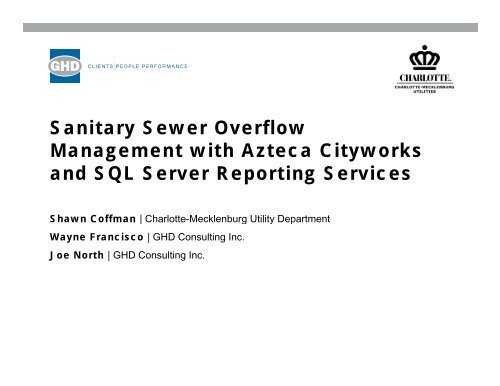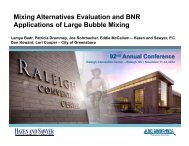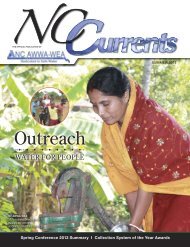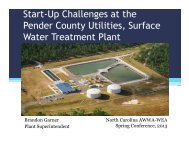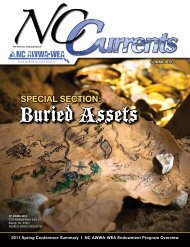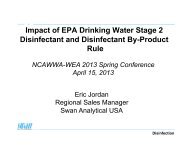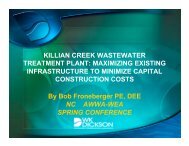Sanitary Sewer Overflow Management with Azteca Cityworks d SQL ...
Sanitary Sewer Overflow Management with Azteca Cityworks d SQL ...
Sanitary Sewer Overflow Management with Azteca Cityworks d SQL ...
- No tags were found...
Create successful ePaper yourself
Turn your PDF publications into a flip-book with our unique Google optimized e-Paper software.
Introduction – <strong>Sanitary</strong> <strong>Sewer</strong> <strong>Overflow</strong> Program• CMUD has an ongoing continuous improvement program focused onreducing numbers and volume of spills.• CMUD has assembled a cross-functional team to support the effort• Analytical and decision support data have largely been assembled manually<strong>with</strong> great effort
Introduction – <strong>Azteca</strong> <strong>Cityworks</strong>• <strong>Cityworks</strong> is a GIS-centric work and asset management solution. <strong>Azteca</strong>’slatest t product, <strong>Cityworks</strong> Server 2010.1, 1 delivers the same GIS-basedfunctionality in a web environment
Initial Response
Initial Response• Rapid Responders receivepossible spill information through<strong>Cityworks</strong> from internal Dispatch
Initial Response• If a spill is confirmed, RapidResponders are able toimmediately convert the RapidResponse Service Request to anappropriate Spill Response WorkOrder• If there is no evidence of a spill,Rapid Responders can – fromthe field – note their findings andsubmit the Service Request backto the appropriate entity
Initial Response• Through a specific set of customdata fields, Rapid Respondersare able to enter state-requiredspill data directly into the workorder• If necessary, Rapid Responderscan request assistance fromadditional crews. These crewswill have all spill informationavailable to them through the<strong>Cityworks</strong> interface in nearrealtime
Initial Response• In addition to capturing staterequiredspill information,CMUD has developed acustom data collectionextension to allow crews tocapture as much informationas possible
wf3Initial Response• This custom data collection extension is completely customizable, allowingadministrators to easily add, remove, activate, and deactivate codes and codetables as required by CMUD or state and federal regulators
Slide 10wf3Maybe another slide on this. It's a key differentiator, and it facilitates gathering data about the failure that can be used in lateranalysis of a range of SSOs.wfrancisco, 3/7/2011
Initial Response• <strong>Cityworks</strong> gives RapidResponders the ability toassociate exactly which assetscontributed to the spill, givingplanners more information tofacilitate follow-up work• <strong>Cityworks</strong> also allows users tophoto-document all work,allowing planners, engineers,and other office personnel toview encountered fieldconditions
Initial Response• Once all immediate problems have been resolved, Rapid Responders can enterp , p pany additional information, add labor, material, and equipment, complete thework order, and submit it back to operations management for review and followup– all from the field
Managing the Spill
Managing g the Spill• After the initial response workhas been completed,planners can use the initialresponse work order to planthe mandatory cleaning andCCTV activities• Using child work orders in<strong>Cityworks</strong>, planners can tiethe follow-up work orders tothe initial spill work order
Managing g the Spill• Because <strong>Cityworks</strong> is a GISbasedsystem, planners caneasily view which assets wereassociated <strong>with</strong> the spill• With that information, they canthen decide which additionalassets need to be cleaned – allby simply selecting those assets
Managing g the Spill• In addition to being able to visualize and add assets to cleaning and CCTV workorders, <strong>Cityworks</strong> also allows planners to quickly retrieve asset information ifnecessary
Managing g the Spill• By creating all follow-up workorders as child work orders,costs can be easily rolled up toderive the incurred cost of thespill• Each spill is assigned a projectnumber to capture costs for anyfuture related work. Costs canthen be rolled up for eachproject, providingcomprehensive, total spill cost
Reporting
Reporting• By embedding <strong>SQL</strong> Server Reporting Services (SSRS) reports directly into<strong>Cityworks</strong>, managers have the ability to quickly reference live data <strong>with</strong>in anarray of tested, verified reports
Reporting• In addition to having live data for reporting and planning purposes,managers also have to ability to reference work order numbers and openthem directly from SSRS
Future Planning
Future Planning• Using imported historical data <strong>with</strong> data that has been captured in thesystem and geocoded, CMUD will be able to refine and target preventivemaintenance and cleaning schedules. The ability to view up-to-date spilldetails and locations in a GIS environment will then allow planners to makereal-time adjustments and eventually observe the results of thoseadjustments• Using event layers <strong>with</strong>in <strong>Cityworks</strong>, managers will be able to quickly mapspills by their primary and secondary causes, providing valuable informationabout what cleaning methods should be emphasized as well as identifyingpossible spill contributorst
Shawn Coffmanscoffman@ci.charlotte.nc.us704-432-4740432 4740Wayne Franciscowayne.francisco@ghd.com704-342-4912Joe Northjoe.north@ghd.com704-342-4914