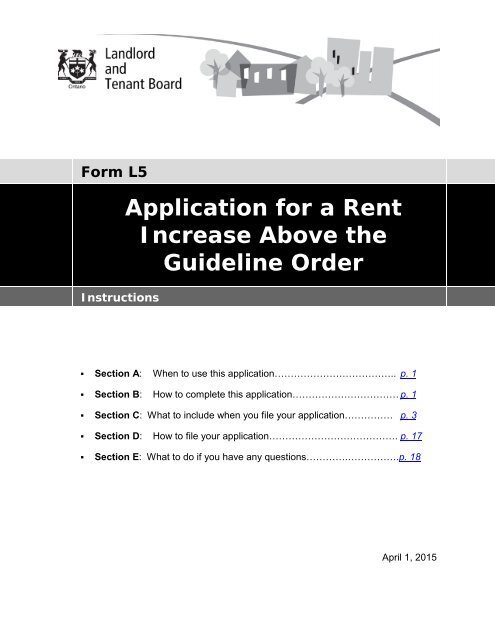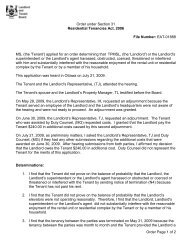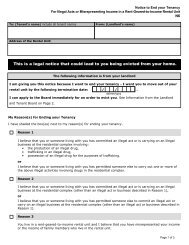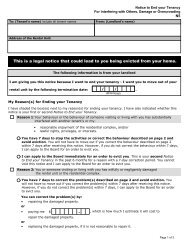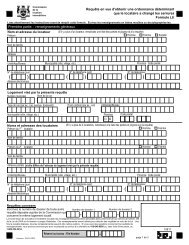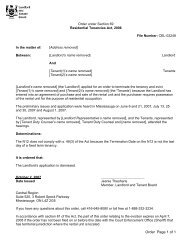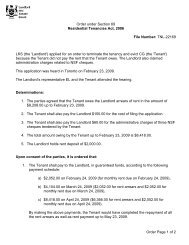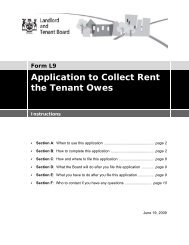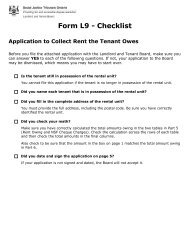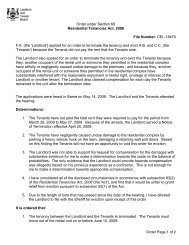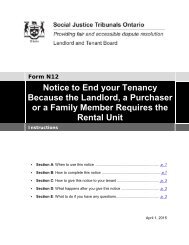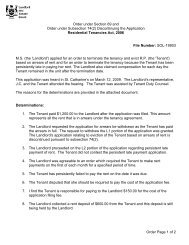L5 Instructions - Landlord Tenant Board
L5 Instructions - Landlord Tenant Board
L5 Instructions - Landlord Tenant Board
- No tags were found...
Create successful ePaper yourself
Turn your PDF publications into a flip-book with our unique Google optimized e-Paper software.
*Form <strong>L5</strong><strong>Instructions</strong>Application for a RentIncrease Above theGuideline Order• Section A: When to use this application……………………………….. p. 1• Section B: How to complete this application…………………………… p. 1• Section C: What to include when you file your application…………… p. 3• Section D: How to file your application…………………………………. p. 17• Section E: What to do if you have any questions………….…………….p. 18April 1, 2015
SECTIONA When to use this applicationYou can use this application to apply to the <strong>Landlord</strong> and <strong>Tenant</strong> <strong>Board</strong> (LTB) for anorder allowing a rent increase of more than the guideline for any or all of the rentalunits in the residential complex in any or all of the following cases:• The municipal taxes and charges for the residential complex increased byan “extraordinary” amount,• The utility costs for the residential complex increased by an “extraordinary”amount,• Operating costs for security services for the residential complex havebeen experienced for the first time or have increased, and/or• Capital expenditure work was done in the residential complex.Note that eligible capital expenditure work can include work to protect or restore thephysical integrity of the residential complex, to maintain it, to provide access forpersons with disabilities, or to promote energy or water conservation, etc.You cannot use this application to apply for a rent increase more than the guidelineif your application is based on capital expenditure(s) to replace a system or thingthat did not require major repair or replacement, unless it promotes access forpersons with disabilities, energy or water conservation, or security of the residentialcomplex or part of it.You cannot apply for a rent increase more than the guideline for a rental unit if thetenancy agreement of a new tenant took effect after you completed the work relatedto the capital expenditure.Important: You must file Form <strong>L5</strong> no later than 90 days before the effective date ofthe first intended rent increase you refer to in your application.SECTIONB How to complete this applicationRead these instructions before completing the application form. You are responsiblefor ensuring that your application is correct and complete. Follow the instructionscarefully when you complete the application form.The information you fill in on the form will be read electronically; therefore, it isimportant to follow the instructions below:• Print clearly or type and do not touch the edges of the boxes.• If there are more boxes in a line than you need, start from the left andleave the extra boxes blank.Application for a Rent Increase Above the Guideline - Form <strong>L5</strong>1
• Do not fill in boxes that do not apply to you (for example, if you do nothave a fax number, do not fill in boxes in the space marked “FaxNumber”).• If the instructions tell you to shade a box or a circle (for example, circlesmarked “Yes” or “No”), shade the box or circle completely.PART 1: GENERAL INFORMATION<strong>Landlord</strong>’s Name and AddressIn the <strong>Landlord</strong>’s Name and Address section, fill in the landlord’s name and address.If the landlord is a company, fill in the name of the company under “CompanyName”. Include both daytime and evening telephone numbers and a fax number ande-mail address, if you have them.If there is more than one landlord, fill in information about one of the landlords in thissection of Part 1. Provide the names, addresses and telephone numbers of theadditional landlords on the “Schedule of Parties” form which is available from theLTB website at www.LTB.gov.on.ca.Address of the Rental Unit Covered by this ApplicationFill in the complete address of the rental unit, including the unit number (orapartment or suite number) and the postal code.If the street name includes a direction that will not fit in the five spaces provided(such as Northeast) use the following abbreviations: NE for Northeast, NW forNorthwest, SE for Southeast, SW for Southwest.Example:If the address is: #208 at 1120 Mayfield Road North, London, this is how youshould complete Part 1 of the application:<strong>Tenant</strong>s’ Names and AddressesFill in the names, addresses (including the unit numbers) and telephone numbers ofany tenants on the “Schedule of Parties” form which is available from the LTBwebsite at www.LTB.gov.on.ca.Rent InformationFill in the date of the first rent increase you intend to take for the rental units coveredby the application. Note that you must file your application no later than 90 daysbefore the effective date of the first intended rent increase.Application for a Rent Increase Above the Guideline - Form <strong>L5</strong>2
Previous OrderIf a previous order was issued under the Residential Tenancies Act, 2006 (the RTA)increasing the rent above the guideline, then fill in the file number of that order. Ifthere has been more than one previous order, fill in the file number for the mostrecent order.PART 2: REASONS FOR YOUR APPLICATIONShade the appropriate box or boxes to indicate the reason(s) on which you arebasing your application.Reason 1: The municipal taxes and charges for the residential complexincreased by an “extraordinary” amount.Shade this box if there has been an extraordinary increase in the cost of municipaltaxes and charges for the complex in the previous calendar year. Municipal taxesand charges include taxes charged to a landlord by a municipality, charges levied ona landlord by a municipality, taxes levied on a landlord’s property in unorganizedterritory and education taxes.An increase in the cost of municipal taxes and charges is extraordinary if it is greaterthan the annual rent increase guideline plus 50% of the guideline. Use the guidelinefor the year in which the first intended rent increase for the units covered by theapplication will take effect.Example: If the guideline is 0.8%, then the guideline plus 50% of the guideline is0.8% + 0.4% = 1.2%. If the landlord’s taxes have gone up by 3.2%, then thisincrease is “extraordinary”.If you are applying for this reason, complete Part A of Schedule 1.Reason 2: The utility costs for the residential complex increased by an“extraordinary” amount.Shade this box if there has been an extraordinary increase in the cost of utilities.Utilities include heat, electricity and water.When determining the amount of the operating costs in the application, the LTB willnot consider any Goods and Services Tax (GST) or Harmonized Sales Tax (HST)you paid with respect to these utilities.An increase in the cost for utilities is extraordinary if it is greater than the annual rentincrease guideline plus 50% of the guideline. Use the guideline for the year in whichthe first intended rent increase for the units covered by the application will takeeffect.Application for a Rent Increase Above the Guideline - Form <strong>L5</strong>3
SCHEDULE 1 DETAILS OF OPERATING COSTSYou must fill out this Schedule if you are applying for a rent increase above theguideline because of increased costs for:• municipal taxes and charges (Reason 1),• utilities (Reason 2), or• security services (Reason 3).You must attach evidence of costs and payment for all the costs you are applyingfor. As well, if you are applying because of an extraordinary increase in costs formunicipal taxes and charges and/or utilities and you received any grants or otherforms of financial assistance, rebates and/or refunds that effectively reduced theoperating costs you are claiming, you must attach evidence of the amount(s) youreceived. Evidence could include invoices, receipts, cancelled cheques or a letterfrom the supplier confirming the costs and that payment was received or indicatingthe amount of any rebate given.A. Municipal Taxes and ChargesThe accounting periods for municipal taxes and charges are made up of a referenceyear and a base year. The base year is the most recent calendar year completed 90days before the date the first intended rent increase for the rental units covered bythe application will take effect. The reference year is the calendar year immediatelybefore the base year.For example, if the first intended rent increase for the units covered by theapplication will take effect on September 1, 2014, the base year is calendar year2013 and the reference year is calendar year 2012.On the form, fill in the accounting periods and costs you experienced during eachperiod.In order to allocate the costs to the units affected by the increase for municipal taxesand charges and covered by the application, the LTB needs to know whether or notthe costs affect all the units in the complex.• Shade the first circle if the costs affect all of the rental units in thecomplex.• Shade the second circle if the costs affect some, but not all, of the rentalunits in the complex.Rebate, Refund or Other Financial Assistance:Shade either the “Yes” or “No” circle to indicate whether you received any refunds,rebates, grants or other types of financial assistance for municipal taxes andcharges that affect the costs for the base year and/or the reference year.• If you answered “Yes”, then you must:o Complete the table on the form by providing information on the“Source” of the rebate, grant, etc., the “Period” that it covers and theApplication for a Rent Increase Above the Guideline - Form <strong>L5</strong>5
“Total Amount” you received. You must also file evidence which provesthe amount(s) you received and the period to which it applies.o Answer the question on the form below the table. Shade either the“Yes” or “No” circle to indicate whether the amount of the rebate, grant,etc. was taken into account in arriving at the costs you claimed for thebase year and/or reference year.• If you answered “No”, then you do not have to complete the rest of sectionA on Schedule 1. However, if you receive a rebate, grant, or other type offinancial assistance at any time prior to the end of the hearing for thisapplication, then you must file evidence of the rebate, grant, etc. whichproves the amount you received and the period that it covers. Thisevidence must be filed with the LTB before the end of the hearing.B. Utilities and Security ServicesThe accounting periods for utilities and security services are made up of a referenceyear and a base year. The base year is your most recent 12 month accountingperiod completed at least 90 days before the date the first intended rent increase forthe rental units covered by the application will take effect. The reference year is the12 month accounting period immediately before the base year. The accountingperiods for utilities and security services can be different from those for municipaltaxes and charges.If a previous order has been issued by the LTB for this residential complex allowingyou to increase the rent above the guideline, the accounting periods for thisapplication must start and end on the same days as those chosen for the previousorder.Fill in the accounting periods and the costs you experienced during each period. Youmust not include any costs related to GST and HST you paid on utilities. Write “notapplicable” in the appropriate columns if you are not applying for one or the other ofthese two cost categories.After you have determined the accounting periods, fill in your costs for each periodfor each subcategory of utilities and for security services. If you have applied for theutilities category, you must provide the costs for each subcategory of heat, electricityand water. If tenants pay for their own utilities, you must provide the common areacosts, if any. If you do not experience any costs for a utilities sub-category, write “notapplicable” in the appropriate columns.In order to allocate the costs to the units affected by the cost categories and coveredby the application, the LTB needs to know whether or not the costs affect all theunits in the complex.• Shade the first circle if the costs affect all of the rental units in thecomplex.Application for a Rent Increase Above the Guideline - Form <strong>L5</strong>6
portions and non-residential portions of the complex and provide thedetails in the space provided.• If you answered “No”, then you do not have to complete the rest of Part Con the form.D. Information about Units Affected by Operating CostsIn Column 1, list the unit numbers for those units that are both affected by the costcategory and covered by the application. In Column 2, provide the total current rentcharged for the units listed in Column 1. In Column 3, provide the total current rentcharged for all the units in the residential complex that are affected by the costcategory.If a unit in the complex that is affected by the cost category is currently vacant or notrented, use the average rent for all the rental units in the residential complex.Example: A landlord wants to increase the rent by more than the guideline forfour rental units (units 1, 2, 3 and 4) in a residential complex that has a total of sixrental units. Unit 5, which is not covered by the application, is vacant. Unit 6 isrented, but is not covered by the application. The landlord claims that the utilitycosts increased by an “extraordinary” amount. The landlord provides heat to units1, 2, 5 and 6 but not to units 3 and 4. The landlord provides electricity and waterto all the units. The monthly rents for the units in the complex are as follows:Unit 1: $900 Unit 2: $700 Unit 3: $800Unit 4: $800 Unit 5: $0 Unit 6: $900The landlord calculates the average rent for the units in the complex as follows:($900 + $700 + $800 + $800 + $900) ÷ 5 = $820 - this is what he includes for therent for unit 5 in the calculations below.The landlord calculates the total rent charged for the units that receive heat andare covered by the application as follows: $900 (unit 1) + $700 (unit 2) = $1600The landlord calculates the total rent charged for all the units in the complex thatreceive heat as follows: $900 (unit 1) + $700 (unit 2) + $820 (unit 5) + $900 (unit6) = $3320The landlord calculates the total rent charged for the units that receive electricityand water and are covered by the application as follows: $900 (unit 1) + $700(unit 2) + $800 (unit 3) + $800 (unit 4) = $3200The landlord calculates the total rent charged for all the units in the complexaffected by electricity and water as follows: $900 (unit 1) + $700 (unit 2) + $800(unit 3) + $800 (unit 4) + $820 (unit 5) + $900 (unit 6) = $4920Application for a Rent Increase Above the Guideline - Form <strong>L5</strong>8
The landlord therefore completes the Table as follows:Operating CostCategoriesColumn 1Units that areaffected by the costcategory and arecovered by thisapplication (list unitnumbers)Column 2Total rentcharged for unitslisted in Column 1Column 3Total rent chargedfor all rental unitsin the complexaffected by theoperating costUtilities - Heat Units 1 and 2 $1600 per month $3320 per month- Electricity Units 1, 2, 3 and 4 $3200 per month $4920 per month- Water Units 1, 2, 3 and 4 $ 3200 per month $4920 per monthSCHEDULE 2 DETAILS OF CAPITAL EXPENDITURESIf you are applying for Reason 4, you must fill out this schedule.A. Description and CostsIf you are applying for a rent increase above the guideline because you incurredcapital expenditures, you must fill out this Schedule completely.You must attach evidence of costs and payment for all the costs you are applyingfor. Evidence of costs and payment could include invoices, receipts, cancelledcheques or a letter from the contractor or supplier confirming the costs and thatpayment was received. You must also attach a “Capital Expenditures: AdditionalDetails” form for each capital expenditure item you are claiming.Complete the Description and Costs table:• Item #: Assign an item number to each capital expenditure item that youare claiming.• Description of Capital Expenditures: Provide a description of the workcompleted.• Date Completed: Fill in the date the item was completed.• Useful Life: Fill in the “useful life” for each capital expenditure item thatyou are claiming.The useful life is the estimated number of years that the capitalexpenditure is expected to last or benefit the complex. A list of capitalexpenditure items and the useful life for each item is set out in a Scheduleattached to the regulations made under the Residential Tenancies Act,2006 (O.Reg. 516/06).Application for a Rent Increase Above the Guideline - Form <strong>L5</strong>9
If the capital expenditure item that you are claiming was previously used,then take into consideration the length of time that it was used when youdetermine the useful life for the item.For example, according to the Schedule, the useful life of a refrigerator is15 years. If you purchased a refrigerator that was previously used for 2years then you would determine the useful life for the refrigerator to be 13years.If the capital expenditure item is not listed in the Schedule, then includethe useful life of an item listed in the Schedule that has similarcharacteristics. If there are no similar items listed, then you should includethe number of years that is generally accepted as the useful life for theitem you are claiming.Note: If the useful life in the Schedule is less than 10 years, theregulations state that the useful life will be deemed to be 10 years. Amember cannot consider a useful life that is less than 10 years.• Labour/Material and Contract Costs: Fill in the labour/material andcontract costs.• <strong>Landlord</strong>’s Own Labour Hours x Rate = Total: Enter the value oflandlord’s own labour.When determining the value of the landlord’s own labour, you mustprovide information on the number of hours you spent doing the work, thehourly rate and the total value claimed.Do not include any amount of time you spent on the management andadministration of the capital work. The hourly rate you are claiming mustbe reasonable based on your experience and skill in the type of work thatwas done. Calculate the total value by multiplying the number of hours youspent by the hourly rate.• Total Costs: Fill in the total costs. The total cost of each item is the sumof the labour/material and contract costs and the value of the landlord’sown labour.Note: If you want to claim a leased asset as a capital expenditure item, you shouldprovide a copy of the lease. The cost you should claim is the market value of theitem at the start of the lease. Fill in the market value under the column for thelabour/material and contract costs of the capital expenditure item.Application for a Rent Increase Above the Guideline - Form <strong>L5</strong>10
Do the costs affect all the units in the complex?In order to allocate the costs to the units affected by a capital expenditure item andcovered by the application, the LTB needs to know whether or not the costs affect allthe units in the complex.• Shade the first box if all of the capital expenditure costs affect all of therental units in the complex.• Shade the second box if the costs affect some, but not all, of the rentalunits in the complex. If you shaded this box, you must provide thenecessary details under B.B. If any of the capital expenditure items affect some, but not all of the rentalunits in the complex, list the item number(s) and provide the followingdetails.You must complete this part if one or more of the capital expenditure items affectsome, but not all of the rental units in the complex.Complete the table:• Identify the item number.• In Column 1, write down the unit numbers of all the units that are affectedby the item and covered by the application.• In Column 2, list the unit numbers for those units that are affected by theitem but are not covered by the application.Example: A landlord wants to increase the rent by more than the guideline forfour rental units (units 1, 2, 3 and 4) in a residential complex that has a total of sixrental units. The landlord claims that new carpets were installed in unit 1, unit 2,unit 5 and unit 6. The landlord completes the Table as follows:Item # Column 1Units that are affected bythe item and are covered bythis application (list unitnumbers)Column 2Units that are affected bythe item but are notcovered by this application(list unit numbers)1. CARPETS UNITS 1 AND 2 UNITS 5 AND 6C. Did you receive any money from an insurer, government grants orforgivable loans or other assistance, or proceeds from trade-in, salvage orresale for any capital expenditure item(s)?Shade either the “Yes” or “No” circle to indicate whether you received any moneyfrom an insurer, government grants or forgivable loans or other assistance, trade-in,salvage or resale for any capital expenditure item(s).Application for a Rent Increase Above the Guideline - Form <strong>L5</strong>11
• If you answered “Yes”, you must provide information regarding grants andassistance from any level of government for the capital expenditures. Youmust also provide information about any insurance, resale, salvage andtrade-in proceeds you received for any of the capital expenditure items. Inthe table provided, list the item number, the source of the funds and theamount you received for that item.• If you answered “No”, but you receive money from an insurer, governmentgrants or forgivable loans or any other assistance, trade-in, salvage orresale for any capital expenditure item(s) at any time prior to the end ofthe hearing of this application, then you must provide this information tothe LTB before the end of the hearing.D. Do any of the capital expenditures relate to non-residential portions of thecomplex or to other residential complexes?Shade either the “Yes” or “No” circle to indicate whether any of the capitalexpenditure items relate to non-residential portions of the complex or otherresidential complexes.• If you answered “Yes”, you must list the item number and provide detailsabout how you propose the costs should be allocated. You can propose toallocate the costs based on floor area, market value, or revenuegenerated. You can propose different methods for allocating the costs fordifferent capital expenditure items. If none of these methods arereasonable, you may propose another method.For the method you propose, you must provide the information necessaryto allocate the costs between the residential portions and non-residentialportions of the complex (or other residential complexes). For example, ifyou propose that costs should be allocated based on revenue generatedand the capital expenditure item relates to non-residential portions of thecomplex, you must determine the revenue generated by the residentialportions and non-residential portions of the complex and provide thedetails in the space provided.• If you answered “No”, then you do not have to complete the rest of Part Don the form.INFORMATION ABOUT RENTAL UNITS IN THE COMPLEXIf you are applying for a rent increase because you did capital expenditure work, youmust complete this form with information about each rental unit in the complex. Youmust include rental units that are not covered by the application and rental units that arevacant or not rented.If you need additional rows in order to provide the information about all rental units inthe complex, complete and attach additional copies of the form. At the bottom of eachpage, indicate the page number and the total number of pages you included. Forexample, if you use three pages in total, write ‘Page 1 of 3' on the first page of the form.Application for a Rent Increase Above the Guideline - Form <strong>L5</strong>12
Complete the table:• Unit number: Fill in the unit number for each residential rental unit in thecomplex (do not include commercial units). List the unit numbers in orderwhere possible.Example: If the complex has three floors and three units on each floor,you would list the units on the first floor in order, followed by the units onthe second floor and ending with the units on the third floor. E.g. 101, 102,103, 201, 202, 203, 301, 302, 303.• Unit not covered by the application: Place an “X” in this column if therental unit identified in the first column is a rental unit that is not coveredby the application.• Total current rent: Fill in the total current rent for the rental unit identifiedin the first column.The total current rent for a unit includes the basic rent for the rental unitand any amount the tenant pays to the landlord separately for services (forexample, for a parking space). If a unit is vacant or not rented, fill in“$0.00” as the total current rent.• Frequency of the rent: Fill in how often the tenant of the rental unit paysthe rent (for example, per month or per week).• Date current tenancy began: Fill in this column for every rental unitcovered by the application where the tenancy began on a date that is lessthan 18 months before the deadline to file the application. The deadline tofile the application is 90 days before the date the first intended rentincrease for rental units covered by the application will take effect.Example: If the first rent increase for a rental unit covered by anapplication will take effect on June 1, 2014, the landlord’s deadline to filethe application would be March 2, 2014 (90 days before June 1). Thelandlord would fill in the date the tenancy began in this column for everyrental unit where the tenancy began after September 2, 2012 (18 monthsbefore March 2, 2014).Example: A landlord wants to increase the rent by more than the guideline forfour rental units (units 1, 2, 3 and 4) in a residential complex that has a total of sixrental units. Unit 5 is vacant. Unit 6 is rented but is not covered by theapplication. The first rent increase for a rental unit covered by the application willbe June 1, 2014. The landlord’s deadline to file the application is March 2, 2014.The tenancy for unit 4 began on January 1, 2013. The tenancies for the otherunits covered by the application began before September 2, 2012 (the start of theApplication for a Rent Increase Above the Guideline - Form <strong>L5</strong>13
18 month period referred to above). The monthly rents for the units in thecomplex are as follows:Unit 1: $900 Unit 2: $700 Unit 3: $800Unit 4: $800 Unit 5: $0 Unit 6: $900This is how the landlord filled out the Information about Rental Units in the Complexform:UnitNumberUnit not coveredby application(Place an "X" inthis column if theunit is notcovered by theapplication)Total currentrent (Place"$0.00" in thiscolumn if theunit is vacantor not rented)Frequency ofRent (permonth/week, etc.)Date currenttenancybegan(dd/mm/yyyy)(Complete onlyif the tenancybegan lessthan 18months beforethe deadline tofile theapplication)1 $900.00 MONTH2 $700.00 MONTH3 $800.00 MONTH4 $800.00 MONTH 01/01/20145 X $0.00 MONTH6 X $900.00 MONTHCAPITAL EXPENDITURES: ADDITIONAL DETAILSIf you are applying for a rent increase because you incurred capital expenditures, youmust complete this form for each capital expenditure item you claim.You may need more than one row to provide all the information for each contractorand/or supplier so be sure to list all the invoices and payments related to a contractor orsupplier before you list the information for the next contractor or supplier. (See theexample at the end of this section.)If you require more than one form to provide all the information for an item, you mustcomplete additional copies of the form. At the bottom of each page, indicate the pagenumber and the total number of pages (copies) included for the item. For example, if anitem requires three pages in total write ‘Page 1 of 3’ on the first page of the form. Foreach additional page you include for an item, write the item number at the top of thepage (under Item number and description of work), and write “continued”. It is notnecessary to repeat the total labour, material and contract costs, or the date the workwas completed.Application for a Rent Increase Above the Guideline - Form <strong>L5</strong>14
Provide the information requested above the table setting out the additionaldetails of the capital expenditure work:• Item number and description of work: Indicate the item number thatyou chose for this capital expenditure item on Schedule 2: Details ofCapital Expenditures, and describe the work done.• Total labour, material & contract costs claimed in application for thisitem (not including <strong>Landlord</strong>’s own labour): Include the total labour,material and contract costs for this capital expenditure item. This amountmust be the same as the amount you indicated in Schedule 2 for this item.Do not include the value of the landlord’s own labour.• Date work completed: Include the date the work for this item wascompleted. This date must be the same as the date you indicated onSchedule 2 for this item.Complete the table to provide details about the capital expenditure work:• Contractor/supplier: In the first column, indicate the name(s) of thecontractor(s) and/or supplier(s) you used for this capital expenditure.As indicated above, you will need to allow enough rows to identify all theinvoices and payments related to a contractor or supplier before you listthe information for the next contractor or supplier. (See the example at theend of this section).• Invoice/bill number: In this column, list all of the invoices or bills thiscontractor or supplier gave you in successive rows. If you paid for aparticular invoice in more than one instalment, remember to allow a rowon the chart for each payment before listing the next invoice. (See theexample at the end of this section.)If you received an invoice or bill which is not numbered (for example, a billfrom a retail store), indicate N/A (not applicable) in this column.• Invoice/bill date: In this column, indicate the date of each invoice or bill.• Invoice/bill amount: In this column, indicate the total amount of theinvoice or bill, even if part of the invoice or bill is not related to this item.Example: If the invoice was for $400, but $150 related to a differentcapital expenditure item, include $400 in this column. Use the ‘Remarks’column to explain the discrepancy. (See the example at the end of thissection).Application for a Rent Increase Above the Guideline - Form <strong>L5</strong>15
• Method of Payment: In this column, indicate how you paid for eachinvoice or bill.Example: if you paid with your American Express Card, you could write‘Amex’ in this column.• Cheque number: In this column, include the cheque number if you paidfor the invoice or bill by cheque. If you did not pay by cheque, write ‘N/A’ inthis column. If you paid using more than one cheque, list the chequenumber for each cheque in successive rows.• Payment amount: In this column, indicate the total amount of thepayment, even if part of the payment relates to another item. Use the‘Remarks’ column to explain what the payment covered, and, if a portionrelated to another capital expenditure item, to identify that item.If you paid for more than one invoice or bill from a particular contractor orsupplier at one time, indicate the total amount you paid in this column. Forexample, if you received two invoices from a particular supplier, one for$300, and one for $400, and paid for both invoices with a cheque for $700,you would include $700 in this column. Use the “Remarks” column toexplain that the payment covered more than one invoice, and to identifythe relevant invoices.• Payment date: In this column, include the date you made the payment.• Amount related to this item: In this column, indicate the amount of thepayment that relates specifically to this capital expenditure item.Example: if you made a payment of $900 for a particular invoice, but $300of that invoice applied to a different capital expenditure item, you wouldwrite $600 in this column.Add all the amounts in this column and include the total under ATotal@ atthe bottom of the chart. If you used more than one page for this capitalexpenditure item, include the total on the final page. The total you indicatein this column should be the same as the amount you included in “Totallabour, material & contract costs...” at the top of the form.• Remarks: Use the Remarks column to explain anything that might not beclear on the chart itself.Application for a Rent Increase Above the Guideline - Form <strong>L5</strong>16
Example: If an invoice included amounts unrelated to the capitalexpenditure item, and therefore, the invoice amount was higher than theamount related to this item, you would explain the discrepancy here.Below is an example which illustrates how to fill out the chart in different situations:Application for a Rent Increase Above the Guideline - Form <strong>L5</strong>17
REQUEST FOR ACCOMMODATION OR FRENCH-LANGUAGE SERVICESThe LTB wants to ensure that everyone who uses its services can ask for andreceive accommodation and/or French Language services in order to be able toparticipate in its proceedings on an equal basis.Shade the appropriate box or boxes on the form to indicate whether you needaccommodation under the Ontario Human Rights Code, French-language servicesor both. The LTB will not include a copy of this form when we give the other parties acopy of the application form. However, the information will be included in yourapplication file. The file may be viewed by other parties to the application.If you require accommodation under the Human Rights Code, explain what servicesyou need in the space provided.PAYMENT AND SCHEDULING INFORMATION FORMComplete this form to provide the LTB with the information required to process yourapplication. The fee for this application is $200.00 for the first 10 units and $10.00 foreach additional unit to a maximum of $1,000.00. Your application will not beaccepted if you do not pay the application fee at the time you file the application. Ifyou owe money to the LTB as a result of failing to pay a fee or any fine or costs setout in an order, your application may be refused or discontinued.Part 1: Payment MethodShade the appropriate box to show whether you are paying by cash, debit card,money order, certified cheque, Visa, MasterCard or American Express. You cannotpay by cash or debit card if you are filing your application by fax or mail. If you arepaying by credit card, include the cardholder’s name and signature, the card numberand expiry date. The information you fill in on this part of the form is confidential. Itwill be used to process your application, but will not be placed on the application file.Part 2: Information Required to Schedule the HearingThe LTB will normally schedule your hearing between 3 weeks and 6 weeks afterthe date you file your application. The LTB will schedule your hearing on the firstavailable hearing date within this 3 week period. If there are any dates that you arenot available during this 3 week period, list them here. The LTB will not scheduleyour hearing on the date(s) you indicate you are not available and will schedule yourhearing on the next available hearing date. The LTB will not contact you toschedule a hearing.SECTIONC What to include when you file your applicationTo file this application, you must include the following:• The completed <strong>L5</strong> application form. Note that this includes pages 1, 2 and3 of the <strong>L5</strong> form and either Schedule 1 or Schedule 2 or both (dependingApplication for a Rent Increase Above the Guideline - Form <strong>L5</strong>18
on whether you have applied for a rent increase above the guideline forincreases in operating costs, or because you have done capitalexpenditure work or both).• A Schedule of Parties form which includes the names and addresses of allthe tenants of the rental units covered by the application.• Supporting Documents: Evidence of the costs claimed in the applicationand proof that you have paid for those costs.• If you are applying because you did capital expenditure work in theresidential complex, file the following additional documents with the LTB:• Information about each rental unit in the complex on the formcalled: Information about Rental Units in the Complex.• Information about each capital expenditure item claimed in theapplication on the form called: Capital Expenditures: AdditionalDetails.• Two additional photocopies of the application form (includingSchedule 1 and/or Schedule 2).• Two additional photocopies of all the supporting documents(including the supporting documents related to operating costs,if you also applied for a rent increase above the guideline forincreased operating costs).• A compact disc that contains a scanned version of thesupporting documents in portable document format (PDF).Note: You do not have to provide a compact disc of thesupporting documents if the residential complex has six or fewerresidential rental units, is located in a rural or remote area andyou cannot reasonably provide the compact disc (for example,you do not have access to a facility that can scan thedocuments and create a compact disc).• Note: If you do not provide the LTB with all of these documentsat the time you file the application, a Member of the LTB mayrefuse to allow you to file the documents at a later date. Thismay result in you being unable to prove your claim.• The filing fee. The filing fee is $200.00 for the first 10 units and $10.00 foreach additional unit to a maximum of $1,000.00.Your application will be refused if any of the items listed above are missing.SECTIOND How to file your applicationYou can file your application in one of the following ways:Application for a Rent Increase Above the Guideline - Form <strong>L5</strong>19
1. In Person at the nearest LTB office.To find a list of LTB office locations visit the LTB website at www.LTB.gov.on.ca.You can also call the LTB at 416-645-8080 or 1-888-332-3234 (toll-free).If you file your application in person at an LTB office, you can pay the filing fee bycash, debit card, certified cheque, money order, Visa, American Express orMasterCard.2. By MailMail your <strong>L5</strong> application and supporting documents to the nearest LTB office.To find a list of LTB office locations visit the LTB website at www.LTB.gov.on.ca.You can also call the LTB at 416-645-8080 or 1-888-332-3234 (toll-free).If you mail your application, you can pay the filing fee by certified cheque ormoney order, Visa, American Express or MasterCard.4. By FaxYou can fax your application to the nearest LTB office.To find a list of LTB office fax numbers visit the LTB website atwww.LTB.gov.on.ca. You can also call the LTB at 416-645-8080 or 1-888-332-3234 (toll-free).If you fax your application you can pay the filing fee by Visa, American Expressor MasterCard.Certified cheques and money orders must be made payable to the Minister ofFinance.SECTIONE What to do if you have any questionsYou can visit the LTB website at: www.LTB.gov.on.caYou can call the LTB at 416-645-8080 from within the Toronto calling area, or tollfreeat 1-888-332-3234 from outside Toronto, and speak to one of our CustomerService Officers.Customer Service Officers are available Monday to Friday, except holidays, from8:30 a.m. to 5:00 p.m. They can provide you with information about the ResidentialTenancies Act and the LTB's processes; they cannot provide you with legal advice.You can also access our automated information menu at the same numbers listedabove 24 hours a day, 7 days a week.Application for a Rent Increase Above the Guideline - Form <strong>L5</strong>20