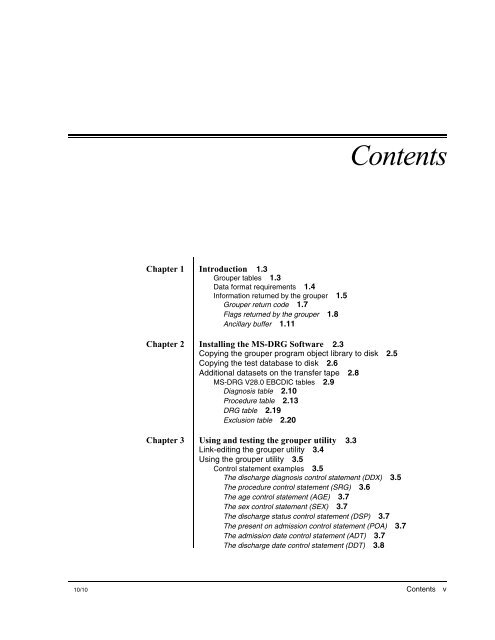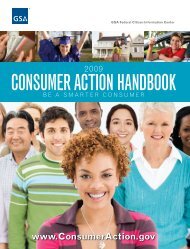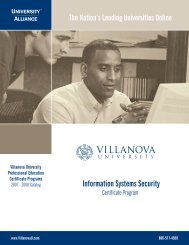(MS-DRG) Software - National Technical Information Service
(MS-DRG) Software - National Technical Information Service
(MS-DRG) Software - National Technical Information Service
- No tags were found...
Create successful ePaper yourself
Turn your PDF publications into a flip-book with our unique Google optimized e-Paper software.
ContentsChapter 1 Introduction 1.3Grouper tables 1.3Data format requirements 1.4<strong>Information</strong> returned by the grouper 1.5Grouper return code 1.7Flags returned by the grouper 1.8Ancillary buffer 1.11Chapter 2 Installing the <strong>MS</strong>-<strong>DRG</strong> <strong>Software</strong> 2.3Copying the grouper program object library to disk 2.5Copying the test database to disk 2.6Additional datasets on the transfer tape 2.8<strong>MS</strong>-<strong>DRG</strong> V28.0 EBCDIC tables 2.9Diagnosis table 2.10Procedure table 2.13<strong>DRG</strong> table 2.19Exclusion table 2.20Chapter 3 Using and testing the grouper utility 3.3Link-editing the grouper utility 3.4Using the grouper utility 3.5Control statement examples 3.5The discharge diagnosis control statement (DDX) 3.5The procedure control statement (SRG) 3.6The age control statement (AGE) 3.7The sex control statement (SEX) 3.7The discharge status control statement (DSP) 3.7The present on admission control statement (POA) 3.7The admission date control statement (ADT) 3.7The discharge date control statement (DDT) 3.810/10Contents v