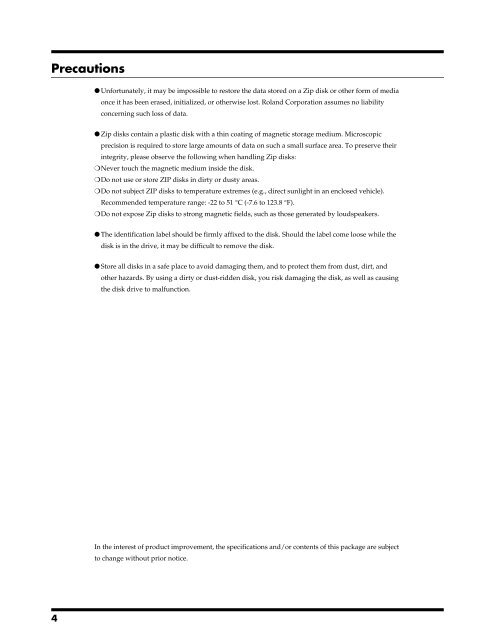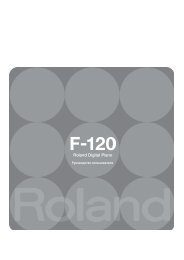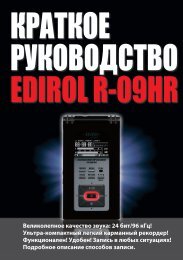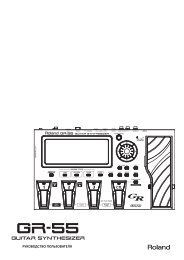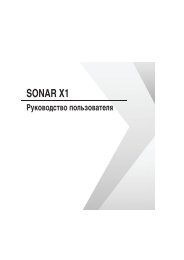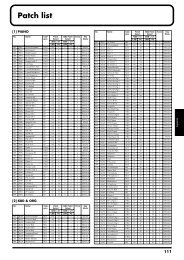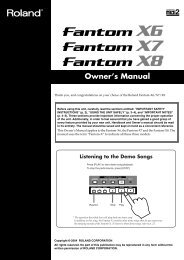Owner's Manual - Roland
Owner's Manual - Roland
Owner's Manual - Roland
- No tags were found...
Create successful ePaper yourself
Turn your PDF publications into a flip-book with our unique Google optimized e-Paper software.
Precautions● Unfortunately, it may be impossible to restore the data stored on a Zip disk or other form of mediaonce it has been erased, initialized, or otherwise lost. <strong>Roland</strong> Corporation assumes no liabilityconcerning such loss of data.● Zip disks contain a plastic disk with a thin coating of magnetic storage medium. Microscopicprecision is required to store large amounts of data on such a small surface area. To preserve theirintegrity, please observe the following when handling Zip disks:❍Never touch the magnetic medium inside the disk.❍Do not use or store ZIP disks in dirty or dusty areas.❍Do not subject ZIP disks to temperature extremes (e.g., direct sunlight in an enclosed vehicle).Recommended temperature range: -22 to 51 °C (-7.6 to 123.8 °F).❍Do not expose Zip disks to strong magnetic fields, such as those generated by loudspeakers.● The identification label should be firmly affixed to the disk. Should the label come loose while thedisk is in the drive, it may be difficult to remove the disk.● Store all disks in a safe place to avoid damaging them, and to protect them from dust, dirt, andother hazards. By using a dirty or dust-ridden disk, you risk damaging the disk, as well as causingthe disk drive to malfunction.In the interest of product improvement, the specifications and/or contents of this package are subjectto change without prior notice.4