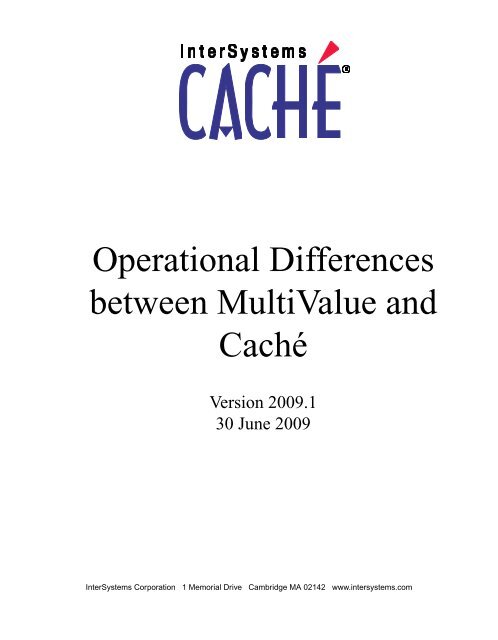Operational Differences - InterSystems Documentation
Operational Differences - InterSystems Documentation
Operational Differences - InterSystems Documentation
- No tags were found...
Create successful ePaper yourself
Turn your PDF publications into a flip-book with our unique Google optimized e-Paper software.
6 Phrases .......................................................................................................................................... 256.1 Attribute Usage By Phrases .................................................................................................. 257 MVBasic ........................................................................................................................................ 277.1 Source Files And Studio ....................................................................................................... 277.1.1 Studio Debugging and MVBasic ............................................................................... 277.2 Duplicate Naming Conflicts ................................................................................................ 287.3 Variables ............................................................................................................................... 287.3.1 @DATE And @TIME ................................................................................................ 287.4 Intrinsic Objects ................................................................................................................... 287.4.1 $SYSTEM .................................................................................................................. 287.5 Statements ............................................................................................................................ 297.5.1 FOR – NEXT Iteration Variable Restriction .............................................................. 297.6 Expressions .......................................................................................................................... 297.6.1 Interpretation Of Apparent Undimensioned Arrays ................................................... 297.6.2 Ambiguous References .............................................................................................. 297.6.3 Multiple Subscript Evaluation For Compound Assignment Operators ..................... 307.7 Line Continuation in MVBasic ............................................................................................ 307.8 Interaction With Caché Classes ............................................................................................ 317.8.1 Property Manipulation Restriction ............................................................................ 317.9 $OPTIONS ........................................................................................................................... 317.10 PI/Open Compatibility Subroutines ................................................................................... 477.11 Soundex <strong>Differences</strong> .......................................................................................................... 477.12 Conversion Of UniData SUBR Usage ............................................................................... 477.13 SYSTEM(100) ................................................................................................................... 488 Query Language <strong>Differences</strong> ....................................................................................................... 518.1 Print Limiter Flags ............................................................................................................... 518.2 Default Assumptions For AND {WITH} And OR {WITH} ............................................... 528.3 Use Of PICK Wildcard Characters ...................................................................................... 528.4 USING Clause Position In Query ........................................................................................ 538.5 CMQL Output Redirection .................................................................................................. 539 Terminal Independence ............................................................................................................... 5510 Spooling ....................................................................................................................................... 5711 MVIMPORT ............................................................................................................................... 5912 PORT Numbers .......................................................................................................................... 6112.1 UniData .............................................................................................................................. 6212.2 UniVerse ............................................................................................................................. 6212.3 jBase ................................................................................................................................... 6212.4 D3 And Other PICK Versions ............................................................................................ 62iv<strong>Operational</strong> <strong>Differences</strong> between MultiValue and Caché
13 Other Compatibility Issues ........................................................................................................ 6313.1 General ............................................................................................................................... 6313.1.1 Dates with Caché and MultiValue ........................................................................... 6313.1.2 Locales Other Than Latin-1 ..................................................................................... 6313.1.3 Right-Justified Sort Ordering .................................................................................. 6413.1.4 Limitations on Strings, Arrays and Dates ................................................................ 6413.1.5 Case-Sensitivity ....................................................................................................... 6413.1.6 Literals In PQN PROCs ........................................................................................... 6513.1.7 Execution Levels ...................................................................................................... 6613.1.8 The Caché Debugger ................................................................................................ 6613.1.9 Failures During CALL Or ENTER .......................................................................... 6613.1.10 Verb <strong>Differences</strong> .................................................................................................... 6613.1.11 SELECT Lists ........................................................................................................ 6713.1.12 MultiValue Attribute Defaults For Dictionary Items ............................................. 6813.1.13 MultiValue File Pointers ........................................................................................ 6813.1.14 MultiValue Function Defaults For Queries ............................................................ 6813.1.15 Default Terminal Type ........................................................................................... 68<strong>Operational</strong> <strong>Differences</strong> between MultiValue and Cachév
List of TablesAvailable $OPTIONS A — M ........................................................................................................... 32Available $OPTIONS N — Z ........................................................................................................... 39vi<strong>Operational</strong> <strong>Differences</strong> between MultiValue and Caché
About This BookIn some cases, the features provided by Caché and those of MultiValue overlap. In these instances,<strong>InterSystems</strong> generally has chosen to use the native Caché facility rather than duplicate functionality.This document lists the places where those choices have been made, and gives advice to users movingtheir applications on what must be done to successfully exploit Caché facilities.This book contains the following sections:• MV Accounts and Caché Namespaces• Startup Issues• File-Related Issues• Notes on The MV Shell• Verbs• Phrases• MVBasic• Query Language <strong>Differences</strong>• Terminal Independence• Spooling• MVIMPORT• PORT Numbers• Other Compatibility IssuesThere is also a detailed Table of Contents.For general information, see Using <strong>InterSystems</strong> <strong>Documentation</strong>.<strong>Operational</strong> <strong>Differences</strong> between MultiValue and Caché 1
1MV Accounts and CachéNamespacesBoth MV and Caché have the concept of a logical space to hold groups of related programs and data.In MV, this space is called an ACCOUNT; Caché calls it a NAMESPACE. Because of this similarity,it is natural to consider mapping MV accounts to Caché namespaces since this will also provide theeasiest access to all the other facilities that Caché provides for MV applications.Similarity is not identity, however. The rules for forming MV account names differ from those forCaché namespaces. The following describes the differences between them and how those differenceare resolved.• An MV account name could contain any character from the extended ASCII character set.• Caché namespace names are at least one character long, starting with an alphabetic character ora percent sign, and followed by an arbitrary number of alphanumerics, dashes or underscores.• In the simplest case, a Caché namespace maps to a Caché database of the same name. Cachédatabase names are between 1 and 30 characters long, can start with an alphabetic character or anunderscore. The remaining characters can be alphanumeric, dash, or underscore.1.1 Converting the Account NameIn transforming the account name for Caché, it is desirable to end up with a result that doesn't altersimple names, that transforms non-conforming account names in an obvious way, and that results ina string acceptable for both the namespace and the database name. To that end, the following algorithmis used to transform an MV account name into the required Caché namespace and database names.<strong>Operational</strong> <strong>Differences</strong> between MultiValue and Caché 3
MV Accounts and Caché NamespacesAName, NSName, and DBName stand for the MV account name, Caché namespace name and Cachédatabase name, respectively.1. Start with an empty NSName.2. Scan AName from left-to-right finding the first alphanumeric character. Make this the first characterof NSName.3. Continuing from the character just found, append all following characters of AName to NSNamein the order scanned as long as each is an alphanumeric, dash or underscore.4. If the resulting NSName is “SYSPROG”, set NSName to “%SYS” (the Caché administratornamespace).5. If NSName is empty (no suitable characters were found), set NSName to the string “ACCT_NIL”.6. If NSName is longer than 27 characters, set NSName to the string "ACCT_TRUNC_nnn_1",where nnn is the length of the original account name.7. Convert NSName to uppercase.8. Set DBName equal to NSName.1.2 Resolving Duplicate Namespace NamesWhen creating a new MV account within Caché, it is possible that the preceding algorithm will resultin a namespace name that already exists. In this instance, additional processing is done to make thenamespace name unique so that the creation of the new account succeeds.1. If the name does not ends in an underscore followed by a string of digits, "_1" is appended to thename.2. Repeatedly do the following until a unique name results:a. Extract the string of digits following the last underscore.b. Increment the integer formed by this string of digits by one.c. Replace the extracted string of digits by the new value.4 <strong>Operational</strong> <strong>Differences</strong> between MultiValue and Caché
Account Name Maps1.3 Account Name MapsWhen creating a new MV account names, for example when importing MV applications, Caché keepstrack of the original account name and its resulting namespace name. This map is used to ensure thatreferences in the MV application to other MV account are properly resolved.When an account name is deleted, it is removed from this map.1.4 Dictionary Items — Single VersusMultiValuedThe basic rule for dictionary entries in Caché is this: unless you are certain that the field will alwaysbe single-valued, mark it as mutlivalued or just leave the M/S indicator blank. This is because settingan entry as single valued allows the query processor to optimize the generated code, and generally thisoptimized code will not work correctly on multivalues.1.4.1 I-TypesIf you have an I-type dictionary attribute, regardless of whether it is marked single or multivalued, theI-type expression processes the entire data record at once. In the I-type expression, you can choose touse single-valued functions like OCONV, or multivalued functions like OCONVS, so you can controlwhether multivalues are processed as one string (using OCONV), or as multivalues (using OCONVS).Note:This processing is independent of whether the attribute is marked as single or multivalued.After processing the I-type expression, the result is passed through the option conversion in attribute3 of the dictionary item 1 value at a time, again regardless off single or mutivalued identification.The usage of the attribute varies with whether it is marked as single or multivalued. If the data ismultivalued,, but the attribute is marked as single-valued, then a comparison against a single valuewill likely fail. For example:SELECT FILE WITH ATRB = "ABC"where the actual data in ATRB is something like “ABC]DEF” will pass if ATRB is marked multivalued,but will fail if it is marked single-valued, because on a multivalued compare, “ABC” iscompared separately against “ABC” and “DEF” , but on a single valued compare, “ABC” is beingcompared against the entire string “ABC]DEF” and is not equal.<strong>Operational</strong> <strong>Differences</strong> between MultiValue and Caché 5
MV Accounts and Caché NamespacesIf an attribute is marked as single-valued, then the results of an exploded select or WHEN clause willbe different than if it were marked multivalued.Note:This is true on cache and all platforms that support I- and D-type dictionary attributes.1.4.2 A-TypesFor A-types, the rules are slightly different. No other platform besides Caché allows an A-type to bemarked single-valued. On Universe ODBC, A-types can be identified as single-valued, but this hasno effect on MultiValue query.On any platform, when an A-type is multivalued, the correlative on attribute 8 of the dictionary iscalled repeatedly, once for each value in the data. This is in contrast to an I-type where the I-typeexpression is only run once. However, as with the I-type, the conversion (attribute 7 in an A-type) isapplied to each value.On Caché, when an A-type is single-valued, the results depend on the type of correlative. For a simplecorrelative like MCT, the entire data attribute, including all multivalues, is passed through the correlativeas one string. If the attribute data is something like ABC]DEF, then the result of the MCT correlativewill be Abc]def, as opposed to Abc]Def which would be produced by a multivalued attribute.Then the conversion is applied one value at a time. So a single-valued A-type with a simple correlativewill process like a single-valued I-type.1.4.3 Other ConsiderationsIf the correlative is an A, F or C processing code, then the data will be passed through the correlativeonce, but each attribute reference in the correlative will only get the first value of the attribute it references.For example if the correlative is F1, and attribute 1 contains “ABC]DEF” , the result of thecorrelative will be just “ABC” . The second value never gets processed.So, it is ill-advised to ever use an A, F or C processing code in a single-valued attribute if there's anychance the processed data might be multivalued. This applies not just to the data in the AMC (Attribute2 of the dictionary item) but also if any of the other attributes the correlative references might bemultivalued.6 <strong>Operational</strong> <strong>Differences</strong> between MultiValue and Caché
2Startup IssuesMost MultiValue applications ported to Caché should consider including the following in their loginprocs.2.1 Two-Digit Date ConversionThe commandCENTURY.PIVOT 1930will set the conversion of two-digit years to four-digit years on Caché to be identical to that on mostother MultiValue systems. The value 1930 sets the beginning of a hundred-year range (1930–2029)that is used for two-digit year conversion. The Caché default is 1900, which means a year of 08 willbe interpreted as 1908.2.2 Emulation DefinitionThe emulation setting for an account is persistent. This means that if the emulation is changed via theCEMU command during a session the new setting will remain in effect until it is changed. To assurethat sessions always start with a defined emulations, include the verbCEMU CACHEas part of the login prompt. The CEMU verb is described later in this document. Replace “CACHE”as needed with one of the supported emulations.<strong>Operational</strong> <strong>Differences</strong> between MultiValue and Caché 7
Startup Issues2.3 Date Display FormatIf the application is using a non-American date format, consider adding the verb, DATE.FORMAT,as inDATE.FORMAT (I)8 <strong>Operational</strong> <strong>Differences</strong> between MultiValue and Caché
3File-Related Issues3.1 Name ManglingDifferent operating and applications systems permit different characters to be used in file names. Whilethey all agree on uppercase alphabetic characters and digits, they differ on the rest. The following arethe rules Caché MultiValue uses for converting file names containing “special” characters into formsthat are accepted across all the platforms it runs on.Alphanumeric CharactersThese become part of the name without conversion.The Empty StringThe resulting filename is “%”.ANSI Punctuation CharactersEach character listed is converted to the sequence shown (chosen to be easily remembered). Punctuationcharacters not in the table become part of the name without conversion.Character%*\:">Replacement%%%A%B%C%D%GMnemonicAsteriskBackslashColonDouble quoteGreater than<strong>Operational</strong> <strong>Differences</strong> between MultiValue and Caché 9
File-Related IssuesCharacter
Locking Behavior• AUX• CLOCK$• NUL3.2 Locking BehaviorCaché associates locks with the file variable. This differs from most MultiValue implementations(except Unidata) which associate the lock with the file.For example, consider the following sequence of events:1. A main program opens a file and locks a record in it.2. The main program calls a subroutine, passing the file name but not the file variable.3. The subroutine uses the name to open the file using a local file variable, locks the same record inthe file, performs some calculation, releases the lock, and returns to its caller.When the subroutine returns control to the main program, the lock set by the main program is still inforce. It is associated with the file variable in the main program.In this sequence, however:1. A main program opens a file.2. The main program calls a subroutine, passing the file variable as an argument.3. The subroutine uses the file variable argument to lock a record in the file, performs some calculation,and returns to its caller.When control returns to the main program, the lock set by the subroutine is still in effect because it isassociated with the file variable passed as the argument.Note:The same principle applies to a single program which opens the same file multiple timesusing different file variables. Lock operations using one file variable do not affect locks takenusing a different file variable. Thus, when a program locks the same item through two differentfile pointers, the second lock isn't blocked, because it is taken by the same process. (SomeMultiValue implementations DO block such a lock.) However, each lock must be separatelyreleased.<strong>Operational</strong> <strong>Differences</strong> between MultiValue and Caché 11
4Notes on The MV ShellThis section provides additional information related to interacting with Caché from the MV shell.4.1 Privilege RequirementsRunning the MV Shell requires %Developer privileges. For information on the Caché security model,see the Caché Security Administration Guide. For specific information on roles and privileges, pleaseconsult the chapters on Roles and Privileges and Permissions.4.2 Issuing MVBasic Commands in the ShellThe MV shell provides the ability to execute MVBasic commands directly by preceding them with asemicolon. For example,; A = 2; B = 3; PRINT "The product is "; PRINT A*Bwill result in 6 being echoed to the terminal window.<strong>Operational</strong> <strong>Differences</strong> between MultiValue and Caché 13
Notes on The MV Shell4.3 Issuing Caché ObjectScript CommandsFrom MVThe MV shell provides a way to issue ObjectScript commands without having to terminate shelloperation. The COS command sends the remainder of its line to Caché for execution. For example, atthe MV prompt, the commandCOS WRITE "Hello, World", !will write the expected string to the output device followed by a newline. Since multiple Caché commandsmay be placed on a line (separated by single blank spaces), a single invocation of COS mayexecute multiple Caché commands.The character “[” may be used in place of the “COS” .4.4 Items with Null IDItems with a "null" id are only partially accessible from the shell. For TCL-II commands, the followingwill work:CT FILENAME ''CT FILENAME ' ' 'SOMEITEMID'but the following will not:CT FILENAME 'SOMEITEMID' ''The null id has to be the first id in the list. In addition,• For cmql commands, like LIST-ITEM and LIST/SELECT/SORT/REFORMAT, the null itemcannot be referenced at all.• For commands use the active select list, a null item in the list will not be found.Note:<strong>InterSystems</strong> discourages users from creating items with a null id and recommends that theonly command they use on such items is DELETE.14 <strong>Operational</strong> <strong>Differences</strong> between MultiValue and Caché
5Verbs5.1 New Verb — CEMUA new verb, CEMU, has the syntax:CEMU []where is an optional string. If present, must be one of the supported emulations. If absent,CEMU prints the current emulation setting.Note:This permanently changes the mode of the account in which it is executed. Changing themode of the SYSPROG account is not allowed as this must always be run in CACHE emulationmode.5.2 Verb — CREATE.INDEXThe CREATE.INDEX verb is currently limited to creating indices on files in the context of the accountwhere the file resides.Moreover, CREATE.INDEX does not support the “NO.NULLS” option. If this option is specified,a warning message is issued. The NO.NULLS clause actually means "don't index empty strings, notNULL values ($c(128) in UniVerse) which makes it confusing.The NO.NULLS clause is in fact just an attempt to speed up index building where the majority ofvalues are the same. This is not an issue for Cache indices, nor are many duplicates of any single key.<strong>Operational</strong> <strong>Differences</strong> between MultiValue and Caché 15
VerbsWARNING!Application which depend on not having NULL as one of the values on an indexwill have to be modified to account for this situation.5.3 TIME Command ExtensionBy default the TIME statement outputs the current date and time, for example:USER:time14:02:09 19 OCT 2006USER:In the MV Shell. it has been enhanced to execute a statement and print the amount of time needed toexecute the statement. This is very useful as an ad-hoc way of timing MV commands, particularlyCMQL statements, and is similar to the time command on Unix shells. For example:USER: time LIST EMPLOYEES WITH ACCENT LIKE ...NORTHERNER...FIRSTNAME MIDDLENAME FAMILYNAMEMARTIN JAMES IDLEExecution time 3.012333 seconds5.4 CHOOSE.TERM CommandThe D3 command, CHOOSE.TERM, is available in all emulation modes. It provides the user witha full list of the compiled terminal types and allows one to be chosen as the current terminal. Thechoice may be by full name (IBM3151), the menu number (6), or the short name, (if it exists (M). orexample,USER:CHOOSE-TERMTerminal Description Term Name Short Name-------------------- --------- ----------1) ansi/pc-term compatible with co ANSI2) AT&T 605 80 column 102key keybo ATT605 Z3) cache terminal based on vt220 CACHE4) Hazeltine Esprit I, ESPRIT E5) hewlett-packard generic termina HP6) IBM 3151 display, IBM3151 M7) IBM Personal Computer (no ANSI. IBM50518) IBM PC/XT running PC/IX, IBMPC9) linux console, LINUX10) accuterm emulation of Pick PC C MM-MON11) accuterm emulation of Pick PC C PICKMON12) MDC Prism-8, PRISM813) MDC Prism-9 in ANSII mode, PRISM914) adds viewpoint, VIEWPOINT V15) dec vt100 (w/advanced video), VT10016) dec vt100 with color VT100-COLOR17) dec vt220, VT22016 <strong>Operational</strong> <strong>Differences</strong> between MultiValue and Caché
18) dec vt220 with color, VT220-COLOR19) dec vt320 7 bit terminal, VT32020) dec vt320 7 bit terminal with c VT320-COLOR21) dec vt52, VT5222) Wyse 120 and 150, WY12023) Wyse 120 and 150, WY15024) Wyse 30, WY3025) Wyse 50, WY5026) Wyse 60, WY60 W27) wyse 75, WY7528) Wyse 120 and 150, WYSE12029) Wyse 120 and 150, WYSE15030) Wyse 30, WYSE3031) Wyse 50, WYSE5032) Wyse 60, WYSE60 W33) wyse 75, WYSE7534) xterm terminal emulator (X Wind XTERM35) ansi/pc-term compatible with co ansi36) AT&T 605 80 column 102key keybo att605 Z37) cache terminal based on vt220 cache38) Hazeltine Esprit I, esprit E39) hewlett-packard generic termina hp40) IBM 3151 display, ibm3151 M41) IBM Personal Computer (no ANSI. ibm505142) IBM PC/XT running PC/IX, ibmpc43) linux console, linux44) accuterm emulation of Pick PC C mm-mon45) accuterm emulation of Pick PC C pickmon46) MDC Prism-8, prism847) MDC Prism-9 in ANSII mode, prism948) adds viewpoint, viewpoint V49) dec vt100 (w/advanced video), vt10050) dec vt100 with color vt100-color51) dec vt220, vt22052) dec vt220 with color, vt220-color53) dec vt320 7 bit terminal, vt32054) dec vt320 7 bit terminal with c vt320-color55) dec vt52, vt5256) Wyse 120 and 150, wy12057) Wyse 120 and 150, wy15058) Wyse 30, wy3059) Wyse 50, wy5060) Wyse 60, wy60 W61) wyse 75, wy7562) Wyse 120 and 150, wyse12063) Wyse 120 and 150, wyse15064) Wyse 30, wyse3065) Wyse 50, wyse5066) Wyse 60, wyse60 W67) wyse 75, wyse7568) xterm terminal emulator (X Wind xtermChoose number, term name or short name : 1Terminal type ANSI loaded.USER:DATE.FORMAT Command Changes5.5 DATE.FORMAT Command ChangesThe DATE.FORMAT command already supports the ON and OFF options to change the format frominternational and US formats. The (I) and (D) options do the same and were added for compatibilitywith other MV platforms. The augmented syntax is:<strong>Operational</strong> <strong>Differences</strong> between MultiValue and Caché 17
VerbsDATE.FORMAT [ ON | OFF | INFORM ] {(ID)}where:• ON - display dates in international format. This is the default.• OFF - display dates in U.S. format• INFORM - set @SYSTEM.RETURN.CODE to 0, if dates are to be displayed in U.S. format, or1, if they are displayed in international format.• (I) - display dates in international format; same as “ON”.• (D) - display dates in U.S. format; same as “OFF”.5.6 SP-COPYThe SP-COPY command has been added to control the placement of spooler jobs in the queue.5.7 MVI: MVI-To-MVB Cross-ReferenceMVBasic programs (with suffix “.MVB”) are compiled into an intermediate form before execution.These intermediate files have the suffix, “.MVI”. Errors reported at runtime identify their locations interms relative to these MVI files.The MVI command allows programmers and support personnel to cross-reference line numbers givenin terms of the MVI file back to the originating source code, if the source is available.The syntax of the command is:MVI {MVB.}XXX{.MVI} {lineno}where• “MVB.” is a literal text string, assumed if not present• XXX is a hexadecimal module number assigned to the routine when it is compiled• “.MVI” is a literal text string, assumed if not present• lineno is the line number in the MVI code where the error was reportedFor example, an error reported as+5^MVB.20.mvi18 <strong>Operational</strong> <strong>Differences</strong> between MultiValue and Caché
LOCK Commandscan be referenced with the commandMVI 20 5and produces (in this example) the following output:Inspecting 'MVB.20' around mvi line 5=================================================Origin - File : BP' program : 'TEST'MVI BASIC code--------------00001 READ X FROM FDSC ELSE STOP00002 OPEN "MYTEST" TO FDSC ELSE00003 ABORT 201,"MYTEST"00004 END>00005 WRITE "TESTER" ON FDSC,"JJJ" ON ERROR00006 CRT "IT IS IN ERROR"00007 ENDOriginal BASIC code-------------------00002 OPEN "MYTEST" TO FDSC ELSE00003 ABORT 201,"MYTEST"00004 END00005 *>00006 WRITE "TESTER" ON FDSC,"JJJ" ON ERROR00007 CRT "IT IS IN ERROR"00008 END5.8 LOCK Commands5.8.1 LIST.LOCKSThe MV shell command,LIST.LOCKS, lists the system lock table. Locks created by the MVBasicLOCK command are shown as LOCK nnn. Locks created by opening a sequential file are shown asFILE fname. All other locks are shown in their native format, including MVBasic record locks, whichare shown on the global that holds the file.5.8.2 CLEAR.LOCKSThe MV shell command, CLEAR.LOCKS allows the user to release locks that are held by this processas a result of an MVBasic LOCK command. With an argument nnn, it releases that single LOCK nnn.Without an argument, it release all LOCKS held by the process.<strong>Operational</strong> <strong>Differences</strong> between MultiValue and Caché 19
Verbs5.9 TANDEM CommandThe TANDEM command allows one multi-value user to connect to the terminal of another multivalueuser, sharing terminal input and output. It is usually used as a support tool so that support staffcan connect to a remote user and view or run their application.There are two types of TANDEM user, the master and the slave. The master is the user who initiatesthe request and chooses the user to connect with. The slave is the user who accepts the connectionrequest and it is the slave’s terminal input and output that is shared.Before a TANDEM session can exist, the slave user must issue a TANDEM ON command. By runningthis command, the user is acknowledging that their session may be connected to by a TANDEMmaster. Because of the way TANDEM is used, it is anticipated the TANDEM ON command willusually be run automatically when the user logs on through a logon proc/paragraph.For security purposes, the TANDEM master user can only be run from the %SYS namespace. InMultiValue terms, the %SYS namespace is usually the more familiar SYSPROG account.Note:Both the master and slave users should be running the same terminal type. TANDEM doesnot translate terminal specific escape sequences. Hence if the master terminal was a Cachéterminal (VT220) and the slave terminal was a WYSE 50, then none of the escape controlsequences would be translated, and the screen of the master might look garbled.The TANDEM command allows the linking of two separate terminals in such a way that any displayedto or entered from either terminal is echoed to the other. The syntax is:TANDEM [ ON | OFF | where:• ON - This is run from the tandem slave to acknowledge they can become a slave user. Withoutrunning this, a user cannot be connected to.• OFF - This is run from the tandem slave to refuse tandem requests.• nnn - By specifying a port number, you are asking to start a TANDEM session, as the master user.You must be in the %SYS namespace (SYSPROG account).Note:For legacy compatibility, TANDEM (N) and TANDEM (F) are the equivalent of TANDEMON and TANDEM OFF respectively.TANDEM Master UserBy executing the TANDEM nnn command, you are asking to become a TANDEM master user toconnect to the TANDEM slave user on port number nnn. Port number nnn must be logged on, and20 <strong>Operational</strong> <strong>Differences</strong> between MultiValue and Caché
must not already be in a TANDEM session in any way. The TANDEM slave must have previouslyexecuted a TANDEM ON command. For example;SYSPROG:TANDEM 23TANDEM to port 23 in VIEW ONLY mode.To exit TANDEM enter ESC + "X"Once a master connects to a TANDEM slave, the connection is in VIEW ONLY mode. This meansthat the master will see the output of the screen of the TANDEM slave, but the keyboards are notconnected.Once a session is created, the TANDEM master user can enter the following keystrokes to control thesession:• ESCAPE+FThis sequences enters the TANDEM master user into FEED mode. This means the keyboards arenow connected and anything the master user types at the keyboard is passed to the TANDEMslave user. Hence, the master can directly control the terminal of the slave. While in this mode,all keyboard characters are sent to the slave except for the ESCAPE key sequences. If you wantto send ESCAPE to the slave, press ESCAPE twice.• ESCAPE+XThis sequence exits the TANDEM session.• ESCAPE+VselectThis sequence enters the TANDEM master into VIEW ONLY mode. The keyboards are disconnected.All keyboard input from the master user is ignored, except for these escape sequences. InVIEW mode the master user will simply view the output of the slave user.• ESCAPE+MThis sequences enters both the TANDEM master and the TANDEM slave into message mode.What each user types is sent as a message to the other. The following example shows an instanceof this feature.• ESCAPE+ESCAPE• QWhile in the FEED mode, if the master user wants to send an ESCAPE character to the slave youmust enter the ESCAPE character twice.While in the VIEW ONLY mode, pressing the Q key will quit the session in the same manner asESCAPE+X.For example, the following illustrates the activity at the start of a TANDEM session:TANDEM Command<strong>Operational</strong> <strong>Differences</strong> between MultiValue and Caché 21
VerbsLine12345678910Master (Port 22)Types: TANDEM 23”Shows: “TANDEM to port 23 in VIEWONLY mode.Shows: “To exit TANDEM enterESC+X.Types: ESCAPE+MShows: “TANDEM to port 23 in MES-SAGE mode”Shows: “MSG:Types: “Hello, how are you?”Shows: “MSG:”Shows: “From port 23 at Sep 2613:57:37”Shows: “I'm okay but busy”Shows: “MSG:”Types: “Okay, goodbye”Slave (Port 23)Types: “TANDEM ON”Shows: “Entering MESSAGE modefrom TANDEM user on port 22”Shows: “MSG:”Shows: “From port 22 at Sep 26 200713:57:27Hello, how are you?Shows: “MSG:”Types: “I'm okay but busy”22 <strong>Operational</strong> <strong>Differences</strong> between MultiValue and Caché
Alternate Verb FormsLine111213—Master (Port 22)Types: ESCAPE+FShows: “TANDEM to port 23 in FEEDmode”...Slave (Port 23)Shows: “MSG:”Shows: “From port 22 at Sep 26 200713:57:51Shows: “Okay, goodbye”Shows: “MSG:”Shows:“Exiting MESSAGE mode fromTANDEM user 22”...Note:Note:When a TANDEM master starts a session, the master must wait until the slave pressesRETURN on their keyboard to finish their current terminal input before the session fullytakes effect.The slave MUST have executed the TANDEM ON command prior to this. This has bothsecurity and performance implications. The requirement that the slave terminal must declareitself as such means that a master cannot connect to a terminal arbitrarily. Also, executingTANDEM ON will marginally slow all subsequent terminal input/output incurs an additionalperformance penalty since all i/o involving the terminal does additional checking for availableconnections.5.10 Alternate Verb FormsIn Caché, if a user issues a verb that contains dashes in it, and the verb is not found in the VOC, theshell will replace the dashes with periods and attempt to find the transformed name in the VOC. If itis found, it will be used.All standard verbs are represented in the VOC with periods in the name. This conversion allows themto be accessed in either form: with periods, or with dashes in the name.<strong>Operational</strong> <strong>Differences</strong> between MultiValue and Caché 23
6Phrases6.1 Attribute Usage By PhrasesIn many MultiValue implementations, a phrase only uses attributes 1 and 2. All others are treated ascomments. So the VOC entry0001 PH0002 F1 F20003 FNwill list only F1and F2 on most implementations.The exceptions, among the supported emulations, are Reality and jBase. Since Caché strives to providea superset of MultiValue functionality, it performs like this latter set. That is, a phrase may use any orall of its attributes.Note:An attribute of a phrase whose first character is an asterisk is treated as a comment, that is,it is ignored.<strong>Operational</strong> <strong>Differences</strong> between MultiValue and Caché 25
7MVBasicThere are several differences associated with MultiValue Basic on Caché. The status of individualitems in MVBasic can be found in the Caché MultiValue Basic Reference manual.7.1 Source Files And StudioMultiValue files containing MVBasic programs will be automatically recognized by Studio, the CachéIDE, if they have a “B” character in attribute 6. This use reduces the amount of information neededin Studio dialog boxes for opening files and also affects the files that are searched when using theStudio Find-in-files feature.This attribute can be set when the file is created, for example,CREATE-FILE (BorCREATE-FILE DIR (BFor individual files, the attribute can also be set using ED.7.1.1 Studio Debugging and MVBasicThe current version of Studio provides a fully-functioning debugger for use with Caché ObjectScript,Caché Basic and MVBasic.<strong>Operational</strong> <strong>Differences</strong> between MultiValue and Caché 27
MVBasic7.2 Duplicate Naming ConflictsThe name of a subroutine or the names of formal parameters in a SUBROUTINE declaration may notbe the same as the names of variables declared in named common. for example, an application containingthe linesSUBROUTINE MYSUB (VARA, VARB)COMMON /NCOM/ VARA, CNT, DATEwill produce an error message at compile time because the compiler cannot uniquely identify any laterreference to VARA.Also, the subroutine name itself (MYSUB) cannot be redefined in the named common. However, thesubroutine name is not used internally and can be replaced with something else to remove the error.7.3 Variables7.3.1 @DATE And @TIMEThe values of @DATE and @TIME are the date and time that the process started respectively, NOTthe current date and time of the system.7.4 Intrinsic Objects7.4.1 $SYSTEMMVBasic has an intrinsic object that may be used to obtain system information. The name is $SYSTEM.Basic information is available in the Caché reference documentation; details are contained in the classreference information on %SYSTEM.28 <strong>Operational</strong> <strong>Differences</strong> between MultiValue and Caché
Statements7.5 Statements7.5.1 FOR – NEXT Iteration Variable RestrictionCaché does not permit the iteration variable for a loop to be of the form “%var” , “@var” , or “^var”, nor can it be a property of a Caché class.7.6 Expressions7.6.1 Interpretation Of Apparent Undimensioned ArraysThe compiler will not accept references of the formname (expr)Depending on the format mask, these must be manually converted to one of the two forms:OCONV(name, expr)FMT(name, expr)7.6.2 Ambiguous ReferencesThe compiler will report ambiguous references as an error. For example, a statement of the form:PRINT ON PTR ('ABC':'DEF')'R#20'is ambiguous because it could be interpreted as• a variable reference, name(expr) mask• an array reference followed by mask• a name (expr)mask local variable followed by masked expressionTo be accepted it must be rewritten as, for example,X=('ABC':'DEF')'R#20'PRINT ON PTR X<strong>Operational</strong> <strong>Differences</strong> between MultiValue and Caché 29
MVBasic7.6.3 Multiple Subscript Evaluation For Compound AssignmentOperatorsCaché does not guarantee that the left side of a compound assignment statement will be evaluated onlyonce. For example, consider the sequence of statementsdeffun otherfunc(a)dim v(10)v(otherfunc(1)) += 1Because of the use of the compound assignment, “+=” in the last statement, it can be rewritten duringcompilation asv(otherfunc(1)) = v(otherfunc(1)) + 1In this rewritten form, the function otherfunc will be called twice.If the expressions used for a subscript has no side effects, that is, its resulting value depends only onits argument values, then this will not be an issue. However, if the expression used for the subscriptdepends on other values in the environment beyond those passed in as arguments, then the statementmay not accomplish its intended effect. For example, the statement sequencedim temp(10)temp(rnd(10)) += 2will not add 2 to a random value in the array. Instead, in its rewritten form asdim temp(10)temp(rnd(10)) = temp(rnd(10)) + 2will result in adding the value, 2, to a random element of the array and storing the sum n a second(perhaps different value of the array.The compound assignment operators that provoke this behavior are: “+=” , “–=” , “*=” , “/=” , and“:=” .7.7 Line Continuation in MVBasicCaché MVBasic does not support a specific line continuation character. You can, however, break aline of code that contains a comma right after the comma. The compiler will attempt to join a line thatends with a comma to the following line. For example, in the sequenceCOMMON /BASICINFO/ MACHINE, IPADDR, USERNAME,PASSWORDthe comma which ends the first line is sufficient indication that the line is continued. However,30 <strong>Operational</strong> <strong>Differences</strong> between MultiValue and Caché
Interaction With Caché ClassesLET x = 1 + 2 + 3 +4 + 5 + 6will result in a parse error.7.8 Interaction With Caché Classes7.8.1 Property Manipulation RestrictionIn this release, a program cannot assign a value to a property of a Caché class reference using “”syntax. Instead ofobj -> Name = 'abc'use the statementobj -> Name = REPLACE(obj->Name, 2, 3, 'abc')Properties may also not be deleted with the REMOVE or REVREMOVE statements, or with theREMOVE() function.7.9 $OPTIONSNormally, the characteristics of the program, such as the emulation to be used, are taken from theaccount that contains the source file. The $OPTIONS statement is used to alter some of these settingsand thereby change the interpretation of the source program.CAUTION:The $OPTIONS statement should be used with caution. The preferred approach is towork as much as possible within a defined emulation and reserve the use of thisstatement for very specific needs. Internal documentation within the program justifyingthe use of the $OPTIONS is also recommended.Note:The choice of actions selected by $OPTIONS is in effect at the time the program is compiled.For MVBasic statements such as EXECUTE, when the statement is processed at runtimethe settings used are those of the account, not the $OPTIONS of the containing program.The BNF for the statement is:$OPTIONS EMU? (FLAG | -FLAG | FLAG=VALUE )*<strong>Operational</strong> <strong>Differences</strong> between MultiValue and Caché 31
MVBasicwhere:• EMU is the name of a supported emulation.• FLAG is the name of an emulation flag to alter. The three forms are:- “FLAG” turns the flag ON.- “–FLAG” turns the flag OFF.- “FLAG=VALUE” sets the value associated with the specified flag.Available $OPTIONS A — MOptionACOR.INTSUMSACOR.NUMLITADD.DELIMSARITH.DELIMARITH.NO.WSMeaningIndicates whether A correlative arithmetic is integer-onlyor not.Indicates if unquoted numbers in A correlatives aretreated as numeric values or as references to attributes.ON means they are numeric literals.Indicates whether additional delimiters are added todelimited arrays if the last element is already a trailingdelimiter. This affects the behavior of functions andstatements that extend arrays such asX = "Attval"and so on. Set to ON to add delimiters anyway.Indicates whether arithmetic is delimiter aware or not.When set to ON,Addition = "41":@AM:"3"will return"42":@AM:"3"If not delimiter aware, then a Non-Numeric Zero Usedwould ensue.Causes spaces and TABS to be ignored when convertingstring to numerics. Set to ON if leading whitespaceshould cause a string to remain a string and not beconvertible to numeric.32 <strong>Operational</strong> <strong>Differences</strong> between MultiValue and Caché
$OPTIONSOptionARRAY.IS.FMTASSUNASS.OKATPTRATTR.0IS1BTYPE.PRMBYDR.ISDNCASECMD.IN.HDRCOM.EMPTYSTRMeaningIndicates that name(expr) is treated as FMT(name,expr)if name is not a DIM'ed array.Indicates that the assignment of a variable to anotherdoes NOT cause an error if the source variable isUnassigned (ON setting). If set to off, then the assignmentof an unassigned variable to anything else causesa runtime error.Support printer @)-) codes: @(-27 through -33, -47through -55, -59 through -126, -220 through -239).UniData treats attribute numbers < 1 in EXTRACT and differently than the other MultiValue implementations.Setting this option correctly handles that difference.Indicates whether subroutines called from DICT entriespass a parameter which contains the current item beingprocessed, or not.Indicates whether the BY 'DR' clause of the LOCATEcommand should act the same as BY 'DN' (ON setting)or not (OFF setting).Indicates that the MVBasic compiler should treat identifiers(variable names) in a case-sensitive fashion whenset to ON. This means that a variable Abc is NOT consideredto be the same variable as ABC and abc. Thisis the default mode for everything except D3.Indicates whether a default heading, being the commandtyped in should be used by the output processor in thisemulation mode. That is,LIST MDwill be displayed in the heading of the output for thatcommand.Indicates that unnamed commons should be initializedat program startup to the empty string.<strong>Operational</strong> <strong>Differences</strong> between MultiValue and Caché 33
MVBasicOptionCOM.UNASSIGNEDCOM.ZEROCONV.DIV0IS0CONV.ESZEROCONV.MASK.ESCOUNT.OVLPDDELIM.MATCHEMeaningIndicates that unnamed commons should be initializedat program startup to Undefined.Default: UNASSIGNEDIndicates that unnamed commons should be initializedat program startup to numeric zero.Indicates the behavior of division by zero in conversions.If set to ON, division by zero returns zero. If OFF, thenreturn the numerator unchanged.Indicates whether conversions involving an empty string"" will treat the string as numeric 0 or an invalid input.For instance, Sequoia-based systems will take "" stringas being 0.Indicate whether OCONV mask formatting is applied toempty strings or non-numeric values. ON means it is.Indicates that COUNT and INDEX should use overlappedcounting when multiple characters are allowedfor delimiters. So a string “CCCC” when counted for“CC” returns 3 and not 2.Indicates that dates and times in headers or footers arein D2 (fixed length) format rather than variable (D) format.Indicates whether a trailing delimiter on a MATCH willmatch the source or not. For example,"T]R]Y]"will match with"Y]"if this option is turned ON.Indicates (ON) that STOP and ABORT statements usethe ERRMSG file rather than just print the string theyare given.34 <strong>Operational</strong> <strong>Differences</strong> between MultiValue and Caché
$OPTIONSOptionELSE.ON.WRITEENHANCED.MATCHEXEC.AMEXTRA.DELIMFFCOR.REVERSEFM.DEC.OUTPUTFMT.HASLENFOR.INCR.BEFFORMAT.OCONVMeaningIndicates that an ELSE clause is allowed on WRITEstatements.This is set ON by default if you are in UniVerse mode,and OFF otherwise.Indicates whether to use Prime/UniVerse enhancedpattern matching or not. Note that the MATCHFIELDfunction comes from UniVerse/Prime and always usesthis type of pattern matching.Indicates that dynamic arrays passed to EXECUTE/PER-FORM will execute each attribute in the array in turn,rather than just the first attribute.Synonym for ADD_DELIMSIndicates that the FOR loop should increment/decrementthe index BEFORE instead of AFTER the boundschecking.Indicates whether F correlatives are true reverse Polishor not. ON means to operate the same way as Reality.ON indicates that a format mask that does not specifydecimal places will output decimal places anyway asneeded.Indicates whether the format codes are preceded witha length field or not.Indicates that the FOR loop should increment/decrementthe index BEFORE instead of AFTER the boundschecking.Indicates that FMT is allowed to process out conversioncodes as format masks. This is here for compiler compatibility;CACHE mode always allows this.<strong>Operational</strong> <strong>Differences</strong> between MultiValue and Caché 35
MVBasicOptionFSELECTFULL.DELIMGHHEAD.PRNNNHEADER.BRKHEADER.DATEHEADER.EJECTHUSH.IOIMeaningIndicates that the BASIC SELECT statement should setthe @SELECTED variable to whatever it selects from.This may be a performance issue on some emulationsif the selected lists are large.Indicates whether functions like INDEX and FIELD willuse the whole string supplied as the delimiter (ON), orjust the first character (OFF).Indicates (ON) that ON GOTO and ON GOSUB statementsthat receive values that are out of range for thecontrol variable just ignore the GOSUB or GOTO andmove on to the next line. If this is set to OFF, then if thevalue is too small the first branch is taken, and if too bigthen the last branch is taken.Indicates that a newly installed HEADER from BASICis printed immediately, rather than just installed readyfor the next page break.Indicates whether HEADINGs in queries suppress "nnnRecords Listed." message. ON to causes them to beprinted.Indicates that the PIOPEN flavor of 'I' and 'P' optionsfor HEADING statements is in use, if set to ON.Indicates that dates and times in headers or footers arein D2 (fixed length) format rather than variable (D) format.Indicates that a newly installed HEADER from BASICis printed immediately, rather than just installed readyfor the next page break.Indicates whether the HUSH command operates onboth Input and Output (ON), or just INPUT echoing(OFF).Indicates (ON) that the INPUT statement does not echodata that comes from a DATA statement.36 <strong>Operational</strong> <strong>Differences</strong> between MultiValue and Caché
$OPTIONSOptionICONV.BDATEICONV.RET.ESIGNORE.EXTRA.LINESIM1.TAIMTS.HOURSIN.FMT.MASKIN2.SUBSTRINFO.LOCATEMeaningIndicates whether the conversion processor should tryto make some sense of questionable dates such as 31FEB nnnn (ON), or should treat them as invalid input.Indicates that ICONV should return the empty stringand not the original value if the input string was invalid.When set, directs the compiler to ignore any lines thatoccurs after the logical end of the program. Normally,in this situation the compiler will report an error.Indicates thatINPUT X,-1checks for type ahead (ON) or NOT (OFF).Indicates whether ICONV MTS returns hours or minuteswhen ambiguous. If ON thenICONV(1, "MTS")returns 3600 assuming 1 hour, and OFF returns 60assuming 1 minute.Indicates that a string that is specified as a format maskin an input:INPUT A,len {,} Fmtis really a format mask with which to format input fordisplay and validate input as it goes rather than a 3character sequence as per Reality/jBase.Indicate that a single parameter substring extract [nn]assumes a length of 1 character rather than that positionto the end of the string.Indicates (ON) that LOCATE uses the PRIME /INFORMATION style syntax instead of the REALITYsyntax. This is turned on by defaults for INFO, PIOPENand UNIDATA emulation modes.<strong>Operational</strong> <strong>Differences</strong> between MultiValue and Caché 37
MVBasicOptionINFO.MARKSINSERT.0IS1ITYPEKKEEP.ECOMMONLLENCNV.ONEMAXLIST.KEYSLOCATE.R83MeaningIndicate that RAISE and LOWER use a limited rangeof delimiters in the same way as PI/Open does. Whenset to ON, this flag restricts raise and lower charactersto CHAR(252) to CHAR(255).When OFF, the characterrange translated is CHAR(248) to CHAR(255).Indicates (ON) that values supplied to the INSERTfunction (not the INS BEFORE...) should treat aparameter that is 0 as if it were 1. This is quite a subtledifference as it is only the INSERT function and only onPrime and UniVerse emulations.Indicates (ON) that we are compiling I-types.Indicates (ON) that the emulations supports negativesubscripts in string extractions, as per Reality/ROS.Indicates whetherENTER "PROG (I"keeps the global common intact or not.Indicates (ON) that LOCATE uses the PRIME /INFORMATION style syntax instead of the REALITYsyntax.Indicates (ON) that the length conversion with a singleparameter should treat that as a max length rather thata length to equal.Indicate whether the COPY command should list thekeys it is copying or not.Synonym for BYDR_ISDN38 <strong>Operational</strong> <strong>Differences</strong> between MultiValue and Caché
$OPTIONSOptionMASK.DESCALEMATREAD.EMPTYMX.IS.MCDXMeaningIndicates whether output formatting masks shoulddescale or not. When this flag is ON, for say Reality,then a format such as:FMT("987654", "R26")yields 0.98 but when this flag is OFF, it will yield9876.54.Synonym for PIOPEN_MATREADIndicates (ON) that MX conversions should be treatedas MCDX rather than an ASCII HEX conversion.Available $OPTIONS N — ZOptionNCOM.EMPTYSTRNCOM.UNASSIGNEDNCOM.ZERONO.CASENO.IMPLICIT.FMTMeaningIndicates that named common should be initialized toan empty string when first loaded by a program.Indicates that named common should be initialized toUndefined when first loaded by a program.Indicates that named common should be initialized tonumeric zero when first loaded by a program.Indicates that the MVBasic compiler should treat identifiers(variable names) in a not case-sensitive fashionwhen set to ON. This means that a variable Abc isconsidered to be the same variable as ABC and abc.This is the default mode for D3.Indicates (ON) that implicit FMT operator is not allowed,that isexpr1 expr2will give an error, not act likeFMT(expr1,expr2)<strong>Operational</strong> <strong>Differences</strong> between MultiValue and Caché 39
MVBasicOptionNO.RESELECTNULL.SORT.ZERONUM.SYMSOOCONV.ESOCONV.SCALEONGO.RANGEOP.LSUPOP.PICK.STYLEMeaningIndicates (ON) that if select list 0 (the default select list)is already active (has values), then a subsequentSELECT is not performed and select list 0 remainsactive.Indicate whether Empty String "" sorts equally to Zero.This is primarily for UniVerse/Prime.Indicate whether the numeric symbols . + and - aretreated as non-numeric values if they are the only thingin a string. Set ON to reject this interpretation.Indicates that COUNT and INDEX should use overlappedcounting when multiple characters are allowedfor delimiters. So a string “CCCC” when counted for“CC” returns 3 and not 2.Indicate if the OCONV code should run against emptystrings (ON) or not.Indicate whether OCONV formatting uses the scalefactor or not by default. ON means it does.Indicates (ON) that ON GOTO and ON GOSUB statementsthat receive values that are out of range for thecontrol variable just ignore the GOSUB or GOTO andmove on to the next line. If this is set to OFF, then if thevalue is too small the first branch is taken, and if too bigthen the last branch is taken.Indicate whether the 'L' option in a BREAK ON clausemeans that a blank line before the data line is skipped(ON setting) or it means to skip the break line.Indicate the general style of query output. If set to ONthen the Olde Worlde Pick/ROS style output is sent out,otherwise (OFF) the output is like the U2 style.40 <strong>Operational</strong> <strong>Differences</strong> between MultiValue and Caché
$OPTIONSOptionOP.PAUSE.NULLOSEQ.CREATEPAGE0.CHDRPARA.DATAPCLOSE.ALLPHANTOM.TO.SPOOLERMeaningIndicates whether the output processor should pauseat the end of a page of output if the HEADING statementin BASIC was set to "". ON to pause the output regardless.ON indicates that OPENSEQ should create the targetfile if it does not already exist.ON indicate that "PAGE 0" clears any existing HEAD-INGS or FOOTINGS or not.ON indicates that DATA stacked for a paragraph is onlyused by the paragraph and not passed on to any programthat the paragraph subsequently executes.Indicates (ON) that the PRINTER close statement closesALL print channels and not just channel 1.Indicates (ON) that the terminal output from the PHAN-TOM command, or similar commands (ZH, PH-START)goes to the spooler. If set OFF, then the terminal outputgoes to the &PH& file.<strong>Operational</strong> <strong>Differences</strong> between MultiValue and Caché 41
MVBasicOptionPICK.CONVERTPICK.SELECTPIOPEN.ENTERPIOPEN.MATREADPROMPT.4IDSQMeaningIndicates (ON) that conversions from string to numeric,integer, or boolean use the MV/Pick rules like UniVerseand UniData, namely:A) An empty string will convert to 0 in all cases.B) A simple numeric string will convert to number in allcases (that is, with a single + or minus initial character,any number of leading zeros, optionally followed bydigits, optionally a decimal point, and optionally moredigits)If PICK.CONVERT is OFF, Caché conversion rules arein effect. Strings that have a leading number return thatnumber, and the boolean value is simply whether theresulting number is 0 or non-zero. Multiple leading +/-characters are allowed, and the final sign is based onthe # of - characters before the number.If PICK.CONVERT mode is ON, strings that are not asimple numeric string return TRUE if converted toboolean, and give an error message and return 0 ifconverted to integer or numeric.Indicates that the default (internal) list is list # 10, not #0.Indicates (ON) that ENTER is a synonym for CALL.Indicates (ON) that the MATREAD statement will setsall values of the target array to empty strings "" if therecord ID is not found.Indicates whether commands assume that not specifyinga list of IDs or a '*' for all, assume '*' rather than promptfor a list of IDs.Indicates whether a READ that fails should set the targetvariable to the empty string or leave it untouched.42 <strong>Operational</strong> <strong>Differences</strong> between MultiValue and Caché
$OPTIONSOptionQRY.AND.WITHQRY.MSUBCALLRADIANSRAW.OUTPUTREAD.RETAINREAL.SUBSTRREFORMAT.OVRRETURNING.AMRETURNING.CODERJUST.WRAPRNEXT.EXPLMeaningIndicates whether queries of the form:SELECT FILE WITH WITH are assumed to be AND WITH (ON) or OR WITH (OFF).Indicate whether a BASIC subroutine called from a DICTshould be called for each value and subvalue, or justonce.Indicates (ON) that trigonometric function argumentsare in radians instead of degrees.Indicates (ON) that terminal output is not automaticallytranslated into printable characters which happens insome emulations.Indicates whether a READ that fails should set the targetvariable to the empty string (ON) or leave it untouched.Indicates (ON) that the emulations supports negativesubscripts in string extractions, as per Reality/ROS.ON indicates that REFORMAT overwrites existingattributes or not.Indicates whether a RETURNING clause wants thereturn codes in attribute delimited form (ON) or not.Indicates (ON) that the returning clause on executereturns the value of SYSTEM.RETURN.CODE (Uni-Verse) rather than the error string.Indicate whether right-justified data should wrap in queryoutput. Set to ON it will operate like Prime/UniVerse,OFF like everything else.Indicates (ON) that READNEXT returns exploded valuesin the ID.<strong>Operational</strong> <strong>Differences</strong> between MultiValue and Caché 43
MVBasicOptionROS.VIDEOROUND.UP.NEGRV0.DCOUNTRV0.EXISTSRV0.KEYSSELECT.ANYSMALL.RAISESPASS.ALLSS.0IS1MeaningIndicates whether the @(-) function should supportReality video mode or not (where the codes -128through -191 are indicative of effects such as BOLD orREVERSE and so on).Indicates whether negative rounding is up or down. Ifturned ON, then a number such as -0.5 will round to 0rather than -1.Indicates that READV on attribute 0 should return theDCOUNT() of the record.Indicates that READV on attribute 0 should return 1 ifthe record exists, and 0 otherwise.Indicates that READV on attribute 0 should return therecord key.Indicates (ON) that the SELECT statement behaves asSELECTV.Indicates (ON) that the SELECT statement behaves asSELECTV.Synonym for INFO_MARKS.Indicate whether SP-ASSIGN assigns to all channelswhen no specific channel number is indicated.Indicates whether zero is treated as 1 within substringspecifications. When this option is ON,X[0,6] = "string"means the same things asX[1,6] = "string"When OFF, it means that the "string" is inserted beforethe first character of X.44 <strong>Operational</strong> <strong>Differences</strong> between MultiValue and Caché
$OPTIONSOptionSSEL.2ALISTSTACK.GLOBALSTATIC.DIMSTOP.MSGSTR.ONEISONESUPP.DATA.ECHOSYS11.BOOLTTCONV.REPSYSMeaningIndicates if the BASIC SSELECT statement shouldinstall the results as the active select list or not (forreturn from a BASIC program). You have the BASICdefault select list and the system active select list. Theycan be the same on some systems and this flag indicateswhether BASIC SSELECT affects the active selectlist (ON) or not.Indicates that stacked data acts as in UniVerse andPrime and is global to everything (ON). If set to OFF,then the DATA stack acts like Pick/Reality.The default is on for Cache, Universe (all flavors), andUnidata; and off for all others such as jBase, D3,MVBase, Ultimate, Reality.Indicate whether REDIM of arrays at runtime is supportedor not.Indicates (ON) that STOP and ABORT statements usethe ERRMSG file rather than just printing the string theyare given.Synonym for IN2_SUBSTRIndicates (ON) that the INPUT statement does not echodata that comes from a DATA statement.ON indicates that SYSTEM(11) returns a binary 1 or 0(ON setting) if a select list active or not. OFF indicatesthat SYSTEM(11) returns the number of elementsselected to the active list or 0 if no list is active.Indicates that a single parameter substring extract [nn]assumes a length of 1 character rather than that positionto the end of the string.Indicates whether T Conversions replace systemdelimiters or not.<strong>Operational</strong> <strong>Differences</strong> between MultiValue and Caché 45
MVBasicOptionTD.2SPCTIME.MILLISECONDTIME10.100TRANS.REPSYSUUCASE.DATEUSE.ERRMSGVVAR.SELECTVEC.MATHWWHO1MeaningOFF indicates this system only returns a result separatedby a single space character, or uses the morecommon 2 spaces (ON).Indicate that SYSTEM(12) and other related functionssuch as TIME() work as in Reality/Pick and return valuesin milliseconds rather than the way that UniVerse doesit.Synonym for TIME_MILLISECONDOn indicates that TRANS() function in ITYPES replacesdelimiters with spaces or not.Indicates (ON) that if select list 0 (default select list) isalready active (has values), then a subsequent SELECTis not performed and select list 0 remains active.Indicates whether date conversions force the outputtext to uppercase or not: For example, if this flag is ON.July 14 1964 will be JULY 14 1964.Indicates (ON) that the PRINTERR statement shouldconsult the ERRMSG file to print messages rather thanjust using literal strings.Indicates (ON) that the operators “*” , “/” , “+” , “-”should be compiled as vector arithmetic.Indicates (ON) that the SELECT statement behaves asSELECTV.Indicates (ON) that the operators “*” , “/” , “+” , “-”should be compiled as vector arithmetic.Synonym for ADD_DELIMSIndicates the style of output for WHO and related userexits should be:PID/PORT ACCOUNT.46 <strong>Operational</strong> <strong>Differences</strong> between MultiValue and Caché
PI/Open Compatibility SubroutinesOptionWHO2WHO3WRITE.LOCK.WAITXZMeaningIndicates the style of output for WHO and related userexits should be:PID/PORT ACCOUNT From systemloginname.Indicates the style of output for WHO and related userexits should be:PID/PORT ACCOUNT (systemloginname).Indicates that this emulation requires WRITE to wait ona lock held by someone else. ON means to wait for thelock.Indicates (ON) that READNEXT returns exploded valuesin the ID.Indicates (ON) that the PRINTER close statement closesALL print channels and not just channel 1.7.10 PI/Open Compatibility SubroutinesCaché MVBasic does not include the subroutines for PI/Open compatibility (for example, CALL!ADDS and following) that are listed in the UniVerse Basic manual.7.11 Soundex <strong>Differences</strong>Given the same input, the SOUNDEX() function occasionally yields different results among legacyMultiValue platforms. This is also true of Caché. Any data fields whose values are based on aSOUNDEX() computed value should be regenerated on Caché as part of the migration of the application.7.12 Conversion Of UniData SUBR UsageWhen any of the subroutines of the form<strong>Operational</strong> <strong>Differences</strong> between MultiValue and Caché 47
MVBasicSUBR('-XXX', args)is used in I-types instead of the built-in names for the corresponding MultiValue function, that is,XXX(args)then it is converted to the built-in form at I-type compilation time. The functions for which this is doneare:• ADDS, ANDS• CATS, CHARS, COUNTS• DIVS• EQS• FIELDS, FMTS• GES, GTS• ICONVS, IFS, INDEXS• LENS, LES, LTS• MODS, MULS• NES, NOTS, NUMS• OCONVS, ORS• SEQS, SPACES, SPLICE, STRS, SUBS, SUBSTRINGS7.13 SYSTEM(100)The SYSTEM() function provides numerous configuration and status values, many of which arestandard to MultiValue implementations, a few of which are specific to Caché MultiValue. The SYS-TEM() function, with its various code values, is described in the Caché MultiValue Basic Reference.The SYSTEM(100) code returns the system ID. The format of the returned information variesaccording to the platform and the emulation, as shown in the following table:48 <strong>Operational</strong> <strong>Differences</strong> between MultiValue and Caché
Field123456789 †10 †11 †Windows PlatformSystem nameName of configuration file: thecontents of the “name” statementin the configuration fileCurrent release levelCurrent version levelType of hardwareThe date of the releaseNot usedNot usedCaché configuration nameOperating system nameHardware serial numberNon-Windows PlatformSystem nameOperating system name, forexample, “AIX”Name of configuration file: thecontents of the “name” statementin the configuration fileUnix system releaseUnix system versionMachine hardware name, or serialnumberOnce, the release level of themonitor code; now not used; value:“”Once, the date of the boot monitorrelease; now not used; value: “”Caché configuration nameOperating system nameHardware serial numberSYSTEM(100)† This field is provided by Caché for cross-platform consistency.<strong>Operational</strong> <strong>Differences</strong> between MultiValue and Caché 49
8Query Language <strong>Differences</strong>There are several differences in how queries are interpreted and executed in Caché. They are detailedin this section.8.1 Print Limiter FlagsCache MV supports all the variants of MV query syntax and auto configures itself for the syntaximplied by the emulation of the account from whence the query is issued. The emulation flagNO_PRINT_LIMITERS is predefined for all the emulation styles available to Cache MV-enabledaccounts/namespaces (via the CEMU command) and affects whether Pick style print limiters areallowed in queries.A print limiter does not affect the records selected from a file, only whether the value of a particularoutput column is displayed or not. In traditional Pick mode, this means that a listing such as:LIST MD F1="K"means list all the items in the MD file, displaying the DICT entry called F1, but only print the valuesof F1 if they are equal to the literal "K".In Prime/UniVerse accounts however, this same query means something completely different becauseprint limit is not a supported concept. In accounts requiring Prime/UniVerse style queries, the samecommand means:List the item in the file MD whose item ID is "K", list the value(s) of DICT entry F1.<strong>Operational</strong> <strong>Differences</strong> between MultiValue and Caché 51
Query Language <strong>Differences</strong>8.2 Default Assumptions For AND {WITH} AndOR {WITH}CMQL statements default the AND or OR operator according to the settings of the emulation for thecurrent account. Accounts operating in UNIVERSE or PRIME modes will cause CMQL statementsthat omit AND or OR to default to AND. Accounts operating in PICK mode will cause AND or ORomissions to default to OR. Thus the statement:LIST VOC WITH F1 = "K" F1 WITH F3 = "C"will be interpreted in UNIVERSE or PRIME modes as:LIST VOC WITH F1 = "K" AND F1 WITH F3 = "C"while in a Pick style account, it will be understood as:LIST VOC WITH F1 = "K" OR F1 WITH F3 = "C"Because of the emulation-dependent nature of the interpretation, <strong>InterSystems</strong> recommends thatdevelopers be explicit with the query syntax and put in the AND and OR everywhere, rather thandefault them.Value selections, as in:WITH F1 = "K" "L" "N"are ALWAYS assumed to have OR clauses in ALL emulation modes.8.3 Use Of PICK Wildcard CharactersThe use of the traditional wild card characters in a CMQL query is dependent on the emulation ineffect at the time the query is issued.If an emulation such as PICK, JBASE, R83, and so on is in effect, then the use of [ ] and ^ in a comparisonstring is allowed. However in Prime/UniVerse style emulations, they are not allowed and haveno significant meaning.The LIKE and UNLIKE clauses are always allowed in all emulations.52 <strong>Operational</strong> <strong>Differences</strong> between MultiValue and Caché
8.4 USING Clause Position In QueryUSING Clause Position In QueryWhen issuing a CMQL query, some emulations permitted the USING clause before the filename, forexample:LIST USING DICT ANOTHER.FILE CUSTOMER NAME, ADDRESSIn Caché, all emulations require any USING clause to follow the data file name, as inLIST CUSTOMER USING DICT ANOTHER.FILE NAME, ADDRESS8.5 CMQL Output RedirectionCMQL statements can be directed to other than the default printer channel using the syntax:LPTR nnnwhere nnn is optional and 0 or absence indicates the default channel.<strong>Operational</strong> <strong>Differences</strong> between MultiValue and Caché 53
9Terminal IndependenceTerminal and keyboard independence refers to the ability of an application to communicate with auser's output device (terminal) and input device (keyboard) without regard to the manufacturer of thedevice. The control sequences required to manipulate various aspects of the output device (e.g. movecursor, add bold, underscore etc.) varies among manufacturers. Similarly, the sequence of charactersgenerated by a keyboard when certain non-alpha keys are depressed (for example. the function keys,cursor up key etc.) also varies. For MultiValue applications, help exists from the language to provideindependence of this variance among devices. These mechanisms, through the use of classes, are alsoavailable to other Caché applications.For further information, please see the Terminal Independence information.<strong>Operational</strong> <strong>Differences</strong> between MultiValue and Caché 55
10SpoolingThis version of MultiValue includes an implementation of a spooler that interfaces with the nativeCaché spooler for interoperability. A description of the spooler and its use by programs and administratorsis contained in a separate document.<strong>Operational</strong> <strong>Differences</strong> between MultiValue and Caché 57
11MVIMPORTThe MVIMPORT is the preferred mechanism for moving data from other MultiValue implementationsto Caché. At present, MVIMPORT accepts supports backups created by UniVerse, jBASE, D3,Reality and mvbase. The features of MVIMPORT vary according to the type of backup being restoreD.The detailed description of MVIMPORT is located in the MultiValue Commands Reference.MVIMPORT is designed as a migration aid. Thus,• It will only recognize programs and data when performing its task. Any indices present in theimport file will be ignored; native Caché facilities for indexing will be used instead.• It will not create any of the underlying Caché classes needed by running programs. These will becreated as needed when the programs are prepared for execution.• It is not designed for general-purpose backup; only for restore (migration to Caché). Once theinformation has been migrated, administrators should use the Caché operator commands to saveand restore data.At the end of MVIMPORT (for all backups except Universe),1. Caché displays a summary of the number of errors and warnings. The detail of these errors andwarnings and general restore statistics are saved to an external file and this filename is displayedto the user.2. When MVIMPORT fails to create a namespace and/or a database, it now displays an informativeerror message.3. All items found in the backup are now restored to the VOC unless they already exist in the VOC.4. The file IMPORTED.VOC contains all the original VOC, regardless of whether or not the itemswere restored to the VOC. This allows a customer to see what the VOC looked like on their originalsystem before MVIMPORT made decisions on whether or not to apply the items to the VOC.<strong>Operational</strong> <strong>Differences</strong> between MultiValue and Caché 59
MVIMPORT5. MVIMPORT looks for object code in D3 backups. While this is discarded on Caché because itcannot be used, its presence indicates which files contain compiled code. This fact is used to markthe file as BASIC source for use with Caché Studio.60 <strong>Operational</strong> <strong>Differences</strong> between MultiValue and Caché
12PORT NumbersFor compatibility with legacy MultiValue systems, Caché labels each process with 2 separate identifiers:the process number, and the port number.The process number is usually a 32–bit integer assigned by the operating system which cannot bechanged by the user. Legacy MultiValue applications often expect a process identifier in a smallerrange (for example, from 0 to the slightly above the number of licensed processes) and will haveproblems using a process id that varies over a 32–bit range. Additionally, MultiValue applicationsoften expect a “nailed port number” where connections from a particular terminal or device alwaysget the same identifier, or where the same program will operate differently based on what port or rangeof ports it runs on. So Caché provides both a process number which is fixed by the operating system,and a port number which can be set by the application.Process NumberThe process number is the operating system process id. It can be retrieved using the ObjectScript $Jsystem variable$JOB. In MVBasic, the @USERNO system variable (@USER.NO is a synonym for@USERNO) returns this value. The process number never changes during the lifetime of the process.Port NumberThe port number is initially the position of the process’s entry in the system process table, but can bechanged. The port number can be retrieved using the MVBasic system variable @PORTNO (or synonym@UDTNO). The port number is also the first part of the strings returned by the MV shell WHO command,and by the user exit U50BB.The port number can be changed using the setPortNumber() method in the %SYSTEM.MV class. Thischanges the value of @PORTNO and the results from WHO and user exit U50BB.The MV shell commands LISTU, JOBS, LIST-JOB, LISTME, and WHERE all display both the portand the process number.<strong>Operational</strong> <strong>Differences</strong> between MultiValue and Caché 61
PORT Numbers12.1 UniDataUnder this emulation, @USERNO returns the operating system process id, @UDTNO returns theprocess table number, and the U50BB user exit returns the same as @UDTNO. No changes should benecessary when porting programs from UniData to Caché. The UniData WHERE and WHO commandsare fundamentally different from those in Caché, so some attention to detail is needed there.12.2 UniVerseIn UniVerse, @USERNO returns the operating system process id, as do the WHO command andU50BB. There is no equivalent for @PORTNO in UniVerse. In Caché, @USERNO is the process id,but the WHO command returns the port number, so ported UniVerse applications may want to set theport number to match the process number at login.12.3 jBaseIn jBase, @USERNO, @UDTNO and WHO all return the port number. When porting to Caché, referencesto @USERNO should be changed to @PORTNO.12.4 D3 And Other PICK VersionsIn D3, WHO, and U50BB return the port number as in Caché, but @USERNO returns the port numberinstead of the process number. When porting D3 programs to Caché, references to @USERNO shouldbe changed to @PORTNO.62 <strong>Operational</strong> <strong>Differences</strong> between MultiValue and Caché
13Other Compatibility Issues13.1 General13.1.1 Dates with Caché and MultiValueThe Caché epoch is January 1, 1840, which differs from the typical MultiValue epoch. Caché comeswith a complete set of functions for handling dates. These include $ZDate, $ZDateTime, $ZDateH,and $ZDateTimeH.13.1.2 Locales Other Than Latin-1MultiValue assumes a character set where the numeric values of the characters range from 0 to 255,inclusive. This is defined in ISO-8859–1 and is often referred to as “Latin-1”.Caché supports ISO-8859–1 directly, but it also supports a number of other locales. These includesingle-byte character sets like French, Czech and Finnish, and multi-byte sets like Japanese, Korean,and Thai.If you install Caché and choose a locale other than Latin-1, you are inherently accepting the Cachérules for that locale, for example, which character is used for the decimal point and the names ofmonths. Refer to the Supported Platforms document for a list of the Supported Languages, and SystemClasses For National Language Support if you wish to establish a new locale.<strong>Operational</strong> <strong>Differences</strong> between MultiValue and Caché 63
Other Compatibility Issues13.1.3 Right-Justified Sort OrderingThe various MultiValue systems sort right-justified fields differently from one another. For example,consider the following set of three-character strings: “0A” , “1” , “01” , “1A” , “1.2” , “01.2” ,“2” , “02” , “12A” . When sorted as right-justified values, the various platform results are:• Universe Ideal0A, 01, 1, 01.2, 1.2, 1A, 2, 02, 12A• REALITY, Reality0A, 01, 1, 1A, 01.2, 1.2, 02, 2, 12A• D3, jBase0A, 01, 1, 01.2, 1.2, 1A, 02, 2, 12A• Universe PICK0A, 1, 01, 1.2, 01.2, 1A, 02, 2, 12A• Caché0A, 1, 01, 1A, 1.2, 01.2, 2, 02, 12A13.1.4 Limitations on Strings, Arrays and DatesThe current implementation sets these limits:• The maximum number of characters allowed in a string is 3,641,144.• The maximum number of elements allowed in an array is 16,381 regardless of the number ofdimensions.• Valid dates must be in the range 12/31/1840 to 12/31/9999, inclusive. These are day numbers -46,385 to 2,933,628) respectively.• MultiValue programs should only use default date formats that display months as numbers (2–or 4–digits), and not as month names, even though Caché allows the latter.13.1.5 Case-SensitivityCaché is case-sensitive. MultiValue applications using D3 emulation, or those that have turned offcase sensitivity via by the $OPTIONS -CASE statement, will need to make sure that all such variablesin Caché are declared as uppercase. Otherwise, they will be inaccessible by MultiValue applications.Some of the possible situations where case may be important are:• The names of globals are always case-sensitive regardless of the setting of $OPTIONS -CASE.64 <strong>Operational</strong> <strong>Differences</strong> between MultiValue and Caché
General• Basic command syntax such as CRT is not case-sensitive in all emulations.• Variable names are not case-sensitive in D3, and if you use $OPTIONS CASE in other emulations.• Strings are always case-sensitive in the Caché environment. In the D3 emulation mode (and possiblyothers depending on $OPTIONS CASE), they are not case-sensitive.• Executed commands may or may not be case-sensitive depending on environment settings, butliterals in queries are always sensitive.• Called subroutine names are case-sensitive.•Note:The last item may change is the near future. That is, called subroutine names may be treatedas not case-sensitive.13.1.6 Literals In PQN PROCsCaché will report an error if a literal is not enclosed in quotes. This behavior is not uniform across allMultiValue platforms: UniVerse, for example, requires the quotes while Reality does not. Therefore,if you are importing PROCS from Reality, Caché will report an error when attempting to compile thePROC. To correct the error, simply change the code to add quotes around the literal.However, if when moving procs from jBASE, and the compiler reports this sort of error, additionalanalysis is needed. If the PROCs originally came from Reality, there may be a silent bug in the codewhen running on jBASE, because jBASE ignores the literal, and actually uses the empty string. If yourprocs were written for jBASE, or you expect that behavior, then you need to change the literal to “”.For example:MV %1 0should be changed to either:MV %1 "0"orMV %1 ""depending on what platform you are porting from, and the desired behavior.Note:This applies only to those systems (beside Caché) that support PQN PROC: UniVerse, jBase,Reality, and MVBase.<strong>Operational</strong> <strong>Differences</strong> between MultiValue and Caché 65
Other Compatibility Issues13.1.7 Execution LevelsCaché allows 30 levels of nested execution. Attempts to exceed this limit cause Caché to report anerror and return to the previous level.13.1.8 The Caché DebuggerWhen using the Caché to debug MultiValue programs, quitting from the debugger exits the MV shell.In doing so, it does not run any associated ON.ABORT or ON.ERROR exits.13.1.9 Failures During CALL Or ENTERA failure during a CALL or ENTER aborts back to the TCL with no recovery. On some MultiValuesystems, it may or not be possible to gain control (for example, in the debugger) when this situationoccurs.13.1.10 Verb <strong>Differences</strong>13.1.10.1 CENTURY.PIVOTCaché MultiValue supports the verb, but does not provide an equivalent MVBasic function. If anapplication needs this, the same functionality can be had by,EXECUTE "CENTURY.PIVOT"CENTURY.PIVOT is used to guide 2–digit to 4–digit year conversions. The commandCENTURY.PIVOT 1950means that any two-digit year equal to or greater than 50 should be assumed to be prefixed with 19,and any two digit year less than 50 should be assumed to lie in the next century. Most MultiValueapplications should use the commandCENTURY.PIVOT 1930to duplicate under Caché the conversion of two-digit years they find on other MultiValue systems.13.1.10.2 CREATE-FILEOn other systems, the parameters “mod” and “sep” are used to size the file being created. Cachéstores files in globals and these parameters are not needed. Ignoring them, rather than indicating anerror or warning, removes the need to change every CREATE-FILE during conversion to Caché.66 <strong>Operational</strong> <strong>Differences</strong> between MultiValue and Caché
General13.1.10.3 DELETE-ACOUNTCache” restricts the DELETE-ACCOUNT verb to be run from the SYSPROG account. Therefore,accounts may only be deleted by those having administrative privilege.13.1.10.4 SH And DOSIn UniVerse, SH and DOS are VOC entries wrapping the OS commands “sh” and “cmd.exe” ,respectively. All the command line parameters for those commands (and other OS commands enteredthis way) are available. This is very system-specific.In Caché, SH and DOS run an internal program with limited option passing, which also handles terminalI/O in such a way that interactive programs can't be shelled. For example, the command:SH -c "vi .profile"does not function in Caché the way UniVerse users on UNIX platforms would expect. The equivalentfor Caché is$ZF(-1,"vi .profile")See the Caché ObjectScript Reference for more detail.13.1.10.5 SUM And STATThe output formats for these verbs differ among the various implementations of MultiValue. Cachéproduces the output for these verbs in LIST format.13.1.11 SELECT Lists13.1.11.1 Maximum SizeThe number of items in a SELECT list is constrained by the size of the string in which they are stored.The present implementation of long strings limits this to 3.6 million characters. SELECT lists whoserepresentation is longer than this limit cannot be saved, edited or copied. The &SAVEDLISTS& filecannot be used with query commands LIST, SORT, SELECT and so on if it contains too many items.13.1.11.2 RepresentationSELECT lists are stored as ANODES in order to support large list sizes.<strong>Operational</strong> <strong>Differences</strong> between MultiValue and Caché 67
Other Compatibility Issues13.1.12 MultiValue Attribute Defaults For Dictionary ItemsFor UniVerse-style dictionaries (also used by UniData and Prime Information Systems), “D” typeitems (attribute 1) use attribute 6 as a MultiValue indicator. The possible values are S(ingle value) orM(ultiValue). If attribute 6 is unspecified, it defaults to S.For PICK-style dictionaries where attribute 1 is an “A” or “S” , attribute 5 is the MultiValue indicatorwith the same allowed defaults: S or M. In this case, however, if attribute 5 is not specified, it defaultsto M.Note:Traditionally, PICK dictionaries did not have a MultiValue indicator attribute. Caché Multi-Value added one.13.1.13 MultiValue File PointersFor those porting MultiValue applications to Caché, please note the following:• Only one F-Pointer in any Caché system is allowed per MultiValue file. The target of the referencecan be either a Caché an operating system file.• All other references to files named in F-Pointers must be entered as Q-Pointers.Caché uses the F-Pointers to maintain indices. If there is more than one F-Pointer to the same MultiValuefile, indices may not be updated correctly.13.1.14 MultiValue Function Defaults For QueriesIf attributes of the form, Fnnn (where “nnn” are digits) occur in an I-type and are not found first inthe dictionary or the VOC, they are now handled by default.Note:UniVerse does not process defaults like this; the VOC file contains entries for F1..F10.13.1.15 Default Terminal TypeBy default, the terminal type is assumed to be CACHE, but may be changed with the TERM command.68 <strong>Operational</strong> <strong>Differences</strong> between MultiValue and Caché