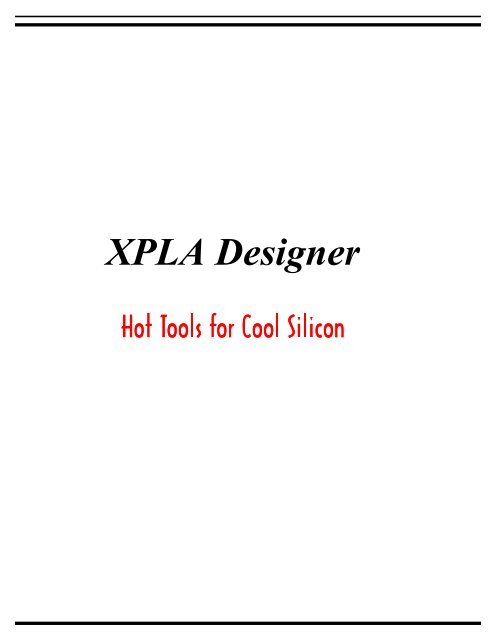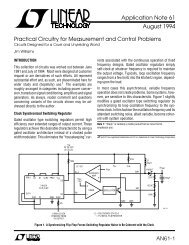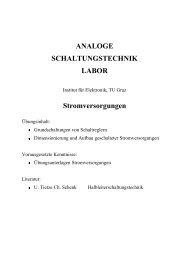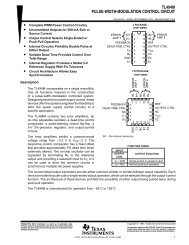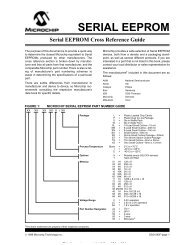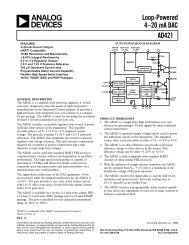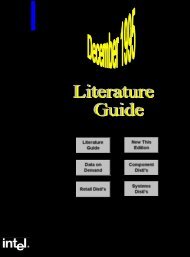XPLA Designer v2.1 User's Manual
XPLA Designer v2.1 User's Manual
XPLA Designer v2.1 User's Manual
- No tags were found...
Create successful ePaper yourself
Turn your PDF publications into a flip-book with our unique Google optimized e-Paper software.
<strong>XPLA</strong> <strong>Designer</strong>
© Philips Semiconductors 1996Permission is hereby granted to freely distribute this document in printed and electronicformats in its entirety without modification .Philips CPLD Technical SupportPhilips Semiconductors Programmable Products GroupM/S 089201 Pan American Freeway NEAlbuquerque, New Mexico 87113Phone:1-888-COOL PLD (Toll free in the USA)or1-505-858-2996Fax: 1-505-822-7804email: coolpld@scs.philips.comWorld Wide Web http://www.coolpld.com/<strong>XPLA</strong>, FZP (Fast Zero Power), and TotalCMOS are trademarks of Philips Semiconductors.All other trademarks are the property of their respective owners.. IMPORTANT NOTICE TO PURCHASERS: The Entire Physical Universe, Including ThisProduct, May One Day Collapse Back into an Infinitesimally Small Space. Should AnotherUniverse Subsequently Re-emerge, the Existence of This Product in That Universe Cannot BeGuaranteed.2
<strong>XPLA</strong> <strong>Designer</strong> version 2.1 User’s <strong>Manual</strong>CHAPTER 1 INTRODUCTION TO <strong>XPLA</strong> DESIGNER........................................................................8Supported Devices................................................................................................................................8The CPLD Design Process....................................................................................................................8Design Definition .................................................................................................................................9Functional Simulation ........................................................................................................................10Device Fitting.....................................................................................................................................11Post Layout Simulation.......................................................................................................................11Programming .....................................................................................................................................12The <strong>XPLA</strong> Help File ...........................................................................................................................12Technical Support ..............................................................................................................................12CHAPTER 2INSTALLING <strong>XPLA</strong> DESIGNER................................................................................13System Requirements..........................................................................................................................13Installing From CD-ROM...................................................................................................................13Installing from Floppy Disk................................................................................................................14Uninstalling <strong>XPLA</strong> <strong>Designer</strong> ..............................................................................................................14CHAPTER 3 <strong>XPLA</strong> TM ARCHITECTURE OVERVIEW......................................................................15<strong>XPLA</strong> TM Architecture..........................................................................................................................15Logic Block Architecture....................................................................................................................16Macrocell Configuration ....................................................................................................................17PLA Product Term Sharing.................................................................................................................18Simplistic Timing Model.....................................................................................................................19Closing Remarks ................................................................................................................................20CHAPTER 4 GETTING STARTED WITH <strong>XPLA</strong> DESIGNER..........................................................21Design Description.............................................................................................................................21Device Selection.................................................................................................................................23Compile the Design ............................................................................................................................24Fit the Design.....................................................................................................................................24Simulate the Design............................................................................................................................26Generate the stimulus.........................................................................................................................27Using the Programmer .......................................................................................................................31CHAPTER 5PHDL LANGUAGE OVERVIEW.................................................................................32General Language Syntax...................................................................................................................32Identifiers...........................................................................................................................................32Reserved Words..................................................................................................................................33Comments...........................................................................................................................................33Number Types.....................................................................................................................................34Order of Operations ...........................................................................................................................35PHDL File Format At a Glance..........................................................................................................35Header Section...................................................................................................................................37Declarations Section ..........................................................................................................................37Logic Description Section...................................................................................................................37End Statement ....................................................................................................................................37Creating and Editing PHDL Source Files...........................................................................................37Starting a New Design........................................................................................................................38Editing an Existing Design .................................................................................................................383
Header Section...................................................................................................................................38Module Statement...............................................................................................................................38Title....................................................................................................................................................39Property .............................................................................................................................................39Declarations Section ..........................................................................................................................39Constants ...........................................................................................................................................39Variables............................................................................................................................................39Macro Functions ................................................................................................................................40Signals ...............................................................................................................................................42Input Signals ......................................................................................................................................42Output Signals....................................................................................................................................43Bi-Directional Signals........................................................................................................................44Nodes .................................................................................................................................................45Logic Description...............................................................................................................................47Dot Extensions ...................................................................................................................................47Clocking.............................................................................................................................................49Generating and Assigning Clocks.......................................................................................................49Choosing Clock Polarity.....................................................................................................................51Resets and Presets..............................................................................................................................51Equations ...........................................................................................................................................53State Diagrams...................................................................................................................................55Truth Table.........................................................................................................................................60CHAPTER 6 SIMULATING <strong>XPLA</strong> DESIGNS ................................................................................64Simulation process .............................................................................................................................64Description of Simulator menus..........................................................................................................67New ....................................................................................................................................................68Open ..................................................................................................................................................68Save ...................................................................................................................................................68Save As...............................................................................................................................................68Run.....................................................................................................................................................69Print...................................................................................................................................................69Page Setup .........................................................................................................................................69Exit ....................................................................................................................................................69Undo ..................................................................................................................................................70Add Signal..........................................................................................................................................70Del Signal ..........................................................................................................................................71Add Event...........................................................................................................................................71Del Event ...........................................................................................................................................72Add Bus..............................................................................................................................................73Change Bus ........................................................................................................................................73Add Clk ..............................................................................................................................................74Set Value ............................................................................................................................................75Clear Status List.................................................................................................................................75Zoom Out ...........................................................................................................................................76Zoom In..............................................................................................................................................76Full Screen.........................................................................................................................................76Set Signal Height................................................................................................................................78Transition Check ................................................................................................................................81Auto Save SCL on Run........................................................................................................................82Drop Anchor ......................................................................................................................................82Raise Anchor......................................................................................................................................84Simulation Length ..............................................................................................................................88Practice Design Simulation ................................................................................................................894
SCL Brief ...........................................................................................................................................94CHAPTER 7 CONTROLLING THE FITTING PROCESS ...............................................................99Fitter Options.....................................................................................................................................99Pin Pre-assignments .........................................................................................................................100Max P-terms per equation ................................................................................................................100Activate D/T register synthesis .........................................................................................................101Auto Node Collapse Mode................................................................................................................101Fitter Option Examples ....................................................................................................................101Constraining Pins and Nodes Example .............................................................................................101D/T Register Synthesis Example .......................................................................................................102Device Utilization Verses Design Speed Example.............................................................................106CHAPTER 8 PHDL LANGUAGE REFERENCE.............................................................................109case .............................................................................................................................................................109declarations .................................................................................................................................................110else..............................................................................................................................................................111end ..............................................................................................................................................................113endcase........................................................................................................................................................114equations.....................................................................................................................................................115goto.............................................................................................................................................................116if-then-else ..................................................................................................................................................117istype...........................................................................................................................................................121macro ..........................................................................................................................................................123module ........................................................................................................................................................124node ............................................................................................................................................................124pin...............................................................................................................................................................125property.......................................................................................................................................................126state ............................................................................................................................................................127state_diagram ..............................................................................................................................................128then.............................................................................................................................................................129title .............................................................................................................................................................131when-then-else ............................................................................................................................................132with.............................................................................................................................................................135APPENDIX A SCL: SIMULATION CONTROL LANGUAGE .........................................................138Theory of Operation .........................................................................................................................138<strong>XPLA</strong> <strong>Designer</strong> Simulator.................................................................................................................139Simulation Control Language...........................................................................................................140Input Format................................................................................................................................................141General Information about Stimuli ...................................................................................................142Subroutines ......................................................................................................................................142Data Fields.......................................................................................................................................143Variables..........................................................................................................................................143Jumps and Labels .............................................................................................................................143SCL Keyword Summary ....................................................................................................................144SCL Keyword Definitions .................................................................................................................144BUSI Switch Bus Line to Input State ..........................................................................................................144BUSO Switch Bus Line to Output...............................................................................................................145CALL Subroutine Call................................................................................................................................145DATE End of data lines..............................................................................................................................145DATS start of data lines .............................................................................................................................146DATV assign Data Lines to a Variable .......................................................................................................146DECV Decode a Variable ...........................................................................................................................147END End of a Subroutine Declaration.........................................................................................................148F Finish.....................................................................................................................................................149GT Goto Statement....................................................................................................................................1495
IF IF Statement..........................................................................................................................................150IFV Condition Check on a Variable ............................................................................................................151INCR Increment a Variable with a Specified Value.....................................................................................151IT Initialize To...........................................................................................................................................152LIST Listing of Signals with State "*" "#"...................................................................................................152RET Return From Subroutine .....................................................................................................................153S Sequence..............................................................................................................................................153SDC Set Data Counter................................................................................................................................154SETV Set a Variable to a Value..................................................................................................................155ST Set To ..................................................................................................................................................155STAB Stability Check.................................................................................................................................156ST DATA Set to DATA..............................................................................................................................156SU Simulate Until .....................................................................................................................................157SUB Start of a Subroutine Declaration........................................................................................................157SUNS Simulate Until the Network is Stable ...............................................................................................158TRAC Transition Check .............................................................................................................................159APPENDIX B DEVICE PIN OUT CONFIGURATIONS..................................................................161PZ3032/PZ5032 44 PIN PLCC...............................................................................................................161PZ3032/PZ5032 44 PIN TQFP ...............................................................................................................162PZ3064/PZ5064 44 PIN PLCC...............................................................................................................163PZ3064/PZ5064 44 PIN TQFP ...............................................................................................................164PZ3064/PZ5064 68 PIN PLCC...............................................................................................................165PZ3064/PZ5064 84 PIN PLCC...............................................................................................................166PZ3064/PZ5064 100 PIN PQFP .............................................................................................................167PZ3128/PZ5128 84 PIN PLCC...............................................................................................................168PZ3128/PZ5128 100 PIN PQFP .............................................................................................................169PZ3128/PZ5128 128 PIN LQFP .............................................................................................................170PZ3128/PZ5128 160 PIN PQFP .............................................................................................................171APPENDIX CDESIGN EXAMPLES...............................................................................................1728-BIT SHIFT REGISTER............................................................................................................................173N-BIT ADDER ........................................................................................................................................1748-BIT ADDER - HIGH LEVEL....................................................................................................................1758-BIT ADDER - LOW LEVEL ....................................................................................................................1764-BIT ADDER WITH CARRY IN AND CARRY OUT .......................................................................................177BCD TO 7 SEGMENT DECODER...............................................................................................................178BIDIRECTIONAL I/O’S.............................................................................................................................1798-BIT EQUALITY COMPARATOR - HIGH LEVEL IMPLEMENTATION .............................................................18016-BIT COUNTER - LOW LEVEL...............................................................................................................181DUAL 16-BIT UP/DOWN/LOADABLE/ENABLED/RESETABLE COUNTERS'....................................................1823-BIT COUNTER .....................................................................................................................................18416-BIT GRAY CODE COUNTER ................................................................................................................1854-BIT GRAY CODE COUNTER ..................................................................................................................191TIMER/COUNTER....................................................................................................................................19316-BIT LOADABLE BINARY COUNTER - 2 REPS.........................................................................................19516-BIT SYNCHRONOUS PRESCALED COUNTER - 2 REPS.............................................................................198SERIAL CRC GENERATOR USING A 16-BIT LFSR G(X) = X16 + X12 + X5 + 1...........................................2013 TO 8 DECODER....................................................................................................................................2028-BIT LOADABLE DATA REGISTER ..........................................................................................................203DRAM CONTROLLER.............................................................................................................................204HIGH LEVEL IMPLEMENTATION OF 16 TO 8 MULTIPLEXER........................................................................211DUAL 4 TO 1 MUX..................................................................................................................................212DATAPATH CIRCUIT - TWO REPS .............................................................................................................213SMALL STATE MACHINE - 8 INPUTS, 8 REGISTERED OUTPUTS ...................................................................2156
ARITHMETIC CIRCUIT: 4 X 4 MULTIPLIER, 8-BIT ADDER, 8-BIT REGISTER ..................................................2191-BIT ACCUMULATOR ............................................................................................................................221MEMORY MAPPED I/O ADDRESS DECODER ...............................................................................................2248-BIT FAST PARITY GENERATOR.............................................................................................................226DRAM REFRESH COUNTER....................................................................................................................227THUNDERBIRD TAILIGHT CONTROL CIRCUIT ...........................................................................................231DENVER INTERNATIONAL AIR TRAFFIC CONTROLLER ..............................................................................233APPENDIX D ERROR MESSAGES ................................................................................................235WARNINGS ............................................................................................................................................236ERRORS...............................................................................................................................................237FITTER ERROR MESSAGES ......................................................................................................................244Warnings..........................................................................................................................................244Fatal Errors .....................................................................................................................................245Logical Errors..................................................................................................................................247COMMAND AND INTERNAL ERRORS.........................................................................................................247APPENDIX ESOFTWARE LICENSE AGREEMENT....................................................................248APPENDIX Z ABOUT THIS MANUAL ..........................................................................................2497
Chapter 1Introduction to <strong>XPLA</strong> <strong>Designer</strong>Welcome to the Philips <strong>XPLA</strong> <strong>Designer</strong> <strong>Manual</strong>! This manual provides the informationyou need to use <strong>XPLA</strong> <strong>Designer</strong> to successfully design with Philips CoolRunner CPLDs.The overall CPLD design process consists of five steps: design definition, functionalsimulation, device fitting, post layout (timing) simulation, and programming. The <strong>XPLA</strong><strong>Designer</strong> provides the first four of these five design steps and also supports the final stepby producing a JEDEC file which can be used by most industry programmers to configurethe device. The <strong>XPLA</strong> <strong>Designer</strong> also produces Verilog and VHDL timing models whichcan be used in board level simulations. This manual provides an overview of the <strong>XPLA</strong>Architecture and a quick tutorial on how to use <strong>XPLA</strong> <strong>Designer</strong> to assist the reader inbecoming familiar with Philips CPLDs and the <strong>XPLA</strong> <strong>Designer</strong>, respectively.The explanations and examples used in this manual assume that the user has at least somefamiliarity with Microsoft Windows and CPLDs. This manual is intended to be both areference manual for experienced users and a comprehensive instruction manual forbeginners. Each section of this manual describes a step of the design process used whentargeting Philips CPLDs. Examples in each section illustrate the concepts being discussed.Depending on your level of experience, you may wish to read through the entire manual orto study only specific sections.Supported Devices<strong>XPLA</strong> <strong>Designer</strong> software version 2.1 supports the following devices:PZ3032PZ5032PZ3064PZ5064PZ3128PZ5128- 32 macrocell, 3.3 Volt CPLD- 32 macrocell, 5 Volt CPLD- 64 macrocell, 3.3 Volt CPLD (Preliminary Timing Model)- 64 macrocell, 5 Volt CPLD (Preliminary Timing Model)- 128 macrocell, 3.3 Volt CPLD (Preliminary Timing Model)- 128 macrocell, 5 Volt CPLD (Preliminary Timing Model)The CPLD Design ProcessThe Philips <strong>XPLA</strong> <strong>Designer</strong> is a stand-alone tool which includes all aspects of the designprocess including design definition, functional simulation, device fitting, post layout(timing) simulation and also produces a JEDEC file which can be used to program thedevice. Figure 1 shows the high-level CPLD design process. The following sections walk8
the user through this design process. Each section first gives a general description of thedevelopment stage and then gives the reader a brief introduction of how to use the <strong>XPLA</strong><strong>Designer</strong> to complete each stage. A detailed description of each design stage is given insubsequent chapters.DesignDefinitionFAILFailPASSFunctionalSimulationDeviceFittingPASSPASSPost-LayoutTiming SimulationFailProgramE 2 DevicesPASSFigure 1Design DefinitionThe design definition stage is where the design is actually created. Starting with theknowledge of what the design must do, the designer enters that information into thecomputer in various formats. Within the limitations of the design package, the designermay use various methods of design entry including: schematics, textual models, statediagrams, state machines, and boolean equations. To the computer, all of these formats areequivalent because the software will eventually link them all together. Having the abilityto choose the design method gives designers a very powerful tool for their work. Forexample, designing a complex state machine using only registers and logic gates can bedifficult; it may be easier to design it with an HDL (Hardware Description Language) thatthe computer can translate into those same registers and gates.The <strong>XPLA</strong> <strong>Designer</strong> uses the PHDL (Philips Hardware Description Language) languageto support the following design entry formats: boolean equations, state machines, andtruth tables. A PHDL language overview and PHDL language reference are given inChapters 5 and 8, respectively. A design can be created or selected by choosing theDesign/New Design or the Design/Open Design command from the “Design pull-downMenu” on the <strong>XPLA</strong> <strong>Designer</strong> Interface shown in Figure 2. The design can be entered or9
modified by selecting the “Edit Button” on the <strong>XPLA</strong> <strong>Designer</strong> Interface. Once the designhas been entered, the PHDL must be compiled to check for syntax errors and to minimizethe user’s logic. In order to activate the compiler, the “Compile Button” on the <strong>XPLA</strong><strong>Designer</strong> Interface, as illustrated in Figure 2, must be selected.Functional SimulationFigure 2Functional simulation verifies that the design is performing as intended. This is differentfrom verifying that the part is performing as intended. It checks only that the logicalresponse of the design to particular input stimuli is correct, but does not check anyphysical parameters such as speed or power. For example, a simple design that adds twoplus two will functionally simulate correctly if the output is four, even if it took hours forthe output to appear.When the <strong>XPLA</strong> <strong>Designer</strong> simulator is run after the design has been compiled but beforethe design has been fitted into the device, the simulator will act as a functional simulator.If the simulator is employed after the logic has been fit into the design, the <strong>XPLA</strong><strong>Designer</strong> simulator will act as a timing simulator and use the actual timing parameters ofthe target device. The simulator can be activated by selecting the “Simulate Button” on the<strong>XPLA</strong> <strong>Designer</strong> Interface as shown in Figure 2. The simulation input stimuli is defined in a“Simulation Control Language” (SCL) file. A complete description of the <strong>XPLA</strong> <strong>Designer</strong>simulator can be found in Chapter 6.10
Device FittingDevice fitting is where software translates the design into a file format that a partprogrammer can understand and then attempts to fit the user’s logic into the targetdevice’s resources. The file format varies depending on the part you are using. A devicecan be selected by highlighting the chosen device in the “Device pull-down Menu” on the<strong>XPLA</strong> <strong>Designer</strong> Interface. Once the sources have been compiled and the design isfunctioning properly, the <strong>XPLA</strong> <strong>Designer</strong> fitter can be employed by selecting the “FitButton” from the <strong>XPLA</strong> <strong>Designer</strong> Interface.The user can control the manner in which the fitter places the design into the device byusing the following options on the <strong>XPLA</strong> <strong>Designer</strong> Interface:• Pin Assignments• Max P-term per Equation• Activate D/T Register Synthesis• Generate Timing ModelA complete description on how to control the device fitting process can be found inChapter 7.Post Layout SimulationWhile the design may functionally simulate, the part may not function correctly due tophysical limitations. For example, the part will not function correctly if you are using a100 MHz clock, and there is a signal path in the part layout that takes more than 10nanoseconds for the signal to reach the end of the path. To find this type of problem earlyin your design, you can do a second simulation that uses accurate delays from thedatasheet specification of the devices to check the physical timing of the part. Like thefunctional simulation, this simulation also uses a test file that stimulates device inputs andrecords the outputs.When fitting a design into the part, the <strong>XPLA</strong> <strong>Designer</strong> software generates a post-layouttiming file. This file contains path delays for all signal routes based on real physicalparameters for the selected CPLD. The <strong>XPLA</strong> <strong>Designer</strong> simulation uses this timing file toverify that the design will function correctly at the required frequency once it isprogrammed into the actual part. When the <strong>XPLA</strong> <strong>Designer</strong> simulator is employed afterthe design has been compiled and fitted into the device, the simulator will act as a timingsimulator and use the actual timing parameters of the target device. The simulator can beactivated by selecting the “Simulate Button” on the <strong>XPLA</strong> <strong>Designer</strong> Interface as shown inFigure 1.2. The simulation input stimuli is defined in a “Simulation Control Language”(SCL) file. A complete description of the <strong>XPLA</strong> <strong>Designer</strong> simulator can be found inChapter 6.11
ProgrammingThis final stage is generally done when all other steps have been completed and all designspecifications have been met during the post-layout simulation. Designs that successfullyfit into the selected CPLD are also translated into a JEDEC file for use in programmingthe part. The JEDEC file can be loaded into a part programmer which then configures thedesign into a part.The JEDEC format is understood by many commercially available parts programmers.Refer to the users manual of the specific programmer you are using for JEDECcompatibility and programming information.The <strong>XPLA</strong> Help FileIncluded with the Philips <strong>XPLA</strong> <strong>Designer</strong> is a help menu. The help menu can be activatedvia the “Help Pull-Down Menu” in the <strong>XPLA</strong> <strong>Designer</strong> Interface and contains most of theinformation available in this manualTechnical SupportNo documentation ever written can cover every conceivable concern a customer mayhave. Applications Engineers are available who are dedicated to making you successful inusing Philips CoolRunner CPLDs. Should you have any questions regarding this productor our CoolRunner CPLDs, please contact us for assistance via any of the methods listedbelow.Philips SemiconductorsProgrammable Products Group Applications9201 Pan American Freeway NEMail Stop 08Albuquerque, New Mexico 87113Phone: 1-888-COOL PLD (Toll free in the USA)or1-505-858-2996Fax: 1-505-822-7804email: coolpld@scs.philips.comWorld Wide Web http://www.coolpld.com/12
Chapter 2 Installing <strong>XPLA</strong> <strong>Designer</strong>System RequirementsIt is recommended that your system have the following as a minimum for using <strong>XPLA</strong><strong>Designer</strong>:486 PC running at 33 MHz or better8 Megabytes of RAM6 Megabytes of free disk spaceMicrosoft Windows TM 3.1 (or later) and Win32s (included on the <strong>XPLA</strong> <strong>Designer</strong> CD-ROM)orMicrosoft Windows95 TM ( recommended - see appendix Z for comments )Installing From CD-ROMInsert the <strong>XPLA</strong> <strong>Designer</strong> CD into your CD drive.From the Windows TM Program Manager, select File/Run.Enter :cdsetup.exe in the command box, where is the letterrepresenting your CD. (Win95 users may find that the autostart feature automaticallyloads the install program)Select OK.The CD-ROM Install Program will appear on screen, along with instructions. The installprogram will install any or all of the system components you specify. Following theinstructions on screen, the CD-ROM will install the following components:• <strong>XPLA</strong> <strong>Designer</strong> version 2.1 CPLD Design Tool• Electronic documentation for the software and device datasheets in Adobe Acrobat.pdf format.• Adobe Acrobat Reader for Windows version 2.1• Microsoft Win32s 32bit runtime extension for Windows 3.1 (or later) users.Windows 3.1 must either have Win32s already installed or install the versionprovided to run <strong>XPLA</strong> <strong>Designer</strong>. This is not needed for Windows95 users.Once <strong>XPLA</strong> <strong>Designer</strong> is installed, you may run the program by following the instructionsin Chapter 4. If you get an error when trying to run <strong>XPLA</strong> <strong>Designer</strong> on Windows 3.1 (orlater) for the first time, it is likely that you do not have a version of Win32s on yourmachine that is not new enough to run <strong>XPLA</strong> <strong>Designer</strong>. In this case, you will need toupgrade to the Win32s version included with <strong>XPLA</strong> <strong>Designer</strong>. Once Win32s has been13
upgraded, try to run the program again. If you still get an error, contact Philips CPLDApplications for support.Installing from Floppy Disk<strong>XPLA</strong> <strong>Designer</strong> is only shipped on CD-ROM. However, installation can be accomplishedvia floppy if the user can ‘borrow’ access to a machine that has a CD-ROM and a 1.44Mb3.5” floppy drive. In the root directory of the CD-ROM there is a directory namedFLOPPY. In this directory there are sub-directories named DISK1, DISK2, DISK3, . . .and so on (currently through DISK6). Each of these floppies contains 1.44Mb (or less) ofinformation in the form of an Info-ZIP (Pkzip compatible) archive that has been split intomultiple segments that will fit on the floppys. The last directory also contains the Info-ZIPpublic domain unzip utility and a batch file that will re-combine the split segments.Installation from a floppy-only machine can be accomplished by copying all of the files ineach DISKn directory to separate 1.44Mb floppy disks on a ‘borrowed’ machine that hasa CD-ROM, then copying the contents of all of the floppies to a single temporarydirectory (i.e. c:\tmp_xpla) onto the hard disk of the machine that has no CD-ROM drive.Then change directory to the temporary directory (i.e. cd c:\tmp_xpla). From a DOScommand line, type splice.bat. This will copy all of the segments into a single zip filecalled <strong>XPLA</strong>.ZIP. Delete the separate split files, we’re done with them - del *.s*. Nextunzip the files and the subdirectories contained in the zip file - unzip <strong>XPLA</strong>.ZIP. Finally,from Windows run cdsetup.exe, which will invoke the install program - as detailed above.When the install is completed, all of the files and sub-directories in the temporary directory(i.e. c:\tmp_xpla) may be deleted. This approach requires 25Mb of free space on your harddisk..Uninstalling <strong>XPLA</strong> <strong>Designer</strong>In the event that you would like to completely remove <strong>XPLA</strong> <strong>Designer</strong> from your system,do the following:Delete the \<strong>XPLA</strong> directory and all its contents (DRIVE is the drive where youelected to install <strong>XPLA</strong> <strong>Designer</strong>).Delete any design files from any directories where you have them stored.Delete the file xplayer.ini from the Windows TM root directory.14
Chapter 3<strong>XPLA</strong> TM Architecture OverviewThis chapter gives an overview of the <strong>XPLA</strong> TM architecture implemented in the PhilipsCoolRunner CPLD product family. The CoolRunner CPLD family combines a uniquepower saving design technique with a next generation architecture. The CoolRunnerCPLD family includes devices ranging from 32 to 128 macrocells. This chapter focuses onthe <strong>XPLA</strong> TM architecture and does not discuss the unique Fast Zero Power (FZP)design technique used to implement these devices. The following sections give theCoolRunner features, an explanation of the <strong>XPLA</strong> TM architecture, and the advantages thatthese architectural features provide.<strong>XPLA</strong> TM ArchitectureFigure 3 gives a high level block diagram of the <strong>XPLA</strong> TM architecture. The <strong>XPLA</strong> TMarchitecture consist of Logic Blocks which are interconnected by a Zero-powerInterconnect Array (ZIA). The ZIA is a virtual crosspoint switch. Each Logic Block isessentially a 36V16 device with 36 inputs from the ZIA and 16 macrocells. Each LogicBlock also provides 32 ZIA feedback paths from the macrocells and I/O pins. The numberof Logic Blocks contained within a device determines the macrocell count of the device.For example, devices containing 2, 4, and 8 Logic Blocks are 32, 64, and 128 macrocelldevices, respectively.I/OMC 0MC 1Logic Block36 36Logic BlockMC 0MC 1I/OMC151616MC15I/OMC 0MC 1Logic Block1616ZIA36 36Logic BlockMC 0MC 1I/OMC151616MC151616Figure 3From this point of view, this architecture looks like many other CPLD architectures. Whatmakes the CoolRunner family unique is what’s inside each Logic Block and the design15
technique used to implement these Logic Blocks. The contents of the Logic Block will bedescribed next.Logic Block ArchitectureFigure 4 illustrates the Logic Block Architecture. Each Logic Block contains ControlTerms, a PAL Array, a PLA Array, and 16 macrocells. The 6 Control Terms canindividually be configured as either AND or SUM product terms and are used to controlthe preset/reset and output enables of the 16 macrocell’s flip-flops. The PAL Arrayconsists of a programmable AND array with a fixed OR array while the PLA array consistof a programmable AND array with a programmable OR array. The PAL array provides ahigh speed path through the array while the PLA array provides increased product termdensity.Each macrocell has 5 dedicated product terms from the PAL array. If a macrocell needsmore than 5 product terms, it simply gets the additional product terms from the PLAarray. The PLA array consists of 32 product terms which are available for use by all 16macrocells. For the 5V PZ5032 the additional propagation delay incurred by a macrocellusing 1 or all 32 PLA product terms is just 2ns. So the total pin-to-pin Tpd for thePZ5032 using 6 to 37 product terms is 8ns (6ns for the PAL + 2ns for the PLA).ControlTerms656MC0MC1MC2MC3MC4MC5MC636PALAND ArrayMC7MC8MC9MC10MC11MC12MC13MC14MC15PLAAND Array32PLA OR ArrayFigure 416
The <strong>XPLA</strong> TM architecture is very accommodating for implementing last minute designchanges. In fact, 16 million worst case designs (designs which used all of the I/O Pins andall of the Macrocells) were implemented in the PZ5032 with fixed pins & macrocells andall but 30 designs were able to route. Therefore 99.998% of these worst case designs wereable to route with the pins fixed after the design was changed.The reason why the <strong>XPLA</strong> TM architecture accommodates last minute design changes isbecause the PAL product terms are dedicated to a given macrocell and in addition there isa free pool of 32 PLA product terms which can be used by any of the 16 macrocells. If amacrocell uses less than 5 product terms and the design change requires a total of 5product terms, the design is guaranteed to fit because the 5 PAL product terms arededicated to each macrocell. There is no borrowing between macrocells. Borrowing is anice feature until the macrocell whose product terms were borrowed wants its productterms back because of a last minute design change. If a design change requires more than5 product terms, unused PLA product terms are used by the macrocell. In an averagedesign, less than 20 PLA product terms are used so there are typically 12 PLA productterms available to implement last minute design changes.Macrocell ConfigurationFigure 5 shows the architecture of the macrocell used in the CoolRunner family. Themacrocell consists of a flip-flop which can be configured as either a D or T type. A D-Type flip-flop is generally more useful for implementing state machines and data buffering.A T-Type flip-flop is generally more useful in implementing counters. All CoolRunnerfamily members provide both synchronous and asynchronous clocking and provide theability to clock off either the falling or rising edges of these clocks. These devices aredesigned such that the skew between the rising and falling edges of a clock are minimizedfor clocking integrity. There are 2 clocks (CLK0 and CLK1) available on thePZ3032/PZ5032 devices and 4 clocks (CLK0 through CLK3) available in thePZ3064/PZ5064 and PZ3128/PZ5128 devices. Clock 0 (CLK0) in each of these devices isdesignated as the “synchronous” clock and must be driven by an external source. Clocks1, 2, and 3 (CLK1, CLK2, and CLK3) can either be used as a synchronous clock (drivenby an external source) or as a asynchronous clock (driven by a macrocell equation).17
To ZIAD / TQCLK0CLK0CLK1CLK1INIT(P or R)CT0CT1GNDGTSCT2CT3CT4CT5VccGNDGNDFigure 5Two of the control terms (CT0 and CT1) are used to control the Preset/Reset of themacrocell’s flip-flop. The Preset/Reset feature for each macrocell can also be disabled.The other 4 control terms (CT2-CT5) can be used to control the Output Enable of themacrocell’s Output Buffers. The reason why there are so many control terms dedicated forthe output enable of the macrocell is to insure that all CoolRunner devices are PCIcompliant. The macrocell’s output buffers can also be always enabled or disabled. AllCoolRunner devices also provide a Global Three-State (GTS*) pin which, when pulledlow, will three-state all the outputs of the device. This pin is provided to support “In-Circuit Testing” or “Bed-of Nails Testing”.There are two feedback paths to the ZIA; one from the macrocell and one from the I/Opin. The ZIA feedback path before the output buffer is the macrocell feedback path whilethe ZIA feedback path after the output buffer is the I/O pin ZIA path. When the macrocellis used as an output, the output buffer is enable and the macrocell feedback path can beused to feedback the logic implemented in the macrocell. When the I/O pin is used as aninput, the output buffer will be three-stated and the input signal will be fed into the ZIAvia the I/O feedback path and the logic implemented in the buried macrocell can be fedback to the ZIA via the macrocell feedback path.PLA Product Term SharingAnother feature offered by the <strong>XPLA</strong> TM architecture which cannot be offered by othercompeting architectures is product term sharing. In address decode circuits, some statemachines, and other types of designs there are product terms which are common to anumber of macrocells. The <strong>XPLA</strong> TM architecture allows sharing of PLA product termsbetween macrocells as shown in Figure 6. In this example, it shows one PLA product termbeing shared by two macrocells. In this case, there is “effectively” 33 PLA product termsbecause one of them is shared between two macrocells. PLA product term sharingincreases the “effective” density of the device and allows larger designs to fit in the samemacrocell count device. If needed, all 16 macrocells could share all 32 PLA product terms.18
5ProgrammableANDArray55...Figure 6Simplistic Timing ModelFigure 7 shows the CoolRunner Timing Model. As one can see from this illustration, theCoolRunner timing model looks very much like a 22V10 timing model in that there arethree main timing parameters including Tpd, Tsu, and Tco. In other competingarchitectures, the user may be able to fit the design into the CPLD but is not sure whethersystem timing requirements can be met until after the design has been fit into the device.This is because the timing models of competing architectures are very complex and includesuch things as: timing dependencies on the number of parallel expanders borrowed,sharable expanders, varying number of X and Y routing channels used, etc. In the<strong>XPLA</strong> TM architecture, the user knows up front whether the design will meet system timingrequirements. This is due to the simplicity of the timing model. For example, in thePZ5032 device, the user knows up front that if a given output uses 5 product terms orless, the Tpd = 6ns, the Tsu = 4ns, and the Tco = 5.5ns. If an output is using 6 to 37product terms, an additional 2ns is added to the Tpd and Tsu timing parameters toaccount for the time to propagate through the PLA array - this is the only variation intiming that exists when using the <strong>XPLA</strong> architecture!19
Input PinTpd_pal = Combinatorial PALonlyTpd_pla = Combinatorial PAL + PLAOutput PinInput PinRegisteredTsu_pal = PAL onlyTsu_pla = PAL + PLADQRegisteredTcoOutput PinclockFigure 7Closing RemarksThe <strong>XPLA</strong> TM architecture used in the Philips CoolRunner CPLD family combines a uniquepower saving design technique with a next generation architecture. For any questionsconcerning the architecture, please contact Philips Programmable Products technicalsupport via the contact information detailed in Chapter 1.20
Chapter 4Getting Started with <strong>XPLA</strong> <strong>Designer</strong>This chapter provides a tutorial which demonstrates how to create, compile, and simulatea design using <strong>XPLA</strong> <strong>Designer</strong>. The design uses the Philips Hardware DescriptionLanguage to define a state machine.Design DescriptionThis getting started chapter targets a design called T-Bird Tail Lights into a PhilipsPZ3032 CPLD. This design is a state machine that simulates the blinkers and tail lights onFord Thunderbird automobiles of the late 1960s (see Figure 8). The inputs to the statemachine are clock (CLK), turn left (TL ), turn right (TR), and brake. The outputs of thedesign are the left blinkers (L1, L2, and L3) and the right blinkers (R1, R2, and R3). Whenturning left or right, the blinkers sequence through three bulbs to indicate the direction ofturn (see Figure 8). Starting with the inside bulb, three bulbs are sequentially lighted inthe direction of the turn until all three are on; then all three go dark and the sequencestarts again. When only the brake is applied, all six bulbs will light. If the brake and a turnsignal are applied simultaneously, the turn signals function as above, but all three lights onthe side opposite the direction of turn will light.CALIFORNIAPZ5032CALIFORNIAPZ5032CALIFORNIAPZ5032CALIFORNIAPZ5032Figure 8To begin, from the Windows Program Manager double-click on the <strong>XPLA</strong> <strong>Designer</strong> iconto invoke the tool. The <strong>XPLA</strong> <strong>Designer</strong> (Figure 9) user-interface consists of a menu bar atthe top, design entry options on the left hand side, compilation options on the right handside, and program execution options (compile, simulate, fit) at the bottom. Contextsensitive help for the design entry and compilation option sections is provided just belowthe respective sections. Move the cursor over the fixed menus and read the context21
sensitive help. The menu bar consists of three entries: Design, View, and Help. Leftclicking on a menu bar entry causes a pull down menu to be displayed. The Design pulldown menu allows the user to create a new design or edit an existing design. The Viewpull down menu allows a variety of files to be viewed. If a View file has not beengenerated, it appears in the list as “dimmed”.Figure 9The tbird design is created in the \xpla\examples directory with the software installation.This tbird.phd file will be used in this tutorial. When either a new design file is created oran existing file is opened, a dialog box is displayed which allows the user to move to thedesign directory. See Figure 10.Figure 1022
New design filenames must use a .phd filename extension. Existing design file extensionscan use either phd, tt2 or blf extensions (tt2 & blf extensions are used only whenimporting a design from another front-end synthesis tool that supports PLA or BLIFformat intermediate files). If creating a new design, use “tbird.phd” for the designfilename. If using the source code provided, the PHDL code may be viewed by openingtbird.phd and then clicking the Edit button on the main screen. A text editor displays thePHDL code (Figure 11).Figure 11The text editor allows the user to enter new designs and/or edit existing designs. Itprovides several functions which are useful in the design flow, since it isn’t necessary toexit <strong>XPLA</strong> <strong>Designer</strong> when making design revisions. Design revisions can be overwrittenor renamed with File Save or File Save As functions. The line number and columnposition are displayed in the lower left box. This is useful for finding errors in which theerror message provides the line number of the code responsible for the error.Device SelectionThe Philips CoolRunner series consists of 32, 64, and 128 macrocell devices, in 3-volt and5-volt versions, in a variety of speed grades and packages. View the device list by leftclicking on the arrow adjacent to Devices. Scroll through the device list to see all devicesdisplayed (Figure 12). The PZ3000 series devices operate from a 3-volt supply while the23
PZ5000 series devices use a 5-volt supply. The number of macrocells is the last 3 digits inthe 3000/5000 number. The speed grade is generally related to the pin to pin delay, and isdesignated next, followed by the package definition. This design targets an 8 ns PZ3032 ina 44-pin PLCC. Select the PZ3032-8-PLCC44.Figure 12Compile the DesignPrior to compilation and fitting, select the compilation options. As seen in Figure 12,compilation options can be selected from the main interface screen via pull-down menuoptions and check boxes. The PZ3000/PZ5000 series can support from 5 to 37 P-terms/macrocell. There is an incremental pin to pin delay for macrocells in which thenumber of P-terms exceeds 5. Using the pull-down menu next to MAX P-Terms perequation, change the maximum P-term per equation to 5. The user can define pinassignments in the phdl file. As a compilation option, the user can define the level ofeffort that the fitter should use to maintain the pinout assignments defined in the PHDLfile. The options are Try, Keep, and Ignore. The pinout retention capability of the fitter isvery high, so select Keep in the menu next to Pin preassignment. Click on the Compilebutton after setting the options to compile the design.Fit the DesignAfter compilation, you can fit the design into the target device by clicking the Fit button.During the fitting process, <strong>XPLA</strong> <strong>Designer</strong> generates three files that contain informationabout the design. The “tbird.fit” file contains the fitter report (Figure 13) which indicates24
the CPLD utilization and pinout. The “tbird.tim” file contains timing information. The“tbird.jed” file can be used with a device programmer such as Data I/O’sUnisite/2900/3900 or BP Microsystems to configure the CPLD.The fitter report is shown in Figure 13. Examine the report by pulling down the Viewmenu and selecting ‘Fitter report’, to see how many macrocells the design used, thepercentage utilization and the pinout. Also, take a look at the timing report, a section ofwhich is shown in Figure 14, by pulling down the View menu and selecting ‘Timingreport’. The timing specifications provided in this report accurately reflect the ACparameters in the data sheet.Figure 1325
Figure 14Simulate the DesignTo verify correct operation of the design, a simulation is performed. <strong>XPLA</strong> <strong>Designer</strong>automatically generates timing models for use with its internal simulator, and may alsogenerate models for export into third party Verilog and VHDL simulators. To use theVerilog or VHDL timing models for use with an external simulator select VHDL,Verilog, or Both on the Generate Timing model pull-down menu. When the Simulatebutton is selected, a Philips simulation model is created and <strong>XPLA</strong> <strong>Designer</strong> invokes thePhilips simulator (Figure 15). The simulator provides an interactive waveform editor forproviding stimuli and viewing simulation results. There are fixed menu entries at the topof the simulator user-interface for providing input. There is also a command line interfaceto the simulator for use with simulation vector files - this is useful for designs that havemore stimuli than can be conveniently entered with waveforms - refer to chapter 6 for26
more information. The simulator is capable of doing both functional and timing simulationdepending on whether you simulate before or after you fit your design into a specifictarget device. Since you have already fit this design to an 8nS PZ3032, you will do an ACtiming simulation of your finished design.Figure 15Generate the stimulusTo create the clock, left click on the Create Clock entry. Figure 16 shows the dialog boxwhich is displayed. Change the cycle length from 1000000 ns to 200000 ns. Leave theduty cycle at 50%. Select Accept and select the CLK waveform on the left hand side ofthe waveform window. Select Done in the dialog box. Figure 17 shows the waveformafter the clock has been defined.27
Figure 16Figure 17The input stimulus to the TL, TR, and BRAKE inputs is provided by first setting the signalto a level, and then defining the transitions of the signal. To do this, select the ChangeValue in the fixed menu area. Select the TL waveform and a dialog box appears withoptions to select 0, 1, X, Z values. Select ‘0’ for the TL signal. Next select the TRwaveform and set it to ‘0’. Similarly, set BRAKE to ‘0’. Multiple waveforms can be28
defined without returning to the Change Value menu entry. When done, select OK in theupper left fixed menu area.Next define the transitions of the input signals. The TL signal should go active (high) atapproximately 400000 ns. Select the + entry in the Event entry, and click the TLwaveform in the 400000 ns area. The waveform should transition to ‘1’. Use thisprocedure to define the following transitions on the TL, TR & BRAKE signals.BRAKE: 0 at time 0; 1 at time 4000000TL : 0 at time170000; 1 at time 5000000; 0 at time 6500000TR : 0 at time 0 ; 1 at time 2100000; 0 at time 3500000; 1 at time 8500000After completing definition of the stimuli, select OK. Figure 18 shows the waveform afterTL, TR, and BRAKE have been defined.Figure 1829
To run a simulation, define the simulation run time in the Simulation Length field. Thenselect Run in the fixed menu area. Move the cursor to various times in the waveformwindow and verify that the logical values change as expected when different times areviewed. Select a time when brake is high and notice that all the bulbs (outputs) are lit. Dothe same for the turn left and turn right signals. Zoom into the waveform by doubleclicking the mouse near the area you wish to magnify.Finally, enter File/Print to print the waveforms. The printout should look like Figure 19.Figure 1930
Using the ProgrammerIf a programmer and the device are available, the device may typically be programmed asfollows. This assumes that the programmer is connected to the PC or workstation wherethe jedec file resides.1. Select Device (PZ3032).2. Load programmer RAM with “tbird.jed”.3. Read programmer RAM to verify pattern is loaded correctly.4. Program the device. Record the checksum.5. Verify the device.Your specific model programmer may operate differently than this simple example. Pleaserefer to the specific operating instructions that were included with your deviceprogrammer.31
Chapter 5 PHDL Language OverviewThe Philips Hardware Description Language (PHDL) is a high level design language usedto create logic designs for Philips CPLDs. Designs created using the elements of thelanguage are synthesized by the <strong>XPLA</strong> <strong>Designer</strong> into gate level implementations that canbe programmed into a CPLD. The language supports equation, state machine, and truthtable design entry formats. This chapter details how to generate designs using PHDL andthe various entry formats that are supported. People who have never used PHDL beforeshould read through this chapter and study the examples provided to get a feel for how tocreate designs using the language.General Language SyntaxPHDL sources are entered as text files through the <strong>XPLA</strong> <strong>Designer</strong> text editor. Theinformation provided in this section applies to all sections of the PHDL file. All words,variables, titles, and syntax of the file are subject to the rules outlined here. More detailedsyntax descriptions and specific commands (reserved words) are provided in chapter 8 onlanguage reference; and more detail on the PHDL file itself is provided later in thischapter.IdentifiersIdentifiers are the words used by the designer to refer to signals, module names, macronames, variables and the like. Any word may be used for these purposes provided it meetsthe following restrictions:• Identifiers have a maximum length of 31 characters.• Identifiers cannot be reserved words (see next section).• Identifiers must begin with an alphabetic character or an underscore; they cannot beginwith a number.• With the exception of the first character, identifiers can contain any alphanumericcharacter.• Identifiers cannot contain periods.• Identifiers cannot contain spaces; underscores should be used instead.• Identifiers are case sensitive. ( Be careful - This one will get you! )32
Reserved WordsThe following keywords are reserved for PHDL and cannot be used as identifiers. Formore information on the use of these words, refer to Chapter 8 on language reference. Incontrast to identifiers, these words are not case sensitive.bidirect bin break busi busocall case data datafile datedats datv dec declarations decvdefbus defsig defstate defvar devicedo else encv end endcaseequations etc f for functional_blockge gt goto hex hpident if ifv include incrinput interface istype it lelist macro module ne nodenotdet oct output p pcpco pe pin property ptpv reload repeat ret ssave sdc setv sp ststab state state_diagram su sunssub tap2q tar2q tbuf tclkthen time title toe tpd0tpd1 tpd2 trac trd undefuntil when while withCommentsComments can be used anywhere in the design file and may contain any word or character.Most comments may not extend over one line. There are four ways to create a commentin PHDL.Begin the comment with a double quotation mark and end with the end of line.“ This is a comment using only one quotation mark.Begin the comment with a double quotation mark and end with another quotation mark.“This is a comment using two quotation marks.”Begin the comment with a double forward slash (//) and end with the end of line.//This is a comment using the double forward slash.33
Begin the comment with a slash-star and end the comment with a star-slash - just likecomments in ‘C’ programs. This type of comment can extend over more than one line./* This is a ‘C’ style comment that is recognized by <strong>XPLA</strong> <strong>Designer</strong>’s parser. Itmay extend over more than one line. */Number TypesNumbers are represented in four different bases. Figure 20 describes the format for eachbase (note that the decimal representation can have two different formats). The examplecolumn indicates how the decimal number 69 would be represented in each of the differentbases.BASE NAME BASE SYMBOL EXAMPLEBinary 2 ^b ^b1000101Octal 8 ^o ^o10005Decimal 10 69Decimal 10 ^d ^d69Hexadecimal 16 ^h ^h45Figure 2034
Order of OperationsFigure 21 defines all operators in PHDL that can be used to evaluate expressions and theirorder of resolution. Operators with equal priority will be evaluated from left to right inthe expression. Be safe when writing code that has multiple operators on a line - use alot of ( parenthesis ) - they are free and they will eliminate really annoying operatorprecedence errors that compile O.K. and generate logic errors in the design!Priority OPERATOR DESCRIPTION EXAMPLE1 - Negate (2’s complement) -A1 ! NOT !A2 & AND A & B2 Shift right A >> 12 * Multiplication A * B2 / Unsigned division A / B2 % Modulus A % B3 + Addition A + B3 - Subtraction A - B3 # OR A # B3 $ XOR A $ B3 !$ XNOR A !$ B4 == Equal to A == B4 != Not equal to A != B4 < Less than A < B4 B4 >= Greater than or equal to A >= BFigure 21PHDL File Format At a GlanceFigure 22 shows an example of a PHDL design file. The design is two 16 bit loadable, bidirectional,enabled, resetable counters. Bi-directional pins are used for the output and theload so that each counter can still be loaded when a 32 macrocell part is targeted. The fileis broken into four distinct sections: the header, the declarations, the design description,and the end. Below is a brief description of each of these sections; greater detail isprovided later in this chapter.35
MODULE cntr2_16title '2 16 bit up/down/loadable/enabled/resetable counters'5"NOTE: reset is load & count_enab & dir.""NOTE: BIDIR pins are used for the load of each counter"DECLARATIONS10152025dir pin 1;load pin 2;count_enab pin 44;clk pin 43;ca15..ca0 pin 4,5,6,7,8,9,11,12,13,14,16,17,18,19,20,21 istype 'reg';cb15..cb0pin 41,40,39,38,37,36,34,33,32,31,29,28,27,26,25,24 istype 'reg';ca = [ca15..ca0];cb = [cb15..cb0];EQUATIONSca.clk = clk;cb.clk = clk;ca.ar = load & count_enab & dir;cb.ar = load & count_enab & dir;303540455055ca.oe = !load;cb.oe = !load;when (load == 1) then{ca.d := ca.pin;cb.d := cb.pin;}else{when (count_enab == 1) then{when (dir == 0) then{}END}else{}ca.d := ca.q + 1;cb.d := cb.q + 1;}else when (dir == 1) then{}ca.d = ca.q;cb.d = cb.q;ca.d := ca.q - 1;cb.d := cb.q - 1;Figure 2236
Header SectionThe header section of a .phd file contains descriptive information about the design. Thissection must contain a name for the PHDL file, and it can contain title and propertystatements. The first three lines of Figure 22 make up the header section.Declarations SectionThe declarations section is where constants, variables, signals, and macro functions aredeclared and initialized. Lines 7 through 17 of Figure 22 make up the declarations sectionfor the dual counter design. The start of the declarations section is indicated by thereserved word declarations placed by itself on one line, and the declarations follow that.Logic Description SectionThe logic description section is where the design is defined by establishing relationshipsbetween the inputs and outputs created in the declarations section. The design may bedefined using equations, state machines, and truth tables. Lines 19 through 55 of Figure22 make up the logic description for the dual 16 bit counter.End StatementAll PHDL files must close with the reserved word end as shown on line 56 of Figure 22.Creating and Editing PHDL Source FilesThere are three different file formats the <strong>XPLA</strong> <strong>Designer</strong> will accept as input. The mostcommonly used is the .phd format which is the extension appended to files written inPHDL. The other formats are .tt2 and .blf. These formats are somewhat standardthroughout the industry and are generated by many different tools. In certain cases theseformats can be taken from other tools and fit directly into Philips parts. If you are tryingto load a file in one of these formats and are having difficulty fitting it into a Philips CPLD,contact the applications support group listed in chapter 1 for assistance.When you first start <strong>XPLA</strong> <strong>Designer</strong>, the project you last worked on is automaticallyloaded. If you wish to start a new project or load a different project than the one that wasautomatically loaded, follow the instructions in the sections below.37
Starting a New DesignSelect New Design from the Design menu in <strong>XPLA</strong> <strong>Designer</strong> as in Figure 23. The NewDesign window will appear. Navigate to the directory where you want to store the newdesign or create a new directory by clicking on the Create Dir.. button. Enter the nameyou wish to call the design and press enter or select OK. Select OK when you areprompted to create the new file for the project. The <strong>XPLA</strong> Design Editor will open upwith a blank file template ready for use. Enter your design and save your work beforeexiting the Design Editor.Figure 23Editing an Existing DesignSelect Open Design from the Design menu in <strong>XPLA</strong> <strong>Designer</strong> (see Figure 23). The OpenDesign window will appear. Navigate to the directory where the design you want to openis located. Highlight the design you want to open and press enter or select OK. Thedesign you have selected will be loaded into <strong>XPLA</strong> <strong>Designer</strong>. Click on the EDIT button inthe <strong>XPLA</strong> <strong>Designer</strong> window. The <strong>XPLA</strong> Design Editor will open up and the .phd file willbe displayed for editing. Edit the design and save your work before exiting the DesignEditor.Header SectionModule Statement38
The header of all PHDL files must start with the reserved word module followed by thename you want to use to refer to this design. The name must adhere to the standard eightcharacter DOS format and should be the same as the name of the file.TitleIncluding a title for the design in the header section is optional. Titles are useful becausethey often provide a more detailed description of the design. The general syntax forincluding a title isTITLE ‘title text’;where TITLE is a reserved word, and title text is the string you want for the design title.PropertyThe property statement specifies information about the design to the compiler. Forexample, if you want to activate the global three-state pin, you would include thestatement<strong>XPLA</strong> PROPERTY ‘dut on’;in the header section.Declarations SectionConstantsConstants are identifiers that keep their value throughout the module. To declare aconstant, type the constant name followed by the = sign and then the value you want toassign. Multiple constants may be assigned on one line. For example:B, C = 1, 0;max_count = ^hFFFF;assign constant values of 1 and 0 to identifiers B and C, and the hexadecimal value FFFFto the constant max_count.Variables39
Variables are shorthand references to groups of other identifiers. Lines 16 and 17 ofFigure 22 show examples of variables. The identifiers ca15 through ca0 and cb15 throughcb0 declared in lines 13 and 14 represent the 16 bits of each counter and are assigned topins. The variables ca and cb are assigned to the strings of counter bits and can be used tosimplify the logic description section. Consider line 21 of Figure 22. Because of thevariable declaration on line 16, clocks can be assigned to all the counter outputs with thesingle lineca.clk = clk;.If the variable ca had not been declared, line 22 would have to be replaced with thefollowing 16 lines to achieve the same result:ca15.clk = clk;ca14.clk = clk;ca13.clk = clk;ca12.clk = clk;ca11.clk = clk;ca10.clk = clk;ca9.clk = clk;ca8.clk = clk;ca7.clk = clk;ca6.clk = clk;ca5.clk = clk;ca4.clk = clk;ca3.clk = clk;ca2.clk = clk;ca1.clk = clk;ca0.clk = clk;Macro FunctionsMacro functions are useful for including functions in a PHDL file several times withouthaving to retype the code each time the function is used. One can think of a macro as apre-defined function that can be called many times, each time with different signals. Forexample, if a design used three separate eight bit to three bit encoders, you would notwant to have to retype the encoding definition three separate times. You could insteaddefine the encoding in a macro and then call the macro three separate times with threeseparate sets of signals. The following example illustrates this concept.40
Module macrotstTitle 'Using macro to for three separate 8b to 3b encoders'5DECLARATIONS"Eight bit inputs to encoders10a7..a0b7..b0c7..c0pin;pin;pin;"Three bit encoded outputs15aout2..aout0 pin istype 'com,buffer';bout2..bout0 pin istype 'com,buffer';cout2..cout0 pin istype 'com,buffer';"Create the macro202530encode macro (a7,a6,a5,a4,a3,a2,a1,a0,aout2,aout1,aout0){truth_table ([?a7,?a6,?a5,?a4,?a3,?a2,?a1,?a0] -> [?aout2,?aout1,?aout0])[ 0, 0, 0, 0, 0, 0, 0, 1 ] -> [0,0,0];[ 0, 0, 0, 0, 0, 0, 1, 0 ] -> [0,0,1];[ 0, 0, 0, 0, 0, 1, 0, 0 ] -> [0,1,0];[ 0, 0, 0, 0, 1, 0, 0, 0 ] -> [0,1,1];[ 0, 0, 0, 1, 0, 0, 0, 0 ] -> [1,0,0];[ 0, 0, 1, 0, 0, 0, 0, 0 ] -> [1,0,1];[ 0, 1, 0, 0, 0, 0, 0, 0 ] -> [1,1,0];[ 1, 0, 0, 0, 0, 0, 0, 0 ] -> [1,1,1];};"Create three separate encoders using the macro35encode (a7,a6,a5,a4,a3,a2,a1,a0,aout2,aout1,aout0);encode (b7,b6,b5,b4,b3,b2,b1,b0,bout2,bout1,bout0);encode (c7,c6,c5,c4,c3,c2,c1,c0,cout2,cout1,cout0);end40Figure 2441
The general syntax for creating a macro ismacro_name macro (var1,var2,var3,...varN){macro definition};where macro_name is the name you will use to refer to the macro function; macro is areserved word indicating that you are creating a macro; and var1,var2, var3, ...varN arethe signals that will be included in the macro definition. The macro definition is where youdesign the macro. Notice in the above example that there must be question marks in frontof the signal names in the macro definition. Also note the trailing semicolon after theclosing bracket of the macro.SignalsSignals are identifiers that represent inputs, outputs and buried nodes of the design. Thetype of signal that an identifier becomes is determined by how it is declared. Lines 9through 14 of Figure 22 illustrate how to declare signals. 1Input SignalsInput signals are external signals that come into the design and are used to determine thevalue of the design outputs. Input signals may be assigned to dedicated input pins or toinput/output (I/O) pins. The syntax for assigning a signal as an input issignal_name pin pin_number;where signal_name is the name of the signal, pin is a reserved word indicating that youwant to assign the signal to a pin, and pin_number is the optional specification of the pinwhere the signal will enter the chip. Lines 9 through 12 of Figure 22 illustrate how todeclare input signals with specified pin numbers. It is also possible to let the softwareautomatically assign pin numbers to the signals by leaving the pin numbers blank. Forexample, if lines 9 through 12 were changed to1 ADVISORY: There is an Extremely Small but Nonzero Chance That, Through a Process Know as“Tunneling,” This Product May Spontaneously Disappear from Its Present Location and Reappear atAny Random Place in the Universe, Including Your Neighbor’s Domicile. The Manufacturer Will Not BeResponsible for Any Damages or Inconvenience That May Result.42
dirloadcount_enabclkpin;pin;pin;pin;then the software would automatically assign the signals to pins compatible with theirdefined type.Output SignalsOutput signals must be assigned to I/O pins; they cannot be assigned to dedicated inputpins. The syntax for assigning a signal as an output issignal_name PIN pin_number ISTYPE ‘attr, attr’;where signal_name is the name of the signal, PIN is a reserved word, pin_number is theoptional specification of the pin the signal will be assigned to, ISTYPE is a reserved word,and the variables attr determine the format of the output signal. Lines 13 and 14 of Figure22 illustrate how to declare output signals with specified pin numbers. Like input signals,the signals can automatically be assigned to pins of an appropriate type by leaving the pinnumber specification blank. For example, changing lines 13 and 14 of Figure 22 toca15..ca0cb15..cb0pin istype 'reg';pin istype 'reg';will cause the software to choose pin numbers for each of the signals.The attr variables are really a string of attributes used with the reserved word ISTYPE toset the format of the output signal. For example, the attribute ‘reg’ specifies that theoutput is registered while the attribute ‘com’ specifies the signal to be combinatorial. Thepin attributes available in PHDL are listed and described in Figure 25.ATTRIBUTEbuffercollapsecominvert 2keepregDESCRIPTIONUse non-inverted output.Collapse this signal during logic synthesis.Combinatorial output.Use inverted output.Do not collapse this signal during logicsynthesis.Clocked memory element.2 This attribute is ignored for all signals except those that are a detailed register type (reg_d, reg_g,reg_jk, reg_sr, reg_t). If you have other signals that are active low, you must build the logic equationsaccordingly.43
eg_dreg_greg_jkreg_srreg_tretainD type flip-flop clocked memory element.Gated D type flip-flop clocked memoryelement.JK type flip-flop clocked memory element.SR type flip-flop clocked memory element.T type flip-flop clocked memory element.Do not minimize this output. Preserveredundant product terms.Figure 25Multiple attributes may be specified for a particular signal as long as they do not conflictwith one another. For example:output1 PIN ISTYPE ‘reg_d, buffer, retain’;specifies the signal output1 to use a D type flip-flop with no inversion after the registerand to preserve any redundant product terms that make up the signal. However, the lineoutput1 PIN ISTYPE ‘com, invert, buffer’;is illegal because the output cannot be inverted and non-inverted at the same time. Allattributes must be separated by commas and the string of attributes must be enclosed withsingle tick (‘ ‘) marks.Bi-Directional SignalsBi-directional signals are supported on all Philips CPLDs. The multi-function input/outputpins can support bi-directional signals with the output enable of the output buffer. Whenthe output enable is turned on, the pin is an output; when the output enable is off, the pincan be used as an input. Care should be taken when using bi-directional pins to ensurethat input signals are not applied until the output enable has been turned off and the devicehas had sufficient time for the output buffer to be disabled.Bi-directional pins are not explicitly declared as input/output, but are created by the way inwhich the design is written. Take the following eight bit loadable counter example inwhich the counter output pins are also used to load the counter.Module bidi8bitTitle 'Eight bit counter with bi-directional pins'p1,p2,p3,p4,p5,p6,p7,p8loadpin;pin;44
"Declare the outputscount_out = [p1,p2,p3,p4,p5,p6,p7,p8];"Declare the inputs (load value)count_load = [p1,p2,p3,p4,p5,p6,p7,p8];equations"Turn off the output enable when load is highcount_out.oe = !load;"Load when load is high, count when load is lowwhen (load == ^b1) then{count_out.d = count_load;}else{count_out.d = count_out.q + 1;}endNote that the same pins are used for the counter output and for the load, and they are notdeclared as any particular type of pin. When the output enable is turned on, the counterfunctions normally. When the output enable is turned off, the counter outputs can now beused as inputs to load the counter. Even though they refer to the same pins, using thevariables count_out and count_load makes the design more clear because they draw adistinction between when the pins are used as inputs to load and when the pins are used asoutputs.NodesNodes are signals that do not leave the chip on output pins; they are available internally toonly the design. For example, the registers used to keep track of the current state of astate machine are often required only by the internal design and external devices do notneed this information. Nodes can be assigned to a macrocell associated with an I/O pin orto a buried macrocell. Nodes assigned to I/O pin macrocells do not propagate the signalthrough the output buffer to the output pin of the device.The syntax for assigning a signal as a node isnode_name NODE node_number ISTYPE ‘attr, attr’;45
where node_name is the name of the signal, NODE is a reserved word, node_number isthe optional specification of which macrocell you wish to assign to the node, ISTYPE is areserved word, and the variables attr are attributes that specify the signal format of thenode. For example, the linestate7..state0 NODE ISTYPE ‘reg, keep’;specifies the creation of eight buried nodes that are registered and will not be collapsedduring synthesis. Note that the node_number specification is left blank in this example.This will cause the software to automatically assign the nodes to macrocells. The nodesthat the signals are assigned to can be controlled by specifying the appropriate nodenumber associated with the macrocell where you want the node to be. See appendix B fornode numbers.The attr variables are used with the reserved word ISTYPE to set the format of the node.The node attributes available in PHDL are listed and described in Figure 26.ATTRIBUTEcollapsecomkeepregreg_dreg_greg_jkreg_srreg_tretainDESCRIPTIONCollapse this signal during logic synthesis.Combinatorial output.Do not collapse this signal during logic synthesis.Clocked memory element.D type flip-flop clocked memory element.Gated D type flip-flop clocked memory element.JK type flip-flop clocked memory element.SR type flip-flop clocked memory element.T type flip-flop clocked memory element.Do not minimize this output. Preserve redundant productterms.Figure 26Multiple attributes may be specified for a particular node as long as they do not conflictwith one another. For example:buried1 NODE ISTYPE ‘reg_d, retain’;specifies the signal buried1 to use a D type flip-flop preserve any redundant product termsthat make up the node. However, the lineburied1 NODE ISTYPE ‘com, reg_d’;46
is illegal because buried1 cannot be combinatorial and registered at the same time. Allattributes must be separated by commas and the string of attributes must be enclosed withsingle tick (‘ ‘) marks.Because node signals are not propagated through the output buffer, the input path of theI/O pin is unused. Thus, any I/O pin that is assigned to a node signal can be used as adedicated input. For example, consider the following declarations:up PIN 41;down PIN 40;st1st2NODE 61 ISTYPE ‘reg’;NODE 62 ISTYPE ‘reg’;and assume that the design is targeted to a PZ3032 CPLD in a 44 pin PLCC package.Appendix B indicates that, for this package, node 61 and pin 41 share the same macrocell,as do node 62 and pin 40. The above example uses the macrocells as buried nodes but atthe same time can use the pins as inputs.Logic DescriptionDot ExtensionsDot extensions are short suffixes that are appended to a signal name in the logicdescription section of the .phd file. They are used to access device specific features or tospecify the type of signal or feedback. Figure 27 lists all the dot extensions available inPHDL and indicates whether they are directly or indirectly supported. Dot extensions thatare directly supported are available as a hardware feature of the device; indirectlysupported dot extensions are not available as a hardware feature but are emulated usinglogic equations and hardware features that are available.47
DOT EXTENSION FUNCTION DIRECTLYSUPPORTEDINDIRECTLYSUPPORTEDNOTSUPPORTED.AP, .ASET, .PR Asynchronous preset X.AR, .ACLR, .RE Asynchronous reset X.CE Clock enable X.CLK Clock input to register X.CLR, .SR Synchronous reset X.COM Combinatorial feedback X.D Data input to D FF X.FB, .Q Register feedback X.FC Flip-flop mode control X.J Data input to a JK FF X.K Data input to a JK FF X.LD Register load input X.LE Latch-enable input X.LH Latch-enable (high) X.PIN Pin feedback X.OE Output enable X.R Input to an SR FF X.S Input to an SR FF X.SET, .SP Synchronous preset X.T Input to a T FF XFigure 27The following example illustrates the use of dot extensions in a 16 bit counter design.Notice the use of the dot extensions on lines 22 and 23 to create the clock and anasynchronous reset. The clock of the counter output registers (c_out.clk) is assigned tothe input signal used for the clock (clk) with the .clk dot extension. Similarly, the counterreset (c_out.ar) is assigned to the input signal used for the asynchronous reset (rst). Alsonotice the use of the .t and .q extensions on line 27 to create the counter. This equationassigns the input of the flip-flop to be the output of the flip-flop plus binary one. Thus, onthe next clock pulse, the output of the flip-flops are incremented by one, and the inputs tothe flip-flops now take on that new incremented value. The .t extension specifies that thecounter will use t type flip-flops, and the .q extension specifies internal register feedback(as opposed to output pin feedback) for calculating the next count value.Module cntr16x1Title 'Single 16 bit counter with reset'"Inputsrstclkpin;pin;"Outputsc15..c0pin istype 'reg';48
"Create a variable for counter outputsc_out = [c15..c0];equations"Use .clk and .ar dot extensions to create clock and resetc_out.clk = clk;c_out.ar = rst;"Use .t and .q dot extensions to create counter from t flip-flopsc_out.d = c_out.q + 1;endClockingGenerating and Assigning ClocksClocks are specified in PHDL designs with dot extensions. Clocks can be eithersynchronous or asynchronous. Synchronous clocks are driven from an external pin andasynchronous clocks are driven by a logic equation created within the code of the PHDLsource. Both types of clocks are available to every macrocell in both the inverted andnon-inverted state. Every Philips device has at least two clock networks. All but one ofthe clock networks in a given device can be driven by either synchronous or asynchronousclocks; the one remaining clock network (clk0 in all Philips devices) can be driven by onlysynchronous clocks.A review of the tables in Appendix B shows that on every Philips CPLD, clk0 is assignedto a dedicated input pin. This is the reason that clk0 can be driven only by a synchronousclock; dedicated input pins cannot be connected to logic signals generated inside the part--they must be driven by external signals. All other clocks in the Philips devices areassigned to input/output (I/O) pins, so they can be driven by an external input or by logicsignals generated inside the device and fed through the output buffer. Figure 28 shows aschematic of an I/O pin that is configured as a clock and is being driven by a synchronous(external) clock. When the I/O pin clocks are driven by external sources, the outputbuffer on the I/O pin is turned off, and the input is directly connected to the clocknetwork. In this case, the macrocell can still be used as a buried node because the outputbuffer is disabled.49
To Clock NetworkOutput Enable (Currently Diasabled)Buried Node EquationNode Feedback To ZiaPin Input To ZiaI/O PinFigure 28When the clocks are driven asynchronously by signals generated inside the part as inFigure 29, the output buffer is turned on and the equation used for the asynchronous clockis connected to the clock network after passing through the output buffer. In this case,the macrocell is wholly dedicated to generating the asynchronous clock.To Clock NetworkOutput Enable (Currently Enabled)Asynchronous Clock EquationNode Feedback To ZiaPin Input To ZiaI/O PinFigure 29As with other input and output signals, both synchronous and asynchronous clocks can beassigned to specific pins, or they can be left floating in which case the software will assignthem to appropriate pins. The following example shows how to use both synchronous andasynchronous clocks in a PHDL source. Note that as_out is driven by an asynchronousclock created by ANDing inputs in1 and in2 together. In this example, the clock pins arenot specified, so the software will automatically assign them to appropriate pins. If, forexample, the design were targeted to a PZ3032 in the 44 pin PLCC package, thesynchronous clock would be assigned to the dedicated input pin 43, and the asynchronousclock would use the macrocell associated with I/O pin 4. Pin 4 would be unavailable as anI/O pin for this design.50
MODULE adderTITLE ‘Two four bit adders’DECLARATIONS“Inputs[a1..a4], [b1..b4]SYNC_CLKin1, in2PIN;PIN;PIN;“Outputs[sync_out1..sync_out4][async_out1..async_out4]PIN ISTYPE ‘reg_d, buffer’;PIN ISTYPE ‘reg_d, buffer’;s_out = [sync_out1..sync_out4];as_out = [async_out1..async_out4];EQUATIONSends_out.clk = SYNC_CLK;as_out.clk = in1 & in2;s_out = [a1..a4] + [b1..b4];as_out = [a1..a4] + [b1..b4];Choosing Clock PolarityLike all signals in a PHDL source, a clock can be inverted by placing an exclamation pointin front of the signal name when it is used. For example, the asynchronous clock in theabove example could be inverted with the following expression:!as_out.clk = in1 & in2;Resets and PresetsOutput pins that are declared as registers can be reset or preset through the use of a dotextension. Figure 27 lists the extensions that may be used to reset or preset any of theregister types. For example, if the PHDL adder example above had an input pin RST, theoutput s_out could be associated with a reset signal through the following statement:s_out.ar = rst;.51
Presets are done in a similar fashion, except that a different dot extension is used (seeFigure 27).Resets and presets made directly from input signals and feedbacks can be either a sumterm or a product term; but they cannot be a sum of products. For example, supposethere is a design with four inputs A, B, C, and D. You could create a reset as a productterm likeA & B & C & Dor as a sum term likeA * B * C * D.By contrast, sums of products and products of sums likeor(A * B) + (C * !D)(!A # B) & (!C # !D)are not directly supported.Complicated reset and preset control term equations that consist of sums of product termsmust use a buried node with the ‘keep’ attribute. The node is assigned the sum ofproducts control term equation, and then the reset or preset is assigned to the node.Because of the ‘keep’ specification, the node will not be collapsed. The following 4 bitcounter example illustrates how to make a reset control term that is a sum of products. Inthis example, the counter is reset whenever signal rst is high or both of the most significantcounter bits are high.Module cntr4bitTitle '4 bit counter with sum of products reset'clkrstq3,q2,q1,q0n1pin;pin;pin istype 'reg_d,buffer';node istype 'keep';count = [q3,q2,q1,q0];equationscount.c = clk;52
n1 = q3.q & q2.q;count.ar = rst # n1;count.d = count.q + 1;endEquationsEquations are used to assign logical functions of input signals and feedback signals to thedesign outputs. Whenever equations are used to define a design the keyword equationsmust be included on a line by itself before the actual equations are listed. PHDL supportstwo kinds of assignments in the equations section; they are:element = expression;element := expression;.Element is either a signal or a variable, and expression is a logical function of inputs andfeedbacks. When signals are specified by including attributes in the pin or node statementsof the declarations section, the two different assignment types are functionally equivalent.When signals are not specified with attributes, and are only indicated to be pins or nodes,then the different types of assignments have different effects on the design. When thesingle equal sign (=) assignment is used, the signal is assumed by the compiler to be acombinatorial signal; when the colon-equal (:=) assignment is used, the signal is assumedto be a registered signal. It is recommended for design clarity that you specify all signalswith attributes, in which case the assignment operators are equivalent.The following example of a four bit adder with carry in and carry out illustrates how touse equations to define a design. Notice how the reserved word equations precedes thestart of the equations themselves.Module addr4bTitle 'Four bit adder with carry in and carry out'clk pin;a3..a0 pin;b3..b0 pin;sum3..sum0 pin istype 'reg,buffer';carryin pin;carryout pin istype 'reg,buffer';a = [0,a3..a0];53
= [0,b3..b0];sum = [carryout,sum3..sum0];equationssum.c = clk;sum := a + b + carryin;endNotice the linesum := a + b + carryin;which is the defining equation for the adder design. The outputs, referred to by thevariable sum, are assigned with an equation to be the addition of inputs a, b, and carryin.Equations can also be part of a when-then-else structure used to implement morecomplicated logic designs. The when-then-else structure is similar in use to the familiar ifthen-elsestructure, but it must be used with equations; if-then-else is used only for statemachine implementation. The general syntax of the when-then-else structure iswhen (expression) then{equations_1;}else{equations_2;}.If expression is true, then equations_1 are implemented; if expression if false, thenequations_2 are implemented. The following example of a 16 bit up/down counter showshow to use the when-then-else structure. In this design, when the input signal dir is equalto 0, the counter will count up; when the input dir is equal to 1, the counter will countdown.Module updn16x1Title 'Single 16 bit up/down counter'"Define inputs and outputsclkpin;54
dir pin;c15..c0pin istype 'reg';"Define variablesc_out = [c15..c0];equations"Count up when dir = 0, count down when dir = 1when (dir == 0) then {c_out.d = c_out.q + 1;}else {c_out.d = c_out.q - 1;}endPHDL also supports nested when-then-else structures. The general syntax for that type ofstructure iswhen (expression_1) then{equations_1;}else when (expression_2) then{equations_2;}else{equations_3;}In this case, if expression_1 is true, equations_1 will be evaluated; but if expression_1 isfalse and expression_2 is true, equations_2 will be evaluated. If both expression_1 andexpression_2 are false, then equations_3 will be evaluated.State DiagramsState diagrams are used to implement sequential state machine designs. Whenever statediagrams are used, they must begin with the reserved word state_diagram. The generalsyntax for a state diagram isstate_diagram [x,y]state [a,b]:55
equations;state transition logic;state [c,d]:equations;state transition logic;...state [e,f]:equations;state transition logic;The state diagram uses registers (x and y) to keep track of the current state. The statesdetermine the design outputs for the current state and also what the next state will bebased on the state transition logic. Whenever there is a change in the design stimulus, logicfunctions determine the new “state” of the design, and the outputs are set appropriately.For example, if x and y were equal to a and b, respectively, then the current state would bestate [a,b]. The outputs would be determined by the equations in state [a,b] and the statetransition logic would determine what would be the next state. On the next clock edge,the state registers would transition to the next state and the outputs would then take onvalues determined by the equations in that new state. The state transition logic of the newstate would determine what would become the next new state, and the process wouldcontinue endlessly.Only binary and decimal state representations are supported by PHDL. The number ofstate registers declared after the state_diagram key word must be able to support thenumber of states required for a given design. For example, two state registers can supporta maximum of four different states, and four state registers can support a maximum ofsixteen different states. Because the state registers consume one macrocell each, youshould use the minimum number of registers that will support your design. In otherwords, it is not recommended that you use five state machine registers for a three statedesign.The state transition logic sections are created with the if_then_else structure, the casestatement, or the goto and with statement. Refer to the language reference (chapter 8) formore information on each of these statements. Each state must have a logical controlstructure that uses these statements to determine what the next state will be. It is a goodidea to put state transition logic in all states, even those that are not used. Unused statesshould return to a defined state in the state diagram so that the design is never “stuck” inan undefined state. For example, a five state design would require three state registers,but would only use five of the eight possible state representations. If the three unusedstates were left completely undefined and the state registers were inadvertently set to oneof those undefined states, the design would simply stop functioning because no logic isdefined for the unused state. If, however, these undefined states all had a simple statement56
in them directing the state diagram to transition to a known state, the design would onlystop for one clock cycle and would then recover.The following T-Bird Tail Lights .phd file example illustrates the use of state diagrams.There are eight distinct states for the design represented by three registers. Notice in thedesign how the state diagram registers are represented by a variable and how the registervalues associated with each state are declared beforehand. This is a functionallyequivalent implementation to the general syntax listed above, where the registers and theirvalues are defined within the state diagram itself. The design emulates the tail lights of alate 1960’s T-bird automobile. The inputs are the brake, and the left and right turnsignals. The outputs are six separate “bulbs” (three for each tail light). When either theleft or right turn signal is on, the three bulbs on the appropriate side light in sequencestarting with the center bulb until all three are lit. They then all go dark and the processrepeats itself until the turn signal is turned off. Whenever the brake is pressed, all six bulbswill light unless the turn signal is also activated; in that case, the three bulbs indicating thedirection of turn will sequence and the other three will glow steadily as a brake light.57
MODULE tbirdTITLE 'thunderbird tailight demo'5101520BRAKE pin ;TL pin ;TR pin ;CLK pin ;L1..L3 pin istype 'reg';R1..R3 pin istype 'reg';q2..q0 pin istype 'reg' ;out = [L3, L2, L1, R1, R2, R3];sreg = [q2, q1, q0] ;s0 = [0, 0, 0] ;s1 = [0, 0, 1] ;s2 = [0, 1, 0] ;s3 = [0, 1, 1] ;s4 = [1, 0, 0] ;s5 = [1, 0, 1] ;s6 = [1, 1, 0] ;s7 = [1, 1, 1] ;equations2530sreg.clk = CLK ;out.clk = CLK ;state_diagram sreg ;state s0:when (BRAKE == 0) then {out := ^b000000;} “equationselse when (BRAKE == 1 &TL == 1) then {out := ^b000111;}else when (BRAKE == 1 & TR == 1) then {out := ^b111000;}else {out := ^b111111;}354045if (TL ) then s1else if (TR) then s4else s0;state s1:when (BRAKE == 0) then {out := ^b001000;}else {out := ^b001111;}if (TL ) then s2else if (TR) then s4else s0;“state transition logic“equations“state transition logic58
5055606570758085state s2:when (BRAKE == 0) then {out := ^b011000;}else {out := ^b011111;}if (TL ) then s3else if (TR) then s4else s0;state s3:when (BRAKE == 0) then {out := ^b111000;}else {out := ^b111111;}if (TL ) then s0else if (TR) then s4else s0;state s4:when (BRAKE == 0) then {out := ^b000100;}else {out := ^b111100;}if (TR) then s5else if (TL ) then s1else s0;state s5:when (BRAKE == 0) then {out := ^b000110;}else {out := ^b111110;}if (TR) then s6else if (TL ) then s1else s0;state s6:when (BRAKE == 0) then {out := ^b000111;}else {out := ^b111111;}if (TR) then s0else if (TL ) then s1else s0;“equations“state transition logic“equations“state transition logic“equations“state transition logic“equations“state transition logic“equations“state transition logicstate s7:goto s0; "Illegal state recovery “state transition logic90END59
Notice in the design how there are only three state registers used to support the sevenstates of the design and how the eighth state uses a simple state transition logic statementto recover should the design inadvertently get into state s7. Also note how the states aredefined in binary representations and how the state transition logic must use the if-thenelsestructure while the equations in each state must use the when-then-else structure.Truth TableDesigns can also be defined using truth tables. A truth table specifies design output valuesas functions of other signals in a tabular form. The general syntax for a truth table variesdepending on the type of outputs that are used in the design. For designs withcombinatorial outputs, the general syntax istruth_table ([inputs] -> [outputs])[input state 1] -> [output state 1];[input state 2] -> [output state 2];...[input state 3] -> [output state 3];where outputs are the output signals of the design; inputs are the signals that make up thelogic functions of the outputs; and the input and output states specify the output values fora given set of input values. For example, the truth table for a 3 input and gate with inputsA, B, and C and output OUT would look like:truth_table ([A, B, C] -> [OUT])[0, 0, 0] -> [ 0 ];[0, 0, 1] -> [ 0 ];[0, 1, 0] -> [ 0 ];[0, 1, 1] -> [ 0 ];[1, 0, 0] -> [ 0 ];[1, 0, 1] -> [ 0 ];[1, 1, 0] -> [ 0 ];[1, 1, 1] -> [ 1 ];.Designs with registered outputs have a general syntax oftruth_table ([inputs] :> [outputs])[input state 1] :> [output state 1];[input state 2] :> [output state 2];...60
[input state 3] :> [output state 3];where the only difference from combinatorial designs is the :> instead of the -> in-betweenthe inputs and outputs. For designs that have both combinatorial and registered outputs,the syntax istruth_table ([inputs] :> [reg_outputs] -> [comb_outputs])[input state 1] :> [reg_output state 1] -> [comb_output state 1];[input state 2] :> [reg_output state 2] -> [comb_output state 2];...[input state 3] :> [reg_output state 3] -> [comb_output state 3] ;where reg_outputs represent the registered design outputs, and comb_outputs are thecombinatorial design outputs.Truth tables must have parenthesis around the signal names, and there must be asemicolon after each line of the table. To shorten truth table entries, PHDL supports“don’t care” conditions which may be entered in place of signal states. This eliminates theneed to specify every possible signal state when the output values will be the same forseveral different input states. The “don’t care” condition is entered as a .X. in place of the1 or 0 that would have normally been entered. The example that follows illustrates how touse “don’t cares”.The following example is a second implementation of the T-Bird Tail Lights design thatuses a combination of a state diagram and a truth table. In this design, the state diagramcontrols only the state transition logic, and the truth table determines the output of thedesign by taking into account both the inputs and the current state. Note the use of “don’tcares” in the truth table.61
MODULE tbirdTITLE 'thunderbird tailight demo'510152025BRAKE pin ;TL pin ;TR pin ;CLK pin ;L1..L3 pin istype 'reg';R1..R3 pin istype 'reg';q2..q0 pin istype 'reg' ;out = [L3, L2, L1, R1, R2, R3];sreg = [q2, q1, q0] ;s0 = [0, 0, 0] ;s1 = [0, 0, 1] ;s2 = [0, 1, 0] ;s3 = [0, 1, 1] ;s4 = [1, 0, 0] ;s5 = [1, 0, 1] ;s6 = [1, 1, 0] ;s7 = [1, 1, 1] ;equations30sreg.clk = CLK ;out.clk = CLK ;state_diagram sreg ;354045state s0:if (TL ) then s1else if (TR) then s4else s0;state s1:if (TL ) then s2else if (TR) then s4else s0;state s2:62
if (TL ) then s3else if (TR) then s4else s0;50556065state s3:if (TL ) then s0else if (TR) then s4else s0;state s4:if (TR) then s5else if (TL ) then s1else s0;state s5:if (TR) then s6else if (TL ) then s1else s0;state s6:if (TR) then s0else if (TL ) then s1else s0;70state s7:goto s0;"Illegal state recovery75808590truth_table ([sreg.fb, BRAKE, TR, TL] :> [L3, L2, L1, R1, R2, R3])[ s0 , 0 , .x., .x.] :> [ 0, 0, 0, 0, 0, 0];[ s0 , 1 , 0, 0] :> [ 1, 1, 1, 1, 1, 1];[ s0 , 1 , 0, 1] :> [ 0, 0, 0, 1, 1, 1];[ s0 , 1 , 1, 0] :> [ 1, 1, 1, 0, 0, 0];[ s1 , 0 , .x., .x.] :> [ 0, 0, 1, 0, 0, 0];[ s1 , 1 , .x., .x.] :> [ 0, 0, 1, 1, 1, 1];[ s2 , 0 , .x., .x.] :> [ 0, 1, 1, 0, 0, 0];[ s2 , 1 , .x., .x.] :> [ 0, 1, 1, 1, 1, 1];[ s3 , 0 , .x., .x.] :> [ 1, 1, 1, 0, 0, 0];[ s3 , 1 , .x., .x.] :> [ 1, 1, 1, 1, 1, 1];[ s4 , 0 , .x., .x.] :> [ 0, 0, 0, 1, 0, 0];[ s4 , 1 , .x., .x.] :> [ 1, 1, 1, 1, 0, 0];[ s5 , 0 , .x., .x.] :> [ 0, 0, 0, 1, 1, 0];[ s5 , 1 , .x., .x.] :> [ 1, 1, 1, 1, 1, 0];[ s6 , 0 , .x., .x.] :> [ 0, 0, 0, 1, 1, 1];[ s6 , 1 , .x., .x.] :> [ 1, 1, 1, 1, 1, 1];END63
Chapter 6Simulating <strong>XPLA</strong> DesignsThe <strong>XPLA</strong> <strong>Designer</strong> simulator is a graphical, interactive design analysis tool. It allowsthe user to input test vectors directly from the waveform screen, move signal edges withthe touch of a mouse button, measure timing delays, and many other features normallyfound on expensive high-end systems. The graphical control of stimulus signals allowsdesigns to be thoroughly simulated in much less time than conventional simulators thatrequire textual test vector entry.OrganizationThis section is comprised of four (4) parts:• Simulation process• Description of Simulator menus• Practice design simulation• SCL (Simulation Control Language) briefSimulation processThe <strong>XPLA</strong> <strong>Designer</strong> simulation engine performs functional and timing simulation of theinput design using signal stimuli defined in the Simulation Control Language, (SCL) file.This file is generated when the user defines signal characteristics from the waveformwindow or when the information is input in text form. Inputs to the simulator are theSCL file, which also contains timing information, and the user design file in binary form.Results from the simulation can be directly displayed in the waveform viewer and outputto any Windows supported printer.The SCL file and the binary design file are combined to produce an event list. Figure 30illustrates this process.SCL-FilestimuliTimeWheeldata structuret-2t-1tt+1t+2BinaryNetwork-Fileevent listRES-FileFigure 3064
The simulator utilizes five logic levels when representing waveforms.• Low• High• Unknown• Tri-State• UndefinedThe SCL and Waveform viewer representation of these values are described in Figure 31and Figure 32. The waveform viewer displays four of the five values, excluding theundefined state.State Symbol MeaningLow 0 Logic state is low, (false)High 1 Logic state is high, (true)Unknown *Logic state is not known, buteither low or high.Tri-state 3 High impedance or floating stateUndefined #Logic state is between low and high,indicating an unstable levelFigure 3165
Figure 32Combining the user control of input stimuli with the data files produces waveformsimulations of considerable complexity in a very short time. Figure 33 represents anexample of the waveform viewer output.66
Figure 33Description of Simulator menusAs can be seen in Figure 34, the <strong>XPLA</strong> <strong>Designer</strong> simulator operation is controlled viathe waveform viewer menu and toolbar.Figure 34The menu bar consist of the following items:67
• File• Edit• View• Options• Drop Anchor• HelpFigure 35Under File there are eight additional items which are:NewThis command allows the operator to start a simulator waveform viewer window withoutusing the SCL file generated when a particular design is compiled.OpenThis command allows the operator to simulate an existing compiled design instead of theone listed under ‘Filename’ in the Design Panel of <strong>XPLA</strong> <strong>Designer</strong>. You may alsoexplicitly open a functional simulation by opening the .mod file created for your design, oran AC timing simulation by opening the .net file.SaveThis command allows the operator to save the results of the currently defined stimulidisplayed in the waveform viewer to the SCL file.Save As68
This command allows the operator to save the results of the currently defined stimulidisplayed in the waveform viewer under a different SCL file name. One way thiscommand can be utilized is the saving of successive design iteration simulations or to keepmultiple sets of stimuli.RunThis command is used to start the simulation process upon the design listed in brackets atthe top of the waveform viewer window. Figure 36 shows the design Count2.scl inbrackets. A design that has been loaded but not run will carry the suffix .scl. After thesimulator has run the suffix will be .res.PrintThis command will print the contents of the waveform viewer screen to the printer set asdefault under the windows printer menu.Page SetupThis command allows the operator to control the orientation of the printed waveformviewer window.ExitThis command will terminate the waveform viewer window and take the operator back tothe Design Panel window of <strong>XPLA</strong> <strong>Designer</strong>. 33 THIS IS A 100% MATTER PRODUCT: In the Unlikely Event That This Merchandise Should ContactAntimatter in Any Form, a Catastrophic Explosion Will Result.69
Figure 36Under Edit there are ten additional items which are:UndoThis command will allow the operator to delete the last entered command.Add SignalThis command will allow the operator to add a signal to the waveform viewer window.An Add Signal window will open and a list of signals available to add will appear. In thewaveform viewer window, click in the row of signal names at the location where you wantthe new signal to appear. You will be prompted for a new signal name. Type the name ofthe signal, or select a name from the list provided. If the name you type is not the name ofan available signal it will be assumed to be an internal node and automatically set to be anoutput. When you are finished click the Done button and the new signal name willappear above location you selected. All signal names below the point you selected will bepushed down the waveform viewer window. A signal can have any valid name of eightcharacters or less. See Figure 37 for details.70
Figure 37Del SignalThis command will allow the operator to delete a signal from the waveform window.When this command is selected, the message, “Click on the row which you wish to delete”will appear in the project status window of the waveform viewer. The signal will bedeleted from view if you answer yes to the safety prompt, otherwise it will remain visible.The project status box is located at the bottom of the waveform viewer window, (seeFigure 38).Figure 38Add EventThis command will allow the operator to add signal events, i.e. logical highs, or logicallows, to a named signal. Click on the signal at the time position at which you want the71
new transition to occur. If the signal was high, it will go low. If the signal was low, it willgo high. If the value of the signal is unknown or tri-state, it will go low. Continue addingevents to the original signal, or different signals, until you are finished, then click the OKbutton. When selected, the project status window will display instructions on how to addevents to signal lines and a large upward pointing arrow will appear indicating that you arein the ADD EVENT mode. Figure 39 is an example of what you should see upon enteringthis mode.Figure 39Del EventThis command will allow the operator to delete signal events, i.e. logical highs, or logicallows, to a named signal. Click to the left of the transition you want to delete on the rowof the selected signal. The transition will be deleted. When selected, the project statuswindow will display instructions on how to delete events from signal lines. Figure 40shows project status information for the Del Event option.Figure 4072
Add BusThis command will allow the operator to create a bus signal from available signals anddisplay it in the waveform viewer window. Click at the position in the row of signalsdisplayed in the waveform viewer where you want the bus signal to appear. In the addingbus window, a list of available signals appear on the left side of the window. Highlightinga signal and clicking on the add button, or double clicking on the signal name, willtransfer that signal to the bus elements box on the right side of the window. Select thebus elements you wish to include up to a maximum of 31. If a signal is inadvertentlyadded to the bus elements box, it can be deleted by clicking on the delete button inside thewindow. You can also cancel the entire bus operation by clicking on the cancel button.When all the desired signals are added to the bus element box and the bus has a name;click the done button inside the adding bus window. The new bus signal willimmediately be displayed above the location you selected in the signal name column. Abus will be automatically made an output if any of the elements are an output or aninternal node. A bus element may not be another bus. See Figure 41 for details.Figure 41Change BusThis command allows the operator to edit the bus signal elements. When you click thechange bus option, an editing bus window will appear in the waveform viewer window.Click on the bus signal in the waveform viewer window you wish to edit. You may addsignals to the bus or delete them from this window. Note that this command does notallow you to edit the value on a bus - only those elements that constitute a bus. Theindividual elements of a bus must be edited to change the bus value. See the section on73
adding a bus, (page 73), for proper bus signal procedures. Figure 42 depicts the editingbus window.Figure 42Add ClkThis command will allow the operator to add a clock to a signal name. A clock settingswindow will appear in the waveform viewer window. Select the start value, cycle length,and duty cycle you want, then click the accept button in the clock settings window.Select a signal name from the waveform viewer window by clicking on it. The clocksetting you selected will appear to the right of the selected signal name. Figure 43illustrates the procedure.74
Figure 43Set ValueThis command allows the operator to change the value of a signal at the location in thesignal waveform selected by the cursor position. A values window will appear in thewaveform viewer window when youselect the location on the waveformyou wish to edit. Select the valueyou wish the signal to be set to byclicking on the value displayed in thevalues window. Continue editingsignals until you are satisfied, thenclick OK in the waveform viewerwindow.Figure 44Clear Status List75
This command allows the operator to clear the status project: window located at thebottom of the waveform viewer window. See Figure 40 for an example of the statusproject: box.Under View there are three additional items.Zoom OutUse this command to incrementally compress the waveform viewer time scale.Zoom InUse this command to incrementally expand the waveform viewer time scale.Full ScreenUse this command to view the entire waveform viewer time scale.NOTE: There are three ways to Zoom in or out. You can:1. Position the cursor at the spot in the waveform viewer window where you want thecenter of the display to be. Double click with the left mouse button to zoom in. Thedisplay will center on the position you selected if possible. You can double click theright mouse button to zoom out.2. Determine the minimum and maximum time you want to display. Position the cursorin the time ruler portion of the waveform viewer window. Click and hold the leftmouse button at the point where you want the new time to start. Drag the cursor tothe point where you want the time to stop. The area between the start and end pointswill be highlighted. When you release the mouse button, the time you selected will bedisplayed. See Figure 45 for an example of this process.3. You can toggle between a zoomed and non-zoomed condition by clicking on the Viewbutton in the toolbar. If you are currently zoomed in the button will read Full Screen.Clicking on the button will take you to a non-zoomed condition. When you click thebutton it will change to Zoom Back. Clicking the button will take you back to theprevious zoom condition. Figure 46 and Figure 47 illustrate this function.76
Figure 45Figure 4677
Figure 47Under Options there are the three additional items which are:Set Signal HeightThis command allows the operator to scale the signal display height. Using this commandyou can adjust the number of signals displayed in the window. When selecting this item asignal height window will appear in the waveform viewer window (see Figure 48). Setthe height to a value between 10 and 50 inclusive. The value you select is saved in theproject .ini file when the program is exited and will be the start up value when the programis invoked. Figure 49 and Figure 50 are examples how this command works.78
Figure 4879
Figure 4980
Figure 50Transition CheckThis command allows the operator to check for signal transitions during the simulationrun. The results of the check can be viewed in the project status display window. Figure51 one is an example of this option’s output in the project status window.81
Figure 51Auto Save SCL on RunThis command allows the operator to automatically save the most recent SCL file whenthe simulation is run. The default for this item is enabled. If it is disabled, the currentwaveforms will not be saved and the simulation will be run using the most recently loadedSCL file.Drop AnchorThe Drop Anchor menu item, when invoked, activates the waveform viewer timemeasurement function. See Figure 52 for an example of this invocation. Select the startingpoint of the measurement and position your cursor just to the left of that point. Click andhold down the left mouse button. After a short delay, several things will happen:A red circular anchor mark will appear on the event you have selected1. A red vertical red line will appear, bisecting the circle, and spanning the entirewaveform viewer window2. The Drop Anchor menu item will change to Raise Anchor3. The color of the selected signal name will change from black to red4. A box will appear above the time ruler that contains two numbers. The number in blueindicates the time in nanoseconds that separates the anchor point from the new cursorposition, (note in Figure 53 that when you first invoke the anchor function, thisnumber is zero). The number in red is the actual position on the time ruler where thecursor is located.82
Figure 52To measure the difference between the anchor point and anywhere to the right of thatpoint; position the cursor to a new location in the waveform viewer and click the leftmouse button. It may be necessary to expand the scale in order to measure signaltransitions occurring close to one another. When you click on a location to measure,Several things will happen:1. A black vertical line will appear, at the location you selected, spanning the entirewaveform viewer window2. The blue numbers will now indicate, in nanoseconds, the difference between theanchor point and the new cursor position.3. The red numbers will indicate the new location on the time ruler where the cursor lies.4. The red and blue numbers box will follow the location black vertical line as youmeasure different transitions within the waveform viewer window.83
Figure 53 illustrates this delay measurement.Figure 53Raise AnchorTo delete the anchor, click on the Raise Anchor item in the menu bar. To select adifferent anchor point simply repeat the steps listed above.The tool bar consist of the following items:• File [Save, Run, and OK]• Signals [+, -]84
• Events [+, -]• Create [Bus, Clk]• Change [Bus, Value• View [ Full Screen, Zoom Back]• Simulate [xxxxxxxx nsec]Figure 54 depicts this arrangement. Figure 55 through Figure 68 show each function ingreater detail.Figure 54Press the File Save button to save the current SCL file.Figure 55Press the File Run button to save the current waveform stimuli to the SCL file (assumingyou have the autosave option on) and run the simulator.Figure 56Press the File OK button to:1. Redraw the waveform viewer window2. End the add/delete events process3. End the value change processFigure 5785
Press the Signals + button to add a signal to the waveform viewer window. See page 70under Add Signal for a complete description of this function.Figure 58Press the Signals - button to remove a signal to the waveform viewer window. See page71 under Del Signal for a complete description of this function.Figure 59Press the Events + button to add a transition to a signal or signals displayed in thewaveform viewer window. See page 71 under Add Event for a complete description ofthis function.Figure 60Press the Events - button to delete a transition from a signal or signals in the waveformviewer window. See page 72 under Del Event for a complete description of this function.86
Figure 61Press the Create Bus button to add a bus signal to the waveform viewer window. Seepage 73 under Add Bus for a complete description of this function.Figure 62Press the Create Clk button to add a clock signal to the waveform viewer window. Seepage 74 under Add Clk for a complete description of this function.Figure 63Press the Change Bus button to edit an existing bus in the waveform viewer window. Seepage 73 under Change Bus for a complete description of this function.Figure 64Press the Change Value button to edit the value of a signal in the waveform viewerwindow. See page 75 under Set Value for a complete description of this function.87
Figure 65Press the View Full Screen/Zoom Back button to switch between an normal or expandedview of the waveform viewer window. See page 76 under View for a completedescription of this function.• Simulation LengthFigure 66The Simulate Until window indicates the point at which the simulation ends. You canscale the waveform viewer window by adjusting this number. See Figure 67 and Figure68 for the effect of this action on the identical waveform viewer window.Figure 6788
Figure 68• Practice Design SimulationIn this section we will simulate the design that ships with <strong>XPLA</strong> <strong>Designer</strong>. Thename of the design is DEMO.PHD. From the entry screen, the one that comes upwhen you start <strong>XPLA</strong> <strong>Designer</strong>, click on the word DESIGN in the menu barlocated at the top of the window.A new window will pop up with thefollowing selections:1. New Design2. Open Design3. ExitFigure 69Figure 7089
Click on the Open Design selection of the new window. (The Clean-Up option can beused later to delete intermediate files created by the compiler) An Open Design windowwill appear. Use this window to select Demo.phd, then click on the OK button.Figure 71You will now be back to the main <strong>XPLA</strong> <strong>Designer</strong> window. The Design Panel -Project: line at the top of the window will now read Demo. Click on the Compile..button located at the bottom left side of the window. The design will be compiled and theresult will be in a format the simulator can use.Figure 72Figure 73 shows the completed compilation process as indicated in the status window.Figure 73Now click on the Simulate button located at the bottom center of the Design Panelwindow. You should see a window very similar to the one depicted in Figure 74.90
Figure 74The Demo design comes with some stimuli already defined - let’s add another reset pulse.Click on the Events + button Position the up arrow cursor about 3 clocks into thesimulation on the RESET signal. Click the left mouse button. Position the cursor amillimeter to the right of the transition you have just created, and click the left mousebutton again. The waveform should look like the following in Figure 75.91
Figure 75Click on the OK button boxed in red to end the add events function. Let’s change thepredefined clock so that it begins in the ‘0’ state instead of the ‘1’ state. Click on theCreate Clk button, (for additional help on this function see page 74 under Add Clk). TheClock Settings window will appear. Click on the Start at ‘0’ button and then on theAccept button. Now move the cursor to the word clock in the signal name row and clickon it. Finally, click on the Done button inside the Clock Settings window. You shouldhave a waveform viewer window very similar to the one shown in Figure 76.92
Figure 76Now click on the run button. The simulator will take the binary design file, combine itwith the signal level and timing information contained in the SCL file and present it ingraphical form to the waveform viewer window. You will now have a functionallysimulated design displayed in the waveform viewer window like the one in Figure 77.Figure 7793
To return the edit mode, click the OK button located near the upper left portion of thewaveform viewer window. The waveform viewer window will revert to a screen similarto the one shown in Figure 78Figure 78To do a timing simulation, all that is required to be done is to fit the design into aparticular part type and package first before running the simulation. The fitter algorithmcontains device and package specific timing information that is passed to the simulator.This timing information is incorporated into the signal display when the simulation is run.When you use the anchor feature to measure delays, they will accurately represent thoseyou should expect the actual part to produce.There are other features in the <strong>XPLA</strong> <strong>Designer</strong> Simulator that have not beenmentioned in this overview. Now is the time to play with the simulator and discover themany features it contains. You will find the simulator to be intuitive, fast, powerful, andevery easy to use.• SCL BriefPhilips SCL (simulation control language) is divided into three major sections.1. Data Control Statements94
Statements that handle signals, data, and variables.2. Flow/TimingStatements that control the simulation flow and timing.3. Print Control StatementsStatements that control the data to the output file, (DESIGN.RES).Figure 79 and Figure 80 contain a list of data control statements, their descriptions andformats.DescriptionFormatIT Initialize To IT ()ST Set To ST ()S Sequence S init state (t1,t2,..,etc) INCR Increment Variable INCR , valueIFV Condition Check Variable IFV BUSI Switch Bus to Input State BUSIBUSO Switch Bus to Output State BUSO Figure 79DescriptionFormatDATS Start of Data Lines DATSDATE End of Data Lines DATEDATV Ass. Data Lines to Variable DATV DECV Decode a Variable DECV ()SDC Set Data Counter SDC SETV Set a Variable to a Value SETV ST DATA Set to Data ST DATA Figure 80Figure 81 and Figure 82 contain a list of timing control statements, their descriptionsand formats.95
DescriptionFormatSU Simulate Until SU TIME= *+deltaSUNS Simulate Until Network Stable SUNSIF IF Statement IF TIME= SCLF Finish FGT Goto Statement GT Figure 81DescriptionFormatCALL Subroutine Call CALL SUB Start Subroutine Declaration SUB RET Return from Subroutine RETEND End Subroutine Declaration ENDFigure 82Figure 83 and Figure 84 contain a list of print control statements, their descriptions andformats. Print Control Support statement are not supported in this version of the SCLsimulator.96
DescriptionFormatPT Print Title PT 'textstring'P Print P PC Print Comment PC 'textstring'PE Print Every PE n1 (n2)PCO Print Changes Only PCOPV Print Variables PV Figure 83DescriptionFormatHP Halt Printer HPSP Start Printer SPLIST List Signals State "*" or "#" LIST TRAC Transition Check TRACSTAB Stability Check STAB Figure 84Below is the SCL listing for the design Demo.phd.* D:\<strong>XPLA</strong>\EXAMPLE\DEMO\DEMO.SCL* 04-23-1996 12:33:49* <strong>XPLA</strong>-Sim (Beta 1.69)** These Are The Bus Definitions97
DEFBUS QBUS(Q0, Q1, Q2)* These Signals Will Be Viewable After Running The SimulatorP RESET, CLOCK, Q0, Q1, Q2, QBUS* These Are The Initializations.IT 01 (GND, VCC)PCO* These Are The Signal Transitions For The SimulationS 1 (91, 417, 449, 629, 638) RESETS 1 (17, 34, ETC) CLOCKSU time = 1000F98
Chapter 7 Controlling the Fitting ProcessOnce the design has been compiled and functionally debugged, it can be fit into thetargeted device. There are many options available in the <strong>XPLA</strong> <strong>Designer</strong> that allow youto control specifically how the design is fitted. These options affect such things as designspeed, logic minimization, the width of logic equations, and pin locations. As a generalrule, designs that use a large percentage of the available logic in the part will be affectedmore by the option settings. For some designs, it may be desirable to try different fittingoptions to obtain optimal results. This chapter describes how to access different fittingoptions for Philips CPLDs and makes recommendations for settings.Fitter OptionsFitting options are controlled by customizing the properties of processes to be performedon the source being fitted. For each source, a number of properties may be set to controlthe compilation and logic reduction; and there are additional options selectable from the<strong>XPLA</strong> <strong>Designer</strong> User Interface, as shown in Figure 85, for the targeted device.Figure 8599
The fitting options selectable through the <strong>XPLA</strong> <strong>Designer</strong> Interface include:• Pin Pre-assignments• Max P-terms per equation• Activate D/T register synthesis• Auto Node Collapse ModesAll of these options are described in the next subsections.Pin Pre-assignmentsThe pin pre-assignments selection gives the user three different options:• Try• Keep• IgnoreThe Try selection will attempt to fit the design with the pin assignments specified in thePHDL source code. If the design cannot be fit with these pin assignments, the fitter willremove the pre-assigned pins and attempt to fit the design with no pre-assigned pins. Awarning message will tell the user if the pre-assigned pins have been removed.The Keep selection will attempt to fit the design with the pin assignments specified in thePHDL source code. If the design cannot be fit with these pin assignments, the fitter willnotify the user that the device could not fit. It will not unlock the pins under this option.The Ignore selection will attempt to fit the design and will ignore the pin assignmentsspecified in the PHDL source code. If the design can be fit with no pre-assigned pins, thefitter will assign pins, which can be viewed in the fitter report (filename.fit). The usershould take these pin assignments and incorporate them back into the PHDL sourcedesign file. The user will be notified whether the fitting operation was successful.Max P-terms per equationThe Max P-terms per equation selection allows the user to specify the maximum numberof product terms that can be used for each macrocell equation. The reason for this optionis to control how wide logic functions are implemented. Wide logic functions can beimplemented in two different manners; using more PLA product terms or using more thanone pass through the logic array. The maximum number which can be specified rangesfrom 5 to 37 product terms. As specified in Chapter 3, “<strong>XPLA</strong> TM Architecture Overview”,each macrocell has 5 dedicated PAL product terms and has access to 32 PLA productterms. Because each design is unique and everyone has different system timingrequirements, <strong>XPLA</strong> <strong>Designer</strong> allows the user control this fitting parameter. Implementing100
wide logic functions using 1 or up to 32 of the PLA product terms will add an additionaldelay (see individual data sheets for PLA delay time). Implementing wide logic functionsusing multiple passes through the logic array adds a Tpd delay for every additional logicarray pass. If speed is the most important parameter, the design should specify a largervalue for the “Maximum Product terms per Equation”. If fitting the design is perceived tobe an issue (density problem) and speed is not as important, then the user should specify asmaller value for the “Maximum Product Terms per Equation”.Activate D/T register synthesisThe Activate D/T register synthesis selection instructs <strong>XPLA</strong> <strong>Designer</strong> to minimize thenumber of product terms using either D or T Type flip-flops. When the selection isactivated, the software will implement each equation using all D or all T Type flip-flopsand it will pick the flip-flop type that requires the minimum number of product terms. Ifthe number of product terms are the same with either implementation, the <strong>XPLA</strong> <strong>Designer</strong>will default to a D-Type flip-flop.If this selection is not activated, the <strong>XPLA</strong> <strong>Designer</strong> will use the type of flip-flop specifiedin the PHDL source code. If the register type is not specified in the PHDL source code,the <strong>XPLA</strong> <strong>Designer</strong> will default to a D-Type flip-flop.Auto Node Collapse ModeThe Auto Node Collapse Mode is used to minimize the number of passes through thelogic array by collapsing internal nodes into other logic. Collapsing the node frees amacrocell at the expense of using more PLA terms, thus maximizing design performancebecause one pass through the PAL and PLA arrays is faster than multiple passes throughthe PAL array. When the Auto Node Collapse Mode is used, the compiler will attempt tocollapse all internal nodes except those that have the keep attribute specified. When theAuto Node Collapse Mode is not used, the compiler will not attempt to collapse anyinternal nodes unless the collapse attribute has been specified.Fitter Option ExamplesThe following subsections give design examples of how the fitting options can be used tooptimize the design to meet the user’s individual needs.Constraining Pins and Nodes ExampleOne of the features of Philips CPLDs is that you can route virtually 100% of all designswith all pins locked, and all of the macrocells and pins used. This ensures that you can101
lock the pins early in the design without having to worry about making changes in thelogic that will affect keeping the pinouts fixed. The method to fix the pinouts for a designis to assign a pin number to each input and output in the PHDL source code and specifythe Keep selection on the compiler options screen.To lock a pin in a PHDL source, specify the desired pin number in the declarationssection. The following example shows how to lock the pins for a dual four bit adder. Pinsa1 through a4 will be on pin numbers 5-8, SYNC_CLK will be on pin 9, and so on.MODULE adderTITLE ‘Two four bit adders’DECLARATIONS“Inputs[a1..a4], [b1..b4] PIN 5, 6, 7, 8, 11, 12, 13, 14;SYNC_CLK PIN 9;in1, in2 PIN 1, 2;“Outputs[sync_out1..sync_out4][async_out1..async_out4]PIN 31, 32, 33, 34 ISTYPE ‘reg_d, buffer’;PIN 36, 37, 38, 39 ISTYPE ‘reg_d, buffer’;To unlock a pin in a PHDL source, remove the pin number that was specified in thedeclarations section.D/T Register Synthesis ExampleThis example show the differences between using D and T Type flip-flops. This is anexample of a 16-bit counter targeted for a PZ5032 which is compiled first without“Activate D/T Register Synthesis” selected and then with “Activate D/T RegisterSynthesis” selected. Figure 86 gives the source code for this 16-bit counter.102
MODULE count_16TITLE '16-bit Loadable Counter'D15..D0COUNT15..COUNT0LD, CE, CLK, RSTpin;pin istype 'reg';pin;COUNTD= [COUNT15..COUNT0];= [D15..D0];EQUATIONSwhen (LD) then COUNT := D;else when (CE) then COUNT := COUNT.Q + 1;else COUNT := COUNT.Q;COUNT.C = CLK;COUNT.AR = RST;ENDFigure 86Figure 87 gives the optimized equations for the 16-bit counter without the “Activate D/TRegister Synthesis” selected. Please note that only a few output equations are shown togive the reader an idea of the effect on the equation by this option. Also note that, in thiscase, the number of product terms required by each output increases by one going fromQ0 to Q15.103
COUNT0.D = !LD & CE & !COUNT0.Q# !LD & !CE & COUNT0.Q# LD & D0;COUNT1.D = !LD & CE & COUNT0.Q & !COUNT1.Q# !LD & CE & !COUNT0.Q & COUNT1.Q# !LD & !CE & COUNT1.Q# LD & D1;...COUNT15.D = !LD & CE & COUNT0.Q & COUNT1.Q & COUNT2.Q & COUNT3.Q& COUNT4.Q& COUNT5.Q & COUNT6.Q & COUNT7.Q & COUNT8.Q & COUNT9.Q &COUNT10.Q &COUNT11.Q & COUNT12.Q & COUNT13.Q & COUNT14.Q & !COUNT15.Q# !LD & CE & !COUNT14.Q & COUNT15.Q# !LD & CE & !COUNT13.Q & COUNT15.Q# !LD & CE & !COUNT12.Q & COUNT15.Q# !LD & CE & !COUNT11.Q & COUNT15.Q# !LD & CE & !COUNT10.Q & COUNT15.Q# !LD & CE & !COUNT9.Q & COUNT15.Q# !LD & CE & !COUNT8.Q & COUNT15.Q# !LD & CE & !COUNT7.Q & COUNT15.Q# !LD & CE & !COUNT6.Q & COUNT15.Q# !LD & CE & !COUNT5.Q & COUNT15.Q# !LD & CE & !COUNT4.Q & COUNT15.Q# !LD & CE & !COUNT3.Q & COUNT15.Q# !LD & CE & !COUNT2.Q & COUNT15.Q# !LD & CE & !COUNT1.Q & COUNT15.Q# !LD & CE & !COUNT0.Q & COUNT15.Q# !LD & !CE & COUNT15.Q# LD & D15;Figure 87Figure 88 gives the fitting report when the “Activate D/T Register Synthesis” option is notselected.104
Figure 88As one can see from Figure 88, the device did not fit without the “Activate D/T RegisterSynthesis” selected.Figure 89 gives the optimized equations for the 16-bit counter with the “Activate D/TRegister Synthesis” selected. Please note that only a few output equations are shown togive the reader an idea of the effect on the equation by this option. Also note that, in thiscase, the number of product terms required by each output stays constant.COUNT0.D = !LD & CE & !COUNT0.Q# !LD & !CE & COUNT0.Q# LD & D0;COUNT1.T = LD & !D1 & COUNT1.Q# LD & D1 & !COUNT1.Q# !LD & CE & COUNT0.Q;...COUNT15.T = LD & !D15 & COUNT15.Q# LD & D15 & !COUNT15.Q105
# !LD & CE & COUNT0.Q & COUNT1.Q & COUNT2.Q & COUNT3.Q &COUNT4.Q & COUNT5.Q & COUNT6.Q & COUNT7.Q & COUNT8.Q &COUNT9.Q & COUNT10.Q & COUNT11.Q & COUNT12.Q & COUNT13.Q &COUNT14.Q;ENDFigure 89Figure 90 gives the fitting report when the “Activate D/T Register Synthesis” option isselected. 4 Figure 90As one can see from Figure 90, the device did fit with the “Activate D/T RegisterSynthesis” selected. In fact, only Logic Block A was used to implement this 16-bitcounter. Logic Block B is still available to implement other functions.Device Utilization Verses Design Speed ExampleOne of the key settings that can most affect the fitting of your design is the Max P-Termper equation selection. This property determines the maximum number of product terms4 PLEASE NOTE: Some Quantum Physics Theories Suggest That When the Consumer Is Not DirectlyObserving This Product, It May Cease to Exist or Will Exist Only in a Vague and Undetermined State.106
that may be summed for any macrocell. There is a trade-off between design speed andefficiency of device utilization that must be considered when setting this property. Whenthe logic equation for a macrocell has a number of product terms that exceeds themaximum count selected, buried nodes will be used to break the equation into smallerparts that will then be summed in another macrocell, reducing the maximum frequency atwhich the design can run. As an example, consider the equation:OUT := A # B # C # D # E # F # G # Hand assume that the P-term maximum is set to 6. Because the equation has more than 6product terms, it cannot be implemented in one macrocell. After fitting, the equationwould be broken into two parts and implemented something like:BURIED_NODE = A # B # C # D # E;OUT := BURIED_NODE # F # G # H;which would now require two macrocells and would slow down the speed at which thedesign would be able to run due to the fact that resolution of signal OUT now requirestwo passes through the logic array. For each stage of buried nodes that would need to becreated to meet the P-term limit set, you must add a T pd to the T su of the final output fortiming. If the P-term limit were changed to 8, no internal node will be created and thedesign will run at a faster speed because only one pass through the logic array is requiredto resolve the signal OUT.Now consider the case where a large percentage of the macrocells require large sums ofproduct terms. Because of the way the fitter allocates the product terms, the P-term limitsetting will determine if the design will fit in the part. When fitting the design, the firstthing the Philips fitter does is create sums of products (logic equations) based on themaximum width specified in the P-term limit property. The first five product terms foreach output are implemented in the dedicated terms of the PAL array, and the remainingterms are taken from the PLA array. Each product sum is implemented by combiningthose PAL and PLA terms. If all of the PLA terms are used before all of the wide productsums have been allocated, the design will not fit in the device. For example, consider a 32macrocell device with 16 outputs of 10 product terms each. Between the two logicblocks, there are 64 PLA product terms available. If the P-term limit were set to 10, thefitter would first create the 20 equations with the required 10 product terms each (nointernal nodes) because they all fall under the P-term limit. When it started allocating thelogic, the fitter would use five PAL terms and five PLA terms for each output. A simplecalculation shows that it would require 16 * 5 = 80 PLA product terms to do the designthis way. This exceeds the available 64 PLA product terms and therefore the design willnot fit. On the other hand, if the P-term limit were set to 6, the fitter would build a buriednode for each output that comprised 6 of the 10 required product terms. The buried nodewould then be combined on a second pass through the array with the remaining fourproduct terms for the final result. This limit would use all 32 of the available macrocells,107
ut only 16 PLA product terms. The design would now fit in the device, but themaximum frequency would be reduced due to the second pass through the logic array.For Philips devices, it is recommended that you start your design with a P-term limit of 7.This is the best starting point for balancing logic width and speed with device utilization.The number can then be adjusted up or down depending on specific design requirements.Another aspect of device fitting closely related to the trade-off between speed and deviceutilization illustrated above is the ability to make changes late in the design without havingto change the existing pinout. Philips devices have excellent pinout retentioncharacteristics due to the dedicated PAL product terms plus the extra PLA product termsthrough which late design changes can be routed to any of the existing macrocells.108
Chapter 8PHDL Language ReferenceThe following chapter provides detailed syntax and usage descriptions for all PHDLcommands. The commands are listed in alphabetical order. For each command, there is adescription, a general syntax listing, and an example. Expressions enclosed withinbrackets [.....] are optional.caseDescriptionThe case statement is used within state diagrams to resolve state transitions based on oneor more conditions.Syntaxcase (condition): state;[(condition): state;][(condition): state;]...[(condition): state;]endcase;Condition is a logical expression that, when true, causes the state diagram to transition tothe corresponding state.ExampleModule case_exTitle 'Example of case statement'in1,in2,in3out1,out2q1,q0pin;pin istype 'com,buffer';node istype 'reg';state_diagram [q1,q0]state [0,0]: out1 = 0;out2 = 0;case (in1 == 1) & (in2 == 1): [0,1];(in1 == 1) & (in2 == 0): [1,1];109
endcase;state [0,1]: out1 = 0;out2 = 1;case (in1 == 0): [1,0];endcase;state [1,0]: out1 = 1;out2 = 0;case (in2 == 0): [0,0];(in1 == 1) & (in2 == 1): [1,1];endcase;state [1,1]: out1 = 1;out2 = 1;case (in2 == in1): [0,0];endcase;enddeclarationsDescriptionThe declarations statement is an optional word that may be placed near the beginning ofthe PHDL source file to indicate the start of the declarations section. The declarationssection is where constants, variables, macro functions, and signals are declared. Refer tochapter 5 for more information.Syntaxdeclarations[constants;variables;macro functions;signals;]The constants, variables, macro functions, and signals are all optional, but any source willhave at least one of these.ExampleModule declarTitle 'Example of declarations'declarations110
a,b,c,doutpin;pin istype 'com,invert';equationsout = a & b & c # d;endelseDescriptionThe keyword else is part of both the if-then-else structure and the when-then-elsestructure. It is used to specify another result that should occur when conditions specifiedby the if or when statements are false. For more information, refer to the if-then-else andwhen-then-else commands in this chapter.Syntaxif (condition) then{state};else{state};ORwhen (condition) then{result};else{result};For both cases, whenever the logical expression condition is false, the state or result afterthe else statement will be implemented.ExampleElse used with if statement in a state diagram:Module if_elseTitle 'Example of else with if statement in state diagram'111
in1,in2clkouts1,s2pin;pin;pin istype 'reg';node istype 'reg';equationsout.c = clk;s1.c = clk;s2.c = clk;state_diagram [s1,s2]state [0,0]: out = 0;if (in1 == 0) & (in2 == 1) then [0,1]else [1,0];state [0,1]: out = 1;if (in1 == 1) & (in2 == 0) then [1,0]else [1,1];state [1,0]: out = 1;if (in1 == 1) & (in2 == 1) then [1,1]else [0,0];state [1,1]: out = 0;if (in1 == 0) & (in2 == 0) then [0,0]else [0,1];endExampleElse used with when statement in equations:Module when_elseTitle 'Example of else with when statement in equations'in1,in2clkout1,out2pin;pin;pin istype 'reg';equationsout1.c = clk;out2.c = clk;112
when (in1 == 1) & (in2 == 1) then out1 = 1;else out1 = 0;when (in1 == 0) & (in2 == 0) then out2 = 0;else out2 = 1;endendDescriptionThe reserved word end is required to be the last word in every PHDL module. It is thecounter part to the module statement.Syntaxmoduleheader;declarations;logic description;endThe header, declarations, and logic description make up the PHDL design. Refer tochapter 5 for more information.ExampleModule end_exTitle 'Very simple example showing use of end statement'outpin istype 'com';equationsout = 1;end113
endcaseDescriptionThe reserved word endcase is used to indicate the end of a case statement. Refer to casein this chapter for more information.Syntaxcase (condition): state;[(condition): state;][(condition): state;]...[(condition): state;]endcase;ExampleModule case_exTitle 'Example of endcase statement'in1,in2out1,out2q0pin;pin istype 'com,buffer';node istype 'reg';state_diagram [q0]state [0]: out1 = 1;out2 = 0;case (in1 == 0) & (in2 == 1): [1];endcase;state [1]: out1 = 0;out2 = 1;case (in1 == 1): [0];endcase;end114
equationsDescriptionThe reserved word equations is used to indicate the start of one or more logic equations.It is used in the logic description section of the PHDL file.Syntaxequationselement = expression;element := expression;...when-then-else;Note that there are two different types of assignment operators. When signals arespecified by including attributes in the pin or node statements of the declarations section,the two different assignment types are functionally equivalent. When signals are notspecified with attributes, and are only indicated to be pins or nodes, then the differenttypes of assignments have different effects on the design. When the single equal sign (=)assignment is used, the signal is assumed by the compiler to be a combinatorial signal;when the colon-equal (:=) assignment is used, the signal is assumed to be a registeredsignal. It is recommended for design clarity that you specify all signals with attributes, inwhich case the assignment operators are equivalent.ExampleModule equatTitle 'Example of reserved word equations'a,b,c,dclkout1,out2out3,out4pin;pin;pin istype 'com';pin istype 'reg';equationsout3.c = clk;out4.c = clk;out1 = a & b $ c & d;out2 := !a # !b # c # d;115
when (a == 1) then out3.d = b & c;else out3.d = out3.q;out4 = out1.com & a # !b;endgotoDescriptionThe goto statement is used in a state diagram to force a state transition to a specifiedstate. Goto is often used as in the example below to transition out of unspecified states.Syntaxgoto specified_state;Specified_state is the specified state for the unconditional transition.ExampleModule goto_exTitle 'Example of state transition with goto statement'inclkouts1,s0pin;pin;pin istype 'com';node istype 'reg';equationss0.c = clk;s1.c = clk;state_diagram [s1,s0]state [0,0]: out = 0;if (in == 1) then [0,1];state [0,1]: out = 1;if (in == 1) then [1,0];state [1,0]: out = in;if (in == 1) then [0,0];116
state [1,1]: goto [0,0];endif-then-elseDescriptionThe if-then structure is used in state diagrams to specify conditional state transitions. Thisstructure cannot be used for equations; it is only used in state diagrams.Syntaxif (condition) then{state};[else if (condition) then{state};][else{state};]When a condition is true, the state diagram will transition to the corresponding state. Ifnone of the conditions are true, the state diagram will transition to the state specified afterthe final else statement. Note that both of the else structures are optional. If-then can beused by itself, with a single else, or with multiple levels of else-if statements. If-then-elsestructures can also be nested. Refer to the examples below.ExampleSimple if-then structureModule ifthenTitle 'Example of simple if-then structure'inclkouts1pin;pin;pin istype 'reg';node istype 'reg';equationsout.c = clk;s1.c = clk;117
state_diagram [s1]state [0]: out = 0;if (in == 1) then [1];state [1]: out = 1;if (in == 1) then [0];endExampleIf-then-else structureModule iftelseTitle 'Example of else with if statement in state diagram'in1,in2clkouts1,s2pin;pin;pin istype 'reg';node istype 'reg';equationsout.c = clk;s1.c = clk;s2.c = clk;state_diagram [s1,s2]state [0,0]: out = 0;if (in1 == 0) & (in2 == 1) then [0,1]else [1,0];state [0,1]: out = 1;if (in1 == 1) & (in2 == 0) then [1,0]else [1,1];state [1,0]: out = 1;if (in1 == 1) & (in2 == 1) then [1,1]else [0,0];state [1,1]: out = 0;if (in1 == 0) & (in2 == 0) then [0,0]else [0,1];endExample118
Multiple if-then-else structureModule mult_iteTitle 'Example of multiple if-then-else structure'in1,in2clkouts1,s2pin;pin;pin istype 'reg';node istype 'reg';equationsout.c = clk;s1.c = clk;s2.c = clk;state_diagram [s1,s2]state [0,0]: out = 0;if (in1 == 0) & (in2 == 1) then [0,1]else if (in1 == 1) & (in2 == 0) then [1,0]else if (in1 == 1) & (in2 == 1) then [1,1]else [0,0];state [0,1]: out = 1;if (in1 == 0) & (in2 == 0) then [0,0]else if (in1 == 1) & (in2 == 0) then [1,0]else if (in1 == 1) & (in2 == 1) then [1,1]else [0,1];state [1,0]: out = 1;if (in1 == 0) & (in2 == 0) then [0,0]else if (in1 == 0) & (in2 == 1) then [0,1]else if (in1 == 1) & (in2 == 1) then [1,1]else [1,0];state [1,1]: out = 0;if (in1 == 0) & (in2 == 0) then [0,0]else if (in1 == 0) & (in2 == 1) then [0,1]else if (in1 == 1) & (in2 == 0) then [1,0]else [1,1];endExampleNested if-then-else structure119
Module nestedTitle 'Example of nested if-then-else statement in state diagram'in1,in2clkouts1,s2pin;pin;pin istype 'reg';node istype 'reg';equationsout.c = clk;s1.c = clk;s2.c = clk;state_diagram [s1,s2]state [0,0]: out = 0;if (in1 == 0) then{if (in2 == 0) then [1,1]else [0,1];}else [1,0];state [0,1]: out = 1;if (in1 == 0) then{if (in2 == 0) then [0,0]else [1,0];}else [1,1];state [1,0]: out = 1;if (in1 == 1) then{if (in2 == 0) then [0,1]else [1,1];}else [0,0];state [1,1]: out = 0;if (in1 == 0) then{if (in2 == 0) then [1,0]else [0,0];}else [0,1];120
endistypeDescriptionThe istype statement is used to attach attributes to pins and nodes in a PHDL design. Theattributes that are attached determine the format of the output signal attached to the pin ornode. The table below lists all available attributes associated with the istype statement anddescribes their function. For more information, refer to the section on signals in chapter 5.ATTRIBUTEbuffercollapsecominvert 5keepregreg_dreg_greg_jkreg_srreg_tretainDESCRIPTIONUse non-inverted output.Collapse this signal during logic synthesis.Combinatorial output.Use inverted output.Do not collapse this signal during logicsynthesis.Clocked memory element.D type flip-flop clocked memory element.Gated D type flip-flop clocked memoryelement.JK type flip-flop clocked memory element.SR type flip-flop clocked memory element.T type flip-flop clocked memory element.Do not minimize this output. Preserveredundant product terms.Syntaxsignal_name pin istype ‘attributes’;ORsignal_name node istype ‘attributes’;Signal_name is the name assigned to the signal associated with the pin or node, andattributes are from the list in the above table. Multiple attributes may be assigned at onetime if they are separated by commas. Multiple attributes must not conflict with each5 This attribute is ignored for all signals except those that are a detailed register type(reg_d, reg_g, reg_jk, reg_sr, reg_t). If you have other signals that are active low, youmust build the logic equations accordingly.121
other; i.e. a pin or node cannot simultaneously be assigned the attributes collapse andkeep.ExampleModule istyp_exTitle 'Example showing istype statement usage'"Declare 4 inputs and a clocka,b,c,dclkpin;pin;"Declare 2 combinatorial outputs that are not to be collapsedout1,out2pin istype 'com,keep';"declare 2 registered outputs that are to be inverted outputout3,out4pin istype 'reg,invert';"declare 2 d-type registered nodesn1,n2node istype 'reg_d';equationsout3.c = clk;out4.c = clk;n1.c = clk;n2.c = clk;out1 = a & b;out2 = c # d & n1.q;out3 := a # b # out1.com;out4 := c & d & !a;n1 := out1.com & out2.com;n2 := out3.q & out4.q;end122
macroDescriptionThe reserved word macro is used to declare macro functions in the declarations section ofthe PHDL file. A macro function is a set of PHDL code that can be used throughoutsource file multiple times without having to retype the code each time. For moreinformation, refer to the section titled “macro functions” in chapter 5.Syntaxmacro_name macro (inputs, outputs){macro definition;};Macro_name is the name of the macro function being defined, inputs and outputs are thevariables passed into and out of the function, and macro definition is where therelationship between the inputs and outputs is created. Note in the example below howquestion marks are used in front of the inputs and outputs in the macro definition. Thesequestion marks are required for the macro to be instantiated in the PHDL file severaltimes, each time with different inputs and outputs.ExampleModule macro_exTitle 'Simple macro function example'a,b,c,d,e,f,g pin;o6..o1 pin istype 'com';"Create the macro called lgc_dsnlgc_dsn macro (in1,in2,in3,in4,out1,out2){?out1 = ?in1 & ?in2 & ?in3;?out2 = !?in1 # ?in4 & ?in2;};" NOTE reserved word equations is required due to equations in the macroEQUATIONS123
" Use the macro in the designlgc_dsn (a,b,d,e,o6,o5);lgc_dsn (d,e,f,g,o1,o3);lgc_dsn (a,c,e,g,o2,o4);endmoduleDescriptionThe reserved word module is used to assign a name to the PHDL design. Module and aname for the design are required as the first line in every PHDL source.Syntaxmodule module_nameExampleModule modl_exTitle 'Example of the reserved word module'inoutpin;pin istype 'com';equationsout = in;endnodeDescriptionThe reserved word node is used to declare a signal as type node. Refer to the signalssection in chapter 5 for more information on nodes.Syntax124
signal_namenode istype ‘attributes’;Signal_name is the name assigned to the signal, and attributes are identifiers thatdetermine the type of signal. Refer to the istype description for more information.ExampleModule node_exTitle 'Example of node use'in1,in2 pin;clk pin;out pin istype 'com';n1,n2 node istype 'reg';equationsn1.c = clk;n2.c = clk;state_diagram [n1,n2]state [0,0]: out = 0;if (in1 == 1) then [0,1];state [0,1]: out = in2;if (in1 == 0) then [1,0];state [1,0]: out = 1;if (in2 == 1) then [1,1];state [1,1]: out = in1;if (in2 == 0) then [0,0];endpinDescriptionThe reserved word pin is used to declare a signal as type pin. Refer to the signals sectionin chapter 5 for more information on pins.Syntaxsignal_namepin istype ‘attributes’;125
Signal_name is the name assigned to the signal, and attributes are identifiers thatdetermine the type of signal. Refer to the istype description for more information.ExampleModule pin_exTitle 'Example of pin command'clka,b,cd,efpin;pin;pin istype 'com';pin istype 'reg';equationsf.c = clk;d = a & b & c;e = a # b # c;f := a & c # b & c;endpropertyDescriptionThe property statement specifies information about the design to external programmerslike the compiler. Property statements are usually included at the beginning of the PHDLfile. The following table lists available properties and gives a brief description.PROPERTYdut onDESCRIPTIONEnables global tri-state function.Syntax<strong>XPLA</strong> property ‘property’;ExampleModule propTitle 'Example of property statement'126
<strong>XPLA</strong> property 'dut on';inoutpin;pin istype 'com';equationsout = in;endstateDescriptionThe reserved word state is used within a state diagram to indicate the state that is beingdefined. For more information, refer to the state_diagram section of this chapter and tothe logic description section of chapter 5.Syntaxstate_diagram [q1,q0]state [0,0]:state description;state [0,1]:state description;...state [1,1]:state description;ExampleModule stat_exTitle 'Example showing reserved word state'in1,in2clkouts1,s2,s3pin;pin;pin istype 'reg';node istype 'reg';equations127
out.c = clk;s1.c = clk;s2.c = clk;s3.c = clk;state_diagram [s1,s2,s3]state [0,0,0]: out = 0;if (in1 == 1) then [0,0,1];state [0,0,1]: out = 1;if (in1 == 1) then [0,1,0];state [0,1,0]: out = in1;if (in1 == 1) then [0,1,1];state [0,1,1]: out = !in1;if (in1 == 1) then [1,0,0];state [1,0,0]: out = in2;endstate [1,0,1]:if (in1 == 1) then [1,0,1];out = !in2;if (in1 == 1) then [0,0,0];state [1,1,0]: goto [0,0,0];state [1,1,1]: goto [0,0,0];state_diagramDescriptionThe phrase state_diagram is used in PHDL to indicate the start of a state machine designdefinition. For more information, refer to the state and if-then-else sections of this chapterand to the logic description section of chapter 5.Syntaxstate_diagram [q1,q0]state [0,0]:state description;state [0,1]:state description;...state [1,1]:state description;128
State indicates the state that is being defined and state description is where the outputs andstate transition logic are created. Note that state_diagrams must use sequential registers inPHDL for representation of the different states. The state transition logic must use thegoto or if-then-else structure.ExampleModule diagramTitle 'Example showing state diagram'in1,in2clkouts1,s2,s3pin;pin;pin istype 'reg';node istype 'reg';equationsout.c = clk;s1.c = clk;s2.c = clk;s3.c = clk;state_diagram [s1,s2,s3]state [0,0,0]: out = 0;if (in1 == 1) then [0,0,1];state [0,0,1]: out = 1;if (in1 == 1) then [0,1,0];state [0,1,0]: out = in1;if (in1 == 1) then [0,1,1];state [0,1,1]: out = !in1;if (in1 == 1) then [1,0,0];state [1,0,0]: out = in2;endstate [1,0,1]:if (in1 == 1) then [1,0,1];out = !in2;if (in1 == 1) then [0,0,0];state [1,1,0]: goto [0,0,0];state [1,1,1]: goto [0,0,0];thenDescription129
The keyword then is part of both the if-then-else structure and the when-then-elsestructure. It is used to specify the result that should occur when conditions specified bythe corresponding if statement are true. For more information, refer to the if-then-else andwhen-then-else commands in this chapter.Syntaxif (condition) then{state};else{state};ORwhen (condition) then{result};else{result};For both cases, whenever the logical expression condition is true, the state or result afterthe then statement will be implemented.ExampleElse used with if statement in a state diagram:Module if_thenTitle 'Example of then with if statement in state diagram'in1,in2clkouts1,s2pin;pin;pin istype 'reg';node istype 'reg';equationsout.c = clk;s1.c = clk;s2.c = clk;state_diagram [s1,s2]state [0,0]: out = 0;if (in1 == 0) & (in2 == 1) then [0,1]else [1,0];130
state [0,1]: out = 1;if (in1 == 1) & (in2 == 0) then [1,0]else [1,1];state [1,0]: out = 1;if (in1 == 1) & (in2 == 1) then [1,1]else [0,0];state [1,1]: out = 0;if (in1 == 0) & (in2 == 0) then [0,0]else [0,1];endExampleElse used with when statement in equations:Module when_thenTitle 'Example of then with when statement in equations'in1,in2clkout1,out2pin;pin;pin istype 'reg';equationsout1.c = clk;out2.c = clk;when (in1 == 1) & (in2 == 1) then out1 = 1;else out1 = 0;when (in1 == 0) & (in2 == 0) then out2 = 0;else out2 = 1;endtitleDescriptionThe optional title statement is used as a comment at the beginning of a PHDL file todescribe the function of the design.131
Syntaxtitle ‘what you want the title to be’ExampleModule simpleTitle 'A very simple design with a title'out pin;equationsout = 1;endwhen-then-elseDescriptionThe when-then-else structure is used with equations to specify conditional results. Thisstructure cannot be used for state diagrams; it is only used with equations.Syntaxwhen (condition) then{result};[else when (condition) then{result};][else{result};]When a condition is true, the corresponding state result will be implemented. If none ofthe conditions are true, the result specified after the final else statement will beimplemented. Note that both of the else structures are optional. When-then-else can beused by itself, with a single else, or with multiple levels of else-when statements. Whenthen-elsestructures can also be nested. Refer to the examples below.ExampleSimple when-then structure132
Module whenthenTitle 'Example of simple when-then statement in equations'in1,in2clkout1pin;pin;pin istype 'reg';equationsout1.c = clk;when (in1 == 1) & (in2 == 1) then out1 = 1;when (in1 == 0) & (in2 == 0) then out1 = 0;endExampleWhen-then-else structureModule whenthenTitle 'Example of when-then-else statement in equations'in1,in2clkout1,out2pin;pin;pin istype 'reg';equationsout1.c = clk;out2.c = clk;when (in1 == 1) & (in2 == 1) then out1 = 1;else out1 = 0;when (in1 == 0) & (in2 == 0) then out2 = 0;else out2 = 1;endExampleMultiple when-then-else structure133
Module multwhenTitle 'Example of multiple when-then-else'in1,in2clkout1,out2pin;pin;pin istype 'reg';equationsout1.c = clk;out2.c = clk;when (in1 == 1) & (in2 == 1) then{out1 = 1;out2 = 1;}else when (in1 == 1 ) & (in2 == 0) then{out1 = 0;out2 = 1;}else{out1 = 0;out2 = 0;}endExampleNested when-then-else structureModule nestwhenTitle 'Example of nested when-then-else'in1,in2clkout1,out2pin;pin;pin istype 'reg';equations134
out1.c = clk;out2.c = clk;when (in1 == 0) then{when (in2 == 0) then{out1 = 1;out2 = 0;}else{out1 = 1;out2 = 1;}}else when (in1 == 1 ) then{when (in2 == 0) then{out1 = 0;out2 = 0;}else{out1 = 0;out2 = 1;}}endwithDescriptionThe with statement is used in conjunction with if-then-else and case structures in statediagrams to combine output equations with state transitions. It is also useful to makeregistered outputs transition with the state, rather than one clock cycle after the statechange. Normally, when state diagrams are written without using the with statement,registered outputs change one clock cycle after the state. For more information, refer tothe state_diagram, if-then-else, and case sections in this chapter.Syntax135
if (condition) then state with{output equations;}else if (condition) then state with{output equations;}else state with{output equations;}ORcase (condition): state with{output equations;}[(condition): state with{output equations;}]...[(condition): state with{output equations;}]endcase;ExampleWith statement in if-then structureModule if_withTitle 'Example of with statement in if-then structure'inclkouts1pin;pin;pin istype 'reg';node istype 'reg';equations136
out.c = clk;s1.c = clk;state_diagram [s1]state [0]: if (in == 1) then [1] with out = 0;state [1]: if (in == 1) then [0] with out = 1;endExampleWith statement in case structureModule casewithTitle 'Example of with statement in case structure'in1,in2out1,out2q0pin;pin istype 'com,buffer';node istype 'reg';state_diagram [q0]state [0]:state [1]:case (in1 == 0) & (in2 == 1): [1] with{out1 = 1;out2 = 0;}endcase;case (in1 == 1): [0] with{out1 = 0;out2 = 1;}endcase;end137
APPENDIX ASCL: Simulation Control LanguageThe <strong>XPLA</strong> <strong>Designer</strong> logic simulator models the operation of a logic design so that themodeled circuit can be analyzed and debugged. The simulator is a vital part of the designprocess because is it difficult or impossible to analyze the internal operation of anintegrated circuit in any other way. The <strong>XPLA</strong> <strong>Designer</strong> simulator is similar in its basicoperation to most commercially developed simulators.The simulator runs a simulation of the logic of the design based on the binary netlist(.BIN file) created by the simulator and the input stimulus file (.SCL file) created using atext or waveform editor. The simulator determines the values of the output signals as afunction of time, given the input signals in the SCL file.Theory of OperationThe <strong>XPLA</strong> <strong>Designer</strong> simulator is an event-driven 5-State simulator. Event driven meansthe simulator treats the clock as an ordinary event and advances time (i.e., expands orcontracts) according to activity within the circuit (i.e., output transitions on gates). Ifnothing is happening, the simulated model of "time" is advanced and updated to whenthere is some action.The 5 states simulated for gate outputs are logical 1, logical 0, 3-State, undefined, andunknown (see Figure 91). All logic elements understood by the simulator are positivelogic .State Symbol MeaningLow 0 Logic state is low (false).High 1 Logic state is high (true).Unknown * Logic state is not known, but is either low or high.3-State 3 High impedance or floating state.Undefined # Logic state is between low and high, indicating an unstable levelFigure 91The simulation is based on two input files: a binary netlist (.BIN) file, and the SimulationControl Language (.SCL) file. The netlist specifies the logic and gate delay behavior ofthe circuit, while the .SCL file specifies the signal waveforms applied to the inputs of thecircuit.138
Figure 92 shows the simulation model for one type of element often used in netlists, theNAND gate. When the simulation starts, the stimuli description (.SCL file) is read,checked for syntax errors and converted to an intermediate format which is stored on thedisk. The network is then loaded into the memory and simulation starts. Duringsimulation, the status of all signals specified in the stimuli file print list is written to theresult (.RES) file. This result file is the basis for the waveform viewer display.X -> 1X -> 2ADelayOUT 1NAND 0 1 * 3 #0 1 1 1 1 11 1 0 * # #* 1 * * # #3 1 # # # ## 1 # # # #Model is a truth table and atime delay pair.delay = T LHor = T HLFigure 92<strong>XPLA</strong> <strong>Designer</strong> SimulatorThe <strong>XPLA</strong> <strong>Designer</strong> logic simulator waveform entry tool automatically converts theproject netlist (.NET or MOD ) into a binary format (.BIN file).The simulation files produced by <strong>XPLA</strong> <strong>Designer</strong> are.scl.bin.net.res.mod.scrThe .BIN file is the binary netlist with timing information. This file specifies the behaviorof the logic in the simulator. Since it is in binary format, it cannot be edited or readdirectly. The .SCL file contains the input waveforms that are used in the simulation; formost designs it should be edited/created using the Waveform editor.139
Simulation Control LanguageInside the simulation engine (SimScl), control of the simulator is accomplished by meansof an ASCII text file known as the .SCL file. As noted earlier, this file can be most easilygenerated using the waveform editor. However, for designs that have a large number ofvectors, it can also be generated with as text editor so long as it uses the SCL format. Theformat consists of the initial state of the input signals, which signals will be displayed(input and output), the duration of the simulation session, etc. Complete, detailedinformation is provided here on the internal format of the SCL file for users who wish toedit the file directly.Let’s look at an example of an SCL file. Suppose the design to be simulated has fourinputs (inl, in2, in3, in4) and two outputs (out1 , out2). If you want to display all inputsand outputs, all inputs will initially be at logical 0, and will later transition to logical 1 (seeFigure 93 ). The first input will transition at 500 time units, the second at 1000, the thirdat 1200 and the fourth at 2000. Supposing that the circuit will stabilize within 500 moretime units, we will simulate beyond the required 2000 to 2500 units.in1in2in3in4out1out25001200 20001000Figure 932500Figure 94 is an anatomy of SCL file which meets the basic format requirements andperforms the task just outlined. The comment lines start with an asterisk. This exampleillustrates the "S", "SU" and "F" commands, which are further described later.140
* Simple SCL file (any comment is OK here)S 0 (500) in1 -*The above statement defines inl initially @ logic 0, and transitions to 1 at 500 time units* this will remain 1 for the remainder of the simulationS 0 (1000) in2* similarly in2 transitions from 0 to 1 at 1000 times unitsS 0 (1200) in3* in3 transitions from 0 to 1 at 1200S 0 (2000) in4* finally in4 transitions at 2000 —SU time = 2500*Defines the simulation time as 2500 total unitsFFigure 94To use SCL files that were created using a text editor with the <strong>XPLA</strong> <strong>Designer</strong> simulator,you must first turn the off the ‘autosave SCL file on run’ feature inside the waveformeditor. When the simulator waveform interface is running, this is an checkbox item underthe options menu - it should be unchecked. Then you can load the SCL file created with atext editor and Run a simulation. The waveforms can be viewed on screen or printed.Many good simulation practices could be summarized at the onset to help the designerdevelop good simulation practices, but one single cardinal rule will minimize frustration:Always initialize flip-flops and registers! This is important because any digitalsimulator will spend enormous amounts of time attempting to establish its initial state,which may be impossible.Input FormatThe input format of the stimuli file is as follows:1. The scanning field is column 1 to 72 inclusive.2. Lower case characters are treated as upper case.3. Tabs are treated as blanks.4. An asterisk (*) in column 1 means a comment line. A comment line has no influenceon the program.141
5. A number (#) in column 1 means a continuation line.6. The statement field starts after at least one blank and consists of a keyword, usuallyfollowed by a further parameter, The keyword is separated from the parameter by atleast one blank.7. The label starts in column 1 and serves as a reference for a GT (go to) statement. It isseparated from the statement by at least one blank. Labels within a subroutine arelocal.8. Labels, signal names and variable names are composed of maximum 12 characters, thefirst being a letter.9. is a list of signal names, which are separated by commas.10. is a compact string of logic states. No blanks are allowed in a state list,but commas may be used to separate the states.11. Extra blanks are allowed anywhere except in names, numbers, and state lists.General Information about StimuliSCL statements must be in the order shown below:1. Subroutine declarations2. Main part of stimuli file3. Printlist definition4. Finish command "F"All commands must appear either in a subroutine or after the printlist definition (Pcommand). An exception to this rule is the command IDENT or IDNT. It can be beforethe subroutine declaration.Subroutines1. Subroutines must be declared at the beginning of the stimuli file.2. Subroutine declarations cannot be nested.3. Before a subroutine can be called, it must be declared.4. Subroutine names must be unique.5. Subroutines can contain only local jumps. Labels declared inside a subroutine areunknown at the outside.6. After the end of a subroutine declaration, all jumps are tested for correctness. Jumpsthat are not local (that is, where the label mentioned is unknown to the subroutine) willresult in an error message.7. Subroutine call nesting depth is limited to 20.8. These commands belong to subroutines only : SUB, RET, END142
Data Fields1. A data field consists of data lines between the keywords DATS and DATE.2. No other commands should be inserted in the data field.3. More than one data field can be declared. The data lines are collected to form one bigdata field.4. Each data field starts with the default data base BIN = binary.5. The data values are stored as 32 Bit values.6. These commands belong to data fields: DATE, DATS, DATV, SDC, INCR.Variables1. After using the finish command F, all variables are checked to see that they have beenassigned a value. If not, an error message is written in .err together withtheir names.2. These commands assign a value to a variable: DATV, SETV.3. Variables are 32 Bits long.4. The following commands can be used with variables: DATV, DECV, IF, IFV, INCR,PV, SETVJumps and Labels1. Labels are local to a subroutine. They are unknown outside subroutines.2. Jumps into a subroutine are not permitted.3. Jumps out of a subroutine are not permitted.4. At the end of a subroutine declaration, all jumps are checked. Nonlocal jumps createan error message.5. After the finish command F, all jumps in the main part are checked. Nonexistent labelscreate error messages.6. Forward and backward jumps are possible.7. There is one command related to jumps: GT143
SCL Keyword SummaryKeywordBUSIBUSOCALLDATEDATSDATVDECVENDFGTIFRETSSDCSETVSTSTABST DATASUSUBSUNSTRACExplanationswitch the peripheral bus line to input stateswitch the peripheral bus line to output statecall a subroutineend data linesstart data linesassign a data line to a variabledecode a variableend a subroutine declarationfinishgo toif statementreturn from a subroutinesequenceset data counterset a variableset tostability checkset to datasimulate untilstart of a subroutine declarationsimulate until network stabletransition checkSCL Keyword DefinitionsBUSISwitch Bus Line to Input StateFormatBUSI Only NETIO signals (output of bus function) are allowed.The output of a bus line with a name that occurs in the signal list is changed to the inputstate condition, i.e., a forcing external stimulus may be applied to that node. In thissituation the simulator checks whether the inputs of the bus line are kept on real or virtual144
3-State (pull-up or pull-down) resistor. If this is not the case, the simulator produces anundefined state.BUSOSwitch Bus Line to OutputFormatBUSO Only NETIO signals (output of bus function) are allowed.The output of a bus line with a name that occurs in the signal list is changed to the outputstate condition. In this situation the simulator checks whether a forcing external stimulusis applied to that node. If this is the case, the simulator produces an undefined state.Note: At the beginning of simulation all bus lines are treated as ordinary signals,and can be forced to any state designed. A check is made after the first appearanceof either BUSI for BUSO. It is good practice to give a BUSO command for allNETIO signals at the very beginning of the simulation.CALLSubroutine CallFormatCALL This is used to execute a number of SCL statements specified by the subroutine. Subroutines must be declared before their call.DATEEnd of data linesData lines must appear between these two keywords and must not be interrupted by othercommands. Data line information starts after column 1. If several data strings occur in thesame line, they must be separated by a slash (/). The data must be given in the followingdata bases:145
KeywordBINOCTHEXbinaryoctalHexidecimalIt is possible to switch between these data bases. If no data base is given, BIN is assumedas the default data base.It is possible to have several data fields. Every new field (enclosed between DATS/DATE commands) is added to the existing ones.If the number of values of a data string is fewer than the number of signals in the STDATA command, the last-mentioned value is taken for the remaining signals.Example:DATS011/OCT/765/11/HEX/1A7C4/BIN/11101/10DATE|||DATS10101/HEX/1A/1C/1FOCT/73/26/BIN/0010DATEDATSstart of data linesDATVassign Data Lines to a VariableFormatDATV : list of variable names, separated by one comma.The data of the data field is converted to integers and assigned to the correspondingvariables. The data entry indicated by the data counter is assigned to the first variable ofthe variable list. Then the data counter is incremented by one.146
This process is repeated until all variables of the list have been assigned a value. If thereare fewer data entries in the data field than variables in the list, the last data value isassigned to the remaining variables.ExampleDATSDATESDC1BIN/10/111*Data field with 2 entries*Set data counter to 1 (default)DATV VAR1, VAR2, VAR3, VAR4*assign values to variablesVAR1 = 2VAR2 = 7VAR3 = 7VAR4 = 7DECVDecode a VariableFormatDECV () : list of variable names, separated by one comma : list of signal names, separated by one comma.The content of the variable is decoded when the statement is executed. The non-negativevalue of the variable is converted into a binary number. These bits are assigned to thesignal list. The least significant bit is assigned to the rightmost signal.If necessary, leading zeros are inserted.This statement influences the simulation in the same way as the "ST" command.147
Example 1SETV VAR1,6*assign value “6” to VAR1*(binary value “110”)DECV VAR1 (A, B, C, D) *will result in :*A = 0 (leading zero inserted)*B = 1*C = 1*D = 0 (least significant bit)Example 2SET VAR2,11*assign value “11” to VAR2*(binary value “1011)DEC VAR2 (A, B)*will result in:*A = 1* (right most signal) B = 1 (least significant bit)ENDEnd of a Subroutine DeclarationFormatENDEND is the last statement of a subroutine. The program then goes to the next statement.END must not be omitted.Sub test 1 Sub test 1| || || |Ret |End EndBoth of these examples show valid subroutine declarations.148
FFinishFormatFThe Finish command terminates the simulation and must be the last command of astimuli file. Entries after the F command are not processed.GTGoto StatementFormatGT is a string of up to 12 alphanumeric characters, the first being a letter.Note: Labels start in column 1. The GT statement causes a jump to the statementidentified by . Labels defined within a subroutine are local. Jumps out ofor into a subroutine are not permitted.At the end of a subroutine declaration the labels are checked again. Therefore,illegal jumps are detected only after the subroutine has been closed.The same holds for the main part of the stimuli file and the Finish keyword. Afterreading the F keyword, labels and jumps of the main part are checked and errorsannounced.Labels must be unique, with one exception: the same label name can appear in asubroutine and in the main part of the stimuli file.149
Example||LABEL1 ST 101 (A, B, C)SUNS||GT LABEL1orLABEL2ST 101 (A, B, C)SUNS||GT LABEL2IFIF StatementFormatIF TIME : " < " or " = " or " > " : absolute time slot, can be a constant or a variableIf the condition of the IF-clause is true when read, the SCL-statement is executed.ExampleNote: Nesting of IF-statements is not allowable.IF TIME = 10000 CALL SUBTEST 1* if the actual timeslot equals 100000, the subroutine SUBTEST1 is calledIF TIME = VAR1 GT RESET1*If the actual timeslot equals the value of variable VAR1, then the program jumps to labelRESET1150
IFVCondition Check on a VariableFormatIFV [] : variable name of up to 12 characters, the first being a letter. : ““ : minus sign (optional).-- if no sign is given, a positive value is assumed. : a positive constant or variableIf the condition of the I F-clause is true when read, the SCL-statement is executed.ExampleNote: Nesting of IFV-statements is not allowed.IFV VAR1 = 10 CALL SUBTEST1*If the value of variable VAR1 equals 10, the subroutine SUBTEST1 is called.IFV VAR2 < VAR3 GT RESET1>*If the value of variable VAR2 is greater than the value of variable VAR3, the programjumps to label RESET1.INCRIncrement a Variable with a Specified ValueFormatINCR , [] value: variable name up to 12 characters, the first being a letter.: minus sign (optional). If no sign is given, a positive value is assumed.: a positive constant or variable.Example 1INCR COUNT,10 -- value of variable COUNT is incremented by 10INCR COUNT,-3 -- value of variable COUNT is decremented by 3Example 2151
SETV VAR1, 3 -- variable VAR1 set to 3SETV COUNT, 10 -- variable COUNT set to 10INCR COUNT, VAR1 --value of variable COUNT incremented by value ofvariable VAR1: COUNT = 13.ITInitialize ToFormatIT ()Initializes all signals of to the states given in . All other signalsare set to unknown.The k-th state corresponds with the k-th signal. When not enough states have beenspecified, the last state is repeated. The simulator clock is set on time slot -0.ExampleNote: The IT command must appear only once, at the beginning of the program.Otherwise it is treated as ST.IT 01 (Al B, C, D) --result: A=0, B=C=D=l, all others at unknown (*)Note: All NETIN signals (primary inputs) should be initialized at the beginning.LIST Listing of Signals with State "*" "#"FormatLIST : UNDEF OR NOTDETWrites a list of all signals that are currently not determined ("*") or not defined ("#").When the LIST statement in a stimuli file is read, all signals which have the specified stateare listed in the file .err."List is blank" means that no signals meet the condition.152
Example:||SU TIME = 10000LIST UNDEFLIST NOTDETContents of .err:||LIST UNDEF . . . .Undefined signals at timeslot 100000:signall signal2 signal3 signal4 signal5 signal6LIST NODET . . . . Unknown signals at timeslot 10000:List is blankRETReturn From SubroutineFormatRET:This is only used within a subroutine. When executed, control is passed to the nextstatement after the subroutine call.SSequenceFormatS initstate (timel, time2....... ) S initstate (timel , time2,....., ETC) The sequence command causes a series of signal changes dependent on the simulatorclock.initstate = 0 or 10 < timei < timei + 1 = time relative to current simulator time.153
When the sequence formed by the relative time slots arrives at ETC, the sequence isrepeated.A sequence is canceled if IT, ST, or S is specified for that particular signal.ExampleSOSOSOSlSl(5, 10, ETC) A, B(5, 10, 15, ETC) C(5, 10, 15f 25, ETC) D(5) E(5, 10) FThese commands were put in at time = 100. The output is:Time A B C D E F100 0 0 0 0 1 1105 1 1 1 1 0 0110 0 0 0 0 0 1115 1 1 0 1 0 1120 0 0 1 1 0 1125 1 1 0 0 0 1130 0 0 0 1 0 1The sequences for signals form A to D are repeated. The other sequences are canceledafter the last change.Note: During simulation the number of active sequences has a maximum limit,depending on the size of the sequences.SDCSet Data CounterFormatSDC may be a constant or a variable. Variables can be manipulated via the SETV orthe INCR command.154
This command is used to reinitialize the data counter. The simulator starts with the value 1for the data counter. When the counter exceeds the number of available data lines, thesimulation is terminated.ExampleSDC 10 -- the next ST DATA command gets its data from data string number 10SDC count1 -- the data counter gets the value of count1 at the moment of executionSETVSet a Variable to a ValueFormatSETV [] : variable name of up to 12 characters, the first being a letter. : minus sign (optional). If no sign is given, a positive value is assumed. : a positive constant or variable.ExamplesSETV VARI, 10 -- variable VAR1 set ro value 10SETV VAR1, -3 -- variable VAR1 set to value -3SETV VAR1, VAR2 -- variable VAR1 set to value of variable VAR2SETV VAR1, -VAR2 -- variable VAR1 set to (negative) value of variable VAR2STSet ToFormatST ()This has the same meaning as the IT command, except that the non-specified signalsand the simulator clock remain unchanged.ExampleST 13** (Al B, C, D)-- result: A = 1, B = 3, C = D = * ; all others are unchanged155
STABStability CheckFormatSTAB During simulation the stability of the network is checked at the moment signals are forcedby an IT, ST, ST DATA, DECV or S command. The messages are printed inalphanumeric mode. is an optional parameter (default is 25) giving the number of messages. If isexceeded, the STAB check is canceled. STAB may appear anywhere in the program.ST DATASet to DATAFormatST DATA ()This command has the same function as the ST command. The string of states, identifiedby the current data counter, is taken from the data field(s). These are strings of dataspecified between the keywords DATS and DATE. The data counter is the data stringnumber.Each ST DATA command causes the data counter to be incremented by 1. If the string ofstates is not sufficient for the signal list, the last state is repeated for the remainder of thesignals.Example* Data field given as :DATS101/HEX/1A/FCBIN/111/10DATEData counter set to 4:ST DATA (A, B, C, D)* will result in A set to 1156
B set to 1C set to 0D set to 1* Now the data counter is set to 5.* NextST DATA (A, B, C, D)* will result in A set to 1B set to 1C set to 0D set to 1* Next the data counter is automatically set to 5.ST DATA (A, B, C, D)* will result in A set to 1B set to 1C set to 0D set to 1*Next the data counter is automatically set to 5.ST DATA (A, B, C, D)* will result in A set to 1B set to 0C set to 0 - Last State is repeatedD set to 0 - “SUSimulate UntilSUBStart of a Subroutine DeclarationFormatSUB This is the first statement of a subroutine. The is a string of at most 12alphanumeric characters starting with a letter. It identifies the subroutine and must beunique.157
The subroutine facility enables the user to execute some SCL statements severaltimes in difference parts of the file by calling them by the subroutine-name.A subroutine declaration is not allowed within a subroutine, but one subroutine maycall another.Notes-1. The simulator requires that all subroutines be declared at the beginning of theprogram.2. If subroutine SUB1 calls subroutine SUB2, then subroutine SUB2 must be declaredsomewhere above subroutine SUB1.SUNSSimulate Until the Network is StableThere are three possible formats1. SU TIME = stop timeStop time = absolute time slot, can be constant or a variable.2. SU TIME = *+delta timeDelta time = number of time slots after the current time slot.3. SUNSIn case 1 above, simulation starts at the actual time slot and proceeds to the absolutetime slot.In case 2 above, simulation starts at the actual time slot and process to actual + deltatime slot.In case 3 above, simulation starts at the actual time slot and continues until there areno more internal changes in the network.ExampleSU TIME = 1600Assuming an actual time slot of 1000, then simulation continues to time slot 1600.Example158
SU TIME = *+500Assuming an actual time slot of 1 000, then simulation continues to time slot 1000 +500 = 1500.Note: No blanks are allowed between *+ and delta time.TRACTransition CheckFormatTracDuring simulation, signals are checked to see if they change from O to 1 and/or from 1 to0. The result is printed on special demand.The netlist is checked throughout the simulation, regardless of the position of TRAC inthe stimuli file.Generating ClocksLet's assume you wish to make two clocks CLK1 and a second clock (CLK2) which is at1/2 the frequency of CLK1. The period of CLK1 is 30 ns and CLK2 is 60 ns. We willdefine CLK2 as one for 15 ns and zero for 15 ns, and CLK2 as zero for 30 ns and one for30 ns. Also, 1 unit = 1 ns for this example. Figure 95 shows the timing, and Figure 96shows the corresponding SCL file.CLK1CLK215 3045 60etc. for 5uSFigure 95159
**S 1 (15, 30, ETC)S 0 (30, 60, ETC)SU time = 5000F*CLK1*CLK2Figure 96Subroutine ExampleAs an example of subroutine usage, the following SCL file generates three bursts of inputin three consecutive 1000-nanosecond time periods.SUB STIMULI1S 0 (50, 100, 150, 200) IN1S 0 (50, 200) IN2S 0 (100, 200, 300, 400) IN3S 1 (50) IN4RETENDIT 0 (IN1, IN2, IN3, IN4)SU TIME=*+1000CALL STIMULI1SU TIME=*+1000CALL STIMULI1SU TIMR=*+1000CALL STIMULI1SU TIME=*+1000*F160
Appendix BDevice Pin Out ConfigurationsThe following pages list pin and node numbers for the various package and macrocellcount combinations of Philips CPLDs supported by the <strong>XPLA</strong> Device Kit.PZ3032/PZ5032 44 Pin PLCCPin Name Node Pin Name Node1 IN1 23 V DD2 IN3 24 B15 763 V DD 25 B14 754 A0/CLK1 45 26 B13 745 A1 46 27 B12 736 A2 47 28 B11 727 A3 48 29 B10 718 A4 49 30 GND9 A5 50 31 B9 7010 GND 32 B8 6911 A6 51 33 B7 6812 A7 52 34 B6 6713 A8 53 35 V DD14 A9 54 36 B5 6615 V DD 37 B4 6516 A10 55 38 B3 6417 A11 56 39 B2 6318 A12 57 40 B1 6219 A13 58 41 B0 6120 A14 59 42 GND21 A15 60 43 IN0/CLK022 GND 44 IN2161
PZ3032/PZ5032 44 Pin TQFPPin Name Node Pin Name Node1 A3 48 23 B10 712 A4 49 24 GND3 A5 50 25 B9 704 GND 26 B8 695 A6 51 27 B7 686 A7 52 28 B6 677 A8 53 29 V DD8 A9 54 30 B5 669 V DD 31 B4 6510 A10 55 32 B3 6411 A11 56 33 B2 6312 A12 57 34 B1 6213 A13 58 35 B0 6114 A14 59 36 GND15 A15 60 37 IN0/CLK016 GND 38 IN217 V DD 39 IN118 B15 76 40 IN319 B14 75 41 V DD20 B13 74 42 A0/CLK1 4521 B12 73 43 A1 4622 B11 72 44 A2 47162
PZ3064/PZ5064 44 Pin PLCCPin Name Node Pin Name Node1 IN1 23 V DD2 IN3 24 C0/CLK1 773 V DD C1 784 A0/CLK3 45 25 C2 79A1 46 26 C3 805 A2 47 27 C4 81A3 48 C5 82A4 49 C6 836 A5 50 28 C7 84A6 51 29 C8 85A7 52 C9 867 A8 53 C10 87A9 54 C11 88A10 55 C12 898 A11 56 30 GND9 A12 57 31 C13 9010 GND C14 9111 A13 58 32 C15 92A14 59 33 D15 10812 A15 60 D14 10713 B15 76 34 D13 106B14 75 35 V DD14 B13 74 36 D12 10515 V DD 37 D11 104B12 73 D10 103B11 72 D9 10216 B10 71 38 D8 101B9 70 39 D7 10017 B8 69 D6 99B7 68 D5 98B6 67 D4 97B5 66 D3 9618 B4 65 40 D2 9519 B3 64 D1 9420 B2 63 41 D0 93B1 62 42 GND21 B0/CLK2 61 43 IN0/CLK022 GND 44 IN2163
PZ3064/PZ5064 44 Pin TQFPPin Name Node Pin Name NodeA6 71 23 C8 105A7 72 C9 1061 A8 73 C10 107A9 74 C11 108A10 75 C12 1092 A11 76 24 GND3 A12 77 25 C13 1104 GND C14 1115 A13 78 26 C15 112A14 79 27 D15 1286 A15 80 D14 1277 B15 96 28 D13 126B14 95 29 V DD8 B13 94 30 D12 1259 V DD 31 D11 124B12 93 D10 123B11 92 D9 12210 B10 91 32 D8 121B9 90 33 D7 12011 B8 89 D6 119B7 88 D5 118B6 87 D4 117B5 86 D3 11612 B4 85 34 D2 11513 B3 84 D1 11414 B2 83 35 D0 113B1 82 36 GND15 B0/CLK2 81 37 IN0/CLK016 GND 38 IN217 V DD 39 IN118 C0/CLK1 97 40 IN3C1 98 41 V DD19 C2 99 42 A0/CLK3 6520 C3 100 A1 6621 C4 101 43 A2 67C5 102 A3 68C6 103 A4 6922 C7 104 44 A5 70164
PZ3064/PZ5064 68 Pin PLCCPin Name Node Pin Name Node1 IN1 35 V DD2 IN3 36 C0/CLK1 1013 V DD C1 1024 A0/CLK3 69 37 C2 103A1 70 38 GND5 A2 71 39 C3 1046 GND 40 C4 1057 A3 72 41 C5 1068 A4 73 C6 1079 A5 74 42 C7 108A6 75 43 V DD10 A7 76 44 C8 10911 V DD C9 11012 A8 77 45 C10 111A9 78 46 C11 11213 A10 79 47 C12 11314 A11 80 48 GND15 A12 81 49 C13 11416 GND C14 11517 A13 82 50 C15 116A14 83 51 D15 13218 A15 84 D14 13119 B15 100 52 D13 130B14 99 53 V DD20 B13 98 54 D12 12921 V DD 55 D11 12822 B12 97 D10 12723 B11 96 56 D9 12624 B10 95 57 D8 125B9 94 58 GND25 B8 93 59 D7 12426 GND 60 D6 12327 B7 92 D5 122B6 91 61 D4 12128 B5 90 62 D3 12029 B4 89 63 V DD30 B3 88 64 D2 11931 V DD D1 11832 B2 87 65 D0 117B1 86 66 GND33 B0/CLK2 85 67 IN0/CLK034 GND 68 IN2165
PZ3064/PZ5064 84 Pin PLCCPIN NAME NODE PIN NAME NODE PIN NAME NODE1 IN1 29 B10 111 57 C11 1282 IN3 30 B9 110 58 C12 1293 V DD 31 B8 109 59 GND4 A0/CLK3 85 32 GND 60 C13 1305 A1 86 33 B7 108 61 C14 1316 A2 87 34 B6 107 62 C15 1327 GND 35 B5 106 63 D15 1488 A3 88 36 B4 105 64 D14 1479 A4 89 37 B3 104 65 D13 14610 A5 90 38 V DD 66 V DD11 A6 91 39 B2 103 67 D12 14512 A7 92 40 B1 102 68 D11 14413 V DD 41 B0/CLK2 101 69 D10 14314 A8 93 42 GND 70 D9 14215 A9 94 43 V DD 71 D8 14116 A10 95 44 C0/CLK1 117 72 GND17 A11 96 45 C1 118 73 D7 14018 A12 97 46 C2 119 74 D6 13919 GND 47 GND 75 D5 13820 A13 98 48 C3 120 76 D4 13721 A14 99 49 C4 121 77 D3 13622 A15 100 50 C5 122 78 V DD23 B15 116 51 C6 123 79 D2 13524 B14 115 52 C7 124 80 D1 13425 B13 114 53 V DD 81 D0 13326 V DD 54 C8 125 82 GND27 B12 113 55 C9 126 83 IN0/CLK028 B11 112 56 C10 127 84 IN2166
PZ3064/PZ5064 100 Pin PQFPPIN NAME NODE PIN NAME NODE PIN NAME NODE1 NC 35 B3 120 69 D12 1612 NC 36 V DD 70 D11 1603 A6 107 37 B2 119 71 D10 1594 A7 108 38 B1 118 72 NC5 V DD 39 B0/CLK2 117 73 D9 1586 A8 109 40 GND 74 NC7 NC 41 V DD 75 D8 1578 A9 110 42 C0/CLK1 133 76 GND9 NC 43 C1 134 77 D7 15610 A10 111 44 C2 135 78 D6 15511 A11 112 45 GND 79 NC12 A12 113 46 C3 136 80 NC13 GND 47 C4 137 81 D5 15414 A13 114 48 C5 138 82 D4 15315 A14 115 49 C6 139 83 D3 15216 A15 116 50 C7 140 84 V DD17 B15 132 51 NC 85 D2 15118 B14 131 52 NC 86 D1 15019 B13 130 53 V DD 87 D0 14920 V DD 54 C8 141 88 GND21 B12 129 55 NC 89 IN0/CLK022 B11 128 56 C9 142 90 IN223 B10 127 57 NC 91 IN124 NC 58 C10 143 92 IN325 B9 126 59 C11 144 93 V DD26 NC 60 C12 145 94 A0/CLK3 10127 B8 125 61 GND 95 A1 10228 GND 62 C13 146 96 A2 10329 NC 63 C14 147 97 GND30 NC 64 C15 148 98 A3 10431 B7 124 65 D15 164 99 A4 10532 B6 123 66 D14 163 100 A5 10633 B5 122 67 D13 16234 B4 121 68 V DD167
PZ3128/PZ5128 84 Pin PLCCPIN NAME NODE PIN NAME NODE PIN NAME NODE1 IN1 30 C4 121 57 F7 1722 IN3 C3 120 F8 1733 V DD 31 C2 119 F9 1744 A15/CLK3 100 C1 118 58 F10 175A14 99 C0 117 59 GND5 A13 98 32 GND F11 1766 A12 97 33 D15 148 60 F12 1777 GND D14 147 61 F13 178A11 96 D13 146 F14 1798 A10 95 34 D12 145 62 F15 / TCK 180A9 94 D11 144 63 G0 181A8 93 35 D10 143 G1 1829 A7 92 D9 142 64 G2 183A6 91 36 D8 141 G3 18410 A5 90 37 D7 140 65 G4 18511 A4 89 D6 139 66 V DDA3 88 D5 138 G5 18612 A2 87 38 V DD G6 187A1 86 39 D4 137 67 G7 188A0 85 D3 136 68 G8 18913 V DD 40 D2 135 G9 19014 B15 / TDO 116 D1 134 69 G10 191B14 115 41 D0/CLK2 133 G11 192B13 114 42 GND 70 G12 19315 B12 113 43 V DD G13 194B11 112 44 E0/CLK1 149 G14 19516 B10 111 E1 150 71 G15 / TDO 196B9 110 45 E2 151 72 GND17 B8 109 E3 152 H0 19718 B7 108 46 E4 153 H1 19819 GND 47 GND 73 H2 199B6 107 E5 154 H3 200B5 106 E6 155 74 H4 20120 B4 105 48 E7 156 75 H5 202B3 104 49 E8 157 H6 20321 B2 103 E9 158 76 H7 204B1 102 50 E10 159 H8 20522 B0 101 E11 160 H9 20623 C15 / TMS 132 51 E12 161 77 H10 207C14 131 E13 162 78 V DD24 C13 130 E14 163 H11 20825 C12 129 52 E15 164 79 H12 20926 V DD 53 V DD 80 H13 210C11 128 F0 165 H14 21127 C10 127 F1 166 81 H15 212C9 126 54 F2 167 82 GNDC8 125 F3 168 83 IN0/CLK028 C7 124 55 F4 169 84 IN2C6 123 56 F5 17029 C5 122 F6 171168
PZ3128/PZ5128 100 Pin PQFPPIN NAME NODE PIN NAME NODE PIN NAME NODE1 A5 106 34 D7 156 67 G4 2012 A4 105 D6 155 68 V DDA3 104 35 D5 154 69 G5 2023 A2 103 36 V DD G6 203A1 102 37 D4 153 70 G7 2044 A0 101 D3 152 71 G8 2055 V DD 38 D2 151 G9 2066 B15 / TDI 132 D1 150 72 G10 207B14 131 39 D0-CLK2 149 G11 2087 B13 130 40 GND 73 G12 2098 B12 129 41 V DD 74 G13 210B11 128 42 E0-CLK1 165 G14 2119 B10 127 E1 166 75 G15 / TDO 212B9 126 43 E2 167 76 GND10 B8 125 E3 168 77 H0 21311 B7 124 44 E4 169 H1 214B6 123 45 GND 78 H2 21512 B5 122 46 E5 170 H3 21613 GND E6 171 79 H4 21714 B4 121 47 E7 172 80 H5 218B3 120 48 E8 173 H6 21915 B2 119 E9 174 81 H7 220B1 118 49 E10 175 82 H8 22116 B0 117 E11 176 H9 22217 C15 / TMS 148 50 E12 177 83 H10 223C14 147 51 E13 178 84 V DD18 C13 146 E14 179 H11 22419 C12 145 52 E15 180 85 H12 22520 V DD 53 V DD 86 H13 226C11 144 54 F0 181 H14 22721 C10 143 F1 182 87 H15 228C9 142 55 F2 183 88 GND22 C8 141 F3 184 89 IN0-CLK023 C7 140 56 F4 185 90 IN2C6 139 57 F5 186 91 IN124 C5 138 F6 187 92 IN325 C4 137 58 F7 188 93 V DDC3 136 59 F8 189 94 A15-CLK3 11626 C2 135 F9 190 A14 115C1 134 60 F10 191 95 A13 11427 C0 133 61 GND 96 A12 11328 GND F11 192 97 GND29 D15 164 62 F12 193 A11 112D14 163 63 F13 194 98 A10 11130 D13 162 F14 195 A9 11031 D12 161 64 F15 / TCK 196 99 A8 109D11 160 65 G0 197 100 A7 10832 D10 159 G1 198 A6 107D9 158 66 G2 19933 D8 157 G3 200169
PZ3128/PZ5128 128 Pin LQFPPIN NAME NODE PIN NAME NODE PIN NAME NODE PIN NAME NODE1 NC C1 162 65 NC 96 H0 2412 NC 33 C0 161 66 NC H1 2423 V DD 34 D15 192 67 V DD 97 H2 2434 A4 133 D14 191 68 E13 206 98 H3 2445 A3 132 35 D13 190 E14 207 99 H4 2456 A2 131 36 GND 69 E15 208 100 GNDA1 130 37 NC 70 F0 209 101 NC7 A0 129 38 NC F1 210 102 NC8 B15 / 160 39 NC 71 F2 211 103 NCTDIB14 159 40 V DD 72 F3 212 104 V DD9 B13 158 41 D12 189 73 F4 213 105 H5 24610 B12 157 42 D11 188 74 F5 214 H6 24711 B11 156 43 D10 187 F6 215 106 H7 24812 B10 155 D9 186 75 F7 216 107 H8 249B9 154 44 D8 185 76 F8 217 H9 25013 B8 153 45 D7 184 F9 218 108 H10 25114 B7 152 D6 183 77 F10 219 109 H11 25215 GND 46 D5 182 78 F11 220 110 H12 253B6 151 47 D4 181 79 GND 111 H13 25416 B5 150 48 D3 180 80 F12 221 H14 25517 B4 149 49 D2 179 81 F13 222 112 H15 25618 B3 148 D1 178 F14 223 113 GND19 B2 147 50 D0-CLK2177 82 F15 /TCK224 114 IN0-CLK0B1 146 51 GND 83 G0 225 115 IN220 B0 145 52 V DD G1 226 116 IN121 C15 / 176 53 E0- 193 84 G2 227 117 IN3TMSCLK1C14 175 E1 194 85 G3 228 118 V DD22 C13 174 54 E2 195 86 G4 229 119 A15- 144CLK323 C12 173 55 E3 196 87 G5 230 A14 14324 V DD 56 E4 197 88 V DD 120 A13 14225 C11 172 57 E5 198 G6 231 121 A12 14126 C10 171 E6 199 89 G7 232 122 A11 140C9 170 58 E7 200 90 G8 233 123 A10 13927 C8 169 59 E8 201 G9 234 A9 13828 C7 168 E9 202 91 G10 235 124 A8 137C6 167 60 E10 203 92 G11 236 125 A7 13629 C5 166 61 E11 204 93 G12 237 A6 13530 C4 165 62 E12 205 94 G13 238 126 A5 13431 C3 164 63 GND G14 239 127 GND32 C2 163 64 NC 95 G15 /TDO240 128 NC170
PZ3128/PZ5128 160 Pin PQFPPIN NAME NODE PIN NAME NODE PIN NAME NODE PIN NAME NODE1 NC 41 C0 193 81 NC 121 H0 2732 NC 42 GND 82 NC H1 2743 NC 43 D15 224 83 NC 122 H2 2754 NC D14 223 84 NC 123 H3 2765 NC 44 NC 85 NC 124 NC6 NC 45 NC 86 NC 125 NC7 NC 46 NC 87 NC 126 NC8 V DD 47 NC F1 242 127 NC9 B15 / 192 48 D13 222 88 F2 243 128 H4 277TDIB14 191 49 D12 221 89 F3 244 129 H5 27810 B13 190 50 D11 220 90 F4 245 H6 27911 B12 189 51 D10 219 91 F5 246 130 H7 28012 B11 188 D9 218 F6 247 131 H8 28113 B10 187 52 D8 217 92 F7 248 H9 282B9 186 53 D7 216 93 F8 249 132 H10 28314 B8 185 D6 215 F9 250 133 V DD15 B7 184 54 D5 214 94 F10 251 134 H11 284B6 183 55 V DD 95 GND 135 H12 28516 B5 182 56 D4 213 96 F11 252 136 H13 28617 GND 57 D3 212 97 F12 253 H14 28718 B4 181 58 D2 211 98 F13 254 137 H15 28819 B3 180 D1 210 F14 255 138 GND20 B2 179 59 D0/CLK2 209 99 F15 / 256 139 IN0/CLK0TCKB1 178 60 GND 100 G0 257 140 IN221 B0 177 61 V DD G1 258 141 IN122 C15 / 208 62 E0/CLK1 225 101 G2 259 142 IN3TMSC14 207 E1 226 102 G3 260 143 V DD23 C13 206 63 E2 227 103 G4 261 144 A15/CLK3 17624 C12 205 64 E3 228 104 V DD A14 17525 C11 204 65 E4 229 105 G5 262 145 A13 17426 V DD 66 GND G6 263 146 A12 17327 C10 203 67 E5 230 106 G7 264 147 A11 172C9 202 E6 231 107 G8 265 148 GND28 C8 201 68 E7 232 G9 266 149 A10 17129 C7 200 69 E8 233 108 G10 267 A9 170C6 199 E9 234 109 G11 268 150 A8 16930 C5 198 70 E10 235 110 G12 269 151 A7 16831 C4 197 71 E11 236 111 G13 270 A6 16732 C3 196 72 E12 237 G14 271 152 A5 16633 C2 195 73 E13 238 112 G15 / 272 153 A4 165TDOC1 194 74 NC 113 GND 154 NC34 NC 75 NC 114 NC 155 NC35 NC 76 NC 115 NC 156 NC36 NC 77 NC 116 NC 157 NC37 NC E14 239 117 NC 158 A3 16438 NC 78 E15 240 118 NC 159 A2 16339 NC 79 V DD 119 NC A1 16240 NC 80 F0 241 120 NC 160 A0 161171
Appendix CDesign ExamplesThis Appendix contains a wide variety of design examples. The purpose of this Appendix is to givethe reader reference designs which can be used as is, or can be modified to meet the individualdesigner’s needs. An electronic version of all of these design files (.phd) along with theircorresponding simulation files (.scl) are loaded automatically when the <strong>XPLA</strong> <strong>Designer</strong> softwareis installed.This section contains the following Design Examples:Module Electronic Directory Module Title_8bshift xpla\examples\8bshift 8-Bit Shift Registeradder xpla\examples\adders\adder N-Bit Adderadder8 xpla\examples\adders\adder8 8-Bit Adder - High Leveladder8_d xpla\examples\adders\adder8_d 8-Bit Adder - Low Leveladdr4b xpla\examples\adders\addr4b 4-Bit Adder w/ Carry In and Outbcd7 xpla\examples\bcd BCD to 7 Segment Decoderbidirect xpla\examples\bidirect Bidirectional IOscomp8 xpla\examples\comp8 8-Bit Equality Comparatorcnt16_d xpla\examples\counters\cnt16_d 16-Bit Counter - Low Levelcntr2_16 xpla\examples\counters\cntr2_16 Dual 16-Bit Countersdemo xpla\examples\counters\demo 3-Bit Countergcnt16 xpla\examples\counters\gcnt_d 16-Bit Gray Code Countergray4 xpla\examples\counters\gray4 4-Bit Gray Code Counterp2 xpla\examples\counters\p2 Timer/Counterp7 xpla\examples\counters\p7 16-Bit Loadable Binary Counterp8 xpla\examples\counters\p8 16-Bit Synchronous Prescaled Countercrc8s xpla\examples\crc8s Serial CRC Generatordec38 xpla\examples\dec38 3 to 8 Decoderdr8 xpla\examples\dr8 8-Bit Loadable Data Registerdram_ctl xpla\examples\dram_ctl DRAM Controllerm16_8 xpla\examples\m16_8 16 to 8 Multiplexerm41_2 xpla\examples\m41_2 Dual 4 to 1 Multiplexerp1 xpla\examples\p1 Datapath Circuitp3 xpla\examples\p3 Small State Machinep5 xpla\examples\p5 Arithmetic Circuitp6 xpla\examples\p6 1-Bit Accumulatorp9 xpla\examples\p9 Address Decoderparity xpla\examples\parity 8-Bit Fast Parity Generatorrefresh xpla\examples\refresh DRAM Refresh Countertbird xpla\examples\tbird Thunderbird Taillight Control Circuittraffic1 xpla\examples\traffic1 Denver Internatiomal Air Traffic Control172
8-Bit Shift RegisterModule _8bshift"bwb"Title '8 bit shift register'a,bClear, Clockqa,qb,qc,qd,qe,qf,qg,qhpin; "Data to shift inpin; "Shifter clock and clear signal setuppin istype 'reg,buffer'; "8 shifter bitsequationsqa :=a & b; "Data into first bit is the AND result of 'a' and 'b'[qb,qc,qd,qe,qf,qg,qh] := [qa,qb,qc,qd,qe,qf,qg]; " shifts data one bit at each clock[qa,qb,qc,qd,qe,qf,qg,qh].clk = Clock; "sets up clock[qa,qb,qc,qd,qe,qf,qg,qh].ar = !Clear; "sets up clearend173
N-Bit AdderMODULE adderTITLE ' N bit Adder example'"bwb"The number of bits added can be ajusted by setting the appropriate number"of bits in 'a', 'b', and 'c'."InputsCLK,RST,OENABPIN 43,1,2; "defines clock, reset, and output enableA_3..A_0 PIN; "sets four bit 'a' inputB_3..B_0 PIN; "sets four bit 'b' input"OutputsC_3..C_0PIN ISTYPE 'REG'; "sets four bit 'c' outputA_IN = [A_3..A_0]; "combines the four 'a' inputs into one variableB_IN = [B_3..B_0]; "combines the four 'b' inputs into one variableC_OUT = [C_3..C_0]; "combines the four 'c' outputs into one variableEquationsC_OUT.OE = !OENAB;C_OUT.CLK = CLK;C_OUT.AR = RST;" Defines output enable to be active low"connects clock to all four output registers"connects reset to all four output registers"EQUATIONS FOR ADDERC_OUT := A_IN + B_IN;"sums the 'a' and 'b' inputs into 'c' at the clock pulseEND174
8-Bit Adder - High LevelMODULE adder8TITLE '8-Bit Adder 'A7..A0B7..B0S7..S0COPIN;PIN;PIN;PIN;ABSUM= [0,A7..A0];= [0,B7..B0];= [CO,S7..S0];EQUATIONSSUM = A + B;END175
8-Bit Adder - Low Levelmodule adder8_d ;" low level implementation of an addera7..a0 pin ;b7..b0 pin ;c7..c1 node istype 'com' ;s7..s0 pin istype 'com' ;c_out pin istype 'com' ;equationss0 = a0 $ b0 ;c1 = a0 & b0 ;s1 = a1 $ b1 $ c1 ;c2 = a1 & b1 # (a1 $ b1) & c1 ;s2 = a2 $ b2 $ c2 ;c3 = a2 & b2 # (a2 $ b2) & c2 ;s3 = a3 $ b3 $ c3 ;c4 = a3 & b3 # (a3 $ b3) & c3 ;s4 = a4 $ b4 $ c4 ;c5 = a4 & b4 # (a4 & b4) & c4 ;s5 = a5 $ b5 $ c5 ;c6 = a5 & b5 # (a5 $ b5) & c5 ;s6 = a6 $ b6 $ c6 ;c7 = a6 & b6 # (a6 $ b6) & c6 ;s7 = a7 $ b7 $ c7 ;c_out = a7 & b7 # (a7 $ b7) & c7 ;end176
4-Bit Adder with Carry in and Carry outModule addr4bTitle 'Four bit adder with carry in and carry out'clk pin;a3..a0 pin;b3..b0 pin;sum3..sum0 pin istype 'reg,buffer';carryin pin;carryout pin istype 'reg,buffer';a = [0,a3..a0];b = [0,b3..b0];sum = [carryout,sum3..sum0];equationssum.c = clk;sum := a + b + carryin;end177
Module BCD7"bwbTitle 'BCD to 7 segment decoder'BCD to 7 Segment Decoder" Seven segment display decoder/driver with active low outputs"" Segments: -a-" f| |b" -g-" e| |c" -d-"D3..D0 PIN ; "BCD INPUTA,B,C,D,E,F,G PIN ISTYPE 'COM'; "SEGMENT OUTPUTSOE PIN ; "OUTPUT ENABLEBCD =[D3..D0];LED =[A,B,C,D,E,F,G];ON,OFF = 0,1; "INVERTED SENSE FOR COMMON ANODELED'SequationsLED.OE = !OE;"DEFINE OUTPUT ENABLEtruth_table(BCD ->[ A , B , C , D , E , F , G ])0 ->[ ON , ON , ON , ON , ON , ON , OFF ];1 ->[ OFF, ON , ON , OFF, OFF, OFF, OFF ];2 ->[ ON , ON , OFF, ON , ON , OFF, ON ];3 ->[ ON , ON , ON , ON , OFF, OFF, ON ];4 ->[ OFF, ON , ON , OFF, OFF, ON , ON ];5 ->[ ON , OFF, ON , ON , OFF, ON , ON ];6 ->[ ON , OFF, ON , ON , ON , ON , ON ];7 ->[ ON , ON , ON , OFF, OFF, OFF, OFF ];8 ->[ ON , ON , ON , ON , ON , ON , ON ];9 ->[ ON , ON , ON , OFF, OFF, ON , ON ];10 ->[ ON , ON , ON , ON , ON , OFF, ON ];11 ->[ OFF, OFF, ON , ON , ON , ON , ON ];12 ->[ ON , OFF, OFF, ON , ON , ON , OFF ];13 ->[ OFF, ON , ON , ON , ON , OFF, ON ];14 ->[ ON , OFF, OFF, ON , ON , ON , ON ];15 ->[ ON , OFF, OFF, OFF, ON , ON , ON ];end178
Bidirectional I/O’sMODULE bidirectTITLE 'Bidirectional I/Os'a3..a0 pin istype 'reg' ;b3..b0 pin ;c3..c0 pin ;d3..d0 pin ;clk pin ;ena pin ;enb pin ;a = [a3..a0] ;b = [b3..b0] ;c = [c3..c0] ;d = [d3..d0] ;equationsa := c ;b = d ;a.clk = clk ;a.oe = ena ;b.oe = enb ;END179
MODULE comp88-bit Equality Comparator - High Level ImplementationTITLE '8-bit equality comparator - high level implementation'a7..a0 pin ;b7..b0 pin ;eq pin ;a = [a7..a0] ;b = [b7..b0] ;equationseq = (a==b) ;END180
16-Bit Counter - Low Levelmodule cnt16_d ;“ This is the low -level implementation of a 16-bit counter"Inputspin ;D15,D14,D13,D12,D11,D10,D9,D8 pin ;D7,D6,D5,D4,D3,D2,D1,D0 pin ;"OutputsQ15,Q14,Q13,Q12,Q11,Q10,Q9,Q8 pin istype 'buffer';Q7,Q6,Q5,Q4,Q3,Q2,Q1,Q0pin istype 'buffer';DIN = [D15,D14,D13,D12,D11,D10,D9,D8,D7,D6,D5,D4,D3,D2,D1,D0];QOUT = [Q15,Q14,Q13,Q12,Q11,Q10,Q9,Q8,Q7,Q6,Q5,Q4,Q3,Q2,Q1,Q0];EquationsH,L,C,X = 1,0,.C.,.X.;QOUT.CLK = CLK;QOUT.AR = RST;Q15.T =Q14 & Q13 & Q12 & Q11 & Q10 & Q9 & Q8 & Q7 & Q6 & Q5 & Q4 & Q3 &Q2 & Q1 & Q0 ;Q14.T = Q13 & Q12 & Q11 & Q10 & Q9 & Q8 & Q7 & Q6 & Q5 & Q4 & Q3 & Q2 &Q1 & Q0 ;Q13.T = Q12 & Q11 & Q10 & Q9 & Q8 & Q7 & Q6 & Q5 & Q4 & Q3 & Q2 & Q1 &Q0 ;Q12.T = Q11 & Q10 & Q9 & Q8 & Q7 & Q6 & Q5 & Q4 & Q3 & Q2 & Q1 & Q0 ;Q11.T = Q10 & Q9 & Q8 & Q7 & Q6 & Q5 & Q4 & Q3 & Q2 & Q1 & Q0 ;Q10.T = Q9 & Q8 & Q7 & Q6 & Q5 & Q4 & Q3 & Q2 & Q1 & Q0 ;Q9.T = Q8 & Q7 & Q6 & Q5 & Q4 & Q3 & Q2 & Q1 & Q0 ;Q8.T = Q7 & Q6 & Q5 & Q4 & Q3 & Q2 & Q1 & Q0 ;Q7.T = Q6 & Q5 & Q4 & Q3 & Q2 & Q1 & Q0 ;Q6.T = Q5 & Q4 & Q3 & Q2 & Q1 & Q0 ;Q5.T = Q4 & Q3 & Q2 & Q1 & Q0 ;Q4.T = Q3 & Q2 & Q1 & Q0 ;Q3.T = Q2 & Q1 & Q0 ;Q2.T = Q1 & Q0 ;Q1.T = Q0 ;Q0.T = 1;end181
Dual 16-Bit Up/Down/Loadable/Enabled/Resetable Counters'MODULE cntr2_16title '2 16 bit up/down/loadable/enabled/resetable counters'"NOTE: reset is load & count_enab & dir.""NOTE: BIDIR pins are used for the load of each counter"DECLARATIONSdir pin 1;load pin 2;count_enab pin 44;clk pin 43;ca15..ca0cb15..cb0pin 4,5,6,7,8,9,11,12,13,14,16,17,18,19,20,21 istype 'reg';pin 41,40,39,38,37,36,34,33,32,31,29,28,27,26,25,24 istype 'reg';ca = [ca15..ca0];cb = [cb15..cb0];EQUATIONSca.clk = clk;cb.clk = clk;ca.ar = load & count_enab & dir;cb.ar = load & count_enab & dir;ca.oe = !load;cb.oe = !load;when (load == 1) then{ca.d := ca.pin;cb.d := cb.pin;}else{when (count_enab == 1) then{when (dir == 0) then{ca.d := ca.q + 1;cb.d := cb.q + 1;}182
}}else{}else when (dir == 1) then{ca.d := ca.q - 1;cb.d := cb.q - 1;}ca.d = ca.q;cb.d = cb.q;END183
3-Bit CounterModule DEMOTitle 'My first design:3-bit counter'CLOCK, RESETbit2..bit0count = [bit2..bit0];pin;pin istype 'reg';equationscount.CLK = CLOCK;count.AR = RESET;count = count.Q + 1;end;184
16-Bit Gray Code Countermodule gcnt16 ;title ' 16-bit gray code counter'q15..q0 pin istype 'reg' ;clk pin ;rst pin ;count = [q15..q0] ;equationscount.ar = rst ;count.clk = clk ;q15 := q15 & q14 & !q13 & !q12 & !q11 & !q10 & !q9 & !q8 & !q7 & !q6& !q5 & !q4 & !q3 & !q2 & !q1 & !q0# q15 & q14 & q13 & q12 & !q11 & !q10 & !q9 & !q8 & !q7 & !q6& !q5 & !q4 & !q3 & !q2 & !q1 & !q0# q15 & !q14 & q13 & !q12 & !q11 & !q10 & !q9 & !q8 & !q7 & !q6& !q5 & !q4 & !q3 & !q2 & !q1 & !q0# q15 & !q14 & !q13 & !q12 & !q11 & !q10 & !q9 & !q8 & !q7 & !q6& !q5 & !q4 & !q3 & !q2 & !q1 & !q0 ;q14 := !q15 & q14 & q13 & !q12 & !q11 & !q10 & !q9 & !q8 & !q7 & !q6& !q5 & !q4 & !q3 & !q2 & !q1 & !q0# !q15 & q14 & q13 & q12 & !q11 & !q10 & !q9 & !q8 & !q7 & !q6& !q5 & !q4 & !q3 & !q2 & !q1 & !q0# !q15 & q14 & !q13 & q12 & !q11 & !q10 & !q9 & !q8 & !q7 & !q6& !q5 & !q4 & !q3 & !q2 & !q1 & !q0# !q15 & q14 & !q13 & !q12 & !q11 & !q10 & !q9 & !q8 & !q7 & !q6& !q5 & !q4 & !q3 & !q2 & !q1 & !q0# q15 & q14 & !q13 & !q12 & !q11 & !q10 & !q9 & !q8 & !q7 & !q6& !q5 & !q4 & !q3 & !q2 & !q1 & !q0# q15 & q14 & q13 & q12 & !q11 & !q10 & !q9 & !q8 & !q7 & !q6& !q5 & !q4 & !q3 & !q2 & !q1 & !q0 ;q13 := !q15 & !q14 & !q13 & q12 & !q11 & !q10 & !q9 & !q8 & !q7 & !q6& !q5 & !q4 & !q3 & !q2 & !q1 & !q0# !q15 & !q14 & q13 & q12 & !q11 & !q10 & !q9 & !q8 & !q7 & !q6& !q5 & !q4 & !q3 & !q2 & !q1 & !q0# !q15 & !q14 & q13 & q12 & q11 & !q10 & !q9 & !q8 & !q7 & !q6& !q5 & !q4 & !q3 & !q2 & !q1 & !q0# !q15 & !q14 & q13 & !q12 & q11 & !q10 & !q9 & !q8 & !q7 & !q6& !q5 & !q4 & !q3 & !q2 & !q1 & !q0185
# !q15 & !q14 & q13 & !q12 & !q11 & !q10 & !q9 & !q8 & !q7 & !q6& !q5 & !q4 & !q3 & !q2 & !q1 & !q0# !q15 & q14 & q13 & !q12 & !q11 & !q10 & !q9 & !q8 & !q7 & !q6& !q5 & !q4 & !q3 & !q2 & !q1 & !q0# q15 & q14 & !q13 & !q12 & !q11 & !q10 & !q9 & !q8 & !q7 & !q6& !q5 & !q4 & !q3 & !q2 & !q1 & !q0# q15 & q14 & q13 & !q12 & !q11 & !q10 & !q9 & !q8 & !q7 & !q6& !q5 & !q4 & !q3 & !q2 & !q1 & !q0 ;q12 := !q15 & !q14 & !q13 & !q12 & q11 & !q10 & !q9 & !q8 & !q7 & !q6& !q5 & !q4 & !q3 & !q2 & !q1 & !q0# !q15 & !q14 & !q13 & q12 & q11 & !q10 & !q9 & !q8 & !q7 & !q6& !q5 & !q4 & !q3 & !q2 & !q1 & !q0# !q15 & !q14 & !q13 & q12 & q11 & q10 & !q9 & !q8 & !q7 & !q6& !q5 & !q4 & !q3 & !q2 & !q1 & !q0# !q15 & !q14 & !q13 & q12 & !q11 & q10 & !q9 & !q8 & !q7 & !q6& !q5 & !q4 & !q3 & !q2 & !q1 & !q0# !q15 & !q14 & !q13 & q12 & !q11 & !q10 & !q9 & !q8 & !q7 & !q6& !q5 & !q4 & !q3 & !q2 & !q1 & !q0# !q15 & !q14 & q13 & q12 & !q11 & !q10 & !q9 & !q8 & !q7 & !q6& !q5 & !q4 & !q3 & !q2 & !q1 & !q0# !q15 & q14 & q13 & !q12 & !q11 & !q10 & !q9 & !q8 & !q7 & !q6& !q5 & !q4 & !q3 & !q2 & !q1 & !q0# !q15 & q14 & q13 & q12 & !q11 & !q10 & !q9 & !q8 & !q7 & !q6& !q5 & !q4 & !q3 & !q2 & !q1 & !q0 ;q11 := !q15 & !q14 & !q13 & !q12 & !q11 & q10 & !q9 & !q8 & !q7 & !q6& !q5 & !q4 & !q3 & !q2 & !q1 & !q0# !q15 & !q14 & !q13 & !q12 & q11 & q10 & !q9 & !q8 & !q7 & !q6& !q5 & !q4 & !q3 & !q2 & !q1 & !q0# !q15 & !q14 & !q13 & !q12 & q11 & q10 & q9 & !q8 & !q7 & !q6& !q5 & !q4 & !q3 & !q2 & !q1 & !q0# !q15 & !q14 & !q13 & !q12 & q11 & !q10 & q9 & !q8 & !q7 & !q6& !q5 & !q4 & !q3 & !q2 & !q1 & !q0# !q15 & !q14 & !q13 & !q12 & q11 & !q10 & !q9 & !q8 & !q7 & !q6& !q5 & !q4 & !q3 & !q2 & !q1 & !q0# !q15 & !q14 & !q13 & q12 & q11 & !q10 & !q9 & !q8 & !q7 & !q6& !q5 & !q4 & !q3 & !q2 & !q1 & !q0# !q15 & !q14 & q13 & q12 & !q11 & !q10 & !q9 & q8 & !q7 & !q6& !q5 & !q4 & !q3 & !q2 & !q1 & !q0# !q15 & !q14 & q13 & q12 & q11 & !q10 & !q9 & !q8 & !q7 & !q6& !q5 & !q4 & !q3 & !q2 & !q1 & !q0 ;q10 := !q15 & !q14 & !q13 & !q12 & !q11 & !q10 & q9 & !q8 & !q7 & !q6& !q5 & !q4 & !q3 & !q2 & !q1 & !q0# !q15 & !q14 & !q13 & !q12 & !q11 & q10 & q9 & !q8 & !q7 & !q6& !q5 & !q4 & !q3 & !q2 & !q1 & !q0# !q15 & !q14 & !q13 & !q12 & !q11 & q10 & q9 & q8 & !q7 & !q6186
& !q5 & !q4 & !q3 & !q2 & !q1 & !q0# !q15 & !q14 & !q13 & !q12 & !q11 & q10 & !q9 & q8 & !q7 & !q6& !q5 & !q4 & !q3 & !q2 & !q1 & !q0# !q15 & !q14 & !q13 & !q12 & !q11 & q10 & !q9 & !q8 & !q7 & !q6& !q5 & !q4 & !q3 & !q2 & !q1 & !q0# !q15 & !q14 & !q13 & !q12 & q11 & q10 & !q9 & !q8 & !q7 & !q6& !q5 & !q4 & !q3 & !q2 & !q1 & !q0# !q15 & !q14 & !q13 & q12 & q11 & !q10 & !q9 & !q8 & !q7 & !q6& !q5 & !q4 & !q3 & !q2 & !q1 & !q0# !q15 & !q14 & !q13 & q12 & q11 & q10 & !q9 & !q8 & !q7 & !q6& !q5 & !q4 & !q3 & !q2 & !q1 & !q0 ;q9 := !q15 & !q14 & !q13 & !q12 & !q11 & !q10 & !q9 & q8 & !q7 & !q6& !q5 & !q4 & !q3 & !q2 & !q1 & !q0# !q15 & !q14 & !q13 & !q12 & !q11 & !q10 & q9 & q8 & !q7 & !q6& !q5 & !q4 & !q3 & !q2 & !q1 & !q0# !q15 & !q14 & !q13 & !q12 & !q11 & !q10 & q9 & q8 & q7 & !q6& !q5 & !q4 & !q3 & !q2 & !q1 & !q0# !q15 & !q14 & !q13 & !q12 & !q11 & !q10 & q9 & !q8 & q7 & !q6& !q5 & !q4 & !q3 & !q2 & !q1 & !q0# !q15 & !q14 & !q13 & !q12 & !q11 & !q10 & q9 & !q8 & !q7 & !q6& !q5 & !q4 & !q3 & !q2 & !q1 & !q0# !q15 & !q14 & !q13 & !q12 & !q11 & q10 & q9 & !q8 & !q7 & !q6& !q5 & !q4 & !q3 & !q2 & !q1 & !q0# !q15 & !q14 & !q13 & !q12 & q11 & q10 & !q9 & !q8 & !q7 & !q6& !q5 & !q4 & !q3 & !q2 & !q1 & !q0# !q15 & !q14 & !q13 & !q12 & q11 & q10 & q9 & !q8 & !q7 & !q6& !q5 & !q4 & !q3 & !q2 & !q1 & !q0 ;q8 := !q15 & !q14 & !q13 & !q12 & !q11 & !q10 & !q9 & !q8 & q7 & !q6& !q5 & !q4 & !q3 & !q2 & !q1 & !q0# !q15 & !q14 & !q13 & !q12 & !q11 & !q10 & !q9 & q8 & q7 & !q6& !q5 & !q4 & !q3 & !q2 & !q1 & !q0# !q15 & !q14 & !q13 & !q12 & !q11 & !q10 & !q9 & q8 & q7 & q6& !q5 & !q4 & !q3 & !q2 & !q1 & !q0# !q15 & !q14 & !q13 & !q12 & !q11 & q10 & !q9 & q8 & !q7 & q6& !q5 & !q4 & !q3 & !q2 & !q1 & !q0# !q15 & !q14 & !q13 & !q12 & !q11 & !q10 & !q9 & q8 & !q7 & !q6& !q5 & !q4 & !q3 & !q2 & !q1 & !q0# !q15 & !q14 & !q13 & !q12 & !q11 & !q10 & q9 & q8 & !q7 & !q6& !q5 & !q4 & !q3 & !q2 & !q1 & !q0# !q15 & !q14 & !q13 & !q12 & !q11 & q10 & q9 & !q8 & !q7 & !q6& !q5 & !q4 & !q3 & !q2 & !q1 & !q0# !q15 & !q14 & !q13 & !q12 & !q11 & q10 & q9 & q8 & !q7 & !q6& !q5 & !q4 & !q3 & !q2 & !q1 & !q0 ;q7 := !q15 & !q14 & !q13 & !q12 & !q11 & !q10 & !q9 & !q8 & !q7 & q6187
& !q5 & !q4 & !q3 & !q2 & !q1 & !q0# !q15 & !q14 & !q13 & !q12 & !q11 & !q10 & !q9 & !q8 & q7 & q6& !q5 & q4 & !q3 & !q2 & !q1 & !q0# !q15 & !q14 & !q13 & !q12 & !q11 & !q10 & !q9 & !q8 & q7 & q6& q5 & !q4 & !q3 & !q2 & !q1 & !q0# !q15 & !q14 & !q13 & !q12 & !q11 & !q10 & !q9 & !q8 & q7 & !q6& q5 & !q4 & !q3 & !q2 & !q1 & !q0# !q15 & !q14 & !q13 & !q12 & !q11 & !q10 & !q9 & !q8 & q7 & !q6& !q5 & !q4 & !q3 & !q2 & !q1 & !q0# !q15 & !q14 & !q13 & !q12 & !q11 & !q10 & !q9 & q8 & q7 & !q6& !q5 & !q4 & !q3 & !q2 & !q1 & !q0# !q15 & !q14 & !q13 & !q12 & !q11 & !q10 & q9 & q8 & !q7 & !q6& !q5 & !q4 & !q3 & !q2 & !q1 & !q0# !q15 & !q14 & !q13 & !q12 & !q11 & !q10 & q9 & q8 & q7 & !q6& !q5 & !q4 & !q3 & !q2 & !q1 & !q0 ;q6 := !q15 & !q14 & !q13 & !q12 & !q11 & !q10 & !q9 & !q8 & !q7 & !q6& q5 & !q4 & !q3 & !q2 & !q1 & !q0# !q15 & !q14 & !q13 & !q12 & !q11 & !q10 & !q9 & !q8 & !q7 & q6& q5 & !q4 & !q3 & !q2 & !q1 & !q0# !q15 & !q14 & !q13 & !q12 & !q11 & !q10 & !q9 & !q8 & !q7 & q6& q5 & q4 & !q3 & !q2 & !q1 & !q0# !q15 & !q14 & !q13 & !q12 & !q11 & !q10 & !q9 & !q8 & !q7 & q6& !q5 & q4 & !q3 & !q2 & !q1 & !q0# !q15 & !q14 & !q13 & !q12 & !q11 & !q10 & !q9 & !q8 & !q7 & q6& !q5 & !q4 & !q3 & !q2 & !q1 & !q0# !q15 & !q14 & !q13 & !q12 & !q11 & !q10 & !q9 & !q8 & q7 & q6& !q5 & !q4 & !q3 & !q2 & !q1 & !q0# !q15 & !q14 & !q13 & !q12 & !q11 & !q10 & !q9 & q8 & q7 & !q6& !q5 & !q4 & !q3 & !q2 & !q1 & !q0# !q15 & !q14 & !q13 & !q12 & !q11 & !q10 & !q9 & q8 & q7 & q6& !q5 & !q4 & !q3 & !q2 & !q1 & !q0 ;q5 := !q15 & !q14 & !q13 & !q12 & !q11 & !q10 & !q9 & !q8 & !q7 & !q6& !q5 & q4 & !q3 & !q2 & !q1 & !q0# !q15 & !q14 & !q13 & !q12 & !q11 & !q10 & !q9 & !q8 & !q7 & !q6& q5 & q4 & !q3 & !q2 & !q1 & !q0# !q15 & !q14 & !q13 & !q12 & !q11 & !q10 & !q9 & !q8 & !q7 & !q6& q5 & q4 & q3 & !q2 & !q1 & !q0# !q15 & !q14 & !q13 & !q12 & !q11 & !q10 & !q9 & !q8 & !q7 & !q6& q5 & !q4 & q3 & !q2 & !q1 & !q0# !q15 & !q14 & !q13 & !q12 & !q11 & !q10 & !q9 & !q8 & !q7 & !q6& q5 & !q4 & !q3 & !q2 & !q1 & !q0# !q15 & !q14 & !q13 & !q12 & !q11 & !q10 & !q9 & !q8 & !q7 & q6& q5 & !q4 & !q3 & !q2 & !q1 & !q0# !q15 & !q14 & !q13 & !q12 & !q11 & !q10 & !q9 & !q8 & q7 & q6& !q5 & !q4 & !q3 & !q2 & !q1 & !q0# !q15 & !q14 & !q13 & !q12 & !q11 & !q10 & !q9 & !q8 & q7 & q6188
& q5 & !q4 & !q3 & !q2 & !q1 & !q0 ;q4 := !q15 & !q14 & !q13 & !q12 & !q11 & !q10 & !q9 & !q8 & !q7 & !q6& !q5 & !q4 & q3 & !q2 & !q1 & !q0# !q15 & !q14 & !q13 & !q12 & !q11 & !q10 & !q9 & !q8 & !q7 & !q6& !q5 & q4 & q3 & !q2 & !q1 & !q0# !q15 & !q14 & !q13 & !q12 & !q11 & !q10 & !q9 & !q8 & !q7 & !q6& !q5 & q4 & q3 & q2 & !q1 & !q0# !q15 & !q14 & !q13 & !q12 & !q11 & !q10 & !q9 & !q8 & !q7 & !q6& !q5 & q4 & !q3 & q2 & !q1 & !q0# !q15 & !q14 & !q13 & !q12 & !q11 & !q10 & !q9 & !q8 & !q7 & !q6& !q5 & q4 & !q3 & !q2 & !q1 & !q0# !q15 & !q14 & !q13 & !q12 & !q11 & !q10 & !q9 & !q8 & !q7 & !q6& q5 & q4 & !q3 & !q2 & !q1 & !q0# !q15 & !q14 & !q13 & !q12 & !q11 & !q10 & !q9 & !q8 & !q7 & q6& q5 & !q4 & !q3 & !q2 & !q1 & !q0# !q15 & !q14 & !q13 & !q12 & !q11 & !q10 & !q9 & !q8 & !q7 & q6& q5 & q4 & !q3 & !q2 & !q1 & !q0 ;q3 := !q15 & !q14 & !q13 & !q12 & !q11 & !q10 & !q9 & !q8 & !q7 & !q6& !q5 & !q4 & !q3 & q2 & !q1 & !q0# !q15 & !q14 & !q13 & !q12 & !q11 & !q10 & !q9 & !q8 & !q7 & !q6& !q5 & !q4 & q3 & q2 & !q1 & !q0# !q15 & !q14 & !q13 & !q12 & !q11 & !q10 & !q9 & !q8 & !q7 & !q6& !q5 & !q4 & q3 & q2 & q1 & !q0# !q15 & !q14 & !q13 & !q12 & !q11 & !q10 & !q9 & !q8 & !q7 & !q6& !q5 & !q4 & q3 & !q2 & q1 & !q0# !q15 & !q14 & !q13 & !q12 & !q11 & !q10 & !q9 & !q8 & !q7 & !q6& !q5 & !q4 & q3 & !q2 & !q1 & !q0# !q15 & !q14 & !q13 & !q12 & !q11 & !q10 & !q9 & !q8 & !q7 & !q6& !q5 & q4 & q3 & !q2 & !q1 & !q0# !q15 & !q14 & !q13 & !q12 & !q11 & !q10 & q9 & !q8 & !q7 & !q6& q5 & q4 & !q3 & !q2 & !q1 & !q0# !q15 & !q14 & !q13 & !q12 & !q11 & !q10 & !q9 & !q8 & !q7 & !q6& q5 & q4 & q3 & !q2 & !q1 & !q0 ;q2 := !q15 & !q14 & !q13 & !q12 & !q11 & !q10 & !q9 & !q8 & !q7 & !q6& !q5 & !q4 & !q3 & !q2 & q1 & !q0# !q15 & !q14 & !q13 & !q12 & !q11 & !q10 & !q9 & !q8 & !q7 & !q6& !q5 & !q4 & !q3 & q2 & q1 & !q0# !q15 & !q14 & !q13 & !q12 & !q11 & !q10 & !q9 & !q8 & !q7 & !q6& !q5 & !q4 & !q3 & q2 & q1 & q0# !q15 & !q14 & !q13 & !q12 & !q11 & !q10 & !q9 & !q8 & !q7 & !q6& !q5 & !q4 & !q3 & q2 & !q1 & q0# !q15 & !q14 & !q13 & !q12 & !q11 & !q10 & !q9 & !q8 & !q7 & !q6& !q5 & !q4 & !q3 & q2 & !q1 & !q0# !q15 & !q14 & !q13 & !q12 & !q11 & !q10 & !q9 & !q8 & !q7 & !q6& !q5 & !q4 & q3 & q2 & !q1 & !q0189
# !q15 & !q14 & !q13 & !q12 & !q11 & !q10 & q9 & !q8 & !q7 & !q6& !q5 & q4 & q3 & !q2 & !q1 & !q0# !q15 & !q14 & !q13 & !q12 & !q11 & !q10 & !q9 & !q8 & !q7 & !q6& !q5 & q4 & q3 & q2 & !q1 & !q0 ;q1 := !q15 & !q14 & !q13 & !q12 & !q11 & !q10 & !q9 & !q8 & !q7 & !q6& !q5 & !q4 & !q3 & !q2 & !q1 & q0# !q15 & !q14 & !q13 & !q12 & !q11 & !q10 & !q9 & !q8 & !q7 & !q6& !q5 & !q4 & !q3 & !q2 & q1 & q0# !q15 & !q14 & !q13 & !q12 & !q11 & !q10 & !q9 & !q8 & !q7 & !q6& !q5 & !q4 & !q3 & !q2 & q1 & !q0# !q15 & !q14 & !q13 & !q12 & !q11 & !q10 & !q9 & !q8 & !q7 & !q6& !q5 & !q4 & !q3 & q2 & q1 & !q0# !q15 & !q14 & !q13 & !q12 & !q11 & !q10 & !q9 & !q8 & !q7 & !q6& !q5 & !q4 & q3 & q2 & !q1 & !q0# !q15 & !q14 & !q13 & !q12 & !q11 & !q10 & !q9 & !q8 & !q7 & !q6& !q5 & !q4 & q3 & q2 & q1 & !q0 ;q0 := !q15 & !q14 & !q13 & !q12 & !q11 & !q10 & !q9 & !q8 & !q7 & !q6& !q5 & !q4 & !q3 & !q2 & !q1 & !q0# !q15 & !q14 & !q13 & !q12 & !q11 & !q10 & !q9 & !q8 & !q7 & !q6& !q5 & !q4 & !q3 & !q2 & !q1 & q0# !q15 & !q14 & !q13 & !q12 & !q11 & !q10 & !q9 & !q8 & !q7 & !q6& !q5 & !q4 & !q3 & q2 & q1 & !q0# !q15 & !q14 & !q13 & !q12 & !q11 & !q10 & !q9 & !q8 & !q7 & !q6& !q5 & !q4 & !q3 & q2 & q1 & q0 ;end190
4-Bit Gray Code Countermodule gray4 ;title ' 4-bit gray code counter 'clk pin ;rst pin ;q3, q2, q1, q0 pin istype 'reg';count = [q3..q0] ;equationscount.ar = rst ;count.clk = clk ;q3 := !q3 & q2 & !q1 & !q0# q3 & q2 & !q1 & !q0# q3 & q2 & !q1 & q0# q3 & q2 & q1 & q0# q3 & q2 & q1 & !q0# q3 & !q2 & q1 & !q0# q3 & !q2 & q1 & q0# q3 & !q2 & !q1 & q0 ;q2 := !q3 & !q2 & q1 & !q0# !q3 & q2 & q1 & !q0# !q3 & q2 & q1 & q0# !q3 & q2 & !q1 & q0# !q3 & q2 & !q1 & !q0# q3 & q2 & !q1 & !q0# q3 & q2 & !q1 & q0# q3 & q2 & q1 & q0 ;q1 := !q3 & !q2 & !q1 & q0# !q3 & !q2 & q1 & q0# !q3 & !q2 & q1 & !q0# !q3 & q2 & q1 & !q0# q3 & q2 & !q1 & q0# q3 & q2 & q1 & q0# q3 & q2 & q1 & !q0# q3 & !q2 & q1 & !q0 ;q0 := !q3 & !q2 & !q1 & !q0# !q3 & !q2 & !q1 & q0# !q3 & q2 & q1 & !q0# !q3 & q2 & q1 & q0191
# q3 & q2 & !q1 & !q0# q3 & q2 & !q1 & q0# q3 & !q2 & q1 & !q0# q3 & !q2 & q1 & q0 ;end gray4 ;192
Timer/Countermodule p2" Timer/Counter" Two 8-bit loadable registers, mux, counter, and comparator" This code is simular to Prep2"InputsCLK,RST,LDPRE,LDCOMP,SEL pin ;DA7,DA6,DA5,DA4,DA3,DA2,DA1,DA0 pin ;DB7,DB6,DB5,DB4,DB3,DB2,DB1,DB0 pin ;"OutputsO7,O6,O5,O4,O3,O2,O1,O0pin istype 'buffer,reg_t';LOAD0,LOAD1,LOAD2,LOAD3node istype 'buffer';LA7,LA6,LA5,LA4,LA3,LA2,LA1,LA0 node istype 'buffer,reg_d';LB7,LB6,LB5,LB4,LB3,LB2,LB1,LB0 node istype 'buffer,reg_d';LA = [LA7,LA6,LA5,LA4,LA3,LA2,LA1,LA0];LB = [LB7,LB6,LB5,LB4,LB3,LB2,LB1,LB0];DA = [DA7,DA6,DA5,DA4,DA3,DA2,DA1,DA0];DB = [DB7,DB6,DB5,DB4,DB3,DB2,DB1,DB0];OUT = [O7,O6,O5,O4,O3,O2,O1,O0];LOAD = LOAD0 # LOAD1 # LOAD2 # LOAD3;LOADB = !LOAD0 & !LOAD1 & !LOAD2 & !LOAD3;EquationsH,L,C,X = 1,0,.C.,.X.;LOAD0 = !O0.Q & LB0.Q# O0.Q & !LB0.Q# !O1.Q & LB1.Q# O1.Q & !LB1.Q;LOAD1 = !O2.Q & LB2.Q# O2.Q & !LB2.Q# !O3.Q & LB3.Q# O3.Q & !LB3.Q;LOAD2 = !O4.Q & LB4.Q# O4.Q & !LB4.Q# !O5.Q & LB5.Q# O5.Q & !LB5.Q;LOAD3 = !O6.Q & LB6.Q# O6.Q & !LB6.Q# !O7.Q & LB7.Q# O7.Q & !LB7.Q;193
LA.CLK = CLK;LB.CLK = CLK;OUT.CLK = CLK;LA.AR = RST;LB.AR = RST;OUT.AR = RST;LA.D = DB & LDPRE # LA.Q & !LDPRE;LB.D = DB & LDCOMP # LB.Q & !LDCOMP;"INPUT LATCH"INPUT LATCHO0.T = LOAD"COUNT# LOADB & !SEL & (DA0 $ O0.Q) "LOAD DATA FROM PIN# LOADB & SEL & (LA0.Q $ O0.Q); "LOAD LATCHED DATAO1.T = LOAD & O0.Q# LOADB & !SEL & (DA1 $ O1.Q)# LOADB & SEL & (LA1.Q $ O1.Q);O2.T = LOAD & O0.Q & O1.Q# LOADB & !SEL & (DA2 $ O2.Q)# LOADB & SEL & (LA2.Q $ O2.Q);O3.T = LOAD & O0.Q & O1.Q & O2.Q# LOADB & !SEL & (DA3 $ O3.Q)# LOADB & SEL & (LA3.Q $ O3.Q);O4.T = LOAD & O0.Q & O1.Q & O2.Q & O3.Q# LOADB & !SEL & (DA4 $ O4.Q)# LOADB & SEL & (LA4.Q $ O4.Q);O5.T = LOAD & O0.Q & O1.Q & O2.Q & O3.Q & O4.Q# LOADB & !SEL & (DA5 $ O5.Q)# LOADB & SEL & (LA5.Q $ O5.Q);O6.T = LOAD & O0.Q & O1.Q & O2.Q & O3.Q & O4.Q & O5.Q# LOADB & !SEL & (DA6 $ O6.Q)# LOADB & SEL & (LA6.Q $ O6.Q);O7.T = LOAD & O0.Q & O1.Q & O2.Q & O3.Q & O4.Q & O5.Q & O6.Q# LOADB & !SEL & (DA7 $ O7.Q)# LOADB & SEL & (LA7.Q $ O7.Q);end194
16-Bit Loadable Binary Counter - 2 repsmodule p7" 16-bit loadable binary counter - 2 reps" This is simular to Prep 7"InputsCLK,RST,LOAD,CE pin ;D15,D14,D13,D12,D11,D10,D9,D8 pin ;D7,D6,D5,D4,D3,D2,D1,D0 pin ;"OutputsQ15,Q14,Q13,Q12,Q11,Q10,Q9,Q8 node istype 'buffer,reg_t';Q7,Q6,Q5,Q4,Q3,Q2,Q1,Q0node istype 'buffer,reg_t';O15,O14,O13,O12,O11,O10,O9,O8 pin istype 'buffer,reg_t';O7,O6,O5,O4,O3,O2,O1,O0pin istype 'buffer,reg_t';DIN = [D15,D14,D13,D12,D11,D10,D9,D8,D7,D6,D5,D4,D3,D2,D1,D0];QOUT = [Q15,Q14,Q13,Q12,Q11,Q10,Q9,Q8,Q7,Q6,Q5,Q4,Q3,Q2,Q1,Q0];OOUT = [O15,O14,O13,O12,O11,O10,O9,O8,O7,O6,O5,O4,O3,O2,O1,O0];EquationsC,X = .C.,.X.;QOUT.CLK = CLK;QOUT.AR = RST;OOUT.CLK = CLK;OOUT.AR = RST;Q15.T = CE & !LOAD & Q14.Q & Q13.Q & Q12.Q & Q11.Q & Q10.Q & Q9.Q &Q8.Q& Q7.Q & Q6.Q & Q5.Q & Q4.Q & Q3.Q & Q2.Q & Q1.Q & Q0.Q# LOAD & (Q15.Q $ D15);Q14.T = CE & !LOAD & Q13.Q & Q12.Q & Q11.Q & Q10.Q & Q9.Q & Q8.Q& Q7.Q & Q6.Q & Q5.Q & Q4.Q & Q3.Q & Q2.Q & Q1.Q & Q0.Q# LOAD & (Q14.Q $ D14);Q13.T = CE & !LOAD & Q12.Q & Q11.Q & Q10.Q & Q9.Q & Q8.Q& Q7.Q & Q6.Q & Q5.Q & Q4.Q & Q3.Q & Q2.Q & Q1.Q & Q0.Q# LOAD & (Q13.Q $ D13);Q12.T = CE & !LOAD & Q11.Q & Q10.Q & Q9.Q & Q8.Q& Q7.Q & Q6.Q & Q5.Q & Q4.Q & Q3.Q & Q2.Q & Q1.Q & Q0.Q# LOAD & (Q12.Q $ D12);Q11.T = CE & !LOAD & Q10.Q & Q9.Q & Q8.Q& Q7.Q & Q6.Q & Q5.Q & Q4.Q & Q3.Q & Q2.Q & Q1.Q & Q0.Q# LOAD & (Q11.Q $ D11);195
Q10.T = CE & !LOAD & Q9.Q & Q8.Q& Q7.Q & Q6.Q & Q5.Q & Q4.Q & Q3.Q & Q2.Q & Q1.Q & Q0.Q# LOAD & (Q10.Q $ D10);Q9.T = CE & !LOAD & Q8.Q & Q7.Q & Q6.Q & Q5.Q & Q4.Q & Q3.Q & Q2.Q& Q1.Q & Q0.Q# LOAD & (Q9.Q $ D9);Q8.T = CE & !LOAD & Q7.Q & Q6.Q & Q5.Q & Q4.Q & Q3.Q & Q2.Q & Q1.Q& Q0.Q# LOAD & (Q8.Q $ D8);Q7.T = CE & !LOAD & Q6.Q & Q5.Q & Q4.Q & Q3.Q & Q2.Q & Q1.Q & Q0.Q# LOAD & (Q7.Q $ D7);Q6.T = CE & !LOAD & Q5.Q & Q4.Q & Q3.Q & Q2.Q & Q1.Q & Q0.Q# LOAD & (Q6.Q $ D6);Q5.T = CE & !LOAD & Q4.Q & Q3.Q & Q2.Q & Q1.Q & Q0.Q# LOAD & (Q5.Q $ D5);Q4.T = CE & !LOAD & Q3.Q & Q2.Q & Q1.Q & Q0.Q# LOAD & (Q4.Q $ D4);Q3.T = CE & !LOAD & Q2.Q & Q1.Q & Q0.Q# LOAD & (Q3.Q $ D3);Q2.T = CE & !LOAD & Q1.Q & Q0.Q# LOAD & (Q2.Q $ D2);Q1.T = CE & !LOAD & Q0.Q# LOAD & (Q1.Q $ D1);Q0.T = CE & !LOAD# LOAD & (Q0.Q $ D0);O15.T = CE & !LOAD & O14.Q & O13.Q & O12.Q & O11.Q & O10.Q & O9.Q &O8.Q& O7.Q & O6.Q & O5.Q & O4.Q & O3.Q & O2.Q & O1.Q & O0.Q# LOAD & (O15.Q $ Q15.Q);O14.T = CE & !LOAD & O13.Q & O12.Q & O11.Q & O10.Q & O9.Q & O8.Q& O7.Q & O6.Q & O5.Q & O4.Q & O3.Q & O2.Q & O1.Q & O0.Q# LOAD & (O14.Q $ Q14.Q);O13.T = CE & !LOAD & O12.Q & O11.Q & O10.Q & O9.Q & O8.Q& O7.Q & O6.Q & O5.Q & O4.Q & O3.Q & O2.Q & O1.Q & O0.Q# LOAD & (O13.Q $ Q13.Q);O12.T = CE & !LOAD & O11.Q & O10.Q & O9.Q & O8.Q& O7.Q & O6.Q & O5.Q & O4.Q & O3.Q & O2.Q & O1.Q & O0.Q# LOAD & (O12.Q $ Q12.Q);O11.T = CE & !LOAD & O10.Q & O9.Q & O8.Q& O7.Q & O6.Q & O5.Q & O4.Q & O3.Q & O2.Q & O1.Q & O0.Q# LOAD & (O11.Q $ Q11.Q);O10.T = CE & !LOAD & O9.Q & O8.Q& O7.Q & O6.Q & O5.Q & O4.Q & O3.Q & O2.Q & O1.Q & O0.Q# LOAD & (O10.Q $ Q10.Q);196
O9.T = CE & !LOAD & O8.Q & O7.Q & O6.Q & O5.Q & O4.Q & O3.Q & O2.Q& O1.Q & O0.Q# LOAD & (O9.Q $ Q9.Q);O8.T = CE & !LOAD & O7.Q & O6.Q & O5.Q & O4.Q & O3.Q & O2.Q & O1.Q& O0.Q# LOAD & (O8.Q $ Q8.Q);O7.T = CE & !LOAD & O6.Q & O5.Q & O4.Q & O3.Q & O2.Q & O1.Q & O0.Q# LOAD & (O7.Q $ Q7.Q);O6.T = CE & !LOAD & O5.Q & O4.Q & O3.Q & O2.Q & O1.Q & O0.Q# LOAD & (O6.Q $ Q6.Q);O5.T = CE & !LOAD & O4.Q & O3.Q & O2.Q & O1.Q & O0.Q# LOAD & (O5.Q $ Q5.Q);O4.T = CE & !LOAD & O3.Q & O2.Q & O1.Q & O0.Q# LOAD & (O4.Q $ Q4.Q);O3.T = CE & !LOAD & O2.Q & O1.Q & O0.Q# LOAD & (O3.Q $ Q3.Q);O2.T = CE & !LOAD & O1.Q & O0.Q# LOAD & (O2.Q $ Q2.Q);O1.T = CE & !LOAD & O0.Q# LOAD & (O1.Q $ Q1.Q);O0.T = CE & !LOAD# LOAD & (O0.Q $ Q0.Q);end197
16-Bit Synchronous Prescaled Counter - 2 repsmodule p8"16-bit Synchronous prescaled counter - 2 reps"This circuit can divede the clock frequency by any value up to 65536"This is simular to Prep 8"InputsCLK,RST,LOAD,CE pin ;D15,D14,D13,D12,D11,D10,D9,D8 pin ;D7,D6,D5,D4,D3,D2,D1,D0 pin ;"OutputsQ15,Q14,Q13,Q12,Q11,Q10,Q9,Q8 node istype 'buffer,reg_t';Q7,Q6,Q5,Q4,Q3,Q2,Q1,Q0node istype 'buffer,reg_t';O15,O14,O13,O12,O11,O10,O9,O8 pin istype 'buffer,reg_t';O7,O6,O5,O4,O3,O2,O1,O0pin istype 'buffer,reg_t';DIN = [D15,D14,D13,D12,D11,D10,D9,D8,D7,D6,D5,D4,D3,D2,D1,D0];QOUT = [Q15,Q14,Q13,Q12,Q11,Q10,Q9,Q8,Q7,Q6,Q5,Q4,Q3,Q2,Q1,Q0];OOUT = [O15,O14,O13,O12,O11,O10,O9,O8,O7,O6,O5,O4,O3,O2,O1,O0];EquationsC,X = .C.,.X.;QOUT.CLK = CLK;QOUT.AR = RST;OOUT.CLK = CLK;OOUT.AR = RST;Q15.T = CE & !LOAD & Q14.Q & Q13.Q & Q12.Q & Q11.Q & Q10.Q & Q9.Q &Q8.Q& Q7.Q & Q6.Q & Q5.Q & Q4.Q & Q3.Q & Q2.Q & Q1.Q & Q0.Q# LOAD & (Q15.Q $ D15);Q14.T = CE & !LOAD & Q13.Q & Q12.Q & Q11.Q & Q10.Q & Q9.Q & Q8.Q& Q7.Q & Q6.Q & Q5.Q & Q4.Q & Q3.Q & Q2.Q & Q1.Q & Q0.Q# LOAD & (Q14.Q $ D14);Q13.T = CE & !LOAD & Q12.Q & Q11.Q & Q10.Q & Q9.Q & Q8.Q& Q7.Q & Q6.Q & Q5.Q & Q4.Q & Q3.Q & Q2.Q & Q1.Q & Q0.Q# LOAD & (Q13.Q $ D13);Q12.T = CE & !LOAD & Q11.Q & Q10.Q & Q9.Q & Q8.Q& Q7.Q & Q6.Q & Q5.Q & Q4.Q & Q3.Q & Q2.Q & Q1.Q & Q0.Q# LOAD & (Q12.Q $ D12);Q11.T = CE & !LOAD & Q10.Q & Q9.Q & Q8.Q198
& Q7.Q & Q6.Q & Q5.Q & Q4.Q & Q3.Q & Q2.Q & Q1.Q & Q0.Q# LOAD & (Q11.Q $ D11);Q10.T = CE & !LOAD & Q9.Q & Q8.Q& Q7.Q & Q6.Q & Q5.Q & Q4.Q & Q3.Q & Q2.Q & Q1.Q & Q0.Q# LOAD & (Q10.Q $ D10);Q9.T = CE & !LOAD & Q8.Q & Q7.Q & Q6.Q & Q5.Q & Q4.Q & Q3.Q & Q2.Q& Q1.Q & Q0.Q# LOAD & (Q9.Q $ D9);Q8.T = CE & !LOAD & Q7.Q & Q6.Q & Q5.Q & Q4.Q & Q3.Q & Q2.Q & Q1.Q& Q0.Q# LOAD & (Q8.Q $ D8);Q7.T = CE & !LOAD & Q6.Q & Q5.Q & Q4.Q & Q3.Q & Q2.Q & Q1.Q & Q0.Q# LOAD & (Q7.Q $ D7);Q6.T = CE & !LOAD & Q5.Q & Q4.Q & Q3.Q & Q2.Q & Q1.Q & Q0.Q# LOAD & (Q6.Q $ D6);Q5.T = CE & !LOAD & Q4.Q & Q3.Q & Q2.Q & Q1.Q & Q0.Q# LOAD & (Q5.Q $ D5);Q4.T = CE & !LOAD & Q3.Q & Q2.Q & Q1.Q & Q0.Q# LOAD & (Q4.Q $ D4);Q3.T = CE & !LOAD & Q2.Q & Q1.Q & Q0.Q# LOAD & (Q3.Q $ D3);Q2.T = CE & !LOAD & Q1.Q & Q0.Q# LOAD & (Q2.Q $ D2);Q1.T = CE & !LOAD & Q0.Q# LOAD & (Q1.Q $ D1);Q0.T = CE & !LOAD# LOAD & (Q0.Q $ D0);O15.T = CE & !LOAD & O14.Q & O13.Q & O12.Q & O11.Q & O10.Q & O9.Q &O8.Q& O7.Q & O6.Q & O5.Q & O4.Q & O3.Q & O2.Q & O1.Q & O0.Q# LOAD & (O15.Q $ Q15.Q);O14.T = CE & !LOAD & O13.Q & O12.Q & O11.Q & O10.Q & O9.Q & O8.Q& O7.Q & O6.Q & O5.Q & O4.Q & O3.Q & O2.Q & O1.Q & O0.Q# LOAD & (O14.Q $ Q14.Q);O13.T = CE & !LOAD & O12.Q & O11.Q & O10.Q & O9.Q & O8.Q& O7.Q & O6.Q & O5.Q & O4.Q & O3.Q & O2.Q & O1.Q & O0.Q# LOAD & (O13.Q $ Q13.Q);O12.T = CE & !LOAD & O11.Q & O10.Q & O9.Q & O8.Q& O7.Q & O6.Q & O5.Q & O4.Q & O3.Q & O2.Q & O1.Q & O0.Q# LOAD & (O12.Q $ Q12.Q);O11.T = CE & !LOAD & O10.Q & O9.Q & O8.Q& O7.Q & O6.Q & O5.Q & O4.Q & O3.Q & O2.Q & O1.Q & O0.Q# LOAD & (O11.Q $ Q11.Q);O10.T = CE & !LOAD & O9.Q & O8.Q199
& O7.Q & O6.Q & O5.Q & O4.Q & O3.Q & O2.Q & O1.Q & O0.Q# LOAD & (O10.Q $ Q10.Q);O9.T = CE & !LOAD & O8.Q & O7.Q & O6.Q & O5.Q & O4.Q & O3.Q & O2.Q& O1.Q & O0.Q# LOAD & (O9.Q $ Q9.Q);O8.T = CE & !LOAD & O7.Q & O6.Q & O5.Q & O4.Q & O3.Q & O2.Q & O1.Q& O0.Q# LOAD & (O8.Q $ Q8.Q);O7.T = CE & !LOAD & O6.Q & O5.Q & O4.Q & O3.Q & O2.Q & O1.Q & O0.Q# LOAD & (O7.Q $ Q7.Q);O6.T = CE & !LOAD & O5.Q & O4.Q & O3.Q & O2.Q & O1.Q & O0.Q# LOAD & (O6.Q $ Q6.Q);O5.T = CE & !LOAD & O4.Q & O3.Q & O2.Q & O1.Q & O0.Q# LOAD & (O5.Q $ Q5.Q);O4.T = CE & !LOAD & O3.Q & O2.Q & O1.Q & O0.Q# LOAD & (O4.Q $ Q4.Q);O3.T = CE & !LOAD & O2.Q & O1.Q & O0.Q# LOAD & (O3.Q $ Q3.Q);O2.T = CE & !LOAD & O1.Q & O0.Q# LOAD & (O2.Q $ Q2.Q);O1.T = CE & !LOAD & O0.Q# LOAD & (O1.Q $ Q1.Q);O0.T = CE & !LOAD# LOAD & (O0.Q $ Q0.Q);end200
Serial CRC Generator using a 16-Bit LFSR g(x) = x16 + x12 + x5 + 1module crc8stitle ' serial crc generator using a 16-bit lfsr g(x) = x16 + x12 + x5 + 1'clk pin ;set pin ;din pin ;x15..x0 pin istype 'reg,buffer,xor' ;crc_sum = [x15..x0] ;equationsx0 := din $ x15 ;x1 := x0 ;x2 := x1 ;x3 := x2 ;x4 := x3 ;x5 := x4 & din & x15 ;x6 := x5 ;x7 := x6 ;x8 := x7 ;x9 := x8 ;x10 := x9 ;x11 := x10 ;x12 := x11 & din & x15 ;x13 := x12 ;x14 := x13 ;x15 := x14 ;crc_sum.clk = clk ;crc_sum.ap = set ;end201
3 to 8 DecoderMODULE dec38TITLE '3 to 8 decoder'i2..i0 pin ;o7..o0 pin ;i = [i2..i0] ;o = [o7..o0] ;equationso7 = i2 & i1 & i0 ;o6 = i2 & i1 & !i0 ;o5 = i2 & !i1 & i0 ;o4 = i2 & !i1 & !i0 ;o3 = !i2 & i1 & i0 ;o2 = !i2 & i1 & !i0 ;o1 = !i2 & !i1 & i0 ;o0 = !i2 & !i1 & !i0 ;end202
8-Bit Loadable Data RegisterMODULE dr8TITLE '8-bit loadable data register'd7..d0 pin ;q7..q0 pin istype 'reg';le pin ;clk pin ;rst pin ;d = [d7..d0] ;q = [q7..q0] ;equationsq := le & d#!le & q ;q.ar = rst ;q.clk = clk ;END203
DRAM ControllerModule dram_ctlTitle 'This is a DRAM controller for a R3081E Microprocessor. This DRAMController can be used to access 16 MBytes of DRAM" This controlleris synchronized to the R3081E to guarantee fast operation. ThisDRAM controller uses the R3081E control signals as inputs and generatedsynchrozied acknowledgments back to the R3081E to terminate the DRAMaccess cycle. Signals to control for data buffers and the multiplexingof the Row and Column addresses and also provided'MPCLK, MPRDn, MPWRn, MPRSTn, MPBURSTnBE3n, BE2n, BE1n, BE0nDRAMCSn, STARTCYCLE, RFTIMEn, OEnDRSMST4, DRSMST3, DRSMST2, DRSMST1, DRSMST0DRRASnDRCAS3n, DRCAS2n, DRCAS1n, DRCAS0nDRRDn, DRWRn, DRRDLE, DRRWCLn, DRRDCEn, DRACKnRFSTARTnpin;pin;pin;pin istype 'reg';pin istype 'reg';pin istype 'reg';pin istype 'reg';pin istype 'reg';dst = [DRSMST4, DRSMST3, DRSMST2, DRSMST1, DRSMST0];dst0 = ^h00; "Refreshdst1 = ^h10; "Refreshdst2 = ^h12; "Refreshdst3 = ^h16; "Refreshdst4 = ^h14; "Refreshdst5 = ^h04; "Refreshdst6 = ^h0c; "Idledst7 = ^h1d; "Readdst8 = ^h1c; "Readdst9 = ^h1e; "Readdst10 = ^h0e; "Readdst11 = ^h0f; "Burst Readdst12 = ^h1f; "Burst Readdst13 = ^h17; "Burst Readdst14 = ^h15; "Burst Readdst15 = ^h11; "Burst Readdst16 = ^h13; "Burst Readdst17 = ^h03; "Burst Readdst18 = ^h02; "Burst Readdst19 = ^h06; "Burst Readdst20 = ^h08; "Writedst21 = ^h09; "Writedst22 = ^h0d; "Write"dst23 = ^h01; unused state204
"dst24 = ^h05; unused state"dst25 = ^h07; unused state"dst26 = ^h0a; unused state"dst27 = ^h0b; unused state"dst28 = ^h18; unused state"dst29 = ^h19; unused state"dst30 = ^h1a; unused state"dst31 = ^h1b; unused stateDRCASn = [DRCAS3n, DRCAS2n, DRCAS1n, DRCAS0n];DROUTn = [DRRDn, DRWRn, DRRDLE, DRRWCLn, DRRDCEn, DRACKn, RFSTARTn];equationsx = .x.; "Don't Carez = .z.; "High Impedancec = .c.; "Clocku = .u.; "Undefineddst.C = !MPCLK;dst.OE = !OEn;dst.AP = 0;dst.AR = 0;DRRASn.C = !MPCLK;DRRASn.OE = !OEn;DRRASn.AP = 0;DRRASn.AR = 0;DRCASn.C = MPCLK;DRCASn.OE = !OEn;DRCASn.AP = 0;DRCASn.AR = 0;DROUTn.C = !MPCLK;DROUTn.OE = !OEn;DROUTn.AP = 0;DROUTn.AR = 0;!DRRASn := (((dst == dst2) & MPRSTn)# ((dst == dst3) & MPRSTn)# ((dst == dst6) & RFTIMEn & STARTCYCLE & !MPRDn &MPWRn & MPRSTn)# ((dst == dst6) & RFTIMEn & STARTCYCLE & MPRDn &!MPWRn & MPRSTn)# ((dst == dst7) & !DRAMCSn & !MPRDn & MPWRn & MPRSTn)205
!MPBURSTn)!DRCAS3nMPRSTn)MPRSTn)MPRSTn)MPRSTn)MPRSTn)MPRSTn)MPRSTn)MPRSTn)MPRSTn)MPRSTn));!DRCAS2nMPRSTn)MPRSTn)# ((dst == dst8) & !DRAMCSn & !MPRDn & MPWRn & MPRSTn)# ((dst == dst9) & !DRAMCSn & !MPRDn & MPWRn & MPRSTn)# ((dst == dst10) & !DRAMCSn & !MPRDn & MPWRn & MPRSTn &# ((dst == dst11) & !DRAMCSn & !MPRDn & MPWRn & MPRSTn)# ((dst == dst12) & !DRAMCSn & !MPRDn & MPWRn & MPRSTn)# ((dst == dst13) & !DRAMCSn & !MPRDn & MPWRn & MPRSTn)# ((dst == dst14) & !DRAMCSn & !MPRDn & MPWRn & MPRSTn)# ((dst == dst15) & !DRAMCSn & !MPRDn & MPWRn & MPRSTn)# ((dst == dst16) & !DRAMCSn & !MPRDn & MPWRn & MPRSTn)# ((dst == dst17) & !DRAMCSn & !MPRDn & MPWRn & MPRSTn)# ((dst == dst18) & !DRAMCSn & !MPRDn & MPWRn & MPRSTn)# ((dst == dst20) & !DRAMCSn & MPRDn & !MPWRn & MPRSTn)# ((dst == dst21) & !DRAMCSn & MPRDn & !MPWRn & MPRSTn));:= (((dst == dst2) & MPRSTn)# ((dst == dst3) & MPRSTn)# ((dst == dst8) & !DRAMCSn & !BE3n & !MPRDn & MPWRn &# ((dst == dst9) & !DRAMCSn & !BE3n & !MPRDn & MPWRn &# ((dst == dst11) & !DRAMCSn & !BE3n & !MPRDn & MPWRn &# ((dst == dst12) & !DRAMCSn & !BE3n & !MPRDn & MPWRn &# ((dst == dst14) & !DRAMCSn & !BE3n & !MPRDn & MPWRn &# ((dst == dst15) & !DRAMCSn & !BE3n & !MPRDn & MPWRn &# ((dst == dst17) & !DRAMCSn & !BE3n & !MPRDn & MPWRn &# ((dst == dst18) & !DRAMCSn & !BE3n & !MPRDn & MPWRn &# ((dst == dst21) & !DRAMCSn & !BE3n & MPRDn & !MPWRn &# ((dst == dst22) & !DRAMCSn & !BE3n & MPRDn & !MPWRn &:= (((dst == dst2) & MPRSTn)# ((dst == dst3) & MPRSTn)# ((dst == dst8) & !DRAMCSn & !BE2n & !MPRDn & MPWRn &# ((dst == dst9) & !DRAMCSn & !BE2n & !MPRDn & MPWRn &206
MPRSTn)MPRSTn)MPRSTn)MPRSTn)MPRSTn)MPRSTn)MPRSTn)MPRSTn));!DRCAS1nMPRSTn)MPRSTn)MPRSTn)MPRSTn)MPRSTn)MPRSTn)MPRSTn)MPRSTn)MPRSTn)MPRSTn));!DRCAS0nMPRSTn)# ((dst == dst11) & !DRAMCSn & !BE2n & !MPRDn & MPWRn &# ((dst == dst12) & !DRAMCSn & !BE2n & !MPRDn & MPWRn &# ((dst == dst14) & !DRAMCSn & !BE2n & !MPRDn & MPWRn &# ((dst == dst15) & !DRAMCSn & !BE2n & !MPRDn & MPWRn &# ((dst == dst17) & !DRAMCSn & !BE2n & !MPRDn & MPWRn &# ((dst == dst18) & !DRAMCSn & !BE2n & !MPRDn & MPWRn &# ((dst == dst21) & !DRAMCSn & !BE2n & MPRDn & !MPWRn &# ((dst == dst22) & !DRAMCSn & !BE2n & MPRDn & !MPWRn &:= (((dst == dst2) & MPRSTn)# ((dst == dst3) & MPRSTn)# ((dst == dst8) & !DRAMCSn & !BE1n & !MPRDn & MPWRn &# ((dst == dst9) & !DRAMCSn & !BE1n & !MPRDn & MPWRn &# ((dst == dst11) & !DRAMCSn & !BE1n & !MPRDn & MPWRn &# ((dst == dst12) & !DRAMCSn & !BE1n & !MPRDn & MPWRn &# ((dst == dst14) & !DRAMCSn & !BE1n & !MPRDn & MPWRn &# ((dst == dst15) & !DRAMCSn & !BE1n & !MPRDn & MPWRn &# ((dst == dst17) & !DRAMCSn & !BE1n & !MPRDn & MPWRn &# ((dst == dst18) & !DRAMCSn & !BE1n & !MPRDn & MPWRn &# ((dst == dst21) & !DRAMCSn & !BE1n & MPRDn & !MPWRn &# ((dst == dst22) & !DRAMCSn & !BE1n & MPRDn & !MPWRn &:= (((dst == dst2) & MPRSTn)# ((dst == dst3) & MPRSTn)# ((dst == dst8) & !DRAMCSn & !BE0n & !MPRDn & MPWRn &207
MPRSTn)MPRSTn)MPRSTn)MPRSTn)MPRSTn)MPRSTn)MPRSTn)MPRSTn)MPRSTn));# ((dst == dst9) & !DRAMCSn & !BE0n & !MPRDn & MPWRn &# ((dst == dst11) & !DRAMCSn & !BE0n & !MPRDn & MPWRn &# ((dst == dst12) & !DRAMCSn & !BE0n & !MPRDn & MPWRn &# ((dst == dst14) & !DRAMCSn & !BE0n & !MPRDn & MPWRn &# ((dst == dst15) & !DRAMCSn & !BE0n & !MPRDn & MPWRn &# ((dst == dst17) & !DRAMCSn & !BE0n & !MPRDn & MPWRn &# ((dst == dst18) & !DRAMCSn & !BE0n & !MPRDn & MPWRn &# ((dst == dst21) & !DRAMCSn & !BE0n & MPRDn & !MPWRn &# ((dst == dst22) & !DRAMCSn & !BE0n & MPRDn & !MPWRn &!DRRDn := (((dst == dst7) & !DRAMCSn & !MPRDn & MPWRn & MPRSTn)# ((dst == dst8) & !DRAMCSn & !MPRDn & MPWRn & MPRSTn)# ((dst == dst9) & !DRAMCSn & !MPRDn & MPWRn & MPRSTn)# ((dst == dst10) & !DRAMCSn & !MPRDn & MPWRn & MPRSTn)# ((dst == dst11) & !DRAMCSn & !MPRDn & MPWRn & MPRSTn &!MPBURSTn)# ((dst == dst12) & !DRAMCSn & !MPRDn & MPWRn & MPRSTn &!MPBURSTn)# ((dst == dst13) & !DRAMCSn & !MPRDn & MPWRn & MPRSTn &!MPBURSTn)# ((dst == dst14) & !DRAMCSn & !MPRDn & MPWRn & MPRSTn &!MPBURSTn)# ((dst == dst15) & !DRAMCSn & !MPRDn & MPWRn & MPRSTn &!MPBURSTn)# ((dst == dst16) & !DRAMCSn & !MPRDn & MPWRn & MPRSTn &!MPBURSTn)# ((dst == dst17) & !DRAMCSn & !MPRDn & MPWRn & MPRSTn &!MPBURSTn)# ((dst == dst18) & !DRAMCSn & !MPRDn & MPWRn & MPRSTn &!MPBURSTn)# ((dst == dst19) & !DRAMCSn & !MPRDn & MPWRn & MPRSTn &!MPBURSTn));!DRWRn := (((dst == dst6) & !DRAMCSn & MPRDn & !MPWRn & MPRSTn &RFTIMEn & STARTCYCLE)# ((dst == dst20) & !DRAMCSn & MPRDn & !MPWRn & MPRSTn)208
# ((dst == dst21) & !DRAMCSn & MPRDn & !MPWRn & MPRSTn));DRRDLE:= (((dst == dst8) & !DRAMCSn & !MPRDn & MPWRn & MPRSTn)# ((dst == dst11) & !DRAMCSn & !MPRDn & MPWRn & MPRSTn)# ((dst == dst14) & !DRAMCSn & !MPRDn & MPWRn & MPRSTn)# ((dst == dst17) & !DRAMCSn & !MPRDn & MPWRn & MPRSTn));!DRRWCLn!MPBURSTn):= (((dst == dst7) & !DRAMCSn & !MPRDn & MPWRn & MPRSTn)# ((dst == dst8) & !DRAMCSn & !MPRDn & MPWRn & MPRSTn)# ((dst == dst9) & !DRAMCSn & !MPRDn & MPWRn & MPRSTn)# ((dst == dst10) & !DRAMCSn & !MPRDn & MPWRn & MPRSTn &# ((dst == dst11) & !DRAMCSn & !MPRDn & MPWRn & MPRSTn)# ((dst == dst12) & !DRAMCSn & !MPRDn & MPWRn & MPRSTn)# ((dst == dst13) & !DRAMCSn & !MPRDn & MPWRn & MPRSTn)# ((dst == dst14) & !DRAMCSn & !MPRDn & MPWRn & MPRSTn)# ((dst == dst15) & !DRAMCSn & !MPRDn & MPWRn & MPRSTn)# ((dst == dst16) & !DRAMCSn & !MPRDn & MPWRn & MPRSTn)# ((dst == dst17) & !DRAMCSn & !MPRDn & MPWRn & MPRSTn)# ((dst == dst18) & !DRAMCSn & !MPRDn & MPWRn & MPRSTn)# ((dst == dst20) & !DRAMCSn & MPRDn & !MPWRn & MPRSTn)# ((dst == dst21) & !DRAMCSn & MPRDn & !MPWRn & MPRSTn));!DRRDCEn!DRACKnMPBURSTn)!RFSTARTn:= (((dst == dst9) & !DRAMCSn & !MPRDn & MPWRn & MPRSTn)# ((dst == dst12) & !DRAMCSn & !MPRDn & MPWRn & MPRSTn)# ((dst == dst15) & !DRAMCSn & !MPRDn & MPWRn & MPRSTn)# ((dst == dst18) & !DRAMCSn & !MPRDn & MPWRn & MPRSTn));:= (((dst == dst9) & !DRAMCSn & !MPRDn & MPWRn & MPRSTn &# ((dst == dst15) & !DRAMCSn & !MPRDn & MPWRn & MPRSTn)# ((dst == dst20) & !DRAMCSn & MPRDn & !MPWRn & MPRSTn));:= (((dst == dst2) & MPRSTn)# ((dst == dst3) & MPRSTn)# ((dst == dst4) & MPRSTn));STATE_DIAGRAM[DRSMST4,DRSMST3,DRSMST2,DRSMST1,DRSMST0]state dst0:state dst1:state dst2:if (!MPRSTn) then dst0else dst1;goto dst2;goto dst3;209
state dst3:state dst4:state dst5:goto dst4;goto dst5;goto dst6;state dst6: if (!RFTIMEn) then dst1else if (STARTCYCLE & !DRAMCSn & !MPRDn & MPWRn &RFTIMEn) then dst7else if (STARTCYCLE & !DRAMCSn & MPRDn & !MPWRn &RFTIMEn) then dst20else dst6;state dst7:state dst8:state dst9:state dst10:state dst11:state dst12:state dst13:state dst14:state dst15:state dst16:state dst17:state dst18:state dst19:state dst20:state dst21:state dst22:goto dst8;goto dst9;goto dst10;if (!MPBURSTn) then dst11else dst6;goto dst12;goto dst13;goto dst14;goto dst15;goto dst16;goto dst17;goto dst18;goto dst19;goto dst6;goto dst21;goto dst22;goto dst6;end210
MODULE m16_8High Level Implementation of 16 to 8 Multiplexer" High level implementation of 16 to 8 multiplexera7..a0 pin ;b7..b0 pin ;y7..y0 pin ;sel pin ;a = [a7..a0] ;b = [b7..b0] ;y = [y7..y0] ;equationsy =sel & a# !sel & b ;end211
Dual 4 to 1 MuxMODULE m41_2 ;title ' Dual 4 to 1 mux'ai3..ai0 pin ;bi3..bi0 pin ;as1, as0 pin ;bs1, bs0 pin ;ao pin ;bo pin ;ai = [ai3..ai0] ;bi = [bi3..bi0] ;equationsao = !as1 & !as0 & ai0# !as1 & as0 & ai1# as1 & !as0 & ai2# as1 & as0 & ai3 ;bo =!bs1 & !bs0 & bi0# !bs1 & bs0 & bi1# bs1 & !bs0 & bi2# bs1 & bs0 & bi3 ;END212
Datapath Circuit - Two repsmodule p1" Datapath circuit - Two reps" 4-1 8-bit mux feeds 8-bit data reg which feeds 8-bit shift register" This is simular to Prep 1"InputsCLK,RST,S1,S0,OE_ID0,SL_ID15 pin ;IPD7,IPD6,IPD5,IPD4,IPD3,IPD2,IPD1,IPD0 pin ;ID7,ID6,ID5,ID4,ID3,ID2,ID1 pin ;ID14,ID13,ID12,ID11,ID10,ID9,ID8 pin ;"OutputsQ7,Q6,Q5,Q4,Q3,Q2,Q1,Q0R7,R6,R5,R4,R3,R2,R1,R0B7,B6,B5,B4,B3,B2,B1,B0C7,C6,C5,C4,C3,C2,C1,C0pin istype 'buffer,reg_d'; "last instance shift registernode istype 'buffer,reg_d'; "last instance registernode istype 'buffer,reg_d'; "first instance registernode istype 'buffer,reg_d'; "first instance shift registerB = [B7,B6,B5,B4,B3,B2,B1,B0];C = [C7,C6,C5,C4,C3,C2,C1,C0];SC = [C6,C5,C4,C3,C2,C1,C0,C7];R = [R7,R6,R5,R4,R3,R2,R1,R0];D0 = [IPD7,IPD6,IPD5,IPD4,IPD3,IPD2,IPD1,IPD0];D1 = [SL_ID15,ID14,ID13,ID12,ID11,ID10,ID9,ID8];D2 = [ID7,ID6,ID5,ID4,ID3,ID2,ID1,OE_ID0];D3 = [Q7,Q6,Q5,Q4,Q3,Q2,Q1,Q0];SF = [Q6,Q5,Q4,Q3,Q2,Q1,Q0,Q7];EquationsB.CLK = CLK;C.CLK = CLK;R.CLK = CLK;D3.CLK = CLK;B.AR = RST;C.AR = RST;R.AR = RST;D3.AR = RST;B.D = !S1 & !S0 & D0# !S1 & S0 & D1# S1 & !S0 & D2# S1 & S0 & D3.PIN;213
C.D = !SL_ID15 & B.Q "LOAD# SL_ID15 & SC.Q; "SHIFTR.D = !S1 & !S0 & C.Q# !S1 & S0 & D1# S1 & !S0 & D2# S1 & S0 & D3.PIN;D3.D = !SL_ID15 & R.Q "LOAD# SL_ID15 & SF.Q; "SHIFTD3.OE = OE_ID0;end214
Small State Machine - 8 inputs, 8 registered outputsmodule p3"Small state machine - 8 inputs, 8 registered outputs - 3 reps"This is simular to Prep3"InputsCLK,RST,I7,I6,I5,I4,I3,I2,I1,I0 pin ;"OutputsO7,O6,O5,O4,O3,O2,O1,O0 pin istype 'buffer,reg_d';B7,B6,B5,B4,B3,B2,B1,B0 node istype 'buffer,reg_d';C7,C6,C5,C4,C3,C2,C1,C0 node istype 'buffer,reg_d';Q,QB,QCnode istype 'buffer,reg_d';"State Register assignmentOUT = [B7,B6,B5,B4,B3,B2,B1,B0];inp = [I7,I6,I5,I4,I3,I2,I1,I0];inp1 = [B7.Q,B6.Q,B5.Q,B4.Q,B3.Q,B2.Q,B1.Q,B0.Q];inp2 = [C7.Q,C6.Q,C5.Q,C4.Q,C3.Q,C2.Q,C1.Q,C0.Q];sreg = [O7,O6,O5,O4,O3,O2,O1,O0, Q];sreg1 = [B7,B6,B5,B4,B3,B2,B1,B0,QB];sreg2 = [C7,C6,C5,C4,C3,C2,C1,C0,QC];START = [ 0, 0, 0, 0, 0, 0, 0, 0, 0]; "00SA = [ 1, 0, 0, 0, 0, 0, 1, 0, 0]; "82SA1 = [ 0, 0, 0, 0, 0, 1, 0, 0, 0]; "04SB = [ 0, 0, 1, 0, 0, 0, 0, 0, 0]; "20SC = [ 0, 1, 0, 0, 0, 0, 0, 0, 1]; "40SD = [ 0, 0, 0, 0, 1, 0, 0, 0, 0]; "08SE = [ 0, 0, 0, 1, 0, 0, 0, 1, 0]; "11SF = [ 0, 0, 1, 1, 0, 0, 0, 0, 0]; "30SG = [ 0, 0, 0, 0, 0, 0, 1, 0, 0]; "02SG1 = [ 1, 0, 0, 0, 0, 0, 0, 0, 0]; "80START1 = [ 0, 1, 0, 0, 0, 0, 0, 0, 0]; "40START2 = [ 0, 0, 0, 0, 0, 0, 0, 1, 0]; "01H,L,C,X = 1,0,.C.,.X.;Equationssreg.ar = !RST;sreg.clk = CLK;sreg1.ar = !RST;sreg1.clk = CLK;sreg2.ar = !RST;sreg2.clk = CLK;state_diagram sreg1"first instancestate START:215
if (inp == ^h3C) then SAelse START;state START1:if (inp == ^h3C) then SAelse START;state START2:if (inp == ^h3C) then SAelse START;state SA:if (inp == ^h1F) then SBelse if (inp == ^h2A) then SCelse SA1;state SA1:if (inp == ^h1F) then SBelse if (inp == ^h2A) then SCelse SA1;state SB:if (inp == ^hAA) then SEelse SF;state SC:goto SD;state SD:goto SG1;state SE:goto START1;state SF:goto SG;state SG:goto START2;state SG1:goto START2;state_diagram sreg2"second instancestate START:if (inp1 == ^h3C) then SAelse START;216
state START1:if (inp1 == ^h3C) then SAelse START;state START2:if (inp1 == ^h3C) then SAelse START;state SA:if (inp1 == ^h1F) then SBelse if (inp1 == ^h2A) then SCelse SA1;state SA1:if (inp1 == ^h1F) then SBelse if (inp1 == ^h2A) then SCelse SA1;state SB:if (inp1 == ^hAA) then SEelse SF;state SC:goto SD;state SD:goto SG1;state SE:goto START1;state SF:goto SG;state SG:goto START2;state SG1:goto START2;state_diagram sreg"third instancestate START:if (inp2 == ^h3C) then SAelse START;state START1:217
if (inp2 == ^h3C) then SAelse START;state START2:if (inp2 == ^h3C) then SAelse START;state SA:if (inp2 == ^h1F) then SBelse if (inp2 == ^h2A) then SCelse SA1;state SA1:if (inp2 == ^h1F) then SBelse if (inp2 == ^h2A) then SCelse SA1;state SB:if (inp2 == ^hAA) then SEelse SF;state SC:goto SD;state SD:goto SG1;state SE:goto START1;state SF:goto SG;state SG:goto START2;state SG1:goto START2;end218
module p5Arithmetic Circuit: 4 x 4 multiplier, 8-bit adder, 8-bit register"Arithmetic circuit: 4 x 4 multiplier, 8-bit adder, 8-bit register"This is simular to Prep 5"InputsCLK,RST,MAC pin ;A3,A2,A1,A0,B3,B2,B1,B0 pin ;"OutputsQ7,Q6,Q5,Q4,Q3,Q2,Q1,Q0pin istype 'buffer,reg_d';C53,C52,C21,C22,C23,C24C31,C32,C33,C34,C41,C42,C43,C44S22,S23,S24,S32,S33,S34,S42,S43,S44node istype 'buffer';node istype 'buffer';node istype 'buffer';C11 = (MAC & Q0.Q) & (A0 & B0);C12 = (MAC & Q1.Q) & (A1 & B0);C13 = (MAC & Q2.Q) & (A2 & B0);C14 = (MAC & Q3.Q) & (A3 & B0);S12 = (MAC & Q1.Q) $ (A1 & B0);S13 = (MAC & Q2.Q) $ (A2 & B0);S14 = (MAC & Q3.Q) $ (A3 & B0);C51 = S42 & C41;A = [A3,A2,A1,A0];B = [B3,B2,B1,B0];Q = [Q7,Q6,Q5,Q4,Q3,Q2,Q1,Q0];EquationsH,L,C,X = 1,0,.C.,.X.;C52 = S43 & C42 # S43 & C51 # C42 & C51;C53 = S44 & C43 # S44 & C52 # C43 & C52;C21 = S12 & C11 # S12 & (A0 & B1) # C11 & (A0 & B1);C22 = S13 & C12 # S13 & (A1 & B1) # C12 & (A1 & B1);C23 = S14 & C13 # S14 & (A2 & B1) # C13 & (A2 & B1);C24 = (MAC & Q4.Q) & C14 # (MAC & Q4.Q) & (A3 & B1) # C14 & (A3 & B1);S22 = S13 $ C12 $ (A1 & B1);219
S23 = S14 $ C13 $ (A2 & B1);S24 = (MAC & Q4.Q) $ C14 $ (A3 & B1);C31 = S22 & C21 # S22 & (A0 & B2) # C21 & (A0 & B2);C32 = S23 & C22 # S23 & (A1 & B2) # C22 & (A1 & B2);C33 = S24 & C23 # S24 & (A2 & B2) # C23 & (A2 & B2);C34 = (MAC & Q5.Q) & C24 # (MAC & Q5.Q) & (A3 & B2) # C24 & (A3 & B2);S32 = S23 $ C22 $ (A1 & B2);S33 = S24 $ C23 $ (A2 & B2);S34 = (MAC & Q5.Q) $ C24 $ (A3 & B2);C41 = S32 & C31 # S32 & (A0 & B3) # C31 & (A0 & B3);C42 = S33 & C32 # S33 & (A1 & B3) # C32 & (A1 & B3);C43 = S34 & C33 # S34 & (A2 & B3) # C33 & (A2 & B3);C44 = (MAC & Q6.Q) & C34 # (MAC & Q6.Q) & (A3 & B3) # C34 & (A3 & B3);S42 = S33 $ C32 $ (A1 & B3);S43 = S34 $ C33 $ (A2 & B3);S44 = (MAC & Q6.Q) $ C34 $ (A3 & B3);Q.CLK = CLK;Q.AR = RST;Q0.D = (MAC & Q0.Q) $ (A0 & B0);Q1.D = S12 $ C11 $ (A0 & B1);Q2.D = S22 $ C21 $ (A0 & B2);Q3.D = S32 $ C31 $ (A0 & B3);Q4.D = S42 $ C41;Q5.D = S43 $ C42 $ (S42 & C41);Q6.D = S44 $ C43 $ C52;Q7.D = (MAC & Q7.Q) $ C44 $ C53;end220
1-Bit Accumulatormodule p6" 1--bit accumulator" This is simular to Prep 6"InputsCLK,RST pin ;D15,D14,D13,D12,D11,D10,D9,D8 pin ;D7,D6,D5,D4,D3,D2,D1,D0 pin ;"OutputsQ15,Q14,Q13,Q12,Q11,Q10,Q9,Q8 pin istype 'buffer';Q7,Q6,Q5,Q4,Q3,Q2,Q1,Q0pin istype 'buffer';B12,B13,B14,B15,B16,B22,B23,B24,B25,B26 node ;C2,C5,C7,C9,C11,C13 node ;DIN = [D15,D14,D13,D12,D11,D10,D9,D8,D7,D6,D5,D4,D3,D2,D1,D0];QOUT = [Q15,Q14,Q13,Q12,Q11,Q10,Q9,Q8,Q7,Q6,Q5,Q4,Q3,Q2,Q1,Q0];C14 = D14 & Q14.Q # D14 & (C13#B16) # Q14.Q & (C13#B16);C12 = D12 & Q12.Q # D12 & C11 # Q12.Q & C11;C10 = D10 & Q10.Q # D10 & C9 # Q10.Q & C9;C8 = D8 & Q8.Q # D8 & C7 # Q8.Q & C7;C6 = D6 & Q6.Q # D6 & C5 # Q6.Q & C5;C3 = D3 & Q3.Q # D3 & C2 # Q3.Q & C2;C4 = D4 & Q4.Q # D4 & C3 # Q4.Q & C3;C0 = D0 & Q0.Q;C1 = D1 & Q1.Q # D1 & C0 # Q1.Q & C0;EquationsH,L,C,X = 1,0,.C.,.X.;QOUT.CLK = CLK;QOUT.AR = RST;Q15.T = Q15.Q $ (Q15.Q $ D15 $ C14);Q14.T = Q14.Q $ (Q14.Q $ D14 $ (C13#B16));Q13.T = Q13.Q $ (Q13.Q $ D13 $ C12);Q12.T = Q12.Q $ (Q12.Q $ D12 $ C11);Q11.T = Q11.Q $ (Q11.Q $ D11 $ C10);Q10.T = Q10.Q $ (Q10.Q $ D10 $ C9);Q9.T = Q9.Q $ (Q9.Q $ D9 $ C8);Q8.T = Q8.Q $ (Q8.Q $ D8 $ C7);Q7.T = Q7.Q $ (Q7.Q $ D7 $ C6);Q6.T = Q6.Q $ (Q6.Q $ D6 $ C5);221
Q5.T = Q5.Q $ (Q5.Q $ D5 $ C4);Q4.T = Q4.Q $ (Q4.Q $ D4 $ C3);Q3.T = Q3.Q $ (Q3.Q $ D3 $ C2);Q2.T = Q2.Q $ (Q2.Q $ D2 $ C1);Q1.T = Q1.Q $ (Q1.Q $ D1 $ C0);Q0.T = Q0.Q $ (Q0.Q $ D0 );B12=(Q5.Q&D5"D5&Q5.Q#(D5#Q5.Q)&(D4&Q4.Q)#(D5#Q5.Q)&(D4#Q4.Q)&(D3&Q3.Q)# Q5.Q & D4 & Q4.Q# D5 & D4 & Q4.Q# Q5.Q & D4 & D3 & Q3.Q# D5 & D4 & D3 & Q3.Q# Q5.Q & Q4.Q & D3 & Q3.Q# D5 & Q4.Q & D3 & Q3.Q);B13 = (Q7.Q & D7# Q7.Q & D6 & Q6.Q# D7 & D6 & Q6.Q);"D7&Q7.Q#(D7#Q7.Q)&(D6&Q6.Q)B14 = (Q9.Q & D9# Q9.Q & D8 & Q8.Q# D9 & D8 & Q8.Q); "D11&Q11.Q#(D11#Q11.Q)&(D10&Q10.Q)B15 = (Q11.Q & D11# Q11.Q & D10 & Q10.Q# D11 & D10 & Q10.Q);B16 = (Q13.Q & D13# Q13.Q & D12 & Q12.Q# D13 & D12 & Q12.Q);B22 = (Q5.Q & D4 & D3# D5 & D4 & D3# Q5.Q & Q4.Q & D3# D5 & Q4.Q & D3# Q5.Q & D4 & Q3.Q# D5 & D4 & Q3.Q# Q5.Q & Q4.Q & Q3.Q# D5 & Q4.Q & Q3.Q);B23 = (Q7.Q & D6# D7 & D6# Q7.Q & Q6.Q# D7 & Q6.Q);B24 = (Q9.Q & D8# D9 & D8# Q9.Q & Q8.Q"D13&Q13.Q#(D13#Q13.Q)&(D12&Q12.Q)"(D5#Q5.Q)&(D4#Q4.Q)&(D3#Q3.Q)"(D7#Q7.Q)&(D6#Q6.Q)"(D9#Q9.Q)&(D8#Q8.Q)222
# D9 & Q8.Q);B25 = (Q11.Q & D10# D11 & D10# Q11.Q & Q10.Q# D11 & Q10.Q);B26 = (Q13.Q & D12# D13 & D12# Q13.Q & Q12.Q# D13 & Q12.Q);"(D11#Q11.Q)&(D10#Q10.Q)"(D13#Q13.Q)&(D12#Q12.Q)C2 = (Q2.Q & D2# Q2.Q & D1 & Q1.Q# D2 & D1 & Q1.Q# Q2.Q & D1 & D0 & Q0.Q# D2 & D1 & D0 & Q0.Q# Q2.Q & Q1.Q & D0 & Q0.Q# D2 & Q1.Q & D0 & Q0.Q);C5 = (C2 & B22# B12);C7 = (C2 & B22 & B23# B12 & B23# B13);C9 = (C2 & B22 & B23 & B24# B12 & B23 & B24# B13 & B24# B14);C11 = (C2 & B22 & B23 & B24 & B25# B12 & B23 & B24 & B25# B13 & B24 & B25# B14 & B25# B15);C13 = (C2 & B22 & B23 & B24 & B25 & B26# B12 & B23 & B24 & B25 & B26# B13 & B24 & B25 & B26# B14 & B25 & B26# B15 & B26);"# B16);end223
Memory mapped I/O address decoderModule p9" Memory mapped I/O address decoder -3 reps" This is simular to Prep 9"InputsCLK,RST,AS pin ;A15,A14,A13,A12,A11,A10,A9,A8 pin ;A7,A6,A5,A4,A3,A2,A1,A0 pin ;"OutputsA,B,C,D,E,F,G,H,BEA0_1,A1_1,A2_1,A3_1,A4_1,A5_1,A6_1,A7_1,AS_1A0_2,A1_2,A2_2,A3_2,A4_2,A5_2,A6_2,A7_2,AS_2pin istype 'buffer,reg_d';node istype 'buffer,reg_d';node istype 'buffer,reg_d';DECODE_1 = [A0_1,A1_1,A2_1,A3_1,A4_1,A5_1,A6_1,A7_1];INP = [A15,A14,A13,A12,A11,A10,A9,A8,A7,A6,A5,A4,A3,A2,A1,A0];INP1 =[A15,A14,A13,A12,A11,A10,A9,A8,A7_1.Q,A6_1.Q,A5_1.Q,A4_1.Q,A3_1.Q,A2_1.Q,A1_1.Q,A0_1.Q];INP2 =[A15,A14,A13,A12,A11,A10,A9,A8,A7_2.Q,A6_2.Q,A5_2.Q,A4_2.Q,A3_2.Q,A2_2.Q,A1_2.Q,A0_2.Q];EquationsL,c,X = 0,.C.,.X.;[A,B,C,D,E,F,G,H,BE].CLK = CLK;[A,B,C,D,E,F,G,H,BE].AR = !RST;[A0_1,A1_1,A2_1,A3_1,A4_1,A5_1,A6_1,A7_1,AS_1].CLK = CLK;[A0_1,A1_1,A2_1,A3_1,A4_1,A5_1,A6_1,A7_1,AS_1].AR = !RST;[A0_2,A1_2,A2_2,A3_2,A4_2,A5_2,A6_2,A7_2,AS_2].CLK = CLK;[A0_2,A1_2,A2_2,A3_2,A4_2,A5_2,A6_2,A7_2,AS_2].AR = !RST;A0_1.D = AS & A15 & A14 & A13 & A12;A1_1.D = AS & A15 & A14 & A13 & !A12 & A11;A2_1.D = AS & A15 & A14 & A13 & !A12 & !A11 & A10;A3_1.D = AS & A15 & A14 & A13 & !A12 & !A11 & !A10 & A9 & A8;A4_1.D = AS & A15 & A14 & A13 & !A12 & !A11 & !A10 & A9 & !A8& A7 & A6;A5_1.D = AS & A15 & A14 & A13 & !A12 & !A11 & !A10 & A9 & !A8& A7 & !A6 & A5 & A4;A6_1.D = AS & A15 & A14 & A13 & !A12 & !A11 & !A10 & A9 & !A8& A7 & !A6 & A5 & !A4 & A3 & A2;224
A7_1.D = AS & A15 & A14 & A13 & !A12 & !A11 & !A10 & A9 & !A8& A7 & !A6 & A5 & !A4 & A3 & !A2 & A1 & A0;AS_1.D = AS & (INP < ^HE2AB) # !AS & AS_1.Q;A0_2.D = AS_1.Q & A15 & A14 & A13 & A12;A1_2.D = AS_1.Q & A15 & A14 & A13 & !A12 & A11;A2_2.D = AS_1.Q & A15 & A14 & A13 & !A12 & !A11 & A10;A3_2.D = AS_1.Q & A15 & A14 & A13 & !A12 & !A11 & !A10 & A9 & A8;A4_2.D = AS_1.Q & A15 & A14 & A13 & !A12 & !A11 & !A10 & A9 & !A8& A7_1.Q & A6_1.Q;A5_2.D = AS_1.Q & A15 & A14 & A13 & !A12 & !A11 & !A10 & A9 & !A8& A7_1.Q & !A6_1.Q & A5_1.Q & A4_1.Q;A6_2.D = AS_1.Q & A15 & A14 & A13 & !A12 & !A11 & !A10 & A9 & !A8& A7_1.Q & !A6_1.Q & A5_1.Q & !A4_1.Q & A3_1.Q & A2_1.Q;A7_2.D = AS_1.Q & A15 & A14 & A13 & !A12 & !A11 & !A10 & A9 & !A8& A7_1.Q & !A6_1.Q & A5_1.Q & !A4_1.Q & A3_1.Q & !A2_1.Q & A1_1.Q &A0_1.Q;AS_2.D = AS_1.Q & (INP1 < ^HE2AB) # !AS_1.Q & AS_2.Q;A.D = AS_2.Q & A15 & A14 & A13 & A12;B.D = AS_2.Q & A15 & A14 & A13 & !A12 & A11;C.D = AS_2.Q & A15 & A14 & A13 & !A12 & !A11 & A10;D.D = AS_2.Q & A15 & A14 & A13 & !A12 & !A11 & !A10 & A9 & A8;E.D = AS_2.Q & A15 & A14 & A13 & !A12 & !A11 & !A10 & A9 & !A8& A7_2.Q & A6_2.Q;F.D = AS_2.Q & A15 & A14 & A13 & !A12 & !A11 & !A10 & A9 & !A8& A7_2.Q & !A6_2.Q & A5_2.Q & A4_2.Q;G.D = AS_2.Q & A15 & A14 & A13 & !A12 & !A11 & !A10 & A9 & !A8& A7_2.Q & !A6_2.Q & A5_2.Q & !A4_2.Q & A3_2.Q & A2_2.Q;H.D = AS_2.Q & A15 & A14 & A13 & !A12 & !A11 & !A10 & A9 & !A8& A7_2.Q & !A6_2.Q & A5_2.Q & !A4_2.Q & A3_2.Q & !A2_2.Q &A1_2.Q & A0_2.Q;BE.D = AS_2.Q & (INP2 < ^HE2AB) # !AS_2.Q & BE.Q;end225
8-Bit Fast Parity GeneratorModule parity"bwbTitle '8 bit fast parity generator';D7..D0 Pin; "Data to check for parityOdd Pin istype 'com'; "Output of generatorx5,x6 node istype 'com'; "Intermediate parity check resultsx1 = D0 $ D1;x2 = D2 $ D3;x3 = D4 $ D5;x4 = D6 $ D7;"Exclusive or of first set of data bits"Exclusive or of second set of data bits"Exclusive or of third set of data bits"Exclusive or of fourth set of data bitsequationsx5 = x1 $ x2;x6 = x3 $ x4;Odd = x5 $ x6;"Exclusive or of first and second sets of data bits"Exclusive or of third and fourth sets of data bits"Output equals exclusive or of all exclusive orsend226
DRAM Refresh CounterModule refreshTitle 'This is a DRAM Refresh Counter for a DRAM Controller. This DRAMRefresh Counter counts up to 256 states which at 25 MHz clockfrequency (40 nanosecond cycle period) consists of a time periodof 10 microseconds. This DRAM refresh counter can be easily modifiedto any desired time period by adjusting the number of states in thiscounter.'MPCLK, RFSTARTn, MPRSTn, OEnRFUSMST3, RFUSMST2, RFUSMST1, RFUSMST0RFLSMST3, RFLSMST2, RFLSMST1, RFLSMST0RFTIMEnpin;pin istype 'reg';pin istype 'reg';pin istype 'reg';rfust = [RFUSMST3, RFUSMST2, RFUSMST1, RFUSMST0];rfust0 = ^h0;rfust1 = ^h1;rfust2 = ^h3;rfust3 = ^h7;rfust4 = ^hf;rfust5 = ^he;rfust6 = ^hc;rfust7 = ^h8;rfust8 = ^h9;rfust9 = ^hb;rfust10 = ^ha;rfust11 = ^h2;rfust12 = ^h6;rfust13 = ^h4;rfust14 = ^h5;rfust15 = ^hd;rflst = [RFLSMST3, RFLSMST2, RFLSMST1, RFLSMST0];rflst0 = ^h0;rflst1 = ^h1;rflst2 = ^h3;rflst3 = ^h7;rflst4 = ^hf;rflst5 = ^he;rflst6 = ^hc;rflst7 = ^h8;rflst8 = ^h9;rflst9 = ^hb;rflst10 = ^ha;rflst11 = ^h2;rflst12 = ^h6;227
flst13 = ^h4;rflst14 = ^h5;rflst15 = ^hd;equationsx = .x.; "Don't Carez = .z.; "High Impedancec = .c.; "Clocku = .u.; "Undefinedrfust.Crfust.OErfust.AR= !MPCLK;= !OEn;= !MPRSTn;rflst.C = !MPCLK;rflst.OE= !OEn;rflst.AP = !MPRSTn;RFTIMEn.C = !MPCLK;RFTIMEn.OE = !OEn;RFTIMEn.AP = 0;!RFTIMEn:= ((rfust== rfust15) & MPRSTn);STATE_DIAGRAM[RFUSMST3, RFUSMST2, RFUSMST1, RFUSMST0]state rfust0:state rfust1:state rfust2:state rfust3:state rfust4:if (!RFSTARTn) then rfust0else if (rflst == rflst15) then rfust1else rfust0;if (!RFSTARTn) then rfust0else if (rflst == rflst15) then rfust2else rfust1;if (!RFSTARTn) then rfust0else if (rflst == rflst15) then rfust3else rfust2;if (!RFSTARTn) then rfust0else if (rflst == rflst15) then rfust4else rfust3;if (!RFSTARTn) then rfust0else if (rflst == rflst15) then rfust5else rfust4;228
state rfust5:state rfust6:state rfust7:state rfust8:state rfust9:state rfust10:state rfust11:state rfust12:state rfust13:state rfust14:state rfust15:if (!RFSTARTn) then rfust0else if (rflst == rflst15) then rfust6else rfust5;if (!RFSTARTn) then rfust0else if (rflst == rflst15) then rfust7else rfust6;if (!RFSTARTn) then rfust0else if (rflst == rflst15) then rfust8else rfust7;if (!RFSTARTn) then rfust0else if (rflst == rflst15) then rfust9else rfust8;if (!RFSTARTn) then rfust0else if (rflst == rflst15) then rfust10else rfust9;if (!RFSTARTn) then rfust0else if (rflst == rflst15) then rfust11else rfust10;if (!RFSTARTn) then rfust0else if (rflst == rflst15) then rfust12else rfust11;if (!RFSTARTn) then rfust0else if (rflst == rflst15) then rfust13else rfust12;if (!RFSTARTn) then rfust0else if (rflst == rflst15) then rfust14else rfust13;if (!RFSTARTn) then rfust0else if (rflst == rflst15) then rfust15else rfust14;if (!RFSTARTn) then rfust0else rfust15;STATE_DIAGRAM[RFLSMST3, RFLSMST2, RFLSMST1, RFLSMST0]state rflst0:if (!RFSTARTn) then rflst0229
else rflst1;state rflst1:state rflst2:state rflst3:state rflst4:state rflst5:state rflst6:state rflst7:state rflst8:state rflst9:state rflst10:state rflst11:state rflst12:state rflst13:state rflst14:state rflst15:if (!RFSTARTn) then rflst0else rflst2;if (!RFSTARTn) then rflst0else rflst3;if (!RFSTARTn) then rflst0else rflst4;if (!RFSTARTn) then rflst0else rflst5;if (!RFSTARTn) then rflst0else rflst6;if (!RFSTARTn) then rflst0else rflst7;if (!RFSTARTn) then rflst0else rflst8;if (!RFSTARTn) then rflst0else rflst9;if (!RFSTARTn) then rflst0else rflst10;if (!RFSTARTn) then rflst0else rflst11;if (!RFSTARTn) then rflst0else rflst12;if (!RFSTARTn) then rflst0else rflst13;if (!RFSTARTn) then rflst0else rflst14;if (!RFSTARTn) then rflst0else rflst15;goto rflst0;end230
Thunderbird Tailight Control CircuitMODULE tbirdTITLE 'thunderbird tailight control CircuitBRAKE pin;TL pin;TR pin;CLK pin;L1..L3 pin istype 'reg,buffer';R1..R3 pin istype 'reg,buffer';Q2..Q0 pin istype 'reg,buffer' ;out = [L3, L2, L1, R1, R2, R3];sreg = [Q2, Q1, Q0];s0 = [0, 0, 0] ;s1 = [0, 0, 1] ;s2 = [0, 1, 0] ;s3 = [0, 1, 1] ;s4 = [1, 0, 0] ;s5 = [1, 0, 1] ;s6 = [1, 1, 0] ;s7 = [1, 1, 1] ;equationssreg.clk = CLK ;out.clk = CLK ;state_diagram sreg ;state s0:if (TL) then s1else if (TR) then s4else s0;state s1:if (TL) then s2else if (TR) then s4else s0;state s2:if (TL) then s3231
else if (TR) then s4else s0;state s3:if (TL) then s0else if (TR) then s4else s0;state s4:if (TR) then s5else if (TL) then s1else s0;state s5:if (TR) then s6else if (TL) then s1else s0;state s6:if (TR) then s0else if (TL) then s1else s0;state s7:goto s0;"Illegal state recoverytruth_table ([sreg.fb, BRAKE, TR, TL] :> [L3, L2, L1, R1, R2, R3])[ s0 , 0 , .x., .x.] :> [ 0, 0, 0, 0, 0, 0];[ s0 , 1 , 0, 0] :> [ 1, 1, 1, 1, 1, 1];[ s0 , 1 , 0, 1] :> [ 0, 0, 0, 1, 1, 1];[ s0 , 1 , 1, 0] :> [ 1, 1, 1, 0, 0, 0];[ s1 , 0 , .x., .x.] :> [ 0, 0, 1, 0, 0, 0];[ s1 , 1 , .x., .x.] :> [ 0, 0, 1, 1, 1, 1];[ s2 , 0 , .x., .x.] :> [ 0, 1, 1, 0, 0, 0];[ s2 , 1 , .x., .x.] :> [ 0, 1, 1, 1, 1, 1];[ s3 , 0 , .x., .x.] :> [ 1, 1, 1, 0, 0, 0];[ s3 , 1 , .x., .x.] :> [ 1, 1, 1, 1, 1, 1];[ s4 , 0 , .x., .x.] :> [ 0, 0, 0, 1, 0, 0];[ s4 , 1 , .x., .x.] :> [ 1, 1, 1, 1, 0, 0];[ s5 , 0 , .x., .x.] :> [ 0, 0, 0, 1, 1, 0];[ s5 , 1 , .x., .x.] :> [ 1, 1, 1, 1, 1, 0];[ s6 , 0 , .x., .x.] :> [ 0, 0, 0, 1, 1, 1];[ s6 , 1 , .x., .x.] :> [ 1, 1, 1, 1, 1, 1];END232
Denver International Air Traffic ControllerMODULE traffic1TITLE 'Denver International Air Traffic Controller'" The output is not that of a conventional traffic light controllerclk pin ;sena pin ;senb pin ;rst pin ;ga, ya, ra pin istype 'reg';gb, yb, rb pin istype 'reg';s3..s0 node istype 'reg' ;h, l, ck, x = 1, 0, .c., .x. ;count = [s3..s0] ;on = [1, 0] ;off = [0, 1] ;equations[gb, yb, rb].ar = rst ;[ga, ya, ra].ar = rst ;[gb, yb, rb].clk = clk ;[ga, ya, ra].clk = clk ;[s3..s0].ar = rst ;[s3..s0].clk = clk ;state_diagram countstate 0: if (sena & !senb) then 0else if (!sena & senb) then 4else if (sena == senb) then 1 ;state 1: goto 2 ;state 2: goto 3 ;state 3: goto 4 ;state 4: ga = off ;ya = on ;goto 5 ;state 5: ya = off ;ra = on ;233
state 6: goto 0 ;state 7: goto 0 ;rb = off ;gb = on ;goto 8 ;state 8: if (!sena & senb) then 8else if (sena & !senb) then 12else if (sena == senb) then 9 ;state 9: goto 10 ;state 10: goto 11 ;state 11: goto 12 ;state 12: gb = off ;yb = on ;goto 13 ;state 13: yb = off ;rb = on ;ra = off ;ga = on ;goto 0 ;state 14: goto 0 ;state 15: ra = off ;ya = off ;ga = on ;rb = on ;yb = off ;gb = off ;goto 0 ;END234
Appendix DError MessagesThis appendix is a list of the errors and warnings provided by <strong>XPLA</strong> <strong>Designer</strong> during theparsing, optimizing, and fitting of designs. The first section provides errors related to theparsing of the source file. The error message is an attempt to provide you withconstructive guidance in correcting a problem. If you need help in solving a problem, besure to contact Philips Applications as detailed in Chapter 1.The second section provides fitter related errors. Generally, errors fall into two categories:design errors and file I/O errors. File I/O errors occur when the fitter either can’t open afile to read or write. A fit error can be due to incorrect use of the device, or not enoughresources in the device for the design (too many inputs, outputs, registers, productterms,etc.)In this appendix, errors are given followed by a recommended action. Errors are providedin the following format: : The following error types are usedWARNING #### A warning may or may not be a problem.LOGICAL ERROR #### A design error.SYNTAX ERROR #### A language syntax errorCOMMAND ERROR ####An error in a command line option or augument.DEVICE ERROR #### An error related to the device file.FATAL ERROR #### An error that causes program termination.INTERNAL ERROR ####A program error.The compiler accepts PHDL, open-ABEL (PLA), and BLIF input formats. There aremany tools which write netlists in BLIF and PLA format. When the recommended actionis to re-generate the BLIF or PLA file, this may involve editing a source file used in thegeneration of the file.235
Warnings1010 Normalizing node to active-high.1020 Restoring node to active-low.2355 Node with both KEEP and COLLAPSE. KEEP is assumed.If you want the node collapsed, delete the keep directive.2357 Creating node ...2360 Node collapsed.2365 Node swept.2381 The device supports maximum pterm for each node between 5 and37 . Specified as in command line. Changed to default.This parameter affects the speed and density of the fitting. If designs objectivesare not met, this number should be varied, and the design re-compiled and re-fit.The default value is 36.2382 The device supports maximum fanin for each node between 1 and 36.Specified as in command line. Changed to default value.2385 Fanin of node must between 1 and device limit. Changed from to default.The fanin is changed to 36.2401 Network node does not fanout.If this node is intended to be used, modify the PHDL code.2403 Network node is not driven (PI assumed).If this node is intended to be used in the design, edit the PHDL code.2405 The following signal(s) form a combinational loop:Break the combinatorial loop in the PHDL code.2420 Preset and reset can not both be assigned to a signal.Please delete either the preset or reset port attached to the signal.2430 Equation with INVERT type. Normalized to equivalent active-highlogic. Power-up value has been changed.Verify that polarity of the signal is correct.2490 Test vectors are not supported. This section is ignored!The design can be simulated using <strong>XPLA</strong> <strong>Designer</strong>.2500 Warning near line . Directive \"@\" not supported in thisrelease. Ignored!This directive is not supported in PHDL.2510 Trace statement not supported in this release. Sections ignored!The design can be simulated using <strong>XPLA</strong> <strong>Designer</strong>236
2600 Control signals has pterms. Converted to one.Verify that the functionality of the control term is as intended.5180 line : NOT (!) operator is ignored in port connection.Verify the functionality of the port is the correct polarity. If not, re-name the signal andre-write the right hand side of the equation.5190 line : In hierarchial design, a module cannot have a default value.Remove default values in the interface and/or functional block records in the PHDLsource.5195 Output port does not have a connection.Verify that the output is unused. If the output is used, add logic to connect the port.5202 : A sub-module cannot have a default value.Corect the interface and/or functional block records in the top-level PHD source, and themodule statement in the sub-module.5205 Line : Default value is ignored in this module !!!Corect the interface and/or functional block records in the top-level PHD source, and themodule statement in the sub-module.ERRORS108 : The command line option must be a number.A string is found. Replace the string with a number.118 : No argument after parameter. A number is required.Add a number after the parameter in the command line.120 : Device not supported.Either select a device from the cyclic field in the <strong>XPLA</strong> <strong>Designer</strong> or verify that the correctpart number is used in the command line. The part number syntax is given in the datasheet.150 Cannot open file.Check the location and permissions on the file and the directory being read/written.200Contact Philips Applications.1005 Unknown command line option found.Use a valid command line option.Regenerate the BLIF file.Regenerate the BLIF file.2300 Error in BLIF file at line . Unknown character . .2302 Unknown token in BLIF file at line .237
Regenerate the BLIF file.2305 Syntax error in file near line .2315 File line : error in pla format.Regenerate pla file and verify that there are no errors. See p 3-1 to 3-17 of Open-AbelTechnical Specification for correct syntax of the pla format supported by <strong>XPLA</strong> <strong>Designer</strong>.2317 File line : error ".names" list.There is an error in the BLIF source. Regenerate the BLIF file.2318 File line : error fanin number.In the PLA or BLIF source, the number of fanins listed is different than the number offanins. Regenerate the BLIF file.2320 File line : Output can only has one digit, is found.The output values in PLA or BLIF covers can have a value of 1 or 0. Regenerate theBLIF or PLA file.2321 File line : Error output format , must be "1" or "0".In PLA or BLIF format, outputs in the covers must be 1 or 0. Regenerate the PLA orBLIF file.2322 File line : Output has been previously defined.The output in the PLA or BLIF file is listed more than once. Regenerate the PLA or BLIFfile.2324 Input has been previously defined.The input in the PLA or BLIF file is listed more than once. Regenerate the PLA or BLIFfile.2326 Error near line . Signal multiply defined.The signal in the PLA file has already been defined. Regenerate the PLA file.2328 Signal is not declared near line .The signal in the PLA file is not declared. Regenerate the PLA file.2330 File line : Module already defined.The module in PHDL file has been defined. Edit the PHDL file.2335 Syntax error in file near line .Correct the syntax in the PHDL file. Refer to chapters 5 and 8 of this manual for correctsyntax of PHDL.2340 Syntax error near line . Extension is not allowedin output.Correct the PHDL file by deleting the extension on the output.238
2345 File line : unknown token .Correct the PHDL file. Supported tokens, keywords, and identifiers are provided on p 5-1and 5-2 of this manual.2350 File : Only "0", "1", or "-" is allowed in pterm. is found.Regenerate the PLA or BLIF to change table to a valid table.2370 Node not in PXAPIN list.Contact Philips Applications.2375 Pxapin not in node list of pxainfo.Contact Philips Applications2377 Pxapin not in pin_table of pxainfo.Contact Philips Applications.2435 Register equation can not have COM feedback.Correct the dot extension in the PHDL source. See table 5-4 for a list of valid dotextensions.2437 Node equations can not have PIN feedback.Correct the dot extension in the PHDL soure. See table 5-4 for a list of valid dotextensions.2440 Register equation can not have D feedback.Correct the dot extension in the PHDL source. See table 5-4 for a list of valid dotextensions.2445 Equation shouldn't appear at normalization. Internal Error.Please contact Philips Applications.2460 Number of pin-node list is not the same as number list.Correct the declaration section of the PHDL source.2465 line Syntax a1..b1 not allowed in a declaration statement.The values for a1 and b1 are not compatible for range operator. Correct the PHDLsource in the declaration section.2470 Number is not allowed near line . Only 0 or 1 isallowed.Revise the source so that either 0 or 1 is used.2475 Size of set not compatible near line LHS= ,RHS=.Correct the PHDL source so that the expression for the right hand side is the same size asthat on the left hand side.2480 Error near line . is not supported for sets.Revise the PHDL source. For correct use of sets in PHDL, refer to chapter 5 of thismanual.239
2485 Syntax error near line . Set is not allowed in WHENcondition.Revise the PHDL source so that a set is not used in a WHEN conditional statement. Oneoption may be to use discrete signals in the conditional statement.2495 Constant declaration must be one-to-one correspondence.Revise the PHDL source so that the constant is defined only once.2515 Error near line . State exp must all 0/1s in this release.Revise the PHDL state machine description. See p 43 for an example.2520 Error near line . Size of state register () is different with stateesp ().Revise the PHDL state machine description. See p. 43 for an example.2530 Different set size, ( LHS = , RHS = ) in operation.Correct the set size. See Chapter 5 for the correct use of sets in PHDL.3000 PLA type not supported.<strong>XPLA</strong> <strong>Designer</strong> supports only PLA formats compatible with that defined in the Open-Abel Technical Specification.3002 Number of signal in '.ilb' list () doesn't match '.i' ().In the PLA file, the number of names in the .ilb record must equal the number in the .irecord. Re-generate the PLA file.3004 Number of signal in '.ob' list () doesn't match '.o' ().Correct the PLA file such that the number of names in the .ob record is equal to thenumber in the .o record.5000 Dulpicate state near line .Correct the PHDL state machine description. See p43 for an example.5005 Missing parameters for macro near line .Correct the macro in the PHDL source. See Chapters 5 and 8 for the correct use ofmacros in PHDL.5010 Parameter not declared in macro near line .Correct the macro in the PHDL source. See Chapters 5 and 8 for the correct use ofmacros in PHDL.5015 Recursive usage of macro (near line ).Correct the macro in the PHDL source. See Chapters 5 and 8 for the correct use ofmacros in PHDL.5020 The number of parameters is incorrect near line .Correct the number of parameters in the PHDL source.5025 Syntax error near line . Extension is not supported.Correct the PHDL source. Valid dot extensions are listed in Chapter 5.240
5030 Entries in truth table do not match with header near line .Correct the truth table in the PHDL source. See p 44-45 for valid truth table syntax. Therecord should be a format of:truth_table ([inputs] -> [output]) ;[input state n] -> [output state n] ;5035 Number of variables in truth table do not match with header near line/Correct the truth table in the PHDL source. See p 44-45 for valid truth table syntax.5040 Data of truth table are not consistent.Correct the truth table in the PHDL source. See p 44-45 for valid truth table syntax.5045 line : Syntax error.Correct PHDL syntax error.5050 Espresso : Some minterm(s) belong to both the ON-SET and DC-SET.Correct error in PLA file.5052 Espresso : Some minterm(s) belong to both the ON-SET and OFF-SET.Correct error in PLA file.5054 Espresso : Some minterm(s) belong to both the OFF-SET and DC-SET.Correct error in PLA file.5056 Espresso : There are minterms left unspecified.Correct error in PLA file.5060 Line : ';' expected.Correct error in PHDL file.5065 Line : Single quotation mark expected.Correct error in PHDL file.5070 Line : Module name expected.Correct error in PHDL file.5075 Line : '{' or '(' expected.Correct error in PHDL file.5080 Line : Pin number or istype or ';' expected.Correct error in PHDL file.5085 Line : Device or istype name expected.Correct error in PHDL file.5090 Line : ']' expected.Correct error in PHDL file.5095 Line : Unknown dot extension ''.Correct error in PHDL file. See Chapter 5 for valid dot extensions in PHDL.241
5100 Line : '(' expected.Correct error in PHDL file.5105 Line : ')' expected.Correct error in PHDL file.5110 Line : '[' expected.Correct error in PHDL file.5115 Line : ELSE expected.See p 40-41 for correct syntax of conditional statements in PHDL. Correct the PHDL file.5120 Line : THEN expected.Correct error in PHDL file.See p 40-41 for correct syntax of conditional statements in PHDL. Correct the PHDL file.5125 Line : IF, CASE, or GOTO statement expected.See p 40-41 for correct syntax of conditional statements in PHDL. Correct the PHDL file.5130 Line : Possible missing ':' or ';' in CASE statement.See p 40-41 for correct syntax of conditional statements in PHDL. Correct the PHDL file.5135 Line : ';' or WITH statement expected.See p 40-41 for correct syntax of conditional statements in PHDL. Correct the PHDL file.5140 Line : ENDCASE expected.See p 40-41 for correct syntax of conditional statements in PHDL. Correct the PHDL file.5145 Line : Dot extension is not allowed in output.Correct error in PHDL file.5150 Line : Dot extension is not allowed in input.Correct error in PHDL file.5155 Line : '=' or ':=' expected.Add the assignment operator to the PHDL file.5160 Line : Identifier must begin with an alphabetic character.Change the identifier in PHDL file.5165 Line : Signal is not declared in interface statement.Change the interface statement in PHDL file.5170 Line : Formal and actual signal assignment do not match.Correct error in PHDL file.242
5175 Line : Constant has been declared already.Ensure that the constant is declared only once in PHDL file.5185 Line : Submodule has not been declared in INTERFACEstatement.Add the submodule to the interface statement in PHDL file5200 Line : Instance has not been declared.Add the interface and/or functional_block statement in top-level PHDL file.5210 Line : Submodule has been declared already.Correct the interface and/or functional_block statement in the top-level PHDL file.Correct the PHDL file.5215 Port has not been connected.5220 Line : Instance has been declared already.Correct the interface and/or functional_block statement in the top-level PHDL file.5225 Line : Dot extension is not allowed in port name.Correct the name of the input, output, or inout in the PHDL file.Correct the PHDL file.5230 Line : Primary equation for exists.5235 Line : Input port has already been connected.Correct the connectivity of the PHDL file.5240 Input file not found.Either use the <strong>XPLA</strong> <strong>Designer</strong> GUI to navigate to the correct directory or invoke thecommand line interface form the project directory containing the design file.5245 Line : Operand needed for operator .Table 5.2 provides the operators supported in PHDL. Correct the PHDL file.5250 Line : Id needed for property statement.Add the identifier in the PHDL file. As an example of the syntax of a property statement inthe header section isxpla property ‘dut on’ ;5255 Line : ';' needed for macro statement.Add the semicolon to macro statement in PHDL file. See p 5-X for the correct syntax forusing macros.5260 Line : syntax error within macro definition.Correct the macro in the PHDL file. See p 5-x for the correct syntax for using macros.5265 Line : The name of module has to be the same with itsfilename without extension.Correct the module statement in the PHDL file.243
5270 Line : Bad istype ' '.Supported istype attributes in PHDL are listed in Table 5-3 and 5-5. The use of istyoedefinition of pin and nodes is discussed on p 5-x.Fitter Error MessagesBelow is a list of the error messages and warnings resulting from <strong>XPLA</strong> <strong>Designer</strong>’s fitoperation. Command and Internal errors indicate that something has gone wrong with thefit program. If you encounter one of these errors, call the technical support line for help.Logical and Fatal errors as well as warnings indicate that there is a problem with yourdesign or the way you are trying to fit the design. These are generally descriptive enoughthat you can correct the problem and re-compile and fit the design after it has beencorrected.Warnings3211: Synchronous signal converted to asynchronous.Indicates that you were trying to drive a synchronous clock with a signal generated in thelogic. These signals can only drive asynchronous clocks.3212: Power-up reset signal is changed to non-inverted output.When inverted outputs are specified, they will revert to the standard (low) state afterpower-up reset.3213: Power-up preset signal is changed to non-inverted output.When inverted outputs are specified, they will revert to the standard (high) state afterpower-up preset.3224: Reset/Preset cannot be connected to V DD .You should not wire the reset or preset function to V DD . The devices are automaticallyreset/preset at power up.3240: Unable to route fixed pinout. Now using automatic pin assignment.Indicates that the design could not be routed with the specified pinout and that thesoftware automatically unlocked the pins and routed the design.3242: Unable to partition fixed pinout. Now using automatic pinassignment.Indicates that the logic could not be partitioned into the logic blocks with the specifiedpinout and that the software automatically unlocked the pins and routed the design.3244: is a floating node. It will be assigned to a pin.Indicates that an unused node is an input and that it will be assigned to pin .244
3248: Pin feedback for signal is invalid due to output disable.Indicates that you are using feedback from pin that has an output enable.When the output is off, the logic that uses the feedback will be undefined.3249: Output enable for NODE is ignored.Indicates that buried node was assigned an output enable which will donothing because it is not an output.Fatal Errors3206: Out of memory.Your system does not have enough memory to run the process requested. Close otherapplications and try again.3207: Identifier table full.There are too many identifier names. Reduce the number of variable names in yourdesign.3208: BLIF file is not supported.The BLIF file you have tried to read in is not supported by the Device Kit.3209: Unable to open/close .The file you are trying to access either has a different name or does not exist.3214: Invalid device name or not a valid device.You must use only device names listed in the Device Kit.3215: is not a valid extension.Indicates that the dot extension is not supported.3216: Design exceeds maximum number of synchronous clocks.You are trying to use more synchronous clocks than the targeted device will support.3217: Clock input cannot be tied to V DD /GND.You cannot connect clock inputs to power or ground.3218: Too many product terms for , maximum is 37.Node has more than 37 product terms which is not supported by Philipsdevices.3219: Design exceeds maximum number of asynchronous clocks.You are trying to generate more clocks than the device will support from the logic.3220: Output enable can be driven by only one product term.The output enable signal for Philips devices can only be driven by a single product term.3221: Design exceeds maximum number of output enables.You are trying to use more output enable terms than the device will support.3222: Reset/preset can be driven by only one product term.The reset and preset signals for Philips devices can only be driven by a single productterm.245
3223: Design exceeds maximum number of resets/presets.You are trying to use more reset/preset signals than the device will support.3225: Selected device is not supported by the fitter.You have specified an incorrect Philips CPLD name or a non-Philips part that is notsupported by the Device Kit.3226: Design exceeds maximum number of pins.Your design uses a total number of I/O pins and dedicated inputs than the targeted devicecan support.3227: Design exceeds maximum number of nodes.Your design uses a total number of nodes that exceeds the maximum number the targeteddevice will support.3228: Design exceeds maximum number of inputs.Your design uses a total number of inputs greater than what the device will allow.3236: Software unable to fit design.The fitter was not able to fit your design into the device using the current fitting propertysettings.3237: Unable to KEEP pin assignment.The pin assignment you used for the last fitting could not be reused.3239: Unable to route input signal .The fitter was not able to route signal where it was needed in the logic.3243: Preset/reset cannot both be assigned to register .Registers in Philips devices can be reset or preset, but not both at the same time.3245: Single node exceeds maximum allowable fan in.There is a node in the design that has more signals routed to it than the device cansupport.3246: Signal cannot be both combinatorial and registered.Signal declarations must be either combinatorial or registered, not both.3250: Floating node found-- .The fitter found a node () that is not defined.3251: Combinatorial feedback before a register is not a valid feature.You cannot use the input to a register as feedback for your design.3252: Inverter after T/JK/SR flip-flop is not synthesizable--.T/JK/SR flip-flops do not support inversion.3253: Cannot enable GTS. Pin already assigned to .You cannot use the Global Tri-State (GTS) feature because the pin is already assigned toanother signal.246
Logical Errors3210: Design exceeds maximum number of flip-flops.Your design uses a total number of registers that exceeds the maximum number thetargeted device will support.3229: Invalid pin specification or attribute for pin .You have tried to assign an attribute or a signal to a pin that cannot support that type; i.e.an output assigned to a dedicated input.3230: Pin is not a valid clock pin.You have tried to assign a clock to pin and that pin will not support clocking.3231: Cannot use asynchronous clock. Pin is already assigned.All of the pins that can support asynchronous clocks have already been assigned to othersignals, so you cannot use an asynchronous clock.3232: Design exceeds maximum allowable fan-in for a logic block.There is a logic block that has more signals routed to it than the device can support.3233: Design exceeds maximum number of product terms for a logic block.You have specified too many logic terms for a single logic block.3234: Design exceeds maximum number of presets/resets for a logic block.Only two preset/reset signals are allowed per logic block.3235: Design exceeds maximum number of output enable terms for a logicblock.You have assigned more output enable terms in one logic block than the part will support.Command and Internal Errors3200: Incorrect program name.3201: Unrecognized argument option for -preassign.3202: Unable to open input file.3203: Unrecognized ‘switch’ option.3204: ‘-’ is required for command switch.3205: Parser reading error.3238: Unable to do pin assignment.3241: Unknown clock pin found during fuse mapping.3247: Unknown zia line found.247
Appendix ESoftware License Agreement1. LICENSE. Philips Semiconductors ("Philips") hereby grants you, as a Customer and Licensee, asingle-user, non-exclusive license to use the enclosed Philips software program ("Program") on asingle CPU at any given point in time. Philips authorizes you to make archival copies of the softwarefor the sole purpose of backing up your software and protecting yourinvestment from loss.2. TERM AND TERMINATION. This agreement is effective from the date the CDROM or diskettes arereceived until this agreement is terminated. The unauthorized reproduction or use of the Program willimmediately terminate this Agreement without notice. Upon termination you are to destroy both theProgram and the documentation.3. COPYRIGHT AND PROPRIETARY RIGHTS. The Program is protected by both United StatesCopyright Law and International Treaty provisions. This means that you must treat the Program justlike a book, with the exception of making archival copies for the sole purpose of protecting yourinvestment from loss. The Program may be used by any number of people, and may be moved fromone computer to another, so long as there is No Possibility of its being used by two people at the sametime.4. DISCLAIMER. THIS PROGRAM AND DOCUMENTATION ARE LICENSED "AS-IS,"WITHOUT WARRANTY AS TO PERFORMANCE. PHILIPS EXPRESSLY DISCLAIMS ALLWARRANTIES, EXPRESSED OR IMPLIED, INCLUDING BUT NOT LIMITED TO THEIMPLIED WARRANTY OF MERCHANTABILITY OR FITNESS OF THIS PROGRAM FOR APARTICULAR PURPOSE.5. LIMITED WARRANTY. The CDROM or diskettes on which this Program is recorded is guaranteedfor 90 days from date of purchase. If a defect occurs within 90 days, contact the representative at theplace of purchase to arrange for a replacement.6. LIMITATION OF REMEDIES AND LIABILITY. IN NO EVENT SHALL PHILIPS BE LIABLEFOR INCIDENTAL OR CONSEQUENTIAL DAMAGES RESULTING FROM PROGRAM USE,EVEN IF PHILIPS HAS BEEN ADVISED OF THE POSSIBILITY OF SUCH DAMAGES.PHILIPS' EXCLUSIVE LIABILITY AND YOUR EXCLUSIVE REMEDY WILL BE IN THEREPLACEMENT OF ANY DEFECTIVE CDROM OR DISKETTE AS PROVIDED ABOVE. INNO EVENT SHALL PHILIPS' LIABILITY HEREUNDER EXCEED THE PURCHASE PRICE OFTHE SOFTWARE.7. ENTIRE AGREEMENT. This agreement constitutes the sole and complete Agreement betweenPhilips and the Customer for use of the Program. Changes to this Agreement may be made only bywritten mutual consent.8. GOVERNING LAW. This Agreement shall be governed by the laws of the State of California.248
Appendix ZAbout this manualThis manual was written in its entirety by the Philips Programmable Products Applicationsgroup. Originally we planned to use a professional technical writer to produce thisdocumentation, but a number of us had suffered grievously through trying to usedocumentation that was written by people who had never used the product (and in facthad little clue about what the product does). Thus we chose to suffer grievously throughthe process of creating this manual instead of taking the easy way out in the hope ofproducing something that would be useful to real engineers.This manual was written using MS Word 6.0a, and most sections were created runningWindows 3.11. The entire thing was compiled and final edited using MS Word 6.0arunning on Windows95. The editor would like to thank Bill and his minions atMicrosoft for releasing an OS that can actually open a document file that is larger than10Mb without crashing. Adobe Acrobat 2.1 was used to generate the .pdf file to allowpaperless distribution of this manual.We thought it would be nice to let you know a little about the people that created thistome. Below are what they submitted, written in their own words. Maybe this wasn’t sucha good idea after all.The EditorMark Aaldering is the Applications and Architecture Development Manager for PhilipsProgrammable Products group. He has held various positions in the Programmable LogicField for over ten years. In the creation of this manual, Markwas responsible for the final editing of all of the real work doneby the Applications Staff. Asked to comment on this, he repliedsomething about 100 monkeys given typewriters creating awork of literature. In his spare time, Mark continues to workout on that expensive home gym he bought as a New Yearsresolution ( Really! I still use it! ) so that his legs will transforminto massive, muscle-rippled, tree trunk-like appendages thatwill allow him to continue kicking his friend Darryl’s butt skiingthe NASTAR course. The recent breakthrough he made in hisgarage in working cold fusion is rumored to be ready forpublication in a prominent scientific journal, or the National Enquirer, whichever will forkover the bucks first.249
The WritersChris SchellReno SanchezB. Wade BakerLester SandersB. Wade Baker - We asked Wade to tell us a little about himself. Here, in his own words,is what he said. “My name is B. Wade but I go by Bubba. I think the B stands for Bubbabut I aint never heard. I was born in Nashville Tennessee and lived at home until therevenuers come an took my maw and paw away.” We asked him about college and hesaid, “Yeah, I reckon I heard that there is such things but I aint never bothered with emmyself.” On the subject of work experience ‘Bubba’ tells us, “I reckon the closest relatedexperience would be the two weeks I worked as a salesman for Radio Shack. Next wouldprobably be the Dairy Queen and the pig slaughter house. I don’t think anything elsewould be related to what I’m a doin now.” When asked about family, Bubba said, “Well,me and Loretta been married for near bout 15 years. Her father has let on, now that webeen married for sooo long, how that the shotgun really wasn’t loaded. We got us a realnice doublewide on the east side with pink flamingos and everthing!” “What do you dowhen your not working Bubba” we said. Bubba replied, “I reckon my favorite hobby istryin to convert them there new fangled bucky balls into funky balls so I can use em toamplify my square dance fiddle. After that I reckon it would be watchin wraslin on TV. Iheard people a sayin that its fake, but I KNOW it AINT!”Reno Sanchez - Reno’s educational background includes a BSEE, an MSEE, and anExecutive MBA. Before coming to Philips, Reno worked for a large telecommunications250
company. It was rumored that Reno left his former job because “climbing telephone poleswas becoming too dangerous”. Reno’s work experience related to manual writing includesreading stories to his children and a third grade Spelling Bee contest (of course, hebombed out after the second round because he spelled “MOM” backwards!). In his sparetime, Reno continues to try his luck on the pro rodeo circuit but so far it hasn’t managedto knock any sense into him. Reno remains hopeful that he can use his steer wrestlingtechniques on difficult customers. Reno also enjoys deep sea diving but has had littleopportunity to enjoy this activity in New Mexico. Reno always notifies the local “Searchand Rescue Authorities” before pursuing this activity in “The Land of Enchantment”.Lester Sanders, an industry veteran, wrote the bulk of this manual, and graciously sharescredits with the parasites also in the picture. After all, Luc Longley also got a ring. Butthink about it. The biker looking dude is Chris Schell. While his new beard isn’t aspermanent as Mr. Gorbachev’s spot, he still hasn’t shaven. Mr Baker is still a fan ofPhilips early DOS-based software called SNAP - some people are easily amused. Anymistakes or questions on sections which read as they were written by an amateur shouldbe directed to Mr. Sanchez. Any reader managing to get help from Mr. Sanchez shouldcontact Mr. Aaldering. Any reader managing to get water out of a rock should contact thetrue author of this manual.Chris Schell - Barely 17, Chris is the youngest and most congenial member of our group.He tells us: “I attribute my fine customer service to the unique brand of people skills Ilearned when I was a professional wrestler. In fact, I used those skills to convince Bubbathat pro wrestling is indeed real.” New to the semiconductor industry, Chris enjoys thetravel to exotic places like Omaha and Buffalo. “I don’t think there are any motels with‘magic fingers’ in Albuquerque”, he explains; “I had know idea how big the world reallyis”. He hopes to someday take the family with him on a business trip so they too canenjoy the posh life of a Philips employee. Chris moved from our petroleum division to ourgroup about a year ago. He claims he has more leisure time now that he doesn’t have towork anymore double shifts as a service attendant. When not at work, Chris works atfinishing school and races cockroaches. “The ones from Florida are the best, but it takes awhile to get them altitude trained”, he claims. 66 CAUTION: Track 1 on the <strong>XPLA</strong> <strong>Designer</strong> CDROM is a Data Track - Do Not Attemptto play this track on a CD Audio player - Damage to your audio system may result.‘Secret Audio Tracks’ courtesy of Philips’ FAE Mike Hummel.251