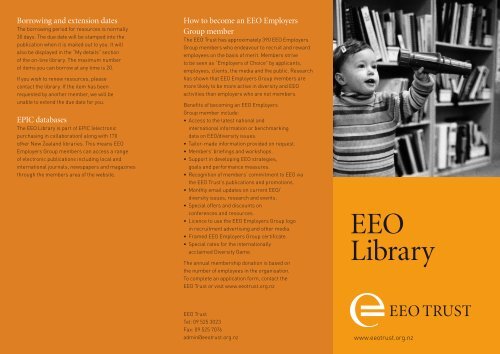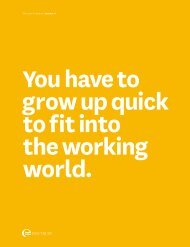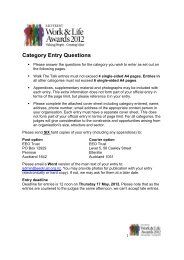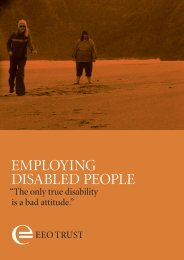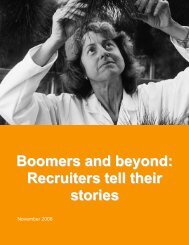EEO Library
EEO Library
EEO Library
You also want an ePaper? Increase the reach of your titles
YUMPU automatically turns print PDFs into web optimized ePapers that Google loves.
Borrowing and extension datesThe borrowing period for resources is normally30 days. The due date will be stamped into thepublication when it is mailed out to you. It willalso be displayed in the “My details” sectionof the on-line library. The maximum numberof items you can borrow at any time is 20.If you wish to renew resources, pleasecontact the library. If the item has beenrequested by another member, we will beunable to extend the due date for you.EPIC databasesThe <strong>EEO</strong> <strong>Library</strong> is part of EPIC (electronicpurchasing in collaboration) along with 170other New Zealand libraries. This means <strong>EEO</strong>Employers Group members can access a rangeof electronic publications including local andinternational journals, newspapers and magazinesthrough the members area of the website.How to become an <strong>EEO</strong> EmployersGroup memberThe <strong>EEO</strong> Trust has approximately 390 <strong>EEO</strong> EmployersGroup members who endeavour to recruit and rewardemployees on the basis of merit. Members striveto be seen as “Employers of Choice” by applicants,employees, clients, the media and the public. Researchhas shown that <strong>EEO</strong> Employers Group members aremore likely to be more active in diversity and <strong>EEO</strong>activities than employers who are not members.Benefits of becoming an <strong>EEO</strong> EmployersGroup member include:• Access to the latest national andinternational information or benchmarkingdata on <strong>EEO</strong>/diversity issues.• Tailor-made information provided on request.• Members’ briefings and workshops.• Support in developing <strong>EEO</strong> strategies,goals and performance measures.• Recognition of members’ commitment to <strong>EEO</strong> viathe <strong>EEO</strong> Trust’s publications and promotions.• Monthly email updates on current <strong>EEO</strong>/diversity issues, research and events.• Special offers and discounts onconferences and resources.• Licence to use the <strong>EEO</strong> Employers Group logoin recruitment advertising and other media.• Framed <strong>EEO</strong> Employers Group certificate.• Special rates for the internationallyacclaimed Diversity Game.The annual membership donation is based onthe number of employees in the organisation.To complete an application form, contact the<strong>EEO</strong> Trust or visit www.eeotrust.org.nz<strong>EEO</strong><strong>Library</strong><strong>EEO</strong> TrustTel: 09 525 3023Fax: 09 525 7076admin@eeotrust.org.nzwww.eeotrust.org.nz
The <strong>EEO</strong> <strong>Library</strong> catalogue containsover 5000 research papers, books,reports and articles. Each searchresult includes a brief summary orabstract of the publication, sourceinformation, availability and loanstatus. You can also download morethan 500 electronic items in thecollection.Everyone can browse through the<strong>EEO</strong> <strong>Library</strong> catalogue but only<strong>EEO</strong> Employers Group memberscan borrow resources.www.eeotrust.org.nzUsing the <strong>EEO</strong> <strong>Library</strong> catalogue is easyLike most library catalogues, you can searchthe <strong>EEO</strong> <strong>Library</strong> by simply typing in the word youare looking for, then clicking OK. If you are usingmultiple search terms, there is no need to use “and”between them. For example. if you type in “diversitywomen”, the search result will list all items thathave “diversity” and “women” in the record.Search tipsYou can type in a complete or partial title, an author’sname or surname, or subject. The advanced searchfunction is the most effective and allows you to searchby item type, publisher, and publication date. If you wantto enter a partial word, add an asterisk symbol* or apercentage symbol %, at the end of the word. A variationof results will come up, for example “two tower*” willretrieve “the two towers”, “two white towers”, “a towerand two cities”.Example of a search result:Add Checked Items to Book BasketSummary‘Cultural diversity in organizations:theory, research and practice’Taylor Cox, Jr. - 1994 - Berrett-KoehlerPublishers San FranciscoBookClear AllItemCountStatus1 RequestWhen you have entered your search items, a list ofselected resources will appear. You can “collect” theitems of interest to you by putting them in your BookBasket - just click the check box in the left column, andthen click on the “Add checked items to Book Basket”button. You can then continue with other searches,adding selections to your Book Basket as you go.Print off your Book Basket list or email a copyto yourself to assist with future searches. Theselection cannot be saved in the Book Basket andwhen you exit the library this list is cleared.Search assistanceIf you need help with your search, for example,advice on the best search words to enter, please call09 525 3023 or email library@eeotrust.org.nzBorrowing publications<strong>EEO</strong> Employers Group members can borrow selectedpublications by checking the box next to the title, andclicking on the request button in the Book Basket sectionor in the search section. A log-in screen will appear:Card numberPasswordEnter your card number and password as theyappear on your personalised <strong>EEO</strong> <strong>Library</strong> card.These details are case sensitive. If you do notremember your log-in information, please call09 525 3023 or email library@eeotrust.org.nz.Click on the submit request button and a table willappear indicating which publications you have reserved.Any requested resources will be posted to your addresson our database so it is important that this address isaccurate. To update your address click on the “UpdateRecord” button or enter “My details” section. The <strong>EEO</strong><strong>Library</strong> will validate these details. The new details willtherefore not automatically update on your screen.How many books do I have out?If you want to check how many publications havebeen issued on your card or their due dates, clickon the “My details” tab after you have logged in.A table will appear stating, for example:You have 1 item currently issued.Title Author Due date Item type Barcode Charges RenewableElements ofa successful‘diversity’process: part I& IILoginR. RooseveltThomas Jr05/07/05 MiscellaneousPaper/ArticleRemember to log out once you havecompleted your search and requests.6240 No No