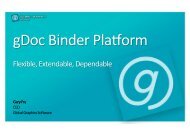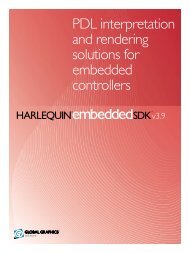JDF for small pre-press sites - Global Graphics
JDF for small pre-press sites - Global Graphics
JDF for small pre-press sites - Global Graphics
You also want an ePaper? Increase the reach of your titles
YUMPU automatically turns print PDFs into web optimized ePapers that Google loves.
Un<strong>for</strong>tunately that approach has sometimes given the im<strong>pre</strong>ssion that only large print <strong>sites</strong>, with many staff and afull MIS system (including shop-floor data collection and direct links to <strong>pre</strong>ss consoles), can benefit fromintroducing <strong>JDF</strong>. While the absolute savings provided by <strong>JDF</strong> in <strong>small</strong> <strong>sites</strong> may themselves be <strong>small</strong>er, thatdefinitely does not mean that they are insignificant. In many cases the return on investment as a proportion offixed and variable costs will be just as great as could be achieved in a large company.Whatever the size of company, if you can answer “Yes” to one or more of the following, then it’s likely that <strong>JDF</strong>could improve your bottom line:● Does your equipment wait on staff to per<strong>for</strong>m simple steps that do not require decision-making?● Do staff errors in per<strong>for</strong>ming those simple steps create significant waste?● Does your choice of one piece of equipment limit your choice of others because of lack of interoperability?Layout-driven workflowsIt is common <strong>for</strong> <strong>small</strong> <strong>pre</strong><strong>pre</strong>ss companies to use an imposition design program as the “control panel” <strong>for</strong> theircomplete workflow. With a RIP providing in-RIP trapping, separation, and high quality screening, such aproduction line can provide a highly efficient approach to output.Traditionally, knowledgeable staff have usually been required to <strong>pre</strong>pare incoming files, by <strong>pre</strong>flighting; opening filesin their native design application; making the necessary adjustments to enable files to print well and thengenerating PostScript ® .An imposition operator, frequently also involved in other aspects of job planning as well as scheduling the <strong>pre</strong>ssroom and bindery, will then select an existing imposition layout or create a new one and flow pages through it.CustomerPrint service providerCorrectionNativefilesProofingPlatesDesignPDFPSPreflightLayout designPPFPress consolePDFPSA typical layout-driven workflow in a <strong>small</strong> <strong>pre</strong><strong>pre</strong>ss company, uses the imposition designprogram as the ‘control panel’ <strong>for</strong> the complete workflow.2
The job that leaves the imposition design program is normally a PostScript file including all the pages already fullyimposed. Control in<strong>for</strong>mation that request the RIP produce in-RIP separations with specific spot colours, orspecifying the halftone screening to be used can often be embedded within that PostScript stream, depending onthe capabilities of the imposition design program in use.Whether it’s driving a proofer, film-setter, plate-setter or some combination of those, the RIP tends to be almostcompletely unattended. An operator will normally only touch it on relatively rare occasions, such as to checkcalibration curves, or to disable output while loading new media.the impact of pDFThe advent of PDF brings both advantages and disadvantages <strong>for</strong> this kind of workflow.The PDF/X standards based on PDF, in conjunction with inexpensive and easily available <strong>pre</strong>flight and validationtools, mean that it is much easier to educate a print buyer into being able to supply print-ready files. They alsoallow relatively cheap automation of <strong>pre</strong>-flight at the service provider themselves.This can enable the service provider to significantly reduce the required investment in customer education and intheir own job <strong>pre</strong>paration department, or to increase throughput using the same staffing levels.But PDF cannot carry the same process control commands to request that the RIP per<strong>for</strong>ms screening or in-RIPseparation in specific ways that PostScript did. PJTF (the Portable Job Ticket Format) appears to have beenintended <strong>for</strong> this kind of use, but was not widely implemented, and those implementations where it is availableare mainly designed <strong>for</strong> larger print <strong>sites</strong> than described here. It also suffers from a serious lack of interoperabilitybetween those systems that are available.That means either that the jobs must usually be converted to PostScript once they have passed through theimposition program, or that control over which separations to produce must be moved to the RIP. A conversionto PostScript can be problematic with some modern PDF files, leading to occasional bad output caused by issueswith fonts or with PDF 1.4 transparency.Many imposition programs can be configured to generate imposed PDF files rather than PostScript, but this thenmay require that in-RIP separation, etc., be controlled at the RIP. As a result, it may require more operators to betrained in RIP configuration, often taking skilled (and expensive) operators away from the workstation where theyprovide most value: the imposition design stage. There can also be occasional problems when generating suchimposed PDF files, <strong>for</strong> instance when different pages have been generated by different designers with differentversions of the same font.How <strong>JDF</strong> affects this approach<strong>JDF</strong> provides a method of associating complete control data <strong>for</strong> <strong>pre</strong><strong>pre</strong>ss processing with a PDF file. The printservice provider can there<strong>for</strong>e <strong>pre</strong>flight files and retain them in exactly the same <strong>for</strong>m as when they weresupplied by the print buyer until they are RIPed. This reduces the possibility of problems arising from file <strong>for</strong>matconversion or creation of imposed PDF, and makes responsibility <strong>for</strong> any problems that do arise more clear-cut.3
CustomerPrint service providerNativefilesCorrectionProofingPlatesLayoutdesignPDFDesignPPFPress consolePDF/X✔PDFPreflight<strong>JDF</strong> provides a method of associating complete control data <strong>for</strong> <strong>pre</strong><strong>pre</strong>ss processing with a PDFfile. It allows functionality beyond that offered by the PostScript-based layout-driven workflow.Unlike process control data in a PostScript file, which is accessed by a RIP reading the PostScript, the <strong>JDF</strong> processcontrol is outside the PDF file, and is read directly, as <strong>JDF</strong>. This again means that no changes need be made to thecustomer-supplied file. It also means that a file may be processed multiple times <strong>for</strong> different purposes (e.g. <strong>for</strong>proofing and plate-setting) without requiring multiple copies of the graphical content to be retained. Content filescan be very large, so this can re<strong>pre</strong>sent a significant saving in disk space.While many <strong>pre</strong><strong>pre</strong>ss processes can be controlled through standard PostScript control codes (e.g. trapping andsome aspects of screening and separation). The fine detail of such control can often only be achieved by the useof PostScript language commands that are specific to individual products, making interoperability difficult. <strong>JDF</strong>includes a standard vocabulary that covers far more than the PostScript language does.<strong>JDF</strong> there<strong>for</strong>e allows functionality beyond that offered by the PostScript-based layout-driven workflow to becombined with the increased robustness and ease of use and the reduced resource requirements of PDF.As a bonus, printing from the imposition design program using <strong>JDF</strong> is very fast. Anecdotal evidence suggests thatsomething around three quarters of the time a job spends being actively worked on in <strong>pre</strong><strong>pre</strong>ss using currenttools is simply waiting <strong>for</strong> it to be converted to PostScript and sent to the RIP. The creation of the <strong>JDF</strong> <strong>for</strong> a typicaljob will usually take less than a second; it’s usually only a few kB. Imposition design programs also create a PDFfile re<strong>pre</strong>senting the marks on each sheet, including control strips and register marks, but those, too, are verysimple and take only a handful of seconds to create. Instead of waiting minutes be<strong>for</strong>e the workstation can beused again, the next job on that workstation can be started almost immediately. The print service provider canthere<strong>for</strong>e reduce investment in workstations and staff because their time can be used more productively.4
<strong>Global</strong> <strong>Graphics</strong>’ implementationsHere at <strong>Global</strong> <strong>Graphics</strong> we recognise that a proportion of our products are installed in <strong>small</strong>er print and <strong>pre</strong><strong>pre</strong>ss<strong>sites</strong>, and that the layout-driven workflows described in this white paper are used by many of our customers.An important part of our product planning <strong>for</strong> the Harlequin <strong>JDF</strong> Enabler <strong>for</strong> the Harlequin ® RIP has there<strong>for</strong>ebeen to open partnerships with many vendors producing imposition design tools that can generate <strong>JDF</strong>. Overmany months of testing we’ve obviously made sure that the Harlequin <strong>JDF</strong>-enabled Harlequin RIP can read thejob tickets produced by these tools. Perhaps even more importantly, we’ve also analysed the workflows thatmight be built around each combination of products, and have worked with these other vendors to ensure thatthose run as smoothly and as efficiently as possible.Most of the imposition design tools generate <strong>JDF</strong> that requests the software receiving that file to per<strong>for</strong>m the<strong>JDF</strong> Imposition process and nothing else. A natural step <strong>for</strong> us was to assume that a job wouldn’t be sent to aHarlequin RIP unless it was also to be inter<strong>pre</strong>ted, rendered, and possibly output to a proofer or plate-setter. Ifthe RIP receives a <strong>JDF</strong> file that only requests imposition it there<strong>for</strong>e per<strong>for</strong>ms the complete RIPing process,including in-RIP imposition, using a standard Harlequin page setup (configuration) defined using the standard RIPuser interface.The result? In order to trigger output of plates or proofs from a Harlequin RIP, it is only necessary to save a <strong>JDF</strong>file from any one of a number of popular imposition design programs and production management tools into ahot folder:● Dynagram Dynastrip● Kodak (<strong>for</strong>merly Creo) Preps● OneVision Speedflow Impose● DALiM MiSTRAL● Agfa :Delano● Agfa Apogee X● Lithotechnics Metrix● Esko-<strong>Graphics</strong> Plato● Mitsubishi Paper Mills FacilisThe Harlequin <strong>JDF</strong> Enabler <strong>for</strong> the Harlequin RIP can be used in many other ways as well; on a larger site it willallow complete control by systems that produce more complex <strong>JDF</strong> than the typical imposition design program.Whether you’re working in a large installation or a <strong>small</strong> one, the Harlequin RIP will per<strong>for</strong>m to the highstandards that you have come to expect.A considerable amount of experience was gained during this analysis, and our testing of connectivity betweenimposition design tools and the <strong>JDF</strong>-Enabled Harlequin RIP. As a result <strong>Global</strong> <strong>Graphics</strong> re<strong>pre</strong>sentativeschampioned the development of an "interoperability con<strong>for</strong>mance specification" or ICS within CIP4 to assistvendors in ensuring that their products will work together as easily, as <strong>pre</strong>dictably and as robustly as possible. Thishas now been published as the "Layout Creator to Imposition" or "LayCrImp" ICS. The combination of theHarlequin RIP, Genesis Release (7.1) with the <strong>JDF</strong> Enabler 2.0 has been designed <strong>for</strong> compliance with that ICS.5
more in<strong>for</strong>mationMore in<strong>for</strong>mation on the <strong>JDF</strong>-enabled Harlequin RIP can be found at www.globalgraphics.com<strong>Global</strong> <strong>Graphics</strong> supplies its <strong>JDF</strong> enabled Harlequin RIP through original equipment manufacturers and systemsintegrators. A list of these can also be found at www.globalgraphics.comMore data on <strong>JDF</strong> and on the CIP4 organization is available at www.cip4.orgThe Harlequin RIP GenesisRelease (v.7.1) was the firstproduct to be officially <strong>JDF</strong>certified by CIP4 followingtesting by the PrintingIndustries of America./GraphicArts Technical Foundation,against the Layout Creator toImposition ICS and Base ICS.September 2007www.globalgraphics.com<strong>Global</strong> <strong>Graphics</strong> Software Inc.Somerset Court, Suite 320281 Winter StreetWaltham, MA 02451, USATel: +1-978-849-0011<strong>Global</strong> <strong>Graphics</strong> Software Ltd.2nd Floor, Building 2030Cambourne Business ParkCambourne, CambridgeCB23 6DW UKTel: +44 (0)1954 283100Fax: +44 (0)1954 283101<strong>Global</strong> <strong>Graphics</strong> KK704 AIOS Toranomon Bldg.1-6-12 Nishishimbashi, Minato-ku,Tokyo 105-0003JapanTel: +81-3-6273-3740Fax: +81-3-6273-3741Harlequin, the Harlequin logo, the Harlequin RIP and Jaws PDF Courier are trademarks of <strong>Global</strong> <strong>Graphics</strong> Software Ltd which may be registered in certain jurisdictions. PostScript is a trademark of Adobe Systems Incwhich may be registered in certain jurisdictions. All other trademarks are the property of their respective owners. Copyright © 2006 <strong>Global</strong> <strong>Graphics</strong> Software Ltd. All rights reserved.6