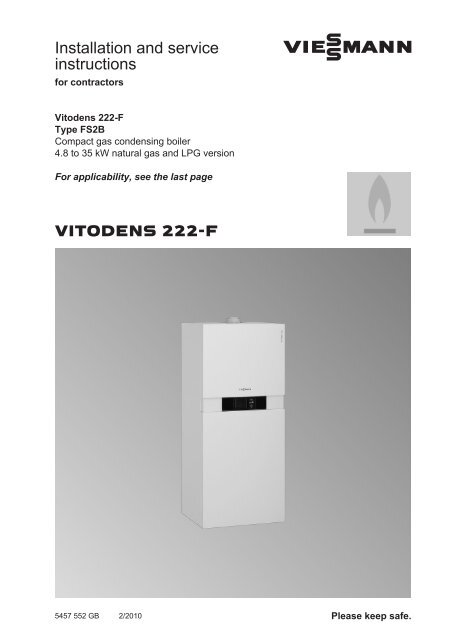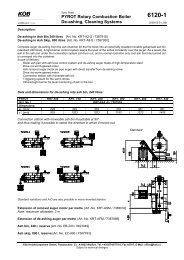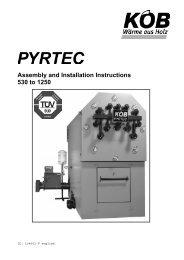Vitodens 222-F FS2B Installation instructions12.2 MB - Viessmann
Vitodens 222-F FS2B Installation instructions12.2 MB - Viessmann
Vitodens 222-F FS2B Installation instructions12.2 MB - Viessmann
Create successful ePaper yourself
Turn your PDF publications into a flip-book with our unique Google optimized e-Paper software.
IndexIndex (cont.)Weather-compensated control unit...................................................................... 127Internal extensions............................................................................................... 130External extensions (accessories)........................................................................ 132Control functions.................................................................................................. 136Assigning the heating circuits to the remote control............................................. 144Electronic combustion controller.......................................................................... 144DesignsInternal connection diagram................................................................................. 146External connection diagram................................................................................ 147Parts lists............................................................................................................ 149Commissioning/service reports........................................................................ 157Specification....................................................................................................... 158CertificatesDeclaration of conformity...................................................................................... 159Manufacturer's certificate according to the 1st BImSchV [Germany]................... 160Keyword index.................................................................................................... 1615457 552 GB5
Preparing for installationPreparing for installation (cont.)Safety assembly to DIN 1988A Safety assembly to DIN 1988(accessory to connection sets forunfinished walls)B Safety valveC Visible blow-off line outletD Shut-off valveE Flow regulating valve (installationrecommended)F Pressure gauge connectorG Non-return valveH DrainK Cold waterL Drinking water filterM Pressure reducer to DIN 1988-2,issue Dec. 1988N Non-return valve/pipe separatorO Cold water connection at connectionset (accessory)5457 552 GB10
<strong>Installation</strong> sequenceInstalling the boilerAssembling the boiler6.2.5.4.<strong>Installation</strong>2x3.1.7.5457 552 GB11
<strong>Installation</strong> sequenceInstalling the boiler (cont.)Connections on the heating water and the DHW sideShown with connection sets for finished walls (accessories)A Heating flow R ¾B DHW R ½C DHW circulation R ½ (separateaccessory)DHW connectionThe DHW expansion vessel, availableas an accessory, is installed in the coldwater supply inside the boiler.Separate installation instructionsD Cold water R ½E Heating return R ¾DHW circulation connectionDHW circulation connection withDHW circulation pump connectionset (accessory)Separate installation instructions5457 552 GB12
<strong>Installation</strong> sequenceInstalling the boiler (cont.)Gas connectionNotes regarding operation with LPG.We recommend the installation of anexternal safety solenoid valve wheninstalling the boiler in rooms belowground level.1. Secure gas shut-off valve A at thegas connection.2. Carry out a tightness test.NoteFor the tightness test, use only suitableand approved leak detectingagents (EN 14291) and devices.Leak detecting agents with unsuitableconstituents (e.g. nitrites, sulphides)can lead to material damage.Remove residues of the leak detectingagent after testing.5457 552 GB<strong>Installation</strong>13
<strong>Installation</strong> sequenceInstalling the boiler (cont.)!Please noteExcessive test pressure maydamage the boiler and the gasvalve.Max. test pressure 150 mbar.Where higher pressure isrequired for tightness tests,separate the boiler and thegas valves from the gas supplypipe (undo the fitting).3. Vent the gas line.For conversion to a different gas typesee page 29Flue gas connectionConnect the balanced flue.Flue gas system installationinstructions.Opening the control unit casing3.2.2x1.5457 552 GB14
<strong>Installation</strong> sequenceOpening the control unit casing (cont.)5.4.7x<strong>Installation</strong>Electrical connectionsInformation regarding the connection of accessoriesFor the connection, observe the separate installation instructions providedwith the accessory components.Please note! Electronic modules can be damaged by electrostatic discharges.Before beginning work, touch earthed objects, such as heating or water pipes,to discharge static loads.5457 552 GB15
<strong>Installation</strong> sequenceElectrical connections (cont.)ABD%aVG?!CL 1M1~EN L1 L N230V~ 230V~NL1 NL7654321100 35 20 96 40X35321A Radio clock receiverB Vitotrol 100 UTDB (only for constanttemperature control units)C Vitotrol 100 UTA (only for constanttemperature control units)orVitotrol 100 UTDB-RF wirelessreceiver (only for constant temperaturecontrol units)Plug 230 V~sA Cylinder primary pump E (fittedand connected)fÖ Power supply [terminals]■ Remove any existing individualcores.DangerIncorrect core terminationcan cause severe injuriesand damage to the equipment.5457 552 GB16
<strong>Installation</strong> sequenceElectrical connections (cont.)Never interchange cores"L1" and "N".■ Install an isolator in the powersupply line that simultaneouslyisolates all non-earthed conductorsfrom the mains with at least3 mm contact separation.We additionally recommendinstalling an AC/DC-sensitiveRCD (RCD class B ) forDC (fault) currents that can occurwith energy-efficient equipment.Remove the existing cable grommetwhen using larger cross-sections(up to 714 mm). Secure thecable with cable grommet F (seepage 18) integrated into the casingbase.■ Max. fuse rating 16 A.gD External safety solenoid valve(LPG) DDo not remove jumper between "1"and "L" when making this connection.lH Power supply of accessoriesWhere the boiler is installed in a wetarea, the connection of accessoriesto the power supply must not be carriedout at the control unit. Thepower supply connection for accessoriescan be made immediately atthe control unit, if the boiler is installedoutside wet areas. This connectionis controlled directly with thesystem ON/OFF switch (max. 3 A)■ Vitotrol 100 UTA■ Vitotrol 100 UTDB■ Vitotrol 100 UTDB-RFLow voltage plug X3! Outside temperature sensor (onlyfor weather-compensated controlunits)<strong>Installation</strong>:■ North or north-western wall, 2 to2.5 m above ground level; in multistoreybuildings, in the upper halfof the second floor■ Not above windows, doors or ventilationoutlets■ Not immediately below balconiesor gutters■ Never render over■ Cable length max. 35 m with across-section of 1.5 mm 2? Flow temperature sensor for lowloss header (accessories)% Cylinder temperature sensor (fittedand connected)aVG KM BUS subscriber (accessory)■ Vitotrol 200A or 300A remotecontrol (only for weather-compensatedcontrol units)■ Vitocom 100■ Extension kit for one heating circuitwith mixer (only for weathercompensatedcontrol units)■ Extension EA1 or AM15457 552 GB<strong>Installation</strong>17
<strong>Installation</strong> sequenceElectrical connections (cont.)Routing the connecting cablesPlease note! Connecting cables will be damaged if they touch hot parts.When routing and securing power cables on site, ensure that the maximumpermissible temperatures for these cables are not exceeded.A Low voltage connectionsB 230 V connectionsC Internal extensionD Main PCBE Communication module (accessories)F Cable grommet for power supplycable5457 552 GB18
<strong>Installation</strong> sequenceClosing the control unit casing1.2.3.2x6.5.4.5457 552 GB<strong>Installation</strong>Close control unit casing and insert programmingunit, packed separately.NoteThe programming unit can also be usedin a wall mounting base (accessory) nearthe boiler.19
<strong>Installation</strong> sequenceClosing the control unit casing (cont.)Wall mounting base installationinstructions5457 552 GB20
Commissioning, inspection, maintenanceSteps - commissioning, inspection and maintenanceFor further information regarding the individual steps, see the page indicatedCommissioning stepsInspection stepsMaintenance stepsPage• • 1. Removing the front panels............................................ 23• 2. Filling the heating system.............................................. 23• 3. Checking the power supply connection• 4. Selecting the language (if required) – only forweather-compensated control units............................. 25• 5. Setting the time and date (if required) – only forweather-compensated control units............................. 25• 6. Venting the boiler........................................................... 26• 7. Venting the heating system........................................... 26• 8. Filling the siphon with water......................................... 27• • • 9. Checking all connections on the heating water sideand DHW side for leaks• 10. Designating heating circuits – only for weathercompensatedcontrol units............................................ 28• • 11. Checking the gas type.................................................... 28• 12. Gas type conversion (only for operation with LPG).... 29• • • 13. Function sequence and possible faults....................... 29• • • 14. Checking the static and supply pressure..................... 31• 15. Setting the maximum output......................................... 32• • 16. Checking the balanced flue system for tightness(annular gap check)........................................................ 33Service• 17. Burner removal............................................................... 34• 18. Checking the burner gasket and the burner gauzeassembly......................................................................... 35• 19. Checking and adjusting the ignition and ionisationelectrodes........................................................................ 365457 552 GB• 20. Cleaning the heat exchanger and installing theburner.............................................................................. 3621
Commissioning, inspection, maintenanceSteps - commissioning, inspection and… (cont.)Commissioning stepsInspection stepsMaintenance stepsPage22• • 21. Checking the condensate drain and cleaning thesiphon.............................................................................. 38• 22. Checking the neutralising system (if installed)• 23. Checking the anode connection................................... 38• 24. Testing the anode earth current with an anode tester 39• 25. Draining the boiler on the DHW side............................ 41• 26. Cleaning the primary store............................................ 42• 27. Checking and replacing the magnesium anode (ifrequired).......................................................................... 43• 28. Returning the primary store into use............................ 43• • 29. Checking the diaphragm expansion vessel andsystem pressure............................................................. 44• 30. Checking the pre-charge pressure and the DHWexpansion vessel (if installed)....................................... 45• • • 31. Checking the function of safety valves• • • 32. Checking electrical connections for tightness• • • 33. Checking all gas equipment for tightness at operatingpressure........................................................................... 45• • 34. Checking the combustion quality................................. 45• • • 35. Checking the external LPG safety valve (if installed)• 36. Matching the control unit to the heating system ........ 47• 37. Adjusting the heating curves (only for weathercompensatedcontrol units)........................................... 53• 38. Connecting the control unit to the LON system (onlyfor weather-compensated control units)...................... 56• 39. Scanning and resetting the "Service" display............. 58• • • 40. Fitting the front panels................................................... 60• 41. Instructing the system user........................................... 605457 552 GB
Further details regarding the individual stepsRemoving the front panelsSee page 11, steps 1 to 5.Commissioning, inspection, maintenanceFilling the heating systemPlease note! Unsuitable fill water increases the level of deposits and corrosion and maylead to boiler damage.■ Thoroughly flush the entire heating system prior to filling it with water.■ Only use fill water of potable quality.■ Soften fill water with hardness exceeding 3.0 mmol/l e.g. by means of asmall softening system for heating water (see Vitoset price list).■ An antifreeze additive suitable for heating systems can be added to the fillwater.Shown with connection set for finished walls (accessory)1. Check the pre-charge pressure of thediaphragm expansion vessel.2. Close the gas shut-off valve.3. Fill heating system via boiler drain &fill valve A in the heating return (atthe connection set on the side orabove the boiler). (Minimum systempressure > 1.0 bar).5457 552 GBService23
Commissioning, inspection, maintenanceFurther details regarding the individual steps (cont.)Activating venting function with constanttemperature control unit:1. Press OK and simultaneously forapprox. 4 s.2. Select "5" and confirm with OK.When the venting function is activated,"EL on" is shown on the display.3. Ending venting function:Press .Filling the siphon with waterBACService5457 552 GB1. Pivot control unit forward.2. Pull retaining clip A off.3. Pull filler pipe B upwards.4. Pull off trap C downwards.5. Fill siphon with water and reassemble.27
Commissioning, inspection, maintenanceFurther details regarding the individual steps (cont.)6. Check that the condensate pipe isconnected correctly to the siphon andheat exchanger.8. Secure control unit back in operatingposition.7. Refit cover panel.Designating heating circuits – only for weather-compensatedcontrol unitsIn the delivered condition, the heatingcircuits are designated "Heating circuit1", "Heating circuit 2" and "Heatingcircuit 3" (if installed).If the system user prefers, the heatingcircuits can be designated differently tosuit the specific system.Enter names for heating circuits:Operating instructionsChecking the gas typeThe boiler is equipped with an electronic combustion controller that adjusts the burnerfor optimum combustion in accordance with the prevailing gas quality.■ Consequently, for natural gas there is no adjustment required across the entireWobbe index range.The boiler can be operated in the Wobbe index range 9.5 to 15.2 kWh/m 3 (34.2 to54.7 MJ/m 3 ).■ Convert the burner for operation with LPG (see "Gas type conversion" onpage 29).1. Determine the gas type and Wobbeindex by asking your local gas supplyutility or LPG supplier.3. Record the gas type in the servicereport on page 157.2. Convert the burner for operation withLPG (see page 29).5457 552 GB28
Commissioning, inspection, maintenanceFurther details regarding the individual steps (cont.)Gas type conversion (only for operation with LPG)1. Set adjusting screw A at the gastrain to "2".212. Switch ON/OFF switch ON.3. Select the gas type in coding address"82".■ Call up code 2.■ Call up "General" (weather-compensatedcontrol units)orGroup "1" (constant temperaturecontrol units).■ In coding address "11", selectvalue "9".■ In coding address "82", selectvalue "1" (LPG operation).■ In code "11" select value ≠ "9".■ End service functions.4. Open the gas shut-off valve.5. Affix label "G31" (supplied with thetechnical documentation) adjacent tothe type plate on the cover panel.Function sequence and possible faultsControl unitissues a heatdemandyesDisplay Measuresno Increase set valueand ensure heat isdrawn offService5457 552 GBFan starts no After approx. 51 sfault F9Check the fan, fanconnecting cables,power at the fanand fan control29
Commissioning, inspection, maintenanceFurther details regarding the individual steps (cont.)yesIgnition no Fault EE Check the ignitionmodule (controlvoltage 230 Vacross plugs"X2.1" and "X2.2")yesGas train opens no Fault EE Check the gas train(control voltage230 V); check thegas supply pressureyesIonisation currentbuildsSymbol Ano Fault EE Check the ionisationelectrodeadjustment and thegas line for airlocksyesBurner in operationnoStops below theset boiler watertemperature andrestarts immediatelyCheck the flue gassystem for tightness(flue gasrecirculation),check the gas flowpressure5457 552 GB30
Commissioning, inspection, maintenanceFurther details regarding the individual steps (cont.)5. Start the boiler.NoteDuring commissioning, the boiler canenter a fault state because of airlocksin the gas line. After approx. 5 s,press the reset button R (see operatinginstructions) to reset the burner.6. Check the supply (flow) pressure.Set value:■ Natural gas: 20 mbar■ LPG: 50 mbarNoteUse suitable test equipment with aresolution of at least 0.1 mbar tomeasure the supply pressure.7. Record the actual value in the servicereport on page 157.Take the action shown in the followingtable.8. Shut down the boiler, close the gasshut-off valve, remove the pressuregauge and close test nipple A withthe screw.9. Open the gas shut-off valve and startthe boiler.DangerGas escaping from the testnipple leads to a risk of explosions.Check test nipple A for tightness.Supply (flow) pressurefor naturalgasSupply (flow)pressure for LPGMeasuresbelow 17.4 mbar below 42.5 mbar Do not start the boiler. Notify your gassupply utility or LPG supplier.17.4 to 25 mbar 42.5 to 57.5 mbar Start the boiler.above 25 mbar above 57.5 mbar Install a separate gas pressure governorupstream of the system and regulate thepre-charge pressure to 20 mbar for naturalgas or 50 mbar for LPG. Notify yourgas supply utility or LPG supplier.Setting the maximum outputYou can limit the maximum output for heating operation. The limit is set via themodulation range. The max. adjustable heating output is limited upwards by the boilercoding card.Weather-compensated control unit:1. Press OK and å simultaneouslyfor approx. 4 s.322. "Service functions"3. "Max. output"5457 552 GB
Commissioning, inspection, maintenanceFurther details regarding the individual steps (cont.)4. "Change?" Select "Yes".A value flashes on the display (e.g."85"). In the delivered condition, thisvalue represents 100 % of rated output.5. Select required value.Constant temperature control unit:2. Select Ú "3" and confirm with OK.A value flashes on the display (e.g."85") and "A" appears. In the deliveredcondition, this value represents100 % of rated output.3. Select required value and confirmwith OK.1. Press OK and å simultaneouslyfor approx. 4 s.Checking the balanced flue system for tightness (annular gapcheck)A Combustion air aperture (ventilationair)For balanced flue systems testedtogether with the wall mounted gas firedboiler, the requirement for a tightnesstest during commissioning by the fluegas inspector is not applicable.We recommend that your heating engineercarries out a simple leak/tightnesstest during the commissioning of yoursystem. For this, it would be sufficient tocheck the CO 2 or O 2 concentration in thecombustion air at the annular gap of thebalanced flue pipe.The flue pipe is deemed to be gas-tightif the CO 2 concentration in the combustionair is no higher than 0.2 % or theO 2 concentration is at least 20.6 %.If actual CO 2 values are higher or O 2 valuesare lower, then pressure test the fluepipe with a static pressure of 200 Pa.5457 552 GBService33
Commissioning, inspection, maintenanceFurther details regarding the individual steps (cont.)Burner removal4x1. Switch ON/OFF switch at the controlunit and the main power supplyOFF.2. Close the gas shut-off valve and safeguardagainst reopening.5457 552 GB34
Commissioning, inspection, maintenanceFurther details regarding the individual steps (cont.)3. Pull electrical cables from fan motorA, gas valve B, ionisation electrodeC, ignition unit D and earthtab E.4. Release gas supply pipe fitting F.5. Release four nuts G and remove theburner.Please note! Prevent damage to the wiregauze.Never rest the burner on thegauze assembly.Checking the burner gasket and the burner gauze assemblyCheck burner gasket A and burner gauze assembly E for damage and replace, ifrequired.BFEDAC3x5457 552 GBService35
Commissioning, inspection, maintenanceFurther details regarding the individual steps (cont.)1. Remove electrodes B.2. Undo three retaining clips C at thermalinsulation ring D and removethermal insulation ring D.3. Undo four Torx screws and removeburner gauze assembly E with itsgasket F.4. Insert and secure a new burnergauze assembly E with a new gasketF.Torque: 3.5 Nm.5. Refit thermal insulation ring D.6. Refit electrodes B.Torque: 2.5 Nm.Checking and adjusting the ignition and ionisation electrodes6 +2 010 ±1AA4 +0,50BA Ignition electrodes1. Check the electrodes for wear andcontamination.2. Clean the electrodes with a smallbrush (not with a wire brush) or sandpaper.B Ionisation electrode3. Check the electrode gaps. If the gapsare not as specified or the electrodesare damaged, replace and align theelectrodes together with new gaskets.Tighten the electrode fixingscrews with 2.5 Nm.Cleaning the heat exchanger and installing the burnerPlease note! Scratches on parts that are in contact with flue gas can lead to corrosion.Never use brushes to clean the heat exchanger.5457 552 GB36
Commissioning, inspection, maintenanceFurther details regarding the individual steps (cont.)3. Thoroughly flush heat exchanger Awith water.4. Install the burner. Fit the screw with aserrated washer and the remainingscrews, then torque diagonally with4 Nm.5. Fit the gas supply pipe with a newgasket.6. Check the gas connections for tightness.1. Use a vacuum cleaner to remove residuesfrom heat exchanger A insidethe combustion chamber.2. If required, spray slightly acidic,chloride-free cleaning agents basedon phosphoric acid onto heatexchanger A and let the solutionsoak in for approx. 20 min.DangerEscaping gas leads to a risk ofexplosion.Check all fittings for gas tightness.7. Connect the electrical cables/leads toeach corresponding component.5457 552 GBService37
Commissioning, inspection, maintenanceFurther details regarding the individual steps (cont.)Checking the condensate drain and cleaning the siphon1. Check that the condensate can drainfreely at the siphon.2. Pull retaining clip A off.3. Pull filler pipe B upwards.4. Pull off trap C downwards.5. Pull the condensate hose from trapC.6. Clean the siphon.AB7. Fill siphon with water and reassemble.8. Check that the condensate pipe isconnected correctly to the siphon andheat exchanger.CChecking the anode connectionCheck that the earth lead is connected to the magnesium anode.5457 552 GB38
Commissioning, inspection, maintenanceFurther details regarding the individual steps (cont.)1.2.A Magnesium anodeB Earth cableTesting the anode earth current with an anode testerNoteWe recommend that the magnesium anode function is checked annually. This functiontest can be carried out without interrupting operation, by measuring the earthcurrent with an anode tester.5457 552 GBService39
Commissioning, inspection, maintenanceFurther details regarding the individual steps (cont.)1. Remove cover A.2. Pull earth lead B from tab C.3. Connect the tester (up to 5 mA) inseries between tab C and earthcable B.■ The anode is OK if the indicatedcurrent is > 0.3 mA.■ Visually inspect the anode if thecurrent measures < 0.3 mA, or ifthere is no current at all (seepage 43).5457 552 GB40
Draining the boiler on the DHW sideCommissioning, inspection, maintenanceFurther details regarding the individual steps (cont.)1. Connect hose to drain valve androute into a suitable container or drainoutlet.NoteEnsure adequate ventilation in theDHW pipework.2. Turn drain valve from lever positionA to lever position B or C asrequired.■ Lever position B: Drain heatingsystem excluding cylinder via thecold water connection.■ Lever position C: Drain heatingsystem and cylinder via the DHWconnection. Cold water connectionremains filled.5457 552 GBService41
Commissioning, inspection, maintenanceFurther details regarding the individual steps (cont.)Cleaning the primary storeNoteEN 806 specifies a visual inspection and (if required) cleaning every two years afterthe cylinder has been taken into use and thereafter according to requirements.8x1.2.3.1. Drain the primary store.2. Remove flange lid A.3. Disconnect the primary store from thepipework to prevent contaminationfrom entering the pipe system.4. Remove loose deposits with a highpressure cleaner.Please note! When cleaning the inside,only use plastic cleaning utensils.5. Use a chemical cleaning agent toremove hard deposits that cannot beremoved by a high pressurecleaner.Please note! Never use hydrochloric acidbased cleaning agents.6. Thoroughly flush the primary storeafter cleaning.5457 552 GB42
Checking and replacing the magnesium anode (if required)Check the magnesium anode. If it is discovered that the anode has degraded to 10to 15 mm Ø, we recommend replacing the magnesium anode.Returning the primary store into useCommissioning, inspection, maintenanceFurther details regarding the individual steps (cont.)1. Reconnect the primary store to thepipework.2. Insert new gasket A underneathflange lid B.3. Fit flange lid B and tighten eightscrews D with up to 25 Nm.4. Push earth cable C onto tab.5. Fit cover E.6. Fill the primary store with drinkingwater.5457 552 GBService43
Commissioning, inspection, maintenanceFurther details regarding the individual steps (cont.)Checking the diaphragm expansion vessel and system pressureNoteCarry out this test on a cold system.1. Drain the system, until the pressuregauge indicates "0".2. If the diaphragm expansion vesselinlet pressure is lower than the staticsystem pressure: Top up with nitrogenvia connection A, until the inletpressure is 0.1 to 0.2 bar.3. Top up your heating system withwater and vent until the filling pressureof a cooled system is 0.1 to 0.2bar higher than the inlet pressure ofthe diaphragm expansion vessel.Permiss. operating pressure: 3 bar5457 552 GB44
Commissioning, inspection, maintenanceFurther details regarding the individual steps (cont.)Checking the pre-charge pressure and the DHW expansion vessel(if installed)1. Check the static pressure of the DHWline downstream of the pressurereducer and adjust if required. Setvalue: max. 3.0 bar2. Close the on-site shut-off valve in thecold water line.3. Turn lever on valve A to the "front"position.4. Check the pre-charge pressure of theDHW expansion vessel and adjust ifrequired. Set value: Static pressureminus 0.2 barA5. Turn lever on valve A back to the"l.h." position and open the on-siteshut-off valve in the cold water line.Checking all gas equipment for tightness at operating pressureDangerEscaping gas leads to a risk ofexplosion.Check gas equipment for tightness.NoteFor the tightness test, use only suitableand approved leak detecting agents (EN14291) and devices. Leak detectingagents with unsuitable constituents (e.g.nitrites, sulphides) can lead to materialdamage.Remove residues of the leak detectingagent after testing.Service5457 552 GBChecking the combustion qualityThe electronic combustion controller automatically ensures an optimum combustionquality. Only the combustion values need to be checked during commissioning andmaintenance. For this, check the CO 2 or O 2 content. For a description of the electroniccombustion controller functions, see page 144.45
Commissioning, inspection, maintenanceFurther details regarding the individual steps (cont.)NoteOperate the appliance with uncontaminated combustion air to prevent operatingfaults and damage.CO 2 or O 2 content■ The CO 2 content must be within the following limits (upper and lower output):– 7.7 to 9.2 % for natural gas E and LL– 9.3 to 10.9 % for LPG P■ For all gas types, the O 2 content must be between 4.4 % and 6.9 %.If the actual CO 2 or O 2 values lie outside their respective ranges, proceed with thefollowing steps:■ Checking the balanced flue system for tightness, see page 33.■ Checking the ionisation electrode and connecting cable, see page 36.NoteDuring commissioning, the combustion controller carries out an automatic calibration.Only test the emissions approx. 30 s after the burner has started.4. Check the CO 2 content. Should theactual value deviate from the aboveranges by more than 1 %, implementsteps from page 45.5. Enter actual values into the servicereport.6. Select the upper output (seepage 47).1. Connect a flue gas analyser at fluegas aperture A on the boiler flueconnection.2. Open the gas shut-off valve, start theboiler and create a heat demand.3. Select the lower output (seepage 47).7. Check the CO 2 content. Should theactual value deviate from the aboveranges by more than 1 %, implementsteps from page 45.8. After testing, press OK.9. Enter actual values into the servicereport.5457 552 GB46
Commissioning, inspection, maintenanceFurther details regarding the individual steps (cont.)Selecting the upper/lower output forweather-compensated control units:1. Press OK and simultaneously forapprox. 4 s.2. "Actuator test"3. Select the lower output:Select "Base load" "ON" and confirmwith OK.4. Select the upper output:Select "Full load" "ON" and confirmwith OK.2. Select Ú " " and confirm with OK.The display shows "I" and "on"flashes.3. Select the lower output:Press OK, "on" will be displayed permanently.4. Select the upper output:Press ä.5. Select "2" with Ú and confirm withOK.6. Exit output selection with ä.Selecting the upper/lower output forconstant temperature control units:1. Press OK and å simultaneouslyfor approx. 4 s."Ü" flashes on the display.Matching the control unit to the heating systemSubject to the equipment level, the control unit must be matched to the system. Varioussystem components are recognised automatically by the control unit and therelevant codes are adjusted automatically.■ For the selection of an appropriate scheme, see the following diagrams.■ For coding steps, see page 61.5457 552 GBService47
Commissioning, inspection, maintenanceFurther details regarding the individual steps (cont.)System version 1One heating circuit without mixer A134121 <strong>Vitodens</strong> <strong>222</strong>-F2 Outside temperature sensor (onlyfor weather-compensated controlunits)3 Vitotrol 100 (only for constant temperaturecontrol units)4 Heating circuit without mixer A1(heating circuit 1)Function/system componentsCodeAdjust Delivered conditionOperation with LPG 82:1 82:0System with DHW circulation pump:DHW circulation pump connection at extension AM1,terminal A2— 34:05457 552 GB48
Commissioning, inspection, maintenanceFurther details regarding the individual steps (cont.)System version 2One heating circuit with mixer M2 and a low loss header4531267 M985457 552 GB1 <strong>Vitodens</strong> <strong>222</strong>-F2 Outside temperature sensor3 Heating circuit with mixer M2 (heatingcircuit 2)4 Temperature limiter for limiting themaximum temperature of underfloorheating systems5 Flow temperature sensor M26 Heating circuit pump M27 Extension kit for one heating circuitwith mixer M28 Low loss header9 Flow temperature sensor, low lossheaderFunction/system componentsCodeAdjust Delivered conditionOperation with LPG 82:1 82:0System only with one heating circuit with mixer with 00:4 00:6extension kit for mixer (without unregulated heatingcircuit) with DHW heatingSystem with DHW circulation pump:DHW circulation pump connection at extension AM1,terminal A2— 34:0Service49
Commissioning, inspection, maintenanceFurther details regarding the individual steps (cont.)System version 3One heating circuit without mixer A1 and one heating circuit with mixer M23 4561278 M1 <strong>Vitodens</strong> <strong>222</strong>-F2 Outside temperature sensor3 Heating circuit without mixer A1(heating circuit 1)4 Heating circuit with mixer M2 (heatingcircuit 2)5 Temperature limiter for limiting themaximum temperature of underfloorheating systems6 Flow temperature sensor M27 Heating circuit pump M28 Extension kit for one heating circuitwith mixer M2NoteThe flow rate of the heating circuit withoutmixer must be at least 30 % greaterthan the flow rate of the heating circuitwith mixer.5457 552 GB50
Commissioning, inspection, maintenanceFurther details regarding the individual steps (cont.)Function/system componentsCodeAdjust Delivered conditionOperation with LPG 82:1 82:0System only with one heating circuit with mixer with 00:4 00:6extension kit for mixer (without unregulated heatingcircuit) with DHW heatingSystem with DHW circulation pump:DHW circulation pump connection at extension AM1,terminal A2— 34:0System version 4One heating circuit without mixer A1, one heating circuit with mixer M2 andsystem separation3 456qP1278 M9+Service5457 552 GB1 <strong>Vitodens</strong> <strong>222</strong>-F2 Outside temperature sensor3 Heating circuit without mixer A1(heating circuit 1)4 Heating circuit with mixer M2 (heatingcircuit 2)5 Temperature limiter for limiting themaximum temperature of underfloorheating systems6 Flow temperature sensor M27 Heating circuit pump M28 Extension kit for one heating circuitwith mixer M251
Commissioning, inspection, maintenanceFurther details regarding the individual steps (cont.)9 Heat exchanger for system separationqP Assembly kit with mixer (accessory)Function/system componentsCodeAdjust Delivered conditionOperation with LPG 82:1 82:0System only with one heating circuit with mixer with 00:4 00:6extension kit for mixer (without unregulated heatingcircuit) with DHW heatingSystem with DHW circulation pump:DHW circulation pump connection at extension AM1,terminal A2— 34:0System version 5One heating circuit without mixer, one heating circuit with mixer M2 (withextension kit), one heating circuit with mixer M3 (with extension kit) and lowloss header (with/without DHW heating)MM1 <strong>Vitodens</strong> <strong>222</strong>-F2 Outside temperature sensor523 Heating circuit without mixer A1(heating circuit 1)5457 552 GB
Commissioning, inspection, maintenanceFurther details regarding the individual steps (cont.)4 Heating circuit pump A15 Heating circuit with mixer M2 (heatingcircuit 2)6 Flow temperature sensor M27 Heating circuit pump M28 Extension kit for one heating circuitwith mixer M29 Heating circuit with mixer M3 (heatingcircuit 3)qP Temperature limiter for limiting themaximum temperature of underfloorheating systemsqQ Flow temperature sensor M3qW Heating circuit pump M3qE Extension kit for one heating circuitwith mixer M3qR Low loss headerqT Flow temperature sensor, low lossheaderFunction/system componentsCodeAdjust Delivered conditionOperation with LPG 82:1 82:0System only with two heating circuits with mixer with 00:8 00:10extension kit for mixer (without unregulated heatingcircuit) with DHW heatingHeating circuit pump A1 connection at extension— 33:1AM1, terminal A1DHW circulation pump connection at extension AM1,terminal A2— 34:0Adjusting the heating curves (only for weather-compensatedcontrol units)The heating curves illustrate the relationshipbetween the outside temperatureand the boiler water or flow temperature.To put it simply, the lower the outsidetemperature, the higher the boiler wateror flow temperature.The room temperature, again, dependson the boiler water or the flow temperature.NoteIf the heating system includes heatingcircuits with mixers, then the flow temperatureof the heating circuit withoutmixer is higher by a selected differential(8 K in the delivered condition) than theflow temperature of the heating circuitswith mixers.The differential temperature can bechanged at coding address 9F.Service5457 552 GBSettings in the delivered condition:■ Slope = 1.4■ Level = 053
Commissioning, inspection, maintenanceFurther details regarding the individual steps (cont.)Boiler water orflow temperature in °C9080706050403.0 3.23.42.6 2.82.42.2Slope2.01.81.61.41.21.00.80.60.4BA300.235 30 25 20 15 10 5Set room temperature in °C1050 -5 -10 -15 -20 -25Outside temperature in °C-30A Heating curve slope for underfloorheating systemsB Heating curve slope for low temperatureheating systems (according tothe Energy Savings Order [Germany])5457 552 GB54
Commissioning, inspection, maintenanceFurther details regarding the individual steps (cont.)Changing the slope and levelAdjusting the set room temperature903.5Standard room temperatureBoiler water orflow temperature in °CAB+20 -20Outside temperature in °C1.40.2A Changing the slopeB Changing the level (vertical paralleloffset of the heating curve)Extended menu:1. å2. "Heating"3. Select heating circuit.4. "Heating curve"CD90A26 + 20B-20EExample 1: Adjustment of the standardroom temperature from 20 to 26°CA Boiler water temperature or flowtemperature in °CB Outside temperature in °CC Set room temperature in °CD Heating circuit pump "OFF"E Heating circuit pump "ON"Adjustment of the standard roomtemperature:Operating instructions5. "Slope" or "Level"6. Select heating curve according to thesystem requirements.5457 552 GBService55
Commissioning, inspection, maintenanceFurther details regarding the individual steps (cont.)Reduced room temperature90AC Set room temperature in °CD Heating circuit pump "OFF"E Heating circuit pump "ON"Adjustment of the reduced room temperature:CB-20Operating instructions+20 14 5DEExample 2: Adjustment of reduced roomtemperature from 5 °C to 14 °CA Boiler water temperature or flowtemperature in °CB Outside temperature in °CConnecting the control unit to the LON system (only for weathercompensatedcontrol units)The LON communication module(accessories) must be plugged in.<strong>Installation</strong> instructionsLON communication moduleNoteIn the same LON system, the same numbercannot be allocated twice.Only one Vitotronic may be programmedas fault manager.NoteThe data transfer via LON can take severalminutes.Single boiler system withVitotronic 200-H and Vitocom 300(example)Set the LON subscriber numbers andfurther functions via code 2 (see the followingtable).5457 552 GB56
Commissioning, inspection, maintenanceFurther details regarding the individual steps (cont.)Boiler control unit Vitotronic 200-H Vitotronic 200-H VitocomLON LON LONSubscriber no. 1Code "77:1"Control unit is faultmanagerCode "79:1"Control unit transmitsthe timeCode "7b:1"Control unit transmitsoutside temperatureSet code "97:2"LON subscriber faultmonitoringCode "9C:20"Subscriber no. 10Code "77:10"Control unit is notfault managerCode "79:0"The control unitreceives the timeSet code "81:3"The control unitreceives the outsidetemperatureSet code "97:1"LON subscriber faultmonitoringCode "9C:20"Subscriber no. 11Set code "77:11"Control unit is notfault managerCode "79:0"The control unitreceives the timeSet code "81:3"The control unitreceives the outsidetemperatureSet code "97:1"LON subscriber faultmonitoringCode "9C:20"Subscriber no.99Device is faultmanagerDevicereceives thetime——Carrying out a LON subscriber checkCommunication with the system devices connected to the fault manager is testedwith a subscriber check.Preconditions:■ The control unit must be programmedas fault manager (code "79:1")■ The LON subscriber number must beprogrammed in all control units (seepage 57)■ The LON subscriber list in the faultmanager must be up to date (seepage 57)Carrying out a subscriber check:2. "Service functions"3. "Subscriber check"Service5457 552 GB1. Press OK and å simultaneouslyfor approx. 4 s.57
Commissioning, inspection, maintenanceFurther details regarding the individual steps (cont.)4. Select subscriber (e.g. subscriber10).The subscriber check for the selectedsubscriber is introduced.■ Successfully tested subscribersare designated with "OK".■ Unsuccessfully tested subscribersare designated with "Not OK".NoteIf the subscriber check is carried outby another control unit, the subscribernumber and "Wink" areshown on the display for approx.1 min.NoteTo carry out a new subscriber check,create a new subscriber list withmenu item "Delete list?"Scanning and resetting the "Service" displayAfter the limits specified in coding addresses "21" and "23" have been reached, thered fault indicator flashes and the following appears on the programming unit display:■ On a constant temperature control unit:The specified hours run or the specified interval with clock symbol "u" (subject tosetting) and "¸"■ On a weather-compensated control unit:"Service" and "¸"Scanning and resetting servicePress OK to acknowledge a servicemessage.NoteAn acknowledged service message thatwas not reset reappears:■ On a weather-compensated controlunit, on the following Monday.■ On a constant temperature controlunit, after seven days.After a service has been carried out(reset service)Weather-compensated control unit1. Press OK and å simultaneouslyfor approx. 4 s.2. "Service functions"3. "Service reset"NoteThe selected service parameters forhours run and time interval restartat 0.5457 552 GB58
Commissioning, inspection, maintenanceFurther details regarding the individual steps (cont.)Constant temperature control unitReset code 24:1 to 24:0.NoteThe selected service parameters forhours run and time interval restart at 0.5457 552 GBService59
Commissioning, inspection, maintenanceFurther details regarding the individual steps (cont.)Fitting the front panels4.1.2.2x5.3.Instructing the system userThe system installer must hand the operating instructions to the system user andinstruct him/her in the operation of the system.5457 552 GB60
Code 1Calling up coding level 1Note■ On weather-compensated controlunits, codes are displayed as plaintext.■ Codes that have no function due to theheating system equipment level or thesetting of other codes are not displayed.■ Heating systems with one heating circuitwithout mixer and one or two heatingcircuits with mixer:The heating circuit without a mixer isdesignated "Heating circuit 1" andthe heating circuits with mixer as"Heating circuit 2" or "Heating circuit3".If the heating circuits were given individualdesignations, the selected designationand "HC1", "HC2" or "HC3"appear instead.Weather-compensated control unit:1. Press OK and å simultaneouslyfor approx. 4 s.2. "Coding level 1"3. Select group of required codingaddress:■ "General"■ "Boiler"■ "DHW"■ "Heating circuit 1/2/3"■ "All cod. or solar"In this group, all coding addressesare displayed in ascending order.4. Select coding address.6. If you want to reset all codes totheir delivered condition:Select "Standard setting" in "Codinglevel 1".NoteThis also resets codes from codinglevel 2.Constant temperature control unit:1. Press OK and å simultaneouslyfor approx. 4 s.2. With Ú, select "1" for coding level 1and confirm with OK."I" flashes on the display for the codingaddresses in group 1.3. Select group of the required codingaddress with V/v. For example,"1" for group "General" (see followingsection):Confirm selected group with OK.4. Select coding address with V/v.5. Select value according to the followingtables with V/v and confirm withOK.6. If you want to reset all codes totheir delivered condition:Select Ú "7" and confirm with OK.When " " flashes, confirm with OK.NoteThis also resets codes from codinglevel 2.Service5457 552 GB5. Select value according to the followingtables and confirm with OK.61
Code 1General/Group "1"Select "General" for weather-compensated control units (see page 61).Select "1" for constant temperature control units (see page 61).CodingCoding in the delivered condition Possible changeSystem design00:2 System version 1:One heating circuit withoutmixer (A1), with DHWheating00:2to00:10For system schemes, seethe following table:Valueaddress00: ...SystemversionDescription2 1 One heating circuit without mixer (heating circuit 1), with DHWheating (code is adjusted automatically)4 2 One heating circuit with mixer (heating circuit 2), with DHWheating6 3, 4 One heating circuit without mixer (heating circuit 1) and oneheating circuit with mixer (heating circuit 2), with DHW heating(code is adjusted automatically)8 5 One heating circuit with mixer (heating circuit 2) and oneheating circuit with mixer (heating circuit 3), with DHW heating10 5 One heating circuit without mixer (heating circuit 1), one heatingcircuit with mixer (heating circuit 2) and one heating circuitwith mixer (heating circuit 3), with DHW heating (code isadjusted automatically)5457 552 GB62
Code 1General/Group "1" (cont.)Coding in the delivered conditionInternal circulation pump function51:0 Internal circulation pumpalways starts when thereis a heat demandSubscriber no.77:1 LON subscriber number(only for weather-compensatedcontrol units)Possible change51:1 System with low lossheader:When there is a heatdemand, the internal circulationpump only startswhen the burner is operational(with pump run-on).51:2 System with heating waterbuffer cylinder:When there is a heatdemand, the internal circulationpump only startswhen the burner is operational(with pump run-on).77:2to77:99LON subscriber number,adjustable from 1 to 99:1 - 4 = Boiler5 = Cascade10 - 98 = Vitotronic 200-H99 = VitocomNoteAllocate each number onlyonce.Detached house/apartment building7F:1 Detached house (only forweather-compensatedcontrol units)Lock out controls8F:0 All control elementsactive7F:0 Apartment buildingSeparate adjustment ofholiday program and timeprogram for DHW heating,as option8F:1 All control elements lockedout8F:2 Only standard settings canbe controlled5457 552 GBService63
Code 1General/Group "1" (cont.)Coding in the delivered conditionSet flow temperature for ext. demand9b:70 Set flow temperature incase of external demand70 °CPossible change9b:0to9b:127Set flow temperature forexternal demand adjustablefrom 0 to 127 °C (limitedby boiler-specific parameters)Boiler/Group "2"Select "Boiler" for weather-compensated control units (see page 61).Select "2" for constant temperature control units (see page 61).CodingCoding in the delivered condition Possible changeSingle/multi-boiler system01:1 Do not adjust (only forconstant temperaturecontrol units)Burner service in 100 hours21:0 No service interval (hoursrun) selected21:1to21:100The number of hours runbefore the burner shouldbe serviced is adjustablefrom 100 to 10,000 hOne adjusting step ≙100 hService interval in months23:0 No time interval forburner service23:1to23:24Interval adjustable from 1to 24 monthsService status24:0 No "Service" display 24:1 "Service" display (theaddress is automaticallyset and must be manuallyreset after a service hasbeen carried out)Filling/Venting2F:0 Venting program/fill programdisabled2F:1 Venting program enabled2F:2 Fill program enabled5457 552 GB64
Code 1DHW/Group "3"Select "DHW" for weather-compensated control units (see page 61).Select "3" for constant temperature control units (see page 61).CodingCoding in the delivered condition Possible changeEnable DHW circulation pump73:0 DHW circulation pump:"ON" in accordance withthe time program (only forweather-compensated73:1to73:6"ON" from once per hourfor 5 min up to 6 times perhour for 5 min during thetime programcontrol units)73:7 Constantly "ON"Heating circuit 1, heating circuit 2, heating circuit 3/Group "5"Select "Heating circuit ..." for weather-compensated control units (see page 61).Select "5" for constant temperature control units (see page 61).CodingCoding in the delivered condition Possible changeSummer eco function outside temperatureA5:5 With heating circuit pumplogic function (economyA5:0 Without heating circuitpump logic functioncircuit): Heating circuitpump "OFF" when theoutside temperature (AT)is 1 K higher than the setroom temperature (RT set )AT > RT set + 1 K (only forweather-compensatedcontrol units)A5:1toA5:15With heating circuit pumplogic function: Heating circuitpump "OFF" (see thefollowing table)Service5457 552 GBParameter address With heating circuit pump logic function: Heating circuitpump "OFF"A5:...1 AT > RT set + 5 K2 AT > RT set + 4 K3 AT > RT set + 3 K4 AT > RT set + 2 K65
Code 1Heating circuit 1, heating circuit 2, heating… (cont.)Parameter address With heating circuit pump logic function: Heating circuitpump "OFF"A5:...5 AT > RT set + 1 K6 AT > RT set7AT > RT set - 1 Kto15 AT > RT set - 9 KCoding in the delivered conditionSummer eco function absoluteA6:36 Extended economy functiondisabled (only forweather-compensatedcontrol units)Mixer eco functionA7:0 Without mixer economyfunction (only for aweather-compensatedcontrol unit and heatingcircuit with mixer)Possible changeA6:5toA6:35Extended economy controlenabled, i.e. the burner andheating circuit pump will beswitched OFF and themixer closed at a variableadjustable value between 5and 35 °C plus 1 °C. Basevalue is the adjusted outsidetemperature. Thisvalue is based on theactual outside temperatureand a time constant thattakes the cooling down ofan average building intoconsideration.A7:1 With mixer economy function(extended heating circuitpump logic):Heating circuit pump also"OFF":■ If a mixer has beenclosed for longer than20 min.Heating pump "ON":■ If the mixer changes tocontrol function■ If there is a risk of frost5457 552 GB66
5457 552 GBCode 1Heating circuit 1, heating circuit 2, heating… (cont.)Coding in the delivered condition Possible changePump idle time, transition red. modeA9:7 With pump idle time: A9:0 Without pump idle timeHeating circuit pump"OFF" if the set valueA9:1toWith pump idle time;adjustable from 1 to 15changes through achange in operatingmode or through achange in the set roomtemperature (only forweather-compensatedcontrol units)A9:15Weather-compensated/room temperature hook-upb0:0 With remote control:Heating mode/reducedmode: Weather-compensated(only for weathercompensatedb0:1 Heating mode: WeathercompensatedReduced mode: With roomtemperature hook-upcontrolunits; change the codeonly for the heating circuitwith mixer)b0:2 Heating mode: With roomtemperature hook-upReduced mode: Weathercompensatedb0:3 Heating mode/reducedmode: With room temperaturehook-upSummer eco function room temperatureb5:0 With remote control: Noroom temperaturedependentheating circuitb5:1tob5:8Heating circuit pump logicfunction, see the followingtable:pump logic function (onlyfor weather-compensatedcontrol units; changethe code only for the heatingcircuit with mixer)Parameter With heating circuit pump logic function:address b5:... Heating circuit pump "OFF" Heating circuit pump "ON"1 RT actual > RT set + 5 K RT actual < RT set + 4 K2 RT actual > RT set + 4 K RT actual < RT set + 3 K3 RT actual > RT set + 3 K RT actual < RT set + 2 K4 RT actual > RT set + 2 K RT actual < RT set + 1 KService67
Code 1Heating circuit 1, heating circuit 2, heating… (cont.)Parameter With heating circuit pump logic function:address b5:... Heating circuit pump "OFF" Heating circuit pump "ON"6 RT actual > RT set RT actual < RT set - 1 K7 RT actual > RT set - 1 K RT actual < RT set - 2 K8 RT actual > RT set - 2 K RT actual < RT set - 3 KCoding in the delivered condition Possible changeFlow temperature minimum limitC5:20 Electronic minimum flowtemperature limit 20 °C(only for weather-compensatedcontrol units)C5:1toC5:127Flow temperature maximum limitC6:74 Electronic maximum flow C6:10temperature limited to to74 °C (only for weathercompensatedC6:127controlunits)Heating program - changeoverd5:0 The external heating programchangeoverchanges the heating programto "Constant operationwith reduced roomtemperature" or "Standbymode" (only for weathercompensatedcontrolunits)Ext. heating program changeover to heating circuitd8:0 No heating programchangeover via extensionEA1Minimum limit adjustablefrom 1 to 127 °C (limited byboiler-specific parameters)Maximum limit adjustablefrom 10 to 127 °C (limitedby boiler-specific parameters)d5:1 The external heating programchangeover changesto "Constant operation withstandard room temperature"(independent of codingaddress 3A, 3b and3C)d8:1 Heating program changeovervia input DE1 at extensionEA1d8:2 Heating program changeovervia input DE2 at extensionEA1d8:3 Heating program changeovervia input DE3 at extensionEA15457 552 GB68
Code 1Heating circuit 1, heating circuit 2, heating… (cont.)Coding in the delivered condition Possible changeMax. pump speed in standard modeE6:... Maximum speed of thevariable speed heatingcircuit pump in % of themax. speed in standardmode. Value is defaultedby boiler-specific parameters(only for weathercompensatedcontrolunits).E6:0toE6:100Min. pump speedE7:30 Minimum speed of the E7:0variable speed heating tocircuit pump: 30 % of the E7:100maximum speed (only forweather-compensatedcontrol units)Screed functionF1:0 Screed drying function F1:1disabled (only for toweather-compensated F1:6control units)Maximum speed adjustablefrom 0 to 100 %Minimum speed adjustablefrom 0 to 100 % of the maximumspeedScreed drying functionadjustable in accordancewith 6 optional temperature/timeprofiles (seepage 138)F2:0 No time limit for partyF1:15 Constant flow temperature20 °CParty mode time limitF2:8 Time limit for party modeunits) *1or external heating programmode *1changeover via key:8 h (only for weathercompensatedcontrolF2:1toF2:12Time limit adjustable from 1to 12h *1Service5457 552 GB*1Party mode ends automatically in the "Heating and DHW" program, when thesystem changes over to operation with standard room temperature.69
Code 1Heating circuit 1, heating circuit 2, heating… (cont.)Coding in the delivered conditionPump control in "Only DHW"F6:25 In the "Only DHW" operatingmode, the internalcirculation pump is permanentlyON (only forconstant temperaturecontrol units)Pump control in "Standby mode"F7:25 In "Standby mode", theinternal circulation pumpis permanently ON (onlyfor constant temperaturecontrol units)Possible changeF6:0 In the "Only DHW" operatingmode, the internal circulationpump is permanentlyOFFF6:1toF6:24In the "DHW only" operatingmode, the internal circulationpump will be startedfor 10 min respectively1 to 24 times per day.F7:0 In "Standby mode", theinternal circulation pump ispermanently OFFF7:1toF7:24Start temperature raisingF8:-5 Temperature limit for terminatingthe reducedmode -5 ºC, see exampleon page 141.Observe the setting ofcoding address "A3" (onlyfor weather-compensatedcontrol units)F8:+10toF8:-60F8:-61End temperature raisingF9:-14 Temperature limit for raisingF9:+10the reduced set room totemp. -14 ºC, see exampleF9:-60on page 141 (only forweather-compensatedcontrol units)In "Standby mode", theinternal circulation pump inoperating mode will bestarted for 10 min respectively1 to 24 times perday.Temperature limit adjustablefrom+10 to -60 °CFunction disabledTemperature limit for raisingthe set room temperatureto the value selectedfor standard mode adjustablefrom+10 to -60 °C5457 552 GB70
Code 1Heating circuit 1, heating circuit 2, heating… (cont.)Coding in the delivered condition Possible changeIncrease set flow temperatureFA:20 Raising the set boilerwater temperature or theFA:0toTemperature rise adjustablefrom 0 to 50 %set flow temperaturewhen changing fromoperation with reducedroom temperature tooperation with standardroom temperature, by20 %. See example onpage 142 (only forweather-compensatedcontrol units)FA:50Duration set flow temperature increaseFb:30 Duration for raising theset boiler water temperatureor the set flow temperature(see codingaddress "FA") 60 min.See example onpage 142 (only forweather-compensatedcontrol units)Fb:0toFb:150Duration adjustable from 0to 300 min;one step ≙ 2 min5457 552 GBService71
Code 2Calling up coding level 2Note■ In coding level 2, all codes are accessible,including the codes from codinglevel 1.■ Codes that have no function due to theheating system equipment level or thesetting of other codes are not displayed.■ Heating systems with one heating circuitwithout mixer and one or two heatingcircuits with mixer:The heating circuit without a mixer isdesignated "Heating circuit 1" andthe heating circuits with mixer as"Heating circuit 2" or "Heating circuit3".If the heating circuits were given individualdesignations, the selected designationand "HC1", "HC2" or "HC3"appear instead.Weather-compensated control unit:1. Press OK and å simultaneouslyfor approx. 4 s.2. Press OK and ä simultaneously forapprox. 4 s.3. "Coding level 2"4. Select group of required codingaddress:■ "General"■ "Boiler"■ "DHW"■ "Heating circuit 1/2/3"■ "All cod. or solar"In this group, all coding addressesare displayed in ascending order.6. Select value according to the followingtables and confirm with "OK".7. If you want to reset all codes totheir delivered condition:Select "Standard setting" in "Codinglevel 2".NoteThis also resets codes from codinglevel 1.Constant temperature control unit:1. Press OK and å simultaneouslyfor approx. 4 s.2. Press OK and ä simultaneously forapprox. 4 s.3. With Ú, select "2" for coding level 2and confirm with OK."I" flashes on the display for the codingaddresses in group 1.4. Select group of the required codingaddress with V/v. For example,"1" for group "General" (see followingsection):Confirm selected group with OK.5. Select coding address with V/v.6. Select value according to the followingtables with V/v and confirm withOK.5. Select coding address.5457 552 GB72
Code 2Calling up coding level 2 (cont.)7. If you want to reset all codes totheir delivered condition:Select Ú "7" and confirm with OK.When " " flashes, confirm with OK.NoteThis also resets codes from codinglevel 1.General/Group "1"Select "General" for weather-compensated control units (see page 72).Select "1" for constant temperature control units (see page 72).CodingCoding in the delivered condition Possible change00:2 System version 1:One heating circuit withoutmixer (A1), with DHWheating00:2to00:10For system schemes, seethe following table:Valueaddress00: ...SystemversionDescription2 1 One heating circuit without mixer (heating circuit 1), with DHWheating (code is adjusted automatically)4 2 One heating circuit with mixer (heating circuit 2), with DHWheating6 3, 4 One heating circuit without mixer (heating circuit 1) and oneheating circuit with mixer (heating circuit 2), with DHW heating(code is adjusted automatically)8 5 One heating circuit with mixer (heating circuit 2) and oneheating circuit with mixer (heating circuit 3), with DHW heating10 5 One heating circuit without mixer (heating circuit 1), one heatingcircuit with mixer (heating circuit 2) and one heating circuitwith mixer (heating circuit 3), with DHW heating (code isadjusted automatically)5457 552 GBService73
Code 2General/Group "1" (cont.)Coding in the delivered condition Possible change11:≠9 No access to the codingaddresses for the combustioncontroller parameters11:9 Access open to the codingaddresses for the combustioncontroller parameters25:0 Without outside temperaturesensor (for constanttemperature control25:1 With outside temperaturesensor (automatic recognition)units)32:0 Without extension AM1 32:1 With extension AM1 (automaticrecognition)33:1 Function output A1: Heatingcircuit pump33:0 Function output A1 atextension AM1: DHW circulationpump33:2 Function output A1: Circulationpump for cylinderheating34:0 Function output A2 atextension AM1: DHW circulation34:1 Function output A2: Heatingcircuit pumppump34:2 Function output A2: Circu-lation pump for cylinderheating35:0 Without extension EA1 35:1 With extension EA1 (automaticrecognition)36:0 Function output aBJ atextension EA1: Faultmessage36:1 Function output aBJ: Feedpump36:2 Function output aBJ: DHWcirculation pump5457 552 GB74
Code 2General/Group "1" (cont.)Coding in the delivered condition3A:0 Function input DE1 atextension EA1: No functionPossible change3A:1 Function input DE1: Heatingprogram changeover3A:2 Function input DE1: Externaldemand with set flowtemperature.Function internal circulationpump: Coding address3F3A:3 Function input DE1: Externalblocking.Function internal circulationpump: Coding address3E3A:4 Function input DE1: Externalblocking with fault messageinputFunction internal circulationpump: Coding address3E3A:5 Function input DE1: Faultmessage input3A:6 Function input DE1: Briefoperation, DHW circulationpump (pushbutton function).DHW circulation pump runtimeadjustment: Codingaddress 3d5457 552 GBService75
Code 2General/Group "1" (cont.)Coding in the delivered condition3b:0 Function input DE2 atextension EA1: No functionPossible change3b:1 Function input DE2: Heatingprogram changeover3b:2 Function input DE2: Externaldemand with set flowtemperature.Function internal circulationpump: Coding address3F3b:3 Function input DE2: Externalblocking.Function internal circulationpump: Coding address3E3b:4 Function input DE2: Externalblocking with fault messageinputFunction internal circulationpump: Coding address3E3b:5 Function input DE2: Faultmessage input3b:6 Function input DE2: Briefoperation, DHW circulationpump (pushbutton function).DHW circulation pump runtimeadjustment: Codingaddress 3d5457 552 GB76
Code 2General/Group "1" (cont.)Coding in the delivered condition3C:0 Function input DE3 atextension EA1: No function3d:5 DHW circulation pumpruntime for brief operation:5 min3E:0 Internal circulation pumpstays in control mode atsignal "External blocking"Possible change3C:1 Function input DE3: Heatingprogram changeover3C:2 Function input DE3: Externaldemand with set flowtemperature.Function internal circulationpump: Coding address3F3C:3 Function input DE3: Externalblocking.Function internal circulationpump: Coding address3E3C:4 Function input DE3: Externalblocking with fault messageinputFunction internal circulationpump: Coding address3E3C:5 Function input DE3: Faultmessage input3C:6 Function input DE3: Briefoperation, DHW circulationpump (pushbutton function).DHW circulation pump runtimeadjustment: Codingaddress 3d3d:1 DHW circulation pump runtimeadjustable from 1 toto3d:60 60 min3E:1 Internal circulation pumpstops at signal "Externalblocking"3E:2 Internal circulation pumpstarts at signal "Externalblocking"5457 552 GBService77
Code 2General/Group "1" (cont.)Coding in the delivered condition3F:0 Internal circulation pumpstays in control mode atsignal "Externaldemand"51:0 Internal circulation pumpalways starts when thereis a heat demand52:0 Without flow temperaturesensor for low lossheader54:0 Without solar thermalsystem6E:50 Do not adjust76:0 Without LON communicationmodule (only forweather-compensatedcontrol units)77:1 LON subscriber number(only for weather-compensatedcontrol units)Possible change3F:1 Internal circulation pumpstops at signal "Externaldemand"3F:2 Internal circulation pumpstarts at signal "Externaldemand"51:1 System with low lossheader:When there is a heatdemand, the internal circulationpump only startswhen the burner is operational(with pump run-on).51:2 System with heating waterbuffer cylinder:When there is a heatdemand, the internal circulationpump only startswhen the burner is operational(with pump run-on).52:1 With flow temperature sensorfor low loss header(automatic recognition)76:1 With LON communicationmodule (automatic recognition)77:2to77:99LON subscriber number,adjustable from 1 to 99:1 - 4 = Boiler5 = Cascade10 - 98 = Vitotronic 200-H99 = VitocomNoteAllocate each number onlyonce.5457 552 GB78
Code 2General/Group "1" (cont.)Coding in the delivered condition79:1 With LON communicationmodule: Control unit isfault manager (only forweather-compensatedcontrol units)7b:1 With LON communicationmodule: The control unittransmits the time (onlyfor weather-compensatedcontrol units)7F:1 Detached house (only forweather-compensatedcontrol units)80:6 A fault message is displayed,providing a faultis active for at least 30 s81:1 Automatic summer/wintertime changeover82:0 Operation with naturalgas86:0 Do not adjust87:0 Do not adjust88:0 Temperature displayed in°C (Celsius)8A:175 Do not adjust!Possible change79:0 Control unit is not faultmanager7b:0 Does not transmit time7F:0 Apartment buildingSeparate adjustment ofholiday program and timeprogram for DHW heating,as option80:0 Immediate fault message80:2to80:199The minimum fault durationbefore a fault message isissued is adjustable from10 s to 995 s; one step ≙5 s81:0 Manual summer/wintertime changeover81:2 Use of the radio clockreceiver (automatic recognition)81:3 With LON communicationmodule: The control unitreceives the time82:1 Operation with LPG (onlyadjustable if codingaddress 11:9 has beenset)88:1 Temperature displayed in°F (Fahrenheit)5457 552 GBService79
Code 2General/Group "1" (cont.)Coding in the delivered condition8F:0 All control elementsactive90:128 Time constant for calculatingthe adjusted outsidetemperature 21.3 h94:0 Without Open Thermextension95:0 Without Vitocom 100communication interface97:0 With LON communicationmodule: The outside temperatureof the sensorconnected to the controlunit is utilised internally(only for weather-compensatedcontrol units)98:1 <strong>Viessmann</strong> system number(in conjunction withmonitoring several systemsvia Vitocom 300)99:0 Never adjust9A:0 Never adjust9b:70 Set flow temperature incase of external demand70 °CPossible change8F:1 All control elements lockedout8F:2 Only standard settings canbe controlled90:1 Fast (low values) or slowto(high values) matching of90:199 the flow temperature, subjectto the set value whenthe outside temperaturechanges;1 step ≙ 10 min94:1 With Open Therm extension(automatic recognition)95:1 With Vitocom 100 communicationinterface (automaticrecognition)97:1 The control unit receivesthe outside temperature97:2 The control unit transmitsthe outside temperature tothe Vitotronic 200-H98:1to98:59b:0to9b:127System number adjustablefrom 1 to 5Set flow temperature forexternal demand adjustablefrom 0 to 127 °C (limitedby boiler-specific parameters)5457 552 GB80
Code 2General/Group "1" (cont.)Coding in the delivered condition Possible change9C:20 Monitoring LON subscribers.9C:0 No monitoringIf a subscriber fails torespond, the valuesspecified inside the controlunit will be used after20 min. Only then will afault message be issued.(only for weather-compensatedcontrol units)9C:5to9C:609F:8 Differential temperature 9F:08 K; only in conjunction towith the mixer circuit (only 9F:40for weather-compensatedcontrol units)The time is adjustable from5 to 60 minDifferential temperatureadjustable from 0 to 40 KBoiler/Group "2"Select "Boiler" for weather-compensated control units (see page 72).Select "2" for constant temperature control units (see page 72).Coding5457 552 GBCoding in the delivered condition Possible change01:1 Do not adjust04:1 Minimum burner pausesubject to the boiler load(specified by boiler codingcard)06:... Maximum limit of the 06:20boiler water temperature, todefaulted in °C by the 06:127boiler coding card0d:0 Do not adjust0E:0 Do not adjust13:1 Do not adjust14:1 Do not adjust15:1 Do not adjust04:0 Minimum burner pause setpermanently (specified byboiler coding card)Maximum limit of the boilerwater temperature withinthe ranges specified by theboilerService81
Code 2Boiler/Group "2" (cont.)Coding in the delivered condition21:0 No service interval (hoursrun) selected23:0 No time interval forburner servicePossible change21:1 The number of hours runtobefore the burner should21:100 be serviced is adjustablefrom 100 to 10,000 hOne adjusting step ≙100 h23:1to23:24Interval adjustable from 1to 24 months24:0 No "Service" display 24:1 "Service" display (theaddress is automaticallyset and must be manuallyreset after a service hasbeen carried out)28:0 No burner interval ignition2E:0 Never adjust2F:0 Venting program/fill programdisabled30:1 Internal variable speedcirculation pump (automaticadjustment)31:... Set speed in % of theinternal circulation pumpwhen operated as boilercircuit pump, specified bythe boiler coding card38:0 Status burner control unit:Operational (no fault)28:1to28:24Time interval adjustablefrom 1 to 24 h. The burneris force-started once every30 s (only when operatingwith LPG)2F:1 Venting program enabled2F:2 Fill program enabled30:0 Internal circulation pumpwithout variable speed(e.g. temporarily for service)31:0 Set speed adjustable fromto0 to 100 %31:10038:≠0 Status burner control unit:FaultDHW/Group "3"Select "DHW" for weather-compensated control units (see page 72).Select "3" for constant temperature control units (see page 72).5457 552 GB82
Code 2DHW/Group "3" (cont.)CodingCoding in the delivered condition56:0 Set DHW temperatureadjustable from 10 to60 °CPossible change56:1 Set DHW temperatureadjustable from 10 toabove 60 °CNoteMaximum value subject toboiler coding card.Observe the max. permissibleDHW temperature.58:0 Without auxiliary functionfor DHW heating59:0 Cylinder heating:Starting point -2.5 KStopping point +2.5 K5E:0 Circulation pump for cylinderheating stays incontrol mode at signal"External blocking"5F:0 Circulation pump for cylinderheating stays incontrol mode at signal"External demand"63:0 Without auxiliary functionfor DHW heating (only forconstant temperaturecontrol units)58:10to58:6059:1to59:10Input of a second set DHWtemperature, adjustablefrom 10 to 60 °C (observecoding addresses "56" and"63")Starting point adjustablefrom 1 to 10 K below the setvalue5E:1 Circulation pump for cylinderheating stops at signal"External blocking"5E:2 Circulation pump for cylinderheating starts at signal"External blocking"5F:1 Circulation pump for cylinderheating stops at signal"External demand"5F:2 Circulation pump for cylinderheating starts at signal"External demand"63:1 Auxiliary function: 1 x daily63:2to63:1463:15 2 x dailyEvery 2 days to every 14days5457 552 GBService83
Code 2DHW/Group "3" (cont.)Coding in the delivered condition65:... Information regarding thetype of diverter valve (notadjustable):0: no diverter valve1: <strong>Viessmann</strong> divertervalve2: Wilo diverter valve3: Grundfos diverter valvePossible change6C:100 Set speed; internal circulationpump with DHWheating 100 %6F:... Maximum output forDHW heating in %, specifiedby the boiler codingcard71:0 DHW circulation pump:"ON" in accordance withthe time program (only forweather-compensatedcontrol units)72:0 DHW circulation pump:"ON" in accordance withthe time program (only forweather-compensatedcontrol units)73:0 DHW circulation pump:"ON" in accordance withthe time program (only forweather-compensatedcontrol units)6C:0to6C:1006F:0to6F:100Set speed adjustable from0 to 100 %Max. output during DHWheating adjustable frommin. output to 100 %71:1 "OFF" during DHW heatingto the first set value71:2 "ON" during DHW heatingto the first set value72:1 "OFF" during DHW heatingto the second set value72:2 "ON" during DHW heatingto the second set value73:1to73:6"ON" from once per hourfor 5 min up to 6 times perhour for 5 min during thetime program73:7 Constantly "ON"Heating circuit 1, heating circuit 2, heating circuit 3/Group "5"Select "Heating circuit ..." for weather-compensated control units (see page 72).Select "5" for constant temperature control units (see page 72).5457 552 GB84
Code 2Heating circuit 1, heating circuit 2, heating… (cont.)CodingCoding in the delivered conditionA0:0 Without remote control(only for weather-compensatedcontrol units)A1:0 All settings that can bemade at the remote controlcan be executed (onlyfor constant temperaturecontrol units)A3:2 Outside temperaturebelow 1 °C: Heating circuitpump "ON"Outside temperatureabove 3 °C: Heating circuitpump "OFF"Possible changeA0:1 With Vitotrol 200A (automaticrecognition)A0:2 With Vitotrol 300A orVitohome 300 (automaticrecognition)A1:1 Only party mode can be setat the remote controlA3:-9toA3:15Heating circuit pump "ON/OFF" (see the followingtable)!Please noteWhen selecting a value below 1 °C, there is a risk of pipes outside the thermalenvelope of the building being damaged by frost.The standby mode, in particular, should be taken into consideration, e.g. duringholidays.5457 552 GBParameterHeating circuit pumpAddress A3:... "ON" "OFF"-9 -10 °C -8 °C-8 -9 °C -7 °C-7 -8 °C -6 °C-6 -7 °C -5 °C-5 -6 °C -4 °C-4 -5 °C -3 °C-3 -4 °C -2 °C-2 -3 °C -1 °C-1 -2 °C 0 °C0 -1 °C 1 °C1 0 °C 2 °C2to1 °Cto3 °Cto15 14 °C 16 °CService85
Code 2Heating circuit 1, heating circuit 2, heating… (cont.)Coding in the delivered conditionA4:0 With frost protection (onlyfor weather-compensatedcontrol units)Possible changeA4:1 No frost protection; this settingis only possible if code"A3: -9" has been selected.A5:5 With heating circuit pumplogic function (economycircuit): Heating circuitpump "OFF" when theoutside temperature (AT)is 1 K higher than the setroom temperature (RT set )AT > RT set + 1 K (only forweather-compensatedcontrol units)NoteObserve the informationregarding coding address"A3"A5:0 Without heating circuitpump logic functionA5:1 With heating circuit pumptologic function: Heating circuitpump "OFF" (see theA5:15following table)Parameter address With heating circuit pump logic function: Heating circuitpump "OFF"A5:...1 AT > RT set + 5 K2 AT > RT set + 4 K3 AT > RT set + 3 K4 AT > RT set + 2 K5 AT > RT set + 1 K6 AT > RT set7AT > RT set - 1 Kto15 AT > RT set - 9 K5457 552 GB86
Code 2Heating circuit 1, heating circuit 2, heating… (cont.)5457 552 GBCoding in the delivered conditionA6:36 Extended economy functiondisabled (only forweather-compensatedcontrol units)A7:0 Without mixer economyfunction (only for aweather-compensatedcontrol unit and heatingcircuit with mixer)A8:1 Heating circuit with mixercreates a demand for theinternal circulation pump(only for weather-compensatedcontrol units)A9:7 With pump idle time:Heating circuit pump"OFF" if the set valuechanges through achange in operatingmode or through achange in the set roomtemperature (only forweather-compensatedcontrol units)Possible changeA6:5 Extended economy controltoenabled, i.e. the burner andA6:35 heating circuit pump will beswitched OFF and themixer closed at a variableadjustable value between 5and 35 °C plus 1 °C. Basevalue is the adjusted outsidetemperature. Thisvalue is based on theactual outside temperatureand a time constant thattakes the cooling down ofan average building intoconsideration.A7:1 With mixer economy function(extended heating circuitpump logic):Heating circuit pump also"OFF":■ If a mixer has beenclosed for longer than20 min.Heating pump "ON":■ If the mixer changes tocontrol function■ If there is a risk of frostA8:0 Heating circuit with mixercreates no demand for theinternal circulation pumpA9:0 Without pump idle timeA9:1 With pump idle time;toadjustable from 1 to 15A9:1587Service
Code 2Heating circuit 1, heating circuit 2, heating… (cont.)Coding in the delivered condition Possible changeb0:0 With remote control:Heating mode/reducedmode: Weather-compensated(only for weathercompensatedb0:1 Heating mode: WeathercompensatedReduced mode: With roomtemperature hook-upcontrolunits; change the codeonly for the heating circuitwith mixer)b0:2 Heating mode: With roomtemperature hook-upReduced mode: Weathercompensatedb0:3 Heating mode/reducedmode: With room temperaturehook-upb2:8 With remote control and b2:0 Without room influencefor the heating circuit,operation with room temperaturehook-up must beprogrammed: Room influencefactor 8 (only forweather-compensatedcontrol units; change thecode only for the heatingcircuit with mixer)b2:1tob2:64Room influence factoradjustable from 1 to 64b5:0 With remote control: Noroom temperaturedependentheating circuitpump logic function (onlyfor weather-compensatedcontrol units; changethe code only for the heatingcircuit with mixer)b5:1tob5:8Heating circuit pump logicfunction, see the followingtable:Parameter With heating circuit pump logic function:address b5:... Heating circuit pump "OFF" Heating circuit pump "ON"1 RT actual > RT set + 5 K RT actual < RT set + 4 K2 RT actual > RT set + 4 K RT actual < RT set + 3 K3 RT actual > RT set + 3 K RT actual < RT set + 2 K4 RT actual > RT set + 2 K RT actual < RT set + 1 K5 RT actual > RT set + 1 K RT actual < RT set6 RT actual > RT set RT actual < RT set - 1 K7 RT actual > RT set - 1 K RT actual < RT set - 2 K8 RT actual > RT set - 2 K RT actual < RT set - 3 K5457 552 GB88
Code 2Heating circuit 1, heating circuit 2, heating… (cont.)5457 552 GBCoding in the delivered conditionC5:20 Electronic minimum flowtemperature limit 20 °C(only for weather-compensatedcontrol units)C6:74 Electronic maximum flowtemperature limited to74 °C (only for weathercompensatedcontrolunits)d3:14 Heating curve slope =1.4Possible changeC5:1 Minimum limit adjustabletofrom 1 to 127 °C (limited byC5:127 boiler-specific parameters)C6:10toC6:127d3:2tod3:35d4:0 Heating curve level = 0 d4:–13tod4:40d5:0 The external heating programchangeoverchanges the heating programto "Constant operationwith reduced roomtemperature" or "Standbymode" (only for weathercompensatedcontrolunits)d6:0 Heating circuit pumpstays in control mode atsignal "External blocking"d7:0 Heating circuit pumpstays in control mode atsignal "Externaldemand"Maximum limit adjustablefrom 10 to 127 °C (limitedby boiler-specific parameters)Heating curve slope adjustablefrom 0.2 to 3.5 (seepage 53)Heating curve level adjustablefrom –13 to 40 (seepage 53)d5:1 The external heating programchangeover changesto "Constant operation withstandard room temperature"(independent of codingaddress 3A, 3b and3C)d6:1 Heating circuit pump stopsat signal "External blocking"(subject to codingaddresses 3A, 3b and 3C)d6:2 Heating circuit pump startsat signal "External blocking"(subject to codingaddresses 3A, 3b and 3C)d7:1 Heating circuit pump stopsat signal "Externaldemand" (subject to codingaddresses 3A, 3b and 3C)d7:2 Heating circuit pump startsat signal "External blocking"(subject to codingaddresses 3A, 3b and 3C)89Service
Code 2Heating circuit 1, heating circuit 2, heating… (cont.)Coding in the delivered condition Possible changed8:0 No heating programchangeover via extensionEA1d8:1 Heating program changeovervia input DE1 at extensionEA1d8:2 Heating program changeovervia input DE2 at extensionEA1d8:3 Heating program changeovervia input DE3 at extensionEA1E1:1 Never adjustE2:50 With remote control: Nodisplay correction for theactual room temperatureE2:0toE2:49Display correction -5 KtoDisplay correction -0.1 K(only for weather-compensatedcontrol units)E2:51toE2:99Display correction +0.1 KtoDisplay correction +4.9 KE5:0 Without external variablespeed heating circuitpump (only for weathercompensatedcontrolunits)E6:... Maximum speed of thevariable speed heatingcircuit pump in % of themax. speed in standardmode. Value is defaultedby boiler-specific parameters(only for weathercompensatedcontrolunits).E7:30 Minimum speed of thevariable speed heatingcircuit pump: 30 % of themaximum speed (only forweather-compensatedcontrol units)E5:1 With external variablespeed heating circuit pump(automatic recognition)E6:0toE6:100E7:0toE7:100Maximum speed adjustablefrom 0 to 100 %Minimum speed adjustablefrom 0 to 100 % of the maximumspeed5457 552 GB90
Code 2Heating circuit 1, heating circuit 2, heating… (cont.)Coding in the delivered conditionE8:1 Minimum speed in operationwith reduced roomtemperature subject tothe setting in codingaddress "E9" (only forweather-compensatedcontrol units)E9:45 Speed of the variablespeed heating circuitpump: 45 % of the maximumspeed during operationwith reduced roomtemperature (only forweather-compensatedcontrol units)F1:0 Screed drying functiondisabled (only forweather-compensatedcontrol units)Possible changeE8:0 Speed subject to the settingin coding address"E7"E9:0toE9:100F1:1toF1:6Speed adjustable from 0 to100 % of the maximumspeed during operationwith reduced room temperatureScreed drying functionadjustable in accordancewith 6 optional temperature/timeprofiles (seepage 138)F2:0 No time limit for partyF1:15 Constant flow temperature20 °CF2:8 Time limit for party modeunits) *1or external heating programmode *1changeover via key:8 h (only for weathercompensatedcontrolF2:1toF2:12Time limit adjustable from 1to 12h *1F5:12 Run-on time of the internalcirculation pump inheating mode: 12 min(only for constant temperaturecontrol units)F5:0 No run-on time for the internalcirculation pumpF5:1 Run-on time of the internaltocirculation pump adjustablefrom 1 to 20 F5:20minService5457 552 GB*1Party mode ends automatically in the "Heating and DHW" program, when thesystem changes over to operation with standard room temperature.91
Code 2Heating circuit 1, heating circuit 2, heating… (cont.)Coding in the delivered conditionF6:25 In the "Only DHW" operatingmode, the internalcirculation pump is permanentlyON (only forconstant temperaturecontrol units)F7:25 In "Standby mode", theinternal circulation pumpis permanently ON (onlyfor constant temperaturecontrol units)F8:-5F9:-14Temperature limit for terminatingthe reducedmode -5 ºC, see exampleon page 141.Observe the setting ofcoding address "A3" (onlyfor weather-compensatedcontrol units)Temperature limit for raisingthe reduced set roomtemp. -14 ºC, see exampleon page 141 (only forweather-compensatedcontrol units)Possible changeF6:0 In the "Only DHW" operatingmode, the internal circulationpump is permanentlyOFFF6:1 In the "DHW only" operatingmode, the internal cir-toF6:24 culation pump will be startedfor 10 min respectively1 to 24 times per day.F7:0 In "Standby mode", theinternal circulation pump ispermanently OFFF7:1toF7:24F8:+10toF8:-60F8:-61F9:+10toF9:-60In "Standby mode", theinternal circulation pump inoperating mode will bestarted for 10 min respectively1 to 24 times perday.Temperature limit adjustablefrom+10 to -60 °CFunction disabledTemperature limit for raisingthe set room temperatureto the value selectedfor standard mode adjustablefrom+10 to -60 °C5457 552 GB92
Code 2Heating circuit 1, heating circuit 2, heating… (cont.)Coding in the delivered conditionFA:20 Raising the set boilerwater temperature or theset flow temperaturewhen changing fromoperation with reducedroom temperature tooperation with standardroom temperature, by20 %. See example onpage 142 (only forweather-compensatedcontrol units)Fb:30 Duration for raising theset boiler water temperatureor the set flow temperature(see codingaddress "FA") 60 min.See example onpage 142 (only forweather-compensatedcontrol units)Possible changeFA:0toFA:50Fb:0toFb:150Temperature rise adjustablefrom 0 to 50 %Duration adjustable from 0to 300 min;one step ≙ 2 min5457 552 GBService93
Diagnosis and service scansCalling up the service menuOnly for weather-compensated control unitsPress OK and å simultaneously forapprox. 4 s.Service menu overviewServiceDiagnosisActuator testCoding level 1Coding level 2GeneralHeating circuit 1Heating circuit 2Heating circuit 3DHWBrief scanReset dataHC1HC2HC3Fault historyService functionsTerminate service?Subscriber checkService PINService resetFillingVentingMax. outputDiagnosisScanning operating data■ Weather-compensated control unit:Operating data can be scanned in six areas. See "Diagnosis" in the service menuoverview.Operating data on heating circuits with mixers and solar can only be scanned if thecomponents are installed in the system.For further information on operating data, see chapter "Brief scan".■ Constant temperature control unit:Operating data can be scanned in the "i" menu.Operating instructionsFor further information on operating data, see chapter "Brief scan".5457 552 GB94
Diagnosis and service scansDiagnosis (cont.)Note"- - -" appears on the display if a sensor that has been scanned is faulty.Calling up operating dataWeather-compensated control unit1. Press OK and å simultaneouslyfor approx. 4 s.2. "Diagnosis"3. Select required group, e.g. "General".Constant temperature control unitOperating instructions, chapter"Scanning information"Resetting operating dataSaved operating data (e.g. hours run) can be reset to 0.The value "Adjusted outside temp" is reset to the actual value.Weather-compensated control unit1. Press OK and å simultaneouslyfor approx. 4 s.2. "Diagnosis"3. "Reset data"4. Select required value (e.g. "Burnerstarts") or "All details".Constant temperature control unitOperating instructions, chapter"Scanning information"Brief scanIn the brief scan, you can scan temperatures, software versions and connected components,for example.Weather-compensated control unit1. Press OK and å simultaneously for approx. 4 s.Service2. "Diagnosis"3. "Brief scan".5457 552 GB4. Press OK.The display shows 9 lines with 6 fields each.95
Diagnosis and service scansDiagnosis (cont.)Diagnosis Brief scan1:2:3:4:1 F 0 A00000000000Select with1 20000000ØFor an explanation of the relevant values in the individual lines and fields, seethe following table:Line (briefFieldscan)1 2 3 4 5 61: Software versionControl unitEquipment version Burner control unit version2: System schemes 01to 10Numberof K<strong>MB</strong>US subscribersMaximum demand temperature3: 0 SoftwareversionProgrammingunit4: Software versionBurner control unit5: 0: noexternaldemand1: externaldemand ing0: noexternalblocking1: externalblock-6: Number of LON subscribersSoftwareversionMixerextension0: nomixerextensionTypeBurner control unitCheckdigit0 SoftwareversionLONmodule0Appliance typeExternal hook-up 0 - 10 VDisplay in °C0: no external hook-upMax. outputDetails in %.5457 552 GB96
Diagnosis and service scansDiagnosis (cont.)Line (briefscan)7: Remotecontrol0: w/o1: Vitotrol200A2: Vitotrol300AorVitohomeField1 2 3 4 5 6Heating circuit A1(without mixer)Heating circuit M2(with mixer)Heating circuit M3(with mixer)Software Remote Software Remoteversion control version controlRemote 0: w/o Remote 0: w/ocontrol 1: Vitotrol control 1: Vitotrol0: no 200A 0: no 200Aremote 2: Vitotrol remote 2: Vitotrolcontrol 300A control 300AororInternal circulationpump8: Variablespeedpump0: w/o1: Wilo2: GrundfosSoftwareversionvariablespeedpump0: no variablespeedpumpVitohomeHeating circuitpump, heating circuitM2Variablespeedpump0: w/o1: Wilo2: GrundfosSoftwareversionVariablespeedpump0: no variablespeedpumpSoftwareversionRemotecontrol0: noremote controlVitohomeHeating circuit pump,heating circuit M3Variablespeedpump0: w/o1: Wilo2: Grundfos9: Internal details for calibration SoftwareversionExtensionAM1Constant temperature control unit1. Press OK and å simultaneously for approx. 4 s."Ü" flashes on the display.SoftwareversionVariablespeedpump0: no variablespeedpumpSoftwareversionExtensionEA1Service2. Confirm with OK.3. Select scan with V/v. For example, "b" for "Max. output" (see following table):5457 552 GB4. Confirm selected scan with OK.97
Diagnosis and service scansDiagnosis (cont.)For explanations of individual scans, see the following table:Brief scanDisplay0 Systemschemes 1to 298Software versionControl unitSoftwareversionProgrammingunit1 Software version 0Burner control unitE External hook-up 0 - 10 VDisplay in °C0: no external hook-up3 Set boiler water temperatureAHighest demand temperature4 Burner control unit type Appliance type5 Set cylinder temperaturebDiverterMax. output in %valve status0: notinstalled1: Heating2: Centralposition3: DHWheatingCBoiler coding card (hexadecimal)cVersionApplianceVersionBurner control unitdVariablespeedpump0 w/o1 Wilo2 GrundfosSoftwareversionVariablespeed pump0: no variablespeedpumpF1Code 53settingInternal details for calibrationExtension AM15457 552 GB
Diagnosis and service scansDiagnosis (cont.)Brief scanDisplayF2F3F4F9SoftwareversionOutput 157configuration(value correspondsto code 36setting)SoftwareversionSoftwareversionOutput A1configuration(value correspondstocode 33 setting)Output 157switchingstate0: OFF1: ONOutput A1switchingstate0: OFF1: ONOutput A2configuration(value correspondstocode 34 setting)Extension EA1Input DE1 Input DE2switching switchingstate state0: open 0: open1: closed 1: closedExternal hook-up 0 - 10 VDisplay in %Open Therm extension (if installed)DHW heatingstatusExternal hook-up 0 - 10 VDisplay in %Output A2switchingstate0: OFF1: ONInput DE3switchingstate0: open1: closed5457 552 GBChecking outputs (relay test)Weather-compensated control unit1. Press OK and å simultaneouslyfor approx. 4 s.2. "Actuator test"The following relay outputs can be controlled subject to system design:DisplayExplanationStart base loadBurner operates at minimum output; internal pumpstartsStart full loadBurner operates at maximum output; internal pumpstartsStart outp. internal Internal output sÖ (internal pump) enabledService99
Diagnosis and service scansChecking outputs (relay test) (cont.)DisplayStart valve HeatingStart valve centreStart valve cylinderStart htg circ pump HC2Open mixer HC2Close mixer HC2Start htg circ pump HC3Open mixer HC3Close mixer HC3Start outp. int. exten. H1Start AM1 output 1Start AM1 output 2Start EA1 output 1ExplanationDiverter valve set to heating modeDiverter valve in central position (filling/draining)Diverter valve set to DHW modeHeating circuit pump output enabled (extension to heatingcircuit with mixer)"Mixer open" output enabled (extension to heating circuitwith mixer)"Mixer closed" output enabled (extension to heating circuitwith mixer)Heating circuit pump output enabled (extension to heatingcircuit with mixer)"Mixer open" output enabled (extension to heating circuitwith mixer)"Mixer closed" output enabled (extension to heating circuitwith mixer)Output at internal extension enabledOutput A1 at extension AM1 enabledOutput A2 at extension AM1 enabledContacts P - S at plug aBJ for extension EA1 closedConstant temperature control unit1. Press OK and å simultaneouslyfor approx. 4 s."Ü" flashes on the display.4. Confirm selected actuator with OK.The display shows the number for theactivated actuator and "ON".2. Select Ú " " and confirm with OK.3. Select required actuator (output) withV/v (see following table):The following actuators (relay outputs) can be controlled subject to systemdesign:DisplayExplanation1 Burner operates at minimum output; internal pump starts2 Burner operates at maximum output; internal pump starts3 Internal output sÖ (internal pump) is enabled4 Diverter valve set to heating mode5 Diverter valve in central position (filling/draining)6 Diverter valve set to DHW mode10 Internal extension output enabled5457 552 GB100
Diagnosis and service scansChecking outputs (relay test) (cont.)DisplayExplanation19 Contacts P - S at plug aBJ for extension EA1 closed20 Output A1 at extension AM1 enabled21 Output A2 at extension AM1 enabled5457 552 GBService101
TroubleshootingFault displayWeather-compensated control unitIf there is a fault, the red fault indicatorA flashes. " " flashes on the displayand "Fault" is shown.ARCalling up acknowledged faultsSelect "Fault" in the standard menu.The current faults will be displayed in alist.Calling up fault codes from the faultmemory (fault history)1 2 30 4barThe 10 most recent faults (includingresolved ones) are saved and can bescanned.Faults are sorted by date.The fault code is displayed with OK. Foran explanation of the fault code, see thefollowing pages.For some faults, the type of fault is alsodisplayed in plain text.1. Press OK and å simultaneouslyfor approx. 4 s.2. "Fault history"3. "Display?"Acknowledging a faultFollow the instructions on the display.NoteThe fault message is shown in the standarddisplay of the short menu.A fault messaging facility, if connected,will be switched OFF.If an acknowledged fault is not remedied,the fault message will be re-displayedthe following day and the fault messagefacility restarted.5457 552 GB102
TroubleshootingFault display (cont.)Constant temperature control unitIf there is a fault, the red fault indicatorA flashes. The two-digit fault code and(subject to the type of fault) " " or " "flash on the programming unit display.AA fault messaging facility, if connected,will be switched OFF.If an acknowledged fault is not remedied,the fault message will be re-displayedthe following day and the fault messagefacility restarted.1 2 30 4barRCalling up acknowledged faultsPress OK for approx. 4 s.The 10 most recent faults (includingresolved ones) are saved and can bescanned.Other current faults can be displayedwith / . For an explanation of the faultcodes, see the following pages.ã1 5 0Example: Fault code "50"Acknowledge faultPress OK; the standard display is shownagain.Calling up fault codes from the faultmemory (fault history)The 10 most recent faults (includingthose remedied) are saved and can becalled up.Faults are sorted by date.1. Press OK and å simultaneouslyfor approx. 4 s.2. Select "ã" and enable fault historywith OK.3. Select fault messages with / .5457 552 GBService103
TroubleshootingFault codesDisplayedfaultcodeConst.Weath.-comp.System characteristics10 X X Regulates as ifthe outsidetemperaturewere 0 °C18 X X Regulates as ifthe outsidetemperaturewere 0 °C20 X X Regulates withoutflow temperaturesensor(low lossheader)28 X X Regulates withoutflow temperaturesensor(low lossheader)CauseShort circuit,outside temperaturesensorLead break,outside temperaturesensorShort circuit,system flowtemperaturesensorLead break,system flowtemperaturesensor30 X X Burner blocked Short circuit,boiler watertemperaturesensor38 X X Burner blocked Lead break,boiler watertemperaturesensor40 X Mixer closes Short circuit,flow temperaturesensor,heating circuit2 (with mixer)44 X Mixer closes Short circuit,flow temperaturesensor,heating circuit3 (with mixer)MeasuresCheck the outsidetemperature sensor(seepage 116)Check the outsidetemperature sensor(seepage 116)Check the low lossheader sensor (seepage 118)Check the low lossheader sensor (seepage 118)Check the boilerwater temperaturesensor (seepage 118)Check the boilerwater temperaturesensor (seepage 118)Check flow temperaturesensorCheck flow temperaturesensor5457 552 GB104
TroubleshootingFault codes (cont.)DisplayedfaultcodeConst.Weath.-comp.System characteristicsCause48 X Mixer closes Lead break,flow temperaturesensor,heating circuit2 (with mixer)4C X Mixer closes Lead break,flow temperaturesensor,heating circuit3 (with mixer)50 X X No DHW heating51 X X No DHW heating58 X X No DHW heating59 X X No DHW heatingA7 X Control modeas per deliveredconditionShort circuit,cylinder temperaturesensorShort circuit,outlet temperaturesensorLead break,cylinder temperaturesensorLead break,outlet temperaturesensorProgrammingunit faultyMeasuresCheck flow temperaturesensorCheck flow temperaturesensorCheck sensors(see page 118)Check sensor (seepage 118)Check sensors(see page 118)Check sensor (seepage 118)Replace programmingunit5457 552 GBService105
TroubleshootingFault codes (cont.)DisplayedfaultcodeConst.Weath.-comp.System characteristicsA9 X The burneroperates at itslower output if aheating circuitwith mixer isconnected.The burner isblocked if onlyone heating circuitwithoutmixer is connected.CauseInternal circulationpumpblockedb0 X X Burner blocked Short circuit,flue gas temperaturesensorb1 X X Control modeas per deliveredconditionb5 X X Control modeas per deliveredconditionCommunicationerror,programmingunitInternal faultb7 X X Burner blocked Boiler codingcard faultyb8 X X Burner blocked Lead break,flue gas temperaturesensorbA X Mixer regulatesto a flow temperatureof 20 °CCommunicationerror,extension kitfor heatingcircuit 2 (withmixer)MeasuresCheck the circulationpumpCheck the flue gastemperature sensorCheck connectionsand replace theprogramming unit ifrequiredReplace the controlunitPlug in boiler codingcard or replace,if faultyCheck the flue gastemperature sensorCheck extensionkit connections andcode5457 552 GB106
TroubleshootingFault codes (cont.)DisplayedfaultcodeConst.Weath.-comp.System characteristicsbb X Mixer regulatesto a flow temperatureof20 °CbC X Control modewithout remotecontrolbd X Control modewithout remotecontrolbE X Control modewithout remotecontrolCauseCommunicationerror,extension kitfor heatingcircuit 3 (withmixer)Communicationerror,remote controlVitotrolheating circuit1 (withoutmixer)Communicationerror,remote controlVitotrolheating circuit2 (with mixer)Communicationerror,remote controlVitotrolheating circuit3 (with mixer)bF X Control mode IncorrectLON communicationmoduleC1 X X Control mode CommunicationerrorextensionEA1C3 X X Control mode ExtensionAM1 communicationerrorMeasuresCheck extensionkit connections andcodeCheck connections,lead, codingaddress "A0" andremote control settings(seepage 144)Check connections,lead, codingaddress "A0" andremote control settings(seepage 144)Check connections,lead, codingaddress "A0" andremote control settings(seepage 144)Replace the LONcommunicationmoduleCheck electricalconnectionsCheck electricalconnections5457 552 GBService107
TroubleshootingFault codes (cont.)Displayedfaultcode108Const.Weath.-comp.System characteristicsCauseC4 X X Control mode Communicationerror,Open ThermextensionC5 X X Control mode,max. pumpspeedC6 X Control mode,max. pumpspeedC7 X X Control mode,max. pumpspeedC8 X Control mode,max. pumpspeedCommunicationerror, variablespeedinternal pumpCommunicationerror,external variablespeedheating circuitpump, heatingcircuit 2(with mixer)Communicationerror,external variablespeedheating circuitpump, heatingcircuit 1(withoutmixer)Communicationerror,external variablespeedheating circuitpump, heatingcircuit 3(with mixer)Cd X X Control mode Communicationerror,Vitocom 100(KM BUS)MeasuresCheck OpenTherm extensionCheck the settingof coding address"30"Check setting ofcoding address"E5"Check setting ofcoding address"E5"Check setting ofcoding address"E5"Check connections,Vitocom 100and codingaddress "95"5457 552 GB
TroubleshootingFault codes (cont.)DisplayedfaultcodeConst.Weath.-comp.System characteristicsCauseCE X X Control mode Communicationerror, ext.extensionCF X Control mode Communicationerror,LON communicationmoduled6 X X Control mode Input DE1reports a faultat extensionEA1d7 X X Control mode Input DE2reports a faultat extensionEA1d8 X X Control mode Input DE3reports a faultat extensionEA1dA X Control modewithout roominfluencedb X Control modewithout roominfluencedC X Control modewithout roominfluenceShort circuit,room temperaturesensor,heating circuit1 (withoutmixer)Short circuit,room temperaturesensor,heating circuit2 (with mixer)Short circuit,room temperaturesensor,heating circuit3 (with mixer)MeasuresCheck electricalconnectionsReplace the LONcommunicationmoduleRemove fault at theappliance concernedRemove fault at theappliance concernedRemove fault at theappliance concernedCheck room temperaturesensor,heating circuit 1Check room temperaturesensor,heating circuit 2Check room temperaturesensor,heating circuit 35457 552 GBService109
TroubleshootingFault codes (cont.)Displayedfaultcode110Const.Weath.-comp.System characteristicsdd X Control modewithout roominfluencedE X Control modewithout roominfluencedF X Control modewithout roominfluenceCauseLead break,room temperaturesensor,heating circuit1 (withoutmixer)Lead break,room temperaturesensor,heating circuit2 (with mixer)Lead break,room temperaturesensor,heating circuit3 (with mixer)E0 X Control mode Fault externalLON subscriberE4 X X Burner blocked Fault, supplyvoltage 24 VE5 X X Burner blocked Fault, flameamplifierE8 X X Burner in a faultstateEA X X Burner in a faultstateThe ionisationcurrentlies outsidethe permissiblerangeThe ionisationcurrentlies outsidethe permissiblerange duringcalibrationMeasuresCheck room temperaturesensor forheating circuit 1and remote controlsettings (seepage 144)Check room temperaturesensor forheating circuit 2and remote controlsettings (seepage 144)Check room temperaturesensor forheating circuit 3and remote controlsettings (seepage 144)Check connectionsand LON subscribersReplace the controlunit.Replace the controlunit.Check the ionisationelectrode andcable.Press reset buttonR.Check the ionisationelectrode andcable.Press reset buttonR.5457 552 GB
TroubleshootingFault codes (cont.)DisplayedfaultcodeConst.Weath.-comp.System characteristicsEb X X Burner in a faultstateEC X X Burner in a faultstateEd X X Burner in a faultstateEE X X Burner in a faultstateCauseHeat draw-offrepeatedlytoo low duringcalibrationParameterfault duringcalibrationInternal faultFlame signalis not presentor too weak atburner startMeasuresInitiate a heatdraw-off. Switchthe boiler OFF andON again.Press reset buttonR.Press reset buttonR orreplace boiler codingcard and pressreset button R.Replace the controlunit.Check the ionisationelectrode andconnecting cable,measure the ionisationcurrent,check the gas supply(gas pressureand gas flow limiter),check the gastrain, ignition, ignitionmodule, ignitionelectrodes andthe condensatedrain.Press reset buttonR.5457 552 GBService111
TroubleshootingFault codes (cont.)Displayedfaultcode112Const.Weath.-comp.System characteristicsCauseMeasuresEF X X Burner in a faultstateFlame is lostafter flamehas built.Check the gas supply(gas pressureand gas flow limiter),check the fluegas/ventilation airsystem for flue gasrecirculation,check the ionisationelectrode(replace ifrequired).Press reset buttonR.F0 X X Burner blocked Internal fault Replace the controlunit.F1 X X Burner in a faultstateF2 X X Burner in a faultstateF3 X X Burner in a faultstateFlue gas temperaturelimiterhasrespondedThe temperaturelimiterhas respondedFlame signalis alreadypresent atburner startCheck the heatingsystem fill level.Vent the system.Press reset buttonR after the flue systemhas cooleddown.Check the heatingsystem fill level.Check the circulationpump. Vent thesystem. Check thetemperature limiterand connectingcablesPress reset buttonR.Check the ionisationelectrode andconnecting cable.Press reset buttonR.5457 552 GB
TroubleshootingFault codes (cont.)DisplayedfaultcodeConst.Weath.-comp.System characteristicsF8 X X Burner in a faultstateF9 X X Burner in a faultstateFA X X Burner in a faultstateFC X X Burner in a faultstateFd X X Burner in a faultstateCauseThe fuel valvecloses toolateFan speedtoo low duringburner startFan not atstandstillGas trainfaulty or faultymodulationvalve controlor flue gaspath blockedFault, combustioncontrollerMeasuresCheck the gastrain. Check bothcontrol paths.Press reset buttonR.Check the fan, thefan connectingcables and powersupply; check thefan control.Press reset buttonR.Check the fan, fanconnecting cablesand fan control.Press reset buttonR.Check the gastrain. Check theflue gas system..Press reset buttonR.Check ignitionelectrodes andconnecting cablesCheck whether astrong interference(EMC) field existsnear the appliance.Press reset buttonR.Replace controlunit if the fault persists.5457 552 GBService113
TroubleshootingFault codes (cont.)DisplayedfaultcodeConst.Weath.-comp.System characteristicsFE X X Burner blockedor in a faultstateFF X X Burner blockedor in a faultstateCauseBoiler codingcard or mainPCB faultyInternal faultor reset buttonRblockedMeasuresPress reset buttonR. Replace boilercoding card or controlunit if the faultpersists.Start the applianceagain. Replace thecontrol unit if theappliance will notrestart.5457 552 GB114
TroubleshootingRepairsPutting control unit in maintenance positionIf required for commissioning and servicing,the control unit can be put in a differentposition.1.2.3.5457 552 GBService115
TroubleshootingRepairs (cont.)Draining the boiler on the heating water side1. Close the shut-off valves on the heatingwater side.3. Open drain valve A and drain theboiler as much as required.2. Route hose at drain valve A into asuitable container or drain outlet.Checking the outside temperature sensor (weather-compensatedcontrol unit)X3Resistance in kΩ200100806040201086-20 -10 0 10 20 30Temperature in °C1. Pull plug "X3" from the control unit.5457 552 GB116
TroubleshootingRepairs (cont.)2. Test the resistance of the outsidetemperature sensor across terminals"X3.1" and "X3.2" on the disconnectedplug and compare it with thecurve.3. Where actual values deviate severelyfrom the curve values, disconnect thewires at the sensor and repeat test onthe sensor itself.4. Subject to result, replace the lead orthe outside temperature sensor.5457 552 GBService117
TroubleshootingRepairs (cont.)Checking the boiler temperature sensor, cylinder temperaturesensor or flow temperature sensor of the low loss headerX355457 552 GB118
TroubleshootingRepairs (cont.)1. ■ Boiler water temperature sensorPull the leads from boiler watertemperature sensor A and checkthe resistance.■ Cylinder temperature sensorPull plug % from the cable harnessat the control unit and checkthe resistance.■ Flow temperature sensorPull plug "X3" from the control unitand check the resistance acrossterminals "X3.4" and "X3.5".2. Check the sensor resistance andcompare the actual values with thecurve.Resistance in kΩ2010864210.80.60.410 30 50 70 90 110Temperature in °C3. Replace the sensor in case of severedeviation.DangerThe boiler water temperaturesensor is immersed in theheating water (risk of scalding).Drain the boiler on the heatingwater side before replacingthe sensor.5457 552 GBService119
TroubleshootingRepairs (cont.)Checking the outlet temperature sensor1. Pull the leads from outlet temperaturesensor A.Resistance in kΩ2010864210.80.60.410 30 50 70 90 110Temperature in °C2. Check the sensor resistance andcompare it with the curve.3. Replace the sensor in case of severedeviation.DangerThe outlet temperature sensoris immersed in the DHW(risk of scalding).Drain the DHW side of theboiler before replacing thesensor.5457 552 GB120
TroubleshootingRepairs (cont.)Checking the flue gas temperature sensorThe flue gas temperature sensor locks out the boiler when the permissible flue gastemperature is exceeded. Reset the interlock after the flue system has cooled downby pressing reset button R.1. Pull the leads from flue gas temperaturesensor A.Resistance in kΩ2010864210.80.60.410 30 50 70 90 110Temperature in °C2. Check the sensor resistance andcompare it with the curve.3. Replace the sensor in case of severedeviation.5457 552 GBService121
TroubleshootingRepairs (cont.)Checking the plate heat exchangerNoteDrain the boiler on its heating water and DHW side.During removal, small amounts of water may trickle out and escape from the plateheat exchanger.1. Shut off and drain the boiler on itsheating water and DHW side.2. Release the side closures and pivotthe control unit forward.3. Remove the siphon (see page 27).1224. Push insulating mat A upwards andremove.5. Undo two screws B and pull outplate heat exchanger C to thefront.5457 552 GB
TroubleshootingRepairs (cont.)6. Check the connections on the heatingwater and DHW side for contaminationand scaling; if required,replace the plate heat exchanger.7. Install in reverse order with new gaskets.Checking the temperature limiterIf the burner control unit cannot be reset after a fault shutdown, although the boilerwater temperature is below approx. 75 °C, check the following:1. Pull the leads from temperature limiterA.2. Check the continuity of the temperaturelimiter with a multimeter.3. Remove the faulty temperature limiter.4. Coat the replacement temperaturelimiter with heat conducting pasteand install it.5. After commissioning, press reset buttonR on the control unit.5457 552 GBService123
2 3 4 5 61TroubleshootingRepairs (cont.)Checking the fuseF11. Switch OFF the power.2. Release the side closures and pivotthe control unit down.3. Remove cover A.4. Check fuse F1 (see connection andwiring diagram).Extension kit for heating circuit with mixerChecking the setting of rotary selectorS1The rotary selector on the PCB of theextension kit defines the assignment tothe relevant heating circuit.Heating circuitHeating circuit withmixer M2 (heating circuit2)Heating circuit withmixer M3 (heating circuit3)Rotaryselector S1setting242 378 9 0478 9 015 65457 552 GB124
TroubleshootingRepairs (cont.)Checking the rotational direction ofthe mixer motorAfter being switched ON, the boilerimplements a self-test. During this, themixer is opened and closed again.Note the rotational direction of the mixermotor during its self-test.Then set the mixer manually to "Open"again.NoteThe flow temperature sensor must nowcapture a higher temperature. If the temperaturedrops, either the motor is turningin the wrong direction or the mixer setis incorrectly fitted.Mixer installation instructionsChanging the rotational direction of the mixer motor (if required)|gS~BU1. Remove the upper casing cover ofthe extension kit.DangerAn electric shock can be lifethreatening.Before opening the boiler, disconnectfrom the mains voltage,for example at the fuse orthe main isolator.2. At plug gS, swap the cores at terminals"|" and "~".3. Refit the casing cover.Checking the Vitotronic 200-H (accessories)ServiceThe Vitotronic 200-H is connected to thecontrol unit via the LON cable. To test theconnection, carry out a subscriber checkat the boiler control unit (see page 57).5457 552 GB125
Function descriptionConstant temperature control unit48 °CsAHeating modeThe selected set boiler water temperaturewill be maintained when a demandis being raised by the room thermostatand the heating program is set to DHWand central heating "G".The boiler water temperature will bemaintained at the default frost protectiontemperature when there is no demand.The electronic temperature limiter insidethe burner control unit limits the boilerwater temperature.Flow temperature setting range: 20 to74 °C.Heating the DHW primary cylinder from coldThe heating circuit pump is switched ONand the three-way diverter valve will bechanged over, if the cylinder temperaturesensor captures a temperaturelower than the defaulted set temperature.■ The cylinder primary pump is switchedON if the boiler water temperature ≥set DHW temperature.■ The burner is switched ON if the boilerwater temperature ≤ set DHW temperature,and the cylinder primary pumpis switched ON when the requiredboiler water temperature is reached.The primary cylinder is heated up to theset DHW temperature. Heating stopswhen the set temperatures have beenreached at the cylinder temperature sensorand at the outlet temperature sensor.After heating, the cylinder primary pumpand the three-way diverter valve remainON for a further 30 s.5457 552 GB126
Function descriptionConstant temperature control unit (cont.)Boosting when DHW is drawn offWhen DHW is drawn off, cold waterenters at the bottom of the primary cylinder.The heating circuit pump is switched ONand the three-way diverter valve ischanged over, if the cylinder temperaturesensor recognises a temperaturelower than the set temperature.■ The cylinder primary pump is switchedON if the boiler water temperature ≥set DHW temperature.■ The burner is switched ON if the boilerwater temperature ≤ set DHW temperature,and the cylinder primary pumpis switched ON when the requiredboiler water temperature is reached.The DHW is controlled to the specifiedtemperature via the cylinder temperaturesensor.The primary cylinder continues to beheated up after the draw off process hasterminated, until the set DHW temperaturehas been reached at the cylindertemperature sensor.The cylinder primary pump and thethree-way diverter valve remain ON for afurther 30 s.Weather-compensated control unitBoiler temperatureHeatingDHWSolar energyInformationSelect with (48 °C5457 552 GBService127
Function descriptionWeather-compensated control unit (cont.)Heating modeThe control unit determines a set boilerwater temperature subject to outsidetemperature or room temperature (if aroom temperature-dependent remotecontrol is connected) and to the slope/level of the heating curve.The determined set boiler water temperatureis transferred to the burner controlunit. From the set and actual boiler watertemperatures, the burner control unit calculatesthe modulation level and regulatesthe burner accordingly.The electronic temperature limiter insidethe burner control unit limits the boilerwater temperature.Heating the DHW primary cylinder from coldThe heating circuit pump is switched ONand the three-way diverter valve will bechanged over, if the cylinder temperaturesensor captures a temperaturelower than the defaulted set temperature.■ The cylinder primary pump is switchedON if the boiler water temperature ≥set DHW temperature.■ The burner is switched ON if the boilerwater temperature ≤ set DHW temperature,and the cylinder primary pumpis switched ON when the requiredboiler water temperature is reached.The primary cylinder is heated up to theset DHW temperature. Heating stopswhen the set temperatures have beenreached at the cylinder temperature sensorand at the outlet temperature sensor.After heating, the cylinder primary pumpand the three-way diverter valve remainON for a further 30 s.Boosting when DHW is drawn offWhen DHW is drawn off, cold waterenters at the bottom of the primary cylinder.The heating circuit pump is switched ONand the three-way diverter valve ischanged over, if the cylinder temperaturesensor recognises a temperaturelower than the set temperature.■ The cylinder primary pump is switchedON if the boiler water temperature ≥set DHW temperature.■ The burner is switched ON if the boilerwater temperature ≤ set DHW temperature,and the cylinder primary pumpis switched ON when the requiredboiler water temperature is reached.5457 552 GB128
Function descriptionWeather-compensated control unit (cont.)The DHW is controlled to the specifiedtemperature via the cylinder temperaturesensor.The primary cylinder continues to beheated up after the draw off process hasterminated, until the set DHW temperaturehas been reached at the cylindertemperature sensor.The cylinder primary pump and thethree-way diverter valve remain ON for afurther 30 s.Boosting DHW heatingThe booster heating function is activatedif a switching period is selected for thefourth time phase.The set temperature value for the heatingboost is adjustable in coding address"58".5457 552 GBService129
Function descriptionInternal extensionsInternal extension H1The internal extension H1 is integratedinto the control unit casing. The cylinderprimary pump is connected to relay outputsK.An external safety valve can be connectedto gD.5457 552 GB130
Function descriptionInternal extensions (cont.)Internal extension H2 (accessories)The internal extension H2 is integratedinto the control unit casing instead of theinternal extension H1. The cylinder primarypump is connected to relay outputsK.An external extractor interlock can beconnected to aBJ.5457 552 GBService131
Function descriptionExternal extensions (accessories)Extension AM1A1A2fÖCirculation pumpCirculation pumpPower supply [terminals]fÖA Power supply terminal for additionalaccessoriesaVG KM BUS5457 552 GB132
Function descriptionExternal extensions (accessories) (cont.)FunctionsOne of the following circulation pumpscan be connected to each of the terminalsA1 and A2:■ Heating circuit pump for the heatingcircuit without mixer■ Circulation pump for cylinder heating■ DHW circulation pumpAllocating functions for outputs A1and A2Select the function for these outputs viathe codes on the boiler control unit:■ Output A1: Code 33■ Output A2: Code 34FunctionCodeOutput A1 Output A2DHW circulation pump sK 33:0 34:0 (deliveredcond.)Heating circuit pump sÖ33:1 (delivered 34:1cond.)Circulation pump for cylinder heating sA 33:2 34:25457 552 GBService133
Function descriptionExternal extensions (accessories) (cont.)Extension EA1DE1 Digital input 1DE2 Digital input 2DE3 Digital input 30 - 10 V 0 - 10 V inputfÖ Power supply [terminals]fÖA Power supply terminal for additionalaccessoriesaBJaVGCentral fault message/feedpump/DHW circulation pump(zero volt)KM BUS5457 552 GB134
Function descriptionExternal extensions (accessories) (cont.)5457 552 GBDigital data inputs DE1 to DE3The following functions can be connectedalternatively:■ External heating program changeoverfor each heating circuit■ External blocking■ External blocking with fault messageinput■ External demand with minimum boilerwater temperature■ Fault message input■ Short operation of the DHW circulationpumpThe hooked-up contacts must correspondto protection class II.Input function assignmentSelect the input functions via the codeson the boiler control unit:■ DE1: Code 3A■ DE2: Code 3b■ DE3: Code 3CAssigning the heating programchangeover function to the heatingcircuitsAssign the heating program changeoverfunction for the respective heating circuitvia code d8 at the boiler control unit:■ Changeover via input DE1: Code d8:1■ Changeover via input DE2: Code d8:2■ Changeover via input DE3: Code d8:3Select the effect of the heating programchangeover via code d5:Set the duration of the changeover viacode F2.Effect on the pumps of external blockingfunctionThe effect on the internal circulationpump is selected with code 3E.The effect on the relevant heating circuitpump is selected with code d6.The effect on a circulation pump for cylinderheating is selected with code 5E.Effect on the pumps of the externaldemand functionThe effect on the internal circulationpump is selected with code 3F.The effect on the relevant heating circuitpump is selected with code d7.The effect on a circulation pump for cylinderheating is selected with code 5F.DHW circulation pump runtime forbrief operationThe runtime is set in code 3d.Analogue input 0 - 10 VThe 0 - 10 V hook-up provides an additionalset boiler water temperature:0 - 1 V taken as "no default set boilerwater temperature".1 V ≙ set value 10 °C10 V ≙ set value 100 °COutput aBJThe following functions can be connectedto output aBJ:■ Feed pump to substationor■ DHW circulation pumpor■ Fault message facility135Service
Function descriptionExternal extensions (accessories) (cont.)Function assignmentSelect the function of output aBJ viacode 36 at the boiler control unit.Control functionsExternal heating program changeoverThe "External heating program changeover"function is connected via extensionEA1. There are 3 inputs available atextension EA1 (DE1 to DE3).The function is selected via the followingcodes:Heating program changeoverCodeInput DE1 3A:1Input DE2 3b:1Input DE3 3C:1Assign the heating program changeoverfunction for the respective heating circuitvia code d8 at the boiler control unit:Heating program changeoverCodeChangeover via input DE1 d8:1Changeover via input DE2 d8:2Changeover via input DE3 d8:3You can select which direction the heatingprogram changeover takes in codingaddress "d5":Heating program changeoverCodeChangeover towards "Permanently reduced" or "Permanent d5:0standby" mode (subject to the selected set value)Changeover towards "Constant heating mode" d5:1The duration of the heating programchangeover can be adjusted in codingaddress "F2":5457 552 GB136
Function descriptionControl functions (cont.)Heating program changeoverCodeNo heating program changeover F2:0Duration of the heating program changeover 1 to 12 hours F2:1 toF2:12The heating program changeover staysenabled for as long as the contactremains closed, but at least as long asthe duration selected in coding address"F2".External blockingThe "External blocking" and "Externalblocking and fault message input" functionsare connected via extension EA1.There are 3 inputs available at extensionEA1 (DE1 to DE3).The function is selected via the followingcodes:External blockingCodeInput DE1 3A:3Input DE2 3b:3Input DE3 3C:3External blocking and fault message inputCodeInput DE1 3A:4Input DE2 3b:4Input DE3 3C:4The effect on the internal circulationpump is selected with code 3E.External demandThe "External demand" function is connectedvia extension EA1. There are 3inputs available at extension EA1 (DE1to DE3).The effect on the relevant heating circuitpump is selected with code d6.The function is selected via the followingcodes:5457 552 GBService137
Function descriptionControl functions (cont.)External demandCodeInput DE1 3A:2Input DE2 3b:2Input DE3 3C:2The effect on the internal circulationpump is selected with code 3F.The effect on the relevant heating circuitpump is selected with code d7.The minimum set boiler water temperaturein case of external demand is selectedin coding address "9b".Venting programDuring the venting program, the circulationpump will be alternately switchedON and OFF for 30 s respectively over aperiod of 20 min.For a certain period, the diverter valve isalternately set towards heating andDHW heating. The burner is switchedOFF during the venting program.Activate venting program: See "Ventingthe heating system".Fill programIn the delivered condition, the divertervalve is set to its central position, enablingthe system to be filled completely.After switching ON the control unit, thediverter valve no longer goes into its centralposition.Afterwards, the diverter valve can bemoved via the fill function into the centralposition (see "Filling the heating system").In this position, the control unit canbe switched OFF, and the system can befilled completely.Filling with the control unit switchedONIf the system is to be filled with the controlunit switched ON, the diverter valve ismoved in the fill program to its centralposition and the pump starts.When the function is enabled, the burnershuts down. The program is automaticallydisabled after 20 min.Screed drying functionThe screed function enables screeds tobe dried. For this, always observe thedetails specified by the screed manufacturer.5457 552 GB138
Function descriptionControl functions (cont.)When the screed drying function is activated,the heating circuit pump of themixer circuit is switched ON and the flowtemperature will be held in accordancewith the selected profile. After completion(30 days), the mixer circuit will againbe regulated automatically via the setparameters.Observe EN 1264. The report to be providedby the heating contractor mustcontain the following heat-up details:■ Heat-up data with respective flow temperatures■ Max. flow temperature achieved■ Operating conditions and outside temperatureduring handoverThe various temperature profiles areadjustable via coding address "F1".The function continues after power failureor after the control unit has beenswitched OFF. "Heating and DHW" willbe started after the screed drying functionhas been terminated or if code"F1:0" is manually adjusted.Temperature profile 1: (EN 1264-4) code "F1:1"Flowtemperature °C50403020101 5 10 15 20 25 30DaysTemperature profile 2: (ZV parquet and flooring technology) code "F1:2"Flowtemperature °C50403020101 5 10 15 20 25 30Days5457 552 GBService139
Function descriptionControl functions (cont.)Temperature profile 3: Code "F1:3"Flowtemperature °C50403020101 5 10 15 20 25 30DaysTemperature profile 4: Code "F1:4"Flowtemperature °C50403020101 5 10 15 20 25 30DaysTemperature profile 5: Code "F1:5"Flowtemperature °C50403020101 5 10 15 20 25 30Days5457 552 GB140
Function descriptionControl functions (cont.)Temperature profile 6: Code "F1:6"Flowtemperature °C6050403020101 5 10 15 20 25 30DaysTemperature profile 7: Code "F1:15"Flowtemperature °C50403020101 5 10 15 20 25 30DaysRaising the reduced room temperatureDuring operation with reduced roomtemperature, the reduced set room temperaturecan be automatically raisedsubject to the outside temperature. Thetemperature is raised in accordance withthe selected heating curve, but no higherthan the set standard room temperature.The outside temperature limits for thestart and end of the temperature raisingcan be adjusted via coding addresses"F8" and "F9".5457 552 GBService141
Function descriptionControl functions (cont.)Example using the settings in the delivered condition90Boiler water orflow temperature in °C8070605040AB35 30 25 20 15 10 5 030Set room temperature in °C1050 -5 -10 -15 -20Outside temp. in °CA Heating curve for operation withstandard room temperatureB Heating curve for operation withreduced room temperatureReducing the heat-up timeDuring the transition from operation withreduced room temperature to operationwith standard room temperature, theboiler water or flow temperature will beraised in accordance with the selectedheating curve. The boiler water or flowtemperature can be automaticallyincreased.The value and duration of the additionalincrease of the set boiler water or flowtemperature can be adjusted in codingaddresses "FA" and "Fb".5457 552 GB142
Function descriptionControl functions (cont.)Example using the settings in the delivered condition6050CBDSet boiler water or flowtemperature in °C403020100A6 00 7 00 8 00 9 00Time in hA Start of operation with standardroom temperatureB Set boiler water or flow temperaturein accordance with the selectedheating curveC Set boiler water or flow temperaturein accordance with coding address"FA":50 °C + 20 % = 60 °CD Duration of operation with raised setboiler water or flow temperature inaccordance with coding address"Fb":60 min5457 552 GBService143
Function descriptionAssigning the heating circuits to the remote controlThe heating circuit assignment must beconfigured when commissioning theVitotrol 200A or Vitotrol 300A.Heating circuitThe remote control affects the heating circuit withoutmixer A1The remote control affects the heating circuit withmixer M2The remote control affects the heating circuit withmixer M3NoteThe Vitotrol 300A can be assigned toone heating circuit, two heating circuitsor all three heating circuits.ConfigurationVitotrol 200AH 1H 2H 3Vitotrol 300AHK1HK2HK3Electronic combustion controllerThe electronic combustion controller utilisesthe physical correlation betweenthe level of the ionisation current and theair factor λ. For all gas qualities, the maximumionisation current results with airfactor 1.The ionisation signal is evaluated by thecombustion controller, and the air factoris adjusted to between λ=1.24 and 1.44.This range provides for an optimum combustionquality. Thereafter, the electronicgas valve regulates the requiredgas volume subject to the prevailing gasquality.To check the combustion quality, theCO 2 content or the O 2 content of the fluegas is measured. The actual values enablethe prevailing air factor to be determined.The relationship between theCO 2 or O 2 content and air factor λ is illustratedin the following table.5457 552 GB144
Function descriptionElectronic combustion controller (cont.)Air factor λ – CO 2 /O 2 contentAir factor λ O 2 content (%) CO 2 content (%) for naturalgas H1.24 4.4 9.2 10.91.27 4.9 9.0 10.61.30 5.3 8.7 10.31.34 5.7 8.5 10.01.37 6.1 8.3 9.81.40 6.5 8.1 9.61.44 6.9 7.8 9.3To achieve an optimum combustion control,the system regularly carries out anautomatic self-calibration; also after apower failure (shutdown). For this, thecombustion is briefly regulated to max.ionisation current (equals air factor λ=1).The automatic calibration is carried outshortly after the burner start and lastsapprox. 5 s. During calibration, higherthan normal CO emissions may occurbriefly.CO 2 content (%) forLPG P5457 552 GBService145
DesignsInternal connection diagramA1 Main PCBX... Electrical interfaces§ Boiler water temperature sensor$ Outlet temperature sensoraA Ionisation electrodeaG Flue gas temperature sensor146dÖ Stepper motor for diverter valvefJ Thermal circuit breakergF Ignition unita-Ö Fan motora-ÖA Fan motor controla:Ö Modulation coil5457 552 GB
DesignsExternal connection diagram5457 552 GBServiceA1A2A3Main PCBPower supply unitOptolinkA4A5A6Burner control unitProgramming unitCoding card147
DesignsExternal connection diagram (cont.)A7 Connection adaptorA8 LON communication moduleA9 Internal extension H1S1 ON/OFF switchS2 Reset buttonX... Electrical interfaces! Outside temperature sensor? Flow temperature sensor, lowloss header% Cylinder temperature sensor(plug on the cable harness)sÖ Internal circulation pumpdG Gas solenoid valvefÖ Power supply [terminals]lH Power supply accessories andVitotrol 100a-Ö Fan motora-ÖA Fan motor controlaYA Gas pressure limiteraVG KM BUS5457 552 GB148
Parts listsParts lists5457 552 GBSpare parts informationQuote the part and serial no. (see typeplate) and the item number of therequired part (as per this parts list).Obtain standard parts from your localsupplier.001 Diaphragm expansion vessel002 Connection line; diaphragm expansionvessel003 Cap panel with gasket004 Profiled seal005 Boiler flue connection006 Plug007 Ventilation air gasket008 Flue gas gasket010 Heat exchanger011 Moulded hose, return012 Condensate hose013 Siphon015 Hose (2300 mm long)016 Hose (500 mm long)017 Hose (270 mm long)019 Condensate collector021 Safety valve023 Hose ferrule024 Right-angle shut-off valve, DHWcylinder heating025 Connection line, DHW heating026 Bezel027 Non-return valve028 Air vent valve G ⅜029 Pressure gauge030 Right-angle shut-off valve, cylindercold water031 Gas pipe032 Flow pipe033 Connection pipe, cold water, cylinder034 Heating water flow connection pipe035 Connection pipework, heatingwater return036 Connection pipework, cold water037 DHW connection pipe038 Heating water flow connection pipe039 Cold water connection040 Return connection pipe050 Flow unit051 Return unit052 Overflow valve053 Plug 7 8/10054 Plate heat exchanger055 Profiled gasket056 Valve insert057 Overflow pipe062 Burner gauze assembly063 Burner gauze assembly gasket066 Gasket burner flange067 Fan068 Gas train069 Burner door070 Ignition unit071 Ionisation electrode gasket072 Ignition electrode gasket074 Gas nozzle075 Venturi extension080 Gasket set A 16 x 24 x 2.0 (5 pce)081 Gasket set A 17 x 24 x 2.0 (5 pce)082 Gasket set A 10 x 15 x 1.5 (5 pce)084 Gasket 23 x 30 x 2.0 (5 pce)085 O-ring gasket set 17.86 x 2.62 (5pce)087 O-ring 14.3 x 2.4 (5 pce)088 O-ring 35.4 x 3.6 (5 pce)089 Set of plug-in connector retainers(2 pce)090 Toggle fastener (4 pce)091 Entry grommets (oblong)092 Entry grommet (round)093 Pipe clip 7 18 (open at the side)094 Pipe clip 7 18/1.5095 Hose clip DN 25096 Clip 7 8 (5 pce)097 Clip 7 10 (5 pce)098 Clip 7 15 (5 pce)099 Clip 7 18 (5 pce)149Service
Parts listsParts lists (cont.)100 O-ring 8 x 2 (5 pce.)102 Locking clip, condensate drain103 Drain plug (set)104 Cap105 Hose 7 10 x 1.5 x 750106 Union nut G 1110 Quick-action air vent valve111 Cylinder mounting bracket112 Control unit support113 Top panel insert114 Plate heat exchanger insulationshell115 Plate heat exchanger insulationboard117 Spring clip (5 pce)130 VIUPM circulation pump131 VIUP circulation pump133 VIUPM circulation pump motor134 VIUP circulation pump motor137 VIUPM circulation pump *2138 Circulation pump motor *2140 Flue gas temperature sensor141 Thermal circuit breaker142 Temperature sensor143 Cylinder temperature sensor160 cylinder162 Sleeve163 Strain relief164 Cylinder gasket166 Anode flange with gasket167 Flange insulation171 Sleeve172 Cover200 Side panel, left202 Side panel, right204 Top cover205 Front panel, top206 Front panel, bottom207 Adjustable foot208 Fixing elements300 Control unit150301 Casing back panel302 Boiler coding card303 Fuse 6.3 A slow (10 pce.)304 Fuse holder305 Programming unit for weathercompensatedmode306 Programming unit for constant temperaturemode307 LON communication module(accessories)308 PCB adaptor, LON module (accessories)309 Internal extension H1315 Locking bolts, left and right316 Slider, left and right317 Outside temperature sensorWearing parts060 Burner gasket061 Insulation ring064 Ignition electrode with gasket065 Ionisation electrode with gasket165 Magnesium anodeParts not shown108 Special grease139 HE pump conversion set *3209 Touch-up paint stick, Vitowhite210 Spray paint, Vitowhite310 Cable harness X8/X9/ionisation311 Cable harness 100/35/54 (auxiliaryearth)312 Cable harness stepper motor313 Mating plug314 Cable fixing400 Operating instructions for constanttemperature mode401 Operating instructions for weathercompensatedmode402 <strong>Installation</strong> and service instructionsA Type plate*2Only spare part for HE pump conversion set, position number 139*3For retro-fitting a HE pump.5457 552 GB
Parts listsParts lists (cont.)205208004003060206063061062072069064070031061094065066071075Service5457 552 GB092081068074067151
Parts listsParts lists (cont.)2041131400070900060050082080902022082000902075457 552 GB152
Parts listsParts lists (cont.)0290973013153003073083163023043063033093153053163171125457 552 GBService153
Parts listsParts lists (cont.)001089 085010103 0320280950110820021051420960960991000211410910950920230340990850121170400930161040130170190940881020155457 552 GB154
Parts listsParts lists (cont.)106087098039131027 036 094084134084085114056050096 055142094115054099052051055094080038057080035110133138130137084053 097105100028Service0845457 552 GB155
Parts listsParts lists (cont.)0980871670250800261660941110240841711640370841720891650801620801431630330800800300801621605457 552 GB156
Commissioning/service reportsCommissioning/service reportsSupply pressure (flowpressure)= for natural gas H mbar 17.4-25 mbar= for LPG mbar 25-47 mbarTick gas typeSetting and test valuesSet valueDate:By:Static pressure mbar max. 57.5 mbarCommissioningServiceCarbon dioxide contentCO 2■ at lower output■ at upper output% byvol.% byvol.Oxygen content O 2■ at lower output■ at upper output% byvol.% byvol.Carbon monoxidecontent CO■ at lower output ppm■ at upper output ppm5457 552 GBService157
SpecificationSpecificationRated voltageRated frequencyRated currentProtection classIP rating230 V50 Hz6 AIIP X 4 D toEN 60529Permissible ambient temperature■ during operation 0 to +40 °C■ during storage andtransport -20 to +65 °CElectronic temperaturelimiter setting 81 °CTemperature limitersetting100 °C (fixed)Line fuse (mains) max. 16 AGas boilersRated output rangeat T V /T R 50/30 °C kW 4.8 to 19 6.5 to 26 8.8 to 36.9for DHW heating kW 4.3 to 17.2 5.9 to 29.3 8.0 to 34.9Rated thermal loadrangefor central heating kW 4.5 to 17.9 6.2 to 30.5 8.3 to 34.9Power consumption(max.)with two-stage pump W 150 150 210with variable speed,high efficiency pumpW 100 100 160Connection valuesin relation to the max.loadNatural gas E m 3 /h 1.89 3.23 3.86Natural gas LL m 3 /h 2.20 3.75 4.48LPG kg/h 1.40 2.39 2.85Product ID_-0085BU0051NoteThe supply values are only for documentation purposes (e.g. in the gas contractapplication) or to estimate the supplementary volumetric settings. Because of factorysettings, the gas pressure must not be altered from these settings. Reference: 15 °C,1013 mbar.5457 552 GB158
CertificatesDeclaration of conformityDeclaration of conformity for the <strong>Vitodens</strong> <strong>222</strong>-FWe, <strong>Viessmann</strong> Werke GmbH&Co KG, D-35107 Allendorf, confirm as sole responsiblebody that the product <strong>Vitodens</strong> <strong>222</strong>-F complies with the following standards:DIN 4753 EN 55 014EN 483 EN 60 335-1EN 625 EN 60 335-2-102EN 677 EN 61 000-3-2EN 806 EN 61 000-3-3EN 12897 EN 62 233In accordance with the following Directives, this product is designated _-0085:97/23/EC92/42/EEC2004/108/EC2006/ 95/EC2009/142/ECThis product meets the requirements of the Efficiency Directive (92/42/EEC) for condensingboilers.Allendorf, 1 February 2010<strong>Viessmann</strong> Werke GmbH&Co KGpp. Manfred Sommer5457 552 GBService159
CertificatesManufacturer's certificate according to the 1st BImSchV [Germany]We, <strong>Viessmann</strong> Werke GmbH&Co KG, D-35107 Allendorf, confirm that the product<strong>Vitodens</strong> <strong>222</strong>-F complies with the NO x limits specified by the 1st BImSchV paragraph7 (2) [Germany].Allendorf, 1 February 2010<strong>Viessmann</strong> Werke GmbH&Co KGpp. Manfred Sommer5457 552 GB160
Keyword indexKeyword indexAAcknowledging a fault display..........102BBoiler draining■ DHW side.......................................41Boiler temperature sensor................118Boosting DHW heating.....................129Brief scans.........................................95Burner gasket.....................................35Burner gauze assembly.....................35Burner installation..............................36Burner removal..................................34CCalling up fault messages........102, 103Calling up the service level................94Calling up the service menu...............94Checking the combustion quality.......45Code 1■ Calling up........................................61Code 2■ Calling up........................................72Codes for commissioning...................47Combustion chamber cleaning..........36Combustion controller......................144Commissioning..................................23Commissioning/service report..........157Condensate drain...............................38Connection diagrams.......................146Control unit.......................................126Control unit maintenance position....115Cylinder cleaning...............................42Cylinder temperature sensor............118DDate setting........................................25Diaphragm expansion vessel.............23Draining the boiler■ Heating water side........................116EElectronic combustion controller......144Extension■ AM1..............................................132■ EA1...............................................134■ internal..................................130, 131Extension kit for heating circuit withmixer ...............................................124External blocking..............................137External demand..............................137FFault codes......................................104Fault history.....................................102Fault manager....................................57Fault memory...........................102, 103Faults...............................................102Fill function.......................................138Filling the system...............................23Flow temperature sensor.................118Flue gas temperature sensor...........121Function descriptions.......................126Function testing..................................99Fuse.................................................124GGas supply pressure..........................32Gas train ...........................................31Gas type.............................................28Gas type conversion..........................29HHeat exchanger cleaning...................36Heating curve.....................................53Heating curve level............................55Heating curve slope...........................55Heating program changeover..........136Heat-up time....................................142Hiding a fault display........................1025457 552 GB161
Keyword indexKeyword index (cont.)IIgnition...............................................36Ignition electrodes..............................36Ionisation electrode............................36LLanguage selection............................25LON....................................................56■ Fault monitoring..............................57■ Setting subscriber numbers............56LON communication module..............56LON subscriber check........................57MMagnesium anode■ Checking the anode........................43■ Checking the anode connection.....38■ Replacing the anode.......................43■ Testing the anode current...............39Manufacturer's certificate ................160OOutlet temperature sensor...............120Output setting.....................................32Outside temperature sensor............116PParts list...........................................149Plate heat exchanger.......................122Protective anode■ Checking the anode........................43■ Checking the anode connection.....38■ Replacing the anode.......................43■ Testing the anode current...............39RReduced room temperature...............56Reduced room temperature raising. 141Reducing the heat-up output............141Reducing the heat-up time...............142Relay test...........................................99Remote control.................................144Removing the front panels.................23Reports............................................157Resetting codes...........................61, 72Room temperature adjustment..........55Rotational direction of mixer motor■ Changing......................................125■ Checking.......................................125SSafety chain ....................................123Scanning operating conditions...........94Scanning operating data....................94Screed drying...................................138Screed drying function.....................138Siphon................................................38Specification ....................................158Standard room temperature...............55Static pressure...................................31Supply pressure.................................31System pressure................................23System schemes..........................47, 61System version..................................48TTemperature limiter..........................123Tightness test, balanced flue system.33Time setting.......................................25VVenting...............................................26Venting program..............................138Vitocom 300.......................................56Vitotronic 200-H.........................56, 125WWiring diagram.................................1465457 552 GB162
5457 552 GB163
Printed on environmentally friendly,chlorine-free bleached paperApplicabilityCompact gas condensing boilerType <strong>FS2B</strong>from serial no.4.8 to 19 kW 7438 004 ... , 7438 007 ...6.5 to 26 kW 7438 005 ... , 7438 008 ...8.8 to 35 kW 7438 006 ... , 7438 009 ...164<strong>Viessmann</strong> Werke GmbH&Co KGD-35107 AllendorfTelephone: +49 6452 70-0Fax: +49 6452 70-2780www.viessmann.com<strong>Viessmann</strong> LimitedHortonwood 30, TelfordShropshire, TF1 7YP, GBTelephone: +44 1952 675000Fax: +44 1952 675040E-mail: info-uk@viessmann.com5457 552 GB Subject to technical modifications.