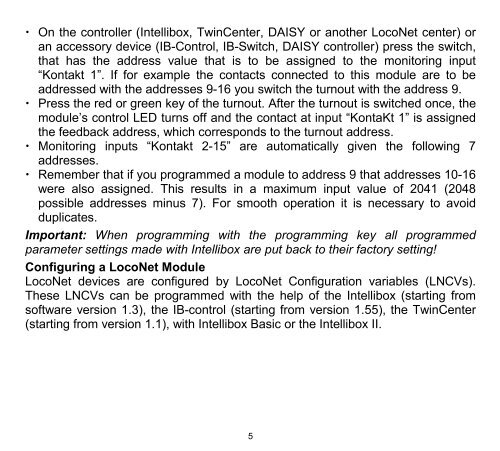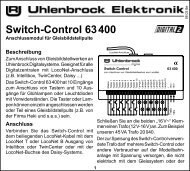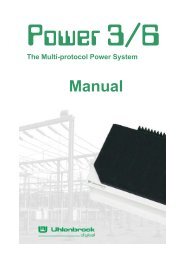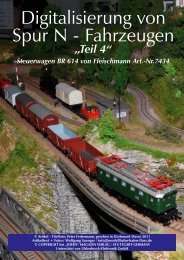63320 - Uhlenbrock
63320 - Uhlenbrock
63320 - Uhlenbrock
- No tags were found...
You also want an ePaper? Increase the reach of your titles
YUMPU automatically turns print PDFs into web optimized ePapers that Google loves.
• On the controller (Intellibox, TwinCenter, DAISY or another LocoNet center) oran accessory device (IB-Control, IB-Switch, DAISY controller) press the switch,that has the address value that is to be assigned to the monitoring input“Kontakt 1”. If for example the contacts connected to this module are to beaddressed with the addresses 9-16 you switch the turnout with the address 9.• Press the red or green key of the turnout. After the turnout is switched once, themodule’s control LED turns off and the contact at input “KontaKt 1” is assignedthe feedback address, which corresponds to the turnout address.• Monitoring inputs “Kontakt 2-15” are automatically given the following 7addresses.• Remember that if you programmed a module to address 9 that addresses 10-16were also assigned. This results in a maximum input value of 2041 (2048possible addresses minus 7). For smooth operation it is necessary to avoidduplicates.Important: When programming with the programming key all programmedparameter settings made with Intellibox are put back to their factory setting!Configuring a LocoNet ModuleLocoNet devices are configured by LocoNet Configuration variables (LNCVs).These LNCVs can be programmed with the help of the Intellibox (starting fromsoftware version 1.3), the IB-control (starting from version 1.55), the TwinCenter(starting from version 1.1), with Intellibox Basic or the Intellibox II.5