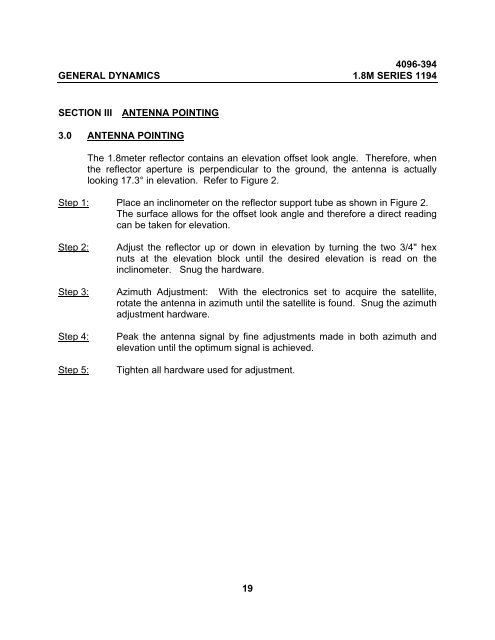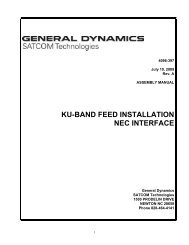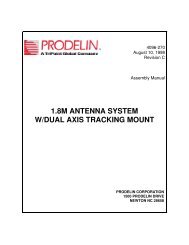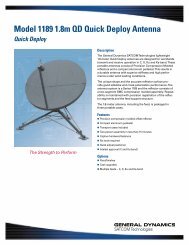1.8 METER SERIES 1194 ANTENNA SYSTEM - General Dynamics ...
1.8 METER SERIES 1194 ANTENNA SYSTEM - General Dynamics ...
1.8 METER SERIES 1194 ANTENNA SYSTEM - General Dynamics ...
You also want an ePaper? Increase the reach of your titles
YUMPU automatically turns print PDFs into web optimized ePapers that Google loves.
4096-394GENERAL DYNAMICS <strong>1.8</strong>M <strong>SERIES</strong> <strong>1194</strong>SECTION III <strong>ANTENNA</strong> POINTING3.0 <strong>ANTENNA</strong> POINTINGThe <strong>1.8</strong>meter reflector contains an elevation offset look angle. Therefore, whenthe reflector aperture is perpendicular to the ground, the antenna is actuallylooking 17.3° in elevation. Refer to Figure 2.Step 1: Place an inclinometer on the reflector support tube as shown in Figure 2.The surface allows for the offset look angle and therefore a direct readingcan be taken for elevation.Step 2:Step 3:Step 4:Step 5:Adjust the reflector up or down in elevation by turning the two 3/4" hexnuts at the elevation block until the desired elevation is read on theinclinometer. Snug the hardware.Azimuth Adjustment: With the electronics set to acquire the satellite,rotate the antenna in azimuth until the satellite is found. Snug the azimuthadjustment hardware.Peak the antenna signal by fine adjustments made in both azimuth andelevation until the optimum signal is achieved.Tighten all hardware used for adjustment.19