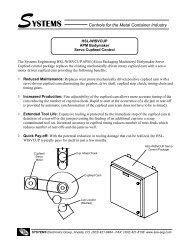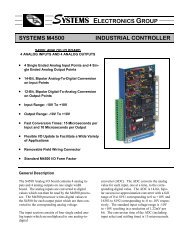S3016-505 (MCOM505 AND NETCOM) User's Manual - Sea-Seg.com
S3016-505 (MCOM505 AND NETCOM) User's Manual - Sea-Seg.com
S3016-505 (MCOM505 AND NETCOM) User's Manual - Sea-Seg.com
- No tags were found...
You also want an ePaper? Increase the reach of your titles
YUMPU automatically turns print PDFs into web optimized ePapers that Google loves.
<strong>S3016</strong>-<strong>505</strong>(MCOM<strong>505</strong> <strong>AND</strong> <strong>NETCOM</strong>)User’s <strong>Manual</strong>Systems Engineering Associates, Inc.14989 West 69th AvenueArvada, Colorado 80007 U.S.A.Telephone: (303) 421-0484Fax: (303) 421-8108www.sea-seg.<strong>com</strong>02/2004
WARNINGTo ensure the equipment described by this User <strong>Manual</strong>, as well as the equipment connected toand used with it, operates satisfactorily and safely, all applicable local and national codes thatapply to installing and operating the equipment must be followed. This includes the NationalElectric Code in the USA and other applicable legislation, regulations, and codes in practiceelsewhere. Since codes can vary geographically and can change with time, it is the user’sresponsibility to determine which standards and codes apply, and to <strong>com</strong>ply with them.FAILURE TO COMPLY WITH APPLICABLE CODES <strong>AND</strong> ST<strong>AND</strong>ARDS CAN RESULT INDAMAGE TO EQUIPMENT <strong>AND</strong>/OR SERIOUS INJURY TO PERSONNEL.Persons supervising and performing installation or maintenance must be suitably qualified and<strong>com</strong>petent in these duties, and should carefully study this User <strong>Manual</strong> and any other manualsreferred to by it prior to installation and/or operation of the equipment.______________________________________________________________________________The contents of the User <strong>Manual</strong> are believed to be correct at the time of printing; however, noresponsibility is assumed for inaccuracies. In the interests of a <strong>com</strong>mitment to a policy ofcontinuous development and improvement, the manufacturer reserves the right to change thespecification of the product or it’s performance or the contents of the User <strong>Manual</strong> without notice.______________________________________________________________________________Copyright © 2002 Systems Engineering Associates, Inc.All Rights Reserved !
CONTENTS1. General Description 11.1 Features 11.2 S3000 Serial Network Operation 21.3 Communication Between TI<strong>505</strong> Processorsand <strong>S3016</strong>-<strong>505</strong> 31.4 “MCOM<strong>505</strong>” and “<strong>NETCOM</strong>” 42. Installation 72.1 Installing the <strong>S3016</strong>-<strong>505</strong> in the Rack 72.2 S3000 Serial Network Installation 82.2.1 Wiring the Serial Network 82.2.2 Setting the Network Addresses in theS3000/M4000 Nodes 102.3 I/O Configuration of TI Processors for <strong>S3016</strong>-<strong>505</strong> 112.4 Downloading “MCOM<strong>505</strong>” to the <strong>S3016</strong>-<strong>505</strong> 122.4.1 Installing “MCOM<strong>505</strong>” on the PC Hard Drive 133. General Description of “<strong>NETCOM</strong>” 153.1 Installing and Running “<strong>NETCOM</strong>” 163.2 “<strong>NETCOM</strong>” Shell 173.2.1 “<strong>NETCOM</strong>” Shell Menu 173.2.2 “<strong>NETCOM</strong>” Shell Commands 183.3 Main Menu 213.3.1 Edit Node Communications Parameters 213.3.2 Download Parameters to <strong>S3016</strong>-<strong>505</strong>(PROG PORT) 223.3.3 Upload Parameters from <strong>S3016</strong>-<strong>505</strong>(PROG PORT) 233.3.4 Print Node Communications Parameters 243.3.5 Set TI-<strong>505</strong> CommunicationsStatus Stack Address 253.3.6 Monitor Communications Status (PROG PORT) 263.4 Node Parameters Edit Menu 273.4.1 Select Node Number 293.4.2 Edit Node Description 303.4.3 Edit Node Communication Parameters 303.4.4 Enable/Disable Communications to Node 314. Specifications 33<strong>S3016</strong>-<strong>505</strong> User’s <strong>Manual</strong> SYSTEMS Electronics Group- i -
CONTENTSLIST OF FIGURESFig 2.1 – Typical Network Wiring 9Fig 2.2 – Alternative Serial Connector Wiring 9APPENDICESMCOM<strong>505</strong> Program PrintoutRS-232/RS422 Pin-outs/CablesAppendix AAppendix B<strong>S3016</strong>-<strong>505</strong> User’s <strong>Manual</strong> SYSTEMS Electronics Group- ii -
SECTION 1GENERAL DESCRIPTION• Programmed with SYSdev, MS-DOS based software packageallowing programming of the <strong>S3016</strong>-<strong>505</strong> in Ladder, High-level('C') and Assembly (MCS-51).• Interfaces to IBM PC or <strong>com</strong>patible via RS-232 for programdownload and on-line monitoring.• Extensive internal diagnostics/fault detection including watchdogtimer, <strong>com</strong>munications fault detection, hardware confidence test,etc.• Status LEDS on faceplate (RUN, SERIAL NETWORK COMM,and FAULT)• Standard single width TI <strong>505</strong> module size.________________________________________________________1.2 S3000 SERIAL NETWORK OPERATIONThe S3000 serial network provides a means for the <strong>S3016</strong>-<strong>505</strong> to<strong>com</strong>municate with other S3000/M4000 processors (nodes). Thenetwork operates in a master/slave topology. The <strong>S3016</strong>-<strong>505</strong> is themaster and controls all <strong>com</strong>munications on the network. Theremaining S3000/M4000 nodes act as slaves and simply respond to<strong>com</strong>munications requests from the master. The master can send up to120 consecutive words and receive up to 120 consecutive words fromthe slave in one <strong>com</strong>mand.Up to 31 S3000/M4000 slave nodes can be connected to one <strong>S3016</strong>-<strong>505</strong>. Each node on the network is assigned a unique address between1 and 32. The <strong>S3016</strong>-<strong>505</strong> master node is assigned address 1 while theslave nodes are assigned addresses 2 through 32. The network addressis used to specify which slave the master is <strong>com</strong>municating to. Thenetwork addresses are set in the S3000/M4000 nodes from theSYSdev Target Board Interface Menu and is downloaded directly tothe S3000/M4000 node from the IBM PC or <strong>com</strong>patible runningSYSdev. The network address of the <strong>S3016</strong>-<strong>505</strong> is automatically setto 1 when the "MCOM<strong>505</strong>" program is used.<strong>S3016</strong>-<strong>505</strong> User’s <strong>Manual</strong> SYSTEMS Electronics Group- 2 -
SECTION 1GENERAL DESCRIPTIONCommunications from the master is implemented using Systemfunction 13 (sfunc13). See the <strong>S3016</strong> <strong>User's</strong> <strong>Manual</strong> for details on thesystem function or the "MCOM<strong>505</strong>" program in appendix B for anexample of using sfunc13.________________________________________________________1.3 COMMUNICATION BETWEEN TI <strong>505</strong> PROCESSORS<strong>AND</strong> <strong>S3016</strong>-<strong>505</strong>Communications between the TI <strong>505</strong> processors (545, etc.) isac<strong>com</strong>plished over the TI <strong>505</strong> back plane. The <strong>S3016</strong>-<strong>505</strong> reads andwrites to the V memory of the TI processor using the TI task codes.From the TI processor point of view, the V memory is read andwritten to transparently by the <strong>S3016</strong>-<strong>505</strong>. No special<strong>com</strong>munications programming is implemented in the TI processor.The <strong>S3016</strong>-<strong>505</strong> determines which V memory locations will be readand written to.Note: Only the V memory is read and written to by the <strong>S3016</strong>-<strong>505</strong>.No other TI memory type reads and writes are supported by the<strong>S3016</strong>-<strong>505</strong>.On the <strong>S3016</strong>-<strong>505</strong> side, the algorithm for implementing the task code<strong>com</strong>munication to the TI processor is embedded in the <strong>S3016</strong>-<strong>505</strong>firmware. The <strong>S3016</strong>-<strong>505</strong> user program initiates the <strong>com</strong>municationby specifying which addresses will be read or written and how manywords are to be transferred. Once initiated, the task code is executedtransparently to the <strong>S3016</strong>-<strong>505</strong> user program. See the "MCOM<strong>505</strong>"program for an example of the task code <strong>com</strong>munication to the TIprocessor.<strong>S3016</strong>-<strong>505</strong> User’s <strong>Manual</strong> SYSTEMS Electronics Group- 3 -
SECTION 1GENERAL DESCRIPTION________________________________________________________1.4 “MCOM<strong>505</strong>” <strong>AND</strong> “<strong>NETCOM</strong>” PROGRAMSThe <strong>com</strong>bination of the "MCOM<strong>505</strong>" and "<strong>NETCOM</strong>" programs turnthe <strong>S3016</strong>-<strong>505</strong> into a purely <strong>com</strong>munications board which allows theTI <strong>505</strong> processor to <strong>com</strong>municate to up 31 S3000/M4000 slave nodes,reading up to 120 words and writing up to 120 words to each node.The "MCOM<strong>505</strong>" program is a SYSdev program which isdownloaded directly into the <strong>S3016</strong>-<strong>505</strong>. This program implementsthe task code <strong>com</strong>munication to the TI <strong>505</strong> processor as well asimplementing the serial network <strong>com</strong>munication to the S3000/M4000slave nodes.The "<strong>NETCOM</strong>" program is a menu driven, MS-DOS based programwhich runs on any IBM PC or <strong>com</strong>patible. "<strong>NETCOM</strong>" is used toconfigure which slave nodes are to be <strong>com</strong>municated to, which Vmemory addresses in the TI <strong>505</strong> are to be used to read from and writeto, which addresses in the S3000/M4000 slave nodes are to be readfrom and written to, and how many words are to be transferred toeach slave node. This information is downloaded to the <strong>S3016</strong>-<strong>505</strong> atwhich time the <strong>com</strong>munication between the TI processor and theS3000/M4000 slave nodes is performed automatically.Most applications of the <strong>S3016</strong>-<strong>505</strong> will use "MCOM<strong>505</strong>" and"<strong>NETCOM</strong>". The primary purpose of the <strong>S3016</strong>-<strong>505</strong> is to allow TI<strong>505</strong> based processors to <strong>com</strong>municate to S3000/M4000 processorsand the "MCOM<strong>505</strong>"/"<strong>NETCOM</strong>" programs allow the user to do justthis in very easy and user friendly way. No SYSdev programming ofthe <strong>S3016</strong>-<strong>505</strong> is required by the user when the "MCOM<strong>505</strong>" and"<strong>NETCOM</strong>" programs are used.See section 2.4 for details on downloading the "MCOM<strong>505</strong>" programto the <strong>S3016</strong>-<strong>505</strong>. See section 3 for details on using the "<strong>NETCOM</strong>"program.<strong>S3016</strong>-<strong>505</strong> User’s <strong>Manual</strong> SYSTEMS Electronics Group- 4 -
SECTION 1GENERAL DESCRIPTIONThe operation of the "MCOM<strong>505</strong>" program is as follows:The "MCOM<strong>505</strong>" program reads the data that is to be transmittedfrom the TI-<strong>505</strong> processor and stores this in an internal buffer of the<strong>S3016</strong>-<strong>505</strong>. The data that was read from the slave node on theprevious network <strong>com</strong>munication is then written to the TI-<strong>505</strong>processor. This is performed in a sequential fashion for all nodes (2thru 32) that are enabled for <strong>com</strong>munications. The data that is passedfor each node is defined in section 3.4.Note: No data task code <strong>com</strong>munication occurs for any nodes thatare disabled. Once the data for all the enabled nodes is updated, the<strong>com</strong>munications status stack is then written to the TI-<strong>505</strong> processor(see section 3.3.6 for details on this data).Once this is done the process is then started over with the data for thefirst node being transferred to and from the TI-<strong>505</strong>, etc.. This<strong>com</strong>munication between the TI-<strong>505</strong> and <strong>S3016</strong>-<strong>505</strong> is performedcontinuously.Asynchronously to the TI-<strong>505</strong> to <strong>S3016</strong>-<strong>505</strong> <strong>com</strong>munications, the<strong>com</strong>munications to the slave nodes over the network is performed.The data for the first enabled node is transmitted to the slave node andthe data that is to be read is read from the slave. This data is saved inan internal buffer of the <strong>S3016</strong>-<strong>505</strong>. Communications to the nextenabled node is then performed and so on for all enabled nodes. Thisis repeated continuously for all enabled nodes.Note: Communications for any disabled nodes is not attempted. This<strong>com</strong>munication is occurring concurrently with the <strong>com</strong>municationbetween the TI-<strong>505</strong> processor and the <strong>S3016</strong>-<strong>505</strong>, thus optimizing thetotal through-put of the system.<strong>S3016</strong>-<strong>505</strong> User’s <strong>Manual</strong> SYSTEMS Electronics Group- 5 -
SECTION 1GENERAL DESCRIPTION(This Page Intentionally Left Blank)<strong>S3016</strong>-<strong>505</strong> User’s <strong>Manual</strong> SYSTEMS Electronics Group- 6 -
SECTION 2INSTALLATIONFigure 2.1 – Typical Network WiringFigure 2.2 – Alternative Serial Connector Wiring<strong>S3016</strong>-<strong>505</strong> User’s <strong>Manual</strong> SYSTEMS Electronics Group- 9 -
SECTION 2INSTALLATION6) The network should be wired directly to the network <strong>com</strong>m portconnectors. No intermediate terminations or splices should beused. The network should be wired in direct connect topology asshown, not in multi-drop or cluster topologies.Note: The network <strong>com</strong>m interface connectors contain two setsof + and - terminals. The two sets of terminals are tied togetherinternally on the board (+ to +, - to -) and are provided as tiepointsto ease wiring. Communications across the network willcontinue even if one of the nodes has failed provided all theconnectors are installed in their respective board. However, if aconnector is pulled from it's board, <strong>com</strong>munications to the boardsdownstream will be lost (the internal tie-point will be broken). Ifit is desired, this situation can be avoided by wiring theconnectors as shown in figure 2.________________________________________________________2.2.2 SETTING THE NETWORK ADDRESSES IN THES3000/M4000 NODESWhen using the "MCOM<strong>505</strong>" program, the network address of the<strong>S3016</strong>-<strong>505</strong> is automatically set to address 1. For this reason the<strong>S3016</strong>-<strong>505</strong> network address does not have to be set by the user. Eachof the slave S3000/M4000 nodes on the network must, however, beset by the user with a unique network address between 2 and 32. Thisis how the <strong>S3016</strong>-<strong>505</strong> can distinguish one node from another. To setthe network address of a particular S3000/M4000 node, perform thefollowing:1) Connect the IBM PC or <strong>com</strong>patible running SYSdev from the"COM" port on the PC to the "PROG PORT" on the respectiveS3000/M4000 node using an RS-232 cable.2) From the SYSdev shell, select the program that is running in therespective S3000/M4000 node.3) From the SYSdev Main Development Menu, select "Target BoardInterface".4) From the Target Board Interface menu, select "Target BoardNetwork Address".<strong>S3016</strong>-<strong>505</strong> User’s <strong>Manual</strong> SYSTEMS Electronics Group- 10 -
SECTION 2INSTALLATION5) SYSdev will read the current network address of theS3000/M4000 node and display it in the network display. If thenetwork address is to be changed, follow the directions displayedand enter the new address.The steps above must be done for all S3000/M4000 nodes on thenetwork. This is true when the network is first installed, and when anew S3000/M4000 node is added or replaced on the network (thatnode must have the network address set in it).________________________________________________________2.3 I/O CONFIGURATION OF TI PROCESSORSFOR <strong>S3016</strong>-<strong>505</strong>The <strong>S3016</strong>-<strong>505</strong> can be installed in any I/O slot of the TI <strong>505</strong> rack.The <strong>S3016</strong>-<strong>505</strong> is configured as a 3 word in/5 word out SpecialFunction module. In the TI I/O module definition table the <strong>S3016</strong>-<strong>505</strong>should be defined as shown below:I/O Number of BIT and WORD I/O SpecialSlot Address X Y WX WY FunctionXX XXXX 00 00 03 05 YESWhere XX and XXXX under "SLOT" and "I/O ADDRESS" are theuser defined slots and I/O addresses where the <strong>S3016</strong>-<strong>505</strong> is located.<strong>S3016</strong>-<strong>505</strong> User’s <strong>Manual</strong> SYSTEMS Electronics Group- 11 -
SECTION 2INSTALLATION________________________________________________________2.4 DOWNLOADING “MCOM<strong>505</strong>” TO THE <strong>S3016</strong>-<strong>505</strong>With the <strong>S3016</strong>-<strong>505</strong> powered up, perform the following to downloadthe "MCOM<strong>505</strong>" program to the <strong>S3016</strong>-<strong>505</strong>:1) Power up <strong>com</strong>puter (PC) and invoke SYSdev from the rootdirectory of the hard drive by typing SYSdev. From theSYSdev shell, select the directory that "MCOM<strong>505</strong>" is located inby pressing "F3:Select Dir" and positioning the arrow at thedirectory and pressing .Note: If "MCOM<strong>505</strong>" has not yet been loaded onto the harddrive of the <strong>com</strong>puter, perform the steps in section 2.2.1 to load"MCOM<strong>505</strong>" onto the <strong>com</strong>puter.2) Select the "MCOM<strong>505</strong>" program by positioning the arrow at"MCOM<strong>505</strong>" and then press .3) Select "6: Target Board Interface" from the main developmentmenu.4) Connect the RS-232 cable from the "COM" port on the PCrunning SYSdev to the "PROG" port on the <strong>S3016</strong>-<strong>505</strong>.5) Download program "MCOM<strong>505</strong>" to the <strong>S3016</strong>-<strong>505</strong> using the "1:Download Program to Target Board" menu selection from the"Target Board Interface Menu". The current address beingdownload will be displayed while the download is in progress.6) Exit back from the "Target Board Interface" menu by pressing12. Exit back to the SYSdev shell by again pressing12. Exit back to the DOS prompt by selecting .<strong>S3016</strong>-<strong>505</strong> User’s <strong>Manual</strong> SYSTEMS Electronics Group- 12 -
SECTION 2INSTALLATION________________________________________________________2.4.1 INSTALLING “MCOM<strong>505</strong>” ON THE PC HARD DRIVETo install "MCOM<strong>505</strong>" from the floppy disk to the hard drive on theIBM PC or <strong>com</strong>patible running SYSdev, perform the following:1) Power up <strong>com</strong>puter (PC) and invoke SYSdev from the rootdirectory of the hard drive by typing SYSdev. From theSYSdev shell, select the directory that "MCOM<strong>505</strong>" is to becopied to by pressing "F3:Select Dir" and positioning the arrow atthe directory and pressing .2) To enter "MCOM<strong>505</strong>" as a selection in the specified directory,press "F1:Create Prog" then type "MCOM<strong>505</strong>" in the PROG fieldof the SYSdev shell followed by . When the targetboard type is prompted for, position the arrow by the <strong>S3016</strong> andpress .3) SYSdev will then prompt that the "MCOM<strong>505</strong>" does not exist,create? (y/n). Answer "n" to this prompt.4) SYSdev will return to the SYSdev shell with "MCOM<strong>505</strong>" nowentered in the shell directory.5) Install the diskette that contains "MCOM<strong>505</strong>" in the "A" drive.6) Position the arrow at "MCOM<strong>505</strong>" and press "F9:Restor Prog".SYSdev will prompt for which drive to restore from. Answer "A"and press .7) "MCOM<strong>505</strong>" will be copied from the A drive to the directory onthe hard drive previously specified. "MCOM<strong>505</strong>" is now installedon the hard drive.Once the above steps are performed, "<strong>NETCOM</strong>" is used to definewhat information (V memory locations, addresses in S3000/M4000nodes, # of words to transfer, etc.) is transferred between the TIprocessor and the various S3000/M4000 nodes. See section 3 fordetails on using "<strong>NETCOM</strong>".<strong>S3016</strong>-<strong>505</strong> User’s <strong>Manual</strong> SYSTEMS Electronics Group- 13 -
SECTION 2INSTALLATION(This Page Intentionally Left Blank)<strong>S3016</strong>-<strong>505</strong> User’s <strong>Manual</strong> SYSTEMS Electronics Group- 14 -
SECTION 3GENERAL DESCRIPTION OF “<strong>NETCOM</strong>”"<strong>NETCOM</strong>" is a DOS based program used in conjunction with"MCOM<strong>505</strong>" for the <strong>S3016</strong>-<strong>505</strong>. The <strong>com</strong>bination of the"MCOM<strong>505</strong>" and "<strong>NETCOM</strong>" programs turn the <strong>S3016</strong>-<strong>505</strong> into apurely <strong>com</strong>munications board which allows the TI <strong>505</strong> processor to<strong>com</strong>municate to up 31 S3000/M4000 slave nodes, reading up to 120words and writing up to 120 words to each node. "<strong>NETCOM</strong>" allowsthe user to perform the following:1) Upload Node <strong>com</strong>munication parameters from <strong>S3016</strong>-<strong>505</strong>.2) Download Node <strong>com</strong>munication parameters to <strong>S3016</strong>-<strong>505</strong>.3) Save Node <strong>com</strong>munication parameters in a file.4) Document Nodes (S3000/M4000 network slave nodedescriptions).5) Print Node <strong>com</strong>munication parameters / descriptions.6) Create multiple network configuration files with up to 32nodes per file.The "<strong>NETCOM</strong>" program consists of a shell (first menu displayedwhen "<strong>NETCOM</strong>" is invoked) plus the Main and Node ParametersEdit menus used to select the various features of "<strong>NETCOM</strong>". Theshell is used for file and directory control. From this menu files,which will store the node parameters, are created, copied, backed upor restored. When a file is created or selected, the Main menu is theninvoked. From here the user edits the node parameters, downloads,uploads, prints the parameters, etc. The following sections describeall the menus and features of "<strong>NETCOM</strong>".<strong>S3016</strong>-<strong>505</strong> User’s <strong>Manual</strong> SYSTEMS Electronics Group- 15 -
SECTION 3GENERAL DESCRIPTION OF “<strong>NETCOM</strong>”________________________________________________________3.1 INSTALLING <strong>AND</strong> RUNNING “<strong>NETCOM</strong>”To install the program on your <strong>com</strong>puter, load the diskette into driveA, switch to the root directory of the hard drive you want to install iton and type "A:INSTALL". The install program will create adirectory call "HSLSETUP" and copy the "<strong>NETCOM</strong>.EXE" programto this directory.To execute the "<strong>NETCOM</strong>" program, change to the "HSLSETUP"directory and type <strong>NETCOM</strong>. The program will beinvoked and the "<strong>NETCOM</strong>" shell will be displayed. The followingsections describe this menu along with the other menus available in"<strong>NETCOM</strong>".If desired, the "<strong>NETCOM</strong>" shell can be bypassed by including thepath (directory) and file name on the <strong>com</strong>mand line when"<strong>NETCOM</strong>" is invoked from the DOS prompt. This is usually donewhen a menu program is used to select various software packages onthe users PC. This allows a specific file to be automatically invokedfrom the user's menu program without having to go through the"<strong>NETCOM</strong>" shell for file selection. The format of this is as follows:HSLSETUP><strong>NETCOM</strong> path filenameWhere "path" is the directory\sub-directories that the file name isunder and "filename" is file that contains the respective nodeparameters.Note: There must be a space between "<strong>NETCOM</strong>" and "path" and aspace between "path" and "filename" in the above <strong>com</strong>mand line. Noextension is appended to "filename" in this <strong>com</strong>mand line as well.An example of this is: HSLSETUP><strong>NETCOM</strong> \NETWORK NET1Where "NETWORK" is a directory off the root of the current drivethat contains a file named "NET1".Note: Only an existing file can be accessed when adding the pathand filename to the <strong>com</strong>mand line. New files must be created throughthe "<strong>NETCOM</strong>" shell by invoking "<strong>NETCOM</strong>" with no path andfilename specified.<strong>S3016</strong>-<strong>505</strong> User’s <strong>Manual</strong> SYSTEMS Electronics Group- 16 -
SECTION 3GENERAL DESCRIPTION OF “<strong>NETCOM</strong>”________________________________________________________3.2 “<strong>NETCOM</strong>” SHELLThe “<strong>NETCOM</strong>” shell is used to organize the user directories, createand edit user files, and automatically invoke the main menu when afile is created or selected. Sub-directories should be used to store andorganize the user files. This is desirable both from the standpoint ofbetter user file management and from the standpoint of programexecution speed. The more files located in one directory, the slowerthe access time to the sure files will be. Thus, by storing user files indifferent directories that have a logical meaning to the user, and thus abetter file organization, the speed of execution of the “<strong>NETCOM</strong>”program is also enhanced. The maximum number of files allowed inone directory is 30. The maximum number of sub-directories in onedirectory is 120. Of course by making sub-directories within subdirectories,no actual limit is placed on the number of user files whichcan be stored on one hard drive (other than the actual amount ofmemory on the hard drive). These sub-directories can be createdusing the “F5: Make Dir” <strong>com</strong>mand in the “<strong>NETCOM</strong>” shell.________________________________________________________3.2.1 “<strong>NETCOM</strong>” SHELL MENUThe “<strong>NETCOM</strong>” shell consists of a menu which displays the selectedfile name, current directory, target board along with fields that displaythe existing file selections available for editing and availabledirectories. The definitions of these fields are as follows:PROMPT:DIR:This is a field which displays various prompts tothe user based on the selected <strong>com</strong>mand, informingthe user what to do.This field displays the currently selected drive anddirectory. This is used as the path to the user filename when creating or editing a file and is setusing the “F6: Select Drive: and “F3: Select Dir”<strong>com</strong>mands. When “<strong>NETCOM</strong>” is initiallyinvoked, this is set to the root directory of thecurrent drive.<strong>S3016</strong>-<strong>505</strong> User’s <strong>Manual</strong> SYSTEMS Electronics Group- 17 -
SECTION 3GENERAL DESCRIPTION OF “<strong>NETCOM</strong>”FILE:FILESELECTIONS:This is the file currently pointed to by the selectionarrow in the File Selections field of the menu. Thisfield is also used to enter the name of the user filewhen the “F1: Create File” <strong>com</strong>mand is executed.This field contains a list of the existing user files inthe currently selected directory. The currentlyselected file is the file pointed to by the selectionarrow. The selection arrow can be moved to anydisplayed file using the Left, Right, Up and Downarrow keys. When “<strong>NETCOM</strong>” is initiallyinvoked, this displays all the “<strong>NETCOM</strong>” user filesin the root directory of the current drive.SUB-DIRECTORYSELECTIONS: This field contains a list of the existing subdirectoriesin the currently selected directory (thesewould be sub-directories within the parentdirectory). The “F3: Select Dir” <strong>com</strong>mand is usedto select one of these directories as the currentdirectory. When initially invoked, this displays allthe sub-directories in the root of the current drive(whether they contain “<strong>NETCOM</strong>” user files ornot).________________________________________________________3.2.2 “<strong>NETCOM</strong>” SHELL COMM<strong>AND</strong>SThe shell contains numerous <strong>com</strong>mands for creating and editing theuser file, selecting the directory and drive the user files are stored in,and execution DOS <strong>com</strong>mands such as Backup, Copy, Delete, etc.from within the shell. The definitions of these <strong>com</strong>mands are asfollows:F1: Create FileThis <strong>com</strong>mand is used to create a new user file. When selected, themenu will prompt for the file name. Enter the new name in the“FILE:” filed of the menu using the valid MS-DOS file namecharacter set<strong>S3016</strong>-<strong>505</strong> User’s <strong>Manual</strong> SYSTEMS Electronics Group- 18 -
SECTION 3GENERAL DESCRIPTION OF “<strong>NETCOM</strong>”F2: Set ColorsThis selection allows the user to select the foreground color(characters) and background color on PC’s equipped with colormonitors. Any of 16 foreground colors can be selected and any of 8background colors.F3: Select DirThis is used, to select, as the current directory, one of the directoriesavailable in the sub-directories menu.Note: Only directories within the current dub-directory are displayedand are available for selection.Pressing “F3” positions the selection arrow in the sub-directoriesmenu. Position the selection arrow at the desired sub-directory andpress ENTER. The “DIR:” field will be updated to show the newlyselected directory while the file selections menu will be updated toshow the existing user files in the selected directory. The subdirectoriesmenu will also show the sub-directories that exist in theselected directory.Note: The “F4: Root Dir” <strong>com</strong>mand must be used to back out of thecurrently selected directory and return to the root directory of thecurrently selected drive.F4: Root DirUsed to set “DIR:” to the root directory of the selected drive. This<strong>com</strong>mand is primarily used to back out of the previously selecteddirectories if it is desired to charge to a directory that is not a subdirectoryof the current directory. Pressing “F4” will set “DIR:” tothe root directory and display the user files and directories in the rootdirectory of the selected drive.F5: Make DirThis selection creates a new sub-directory in the currently selecteddirectory. When selected, the menu will prompt for the directoryname. Enter the new name using the valid MS-DOS directory namecharacter set. The directory name can be a maximum of eightcharacters in length. Press ENTER to accept the directory name. Thenew directory will now be displayed in the sub-directories selectionmenu and can now be selected as the current directory using the “F3:Select Dir” <strong>com</strong>mand if desired.<strong>S3016</strong>-<strong>505</strong> User’s <strong>Manual</strong> SYSTEMS Electronics Group- 19 -
SECTION 3GENERAL DESCRIPTION OF “<strong>NETCOM</strong>”F6: Select DriveThis selection is used to change the currently selected drive. Whenselected, the shell prompts for the drive letter (A – Z). Enter the newdrive and press ENTER. The “DIR:” field will be changed to the rootdirectory of the new drive and the existing “<strong>NETCOM</strong>” user files andsub-directories in the new drive root directory will be displayed.F7: Copy FileUsed to copy the selected file to a new file name in the currentdirectory. Enter the new name using the valid MS-DOS file namecharacter set. The file name can be a maximum of eight characters inlength (no extension should be entered). Press ENTER to accept thefile name that the selected file will be copied to. The new file willthen be displayed in the file selections menu.F8: Backup FileThis selection is used to backup the selected file to the root directoryof a user specified diskette drive. When selected, the shell promptsfor the drive (A or B) that the file will be backed up to. Enter thedrive and press ENTER. The currently selected file will be copied tothe root directory of the specified diskette.F9: Restore FileThis selection is used to restore a previously backed up file form theroot directory of a user specified drive to the currently selecteddirectory and file. When selected, the shell prompts for the diskettedrive (A or B) that the file will be copied from. Enter the drive andpress ENTER. The file, with the same name as the currently selectedprogram, will be copied from the root directory of the specified driveto the currently selected directory and file name.F10: Delete FileThis section deletes the currently selected file from the currentdirectory. When selected, the shell prompts one time to verify thatthe file is to be deleted, answer “Y” to delete, “N” to abort. If yes, thefile is deleted from the file selections menu.<strong>S3016</strong>-<strong>505</strong> User’s <strong>Manual</strong> SYSTEMS Electronics Group- 20 -
SECTION 3GENERAL DESCRIPTION OF “<strong>NETCOM</strong>”________________________________________________________3.3 MAIN MENUThe Main menu is invoked after a new file is created from the shell orwhen an existing file is selected from the shell or invoked from theDOS <strong>com</strong>mand line.Note: When a file is created for the first time, the "TI-<strong>505</strong>Communications Status Stack address" menu is displayed first (seesection 3.3.5). This forces the user to set this address prior to editingthe rest of the <strong>com</strong>munications parameters.Once this is set, the Main menu is then displayed. The Main menuallows the user to edit the node <strong>com</strong>munications parameters,download the node parameters to the <strong>S3016</strong>-<strong>505</strong>, upload the nodeparameters from the <strong>S3016</strong>-<strong>505</strong>, print the node parameters, set the TI<strong>505</strong> status stack address, and monitor the <strong>com</strong>munications status online.The following describes these menu selections.________________________________________________________3.3.1 EDIT NODE COMMUNICATIONS PARAMETERSWhen this selection is made, the Node Parameters Edit menu isinvoked. This menu allows the user to select the node number, editthe node description, edit the node <strong>com</strong>munications parameters, andenable or disable <strong>com</strong>munications to the node. See section 3.4 for<strong>com</strong>plete details on these menu selections.<strong>S3016</strong>-<strong>505</strong> User’s <strong>Manual</strong> SYSTEMS Electronics Group- 21 -
SECTION 3GENERAL DESCRIPTION OF “<strong>NETCOM</strong>”________________________________________________________3.3.2 DOWNLOAD PARAMETERS TO <strong>S3016</strong>-<strong>505</strong>(PROG PORT)This selection is used to download the node <strong>com</strong>municationsparameters for the slave nodes to the <strong>S3016</strong>-<strong>505</strong> from the <strong>com</strong>puter.Note: The node descriptions are not downloaded to the <strong>S3016</strong>-<strong>505</strong>,these are saved in the file on disk only. The download feature allowsthe user to either download all the nodes (2 to 32) or just a range ofnodes ("starting" node and "ending" node) as specified by the user.This allows just a certain number of nodes (i.e. nodes 2 to 4) to bedownloaded without having to download all the parameters for all thenodes.To download the node parameters, connect an RS-232 cable fromCOM1 on the <strong>com</strong>puter to the "PROG" port on the <strong>S3016</strong>-<strong>505</strong> andpress this selection. The user is then prompted to abort the download(by pressing "ESC") or to continue (by pressing any other key). If anykey other than "ESC" is pressed, the following prompt is displayed:"Download all nodes to <strong>S3016</strong>-<strong>505</strong>? (y/n): "If all the parameters for all the nodes (2 to 32) are to be downloaded,answer "y" to this prompt. If only a range of nodes is to bedownloaded, answer "n".If "n" is answered, the user is then prompted for the starting nodenumber. Enter the starting node number to be downloaded and pressEnter. The user is then prompted for the ending node. Enter theending node number and press Enter. If, for instance, the parametersfor nodes 10 through 20 are to be downloaded, Enter 10 at the startingnode prompt and enter 20 at the ending node prompt.In both cases, once the node download is initiated, the current nodenumber being downloaded is displayed on the <strong>com</strong>puter.Note: Communication on the S3000 network is halted while thedownload is in progress. Communication between the TI processorand <strong>S3016</strong>-<strong>505</strong> is halted as well. Communication well automaticallyresume to the slave nodes enabled as soon as the download is<strong>com</strong>plete.<strong>S3016</strong>-<strong>505</strong> User’s <strong>Manual</strong> SYSTEMS Electronics Group- 22 -
SECTION 3GENERAL DESCRIPTION OF “<strong>NETCOM</strong>”________________________________________________________3.3.3 UPLOAD PARAMETERS FROM <strong>S3016</strong>-<strong>505</strong>(PROG PORT)This selection is used to upload the node <strong>com</strong>munications parametersfor the slave nodes from the <strong>S3016</strong>-<strong>505</strong> to the <strong>com</strong>puter.Note: The node descriptions are not uploaded from the <strong>S3016</strong>-<strong>505</strong>,these are saved in the file on disk only. The upload feature allows theuser to either upload all the nodes (2 to 32) or just a range of nodes("starting" node and "ending" node) as specified by the user. Thisallows just a certain number of nodes (i.e. nodes 2 to 4) to beuploaded without having to upload all the parameters for all thenodes.To upload the node parameters, connect an RS-232 cable from COM1on the <strong>com</strong>puter to the "PROG" port on the <strong>S3016</strong>-<strong>505</strong> and press thisselection. The user is then prompted to abort the upload (by pressing"ESC") or to continue (by pressing any other key). If any key otherthan "ESC" is pressed, the following prompt is displayed:"Upload all nodes from <strong>S3016</strong>-<strong>505</strong>? (y/n): "If all the parameters for all the nodes (2 to 32) are to be uploaded,answer "y" to this prompt. If only a range of nodes is to be uploaded,answer "n".If "n" is answered, the user is then prompted for the starting nodenumber. Enter the starting node number to be uploaded and pressEnter. The user is then prompted for the ending node. Enter theending node number and press Enter. If, for instance, the parametersfor nodes 10 through 20 are to be uploaded, Enter 10 at the startingnode prompt and enter 20 at the ending node prompt.In both cases, once the node upload is initiated, the current nodenumber being uploaded is displayed on the <strong>com</strong>puter.Note: Communication on the S3000 network is halted while theupload is in progress. Communication between the TI processor and<strong>S3016</strong>-<strong>505</strong> is halted as well. Communication well automaticallyresume to the slave nodes enabled as soon as the upload is <strong>com</strong>plete.<strong>S3016</strong>-<strong>505</strong> User’s <strong>Manual</strong> SYSTEMS Electronics Group- 23 -
SECTION 3GENERAL DESCRIPTION OF “<strong>NETCOM</strong>”________________________________________________________3.3.4 PRINT NODE COMMUNICATIONS PARAMETERSThis selection is used to print the node <strong>com</strong>munications parameters.This selection prints all the information on the "Edit NodeCommunications Parameters" menu: the node number, nodedescription, <strong>com</strong>munications enabled/disabled, Words sent from TI-<strong>505</strong> to slave node, and Words read from slave node to TI-<strong>505</strong>. If<strong>com</strong>munications to a specific node is disabled, the Words sent andread fields will not be printed. Similar to the download and upload,the user can print the parameters for all the nodes (2-32) or just arange of nodes.When selected, the user will first be prompted for the form length.This is the number of lines printed for each page and is typically 60.Enter the number of lines per page and press Enter. Next the user isprompted "Print-out parameters for all nodes (2 thru 32)? (y/n)".Answering "y" will print the parameters for all the nodes (2 thru 32).If "n" is answered the user is then prompted for the starting nodenumber to print. Enter the starting node number and press Enter. Nextthe ending node number is prompted for. Enter the ending nodenumber and press enter. For instance, if nodes 10 thru 20 are to beprinted, enter 10 for the starting node and 20 for the ending node.Once the above prompts are answered, the print-out will be initiated.Pressing "ESC" at any of the prompts will abort the print-outselection. Pressing any key once the print-out is initiated will abortthe print-out.<strong>S3016</strong>-<strong>505</strong> User’s <strong>Manual</strong> SYSTEMS Electronics Group- 24 -
SECTION 3GENERAL DESCRIPTION OF “<strong>NETCOM</strong>”________________________________________________________3.3.5 SET TI-<strong>505</strong> COMMUNICATIONS STATUS STACKADDRESSThe TI-<strong>505</strong> Communications Status stack is 32 consecutive Vmemory locations in the TI <strong>505</strong> processor which represent the<strong>com</strong>munications status of each node in the <strong>S3016</strong>-<strong>505</strong>.The first V memory location is a watchdog toggle from the <strong>S3016</strong>-<strong>505</strong>. This is toggled between 0 and 1 once all the enabled nodes areupdated in the <strong>S3016</strong>-<strong>505</strong>. This should be monitored for a change ofstate by the TI-<strong>505</strong> program to verify that the <strong>S3016</strong>-<strong>505</strong> isfunctioning. This is generally ac<strong>com</strong>plished with a timer that is resetby a one shot fired every time this V memory location changes fromeither 0 to a 1 or a 1 to a 0.Note: While the Node parameters are being downloaded to the<strong>S3016</strong>-<strong>505</strong>, that this location will not change state. Thus the timershould be set to the maximum download time (approximately 5seconds).The remainder of the V memory locations of this stack are the<strong>com</strong>munications status of the respective 31 slave nodes (the second Vmemory location is for node 2, the third for node 3, etc.). The valuesloaded into these locations by the <strong>S3016</strong>-<strong>505</strong> are numbers between 0and 19 decimal. These are the same status codes as displayed in the"Communications Status" menu (selection 6 of the Main menu). Seesection 3.3.6 for definitions of these codes. These status registersshould be monitored by the TI-<strong>505</strong> program to verify that<strong>com</strong>munications to a specific node is occurring if that node isenabled.When this selection is made, the current TI-<strong>505</strong> CommunicationsStatus stack address is displayed. This is the first address of the stack.To change this address, simply type in the desired V memory addressand press . If the address is not to be changed, press.Note: This address is only loaded to the <strong>S3016</strong>-<strong>505</strong> when the"Download Parameters to <strong>S3016</strong>-<strong>505</strong>" selection is performed. If thisaddress is changed, the download must be performed to update the<strong>S3016</strong>-<strong>505</strong>.<strong>S3016</strong>-<strong>505</strong> User’s <strong>Manual</strong> SYSTEMS Electronics Group- 25 -
SECTION 3GENERAL DESCRIPTION OF “<strong>NETCOM</strong>”________________________________________________________3.3.6 MONITOR COMMUNICATIONS STATUS (PROG PORT)This selections is used to monitor the <strong>com</strong>munications status on-line.The status of each node is displayed in a table with a status code andshort description of each code. These are the same status codes passedto the TI-<strong>505</strong> processor in the "TI-<strong>505</strong> <strong>com</strong>munications status stack"(see section 3.3.5). The list of possible codes is shown below:Code Code(HEX) (decimal) Definition00H 00 Comm to Node Disabled01H 01 --------02H 02 Comm to Node OK03H 03 More than one bus master04H 04 Xmitt timeout - no response05H 05 No slave response - timeout06H 06 Invalid <strong>com</strong>mand from master07H 07 Receive overflow08H 08 Receive collision detected09H 09 Receive alignment error0AH 10 Receive CRC error0BH 11 Unknown error0CH 12 Xmitt no acknowledge0DH 13 Xmitt under run error0EH 14 Xmitt collision detected0FH 15 Address range error10H 16 Unexpected slave response11H 17 TI-<strong>505</strong>/<strong>S3016</strong> read error12H 18 TI-<strong>505</strong>/<strong>S3016</strong> write error13H 19 Undefined errorStatus code 00H "Comm to Node Disabled" is set when<strong>com</strong>munications to the respective node is disabled (see section 3.4.4).This is the normal status code for any unused nodes on the network.Status code 02H "Comm to Node OK" is the normal status code whena node is enabled for <strong>com</strong>munications and <strong>com</strong>munications to thatnode is successful. Status codes 03H through 10H are network<strong>com</strong>munication error codes. In this case <strong>com</strong>m to the node wasenabled but <strong>com</strong>munications to that node was not successful. The datareturned to the TI-<strong>505</strong> processor for that node would not be valid.These error codes are serial network error codes listed in the <strong>S3016</strong><strong>User's</strong> <strong>Manual</strong>. Refer to that manual for a <strong>com</strong>plete description ofthese error codes.<strong>S3016</strong>-<strong>505</strong> User’s <strong>Manual</strong> SYSTEMS Electronics Group- 26 -
SECTION 3GENERAL DESCRIPTION OF “<strong>NETCOM</strong>”To view the <strong>com</strong>munications status, connect an RS-232 cable fromCOM1 on the <strong>com</strong>puter to the "PROG" port on the <strong>S3016</strong>-<strong>505</strong> andpress this selection. The status of each node will then be displayed inthe status table.Note: This table is updated continuously such that any change in the<strong>com</strong>munications status of any node is reflected in the tableimmediately. If the RS-232 <strong>com</strong>munications from the <strong>com</strong>puter to the<strong>S3016</strong>-<strong>505</strong> cannot be established (cable not connected, etc.), thestatus table will display "---: ------------" for each node in the table.This indicates that the <strong>com</strong>puter is not <strong>com</strong>municating to the <strong>S3016</strong>-<strong>505</strong>.________________________________________________________3.4 NODE PARAMETERS EDIT MENUThe Node Parameters Edit menu is used to define the <strong>com</strong>municationsparameters of each node as well as enable or disable <strong>com</strong>municationsto the node and enter descriptions for each node. The followingselections are available on this menu:1: Select Node number2: Edit Node description3: Edit Node Communications Parameters4: Enable/Disable Communications to NodeIn addition to the above selections, this menu contains the followingfields:Node Number: Currently selected node for edit of description and<strong>com</strong>munication parameters.Node Description: User entered description of the node (type ofmachine, type of S3000/M4000 processor, etc., whatever isdesired by the user to describe the node up to 50 characters).<strong>S3016</strong>-<strong>505</strong> User’s <strong>Manual</strong> SYSTEMS Electronics Group- 27 -
SECTION 3GENERAL DESCRIPTION OF “<strong>NETCOM</strong>”Communications to Node: Enabled/Disabled -This fieldindicates whether <strong>com</strong>munications to the node is enabled ordisabled. When enabled, the <strong>S3016</strong>-<strong>505</strong> <strong>com</strong>municates to therespective node using the parameters defined for that node(number of words, addresses to transfer, etc.). This information isthen <strong>com</strong>municated to the TI processor. When disabled, no<strong>com</strong>munications is performed to the respective node and noinformation is transferred to the TI processor. The <strong>com</strong>municationparameter fields are blanked as well when <strong>com</strong>m is disabled.Words sent from TI-<strong>505</strong> to Slave Node: The following threefields are the <strong>com</strong>munication parameters which define the wordssent from the TI-<strong>505</strong> to the slave node:# of Words to send from TI-<strong>505</strong> to slave node: This is thenumber of V memory words that will be transmitted to the slavenode. This is a decimal value between 0 and 120.Starting address in TI-<strong>505</strong> of words to send: First addressof send stack in TI-<strong>505</strong> processor. A consecutive number of Vmemory variables (equal to # of Words to send) will be sent to therespective slave node starting at this address. Valid variable typeis V memory only within the V memory space of the TI <strong>505</strong>processor.Starting address in slave node to store words at: Firstaddress of stack in slave node (S3000/M4000 processor) wherethe words sent from the master will be stored. This is either a 'W'word address of an external hex address in the slave nodeprocessor (see respective user's manual for slave node processorfor valid 'W' addresses and external memory addresses).<strong>S3016</strong>-<strong>505</strong> User’s <strong>Manual</strong> SYSTEMS Electronics Group- 28 -
SECTION 3GENERAL DESCRIPTION OF “<strong>NETCOM</strong>”Words read from slave node to TI-<strong>505</strong>: The following threefields are the <strong>com</strong>munication parameters which define the wordsread from the slave node and stored in the TI-<strong>505</strong> processor:# of Words to read from slave node to TI-<strong>505</strong>: This is thenumber words that will be read from the slave node and stored inV memory locations of the TI-<strong>505</strong> processor.Starting address in slave node to read words from: Thisis the starting address of the consecutive words in the slave nodeprocessor that will be sent to the TI-<strong>505</strong>. This is either a 'W' wordaddress of an external hex address in the slave node processor (seerespective user's manual for slave node processor for valid 'W'addresses and external memory addresses).Starting address in TI-<strong>505</strong> to store words at: First addressof consecutive V memory locations in TI-<strong>505</strong> processor thatwords read from the slave node will be stored. Valid variable typeis V memory only within the V memory space of the TI <strong>505</strong>processor.The following section describes each of the selections in the NodeParameters Edit menu:________________________________________________________3.4.1 SELECT NODE NUMBERThis selection is used to select the slave node number for editing thenode description, enabling or disabling <strong>com</strong>munications to the node,and setting the <strong>com</strong>munication parameters for the slave node. Whenselected, enter the node number (2 through 32) to be edited and press. In addition the next or previous node can be selected bypressing the "PgDn" or "PgUp" keys respectively.<strong>S3016</strong>-<strong>505</strong> User’s <strong>Manual</strong> SYSTEMS Electronics Group- 29 -
SECTION 3GENERAL DESCRIPTION OF “<strong>NETCOM</strong>”________________________________________________________3.4.2 EDIT NODE DESCRIPTIONThis selection is used to edit the "Node Description" field of thecurrently selected slave node. This field can be used to describe theslave node (type of machine, type of S3000/M4000 processor, etc.).When selected, the cursor is placed at the beginning of this field.Enter the desired node description (up to 50 characters) and press.________________________________________________________3.4.3 EDIT NODE COMMUNICATIONS PARAMETERSThis selection is used to modify the <strong>com</strong>munication parameters of thecurrently selected node. This includes: "# of Words to send from TI-<strong>505</strong> to slave node", "Starting address in TI-<strong>505</strong> of words to send","Starting address in slave node to store words at", "# of Words to readfrom slave node to TI-<strong>505</strong>", "Starting address in slave node to readwords from", and "Starting address in TI-<strong>505</strong> to store words at".If the node is not already enabled for <strong>com</strong>munications when thisselection is made, the user is prompted to enable <strong>com</strong>munications. If<strong>com</strong>munications is to be enabled, answer "y", if not, answer "n". If<strong>com</strong>munications is not enabled, the <strong>com</strong>munication parameters cannotbe set and the cursor will return to the Enter selection prompt.If <strong>com</strong>munications is enabled, the cursor will be located in the "# ofWords to send" field. Enter the number of words to be sent and press. The cursor will move to the "Starting address in TI-<strong>505</strong>"field. Enter the starting V memory address of the send stack (the "V"is automatically prefixed to the beginning of the address) and press. The cursor will now move to the "Starting address in theslave node" field. Enter the starting address in the slave that the wordssent will be stored at as either a valid "W" address in the form"Wxxxx" where xxxx is the address or as a valid external memoryhex address in the form "xxxxH" where xxxx is the hex address andpress . The above three fields were the "Words sent fromTI-<strong>505</strong> to slave node" <strong>com</strong>munications parameters. The cursor willnow advance to the three fields of the "Words read from slave node toTI-<strong>505</strong>". Enter these in the same way that the three previous fieldswere entered.<strong>S3016</strong>-<strong>505</strong> User’s <strong>Manual</strong> SYSTEMS Electronics Group- 30 -
SECTION 3GENERAL DESCRIPTION OF “<strong>NETCOM</strong>”________________________________________________________3.4.4 ENABLE/DISABLE COMMUNICATIONS TO NODEThis selection is used to enable or disable <strong>com</strong>munications to thecurrently selected node. When the node file is first created, by default,<strong>com</strong>munications to all nodes is disabled. The user then enables<strong>com</strong>munications only to the respective nodes that are connected to thenetwork. For instance, if the <strong>S3016</strong>-<strong>505</strong> is connected to only oneother S3000/M4000 slave node, <strong>com</strong>munications to that node onlyshould be enabled, all other nodes should be disabled. If the <strong>S3016</strong>-<strong>505</strong> is connected to two slave nodes, <strong>com</strong>munications to those twonodes should be enabled, and all other nodes disabled and so on.This selection simply toggles the enable or disable state of the node.If the node is disabled, pressing "4: Enable/Disable" will enable thenode. If the node is disabled, pressing "4: Enable/Disable" willdisable the node.Note: When the node is enabled, the <strong>com</strong>munication parametersvalues are shown in the parameter fields. When disabled, the fieldsare blanked, even though the parameter values in those fields are stillretained in memory and are shown when the <strong>com</strong>munications isenabled again.Also, that when any of the descriptions or parameters are modified forany of the nodes, the data is saved in the currently selected file whenthe "Node Parameters Edit" menu is exited. Also the <strong>S3016</strong>-<strong>505</strong> is notupdated with any changes until the "Download Parameters" isperformed to the <strong>S3016</strong>-<strong>505</strong>.<strong>S3016</strong>-<strong>505</strong> User’s <strong>Manual</strong> SYSTEMS Electronics Group- 31 -
SECTION 3GENERAL DESCRIPTION OF “<strong>NETCOM</strong>”(This Page Intentionally Left Blank)<strong>S3016</strong>-<strong>505</strong> User’s <strong>Manual</strong> SYSTEMS Electronics Group- 32 -
SECTION 4SPECIFICATIONSBoard Size:Length: 9.15"Height: 6.30"Width: 0.80"Processor Memory:Program:Data:non-volatile:volatile:Flags (F):Bytes (B):Words (W):Interface Ports:PROG PORT:Type:Comm Rate:24K bytes battery backedCMOS RAM2K bytes battery backed CMOSRAM104 bits185 bytes93 wordsRS-2329600 BAUDUSER PORT:Type:RS-232/RS-422Comm Rate: 300,600,1200,2400,4800,9600BAUDStart bits: 1Data bits: 8Stop bits: 1 or 2Parity:NONE, ODD, or EVENSerial Network:S3000-N1:Type:RS-485Comm Rate:344KBPS, 229KBPS, or106KBPS# of nodes (max): 32Isolation:2000 VRMSDistance:1000 ft., 2000 ft., or 4000ft.Protocol:ProprietaryPower Requirements:Icc (+5VDC):1.00 amps (MAX)<strong>S3016</strong>-<strong>505</strong> User’s <strong>Manual</strong> SYSTEMS Electronics Group- 33 -
SECTION 4SPECIFICATIONSTemperature Range:Storage:Operating:Relative Humidity:0 to 70 degrees C0 to 60 degrees C5 to 95% (non-condensing)<strong>S3016</strong>-<strong>505</strong> User’s <strong>Manual</strong> SYSTEMS Electronics Group- 34 -
APPENDIX AMCOM<strong>505</strong> PROGRAM PRINTOUT<strong>S3016</strong>-<strong>505</strong> S3000 Network Master (31 slave nodes)SYS51 System Config: C:\PROGRAMS\<strong>S3016</strong><strong>505</strong>\MCOM<strong>505</strong>.LCFSystem Configuration--------------------Target board: <strong>S3016</strong> Communications co-processor I/O boardNetwork baud rate: 344KBPSUSER PORT baud rate: 9600USER PORT parity: NONEUSER PORT stop bits: 1Co-cpu <strong>com</strong>munications interrupt enabled: no<strong>S3016</strong>-<strong>505</strong> User’s <strong>Manual</strong> SYSTEMS Electronics Group- A-1 -
APPENDIX AMCOM<strong>505</strong> PROGRAM PRINTOUT<strong>S3016</strong>-<strong>505</strong> S3000 Network Master (31 slave nodes) 03/11/02 Page: 1SYS51 Init file: C:\PROGRAMS\<strong>S3016</strong><strong>505</strong>\MCOM<strong>505</strong>.LIN**************************************************************************block: 1 - High-level0:sfunc07(1900H,B90); /* restore TI-<strong>505</strong> <strong>com</strong> stack address */1:sfunc07(1901H,B91);2:3:sfunc08(1ff4H,1); /* set node address to 1 (master) */4:B105 = 2; /* start in download mode until TI545 resets */5:F10 = 0; /* TI<strong>505</strong> resetting */6:F010 (TIreset) TI<strong>505</strong> reset <strong>com</strong>pB090 (Verrstk) Vmem error stackB091 (Verrstk) Vmem error stackB105 (dwnload) down- load mode<strong>S3016</strong>-<strong>505</strong> User’s <strong>Manual</strong> SYSTEMS Electronics Group- A-2 -
APPENDIX AMCOM<strong>505</strong> PROGRAM PRINTOUT<strong>S3016</strong>-<strong>505</strong> S3000 Network Master (31 slave nodes) 03/11/02 Page: 2SYS51 Init file: C:\PROGRAMS\<strong>S3016</strong><strong>505</strong>\MCOM<strong>505</strong>.LIN**************************************************************************block: 2 - Assembly0: clr EX1 ;disable <strong>com</strong>m interrupt from TI<strong>505</strong>1:<strong>S3016</strong>-<strong>505</strong> User’s <strong>Manual</strong> SYSTEMS Electronics Group- A-3 -
APPENDIX AMCOM<strong>505</strong> PROGRAM PRINTOUT<strong>S3016</strong>-<strong>505</strong> S3000 Network Master (31 slave nodes) 03/11/02 Page: 1SYS51 Main Program: C:\PROGRAMS\<strong>S3016</strong><strong>505</strong>\MCOM<strong>505</strong>.LMN**************************************************************************block: 1 - High-level** Select state **This block searches for enabled slave nodes (1st address of respectiveslave buffer set to the slave number when enabled) and then initiatesthe <strong>com</strong>m cycle with the TI545. The data is read from the TI545 andstored in the slave xmit buffer and then the data in the slave rcvebuffer is written to the TI545. Once all slave nodes (2-32) have beenupdated, the network <strong>com</strong>m (sfunc13) error stack is written to theTI545.0:if (F0 == 1) /* select state? */1: {2: F8 = 0; /* reset done bit */3: for (B42 = B61 + 1; B42 < 33 && F8 == 0; ++B42)4: {5: /* search for enabled slave nodes and <strong>com</strong>m with TI545 */6: W84 = (B42*512)+3c00H; /* point to nth node */7: sfunc07(W84,B87);8: if (B87 == B42) /* slave node enabled? */9: {10: W84 = W84 + 2; /* load <strong>com</strong>m parameters */11: sfunc07(W84,B62); /* # to send */12: W84 = W84 + 2;13: sfunc07(W84,B64); ++W84; /* VSRCE address */14: sfunc07(W84,B65); ++W84;15: sfunc07(W84,B66); ++W84; /* sdest address */16: sfunc07(W84,B67); ++W84;17: sfunc07(W84,B63); ++W84; /* # to receive */18: ++W84;19: sfunc07(W84,B68); ++W84; /* ssrce address */20: sfunc07(W84,B69); ++W84;21: sfunc07(W84,B70); ++W84; /* VDEST address */22: sfunc07(W84,B71);23:24: W84 = W84 + 3; /* point to xmit buffer */25: B61 = B42; /* set slave address */26: F8 = 1; /* done */27: }28: }29:30: if (F8 == 0) /* all nodes checked? */31: {32: B61 = 1; /* start with first slave node again */33: B63 = 32; /* write <strong>com</strong>m error status to TI545 */34: W70 = W90; /* VDEST = VERROR_STACK */35: W84 = 1b00H; /* point to <strong>com</strong>m error stack */36: sfunc07(1b00H,B87); /* toggle <strong>S3016</strong>-<strong>505</strong> (TI545) watchdog */37: B87.0 = ~B87.0;38: sfunc08(1b00H,B87);39: F4 = 1; /* write <strong>com</strong>m error status */40: }<strong>S3016</strong>-<strong>505</strong> User’s <strong>Manual</strong> SYSTEMS Electronics Group- A-4 -
APPENDIX AMCOM<strong>505</strong> PROGRAM PRINTOUT- block continued on next page -<strong>S3016</strong>-<strong>505</strong> User’s <strong>Manual</strong> SYSTEMS Electronics Group- A-5 -
APPENDIX AMCOM<strong>505</strong> PROGRAM PRINTOUT<strong>S3016</strong>-<strong>505</strong> S3000 Network Master (31 slave nodes) 03/11/02 Page: 2SYS51 Main Program: C:\PROGRAMS\<strong>S3016</strong><strong>505</strong>\MCOM<strong>505</strong>.LMNblock: 1 - High-level- block originated on prev page -41: else42: F1 = 1; /* initiate read state */43: }44:45:F0 = 0; /* exit select state */46:F000 (select ) select slave stateF001 (read TI) read TI545 stateF004 (writeTI) write TI545 stateF008 ( done )doneB042 ( (i) ) loop (i)B061 ( slave ) network slave numberB062 ( #send ) # of words to sendB063 ( #rcve ) # of words to rcveB064 ( Vsrce ) Vmem source addressB065 ( Vsrce ) Vmem source addressB066 ( sdest ) slave dest addressB067 ( sdest ) slave dest addressB068 ( ssrce ) slave source addressB069 ( ssrce ) slave source addressB070 ( Vdest ) Vmem dest addressB071 ( Vdest ) Vmem dest addressB087 (tempreg) temp registrB087.0(tregbt0) temp reg bit0W070 ( Vdest ) Vmem dest addressW084 (slveptr) slave buffer pointerW090 (Verrstk) Vmem error stack<strong>S3016</strong>-<strong>505</strong> User’s <strong>Manual</strong> SYSTEMS Electronics Group- A-6 -
APPENDIX AMCOM<strong>505</strong> PROGRAM PRINTOUT<strong>S3016</strong>-<strong>505</strong> S3000 Network Master (31 slave nodes) 03/11/02 Page: 3SYS51 Main Program: C:\PROGRAMS\<strong>S3016</strong><strong>505</strong>\MCOM<strong>505</strong>.LMN**************************************************************************block: 2 - High-level** Read state **The next two blocks perform the first step of the <strong>com</strong>munication cycle tothe currently selected slave (read TI-545). In this state, the TI-545V-memory is read (the number of words specified in "#sent" startingat "Vsrce") and loaded into the respective slave xmit buffer(addresses 4000H to 7c00H). This is the data that will be sent tothe respective slave node.0:if (F1 == 1) /* read state? */1: {2: if (F2 == 0) /* read from 545 not yet initiated? */3: {4: B86 = &B182; /* initiate pointer to task code read buffer */5: W88 = 1a00H; /* initiate pointer to TI545 buffer */6: if (B62%15 == 0) /* even number of 15 word blocks to read? */7: B35 = B62/15; /* yes, calc # of blocks to read */8: else9: B35 = B62/15 + 1; /* calc # of blocks to read */10: W36 = W64-1; /* initiate Vaddr in 545 to read from */11: F2 = 1; /* read initiated */12: B39 = 6; /* max number of error retries = 6 */13: }14: }15:F001 (read TI) read TI545 stateF002 (rd init) read state initiatB035 (numblks) # of blocks TI taskB039 (err cnt) TI task retry countB062 ( #send ) # of words to sendB086 ( pntr1 ) task buffer pointerB182 ( rbuff ) tskcode read bufferW036 ( Vaddr ) TI545 Vmem addressW064 ( Vsrce ) Vmem source addressW088 ( pntr2 ) network buffer pointer<strong>S3016</strong>-<strong>505</strong> User’s <strong>Manual</strong> SYSTEMS Electronics Group- A-7 -
APPENDIX AMCOM<strong>505</strong> PROGRAM PRINTOUT<strong>S3016</strong>-<strong>505</strong> S3000 Network Master (31 slave nodes) 03/11/02 Page: 4SYS51 Main Program: C:\PROGRAMS\<strong>S3016</strong><strong>505</strong>\MCOM<strong>505</strong>.LMN**************************************************************************block: 3 - High-level0:if (F1 == 1) /* read state? */1: {2: if (F103 == 0) /* task code with 545 <strong>com</strong>plete? */3: { /* yes */4: if (F102 == 1) /* task code <strong>com</strong>m failure with 545? */5: {6: --B39; /* dec error count */7: if (B39 == 0) /* error retries count out? */8: {9: B40 = 11H; /* <strong>com</strong>m error = TI_READ_ERROR */10: W106 = 1b00H + ((B61-1)
APPENDIX AMCOM<strong>505</strong> PROGRAM PRINTOUT- block continued on next page -<strong>S3016</strong>-<strong>505</strong> User’s <strong>Manual</strong> SYSTEMS Electronics Group- A-9 -
APPENDIX AMCOM<strong>505</strong> PROGRAM PRINTOUT<strong>S3016</strong>-<strong>505</strong> S3000 Network Master (31 slave nodes) 03/11/02 Page: 5SYS51 Main Program: C:\PROGRAMS\<strong>S3016</strong><strong>505</strong>\MCOM<strong>505</strong>.LMNblock: 3 - High-level- block originated on prev page -51: F1 = 0, F2 = 0, F4 = 1; /* enter write state */52: W84 = (B61*512)+3c00H+256; /* point to respective rcve buffer */53: }54: }55: }56:F000 (select ) select slave stateF001 (read TI) read TI545 stateF002 (rd init) read state initiatF004 (writeTI) write TI545 stateF009 (TI done) TI545 task doneF102 (tskfail) TI545 task failF103 (TI<strong>com</strong>m ) TI545 task in progB035 (numblks) # of blocks TI taskB039 (err cnt) TI task retry countB040 (<strong>com</strong>merr) <strong>com</strong>m error codeB042 ( (i) ) loop (i)B056 (tskcode) TI545 task codeB057 (#xmitt ) task code #xmittB058 ( #rcve ) task code #rcveB061 ( slave ) network slave numberB062 ( #send ) # of words to sendB086 ( pntr1 ) task buffer pointerB087 (tempreg) temp registrB182 ( rbuff ) tskcode read bufferW036 ( Vaddr ) TI545 Vmem addressW084 (slveptr) slave buffer pointerW088 ( pntr2 ) network buffer pointerW106 (statptr) <strong>com</strong>m status pointerW150 (Vstack ) Vmem read stack<strong>S3016</strong>-<strong>505</strong> User’s <strong>Manual</strong> SYSTEMS Electronics Group- A-10 -
APPENDIX AMCOM<strong>505</strong> PROGRAM PRINTOUT<strong>S3016</strong>-<strong>505</strong> S3000 Network Master (31 slave nodes) 03/11/02 Page: 6SYS51 Main Program: C:\PROGRAMS\<strong>S3016</strong><strong>505</strong>\MCOM<strong>505</strong>.LMN**************************************************************************block: 4 - High-level** Write state **The next two blocks write the data that was read from the slave to theTI-545 Vmemory starting at "Vdest" (the number of words written is"#rcve").0:if (F4 == 1) /* write state? */1: {2: if (F5 == 0) /* write state not yet initiated? */3: {4: W88 = 1a00H; /* copy data to be written to TI545 from */5: for (B42 = B63; B42 > 0; --B42) /* respective slave rcve buffer */6: {7: sfunc07(W84,B87);8: sfunc08(W88,B87);9: ++W84, ++W88;10: sfunc07(W84,B87);11: sfunc08(W88,B87);12: ++W84, ++W88;13: }14: B86 = &B152; /* initiate pointer to task code write buffer */15: W88 = 1a00H; /* initiate pointer to TI545 buffer */16: B35 = B63/14; /* number of blocks to write */17: B43 = B63%14; /* number of words remaining to write */18: W36 = W70-1; /* initiate Vmem dest address */19: F5 = 1; /* write state initiated */20: B39 = 6; /* maximum # of error retries = 6 */21:22: /* reset TI_READ_ERROR */23: W106 = 1b00H + ((B61-1)
APPENDIX AMCOM<strong>505</strong> PROGRAM PRINTOUTW070 ( Vdest ) Vmem dest address<strong>S3016</strong>-<strong>505</strong> User’s <strong>Manual</strong> SYSTEMS Electronics Group- A-12 -
APPENDIX AMCOM<strong>505</strong> PROGRAM PRINTOUT<strong>S3016</strong>-<strong>505</strong> S3000 Network Master (31 slave nodes) 03/11/02 Page: 7SYS51 Main Program: C:\PROGRAMS\<strong>S3016</strong><strong>505</strong>\MCOM<strong>505</strong>.LMNblock: 4 - High-levelW084 (slveptr) slave buffer pointerW088 ( pntr2 ) network buffer pointerW106 (statptr) <strong>com</strong>m status pointer<strong>S3016</strong>-<strong>505</strong> User’s <strong>Manual</strong> SYSTEMS Electronics Group- A-13 -
APPENDIX AMCOM<strong>505</strong> PROGRAM PRINTOUT<strong>S3016</strong>-<strong>505</strong> S3000 Network Master (31 slave nodes) 03/11/02 Page: 8SYS51 Main Program: C:\PROGRAMS\<strong>S3016</strong><strong>505</strong>\MCOM<strong>505</strong>.LMN**************************************************************************block: 5 - High-level0:if (F4 == 1) /* write state? */1: {2: if (F103 == 0) /* task code with TI 545 <strong>com</strong>plete? */3: { /* yes */4: if (F102 == 1) /* task code <strong>com</strong>m failure with 545? */5: {6: --B39; /* dec error count */7: if (B39 == 0) /* maximum number of retries done? */8: {9: B40 = 12H; /* <strong>com</strong>m error = TI_WRITE_ERROR */10: W106 = 1b00H + ((B61-1)
APPENDIX AMCOM<strong>505</strong> PROGRAM PRINTOUT- block continued on next page -<strong>S3016</strong>-<strong>505</strong> User’s <strong>Manual</strong> SYSTEMS Electronics Group- A-15 -
APPENDIX AMCOM<strong>505</strong> PROGRAM PRINTOUT<strong>S3016</strong>-<strong>505</strong> S3000 Network Master (31 slave nodes) 03/11/02 Page: 9SYS51 Main Program: C:\PROGRAMS\<strong>S3016</strong><strong>505</strong>\MCOM<strong>505</strong>.LMNblock: 5 - High-level- block originated on prev page -51: }52: else53: F4 = 0, F5 = 0, F6 = 1; /* enter done state */54: }55: }56:F000 (select ) select slave stateF004 (writeTI) write TI545 stateF005 (wr init) write state initiatF006 (<strong>com</strong>done) TI545 <strong>com</strong>m doneF102 (tskfail) TI545 task failF103 (TI<strong>com</strong>m ) TI545 task in progB035 (numblks) # of blocks TI taskB039 (err cnt) TI task retry countB040 (<strong>com</strong>merr) <strong>com</strong>m error codeB042 ( (i) ) loop (i)B043 (#words ) # of words remainB056 (tskcode) TI545 task codeB057 (#xmitt ) task code #xmittB058 ( #rcve ) task code #rcveB061 ( slave ) network slave numberB086 ( pntr1 ) task buffer pointerB152 ( xbuff ) tskcode write bufferW036 ( Vaddr ) TI545 Vmem addressW088 ( pntr2 ) network buffer pointerW106 (statptr) <strong>com</strong>m status pointerW150 (Vstack ) Vmem read stack<strong>S3016</strong>-<strong>505</strong> User’s <strong>Manual</strong> SYSTEMS Electronics Group- A-16 -
APPENDIX AMCOM<strong>505</strong> PROGRAM PRINTOUT<strong>S3016</strong>-<strong>505</strong> S3000 Network Master (31 slave nodes) 03/11/02 Page: 10SYS51 Main Program: C:\PROGRAMS\<strong>S3016</strong><strong>505</strong>\MCOM<strong>505</strong>.LMN**************************************************************************block: 6 - High-level** Comm network node select state **This block searches for enabled nodes and initiates the parametersand <strong>com</strong>munications with any enabled nodes.0:if (F3 == 0 && B105 == 0) /* select <strong>com</strong>m node? */1: {2: F8 = 0; /* reset done bit */3: for (B42 = B96 + 1; B42 < 33 && F8 == 0; ++B42)4: {5: /* search for enabled nodes and initiate <strong>com</strong>m */6: W92 = (B42*512)+3c00H; /* point to nth node */7: sfunc07(W92,B87);8: if (B87 == B42) /* nth node enabled? */9: {10: B96 = B42; /* initiate <strong>com</strong>m with node */11: F8 = 1;12: }13: else14: {15: W106 = 1b00H + ((B42-1)
APPENDIX AMCOM<strong>505</strong> PROGRAM PRINTOUT- block continued on next page -<strong>S3016</strong>-<strong>505</strong> User’s <strong>Manual</strong> SYSTEMS Electronics Group- A-18 -
APPENDIX AMCOM<strong>505</strong> PROGRAM PRINTOUT<strong>S3016</strong>-<strong>505</strong> S3000 Network Master (31 slave nodes) 03/11/02 Page: 11SYS51 Main Program: C:\PROGRAMS\<strong>S3016</strong><strong>505</strong>\MCOM<strong>505</strong>.LMNblock: 6 - High-level- block originated on prev page -46: F3 = 1; /* initiate <strong>com</strong>m state */47: }48: }49:F003 (net<strong>com</strong>m) network <strong>com</strong>m stateF008 ( done )doneB042 ( (i) ) loop (i)B066 ( sdest ) slave dest addressB067 ( sdest ) slave dest addressB068 ( ssrce ) slave source addressB069 ( ssrce ) slave source addressB087 (tempreg) temp registrB096 ( node ) network node numberB097 ( #xmit ) # of words to xmitB098 ( #rcve ) # of words to rcveB105 (dwnload) down- load modeW092 (nodeptr) node buffer pointerW094 ( pntr3 )buffer pointerW106 (statptr) <strong>com</strong>m status pointer<strong>S3016</strong>-<strong>505</strong> User’s <strong>Manual</strong> SYSTEMS Electronics Group- A-19 -
APPENDIX AMCOM<strong>505</strong> PROGRAM PRINTOUT<strong>S3016</strong>-<strong>505</strong> S3000 Network Master (31 slave nodes) 03/11/02 Page: 12SYS51 Main Program: C:\PROGRAMS\<strong>S3016</strong><strong>505</strong>\MCOM<strong>505</strong>.LMN**************************************************************************block: 7 - High-level** network <strong>com</strong>m state **This block performs the <strong>com</strong>munications with the nth node, xmittingthe previously loaded sfunc13 buffer and storing the data read fromthe node at the node rcve buffer.0:if (F3 == 1) /* <strong>com</strong>m state */1: {2: W94 = 0; /* <strong>com</strong>m with nth node */3: B38 = sfunc13(B96,B97,*W94,*W66,B98,*W68,*W94);4: if (B38 == 2) /* <strong>com</strong>m done? */5: {6: W92 = (B96*512)+3d00H; /* point to nth node rcve buffer */7: W94 = 7e0aH; /* point to sfunc13 buffer */8: while (B98 != 0) /* copy data rcved to node buffer */9: {10: sfunc07(W94,B87);11: sfunc08(W92,B87);12: ++W92, ++W94;13: sfunc07(W94,B87);14: sfunc08(W92,B87);15: ++W92, ++W94;16: --B98;17: }18: }19: if (B38 >= 2) /* <strong>com</strong>m not busy? */20: {21: W94 = ((B96-1)
APPENDIX AMCOM<strong>505</strong> PROGRAM PRINTOUTB098 ( #rcve ) # of words to rcve<strong>S3016</strong>-<strong>505</strong> User’s <strong>Manual</strong> SYSTEMS Electronics Group- A-21 -
APPENDIX AMCOM<strong>505</strong> PROGRAM PRINTOUT<strong>S3016</strong>-<strong>505</strong> S3000 Network Master (31 slave nodes) 03/11/02 Page: 13SYS51 Main Program: C:\PROGRAMS\<strong>S3016</strong><strong>505</strong>\MCOM<strong>505</strong>.LMNblock: 7 - High-levelB108 (<strong>com</strong>stat) <strong>com</strong>m statusW066 ( sdest ) slave dest addressW068 ( ssrce ) slave source addressW092 (nodeptr) node buffer pointerW094 ( pntr3 )buffer pointerW106 (statptr) <strong>com</strong>m status pointer<strong>S3016</strong>-<strong>505</strong> User’s <strong>Manual</strong> SYSTEMS Electronics Group- A-22 -
APPENDIX AMCOM<strong>505</strong> PROGRAM PRINTOUT<strong>S3016</strong>-<strong>505</strong> S3000 Network Master (31 slave nodes) 03/11/02 Page: 14SYS51 Main Program: C:\PROGRAMS\<strong>S3016</strong><strong>505</strong>\MCOM<strong>505</strong>.LMN**************************************************************************block: 8 - High-level0:/* test for download mode and wait until <strong>com</strong>plete */1:if (F6 == 1)2: {3: if (B105 == 0) /* not in download mode? */4: {5: F0 = 1; /* start next <strong>com</strong>m cycle with TI */6: F6 = 0;7: }8:9: /* reset TI_WRITE_ERROR */10: W106 = 1b00H + ((B61-1)
APPENDIX AMCOM<strong>505</strong> PROGRAM PRINTOUT<strong>S3016</strong>-<strong>505</strong> S3000 Network Master (31 slave nodes) 03/11/02 Page: 15SYS51 Main Program: C:\PROGRAMS\<strong>S3016</strong><strong>505</strong>\MCOM<strong>505</strong>.LMN**************************************************************************block: 9 - Assembly0: jnb F11,<strong>com</strong>.enb ; power up TD <strong>com</strong>plete?1: jb F10,<strong>com</strong>.enb ; TI<strong>505</strong> reset <strong>com</strong>plete?2: anl h'c0,#h'fb ; reset TI bus <strong>com</strong>plete latch3: orl h'c0,#h'44: jnb P3.3,<strong>com</strong>.enb ; TI<strong>505</strong> still reseting?5: clr IT1 ; level trigger on TI bus intrpt6: setb EX1 ; enable TI<strong>505</strong> bus intrpt7: setb F10 ; TI<strong>505</strong> reset <strong>com</strong>plete8: mov B105,#d'0 ; enable task code an network <strong>com</strong>m9: setb F000 ; enable task code <strong>com</strong>m10:;11:<strong>com</strong>.enb:12:;13:F000 (select ) select slave stateB105 (dwnload) down- load mode<strong>S3016</strong>-<strong>505</strong> User’s <strong>Manual</strong> SYSTEMS Electronics Group- A-24 -
APPENDIX AMCOM<strong>505</strong> PROGRAM PRINTOUT<strong>S3016</strong>-<strong>505</strong> S3000 Network Master (31 slave nodes) 03/11/02 Page: 16SYS51 Main Program: C:\PROGRAMS\<strong>S3016</strong><strong>505</strong>\MCOM<strong>505</strong>.LMN**************************************************************************block: 10 - LadderPowerUpTimerTD+---------+ F0110:+--| |--+-------+-------+-------+-------+-------+-------+--( )--| P:#00015| PwrUpTD| TB:1.00 || A:B110 ||(PwrUpTD)|| Power || Up |1: | TD |+---------+<strong>S3016</strong>-<strong>505</strong> User’s <strong>Manual</strong> SYSTEMS Electronics Group- A-25 -
APPENDIX AMCOM<strong>505</strong> PROGRAM PRINTOUT(This Page Intentionally Left Blank)<strong>S3016</strong>-<strong>505</strong> User’s <strong>Manual</strong> SYSTEMS Electronics Group- A-26 -
APPENDIX AMCOM<strong>505</strong> PROGRAM PRINTOUT<strong>S3016</strong>-<strong>505</strong> S3000 Network Master (31 slave nodes) 03/11/02 Page: 1SYS51 Cross Reference: C:\PROGRAMS\<strong>S3016</strong><strong>505</strong>\MCOM<strong>505</strong>Typical Cross reference format for variable:file:block-line(usage)where: file = file where variable is referenced.block = block number in file.line = line number in block.usage = sense that variable is referenced.file key: INI = initialization file.MNF = main program file.TMD = Timed interrupt file.COM = co-cpu <strong>com</strong> interrupt file.Uxx = User function file (xx = ufunc num).Usage key: * = variable value altered at referenced location.(output coil, timer accumulator, set equal, etc.)+ = variable used in Assembly block.(usage in Assembly block unknown)@ = variable used as pointer in Highlevelblock.if *, +, or @ is not associated with variable,the variable is not altered at location.(contact, timer preset , tested for value, etc.)Addr (nicname) description location used--------------- ----------------------- -------------------------------F000 (select ) select slave state MNF: 1-0 1-45* 3-13* 5-13*MNF: 8-5* 9-9+F001 (read TI) read TI545 state MNF: 1-42* 2-0 3-0 3-13*MNF: 3-51*F002 (rd init) read state initiat MNF: 2-2 2-11* 3-13* 3-51*F003 (net<strong>com</strong>m) network <strong>com</strong>m state MNF: 6-0 6-46* 7-0 7-33*F004 (writeTI) write TI545 state MNF: 1-39* 3-51* 4-0 5-0MNF: 5-13* 5-53*F005 (wr init) write state initiat MNF: 4-2 4-19* 5-13* 5-53*F006 (<strong>com</strong>done) TI545 <strong>com</strong>m done MNF: 5-53* 8-1 8-6*F008 ( done ) done MNF: 1-2* 1-3 1-26* 1-30MNF: 6-2* 6-3 6-11* 6-21F009 (TI done) TI545 task done MNF: 3-19 3-27* 3-38*<strong>S3016</strong>-<strong>505</strong> User’s <strong>Manual</strong> SYSTEMS Electronics Group- A-27 -
APPENDIX AMCOM<strong>505</strong> PROGRAM PRINTOUTF010 (TIreset) TI<strong>505</strong> reset <strong>com</strong>p INI: 1-5*<strong>S3016</strong>-<strong>505</strong> User’s <strong>Manual</strong> SYSTEMS Electronics Group- A-28 -
APPENDIX AMCOM<strong>505</strong> PROGRAM PRINTOUT<strong>S3016</strong>-<strong>505</strong> S3000 Network Master (31 slave nodes) 03/11/02 Page: 2SYS51 Cross Reference: C:\PROGRAMS\<strong>S3016</strong><strong>505</strong>\MCOM<strong>505</strong>Addr (nicname) description location used--------------- ----------------------- -------------------------------F011 (PwrUpTD) Power Up TD MNF:10-0*F102 (tskfail) TI545 task fail MNF: 3-4 3-17* 5-4 5-17*F103 (TI<strong>com</strong>m ) TI545 task in prog MNF: 3-2 3-16* 3-37* 5-2MNF: 5-16* 5-33* 5-50*B035 (numblks) # of blocks TI task MNF: 2-7* 2-9* 3-29 3-36*MNF: 4-16* 5-19 5-26*B038 (sf13ret) sfunc13 return value MNF: 7-3* 7-4 7-19 7-22MNF: 7-24 7-25 7-30B039 (err cnt) TI task retry count MNF: 2-12* 3-6* 3-7 4-20*MNF: 5-6* 5-7B040 (<strong>com</strong>merr) <strong>com</strong>m error code MNF: 3-9* 3-11 5-9* 5-11MNF: 7-25*B042 ( (i) ) loop (i) MNF: 1-3* 1-3 1-6 1-8MNF: 1-25 1-3* 3-21* 3-21MNF: 3-21* 4-5* 4-5 4-5*MNF: 5-28* 5-28 5-28* 5-42*MNF: 5-42 5-42* 6-3* 6-3MNF: 6-6 6-8 6-10 6-15MNF: 6-3* 6-36* 6-36 6-36*B043 (#words ) # of words remain MNF: 4-17* 5-35 5-38 5-42MNF: 5-49*B056 (tskcode) TI545 task code MNF: 3-31* 5-21* 5-37*B057 (#xmitt ) task code #xmitt MNF: 3-32* 5-22* 5-38*B058 ( #rcve ) task code #rcve MNF: 3-33* 5-23* 5-39*B061 ( slave ) network slave number MNF: 1-3 1-25* 1-32* 3-10MNF: 3-52 4-23 5-10 8-10B062 ( #send ) # of words to send MNF: 1-11* 2-6 2-7 2-9MNF: 3-43 3-49*B063 ( #rcve ) # of words to rcve MNF: 1-17* 1-33* 4-5 4-16MNF: 4-17B064 ( Vsrce ) Vmem source address MNF: 1-13*B065 ( Vsrce ) Vmem source address MNF: 1-14*B066 ( sdest ) slave dest address MNF: 1-15* 6-28*<strong>S3016</strong>-<strong>505</strong> User’s <strong>Manual</strong> SYSTEMS Electronics Group- A-29 -
APPENDIX AMCOM<strong>505</strong> PROGRAM PRINTOUTB067 ( sdest ) slave dest address MNF: 1-16* 6-29*<strong>S3016</strong>-<strong>505</strong> User’s <strong>Manual</strong> SYSTEMS Electronics Group- A-30 -
APPENDIX AMCOM<strong>505</strong> PROGRAM PRINTOUT<strong>S3016</strong>-<strong>505</strong> S3000 Network Master (31 slave nodes) 03/11/02 Page: 3SYS51 Cross Reference: C:\PROGRAMS\<strong>S3016</strong><strong>505</strong>\MCOM<strong>505</strong>Addr (nicname) description location used--------------- ----------------------- -------------------------------B068 ( ssrce ) slave source address MNF: 1-19* 6-32*B069 ( ssrce ) slave source address MNF: 1-20* 6-33*B070 ( Vdest ) Vmem dest address MNF: 1-21*B071 ( Vdest ) Vmem dest address MNF: 1-22*B086 ( pntr1 ) task buffer pointer MNF: 2-4* 3-23@ 3-23* 3-24@MNF: 3-24* 3-26* 4-14* 5-27*MNF: 5-30@ 5-30* 5-31@ 5-31*MNF: 5-41* 5-44@ 5-45* 5-46@MNF: 5-47*B087 (tempreg) temp registr MNF: 1-7* 1-8 1-36* 1-38MNF: 3-45* 3-46 3-47* 3-48MNF: 4-7* 4-8 4-10* 4-11MNF: 6-7* 6-8 6-39* 6-40MNF: 6-42* 6-43 7-10* 7-11MNF: 7-13* 7-14B087.0(tregbt0) temp reg bit0 MNF: 1-37* 1-37B090 (Verrstk) Vmem error stack INI: 1-0*MNF: 8-18*B091 (Verrstk) Vmem error stack INI: 1-1*MNF: 8-19*B096 ( node ) network node number MNF: 6-3 6-10* 6-22* 7-3MNF: 7-6 7-21 7-26B097 ( #xmit ) # of words to xmit MNF: 6-26* 6-36 7-3B098 ( #rcve ) # of words to rcve MNF: 6-30* 7-3 7-8 7-16*B105 (dwnload) down- load mode INI: 1-4*MNF: 6-0 8-3 8-16 9-8+B108 (<strong>com</strong>stat) <strong>com</strong>m status MNF: 4-24* 4-25 7-27* 7-28MNF: 8-11* 8-12B110 (PwrUpTD) Power Up TD MNF:10-0*B152 ( xbuff ) tskcode write buffer MNF: 4-14 5-27 5-41B182 ( rbuff ) tskcode read buffer MNF: 2-4 3-26W036 ( Vaddr ) TI545 Vmem address MNF: 2-10* 3-34 3-35* 3-35MNF: 4-18* 5-24 5-25* 5-25MNF: 5-40<strong>S3016</strong>-<strong>505</strong> User’s <strong>Manual</strong> SYSTEMS Electronics Group- A-31 -
APPENDIX AMCOM<strong>505</strong> PROGRAM PRINTOUTW064 ( Vsrce ) Vmem source address MNF: 2-10<strong>S3016</strong>-<strong>505</strong> User’s <strong>Manual</strong> SYSTEMS Electronics Group- A-32 -
APPENDIX AMCOM<strong>505</strong> PROGRAM PRINTOUT<strong>S3016</strong>-<strong>505</strong> S3000 Network Master (31 slave nodes) 03/11/02 Page: 4SYS51 Cross Reference: C:\PROGRAMS\<strong>S3016</strong><strong>505</strong>\MCOM<strong>505</strong>Addr (nicname) description location used--------------- ----------------------- -------------------------------W066 ( sdest ) slave dest address MNF: 7-3@W068 ( ssrce )slave source address MNF: 7-3@W070 ( Vdest ) Vmem dest address MNF: 1-34* 4-18W084 (slveptr) slave buffer pointer MNF: 1-6* 1-7 1-10* 1-10MNF: 1-11 1-12* 1-12 1-13MNF: 1-13* 1-14 1-14* 1-15MNF: 1-15* 1-16 1-16* 1-17MNF: 1-17* 1-18* 1-19 1-19*MNF: 1-20 1-20* 1-21 1-21*MNF: 1-22 1-24* 1-24 1-35*MNF: 3-46 3-46* 3-48 3-48*MNF: 3-52* 4-7 4-9* 4-10MNF: 4-12*W088 ( pntr2 ) network buffer pointer MNF: 2-5* 3-23 3-23* 3-24MNF: 3-24* 3-42* 3-45 3-46*MNF: 3-47 3-48* 4-4* 4-8MNF: 4-9* 4-11 4-12* 4-15*MNF: 5-30 5-30* 5-31 5-31*MNF: 5-44 5-45* 5-46 5-47*W090 (Verrstk) Vmem error stack MNF: 1-34W092 (nodeptr) node buffer pointer MNF: 6-6* 6-7 6-25* 6-25MNF: 6-26 6-27* 6-27 6-28MNF: 6-28* 6-29 6-29* 6-30MNF: 6-31* 6-31 6-32 6-32*MNF: 6-33 6-34* 6-34 6-39MNF: 6-41* 6-42 6-44* 7-6*MNF: 7-11 7-12* 7-14 7-15*W094 ( pntr3 ) buffer pointer MNF: 6-35* 6-40 6-41* 6-43MNF: 6-44* 7-2* 7-3@ 7-3@MNF: 7-7* 7-10 7-12* 7-13MNF: 7-15* 7-21* 7-22 7-22*MNF: 7-23W106 (statptr) <strong>com</strong>m status pointer MNF: 3-10* 3-11 3-11* 3-12MNF: 4-23* 4-24 4-26 5-10*MNF: 5-11 5-11* 5-12 6-15*MNF: 6-16 6-16* 6-17 7-26*MNF: 7-27 7-30 7-30* 7-31MNF: 8-10* 8-11 8-13W150 (Vstack ) Vmem read stack MNF: 3-34* 5-24* 5-40*<strong>S3016</strong>-<strong>505</strong> User’s <strong>Manual</strong> SYSTEMS Electronics Group- A-33 -
APPENDIX BRS-232/RS-422 PIN OUTS/CABLESPROG Port Pin OutUSER Port Pin OutDB9 (<strong>com</strong>1) to PROG Port CableDB25 (<strong>com</strong>1) to PROG Port Cable<strong>S3016</strong>-<strong>505</strong> User’s <strong>Manual</strong> SYSTEMS Electronics Group- B-1 -