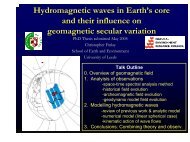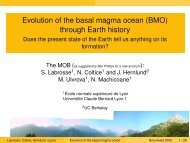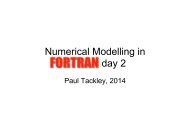Introduction to MATLAB - ETH Zürich
Introduction to MATLAB - ETH Zürich
Introduction to MATLAB - ETH Zürich
- No tags were found...
Create successful ePaper yourself
Turn your PDF publications into a flip-book with our unique Google optimized e-Paper software.
(FS 2013) <strong>Introduction</strong> <strong>to</strong> Finite ElementModelling in Geosciences:<strong>Introduction</strong> <strong>to</strong> <strong>MATLAB</strong>D. May & M. Frehner,<strong>ETH</strong> ZürichAugust 2, 20131 <strong>Introduction</strong>This main goal of this part of the course is <strong>to</strong> learn how <strong>to</strong> solve the partial differentialequations we spoke about earlier in the lecture. Most of the equationsthat are of interest <strong>to</strong> you as an Earth Scientist are known. However, they cantypically not be solved analytically (or if they can - it is a pain). At the sametime, however, it is relatively straightforward <strong>to</strong> solve them with the help of acomputer. Although there are a variety of numerical techniques that one canuse, the main focus here is on the Finite Difference Method.The focus here is on the practical problem of going from an equation <strong>to</strong> asolution. At the beginning of each lecture, a short introduction will be givenand the rest of the lecture consists in writing code and solving exercises. Thecomputer language we will use is <strong>MATLAB</strong>, which has a number of neat features,such as plotting or solving of linear systems of equations.2 Useful linear algebra<strong>MATLAB</strong> is entirely vec<strong>to</strong>r or linear algebra based. It is therefore useful <strong>to</strong>remind you of some of the linear algebra that you learned a long time ago.Let’s define a vec<strong>to</strong>r b as:b = ( 5 10 17 )and a 3 by 2 matrix D as:D =⎛⎝ 1 24 35 6⎞⎠1
<strong>ETH</strong> Zürich (FS 2013)Intro. <strong>to</strong> FE Modelling in GeosciencesThe transpose (denoted with T ) is given by:D T =( 1 4 52 3 6⎛ ⎞5b T = ⎝ 10 ⎠17)Matrix-vec<strong>to</strong>r multiplication:D T b T =( 1 4 52 3 6) ⎛ ⎝51017⎞⎠ =( 130142)Vec<strong>to</strong>r-vec<strong>to</strong>r multiplication:bb T = ( 5 10 17 ) ⎛⎝ 51017⎞⎠ = ( 414 )Matrix-matrix multiplication:D T D =( 1 4 52 3 6) ⎛ ⎝1 24 35 6⎞⎠ =( 42 4444 49)In numerical modeling, we frequently end up with linear system of equations ofthe form:Ac = Rhswhere A is a n × m matrix and Rhs is a n × 1 vec<strong>to</strong>r who’s coefficients are bothknown, and c is a m × 1 vec<strong>to</strong>r with unknown coefficients. If we take A = Dand Rhs = b T , c is (check!):( ) 1c =23 Exploring <strong>MATLAB</strong><strong>MATLAB</strong> is a vec<strong>to</strong>r based computer language, which is available for Windows,MAC, Unix and Linux. It comes with it’s own programming language, which isa bit slow but still extremely useful due <strong>to</strong> it’s simplicity.3.1 Getting startedTo start the program on the SUN machines type matlab at the unix prompt.The <strong>MATLAB</strong> command window starts.1. Type 2+3. You’ll get the answer. Type 2 + 3*9 + 5ˆ2.2. Type2
<strong>ETH</strong> Zürich (FS 2013)<strong>MATLAB</strong> intro>>x=3>>y=x.ˆ2>>z=x*y>>pi>>a=x*pi3. Type demo and explore some examples.4. Type help. You see a list of all help functions. Type help log10 <strong>to</strong> getinformation about the log10 command.3.2 Vec<strong>to</strong>rs/arrays and plotting5. Create an array of x-coordinates>>dx=2>>x=[0:dx:10]6. Y-coordinates as a function of x7. Plot it:>>y=x.ˆ2 + exp(x/2)>>plot(x,y)8. Exercise: make a plot of a parametric function. What is it?>>t=0:.1:2*pi>>x=sin(t); y=cos(t); plot(x,y,’o-’)>>xlabel(’x’)>>ylabel(’y’)>>axis image, title(’fun with plotting’)Exercise: make an ellipse out of it with short radius 1 and long radius 2. Alsochange the color of the curve <strong>to</strong> red.3.3 Matrixes and 3D plottingFirst create x and y arrays, for example: x=[1:5];y=x;9. Play with matrix product of x and y>>x.*yperforms an element by element product of the two vec<strong>to</strong>rs (note the dot)>>x.’returns the transpose>>x*y.’the ”dot” or scalar product of two matrixes>>x’*ythe matrix product - returns a matrix.Some commands (try them):3
<strong>ETH</strong> Zürich (FS 2013)Intro. <strong>to</strong> FE Modelling in Geosciences>>ones(1,5), ones(6,1)>>length(x)>>whos10. Create 2D matrixes.A useful function is meshgrid, which creates 2D arrays:>>[x2d,y2d] = meshgrid(0:.1:5,1:.1:8)You can get the size of an array with:>>size(x2d)11. Plotting of the function sin(x2d.*y2d).>>z2d = sin(x2d.*y2d)>>surf(x2d,y2d,z2d)>>mesh(x2d,y2d,z2d)>>con<strong>to</strong>ur(x2d,y2d,z2d), colorbar>>con<strong>to</strong>urf(x2d,y2d,z2d), colorbarSome cool stuff (1)>>[x2d,y2d,z2d] = peaks(30);>>surf(x2d,y2d,z2d); shading interp>>light; lighting phongSome cool stuff (2): perform the example given at the end of>>help coneplot;Other useful commands:clf: clear current active figureclose all: close all figure windows3.4 Matlab scriptingBy now you must be tired from typing all those commands all the time. Luckilythere is a matlab script language which basically allows you <strong>to</strong> type the commandsin a text edi<strong>to</strong>r. Matlab scripts are textfiles that end with the suffix”.m”.12. Open a text edi<strong>to</strong>r (e.g. emacs) and create a file ”mysurf.m”.13. Type the plotting commands from the last section in the text file. A goodprogramming convention is <strong>to</strong> start the script with clear, which clears the memoryof <strong>MATLAB</strong>.Another good programming practice is <strong>to</strong> put lots of comments inside a matlabscript. A comment can be placed after %, e.g. % this is my first matlabscript.14. Start the script from within <strong>MATLAB</strong> by going <strong>to</strong> the direc<strong>to</strong>ry where thetextfile is saved. type mysurf from within <strong>MATLAB</strong> and you should see theplot.4