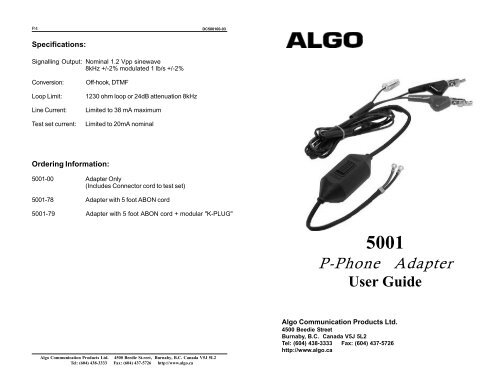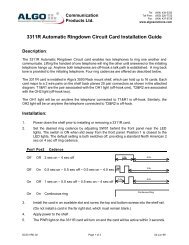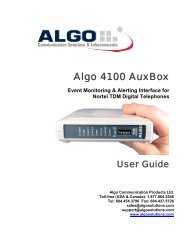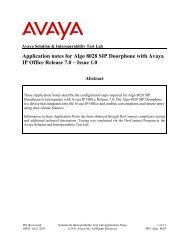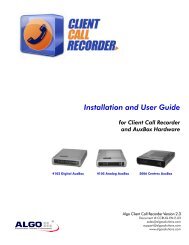P-Phone Adapter User Guide - Algo Communication Products
P-Phone Adapter User Guide - Algo Communication Products
P-Phone Adapter User Guide - Algo Communication Products
You also want an ePaper? Increase the reach of your titles
YUMPU automatically turns print PDFs into web optimized ePapers that Google loves.
P.4 DC500100-03Specifications:Signalling Output: Nominal 1.2 Vpp sinewave8kHz +/-2% modulated 1 lb/s +/-2%Conversion:Loop Limit:Line Current:Test set current:Off-hook, DTMF1230 ohm loop or 24dB attenuation 8kHzLimited to 38 mA maximumLimited to 20mA nominalOrdering Information:5001-00 <strong>Adapter</strong> Only(Includes Connector cord to test set)5001-78 <strong>Adapter</strong> with 5 foot ABON cord5001-79 <strong>Adapter</strong> with 5 foot ABON cord + modular "K-PLUG"5001P-<strong>Phone</strong> <strong>Adapter</strong><strong>User</strong> <strong>Guide</strong><strong>Algo</strong> <strong>Communication</strong> <strong>Products</strong> Ltd. 4500 Beedie St.reet, Burnaby, B.C. Canada V5J 5L2Tel: (604) 438-3333 Fax: (604) 437-5726 http://www.algo.ca<strong>Algo</strong> <strong>Communication</strong> <strong>Products</strong> Ltd.4500 Beedie StreetBurnaby, B.C. Canada V5J 5L2Tel: (604) 438-3333 Fax: (604) 437-5726http://www.algo.ca
P.2P.3About the 5001 P-<strong>Phone</strong> <strong>Adapter</strong>The 5001 <strong>Adapter</strong> is line powered and enables the use of most analog testsets on digital centrex lines (also known as EBS, MBS, or P-<strong>Phone</strong>). Whenthe adapter is set to POTS (Plain Old Telephone Service) the device isbypassed by the switch and metallic connection is provided to the telephoneline. The adapter has no effect in POTS mode. When the adapter is set toP-PHONE , a constant loop current is maintained with the CO regardless ofhook status and digital messaging is transmitted in response to dialing orchange in hook status.The adapter is in POTS mode when the switch toggle is towards the line cord,and in P-PHONE mode when the toggle is towards the test set.Going Off-Hook (TALK)Connect to the CO line, ensure the adapter is set to P-PHONE, and switch thetest set to TALK. Alternately, switch the adapter from POTS to P-PHONEwhile the test set is in TALK mode.If the key is not pressed on the test set the adapter will send an off-hookcommand for the primary line after 1.5 seconds. If a is dialed within 1.5seconds of switching the test set to TALK then the adapter will send anoff-hook message for the line corresponding to the digit (0 - 9) following within2 seconds. If the second digit is not 0-9 then the adapter will go off-hook asprime line as default.Hanging UpWith the adapter connected to the CO, switch the test set from TALK toMONITOR. After 1/2 second, the adapter may be removed from the CO.Ring DetectionDigital centrex service provides an audible warble tone which can be heardover the loud speaker monitor circuit on your test set. Simply follow theinstructions for going off-hook to answer a call in response to ring.Speech LevelsSince the <strong>Adapter</strong> limits current to the test set to adhere to P-<strong>Phone</strong>specification, sidetone and speech level may be affected dependent on lineimpedance and the specific test set. In cases where speech is very low inlevel, it may be desirable to switch to POTS mode during conversation andback to P-PHONE mode prior to switching to MONITOR.Replacing /Installing Line CordFor example, to go off-hook on the prime line, switch the test set to TALK andwait 1.5 seconds for dial tone or switch to TALK and dial ( 0 for primeline). To go off-hook on line 3, switch to TALK and dial .DialingDial normally in TONE mode. Because both DTMF and digital messaging aretransmitted, double dialing can result once a call is completed which may betroublesome for automated attendant and voice mail systems. Dial a at theend of the telephone number to switch off digital dialing messaging for theremainder of the call if DTMF tones will be sent after a call is completed.Figure1 - Installation of Line Cord5001 P-<strong>Phone</strong> <strong>Adapter</strong> <strong>User</strong> <strong>Guide</strong>5001 P-<strong>Phone</strong> <strong>Adapter</strong> <strong>User</strong> <strong>Guide</strong>