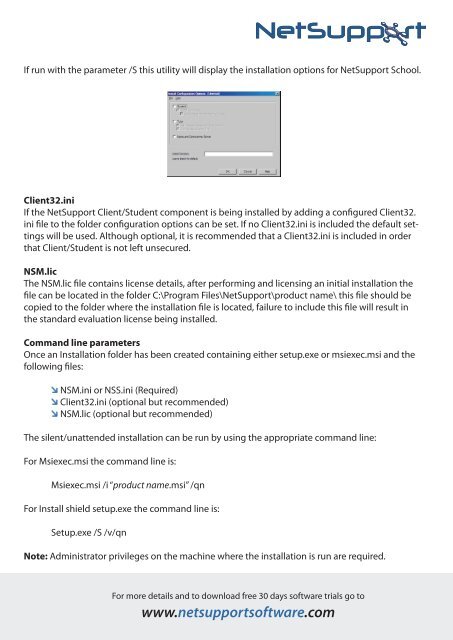WHITE PAPER - Deploying.indd
WHITE PAPER - Deploying.indd
WHITE PAPER - Deploying.indd
- No tags were found...
Create successful ePaper yourself
Turn your PDF publications into a flip-book with our unique Google optimized e-Paper software.
If run with the parameter /S this utility will display the installation options for NetSupport School.Client32.iniIf the NetSupport Client/Student component is being installed by adding a configured Client32.ini file to the folder configuration options can be set. If no Client32.ini is included the default settingswill be used. Although optional, it is recommended that a Client32.ini is included in orderthat Client/Student is not left unsecured.NSM.licThe NSM.lic file contains license details, after performing and licensing an initial installation thefile can be located in the folder C:\Program Files\NetSupport\product name\ this file should becopied to the folder where the installation file is located, failure to include this file will result inthe standard evaluation license being installed.Command line parametersOnce an Installation folder has been created containing either setup.exe or msiexec.msi and thefollowing files:NSM.ini or NSS.ini (Required)Client32.ini (optional but recommended)NSM.lic (optional but recommended)The silent/unattended installation can be run by using the appropriate command line:For Msiexec.msi the command line is:Msiexec.msi /i “product name.msi” /qnFor Install shield setup.exe the command line is:Setup.exe /S /v/qnNote: Administrator privileges on the machine where the installation is run are required.For more details and to download free 30 days software trials go towww.netsupportsoftware.com