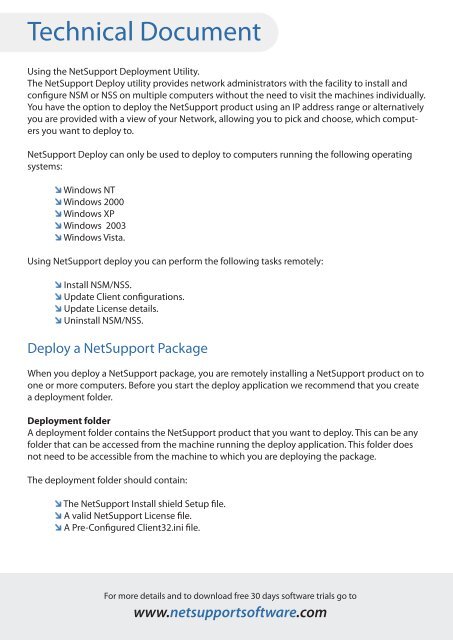WHITE PAPER - Deploying.indd
WHITE PAPER - Deploying.indd
WHITE PAPER - Deploying.indd
- No tags were found...
Create successful ePaper yourself
Turn your PDF publications into a flip-book with our unique Google optimized e-Paper software.
Technical DocumentUsing the NetSupport Deployment Utility.The NetSupport Deploy utility provides network administrators with the facility to install andconfigure NSM or NSS on multiple computers without the need to visit the machines individually.You have the option to deploy the NetSupport product using an IP address range or alternativelyyou are provided with a view of your Network, allowing you to pick and choose, which computersyou want to deploy to.NetSupport Deploy can only be used to deploy to computers running the following operatingsystems:Windows NTWindows 2000Windows XPWindows 2003Windows Vista.Using NetSupport deploy you can perform the following tasks remotely:Install NSM/NSS.Update Client configurations.Update License details.Uninstall NSM/NSS.Deploy a NetSupport PackageWhen you deploy a NetSupport package, you are remotely installing a NetSupport product on toone or more computers. Before you start the deploy application we recommend that you createa deployment folder.Deployment folderA deployment folder contains the NetSupport product that you want to deploy. This can be anyfolder that can be accessed from the machine running the deploy application. This folder doesnot need to be accessible from the machine to which you are deploying the package.The deployment folder should contain:The NetSupport Install shield Setup file.A valid NetSupport License file.A Pre-Configured Client32.ini file.For more details and to download free 30 days software trials go towww.netsupportsoftware.com