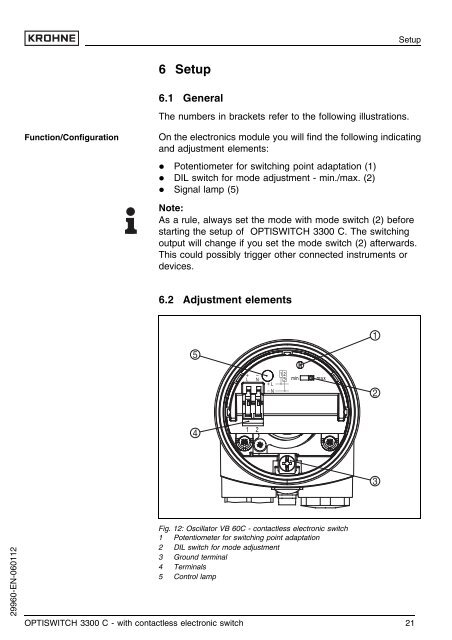OPTISWITCH 3300 C with contacless electronic switch - Fagerberg
OPTISWITCH 3300 C with contacless electronic switch - Fagerberg
OPTISWITCH 3300 C with contacless electronic switch - Fagerberg
- No tags were found...
Create successful ePaper yourself
Turn your PDF publications into a flip-book with our unique Google optimized e-Paper software.
Setup6 Setup6.1 GeneralThe numbers in brackets refer to the following illustrations.Function/ConfigurationOn the <strong>electronic</strong>s module you will find the following indicatingand adjustment elements:l Potentiometer for <strong>switch</strong>ing point adaptation (1)l DIL <strong>switch</strong> for mode adjustment - min./max. (2)l Signal lamp (5)Note:As a rule, always set the mode <strong>with</strong> mode <strong>switch</strong> (2) beforestarting the setup of <strong>OPTISWITCH</strong> <strong>3300</strong> C. The <strong>switch</strong>ingoutput will change if you set the mode <strong>switch</strong> (2) afterwards.This could possibly trigger other connected instruments ordevices.6.2 Adjustment elements5124329960-EN-060112Fig. 12: Oscillator VB 60C - contactless <strong>electronic</strong> <strong>switch</strong>1 Potentiometer for <strong>switch</strong>ing point adaptation2 DIL <strong>switch</strong> for mode adjustment3 Ground terminal4 Terminals5 Control lamp<strong>OPTISWITCH</strong> <strong>3300</strong> C - <strong>with</strong> contactless <strong>electronic</strong> <strong>switch</strong> 21