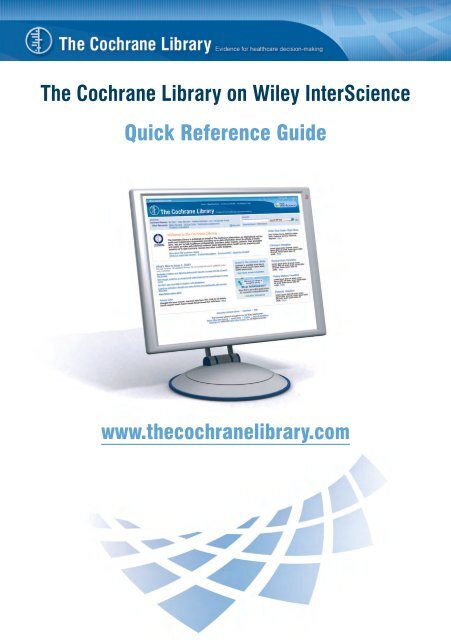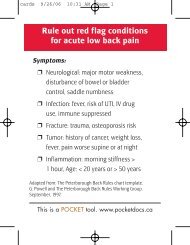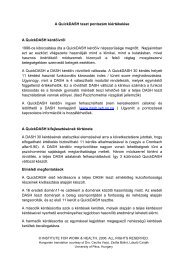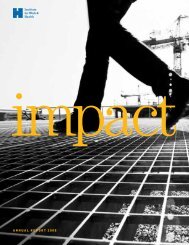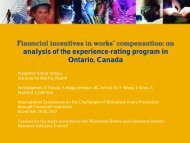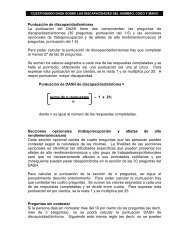Quick Reference Guide - Cochrane Library Users' Group
Quick Reference Guide - Cochrane Library Users' Group
Quick Reference Guide - Cochrane Library Users' Group
- No tags were found...
Create successful ePaper yourself
Turn your PDF publications into a flip-book with our unique Google optimized e-Paper software.
The <strong>Cochrane</strong> <strong>Library</strong> on Wiley InterScience<strong>Quick</strong> <strong>Reference</strong> <strong>Guide</strong>www.thecochranelibrary.com1
Displaying all new<strong>Cochrane</strong> Reviews onlyUse the links provided to browse The <strong>Cochrane</strong> Systematic Reviews by other criteria:• New Reviews (if you only want to view new <strong>Cochrane</strong> Reviews)• Updated Reviews (if you want to check the updates on exiting reviews)• A-Z (to display a list of all reviews in alphabetical order)• By Review <strong>Group</strong> (to see all the reviews written by a specifi c <strong>Cochrane</strong> Review <strong>Group</strong> forexample The Eyes and Vision Review <strong>Group</strong>)All reviews have a key to quickly identifytheir status; full Review, Protocol, New,Updated or Withdrawn. It also shows ifa comment has been added by a reader(see section 10 Other Functions – AddFeedback).Step 4: Browse the other resources in The <strong>Cochrane</strong> <strong>Library</strong>You can also browse the other databases by clicking on the links provided.Step 5: Search The <strong>Cochrane</strong> <strong>Library</strong>The <strong>Cochrane</strong> <strong>Library</strong> allows for a number of differentsearch types, designed to allow you to be as broad, or asnarrow as your information requirements dictate.<strong>Quick</strong> SearchTo perform a quick search, simply enter your search term inthe Search box. By default the search is by Title, Abstract orKeywords, but you can select other options by clicking onthe pull-down menu.4
Step 6: Advanced SearchThe advanced search allows you to refi ne your search in a number of ways.1) You can use the pull-down menusto limit your search by fi elds (Full text,Title, Author, Abstract, Keywords,Tables, Publication Type, Sourceand DOI). Each search box supportscommon search commands, includingwild cards (asterisks), Booleanoperators (AND, OR, NOT), nestingusing parenthetical brackets, andphrase searching using quotationmarks.2) You can refi ne your search by selectingthe databases you would liketo search. Select one or more titlesby clicking the boxes.3) You can specify search terms in theboxes provided, which may be combinedby selecting “AND”, “OR” and “NOT” fromaccompanying pull-down menus on the left.4) You can also refi ne your search by thetype of records you would like to search.The default is All Records.You can toggle between results listed for the different databases in The <strong>Cochrane</strong> <strong>Library</strong> here.Restrict your searchresults by Review orProtocol here.Use these links to Saveor Edit your search (seebelow).There are 25 results per page; go tomore results using these linksUse these links to sortyour search results byTitle, Match%, or Year.5
If you want to save your search, you can do so byselecting the Save Search button.The “Saved Searches” page allows you to manage and view searches you have previously saved.You can also activate alerts. Click Activate Alert to be alerted by e-mail on any new or updatedrecord relevant to your search.Step 7: MeSH SearchTo activate a MeSH search, click on the MeSH search link in your search box.Shows the hierarchyand allows to view a treestructure of related terms.Helps you select appropriateMeSH headings.Provides a clear definition of theMeSH term.Step 8: Search HistorySearch History provides a history of your searches in your current session of The <strong>Cochrane</strong> <strong>Library</strong>.Your searches are numbered #1, #2 andso on. To combine them enter the # symbolfollowed by the search.If you want to save your searches for future usein other sessions, you can either use the SaveSearch function described on page 15, or youcan use the Save Search Strategy function(see p. 21).6
Your combined search comes upin your Search History.NB: You can save the whole record of Search History by clicking on the Save Search Strategy buttonStep 9: Navigate your way around an articleWhen you open a Review in The <strong>Cochrane</strong> <strong>Library</strong>, it appears in frames.A table of contents appears on the left of the screen. You cannavigate directly to a section by clicking on it.The title indicates thestatus of the article[Review] or [Protocol].Header material includes the DOI (DigitalObject Identifi er), when the article wasfi rst published, the date of the most recentsubstantive amendment and the correctmethod of citing the article.You can choose to export thecitation for this article from thisTOC.You can also link to fi gures andtables associated with the article.You can open, print and save PDFs of Reviews using the PDF link at the top of the Table of Contents.Step 10: Additional features of The <strong>Cochrane</strong> <strong>Library</strong> through Wiley InterScience include:• links to MEDLINE Abstracts and ISI Web of Science®• Easy navigation from a reference in a review to the cited journal article• Wiley InterScience alerting services based on keywords, authors and other parameters enabling you tostay well informed of updates in your fi eld• Links from many CENTRAL records to the corresponding record in PubMedStep 11: Further learningTo access further learning materials on The <strong>Cochrane</strong> <strong>Library</strong> or to take part in an instructor-led virtualtraining session, visit http://interscience.wiley.com/training7
Complimentary Access1Evidence-BasedChild HealthA <strong>Cochrane</strong> Review Journal• <strong>Cochrane</strong> evidence onnocturnal enuresis: are bedalarms more effective thandrugs?• Managing acute severeasthma in children: the roleof Aminophylline• Air versus oxygen forresuscitation of infants atbirth: what does the latestevidence tell clinicians?Complimentary OnlineAccess for Institutions isavailable for this Journalthroughout 2006 and 2007!Ask your librarian to register today:www.interscience.wiley.com/newjournals2006www.evidence-basedchildhealth.com